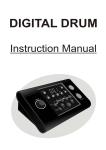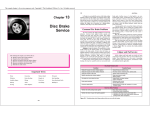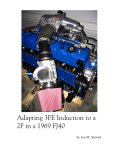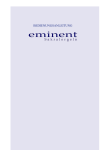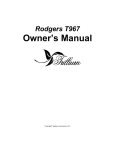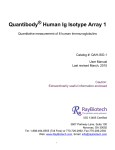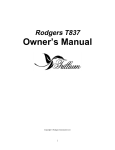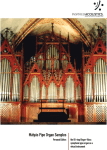Download Weinheim Pipe Organ Samples User`s Manual
Transcript
Weinheim Pipe Organ Samples Personal Edition for Hauptwerk™ 4.x User’s Manual © Inspired Acoustics, a division of Entel Ltd, Hungary. All rights reserved. Printed in Hungary. Version 2014|A Table of Contents 1.Welcome�������������������������������������������������������������������������������������������������������������������������5 1.1.Highlights����������������������������������������������������������������������������������������������������������������������������������������������������������� 5 1.2. What is contained inside the package�������������������������������������������������������������������������������������������������������������� 5 1.3. Hardware and software requirements�������������������������������������������������������������������������������������������������������������� 6 2.Installation����������������������������������������������������������������������������������������������������������������������7 2.1. Installation of the main organ��������������������������������������������������������������������������������������������������������������������������� 7 2.2. Upgrading the Trial Edition�������������������������������������������������������������������������������������������������������������������������������� 7 2.3. USB license key authorization for Hauptwerk™ �������������������������������������������������������������������������������������������� 8 3. Controls of the virtual pipe organ����������������������������������������������������������������������������������9 4. The Saint Laurentius Church and its organ�����������������������������������������������������������������17 5. Usage terms and conditions����������������������������������������������������������������������������������������21 6. Partners and credits�����������������������������������������������������������������������������������������������������24 3.1.Pages������������������������������������������������������������������������������������������������������������������������������������������������������������������ 9 3.2. Keys and keyboards���������������������������������������������������������������������������������������������������������������������������������������� 10 3.3.Stops����������������������������������������������������������������������������������������������������������������������������������������������������������������� 11 3.4.Displays������������������������������������������������������������������������������������������������������������������������������������������������������������ 11 3.5.Switches����������������������������������������������������������������������������������������������������������������������������������������������������������� 11 3.6. Foot pistons������������������������������������������������������������������������������������������������������������������������������������������������������ 13 3.7. Swellbox and crescendo wheel���������������������������������������������������������������������������������������������������������������������� 13 3.8. The Dynamic KeyboardMass™���������������������������������������������������������������������������������������������������������������������������������14 3.9. Independent Combination Action�������������������������������������������������������������������������������������������������������������������� 15 3.10. On-screen help������������������������������������������������������������������������������������������������������������������������������������������������ 16 4.1. The Saint Laurentius Church��������������������������������������������������������������������������������������������������������������������������� 17 4.2. The Organ��������������������������������������������������������������������������������������������������������������������������������������������������������� 18 4.3.Disposition�������������������������������������������������������������������������������������������������������������������������������������������������������� 19 5.1. End-user license agreement (EULA)��������������������������������������������������������������������������������������������������������������� 21 5.2.Trademarks������������������������������������������������������������������������������������������������������������������������������������������������������ 23 Weinheim Pipe Organ Samples Welcome 1. 5 Welcome Welcome to the Weinheim Pipe Organ Samples and congratulations for your purchase! Weinheim Pipe Organ Samples is a symphonic virtual pipe organ chromatically sampled stop-by-stop from Saint Laurentius Church Weinheim, Germany. The organ was built by Steinmeyer in 1950 and renovated in 1982. The instrument has 43 speaking stops on three manuals and a pedalboard. Besides its photo-realistic modeled and full-featured console, the Weinheim Pipe Organ Samples contributes financially to the upkeep of the original instrument. 1.1. Highlights The organ has many special features, including: • • • • • 1.2. Fully functional Combination Action, independent of Hauptwerk™’s combination action, controllable directly from the screen or by means of MIDI. Virtual instrument extension for increased utility Multiple pages optimized for single, dual touch-screens and portrait view as well Freely configurable keyboards and more What is contained inside the package 1.2.1. Contents of the box If your version of Weinheim Pipe Organ Samples was delivered to you in a physical form rather than a download, please make sure you have the following contents in the box to ensure you have received a complete product: • • • Delivery Medium - USB flash drive(s) containing the installation data. Your personal serial number on a printed registration card (in case of a retail box delivery) User’s Manual (this document) Weinheim Pipe Organ Samples 6 1.3. Welcome Hardware and software requirements Weinheim Pipe Organ Samples is hosted within Hauptwerk™ virtual pipe organ software, available for both PC and Mac computers from Milan Digital Audio, found at http://www. hauptwerk.com on the Internet. Hauptwerk™ functions with both currently available 32-bit and 64-bit operating systems. Hauptwerk™ Advanced Edition is recommended. A high-performance computer is required to experience full, flawless and convenient operation of this sample set. 1.3.1. RAM and number of loadable stops Since Hauptwerk™ loads the sample data into the computer’s random access memory (RAM) – and does not stream data from the hard disk – the amount of RAM determines the number of stops you can load for playing at a given time. The theoretical RAM limitation, per program instance is 4 GB in 32-bit operating systems; loading all stops of the organ requires a 64-bit operating system, capable of handling more than 4 GB of RAM. Regardless of operating system, please make sure you are using more than 4 GB of RAM. Hauptwerk™ allows you to load the sample set with independent options for each available stop, allowing you to trade off the number of loadable stops with varying degrees of realism (you can, for example, choose to load less than the full complement of release samples). Loading all of the stops in their most complete multi-looped versions and with full release samples will consume much more RAM than loading them with, say, single looped data and/or truncated release tails. Please refer to the Hauptwerk™ User’s Manual for a complete description of how to maximize performance with these features. Please refer to the Inspired Acoustics website for detailed RAM footprint guidelines at http://www.inspiredacoustics.com. 1.3.2. CPU and Polyphony It is essential that your computer has a high-performance CPU in order to experience full polyphony without dropouts or audio distortion. A high polyphony capability is required when many stops are drawn and many notes played together. Note: Polyphony is defined as the number of stops being selected, times the number of notes held per stop, including the duration release tails to sound, at any given time. A series of fast staccato chords in Tutti will stress your computer the most, because the initial release tails will continue to sound as additional staccato chords are being played. For the most flawless operation, we recommend the use of a 4-core CPU or better, equipped with the most RAM that you can afford. As your CPU power increases, you can achieve more polyphony. Please refer to the Hauptwerk™ User’s Manual for a complete description of how to achieve maximum polyphony with your computer. Weinheim Pipe Organ Samples Installation 2. Installation 2.1. Installation of the main organ 7 Installing the Weinheim Pipe Organ Samples requires that you own a registered, installed copy of Hauptwerk™ virtual pipe organ software, together with a registered, working dongle. This installation procedure is for Hauptwerk™ version 4.x. If using a different version of Hauptwerk™, the required steps may be slightly different in detail; please refer to your version’s copy of the Hauptwerk™ User Guide. If you received the Weinheim Pipe Organ Samples as a downloadable product, please make sure that you downloaded all the installation files prior you begin installing. It is required to have all the files in the same folder. If you received a retail box product you will need to insert the installation medium first, which should be one or more USB flash drive. Please connect it to your computer and navigate to the device to see the folders and files. Wait until the computer recognizes the new drive and, either a drive letter is assigned to it (PC - Windows), or it is mounted on the desktop (Mac - OS X). Once your computer has accessed the USB drive proceed to the next step. 1. Launch Hauptwerk™ virtual organ software. 2. From within Hauptwerk™, go to the file menu and select Install organ, sample set, temperament or impulse response. 3. The program will prompt you to select the program to install. 4. Navigate to the folder with the installation files and select the first file set to install. 5. Click Open and then click OK on the next screen. 6. Wait until Hauptwerk™ finishes installing the selected file then proceed with the installation of the next file. Ensure that you have the latest version of the packages installed and apply any updates or upgrades that you have (see the next chapter to find out how). We first recommend installing the Data and then the Organ component. 2.2. Upgrading the Trial Edition Any updates, upgrades require the main organ to be installed first. All upgrades, updates come as separate installer files. Once you have all the files downloaded or received otherwise on your computer, please install them. The procedure for installing upgrades and updates is the same as the normal installation process. Weinheim Pipe Organ Samples 8 Installation To obtain the latest updates you need to register your copy. To do this: 1. Go to http://www.inspiredacoustics.com 2. Create an account if you do not already have one by clicking on the Sign Up link. 3. In case you received a boxed product click the Register menu at the Inspired Acoustics website and enter you serial number that you received. If you do not have such a number, please contact us. 4. After you registered, go to the My products section and you will find your product and its Update files within a few minutes. 5. Download the package that has the name ‘LATEST’ written in it. Install this package, once downloaded, following the procedure above in chapter 2.1. If there is no such package, you already have the latest version on your computer. For the smoothest operation, please ensure that you have the latest version of your product, so please download and install this file once a new version becomes available. This file is made so that it will update your organ to the latest version regardless of what version you have. 2.3. USB license key authorization for Hauptwerk™ In order to use Weinheim Pipe Organ Samples, you must authorize the library through Milan Digital Audio, the company that makes Hauptwerk™. The authorization system they have developed for Hauptwerk™ protects Weinheim Pipe Organ Samples as well. In order to use Weinheim Pipe Organ Samples, a license update is necessary to your current USB dongle. When you purchased the library, we have notified Milan Digital Audio to issue you a license update for your Hauptwerk™ USB dongle. To obtain this license update for the Weinheim Pipe Organ Samples, Milan Digital Audio will need a license update request from you. This can be created by clicking on the File \ Create license update in Hauptwerk™. Once the file is created and saved on your hard drive, attach it and send it by email to [email protected]. They will respond to you as soon as possible with the license update and the instructions on how to apply it to your own personal copy of Hauptwerk™. It is a very easy process that you can do with a few mouse-clicks and it is very likely that you have already performed these simple steps. Note: MILAN DIGITAL AUDIO IS ENTIRELY RESPONSIBLE AND LIABLE FOR THE LICENSE AUTHORIZATION PROCESS AND FOR ISSUING YOU THE LICENSE UPDATE. We have no direct control over this process, but if you have any problems, please contact us through our Website at http://www.inspiredacoustics.com. For more information on how to request and apply license updates in Hauptwerk™, please refer to the Hauptwerk™ User Guide. Weinheim Pipe Organ Samples Controls of the virtual pipe organ 3. 9 Controls of the virtual pipe organ The console and the controls of the virtual organ are similar to the original instrument. The main console was modeled. 3.1. Pages The organ controls are organized into so-called “Pages” in the Hauptwerk™ program, to allow convenient operation. Each page of this virtual instrument plays a different role, and allows you to control and monitor the organ’s numerous features in a convenient way. The following table summarizes the contents of each page. Page name Description What is it for? Console Overview of the organ console. Check, control, observe and demonstrate everything on one screen, including keyboard, pedal, swell box and crescendo wheel movements. Center Organ console: all control elements except keys on one single page, modified for convenient control. For systems with a single touch display screen, this page allows you to control all stops, combination action and miscellaneous functions Left Organ console: stops of the left side, close-up, modified for convenient control. For systems with two individual touch screens, you can place this screen to the left of the keyboard, to control the left bank of stops, just as on the real instrument. Right Organ console: stops of the right side, close-up, modified for convenient control. For systems with two individual touch screens, you can place this second screen to the right of the keyboard, to control the right bank of stops, just as on the real instrument. Crescendo (1-2) Programmable crescendo These pages allow you to program the pipe organ’s crescendo wheel to any desired custom configuration. Virtual controls for the Keyboard Keyboards Keyboard mass control Mass™ functionality allowing you to change the response and inertia of the keyboards. Keyboard and swell pedal to manual assignment, and set mode. Weinheim Pipe Organ Samples 10 3.2. Controls of the virtual pipe organ Keys and keyboards All keys and keyboards are shown in a photo-realistic perspective view, fully responsive to mouse control. The notes, pedal keyboard, swellbox pedal and crescendo wheel all faithfully mirror your performance intentions. The intsument has 4 divisions: three 56-note manuals and a 30-note set of pedals. The first division is called Rückpositiv, and on the control pages it is referred to as “Pos“. By default the 1st manual is dedicated to sound this division. The second division, called Hauptwerk belongs to the 2nd manual by default, and is referred to as “Hw“ on control switches and tables. The third organ division is the Schwellwerk, its short name is “Sw“. By default it is sounded by the 3rd manual. The pedal division is referred to as “Ped“. Although every division has its dedicated manual or pedalboard, all of them are floating divisions. This means that every division can be played using any keyboard, or even the pedalboard. Such operating modes can be set up on the Keyboards Page by assigning any division to any manual (see the figure below). Weinheim Pipe Organ Samples Controls of the virtual pipe organ 3.3. 11 Stops The console of the organ features drawknob stopswitches: their drawn position indicates that the stop is engaged. There are various “Pages” in the Hauptwerk™ displays containing close-up images of the stops. If you manipulate the stops or controls in one page, their corresponding on/off status will be synchronized with the other pages as well. You can cancel the activated stops by pressing “Null” button on any pages containing Combination Action buttons. 3.4. Displays On the Console/Center/Right Pages, you can see displays on the virtual organ, showing the currently selected combination and the states of the swell pedal and the crescendo wheel (see chapter 3.7). 3.5. Switches The console has several button controls for use during live performance. Some of these buttons control additional sounds, the engine noise for example; other buttons control or trigger functions, such as the Combination Action. 3.5.1. Console page switches The following figure shows the switches of the Console Page highlighted. Weinheim Pipe Organ Samples 12 Controls of the virtual pipe organ Switch Effect 1 Activate the previous or the next combination 2 General combination action 3 Turns the organ engine noise on/off 3.5.2. Center/Left/Right page switches The following picture shows the switches and pistions of the Center Page highlighted. Equivalently labeled controls on the Left and Right Pages are also present. Switch Effect 1 Activate the previous or the next combination frame 2 General combination action and Cancel button 3 Turns the organ engine and the tracker action noises on/off 4 Navigate between combination banks Weinheim Pipe Organ Samples Controls of the virtual pipe organ 3.6. 13 Foot pistons There are several foot pistons on the Weinheim organ that are available to wire to your organ console. The following figure shows them highlighted (from left to right). Button 3.7. Effect 1 Manual-to-pedal couplers 2 Activate the previous or the next combination frame Swellbox and crescendo wheel Swellbox is an enclosure with vertical venetian blind-type shutters controlled by the swell pedal (or ‘swell shoe’). As a given shutter closes, the pipes contained in that swellbox will sound quieter and darker (with lesser amounts of high overtones). The Weinheim Organ’s swellbox characteristics are brought to life through modeling. The Weinheim pipe organ contains a MIDI assignable swellbox pedal and all divisions are virtually enclosed. This means that once you assign the swellbox pedal to an enclosed Weinheim Pipe Organ Samples 14 Controls of the virtual pipe organ division you can control its state instantly. To assign the swell pedal to various enclosures, you can use the assignment buttons on the Keyboards Page. For example, if you would like to control the Schwellwerk and the Rückpositiv together with the pedal, just assign both of them to swell pedal by pressing “Sw”. The state of the swell pedal is set to default once you assign them to an other division. The crescendo wheel is an axially rotating drum operated by foot control, and is used in place of a conventional crescendo pedal. The wheel is positioned to the left of the footoperated swellbox pedal. Sliding (rolling) it forward from position 0 to a higher position triggers stops in a preset user-defined manner, according to the sequence contained in the respective Crescendo Program. There are 4 independent crescendo programs available, labeled 1, 2, 3 and 4. One of them is pre-loaded in the instrument, but you can freely modify it. The figure below shows the Console Page, highlighting the crescendo pedal (left pedal), the swell pedal (right pedal), and the displays showing the state of the two pedals. 3.8. The Dynamic KeyboardMass™ Keyboards and tracker actions of pipe organ have mass and hence inertia, which describe their response while you play. The Dynamic KeyboardMass™ is a special feature in the Weinheim Pipe Organ Samples that allows you simulate and control each of the organ’s keyboards heaviness independently, even if your keyboard controller does not support any dynamics at all. This revolutionary feature adds a new layer of realism to play the virtual pipe organ. Weinheim Pipe Organ Samples Controls of the virtual pipe organ 15 The Dynamic KeyboardMass™ model sets the response of both the speaking and the release part of the pipe sound simultaneously and dynamically, adapting itself to your actual keypresses. Practically this makes the virtual organ a living instrument and ensures that the virtual instrument remains very responsive even if you set it to have very heavy keyboards. On the Keyboards Page, 4 faders are displayed, each dedicated to a specific manual, and the pedalboard. The faders can be set from light to heavy keyboard mass, independently from each other. 3.9. Independent Combination Action The Weinheim organ’s combination action is independent of the combination action built into Hauptwerk™ and it replicates the original organ’s own combination action. This feature is completely independent of Hauptwerk’s™ own combination action system, allowing more convenient use. The instrument’s general combination action has 10 banks with 10 frames in each. 3.9.1. Programming and resetting from Graphical User Interface (GUI) or Musical Instrument Digital Interface (MIDI) Once you define a stop configuration on the console that you wish to save as a general combination preset (also called a “frame”), press the “Setzen” button once, and then press a number or a navigation key to select which combination frame you want to program. If you select the same frame that was previously active, the previous combination will be overwritten with the new one. Hint: The easiest way to program a particular stop combination into the next frame is to press the Setzen set button and then press the > increment button. This will program the currently set configuration to the next frame and increment the current frame by one to that frame – with a single click. You can also assign MIDI messages to these buttons so that, if you have a MIDI-capable console, all these functionalities can be directly available to you in physical form as well. 3.9.2. Navigation and use during organ play Navigating between different combination frames is very easy. You can navigate to the desired bank number by the dedicated ‘up’ and ‘down’ switches, and then press a number. 3.9.3. Loading and saving combinations to files Saving entire banks of combinations is just as easy as saving Hauptwerk’s™ own combi- Weinheim Pipe Organ Samples 16 Controls of the virtual pipe organ nations, and can be configured using the same commands. Tip: Make sure you save your combination action frames when you unload the organ. You can then restore this later by loading it from the Hauptwerk™ menu. 3.9.4. Set mode You can change the behaviour of the Setzen button by this feature. Choosing Multiple mode on the Keyboards Page, the Setzen button is not disengaged when you activate a combination frame. This is useful if you have a physical organ console. Changing to Single mode, you can program only one combination frame after pressing the Setzen. If you work on the GUI, choose this mode. 3.10. On-screen help The Keyboards Page has an on-screen help option which you can activate or deactivate by pressing the “?” button in the top right corner of the page. Weinheim Pipe Organ Samples The St. Laurentius Church and its organ 4. The Saint Laurentius Church and its organ 4.1. The Saint Laurentius Church 17 The St. Laurentius Church is in the center of the old town, on the marketplace of Weinheim. The roots of today’s town church date back to the 8th century, when the chapel “Maria in the fields” was built in the same place. In 1293 Hedwig von Swende donated a new church, dedicated to the Mother of God. Evidence of this can be found on a grave stone and a memorial stone inside the present church. Around 1700 AD, the church was consecrated to St. Laurentius. Late 17th and early 18th century the church was rebuilt and a steeple was built in 1848. The old church was always facing to east, so the choir was directed to the marketplace. Between 1911 and 1913 a new church was built with rotated orientation, according to the plans of Ludwig Maier. Only the tower was retained from the old building, now standing in the new choir edge. In 1964-65 the church was renovated in the style of that time. Until 1994, many changes have been undone and the church was restored. The three-aisled basilica was the last executed construction of architect Ludwig Maier. The architecture follows its environtment. The terrain is heavily sloped from the direction of the choir in the west to the front facade at the market place in the east. Therefore, the choir is increased and the porch in the west has two large staircases. At the corners of the porch, statues of Apostles Peter and Paul are placed. The golden figure of Patron St. Laurentius stands in the center. Weinheim Pipe Organ Samples 18 4.2. The St. Laurentius Church and its organ The Organ After the currency reform, the community of St. Laurentius Church decided to build a new organ. The main part of the old organ was built in 1870, so the wood had become worm-eaten and the air pressure was no longer sufficent for playing. In addition, the sound of the instrument was too weak for the large church. A completely new organ was built by Steinmeyer, Oettingen. The company was known of their pipe organs designed with meticulous care and their masterful voicer Hans Roettger. The instrument was one of the first major new organs in the postwar West Germany, with a fine tonal adjustment to the acoustic properties of the church. The pipe organ was played the first time on Palm Sunday, 1950. In 1982, the organ was extended and renovated. The pipe organ has 43 registers with nearly 3000 pipes, on three manuals and a pedalboard. Speaking lengths of the smallest pipes are only a few millimeters long, the largest one is almost five meters. The physical organ’s tonal output is capable of challenging the limits of human hearing perception; likewise the virtual organ is capable of challenging the limits of almost any electronic sound system. Weinheim Pipe Organ Samples The St. Laurentius Church and its organ 4.3. Disposition The disposition of the Weinheim organ is as follows: Rückpositiv I 17 Lieblich Gedackt 8’ 18 Quintade 8’ 19 Praestant 4’ 20 Rohrflöte 4’ 21 Nachthorn 2’ 22 Larigot 1 1/3’ 23 Sifflöte 1’ 24 Sesquialter II 2 2/3’ 25 Cymbel IV 2/3’ 26 Dulcian 16’ 27 Cromorne 8’ 15 Tremulant Hauptwerk II 32 Gedecktpommer 16’ 33 Prinzipal 8’ 34 Gedeckt 8’ 35 Gemshorn 8’ 36 Oktave 4’ 37 Blockflöte 4’ 38 Octav 2’ 39 Cornett V 8’ 40 Mixtur IV 1 1/3’ 41 Trompete 8’ 42 Cymbelstern Schwellwerk III 46 Quintadena 16’ 47 Rohrflöte 8’ 48 Salicional 8’ 49 Principalflöte 4’ 50 Koppelflöte 4’ 51 Nasat 2 2/3’ 19 Weinheim Pipe Organ Samples 20 The St. Laurentius Church and its organ 52 Weitprinzipal 2’ 53 Terz 1 3/5’ 54 Scharf IV 1’ 55 Trompette harm. 8’ 56 Clarine 4’ 43 Tremulant Pedal 4 Prinzipalbass 16’ 5 Subbass 16’ 6 Zartbass 16’ 7 Oktavbass 8’ 8 Gedecktbass 8’ 9 Choralbass 4’ 10 Quintbass 10 2/3’ 11 Hintersatz IV 2 2/3’ 12 Bombarde 16’ 13 Trompete 8’ 14 Trompete 4’ Weinheim Pipe Organ Samples Usage terms and conditions 5. Usage terms and conditions 5.1. End-user license agreement (EULA) 21 YOU SHOULD CAREFULLY READ ALL OF THE FOLLOWING TERMS AND CONDITIONS BEFORE USING THIS PRODUCT. INSTALLING AND USING THE PRODUCT INDICATES YOUR ACCEPTANCE OF THESE TERMS AND CONDITIONS. IF YOU DO NOT AGREE WITH THEM, YOU SHOULD PROMPTLY RETURN THE PRODUCT UNUSED. GRANT OF LICENSE. In consideration of payment of the license fee, Entel Ltd. Inspired Acoustics division (“Entel”) grants to you, the Licensee, a nonexclusive, nontransferable license to have one person use the enclosed Inspired Acoustics software product (the “Product”) on one personal computer at a time. If you want to use the Product on more than one personal computer at a time you must obtain separate licenses. All rights not expressly granted to Licensee are reserved to Entel. OWNERSHIP OF THE PRODUCT. Portions of the Product may incorporate certain material proprietary to third parties. Entel and licensors of Entel own and will retain all title, copyright, trademark and other proprietary rights in and to the Product. This License is not a sale of the Product or any copy of it. You, the Licensee, obtain only such rights as are provided in this Agreement. You understand and agree as follows: you may not make any copies of all or any part of the Product except for archival copies of the computer software components of the Product as permitted by law; you may not reverse compile/ assemble/engineer, modify, or incorporate in whole or in part in any other product or create derivative works of similar purpose of the Product based on all or any part of the Product; you may not extract or measure contents of the Product for any purpose; you may not represent the origin (i.e. recording place) of your derivative works (i.e. recording) using the names of locations or places of the Product; you may not remove any copyright, trademark, proprietary rights, disclaimer or warning notice included on or embedded in any part of the Product. You may not transfer or resell the Product and this license expressly forbids resale, re-licensing or other distribution of the Product unless an applicable law permits this or without the expressed written permission of Entel. You cannot sell, loan, rent, lease, assign or transfer all or any of the enclosed sounds in the Product to another user, or for use in any competitive product(s) wthout the expressed written permission of Entel.. If transferred, in whole or in part, the original and subsequent owners forfeit all rights to use the software. You may not use the documentation for any purpose other than to support your use of the Product; you may not perform engineering analyses of the Product, including quality, performance or benchmark analyses, without the expressed written permission of Entel. USE OF AUDIO SAMPLES. The audio samples, recorded sounds, programs, presets used by or included in the Product remain the property of Entel and are licensed, not sold, to you for use on your computer. Licensee may use the Product for Commercial Purposes within musical compositions, and may create derivative works of different purpose than the Product such as sound recordings or performances of musical compositions, based Weinheim Pipe Organ Samples 22 Usage terms and conditions on the Product and may also sell these derivative works without paying any further royalties to Entel. However, Licensee is strictly forbidden to: (1) falsely represent that the derivative work, such as but not limited to a sound recording or a movie soundtrack, was played on the actual instrument the Product is virtualized from or any other real instrument whatsoever; (2) download or use the samples in different format or with different software the Product was originally designed for. Licensee is strictly forbidden to display or use for any purpose or in connection with any of Licensee’s derivative works the name(s) or other representations of (1) the halls, institutions or locations of the instrument(s) from where the Products are virtualized from; (2) the place of these locations; or (3) the manufacturer(s) of the original instruments. RESPONSIBILITIES. Entel hopes the Product will be useful to your business or personal endeavors. However, Entel does not warrant the operation of the Product or the accuracy or completeness of any information contained in the Product. You, and not Entel, are responsible for all uses of the Product. LIMITED WARRANTY. Entel warrants to you, the original licensee, that the media on which the Product is recorded will be free of defects in material and workmanship under normal use for a period of thirty (30) days from purchase, and that the Product will perform substantially in accordance with the user guide for a period of thirty (30) days from purchase. Entel’s sole responsibility under this warranty will be, at its option, (1) to use reasonable efforts to correct any defects that are reported to it within the foregoing warranty period or (2) to refund the full purchase price to you. Entel does not warrant that the Product will be error free, nor that all program errors will be corrected. In addition, Entel makes no warranties if the failure of the Product results from accident, abuse or misapplication. Remedies are available with a proof of purchase from an authorized international source. All requests for warranty assistance shall be directed to Entel at the following address: H-1301 Budapest, Pf. 94. Hungary. +36/1/3360400. The expressed warranty set forth in this Agreement is the only warranty given by Entel with respect to the entire Product. Entel makes no other warranties, expressed, implied or arising by custom or trade usage, and specifically disclaims the implied warranties of non-infringement, merchantability or fitness for any particular purpose. Entel shall not be responsible for the performance of the Product nor for any liability to any other party arising out of use of the Product. Entel’s liability in contract, tort or otherwise arising in connection with the Product shall not exceed the purchase price of the Product. In no event shall Entel be liable for special, incidental, tort or consequential damages including any damages resulting from loss of use, loss of data, loss of profits or loss of business arising out of or in connection with the performance of the Product, even if Entel has been advised of the possibility of such damages. TERMINATION. This License Agreement will terminate immediately if you breach any of its terms. Upon termination, you will be required promptly to return to Entel or to destroy all copies of the Product covered by this License Agreement. GOVERNING LAW. The terms of this License shall be construed in accordance with the substantive laws of Hungary (European Union). Weinheim Pipe Organ Samples Usage terms and conditions 23 NO WAIVER. The failure of either party to enforce any rights granted in this Agreement or to take any action against the other party in the event of any breach of this Agreement shall not be deemed a waiver by that party as to subsequent enforcement of rights or subsequent actions in the event of future breaches. LITIGATION EXPENSES. If any action is brought by either party to this Agreement against the other party regarding the subject matter hereof, the prevailing party shall be entitled to recover, in addition to any other relief granted, reasonable attorneys’ fees and litigation expenses. UNENFORCEABLE TERMS. Should any term of this License Agreement be declared void or unenforceable by any court of competent jurisdiction, such declaration shall have no effect on the remaining terms hereof. YOU ACKNOWLEDGE THAT YOU HAVE READ THIS LICENSE AGREEMENT, UNDERSTAND IT AND AGREE TO BE BOUND BY ITS TERMS AND CONDITIONS. YOU FURTHER AGREE THAT IT IS THE COMPLETE AND EXCLUSIVE STATEMENT OF THE LICENSE AGREEMENT BETWEEN YOU AND ENTEL WHICH SUPERSEDES ANY PROPOSAL, OR PRIOR AGREEMENT, ORAL OR WRITTEN, AND ANY OTHER COMMUNICATIONS BETWEEN YOU AND ENTEL RELATING TO THE SUBJECT MATTER OF THIS LICENSE AGREEMENT. 5.2. Trademarks Inspired Acoustics™ and Entel® are trademarks, or registered trademarks of Entel Ltd. in Hungary, the European Union and/or other countries. All other company, brand and product names may be registered trademarks, trademarks or service marks of their respective companies and are hereby recognized. Weinheim Pipe Organ Samples 24 6. Partners and credits Partners and credits The Weinheim Pipe Organ Samples was created by the Inspired Acoustics team. The team would like to thank to Oliver Schmidt, Ulrich Schwarze and church community of St. Laurentius - Weinheim.