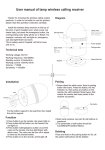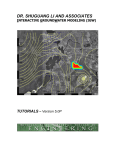Download Model IGW 6000
Transcript
www.e n e r g y f o c u s i n c .com WaterLevV ™ Installation Manual Model IGW 6000 3172293 FCC ID: W4V-IGW6000 IC: 8173A-IGW6000 ( Wireless Version ) This product has been tested to the requirements of CAN/CSA-C22.2 No. 61010-1, second edition, including amendment 1, or a later version of the same standard incorporating the same level of testing requirements. Note: If used in a manner not specified by the manufacture, the protection provided by the equipment may be impaired. Note: If used in a manner not specified by the manufacture, the protection provided by the equipment may be impaired. Pool and Spa Water Level Monitoring System Distributed by ENERGY FOCUS, INC. 32000 Aurora Road Solon, OH 44139 1-800-327-7877 Manufactured by W a t e r L e vV Inc. Montreal, Canada Rev. 4 05222009 Thank you for purchasing the Industries newest and most technologically advanced Pool / Spa water level monitoring devices on the market. Your new Pool / Spa Water Level System is fully automatic. The system incorporates several user alarms which indicate both Water Level or flow issues and System monitoring such as Low Battery monitoring and loss of water flow. Please Read before Installation Systems Contents: Sensor Unit ( 9 volt Battery pre-installed ), Sensor Mounting Bracket, Skimmer Lid Bracket, Valve Control Unit with built in Check Valve, 2” x 2” x ¾” PVC “T” Fitting, ¾” Garden Hose Adapter, User’s Manual and Installation Manual. Unit Specifications Sensor Unit: Power operation: 9 Volt Alkaline Battery Operating Cycle: Level Check every 1 hour Operating Range: 40°F to 125°F / 5°C to 55°C Model IGW-6000 Range: 100 ft / 30 meters Operating Frequency: 433 MHz Installation: Adjustable height Seasonal operation: Removable Storage Temperature: 20°F to 150°F / -5°C to +65°C Warranty: 1 Year Valve control Unit: Remove contents from shipping packaging and verify contents are complete. Before starting the installation verify that the pool is filled to the desired level. Please see Figure “A” for typical system configuration Power Supply (Rain tight outdoor type): 120VAC 138mA / 9VDC 1A rating Operating Cycle: 5 minute Valve on Time Operating Temperature: 40°F to 125°F / 5°C to 55°C Model IGW-6000 Range: 100 ft / 30 meters Operating Frequency: 433 MHz Inlet Fitting Type: 3/4” Male Garden Hose Fitting Outlet Fitting Type: Male 3/4” NPT Water pressure: 15 – 100 PSI System Alarms: Low Battery High Water No Flow / Possible Leak Warranty: Figure “A” 1 Year Maintenance: If the system no longer maintains the water level, please check the following: 1. Water Inlet screen may be blocked with dirt or debris. Solution: Shut off the water source and remove Inlet connection, and then remove the ¾” – ¾” adapter. The Dirt screen is located in the Inlet port, remove, clean and replace. Reconnect the water connection and turn on the water source. 2. Lose of Power Choose a location to install Sensor Bracket; some possible locations are in the neck of the skimmer, behind the skimmer weir or on any surface touching the water. Keep in mind to keep the Sensor away from being hit or damaged from Childs play or other objects. Install the Sensor in the Bracket and adjust Sensor approximately 1/4” above Water level. A Skimmer Lid Bracket is also supplied in the case that the Sensor is to be placed attached to the Skimmer Lid. Solution: • • • Verify that the Battery in Sensor is good ( 8.5 – 9 volt ) Verify that the Power Adapter is plugged and functioning Power LED of the Valve Unit should be On Notes: Figure “B” Skimmer Lid Bracket Figure “C” Skimmer Bracket can be installed with ABS compatible adhesives, such as ABS Pipe Cement, or Attach with Screws. Shut off the power to the Pool Pump and switch the Filter control to Drain or Back Wash. Locate the return line from the Pool pump to the Pool. Choose a location on the return line to cut and install “T” fitting. ( See Figure “D” ) Control Unit LED definition as follows: LED No. 1 Indicates Power On Status LED No. 2 Indicates Data Received LED No. 3 Indicates Valve activation LED No. 4 Indicates Low Battery Alarm ( 2 Beeps every 5 minutes ) LED No. 5 Indicates High Level Alarm ( 4 Beeps every 6 minutes ) LED No. 6 Indicates Water Flow Error ( Warble Tone every 7 minutes ) Control Valve Reset Switch definition: Press Reset Button for 1 second to silence Alarms. Press and Hold Reset Button for 3 seconds to Reset Alarms. Figure “D” Glue “T” fitting with the ¾” Fitting pointing vertically upwards. Let glue set for one to two minutes ( See Figure “E” ) Battery replacement procedure: Remove the battery cover located on the back of the sensor by removing the 4 Phillips screws. Replace the Battery with a 9V Alkaline Battery. Replace Battery cover and insure gasket is seated correctly, make sure to install all 4 screws. ( In the case of the loss of a screw spare screws are supplied in the Battery compartment ) System Seasonal Power down procedure: Figure “E” Next apply 2 – 3 turns of plumber tape to the outlet of the Valve unit. Thread Valve Unit into the ¾” “T” fitting, Remove the Sensor from the Bracket and store in a cool dry place until next season. While Sensor is removed from Bracket the Sensor is powered off to conserve Battery life. Disconnect the Valve Units power source or Power Supply cable. * * Tighten Valve by hand do not use Pliers or grips * * If you live in an area where Freezing is possible Disconnect, Drain and or shut off the water source. System Functions Sensor is in a Start-up test mode for the first 10 minutes after Sensor is installed in the Sensor Bracket, this will allow you to test the level by moving the Sensor unit up or down on the bracket to test Valve activation. If further testing is required simply remove sensor and re-insert back into the bracket, this will restart the test mode. ( See Sensor LED definitions below ) Power Source Connection Remove the Blue Valve Cover, then remove the Cable Clip by loosening the Phillips screw located on the outside of the Valve Unit. Remove the Clip and install the Power Supply Cable. Insert Power Connector with Cable pointing upwards and then loop the cable downwards. ( See Figure “F” ) Replace Cable Clip and tighten Philip’s Screw to lock the Power Cable in place. Low Water Level monitoring: The WaterLevV System will automatically verify the Pool or Spa’s water level every hour. The system will automatically add water in 5 minute intervals whenever a low level is detected. High Water Level monitoring: If an extended High Water Level ( more than 12 hours ) is detected the system will alert you, a Back Wash or drain may be required to lower the water level. If the High Level is minor, standard water dissipation over the following days will automatically reset High Level Alarm and the system will returns to normal status. Low Battery Level detection: The system automatically verifies the remaining Battery Power, and will alert you when a Battery needs replacing. ( see Battery replacement procedure ) Water Flow monitoring: The system automatically monitors Water flow, If an extended loss of water flow is detected a Flow Alarm will be triggered. This alarm also can detect a leak in the Pool; an excessive number of low Level demands may indicate a leak. Sensor LED definitions as follows: YELLOW indicates LOW LEVEL Detection RED indicates HIGH LEVEL Detection GREEN indicates Send Data Figure “F” Water Source Connection Install Garden Hose adapter to Valve Unit Inlet. Attach the short side of the Fitting to the Valve and the longer side is to attach to your Water Source. This connection is necessary to leave access the Water inlet Screen Filter for future cleaning. ( See Figure “G” & “H” ) If a permanent Water source is preferred use standard ¾” GHT fitting to complete Inlet connection. Figure “H” Apply Water source to verify there are no leeks. Return Filter Control to normal position and turn on the Pool Pump. Installation is now complete. System Start-up Sensor Unit has a built in Start-up mode which gives the Installer time ( 10 min. ) to adjust the Sensor Level and visually see LED’s display the Water Level Status. Figure “G” If additional testing time is required simply remove and replace the Sensor back in its Bracket, this will restart the start-up period.