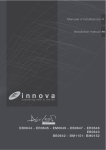Download USER MANUAL.MultiClet P1 multicellular processor
Transcript
USER MANUAL.
MultiClet P1 multicellular processor software
Contents
1 User Manual on Software Installation and Uninstallation
6
1.1
Installation of software and documentation . . . . . . . . . . . . . . . . . . .
6
1.2
Software and documentation uninstallation. . . . . . . . . . . . . . . . . . .
10
2 User Manual on Development Environment
13
2.1
Framework description . . . . . . . . . . . . . . . . . . . . . . . . . . . . . .
13
2.2
Project creation . . . . . . . . . . . . . . . . . . . . . . . . . . . . . . . . . .
15
2.3
Project compilation . . . . . . . . . . . . . . . . . . . . . . . . . . . . . . . .
15
2.4
Program start on the model . . . . . . . . . . . . . . . . . . . . . . . . . . .
15
2.5
Documentation . . . . . . . . . . . . . . . . . . . . . . . . . . . . . . . . . .
16
2.6
Confines . . . . . . . . . . . . . . . . . . . . . . . . . . . . . . . . . . . . . .
16
3 User Manual on Compiler C
17
3.1
Description . . . . . . . . . . . . . . . . . . . . . . . . . . . . . . . . . . . .
17
3.2
Preparation for work . . . . . . . . . . . . . . . . . . . . . . . . . . . . . . .
18
3.3
Transferring and assembling by the driver . . . . . . . . . . . . . . . . . . .
18
3.4
Transfer of arguments to link editor . . . . . . . . . . . . . . . . . . . . . . .
19
3.5
Some other useful keys of compilation driver . . . . . . . . . . . . . . . . . .
19
3.6
Diagnostic messages . . . . . . . . . . . . . . . . . . . . . . . . . . . . . . .
19
3.7
Features of the earlier version of the compiler . . . . . . . . . . . . . . . . .
20
3.8
Program assembling
20
. . . . . . . . . . . . . . . . . . . . . . . . . . . . . . .
4 User Manual on Assembler
4.1
24
General information about multicellular processor . . . . . . . . . . . . . . .
24
4.1.1
Program memory (PM)
. . . . . . . . . . . . . . . . . . . . . . . . .
25
4.1.2
Data memory (DM) . . . . . . . . . . . . . . . . . . . . . . . . . . .
26
4.1.3
Registers . . . . . . . . . . . . . . . . . . . . . . . . . . . . . . . . . .
27
4.1.3.1
27
General-purpose registers . . . . . . . . . . . . . . . . . . .
1
User manual on software
4.2
4.3
4.1.3.2
Index registers . . . . . . . . . . . . . . . . . . . . . . . . .
27
4.1.3.3
Control registers . . . . . . . . . . . . . . . . . . . . . . . .
28
4.1.3.4
PSW register to control calculation process . . . . . . . . .
28
4.1.3.5
INTR interruption register . . . . . . . . . . . . . . . . . . .
30
4.1.3.6
MSKR register of interruption mask . . . . . . . . . . . . .
31
4.1.3.7
ER error register . . . . . . . . . . . . . . . . . . . . . . . .
32
4.1.3.8
IRETADDR register of return address . . . . . . . . . . . .
33
4.1.3.9
STVALR register of system timer period . . . . . . . . . . .
33
4.1.3.10 STCR register of system timer control . . . . . . . . . . . .
34
4.1.3.11 IHOOKADDR register of initial interrupt handler . . . . . .
35
4.1.3.12 Interrupt number register INTNUMR
. . . . . . . . . . . .
36
4.1.3.13 MODR register of modification mask of index registers . . .
36
4.1.4
Commutator . . . . . . . . . . . . . . . . . . . . . . . . . . . . . . . .
37
4.1.5
Command fetching . . . . . . . . . . . . . . . . . . . . . . . . . . . .
38
General information about assembler . . . . . . . . . . . . . . . . . . . . . .
39
4.2.1
Assembler start and command line options . . . . . . . . . . . . . . .
39
Basic terms of the language . . . . . . . . . . . . . . . . . . . . . . . . . . .
40
4.3.1
Comments . . . . . . . . . . . . . . . . . . . . . . . . . . . . . . . . .
40
4.3.2
Constants . . . . . . . . . . . . . . . . . . . . . . . . . . . . . . . . .
40
4.3.2.1
Numeric constants . . . . . . . . . . . . . . . . . . . . . . .
40
4.3.2.2
Symbolic (literal) constants . . . . . . . . . . . . . . . . . .
41
Sections . . . . . . . . . . . . . . . . . . . . . . . . . . . . . . . . . .
42
4.3.3.1
Subsections . . . . . . . . . . . . . . . . . . . . . . . . . . .
43
Symbols . . . . . . . . . . . . . . . . . . . . . . . . . . . . . . . . . .
44
4.3.4.1
System of symbol names . . . . . . . . . . . . . . . . . . . .
44
4.3.4.2
Labels . . . . . . . . . . . . . . . . . . . . . . . . . . . . . .
44
4.3.4.3
Symbols with absolute values . . . . . . . . . . . . . . . . .
45
4.3.4.4
Symbol attributes . . . . . . . . . . . . . . . . . . . . . . .
45
Expressions . . . . . . . . . . . . . . . . . . . . . . . . . . . . . . . .
45
4.3.5.1
Empty expressions . . . . . . . . . . . . . . . . . . . . . . .
46
4.3.5.2
Integer expressions . . . . . . . . . . . . . . . . . . . . . . .
46
4.3.5.3
Arguments . . . . . . . . . . . . . . . . . . . . . . . . . . .
46
4.3.5.4
Operators . . . . . . . . . . . . . . . . . . . . . . . . . . . .
46
Command system of assembler . . . . . . . . . . . . . . . . . . . . . . . . . .
49
4.4.1
Convention . . . . . . . . . . . . . . . . . . . . . . . . . . . . . . . .
49
4.4.2
Types of operations . . . . . . . . . . . . . . . . . . . . . . . . . . . .
50
4.4.3
General principle of command building in an assembler . . . . . . . .
51
4.3.3
4.3.4
4.3.5
4.4
www.multiclet.com
PD00001
Rev :
03.12.2014
All right reserved © «MultiClet Corp.» 2010 — 2014
2 — 144
User manual on software
4.4.3.1
interpretation . . . . . . . . . . . . . . . . . . . . . . . . . .
51
Rules of formation of command results
. . . . . . . . . . .
52
. . . . . . . . . . . . . . . . . . . . . . . .
53
4.4.4.1
abs . . . . . . . . . . . . . . . . . . . . . . . . . . . . . . . .
53
4.4.4.2
adc . . . . . . . . . . . . . . . . . . . . . . . . . . . . . . . .
56
4.4.4.3
add . . . . . . . . . . . . . . . . . . . . . . . . . . . . . . .
60
4.4.4.4
and . . . . . . . . . . . . . . . . . . . . . . . . . . . . . . .
63
4.4.4.5
cfsl . . . . . . . . . . . . . . . . . . . . . . . . . . . . . . . .
64
4.4.4.6
clf . . . . . . . . . . . . . . . . . . . . . . . . . . . . . . . .
67
4.4.4.7
cslf . . . . . . . . . . . . . . . . . . . . . . . . . . . . . . . .
69
4.4.4.8
div . . . . . . . . . . . . . . . . . . . . . . . . . . . . . . . .
71
4.4.4.9
exa . . . . . . . . . . . . . . . . . . . . . . . . . . . . . . . .
74
4.4.4.10 get . . . . . . . . . . . . . . . . . . . . . . . . . . . . . . . .
75
4.4.4.11 insub . . . . . . . . . . . . . . . . . . . . . . . . . . . . . .
78
4.4.4.12 ja . . . . . . . . . . . . . . . . . . . . . . . . . . . . . . . .
81
4.4.4.13 jae / jnc . . . . . . . . . . . . . . . . . . . . . . . . . . . . .
82
4.4.4.14 jb / jc . . . . . . . . . . . . . . . . . . . . . . . . . . . . . .
83
4.4.4.15 jbe . . . . . . . . . . . . . . . . . . . . . . . . . . . . . . . .
84
4.4.4.16 je
. . . . . . . . . . . . . . . . . . . . . . . . . . . . . . . .
85
4.4.4.17 jg . . . . . . . . . . . . . . . . . . . . . . . . . . . . . . . .
86
4.4.4.18 jge . . . . . . . . . . . . . . . . . . . . . . . . . . . . . . . .
87
4.4.4.19 jl . . . . . . . . . . . . . . . . . . . . . . . . . . . . . . . . .
88
4.4.4.20 jle . . . . . . . . . . . . . . . . . . . . . . . . . . . . . . . .
89
4.4.4.21 jmp . . . . . . . . . . . . . . . . . . . . . . . . . . . . . . .
90
4.4.4.22 jne . . . . . . . . . . . . . . . . . . . . . . . . . . . . . . . .
91
4.4.4.23 jno . . . . . . . . . . . . . . . . . . . . . . . . . . . . . . . .
92
4.4.4.24 jns . . . . . . . . . . . . . . . . . . . . . . . . . . . . . . . .
93
4.4.4.25 jo . . . . . . . . . . . . . . . . . . . . . . . . . . . . . . . .
94
4.4.4.26 js . . . . . . . . . . . . . . . . . . . . . . . . . . . . . . . . .
95
4.4.4.27 madd . . . . . . . . . . . . . . . . . . . . . . . . . . . . . .
96
4.4.4.28 max . . . . . . . . . . . . . . . . . . . . . . . . . . . . . . .
97
4.4.4.29 min . . . . . . . . . . . . . . . . . . . . . . . . . . . . . . .
98
4.4.4.30 mul . . . . . . . . . . . . . . . . . . . . . . . . . . . . . . .
99
4.4.3.2
4.4.4
General rules of formation of command arguments and their
Description of commands
4.4.4.31 norm . . . . . . . . . . . . . . . . . . . . . . . . . . . . . . . 102
4.4.4.32 not . . . . . . . . . . . . . . . . . . . . . . . . . . . . . . . . 103
4.4.4.33 or . . . . . . . . . . . . . . . . . . . . . . . . . . . . . . . . 104
www.multiclet.com
PD00001
Rev :
03.12.2014
All right reserved © «MultiClet Corp.» 2010 — 2014
3 — 144
User manual on software
4.4.4.34 pack . . . . . . . . . . . . . . . . . . . . . . . . . . . . . . . 105
4.4.4.35 patch . . . . . . . . . . . . . . . . . . . . . . . . . . . . . . 106
4.4.4.36 rd . . . . . . . . . . . . . . . . . . . . . . . . . . . . . . . . 107
4.4.4.37 rol . . . . . . . . . . . . . . . . . . . . . . . . . . . . . . . . 110
4.4.4.38 ror . . . . . . . . . . . . . . . . . . . . . . . . . . . . . . . . 111
4.4.4.39 sar . . . . . . . . . . . . . . . . . . . . . . . . . . . . . . . . 112
4.4.4.40 sbb . . . . . . . . . . . . . . . . . . . . . . . . . . . . . . . . 113
4.4.4.41 set . . . . . . . . . . . . . . . . . . . . . . . . . . . . . . . . 114
4.4.4.42 sll / sal . . . . . . . . . . . . . . . . . . . . . . . . . . . . . 116
4.4.4.43 slr . . . . . . . . . . . . . . . . . . . . . . . . . . . . . . . . 117
4.4.4.44 sqrt . . . . . . . . . . . . . . . . . . . . . . . . . . . . . . . 118
4.4.4.45 sub . . . . . . . . . . . . . . . . . . . . . . . . . . . . . . . . 119
4.4.4.46 wr . . . . . . . . . . . . . . . . . . . . . . . . . . . . . . . . 120
4.4.4.47 xor . . . . . . . . . . . . . . . . . . . . . . . . . . . . . . . . 121
4.5
Instruction system of assembler . . . . . . . . . . . . . . . . . . . . . . . . . 122
4.5.1
.alias . . . . . . . . . . . . . . . . . . . . . . . . . . . . . . . . . . . . 122
4.5.2
.align . . . . . . . . . . . . . . . . . . . . . . . . . . . . . . . . . . . . 122
4.5.3
.ascii . . . . . . . . . . . . . . . . . . . . . . . . . . . . . . . . . . . . 123
4.5.4
.asciiz . . . . . . . . . . . . . . . . . . . . . . . . . . . . . . . . . . . 123
4.5.5
.bss . . . . . . . . . . . . . . . . . . . . . . . . . . . . . . . . . . . . . 123
4.5.6
.byte . . . . . . . . . . . . . . . . . . . . . . . . . . . . . . . . . . . . 123
4.5.7
.comm . . . . . . . . . . . . . . . . . . . . . . . . . . . . . . . . . . . 123
4.5.8
.data . . . . . . . . . . . . . . . . . . . . . . . . . . . . . . . . . . . . 124
4.5.9
.else . . . . . . . . . . . . . . . . . . . . . . . . . . . . . . . . . . . . 124
4.5.10 .elseif . . . . . . . . . . . . . . . . . . . . . . . . . . . . . . . . . . . . 124
4.5.11 .end . . . . . . . . . . . . . . . . . . . . . . . . . . . . . . . . . . . . 124
4.5.12 .endif . . . . . . . . . . . . . . . . . . . . . . . . . . . . . . . . . . . . 124
4.5.13 .equ . . . . . . . . . . . . . . . . . . . . . . . . . . . . . . . . . . . . 125
4.5.14 .equiv . . . . . . . . . . . . . . . . . . . . . . . . . . . . . . . . . . . 125
4.5.15 .eqv . . . . . . . . . . . . . . . . . . . . . . . . . . . . . . . . . . . . 125
4.5.16 .err . . . . . . . . . . . . . . . . . . . . . . . . . . . . . . . . . . . . . 125
4.5.17 .error . . . . . . . . . . . . . . . . . . . . . . . . . . . . . . . . . . . . 125
4.5.18 .fill . . . . . . . . . . . . . . . . . . . . . . . . . . . . . . . . . . . . . 125
4.5.19 .float . . . . . . . . . . . . . . . . . . . . . . . . . . . . . . . . . . . . 126
4.5.20 .global, .globl . . . . . . . . . . . . . . . . . . . . . . . . . . . . . . . 126
4.5.21 .if . . . . . . . . . . . . . . . . . . . . . . . . . . . . . . . . . . . . . . 126
4.5.22 .include . . . . . . . . . . . . . . . . . . . . . . . . . . . . . . . . . . 128
www.multiclet.com
PD00001
Rev :
03.12.2014
All right reserved © «MultiClet Corp.» 2010 — 2014
4 — 144
User manual on software
4.5.23 .lcomm . . . . . . . . . . . . . . . . . . . . . . . . . . . . . . . . . . . 128
4.5.24 .local . . . . . . . . . . . . . . . . . . . . . . . . . . . . . . . . . . . . 128
4.5.25 .long . . . . . . . . . . . . . . . . . . . . . . . . . . . . . . . . . . . . 129
4.5.26 .p2align . . . . . . . . . . . . . . . . . . . . . . . . . . . . . . . . . . 129
4.5.27 .print . . . . . . . . . . . . . . . . . . . . . . . . . . . . . . . . . . . . 130
4.5.28 .quad . . . . . . . . . . . . . . . . . . . . . . . . . . . . . . . . . . . . 130
4.5.29 .rept . . . . . . . . . . . . . . . . . . . . . . . . . . . . . . . . . . . . 130
4.5.30 .set . . . . . . . . . . . . . . . . . . . . . . . . . . . . . . . . . . . . . 130
4.5.31 .short . . . . . . . . . . . . . . . . . . . . . . . . . . . . . . . . . . . 130
4.5.32 .single . . . . . . . . . . . . . . . . . . . . . . . . . . . . . . . . . . . 131
4.5.33 .size . . . . . . . . . . . . . . . . . . . . . . . . . . . . . . . . . . . . 131
4.5.34 .skip . . . . . . . . . . . . . . . . . . . . . . . . . . . . . . . . . . . . 131
4.5.35 .space . . . . . . . . . . . . . . . . . . . . . . . . . . . . . . . . . . . 131
4.5.36 .string . . . . . . . . . . . . . . . . . . . . . . . . . . . . . . . . . . . 132
4.5.37 .text . . . . . . . . . . . . . . . . . . . . . . . . . . . . . . . . . . . . 133
4.5.38 .type . . . . . . . . . . . . . . . . . . . . . . . . . . . . . . . . . . . . 133
4.5.39 .warning . . . . . . . . . . . . . . . . . . . . . . . . . . . . . . . . . . 133
4.5.40 .weak . . . . . . . . . . . . . . . . . . . . . . . . . . . . . . . . . . . . 133
4.6
Programming system in assembler for multicellular processor . . . . . . . . . 135
4.7
Interruptions and their processing . . . . . . . . . . . . . . . . . . . . . . . . 138
5 User Manual on Link Editor
141
5.1
General information on a link editor . . . . . . . . . . . . . . . . . . . . . . . 141
5.2
Usage of a link editor . . . . . . . . . . . . . . . . . . . . . . . . . . . . . . . 142
6 User Manual on Loader
143
6.1
General information of a loader . . . . . . . . . . . . . . . . . . . . . . . . . 143
6.2
Loader usage . . . . . . . . . . . . . . . . . . . . . . . . . . . . . . . . . . . 143
www.multiclet.com
PD00001
Rev :
03.12.2014
All right reserved © «MultiClet Corp.» 2010 — 2014
5 — 144
1. User Manual on Software Installation
and Uninstallation
1.1
Installation of software and documentation
Installation of software and documentation (further on MultiCletSDK) is carried out by a
specially developed installer.
Start the file MultiCletSDK.exe to begin installation.
After the installation started a hello message window appears with brief information about
the product installed.
Press “Next” button to continue installation.
On the second step appears a window with a list of available components for installation
where a parameter “Shortcut on desktop” can be chosen. It is switched off on default.
6
User manual on software
In case of its activation a shortcut on desktop will appear showing the main folder with
documentation, tests and MultiCletSDK projects.
Then press “Next” button.
On the third step a catalogue can be chosen where MultiClet SDK files will be installed.
Then press “Install” button.
In the process of installation the progress of copying files will be displayed.
www.multiclet.com
PD00001
Rev :
03.12.2014
All right reserved © «MultiClet Corp.» 2010 — 2014
7 — 144
User manual on software
On completion press “Close” button. The installation is supposed to be done at this point.
As a result of installation program termination a group of MultiCletSDK shortcuts will be
added to “Start” menu.
www.multiclet.com
PD00001
Rev :
03.12.2014
All right reserved © «MultiClet Corp.» 2010 — 2014
8 — 144
User manual on software
To start work choose a necessary point in the menu:
• MultiCletSDK documentation;
• MultiCletSDK folder;
• MultiCletSDK projects;
• Create a project;
• Remove SDK;
• PSPad editor (launching PSPad editor).
www.multiclet.com
PD00001
Rev :
03.12.2014
All right reserved © «MultiClet Corp.» 2010 — 2014
9 — 144
User manual on software
1.2
Software and documentation uninstallation.
Software and documentation uninstallation (further on MultiCletSDK) is carried out by a
specially developed uninstaller.
To begin the uninstallation process start uninstall.exe file which is located in the MultiCletSDK installation directory or choose a point «MultiCletSDK\Remove MultiCletSDK»
in the “Start” menu.
After starting the uninstallation process a hello message window appears with brief information about the product uninstalled.
To continue installation press “Next” button.
On the second step a window of MultiCletSDK removal confirmation appears.
www.multiclet.com
PD00001
Rev :
03.12.2014
All right reserved © «MultiClet Corp.» 2010 — 2014
10 — 144
User manual on software
To confirm MultiClatSDK removal press “Remove” button.
In the process of removal the progress of files removal will be displayed.
On completion press “Close” button. At this point the process of the product removal is
supposed to be done.
www.multiclet.com
PD00001
Rev :
03.12.2014
All right reserved © «MultiClet Corp.» 2010 — 2014
11 — 144
User manual on software
www.multiclet.com
PD00001
Rev :
03.12.2014
All right reserved © «MultiClet Corp.» 2010 — 2014
12 — 144
2. User Manual on Development Environment
2.1
Framework description
The framework is based on the basis of a freeware PSPad editor
(http://www.pspad.com)with specific settings to work with MultiClet projects.
The editor has the following characteristics:
• work with projects;
• work with several documents simultaneously (MDI);
• saving of screen session i.e. at the next entry PSPad will automatically open all the
files opened at the closing;
• FTP client - you can edit the files directly from web-server;
• script support: record, save and download scripts;
• search and replace in the files;
• comparison of texts with multicoloured highlighting of differences;
• patterns (HTML-tags, scripts, code patterns. . . );
• installation includes the patterns for HTML, PHP, Pascal, JScript, VBScript, MySQL,
MS-Dos, Perl,...;
• syntax highlighting is applied automatically according to the file type;
• highlighting styles chosen by the user for exotic syntaxes;
• autocorrelation;
13
User manual on software
• intellectual in-built HTML-preview using IE and Mozilla;
• HEX editor of full value;
• activation of external programs, separately for every development environment;
• external compiler with interception of output, log window and parser logs for every
environment create “IDE” effect;
• colour highlight of syntax for printing and preprinting preview;
• TiDy-library for formatting and checking HTML-code, conversion to CSS, XML, XHTML
is integrated;
• in-built free version of CSS-editor TopStyle Lite;
• code export with highlight in RTF, HTML, TeX formats in file or clipboard;
• vertical highlight, bookmarks, marks, line numbering. . . ;
• reformatting and HTML-code compression, changing word register, tags, letters;
• sorting lines with an opportunity to sort in the column specified with a duplicate
removal parameter;
• table of ASCII-symbols with reduction of HTML-mnemonics compatibility;
• code navigator for Pascal, INI, HTML, XML, PHP and many other in future;
• spell checking;
• in-built web-browser with APACHE support;
• matching parentheses highlight.
You can find a more detailed information about all the possibilities of the editor and the
way it can be used from the in-built editor reference because it turns impossible to describe
it all in the frames of this document.
Further only the properties inherent in MultiClet projects will be described.
In the process of installation the following file names extensions are secured for the editor:
• *.ppr - project file;
• * .asm - MultiClet assembler file.
*.c and *.h extensions are not registered not to overlay system settings on default because
chances are high that the editor of these files has already been installed in the system.
www.multiclet.com
PD00001
Rev :
03.12.2014
All right reserved © «MultiClet Corp.» 2010 — 2014
14 — 144
User manual on software
2.2
Project creation
A project can be created in two ways:
• by launching the new project creation script;
• by means of the editor (see editor reference).
In the main menu and in Multiclet folder there is a link to project creation script: “Create
a project”. When launching the script a new project folder is created in the project folder
which is located in “C:/Multiclet/Projects” folder on default. One pattern file is included
in the project. Further file addition to the project is provided by means of the editor. A
project can be created in the editor itself as well. The procedure of a new project creation
is described in the in-built reference in detail.
2.3
Project compilation
The editor is adjusted for compilation of C projects and MultiClet assembler.
To start compilation open a relevant project.
To start compilation press Ctrl+F9, this will lead to compilation of all the C files and the
assembler located in the directory and all the subdirectories of the project. .
The progress of compilation (log) is displayed at the bottom of the editor window.
On completion of compilation the result of compilation is displayed in the log.
If the compilation is effective, completion code is equal to 0 otherwise error code is displayed.
2.4
Program start on the model
After compilation the obtained file of memory image can be launched on the model.
To launch the model press F9.
In the process of model execution diagnostic messages or other prompts can appear.
www.multiclet.com
PD00001
Rev :
03.12.2014
All right reserved © «MultiClet Corp.» 2010 — 2014
15 — 144
User manual on software
2.5
Documentation
Documentation for SDK MultiClet is located in “C:/MultiClet/Docs” folder:
• User manual. ASM.pdf — User manual on Assembler compiler;
• User manual. LD.pdf — User manual on Link editor;
• User manual. Shell.pdf — User manual on Development environment.
• User manual. Shell.pdf — User manual on Installation and uninstallation of software
and documentation MultiCletSDK.
2.6
Confines
Given version does not support program debugging.
After compilation completion all actions including program downloading into the processor
or model startup are to be implemented manually.
www.multiclet.com
PD00001
Rev :
03.12.2014
All right reserved © «MultiClet Corp.» 2010 — 2014
16 — 144
3. User Manual on Compiler C
Compiler for MCp processor is developed on the basis of LCC (redirecting compiler for ANSI
C - standard C89). LCC 4.2 used in the project provides compiler front: preprocessor, lexical
analyzer, syntactic analyzer, some optimization of intermediate code (for example constant
propagation ), some libraries. “Multiclet” company has developed a generator of assembler
code from intermediate representation LCC 4 and compilation process driver, which enables
to obtain memory image for loading to debugging plate or to the processor model.
3.1
Description
At present the generator outputs a code corresponding to MCp0411100101 architecture and
command system. Thus the operations of integer division and taking the remainder from the
division are implemented through the activation of the functions written on the assembler.
They are kept in crt0.s file in the system library.
The compiler contains three programs:
• driver (lcc в Linux / lcc.exe в Windows);
• preprocessor (cpp / cpp.exe);
• translator (rcc / rcc.exe).
The driver also uses the executable files:
• of assembler (as / as.exe);
• of link editor (ld / ld.exe);
• means of image preparation.
These programs are included in the assembler packet (as) and link editor (ld, convert),
provided by MultiClet Corp. as well as in the integrated development environment.
17
User manual on software
3.2
Preparation for work
To enable the compiler driver to provide a full program compilation up to the acceptable
memory image to load and execute, place the executable files in one directory:
lcc,
cpp,
rcc,
as,
ld.
In the systems with support of the links to files, the links to them can be put in this directory
instead of the copies of the files.
3.3
Transferring and assembling by the driver
The current version of compiler requires indication of an option -lccdir = LCCDIR in the
command line, where LCCDIR — is a directory with the executable files: lcc, cpp, rcc, as,
ld.
Thus transfer of a set of source files C89 to the set of object files is implemented by the
command:
• lcc -lccdir=LCCDIR -c f1.c ... fN.c
Assembling of the memory image prepared for execution can be implemented by the command:
• lcc -lccdir=LCCDIR f1.c ... fN.c asm1.s ... asmM.s o1.o ...
• oL.o CRTDIR/crt0.o -o image,
where CRTDIR — is a directory containing crt0.o. In this command it is demonstrated that
the driver can assemble program image from:
• source texts on С89;
• source texts on assembler MCp;
• object files prepared beforehand.
www.multiclet.com
PD00001
Rev :
03.12.2014
All right reserved © «MultiClet Corp.» 2010 — 2014
18 — 144
User manual on software
If the option -o specifying the name of the image assembling is not used in the command
line, this image will receive the name image.bin in the current directory.
3.4
Transfer of arguments to link editor
Sometimes it is useful to transfer some arguments of command line to link editor. For
example, -M key, to which the editor responds with output of information on symbol location
what is useful for debugging and memory analysis after program start in the debugging
memory or in the processor program model.
The options can be transferred to the link editor with the help of key -Wm like it is done in
the following example (in one of Linux-systems developers; \indicates transfer of the program
to the next line)::
$ cd /tmp/flc/MC/bld
$ lcc \
-lccdir=./ \
-Wm-M \
../lcc/multiclet/symbolic/tst/factorial.c \
../CRTDIR/crt0.o \
-o fact.img
3.5
Some other useful keys of compilation driver
-S driver will provide only transferring of source files to C to MCp processor assembler.
Other construction stages of the executable will not be held.
3.6
Diagnostic messages
As the compiler front is built on the basis of LCC, the diagnostic messages connected with
lexical, syntactic and semantic correctness of the source program are standard for this system.
They are quite detailed and informative. For more detailed information see the instructions
on the site http://www.cs.virginia.edu/ lcc-win32/.
Compiler code generator can also display diagnostic messages connected with the current
particularities of its realization. The list of messages for the current version is as follows:
www.multiclet.com
PD00001
Rev :
03.12.2014
All right reserved © «MultiClet Corp.» 2010 — 2014
19 — 144
User manual on software
1. <coordinates in source texts>: expression is too complex; please, consider to decompose it — this message is displayed if the compiler did not manage to put the expression
in the specified position in the source texts (file, line) within the restrictions imposed
to the structure of the paragraph.
The problem will be solved in the next versions.
3.7
Features of the earlier version of the compiler
The current compiler version does not support operations of data block assignments. Thus
the following constructions:
1. Initialization by constants of automatic arrays and structures.
2. Assignment of one structure by another one, i.e. constructions of the following type::
struct S s1, s2;
...
s1 = s2;
3. Activation of functions returning the structures or accepting them as arguments (just
the structures, no restrictions are imposed on pointers). In the next compiler versions
(to be issued after 22.07.2012) the problem will be solved.
3.8
Program assembling
Let us consider the example of the program written in C language, using the sorting algorithm
by the bubble sort.
#define SIZE 256
int a r r a y [ SIZE ] ;
void main ( void )
{
int i ;
int j ;
int c = 0 ;
www.multiclet.com
PD00001
Rev :
03.12.2014
All right reserved © «MultiClet Corp.» 2010 — 2014
20 — 144
User manual on software
for ( i = 0 ; i < SIZE ; i += 1 )
{
c = 255 − i ;
array [ i ] = c ;
}
for ( j = SIZE −1; j ; j −= 1 )
{
for ( i = 0 ; i < j ; i += 1 )
{
i f ( array [ i ] > array [ i + 1 ] )
{
int tmp = a r r a y [ i ] ;
array [ i ] = array [ i + 1 ] ;
a r r a y [ i + 1 ] = tmp ;
}
}
}
}
Let us suppose that the given program is saved in the file under the name bubble.c. The process of program assembling or in other words acquisition of file, containing program memory
images and data memory of the program executed, necessary for loading of debugging plate
to ROM or for execution on the model, consists of the following stages:
1. processing of bubble.c file by C preprocessor. To do this execute the following command
in the command line:
mc−mcpp bubble . c bubble . i
Preprocessor executes the removal from the source code of comments as well as performs processing of preprocessor directives beginning with the «#», such as #define,
#include and others.
2. compilation of bubble.i file by C compiler. To do this execute the following command
in the command line:
mc−r c c −t a r g e t=mcp/ win32 bubble . i bubble . s
C compiler executes transfer of the program in C language to the equivalent program
in assembler language.
www.multiclet.com
PD00001
Rev :
03.12.2014
All right reserved © «MultiClet Corp.» 2010 — 2014
21 — 144
User manual on software
3. compilation of bubble.s file by the compiler of assembler code. To do this execute the
following command in the command line:
mc−as −−arch=MCp0411100101 −obubble . o bubble . s
Assembling of the source program code in assembler language to the object file containing machine code blocks and program data blocks with uncertain symbol addresses
to the data and procedures in other object files as well as the list of its procedures and
data.
Option of assembler code compiler «-o» specify the name of output object file.
Option of assembler code compiler «- -arch» specify the multicellular processor architecture.
4. assembling of the file containing program memory images and images of data memory of
the program executed from one or several object files. To do this execute the following
command in the command line:
mc−l d −M −oimage . bi n c r t 0 . o bubble . o
Option of the link editor «-M» shows the necessity of output to the standard flow of
output of information on the location of the given object files in the memory and on
the values assigned to the symbols.
option of the line editor «-o» specify the name of the output file containing program
memory images and images of the data memory of the program executed.
The object file crt0.o represents a set of starting executed procedures which perform
the necessary initialization before activating the main function of the program. The
given file is to be put first in the list of files transferred for the input of line editor.
File crt0.o may not be used for the programs the source code of which is written only
in assembler language.
The process of program assembling can be executed by mc-lcc assembling driver. To do this
execute the following command in the command line:
mc−l c c −t a r g e t=mcp/ win32 −Wl−M −oimage . bi n c r t 0 . o bubble . s
In this case the driver will perform the sequence of actions described above by itself.
The obtained file of memory images of the program executed (image.bin) can be:
• loaded to ROM of the debugging plate. To do this execute the following command in
the command line:
www.multiclet.com
PD00001
Rev :
03.12.2014
All right reserved © «MultiClet Corp.» 2010 — 2014
22 — 144
User manual on software
mc−p l o a d e r image . b in
• performed on the functional model. To do this execute, for example, the following
command in the command line:
mc−model \
−dump−raw \
−dump−addr \
−dump−l o n g \
−dump−l e n g t h 4 \
−dump−from 0 x00000088 \
−dump−t o 0 x00000488 \
image . bi n
Options «-dump-from» and «-dump-to» specify the initial and final addresses of data
memory block the contents of which are to be sent to the printer. Beginning from the
address 0x00000088 in data memory, the line editor located the array, the elements of
which as a result of executing the program will be sorted out by their growth.
To find the description of all options of the functional model launch execute the command in the command line:
mc−model −−h e l p
www.multiclet.com
PD00001
Rev :
03.12.2014
All right reserved © «MultiClet Corp.» 2010 — 2014
23 — 144
4. User Manual on Assembler
4.1
General information about multicellular processor
A multicellular processor core is the first processor core with an unprecedented new multicellular architecture developed in Russia. A multicellular processor is intended for solving
a wide range of control problems and digital processing of signals in applications requiring
minimum energy consumption and high performance.
A multicellular processor consists of 4 cells (coherent processor blocks), united by the intellectual switch environment, with a separate memory of program and data.
The system of core commands of a multicellular processor has two formats (AA — word
dimension (32 bits) and long word dimension (AV — 64 bits)).
Core commands work with the following data types:
• sign/unsigned byte, size 8 bits;
• sign/unsigned word, size 32 bits;
• unsigned double word, size 64 bits;
• sign tangible, size 32 bits;
• sign tangible loaded, size 64 bits;
• sign tangible complex, size 64 bits.
It is noteworthy that not every core command supports all the data types listed.
A multicellular core provides by hardware parallelism realization on the operator level in a
"natural" way without solving the paralleling problem.
24
User manual on software
4.1.1
Program memory (PM)
Program memory represents independent blocks of statistic randomaccess-memory (PM0 PM3) the number of which equals the number of processor blocks (cells). Every processor block has its own program memory accordingly. The memory blocks specified are not
connected among each other and function independently.
For the user the program memory functions only in reading mode and is used only for
storing program algorithm. For the constants an area singled out for this in data memory.
Addressing is made to 64-bit long word.
Figure 4.1 shows a logical addressing of program memory for the processor consisting of 4
processor blocks.
PM0
PM1
PM2
PM3
0x0000
0x0000
0x0000
0x0000
0x0001
0x0001
0x0001
0x0001
...
...
...
...
0x0f f f
0x0f f f
0x0f f f
0x0f f f
Figure 4.1: Data memory structure
Processor program is viewed as a set of successively located paragraphs. Paragraph — is a
group of sentences which is written successively, has one input and one output. In its turn
sentence — is a group of operations connected by information. Every paragraph is located
beginning from PM0. Paragraph commands are placed successively. Every next command
is located in PM segment belonging to the next processor block. AV format command is
fully placed in one segment. This is, for example, a following command succession formed
by two paragraphs:
«av0,av1,aa2,aa3,aa4,av5» «aa6,aa7,av8,av9,aa10,av11,av12»
can be located in the way shown in fig. 4.2. The order of instruction read-out is demonstrated
by the increase in colour background intensity.
www.multiclet.com
PD00001
Rev :
03.12.2014
All right reserved © «MultiClet Corp.» 2010 — 2014
25 — 144
User manual on software
Address
PM0
PM1
PM2
PM3
0x0000
...
...
...
...
...
...
...
...
...
...
...
...
...
...
...
...
...
0x0zzz + 0x00
av0
av0
av1
av1
aa2
0
aa3
0
0x0zzz + 0x01
aa4
0
av5
av5
0
0
0
0
0x0zzz + 0x02
aa6
aa10
aa7
av11
av8
av8
av9
av9
0x0zzz + 0x03
0
0
av11
0
0
0
...
...
...
...
...
...
...
...
...
0x0f f f
...
...
...
...
...
...
...
...
av12 av12
Figure 4.2: Paragraph location on PM
4.1.2
Data memory (DM)
Data memory represents independent blocks of static randomaccess-memory (DM0 - DM3)
the number of which equals the number of processor blocks (cells), addressing is carried out
on byte-serial principle. The particularity of data memory organization is that the cells with
adjacent addresses are located in different data memory blocks. To cut the access time to
the memory it is recommended to equalize the data to 8 byte.
Addressing of data memory for 4 segments is shown in fig. 4.3.
DM0
Address
(basic)
DM1
DM2
DM3
Address deposition
0x00000
0x00000 . . . 0x00007 0x00008 . . . 0x0000f
0x00010 . . . 0x00017 0x00018 . . . 0x0001f
0x00020
0x00000 . . . 0x00007 0x00008 . . . 0x0000f
0x00010 . . . 0x00017 0x00018 . . . 0x0001f
...
0x1f f e0
...
...
...
0x00000 . . . 0x00007 0x00008 . . . 0x0000f
...
0x00010 . . . 0x00017 0x00018 . . . 0x0001f
Figure 4.3: Data memory structure
www.multiclet.com
PD00001
Rev :
03.12.2014
All right reserved © «MultiClet Corp.» 2010 — 2014
26 — 144
User manual on software
4.1.3
Registers
Multicellular processor contains the following registers:
• General Purpose Registers (GPR);
• Index Registers (IR);
• Control Register (CR).
All the registers listed above are 64-bit. Addressing to registers is done according to their
number or name which are preceded by a sharp symbol “#”. The total amount of registers
is — 64. All commands of all processor devices when being decoded have a simultaneous
reading access to all the registers. Recording to the registers is also executed simultaneously
on completion of the current paragraph. Register numbering is continuous and starts from
zero.
4.1.3.1
General-purpose registers
Used as a scratchpad memory. To address to any register of this type use numbers from 0
to 7. Registers of this type have no names. Interpretation of register value depends on the
command type.
4.1.3.2
Index registers
Are used for indirect addressing. Logical structure of the index register is shown in fig. 4.4).
Bit numbers
63 . . . 48
47 . . . 32
31 . . . 0
Index (Index)
Mask (M ask)
Base (Base)
Figure 4.4: Index register structure
To address to any of the registers of this type numbers from 32 to 39 are used. The registers
of this type have no names. In general case (see exclusions in the description of a specific
command in the chapter “Assembler command system”) when using the register of the given
type as an operation argument the value of this argument is formed according to the following
algorithm:
1. calculation of the effective address according to the following formula:
Address = Index + Base
www.multiclet.com
PD00001
Rev :
03.12.2014
All right reserved © «MultiClet Corp.» 2010 — 2014
27 — 144
User manual on software
2. addressing to data memory at the effective address Address for reading/writing the
argument value according to the type of the command used.
Modification of index register value is done by hardware on completion of the paragraph
in case the appropriate MODR register bit of mask of switching index registers is set (see
chapter “Control register”) according to the following formula:
Index = ((Index | ∼M ask) + 1) & M ask,
where | — is an operation of bit-by-bit “OR”, & — is an operation of bit-by-bit “AND”, ∼ —
is an operation of bit-by-bit conversion.
Two formulae given above use integer 32-bit arithmetic. The values of 16 high-order bits
(from 16 to 31) Index field (Index) and Mask field (M ask) are filled with zeroes.
4.1.3.3
Control registers
Processor contains the following control registers:
Register Register name
Access
number
rights
Description
48
PSW
R/W
register to control calculation process
49
INTR
R/W
Interrupt register
50
MSKR
R/W
Maskable interrupt register
51
ER
R
Exception register
52
IRETADDR
R
Return address register
53
STVALR
R/W
System timer period register
54
STCR
R/W
System timer control register
55
IHOOKADDR
R/W
Primary interrupt handler register
56
INTNUMR
R
Interrupt number register
57
MODR
R/W
Register of index register’s modification
mask
4.1.3.4
PSW register to control calculation process
Calculation control register is used to control calculation process.
www.multiclet.com
PD00001
Rev :
03.12.2014
All right reserved © «MultiClet Corp.» 2010 — 2014
28 — 144
User manual on software
Fig. 4.5 shows the structure of calculation control register.
5
4
3
2
1
0
RW
RW
RW
R
RW
R
RW
0
0
0
0
0
0
0
0
SUSPEND
RESERVED
ONIRQS
Initial state
6
R = 0
STOP
Operations
RESERVED
31 30 29 28 27 26 25 24 23 22 21 20 19 18 17 16 15 14 13 12 11 10 9
RW
Control register PSW
Bit number
SWR
PSW
8
7
Description
Reserved
Figure 4.5: Structure of calculation control register
Function of stages of register:
For all the stages of register:
0 — absence of any feature or event
1 — presence of any feature or event
0
Handling of masked interruptions. The feature does not block the reception of
interruptions by INTR register, it blocks only their further handling. Its is always installed by software, removed by software and hardware (when switching
to the program of interruption handler).
1
Reserved
2
Switch to sleep mode. On completion of the paragraph where the given bit is
set the core switches to sleep mode. It stays in this mode till the interruption.
When interrupted this feature is switched off by hardware and control is passed
on to interruption service program. On completion of interruption service,
unless the programmer specifies any actions, the program suspended continues.
3
Reserved
4
Core stop. When set to 1 on completion of the current paragraph the core stops
instruction fetching. Work renewal is possible only from without by hardware
reset or sending to the processor «wake_up» input the voltage of logical level
«1».
5
Software reset. When set to 1, on completion of the paragraph the processor
undergoes full initialization, the core automatically begins work from the initial
state, the registers are reset to the initial state. The content of main memory
is not stored.
www.multiclet.com
PD00001
Rev :
03.12.2014
All right reserved © «MultiClet Corp.» 2010 — 2014
29 — 144
User manual on software
6
Order of reading/writing command execution:
0 — writing commands are executed only after completion all reading commands of this paragraph
1 — Order control is not executed
7 — 31
4.1.3.5
Reserved
INTR interruption register
Interruption register is used for signaling the occurrence of interruptions as well as initiation
of program interruptions. Interruption register structure is shown in fig. 4.6
8
7
6
5
4
3
2
1
0
Operations
RW
RW
RW
RW
RW
RW
RW
RW
RW
RW
RW
RW
RW
RW
RW
RW
RW
RW
RW
RW
RW
RW
RW
RW
RW
RW
RW
RW
RW
RW
RW
RW
Initial state
0
0
0
0
0
0
0
0
0
0
0
0
0
0
0
0
0
0
0
0
0
0
0
0
0
0
0
0
0
0
0
0
GPIOD IRQ
GPIOC IRQ
GPIOB IRQ
GPIOA IRQ
RTC IRQ
PWM0 IRQ
GPTIM6 IRQ
GPTIM5 IRQ
GPTIM4 IRQ
GPTIM3 IRQ
GPTIM2 IRQ
GPTIM1 IRQ
GPTIM0 IRQ
I2S0 IRQ
SPI2 IRQ
SPI1 IRQ
SPI0 IRQ
I2C1 IRQ
I2C0 IRQ
UART3 IRQ
UART2 IRQ
UART1 IRQ
UART0 IRQ
SWI
SWT
MPRGE
PPGE
PERE
ENMI
INMI
31 30 29 28 27 26 25 24 23 22 21 20 19 18 17 16 15 14 13 12 11 10 9
USB0 IRQ
Interrupt register INTR
Bit number
ETHERNET0 IRQ
INTR
Description
Figure 4.6: Interruption register structure
Purpose of stages of register:
For all stages of register
0 — absence of any feature or event
1 — presence of any feature or event
0
Internal nonmaskable interruption (INMI)
1
External nonmaskable interruption (ENMI)
2
Nonmaskable exception in hardware compone(PERE)
3
Nonmaskable program exception (PPGE)
4
Maskable program exception (MPRGE)
5
Interruption from system timer (SWT)
6
Software interruption (SWI)
7
Maskable interruption from UART0
8
Maskable interruption from UART1
9
Maskable interruption from UART2
10
Maskable interruption from UART3
11
Maskable interruption from I2C0
www.multiclet.com
PD00001
Rev :
03.12.2014
All right reserved © «MultiClet Corp.» 2010 — 2014
30 — 144
User manual on software
12
Maskable interruption from I2C1
13
Maskable interruption from SPI0
14
Maskable interruption from SPI1
15
Maskable interruption from SPI2
16
Maskable interruption from I2S0
17
Maskable interruption from GPTIM0
18
Maskable interruption from GPTIM1
19
Maskable interruption from GPTIM2
20
Maskable interruption from GPTIM3
21
Maskable interruption from GPTIM4
22
Maskable interruption from GPTIM5
23
Maskable interruption from GPTIM6
24
Maskable interruption from PWM0
25
Maskable interruption from RTC
26
Maskable interruption from GPIOA
27
Maskable interruption from GPIOB
28
Maskable interruption from GPIOC
29
Maskable interruption from GPIOD
30
Maskable interruption from ETHERNET0
31
Maskable interruption from USB0
4.1.3.6
MSKR register of interruption mask
Interruption mask register is applied to mask interruptions.
The structure of interruption mask register is shown in fig. 4.7
MSKR
Mask interruption MSKR
Bit number
31 30 29 28 27 26 25 24 23 22 21 20 19 18 17 16 15 14 13 12 11 10 9
Operations
Initial state
R=0
RW
0
0
Reserved
Masked interruptions
8
7
6
5
4
3
2
1
0
Description
Figure 4.7: Structure of interruption mask register
Purpose of register stages:
www.multiclet.com
PD00001
Rev :
03.12.2014
All right reserved © «MultiClet Corp.» 2010 — 2014
31 — 144
User manual on software
0 — 27
Mask for 4 — 31 bits of INTR register
0 — prohibition interrupt request
1 — permit for interrupt handling
28 — 31
4.1.3.7
Reserved
ER error register
Structure of error register fig. 4.8
RC
RC
RC
RC
RC
RC
RC
RC
RC
Initial state
0
0
0
0
0
0
0
0
0
0
0
0
II0
AI3
AI2
AI1
AI0
DZ3
DZ2
DZ1
4
3
2
RC R = 0 R = 0
1
0
RC
0
0
0
0
AMBATR ER
5
RC
RESERVED
6
RC
DZ0
7
R = 0
RESERVED
8
Operations
II2
31 30 29 28 27 26 25 24 23 22 21 20 19 18 17 16 15 14 13 12 11 10 9
II1
Error register ER
Bit number
II3
ER
Description
Reserved
Figure 4.8: Structure of error register
Purpose of register stages:
For all stages of register:
0 — absence of any feature or event
1 — presence of any feature or event
0—1
Bus errors
2
Reserved
3
Reserved
4
Error «divide-by-zero» in 0 core
5
Error «divide-by-zero» in 1 core
6
Error «divide-by-zero» in 2 core
7
Error «divide-by-zero» in 3 core
8
Error «wrong address» in 0 core, formulated wrong address
9
Error «wrong address» in 1 core
10
Error «wrong address» in 2 core
11
Error «wrong address» in 3 core
12
Error «wrong instruction» in 0 core, non-existent instruction is read from program memory
13
Error «wrong instruction» in 1 core
www.multiclet.com
PD00001
Rev :
03.12.2014
All right reserved © «MultiClet Corp.» 2010 — 2014
32 — 144
User manual on software
14
Error «wrong instruction» in 2 core
15
Error «wrong instruction» in 3 core
16 — 31
Reserved
4.1.3.8
IRETADDR register of return address
Address return register is used to save the return address of program memory which is formed
only when interrupted. It is noteworthy that the actual drift to the initial interrupt handler
(see 4.1.3.11) is executed only on completion of all operations of the current paragraph and
when the address of the next paragraph is known which is formed by one of the operations
of setting the address of the next paragraph. The return address register keeps the address
of the next paragraph. If the address of transition to the next paragraph is not known, the
processor will switch to wait state of «start» signal (external reset wait).
Structure of the initial interrupt handler register is shown in fig. 4.9
IRETADDR
Return address register IRETADDR
Bit number
31 30 29 28 27 26 25 24 23 22 21 20 19 18 17 16 15 14 13 12 11 10 9
Operations
Initial state
8
7
6
5
4
R=0
R
0
0
Reserved
IRET ADDR
3
2
1
0
Description
Figure 4.9: Structure of return address register
Purpose of stages of register:
0 — 11
Return address formed only when interrupted
12 — 31
Reserved
4.1.3.9
STVALR register of system timer period
System timer period register is used to save the values of system timer period and is available
only for reading. Structure of system timer period register is shown in fig. 4.10
www.multiclet.com
PD00001
Rev :
03.12.2014
All right reserved © «MultiClet Corp.» 2010 — 2014
33 — 144
User manual on software
STVALR
Counter period register STVALR
Bit number
31 30 29 28 27 26 25 24 23 22 21 20 19 18 17 16 15 14 13 12 11 10 9
Operations
Initial state
8
7
R=0
RW
0
0
Reserved
CNTVAL
6
5
4
3
2
1
0
Description
Figure 4.10: Structure of system timer period register
Purpose of stages of register:
0 — 15
Values of counter period in the periods of system frequency after predivisor of
system timer. (see 4.1.3.10)
16 — 31
4.1.3.10
Reserved
STCR register of system timer control
Register of system timer control is used to control a system timer. A system timer is applied
to form the specified periodic or single time slots. The timer represents a decrement counter
with the divisor of clock signal at the input. The initial value of the counter is recorded to
STVALR register, control is executed through STCR register. When the specified time slots
finishes the inquiry for interrupt handling is formed.
Structure of control register of system timer is shown in fig. 4.11
Operations
Initial state
2
1
0
R=0
RW
R=0
RW
RW
RW
0
0
0
0
0
0
Reserved
PREDIV
Reserved
EN
31 30 29 28 27 26 25 24 23 22 21 20 19 18 17 16 15 14 13 12 11 10 9
ENCCNT
STCR register of system timer control
Bit number
CNTCMP
STCR
8
7
6
5
4
Description
3
Figure 4.11: Structure of control register of system timer.
Purpose of stages of register:
0
Permission of counter work
0 — prohibited
1 — permitted
www.multiclet.com
PD00001
Rev :
03.12.2014
All right reserved © «MultiClet Corp.» 2010 — 2014
34 — 144
User manual on software
1
Permission of timer cycling work (if the cycling work is prohibited the timer
will switch off after one period, bit 0 of the given register will be set to «0»):
0 — prohibited
1 — permitted
2
Attribute of period count completion set in STVAL (in accordance with given
attribute interruption (from timer) processing request is being implemeted):
0 — prohibited
1 — permitted
3—7
Reserved
8 — 15
Value of counter predivisor. System frequency is divided by the value specified
in the given bits. The frequency divided is the clock frequency for the timer
counter
16 — 31
4.1.3.11
Reserved
IHOOKADDR register of initial interrupt handler
Register of initial interrupt handler is used to keep the address of the program memory of
the initial interrupt handler. Structure of register of initial interrupt handler is shown in
fig. 4.12
IHOOKADDR
Address register of interrupt handler IHOOKADDR
Bit number
31 30 29 28 27 26 25 24 23 22 21 20 19 18 17 16 15 14 13 12 11 10 9
Operations
Initial state
8
7
6
5
4
R=0
RW
0
0
Reserved
IHOOK ADDR
3
2
1
0
Description
Figure 4.12: Structure of register of initial interrupt handler
Register bits’ assignation:
0 — 11
Initial interrupt handler’s value
12 — 31
Reserved
www.multiclet.com
PD00001
Rev :
03.12.2014
All right reserved © «MultiClet Corp.» 2010 — 2014
35 — 144
User manual on software
4.1.3.12
Interrupt number register INTNUMR
Interrupt number register is designed for saving top priority unmasked interruption number
at present moment and is read-only.
Structure of interrupt number register is shown on fig. 4.13
INTNUMR
Register of interrupt number INTNUMR
Bit number
31 30 29 28 27 26 25 24 23 22 21 20 19 18 17 16 15 14 13 12 11 10 9
Operations
8
7
6
5
4
3
2
1
R=0
R
0
0
Reserved
INT NUM
Initial state
0
Description
Figure 4.13: Structure of interrupt number register
Purpose of stages of register:
0—5
Value of the address of the initial interrupt handler
6 — 31
Reserved
4.1.3.13
MODR register of modification mask of index registers
Register of modification mask of index registers is used to indicate the necessity of recounting the values of index register the number of which is defined according to the formula
32 + i,where i — the bit number of MODR register on the completion of operations of the
paragraph. The rule of changing the value of index register can be found in the chapter
“Index registers, 4.1.3.2”.
Structure of register of modification mask of index registers is shown in fig. 4.14
MODR
Modofocation register of index registers MODR
Bit number
31 30 29 28 27 26 25 24 23 22 21 20 19 18 17 16 15 14 13 12 11 10 9
Operations
Initial state
7
6
5
4
3
2
1
0
R = 0
8
RW
RW
RW
RW
RW
RW
RW
RW
0
0
0
0
0
0
0
0
0
Description
Reserved
Figure 4.14: Structure of register of modification mask of index registers
www.multiclet.com
PD00001
Rev :
03.12.2014
All right reserved © «MultiClet Corp.» 2010 — 2014
36 — 144
User manual on software
Purpose of stages of register:
0
Permission of modification of index register number 32:
0 — prohibited
1 — permitted
1
Permission of modification of index register number 33:
0 — prohibited
1 — permitted
2
Permission of modification of index register number 34:
0 — prohibited
1 — permitted
3
Permission of modification of index register number 35:
0 — prohibited
1 — permitted
4
Permission of modification of index register number36:
0 — prohibited
1 — permitted
5
Permission of modification of index register number 37:
0 — prohibited
1 — permitted
6
Permission of modification of index register number 38:
0 — prohibited
1 — permitted
7
Permission of modification of index register number 39:
0 — prohibited
1 — permitted
8 — 31
4.1.4
reserved
Commutator
Commutator is used to exchange command results between the commands inside one paragraph.
Paragraph — is a group of sentences which is written successively, has one input and one
output.
Sentence — is a group of operations connected by information.
All the processor commands inside one paragraph are numerated conditionally starting from
www.multiclet.com
PD00001
Rev :
03.12.2014
All right reserved © «MultiClet Corp.» 2010 — 2014
37 — 144
User manual on software
zero.
The link to the result of textually preceding command is written as @N . It is calculated
according to the following formula
N = Nreq − Nres ,
where Nreq — нthe number of command inquiring for the result of textually preceding command, Nres — the number of textually preceding command the result of which is inquired.
Maximum number of results of textually preceding commands which can be saved in the
commutator is — 63.
Link to the result of the textually preceding command which does NOT return the result
definitionally will lead to the error at the compiling stage.
4.1.5
Command fetching
The initial program memory address from which processor blocks start command fetching is
0.
The initial program memory address from which processor blocks start command fetching is
0. The necessary conditions of fetching and subsequent decoding of the next command by
all processor blocks are termination of decoding of the preceding command by all processor
blocks, reading and location of the next command in command register by all processor
blocks (every processor block has its own command register).
Fetching and decoding of commands continues until the last command of the paragraph is
fetched. The address of the new paragraph can come either at any moment of command
fetching of the current paragraph or on completion of command fetching. It comes to all
processor blocks simultaneously. If at the moment of fetching of the last command of the
paragraph the address of the next paragraph is not calculated, fetching suspends until the
address is received. If on completion of all commands of the paragraph the address of the
next paragraph is not formed, processor switches to the wait state of «start» signal (external
reset wait).
www.multiclet.com
PD00001
Rev :
03.12.2014
All right reserved © «MultiClet Corp.» 2010 — 2014
38 — 144
User manual on software
4.2
General information about assembler
The assembler given id used to code programs for multicellular processor. The assembler
has the following characteristics:
• use of separate command memory for every processor block (cell) and of the general
data memory;
• 32-bit addressing of command memory;
• 32-bit addressing of data memory;
Assembler can be started on IBM PC compatible computers having the following characteristics:
• operating system: Microsoft Windows 2000, XP, Vista, 7.
Minimum requirements to hardware:
• Processor not less than 500 MHz;
• main memory not less than 512 MB;
• video card should support minimum resolution 1024x768 with 256 colors and hardware
acceleration of functions DirectX of 5.0 version or higher.
4.2.1
Assembler start and command line options
The assembler given is started from the command line by as commandasthe argument of
which is the file with the source code. The following options are supported:
-I, - -include-path=DIR — to add the directory DIR to the list of directories used for
searching the file connected by assembler «.include»
-o, - -output=objfile — to place the output to the object file objfile
-V — to print the number of assembler version
-h, - -help — to show this message and exit
www.multiclet.com
PD00001
Rev :
03.12.2014
All right reserved © «MultiClet Corp.» 2010 — 2014
39 — 144
User manual on software
4.3
Basic terms of the language
4.3.1
Comments
Assembler supports the following types of comments:
• single-line comment
the given type of comment starts from с ’;’ or ’//’ and finishes by the end of the line
• multiline comment
the given type of comment starts from ’/*’ and finishes by’*/’, i.e. everything that is
placed between these limiters is ignored; the enclosed comments are not allowed.
4.3.2
Constants
Assembler supports numeric and symbolic (literal) constants.
4.3.2.1
Numeric constants
The following variants of numeric constants representation are possible in the assembler:
1. in the form of hexadecimal number
This number starts from prefix ’0x’ or ’0X’, followed by one or more hexadecimal
numbers ’0123456789abcdefABCDEF’. To change the sign use a prefix operator ’-’.
2. In the form of octal number.
This number starts from the zero number followed by one or more octal numbers
’01234567’. To change the sign use a prefix operator ’-’.
3. In the form of binary number
This number starts from the prefix ’0b’ or ’0B’, followed by one or more binary numbers
’01’. To change the sign use a prefix operator ’-’.
4. In the form of decimal number
This number starts from nonzero number followed by one or more decimal numbers
’0123456789’. To change the sign use a prefix operator ’-’.
5. In the form of real decimal number with floating point written in the following format:
www.multiclet.com
PD00001
Rev :
03.12.2014
All right reserved © «MultiClet Corp.» 2010 — 2014
40 — 144
User manual on software
(a) starting with the prefix ’0f’ or’0F’,
(b) further optionally comes the number sign ’+’ or ’-’,
(c) further optionally comes the integer part of the number consisting of zero or more
decimal numbers,
(d) further optionally comes the fractional part of the number starting from the dot
sign ’.’ and consisting of zero or more decimal numbers.
(e) further optionally comes the exponential part of the number consisting of:
• ’e’ or ’E’
• sign ’+’ or ’-’ sign of exponential part (optionally)
• one or more decimal numbers.
At least one of the integer or fractional parts should be specified.
4.3.2.2
Symbolic (literal) constants
The following variants of representation of symbolic (literal) constants are possible in an
assembler:
1. In the form of a string (sequence of literals)
The string constants (sequence of literals) are written in rabbit ears. They may contain
any possible symbols (literals), as well as the following escape-sequences:
• \b — cancel character (backspace); ASCII code in octal numeration system 010.
• \f — new page (FormFeed); ASCII code in octal numeration system 014.
• \n — line feed (newline); ASCII code in octal numeration system 012.
• \r — carriage return (carriage-Return); ASCII code in octal numeration system
015.
• \t — — horizontal tab (horizontal Tab); ASCII code in octal numeration system
011.
• \ oct-digit oct-digit oct-digit — symbol code in octal numeration system. Symbol
code consists of 3 octal digits. If a given number outnumbers the maximum
possible octal value, eight least significant digits will be used.
www.multiclet.com
PD00001
Rev :
03.12.2014
All right reserved © «MultiClet Corp.» 2010 — 2014
41 — 144
User manual on software
• \x hex-digit hex-digit — symbol code in a sexadecimal numeration system. Symbol
code consists of 2 sexadecimal digits. Literal register ’x’ has no value. If none of
sexadecimal digits is given, the value “zero” is used.
• \\ — corresponds to a literal ’\’.
• \˝ — corresponds to a literal ’˝’.
• \anything-else — corresponds to any symbol, except for the abovementioned.
2. 2. In the form of a single symbol (literal)
A single symbol (literal) may be represented in the form of single quotes «´», which are
followed by a required symbol (literal) or escape-sequenceṪherefore for representation
of a symbol (literal) «\» we shall write «´\\», where the first symbol (liretal) «\»
escapes the second one «\». The symbol of line feed, which follows «´», is interpreted
as a symbol (literal) «\n» and is not the end of an expression. The value of a symbol
(literal) constant in an integer expression is a computer code with the size of 1 bite, of
a symbol (literal). “as” uses ASCII symbol (literal) encoding: ´A has an integer value
65, ´B has an integer value 66, and so on.
4.3.3
Sections
Without giving specifics, the section is a continuous span of addresses, the data of which are
interpreted in the same way for some particular actions.
As a result of compiling the source code of a part of a program, the assembler creates
an object file, supposing that the given part of a program is placed from a zero address.
Assembly of an executable program itself is performed by a builder using one or several
object files, created by an assembler. As a result of the above, each object file is assigned
with a final address in such a way that no object file is overlapped by another.
During program assembly the blocks of bites, as a whole, are moved to those addresses,
which they will have during program execution; their length and order of bites do not
change. Such a block of bites is called a section, and a procedure of address assignment to
these sections is called — relocation. Aside from address assignment to sections, execution
time and relocation, in assembling phase the values of an object file symbols are brought into
accordance so that all references to those symbols would have correct addresses of execution
time. It should be noted, that because of the special organization of program memory of
a multicellular processor, where the executed program instructions, length of section .text,
www.multiclet.com
PD00001
Rev :
03.12.2014
All right reserved © «MultiClet Corp.» 2010 — 2014
42 — 144
User manual on software
in which the assembler located executed program instructions, may increase because of the
adjustment of paragraphs (for further details ref. to section “Program Memory (PM)”).
An object file, created by an assembler, includes at least 3 sections, each of which may be
empty:
1. секция .text. In this section the executed program instructions are located, which in
the process of assembly will be relocated in program memory.
2. секция .data. In this section the starting data of a program are located, which in the
process of assembly will be relocated in the preset area of data memory.
3. секция .bss. This section contains bites with zero values prior to the beginning of
program execution. It is used for storing uninitialized variables or a common block of
data memory.
In the process of creation of an object file the section .text if relocated from address 0 of
program memory; section .data is relocated from address 0 of program memory, which is
followed by relocation of section .bss.
Sections .text и .data are located in an object file irrespective of the fact whether they
contain any commands or not.
In order to inform the builder of which data are changed during storage relocation (section
relocation) and in accordance with which rules they are changed, the assembler stores all
necessary information into the object file into separate sections (usually for a section .text
it stores into a section .rel.text, for a section .data it stores into a section .rel.data).
Besides sections .text, .data, .bss it is possible to use an absolute section. By assembly of a
program addresses in the absolute section do not change.
Aside from the abovementioned sections there exists an undefined section as well. Any
symbol which has a reference to, and which was not defined, on the stage of assembly is
assigned to the undefined section. A common (commonly used) symbol , which addresses
named common block, on the stage of assembly is assigned to the undefined section as well.
Value of binding attribute of any undefined symbol equals «GLOBAL» by default.
4.3.3.1
Subsections
Assembled bites are relocated in 2 sections: .text and .data. For adjustment of different data
groups inside of sections.text and .data., the subsection are used in a generated object file.
The numbered subsections, beginning from zero, may be located inside of each section. The
www.multiclet.com
PD00001
Rev :
03.12.2014
All right reserved © «MultiClet Corp.» 2010 — 2014
43 — 144
User manual on software
objects assembled into one and the same subsection, are relocated in an object file together
with the objects of the same subsection.
Subsections are relocated in an object file in ascending order of their numbers. Information
on subsections is not saved in an object file.
In order to specify in which subsection to assemble the below mentioned instructions, we
shall specify the subsection number in the command .text/.data. If the subsections in a
source code of a program are not used, all instructions are assembled to a subsection with a
number 0.
Each section has “a counter of a current place”, which increases by 1 by assembling of each
new bite into a section. Since the subsections are just for convenience and are used only
inside of an assembler, there are no “ counters of a current place” in subsections.
“Counter of a current place” of a section, in which instructions are being assembled at the
moment, is called active counter of a place.
Section bss is issued as a place for storing global variables. For this section, by using
command .lcomm, it is possible to substract address space without specifying which data
will be loaded into it prior to program execution. At the time of beginning of program
execution the content of section .bss is filled with zeros.
4.3.4
Symbols
Symbols (identifiers, variables and so on) are used in an assembler for naming various contents.
4.3.4.1
System of symbol names
System of names in an assembler is built up according to the following principle — names
may consist of capital and block Latin letters, digits, underlining symbol («_») and stop
symbol («.») only, and the name may not begin with a digit. Capitalization of letters in a
name is taken into account.
4.3.4.2
Labels
A label is defined as a symbol which is followed by a two-spot «:». This symbol represents
current value of an active counter of place depending on the currentsection(.text, .data, .bss).
Redefinition of labels in an assembler is not admissible.
www.multiclet.com
PD00001
Rev :
03.12.2014
All right reserved © «MultiClet Corp.» 2010 — 2014
44 — 144
User manual on software
4.3.4.3
Symbols with absolute values
These symbols may be defined with the help of the following commands of an assembler:
.set. .eqv, .equ, .equiv. The values of these symbols are never changed by a builder. In
general, the symbol, defined with the help of the abovementioned assembler commands may
have no absolute value.
4.3.4.4
Symbol attributes
Aside from a name, each symbol has the attributes “Value”, “Type/Collecting”, “Size” and
an attribute of appurtenance of a symbol to any section. By using a symbol without its
defining, all its attributes have zero values, and a symbol itself is assigned to an undefined
section.
Value of a symbol is 32-positioning. For symbols, which address location in sections .text,
.data, .bss and absolute, the value is dislocation of addresses with relation to the starting
position of a section prior to a label. In the process of program assembly the values of such
symbols for section .text, .data, .bss change, because the starting positions of these sections
change as well. Values of absolute symbols in the process of assembly are not changed.
Attribute of a symbol “Type/Collecting” defines the type and symbol viewability for a
builder, as well as behavior of a builder in the process of changing the symbol value by
section dislocation. For setting the a value like this attribute a command of an assembler
.type is used, and for collecting — the commands .local, .global, .weak are used.
An attribute of a symbol “Size” on assembly stage is by default always equal to zero. Value
of this attribute may be changed with the help of an assembler command .size.
The symbol appurtenance attribute to some section is set by an assembler automatically,
depending on the current assembly section. In other words, this attribute shows in which
section the symbol is defined.
4.3.5
Expressions
Expression defines an address and a numeric value. The result of a n expression shall be an
absolute digit or a dislocation in a certain section.
www.multiclet.com
PD00001
Rev :
03.12.2014
All right reserved © «MultiClet Corp.» 2010 — 2014
45 — 144
User manual on software
4.3.5.1
Empty expressions
An empty expression has no value: it is just a space. In case if there is no expression in such
a place of a source code where it is needed, an assembler uses zero value.
4.3.5.2
Integer expressions
Integer expressions — is one or more arguments separated by operators.
4.3.5.3
Arguments
Symbols (identifiers), digits or subexpressions may act as expression arguments.
A value of a symbol in any section secName is a dislocation in relation to the beginning of
this section. Sections .text, .data, .bss and an absolute (*ABS*) and an undefined (*UND*)
may act as a section secName. A value is a 32-positioning integer value with a digit in two’s
complement.
Digits usually are integer. If an expression consists of one argument, which is a digit with a
floating point, then the result of calculation of an expression will be this very digit without
any alternation. If an expression consists of several arguments, separated by operators, or
consists of a prefix operator, which is followed by only one argument, then by calculation of
an expression the argument value, which is a digit with a floating point, will be replaced by
a zero value and a corresponding warning will be typed-out.
Subexpressions are the same expressions written in brackets “()”, or a prefix operator, which
is followed by an argument.
4.3.5.4
Operators
Operators are arithmetic functions and they are divided into prefix and infix.
Prefix operators are one-argument, An argument shall be absolute. The following prefix
operators are available:
«−» Negation. Scale-of-two additional negation.
«∼» Addition. Bit-by-bit negation.
«!» Logic NOT. 1 returns if an argument is not zero, otherwise 0 returns.
www.multiclet.com
PD00001
Rev :
03.12.2014
All right reserved © «MultiClet Corp.» 2010 — 2014
46 — 144
User manual on software
Infix operators are two-argument. These operators have a priority, which defines their execution order. Operations of equal priority are executed from left to right. Arguments of
all infix operators, except operators «+» and «−» shall be absolute. The following infix
operators are available according to decrease of priority:
1.
«∗» Multiplying.
«/» integer division.
«%» Remaining (taking of a remaining from an integer division).
«» Shift to the left.
«» Shift to the right.
2.
«|» bit-by-bit OR.
«&» bit-by-bit AND.
«∧ » bit-by-bit exclusive OR
«!» bit-by-bit OR NOT
3.
«+» Addition. If one of the arguments is absolute, the result is assigned to the
section of another argument. Addition of two arguments, defined in relation to
different sections is not admissible.
«−» Subtraction. If the right (second) argument is absolute, the result is assigned
to the section of the left (first) argument. If two arguments are defined by one and
the same section, the result is absolute. Subtraction of two arguments, defined
by different sections is not admissible.
«==» Comparison for equality
«! =» or «<>» Comparison for inequality.
«<» Comparison for less than.
«>» Comparison for more than.
«>=» Comparison for more than or equal.
«<=» Comparison for less than or equal.
As a result of performance of any operation of comparison, -1 returns in case if the
result is correct, and 0 returns if the result is not correct. Comparison operations
interpret arguments as character.
www.multiclet.com
PD00001
Rev :
03.12.2014
All right reserved © «MultiClet Corp.» 2010 — 2014
47 — 144
User manual on software
4.
«&&» Logic AND.
«||» Logic OR.
These logic operations may be used for uniting the results of subexpressions. As a
result of performance of any logic operation, -1 returns in case if the result is correct,
and 0 returns if the result is not correct.
www.multiclet.com
PD00001
Rev :
03.12.2014
All right reserved © «MultiClet Corp.» 2010 — 2014
48 — 144
User manual on software
4.4
Command system of assembler
A command of a multicellular processor, as any another one, in general, is an encoded
(according to a number of rules) instruction for a processor for execution of some operation
with a number of operands.
In a multicellular processor there are short instructions, 32 bites, and long instructions, 64
bites. The instruction of a multicellular processor has (encoded inside of it):
• operation code, which defines the action which the processor shall execute;
• operation suffix, which defines the rules of formation of operation operands;
• type of operation, which defines the size of operands and interpretation of their values;
• a set of data (value of a reference to the result of a command, value of a reference to
the case, raw value) necessary for formation of operands;
• other data necessary for execution of operation and actions connected with an operation.
4.4.1
Convention
@S, @S1, @S2 — stands for a reference to the result of a command, which is saved in
a communicator, in relation to a current command (ref. to section “Commutator”).
#R — stands for a reference to the case (ref. to section “Cases”).
#GP R — stands for a reference to the general purpose register (ref. to section “General
Purpose Register”).
#IR — stands for a reference to the index register (ref. to section “Index Registers”).
#IRindex , #IRmask , #IRbase — stands for an index, template and a base of the index
register correspondingly IR.
#CR — stands for a reference to control register (ref. to section “Control Registers”).
V 8, V 32 — stands for a raw value with a size of a bite (8 bits), a word (32 bits).
ARG, ARG1, ARG2 — general indication of command arguments
DM (ADDR) — general indication of access to data memory at the address ADDR
EXP R — general indication of an expression
www.multiclet.com
PD00001
Rev :
03.12.2014
All right reserved © «MultiClet Corp.» 2010 — 2014
49 — 144
User manual on software
RES(EXP R) — general indication of a result of expression calculation
(|b|l|q) — general indication of choosing one of possible values, i. e. either nothing,
or b, or l, or q
4.4.2
Types of operations
In general, a multicellular processor may execute operations over the following operand types:
• signed / unsigned integer, with dimension of 1 bite (8 bits);
• signed / unsigned integer, with dimension of 4 bites (32 bits);
• unsigned integer, with dimension of 8 bites (64 bits);
• signed real-valued short precision, with dimension of 4 bites (32 bits);
• signed compressed, with dimension of 8 bites (64 bits), 4 high-order bites (from 32 to
63 bits) are a high part and 4 low bites (from 0 to 31 bits) are a low part (type of a
high and a low part is — real-valued and short precision);
• signed complex, with dimension of 8 bites (64 bits), 4 high bites (from 32 to 63 bits)
is a real part, and 4 low bites (from 0 to 31 bits) is an imaginary part (type of a real
and imaginary part is — real-valued and short precision);
In an assembler the dependence from a code of data type is shown in a command mnemonics. Command mnemonics consists of 2 parts of a root, which corresponds to the code of
operation, and a suffix, which corresponds to the type of operation.
in the table below 4.12 the mnemonics of suffixes of operation types are shown.
Table 4.12: Mnemonics of operation types
Operation type
Unsigned
Signed
Integer, size 1 byte
b
sb
Integer, size 4 bytes
l
sl
Integer, size 8 bytes
q
-
Signed real-valued single precision, size 4 bytes
-
f
Signed packed, size 8 bytes
-
p
Signed complex, size 8 bytes
-
с
www.multiclet.com
PD00001
Rev :
03.12.2014
All right reserved © «MultiClet Corp.» 2010 — 2014
50 — 144
User manual on software
4.4.3
General principle of command building in an assembler
On the fig. 4.15 a general syntax of commands of a multicellular processor is shown.
mnemonic(|b|sb|l|sl|q|f|p|c)
@S1
,
@S2
@S
,
#IR, GP R, CR
@S
,
V 8, 32
@S
,
#IR
,
V 32
@S
#IR, GP R, CR
V 8, 32
#IR
,
V 32
Figure 4.15: Syntax description of multicellular processor command
4.4.3.1
General rules of formation of command arguments and their interpretation
In general the commands may be two-argument, one-argument and without arguments.
According to the syntax description (рис. 4.15), as the first argument of a two-argument
command the result is always used. This is the result of execution of one of 63 previous
commands, which is located in a commutator and is specified with a reference to this value.
the second argument of a two-argument command or an argument of a one-argument command may be specified using one the following variants:
www.multiclet.com
PD00001
Rev :
03.12.2014
All right reserved © «MultiClet Corp.» 2010 — 2014
51 — 144
User manual on software
• using the result of execution of one of 36 previous commands, which are located in a
commutator and specified with a reference to this value.
• using the value of a general purpose register (#GP R) or a value of control register
(#CR)
• using a value, decoded from data memory by the address, calculated on the basis of a
value of an index register (#IR), according to the formulae
#IRbase + #IRindex
• using a raw value, specified in a command word, with dimension of bites (V 8) and
word (V 32) according to the type of a command
• using a value, decoded from data memory by the address, calculated on the basis of a
value of index register (#IR) and a raw 32-positioning value, specified in a command
word, according to a formulae
#IRbase + #IRindex + V 32
For exceptions from the rules of formation of command arguments and their interpretation
ref. to description of a certain command.
4.4.3.2
Rules of formation of command results
In general, command form a result, saved in a commutator. The size of a value of any
command corresponds to the size of a commutator — 64 bits.
The result is terminated with values of indicators:
Table 4.13: Result flags.
Flag
Description
ZF (Zero Flag)
Is set in case when all bits of
result command are equal
to zero
OF (Overflow Flag)
Is set in case of significant
bit’s loss
CF (Carry Flag)
Is set in case when command’s result goes beyond
word length
www.multiclet.com
PD00001
Rev :
03.12.2014
All right reserved © «MultiClet Corp.» 2010 — 2014
52 — 144
User manual on software
SF (Sign Flag)
Is
set
equal
to
com-
mand result most significant(signed) bit’s value
Result indicators are set depending upon the operation type and may have a value not for
each command. More detail information you may find in description of a certain command.
4.4.4
Description of commands
4.4.4.1
abs (ABSolute value)
Absolute value
abs ARG
Assignment: operation of calculation of an absolute value of an argument
Syntax:
abs(sb|sl|f )
@S
#IR, GP R, CR
V 8, 32
#IR
,
V 32
Figure 4.16: Syntax description of command abs
Occurrence of a result: yes
Algorithm of work:
– calculate the absolute value of an argument: ARG;
www.multiclet.com
PD00001
Rev :
03.12.2014
All right reserved © «MultiClet Corp.» 2010 — 2014
53 — 144
User manual on software
– set indicators;
– place the result together with indicators into a commutator;
Condition of result indicators after a command execution:
SF
CF
OF
ZF
r
0
r
r
Application: command abs is used for calculation of an absolute value. The result
of calculation of an absolute value of minimum possible integer digit, depending on
the type of operation, overruns word size, on which the indicator of overflow signalizes
(OF ).
Example:
1
.text
2
3 A:
4
getsb −128
5
abssb @1
6
abssl 0 xF0010203
7
absf 0 f −12 . 8 5
8 complete
Explanation of an example:
– in the line No. 1 a current section of assembly — section of executed instructions
text is set as command of an assembler .text;
– in the line No. 3 a symbol (indicator) A is declared, which is an indicator in a
current section of assembly (text), and is initialized by a current value of assembly
address, and starts a new paragraph;
– in the line No. 4 an 8-positioning integer sign digit is placed in a commutator
with a command getsb (constant −128);
– in the line No. 5 with a command abssb an absolute value of the execution result
of a previous command is being calculated: @1 — the result of command execution
extraction in the line No. 4; argument of a command abssb in accordance with
suffix sb is interpreted as integer sign with the dimension of a bite; the result of
command execution in interpreted as integer sign with the dimension of a bite
and is located into a commutator with a set indication of overflow (OF ), since
www.multiclet.com
PD00001
Rev :
03.12.2014
All right reserved © «MultiClet Corp.» 2010 — 2014
54 — 144
User manual on software
the value 128 overruns word size of a sign integer digit with the dimension of a
bite;
– in the lines No. 6, 7 other variants of usage of command abs are shown;
– in the line No. 8, with a command complete a current paragraph is finished.
www.multiclet.com
PD00001
Rev :
03.12.2014
All right reserved © «MultiClet Corp.» 2010 — 2014
55 — 144
User manual on software
4.4.4.2
adc (ADdition with Carry)
Addition with carry
adc ARG1, ARG2
Assignation: operation of integer-valued addition with consideration of carry indication (CF ) of the result of previous addition by a command add
Syntax:
adc(b|l)
@S1
,
@S2
@S
,
#IR, GP R, CR
@S
,
V 8, 32
@S
,
#IR
,
V 32
Figure 4.17: Syntax description of command adc
Occurrence of a result: yes
Algorithm of work:
– - perform addition of carry indicator values (CF ) argument ARG1 with a value
of argument ARG2;
– - set indicators;
– - place the result together with indicators into a commutator;
Condition of result indicators after a command execution:
SF
CF
OF
ZF
r
r
r
r
Application: command adc is used by addition of long integer digits. As distinct
from similar commands of most other processors; a command adc of a multicellular
processor adds a value of a second argument with 1, if a carry indicator (CF ) of the
first argument is set, otherwise just a value of the second argument returns as a result.
www.multiclet.com
PD00001
Rev :
03.12.2014
All right reserved © «MultiClet Corp.» 2010 — 2014
56 — 144
User manual on software
Example:
1
2
3
/∗
∗ Program o f t w o 64 b i t numbers ’ a d d i t i o n
∗/
4
5 .data
6
7 A:
.long 0 x00010203 , 0xAABBCCDD
8
9 B:
.long 0 x04050607 , 0xEEFF0908
10
11 C:
.long 0 x00000000 , 0 x00000000
12
13
14
.text
15
16 D:
17
rdl A
18
rdl A + 4
19
rdl B
20
rdl B + 4
21
addl @3 , @1 ; r e s u l t 0 x99BAD5E5 , OF == 1
22
addl @5 , @3 ; r e s u l t 0 x 0 4 0 6 0 8 0 A
23
adcl @2 , @1 ; r e s u l t 0 x 0 4 0 6 0 8 0 B
24
wrl @1 , C
25
wrl @4 , C + 4
26 complete
Explanation of an example:
– in the line No. 5 a current assembly section is established as a command of
assembler .data — a section of data assembly data;
– in the lines No. 7, 9, 11 the symbols (indicators) A, B, C, which are indicators of
a current assembly section (data) are declared, and initialized with current values
of assembly address;
– in the lines No. 8, 10, 12 32-positioning digits: 0x00010203, 0xAABBCCDD,
0x04050607, 0xEEF F 0908, 0x00000000, 0x00000000 are being written into an
www.multiclet.com
PD00001
Rev :
03.12.2014
All right reserved © «MultiClet Corp.» 2010 — 2014
57 — 144
User manual on software
assembler command .long into a current assembly section on current address of
assembly;;
– in the line No. 14 a current assembly section - a section of executed instructions
text is set with an assembler command;
– in the line No. 16 a symbol (indicator) D is declared, which is an indicator in a
current assembly section (text) and is initialized with a current assembly address
value and starts a new paragraph;
– in the lines No. 17, 18, 19, 20 with commands rdl four 32-positioning integer
unsigned digits are being read from data memory by addresses A, A + 4, B, B + 4
correspondingly and are placed into a commutator;
– in the line No. 21 with a command addl the results of execution of two previous
commands are added: @3 — the result of execution of a reading command in the
line No. 18, @1 — the result of execution of a reading command in the line No.
20; both arguments of a command addl in accordance with siffix I are interpreted
as 32-positioning integer unsigned digits; the result of execution of a command
is also interpreted as 32-positioning integer unsigned digit and is placed into a
commutator;
– in the line No 22 with a command addl the results of execution of 2 previous
commands are addes: @5 — the result of execution of a reading command in the
line No. 17, @3 — the result of execution of a reading command in the line No.
19; both arguments of a command addl in accordance with suffix I are interpreted
as 32-positioning integer unsigned digits; the result of execution of a command
is also interpreted as 32-positioning integer unsigned digit and is placed into a
commutator;
– in the line No. 23 with a command adcl the results of execution of two previous
commands are added: @2 — the result of execution of an adding command in the
line No. 20 (in fact only the value of an overflow indicator is used OF ), @1 —
the result of execution of an adding command in the line No. 21; both arguments
of a command addl in accordance with suffix I are interpreted as 32-positioning
integer unsigned digits; the result of execution of a command is also interpreted
as 32-positioning integer unsigned digit and is placed into a commutator;
– in the line No. 24 with a command wrl the recording into data memory is being
performed by an address C of the result of execution of a previous command:
@1 — the result of execution of an adding command with consideration of a carry
www.multiclet.com
PD00001
Rev :
03.12.2014
All right reserved © «MultiClet Corp.» 2010 — 2014
58 — 144
User manual on software
indicator in the line No. 24;
– in the line No. 25 with a command wrl the recording into data memory is being
performed by an address C + 4 results of execution of a previous command: @4 —
the result of execution of an adding command in the line No. 21;
– in the line No. 26 with a command complete a current paragraph is being completed.
www.multiclet.com
PD00001
Rev :
03.12.2014
All right reserved © «MultiClet Corp.» 2010 — 2014
59 — 144
User manual on software
4.4.4.3
add (ADDition)
Addition
add ARG1, ARG2
Application: operation of addition of two arguments
Syntax:
add(b|sb|l|sl|f |p|c)
@S1
,
@S2
@S
,
#IR, GP R, CR
@S
,
V 8, 32
@S
,
#IR
,
V 32
Figure 4.18: Syntax description of command add
Occurrence of the result: yes
Algorithm of work:
– perform addition of ARG1 + ARG2;
– set indicators;
– place a result together with indicators into a commutator;
Condition of result indicators after a command execution:
SF
CF
OF
ZF
r
r
r
r
Application: command add is used for addition of two commands, values of which
are interpreted in accordance with the type of operation.
Example:
1 .data
2
3 B:
www.multiclet.com
PD00001
Rev :
03.12.2014
All right reserved © «MultiClet Corp.» 2010 — 2014
60 — 144
User manual on software
.float \
4
0 f 1 2 . 8 , 0 f −5. 6 , \
5
0 f −1. 7 8 , 0 f 0 . 1 9
6
7
8
.text
9
10 A:
11
rdq B
12
rdq B + 8
13
addc @1 , @2
14
wrq @1 , B + 16
15 complete
Explanation of an example:
– in the line No. 1 with an assembler command .data a current assembly section is
set — which is the section of initialized data;
– in the line No. 3 a symbol (indicator) B is declared, which is an indicator in a
current assembly section (data), and is initialized with a current assembly address
value;
– in the line No. 4 with an assembler command .float four 32-positioning real-valued
digits are written into a current assembly section, starting from a current address
of assembly (a symbol of a reverse slash \ in the end of a line is used to continue
a line, i.e. the lines No. 4, 5, 6 are logically a one line);
– in the line No. 8 with an assembler command .text a current assembly section is
set — a section of executed instructions text;
– in the line No. 12 a symbol (indicator) A, is declared, which is an indicator of a
current assembly section (text), and is initialized with a current assembly address
value, and starts a new paragraph;
– in the lines No. 11, 12 with commands rdq, two 64-positioning integer unsigned
digits are being read from data memory by addresses B and B +8 and accordingly
are placed into a commutator;
– in the line No. 13 with a command addc an adding operation of the results of
execution of 2 previous commands is being performed: @1 — the result of an
execution of a reading command in the line No. 11, @2 — the result of execution
of a reading command in the line No. 12; both arguments of a command addc
www.multiclet.com
PD00001
Rev :
03.12.2014
All right reserved © «MultiClet Corp.» 2010 — 2014
61 — 144
User manual on software
according to suffix are interpreted as complex digits with the dimension of 64
bits (32 high positions represent real parts of digits, and 32 low positions are
imaginary). The result of a command execution is interpreted as a 64-positioning
complex digit and is placed into a commutator;
– in the line No. 14 with a command wrq recording into data memory is being
performed at the address B +16 of the result of execution of a previous command:
@1 — the result of execution of an addition command in the line No. 13;
– in the line No. 15 with a command complete a current paragraph is being completed.
www.multiclet.com
PD00001
Rev :
03.12.2014
All right reserved © «MultiClet Corp.» 2010 — 2014
62 — 144
User manual on software
4.4.4.4
and (AND)
Logical multiplication
and ARG1 , ARG2
Assignation: operation of logical multiplication of two arguments
Syntax:
and
@S1
,
@S2
@S
,
#IR, GP R, CR
@S
,
V 8, 32
@S
,
#IR
,
V 32
Figure 4.19: Syntax description of command and
Occurrence of the result: yes
Algorithm of work:
– perform AND operation ARG1 & ARG2;
– set indicators;
– place the result together with indicators into a commutator;
Condition of result indicators after a command execution:
www.multiclet.com
SF
CF
OF
ZF
r
0
0
r
PD00001
Rev :
03.12.2014
All right reserved © «MultiClet Corp.» 2010 — 2014
63 — 144
User manual on software
4.4.4.5
cfsl (Convert Float to Signed Long)
Transformation of type
cf sl ARG
Assignation: Operation of type transformation
Syntax:
cf sl
@S
#IR, GP R, CR
V 8, 32
,
#IR
V 32
Figure 4.20: Syntax description of command cf sl
Occurrence of the result: yes
Algorithm of work:
– implement round off of a real number single precision, set by argument ARG2, to
proximal integer;
– implement round off of a real number single precision to signed 32-bit integer
number;
– set indicators;
– place the result together with indicators into a commutator;
Condition of result indicators after a command execution:
www.multiclet.com
SF
CF
OF
ZF
r
0
r
r
PD00001
Rev :
03.12.2014
All right reserved © «MultiClet Corp.» 2010 — 2014
64 — 144
User manual on software
Application: command cfsl is used for transformation with preliminary round-off to
the nearest integer operand value, an interpreted as real-valued digit of short precision,
to a signed integer 32-positioning digit.
Example:
1
.text
2
3 A:
4
c l f 1394
5
wrl @1 , 0
6 complete
Explanation of an example:
– in the line No. 1 with an assembler command .text a current assembly section is
set — a section of executed instructions text;
– in the line No. 3 a symbol (indicator) A, which is an indicator in a current
assembly section(text), and is initialized with a current assembly address value
and starts a new paragraph;
– in the line No. 4 with a command cfsl an operation of conversion is being performed with integer unsigned 32-bit number 1394 to the real-valued short precision
number;
– in the line No. 5 with a command wrl a value of the result of execution of a
previous command is recorded into data memory at the address 0: @1 — the
result of execution of a conversion command in the line No. 4;
– in the line No. 6 with a command complete a current paragraph is being completed.
Example:
1
.text
2
3 A:
4
c f s l 0 f1.394E1
5
wrl @1 , 0
6 complete
Explanation of an example:
www.multiclet.com
PD00001
Rev :
03.12.2014
All right reserved © «MultiClet Corp.» 2010 — 2014
65 — 144
User manual on software
– in the line No. 1 with an assembler command .text, a current assembly section is
set — a section of executed instructions text;
– in the line No. 3 a symbol (indicator) A, is declared, which is an indicator in a
current assembly section (text), and is initialized with a current assembly address
value and starts a new paragraph;
– in the line No. 4 with a command cfsl an operation of conversion is being performed with preliminary round-off to the nearest integer real-valued digit of short
precision 13.94 to an integer signed 32-positioning digit (the result of execution
is an operation — 14);
– in the line No. 5 with a command wrl a value of the result of execution of a
previous command is recorded into data memory at the address 0: @1 — the
result of execution of a conversion command in the line No. 4;
– in the line No. 6 with a command complete a current paragraph is being completed.
www.multiclet.com
PD00001
Rev :
03.12.2014
All right reserved © «MultiClet Corp.» 2010 — 2014
66 — 144
User manual on software
4.4.4.6
clf (Convert Long to Float)
Type conversion
clf ARG
Assignation: operation of a type conversion
Syntax:
clf
@S
#IR, GP R, CR
V 32
,
#IR
V 32
Figure 4.21: Syntax description of command clf
Occurrence of the result: yes
Algorithm of work:
– implement transformation of signed 32-bit integer number, set by argument ARG,
into a number with floating point;
– - set indicators;
– - place the result together with indicators into a commutator;
Condition of result indicators after a command execution:
SF
CF
OF
ZF
r
0
0
r
Application: a command cfsl is used to convert (with preliminary round-off to the
nearest integer operand value) an interpreted as real-valued digit of short precision, to
a signed integer 32-positioning digit.
www.multiclet.com
PD00001
Rev :
03.12.2014
All right reserved © «MultiClet Corp.» 2010 — 2014
67 — 144
User manual on software
Example:
1
.text
2
3 A:
4
c l f 1394
5
wrl @1 , 0
6 complete
Explanation of an example:
– in the line No. 1 with an assembler command .text a current assembly section is
set — a section of executed instructions text;
– in the line No. 3 a symbol (indicator) A, which is an indicator in a current
assembly section(text), and is initialized with a current assembly address value
and starts a new paragraph;
– in the line No. 4 with a command cfsl an operation of conversion is being performed with integer unsigned 32-bit number 1394 to the real-valued short precision
number;
– in the line No. 5 with a command wrl a value of the result of execution of a
previous command is recorded into data memory at the address 0: @1 — the
result of execution of a conversion command in the line No. 4;
– in the line No. 6 with a command complete a current paragraph is being completed.
www.multiclet.com
PD00001
Rev :
03.12.2014
All right reserved © «MultiClet Corp.» 2010 — 2014
68 — 144
User manual on software
4.4.4.7
cslf (Convert Signed Long to Float)
Type conversion
cslf ARG
Assignation: operation of a type conversion
Syntax:
cslf
@S
#IR, GP R, CR
V 8, 32
,
#IR
V 32
Figure 4.22: Syntax description of command cslf
Occurrence of the result: yes
Algorithm of work:
– implement transformation of signed 32-bit integer number, set by argument ARG,
into a number with floating point;
– set indicators;
– place the result together with indicators into a commutator;
Condition of result indicators after a command execution:
SF
CF
OF
ZF
r
0
0
r
Application: command cfsl is used to convert (with preliminary round-off to the
nearest integer operand value) an interpreted as real-valued digit of short precision, to
a signed integer 32-positioning digit.
www.multiclet.com
PD00001
Rev :
03.12.2014
All right reserved © «MultiClet Corp.» 2010 — 2014
69 — 144
User manual on software
Example:
1
.text
2
3 A:
4
5
c s l f −1394
wrl @1 , 0
6 complete
Explanation of an example:
– in the line No. 1 with an assembler command .text a current assembly section is
set — a section of executed instructions text;
– in the line No. 3 a symbol (indicator) A which is an indicator in a current assembly
section(text), and is initialized with a current assembly address value and starts
a new paragraph;
– in the line No. 4 with a command cfsl an operation of conversion is being performed with integer unsigned 32-bit number −1394 to the real-valued short pre-
cision number;
– in the line No. 5 with a command wrl a value of the result of execution of a
previous command is recorded into data memory at the address : @1 — the result
of execution of a conversion command in the line No. 4;
– in the line No. 6 with a command complete a current paragraph is being completed.
www.multiclet.com
PD00001
Rev :
03.12.2014
All right reserved © «MultiClet Corp.» 2010 — 2014
70 — 144
User manual on software
4.4.4.8
div (DIVide)
Division
div ARG1, ARG2
Assignation: Division operation of two arguments
Syntax:
divf
@S1
,
@S2
@S
,
#IR, GP R, CR
@S
,
V 8, 32
@S
,
#IR
,
V 32
Figure 4.23: Syntax description of command div
Occurrence of the result: yes
Algorithm of work:
– implement division ARG1/ARG2;
– set indicators;
– place the result together with indicators into a commutator;
Condition of result indicators after a command execution:
SF
CF
OF
ZF
r
0
r
r
Application: command div is used for division of two operands, which value is interpreted in accordance with the operand type. During operation execution a spesific
situation may occur — division on 0. In this case interrupt request is formed, that is,
relevent bits of interrupt registers IN T R and exceptions ER are set.
Example:
www.multiclet.com
PD00001
Rev :
03.12.2014
All right reserved © «MultiClet Corp.» 2010 — 2014
71 — 144
User manual on software
1 .data
2
3 B:
. f l o a t 0 f 1 2 . 8 e 1 2 , 0 f −5. 6 e −4
4
5
6
.text
7
8 A:
9
rdl B
10
rdl B + 4
11
divf @1 , @2
12
wrl @1 , B + 8
13 complete
Explanation of an example:
– in the line No. 1 with an assembler command .data a current assembly section is
set — which is the section of initialized data;
– in the line No. 3 a symbol (indicator) B is declared, which is an indicator in a
current assembly section (data), and is initialized with a current assembly address
value;
– in the line No. 4 with an assembler command .float into a current assembly section
2 32-bit real-valued numbers are set, beginning from current assembly address;
– in the line No. 6 with an assembler command .text a current assembly section is
set — a section of executed instructions text;
– in the line No. 8 a symbol (indicator) A is declared, which is an indicator of a
current assembly section (text), and is initialized with a current assembly address
value, and starts a new paragraph;
– in the lines No. 9,10 with commands rdl, two 32-positioning integer unsigned
digits are being read from data memory by addresses B and B +4 and accordingly
are placed into a commutator;
– in the line No. 11 with a command divf a subtraction operation of the results
of execution of 2 previous commands is being performed: @1 — the result of an
execution of a reading command in the line No. 19, @2 — the result of execution
of a reading command in the line No. 10; both arguments of command divf
according to suffix f is interpreted as real-valued single precision numbers; the
www.multiclet.com
PD00001
Rev :
03.12.2014
All right reserved © «MultiClet Corp.» 2010 — 2014
72 — 144
User manual on software
result of program implementation is interpreted as real-valued single precision
number and is placed in commutator;
– in the line No. 13 with command complete current paragraph is being completed.
www.multiclet.com
PD00001
Rev :
03.12.2014
All right reserved © «MultiClet Corp.» 2010 — 2014
73 — 144
User manual on software
4.4.4.9
exa (EXacutive Address)
Executive address
exa ARG
Assignation: form executive address of data memory
Syntax:
exa
#IR
,
#IR
V 32
Figure 4.24: Syntax description of command exa
Occurrence of the result: yes
Algorithm of work:
– form executive address of data memory using values of index registers and depositions set by argument ARG;
– set indicators;
– place the result together with indicators into a commutator;
Condition of result indicators after a command execution:
SF
CF
OF
ZF
0
0
0
r
Application: command exa is used to form executive address of data memory and
to save it in commutator. In other words, given command unlike most other processor commands does not implement reading of value from data mamory under formed
address. Rules of forming an executive address are described in Section "Index registers" (4.1.3.2). In general, interpretation of the meaning saved by this command in
commutator, depends on program algorithm.
www.multiclet.com
PD00001
Rev :
03.12.2014
All right reserved © «MultiClet Corp.» 2010 — 2014
74 — 144
User manual on software
4.4.4.10
get (GET value)
Extract of value
get ARG
Assignation: operation of getting value
Syntax:
getq
@S
#IR, CR
get(b|sb|l|sl|q)
#GP R
V 8, 32
Figure 4.25: Syntax description of command get
Occurrence of the result: yes
Algorithm of work:
– get value, set by argument ARG;
– set indicators;
– place the result together with indicators into a commutator;
Condition of result indicators after a command execution:
www.multiclet.com
SF
CF
OF
ZF
r
0
0
r
PD00001
Rev :
03.12.2014
All right reserved © «MultiClet Corp.» 2010 — 2014
75 — 144
User manual on software
Application: command get is used
– to find value, earlier saved in commutator;
– for getting value from the register of all types and saving it in commutator, that
is despite register type the value of exactly given register is got.
– for saving constatnts in commutator.
Example:
1
.text
2
3 A:
4
getsb −128
5
getq #0
6
g e t l #32
7
g e t l #PSW
8
getq @4
9 complete
Explanation of an example:
– in the line No. 1 a current section of assembly — section of executed instructions
text is set as command of an assembler;
– in the line No. 3 a symbol (indicator) A, is declared, which is an indicator in a
current section of assembly (text), and is initialized by a current value of assembly
address, and starts a new paragraph;
– in the line No. 4 an 8-positioning integer sign digit is placed in a commutator
with a command getsb (constant −128);
– in the line No. 5 with a command getq general purpose register’s value No. 0 is
calculated and saved in commutator;
– in the line No. No. 6 with a command getl index register’s base value No. 32
is calculated and saved in commutator(despite of in command getl index register
is pointed as an argument, formation of executing data memory address, and
addressing to data memory is not being performed,lowest 32 bits of index register
are being calculated and saved in commutator);
– in the line No.7 with a command getl control register’s value is calculated P SW
and is saved in commutator;
www.multiclet.com
PD00001
Rev :
03.12.2014
All right reserved © «MultiClet Corp.» 2010 — 2014
76 — 144
User manual on software
– in the line No. 8 with a command getq earlier saved in commutator value is being
saved, that is previous command’s implementation result is being performed with
flag values upgrade: @4 — the result of an extraction command in the line No4;
– in the line No. 9 with command complete current paragraph is being completed.
www.multiclet.com
PD00001
Rev :
03.12.2014
All right reserved © «MultiClet Corp.» 2010 — 2014
77 — 144
User manual on software
4.4.4.11
insub (INversion SUBtract)
Inverse subtraction
insub ARG1, ARG2
Assignation: operation of inverse subtraction of two arguments
Syntax:
insub(b|sb|l|sl|f |p|c)
@S1
,
@S2
@S
,
#IR, GP R, CR
@S
,
V 8, 32
@S
,
#IR
,
V 32
Figure 4.26: Syntax description of command insub
Occurrence of the result: yes
Algorithm of work:
– implement subtarction ARG2 − ARG1;
– set indicators;
– place the result together with indicators into a commutator;
Condition of result indicators after a command execution:
SF
CF
OF
ZF
r
r
r
r
Application: command insub is used for inverse subtraction of operands, meaning of
which is interpreted in accordance with operation type.
Example:
1 .data
2
3 B:
www.multiclet.com
PD00001
Rev :
03.12.2014
All right reserved © «MultiClet Corp.» 2010 — 2014
78 — 144
User manual on software
.float \
4
0 f 1 2 . 8 , 0 f −5. 6 , \
5
0 f −1. 7 8 , 0 f 0 . 1 9
6
7
8
.text
9
10 A:
11
rdq B
12
rdq B + 8
13
insubp @1 , @2
14
wrq @1 , B + 16
15 complete
Explanation of an example:
– in the line No. 1 with an assembler command .data a current assembly section is
set — which is the section of initialized data;
– in the line No. 3 a symbol (indicator) B is declared, which is an indicator in a
current assembly section (data), and is initialized with a current assembly address
value;
– in the line No. 4 with an assembler command .float into a current assembly section
4 32-bit real-valued numbers are set, beginning from current assembly address (a
symbol of a reverse slash \ in the end of a line is used to continue a line, i.e. the
lines No. 4, 5, 6 are logically a one line);
– in the line No. 8 with an assembler command .text a current assembly section is
set — a section of executed instructions text;
– in the line No. 10 a symbol (indicator) A, is declared, which is an indicator in a
current assembly section (text), and is initialized with a current assembly address
value, begins new paagraph;
– in the lines No. 11, 12 with commands rdq, two 64-positioning integer unsigned
digits are being read from data memory by addresses B and B +8 and accordingly
are placed into a commutator;
– in the line No. 13 with a command insubp reverse subtarction operation of the
execution result of a previous command is being calculated: @1 — the result of an
execution of a reading command in the line No.11, @2 — the result of an execution
of a reading command in the line No.12; both arguments of command insubp in
www.multiclet.com
PD00001
Rev :
03.12.2014
All right reserved © «MultiClet Corp.» 2010 — 2014
79 — 144
User manual on software
accordance with suffix p are interpreted aspacked packed 64-bit numbers, that
is why reverse subtraction operation is performed independently for highest and
lowest group of numbers; the result of a command execution is interpreted as a
64-positioning packed digit and is placed into a commutator;
– in the line No. 14 with a command wrq recording into data memory is being
performed at the address B +16 of the result of execution of a previous command:
@1 — the result of execution of reverse subtarction command in the line No.13;
– in the line No. 15 with a command complete a current paragraph is being completed.
www.multiclet.com
PD00001
Rev :
03.12.2014
All right reserved © «MultiClet Corp.» 2010 — 2014
80 — 144
User manual on software
4.4.4.12
ja (Jump if Above)
next paragraph address setting, conditional
ja ARG1, ARG2
Assignation: operation of next paragraph address conditional setting
Syntax:
ja
@S1
,
@S2
@S
,
#IR, GP R, CR
@S
,
V 8, 32
@S
,
#IR
,
V 32
Figure 4.27: Syntax description of command ja
Occurrence of the result: no
Algorithm of work:
– set naxt paragraph address equal to argument value ARG2 (actual transition will
be implemented in the end of current paragraph), if convert flag (CF ) argument
ARG1 is equal to zero and zero flag(ZF ) argument ARG1 is equal to zero;
www.multiclet.com
PD00001
Rev :
03.12.2014
All right reserved © «MultiClet Corp.» 2010 — 2014
81 — 144
User manual on software
4.4.4.13
jae (Jump if Above and Equal) / jnc (Jump if Carry flag unset)
Next paragraph address setting, conditional
(jae|jnc) ARG1, ARG2
Assignation: operation of conditional next paragraph setting
Syntax:
(jae|jnc)
@S1
,
@S2
@S
,
#IR, GP R, CR
@S
,
V 8, 32
@S
,
#IR
,
V 32
Figure 4.28: Syntax description of command jae/jnc
Occurrence of the result: no
Algorithm of work:
– set next paragraph address equal to argument value ARG2 (actual transition will
be implemented in the end of current paragraph), if convert flag (CF ) argument
ARG1 is equal to zero;
www.multiclet.com
PD00001
Rev :
03.12.2014
All right reserved © «MultiClet Corp.» 2010 — 2014
82 — 144
User manual on software
4.4.4.14
jb (Jump if Below) / jc (Jump if Carry flag set)
Next paragraph address setting, conditional
(jb|jc) ARG1, ARG2
Assignation: operation of conditional next paragraph setting
Syntax:
(jb|jc)
@S1
,
@S2
@S
,
#IR, GP R, CR
@S
,
V 8, 32
@S
,
#IR
,
V 32
Figure 4.29: Syntax description of command jb/jc
Occurrence of the result: yes
Algorithm of work:
– set next paragraph address equal to argument value ARG2 (actual transition will
be implemented in the end of current paragraph), if convert flag (CF ) argument
ARG1 is equal to one;
www.multiclet.com
PD00001
Rev :
03.12.2014
All right reserved © «MultiClet Corp.» 2010 — 2014
83 — 144
User manual on software
4.4.4.15
jbe (Jump if Below and Equal)
Next paragraph address setting, conditional
jbe ARG1, ARG2
Assignation: operation of conditional next paragraph setting
Syntax:
jbe
@S1
,
@S2
@S
,
#IR, GP R, CR
@S
,
V 8, 32
@S
,
#IR
,
V 32
Figure 4.30: Syntax description of command jbe
Occurrence of the result: no
Algorithm of work:
– set next paragraph address equal to argument value ARG2 (actual transition will
be implemented in the end of current paragraph), if convert flag (CF ) argument
ARG1 is equal to one or zero flag (ZF ) argument ARG1 is equal to one;
www.multiclet.com
PD00001
Rev :
03.12.2014
All right reserved © «MultiClet Corp.» 2010 — 2014
84 — 144
User manual on software
4.4.4.16
je (Jump if Equal)
Next paragraph address setting, conditional
je ARG1, ARG2
Assignation: operation of conditional next paragraph setting
Syntax:
je
@S1
,
@S2
@S
,
#IR, GP R, CR
@S
,
V 8, 32
@S
,
#IR
,
V 32
Figure 4.31: Syntax description of command je
Occurrence of the result: no
Algorithm of work:
– set next paragraph address equal to argument value ARG2 (actual transition will
be implemented in the end of current paragraph), if zero flag (ZF ) argumentARG1
is equal to one , that is argument ARG1 is equal to zero;
www.multiclet.com
PD00001
Rev :
03.12.2014
All right reserved © «MultiClet Corp.» 2010 — 2014
85 — 144
User manual on software
4.4.4.17
jg (Jump if Greater)
Next paragraph address setting, conditional
jg ARG1, ARG2
Assignation: operation of conditional next paragraph setting
Syntax:
jg
@S1
,
@S2
@S
,
#IR, GP R, CR
@S
,
V 8, 32
@S
,
#IR
,
V 32
Figure 4.32: Syntax description of command jg
Occurrence of the result: no
Algorithm of work:
– set next paragraph address equal to argument valueARG2 (actual transition will
be implemented in the end of current paragraph), if sign flags (SF ) and overload
flags (OF ) argument ARG1 are equal and zero flag (ZF ) argument ARG1 is
equal to zero;
www.multiclet.com
PD00001
Rev :
03.12.2014
All right reserved © «MultiClet Corp.» 2010 — 2014
86 — 144
User manual on software
4.4.4.18
jge (Jump if Greater and Equal)
Next paragraph address setting, conditional
jge ARG1, ARG2
Assignation: operation of conditional next paragraph setting
Syntax:
jge
@S1
,
@S2
@S
,
#IR, GP R, CR
@S
,
V 8, 32
@S
,
#IR
,
V 32
Figure 4.33: Syntax description of command jge
Occurrence of the result: no
Algorithm of work:
– set next paragraph address equal to argument value ARG2 (actual transition will
be implemented in the end of current paragraph), if sign flags (SF ) and overload
flags (OF ) argumentARG1 are equal;
www.multiclet.com
PD00001
Rev :
03.12.2014
All right reserved © «MultiClet Corp.» 2010 — 2014
87 — 144
User manual on software
4.4.4.19
jl (Jump if Less)
Next paragraph address setting, conditional
jl ARG1, ARG2
Assignation: operation of conditional next paragraph setting
Syntax:
jl
@S1
,
@S2
@S
,
#IR, GP R, CR
@S
,
V 8, 32
@S
,
#IR
,
V 32
Figure 4.34: Syntax description of command jl
Occurrence of the result: no
Algorithm of work:
– set next paragraph address equal to argument value ARG2 (actual transition will
be implemented in the end of current paragraph), if sign flags (SF ) and overload
flags(OF ) argument ARG1 are not equal;
www.multiclet.com
PD00001
Rev :
03.12.2014
All right reserved © «MultiClet Corp.» 2010 — 2014
88 — 144
User manual on software
4.4.4.20
jle (Jump if Less and Equal)
Next paragraph address setting, conditional
jle ARG1, ARG2
Assignation: operation of conditional next paragraph setting
Syntax:
jle
@S1
,
@S2
@S
,
#IR, GP R, CR
@S
,
V 8, 32
@S
,
#IR
,
V 32
Figure 4.35: Syntax description of command jle
Occurrence of the result: no
Algorithm of work:
– set next paragraph address equal to argument value ARG2 (actual transition will
be implemented in the end of current paragraph), if sign flags (SF ) and overload
flags (OF ) argument ARG1 are not equal or zero flag (ZF ) argument ARG1 is
equal to one;
www.multiclet.com
PD00001
Rev :
03.12.2014
All right reserved © «MultiClet Corp.» 2010 — 2014
89 — 144
User manual on software
4.4.4.21
jmp (unconditional JuMP)
Next paragraph address setting, non-conditional
jmp ARG
Assignation: operation of non-conditional next paragraph setting
Syntax:
jmp
@S
#IR, GP R, CR
V 8, 32
#IR
,
V 32
Figure 4.36: Syntax description of command jmp
Occurrence of the result: no
Algorithm of work:
– set next paragraph address equal to argument value ARG (actual transition will
be implemented in the end of current paragraph);
www.multiclet.com
PD00001
Rev :
03.12.2014
All right reserved © «MultiClet Corp.» 2010 — 2014
90 — 144
User manual on software
4.4.4.22
jne (Jump if Not Equal)
Next paragraph address setting, conditional
jne ARG1, ARG2
Assignation: operation of conditional next paragraph setting
Syntax:
jne
@S1
,
@S2
@S
,
#IR, GP R, CR
@S
,
V 8, 32
@S
,
#IR
,
V 32
Figure 4.37: Syntax description of command jne
Occurrence of the result: no
Algorithm of work:
– set next paragraph address equal to argument value ARG2 (actual transition will
be implemented in the end of current paragraph), if zero flag (ZF ) argument
ARG1 isequal to zero, that is ARG1 is not equal to zero;
www.multiclet.com
PD00001
Rev :
03.12.2014
All right reserved © «MultiClet Corp.» 2010 — 2014
91 — 144
User manual on software
4.4.4.23
jno (Jump if Overflow flag unset)
Next paragraph address setting, conditional
jno ARG1, ARG2
Assignation: operation of conditional next paragraph setting
Syntax:
jno
@S1
,
@S2
@S
,
#IR, GP R, CR
@S
,
V 8, 32
@S
,
#IR
,
V 32
Figure 4.38: Syntax description of command jno
Occurrence of the result: no
Algorithm of work:
– set next paragraph address equal to argument value ARG2 (actual transition will
be implemented in the end of current paragraph), if overload flag (OF ) argument
ARG1 is equal to zero;
www.multiclet.com
PD00001
Rev :
03.12.2014
All right reserved © «MultiClet Corp.» 2010 — 2014
92 — 144
User manual on software
4.4.4.24
jns (Jump if Sign flag unset)
Next paragraph address setting, conditional
jns ARG1, ARG2
Assignation: operation of conditional next paragraph setting
Syntax:
jns
@S1
,
@S2
@S
,
#IR, GP R, CR
@S
,
V 8, 32
@S
,
#IR
,
V 32
Figure 4.39: Syntax description of command jns
Occurrence of the result: no
Algorithm of work:
– set next paragraph address equal to argument value ARG2 (actual transition will
be implemented in the end of current paragraph), if sign flag (SF ) argument
ARG1 is equal to zero;
www.multiclet.com
PD00001
Rev :
03.12.2014
All right reserved © «MultiClet Corp.» 2010 — 2014
93 — 144
User manual on software
4.4.4.25
jo (Jump if Overflow flag set)
Next paragraph address setting, conditional
jo ARG1, ARG2
Assignation: operation of conditional next paragraph setting
Syntax:
jo
@S1
,
@S2
@S
,
#IR, GP R, CR
@S
,
V 8, 32
@S
,
#IR
,
V 32
Figure 4.40: Syntax description of command jo
Occurrence of the result: no
Algorithm of work:
– set next paragraph address equal to argument value ARG2 (actual transition will
be implemented in the end of current paragraph), if overload flag (OF ) argument
ARG1 is equal to one;
www.multiclet.com
PD00001
Rev :
03.12.2014
All right reserved © «MultiClet Corp.» 2010 — 2014
94 — 144
User manual on software
4.4.4.26
js (Jump if Sign flag set)
Next paragraph address setting, conditional
js ARG1, ARG2
Assignation: operation of conditional next paragraph setting
Syntax:
js
@S1
,
@S2
@S
,
#IR, GP R, CR
@S
,
V 8, 32
@S
,
#IR
,
V 32
Figure 4.41: Syntax description of command js
Occurrence of the result: no
Algorithm of work:
– set next paragraph address equal to argument value ARG2 (actual transition will
be implemented in the end of current paragraph), if sign flag (SF ) argument
ARG1 is equal to one;
www.multiclet.com
PD00001
Rev :
03.12.2014
All right reserved © «MultiClet Corp.» 2010 — 2014
95 — 144
User manual on software
4.4.4.27
madd (Multiplication with ADDition of packed arguments)
Multiplication with addition
madd ARG1, ARG2
Assignation: operation of packed multiplication with addition
Syntax:
madd
@S1
,
@S2
@S
,
#IR, GP R, CR
@S
,
V 8, 32
@S
,
#IR
,
V 32
Figure 4.42: Syntax description of command madd
Occurrence of the result: yes
Algorithm of work:
– implement operation of addition packed numbers’ highest and lowest parts composition (for example ARG1 = (a, b), ARG2 = (c, d), where a, c — highest parts
of packed numbers, set by arguments ARG1 and ARG2 accordingly, and b, d —
packed numbers’ lowest parts, set by arguments ARG1 and ARG2 accordingly,
then result is equal a ∗ c + b ∗ d);
– set indicators;
– place the result together with indicators into a commutator;
Condition of result indicators after a command execution:
www.multiclet.com
SF
CF
OF
ZF
r
0
r
r
PD00001
Rev :
03.12.2014
All right reserved © «MultiClet Corp.» 2010 — 2014
96 — 144
User manual on software
4.4.4.28
max (MAXimum)
Maximum
max ARG1, ARG2
Assignation: operation of highest argument selection among two
Syntax:
max(b|sb|l|sl|f )
@S1
,
@S2
@S
,
#IR, GP R, CR
@S
,
V 8, 32
@S
,
#IR
,
V 32
Figure 4.43: Syntax description of command max
Occurrence of the result: yes
Algorithm of work:
– implement operation max(ARG1, ARG2);
– set indicators;
– place the result together with indicators into a commutator;
Condition of result indicators after a command execution:
www.multiclet.com
SF
CF
OF
ZF
r
0
0
r
PD00001
Rev :
03.12.2014
All right reserved © «MultiClet Corp.» 2010 — 2014
97 — 144
User manual on software
4.4.4.29
min (MINimum)
Minimum
min ARG1, ARG2
Assignation: operation of lowest argument selection among two
Syntax:
max(b|sb|l|sl|f )
@S1
,
@S2
@S
,
#IR, GP R, CR
@S
,
V 8, 32
@S
,
#IR
,
V 32
Figure 4.44: Syntax description of command min
Occurrence of the result: yes
Algorithm of work:
– implement operation min(ARG1, ARG2);
– set indicators;
– place the result together with indicators into a commutator;
Condition of result indicators after a command execution:
www.multiclet.com
SF
CF
OF
ZF
r
0
0
r
PD00001
Rev :
03.12.2014
All right reserved © «MultiClet Corp.» 2010 — 2014
98 — 144
User manual on software
4.4.4.30
mul (MULtiply)
Multiplication
mul ARG1, ARG2
Assignation: operation of two arguments multiplication
Syntax:
mul(b|sb|l|sl|f |p|c)
@S1
,
@S2
@S
,
#IR, GP R, CR
@S
,
V 8, 32
@S
,
#IR
,
V 32
Figure 4.45: Syntax description of command mul
Occurrence of the result: yes
Algorithm of work:
– implement multiplication ARG1 ∗ ARG2;
– set indicators;
– place the result together with indicators into a commutator;
Condition of result indicators after a command execution:
SF
CF
OF
ZF
r
r
r
r
Application: command mul is used for multiplication of two operands, which value
is interpreted according to operattion type.
Example:
1 .data
2
3 B:
www.multiclet.com
PD00001
Rev :
03.12.2014
All right reserved © «MultiClet Corp.» 2010 — 2014
99 — 144
User manual on software
.float \
4
0 f 1 2 . 8 , 0 f −5. 6 , \
5
0 f −1. 7 8 , 0 f 0 . 1 9
6
7
8
.text
9
10 A:
11
rdq B
12
rdq B + 8
13
mulc @1 , @2
14
wrq @1 , B + 16
15 complete
Explanation of an example:
– in the line No. 1 with an assembler command .data a current assembly section is
set — which is the section of initialized data;
– in the line No. 3 a symbol (indicator) B is declared, which is an indicator in a
current assembly section (data), and is initialized with a current assembly address
value;
– in the line No. 4 with an assembler command .float into a current assembly section
4 32-bit real-valued numbers are set, beginning from current assembly address (a
symbol of a reverse slash \ in the end of a line is used to continue a line, i.e. the
lines No. 4, 5, 6 are logically a one line);
– in the line No. 8 with an assembler command .text a current assembly section is
set — a section of executed instructions text;
– in the line No. 10 a symbol (indicator) A is declared, which is an indicator in a
current assembly section (text), and is initialized with a current assembly address
value, begins new paagraph;
– in the lines No. 11, 12 with commands rdq, two 64-positioning integer unsigned
digits are being read from data memory by addresses B and B +8 and accordingly
are placed into a commutator;
– in the line No. 13 with a command mulc multiplication operation of the execution result of a previous command is being calculated: @1 — the result of an
execution of a reading command in the line No. 11, @2 — the result of an execution of a reading command in the line No. 12; both arguments of command
www.multiclet.com
PD00001
Rev :
03.12.2014
All right reserved © «MultiClet Corp.» 2010 — 2014
100 — 144
User manual on software
mulc in accordance with suffix c are interpreted as complex 64-bit numbers, that
is why multiplication operation is performed in accordance with complex arithmetic rules; the result of a command execution is interpreted as a 64-positioning
complex digit and is placed into a commutator;
– in the line No. 15 with a command complete a current paragraph is being completed.
www.multiclet.com
PD00001
Rev :
03.12.2014
All right reserved © «MultiClet Corp.» 2010 — 2014
101 — 144
User manual on software
4.4.4.31
norm (NORmalization)
Normalization
norm ARG
Assignation: calculation operation of displacements’ reqired amount for fixed point
number’s normalization
Syntax:
norm(sb|sl)
@S
#IR, GP R, CR
V 8, 32
,
#IR
V 32
Figure 4.46: Syntax description of command norm
Occurrence of the result: yes
Algorithm of work:
– calculate required amount of displacements for fixed point number’s normalization;
– set indicators;
– place the result together with indicators into a commutator;
Condition of result indicators after a command execution:
www.multiclet.com
SF
CF
OF
ZF
0
0
0
r
PD00001
Rev :
03.12.2014
All right reserved © «MultiClet Corp.» 2010 — 2014
102 — 144
User manual on software
4.4.4.32
not (NOT)
Logical negation
not ARG
Assignation: operation of arguments’s logical negation
Syntax:
not
@S
#IR, GP R, CR
V 8, 32
,
#IR
V 32
Figure 4.47: Syntax description of command not
Occurrence of the result: yes
Algorithm of work:
– implement logical negation ∼ ARG1;
– set indicators;
– place the result together with indicators into a commutator;
Condition of result indicators after a command execution:
www.multiclet.com
SF
CF
OF
ZF
r
0
0
r
PD00001
Rev :
03.12.2014
All right reserved © «MultiClet Corp.» 2010 — 2014
103 — 144
User manual on software
4.4.4.33
or (OR)
Logical addition
or ARG1, ARG2
Assignation: operation of two arguments’ logical addition
Syntax:
or
@S1
,
@S2
@S
,
#IR, GP R, CR
@S
,
V 8, 32
@S
,
#IR
,
V 32
Figure 4.48: Syntax description of command or
Occurrence of the result: yes
Algorithm of work:
– implement logical addition ARG1 | ARG2;
– set indicators;
– place the result together with indicators into a commutator;
Condition of result indicators after a command execution:
www.multiclet.com
SF
CF
OF
ZF
r
0
0
r
PD00001
Rev :
03.12.2014
All right reserved © «MultiClet Corp.» 2010 — 2014
104 — 144
User manual on software
4.4.4.34
pack (PACK)
Package
pack ARG1, ARG2
Assignation: operation of packed number formation
Syntax:
pack
@S1
,
@S2
@S
,
#IR, GP R, CR
@S
,
V 8, 32
@S
,
#IR
,
V 32
Figure 4.49: Syntax description of command pack
Occurrence of the result: yes
Algorithm of work:
– form 64-bit result value, highest 32 bit (from 32 to 63) of which are equal to
lowest 32 bits (from 0 to 31) argument ARG1, and lowest 32 bits (from 0 to
31) — highest 32 bits (from 32 to 63) argument ARG2;
– set indicators;
– place the result together with indicators into a commutator;
Condition of result indicators after a command execution:
www.multiclet.com
SF
CF
OF
ZF
r
0
0
r
PD00001
Rev :
03.12.2014
All right reserved © «MultiClet Corp.» 2010 — 2014
105 — 144
User manual on software
4.4.4.35
patch (PATCH)
Patching
patch ARG1, ARG2
Assignation: operation of patched number formation
Syntax:
patch
@S1
,
@S2
@S
,
#IR, GP R, CR
@S
,
V 8, 32
@S
,
#IR
,
V 32
Figure 4.50: Syntax description of command patch
Occurrence of the result: yes
Algorithm of work:
– form result value, highest 32 bit (from 32 to 63) of which are equal to lowest 32
bits (from 0 to 31) argument ARG1, and lowest 32 bits (from 0 to 31) to lowest
32 bits (from 0 to 31) argument ARG2;
– set indicators;
– place the result together with indicators into a commutator;
Condition of result indicators after a command execution:
www.multiclet.com
SF
CF
OF
ZF
r
0
0
r
PD00001
Rev :
03.12.2014
All right reserved © «MultiClet Corp.» 2010 — 2014
106 — 144
User manual on software
4.4.4.36
rd (ReaD)
Reading
rd ARG
Assignation: operation of data memory value reading
Syntax:
rd(b|sb|l|sl|q)
@S
#IR, GP R, CR
V 32
#IR
,
V 32
Figure 4.51: Syntax description of command rd
Occurrence of the result: yes
Algorithm of work:
– read depending on command type, 1 bite value (signed or unsigned), word (signed
or unsigned), double word from data memory at the address set by argument
ARG;
– in case of redin signed bite or word, multiply the sign;
– set indicators;
– place the result together with indicators into a commutator;
argument value interpretation: according to the work algorythm descried above,
argument’s value is always interpreted as data memory address, by means of which
reding of a value is implemented, placed into commutator as a current command’s
result. In other words, given command always addresses to data memory despite the
argument value’s formation variant. If previous command’s result is used to form
argument’s value, that is the link for comutator is used (@S) or values of general
www.multiclet.com
PD00001
Rev :
03.12.2014
All right reserved © «MultiClet Corp.» 2010 — 2014
107 — 144
User manual on software
purpose register (#GP R) and control register (#CR), then highest 32 bits (from 32
to 63) are ignored.
Condition of result indicators after a command execution:
SF
CF
OF
ZF
r
0
0
r
Application: command rd is used for value reading, signed and unsigned, from data
memory. During signed value reading multiplication of signed bit is implemented to
reach the size of commutator. As far as possible given command should be found in
the beginning of the paragraph.
Example:
1 .data
2
3 A:
.long 1 , 2
4
5
6
.text
7
8 B:
9
rdl A
10
rdl A + 4
11
addl @1 , @2
12
wrl @1 , A + 8
13 complete
Explanation of an example:
– in the line No. 1 with an assembler command .data a current assembly section is
set — which is the section of initialized data;
– in the line No. 3 a symbol (indicator) A, is declared, which is an indicator in a
current assembly section (data), and is initialized with a current assembly address
value;
– in the line No. 4 with an assembler command .long into a current assembly section
32-bit digit 1 is set, followed by plus 4 byte 32-bit digit 2;
www.multiclet.com
PD00001
Rev :
03.12.2014
All right reserved © «MultiClet Corp.» 2010 — 2014
108 — 144
User manual on software
– in the line No. 6 with an assembler command .text a current assembly section is
set — a section of executed instructions text;
– in the line No. 8 a symbol (indicator) B, which is an indicator in a current
assembly section (text), and is initialized with a current assembly address value,
and begins new paragraph;
– in the lines No. 9, 10 with commands rdl, two 32-positioning integer unsigned
digits are being read from data memory by addresses A and A+4 and accordingly
are placed into a commutator;
– in the line No. 11 with a command addl results of two previous commands
are being added : @1 — the result of an execution of a reading command in
the line No.10, @2 — the result of an execution of a reading command in the
line No. 9; both arguments of command addl in accordance with suffix l are
interpreted ungigned integer 32-bit numbers, that is why; the result of command
implementation is interpreted as 32-bit unsigned integer digit and is being placed
in commutator;
– in the line No. 12 with a command wrl recording into data memory is being
performed at the address A + 8 of the result of execution of a previous command:
@1 — the result of execution of command in the line No11;
– in the line No. 13 with a command complete a current paragraph is being completed.
www.multiclet.com
PD00001
Rev :
03.12.2014
All right reserved © «MultiClet Corp.» 2010 — 2014
109 — 144
User manual on software
4.4.4.37
rol (ROtate Left)
argument’s left cyclic rotation
rol ARG1, ARG2
Assignation: operation of argument’s left cyclic rotation
Syntax:
rol(b|l|q)
@S1
,
@S2
@S
,
#IR, GP R, CR
@S
,
V 8, 32
@S
,
#IR
,
V 32
Figure 4.52: Syntax description of command rol
Occurrence of the result: yes
Algorithm of work:
– implement argument’s cyclic rotation ARG1 to the left for ARG2 bit;
– set indicators;
– place the result together with indicators into a commutator;
Condition of result indicators after a command execution:
www.multiclet.com
SF
CF
OF
ZF
r
r
r
r
PD00001
Rev :
03.12.2014
All right reserved © «MultiClet Corp.» 2010 — 2014
110 — 144
User manual on software
4.4.4.38
ror (ROtate Right)
argument’s right cyclic rotation
ror ARG1, ARG2
Assignation: operation of argument’s right cyclic rotation
Syntax:
ror(b|l|q)
@S1
,
@S2
@S
,
#IR, GP R, CR
@S
,
V 8, 32
@S
,
#IR
,
V 32
Figure 4.53: Syntax description of command ror
Occurrence of the result: yes
Algorithm of work:
– implement argument’s cyclic rotation ARG1 to the right for ARG2 bit;
– set indicators;
– place the result together with indicators into a commutator;
Condition of result indicators after a command execution:
www.multiclet.com
SF
CF
OF
ZF
r
r
r
r
PD00001
Rev :
03.12.2014
All right reserved © «MultiClet Corp.» 2010 — 2014
111 — 144
User manual on software
4.4.4.39
sar (Shift Arithmetic Right)
right arithmetic shiftof the argument
sar ARG1, ARG2
Assignation: operation of argument’s right shift
Syntax:
sar(sb|sl)
@S1
,
@S2
@S
,
#IR, GP R, CR
@S
,
V 8, 32
@S
,
#IR
,
V 32
Figure 4.54: Syntax description of command sar
Occurrence of the result: yes
Algorithm of work:
– implement arithmetic shift of the argument ARG1 on the rigt to ARG2 bit;
– set indicators;
– place the result together with indicators into a commutator;
Condition of result indicators after a command execution:
www.multiclet.com
SF
CF
OF
ZF
r
r
r
r
PD00001
Rev :
03.12.2014
All right reserved © «MultiClet Corp.» 2010 — 2014
112 — 144
User manual on software
4.4.4.40
sbb (SuBtract with Barrow (Carry Flag))
Subtraction with borrow
sbb ARG1, ARG2
Assignation: operation of integer-valued subtraction with account of carry flag (CF )
of the previous command’s subtraction sub
Syntax:
sbb(b|l)
@S1
,
@S2
@S
,
#IR, GP R, CR
@S
,
V 8, 32
@S
,
#IR
,
V 32
Figure 4.55: Syntax description of command sbb
Occurrence of the result: yes
Algorithm of work:
– implement subtraction from argument’s value ARG2 carry flag value (CF ) argument ARG1;
– set indicators;
– place the result together with indicators into a commutator;
Condition of result indicators after a command execution:
www.multiclet.com
SF
CF
OF
ZF
r
r
r
r
PD00001
Rev :
03.12.2014
All right reserved © «MultiClet Corp.» 2010 — 2014
113 — 144
User manual on software
4.4.4.41
set (SET)
Installation
set ARG1, ARG2
Assignation: operation of register’s value installation
Syntax:
set(b|sb|l|sl|q)
#IR, GP R, CR
,
@S
#GP R
V 8, 32
setq
#IR, GP R, CR
,
#IR, CR
Figure 4.56: Syntax description of command set
Occurrence of the result: yes
Algorithm of work:
– install register’s value , set by argument ARG1, equal to argument’s value ARG2,
size 1 bite (signed or unsigned), word (signed or unsigned), double word depending
on command type;
Interpretation of argument’ value: according to described above syntax and algorythm of work, first command argument determines refister’s number and name(unlike
most of other commands, which determines link number for the result of previous command), which value is to be set; second argument value, saved in pointed register, used
directly (if the second argument contains the link to the index register, data memory
access not occurs).
Application: command set is used to set 64-bit register value, equal to both signed
and unsigned second argument’s value. In case of signed command type (setsb, setsl)
value of highest register bits are set equal to signed bit; for unsigned operation types
(setb, setl, setq) values of highest register bits are set equal to zero.
www.multiclet.com
PD00001
Rev :
03.12.2014
All right reserved © «MultiClet Corp.» 2010 — 2014
114 — 144
User manual on software
Implementation peculiarities: actual set of register value is implem at the end
of the paragraph. Accordingly, value of any register within the framework of one
paragraph is to be set one time, using new register’s value is possible only in the next
paragraph. If one and the same register value is set several times, relevant warning
will be given by the assembler, and register value at the end of the paragraph will
be set into the value formed by the last implemented (command implementation
is not ordered: command is implemented when its arguments are ready) installation
command.
www.multiclet.com
PD00001
Rev :
03.12.2014
All right reserved © «MultiClet Corp.» 2010 — 2014
115 — 144
User manual on software
4.4.4.42
sll (Shift Logical Left) / sal (Shift Arithmetic Left)
Left shift of logical/arithmetic argument
(sll|sal) ARG1, ARG2
Assignation: operation of logical/arithmetic argument left shift
Syntax:
(sll|sal)(b|sb|l|sl|q)
@S1
,
@S2
@S
,
#IR, GP R, CR
@S
,
V 8, 32
@S
,
#IR
,
V 32
Figure 4.57: Syntax description of command sll/sal
Occurrence of the result: yes
Algorithm of work:
– implement logical/arithmetic shift of the argument ARG1 to the left at ARG2
bit;
– set indicators;
– place place the result together with indicators into a commutator;
Condition of result indicators after a command execution:
www.multiclet.com
SF
CF
OF
ZF
r
r
r
r
PD00001
Rev :
03.12.2014
All right reserved © «MultiClet Corp.» 2010 — 2014
116 — 144
User manual on software
4.4.4.43
slr (Shift Logical Right)
right shift of logical argument
slr ARG1, ARG2
Assignation: operation of logical argument right shift
Syntax:
slr(b|l|q)
@S1
,
@S2
@S
,
#IR, GP R, CR
@S
,
V 8, 32
@S
,
#IR
,
V 32
Figure 4.58: Syntax description of command slr
Occurrence of the result: yes
Algorithm of work:
– implement logical shift of the argument ARG1 to the right at ARG2 bit;
– set indicators;
– place the result together with indicators into a commutator;
Condition of result indicators after a command execution:
www.multiclet.com
SF
CF
OF
ZF
r
r
r
r
PD00001
Rev :
03.12.2014
All right reserved © «MultiClet Corp.» 2010 — 2014
117 — 144
User manual on software
4.4.4.44
sqrt (SQuare RooT)
Square root
sqrt ARG
Assignation: operation of real argument’s square-rooting
Syntax:
sqrtf
@S
#IR, GP R, CR
V 8, 32
,
#IR
V 32
Figure 4.59: Syntax description of command sqrt
Occurrence of the result: yes
Algorithm of work:
√
ARG;
– implement real argument’s square-rooting
– set indicators;
– place the result together with indicators into a commutator;
Condition of result indicators after a command execution:
www.multiclet.com
SF
CF
OF
ZF
0
0
0
r
PD00001
Rev :
03.12.2014
All right reserved © «MultiClet Corp.» 2010 — 2014
118 — 144
User manual on software
4.4.4.45
sub (SUBtract)
Subtraction
sub ARG1, ARG2
Assignation: operation of two arguments’ subtraction
Syntax:
sub(b|sb|l|sl|f |p|c)
@S1
,
@S2
@S
,
#IR, GP R, CR
@S
,
V 8, 32
@S
,
#IR
,
V 32
Figure 4.60: Syntax description of command sub
Occurrence of the result: yes
Algorithm of work:
– implement subtarction ARG1 − ARG2;
– set indicators;
– place the result together with indicators into a commutator;
Condition of result indicators after a command execution:
SF
CF
OF
ZF
r
r
r
r
Application: command sub is used for two operands’ subtarction, which value is
iterpreted in accordance with operation type.
www.multiclet.com
PD00001
Rev :
03.12.2014
All right reserved © «MultiClet Corp.» 2010 — 2014
119 — 144
User manual on software
4.4.4.46
wr (WRite)
Writing
wr ARG1, ARG2
Assignation: operation of value writing in data memory
Syntax:
wr(b|sb|l|sl|q)
@S1
,
@S2
@S
,
#IR, GP R, CR
@S
,
V 32
@S
,
#IR
,
V 32
Figure 4.61: Syntax description of command wr
Occurrence of the result: yes
Algorithm of work:
– write depending on command type value size 1 byte (signed or unsigned), word
(signed or unsigned), double word, set by argument ARG1, into data memory
with the address set by argument ARG2;
Interpretation of arguments’ values: in accordance with above described work
algorythm, first argument’s value is interpreted as it is (is directly used), second argument’s value is always interpreted as data memory address, where first arguments’
writing is implemented. In other words, given command always addresses to data
memory inspite of formation type second argument value. If previous command’s result is used to form argument’s value, that is the link for comutator is used (@S) or
values of general purpose register (#GP R) and control register (#CR), then highest
32 bits (from 32 to 63) are ignored.
Application: command wr is used for both signed and unsigned value writing into
data memory. As far as possible given command is to be set at the end of the paragraph.
www.multiclet.com
PD00001
Rev :
03.12.2014
All right reserved © «MultiClet Corp.» 2010 — 2014
120 — 144
User manual on software
4.4.4.47
xor (XOR)
Logical addition
xor ARG1, ARG2
Assignation: operation of two argument’s logical addition under mod2
Syntax:
xor
@S1
,
@S2
@S
,
#IR, GP R, CR
@S
,
V 8, 32
@S
,
#IR
,
V 32
Figure 4.62: Syntax description of command xor
Occurrence of the result: yes
Algorithm of work:
– implement logical addition on mod2 ARG1 ˆARG2;
– set indicators;
– place the result together with indicators into a commutator;
Condition of result indicators after a command execution:
www.multiclet.com
SF
CF
OF
ZF
r
0
0
r
PD00001
Rev :
03.12.2014
All right reserved © «MultiClet Corp.» 2010 — 2014
121 — 144
User manual on software
4.5
Instruction system of assembler
All assembler commands have the names beginning with a dot symbol «.», which is followed
by Latin symbols, in general, in lower case.
4.5.1
.alias name value
A command .alias serves for replacement of often used constants, key words, statements and
expressions by some identifiers. Each alias shall be declared in one line prior to the first
use. Alias value consists of any symbol set and begins with the first nonblank character,
which follows the name, and ends either with the end of the line or with a symbol ’;’ or ’//’
(beginning of a single-line commentary). Redeclaration of alias value is admissible. This
command replaces any further occurrences of identifier (name) to its value.
4.5.2
.align abs_expr, abs_expr, abs_expr
The command .align serves for increase of a current assembly address by a specified point
by missing necessary number of addressing units.
The first expression, the result of calculation of which shall be an integer positive digit, sets
necessary adjustment in bytes.
The second expression, the result of calculation of which shall be an integer positive digit,
sets the filler value, which is used for initialization of ignored bytes. This expression (and a
comma) may be ignored. In this case the value of a filler equals zero.
The third expression, the result of calculation of which shall be an integer positive digit,
sets the value of a maximum number of bytes, which may be ignored by this command in
order to achieve requested adjustment. If, in order to achieve requested adjustment it is
necessary to ignore more bytes, than the specified maximum number, then ignore of bytes
is not performed. In other words, perform adjustment only if the number of bytes is more
or equals the specified maximum. This expression (and a comma) may be ignored. In this
case the number of bytes necessary for adjustment will be ignored.
When using this command, ignore of filler (the second argument) value is also possible by
means of specifying two commas after the first expression.
For example, ’.align 8’ will move the current assembly address forward up to the value
multiple of 8. If the current assembly address is already multiple of 8, no action is performed.
www.multiclet.com
PD00001
Rev :
03.12.2014
All right reserved © «MultiClet Corp.» 2010 — 2014
122 — 144
User manual on software
4.5.3
.ascii “string” . . .
.ascii presupposes zero or more string literals separated with commas. This command may
be located in sections .data or .bss. Each string without final zero byte is located sequentially
in the initialized area of data memory (section .data), starting from the current assembly
address. If a command is located in section .bss, only the value of the current assembly
address changes, without actual data placement.
4.5.4
.asciiz “string” . . .
.asciiz presupposes zero or more string literals, separated with commas. This command may
be located in sections .data or .bss. Each string without final zero byte is located sequentially
in the initialized area of data memory (section .data), starting from the current assembly
address. If a command is located in section .bss, only the value of the current assembly
address changes, without actual data placement.
4.5.5
.bss subsection
.bss signals an assembler on the necessity to assemble all following instructions to the end of
the subsection bss with the number of a subsection. A subsection value shall be an absolute
expression. If a subsection value is not specified, the value 0 is presupposed.
4.5.6
.byte expressions
.byte presupposes zero or more string literals, separated by commas. This command may
be located in sections .data or .bss. An 8-positioning digit is emitted for each expression.
This digit in the process of performance is a result of expression calculation. The calculated
8-positioning digit is located sequentially in the initialized area of data memory (section
.data), starting from the current assembly address. If a command is located in section .bss,
only the value of the current assembly address changes, without actual data placement. If
an expression value if not specified, the value 0 is presupposed.
4.5.7
.comm symbol, length, align
.comm defines a common (jointly used) with a number symbol (identifier). In the process
of linkage a common symbol from one object file may be united with a specified or another
www.multiclet.com
PD00001
Rev :
03.12.2014
All right reserved © «MultiClet Corp.» 2010 — 2014
123 — 144
User manual on software
common symbol from another object file with the same symbol name. If in the process of
linkage no object file has a specified symbol with the name symbol, then for a symbol the
length of bytes will be provided in an uninitialized area of data memory (section .bss), and
also, if several common symbols having the same name are declared, the symbol with the
maximum length value will be chosen. The length value shall be an absolute expression. The
value "align" set the desired adjustment of a symbol and shall be an absolute expression.
4.5.8
.data subsection
.data signals an assembler on the necessity to assemble all following instructions to the end
of the subsection "data" with the number of a subsection. A subsection value shall be an
absolute expression. If a subsection value is not specified, the value 0 is presupposed.
4.5.9
.else
.else is a part of an assembly command .if, which provides sustention of conditional assembly
code. .else marks the beginning of a code block, which is necessary to assemble in case if the
condition of the preceding command .if/.elsief is false.
4.5.10
.elseif
.elseif is a part of an assembly command .if, which provides sustention of conditional assembly
code. .elseif marks the beginning of a code block, which is necessary to assemble in case if
the condition of the preceding command .if/.elsief is false, and a condition of this command
is true.
4.5.11
.end
.end marks the end of an assembly file. Anything located under this command is ignored.
4.5.12
.endif
.endif is a part of an assembler command .if and marks the end of a code block, which is
assembled conditionally.
www.multiclet.com
PD00001
Rev :
03.12.2014
All right reserved © «MultiClet Corp.» 2010 — 2014
124 — 144
User manual on software
4.5.13
.equ symbol, expression
.equ is a synonym of the command .set and sets the value symbol which is equal to the
result of expression calculation, and changes the type attribute in accordance with a new
value. Linkage attribute is not changed. With the help of this command it is possible to
change a symbol value multiple times. The latest value will be saved in the table of object
file symbols.
4.5.14
.equiv symbol, expression
.equiv sets the symbol value equal to the result of expression calculation, if a symbol was
not defined earlier.
4.5.15
.eqv symbol, expression
.eqv sets the symbol value equal to the expression, if a symbol was not defined earlier.
Calculation of the expression result is performed only by usage of a symbol.
4.5.16
.err
By assembly of this command an error message is output into the error output, and an
object file is not generated. This command may be used for error signaling in a conditionally
compilable code block (when using command of conditional compilation).
4.5.17
.error “string”
When assembling this command, an error message with the text "string" is output into the
error output, and an object file is not generated. This command may be used for error
signaling in a conditionally compilable code block (when using command of conditional
compilation).
4.5.18
.fill repeat, size, value
Repeat, size and value are absolute expressions. For expression value, repeat of copies is
emitted, each having the size of a byte. The size value shall be within the range of 0-8. If
www.multiclet.com
PD00001
Rev :
03.12.2014
All right reserved © «MultiClet Corp.» 2010 — 2014
125 — 144
User manual on software
the size value is more than 8, a value of 8 is used as a size value. Size and value are optional.
If the second comma and value are missing, value equals 0. If the first comma and following
tokens are missing,the size equals 1.
4.5.19
.float flonums
.float is a synonym of a command .single and presupposes zero or more numbers with a
floating point, separated with commas. This command may be located in sections .data and
.bss. Each digit is a 32-positioning value and is located sequentially in the initialized area
of data memory (section .data), starting from the current assembly address. The order of
bytes placement is little-endian. If a command is located in a section .bss, only a value of
the current assembly address is changed without actual data placement. If a floatnum value
is not specified, the value 0 is presupposed.
4.5.20
.global names, .globl names
.global sets linking attribute of each symbol, which are separated with commas, from the
names list to the value «GLOBAL», as a result of which in the process of linkage the symbol
will be viewable for all object files. If the symbol does not exist, it will be created.
This digit in the process of performance is a result of this expression calculation. The
calculated 16-positioning digit is located sequentially in the initialized area of data memory
(section .data), starting from the current assembly address. The order of bytes placement is
little-endian. If a command is located in a section .bss, only a value of the current assembly
address is changed without actual data placement. If the expression value is not specified,
the value 0 is presupposed.
4.5.21
.if absolute_expression
.if provide sustention of conditional code assembly and marks the beginning of code block,
which shall be assembled, if the result of calculation of expression absolute_expression is
not equal to 0. The following variants of command .if are also sustained:
.ifdef symbol
assembles the next code block, if the symbol was not defined earlier.
.ifb text
www.multiclet.com
PD00001
Rev :
03.12.2014
All right reserved © «MultiClet Corp.» 2010 — 2014
126 — 144
User manual on software
assembles the next code block, if operand text is empty (not set).
.ifeq absolute_expression
assembles the next code block, if the result of expression calculation absolute_expression is equal to 0. .
.ifeqs string1, string2
assembles the next code block, if the strings are similar (string1 == string2). Comparison of the strings is performed with regard to the case of string literals. The strings
shall be in rabbit ears.
.ifge absolute_expression
assembles the next code block, if the result of expression calculation absolute_expression is greater than or equal to zero.
.ifgt absolute_expression
assembles the next code block, if the result of expression calculation absolute_expression is greater than zero.
.ifle absolute_expression
assembles the next code block, if the result of expression calculation absolute_expression is less than or equal to zero.
.iflt absolute_expression
assembles the next code block, if the result of expression calculation absolute_expression is less than zero.
.ifnb text
assembles the next code block, if operand text is not empty (set).
.ifndef symbol or .ifnotdef symbol
assembles the next code block, if the symbol was not defined earlier.
.ifne absolute_expression
assembles the next code block, if the result of expression calculation absolute_expression expression is not equal to 0.
.ifnes string1, string2
www.multiclet.com
PD00001
Rev :
03.12.2014
All right reserved © «MultiClet Corp.» 2010 — 2014
127 — 144
User manual on software
assembles the next code block, if the strings are different (string1 != string2). Comparison of the strings is performed with regard to the case of string literals. The strings
shall be in rabbit ears.
4.5.22
.include “file”
..include provides insertion mode of auxiliary (additional) files in a certain position of a
current file. A source code from a file is assembled in the way like it had followed in this file
from position of command .include location. By the end of assembly of an auxiliary file the
assembly of a current file continues. The ways of search of an auxiliary file may be specified
using the option of a command line ’-I’.
sections .data or .bss. For each expression a 32-positioning digit is emitted. This digit
in the process of performance is a result of this expression calculation. The calculated 32positioning digit is located sequentially in the initialized area of data memory (section .data),
starting from the current assembly address. The order of bytes placement is little-endian.
If a command is located in a section .bss, only a value of the current assembly address is
changed without actual data placement. If the expression value is not specified, the value 0
is presupposed.
4.5.23
.lcomm symbol, length
.Icomm reserves the length of bytes for a local common symbol in an uninitialized area of
data memory (section .bss). Length shall be an absolute expression. An attribute of symbol
linkage is set into the value «LOCAL», i.e. in the process of linkage the symbol will be
invisible for other object files.
4.5.24
.local names
.local sets a linking attribute of each symbol, separated with commas, from names list into a
value of «LOCAL», as a result of which these symbols will be invisible for other object files
in the process of linkage. If the symbol does not exist, it will be created.
www.multiclet.com
PD00001
Rev :
03.12.2014
All right reserved © «MultiClet Corp.» 2010 — 2014
128 — 144
User manual on software
4.5.25
.long expressions
.long presupposes zero or more expressions, separated with commas. This command may be
located in sections .data or .bss. For each expression a 32-positioning digit is emitted. This
digit in the process of performance is a result of this expression calculation. The calculated
32-positioning digit is located sequentially in the initialized area of data memory (section
.data), starting from the current assembly address. The order of bytes placement is littleendian. If a command is located in a section .bss, only a value of the current assembly
address is changed without actual data placement. If the expression value is not specified,
the value 0 is presupposed.
4.5.26
.p2align abs_expr, abs_expr, abs_expr
A command .p2align is aimed at increase of the current assembly address by the specified
point, by means of ignore of the necessary number of addressing units.
The first expression, the result of calculation of which shall be an integer positive digit,
sets the number of lower cases of assembly address, the values of which shall be zero after
adjustment.
The second expression, the result of calculation of which shall be an integer positive digit,
sets the filler value, which is used for initialization of ignored bytes. This expression (and a
comma) may be ignored. In this case the value of the filler equals zero.
The third expression, the result of calculation of which shall be an integer positive digit,
sets the value of a maximum number of bytes, which may be ignored by this command in
order to achieve requested adjustment. If, in order to achieve requested adjustment it is
necessary to ignore more bytes, than the specified maximum number, then ignore of bytes
is not performed. In other words, perform adjustment only if the number of bytes is less
or equals the specified maximum. This expression (and a comma) may be ignored. In
this case the number of bytes necessary for adjustment will be ignored. When using this
command, ignore of filler (the second argument) value is also possible by means of specifying
two commas after the first expression.
For example, ’.p2align 3’ will move the current assembly address forward up to the value
multiple of 8. If the current assembly address is already multiple of 8, no action is performed.
www.multiclet.com
PD00001
Rev :
03.12.2014
All right reserved © «MultiClet Corp.» 2010 — 2014
129 — 144
User manual on software
4.5.27
.print string
During assembly of this command an assembler will output the string into the standard
output stream. A string shall be in rabbit ears.
4.5.28
.quad expressions
.quad presupposes zero or more expressions, separated by commas. This command may be
located in sections .data or .bss. For each expression a 64-positioning digit is emitted. This
digit in the process of performance is a result of this expression calculation. The calculated
64-positioning digit is located sequentially in the initialized area of data memory (section
.data), starting from the current assembly address. The order of bytes placement is littleendian. If a command is located in a section .bss, only a value of the current assembly
address is changed without actual data placement. If the expression value is not specified,
the value 0 is presupposed.
4.5.29
.rept count
This command is used for organization of repetitions of instruction sequence. The instructions are located between this command (.rept) and a termination command .endr.
4.5.30
.set symbol, expression
.set is a synonym of a command .set and sets the symbol value which is equal to the result
of expression calculation and changes a type attribute in accordance with a new value. A
linking attribute is not changed. With the help of this command it is possible to change
a symbol value multiple times. The latest value will be saved in the table of object file
symbols.
4.5.31
.short expressions
sections .data or .bss. For each expression a 16-positioning digit is emitted. This digit
in the process of performance is a result of this expression calculation. The calculated 16positioning digit is located sequentially in the initialized area of data memory (section .data),
starting from the current assembly address. The order of bytes placement is little-endian.
If a command is located in a section .bss, only a value of the current assembly address is
www.multiclet.com
PD00001
Rev :
03.12.2014
All right reserved © «MultiClet Corp.» 2010 — 2014
130 — 144
User manual on software
changed without actual data placement. If the expression value is not specified, the value 0
is presupposed.
4.5.32
.single flonums
.single is a synonym of a command .float and and presupposes zero or more expressions,
separated with commas. This command may be located in sections .data or .bss. Each digit
is a 32-positioning value and is located sequentially in the initialized area of data memory
(section .data), starting from the current assembly address. The order of bytes placement is
little-endian. If a command is located in a section .bss, only a value of the current assembly
address is changed without actual data placement. If the floatnum value is not specified, the
value 0 is presupposed.
4.5.33
.size name, expression
. size sets the size in bytes of a symbol name equal to the result of evaluating the expression.
4.5.34
.skip size, fill
.skip is a synonym of a command .size is located sequentially in the initialized area of data
memory (section .data), starting from the current assembly address, byte size, the value of
which equals fill. Size and fill are absolute expressions. This command may be located in
section .data or .bss. If a command is located in a section .bss, only a value of the current
assembly address is changed without actual data placement. If a comma and fill value isnot
specified, the value 0 is presupposed.
4.5.35
.space size, fill
.space is a synonym of a command .skip and is located sequentially in the initialized area of
data memory (section .data), starting from the current assembly address, byte size, the value
of which equals fill. Size and fill are absolute expressions. This command may be located in
section .data or .bss. If a command is located in a section .bss, only a value of the current
assembly address is changed without actual data placement. If a comma and fill value isnot
specified, the value 0 is presupposed.
www.multiclet.com
PD00001
Rev :
03.12.2014
All right reserved © «MultiClet Corp.» 2010 — 2014
131 — 144
User manual on software
4.5.36
.string “str”
.string presupposes zero or more string 8-bit literals, separated with commas. This command
may be located in section .data or .bss. Each string literal and a final zero byte, are located
sequentially in the initialized area of data memory (section .data) in 8 positions, starting
from the current assembly address. If a command is located in a section .bss, only a value
of the current assembly address is changed without actual data placement.
The following variants of a command .string are also sustainable:
.string8 “str”
.string8 presupposes zero or more string 8-bit literals, separated with commas. This
command may be located in section .data or .bss. Each string literal and a final zero
byte, are located sequentially in the initialized area of data memory (section .data) in
8 positions, starting from the current assembly address. If a command is located in a
section .bss, only a value of the current assembly address is changed without actual
data placement.
.string16 “str”
.string16 presupposes 0 or more string 8-bit literals, separated with commas. This
command may be located in section .data or .bss. Each string literal and a final zero
byte, are located sequentially in the initialized area of data memory (section .data) in
16 positions, starting from the current assembly address. The order of bytes placement
is little-endian. If a command is located in a section .bss, only a value of the current
assembly address is changed without actual data placement.
.string32 “str”
.string32 presupposes 0 or more string 8-bit literals, separated with commas. This
command may be located in section .data or .bss. Each string literal and a final zero
byte, are located sequentially in the initialized area of data memory (section .data) in
32 positions, starting from the current assembly address. The order of bytes placement
is little-endian. If a command is located in a section .bss, only a value of the current
assembly address is changed without actual data placement.
.string64 “str”
.string64 it presupposes 0 or more string 8-bit literals, separated with commas. This
command may be located in section .data or .bss. Each string literal and a final zero
byte, are located sequentially in the initialized area of data memory (section .data) in
www.multiclet.com
PD00001
Rev :
03.12.2014
All right reserved © «MultiClet Corp.» 2010 — 2014
132 — 144
User manual on software
64 positions, starting from the current assembly address. The order of bytes placement
is little-endian. If a command is located in a section .bss, only a value of the current
assembly address is changed without actual data placement.
4.5.37
.text subsection
.text signals an assembler on the necessity to assemble all following instructions into the
end of subsection "text" with a number of subsection. Subsection value shall be an absolute
expression. If a subsection value is not specified, a value of 0 is presupposed.
4.5.38
.type name, type
.type sets a type attribute of nem symbol which is equal to type value. Sustainable types
(admissible type values):
STT_NOTYPE type of name symbol is not defined
STT_OBJECT type of name symbol is a data object (section .data, .bss)
STT_FUNC type of name symbol is a function (section .text)
STT_COMMON type of name symbol is a common data object (section .bss)
4.5.39
.warning “string”
When assembling this command a warning with the text "string" is output into the error
output. This command may be used for error signaling in a conditionally compiled code
block (when using the commands of conditional compilation)
4.5.40
.weak names
.weak sets a linking attribute of each symbol separated with commas from names into the
value«WEAK», as a result of which in the process of linkage the symbol will be viewable for
all object files. If the symbol does not exist. it will be created.
in section .data or .bss. For each expression a 32-positioning digit is emitted. This digit
in the process of performance is a result of this expression calculation. The calculated 32positioning digit is located sequentially in the initialized area of data memory (section .data),
starting from the current assembly address. The order of bytes placement is little-endian.
www.multiclet.com
PD00001
Rev :
03.12.2014
All right reserved © «MultiClet Corp.» 2010 — 2014
133 — 144
User manual on software
If a command is located in a section .bss, only a value of the current assembly address is
changed without actual data placement. If the expression value is not specified, the value 0
is presupposed.
www.multiclet.com
PD00001
Rev :
03.12.2014
All right reserved © «MultiClet Corp.» 2010 — 2014
134 — 144
User manual on software
4.6
Programming system in assembler for multicellular
processor
The program in assembler is the source language with all files included, which is set at the
input to the assembler.
Source language with all files included is called a translation unit. Including files into a
source code is called assembler directive. include.
As a result of the compilation of such a translation unit assembler creates an object file,
which is then possibly collected by a linker into an executable program with other object
files.
The source language in assembler language consists of a sequence of instructions. Instruction
in this case is processor command or assembler directive. Each statement must be placed in
a separate line, that is, must end with a translation of a line or the beginning of a comment.
Separate program memory and the total memory are used in multicellular processor for each
processor unit. data. To specify the memory area, into which the next instructions of source
program text will be assembled , the following assembler directives are used:. data,. bss,.
text.
Usage of directive .data in the source code of the program switches the current assembling
section to the section data. In this section, the initial program data are stored, which in
the process of program download are placed in data memory of processor. To initiate this
section in the source code of the program the following assembler directives can be used:.
ascii,. asciz,. byte,. float,. long,. short,. single,. string and its variants,. quad.
Usage of directive .bss in the program source code switches the current assembling section
to the section bss. This section is used to backup the necessary size of uninitialized memory
block of data, each byte of which is in the process of program download is initialized to
zero. To select a block of uninitialized memory data in the source code of the program the
following assembler directives can be used:.ascii,.asciz,.byte,.float, .long,.short,.single,.string
and its variants,.quad without explicit initialization of value (if the initial value is specified,
it will be ignored). To reserve a desired size uninitialized memory block without switching
current assembling section the following assembler directives can be used:. lcomm and.
comm.
Usage of directive .text in the source code of the program switches the current assembling
section to the section text. In this section, the executable program instructions are stored,
www.multiclet.com
PD00001
Rev :
03.12.2014
All right reserved © «MultiClet Corp.» 2010 — 2014
135 — 144
User manual on software
which are in the process of program download are located in the program memory of the
processor. The distribution of executed instructions between processor units (Each processor
block has its own program memory) is completed at the stage of program packaging by linker.
Tags can be installed in each of the above sections. Tag is defined as a character, followed
by a colon «:». Tags are used as address of data memory or program memory. For example,
tag set in section .data or. bss may be used in the read and write processor commands, and
the tag set in the section .text — is used in next paragraph’s address seek commands.
In addition, if the current assembling section is the section of executable instructions (.text),
then the tag is interpreted as the beginning of the section. Tags are not allowed within a
paragraph (if a tag is specified in a paragraph, it will be ignored). Each section ends with
the command "complete". In other words, the section is macrocommand, all the instructions
of which are to be followed; a paragraph may not be implented from the middle (not from
first paragraph command)With no first-team section).
In general, the template version of the program in assembler can be represented as follows:
1
/∗
2
3
Given program i s
designed...
Placement of the
o r i g i n a l d a t a i n t h e d a t a memory
∗/
4
5
/∗
6
7
∗/
8 .data ; c u r r e n t a s s e m b l y s e c t i o n
9
10 Da : // t a g i n t r o d u c t i o n
11
/∗ d a t a memory i n i t i a l i z a t i o n command , f o r e x a m p l e ∗/
12
.long 1 , 0xABCD
13
. a s c i i "Some s t r i n g "
14
15 Db : // t a g i n t r o d u c t i o n
/∗ d a t a memory i n i t i a l i z a t i o n command ∗/
16
17
18
/∗
Reservation of
19
required
uninitialized
d a t a memory b l o c k o f
s i z e in bytes , without changing the current
assembly section
20
∗/
www.multiclet.com
PD00001
Rev :
03.12.2014
All right reserved © «MultiClet Corp.» 2010 — 2014
136 — 144
User manual on software
21 .lcomm Ba , 24
22
23
/∗
Reservation of
24
uninitialized
25
∗/
26
.bss ; c u r r e n t a s s e m b l y s e c t i o n
d a t a memory b l o c k
27
28 Bb : // t a g i n t r o d u c t i o n
29
/∗ d a t a memory i n i t i a l i z a t i o n command , f o r e x a m p l e ∗/
30
.long , , ,
31
.byte
32
. s k i p 12
33
34 Bc : // t a g i n t r o d u c t i o n
/∗ d a t a memory i n i t i a l i z a t i o n command ∗/
35
36
37
/∗
Placement of the executed
38
i n s t r u c t i o n s i n p r o g r a m memory
39
∗/
40
.text ; c u r r e n t ass em bly s e c t i o n
41
42 Ta : // t a g and b e g i n n i n g o f new p a r a g r a p h i n t r o d u c t i o n
43
rdl Da
44
rdl Da + 4
45
mull @1 , @2
46
wrl @1 , Bc
47 complete // p a r a g r a p h c o m p l e t i o n
48
49 Tb : // t a g and b e g i n n i n g o f new p a r a g r a p h i n t r o d u c t i o n
50
/∗ p r o c e s s o r commands ∗/
51 complete // p a r a g r a p h c o m p l e t i o n
www.multiclet.com
PD00001
Rev :
03.12.2014
All right reserved © «MultiClet Corp.» 2010 — 2014
137 — 144
User manual on software
4.7
Interruptions and their processing
Interruption system of multicellular processor allows processing of 32 interruptions.
Number Description
0
Internal non-maskable interruption (INMI)
1
External non-maskable interruption (ENMI)
2
Nonmaskable exception in hardware component (PERE)
3
Nonmaskable program exception (PPGE)
4
Maskable program exception (MPRGE)
5
System timer interruption (SWT)
6
Software interruption (SWI)
7
Maskable interruption from UART0
8
Maskable interruption from UART1
9
Maskable interruption from UART2
10
Maskable interruption from UART3
11
Maskable interruption from I2C0
12
Maskable interruption from I2C1
13
Maskable interruption from SPI0
14
Maskable interruption from SPI1
15
Maskable interruption from SPI2
16
Maskable interruption from I2S0
17
Maskable interruption from GPTIM0
18
Maskable interruption from GPTIM1
19
Maskable interruption from GPTIM2
20
Maskable interruption from GPTIM3
21
Maskable interruption from GPTIM4
22
Maskable interruption from GPTIM5
23
Maskable interruption from GPTIM6
24
Maskable interruption from PWM0
25
Maskable interruption from RTC
26
Maskable interruption from GPIOA
27
Maskable interruption from GPIOB
28
Maskable interruption from GPIOC
29
Maskable interruption from GPIOD
30
Maskable interruption from ETHERNET0
Continuation on the next page
www.multiclet.com
PD00001
Rev :
03.12.2014
All right reserved © «MultiClet Corp.» 2010 — 2014
138 — 144
User manual on software
Number Description
31
Maskable interruption from USB0
Source with number «0» has the highest priority during interruption processing.
Nonmaskable interruptions:
Interruptions with number 0 — 3 are nonmaskable. Nonmaskable interruptions lead to
immediate switch to interrupt handler. They can not be prohibited, they are permitted
right after core’s work start.
Maskable interruptions:
Interruptions with number 4 — 31 are maskable, they are globally permitted by bit ONIRQS
in register PSW (4.1.3.4). Individual permission assigned by register MSKR (4.1.3.6).
The following registers are for functioning interruption system and interrupt handler: INTR
(4.1.3.5), MSKR (4.1.3.6), ER (4.1.3.7), IRETADDR (4.1.3.8), IHOOKADDR (4.1.3.11),
INTNUMR (4.1.3.12).
Registers INTR, MSKR, ER, INTNUMR refer to the control of interrupt controller. Registers IRETADDR, IHOOKADDR are used by program algorithm. In memory of multicellular
processor fixed zone to place interrupt handler. Developer may place interrupt handler anywhere in address area of progra memory. In case of interruption the core will be trasmitted
to the address written in register IHOOKADDR. At this addess developer may place initial
interrupt handler, which can imlement dispatching and transmit the program to a needed
address, where there is concrete interrupt handler. Return address is automatically saved in
register IRETADDR, developer has a full access to it.
Interrupt hadling procedure:
In case of interruption, interrupt controller determines priority interrupt and forms a signal,
which leads to installation of a relevant bit of register INTR. The whole program is devided
into «paragraphs». At the time of «paragraph» execution all interruptions are prohibited,
except nonmaskable, which may interrupt the work of processor core at any time. After
«paragraph» completion, transmission to the intial address of interupt handler may occur,
if there was an interrupt request, interruption is not maskable, (relevant bit of register
MSKR is set) and there is no global interrupt prohibition (bit ONIRQS in register PSW).
The address of the next «paragraph» is automatically written into register IRETADDR, into
register INTNUMR — the number of requested interruption, and global interrupt prohibition
is installed. The core is transmitted to algoriphm execution, placed at the address written in
register IHOOKADDR. After the work of interrupt handlers is completed, algorithm should
www.multiclet.com
PD00001
Rev :
03.12.2014
All right reserved © «MultiClet Corp.» 2010 — 2014
139 — 144
User manual on software
set global interrupt permission (bit ONIRQS in register PSW) if required and complete the
exit from interruption.
www.multiclet.com
PD00001
Rev :
03.12.2014
All right reserved © «MultiClet Corp.» 2010 — 2014
140 — 144
5. User Manual on Link Editor
5.1
General information on a link editor
Builder of a link editor for a multicellular processor performs linkage of the executable image
by means of uniting data of one or more object files and, if necessary, object files of staticlink libraries, as well as binding of object file symbols so that all references to those symbols
had correct addresses of execution time.
Object files present the result of compiling of a program source code by an assembler.
Static-link libraries present regular archives of object files, for creation of which a command
ar is used.
141
User manual on software
5.2
Usage of a link editor
The above mentioned link editor starts from a command line with a command ld. The
arguments of this command are one or more object files. The following options are also
available:
-l, - -library=namespec — add a file of an archive namespec to the list of files, used for
linkage. This option may be used manyfold. A link editor would search for a way to
the library for a filename libnamespec.a. The search of an archive file is performed by
a link editor only once, in the place where it is specified in a command line. If in an
archive a symbol, which was undefined in a certain object file and this object file is
specified in a command line prior to archive file, is being defined, a builder would add
corresponding archive object files into a final image file. At the same time, occurrence
of an undefined symbol in any of the object files, specified in a command line after
an archive file, would not result in repeated search of a symbol in the earlier specified
archive file. Any archive file may be specified in a command line several times.
-L, - -library-path=searchdir — add a way searchdir to the list of the ways, where a
link editor would search static libraries (archive files, specified by an option -l). This
option may be used manyfold. The command are used in such an order as they are
specified in a command line. All values of -L option are applied to all values of -I
option, irrespective of the order in which these options were specified.
-e, - -entry=entry_point — use a value of a symbol entry_point as a starting address
of start of program execution. If the symbol entry_point was not found, an attempt
of distribution of entry_point will be tried as well as an attempt to convert it into a
digit. In case of success an attempt to use this digit as a starting address of program
execution start will be tried.
-o, - -output=FILE — place a rollout into an image file FILE. If this option is not used,
the name of an output file will be by default — image.bin.
-M, - -print-map — output into a standard output stream information on dislocation
of object files data in memory and on values, specified by symbols.
-h, - -help — show this message and exit.
www.multiclet.com
PD00001
Rev :
03.12.2014
All right reserved © «MultiClet Corp.» 2010 — 2014
142 — 144
6. User Manual on Loader
6.1
General information of a loader
Program loader for a multicellular processor performs loading of memory images of an executed program in ROM of a debug board.
A file of memory images of an executed program presents the result of linkage of a program
by a link editor: a file of memory images and data memory of an executed program.
6.2
Loader usage
A program loader starts from a command line with a command ploader, an argument of
which is a file of memory images of an executed program. The following options are also
available:
-l, - -list — show the list of available ftdi devices.
-d, - -device=deviceName — set the name ftdi of a device into deviceName, used for
loading.
-f, - -frequency=frequencyValue — set the frequency ftdi of a device into
frequencyValue, used for loading (a value by default is 10000 khz).
-h, - -help — show this message and exit.
Supposing that image.bin is a file of memory images of an executed program. In this case in
order to load this image into ROM of a debug board it is necessary to execute the following
command in a command line:
p l o a d e r image . b in
143
User manual on software
In this case the first found suitable ftdi device will be used to load the file image.bin into
ROM of a debug board with frequency of 10000 khz.
The following command may be used to use a certain ftdi device with a specified frequency:
p l o a d e r image . b in −d"PicoTAP A" −f 2 0 0 0 0
www.multiclet.com
PD00001
Rev :
03.12.2014
All right reserved © «MultiClet Corp.» 2010 — 2014
144 — 144