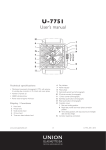Transcript
www.calvaneowatch.com Calvaneo 1583 Astonia – User Manual Automatic movement This watch has an automatic movement, which can run fully charged 24 to 36 hours. The power reserve will reduce when the watch is stationary for a long time. Adjusting the time Pull on the C1 crown and turn to set the time. Adjusting the date Adjust the date by pushing button D1. Note: This watch has a Big Date Display which consists of two date rings. These date rings run until 39 and has to be set manually to 1 at each first day of the month. Adjust the month by pushing button D2. Adjust the day by pushing button D3. You can use for example a pen to do this, but be careful. Important when changing the date! Before setting the date, first wind the watch manually by turning crown C1 about 30 times. Then put the watch forward (manually) until the date of day has switched 1 x. Now set the date and then the correct time 24 hour display and time zone Turn the K1 crown until “24” is on the “12” and you have a 24 hour display. You can also turn this ring to display any time zone. Protection and usage The watch charges automatically by moving it. You can also wind it manually by turning crown C1. Please be careful not to wind it too much, we recommend winding it maximum 30 times when it’s empty. Turning it too much can result in breaking the movement, which isn’t covered by warranty Don’t set the date between 21.00 and 3.00 hour Because the date switching operation is in progress between 21.00 and 3.00 hour, it’s recommended not changing the date between those times because this can damage the movement.