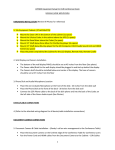Download LifeSize - Passport
Transcript
IP Link® Device Interface Ethernet Communication Sheet lfsz_12_5276_1.pkn Revision: 9/8/2011 This document provides additional assistance with wiring your Extron IP Link enabled product to your device. Different components may require a different wiring scheme than those listed below. For complete operating instructions, refer to the user’s manual for the specific Extron IP Link enabled product or the controlled device manufacturer supplied documentation. Device Specifications: Device Type: Manufacturer: Firmware Version: Model(s): Video Conference LifeSize N/A Passport Minimum Software and Firmware Requirements: IP Link Compiler IP Link Firmware 1.4.0 1.15 GC Version 3.2.0 Version History: Driver Version Date 1 8/25/2011 Notes Initial version. Driver Notes: Page 1 of 4 IP Link® Device Interface Ethernet Communication Sheet lfsz_12_5276_1.pkn Revision: 9/8/2011 Control Commands & States: Auto Answer On Off Auto Focus On Off Dial Keypad 0–9 * # Layout 1 – 20 Menu Navigation Up Down Left Right Enter Layout Home Directory Mode Input Back Microphone Mute On Off Pan-Tilt (Far) Up Down Right Stop Up Down Right Stop Call Flash Pan-Tilt (Near) Phone Call Left Left Hang Up End All Picture In Picture On Off Power Control On Off Presentation Start Stop Preset Recall 1 – 19 Preset Save 1 – 19 Quick Keys Red Blue Yellow Green Volume (Discrete) 0 to 100 in steps of 1 Volume (Step) Up Down Zoom (Far) In Out Stop Zoom (Near) In Out Stop Page 2 of 4 IP Link® Device Interface Ethernet Communication Sheet lfsz_12_5276_1.pkn • • • Revision: 9/8/2011 The “Dial Keypad” command functions in a similar manner to the LifeSize Passport remote control. While in full screen camera mode during a call, the numbers 0-9 represent camera presets, however on the dial screen, they dial a number. The driver does not update status other than Call Status during a call. Pan-Tilt/Zoom commands have press/release functionality. The stop command can be used in conjunction with these commands and is intended for front panel configuration purposes. Status Available: Auto Answer On Off Auto Focus On Off Call Status On Hook Off Hook Connected Connecting Disconnected Disconnecting Valid Number Dialing Ringing Answered Number Answered Consult Call Encrypted Call Not Encrypted Incoming Status Unavailable Unreachable Not In Call Busy Connection Status Connected Disconnected Layout 1 – 20 Microphone Mute On Off Phone Call Call Flash End All Picture In Picture On Off Volume (Discrete) 0 to 100 in steps of 1 Page 3 of 4 Hang Up IP Link® Device Interface Ethernet Communication Sheet lfsz_12_5276_1.pkn Revision: 9/8/2011 Network communication: When configuring the Ethernet driver, be sure device settings match that of the GC configuration. Port Type: Ethernet Logon Credentials Supported: Default User Name: Yes Default Password: lifesize Default Port: 23 Multi-Connection Capable: Port Changeable: Yes auto No Ethernet Driver Configuration Description: Please refer to user manual for settings and changes to the network communication parameters such as: User Name, Passwords and Port Number. Notes for the Device: LifeSize requires the password to be a minimum of 5 characters and a maximum of 127 characters. You must also use at least one of each of the following characters: a) Upper case letter b) Lower case letter c) Number The Video Conference unit may come with a black or a silver remote. Some commands may not be supported depending on the remote. Page 4 of 4