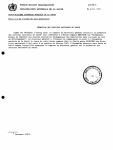Download 0 TRANSFER ............................................................. - bweb
Transcript
TRANSFER ............................................................................................................................................. 1 General description............................................................................................................................... 1 Types of messages ............................................................................................................................... 1 Standardisation of messages .............................................................................................................. 1 Summary of headings per type of message ....................................................................................... 2 Encoding payments .............................................................................................................................. 3 Encoding a payment message ............................................................................................................ 3 Encoding/modifying a heading............................................................................................................. 6 Deleting a heading ............................................................................................................................. 11 Cancelling a heading ......................................................................................................................... 12 Inserting a heading ............................................................................................................................ 12 Moving a heading............................................................................................................................... 16 Recording a payment message ......................................................................................................... 17 Leaving a payment message............................................................................................................. 17 Formatting a commercial transfer ..................................................................................................... 19 Structure ............................................................................................................................................ 19 Model ................................................................................................................................................. 19 Description of the headings ............................................................................................................... 20 Examples of commercial transfer orders ........................................................................................... 37 Formatting a cash flow transfer......................................................................................................... 45 Structure ............................................................................................................................................ 45 Model ................................................................................................................................................. 45 Description of the headings ............................................................................................................... 45 Example of cash flow transfer order .................................................................................................. 52 Formatting a financial institution transfer ........................................................................................ 53 Structure ............................................................................................................................................ 53 Model ................................................................................................................................................. 53 Description of headings ..................................................................................................................... 53 Examples of financial institution transfer orders ................................................................................ 63 Formatting of advice of cheque ......................................................................................................... 64 Structure ............................................................................................................................................ 64 Model ................................................................................................................................................. 64 Description of the headings ............................................................................................................... 64 Example of advice of cheque............................................................................................................. 69 Signing a payment message .............................................................................................................. 70 Message statuses .............................................................................................................................. 70 Procedure for signing a payment....................................................................................................... 70 Belgolaise : Bankers' User Manual Date: 19.08.02 0 TRANSFER General description Using this transfer module, you can make payments quickly, in total security and at a lower cost. The payment orders you will encode in B-Web will be sent to Belgolaise via the Internet. Belgolaise will make the payments using the Swift network. There are four different types of messages at your disposal. Simply complete them according to your needs. Types of messages The choice of the type of message is important and depends on the type of payment that you wish to make. Commercial transfer Payment in which at least one of the counterparts is not a bank or a financial institution. Cash flow transfer Payment in which the bank acting as ordering customer and the beneficiary bank are the same. Using Bankers B-Web you can carry out transfers from one of your accounts kept at the Belgolaise to an account kept at another bank. Financial institution transfer Payment in which the ordering customer and the beneficiary are a bank or a financial institution. This type of message is also used in order to carry out your netting between accounts listed in your B-Web contract. Other examples of use include cover for remittances, payment of costs claimed by your correspondent, return of funds, etc. Advice of cheque Messages used to inform Belgolaise that you have issued cheques drawn on its funds. They can be used to secure the issue of your bank cheques on condition that they reach Belgolaise before the cheques are actually presented at the bank. Standardisation of messages Payment messages keyed into B-Web must meet very specific standards from which it is not possible to deviate. This coding promotes the automatic processing of your payment orders by Belgolaise, guaranteeing that they are correctly and quickly carried out. The basic principle is that your messages are divided into sequential headings in which a certain type of information has to be encoded. We will go over the various headings to be filled in per type of message. When a payment is encoded, it is essential to follow the sequence of the various headings available. Belgolaise : Bankers' User Manual Date: 19.08.02 1 Summary of headings per type of message Heading Commercial Cash flow Financial fields Issuer reference Beneficiary reference Type of transaction Codified instruction Type of transaction Date of issue Date - Amount - Currency Amount - Currency Currency Original amount Exchange rate Ordering customer Ordering customer institution Issuing institution's correspondent Intermediary bank Beneficiary's bank Beneficiary institution Beneficiary customer Communication Breakdown of fees Interbank communication Information report 20 21 23B 23E 26 T 30 32A 32B 33B 36 50 52 53 56 57 58 59 70 71 72 77 transfer transfer O O Advice of institution cheque transfer O O O O O F F O O O O O F F O F O F O O F O F F O F O F O F F O F O O F F F O Compulsory F Optional To make it easier for you to enter data, upon request we can supply specimen messages on paper to be completed. Belgolaise : Bankers' User Manual Date: 19.08.02 2 Encoding payments Encoding a payment message The 'Belgolaise' account to be debited to make the payment has to be selected before any messages can be encoded using this module. In the left-hand part of the B-Web screen, select the account from which you wish to make your payment. Click the 'Transfer' button in the B-Web menu bar. The screen summarising messages already encoded for the account selected appears. Belgolaise : Bankers' User Manual Date: 19.08.02 3 To encode a new payment message, click the 'New' button in the task bar (in the lower part of the screen). Select the type of message required and click the 'OK' button. To enable you to encode your payment, B-Web offers to you a screen in which the central part, called 'workspace’ is subdivided into two parts. Belgolaise : Bankers' User Manual Date: 19.08.02 4 The top part gives details of the message (a vertical scrolling bar enables you to surf if the size of the window prevents you from viewing the entire message). To facilitate encoding, B-Web proposes a 'model' per type of message containing the names for the standard information which you simply have to complete. This model consists of various lines (blue or black) prefixed by what we will call heading numbers (20, 23B, 32A, etc.). The compulsory headings of the message (black lines) must encoded, whereas you are advised to complete the optional headings (blue lines). Other information which is not included in the model but which provides supplementary payment details may also be added. The lower part displays the field or fields comprising the heading previously selected in the top part. This is the part of the screen in which you can add to or modify the heading. For your convenience, the background colour of the lower part of the screen varies depending on the type of message you are encoding. Belgolaise : Bankers' User Manual Date: 19.08.02 5 Encoding/modifying a heading In the top part of the screen, click the heading you wish to add to or modify. The lower part of the screen automatically displays the details of the fields making up the heading. You can then encode or modify them. Once the information has been encoded, validate the modification by clicking the next heading to be completed in the upper part of the workspace. Once this manipulation has been carried out, the heading containing the information you have just encoded will appear in the upper part of the workspace. Belgolaise : Bankers' User Manual Date: 19.08.02 6 Belgolaise : Bankers' User Manual Date: 19.08.02 7 Each time a heading is validated, B-Web checks this. Should a problem occur, an explicit error message is displayed, obliging you to correct the anomaly. Certain headings allow you to enter an account number such as the 50K heading of a commercial transfer. If you know the IBAN account number (see Appendix 2), always indicate this rather than giving the account number. To do this, click the 'Account' button in the workspace and the 'IBAN' button will appear automatically. Belgolaise : Bankers' User Manual Date: 19.08.02 8 You then simply have to enter the IBAN account number in the zone provided for this purpose next to the button in question. The application will automatically check the IBAN number. Some headings, such as 72, allow you to encode free text, although the presence of code words is required (please refer to the description of the headings per type of message). Belgolaise : Bankers' User Manual Date: 19.08.02 9 Belgolaise : Bankers' User Manual Date: 19.08.02 10 To help you choose this code word, press the 'F1' function key which will display a drop-down list of authorised code words. Then select the appropriate code word taken from the drop-down list. Deleting a heading Belgolaise : Bankers' User Manual Date: 19.08.02 11 Select the heading to be removed in the upper part of the workspace and then click the 'Delete' button to the right. The heading will then disappear from your message. Cancelling a heading If you are in the process of keying in the fields of a heading and you notice that the information keyed in is incorrect, click the 'Cancel' button on the right. This will delete the fields making up the heading. Inserting a heading Select the line above which you wish to add a heading and then click the 'Insert' button on the right in the lower part of the workspace. Let us take the following message in which you wish to insert a 33B heading just above the 50K heading. Place the cursor on the the appropriate line (heading 50K) and click the 'Insert' button in the bottom right of the screen. Belgolaise : Bankers' User Manual Date: 19.08.02 12 From among the list of the various headings available for the message concerned, select heading 33B. Validate your choice by clicking the green button to the right which displays a 'V'. Belgolaise : Bankers' User Manual Date: 19.08.02 13 The fields of the heading in question can then be completed. To validate your insertion, click any heading in the upper part of the workspace. If you have requested that a line be inserted, you have selected a heading number and you do not want to continue the insertion process, click the red 'X' button. You can also insert a heading by positioning the cursor on the last line of the message (white line) and then selecting the appropriate heading number. There is no need to click the insert button here. Belgolaise : Bankers' User Manual Date: 19.08.02 14 You will then simply need to position the heading in the right place using the 'Up' and 'Down' buttons halfway down the screen on the right. Belgolaise : Bankers' User Manual Date: 19.08.02 15 Moving a heading The 'Transfer' application is based on the principle that the headings in the message are encoded in a clearly defined order. If a heading is inserted in the wrong place, B-Web informs you of this by displaying an error message. Position the cursor on the line to be moved and then move the heading towards the up or the bottom using the 'Up' and 'Down' buttons (lower part of the workspace). Belgolaise : Bankers' User Manual Date: 19.08.02 16 Click the 'Up' or 'Down' button as many times as necessary to move the line to the required position. Recording a payment message When the message encoded has to be saved, you have two possibilities. - 'Save' button The message is saved once it has been checked for consistency to ensure the integrity of the encoded message (inter-heading checks). The message cannot be saved if any anomalies still exist. If optional headings still exist but have not been completed when the message is recorded, they will automatically be deleted by the application. - 'No control' button The message is saved with incomplete status without being checked for inter-heading consistency. Using this option, you can save a provisional message pending subsequent completion. If optional headings still exist but have not been completed when the the message is saved without being checked, they will not be automatically deleted. Leaving a payment message You will notice that the words 'unsaved version' appear right at the bottom of the workspace on the right when a message is being created or modified and has not yet been saved. If you click the 'Exit' button while these words are still at the bottom of the screen, B-Web will ask you : 'Do you want to save your modifications before exiting?' offering you the choice between clicking the 'Yes' button or the 'No' button. Belgolaise : Bankers' User Manual Date: 19.08.02 17 − If you click 'Yes' and − the message is being created, Æ the message will be saved with incomplete status. − the message is being modified, Æ the message will be saved with − 'incomplete' status if this was its status before the modification − ' complete' status if this was its status before the modification and the validation tests carried out by B-Web confirm that the message is still correctly formatted and complete. − If you click 'No', Æ the most recent modifications made since the last save will not be recorded. If you were creating a message, the effect of this action will be to abort the message without a trace. Belgolaise : Bankers' User Manual Date: 19.08.02 18 Formatting a commercial transfer Structure The information to be provided to Belgolaise and required to make your payment are listed as follows: Heading 20 23B 23E 32A 33B 36 50A/50K 52A/52D 53B 56A/56D 57A/57D 59/59A 70 71A 71F 72 Description Compulsory or optional Issuer reference Type of transaction Codified instructions Date - Currency - Amount O O F O Currency - Original amount Exchange rate Ordering customer Ordering customer's bank Account to be debited Intermediary bank Beneficiary's bank Beneficiary customer Communication to beneficiary Breakdown of fees Amount of costs deducted from transfer Interbank communication F F O F O F O O F O F F The last column indicates whether the heading is compulsory (O) or optional (F). In order to facilitate the encoding of your commercial transfers, when creating this type of payment in B-Web, a 'model' will be proposed automatically, listing the compulsory headings (black lines) which must be completed and the optional headings (blue lines) which you are strongly advised to use. Model Headings 20 23B 32A 50K 53B 57A/57D 59 70 71A 71F Description Issuer reference Type of transaction (production or test) Date - Currency - Amount Ordering customer (name and address) Account to be debited Beneficiary's bank (BIC code) Beneficiary customer Communication to beneficiary Breakdown of fees Amount of costs deducted from transfer Belgolaise : Bankers' User Manual Date: 19.08.02 Compulsory or optional O O O O O O O F O F 19 Description of the headings Heading 20 - Issuer reference (compulsory) : Format Minimum 8, maximum 16 alphanumeric characters. Contents Indicate your payment reference here. This information will only be given on your statement of account, enabling optimal management of your accounts. Checks Structure Uniqueness of reference Error messages The ‘Reference’ zone must have at least 8 characters. The 'Reference' zone cannot begin with '/'. The 'Reference' zone cannot end with '/'. The 'Reference' zone cannot contain the characters '//' The contents of the reference zone already exist in another message. Actions Fill in the reference. Replace / with another character or delete it. Replace / with another character or delete it. Delete one or both '/'. Enter a new reference not yet mentioned in other messages. Example :20 : CHRE5478Y Heading 23B - Type of transaction (compulsory) Format 4 alphabetical characters. Contents Must be 'CRED'. This value is automatically proposed by default. Example : 23B : CRED Belgolaise : Bankers' User Manual Date: 19.08.02 20 Heading 23E - Codified instructions (optional) Format Code word comprising 4 alphanumerical positions/29 alphanumerical characters: XXXX/AAAAAAAAAAAAAAAAAAAAAAAAAAAAAA XXXX : 4 alphabetical positions = code word A....A : 29 alphanumerical characters = additional information Contents This field gives the codified instructions intended either for Belgolaise or for the beneficiary's bank. You can enter several 23E fields in a payment order. Authorised code words Codes BONL CHQB HOLD PHON Meaning The amount can only be paid to the beneficiary. Payment must be made by cheque. The amount must be kept at the bank at the disposal of the beneficiary. 'Intra-company' payment: the transfer is ordered by and in favour of the same beneficiary (trading company). Advise the beneficiary by telephone. SDVA TELE The value date must be respected Advise the beneficiary by telex or fax. INTC Additional information: None. None. Beneficiary's identity paper. None. Telephone number in international format, name of correspondent to be called. None. Telex or fax number in international format. Important: Make sure that nothing is entered under additional information when 'None' is indicated. Check If there is additional information in the absence of a code word Error messages The 'Code' zone is compulsory. Actions Select the corresponding code. Examples :23E : /HOLD/Passport 123456 issued in New York on 15/01/2000 :23E : /PHON/00322268951 MeaningÆ Keep at the disposal of the holder of passport 123456 issued in New York on 15/01/2002 and inform the beneficiary of the arrival of the funds by telephone on 00322268951. Belgolaise : Bankers' User Manual Date: 19.08.02 21 Heading 32A - Value date, currency and amount (compulsory) Format AAMMJJXXXNNNNNNNNNNNNNNN With − AAMMJJ 6 numerical positions − XXX 3 alphabetical positions − NNNNNNNNNNNNNNN 15 numerical positions Contents − Payment value date, format year size, month, day: YYMMDD (Y: year, M: month, D: day) − ISO currency code of the currency to be transferred − Amount to be transferred Checks Value date Value < date of day Date later than D + 3 working days Inconsistent date Error messages Warning message 'The date predates the date of the day. Is this correct?' No error message in B-Web but the bank reserves the right to correct the value date. The date is invalid. Actions Choose the option or no. If the date entered was incorrect, correct. If the requested date of payment predates the date of the day, check that your message includes a 23E 'SDVA' field. Enter the date using the format day month, year (DDMMYY). Belgolaise will comply with the debit value date indicated, thereby facilitating the reconciliation of your transactions. Transfers will be made with the value date indicated if the order is received before our ' CUTOFF TIME ' for the currency. For more information concerning the CUT-OFF TIME, please refer to Appendix 1. Amount If value is non-numerical If value = 0 Number of decimals Error messages The amount must be numerical. Actions Check the encoding : you have entered a letter instead of a figure. The amount zone must be hither Enter the amount of the than zero. payment. Incorrect number of decimals for Check and correct the amount the currency entered. Example :32A :020217USD1245,18 Belgolaise : Bankers' User Manual Date: 19.08.02 22 Heading 33B - Currency and original amount (optional) Format XXXNNNNNNNNNNNNNNN With − XXX − NNNNNNNNNNNNNNN 3 alphabetical positions 15 numerical positions Contents − ISO currency code of the currency of origin − Original amount This heading is compulsory: - when is made "with costs borne by the beneficiary"and the costs were deducted from the amount transferred; - in the case of currency arbitrage (exchange between two currencies) as regards the beneficiary. Checks If value is non-numerical If value = 0 Number of decimals Error messages The amount must be numerical The amount zone must be higher than zero. Incorrect number of decimals for the currency Actions Check the encoding : you have entered a letter instead of a figure Enter the amount of the payment Check and correct the amount entered Examples − The customer asks to transfer cool USD 1500 at the expense of the beneficiary. Your costs amount to USD 10. :32A : 020317USD1490.00 :33B : USD1500.00 − The customer requests the transfer of the equivalent value of USD 100 in EUR. The rate is USD 0.90 / EUR. :32A : 020401EUR111.11 :33B : USD100.00 Belgolaise : Bankers' User Manual Date: 19.08.02 23 Heading 36 - Exchange rate (optional) Format 12 numerical positions Contents Exchange rate applied to the original amount in order to calculate the amount transferred. − If field 36 is encoded, field 33B becomes compulsory. − If the currency in field 33B differs from that in field 32A, then field 36 becomes compulsory. Checks Checks If value is non-numerical Error messages Unauthorised character in the number. If value = 0 The 'rate' zone must be higher than zero. Heading 36 is compulsory when the currencies in headings 32A and 33B are different. If the currency of origin differs from the currency of the transfer and heading 36 is nonexistent If field 36 has been completed and field 33B is empty Heading 36 is forbidden if heading 33B has not been entered. Actions Check the encoding, you have entered a letter instead of a figure. Enter the equivalent rate. Insert a heading 36. Complete field 33B. Example The customer requests the transfer the equivalent value of USD 100 in EUR. The rate is USD 0.90 / EUR. :32A : 020401EUR111.11 :33B : USD100.00 :36 : 0.9000 Heading 50A or 50K - Ordering customer (compulsory) Format of 50A Two fields accessible for this heading : − Account : alphanumerical zone of 34 characters. − BEI code (Entity Business Identifier ) : alphanumerical zone of 11 characters. For your information The BEI codes are subject to an ISO standard. They are granted to institutions that are neither banks nor financial companies and are similar to the BIC codes (Bank Identifier code) intended for financial institutions. As is the case for the BIC codes, the BEI codes must be recorded with SWIFT. They are listed in their BIC directory (Swift - Customer Order Services - 1 avenue Adèle - B-1310 La Hulpe - Belgium). You can consult this directory directly on the Internet site at: "http://www.swift.com/biconline/index.cfm". Format of 50K Two fields accessible for this heading : − Account : alphanumerical zone of 34 characters. − Identification and addresses : 4 lines, each of 35 characters. Belgolaise : Bankers' User Manual Date: 19.08.02 24 Contents ¾ Ordering customer : Account + identification. ¾ Account Give the account number or IBAN of the ordering customer if you have it (optional). This information will improve the traceability of the order should a problem arise. ¾ Identification of the ordering customer − If the ordering customer has a BEI identification code, fill in heading 50A by entering the customer's BEI code (exceptional). − If the ordering customer does not have a BEI code (most frequent case), fill in a heading50K giving the following information : − Customer's name Anonymous payments are prohibited by the GAFI (of which Belgium is a member) and the Banking and Finance Commission in Belgium. For more information about the CBF and the GAFI, please consult sites: "http://www.cbf.be/mov.htm" and "http://www.fatf-gafi.org/index_fr.htm". − The full address of the ordering customer. Important: you must complete either heading 50A or heading 50K, but not both. As heading 50K is used most frequently, this is the one proposed in the 'model'. Checks Check account if IBAN format The BEI code must contain at least 8 characters The first 4 characters must exist in the BIC Directory Characters 5 to 8 of the BEI code must exist in the BIC Directory Heading 50K Error messages The IBAN zone is incorrect. The BEI zone is incorrect. Actions Check and correct the IBAN account number entered. Correct the BEI code entered. The BEI zone is incorrect. The BEI zone is incorrect. Positions 5 and 6 of the BEI code are incorrect. Correct the BEI entered. First line compulsory, the others Complete the first line of field 50 optional for the address zone. K with the name of the ordering customer. Examples 50A : VWVOBEB1 50A : 012123456712 VWVOBEB1 :50K : 603123456712 Mr Dupont Rue de la Fabrique N°18 B-1000 Brussels Belgium Belgolaise : Bankers' User Manual Date: 19.08.02 25 Heading 52A or 52D - Ordering customer's bank (optional) Format of 52A Two fields accessible for this heading : − Account : alphanumerical zone of 34 characters. − BIC code (Bank Identifier code ) : alphanumerical zone of 11 characters. For your information The BIC codes are intended for financial institutions. They must be registered with SWIFT. They are listed in the BIC directory published by the latter (Swift - Customer Order Services - 1 avenue Adèle - B1310 The Hulpe - Belgium). You can also consult the directory directly on the Internet site at : "http://www.swift.com/biconline/index.cfm". Format of 52D Two fields accessible for this heading : − Account : alphanumerical zone of 34 characters − Identification and addresses : 4 lines, each of 35 characters Contents To be completed if instructions come from a bank that has an account with you (other local bank, branch in your network, etc. ). ¾ Ordering customer's bank : Account + identification. ¾ Account Give the account number of the bank debited at your bank.. This information will improve the traceability of the order should a problem arise. ¾ Identification of the bank − If you have the BIC identification of the ordering customer's bank, fill in heading 52A by entering the bank's BIC code. − If the ordering customer's bank does not have a BIC code, fill in heading 52D, giving the name of the bank and at least the town or city. If heading 52 has to be filled in, enter either 52A or 52D, but not both. Checks Check account if IBAN format The first 4 characters must exist in the BIC Directory Characters 5 to 8 of the BIC code must exist in the BIC Directory Heading 52D Belgolaise : Bankers' User Manual Date: 19.08.02 Error messages The IBAN zone is incorrect. The BIC zone is incorrect. The BIC zone is incorrect. First line compulsory, the others optional for the address zone. Actions Check and correct the IBAN account number entered. Correct the BIC code entered. Correct the BIC code entered. Complete the first line of filed 52D with the name of the ordering customer's bank. 26 Examples :52A : BLGOBEBB :52A : 0652125879 BLGOBEBB :52D : 603542154889 BELGOLAISE Cantersteen 1 B-1000 Brussels Belgium 52D : BELGOLAISE Cantersteen 1 B-1000 Brussels BELGIUM Field 53B - Account to be debited (compulsory) Format Maximum 34 alphanumerical characters Contents The account to be debited selected from the left-hand side of the screen will automatically be loaded in this field. This account will be debited by our services when the transaction is carried out. Example 53B : 603123456712 Belgolaise : Bankers' User Manual Date: 19.08.02 27 Heading 56A or 56D - Intermediary bank (optional) Format of 56A Two fields accessible for this heading : − Account : alphanumerical zone of 34 characters. − BIC code (Bank Identifier Code) : alphanumerical zone of 11 characters. Format of 56D Three fields accessible for this heading : − Account : alphanumerical zone of 34 characters. − Identification and addresses : 4 lines, each of 35 characters . − Clearing code : type of clearing code and code. Contents This field is only used when you want to specify a payment path and you have the name of the correspondent at the head office of the beneficiary's bank. Otherwise, our systems will automatically create the payment path that we consider best suited to the the requested payment. ¾ Account This field is optional and only has to be completed when the intermediary bank has an account with the Belgolaise branch that is to make the payment. ¾ Identification of the bank − If you have BIC identification of the intermediate bank, fill in heading 56A by entering the BIC code of the bank. − If the intermediate bank does not have a BIC code, fill in heading 56D, giving the name of the bank and at least the town or city. If heading 56 has to be filled in, enter either 56A or 56D, but not both. ¾ Clearing code The clearing code only has to be entered if you know the clearing code of the intermediate bank. First select the type of clearing code and then enter the code. ¾ Types of clearing codes : Currency of payment AUD CAD CHF EUR EUR EUR EUR EUR EUR GBP Type Structure Code holder AU CC SW AT BL ES IE IT PT SC 6 figures 9 figures 3 to 6 figures 5 figures 8 figures 8 or 9 figures 6 figures 11 to 23 alphan. 8 figures 6 figures HKD NZD USD USD HK NZ CH FW 3 figures 6 figures 6 figures 9 figures Australian bank state branch Canadian payment routing number Swiss clearing code Austrian bankleitzahl German bankleitzahl Spanish domestic interbanking code Irish national clearing code Italian domestic identification code Portuguese national clearing code Sorting code or CHAPS branch sort code - United Kingdom Bank code of Hong Kong New Zealand national clearing code Chips universal identifier Fedwire routing number The codes traditionally used most frequently are FW and SC. Belgolaise : Bankers' User Manual Date: 19.08.02 28 Checks Check account if IBAN format The first 4 characters must exist in the BIC Directory. Characters 5 to 8 of the BIC code BIC must exist in the BIC Directory Heading 56D Error messages The IBAN zone is incorrect. The 'BIC' zone is incorrect. Actions Check and correct the IBAN account number entered. Correct the BIC code entered. The 'BIC' zone is incorrect. Correct the BIC code entered. First line compulsory, the others optional for the address zone. Complete the first line of the identification field of heading 56D. Important: − If heading 56 is used, heading 57 becomes compulsory. − If the intermediary bank is codified in the BIC Directory, we advise you to complete heading 56A rather than heading 56D, otherwise you will be charged manual processing costs (repair costs). Examples : 56A : BLGOBEBB 56D : /603000000099 BIAO Abidjan 56D : //FW123456789 US bank New York Belgolaise : Bankers' User Manual Date: 19.08.02 29 Heading 57 - Bank of beneficiary (compulsory) Format of 57A Two fields accessible for this heading : − Account : alphanumerical zone of 34 characters. − BIC code (Bank Identifier Code) : alphanumerical zone of 11 characters. Format of 57D Three fields accessible for this heading : − Account : alphanumerical zone of 34 characters. − Identification and address : 4 lines, each of 35 characters . − Clearing code : type of clearing code and code. Contents ¾ Account This field is optional. You can give the account number of the beneficiary's bank with the intermediary bank or the Belgolaise branch to which the order is addressed. ¾ Identification of the bank − If you have the BIC identification of the beneficiary's bank, fill in heading 57A, giving the BIC code of the bank. − If the beneficiary's bank does not have a BIC code, complete heading 57D, giving the name of the bank and at least the town and city. In countries where there are no branch codes, it is best to give the full address of the beneficiary's bank. ¾ Clearing code The clearing code only has to be entered if you know the clearing code of the beneficiary's bank. First select the type of clearing code and then enter the code itself. The clearing codes most frequently used in this zone are CH and FW for payments in USD and SC for payments in GBP. For details of the available clearing codes, please refer to the list given with heading 56. Checks Check account if IBAN format The first 4 characters must exist in the BIC Directory. Characters 5 to 8 of the BIC code must exist in the BIC Directory Heading 57D Error messages The IBAN zone is incorrect. The 'BIC' zone is incorrect. Actions Check and correct the IBAN account number entered. Correct the BIC code entered. The 'BIC' zone is incorrect. Correct the BIC code entered. First line compulsory, the others optional the address zone. Complete the first line of the identification field of heading 57D. Important If the beneficiary's bank is codified in the BIC Directory, we advise you to complete heading 57A rather than heading 57D, otherwise you will be charged manual processing costs (repair costs). Belgolaise : Bankers' User Manual Date: 19.08.02 30 Examples 57A : BLGOBEBB 57D : /603000000099 NBM bank ltd. LAGOS 57D : Bank P Karachi Pakistan Belgolaise : Bankers' User Manual Date: 19.08.02 31 Heading 59 - Beneficiary customer (compulsory) Format of 59A Two fields accessible for this heading : − Account : alphanumerical zone of 34 characters. − BEI code (Business Entity Identifier ) : alphanumerical zone of 11 characters. Format of 59K Two fields accessible for this heading : − Account : alphanumerical zone of 34 characters. − Identification and addresses : 4 lines, each of 35 characters. Contents If you have the BEI identification of the beneficiary, use field 59A, otherwise use field 59, proposed by default. ¾ Account You must give the beneficiary's account number here (give preference to IBAN format, for more information, refer to the formats table in Appendix 2). Exceptions: the beneficiary's account does not have to be given when : − the payment is to be kept at the disposal of the beneficiary (full name), − the payment has to be made by bank cheque (full address). ¾ Identification of the ordering customer - If the beneficiary customer has a BEI identification code, complete heading 592 by entering the customer's BEI code (exception) - If the beneficiary customer does not have a BEI code (usually the case), complete heading 59 by giving the following information : - The name of the customer (compulsory) Anonymous payments are prohibited by the GAFI (of which Belgium is a member) and the Banking and Finance Commission in Belgium. For more information, refer to sites "http://www.cbf.be/mov.htm" and "http:// www.fatf-gafi.org/index.htm" on the CBF and the GAFI. - The address of the beneficiary. This is optional when the account number of the beneficiary is given. Checks Check account if IBAN format The BEI code must contain at least 8 characters The first 4 characters must exist in the BIC Directory Characters 5 to 8 of the BEI code must exist in the BIC Directory Heading 59 Error messages The IBAN zone is incorrect. The BEI zone is incorrect. The BEI zone is incorrect. The BEI zone is incorrect. First line compulsory, the others optional for the address zone. Actions Check and correct the IBAN account number entered Correct the BEI code entered. Enter the code given in the BIC Directory. Positions 5 and 6 of the BEI code are incorrect. Correct the BEI entered. Complete the first line of the field 59 with name of the beneficiary customer. Important For reasons of security, Belgolaise does not issue bank cheques for Africa. Belgolaise : Bankers' User Manual Date: 19.08.02 32 Examples 59 A : /6035414587987 VEWOBEBB 59A : VEWOBEBB 59D : /603547898748 Volkswagen Brussels Heading 70 - Communication to the beneficiary (optional) Format 4 lines of 35 alphanumerical characters. Contents Give details of the transaction (invoice number, text, reference, etc.). This zone is optional, but in some countries, such as the USA, communications are checked on a random basis as part of the fight against money laundering and the fight against terrorism. The payment will not be blocked, but you risk being questioned about the nature of the payment once it has been made (searches, etc.). Code words have been created to facility keying in. You can use them (maximum one per line, at the beginning of the line and surrounded by /). Additional information must be keyed in after them. Code word /INV/ /RFB/ Meaning Invoice. Reference for the beneficiary customer. Reference of ordering customer /ROC/ Additional information Date(s), reference(s) of the invoice(s). Reference Reference Examples 70 : INVOICE No 12546 of 020225 70 : /INV/12546 of 020225 Heading 71A - Breakdown of fees (compulsory) Format 3 alphanumerical characters Contents Select the code using the drop-down list. Possible values Code OUR BEN SHA Meaning All costs borne by the ordering customer All costs borne by the beneficiary. The costs are shared. The ordering customer pays the costs of the ordering bank. The other costs are deducted. Note When payments are made by bank cheque, any cheque collection charges will always be borne by the beneficiary. Belgolaise : Bankers' User Manual Date: 19.08.02 33 Example 71A : SHA Belgolaise : Bankers' User Manual Date: 19.08.02 34 Heading 71F - Amount of costs deducted from transfer (optional) Format XXXNNNNNNNNNNNNNNN With − XXX − NNNNNNNNNNNNNNN 3 alphabetical positions 15 numerical positions Contents ¾ ISO currency code ¾ Amount This field may be repeated several times in an order. It gives the amount and the currency of the costs deducted. The presence of this field depends on the value contained in field 71A Code OUR BEN SHA Consequences Ban on using a 71F field. If costs were deducted : - they must be indicated at least in a field 71F - field 33B is compulsory. There may only be a field 71F if an ordering bank is given in field 52. Field 33B is compulsory if field 71F is significant. Checks If value is non-numerical If value = 0 Number of decimals Error messages Unauthorised characters in the number. The 'Amount' zone must be higher than 0. Incorrect number of decimals for the currency. Actions Check the amount entered. Encode an amount. Check and correct the amount entered. Example 71F : EUR15.10 Heading 72 - Interbank communication (optional) Format 6 lines of 35 alphanumerical characters. Contents This field is used to communicate additional information that cannot be encoded and relates to the payment between banks. - It is essential to begin the first line with the character '/' followed by a code word. - There may only be one code word per line. - If the text that follows a code word does not fit on one line, the following lines will begin with the double character '//'. - Do not use '/' in the body of the text. - Only use this field if absolutely necessary as its use automatically implies manual processing of the transaction. Belgolaise : Bankers' User Manual Date: 19.08.02 35 Code words /ACC/ /REC/ /BNF/ Meaning Message intended for the bank indicated in field 57. Give the name and address of the branch of this bank with which the beneficiary has an account after this code word. Message for the branch of Belgolaise to which your order is sent. Message for beneficiary's bank, given in field 57 or listed behind instruction /ACC/. Checks Actions Check that the code is correct and that there is only one code word per line. Presence of the code Check whether it is compulsory Check the presence of a code word for the first line of the 'Communi.’ word in the first line. zone to start with the character '/'. Continuation of a first line The following lines of the If the line begins with a code of communication. 'Communi.' zone have to start word, check that this is followed with the character '/', followed by by the character /. a code word or two consecutive If there is no code word, the line characters. This is incorrect for must begin with //. line 2. Validity of the code Error messages Incorrect code word. Examples /ACC/ Place des Martyrs branch - Brussels /REC/ For the attention of Mr X //please let us know the exchange rate applied for this transaction //by telex /BNF/ your reference ABC of 05012002 Belgolaise : Bankers' User Manual Date: 19.08.02 36 Examples of commercial transfer orders 1. You receive an order from the Caisse Nationale d’Epargne et de Crédit in DAKAR, asking you to transfer the sum of EUR 500 to the company SACATEL S.A. in France on 28 February 2002, on the instructions of Mr Ahmad into account No 30004 69006 12541458977 12 at BNP-Paribas PARIS in Lyon. Reference : payment of invoice 154 dated 1512 01. The costs will be borne by the beneficiary. The Caisse d’Epargne et de Crédit has not deducted any costs. In this example, to simplify matters, you do not levy any costs either. You do not know the BIC code of BNP-Paribas Lyon but you do know that of Paris. Details of message to produced Heading 20 23B 32A 50K 52 D Name of heading Issuer reference Type of transaction Date, currency, amount Ordering customer Ordering institution 53B 57A 59 Account to be debited Beneficiary's bank Beneficiary customer 70 71A 72 Communication Breakdown of fees Interbank communication Values to be entered 280202TR5054 CRED 020229EUR500 MR AHMAD CAISSE NATIONALE D’EPARGNE ET DE CREDIT DAKAR 603788000578 EUR BNPAFRPP /30004690061254145897712 SACATEL S.A. /INV/154 of 15 12 2001 BEN /ACC/LYON Same example, but this time you know the BIC code of the branch at which the beneficiary has an account : it is BNPAFRPPTAS (Lyons Ouest). Details of message to be produced Heading 20 23B 32A 50K 52 D Name of heading Issuer reference Type of transaction Date, currency, amount Ordering customer Ordering institution 53B 56A 57A 59 Account to be debited Intermediary bank Beneficiary's bank Beneficiary customer 70 71A Communication Breakdown of fees Values to be entered 280202TR5054 CRED 020229EUR500 MR AHMAD CAISSE NATIONALE D’EPARGNE ET DE CREDIT DAKAR 603788000578 EUR BNPAFRPP (*) BNPAFRPPTAS /30004690061254145897712 SACATEL S.A. /INV/154 of 15 12 2001 BEN (*) field 56A is optional. Belgolaise : Bankers' User Manual Date: 19.08.02 37 Same example but this time, you deduct your transfer costs : EUR 10. Details of message to be produced Heading 20 23B 32A 33B Name of heading Issuer reference Type of transaction Date, currency, amount Amount - currency of origin Values to be entered 280202TR5054 CRED 020229EUR490 EUR500 50K 52 D Ordering customer Ordering institution 53B 57A 59 Account to be debited Beneficiary's bank Beneficiary customer 70 71A 71F Communication Breakdown of fees Costs deducted MR AHMAD CAISSE NATIONALE D’EPARGNE ET DE CREDIT DAKAR 603788000578 EUR BNPAFRPPTAS /30004690061254145897712 SACATEL S.A. /INV/154 of 15 12 2001 BEN EUR10 Same example, but in this case, in its order the Caisse Nationale d’Epargne et de Crédit in DAKAR transfers the sum of EUR 495.50 to you, informing you that they have deducted EUR 4.50 in costs. Details of message to be produced Heading 20 23B 32A 33B Name of heading Issuer reference Type of transaction Date, currency, amount Amount - currency of origin Values to be entered 280202TR5054 CRED 020229EUR485.50 EUR500 50K 52 D Ordering customer Ordering institution 53B 57A 59 Account to be debited Beneficiary's bank Beneficiary customer 70 71A 71F 71F Communication Breakdown of fees Costs deducted Costs deducted MR AHMAD CAISSE NATIONALE D’EPARGNE ET DE CREDIT DAKAR 603788000578 EUR BNPAFRPPTAS /30004690061254145897712 SACATEL S.A. /INV/154 of 15 12 2001 BEN EUR4.50 EUR10 Belgolaise : Bankers' User Manual Date: 19.08.02 38 2. The company 'ARRAMETAL', holder of account No 12345 at your bank, asks you to transfer the equivalent value of EUR 655.35 in USD to UNIBAR, account number 1589641258 with Deutsche Bank Frankfurt BLZ 50070019, giving as the reference 'advance invoice of 210102 number KK15423'. They want the beneficiary's bank to inform Mr Richards by telephone (321 2154 7895) as soon as the funds arrive. The costs are borne by the ordering customer. Details of message to be produced Heading 20 23B 23E 32A 33B Name of heading Issuer reference Type of transaction Codified instruction Date - Amount - Currency Amount - currency of origin Values to be entered REF12569 CRED /PHON/32121547895MR RICHARDS 020215USD590.35 EUR655.35 36 50K Exchange rate Ordering customer 53B 56A 57A 59 Account to be debited Intermediary bank Beneficiary's bank Beneficiary customer 70 71 Communication Breakdown of fees 0.8951 /12345 ARRAMETAL 603788000578 EUR BKTRUS33 (*) DEUTDEFF /50070010 1589641258 (**) UNIBAR advance invoice KK15423 of 210102 OUR Notes : (*) The main correspondent of DEUTDEFF in USD is BKTRUS33. Field 56 is optional. (**) The BLZ (German Bankleitzahl) can only be used in field 57 (clearing code) for a payment in EUR. For a payment in USD, the clearing code is placed in front of the account and separated from this by a space. Same example, but the ordering customer also gives you the CHIPS (international identification code for payments in USD) of the Deutsche Bank Frankfurt UID 008786. Details of message to be produced Heading 20 23B 23E 32A 33B Name of heading Issuer reference Type of transaction Codified instruction Date - Amount - Currency Amount - currency of origin Values to be entered 020227REF12569 CRED /PHON/32121547895MR RICHARDS 020215USD590.35 EUR655.35 36 50K Exchange rate Ordering customer 53B 57A Account to be debited Beneficiary's bank 59 Beneficiary customer 70 71 Communication Breakdown of fees 0.8951 /12345 ARRAMETAL 603788000578 EUR //CH008786 DEUTDEFF /50070010 1589641258 UNIBAR advance invoice KK15423 of 210102 OUR Belgolaise : Bankers' User Manual Date: 19.08.02 39 Belgolaise : Bankers' User Manual Date: 19.08.02 40 3. Mrs Lidia Tshimanga wishes to transfer GBP 1018 to her daugther, Miss Emilie Tshimanga, by cheque, at the following address : 14 High Street, Warwick PL27 7DE, England. Reason for payment : study costs, 1st quarter. She agrees to pay your costs but all the other costs must be deducted. Details of message to be produced 4. Heading 20 23B 23E 32A 50K 53B 59 Field name Issuer reference Type of transaction Codified instruction Date-amount-currency Ordering customer Account to be debited Beneficiary customer 70 71A Communication Breakdown of fees Values to be entered 020131REF5469 CRED CHQB 020215GBP1018 Madam TSHIMANGA LIDIA 603788000578 EUR MLLE TSHIMANGA EMILIE 14 Baker Street PL27 7DE WARWICK United Kingdom STUDIES FEES 1ST QUARTER SHA Mr X has to transfer the sum of USD 1552.50 to Mr Y into account No 603589654789 USD at the Caisse de Crédit et de Développement Luanda. The transfer relates to the purchase of a car and the costs are shared. Details of message to be produced Heading 20 23B 32A 50K 53B 57 D 59 Field name Issuer reference Type of transaction Date-currency-amount Ordering customer account to be debited Beneficiary's bank Beneficiary customer 70 71A communication to the beneficiary Breakdown of fees Belgolaise : Bankers' User Manual Date: 19.08.02 Values to be entered CHT789654 CRED 020422USD1552.50 Mr X /603145235687USD Caisse de Crédit et de Développement Luanda Mr Y /603589654789USD car purchase SHA 41 5. The Sikasso branch of the Caisse de Développement sends a payment order to its parent company (Bamako) from its customer. Mr A has to pay the company B the sum of EUR 155 into account No 1457896541 at the Coopérative Tanzanienne in Dar-Es-Salaam. The costs are to be borne by the ordering customer. This transaction concerns an invoice (No 1452). Details of message to be produced 6. Heading 20 23B 32A 50K 52 D 53B 57 D 59 Field name Issuer reference Type of transaction Date-currency-amount Ordering customer Ordering customer's bank account to be debited Beneficiary's bank Beneficiary customer 70 71A communication to the beneficiary Breakdown of fees Values to be entered VENTE1456 CRED 020422EUR155 Mr A Caisse de Développement Sikasso(Mali) /603569874587EUR Coopérative Tanzanienne Dar Es Salaam Company B /1457896541 Invoice No 1452 OUR Mr Z has to pay Mr A the sum of USD 160 into account No 78965-789 at the Banque Nationale Du Développement Maputo. This sum represents medical costs and Mr Z does not want to pay the costs. Details of message to be produced Heading 20 23B 32A 33B 50K 53B 57 D 59 70 71A 71F 7. Field name Issuer reference Type of transaction Date-currency-amount currency-original amount Ordering customer account to be debited Beneficiary's bank Beneficiary customer Values to be entered DEFL7485 CRED 020422USD150.50 USD160 Mr Z /603456987456USD Banque Nationale du Développement Maputo Mr A /78965-789 communication to the beneficiary Medical costs Breakdown of fees BEN Amount of the costs deducted from USD9.50 transfer Mr C's son, who is studying at a Belgian university, has to pay his tuition fees at the ULB in Brussels for the year 2002. The sum represents the equivalent value of USD 145 and the costs are borne by the beneficiary. The ULB Brussels has an account with FORTIS BANK, No 210-0141865-41. Belgolaise : Bankers' User Manual Date: 19.08.02 42 Details of message to be produced 8. Heading 20 23B 32A 33B 36 50K 53B 57A Field name Issuer reference Type of transaction date-currency-amount currency-original amount Exchange rate Ordering customer account to be debited Beneficiary's bank 59 70 71A 71F Beneficiary customer communication to the beneficiary Breakdown of fees Amount of costs deducted from transfer Values to be entered SILK896547 CRED 020425EUR157.10 USD150.00 0.895 Mr C /603569874562EUR GEBABEBB /210 0252965 41 ULB BXL Tuition fees 2002 BEN EUR 10.50 Mr D's fire insurance is due to expire. The sum of GBP 145.50 must be paid to 'Assurances Lloyd' (IBAN) account No FR94 13638 00001 0003003001M 30 at Belgolaise Paris (for the attention of Mr Boulot). Mr D would like the beneficiary to be informed by telex as soon as this sum has been paid. The transfer must be carried out under reference 'policy No 456-963'. He will bear the costs. Details of message to be produced Heading 20 23B 32A 50K 53B 57A Field name Issuer reference Type of transaction codified instructions date-currency-amount Ordering customer account to be debited Beneficiary's bank 59 70 71A 72 Beneficiary customer communication to the beneficiary Breakdown of fees interbank communication 23E Belgolaise : Bankers' User Manual Date: 19.08.02 Values to be entered DAN0185269 CRED /TELE/ 020425GBP145.50 Mr D /603569874558GBP BLGOFRPP /FR94 13638 00001 0003003001M 30 Lloyds Insurance Policy No. 456-963 OUR /REC/attn Mr Boulot 43 9. Mr E has to repay a debt to Mr D involving the sum of EUR 456.52. Mr D asks Mr E to credit his account No 9687456321 at the Banque du Commerce in Louga (Senegal). Mr D wants to be informed by telephone (No 32 2 357 18 25) as soon as the amount is credited to his account . The beneficiary wants the full amount. Details of message to be produced Heading 20 23B 23E 32A 50K 53B 56A 57 D 59 Field name Issuer reference Type of transaction codified instructions date-currency-amount Ordering customer account to be debited intermediary bank Beneficiary's bank Beneficiary customer 70 71A 72 communication to the beneficiary Breakdown of fees interbank communication Belgolaise : Bankers' User Manual Date: 19.08.02 Values to be entered 789654ORT CRED /PHON/3223571825 020425EUR456.52 Mr E /60389654789654EUR GEBABEBB Banque du Commerce Dakar Mr D /9687456321 Debt repayment OUR /ACC/ Louga branch 44 Formatting a cash flow transfer Structure The information to be provided for Belgolaise and required to carry out your cash flow transfer is listed as follows. Heading Description 20 32A 53B 56A/56D 57A/57D 72 Issuer reference Date - Currency - Amount Account to be debited Intermediary bank Beneficiary's bank Interbank communication Compulsory or optional O O O F O F The last column tells you whether the heading is compulsory (O) or optional (F). To make it easier to encode your cash flow transfers, when creating this type of payment in B-Web, a 'model' will be proposed automatically that lists the compulsory headings which must be completed and the optional headings which you are strongly advised to use. Model Heading 20 Description Compulsory or optional Issuer reference O 32A Date - Currency - Amount O 53B Account to be debited O 57A BIC code of beneficiary's bank O The headings not included in the model will be inserted as required. Description of the headings Heading 20 - Issuer reference (compulsory) Format Minimum 8, maximum 16 alphanumerical characters. Contents Give your payment reference here. This information will be repeated only on your statement of account and will therefore enable you to ensure optimal management of your accounts. Belgolaise : Bankers' User Manual Date: 19.08.02 45 Checks Structure Uniqueness of the reference Error messages The 'Reference' zone must have at least 8 characters. The 'Reference' zone cannot begin with '/'. The 'Reference' cannot end with '/'. The 'Reference’ zone cannot contain the characters '//' The contents of the reference zone already exist in another message. Actions Fill in the reference. Replace / with another character or delete it. Replace / with another character or delete it. Delete one or both '/' Enter a new reference not yet mentioned in other messages. Example 20 : CHRE5478Y Belgolaise : Bankers' User Manual Date: 19.08.02 46 Heading 32A - Value date, currency and amount (compulsory) Format AAMMJJXXXNNNNNNNNNNNNNNN With − YYMMDD 6 numerical positions − XXX 3 alphabetical positions − NNNNNNNNNNNNNNN 15 numerical positions Contents − Payment value date, format year, month, day. − ISO currency code of the currency to be transferred. − Amount to be transferred. Checks Value date Value < date of day Date later than D + 3 working days Inconsistent date Error messages Warning message 'The date predates the date of the day. Is this correct?' No error message in B-Web but the bank reserves the right to correct the value date. The date is invalid. Actions Choose the option or no. If the date entered was incorrect, correct. If the requested date of payment predates the date of the day, check that your message includes a 23E 'SDVA' field Enter the date using the format day month, year (DDMMYY). Belgolaise will comply with the debit value date indicated, which will facilitate the reconciliation of your transactions. Transfers will be carried out under the indicated value date if the order is received before our 'CUT-OFF-TIME' for the currency. Please refer to Appendix 1 for more information concerning the CUT-OFF-TIME. Amount If value is non-numerical If value = 0 Number of decimals Error messages The amount must be numerical. The amount zone must be higher than zero. Incorrect number of decimals for the currency. Actions Check encoding : you have entered a letter instead of a figure. Enter the amount of the payment. Check and correct the amount entered. Example :32A :020217USD1245.18 Belgolaise : Bankers' User Manual Date: 19.08.02 47 Field 53B - Account to be debited (compulsory) Format Maximum 34 alphanumerical characters. Contents The account to be debited selected from the left-hand side of the screen will be automatically entered in this field. This account will be debited by our services when the transaction is effected. Example 53B : 603123456712 Heading 56A or 56D - Intermediary bank (optional) Format of 56A Two fields accessible for this heading : − Account : alphanumerical zone of 34 characters. − BIC code (Bank Identifier Code) : alphanumerical zone of 11 characters. Format of 56D Three fields accessible for this heading : − Account : alphanumerical zone of 34 characters. − Identification and addresses : 4 lines, each of 35 characters. − Clearing code : type of clearing code and code. Contents This field is only used when you wish to specify a payment path and you have the name of the Head Office correspondent of the beneficiary's bank. Otherwise, our systems will automatically create the payment path that we consider most suited to the payment requested. ¾ Account This field is optional. It only has to be completed when the intermediary bank has an account with the branch of Belgolaise which is to make the payment. ¾ Identification of the bank − If you have the BIC identification of the intermediate bank, fill in heading 56A, entering the BIC code of the bank. − If the intermediate bank does not have a BIC code, fill in heading 56D, giving the name of the bank and at least the town or city. If heading 56 has to be completed, enter either 56A or 56D, but not both. ¾ Clearing code The clearing code only has to be entered if you know the clearing code of the intermediary bank. Select the type of clearing code first and then enter the code itself. Belgolaise : Bankers' User Manual Date: 19.08.02 48 ¾ Types of clearing code : Payment currency AUD CAD CHF EUR EUR EUR EUR EUR Type AU CC SW AT BL ES IE IT EUR GBP PT SC Structure 6 figures 9 figures 3 to 6 figures 5 figures 8 figures 8 or 9 figures 6 figures 11 to 23 alphan. 8 figures 6 figures HKD NZD USD USD HK NZ CH FW 3 figures 6 figures 6 figures 9 figures Code holder Australian bank state branch Canadian payment routing number Swiss clearing code Austrian bankleitzahl German bankleitzahl Spanish domestic interbanking code National Irish clearing code Italian domestic identification code Portuguese national clearing code Sorting code or CHAPS branch sort code - United Kingdom Bank code of Hong Kong New Zealand national clearing code Chips universal to identify Fedwire routing number The codes traditionally most frequently used are FW and SC. Checks Check account if IBAN format The first 4 characters must exist in the BIC Directory. Characters 5 to 8 of the BIC code must exist in the BIC Directory Heading 56D Error messages The IBAN zone is incorrect. The ' BIC ' zone is incorrect. Actions Check and correct the IBAN account number entered. Correct the BIC code entered. The ' BIC ' zone is incorrect. Correct the BIC code entered. First line compulsory, the others Complete the first line of the optional for the address zone. identification field of heading 56D. Important − If heading 56 is used, heading 57 becomes compulsory. − If the intermediary bank is codified in the BIC Directory, we advise you to complete heading 56A rather than heading 56D, otherwise you will be charged manual processing costs (repair costs). Examples : 56A : BLGOBEBB 56D : /603000000099 BIAO Abidjan 56D : //FW123456789 US Bank New York Belgolaise : Bankers' User Manual Date: 19.08.02 49 Heading 57 - Beneficiary's bank (compulsory) Format of 57A Two fields accessible for this heading : − Account : alphanumerical zone of 34 characters. − BIC code (Bank Identifier Code) : alphanumerical zone of 11 characters. Format of 57D Three fields accessible for this heading : − Account : alphanumerical zone of 34 characters. − Identification and address : 4 lines, each of 35 characters . − Clearing code : type of clearing code and code. Contents ¾ Account This field is optional. You can give the account number of the beneficiary's bank with the intermediary bank (if heading 56 has been completed) or of Belgolaise. ¾ Identification of bank − If you have the BIC identification of the beneficiary's bank, complete heading 57A by entering the BIC code of the bank. − If the beneficiary's bank does not have a BIC code, complete heading 57D by giving the name of the bank and at least the town or city. In countries where there is no branch code, it is best to give the full address of the beneficiary's bank. If heading 57 has to be codified, enter either 57A or 57D, but not both. ¾ Clearing code The clearing code only has to be given if you know the clearing code of the beneficiary's bank. First select the type of clearing code and then enter the code itself. The clearing codes most frequently used are FW and CH for payments in USD and SC for payments in GBP. For details of the clearing codes available, please refer to the list in heading 56. Checks Check account if IBAN format The first 4 characters must exist in the BIC Directory. Characters 5 to 8 of the BIC code must exist in the BIC Directory Heading 57D Error messages The IBAN zone is incorrect. The 'BIC' zone is incorrect. Actions Check and correct the IBAN account number entered. Correct the BIC code entered. The 'BIC' zone is incorrect. Correct the BIC code entered. First line compulsory, the others optional for the address zone. Complete the first line of the identification field of heading 57D. Important If the beneficiary's bank is codified in the BIC Directory, we advise you to complete heading 57A rather than heading 57D, otherwise you will be charged for the manual processing costs (repair costs). Belgolaise : Bankers' User Manual Date: 19.08.02 50 Examples 57A : /550427123 SOGEFRPP 57A : SOGEFRPP 57D : /12345 NBM bank ltd. LAGOS Heading 72 - Interbank communication (optional) Format 6 lines of 35 alphanumerical characters. Contents This field is used to communicate additional information which cannot be codified and which relates to the payment between banks. It is essential to begin the first line with the character ' / ' followed by a code word. There may only be one code word per line. If the text following a code word does not fit on one line, the following lines will begin with the double character '//'. Do not use / in the body of the text. Only use this field if absolutely necessary, as its use automatically implies manual processing of the transaction. Code word /REC/ /BNF/ Meaning Message for the branch of Belgolaise to which your order is sent. Message for beneficiary's bank, indicated in field 57. Checks Validity of the code Presence of the code word Continuation of first line of communication Error messages Incorrect code word. The first line of the 'Communi.' zone must begin with character '/ '. The following lines of the 'Communi. Zone’ have to start with the character '/' followed by a code word or two consecutive characters. This is incorrect for line 2. Actions Check that the code is correct and there that is only a code word per line. Check the presence of a code word in the first line. If the line starts with a code word, check that this is followed by the character /. If there is no code word, the line must start with //.. Examples /REC/ For the attention of Mr X //please let us have the exchange rate applied to this transaction //by telex /BNF/ please advise beneficiary by telex Belgolaise : Bankers' User Manual Date: 19.08.02 51 Example of cash flow transfer order You wish to make a transfer from your account 603788000578 at our bank to supply funds for your account N°1256148710 at ING Amsterdam for the sum of EUR 50000, value date 25/01/2002. Details of message to be produced Heading 20 32A 53B 57A 72 Name of heading Issuer reference Date-Amount-Currency Account to be debited Beneficiary's bank Interbank communication Belgolaise : Bankers' User Manual Date: 19.08.02 Values to be entered 240102TRE50000 020125EUR50000 603788000578 EUR INGBNL2A /BNF/CREDIT ACC 1256148710 52 Formatting a financial institution transfer Structure The information to be sent to Belgolaise and required to carry out your cash flow transfer is listed as follows. Heading Description Compulsory or optional 20 21 32A 52A/52D 53B 56A/56D 57A/57D 58A/58D Issuer reference Beneficiary's reference Date - Currency - Amount Ordering bank Account to be debited Intermediary bank Beneficiary's bank Beneficiary bank O O O F O F F O 72 Interbank communication F The last column indicates whether the heading is compulsory (O) or optional (F). To make it easier to encode your financial institution transfers, when this type of payment is created in B-Web, a ' model' will automatically be proposed giving all the compulsory headings that must be completed and the optional headings which you are strongly advised to use. Model Heading 20 21 32A 53B 58A Description Issuer reference Beneficiary's reference Date - Currency - Amount Account to be debited Beneficiary bank Compulsory or optional O O O O O The headings not included in the 'model' will be inserted as required. Description of headings Heading 20 - Issuer reference (compulsory) Format Minimum 8, maximum 16 alphanumerical characters. Contents Give your payment reference here. This information will be included only on your statement of account and will allow enable you to ensure optimal management of your accounts. Belgolaise : Bankers' User Manual Date: 19.08.02 53 Checks Structure Reference uniqueness Error messages The 'Reference' zone must have at least 8 characters. The 'Reference' zone cannot begin with ' / '. The 'Reference' zone cannot end with ' / '. The 'Reference' zone cannot the characters '//' The contents of the reference zone already exist in another message. Actions Fill in the reference. Replace / by another character or delete it. Replace / with another character or delete it. Delete one or both of the '/'. Enter a new reference not mentioned in other messages. Example 20 : CHRE5478Y Heading 21 - Beneficiary's reference (compulsory) Format 16 alphanumerical characters. Contents Give the references of the beneficiary here. No. of remittance, message, etc. Checks Structure Error messages The reference zone may not contain the characters '//' consecutively. Actions Delete one or both of them. Example 21 : CHRE145698 Heading 32A - Value date, currency and amount (compulsory) Format AAMMJJXXXNNNNNNNNNNNNNNN With − YYMMDD 6 numerical positions − XXX 3 alphabetical positions − NNNNNNNNNNNNNNN 15 numerical positions Contents − Payment value date, format year, month, day − ISO currency code of the currency to be transferred − Amount to be transferred Belgolaise : Bankers' User Manual Date: 19.08.02 54 Checks Value date Value date of the day Date later than D + 3 working days Inconsistent date Error messages Warning message 'The date predates the date of the day. Is this correct?' No error message in B-Web but the bank reserves the right to correct the value date. The date is invalid. Actions Choose the option or no. If the date entered incorrect, correct it. If the requested of payment predates date of the day, check that your message includes a 23E ' SDVA' field. Enter the date using the format day month, year (DDMMYY). The Belgolaise will respect the indicated debit value date, which will make the reconciliation of your transactions easier. Transfers will be carried out under the value date given if the order is received before our 'CUTOFF-TIME' for the currency. Please refer to Appendix 1 for more information concerning the CUT-OFF-TIME. Amount If value is non-numerical If value = 0 Number of decimals Error messages The amount must be numerical. The amount zone must be higher than zero. Incorrect number of decimals for the currency. Actions Check encoding : you have entered a letter instead of a figure. Enter the amount of the payment. Check and correct the amount entered. Example :32A :020217USD1245,18 Heading 52A or 52D - Ordering bank (optional) Format of 52A Two fields accessible for this heading : − Account : alphanumerical zone of 34 characters − BIC code (Bank Identifier code) : alphanumerical zone of 11 characters For your information The BIC codes are intended for financial institutions. They must be registered with SWIFT. They are listed in the BIC directory published by the latter (Swift - Customer Order Services - 1 avenue Adèle - B1310 La Hulpe - Belgium). You can also consult the directory directly on the Internet site at "http://www.swift.com/biconline/index.cfm". Format of 52D Two fields accessible for this heading : − Account : alphanumerical zone of 34 characters − Identification and addresses : 4 lines, each of 35 characters Belgolaise : Bankers' User Manual Date: 19.08.02 55 Contents To be completed if instructions come from a bank that has an account with your bank (other local bank, branch of your network, etc. ). ¾ Ordering bank : Account + identification. ¾ Account Give the account number of the bank debited at your bank. This information will enable you to improve the traceability of the order should a problem arise. ¾ Identification of the bank − If you have the BIC identification of the bank of the ordering customer, complete heading 52A, entering the BIC code of the bank. − If the ordering customer's bank does not have a BIC code, complete heading 52D, giving the name of the bank and at least the town or city. If heading 52 has to be completed, enter either 52A or 52D, but not both. Checks Check account if IBAN format The first 4 characters must exist in the BIC Directory Characters 5 to 8 of the BIC code must exist in the BIC Directory Heading 52D Error messages The IBAN zone is incorrect. The BIC zone is incorrect. Actions Check and correct the IBAN account number entered. Correct the BIC code entered. The BIC zone is incorrect. Correct the BIC code entered. First line compulsory, the others optional for the address zone. Complete the first line of field 52D with the name of the ordering customer's bank. Examples 52A : BLGOBEBB 52A : 0652125879 BLGOBEBB 52D : 603542154889 BELGOLAISE CANTERSTEEN 1 B-1000 Brussels Belgium 52D : BELGOLAISE Cantersteen 1 B-1000 Brussels BELGIUM Belgolaise : Bankers' User Manual Date: 19.08.02 56 Field 53B - Account to be debited (compulsory) Format Maximum 34 alphanumerical characters. Contents The account to be debited selected from the left-hand side of the screen will be automatically entered in this field. This account will be debited by our services when the transaction is effected. Example 53B : 603123456712 Heading 56A or 56D - Intermediary bank (optional) Format of 56A Two fields accessible for this heading : − Account : alphanumerical zone of 34 characters. − BIC code (Bank Identifier Code) : alphanumerical zone of 11 characters. Format of 56D Three fields accessible for this heading : − Account : alphanumerical zone of 34 characters. − Identification and addresses : 4 lines, each of 35 characters. − Clearing code : type of clearing code and code. Contents This heading is only completed when you wish to specify a payment path. Otherwise, our systems will automatically create the payment path that we consider most suited to the payment requested. ¾ Account This field is optional. It only has to be completed when the intermediary bank has an account with the branch of Belgolaise which is to make the payment. ¾ Identification of the bank − If you have the BIC identification of the intermediary bank, complete heading 56A by entering the BIC code of the bank. − If the intermediary bank does not have a BIC code, complete heading 56D, giving the name of the bank and at least the town or city. If heading 56 has to be completed, enter either 56A or 56D, but not both. ¾ Clearing code The clearing code only has to be entered if you know the clearing code of the intermediary bank. First select the the type of clearing code and then enter the code itself. Belgolaise : Bankers' User Manual Date: 19.08.02 57 ¾ Types of clearing codes : Payment currency AUD CAD CHF EUR EUR EUR EUR EUR EUR GBP Type Structure Code holder AU CC SW AT BL ES IE IT PT SC 6 figures 9 figures 3 to 6 figures 5 figures 8 figures 8 or 9 figures 6 figures 11 to 23 alphan. 8 figures 6 figures HKD NZD USD USD HK NZ CH FW 3 figures 6 figures 6 figures 9 figures Australian bank state branch Canadian payment routing number Swiss clearing code Austrian bankleitzahl German bankleitzahl Spanish domestic interbanking code Irish national clearing code Italian domestic identification code Portuguese national clearing code Sorting codes or CHAPS branch sort code - United Kingdom Bank code of Hong Kong New Zealand national clearing code Chips universal to identify Fedwire routing number The codes traditionally most frequently used are FW and SC. Checks Check account if IBAN format The first 4 characters must exist in the BIC Directory. Characters 5 to 8 of the BIC code must exist in the BIC Directory Heading 56D Error messages The IBAN zone is incorrect. The 'BIC' zone is incorrect. Actions Check and correct the IBAN account number entered. Correct the BIC code entered. The 'BIC' zone is incorrect. Correct the BIC code entered. First line compulsory, the others optional for the address zone. Complete the first line of the identification field of heading 56D. Important − If heading 56 is used, then heading 57 becomes compulsory. − If the intermediary bank is codified in the BIC Directory, we advise you to complete heading 56A rather than heading 56D, otherwise you will be charged manual processing costs (repair costs). Examples : 56A : BLGOBEBB 56D : /603000000099 BIAO Abidjan 56D : //FW123456789 US bank New York Belgolaise : Bankers' User Manual Date: 19.08.02 58 Heading 57 - Beneficiary's bank (optional) Compulsory heading if heading 56 is used. Format of 57A Two fields accessible for this heading : − Account : alphanumerical zone of 34 characters. − BIC code (Bank Identifier Code) : alphanumerical zone of 11 characters. Format of 57D Three fields accessible for this heading : − Account : alphanumerical zone of 34 characters. − Identification and addresses : 4 lines, each of 35 characters . − Clearing code : type of clearing code and code. Contents Field 57 is compulsory when the beneficiary does not have an account with the branch of Belgolaise which has the account indicated in field 53B. ¾ Account This field is optional. You can use it to give the account number of the beneficiary's bank with the intermediary bank (if heading 56 is used) or of Belgolaise. ¾ Identification of the bank − If you have the BIC identification of the beneficiary's bank, complete heading 57A, entering the BIC code of the bank. − If the beneficiary's bank does not have a BIC code, complete heading 57D, giving the name of the bank and at least the town or city. In countries where there are no branch codes, it is best to give the full address of the beneficiary's bank. If heading 57 has to be codified, enter either 57A or 57D, but not both. ¾ Clearing code The clearing code only has to be given if you know the clearing code of the beneficiary's bank. First select the type of clearing code and then enter the code itself. The clearing codes most frequently used are FW and CH for payments in USD and SC for payments in GBP. For details of the clearing codes available, please refer to the list given with heading 56. Checks Check account if IBAN format The first 4 characters must exist in the BIC Directory. Characters 5 to 8 of the BIC code must exist in the BIC Directory Heading 57D Belgolaise : Bankers' User Manual Date: 19.08.02 Error messages The IBAN zone is incorrect. The 'BIC' zone is incorrect. Actions Check and correct the IBAN account number entered. Correct the BIC code entered. The 'BIC' zone is incorrect. Correct the BIC code entered. First line compulsory, the others optional for the address zone. Complete the first line of the identification field of heading 57D. 59 Important If the beneficiary's bank is codified in the BIC Directory, we advise you to complete heading 57A rather than heading 57D, otherwise you will be charged for manual processing costs (repair costs) unless the beneficiary has an account with our bank and the account number to be credited is correctly indicated. Examples 57A : /550427123 SOGEFRPP 57A : SOGEFRPP 57D : /12345 NBM bank ltd. LAGOS Heading 58 - Beneficiary bank (compulsory) Format of 58A Two fields accessible for this heading : − Account : alphanumerical zone of 34 characters − BIC code (Bank Identifier Code) : alphanumerical zone of 11 characters. Format of 58D Three fields accessible for this heading : − Account : alphanumerical zone of 34 characters. − Identification and addresses : 4 lines, each of 35 characters . − Clearing code : type of clearing code and the code. Contents ¾ Account This field is optional. You can use it to give the account number of the beneficiary bank. ¾ Identification of the bank − If you have the BIC identification of the beneficiary bank, complete heading 58A, entering the BIC code of the bank. − If the beneficiary bank does not have a BIC code, complete heading 58D, giving the name of the bank and at least the town or city. − In countries which do not have branch codes, it is best to give the full address. ¾ Clearing code The clearing code only has to be given if you know the clearing code of the beneficiary bank. Select the type of clearing code first and then give the code itself. The clearing codes most frequently used are CH and SC. For details of the clearing codes available, please refer to the list given with heading 56. Belgolaise : Bankers' User Manual Date: 19.08.02 60 Checks Check account if IBAN format The first 4 characters must exist in the BIC Directory. Characters 5 to 8 of the BIC code must exist in the BIC Directory Heading 58D Error messages The IBAN zone is incorrect. The 'BIC’ zone is incorrect. Actions Check and correct the IBAN account number entered. Correct the BIC code entered. The 'BIC' zone is incorrect. Correct the BIC code entered. First line compulsory, the others optional for the address zone. Complete the first line of the identification field of heading 58D. Examples 58A : BLGOBEBB 58D : 603154987148 Bank Z Tunis 58D : //CH123456 Bank of Hong Kong Singapore Heading 72 -Interbank communication (optional) Format 6 lines of 35 alphanumerical characters. Contents This field is used to pass additional information which cannot be encoded and which relates to the payment between banks. It is essential to begin the first line with the character '/' followed by a code word. There may only be one code word per line. If the text that follows a code word does not fit on one line, the following lines must begin with the double character '//'. Do not use / in the body of the text. Only use this field if absolutely necessary as its use automatically implies manual processing of the transaction. Code word /ACC/ /REC/ /BNF/ Meaning Message intended for the bank indicated in field 57. Give name and the address of the branch of this bank with which the beneficiary has an account behind this code word. Message intended for the branch of Belgolaise to which your order is sent. Message intended for the beneficiary's bank indicated in field 57 or given behind instruction /ACC/ Belgolaise : Bankers' User Manual Date: 19.08.02 61 Checks Validity of the code Presence of the code word Continuation of the first line of communication. Error messages Incorrect code word The first line of the 'Communi.’ zone must begin with the character '/'. The following lines of the 'Communi. ‘ zone must begin with the character '/' followed by a code word or two consecutive characters. This is incorrect for line 2. Actions Check that the code is correct and that there that is only one code word per line. Check that there is a code word in the first line. If the line begins with a code word, check that this is followed by the character /. If there is no code word, the line must begin with //. Examples /ACC/ Place des Martyrs branch - Brussels /REC/ For the attention of Mr X //please let us know the exchange rate applied to this transaction //by telex /BNF/ your reference ABC of 05012002 Belgolaise : Bankers' User Manual Date: 19.08.02 62 Examples of financial institution transfer orders 1. You wish to transfer EUR 10000 to account No 30003 00001 12541489125 13 of the Société Générale in Paris at the Crédit Industriel in Nairobi, reference AKD118. Details of message to be produced Heading 20 21 32A 53B 57A 58 D Name of heading Issuer reference Beneficiary's reference Date-Amount-Currency Account to be debited Beneficiary's bank Beneficiary bank Values to be entered 240102TRE50003 AKD118 020125EUR10000 603788000578 EUR SOGEFRPP /30003000011254148912513 CREDIT INDUSTRIEL NAIROBI 2. On 24 February 2002 you receive a message from the Banque Industrielle & Commerciale Dakar which has paid you the sum of USD 859.60 for Mr Mamadou Fadiga twice. He is requesting the reimbursement of the duplicate payment from his Citibank New York correspondent, references RETFDS, for the attention of Mr Sowe Dimanga. Details of message to be produced Heading 20 21 32A 53B 57A 58 D Name of heading Issuer reference Beneficiary's reference Date-Amount-Currency Account to be debited Beneficiary's bank Beneficiary bank 72 Interbank communication Values to be entered 240202TRE50008 RETFDS 020225EURUSD859.60 603788000578 USD CITIUS33 BANQUE INDUSTRIELLE ET COMMERCIALE DAKAR MR SOWE DIMANGA /BNF/ATTN - RETURN FUNDS //DOUBLE EMPLOYMENT TFT USD 859.60 FAV... 3. You wish to transfer USD 100.000 from your account No 603788000578 EUR to your USD account at our PARIS office, value date 30 / 01/2002. You wish to be informed of the rate applied the same day. Details of message to be produced Heading 20 32A 53B 57A 58A 72 Name of heading Issuer reference Date-Amount-Currency Account to be debited Beneficiary's bank Beneficiary bank Interbank communication Belgolaise : Bankers' User Manual Date: 19.08.02 Values to be entered 240102TRE50001 020130USD100000 603788000578 EUR BLGOFRPP BLGOBEBB /REC/PLEASE LET US HAVE RATE AND // EQUIVALENT VALUE BY TELEX ATTN... 63 Formatting of advice of cheque Structure The information to be provided for Belgolaise is listed as follows. Heading 20 53B 72 21 30 32B 52B 59 Description Issuer reference Account to be debited Interbank communication Cheque number Date of issue Currency - Amount Ordering bank (place) Beneficiary Compulsory or optional O O F O O O F O The last column indicates whether the heading is compulsory (O) or optional (F). In order to make it easier to encode when creating this type of message, a 'model’ will be proposed automatically, listing the compulsory headings that must be completed and the optional headings which you are strongly advised to use. Model Heading 20 53B 21 30 32B 59 Description Issuer reference Account to be debited Cheque number Date of issue Currency - Amount Beneficiary Compulsory or optional O O O O O O The headings not included in the 'model' will be inserted as required. Description of the headings Heading 20 - Issuer reference (compulsory) Format Minimum 8, maximum 16 alphanumerical characters. Contents Give your payment reference here. This information will be included only on your statement of account and will enable you to ensure optimal management of your accounts. Belgolaise : Bankers' User Manual Date: 19.08.02 64 Checks Structure Uniqueness of the reference Error messages The 'Reference' zone must have at least 8 characters. The 'Reference' zone cannot begin with '/'. The 'Reference' zone cannot end with '/'. The 'Reference' zone may not contain the characters '//' The contents of the reference zone already exist in another message Actions Fill in the reference. Replace / with another character or delete it. Replace / with another character or delete it. Delete one or both '/' Enter a new reference not yet mentioned in other messages. Example 20 : CHRE5478Y Field 53B - Account to be debited (compulsory) Format Maximum 34 alphanumerical characters Contents The account to be debited selected from the left-hand side of the screen will be automatically entered in this field. This account will be debited by our services when the transaction is effected. Example 53B : 603123456712 Heading 72 - Interbank communication (optional) Format 6 lines of 35 alphanumerical characters. Contents This field is used to pass additional information that cannot be codified and relates to the cheque between banks. It is essential to begin the first line with the character '/', followed by a code word. There may only be one code word per line. If the text that follows a code word does not fit on one line, the following lines begin with the double character ‘//'. Do not use / in the body of the text. Only use this field if absolutely necessary, as its use automatically implies manual processing of the transaction. Code word /REC/ Meaning Message intended for the Belgolaise branch to which your order is sent. Belgolaise : Bankers' User Manual Date: 19.08.02 65 Checks Validity of the code Error messages Incorrect code word Presence of the code word The first line of the 'Communi. zone ' must begin with the character '/'. Continuation of a first line The following lines of the of communication 'Communi. Zone’ must begin with the character '/' followed by a code word or two consecutive characters. This is incorrect for line 2. Actions Check that the code is correct and that there that is only a code word per line. Check that there is a code word in the first line. If the line begins with a code word, check that this is followed by the character /. If there is no code word, the line must begin with //. Example /REC/ For the attention of Mr X //please let us know the exchange rate applied to this transaction //by telex Heading 21 - Cheque number (compulsory) Format 16 alphanumerical characters Contents Give the number of cheque drawn at our bank. This number will be given as the debit reference on your statements of account. Check Structure Error messages The reference zone may not contain the characters ' // ' consecutively. Actions Delete one or both /. Example 21 : 145698 Heading 30 - Date of issue (compulsory) Format 6 numerical characters , format YYMMDD. Contents Give the date on which the cheque was issued. Belgolaise : Bankers' User Manual Date: 19.08.02 66 Checks Checks Inconsistent date Date >= date of the day Error messages The date is invalid for the 'Date' zone The date is later than date of the day - 1. Is this correct? Actions Correct the date entered. Check the date. Select the option of your choice. If necessary, correct the date. Example 30 :020117 Heading 32B - Currency and amount (compulsory) Format XXXNNNNNNNNNNNNNNN With − XXX − NNNNNNNNNNNNNNN 3 alphabetical positions 15 numerical positions Contents − ISO currency code of the cheque − Amount of the cheque Checks Amount If value is non-numerical If value = 0 Number of decimals Error messages The amount must be numerical. The amount zone must be higher than zero. Incorrect number of decimals for the currency. Actions Check encoding : you have entered a letter instead of a figure. Enter the amount of the payment. Check and correct the amount entered. Example :32B :USD1245.18 Heading 52 B - Location of ordering bank (optional) Format of 52B 35 alphanumerical characters. Contents You can use this heading to enter the references of one of your branches if the cheque has been drawn by the latter and not by the head office. Example 52B : MATADI Belgolaise : Bankers' User Manual Date: 19.08.02 67 Heading 59 - Beneficiary customer (compulsory) Format 35 alphanumerical characters. Contents Identif. zone. : Give the name of the beneficiary customer and if possible the passport number. The name is compulsory. Anonymous payments are prohibited by the GAFI of which Belgium is a member and by the Banking and Finance Commission in Belgium. Bank cheques are subject to this rule : They must always be issued by order. For more of information about the CBF and the GAFI, please consult sites: "http://www.cbf.be/mov.htm" and "http://faft-gafi.org/index_fr.htm. Address zone : give the address of the beneficiary. The address is optional. Checks Check account if IBAN format Heading 59 Error messages The IBAN zone is incorrect. First line compulsory, the others optional for the address zone. Actions Check and correct the IBAN account number entered. Complete the first line of field 59 with the name of the beneficiary customer. Example 59D : Mr Jean Albert Av. du Pont Neuf, 9 F-75005 Paris Belgolaise : Bankers' User Manual Date: 19.08.02 68 Example of advice of cheque On 15 / 01/2002, you made out a bank cheque No. 549847 by order of Mr Kananda Thimore for USD 50 drawn on your account at Belgolaise No. 603 7880010 58. You send us the issue advice in the morning of 16 / 01/2002. Details of message to be produced Heading 20 53B 21 30 32B 59 Name of heading Issuer reference Account to be debited Cheque number Date of issue Amount-Currency Beneficiary Belgolaise : Bankers' User Manual Date: 19.08.02 Values to be entered 240202TRE50009 603788000578 USD 549847 020115 020116USD50 MR KANANDA THIMORE 69 Signing a payment message One or more payments must always be signed in ' on-line ' mode. Message statuses What are the various statuses? ¾ ¾ ¾ ¾ ¾ ¾ ¾ Incomplete One or more compulsory items of information are missing. The message will have to be completed before it is signed. Ready All the compulsory data have been keyed in. The message can be signed. To be signed The message has been correctly signed once. A second signature still has to be recorded. This status will only appear if the instructions left with the bank stipulate that all messages must be signed jointly. Signed The message has been signed. Memorised The message has been passed on to the executing service. Executed The message has been processed by the services of Belgolaise. The amount of the transaction has been debited from the account in question. You can consult the details on the statements of account. Rejected The message has been cancelled by the Bank. Please contact the Help Desk before taking any action. Important: The message must have ready status so that you can sign it. A message with signed status can no longer be modified or deleted. Procedure for signing a payment The status of the messages, before signature, must be "ready"or ' to be signed. '. You can sign several messages at once, irrespective of their type. Simply select the various messages that you wish to sign. Belgolaise : Bankers' User Manual Date: 19.08.02 70 Having selected the transactions, click the ' sign ' button in the task bar (at the bottom of the screen). Click the ' Digipass ' button to sign your messages. Belgolaise : Bankers' User Manual Date: 19.08.02 71 Key in the number on the back of your Digipass (8 figures). Then press OK. Follow the instructions on the screen step by step. Once the result has been entered, press OK. Belgolaise : Bankers' User Manual Date: 19.08.02 72 B-Web informs you immediately whether the signature has been accepted or rejected. Once the signature of your message(s) has been accepted, the status changes from 'Ready' to 'Signed'. The messages concerned will be transferred to the Payments chain for execution once the customary checks have been carried out. Belgolaise : Bankers' User Manual Date: 19.08.02 73 If the signature is incorrect, B-Web informs you of this immediately by displaying the following message. The message in question therefore retains its 'Ready' status. The signature procedure has to be repeated. Belgolaise : Bankers' User Manual Date: 19.08.02 74