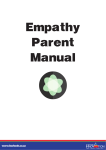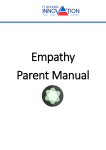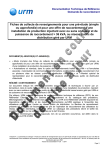Download Registration user Manual
Transcript
SOUTH AFRICAN IT PROCESS IMPROVEMENT ASSOCIATION Workshop registration help manual Technical Product Issue 1 IMP-Workshops.Website-User-manual.doc Issue 1 7 August 2013 Page i IMP-URM-03 Workshop registration help manual Table of Contents Table of Contents ................................................................................... ii Change History...................................................................................... iii Configuration Control ..........................................................................................iii Document History ................................................................................................iii Revision History ...................................................................................................iii Change Forecast ..................................................................................................iii 1 2 Scope ................................................................................................ 1 1.1 Purpose........................................................................................................1 1.2 Audience ......................................................................................................1 1.3 Assumptions................................................................................................1 Registering an individual for a paid event ..................................... 2 2.1 3 Registering a group for a paid event.............................................. 8 3.1 4 Paid event registration - individual............................................................2 Event registration - groups ........................................................................8 Amending an event registration ................................................... 15 4.1 Page ii Amend event registrations .......................................................................15 Issue 1 7 August 2013 IMP-Workshops.Website-User-manual.doc South African IT Process Improvement Association Workshop registration help manual IMP-URM-03 SPIL Internatgional Change History Configuration Control Project: SOUTH AFRICAN IT PROCESS IMPROVEMENT ASSOCIATION Title: Workshop registration help manual Doc. Reference: D:\IMPROVEIT\PROJECTS\JML\DOCUMENTATIONOBJECTS\F RONTEND\PAID-EVENTS\IMP-WORKSHOPS.WEBSITE-USERMANUAL.DOC Created by: Alastair Walker Creation Date: 7 August 2013 Document History Issue Date 1 2013-08-07 Status Draft Who AJW Saved as: IMP-URM-03.doc Revision History Issue Date 1 2013-08-07 Changes New document created using DEV-TEM-04.dot Change Forecast IMP-Workshops.Website-User-manual.doc Issue 1 7 August 2013 Page iii Workshop registration help manual 1 Scope 1.1 Purpose IMP-URM-03 This document describes how to use the online features in the www.improveit.org.za website for paid events registration. 1.2 Audience The audience for this document comprises the following stakeholders including: • Users of the ImproveIT website interface for paid event registration purposes. 1.3 Assumptions The manual assumes a broad but general familiarity with browser behaviour and features of web-based applications. IMP-Workshops.Website-User-manual.doc Issue 1 7 August 2013 Page 1 IMP-URM-03 Workshop registration help manual 2 Registering an individual for a paid event 2.1 Paid event registration - individual 2.1.1 1. Introduction: This section describes the steps to be followed when registering a single individual for a paid event on the IMPROVEIT website. 2.1.2 2. Usage: 2.1.2.1 2.1 Select the paid event sign-up function Figure 1 Select the paid event registration function Page 2 Issue 1 7 August 2013 IMP-Workshops.Website-User-manual.doc Workshop registration help manual 2.1.2.2 IMP-URM-03 2.2 Select a paid event Figure 2 Select a paid event 2.1.2.3 2.3 Register an individual Figure 3 Select individual registration mode 2.1.2.4 2.4 Provide individual details Note: It is not necessary to supply login details at this stage. It will only be necessary to be able to have login details if you need to amend the event registration details. If that becomes necessary, create a login profile, and request the Site Administrator ([email protected]) to add your event registration record to your login profile. IMP-Workshops.Website-User-manual.doc Issue 1 7 August 2013 Page 3 IMP-URM-03 Workshop registration help manual Following that assignment, you will be able to login and make any amendments needed to the event registration details. Figure 4 Capture individual details 2.1.2.5 2.5 Confirm the captured details Figure 5 Confirmation of details 2.1.2.6 2.6 Choose payment method Note: There are two payment options: Page 4 Issue 1 7 August 2013 IMP-Workshops.Website-User-manual.doc Workshop registration help manual IMP-URM-03 a) Pay later (this includes pay by cheque (at the door, or by post), or by EFT using your own internet banking, or payment transfer facilities); or b) Pay using the payment provide Payfast (see www.payfast.co.za). This method allows you to make a payment using credit card (Mastercard, Visa) or usng an EFT option.) Figure 6 Choose payment method 2.1.2.7 2.7 Payment using Payfast Note: This image shows only the entry page to the Payfast method. a) If this is the first time you are using Payfast, you will need to create a profile (see First Time Buyer?); b) If you are a returning user, then fill in the details on the right hand side (Returning Buyer?) and continue. IMP-Workshops.Website-User-manual.doc Issue 1 7 August 2013 Page 5 IMP-URM-03 Workshop registration help manual Figure 7 Payment using Payfast 2.1.2.8 2.8 Registration confirmation Figure 8 Registration confirmation Page 6 Issue 1 7 August 2013 IMP-Workshops.Website-User-manual.doc Workshop registration help manual 2.1.2.9 IMP-URM-03 2.9 Tax invoice Figure 9 Tax invoice 2.1.3 3. Remarks: None. IMP-Workshops.Website-User-manual.doc Issue 1 7 August 2013 Page 7 IMP-URM-03 Workshop registration help manual 3 Registering a group for a paid event 3.1 Event registration - groups 3.1.1 1. Introduction: This section describes the steps to be followed when registering groups of individuals for a paid event on the ImproveIT website. 3.1.2 2. Usage: 3.1.2.1 2.1 Select the paid event sign-up function Figure 10 Select the paid event registration function Page 8 Issue 1 7 August 2013 IMP-Workshops.Website-User-manual.doc Workshop registration help manual 3.1.2.2 IMP-URM-03 2.2 Select a paid event Figure 11 Select a paid event 3.1.2.3 2.3 Choose to register a group Select the group registration mode. Figure 12 Select group registration mode IMP-Workshops.Website-User-manual.doc Issue 1 7 August 2013 Page 9 IMP-URM-03 3.1.2.4 Workshop registration help manual 2.4 Provide first member details Figure 13 Capture first member details 3.1.2.5 2.5 Capture second (and final member details) Figure 14 Capture second (and final) member details 3.1.2.6 2.6 Add the admin member details Note: It is not necessary to supply login details at this stage. Page 10 Issue 1 7 August 2013 IMP-Workshops.Website-User-manual.doc Workshop registration help manual IMP-URM-03 It will only be necessary to be able to have login details if you need to amend the event registration details. If that becomes necessary, create a login profile, and request the Site Administrator ([email protected]) to add your event registration record to your login profile. Following that assignment, you will be able to login and make any amendments needed to the event registration details. Figure 15 Capture the Admin member details IMP-Workshops.Website-User-manual.doc Issue 1 7 August 2013 Page 11 IMP-URM-03 3.1.2.7 Workshop registration help manual 2.7 Confirm the captured details Figure 16 Confirm the captured details 3.1.2.8 2.8 Choose payment method Figure 17 Choose payment method Page 12 Issue 1 7 August 2013 IMP-Workshops.Website-User-manual.doc Workshop registration help manual 3.1.2.9 IMP-URM-03 2.9 Confirmation of registration Figure 18 Confirmation of registration 3.1.2.10 2.10 Tax invoice provided for confirmation of paid event details, and billing Figure 19 Provided tax invoice, with names of registered delegates 3.1.3 3. Remarks: None. 3.1.4 4. See also: None. IMP-Workshops.Website-User-manual.doc Issue 1 7 August 2013 Page 13 IMP-URM-03 3.1.5 Page 14 Workshop registration help manual Shortcut keystroke: Issue 1 7 August 2013 IMP-Workshops.Website-User-manual.doc Workshop registration help manual 4 Amending an event registration 4.1 Amend event registrations 4.1.1 1. Introduction: IMP-URM-03 This section describes the steps to be followed when changes need to be made to a registration. The practices are the same for registering individuals or groups. 4.1.2 2. Usage: 4.1.2.1 2.1 Select the 'Amend event registration' function After first logging into the site, you will be able to see the 'Amend event registration' function listed under 'Workshop'. Figure 20 Select the Amend paid event registration function IMP-Workshops.Website-User-manual.doc Issue 1 7 August 2013 Page 15 IMP-URM-03 4.1.2.2 Workshop registration help manual 2.2 Action – edit the registration Edit the registration by clicking on the edit icon under the Edit column for the paid event of interest. Figure 21 Action – edit the registration 4.1.2.3 2.3 Action – edit member details or administrator details In this mode you can choose to amend the registered members (details, or remove a member, or add new members), of amend the paid event administration details. When these details have been amended, click Next Step. Figure 22 Action – edit member details and/or administrator details Page 16 Issue 1 7 August 2013 IMP-Workshops.Website-User-manual.doc Workshop registration help manual 4.1.2.4 IMP-URM-03 2.4 Confirm the captured details Figure 23 Confirm the captured/amended details 4.1.2.5 2.5 Confirmation of amendment Figure 24 Amendment is confirmed This completes the amendment cycle. 4.1.2.6 2.6 Action – make payment If a payment method of 'pay later' using EFT/cheque was chosen in the original registration, and if a payment needs to be made by credit card/EFT using Payfast, click on Pay Now. IMP-Workshops.Website-User-manual.doc Issue 1 7 August 2013 Page 17 IMP-URM-03 Workshop registration help manual Figure 25 Perform checkout Note: If an EFT payment has been made using an alternative banking channel, please send a copy of the payment advice to the event administrator ([email protected]) so that the payment field status can be amended to indicate that payment has been made. 4.1.2.7 2.7 Confirm the captured details Figure 26 Confirm the captured/amended details Page 18 Issue 1 7 August 2013 IMP-Workshops.Website-User-manual.doc Workshop registration help manual 4.1.2.8 IMP-URM-03 2.8 Pay now – using Payfast – either EFT or Credit Card Figure 27 pay now – using Payfast – EFT or Credit Card 4.1.2.9 2.9 Action – cancel a registration If a paid event registration needs to be cancelled, click on the Cancel icon. Figure 28 Confirmation of registration IMP-Workshops.Website-User-manual.doc Issue 1 7 August 2013 Page 19 IMP-URM-03 4.1.2.10 Workshop registration help manual 2.10 Paid event cancellation – next step Figure 29 Paid event cancellation – next step 4.1.2.11 2.11 Paid event cancellation – succeeded Figure 30 Cancellation succeeded 4.1.2.12 2.12 Paid event cancellation – email notification Figure 31 Paid event cancellation - email notification Page 20 Issue 1 7 August 2013 IMP-Workshops.Website-User-manual.doc Workshop registration help manual 4.1.3 IMP-URM-03 3. Remarks: None. 4.1.4 4. See also: None. 4.1.5 Shortcut keystroke: IMP-Workshops.Website-User-manual.doc Issue 1 7 August 2013 Page 21