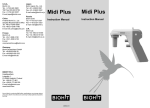Download SpotLiter User Manual
Transcript
SpotLiter SL-96 Instruction Manual Introduction A compact, bench top pipetting aid for enhanced visualization of 96 well plates. It provides illumination of specific wells during dispensing and as a standalone device requires no computer interface. The SpotLiter reduces errors associated with manual pipetting into 96 well plates and increases the confidence of the operator in delivering the correct reagent or sample to the intended well. SpotLiter has the following modes : Illuminate all 96 wells Illuminate partial or entire row/column Single well illumination Illuminate rectangular area 1 Installation Power on:connect the power supply, step on the foot, press the “power” button, and then all of the lights will flash. When the whole plate illuminates, the power is on. The default mode is “All”(A). Power off:press “power” button for 3 seconds, then all of the lights will be off. 2 All Mode ACT 3 ACT “All” mode is a default mode. Under “All” mode, only the “Act” button, foot pedal, and “Mode” button function. When pressing “Act” button, or stepping on foot pedal, the LED light will illuminate one by one. Press “Mode” button to switch the mode. 4 Column & Row Mode Column .4 .8 When switching to “Column & Row” mode, the direction control panel located on the bottom right corner will illuminate. At this time, any column or row can be selected, but column and row can’t be selected simultaneously. After selection, the direction control panel will be off. Pressing “Act” button or stepping on the foot pedal, the selected column or row will illuminate in selection order and one by one. 5 ACT 6 ROW .C .F ACT 7 ACT 8 Single Mode When switching to “Single” mode, the direction control panel located on the bottom right corner will illuminate. At this time, any single well can be selected, and the selected well will flash constantly. After selection, the direction control panel will be off. Pressing “Act” button or stepping on the foot pedal, the selected wells will illuminate in selection order and one by one. .4 9 .E .7 10 .H ACT ACT 11 Region Mode When switching to “Region” mode, the direction control panel located on the bottom right corner will illuminate. At this time, please select any two columns and any two rows to form a rectangular area. After selection, the direction control panel will be off. Pressing “Act” button or stepping on the foot pedal, the selected area will illuminate in selection order and one by one. 12 .5 .D .9 .G ACT ACT 13 ACT 14 Save Function Save 15 .1 ACT complete 16 Load Function Load 17 .1 ACT 18 ACT complete 19