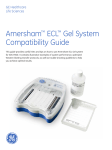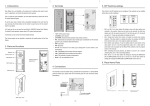Download Avegene ePipette
Transcript
Quick Start Guide Welcome to the Avegene ePipette! Use this guide to: Review parts of the pipettor Install the battery and charging Operate the pipettor Care and Support Avegene ePipette S20 S200 S1000 n Check it out All Avegene ePipette packages contain: - Pipettor - Battery pack - Quick start guide and User Manual - Performance certification A. Pipettor Description c Tip ejector d Keypad e Display f AC IN socket g Battery pack h Start button i Finger hook j Tip ejector collar f e d g c i j k B. Display and keypad c Mode range d d Speed e Aspirating/Dispensing direction ef f Piston position c g Options h Volume and units i Aliquots/Counter h g Appears during DIS i procedure 1 o Install the battery and charging z Charge up the battery at least 8 hours before operating the device for the first time. Install the battery 1. With the back of the pipettor facing you, remove the battery cover. (fig.2.1) 2. Slide the battery into the slot, gold-colored contact side first. (fig.2.2) 3. Slide and lock the back cover into place.(fig.2.3) Fig. 2.1 Fig. 2.2 Fig. 2.3 Charge the battery 1. Plug the ePipette charger into a standard AC wall outlet. 2. Connect the charger cable to the bottom of the ePipette. It takes two hours to fully charge the battery. 3. ( )appears for a few seconds when you switch on. 4. ( )flashes in the up right corner of the display when the battery is low. 2 p Basic Operations Pipetting in the standard mode Tip: The standard mode is recommended for rapid series pipetting with aqueous solutions. 3 2 1 1 Press to select the mode PIP. 2 Press downward or upward to select the desired volume. * When holding down, the volume display starts to scroll faster. 3 Press the Option key to select STD. 4 Press Start button to trigger all piston movements. * Blow-out is executed automatically when liquid is dispensed. Procedure A B Upper end position Basic position End of blow-out * * Before releasing Start button, remove the pipette tip from the solution to prevent any solution from being aspired unintentionally. Note: There are 6 speeds available for aspirating/dispensing. The default speed is 3 for all operating modes. 3 p Basic Operations(continued) Pipetting with separate blow-out(BLO) Tip: BLO is recommended for use with liquids which easily create foam on agitation and/or aeration. ( e.g. Solutions containing protein) 3 2 1 1 Press to select the mode PIP. 2 Press downward or upward to select the desired volume. * When holding down, the volume display starts to scroll faster. 3 Press the Option key to select BLO. 4 Press Start button to trigger all piston movements. * The residual liquid is dispensed by pressing the Start button separately. Procedure A B C Upper end position Basic position End of blow-out * * Before releasing Start button, remove the pipette tip from the solution to prevent any solution from being aspired unintentionally. 4 p Basic Operations(continued) Pipetting with separate rinsing(RIN) Tip: RIN can be used for mixing the dispensing volume and the specimen liquid when large volumes are used. 3 2 1 1 Press to select the mode PIP. 2 Press downward or upward to select the desired volume. * When holding down, the volume display starts to scroll faster. 3 Press the Option key to select RIN. 4 Press Start button to trigger all piston movements. * Rinsing takes place 3 times after liquid has been dispensed and the Start button is released. Procedure Upper end position Basic position End of blow-out A B C * * Before releasing Start button, remove the pipette tip from the solution to prevent any solution from being aspired unintentionally. 5 p Basic Operations(continued) Reverse Pipetting(REV) Tip: REV is recommended for solutions with a high viscosity. Slightly more liquid is aspirated than is necessary for the sum of the dispensing steps. 1 3 2 1 Press to select the mode PIP. 2 Press downward or upward to select the desired volume. * When holding down, the volume display starts to scroll faster. 3 Press the Option key to select REV. 4 Press Start button” to trigger all piston movements. * Blow-out is discarded. Procedure Upper end position Total desired volume A B C Basic position End of blow-out * * Before releasing Start button, remove the pipette tip from the solution to prevent any solution from being aspired unintentionally. 6 p Basic Operations(continued) Pipetting with the manual option(MAN) Tip: Setting lower speeds is recommended. 3 2 1 1 Press to select the mode PIP. 2 Press downward or upward to select the desired volume. 3 Press the Option key to select MAN 4 Press Start button to confirm the selection 5 Press upward to aspirate samples. 6 Press downward to dispense samples. 7 Press Start button to leave MAN * The MAN option is the equivalent with a mechanical piston-stroke pipette. Procedure Upper end position Basic position End of blow-out 7 A B p Basic Operations(continued) Dispensing(DIS) The aspirated liquid is dispensed in defined partial steps. 2 1 1 Press to select the mode DIS. 2 Press to select the desired volume per dispensing step. * When holding down, the volume display starts to scroll faster. * In the right side: max. dispensing steps per filling of the pipette tip. (here 5 steps; 1,000μL pipette) 3 If necessary, press Option key to decrease the dispensing steps. 4 Press Start button” to trigger all piston movements. * Slightly more liquid is aspirated than is necessary for the sum of the dispensing steps. Procedure A BC… final Upper end position Total desired volume Basic position End of blow-out * *: Before releasing the Stat button, remove the pipette tip from the solution to prevent any solution from being aspirated unintentionally. 8 p Basic Operations(continued) Pipetting with a preselected fixed volume(FIX) Tip: FIX is used to rapidly set five frequently used pipetting volumes. 1 2 3 1 Press to select the mode FIX. 2 Press downward or upward to select the FIX volume. * Five FIX volumes are predefined in the pipette. 3 Press the Option key until the desired option appears. ( Options: STD, BLO, RIN, REV, VOLUME SETTING*) 4 Press Start button to trigger all piston movements. Procedure The procedure depends on the “Option” selected. Information on the procedure according to the Option selected is contained in page 3-6. 9 q Program Operations Mutil-Pipetting Tip: The Mutil-pipetting is recommended for sequence series pipetting with aqueous solutions. A1 A2 B1 B2 C1 C2… Upper end position Basic position End of blow-out Mutil-Dispensing Tip: The Mutil-Dispensing is recommended for different volume dispensing with aqueous solutions. Upper end position A B C….Final Basic position End of blow-out 10 q Program Operations (continue) Diluting Tip: The Diluting is recommended for dilute more then two solution mixing with aqueous solutions. A Upper end position B C Aspirate air Basic position End of blow-out Mutil-Aspirating Tip: The Mutil-Aspirating is recommended for aspirate with aqueous solutions until the series complete, then discard the full aspirating solution in one step. A B C Final Upper end position Basic position End of blow-out 11 r User Settings Operations Calibration Mode Tip: The Calibration Mode is recommended for calibration ePipette when maintain or calibration. 1. Entry the test conditions:temperature, air pressure and relative humidity. 2. Entry 6 or 10 times the weights of 200μl ddwater by Excellence microbalances. 3. Entry 6 or 10 times the weights of 500μl ddwater by Excellence microbalances. 4. Entry 6 or 10 times the weights of 1000μl ddwater by Excellence microbalances. 5. Calibration Mode will auto calibrate the ePipette. * 12 r User Settings Operations Master Reset, Master Clear, Greeting 1. Master Reset is for reset all setting return to the original setting. After please do Calibration mode to calibrate ePipette. 2. Master Clear is for clear Program Mode setting. ePipette calibrate is unnecessary. 3. Greeting is for user to into your own slogan to show in the beginning screen. 13 * s Care and Support Care and maintenance 1. Do not allow any liquid to enter the pipettor. 2. Do not clean the display or any labeling using acetone or aggressive solutions. 3. Use original spare parts and accessories.(battery, adapter, etc.) 4. Repairs may be carried out by authorized personnel. Avegene Support on the web Check http://www.avegene.com/literture.htm for the latest information and to help you get more for your new product. We have the right solutions to meet your needs. To learn more about other great features of your pipettor, as well as important safety and operating information, please review the User Guide or visit www.avegene.com. 14 Avegene Life Science TEL: +886 2 2698 0369 FAX: +886 2 2698 0360 Http://www.avegene.com/