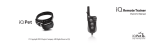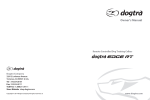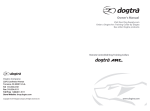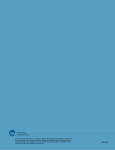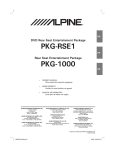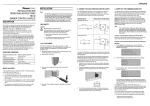Download Owner`s Manual
Transcript
Owner’s Manual by Dogtra Company 22912 Lockness Avenue, Torrance, CA 90501 U.S.A. Tel : 310-534-0101 / Fax : 310-534-9111 Toll free : 1-888-811-9111 / Email : [email protected] Website : www.iqpetcollar.com Copyright © 2013 Dogtra Company All Rights Reserved (1) 1 2 by Dogtra Portable Remote Controlled Dog Training Collars Owner’s Manual Please read this manual before operating your system, and keep it for future reference. 1 Product Safety and Health Statements Proper e-collar use iQ Pet e-collars are intended for the sole purpose of behavior PRGL¿FDWLRQRIGRJV7KH\DUH127LQWHQGHGIRUXVHRQKXPDQVRUXVH on other animals. iQ Pet and Dogtra Company does not assume any liability for the improper use of an iQ Pet e-collar. Aggressive dogs iQ Pet highly recommends consulting a dog training professional that specializes in dog aggression when using an e-collar to correct dogs that are aggressive towards other dogs, animals or people. Interference with other electronic devices L43HW¶VLQGXVWU\OHDGLQJWHFKQRORJ\¿OWHULQJV\VWHPHQVXUHVPLQLPDO interference with other electronic devices (garage door openers, mobile SKRQHVHWF2XUGLJLWDOPLFURSURFHVVRURIIHUVWKRXVDQGVRIXQLTXH codes to eliminate frequency match-up with other iQ Pet e-collars. iQ Pet recommends consulting your physician if you are going to use the e-collar and you have any type of medical devices. Duration your dog can wear the unit Leaving the receiver/collar in the same location on the dog’s neck for an extended period of time can cause skin irritation. If the dog is to wear the e-collar for long periods, occasionally reposition the receiver/collar so that the contact points are moved to a different location on the dog’s neck. Make sure you check for skin irritation each time you use the unit. If your dog exhibits signs of skin irritation, consult with a veterinarian. 5HDFWLRQWRWKHVWLPXODWLRQ Every dog has a different tolerance and reaction to the stimulation. Please look at your dog’s reaction to find just the right level of stimulation. The stimulation level may vary depending on the situation DQGOHYHORIGLVWUDFWLRQV1RUPDOO\DGLVWUDFWHGGRJFKDVLQJDQRWKHU dog, person, squirrel, etc.) will require a higher level of stimulation to control compared to when there is no distraction. Inadvertent activation ,IWKH3XOVDWLQJ1LFNEXWWRQLVKHOGGRZQIRUVHFRQGVRUPRUHWKHXQLW will automatically shut down. It reactivates when the button is released and depressed again. 3URSHU¿WRIWKH5HFHLYHU&ROODU $ORRVH¿WFDQDOORZWKHFROODUWRPRYHDURXQGRQWKHGRJ¶VQHFN:KHQ this happens, the contact points may rub the skin and cause irritation. If the unit is too loose, the contact points will not make proper contact and your dog will not receive consistent stimulation. 2 3 Table of Contents At a Glance ..................................................................................... 5 At a Glance Included in Package Main Features of the iQ CLiQ ...................................................... 6 2YHUYLHZ 7 Understanding Your Training System .......................................... 9 +RZWR7XUQWKH8QLW2QDQG2II 9 Handheld Transmitter 2. How the Buttons Work ........................................................ 10 Receiver/Collar Detachable Strap Owner's Manual 3. How to Fit the Collar on the Dog ........................................ 11 4. Finding the Right Stimulation Level ................................... 12 5. Maximizing the Distance ..................................................... 12 6. Checking the Status Using the LED Indicator ................... 13 7. Battery Replacement ............................................................ 14 3V Coin Batteries (4) 2ZQHU¶V0DQXDO Optional Accessories To purchase optional accessories, please visit www.iqpetcollar.com or call our customer service at 1-888-811-9111. 8. Attaching the Collar Strap ................................................... 15 9. Expanding the iQ CLiQ into a 2-Dog System..................... 16 General Training Tips .................................................................... 17 Troubleshooting Guide .................................................................. 20 Warranty and Repair Information ................................................. 22 4 5 Main Features of the iQ CLiQ ([SDQGDEOHWR'RJ6\VWHP &OLFNHU 5HSODFHDEOH&RLQ/LWKLXP%DWWHULHV,QFOXGHG Overview Antenna LED Indicator Stimulation Intensity Dial 2Q2II$FWLYDWLRQ Magnet (Red Dot) )XOO\:DWHUSURRI5HFHLYHU&ROODU Dog 1 Stimulation :DWHU5HVLVWDQW+DQGKHOG7UDQVPLWWHU <DUG5DQJH Dog 2 Stimulation /HYHOVRI6WLPXODWLRQ 1LFNDQG3XOVDWLQJ1LFN6WLPXODWLRQ Clicker &RQGXFWLYH3ODVWLF&RQWDFW3RLQWV Battery Cover 5HGXFHG6L]H5HFHLYHU&ROODU 'HWDFKDEOH&ROODU6WUDS 6 +DQGKHOG7UDQVPLWWHU 7 Understanding your Training System Conductive Plastic Contact Points 1. How to Turn the Unit On and Off 2Q2II$FWLYDWLRQ Magnet (Red Dot) LED Indicator To activate the receiver/collar, place the red dot on the back of the handheld transmitter to the red dot on the receiver/collar. Hold the two red dots together for a moment until the LED light on the receiver/collar comes on. To deactivate the unit, repeat the same procedure, holding the two red dots together momentarily. The LED light will turn red for a brief moment indicating that the receiver/collar is now shut off. The transmitter does not have an on/off switch, and it will only activate when the buttons are pressed. Battery Cover Detachable Collar Strap 5HFHLYHU&ROODU 8 9 2. How the Buttons Work 3. How to Fit the Collar on the Dog Stimulation is sent to the receiver/collar by pressing one of the buttons on the handheld transmitter. The number on the button controls the corresponding receiver/collar. 7KHFROODUVKRXOGEH¿WWHGVRWKDWWKH&RQGXFWLYH3ODVWLF&RQWDFW3RLQWV SUHVV¿UPO\DJDLQVWWKHGRJ¶VVNLQ:KHQSURSHUO\¿WWHG\RXVKRXOGEH DEOHWR¿WD¿QJHURUWZRVQXJO\LQEHWZHHQWKHFRQWDFWSRLQWVDQG\RXU GRJ¶VVNLQ:KHQSURSHUO\¿WWHGWKHUHFHLYHUFROODUVKRXOGQRWPRYHRQ the dog. The best location for the receiver/collar box is off to either side of the dog’s windpipe. %XWWRQ'RJ6WLPXODWLRQ%XWWRQ When the Dog 1 Stimulation Button is pressed, the corresponding receiver/ collar will receive a momentary burst of stimulation. Holding down this button will send a pulsating stimulation for up to 5 seconds. The stimulation will automatically shut off when the button is depressed for more than 5 seconds. A loose fit can allow the receiver/collar to move around on the dog’s neck. When this happens, the contact points may rub the skin and cause LUULWDWLRQ,IWKHFROODULVWRRWLJKWWKHGRJPD\KDYHGLI¿FXOW\EUHDWKLQJ %XWWRQ'RJ6WLPXODWLRQ%XWWRQ When the iQ CLiQ has been expanded to a 2-dog system, the Dog 2 Stimulation Button will send a momentary burst of stimulation to the corresponding receiver/collar. Holding down the stimulation button will send a pulsating stimulation for up to 5 seconds. The stimulation will automatically shut off when the button is depressed for more than 5 seconds. When a button is pressed, the LED will illuminate on the handheld transmitter and the corresponding receiver/collar. 10 11 4. Finding the Right Stimulation Level 6. Checking the Status Using the LED Indicator Stimulation level is controlled by the stimulation intensity dial: (0) being the lowest level and (100) being the highest level. Setting adjustment depends on your dog’s temperament and threshold for stimulation. Always start at the lowest level and work your way up. An appropriate level is when the dog responds to the stimulation with a mild negative reaction such as jerking or tensing of the neck muscles. When the dog’s attitude changes, especially during times of increased excitement or distraction, you may need to adjust the intensity level upwards. 5. Maximizing the Distance The iQ CLiQ has a 100 Yard range. Depending on the way you hold your transmitter, the range may vary. Hold the transmitter away from your body to get the greatest range. Avoid touching the antenna as the range may substantially decrease. :KHQWKHUHFHLYHULVRQDQGUHDG\WRRSHUDWHWKH/('ÀDVKHVHYHU\ seconds. The LED will glow steadily on both the handheld transmitter and the receiver/collar while any buttons are pressed. The LED color indicates the battery life level. *UHHQ 6XI¿FLHQWFKDUJH5HG 5HSODFHEDWWHU\ The LED on the handheld transmitter and receiver/collar also indicates WKHUHPDLQLQJEDWWHU\OLIHZLWKDJUHHQ/('PHDQLQJVXI¿FLHQWFKDUJH and a red LED meaning the battery needs to be replaced. If the LED does not illuminate when a handheld transmitter button is pressed, the unit may need battery replacement. Maximum Range 12 Typical Range Minimum Range 13 7. Battery Replacement 8. Attaching the Collar Strap - Using a coin, unscrew the battery cover counterclockwise. - Insert two batteries with both of the (+) plus sides facing upwards. - Check to make sure that the rubber 2ULQJLVLQSODFHDQGVFUHZLQWKH battery cover clockwise. - Using a coin, unscrew the battery cover counterclockwise. - Insert two batteries with both of the (+) plus sides facing upwards. - Check to make sure that the rubber 2ULQJLVLQSODFHDQGVFUHZLQWKH battery cover clockwise. * ATTENTION - When the batteries are placed incorrectly, the LED indicator light may turn on, but the unit will not operate properly. - The unit is working properly when the LED Battery life indicator blinks once every 4 seconds. - Make sure to remove the protective plastic battery covers before installing the batteries. 14 1. With the LED indicator and red dot facing up, insert the left portion of the iQ CLiQ receiver box into the collar strap. Pull the strap around the body RIWKHL4&/L4LQWKHGLUHFWLRQ shown. Hold strap here 3XOOWKHFROODUVWUDS¿UPO\DURXQG the rest of the iQ CLiQ receiver box. Hold strap here 3. Be sure that the collar strap is wrapped fully around the receiver box of the iQ CLiQ. * For video instructions on how to attach the collar strap, please visit ZZZLTSHWFROODUFRP 15 9. Expanding the iQ CLiQ into a 2-Dog System General Training Tips 1. To turn the iQ CLiQ into a 2-dog system, start with the handheld transmitter with the stimulation set to level 0. Hold down buttons 1 and 2 simultaneously for 5 seconds. You should now see that the LED indicator is blinking rapidly. *HWWLQJVWDUWHGZLWK\RXUL4&/L4 Your dog must know some very basic obedience commands before EHJLQQLQJWUDLQLQJZLWKWKHL4&/L4$GRJOHDUQVE\¿UVWEHLQJVKRZQ a command, followed by lots of repetition over an extended period. As WKHGRJEHFRPHVSUR¿FLHQWDWWKHVHFRPPDQGVWKHWUDLQHUFDQLQWURGXFH distractions and different locations to strengthen them. Throw in the correct amount of positive and negative reinforcement and you should end up with a well-mannered dog. 2. With the receiver/collar turned off, take the handheld transmitter and hold the two red on/off dots together for 5 seconds. The LED indicator should now be blinking rapidly. 3. While both the handheld transmitter and receiver/collar LED indicators are rapidly blinking, press button 2 to code that button to the receiver/collar you desire. The LED Indicators on both the handheld transmitter and receiver/collar will blink rapidly for 15 seconds or until they have been coded together. 4. When the iQ CLiQ has been coded with an additional receiver/collar, EXWWRQZLOOIXQFWLRQDVWKH1LFNDQG3XOVDWLQJ1LFNVWLPXODWLRQRQ WKH¿UVWUHFHLYHUFROODU%XWWRQZLOOIXQFWLRQDVWKH1LFNDQG 3XOVDWLQJ1LFNVWLPXODWLRQRQWKHQHZO\FRGHGVHFRQGUHFHLYHUFROODU 5. To go back to a 1-dog system, repeat steps 1 and 2. While both the handheld transmitter and receiver/collar LED indicators are rapidly blinking, press button 1 on the handheld transmitter. 6. When done correctly, both buttons 1 and 2 will now only operate the one receiver/collar you have coded. To check that the handheld transmitter is coded to the receiver/collar, press a button on the handheld transmitter, and the corresponding receiver/collar LED indicator will blink. 16 Obedience training on the leash Your dog must fully understand the obedience commands (sit, stay, here, heel and kennel) before using the e-collar for reinforcement of these commands. A leash attached to a standard collar is used to "teach" the dog the basic obedience commands (here, heel, sit, and stay). A tug on the leash/collar is used to reinforce the command. When the dog FRPSOLHVZLWKWKHFRPPDQGXVHSRVLWLYHUHLQIRUFHPHQWSUDLVH2QFHWKH dog understands these commands, the e-collar can be used to reinforce them. 7UDLQLQJZLWKWKH&OLFNHU 1. Why a clicker? Since its introduction to dog training in the early 90s, the clicker has become a go-to tool among pro trainers and pet owners alike. Its utility as a training aid has been proven across a wide range of GLVFLSOLQHVLQFOXGLQJIRUPDOREHGLHQFHDQGEHKDYLRUPRGL¿FDWLRQ 3RVLWLYHUHLQIRUFHPHQWDQGPDUNHUWUDLQLQJ Positive reinforcement strengthens correct behaviors by rewarding them. Rewarding your dog for a job well done is an important part of every sound training method, and as with effective punishment, 17 good timing is critical. However, timing a reward with precision can be challenging, especially when delivering a toy or treat from your pocket. The clicker, which makes a noise that is perfectly consistent and distinct, eliminates this problem by marking the exact moment your dog does something correctly. Clicking right as the behavior is occurring tells your dog that what he is doing in that moment has earned him a reward. You may then deliver the reward shortly afterward (a two second interval is best), even if the dog has moved on to some other behavior. 3. Getting started with your clicker To teach your dog what the click means, practice clicking and then treating. Repeat until your dog clearly recognizes the sound and responds with a look of anticipation. &DSWXULQJDQGVKDSLQJ You may select any behavior your dog does on his own and put it on cue, by clicking and rewarding when you see it. Take picking up a toy or lying down. By clicking and rewarding, you mark the behavior as something worth offering. Repeat until your dog offers it frequently enough that you can cue it ahead of time. Your dog will associate the cue with the selected behavior, after which you only click and reward it when performed on cue. To shape new skills, begin by clicking and rewarding the closest behavior you are able to observe or elicit. As your dog offers it more reliably, gradually raise the bar, only clicking and rewarding those examples that come closest to the mark. %HJLQQLQJHOHFWULFFROODUWUDLQLQJ When you feel your dog understands the obedience commands on the leash we can now start with the electric collar training. With the dog on the leash wearing the electric collar continue with your obedience GULOOV/LJKWVWLPXODWLRQ1LFNRU3XOVDWLQJ1LFNLVJRLQJWREHDSSOLHG as a command is given; the stimulation is removed as the dog complies. Through repetition, a dog learns to turn off the light stimulation by performing the command. E-collar training is another form of negative reinforcement, similar to the leash and standard collar training. When the dog complies with the command, we use praise/positive reinforcement. 7KH¿QDOVWHSLVWKHDYRLGDQFHSKDVHLQZKLFKWKHGRJOHDUQVWKDWKHFDQ avoid the stimulation altogether by performing your commands. When these training procedures are complete, the electric collar is used as a reminder when the dog does not comply with your commands at home or in the field. Keep your initial training sessions short and positive. Dogs have a short attention span, especially young dogs. +RZPXFKVWLPXODWLRQWRXVH Always start with low levels of stimulation and work your way up depending on the disposition of your dog and any given situation. By using only enough stimulation to get your point across, you will have a more controllable environment and a dog that is under less stress. Animals (and humans) perform better in a less stressful environment. )RUPRUHWUDLQLQJLQIRUPDWLRQSOHDVHYLVLWRXUZHEVLWHDW ZZZLTSHWFROODUFRP. Your dog should enjoy working to earn clicks, and doing so should develop his mind more fully. 18 19 Troubleshooting Guide +RZGR,UHSODFHWKHEDWWHULHVDQGSURSHUO\PDLQWDLQWKHL4 &/L4" - If the iQ CLiQ does not turn on, the batteries may need to be replaced. - With an average usage of 10 hours a day, the batteries will need to be replaced every 2 weeks. 7RFOHDQWKHL4&/L4UHFHLYHUFROODU¿UVWPDNHVXUHWKHEDWWHU\FRYHU is fully sealed, then rinse the receiver/collar with soap and water. Dry the unit with a towel thoroughly before using. To clean the handheld transmitter, wipe down the outer casing with a damp cloth. - When the battery is low on the iQ CLiQ handheld transmitter, the LED indicator light will go from green to red when any of the buttons are pressed. When the battery is low on the receiver/collar, the LED LQGLFDWRUZLOOVWHDGLO\EOLQNUHGHYHU\VHFRQGV:LWKVXI¿FLHQW battery life remaining, the LED indicator on the receiver/collar will blink green, every 4 seconds. - During storage, remove the batteries from both the handheld transmitter and the receiver/collar. When traveling, try to store your units in room or slightly warmer temperatures. Do not transport the unit exposed in extreme climates. 2. My dog is not reacting to the collar. - Make sure the receiver/collar is turned on. Place the two red dots together to activate the receiver/collar. - Be sure the collar strap is tight enough so both contact points are touching the dog’s skin. - The unit may not be making proper contact with your dog’s skin because the coat is too thick and or long. The iQ CLiQ does not have an option for longer contact points so you may need to trim the hair on your dog’s neck, so both contact points are touching the skin. - The intensity level may be too low for your dog. Keep increasing the stimulation until the dog responds usually by neck movement, head 20 shaking, looking over his shoulder, etc. The response may be very subtle. 7KH/('LQGLFDWRUOLJKWFRPHVRQEXW,GRQRWIHHODQ\ VWLPXODWLRQ - Your tolerance may be higher than your dog’s. You may need to try the unit on your wrist where sensitivity is higher and/or increase the stimulation level. Be sure both contact points are touching your skin. - The battery may be low, check the LED light for battery life. - If you have done all of the above, your unit may need to be serviced. Please contact Customer Service at [email protected] or 1-888-811-9111. 7KHWUDQVPLWWHUKDVQRUDQJHRUVWLPXODWLRQLVOHVVZKHQWKHGRJ is farther away. - Make sure you are not touching the antenna as that may substantially decrease the range. 7KHUDQJHLQGLFDWHGRQWKHXQLW¶VER[LVIRUÀDWWHUUDLQOLQHRIVLJKW Hills, trees, buildings or moisture will affect the range of your unit. For best range, hold the transmitter vertically above your head, and/or try moving to higher ground. - Any electrical conductors can affect the range, such as cars, chain-link dog runs, metal buildings, and radio towers. For best results, operate away from these structures. 5. My dog has skin irritation - This may be due to an extended use of the contact points. If your dog H[KLELWVVLJQVRIVNLQLUULWDWLRQFRQVXOWZLWKDYHWHULQDULDQ2QFHWKH dog’s skin returns to a normal condition, continue to use the collar and check your dog’s neck each time you use the unit. If you suspect your unit is malfunctioning please refer to the “Troubleshooting Guide” before sending your unit in for service. If you have any questions or concerns, you may direct your inquiries to [email protected] or call 1-888-811-9111. 21 Warranty and Repair Information <HDU&RPSUHKHQVLYH:DUUDQW\ L43HWSURYLGHVWKHRULJLQDOSXUFKDVHUZLWKD<($5:$55$17<IRUDOOSURGXFWVLQWKH L43HW6HULHV7KHZDUUDQW\EHJLQVIURPWKHGDWHRISXUFKDVH)RUWKH¿UVW\HDUFRYHUDJH is for Parts, Labor, and Accessories. After the first year, the cost of Parts, Accessories, Labor fees, and Shipping fees incurred are the customer’s responsibility. Labor fees will be variable depending on the extent of the work required. To Qualify for the iQ Pet Warranty All products must be registered and/or a proof of purchase is required to initiate repair work under warranty. To register your iQ Pet product, log onto our website at www. iqpetcollar.comFOLFNRQWKHZDUUDQW\UHJLVWUDWLRQOLQNDQG¿OORXWWKHUHTXLUHGLQIRUPDWLRQ Registration must be completed within 30 days of purchase. If you do not have access to a computer, you can call our toll free number at 1-888-811-9111, and one of our customer service representatives will register the product for you. If you were unable to register your product within 30 days of purchase, we will accept all products for repair with a proof of purchase. We strongly recommend keeping the original receipt. If your product is not registered and a proof of purchase is not available at the time of service, iQ Pet will estimate the age of the unit by the serial number. Serial number estimates can differ from the actual purchase date. A serial number estimate is the only method of determining an approximate date of purchase without product registration or a proof of purchase. 1RW&RYHUHG8QGHU:DUUDQW\ L43HW'2(6127RIIHUZDUUDQW\IRUSURGXFWVWKDWKDYHEHHQERXJKWVHFRQGKDQGRUDVD resold product. L43HW'2(6127UHSODFHGHIHFWLYHXQLWVRUSURYLGHUHIXQGVIRUSURGXFWVSXUFKDVHGIURP us after 30 days from the date of purchase. L43HW'2(6127FRYHUWKHFRVWRIVKLSSLQJRXWVLGHRIWKH&RQWLQHQWDO8QLWHG6WDWHV Issues of replacement and refunds on units purchased less than 30 days from an authorized dealer must be addressed to the dealer directly. If the products purchased from an authorized dealer are after 30 days from the date of purchase, please send the units to iQ Pet for service and repair. L43HW'2(6127FRYHUWKHFRVWRIUHSDLUVDQGUHSODFHPHQWVGXHWRPLVXVHE\WKHRZQHU or dog, improper maintenance, and/or lost units. Any water damage on the Water Resistant Handheld Transmitters will not be covered. All replacement costs for either the transmitter 22 or receiver will be the owner’s responsibility. The warranty is void if the unit has been altered or an unauthorized person has damaged the unit while attempting repair work. The removal of serial numbers from any iQ Pet products will void the warranty. iQ Pet reserves the right to retain and discard any parts or accessories that have been found damaged upon replacement and repair. 3URFHGXUHIRU5HSDLU:RUN ,IWKHXQLWLVPDOIXQFWLRQLQJSOHDVHUHIHUWRWKH³7URXEOH6KRRWLQJ*XLGH´LQWKH2ZQHU¶V Manual and call customer service at 1-888-811-9111, for technical support, before sending it to iQ Pet for Service. The cost of shipping products under warranty back to iQ Pet is the customer’s responsibility. iQ Pet is not responsible for units damaged or lost in transition to iQ Pet. iQ Pet is not responsible for loss of training time or inconvenience while the unit is in for repair work. iQ Pet does not provide loaner units or any form of compensation during the repair period. A copy of the sales receipt showing the purchase date may be required before warranty work is initiated. Please include a brief explanation outlining the problem and include your name, address, city/state/zip code, daytime phone number, evening phone number, and email address. 2U\RXFDQYLVLWRXUZHEVLWHDWwww.iqpetcollar.com for a service request form. If the repair costs are not covered under warranty, we will call you for payment information and authorization. For any questions concerning your iQ Pet products, call us toll free at 1-8880)$0303DFL¿F6WDQGDUG7LPHRUHPDLOXVDWrepair@iqpetcollar. comIRUVSHFL¿FUHSDLULQTXLULHV Send repair units to: L43HW5HSDLUV /RFNQHVV$YHQXH 7RUUDQFH&$ 86$ 23 E\'RJWUD&RPSDQ\ 22912 Lockness Avenue, Torrance, CA 90501 U.S.A. Tel: 310-534-0101 Fax: 310-534-9111 Toll free: 1-888-811-9111 Email: [email protected] Website: www.iqpetcollar.com FCC ID : SWN-CLIQ )&&&203/,$1&( This device complies with Part 15 of the FCC Rules. 2SHUDWLRQLVVXEMHFWWRWKHIROORZLQJWZRFRQGLWLRQV (1)This device may not cause harmful interference, and (2)This device must accept any interference received, including interference that may cause undesired operation. 24