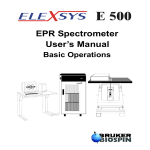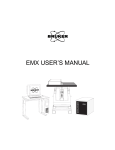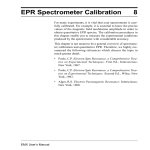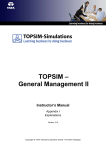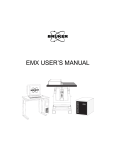Download EMX User`s Manual
Transcript
Additional Techniques 5 This chapter provides instructions for procedures that are routine for some users, but may be infrequently encountered by others. Specifically, the chapter will describe manually tuning the EMX spectrometer, changing cavities, fine tuning the AFC, and performing automated 2D experiments. Manually Tuning a Microwave Bridge 5.1 The Auto Tune routine of the EMX software is effective at tuning the cavity and bridge under most circumstances. However, there are some circumstances where automatic tuning may have difficulties. Lossy samples such as water can be problematic, particularly when you work at high microwave power levels. Following these instructions will help you to tune the spectrometer under these adverse conditions. A klystron bridge requires approximately three minutes to warm up after the console is turned on. When the Stand By indicator is green, the software allows you to switch to Tune mode. EMX User’s Manual 1. Open the Microwave Bridge Control dialog box. If this window is not already open, click its button (the button labeled MW) in the tool bar. The button toggles the dialog box open and closed. The microwave bridge control dialog box will then appear. (See Figure 5-1.) 2. Switch the microwave bridge to Tune mode. The bridge status indicator shows the three states or modes for the microwave bridge, Stand By, Tune, and Operate. (See Figure 5-1.) In Stand By the power to the microwave source is shut off. When you switch to Tune, the source turns on and you produce a frequency sweep that allows you to see the dip of your cavity. Switching to Operate causes power only at the resonant frequency to be transmitted to the cavity. When you turn on your spectrometer, it should be in Stand By mode, which is indicated by Stand By appearing in the Microwave Bridge Control menu. (See Figure 5-1.) If you have been acquir- Manually Tuning a Microwave Bridge AFC & Diode Meter Microwave Bridge Control Button Tune Button Frequency Slider Bias Slider Signal Phase Slider Figure 5-1 Attenuation Display Iris Buttons The Microwave Bridge Control dialog box. ing spectra already, your bridge will probably be in Operate mode. Click the Tune button in the dialog box to change to the Tune mode. 3. Yo u may notice that LEVELED and U N C A L I B R AT E D appear in the bridge status indicator. Do not be alarmed by the UNCALIBRATED indicator; this is normal during Tune. 5-2 Set the microwave attenuator to 25 dB. The microwave attenuation is set by clicking the arrows on either side of the attenuation display. (See Figure 5-1.) The arrows on the left side change the attenuation in 10 dB steps; the arrows on the right side change the attenuation in 1 dB steps. Manually Tuning a Microwave Bridge There are two types of microwave sources. The letter G in the microwave bridge designation (i.e ER 041 XG) on the front panel identifies a Gunn source. The letter K designates a klystron source. Perhaps the surest method to identify the type of source is by comparing the mode pattern with either Figure 5-2 or Figure 5-3. EMX User’s Manual 4. Observe the mode pattern on the display monitor. (Gunn Diode Microwave Sources) This mode pattern is a display of the microwave power reflected from the microwave cavity and the reference arm power as a function of the microwave frequency. The mode pattern should resemble one of the mode tuning patterns in Figure 5-2. If the mode pattern amplitude is too small, increase the microwave power in 1 dB steps by decreasing the attenuation. If the mode pattern amplitude is too large, decrease the microwave power in 1 dB steps by increasing the attenuation. 5. Observe the mode pattern on the display monitor. (Klystron Microwave Sources) This mode pattern is a display of the microwave power reflected from the microwave cavity and the reference arm power as a function of the microwave frequency. The mode pattern should resemble one of the mode tuning patterns in Figure 5-3. If the mode pattern amplitude is too small, increase the microwave power in 1 dB steps by decreasing the attenuation. If the mode pattern amplitude is too large, decrease the microwave power in 1 dB steps by increasing the attenuation. 5-3 Manually Tuning a Microwave Bridge Figure 5-2 Mode tuning patterns for a Gunn diode microwave source. a) b) c) d) e) f) a) Off resonance. b) Slightly off resonance c) On resonance, phase 180° off. d) On resonance, phase 90° off. e) On resonance, correct phase, undercoupled. f) On resonance, correct phase, overcoupled. g) On resonance, correct phase, critically coupled. g) 5-4 Manually Tuning a Microwave Bridge Figure 5-3 Mode tuning patterns for a klystron microwave source. a) b) c) d) e) f) a) Off resonance. b) Slightly off resonance c) On resonance, phase 180° off. d) On resonance, phase 90° off. e) On resonance, correct phase, undercoupled. f) On resonance, correct phase, overcoupled. g) On resonance, correct phase, critically coupled. g) EMX User’s Manual 5-5 Manually Tuning a Microwave Bridge 6. Tune the microwave source. Adjust the Frequency slider bar to locate and center the mode pattern “dip” on the display monitor. Clicking the left or right arrows will step the parameter value downwards or upwards. Clicking to the left or right of the square steps the parameter value downward or upward faster than when using the arrows. Keeping the mouse button pressed repeats the action automatically. The value of the parameter is indicated graphically by the position of the square in the slider bar. You can also vary the parameter by clicking and dragging the square. The “dip” corresponds to the microwave power absorbed by the cavity, and thus, is not reflected back to the detector diode. By centering the “dip” on the display monitor, the microwave source is set to oscillate at the same frequency as the cavity resonant frequency. 7. Clean the sample tube to be inserted into the cavity. Wiping the outside of the sample tube with tissue paper is usually adequate. It is vital to avoid contaminating the microwave cavity as paramagnetic contaminants may result in spurious EPR signals or distorted base lines in your EPR spectra. The resonant frequency of a Bruker ER 4102ST cavity is usually approximately 9.8 GHz. A cryostat will drop the frequency to approximately 9.4 GHz. 5-6 Manually Tuning a Microwave Bridge 8. Insert the sample tube carefully into the cavity. (See Figure 5-4.) Make sure you have the appropriate collet size for your sample tube size. The tube should be slightly loose before you tighten the collet nut. The bottom of your sample should rest in the indentation on the pedestal. This ensures that your sample is centered horizontally. If you have a small sample (less than 2 cm in length), you should visually judge how far the tube should go into the cavity in order to vertically center the sample in the cavity. You can adjust the sample position by loosening the bottom collet nut and moving the pedestal up and down. Make sure that the pedestal is not in the cavity, as it can give an EPR signal. Tighten the top collet nut to firmly hold the sample tube in place and the bottom collet to firmly hold the pedestal. Sample Tube Collet and Collet Nut Pedestal Cavity Figure 5-4 EMX User’s Manual Cutaway view of a Bruker ER 4102ST cavity. 5-7 Manually Tuning a Microwave Bridge Steps 10 and 11 assume you have bias in the reference arm. (You usua lly do! ) If the Bias slider bar (See Figure 5-1.) is all the w a y t o t h e l e f t s i de , move it towards the middle to ensure sufficient bias. Otherwise, leave it be. 5-8 9. Retune the microwave source. Repeat the procedure of Step 6. You may notice a shift in the frequency, width, and depth of the cavity “dip” when you insert the sample. This is an indication that the microwave field patterns in the cavity are perturbed by the sample and tube. Lossy and conductive samples will appreciably perturb the field patterns, resulting in large shifts in the resonant frequency. Highly conductive samples tend to increase the resonant frequency by decreasing the effective cavity volume. Lossy samples will decrease the resonant frequency because of their large dielectric constants. 10. Tune the signal (reference) phase. (Gunn Diode Microwave Sources) While the “dip” is in the center of the display, adjust the Signal Phase slider bar (See Figure 5-1.), until the depth of the dip is maximized and the “dip” looks somewhat symmetric. (See Figure 5-2.) We shall fine-tune this phase later, but this procedure gets us close to the correct phase. 11. Tune the signal (reference) phase. (Klystron Microwave Sources) While the “dip” is in the center of the display, adjust the Signal Phase slider bar (See Figure 5-1.), until the shoulders on each side of the “dip” appear to be approximately the same height and the “dip” looks somewhat symmetric. (See Figure 5-3.) We shall fine-tune this phase later, but this procedure gets us close to the correct phase. Manually Tuning a Microwave Bridge EMX User’s Manual 12. Fine-tune the microwave source frequency. Click the Operate button in the dialog box to change to the Operate mode. Adjust the Frequency slider bar until the needle of the AFC meter is centered. You can locate the AFC meter by referring to Figure 5-1. Sometimes the needle may rush off to the right or left edges of the meter. This happens when the AFC (Automatic Frequency Control) is no longer locked. If this happens, click the Tune button to return to the Tune mode. Repeat Step 9. and then try again. 13. Adjust the bias level. Change the microwave attenuation to 50 dB. Adjust the Bias slider bar (See Figure 5-1.), until the Diode meter needle is centered. Yo u can loc ate the D iod e me ter by refer ring to Figure 5-1. The center corresponds to 200 microamperes of diode current. Sometimes, particularly when the cavity has a low Q, the AFC meter may rush off either to the right or left and lose lock at 50 dB. In most cases, the AFC will lock again at higher microwave power levels. If not, switching between Operate and Tune modes and back again at 30 dB attenuation will lock the AFC once more. 14. Match the cavity. For maximum sensitivity, we need to critically couple (or match) the cavity to the waveguide. Critical coupling results in a maximum power transfer between the waveguide and the cavity. It also means that no incident microwaves are reflected back from the cavity. If the cavity and waveguide are truly matched, the reflected microwave power seen by the detector should remain constant (i.e. 0) when we vary the attenuation. This is the criterion we use for critical coupling. You control the coupling or matching of the cavity by adjusting the iris screw. First, increase the microwave power by 10 dB. (i.e. attenuator setting 40 dB). Click the ↑ or ↓ iris buttons for the iris screw motor until the diode current again returns to 200 microamperes. (i.e. The needle is 5-9 Manually Tuning a Microwave Bridge centered.) Repeat the procedure (-10 dB steps in the attenuator setting and adjust the current to 200 microamperes with the iris screw) until you have reached an attenuator setting of 10 dB. You will notice that as you increase the microwave power, the diode current becomes more sensitive to the position of the iris screw. Another thing you may notice is that the AFC meter also changes with the iris screw position. Simply adjust the frequency slider bar until the needle is centered again. When you have reached 10 dB microwave attenuation, adjust the Signal Phase slider bar until you achieve a local maximum in the diode current. You should not have to adjust it very much. Verify that you have achieved critical coupling by changing the microwave attenuation from 10 dB to 50 dB with virtually no change in the diode current. Repeat the matching and bias level adjustment procedures if necessary. If you need to operate at power levels greater than 20 mW (10 dB), set the attenuator to 0 dB and once again adjust the diode current to 200 microamperes with the iris screw. The current can sometimes drift because the high microwave power starts to heat the sample. If this happens, wait a minute or two and readjust the coupling. 5-10 Changing EPR Cavities Changing EPR Cavities 1. 5.2 Open the Interactive Spectrometer Control dialog box. If this window is not already open, click its button (See Figure 5-5.) in the tool bar. The button toggles the dialog box open and closed. The Interactive Spectrometer Control dialog box will then appear. (See Figure 5-6.) Microwave Bridge Control Button Figure 5-5 Interactive Spectrometer Control Button The Interactive Spectrometer Control button. Figure 5-6 EMX User’s Manual The Interactive Spectrometer Control dialog box. 5-11 Changing EPR Cavities Setting the magnetic field to the minimum value avoids the risk of magnetizing your watch when changing cavities. 2. Set the modulation amplitude to zero. Enter a value of 0.00 in the Modulation Amplitude box. 3. Set the magnetic field to the minimal value. Enter in a value of 0.00 in the Sweep Width box and a value of 0.00 in the Center Field box. 4. Close the Interactive Spectrometer Control dialog box. Click the Interactive Spectrometer Control (the button labeled I) in the tool bar. The button toggles the dialog box on and off. The Interactive Spectrometer Control dialog box will then disappear. (See Figure 5-5 and Figure 5-6.) 5. Open the Microwave Bridge Control dialog box. If this window is not already open, click its button (See Figure 5-5.) in the tool bar. The button toggles the dialog box open and closed. The Microwave Bridge Control dialog box will then appear. (See Figure 5-7.) Attenuation Display Stand By Button Iris Buttons Figure 5-7 5-12 The Microwave Bridge Control dialog box. Changing EPR Cavities 6. Switch the microwave bridge to Stand By mode. Click the Stand By button in the dialog box to change to the Stand By mode. (See Figure 5-7.) Waveguide Screws Iris Motor Waveguide Gasket Nitrogen Purge Port Iris Motor Shaft Iris Screw Modulation Cable Figure 5-8 EMX User’s Manual Connections on the ER 4102ST cavity. 5-13 Changing EPR Cavities Store the lock nut in a place where it will not be lost. 7. Disconnect accessories. If a variable temperature dewar assembly is installed, disconnect the coolant transfer line and the thermocouple connections from the cavity. 8. Disconnect the modulation cable from the cavity. This is the twinax cable labeled with a white connector and attached to the front of the cavity. (See Figure 5-8.) 9. Disconnect the nitrogen purge line from the port on the waveguide. The port is half way down the waveguide attached to the cavity. (See Figure 5-8.) 10. Disconnect the iris motor shaft from the iris screw. First unscrew the lock nut from the iris screw. Lift the shaft upwards to disconnect. Move the iris motor to the side where it is out of the way. (See Figure 5-9.) Iris Motor Shaft Lock Nut Iris Screw Figure 5-9 5-14 Disconnecting the iris motor shaft from the iris screw. Changing EPR Cavities 11. Disconnect the cavity. (See Figure 5-8.) While grasping the waveguide attached to the cavity with one hand, unscrew the four waveguide screws joining the two sections of waveguide. Loosen the waveguide stabilizers rotating the screws and carefully remove the cavity from the air gap of the magnet. (See Figure 5-10.) Take care not to lose the gasket which was between the two wave guide flanges. Seal the cavity with the solid collets and put the cavity in a safe clean place. Figure 5-10 12. Install the waveguide stabilizers on the new cavity. (See Figure 5-11.) Visually position them just above the magnet pole caps. Figure 5-11 EMX User’s Manual Loosening the waveguide stabilizers. Installing the waveguide stabilizers. 5-15 Changing EPR Cavities Steps 14. and 15. are use d to set the limit switches in the iris m o t o r. T h e l i m i t switches prevent you from screwing the iris in too far and thereby breaking the iris screw. Make sure you connect the modulation cable to the MOD (modulation) connector and not the R.S. (Rapid Scan) connector. 13. Attach the appropriate size collet and pedestal on the cavity. 14. Screw in the iris. Manually turn the iris screw until it is almost all the way in. The iris screw will stop rotating. It may be a good idea to back the screw out 1/2 turn after it hits the bottom. This will further decrease your chances of accidentally breaking the iris screw during the tune procedure. 15. Click and hold the down Iris Button. Activate this button (See Figure 5-1.) until the iris motor stops; this is the lower limit of the motor. With the iris motor in its lower limit, reattach the iris motor drive to the iris screw. 16. Connect the modulation cable to the cavity. 17. Reconnect the waveguide sections and tighten the stabilizers. Do not forget to install the waveguide flange gasket between the two flanges; make sure it is oriented correctly. (See Figure 5-12.) Position the cavity in the center of the magnet air gap by moving the bridge on the table. Carefully tighten the stabilizers. Be careful not to stress the waveguide when expanding the stabilizers. Reconnect the nitrogen purge line and adjust the flow rate for a light flow. Figure 5-12 5-16 Installing the waveguide gasket properly. Changing EPR Cavities 18. Reconnect the iris motor shaft to the iris screw. The procedure here is like Step 10. performed in reverse. Reposition the iris screw motor. Screw the lock nut onto the iris screw. Click and hold the up iris button in the Microwave Bridge Control dialog box until the iris screw is approximately half way out. Experiment Options Button Figure 5-13 The Experiment Options button. 19. EMX User’s Manual Read in the calibration file for the cavity. Open the Experiment Options dialog box in order to read in the calibration information. If this window is not already open, click its button (See Figure 5-13.) in the tool bar. The button toggles the dialog box open and closed. The Experiment Options dialog box will then appear. Click on the Change File button. A new dialog box, Open Calibration File will appear. Select the appropriate calibration file for your cavity and click OK. This will automatically load the calibration data you have selected. Confirm that the calibration file is the correct one for the cavity. The calibration file name usually consists of two or three letters that identify the type of cavity (ST for ER 4102ST or TM for ER 4103TM) followed by the serial number of the cavity. This number is located on either the front or back of the cavity. Clicking Cancel returns you to the Experiment Options dialog box. 5-17 Changing EPR Cavities Change File Figure 5-14 The Experiment Options and Open Calibration File dialog boxes. Service engineers often save the calibration files in the c:\...\acquisit\tpu directory during the installation of the spectrometer. 5-18 Fine AFC Tuning for Gunn Diode Bridges Fine AFC Tuning for Gunn Diode Bridges 5.3 The AFC (Automatic Frequency Control) is the circuitry used to “lock” the microwave source frequency to the resonant frequency of the cavity. In most cases, particularly if the microwave attenuation is less than 40 dB, the AFC works very well without any need for you to fine-tune it. If you are performing experiments in which low microwave powers are required, following the instructions in this section will ensure that you will obtain optimal AFC performance. Please note that this procedure is not required for klystron bridges. You can determine the type of bridge you have by looking at the model designation on the front plate of the bridge. A model designation containing a G, for example ER 041 XG, indicates a microwave bridge with a Gunn diode microwave source. In contrast, a bridge with a model designation with a K, such as ER 041 XK, has a klystron microwave source. The Fine-tuning Procedure EMX User’s Manual 5.3.1 1. Set the FINE AFC potentiometer to zero. The potentiometer for the AFC can appear in two different locations on the bridge depending on when your bridge was manufactured. (See Figure 5-15.) 2. Tune the microwave bridge. Follow the procedures in Section 3.4 for automatic tuning or Section 5.1 for manual tuning. The frequency, bias, phase, and iris screw should be adjusted so that the needles of the AFC and Diode meters remain centered as you change the microwave attenuation from 0 to 40 dB. (See Figure 5-16 and Figure 5-17.) Note that there may be a drift at 0 dB 5-19 Fine AFC Tuning for Gunn Diode Bridges caused by sample heating if you have a lossy sample in the cavity. Fine AFC Pot. Model Designation Fine AFC Pot. Figure 5-15 Two possible locations for the fine AFC potentiometer. Figure 5-16 5-20 Properly centered AFC meter. Fine AFC Tuning for Gunn Diode Bridges AFC Meter Figure 5-17 3. The AFC needle drifting towards the right. Increase the microwave attenuation slowly. Increase the attenuation in 1 dB increments between 50 and 60 dB until you observe a significant deflection of the needle. (See Figure 5-19.) Figure 5-19 EMX User’s Manual Location of the AFC and diode meters. Switch the microwave attenuation from 40 dB to 50 dB. The AFC meter may drift to the right. (See Figure 5-18.) Figure 5-18 4. Diode Meter A significant AFC needle deflection. 5-21 Fine AFC Tuning for Gunn Diode Bridges 5. Adjust the FINE AFC Potentiometer. Turn the knob until the AFC needle is once again centered in the AFC meter (Figure 5-20.). Adjust the needle to the center Figure 5-20 5-22 Centering the AFC meter. 6. Verify that the AFC needle remains centered. Vary the microwave attenuation between 0 and 60 dB. Note that there may be a drift at 0 dB caused by sample heating if you have a lossy sample in the cavity. Also, the needle may rush off to the left or right at low powers because the AFC loses lock. In most cases, the AFC will lock again at higher microwave power levels. If not, switching between Operate and Tune modes and back again at 30 dB attenuation will lock the AFC once more. Then increase the attenuation more slowly than the previous time. Repeat Step 2. through Step 6. until the needle remains centered. 7. Record the microwave frequency and FINE AFC potentiometer setting. The setting is microwave frequency dependent and reproducible. If you record the setting at that microwave frequency, you need not perform this whole procedure every time you use low microwave power levels. Because only the insertion of a cryostat substantially shifts the microwave frequency, you will typically only need a setting for a cavity with and without a cryostat. Performing 2D Experiments Performing 2D Experiments 5.4 Using the WIN Acquisition software you can perform experiments in which a second parameter (i.e., in addition to the magnetic field) can be varied. For example, you can perform a set of experiments in which the power is increased incrementally over several successive field scans. Alternatively, you might perform several consecutive experiments in which the temperature is ramped either up or down between each field scan. You can then display the 2D dataset using WIN-EPR. This section will describe how to utilize the Acquisition software to create a 2D data set and how to display it in WIN-EPR. The procedure is more easily described by performing an example experiment that investigates the response of the strong pitch spectrum to microwave power. EMX User’s Manual 1. Insert the strong pitch sample. Place the strong pitch sample into the cavity and tune the spectrometer as described in either Section 3.4 or Section 5.1. 2. Open the Experimental parameter dialog box. If this window is not already open, click its button (See Figure 5-21.) in the tool bar. The experimental parameter dialog box will then appear. 3. Change the Y experiment setting. The Y Experiment setting will probably be set to No Y Experiment. Change this by selecting MW Power Sweep. (See Figure 5-21.) 5-23 Performing 2D Experiments Step Value Starting Microwave Power Select Microwave Power Sweep Set the Number of Scans to 5 Figure 5-21 5-24 Sample parameter settings for acquiring a 2D data set. 4. Set the starting microwave power to 0.2 milliwatts. Change the power in the power setting box to 0.2 milliwatts. This will be the power that is used to acquire your first spectra. (See Figure 5-21.) 5. Use a step value of - 5 dB. By using a negative step value, the power will increase in units of 5 dB between each scan. (See Figure 5-21.) 6. Set the number of spectra to be acquired to 5. In the Resolution in Y box change the setting to 5. This will program the spectrometer to acquire 5 scans. (See Figure 5-21.) Click OK to close the window. 7. Click on Run to acquire your 2D data set. This will initiate the first of five scans with the power increasing in Performing 2D Experiments units of 5 dB between each scan. You will notice the scan number updating in the box in the upper right corner of the spectrum window. (See Figure 5-22.) Current Scan Display Figure 5-22 8. Current scan display Transfer your 2D data set to WIN-EPR. By clicking the WIN-EPR button, you will launch the WIN-EPR progra m a nd aut om ati cally loa d y our data set . (S ee Figure 5-23.) WIN-EPR Button Figure 5-23 Launching the WIN EPR program from Win Acquisition. 9. EMX User’s Manual Display your 2D data set. Select 2D Processing from the WIN-EPR System menu. (See Figure 5-24.) Your data should automatically appear as seen in Figure 5 -2 5. If y our data d oes not appear as in Figure 5-25, make sure the display mode is set to Stack Plot. (See Figure 5-26.) 5-25 Performing 2D Experiments Figure 5-24 5-26 Opening a 2D dataset. Performing 2D Experiments Figure 5-25 EMX User’s Manual Stack plot display of 2D dataset. 5-27 Performing 2D Experiments Figure 5-26 5-28 Setting the display mode to Stack Plot. Helpful Hints 6 This chapter contains useful and helpful hints to get the most out of your EMX spectrometer and its hardware. The first half of this chapter covers advice on what to do if you do not observe an EPR signal from your sample. The second half of the chapter concerns itself with optimizing the performance of the EPR spectrometer for your particular sample and operating conditions. It is assumed that you are familiar with the material presented in Chapter 2 and Chapter 3. Hints for Finding EPR Signals 6.1 • Make sure that the spectrometer is functioning properly. If you followed the directions of Chapter 3, this should not be a problem. There are many common mistakes. Is the modulation cable connected properly to the cavity and console? Is the waveguide gasket installed properly? Is everything turned on? Advice on troubleshooting is presented in the next chapter. Cryostats shifts the resonant frequency of the cavity and hence the frequency of the spectrometer to a lower value. The field for resonance of your EPR signals will therefore be lower than you would expect for a cavity without a cryostat. EMX User’s Manual • Scan over the correct magnetic field range. If you do not sweep over the correct magnetic field range, you will miss your signals. This mistake occurs quite often when using a cryostat in the EPR cavity. Consult literature references to determine approximate g-values for the species in your sample. You can then choose the appropriate magnetic field for your sample. Most organic radicals will have a g-value of approximately 2. This corresponds to a field for resonance of approximately 3480 Gauss at a microwave frequency of 9.8 GHz. Metal ions can have large departures from g = 2 as well as large zero-field splittings, making it difficult to guess where the resonance might occur. Performing a wide scan in your initial experiment will maximizes your probability of finding the EPR signal. Hints for Finding EPR Signals • Finding an EPR signal. Sometimes you may have difficulty finding the EPR signal from an unknown sample or a sample you are not familiar with. Here we provide two examples of parameter sets that are useful for finding EPR signals from unknown samples that you suspect will consist of either an organic radical (See Figure 6-1) or a transition metal ion, (See Figure 6-2) respectively. These parameters are by no means optimized, but they will serve to help you find the signal. After you find the EPR signal you need to reset the field center and scan range. (See Section 4.3.) You also need to optimize your EPR signal using the method described later in this chapter. If you still cannot find the signal you may have to adjust parameters such as the microwave power, modulation amplitude, scan time, etc. Figure 6-1 6-2 Parameters for finding an EPR signal from an organic radical. Hints for Finding EPR Signals Figure 6-2 Parameters for finding an EPR signal from a transition metal ion. • Make sure your sample is positioned correctly in the cavity. Only the central region of the cavity contributes significantly to the EPR signal. If you place the sample sufficiently out of this region you may not detect a signal. • Optimize the sensitivity. You may have a very weak signal in which case you will need to optimize your parameter settings for sensitivity. The chart on the following page summarizes common factors that are important for getting the optimum sensitivity from your EPR measurements. The pages that follow the chart provide a more in-depth discussion of these factors. EMX User’s Manual 6-3 Hints for Finding EPR Signals Figure 6-3 6-4 Factors to consider when optimizing your EMX for sensitivity. Optimizing Sensitivity Optimizing Sensitivity Instrumental Factors 6.2 6.2.1 • Minimize microphonics. Microphonics are unwanted mechanical vibrations in the spectrometer. Depending on the nature and frequency of the microphonics, these vibrations may generate noise in your EPR spectrum. The most common microphonic sources include the cavity, the sample and the bridge. Prevent microphonic noise by securing the waveguide with the waveguide stabilizers. Rigidly secure the sample in the cavity by tightening the collets on the cavity sample stack. Do not place objects on the microwave bridge that may vibrate or are free to move. Avoid placing a frequency counter with a fan on top of the bridge. For better spectrometer stability, keep the spect ro m e t e r a w a y f r o m windows and ventilation ducts. • Maintain a controlled environment for the best spectrometer performance. Air drafts past the spectrometer, especially the cavity, may induce temperature fluctuations or microphonics from sample vibration. Large fluctuations in the ambient temperature may degrade performance by reducing the frequency stability of the cavity. Very humid environments may cause water condensation. You can reduce condensation inside the cavity by maintaining a constant purging stream of dry nitrogen gas. Note that excessive gas flow rates can generate microphonic noise through sample vibration. • Minimize electrical interference. Noise pick-up from electromagnetic interference (EMI noise) may be encountered in some environments. You may be able to minimize EMI noise by shielding or perhaps by turning the noise source off if generated by equipment near the spectrometer. There is often less EMI at night. EMX User’s Manual 6-5 Optimizing Sensitivity • Allow the spectrometer to warm-up. One hour is usually adequate to achieve a stable operating temperature. For maximum stability under extreme operating conditions such as any combination of high microwave power, high magnetic field modulation amplitudes, and variable temperature work, allow the system to equilibrate under the same conditions as the experiment will be performed. • Carefully follow the procedure for positioning the sample inside the cavity. This is particularly important for samples exhibiting a large dielectric loss. Improper sample positioning can perturb the microwave field mode patterns in the cavity, resulting in less than optimum sensitivity. • Periodically check the iris coupling screw for tightness of fit. A worn iris screw thread will make the iris susceptible to microphonics which can modulate the cavity coupling. • Critically couple the cavity. Best cavity performance is obtained with a critically coupled cavity. Maximum transfer of power between the cavity and the waveguide occurs under this condition. • Optimize the AFC. Adjust the AFC modulation depth to minimize the noise level observed in the absorption EPR spectrum at full incident microwave power. Adjustments of the AFC MOD LEVEL potentiometer, located on the rear of the microwave bridge, (Figure 6-4) should be made while in the Operate mode with the sample inserted and the spectrometer tuned as described in Section 3.4. You should make this adjustment for all experiments limited by signal to noise considerations. The optimum AFC modulation depth is a function of the loaded cavity Q. Consequently, slight variations in the optimum setting may be anticipated. If you are using a finger dewar with a boiling refrigerant such as liquid 6-6 Optimizing Sensitivity nitrogen, you should turn the AFC modulation level to maximum. AFC MOD LEVEL Figure 6-4 Location of the AFC MOD LEVEL potentiometer Cryostats can protect your cavity from contamination due to sample tube breakage. EMX User’s Manual • Insert a cryostat in the cavity. Quartz has a dielectric constant of 3.8 but a low dielectric loss. Inserting high purity quartz sleeves, such as the variable temperature dewar, actually concentrates the microwave magnetic field intensity at the sample. The increased field intensity produces an EPR signal that has a larger signal to noise ratio than is achieved in the absence of the dewar insert. If your experiments approach the sensitivity limit and your samples are nonlossy you may benefit from the use of the variable temperature quartz insert dewar, even if the experiment is run at room temperature. 6-7 Optimizing Sensitivity Parameter Selection 6.2.2 • Optimize the receiver gain. You need to have sufficient receiver gain in order to see all the details in your spectrum. Figure 6-5 shows the results of insufficient as well as excessive receiver gain. If the receiver gain is too low you will see the effect of digitization in the spectrum (spectrum b), whereas at high gain the signals will clip due to an overload in the signal channel (spectrum c). A good way to automatically optimize your receiver gain is to use the set field center and field range button in the tool bar as described in Section 4.3.1. When you draw a rectangle around the entire spectrum, the receiver gain is automatically set such that the newly acquired spectrum will fill the display completely. a b c Figure 6-5 6-8 Effect of using gain settings that are either (a) optimal, (b) too low, or (c) too high on an EPR spectrum. Optimizing Sensitivity • Optimize the conversion time. The conversion time you select will affect the dynamic range of your experiments. The conversion time is actually the amount of time the analog-to-digital converter spends integrating at one field position before moving to the next field value in the sweep. If you need to resolve lines that are very intense as well as lines that are very weak (i.e, carbon 13 satellites) within the same spectrum you will need to use a sufficiently long conversion time. If the conversion time is too short the smaller signals will be lost in the steps of the digitizer. The conversion time you select will also determine the sweep time. That is, the sweep time will be equal to the conversion time multiplied by the number of data points in the spectrum. (See selecting the number of data points below.) • Optimize the time constant for the selected conversion time. The time constant filters out noise; however, if you choose a time constant that is excessively high relative to your sweep time, you may actually filter out your signal! You should adjust your time constant to “fit” the conversion time you have selected. These two parameters are actually very related because the conversion time will determine the total sweep time. You need to use a time constant that will be sufficiently long to filter out undesirable noise yet short enough that you do not distort your signal. Therefore, if you want to use a longer time constant you will need to increase the scan time as well. Figure 6-6 shows the effect of progressively increasing the time constant while maintaining the same sweep time. All the spectra are at the same scale. A safe rule of thumb is to make sure that the time needed to scan through an EPR signal (i.e. one EPR line) is ten times greater than the length of the time constant. A time constant that is 1/4 that of the conversion time will guarantee that your spectrum is not distorted. However, for samples limited by a low signal to noise ratio, you may want to make the time constant equal to the conversion time or greater. EMX User’s Manual 6-9 Optimizing Sensitivity a b c d Figure 6-6 Effect of using a progressively longer time constant (a-d) on an EPR spectrum. • Selecting the number of data points. The number of data points is the other parameter that will determine the appropriate sweep time. A general rule is to make sure that you have at least 10 data points within the narrowest line that you are trying to resolve. This means that for EPR signals with very narrow lines you will need to increase the number of data points that are collected for a given field sweep. However, if the lines of your EPR signal are sufficiently wide, increasing the number of data points will not yield any additional information, but will only result in longer sweep times. With the EMX you can select 512, 1024, 2048, 4096 or 8192 data points. Remember, you will probably want to increase 6-10 Optimizing Sensitivity the time constant by a factor of two as you double the number of data points. Figure 6-7 shows the enhancement in resolution achieved by increasing the number of data points. a b Figure 6-7 Expanded view of narrow lines in an EPR spectrum using 1024 points (a) or 8192 points (b). • Optimize the field modulation amplitude. Excessive field modulation broadens the EPR lines and does not contribute to a more intense signal. Figure 6-8 shows the results of excessive field modulation. You can see how some of the smaller lines in spectrum a were lost in spectrum b even after increasing the modulation only slightly. A good “rule of thumb” is to use a field modulation that is approximately the width of the narrowest EPR line you are trying to resolve. Keep in mind that there is always a compromise that must be made between resolving narrow lines and increasing your EMX User’s Manual 6-11 Optimizing Sensitivity signal to noise ratio. If you have a very weak signal, you may need to sacrifice resolution (i.e., by using a higher field modulation) in order to even detect the signal. However, if you have a high signal to noise ratio, you may choose to use a much lower field modulation in order to maximize resolution. a b c d Figure 6-8 6-12 Effect of using progressively higher field modulation (a-d) on an EPR spectrum. Optimizing Sensitivity • Optimize the microwave power level. The intensity of an EPR signal increases with the square root of the microwave power in the absence of saturation effects. When saturation sets in, the signals broaden and become weaker. EPR signals with very narrow lines are particularly susceptible to distortion by excessive power. Figure 6-9 shows the result of excessive microwave power. You should try several microwave power levels to find the optimal microwave power for your sample. A convenient way to find the optimum power is to use the 2D experiment routine described in Section 5.4. a b c Figure 6-9 EMX User’s Manual Effect of using progressively higher power (a-c) on an EPR spectrum. 6-13 Optimizing Sensitivity • Signal averaging. With a perfectly stable laboratory environment and spectrometer, signal averaging and acquiring a spectrum with a long scan time and a long time constant are equivalent. Unfortunately, perfect stability is usually impossible to attain and slow variations can result in considerable baseline drifts. A common cause of such variations are room temperature changes or air drafts around the cavity. For a slow scan, the variations cause broad features to appear in the spectrum as shown in spectrum b of Figure 6-10. You can achieve the same sensitivity without baseline distortion by using the signal averaging routine with a small time constant and shorter scan time. For example, if you were to signal average the EPR spectrum using a scan time that was significantly shorter than the variation time, these baseline features could be averaged out. In this case, the baseline drift will cause only a DC offset in each of the scanned spectra. Spectrum a shows the improvement in baseline stability through the use of short time scans with signal averaging when the laboratory environment is not stable. a b Figure 6-10 a) Signal acquired with short time sweeps and signal averaging. b) Signal acquired with long time sweep and long time constant. 6-14 Troubleshooting 7 This chapter lists some common problems you may encounter with your Bruker EMX EPR spectrometer. Major hardware malfunctions are not covered. We concentrate on problems due to operator errors, set up errors, or protective circuitry. The material presented in Chapters 2, 3, and 4 is useful in understanding much of what is discussed in this chapter. Many problems are easily solved by the user. The flow diagram on this page will help you diagnose the majority of problems that occur during the tuning phase of operation. If you fail to find a solution to your problem after reading this chapter, call your local Bruker EPR service representative. Figure 7-1 Flow Chart for diagnosing problems. EMX User’s Manual ... not ready! ... not ready! 7.1 • If a warning dialog box appears when you first start the Acquisition program with a message such as Field Controller not ready! or Signal Channel not ready!, you have probably forgotten to turn the console power supply on. No Cavity Dip. • Waveguide gasket installed improperly. Figure 5-12 for the proper orientation of the gasket. 7.2 See • Cavity undercoupled or overcoupled. First, look at the microwave frequency where you normally expect the cavity to resonate and then adjust the iris screw for better coupling. This can occur when working with lossy samples such as aqueous solutions in flat cells or capillaries. • You need more microwave power. If you are using insufficient microwave power, it can be difficult to see the cavity dip. We recommend setting the microwave attenuator at 25 dB for the best visibility. • You are not at the correct frequency. By putting the sample in, you will cause the cavity to resonate at a lower frequency. Thus, you will usually need to lower the frequency after you have placed the sample in the cavity in order to see the dip. 7-2 Tuning Error Tuning Error 7.3 Both the auto-tune and fine-tune procedures of the microwave bridge controller will terminate with an appropriate error message if a particular parameter cannot be set or optimized. Here are the possible error messages. • Tuning Frequency. Both the upper and lower limits of the frequency range (i.e., 8.9-9.9 GHz) have been reached and no defined dip has been detected. Check manually if a dip can be found. A very slight dip (e.g. very lossy sample) may not be detected by the auto-tune routine. • Adjusting Ref. Arm Phase. The full 360° range of the signal phase has not resulted in an optimal phase setting. • Adjusting Ref. Arm Bias. The system is unable to set the diode current to 200 microamperes at 50 dB attenuation. • Adjusting AFC Lock Offset. The system is unable to set the AFC lock offset to zero. Check the back of the bridge to make sure the AFC is on. If this error occurs during fine-tune, try auto-tune. • Critically coupling cavity. The iris motor has reached both of its limit switches and has been unable to obtain a diode current of 200 microamperes. Check if the iris motor is still connected to the screw and that the limit switches have been set properly. (See Section 5.2.) If you are using a flat cell when this happens, it is likely that you need to adjust the position of the flat cell. It is easier to optimize the cavity dip if you adjust the flat cell while you are looking at the tuning picture. If this error occurs during fine-tune, try auto-tune. EMX User’s Manual 7-3 No Tuning Picture No Tuning Picture 7.4 • Tune mode delay period not expired (klystron bridge only). After you turn on the spectrometer, a delay of approximately three minutes is required before a klystron will activate as you switch from Stand By to Tune. This does not apply to Gunn diode bridges. • Reference microwave power too low (klystron or Gunn diode bridge). Carefully adjust the Bias slider bar of the Microwave Bridge Control dialog box until you observe a tuning mode pattern on the display. • Microwave bridge controller automatically switches from Tune to Stand By (klystron or Gunn diode bridge). There is insufficient cooling for the microwave source. The protection circuitry will shut the microwave source off if the temperature rises too high. Make sure that the valves for the coolant lines leading to the bridge are open. (See Section 3.2.) Make sure that the heat exchanger is on and has sufficient water flow. • Microwave bridge controller automatically switches from Tune to Stand By. (klystron bridge only). There is protection circuitry which protects the microwave source from voltage spikes. To reset the protection circuitry, turn the console power off for approximately three seconds and turn it on again. The voltages used in the Gunn diode bridge are not sufficiently high to require this type of protection circuitry. 7-4 Unable to Critically Couple Cavity Unable to Critically Couple Cavity 7.5 • Sample position. If too much of a lossy sample is in the microwave electric field in the cavity, you will not be able to critically couple the cavity. Move the sample until the coupling becomes better. The sample position is particularly critical for flat cells and capillaries. • Microwave reference phase. If the microwave reference phase is not set properly, you will not be able to critically couple the cavity. Carefully follow the instructions in Section 3.4 when tuning the spectrometer. • Iris motor limits improperly set. If the iris motor limits were improperly set, the iris can not be screwed in sufficiently. Follow the procedure in Section 5.2 to properly adjust the iris motor limits. • Iris tip size. When working with lossy samples, it is advisable to use a larger iris tip to increase the coupling range of the cavity. This is particularly important when working with flat cells or capillaries. Contact your Bruker service representative for advice. EMX User’s Manual 7-5 Magnet Power Supply Shuts Down Magnet Power Supply Shuts Down 7.6 • Insufficient cooling capacity. Make sure that the heat exchanger is on and that there is sufficient cold water flowing through it. Either the Ext. or Temp. warning LED's on the magnet power supply will light up with this fault. • Hall probe inserted with the wrong polarity. The magnetic field will go to the maximum field. • Hall probe fallen out of the magnetic air gap. If the Hall probe has fallen from the pole piece of the magnet, the power supply may go to the maximum current value. 7-6 Baseline Distortion Baseline Distortion 7.7 • Linear baseline drifts. The use of very large modulation fields can produce large eddy currents in the cavity side walls. These currents can interact with the magnetic field to produce a torque on the cavity and create a resonant frequency shift. A linear field dependent or modulation amplitude dependent baseline is indicative of such an effect. This phenomenon should not be observed if the cavity end plates are properly fitted and torqued. Do not attempt to adjust the torque on the plates. Contact your local Bruker EPR service representative. • Slowly and randomly varying baseline. The use of high microwave power or large modulation fields can heat the cavity and the sample. The ensuing thermal drifts in the coupling of the cavity, as well as the frequency of the cavity, can result in a fluctuating offset in the signal. Allow the tuned cavity and sample to come to thermal equilibrium before performing the final tuning of the cavity. Once the cavity is equilibrated and properly tuned under the equilibrated condition, you can start acquiring a spectrum. Avoid air drafts around the cavity, as they can randomly change the temperature of the cavity and sample and hence, the baseline of the spectrum. EMX User’s Manual 7-7 Baseline Distortion • Variable temperature operation. Cavity frequency and coupling instability may be induced during variable temperature operation, especially at very low or very high temperatures. Increase the flow rate of the cavity and waveguide purging gas as the operating temperature departs further from room temperature. Wait for the cavity to stabilize at each new operating temperature before recording the spectrum. Retune the cavity to compensate for any frequency shift and re-establish critical coupling at each temperature. • Background signal. Your cavity, cryostat, sample tube, or sample may be contaminated. Call your local Bruker EPR Service representative for advice. Never take the cavity apart to clean it. 7-8 Excessive Noise Output Excessive Noise Output 7.8 • Electromagnetic interference. Verify that laboratory equipment is not a source of electromagnetic interference (EMI). If possible, turn off all other equipment in the laboratory and observe spectrometer noise output. Determine if radio, microwave, or TV broadcasting stations are operating in proximity to the spectrometer. Record the noise level while operating at various times of the day and night. EMI related noise will often be reduced at night. • Power line noise. Check the noise content of the AC power lines feeding the spectrometer. Line transients or momentary blackouts will drastically degrade the performance of high gain detection systems such as EPR spectrometers. • Ground loops. Ground loops are very common and often difficult to avoid. Disconnect accessory equipment, especially if it is plugged into remote AC outlets and observe the noise level. Turn off the magnet power supply and observe the noise level. If the noise level changes during either of these tests, consult your local Bruker EPR service representative for alternate installation planning. EMX User’s Manual 7-9 Excessive Noise Output • Microphonic generated noise. Secure the waveguide and cavity assembly by using the plastic waveguide stabilizers. Secure the sample firmly in the collet. If you use a cryostat, make sure that the cryostat sits firmly in the cavity. Make sure that an excessive nitrogen gas flow rate through the cryostat does not vibrate the sample. • Worn iris screw. Check for a worn iris coupling screw. An iris screw that does not fit snugly in the waveguide may generate noise by modulating the cavity coupling. Replace the worn iris screw with a new one. • Boiling liquids. If you are using a dewar with a boiling refrigerant such as liquid nitrogen, you will need to increase the AFC modulation level. 7-10 Poor Sensitivity Poor Sensitivity 7.9 • Excessive microwave power. The microwave power may be set too high, which will cause your sample to saturate. Optimize the power for your sample by recording spectra at a variety of power levels. • Wrong cavity type for sample. The type of cavity you use for a particular sample can make a large difference in sensitivity. Consult the Bruker literature on the full line of EPR cavities to determine which one is best for your samples. • Low cavity Q. The cavity Q can be degraded because of improper sample positioning. Having your sample positioned in the microwave electric field will reduce the sensitivity by degrading the cavity Q, especially for samples with high dielectric loss. This can happen if you are using flat cells or capillaries. Observe the Q value read-out in the microwave bridge dialog box when you are adjusting the sample position. • Cavity not critically coupled. Maximum power is transferred between the cavity and waveguide when the cavity properly matches the impedance of the waveguide, (i.e., is critically coupled.). A drastically undercoupled iris will not transmit power to the cavity and so will not excite EPR transitions. A drastically overcoupled cavity will have a lower Q, resulting in lower sensitivity. These effects can occur when using lossy samples such as aqueous solutions or conducting samples. EMX User’s Manual 7-11 Poor Sensitivity • Water condensation. During low temperature operation, water can condense inside the cavity. Water, being a high dielectric loss material, will absorb the microwave power in the cavity and destroy the cavity Q. Avoid condensation by using a purging nitrogen gas flow through the cavity. • Signal channel not calibrated. The modulation amplitude and phase of the signal channel may not be properly calibrated. Make sure that you load the proper calibration file into the data system. Also, make sure that the Calibrated check button in the Interactive Spectrometer Control dialog box is not un-checked. • Receiver gain or modulation not optimized. See Section 6.2.2. • Sample not positioned properly. Center your sample in the cavity. 7-12 Poor Resolution Poor Resolution 7.10 • Microwave power set too high. Saturating microwave power levels will broaden your resonance line. Verify that the linewidth is independent of the microwave power level by recording the spectrum at various power levels. • Modulation amplitude set too high. Large field modulation amplitudes will broaden your resonance line, particularly as the modulation amplitude approaches the linewidth. Reduce the modulation amplitude to ensure that the spectrum is i n de p e n d en t o f th e m o d u l at io n a m pl it u d e . (S e e Figure 6-8.) • Modulation frequency set too high. The spectral resolution is limited by the field equivalence of the modulation frequency used. Reduce the modulation frequency to verify that the linewidth is independent of the frequency. (See Figure 2-17.) • Time constant too long for sweep time. A larger time constant will begin to filter out the high frequency components of your signal. Consequently, if the sweep rate is too fast relative to the time constant, the spectrum will appear distorted and broadened. To avoid this problem make sure that the time required to sweep through one of your EPR lines is at least ten times the length of the time constant. (See Figure 6-6.) EMX User’s Manual 7-13 Poor Resolution • Magnetic field inhomogeneities or gradients. Extremely narrow lines, less than 20 milliGauss, may be limited by magnetic field irregularities. Vary the position of the cavity in the magnet air gap. If the linewidth changes, check for magnetic objects in or around the magnet. If possible, suspend these objects by a string and watch for a deflection in the same field strength as used in the experiment. Do not attempt this with the cavity in the magnet. The force of a ferromagnetic object being pulled into the magnet air gap can cause serious damage to accessories in the air gap. • Spectrometer not thermally stabilized. Be sure that the spectrometer has been turned on for several hours. Verify that the laboratory conditions are within specified limitations, i.e., temperature fluctuations, etc. 7-14 Lineshape Distortion Lineshape Distortion 7.11 • Microwave power too high. The effect of saturating microwave fields is to broaden the resonance. This is easily apparent for single structureless lines; however, small splittings may become unresolvable if strongly saturating levels of microwave power is used. Lower the microwave power until you obtain a power independent lineshape. • Modulation amplitude too high. Large field modulation will broaden the resonance line. Lower the modulation amplitude to a region where the lineshape is independent of the modulation amplitude. (See Figure 6-8.) • Time constant too long for sweep time used. A safe rule of thumb is that the time required to sweep through an EPR line should be ten times the length of the time constant. (See Figure 6-6.) • Modulation frequency too high. The modulation frequency can determine the resolution of the experiment. The spectral profile may also change, due to the effect of molecular dynamics, if saturating microwave fields are applied. These effects are especially pronounced if the motional frequency for the spin dynamics is similar to the applied modulation frequency. The technique of saturation transfer is based on this mechanism. The spectral profile may change markedly if the modulation frequency is varied while applying strong microwave fields. (See Figure 2-17.) • Magnetic field gradients. These may produce highly asymmetric lineshapes. Reposition the cavity within the magnet air gap to check the magnet for homogeneity. Check for magnetic objects in or around air gap. Magnetic field inhomogeneity could also broaden the response to obscure splittings by overlapping spectral components. EMX User’s Manual 7-15 Lineshape Distortion • Anisotropic g matrix. A highly anisotropic g-matrix naturally produces asymmetric lines. • Background signal. A strong background signal from contamination of the EPR cavity or the sample can distort your EPR spectrum. • High conductivity. High conductivity exhibited by samples with mobile electrons will result in asymmetric lines known as Dysonian lineshapes. This results from a mixing of absorption and dispersion components induced in the sample itself. • Lossy samples. If you put large lossy samples in a cavity, you can also obtain Dysonian lineshapes. Use progressively smaller capillaries until you obtain a symmetric lineshape. • Microwave reference phase. The dispersion signal from easily saturated samples can be very large compared to the absorption signal. To minimize the contribution of the dispersion signal, carefully adjust the microwave reference phase. In addition, make sure that the AFC offset is close to zero. • Magnetic field drifts. Magnetic field drift may produce an asymmetric or distorted line for samples exhibiting very narrow resonance linewidths. This problem may arise for linewidths less than 20 mG. Use a field-frequency lock system to eliminate field drift problems. 7-16 Warning Noises No Signal When Everything Works 7.12 • Check cables. Make sure that all the cables are connected. Check the modulation cable and the preamplifier cable. • Sample position. If you have a small sample, make sure that the sample is centered in the cavity. • Magnetic field values. Are you using the correct field values to see your EPR signal? If you are using a cryostat, remember that the microwave frequency drops and hence the field for resonance will also be lower. Is the Hall probe positioned properly in the magnet? Warning Noises 7.13 • High pitched noise from the heat exchanger. The heat exchanger will emit a high pitched noise when it requires more distilled and deionized water. • Funny noises from the iris motor. Stop turning the iris motor immediately. You may be breaking the iris screw. EMX User’s Manual 7-17