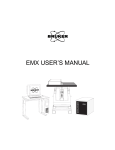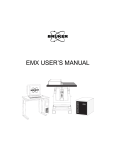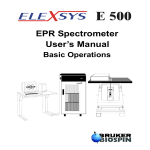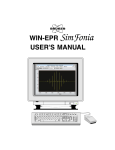Download EMX User`s Manual
Transcript
EPR Spectrometer Calibration 8 For many experiments, it is vital that your spectrometer is carefully calibrated. For example, it is essential to know the precise values of the magnetic field modulation amplitude in order to obtain quantitative EPR spectra. The calibration procedures in this chapter enable you to measure the experimental conditions produced by the spectrometer with considerable accuracy. This chapter is not meant to be a general overview of spectrometer calibration and quantitative EPR. Therefore, we highly recommend the following references which discuss the topic in much greater detail: • Poole, C.P. Electron Spin Resonance, a Comprehensive Treatise on Experimental Techniques: First Ed., Interscience, New York, 1967. • Poole, C.P. Electron Spin Resonance, a Comprehensive Treatise on Experimental Techniques: Second Ed., Wiley, New York, 1983. • Alger, R.S. Electron Paramagnetic Resonance: Interscience, New York, 1968. EMX User’s Manual Standard Samples Standard Samples 8.1 Standard samples are useful for system performance tests, spectrometer calibration, and quantitative concentration measurements. Ideally the standard sample should contain stable, long lived paramagnetic species, be easily prepared under consistent and controlled methods, and should be fully characterized with respect to all spectroscopic parameters such as relaxation times and hyperfine and fine structure splittings. In addition, the resonance line should be narrow and preferably homogeneous. Unfortunately, the universal standard sample has not been found. Many standards have been suggested and each has its own particular merit. The standard samples supplied with every Bruker spectrometer are discussed below. DPPH (α, α‘ - diphenyl-ß-picryl hydrazyl) 8.1.1 DPPH serves as a reference both in the solid state and in the liquid state when dissolved in benzene or toluene/mineral oil. The line width measured from the solid is subject to exchange narrowing and thus, varies from under 1 gauss to over 4 gauss, depending on the solvent that was used for recrystallization. It has a g factor of 2.0036 ± 0.0003. When dissolved in solution, a quintet with unresolved hyperfine couplings is observed as the spin exchange narrowing is reduced as the sample is diluted. A small single crystal of DPPH is an ideal sample for calibrating the phase and the field modulation amplitude of the signal channel of an EPR spectrometer. DPPH has been studied extensively by: • Möbius, K. and R. Biehl. Multiple Electron Resonance Spectroscopy: Plenum Press, 1979. • Dalal, N.S., D.E. Kennedy, and C.A. McDowell. J. Chem. Phys.: 59, 3403 (1979). 8-2 Standard Samples • Hyde, H.S., R.C. Sweed, Jr., and G.H. Rist. J. Chem. Phys.: 51, 1404 (1969). • Dalal, N.S., D.E. Kennedy, and C.A. McDowell. J. Chem. Phys.: 61, 1989 (1974). • Dalal, N.S., D.E.Kennedy, and C.A. McDowell. Chem. Phys. Lett.: 30, 186 (1975). Weak and Strong Pitch Samples 8.1.2 Pitch in KCl has emerged as a standard because of its long-lived paramagnetic radicals and low dielectric loss. Because of the long life of the radicals, it is unsurpassed as a test of spectrometer sensitivity. The pitch is added to a powder of KCl and the mixture is carefully mechanically mixed to obtain a homogeneous sample. After mixing, the sample is heated, pumped and sealed under vacuum. Pitch is generally prepared in two concentrations: strong pitch which is 0.11% pitch in KCl, and weak pitch which is 0.0003% pitch in KCl. To correct for variations in spin concentration, each weak pitch sample is compared to a “standard” and assigned a correction factor. The peak to peak line width is typically 1.7 G with a g-factor of 2.0028. The size (very weak) of the signal renders pitch ill suited for modulation amplitude calibration. The weak pitch samples from Bruker Instruments have a nominal concentration of 1013 spins per centimeter. The samples are calibrated and the correction factor is printed on the side of the tube. This sample is prepared for the purpose of measuring instrument performance owing to its high stability, however, it is not meant as a quantitative spin-counting standard. EMX User’s Manual 8-3 Calibration of the Signal Channel Calibration of the Signal Channel 8.2 You need to carefully calibrate your spectrometer’s signal channel reference phase and modulation amplitude in order to obtain maximum sensitivity, minimum distortion, and quantitatively reproducible measurements. The EMX027 in conjunction with the WIN-EPR Acquisition software make this calibration easy to perform. The results of the calibration are saved on disk for future use. We recommend recalibration at least once a year to ensure quantitative and reproducible results. Each cavity or resonator has its own individual calibration file, therefore, this procedure must be followed for each cavity. Basic Theory 8.2.1 Calibration of the signal channel involves two separate yet interdependent procedures. The first procedure is to calibrate the peak to peak modulation amplitude. For the sake of brevity, modulation amplitude will be used in place of peak to peak modulation amplitude. The second procedure is to calibrate the phase difference between the reference signal and the modulated EPR signal. Because the calibration and adjustment of the modulation amplitude can affect the phase difference, the first procedure is performed first. You calibrate the modulation amplitude by overmodulating a narrow EPR signal. A crystal of DPPH, with a line width of approximately 1 G, is a very good sample to use. When the modulation amplitude is large compared to the line width, the magnetic field modulation brings the sample into resonance before and after the magnet has reached the field for resonance. This results in a broadening and distortion of the EPR signal. (See Figure 8-1.) In the limit of an infinitesimally narrow EPR signal, the peak to peak width of the first derivative EPR signal will be approximately equal to the peak to peak modulation amplitude. 8-4 Calibration of the Signal Channel Figure 8-1 The signal shape of the DPPH EPR signal as a function of the field modulation amplitude. The first step of calibrating the modulation amplitude involves choosing the correct tuning capacitors. The modulation amplifier needs a bit of help to obtain large modulation amplitudes at modulation frequencies greater than 50 kHz. This is a consequence of the decreasing skin depth with increasing frequency. The modulation coils on the cavity are tuned, or made resonant, by adding a tuning capacitor in series with the modulation coil. Tuning Capacitor Figure 8-2 EMX User’s Manual Modulation Coil The LC resonant circuit for high frequencies. 8-5 Calibration of the Signal Channel The calibration routine switches various tuning capacitors in and out of the circuit until the modulation amplitude is maximized. The optimal capacitor for that particular frequency as well as the modulation amplitude for full gain of the modulation amplifier are recorded and saved with the calibration file. Once this data is available, the signal channel will then vary the input signal to the modulation amplifier to produce the modulation amplitude that you have selected. Once the modulation amplitude has been calibrated, the reference phase is easily calibrated by studying the phase angle dependence of the signal intensity. The intensity of the output signal is proportional to the cosine of the phase difference between the reference signal and the modulated EPR signal. (See Figure 8-3.) It is most convenient to determine where the 90° phase difference occurs because first, the absence of a signal (cos(90°) = 0) is easy to detect and second, the cosine function (and hence the intensity) changes rapidly with respect to the phase angle at 90°. In the calibration routine, spectra are acquired at several different values of the reference phase and the 90° phase difference is extrapolated from the signal intensities. The phase angle resulting in maximum signal intensity for that particular frequency is recorded and saved with the calibration file. The phase difference between the modulated EPR signal and the reference signal depends on several experimental conditions. The length of the cable leading to the modulation coils, the inductance of the coils in the particular cavity, the gain setting of the modulation amplifier, the tuning capacitors, and the signal channel used can all change the phase difference. However, the reference phase calibration is performed automatically during the routine described in this section. The two editions of the book by C.P. Poole that are mentioned at the beginning of this chapter are very good references for the details on the theory of phase sensitive detection and the calibra- 8-6 Calibration of the Signal Channel tion of signal channels. We encourage you to explore this topic further to learn more about calibration. Figure 8-3 Signal intensity as a function of the reference phase angle. EMX User’s Manual 8-7 Calibration of the Signal Channel Preparing for Signal Channel Calibration 1. Do not attempt to calibrate a cavity with an E R 4 11 2 H V o r E R 4113HV helium cryostat installed in the cavity. 8.2.2 Follow the instructions of Sections 3.2 through 3.5 of this manual. You should have the spectrometer turned on, the cavity properly installed with a Bruker standard DPPH sample in it, and the microwave bridge and cavity tuned. Remove cryostats from the cavity because it is easier to position the DPPH sample properly in the cavity. (Except for the FlexLine resonators: it is necessary to use the ER 4118CF cryostat when calibrating FlexLine r e s o n a t o r s . ) I n p a r t i c u l a r, t h e E R 4 11 2 H V a n d ER 4113HV helium cryostats prevent the correct positioning of the sample. Another advantage is that the resonant Collet Nut Fiduciary Mark Irradiation Grid Cover Pedestal Figure 8-4 Proper positioning of the DPPH sample. frequency of the cavity will be approximately 9.8 GHz without the helium cryostat and the field for the DPPH signal will be known (approximately 3480 Gauss). The 8-8 Calibration of the Signal Channel DPPH sample is a small point sample and therefore has a fiduciary mark that indicates the position of the DPPH crystal in the sample tube. Center the DPPH sample vertically in the cavity. The center of the black irradiation grid cover corresponds approximately to the vertical center of the cavity. I t i s n o t p o s s ib l e t o change the actual Sweep Width while the Set Up Scan is enabled. Change the Sweep Width before the Set U p Sc an is enabled. EMX User’s Manual 2. Open the Interactive Spectrometer Control dialog box. Click the Interactive Spectrometer Control button in the tool bar and the dialog box will appear. (See Figure 8-5.) We can now optimize some of the parameters and adjustments for the calibration routine. 3. Set some parameters. Set the Microwave Attenuator to approximately 25 dB. The Time Constant needs to be set to a low value (less than about 0.16 ms). A Modulation Amplitude of 1 Gauss is usually sufficient. Set the Sweep Width to 100 Gauss. A Receiver Gain of approximately 1 x 103 works well. 4. Click the Enable button for the Set Up Scan. When this option is enabled, the magnetic field is swept rapidly (up to 50 Gauss) to provide a “real time” display of the EPR spectrum on the screen. 5. Center your DPPH spectrum in the display. Adjust the Field slider bar until the signal appears centered in the Setup Scan window. For a microwave frequency of about 9.78 GHz, DPPH resonates at 3480 Gauss. Adjust the Receiver Gain so that the signal fills approximately half of the vertical display range. Make sure that the signal channel is set to 100 kHz modulation and first harmonic detection. 8-9 Calibration of the Signal Channel Magnetic Field Enable Button Figure 8-5 6. 8-10 The Interactive Spectrometer Control dialog box. Optimize the DPPH sample position. Move the sample tube up and down until the maximum signal intensity is attained. (See Figure 8-4.) Avoid moving the sample from side to side. Perhaps the best technique is to loosen the collet nuts for the pedestal and sample tube and move the sample too low. Then use the pedestal to slowly push the sample up. Sometimes the process of moving the sample tube in the cavity can cause the AFC to lose lock. Retune the frequency if this happens. If the signal is clipped, decrease the Receiver Gain. When you have centered the DPPH sample, secure the sample tube by tightening the collet nuts. Calibration of the Signal Channel 7. If there is no spectrum available, click on the New Experiment button in the tool bar to create a new spectrum. (See Figure 8-6.) Transfer the parameters. To set the parameter values to a spectrum, click on the Set parameters to spectrum button. The cursor will turn into the letter P (for Parameter). Place the cursor on a spectrum window and click the left mouse button to copy the parameters to that spectrum. Click the Interactive Spectrometer Control button in the tool bar to close the dialog box. New Experiment Button Figure 8-6 8. The New Experiment button. Check the AFC Trap and High Pass Filters. Click on the Signal Channel Options command in the Parameter drop-down menu. The Signal Channel Options dialog box will appear. Figure 8-7 The Signal Channel Options dialog box. The AFC trap filter blocks any frequency signal components at the AFC modulation frequency that may contribute to noise in the EPR signal. The high pass filter suppresses low frequency signal components that may EMX User’s Manual 8-11 Calibration of the Signal Channel also contribute to added noise in the EPR signal. These two filters influence the calibration values of the signal channel. By default they are both selected. Ensure that both options are checked. Only under very rare circumstances would you acquire spectra without these filters. 9. You do not need to edit the Static Field parameter for a signal channel calibration. Adjust some parameters. After centering the DPPH sample, most of the parameters should be fairly close to what is needed for the calibration routine. Check the values in the Standard Acquisition Parameter dialog box and modify them so that they correspond to the values in Figure 8-8. The Center Field value may be somewhat different from what is displayed in Figure 8-8, but the Sweep Width must be 100 Gauss. Figure 8-8 10. 8-12 Parameters for a signal channel calibration. Acquire a spectrum. Click the RUN button in the tool bar. Calibration of the Signal Channel 11. Adjust the Receiver Gain. Monitor the Receiver Level while the scan is running. (See Figure 8-9.) If the needle deflects more than 1/4 of the display, lower the Receiver Gain. Reacquire the spectrum and lower the Receiver Gain until the needle does not deflect more than 1/4 of the display. You may have to repeat this last step a few times. Receiver Level Figure 8-9 The Receiver Level display. 12. Set the center field. To interactively set the center field, click the Interactive Change of Center Field Parameter button in the tool bar.(See Figure 8-10.) Interactive Change Button Figure 8-10 The Interactive Change of Center Field Parameter button in the Tool Bar. Clicking this button creates a marker (vertical line) in the spectrum window that moves with the cursor. Place the cursor where you would like the center field to be and click with the right mouse button. (See Figure 4-13.) This EMX User’s Manual 8-13 Calibration of the Signal Channel action replaces the center field value with the magnetic field position of the marker. For further details on this operation consult Section 4.3.2 of this manual. Figure 8-11 The center field marker. Acquire the spectrum once more. The DPPH signal should now be nicely centered in the spectrum. 8-14 Calibration of the Signal Channel Calibrating the Signal Channel 1. Open the Calibrate Signal Channel dialog box. Click the Calibrate Signal Channel command in the Acquisition drop-down menu. A new dialog box will appear. Figure 8-12 2. EMX User’s Manual 8.2.3 The Calibrate Signal Channel dialog box. Enter the filename for the calibration file. The calibration file name usually consists of two or three letters that identify the type of cavity (ST for ER 4102ST or TM for ER 4103TM) followed by the serial number of the cavity. This number is found on the back or front of the cavity. Click on the Change File button to open the Open Calibration File dialog box. Signal channel calibration files are normally stored in the tpu subdirectory along with field controller and other calibration files. Enter a filename and click OK. 8-15 Calibration of the Signal Channel Figure 8-13 Better safe than sorry. It is a good idea to calibrate the phase of the second harmonic when running the calibration routine. 8-16 The Calibrate Signal Channel dialog box. 3. Set the frequency limits. A calibration is required for each modulation frequency that you intend to use. The standard signal channel, the EMX 027 SCT-H, has a range of 100 kHz to 6 kHz in 0.1 kHz steps. Most people will normally run all their spectra using 100 kHz modulation, but under some special circumstances, other frequencies may be desirable. A good approach to take is to calibrate the signal channel every 10 kHz from 100 kHz to 10 kHz. A sufficiently large range of frequencies is then covered for most EPR experiments. 4. Choose the harmonics. The signal channel can produce either a first harmonic (first derivative) or a second harmonic (second derivative) spectrum. If you have no need for second harmonic spectra and wish to save a bit of time in the calibration routine, you may deselect the option to calibrate the phase for the second harmonic by clicking the 2nd Harmonic box. A cross in the box indicates that the option is selected. However, the time-savings are minimal and you never know when you may need a second harmonic display: it is probably best to always calibrate the second harmonic phase. Calibration of the Signal Channel The ER 4105DR dual cavity is different from the ER 4116DM dual m o d e c a v i t y. T h e ER 4116DM has only one set of modulation coils. 5. Select the resonator. In almost all cases, the 1st Resonator should be selected. The ER 4105DR dual cavity has two sets of modulation coils. By selecting 1st Resonator or 2nd Resonator, you are selecting the set of modulation coils that are to be calibrated. 6. Start the calibration routine. Click the Start button. A new dialog box will appear. (See Figure 8-14.) The spectrometer will then automatically calibrate the signal channel at each of the specified modulation frequencies. Figure 8-14 The Calibration routine The calibration file consists of a table of parameter values and settings for each modulation frequency. The first parameter is the modulation frequency. The second column indicates the resonator that was selected in Step 5. For modulation frequencies greater than or equal to 50 kHz, the optimal tuning capacitor value is listed in the third column. The fourth column contains the value of Mod Amp [% max]. Mod Amp [G] in the fifth column is EMX User’s Manual 8-17 Calibration of the Signal Channel the measured maximum modulation amplitude when the corresponding Mod Amp [% max] is used. Phase #1 and Phase #2, in columns six and seven respectively, are the phases at which the first and second harmonic signals are nulled. 7. 8-18 Check Mod. Amp [G] at 100 kHz. The calibration routine performs its task sequentially, starting with the highest modulation frequency and continuing for each selected modulation frequency. As each parameter is determined, it is displayed in the table. (See Figure 8-14.) Wait until the 100 kHz calibration is completed and note the value in the fifth column of the table, Mod Amp [G]. This value can allow excessive current to flow through the modulation coils of the cavity at the maximum modulation amplitude, resulting in damaged modulation coils. Compare the Mod Amp [G] at 100 kHz with the values listed for your cavity in Table 8-1. If the value obtained by the calibration routine exceeds the values listed in Table 8-1, first record the values for Mod Amp [G] and Mod Amp [%max] because you will need them for the next step. Then stop the calibration routine by clicking the STOP button in the Tool Bar twice. If the value is less than or equal to the value listed in Table 8-1, allow the calibration routine to continue its task and proceed to Step 9. Calibration of the Signal Channel Cavity ER 4102ST 32 ER 4105DR 32 ER 4104OR 32 ER 4116DM 10 ER 4103TM 16 ER 4108TMH 16 ER 4106ZRC 10 ER 4106ZRAC 10 ER 4107WZC 10 ER 4107WZAC 10 ER 4115ODC 10 ER 4115ODAC 10 ER 4122SHQ 15 ER 4114HT 10 ER 4117D-MVT 10 ER 4117D-R 10 ER 4109EF 10 Table 8-1 EMX User’s Manual Maximum Mod. / Gauss at 100 kHz Maximum modulation amplitude for EPR cavities. 8-19 Calibration of the Signal Channel 8. Set the Mod. Amplitude Limit. The Mod. Amplitude Limit parameter in the Calibrate Signal Channel dialog box allows you to limit the size of the signal sent to the modulation amplifier to prevent any danger of burning out the coils. To calculate a safer value for Mod. Amplitude Limit use the following formula: Max Mod Actual Mod Mod Amplitude Limit = Mod Amp[%max] ---------------------------where Mod Amp[%max] is the value determined by the calibration routine, Actual Mod is the value for Mod. Amp [G] determined by the calibration routine, and Max Mod is the maximum modulation amplitude listed for your cavity in Table 8-1. Return to Step 1. (e.g. start the calibration routine again) and enter this new value for Mod. Amplitude Limit. Continue from Step 2. through Step 7. as before. 9. 8-20 Finish the Calibration. When the routine is finished the message Acquisition Done! will appear in the info line. Double click the control menu box in the upper left hand corner of the window to close the window. The signal channel is now calibrated for your cavity and the data saved in the calibration file. The next time that you start the WIN-EPR Acquisition software, this calibration file will be the default calibration file. System Performance Tests 9 This chapter describes procedures for testing the performance of your Bruker EPR spectrometer. The first test measures the spectrometer's sensitivity. The procedure is especially designed to test as many of the components of the spectrometer as possible with one simple test. It therefore gives you a good indication of the overall health of your spectrometer. It is also an excellent criterion for comparing the sensitivity of different spectrometers. The second test measures the background signal of the cavity. Should your spectrometer or cavity not meet specifications, first consult Chapter 7 on troubleshooting. If none of the hints solve the problem, contact your local Bruker EPR service representative. EMX User’s Manual Signal to Noise Ratio Test Signal to Noise Ratio Test 9.1 The signal to noise ratio test is an important part in maintaining your spectrometer. It is also helpful in diagnosing possible problems you may encounter especially when you deal with very weak signals or quantify your EPR signals. A standard signal to noise ratio test uses the ER 4102ST standard cavity and the weak pitch sample that was shipped with your spectrometer. The test measures the EPR signal intensity (peak-to-peak height) of the weak pitch sample at low microwave power (12 db) and then measures the noise level under the same conditions except higher microwave power (0 db) and higher receiver gain to characterize the noise better. The formula for calculation of signal to noise ratio is: G PN S A 2.5 ---- = ------S- × ------N- × ------ × ----------------- , N AN GS PS T×C [9-1] where AS and AN are the peak to peak height of the weak pitch and amplitude of the noise respectively. G S and G N are the receiver gains used in signal and noise measurements respectively. We use their ratio to correct for the gain difference. PS and PN are the powers used in two measurements and we use the square root of the ratio of powers to correct for the power difference. The factor of 2.5 translates the peak-to-peak noise level to a RMS (Root Mean Square) noise level. T is the time constant (in seconds) and we use the square root of the time constant to normalize the S/N to a one second time constant. C is the weak pitch correction factor that is printed on the label of the weak pitch sample. The standard instrument settings for signal and noise measurements are listed in Table 9-1. There is a built-in subroutine to measure the signal to noise ratio which has the default values of standard settings. If you want to measure the amplitudes of the signal and noise on a print out by hand, make sure that you use the same scale for both signal and noise spec- 9-2 Signal to Noise Ratio Test tra. Otherwise you need to multiply the result by the ratio of the scales. Parameter Noise Measurement Modulation Amplitude 8.0 G 8.0 G Modulation Frequency 100 kHz 100 kHz Receiver Gain 2.0 x 105 5.0 x 105 0 0 1310.72 ms 1310.72 ms 163.84 ms 163.84 ms 3480 G 3300 G Field Sweep Time Scan 50 G -- 1024 points 1024 points 12 dB 0 dB Phase Time Constant Conversion Time Center Field X Axis Setting Sweep Width Resolution of X Axis Microwave Attenuation Table 9-1 EMX User’s Manual Signal Measurement Parameters for Signal/Noise Measurements. 9-3 Signal to Noise Ratio Test Preparing for the S/N Test 1. Install an ER 4102ST standard cavity. (See Section 5.2 for instructions.) The specification for the signal to noise ratio is based on an ER 4102ST standard cavity and using the weak pitch sample. We strongly suggest using the standard cavity for this standard test and keep a record and verify the specification periodically. If you use other types of cavities to do the signal to noise ratio test the results and the settings will be different due to different Q values and the microwave field distributions of the cavities. 2. Insert the weak pitch sample. Copy down the calibration factor posted on the label of the weak pitch before you insert it. The weak pitch sample should be inserted in the cavity until the bottom of the label and tape on the sample tube is flush with the collet. You also should use the pedestal to hold the weak pitch rigidly. 3. Turn on the instrument and tune. Turn on the instrument if it is not on yet. Tune the microwave bridge and the cavity. It is best to wait several hours, because the spectrometer is most sensitive and stable after it has achieved thermal equilibrium. 4. Set the AFC depth. You can find the AFC depth adjustment knob on the back of the microwave bridge. (See Figure 9-1.) Full scale is ten. Set the AFC depth (or amplitude) at around 2. 5. Check the signal channel options settings. Open the Signal Channel Options dialog box. Make sure you have the right calibration file for the standard cavity you are using. High Pass Filter and AFC Trap Filter (See Figure 9-2.) are checked in the default settings. In case the default settings have been changed, set them back. The calibration factor is found on the weak pitch sample’s label. It is listed as: C = C0 x factor calibration It is usually approximately equal to one and corrects for variations in the sample concentration. 9-4 9.1.1 Signal to Noise Ratio Test AFC MOD LEVEL Figure 9-1 Location of the AFC MOD LEVEL potentiometer Figure 9-2 EMX User’s Manual Signal Channel Options. 9-5 Signal to Noise Ratio Test Measuring the Signal to Noise Ratio 1. Figure 9-3 Open the Signal/Noise Ratio Test window. Open the Signal/Noise Ratio Test window under the Acquisition drop-down menu. (See Figure 9-3.) The window has two empty spectra and each one contains a set of default parameters for signal or noise measurement. Click either one of the windows with the left mouse button to activate that window. The parameters shown on the right will be assigned to that measurement. Open Signal/Noise Measurement window. 2. 9-6 9.1.2 Input the calibration factor for the weak pitch sample. Enter the calibration factor you copied in Signal to Noise Ratio Test Step 2. of the previous section into the Weak Pitch factor box. (See Figure 9-4.) Signal Measurement Parameters Indicator of the Active Window Signal Measurement Window Noise Measurement Parameters Weak Pitch Calibration Factor Noise Measurement Window Figure 9-4 Signal/Noise Measurement Window. 3. EMX User’s Manual Activate the signal measurement. Click the signal window (the upper one). A blue bar will appear on the right upper corner. Check the parameter settings by opening the Standard Parameter dialog box. The parameters should look like those in Figure 9-5. 9-7 Signal to Noise Ratio Test Figure 9-5 Parameters for signal measurement. 4. 9-8 Set a time delay. Since a very long time constant is used, set a delay time of 2-5 seconds to avoid overshoots or undershoots in the first few data points when you acquire the spectrum. Open the Experimental Options dialog box (found in the Parameter drop-down menu) and set the Delay before each sweep option and a delay of two to five seconds. (See Figure 9-6.) We also advise you to select MW Fine Tune before each sweep option to ensure the acquisition is made under proper coupling conditions. Signal to Noise Ratio Test Fine Tune Option Sweep Sweep Delay Delay Option Option Sweep Delay Value Figure 9-6 5. See Section 4.3.2 for help in setting center fields and Section 4.5 for help with interactive spectrometer control. EMX User’s Manual Set Experimental Options. Acquire a signal spectrum. Click the RUN button in the tool bar to acquire a weak pitch spectrum. (See Figure 9-7.) If the spectrum is off center you can use the center field tool to set the correct field center. If there is a large offset you can open the Interactive Spectrometer Control dialog box to adjust the offset to the proper position where the indicator of the Receiver Level is in the middle. Do not forget to click the Set Parameters to the Spectrum button and move the pointer to the signal measurement window and click the left mouse button again. 9-9 Signal to Noise Ratio Test Figure 9-7 9-10 Signal measurement. 6. Activate the noise measurement. Click the lower window to activate the noise measurement window. 7. Check the parameters. Open the parameter dialog box. Make sure the X axis is set to Time Scan, the power is 200 mW, gain is 5 x 105 and the field center at 3300 G. The other parameters should be similar to that in signal measurement. (See Figure 9-8.) Signal to Noise Ratio Test Figure 9-8 Parameters for noise measurement. 8. See Section 4.5 for help with interactive spectrometer control. EMX User’s Manual Get ready to acquire a noise spectrum. Click the RUN button in the tool bar to acquire the noise spectrum. Frequently the baseline will drift since 200 mW microwave power is going to heat up the cavity and the sample. Wait a few minutes to achieve thermal equilibrium. Check the tuning and coupling of the system. Retune the system if necessary. You may also have a rather large offset due to the excessive power and high gain. Use the interactive box to make the offset adjustment so that the indicator of the receiver level is in the middle. Click the left mouse button on Set Parameters to Spectrum, move the pointer to the noise measurement window, and click again. If you experience overshoots or undershoots, you can set a 2-5 second delay time in the Experimental Options box as in Step 4. 9-11 Signal to Noise Ratio Test 9. Figure 9-9 9-12 Acquire a noise spectrum. Click the RUN button in the tool bar and acquire the noise spectrum again. Two horizontal lines will automatically emerge indicating the noise level. If the baseline still drifts you can click the linear baseline correction button to compensate for linear drifts. Noise measurement and the final result. Signal to Noise Ratio Test 10. EMX User’s Manual Check the S/N ratio. On the right panel the results of the signal intensity and noise level measurements will automatically appear. At the bottom of the panel, the automatically calculated signal to noise ratio will be displayed in the box. (See Figure 9-9.) The signal to noise ratio should be higher than 330 to meet the specifications of the Bruker EPR instrument. If the result is lower than this value, consult Chapter 6 and Chapter 7. Sometimes a large cavity background signal can significantly decrease the test result. Refer to the next section (Section 9.2) and run a cavity background signal test to verify this. If those hints do not help, contact your local Bruker service representatives. 9-13 Cavity Background Signal Test Cavity Background Signal Test 9.2 Cavity background signals can sometimes be disturbing, particularly when they overlap with your EPR signals or with the area you need to integrate. They can distort the EPR signals of your sample and make quantification difficult. The best way to avoid these problems is to keep your cavity clean. Here we provide a standard procedure to test your cavity background signal. The standard cavity background signal test compares the weak pitch signal with the spectrum acquired with an empty cavity over a wide scan range. The parameter setting for a standard test is shown in Table 9-2. The ratio of the cavity background signal over the peak-to-peak height of the weak pitch signal should be less than 1/4 to meet the specifications. Preparing for the Background Signal Test 9-14 9.2.1 1. Install an ER 4102ST standard cavity. (See Section 5.2 for instructions.) The specification for the background signal is based on an ER 4102ST standard cavity and using the weak pitch sample. We strongly suggest that you keep a record and verify the specification periodically. 2. Insert the weak pitch sample. The weak pitch sample should be inserted in the cavity until the bottom of the label and tape on the sample tube is flush with the collet. You also should use the pedestal to hold the weak pitch rigidly. 3. Turn on the instrument and tune. Turn on the instrument if it is not on yet. Tune the microwave bridge and the cavity. It is best to wait several hours, because the spectrometer is most sensitive and stable after it has achieved thermal equilibrium. Cavity Background Signal Test 4. Create a new spectrum window, if needed. If there is no empty spectrum window, create one by clicking on the Create New Spectrum button in the tool bar. Performing the Background Signal Test 1. Open the parameter option dialog box. Set the parameters for Weak Pitch Measurement as indicated in Table 9-2. (See Figure 9-10.) Parameter Weak Pitch Measurement Background Measurement Modulation Amplitude 8.0 G 8.0 G Modulation Frequency 100 kHz 100 kHz adjust adjust 0 0 1310.72 ms 1310.72 ms 163.84 ms 163.84 ms 3480 G 2600 G Sweep Width 50 G 5000 G Resolution of Field Axis 1024 points 1024 points 3 dB 3 dB Receiver Gain Phase Time Constant Conversion Time Center Field Microwave Attenuation Table 9-2 EMX User’s Manual 9.2.2 Parameters for Background Signal Measurement. 9-15 Cavity Background Signal Test Figure 9-10 9-16 Set the parameters for weak pitch sample. 2. Set receiver gain properly. Since the microwave power (3 db) is higher than in the signal/noise ratio test, you may need to adjust the receiver gain accordingly. The suggested receiver gain is 1 x 105. 3. Set a time delay. Since a very long time constant is used, set a delay time of 2-5 seconds to avoid overshoots or undershoots in the first few data points when you acquire the spectrum. Open the Experimental Options dialog box (found in the Parameter drop-down menu) and set the Delay before each sweep option and a delay of two to five seconds. (See Figure 9-11.) Cavity Background Signal Test Sweep Sweep Delay Delay Option Option Sweep Delay Value Figure 9-11 See Section 4.5 for help with interactive spectrometer control. EMX User’s Manual Set Experimental Options. 4. Acquire a weak pitch spectrum. Click the RUN button in the tool bar to acquire a weak pitch spectrum. (See Figure 9-12.) 5. Adjust Receiver Gain, if needed. If the weak pitch signal clipped, return back to Step 2. and reacquire the spectrum. 6. Adjust the offset, if needed. If there is a large offset you can open the Interactive Spectrometer Control dialog box to adjust the offset to the proper position where the indicator of the Receiver Level is in the middle. Do not forget to click the Set Parameters to the Spectrum button and move the pointer to the signal measurement window and click the left mouse button again. Reacquire the spectrum 9-17 Cavity Background Signal Test 7. Figure 9-12 9-18 Save the spectrum. Save the spectrum on the hard disk for future reference. Acquire a weak pitch signal. 8. Open Microwave Control dialog box and set to Stand by. 9. Remove the weak pitch sample and retune the bridge and cavity. Cavity Background Signal Test 10. Figure 9-13 Duplicate the weak pitch spectrum window. Click the Duplicate button in the tool bar. Duplicate weak pitch spectrum. 11. EMX User’s Manual Change the Center Field and Sweep Width. Open the Experiment parameter dialog box. Change the Center Field to 2600 G and the Sweep Width to 5000 G. 9-19 Cavity Background Signal Test Other parameters should be the same as that for the weak pitch measurement. (See Figure 9-14 and Table 9-2.) Figure 9-14 9-20 Parameters for cavity background signal measurement. 12. Set a time delay. Set a 2-5 seconds time delay in the Experiment Options box as in Section 9.2.2., Step 3. 13. Acquire a cavity background spectrum. Click the RUN button in the tool bar to acquire the cavity background signal. (See Figure 9-15.) Cavity Background Signal Test 14. Figure 9-15 Save the spectrum. Save the spectrum on the hard disk for future reference. Acquire the cavity background signal. 15. EMX User’s Manual Transfer the spectra to WinEPR. Transfer the two spectra you acquired to WinEPR. You can either open the WinEPR program and then load the data files you just saved or you can click the Transfer to WinEPR button in the tool bar which will automatically launch the WinEPR program and transfer the spectrum of the active window. To transfer the other spectrum you need to activate that spectrum window in Acquisition program by clicking the 9-21 Cavity Background Signal Test spectrum window and then click the Transfer to WinEPR button in the tool bar again. The WinEPR application will appear. (See Figure 9-16.) Figure 9-16 9-22 Transfer to the WinEPR for data processing. 16. Click 1D processing under WINEPR System. Select the cavity background spectrum. 17. Measure the cavity background signal. Click Expand under Display. A box contains Expand Display Values will appear. On the right side of the box there are low val and high val of the Y-Scale. The difference between these two values is the signal height of the cavity background signal. (See Figure 9-17.) Cavity Background Signal Test Figure 9-17 Measure the signal height of the cavity background signal. 18. EMX User’s Manual Measure the weak pitch signal. Click the weak pitch spectrum and repeat the same procedure to get the signal height of the weak pitch signal. 9-23 Cavity Background Signal Test 19. Calculate the result. The ratio of the cavity background signal over the weak pitch signal is the test result. cavity background signal (high val - low val) 1 ------------------------------------------------------------------------------------------------------------ < --weak pitch signal (high val - low val) 4 The ratio must be less than 1/4 to meet the specifications. If the ratio is greater than 1/4 contact your local Bruker EPR service representative. 9-24