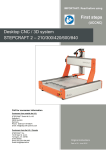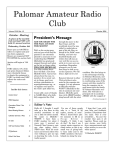Download First steps WinPC-NC
Transcript
IMPORTANT: Read before using First steps (WinPC-NC) Desktop CNC-/3D-System STEPCRAFT 2 – 210/300/420/600/840 Call for consumer information Customers from outside the U.S. STEPCRAFT GmbH & Co. KG Kalkofen 6 58638 Iserlohn Germany Phone: 0049-2371-9748574 Email: [email protected] Customers from the U.S. / Canada STEPCRAFT Inc. 733 E Main St. Unit 3 Torrington, CT, 06790 United States Phone 001-203-5561856 Email [email protected] Original instructions Date of: 01. June 2015 1 NOTICE All instructions, warranties and other collateral documents are subject to change at the sole discretion of STEPCRAFT, Inc. For up-to date product literature, visit www.stepcraft-systems.com for customers from Europe or www.stepcraft.us for customers from US / Canada and click on the service & support tab for this product. Meaning of special language The following terms are used throughout the product literature to indicate various levels of potential harm when operating this product: The purpose of safety symbols is to attract your attention to possible dangers. The safety symbols, and their explanations, deserve your careful attention and understanding. The safety warnings themselves do not eliminate any danger. The instructions or warnings they give are not substitutes for proper accident prevention measures. NOTICE CAUTION WARNING Procedures, which if not properly followed, create a possibility of physical property damage AND a little or no possibility of injury. Procedures, which if not properly followed, create a probability of physical property damage AND a possibility of serious injury. Procedures, which if not properly followed, create a probability of property damage, collateral damage, serious injury or death OR create a high probability of superficial injury. Safety alert: Indicates caution or warning. Attention is required in order to avoid serious personal injury. Read the ENTIRE instruction manual in order to become familiar with the features of the product and how to operate them. Failure to operate the product correctly can result in damage to the product, personal property and cause serious injury, electric shock and/or fire. This is a sophisticated hobby and semi-professional product for advanced craftsmen with previous experience in the operation of tools such as electric drills, routers and computerized tools like CNC routers or 3D printers. It must be operated with caution and common sense and requires some basic mechanical ability. Failure to operate this product in a safe and responsible manner could result in personal injury or damage to the product or other property. This product is not intended for use by children without direct adult supervision. Do not attempt disassembly, use with incompatible components or augment product in any way without the approval of STEPCRAFT GmbH & Co. KG or STEPCRAFT, Inc. This manual contains instructions for safety, operation and maintenance. It is essential to read and follow all the instructions and warnings in the manual, prior to assembly, setup or use, in order to operate correctly and avoid damage or serious injury. Age recommendation: For advanced handcrafters ages 14 and above. This is not a toy. SAVE ALL WARNINGS AND INSTRUCTIONS FOR FUTURE REFERENCE. Should you encounter any doubts or require any further information, please do not hesitate to contact us before commissioning of the system and/or the spindle. Our contact details can be found on the front page of this manual. The term “spindle” in the warnings refers to your mains-operated (corded) power supply and the spindle itself. This could be a third-party product or the STEPCRAFT high frequency spindle. The term “machine” or “system” in the warnings refers to your mains-operated (corded) power supply and the STEPCRAFT CNC /3D desktop system itself. General safety precautions and warnings This tool is controlled by a computer. Within operation it cannot be directly controlled. Missing caution or program errors can cause unexpected movement. Always ensure you fully understand the control program on your computer and how it affects the movement of the tool. Always operate your tool indoors on a solid horizontal table or workbench. Always carefully follow the manufacturer directions and warnings for any related equipment ( i.e. milling spindles, 3D print heads, drag knifes, etc.). Always keep the product, related tools, small parts and electrical components out of the reach of children. Always keep children well out of the vicinity of this product. Always keep hair secured above your shoulders so it cannot get caught in the linear guides or the rotating tools. Continued on next page Always avoid water exposure to all equipment not specifically designed and protected for the purpose. Moisture causes damage to electronics. Never maintain and operate this product at poor light settings. Always ensure all clamping accessories for insertion tool, machine guided tool and work-piece are secure before usage. Always store product in a dry, temperate and secure location. Do not touch the insertion tools or motors as they can become extremely hot during use. Do not operate this tool outside. Always ensure the emergency switch is properly set before operating. Always ensure you understand the product and how to operate it. Only use STEPCRAFT-approved replacement parts and accessories for this product. Never place any portion of the tool or the related accessories in your mouth as it could cause serious injury. Never operate your desktop 3D system with a computer operated on battery. Never connect the tool unless using or testing the tool. Do not perform maintenance with the power supply installed. Never operate this product if you are tired, ill, taking any medications that impair judgment or are under the influence of alcohol or drugs. Never spray ignitable liquids or any other liquid on this product. Always keep hair and dangling or loose items well away from the insertion tools when the power supply is connected. NOTICE: Modification with non-STEPCRAFT-approved components may result in refusal of service by STEPCRAFT. This is a desktop 3D system that can hold tools with sharp blades spinning at very high RPM or tools getting really hot. Always use extreme caution and common sense when maintaining and operating this product. If you are unsure about ANY function or procedure described in this manual, DO NOT operate. Contact STEPCRAFT product support for assistance. Always ensure you are operating the tool at a safe distance, 3 feet (1 meter), away from yourself and others. 3 TABLE OF CONTENTS 1 GENERAL NOTES ..........................................................................................................5 2 Preparation of desktop 3D-System ..................................................................................5 3 2.1 Installing the software...............................................................................................5 2.2 Connecting the machine to the computer .................................................................8 2.3 Checking operational readiness ...............................................................................9 2.4 Manual test ..............................................................................................................9 2.5 Verification of the linear axes .................................................................................11 2.6 Referencing ............................................................................................................12 2.7 Parked position ......................................................................................................13 Preparation of the first component .................................................................................14 3.1 Clamping of the workpiece material........................................................................14 3.2 Import the pattern drawing......................................................................................15 3.3 Setting the parameters ...........................................................................................15 3.4 Definition of work piece zero point (X, Y) ................................................................16 3.5 Test drive without the use of tools ..........................................................................17 3.6 Preparation of the milling spindle............................................................................17 3.7 Definition of workpiece zero point (Z) .....................................................................18 3.8 Preparation of the sample component ....................................................................19 4 1 GENERAL NOTES This manual is intended to familiarize you with your desktop CNC / 3D system and to provide you with all the information you need in order to produce your first milling work-piece. These instructions equally apply to the desktop CNC / 3D systems STEPCRAFT-2/210, /300, /420, /600 and /840, referred to in the following as STEPCRAFT. In order to operate the machine safely and professionally please read through this entire manual and all additional documentation provided prior to your first usage of your machine: 1. 2. 3. Operating instructions of your STEPCRAFT system Operating instructions of your STEPCRAFT HF-spindle or the documentation provided of your third-party rotary tool User manual of the CNC control software To minimize the risk of injury and / or to prevent property damage, only operate the machine and the associated control unit when you are sure you have understood all of these instructions in their entirety. Should questions arise, please contact us. Our contact details can be found on the front page of this manual. 2 PREPARATION OF DESKTOP 3D-SYSTEM The following installation and testing instructions only applies to machines with a USB interface and USB software WinPc-NC Starter or WinPc USB. For buyers of the machine with a parallel port, in Chapter 2 only section 2.5 is relevant. 2.1 INSTALLING THE SOFTWARE Note: Win PC-NC starter comes with a desktop 3D system. Please connect this to the computer only when the software is completely installed and thus the necessary drivers have been copied. The installation of WinPc-NC is an easy to use set up program. Please insert the CD into the drive and wait for the automatic installation to start. Should this not start within a few seconds, run the SETUP.EXE program from the CD: Select your language and press OK to confirm: 5 Confirm the following installation steps with "Next": 6 Select the installation directory / start menu folder and finish the installation by clicking "Finish": 7 The software installation is now complete. 2.2 CONNECTING THE MACHINE TO THE COMPUTER After completing the software installation, connect the AC adapter to the power supply and the STEPCRAFT on desktop 3D system. Connect the machine with the enclosed USB cable to the computer and launch the program: Win PC-NC starter / USB via the icon on your desktop. Select the language and your machine type: Confirm with "OK". The program is now initialized with the STEPCRAFT machine parameters. 8 2.3 CHECKING OPERATIONAL READINESS After completing the software installation, the machine is ready. You can check the status of the machine via the LEDs on the control board on the back of the machine: (left-to-right direction. USB module LED 1, control board LED 2 and LED 1) Status 1 USB-Modul LED 1 (green) Status = on Control board LED 2 (green) Status = on Control board LED 1 (green) Status = on Win PC-NC program was started, USB interface is ready Voltage is applied at (5V) 2 Status = off Sharing ok, output stage switched on, emergency switch switched off Status = on Sharing ok, output stage switched on, emergency switch switched off Status = off Voltage is applied at (5V) 3 Win PC-NC program has not been started or is not ready USB interface not ready Status = off Release not OK, off stage, emergency switched on Voltage is applied at (5V) 4 Win PC-NC program has not been started or is not ready USB interface isnotready Status = off Status = off Status = off Win PC-NC program has not been started or is not ready USB interface is not ready Release not OK, end stage switched off, power is not active Power disabled 2.4 Status = on Status = on MANUAL TEST If the STEPCRAFT is in status 1, it can now be moved manually. Note: Another requirement is that the machine has been properly assembled according to instructions and all guides, thrust bearing and the rotary screw are greased or oiled according to the maintenance plan. 9 Now open "Jog" (F5) in the "Move" menu: Confirm the implementation of referencing with "No": 10 Move the cursor over the arrow keys and move the machine carefully into the middle of the workspace: Double arrows = manual drive fast (X / Y axis at 30 mm / s, Z axis at 25 mm / s) Simple arrows = manual drive slow (X / Y / Z axis at 5 mm / s) 2.5 VERIFICATION OF THE LINEAR AXES NOTICE: The machine must be noiseless and needs to move without friction and tension in all linear axes. NOTICE: If you have already levelled the machine you can skip this item and proceed with item 2.7. For checking, please proceed as follows: - Place the machine on a level surface - First loosen the screws of the gantry parts of the X-axis (see instructions 5.2 and 5.4), the rear (see instruction 6.5) and the front (see instruction 8.10) of the Y-axis - Move the Z-axis manually to an average height - Move the X-axis manually to each end of the gantry and tighten the screws of each gantry part - Now move the Y-axis towards the back and tighten the screws of the rear panel firmly - Lastly proceed now towards the front and tighten the screws of the front panel NOTICE: If you do not reach the final position of an axis in this way, then you must check the smooth running of linear axes and spindles. To do this, close the WinPC-NC / UCCNC or any other CNC control program and unplug the machine from the electricity supply. The X- and Z- axis can then be moved by hand over the axis connector (part 58). For movement of the Y-axis remove the tooth belt cover (part 75), and possibly also the tooth belt (part 73), in order to check the axes individually. 11 2.6 REFERENCING Now open "Reference" the "Move" menu (F8): The machine now drives all axes, starting with the Z-axis successively until reaching the reference switch. When the referencing is completed, the machine (seen from the front) has on the left (X), back (Y), above (Z). 12 At the same time, the reference for the machine zero point is initialized (following Example is for STEPCRAFT 420): Note The actual machine zero point is (front) Left (X), front (Y), above (Z). The reference run is to be carried out regularly after turning on the machine and before starting work. 2.7 PARKED POSITION The park position is the position of the machine from which it can be started after the completion of referencing and / or after completion of the program run. Drive the machine via the menu item Move / Jog / to a parked position of your choice. The park position is then stored using "Save to": 13 Whether the machine is to move to the park position e.g. after performance of referencing, is set in the menu under Parameters / Misc. / Start-/end position: 3 PREPARATION OF THE FIRST COMPONENT For further implementing the first step instruction you need the following materials: - Spindle, eg Proxxon IBS / E with clamping adapter or alternative spindle - Cutters for woodworking (spiral cut) with 1 mm diameter or similar tool - Offer worktop, e.g. out of MDF - Workpiece material such as plywood with a thickness of 3 mm Alternatively, you can perform your first test with a pen plotter. 3.1 CLAMPING OF THE WORKPIECE MATERIAL First you put the offer worktop and then the work piece material on the machine table. With the accompanying retainers from the STEPCRAFT fix the two plates on the machine table. The screws have to only be tightened by hand: 14 3.2 IMPORT THE PATTERN DRAWING Open the "File" menu and then "Open". Navigate to the installation directory of the NC WinPc starter / USB installation (often c: \ WinPc-NC_xxx \) and open the fileMuster02.plt : The file consists of an engraved pattern (red line) and the cut out of the work piece (blue line). 3.3 SETTING THE PARAMETERS Now open the "Parameters" menu and go to "Misc." and make the following settings: 15 The engraving (tool 1 = red line) is to be set with a depth of 1 mm. The clamped workpiece material has a thickness of approximately 3 mm in this example. The cut out is thus a service of 3.5mm (2 tool = blue line). Note: Numbers with decimal places must be entered with a decimal point. The correct depth setting for tool 2 is therefore 3.5. In this example the pattern is made of plywood or plastic. The in-feed rate / plunge speed is thereby set to 2 mm / sec and the feed rate to 5 mm / s. Set the scaling factor for the sample file to 0.2. Thus, the drawing template is reduced to 20% of the original size. Set the Start-/End position as the Origin + Tool lift. 3.4 DEFINITION OF WORK PIECE ZERO POINT (X, Y) Highlight the starting point on the work sheet with an "X". Make sure that seen from there from the front there is sufficient travel available to the right and to the rear (at least 50 - 70 mm). Open the "Move" menu and then "Jog" (F5) and go manually to the point marked. Move the Z-axis at half maximum height. 16 Save this using "Save to" as the zero point X / Y / Z. After saving the machine runs automatically 10 mm higher in the Z-axis (tool lift). The workpiece coordinates are then X = 0.000, Y = 0.000 and Z = -10.000. 3.5 TEST DRIVE WITHOUT THE USE OF TOOLS Now open the "Move" menu and go to "Start" (F3). The machine automatically starts with the processing of the contour. Make sure that the spindle can move in the work area without collision. Please also note that for later milling the spindle start is much lower and a collision with the retainers or the Y-rails should be avoided. 3.6 PREPARATION OF THE MILLING SPINDLE Tension the milling tool in the spindle. Make sure that you select the correct adapter sleeve, so that the cutter is held tightly. 17 The cutter should always be inserted as far as possible into the chuck. After the mill has been clamped in the spindle, set the clamping adapter (if required) in the 43 mm spindle taper of the STEPCRAFT. The milling spindle is used in turn in the clamping adapter. Lock the spindle in the spindle with the correct Allen key. 3.7 DEFINITION OF WORKPIECE ZERO POINT (Z) Now open "Jog" (F5) in the "Move" menu: Open the sub-item "Move to" and select Zero Point X / Y. The machine automatically moves to the previously stored X / Y coordinates ("X"). Take a piece of paper, put this on the work sheet and proceed slowly manually in the Z-axis downwards towards the workpiece: 18 Move the paper back and forth with your fingers. Once the cutter touches the paper, save that point again as the work piece zero point X / Y / Z: 3.8 PREPARATION OF THE SAMPLE COMPONENT In preparation for the first test drive, please proceed as follows: - Check the seating of the workpiece plate - Preselect the speed of the spindle to 15,000 rev / min. - Turning the spindle on - Now open the "Move" menu and go to "Start" (F3). 19 The machine moves to the workpiece zero point X = 0.000 and Y = 0.000, and then in the Z-axis for the first step (= engraving, red line) down to Z = 1.000. The work in progress is displayed in%: After completion of the work process, the system automatically moves to the workpiece zero point. Turn off the spindle and remove the workpiece. Congratulations! You have made your first workpiece with your STEPCRAFT. Copyright © STEPCRAFT® 20