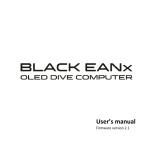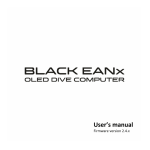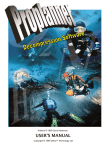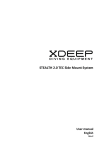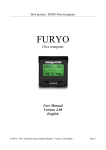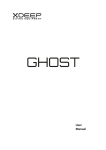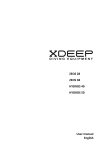Download User`s manUal OleD DIVe COmPUTer FIrmware VersIOn 2.9.3
Transcript
User’s manual Firmware version 2.9.3 OLED DIVE COMPUTER xDEEP BLACK EANX CONFORMITY WITH EU STANDARDS The xDEEP BLACK EANX is an advanced dive computer, in which we have incorporated cutting edge technology and high quality components from the world leading manufacturers. The BLACK EANX was subject to certification issued by notified body and satisfies the requirements of EN 13319:2002 standard „Diving accessories – Depth gauges and combined depth and time measuring devices – Functional and safety requirements, test methods”, which was confirmed by the certificate of conformity CW/GPS/01/2013. The CE marking visible on the instrument indicates conformity with directive 2001/95/EC. While creating the BLACK EANX, we did our best to satisfy your expectations and make your dives safer and more pleasant. If you have any feedback on the BLACK EANX, please do not hesitate to contact us. We will be happy to hear from you. The BLACK EANX provides a quick and easy way to update the software. It is necessary for you to register your diving computer on the manufacturer’s website at the following address: www.genz.pl/support and visit the site occasionally to check whether a new version of software or user’s manual for your device has been made available. The BLACK EANX was manufactured by: GENZ spółka z ograniczoną odpowiedzialnością sp.k. ul. Ogrodników 3, 43-227 Góra, Poland As we’re constantly developing BLACK EANX software and some functions may change or extend, if you come across any discrepancies download the latest version from the above mentioned website. Attention: If a font of this printed manual is too small, you can download it in .pdf version from: www.genz.pl/support 2 Attention: The BLACK EANX consists of built-in lithium-ion battery; therefore it should be properly disposed of after use. In order to receive more information on the disposal of devices containing batteries, contact the vendor or the local authorities. 3 ATTENTION READ BEFORE USE 1/4 In this manual some information was marked in a special way by presenting it in a frame with an international symbol. Pay special attention to it. This manual contains a lot of information very important for your safety. Therefore, you must read it carefully and understand it before you start diving with the BLACK EANX. Make sure you understand correctly all information. Otherwise, there is a very significant risk of serious injury or even death resulting from incorrect use of the device. This symbol is used to indicate significant practical information related to the use of the BLACK EANX. This symbol was used to indicate information and principles crucial for safety, which, if unknown or not obeyed, may lead to damage of the device or pose high risk of injuries or death resulting from incorrect operation of the device. Warning! It is likely that the BLACK EANX software still contains some errors. We put a lot of effort into finding them and tested the software carefully, but we need to assume that some errors still remain undetected. Those errors may cause the device to show incorrect data during the dive, reset or even completely shut off during the dive. It must be assumed that BLACK EANX as any electronic device will fail sooner or later. Electronic devices cannot replace knowledge and proper training. During the dive never rely only on one source of information about current depth, dive time and decompression time and/or no-decompression limits. Use spare diving computer and device to measure time and depth and dive tables. Make sure that you can finish the dive safely in case you lose the diving computer or it will fail during the dive. 4 5 READ BEFORE USE 2/4 Before you move to further instructions or/and start using BLACK EANX dive computer, read carefully all warnings and information described below and always follow them. • Use of the BLACK EANX requires knowledge of diving that should be obtained during proper and correctly conducted diving courses. Therefore, the BLACK EANX cannot be used by people who did not complete the relevant diving courses. • The BLACK EANX diving computer has a set of features useful for advanced divers who perform accelerated decompression with the use of gas mixtures containing high level of oxygen. The BLACK EANX does not replace any diving course. Even if you already have the BLACK EANX but you haven’t finished a proper course preparing for dives with enriched gas mixtures (EANx, Nitrox), and with gas switching during the dive, you must NOT use it for such dives. • Before the first use, set up carefully and understand all parameters, in particular operation mode, list of gases and conservatism settings. • For the BLACK EANX diving computer to operate correctly, it is vitally important that it is configured in a proper way, used in every single dive and not used by other people. 6 READ BEFORE USE 3/4 • Before you start using the BLACK EANX diving computer, and after reading this manual, practice using the computer during shallow dives (up to 10m) in safe conditions within no-decompression limits (NDL). • Despite the fact that the BLACK EANX displays data on no-decompression time (NDL) and decompression stops, before each dive with the BLACK EANX always plan your dive according to the knowledge obtained during the diving course, using proper tables or computer programs for dive planning (decompression planners). • The BLACK EANX can never be the only device for measuring depth and time which you take under water with you. Remember to always have with you a spare device for measuring the depth and time of dive and dive plan (runtime) which you can use in case of any failure of the primary device. • Always take into consideration that as with any electronic device, the BLACK EANX may also be subject to failure and display incorrect values of the depth, time of dive or ascent rate despite apparent correct operation. During the dive compare the readings of your BLACK EANX with a spare device and dive plan (runtime) prepared before the dive. • The BLACK EANX is equipped with o-ring seals which do not require any servicing during the lifetime of the unit. The replacement of batteries should be performed at a service point authorized by the device producer. Opening the device by untrained persons may lead to damage of the device or its incorrect operation. 7 READ BEFORE USE 4/4 DECOMPRESSION ALGORITHM 1/3 • Exceeding the max. ascent rate may lead to decompression sickness which in turn can lead to serious injury or death. Never exceed the optimal and maximum ascent rates recommended by the diving federation with whom you completed your diving courses, regardless of the readings of the speed indicator (VSI) displayed by the BLACK EANX. The BLACK EANX diving computer calculates no-decompression time (NDL) and decompression stops using the Buhlmann ZHL16-C algorithm with conservatism mechanisms based on Gradient Factor. ZHL16-C algorithm was developed by Prof. Albert A. Bühlmann in Laboratory of Hyperbaric Physiology at the University Hospital in Zürich after over 30 years of research and is recognized by many experts as the best tested decompression algorithm in technical diving, including dives at record-breaking depths. The algorithm is based on simulation of 16 types of tissues of half times from 5.0 to 635.0 minutes for nitrogen and from 1.88 to 240.03 minutes for helium. • Never leave your BLACK EANX within the reach of children and under no circumstances let the children play with it. Child may choke on small parts, the device can be damaged and its settings can be changed without your knowledge. • If you observe incorrect operation of your device or any errors in its software, under no circumstance should you use it for diving, instead immediately contact the producer. • Never use software from sources other than the website of the producer to update the device. Such software may contain errors leading to incorrect use of the device, which may result in injury or even death. • The BLACK EANX computer is not designed for professional use but only for recreational purposes. The characteristics of commercial or professional dives were not considered during the design of the BLACK EANX computer and its use for such dives may lead to high risk of decompression sickness (DCS) or oxygen toxicity. 8 In order to improve safety in repeated and multi-day dives, the BLACK EANX computer has implemented an algorithm for automatically adjusting the level of conservatism which shortens the no-decompression limit and extends decompression stops in particular situations, decreasing the risk of decompression sickness (DCS). The BLACK EANX computer will also activate additional recommended and required stops if it detects that during the dive the rate of ascent was exceeded. The time limit for those stops depends on the exceeded value. Attention! Overweight, poor physical condition, cardiovascular disorders, patent foramen ovale, age above 40 years and other factors and diseases may lead to increasing the risk of decompression sickness (DCS), despite obeying the principles of correct diving. No matter if these factors are present or not, before the dive it is necessary to consult the doctor specializing in diving medicine, and if needs be, to shorten no-decompression limits and/or increase the conservatism according to the doctor’s recommendations. 9 DECOMPRESSION ALGORITHM 2/3 Attention! Buhlmann ZHL16-C algorithm implemented in the BLACK EANX computer as any other algorithm applied in the diving computers is a theoretical mathematical model which does not reflect the real processes happening in the human body, but only in approximate manner simulates the saturation of theoretical tissues with inert gases and on the basis of that tries to calculate the remaining no-decompression time (NDL) and the required decompression stops. It means that no diving computer (including the BLACK EANX) can 100% prevent the possibility of decompression sickness (DCS) or oxygen toxicity. Attention! Diving at depth greater than 40m and/or with the use of breathing gas mixtures with helium increases the risk truly enormously. While performing such dives you need to have proper training completed and you need to take into account that you really risk your life with this activity. Attention! Despite the fact that the device is designed to operate at depth significantly exceeding 100m, due to poorly examined phy siological phenomena happening in the diver’s body at such depths, BLACK EANX as any other diving computer can’t guarantee that the information displayed assures desaturation of the body to such level at which there is no risk of decompression sickness (DCS). 10 DECOMPRESSION ALGORITHM 3/3 Attention! Read carefully the following information and make sure that you understand it since it is significantly important for your safety. Attention! The decompression algorithm is based on simulated tissues and calculates the saturation of tissues with inert gases in a continuous manner – both during the dive and on the surface. Pay special attention to the following information that will be displayed every time the device is reset, (e.g. after discharge of battery or after restart using one of the functions in the menu). Decompression algorithm initialized When the computer displays the above-mentioned information it means that simulated tissues were initialized - information on the residual nitrogen was deleted. If you dived within the previous 48h, the computer will calculate nodecompression time (NDL) and decompression stops in a manner that does not reflect the real saturation of your tissues. Therefore, you must not use the computer if the above-mentioned information is displayed and you dived within the previous 48h, since it may lead to decompression sickness (DCS). 11 BASIC ELEMENTS OLED 1.8” Screen Ambient light sensor 12 STRAP ASSEMBLY The BLACK EANX can be fixed on the hand with the supplied strap. In order to fix it, you need to thread the strap through the holes in the case, as shown in figure below: Mounting points of strap and bungee cords. Pressure sensor USB port 13 BUNGEE CORD MOUNTING INITIAL START UP OF DEVICE The BLACK EANX has four holes for bungee cord mounting: On initial start up of the device, the BLACK EANX will display the configurator for setting some basic options (language, date and time, units). After they are set, the computer will start its surface mode. In order to install the bungee cord: 1. Tie a knot at the end of the cord. Next, thread the bungee cord through hole A so that the knot is placed from the display side. 2. Thread the end of the bungee cord through holes B, C and D. The length of the knot between holes A-B and C-D should be adjusted to the hand size. 3. Tie a knot in the appropriate place on the free end of bungee cord. Cut the remaining bungee part and singe it with a lighter. It is advisable to tie a knot between points B and C as protection against the loss of device, in case the bungee cord should break. 14 Attention! At initial start up the BLACK EANX will display information “Decompression algorithm initialized”. It means that the decompression algorithm was initialized and the device stores in its memory no information on nitrogen retaining in the human body. It is not allowed to use the BLACK EANX, if you performed any dives during the previous 48h, as this could lead to a very high risk of decompression sickness (DCS). When first started, the battery indicator will always indicate total discharge of the device. This is intentionally set like this during the production process, after the complete charge, for user’s safety. After connecting to the charger, the BLACK EANX will indicate subsequent charging stages and when it detects that the battery is fully charged, value 100% will be displayed. It is a standard procedure resulting from safety mechanisms implemented in this device. Attention! Before the first use and also directly before each dive check the settings of the device, in particular the operation mode, conservative setting and gas configuration. 15 DEVICE START-UP ON THE SURFACE 1/2 START OF DEVICE ON THE SURFACE 2/2 In order to start up the BLACK EANX on the surface, simultaneously press both buttons briefly with 1s interval several times. If the BLACK EANX was used during a dive, then after completing the dive the main screen will display the following information: • Surface Interval – time in hours since surfacing from previous dive. If the device fails to start, the battery is probably discharged. In such case, connect the charger and then start the device again. Once done, the BLACK EANX will start up in surface mode and display the following information: • NoFly – minimum time in hours during which you mustn’t travel by plane or increase your altitude. More information on „NoFly” time is available in chapter „After dive – travelling by plane”. • OTU – amount of OTU units that were calculated during the last dive. The count does not include units from previous dives. Alert icon (if displayed) Battery indicator Current hour After dive information 04.06.15 Mode: EANx 16:52 Current date • CNS – current value of CNS% count, including CNS% units calculated during the last dives and decrease in CNS% count resulting from surface interval. Current mode Surf.time: 1:20 If during the previous 48h there were situations which could increase the risk of decompression sickness (DCS) the device will display a warning icon. You need to read information presented in chapter „After the dive – warning icon”. To save battery energy, the BLACK EANX turns off after several minutes of non-operation. 16 17 BUTTONS MENU OPERATIONS The BLACK EANX has two buttons. Each of these buttons detects both a ‘quick press’ (under 0.5s) and ‘hold’ (over 0.5s). The BLACK EANX has two types of menus: Button functions for the main screen, additional information screen and compass screen: • Main menu – activated after holding the left button on any screen; • Context menu – activated after holding the right button on screens which provide such menu type (e.g. compass). Menu items include several types of graphical symbols indicating functions performed by them: Quick press Quick press Hold activates the main menu screen Hold activates the context menu screen Item including sub-menu. Hold the right button to enter the sub-menu. Item for setting the value. Hold the right button to enter edit mode and then by pressing briefly, set the value. Turn on/off item. Hold the right button to change the state. In the menu, functions assigned to ‘hold’ are described on the screen: Function activated after holding the left button 18 Exit Set Function activated after holding the left button By pressing briefly both buttons at the same time you immediately return to the main menu, regardless of the menu level you are in. 19 SELECTION OF DEVICE OPERATION MODE 1/2 SELECTION OF DEVICE OPERATION MODE 2/2 The BLACK EANX enables operation in three operation modes: The current operation mode is shown on the main screen of the surface mode: • Gauge (BT) – measurement mode. The device does not calculate no-decompression time (NDL) and decompression stops. • AIR – air computer mode. The device shows NDL time and decompression stops using only air (21% of oxygen, 79% of nitrogen) for calculations. There is no possibility to switch gas under the water. • EANx – simplified nitrox computer mode with the conservatism settings based on three presets. The device shows NDL time and decompression stops. There is a possibility to configure up to 3 breathing gas mixtures and switch gases under the water. • Adv. EANx – advanced nitrox computer mode with the conservatism settings based on direct settings of the Gradient Factors. The device shows NDL time and decompression stops. There is a possibility to configure up to 3 breathing gas mixtures and switch gases under the water. Current mode 04.06.15 Mode: EANx 16:52 Surf.time: 1:20 You can change the current mode with the use of function Settings >> Mode in main menu of the device. Starting the dive with Gauge (BT) mode in the device will result in blocking the possibility to change the mode into AIR or EANx for 48h since the completion of the dive. Attention! The Adv.EANx mode is recommened only for advanced users, who know and understand Gradient Factors. Other users are recommened to use EANx mode, which provides the same functionality, but the conservatism is set using three preset values. 20 21 DIVING – DIVE START 1/2 The BLACK EANX is equipped with a water sensor that is activated automatically once in contact with water; therefore, it does not require to be turned on manually before entering the water. It enters diving mode at a depth of 1.5m. Water sensor was calibrated to detect both salt and fresh water. However, in particular environments (e.g. mountain lakes) water conductivity is too low for the sensor to detect it. In such situations, the device will activate through the pressure sensor at depth of 0.5m. For the first 30 seconds after entering the diving mode, in a place where normally no-decompression limit (NDL) is displayed, the device displays the name of the gas which is active at the start of the dive (primary gas). It’s your obligation to verify whether this is the same gas that is currently used. If the battery charge level totals less than 20%, device will not enter the diving mode and will display message ‘Do Not Dive’. Always check the battery charge level before entering the water. DIVING – DIVE START 2/2 The BLACK EANX activates depth and time measuring mode after entering the diving mode. The max. depth for the device to activate measuring totals 1.5m. Attention! The Adv.EANx mode is recommened only for advanced users, who know and understand Gradient Factors. Other users are recommened to use EANx mode, which provides the same functionality, but the conservatism is set using three preset values. Attention! If you begin the dive breathing the gas other than the primary, remember to switch the gas immediately after start descending. If you fail to do it, the device will include in the calculations another gas than the one you are actually breathing, which as a result may lead to incorrect calculation of decompression stops and no-decompression limits. Even though BLACK activates automatically, before entering the water always make sure that the device is switched on and operates correctly. 22 23 DIVING – MENU FUNCTIONS DIVING – MAIN SCREEN 1/2 During the dive, in the main menu there are additional functions: The main screen of the device contains all basic information on the current situation of the dive: Switch gas Allows switching of the currently used breathing gas mixture to another (only in EANx and Adv. EANx mode). Switch backup Allows switching to backup gas (only in EANx and Adv. EANx mode). Gas settings Menu for configuration of breathing gas mixtures (only in EANx and Adv. EANx mode). Reset stopper Resets the main timer (only in Gauge mode). Pause timer/ Resume timer This function holds and then restarts the timer once selected again. When the timer is paused, icon is displayed. Mute alarm This function is only available when any alarm is displayed. It mutes the alarm. Attention: this function has no impact on alarms that occur after activating this function. Reset average It resets the average depth (only in Gauge mode). 24 Battery charge level indicator in percentages Total diving time VSI NDL, stop or current gas Current depth Average depth Maximum depth In the Gauge (BT) mode, device shows average dive depth instead of ceiling. Attention! The Battery charge level indicator specifies only approximate battery charge level. Always charge the battery before diving. 25 DIVING – MAIN SCREEN 2/2 DIVING – VSI Attention! If you begin the dive breathing a gas other than the primary one, remember to switch the gas immediately after going into water. If you fail to do it, the device will include in the calculations another gas than the one you are actually breathing, which as a result may lead to incorrect calculation of decompression While diving with the BLACK EANX in Gauge mode (BT), you can select one of three layouts of the main screen: full, simplified and minimal. The layouts differ from one another in terms of the amount of displayed information. The state-of-the art VSI indicator provides accurate buoyancy control and both ascent and descent speed. It displays not only the current speed rate in meters per minute, but also shows the rate in relation to the set optimal and max. speed. The VSI indicator is displayed on the main screen and compass screen, to their left. When maintaining neutral buoyancy, the indicator does not deflect to any direction. When you start descending or ascending, the indicator will deflect appropriately down or up. The deflection volume corresponds to the descent or ascent rates. Optimal ascent rate level Graphic indicator of current ascent/descend speed. 9 Ascent or descent rate in m/min. Optimal descent rate level. Full Simple Minimum In order to configure the layout of the main screen, select in menu: Settings >> Layouts >> Main screen In the AIR, EANx and Adv. EANx modes dive time and ceiling are shown also in Simple and Minimum layout. 26 The indicator colour depends on ascent/descent rate: standard colour corresponding to the range from zero to optimal rate; warning colour corresponding to the rate exceeding the optimal one, and alarm colour corresponding to the rate exceeding the max. one. Attention! Too fast ascent may cause decompression disease (DCS). Before diving always check correct speed settings for VSI indicator! 27 DIVING – ‘DECO INFO’ SCREEN The „Deco info” screen contains additional information related to diving, essential in particular for technical divers during decompression dives or divers using enriched air: DIVING – ‘ADDITIONAL INFORMATION’ SCREEN The ‘Additional information’ screen provides information on current time, water temperature and depth diagram (dive profile): Current time 18:30 Temp:16°C Average depth In the upper part of the screen there is the name of the active gas. Below there is the following information: • ppO2 – current oxygen partial pressure with bar graph. Vertical lines in the diagram indicate in turn levels 1.4 and 1.6 ATA. Exceeding the said levels results in changing the diagram colour into a warning and then alarm colour. • GF – current Gradient Factor in the form of percentage value and bar graph where the edge of the screen indicates the value of 100%. • CNS – current value of CNS% count. Vertical line in the bar graph indicates recommended maximum value of CNS%, amounting to 80%. • OTU – current value of OTU count. • Surf. CNS – estimated value of CNS% count which is going to be reached after ascending in compliance with currently calculated decompression. 28 Water temperature 7.6 Depth diagram (dive profile). Max. depth 35.2 The line colour of the dive profile also shows possible excess of optimal and max. rates, according to VSI settings. Therefore, it is easy for you to identify possible irregularities in dive profile (reversed, yo-yo profile, etc.), which may require extending the decompression stops or increasing the surface interval before the next dive. 29 DIVING WITHIN NO DECOMPRESSION LIMITS 1/3 DIVING WITHIN NO DECOMPRESSION LIMITS 2/3 After commencing the dive, the BLACK EANX displays the remaining no-decompression time (NDL) in minutes. To improve safety of the users, the BLACK EANX contains built-in algorithms defining safety stops either recommended or mandatory, depending on the dive profile and possible exceeding of the ascent rate. Information on the stop is displayed instead of no-decompression time (NDL), when the user remains within the depth of 6m to 3m: When the remaining no-decompression time amounts to less than 30s, the NDL value begins to blink to inform the user that the no-decompression limit will be exceeded very soon. NDL 0 No ceiling 72 .0 12 Ceil: -- TTS: 4' Remaining NDL time Stop zone indicator Safety stop indicator 0 Time to surface Current ceiling Attention! During the dive within the decompression limits (NDL), BLACK EANX may display the recommended or mandatory safety stop. It is absolutely necessary to follow the instructions of the device. Ascending to the surface when the device displays the mandatory safety stop will cause automatic adjustment of the conservatism and hence shortening no-decompression limits for next 24 hours. 30 STOP! Ceil: 3.0 2:49 .0 5 TTS: 4' Remaining stop time Time to surface The device displays two types of stops: • Recommended – displayed in standard colours with notice „STOP”, decompression ceiling is not displayed. • Mandatory – displayed in alarm colour with notice „STOP!” (exclamation point), decompression ceiling is determined at depth of 3m. 31 DIVING WITHIN NO DECOMPRESSION LIMITS 3/3 When the BLACK EANX displays a recommended or mandatory stop, it is necessary to remain the entire time within the depth of 6m to 3m (safety stop zone) until the moment when the stop time limit is counted down to zero and the device stops displaying information on the stop. Leaving the stop zone during this time will result in the count down stopping and it will only activate again when the user returns to the stop zone. Warning! Ascending above a depth of 3m, when information on the mandatory safety stop is displayed is not allowed, and highly increases the risk of DCS. DECOMPRESSION DIVE 1/4 Attention! Decompression dives can be performed only by divers having proper licenses for such type of dives issued by recognized diving federations (TDI, IANTD, PADI DSAT, PSAI, etc.). Recreational divers should absolutely avoid exceeding the no-decompression time (NDL)! When during a dive, the no-decompression time limit is exceeded, the BLACK EANX will automatically switch into decompression mode and instead of NDL it will display information on the nearest decompression stop: Stop zone indicator To make it easier to remain within the stop zone, depending on the current depth, the BLACK EANX will display one of two icons: 32 You are within stop zone The device counts down the remaining time. You are too shallow It is necessary to descent immediately to a depth below 3m. The device stops counting down the remaining time until this is done. In case of subsequent descent to the depth greater than 10m when information on safety stop is displayed, the time limit for safety stop is reset and the device will display the total time again when the user enters the stop zone. Safety stop indicator Remaining stop time in minutes Current ceiling Time to surface The stops are displayed at depths being the multiple of 3m (or 10 feet in case of imperial units of measurement). 33 DECOMPRESSION DIVE 2/4 DECOMPRESSION DIVE 3/4 For optimal decompression, it is necessary for the diver to remain within the stop zone during the entire time limit. The stop zone stretches between the current decompression ceiling and the displayed stop depth + 0.5m. Remaining below the stop depth will result in extending the stop time limit. Exceeding the decompression ceiling by less than 1m results in a change of the colour of the stop zone indicator to the warning one. In case of exceeding the ceiling by more than 1m, the indicator of the stop zone begins to blink and the colour changes into the alarm one. The displayed stop time limit assumes remaining exactly at the depth of the stop. Remaining below the depth of the stop will lead to extending the time limit due to less optimal decompression and slower desaturation. Therefore, the stop will last longer than the displayed number of minutes. It will also lead to extending TTS time compared to the displayed one, and in turn increase the required gas. If the diver remains longer than 30 seconds at a depth of 1m or more above the current ceiling, the device will display warning icon and will automatically extend the time of decompression stops (it will increase conservatism) by changing the value of GF High parameter. The conservatism will remain at the increased level for 24h from the moment the ceiling was exceeded. Take into account that increasing the conservatism may lead to increasing the amount of gas which you need for decompression. To make it easier to remain within the stop zone, depending on the current depth, the BLACK EANX will display one of three icons of the stop zone indicator: 34 You are too deep Ascend to the stop depth displayed by the device. You are within stop zone Remain within the stop zone until BLACK EANX displays info on subsequent stop. You are too shallow Decompression ceiling was exceeded! It is necessary to descend immediately below the depth of decompression ceiling. When planning the dive, take into consideration the possibility of exceeding the depth of decompression ceiling. Therefore, always take into account adequate reserve of gases which will make it possible for you to finish the dive safely in such a situation. The change of GF High parameter depends on the exceeded value and max. amounts to 10%. The decompression stops time displayed by BLACK EANX take into account the 10m/min rate of ascent. In case of increasing or decreasing the rate of ascent, the time limit for the stop may change before or after reaching the depth of the decompression stop. 35 DECOMPRESSION DIVE 4/4 DIVING – GAS SWITCH DISPLAY 1/2 After performing all decompression stops the device will display information “SURFACE” which means that the diver can slowly ascend to the surface. For your own safety and good feeling after the dive, after the last stop it is recommended to ascent at the rate of 1m/min. When the diving plan includes switching gases and they were configured in the gas configuration menu, then during the dive the computer will suggest switching gases by selecting the optimal gas at a particular depth. After completing the last decompression stop the device enters the ascent mode and does not display no-decompression time until the dive is completed. Under no circumstances must the diver descend again below 3m after completing the last decompression stop. Before reaching the gas switching depth the BLACK EANX will notifty the upcoming gas switch by displaying in the upper line information the name of the gas, symbol „@” and the depth of the switch, e.g. „EAN50 @ 18m”: Information about incoming gas change Attention! For your own safety never ascend above the depth of the decompression stop. Ascending above the decompression ceiling may lead to decompression sickness (DCS). The last stop may be determined at 3m or 6m depending on the settings in function “Last stop dep.” in the computer settings. Setting the stop at 6m may significantly extend the decompression time limit, and in turn increase the amount of gas needed to complete the dive. Check the computer settings before each dive! If the last stop resulting from the decompression algorithm happens to be longer than the recommended or required safety stop, its time limit will appropriately be extended. 36 The depth at which the BLACK EANX notifies of a gas switch can be set using function Settings >> Computer >> Sign. Switches. This function also allows the notifications to be switched off. Attention! Incoming gas change indicator does not yet mean the need to switch gas but is only a signal to start preparing procedure for gas switching. 37 DIVING – GAS SWITCH DISPLAY 2/2 At a depth of 0.5m, before reaching the gas switching depth the device will signal the need to switch gases in the upper line displaying the gas switching icon with the name of the gas which shall be switched to: „Change the gas” indicator DIVING – GAS SWITCHING 1/2 Attention! Always take into consideration that you could have made a mistake in the gas settings. Before you start breathing the gas always check MOD marking on the tank and never breathe the gas below its maximum operational depth (MOD), even if the diving computer suggests switching to that gas. Gas switching is performed using the function „Switch gas” in the main menu of the device. The list comprises only gases with the status set to “On” and the primary gas. 1 2 EAN28 The information about gas switching will be displayed for as long as the device is not switched to the suggested optimal gas or unless you descend below the gas switching depth. Even though the device signals gas switching, until the gas is manually switched, it still includes in the calculations the gas you are breathing. Switch to proper gas in the computer immediately after you physically change the regulators. 38 Suggested optimal gas for current depth Active gas Gas with to high ppO2 for current depth (alarm colour) The active gas is marked with selection icon . The gas recommended as optimal is marked with gas switching icon and the cursor will be automatically placed on it immediately after entering the gas switching menu. Gases which at the particular depth have too high partial pressure to breathe them safely are marked on the list in the alarm colour. After confirming the gas switch, the BLACK EANX will automatically return to the main screen. 39 DIVING – GAS SWITCHING 2/2 After approving the gas switch, the BLACK EANX will automatically return to the main screen and in the place where the decompression stop is normally displayed, the name of the gas that was activated will be displayed for three (3) seconds. It’s your obligation to verify whether this is the correct gas. Attention! If after switching the gas the computer continues to signal need for a gas switch and possibly (but not necessarily) displays ppO2 alarm, it probably means that you switched to the wrong gas! Immediately check which gas is currently active. ALARM DISPLAY 1/2 Attention: The default alarm colour in all BLACK EANX colour schemes is red. The user can change the alarm colour in the settings. The BLACK EANx alarms are indicated in three ways: by highlighting the value causing the alarm, by displaying an alarm icon and its description on the main screen. Moreover, when the alarm occurs, the screen background changes its colour to the alarm one several times and then flashes every 10 seconds until turned off. Alarm icon If you’ve configured one or more gases as backup, during the dive in the main menu you will see additional function “Change backup” with which you can switch your device into gas from the backup gas list. If the backup gas is less optimal than one of the configured standard gases, after switching to backup gas, BLACK EANX will still display information on gas switching. In case of losing one of the gases during the dive (e.g. as a result of failure of a regulator) it is necessary to change its status to “Off ” or “Backup” in the gases configuration menu. The computer will then not suggest switching to the lost gas. 40 Highlighed alarm value Description Attention! In some situations the device may not display the alarm even if there occur conditions in which the alarm should be displayed, or the device may display a false alarm. Therefore, always react to the appearing alarms but never rely on them in 100%. Assess the situation based on any available information and not 41 based on the alarms. ALARM DISPLAY 2/2 DIVING – WARNING ICON The BLACK EANX has the following alarms: If during the dive a situation that may increase the risk of decompression sickness (DCS), e.g. exceeding the ascent rate or omitting the safety stop, the device will display a warning icon. The icon is displayed in the upper part of the screen in a warning colour: Warning icon Dive time Alarm is activated once a particular dive time is exceeded. Maximum depth Alarm is activated once the maximum depth is exceeded. Average depth Alarm is activated once the average depth is exceeded. PPO2 Alarm is activated when oxygen partial pressure (ppO2) of current gas exceeds alarm level. CNS% Alarm is activated when CNS% counter reaches alarm level. Battery Alarm is activated once battery charge indicator drops to a certain level. Alarm clock Alarm is activated at a particular time. The alarm can be turned off using ‘Turn off alarm’ function available in the main menu. The fact that the alarm occurred is saved and indicated in the logbook. 42 The presence of the warning icon on the display results in the need to perform the required safety stop and/or automatic adjustment of the conservatism factor. The time for the safety stop varies from 3 to 8 minutes and depends on the exceeded value. You must significantly increase the surface interval time after such a dive. We strongly recommend to refrain from diving for a minimum of 24h. Information on the cause of displaying a warning icon is available in the logbook after you finish the dive where it is indicated in the list of events (log). 43 DIVING – HANDLING EMERGENCY SITUATIONS COMPASS – SETTING THE BEARING ON THE SURFACE The BLACK EANX, like any other electronic device, may fail during a dive. We strongly advise against performing no-decompression dives with the use of only one device for measuring time and depth. Note that all recognized diving federations prohibit performing decompression dives with the use of only one device that ensures correctly performing the decompression. You may set the bearing before the dive when necessary. In order to set the bearing on the surface, select function „Set bearing” from the main menu, and then direct the bearing line to the object which you want to reach or direct the device on the required course reading its value displayed on the screen. Then save the bearing holding the right button. The bearing saved will be visible on the compass scale as a round point and as a numerical value in the right upper corner of the screen. If the device fails during a no-decompression dive, it is necessary to start ascending immediately at a speed of 10m/min up to the depth of 3-6m, and then stay there for the max. amount of time depending on the available gas reserve (taking into account the amount of gas needed to ascend to the surface). After such emergency ascent it is not advisable to dive within the next 48h. Attention! The above mentioned procedure takes into account diving within no-decompression limits (NDL). Never exceed nodecompression limit, if you’re not adequately prepared, including obtaining a proper training for technical diving and the equipment configuration required for such dives with redundancy of components critical for your safety. If the device fails during the dive with required decompression (diving outside no-decompression limits), you must use the redundant device to calculate the necessary decompression time, and/or devices to measure the time and depth and earlier prepared diving plan (runtime) or decompression tables, and then perform decompression according to their recommendations. 44 After setting the bearing it is necessary to check if it matches the course which you want to follow. If there is a need to correct, the procedure canbe repeated and again the device should be directed to the required course pressing the right button. After setting the required bearing it is necessary to leave the main menu by holding the left button. 45 COMPASS – COMPASS SCREEN IN DIVE MODE The compass screen presents all information required for navigation and information relating to the current diving situation. Course indicator and bearing. Current depth Compass timer Current course The compass integrated with BLACK EANX operates at deflection +/- 80%. However, you must remember that deflection results in lower accuracy and compass reaction time. 46 The compass functions are available in the compass context menu. In order to enter it, hold the right button on the compass screen. The compass context menu contains the following functions: Lock bearing Sets the course used for navigation. Reset timer Resets the compass clock. This function is useful in situations when a compass bearing is set on the surface and navigation starts only after you enter the water. Pause/resume timer Holds and starts the compass clock again. This function is useful in situations when it is required to pause navigation for a moment. Bearing list Allows selecting the desired bearing from the list. Next bearing Activates the next bearing from the list. Previous bearing Activates the previous bearing from the list. Dive time VSI Bearing COMPASS – CONTEXT MENU Functions ‘Course list’, ‘Next bearing’ and ‘Previous bearing’ are visible only when the course list was determined. More information in chapter: ‘Compass – navigation as per the course list’. 47 COMPASS – BEARING NAVIGATION COMPASS – ‘RETURN’ FUNCTION The digital BLACK EANX compass allows you to set the course (bearing lock) and then navigating it. ‘Return’ function allows you to turn on navigation quickly in a reverse direction after you swam some distance with a set course. Therefore, you can take a defined course for a while and come back to same place using the opposite course. In order to set the course, set the compass bearing, so that it is placed in the axis between you and the destination you wish to reach. Then select “Lock bearing” in the compass context menu. The set course will be visible on the compass scale as a round point. Upon setting the course, the compass clock will start to measure the time you swim towards a given direction. In case of course deviation, the compass will alert you by changing the colour of the bearing and the course indicator. In order to help maintain the direction in case of deviation, the compass will indicate the direction you need to take to return to the correct course: The „Return” function is available in compass context menu. It is possible to activate the ‘return’ function only when you set the course beforehand. Once „Return” option is selected, the compass will automatically set a reverse course (-180⁰ relative to the previous course). Once you take the new course, compass clock will start counting the time back. The ‘Return’ function operates correctly if during the previous navigation the correct direction was maintained all the time. In case of significant deviations, you will reach a different destination than the one where you started. Direction indicator 48 49 COMPASS – NAVIGATION BY BEARING LIST 1/2 COMPASS – NAVIGATION BY BEARING LIST 2/2 The BLACK EANX is equipped with a diving compass that is the first in the world to provide navigation by a set course list. This feature allows you to navigate easily in the water and visit all attractions successively. Once the file is uploaded correctly into „HEADINGS” catalogue, the first course from the list will be selected automatically after you start the compass. Once you take the correct direction, compass clock will start counting the time down, starting from the value set for the first course. The course list contains the course and time necessary to cover a particular section: 0° 3:30 70° 2:15 50° 5:00 end start After counting down the time of the first course, the compass will automatically set a new course and direction indicator will indicate where to turn to find the correct course. In situation when the course is switched before you reached the destination, you can select the current course again using ‘Previous bearing’ function in the compass context menu. The ‘Course list’ function allows the list to be reviewed and any course can be selected. The current course is marked with icon on the list. In order to make the course list, connect the device to PC with USB cable and upload „HEADING.TXT” file into „HEADINGS” catalogue. This text file should contain the course value in degrees and time spent on covering the distance in seconds, separated by a semicolon. Each destination must be placed as a separate line. For example the file content should read as follows: 50;300 0;210 70;135 50 51 AFTER THE DIVE – SURFACE BREAK AFTER THE DIVE – TRAVEL BY PLANE After completing the dive the BLACK EANX will display on the main screen of the surface mode, information on the surface break, current values of CNS count and the number of OTU units absorbed during the last dive which should be taken into account when planning the next dive: For a period of time after a dive, it is not allowed to travel by plane or increase altitude (including travelling in the mountains). The minimum time period within which flying is not allowed is displayed in hours on the main screen of the surface mode and marked with the notice “No Fly”. Warning icon (if displayed) In Gauge (BT) mode „NoFly” time limit is not specified. If you dive in that mode, you need to follow the recommendations of the diving federation and tables/program used for planning the dives. After dive information If during the previous dives there were situations that could increase the risk of DCS, the device will display the warning icon. The icon is displayed for 48h after the last dive. Attention: If the device displays a warning icon, it means that within 48h there were situations which could significantly increase the risk of DCS. You should refrain from diving for min. 24h (we recommend 48h). 52 The no fly time is calculated as the time needed for all tissues to be completely desaturated. If the complete desaturation time limit is shorter than 12h, then due to the BLACK EANx safety reasons, said time limit will be extended to 12h. Attention: Ignoring the ban on travelling by plane and increasing the altitude may lead to decompression sickness (DCS). Never travel by plane or in the mountain or through the mountain pass, if the device displays „NoFly” time limit! In case of overweight people or after performing decompression or multi-day dives we recommend refraining from travelling by plane or increase an altitude for 48h after completing the dive. 53 AFTER THE DIVE – BLOCK MODE 1/2 AFTER THE DIVE – BLOCK MODE 2/2 If the diver ascended when the device displayed the need to perform a decompression stop, the computer will be blocked for 24h and diving with it will not be possible. When blocked, the computer does still allow you to enter the logbook, settings and other functions. The block mode may be switched off using Settings >> System >> Unblock. The function appears only when the device is in the block mode. When the function to unblock is confirmed, the device will return to the normal mode. Information on blocking the device is displayed on the main screen of the surface mode where the device operation mode is normally displayed: Attention: The unblock function is useful for instructors who perform some exercises during the course, and shall not be used in other situations. If during the dive you omitted the decompression stops, do not dive for at least 48h since, otherwise, you significantly increase the risk of decompression sickness (DCS). Attention: Although after restarting the computer it enters the normal operation mode, data on the residual nitrogen will be deleted. The BLACK EANX cannot be used, if since your last dive less than 48h went by! 54 55 LOGBOOK – VIEWING THE DATA You can review your dive history in ‘Logbook’ which is stored in the device memory and available in the main menu. The first page shows the list of dives where the consecutive columns indicate: dive no., date, dive no. on a particular day, and the total no. of dives on a particular day. In order to see the dive details, hold the right button on a given line. This information is grouped on several pages: • Basic information; • Additional dive information (CNS, OUT etc.) – this page is displayed only if the dive was performed in computer mode (EANx, Adv. EANx or AIR); • List of gas mixes – this page is displayed only if the dive was performed in computer mode; • Log of the relevant dive events; • Dive profile; • Temperature diagram. In order to switch between pages press the buttons briefly. To scroll the events in dive log press the right button. LOGBOOK – EXPORTING ENTRIES IN UDDF FORMAT 1/2 The BLACK EANX enables exporting of data to a file in UDDF format compatible with most of the good logbook programs for stationary computers. In order to generate a UDDF file for a particular dive, enter the data in the logbook and then on the first page (basic information) hold the right button starting function “UDDF export”. The generated file with dives records will be saved in LOGBOOK catalogue in the device memory. To access the file, connect the device to the PC using USB cable. The BLACK EANX should be recognized by the PC as MSD (Mass Storage Device) and you will be able to go through the files stored in the device memory. If the memory is full, BLACK EANX will overwrite records in the logbook starting from the oldest ones. From time to time, archive your dive data on PC. If during the dive the battery discharges to the alarm level, logbook records are switched off. The logbook data from such dive will be incomplete and some values may look damaged. 56 57 LOGBOOK – EXPORTING ENTRIES IN UDDF FORMAT 2/2 BLACK allows exporting data from numerous dives at the same time using the function Logbook >> Export to UDDF. Menu of data export contains the following functions: Logbook >> Data export >> From - date when the device shall start exporting data; SETTINGS – BASIC PARAMETERS Settings >> Language Change of language in which the information is displayed. Settings >> Units Selection of unit display method (metric/imperial). Settings >> Date and hour The set of functions allowing the date and hour and time display mode (12h/24h) setting. Logbook >> Data export >> Days back – number of days backwards for which data shall be exported. Logbook >> Data export >> Start export – the function initiates exporting data as per settings. Exported data will be recorded in catalogue „LOGBOOK” in device memory. In order to update the list of files, at the start of data export, the device will discontinue the connection between USB and PC. 58 If the device memory is full with data during file export, BLACK will stop exporting data. You should copy and delete the files and then export the missing data. 59 SETTINGS – COMPUTER PARAMETERS 1/2 Attention! The settings of computer parameters are critical to your safety. Before each dive, check whether the parameters were set correctly, including conservatism (GF) and gas list. If you don’t clearly understand the meaning of particular parameters, do not dive using the BLACK EANX until you obtain proper knowledge. SETTINGS – COMPUTER PARAMETERS 2/2 Settings >> Computer >> Pre change This function makes it possible to configure the depth at which the BLACK EANX will inform about the upcoming gas switch. Setting the value at 1m means that one meter below the set gas switching, the BLACK EANX will display information on the incoming gas switch (e.g.: EAN50 @ 18m). Note that this is a notification of an upcoming switch, not the actual signal to perform a gas switch. Setting the parameter to „Off ” means these notifications are deactivated altogether. Settings >> Computer >> Algorithm This function makes it possible to select the decompression algorithm. At present, there is only one algorithm available: Buhlmann ZHL-16C + GF. Settings >> Computer >> Last stop dep. This function makes it possible to select the depth of the last decompression stop – 3m or 6m. Setting the stop depth at 6m (outside the wave zone) improves the comfort and safety of last stage of decompression in unfavourable sea states, but significantly extends the decompression time. 60 Attention! Setting the depth of the last stop at 6m will significantly extend the decompression time limit. You need to take that fact into consideration while planning gas consumption! 61 SETTINGS - CONSERVATISM 1/2 SETTINGS - CONSERVATISM 2/2 BLACK EANX during calculations with the use of Buhlmann ZHL-16C model + GF uses the idea of variable conservatism based on the so-called „Gradient Factors” developed by Eric C. Baker. Depending on the conservatism settings, the approximate NDL times in minutes for the first air dive on a square profile will read as follows: BLACK EANx, depending on the operation mode, enables changing GF parameters in two ways: Dive depth 15m 20m 30m 40m • In „AIR” and „EANx” mode - indirectly by setting one of the three levels of conservatism. • In „Adv. EANx” mode – by direct setting of the GF High and GF Low parameters. Level „1” Gradient Factor for NDL 85%, GF High 85%, GF Low 30% 64 29 10 5 The level of conservatism influences the no-decompression time (NDL) and the duration of decompression stops. The higher the level of conservatism means shorter no-decompression time (NDL) and longer decompression stops and/or beginning the decompression at higher depth. In a word, the higher the level of conservatism the higher the safety margin which is taken into account during calculations based on decompression algorithm. Level 2 „2” (default) Gradient Factor for NDL 75%, GF High 70%, GF Low 30% 64 23 7 4 Level „3” Gradient Factor for NDL 65%, GF High 65%, GF Low 20% 37 16 5 3 Conservatism settings Attention! A too low level of conservatism rapidly increases the risk of decompression sickness (DCS), even if the dive was performed pursuant to the information recommended by the computer. 62 63 SETTINGS – CONSERVATISM IN AIR AND EANX MODES 1/2 SETTINGS – CONSERVATISM IN AIR AND EANX MODES 2/2 In “AIR” and “EANx” you may change the conservatism settings indirectly by setting one of the three levels of conservatism through the Settings >> Computer >> Conservatism function. Set the conservatism at level 3 when there is at least one factor which may increase the risk of DCS or you dive in water of temperature below 10°C or you dive 300m above sea level or you dive the third day in a row or longer or you are older than 40 years. Changing the level of conservatism results in changing NDL GF parameters (Gradient Factor for no-decompression limit) and GF High and GF Low (Gradient Factor for decompression) according to the following table: Conservatism level Gradient Factor for NDL GF High GF Low 1 85% 85% 30% 2 (default) 75% 70% 30% 3 65% 65% 20% 64 Set the conservatism at level 2 (default) when there are NO factors which may increase the risk of DCS (no overweight, no poor physical condition, no fatigue, no diving in cold water, age under 40 years). Setting the conservatism at level 1 is intended only for experienced divers who have a very good knowledge of Gradient Factor mechanism and decompression theory. 65 SETTINGS – CONSERVATISM IN ADV. EANX MODE 1/3 SETTINGS – CONSERVATISM IN ADV. EANX MODE 2/3 In “Adv. EANx” mode the conservatism is set separately for non-decompression and decompression dives using the following functions: Settings >> Computer >> GF for deco. Settings >> Computer >> GF for NDL This function makes it possible to select the value of Gradient Factor which is taken into account when calculating no-decompression limit (NDL). It has nothing to do with GF High and GF Low values used for calculating decompression in decompression diving mode. The function allows selection of GF within the range of 95% and 60% with 1% resolution. The lower value means increased conservatism factor. Set the conservatism at 65% level when there is at least one factor which may increase the risk of DCS or you dive in water of temperature below 10ºC or you dive 300m above sea level or you dive the third day in a row or longer or you are older than 40 years. Set the conservatism at 75% level when there are NO factors which may increase the risk of DCS (no overweight, no poor physical condition, no fatigue, no diving in cold water, age under 40 years). This function makes it possible to configure GF Low and GF High parameters. The BLACK EANx during calculations with the use of Buhlmann ZHL-16C model + GF uses the idea of variable conservatism based on the so-called „Gradient Factors” developed by Eric C. Baker. GF Low parameter is responsible for conservatism on the deepest stops, whereas GF High is responsible for conservatism on the shallow stops. The lower value of GF High or GF Low parameters means an increased level of conservatism. The higher value of those parameters means a decreased level of conservatism. Attention! Although the BLACK EANx makes it possible to configure GF High parameter above 70% and GF Low above 30%, we strongly advise against setting them above those levels. A too low level of conservatism rapidly increases the risk of decompression sickness (DCS), even if the dive was performed pursuant to the information recommended by the computer. Setting the conservatism at 85% level or higher is intended only for experienced divers who have a very good knowledge of Gradient Factor mechanism and decompression theory. 66 67 SETTINGS – CONSERVATISM IN ADV. EANX MODE 3/3 Settings >> Computer >> Repetitive Adj. This function switches on and off the conservatism adjustment for repetitive dives. When the function is on, BLACK EANx automatically increases the conservatism in multi-day dives and in situations when the surface interval is relatively short, by shortening the NDL limits and extending the decompression stops, and consequently reduces the risk of decompression sickness (DCS). When the function is off, BLACK EANx will not apply additional conservatism for repetitive dives. Repetitive Adj. Function decreases risk of decompression sickness. We strongly recommend to dive with this function switched on. 68 SETTINGS – LIST OF BREATHING GASES 1/4 Attention! Before each dive analyse gases by yourself using a properly working gas analyzer and then check whether they match the gas settings in the diving computer. Incorrect gas mixtures inputted in the computer with a different composition to the actual ones will lead to incorrect calculations of tissue saturation and may result in decompression sickness (DCS) or oxygen toxicity! On every occasion that you enter the water, it is important and necessary to set the list of gases that are going to be used during the dive. The configuration of gases is performed through the “Gas settings” function in the main menu. The list of gases contains: number of subsequent gas, name of gas created automatically under oxygen content and the state of gas: 69 SETTINGS – LIST OF BREATHING GASES 2/4 SETTINGS – LIST OF BREATHING GASES 3/4 The first gas on the list is always the primary gas – there is no possibility to deactivate it and after switching into diving mode the device automatically recognizes it as an active gas. • O2 – percentage oxygen content in the breathing gas mixture; The primary gas must have the lowest oxygen content of all set gases. If you set a lower O2 value for a different gas, it will be impossible to set the status of that gas as “Active”. For each gas in the gas list, it is possible to set the following parameters of the breathing gas mixture: • Status - The BLACK EANX makes it possible to assign one of three states to a gas • ppO2 – value of oxygen partial pressure in breathing gas mixture (ppO2) at which the BL ACK EANX suggests switching to that gas. Value of ppO2 that can be set between 0.5 ata and 1.6 ata. • Switch depth – depth at which BLACK EANX suggests switching to that gas. The parameters „ppO2” and „Main Switches” are linked together meaning that setting either one of them results in automatic re-calculation of the other. - Off (inactive) – gas will not be included in calculations and there is no possibility to switch to the gas while diving - On (active) – gas will be included in calculating gas switches and during the dive it will be indicated as one of the subsequent gases in accelerated decompression - Back. (Backup) – reserve gas. The device will not include this gas while calculating gas switches but at any moment it will be possible to force its use. 70 71 SETTINGS – LIST OF BREATHING GASES 3/4 SETTINGS – ALARMS 1/2 Settings >> Alarms >> Dive time This function sets the dive time alarm. Attention! Due to safety reasons changing the gas parameters (O2 and He concentration) whilst on a dive for a gas that you are breathing will NOT update automatically the gas parameters used for decompression and NDL calculation. Only when that gas is switched to again will the device take into account the new values of O2 and He parameters. In order to prevent mistakes we strongly recommend not to adjust the parameters of a gas whilst you are breathing it! Attention! BLACK EANX will not accept fractional percentage values of oxygen concentration. Never round up the fraction of the oxygen. If the oxygen content measured with the use of analyser is fractional, you must round it down. As an example, when the measured oxygen content amounts to 21.7% it is necessary to round it down to 21%. 72 Settings >> Alarms >> Max. depth This function sets the maximum dive depth alarm. The alarm will be activated each time the current depth exceeds the set value. Settings >> Alarms >> Average depth This function sets the average dive depth alarm. The alarm will be activated each time the current depth exceeds the set value. Settings >> Alarms >> Battery This function sets the battery charge level at which the device will activate the alarm. This alarm is active in addition to the basic battery alarm which is always displayed when battery charge level drops to 20%. 73 SETTINGS – ALARMS 2/2 SETTINGS – ASCENT RATE FOR VSI Settings >> Alarms >> Alarm clock Settings >> VSI ranges This function sets the alarm which is activated at a particular hour in dive mode. This set of functions allows configuration of optimal and maximum ascent / descent rates in metres per minute or feet per minute for various ranges of depth. The ‘Alarm Clock’ is not a classical alarm clock and does not operate in the surface mode. This alarm is displayed only in the underwater mode. Settings >> Alarms >> PPO2 This function makes it possible to set the level of oxygen partial pressure (ppO2) above which the alarm will be displayed. It can be set at values of 0.5-1.8 ata. In order to add a new range, select Settings >> Ascent/Descent >> Add range and set the depth at which the range begins. If any ranges were already determined in the device, the new range will contain the already set depth up to the depth of the next range or the maximum depth. Example: Adding a range from 18m depth will result in displaying two ranges on the screen: 0 - 18m and 18m - max. 0-18m range Settings >> Alarms >> CNS This function makes it possible to configure the alarm of CNS% units count level. The alarm will be activated during a dive if the cumulated CNS% count reaches the set value. Attention! If you are not a certified EANx (nitrox) or TMX (technical - trimix) diver, do not change the value of the ppO2 alarm. The recommended alarm level for recreational divers is 1.4 ata. 74 18m-max range 0m max In this situation, adding another range starting from 6m depth will result in displaying three ranges on the screen: 0 - 6m, 6 - 18m, 18m - max. 0-6m range 0m 6-18m new range 18m-max range max 75 SETTINGS – DISPLAY 1/2 SETTINGS - DISPLAY 2/2 Settings >> Display >> Brightness Settings >> Display >> Dim time Screen brightness can be set within a range of 25% - 100%. In „auto” mode, adjustment is made via a light sensor in the device case which ensures best readability in varying light conditions. This function allows the activation of the screensaver in underwater mode after a particular time. Screen blanking does not turn off the device, but switches it to a selected blanking scheme (darkening, screen turn off, change of colour into green, red or blue). In order to restore normal display, the user should press any button. Settings >> Display >> Colour scheme Select from many pre-defined screen colour sets. Settings >> Display >> My colours Modification of selected colour set via colour change of particular screen elements. If selecting own set of colours make sure that the alarm colour and the warning colours differ significantly from other colours. Otherwise, you may miss the activated alarm! If after setting own set of colours, any pre-defined set is selected again, the user settings shall be replaced with the selected one. 76 If the alarm occurs when the BLACK EANX screen is turned off, the device will automatically switch into normal display so that the user does not miss the alarm. The screen blanking function will remain turned off until the user turns off the alarm by selecting function ‘Mute alarm’. Settings >> Views Functions allowing turning on/off of particular views (main screen, compass), change of sequence and the type of main screen display (full, simple, minimum). 77 SETTINGS – USABILITY PARAMETERS 1/3 SETTINGS – USABILITY PARAMETERS 2/3 Settings >> Usability >> Flip Settings >> Usability >> Button lock This function allows turning on and setting sensitivity of automatic screen flip in situation when the user shows BT to his/her partner. With the set level, the angle at which screen flip occurs is changed. This function allows you to run an automatic key lock after a certain period of time, thereby preventing the change of device parameters by pressing keys accidentally. The keys are locked only in an dive mode. Once the keys are locked, the lock icon is displayed at the top of the screen. If you press any keys, the ‘LOCKED’ message will be displayed at the bottom of the screen and the device will not react. Settings >> Usability >> Menu timeout This is the interval after which the device automatically exits the menu and enters the main screen. Time is counted down since the button was last pressed. Settings >> Usability >> View timeout Lock icon (centered) This is the interval after which the device automatically goes back to the main screen. Time is counted down since the button was last pressed. Settings >> Usability >> VSI sens. This is the sensitivity of ascent/descent speed rate indicator. 78 Function ‘Compass lock’ allows turning off the automatic return to the main screen for compass mode. Using this function means that the BLACK will not automatically switch from compass back to the main screen. „Locked” message. In order to unlock devices, simultaneously press both buttons briefly with 1s interval three times in the same way as when switching the device on. Once the device is unlocked, the lock icon disappears and the ‘UNLOCKED!’ message is displayed at the bottom of the screen. 79 SETTINGS – USABILITY PARAMETERS 3/3 Note: Locking the keys makes it impossible to use the device functions until it is unlocked manually (including the gas change function). Once this function is activated, you have to practice unlocking the keys in shallow water. SETTINGS – WATER SALINITY Like all devices of this type, the BLACK EANX measures the descent depth indirectly, recalculating the measured pressure into meters of water column taking into account water density resulting from the salinity. If the device calibrated at a particular salinity value is used in water of different salinity, the displayed depth can be distorted. Using the function Settings >> Practical >> Salinity, you can set the salinity value which the device will take into account while performing calculations. Settings >> Usability >> Show VSI The device makes it possible to set one of three predefined values: This function allows switching off VSI indicator on the main screen in underwater mode. • Saltwater – salinity 1030 g/dm 3 • EN 13319 (default) – salinity 1020 g/dm 3, in line with the European standard EN13319; • Freshwater – salinity 1000 g/dm 3. Settings >> Usability >> Show big TTS When this function is on, during decompression the device displays TTS (Time To Surface) in large type and information on the stop time and depth by turns. The correct reading of the depth may have influence on the performed diving plan. Before the dive make sure that you set the correct value of salinity. 80 If you use devices of various manufacturers, take into account that they can be calibrated with different salinity values. It will lead to differences in the displayed depth in the same conditions. Check in the manual which salinity value was taken into consideration at calibrating them. 81 SETTINGS – LOGBOOK SETTINGS – COMPASS 1/2 Settings >> Logbook >> Depth interval Settings >> Compass >> Compass lock This is frequency of information log on the current depth in seconds. This function prevents the automatic switch back to the main screen after interval set in Settings >> Usability >> Screen timeout. Settings >> Logbook >> Temp. interval Settings >> Compass >> Rotation This is frequency of information log on the current temperature in seconds. Settings >> Logbook >> Min. time This function allows rotation of the compass relative to the case, which makes it more comfortable to keep in the correct position during navigation. In this position, the compass shows the direction in line with the bearing: This is the time interval in seconds after which the descent is recognized as a dive. If a dive time is shorter than the one set, the information will not be saved in the logbook. Settings >> Logbook >> Min. depth This is the minimum depth in metres or feet which should be exceeded in order for the descent to be recognized as a dive. Information on dives not exceeding this depth will not be saved in the logbook. Settings >> Logbook >> Min. surf. int This is the surface interval in seconds after which the dive is considered to be a new one, not a continuation of the previous one. If a dive interval is shorter than the one set, information will be saved in the logbook as an ongoing part of the previous dive. 82 83 SETTINGS - COMPASS 2/2 SETTINGS – SYSTEM MENU 1/2 Settings >> Compass >> Calibration Settings >> System >> Start demo mode This function calibrates the compass and whilst the digital compass was calibrated when manufactured,, we recommend you check the accuracy of its readings. This function activates the demo mode in which the BLACK EANX simulates a dive. Settings >> System >> Reboot device If compass readings are defective, we recommend you calibrate it manually. The compass calibration is always required if the device was exposed to strong magnetic or electric field. In order to calibrate the compass, find some open space outside of buildings and away from metal objects and electric wires. Then select calibration function in the menu and follow the instructions displayed on the screen. Calibration is performed by setting the wall of the device indicated by the arrow parallel to the ground: This function restarts the device. If the device is connected to the PC with USB cable, the restart will result in switching to bootloader mode and software update. In order to exit bootloader mode, the user should disconnect the device from USB. Settings >> System >> Factory default This function restores factory settings of all device parameters. Logbook and other device data are not removed. Attention! Functions „Restart”, „Factory settings” and „Reset all” cause deleting from the memory all data on tissue saturation (decompression model is initialized). If you started one of those functions you are not allowed to use this computer for diving, if you dived during the previous 48h since you risk serious injuries and even death as a result of decompression sickness (DCS)! 84 85 SETTINGS – SYSTEM MENU 2/2 BATTERY CHARGING Settings >> System >> Wipeout device The BLACK EANX is equipped with a high quality lithium-ion battery which has no memory effect. The manufacturer ensures battery durability of 1000 life cycles, however the life cycle is very dependent on the operating conditions. This function restores factory settings and removes all data from the logbook. Attention: deleting logbook data is irreversible! The BLACK EANX is charged with the supplied charger or USB cable connected to the PC. In order to charge the device, connect the charger plug as it is shown below: Settings >> System >> Unblock This function is available only if device is in “Block mode” and switches the device to normal operation mode after blocking. You must refer the “AFTER THE DIVE – MODE” section of this user manual before use this function. In order to maximize the battery life, follow these rules: • Try to keep the device battery as fully charged as possible. Charge it as often as possible. • Do not discharge the battery to the minimum level. Full discharge of the battery can cause irreversible damage. 86 To charge the device, use only the original charger. Using other charge may damage the device or even cause the battery explosion. Never leave the product connected to the charger without supervision! 87 USB CONNECTION SOFTWARE UPDATE BLACK EANX is equipped with a special four-contact USB port situated on the right side of the device. In order to connect the device to PC with USB port, use the charger plug and USB cable supplied with the device. The BLACK EANX can be easily updated with latest software releases using the USB connection. To update the software: After correct connection of USB port, enable the USB BLACK EANX port by function ‘Enable USB’ in the main menu. The BLACK EANX should be displayed in the system as ‘Mass Storage Device’. After the files are copied, disconnect USB cable and the BLACK EANX will automatically turn off USB port. Function ‘Enable USB’ is displayed only after correct connection of the BLACK EANX to PC or other device equipped with standard USB port. Some PC computers may fail to follow the compulsory electromagnetic emission standards and, therefore, may disturb the operation of devices connected to them, leading to their hang-up. To avoid potential problems, always connect first the adapter to BLACK EANX port and then connect it with USB cable. 88 1. Register the device on http://support.xdeep.eu and download the current firmware file that is unique for your device. 2. Connect the BLACK EANX to USB port in accordance with instructions from the previous page and copy the received file to the device memory in ‘firmware’ catalogue. 3. Disconnect the device from USB port. 4. Turn on the BLACK EANX and select from the menu Settings >> System >> Restart The device should automatically detect new software and start bootloader mode. By pressing the right button you will start the new software. You can check the number of the current software version installed in the device in Settings >> System >> Information. If the device states the previous software version, check whether you copied the correct file. The update file is uniquely generated for each individual BLACK EANX device and cannot be used on any other device. Therefore, if you have two devices, you will have to download software for each of them individually. 89 MAINTENANCE, STORAGE AND SERVICE LICENCE AND LIABILITIES AGREEMENT 1/7 The BLACK EANX does not contain any elements that can be serviced by the user. In case of any irregularities in the devices operation, the device must be withdrawn from use and the user should contact the producer. Decompression software is an integral part of the BLACK EANX device. The use of the BLACK EANX device for diving is equivalent to the user accepting the conditions of this license: The maximum time period recommended before checking the accuracy of the readings of the device is one year or 100 dives. THIS LICENCE (REFERRED TO IN THIS AGREEMENT AS “AGREEMENT”) IS AN AGREEMENT BETWEEN LICENSEE AND XDEEP SPÓŁKA Z OGRANICZONĄ ODPOWIEDZIALNOŚCIĄ SPÓŁKA KOMANDYTOWA - LICENSOR (REFERRED TO IN THIS AGREEMENT AS “XDEEP”). To ensure long and failure-free operation of the device, respect the following rules: • After each use rinse the device carefully in clean fresh water. • To remove dirt, do not use detergents or solvents since they may irreversibly damage the gaskets or the surface of the device. • Store the device away from sources of heat, vibrations and strong magnetic fields that may irreversibly damage the components of the device. • The BLACK EANX should be stored with max. charged battery. During storage, at least every two months the device should be connected to the charger to fully charge the battery. USE OF THE BLACK EANX (REFERRED TO IN THIS AGREEMENT AS THE “BLACK EANX”) IS SUBJECT TO THE TERMS AND CONDITIONS SET OUT IN THIS AGREEMENT AND IN ATTACHED USER MANUAL. THIS AGREEMENT ALSO SETS OUT EXCLUSIONS AND LIMITATIONS OF XDEEP’S LIABILITY TO LICENSEE, PROVISIONS GOVERNING THE RESOLUTION OF DISPUTES BETWEEN LICENSEE AND XDEEP, AND OTHER IMPORTANT PROVISIONS. IF LICENSEE USES THE BLACK EANX, LICENSEE IS DEEMED TO HAVE AGREED TO THIS AGREEMENT. THIS AGREEMENT INCLUDES USER MANUAL CONSTITUTING ITS INTEGRAL PART. LICENSEE IS OBLIGED TO READ THE ENTIRE BLACK EANX USER MANUAL BEFORE USING BLACK EANX. IF LICENSEE USES IT CONTRARY TO THE MANUAL, THEN THIS AGREEMENT EXPIRES WITHOUT A NOTICE. • Never leave the device exposed to sunlight. 90 91 LICENCE AND LIABILITIES AGREEMENT 2/7 LICENCE AND LIABILITIES AGREEMENT 3/7 1. SUBJECT OF THE AGREEMENT 3. LICENSEE’S RISKS AND RESPONSIBILITIES THE SUBJECT OF THIS AGREEMENT IS TO DETERMINE THE RULES ACCORDING TO WHICH THE LICENSOR GRANTS THE LICENSE TO THE LICENSEE TO USE BLACK EANX DECOMPRESSION SOFTWARE AND ESTABLISH EXCLUSIONS AND LIMITATIONS OF LIABILITY OF XDEEP. UNDER THE TERMS OF THIS AGREEMENT, XDEEP UNDERTAKES TO GRANT THE LICENSE TO THE LICENSEE TO USE THE BLACK EANX DECOMPRESSION SOFTWARE, IN THE FIELDS OF EXPLOITATION AS REFERRED TOPOINT 2 OF THIS AGREEMENT. SCUBA DIVING, FREE DIVING AND ANY OTHER FORM OF UNDERWATER DIVING (REFERRED TO IN THIS AGREEMENT AS “DIVING”) ARE INHERENTLY DANGEROUS AND RISKY ACTIVITIES. EVEN WITH THE BEST TRAINING, PLANNING AND EQUIPMENT, PARTICIPANTS MAY BE INJURED OR MAY DIE. LICENSEE ACCEPTS THE RISK OF INJURY OR DEATH AND THE RESPONSIBILITY TO TAKE ALL NECESSARY STEPS TO REDUCE THESE RISKS. IF LICENSEE CHOOSES TO USE BLACK EANX, IS OBLIGED TO USE BLACK EANX IN ACCORDANCE WITH THE ATTACHED USER MANUAL. WITHOUT LIMITING THE FOREGOING, IT IS LICENSEE SOLE RESPONSIBILITY TO ACT IN ACCORDANCE WITH ALL PRECAUTIONS SET OUT IN USER MANUAL ENCLOSED TO THIS AGREEMENT. XDEEP DECLARES THAT IT HAS ALL THE COPYRIGHTS TO BLACK EANX DECOMPRESSION SOFTWARE AND TO DISPOSE OF IT IN A MANNER CONSISTENT WITH THE PURPOSE OF THIS AGREEMENT, INCLUDING THE RIGHT TO GRANT LICENSES FOR THE USE OF THE BLACK EANX DECOMPRESSION SOFTWARE. THE PARTIES DECLARE THAT BLACK EANX PURCHASE PRICE CONTAINS REMUNERATION FOR LICENSE WHICH IS THE SUBJECT OF THIS AGREEMENT. 2 FIELD OF OPERATION XDEEP GRANTS THE LICENSEE THE LICENSE TO USE THE BLACK EANX DECOMPRESSION SOFTWARE IN THE FOLLOWING FIELDS OF EXPLOITATION: A. USING BLACK EANX DECOMPRESSION SOFTWARE IN THE DEVICE BLACK EANX.THE PARTIES AGREE THAT GRATING THE LICENSE TAKES PLACE ON THE DAY OF FIRST USE OF BLACK EANX. 92 4. AGREEMENT LIMITATIONS AND EXCLUSIONS THE AGREEMENT APPLIES ONLY IF BLACK EANX IS USED IN ACCORDANCE WITH THE USER MANUAL. THIS AGREEMENT EXPIRES AND LICENSEE LOSES ITS RIGHT TO USE BLACK EANX DECOMPRESSION SOFTWARE IN CASE OF: (I) ANY USE OF THE BLACK EANX NOT IN ACCORDANCE WITH THE BLACK EANX USER MANUAL; (II) USE OF THE BLACK EANX WITH OR CONNECTION OF THE BLACK EANX TO ANY PRODUCT, ACCESSORY, SOFTWARE AND/OR SERVICE NOT MANUFACTURED, SUPPLIED OR APPROVED BY XDEEP 93 LICENCE AND LIABILITIES AGREEMENT 4/7 LICENCE AND LIABILITIES AGREEMENT 5/7 5. NO OTHER REPRESENTATIONS, WARRANTIES OR GUARANTEES 7. PERSONAL INJURY OR DEATH TO THE MAXIMUM EXTENT PERMITTED BY LAW, THE WARRANTIES PROVIDED UNDER GUARANTEE CERTIFICATE ENCLOSED TO THIS AGREEMENT ARE LICENSEE SOLE AND EXCLUSIVE RIGHTS, AND XDEEP’S SOLE AND EXCLUSIVE LIABILITIES AND OBLIGATIONS TO LICENSEE, IN CONNECTION WITH LICENSEE’S PURCHASE AND USE OF THE BLACK EANX, AND ARE IN LIEU OF EVERY AND ALL OTHER REPRESENTATIONS, WARRANTIES AND GUARANTEES OF ANY NATURE OR KIND WHATSOEVER. LICENSEE HEREBY AGREES THAT HE UNDERSTANDS AND ACCEPTS ALL RISKS ASSOCIATED WITH DIVING AND USE OF BLACK EANX IN ACCORDANCE WITH USER MANUAL ENCLOSED TO THIS AGREEMENT, AND THAT XDEEP IS NOT LIABLE TO LICENSEE OR ANY OTHER PERSON FOR ANY LOSS, DAMAGE, COST, EXPENSE OR CLAIM ARISING OUT OF, CAUSED BY OR RELATING TO LICENSEE PERSONAL INJURY OR DEATH WHILE DIVING, EVEN IF LICENSEE PERSONAL INJURY OR DEATH IS CAUSED, IN WHOLE OR IN PART AND DIRECTLY OR INDIRECTLY, BY THE BLACK EANX OR LICENSEE USE OF THE BLACK EANX, AND REGARDLESS OF WHETHER OR NOT THE BLACK EANX FUNCTIONED PROPERLY OR WAS DEFECTIVE IN ANY WAY. LICENSEE HEREBY IRREVOCABLY WAIVES AND RELEASES XDEEP FROM ANY LIABILITY OR OBLIGATION TO LICENSEE FOR ANY LOSS, DAMAGE, COST, EXPENSE OR CLAIM ARISING OUT OF, CAUSED BY OR RELATING TO LICENSEE PERSONAL INJURY OR DEATH WHILE DIVING, EVEN IF LICENSEE PERSONAL INJURY OR DEATH IS CAUSED, IN WHOLE OR IN PART AND DIRECTLY OR INDIRECTLY, BY THE BLACK EANX OR LICENSEE USE OF THE BLACK EANX, AND REGARDLESS OF WHETHER OR NOT THE BLACK EANX FUNCTIONED PROPERLY OR WAS DEFECTIVE IN ANY WAY. 6. EXCLUSION OF DAMAGES NOTWITHSTANDING ANY OTHER PROVISION OF THIS AGREEMENT, AND EXCEPT FOR XDEEP’S WARRANTY OBLIGATIONS UNDER GUARANTEE CERTIFICATE ENCLOSED TO THIS AGREEMENT, IN NO EVENT WILL XDEEP BE LIABLE TO LICENSEE OR ANY OTHER PERSON FOR ANY DIRECT, INDIRECT, INCIDENTAL, PUNITIVE OR EXEMPLARY LOSS OR DAMAGE ARISING FROM, CONNECTED WITH, OR RELATING TO THE BLACK EANX, OR USE OF BLACK EANX, THIS AGREEMENT, THE SUBJECT MATTER OF THIS AGREEMENT, OR OTHERWISE, INCLUDING LOSS OF DATA, SAVINGS, INCOME OR PROFITS. 94 95 LICENCE AND LIABILITIES AGREEMENT 6/7 LICENCE AND LIABILITIES AGREEMENT 7/7 8. LIMITATION OF LIABILITY 10. GOVERNING LAW AND JURISDICTION IF NOTWITHSTANDING THE PROVISIONS OF SECTIONS 5, 6 AND 7 OF THIS AGREEMENT XDEEP HAS ANY LIABILITY OR OBLIGATION TO LICENSEE, XDEEP’S TOTAL CUMULATIVE LIABILITY, INCLUDING DAMAGES AND COMPENSATIONS, TO LICENSEE OR TO ANY OTHER PERSON ARISING FROM, CONNECTED WITH, OR RELATING TO THIS AGREEMENT, THE BLACK EANX, ANY OTHER SOFTWARE OR LICENSEE USE OF THE BLACK EANX, ANY OTHER SOFTWARE, OR OTHERWISE, FROM ANY AND ALL CAUSE OR CAUSES WILL NOT EXCEED THE PURCHASE PRICE OF THE BLACK EANX, AND LICENSEE HEREBY RELEASES XDEEP FROM ANY AND ALL OBLIGATIONS, LIABILITIES, CLAIMS OR DEMANDS IN EXCESS OF INDICATED LIMITATION. THIS AGREEMENT AND ALL RELATED MATTERS WILL BE GOVERNED IN ACCORDANCE WITH POLISH LAW, EXCLUDING THE UNITED NATIONS CONVENTION FOR THE INTERNATIONAL SALE OF GOODS AND ANY RULES OF PRIVATE INTERNATIONAL LAW WHICH WOULD LEAD TO THE APPLICATION OF ANY OTHER LAWS. ANY DISPUTE ARISING FROM, CONNECTED WITH, OR RELATING TO THIS AGREEMENT OR ANY RELATED MATTERS WILL BE RESOLVED BY THE COURT HAVING THE JURISDICTION OVER THE REGISTERED OFFICE OF THE XDEEP AND LICENSEE HEREBY IRREVOCABLY SUBMIT TO THE ORIGINAL AND EXCLUSIVE JURISDICTION OF THOSE COURTS IN RESPECT OF ANY AND ALL SUCH MATTERS. 9. APPLICATION OF EXCLUSIONS AND LIMITATIONS 11. EXCEPTION TO EXCLUSIONS AND LIMITATIONS SECTIONS 6, 7 AND 8 SHALL APPLY TO ALL LOSSES, DAMAGES, COSTS, EXPENSES, CLAIMS, LIABILITIES AND OBLIGATIONS, UNDER ANY THEORY OF LIABILITY, REGARDLESS OF ANY NEGLIGENCE AND GROSS NEGLIGENCE OR OTHER FAULT OR WRONGDOING BY XDEEP OR ANY PERSON FOR WHOM XDEEP IS RESPONSIBLE. THE EXCLUSION OF CERTAIN WARRANTIES AND THE EXCLUSION OR LIMITATION OF CERTAIN LIABILITIES IS PROHIBITED BY LEGISLATION IN SOME JURISDICTIONS. SUCH LEGISLATIVE LIMITATIONS MAY APPLY TO LICENSEE AND TO THIS AGREEMENT. 96 97 TERMS OF GUARANTEE 1/2 TERMS OF GUARANTEE 2/2 These terms of guarantee concern the BLACK EANX diving computer hereinafter referred to as „the Product”. The guarantee covers physical defects which occur only due to reasons within the Product and resulting only from latent material or performance defects, as long as they are detected within twelve months of the date of sale, however not longer than eighteen months since the production date in case of Product defects. In case of finding defects during the time period covered by the guarantee, within 14 days, and at their own discretion, the manufacturer shall repair or replace the Product with a defectfree one or shall return money to the buyer subject to the following exceptions. If the Product defect requires more thorough analysis or testing, the time of repair may be prolonged. • Damage and defects of the Product that underwent some repairs, redesign or reconstruction performed by the buyer or any third party; The manufacturer does not guarantee that the Product will operate without interference, errors and failures and that the device will be compatible with any software or device supplied by third parties. • Products where serial number and/or guarantee stickers have been removed, altered, damaged or remains illegible; • Display burnouts which are a result of natural wear and tear; • Software errors. The guarantee for the Product does not cover compensation for damage, lost benefits, inconvenience which occur as a result of identifying defects of the Product, and related to filing a complaint about inconvenience or costs. The supply and acceptance of the Product at authorized service point shall rest upon the owner. In order to execute the rights on guarantee it is indispensable to show valid document confirming the purchase of the Product. The guarantee does not cover: • Damage and defects of the Product resulting from the use of the device not in line with the user manual for installation, transport, storage or maintenance; • Damage and defects of parts and elements of the Product which are subject to natural wear and tear, including displays; • Batteries; 98 99 TECHNICAL SPECIFICATION 1/4 Hardware features TECHNICAL SPECIFICATION 2/4 Power Processor Energy Micro EFM32 Giant Gecko Battery Li-Ion 1190mAh Flash memory 8MB Power supply 5V Screen OLED 1.8” full colour Charge time/battery operation time Compass Digital, tri-axial 1.5h / 15-40h Operation time depends on settings and temperature Built-in sensors Ambient lighting, temperature, salinity, accelerometer Communication port USB 2.0 (12Mbit/s) Buttons Balanced buttons with an electronic pressure sensor Dimensions 51 x 66 x 32 mm 100 Operation features Maximum operation depth 200m Depth to start measuring 1.5m Accuracy of depth measure Min. 1%, typically 0.2% Max. altitude 3000m The device automatically compensates for depth readings relative to atmospheric pressure. Temperature range -10⁰°C +50⁰°C 101 TECHNICAL SPECIFICATION 3/4 TECHNICAL SPECIFICATION 4/4 Software Operation modes Gauge – Depth and time measurement AIR – single gas air computer EANx, Adv. EANx – multigas nitrox computer Decompression algorithm ZHL16-C + Gradient Factor Ascent speed used for deco calculation 10m/min Number of gas mixes 3 enriched air nitrox mixes, switchable and configurable during the dive. Maximum percentage O2 100% 102 The BLACK EANX is equipped with a full colour organic led display which guarantees outstanding brightness and contrast, unobtainable by displays made in other technologies. The natural feature of OLED displays is a gradual decrease in brightness/colour change in places where text and graphics are often displayed. In the BLACK EANX we used the world’s top quality display, however as happens with all OLED displays, in time it may show the symptoms of natural wear and tear. The OLED display used in the BLACK EANX has a nominal durability of over 12.000 hours. After that time, the brightness may drop by 50%. The decrease in brightness (of one or all colours) is a natural process in OLED displays and is not a manufacturing defect. 103 © 2015 GENZ. ALL RIGHTS RESERVED.