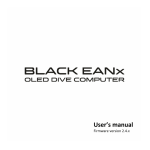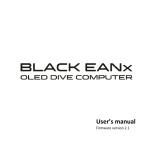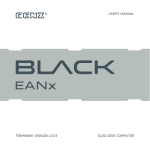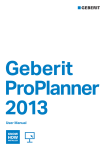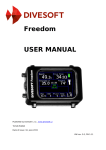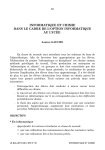Download USER`S MANUAL
Transcript
Artwork © 1999 Gavin Newman USERS MANUAL Copyright © 1999 Delta P Technology Ltd TABLE OF CONTENTS WAIVER ........................................... 2 PROLOG ............................................ 10 SPECIFICATION ......................................... 2 VR3 MIXED GAS COMPUTER ........ 10 OXYGEN TOXICITY SYSTEM ................... 3 INTRODUCTION ............................... 10 INSTRUCTIONS .......................................... 3 INSTALLATION ........................................... 3 FRONT SCREEN ........................................ 3 GENERAL NOTES ON ALL DIVE SCREENS .......................................... 3 1. 2. 3. 4. 5. 7. 8. AIR ................................................................ NITROX ........................................................ TRIMIX ......................................................... NITROX REBREATHER ............................ TRIMIX REBREATHER .............................. SAVE ............................................................ RESTORE/REVIEW .................................... 1. Mission creating ......................... 4 4 5 5 6 6 7 7 9. A. B. C. S. T. P. O. M. U. 0. SAFETY FACTOR ....................................... ATMOSPHERIC .......................................... BREATHING RATE...................................... CYLINDER FILLING ................................... LAST STOP ................................................. TIME OF DAY .............................................. PRINTER TYPE/FORMAT ......................... GAS TABLES/OPTIMISE ........................... MANUAL ...................................................... BUBBLES .................................................... EXIT .............................................................. 8 8 8 8 8 8 9 9 9 9 9 1. 6. 7. 8. G. D. DOWNLOAD DIVE ........................... METERS ............................................ SAVE .................................................. RESTORE/REVIEW .......................... GAS TABLE ...................................... PROPLANNER ................................. 10 10 10 10 10 10 P. PRINTERS ......................................... 10 C. COMM PORT .................................... 10 Copyright © 1999 Delta P Technology Ltd 1 WAIVER Pro Planner is designed as a tool for planning decompression schedules for use with Oxygen, Nitrogen and Helium. By using this software the user accepts full responsibility for any incidents occurring while executing dives to any schedule calculated by this software. Pro Planner does not warn where bad diving practice may occur as a result of a planned sequence. Always follow the basic rules: 1. Deepest dive first. 2. No 'yo-yo' dive profiles. Recent research indicates that these Exaggerated profiles may lead to type 2 DCI even when the diver is inside the no stop times on the tables. 3. Especially on high exposure dives, make no more than two dives a day, with a day off in a sequence of days diving. 4. Avoid Carbon Dioxide build-up caused by over-work and/or inadequate breathing equipment. 5. Avoid dehydration. Pro Planner will display both CNS and Pulmonary toxicity numbers. The user is reminded that Oxygen toxicity varies from person to person and day to day. A divers tolerance to Oxygen is greatly reduced by exercise (CO 2 build up) and/or inadequate breathing equipment. For more details on Oxygen limits the user is directed to either the NOAA or IANTD Nitrox manuals. Oxygen toxicity is a science in itself and the user must be fully conversant with the tolerance limits. This software cannot compensate in any way for over-stepping those limits; it will only calculate current values using established methods. Full and complete training is essential for all diving. Further specialist training in nitrox, tri-mix, and rebreather techniques is imperative before attempting any dives with these specialist mixes. SPECIFICATIONS Algorithm: Number of tissues: Compartments: N 2 half-times (mins): He half-times (mins): Buhlmann ZHL16 16 16 4.0, 8.0, 12.5, 18.5, 27.0, 38.3, 54.3, 77.0, 109.0, 146.0, 187.0, 239.0, 305.0, 390.0, 498.0, 635.0 1.51, 3.02, 4.72, 6.99, 10.21, 14.48, 20.53, 29.11, 41.20, 55.19, 70.69, 90.34, 115.29, 147.42, 188.24, 240.03 Altitude range: Maximum= 1400mbar Minimum= 0 mbar. Warning! Although the software can calculate to 0 mbar, the algorithm is only published to 3500m/11550ft above sea level. Any dives executed above 3500m/11550ft are at increased risk. Depth ranges: Air Nitrox Tri mix Nitrox RB/Heliox RB. 70m 220 ft. 70m 220 ft. 200m 640 ft. 300m 970 ft. Oxygen toxicity system: CNS % exposure based on the published NOAA limits. Pulmonary REPEX (1bar PPO2 * 1 min = approx. 1 OTU). CNS timer reduction factor:1:2 below 0.5 bar PPO2 . Depth safety factor: (DEPTH x 1.03) + 1 metre Ascent rate is fixed at 10m (33ft)/min. On decompression dives it is advisable to perform short deep-water safety stops to help prevent the generation of micro bubbles. Under function 9, micro bubble safety can be programmed in and micro bubble stops will be prompted for. They are highlighted by a ^. Descent rates and gas switches can be programmed by going to an intermediate depth for the time it takes to normally get there (i.e 40m for 2 mins = 20m/min descent). Otherwise descent rate is included in bottom time additional for safety. Suitable computers and printers: IBM or compatible 8086 and above. Colour VGA screen or above preferable. 9 pin dot matrix printers and HP compatible laser jet printers supported. Please call support if you have a specific requirement. Copyright © 1999 Delta P Technology Ltd 2 INSTRUCTIONS Pro Planner (PP) is simple to operate and comes in four upgradeable versions: OPEN CIRCUIT AIR/NITROX, TRIMIX, NITROX RE-BREATHER and TRIMIX RE-BREATHER. INSTALLATION PP can be run from a floppy/CD drive or be copied onto the hard drive of a PC. For DOS users to install PP onto a PC simply type "INSTALL" with the disc in the floppy/CD drive. For windows users open the drive where the disc is inserted, double click the INSTALL file on the CD or floppy. PP will automatically create a directory called Prodive (if you already have a directory called Prodive you may wish to rename it). To run PP go to the directory and type PLAN. Once installed, you will be asked to accept the liability waiver by entering your name and address on the front screen. It is important you keep the master disc safe, as any upgrades can only issued by returning this disc. Any attempts to copy this disc may result in corruption of the algorithm and version log. In doing so you may also loose your right to any free upgrades. If there is a copy protection DONGLE issued with the software it must be connected to the parallel port before the software can be run. FRONT SCREEN Having registered your copy you will be asked to select one of the options. If an option is not accessible you may need to purchase another version (i.e. if you have bought the Air/nitrox version, Trimix is disabled). GENERAL NOTES ON ALL DIVE SCREENS In options 1-5 there are now additional functions on the dive screens. Once the Gas Tables option (see function 8) has been enabled, the software will automatically auto select you favourite gases dependant on depth. At any point in the plan you can use the up/down arrows to back edit. At the end of a plan you are prompted if you want to re-edit. If you change one time/depth and then want to automatically complete the plan based on previously entered data, just type an A. There is an additional help line at the base of the screen. Each decompression stop can now be artificially extended to reduce the deco at subsequent stops or to complete the decompression in deeper water. Options Include: Copyright © 1999 Delta P Technology Ltd 3 1. AIR With the Air option, 79% N2 /21% O 2 is automatically assumed as the breathing gas. PPO 2 and OTU's are displayed, as is tissue load. This is updated at the end of each dive and at the end of surface interval. As with all options HELP is available in the top right of the planning screen. To backspace through the dive to modify or correct mistakes, the "up arrow" button can be pressed. 2. NITROX Any combination of N2 and O2 can be used here, either during the dive, at stops or between dives at the surface. Maximum Oxygen content 100%. The gas used at each depth will be automatically prompted, based on the gas and depth data entered in the gas table list. See menu option O. The prompted gas can be modified. The gas details are saved if the dive is saved using menu option 7. To backspace through the dive to modify or correct mistakes, the "up arrow" button can be pressed. Copyright © 1999 Delta P Technology Ltd 4 3. TRIMIX Any combination of N 2 , He and O2 can be used here, either during the dive, at stops or between dives at the surface. The gas used at each depth will be automatically prompted, based on the gas and depth data entered in the gas table list. See menu option O. The prompted gas can be modified. The gas details are saved if the dive is saved using menu option 7. To backspace through the dive to modify or correct mistakes, the "up arrow" button can be pressed. 4. NITROX RE-BREATHER plus Bailout planning This assumes a closed circuit Re breather and works by entering a PPO 2 . If no PPO 2 is entered, the system assumes 1.40 Bar. At depths less than the selected PPO2 , the software will assume the maximum for that depth. The maximum PPO 2 that can be entered is 2.00 Bar. To enter a bailout mode, enter 'b' or 'B' when prompted for PPO2 during dive details entry. This will then prompt for bailout gas details. The default for the bailout gas is air. Once bailout mode has been activated, the bailout gas will be prompted for instead of diluent. To return back to closed circuit, enter 'c' or 'C' when prompted for O2 entry. Copyright © 1999 Delta P Technology Ltd 5 5. TRIMIX/HELIOX RE-BREATHER plus Bailout planning This assumes a closed circuit Re breather and works by entering a PPO 2. If no PPO 2 is entered the system assumes 1.40 Bar. At depths less than the selected PPO 2 , the software will assume the maximum for that depth. The maximum PPO 2 that can be entered is 2.00 Bar. To enter a different diluent mix, enter He and O 2 percentages when prompted during dive details entry. The diluent O 2 default for the first depth is determined from the PPO 2 rebreather setpoint entered. Thereafter, the default is the last value entered, or the maximum achievable if the inert gas percentages have changed. To enter a bailout mode, enter 'b' or 'B' when prompted for PPO 2 during dive details entry. This will then prompt for bailout gas details. The default for the bailout gas is the diluent. Once bailout mode has been activated, the bailout gas will be prompted for instead of diluent. To return back to closed circuit, enter 'c' or 'C' when prompted for O 2 entry. 6. UNITS (Feet, Metres) The currently displayed units are used on screen. To change select 6.. 7. SAVE To save a planned dive to disc, enter a name (a list of currently stored dives is shown). Copyright © 1999 Delta P Technology Ltd 6 8. RESTORE/REVIEW This function allows several features to be accessed: 1. Mission Creating. In order to add dives to a preplanned dive sequence the user simply recalls the planned dive using this option. Having then selected one of the planning options (1 to 5); you are asked if you wish to append this new dive to the sequence. ***Important*** If a planned mission is to include air, Nitrox and Trimix dives, then the Trimix option should be used throughout. When an air or Nitrox dive is planned, obviously the Helium content is left out. You cannot start the mission using the air option and then switch to Trimix part way. Up to 10 dives may be planned in a mission. 2. While reviewing the planned dive you may print the decompression schedule. This can now also be exported to a word processor or spreadsheet for direct generation of dive tables. The file is stored in the Prodive directory as a .TXT file. 3. While reviewing the dive, you may select to calculate total gas volume requirements. Simply follow the prompts. Copyright © 1999 Delta P Technology Ltd 7 9. SAFETY FACTOR By typing in a safety factor, the total inert gas component in the mix is increased by 1% for every 5% entered. This safety percentage does not apply when at the surface, only when diving. You can also enter a micro bubble safety factor which will force deep-water bubble controlling stops. A. ATMOSPHERIC Warning! Adjustment of atmospheric pressure will seriously affect your decompression schedule. See notes in the specification section for pressure ranges. B. BREATHING RATE Enter your surface-breathing rate. This is used in the gas volume calculations. C. CYLINDER FILLING For Nitrox and Trimix dives this function allows you to enter the fill pressure of a cylinder, the % of each gas and use partial pressure mathematics to calculate the fill pressures of each gas (Air is assumed rather than pure Nitrogen). Another function allows you to enter an equivalent Narcosis depth, PPO 2 target and dive depth. Gas percentages will then be calculated. These percentages can then be modified to create a "Standard gas", and the new PPO 2 details will be shown. If a cylinder with an existing gas in it is to be the starting base for the new gas mix, then these details can be entered. The resulting additional gas to be added is then displayed. The gas mix file can also be stored and exported to a word processor or spreadsheet. S. LAST STOP This allows the final stop in a decompression sequence to be performed at 6m/20ft, 4.5m/15ft, or 3m/10ft. Some recent research has shown that the 3m/10ft is the least safest stop to perform, and a safety advantage would be gained by doing an extended 6m/20ft stop or 4.5/15m stop instead. Enter S to toggle between the choices. If the 4.5/15ft stop is used, then an asterix (*) is shown against the stop. T. TIME OF DAY If no start time is entered the system assumes 00:00 hours on day 1 as the mission start time. Time of day can be entered in order to calculate mission end times. The software runs three time line systems. 1. Bottom time and Time at Stops - Descent is assumed to be included in bottom time and time at each individual stop is shown. Time to surface reflects ascent rates. 2. Run Time - This is time from leaving surface to the end of each depth change. 3. Decompression Time - Time from leaving bottom to end of each stop. Copyright © 1999 Delta P Technology Ltd 8 P. PRINTER TYPE & FORMAT Pro-Planner can print to a dot matrix or Laser jet printer. On the Laser jet, the format can be Portrait or Landscape. Press P to toggle to the printer and format of your choice. O. GAS TABLES / OPTIMIZE Gas Optimize allows the PPO2 of the open circuit mix to be kept within a range. An upper and lower limit of PPO 2 is selected. Then during the dive, the default return value for the O2 % will be forced to be within the PPO2 limits. If the last O 2 % is within the range then this will be the default. If not, then a new O2 % is calculated so as to give the upper limit PPO 2 . If the upper and lower limit are the same, then the default O 2% for each depth will effectively give a fixed PPO2 for the dive. Under Gas Tables you can enter a list of your favourite gases with their MOD's. This list can be used by PP when in auto planning mode or be uploaded to the VR3 Mixed Gas computer. This item also allows you to put in 10 favourite gas (see functions 1-5 general notes). If you do not want to programme all 10 then just put a 0 in the depth window. The plan screen automatically selects the gases as their depth range is reached during the plan. M. MANUAL This manual is displayed on the screen, and can be printed out if required. On Floppy drive copies of the software, the manual is held in a read-only text file called MANUAL.TXT, and can also be viewed by from the DOS prompt by using: TYPE MANUAL.TXT | MORE . On CD-ROM versions of the software, this graphical manual is saved in PDF Format and can be viewed using Acrobat® Reader. The Reader installation file can be found in the sub-folder Acrobat on the CD. There are two versions of this manual in PDF Format, one called ppm-eu.pdf and one called ppm-usa.pdf. Both manuals are identical, except the USA version is formatted for Letter paper size; the EU version is formatted for A4 paper size. From the Reader program, full-colour printouts of the manual can be obtained via the normal Windows® File/Print routines. D. LINK TO PROLOG A link to Prolog the VR3 logging software. U. BUBBLES Toggles the moving bubbles ON and OFF the screen. 0. EXIT Quits the program and returns to the operating system. Copyright © 1999 Delta P Technology Ltd 9 PROLOG - VR3 MIXED GAS COMPUTER LOGGING SOFTWARE INTRODUCTION Prolog is designed to work with Proplanner and the VR3 Mixed Gas dive computer. Using VR3 allows you to download VR3 dive data and upload gas lists prior to diving the unit. 1. DOWNLOAD DIVE Simply follow the prompts and dive data will be transferred from VR3. This can then be saved and viewed. 6. METERS Selects metric or imperial use. 7. SAVE Save a dive to a named file. 8. RESTORE/REVIEW Review any saved dive. G. GAS TABLE Allows you to edit a list of gases for uploading to VR3. D. PROPLANNER Switches back to Proplanner P. PRINTERS Select a printer. Note: Due to limited printer support, some graphics may not be printable. C. COM PORT Select the COM port where the Infra Red link is active. Copyright © 1999 Delta P Technology Ltd 10 Delta P Technology Ltd. +44 (0)1202 871456. > Affordable, high accuracy oxygen analyser > Measures 1-100% oxygen > Interfaces to any digital volt meter with a 200mv scale > Optional volt meter available > Cylinder and LP hose adapters standard > Water resistant Web Site: www.vr3.co.uk Oxy-Tech Oxygen Analyser