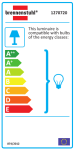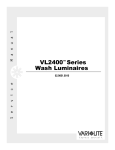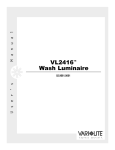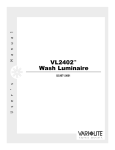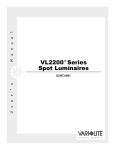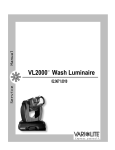Download Introduction - Vari-Lite
Transcript
Page 1 of 4 WHFKQLFDO EXOOHWLQ SUBJECT: VL2000™ MCB Jumper Settings DISTRIBUTION: Service Centers, End Users SERIES: 2000 STATUS: Routine ,QWURGXFWLRQ 1 minute 3XUSRVH When installing a new Main Controller PCB Assembly (MCB), the jumper at J11 must be configured according to the luminaire type. This technical bulletin provides guidelines for setting this jumper. (For additional information on the Main Controller PCB Assembly replacement, refer to the appropriate Series 2000™ service manual.) 16-JUL-01 BULLETIN NO. S2K-015 Page 2 of 4 WHFKQLFDO EXOOHWLQ 3URFHGXUHV ,GHQWLI\LQJ0&%-XPSHUV The Main Controller Board (MCB) contains two blue jumpers. Programming Jumper - J1 (For Vari-Lite engineering use.) The jumper at J1 is necessary and must be in the correct position in order for the luminaire to operate. Do not change the configuration of jumper J1. (Figure 1). Jumper at J11 Power Supply Connection at J2 Jumper at J1 Figure 1: Jumper Locations on MCB Luminaire Type Jumper - J11 The jumper at J11 configures the luminaire type between VL220X and VL2402™ luminaires. For VL220X or VL241X luminaires, it is fitted to nonactive pins. (This inactive setting is the default or shipping configuration.) For VL2402 luminaires, it is fitted to the active pins. Power Supply Connection - J2 The power supply connection at J2 sets the luminaire type according to the power supply output. (VL2416™ luminaire- 1200W, VL2201™ luminaire400W, VL2202™ luminaire and VL2402 luminaire- 700W). If the power selection setting and the luminaire type setting jumper (J11) do not correspond, the luminaire will not operate properly. How Software Checks Jumper Positions The luminaire software checks the jumper position and if it is incorrect for the luminaire type then the WRNG SW PROG message will appear. This message indicates an incorrect combination of jumper setting and software. The luminaire will not calibrate in this condition. 16-JUL-01 BULLETIN NO. S2K-015 Page 3 of 4 WHFKQLFDO EXOOHWLQ -XPSHU&RQILJXUDWLRQ To configure jumper: Determine which type luminaire the MCB is to be installed in, and configure jumper according to Figure 2. Note: If luminaire will not calibrate or operate after MCB replacement, check jumper setting and download new software. Main Controller Board Component Side PH3 Jumper VL2201, VL2202, VL2416 PH3 J11 PH4 J11 PH4 VL2402 Figure 2: MCB Jumper Configuration. 16-JUL-01 BULLETIN NO. S2K-015 Page 4 of 4 WHFKQLFDO EXOOHWLQ (This page intentionally blank.) 16-JUL-01 BULLETIN NO. S2K-015