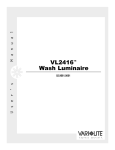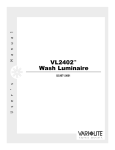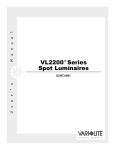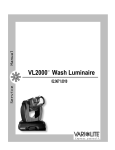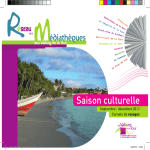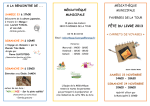Download Introduction - Vari-Lite
Transcript
Page 1 of 10 WHFKQLFDO EXOOHWLQ SUBJECT: VL2000™ Software Version 3.1 SERIES: DISTRIBUTION: Service Centers, End Users 2000 STATUS: Routine ,QWURGXFWLRQ 15 minutes 9/6RIWZDUH5HOHDVH VL2000™ software release 3.1 is now available. This release contains updated operating software for VL2201™ and VL2202™ spot luminaires and the VL2416™ wash luminaire. This release also adds support for the VL2402™ wash luminaire. Software version 3.1 is dated 05/22/01 Updating software will require a Windows PC, the Luminaire Programming Kit (VL Part No. 28.9661.0054) and the Setupex.exe program. The Setupex.exe program (which contains the VL2000 Download.exe program) is available on the VL2000 Download Installer Disk (VL Part No. 87.730005) or on the VARI❋LITE® VL2000 support webpage at: www.vari-lite.com (connect to the Vari-Lite homepage and follow the Customer Support link.) Instructions for software installation using the VL2000 Download.exe program are available in the Help menu of the program and in the latest version of the product user’s manual. New manuals can be downloaded for free at: www.vari-lite.com (connect to the Vari-Lite homepage and follow links to Customer Support) or purchased through Vari-Lite using the following part numbers. • VL2200 Series Spot Luminaire User’s Manual (VL Part No. 02.9673.0001) • VL2400 Series Wash Luminaire User’s Manual (VL Part No. 02.9661.0001) • VL2402 Wash Luminaire User’s Manual (VL Part No. 02.9671.0001) If you have any questions regarding this release or your VARI❋LITE product, please contact Vari-Lite Customer Service at 1-877-VARILITE. ORIGINATORS / WRITERS Jennifer Jamen EO ENGINEERING DOCUMENTATION TECH MARKETING PRODUCT SUPPORT 24-MAY-01 8438 FR-N/A BULLETIN NO. S2K-010 Page 2 of 10 WHFKQLFDO EXOOHWLQ 5HOHDVH1RWHV 1HZ)HDWXUHV • Added support for the VL2402 wash luminaire. See “VL2402 Wash Luminaire” on page 5. • The LAMP test has been added, and the MOVE/disable function has been added to the test menu. See “Move and Lamp Options” on page 6. • Added Display Test. See “Display Test” on page 7. • Diagnostic Test software has been improved to include single-function tests for easier problem diagnosis in all of the VL2000 Series luminaires. See “Diagnostic Tests” on page 7. ,PSURYHPHQWV • The default mode setting for the VL2402 wash luminaire is 16-bit enhanced. For the VL220x and the VL2416, the current mode setting will remain unless the Restore Factory Settings command is used after the new software version has been installed. This will change the default mode setting to 16-bit enhanced. • The status menu has been changed to clarify operational status. The system now displays WAIT at startup before calibration takes place. (This is usually 1 second, unless the Auxiliary Boards are downloading new code and could then display for 15-20 seconds.) The system also displays WAIT while gathering data, and then displays OK or the errors in order from first to last. VL2202 • Continuous zoom feature has been added that keeps the fixed gobo and rotating gobo in focus through the entire zoom range. Note: Edge values may need to be adjusted after software update. • Reduced operational noise in the dimmer, zoom, edge, and rotating gobo wheel mechanisms. • Improved accuracy of rotating gobo index variation when returning to stored position. • Improved dimmer and strobe interaction. VL2416 • Implemented an improved dimmer curve. 24-MAY-01 BULLETIN NO. S2K-010 Page 3 of 10 WHFKQLFDO EXOOHWLQ Note: Dimmer values may need to be adjusted after software update. • Improved dimmer and strobe interaction. • Added a hysteresis correction for the dimmer and color mechanisms, which improves the repeatability of these mechanisms. • Changed Lamp Hours display. Under the CFG menu, Lamp, LHrs, the hours displayed will be the total Lamp Hours Used. In the previous version, the first hour after a lamp strike was displayed erroneously. Luminaire Cue and Sequence • Increased the number of internal luminaire cues from 50 to 99. • Follow time now reflects the follow time of the cue as each cue is played so when cues are modified the follow time does not have to be re-entered each time. • Changed the Follow time default from 0 seconds to 1.0 seconds. 3HUIRUPDQFH/LPLWV VL2202 • A beam iris chase with a Min/Max action has a maximum rate of 0.2 seconds (from open to close). VL2402 • The color mixer mechanism changes from zero to full in approximately 0.5 seconds with SNAP off. • Snap takes place in as little as 0.12 seconds using the shortest path to travel from open to full saturation. For more information on the Snap function, please see “Snap Colors” on page 5. VL2416 • A shutter chase with a closed/open action has a maximum rate of 0.2 seconds (from open to close). (This is not a strobe action.) .QRZQ,VVXHV • Strobe may lose synchronization between luminaires when operating in DMX range 13-255. 24-MAY-01 • The VL2416 may have a "steppy" action for some fade out times. • The VL2416 may have slower intensity bumps than in the previous version. BULLETIN NO. S2K-010 Page 4 of 10 WHFKQLFDO EXOOHWLQ 9LUWXRVR8VHUV • There is an updated VL2402 profile. (This corrects some 3D issues and adds functionality for the control channel.) The new profile is available on the Vari-Lite webpage at: www.vari-lite.com (connect to the Vari-Lite homepage and follow the Customer Service link, and click on Downloads). 24-MAY-01 BULLETIN NO. S2K-010 Page 5 of 10 WHFKQLFDO EXOOHWLQ 1HZ)HDWXUHV 9/:DVK/XPLQDLUH The VL2402 wash luminaire features zoomable beam spreader optics, color mixing, a separate fixed color wheel and a high performance dimmer/ strobe mechanism. The VL2402 wash luminaire contains the following standard features: • Zoomable beam spreader. • Crossfading color mixer mechanism. The mechanism allows independent blue, amber, and magenta color control. • Fixed Color wheel which provides 12 positions (1 open) for dichroic color. • An internal mechanical douser which provides intensity control and strobing. • An upper enclosure that houses the control electronics as well as a power factor corrected arc power supply. • Control by DMX512 protocol. • Two truss hook brackets for versatile hanging configurations. • 700W arc source. 6QDS&RORUV Snap, which is exclusive to the VL2402 wash luminaire, enables each of the color mixing disks to use the shortest path when changing colors. This transition may in some cases produce a white flash, as the disk passes through white. Snap is not applied to a timed color change, even if it is set. These timed transitions always use the disabled setting that allows the color fade to occur. Snap is a menu based setting that can be enabled or disabled. Disable is the default setting. Snap can also be enabled or disabled using the DMX control channel. SNAP ON - DMX values - 20-25 or 9% SNAP OFF - DMX values - 30-35 or 12% 24-MAY-01 BULLETIN NO. S2K-010 Page 6 of 10 WHFKQLFDO EXOOHWLQ For more information on Control Channels, please see "Control Channel Functions" on page 40 of the VL2402 User’s Manual (VL Part No. 02.9671.0001) Snap is applied only to the Blue, Amber, and Magenta color mixing disks and not the color wheel. The diagnostic tests for the color mixing mechanism will behave differently depending on the snap setting. This has been done so that differences in the snap setting will be evident when checking a group of luminaires. These differences can be seen in tests Bl 3, Amb3, MAG3 and MiX3. See “Diagnostic Tests” on page 7 for more information. Example When disabled, a change of DMX value for Blue from 255 (saturated) to 100 will fade to a lighter blue even at a bump. With Snap enabled a white flash will be distinct as the wheel takes the shortest path to the next value. 0RYHDQG/DPS2SWLRQV Move Disable The Move option has been added to the test menu. This allows for pan/tilt functions to be disabled so that the luminaire can be placed in any position for testing without movement occurring. In order to regain full control of the luminaire, Move will need to be enabled after testing. Note: When setting the Move option to disable, luminaires linked by a loopback connector will have pan and tilt disabled for all the luminaires that are linked. WARNING: Backcap and adjustment knobs will be HOT during lamp operation. Wear gloves and/or use tools to prevent burns. Lamp The Lamp option has been added to the test menu. This option sets the beam for lamp alignment adjustment. Pan/Tilt are disabled while using the Lamp option, and pan/tilt settings will be restored upon exit of the Lamp feature. Note: When setting the Lamp option on luminaires linked by a loopback connector, pan and tilt will be disabled for all the luminaires that are linked. 24-MAY-01 BULLETIN NO. S2K-010 Page 7 of 10 WHFKQLFDO EXOOHWLQ 'LVSOD\7HVW The Display Test option has been added to the Test menu. The test will display every character on the menu display to check for missing characters. The following procedure is used to test the display. 1) Press [Menu]. 2) Press [Up]/[Down] until Test appears. Press [Enter]. 3) Press [Up]/[Down] until DISP appears. Press [Enter]. All segments in the alpha-numeric display should be lit as seen in Figure 1 below. If not, then display is faulty. Figure 1: Display in Test 'LDJQRVWLF7HVWV The following diagnostic tests are available in the test menu. Time is specified for each action in the test, and the total time equals the time it takes to complete each action. If the time is zero the luminaire will perform the test at full speed. When exiting a luminaire test, the luminaire will hold the last value or action. This allows the user to stop a test at a particular step and then use the Man menu to control parameters for better evaluation. For specific DMX values for each test, see the Diagnostic Tests section in each of the luminaire’s User’s manual. 24-MAY-01 BULLETIN NO. S2K-010 Page 8 of 10 WHFKQLFDO EXOOHWLQ 7HVW 'HVFULSWLRQ LQ DOSKDEHWLFDO RUGHU ALL1 .......................Tests low voltage power supplies by moving all motors at once. ALL2 .......................Tests all functions and provides a burn in or soak test. Bl 1/Amb1/MAG1....Fast color mixer tests, Goes from full color to open. (VL2402 & VL2416 only) Bl 2/Amb2/MAG2....Slow color mixer tests, Goes from full color to open. (VL2402 & VL2416 only) Bl 3/Amb2/MAG3....Tests different color mixer positions. (VL2402 & VL2416 only) Cw 1 .......................Steps through each position of color wheel to verify order. The test then performs a Max forward spin, stops, and performs a Max reverse spin. (VL220x & VL2402 only) Cw 2 .......................Tests color wheel stabilizers. Performs Max reverse spin, stops on a color, and then stops on the sensor. (VL220x & VL2402 only) Cw 3 .......................Test color wheel stabilizers. Steps through selected colors. (VL220x & VL2402 only) DiF1 ........................Fast diffusion test from stop to stop. (VL2402 & VL2416 only) DiF2 ........................Slow diffusion test from stop to stop. (VL2402 & VL2416 only) DiF3 ........................Tests different diffusion positions. (VL2402 & VL2416 only) Dim1 .......................Fast dimmer test from full to closed. Dim2 .......................Slow dimmer test from full to closed. Dim3 .......................Tests different dimmer moves. Edg1 .......................Fast edge test from min to max. (VL220x only) Edg2 .......................Slow edge test from min to max. (VL220x only) FG1.........................Fixed gobo test. Steps through every gobo, performs a max forward spin and a max reverse spin. (VL220x only) FG2.........................Fixed gobo test. Performs a max reverse spin, stops on a gobo, and then stops on the sensor. (VL220x only) FG3.........................Fixed gobo test. Steps through selected gobos. (VL220x only) Irs1..........................Fast iris test. Goes from min to max. (VL220x only) Irs2..........................Slow iris test. Goes from min to max. (VL220x only) L 1...........................Slow lens test (VL2416 only) L 2...........................Fast lens test (VL2416 only) L 3...........................Test different lens movements (VL2416 only) MiX1 .......................Fast color mixer test where all colors are operating. (VL2402 & VL2416 only) MiX2 .......................Slow color mixer test where all colors are operating. (VL2402 & VL2416 only) MiX3 .......................Tests different positions with all colors operating. Verifies the color match for VL2416. (VL2402 & VL2416 only) P/T1 ........................Fast pan and tilt from stop to stop. P/T2 ........................Slow pan and tilt from stop to stop. P 1 ..........................Fast pan only test from stop to stop. 24-MAY-01 BULLETIN NO. S2K-010 Page 9 of 10 WHFKQLFDO EXOOHWLQ P 2 ..........................Slow pan only test from stop to stop. P 3 ..........................Tests different pan movements. RG1 ........................Rotating gobo test. Goes through wheel positions. (VL220x only) RG2 ........................Rotating gobo test. Goes through index and rotation positions. (VL220x only) T 1...........................Fast tilt only test from stop to stop. T 2...........................Slow tilt only test from stop to stop. T 3...........................Tests different tilt movements. Strb .........................Strobe test that tests 0-Open, 4-Closed, 11-Fast Random, 255Max Strobe actions. Zm 1........................Slow zoom test (VL220x only) Zm 2........................Fast zoom test (VL220x only) Zm 3........................Tests different zoom movements (VL220x only) 24-MAY-01 BULLETIN NO. S2K-010 Page 10 of 10 WHFKQLFDO EXOOHWLQ (This page intentionally blank.) 24-MAY-01 BULLETIN NO. S2K-010