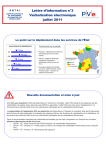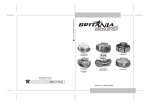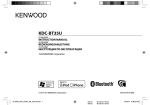Download MINIVAP VPXpert
Transcript
VAPOR PRESSURE TESTER MINIVAP VPXpert OPERATION MANUAL M-V1.11 SW-V1.10 Part 1 of 2 TABLE OF CONTENTS PART 1 OF 2 GENERAL SAFETY SUMMERY ................................................................................................................. 5 Symbols .......................................................................................................................................... 6 1. GENERAL INFORMATION................................................................................................................. 8 1.1 Measuring standards ............................................................................................................... 9 1.1.1 Method DVPE according to ASTM D5191............................................................................. 9 1.1.2 Standard method VPx according to ASTM D6378 (SHT0769, JIS K2258-2) ........................ 9 1.1.3 Standard method ASVP according to IP394 and EN13016-1 .............................................. 9 1.1.4 Standard method VPCRx (crude oil) according to ASTM D6377 (IP 481, GOST 52340) .... 10 1.1.5 Absolute vapor pressure (EN 13016-2, IP 409) ................................................................. 10 1.1.6 Vapor-Liquid Ratio Temperature Determination of Fuels (ASTM D5188) ........................ 10 1.1.7 Standard Method LPG according to ASTM D6897 (up to 1000 kPa).................................. 11 1.1.8 Correlation Formulas for ASTM D5191, EPA, CARB......................................................... 11 1.1.9 Configurable methods ....................................................................................................... 12 1.1.10 Curve and multipoint measurements ............................................................................... 12 1.1.11 Accepted reference values ................................................................................................ 12 1.2 Measuring method ................................................................................................................. 13 1.2.1 Triple expansion method ................................................................................................... 14 1.2.2 Single expansion method .................................................................................................. 14 2. FEATURES...................................................................................................................................... 15 2.1 Technical data ........................................................................................................................ 16 3. UNPACKING................................................................................................................................... 17 4. INSTRUMENT SETUP..................................................................................................................... 20 4.1 Turning ON and OFF............................................................................................................... 20 4.2 External Keyboard.................................................................................................................. 20 4.3 Display .................................................................................................................................... 21 4.4 Internal Keyboards................................................................................................................. 22 4.5 User Management.................................................................................................................. 23 4.5.1 Install ADMINISTRATOR .................................................................................................... 23 4.5.2 User Levels ........................................................................................................................ 24 4.5.3 LOGIN / EDIT LOGIN .......................................................................................................... 25 4.6 SETUP..................................................................................................................................... 26 4.6.1 Change interface parameters and test USB ..................................................................... 27 4.6.2 Print out settings ............................................................................................................... 27 4.6.3 Maintenance....................................................................................................................... 27 4.6.4 Change Results Display..................................................................................................... 28 4.6.5 Change Date and Time....................................................................................................... 29 5. SELECT METHOD AND START MEASUREMENTS.......................................................................... 30 5.1 Select method ........................................................................................................................ 30 5.2 ONE BUTTON to start a measurement.................................................................................. 31 5.2.1 Start “LAST USED” Measurement..................................................................................... 31 5.3 Measurement according to preconfigured method .............................................................. 32 5.3.1 Start Measurements.......................................................................................................... 32 5.3.2 Rinsing cycles .................................................................................................................... 33 5.3.3 Filling temperature............................................................................................................ 34 5.3.4 Set Default Method ............................................................................................................ 34 5.4 Multipoint measurements...................................................................................................... 35 5.4.1 Configure Multipoint Measurements ................................................................................ 35 5.5 Curve measurements............................................................................................................. 36 5.5.1 Configure Curve Measurements ....................................................................................... 36 5.6 5.6.1 5.6.2 5.7 5.7.1 5.7.2 5.7.3 5.8 5.8.1 5.8.2 5.8.3 5.8.4 5.9 5.9.1 5.9.2 ASTM D5191/D6378 DVPE and D5188 Screening Method ..................................................... 37 Cooled and air saturated sample ..................................................................................... 37 D5191/D6378 and D5188 without sample preparation ..................................................... 37 User Defined Method ............................................................................................................. 38 User Defined Method ......................................................................................................... 38 Configure a User Defined Method ..................................................................................... 39 Start User Defined Method ................................................................................................ 40 Results.................................................................................................................................... 41 Single Result...................................................................................................................... 41 Check Formula .................................................................................................................. 42 Results List ........................................................................................................................ 43 Sort Results ....................................................................................................................... 44 SAVE results........................................................................................................................... 45 SAVE to USB....................................................................................................................... 45 Save all results to USB FLASH DEVICE............................................................................. 46 PART 2 OF 2 PRINTING ............................................................................................................................... 47 5.10 5.10.1 Print results list ................................................................................................................. 47 5.11 Delete results......................................................................................................................... 48 5.12 Export results to LIMS ........................................................................................................... 49 5.13 Crude Oil measurements....................................................................................................... 50 5.13.1 Vapor pressure of crude oil according to ASTM D6377 .................................................... 50 5.13.2 Recommended configuration for crude oil measurements ............................................. 50 5.13.3 Sample Preparation and Filling ........................................................................................ 50 5.13.4 Setup .................................................................................................................................. 51 5.13.5 Start the measurement ..................................................................................................... 52 5.13.6 Cleaning the measuring chamber..................................................................................... 52 5.14 LPG measurements ............................................................................................................... 53 5.14.1 Vapor pressure of LPG according to ASTM D6897............................................................ 53 5.14.2 Recommended configuration for LPG measurements ..................................................... 53 5.14.3 Outlet.................................................................................................................................. 53 5.14.4 Inlet .................................................................................................................................... 53 5.14.5 Start the measurement ..................................................................................................... 54 6. Mobile installation ......................................................................................................................... 55 6.1 DC/AC power converter PROwatt 300.................................................................................... 55 6.1.1 Installation ......................................................................................................................... 55 7. MAINTENANCE .............................................................................................................................. 56 7.1 Calibration .............................................................................................................................. 56 7.2 Refilling oil ............................................................................................................................. 56 7.3 Rinsing.................................................................................................................................... 56 7.3.1 Rinsing methods ................................................................................................................ 56 7.4 Error handling ........................................................................................................................ 58 CUSTOMER SUPPORT AND INFORMATION .......................................................................................... 59 MINIVAP VPXpert OPERATION MANUAL Part 1 of 2 GENERAL SAFETY SUMMERY Review the following safety precautions to avoid injury and prevent damage to this product or any products connected to it. To avoid potential hazards, use this product only as specified. Only qualified, service-trained personnel who are aware of the hazards involved should remove the cover from the instrument. To avoid Fire or Personal Injury: • Use Proper Power Cord Use only the power cord specified for this product and certified for the country of use. Avoid bending or stretching the power cord. • Ground the Product This product is grounded through the grounding conductor of the power cord. To avoid electric shock, the grounding conductor must be connected to earth ground. • Do Not Operate Without Covers Do not operate this product with covers or panels removed. • Use Proper Fuse Use only the fuse type and rating specified for this product. • Do Not Operate With Suspected Failures If you suspect there is damage to this product, have it inspected by qualified service personnel. Do not ignore warnings on the display or warning signals. Please read the manual or call our representative if you are not sure what to do. • Provide Proper Ventilation Do not cover the ventilation slots. Place the instrument so that proper ventilation is guaranteed. • Place the instruments so that the main power switch is accessible every time • Do Not Operate in Wet/Damp Conditions To avoid electric shock, do not operate this product in wet or damp conditions. • Do Not Operate in an Explosive Atmosphere To avoid injury or fire hazard, do not operate this product in an explosive atmosphere. • Keep Product Surfaces Clean and Dry • Operate with proper protective Clothing (goggles, gloves, lab coat) • Be careful with flammable liquids Flammable liquids should only be used by qualified employees. These substances should be used with constant regard to the danger they pose to life and property. Under normal circumstances they should always be used in a fume-hood away from possible sources of ignition. For further information read the safety data sheet of the substance. © AMETEK, Inc. 5 Symbols Instrument Attention – Dangerous high voltage Protective Ground connection Take care when touching – Hot surface No mains connection. Instrument is turned off Mains connected. Instrument is turned on 6 © AMETEK, Inc. MINIVAP VPXpert OPERATION MANUAL Part 1 of 2 Manual symbols This symbol indicates that the user has to follow the instructions or to be careful, as the instrument can be damaged when not handled according to instructions. This symbol indicates what must not be done in order not to harm people or instrument. This symbol refers to other chapters in this manual that give detailed information about a topic. It also highlights short and important information. General symbols Attention! Toxic substance! Attention! Hazardous substance! Attention! Corrosive and caustic substance! Attention! Flammable substance! < Attention! Lethal voltage! When opening the instrument and violation of safety rules, there is a risk of injury and death. Before opening the instrument disconnect unit from mains! Attention! High voltage! © AMETEK, Inc. 7 1. GENERAL INFORMATION The MINIVAP VPXpert is the most versatile instrument for the automatic determination of vapor pressures of low-viscous liquids including hydrocarbons like gasoline and gasoline blends, crude oil, solvents and other chemical compounds. The vapor pressure is determined with high precision in a pre-settable temperature range of 0 to 120 °C (32 to 248 F). Pressures may be measured up to 1000 kPa (145 psi). The instrument performs fully automatically with 10 mL of sample. The sample is drawn into a glass syringe which is inserted into the Luer bore on the right hand side of the instrument. To avoid contamination with the previous sample, 7.5 mL sample are used for rinsing the measuring cell. The vapor pressure is determined with a sample volume of 1 mL. An alternate sample introduction procedure is to install a small tube into the Luer bore so the sample is drawn into the tester from a small container. Multiple measurements can be performed automatically from the same sample. MINIVAP VPXpert is a stand alone unit and does not require any accessories. The measured data is displayed on an easy to read, robust and illuminated liquid crystal display. Using the MINIVAP VPXpert in the field, all data is stored in the internal memory and transferred later. According to the selected method the instrument will display the corresponding result in the main result screen (e.g. DVPE, ASVP, Pabs (VP4) or RVPE). In a detailed result screen all correlated ASTM values are shown together with Pabs, Pgas and Ptot. Please note that for some selected methods you will have the choice of a correlated value, avoiding sample preparation or the full compliance with the standard by performing air saturation and chilling (e.g. ASTM D5191 or EN 13016-1). We highlight that the correlation will lead to better repeatability of the results and is of course much faster. We recommend to select “no sample preparation”, if your companies SOPs allow. For the determination of the absolute or true vapor pressure the dissolved air in the liquid is determined with the measuring method developed by GRABNER INSTRUMENTS. The absolute vapor pressure of the liquid (measurement against vacuum) is calculated from the total measured pressure minus the partial pressure of the dissolved air. For absolute vapor pressure determination no prior preparation of the sample is necessary. 8 © AMETEK, Inc. MINIVAP VPXpert OPERATION MANUAL Part 1 of 2 1.1 1.1.1 Measuring standards Method DVPE according to ASTM D5191 Measurement of the total pressure of 1 mL of the air saturated sample at 37.8 °C (100 °F) exposed to a 5 mL chamber and calculating the DVPE with the empirical formula DVPE = 0.965 Ptot - 3.78 [kPa] DVPE = 0.965 Ptot - 0.548 [psi] 1.1.2 Standard method VPx according to ASTM D6378 (SHT0769, JIS K2258-2) No Chilling and air saturation necessary. The fastest and safest way of determining a vapor pressure of gasoline was developed by GRABNER INSTRUMENTS. This method uses the value for the total measured pressure and the partial pressure of the dissolved air to calculate the absolute vapor pressure of the sample. The designation „absolute“ was rejected by some members of the study group and the new name is VPx, were the x stands for the vapor-liquid ratio. A large interlaboratory study on more than 2500 samples showed an excellent agreement of this absolute vapor pressure and the DVPE according to ASTM D5191. For this procedure the first and second number is set to 1,000 and the third number is set to the respective bias according to ASTM, EPA or CARB. DVPE = 1.000xPtot - 1.000xPgas - bias psi The advantages of this method are twofold: The measured values are valid also for other temperatures then 37,8°C (100 F). Sample preparation according to REID is not necessary. 1.1.3 Standard method ASVP according to IP394 and EN13016-1 This measuring method is the new standard in Europe for gasoline vapor pressure measurement. The measuring procedure is equivalent to the ASTM D5191. It is most unfortunate that Europe did not adopt the new method of ASTM namely ASTM D6378. The corrected ASVP is identical with D5191 and the AVP is identical with VPx of D6378. Beside the confusion, the user still has to accept the cumbersome and time consuming procedure of chilling and air saturation, which is still the main source of reduced reproducibility. In ASTM D6378 a bias statement to ASTM D5191 is included that allows the use of D6378 instead of EN13016. © AMETEK, Inc. 9 1.1.4 Standard method VPCRx (crude oil) according to ASTM D6377 (IP 481, GOST 52340) It should be stressed that the round robin for ASTM D5191 did NOT include crude oil samples and the correlation formula should not be applied. Crude oil must be handled with greatest care in order not to loose high volatiles. ASTM D5191 sample handling procedures for air saturation will have a significant influence on the vapor pressure. Since crude oil should hardly contain any dissolved air, it is better to measure the total pressure and report this pressure as the vapor pressure. A new mini method for crude oil ASTM D6377 (GOST 52340) is based on a single expansion with the sample introduced under pressure from a floating piston cylinder. For the correlation to ASTM D323 the following formula was developed according to the last draft of the Standard Test Method for Vapor Pressure of Crude Oil: VPCR4 (V/L=4) RVPE (D 323) = 0.752*Ptot + 6.07kPa (0.880psi) Stirring of the sample during the measurement is mandatory, by use of the integrated shaker. MINIVAP VPXpert also covers the whole standard including vapor pressure at elevated temperatures. 1.1.5 Absolute vapor pressure (EN 13016-2, IP 409) The absolute vapor pressure of a liquid is defined as the pressure built-up from the liquid against vacuum at a given temperature. The problems faced in measuring the vapor pressure of liquids are caused by the fact that all liquids contain varying quantities of dissolved gases (primarily air). Except for water and a few other substances, the gas content in a liquid is not known. When a liquid is introduced into an evacuated cell, the dissolved gas escapes and builds up a partial pressure in addition to the vapor pressure of the liquid. As the two pressures add up, it is impossible to determine the true vapor pressure of the liquid. With MINIVAP VPXpert a measuring technique is used, which determines exactly the partial pressure of the dissolved air. This partial air pressure is used for the exact determination of the absolute vapor pressure. It should be emphasized that this correction is not determined empirically but by exact measurement. Fully automatic measurements of the absolute vapor pressure can be performed for preselected temperature steps or continuously over the whole temperature range from 0 to 120 °C (32 to 248 °F) including a plot of the vapor pressure versus the temperature. 1.1.6 Vapor-Liquid Ratio Temperature Determination of Fuels (ASTM D5188) ASTM D5188 covers the determination of the temperature at which vapor produces pressure of 101.3 kPa (1 atmosphere) in a fixed chamber. This method requires cooled (0 to 1°C, 32 to 34°F) and air saturated samples. The MINIVAP VPXpert result is equivalent to the results determined by the ASTM D 5188 method. For automotive fuel specifications the T(V/L = 20) is determined. For advanced volatility studies the MINIVAP VPXpert incorporates multipoint measurements to assess temperature tendency for V/L ratios from 0.1:1 to 100:1. The VPXpert allows fast automatic screening per ASTM D5191 and D5188 in a single run. 10 © AMETEK, Inc. MINIVAP VPXpert OPERATION MANUAL Part 1 of 2 1.1.7 Standard Method LPG according to ASTM D6897 (up to 1000 kPa) This method is designed for the automatic determination of vapor pressure of liquefied petroleum products, measured against vacuum, relative to atmospheric pressure, at a V/L ratio of 0.1:1 to 4:1. Typically the vapor pressure of LPG is measured at 37.8°C and a V/L ratio of 0.5:1. The results of D6897 are equivalent to the old traditional standard ASTM D1267. The MINIVAP VPXpert covers a presetable temperature range of 0 to 120°C (32 to 248°F). In the standard MINIVAP VPXpert, pressures may be measured up to 1000 kPa (145 psi). 1.1.8 Correlation Formulas for ASTM D5191, EPA, CARB All correlation formulas for the different methods can be viewed prior to measurement and are shown on the results printout after measurements. The most important correlation formulas are: Correlation Formulas based on ASTM D5191 / EN 13016-1 = SAMPLE PREPARATION (Cooling & Air Saturation) ASVP = Ptot if sample prep has been performed EN 13016-1 ASTM DVPE = 0.965*ASVP - 3.78 kPa (0.548 psi) corr.: D5191 EPA DVPE = 0.956*ASVP - 2.39 kPa (0.347 psi) corr.: D4953 CARB RVPE = 0.972*ASVP - 4.93 kPa (0.715 psi) corr.: D323 Correlation Formulas based on ASTM D 6378 (Triple Expansion) = NO SAMPLE PREPARATION AVP = VP4 = Pabs = Ptot - Pgas D6378 ASVP = 1.036*Ptot - 1.036*Pgas + 2.876 kPa (0.412 psi) corr.: EN 13016-1 ASTM DVPE = 1.000*Ptot - 1.000*Pgas - 1.005 kPa (0.15 psi) corr.: D5191 EPA DVPE = 1.000*Ptot - 1.000*Pgas - 0.137 kPa (0.02 psi) corr.: D4953 CARB RVPE = 1.000*Ptot - 1.000*Pgas - 1.575 kPa (0.23 psi) corr.: D323 Correlation Formula for VPCR4: ASTM D 6377 (notice sample handling recommendations) VPCR4 = Ptot (single expansion) RVPE = 0.752*Ptot - 0.000*Pgas + 6.070 kPa (0.880 psi) Glossar: D6377 corr.: D323 DVPE “Dry” REID-equivalent vapor pressure, calculated with the selected correlation formula 1 (ASTM D5191) or 2 (ASTM D4953) RVPE “Wet” REID-equivalent vapor pressure, calculated with the selected correlation formula 3 (ASTM D323) AVP Absolute Vapor Pressure of the liquid: Pabs = Ptot - Pgas ASVP Air Saturated Vapor Pressure Sample Preparation Cooling & air saturation of the sample prior to the measurement Please note that the Grabner Instruments EPA and CARB methods (ASTM Formula, EPA Formula and CARB Formula) are preconfigured in the analyzer. © AMETEK, Inc. 11 1.1.9 Configurable methods User methods can be configured easily with the MINIVAP VPXpert via various user methods. 1.1.10 Curve and multipoint measurements In addition to single point measurements the MINIVAP VPXpert includes configurable Multi-Point and Curve measurements for ASTM, EN, IP, GOST, JIS and SHT standards. 1.1.11 Accepted reference values ASTM D6378 (2009) Possible reference fluids, corresponding to the absolute vapor pressure Pabs at 37.8°C and a V/L of 4:1: Reference Fluid Pentane 2,2 Dimethylbutane 2,3 Dimethylbutane Measured Parameter ARV VP4(37.8°C) ARV VP4(37.8°C) ARV VP4(37.8°C) Accepted Testing Range for Reference Fluid 107.9 ± 1.2 kPa (15.65 ± 0.17 psi) 68.8 ± 1.2 kPa (9.98 ± 0.17 psi) 51.7 ± 1.2 kPa (7.50 ± 0.17 psi) ASTM D5191 (2010) + EN 13016-1 (2007) Possible reference fluids, corresponding air saturated vapor pressure Ptot at 37.8°C and a V/L of 4:1: Pentane 2,2 Dimethylbutane 2,3 Dimethylbutane Ptot (37.8°C) Ptot (37.8°C) Ptot (37.8°C) 112.8 ± 1.2 kPa (16.36 ± 0.17 psi) 74.1 ± 1.2 kPa (10.75 ± 0.17 psi) 57.1 ± 1.2 kPa (8.28 ± 0.17 psi) ASTM 5188 (2010) Possible reference fluid, air saturated, Temperature at T (V/L = 20): Pentane T (V/L = 20) 36,1°C (96,9°F) ASTM 6377 (2008) Possible reference fluids, corresponding air saturated vapor pressure ASVP, 37.8°C, V/L of 4:1 (VPCR4): Pentane 2,2 Dimethylbutane 2,3 Dimethylbutane VPCR4 (37.8°C) VPCR4 (37.8°C) VPCR4 (37.8°C) 112.8 ± 1.2 kPa (16.36 ± 0.17 psi) 74.1 ± 1.2 kPa (10.75 ± 0.17 psi) 57.1 ± 1.2 kPa (8.28 ± 0.17 psi) ASTM 6897 (2009) Possible reference fluids, the LPG vapor pressure VPLPG at a V/L of 0.5:1: Butane Pentane (air saturated) VPLPG (37.8°C) VPLPG (70.0°C) 356.5 ± 6 kPa (51.7 ± 0.9 psi) 310.0 ± 6 kPa (44.96 ± 0.9 psi) Please note that in ASTM D5188 no “Acceptable Testing Range for Reference Fluids” is listed. 12 © AMETEK, Inc. MINIVAP VPXpert OPERATION MANUAL Part 1 of 2 1.2 Measuring method The measuring principle is a measurement of the vapor pressure of the sample against vacuum. Vacuum is produced with a piston by an expansion after drawing in the sample and closing the inlet valve, producing the same effect as injecting the sample into an evacuated cell. The sample is introduced through the Luer sample inlet (3) and the sample inlet valve (4) into the measuring chamber. The automatic sample introduction and the volume adjustment is accomplished by a piston with an integrated pressure transducer (1). The measuring chamber (2), with a total volume of 5 mL, is rinsed with 3 x 2.5 mL and filled with the appropriate amount of sample. After closing the valve (4), single or triple expansion to 5 mL (with vacuum created by piston withdrawal) is obtained by additional piston strokes. The temperature of the measuring cell is controlled by a high-power thermoelectric module (5) and measured with a precision Pt100 RTD sensor (6). © AMETEK, Inc. 13 1.2.1 Triple expansion method Rinsing n times. (no. of rinsing cycles) 1. Valve stem (4) position inlet open; outlet is closed 2. Piston (1) expands (2.5 mL). Sample for rinsing is introduced 3. Valve stem inlet side closed; Valve stem position outlet open 4. Piston (1) moves to lowest position directly above the valve; sample is being discharged. 5. Valve stem to position inlet open; outlet side closed Filling 6. Piston (1) expands to fill sample (1 ml ) 7. Valve stems (4) are closed Measuring 8. Piston (1) performs first expansion (1.7 mL) 9. Temperature increase to set measuring temperature 10. First equilibrium time (3 min) and first pressure measurement (partial pressure 1) 11. Piston performs second expansion (2.5 mL) 12. Second equilibrium time (1 min) and second pressure measurement (partial pressure 2) 13. Piston performs third expansion (5 mL) 14. Third equilibrium time (1 min) and third pressure measurement (partial pressure 3) 15. Calculation of total vapor pressure (Ptot), dissolves air (Pgas) and absolute vapor pressure. Display of results. 16. Valve stem to position outlet open; inlet side closed 17. Piston (1) moves to lowest position directly above the valve; sample is being discharged. The gas correction is determined of the 3 pressure measurements (3 partial pressures). Due to this determination the total vapor pressure, the absolute vapor pressure and the dissolved air can be measured. 1.2.2 Single expansion method Rinsing n times. (no. of rinsing cycles) 1. Valve stem (4) position inlet open; outlet is closed 2. Piston (1) expands (2.5 mL). Sample for rinsing is introduced 3. Valve stem inlet side closed; Valve stem position outlet open 4. Piston (1) moves to lowest position directly above the valve; sample is being discharged. 5. Valve stem to position inlet open; outlet side closed Filling 6. Piston (1) expands to fill sample (1 ml ) 7. Valve stems (4) are closed Measuring 8. Piston (1) performs a single expansion (5 mL) 9. Temperature increase to the adjusted measuring temperature. 10. Equilibrium time (depending on crude oil) and pressure measurement 11. Calculation and display of the vapor pressure. 12. Valve stem to position outlet open; inlet side closed 13. Piston (1) moves to lowest position directly above the valve; sample is being discharged. The vapor pressure is determined from the pressure measurement at 5 mL. 14 © AMETEK, Inc. MINIVAP VPXpert OPERATION MANUAL Part 1 of 2 2. FEATURES • • • • • • • • • • • • • • • • • • • • • • • Only 10 mL of sample for complete measurement, 1 mL w/o rinsing No sample preparation for absolute values No vacuum pump necessary Accurate determination of absolute vapor pressure Measurement is fully automatic No accessories required Widest temperature range of 0 to 120 °C (32 to 248 °F) Built-in diagnostic and safety features Typical measurement time for single point of only 5 minutes Built-in USB and RS 232 Interfaces Integrated shaker for crude oil samples Sampling Pro™ Valve Design Maintenance free, heavy duty measuring cell Automatic Piston Lubrication One Button – One Touch Usability Large, durable display – Fit for field use Automatic multiple measurement Lightweight and compact, portable tester Optional 12 V DC battery operation for field use Determination of the V/L ratio temperature Ramp/Curve measurements Support of ANY PCL-compatible USB printer; serial and compact printer support User access control MEASUREMENTS: • DRY REID VAPOR PRESSURE – ASTM D5191, D4953/EPA, D5482, D5190 • ABSOLUTE VAPOR PRESSURE – ASTM D6378 • VAPOR PRESSURE OF CRUDE OIL – ASTM D6377, ASTM D323, GOST 52340, IP 481 • ASVP ACCORDING TO EN 13016, IP 394, IP 409– Air saturated vapour pressure • RVPE FOR GASOLINE AND CRUDE OIL - CARB • VAPOR/LIQUID RATIO TEMPERATURE – according to ASTM D5188 but without air saturation © AMETEK, Inc. 15 2.1 16 Technical data Temperature range 0 to 120 °C (32 to 248 °F) Accuracy of temperature reading Better than +/- 0.1 °C (+/- 0.2 °F) Environmental Specifications Operating Temperature: 0°C to 50°C (32°F to 122°F) Operational humidity up to 80% RH non condensing Pressure range 0 to 10 000 hPa 0 to 1000.0 kPa 0 to 10.000 at 0 to 145.00 psi Linearity 0.1 % FSC Zero drift max 0.3 kPa Repeatability r ≤ 0.3 kPa (@ 37.8°C, 70 kPa) Reproducibility R ≤ 0.7 kPa (@ 37.8°C, 70 kPa) Adjustable vapor to liquid ratio in the menus: Standard V/L=4.0 Absolute V/L = 0.02 to 4.0 V/L V/L = 0.1 to 100.0 Crude Oil 1 to 3 V/L = 0.02 to 4.0 LPG V/L = 0.02 to 4.0 Communication languages English, German, French, Spanish, Portuguese Units of temperature Celsius or Fahrenheit Units of pressure hPa, kPa, psi, at, mmHg Power requirements 90-264 V AC, 45-63 Hz, 200 W (Switching Power Supply) Optional DC/AC Power converter for operation with car battery Fuse Type FST 5x20mm time lag T1.25A/250V IR35A/250V AC IEC 60127-2/3 Physical dimensions W x H x D = 153 x 368 x 277 mm W x H x D = 10 x 14.5 x 10.9 inches Weight appr. 9 kg (20 pounds) © AMETEK, Inc. MINIVAP VPXpert OPERATION MANUAL Part 1 of 2 3. UNPACKING The instrument is originally shipped with a specially designed shock proof box. Please keep this box. You might need it to ship the instrument in for calibration. © AMETEK, Inc. 1 Vapor pressure tester MINIVAP VPXpert VPXPERT 1 syringe 10 ml CCA210-206-00 1 Luer connection for direct sample input CCA100-230-00 1 Vacuum hose 6/4 with standard connector CCA100-411-00 1 Disposal container with lid CCA210-300-00 1 Outlet tube CCA210-400-00 1 Piston oil 100ml CCA210-207-00 17 1 low cost syringe 2ml CCA100-420-00 1 Power supply cable (EU left ; US right) A1000-998-00 (115V) A1000-999-00 (230V) 1 RS 232 Printer cable with adapter A1000-110-00 1 pc. USB device 1 Operation Manual 1 Test certificate 1 CD – MINIWIN Options: PROwatt 300 power converter 12V vehicle battery operation CCA100-090-00 Mini - keyboard A1000-600-00/GER A1000-600-00/US Keyboard - cover A1000-601-00/GER A1000-601-00/US 18 © AMETEK, Inc. MINIVAP VPXpert OPERATION MANUAL Part 1 of 2 Crude Oil Options: © AMETEK, Inc. Floating piston cylinder (FPC 250) CCA215-500-00 Special instrument sample inlet for crude oil (if existing instrument only has luer inlet) VPX-COUPLING Pressure regulator for FPC 250 VPX-PRESSURE-REG Filling tube for FPC 250 CCA215-502-00 Filling tube (PTFE) with 2 quick connectors and integrated metal filter for pressurized samples connecting instruments with mounted crude oil inlet and FPC 250 (CCA215-500-00) CCA210-210-00 Filling tube (PTFE) with 1 quick connector for non-pressurized samples, like gasoline for instruments with mounted crude oil inlet CCA210-211-00 Additional manometer for back pressure measurement CCA215-503-00 19 4. INSTRUMENT SETUP 1 3 2 4.1 Turning ON and OFF 4 5 Please wait at least 7 seconds after switch off, before you switch the instrument on again! 4.2 External Keyboard On the rear panel of the instrument you find a connector for a PC-keyboard (Please use an IBM PC-AT or compatible keyboard). A keyboard with protection cover can be ordered from GRABNER INSTRUMENTS directly. Connect the keyboard. 20 © AMETEK, Inc. MINIVAP VPXpert OPERATION MANUAL Part 1 of 2 4.3 Display The keys on the front panel have the following functions: Stop measurement at any time / Escape a menu Start measurement Confirm selected operation / Summon virtual keyboard to insert characters Modify characters Change the cursor position Execute special functions Press © AMETEK, Inc. to return to the previous menu any time. 21 4.4 Internal Keyboards There are two ways to insert characters, e.g. when entering names, sample IDs or location, without attaching an external keyboard. : 1. Press “ENTER” on the character field to summon a virtual keyboard ENTER Shift + ENTER Shift + RUN <-- / --> + ENTER bck SPC Program Favorite Strings Select Favorite String 2. 22 Inserat a capital letter Insert a small letter Insert a special character Move cursor left and right within the string Back: Delete one character in the string Space: Generate a space between characters Two places for favorite strings are available. If you want to use your current string as favorite, move the cursor to one of the fields (“n-Pentane” or “neo-Hexane” in the example above) and press Shift + ENTER. Your new favorite string is stored. Move the cursor to your favorite string and press ENTER. If you do not want to use the virtual keyboard, use the + / - button to scroll through the characters, use SHIFT and +/- for fast scrolling through the characters. Press SHIFT and simultaneously to delete characters. © AMETEK, Inc. MINIVAP VPXpert OPERATION MANUAL Part 1 of 2 4.5 User Management Once the first user is installed, all operators will have to log in to operate the MINIVAP VPXpert. If you do not want to have to log in, do not configure the user management or delete all users. The first user will always have ADMINISTRATOR level to prevent locking out oneself from the instrument. 4.5.1 9 9 9 9 9 Install ADMINISTRATOR On the Main Screen place the cursor on “USER” and press “ENTER”. Insert Username and Password by using the toggle buttons Select User Level with different rights:ADMINISTRATOR, ADVANCED or STANDARD USER Place the cursor on “SAVE” and press “ENTER” The new user will show as “LOGGED IN” on the Main Screen © AMETEK, Inc. 23 4.5.2 User Levels Three user levels are available in the MINIVAP VPXpert: STANDARD USER: The Standard User has full control to do measurements: 9 Select method 9 Select sample ID 9 Start measurement 9 Read, print and delete results 9 Start a rinsing cycle The standard user cannot access other menus. ADVANCED USER: The Advanced User can access all measurement and setting related menus, but he´s not allow to access the menus TEST and CALIBRATION. ADMIN: The Administrator has full control over the instrument, he´s able to access and work in the menus TEST and CALIBRATION. Only users with equal or lower than your current user level can be created. To add a new user 9 Move the cursor on “USER” and press “ENTER” 9 Move the cursor on “USER” and press “NEW” 9 Continue analogue to instructions “Install ADMINISTRATOR” Press “SHIFT” and “+/-“ for fast scrolling through the characters, e.g. when inserting the Location. Press “SHIFT” and SIMULTANEOUSLY to delete characters. 24 © AMETEK, Inc. MINIVAP VPXpert OPERATION MANUAL Part 1 of 2 4.5.3 LOGIN / EDIT LOGIN 9 9 9 9 On the Main Screen place the cursor on “USER” and press “ENTER”. Use the toggle buttons to select the User Place the cursor on “LOGIN” and press “ENTER”. Choose either to LOGIN or to EDIT and press “ENTER” Parameters LOGIN Menu Del New SortUser SortRght Logout Login End © AMETEK, Inc. Delete User (only as Administrator) Create New User Sort by User Name Sort by User Rights Log Out Current user Log In as new user Return to the previous menu 25 4.6 SETUP On the Main Screen move cursor on “SETUP” and press “ENTER”. Move the cursor around and use the +/- keys to change parameters. Configurable Parameters: Location USB Format autom.ResOut unit Temp unit Press Language Enter name Data format for saving results, select either .csv or .txt Automatic Results Output after measurement, options: • Off • Prn: Result automatically printed • Prn Det: Results Details automatically printed • USB: Result automatically saved to USB • USB Det: Results Details automatically saved to USB Choose the temperature units shown on the VPXpert: °C or °F Choose the temperature units shown on the VPXpert: kPa, psi, hPa, mbar, at, mmHg Choose your language Press “SHIFT” and “+/-“ for fast scrolling through the characters, e.g. when inserting the Location. Press “SHIFT” and SIMULTANEOUSLY to delete characters. 26 © AMETEK, Inc. MINIVAP VPXpert OPERATION MANUAL Part 1 of 2 4.6.1 Change interface parameters and test USB Move the cursor to the characters and use the +/- keys to change settings for serial interface and USB. 4.6.2 Print out settings Move the cursor on “PRINT” and press “ENTER” to print the settings of the analyzer. 4.6.3 Maintenance Please refer to the service manual for detailed instructions on the maintenance menu. © AMETEK, Inc. 27 4.6.4 9 9 9 28 Change Results Display In the SETUP Menu move the cursor on “MAINT.” and press “ENTER” Use the +/- keys to change the screen to “ResultMenu” Use the cursor to move to the settings and select your preferred setting with the +/- keys: o Simple Default: The result screen shows the result according to the selected standard (e.g. for ASTM D6378 the result shows the Pabs, for D5191 the results shows the DVPE). Details are available if you click on “DETAILS”. o Detail Default: Per Default, all results are shown in the detailed mode. Results listed are DVPE, RVP, Ptot, Pgas and Pabs, etc. © AMETEK, Inc. MINIVAP VPXpert OPERATION MANUAL Part 1 of 2 4.6.5 Change Date and Time To change DATE and TIME, move the cursor to the characters and use the +/- keys to change. For saving the new values, move the cursor on “SET” and press “ENTER”. To change the DATE and TIME FORMAT, move the cursor to “FORM DATE” or “FORM TIME” and use the +/- keys to change DATE and TIME FORMAT. © AMETEK, Inc. 29 5. SELECT METHOD AND START MEASUREMENTS 5.1 Select method To decide for a method simply follow this procedure (example for method selection according to ASTM): ptot-pgas Pabs(VP4) D6378 0.965*ptot – 0*pgas – 3.78kPa D5191 ASTM Sample Preparation? ASTM DVPE (sample prep) YES DVPE (corr) NO Selection of the method for the RESULT 1*ptot – 1*pgas – 1.005kPa 0.956*ptot – 0*pgas – 2.39kPa D4953 EPA Sample Preparation? YES DVPE (corr) NO Selection of regional STANDARD DVPE (sample prep) 1*ptot – 1*pgas – 0.137kPa GAS D323 CARB EN Gasoline Gasoline + Sample Prep Crude Oil GAS+ PREP 1*ptot – 1*pgas – 1.575kPa 0.972*ptot – 0*pgas – 4.93kPa kPa RVPE (gasoline) RVPE (gasoline) (sample prep) IP RVPE (VPCR4) GOST CRUDE 0.752*ptot – 0*pgas + 6.070kPa JIS User Methods ptot Ptot (VPCR4) D6377 EPA and CARB methods: • ASTM = D5191 with Sample Preparation • EPA = D4953 with Sample Preparation • CARB = D323 (Gasoline) with Sample Preparation 30 © AMETEK, Inc. MINIVAP VPXpert OPERATION MANUAL Part 1 of 2 5.2 ONE BUTTON to start a measurement Press “RUN” on the Start Screen to start the listed DEFAULT METHOD measurement. On the following screen either insert “SAMPLE ID“ or press “RUN” to use a default name. / To select a different method, see the following section. 5.2.1 Start “LAST USED” Measurement Move the cursor to “MEASURE” and press “ENTER”. Press “RUN” on the Method Screen to immediately start LAST USED METHOD measurement (here shown ASTM D6378 as last used). © AMETEK, Inc. 31 5.3 Measurement according to preconfigured method 9 9 9 9 5.3.1 Place the cursor on “MEASURE” and press “ENTER” Toggle up and down to select ASTM, EN, IP, GOST or JIS standard Toggle right to select your method (e.g. ASTM D6377, D6378, D5191) Press “ENTER” to continue Start Measurements Sample ID Measurement Cycles (up to 9 unattended successive measurements with the same settings possible) Rinsing Cycles Filling (TFill) and Measuring Temperature (Tmeas) Sample Preparation / No sample Preparation 32 © AMETEK, Inc. MINIVAP VPXpert OPERATION MANUAL Part 1 of 2 Press “SHIFT” and “+/-“ for fast scrolling through the characters, e.g. when inserting the Location. Press “SHIFT” and SIMULTANEOUSLY to delete characters. Press RUN to start the measurement 5.3.2 Rinsing cycles Determines the number of rinsing cycles and the necessary amount of liquid for one measurement. For each rinsing cycle approximately 2.5 mL are required. The supplied 10 mL syringe is large enough for 3-4 rinsing cycles. 3 rinsing cycles are standard settings and must not be decreased in order to avoid contamination of previous tested samples. To further minimize cross contamination a higher number of rinsing cycles may be chosen (see Chapter 7 – Rinsing). © AMETEK, Inc. 33 5.3.3 Filling temperature The temperature of the measuring chamber at which the sample is filled, can be programmed in this menu. The default value is 20 °C (68 °F). For samples like crude oil with a pour point above 15 °C (60 °F) it will be necessary to increase this temperature for proper filling. Program the desired temperature of the measuring chamber, at which the sample is filled. The nominal value is 20°C which is good for all measurements. Don’t set filling temperature too high. Samples with high vapor pressure at lower temperatures would be pushed out of the inlet. The instrument has no possibility to rinse the cell appropriately or to introduce 1ml sample accurately. This would cause wrong results. 5.3.4 Set Default Method In the Measuring Menu move the cursor to “SET DEF.” to lock current method as default method. Press “ENTER” to lock the default method. 34 © AMETEK, Inc. MINIVAP VPXpert OPERATION MANUAL Part 1 of 2 5.4 5.4.1 Multipoint measurements Configure Multipoint Measurements Usually Single Point measurements are performed with the MINIVAP VPXpert. In addition measurements of the sample at various temperatures are possible. To start a multipoint measurement 9 Move the cursor to “MultiP” and press “ENTER” 9 Choose up to 10 different temperature values by using the +/- icons 9 Set the V/L ratio 9 Start the measurement by pressing “RUN” Results according to the selected method are listed. In the above example, a multipoint measurement according to ASTM D6378 has been performed. The results shown as p(kPa) and pgas(kPa) refer to absolute vapour pressure (Pabs) and the partial gas pressure (Pgas) as per method ASTM D6378. © AMETEK, Inc. 35 5.5 5.5.1 Curve measurements Configure Curve Measurements To start a curve measurement 9 Move the cursor to “Curve” and press “ENTER” 9 Set the Start Temperature T_start and the Final Temperature T_Final 9 Set StepWidth for curve measurement (Default: 1°C steps are measured between T_start and T_Final) 9 Set Heat Rate (Default: 1°C/min.) 9 Set the V/L ratio 9 Start the measurement by pressing “RUN” Results according to the selected method are listed. 36 © AMETEK, Inc. MINIVAP VPXpert OPERATION MANUAL Part 1 of 2 5.6 ASTM D5191/D6378 DVPE and D5188 Screening Method To accelerate measuring, a combined ASTM D5191/D6378 and D5188 measurement at V/L = 20 is available. To start a measurement select “ASTM D5191 & D5188” and press “ENTER”. 5.6.1 Cooled and air saturated sample Select “sample prep”, if you want to measure a cooled and air saturated sample. ASTM D5191 DVPE and D5188 (V/L = 20) are measured consecutively. For each measurement a new sample is used. Do not remove the sample container during the test. Make sure that the sample is kept at 0°C in a cooling bath or a similar device during the test to prevent sample outgassing. While typical gasoline samples have a VP < 1 bar at 0°C, samples containing high amounts of gases (e.g. propane) will start outgassing during the test, even if the sample temperature is kept at 0°C. 5.6.2 D5191/D6378 and D5188 without sample preparation Select “no sample prep”, to measure without sample preparation. The DVPE according to ASTM D5191 and D6378, as well as the ASTM D5188 (V/L = 20) is measured. Because D5188 still requires sample preparation, the D5188 measurements w/o sample preparation will generate a small sample specific bias for gasolines. Please do not use a cooled and air saturated sample, if you have selected ”no sample prep”, because this will in turn lead to a wrong DVPE result. © AMETEK, Inc. 37 5.7 User Defined Method 5.7.1 User Defined Method Measurements according to standards are done with predefined equilibrium times. For User Defined Measurements equilibrium times and various other parameters are freely programmable. Equilibrium times are used for the determination of the partial gas pressure. Configurable Parameters are: Method name Testing method Equilibrium times t(Equ1) = t(Equ2,3) = t(step) = Shaker Measurement Cycles Rinsing Cycles Tmeas Tfill MultiP Formula Curve Set Def. 38 Single or triple expansion Equilibrium time after the first expansion Equilibrium time after the second and third expansion Is used for further measuring points after the gas correction. Equilibrium time for next measuring temperature. On or Off Number of measurements with the same sample Number of Rinsing cycles done prior to every measurement Measuring temperature Filling temperature Select Points for Multipoint Measurement Adjust the correlation formula Select Temperature Range, Step Width and Heat rate for Multipoint measurements Set the current configuration as your default measurement © AMETEK, Inc. MINIVAP VPXpert OPERATION MANUAL Part 1 of 2 5.7.2 Configure a User Defined Method If you want to configure the analyzer e.g. to measure according to ASTM D5482, set the following parameters: Method name Testing method Equilibrium times t(Equ1) = t(step) = Shaker Measurement Cycles Rinsing Cycles Tmeas Tfill DVPE Formula ASTM D5482 Single expansion 300 seconds 60 seconds off 1 3 37.8°C Set the filling temperature between 0 and +4,5°C Adjust the formula to DVPE = 0.965*ptot + 0.000*pgas + 0.540 kPa. Press “Save” afterwards. Press “SAVE” to store the formula. Press “RUN” to start the measurement immediately with the above listed settings. ASTM D5482 requires cooling and air saturation of the sample prior to measurement. © AMETEK, Inc. 39 5.7.3 9 9 9 40 Start User Defined Method Place the cursor on a free User Method and press “ENTER” Toggle up and down and use the +/- keys to change the settings Press “RUN” to start the measurement © AMETEK, Inc. MINIVAP VPXpert OPERATION MANUAL Part 1 of 2 5.8 Results 5.8.1 Single Result Results are shown directly after measurement. Highlighted is the result according to the previously selected standard. For additional values (Pabs, Ptot, Pgas) and Standards (DVPE according to D5191, D4953 or RVPE according to D323) move the cursor over “DETAIL” on the Result Screen and press “ENTER”. Detailed results are available only for single point measurements. Detailed results can be shown per DEFAULT, for instructions please refer to section SETUP - “4.5.3 Maintenance”. © AMETEK, Inc. 41 5.8.2 Check Formula To check the formula used for the current measurement, move the cursor to “FORMULA” on the Result Screen and press “ENTER”. To leave the Formula Screen press “ENTER” again. Formulas used are saved automatically with the result and will be transferred once results are downloaded. Press 42 to return to the previous menu any time © AMETEK, Inc. MINIVAP VPXpert OPERATION MANUAL Part 1 of 2 5.8.3 Results List Two results lists can be accessed and downloaded separately 1. Single and Multipoint Results (POINT | RES) 2. Curve measurement results (RES | CURVE) Access to results lists 9 Place the cursor on “POINT | RES”or “RES | CURVE” on the Start Screen and press “ENTER” 9 Toggle up and down to select a result 9 Place the cursor on “SHOW” and press “ENTER” Single and Multipoint Results Curve Measurement Results 1 © AMETEK, Inc. 43 5.8.4 Sort Results To sort the results list for Name, Time or Method place the cursor on “Sort” and press “ENTER”. Available options SortTime SortName SortMeth. SortRes. 44 Sort per Time Sort per Name Sort per Method Sort per Result © AMETEK, Inc. MINIVAP VPXpert OPERATION MANUAL Part 1 of 2 5.9 SAVE results 5.9.1 SAVE to USB 9 9 9 9 Insert USB stick as shown below Connection is indicated by audible “BEEP” and the red light showing on the flash device. Move the cursor over “to USB” and press “ENTER” to download the result onto the USB DO NOT REMOVE the USB until the “USB” sign is no longer highlighted 1 2 3 2 4 5 6 © AMETEK, Inc. 45 5.9.2 9 9 Save all results to USB FLASH DEVICE View the results list, insert USB stick, move the cursor “to USB” and press “SHIFT” and “ENTER” DO NOT REMOVE the USB until the “USB” sign is no longer highlighted + 1 2 3 4 Please note that only the results list you are currently working in is saved to USB: 9 9 46 Measurement Results Overview (Single & Multipoint Measurements) Curve Result Overview (Curve Measurements) © AMETEK, Inc. VAPOR PRESSURE TESTER MINIVAP VPXpert OPERATION MANUAL M-V1.11 SW-V1.10 Part 2 of 2 TABLE OF CONTENTS PART 1 OF 2 GENERAL SAFETY SUMMERY..................................................................................................................5 Symbols...........................................................................................................................................6 1. GENERAL INFORMATION .................................................................................................................8 1.1 Measuring standards................................................................................................................9 1.1.1 Method DVPE according to ASTM D5191 .............................................................................9 1.1.2 Standard method VPx according to ASTM D6378 (SHT0769, JIS K2258-2).........................9 1.1.3 Standard method ASVP according to IP394 and EN13016-1...............................................9 1.1.4 Standard method VPCRx (crude oil) according to ASTM D6377 (IP 481, GOST 52340).....10 1.1.5 Absolute vapor pressure (EN 13016-2, IP 409)..................................................................10 1.1.6 Vapor-Liquid Ratio Temperature Determination of Fuels (ASTM D5188) ........................10 1.1.7 Standard Method LPG according to ASTM D6897 (up to 1000 kPa) ..................................11 1.1.8 Correlation Formulas for ASTM D5191, EPA, CARB .........................................................11 1.1.9 Configurable methods........................................................................................................12 1.1.10 Curve and multipoint measurements................................................................................12 1.1.11 Accepted reference values ................................................................................................12 1.2 Measuring method..................................................................................................................13 1.2.1 Triple expansion method ...................................................................................................14 1.2.2 Single expansion method...................................................................................................14 2. FEATURES ......................................................................................................................................15 2.1 Technical data.........................................................................................................................16 3. UNPACKING ...................................................................................................................................17 4. INSTRUMENT SETUP .....................................................................................................................20 4.1 Turning ON and OFF ...............................................................................................................20 4.2 External Keyboard ..................................................................................................................20 4.3 Display ....................................................................................................................................21 4.4 Internal Keyboards .................................................................................................................22 4.5 User Management ..................................................................................................................23 4.5.1 Install ADMINISTRATOR ....................................................................................................23 4.5.2 User Levels.........................................................................................................................24 4.5.3 LOGIN / EDIT LOGIN...........................................................................................................25 4.6 SETUP .....................................................................................................................................26 4.6.1 Change interface parameters and test USB......................................................................27 4.6.2 Print out settings................................................................................................................27 4.6.3 Maintenance .......................................................................................................................27 4.6.4 Change Results Display .....................................................................................................28 4.6.5 Change Date and Time .......................................................................................................29 5. SELECT METHOD AND START MEASUREMENTS ..........................................................................30 5.1 Select method.........................................................................................................................30 5.2 ONE BUTTON to start a measurement ..................................................................................31 5.2.1 Start “LAST USED” Measurement .....................................................................................31 5.3 Measurement according to preconfigured method...............................................................32 5.3.1 Start Measurements ..........................................................................................................32 5.3.2 Rinsing cycles.....................................................................................................................33 5.3.3 Filling temperature ............................................................................................................34 5.3.4 Set Default Method.............................................................................................................34 5.4 Multipoint measurements ......................................................................................................35 5.4.1 Configure Multipoint Measurements.................................................................................35 5.5 5.5.1 5.6 5.6.1 5.6.2 5.7 5.7.1 5.7.2 5.7.3 5.8 5.8.1 5.8.2 5.8.3 5.8.4 5.9 5.9.1 5.9.2 Curve measurements .............................................................................................................36 Configure Curve Measurements........................................................................................36 ASTM D5191/D6378 DVPE and D5188 Screening Method .....................................................37 Cooled and air saturated sample......................................................................................37 D5191/D6378 and D5188 without sample preparation......................................................37 User Defined Method..............................................................................................................38 User Defined Method .........................................................................................................38 Configure a User Defined Method .....................................................................................39 Start User Defined Method ................................................................................................40 Results ....................................................................................................................................41 Single Result ......................................................................................................................41 Check Formula...................................................................................................................42 Results List ........................................................................................................................43 Sort Results........................................................................................................................44 SAVE results ...........................................................................................................................45 SAVE to USB .......................................................................................................................45 Save all results to USB FLASH DEVICE .............................................................................46 PART 2 OF 2 PRINTING................................................................................................................................47 5.10 5.10.1 Print results list .................................................................................................................47 5.11 Delete results .........................................................................................................................48 5.12 Export results to LIMS............................................................................................................49 5.13 Crude Oil measurements .......................................................................................................50 5.13.1 Vapor pressure of crude oil according to ASTM D6377.....................................................50 5.13.2 Recommended configuration for crude oil measurements..............................................50 5.13.3 Sample Preparation and Filling.........................................................................................50 5.13.4 Setup...................................................................................................................................51 5.13.5 Start the measurement......................................................................................................52 5.13.6 Cleaning the measuring chamber .....................................................................................52 5.14 LPG measurements................................................................................................................53 5.14.1 Vapor pressure of LPG according to ASTM D6897 ............................................................53 5.14.2 Recommended configuration for LPG measurements .....................................................53 5.14.3 Outlet ..................................................................................................................................53 5.14.4 Inlet.....................................................................................................................................53 5.14.5 Start the measurement......................................................................................................54 6. Mobile installation..........................................................................................................................55 6.1 DC/AC power converter PROwatt 300 ....................................................................................55 6.1.1 Installation..........................................................................................................................55 7. MAINTENANCE...............................................................................................................................56 7.1 Calibration ..............................................................................................................................56 7.2 Refilling oil..............................................................................................................................56 7.3 Rinsing ....................................................................................................................................56 7.3.1 Rinsing methods ................................................................................................................56 7.4 Error handling ........................................................................................................................58 CUSTOMER SUPPORT AND INFORMATION ..........................................................................................59 MINIVAP VPXpert OPERATION MANUAL Part 2 of 2 5.10 PRINTING MINIVAP VPXpert is capable to print via any PCL-compatible USB printer. Alternatively you may choose to print via serial and compact printer available from Grabner Instruments. 1. 2. 3. 4. Connect the USB printer with the USB printer cable (connect the serial/compact printer with the RS232 serial cable) In the Settings-Menu select your preferred printer (either USB, serial or compact printer) Adapt the Settings, if necessary: Standard Settings for Communication with USB printer or EPSON LX300+ serial printer: 9600,8,n,1,dtr, 66 lines (the Epson-printer has to be installed in the graphic mode) Standard Settings for Communication with Citizen compact printer: 4800,8,n,1,dtr, 66 lines Move the cursor on “PRINT” and press “ENTER” to print the result directly from the screen. If you choose to use the compact printer, please turn the VPXpert analyzer off and on after the settings have been changed. 5.10.1 Print results list You may choose to print one result directly from the results list or to print the complete results list. In the results list move the cursor to “PRINT” and 1. press “ENTER” to print the single highlighted result 2. press “SHIFT” and “ENTER” to print the complete results list + Please note that only the results list you are currently working in is printed: 9 9 © AMETEK, Inc. Measurement Results Overview (Single & Multipoint Measurements) Curve Result Overview (Curve Measurements) 47 5.11 Delete results To delete a single result, move cursor on “DEL” and press “ENTER” on the results screen. To delete all results, move cursor on “DEL-A” and press “ENTER” on the results screen. Confirm deletion by pressing “ENTER” once again. Press “STOP” to return to the main menu. Please note that only the results list you are currently working in is deleted: 9 9 48 Measurement Results Overview (Single & Multipoint Measurements) Curve Result Overview (Curve Measurements) © AMETEK, Inc. MINIVAP VPXpert OPERATION MANUAL Part 2 of 2 5.12 Export results to LIMS Follow these steps to transfer data to the LIMS: 1. 2. 3. Connect the VPXpert with the PC through a serial/USB link Start the instrument and load the MINIWIN software on the PC. The MINIWIN software is available on the MINIWIN-CD or for download with installation instructions on our website www.grabner-instruments.com Start the MINIWIN software and select the icon for the VPXpert. It shows all stored results 4. In the MINIWIN, go to the settings menu and select LIMS settings 5. Specify a folder where the results should be stored. This folder should already exist on your PC. 6. Transfer all results into a results file by using the transfer button. Or select “AUTO SAVE” from the settings/options menu: In the data folder one .csv-file per result will be stored. 7. LIMS will be able to collect and consecutively remove the data from your PC. Make sure that the MINIWIN software has full access to the folder on your PC. © AMETEK, Inc. 49 5.13 Crude Oil measurements 5.13.1 Vapor pressure of crude oil according to ASTM D6377 For crude oil the measuring principle is a little different and is based on the single expansion method. A gas correction is not necessary because just the total vapor pressure is needed according to the Standard Test Method for Vapor Pressure of Crude Oil: VPCR4 (V/L=4). Follow the ASTM standard instruction for handling of crude oil samples. Vapor pressure values with good reproducibility can be achieved only when samples are handled with caution. 5.13.2 Recommended configuration for crude oil measurements 9 9 MINIVAP VPXpert Crude Oil Package, WITH floating piston cylinder (FPC) For mounting the crude oil package please check the service manual or refer to your distributor for assistance. Refer to the floating piston cylinder manual (FPC manual) for correct filling with the floating piston cylinder. 5.13.3 Sample Preparation and Filling A sample preparation is not necessary. The filling of the instrument with crude oil via filling tube is not possible because of high viscosity of the samples. According to ASTM D6377 crude oil should be filled into a pressurized cylinder (FPC 250) in order to avoid vaporizations of light ends (Propane, Butane etc.). Vapor pressure at vapor-liquid ratios below 0.1 When making a vapor pressure determination at a vapor-liquid ratio below 0.1, the expansion of the sample due to the temperature increase becomes significant. Smaller vapor liquid ratios shall be carried out at a filling temperature equal to the measuring temperature to minimize the expansion effect of the sample. Please be aware, that the injection pressure must be significantly higher than the vapor pressure at the injection temperature. Filling temperature for high viscous crude oil If the pour point temperature of the crude oil to be tested is above 15 °C (60 °F) the filling temperature should be increased above 20 °C (68 °F) to fill the measuring chamber without bubbles. 50 © AMETEK, Inc. MINIVAP VPXpert OPERATION MANUAL Part 2 of 2 5.13.4 Setup 1. The MINIVAP VPXpert with crude oil package is equipped with a special high pressure inlet. The pressure regulator is factory adjusted to reduce the pressure to 300kPa during filling. 2. Tubing: Typically the PTFE tube with 2 quick connectors is used. The PTFE tube can be used up to 2000 kPa. If the PTFE tube is used, the pressure inside the floating piston cylinder (FPC) MUST be below 2000 kPa. An alternative is using a steel tube which is suitable for higher pressures. The steel tubing can handle pressures up to the maximum pressure of the FPC, which is 7000 kPa. PTFE tubing with 2 quick connectors 3. Steel tubing with 2 quick connectors Connect the tubing to the inlet of the instrument with a valve on the front of the FPC. On the valve head of the FPC there are 2 connectors and 2 valves. Each connector has its own valve, either one can be used. Valve head of the floating piston cylinder (FPC) Connect the tube to the FPC. © AMETEK, Inc. 51 5.13.5 Start the measurement 1. 2. 3. 4. 5. 6. Place the cursor on ASTM D6377 and press “ENTER” Select the Sample ID, measuring and filling temperature, etc. Open the front valve of your floating piston cylinder, which is connected to the tubing. Press “RUN” to start the measurement After the filling temperature has been reached, the instrument valve is opened and allows the sample to flow into the measuring chamber As soon as the filling is done, you can close the valve on the FPC. You may now disconnect the FPC. Make sure the valve of your FPC is open, before you press “RUN”! 5.13.6 Cleaning the measuring chamber When the instrument is used for crude oil determination, some more extensive cleaning may be necessary depending on the quality of the oil. High viscous or sticky crude oils will need more cleaning than light crude. Good cleaning agents are toluene, gasoline, acetone or n-Hexane. If the instrument will be out of use over a period of time longer than 2 days, please clean the measuring chamber before you switch it off by rinsing the system with a solvent. 52 © AMETEK, Inc. MINIVAP VPXpert OPERATION MANUAL Part 2 of 2 5.14 LPG measurements 5.14.1 Vapor pressure of LPG according to ASTM D6897 The LPG measurement is also based on the single expansion method. A gas correction is not necessary because just the total vapor pressure is needed according to the Standard Test Method for Vapor Pressure of LPG: VPLPG (V/L=0.5). Follow the ASTM standard instruction for handling of LPG samples. Vapor pressure values with good reproducibility can be achieved only when samples are handled with caution. CAUTION! The pressure during the test must not exceed 1000 kPa (145 psi), otherwise the pressure transducer can be destroyed! 5.14.2 Recommended configuration for LPG measurements 9 9 MINIVAP VPXpert Crude Oil Package, WITHOUT floating piston cylinder (FPC) For mounting the crude oil package please check the service manual or refer to your distributor for assistance. 5.14.3 Outlet Prior to each measurement the measuring chamber is automatically rinsed with LPG; this gas has to be discarded. On the left hand side of the instrument there is an outlet fitting. Attach the polyethylene hose to this outlet and lead it to an exhaust. The gas should be able to move freely. 5.14.4 Inlet 9 Attach the quick connector of the tubing to the pressure regulator (a). The stainless steel tubing can handle pressures up to 7000 kPa, the polyethylene tubing can handle pressures up to 2.000 kPa. © AMETEK, Inc. 53 9 Connect the tubing with the LPG cylinder (b). If your LPG cylinder cannot connect to the quick connector of the tubing (c), remove the quick connector (d). a) b) c) d) 5.14.5 Start the measurement 1. 2. 3. 4. 5. 6. 7. Place the cursor on ASTM D6897 and press “ENTER” Select the Sample ID, measuring and filling temperature, etc. Per default, the filling temperature is set to 5°C. Turn the LPG cylinder upside down Open the valve of your LPG cylinder. Press “RUN” to start the measurement After the filling temperature has been reached, the instrument valve is opened and allows the sample to flow into the measuring chamber As soon as the filling is done, you can close the valve on your LPG cylinder. You may now disconnect the LPG cylinder Make sure the valve of your LPG cylinder is open, before you press “RUN”! 54 © AMETEK, Inc. MINIVAP VPXpert OPERATION MANUAL Part 2 of 2 6. Mobile installation The tester can be used in the field particularly in mobile laboratories mounted on vibration lowered mounting plates. When used in mobile laboratories mains is available. If operated in the field with a car battery a power converter available for the analyzer can be used to power up the instrument. 6.1 6.1.1 DC/AC power converter PROwatt 300 Installation 1. Connect the VPXpert with the supply cable to the power converter on one of the AC outlets. 2. Connect the power converter via plug to the cigarette lighter slot. 3. Turn on the power converter by switching the On/Off switch. 4. Turn on the instrument. The VPXpert is ready for operation. 1. 2. 4. 5. © AMETEK, Inc. 3. 55 7. MAINTENANCE 7.1 Calibration Please refer to the service manual for calibration instructions. The date of the last calibration performed is shown in the SETUP menu. 7.2 Refilling oil MINIVAP VPXpert is delivered with a completely sealed automatic piston lubrication, so oil doesn´t have to be refilled frequently. Also no oil will spill when the instrument is transported. With every piston stroke the piston is oiled fully automatically. Use the lighted spyholes on the left side of the instrument to determine if enough oil is in the system. If the oil is below the “OK”-mark, refill oil through the indicated inlet. Use the GRABNER INSTRUMENTS piston oil and the 2mL syringe for refilling oil. 7.3 Rinsing Special cleaning of the measuring unit is advisable when highly diverse liquids are measured consecutively. To be sure that residuals are removed before you start measurements with your samples, please perform rinsing with the sample you like to measure next. If you prefer to use solvents, good and cheap cleaning agents are toluene, gasoline, acetone or n-Hexane. It’s also advisable to rinse the instrument at the end of a working day or when a sample series is finished to avoid particle and dirt accumulation inside. If the instrument will be out of use over a period of time longer than 2 days, please clean the measuring chamber before you switch it off by rinsing the system with a solvent. 7.3.1 Rinsing methods To comply with customer requests there exist several different methods to do rinsing in the MINIVAP VPXpert: Rinsing with the next sample Make a double measurement with the next sample, then dismiss the first result and use the second result. Especially when testing highly volatile samples or samples, that are not soluble in each other in succession a small deviation in the first measurement afterwards might show, which usually does not show in consecutive measurements. 56 © AMETEK, Inc. MINIVAP VPXpert OPERATION MANUAL Part 2 of 2 Increase number of rinsing cycles In the MINIVAP VPXpert per default 3 rinsing cycles are done prior to any new measurement with the next sample to be tested. You may choose to increase the number up to 9 rinsing cycles. Your preferences will be stored automatically with the chosen method (e.g. ASTM D6378) and will apply to all measurement with this method. The following picture shows setting of rinsing cycles: Forced rinsing For cleaning the measuring chamber move the cursor to “RINSING” on the Start Screen and press “ENTER”. The instrument performs the default number of rinsing cycles. © AMETEK, Inc. 57 7.4 Error handling The MINIVAP VPXpert incorporates an automatic error detection. In the highly unlikely case that an error occurs, no additional measurements can be made. Please follow this procedure: • • • • 58 Write down the error code Send an error description to [email protected] or call our support hotline: +43 / 1 / 282 16 27-100: Name the error number plus the circumstances, under which the error occurred Restart the instrument Continue to work © AMETEK, Inc. MINIVAP VPXpert OPERATION MANUAL Part 2 of 2 CUSTOMER SUPPORT AND INFORMATION GRABNER INSTRUMENTS Messtechnik GmbH A-1220 Vienna / Austria Dr. Otto Neurath Gasse 1 Tel:+43 / 1 / 282 16 27-0 Fax:+43 / 1 / 280 73 34 E- Mail: [email protected] Internet: www.grabner-instruments.com For technical support write to [email protected] or call us +43/1/282 16 27-100 Representatives and Distributors: www.grabner-instruments.com/contact/distributors/index.aspx © AMETEK, Inc. 59