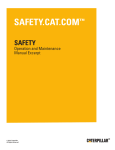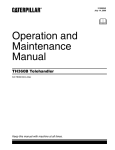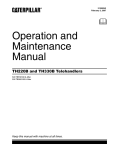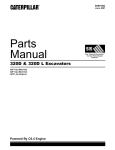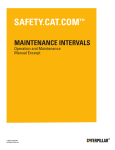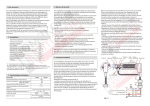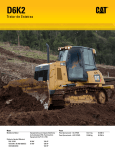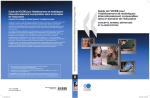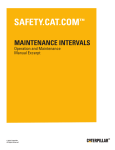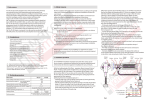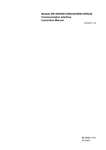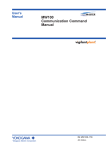Download BEFORE OPERATION - Safety
Transcript
BEFORE OPERATION Operation and Maintenance Manual Excerpt © 2010 Caterpillar All Rights Reserved ® ® SEBU8249-03 April 2012 Operation and Maintenance Manual 12K, 140K and 160K Motor Graders JJA1-Up (Machine) JPA1-Up (Machine) SZL1-Up (Machine) SZM1-Up (Machine) JBP1-Up (Machine) SZP1-Up (Machine) SAFETY.CAT.COM SEBU8249-03 37 Operation Section Before Operation Operation Section Machine Access System Specifications Before Operation Mounting and Dismounting The machine access system has been designed to meet the intent of the technical requirements in “ISO 2867 Earth-moving Machinery – Access Systems”. The access system provides for operator access to the operator station and to conduct the maintenance procedures described in Maintenance section. SMCS Code: 7000 Alternate Exit i04021647 Machines that are equipped with cabs have alternate exits. For additional information, see Operation and Maintenance Manual, “Alternate Exit”. i03325982 Daily Inspection SMCS Code: 1000; 7000 Illustration 39 g00037860 Typical example Mount the machine and dismount the machine only at locations that have steps and/or handholds. Before you mount the machine, clean the steps and the handholds. Inspect the steps and handholds. Make all necessary repairs. Face the machine whenever you get on the machine and whenever you get off the machine. Maintain a three-point contact with the steps and with the handholds. Note: Three-point contact can be two feet and one hand. Three-point contact can also be one foot and two hands. Do not mount a moving machine. Do not dismount a moving machine. Never jump off the machine. Do not carry tools or supplies when you try to mount the machine or when you try to dismount the machine. Use a hand line to pull equipment onto the platform. Do not use any controls as handholds when you enter the operator compartment or when you exit the operator compartment. For a maximum service life of the machine, complete a thorough walk-around inspection before you mount the machine and before you start the engine. Inspect the area around the machine and under the machine. Look for loose bolts, trash buildup, oil, coolant leakage, broken parts, or worn parts. Note: Watch closely for leaks. If you observe a leak, find the source of the leak and correct the leak. If you suspect a leak or you observe a leak, check the fluid levels more frequently. Inspect the condition of the equipment and of the hydraulic components. Check the condition of the tires. Adjust the inflation pressure, if necessary. Check all of the oil levels, all of the coolant levels, and all of the fuel levels. Remove any trash buildup and debris. Make all necessary repairs before you operate the machine. Make sure that all covers and guards are securely attached. Adjust the mirrors for the correct rear view of the machine. Make sure that the engine air filter service indicator is not in the red zone. Grease all of the fittings that need to be serviced on a daily basis. 38 Operation Section Before Operation SEBU8249-03 • Operation and Maintenance Manual, “Cooling System Level - Check” • Operation and Maintenance Manual, “Engine Air Filter Service Indicator - Inspect” • Operation and Maintenance Manual, “Engine Oil Level - Check” • Operation and Maintenance Manual, “Fuel System Water Separator - Drain” • Operation and Maintenance Manual, “Seat Belt Inspect” Illustration 40 g01703673 Remove frame lock pin (1) and store pin (1) in the storage bracket. Pin (1) must be removed in order to articulate the machine. Illustration 41 g00949012 Remove wheel lean locking bolt (2) from the locked position. NOTICE Do not operate the machine with the wheel lean bolt in the locked position. Machine damage may occur. Daily, perform the procedures that are applicable to your machine: • Operation and Maintenance Manual, “Air Tank Moisture and Sediment - Drain” • Operation and Maintenance Manual, “Backup Alarm - Test” • Operation and Maintenance Manual, “Brakes, Indicators and Gauges - Test” • Operation and Maintenance Manual, “Circle Drive Pinion Teeth - Lubricate” • Operation and Maintenance Manual, “Circle Top Lubricate” • Operation and Maintenance Manual, “Transmission and Differential Oil Level - Check” SEBU8249-03 39 Operation Section Before Operation i03325894 Steering Frame Lock SMCS Code: 7506 No clearance for person in this area when machine turns. Severe injury or death from crushing could occur. The steering frame lock prevents the machine from articulating. Illustration 42 g01703634 Before you perform any of the following operations, insert steering frame lock (2) into storage bracket (1): • Lift the machine. • Transport the machine. • Perform any work near the center of the machine. Secure the steering frame lock in the LOCKED position with the locking pin. Remove steering frame lock (2) before the machine is operated. Secure the steering frame lock in storage bracket (1) with the locking pin. 40 Operation Section Machine Operation SEBU8249-03 Machine Operation Mechanical Suspension i01773629 Alternate Exit SMCS Code: 7308; 7310 The door on the left side of the machine is the primary exit. Use the door on the right side of the machine as an alternate exit. Illustration 44 Illustration 43 g00904433 If the machine is equipped with a snow wing, the door on the right side of the machine cannot be used as an alternate exit. Use the rear window as an alternate exit. If equipped, the hammer is located on the right side of the operator on the ROPS. Use the hammer in order to break the window. Push out the window and exit the cab. i02473975 Seat SMCS Code: 7312 The operator's seat that is provided with this machine is in compliance with the appropriate class of “ISO 7096”. Note: Adjust the seat for another operator or at the beginning of each shift. The operator should be seated against the seat backrest. Adjust the seat so that the operator is allowed full travel of the foot controls. g01067310 Backrest Adjustment Lever (1) – Push down on the lever for the seat backrest in order to adjust the angle of the seat backrest. Adjust the seat backrest to the desired position. Release the lever for the seat backrest in order to lock the seat backrest in position. Weight Adjustment Knob (2) – Use the handle on the knob in order to adjust the seat to the weight of the operator. Turn the handle clockwise in order to increase the height of the seat. Turn the handle counterclockwise in order to decrease the height of the seat. Seat Height Lever (3) – Pull up the seat height lever in order to adjust the seat upward or adjust the seat downward. Adjust the seat height to the desired position. Release the seat height lever in order to lock the seat in position. Fore/Aft Lever (4) – Pull up on the fore/aft lever in order to move the seat forward or backward. Adjust the seat to the desired position. Release the fore/aft lever in order to lock the seat in position. Lumbar Support Knob (5) – The lumbar support knob is located on the left rear side of the seat. Turn the lumbar support knob counterclockwise in order to increase the stiffness of the lumbar support. Turn the lumbar support knob clockwise in order to decrease the stiffness of the lumbar support. SEBU8249-03 41 Operation Section Machine Operation Air Suspension Lumbar Support Knob (10) – The lumbar support knob is located on the left rear side of the seat. Turn the lumbar support knob counterclockwise in order to increase the stiffness of the lumbar support. Turn the lumbar support knob clockwise in order to decrease the stiffness of the lumbar support. i04200349 Seat Belt SMCS Code: 7327 Note: This machine was equipped with a seat belt when the machine was shipped from Caterpillar. At the time of installation, the seat belt and the instructions for installation of the seat belt meet the SAE J386 and ISO 6683 standards. Consult your Cat dealer for all replacement parts. Illustration 45 g01067311 The air suspension seat has an air bag that controls the height of the seat and the weight adjustment of the seat. The amount of air that is in the air bag is determined by the operator. The pressure in the air bag is determined by the weight of the operator. This provides automatic weight adjustment. Damping is provided by shock absorber (9). Backrest Adjustment Lever (6) – Pull up on the lever for the seat backrest in order to adjust the angle of the seat backrest. Adjust the seat backrest to the desired position. Release the lever for the seat backrest in order to lock the seat backrest in position. Always check the condition of the seat belt and the condition of the mounting hardware before you operate the machine. Seat Belt Adjustment for Non-Retractable Seat Belts Adjust both ends of the seat belt. The seat belt should be snug but comfortable. Lengthening the Seat Belt Height Adjustment Knob (7) – To raise the seat, push in the knob. To lower the seat, pull out the knob. Note: The operator must not change the height of the suspension so that the stroke is inadequate for the particular application. The suspension height must be changed if the seat bottoms out excessively or if the seat bounces too much to the maximum height. Fore/Aft Lever (8) – Pull up on the fore/aft lever in order to move the seat forward or backward. Adjust the seat to the desired position. Release the fore/aft lever in order to lock the seat in position. Illustration 46 1. Unfasten the seat belt. g00100709 42 Operation Section Machine Operation SEBU8249-03 Fastening The Seat Belt Illustration 47 g00932817 2. To remove the slack in outer loop (1), rotate buckle (2). This will free the lock bar. This permits the seat belt to move through the buckle. 3. Remove the slack from the outer belt loop by pulling on the buckle. Illustration 49 g00932818 Fasten the seat belt catch (3) into the buckle (2). Make sure that the seat belt is placed low across the lap of the operator. Releasing The Seat Belt 4. Loosen the other half of the seat belt in the same manner. If the seat belt does not fit snugly with the buckle in the center, readjust the seat belt. Shortening the Seat Belt Illustration 50 g00100717 Pull up on the release lever. This will release the seat belt. Illustration 48 g00100713 1. Fasten the seat belt. Pull out on the outer belt loop in order to tighten the seat belt. 2. Adjust the other half of the seat belt in the same manner. 3. If the seat belt does not fit snugly with the buckle in the center, readjust the seat belt. SEBU8249-03 43 Operation Section Machine Operation Seat Belt Adjustment for Retractable Seat Belts Extension of the Seat Belt Fastening The Seat Belt When using retractable seat belts, do not use seat belt extensions, or personal injury or death can result. The retractor system may or may not lock up depending on the length of the extension and the size of the person. If the retractor does not lock up, the seat belt will not retain the person. Longer, non-retractable seat belts and extensions for the non-retractable seat belts are available. Caterpillar requires only non-retractable seat belts to be used with a seat belt extension. Illustration 51 g00867598 Pull seat belt (4) out of the retractor in a continuous motion. Consult your Cat dealer for longer seat belts and for information on extending the seat belts. i00111762 Fasten seat belt catch (3) into buckle (2). Make sure that the seat belt is placed low across the lap of the operator. Mirror The retractor will adjust the belt length and the retractor will lock in place. The comfort ride sleeve will allow the operator to have limited movement. S/N: JJA1-Up Releasing The Seat Belt S/N: SZM1-Up SMCS Code: 7319 S/N: SZL1-Up S/N: JBP1-Up S/N: SZP1-Up Illustration 52 g00039113 Push the release button on the buckle in order to release the seat belt. The seat belt will automatically retract into the retractor. Illustration 53 g00106818 Adjust the mirrors for the best operator vision. Adjust the inside mirrors before you operate the machine. If the machine is equipped, adjust the outside mirrors before you operate the machine. 44 Operation Section Machine Operation SEBU8249-03 i02765227 Operator Controls SMCS Code: 7300; 7451 Note: Your machine may not be equipped with all of the controls that are described in this topic. g01384073 Illustration 54 (1) Engine start switch (2) Heating and air conditioning controls (if equipped) (3) Blade cushion control (if equipped) (4) Cigar lighter (5) Autoshift control (if equipped) (6) Power Port 12 V (if equipped) (7) Interior dome light switch (8) Directional turn signal and hazard flasher control (9) Low beam for the work light (if equipped) (10) Panel lights, tail lights and running lights (if equipped) (11) Headlight dimmer switch (if equipped) (12) Front floodlights and rear floodlights (if equipped) (13) Differential lock control (14) Transmission control and parking brake control (15) Service brake control (16) Accelerator control (17) Throttle speed set switch (18) Throttle hold mode switch (19) Centershift lock control (20) Centershift control (21) Articulation control (22) Snow plow/dozer lift control (if equipped) (23) Dozer angle control (if equipped) (24) Blade lift control for the right side (25) Wheel lean control SEBU8249-03 45 Operation Section Machine Operation g01384076 Illustration 55 (26) Transmission modulator control (27) Blade sideshift lever (28) Blade lift control for the left side (29) Snow wing lift control (if equipped) (30) Snow wing tilt control (if equipped) (31) Ripper control (If equipped) (32) Blade tip control lever (33) Blade circle drive lever (34) Rear window wiper and window washer (if equipped) (35) Lower front window wiper and window washer (if equipped) (36) Front window wiper and window washer (if equipped) (37) Moldboard lights (if equipped) (38) Heated mirror switch (if equipped) (39) Snow wing light (if equipped) (40) Auxiliary backup lights (if equipped) (41) Front defroster fan (if equipped) (42) Rear defroster fan (if equipped) (43) Warning beacon (if equipped) (44) Steering column tilt control 46 Operation Section Machine Operation SEBU8249-03 g01726196 Illustration 56 (45) Steering wheel tilt control (46) Panel dimmer switch Engine Start Switch (1) When you turn engine start switch (1) to the ON position, electrical power is supplied to the systems in the operator compartment. Heating and Air Conditioning Controls (2) (If Equipped) OFF – When you insert the engine start switch key and when you remove the engine start switch key, the engine start switch must be in the OFF position. To disconnect the power to the electrical circuits in the cab, turn the engine start switch to the OFF position. Also, turn the engine start switch to the OFF position in order to stop the engine. ON – To activate the electrical circuits in the cab, turn the engine start switch key clockwise to the ON position. START – To start the engine, turn the engine start switch key clockwise to the START position. When the engine start switch key is released, the engine start switch key will return to the ON position. Note: If the engine fails to start, return the engine start switch key to the OFF position. This must be done before you attempt to start the engine again. Illustration 57 g00948651 Temperature Variable Control (2A) Temperature Variable Control (2A) – Turn the knob anywhere between OFF position (left) and MAXIMUM position (right). This will control the amount of heating and the amount of cooling. Fan Speed Switch (2B) Fan Speed Switch (2B) – The fan speed switch controls the three-speed blower fan motor. OFF – Move the switch to this position in order to stop the blower fan. Heater – Move the switch to the right in order to operate the heating system. SEBU8249-03 Air Conditioner – Move the switch to the left in order to operate the air conditioning system. LOW – Move the switch to this symbol for the lowest fan speed. MEDIUM – Move the switch to this symbol for a medium fan speed. HIGH – Move the switch to this symbol for the highest fan speed. Heating and Air Conditioning System Operation The heating and air conditioning system can perform four functions: Heating – Turn switch (2B) to LOW, MEDIUM or HIGH speed. Adjust control (2A) for the desired temperature. Air Conditioning – Activate the air conditioning system. Turn switch (2B) to LOW, MEDIUM or HIGH speed. Adjust control (2A) for the desired temperature. Pressurizing – When heating or cooling is not desired, pressurize the cab in order to prevent dust from entering. Turn control (2A) to a comfortable temperature. Turn switch (2B) to LOW, MEDIUM, or HIGH speed. Use the fan speed that is needed to keep out the dust. Defogging – Activate the air conditioning system. Turn switch (2B) for the air conditioner to LOW, MEDIUM, or HIGH speed. Use the fan speed that is needed to remove moisture from the air in the cab. This prevents moisture from forming on the windshield and the windows. Adjust control (2A) until the moisture level is lowered. Adjust control (2A) until the temperature of the cab is comfortable. Blade Cushion Control (3) (If Equipped) The blade cushion control (if equipped) is located to the right of the operator on the transmission control console. The number of switches on your machine may vary. The blade cushion control (switch) will always occupy the position to the left of center. 47 Operation Section Machine Operation Blade Cushion Control – Move the switch to the top position in order to turn on the blade cushion. Move the switch to the bottom position in order to turn off the blade cushion. Cigar Lighter (4) Lighter (4) – Push the lighter inward and release the lighter. When the lighter is ready to use, the lighter will move outward. Lighter (4) can also be used as a 24 volt power receptacle. This power receptacle can be used to power automotive electrical equipment or accessories. Remove the cap before use. Autoshift Control (5) (If Equipped) The autoshift control (if equipped) is located in the operator compartment to the right of the operator. The number of switches on your machine may vary. The autoshift control will always occupy the position at the far left of the operator's console. Autoshift Control – Move the switch to the top position in order to turn ON the autoshift transmission. Move the switch to the bottom position in order to turn OFF the autoshift transmission. Note: In the event of the failure of a transmission solenoid, the machine is equipped with a limp home mode. The following procedure should be used in such a situation. When one of the solenoids fails to operate properly, the machine can use the limp home mode. You can only use the gears that have solenoids that are operating properly. Shift the transmission control to the NEUTRAL position. Next, shift the transmission control into a FORWARD position or REVERSE position. Not all speeds will operate. Autoshift Operation Note: The autoshift function is an optional attachment on this machine. ON Position The lowest gear of the range can be configured to be any gear from second gear through fifth gear. The default lowest gear shall be fourth gear. 48 Operation Section Machine Operation When autoshift control (5) is in the ON position and transmission control (14) is any gear that is higher than the lowest gear that has been configured by the dealer, the machine will upshift automatically. The transmission will automatically upshift from the lowest configured gear through the gear that has been selected by the operator. Also, the transmission will downshift automatically when autoshift control (5) is in the ON position. The transmission will not shift to a higher gear than the gear that is selected by transmission control (14). 1. Move autoshift control (5) to the ON position. 2. Move transmission control (14) to the desired top running gear. This gear must be above the configured lowest gear. The autoshift alert indicator will turn on. The transmission will start in lowest configured gear. The transmission will upshift automatically. The upshift will be based upon engine RPM and machine ground speed. The transmission will downshift automatically to no lower than the lowest configured gear. OVERRIDE Function The autoshift function will be overridden when transmission control (14) is moved below the lowest configured gear. The autoshift alert indicator will turn off when autoshift control (5) is in the ON position and transmission control (14) is in any gear that is below the lowest configured gear. The transmission will stay in the specified gear. The autoshift function can be enabled again by moving transmission control (14) to any gear above the lowest configured gear. The autoshift alert indicator will turn on and the transmission will engage the autoshift function. OFF Position The machine is controlled manually by the operator with autoshift control (5) in the OFF position. When autoshift control (5) is in the OFF position, the transmission shifts when transmission control (14) is moved manually. The autoshift alert indicator is off. MANUAL Position When autoshift control (5) is turned to the OFF position and transmission control (14) is positioned higher than the current gear, the autoshift alert indicator will blink. The autoshift alert indicator will blink until transmission control (14) is moved to the current operating gear. The autoshift alert indicator will turn off. The transmission will stay in the gear specified by transmission control (14). SEBU8249-03 Power Port 12V (6) (If Equipped) Power Port 12 V(6) – If equipped, a twelve volt power port is located to the left of the operator on the cup holder. This power port can be used to power automotive electrical equipment or accessories. Remove the cap before use. Interior Dome Light (7) Interior Dome Light (7) – Push in the rear half of switch (7) in order to turn on the interior dome light. Push in the front half of switch (7) in order to turn off the interior dome light. Directional Turn Signal and Hazard Flasher Control (8) Directional Signal Lights LEFT – Pull down on control (8) in order to activate the left turn signal. When control (8) is pushed down, an indicator light will illuminate on the front dash. The left turn signal will remain on until control (8) is manually returned to the OFF position. OFF – Move control (8) to the MIDDLE position in order to deactivate the turn signal. The directional signal lights will remain off. RIGHT – Push up on control (8) in order to activate the right turn signal. When control (8) is pushed up, an indicator light will illuminate on the front dash. The right turn signal will remain on until control (8) is manually returned to the OFF position. Hazard – Pull out on control (8) in order to activate the hazard lights. Push in on control (8) in order to turn off the hazard lights. Low Beam for the Work Light (9) (If Equipped) Low Beam for the Work Light (9) (If Equipped) – Push in the top of switch (9) in order to turn on the low beam of the work light. Push in the bottom of switch (9) in order to turn off the low beam of the work light. SEBU8249-03 Panel Lights, Tail Lights and Running Lights (10) (If Equipped) Panel Lights, Tail Lights and Running Lights (10) – Push in the top of switch (10) in order to turn on the panel lights, tail lights and the running lights. Move switch (10) to the MIDDLE position in order to turn off the panel lights, tail lights and running lights. Push in the bottom of switch (10) in order to turn on the panel lights, and the tail lights only. Headlight Dimmer Switch (11) (If Equipped) Headlight Dimmer Switch (11) – Push switch (11) downward in order to change the headlight beams to the high beam. Push switch (11) upward in order to change the headlight beams to the low beam. Front Floodlights (12) (If Equipped) Note: Before you turn on the front floodlights, you must turn on the panel lights, the tail lights and the running lights. Front Floodlights (12) (If Equipped) – Push in the top of switch (12) in order to turn on the front floodlights. Push in the bottom of the switch to the MIDDLE position in order to turn off the front floodlights. Front Floodlights and Rear Floodlights (12) (If Equipped) Note: Before you turn on the front floodlights, you must turn on the panel lights, the tail lights and the running lights. Front Floodlights and Rear Floodlights (12) (If Equipped) – Push in the bottom of the switch in order to turn on the front floodlights and the rear floodlights. Push in the top of the switch to the MIDDLE position in order to turn off the front floodlights and rear floodlights. 49 Operation Section Machine Operation Differential Lock Control (13) NOTICE To prevent damage to the differential, do not engage the differential lock control at high speeds. Do not turn machine with differential lock engaged. Do not engage the differential lock control while one wheel is spinning. Decrease engine rpm until the wheel stops spinning. Anticipate using the differential lock before wheel slippage occurs. In areas of high resistance, it may be necessary to turn the machine slightly in order to aid in unlocking the differential lock. Decreasing the engine rpm may also be helpful. Locked – Push the bottom of switch (13) in order to lock the differential. When the differential is locked, an indicator light will illuminate on the front dash. The differential lock will help to prevent wheel slippage. Use the differential lock when you grade on soft ground or on wet ground. Engage the differential lock only when the wheels are not slipping. Unlocked – Push the top of switch (13) in order to unlock the differential. Lock the differential in order to increase the traction, as required. Make sure that the differential is unlocked when you turn the machine or when you articulate the machine. Also, make sure that the differential is unlocked when you are roading the machine. NOTICE Use of the differential lock when turning, articulating or roading may cause drive train component damage. When one of the tandem wheels encounters loose surfaces or slippery surfaces, the differential lock will provide maximum traction at all times by eliminating wheel spin. Any excessive uncontrolled wheel spin can cause accelerated wear on certain components of the drive train. This is due to inadequate lubrication while the wheel is spinning. Do not engage the differential lock control (13) while one wheel is spinning. Decrease engine rpm until the wheel stops spinning. Anticipate using the differential lock before wheel slippage occurs. 50 Operation Section Machine Operation Transmission Control and Parking Brake Control (14) Lever (14) controls both the transmission and the parking brake. Transmission Control Note: You must move lever (14) from the PARKING BRAKE ENGAGED position before you can move lever (14) to the NEUTRAL position. forward. Forward – Move lever (14) to the left and pull back the lever to the desired forward speed setting. The machine will move Neutral – Move lever (14) to the NEUTRAL position when you are preparing to park the machine. Reverse – Move lever (14) to the right and pull back lever (14) to the desired speed. The machine will move in reverse. Changing Direction and Speed 1. Cycle all controls for inspection of proper operating function. 2. Make sure that the accelerator control is in the LOW IDLE position. 3. Engage the transmission modulator control. 4. Raise all the equipment. 5. Engage the service brake. 6. Move transmission control (lever) (14) to the position for the desired direction and for the desired speed. 7. Release the transmission modulator control. 8. Push down the accelerator control until the desired speed is attained. 9. Upshift one speed at a time. Increase engine speed, as required. NOTICE To prevent possible damage to the machine, reduce ground speed before downshifting. Note: Downshift speed protection is provided while you downshift, but the following steps are recommended: SEBU8249-03 10. Downshift one speed at a time. When you downshift a loaded machine, increase the engine rpm in order to match the engine speed to the lower transmission gear speed. 11. To change the machine's direction of travel, slow the machine by using the service brakes. Engage the transmission modulator control in order to stop the machine. Then move transmission control (lever) (14) to the position for the desired direction and for the desired speed. After you select the desired direction and the desired speed, release the service brakes and the transmission modulator control (pedal). Note: In the event of the failure of a transmission solenoid or in the event of the failure of the position sensor, the machine is equipped with a limp home mode. The following procedure should be used in such a situation. If the position sensor fails, not all of the solenoids will operate properly. You can only use the gears that have solenoids that are operating properly. Shift the transmission control to the NEUTRAL position. Next, shift the transmission control into a FORWARD position or REVERSE position. Not all speeds will operate. Parking Brake Control Personal injury could result from the sudden stop of the machine. If the brake system air pressure drops below normal operating pressure, an action alarm will sound and the brake alert indicators on the operator's panel will flash. The action light will start flashing. If the air pressure continues to drop further, the parking brake will engage automatically. Be prepared for a sudden stop. Correct the reason for the loss of air pressure. Do not move the machine without normal brake air pressure. NOTICE Do not engage the parking brake while the machine is moving unless the service brake fails. The use of the parking brake as a service brake in regular operation will cause severe damage to the parking brake. NOTICE Moving the machine with the parking brake engaged can cause excessive wear or damage to the brake. If necessary, have the brake repaired before operating the machine. SEBU8249-03 Transmission control (lever) (14) is located on the right side of the operator in the operator compartment. The parking brake is controlled by lever (14). Engage the parking brake after the machine has stopped. In order to engage the parking brake, push down on lever (14) as you push lever (14) forward into the PARKING BRAKE ENGAGED position. When lever (14) is released, the parking brake will remain engaged. In order to release the parking brake, push down on lever (14) as you pull back on lever (14). Lever (14) is no longer in the PARKING BRAKE ENGAGED position. When you release lever (14), the parking brake will remain disengaged. Service Brake Control (15) Depress pedal (15) in order to engage the service brake. Use the service brake in order to reduce ground speed. Use the service brake in order to stop the machine. Release pedal (15) in order to disengage the service brake. Accelerator Control (16) Depress pedal (16) in order to increase the engine speed. The engine will return to the setting of the throttle control when you release pedal (16). Release pedal (16) in order to decrease the engine speed. The engine will return to the setting of the throttle control when you release pedal (16). Throttle Speed Set Switch (17) Switch (17) allows the operator to set the speed of the throttle. As required, move switch (17) in order to change the engine speed. SET/ACCEL – When switch (18) is not in off mode, push switch (17) forward in order to set the engine speed. Push switch (17) forward again in order to increase the engine speed by 100 rpm. Push switch (17) forward and hold down switch (17) in order to increase the engine speed by 700 rpm/sec. RESUME/DECELERATE – When switch (19) is not in off mode, push switch (17) backward in order to decrease the engine speed by 100 rpm. Push switch (17) backward and hold down switch (17) in order to decrease the engine speed by 700 rpm/sec. When switch (18) is in auto mode, push switch (17) backward in order to resume the preset engine speed. 51 Operation Section Machine Operation Throttle Hold Mode Switch (18) This is a three-position switch. Switch (18) allows the operator to set the mode for the throttle hold function. The following modes can be selected: automatic, off, and manual. Automatic Mode – Push switch (18) forward in order to put the throttle control in automatic mode. When switch (18) is in auto mode, the function of the throttle will be similar to a cruise control. Use the accelerator pedal in order to achieve the desired engine speed. Push switch (17) forward in order to set the throttle at the current engine speed. Use switch (17) in order to change the throttle setting. If either of the following conditions occur, the throttle setting of auto mode will be suspended and the engine speed will adjust to the setting of the accelerator pedal: • The accelerator pedal is moved more than 20 percent. • The service brake is applied. Push switch (17) backward in order to resume the preset engine speed. The RESUME feature will be disabled if any of the following conditions occur: • Switch (18) is moved to OFF position. • Switch (18) is moved to MANUAL mode. • The key switch is moved to the OFF position. • The engine is stalled. The indicator light for the throttle lock will be illuminated when the throttle setting is locked during auto mode. Manual Mode – Push switch (18) backward in order to put the throttle control in manual mode. Use the accelerator pedal in order to achieve the desired engine speed. Push switch (17) forward in order to set the throttle at the current engine speed. Use switch (17) in order to change the throttle setting. The engine speed will increase if the accelerator pedal is pressed past the throttle setting. When the accelerator pedal is released, the engine will return to the preset engine speed. The following conditions will not cause the throttle lock to disengage: • The service brake is applied. 52 Operation Section Machine Operation • The accelerator pedal is moved. The throttle lock will be disengaged if either of the following conditions occur: • Switch (18) is moved to the OFF position. • The key switch is moved to OFF position. The RESUME feature will not be available after the throttle lock is disengaged. The indicator light for the throttle lock will be illuminated when the throttle is locked during MANUAL mode. Off Mode – Push switch (18) into the center position in order to put the throttle control in off mode. When switch (18) is in the OFF position, auto mode and manual mode will not work. The throttle will only be operated by the accelerator pedal in OFF mode. SEBU8249-03 a. Make sure that the blade lift levers are still in the FLOAT position. Move centershift control lever (21) in the opposite direction that moved the lever in order to position the drawbar in Step 1. The centershift cylinder moves. This allows the linkage to roll freely. Also, the link bar will move sideways. b. Continue with Step 4. c. Move the blade lift levers out of FLOAT position. d. Simultaneously, move centershift control lever (21) forward and move the right blade lift lever (26) forward. At the same time, pull back on the left blade lift lever (29). 4. Line up the centershift lock pin with the desired hole in the link bar. Use the indicator that is on the right lift arm to check the alignment. Centershift Lock Control (19) 5. Move switch (19) to the ENGAGED position. The indicator light for the centershift lock will turn off when the centershift lock pin is engaged. Centershift Lock Control – Move switch (19) to the bottom position in order to engage the centershift lock. To disengage the centershift lock, push the locking tab and move switch (19) to the top position. Note: If the indicator light for the centershift lock does not turn off, slightly move the link bar for the centershift in order to align the hole with the centershift lock pin. 6. Sideshift the link bar toward the area that will be cut. Use the blade lift cylinders in order to adjust the angle of the slope that will be cut. Personal injury could result from the sudden movement of the blade when the centershift lockpin is released. Centershift Control (20) Before releasing the centershift lockpin be sure that all personnel are clear of the blade area, the circle and blade are centered under the machine and the blade has been lowered to the ground. Centershift RIGHT – To move the drawbar to the right, pull back on lever (20). When you release lever (20), the lever will return to the HOLD position. The drawbar will remain in the selected position. 1. Use centershift control lever (21) in order to shift the drawbar. Move the drawbar toward the area that will be graded. Place both lift levers in FLOAT position in order to ground the moldboard. HOLD – Lever (20) will return to the HOLD position when you release lever (20). The drawbar will remain in the selected position. 2. Move switch (19) to the DISENGAGED position. When switch (19) is in the DISENGAGED position, an indicator light will illuminate on the front dash. 3. If you want to move the link bar to the first hole to either side of center or the second hole to either side of center, proceed to Step 3.a. If you want to move the link bar to the third hole to either side of center or to the farthest hole to either side of center, proceed to Step 3.c. Centershift LEFT – To move the drawbar to the left, push lever (20) forward. When you release lever (20), the lever will return to the HOLD position. The drawbar will remain in the selected position. Articulation Control (21) Articulation RIGHT – To move the rear of the machine to the right, pull back on lever (21). When you release lever (21), the lever will return to the HOLD position. The machine will remain in the selected position. SEBU8249-03 HOLD – Lever (21) will return to the HOLD position when you release the lever. The machine will remain in the selected position. Articulation LEFT – To move the rear of the machine to the left, push lever (21) forward. When you release lever (21), the lever will return to the HOLD position. The machine will remain in the selected position. 53 Operation Section Machine Operation Blade Lift Control for the Right Side (24) Blade LIFT – Pull back on lever (24) in order to raise the right end of the blade. When you release lever (24), the lever will return to the HOLD position. The blade will remain in the selected position. Snow Plow/Dozer Lift Control (22) (If Equipped) HOLD – When the lever is released from the LOWER position or the LIFT position, the lever will return to the HOLD position. The blade will remain in the selected position. LOWER – Push lever (22) forward in order to lower the snow plow/dozer blade. When you release lever (22), the lever will return to the HOLD position. The blade will remain in the selected position. Blade LOWER – Push the lever forward in order to lower the right end of the blade. When you release lever (24), the lever will return to the HOLD position. The blade will remain in the selected position. HOLD – Lever (22) will return to the HOLD position when the lever is released. The blade will remain in the selected position. Blade FLOAT for the Right Side – Push the lever to the most forward detent position. When you release lever (24), the lever will remain in the FLOAT position. RAISE – Pull back on lever (22) in order to raise the snow plow/dozer blade. When you release lever (22), the lever will return to the HOLD position. The blade will remain in the selected position. Note: Extra effort may be necessary to push the lever forward into the FLOAT (detent) position. FLOAT – Push lever (22) to the most forward detent position. When you release lever (22), the lever will remain in the FLOAT position. Note: Extra effort may be necessary to push the lever forward into the FLOAT (detent) position. Note: When lever (22) is in the FLOAT position and the engine is turned off, the lever will not return to the HOLD position. Before starting the engine, return lever (22) to the HOLD position. Dozer Angle Control (23) (If Equipped) RIGHT – Pull back on lever (23) in order to angle the dozer blade to the right. When you release lever (23), the lever will return to the HOLD position. The dozer blade will remain in the selected position. HOLD – Lever (23) will return to the HOLD position when the lever is released. The dozer blade will remain in the selected position. LEFT – Push lever (23) forward in order to angle the dozer blade to the left. When you release lever (23), the lever will return to the HOLD position. The dozer blade will remain in the selected position. Note: When the lever is in the FLOAT position and the engine is turned off, the lever will not return to the HOLD position. Before you start the engine, return the lever to the HOLD position. Wheel Lean Control (25) Wheel Lean RIGHT – To lean the wheels to the right, pull back on lever (25). When you release lever (25), the lever will return to the HOLD position. The wheels will remain in the selected position. HOLD – Lever (25) will return to the HOLD position when you release the lever. The wheels will remain in the selected position. Wheel Lean LEFT – To lean the wheels to the left, push lever (25) forward. When you release lever (25), the lever will return to the HOLD position. The wheels will remain in the selected position. Transmission Modulator Control (26) Pedal (26) disengages the power to the wheels. Depress pedal (26) in order to decrease the power to the wheels. A sensor will monitor the position of pedal (26). As pedal (26) is depressed, the hydraulic pressure to the direction clutches will vary. When pedal (26) is depressed completely, the power to the rear wheels will be disengaged. 54 Operation Section Machine Operation Depress pedal (26) completely when you start the machine and when you stop the machine. Also, depress pedal (26) completely when you change the direction of the machine. Release pedal (26) in order to engage the power to the rear wheels again. Use pedal (26) in order to inch the machine. Blade Sideshift Lever (27) Blade Sideshift RIGHT – Pull back on lever (27) in order to sideshift the blade to the right. When you release lever (27), the lever will return to the HOLD position. The blade will remain in the selected position. HOLD – Lever (27) will return to the HOLD position whenever lever (27) is released. The blade will remain in the selected position. Blade Sideshift LEFT – Push lever (27) forward in order to sideshift the blade to the left. When you release lever (27), the lever will return to the HOLD position. The blade will remain in the selected position. Blade Lift Control for the Left Side (28) Blade LIFT – Pull back on lever (28) in order to raise the left end of the blade. When you release lever (28), the lever will return to the HOLD position. The blade will remain in the selected position. HOLD – When lever (28) is released from the LOWER position or from the LIFT position, lever (28) will return to the HOLD position. The blade will remain in the selected position. Blade LOWER – Push lever (28) forward in order to lower the left end of the blade. When you release lever (28), the lever will return to the HOLD position. The blade will remain in the selected position. Blade FLOAT – Push lever (28) to the most forward detent position. When you release lever (28), the lever will remain in the FLOAT position. Note: Extra effort may be necessary to push lever (28) forward into the FLOAT (detent) position. Note: When lever (28) is in the FLOAT position and the engine is turned off, lever (28) will not return to the HOLD position. Before you start the engine, return lever (28) to the HOLD position. SEBU8249-03 Snow Wing Lift Control (29) (If Equipped) Note: Since the machine has several different options for the linkage, the location of the control may be different on your machine. RAISE – To raise the snow wing, pull back on lever (29). When you release lever (29), the lever will return to the HOLD position. The blade will remain in the selected position. HOLD – Lever (29) will return to the HOLD position when you release the lever. The blade will remain in the selected position. LOWER – To lower the snow wing , push lever (29) forward. When you release lever (29), the lever will return to the HOLD position. The blade will remain in the selected position. Snow Wing Tilt Control (30) (If Equipped) Note: Since the machine has several different options for the linkage, the location of the control may be different on your machine. RAISE – To tilt the snow wing upward, pull back on lever (30). When you release lever (30), the lever will return to the HOLD position. The blade will remain in the selected position. HOLD – Lever (30) will return to the HOLD position when you release the lever. The blade will remain in the selected position. LOWER – To tilt the snow wing downward, push lever (30) forward. When you release lever (30), the lever will return to the HOLD position. The blade will remain in the selected position. Ripper/Scarifier Lever (31) (If Equipped) Ripper/Scarifier RAISE (if equipped) – Move lever (31) backward in order to raise the ripper/scarifier. When you release lever (31), the lever will return to the HOLD position. The ripper/scarifier will remain in the selected position. HOLD – Lever (31) will return to the HOLD position when you release the lever. The ripper/scarifier will remain in the selected position. SEBU8249-03 Ripper/Scarifier LOWER – To lower the ripper/scarifier, push lever (31) forward. When you release lever (31), the lever will return to the HOLD position. The ripper/scarifier will remain in the selected position. Blade Tip Control Lever (32) Blade Tip FORWARD – Push lever (32) forward. The top of the blade will tip forward. Lever (32) will return to the HOLD position when you release the lever. The blade will remain in the selected position. HOLD – Lever (32) will return to the HOLD position when you release the lever. The blade will remain in the selected position. Blade Tip BACK – Pull lever (32) backward. The top of the blade will tip backward. Lever (32) will return to the HOLD position when you release the lever. The blade will remain in the selected position. Blade Circle Drive Lever (33) Circle Drive CLOCKWISE – To rotate the blade in a clockwise direction, pull back on lever (33). When you release lever (33), the lever will return to the HOLD position. The blade will remain in the selected position. HOLD – When you release lever (33), the lever will return to the HOLD position. The blade will remain in the selected position. Circle Drive COUNTERCLOCKWISE – To rotate the blade in a counterclockwise direction, push lever (33) forward. When you release lever (33), the lever will return to the HOLD position. The blade will remain in the selected position. Window Wiper/Washer Switch (34, 35, 36) (If Equipped) Front Window Wiper and Window Washer (36) – Turn knob (36) clockwise in order to turn on the window wiper. Turn knob (36) counterclockwise in order to turn off the window wiper. Depress knob (36) in order to activate the window washer. Spring force will return the knob when the knob is released. 55 Operation Section Machine Operation Lower Front Window Wiper and Window Washer (35) – Turn knob (35) clockwise in order to activate the window wiper. Turn knob (35) counterclockwise in order to turn off the window wiper. Depress knob (35) in order to activate the window washer. Spring force will return the knob when the knob is released. Rear Window Wiper and Window Washer (34) – Turn knob (34) clockwise in order to turn on the window wiper. Turn knob (34) counterclockwise in order to turn off the window wiper. Depress knob (34) in order to activate the window washer. Spring force will return the knob when the knob is released. Moldboard Lights (37) (If Equipped) Moldboard Lights (37) (If Equipped) – Push in the top of switch (37) in order to turn on the moldboard lights. Push in the bottom of switch (37) in order to turn off the moldboard lights. Heated Mirror Switch (38) (If Equipped) Heated Mirror Switch (38) (If Equipped) – Push in the top of switch (38) in order to turn on the heated mirrors. The heated mirrors will be operational when the key switch is in the ON position. Push in the bottom of switch (38) in order to turn off the heated mirrors. Snow Wing Light (39) (If Equipped) Snow Wing Light (39) (If Equipped) – Push in the top of switch (39) in order to turn on the snow wing lights. Push in the bottom of switch (39) in order to turn off the snow wing lights. Auxiliary Backup Lights (40) (If Equipped) Auxiliary Backup Lights (40) (If Equipped) – Push in the top of switch (40) in order to turn on the auxiliary backup lights in manual mode. The auxiliary backup lights will remain on at all times when the switch is in manual mode. Push in the bottom of switch (40) in order to turn on the auxiliary backup lights in auto mode. The auxiliary backup lights will come on when the transmission control is moved to any reverse position. Move switch (40) to the MIDDLE position in order to turn off the auxiliary backup lights. 56 Operation Section Machine Operation SEBU8249-03 Defroster Fan Control (41, 42) (If Equipped) Backup Alarm The defroster fan controls are three-position switches. SMCS Code: 7406 i03325621 Front Defroster Fan (41) – Move switch (41) to the center position in order to operate the defroster at low fan speed. Push in the top of switch (41) in order to operate the defroster at high fan speed. The bottom position of switch (41) is the OFF position. Rear Defroster Fan (42) – Move switch (42) to the center position in order to operate the defroster at low fan speed. Push in the top of switch (42) in order to operate the defroster at high fan speed. The bottom position of switch (42) is the OFF position. Warning Beacon (43) (If Equipped) Warning Beacon (43) (If Equipped) – Push in the top of switch (43) in order to turn on the rotation beacon. Push in the bottom of switch (43) in order to turn off the rotation beacon. Illustration 58 Backup Alarm – The alarm sounds when the transmission control lever is in the REVERSE position. The alarm alerts the people behind the machine that the machine is backing up. The backup alarm is on the rear of the machine. Steering Column Tilt Control (44) Push down on steering column tilt control (lever) (44) in order to adjust the angle of the steering column. Pull the steering column toward you or push the steering column away from you. The steering column will remain in the desired position when you release lever (44). g01043892 i04723732 Monitoring System SMCS Code: 7400; 7402; 7450; 7451 Steering Wheel Tilt Control (45) Push down on tilt control (45) in order to adjust the angle of the steering wheel. Move the steering wheel to the desired position. Release tilt control (45). The steering wheel will remain in the desired position. Panel Dimmer Switch (46) Panel Dimmer Switch (46) – Push the bottom of switch (46) in order to change the instrument panel lights to the low setting. Push the top of switch (46) in order to change the instrument panel lights to the high setting. Illustration 59 g01384321 The Caterpillar Monitoring System includes the following components. (1) Indicator lamps SEBU8249-03 57 Operation Section Machine Operation (2) Quad gauge module Check Transmission (10) – If equipped, this indicator shows that the transmission has a problem. (3) Speedometer (4) Tachometer Engine Oil Pressure (11) – This indicator shows that there is low engine oil pressure. (5) Air pressure gauges Also, the monitoring system includes an action alarm that is not shown. The monitoring system is designed to alert the operator of a problem in one or more of the machine systems that are covered. The action lamp and individual alert indicators will light when a problem occurs. Also, the action alarm will sound when certain problems occur. Throttle (12) – This indicator shows that the throttle lock is engaged. The monitoring system will perform a self test when the key start switch is turned from the OFF position to the ON position. This test verifies that the main display module and the display modules are operating properly. Refer to Service Manual, RENR5740, “Caterpillar Monitoring System” for more information. Indicators Illustration 61 g01384616 Centershift Lock (13) – This indicator shows that the centershift lock pin is pulled. Differential Lock (14) – This indicator shows that the differential lock is engaged. Directional Light Right (15) – This indicator shows that the right directional signal light is active. Illustration 60 g01384613 Indicator Lamps Directional Light Left (6) – This indicator shows that the left directional signal light is active. Action light (7) – This indicator shows that a problem has occurred. High Beam (8) – This indicator shows that the high beam for the headlights is active. Check Engine Indicator (9) – This indicator shows that the engine has a problem. Transmission Oil Filter (16) – This indicator shows that the transmission oil filter is currently being bypassed. Note: If this indicator light illuminates, replace the filter. Refer to Operations and Maintenance Manual, “Transmission and Differential Oil Filter and Screens - Replace/Clean”. Autoshift Indicator (17) – This indicator shows that the autoshift has been engaged. Parking Brake Indicator (18) – This indicator shows that the parking brake has been engaged. 58 Operation Section Machine Operation SEBU8249-03 Brake Air Pressure Indicator (19) – This indicator shows that the brake air pressure is too low. Gauges system. AccuGrade Ready Option (ARO) (If Equipped) (24) – This indicator shows that a problem has occurred with the AccuGrade Analog Speedometer (25) – The speedometer displays the machine ground speed during machine operation. Analog Tachometer (26) – The tachometer displays the engine rpm during machine operation. Air Pressure (27) – This gauge shows the air pressure in the right side of the air tank in kPa (psi). Air Pressure (28) – This gauge shows the air pressure in the left side of the air tank in kPa (psi). The operating pressure should exceed 530 kPa (75 psi). When the air pressure drops below 530 kPa (75 psi), the alert indicator for the brake air pressure and the action light will come on. Also when the air pressure decreases below 530 kPa (75 psi), the action alarm will sound. Illustration 62 g01391770 Engine Coolant Temperature (20) – This gauge indicates the engine coolant temperature of the machine. When the temperature is above 107 °C (225 °F) the needle will be in the red zone. If the needle is in the red zone, stop the engine immediately and investigate the cause of the problem. Articulation Angle (21) – This gauge indicates that the machine is articulated to the left or to the right. Use the indicator for the articulation in order to center the machine. Fuel Level (22) – This gauge indicates the amount of fuel in the tank. The yellow range indicates that the fuel level is below 25 percent. Battery Charge (23) – This gauge indicates that the alternator is functioning. The red range that is to the left of the gauge indicates that the battery voltage is below 23.8 V. The red range that is to the right of the gauge indicates that the battery voltage is above 28.5 V. Note: The air tank is a two-section air tank. i04648130 Product Link SMCS Code: 7490; 7606 Note: Your machine may be equipped with the Product Link system. The Product Link 121SR system utilizes satellite technology to communicate machine information. The Product Link 420/421 and 522/523 are cellular based communication devices that transmit machine information. This information is communicated to Caterpillar, Cat dealers, and Caterpillar customers. Product Link systems contain Global Positioning System (GPS) satellite receivers. The capability of two-way communication between the machine and a remote user is available with the Product Link 121SR, 420/421, and 522/523 system. The remote user can be a dealer or a customer. At any time, a user can request updated information from a machine such as hours of use or the location of the machine. Also, the system parameters for Product Link 121SR, 420/421, and 522/523 systems can be changed. SEBU8249-03 Data Broadcasts Data concerning this machine, the condition of the machine, and the operation of the machine is being transmitted by Product Link to Caterpillar and/or Cat dealers. The data is used to serve the customer better and to improve upon Caterpillar products and services. The information transmitted may include: machine serial number, machine location, and operational data, including but not limited to: fault codes, emissions data, fuel usage, service meter hours, software and hardware version numbers, and installed attachments. Caterpillar and/or Cat dealers may use this information for various purposes. Refer to the following list for possible uses: • Providing services to the customer and/or the machine • Checking or maintaining Product link equipment • Monitoring the health of the machine or performance • Helping maintain the machine and/or improve the efficiency of the machine • Evaluating or improving Caterpillar products and services • Complying with legal requirements and valid court orders • Performing market research • Offering the customer new products and services Caterpillar may share some or all of the collected information with Caterpillar affiliated companies, dealers, and authorized representatives. Caterpillar will not sell or rent collected information to any other third party and will exercise reasonable efforts to keep the information secure. Caterpillar recognizes and respects customer privacy. For more information, please contact your local Cat dealer. Operation in a Blast Site for Product Link The Product Link radio transmitter must be disabled by the minimum distance mandated under all applicable legal requirements, or the following Caterpillar recommended distance from the site, whichever is greater: 12 m (40 ft) for Product Link 121SR and 321SR and 3 m (10 ft) for Product Link 420/421 and 522/523. 59 Operation Section Machine Operation The following are suggested methods to disable the Product Link 121SR system or the Product Link 522/523 system: (a) Install a Product Link disconnect switch in the machine cab that will allow the Product Link 121SR system or the Product Link 522/523 system module to be shut off. Refer to Special Instruction, REHS2365, “An Installation Guide for the Product Link PL121SR and for the PL300” and Special Instruction, REHS2368, “Installation Procedure For Product Link PL522/523 (Cellular)” for more details and installation instructions. Or, (b) Disconnect the Product Link 121SR system or the Product Link 522/523 module from the main power source by disconnecting the wiring harness at the Product Link module. For Product Link devices with an internal battery back-up without a radio disable feature including the PL420 system: it is not recommended to operate an asset with this type of device within a blast site, nor should it be operated within the minimum mandated or recommended distance from a blast site perimeter. The following Product Link system specifications are provided in order to aid in conducting any related hazard assessment and to ensure compliance with all local regulations: • The transmit power rating for the Product Link 121SR transmitter is 5 to 10 W. • The operating frequency range for the Product Link 121SR system is 148 to 150 MHz • The transmit power rating for the Product Link 522/523 transmitter is approximately 1 W. • The operating frequency range for the Product Link 522/523 system is 824 to 849 MHz, 880 to 915 MHz, 1710 to 1785 MHz, and 1850 to 1910 MHz. • The transmit power rating for the Product Link 420/421 system is 2 w for 850 MHz and 900 MHz and 1 w for 1800 MHz and 1900 MHz. Consult your Cat dealer if there are any questions. Information for the initial installation of the Product Link 121SR system is available in Special Instruction, REHS2365, “An Installation Guide for the Product Link PL121SR and for the PL300”. Information for the initial installation of the Product Link 522/523 system is available in Special Instruction, REHS2368, “Installation Procedure For Product Link PL522/523 (Cellular)”. Operation, configuration, and troubleshooting information for the Product Link 121SR system can be found in the Systems Operation, Troubleshooting, Testing and Adjusting, RENR7911, “Product Link 121/321”. 60 Operation Section Machine Operation Operation, configuration, and troubleshooting information for the Product Link 522/523 system can be found in the Systems Operation, Troubleshooting, Testing and Adjusting, RENR8143, “Product Link - PL522/523”. SEBU8249-03 Regulatory Compliance Information for the initial installation of the Product Link 420 system is available in Special Instruction, REHS5595, “Installation Procedure for Product Link PL420 Retrofit”. Information for the initial installation of the Product Link 421 system is available in Special Instruction, REHS5596, “Installation Procedure for Product Link PL421 Retrofit”. Machine Security Machine Lock Icon De-rate – Some machines can have the machine engine de-rated remotely by the owner of the machine. The action causes the machine to operate much slower than normal. A warning is given before this action occurs on the display with the machine lock icon and “Security Pending”. When engine de-rate has happened, the machine display shows the machine lock icon and “Security Enabled”. The operator should move the machine to a safe location, apply the parking brake, power the machine down, notify the site supervisor, and contact your local Cat dealer. Disable – Some machines can be prevented from starting remotely by the owner of the machine. When disabling has happened, the machine display shows the machine lock icon and “Security Enabled”. Before the machine is disabled, the machine display shows the machine lock icon and “Security Pending”. The operator should notify the site supervisor. Tampering – Tampering with the Product Link system to disable the Product Link can also result in engine de-rating of the machine. To avoid de-rating, prevent tampering with the Product Link. If, machine diagnostics occur due to Product Link notify your site supervisor immediately to prevent derating. An example of this situation is an antenna becoming damaged. Note: Leaving the blast site switch in the OFF position for more than 48 machine hours can cause the machine to derate. Illustration 63 g01131982 NOTICE Transmission of information using Product Link is subject to legal requirements that may vary from location to location, including, but not limited to, radio frequency use authorization. The use of Product Link must be limited to those locations where all legal requirements for the use of the Product Link communication network have been satisfied. If a machine outfitted with Product Link is located in or relocated to a location where (i) legal requirements are not satisfied or (ii) transmitting or processing of such information across multiple locations would not be legal, Caterpillar disclaims any liability related to such failure to comply and Caterpillar may discontinue the transmission of information from that machine. Consult your Cat dealer with any questions that concern the operation of the Product Link in a specific country. SEBU8249-03 Illustration 64 61 Operation Section Machine Operation g02348438 62 Operation Section Machine Operation Illustration 65 SEBU8249-03 g02657277 SEBU8249-03 Illustration 66 63 Operation Section Machine Operation g02346204 64 Operation Section Machine Operation Illustration 67 SEBU8249-03 g02346205 SEBU8249-03 Illustration 68 65 Operation Section Machine Operation g02346208 66 Operation Section Machine Operation Illustration 69 SEBU8249-03 g02727978 SEBU8249-03 Illustration 70 67 Operation Section Machine Operation g02727979 68 Operation Section Engine Starting SEBU8249-03 Engine Starting i04071030 Engine Starting Before you operate the machine in temperatures below −23°C (−10°F), consult your Caterpillar dealer or refer to Special Publication, SEBU5898, “Cold Weather Recommendations for All Caterpillar Machines”. SMCS Code: 1000; 7000 i02395726 Engine and Machine Warm-Up Diesel engine exhaust contains products of combustion which may be harmful to your health Always start and operate the engine in a well-ventilated area and, if in an enclosed area, vent the exhaust to the outside. NOTICE Do not crank the engine for more than 30 seconds. Allow the starting motor to cool for two minutes before cranking again. 1. Adjust the operator seat. 2. Fasten the seat belt. 3. Before you start the engine, check for the presence of bystanders or maintenance personnel. Ensure that all personnel are clear of the machine. Briefly sound the forward horn before you start the engine. 4. Place the transmission control switch in NEUTRAL. 5. Engage the parking brake. 6. Turn the engine start switch key in order to start the engine. 7. Release the engine start switch key when the engine starts. NOTICE Do not crank the engine for more than 30 seconds. Allow the starting motor to cool for two minutes before cranking again. When the temperature is below −18°C (0°F), the use of optional cold weather starting aids is recommended. A coolant heater, a fuel heater, a jacket water heater, or extra battery capacity may be required. SMCS Code: 1000; 7000 NOTICE Keep engine speed low until the engine oil pressure registers on the gauge or the engine oil pressure indicator light goes out. If it does not register or the light does not go out within ten seconds, stop the engine and investigate the cause before starting again. Failure to do so, can cause engine damage. 1. When the engine is cold, operate the engine at low idle for at least five minutes. Cycle all controls in order to allow warm oil to circulate through all hydraulic cylinders and through all hydraulic lines. Idle the engine. If the hydraulic functions are sluggish, additional time may be required for warm-up. 2. Release the brake. Move the equipment forward and backward for several meters (yards). Exercise the machine for several minutes. In order to reduce the total warm up time, start exercising the entire machine before you complete the hydraulic warm up time. 3. Operate under a light load until the systems reach normal operating temperatures. 4. During machine operation, frequently look at the alert indicators and the gauges. SEBU8249-03 69 Operation Section Adjustments Adjustments i01720893 Moldboard Blade SMCS Code: 6151 Adjust to the Right 1. Sideshift the blade to the right. 2. Lower the blade to the ground. Illustration 72 g00814940 3. Loosen the bolts that secure the cylinder rod end bracket to the moldboard at location (1). Remove the four bolts and remove the four lockwashers. 4. Extend the cylinder rod. 5. Align the bolt holes that are in the bracket with the alternate holes that are in the moldboard at location (2). 6. Install the four lockwashers. Install the four bolts and tighten the bolts. Illustration 71 g00814940 3. Loosen the bolts that secure the cylinder rod end bracket to the moldboard at location (2). Remove the four bolts and remove the four lockwashers. 4. Retract the cylinder rod to location (1). 5. Align the bolt holes that are in the bracket with the alternate holes that are in the moldboard at location (1). 6. Install the four lockwashers. Install the four bolts and tighten the bolts. Adjust to the Left 1. Sideshift the blade to the left. 2. Lower the blade to the ground. 70 Operation Section Adjustments SEBU8249-03 i01862095 Scarifier Digging Angle SMCS Code: 6162; 6811 1. Lower the scarifier to the ground. Illustration 73 g00949241 2. Remove the front bracket bolts (1) on both sides of the scarifier. 3. Loosen the rear bracket bolts (2) on both sides of the scarifier. 4. Raise the scarifier or lower the scarifier in order to set the angle. 5. Install the bracket bolts. SEBU8249-03 71 Operation Section Parking Parking i02944878 i01481244 Stopping the Machine Stopping the Engine if an Electrical Malfunction Occurs SMCS Code: 1000; 7000 SMCS Code: 7000 Park on a level surface. If it is necessary to park on a grade, chock the wheels securely. 1. Pull the throttle control lever backward in order to decrease the engine speed. 2. Apply the service brakes in order to slow the machine. Apply the transmission modulator control in order to stop the machine. 3. Move the transmission control (lever) to the NEUTRAL position. Illustration 74 4. Engage the parking brake. 5. Lower the attachments to the ground. Apply a slight downward pressure. i00177604 Stopping the Engine SMCS Code: 1000; 7000 NOTICE Stopping the engine immediately after it has been working under load, can result in overheating and accelerated wear of the engine components. Refer to the following procedure, to allow the engine to cool, and to prevent excessive temperatures in the turbocharger housing (if equipped), which could cause oil coking problems. 1. Stop the machine and run the engine at low idle for five minutes. 2. Turn the engine start switch to the OFF position and remove the engine start switch key. 3. Move all hydraulic control levers back and forth in order to relieve hydraulic pressure. Return the hydraulic control levers to the HOLD position. g01459457 Turn the engine start switch to the OFF position. Remove the key. If the engine does not stop, lift the guard of engine shutdown switch (1). Move the engine shutdown switch to the STOP position. Do not operate the machine again until the malfunction has been corrected. i03327202 Equipment Lowering with Engine Stopped SMCS Code: 7000 Be sure all personnel are clear of the equipment while the equipment is being lowered. Failure to stay clear of the equipment while the equipment is being lowered may result in personal injury. Note: If the engine is inoperable and if any of the equipment has not been lowered to the ground, use one of the following methods to lower the equipment to the ground. 72 Operation Section Parking SEBU8249-03 Machines that are Not Equipped with Lowering Valves Illustration 75 g01704935 The relief valves are located under the cab on the implement control valves. Illustration 76 g00947592 Hold relief valve (1) and loosen locknut (2). Slowly turn hex cap (3) counterclockwise until the equipment is lowered to the ground. Note: Do not allow the equipment to lower too quickly. After the equipment has been lowered to the ground, remove the cartridge assembly for the relief valve. Replace the cartridge assembly with a new cartridge assembly or adjust the relief setting. Refer to Testing and Adjusting, “Relief Valve (Implement) - Test and Adjust”. Machines that are Equipped with Lowering Valves Illustration 77 g01704935 The lowering valves are located under the cab on the implement control valves. Illustration 78 g00950134 1. Hold relief valve (5) for the circuit of the equipment that needs to be lowered. Turn cap (4) on the relief valve counterclockwise until the equipment is slowly lowered to the ground. Note: Do not allow the equipment to be lowered to the ground too quickly. Note: Do not remove the cap from the relief valve. 2. When the equipment is on the ground, hold relief valve (5). Turn cap (4) clockwise to a torque of 35 ± 3 N·m (26 ± 2 lb ft). SEBU8249-03 73 Operation Section Parking i02395747 Leaving the Machine SMCS Code: 7000 1. Use the steps and the handholds when you dismount. When you dismount, face the machine and use both hands. 2. Inspect the engine compartment for debris. Clean out any debris in order to avoid a fire hazard. 3. Remove all flammable debris from the front bottom guard through the access doors in order to reduce a fire hazard. Discard the debris properly. 4. Turn the key for the battery disconnect switch to the OFF position. When the machine is not being operated, you should remove the key. This will help to prevent a battery short circuit. Removing the key will also help to protect the battery from vandalism and from the current draw that is made by certain components. 5. Lock all vandalism covers and all compartments. 74 Operation Section Transportation Information SEBU8249-03 Transportation Information i01481263 Shipping the Machine SMCS Code: 7000; 7500 NOTICE Rotation of the turbocharger without engine operation can result in damage to the turbocharger. Cover the exhaust opening or secure the rain cap in order to prevent the turbocharger from windmilling in transit. Investigate the travel route for overpass clearances. Make sure that there is adequate clearance for the machine that is being transported. This is especially important for machines that are equipped with a ROPS, with a FOPS, with a cab, or with a canopy. 9. Cover the exhaust opening or secure the rain cap in order to prevent the turbocharger from windmilling in transit. Remove ice, snow, or other slippery material from the loading dock and from the truck bed before you load the machine onto the transport machine. Removing ice, snow, or other slippery material will help to prevent the machine from slipping in transit. Travel at a moderate speed. Observe all speed limitations when you are roading the machine. Note: Obey all laws that govern the characteristics of a load (height, weight, width, and length). Observe all regulations that govern wide loads. Remove the ether starting aid cylinder, if equipped. When you move the machine to a colder climate, make sure that the cooling system has the proper antifreeze. 1. Before you load the machine, chock the trailer wheels or the rail car wheels. 2. When the machine is positioned, connect the frame lock link. This will hold the front frame and the rear frame rigid. Also, connect the wheel lean lock. This will hold the front wheels in the upright position. 3. Lower all attachments to the floor of the transport machine. Move the transmission control (lever) to the PARKING BRAKE ENGAGED position. 4. Stop the engine. 5. Turn the start switch to the OFF position. Remove the start switch key. 6. Turn the battery disconnect switch to the OFF position. Remove the disconnect switch key. 7. Lock the door and the access covers. Attach any vandalism protection. 8. Chock the tires. Secure the machine with tie-downs. Perform a walk-around inspection and measure the fluid levels in the various compartments. Consult your Caterpillar dealer for shipping instructions for your machine. SEBU8249-03 75 Operation Section Transportation Information i04679089 Roading the Machine SMCS Code: 7000; 7500 i02789787 Lifting and Tying Down the Machine Before you road a machine, consult your tire dealer for recommended tire pressures and for speed limitations. SMCS Code: 7000; 7500 Before you road the machine, place the front wheels in the vertical position. Also, install the hydraulic control lock group on the implement control levers. Installing the hydraulic control lock group will prevent the hydraulic controls from being activated during roading. A machine may shift if improper procedures or equipment are used for lifting and tying down for transport. Ensure that proper equipment and procedures are used for lifting and tying machines down for transport. If a machine shifts it could cause personal injury or death. All blades and attached equipment should be in their transport position and positioned so that they are within the defined transport width. Limitations for TON-kilometer per hour (TON-mile per hour) must be obeyed. Consult your tire dealer for the speed limit of the tires that are used. When you travel for long distances, schedule stops in order to allow the tires and the components to cool. Stop for 30 minutes after every 40 km (25 mi) or after every hour. Inflate the tires to the correct pressure. Use a self-attaching inflation chuck and stand behind the tire tread during the tire inflation. See the section in Operation and Maintenance Manual, “Tire Inflation Information” for more information. Perform a walk-around inspection and measure the fluid levels in the various compartments. Check with the proper officials in order to obtain the required licenses and authorization. Travel at a moderate speed. Observe all speed limitations when you road the machine. Illustration 79 g01393631 NOTICE Improper lifting or tiedowns can allow load to shift and can cause injury and damage. Note: The machine shipping weight that is listed is the weight of the most common configuration of the machine. If attachments have been installed on your machine, the weight of your machine and the center of gravity of your machine may vary. See Operations and Maintenance Manual, “Specifications” for the weight of the machine. Lifting Point – In order to lift the machine, attach the lifting devices to the lifting points. Tie Down Point – In order to tie down the machine, attach the tie-downs to the tie down points. Use properly rated cables and properly rated slings to lift the machine. Position the crane or the lifting device in order to lift the machine in a level position. 76 Operation Section Transportation Information The width of the spreader bar must be sufficient to prevent the lifting cables or the lifting straps from contacting the machine. 1. Engage the parking brake before you attach a lifting device to the machine and before you secure the machine with tie-downs. 2. Install the frame lock pin prior to lifting the machine. 3. Attach two lifting cables to the rear of the machine. There is one lifting eye on each side of the rear of the machine. The lifting eyes are identified by a label that shows a hook. 4. Attach two lifting cables to the front of the machine. There is one eye on each side of the front of the machine. The lifting eyes are identified by a label that shows a hook. 5. Connect the four lifting cables to the spreader bars. The spreader bars must be centered over the machine. 6. If equipped, secure any attachments. 7. Lift the machine. Move the machine to the desired position. 8. When the machine is positioned, place the blocks behind the tires. 9. Secure the machine at the tie-down positions. The positions are identified on the machine by a label. Check all of the laws that govern the load characteristics (height, weight, width, and length). Refer to Operation and Maintenance Manual, “Shipping the Machine” for shipping instructions for your machine. SEBU8249-03 SEBU8249-03 77 Operation Section Jacking Location Information Jacking Location Information Rear of the Machine Before the rear of the machine is raised, verify the following information: i01545901 Jacking Locations • The transmission control lever is in the PARKING BRAKE position. • The wheel lean pin is in the front axle. SMCS Code: 7000 • The articulation lock pin is installed. Personal injury or death can result from improper lifting or blocking. When a jack is used to lift the machine, stand clear of the area. Use a jack that is rated for the correct capacity to lift the machine. Install blocks or stands before performing any work on the machine. • The front tires are chocked. • The jack is sufficiently sized for the weight of the machine. See Operation and Maintenance Manual, “Specifications” for the weight of the machine. Front of the Machine Before the front of the machine is raised, verify the following information: • The transmission control lever is in the PARKING BRAKE position. • The wheel lean pin is in the front axle. Illustration 81 • The articulation lock pin is installed. The location for jacking up the rear of the machine is under the main frame on the rear of the machine. • The rear tires are chocked. • The jack is sufficiently sized for the weight of the machine. See Operation and Maintenance Manual, “Specifications” for the weight of the machine. Illustration 80 g00806135 g00806133 The location for jacking up the front of the machine is under the front axle. 78 Operation Section Towing Information SEBU8249-03 Towing Information i01481275 Towing the Machine SMCS Code: 7000 Before you tow the machine, make sure that the tow line or the towbar is in good condition. Make sure that the tow line or the tow bar has enough strength for the towing procedure that is involved. The strength of the towing line or of the tow bar should be at least 150 percent of the gross weight of the towing machine. This is true for a disabled machine that is stuck in the mud and for towing on a grade. Keep the tow line angle to a minimum. Do not exceed a 30 degree angle from the straight ahead position. Improper hookup and towing is dangerous and could result in injury or death to yourself or others. The towing connection must be rigid, or towing must be done by two machines of the same size or larger than the towed machine. Connect a machine on each end of the towed machine. Be sure that all necessary repairs and adjustments have been made before a machine that has been towed to a service area, is put back into operation. Follow the recommendations that are listed below in order to properly perform the towing procedure. This machine is equipped with spring applied brakes. The brakes are air pressure released brakes. If the engine or the system for pressure air is inoperable, the brakes are applied and the machine cannot be moved. NOTICE Towing of a disabled machine with the engine stopped may cause transmission damage. The transmission will not have lubrication. Do not tow a disabled machine any farther than is necessary to provide for a convenient location for repairs. These towing instructions are for moving a disabled machine for a short distance at low speed. Move the machine at a speed of 2 km/h (1.2 mph) or less to a convenient location for repair. These instructions are only for emergencies. Always haul the machine if long distance moving is required. Shielding must be provided on both machines. This will protect the operator if the tow line or the tow bar breaks. Do not allow an operator to be on the machine that is being towed unless the operator can control the steering and/or the braking. Quick machine movement could overload the tow line or the tow bar. This could cause the tow line or the tow bar to break. Gradual, steady machine movement will be more effective. Normally, the towing machine should be as large as the disabled machine. Make sure that the towing machine has enough brake capacity, enough weight, and enough power. The towing machine must be able to control both machines for the grade that is involved and for the distance that is involved. You must provide sufficient control and sufficient braking when you are moving a disabled machine downhill. This may require a larger towing machine or additional machines that are connected to the rear. This will prevent the machine from rolling away out of control. All situation requirements cannot be listed. Minimal towing machine capacity is required on smooth, level surfaces. When you are on inclines or on surfaces in poor condition, maximum towing machine capacity is required. Attach the towing device and the machine before you release the brakes. If equipped, disengage the front wheel drive. Consult your Caterpillar dealer for towing a disabled machine. Running Engine If the engine is running, the machine can be towed for a short distance under certain conditions. The power train and the steering system must be operable. 1. Move the transmission control (lever) to the NEUTRAL position. 2. Raise the attachments off the ground. Stopped Engine If the engine is stopped, perform the following steps before towing the machine. SEBU8249-03 NOTICE Towing of a disabled machine with the engine stopped may cause transmission damage. The transmission will not have lubrication. Do not tow a disabled machine any farther than is necessary to provide for a convenient location for repairs. 1. If you suspect internal transmission failure or drive line failure, remove the drive shaft that is located between the differential and the transmission. Consult your Caterpillar dealer or refer to the Disassembly and Assembly Manual, “Drive Shaft - Remove & Install” for removal and installation of the drive shaft. When the driveshaft is removed, the machine has NO parking brake.The machine can roll and cause personal injury or death. Block the wheels securely so that the machine cannot move. If the brakes are in good operating condition, the machine has limited wheel brake ability.The pedal effort is high due to the lack of the hydraulic boost. The towing connection must be rigid, or towing must be done by two machines of the same size or larger than the towed machine. Connect a machine on each end of the towed machine. 2. Fasten the tow bar. 3. Remove the wheel blocks. Tow the machine slowly. Do not tow the machine faster than 2 km/h (1.2 mph). Be sure all necessary repairs and adjustments have been made before a machine that has been towed to a service area, is put back into operation. Failure to make all necessary repairs and adjustments can cause personal injury or death. 79 Operation Section Towing Information 80 Operation Section Engine Starting (Alternate Methods) SEBU8249-03 Engine Starting (Alternate Methods) i04390262 Engine Starting with Jump Start Cables SMCS Code: 1000; 7000 Never "hotwire" or short across the starter terminals! Hotwiring or shorting across the starter terminals could bypass the engine neutral start system, damage the electrical system, and result in unexpected machine motion or behavior. This could cause personal injury or death. Failure to properly service the batteries may cause personal injury. Prevent sparks near the batteries. They could cause vapors to explode. Do not allow the jump start cable ends to contact each other or the machine. Electrolyte is an acid and can cause personal injury if it contacts the skin or eyes. NOTICE Ensure that the machine that is used as an electrical source does not touch the stalled machine. This could prevent damage to engine bearings and electrical circuits. Turn on the disconnect switch on the electrical source. This will help to prevent damage to electrical components on the stalled machine. This machine has a 24 volt starting system. Use only equal voltage for jump starting. Use of a higher voltage will damage the electrical system. Severely discharged maintenance free batteries will not fully recharge from the alternator alone after you jump start the machine. The batteries must be charged to the proper voltage with a battery charger. Many batteries that are considered to be unusable can still be recharged. Refer to Special Instruction, SEHS7633, “Battery Test Procedure” for complete information about testing and about charging. This document is available from your Caterpillar dealer. NOTICE When starting a stalled machine using jump-start cables or an auxiliary power source, do not make the positive connection at the alternator “B” terminal. Damage to the alternator can occur. Always connect the cables to the appropriate battery posts. Always wear eye protection when starting a machine with jump start cables. When auxiliary start receptacles are not available, use the following procedure: Improper jump start procedures can cause an explosion resulting in personal injury. 1. On the stalled machine, place the transmission control switch in the NEUTRAL position. Engage the parking brake on the stalled machine. Lower the equipment to the ground. When using jumper cables, always connect the positive (+) jumper cable to the positive (+) battery terminal first. Next, connect the negative (-) jumper cable to the frame away from the batteries. Follow the procedure in the Operation and Maintenance Manual. Jump start only with an energy source of the same voltage as the stalled machine. Turn off all lights and accessories on the stalled machine. Otherwise, they will operate when the energy source is connected. 2. Turn the engine start switch on the stalled machine to the OFF position. Turn off all accessories. 3. Turn the battery disconnect switch on the stalled machine to the ON position. 4. Move the machine that is being used as an electrical source near the stalled machine so that the jump-start cables reach the stalled machine. Do not allow the machines to contact each other. 5. Stop the engine of the machine that is being used as an electrical source. If you are using an auxiliary power source, turn off the charging system.