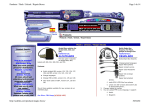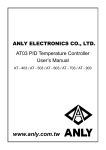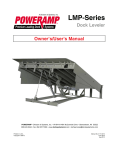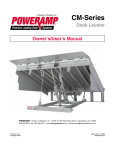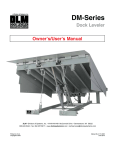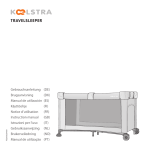Download Water Filter Instruction Manual
Transcript
PP0131 0611 Supersedes 0610 INSTALLATION, OPERATION, AND MAINTENANCE MANUAL CBW10, CBW10D, CBW20, CBW20D CCF10, CCF10D, CCF20, CCF20D (Addendum Included) AUTOMATIC WATER FILTERS SPECIFICATION TABLE Service Flow (1) Cont. Peak Pipe Size Operating Pressure Range Max Operating Temperature Mineral Tank Size (Dia. x Ht.) (2) Shipping Weight Overall Height Drain Flow During Regeneration (3) Units CBW10, CBW10D CCF10, CCF10D CBW20, CBW20D CCF20, CCF20D GPM 3 3 5 5 GPM 8 8 10 10 In/Out - Inches 1” 1” 1” 1” PSI 30 - 125 30 - 125 30 - 125 30 - 125 Degrees F 110 110 110 110 Inches 10 x 44 10 x 44 12 x 52 12 x 52 Lbs. 47.5 137 57.5 235 Inches 52 52 60 60 GPM 5.3 6.5 7.5 7.5 NOTE: (1) Pressure drop not to exceed 15 psi. (2) Product materials and workmanship are protected with a written warranty. (3) Untreated water provided during all steps of regeneration. FILL IN FOR FUTURE REFERENCE MODEL NO:___________________________________________ DATE INSTALLED:______________________________________ DEALER:______________________________________________ 023367 Transformer Typical Water CBW Installation Filter Tank Assembly Drain Port Manual Inlet Valve (optional) Manual Bypass Valve (Normally Closed) (optional) Drain Trap Cold filtered water inlet 30 p.s.i. minimum pressure 1” minimum pipe size Drain IL1037 Sanitary Drain, Floor Drain or Laundry Tubs are acceptable. Do not make a direct connection to the drain. An air gap must be present. Drain line 1/2” ID diameter minimum size Maximum drain pipe elevation above drain port is 5 ft. Air gap device Sanitary sewer line Connection to sanitary sewer line (optional) WATER TREATMENT remier P P roducts 110-125 Volt Continuous Power Supply Manual Outlet Valve (optional) Filter Water Outlet Ground Strap Unfiltered water to Sprinklers and any dersired unfiltered fixtures High Pressure Warning: If feedwater pressure is known to be above 125 psi, it is strongly recommended that a pressure reducing valve be installed at this point. ® Automatic Water Filters 2 ® remier P P roducts Automatic Water Filters WATER TREATMENT Installation Fitting Assemblies Installation fittings connect to the control valve or the bypass valve using nuts that only require hand tightening. Hand tight nut connections between control valve and installation fittings, control valve and bypass valve, and bypass valve and installation fittings allow for ease serviceability. Do not use a pipe wrench to tighten nuts on installation fittings. Hand tighten only. Split ring retainer design holds the nut on and allows load to be spread over the entire nut surface area reducing the chance for leakage. The split ring design, incorporated into the installation fittings allows approximately 2 degrees off axis alignment to the plumbing system. The installation fittings are designed to accommodate minor plumbing misalignments but are not designed to support the weight of a system or the plumbing. When assembling the installation fitting package, connect the fitting to the plumbing system first and then attach the nut, split ring and o-ring. Heat from soldering or solvent cements may damage the nut, split ring or o-ring. Solder joints should be cool and solvent cements should be set before installing the nut, split ring and o-ring. Avoid getting primer and solvent cements on any part of the o-rings or split rings, bypass valve or control valve. Solvent cements and primers should be used in accordance with the manufacturer’s instructions. Slip the nut onto the fitting first, then the split ring second and the o-ring last. hand tighten the nut. If the fitting is leaking, tightening the nut will not stop the leak. Remove the nut, remove the fitting, and check for damage or misalignment of the o-ring. Do not use pipe dope or other sealant on threads. Teflon tape must be used on the threads of the 1” connection and on the threads for the drain line connection. Teflon tape is not necessary on the nut connection or caps because of o-ring seals. Do not use Vaseline, oils or other unacceptable lubricants on o-rings. A silicon lubricant may be used on black o-rings. Bypass Valve The bypass valve easily connects to the control valve body using nuts that only require hand tightening. Hand tighten nut connections between control valve and fittings, control valve and bypass valve, and bypass valve and installation fittings allow for easy serviceability. The split ring retainer design holds the nut on and allows load to be spread over the entire nut surface area reducing the chance for leakage. The split ring design, incorporated into the bypass, allows approximately 2 degrees off axis alignment to the plumbing system. The bypass is designed to accommodate minor plumbing misalignments but is not designed to support the weight of a system or the plumbing. Avoid getting primer and solvent cements on any part of the o-rings or split rings, bypass valve or control valve. Do not use pipe dope or other sealant on threads. Teflon tape is not necessary on the caps because of o-ring seals. Do not use Vaseline, oil or other unacceptable lubricants on o-rings. A silicon lubricant may be used on black o-rings. A. GENERAL 1. Shut off all water at main supply valve. 2. Shut off the fuel supply to water heater. 3. Open faucets (hot and cold) nearest pump or water meter to relieve pressure and drain system. 4. Move filter into the installation position. Loosely attach all fittings to measure for bypass valve assembly (if used), or manual bypass valve. 5. Level the unit. (Do Not use metal shims.) 6. Cut the cold water supply line as required. 7. Install the bypass valve assembly if used. B. PLANNING INSTALLATION 1. All installation procedures must conform to local plumbing, electrical and sanitation codes and ordinances. 2. It is recommended that outside faucets for lawn service be on the hard water line, ahead of the filter, to conserve filtered water. 3. If this isn’t practical, use the convenient integral bypass valve assembly. CAUTION: The inlet water temperature MUST NOT exceed 120° F. 4. Do not locate filter where ambient temperature drops below 40° F. 5. Allow space around the filter for ease of servicing. 6. The filter drain lines must never be solidly connected to the sewer line. (Always provide an air gap at the END of the drain line). Valve drain line must not be elevated over 5’ from the top of the filter on well systems, and not over 8’ on municipal water systems. 7. Move the filter into position and connect to bypass assembly (if used). The integral manual bypass option is a connection which eliminates the need for a 3-valve manifold. This makes installation easier and provides a more convenient method of bypassing. 8. IMPORTANT: Be sure that the water inlet line is connected to the “inlet” side of the bypass valve or to the inlet fitting. (Bypass valve both inlet/outlet fittings are marked.) If water lines are reverse, (inlet/ outlet) filter mineral may be forced from the water filter into the household plumbing system. If this 3 ® remier P P roducts Automatic Water Filters WATER TREATMENT occurs, household plumbing system must be flushed clean. C. CONNECT ALL FITTINGS (refer to previous page) CAUTION: Care must be used when working with copper tubing. Do not allow the flame from torch to contact any portion of the Valve assembly. 1. Attach 3/4” drain line to drain elbow with insert and nut. 2. Do not elevate the drain line over 5’ above the top of the valve (8’ on municipal systems) or to exceed 25’ in length at either height. CAUTION: An air gap must be provided upon sewer entry. (Conform to local plumbing and sanitation codes and ordinances). 1. Media was shipped boxed under media tank. Carefully unscrew control valve. Be sure to “plug” the top of the distributor tube using tape or some other means. Do not allow filter media to enter inside of distributor tube. (See Fig. 3) 2. Pour the separately boxed media into media tank. 3. Lubricate o-rings on control valve with silicone lubricant. DO NOT USE PETROLEUM JELLY. 4. Lubricate bypass valve o-rings with silicone lubricant and secure to the control valve using adapter couplings, clips and screws. 5. Cut main supply line as required to fit plumbing to the inlet and outlet of bypass valve. Make certain water flow enters through the Inlet and discharges through the Outlet of the bypass valve. 6. Attach drain line to drain line fitting. Position drain line over drain and secure firmly. To prevent back siphoning, be sure to have adequate air gap of at least 2 inches. 7. Make certain bypass valve is in the “bypass” position. Turn on power to well pump or open main supply valve completely. 8. Plug control valve into a non-switched 115v power source. 9. Manually stage filter to the backwash position (see service manual). 10. Open inlet valve and allow the unit to fill SLOWLY. This will allow air to escape from the media tank. Once water continually flows to drain, open both inlet and outlet valves fully. 11. Check for leaks and allow filter to backwash for at least 10 minutes or until water flowing from drain runs clear. 12. Allow unit to fully regenerate (see service manual). 13. Models CBW10D, CBW20D, CCF10D and CCF20D have a dome hole/plug located in the upper dome of the mineral tank. This is used to replenish mineral as required. DO NOT remove dome hole plug without first depressurizing the tank. Dome Hole (”D” suffix models only) Distributor Tube Media Tank Filter Media Gravel - preinstalled INSPECTION AND HANDLING YOUR FILTER Be sure to inspect the equipment for shipping damage and notify the transportation company if damage exists. Handle the filter with care, as damage can result if dropped or if the filter is set on a sharp object. CONDUCT A THOROUGH WATER TEST Your water should have a thorough analysis prior to the selection of water conditioning equipment. Enter your analysis below: WATER ANALYSIS IRON (fe) __________ ppm Manganese (Mn) __________ ppm pH __________ Tannins __________ ppm Hydrogen Sulfide (H2S) __________ ppm NOTE: Hydrogen Sulfide must be tested at the well site. Failure to conduct an “on site” analysis will result in inaccurate test results. LOCATING EQUIPMENT CORRECTLY The location of your filter should be selected carefully. A variety of conditions will contribute to proper location as follows: 1. Locate as close as possible to the source of water supply. 2. Locate as close as possible to drain, i.e. laundry tub or floor drain. 4 ® remier P P roducts Automatic Water Filters WATER TREATMENT 3. L ocate in correct relationship to other water treatment equipment (See Figure 1). REGULATING VALVE MUST BE INSTALLED TO REDUCE WATER PRESSURE. 4. A llow sufficient area around the equipment for service. NOTE: Pressure regulating valve must be installed in water line ahead of the air induction assembly. FACTS TO REMEMBER WHILE PLANNING YOUR INSTALLATION CHECK PUMPING RATE OF WELL PUMP 1. All installation procedures MUST conform to local and state plumbing codes. 2. If lawn sprinkling, a swimming pool or geothermal heating/cooling are to be treated by the Chemical Free filter, a larger model filter MUST be selected to accommodate the higher flow rate demands. 3. IMPORTANT: Always use Teflon tape on threaded plastic fittings. NEVER use pipe dope, as it will deteriorate the plastic fittings. The pumping rate of your well pump must be sufficient to properly backwash the filter. Check backwash flow rate required for specific filter model. Water Pressure Low _____ psi High _____ psi Pumping Rate _________ GPM CHECK WATER PRESSURE Minimum water pressure required at the inlet of the filter is 20 psi. IF PRESSURE IS OVER 100 PSI, A PRESSURE FILTERED WATER FILTERED SOFT WATER PRESSURE SWITCH WATER SOFTENER WATER FILTER PRESSURE TANK WELL WATER FROM PUMP IL1039 Figure 1 - Standard Installation 5 ® remier P P roducts Addendum for CCF Series Automatic Water Filters Only WATER TREATMENT BEFORE INSTALLING YOUR FILTER 4. IMPORTANT: Always use Teflon tape on threaded plastic fittings. NEVER use pipe dope, as it will deteriorate the plastic fittings. INSPECTION AND HANDLING YOUR FILTER Be sure to inspect the equipment for shipping damage and notify the transportation company if damage exists. Handle the filter with care, as damage can result if dropped or if the filter is set on a sharp object. CHECK WATER PRESSURE Minimum water pressure required at the inlet of the filter is 30 psi. IF PRESSURE IS OVER 125 PSI, A PRESSURE REGULATING VALVE MUST E INSTALLED TO REDUCE WATER PRESSURE. CONDUCT A THOROUGH WATER TEST Your water should have a thorough analysis prior to the selection of water conditioning equipment. Enter your analysis below: NOTE: Pressure regulating valve must be installed in water line ahead of the air induction assembly. CHECK PUMPING RATE OF WELL PUMP WATER ANALYSIS IRON (fe) __________ ppm Manganese (Mn) __________ ppm The pumping rate of your well pump must be sufficient to properly backwash the filter. Check backwash flow rate required for specific filter model. pH __________ Water Pressure Tannins __________ ppm High _____ PSI Hydrogen Sulfide (H2S) __________ ppm Pumping Rate NOTE: Hydrogen Sulfide must be tested at the well site. Failure to conduct an “on site” analysis will result in inaccurate test results. 1. Locate as close as possible to the source of water supply. 2. L ocate as close as possible to drain, i.e. laundry tub or floor drain. FACTS TO REMEMBER WHILE PLANNING YOUR INSTALLATION 1. All installation procedures MUST conform to local and state plumbing codes. 1. Shut off all water at the main supply. On a private well system, turn off power to the pump and drain pressure tank. Make sure pressure is relieved from complete system by opening nearest faucet to drain system. SHUT OFF FUEL SUPPLY TO WATER HEATER. 2. C ut main supply line as required to fit air induction assembly in plumbing between well pump and pressure tank. Air induction assembly may be installed in a vertical or horizontal position. Position air induction assembly so that the flow adjusting screw is accessible for adjustment by screwdriver. Install unions to facilitate air induction assembly removal and inspection. Be certain the Flow Arrow on air induction assembly points toward the pressure tank IRON FREE WATER IRON FREE SOFT WATER 2. All water MUST pass through the air induction assembly, pressure tank and the Chemical-Free Iron Filter (See Figure 1) 3. If lawn sprinkling, a swimming pool or geothermal heating/cooling are to be treated by the Chemical Free filter, a larger model filter MUST be selected to accommodate the higher flow rate demands. _________ GPM INSTALLING THE AIR INDUCTION ASSEMBLY The location of your filter should be selected carefully. A variety of conditions will contribute to proper location as follows: 4. A llow sufficient area around the equipment for service. _____ PSI INSTALLATION LOCATING EQUIPMENT CORRECTLY 3. L ocate in correct relationship to other water treatment equipment (See Figure 1). Low PRESSURE SWITCH WATER SOFTENER WATER FILTER PRESSURE TANK Figure 1 - Standard Installation AIR INDUCTION ASSEMBLY WELL WATER FROM PUMP IL1040 6 ® remier P P roducts Addendum for CCF Series Automatic Water Filters Only WATER TREATMENT and pressure control switch is located on pressure tank side of the air induction assembly (See Figure 2). Allow 8” of straight pipe on both sides of air induction assembly. SUCTION PORT FLOW ADJUSTING SCREW WATER FLOW WATER FLOW IL1041 Figure 2 - Air Induction Assembly INSTALLING THE FILTER 1. Media was shipped separately. Carefully unscrew the control valve. Be sure to “plug” the top of the distributor tube using tape or some other means. Do not allow filter media to enter inside of distributor tube (See Figure 3). Dome Hole (”D” suffix models only) Distributor Tube Media Tank Filter Media Gravel - preinstalled Figure 3 - Media Tank Cutaway 2. Pour the separately shipped media into media tank. 3. R eplace control valve on media tank. Lubricate o-rings on control valve with silicone lubricant. DO NOT USE PETROLEUM JELLY. 7. M ake certain bypass valve is in the “bypass” position. Turn on power to well pump or open main supply valve completely. 8. P lug control valve into a non-switched 115V power source. 9. M anually stage filter to the backwash position (see service manual). 10. Open inlet valve and allow the unit to fill SLOWLY. This will allow air to escape from the media tank. Once water continually flows to drain, open both inlet and outlet valves fully. 11. Check for leaks and allow filter to backwash for at least 10 minutes, or until water flowing from drain runs clear. 12. Allow unit to fully regenerate (see service manual). 13. Models CCF10D and CCF20D have a dome hole/plug located in the upper dome of the mineral tank. This is used to replenish mineral as required. DO NOT remove dome hole plug without first depressurizing the tank. ADJUSTING THE AIR INDUCTION ASSEMBLY 1. O pen nearest faucet until pump starts, then close faucet. 2. P lace finger lightly over SUCTION PORT (See figure 2). A slight suction should be detected for approximately ONE-THIRD of pumping cycle. (Do not confuse with one-third of PRESSURE RANGE). 3. If suction duration is too short, increase by turning FLOW ADJUSTING SCREW CLOCKWISE. To decrease duration, turn COUNTER CLOCKWISE. 4. R epeat steps 1 through 3 until proper setting is obtained. NOTE: When the duration of the suction is too long, cold water may have a “milky” appearance caused by excess air in the system. Correct this condition by reducing the duration of suction. This condition is commonly associated with bladder type pressure tanks In extreme cases where elimination of excess air prevents system from performing satisfactorily, it may be necessary to install a standard airto-water type pressure tank with an air relief valve. 4. L ubricate bypass valve o-rings with silicone lubricant and secure to the control valve using adapter couplings, clips and screws. 5. C ut main supply line as required to fit plumbing to the inlet and outlet of bypass valve. Make certain water flow enters through the Inlet and discharges through the Outlet of bypass valve. 6. A ttach drain line to drain line fitting. Position drain line over drain and secure firmly. To prevent back siphoning, be sure to have adequate air gap of at least 2 inches. SUCTION PORT FLOW ADJUSTING SCREW WATER FLOW WATER FLOW IL1041 Figure 2 7 ® remier P P roducts Automatic Water Filters WATER TREATMENT D. PRESSURE TEST THE INSTALLATION STEP 1B - Setting Days Between Backwash: and buttons to set the days between Use the backwashes (factory default is 3 days). The plumbing system can now be checked for any possible leaks 1. Open the water supply inlet valve very slowly. Once the mineral tank is full of water, slowly open the outlet on the bypass. Open a faucet down stream from the filter & allow the air to escape. DO NOT INITIATE A BACKWASH UNTIL MEDIA IS SATURATED. 2. Allow water to run until clear. CHECK FOR LEAKS! 3. Plug the unit in. 4. Make sure the power cord is plugged into a properly grounded wall receptacle. E. PROGRAMMING THE CONTROL VALVE How To Set Time Of Day The user can set the time of day. Time of day should only need to be set initially, and after extended power outages or when daylight saving time begins or ends and at the time of start-up. If an extended power outage occurs, the time of day will flash on and off which indicates the time of day should be reset. REGEN MIN. FILL REGEN HOUR SET HOUR STEP 1U - press . SET HOUR STEP 2U - Current Time (hour): Set the hour of the day using buttons. AM/PM toggles or after 12. SET HOUR button to STEP 3U - press complete and return to display mode. 3 TIME-HOUR PM DAYS TO REGEN IL1075 REGEN MIN. FILL REGEN HOUR 3 TIME-HOUR PM DAYS TO REGEN SET HOUR IL1075 How To Change Time of Backwash and Days Between Backwashes REGEN TIME-HOUR STEP 1 - From normal mode, SET HOUR & buttons press simultaneously for 3 seconds and release. MIN. FILL REGEN HOUR 3 PM DAYS TO REGEN SET HOUR STEP 1A - Backwash Time: OR IL1074 SET HOUR Press to return to Normal mode. Backwash Mode Typically a system is set to backwash at a time of low water usage. An example of a time with low water usage is when a household is asleep. If there is a demand for water when the system is backwashing, untreated water will be used. When the system begins to backwash, the display will change to include information about the step of the backwash process. The system runs through the steps automatically and will reset itself to provide treated water when the backwash has been completed. Manual Backwash Sometimes there is a need to backwash the system, sooner than when the system calls for it, usually referred to as manual backwash. REGEN MIN. FILL REGEN HOUR 3 TIME-HOUR PM DAYS TO REGEN SET HOUR OR REGEN MIN. FILL REGEN HOUR 1 TIME-HOUR To initiate a manual backwash at PM DAYS TO REGEN the preset delayed backwash time, SET HOUR and press and release simultaneously. An arrow point on IL1042 the display indicates that the system will backwash at the preset delayed backwash time. If you and buttons in error, pressing the pressed the buttons again will cancel the request. To initiate a manual backwash immediately, press and and buttons simultaneously for four hold the seconds. The system will begin to backwash immediately. The request cannot be cancelled. You can manually step button until through individual cycles by pressing the display reaches normal mode. Power Loss If the power goes out for less than two hours, the system will automatically reset itself. If an extended power outage occurs, the time of day will flash on and off which indicates the time of day should be reset. The system will retain the other information entered by your plumbing professional. Set the clock to the hour the and backwash should occur by using the buttons. An arrow will point to p.m. after 12 (factory SET HOUR default is 1 a.m.). Press to go to step 1B. 8 ® remier P P roducts Automatic Water Filters WATER TREATMENT Bypass Valve The bypass valve is typically used to isolate the control valve from the plumbing system’s water pressure in order to perform control valve repairs or maintenance. The bypass valve is particularly unique in the water treatment industry due to its versatility and state of the art design features. The bypass valve incorporates four positions including a diagnostic position that allows service personal to work on a pressurized system while still providing untreated bypass water to the facility or residence. Its completely non-metallic, all plastic, design allows for easy access and serviceability without the need for tools. The bypass consists of two interchangeable plug valves that are operated independently by red arrow shaped handles. The handles identify the flow direction of the water. The plug valves enable the bypass valve to operate in four positions. Figure 2 Figure 1 BYPASS OPERATION NORMAL OPERATION “Treated” Water Exits The bypass body and rotors are glass filled Noryl and the nuts and caps are glass filled polypropylene. All seals are self-lubricating EPDM to help prevent valve seizing after long periods of non-use. Internal o-rings can easily be replaced if service is required. “Untreated” Water Exits Supply Water Enters Supply Water Enters IL1043 Normal Operation: The inlet and outlet handles point in the direction of flow indicated by the engraved arrows on the control valve. Water flows through the control valve during normal operation and this position also allows the control valve to isolate the media bed during the regeneration cycle. Figure 3 DIAGNOSTIC MODE Supply Water Exits Supply Water Enters IL1045 Diagnostic: The inlet handle points in the direction of flow and the outlet handle points to the center of bypass valve, system water pressure is allowed to the control valve and the plumbing system while not allowing water to exit from the control valve to the plumbing. IL1044 Bypass: The inlet and outlet handles point to the center of the bypass, the control valve is isolated from the water pressure contained in the plumbing system. Untreated water is supplied to the plumbing system. Figure 4 SHUT OFF MODE No Water Exits Supply Water is shut off from the house and the valve IL1046 Shut Off: The inlet handle points to the center of the bypass valve and the outlet handle points in the direction of flow, the water is shut off to the plumbing system. If water is available on the outlet side of the softener it is an indication of water bypass around the system (i.e. a plumbing connection somewhere in the building bypasses the system). 9 Part No. 023406 023412 023408 023409 023410 127001 023362 023411 Item No. 1 2 3 4 5 6 7 8 Transformer 110V-12V Service Tool Mineral Fill Funnel O-Ring Kit Seal Assy. Piston Assy. PC Board Motor Description 1 1 1 1 1 1 1 1 Qty Service Tool Transformer Funnel IL1061 8 IL1049 6 WATER TREATMENT remier P P roducts IL1047 7 Turn counter-clockwise to remove. Turn clockwise to install. ® Automatic Water Filters 10 ® remier P P roducts Automatic Water Filters WATER TREATMENT Item Description 1 CBW10 CBW10D CBW20 CBW20D CCF10 CCF10D CCF20 CCF20D Distributor tube / screen 023360 023360 023488 023488 023360 023360 023488 023488 023319 023320 023483 023491 023319 023320 023483 023491 * * * * 135523 135523 023529 023529 2 Mineral tank 3 Mineral 4 Gravel 023358 023358 023358(Qty 2) 023358(Qty 2) 135523 135523 023529 023529 Qty Application* Part # Description 1 2 CBW10 CBW20 CBW10D CBW20D Iron Removal 135514 Birm Acid Neutralizer 023357 Calcite 1 Box 2 Boxes Sediment 135518 Filter-AG 1 CF 2 CF Taste & Odor 135516 Activated Carbon 3 4 Connectors 023329 Set of 2 IL1052 Bypass Valve Less Connectors 023328 Air Inducer CCF10 Only 021708 IL1053 11 ® remier P P roducts Automatic Water Filters WATER TREATMENT Table 6 - Troubleshooting Procedures Problem 1. T imer does not display time of day 2. T imer does not display correct time of day 3. C ontrol valve regenerates at wrong time of day 4. E1, E2, or E3 Possible Cause a. b. c. d. a. b. c. a. b. c. a. E1 - Unable to recognize start of regeneration b. E2 - Unexpected stall c. d. E3 - Motor ran too long, timed out trying to reach the next cycle position or trying to reach home position e. f. g. h. i. 5. C ontrol valve stalled in regeneration 7. C ontrol valve does not regenerate automatically when UP and DOWN button is depressed and held 8. C ontrol valve does lnot regenerate automatically but does when UP and DOWN button is depressed and held a. b. c. d. e. f. g. a. b. c. d. AC adapter unplugged No electric power at outlet Defective transformer Defective PC board Switched outlet Power outage Defective PC board Power outages Time of day not set correctly Defective PC board Control valve has just been serviced Solution Connect power Repair outlet or use working outlet Replace transformer Replace PC board Use uninterrupted outlet Reset time of day Replace PC board Reset control valve to correct time of day Reset to correct time of day Reset regeneration time Press SET HOUR and DOWN for 3 seconds or unplug power source jack (black wire) from the circuit board and plug back in to reset control valve. Foreign matter is lodged in control valve b. Check piston and spacer stack assembly for foreign matter. High drive forces on piston c. Replace piston(s) and spacer stack assembly Control valve piston not in home position d. Press SET HOUR and DOWN for 3 seconds or unplug power source jack (black wire) from the circuit board and plug back in to reset control valve Motor not inserted fully to engage pinion, e. Check motor and wiring. Replace motor wires broken or disconnected, motor motor if necessary failure Drive gear label dirty or damaged, missing f. Clean drive gear or broken gear Drive bracket incorrectly aligned to back g. Reseat drive bracket properly plate PC board is damaged or defective h. Replace PC board PC board incorrectly aligned to drive i. Ensure PC board is correctly snapped on to bracket drive bracket Motor not operating a. Replace motor No electric power at outlet b. Repair outlet or use working outlet Defective AC adapter c. Replace AC adapter Defective PC board d. Replace PC board Broken drive gear or drive cap assembly e. Replace piston kit Broken piston retainer f. Replace piston kit Broken main or regenerant piston g. Replace piston kit AC adapter unplugged a. Connect AC adapter No electric power at outlet b. Repair outlet or use working outlet Broken drive gear or drive cap assembly c. Replace drive gear or drive cap assembly. Defective PC board d. Replace PC board a. Defective PC board b. Set-up error a. b. c. d. a. b. c. a. b. c. a. a. Replace PC board b. Check control valve set-up procedure 12