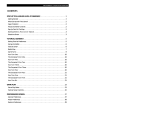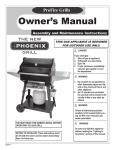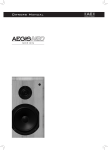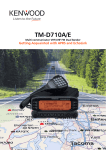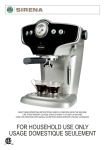Download From Micro Cornucopia
Transcript
$3.00
No. 19
August 1984
TABLE OF CONTENTS
The BBll and the Winny ..............................................
5
6MHz on the BB. .I ..................................................... 10
Bulletin Boards, Getting It Together ................................. 13
Pascal Procedures ...................................................... 15
The Yin and Yang of EPROM Programmers ........................ 19
Kaypro Column ....................................................... 20
SBASIC Column ...................................................... 22
Track Buffering on the Slicer......................................... 25
C'ing Clearly .. '. . . . . . . . . . . . . . . . . . . . . . . . . . . . . . . . . .. . . . . . . . . . . . . . . . . . . . . . . 30
FORTHwords ......................................................... 32
Xerox 820 Column .................................................... 34
4MHz for the 820. .1 .................................................... 36
EZ Prommer for the BBI and 820 .................................... 43
On Your Own ......................................................... 53
BB . . I Directory for Micro C ........................................ "... 55
Technical Tips ......................................................... 60
"THE ORIGINAL BIG BOARD"
OEM - INDUSTRIAL - BUSINESS - SCIENTIFIC
SINGLE BOARD COMPUTER KIT!
Z-80 CPU!
64K RAM!
(DO NOT CONFUSE WITH ANY OF OUR FLATTERING IMITATORS!)
tiw
::J
o
w
a::
z
o
>
Q.
o
(J
w
w
a::
~
~
z
cl:
a::
a::
;
Q
w
~
i
:::;
~
Q
C)
(7)
a::
::J
o
~
o
en
:IE
a::
w
~
w
X
~
o
~
~
(J
.,IDw
::J
en
w
THE BIG BOARD PROJECT: With thousands sold worldwide and over two years of field experience, the Big
Board may just be one of the most reliable single board computers available today. This Is the same design that
was licensed by Xerox Corp. as the basis for their 820 computer.
The Big Board gives you the right mix of.most needed computing features all on one board. The Big Board was
designed from scratch to run the latest version of CP/M*. Just Imagine all the off-the-shelf software that can be
run on the Big Board without any modifications needed.
FULLY SOCKETED!
FEATURES: (Remember, all this on one board!)
64K RAM
Uses Industry standard 4116 RAM's. AII64K Is available to the user, our VIDEO
and EPROM sections do not make holes In system RAM. Also, very special care
was taken In the RAM array PC layout to eliminate potential noise and glitches.
Z-80 CPU
Running at 2.5 MHZ. Handles all 4116 RAM refresh and supports Mode 2
INTERUPTS. Fully buffered and runs 8080 software.
SERIAL I/O (OPTIONAL)
Full 2 channels using the Z80 SIO andtheSMC 8116 Baud Rate Generator. FULL
RS2321 For synchronous or asynchronous communication. In synchronous
mode, the clocks can be transmitted or received by a modem. Both channels can
be set up for either data-communication or data-terminals. Supports mode 21nt.
Price for all parts and connectors: $39.95
Q
cl:
:IE
en
w
BASIC I/O
Consists of separate parallel port (Z80 PIO) for use with an ASCII encoded
keyboard for Input. Output would be on the 80 x 24 Video Display.
..J
cl:
en
..J
..J
cl:
BLANK PC BOARD -
$99.95
The blank Big Board PC Board comes complete with full
documentation (including schematics), the character ROM,
the PFM 3.3 MONITOR ROM, and a diskette with the source
of our BIOS, BOOT, and PFM 3.3 MONITOR.
**
$259 00
(64KKIT
BASIC 1/0)
SIZE: 8% x 13'/. IN.
SAME AS AN 8 IN. DRIVE.
REQUIRES: +5V @ 3 AMPS
+ - 12V @.5 AMPS.
24 X 80 CHARACTER VIDEO
With a crisp, flicker-free display that looks extremely sharp even on small
monitors. Hardware scroll and full cursor control. Composite video or split video
and sync. Character set Is supplied on a 2716 style ROM, making customized
fonts easy. Sync pulses can be any desired length or polarity. Video may be
Inverted or true. 5 x 7 Matrix - Upper & Lower Case.
FLOPPY DISC CONTROLLER
Uses WD1771 controller chip with a TTL Data Separator for enhanced reliability.
IBM 3740 compatible. Supports up to four 81nch disc drives. Directly compatible
with standard Shugart drives such as the SA800 or SA801. Drives can be
configured for remote AC off-on. Runs CP/M" 2.2.
TWO PORT PARALLEL I/O (OPTIONAL)
Uses Z-80 PIO. Full 16 bits, fully buffered, bl-dlrectlonal. Uses selectable hand
shake polarity. Set of all parts and connectors for parallel I/O: $19.95
REAL TIME CLOCK (OPTIONAL)
Uses Z-80 CTC. Can be configured as a Counter on Real Time Clock. Set of all
parts: $9.95
CP/M* 2.2 FOR BIG BOARD
The popular CP/M' D.O.S. to run on Big Board Is available for $139.00.
DOUBLE DENSITY ADAPTER BOARD -
$149.95 (A&T)
Requires no cuts or MODS to an existing Big Board. Gives up to 670K storage on
a single sided 8 In. diskette. With software to patch your CP/M" 2.2.
PFM 3.3 2K SYSTEM MONITOR
The real power of the Big Board lies In Its PFM 3.3 on board monitor. PFM commands Include: Dump Memory, Boot CP/M*, Copy, Examine, Fill Memory, Test Memory, Go To,
Read and Write 110 Ports, Disc Read (Drive, Track, Sector), and Search PFM occupies one of the four 2716 EPROM locations provided. Z-80 Is a Trademark of Zilog.
Digital Research Computers
(OF TEXAS)
P.O. BOX 461565 • GARLAND, TEXAS 75046 • (214) 271-3538
TERMS: Shipments will be made approximately 3 to 6 weeks after we
receive your order. VISA, MC, cash accepted. We will accept COD's (for the
Big Board only) with a $75 deposit. Balance UPS COD. Add $4.00 shipping.
USA AND CANADA ONLY
-TRADEMARK OF DIGITAL RESEARCH. NOT ASSOCIATED WITH DIGITAL RESEARCH OF CALIFORNIA, THE ORIGINATORS OF CPM SOFTWARE
**1 TO 4 PIECE DOMESTIC USA PRICE.
MICRO CORNUCOPIA
P.O. Box 223
Bend, Oregon 97709
503-382-8048
IICIO CDIBaCDrll
August 1984
The Single Board Systems Journal
Editor & Publisher
DavidJ. Thompson
Assistant Editor
Eric Belden
Graphic Design
Sandra Thompson
Technical Department
Dana Cotant
Eric Roby
Advertising Director
Alice Holbrow
Staff Assistants
Dorcas Dsenis
Tracey Braas Cary Gatton
Typography
Pa tti Morris & Martin White
Irish Setter
MICRO CORNUCOPIA is the
single board systems journal supporting systems programming languages and single board systemsincluding the Big Board, Big Board
II, Xerox 820, Kaypro, and Slicer.
MICRO CORNUCOPIA is published six times a year by Micro Cornucopia of Oregon, P.O. Box 223,
Bend, Oregon 97709.
SUBSCRIPTION RATES: I>-~~c;,
1 yr.{6 issues)
~~ ~ $16.00
1 yr. {first class)
~
$22.00
1 yr. {Canada & Mexico)
$22. 00
1 yr. {other foreign)
$30.00
Make all orders payable in U.S.
funds on a U.S. bank, please.
ADVERTISING RATES: Available
on request.
CHANGE OF ADDRESS: Please
send your old label and new address.
SOFTWARE, HARDWARE, AND
BOOK VENDORS: We would very
much like to review your CP/M &
MSDOS compatible products. Send
materials to the Review Department, Micro Cornucopia.
CP/M is a trademark of Digital Research, Inc.
Copyright © 1984 by Micro Cornucopia
All rights reserved
Here
Come
The
Androids!
New Directions
You only have to spend a few minutes
with a good science fiction novel to realize that we're not yet really expecting
very much of computers. At least not
yet.
Sandy and I have computers in our
house, and they are very smart as computers go, but none of them has ever offered to fix tea, and then clean up the
dishes afterwards. (And then there is the
newspaper.) I mean, even the simple
task of vacuuming the carpet or mowing
the lawn is beyond the fanciest IBM.
(Sometimes I wonder if these machines
are really so stupid: after all, I don't enjoy mowing the lawn either.)
The Problem Is
People are aiming too low when they
design systems and software. There is a
bunch of ostriches out there trying to
create artificial intelligence. What they
are really creating is a simple data base
that tells the computer whether an action
did or didn't work in a previous situation. Big deal!
What they really need to work on is
anticipatory logic. You know, the computer figures out what the human needs
to know before the human asks. Then
once the human has the answer, all he
needs to do is figure out what his question must have been. (Just think, people
could sit around dreaming up the ultimate question, knowing that they already had the answer.)
But seriously, there are a lot of people
satisfied letting computers cling to their
classic roles such as word processing
(what I'm doing as I write this), data base
manipulation, calculating, accounting,
and software development. And, a lot of
No. 19
you are wondering what great new thing
someone will come up with for computers to do (and we all know that whoever
comes up with the idea will probably become immensely famous and even more
immensly rich).
So, why not come up with the ideas
yourself? Look closely at the computer's
standard input from the outside worldit's a crumby keyboard. Look at how a
computer talks back-it's a large, irritating cathode ray tube or a pin-head printer. And everyone's falling over everyone
else trying to come out with the next fad
color for a video tube.
What other possibilities are there for
communication? My gosh, there are
more possibilities than there are computers. Why, just look at all the ways
people communicate and they don't
even have an RS-232 port! People hold
hands, they cross their legs, they snarl,
they smile, they scream, they wrinkle
their brows, they walk away, they cry,
they carryon heated discussions in a
cold sweat. People have even been
known to lend a hand, hug a child, or
kiss a loved one. I have yet to see a keyboard facilitate this kind of communication (and people wonder why computers
seem cold and lifeless).
There are many obvious extensions to
the computer, speech synthesis, speech
recognition, and environmental testing
(temperature, pressure, air velocity, object proximity, sound levels ... ). There
are new communications possibilities
(like packet switching) that open up
many new ways for computers to share
information.
Why not have computers drive cars (or
whatever we would use for transporting
our bodies and possessions)? Sure engineers have looked at this problem but
they were auto manufacturing engineers
trying to plug computers into classical
auto technology. Why start with classical
anything? Mass transportation is an obvious option but what happens when
people want to have personal, inexpensive transportation at the destination?
Try playing think-tank with some
friends some evening and see you come
(continued on page SO)
LETTERS
Dear Editor,
There is a glitch in the WCOUNT.
COM program on the K2 disk.
I counted words in several chapters of
a manuscript using this and got 27,168. I
counted the same words using The Word
(Oasis) and got 22, 716. The error on each
chapter was about the same, and the correct word count from the The Word was
83.61 % of that done by WCOUNT.
COM.
I made a file on WordS tar, being "Now
is the time for all good men to come to
the aid of their party," typed out four
times with two CRs after each one, a total
of 8. The Word counted correctly, 64
words. WCOUNT.COM got 72.
So I think WCOUNT.COM must
coun t CRs as one word. This makes quite
a difference in a long double spaced
manuscript if that is true. The cure might
to take 83.61 % of the WCOUNT.COM
number. Or it might be better to rewrite
this program.
Thomas P. Leary
218 So 95
Omaha NE 68102
Editor's note:
Yep, you're right. I tried it myself and
WCOUNT is in error. Darn it! I'm beginning to suspect that WCOUNT was written
by a novelist who was paid by the word. The
counts are definitely fiction! Unfortunately
we don't have the author's name, or the original manuscript.
Dear Editor,
I would like to express my discouragement at the small number of articles relating to the BB-II. I see the emphasis
shifting from BB-I to Kaypro (just look at
the user disks released since BB-II came
on line). I like your magazine and look
forward to its arrival. Unfortunately, my
expectations are dashed when I look at
the table of contents. Little, very little on
BB-II.
Any encouraging words for the future?
J. Wytsma
9 Pitch Pine
Topsham ME 04086
Editor's note:
See the feature article in this issue.
2
Dear Editor,
Just a short note to say how much I
really enjoy Micro C. I don't bother you
with phone calls because I understand
first hand the time consuming aspects of
writing and producing a newsletter!
magazine. I wish my own newsletter
were as diverse and rich in useful information. However, I do try. I find that
Ralph Freshours' experience (On Your
Own in #17) strikingly parallels my own
experience in producing The Piece of
Kayke National Newsletter.
My issues are running 17 pages without ads and we've been charging a meager $8!yrear (now $10). It costs over $10!
year to produce and mail. The newsletter
will survive, but it loses money, and my
resources are limited. Possibly you could
suggest a few tricks to help?
Steve Bender
NATKUG 212-776-2909
Box 28360
Queens Village NY 11428
Editor's note:
You might try raising your subscription
rates.
Dear Editor,
I recently subscribed to your fine journal and got the back issues that dealt
with the Xerox 820. A friend of mine and
I bought some of the bare boards and put
. them together. We have them running
now but not without a great deal of
weeping, wailing, and gnashing of
teeth. I thought perhaps our problems
and solutions might be of help to your
other readers.
1. The system clock and video clock
crystals would not oscillate. By removing C90 and C26, we were able to get
them started. The frequency is a bit low
and might be corrected by adding a small
capacitor in series with the crystals but
so far we haven't done this.
2. The operation was very erratic.
Some chips would work in some sockets, but not in others. Sometimes the
keyboard would not input. Our test
equipment is not very sophisticated but
we decided that 2N2905(Ql) transistor
was not doing its job.
Here in the boonies you try what you
have on hand and qur final selection was
a TIP30 which is in a T0220 case and
looks out of place and requires screwing
the leads around to make it fit the board.
It works like a charm, however, and
cured problems in both boards.
3. There wasn't any output at 4MHz
or 2MHz from U12. There are two spare
ga tes on U9 so jumper E2 was removed
and pin 9 of U9 was connected to pin 12
of U9. Pin 8 of U9 was connected to 11 of
U9. This adds an extra buffer to the oscillator and sharpens the rise and fall time
of the oscillator signals.
Probably higher activity crystals and a
handful of 2N2905s would have made
these changes unnecessary, but the
changes worked for us.
Ken Stone
641 Grant Avenue
Twin Falls ID 83301
Dear Editor,
I don't know where y'all stand on
Build Your Own Z80 Computer by Steve
Ciarcia, Byte Books (1981), but this book
is great for learning what all those chips
do. He doesn't try to cover everything
(floppy disks aren't included for exampIe), butif you understand everything in
this book, you're probably equipped to
tackle the subject. You might consider a
review, or at least a mention for readers
who want to get into hardware, but
don't know where to start.
Roger G. Smith
Rt. 2 Box 366
Laurel MS 39440
Dear Editor,
Come on, guys, it's not funny. I protected every file I've got with your "Password" routine when the disk arrived,
and now I can't remember half of what
they're coded with.
Another thing, you can't change the
password but you can add another one.
Now some of my files have two codes.
I sure hope someone there knows the
solution to this, its been real bad news
running home for masters while I'm explaining to my wife why I bought a computer. And don't tell me the same genius
wrote "Adventure."
P.S. What are the DS's, DW's and
DB's mentioned in the ZESOURCE documentation? Is this similiar to having
DT's? Did the "Password" author have
DT's?
Jack Long
6910 Renwick Suite C
Houston TX 77081
Editor's note:
Sorry Jack, there's no way back. You
should make a copy of your unprotected file
before using password on it. This allows you
to replace the protected file if you forget your
password.
However, if worse comes to worse, I've
heard that you can use DDT or DUMPX to
read the original file.
Micro Cornucopia, Number 19, August 1984
Dear Editor,
I wanted to send you this letter as a
personal thank you for the time Dana
Cotant spent on the telephone with me
the other day. I do realize that all of you
at Micro C must find calls like mine the
last word in frustration. I also realize that
you are not in any way obligated to provide this service.
The only excuse that I, and others like
me, can present in defense of our selfish
demand on your time, is that you are
about the only source of good, usable information around when it comes to some
problems. The fifteen minutes that I
spent on the telephone with you gave
me enough information to eventually
find and rectify the problem with my
Kaypro. The two and a half hours that I
spent on the phone talking to Kaypro
and my dealer yielded nothing but an
immense headache.
The only way that I can repay you for
this invaluable assistance is to patronize
your magazine in every way that is available to me, by subscribing, and purchasing your disks and ROM's. I hope that
this helps to compensate you, in some
small way, for the massive demand on
your time that phone calls represent.
Any policy that you are forced to
adopt concerning calls would be completely understandable. But I, for one,
am truly grateful for the assistance that
you have provided me.
Joe Fitzpatrick
1539 N Bronson #18
Hollywood CA 90028
Dear Editor,
A speedup swap of CPU's gave these
results: An SGS Z80A would not run at
2.5MHz with cover on. An SGS Z80B
would run at 4MHz but not at 5 with the
cover on. I even installed the Ql speedup circuit with little improvement.
So I tried a different tack. On U67, I
tied pin 9 to 11, (inputs of two sections
paralleled); cut the ground trace to 11;
tied pin 10 (output of new section), to
U63 pin 6; cut trace to pin 6. All leads
were on the bottom side of the board.
Then I removed Ql, R26 (1.2K, a heavy
load for a CMOS!), and R25 (200 ohms).
Unfortunately, the ground trace to
U67, pin 11, runs under the socket (on
the top side of the board). You have to
remove the socket in order to cut the
trace.
The easiest way to remove the socket
is to cut up its plastic body with cutters
and then unsolder the pins one at a time.
Use a straw to blow the solder from the
socket holes while you heat them.
Micro Cornucopia, Number 19, August 1984
Now use an Exacto knife to cut
through the trace in 2 places about 1fs
inch apart, then take a hot iron and push
the cut trace off the board. After cutting
the trace, solder in a new solder-tail
socket.
Even extra heat doesn't stop it now!
Harvey DeGering
1245 E. Washington Blvd.
Pasadena CA 91104
Dear Editor,
I have a BB-II which I built up from the
bare board. I have experienced the two
seconds of agony before that first beep
and the ecstasy that followed.
My BB-II runs great and I am impressed with its performance. However,
I need complete system documentation
to make full use of BB-II's capabilities. I
have contacted Cal-Tex several times
concerning documentation, and although I have received the updated
schematics, there seems to be no system
documentation forthcoming. Also, there
is the matter of the new version of the
monitor ROM that is mentioned in Micro
C occasionally. Cal-Tex says the new
version is still under test and cannot be
released. I understand the monitor ROM
cursor fix works, why not release that
along with instructions on installation?
As a customer of Cal-Tex I an not sure
what I can expect, but BB-II as a product,
deserves better treatment than this.
I would like to thank Micro C and all
contributors as I have used you in substitute for much of the documentation that
could have come from Cal-Tex.
Michael P. Parvin
5200 SW 3rd Court
Plantation FL 33317
Editor'~
note:
Try contacting Jim Ferguson at Ferguson
Engineering for information on the BB-II.
Jim, bless his soul, is providing what support
he can for the system (he advertises in Micro
C under the name Ferguson Engineering).
Dear Editor,
I am looking for a book or books that
explain the complete inner workings of a
microcomputer in nontechnical language. I would like to find a book that
explains byte by byte what occurs from
the moment the computer is turned on,
through common operations, and until it
is turned off. I know this might be a tall
order, and such a book may not exist.
Let me know if you know of such a
book, or if you would be interested writ-
ing a fairly short (under 50 pages) theory
of operation for a reasonable fee. What is
reasonable ... that is the question ... let
me know if you are interested. It
wouldn't have to be anything too elaborate.
Thank you! I like your publication,
having just received a back sample issue.
A bit complicated though. Not your
mass-oriented magazine. Do you have
to go to an expensive electronics school
to be able to understand microcomputer
electronics and assembly programming?
What other options are there?
Locke Highleyman
1125 Oak Grove Avenue
San Marino CA 91108
Editor's note:
There are many facets to this field and it is
easy to get lost. However, four of the main
areas of study for a CP/M user are: CP/M,
the hardware end of computers, applications
programs, and languages.
I think the best book on CP/M for a broad
mix of users is Inside CP/M. See this column
for information on a hardware book by Ciarcia. There are numerous books on Perfect
Software and Micro Pro (applications), and I
recommend a text on Pascal and a copy of
Turbo Pascal for the language end of things.
Dear Editor,
Your new character ROM is very nice,
and the new monitor seems to handle
the 5 MHz upgrade very well. My computer is going like a bat out of hell!
My keyboard was hanging up at 5
Mhz. I replaced the 510 with the 'A'variety, and the problem has vanished. I also
replaced both PIOs (with me it's either
all or nothing). I had been getting a few
disk errors; now that problem is gone
too. Thank you so much for your help
over the phone.
My friends are relieved too. A young
lady I know has a Kaypro that had constant disk errors. I don't know how she
lived with them, they were so bad. The
dealers scared her off with the old $50/
hour "gee whiz" shrug of the shoulders.
I did the driver fix in issue #11, and now
she thinks I'm a whiz. Of course, I gave
her your address and phone number,
giving credit where it is due.
Geoffrey S. Knauth
Harvard University
56 Linnaean Street
Cambridge MA 02138
(Letters continued on page 44)
3
NEW LOWER PRICES!
NEW LOWER PRICES!
NEW LOWER PRICES!
"BIG BOARD II"
4 MHz Z80·A SINGLE BOARD COMPUTER WITH "SASI"
HARD·DISK INTERFACE
$545 ASSEMBLED & TESTED
Jim Ferguson, the designer of the "Big Board" distributed by Digital
Research Computers, has produced a stunning new computer that
Cal-Tex Computers has been shipping for a year. Called "Big Board II", it
has the following features:
. 4 MHz Z80-A CPU and Peripheral Chips
The new Ferguson computer runs at 4 MHz. Its Monitor code is lean, uses Mode 2
interrupts, and makes good use of the Z80-A DMA chip.
• 64K Dynamic RAM + 4K Static CRT RAM +
24K E(E)PROM or Static RAM
"Big Board II" has three memory banks. The first memory bank has eight 4164 DRAMs
that provide 60K of user space and 4K of monitor space. The second memory bank has
two 2Kx8 SRAMs for the memory-mapped CRT display and space for six 2732As, 2Kx8
statiC RAMs, or pin-compatible EEPROMS. The third memory bank is for RAM or ROM
added to the board via the STD bus. Whether bought as a bare board
or
assembled and tested, it comes with a 2732 EPROM containing Russell Smith's superb
Monitor.
• Multiple-Density Controller for
SS/DS Floppy Disks
The new Cal-Tex single-board computer has a multiple-density disk controller. It can
use 1793 or 8877 controller chips since it generates the side signal with TTL parts. The
board has two connectors for disk signals, one with 34 pins for 5.25" drives, the other
with 50 pins for 8" drives.
• Vastly Improved CRT Display
The new Ferguson SBC uses a 6845 CRT controller and SMC 8002 video attributes
controller to produce a display rivaling the display of quality terminals. There are three
display modes: Character, block-graphics, and line-graphics. The board emulates an
ADM-31 with 24 lines of 80 characters formed by a 7x9 dot matrix.
• STD Bus
$145 PC BOARD WITH 16.PARTS
SIZE: 8.75" x 15.5"
POWER: +5V @ 3A, +-12V @ O.1A
• "SASI" Interface for Winchester Disks
Our "Big Board II" implements the Host portion of the "Shugart Associates Systems
Interface." Adding a Winchester disk drive is no harder than attaching a floppy-disk
drive. A user simply 1) runs a fifty-conductor ribbon cable from a header on the board to
a Xebec controller that costs only $295 and implements the controller portion of the
SASI interface, 2) cables the controller to a Seagate Technology ST-506 hard disk or
one compatible with it, and 3) provides power for the controller-card and drive. Since
our CBIOS contains code for communicating with hard-disks, that's all a user has to do
to add a Winchester to a system!
• Two Synchronous/Asynchronous Serial Ports
With a Z8D-A SIOIO and a Z80-A CTC as a baud-rate generator, the new Ferguson
computer has two full RS232-C ports. It autobauds on both.
• A Parallel Keybo~rd Port + Four Other Parallel
Ports for User I/O
The new Cal-Tex single-board computer has one parallel port for an ASCII keyboard
and four others for user-defined 1/0.
• Two Z80-A CTCs
= Eight Programmable Counters/Timers
The new Ferguson computer has two Z8D-A CTCs. One is used to clock data into and
out of the Z80-A SIOIO, while the other isfor systems and applications use.
• PROM Programming Circuitry
The new Cal-Tex SBC has circuitry for programming 2716s, 2732(A)s, or pincompatible EEPROMs.
• CP/M 2.2**
CPIM with Russell Smith's CBIOSfor the new Cal-Tex computer is available for $150.
The CBIOS is available separately for $25.
The new Ferguson computer has an STD Bus port for easy system expansion .
• DMA
The new Fef\juson computer has a Z8D-A DMA chip that will allow byte-wise data
transfers at 500 KBytes per second and bit-serial transfers via the Z8D-A SIO at 880 Kbits
per second with minimal processer overhead. When a hard-disc subsystem is added,
the DMA chip makes impressive disk performance possible.
CAL·TEX COMPUTERS, INC.
780 E. TRIMBLE ROAD #504· SAN JOSE. CA 95131 • (408) 942·1424
4
"CP/M is a registered trademark of Digital Research.
Terms: Orders paid for with a cashier's check or bank card will be shipped within three
working days. Orders paid for with a personal check will be shipped within three weeks.
Add $5 for packing & shipping in North America.
Micro Cornucopia, Number 19, August 1984
The BB II and the Winny
By Roy Epperson
1825 NW 138th Ave
Portland OR 97229
Cal-Tex's Big Board II hardware supports the ANSC X3T9.2 SCSI (Small
Computer Sy~tem Interface) interface,
commonly known as the "SASI" interface. The CBIOS supplied by Cal-Tex
provides the software support for the
XEBEC, Inc. SASI controller and 51/4
Winchester Hard Disk and a maximum
of 8 Mbytes of storage.
I will discuss two modifications made
to the CBIOS to support multiple logical
disks on a single Winchester Hard Disk
and the Host Adapter Software necessary to support the Adaptec, Inc., ACB4000 Series Disk Controller.
The implementation uses the Adaptec, Inc., ACB-4000 SCSI Winchester
Disk Controller and the Rodime R204 51/4
Winchester Hard Disk. Although the
discussion is specifically directed towards the BBII the same theory applies
directly to other systems.
Why logical disks?
A logical disk is the division of a larger
physical disk into smaller units. There
are several reasons for defining logical
disks on a single physical disk:
1. CP/M limits the data on anyone
disk to 8 Mbytes. A 23 Mbyte disk system
gives you 15 Mbytes of good reasons for
going to logical disks.
2. With logical disks you can divide
the storage into application areas.
3. You can create a floppy-size logical
disk to make it easier to duplicate real
floppy disks.
The storage capacity of a Winchester
disk depends on:
1. The number of recording surfaces.
2. The number of cylinders (tracks)
per surface.
3. The number of sectors per cylinder.
For my implementation, this could be:
Sector
size
256
512
1024
sect per
track
33
18
9
sect per
drive
84,480
46,080
23,040
Tot. Bytes
21,626,880
23,592,960
23,592,960
Available tracks = 2560 = 320 tracks/
surface X 8 surfaces. This assumes that
there are no bad sectors found when formatting the Winchester. You'll have to
create at least 3 logical drives to use all
the space available on the drive.
Micro Cornucopia, Number 19, August 1984
Figure 2 - Features of the
Rodime R204 Winchester
Figure 1 - Double Density Interleave
Sector size
256
256
512
512
1024
1024
Interleave
factor
Sectors/Track
not 1
1
not 1
1
not 1
32
33
17
18
9
9
The Distribution CBIOS
The current BB II winchester description is:
CP/M Block Allocation Size:
Number of BLS blocks:
Number of Directory Entries:
Bytes per sector:
Total bytes of storage:
4k
1224
512
256
5 Meg
The data is defined in the file, X£.BEC.MAC. You install the Winchester code
by setting the variable WINCH to be
ONE in the appropriate "build file";
SWxxxx.mac, DSxxxx.MAC, or SSxxx.MAC.
The following code is added to the system:
1. In the "build file", the Disk Parameter Data structures are located in the
SCRATCH memory area of the BBII
monitor.
2. In the same file, the file XEBEC. MAC is inserted after the the INCLUDE
DEBLOCK.MAC statement and before
the calculation of BIOSLEN.
3. In ONESECT.MAC, code is added
to reset the SASI bus controller.
4. In DEBLOCK. MAC, code is added
to the SELDISK to setup and return the
necessary DPH pointer.
After building a CP/M operating system with this CBIOS, the hard disk is accessible by referencing the letter one
greater than the highest drive letter defined.
Design/Implementation Decisions
The basic decisions for this implementation were:
1. We will make minimal changes to
the deblocking routines supplied in Cal-
Number of disks
Number of surfaces
Number of heads
Number of cylinders
Unformatted capacity
Transfer rate
Seek(with settling)
track to track
Average
Maximum
4
8
8
320
26.67 Mbytes
5 Mbits/second
18 milliseconds
90 milliseconds
215 milliseconds
Tex's DEBLOCK.MAC file. (The only
change occurred in the SELDISK routine.)
2. We will use large sectors to maximize the disk's storage capacity. The
ACB-4000 can support 23 Mbytes with
either 512 or 1024 bytes sectors. The 1024
byte sectors were chosen since that is the
size of the floppy disk buffer.
3. Each logical disk will be the same
size. Once I had the modified BIOS running, I tried varying the sizes of the logical disks. The additional memory required, however, made this unfeasable.
4. I chose the Adaptec, Inc., ACB-4000
Disk Controller because:
a. Defect handling is done by the controller on a sector level and is transparent
to the host.
b. It uses a 32 bit ECC and correction
of single burst errors of 8 bits. All ID and
data fields are ECC protected.
c. It has a 1024 byte FIFO for communicating with the host adapter .
d. Cylinders may be formatted in 256,
512, or 1024 byte sectors, selectable by
setting the appropriate byte in the FORMAT disk command.
e. Once a drive is formatted using an
ACB-4000, all necessary interface data is
stored on the disk. Thus the host adapter
can read the disk and select its file system
characteristics appropriately.
f. It supports two independent drives.
g. The controller supports a variety of
interleave factors selectable when FORMATTING the disk (see Figure 1).
5. The Rodime, Ltd, R204 51/4 Winchester Hard Disk is the big brother in
the- R200 Series. See Figure 2 for features.
(continued next page)
5
THE BBII AND THE
WINNY-------------------------
(continued from page 5)
Modifications to the SELDISK
Routine.
Since I chose to use the same data
structure as defined for the floppy disks,
the SELDISK routine was the only routine I had to change. This routine returns
the appropriate DPH (Disk Parameter
Header) for the selected disk.
The memory map for the data structure is shown in Figure 3. Two references
describe the DPH (Disk Parameter
Header), the DPB (Disk Parameter
Block), Check Bytes, and Allocation
Bytes. They are:
1. "Inside CP/M, A Guide for Users
and Programmers" by David E. Cortesi
and available from Micro C.
2. "CP/M Operating System Manual"
by Digital Research, Inc.
Five bytes are used by the deblocking
algorithms. The first byte defines the sector length of the disk. When the floppy
disks are being used, SELDISK reads an
ID field on the CP/M directory track to
determine the sector size; Legal values
are:
00 for 128 byte sectors
01 for 256 byte sectors
10 for 512 byte sectors
11 for 1024 byte sectors
The second byte defines the number of
CP/M 128 byte sectors per physical disk
sector. The calculation is ((disk sector
size)1128) - 1.
The third and fourth bytes contain the
physical disk sector size (in bytes). This
information does not appear to be used
by the DEBLOCK. MAC routines.
The fifth byte contains flags used by
the deblocking algorithms.
The code added to SELDISK by conditional assembly is shown in Figure 4. The
code marked by the comment fields
';REE' determines the correct pointer to
return to CP/M when selecting a floppy
or logical disk on the hard disk.
.
Memory Requirements
SELDISK and the interface routines
between CP/M and the SASI controller
use about 638 bytes. The above disk data
structure requires some additional memory.
Two factors control the size of this
memory. One is the number of logical
6
disks defined, and the other is determined by the size of the CP/M Block Allocation Size (BLS) and the physical size
of the hard disk.
There are 36 bytes used for each logical
disk, 16 for the DPH, 15 for the DPB, and
5 for the DEBLOCK data.
The majority is consumed by the size
of the physical disk and the BLS factor
chosen. CP/M stores the status of each
available block in the Allocation bit map.
A one signifies that the block is used, a
zero it's free. Each byte of memory stores
the status of eight BLS locations. The total allocation memory size necessary regardless of the number on logical disks
used is:
ALSM
The memory requirement for the Winchester disk structure is:
diskmem
Where: diskmem is in bytes and WINCH
is the number of logical disks.
The system distributed by Cal-Tex locates this storage area up in the
SCRATCH memory area of the monitor.
With my implementation of the Winchester and two double sided, double
density floppies, it was necessary to
move the 'diskmem' down below the
monitor and move CP/M down.
Interface Software
The communications software between CP/M and the ACB-4000 was
done in two files.
ACB4000.MAC, is a standalone file. It
receives two pointers; one to the command to be sent and the other to the data
buffer location. The routine returns the
completion status in the accumulator
and in a PUBLIC data area.
= ((physical disk size)/(block allocation size»/8
For this implementation, the 1\LSM
sizes could be:
BLS
1024
2048
4096
8192
16384
BLS blks
23040
11520
5760
2880
11140
= WINCH * 36 + ALSM
ALSM
2880
1440
720
360
180
Figure 3 - Disk Data Structure
Base of data
---->+--------------------------+
<--------+I
I
DPH
drive 0 I
+--------------------------+
II
I
DPB
drive 0 I
+--------------------------+
DPHSIZ
I DEBLOCK
drive 0 I
I
+--------------------------+
I
I Check bytes
drive 0 I
I
+-----~--------------------+
I Allocation bytes drive 0 I
I
I
+--------------------------+
<--------+
I
DPH
drive n I
+--------------------------+
I
DPB
drive n I
+--------------------------+
I DEBLOCK
drive n I
+--------------------------+
I Check bytes
drive n I
+--------------------------+
I Allocation bytes drive n I
+--------------------------+
Bytes consumed:
DPH
DPB
DEBLOCK ...,
Check bytes
= 16
= 15
= 5
bytes, fixed by CP/M
bytes, fixed by CP/M
bytes, fixed
= directories/4 if the media is
removable otherwise it is zero.
Allocation bytes = diskblocks/8
where diskblocks
= (logical
disk bytes)/(BLS)
Micro Cornucopia, Number 19, August 1984
The second file, ADAPTEC. MAC,
converts the requested disk, track and
sector information and read/write request from the CP/M call into the appropriate command format for the ACB4000.MAC routines. This file also reports
SASI error messages to the console.
Figure 4 - Modifications to SELDISK
LD
LD
CP
RET
HL,O
A,C
NFLOPPY+WINCH
NC
Host Adapter Software
Comments in the ACB4000.MAC routines describe the details of th.e protocol.
The routines supplied by Cal-Tex in
XEBEC.MAC are similar to ACB4000.MAC. However, the most noticeable difference is that the Cal-Tex software does not use the SCSI handshake
protocol.
In XEBEC. MAC the command is built
and then output by an OTIR instruction.
This same method is used to send and
receive the sector information.
The SCSI protocol specifies that once
the SCSI controller is ready, it controls
the buss. It does this by setting the appropriate bits in its status port for the
host adapter software to read. Two bits
are used. The "request" (REQ) comes
from the SCSI to the host, and the "acknowledge" (ACK) returns to the SCSI.
The BBll uses a flip-flop to handle the
REQ/ ACK handshaking. The SCSI REQ
line transition sets the DMAREQ line
and the ACK line is set to the "non ACK"
state. When the CPU or DMA reads or
writes to the SCSI data port, the results
of the previous SCSI REQ are reversed.
The DMAREQ status line is jumpered
between }B7-5 and JB9-5. When the
BBll's SELMUX port is set to 00011111,
the SCSI DMAREQ will appear on the
DMAs Ready bit.
The routines in the file, except for four,
were adapted to the Z80 mnemonics
from the suggested protocol implemented in the Adaptec, Inc., "ACB-4000
Winchester Disk Controller OEM ManuaL" Two of the routines program the
DMA's SELMUX and update several
MONITOR variables. The other two routines, S-RD and S-WRT, were modified
to use the DMA controller if a single
block read or write command were sent.
The OTIR/INIR method was not used
because it does not follow the handshake
protocol.
Once the DMA is started, the program
enters a read loop waiting for the SCSI
LD
(DISK) ,A
Micro Cornucopia, Number 19, August 1984
j
SELDISK:
INC
IF
CP
JR
LD
LD
SUB
JR
END IF
j
SELFL:
SDSK1 :
SDSK2:
jPREP TO CHECK FOR HAX DISKI
jERROR (HL:O) IF DISK' TOO BIG
jREE
jREE
A
jREE
WINCH
jREE
NFLOPPY
jREE
C,SELFL
jREE
BC,WDPHSIZ
jREE
HL,WDPHTAB-WDPHSIZ
NFLOPPY
jREE
SDSK1
jREE
jREE
THE MODIFICATION BEGINS HERE
MOVE TO LOCATION BELOW
ADD THE FOLLOWING IF CONSTRUCT
SEE IF DISK IS A FLOPPY
YES, JUMP TO FLOPPY'S ROUTINES
ITS A HARD DISK
jREE HAKE BEGINNING POINTER
REHOVE FLOPPY OFFSET
JUMP TO INCREMENT TO THE CORRECT DISK
BIT
RET
jREE ADD THE LABEL
BC,DPHSIZ
HL,DPHTAB-DPHSIZ
jREE RELOCATED INSTRUCTION AND ADD LABEL
A
HL,BC
jREE NO CHANGE
A
NZ,SDSK2
(DPHPTR) , HL
jSTORE POINTER TO DISK'S DPH ENTRY
O,E
j TEST LOG-ON VECTOR BIT FOR DRIVE
NZ
jEXIT IF DRIVE IS LOGGED-ON
PUSH
POP
BIT
RET
HL
IX
0, (IX+FLAGS)
NZ
jTEST DRIVE PRE-SELECTED FLAG
jEXIT IF DRIVE FORHAT ALREADY KNOWN
CALL
LD
LD
FLUSH
A,RESERV
(TRACK) ,A
jSEEK DIRECTORY TRACK FOR FORHAT CHECK
IF
LD
LD
LD
CP
WINCH
HL,WINSTUFF
(PRHPTR) ,HL
A,(DISK)
NFLOPPY
jSELECT WINCHESTER DISK PARAMS
JP
JP
Z,PARM10
NC,PARM10
ENDIF
XOR
LD
LD
jREE
jREE CHANGE THE JUMP CONDITIONAL TO THIS
jREE SKIP FLOPPY FORMAT FOR HARD DISK
jREE LAST CHANGE IN THIS FILE
A
(HSTSEC),A
A,SIDSEL+OFF
jSET SECTORI TO ZERO TO INDICATE
j EXPLORATORY READ OPERATION
LD
LD
INC
ADD
DEC
JR
LD
jFINISH ANY DEFERRED DISK OPERATIONS
j
PARAMS:
PARM1 :
status port to leave the DATA mode.
When this occurs, the DMA is through
transferring data. The DMA is programmed to do byte transfers. For each
instruction in the status loop, one byte of
data is transferred between the Host
Adapter and the SCSI device. The minimum length status loop is:
loop::
1n
and
jr
a,(port)
mask
cond1t1on,loop
The program length is 3 instructions, 6
bytes and 29 T-states long. A 1024 bytes
sector takes 2.475 milliseconds to transfer. By adding a series of nops, the transfer period can be reduced by increasing
the number of bytes transferred per
(continued next page)
7
THE BBII AND THE
WINNY------------------------
(continued from page 7)
loop. For this loop, the transfer period is
reduced to 1.568 ms.
loop::
nop
nop
nop
nop
nop
1n
a,(port)
and
mask
jr
cond1t1on,loop
CP 1M Interface Software
When CP/M uses a disk, it makes several requests to the BIOS before doing
the read or write. It selects the desired
disk number, track, and sector and then
issues the appropriate read or write request. The sequence stores the necessary
data for floppy disk controllers. However, SCSI controllers communicate in
physical block numbers.
The routines in ADAPTED.MAC convert the disk, track and sector information to the appropriate block number.
The routine DOWINCH does the conversion, builds the appropriate command and calls SASIDRV routine in
ACB4000.MAC. When control is returned to DOWINCH, any errors are reported to the console.
The method I used to convert the disk,
track and sector numbers to the correct
block number was:
1. Subtract the number of floppy disks
from the disk requested.
2. Multiply the result by the number of
physical blocks per logical disk to obtain
the offset from the beginning of the
physical device to the desired logical
disks.
3. Multiply the number of sectors per
track by the track number and add the
sector number.
4. Add the results obtained in steps 3
and 4 and you have the physical block
number associated with the disk, track,
and sector requested by CP/M.
You could also use the DPB's OFFvariable which defines the number of reserved tracks at the beginning of a disk. I
chose not to use this variable, leaving it
for future use.
The file also contains the data to define
the physical characteristics of the drive
used and the necessary logical disk characteristics. The selection of the file system involves many trade-offs which will
8
not be discussed. Pages 229 to 242 of "Inside CP/M" discusses the factors to consider. In the data referenced by the
pointer WINSTUFF a variable BEXM is
defined. Additions were made to MACRO.MAC to calculate BEXM and is
shown in Figure 5.
Installation
To install the software for your system, the following files must be modified:
1. your favorite "build file"; SWxxxx.mac, DSxxxx.MAC, or SSxxx.MAC.
2. DEBLOCK. MAC
3. ADAPTEC.MAC
Build File modifications
1. Define the appropriate MSIZE value. This most likely will be 57 or 58 depending on the size of your hard disk.
2. Define WINCH to equal the number
of logical disks you want on the hard
disk. Add the variable WINDIR to define
the number of directory entries.
3. See Figure 6 for the rest of the gory
details.
DEBLOCK.MAC modifications
In the DEBLOCK. MAC file make the
modifications shown in Figure 3.
ADAPTEC.MAC modifications
In the ADAPTEC.MAC file define the
following variables:
1. WSECTOR-the number of sectors
per track.
2. WBYTES-the number of bytes per
sector.
3. WHEAD-the number of heads.
4. WCYL-the number of cylinders.
5. WBADSEC-the number of bad
sectors found during the format.
In the disk characteristics table, WINSTUFF, define the number of RESERVED tracks, the sector length as noted, the deblock mask, and· bytes per
sector.
Now assemble, link and install the file
as you would another CBIOS for the
BBII. You should now have a logical disk
system installed on your SCSI port.
Good luck filling it up.
using an ACB-4000. The controller stores
the disk characteristics on the disk itself.
First to format a disk, a MODE SELECT
command is issued which passes the
majority of format characteristics to the
controller. The data passed is: block size,
cylinder count, head count, reduced
write current cylinder, write precompensation cylinder, landing zone position, and step rate. The additional data
passed with the FORMAT UNIT command is: the logical unit number, the fill
character to use if not the default of 6cH,
the interleave factor, and if the appropriate flag is set, a list of bad blocks.
Prior to being able to use the "logical
disk" system discussed above one must
format their disk. I hope to clean up a
utility program written in Aztec C and
make it available to Micro C subscribers
which allows:
1. setting MODE SELECT parameters
2. reading MODE parameters from a
formatted disk
3. FORMATTING a disk
4. VERIFYing a disk
5. dumping a physical block(s)
6. writing a physical block(s)
I found this tool invaluable while implementing the above system and would
recommend you either getting or making a copy of a similar tool.
The controller I have has a bug in the
firmware which does not fill the entire
sector with the fill character. The write
block routine of the above utility solved
that problem until ADAPTEC sent me a
new version of the firmware.
Acknowledgements
I would like to thank the Micro C
group for providing this forum and their
help on this article, Jim Fisher at ADAPTEC, Inc., and Nolan Abbenhaus, MEDIA Distributing, for their assistance in
getting the system and making it work.
A CB4000.MA Cand ADAPTEC.MAC
will be available soon
on a Micro C Users Disk.
•••
The Adaptec Controller
One features of the ACB-4000 is it is
necessary to FORMAT the Winchester
Micro Cornucopia, Number 19, August 1984
FLOWCHARTER
...............•
•....... .......•
...............•
•
....... .......
................
•
• END OVERNIGHT.
~
v
Figure 5 - Modifications to MA CROS.MA C
• START ON-LINE •
RSHFT
RSHFT
t
v
IF BSIZE LT2
.PRINTX /BLOCK SIZE MUST BE GREATER THAN lK WHEN DIR > 255/
ELSE
DEFL
4
END IF
ELSE
DEFL
END IF
~
•
IF DSIZE GT 255
•
•
•
.u ...... ......
BRANCH SIGN-ON
~
v
u .............. .
·• ...... .....•
..... ..
....
......
.. .. ..
!
...
.. ..
....
.. ..
3
• DAILY REPORT
•
•
•
PRODUCTION
t.
. ••
~
v
BEXM
DEFL
(BMASK SHR RSHFT) OR OH
.........................
.. ....... ..
... .....................
• • WEEKLY.. YES
.PRODlCE WEEI<LY •
t. REPORTS?
•• - - - ) 1
REPORTS
•
• NO
.
:
<---------------!
v
Figure 6 - Build File Modifications
....
.. ....... ..
.. ..
!
...
.. ..
..................
....
.. .. . .....
••
••
Change the following:
PfONTHL Y •• YES
REPORTS?
.PRODlCE PfONTHLva
•• - - - - ) 1
• NO
WINCH
IF
INCLUDE XEBEC.MAC
ENDIF
REPORTS
.
•
:
<-----------------!
v
to read:
••
••
IF
WINCH
INCLUDE ADAPTEC.MAC
INCLUDE ACB4000.MAC
ENDIF
.. .. ....
ANNUAl..
REPORTS?
• NO
•• YES
.PRODlCE ANNUAL. •
.. ....... ...
•• - - - - - ) 1
REPORTS
•
:
!<-------------------!
.....•
.....•
v
•
•
AFTER the statement:
• TL
BIOSLEN EQU «$ AND -128)+128)-CBIOS
•
ADD the statements:
IF
WDPH
LOCAL
BASEl:
DEFS
DEFS
DEFS
DEFS
ENDM
WINCH
MACRO
BASEl
DEFS
15
WDPHTAB
REPT
WDPH
ENDM
WDPHSIZ
WEND
EQU
WINCH
16
4
1
(MAXBLKl8)
EQU
EQU
;;DISK PARAMETER HEADER
;;DISK PARAMETER BLOCK
;;DEBLOCK PARAMETERS
; ; DEBLOCK FLAGS
;;ALLOCATION VECTOR
$
;CREATE HARD DISK DATA AREA
($-WDPHTAB)/WINCH
$
In the section of code following:
ORG
SCRATCH
Delete the IF WINCH •••••• ENDIF statements inclusively.
EasyFlow is a program which helps you to
produce neat, accurate flowcharts. You des·
cribe the flowchart using a simple flowchart
description language; EasyFlow then pro·
duces a complete flowchart. EasyFlow is
excellent for describing procedures of all
kinds - not just for programming.
•
•
•
•
•
•
•
•
•
•
•
Fast: 12 seconds for a typical chart.
Command language easy to learn.
Easily adapts to all printers.
Standard flowcharting shapes included.
User defined shapes easily added.
User selected line drawing characters.
Charts up to 5 by 11 shapes in size.
Explicit, meaningful error messages.
Fully documented with many examples.
Ten demonstration flowcharts included.
Special printer drivers included for MX80
and u92 that produce small flowcharts
directly on 8.5 x 11 inch paper.
$49.95 ($59.95 in Canada + 7% PST in Ontario)
I recommend inserting the following conditional in any "build
file." It will save you a lot of head scratching. After the
calculation of BIOSLEN insert:
Runs on Z80 CPM 2.2 machines with 38K TPA.
Available on SSSD 8" and Kaypro 5" disks.
Other 5" formats: call.
IF
BIOSLEN GT 3072
.PRINTX /BIOS LENGTH GREATER THAN 24 SECTORS, WILL NOT FIT ON TRACK 0/
END IF
Available by check, money order or Visa:
END
Micro Cornucopia, Number 19, August 1984
HavenTree Software Limited
A.R. #1,
Seeley's Bay, Ontario,
Canada, KOH 2NO
(613) 542·7270
QC
V_I_~
_
9
6MHz On The BB-I
By Larry J. Blunk
My Big Board is amazing. Born a 2.5
MHz plugger, it now clips along at 6
MHz without so much as catching its
breath. Your BB-I can play screamer if
you make the following modifications:
1. Replace Y2 with a 24MHz crystal.
This is a rare part but it and most of the
other parts required for this mod are
available from Microware Exceltek (the
address is listed at the end of the article).
The crystal is $2.75.
2. Replace the Z80 parts with Z80B's
(Microware sells Z80B-CPU's, PIO's,
and CTC's for $8.25 each).
3. Remove U97. Get a 74LS92 ($.69
from Microware) and bend out pins 9,
12, and 14. Place the LS92 in socket U97.
4. Make the following mods on the
bottom of the board. Cut the trace which
leads from pin 11 of U97 to the feed-thru
hole under U96. Cut the trace connecting
pins 8 and 10 of U97. Cunhe trace leading from pin 8 of U97 to the feed-thru
hole near U98, pin 16. Connect a jumper
from this feed-thru to U97, pin 11.
Jumper pins 7 and 10 of U97. Jumper
pins 5 and 14 ofU97. Jumper pins 8 and 9
of U97. Connect a jumper from pin 1 of
U97 to pin 11 of U96.
5. Move the Z80 clock line up from pin
4 to pin 5 of U96.
6. Move the MUXC line up from pin 4
to pin 3 of U76, and likewise, move the
CAS line up from pin 5 to pin 4 of U76.
7. Replace U77 with a 74S04.
8. Your monitor should be burned in
the upper half of a 2732A-250 or 200 (a
PFM monitor burned into a 2732A-250 is
available from Micro C for $29.95). I am
also using 150 ns RAM but you could
probably get 200 ns RAM to work (I can't
guaran tee this).
If you have problems, try replacing Q2
with a MPS3640 and putting 33 ohm resistors in series with the collector of Q2
and pin 8 of U77. Also place a 3K resis tor
across pins 3 and 7 of U77. These mods
were suggested by Trevor Marshall in
Micro C #11.
Making your BB-rWait
I stated that it was necessary to replace
the monitor EPROM with a 250 ns (or
faster) part. That's not exactly true. With
the aid of a simple wait state generator, it
is possible to run plain old 450 ns 2716's
at 6 MHz without any problems.
10
2972 Briarcliff
Ann Arbor MI 48105
313-663-6171
I have included the modification below. There are two versions of the mod.
One for systems running 5 or 4 MHz (it
inserts one wait state into EPROM accesses). The other is for those who run at
6 MHz (where it is necessary to insert 2
wait states to run 450 ns devices). The
only additional part required is a 74LS74.
For far too long, Big Board owners
have ignored a handy little pin on the
Z80. The WAIT line (pin 24) was meant
to stretch access times for slow memory
and I/O devices. One of the slowest devices on the big board is the Monitor
EPROM that comes with the BB. At a
processor speed of 2.5 MHz, the 450 ns
access time of the EPROM presents no
problem. However, at speeds of 4 MHz
or higher the EPROM is just too slow.
Most people who speed up their BB-I
replace their 450 ns EPROM with a faster
device. This is silly when you consider
that the Monitor EPROM is active for only a split second after power-up or the
tap of the reset button. By selectively using the WAIT line you can keep your old
450 ns 2716 without affecting the overall
performance of your BB. (Editor's note:
Those with Kaypros and similar machines
which are continuously accessing the ROM
do slow down, however, when they use wait
states.)
Critical Timing
Before discussing the actual mod, I'd
like to review the Z80 memory access
timings. The Z80 has two types of memory accesses. The first type is the instruction Op code (or Ml) fetch, the second
type covers all other writes and reads
(other than the Op code fetch). The Op
code fetch occurs at the beginning of
each instruction. It has the most critical
timing requirements allowing only 1 1/2
clock cycles for a memory device to send
out its data. All other reads and writes
allocate 2 clock cycles for the reading and
writing of data.
In calculating the response time of a
particular device you must also take into
consideration the propagation delays of
decoders and buffers. Here is where the
WAIT line becomes important. By pulling this line low when a particular memory device is selected you can add one or
more cycles to the access times above.
Each of these additional cycles is called a
wait state.
You can calculate the number wait
states needed for a memory device with
a particular access time using a worstcase scenario.
The following can be used for the BB-I
when accessing one of the EPROM's:
Tclk*I.5 + Tw*Tclk - PD(U84) PD(U78,79) = EPROM access time from
CEo
Tclk is the period of the system clock,
Tw is the number of wait states inserted,
PD(U84) is the propagation delay of U84
from the falling edge of the pin 4 enable
line (24 ns, worst case), and PD(U78,79)
Figure 2 - Circuit to Generate
Two Wait States
Figure 1 - Circuit to Generate
Single Wait State
RCE¢
RCE~
pin 15
pi.., IS
U81-
UBi
Figure 3 - Circuit to Enable Wait States for Two ROMs & Instruction Fetches
~~~1"
834-
Ml
II
UI1t;j
Micro Cornucopia, Number 19, August 1984
is the propagation delay from input to
output of U78 and U79 (18 ns, worst
case).
Using an example, consider the case
when the system clock is 5 MHz (200 ns
period). With no wait states, under
worst case conditions, the access time of
the EPROM should be less than or equal
to (200*1.5 - 24 -18), or 258 ns. However,
by inserting just one wait state, we will
increase the worst case access time to 458
ns. This means, with one wait state inserted for EPROM accesses, you can easily operate a 450 ns device at 5 MHz.
Now, the step-by-step mods. There
are two variations. The first is for those
who are running at 4 or 5 MHz. While
the second is for those daring souls who
attempt 6 MHz.
4 or 5 MHz modification
1. All you need for this mod is 2 flipflops. There are 2 spare flip-flops on the
board, however, they are a good distance apart. This means long jumpers,
which I personally don't like. Therefore,
I recommend mounting a 74LS74 on top
of one of the two LS74's that have an unused flip-flop (UI08 in particular).
2. With the above in mind, get an extra
74LS74. Bend out pins 1-6, 8-10, and 12.
Remove UI08 and place the LS74 with
the bent up pins on top of it. Now carefully solder pins 7, 11, 13, and 14 of the
two IC's together. Finally, place the assembly back in socket UI08.
slow Dynamic RAMs enough time to run
pretty fast. You will lose a little performance, but you will save yourself the cost
of a whole new set of RAM.
3. Now separate the WAIT line (pin
24) from +5 so that we can use it. First
cu t the trace on the underside of the
board which connects pins 24 and 25
(BUSRQ) of U80. Second, flip the board
over and cut the trace which leads to pin
24, U80 from a feed-thru hole (this is the
+5 line for WAIT and BUSRQ). Finally,
on the underside of the board, connect a
jumper from the feed-thru hole to pin 25,
U80 (this restores +5 to BUSRQ).
4. Add the following jumpers: pin 11,
UI08 to pin 25, U111 (this is the system
clock), pin 13, UI08 to pin 14, UI08 (ties
RESET of flip-flops high), pin 10, LS74
on top of UI08 to pin 14, UI08 (ties SET
of the top F-F hi), and pin 15, U84 to pin
12, UI08 (RCEO, select for first EPROM).
NOTE: If using more than one
EPROM, use a free AND gate to AND
their selects together and connect the
output to pin 12, pin 9, UI08 to pin 24,
U80 (this is the WAIT line), pin 9, UI08 to
pin 12, LS74 on top of UI08, and pin 9,
LS74 on top of UI08 to pin 10, VI08
(clears WAIT after one cycle).
The above mods will cause one wait
state to be inserted for every EPROM access (both Op code and normal read
fetches). This allows a 450 ns EPROM to
be run at up to 5 MHz. If you're having
troubles with your Dynamic RAM accesses, you can insert a wait state for every M1 access by ANDing the Ml line
with the EPROM select line and use this
as input to pin 12, VI08. This should give
6 MHz operation
If your system is running 6 MHz you
will have to insert two wait states in every EPROM access in order to get 450 ns
devices to work. Inserting two wait
states is not much more difficult than inserting one.
1. First, perform all mods as above,
except for the last jumper.
2. Add the following jumpers: pin 3,
LS74 on top of U108 to pin 11, U108 (the
clock line), pin 9, LS74 on top of U108 to
pin 2, LS74 on top of U108, pins 1 and 4,
LS74 on top of U108 to +5 (tie SET and
RESET hi), and pin 5, LS74 on top of
U108 to pin 10, U108.
I can personally verify that this mod
works (inserting 2 waits ta tes to run a 450
ns EPROM at 6 MHz) and I can see no
reason why the single wait mod won't
work also.
Microware Exceltek
PO Box 5143
South San Francisco CA 94080
415-872-2195
Add $2.50 for shipping
•••
Figure 5 - Memory Timing With Wait States
Figure 4 - Memory Timing Without Wait States
Z80
S4"'ples WAiT
Zit!
S4"'P'&S WAIT
t
II'
\.
~
MEMOR.Y
M REG
-+-----.
RD
-+-----.
MP-E:Q
J"_0
cYCLf.
~~A--4-------~------~~~Nr-~-
WR
A DOA.ESS
--!-----+---..
}R"O
. cYCLe
DArA
IN
BuS
JWR'T'
CyCLE
~A;rs" -+---<__t--'D_A_T_A__-+_O_uT
___-t--"
RoD
jw.,n
WR
CYCLE
DATA
OUT
DATA
Bus
-WAIT -......... _- .... --_.
_...
-_ ..... _-----_ ........ -
~-
-...
.~---.
.._.....
------------- ------
-_.- .... -- ....... -
...... --..
T2.
Micro Cornucopia, Number 19, August 1984
11
Main/Frames
17-===================================================~\'
SINGLE BOARD
COMPUTER
CHASSIS &
POWER SUPP __ ~'II.----·-'
S275
Built like a tank
won't break the bank!
2901
SINGLE BOARD COMPUTER CHASSIS AND
REGULATED POWER SUPPLIES COMPLETELY
ASSEMBLED AND TESTED.
Cabinet size: 20"w x 22.4"d x 7.5"h. Cabinet painted
dove grey; front, back and side accents black. Mounts 2
SHUGART SA851 R EIGHT INCH FLOPPY DISK DRIVES or
MECHANICAL EQUIVALENT·. Lighted reset switch on front
panel. Lamp supplied, but not connected. 4 DB25, 1 Delta
50, 1 Centronics connector cutouts, two switched ac
receptacles, 6' three wire line cord, EMI filter, 70CFM fan
with washable dust filter, line fuse, power switch on rear
panel. P2901 removable module power supply: +5@3A,
[email protected] [email protected] for computer; [email protected],
[email protected] peak, [email protected] for disk drives. Includes
power cable from power supply to computer (unterminated wires at computer end) and power cable to 2
disk drives (specify single or double sided drives when
ordering).
POWER SUPPLY" ENCLOSURE AVAILABLE
SEPARATELY ,
8620 Roosevelt Ave./Vlsalla, CA 93291
209/651·1203
We accept BankAmertcard Visa and MasterCard
Bulletin Boards, Getting It Together
By David Thompson
We've had a lot of questions from
folks who are dialing up bulletin boards
but not having much success transferring files.
The heart of most bulletin boards is a
program called BYE. COM (see disks K14
and K23). When the sysop (system operator) runs BYE, it sets his system to automatically answer the phone (through a
Hayes smartmodem or equivalent) and
either log the caller directly into CP/M
(called RCPM or Remote CP/M) or run a
special program. This is usually a standard RBBS (Remote Bulletin Board System) program which lets you, the caller,
view or leave messages.
Quite often the RBBS's also let you
drop out of the RBBS program into CP/M
- (RCPM remember). At this point you can
view the directory and transfer programs, but we're getting ahead of ourselves.
Getting Ready to Call an RBBS
When you call a bulletin board, you
run your modem program (let's say MODEM7+). In modem7+ you will be
asked for baud rate, parity, bits per character, and stop bits as you enter. Select a for 300 baud or 2 for 1200 baud (depending on the type of modem you have) and
then a's for all the rest of the questions
(i.e. 8 bits per character, no parity, one
stop bit). Then, to get into the terminal
mode, enter
T(cr)
jenter terminal mode
Assuming you have the modem connected to your computer but not connected to the phone line, you will dial
the bulletin board system on a regular
phone, then when you hear the answering tone (after a couple of rings), switch
the modem into the phone line (most
modems have a built-in switch) and then
hang up the phone. (The order is important here.)
Now, you should hit your carriage return (cr) key (about twice a second) until
the bulletin board signs onto your
screen. Its first question will be, how
many nulls. Answer "0." Its next question may be whether you can handle
lower case (some older systems can't).
Say"y."
Most remote systems are RBBS's so
you will have a chance to view or leave
Micro G:ornucopia, Number 19, August 1984
messages. Also, you will usually be allowed to exit to CP1M. It is in CP 1M
mode that you can transfer files. When
you arrive in CP 1M you will see:
AO>
See Figure 1 - Receive Files
Where A is the drive and the a is the
user area. To change to a different user
area or drive you enter:
AO>USER 1<cr>
A1>
; select user area
or
AO>USER 7<cr>
A7>
select user area 7
or
A7>B:<cr>
B7:
select drive B:
In the CP 1M mode you can browse
through the available directories just as
you would on your own system. To see
the directory in a particular user area,
you usually enter:
AO>DIR<cr>
Lets say you are on drive A user a in
the bulletin board system and you see a
file (let's say CRC.OBJ) that you wish to
copy into your own system. You enter:
If you wish to transfer a file (say FIND.
COM) from your system into the remote
bulletin board (they really appreciate
this), you enter:
See Figure 2 - Send Files
This exits you back into CP/M. Now,
don't forget to disconnect your modem
from the phone line. (Your mother-inlaw will be furious if she can't get
through with the latest.)
If you are going to be copying numerous files from the bulletin board to your
own system, make sure you have disk
space. It's pretty easy to get flustered
when a transfer halts in mid stream. But
don't worry, the XMODEM program
will time-out at the other end. You won't
leave the remote system hanging very
long.
j Displays directory
•••
Figure 1 - Receiving Files From a Bulletin Board
AO>XMODEM S CRC.OBJ<cr>
j ok xmodem, send me CRC.OBJ
~E
;
;
j
j
R CRC.OBJ<cr>
get into command mode on your own
modem program
tells your own modem program to
receive the file
When the transfer is complete, enter:
T<cr>
; this puts you back into terminal mode
Figure 2 - Sending Files To a Bulletin Board
AO>XMODEM R FIND.COM<cr>
ok xmodem, you're about to receive FIND.COM
back to command mode on your own system
S FIND.COM<cr>
tells your own modem program to send FIND. COM
T<cr>
get back into terminal mode when finished
At the end of the seSSion, you enter:
AO>BYE
Which tells BYE. COM that you are through and it Signs off
the bulletin board system. Then you enter:
~E
CPM<cr>
13
Order Your Copy of TURBO PASCAL© VERSION 2.0 Today
For VISA and MasterCard orders call toll free:
In California:
(lines open 24 hrs, 7 days a week)
Choose One (please add $5.00 for shipping and handling for U.S. orders. Shipped
UPS)
_ _ Turbo Pascal 2.0 $49.95 + $5.00
_ _ Turbo Pascal with 8087 support
$89.95 + $5.00
_ _ Update (1.0 to 2.0) Must be accompanied by the original master $29.95
+ $5.00
_ _ Update (1.0 to 8087) Must be
accompanied by the original master
$69.95 + $5.00
1..800..227 .. 2400 x968
1..800.. 772 .. 2666 x968
Dealer & Distributor Inquiries Welcome 408-438-8400
Check _ _ Money Order _
VISA _ _ Master Card
Card #: __________
Exp. date: _ _ _ _ _ _ __
~)) BORllA«ilD
~)) INTERNATIONAL
Borland International
4113 Scotts Valley Drive
Scotts Valley, California 95066
lELEX:172373
My system is: 8 bit _
16 bit _
Operating System: CP/M 80_
CP/M 86 _
MS DOS _
PC DOS_
Computer:
Disk Format: _ _ _ _ _ _ _ _ _ _ __
Please be sure model number & format are correct.
Name: _ _ _ _ _ _ _ _ _ _ _ _ _ _ _ __
Address:
City/State/Zip: _ _ _ _ _ _ _ _ _ __
Telephone: _ _ _ _ _ _ _ _ _ _ _ _ _ __
California residents add 6% sales tax. Outside U.S.A. add $15.00 (If
outside of U.SA payment must be by bank draft payable in the U.S.
and in U.S. dollars.) Sorry, no C.O.D. or Purchase Orders.
Pascal Procedures
By John P. Jones
This column is a collection of bits and
pieces; various odds and ends of interest
to Pascal freaks like myself.
Standard Pascal
Standard Pascal has some significant
shortcomings. For this reason most authors of Pascal compilers have added numerous extensions to the language. The
problem is that not all the extensions
have been implemented with the same
syntax or features. The programmer is
then faced with a dilemma: should programs be written for maximum portability using only standard features, or
should they take advantage of the additional features a.compiler provides?
The most important factor in the decision is whether the program is intended
for private use. If the source program
will never be sold or contributed to the
public domain then by all means use all
the facilities your compiler provides.
Similarly, if the program will only be distributed as an executable .COM file there
is no reason not to use non-standard language features.
Since built-in extensions will likely be
more efficient than the equivalent routine written using only the standard,
there is an advantage to using extensions. In addition, using an extended
feature will reduce programming time
since the compiler has done part of the
work for you.
You should restrict yourself to standard pascal: if the source is to be the distribution medium and the end users are expected to modify it for their compilers; or
if you plan on running the program under more than one compiler. If you find
you must use non-standard features in
these circumstances, they should be
heavily commented on both their actions
and how they deviate from the standard.
Software Tools
A tool is an instrument used to perform a useful function. How is this concept applied to software? In its broadest
sense, any functional program or subroutine can be considered a software
tool.
Many real tools, however, have a significant amount of generality in their
use. A hammer would be less useful if it
could only drive a single kind of nail and
Micro Cornucopia, Number 19, August 1984
6245 Columbia Ave.
St. Louis MO 63139
314-645-1596
a screwdriver would have less utility if it
could be used on only one size screw (I
won't consider the non-standard extension of using a hammer to drive a screw).
A well designed software tool should be
useful in more than a single situation or
program.
Figures 1 and 2, written for Turbo Pascal, show two versions of a procedure for
loading a set of machine language subroutines into memory. This is a specific
instance of the general case of loading a
binary file into memory.
The procedure in Figure 1 is equivalent to a single screw size screwdriver. It
can be used only to load a single file of
fixed length into an absolute memory
area.
Figure 2, however, is a more generalized tool. Since the filename, destination
and number of 128 byte records are all
passed as parameters to the procedure, it
can be used to load any binary file into
any memory area. Although there is a
little more work in setting up the generalized version, once it is debugged and
running the routine can be used in virtually any program without modification.
Overlays in Turbo Pascal Version 2.0
Turbo Pascal version 2.0 is now available. For CP/M-80, the most significant
addition is an automatic overlay mechanism. Overlays are portions of program
code which are loaded into memory only
when called and they share the same
area in memory.
Overlays are very useful for larger
(continued next page)
Figure 1 - Limited Version of Load Routine
procedure loa~ra~ix;
var
routines: array[O •• 255] o~ byte absolute $D600;
code : ~lle;
{ Untyped ~iles not supported by JRT Pascal}
begin
assign (code, 'B:TGRAFIX.COM');
reset (code);
blockread (code, routines, 2);
blockread is a non-standard procedure for reading data from
untyped files directly into variable area. The syntax Is quite
dif~erent for Pascal MT/+ and for JRT Pascal you will have to
write your own blockread procedure. Use a file of char reset in
binary mode ~or JRT. }
close (code);
end;
Figure 2 - General Purpose Version of Load Routine
{ In the main program declarations : }
type
str20 : string[20];
var
routines: array [O •• size]
fname : str20;
o~
byte; {should be multiple of 128}
now the general purpose routine }
procedure loa~binary (fname : str20; var where
nrecs : integer);
var
code : file;
begin
assign (code,fname);
reset (code);
blockread (code, where, nrecs);
close (code);
end;
integer;
{ the calling statement will look like the following }
(fname, routines[Ol, (size mod 128) + 1);
loa~binary
15
PASCALPROCEDURES---------------------------------------------------(continued from page 15)
programs and are the method of choice
for programs with code/data space larger than available memory.
The Turbo Pascal implementation ot
overlays is particularly easy to use. By
prefixing the reserved word OVERLAY
to a procedure declaration the compiler
will create a file for the overlay code and
at run-time will load the appropriate
overlays when needed.
Figure 3 contains the skeleton of a program that uses overlays. The compiler
will generate two files for overlay code
and reserve two areas in the program for
their execution. The first file will contain
the code for INIT-VARS, INSTRUCTIONS, and PROCESS-INPUT and program area will be reserved for the largest
of the routines. The second file/area will
be for the menu procedures.
In the main program, calls to any of
the overlay procedures will cause them
to be loaded from disk (unless already
resident) and then executed.
The example also illustrates the type of
routines that are good candidates for
overlays. Initialization routines and instructions are often called a single time at
start up and are not subsequently needed. Menu displays are human oriented,
and the short delays associated with
loading them from disk will not generally affect overall performance. You
should also note that one of the program's main processing procedures is
included in the first overlay area. If this
were not done, the first area would be
dead space after the initialization and instructions had been performed.
Turbo Pascal allows for nesting of
overlays. When this is done, an additional file and an area within the higher
level overlay area will be created.
Version 2.0 also supports the standard
procedure DISPOSE(var) to free dynamic variable space. It is NOT compatible
with the MARK/RELEASE method and
both methods should not be used in the
same program.
Turbo Tips
When debugging Turbo programs in
memory mode with one of the machine
code debuggers like DDT, SID. or ZSID
you can set breakpoints and examine/
modify variables even though at run
16
Figure 3 - Example of Overlay
program example;
overlay procedure init_vars;
{ overlay procedures wanted in the same overlay area must be
contiguous }
overlay procedure instructions;
overlay procedure process_input;
procedure useful; { non-overlay procedure terminates this area}
overlay procedure
sub~en~O;
overlay procedure
sub~en~1;
overlay procedure
sub~en~2;
overlay procedure
mai~enu;
{start of second overlay area }
begin {example
init_vars;
instructions;
mai~enu;
end.
Figure 4 - Pascal Symbol Table
00 1E 73 F6 B7 00 B3 45 4C 42 41 49 52 41 56 00 04 10 •• s •••• ELBAIRAV •••
-----:--~--I--I--------------------------:--I--I-C B A
D
F E
G
Figure 5 - Running Turbo Program under ZSID
A)zsid turbo. com
ZSID VERS 1.4
NEXT PC END
7800 0100 B7FF
Ig
;g command executes Turbo, which can be
; run normally. After the program is entered
; and compiled with the breakpoints needed
; run with the Turbo R command.
*8156
#xp
P=8156 8157
Ig
;breakpoint executed @ 8156, you can now
; look at the symbol table and examine/
; modify variables.
; fix the pc
; to instruction beyond breakpoint
;continue from breakpoint
*81A3
;next breakpoint reached
etc.
Micro Cornucopia, Number 19, August 1984
THE LITTLE BOARD®
OEM -
INDUSTRIAL -
SCIENTIFIC
SECOND GENERATION SINGLE BOARD COMPUTER KIT!
4 MHZ Z80* CPU!
64K RAM!
DOUBLE DENSITY!
FREE CP/M· 2.2!11
A $139 VALUE! A FREE
~-1/4 IN. CP/M 2.2
DISKETTE IS INCLUDED
WITH EACH KIT.
~/•
$295 ~~OMPLETE
KIT)
MINI-SIZE:
ONLY
5-3/4 x 7-3/4 INCHES
A. & T. UNITS
$349
FULLY SOCKETED! PERFECT MATE TO OUR ZRT-80 TERMINAL BOARD. THROUGH SPECIAL ARRANGEMENT
WITH AMPRO COMPUTERS, WE ARE PLEASED TO OFFER THEIR LITTLE BOARD® IN KIT FORM.
FEATURES:
4 MHZ
I
IDOUBLE DENSITY (5-1/4 IN.) FLOPPY CONTROLLER I
Z80 CPUI
USES +5VDC @ .75 A. AND +12VDC @ SOMA
CENTRONICS STYLE PARALLEL PRINTER PORT
TWO RS232 SERIAL PORTS
I
64K DYNAMIC RAM!
SAME SIZE AS A MINI FLOPPY
- -t aI R esearc h C ompu ters
D 191
2732 BOOT EPROM
(OF TEXAS)
TERMS: Shipments will be made approximately 3 to 5 weeks after we
receiveyourorder.VISA,MC, cash accepted. We will accept COD's witha
$75 deposit. Balance UPS COD. Add $4.00 shipping.
P.O. BOX 461565 • GARLAND, TEXAS 75046 • (214) 271-3538
USA AND CANADA ONLY
LITTLE BOARD® -
time you don't know their addresses.
The statement, inline ($FF), places a RST
38H instruction which is used by the debuggers noted above for breakpoints.
Since you are running in memory mode,
when the breakpoint is reached and you
are back in the debugger, you can examine the symbol table with the Dump
command.
To find the symbol table, first look at
the jump address at locations 5 & 6 to
find the base of the debugger code. The
top of the symbol table, which grows
downward, will be 400H below the debugger. The entry for (var variable3 : integer) looks like Figure 4.
In Figure 4, Field B is the symbol type,
04 = var, 02 = const, 03 = type, other
values not yet determined. Field C is the
nesting depth, globals will all be level O.
Field D is the upper case symbol name
with the characters in reverse order and
the high order bit of the last character
set. Field E is not yet determined but for
all cases so far examined is O. F is the address of the variable in standard byte reversed order and field G is a two byte
data type code.
The top part of the symbol table has
entries for all the pre-defined constants,
Micro Cornucopia, Number 19, August 1984
AMPRO
Z80™ -
ZILOG
CP/M™ DIGITAL RESEARCH (CA.)
variables and types that Turbo supports.
Non-scalar variables have more complex
symbol table entries and finding the location of things like fields of records will
be more involved.
After you have examined/modified a
variable, the program can be restarted by
first using the debugger XP command to
modify the program counter value to the
breakpoint value + 1, then doing a G to
that location.
Warning! The symbol table will only
be in memory if you are compiling to
Memory so this technique will not help
for a .COM file. Also, when I tried to eXecute another program with the debug-
ger and Turbo resident, it blew up on return. I guess you can't have everything.
Figure 5 is a sample session to illustrate this technique. I've had fun digging
into the guts of Turbo and have been impressed with what I found.
.
Editor's Note:
Due to a foul-up in the inscrutable editorial department, the "main" portion of
issue #18's program was not printed.
Figure 6 (in this issue) is the rest of that
program.
•••
Figure 6 - Main Portion of Program in Issue 18
begin
(* Main program *)
write ('Enter name of oharaoter data file: ,);
readln (filename);
assign(ohfile,filename);
rewrite(ohfile);
repeat
do..grid;
wri te-prompts;
get_ohar_data;
write(ohfile,ohar_deso);
gotoxy(1,24);
write('Another ohar? ');
read(oh) ;
until upoase(oh) <> 'I';
olose(ohflle) ;
end.
17
The Cost Efficient
EPROM
Programmer
$995.00
COMPLETE
s.c.c.
Dealer inquiries welcome.
Shown in test mode.
DISPLAY:
FUNCTIONS:
GENERAL:
• Bright 1" high display system
• Progress indicated during
programming
• Error messages
• Fast and standard programming
algorithms
• Single key commands
• Search finds data strings up to
256 bytes long
• Electronic signatures for easy
data error I. D.
• "FF" skipping for max programming speed
• User sets memory boundaries
• 15 commands including move,
edit, fill, search, etc. functions
• Extended mode reads EPROM
sets
• Stand alone operation, external
KEYBOARD:
• Full travel entry keys
• Auto repeat
• Illuminated function indicators
INTERFACE:
• RS-232C for data transfer
• 110-19.2K baud
• X-on X-off control of serial data
terminal not needed for full
command set
• Total support
• 28 pin sockets
• Faulty EPROMS indicated at
socket
• Programs 1 to 128K devices
• Built in diagnostics
• No calibration required
• No personality modules to buy
• Programs new CMOS EPROMS
• Printer interface option
• Complete with 128K buffer
ALSO AVAILABLE FROM scc:
The Cost Efficient Erasing Units
FIVE TIMES THE CAPACITY OF OTHER UNITS, FOR LESS THAN $2001
FEATURES INCLUDE:
•
•
•
•
•
•
•
Unique wave design
Efficient bulb design
All-steel, heavy duty design
Quick erasure time
Efficient
Reliable
Safe
•
•
•
•
•
•
•
Affordable and economical
Portable, easy to use
EPROMS
Micro computer
Industrial design
Production environment ready
Timer included
Three Models Available:
EU-156... over 150 chips
.$195.00
EU-312 ... over 300 chips
$359.95
EU-105Q. .. over 1000 chips
(EPROM or Micro Computer)
CALL!
QUICK DELIVERY ON ALL PRODUCTS!
FOR FURTHER INFORMATION ON SCCs
COST EFFICIENT PROGRAMMERS AND ERASING UNITS CALL
SOUTHERN COMPUTER CORPORATION
3720 N. Stratford Rd., Atlanta, GA 30342,404-231-5363
Yin and Yang of EPROM Programmers
By David Thompson
Have you ever wanted to have a magazine of your own so you could blow of a
little steam (especially after you felt
you'd been royally shafted)? Well, right
now, I'm glad I have a magazine.
In my search for a cheap EPROM programmer that would burn 8 ROMs at a
time, I ran into a smallish but interesting
looking ad in Byte. It mentioned an independent version of the Data I/O for just
under $1000 (of course, once you added
the serial port and software you weren't
under $1000, but what the heck). After
calling the number and finding out that
the unit was supposed to program everything from a 2716 to an incalcitrant
dishwasher, I ordered it.
That was a mistake.
It arrived looking like it had been
wrapped in swaddling newspapers and
tossed into a cardboard box (it had). As I
picked it out of the box, something
clunked. It turned out that the power
transformer had broken loose and had
. begun beating innocent transistors
senseless.
After checking for obvious electrical
damage, I tried the unit. I worked, sorta.
It burned 2716s, but not 2732s.
I checked through the documentation
to see if there was a some information on
the hardware. There was nothing. No
theory of operation, no schematic, no diagnostics, no nothin'.
I called them and though they refused
to send another unit (or a schematic),
they did give me a return authorization
number. (Boy did they have my number!)
Anyway, I returned the unit, and in a
week, it returned. Fixed.
Two weeks later, it died again. It
didn't say it had died, for all it indicated,
it was still burning ROMs right and left
and verifying them just as fast. The only
problem was that the data was getting
put in the wrong places.
Hearing that I was an editor, they sent
along another product they were particularly proud of, a single ROM version of
their 8-banger (probably so I would have
something to use while I was playing
"Who's got the programmer" with their
big unit).
I took a close look at it before firing it
up. It had four cheap self-tapping screws
on the bottom of the cabinet. In fact, the
Micro Cornucopia, Number 19, August 1984
Digital Dynamics'
SPEEDPRO-5RTC
It's
time for your Kaypro.
cheap screw heads had scratched up my
desk before I realized the unit was defeeted. (This is my best shot folks.)
The zero-insertion-force socket came
off in my hands (it was simply plugged
into a cheap wire-wrap socket), and the
RS-232 plug on the back of the unit was
male so I couldn't use a standard serial
cable. (I looked inside too, and the whole
circuit was designed by oversight.) The
documentation was 4th generation xerox. (Look, when I'm irritated, I'm irritated.)
After the gang-programmer failed the
second time, I called them, and told
them I wanted my money back. They
said OK and gave me another return authorization number. A month or so (and
a couple of phone calls) later, we finally
got back our money, minus almost $200,
their 15% restocking charge.
Southern Comfort
Meanwhile, we found a super neat
gang programmer. It is made by Southern Computer Company, it has lots of
RAM so I can load a ROM into RAM,
modify the data via the built-in keypad
(or through the RS-232 port) and burn
another ROM.
It generates CRCs, verifies programming, verifies blank ROMs, does a neat
self-check, and all kinds of other nifty
things. Dorcas, Tracey, and Cary really
like using it and it was about $200 cheaper than the G-TEK unit. (Plus, it really
looks like someone did a quality job on
the hardware.) But, best of all, it works!
If you buy something from G-Tek, my
condolences. If you want to get ahold of
a great $995.00 gang programmer, then
get ahold of the following folks:
Be tl1e master of your time by equipping
your Kaypro II or 4 with our SPEEDPRO
5RTC accessory board and TIMEPRO
software. Offering tl1e higl1 speed
performance of our popular SPEEDPRO
5+. tl1e SPEEDPR05RTC adds tl1e fourth
dimension to your computing
capabilities - TIMEt With its built·in.
battery backed-up clock/calendar and
powerful appointment tracking software.
tl1e SPEEDPRO'5RTC makes your
Kaypro work like no Kaypro l1as before.
TIMEPRO
TO compliment tl1e clock/calendar of the
SPEEDPR05RTC. Digital Dynamics has
developed TIMEPRO. a complete
software system designed to exploit the
capabilities of the clock/calendar.
TIMEPRO includes SEE·TIME. which
displays the time and date on the screen
wl1enever your Kay pro is operating - no
matter wl1at software you may be using:
APPT which is Digital Dynamics'
powerful appointment management
software.
TO to perform automatic time/date
stamping of all your files. and PRNL to
keep track of yearly events.
TIMEPRO also includes source code in
several popular computer programming
languages for all of the clock/calendar
reading and setting routines so that you
can easily incorporate time and date
functions into your own programs.
SPEED
The SPEEDPR05RTC, of course. shares
tl1e performance heritage of its little
brother. tl1e SPEEDPROs+. Either one of
our boards will give your computer
nearly twice the standard processing
performance.
Our SPEEDPROs soup up your Kaypro
with a new Zilog Z80B high speed micro
processor and support circuitry.
Externally mounted toggle switches
provide the ability to switch from
standard speed to high speed and totum
the wait state on and off.
Who says you can't own a time machine?
Tl1e SPEEDPR05RTC is here. now. If you
don't need tl1e clock/calendar. but do
want increased processing speed. then
order tl1e SPEEDPR05+. Now available
factory·direct at reduced prices
SPEEDPRO 5+ $89.95. SPEEDPRO 5RTC
$ 159.95.
NOW IS THE TIME!
DIGITAL DYNAMICS
Southern Computer Corporation
3720 N Stratford Rd NE
Atlanta, Ga 30342
404-231-5363
Performance Products
for Microcomputers
P.O. Box 5653
Tacoma, WA
(206) 627·0797
•••
19
The Kaypro Column
By David Thompson
It's interesting to compare the original
Kaypro II and 4 with the new 84 versions. Of course, the new boards run
faster (4 MHz vrs 2.5 MHz) and they are
fancier (graphics and all). But the new
boards have a problem.
You see, the new 84 boards have no
buffers on the address and data lines, at
least not until you get to the SASI (winchester) interface. There 11 inputs hanging directly on each data line on the original Kaypro 10 and 13 inputs on each line
on the new 84 boards with the modem.
The Z80 was not meant to drive that
many inputs.
A little history on this subject: The
original 8080 was designed to drive half
of one TTL gate so manufacturers made
special low drain buffers to hang directly
on the outputs of the 8080. The newer
8080A (they sold for about $300 each
when first. released) could drive two or
three standard TTL gates directly!
You can still spot those circuit designers who have been working with systems for a while. Without fail, they'll only connect one or two devices directly to
the processor's data and address pins
(and one of the devices will be a buffer).
Everything else will be tied to the buffered address and data lines. Most buffers can drive a dozen LS inputs and a
Mac Truck without breathing hard.
When a Z80 output has to drive too
many devices, the signal rise time gets
kinda long. When driving one or two devices, a Z80 will pull up the address line
in 5 or 10ns (nano-seconds, which
stands for billionths of a second). On the
new 84 systems, the rise time is running
between 30 and 40 ns. Most designers
get nervous at 20 ns.
Kaypro technical support has been
getting numerous calls about new systems going to lunch while auto-dialing
or something like that. Their standard
answer is that the customer should replace the Z80A with a Z80H (a version of
the Z80 capable of running 8 MHz). Presumably the Z80H has stronger output
drivers that can zip those lines up and
down at great speeds, but the H chips
are not cheap, nor are they available just
anywhere. I called some of the outfits
that advertise parts in the back of Byte
and none of them had Z80Hs. (Plus,
20
wholesalers in this area want over $30
each for them.)
However, when one of MicroSphere's
systems flaked we found that it became
very solid when we replaced the Z80A
with a Z80B (rise time improved by 10 ns.
But be forwarned that a Z80B is supposed to be identical to a Z80A except
that when it was tested at the factory it
ran a little faster. Z80Bs are available just
about anywhere for $10 to $18. (You can
even purchase them from Micro C for
$12.00, postpaid.)
Aligning a Fickle Drive
Tandon drives have a reputation for
being difficult to align. Sometimes the
problem is that the drive is twisted out of
alignment as it is bolted back into the
cabinet but that is not the only cause of
alignment headaches.
The stepper motor drives the read/
write head via a pulley and a metal band
(called a taut band). The taut band seems
to work very well, but the pulley sometimes gets loose. If the pulley is loose,
you may be able to align the drive down
to a gnat's earlobe only to find that a
short time later, it's out again. You may
also find that you can't align the drive
using the concentric screw on the rear of
the drive (the pulley has slipped too far).
The pulley is held in place by a hose
clamp (Dana's words) that's clamped by
a small Allen screw. Tighten down the
screw and then see if you can still align
the drive using the concentric on the
rear. (You'll have to remove the drive's
circuit board to expose the clamp.) If the
concentric won't adjust far enough,
you'll have to loosen the clamp and then
move the pulley slightly with respect to
the stepper shaft. Then tighten down the
clamp and try again.
Kaypro 10 and 84 drive problems
The system latch on the Kaypro 10 is
tied directly to the drive interface which
means that the drive select and side select lines are unbuffered (where have we
heard this before). Well, the system latch
is a 74LS244 and when it tries to pull
down.a line tied high with a 150 ohm terminating resistor, it has trouble. Too
much trouble.
If your 10 or 84 system is having trou-
ble reading, writing, or formatting disks,
you should replace the 150 ohm terminating pack with something greater than
400 ohms. This little fix sure cleaned up
the floppy problems on our old 10.
Kaypro 10 Schematic & Theory of Op
We've finally done it! The 24" by 36"
single-sheet schematic (plus theory of
operation) package for the current Kaypro 10 is finally ready! Eric Roby spent
months working on the schematic, block
diagrams, and theory of operation.
In the process, he came up with a
package that rivals the very popular one
that Dana did for the Kaypro II.
The theory of operation includes thorough coverage of the serial and parallel
ports as well as the video section. Eric
even included listings (in assembly language as well as a little Pascal) for those
of you who want to write your own port
or screen-graphics programs. And, like
the original Kaypro II package, the theory of operation and the block diagrams
are keyed to the schematic so you can
follow a signal component by component.
This is the detailed information on the
main processor board that Kaypro didn't
put in its "service" manual for only
$20.001
Also, 84 Schematic Package
Because of popular. demand (reader
insistence) we're also scrambling to finish the new schematic package for the 84
processor boards (should be ready by
mid August). This package will include
everything in the Kaypro 10 package but
it will cover the new 11-84, 4-84, and 1084 systems (you know, the lIs with the
half-wide drives and the 4s and lOs with
the built-in modems). Again, only
$20.00 buys the package.
Morrow
Most of you probably remember the
comments I made about the new Morrow MOll. You know, they use the Z80
to increment the address lines while they
use little TTL les to transfer data between the drive (either hard or floppy)
and memory.
(continued next column)
Micro Cornucopia, Number 19, August 1984
SPEED UP YOUR KAYPRO
BY A FACTOR OF 10
A NEW TWIST
Electronic RAM disk for the Kaypro - Expandable to 1 MB
Think of the possibilities for time savings!
Blow the hard disk off the map in cost!
This RAM disk (designed by Tony Ozrelic) is. perfect for many users
where time is of the essence:
SWAP FILES
COMPILES
DISK ACCESS
* space
256K, 512K or 1mb memory
* Dual Centronics connectors
c.... -one to Kaypro, one to
printer
.~v. ,~ * 128K
32 sockets accept either 64K,
or 256K DRAM
L~~
*
Printer Buffer included
,
* Compatible
with 5mhz
Kaypro
~~.
External cabinet supplied
** +5Separate
+5 volt power input;
volt connector for Kaypro
** supplied
Separate microprocessor
Only 1 K of Kaypro memory
needed for operation
Socketed/without RAM $199.00
Call for our RAM prices-we will stuff and test.
Color Graphics Board for Kaypro 2, 4, 2-84 & 10
$245.00
Color Graphics Board Software
TLC LOGO-standard version - $99.95
deluxe version - $129.95
Special! Color Board & deluxe version of LOGO - $299.95
Instant Grapher
$30.00
MICROSPHERE, INC.. P.o. Box 1221, Bend, OR 97709/503-388-1194
KAYPRO is a registered trademark of the Kaypro Corporation.
FAT JACK
READING RACK
* SEE
COPY-SCREEN/KEYBOARD
AT THE SAME TIME.
* EASILY
ATIACHED TO
ANY KA YPRO'M
* ·16"
WIDE - AND STRONG
FULLY SUPPORTS - BOOKS
MAGAZINES. REPORTS
WITH UNIQUE PAGECLlP'M
Dealer and group inquiries invited.
ONLY $17.95 + $1.50 ShIPPIng
(Continental U.SA)
Washington Residents Add $1 .45 Sales Tax.
Cashier Checks & Money Orders Shipped Promptly.
(Personal Checks Must Clear - 2 Weeks.)
(Price & Configuration subject to change WIthout notice.)
The Best Accessory
You'll Ever Buy For Your
KayproTM
ORDER FROM:
TWIST, INC.
P.O. Box 1406. Renton. WA 98057
(Kaypro Column continued)
This gives them a very fast data transfer with very few parts (almost no big
parts at all) because they don't have a
floppy controller or a winchester controller in their new MDll.
The word I'm getting now is that
MD11s are becoming famous for going to
lunch before noon. This is reportedly
due to the very critical timing between
the TTL parts and the Z80 during data
transfers.
Because Morrow is using the circuitry
to do several tasks (controlling memory,
controlling the floppy, and controlling
the winchester) the company is faced
with a major redesign if it wants to
change anyone of those tasks. An otherwise simple change to the winchester
timing would have significant impact on
the floppy or RAM timing.
It's almost like self-modifiable code,
conceptually interesting but a nightmare
to debug.
Morrow Power Supplies
Also, Morrow hard disk systems have
been plagued with power supply problems, and at $400 per supply, users become very nervous people around war-
ranty expiration time. The MD-11
belonging to the BAMDUA folks (they
publish the Morrow Review Magazine)
has gone through three supplies during
the warranty period.
Morrow Company recently changed
suppliers on the supply in hopes that the
problems would go away, but the new
supply (made in Japan) seems to have
just as many failures, it's just that different components are failing.
Morrow doesn't even appear to have
parts to fix the supplies. One repair facility that asked for parts, received instead,
some defective supplies (of both types)
from which to scrounge components.
•••
LINK
YOUR
GANG
TOGETHER
Control up to 4 AC devices at
one time with your Kaypro*
computer.
• Without tying up either your RS232 or Centronics Port
• 750011 isolation between computer and controlled
devices
• No moving parts
• Simple plug in installation to your computer
• Requires no soldering or cutting in your Kaypro·
• Software examples in Basic and Z80 Assembly
Language
• Easy to create your own specialized programs
INCLUDES:
• Fully assembled and tested printed circuit board
• 5)1,," diskette with software examples and documentation
• plug in adapter and cable for the Kaypro· II and IV
(Ask about versions for Kaypro· 10 or Kaypro· 4/84)
ONLY $39.95 (plus 52.00 shipping &.. handUng)
30 day Money Back Guarantee
Send chedc, money orders, orlnqulrtesforTHEMASTEIlSWlTot tol
ZIPPE SYSTEMS
6520 Selma Ave., Box 528
Los Angeles, California 90028
·KAypro Is .. tr..de ..... rk of
Micro Cornucopia, Number 19, August 1984
21
SBASIC Column
By Jack Rodenhi
For those of you who haven't heard of
Murphy's Law or discount its importance, well, I used to think like you do.
Sorta Failure
About three weeks ago, I started on
this column in earnest (I was visiting in
earnest at the time). I was planning to
unveil a program for sorting the files
generated by the check writing routine
we've been developing.
That program was to use the famous
"quicksort" routine devised by C.A.R.
Hoare. It was to have divided the unsorted file into sub files, sorting them and
later merging them into a single sorted
file. Unfortunately the merge didn't
work. In fact, even the quicksort algorithm didn't work in SBASIC.
For about two weeks, I worked at the
program (forsaking, the quicksort routine, I analyzed and re-analyzed the
merging process), compiling, and recompiling all to no avail. Finally, I called
Dave Thompson and confessed that I
would not be able to provide a working
program for this month's column. Dave
was sympathetic, but he almost sounded
enthusiastic. "You're having problems,"
he said. "Quicksort won't work in SBASIC, huh. Well, that's terrific. Just the
sort of challenge our readers need."
I had gotten quic~sort to work in Turbo Pascal but not in SBASIC though it
was the same program.
I assumed the reason had something
to do with the "Scope of Recursion" as
mentioned in the SBASIC manual. Dave
suggested that I write a column describing my difficulties with the sorting program or maybe just present the Turbo
and SBASIC versions of quicksort so that
we could collectively see why it didn't
work in SBASIC. So I came right home
and pared the SBASIC quicksort routine
down to essentials and compiled it. It
worked! What's Dave gonna think of me
now?
Sortid Success
As near as I can figure, my problem
had to do with using records I had read
from a disk file. To make matters worse,
my A drive started behaving strangely
around disks, not reading them or only
reading parts. I am putting this together
using my B drive as the default and hop-
22
1317 W. College Ave.
Lompoc CA 93436
ing that everything will hold together
until I can get things fixed.
Dave's idea was a good one. The
working SBASIC version of quicksort is
very similar to the Turbo Pascal version. I
have included both in this month's column. The version is a recursive one and
shows the power of recursive programing techniques.
How Quicksort Works
Very quickly, the procedure chooses
an element in the middle of the array to
be sorted. This separates the array into
two sub-arrays. Then, starting at the
ends, it searches inward until it finds a
value in the lower sub-array that is larger
than the value of the middle element and
a value in the upper array smaller than
the middle element. Then it swaps these
two elements.
When it is done with this middle element, it performs the same process on
the upper array. Then on the upper array
of the upper array and so on until all the
upper sub-arrays are sorted. Then it
comes back out and sorts the lower subarrays.
The process is reasonably visible in
this recursive format, once you have an
idea what it's trying to accomplish.
Those of you in the SBASIC and Turbo
camps should be interested in seeing
what the competition looks like.
SBASIC Versus Pascal
A question I have heard more than
once now is that if SBASIC is so similar
to Pascal, why not just program in Pascal? I think Pascal has a lot of neat constructs. I have come to appreciate some
of them more having programmed in
SBASIC.
Sometimes though, Pascal has too
much magic. Where there is too much
magic, there is too little understanding.
In SBASIC, some of the seams show.
Seeing the seams in SBASIC and seeing
Figure 1 - Quicksort in SBASIC
Rem Quicksort in SBASIC
dim char a( 100)
procedure sort(bottom,top = integer)
var lower--ptr, upper--ptr = integer
var middl~element, temp = char
lower--ptr = bottom
upper--ptr = top
middl~element = a«bottom+top) / 2)
repeat begin
while a(lower--ptr) < middl~element do lower--ptr = lower--ptr + 1
while middl~element < a(upper--ptr) do upper--ptr = upper--ptr - 1
if lower--ptr <= upper--ptr then begin
temp = a(lower--ptr)
a(lower--ptr) = a(upper--ptr)
a(upper--ptr) = temp
lower--ptr = lower--ptr + 1
upper--ptr ='upper--ptr - 1
end
end until lower--ptr > upper--ptr
if bottom < upper--ptr then sort bottom,upper--ptr
if lower--ptr < top then sort lower--ptr,top
end
var i,j = integer
begin
i = 0;
repeat begin
i
=i
+ 1
input2 a(i)
end until a(i) ='Z'
sort 1,i
j
=a
print
repeat begin
j
=j
+ 1
print a(j)
end until j = i
end
Micro Cornucopia, Number 19, August 1984
the similarity between SBASIC and Pascal, I can guess where the seams are in
Pascal. Some of the magic is gone but
understanding is better anyway.
A neat construct in both languages is
the structural element. If you look at the
program segments in all three columns,
you will notice that there is not a single
GOTO in any of them. The programs do
not miss them. The procedural elements
are very similar to GOSUBS except that
in SBASIC the reference to a subroutine
can be by name instead of line number
making the program easier to understand and maintain. Also, SBASIC allows the passing of parameters to procedures and functions. This helps to
maintain the modularity of programs.
One problem with SBASIC is that it
does not allow the passing of a "variable
parameter." Variable parameters are a
Pascal concept.
If you write an SBASIC procedure to
swap two variables, and pass the two
variables to the procedure, the procedure will set up local variables swap
those two variables and then return control to the main part of the program leaving the original variables untouched.
There are two ways around this. One is
to make the variables global to the procedure. But this destroys the modularity of
the procedure. The other is to pass the
memory addresses of the main variables
to the swap procedure, base the procedure variables at the same locations and
then perform the swap and return to the
main part of the program.
But this is so time consuming that it's
easier to manually swap the variables as
needed.
Generally, whenever you perform the
same operation twice, you save memory
by writing a procedure or function and
then using the procedure in the places
where needed. As the program is compiled, machine language instructions are
established in one place in memory.
Figure 2 - Quicksort in Turbo Pascal
{Quicksort in Pascal}
{$A-}
var a: array[1 •• 100] of char;
procedure sort(bottom,top: integer);
var lower-ptr, upper-ptr: integer;
middle_element, temp: char;
begin lower-ptr := bottom;
upper-ptr := top;
middle_element := a[(bottom+top) div 2];
repeat
while a[lower-ptr] < middl~element do lower-ptr := lower-ptr + 1;
while middle_element < a[upper-ptr] do upper-ptr := upper-ptr - 1;
if lower-ptr <= upper-ptr then
.
begin
temp := a[lower-ptr];
a[lower-ptr] := a[upper-ptr];
a[upper-ptr] := temp;
lower-ptr := lower-ptr + 1;
upper-ptr := upper-ptr - 1;
end;
until lower-ptr > upper-ptr;
i f bottom < upper-ptr then sort(bottom,upper-ptr);
if lower-ptr < top then sort(lower-ptr,top)
end ;
var i,j: integer;
begin
i:= OJ
repeat
i := i + 1;
read(kbd,a[i]);
writeln(a[i]) ;
until a[i] ='Z';
sort(1,i);
writeln;
j
:= OJ
repeat
j
Then, when the subroutine is called by
the program, the address the computer
receives its next instruction from is
changed to the beginning of the subroutine. Also, a well written subroutine provides for consistent results in any operation. Lastly, it improves understandability to give operations meaningful titles.
The Nesting Instinct
.
You may notice on your screen as you
compile a program that the line numbers
are listed, followed by a colon, followed
by another number that ranges from zero up to 5 or 6 or so. This number is the
level of nesting. It should increase by
one upon entry into any program block
and decrease by one upon exit.
If your compiler tells you "Undefined
line number(s}," you have either referenced a non-existent line number (line
numbers you program in rather than
those assigned by the compiler) or you
have failed to close a block structure.
If you failed to close a block structure,
the level of nesting number at the end of
the program will not be zero. If you don't
know where the problem is, compile
your program using the .bbb extension.
Then use your word processor to examine the. prn file produced to find the program block that does not begin and end
with the same level of nesting.
NoEOF
Finally, a few words about my difficulties with the sorting program. SBASIC
does not have a record pointer (at least
not documented). It also does not have
an end of file indicator.
Because of these omissions, you must
figure out one your own, how to avoid
reading beyond the end of the file. One
method that doesn't work is the "on error" statement. SBASIC allows only an
lion error goto" and no "on error gosub." This means that although you can
keep your program from bombing, you
can't return the operator to the place
where the error occurred. You might as
well bomb.
There are basically two workable approaches. One is to put your own marker
:= j + 1 j
wri teln(a[j]);
until j = i
end.
Micro Cornucopia, Number 19, August 1984
(continued on page 61)
23
Powerful Single Board Computer
Includes CP/M Plus ,3.0 bankedJ
COMMUNICATIONS
LOVE AFFAIR FROM
$599
SWAP FILE FULL
Assembled, Tested
Includes CP1M 3.0 on disk
with all manuals
The SIG ALMAN MARK XII BRILLIANT
(not TV) MODEM does it all without a
loudspeaker to wake your spouse.
For KAYPRO®
All Features Fully Supported By CP1M Plus
»»$380.00««
• Z80A, 4 MHZ, No wait states
• J28Kb Banked RAM, 60Kb TPA
• 80 x 24 line high speed video
• Disk Controller (up to 4 drives]
8" SSjSD, DSjDD (J.2 Mb]
5" SSjDD, DSjDD, QHD (J .2Mb]
Use 5" and 8" simultaneously
Both 5" and 8" connectors built-in
• Two programmable RS232C ports
• Centronics printer port
• J6 bit TTL I/O port
• Parallel keyboard input port
• Clock calendar with battery backup
• Expansion bus for enhancements
• Requires only + 5V J.2A + - J2V O. JA
110/300/1200 baud Hayes'" compatible.
INCLUDED (at NO cost) software to use it. 26 entry
USER CHANGABLE directory; auto-dial/answer,
Baud and file speed control, file utilities and more
in SIGXII. COM plus Communication utility
programs and other handy stuff with instructions
on disk. Prewritten 10 entry PERMAN ENT
directory.
Send SASE for more information.
To Order: please print your name and address (no p.o. box),
10 exact names and numbers (including 1 and area code if
needed) for Permanent Directory, send $380.00, California
residents add 6%%, in Money Order or Check (add 2 weeks),
COD orders add $5.00 (Cash or Money order only on COD). No
phone orders yet.
We ship prepaid UPS
MSC-ICO +5" QHD 1.2 Mb drive 5975
Manufactured by:
Southern Pacific Limited, 1-3-18 Santomi Bldg.
Tsurumichuo, Tsurumi, Yokohama, JAPAN 230
TEL: 045-501-8842 TLX: 3822320 SPACIF J
SWAP FILE FULL
25530 Ave. Stanford, #203
Valencia, CA 91355
USA Distributor:
ARTISOFT,lnc., 2450 East Speedway, Suite 4
Tucson, Arizona 85719, TEL: (602) 327-4305
ACCENT*MOR
EPROM & Patch Program for WordStar
• Displays/Prints Diacritical Accents
• French • Spanish • German
Tl
•
ail aun
aei6un
aeioun
STOR*MOR
•
DELPHI 15 MB
Portable Hard
Disk Drive System
•
•
~~r2S11~
Plated Media
2 Year Warranty
$1 999
a@i'OOA
! i (,$«;"&* ( ) _ +~
1234567890-=·
..
[] ..
{}
ADD*MOR
TO YOUR
-
22 - 182nd Avenue East
Sumner, WA98390
(206) 862-6310
9 - 5 Pacific Time
DESCRIPTION
COST
WT
=.
$6
1#
$2
19.95 3#
$3
2. ACCENT*MOR Diacrit. Accent ROM
200.00
TERMS: MIC, VISA, COD, Money Order, Registered Check. Two
week delay for checks.
SHIPPING: UPS in Continental US, P.P. insured Outside US,
Prepaid. Tax 7.8% for Washington Residents. Kaypro is a registered
Trademark of Kaypro Corp., WordStar is a trademark of MicroPro.
24
-
_.
SHIP
1. STORE*MOR Delphi 15MB Hard Disk $1,999.00 12#
3. VU* MaR Copy Stand
-= =®
----------------------- -- --- - --------
BOOKRACK
• 12" x 17" ABS Plastic
• Mounts easily on
front edge.
$19 95
Micro Cornucopia, Number 19, August 1984
Track Buffering On the Slicer
By Earl Hinrichs
One area of computer operation
where CPU speed has little effect on performance is in 10 operations such as
transfering data to and from the terminal, a serial port, or the disk drives.
Of these, disk 10 is often the most irritating. A terminal, operating at a reasonable baud rate, can read a keyboard faster than a person can type, and display
text faster than a person can read. And,
CP/M-86's printer spooler means that
the printer doesn't tie up the system for
any length of time. That leaves disk 10 as
the area of computer operation where
we most often have to wait for the computer.
As processors get more and more
powerful, disk 10 becomes more and
more the limiting factor on system
throughput. There are a couple of ways
to dramatically speed up disk 10 and
both use system RAM. A RAM disk is
the fastest sort of "disk" 10, and a track
buffer dramatically speeds up 10 on real
disks.
Sector Read/Write
On a typical CP/M system, most disk
10 time is spent waiting for the proper
sector to come under the read/write
head. To illustrate, consider the operation of reading a file from the traditional
eight inch single sided, single density
CP/M disk. A CP/M file usually occupies
several sectors. These sectors are not
spread randomly over the disk, but tend
to be consecutive. So, to read a CP/M file
there will be one long seek to read the
first sector. Subsequent sectors will require no seek, or a seek to the next track.
Thus most sector reads require no seek,
or a very short seek.
Since after one sector is read, the next
will be in position to be read, one might
think that there should be no waiting for
the next sector. However some time is
required for CP/M to process a sector,
during this time the next sector may go
by. It will then be a full revolution before
the next sector is ready to read, and it
will take 26 revolutions to read a track.
CP /M reduces this wait by rearranging
the order of the sectors on the track. The
rearrangement is done in software. Logical sector 2 is physical sector 7, logical
sector 3 is physical sector 13, and so on.
This way it takes only 6 revolutions to
2543 Marshall Street NE
Minneapolis MN 55418
612-788-9481
read a track. One nasty result of this is
that, without track buffering, no matter
how fast your CPU is, it will take 6 revolutions to read a track.
Track Buffering
With track buffering, whenever CP/M
requests a sector, the whole track containing that sector is read into a buffer.
Since no processing of the data takes
place between sectors the whole track
can be read in one disk revolution. The
track buffer then becomes a small RAM
disk. Subsequent reads and writes to
that track are just RAM transfers.
With track buffering, when CP/M requests a read or write, a check must be
made on which track is in the buffer. If
the right track is in the buffer then the
read or write is only a RAM transfer. If a
different track is in the buffer then the
buffer must be written to disk, to record
any changes. Then the new track is read
in. To avoid unnecessary writes, the Slicer software keeps track of which sectors
have been changed. Sectors which have
not been changed are not written.
A big problem with this method surfaces when the disk is changed. For the
first read or write to the new disk, the
buffered track is still from the old disk.
Either the sector returned to CP/M will
be from the old disk, or the buffered
track will be written to the wrong disk.
Thus it is important to flush the track
buffer whenever there is a possibility of a
disk change.
flushed whenever there is a write to the
directory, or a warm boot. Closing a file
causes a write to the directory. So once a
file is closed, disks can be changed, or
the computer can be shut off, without
losing information. The track buffer can
also be flushed by typing control-C
which generates a warm boot.
When the Slicer flushes the track buffer, the data in the buffer is marked as
invalid. The next disk read or write operation forces a track read. This guarantees
that if the disk is changed, the right track
will be put into the buffer. Situations
may arise where the Slicer does an unnecessary track read. Suppose a write to
the directory has just occurred. This will
flush the buffer, and mark the buffer
contents as invalid.
Now suppose the next operation is a
directory read (which is very likely). The
directory is currently in the buffer, so a
track read is not needed. However, since
the Slicer has marked the buffer as invalid, the track will be reread. This
makes track buffering a disadvantage
with a command like ERA *. * which does
a lot of directory writes. Each directory
write causes the buffer to be flushed and
then re-read. More on this later.
Errors can be confusing. A CP/M read
can cause a disk write if the buffer must
be flushed. Similarly, a CP/M write may
require a disk read to load the buffer. So,
for instance, when CP/M reads a sector,
a disk write error may occur (on a different track, perhaps even on a different
drive). On the Slicer, the BIOS does the
A Flushed Buffer
In the Slicer BIOS, the track buffer is
(continued next page)
CP/M 2.2 LICENSE AND SUPPORT
CP/M 2.2 License and disk for Scull-Tek Big Board .................. $95.00
Reconfiguration of above for BBI, Xerox 820 8" SSSD, or Xerox 820 5W' SSSD ...... $10.00
CP/M Manuals ................................................................... $20.00
SWP dual density board ......................................................... $149.00
SWP dual density board with CP/M ............................................... $225.00
XEROX 820 board (used, tested good) with CP/M ..•.......•.......••.•...•.•..••...•.•••.•.
$250.00
Other CP/M configurations, Custom ROMs, and consultation on CP/M are available.
CP/M Public Domain Software - We have CPMUG, RCPM and SIGM disks
for $5.00 each on Wabash 8" SSSD. 10 disks with catalogs and abstracts on
them for $50.00. Write for quote on entire collection.
:' Wabash 8 inch SSSD diskettes ........................... 10 for $30.00
Wabash 5'1. inch SSSD diskettes ......................... 10 f~r $28.00
Line Check Board for RS-232-C (Inserted into the line it will monitor the
seven commonly used signals.) PC Board - $7.00; PC Board and parts kit$21.00; Assembled and tested - $26.00.
~~~i:lW~~ Call or write for catalog which describes the above and other items in more detail.
1!I"Lr-nv
•
W\l1 l.J LJ n
CN. Tcnon IQCQ
l::: 1.1 l::: n r n I Lll::: Ll
Add $2 shipping 10 all orders. Illinois residents
add6%saleslax.Mastercard,Visa.CP/Misa
trademark of Digital Research, Inc.
P.O. BOX 395 • NAUVOO, ILLINOIS 62354 • (217) 453-2345
Micro Cornucopia, Number 19, August 1984
25
TRACK BUFFERING ON THE SLICER - - - - - - - - - - - - - - - - - - - - (continued from page 25)
error handling itself. The disk, track, and
sector of the error are reported, and the
user is given the option of trying again,
or aborting.
HOME Flush
Recently I was looking for a reason for
the HOME routine in the BIOS. Stephen
Hope of Lancashire U. K. sent me a letter
with some suggestions. He says that CPI
M-86 uses HOME to tell the BIOS that a
possible disk change is about to take
place. This makes HOME a good place
flush the track buffer.
In his letter, Stephen points out that
the decisions to flush the track buffer and
to invalidate the buffer's contents should
be separated. The contents can be
marked as invalid when a HOME is requested. Then it is not necessary to invalidate the contents on each directory
write. This makes the ERA command
significantly faster. Figure 1 shows how
to imbed these changes into the BIOS.
Stephen notes that a call to HOME
may not be followed by a call to SETTRK.
He has put a call SETTRK in HOME. The
actual seek is done by READ or WRITE,
so the SETTRK call will not slow things
down. Thus, it does not hurt to have a
call to SETTRK in HOME, even if it turns
out to be unnecessary.
ASM86
One complaint I have with ASM86, is
that it doesn't work well with the type
ahead buffer. If a key is pressed while an
assembly is going on, ASM86 gives the
message ' USER BREAK (YIN)' and
waits for an answer. I would rather be
able to put CCP commands into the type
ahead buffer during an assembly than
abort the assembly.
ASM86 puts an equal sign at the start
of each line in a listing when that line
was generated by an INCLUDE file. Often my entire program is in INCLUDE
files so the equal signs just clutter up the
. listings. (I know this is unimportant, but
since I was taking apart ASM86 to remove 'USER BREAK' I thought I might
as well remove the '=' also.)
Figure 2 details the changes I made to
ASM86.
These changes are for version 1.1. Do
not make these changes if you have a different version (which is unlikely).
26
Figure 1- BIOS Changes to Speed ERA
1. In WBOOT add 'MOV BUFDPH,O' after 'POP ES'
2. Replaoe BHOME with
BHOME:
BHO:
PUSH
CALL
CMF
JC
HOV
SUB
CALL
POP
RET
ES
FLUSHBUF
CPMDISK,7
BHO
BUFDPH,O
CI,CI
SETTRK
ES
;Flush track buffer.
;Invalidate buffer for
;removable disks.
3. Remove the 'HOV BUFDPH,O' near the end of FLUSHBUF.
Figure 2 - Upgrades to ASM86
A)DDT86
-RASH86.CMD
START
END
IXXI:OOOO XXXX:667F
-A180
XXXX:0180 JMFS 193
XXXX:0182 •
-S192B
XXXI: 192B 3D 20
XXXX:192B 82 •
-WASM86.CMD
-"C
(Jump around 'USER BREAK' oheck)
(Change
'='
to ' ,)
Flgure3 - BIOS Changes to Allow Renaming Drives
DISKNAMES DB
0,1,2,3,4,5,6,7,8,9,10,11,12,13,14,15
(new)
SELDSK:
SUB
HOV
HOV
HOV
CH,CH
BX,CX
CL,DISKNAMES[BI]
BX,CX
(new)
(new)
The above table is set up to do no translation.
Rearranging the numbers in the first line ohanges
disk names. The following table swaps A: and H:
DISKNAMES DB
7,1,2,3,4,5,6,0,8,9,10,11,12,13,14,15
Disk Drive Names
I have been talking with a few people
who, for one reason or another, want a
Slicer system with no floppies, only a
hard disk. The biggest problem with doing away with the floppies is that CP/M86 requires drive A: to be on line for all
warm boots. On the Slicer, drive A: must
be a floppy disk.
One way around this problem is to
change the drive names in the BIOS. A
drive is selected by the SELDSK routine
in the BIOS. Entry to SELDSK requires
CL to hold the drive name.' You could,
for example, check whether CL is 0, for
A:, and if so change it to 7, for H:. Now
anytime CP 1M requests drive A: it gets
the hard disk. It is a good idea to also
change a 7 to a 0, otherwise it would be
impossible to access physical disk o.
Renaming drives can be handy at other times also. If your work disk is drive
M: then floppies may not be needed (not
until you power down). Also you may
have submit programs, or other programs, which expect disks in particular
drives.
A very nice way to rename drives was
shown to me by Mark Johnson. Mark put
a short translate table (figure 3) into the
BIOS, and checks it on every call to
SELDSK.
Micro Cornucopia, Number 19, August 1984
Figure 4 - Routine to Set Drives
INCLUDE CODES1
NOLlST
CNTL
CR
LF
EQU
EQU
EQU
jDisplay current drive name translation table on CRT.
REPORT:
HaN
MESSAGE
DB
CR,LF, 'Original 1,0
-40H
CNTL + IHI
CNTL + IJI
ORGLP:
JCCP command line trailer
DSEG
ORG
80H
CHOLINE RB
80H
jSELDSK location in jump table.
SSEG
ORG
251BH
SELDSK RW
1
HODLP:
CSfiG
jGet location of disk name table. Name table is 16
jbytes before SELDSK routine in BIOS. BIOS segment
jis in SS, SELDSK offset is determined by looking
;at the BIOS jump table.
HOV
BP,SELDSK + 1
ADD
BP,OFFSET SELDSK + 3 - 16
jProcess command line. First two characters which
jlook like drive names are used. All other characters
jare ignored. Thus things like colons, equal signs,
jspaces can be used. If less than two drive names
jare found than no swap is done.
HOV
SI,OFFSET CHOLINE
CALL
GETNAME
JC
REPORT
HOV
DL,AL
CALL
GETNAME
JC
REPORT
HOV
DH,AL
jSwap drives in DL and DH.
SUB
BX,BX
XCHG
BL,DH
HOV
SI,BX
HOV
Dl,DX
HOV
AL,[BP+SI]
XCHG
AL,[BP+DI]
[BP+SI] ,AL
HOV
jNow drives BX, DX
HOV
HOV
SUB
HON
LOOP
CX,16
AL,IQI
AL,CL
CONOUT
ORGLP
HaN
DB
MESSAGE
CR, LF, IHodified
HOV
HOV
LODS
ADD
HaN
LOOP
CX,16
SI,BP
SS:AL
AL,IAI
CONOUT
HODLP
' ,0
RETF
jGet the next drive name from command.
jCharacters which do not look like drive
jnames are ignored. Drive number returned
jin AL. Carry set if no drive name found.
GETNAME:
LODSB
OR
AL,AL
NONAME
JZ
AL,IAI
SUB
GETNAME
JC
CHP
AL,16
HAVENAME
JC
AL, la' - IAI
SUB
JC
GETNAME
CHP
AL,16
GETNAME
• JNC
HAVENAME:
NONAME:
CHC
RET
jNow drives SI, DI
If a modified table is put into the BIOS
then the name translation is present as
soon as CPM is loaded. The program
DISKNAME (figure 4) will allow you to
change names after CPM is booted.
The file CODESl.A86 contains code
macros for the new 80186 instructions,
(which are not used in DISKNAME) and
macros for monitor calls (which are used
in DISKNAME). I use this file with almost all programs. It should be on one of
your Slicer distribution disks.
This program will only work if the
above BIOS modification has been
made. It will destroy other BlOSs. It is a
good idea to do a ctd-C after renaming
Micro Cornucopia, Number 19, August 1984
Listing End
disks to force CP 1M to go through
DSKSEL. The program could be improved by adding a check for the modified BIOS, and adding a call to DSKSEL.
I have been lazy.
DISKNAME A: -> B: will swap drives
A: and B:. DISKNAME? will display the
translation table. For lazy typists DISKNAME AB and DISKNAME are shorter versions of the above.
These name changes are only in effect
while you are in CPM. In the monitor the
drive names are the same as always. To
boot from the hard disk you must still
type B4. Autoboot and the B command
still boot drive A. The EPROMs must be
modified to change the autoboot and B
command.
If you want to attempt this, the locations in the I.3x EPROMS are 30EH
(187H even) for the autoboot, and 18F5H
(C7AH odd) for the B command. Use the
monitor naming conventions when
changing the boot disk. 0 for A:, 1 for B:,
2 for C:, 3 for D:, 4 for H: (Booting off of
M: is not recommended).
•••
27
Slicer Computer System
Real 16-Bit Computer Board with 80186, 256K Bytes
RAM - 64K Bytes EPROM, Two RS232C Ports and
Floppy Controller for 8", 5~" and 3%".
System Includes:
Custom configurations available upon request.
Send in specifications for pricing.
SLICERtM
SLICER COMPUTERS INC.
2543 Marshall Street N.E.
Minneapolis, MN 55418
(612) 788-9481
SLICER Computer
Board
SLICER Enclosure
Two 5~" Drives
96 TPI D.S.D.D.
800K Bytes/Drive
6 MS Step Rate
Terminal
Power Supply
CP/M 86*
Expansion Capabilities
Price: $3,495.00
Price (w/o Terminal): $2,995.00
Prices S.T.C. w/o N
Mastercard, Visa, Check, Money Order
or UPS COD orders accepted
*CP/M is a trademark of Digital Research, Inc.
Slicer Enclosure
SPECI F ICATIONS
14%"W x 6"H x 15"0
Rigid construction of upper and
lower chassis accommodates various
computer configurations
SLICER 16-Bit Computer
SLICER Expansion Board
Future SLICER Boards
Power Supply
Two 5~" HH Floppies
Hard Disk & Controller
Four DB 25 & Two 50
pin prepunched connector
holes (Standard)
Custom-made enclosures available at additional
cost - send in specifications for pricing
SLICEKM
SLICER COMPUTERS i"NC.
2543 Marshall Street N.E.
Minneapolis, MN 55418
(612) 788-9481
X
X
X
X
X
X
X
X
X
X
X
Enclosure Price ................ $125.00
With power supply,
line cord & switches ............ $245.00
With two 5~" 96 TPI drives ...... $795.00
Plus UPS Shipping Charges
Prices S.T.C. w/o N
Mastercard, Visa, Check, Money Order
or UPS C.O.D. orders accepted
i'
-!REAL~t6
BIT POWER
~'A.'SINGLE. BOAR'D COMPUTER FEATURING THE ,INTEL 80186 '
(see Byte magazine April '83)
THE SLICER
• Full 8MHz, 16·~it microprocessor having
complete software compatibility with the'
8086' ana 8088'
,
• 256KBytes of RAM plus 64K** Bytes6f
:,~P;flOM m~mory capacity,onb~ard
• floppy disk contfotlercanrun a
combiniltion of 8", 5·J/4~#,3·112~~,dfi"es
simultal1~ously
JII SASlportfor harddisk controller
(,; •• TYJofuU function RS232Cseriai ,porU
, ,with.lndi~j~uallycontrolledbaud rates '
.', from 50t6 38AKbaud
• 8K of EPROM contains drivers for
per iphe rids,' "c()mmands for hardware"
che~kout:and
software testing
• Source for m~nitorand bios included on disk
• Bios for CP/M 86* supports 8 5%##i 3%"
drives, the Xebec 14.1 0 C!ndWest~rn Digital
WD1002 SHD**controller for hard disks
• Board size6"x 12" power requirements
+~@ 3A;+12V@60mA,-12V @50mA
ft
,
• Complete documentation inCluded.
, 6,MHz 8 MHz
Sold in various forms:
Assembled and tested .... ; . . .$1105 $1125
FulL Kit. . .. . . . . . . . . . . .. .
925
945
Easy Kit (hard to get parts) . ; ..
480
500
Bare Kit (board, Rom, Doc, and Disk) ... 150
CP1M 86* available .. ; . .. . . . . .• . . . .. 85
Regular U.P.S. shipping within continental U.S.
is included.
THE SLICER' EXPANSION BOARD
,
,
• 256K bytesdynarnic RAM using 'the
'TMS4500 DRAM controller
,. ,2:RS232Cserial asynch~()~()usP()~ts 'using
'theSignetics,SG2tl~lserial communications
circuit with baud rates selectable from 38.4K
baud t()50, baud .
• 2 RS232Cseriai asynchronous ports using the
Zilog 8530 sec with he,ader connectors
for syrich ronous communications' personality
cards
•• Real Tillle Clock with batteryback~up using the
CDP6818 RTCcircuit, on~board or off·board
battery ,
• Parallel printer port for Centronics·type
printers'
• Same size as the,SLlCER, Power: 5V @ 1.5A,
+12@ 200 mA -12V @ 100 mA
Sold in various forms:
Assembled and tested .. _ . . . . • . . .. $800.00
Full Kit ......... ,..•.••...... .; 650.00"
Memory Board . . _ . . • . .... _ . . . . .• 450.00
3 Port Board and Clock . . . . . . . . . . .. 225.00
Bare Board and Doc . . . . . . . . . . . . . . . 95.00
Regular U.P.S. shipping within continental U.S.
is included.
Prices subject to change
* * r-.~S-l-IC-E-R-,-E-n-c-Io-s-ur-e-,-.-.-.-.-.-.-.-.-.-.-.-.-.-.-.-.-~-.-.. -$-1-25--'
Mastercar;'i~i~:t ~~:!~~
w/Power ,Supply •••.• _............
w/Power Supply and Two 96 TPI Drives..
• SLICER Computer System •.••.•...••••
w/Terminal . • • . . '.' '. • . • . . . . . • • . • ..
245
795
2995
3495
..-'
SLICER COMPUTERS INC. 2543 Marshall St. N.E.
Minneapolis" MN 55418 (612) 788-9481
Money Order or C.O.D.
or~e~~:~~efo~~e'~!~
*CP/M a trademark of
Digital Research, lric.
**New items
C'ing Clearly
By Tony Ozrelic
I got a letter from one Mike Cebula, of
Silver Springs MD, the other day. Here
is a slightly edited version:
Dear Tony (Abbigale) Ozrelic,
Help!
Your column in Micro C got me interested in C. I am not a programmer, and
thought a good way to start would be
with the Kernighan and Ritchie book
and User Disk #17 (small c compiler,
version 2). I have worked mainly with
assembly language.
The problem is that it takes a great deal
of fumbling around to figure out what is
needed to compile a program from the
files on the disk. I wrote a simple program in C to print one line on by screen.
Eventually I got it to compile, assemble
and link with no errors. However, the
program ran with no output to my
screen and returned me to CP/M.
Then I tried to compile C from the user
disk, had no errors, and got a 3Sk .COM
file (the same as the original compiler),
but it went to Peoria when I tried to run
it. How about using your column to run
small-c through a few examples?
Sincerely,
Mike Cebula
6708 Melrose
Los Angeles CA 90038
Dear Mike,
I have mixed feelings about public domain software. On one hand, it's free; on
the other, it seems that Sturgeon's Law
applies: 90% of everything is trash, and
in the case of public domain software,
the remaining 10% has a hard time running right.
Small-c is now past its prime. When it
was developed, the only C compilers
available were on minis or cost 300-500
bucks for micros. Even though the compiler has been "improved," it seems that
it is still harder to use than the cheap C
compilers now on the market. It is still
offered though, to guys like you who
want to tinker with a new language.
Now this is too bad; it sours people on
the use of C to solve problems. Who
wants to build a house with a tack hammer and a hacksaw? I sympathize with
you; in the process of writing this column, I spent two hours (easy) trying to
get small-c 2 going. Here is how I did it.
Howl Did It
First, I read all the documentation on
the disk. The file SAMPLE.DOC has the
best instructions for using small-c. Then
I copied the following files to my disk:
my editor, my utilities (PIP,XDIR,ASM,LOAD,etc), SMC.COM (the
Figure 1 - Sample Small C Code
They write: if(condition)
{dothis;dothat;dotheother;}
I write: if(condition) {
do_this;
do_that;
do_the_other;
small-c compiler), "'.c (all the c library
files), and hello.c. I did not copy the cc"'. '"
files.
Look at the HELLO.C listing. Here
you see a small-c program to write "hello, world!" onto the screen. The #include files help the compiler by adding
into the program some canned definitions and subroutines; STDIOA.H defines names such as YES and NO so that
your program can use them (if need be).
These names are NOT variables; they are
used by the compiler's preprocessor to
insert the values associated with them
into the program before it is compiled.
This is C's way of defining constants.
IOLIB.ASM has all the subroutines
needed by C to access 'your disk via CPI
M, and CALL.ASM (a lousy name) has
the primitive subroutines needed to do
16-bit adds, multiplies, divides, equals,
etc.
Whew. This is a lot of stuff just for one
little program! But we're not done yet; at
the bottom ofHELLO.C is another set of
includes-these are the C language subroutines (the others were assembly language subroutines) needed for our program. All told, we need more than SDk of
source to support our little program!
Now you know why commercial C
compilers nowadays come with an as-
Figure 3 - Simple Program for Small C
HELLO.C
'*
hello - a simple c program
*'
'include <stdioa.h>
linclude <iolib.asm>
'include <call.asm>
}
maine )
{
printf(nhello, world\nn);
Figure 2 - Submit File to Compile C Program
C.SUB
; erase the old rile to give us a little more room
era $1.com
; now compile $1.0
smc $1.c >$1.asm
; assemble the. $1.asm file into a $1.hex file
b:asm $1.aaz
; erase the .asm file - we don't need it any more
era $1.asm
; turn the .hex rile into an executable .com file
load $1
; and get rid of the .hex file
era $1.hex
30
,*
** lib.c -- function library
**
** Copyright 1982 J. E. Hendrix
*'
Idefine NOCCARGC
don't pass arg
linclude
'include
'include
'include
'include
'include
linclude
'include
linclude
linclude
'include
linclude
'*'*
nabs.c n
ndtoi.c"
nitod.c n
nitou.c"
"itox.c n
nleft.c"
"out.c n
nprintf.c n
nsign.e"
nstrcmp.e n
nutoi.c n
nxtoi.e"
*'
count to functions
called by these functions
*'
Micro Cornucopia, Number 19, August 1984
sembler and a linker. You assemble your
program and link it with the runtime library (Le., all the other stuff), which has
been pre-compiled. This is a great time
and space saver.
Don't get the idea that this program
compiled right off, 'cause it didn't. I tried
to cut corners by using an #include at
the bottom of HELLO to another include
file instead of all those separate includes.
This did not work since small-c does
not allow nested include files. Rats. So I
put in all the includes like it said to in the
directions (if all else fails .. ). I then used
the submit file C.SUB to compile the file.
Snail-C Compiler
Well, it compiled this time. It took
about two minutes to compile the 1k
HELLO program into a 7k .COM file,
which is pretty slow. I'm using a 5MHz
Z80 with a ram disk! The compiler also
produced about 54k of .ASM file to hand
to the assembler. Now you know why
small c is public domain. Most users
would be pulling their hair out if they
had to use such tools.
The Moral of the Story
Well, Mike, I got it to work, and I
found out a couple of interesting things:
(1) FOLLOW THE DIRECTIONS, and
(2) DON'T STOP TRYING.
A corollary to this is STEPWISE REFINEMENT. I am a great believer in this
principle; it has worked for me quite well
over the years. Stepwise refinement
starts with something simple that does
part of the job, and then is progressively
refined to the point where it does all of
the job. The next step in this example
would be to get each of the C libraries
compiled and assembled, and then alllibraries linked together into one big
CRUNLIB.REL. This would then be
used as a library for a different assembler; one that would allow you to compile only HELLO. C and link it to the runtime library.
Style or Taste?
While browsing through the C libraries and compiler, I noticed that the guys
who modified this compiler did not write
nice code, at least code the way I like it
(figure 1).
Their way is sloppy and hard to read.
It is also a bad example for beginners;
Micro Cornucopia, Number 19, August 1984
they look at this stuff and don't understand it, and expect not to understand it
because, well, that's just the way it is.
Then they start writing it that way, too.
Ick!
Calling All Capitalists
Well, if there is one benefit to public
domain small-c, it is that it showed people that there is a market for cheap C
compilers. Trouble is, you need a $180
assemblerllinker if you want to speed up
your cheap compiler.
The Code Works people picked up on
this and are now offering an almost M80
compatible assemblerllinker (called
CWA) for their Q/C compiler for $35.00.
That's right, less than forty bucks.
It is written expressly for Z80 machines, so it is faster and smaller than
M80, and the linker is smaller so you can
link bigger programs with it. The minor
drawback to it is that CWA does not recognize 8080 mnemonics or macros as Microsoft's M80 does, but for a cheap, fast
compiler/assemblerllinker, this combination is hard to beat.
I know, I know, you've heard me rant
about Q/C before, but I still maintain
that it is an excellent way for the beginner to learn C. You get lots of (well written!) source code plus an excellent manual.
A Parting Shot
Well, Mike, that's about it. Do yourself
a favor and bust loose with a few bucks;
it's worth it.
• ••
RAMS-A-US
64K DRAMS
4164, 200 NS .......... $ CALL.
E PROMS -
450 NS
2732 ................. $ CALL
2764,28 PIN ........... $ CALL
NEED FASTER PARTS? CALL!
Because the cost of these parts change daily. We ask
that you call and check our prices. And when you do
you'lI sing ...... .
Thanks for the memories
You pay shipping and handling
California residence add 6% tax
714-734-6006
1137 Topaz St.
Corona. CA 91720
£ AstroTronics
fflb
256K
RAMDISK
KIT
Now Only
95
$59
• dynaDlskmakesyourspeliing
checker, assembler, or compiler
programs run 35-300 percent
faster.
• dynaDlsk is a 256k ram board
that uses 5V at Y2A and plugs into
BB1 's parallel interface (J5). It
comes with auto-patching software that makes it look like an 8"
SS SO disk drive to CP/M. It uses
4164 ram chips, regular TTL, and
transfers data 8-10 times faster
than a regular floppy. See Micro
C #9 for a descri ption and MC #11
for a review of dynaDlsk.
For $59 95 You Get:
8~" by 6~" bare PC board
Software on 8" SS SD floppy
(SOURCE INCLUDED)
Assembly & Operation Manual
Bare Board Only: $39 95
820 OWNERS
820-// OWNERS
• Your hardware will work with
minor modifications. Software
patches are included in the manual for 820-11 owners. See MC #17
for info on adapting Dyna to the
Xerox 820.
ALL ORDERS: Please add $5.00 for
postage and handling. All orders shipped
first class. Satisfaction guaranteed.
Please,no COD's, PO's, or plastic money.
QUANTITY PURCHASES: Buy five of
one item at one time and get one free! Buy
ten, get two free, etc.
Send check or money order to:
~t
L •A • S0.1 ware
1
6708 Melrose
Los Angeles
Calif. 90038
-213/932-0817
CA residents add sales tax
CPj M is a trademark of Digital Research
Prices and specifications subject to change without notice
MICROSYSTEMS
31
FORTHwords
By Arne A. Henden
I've spent so much of the last month
at various meetings that I am only hitting
on three cylinders. Why do so many
good meetings have to occur at equally
spaced two-week intervals? This column
reports on one of these meetings, the
Rochester FORTH Conference on RealTime Applications, along with some
more programming examples. But first,
a few words from our sponsors.
Vendor News
TI FORTH was finally released around
Christmas. This public domain fig-based
model for the TI 99/4 was originally
planned as a TI-supported product before the 99/4 went under. From reading
the manual, it looks like TI FORTH is a
good freebie: it has an assembler, sound
and graphics support, and floating
point. Check with local user's groups for
your free copy.
A new floating point standard has
been proposed by the FORTH Vendor's
Group. Check with Linda Kahn at Micromotion for a copy.
Laboratory Microsystems has quietly
raised the price of their Z80 FORTH to
$100.
I've looked at MACFORTH (Creative
Solutions) for the Macintosh and it is
good. Check the three-tiered pricing
policy before ordering though. You can't
precompile images unless you order the
$2500 developers' package.
Rochester FORTH Conference
I just got back from the Rochester
meeting, one of the two big paper presentation conferences on FORTH given
every year. The conference is hosted by
the Laboratory for Laser Energetics at
the University of Rochester. Larry
Forsley has been promoting FORTH at
UR for many years. In fact, his URTH
was my first taste of FORTH back in
1976.
If you want to see the latest FORTH
products, meet with vendors, and participate in large non-technical forums,
go to the FIG National Convention in
October. If you are serious about
FORTH, want to see how others are using the language, and perhaps get hints
or even outright help from FORTH experts, go to one of the Conferences.
This Rochester Conference was one of
32
7415 Leahy Road
New Carrollton, MD 20784
(301) 552-1295
the most enjoyable 'meetings that I've
gone to in a decade. Some 50 papers
were presented over a 4-day period of
non-stop activity. There is no way in
which I can describe each paper, so I've
broken them up into groups for this report. All 50 papers will appear in the Proceedings (600+ pages at last count!).
Interest in FORTH Engines (that is,
CPU's with FORTH as their native language) remains high. The Rockwell
65Fll chip was demonstrated, along
with a discussion by Randy Dumse of its
minimal outer interpreter (Randy was
the chief architect of the Fll FORTH).
His minimal outer interpreter does not
require FIND or word headers as it accepts numeric input only. If the number
is prefixed with a "W," it is considered as
an absolute address and executed. This
method may be primitive, but it allows
you to debug on the target system with
only 50 bytes of overhead! Ballard and
Henshaw have implemented a bit-slice
FORTH engine in the Hopkins Ultraviolet Telescope, to be flown on Space Shuttle in 1986. Several investigators have
other bit-slice versions on paper.
New FORTH implementations on the
VAX (both UNIX and VMS), the NCR/
32, 65816 and MA2301 were described.
The 65816 is a 16-bit 6502 and is a .pinfor-pin replacement with about 4 times
the processing power. The MA2301 is a
neat NSC800 (Z80) system developed by
National, with functional elements in
boxes typically 2x3xl inches in size and
stackable. A full64K 4MHz system with
power supply, parallel and serial ports
and a disk drive controller will fit in your
hand and can be powered by two 9-volt
batteries! The NCR/32 has a very interesting architecture that suits FORTH exceedingly well. One of its novel features
is a delayed jump. Instead of dumping
the prefetch queue, it executes all instructions stored there before executing
a jump.
In this manner you can build some
very efficient loops if you put the conditional test in the middle of the loop instead of at the end. FORTH, Inc. has
written a very fast FORTH that takes advantage of the NCR/32 architecture.
Some of the applications described include OMNITERM2 (a very powerful
communications package for TRS80 and
IBM PC computers), Nicolet laboratory
instruments, the Allen EPA Emissions
Analyzer, several astronomical instru-
SCREEN #1
o ( Various schemes to encode BCD numbers)
1 2VARIABLE SUM (temporary summing variable)
2 BCD1 (n1 - n6 ~-- d1 ••• encode 6 digits)
3
1000 • 100 U. SUM 21 10000 U. SUM 2@ D+ SUM 21
4
1000 U. SUM 2@ D+ SUM 21 100 U. SUM 2@ D+ SUM 21
5
10 U. SUM 2@ D+ SUM 21 S->D SUM 2@ D+ ;
6 BCD2 (n1 - n6 --- d1 ••• another method)
7
1000. 100 U. ROT 10000 U. D+ ROT 1000 U· D+
8
ROT 100 U. D+ ROT 10 U. D+ ROT S->D D+ ;
9 : D10· (d1 --- d2 ••• where d2=d1·10)
10
2DUP 2DUP D+ 2DUP D+ D+ 2DUP D+ ;
11 : BCD3 (n1 - n6 --- d1 ••• yet anotherl)
12
S->D D10. ROT S->D D+ D10. ROT S->D D+ D10.
13
ROT S->D D+ D10. ROT S->D D+ D10. ROT S->D D+
14 -->
15
SCREEN 12
o ( Continuation of BCD conversions)
1 : TRIO (n1 n2 n3 --- n4 ••• add 3 digits together)
2
100. SWAP 10 • + + ;
3 : BCD4 ( n1 - n6 --- d1 ••• final version)
4
TRIO >R TRIO S->D R> 1000 U. D+ ;
5 : TRI02 (n1 n2 n3 --- n4 ••• 10. version)
6
10. + 10 • + j
7 CODE 10. (UNIFORTH zao version of integer mult x 10)
8 HL POP,
( fetch the number to multiply)
9 H D LD,
( make copy)
10
L E LD,
11
HL HL ADD,
(mul tiply by 2)
12
HL HL ADD,
(multiply by 4)
13
DE HL ADD,
(multiply by 5)
14
HL HL ADD,
(multiply by 10)
15
HPUSH, END-CODE (push value back to tos b4 end)
Micro Cornucopia, Number 19, August 1984
ment controlling programs, and some
robotics. One group modified the popular robot arm toy seen at Radio Shack by
installing Hall effect position encoders.
Another lab is using a FORTH-controlled arm to automate sample testing.
A third company is using an electric golf
cart smartly FORTH controlled to move
printed circuit boards between assembly
lines.
Two papers presented ideas that I considered novel. Mitch Bradley described a
technique used in EMACS called command completion. Instead of typing a
word completely, you can just enter the
first few characteors and have FORTH
search its dictionary for any possible
matches. I've also heard of an earlier
FORTH that used a fuzzy algorithm to
find the word that most closely matched
the string that you poorly entered. As a
touch typist, neither version is of much
use to me, but I know many programmers for which command completion
would be a blessing!
Urieli in his REPTIL variation of
FORTH replaces the traditional "OK"
prompt with one containing more information. A ">" is preceded by zero to five
characters, indicating the execution
state, current number of stack parameters, open files, etc., so that you can tell
at a glance the current status of your system.
By far the most interesting paper was
given by Tom Sargent, who has developed a VME-bus CAD/CAM system
used to design printed circuit boards.
Programmed in FORTH, the system
uses multi-68000 CPUs in conjunction
with a bit-slice graphics engine. Tom
brought a videotape of the console in operation, and its demonstrated speed and
image quality were breathtaking.
Place your order now for a copy of the
proceedings! You won't be disappointed.
Clearing the Data Stack
Recently, a reader wrote in to describe
his method of emptying the data stack.
At first glance, I thought that his solution
was superfluous. Fig-FORTH systems
have the word SP!, which replaces the
stack pointer with its initial coldstart value, thereby performing a stack clear.
Then I looked at the 83 Standard. SP!
is not a standard word, nor is SO, the usMicro Cornucopia, Number 19, August 1984
Figure 1 - Brute Force Stock Cleor Routine
CLRSTK ( --- clear the stack)
DEPTH DUP IF 0 DO DROP LOOP ELSE DROP THEN
er variable in fig-FORTH that contains
the stack colds tart value. Therefore, to
be strictly correct, you have to bruteforce drop any value that is on the data
stack with a DO-LOOP to make your
program portable. An example is shown
in Figure 1.
Of course, for your own system, you
can probably find a quicker method of
performing the same task.
User's Comer: Combining BCD Digits
One of the projects that I'm working
on is an automated photoelectric photometer. This is a device that counts photons of light coming from a star, and displays the counts (a measure ofintensity)
on an LED digital readout. We were interfacing the counter to a micro through
a parallel port. Each digit of the 6 figure
display was brought separately over the
parallel port, and then had to be recombined to form a double-precision 6 decimal-digit value.
A programmer with little FORTH experience wrote the first packing word,
called BCD1 in Screen 1. It took 6 stack
values, where each ranged between 0
and 9, and combined them into a single
number. I think you can follow the logic:
each digit was multiplied by its appropriate power of ten and then added to a
double-precision summing variable.
While BCD1 works, it is slow and definitely not an example of good FORTH
programming. Its primary flaw is the use
of a named variable instead of summing
directly on the stack. BCD2 is a modification that leaves the intermediate sum on
the stack.
BCD1 and BCD2 are still slow. One
cause of the crawl is the high digit, which
must be multiplied by 100,000 (more
than 16 bits). They get around this problem by using two 16-bit multiplies instead of just one. Very few FORTHs have
a 32-bit multiply and must use this separation technique.
All of the multiplies are by powers of
lao A trick is used in BCD3: the current
sum is mul~plied by 10 (a BCD "left
shift") and the next lower digit added.
By the time all 6 digits have been added,
the highest digit will be shifted to its correct location. This same trick is used in
NUMBER in fig-FORTH systems.
Multiplies by 10 can be accomplished
with only 4 adds, much faster than using
the general purpose multiply algorithm.
First, a copy is made of the original number. The copy is added to itself (multiply
by 2) and this intermediate result is added to itself (multiply by4). Next, you add
the original value to the current value
(multiply by 5) and finally add this sum
to itself (multiply by 10). Since a doubleprecision duplicate and add words are
available, you can perform 32-bit multiply-by-ten operations in this manner.
BCD4 is an even faster solution to the
problem. The packing is performed in
sets of 3 digits, well within the 16-bit integer limit. Then the most significant set
is multiplied by 1000 and added to the
least significant set. Note how much
shorter and clearer BCD4 is than earlier
versions! TRIO uses the same basic approach to digit combination as used in
BCD1 and BCD2. TRI02 is similar to
BCD3 in that it uses the left shift algorithm. The advantage to TRI02 is that it
uses 16-bit multiply-by-ten operations,
which are much simpler to code. Finally,
the word 10* demonstrates how you can
write the innermost word in assembly
language to speed up the conversion as
much as possible. The BCD1 conversion
is about 4 times slower than BCD4 with
TRI02 and 10*.
What this example demonstrates is the
power of FORTH. You can code an application using brute-force techniques
learned from other languages, and it will
work. With a little knowledge of how
FORTH works, you can write compact
code that will outperform most other
high-level languages.
I hope you all have a chance to get to
the SOG. If not, enjoy your summers!
•••
33
Xerox 820 Column
By Mitch Mlinar
1013 W210th
Torrance CA 90502
Before I get into the hardware/software goodies, a couple words about the
state of Xerox. As of this writing, Xerox
has stopped producing both the 820-11
and 16/8 except for in-house limited production runs.
The cap is on REALLY tight about their
next computer; IBM compatible is the
consensus. However, if the Xerox 1810
portable computer "elimination before
production" policy still holds, I would
not hold my breath. By the way, the
company that was going to deliver thousands of those portables to Xerox, filed
for bankruptcy.
Autoboot Patch
In the previous article, I mentioned
that the BIOS could be patched for
"autoboot" capability. Autoboot, when
installed in BIOS, allows CP/M to execute a particular program at power-up,
or automatically cold boot.
Actually, it is the CCP (Command
Control Processor) which executes the
command whenever the CCP is loaded.
However, since the CCP is reloaded into
memory on every cold or warm boot, the
"autoboot command" will execute
whenever ctrl-C is pressed or a program
finishes execution unless redundancy
has been removed.
Figure 1 is the patch necessary to add
autoboot capability to SWP's dual-density system; the patches are done in BIOS while operating under DDT and DDSYSGEN (The patches are for the Mar
1982 version of dual-density).
Although this rework adds autoboot
capability, it does not provide the actual
autoboot command. AUTOBOOT. COM
on the Xerox user disk B23 (editor's note:
I know, it was B221ast issue ... we
goofed) was specifically designed for
SWP's dual-density system to force execution of any program (or no program)
on cold boot. However, this can also be
done under DDT in DDSYSGEN.
1) Load in DDSYSGEN under DDT
and execute:
d}DDT DDSYSGEN.COM
-G,387
Read in the system tracks of a disk
which has autoboot capability.
2) Examine locations 3007H through
3080H; these are your autoboot com-
34
mand locations. Location 3007H is the
length of your command followed by the
zero terminated command in locations
3008H and beyond. For example, to execute STAT at cold boot, change location
3007H to 4, "STAT" in locations 3008H to
300BH, and OOH in 300CH. A null command is specified by setting 3007H to
zero.
3) Write the new system tracks to the
desired disk: -G,100.
Although AUTOBOOT. COM does
the same thing much easier, if you are
too impatient, that is the procedure.
Figure 1 - 820 Autoboot Potch
1) Load in DDSYSGEN under DDT and fetch
the system tracks:
d}DDT DDSYSGEN.COM
-G,387
2) Examine locations around 1ABO for a
JMP D400 command.
-L1ABO
1ABO
1AB7
JMP D400
3) Check that space is free in BIOS
beyond 1FEEH.
Update
For those of you who read the first part
of this series, you might have noted the
head load delay circuit included by the
editor. After a thorough examination of'
the 820 board, I could not figure out why
Xerox did NOT install it. The major component needed, the 74LS123, is already
on the board waiting to be used!
In order to modify your board, you
will need a 15-25w soldering iron, solder, a lOOk 1/4 Watt or 1/s Watt resistor, a 1
uF capacitor, and some 30 gauge wirewrap wire (all available at Radio Shack).
You will need to open up your 820 display. Remove the two screws at the top
of the unit and slide off the cover. Unplug everything that connects to the
main logic board. Don't worry; it's all
keyed so you can't plug the wrong cable
into the wrong plug. Remove the dualdensity card from the disk controller
socket if one is installed; the board can
not come out with this in. The disk controller socket is immediately behind the
DISK connector on the back of the board.
Remove the four screws at each corner of
the "mother" board and pull the board
out of the rear of the machine.
1) The only "disconnection" which
has to be made is to pin 23 of the disk
controller (U109). Since a major bus runs
through this point, I do not recommend
cutting the PC board. Instead, pull out
either your 1771 disk controller (if you'do
not have double density) or take the
double-density board, bend out pin 23,
and re-install so pin 23 is free. Wait to reinstall the double-density board until the
mother board has been put back.
2) Keeping the leads as short as possi.ble, solder the resistor on the BACKSIDE
-L1FEE
1FEE NOP
1FEF NOP
NOPs should occur up through 1FFFH.
4) Add the following code:
-A1AB7 (or wherever the JMP
D400 occurred)
1AB7 JMP EFEE
1ABA •
-A1FEE
1FEE
1FF1
1FF2
1FF5
1FF6
1FF7
1FF8
1FFB
1FFC
1FFF
2000
LDA
MOV
LXI
MOV
MOV
ORA
JNZ
MOV
JMP
NOP
4
C,A
H,EFFF
A,M
M,L
A
D403
C,A
D400
5) Continue execution of DDSYSGEN
and store the new system tracks.
-G6DB,6F3 ·(This calc:ulates new
checkbytes for the
SWP loader.)
-G100
of the board between pins 16 and 15 of
the 74LS123 chip (U27).
3) Solder the capacitor on the top side
between pins 15 and 14 of U27.
4) Solder a wire between pins 3 and 16
ofU27.
5) Solder a wire between pins 1 and 8
ofU27.
6) Solder a wire between pin 11 of
. Ul18 (7406 chip) and pin 2 of U27.
7) Finally, solder a wire between pin 4
of U27 to the free lead (pin 23) of the disk
controller (U109).
8) Put the computer back together!
Micro Cornucopia, Number 19, August 1984
Figure 2 - Yet Another Drive Power Controller
+sv>-----_--,
POWeR To
DISJ<..D~I"ES
GND>-:t.
1.2.K
•t,of
OPTO J:SOLATO~
M O C.,3j11IG1
RS2.76-134
-r12!11VAC.
LINE
Figure 3 - Floppy Delay Circuit for 820
It is likely that your disk system will
now operate error-free at a faster step
rate. The Xerox 820-1 monitor sets the
step rate to 10 ms for 8 inch to 30 ms for
51/4 inch; you may want to lower both
these values to 6 ms.
Another Disk Controller 11!
As a subscriber to Micro Cornucopia,
you probably have seen more disk controller circuits in this magazine than Micro C issues you have received. Here is
yet another one which is a conglomeration of previous circuits. Not only did I
want the circuit to be cheap, but I also
wanted it to be extremely reliable. Since
mine has worked flawlessly for over a
year (about 1000 hours of operation), if
you do not have one by now there is no
excuse not to build this one.
Figure 2 contains the circuit I used
with Radio Shack part numbers (no, I am
not a stockholder). When Radio Shack
parts work for that long, you can bet the
parts have not been stressed in the
slightest.
Micro Cornucopia, Number 19, August 1984
There are two things to remember before installing this circuit:
1) If your unit is under warranty, hope
your disk drives never go belly up. Xerox
has the policy that any tampering voids
the service contract. Your processor and
keyboard service contract will still be intact, however.
2) You will be cutting and soldering inside the disk drive unit. If you do not
know how to handle a voltmeter or are
somewhat concerned about your talents,
get a technical friend to do it while you
go out and buy pizza and beer.
After the circuit is built, locate the +5v
and ground lines on the power supply
board (counting from the bottom, pins 13 are +5 and pins 4-8 are ground on my
system). Use these lines for power to
your board.
The 120 volt AC line must pass
through the board to BOTH drives. This
requires that both disk drive AC connectors have their BROWN colored leads cut
and stripped 3 or 4 inches from the drive.
Use some extra 18 or 20 gauge wire to
connect between the board (point B) and
these two wires forming a single junction. Solder sparingly and tape tightly.
Using one of the remaining free leads,
connect a wire from it to the board (point
A). Tape the other spare lead to prevent
accidental shorting.
With the new monitor on user disk
B23, you can now adjust the start and
delay until stop times of your 8 inch
drives. Now us 8 inch users can have
computing just as quiet as the 51/4 inch
users.
More Notes on B23
A 16-bit timer is now available in the
monitor work area. Using the first part of
the real-time erc (CTC 2) registers, a
16-bit counter is updated every 10.75
milliseconds. This can be used for program timing or other applications. The
16-bit timer is named TIKCNT in the Xerox monitor which is located at FF57 and
FF58 in memory .
Using the capabilities of the Z80-CTC
chip, a real-time clock has been incorporated into the monitor. Although not
very accurate, it is adequate for most systems for a period of a day (accuracy depends on your crystal; a crystal running
exactly 2.5 MHz gains one second every
4 hours, 20 minutes, and 25 seconds).
Another feature of the new monitor is
an optional screen display of time. On
cold boot, the clock status flag (CLKSTA)
located at FF07 is set to zero which disables screen display. By changing CLKSTA to a non-zero value, the upper right
line on the CRT will display the time.
This takes very little processor time as
the screen is only updated when the time
changes, once a second. Note that
ZCPRX also uses this location for its time
on/off commands.
Along with the real-time clock, a calendar has been incorporated into the
monitor. This is a fully functioning 12
month calendar; however, it does not
check for leap years. In order to have a
functioning calendar, the real-time clock
must also be active.
ZCPRX
As part of the new system, I have
modified ZCPR to take advantage of the
new date and time features of the monitor. In order to do this, however, I had to
remove something.
I have discovered over the last year
tha t having over 70 files on a disk makes
viewing IMPOSSIBLE using the CCP/
ZCPR OIR command. Consequently, I
removed OIR and I use O.COM which is
a version of the SO series of directory
programs floating around in public domain.
The file O.COM, which is included on
the disk, is a 2K program which displays
a nice sorted directory with file size, used
space, and remaining space all shown. It
is very nice; I have it on all my disks.
•••
35
4Mhz For The 820-1
By Jim Mayhugh
The XEROX 820-1 has recently become .available from a wide range of
sources at a price qu~te attractive to anyone interested in building a reasonably
priced computer. The 820 board is a second cousin to the original big board and
will run most, if not all, of the software
available for the BB-1.
However, the 820-1 does have a few
drawbacks. It was built to run at 2.SMhz,
has only two sockets available for 2716
type EPROMS, and uses those two sockets for a monitor that includes a "Typewriter" function that would seldom, if
ever,.be used. The 820-1 will only support two eight inch disk drives, and ·because it runs at 2.SMhz, it will only support the IBM 3741 (single density)
format.
820-1 Mods
By applying the following hardware
and software modifications to your Xerox 820-1, you coul~:
1) Increase the clock speed to 4Mhz
2) Increase the Eprom capacity to two
2732 type proms
3) Add a 24 hour time-of-day display
4) Add a video on/off control to turn
the display off during times of extended
keyboard or display inactivity (>4 mins)
S) ,Upgrade the system monitor to
support the above.
The hardware portion of this modification will be covered first. When referring
to the cut/add instructions, reference
will be made to the "N' and "B" sides of
the PC board. The "A" side of the board
is the component side of the board and
the "B" side is the solder .side (underside) of the board.
If you are purchasing one of the bare
boards available from B.G. Micro, I suggest that you make all of the cuts prior to
installing the sockets. The traces. are
much easier to see and get to with an Xacto blade. and errors can be more easily
corrected.
If you are making these changes to an
already assembled board, be very careful. Take time to make sure the trace you
are cutting is really the correct one.
Traces sometimes take off at strange angles .once they are hidden underneath
chips and sockets. If you're not 100 percent sure that it's the right trace, check it
36
8 Lincoln Ave.
Erial NJ 08081
609-435-1544
with an ohmmeter. It may take a little
longer but it's usually worth the effort.
4MHzMod
The 4Mhz modification is similar to the
modifications for the BBI described by
Otto Hiller in issue #3 of Micro C. The
clock is a true SO/SO signal and meets the
setup and hold times of the Z80A. I suggest using 200-2S0ns RAM chips as a
minimum in' order to allow sufficient
RAS precharge time.
it is necessary to take a new 24 pin socket, bend pin 21 of the socket out to a horizontal position, and insert the new socket into the old EPROM socket. This
"flying lead" is then connected to a via
hole near U3S-1 which supplies signal
All from U3S-1. This is done to both
EPROM sockets in addition to those in
figure 2.
Figure 2
CUTS:
U62-14
U62-15
U63-18
u64-18
B side
B side
A side
A Side
ADDS:
U62-14
U62-15
U64-18
U62-13
U62-12
U63-18
to
to
to
to
to
to
Figure 1- 4 MHz Modification
CUTS:
U10-4
U11-4
U11-5
ADDS:
U10-5
U12-10
U10-4
U11-3
U11-4
A side
Bside
B side
to
to
to
to
to
U12-8
U9-3
U12-9
U71-1
U25-11
B
B
B
B
B
side
side
side
side
side
REMOVE: U12 (74LS290)
Y2 20 Mhz Crystal
INSTALL:Y2
16 Mhz crystal
Additional Mods
The following modifications require
the addition of a 74LS08 and XEROX has
been kind enough to provide us with a
spare chip location between U34 and
U36. Insert a 14 pin socket, solder it in
and install the 74LS08 in the new socket.
I'll call this U34B for the remainder of this
article.
The change from 2716 to 2732
EPROMS. involves the use of "flying
leads" (Editor's note: the name came
from a Barnum and Bailey trapeze
troupe) on the component (A) side of the
board .. We have to pull a pin because the
Xerox board is has four layers of circuitry. You see, Xerox sandwiched +S and
ground layers between the normal "A"
and liB" signal planes of the PC board.
This is an excellent practice since it
helps reduce noise problems, frees up
additional signal channels, and .reduces
ground loop problems. The problem
arises when a chip input is tied to power
or ground. This is the problem with pin
21 of the EPROMS.
Pin 21 of a 2716 is normally tied to VCC
when being used in the data read mode.
This' pin becomes the All input on a
2732. Since the leg of the socket on. the
820-1 is tied directly to the power plane,
U34B-1
U34B-2
U34B-3
U34B-4
U34B-5
U34B-6
I often leave my computer unattended
while it is doing a lengthy assembly or
print operation. Since there is no easy
way to control the intensity of my CRT, I
was concerned that I might burn the CRT
screen if I there were no screen activity
for a long time.
So I added the video on/off control
and timer to turn off my display if there
was no keyboard or display a<;tivity for
more than about 4 minutes.
, Basically, I just inserted an AND gate
between the blink logic. of the CRT display and toggle one input with a spare
output from. the PIa that controls the
keyboard. Since I am using eight inch
drives, I had no need for the S inch drive
controls on the PIa. I selected PAS as my
video toggle and mad,e the changes
shown in figure 3.
Figure 3
B side
B Side A side
CUTS:
J1-3
U45-1
U16-8
ADDS:
U45-1 to
U16-8 to
U105-9 to
U34B-8
U34B-9
U34B-10
The software to run all the abo\(e is in
the new system monitor that I am releasing to -Micro C for non-commercial use
(Us~r disk B23). The monitor is still compatible with the BB-I version of CP/M
2.2. The monitor includes all the old Xerox 820-Imonitor functions except the T
(typewriter) function.
Micro Cornucopia, Number 19, August 1984
The Little Board®
Quantity One•••
$349*
BIG BOARD
XEROX 820
The world's simplest and least expensive single board computer
Yo
Get the parallel ItO you need after you've
used up that one PIO on your computer. The
board also has a battery backed up clockcalendar chip. Interface that with a simple
triac circuit and have your computer turn
it self 0 nand 0 f f. r;::::;:==:::::::::::::;::;:::::;:;::;::::;=:::;,
*Up to4 extra PIO's
* Lithium cell backup for clock
* Easy assembly &
installation
.,; Stand by interrupt
output from clock
*Substantial Quantity discounts available
• 4mHz Z80At CPU, 64K RAM
• Mini floppy controller
• On-board -12V converter
• Two RS232 serial ports
• Parallel printer port
• Only 5.75 x 7.75 inches
• Power Requirement: +5VDC @ .75A; +12VDC
• Screws directly onto a mini floppy drive
@
.05A
Bare P.C.B.
29.95
Complete kit 99.95
Assembled
& tested
129.95
Shipping
2.50
All this•••
and CP/Mtt 1.1 also!
COMPUTERS. INCORPORATED
t Z80A IS a registered trademark of Zllog, Inc.
Tt CP/M IS a registered trademark of Digital Research.
67 East Evelyn Ave.• Mountain View, CA 94041 • (415) 962-0230
The monitor also includes an integrated 24 hour time-of-day clock, a set clock
command (5) that will prompt you for
the correct date and time when invoked,
a clock onloff toggle (T) command, the
video onloff control, an initialization table for channel A of the 510, and XONI
XOFF flow control for channel B of the
510 (I use that for my printer).
If you really like the old XEROX monitor and want to keep it, then you must
change two locations (figure 4) in order
to boot your system at4Mhz.
Goodin
Send check or M.O. to Goodin periPherals'1
P.O. Box 5867 Reno Nevada 89513
Peripherals Please allow 3to6 weeks for delivery
Figure 5 - 4 MHz Upgrade for 820
y2.
.-----101------.
IbMHz
Figure 4
LOCATION
CHANGE TO
Fl0l
F6E4
FA
.~~---------?CAS
AS
~~----------~MUXC
Figure 6 - 2732 Chip Enable Circuit
•••
U ~2
y, p..:...:.__---'~-----" »""------- !tEe~
y21)=-------""""<'I
74LS 138' 'f3b='------~__'"
7
Micro Cornucopia, Number 19, August 1984
37
IMIZEYOUR
KAYPRO®-FO
CE
EXTERNAL MONITOR ADAPTOR
Kaypro 2 & 4
The External Monitor Adaptor (EMA) provides
the ability for the Kaypro 2 or 4 to drive an external
video monitor or projection TV. Simple plug-in
installation requires no soldering or wiring.
Complete illustrated instructions are included.
EMA for Kaypro 2 & 4 ••••••••••••• $69.95
EXTERNAL MONITOR & ADAPTOR
Kaypro 2'84, 4'84, 10, & Roble
The Kaypro 2'84, 4'84, 10 and Robie produce
video which is not compatible with standard
composite video monitors. However, with our
External Monitor Adaptor (EMA) and specially
modified monitor, you can still enjoy all the benefi:ts of a larger CRT.
Monitor: This specially modified monitor is a 12"
Comrex CR-5600. It features a .high resolution
80 character by 25 line display. Available in either
GREEN or AMBER. Please specify color when
ordering.
EMA: Uke the EMA for the Kaypro 2 & 4, this EMA
features simple plug-in installation. No soldering
is required. Complete illustrated isntructions are
included. Please specify Kaypro model when ordering.
EMA Kaypro 2'84, 4'84 & Roble ••• $ 99.95
EMA Kaypro 10•••••••••••••••••• $109.95
Monitor, Green or Amber••••••••• $159.95
Unretouched photo.
ANTI-GLARE SCREEN
12ft KEYBOARD CABLE
for all Kaypro Computers
This 12ft Keyboard Cable is manufactured to
replace the original 6ft cable. Notjust a telephone
cord, it is designed to meet the exact requirements
of the Kaypro. Guaranteed to work.
12ft Keyboard Cable ••.•••..•.••..• $12.95
UNIFORM
for all models except the Roble
Allows your Kaypro to read and write up to 55
different computer formats (depending on Kaypro
model) including CP/M-80, CP/M-86, MS-DOS,
PC-DOS, COOS, LOOS, and TRSDOS. Please specify
Kaypro model when ordering.
Uniform •..•......•••..•••..••... $69.95
Kaypro is a registered trademark of Kaypro Corporation.
MS-DOS is a registered trademark of MicroSoft.
PC-DOS is a registered trademark of IBM Corp.
TRSOOS is a registered trademark of Tandy Corp.
CP/M is a registered trademark of Digital Research.
for the Kaypro 2 & 4
for all Kaypro Computers
Reduces eyestrain by increasing contrast and
reducing glare. It makes working with your
Kaypro less tiring and more enjoyable. Contoured
to fit exactly, it offers an undistorted view of the
entire CRT. Attaches directly to the CRT and
requires no disassembly. Please specify SMOKE or
GREEN when ordering.
Anti-Glare Screen •••...•••••••••.. $24.95
The TurboBoard allows your Kaypro 2 or 4 to
compute at twice the standard speed. Word
processors, spreadsheet programs, etc. will run
much faster. The speed (2.5MHz or 5MHz) is
switch selectable and can be changed at any time
without affecting the operation of the computer.
Installation requires only minimal technical ability
and no soldering is required. Complete illustrated
instructions are included.
TurboBoard .••••••...••••••••.••• $99.95
KAYPRO COVERS
PRIITER CARRYIIG CASES
for all models except the Roble
Beautiful yet rugged,
these covers help protect
your investment. They
are made from durable
weather resistant Sunbrella. Includes two
pockets for carrying your
manuals, diskettes, etc.
Please specify Black or
Navy when ordering.
Kaypro Cover .••••••.••••.••••••.• $34.95
Make your printer as portable as your computer. Each
case has an inside and outside
pocket to carry paper and
other accessories. Carrying
straps loop under the printer
providing full support. Makes
carrying your printer both
easier and safer. Made from durable Sunbrella.
Available in Black or Navy. Please specify printer
make and model and color desired when ordering.
Available for:
Silver Reed 550
Comrex CR15
Okidata 92 & 93
Prowriter 8510A
Epson FX-80, MX-80,
Brother HR15
RX-80, AX-l00,
MX-l00
Printer Carrying Case ••••••••••••• $42.95
PRINTER CABLES
r
5 MHz TURBOBOARD
These high quality RS-232 and Centronics
cables are designed to work with your particular
printer and the Kaypro computer. No additional
jumpers or other modifications are required.
Simply plug it in and start printing. Available in
two lengths for your added convenience. Each
cable is fully tested and guaranteed. Available for
all Kaypro computers. Please specify make and
model of printer when ordering.
Available for:
Gemini
Comrex
Epson
Panasonic
Brother
Okidata
Silver Reed
Prowriter
RS-232 Serial
6ft-$17.95 12ft-$22.9S.
Centronics Parallel
~
6ft-$24.95 10ft-$28.95
UNIVERSAL MODEM CABLES
These high quality R5-232 cables are configured
for most modems used with the Kaypro computer.
2ft - $19.95
4ft - $22.95
DEALER INQUIRIES WELCOME.
Call Today
National
1-800-821-8778
California
1-800-52"1-7182
All items are warranteed for 90 days. Money cheerfully refunded if not completely satisfied. VISA and
MasterCard are welcome. Please add $1.50 for
COD. UPS surface freight paid on all orders. California residents please add 6% sales tax.
rn ~!~C'5~!:.
3154 F E. laPalma Avenue
Anaheim, CA 92806
(714) 997-0800
ProGRAPHICS PUTS
THE PRO IN KAYPRO®
ProGRAPHICS gives your Kaypro 2 or 4 the ultimate in video
display as well as graphic capability. ProGRAPHICS emulates the
popular Televideo 925/950 terminal at the same time retaining full
compatibility with existing software. Simple plug-in installation
requires no soldering or other modifications. Here arejust some of
ProGRAPHICS' capabilities:
• 25 x 80 character display
• both block (160 x 50 resolution)
• 8 x 10 character matrix with
and thin line graphics
true descenders
• user selectable character and
• non-scrolling 25th status line
screen attribute including:
showing:
- reverse video
- user input information. OR
- half intensity
- current cursor position
- normal
- user programmable relative
• real software selectable cursor.
time clock
including your choice of:
- block
- screen attribute on/off status
indicator
- underline
- graphics mode
- blinking (fast or slow)
enable/ disable indicator
- non-blinking
- key click on/off indicator
- invisible
In addition. ProGRAPHICS gives you these features:
• an overlay program allowing
• allows it to work at 9600 in
Wordstar to use the new video
telecommunications and terminal
attributes. and other features.
modes.
making it much easier and faster
• fast. snow free scrolling.
to use.
• two demo programs (bar graph
and keyboard test) complete with
• built-in monitor adaptor for
connection to an external
source code.
video monitor.
• complete with all necessary
hardware. software and illustrated
• the ability for your Kaypro to
installation instructions.
display video data 80% faster
than stock.
PLUS: ProGRAPHICS is fully compatible with our 5MHz TurboBoard.
Plu·Perfect·s CP/M 2.2E. SWP's CO-POWER-88 and Micro Cornucopia's
Pro-8 ROM.
Character Comparison
K:=t
I·)~r· n ::: n r'
'-'.~ f:t - -.. €' Pr' 0 9r'ark;
:;. t 1y i ncr·ea.
ADVENT ProGRAPHICS VIDEO
KAVPRO STANDARD VIDEO
•
•
•
•
• No True Descenders
• Simulated Cursor
Fully Formed Characters
True Character Descenders
True Cursor
Improved Aspect Ratio
ProGRAPHICS SYSTEM . ................... $299.00
Warranteed for 90 days. Money cheerfully refunded if not completely satistied.
National
CALL TODAY
1-800-821-8778
California
1-800-521-7182
e.o.
Visa and MasterCard are welcome. Please add $1.50 for
D. UPS surface
freight paid on all orders. California residents please add 6% sales tax.
DEALER INQUIRIES WELCOME.
Kaypro is a registered trademark of Kaypro Corporation. CP1M is a regi$tered trademark
of Digital Research. Wordstar is a registered trademark of MicroPro International.
CO-POWER-88 is a registered trademark of SWP Microcomputer Products.
3154 F E. La Palma Avenue. Anaheim. CA 92806 • (714) 997-0800
PROGRAMMER/4+
EXPAND YOUR
PRO~
.• HARD DISK ADAPTOR
Allows you to add megabytes of storage.
Easy to install. Includes complete
software and documentation.
$95.00 single unit quantity .
• CP/M 3.0 BIOS UPGRADE
Allows installation of CP /M 3.0 giving
you a faster more powerful system.
$50.00 single unit quantity .
• ALAN* NETWORK
-local network for KayproR computers.
OEM/DEALER INQUIRIES WELCOME
Quantity Discount Available.
Call to order or for information
IHDlS
HUNTINGTON DATA SYST£MII
* ALAN is a trademark
A LOW COST ALTERNATIVE
TO EPROM PROGRAMMING
Reads and programs 2716, 2732, 2764, and 27128 EPROMS.
Reads 2-16K ROMS.
Direct connect to any RS232C terminal or computer.
Plug selectable as either a data set or data terminal.
All voltages made on board, (no power supplies needed).
(User supplies power Xformer, 25.2 to 30 VAC C.T.1 Amp.).
Power electronically switched, (can't damage EPROMS).
Zero insertion force socket for EPROM.
Programs, verifies, and dumps in both ASCII and hex.
Edit buffer (like DDT).
Saves hex and/or image files to and from disk.
Saves or loads all or partial buffer.
Completely menu driven for ease of operation.
Commands of Test, Read, Display, Save, Load, Program and more.
Check sum calculation.
All software on disk including well commented source code.
Detailed owners manual including schematic
All chips socketed.
Not a kit! Completely built and tested.
48 hour dynamic burn-in and test before shipment.
90 day limited warranty on parts and workmanship.
24 hour return policy on repairs.
Delivery from stock.
NOTICE TO PREVIOUS CUSTOMERS: Send us your old disk and a
suitable S.A.S.E. for your free copy of our new software, ver. l.6.
PROGRAMMER 4+ WITH OWNERS MANUAL AND DISK. $199.95
Order from
Rperipfico
st.~-:-\
1659 Scott Blvd., Suite 1
of Huntmgton Data Systems. Inc.
Solutions that work. For you.
307 SIXTH STREET
HUNTINGTON BEACH, CA 92648
(714) 960-7498
HARDWARE SPOOLER
and
INTERFACE CONVERTER
Hardware spooler buffers your
printing tasks - Download a
60K listing In 50 seconds/!
Converts to Centronics Interface
without LOSing Your Parallel Ports
• Input: Centronics Parallel or Serial
(110 to 9600 Baud) .
• Output: Centronics Parallel or Serial
(110-9600 Baud)
• 12B K Buffer (up to 70 pages)
• +5V at 575mA, ±12V at BOmA
• Uses readily available parts (280 base system)
• Form Feed Control for single sheet feeding
• 5% x 71h inch circuit board
Bare Board, Documentation,
Listing for ROM ........... $29.95
ROM (2732A with program) ... 10.95
Disk with Source Code. . . . . .. 10.95
~I ~V Santa Clara, CA 95050
V
(408) 244-5214
VISA and MASTERCARD telephone orders welcome.
40
Shipped via Prepaid UPS
- No COD or P.O. Box Check or Money Order to:
Please specify Disk format
CP/M 8" IBM format, KA YPRO II, XEROX 820, OSBORNE I, others.
L-Band Systems
Please specify method of shipment, UPS or Postal Service.
California residents add 6% Sales Tax. Dealer Inquiries invited.
1037 E. Lemon Ave.
Monrovia, CA 91016
(818) 357-0566
----
Micro Cornucopia, Number 19, August 1984
EPROM PROGRAMMER
WADE-I
interfaces to the BBI (XEROX 820) parallel port
Universal Interface Expander
Requires +5v. @ .3A, +25v. @ .1A, interface cable
1.
2.
3.
4.
5.
6.
Software and schematic
Bareboard and schematic
Software and bare board
Software and kit (less ZIFs)
Software and full kit
Programmer A + T
S/H within N.A.
S/H foreign orders
Big Board II software and source
(uses BB II sockets for programming)
29.95
39.95
64.95
99.95
129.95
149.95
5.00
10.00
29.95
Software is delivered on a 8 inch SS SD floppy disk
- Program, Verify, Load and check for Erased
Intel Eproms 2716, 2732(A), 2764, 27128
T.I. Eproms 2516, 2532, 2564
Xicor EEprom 2816A
- Uses 16k bytes of sys tem memory as a buffer,allowing you to
work with up to 8-2716 EPROMs at the same time
- Upload and Download Intel Hex Files
- Edit the data in the 16k byte memory buffer
- Define your own addresses for the memory buffer
- Complete screen error messages
- Software source included
- Menu driven
- Interfaces with most Z80 CPIM systems
options (available later)
- EPROM emulator
- Adapters for single chip processors
Use the WADE-I U.I.E.for Intelligent Communications
Printer Buffer
Parallel driven RAM disk
System multiplexer
PIS to SIP converter
AND as a BIG BOARD I or XEROX 820 PORT EXPANDER
Power requirements +5 volts @3A, +1-12 volts @.1A
1.
2.
3.
4.
5.
6.
Bareboard
Printer buffer EPROM
Printer buffer source on 8" SSSD diskette
4 MHz Kit (64k) with printer buffer EPROM
4 MHz A + T (64k) with printer buffer EPROM
64k byte bank of RAM (8-4164s 200nsec)
S/H within N.A.
S/H foreign orders
85.95
14.00
25.00
359.00
459.00
79.00
10.00
15.00
BIG BOARD I (XEROX 820) PORT EXPANDER
- interfaces through the Z80 CPU socket and 1 jumper to connect the 'lEO-lEI' daisy chain
- adds 2-PIOs, SIO, CTC, and a DMA controller
FULL MODE 2 INTERRUPT OPERATION
- Works with 2.5MHz and 4MHz systems
- Complete documentation
STAND ALONE U.I.E.
- 256k bytes of RAM with DMA capability
- 4 fully buffered 8 bit parallel ports
- 4 Mhz - use Z80A parts and 200 nsec dynamic RAM
2.5 MHz - use Z80 parts and 250 nsec dynamic RAM
- configurable EPROM socket (2716 thru 27256)
- 4 fully buffered 8 bit parallel ports
- 2 configurable RS232C serial ports
- Complete documentation
all prices shown are in US funds
orders shipped within 10 days A.R.O.
Biegun & Associates
P.O. Box 4071, Stn "B"
Winnipeg, Manitoba
Canada R2W 5K8
CP/M is a trademark of Digital Research. Inc.
AIVIBER
SCREENS
-
for
KAVPRD
STEP UP TO THE BEST
An AMBER display
is the EASIEST
on your EYES.
We provide you with the
BEST HIGH-CONTRAST,
ANTI-GLARE
DISPLAY YOU CAN BUY .••
BAR-NONE
A clear, sharp, bright,
EASY TO SEE screen
NO MATTER HOW BRIGHT
THE ROOM LIGHT IS.
ONLY $89.95
EASY TO INSTALL YOURSELF
~rA
SION ~~~~~~laS~~~S
MBER
Ste.192
EI Cajon, CA 92020
(619) 579 - 2435
Micro Cornucopia, Number 19, August 1984
BIG BOARD I DUAL DRIVE ENCLOSURE
Because of the unprecedented popularity of the original Big Board, we felt there
would be a good market for an attractive yet low cost custom enclosure.
We have had designed THE perfect enclosure for your Big Board and two eight inch
drives.
FEATURES:
* Custom Designed for the original Big Board
N~W
l.O~
E:FI PFI
Heavy Duty all aluminum construction.
lC~
* Mounts Two SABOO/B01R or equlv. drives (Vertically).
* Has extra space for SWitching or Linear Power Supplies.
* Attractive painted cream finish with natural aluminum pre-punched backplate.
* Pre-punched cut outs for cooling fan, 3 DB25 conn., video conn, keyboard
conn., on off switch, A C power filter/plug, fuse, reset switch, and cooling slots.
* Built In stand offs for mounting Big Board.
* Can also be used for a dual drive enclosure for other systems besides the Big
Board.
Canadian Orders add $8 shipping
* 20 x 12 x 10.25 Inches In size.
*
NEW LOWER PRICE: $69.95 (add $4 UPS) Buy 2 or more at $65 ea.
(Units shipped unassembled)
Limited Oty. of mating PAMOTOR 85000 muffin fans avail. at $12.
Limited Oty. of COE APF600CEE 6 amp AC 3 wire receptical and
line filter that fits our enclosure are avail. at $3.50 each.
Limited Oty. of 50 conductor dual disk drive ribbon cable and
connector assemblies for your Big Board. These feature GOLD
Winchester Electronics connectors! $15 each.
Add extra $1 UPS on above 3 items. We accept VISA, MC, money
orders, or cash. Personal checks OK but cause an extra 2 week
delay for clearing. Texas residents add 5% sales tax. We ship to USA
and Canada only. $15 min. order. No phone orders yet
ODD BALL ELECTRONICS
P.O. BOX 879
DUNCANVILLE, TEXAS 75116
41
FOR SALE
SASOO-2 Disk Drive ........
$
99
SASSO Disk Drive .......... $199
Guaranteed 60 Days
Standard Mounting
Switching Power Supply
TM
±5, ±12, +24; Will power 2 drives
and BB ................... $ 60
Keyboard by Microswitch
113 Hall Effect Keys, 8 Bit output
with DOC, with case ....... $ 40
Knowledge And Mind Amplification System.
SASOO Head
SASSO Head
L Get a head start at developing applications in the exciting. new area of Outline Processing. With KAMAS". you
can organize ideas in a familiar. outline form. And retrieve them with astonishing speed using the built-in KAM'" Access Method.
o All under the precise control of an extensible. programming environment. The KAMAS ™ language produces compact. threaded code and is integrated with the Outline Processing. Source code can be entered with the built-in text
editor and stored in outline form. providing extraordinary leverage for structured programming and development.
o The language is highly interactive and fast. offering an outstanding environment for developing and testing applications using the Outline Processing, Information Retrieval, Word Processing, and Telecommunications features.
o Capitalize on the next wave of the software revolution which promises to surge as high as Spreadsheet Processing.
Available for Kaypro computers. Special introductory offer: $147. Send now for your free copy of "The KAMAS Report."
COMPUSOPHIC
SYSTEMS
Dept. 111 • 2525 SW 224th Ave
Aloha, Oregon 97006 • [503] 649~3765
KAMAS is a trademark of Compusophic Systems. Kaypro is a trademark of Kaypro Corporation.
BIG VOICE KIT
1400 BUILT - IN WORDS PLUS
UNLIMITED PHONETIC· SPEECH
CAPABILITY
- DATA RATE: 3.5 bytes/sec typical
(2 bytes/word or phoneme)
PLUGS DIRECTLY ONTO GPIO ''A'
BIG VOICE KIT INCLUDES:
SPEECH
SYNTHE S I Z ER
FOR THE BIG BOARD
AND XEROX 820
HIGH QUALITY BARE BOARD
• .1400 WORDS IN EPROM
USER/ASSV' MANUAL w/schem.
SOFTWARE: WORD SOURCE,
DEMO & SUPPORT PROGRAMS,
ON 8" sssd FLOPPY DISK
$70. kit / $150. ass'd & tested
all ppd. (Texas res. add 6%)
state whether BI B or XeroX
9910 LEAWOOD BLVD.
HOUSTON, TEXAS 77099
tel. (713) 495-6185
42
SASOO Stepper
SASSO Stepper
$
$
$
$
10
35
10
25
Cascade
Electronics
Route 1 Box 8
Randolph, MN 55065
507-645-7997
Credit Card ADD 5%
MN add 6% sales tax
NOW FOR XEROX 820
BB & BBII
LOW COST
DISK CONTROLLER
SAVE WEAR AND TEAR ON YOUR DISK DRIVES
AND FLOPPIES WITH THE MODEL 38~1 ALL
SOLID STATE RELAY.
SMALL ENOUGH TO FIT
EASILY INSIDE YOUR DISK DRIVE, THE 38~1
CAN BE INSTALLED IN MINUTES.
YOUR BIG
BOARD WILL THEN TURN YOUR DRIVES ON AND
OFF AUTOMATICALLY AS THEY ARE NEEDED.
- FEATURES * SMALL SIZE - 1.75 X 1.4~ X
0.35
* FAST INSTALLATION - DIAGRAM
INCLUDED
* ZERO
CROSSING - ELIMINATES
ALL SWITCHING NOISE
* TRIAC OUTPUT - NO MECHANICAL
PARTS
* DVDT FILTER - INCLUDED
* LOW COST - ONLY $8.8~ EACH
* 1 YEAR WARRANTY
* 3~ DAY MONEY BACK GUARANTEE
~_.llZ
COMPANY OF CALIFORNIA
1619 SOUTH MINNIE STREET
SANTA ANA, CALIFORNIA 9t,n7
(714) 547-4316
CALIF. RES. ADD 6% SALES TAX
ADD $1. ~~ EA. POSTAGE & HANDLING
PLEASE SPECIFY BBI, BBrI OR XEROX.
*NOTE:
XEROX 82~ REQUIRES ONE
RELAY PER DISK DRIVE
Micro Cornucopia, Number 19, August 1984
EZ Prommer For The BB-I and 820
Review By Jay C. Jaeckel
418 Kings Way
Mundelein IL 60060
312-949-7500
Over the weekend I installed an
eprom burner from Optronics Technology with the hopes of burning some
2764's for my MORROW MD-ll hard
disk system, and some 2732' s for the terminal that a friend of mine did some
graphics characters for. My board came
fully assembled (you only save $35 if you
put it together yourself) but when I added power and configured a shunt it did
not work. A close inspection of the board
revealed that one 4040 chip was missing.
After a trip to the local parts store and
$1.85 for the chip I tried the board again.
No Success. A call to the manufacturer
(can you believe someone was there on
Saturday?) revealed that the cable was
not configured correctly. A jumper had
to be added to connect to J11 on my 820II board. The jumper was shown on the
schematic but not included on the cable.
Perhaps they sent me the big board version?
The use of EZ PROGRAMMER is very
easy, as the software is all menu driven
and self explanatory. Earlier versions of
the software as well as a MAC file were
included. The version I had does 2716,
2732, 2732A, and 2764's.
Commands included are:
Dump Memory
Check for Erase EPROM
Read EPROM into Memory
Load File into Memory
Save Memory into File
Compare EPROM with Memory
Program EPROM with Memory
Cyclic Redundancy Check on EPROM
Cyclic Redundancy Check on Memory
Return to EPROM Selection Menu
A reed relay is provided so that power
to the EPROM is on only when the
EPROM is written to or read, and an LED
is provided to show when power is on at
the EPROM socket. The "Dump Memory" feature shows both hex and ASCII,
however a debugger like DDT, or ZSID is
required to make changes to EPROM
code. I especially like the CRC checking
facility both for verification of integrity
but also as a revision check. It seems that
I have a habit of mislabeling or not labeling things unless I write the label immediately. Disks, EPROMS and other
Micro Cornucopia, Number 19, August 1984
things have a habit of stacking up
around here.
A jumper is provided for programming at either 21 volts or 25 volts and
pots are provided to adjust the voltage
for both jumper settings. During the
burn process a time and number of bytes
burned graph is displayed so that one
can judge how long the current process
will take. After burning the EPROM a
compare with memory can be done to
verify that the EPROM was burned correctly.
The circuit board and components are
of good quality but I would recommend
building an enclosure right away as the
board is a bit thin. I would have liked to
see a zero-insertion-force socket for the
"personality module" as well as the
EPROM, but you can't have everything
at this price.
I went to the local electrical supply
company and picked up an ultra-violet
SYLVANIA G8T5 germicidal fluorescent
tube (12") with a suitable fixture for
about $30.00 that seems to erase
EPROMS very nicely in about 6-10 minutes. This method does not provide for
eye protection but a little cautious use
seems better than spending $60-$150 for
a commercial EPROM eraser. The EZ
PROGRAMMER menu has a "check for
erased EPROM" on the menu as well as
an automatic check before the EPROM is
burned.
I found this product to be one of the
least expensive programmers on the
market that programs 2764's. This particular board is drawing power from my
XEROX and only requires a 5 volt connection for power (specs indicate only
250 MA) as it has its own switching IC to
step up to 21 or 25 volts for burning. The
documentation is on the "thin" side,
however, schematics and source for the
software are included on disk. I would
recommend this product as a good buy
for anyone who needs to program most
of the popular EPROMS out there.
OPTRONICS TECHNOLOGY
PO BOX 81
PITTSFORD, NY 14534
(716) 377-0369
Price as tested $125.00
EZPROMMER
EPROM PROGRAMMER
FOR THE BIG BOARD
AND XEROX 820
FEATURES:
• Supports 2716, 2732, 2732A,
2764, 27128, 27252
• Easily installed with only two
connections
• No external supply needed, all
power derived from +5 Volts
• All power controlled by
software
• Extensive MENU driven software to Read, Program, Save,
Load, Verify CRC check,
Dump, Erase check complete
with source code
• Over one year of troublefree
use.
EZPROMMER
A&TwiHarness, Disk .... $125
Kit with Disk . . . . . . . . . . .. $90
APL
CHARACTER GENERATOR
FOR XEROX 820-ll
Upgrade kit allows the 820-ll to
display all the standard characters and attributes while permitting the display of all APL characters. Kit includes ROM and
software.
APL UPGRADE KIT ... $49.95
NY RES. ADD LOCAL TAX. POSTAGE
AND HANDLING $2.00
VISA, MC, CHECK or COD
716-377-0369
r
JOPTRONICS
TECHNOLOGY
P.O. BOX 81
PITTSFORD, NY 14534
•••
43
MASTERING CP/M
LITTIRS
Review by Bob Ghormley,
KOBV
(continued from page 3)
Dear Editor,
Turbo Pascal is great! As an "old" engineer who has written programs mostly
in BASIC it is refreshing to be able to
write programs that can "grow" and not
become MONSTERS. It's fast even at
2.5MHz. Not like some "Sick" BASICs
I've known.
P. S. To hell with BYTE. I did let that
subscription expire. Keep up the good
work and maintain your integrity! It's
nice to have a magazine that's more than
a mouth full of marshmallows.
Tamo Coleman
1293 31st Ct NW
Salem OR 97304
Dear Editor,
I bought my Kaypro to fight the state.
If the Governor, Attorney General, and
the Board of Pharmacy disappear you'll
know my Kaypro got them.
Frank Nichols
5246 SE 62
Portland OR 97206
Dear Editor,
I have satisfactorily installed the 5
MHz speedup and am in the process of
finding which of my programs will work
at the faster speed. Perfect Writer seems
to work all right, but PluPerfect writer
doesn't. All is well until it begins swapping, then it goes bananas.
I thought it would be interesting to try
the benchmark programs used in the
April issue of BYTE to compare the Rainbow 100 to the Victor 9000 and the IBM
Pc. See Figure 1 for the results.
Michael R. Fenn
PO Box 23555-167
San Diego CA 92123
Figure 1 - Benchmark Times
Benchmark
IB!;! PC
Empty do-loop
Division
Subroutine jump
MID$( substring),
Prime number
Disk-write
Disk-read
44
6.4
23.8
12.4
23.0
190.0
32.0
22.9
KPRO
2.5 MHz
KPRO
5 MHz
38.1
15.5
28.3
197.6
42.8
37.9
19.3
7.9
14.3
98.9
32.7
14.7
--------------9.6
4.9
A s a relative novice on the inner
workings of CP 1M, I found Mastering
CPIM by Alan Miller most enlightening.
It presents a well written treatment of
how CP/M operates and how to interface
with its inner workings.
For example, the Alan shows how to
use the CP/M BOOS (basic disk operating system) to print a character or a
string of characters on the console. This
eliminates the need to use PFM-80 or
your system monitor for this or similar
functions, making your programs compatible with other CP/M systems.
The author's selects a task (such as
ringing the console bell) and then explains the portions of CP 1M which are
needed to accomplish that task. In this
case, all that is used is the BOOS (basic
disk operating system) call to output a
character to the console. (Incidently, the
"basic" in BOOS and BIOS refers to "elementary" or "fundamental;" it does not
refer to the BASIC programming language).
Chapter by Chapter
Chapter One contains an elementary
level discussion of how CP/M is organized and how it runs.
Chapter Two, "Duplicating and Altering CP/M Disks," shows how to alter the
BIOS and write the altered version to a
disk.
Dear Editor,
Now that I'm finally subscribing, I
thought I could include a few bits of
helpful info on the BB-1.
For a custom cursor, change location
FF76h to the desired character code. Set
bit 7 if you want it to blink (A C1h will
give a blinking A). The video mod in # 14
works great and the 3.5MHz mod per issue #4 gives a noticeable 40% improvement.
I have interfaced a Promblaster to the
BB and will burn proms via modem link
for interested parties. I am now looking
for cheap 64K DRAMS for my Dyna Disk
and a reasonably priced Dbase type program, any suggestions?
Scott Burton
544 Walnut
San Carlos CA 94070
•••
5800 Jones PI NW
Albuquerque NM 87120
Chapter Three, "Adding Features to
BIOS," continues to meddle in CP/M's
inner workings, and explains the 10BYTE.
Chapter Four introduces macros,
showing how to use Digital Research's
MAC and ASM assemblers as well as Microsoft's M80. Alan lists several macros
and explains their functions.
Chapter Five explains how to use the
BOOS for non-disk functions, such as
writing and reading console characters.
Chapters Six and Seven cover reading
and writing disk files with BOOS. Chapter Eight discusses the CP/M disk directory.
Anyone who really follows the book
will wind up getting very familiar with
DDT while viewing what is really happening inside CP 1M.
The book contains over 40 system
macros (with complete listings) which
perform BOOS calls; compare two blocks
of information; display the IOBYTE value; read single disk sectors; and write
single disk sectors.
8080
8080 mnemonics are used throughout,
although Z-80 tidbits are thrown in
when appropriate. One appendix lists
the Z-80 and 8080 instruction sets, both
alphabetically and numerically, and
each instruction is explained. Two other
appendices list the ASCII character set
and all the CP/M BOOS functions, making this a neat reference package.
Conclusion
Overall, the book is great. I would
have appreciated a bit more detail in
some instances, but I'm a slow learner.
This book, while starting at the beginner's level, is not for the casual CP 1M
user.
If you just want to know how to use
PIP and SAVE, it's not for you. It's aimed
at the serious machine-language programmer who wants to write assembly
language programs to run under CP/M.
If you'd like an enthusiastic second opinion, this book is also reviewed in the December 83 issue of Byte, p598.
Mastering CP 1M
By Alan R. Miller
Sybex,Inc.1983
400 pages.
• ••
Micro Cornucopia, Number 19, August 1984
_CALL WREN I
DISKS: _ _ __
Dysan
Verbatim
514 SSDD S3.40
514 SSDD S2.70
514 DSDD 4.45
514 DSDD 3.75
514 SS4D
4.85
514 SS4D
3.50
514 DS4D 5.40
514 DS4D 4.75
8 SSSD
3.85
8 SSSD
3.10
8 SSDD 4.85
8 SSDD 3.40
8
DSDD 5.40
8
DSDD 3.80
Disk Mailers JO for S5.00, 100 for S40.00.
PRINTERS:
OKI
82
83
84
84
92
92
93
93
2350
2350
A S& P
A S&P
P
P
S
S
P
P
S
S
P
P
S
S
P
S
8.5 Carr.
13.6 Carr.
13.6 Carr.
13.6 Carr.
8.5 Carr.
8.5 Carr.
13.2 Carr.
13.2 Carr.
13.6 Carr.
13.6 Carr.
120 CPS S 325.
120 CPS
575.
200 CPS
975.
200 CPS 1065.
160 CPS
440.
160 CPS
530.
160 CPS
715.
160 CPS
900.
350 CPS 1975.
350 CPS 2025.
_ _ _ _ DRIVES: _ _ __
Tandon
Tandon
Tandon
Tandon
848-1
848-2
100-1
100-2
8
8
514
514
SSDD S325.
DSDD 375.
SSDD 17 5.
DSDD 238.
513-931-7160
Minimum Order 530.00
880 Reynard
Cincinnati. Ohio 4523 J
BB II USERS
COLOR GRAPHICS
FOR THE STD-BUS
JUST LOOK AT THESE FEATURES :
~
OUTPUTS RGB AND / OR COMPOSITE VIDEO
~ USES TEXAS INST. TMS9928 OR TMS9128
(MUST USE TMS9128 FOR COMPOSITE)
~ 16K LOW COST VIDEO RAM
~ 15 UNIQUE COLORS PLUS TRANSPARENT
~ 32 SPRITES PLUS PATTERN
AND BACKDROP PLANE
~ 256h X 192v RESOLUTION
~ RCA TYPE OUTPUT CONNECTORS
~ PCB SOLDER MASKED AND SILKSCREENED
~ GOLD PLATED FINGERS
~ SOFTWARE AVAILABLE FROM MICROSPHERE
INCLUDES GRAPHIC EDITOR AND LOGO
~ BARE PCB AND DOCUMENTATION $49.95
send check or money order to:
TOM WOODROW
CA. RESIDENTS
2075 TREEWOOD
ADD 6.5% sales tax
SAN JOSE CA. 95132
sales in USA only
or send s.a.s.e for more info
Run Out of Disk
Space on Your Xerox
820·1?
How About 784K on a
5 1/4" Drive?
UPGRADE YOUR 820-1 TO DOUBLE DENSITY KAYPRO
COMPATIBILITY, AND RUN 4 OR 5 MHZ WITH UP TO 4
DISK DRIVES, 8" AND 5%" AT THE SAME TIME!
X-8 ROM PACKAGE
5 MHZ 2732 ROM; 5%" DISK WITH FORMAT PROGRAM,
CUSTOM BIOS, AND INSTALLATION PROGRAMS; AND
MANUAL
- BANK SELECTED; CAN USE 63K OR 64K CPIM
- USES PARALLEL KEYBOARD AND HARDWARE
VIDEO SCROLL (FOR FAST SCREEN RESPONSE)
- SERIAL AND CENTRONICS PRINTER DRIVERS
- AUTO-BOOTS, READS, AND WRITES KAYPRO
FORMAT
KAYPRO 11- 191 K ON SSDD, 40 TRACK, 5%"
KAYPRO 4 - 360K ON DSDD, 40 TRACK, 5%"
KAYPRO 8 - 784K ON DSDD, 80 TRACK, 5%"
- 98% SOFTWARE COMPATIBLE WITH KAYPRO II
X120 DOUBLE DENSITY CONTROLLER BOARD
DESIGNED SPECIFICALLY FOR THE XEROX 820-1
USING WD2791 OR WD2793 DISK CONTROLLER CHIP
WITH BUILT-IN DATA SEPARATOR
- CAN RUN 5%" AND 8" DRIVES AT THE SAME TIME
WITH STANDARD 34 AND 50 PIN DRIVE
CONNECTORS ON DAUGHTER BOARD
- MAINTAINS SIGNALS TO EXISTING 820 BOARD
CONNECTORS
- DECODED DRIVE SELECT LINES FOR FOUR DRIVES
- ENABLES PRECOMPENSATION SELECTION FOR 8"
OR 5%" DRIVES
- COMPOSITE VIDEO ADAPTOR ON BOARD
PRICING
- X-8 ROM PACKAGE .................... ;.
- X120 BARE BOARD WITH DOCUMENTATION .
- X120 BOARD A&T WITH DOCUMENTATION ...
- X-8 ROM PACKAGE AND X120 BARE BOARD .
- X-8 ROM PACKAGE AND X120 BOARD A&T . ..
$. 49.95
$ 26.00
$140.00
$ 72.00
$180.00
CUSTOM CABINETS
- DESK TOP ENCLOSURE FOR TWO HORIZONTAL
MOUNTED FULL HEIGHT (FOUR HALF HEIGHT)
DRIVES, WITH SPACE FOR POWER SUPPLY AND
820 BOARD (OR OTHER SIMILAR BOARD)
- PORTABLE ENCLOSURE FOR DRIVES, KEYBOARD,
POWER SUPPLY, MONITOR, AND BOARD
INSTALLATION OF ROM AND BOARD REQUIRE A SMALL
NUMBER OF MODIFICATIONS TO YOUR 820 BOARD.
CONTROLLER BOARDS REQUIRE ADJUSTMENT AFTER
ASSEMBLY.
PRICES FOR CASH, CHECK, OR MONEY ORDER. ADD 3%
FOR VISA/MASTERCARD, $3.00 PER ORDER SHIPPING
AND HANDLING, $6.00 FOR COD.
(EMERFILD "~
(MICROWFlREj
P.O.BOX 6118 ALOHA, ORE. 97007
(503) 64?-1860
Micro Cornucopia, Number 19, August 1984
45
Micro Cornucopia
KAYPRO USERS DISKS
for Kav Pro II, 4 and 10
I$12
00
each
KayPro Disk KI
Modem software
This disk is absolutely priceless if you will be using a
modem to communicate with bulletin boards, other
micros or mainframes.
MODEMPA T. COM: Menu selection of baud rate,
bits/character, stop bits, & parity for serial port.
MODEM7.COM: Very popular MODEM 7 configured for KayPro.
MODEM7+.COM: This is MODEM7 & MODEMPAT combined - you can communicate with anything!
KMDM795.COM: Super-version ofMODEM7 set
up for KayPro.
TERM.MAC: Commented disassembly of the TERM
program you get with your KayPro so you can
configure it for any interface.
SQlUSQ,COM: Programs to squeeze and unsqueeze
files for faster transfer.
KayPro Disk K2
Utilities
Really oodles of spiffy little (and big) programs to
help you get full use of your KayPro.
ZESOURCE.COM: A true Zilog format disassembler for BOBO and ZBO object(.COM) files. Now you
can turn .COM files into . MAC files.
UNERA.COM: Simply enter "UNERA" followed
by the name of the file you just erased and presto, the
erased file is back! A lifesaver.
FINDBD54.COM: Checks an entire disk, reports
bad sectors, and then creates a special file containing
those sectors. You save a bundle on disks.
CAT2: This a group of programs which create and
maintain a single directory of all the programs you
have on all your disks. Even keeps track of which
programs are backed up and which aren't.
UNSPOOL.COM: Use your KayPro II and print
files at the same time. Doesn't slow down system
response!
DUMPX. DU-77. COMPARE. SUPERSUB.
FORMFEED. DIR-DUMP. • • • and all have
documentation on disk.
KayPro Disk K3
Games
PACMAN.COM: Despite the KayPro's lack of
grarhics, this one looks and plays amazingly like the
rea thing! Keep it hidden.
ZCHESS.COM: Chess with a 1-6 level look ahead.
OTHELLO. COM: You learn it in minutes, master
it in years.
BIO.COM: Generates custom graphic biorhythm.
MM.COM: Master Mind.
wUMPUS.COM: Classic wumpus hunting.
KayPro Disk K4
Adventure
This disk contains one 191K game, Adventure.
ADV.COM: This is the latest, greatest, most cussed
adventure ever devised by half-mortals. This is the
SSO-point version so the cave is greatly expanded and
the creatures are much smarter.
KayPro Disk K5
MX-BO Graphics
A complete Epson MX-BO printer graphics package
including example files. (Same as KI9.)
KayPro Disk K6
Word Processing Utilities
A powerful line oriented text editor that looks like
Unix's EX, plus a scad of text utilities written in C
which handles pretty printing, shortening a file,
multiple space output, add tabs, remove trailing
whitespace, and more. Also includes ROFF.COM a
very neat text formatter.
KayPro Disk K7
Small C Version 2 Compiler
This is a greatly extended version of Ron Cain's Small
C compiler. Version 2 has more expressions and
larger library, true subset of Unix C. Disk contains
compiler, documentation, and library-everything
you need.
KayPro Disk K8
Small C Version 2 Source
This disk contains the source (written in Small C) of
the Small C version 2 compiler. Get KB if you want to
try extending the compiler. (You must have K7.)
I
• • •
The following are full disks of software assembled for
the KayPro. Each program has a .DOC (documentation)
file and many come with source.
I
KayPro Disk K9
ZCPR
ZCPR: The big news on this disk is the self-installing
version ZCPR available only from Micro C. Once you
have ZCPR in your CP/M, you'll never go back to
straight CP/M! For instance, ZCPR searches drive A
for any program not found on drive B, so, even an
empty disk in drive B appears to contain every
program on A. It's great for text editors, compilers,
etc. Works on KayPro II and 4.
EX14: a super replacement for SUBMIT.
Plus many more: TREK. FIX. FIND. SNOOPY
ALIENS and DIF2.
KayPro Disk KIO
Assemblers
We've received a lot of requests for a ZBO assembler.
So Dana put in some long hours getting the Crowe
ZBO assembler to run on the KayPro (and every other
ZBO machine).
CROWECPM: This is a first class ZBO assembler.
We use this assembler daily (and we included its
source). Takes standard Zilog mnemonics.
LASM: This is a more powerful version of the ASM
assembler you received with the KayPro. This will
link multiple programs together at assembly time.
PRINTPRN:This program makes it easy to print
the listing files generated by the Crowe assembler.
KayPro Disk Kll
Library & Checkbook Programs
CHECKS: This has been a very popular group of
programs. Categorizes checks so you can keep track
which are tax deductible and which get charged to
which projects. Includes source and excellent example
check files. Very powerful.
LIBR: This is a complete set of library routines
which let you group files into a single file called a
library. Then CP/M sees them as a single program,
but with the library routines, you can list them out
separately, run them separately, or divide them up
again. Almost like a unix environment.
DISPLAY. VLIST. PGLST: Additional screen and
print utilities.
KayPro Disk Kl2
FORTH
Yep, this is FORTH, one of the most unique, most
extendable languages known, and for a paltry $12.00.
This disk contains not just one FORTH, but two,
along with an editor, decompiler and BOBO assembler!
The editor even uses the cursor control keys.
FORTH: This is true fig-FORTH.
KFORTH: A very nicely extended version of
fig-FORTH.
PLUS. all the rest of the FORTH goodies. (Forth
Heaven!)
KayPro Disk K13
Source of fig-FORTH
All this disk contains is the 40K ASM source of
fig-FORTH with the hooks in place for the KayPro.
This disk is for FORTH hackers who just can't leave
anything alone. (Look, you probably have faults,
too.) The source of FORTH is here because there isn't
room on K12. This is the only disk that isn't stuffed.
KayPro Disk Kl4
Smartmodem Programs
This is the disk for you if you have a Smarttnodem
compatible modem.
SMODEMK: Smartmodem program set up for the
KayPro (and source).
XMODEM: Lets you remotely control your KayPro
from a distant computer.
KA YTERM: This is the information you need to
run or write modem software on the KayPro.
KayPro Disk Kl5
Hard Disk Utilities
This disk is for the KayPro to or any KayPro with a
Winchester drive. With these routines you can not
only backup files (with printed directories of the
backup disks), you can also break up large files. The
backed-up files are not encoded (as they are with
KayPro's backup routine) so you can access them on
any system.
KayPro Disk Kl6
Pascal Compiler
This is a real Pascal compiler. It supports only a subset
of the language (no records, pointers, booleans, rea Is
or complex) but it generates a real .COM file.
Everything is on this disk: the compiler, its source,
example programs and documentation.
KayPro Disk Kl7
Z80Tools
This is for those of you who are into Z80 assembly
language.
XLA TE.COM: A very good B080 to Z80 translation
routine.
DASM.COM: An easier to use version of ZZSOURCE (the zao disassembler). This full disk
includes source and documentation for both routines.
KayPro Disk Kl8
System Diagnostics
Just as we finished editing the routines on this disk, we
received a copy of KayPro's diagnostic disk. The
memory test and drive exercise, routines on this disk
are more powerful than KayPro's versions. (Plus, it's
only $12!) Setup for KayPro II and 4.
KayPro Disk Kl9
Prowriter Graphics
This is a complete Prowriter printer graphics package
written by the same Micro C subscriber who wrote
the MX-80 graphics package. Plot points, lines,
circles, boxes, and more. Examples, documentation.
Kaypro Disk K20
Color Graphics Routines
P ACMAN .COM: This is a deluxe version of pacman
for MicroSphere's color graphics board.
PIE.COM: Pie Chart generator.
SKETCH.COM An easy way to sketch color graphic
designs. You can even use a joystick with this software
(see Micro C issue #18 for joystick interface).
Kaypro Disk K21
SBASIC Routines & Screen Dump
SBASIC: Finally a disk of SBASIC software. There
are some good examples of structured programming
on this disk (including one program written both
ways so you can see the difference).
SCREEN DUMP: This is a screen dump for all
Kaypros new and old. You can buy a similar package
elsewhere for $60.
Kaypro Disk K22
ZCPR (Again)
This disk is filled with ZPCR files. You get ZPCR for
the Kaypro II, Kaypro 4, and the Kaypro to. This
version is fixed so that you can pass control characters
(such as cntl-P) to the system and you can choose to
have it recognize the semi-colon for drive select (as
well as the colon). So you can enter "B;" or "B:" to
select drive B. Super neat!
ZPCR. for those of you who don't know, makes
CP/M a lot friendlier. It searches drive A for any
COM file it doesn't find on the current drive, the
TYPE command scrolls text 24 lines at a time, and a
new LIST command outputs a file to the printer.
Kaypro Disk K23
Fast Terminal Software & New BYE
This disk contains interrupt-driven terminal programs for all Kaypros. If you are tired of being limited
to 1200 baud when you use your Kaypro as a terminal
then take heart. With these programs, your Kaypro
can outrun the big boys by receiving and sending up to
19,200 baud without dropping a single character!
Also, a new version of BYE that not only lets you run
your Kaypro remotely, but also figures out whether
you have a 63K or 64K system so it will run with any
Kaypro using an external modem.
Something special for your
Kaypro!
Kaypro Disk K24
MBASIC Games & Keyboard
Translator
We sifted through many. many games before coming
up with these gems. All will work on any Kaypro and
all come in MBASIC source.
USOPEN shows you the fairway on the screen. You
select the club and direction for each stroke. After
you reach the green the display shifts to show details
of the green and flag. For one to four players.
DUCK is an offshoot of aliens (pardon the pun).
Hunter tries to shoot down ducks while ducks try to
bomb the hunter. (Much fairer than real life.)
CASTLE is an adventure in which you select your
attributes (strength. dexterity. and intelligence) and
you get to purchase arms and protection. Great
documentation and very interesting game.
KSTROKES is a keyboard translator similar to
Smartkey. Bill Forbes did an excellent job creating
this program. You can create and save translation files
on disk. The program even includes a table which
generates WordStar. commands from the Kaypro's
keypad! You can define 8. keystrokes at up to 63
characters each.
New Schematic Packages
Finally, a complete schematic for your portable Kaypro, logically laid out on a single
24'" by 36'" sheet, plus a very complete illustrated Theory of Operation that's keyed to
the schematic. You'll get detail information on your processor board that's available
nowhere else.
For instance, those of you with the 10 and new 84 systems get a thorough rundown on
your video section complete with sample video control programs in assembly language
and Pascal. Of course, all packages contain serial and parallel port details and
programming examples as well as complete coverage of the processor, clock, 110, and
disk controller (information that is not even available in Kaypro's own Dealer Service
Manua1!).
Kaypro Schematic Packages
Kaypro II & 4 (pre-84) ................................ $20.00
Kaypro 10 (pre-84) ................................... $20.00
Kaypro 84 series (1I.4.10) ............................. $20.00
All prices include Postage
For more detailed ROM information see page 48.
Kaypro Disk K25
ZSO Macro Assembler
This is a real ZBO macro assembler! Syntax closely
follows RMAC and MAC. Also includes pseudo-ops
to support conditional assembly etc. No .phase or
relocatable code.
Kaypro Disk K26
EPROM Programmer & Character Editor
This is the software for the Kaypro EPROM programmer written up in Issue #18. This software and
the programmer turn your Kaypro into a very powerful development system. You can read ROMs. write
ROMs. save data on disk and restore data from disk.
Plus. you get a character editor which will help you
design custom character ROMs for the non-graphic
Kaypros!
~I
Kaypro Disk K27
~~ .
Typing Tutor
A complete typing tutor for beginners and experts.
Written in Australia. it comes complete with source.
This was customized for Kaypro II. 4 and 10 by Barry
Cole of WLAKUG.
The documentation says you can learn to touch type
in 8 hours (probably a little longer for mortals).
Pro. . 8 ROM Package
The PRO,8 package from Micro Cornucopia upgrades your KayPro 4 to a KayPro 8
with 784K bytes (96 directory entries) per Tandon 100,4 (or equivalent) quad,density
drive. Plus, you can select your own cursor character (and change it at will).
The package includes the new PRO,8 monitor ROM, a disk of formatters and copiers,
and printed instructions. (We even tell you how to turn your KayPro II into a KayPr04.)
All you add is one or two double,sided double,density (390K), or double,sided quad,
density (784K) drives. You get over 1.5 Megabytes on a two,drive quad, density system!
This new system can read, write, and format KayPro II and KayPro 4 disks as well as
Kay Pro 8 disks. And it recognizes each disk type automatically!
All this for only 549 95 !
Watch Micro Cornucopia for more KayPro compatibles.
Call or write for information on the other KayPro II and 4 ROMS from Micro Cornucopia.
Plus...4 Decoder Board
REMEMBER
With this nifty little plug,in board, your Pro,8 ROM can access up to four 5 1,4'" drives.
You just plug a four,drive 34'pin cable into this board and you can add up to two
additional drives.
Now you can run any mix of 191K, 390K, and 784K drives as drives A, B, C, and D.
You can run your original drives as A and B then add 380K or 784K drives outboard as C
and D. You can even run four half,wides inside your original Kaypro!
The Plus,4 Decoder Board for only 539 95
Watch for 4-84 and 10-84 compatible ROMs coming soon.
FREE USERS DISKS
In exchange for submitted
software or articles
Micro Cornucopia
P.O. Box 223
Bend, OR 97709
503-382-8048
9-5 Pacific Time
Monday-Friday
More Goodies
CP/M86
8" CP IM-86 Disk
$15.00 each
DISK 86-1 - m.k Utilitiea
D.CMDI A86,
SD.CMDI A86,
XDIR.CMDI A86: Three extended directory programs. Each does it differently, so we included all
three.
FILE-EXT.CMDI A86: Disle status program with
good display format.
PAGE. CMDI A86: A text paging program. Displays 24 lines at a time.
PRINT.CMDI A86: File printing routine. Puts a
header at the top of each page along with page number
and file name.
MUCHTEXT.CMDI A86: Counts words and
lines in a text file.
ERQ.CMDI A86: Selective file erase program.
Dispfays all selected files and then asles you one at a
time for a YIN.
INUSE.CMDI A86: Prints "In Use" on your
terminal and asles for a password. It will not release
the console until you enter the password.
FINDBAD.CMD/A867. Finds and collects bad
sectors on a disle. If there are no bad sectors,
information on the disle is unaltered.
Di.k 86-2 - DU and Modem PrOJram.
DU-V75.CMDI A86/DOC: This is the popular
disle utility from CP1M BO. It lets you read, write, and
modify disle sectors.
MODEM4.CMDI A86: This is a modem program
set up for the Slicer. This program includes a built-in
help file.
MODEM7SL.CMDI A86/DOC: No modem disle
would be complete without this standard. This is
modem 7 set up for the Slicer. It displays a menu when
it is called.
Di.k 86-3 - Small C
C86.CMD: This is the original Small C compiler
which appeared in Dr Dobbs Journal in 1980. It runs
under CPM-86 and generates 8086 source for the
ASM86 assembler.
C86. COM: This is the C86 compiler which runs
under CPM-80. This 8080 program produces 8086
assembly language.
C86LIB.A86: This is the C86110 library.
SMALLC86.DOC: Documentation on Small C.
C?????C: Source of the C86 compiler.
OTHER GOODIES
Screen Editor in Small C ...•.......... $39.00
A simple but full-function screen text editor plus a
text formatter, all written in Small C by Edward
Ream. This pacleage includes the editor and formatter
.COM files setup for the Big Board, Small C itself,
and source code for all. With the documentation this
is over 400K on a flippy disle. Edward is selling this
pacleage for $50, you can buy it from us for $39 (and
Ed gets a royalty). Where else can you get an editor, a
formatter, a C compiler, and source for all, for under
$40?
More ROMS: Fast monitor ROMs for speed freales
and our famous 'better than Texas' character ROM
(V2.3) for screen freales.
Fut Monitor ROM BBI . . . . . . . • •• . . .. $29.95
Deluxe Character ROM BBI .......... $29.95
BB II DRIVE INTERFACE
For 5W' and 8" Drives
Andy Baleleers is maleing this special software pacleage
available through Micro C. Complete source, HEX,
&. documentation files on an 8" SS SD disle. Also
outlines on disk the hardware changes needed.
$29.95
ROMs from Micro Cornucopia
There are two ROMs in each Kaypro, a monitor ROM and a character ROM.
The Monitor ROM supplies information for the Z80 processor on such
things as how to get information from the disk drives, and which character to
use as a cursor. The character ROM works entirely in the video circuit and it
determines what the characters look like on the screen (for instance, does the
Iff" have a high, small cross bar, or a lower, longer one of the Micro C
character ROM). When you speed up your Kaypro, you are speeding up the
processor clock so you have to use a monitor ROM that will also run at the higher speed. You are not
changing the video clock when you speed up the Kaypro so you don't need to change the character ROM
(unless you want the nicer looking character set). Since the monitor ROM tells the processor how to do disk
accesses you are going to have to change that ROM in order to upgrade to larger drives.
Pro-Monitor II for Kaypro II
1. This ROM is a fast part so you can run 4 or 5 MHz with your Kaypro II.
2. It gives you a non-blinking block cursor (much less irritating), though you can specify a standard blinking
underline if you prefer it.
3. It does faster disk accesses (even if you don't speed up your system).
4. It throws away null characters (those little asterisks that sometimes garbage the screen during data
communications ).
S. Includes complete printed instructions for simple plug-in installation (takes 5 minutes).
Pro-Monitor 4 for Kaypro 4
This ROM does everything the Pro-Monitor II does, only it's for a Kaypro 4. Though the ROM that comes in
your Kaypro 4 will run 4 or 5 MHz (unlike the ROM that comes in the II), this ROM also gives you:
1. Non-blinking block cursor. 3. Throws away null characters.
2. Faster disk accesses.
4. Complete printed instructions simple plug-in installation (takes 5 min).
Pro-Monitor 8 package for Kaypro 4
This ROM package does everything the Pro-Monitor II and 4 do(it will run at 5 MHz, ignores nulls, has the
fast disk accesses). In fact, even if you will be using your original 191K or 390K drives for now, you can use
this ROM package. The Pro-Monitor 8 features include:
1. You get 784K per disk with quad density (96 tpi, double sided) Tandon 100-4 (or equivalent) drives.
2. You can use any combination ofTandon 100-1 (Kaypro II), 100-2 (Kaypro 4), or 100-4 drives as drives
A and B.
3. You can boot from any disk with normal system tracks (Kaypro II, Kaypro 4, or Kaypro 8). The disk
.
needs no modification.
4. You can choose any character (including space) as a cursor and you can choose to make the character
blink or not blink. Plus, you can change the cursor at will.
S. You get a disk which contains a new copy routine for copying and formatting 784K disks, and a drive
diagnostic routine for checking out the quad density drives.
6. You get complete printed instructions for installation of ROM and drives (takes 10 to 15 minutes,
including drives).
7. The installation requires no cuts or jumpers, everything simply plugs into a Kaypro 4. (If you have a
Kaypro II, see the modification article in Micro C issue 15 to turn your II into a 4.)
Pro-Character ROM (for Kaypro II and 4)
The character ROM gives you a nicer looking character set. Kaypros have come with two different character
ROMs, the early character ROMs had a rotten g, y, q, f, and t as well as commas and semi-colons that were
hard to tell from periods and colons. On the newer systems (manufactured since Sept 83) half of the
characters (notably the g) have been improved, but they haven't gone all the way.
Also, many of the older character ROMs were poor quality parts so they generated snow as information
scrolled up the screen. This white flecky snow disappears when you install a Pro-Character ROM.
The character ROM comes in two flavors:
1. The standard Greek Pro-Character has the nicer character set plus the standard Kaypro Greek characters.
2. The Clean Pro-Character has the nicer character set but no Greek characters. This is the ROM for people
who get strange Greek characters on the screen when interfacing with Mainframe systems.
3. Complete printed instructions for simple plug-in installation (takes 5 minutes).
Note: These ROMs will not work in the Kaypro 10 or the latest Kaypro 4 with graphics (it contains the
Kaypro 10 board). We are working on new ROMs for these systems.
Prices:
.
Pro-Monitor II .................................... :.................................................. 29.95
Pro-Monitor 4 ....................................................................................... 29.95
Pro-Monitor 8 (package) ............................................................................ 49.95
Pro-Character (either Greek or Clean) .............................................................. 29.95
Pro-Set II (Pro-Monitor II & Pro-Character) ....... . . . . . . . . . . . . . . . . . . . . . . . . . . . . . . . . . . . . . .. . . . . . . . .. 55.00
Pro-Set 4 (Pro-Monitor 4 & Pro-Character) ........................................................ 55.00
Pro-Set 8 (Pro-Monitor 8 package & Pro-Character) ............................................... 70.00
Micro Cornucopia
~.-
P.O. Box 223
Bend, OR 97709
503-382-8048
9-5 Pacific Time
Monday-Friday
From
Micro Cornucopia
BB I, BB II, and XEROX 820 USERS DISKS
The following are full 8"" disks of software. Each program has a .DOC
(documentation) file and many come with source.
USERS DISK #1
I-Two fast disk copiers
4-Two disk formatters
2-The manual for Small C+ 5-Modem 7
6-0thello
3-Crowe ZSO Assembler
7-Serial print routine-Port B
USERS DISK #2
I-Two single disk drive copy programs, both with
source
2-Crowe ZSO Assembler source
3-New Crowe. COM file, debugged version
4-New CBIOS with parallel print driver & other
extensions for CP/M 1.4 & 2.2
5-Disk mapper with source
USERS DISK #3
I-EPROM burning software for BB 1
2-Reset bit 7 (unWoidStar a file)
3-Disk file CRC checker
4-New fast copy program & source
5-DU77, disk inspector/editor
6-FINDBAD, isolates bad disk sectors
7-Print fancy page headings
USERS DISK #4
1-CBIOS, custom bios for Tandon drives
2-ZCPR, dynamite CCP checks drive A for missing
.COM files; improved commands
3-ZCPRBLOC, identifies CCP location
USERS DISK #5
I-CAT, disk cataloging routines
2-Modem 7 for Port A
3-Modem 7 for Port B
4-PACMAN, the arcade game
5-FAST, buffers the disk to speed up assemblies
6-NOLOCK, removes BB 1 shift lock
7-VERIFY, cleanup & verify a flaky disk
B-DUMPX, enhanced for BB 1
9-UNLOAD, create .HEX file from .COM file
USERS DISK #6
1-REZ, BOBO/ZSO disassembler, TOL mnemonics
2-PRINTPRN, prints Crowe listings
3-RUNPAC, run-time utility package for B080 assembly language programs. Has 51 functions. Includes
source which assembles under ASM.
USERS DISK #7
1-CHNGPFM, PFM monitor mods
2-TERM, terminal routines let you set up BB as
simple terminal, as a file receiver, or as a file sender
3-Checkbook balancing package
4-Disk Utilities - copy to memory, from memory,
and dump.
USERS DISK #8
I-BOSCIO, custom BDSC 110 for BB 1 (both .h
and .c)
2-YAM, Yet Another Modem program in source &
.COM form. Turns BB into paging intelligent
terminal, complete with printer interface, baud
rates to 9600.
3-ROFF, text formatter
4-SIGNS, prints large block letters
USERS DISK #9
I-ADVENTURE, expanded 550 pt version
2-Keyboard translation program
3-CBIOS, serial & parallel printer interface
4-EPROM programming package for BB II, for 2732s
only
USERS DISK #10· Lota of m.k Utilitiea
I-REBOOT, sets up the CP/M auto load
2-SWEEP, directory/file transer routine
3-A, Lets BB I recognize a double sided drive as one
drive with 494K of usable space
4-FIX, super disk utility, does everything, much
easier to use than DU77
5-Compare files routine
6-UNERA, retrieve erased files
7-FIND, check all drives on system for a file
B-MENU, menu program for CP/M
9-NEWCAT, enhanced disk catalog program
1O-Single drive copy program that does track by track
copies rather than file by file
USERS DISK #11· Printer Utilities
1-Microline 92 printer routine
2-Graphics display package for MX-BO with Graftrax,
very fancy
3-Epson MXBO setup for BB 1 with 59.5K CP/M
4-Epson MXB setup for any CP/M, lets you set print
modes.
5-Micro Tek print driver, Ports A & B
USERS DISK # 12 • Game. for BB I
I-ALIENS, a fast, exciting arcade game
2-ZCHESS, chess with a 1-6 level look ahead
3-MASTERMIND, match wits with the computer
4-BIO, Biorhythm charts complete with graphics on
the BB I
5-LIFE, so fast it's real animation!
6-CRAPS, see how much you'd lose in Vegas
7-WUMPUS, a caver's delight, kill the Wumpus or
be killed
B-PRESSUP, similar to Othello
9-Games, 7 games in one program, includes blackjack,
maze and animal
USERS DISK #13· General Utilitiea, BB 1
1-ZZS0URCE, disassembles to real Zilog mnemonics
2-EX14, superset of submit or supersub
3-MOVPATCH, lets you use MOVECPM on other
copies of CP /M
4-XMON, 3K expanded BB I monitor, use in ROM
or as overlay •
5-CURSOR, prompts you for cursor char you want
6-UMPIRE, very fancy RAM test
7-ZSIDFIX, display improvement for ZSID
B-PIPPAT, modify PIP so you can reset system from
within PIP
9-@, Lets you use the BB as a calculator, including
HEX
10-S0RT, sort package written in CBO.
USERS DISK #14· BB II Software
I-PR032, latest 2732 reader & programmer
2-SMODEMZ, lets BB II talk to Hayes Smartmodem
3-GRAFDEMO, demonsttates BB II graphics (in
BASIC)
4-ATTRTEST, demonstrates BB II graphics (inJRT
Pascal)
5-INITSIO, initializes port B for 300 or 1200 baud
6-MENU, displays menu of .COM files, enter number
to run file
7-SETCLK, sets realtime clock built into BB II
B-PRINT2, modified print which accesses BB II clock
9-BOX, draws a thin line box on screen determined
by HL and BC
10-ALIENS, space invaders arcade game
11-LISTSET, printer interface, auto-enables RTS,
ignores DCD.
USERS DISK #15 • Word Proceuinl
I-EDIT, very fancy line editor similar to EX (Unix).
Includes help menu, programmable key, and full
manual on disk.
2-TED, simple minded line editor, easy to learn &
use. Very fast.
3-TTYPE, typing training program written in BASIC
4-TINYPLAN, very simple-minded spreadsheet.
Whets your appetite for a fancy one.
5-CBO Text Utilities
6-CHOP, cuts off file after N bytes
7-ENTAB, replace spaces with tabs where possible
B-MS, double or triple spaces a file to output
9-RTW, removes trailing spaces from file
10-TRUNC, truncates each line to specified length
1l-WRAP, wraps at column BO, plus pretty pretty
printing, page #s ...
USERS DISK #16 - BB I Modem Software
l-RCPM27, list of U.S. bulletin boards
2-SMODEM, interfaces BB I with Hayes Smartrnodem
3-PLINK66, easy to use with non-CP/M host, for
portA
4-BBPAT, menu selection of BAUD rate, bits/char,
parity, & stop bits
5-MODEM 7+, Modem 7 plus BBPAT,lets you talk
to anything from port A
USERS DISK #17 - Small C venion 2
SMALLC2, this substantially expanded version of
Small C now includes for, goto,label, switch (case);
external declarations; new preprocessor commands;
expanded I/O includes redirection; initializers; plus
12 new expressions. The 110 and runtime libraries
have been greatly expanded (including printO. Source
& documentation on one full disk.
USERS DISK #18 - FORTH
IFORTH, this is Idaho FORTH which can be burned
into ROM or loaded from disk. It replaces the PPM
monitor & handles all the monitor functions. See
issue #1l FORTH column for more info about
IFORTH and this disk.
USERS DISK #19 - BB I Double Density
New BB I Monitor, BIOS, character ROM, Winchester Interface, ZCPR, and formatter from Trevor
Marshall. See BB I expansion article in Issue # 11.
USERS DISI\ #20 - Auemblen
CROWEASM: This is the Crowe assembler modified so that it runs on any CP/M system (including
the BB I, BB II, Xerox ... ). Includes .COM .ZBO and
.DOCfiles.
LASM: This assembler is similar to the ASM that
comes with CP/M except that it can link files at
assembly time..
PRINTPRN: Print routine for CROWEASM .PRN
files.
LIBRARY: Utilities which let you combine many
files into one, then you can run, type, or extrace any
file within the larger system.
USERS DISK #21 - Winch eater Utilitiea
BACKUP: Helps you back-up the winchester onto
multiple floppies. Creates a catalog of the files on
each disk and includes the date of the latest backup.
Will not back-up an unchanged file more than once.
Plus many more super features.
FLOPCOPY: Lets you make floppy copies (with
only one floppy drive) by using the winchester as a
buffer.
BIGBURST: Backs up a very large winchester file
onto multiple floppies. Joins the copies to recreate
the original file.
MULTCOPY: Use this like PIP but it prompts you
to change disks. Accepts ambiguous file names.
MDIR: Displays files in all user areas on selected
drive. Many features.
MAKE. MOVE: PIP-like utilities that make it easy
to move files between user areas.
S WEEP: The famous disk cleanup and transfer
routine that does just about everything you can do
with TYPE, ERA, DIR, and PIP.
UNSQ; This is the latest, greatest file unsqueezer.
Enter UNSQ *.* and it will check every file on the
disk. All squeezed files will be unsqueezed.
8'" Users Disks
$15.00 each
~\
USERS DISK #22 - Pascal Compiler
This is a real Pascal compiler. It supports only a
subset of the language (no records, pointers, booleans, reals or complex) but it generates a real.COM
file. Everything is on this disk: the compiler, its
source, example programs and documentation.
~~
~~~\
USERS DISK #23 - Xerox Utilities
This disk contains Xerox specific utilities including a
screen dump fromWayne Sugai(with source); modifications for the SWP package including ZCPR, a new
monitor, and a clock/calendar from Mitch Mlinar;
and Jim Mayhugh's new monitor (see issue 19). A
very special disk for Xeroxers.
REMEMBER
FREE Users Disks in exchange
for submitted ~~are or articles
HERE COME THE ANDROIDS! - - - - - - - - - - - -
ENGINEERING SOFTWARE
(continued from page 1)
up with. Don't limit yourself by making
any physical assumptions about computers or people or environments, and
don't limit yourself to a single problem,
there are plenty to go around. The science fiction section of your local library
has all kinds of mind-expansion material
if you need to jump-start the old thinker.
It's Gettin' Heavy
I'm sure that you've noticed that Micro
C has been getting bigger and bigger.
Well, it's been getting heavier and heavier at the same time.
~ We've looked at getting a second class
mailing permit but second class costs ·almost as much as first class and the service is reportedly no better than bulk
rate. So, we've continued the first class
and bulk rate options.
It's now costing us more than $1.00
per copy for first class postage in the
U.S., Canada, and Mexico and more
than $3.50 per copy for many foreign
coun tries. So, we're raising our firs t class
U.S., Canada, and Mexican rates to $22
per year and our foreign rates to $30 per
year. Bulk rate costs us only about 12
cents per copy so the bulk rate subscriptions will remain at $16.
Payment For Articles
We are now at the point where we can
actually pay for articles. (We began paying for columns about 6 months ago.)
Here is how it will work.
When you send in an article or techtip,
be sure to let us know which disk you'd
like in return. The disk will be sent out as
soon as we. receive your submission.
After'submissions show up in the
magazine, we pay authors as follows:
Techtips authors will receive 3 copies of
the magazine at;td a Micro C Authors tee
shirt. Authors of regular articles will receive 3 copies cif the magazine, $25.00,
and the Micro C authors tee shirt.
There will be! one (occasionally two)
special feature article in each issue. The
author of that article will receive a special
edition of the authors tee shirt, 5 copies
of the magazind and $75.00.
We are startirig the program with this
issue. The tee shirts will be sent out as
soon as we com~ up with a design that is
suitably incredible (or incredibly suitable). We are also working on another
I
I
50
CPM-80 • MSDOS • TRSDOS • PCDOS·
Micro C tee shirt for all the rest of you
good folks. See Issue 20 for details.
The decision on which submissions
will be run as articles and which as techtips, will remain, as usual, with the editorial department (i.e., blame Eric).
Free Catalog
Computer Mags: Trade Press
or Free Press?
There has been a good deal of discussion lately about the relationship between the computer magazines and their
advertisers. The problem is that some
publications think nothing of providing
special editorial treatment (editorial
means anything that is not advertising)
for regular advertisers while other publications religiously separate editorial
from advertising.
The significance to both the consumer
and the advertiser is obvious. Advertisers know that a positive mention in an
article can be much more valuable than
many pages of advertising. Readers
have their guard up when reading advertising, while they often believe what
they read from folks who don't appear to
have a stake in the product.
The trade press has been famous for
filling its editorial pages with rewrites of
public relations handouts and with articles written by the companies the articles
are about. Electronic Design and Electronic Design News are two very well
known publications which use this technique. (In fact, any publication which is
distributed free is, almost certainly, a
trade press type publication.)
A very common variation on this
theme is the publication that will not say
anything at all if it can't say something
nice. You can spot these publications by
reading the reviews and product descriptions for an issue or two. If they are
almost universally positive, then don't
put much stock in their contents.
If the publication states up front the
connections between the writers and the
subjects then you are forwarned that the
article may be biased. In some cases, of
course, the only way to get information
about a new IC or system is from ·the designer's own pen. (Actually even that is
misleading because almost every article
written by a designer is really written by
a ghost writer and edited by a marketing
manager.)
.
Dealer Inquiries Welcome
Professional - Affordable
PLOTPRO - Scientific Graph Printing Program
ACNAP - Electronic Circuit Analysis Program
SPP - Signal Processing Program
$49.95
$49.95
$59.95
* 96 computers and formats including IBM look-alikes,
8087 co-processor (slightly more), and Apple with'
CP/M. Include $3.00 ($9.00 Foreign) Shipping and
handling with each program. California add 6%.
BY Engineering
Box 3429 • Riverside, CA 92519 • {714J 781-0252
Journalistic Tradition
There is a tradition among journalists
that dictates that reporters present the
facts straight. They pride themselves
with being professional enough to keep
their personal feelings and extraneous
pressures from coloring the information.
Obviously, this in not always possible.
I majored in journalism in college and
the head of the jounalism department
was a wiley veteran of the newspaper
world who smoked and drank and
swore. Her name was Wilma Morrison
and she smoked on campus, drank off
campus, and swore both places.
She showed us writing from famous
reporters and then expected even better
from us. Many a time it seemed impossible to satisfy her as she mercilessly demanded rewrite after rewrite.
She taught us such a passion for objectivity and honesty that many of us were
really shocked when we ventured out into the real world of big newspapers, bigger television networks, and even bigger
advertising accounts.
Computer Publications, A Decision
Now, there is this whole new group of
publications sprouting forth. Computer
publications. We as readers can let computer publications become a trade press
or we can force these new publications to
adopt the same standards that we expect
of news organizations.
Byte seems to be moving toward more
Micro Cornucopia, Number 19, August 1984
INTRODUCING
THI CYPHIR
TM
. .
A COMPLETE 68000 & Z 80
SINGLE BOARD COMPUTER SYSTEM
WITH ULTRA-HIGH-RES GRAPHICS!!
• 6aooo & zao DUAL PROCESSORS
• ULTRA HIGH RESOLUTION GRAPHICS
(BEST OF BOTH WORLDS!).
PROGRAMMABLE UPTO 1024 x 1024 RESOLUTION
(GREAT FOR CAD SYSTEMS!).
• 256K TO 1 MEGABYTE MEMORY.
• DOUBLE DENSITY FLOPPY DISK
• REAL TIME CLOCK (MULTITASKING CAPABILITY!)
• TWO CHANNELS OF D/A AND ND, 12 BIT
CONTROLER (a" OR 5Y4l
RESOLUTION (MUSIC! ROBOTICS!).
• DMA CONTROLLER FOR FAST
IMAGE TRANSFERS TO/FROM
• 16K to 64K BOOT EPROM.
.16K TO 64K STATIC RAM.
VIDEO MEMORY.
.2 RS232 SERIAL PORTS (ZSIO).
• PROGRAMMABLE BAUD RATE GENERATOR.
.24 BIT ADDRESS MANAGEMENT FOR
• PARALLEL ASCII KEYBOARD INPUT
zao.
(AP-II KEYBOARD COMPATIBLE).
.4 LAYER P.C.B. (9'1. x 14 3/.", FITS IN AP-II CASE.). FULL EXPANSION BUS
BASIC KIT INCLUDES - BARE BOARD, EPROMS. CPM-80
BIOS. CPM-68K BIOS. Z80 MONITOR, 68K MONITOR
AND UTILITIES ................................. $449.95
BASIC ASSEMBLED SYSTEM INCLUDES KIT TESTED
WITH 68000/Z80. SERIAL I/O, 128K DRAM, 4K S RAM
AND DISK CONTROLLER ................... $1,149.95
I.'
_
_
VISA
, - -'-'-----,
~
III
AP-II KEYBOARD ................... $ 94.95
AP-IISWITCHINGPOWERSUPPLY ... $ 94.95
AP-II CASE .......................... $ 94.95
SHIPPING: FIRST FIVE POUNDS $3.00 EACH ADDITIONAL
~~~,g~ t~~~~~~O%
SHIPPING. EXCESS
WILL BE REFUNDED.
DELIVERY WilL BE MADE APPROXIMATELY 3 TO 5 WEEKS
AFTER WE RECEIVE YOUR ORDER. VISA. MC. CASH
PRICES SUBJECT TO CHANGE WITHOUT NOTICE.
MOTEL COMPUTERS LIMITED
174 BETTY ANN DRIVEJ.,WILLOWDALE,
ONTARIO,CANADA M:.:N lX6
(416) 221-2340
journalistic standards and away from the
hidden ties that it has been accused of
recently. (Although it is sometimes im- .
possible to detect hidden connections
between free-lance writers and the products they are reviewing.) I heard a rumor
that one of the PC magazines was recently told to fire a staff reviewer because he
did a negative product review (the manufacturer was a big advertiser).
No doubt, the expected shakeout of
computer magazines will cause some
publications to sell their souls (or what's
left of them) in order to hang onto advertisers while others try to survive by selling clean, objective information. It will
be interesting to see which type succeeds.
Some Confessions
My hands aren't totally clean, my columns aren't totally objective, and I do
pull a few punches (though some people
might dispute that)_
Bring me your little shops, your startups, and your huddled masses, for I will
lend them an ear. I mean, everyone has
his hobby, and mine is small entrepreneurs (as opposed to tall, fat, entrepreMicro Cornucopia, Number 19, August 1984
PUT IT All TOGETHER
This computer stand is also a printer
stand. You can use half the desk space.
Designed to be
effective and
attractive.
Built of smoked
acrylic to match
your machine.
Custom Stands
for other
computers also
$95.95 / with slot $103.95 available.
w 20" h 16" d 14"
Send Checks or Money Orders to:
o & LN Company
1780 Golden Gate Dr.
Pocatello, 10 83201
(208) 238-0785
neurs). This means that if someone
comes out with a new product that
shows good thought but doesn't quite
make it, I'll reserve judgement for a
while to see if he can clean it up. Meanwhile, people will be getting a less t}:tan
ideal product. There are times when I
have regretted holding off on my criticism. (On the other hand, when someone like the Fat Jack Reading Rack folks
spiffy up their product and then send
new parts to everyone, even those who
didn't have problems ... )
If a product is an obvious rip, then I tell
people.
I get into a real bind when the product
itself is really good but the support is
really bad (or vice versa). In these situations I do my best with quiet diplomacy.
Failing that, I start grumbling in Micro C.
(Look, if everything were white and
black, I wouldn't be getting so many
grey hairs.)
Prejudices
I really like the Big Board I. I have three
of them and they work year in and year
out, flawlessly. I have SWP dual density
boards and they have been absolutely
solid. I really like LA Software's RAM
disk and Turbo Pascal because both are
VERY fast.
I really like the Slicer though we are
not yet using the Slicer for much yet because of limited software. In fact, the
Slicer folks are the only ones I'm allowingto write a column in Micro C on their
own product. You see, they are doing so
many neat new things with it, and they
are such a wealth of general information
that even I enjoy the material they send
in. Very unusual.
Sometimes I like dBASE II, Byte, Dr
Dobbs, and M80.
I don't like MicroSoft's BASIC. I don't
like SuperSoft's anything. I don't like
slow mail order houses who promise
that they will ship that day, and when
you call them back, you find out that
they are expecting stock (Jade has been
guilty of this), and I don't like oysters in
any form. (And that's the squishy truth.)
O~avidJ.
Thompson
Editor & Publisher
51
HIGHLAND MICROKIT
GET IN THE F A S T LANE
WITHOUT BURNING YOUR WALLET
KAYPRO SPEEDUP
with a
s.
U.
For 2.5 M Hz Models
SIMPLE INSTALLATION
1200 BAUD MODEM
4 OR 5 MHz OPERATION
• MICRO C CIRCUIT DESIGN
IN KIT FORM
Product:
Auto Dial 212A:
Password:
Password 300:
Telpac:
Lamp:
• NO ALTERATION OF ORIGINAL PARTS
• MONEY BACK GUARANTEE
OF SATISFACTION
Return for 100% REFUND if you
do not like the speedup, or if it does
not work on your machine.
INCLUDES:
ROB OT I C S
Features:
Cash Price: 1-4 5+mix List:
1200/300 baud, auto answer/dial •• $425 •• $405 .• $599
Coat-pocketable Auto Dial 212A .•• $339 •. $319 .. $449
300 baud version of Password •.••. $159 •• $147 .• $199
Modem Software from USR ••••••••••. $69 .•• ~59 ••• $79
CPM/80 Modem Software from Widener Consulting.$20
Parts-~-----Two
Latest Technology------Fewer
Year Warranty
All units are direct connect, full or half duplex, 1200/300 baud,
software compatible with the Hayes Smartmodems.
The Auto Dial has
two RJ11C jacks, analog self test, status LED's and a metal case;
Password has a smaller plastic case, no status LED's and a built-in
RS232 cable with choice of male or female connector.
Password 300
available soon.
S-100 and IBMPC board modems also available. Lamp
is based on YAM from BBUD #9.
---NEW PRODUCTS FOR BB AND KAYPRO!--All those who have lusted after several add-ons for the Big Board I,
but been discouraged by the shortage of parallel ports, take notice!
Now you can run all the add-ons at once with the
Z80B Microprocessor
Monitor Eprom (Model 2A only)
Original Kaypro routines in a faster part
Gold Switch/Contacts
Plug-In Components for all Circuit
Modifications
Detailed, illustrated instructions
Parallel Port Expander ..•••• $189 assembled, $59 board + instructions
For Kaypro II's & IV's manufactured
before Sept. 1983 (all IC's socketed).
Now you can have a significant increase in the writing power of your
system, with the ability to key in, display, edit, and print 212
characters, including continuous line graphics.
Other features are
blinking or constant reverse video cursor, character sets to match
NEC 8023 and C.ltoh Prowriter, key labels, reverse video fields,
install program for Perfect Writer,
a growing library of software,
and improvements in the monitor rom.
The mod comes assembled and
tested and requires about 45 minutes to install.
Software included
to define custom characters and down-load them to printers.
Coming
features include graphics software, . circuit board layout tools and
prototyping services, and H19 and IBMPC emulation.
Kaypro II Kit 2A
$39.95
Kaypro IV Kit 4A
$34.95
(Order No. 4A if you have installed a MICRO C
Custom Pro Monitor EPROM in your II)
-
eight I/O ports, compatible with Big Board 1&11 and
operate 2 parallel printers, rom burner, hard disk,
and if you are a real hog, parallel four expanders
bios with three printer drivers (1 serial) selected
installation instructions for all mentioned devices
adapt Big Board add-ons to the Kaypro.
Kaypro II&IV.·
and Dynadisk!
for 32 ports!
by IOBYTE.
included.
THE ULTIMATE
255 CONTINUOUS CHARACTER AND REVERSE VIDEO CURSOR
BIG BOARD I AND KAYPRO II/IV MOD
NEC Extended character set (C.ltoh has same set, just re-arranged):
For Kaypro II's & IV's with small IC's
soldered to board.
Serious installation is required. You must desolder two IC's and install sockets. Money back
guarantee still applies. (Sockets need not be removed for returns; plug-in restoration of original circuit). Free replacement of IC's damaged
during desoldering.
Order Kit 48
$39.95
HIGHLAND MICROKIT
P.O. Box 21 C
~
•• S /.
-tJol.j.~~+
( ) ",CQe"y4S~(
_ _ _ _ • • • • I
~
::l ~
= :;:
I
PO'",nro~"!:O:V.d~~1je l±U1("Z$-'f¢w~.J?
_I,.. • • +
~....-
..L ..,..
• • • f! •
~
0 /
•
~
SSI,. t:,;x··O;),J.l
I. 1 r" L.J (-.,
" X ._. :
...... - ··1 I· ..:.
-
.-
\.~,
The Ultimate Video Mod .••••••••••••••••••.••••.•.•.••••••.• $189.00
Perfect Writer ••..••••••••.•••.•••••••••••••••••••••.•.•..• $209.00
Cash price with U.S. shipping; Visa/MC/Net30 add 3%, COD $6.
Dealer inquiries invited - quantity discounts available.
Widener Consulting
2835 NE Brogden
Hillsboro, OR 97124
(503) 648-0363
Highland, MD 20777
52
Micro Cornucopia, Number 19, August 1984
On Your Own
IT'S EASY TO USE!
Just enter "SPE LLSYS", select which
disks you'll use, and file you're checking.
Then SpeliSys takes over. Everything is
self-prompting-so sit back and relax.
By David Thompson
This is the second half of the adventure we started in issue #18. In the last
issue, I discussed some of the problems
that designers face starting a company.
The start-up we are discussing is very
real though the participants' names have
been changed to protect them from the
company they work for. (They have designed a bit-slice version of 280 that
should run about 36 times faster than the
original 2ilog 4 MHz part.)
In this column we will cover three additional subjects, free help, deadlines,
and advertising.
Getting Free Help
When we left Jim and his brother in
episode 1, they were faced with the perilous task of compensating those who
contributed time and effort to the cause
(while preserving the company's cash).
This task may sound impossible, but it
is really quite easy. Those giving of their
time and expertise will receive special
stock for their efforts. Initially the stock
will be worth less than the paper it's
printed on, but through these folks efforts, it could become very valuable.
When members pony up their initial
cash (as we discussed last time), they are
issued shares. At the same time each
person agrees to contribute x hours to
the project over the next year. At the end
of the year, additional special shares (a
different class from the stock that was
purchased with dollars) are issued to
those who follow through on their part
of the agreement.
Deadlines
One of the most irritating parts of
working for a large corporation is that
you are always faced with deadlines.
Many times they appear to be arbitrarily
set by people whose sole purpose in life
is harassment. On the other hand, a
small start-up has to have deadlines because without them, nothing happens.
Advertising
Advertising campaigns create very
real deadlines. In fact, many small companies would do no scheduling at all if
they could simply place an ad one day
and see it in print the next. Of course,
with monthly and bi-monthly publications (some of them with 30 to 60 day
lead times) that isn't possible. After all, if
Micro Cornucopia, Number 19, August 1984
Are you signing your name with an X
because spelling doesn't come easily?
Then you need SpellSys!
With this full-feature package, you can
write prose with the pros. SpeliSys features a 42,000 word dictionary and all
the bells and whistles of those expensive
checkers-including rhyming, crossword
search, letter unscrambling, etc.
SpeliSys is made up of a group of individual programs which you can use together or separately. With SpeliSys you can
setup and maintain your own custom
dictionary (in addition to the main dictionary). These are real dictionaries, not
hash tables, so you edit or remove words
from your own dictionary at will.
Word Review Operations
C •. show Context in file
L .. Lookup word in dictionary
M .. Misspelled (correct file to ..... )
o .. putin user Dictionary
I .• Ignore
N .• Next word
P .. Previous word
E .. Exit review
.• (or any other key) displays menu
ORDER AT NO RISK!
Check out the manual
agree that SpeliSys is
just return the package
opened within 30 days
your money.
and if you don't
a super bargain,
with the disk unand we'll refund
$29.95 ppd. in US & Can
Other Foreign add $5.00
Requires 32K CP/M*
Formats: 8" 5550 or
5" 55 DO for KayPro, Xerox,
Osborne, Morrow, Superbrain.
SPELLSYS
~CP/M
is a trademark of Digital Research
P.O. Box 65
Bend, OR 97709
MC
(503) 382-8048
Visa
there is a four month delay between
placing an ad and seeing it in print, there
is a lot of incentive to place the ad ahead
of time.
Of course, then the product needs to
be ready to ship when the ad appears,
and this is the way non-trivial deadlines
are created. (This also creates incredible
opportunities for Murphy.)
Some non-technical people have
asked me why computer people seem so
harried. Well, if you are involved in a
start-up (and I've seen some multi-million dollar companies that were still acting like start-ups) you are always faced
with a possible deadline that becomes
more and more impossible as the time
approaches.
Meeting a deadline is important for
four reasons.
1. Once people have made a decision
to purchase a product, they are anxious
to get it. If you can't ship, you can't accept money (even though this is the time
when you most need it). Don't succumb
to the temptation to use money that you
haven't earned yet (unless you want to
guarantee the demise of your new company).
2. It is easy to get a reputation for shipping slowly if your ads are running long
before product is ready.
3. Once the advertising starts, you
have a new drain on your resources. It's
very important to begin shipping products and earning revenue very quickly.
4. You can assume that if you have
come up with a zingy new idea, there are
ten other companies also working on the
same thing. Being first in the market is
only an advantage if you can ship product and it's good product. If you can't
ship product for a while, it makes it a lot
easier for others to get into the market. In
fact, your advertising might actually give
your competition its ideas. (Look at
Smartkey, there are dozens of folks now
doing variations on this important
theme.)
JRT Pascal is a classic example of what
happens when you advertise a product
long before it is ready. You stay afloat on
the early orders (by cashing them right
away) but you are actually just digging a
deeper and deeper hole. Keep the early
chapters of your company's books clean
so you don't wind up skipping to chapter 11.
•••
53
SWP's CO-POWER-88 makes Z80, CP/M
microcomputers IBM-PC compatible!
CO-POWER-88 is a 16-bit 8088 coprocessor for Z80 CP/M
computers. Both versions of CO-POWER-88, 128k and
256k RAM, include both MSDOS, and RAM drive software,complete with MSDOS, IBM-PC
compatibility.
~
Simple commands move system control
between the Z80 and 8088 processor. COPOWER-88's RAM can be used in CP/M as a
RAM drive! Currently available for Kaypro,
Bigboard, Zorba,. Xerox 820-11, Actrix,
Osborne, and ATR8000 computers.
128k CO-POWER-88 w/MSDOS & RAM Drive ............... $400.00
256k CO-POWER-88 w/MSDOS & RAM Drive ............... $500.00
CP/M-86 ...............................................$70.00
ATR8000: SWP's $499.95 CP/M Computer
SWP's ATR8000 is a 64k RAM,Z80A, 4 MHz computer that includes double density CP/M 2.2.
The ATR-8000 runs up to four disk drives that are any mixture of size (5114" and 8" ), type
(single-sided and double-sided), and density (single, double and quad). The ATR8000 has an
RS-232 port for a modem or serial printer and includes software for both. There's also a
parallel port with a parallel printer driver. The ATR8000 interfaces to an RS-232 terminal or to
an ATARI home computer. Software includes a program that allows the ATR8000 to use CP/M
disks from other computers. The ATR8000 can be upgraded to also run CP/M-86 and MSDOS
by adding CO-POWER-88.
Bigboard Dual Density
We've just released a new version!
Hardware
Software V#061983
• A daughter board that plugs into the
1771 socket. With this board the system
employs automatic density select.
• One 8" version includes the code to
make a 60k double density CP/M for:
8" 55 2.5 MHz
8" OS 2.5 MHz
8" 55 4 MHz
8" OS 4 MHz
511/' 55 2.5 MHz
• Instructions tell how to run 5114" drives.
A 50-34 pin disk drive adapter board is
Included with 511." disk orders.
• Printer drivers are built-in, selectable in
the IOBYTE.
• Easy to change port parameters.
For Orders: We accept MasterCard, Visa. Money Orders or
checks. Shipping charges and applicable taxes will be added.
Call or write for delivery time. Prices and specifications subject to change without notice.
• Includes OOINIT for SO and DO Initializing and OOSYSGEN for DO sysgeriing.
• Special features have been added including a deluxe pause, screen print
and clock.
• Source code is available for $25 after
you sign a disclosure agreement.
Trademarks: CO-POWER-88, ATR8000, SWP, Inc.; l80, lilog; CP/M, CP/M-86, Digital Research, Inc_; IBM-PC,
IBM; MSDOS, Microsoft; Kaypro, Kaypro Corp.; Zorba, Mod Compo, Inc.; Xerox, Xerox Corp.; Actrix, Actrix
Corp.; Osborne, Osborne Computer.
-_
..
-w_
---..,..-----
~
....
..
.
-..~===~ .....
~
MICROCOMPUTER PRODUCTS, INC.
54
• 8" 5500 disk storage Is 674k; OS is
twice as much! 5W' is 183k.
2500 E Randol Mill Rd. -125
Arlington, Texas 76011
817/469-1181
817/861-0421
Micro Cornucopia, Number 19, August 1984
BB-I Directory For Micro C
By Victor Dolcourt
T he price of the Digital Research
Computers BB-I has dropped so low that
many people who sill believe in 8 bit systems will just have to buy one. Our
friends at DRC, however, have recognized that the BB-I is "not a consumer or
personal computer."
What they really mean is that the documentation is so thin that a subscription
763 Silkoak Way
Sunnyvale CA 94086
to Micro C is just about the only sane
way to attempt to bring up and operate a
BB-I system. The letters, editorial answers to questions, technical tips, and
articles have produced a body of information which is nearly indispensable.
While building my BB-I, I classified
these hints by category and then sorted
the index by Issue (in descending order
•••• CP/M and PFM ••••
Shift lock
Disk directory
CBIOS in Intel mnemonics
Bug in PFM dump
LST:
Relocating CP/M
Changing CBIOS
Step rate
Cursor change
PFM-80
PFM-80 errata
Standard 60K CP/M CBIOS
CP/M patch for serial printer
Monitor listing
Monitor listing
•••• DISK DRIVES & DISK CONTROLLER
SWP dual density
Double density
1771 pull up
Connector errata (BB documentation)
Double density
Shugart jumpers
Qume DT-8
Step rate
Increasing driver current
Shugart 901
Shugart jumpers
1115,p3
1113,p4
1113,p28
1111 , p3
1I10,p4
119,p9
118,p17
118,p25
IJ5,p2
fJ5,p5
1J5,p5
/I2,p4
IJ2,p5
U2,p8
1I1,p10
••••
fJ17 , p37
1116, p6
113,p29
fJ13,p28
fJ11,p4
1I10,p2
IJ8,p8
fJ8,p25
118,p25
fJ6,p7
112,p6
•••• HIGHER SPEED MODIFICATIONS ••••
6 MHz modification
fJ19,p10
Timing loop adjustment
fJ14,p2
fJ11,p4
5 MHz
Easy and reliable 4 ~rnz
fJ10,p32
Editorial
'6,p21
14,p2
Use of 2716-1
14,p9
3.5 MHz
More reliable 4 MHz
114,p9
5 MHz
14,p9
4 MHz modification
'3,p3
4 MHz modification
fJ3,p5
1J2,p4
4 MHz (again)
•••• MISCELLANEOUS ••••
Bulletin board
Speech synthesizer
Bell Signal
Big board fixes
Wordstar speed up
RAM Disk
Bell
Bell
Expanding the character set
Inverted keyboard
Expanding the character set
EPROM programmer
Micro Cornucopia, Number 19, August 1984
IJ18,p3
fJ17,p4
IJ13,p36
fJ9,p8
119,p23
119,24
IJ9,p25
IJ8,p21
n, p2
n,p17
fJ6,p8
116,p5
beginning with issue #16). I chose descending order to highlight the most upto-date information. Before I made the
index, I spent a lot time spinning my
wheels looking for that article (or was it a
letter?) on the @#**%$ fix.
•••
• ••• MEMORY EXPANSION ••••
RAM Update
Errata
256K Modification Part II
256K Modification Part I
64K chips
Add 6K of RAM
119,p60
1113,p3
113 ,p7
'12,p4
111,p4
n,p17
•••• MOTOR CONTROL ••••
Fix for control described in 18
AC Motor control
Relay motor control
Disk drive motor control
'10,p32
18,p25
16,p10
fJ2,p5
•••• PRINTER INTERFACES & PORTS ••••
Parallel interface fix
Serial port
Olivetti Praxis interface
Centronics parallel type interface
Centronics modification
MX-80 connect. & double printing probe
Serial tutorial
Serial printer driver
PR Program
PFM operation
Z80 SIO family
Port A fix
Parallel printer driver
CP/M patch for serial printer
118,p57
115,p10
114,p11
1114,p45
113,p2
110,p3
119,p17
fJ9,p16
118,p2
18,p2
15,p4
115,p4
112,p3
/12, p5
•••• TROUBLE SHOOTING ••••
Minor problems
Big board fixes
PFM operation
Big board notes
Bring up BB I
Keyboard bit 7
Notes from Garland Texas
117,p2
19,p8
18,p2
14,p5
14,p17
13,p9
11,p3
.... VIDEO ....
Flashing screen
Composite video fix
Ball Brothers Mon. (sep. video/timing)
Emulating an ADM-3 (term. charact.)
Jitter fix (stabilizing timing)
Size
Jitter fix
Jitter fix
6X10 dot matrix
Separate sync and video
Improving
50 Hz
Improving sharpness
Jitter
Reversing cursor
118,p2
118,p57
'14,p3
1114,p8
114,p10
114,p8
113 ,p36
1112,p3
fJ12,p38
110,p2
110,p32
n,p19
n,p19
fJ4,p5
13,p6
55
Calendar/Clock
ABLE II VT
INTELLIGIENT STAND ALONE
VIDEO TERMINAL WITH
MANY HIGH END FEATURES
$69 Kit
Uses National MM58167 clock chip, as featured in May '82 Byte.
Works with any Z-80 based computer with
clk <5.5 MHz.
Keeps time from months to 10,000ths of a
second.
Battery backup keeps time w/power off!
Batteries are available at Radio Shack stores.
Easy to use software included to set and
read the clock in BOS C, JRT Pascal, and
Microsoft Basic.
All source code is included!!
Software is available on 8" SSSO, 5" Xerox
820, Kaypro 2, Osborne, Northstar,
Cromemco, and Apple disks and over a
modem for other computers.
Packages available:
$99
Fully assembled and tested
Complete Kit
$69
Bare board and software
$29
Extender cable option
$14
(for non-piggyback installation)
EPROM Programmer
$39 Kit
Programs 2716, 2516, and 2532 EPROMS
(just what Big Board users require)
All software written in BOS C and source
code is included.
Plugs into parallel port with no trace cuts!
Software on 8" SSSO and Xerox 820 5"
disks.
An unbelievable value!
IRT CLOCK II VIDEO ATTRIBUTES I
I ON-SCREEN SET-UP I
• Easy Emulation· A Very Powerful Low Cost Terminal Board·
6502 CPU & 6845 Video Controller· 4K Control in 2732 EPROM
• Emulate or Customize with powerful download feature •
Custom programs and escape tables retained during power
down· Defaults to control ROM tables (H19 Compatible) when
not modified· Month to MSEC Real Time Clock; Display to Sec,
Transmit to MSEC • Reliable battery interface for clock and 2K
user RAM • Menu driven set-up • Powers up as previously
configured· History, for communcations analysis, displays last
256 video, escape and control char received • 2 Program/Menu
selectable RS-232 compatible ports, with Daisy Chain • 16
Program/Menu selectable baud rates (50 to 19,200) • TTL and
RS-232 level baud clock outputs • 6 Program/Menu selectable
bell tones • 9 Menu cursor selections (Box, underline, overline/
solid, blink fast or slow) • Menu selectable auto LF on CR
and/or Auto CR on LF or neither • Local, full duplex, simplex
operation· 80x50 video with 80x24 screen window· Up/Down
scroll with non-destruct mode • Transmit screen from top to
cursor· cursor home, forward, backward, up, down • Horz. tab •
full X-V cursor control including save, restore and report cursor
• cursor on/off· clear screen, clear line, erase to end of screen,
to beginning of screen, to end of line, to beginning of line· Char
selectable, normal, inverse, blink and low intensity • 96 Upper
and Lower case with descenders· 32 interconnecting line/block
graphic set • type ahead buffer· 8%x11 silk screened, double
sided, glass-epoxy PC board * only uses easy to get parts *
requires parallel ASCII keyboard and standard composite video
monitor * made in U.S.A. *
Complete Kits Now Available - $224.95 (I.C. Sockets are Included)
Assembled and Tested Boards - $274.95(Allow 6 weeks deliver for kits or A&T)
Kenmore Computer Technologies
20 Landers Road
Kenmore, New York 14217
(716) 877-0617
Bare Board, Programmed Control ***CALL OR WRITE***
Char. Gen EPROMS, Complete
Detailed Documentation Including
LINGER
Schematice and Source Listing.
&
ENTERPRISES, INC.
- $79.95-
P.o. Box 5783
Newport News, VA 23605
804-244-3874
Complete Documentation - $10
(Refundable with purchase) Add $2.50 shipping & handling
Will Accept MC, VISA & CHOICE (VA residents add 4% tax)
56
Micro Cornucopia, Number 19, August 1984
NOW FOR ALL KA YPROS!
Enh'n,emSgf~cp?';~§;ng,vstem
TheJ~'~~f~~~?k~y~der
• Fastcopy. Full disk copy in 44 sec. (single-sided)
• Public files. One copy of WordStar, dBase for all user
numbers.
• Mix single & double-sided disks.
• Type-ahead keyboard
Suspend any program to:
• Print the screen
• Use a Help key
Fully-definable keys:
• Every key is redefinable-up to 255 characters
• All regular keys are still available
• Create, change and save definitions while running a
program.
• Automatically load customized definitions for each
program
Plu*Perfect Writer
Enhancements for Perfect Writer versions 1.03 and 1.20
• One-touch commands-using any keypad key
-pius normal keypad mode.
• Switch to overwrite mode.
• Variable-size swap file, up to entire disk.
• Built-in directory listing.
• Change disks and automatic warm-boot.
• Change user number (vl.20)
* Robie owners:
• Change disks
• Read disk directory
Background printing:
• Print files while running programs.
The 8ackgrounder -
It's like having a second computerl
* Previous customers: send original disk plus $5 to upgrade to latest versions.
inquire about installation procedures.
Trademarks: The Backgrounder (plu·Perfect Systems), Kaypro (Kaypro Corp.), CP/M (Digital Research), Perfect Writer (Perfect Software), WordStar (MicroPro), dBase (Ashton-Tate).
See Your Dealer or Purchase Direct
All products supplied with extensive.
fully tested documentation.
•
(Plu*Perfect Systems]
BOX 1494. IDYLLWILD, CA 92349 • 714-659-4432
Orders outside North America -
$39
K-l Plu·Perfect Writer & CP/M 2.2E
$45
~ K-2 The Backgrounder
$32
I~ K-3 CP/M 2.2E
Deduct $5 if ordering 2 or more disks!
Subtotal
California sales tax (6%)
Shipping & handling
TOTAL
3.00
actual airmail shipping with payment by card or check drawn on a U.S. bank
Attention HP 3000 Users:
PRINT on parallel printeremulates HP thermal
MOVE ASCII files between HP disk
KAYPRO*
and Kaypro disk.
(Upload requires one-time
access to SPL)
UNPROTECTED floppy disk
Terminal Emulator
includes manual
Termtype-10 Compatible
ONLY
$50
• Kaypro is a trademark of Kaypro Corporation
Scroll:
255 Characters wide
200-700 lines vertical
Order MuNet/Kaypro from:
Computer Service Department •
Micro Cornucopia, Number 19, August 1984
Southern College •
Collegedale, TN 37315
•
(615) 238-2080
57
XEROX 820 USERS
BIG BOARD
NEED MORE I/O??
COLOR GRAPHICS
2 PIO'S
1 SIO
SASI INTERFACE
SOUND GENERATOR
REAL TIME CLOCK
$2995:~~~d
TMS 9918A Based Graphics System
256H-192V
16 Colors
*
USES THE NATIONAL 58167
REAL TIME CLOCK
*32 Simultaneous Fast Moving Sprites
* Composite Video Output
* Highest Quality PC Construction
* Software Includes Character & Sprite Editor
Demo Program In Pascal & Basic
* Drivers Are Above The Monitor For Use
TI 76496 COMPLEX SOUND
GENERATOR
BARE BOARD $54.95
++++++++++++++++
With High Level Languages
COMPOS IT VIDEO INTERFACE
BARE BOARD $19.95
Requires 1 trace cut and 1 jumper (see adding 6K of Ram MicroC#7)
Plugs Into U70 (U70 Still Available for Prom with Jumper)
TMS9918A Graphics Chip '34 95
•
Check
* Money Order * COD
CHECK
~
MASTER CHARGE
GRAPHTECH
po BOX 6383
BRIDGEPORT CT 06606
203-374-3660
EXPAND YOUR BIG BOARD
GIVE YOUR BBI A PRESENT: EXPAND IT!
This versatile expansion system features a Z80 daughter board for direct "on the bus"
expansion of memory and I/O. The main board allows you to add on the most popular Big
Board accessories all on one board:
BANK-SWITCHED MEMORY: 64K to 1 Mbyte of dynamic RAM with "delay
line" timing and 8K to 32K of EPROM or battery-backed STATIC RAM.
Advanced "HOLE" memory mapping for ultra-fast RAMdisk operation.
*
RAMdisk software provided (.COM and .MAC) for SWP DD or standard DRC CBIOS
It installs a 250K drive M: and patches the MM58167 as the clock display. The patch can
be easily modified for other types of CBIOS. Also included are system checkout and
utility software.
All parts (except delay line) are easily obtainable. We provide source lists. Pro-quality
schematics on two large blueprints for easy reference.
$99.95
Bare daughter and main boards (solder-masked and silk-screened),
documentation, and 8-in. SSSD software disk
$16.95
Delay line
Shipping and handling, add: U.S.A., $5.00; Canada, $8.00. Sorry, no other exports.
Check or money order only; no CaDs. Delivery: stock to 6 weeks.
For free 5-page spec sheet, please write or call:
Rivendell Audiocomp, P.O. Box 28937, San Diego, CA 92128
Rivendell Audiocomp
58
~,~/
///
BALL BCX-200 HP Monitor
OTHER I/O: One ADC0808 8-input 8-bit A/D converter, two DAC 800 8-bit
D/A converters, one AY-3-8910 programmable sound generator, and one
MM58J67 battery-backed real-time clock.
Custom Audio and Computer Design
HIGH PERFORMANCE VIDEO
MONITOR
..~.
Z80 I/O: One SIO, two PIOs, and one CTC. The SIO and PIOs are fully
buffered with the same header connections as the BB I.
SIMPLE PIGGYBACK INSTALLATION - NO MODIFICATIONS TO BB I NEEDED!
Main board is the same size as the BB I and runs at 2.5 or 4 MHz
Versatile connection scheme allows for further expansion
VISA
GHD TECHNIQUES
P.O. Box 1185, McPherson, KS 67460 - (316) 241-6330
Call for Availability & Price of Parts Kit
Kansas Residents Add 4% Tax/Include $3 For Postage & Handling
Allow Four to Six Weeks for Delivery
*
WE ACCEPT
MONEY ORDER
12", P31 Green, Non Composite, Separate Sync Required, 27 MHz Video Bandwidth, 12 VDC @ 1.5 A.
• Vertical Sync: 47-S2 Hz
• Horizontal Sync (Jumper Selectable):
• PERFECT FOR BIG BOARD II
WHEN USING 9x11 CHARACTER SET
NEW with schematic shipping weight 10 Ibs
MONITOR ONLY .............. $62.50
PLASTIC ENCLOSURE
as pictured above. Size 17x14x12". Room inside for
mounting above monitor, power supply, & S.B.C.
• PERFECT FIT FOR XEROX 820-1 BOARD!
NEW, SHIPPING WEIGHT 12 LBS
ENCLOSURE ONLY ........... $40.00
KEYBOARD & ENCLOSURE
SO-key X-V scanned microprocessor controlled ASC II
encoder kit. ROM source code supplied. 17xS.5x3"
New, with schematics, weight Sibs
KEYBOARD, ENCODER KIT, ENCLOSURE ••.••. $60.00
Regulated power supply; 6 outputs: 5v @ 4 A, +/ - 12 v
@ 0.2 A, +24v @ 1.2 A, -24v @ 0.2A, + 15v @ 2.6 A.
14x4x3", 10 Ibs, New.
REGULATED POWER SUPPLY ....•......••.. $35.00
ARKON ENGINEERING
619-451-3424
PO Box 60, Rome NY 13440
(315) 336-4381 or(339-2232 evenings)
TERMS: Prepaid or UPS COD (CASH OR CERTIFIED
CHECKS ONLY)
Micro Cornucopia, Number 19, August 1984
liNT IDS
The following folks are reaching you for
only 20 cents per word. If you would
like to reach the same audience, send
your words and 20 cents for each to Micro Cornucopia.
Full size photo copy of bare Big Board I
(both sides). Invaluable for finding traces
underICs! Send $1.00 to: Carl Jones, 459
Alexandra Way, Grass Valley CA 95945.
NEW SOFTWARE A 100 question quiz
to tune-up your Z80 assembly language
know-how. Use it asa fast review, a serious study, or as a game. Makes learning
easy. Self-prompting. Choice answer
questions. Keeps track of your score. On
8" SSSD disk. Runs on Z80 64K CP/M
2.2 computers. $49.95 USA & Canada
money-orders (in US funds) only.
ZQUIZ, PO Box 3775, Stn B, Winnipeg,
Manitoba Canada R2W 3R6.
Z80 MICRO-CONTROLLER with parallel I/O ports. Can start XYZ motors and
stop them at desired encoder position
settings via keypad commands. An introduction to automation. Schematics,
parts list, X-Y grid, wiring lists, and software monitor in ROM, $85.00. Source
and doc on 8" SSSD disk for further software customizing via your Z80 64K CPI
M 2.2 computer, $65.00. Do it yourself.
USA and Canada money-orders (in US
funds) only. CONTROLLER, PO Box
3775, Stn B, Winnipeg, Manitoba CanadaR2W3R6.
BBI ROM Terminal Emulator. Menudriven selection of SIO port, baud rate,
parity, etc. Interrupt-driven I/O lo'afs at
9600 baud. Uses one EPROM slot. $29.95
ppd ($34.95 for 2716-1). Unified Software Systems, PO Box 2644, New Carrollton MD 20784.
SCAN The two player computer strategy
game is now available. Deploy fighter
aircraft, fly under radar, position AWAC
aircraft, and seek out your opponent's
home base; but beware of opponent missle bases and your aircraft missle and fuel levels. Introductory price of only
$14.99. CP/M or MBASIC versions. 64K
required. Mail $14.99 for Kaypro 2 disk
format currently in stock and specify CPI
M or MBASIC version. Or call for different disk format availablility. Easy Software. 8109 W Campbell Ave., Phoenix
AZ 85033, 602-849-9253. AZ residents
add6%.
Micro Cornucopia, Number 19, August 1984
Big Board with all options installed.
Cabinet (Oddball Electronics), Siemens
FD 100-8 disk drive (room for one more),
power supply, fan, keyboard, CP/M+
software, $460. Zenith 12" green monitor, $45. John Griffin, Rl Box 146-G,
Eatonville WA 98328.206-847-6747.
64K RAM CHIPS Prime quality 300ns
64K dynamic ram chips perfect for use in
DynaDisk. 8 for $35, add $1.50 for shipping. Send check or money order plus
appropriate sales tax to: Soroban Systems Inc, 1640 Mohawk St, Los Angeles
CA 90026.
WANT TO BUY XEROX 820-11 5.25"
DSDD drives. Will pay cash or will trade
8" SSDD drives for same. Would consider purchase of 820-11 5.25" DSDD system
complete. Edwin Bideau III, 123 West
Main, Chanute KS 66720, 316-431-2720.
SUMMER SAL~ Morrow, Smith-Corona, Qantex' printers, terminals, Alpha
Micro, 3M telex, 5" winchester drives,
Xebec, Cromemco, Otrona, Wicat. send
for list. Polygon Industries, PO Box
24615, New Orleans LA 70184,504-2825372.
BB-I Fully Assembled Basic options,
runs good, in sturdy cabinet, box fan,
Power 1 power supply, all $400. Monitor
18mh $30. JRT Pascal $20. Need to sell for
tuition, make offer. 206-631-0411, Bruce
Stewart, 281 St SE, Kent WA 98042.
SUPERB MAILING LIST PROGRAM
stores and manages names and addresses that can be revised at any time. Its size
is limited only by the disk storage available. The address labels may be code selected and printed in five different formats on your computer paper or on label
rolls. In addition to the name and address fields there are four additional
fields in each record for telephone number, date and two amount fields if desired. At any time the entire roster may
be printed out. For CP/M 2.2 based systems with two disk drives and printer capable of 132 columns for maximum usage. Terminal installation program
module included. Supplied on 8" SSSD,
5.25" Kaypro and many others (please
write). Special introductory offer by
ABLE DATA SOFTWARE INC., PO Box
86923, Station C, North Vancouver,'BC
V7L 4P6. Only USA $19.95 postpaid
check or money order.
Xerox 820 Boards factory assembled and
tested. $150, includes shipping, manual,
schematics, ROM source code listing.
Call evenings 415-964-2573, or write Jiri
Kratt, 575 S Rengstorss, Apt 150, Mountain View CA 94040.
Public Domain UG Software Rental: CPI
MUG Vol 1-92 on 46 8" Flippies $45.00,
SIG/M UG Vol 1-170 on 85 8" Flippies
$85.00, PICONET Vol 1-34 on 178" Flippies $25.00, Pascal-Z UG Vol 1-25 13 8"
Flippies $20.00, UG Games 20 Vols of the
best ones $20.00, UG Modem 20 Vols of
the best $20.00, UG Business 20 Vols of
the best $25.00, UG Utilities 10 Vols of
the best $20.00. Rental is for 7 days after
receipt with 3 more days grace for return. Credit cards accepted (preferred).
5" disk formats also available. Downloading-disk format conversions. Call.
User Group Software Automatic Update
Service-$7.50 per 2 volume set PP. 619727-101524 hrs. 619-941-0925 info. P.J.'s
National Public Domain Software Center, 1062 Taylor Street, Vista CA 92083.
New 12" 18Mhz monitors $35. 1200/300
auto-dial auto-answer modem $259.300
baud ADAA modem $99. Shipping $3.
B. W. Systems, Box 9791, Austin TX
78766.512-255-8350.
The Independent Nat'l KAYPRO Users
Group: PEOPLE'S COMPUTER (NATKUG). Members get Our Bimonthly
Newsletters & Discounts. Only $10/yr.
PEOPLE'S COMPUTER (NATKUG) PO
Box 28360, Queens Vlg NY 11428.
BB-I, 2 TANDON 848-1, power supply,
maxi keyboard, and $500 in software. All
only $795. Jim 305-255-2924.
•••
59
Inverting the Negative Sync on the
Xerox 820-1
1. Remove U1l7. Bend out pinS. Reinsert Ul17 into socket.
2. Solder a thin, insulated wire (wirewrap wire for example) from pin 5 of the
socket of U117 to pin 11 of the socket of
U89.
3. Solder a wire from pin 10 socket U89
to the bent-out pin 5 on U1l7. Route wire
through hole near C72.
Bertrand Berlin
33 Ellen Ct.
Wayside NJ 07712
BB-I RAM Update
I have done both Marshall's (issue
#11) and Boehm's (#12,13) 256Kmods. I
wanted 4164 DDRAM because I planned
on using a DynaDisk when I started and
I wanted a fast way to test the memory
chips.
Both mods work fine, but they do not
work the same way. With the Boehm
mod you must have all 256K to run, period, because the memory is "interleaved." 16K of each bank is used for
each lower 48K block and the upper unswitched bank uses only 16K of the
chips. The PIO simply supplies a memory address offset.
With the Marshall mod, you should
use one, three or four banks (two banks
will be only 64K, same as one bank).
Since I don't know of any CP/M 2.2 BB
software that uses the extra memory, I
am running only a single bank using the
Marshall mod. To do this, pin 9 of Ul-8
RAM must be tied back to U59 (74157)
pin 9. It should only be grounded if using bank switching. I just tied the UllO
(LSI0) lines high, and have not used the
PIO bits.
If the system will not run with only
one bank in, there are prohlems with
U10, UllO or·U8.1 (the chip added per
the mod) not switching as it should. Also, be sure that one of the other Micro C
mods doesn't already use UllO!
A. Scott Fredrickson
6730 Rancho Adobe Driy~
Sacramento CA 95828
60
Nickel Boards
Here are some tips for users of the
nickel plated version of the Xerox 820
board.
Do not use too small a soldering iron
tip. A 1/16 inch tip will not conduct heat
fast enough. A 1/8 inch chisel tip is best;
the idea is to get as big a thermal contact
area as possible between the iron and the
pad being soldered. Use an iron coated
tip. Copper does not stand up to the
hammering it gets when soldering this
board.
Use thin (22 gauge) solder and be absolutely certain that it is 60/40 alloy.
Some solder sold for electronic purposes
is 50/50 and is useless with this board.
Do not use too much solder nor allow it
to accumulate with the iron, and be fanatical about wiping the iron and cleaning the component leads.
In view of the soldering problems, I
expected all sorts of difficulties with bad
joints, but in fact the board came up very
easily after correction of two careless errors. I tried it first without the video mod
suggested by B-G Micro. The mod is,
however, worthwhile and provides a
much cleaner display.
I had difficulty obtaining a 1771 disk
controller chip locally, and in the end
used a 1791 instead. To accommodate
this, I modified the socket by removing
the contacts for pin I, 25, and 33. The
chip specification says that pin 27 should
be fed with inverted raw head data, and
that the read clock polarity is unimportant, so I pulled U94 (74LS08) and replaced it by a 7404 wilth pins 4 and 10
clipped off.
The chess fix in Tech Tips (issue #15) is
also required for the Xerox 820. As printed, however, it leaves out the essential
step in the fix. I inserted opcodes CB BB
at 1F03 in order to reset bit 7 in register E,
but presumably it could be ANDed out
in the accumulator.
Richard Parsons
RR#l Mount Albert
Ontario Canada LOG 1MO
Figure 7 - ZCHESSFix
DDT ZCHESS.COM
-a1fOO
1FOO mvi 0,2 <or>
1F02 ani 7f <or>
1F04 mov e,a <or>
1F05 ret
<or>
1F06
<or>
... c
Kaypro Drive Lights
One of my long-standing irritations
with the Kaypro was that the drive indicator lights remain on all the time, not
just during a disk access. So I fixed that
I pulled out the Tandon manual (the
source I found in Micro C) and started in
with the logic on the the drive card. I
wanted to see the light during a drive select and a motor enable. I found the two
lines, traced my circuit out, implemented it, and presto. Indicator lights
when I want them, ONLY during a disk
access!
Figure 2 - Drive Indicator Light Fix
BEFORE:
.
ifF
+5"
?jr
MotOrOn.--D
_ ;
~~
3E
1'5'1
AFTER:
MotOr"On
----r-OI
Brief Instructions
1. Remove the drives (as outlined in
Micro C #13).
2. Remove the board from the drive.
3. Cut the trace between chip 2c pins 1
and 2.
4. Jumper chip 2c pin 2 to chip 4f pin 5.
5. Remove jumpers w6, w7, and w9
(this varies, I had two different boards in
my computer, but both were similiar).
6. Make sure the hs jumper is in place
(first pin pair 1-16 of shunt 1e the drive
address jumper).
7. Remove the cr 23 unused (in the
Kaypro).
8. Jumper chip 3e pin 3 (I found this as
one of the pads of w6) to chip 2c pin 3.
9. Reinstall.
I used some of the circuitry that was
not being used, and used a NOR that
had the inputs tied to produce an inverter.
This installation took about an hour
for the first of the drives and about twenty minutes for the second. I am just a beginning hacker (I try!). And this worked
the first time.
Peter Pressley
1151 Montalban Dr.
San Luis Obispo CA 93401
Micro Cornucopia, Number 19, August 1984
l'IfvIE OUT OF MIND, INTOMEMORYWITH.~~'
MICROCRON
Finally. a real time calendar/clock for the 820.=:------------iiiiiiiiii.----82011 and Big Board. Time stamp files. document
I------onrintouts. Your computer need never ask YOU t h e - - - - - - - - - - - - ,
ime again. We use an OKI clock chip with a lithium
L-ttery backup. Crystal controlled to time resoluti~~·------------....;~::~~~~----I - - - - - - - o f one second.
hr. format. even keeps track -------------~~!
! -_ _ _ _ _ _ UJ leap year. Board simply plugs into parallel port. _ _ _ _ _ _ _ _ _ _ _ _-,r
I -_ _ _ _ _ It comes with software on disk and manual. _ _ _ _ _ _ _ _ _ _ _ _ _-1
1------
"'--------
0
12/24
! -_ _ _ _ _ _ rllt:i:i:~
state type of system and 5 1;4 or 8 inch disk.
I - - - - - - o l p t MICRONCRON put time out of mind. into me
~~~~~~
------------1
~~~iiiiii~~~i~~~~~~~~~~
I JTECHNOLOGY
OPTRCNICS
MC - 1 with disk .............................. $691].
MC. VISA COD. CHECK.
P
[g>
716-377 -0369
H $2. NYS ADD TAX
81
PO BOX
PITTSFORD. NY 14534
• Xerox 820. 820 II trademark of Xerox
BB-I Video Fix Fix
In Wesley Ehisuzaki's tech tip of issue
#18, we erroneously suggested that you
could solder a resistor between pins 8
and 16 of 74LS136. Well, that chip has
only 14 pins so the resistor is actually between pins 8 and 14 (If yours happens to
be a 16-pin 74LS136 just cut off the two
extra pins before doing this (from either
end».
Drive Box for the 820-11
I just came across a neat little thing for
hanging 8 or 5 inch drives on the same
820-11 system.
The answer is to build an interface box
to be plugged into the 820-11 disk drive
connector, then plug an 8 inch drive into
a connector on the box and a 5 inch drive
into another connector on the box. This
requires no internal changes to the 820-11
or the disk drive.
Pin 5 from the 820-11 is the drive select
1 (DS1) line; pin 6 is the drive select 2
(DS2). By switching the drives, 8 or 5
inch, to pin 5 or 6 from the computer you
can select "A" (DS1) as either 8 or 5 inch;
and the same with "B" (DS2). The 820-11
selects its drive by pulling DS1 or DS2
low.
The secret is to use this low to pull pin
2 low when 5 inch drives are selected.
The two diodes (see figure) do this for us
and feed the low to pin 2 from the computer when DS1 or DS2 are switched to
the 5 inch drives. The pin 2 from the 8
inch drive is not used.
The 8 and 5 select line (pin 5) from the
820-11 is pulled high internally. As long
as pin 2 is high, the 820-II assumes 8 inch
drives are connected. By plugging in 5
inch drives, pin 2 is pulled low telling the
820- II it has 5 inch drives connected.
With the switches on the box, you can
select A drive to be 8 and B drive to be 5
or vice versa and use use PIP or SWEEP
to download or upload files. Select both
drives to be 8 or 5 inch and the system
will operate normally.
Use caution when initializing 5 inch
disks. Throw both switches to 5 inch and
cold boot the system with a 5 inch CP 1M
system on the A drive or the computer
will assume 8 and try to initialize it as 8
inch.
The computer must be turned on before the box or the computer will not
come on.
This box will not work on the 820-I.
Dick Miller from Xerox is the origin a .
tor of this tip.
R. L. Robinson
19141 Stingray Lane
Huntington Beach CA 92646
Figure 3 - 5" & 8" Drive Interface for Xerox
J1
2J-----------.
All
~:~-AI-I-~-r~pi-ns-e-~c-e-~-l-,--3-7------~
Micro Cornucopia, Number 19, August 1984
Pins 20 thru 37 arl! all,grounded
together. Use wire 20 for all.
SBASIC COLUMN
(continued from page 23)
,at the end of the file after the last legitimate record. When your program finds
this marker, it knows it has reached the
end of the file. The other is to use, say,
the zeroth record in the file to indicate
how many records there are in the file
and then keep track of where you are
with a separate pointer variable. When
your pointer equals the file size variable,
you know you've reached the end of the
file.
This second method was my approach. To organize things, all reading
from the file should be done from one
procedure that also increments the file
pointer. Unfortunately, such a procedure must read global variables and
must be written specifically for the file
variables in this file. Such a procedure is
not portable and so is not universal tool
for handling files. It's a method for coping.
Now that I've seen that quicksort
works in SBASIC, I should have the final
kinks worked out of my file sorting routine. I would appreciate hearing from
anyone who has solutions to some of my
problems.
•••
8" DRIVE
•••
61
S-BASIC
TUTORIAL
BIG BOARD I USERS
LISTEN! Your computer could
be talking to you through the
BIG HOUTH from ASTROTRONICS.
True speech synthesis for ANY
computer through your printer
port
(parallel or serial).
Using our BIG HOUTH speech
synthesizer with its
Z80 CPU
and SSI-263 third generation
phonetin speech synthesizer.
SYSTEM MODIFIER PROGRAM -- $29.95
Manual only -- $3
o
o
o
o
o
o
o
Allows easier system
modifications by not
involving the system tracks
Provides screen dumps and
time display on demand
through escape commands
Automatically runs any
program on a cold boot
Includes both aerial and
parallel I/O drivers
Fully implements the IOBYTE
.Is all in a single program
that loads into high memory
and extends the PFM monitor
Includes menu driven
configuration program
SWITCHING POWER SUPPLY -- $50
o
o
o
5 volta at 20 amps
Fuly tested
Call for avalability
140 pages, including index, of letter
size sheets for 3-ring
binder covering the
aspects of S-Basic
Programming (with
references to
lVI-Basic)
For the BIG BOARD and other SBC's
Assembled, tested and burned-in 48 hours
• + 5V @ 4A + DVP. 24 V @ 2.5A. ± 12V @ .2A
$110
PLUS $5
S&H
All supplies have over-current protection
Bell circuit and Piezo speaker for BB
Low line warning circuit - brown out
Input 105-120 VAC 50/60 Hz @ 1.0 A
4.5"H. 3.8"0, 11"L - 51b.
$19
$29
$59
$79
\lICROSYSTE\1S
PCB with
DRAWINGS
KIT without
WD 2795
AMP
CONNECTORS
FOR YOUR
DISK DRIVE
WD
2795
KIT with
DRAWINGS
COMPATIBLE WITH
ANY COMPUTER
USING WD 1771
,
KIT OF 2 EACH
WITH PINS
CheeP-
BIG BOARD
HR-15
AstroTronics
/8 AstroTronics
U'l.b MICROSYSTEMS
DOUBLE DENSITY HARDWARE
$5
Plus $1 S & H
-a,,6 ~.'£,
~e' f';:,V>
0\\'
The "LA CAJA" Enclosure w/Power Supply
~L~~ S20
$299
STANDARD FEATURES INCLUDE
• Power Supply
5V @ 4A + oVP, 24V @2.5A, ± 12V @ .2A
All voltages are current protected
IN STOCK!
• Reset Switch
• Fan
• Key-lock Power
• Solid State AC
• Bell Circuit and Pieza Speaker
• 2 AC Outlets, One Switched
. . . . . '""" .•..•
• Color, Beige and Chocolate'-~""""'~?!;'::'~
• 6" H x 12" W x 16" D 24"W for 2 Drive Unit
CABLES AVAILABLE
CASSETTE TYPE PRINT WHEELS AND RIBBONS
RS232-C OR CENTRONICS PARALLEL
BI-DiRECTlONAL PLATEN AND HEAD
PROPORTIONAL (MICRO ADJUSTMENT)
GRAPHIC PRINTING
BOLD PRINTING
2K BUFFER
INSTALLS LIKE DIABLO 620/630
n£
CORONA, CA 91720
DAUGHTER BOARD FOR THE WD2795 DSDD CONTROLLER
DAISY WHEEL PRINTER
PARALLEL
PLUS S2D SHIPPING
1137 TOPAZ ST.
(714) 734-6006
ONLY S1.OO S & H
BIG BOARD COMPATIBLE
$499
The BIG HOUTH kit
all parts inc.
PCB,Z80, SSI-263
EPROM & Inst.
Sven Erlandsson
3268 Leon Brisebois
lie Bizard, Quebec
Canada, H9C 1W2
POWER SUPPLY
•
•
•
•
•
•
•
•
*
Silippinf, Ii hnntlling $1.~O
Cnlifornln rf!:;. ndd 6% ta.x
Add $2,/ for shipping
LOW COST
*
Text to speech
Will run on any computer
No software required
400 character buffer
Embed phonemes in text for
those special words that
don't fit the rules, names
foreign words etc.
Programable:
vocal-tract frequency
intlection
rate
duration
pitch
articluation
amplitude
••••• for all 64 phonemes
Can be programed to make
sound effects and can even
be programed it to SING!
Send $20.00 money
order (to cover cost for
copying and mailing) to:
C ~ D ENTERPRISES
75 North Street
Saco, Maine, 04072
(207)-292-4401
•
•
•
•
•
*
*
*
*
*
•• La Caja" can be supplied fully wired for the Big Board
with all ports disk DC and timed AC for $150.00
California residents add 6% tax on all items - phone evenings California time
-
(!14) 734-6006
1137 TOPAZ ST
CORONA. CA 91720
r--------DBDIRFDBI--------,
I
I
I
I
I
I
I
I
'I
I
I
I
I
I
Micro C works because it is a central information exchange for
the doers in this crazy industry. So we encourage you to share
your trials and tribulations. That way we can invent new
wheels rather than redoing the old ones over and over.
What information would you like to see in Micro C?
What kind of exciting adventure (misadventure) are you
working on?
Quantity
Description
SUBSCRIPTION (1 year-6 issues)
p..1'€.S
~€.'l'J ~
o New o Renewal
USERS DISKS - 8" SSSD, CP/M
#'5
CP/M 86 DISKS - 8" SSSD
#'5
KAYPRO DISKS for the 11,4, & 10 - 5" SSDD
#'5
BACK ISSUES
#'5
U.S.
o $16 (Bulk)
o $22 (1st Class)
Price Each
Can&Mex
0$22
Other Foreign
0$30
(AirMail)
(AirMail)
$15
$15
$15
$15
$15
$15
$12
$12
$12
$3
$3
$5
Total
I
I
I
I
OTHER ITEMS:
I
I
I
I
I
I
I
(US funds only, payable on a US bank)
I
I
I
I
I
I
I
L
I
I
Prices include media, package, 1st Class postage (Air Mail for Other Foreign)
o Check or money order enclosed
CardNo. _ _ __
o Visa 0 MasterCard
I
I
I
I
I
I
I
I
I
I
I
I
Make checks payable to:
MICRO CORNUCOPIA
TOTAL
ENCLOSED
________ Exp. _______________________________________
Signature
I
I
I
I
NAME ______________________
PHONE (?) _ _ _ _ _ _ _ _ _ __
I
ADDRESS _________________________________________
I
CITY _ _ _ _ _ _ _ _ _ _ _ _ _ _ STATE ____ ZIP _ __
I
MICRO CORNUCOPIA· P.O. Box 223 • Bend, Oregon· 97709
(503) 382-8048
------------------
I
__ J
ADVERTISER'S INDEX
Advent Products ............ 38, 39
Amber Vision .................... 41
Ampro Computers, Inc ........ 37
Arkon Engineering ............. 58
Artisoft, Inc ....................... 24
Astrotronics
Microsystems ............. 31, 62
BV Engineering .................. 50
Bee.Mor Enterprises ........... 24
Biegun & Associates ........... 41
Borland International .......... 14
C & 0 Enterprises ............... 62
Cal-Tex Computers, Inc. ...... 4
Cascade Electronics ........... 42
CompuSophic Systems ....... 42
o & LN Company ............... 51
Digital Dynamics ................ 19
Digital Research
Computers ................ 17, Inside
Front Cover
Emerald Microware ............. 45
Ferguson Engineering .. Inside Back
Cover
GRD Techniques, Inc .......... 58
Goodin Peripherals ............. 37
Graphtech ........................ 58
Haventree Software ............ 9
Highland MicroKit .............. 52
Huntington Data Systems .... 40
Integrand ..................... ~ ... 12
Kenmore Computer
Technologies .................. 56
L.A. Software .................... 31
L-Band Systems ................. 40
Linger Enterprises, Inc ......... 56
Manx Software
Systems ................. Back Cover
Micro Cornucopia ........... 46-49
Microgroup ....................... 53
Microprocessors
Unlimited................ Back Cover
MicroSphere, Inc ................ 21
Motel Computer Ltd ............ 51
Odd Ball Electronics ........... 41
Optronics Technology ..... 43,61
Periphco .......................... 40
Phenix Company ................ 42
PluPerfect Systems ............. 57
Rivendell Audiocomp .......... 58
SWP, Inc .......................... 54
Slicer Computers, Inc ...... 28, 29
Southern College Computer
Services ........................ 57
Southern Computer
Corporation ................... 18
Sven Erlandsson ................ 62
Swap File Full .................... 24
TC Controls ...................... 42
Tom Woodrow ................... 45
Twist, Inc .......................... 21
Unified Software
Systems ................. Back Cover
Widener Consulting ............ 52
Wilcox Enterprises .............. 25
Wren ............................... 45
Zippe Systems ................... 21
BACK ISSUES
$3.00 each
$5.00 each
US, CAN, MEX
Other Foreign
ISSUE NO.1 (8/81)
Power Supply
RAM Protection
Video Wiggle
~PFM.PRN
16 pages
ISSUE NO.2 (10/81)
Parallel Print Driver
Drive Motor Control
Shugart Jumpers
Program Storage Above PFM
~PFM.PRN
16 pages
ISSUE NO.3 (12/81)
4 MHz Mods
Configuring Modem 7
Safer Formatter
Reverse Video Cursor
FORTHwords begins
16 pages
ISSUE NO.4 (2/82)
Keyboard Translation
More 4 MHz Mods
Modems, Lync, and SIOs
Undoing CP/M ERASE
Keyboard Encoder
20 pages
ISSUE NO.5 (4/82)
Word Processing
Two Great Spells
Two Text Editors
Double Density Review
Scribble, A Formatter
20 pages
ISSUE NO.6 (6/82)
BB I EPROM Programmer
Customize Your Chars
Double Density Update
Self,Loading ROM
Terminal in FORTH
24 pages
ISSUE NO.7 (8/82)
6 Reviews of C
Adding 6K of RAM
Viewing 50 Hz
On Your Own begins
24 pages
ISSUE NO.8 (10/82)
Drive Maintenance
Interfacing Drives
Installing a New BIOS
Flippy Floppies
C'ing Clearly begins
Xerox 820 begins
28 pages
ISSUE NO.9 (12/82)
BB II EPROM Program
Relocating Your CP1M
Serial Print Driver
Big Board I Fixes
Bringing Up WordStar
Cheap RAM Disk
32 pages
ISSUE NO. 10 (2/83)
Saving a Flaky Disk
Hooking Wini to BB II
The Disk Inspector
JRTFix
Serial Keyboard Interface
Pascal Procedures begins
36 pages
ISSUE NO. 11 (4/83)
BB I Expansions
BB II Details
Dyna, RAM Disk Review
Easier Reverse Video Cursor
PlannerCalc Review
KayPro Column begins
36 pages
ISSUE NO. 12 (6/83)
256K for BB I
Bringing Up BB II
dBase II
Look at WordStar
Double Sided Drives for BB I
Packet Radio
5MHz Mod for KayPro
40 pages
BOOKS
ISSUE NO. 13 (8/83)
CP1M Disk Directory
More 256K for BB I
Mini Front Panel
Cheap Fast Modem
Nevada Cobol Review
BB I Printer Interface
KayPro Reverse Video Mod
44 pages
ISSUE NO. 14 (10/83)
BB II Installation
The Perfect Terminal
Interface to Electronic Typewriter
BB I Video Size
Video Jitter Fix
Slicer Column starts
KayPro Color Graphics Review
48 pages
ISSUE NO. 15 (12/83)
Screen Dump Listing
Fixing Serial Ports
Playing Adventure
SBASIC Column Begins
Upgrading KayPro II to 4
Upgrading KayPro 4 to 8
48 pages
ISSUE NO. 16 (2/84)
Xerox 820 Column Restarts
BB I Double Density
BB II 5"'/8'" Interface Fix
KayPro ZCPR Patch
Adding Joystick to Color Graphics
Recovering Text from Memory
52 pages
ISSUE NO. 17 (4/84)
Voice Synthesizer
820 RAM Disk
Kaypro Morse Code Interface
68000,Based System Review
Inside CPIM 86
56 pages
ISSUE NO. 18 (6/84)
Kaypro EPROM Programmer
I/O Byte: A Primer
Kaypro Joystick
Serial to Parallel Interface
Business COBOL
60 pages
Your Fortune in the Microcomputer
Business ............... $26.45 (US, Can, Mex)
......................... $36.45 (Other foreign)
This is the best, most complete collection of "working
for yourself" information I've found (and I've heard
nothing but good comments from those who have
received it). This two,volume set is perfect for those
times when you need a break from monitor watching.
Inside Cp/M ........... $27.95 (US, Can, Mex)
.... .. ............ ..... .. $37.95 (Other foreign)
This is one of the best books on CP1M. It covers the
whole spectrum of users from novice to guru. There
are a few books that include more programming
examples but none work better for the whole range of
users and this book is perfect for reference use. Micro
C's copy ofInside CP1M is showing definite signs of
overuse.
MICRO CORNUCOPIA - P.O. Box 223 - Bend, Oregon - 97709
BIGBOARD-1 / 820-1 256K
RAM EXPANSION MODULE
820-256K
J.._B.c.,
FERGUSON
•• ,.,."
CCI"'. 1 .. 02'10
Very legible C size 820 schematics set of six drawings
$18.00
STD BUS connector for BBII ......... , ................. $12.50
CRYDOM S312 OV switching SSR ..................... $ 7.50
Complete 820 Documentation Package ................ $15.00
820 CBIOS & Rom monitor source ..................... $35.00
CP/M Primer (Xerox CP/M handbook) .................. $10.00
8" Dual Drive Cable 17" ................................ $30.00
DB25S to 26 Pin Header. 18" Long .................... $15.00
AMP Mini-Jumpers for easy configuration strapping .... $ .10
BIGBOARD-1 /820-1 256K
RAM EXPANSION MODULE
Now you can add 192K of RAM to your Bigboard-1. or 820-1 in a
clean and efficient manner. This module can be used as a RAM disk, a
spooler buffer, a disk cache or anything that requires more memory
than the basic 64K. This module uses none of your precious I/O.
I nstead, it pi ugs in to five device sockets below the existing RAM array
as a daughter board. It adds only 1/2 inch to the overall height of the
computer board. The interface is accomplished with absolutely NO
wires, cables or jumpers. The interconnect hardware, PAL and
difficult-to-obtain discrete components are provided with the bare
board, kit and tested versions. Only 7 TTL devices are required.
This memory array resides in the address space of the CPU as 16
blocks of 16K. Any 16K physical block can be mapped into any 16K
logical block addressable by the CPU.A bipolar RAM mapper controls
which 16K blocks the CPU has access to. The mapper is configured
by easily-understood Single-byte commands written to memory location OFFFFH. This extremely flexible architecture will accommodate
a wide variety of applications, such as M PM, CPM+ and a host of highspeed data acquisition tasks. This RAM upgrade will work at 4 Mhz.
This product comes with complete schematics and a full theory of
operation with many programming examples. Assembly, installation
and test procedures are thoroughly documented. PAL code is not
available.
We have modified XDRIVE, a public-domain RAM disk software
package, to run with the 820-256K. By the end of the 2nd quarter, we
will haveaCACHE BIOS meldedwithZCPRthatwillgiveyou nearlyall
the flexibility of CPM+ at a fraction of the cost.
BARE BOARD & DOCUMENTATION ...................... $ 67.50
KIT W/0 RAM . . . . . . . . . . . . . . . . . . . . . . . . . . . . . . . . . . . . . . . . . . . . 95.00
2.5 Mhz A&T (250 nS RAM) .................... _.......... 325.00
4.0 Mhz A&T (150 nS RAM) ............... ................ 375.00
NEW MONITOR ROM SOURCE & XDRIVE SOFTWARE ......... 45.00
64K 250 nS MK 4564 - 25............. ...... .... .........
5.10
GENERAL PURPOSE INDUSTRIAL CONTROLLER
LB-.
$
UNINTERRUPTABLE POWER SUPPLY
UPS 5-200 $
Bare Board & Doc
1 95 00
+5 V @ 8.5 AMPS, + 12 V @ 7.2 AMPS
-12V @.5AMP,+ 24V @ 2 AMPS (4A Pk)
This supply is designed to power entire computer systems with
Winchester and floppy disk subsystems, as well as providing
emergency battery backup capability. Designed to meet the
needs of single-board Winchester systems.
24V 4.5 AH battery pack, BP-1 ......................... $65.00
FEATURES:
High Reliability
High Efficiency (75% TYP.)
High Power - 200 Watts
25 Khz Switching Frequency (inaudible)
Soft Start
Built-In Quick-Response O.V.P.
Cycle-By-Cycle Fold-Back Current Limiting
Drop-Out Immunity for up to 250 Ms (without battery)
Uninterruptable (with addition of BP-1 battery pack)
5 Output Voltages
' NEERING
FERGUSON ENGl
,"
75 00
817-640-0207
P.O. BOX 300085 ARLINGTON, TEXAS 76010
ACCOMMODATES
• Z80, Z80A, OR Z80B Series Parts
• Dual RS232 Serial I/O W/Current Loop Option on "A"
Channel (both strappable as terminal or modem in
RS232 Mode)
• 16 Programmable Baud Rates on each serial channel
• 32 Bits Buffered Parallel I/O ASSignable on 4 Bit Boundaries,
W/Strappable Handshake Polarity (2xZ80-PI0)
• 4 Channels of Counter-Timer, 4 Inputs, 3 Outputs
• Accommodates 16K Mix of Ram or Rom or EEPROM on 2K
Boundaries in 2716 or 2016 or XICOR EEPROM
• 2.3" x 10" Sea of Holes Prototyping Area
• All I/O Fully Mode II Interrupt Compatible
• Watchdog Timer for Long-Term Unattended Operation
Rom monitor and source listing ................ $ 35.00
TERMS: Master CardNISA add 3%, money order, certified
check, UPS cash COD. Allow 2weeks for
personal or company checks to clear.
Shipping/handling extra. Texas order
add 5% tax.
'
B S
ICs
PROMPT DELIVERY!!!
SAME DAY SHIPPING (USUALLY)
150 ns
$~
200 ns
5.37
5.37
150 ns
5.59
120 ns
200 ns
1.21
EPROM
$65.00
300 ns
27256*
250 ns
27.50
27128
10.65
2764
200 ns
5.40
2732
450 ns
450
ns
3.60
2716
STATIC RAM
5565P-15 150 ns
6264LP-15 150 ns
150 ns
6116P-3
256K
64K
64K
64K
16K
Full implementation of "c" with standard floating
point, library, and 1/0 subroutines. UNIX VER 7
compatible. Produces relocatable BOBO (optional OZBO)
assembler code. Relocating assembler and linker
supplied with package or use Microsoft MBa and LBO,
SID/ZSID debugger interface. FAST COMPILATION
AND EXECUTION.
AZTEC CII FOR CP/M
$199
(Special price for Micro C subscribers $149)
-
G\~\.
MJ\NX
software systems
VISA
MasterCardlVlSA or UPS CASH COD
.. S?€ o~· Factory New, Prime Parts .JJPoo
~o· MICROPROCESSORS UNLIMITED
~4,OOO South Peoria Ave.
BEGGS, OK. 74421
Box 55, Shrewsbury, N.J. 07701
(201) 780-4004
Also available for Apple DOS, HDOS, CP/M-86,~PC-DOS·
(918) 267-4961
Prices shown above are for June 2.ct 1984
_Please call for new discount & current prices. Prices subject to change. Please expect
higher prices on some parts due to world wide shortages. Shipping and Insurance extra.
Cash discount prices shown. Small orders received by 6 PM CST can usually be delivered to
the next
via Federal Express Standard Air (@ $5.991
MICRO CORNUCOPII
The Single Board Systems Journal
Tired of the slowness' of BASIC? Find that the bugs in
FORTRAN are bugging you? Step up to FORTH, the language
that gives you total control over your computer! UNIFORTH
is the only version of FORTH available either "captured" under
an operating system (such as CP/M), or "standalone",
acting as its own operating system. Our standalone versions
are customized to your single board computer, providing serial
and parallel port support, a real-time clock, formatting, fast
disk copy, and disk access up to twice as fast as CP/M! All
systems are FORTH-79, and include a video editor, macro
assembler, debugger, decompiler, top-notch documentation,
and much more. Write for our free brochure, or order direct
from the special Micro-C reader prices listed below.
UNIFORTH Version
System
Big Board
Big Board II
Slicer
Any CPM-80
Integer
$ 60
80
100
60
Floating
MultiPoint
Tasking
$125
$100
150
125
150
200
100
MultiUser
$150
200
250·
P.O. BOX 223
BEND. OREGON 97709
~
~
§
~
Z
c;')
"'tI
0
en
~
>
c;')
~
c;')
unified Software Systems
P.o. Box 2644, New Carrollton, MD 20784, 301/552-9590
DEC. VAX.PDP,RT·ll, RSX·ll (TM) Digital Equipment Corp; CP/M (TM) Digital Research; MSDOS
(TM) Microsoft; VIC·20 (TM) Commodore.
W
Io%j
0
~
~
~
~
~
t:I
8ri'
!=! t:7:j
t:7:j
00
C
"'tI ~~
........ g
c:lo>O
z~
~ 00 ~
oot:l~
~~
~
>~
~~