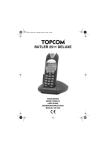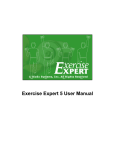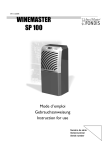Download Micro Cornucopia
Transcript
$3.00
October 1984
TABLE OF CONTENTS
HSC 68000 Co .. Processor .............................................
5
DynaDisk for the BBII .................................................
8
BBI: ETX/ ACK Serial Print Driver ................................... 11
More I/O on the BBI .................................................. 13
Serial Printer on a BBI Sans SIO ...................................... 14
Parallel Printer Interface for SWP's Dual Density ................... 16
Pascal Procedures ....................................................... 18
Extended 8" Single Density ............................................ 20
SBASIC Column ....................................................... 22
The Kaypro Column ................................................... 26
Cheap and Dirty Talker for your Kaypro ............................ 30
The Slicer Column ..................................................... 33
FORTHwords .......................................................... 38
C'ing Clearly ............................................................ 44
Xerox 820 Column ..................................................... 48
SOG III .................................................................. 52
On Your Own ........................................................... 62
Technical Tips ........................................................... 68
"THE ORIGINAL BIG BOARD"
OEM - INDUSTRIAL - BUSINESS - SCIENTIFIC
SINGLE BOARD COMPUTER KIT!
Z-80 CPU!
64K RAM!
(DO NOT CONFUSE WITH ANY OF OUR FLATTERING IMITATORSI)
...:
en
w
::J
o
w
a:
z
o
>
c.
o
o
w
w
a:
LL
>=
~
Z
«
a:
a:
«
~
c
w
t:::
:t
:::i
>
«
c
o
en
a:
::J
o
LL
o
en
':t
a:
w
~
w
J:
~
o
~
~
o
.,w
In
::J
en
w
THE BIG BOARD PROJECT: With thousands sold worldwide and over two years of field experience, the Big
Board may just be one of the most reliable single board computers available today. This is the same design that
was licensed by Xerox Corp. as the basis for their 820 computer.
The Big Board gives you the right mix of most needed computing features all on one board. The Big Board was
designed from scratch to run the latest version of CP/M*. Just imagine all the off-the-shelf software that can be
run on the Big Board without any modifications needed.
FULLY SOCKETED!
FEATURES: (Remember, all this on one board!)
64K RAM
Uses Industry standard 4116 RAM's. AII64K Is available to the user, our VIDEO
and EPROM sections do not make holes In system RAM. Also, very special care
was taken In the RAM array PC layout to eliminate potential noise and glitches.
Z-80 CPU
Running at 2.5 MHZ. Handles all 4116 RAM refresh and supports Mode 2
INTERUPTS. Fully buffered and runs 8080 software.
SERIAL I/O (OPTIONAL)
Full 2 channels using the Z80 SIO andtheSMC 8116 Baud Rate Generator. FULL
RS232! For synchronous or asynchronous communication. In synchronous
mode, the clocks can be transmitted or received by a modem. Both channels can
be set up for either data-communication or data-terminals. Supports mode 21nt.
Price for all parts and connectors: $39.95
C
«
:t
en
w
BASIC I/O
Consists of separate parallel port (Z80 PIO) for use with an ASCII encoded
keyboard for Input. Output would be on the 80 x 24 Video Display.
(64K KIT
BASIC I/O)
SIZE: 8'12 x 133/. IN.
SAME AS AN 8 IN. DRIVE.
REQUIRES: +5V @ 3 AMPS
+ - 12V @.5 AMPS.
24 X 80 CHARACTER VIDEO
With a crisp, flicker-free display that looks extremely sharp even on small
monitors. Hardware scroll and full cursor control. Composite video or split video
and sync. Character set Is supplied on a 2716 style ROM, making customized
fonts easy. Sync pulses can be any desired length or polarity. Video may be
Inverted or true. 5 x 7 Matrix - Upper & Lower Case.
FLOPPY DISC CONTROLLER
Uses WD1771 controller chip with a TTL Data Separator for enhanced reliability.
IBM 3740 compatible. Supports up to four 81nch disc drives. Directly compatible
with standard Shugart drives such as the SA800 or SA801. Drives can be
configured for remote AC off-on. Runs CP/M" 2.2•
TWO PORT PARALLEL I/O (OPTIONAL)
Uses Z-80 PIO. Full 16 bits, fully buffered, bl-dlrectlonal. Uses selectable hand
shake polarity. Set of all parts and connectors for parallel I/O: $19.95
REAL TIME CLOCK (OPTIONAL)
Uses Z-80 CTC. Can be configured as a Counter on Real Time Clock. Set of all
parts: $9.95
..J
«
en
..J
..J
«
BLANK PC BOARD - $89.95
The blank Big Board PC Board comes complete with full
documentation (including schematics), the character ROM,
the PFM 3.3 MONITOR ROM, and a diskette with the source
of our BIOS, BOOT, and PFM 3.3 MONITOR.
CP/M* 2.2 FOR BIG BOARD
The popular CP/M' D.O.S. to run on Big Board Is available for $139.00.
DOUBLE DENSITY ADAPTER BOARD -
$149.95 (A&T~
Requires no cuts or MODS to an existing Big Board. Gives up to 670K storage on
a single sided 8 In. diskette. With software to patch your CP/M* 2.2.
PFM 3.3 2K SYSTEM MONITOR
The real power of the Big Board lies In Its PFM 3.3 on board monitor. PFM commands Include: Dump Memory, Boot CP/M", Copy, Examine, Fill Memory, Test Memory, Go To,
Read and Write I/O Ports, Disc Read (Drive, Track, Sector), and Search PFM occupies one of the four 2716 EPROM locations provided. Z-80 Is a Trademark of Zilog.
Digital Research Computers
(OF TEXAS)
P.O. BOX 461565 • GARLAND, TEXAS 75046 • (214) 271-3538
TERMS: Shipments will be made approximately 3 to 6 weeks after we
receive your order. VISA, MC, cash accepted. We will accept COD's (for the
Big Board only) with a $75 deposit. Balance UPS COD. Add $4.00shipping.
USA AND CANADA ONLY
*TRADEMARK OF DIGITAL RESEARCH. NOT ASSOCIATED WITH 'DIGITAL RESEARCH OF CALIFORNIA; THE ORIGINATORS OF CPM SOFTWARE
**1 TO 4 PIECE DOMESTIC USA PRICE.
MICRO CORNUCOPIA
P.O. Box 223
Bend, Oregon 97709
503-382-8048
liaRD aDIRuaD'1l
October 1984
The Single Board Systems Journal
Editor & Publisher
David J. Thompson
Assistant Editor
Eric Belden
Graphic Design
Sandra Thompson
Technical Department
Dana Cotant
Eric Roby
Advertising Director
Alice Holbrow
Staff Assistants
Dorcas Dsenis
Tracey Braas Cary Gatton
Typography
Patti Morris & Martin White
Irish Setter
MICRO CORNUCOPIA is the
single board systems journal supporting systems programming languages and single board systemsincluding the Big Board, Big Board
II, Xerox 820, Kaypro, and Slicer.
MICRO CORNUCOPIA is published six times a year by Micro Cornucopia of Oregon, P.O. Box 223,
Bend, Oregon 97709.
SUBSCRIPTION RATES: ~t>-;(.<c.S
1 yr.(6 issues)
~<c.~
$16.00
1 yr. (first class)
$22.00
1 yr. (Canada & Mexico)
$22.00
1 yr.(other foreign)
$30.00
Make all orders payable in U.S.
funds on a U.S. bank, please.
ADVERTISING RATES: Available
on request.
CHANGE OF ADDRESS: Please
send your old label and new address.
SOFTWARE, HARDWARE, AND
BOOK VENDORS: We would very
much like to review your CP/M &
MSDOS compatible products. Send
materials to the Review Department, Micro Cornucopia.
CP/M is a trademark of Digital Research, Inc.
Copyright © 1984 by Micro Cornucopia
All rights reserved
SOG
Aftermath!
Let me warn you now, you're going to be
hearing a lot about SOG III in upcoming issues of Micro C. You see, I was able to tape
most of the sessions and there was a wealth of
information shared in two intense days. One
piece of information that really hit me came
from Philippe Kahn, president of Borland International.
Modula II, Wherefore Art Thou?
Philippe was asked how soon Modula. II
would be available. "Shortly," he said. However, that "shortly" referred only to the 80881
8086 version. There will probably never be a
Turbo Modula for the Z80.
You see, Borland is a market driven
company and marketing says that 70
percent of current sales are for MS/DOS
machines and they expect that within
months they will see that margin go to 85
percent.
I've noticed that a lot of the fancy new
software packages are being offered only
for the PC bunch (including some really
cheap ones like a high-speed WordStar
look-alike for $35) and a really incredible
$49.95 package called Sidekick that Philippe demonstrated at the SOG.
Actually, if I were going to write some
new software, I'd take a hard look at the
PC market too. After all, you'd not only
have a huge and growing hardware
base, but you'd also have a very clearly
defined memory-mapped video monitor.
A Real Standard
Terminal definition is one area that CP /
M 80 ignored because there was simply
no standard terminal. When IBM came
along with the PC it not only sold a sys-
No. 20
tern, it sold a standard. A lot of writers
yell about gutless me-tooers jumping on
the IBM bandwagon, but it makes a lot of
sense, not because IBM created the
standard, or that the standard is perfect,
but because there finally is a standard.
This standard works because it defines
the video, the expansion bus (you know,
the plug in cards that handle color
graphics, winchesters, more memory,
additional ports ... ), the port addresses, the system calls, the monitor jump
table, even the control functions on the
keyboard. It is a real standard.
Of course, some systems are better
copies of the standard than others. For
instance, the Compaq and the latest
Heath/Zenith are very compatible, while
the Sanyo is only slightly compatible (although, at the price, it is still a very good
deal if you want a machine to do straight
text editing, spreadsheets, or BASIC).
The Heath machine is available as a kit
which ought to make it interesting to a
number of Big Board folks. However, the
assembly is reported to be 37 hours of
cabinet and cable work, circuit boards
come already assembled and tested.'
(That's a long way from the early Heath
Kits where you carefully wrapped wire
leads around each tube-socket pin and
then held a 75-watt soldering iron
against the pins until you had smothered ..
the entire area with a glistening chunk of
tin and lead.) Ah well, there ought to be
something a person could do with an already stuffed board-don't you think?
The Z80 and Up
Of course I would have preferred to
see a Z80 based standard, but one big
thing precluded that. You see, there was
(and is) no chip that was upwardly compatible with the Z80. The Z8000 was not
compatible with its little brother (and it
was slow getting into the market place as
was the 68000 chip set). The Z800 which
is supposed to be somewhat compatible
with the Z80 has not yet seen the light of
wholesaler's shelves (it may not ever be
available).
Meanwhile, Intel has a bevy of new
heavies definitely on their way. In fact
(continued on page 61)
LETTERS
Dear Editor,
I discovered an obscure bug in my
Kaypro-II and may even have figured
out why it's there. When I have a value
between 30H and 3FH in the I (index)
register of Z80 and memory bank 1 is selected, my screen display gets weird: it
fades way out and has the jitters.
If I'm right, then all Kaypros which
follow your schematic must have the
same bug. According to Zilog's Z80 technical manual, when the Z80 does a memory refresh, the contents of the I register
are placed on the upper 8 bits of the address bus, and a MREQ signal is issued.
If the I register is between 30H and 3FH,
this fools the CPU video access detector
into thinking that video RAM is being accessed, because it doesn't pay any attention to the RFSH signal like it ought to.
-As a result, the screen is blanked on every refresh cycle! Maybe you can figure
an easy way to fix this.
David Hillman
2006 NE Davis
Portland OR 97232
Dear Editor,
I enjoyed reading Jan Korrubel's review of SWP's dual density package in
your April issue. Having purchased this
product a few months ago myself I've
been equally pleased with it's performance although I too found some damage
on arrival.
In my case the daughter board was intact but one of disks in the order had a
stray board pin lodged in it's jacket. After carefully coaxing the pin out, I found
it left a ghastly dent in the track area of
the disk. I was lucky enough to be able to
"iron" it out from the convex side so that
I could make a successful copy. It would
certainly be helpful if all distributors
wold ship such packages with disks
sealed in envelopes to prevent this sort
of contamination.
An annoying bug I found with the
special-function keys is that if I try to use
the screen dump in conjunction with the
scroll pause the system locks up forcing
me to reset to get out.
I also found that the SETCLK. COM
program on users disk #1 can easily be
adapted for this BIOS by using DDT.
Simply change locations 019EH and
2
019FH (both 080H) to OCBH and 027H
respectively. This replaces the two ADD
A,B instructions with one SLA A instruction so that the program can store
the two-digit entries in each location as
two BCD nibbles instead of one binary
byte. The commands in DDT would appear as follows:
Modifying SETCLK
A}ddt
DDT VERS 2.2
-Isetclk. com
-R
NEXT PC
0200 0100
-S019E
019E 80 CB
019F 80 27
01AO 81 •
_AC
A}SAVE 8 setclk2.com
Paul R. Pederson
8601 E. Old Spanish Trail
Tucson AZ85710
Dear Editor,
I recently received your Kaypro Disk
K21 and encountered a minor bug in the
screen dump. The first time through the
dump works fine however when it ends
it sends a message to my printer to go
into a 5 CPI mode. The next printing
whether dump or not is wide letters 5
CPI.
I then fiddled around with the source
you sent along trying to insert an initialization string but to no avail. My capabilities in this area are vey limited, so I'm
looking for help. I have an Okidata 82A
printer and the strings in hex are: 1E = 10
CPI; 1F = 5 CPI.
Jim Jensen
353 Willow St.
West Barnstable MA 02668
Editor's note:
It seems the non-blinking block cursor of
our Pro Monitor ROM is being passed as a
printer control character. We've fixed the
dump programs on the new disks and will
update any customer's disk that is giving
them problems.
Dear Editor,
I installed the Pro-8 ROM package but
could not format the odd numbered
tracks on drive B or A. That problem
turned out to be a trace connecting E40 to
E27. This connected PA2 to PBRDY on
U72, thus no floppy side select.
However, I still could not format drive
A. This turned out to be a bad drive, a
new Teac.
I.have a fairly early Kaypro, but my
board is not exactly like the schematic.
For example, U2 was a 74S04 and all but
one of the inverters were being used. Also, my board did not have the marking
"E40."
Do you know anyone who has a Sorcerer (Exidy)?
Lawrence Norton
2490 Channing Way
Suite 400
Berkeley CA 94704
Dear Editor,
Last year you published the letter
wherein I mentioned having 300 used
disks to share with Micro C readers.
Through that letter, I was contacted by,
. and am still writing to, some of the finest
people I know.
, Well, once again I came up with a super deal, only this one will be more than
25 cents per disk. The company I work
for sells MicroPro and they just changed
over from 8" format to 5" and recalled all
the 8" "demo" disks from the field.
Guess who bought them for scrap?
I have about 35 sets of original, legal,
serial numbered, demo disks which include: WordStar, SpellStar, MailMerge,
CalcStar, DataStar, and SuperSort. I
would like to share these with those Micro C readers who cannot afford to purchase good commercial software at
standard prices. I cannot sell them, but I
can charge for postage and handling
(there is no documentation, but the
built-in screens should be sufficient to
get someone up and running). I am trying to raise enough cash to purchase a
Kaypro or Slicer.
Neil Joba
4774 Carter Rd
Fiarport, NY 14450
716-377-3042
Micro Cornucopia, Number 20, October 1984
LITTERS
Dear Editor,
When I ordered my PRO-8 ROM on
June 18, you asked me to let you know
when Micro C #18 arrived. Issue #18,
the PRO-8 set, and four Kaypro disks ordered separately all arrived yesterday,
June 25. When I renew my subscription I
will go the 1st Class Mail Route. It's
worth the extra money to avoid having
to wait almost one month for the PO to
get around to delivering bulk mail.
The PRO-8 set arrived with the box
squashed and soaking wet. The instructions dried out OK and the ROMs look
OK, at least there was no water inside
the ROM package and the pins are
straight. The disk cover has a slight
crimp but the disk looks OK. Will have to
wait about two weeks to find out if it really works since I can't get the the II to 4
conversion right now. My postmaster
saw the package and she will testify
abot;~ d~,o condition if I have to make a
claim. Have you considered offering to
insure shipments at the buyer's request?
I know it WGL!:.1 cost more but it could
save some aggravation.
Bill Warshaw
12 Tamara Drive
Roosevelt NJ 08555
Editor's Note:
We know that bulk mail is slow (it's supposed to be 10 days maximum), but the price
is right (12 cents per copy vrs. over a dollar).
Also, only a very small percentage of the
packages we send get damaged by the post office so we take a chance by not insuring them.
If any part of your shipment was damaged,
just return it and we'll se11d a replacement
free.
Dear Editor,
Thought your readers might like to
know that I've just finished interfacing
my Kaypro-II to a 1908 steam locomotive. The Kaypro rides up front with the
engineer and controls an automatic coal
shoveler that's R5232 compatible. In addition, I've dedicated an unused parallel
port to control the pitch and duration of
the steam whistle.
I had a problem with heat, but I've
solved that by keeping the Kaypro in a
rather large cooler partially filled with
ice. I've still got a problem with my diskettes, however. They won't fit with the
Kaypro in the cooler, and the heat near
the furnace causes them to take on funny
shapes. Occasionally, I have to shove
real hard to get them into the drives. Any
ideas on keeping my diskettes cool?
Also, I could use some advice on my
next project, interfacing a Kaypro to my
new hang glider. I can't find a place on
the frame to bolt both the computer and
two 12 volt batteries.
Captain Mick, UFO Ret.
1924 N. 6th St.
Concord CA 94519
Editor's 1lote:
Mick, I folded your letter into an airplane
and attacl1fd a Kaypro. It didn't fly. (We are
going to try from the top of a neighbor'S flatbed truck but we need to replace a cracked
CRT first.)
The idea of controlling an automatic coal
shoveler doesn't auger well. Considering the
environmental problems, you probably
should buy a shovel and then use your cooler
for beer.
.
Perhaps other folks could offer advice on
creative new interface ideas. We're planning
to install a Kaypro-II in a 1967 Volkswagon
Bug (if we can keep the bug running). At first
it will be pure research, the driver will always
have current informatio1l on paveme1lt temperature, wind velocity, and satellite-based
relative position. Then, for instance, we can
tell if the vehicle is running by watching the
relative position over a 24 hour time period (it
would also be great for checking the progress
of migrating turtles and the post office.)
Dear Editor,
Having recently purchased a Kaypro10, and being all-too-human when it
comes to accidental file deletions, I purchased a copy of Kaypro user disk K2,
mainly for the UNERA and FIX programs. I have, in playing with them, discovered that they have considerable
trouble with restoring files on the Kaypro 10 hard disk.
The UNERA program says it is unable
to locate the erased file, no matter which
logical disk (A: or B:) or user number the
Micro Cornucopia, Number 20, October 1984
file is associated with. The RECOVER
command in FIX seems to hang the system while accessing the hard disk. However, when the system is reset, the file
appears to have been restored correctly
and the directory structure is intact, but
this is hardly confidence-inspiring.
Is this behavior of UNERA and FIX
known to others? If so, has anyone developed a version of either program
which is more comfortable with the Kaypro 10 hard disk, or (even better) does
anyone have a patch for one of the existing programs?
Christopher Pettus
10920 Palms Blvd. Suite 110
Los Angeles CA 90034
Editor's Note:
Well, help has arrived. We have found an
UNERA that works well on the hard disk and
have replaced the old copy of UNERA. with
the new version. However, FIX still occasionally hangs up on the 10. We haven't
found an update for it yet. Those hard disk
and hard luck purchasers of disk K2 can send
their disk in for an updated UNERA.
Dear Editor,
I have modified a Xerox 820-II so that it
will display black characters on a white
background. The problem I'm having,
however, is that the people who built the
display started with a good design and
then removed parts until the unit was
just barely working. So, I am having
some problems with retrace blanking
and there is a dark vertical bar in the center, probably due to unsufficient quies- .
cent current in the horizontal output.
Can anybody help me find schematics
of the analogue part of the Xerox 820-II
monitor? I have tried Xerox-Finland etc.
bu t they regard the analogue portion as a
nonserviceable module.
A W Gustafsson
Kaptensgatan 2A5
SF-22100 Mariehamn
Aland Islands, Finland, Europe
{Letters continued on page 64}
3
MODEL 2000
4 MHz Z80-A COMPUTER WITH HARD DISK INTERFACE
AND UP TO A MEGABYTE OF RAM
ASSEMBLED
AND TESTED
BOARD WITH
64Kof RAM
PROCESSOR:
A ZaO-A cpu running at 4 MHz with no added wait states and supporting
mode 2 interrupts. Sockets are included for the optional DMA controller and
a 9511 or 9512 arithmetic co-processor.
o MEMORY:
Up to 1 megabyte of main memory may be plugged in to give the ZaO-A
phenomenal performance (4 banks of 64K or 256K rams). Bank selecting is
in 16K segments so that there is no wasted memory. Any 16K segment may
be placed into anyone or more of the four 16K banks that the zao directly addresses. A 65th segment contains the 4K video ram and aK 2764 eprom.
Any 16K segment may be write protected.
o DISK DRIVE INTERFACE:
The floppy disk controller is a WD 2797 and will run four 5.25" or a" drives,
single or double sided, single or double density and up to 255 tracks per
side.
The HARD DISK port is designed to accept a Western Digital hard disk
controller.
o VIDEO:
A high quality ao x 24 character display is produced by an SMC 5037 and
a002A video chip set using 7 x 9 dot character in a 9 x 12 field. Video attributes include: reverse, blink, blank, underline and strike-thru. Two graphics
modes are supported and may be displayed along with text. The final output
is composite video for easy connection to most monitors.
o KEYBOARD PORT:
An interrupt driven serial port for the keyboard provides a true type ahead
buffer and allows for a simple coiled cord connection to a detached
keyboard.
o INPUT-OUTPUT:
The RS232-C serial port comes complete with a D-SUB connector and
will communicate at 110 to 19.2K baud. The parallel printer port uses full
handshaking and has a Centronics style connector. Optional ports include
two additional RS232-C serial ports or a aOOKbit networking port and one
..;I'
RS232-C port.
o POWER REQUIREMENTS:
5V at 1.5 amp and + 12V at 0.1 amp
o SIZE:
a.5"x 13"
o SOFTWARE:
ETOS " operating system (CP/M 2.2 compatible)
BIOS for 5.25" drives (Kaypro " & 4 format) and a HARD DISK.
o
CPIM is a registered trademark of Digital Research
TERMS: We ship C.O.D. inside the U.S.A. Prepaid Orders: inside California
add 6% sales tax, freight extra, company and personal checks, please allow
3 weeks to clear. Mastercard and Visa accepted.
4
PRICES
Assembled and tested board with 64K ram ..................... 498.00
Keyboard ........................................................................... 75.00
Main case ......................... :.............................................. 100.00
Keyboard case .................................... ,.............................. 25.00
Drives single sided ....... .................. ....... ........................... 150.00
Drives double sided .................. ........................................ 175.00
Video display, green ........................................................ 100.00
5V 3 amp power supply ................... ~ ................................. 30.00
12V 2 amp power supply ................................................... 30.00
Quiet fan ................... .......... ........... .................................... 16.00
Cable-floppy disk 5.25" ............ ......................... .......... ..... 16.00
Cable-5 & 12V power ........................................................ 8.00
10MB half high drive ....................................................... 575.00
Hard disk controller .......................................................... 250.00
Hard disk cable kit ............................................................. 50.00
Networking port ................................. :......... :................... 100.00
2 extra serial ports ............................................................. 50.00
JeW'=-=:8161 BROADWAY
LEMON GROVE, CA 92045
(619) 466-1671
Micro Cornucopia, Number 20, October 1984
HSC 68000 Co- Processor
By Mark Boyd
Single board computers are great, but
I think double-board computers may be
the wave of the future; at least for the
serious microcomputer enthusiast. I'm
talking about a double-board system
consisting of a utility single board computer, e.g, a Kaypro or Big Board, and a
co-processor board with a more exotic
CPU having its own memory.
Enter the 68000
Following this concept, I bought a reasonably priced 68000 based system integrated (well, almost integrated, actually
it's mounted on one side of the cabinet)
with my Kaypro-II. There was no way
that I could afford a Sage or other complete 68000 system, but I really wanted a
68000.
Now don't get me wrong, my KayproII is by far the best buy in bundled computer hardware and software around. I
have no complaints about the available
CP/M 80 software either. The Z80 may
even be a good microprocessor, but I was
brought up on Motorola microprocessors. Ever since I got my Kaypro I have
wished that I could have all that great
CP/M stuff and a Motorola microprocessor to play with.
Box83WSU
Wichita KS 67208
the CO-1668 gives you: 256K 6MHz
68000 system with parity checking memory, two drives, 80 X 24 display, keyboard, printer port, RS-232 modem port,
CP/M, and CP/M 68K (includes a C compiler, assembler, linker). And best of all,
the whole package is only about $2200
(assuming you paid $1295 for the Kaypro). For $700 more you can expand the
68000 system memory to 768K.
All the 68000 memory is available as a
RAM disk for the CP/M 80 system and
any increment of 128K to the original
memory can also be used as RAM disk
under CP /M 68K.
Since both processors use CP/M, the
file systems and the console command
interpreters are completely compatible.
This allows easy switching back and
forth between the CPU's, and the use of
CP/M 80 utility software with CP/M 68K
files. (Editor's note, CP/M 68K looks like it
may become the standard operating system
for 68000 systems.)
HSC on the Horizon
After considerable searching, I finally
found a useful 68000 system that allows
me to "have my cake and eat it too." The
heart of this system is a co-processor
board known as the CO-1668, sold by
HSC INC. They also have a 8086/8186
. co-processor, the CO-1686, if you like
that sort of thing.
68000 systems have been available for
quite a while now, but not at a price I was
willing to pay. Sure it would be nice to
have UNIX and 50MB of hard disk, but I
just wanted a decent development system to play with. The CO-1668 co-processor board makes this possible and it
has a big price advantage over a full computer system. All it provides is a CPU,
memory, and one relatively simple 110
channel. The host computer acts as an
110 processor controlling an extensive
set of 110 devices. If the host is a mass
produced utility computer system, the
result is quite cost effective because of
the low cost of the host hardware.
The combination of the Kaypro-II and
Micro Cornucopia, Number 20, October 1984
Minor Rain Clouds
Probably this is sounding a bit too
much like an ad. However, the only
drawbacks I've discovered in this system
are pretty minor. A caveat here; I've only
been using the system for a limited time,
maybe 60 hrs total.
Perhaps the most serious drawback:
the !@#$%CTRL thing is about 1/2 inch
too big too fit conveniently inside the
Kaypro. I had to mount it on the outside,
at least for now. It requires less than 1
amp at 5V, which the Kaypro provides
without any problem. I am not sure how
the Kaypro supply would do if the board
was fully stuffed with memory. (HSC
sells a separate case and power supply
for the co-processor board.)
This is a general purpose co-processor
which will work with any Z80 based systemrunning CP/M 2.2.
The Kaypro-II drives (191 K) are usable, especially in combination with the
128 K RAM disk, for CP/M 68K, but a
Kaypro 4 (390 K) would be better. I have
had some minor problems with compatibility between CP/M 80 and CP/M 68K;
when using CP/M 80 initialized disks
with CP/M 68K, the system tracks get
written over by· data files. This is a minor
problem since those tracks are only used
when you cold boot the system, warm
boots of CP/M 68k don't use the disk. I
just keep a separate boot disk and use it
only for booting or setting up the RAM
disk under CP/M 80.
Cold booting is always on CP/M 80,
then I run a program to load CP/M 68K
and set up the 110 interface. It takes less
than half a minute to be up and running
CP/M 68K.
To the casual user, CP/M 68K is CP/M
80 2.2 with some minor enhancements.
For the more serious user, the enhancements are quite significant.
For instance, system calls are provided
to take advantage of the much more sophisticated 68000 processor.
The version of C that is provided with
the operating system does not support
floating point, but it is quite powerful
and does follow Kernighan and Ritchie.
It provides many of the features of UNIX
C, where they make sense in a CP/M 68K
environment, or where they can be simulated.
I do not have much experience with C,
but, after working with this C for a
while, it does appear to be good implementation. In fact, the entire CP/M 68K
system seems to be designed around the
UNIX C environment, a very good way
to go with the 68000.
Is There a Doc in the House?
The software documentation supplied
with the system is good, what there is of
it. Several sections assume (explicitly)
that you have other reference books and/
or manuals. This is frustrating since
these references are neither supplied nor
readily available.
Hardware documentation is almost
nonexistent. Installation is simple and
well-documented. The overall quality of
the documentation is good, but the coverage is barely adequate for an experienced user. There is no tutorial material
nor any examples for any of the software
other than the installation package.
This system is not for an inexperienced user. Familiarity with CP/M and C
is assumed. It also wouldn't hurt to be
very familiar with the 68000 before reading the documentation. The system documentation was designed for hardware
neophytes with extensive software back(continued next page)
5
HSC 68000 CO-PROCESSOR (continued) _ _ _ _ _ _ _ _ _......_ _ _ _ _ _ _ _ _ _ __
grounds.
The software supplied with my system came on two IBM format DSDD
minifloppies. It was a pain to get it
down-loaded to Kaypro-II format. I
think there was a misunderstanding
when I ordered, since I requested standard eight inch CP 1M. HSC did offer to
download to Kaypro-II format, for a fifty
dollar charge.
A source code package for HSC's part
of the software is mentioned, but price
and availability information are not given. HSC says that the supplied source
code is set up for their own assemblers.
This means a further expense or hassle to
use it.
and easy to install. It comes with a good
software package but weak software
documentation. The hardware looks
good and works well, but is almost undocumented. I just wish it were 1/2 inch
shorter so that it would fit inside my
Kaypro.
CO-1668 ($899.00)
HSC. Inc.
262 East Main St.
Frankfort NY 13340
315-895-7426
•••
A POWERFUL 68000 DEVELOPMENT
ENVIRONMENT FOR YOUR Z80 SYSTEM
C01668 ATTACHED RESOURCE PROCESSOR
Speed
The 6 MHz 68000 with 200 ns. memory
should provide more than adequate performance by microcomputer standards
(i.e. similar to the Slicer). The one benchmark I have run is the BYTE version of
the sieve algorithm in C. It took about
ten seconds (six using register variables)
for ten iterations. This is two and one
half times as fast as the best 6 MHz Z80
result given in the June 84 issue of BYTE.
The C compiler makes three passes
(plus the assembly pass and the linker
pass) but the entire process can be controlled by supplied submit files and only
takes about two minutes (using the RAM
disk on a small program). The output of
the linker is a relocatable object file.
The archive program is used to build
and maintain libraries of functions created as object code files. My overall impression is that CP 1M 68K will be a very
good program development environment once I get it all figured out. Better
documentation would make the figuring
out process less time consuming.
Conclusion
The CO-1668 co-processor system is a
nice piece of work. In conjunction with a
single board Z80 based CP/M 2.2 system, it provides a powerful system at a
very reasonable price. It is expandable, .
portable in the sense that it could be
transferred to other Z80 based systems,
6
•
•
•
•
68000 Assembler
C Compiler
Forth
Fortran 71
•
•
•
•
6 MHZ 68000
CP/M-68K
Pascal
BASIC-PLUS
CBASIC
APL. 68000
768KRAM
4x 16081 MATH CO-PROCESSORS CPM80 RAM DISK
Develop exciting 68000 applications on your current 280 based CPM system using
powerful mini·frame like 32 bit programming languages. And then, execute them at
speeds that will shame many $l00K plus minicomputer systems.
The C01668 ATTACHED RESOURCE PROCESSOR offers a 280 CPM system owner a
very low cost and logical approach to 68000 development. You have already spent a
small fortune on 8 bit diskette drives, terminals, printers, cards cages, power
supplies, software, etc. The C01668 will allow you to enjoy the vastly more powerful
68000 processing environment, while preserving that investment.
C01668 ATTACHED RESOURCE PROCESSOR SPECIAL FEATURES:
• 68000 running at 6 Mhz
• 2S6K to 768K RAM (user partitioned between
CPU and RAM Disk usage)
• Up to four 160S1 math co· processors
• Real time clock, Slevel interrupt controller
& proprietory I/O bus
• Available in tabletop cabinet
• Delivered w/ sources, logics, & monolithic
program development software
• Easily installed on ANY 2S0 CPM system
• CP/M-6SK and DR!' s new UNIX V7 compatible
C complier (w/ floating point math) - standard
feature
• Can be used as 768K CPM80 RAM Disk
• Optional Memory parity
• No programming or hardware design required
for installation
• Optional 12 month warrantee
• PRICES START AS LOW AS $S99.OO for a C01668 with 2S6K RAM, CPM68K, C Complier, Sources,
Prints, 200 page User Manual, 2S0 Interface, and 68000 System Development Software.
For further information about this revolutionary product or our Intel 8086 Co·Processor, please send $1
[no checks pleasel or call:
/HS@/
Hallock Systems Company,lnc.
262 East Main Street
Frankfort. New York 13340
(315) 895·7426
RESEllER AND OEM
INQUIRIES INVITED.
Micro Cornucopia, Number 20, October 1984
_CALL
WREN I
_ _ _ _ DISKS: _ _ __
INTRODUCING
THE CYPHER
TM
.
A COMPLETE 68000 & Z 80
SINGLE BOARD COMPUTER SYSTEM
WITH ULTRA-HIGH-RES GRAPHICS!!
Dysan
Verbatim
5% SSDD S3.40
5V4 SSDD S2.70
5% DSDD 4.45
5% DSDD 3.75
5% SS4D
4.85
3.50
5% SS4D
5% DS4D 5.40
5% DS4D 4.75
8 SSSD
3.85
8 SSSD
3.10
8 SSDD 4.85
8 SSDD 3.40
8 DSDD 5.40
8 DSDD 3.80
Disk Mailers 10 for S5.00, 100 for S40.00.
PRINTERS:
OKI
.68000 & Z80 DUAL PROCESSORS (BEST OF BOTH
WORLDS').
• 256K TO 1 MEGABYTE MEMORY.
• DOUBLE DENSITY FLOPPY DISK CONTROLER (8" OR
5'/.". WD 2797)
.DMA CONTROLLER FOR FAST IMAGE TRANSFERS TOI
FROM VIDEO MEMORY. (INT 8237)
.2 RS232 SERIAL PORTS (ZSIO)
• 24 BIT ADDRESS MANAGEMENT FOR ZBO.
.4 LAYER P.C.B. (9'.\ X 14Wl
82
83
84
84
92
92
93
93
2350
2350
• ULTRA HIGH RESOLUTION GRAPHICS. 128K.
PROGRAMMABLE UP TO 1024 X 1024 RESOLUTION
(NEC 7220. GREAT FOR CAD SYSTEMS') .
• REAL TIME CLOCK (MULTITASKING CAPABILITY')
• TWO CHANNELS OF DIA AND AID. 12 BIT
RESOLUTION (MUSIC' ROBOTICS').
• 16K TO 64K MONITOR EPROM
• 4K TO 64K STATIC RAM .
• PROGRAMMABLE BAUD RATE GENERATOR.
• PARALLEL ASCII KEYBOARD INPUT
• FULL 68000 EXPANSION BUS (60 PIN HEADER.
BUFFERED)
8.5 Carr.
13.6 Carr.
13.6 Carr.
13.6 Carr.
8.5 Carr.
8.5 Carr.
13.2 Carr.
13.2 Carr.
13.6 Carr.
13.6 Carr.
120 CPS S 325.
575.
120 CPS
975.
200 CPS
200 CPS 1065.
440.
160 CPS
160 CPS
530.
160 CPS
715 .
160 CPS
900.
350 CPS 1975.
350 CPS 2025.
_ _ _ _ DRIVES: _ _ __
Tandon
Tandon
Tandon
Tandon
HARD DISC INTERFACE PLUG-IN CARD (AVAILABLE SOON)
MANUAL ............................................ $
20.00
BARE BOARD. EPROMS. CPM-80 BIOS. CPM-68K BIOS. Z80
MONITOR. 68K MONITOR AND UTILITIES ......... $ 449.95
BASIC ASSEMBLED SYSTEM TESTED WITH 68000/Z80.
SERIAL 110. 128K DRAM. 4K S RAM AND DISK CONTROLLER
$1.149.95
A S&P
A S&P
P
P
S
S
P
P
S
S
P
P
S
S
P
S
COMPLETELY ASSEMBLED "CYPHER" WITH 256K DRAM.
128K VIDEO DRAM. NEC 7220. PEAL TIME CLOCK. NO D/A
. ....... ....
. $1.549.95
KEYBOARD .
$
94.95
SWITCHING POWER SUPPLY
$ 154.95
CASE
S
94.95
848-1
848-2
100-1
100-2
8
8
5%
5%
SSDD S325.
DSDD 375.
SSDD 175.
DSDD 238.
513-931-7160
Minimum Order $30.00
- -
ALL PRICES ARE IN U S. DOLLARS
B% SHIPPING. EXCESS WILL BE REFUNDED
DELIVERY WILL BE MADE APPROXIMATELY 3 TO 5
WEEKS AFTER WE RECEIVE YOUR ORDER VISA. Me
CASH
PRICES SUBJlCT TO CHANGE WITHOUT NOTICE
~ ~
_
MOTEL COMPUTERS LIMITED
g~T~ER~~;tlWA~V~2W~~~WDALE,
880 Reynard
Cincinnati. Ohio 45231
(416) 221·2340
THE LITTLE BOARD®
OEM -
INDUSTRIAL -
SCIENTIFIC
SECOND GENERATION SINGLE BOARD COMPUTER KIT!
4 MHZ Z80* CPU!
64K RAM!
DOUBLE DENSITY!
FREE CP/M* 2.2!!!
A $139 VALUE! A FREE
~-1/4 IN. CP/M 2.2
DISKETTE IS INCLUDED
WITH EACH KIT.
~~I•
$295 ~~OMPlETE
KIT)
MINI-SIZE:
ONLY
5-3/4 X 7-3/4 INCHES
A. & T. UNITS
$349
FULLY SOCKETED! PERFECT MATE TO OUR ZRT-80 TERMINAL BOARD. THROUGH SPECIAL ARRANGEMENT
WITH AMPRO COMPUTERS, WE ARE PLEASED TO OFFER THEIR LITTLE BOARD® IN KIT FORM.
FEATURES:
4 MHZ
zao
CPU!
IDOUBLE DENSITY (5-1/4 IN.) FLOPPY CONTROLLER I
USES +5VDC @ .75 A. AND +12VDC @ SOMA
CENTRONICS STYLE PARALLEL PRINTER PORT
TWO RS232 SERIAL PORTS
SAME SIZE AS A MINI FLOPPY
Digital Research Computers
(OF TEXAS)
P.o. BOX 461565 • GARLAND, TEXAS 75046 • (214) 271-3538
LITTLE BOARD® -
Micro Cornucopia, Number 20, October 1984
AMPRO
zao™ -
64K DYNAMIC RAM!
2732 BOOT EPROM
TERMS: Shipments will be made approximately 3 to 5 weeks after we
receive your order. VISA, MC, cash accepted. We will accept COD's with a
$75 deposit. Balance UPS COD. Add $4.00 shipping.
USA AND CANADA ONLY
ZILOG
CP/MTM DIGITAL RESEARCH (CA.)
7
DynaDisk For The BBII
By Donald H. Bundyand Curtis Edmonds
The BBIl can be modified to run the
DynaDisk from L.A. Software with very
few circuit changes, but first we outfitted
our BBlls with Andy Bakkers "mixed"
version of CBIOS (available through Micro C) which supports both Sand 8 inch
drives.
Using The Dyna
There are two ways to run Dyna. In
the first method, we read an 8" disk into
Dyna using BEGIN. COM. Then SWAP.COM reassigns Dyna as drive A and
sets up the system to warm-boot from
ROM. At the end of the work session,
QUIT. COM copies the contents of Dyna
back onto an 8" disk.
When we are working from a S" drive,
we format Dyna with FORAM. COM and
then use PIP to transfer files into and out
of the RAM disk.
Mixed Modifications
The first modification dates back to the
installation of the mixed BIOS.
We used a small piece of perforated
board (see Figure 1) to mount a multiplexer chip (74LS1S7). The board plugs
into jumpers JB4, JB8, and JBS which are
located along one side of the floppy controller chip. We cut up a wire-wrap sockFigure 1 - Multiplexer
~12" LENGTH
"B 3 ~
:::~==~
"B~-I.
• "B - 4 r - - - - - ,
Figure 2 -Interface Boord
•.........
"9
••
"10
1884 Randa Lane
Las Vegas NV 89104
702-457-3005
et and mounted it on the board so that its
holes matched the pins on JB4, JB8, and
JBS.
Note that the connector groups on the
BBIl are not on 0.1 inch centers so some
holes must be enlarged or redrilled in the
small card before the sockets can be
epoxied in place.
The connection to JB3S was made with
a short piece of 3-conductor ribbon cable. A socket cut from the wire wrap
socket .plugs into JB3S. SV is available at
JB34-3 and ground is available at JB4-1. A
0.1 or 0.01 capacitor should be soldered
across the power leads.
You'll need another small piece of perforated board to build a connector to interface between the RAM disk and the
BBIl (see Figure 2). Cut connectors from
an old wire-wrap socket. Again, the
spacing l;>etween the connector groups
on BBIl are not on 0.1 inch centers so
you'll need to re-drill as before.
You can mount a 34-pin right angle
header between the area above J10 and
J11. As an alternative you can jumper J10
underneath to BBIl board (or wire-wrap
on top) or you can use a s trip of socket to
plug into J10 and add jumpers on the
small perforated card.
When all the connections have been
made, cut the exposed extra length from
the wire-wrap pins. A drop of solder on
each pin improves appearance and covers the sharp ends while making the connections permanent.
We also modified our Dynadisk, we
added a 74LS74 D type flip-flop to delay
CAS for one additional clock cycle.
There is also another way to handle
this (if it hasn't been done already).
There are some spare gates on the card
and if you prefer not to add the flip-flop,
see Figure 3 and do the following: BS and
FS are spares in location 8,9 and 10. Connect BS pin 10 to D4 pin 4(-OB), BS pin 9 to
+SV, connect BS pin 8 to FS pin 10, connect FS pin 9 to C4 pin 8(-CADRS), and
connect FS pin 8 to C1 pin lS. The trace to
C1 pin lS must be cut so it only goes to FS
pin 8.
area (we will call this KS), see Figure 4.
Cut the trace -RAS from C4 pin 6 near BS
pin S. Connect KS pin 6 to BS pin S. Connect KS pin 4 to + Sv. Connect KS pin S to
-OH at D4 pin 13. Cut the trace from the
interface connector JS pin 22 (BRDY) to
. DS pin 13. Connect KS pin 8 to DS pin 13.
Connect KS pin 3 to KS pin 10 and to
KS pin 9 with a 1K ohm resistor. Connect
a 1000 pF capacitor from KS pin 9 to
ground. These two parts create a small
delay. Connect +SV to KS pin 2 and connect KS pin 1 to interface connector JS pin
22 ..
BBII Parallel Interface
Finally, you must modify the BBIl's
parallel interface. The DATA-IN on J10, 1
thru lS (odd only) must be paralleled
with DATA-OUT on J11, 1 thru IS (odd
only).
As we noted previously on the description of the connector, you get to decide which of the options you prefer to
do. Only three jumpers are required.
Cut the trace between U100-11 and
U101-3, being sure to leave the trace
from U101-3 to U102-7 (see Figure S).
Connect U100-11 to U10S-1. Connect
U103-1 to U10S-8 (-ODAV2). Connect .
J10-19 to J9-19. Again you decide: you
Figure 3 - Wiring Spare Gates
9 B5
.
D4-4~
+~
I
F5
I
..•....•..
""
8
Changes To The BBII
Modifications to the RAM disk are
necessary because the BBIl uses simple
latches in place of the PIa .
. Install a socket in the BBll's prototype
CI-15
Figure 4 - Prototype Area Circuit
"S-2
J
6..~
6
_4
+5
~"H
05-13
I
34 PIN
8
C4-8
"5-22~1
+5
K5
K5
8
IK
~.0"1
Micro Cornucopia,.Number 20, October 1984
~an do it on the BBII card, on the connector, or on the perforated card.
Connect the BBII to the Dynadisk with
a 34-conductor flat ·ribbon. The point-topoint wiring list is shown in Figure 6.
If you want to add some things yourself, you might add an auto refresh to the
Dyna. Another change that looks rather
simple is upgrading to 256K RAM chips.
We don't plan to try this modification
until the cost of 256K chips comes down.
We haven't tried our current CBIOS
with a winchester because we don't have
one. When we get one, we will incorpo- .
rate whatever changes are necessary and
make them available.
Software will be available on 5 inch
diskette for $15 from:
Figure 5 - Parallel Port Modifications
lO07
6
5
4
18
19
3
17
4
U98
74LS
373
7
-II
5
-7
-5
12
8
-3
9
OE
OOAVI
•••
- 9
15
6
I
lOO~
-13
16
3
2
J9- 15 037
2
Curtis Edmonds
300 E. Kimberly Dr.
Henderson NV 89015
J9- I
G
II
03~
J9 -2~ OE I
J9 -17 OOAVI
Figure 6 - Interface Cable Connections
BBII
Dyna
J9 -19 TAKE!
OUT3
0
0
I007
6
5
0
0
"'
4
3
2
I
1000
19
16
5
15
"'
I
2
3
UI04
17
74LS
373
14
JI0 -15
4
6
7
12
13
9
8
I27
-13
-II
-9
-7
-5
-3
J 10 - I
IN2
JI~
IOAV2
120
-19
GIVE2
JI~-17
lOAV2
J11-1
J11-3
J11-5
J11-7
J11-9
J11-11
J11-13
J11-15
J11-19
J11-17
J9-19
J9-17
J9-1
J9-3
J9-5
J9-7
J5-6
J5-8
J5-10
J5-12
J5-14
J5-16
J5-18
J5-20
J5-2
J5-4
J5-24
J5-22
J5-26
J5-28
J5-30
J5-32
820.::-------------jiiiiiiiii'----
Finally. a real time calendar/clock for the
82011 and Big Board. Time stamp files. document
I-------printouts. Your computer need never ask YOU
time again. We use an OKI clock chip with a lithiu:m::~,------------~~~!l~~-----
I-------,L....:·tery backup. Crystal controlled to time resoluti
1 - - - - - - - 1 0 1 one second. 12/24 hr. format. even keeps track --------------~
I-_ _ _ _ _ _ I(JI leap year. Board simply plugs into parallel po l. _ _ _ _ _ _ _ _ _ _ _ _ _- - , '
I - - -____ It comes with software on disk and manual. _ _ _ _ _ _ _ _ _ _ _ _ _ _--1
t-_ _ _ _ _ _ C-U:;Cl~ state type of system and 5 1/4 or 8 inch disk. _ _ _ _ _ _ _ _ _ _ _ _-1
the-------------,
~~~~~~MC -
t - - - - - - - I p t MICRONCRON put time out of mind. into
memory.1~~~~~~~~~~=Z=Z=~~~~~~1
1 with disk .............................. S69.5
MC. VISA COD. CHECK.
P {;j> H S2. NYS ADD TAX
Micro Cornucopia, Number 20, October 1984
716-377-0369
PO BOX 81
PITTSFORD. NY 14534
8" Dual Drive System
Diablo P-11 Printer
BMC Monitor
2 FOO 200-8 disk drives (NEW)
fiberglass case
11 L x 19W x 22H
self contained power supply
fan cooled
$650.00 f.o.b.
Brand New
12" P-31 green phos
hi res 15 Mhz
80 x 24 chars
refurbished & tested
composite video
8N C vi deo thru port
all external controls
$65.00 f.o.b.
Siemens Disk Drive
Brand New
SS/OO (FOO 100-8)
factory warrentee
$159.00 f.o.b.
OS/OO (FOO 200-8)
factory w a rrentee
$219.00 f.n.b.
100 CPS 9x7 dot matrix
Centronics parallel
96 ASCII chars.
adj. tractor feed
$300.00 f.o.b.
Monitor Kit
12" P-4 8 &W
same specs
$50.00 f.o.b
12" CRT P4 phos
steel chassis
12 VOC video board
horz/vert input
$35.00 f.o.b.
Data Royal Printer
used/refurb i shed
tested & guarenteed
u/I case & graphics
RS232 - 120 cps
9 x 7 dot matrix
15" adj. tractor feed
bi-dir - ASCII - self test
$300.00 f.o.b.
Computer Table
Brand New
26l x 28W x 27H
laminated top
steel sides
steel legs wllevelers
$59.00 f.o.b.
Computer Table
36l x 26W x 25H
laminated top
steel sides'
steel legs w/levelers
$75.00 f.o.b.
Keyboards
used/tested
7 bit ASCII
stl & alum case
single voltage
vari ed mfgrs.
$35.00 f.o.b
8" Disk Drive
removed from sys.
mfgrd. by MPI
220 volt motor
w/schematic
complete w/PC board
sold -as is"
$ 50.00 f .0. b.
Hazeltine 1410 Sys
Keytronic Keyboard
Brand New
Brand New
Hazeltine 1410 terminal
TeleOata 300 baud modem
RS-232 cable
$350.00 f.o.b.
Misc. Equip.
0825 cable (m/m,m/f) $15.00
2 for $25.00
4" muffin fans----6/$15.00
3" sprite fans----6/$15.00
16 pi n IC sockets
70/$10.00
edge connectors-----$1.00
EPROM (2716)-------$1.00
mini toggle switches
5/$1.00
woven ribbon cable
40 pin IOS/40 pin IDS (10')
$10.00 ea. 3/$25.00
8 bit ASCII
single voltage
w/schematic
numeric keypad
w/o case
$35.00 f.o.b.
SELECTRONICS
Dealers in new-used-rebuilt
elec equip & peripheals
1229 S. Napa St.
Phila.,Pa~
19146
215-468-4645
we ship anywhere
·all prices are f.o.b.
our warehouse .
min. order $10.00
10
Micro Cornucopia, Number 20, October 1984
BB I : ETXI ACK Serial Print Driver
By Norman B. Doty
3242 Walden Ave.
Depew, NY 14043
EZPROMMER
EPROM PROGRAMMER
FOR THE BIG BOARD
AND XEROX 820
This routine will allow you to use a
diablo hytype or other printer that requires the ETX, ACK protocol with your
BB I or Xerox 820. I incorporated the following changes into the CBIOS on user's
disk B2 (the CBIOS and BOOT on that
disk work fine on both the BB I' and the
Xerox 820).
The changes to the BIOS are simple:
1. Four lines are added to the equates
in the start of the cbios.
2. In the warm boot area a small routine called CLRSIO is used to flush all
four of the SIO's input buffers, just in
case there is data already pending.
3. Next is the LSTOUT routine which
is documented by the remarks in the listing.
4. Last is the initialization of serial port
B for the required baud rate. This is
placed in the INTAB area for use on boot.
H you select a lower baud rate compatible with the printer (like 300) then you
won't need any of the protocol since the
printer can keep up with the data.
5. Don't forget to change the jump
vector at the start of the cbios.
•••
CBIOS Changes for £TXjACK Protocol
(CHANGE 1)
SIOOUT
SIOIN
SIOST
ETX
EQU
EQU
EQU
EQU
OF018H
OF015H
OF012H
3
jMONITOR SERIAL OUTPUT ROUTINE
jMONITOR SERIAL INPUT ROUTINE
jMONITOR SERIAL INPUT STATUS
jASCII END OF TEXT CHAR.
B,4
SIOST
iLOAD COUNT TO FLUSH SIO INPUT REG'S.
jALL FOUR Of THEM
(CHANGE 2)
LD
CLRSIO: CALL
INC
CALL
DJNZ
A
Z,SIOIN
CLRSIO
j
LST1:
CP
JR
RET
OAH
Z,LST1
LD
CALL
XOR
CALL
XOR
CALL
LD
A,ETX
SIOOUT
A
SlOOUT
A
SlOOUT
HL,O
BC,1
LD
j
LST2:
j
LST3:
A,C
SlOOUT
A,C
jMOVE DATA
jWRITE IT TO THE SERIAL DEVICE
jMOVE DATA AGAIN BECAUSE SIOOUT DOES NOT
RETURN CONTROL CHARS. THAT WERE SENT TO IT
iTEST FOR LF
jJUMP IF SO
jLOAD END OF TEXT
jWRITE IT
jTWO NULLS TO FLUSH THESIO OUTPUT BUFFERS
jLOAD MAXIMUM DELAY
iLOAD DECREMENT COUNT
CALL
INC
JR
SBC
JR
RET
SIOST
A
Z,LST3
HL,BC
NZ,LST2
jCHECK SIO STATUS
jADJUST THE STATUS
jGO TO NEXT STEP IF DATA IS AVAIL.
jELSE DECREMENT MAXIMUM DELAY
JRE-DO IF THE DELAY NOT TIMED OUT
jRETURN AFTER MAXIMUM DELAY & NO CHAR PENDING
CALL
RET
SIOIN
jREAD SIO TO FLUSH THE CHAR PENDING
• Easily installed with only two
connections
• No external supply needed, all
power denved from +5 Volts
• All power controlled by
software
• Extensive MENU driven software to Read, Program, Save,
Load, Verify CRC check,
Dump, Erase check complete
with source code
• Over one year of troublefree
use.
EZPROMMER
A&TwlHarness, Disk .... $125
Kit with Disk . . . . . . . . . . .. $90
CHARACTER GENERATOR
FOR XEROX 820-U
Upgrade kit allows the 820-II to
display all the standard characters and attributes while permitting the display of all APL characters. Kit includes ROM and
software.
APL UPGRADE KIT ... $49.95
NY RES. ADD LOCAL TAX. POSTAGE
AND HANDLING $2.00
VISA, MC, CHECK or COD
716-377-0369
r- JOPTRONICS
TECHNOLOGY
(CHANGE 4)
DEFB
DEFB
DEFB
DEFB
END
2764, 27128, 27256
APL
(CHANGE 3)
LSTOUT: LD
CALL
LD
FEATURES:
• Supports 2716, 2732, 2732A,
01
OCH
07
OFFH
jLENGTH OF TABLE DATA
JSIO PORT B ADDRESS
jCODE FOR 1200 BAUD
jEND OF TABLE
Micro Cornucopia, Number 20, October 1984
P.O. BOX 81
PITTSFORD, NY 14534
,
11
Integrated BIOS
for BB II
PROGRAMMER/4+
This BIOS adds special features
for floppy a~d winchester users.
Floppies
Read and write almost any 5"
and/ or 8" disk format
40 formats included
(Kaypro, Osborne, IBM ... )
Use any type of5"and/or8"drive
(SS, DS, 40- 77- or 80 tracks)
New SYSGEN works directly
between 5" and 8" disks.
May be configured for Jini F.'s
256K RAM disk, ZCPR2,
Centronics, CP/ M in ROM, etc.
Winchester
Winchester formatter and new
Winchester SYSGEN (can make
the Winchester drive A:)
Supports XEBEC and
ADAPTEC controller.
Subdivides into any specified
number of drives.
Also includes code for
the New BB II monitor
(with all know bugs fixed)
Price:
$129.95
SASI Interface for
BB I and Xerox 820 I
Includes pcb with components,
BIOS, Formatter, and Sysgen.
Winchester formatter
automatically assigns alternate·
track(s) for track(s) with bad
sector(s). Using the Xebec
controller version F.
Price:
$99.95
In North America contact:
Bob New
P.O. Box 62-0427
Woodside, CA 94062
(415) 851-7140
Rest of the world:
ANDY BAKKERS
De Gervelink 12
7591 DT Denekamp
The Netherlands
( ..31-5413-2488)
Please pay with US-$ Money Order.
12
A LOW COST ALTERNATIVE
TO EPROM PROGRAMMING
Reads and programs 2716, 2732, 2764, and 27128 EPROMS.
Reads 2-16K ROMS.
Direct connect to any RS232C terminal or computer.
Plug selectable as either a data set or data terminal.
All voltages made on board, (no power supplies needed).
(User supplies power Xformer, 25.2 to 30 VAC C.T.1 Amp.).
Power electronically switched, (can't damage EPROMS).
Zero insertion force socket for EPROM.
Programs, verifies, and dumps in both ASCII and hex.
Edit buffer (like DDT).
Saves hex and/or image files to and from disk.
Saves or loads all or partial buffer.
Completely menu driven for ease of operation.
Commands of Test, Read, Display, Save, Load, Program and more.
Check sum calculation.
All software on disk including well commented source code.
Detailed owners manual including schematic
All chips socketed.
Not a kit! Completely built and tested.
48 hour dynamic burn-in and test before shipment.
90 day limited warranty on parts and workmanship.
24 hour return policy on repairs.
Delivery from stock.
NOTICE TO PREVIOUS CUSTOMERS: Send us your old disk and a
suitable S.AS.E. for your free copy of our new software, ver. 1.6.
PROGRAMMER 4+ WITH OWNERS MANUAL AND DISK. $199.95
Order from
Rperipfico
st.~~
1659 Scott Blvd., Suite 1
~I ~U Santa Clara, CA 95050
U
(408) 244-5214
VISA and MASTERCARD telephone orders welcome.
Please specify Disk format
CP/M 8" IBM format, KA YPRO II, XEROX 820, OSBORNE I, others.
Please specify method of shipment, UPS or Postal Service.
California residents add 6% Sales Tax. Dealer Inquiries invited.
Micro Cornucopia, Number 20, October 1984
More 1/0 On the BBI
By Roger E. Nasiff
103 Highview Dr.
Syracuse NY 13209
The BBI uses a 74LS138 (U85) to select
one of eight 110 components. To add
eight more 110 components, a 74LS154
can replace the 74LS138 to select one of
16 components. If more that 16 110 components are needed, different address
lines can be used to activate other
74LSl54 decoders. For brevity, this discussion will concentrate only on replacing the '138 with a '154 to provide 16 110
selections.
Expansion Hardware
Figure 1 shows the current BBI 110 selection hardware. In figure 2, you can see
the new 110 selection hardware supports eight more 110 components (labelled PIOl-4 and 5101-2). To provide
the eight additional selections, I tied into
pin 3 of U70 (see pin 20 of the 74LS154 in
figure 2). To enable the 74LS154, I added
a 74LS02 quad NOR.
Figure 1 - Current I/O Decoding
Constructing the I/O expansion
selector:
1. Take U85 out ofits socket.
2. Put the 74LS154 and the 74LS02 on
a small wire-wrap board along with an
IC socket for the interface cable to U85's
socket. .
3. Build an IDC cable and plug one
end into U85 and one end into the Ie.
socket on the new board (to connect all of
U85's lines to the 74LS154/74LS02 circuit).
74LSI38 SOCKET
+5
A2B
BAUD A
A3B
0
A4B
I
SIOCE
2
GPPIO
3
BAUDB
171ICS
SCROLL
CTCCE
4. Plug a wire into pin 3 ofU70 (to pick
up A5B) and connect the other end of the
wire into a socket hole on the little board
to go to pin 20 of the 74LS154.
Total construction and testing time
should take about an hour. I set up the
PI Os and SIOs the same way they were
originally connected in the BBI, so all of
the regular BBI software assignments are
~b:e same, with the additional software
shown in the figure 3. Note that the BBI
decoding design was maintained.
As an application, assume that a PIO
was connected the same way as the GPPIO. The PI01 line would be used instead of GPPIO line for CE of the new
PIO (pin 4 of the PIO), then ports 21 and
23 would be control and ports 20 and 22
would handle data.
Note that no interrupt capability has
been described for the additional 110
components, but if Z80 peripherals (e.g.
PIOs and SIOs) are used, the usual IEII
1E0/INT daisy chain connection technique can be used.
• ••
Figure 2 - Modified I/O Decoding
Figure 3 - New Port Addresses
+5
74LSI38
E2 E3
74 LSI54
E0
111
(6
I
"
I
0
U8S-IS
E0
U85-6,E3
U85-5,E2
111
74 LSI54
Vee
U8S-16
U8S-!4
BAUD A (00 0000 DO)
srocE (1110 (6001 00)
0
I (LSa)
A (A0)
U8S- I
U85-13
GP PIO
(00 0010 DO)
2
B (A I)
U8S- 2
(A3B)
U8S-12
B'A'Uo"i3
(1110 0011
DO)
3
C (A2)
U85- 3
(A4B)
U85-11
1771 CS (111(6 DI0111 00)
4
o (A3)
u7111-3
(AS B)
U8S -1111
5C'Ro1I
5
TI
U85-4
(A7B)
(0111 0101
DO)
(A2B)
U8S- 9
C'fC'"""CE
(1110 011111 0 D)
6
U85- 7
KB5PTO
P'iOI
(1110 0 III DO)
7
E0
15
S102
(00
1111 DO)
(00 1000 DO)
8
14
SiOi
(0"
1110 DO)
PiO"2
(00
(011
9
13
P'i06
(Q(6
11(61
10
12
PlO5
(00
1100 DO)
GNO
II
PI04
(00
1011 00)
PIO 3
U8S- 8
DO)
Decode Design
SELECT I/O
PIOS:
111: PORT A
I: PORT a
{t
0X~ o 0
W
SELECT IC
SELECT I/O
.v
S lOS:
I1I!DATA
I =CONTROL
Micro Cornucopia, Number 20, October 1984
0X~
SELECT I C
0= DATA
I: CONTROL
W
DO
I1ItpORT A
I = PORT B
#
Port
0-3
4,5
6,7
8,9
A,B
C-F
10,11
12,13
14-17
18-1B
1C,1D
1E,1F
20,21
22,23
24,25
26,27
28,29
2A,2B
2C,2D
2E,2F
30,31
32,33
34,35
36,37
38,39
3A,3B
3C,3D
3E,3F
Channel A Baud Rate
SIO Data Chan A,B
SIO Cntl Chan A,B
GP PIO Port A Data,Cntl
GP PIO Port B Data,Cntl
Channel B Baud Rate
1771 Stat/Cmd Reg,Track Reg
1771 Sector Reg,Data Reg
CRT Scroll Reg
CTC Chan 0,1,2,3
System Data,Cntl
Keyboard Data,Cntl
PI01 Port A Data, Cnt'l
PI01 Port B Data,Cntl
PI02 Port A Data,Cntl
PI02 Port B Data,Cntl
PI03 Port A Data,Cntl
PI03 Port B Data,Cntl
PI04 Port A Data,Cntl
PI04 Port B Data,Cntl
PI05 Port A Data,Cntl
PI05 Port B Data,Cntl
PI06 Port A Data,Cntl
PI06 Port B Data,Cntl
SI01 Port A Data,Cntl
SI01 Port B Data,Cntl
SI02 Port A Data,Cntl
SI02 Port B Data,Cntl
13
Serial Printing On A BBI Sans SIO
By Richard H. Taylor
570 Glouchester St. Flat #3
Christchurch, New Zealand
Many printers require an RS-232 serial interface, but many do not need the
hand-shaking that RS-232 provides.
These printers require only the data line
and a signal earth (ground for you Americans).
In cases where full RS-232 is not necessary the use of a serial interface chip
(such as the Z80 SIO) is not warranted.
The printer can be driven by using just
one bit off a parallel interface chip (e.g.
the Z80 PIO) and some software (of
course).
A Bit of Time
The BBI has one bit of the system PIO
(bit 4 of port A) available for user defined
purposes. I brought out this bit to the
terminal strip TB1 pin 8.
The software required to allow data to
be output serially on one bit of a PIO is
relatively straight forward.
Figure 1 shows the output waveform
for the ASCII character 'A' (41H). In the
quiescent condition the output must be
held high. When a character is to be sent
to the printer the output must first be
held low for one bit-time, this is called a
start bit. The bit-time is very crucial to
the correct operation of serial transmission. If the bit-time is too long or too
short then the printer will get out of step
and print garbage. The length of the bittime is derived from the baud-rate of the
printer. In fact bit-time = 1/(baud-rate)
seconds. So, for a 300 baud printer the
bit-time = 1/300 = 0.0033 seconds. 300
haud is very common for printers.
Figure 1 - ASCII Output For 'A'
n1 " " " " " n1 r- HIGH
u
~ U
LOW
MSB
LSB i
DATA
"
OUTPUT,--:;:-,
i
STOP
BITS
41H
'"III III """IB
"A" ASCII
START
BIT
After the start bit, the data byte or
character itself is sent to the printer, one
bit at a time, beginning with the least significant bit (LSB). After the 8th or most
significant bit (MSB) has been output,
the printer will store or print the character.
14
Editor's note: After the 8th bit has been
sent, the line must be held high for at least
one bit-time (one stop bit). This gives the
printer time to start looking for the next low
(the start bit). This type of communication is
called asynchronous because there is no set
time when the next character must start and
because there is no clock transmitted with the·
data. (The only critical part is that the computer must space the bits pretty close to how
the printer expects them to be spaced.)
Printer Pickup
There is a small amount of hardware
needed to connect up a printer. The RS232 standard requires voltage levels
( + 12V to -12V) that are different from
the TTL levels (+4V to +0.7V) used by
the PIO. However, this interfacing problem is easily overcome. The required cir.
cuit is shown in Figure 2.
Figure 2 - RS-232 Interface
TBI
-12V
SIGNAL
GROUND 7-----t:--t
2
DATA
3
RS232
CONNECTOR
RESET
DISK
RELAY
USER
DEFINED
You may need to make several changes to PIOSERASM to suit your system
and printer.
1. PIOSERASM assumes a standard
60K CP/M with the BIOS starting at
EAOOH. For other configurations alter
the assembly variable BIOS accordingly.
If you are using Digital Research's Big
board CP/M then BIOS = E800H.
2. If you are already using some of the
spare memory above PFM you may wish
to change the assembly variable DEST so
that the driver routine is copied to some
other location.
3. PIOSERASM assumes a 300 baud
printer and a CPU clock running at 3.5
MHz. For other baud rates or clock frequencies alter the assembly variable
ONEBIT according to the formula given.
4. Some printers expect only 7 bits of
the character. This can be accommodated by changing the assembly variable
LNGTH from 8 to 7.
To use a printer connected to 'BIT 4'
run PIOSERCOM then type Control-P
or use PIP to send a file to the printer.
I have been using PIOSER for more
than 6 months now to run an ICL 7077
Termiprinter and have found it perfectly
satisfactory. It allowed me to use the
printer before I had installed the SIO option and now that I have the SIO it allows
me to use both SIO channels for peripherals that require full RS-232.
•••
The 1488 translates the TTL signals to
RS-232 levels. I have shown the data signal connected to both pins 2 and 3. This
is because of an idiosyncrasy in the
RS232 standard which means that your
printer may expect incoming data on either'pin 2 or 3.
PIOSER.ASM
The following program, called PIOSERial (PIOSER), re-initializes the PIO
to make BIT 4 an output, copies the driver routine to high memory and patches
the driver routine address into the BIOS
jump table. The driver routine controls
BIT 4 of the PIO and transmits the character in the C register each time it is
called.
Micro Cornucopia, Number 20, October 1984
Listing for BBI PIO Seria/lnterface
PIOSER.ASH
CONT2:
i PIOSER.Z80
iSETUPS BIT 4 OF THE SYSTEM PIO AS AN ASYNCHRONOUS
OU~PUT
i
;RICHARD HUHPHREY-TAYLOR, CHRISTCHURCH, NEW ZEALAND
iJUNE 1984·
i
PIO
PIOCTL
BIT4
LF
CR
ONEBIT
......
........
....
EQU
EQU
EQU
EQU
EQU
EQU
1CH
1DH
;SYSTEH PIO PORT
iPIO CONTROL PORT
4
OAH
ODH
0300H
;SOFTWARE DELAY VALUE FOR
i300 BAUD AT 3.5 MHZ CLOr.~
,••••••••••••••••••••••••••••••••••••••••••••••••••••••••••••••••
,
•
,
,
,
,
,
,
FOR OTHER BAUD RATES OR CPU CLOCK RATES USE THE FOLLOWING
FORMULA TO CALCULATE THE DELAY VALUE NEEDED:
ONEBIT
,
,
;
;
= CLOCK/(BAUD·15)
WHERE:-
CLOCK IS THE CPU CLOCK RATE IN HERTZ
BAUD IS THE REQUIRED BAUD RATE
•
•
•
•
•
•
•
...............................................................•
DEST
EQU
OF800H
BIOS
LNGTH
EQU
EQU
OEAOOH
8
ORG
0100H
LD
lO
LD
lOIR
HL,PRNTST
DE,DEST
BC,FIN-PRNTST
LD
OUT
LD
OUT
LD
OUT
IN
SET
OUT
A,OCFH
(PIOCTL) ,A
A,OOOO1000B
(PIOCTL) ,A
A,1I0H
(PIOCTL) ,A
A,(PIO)
BITII,A
(PIO) ,A
LD
LD
LD
lO
BC,DEST
(BIOS+2EH) , BC
BC,DEST+3
(BIOS+10H) ,BC
i
COPY:
iDESTINATION ADDRESS OF PRINTER
;ROUTINE IN HIGH MEHORY
iSTART OF BIOS IN 60K SYSTEM
iNUHBER OF BITS TO BE SENT
iSTART OF ROUTINE
iDESTINATION
iLENGTH OF ROUTINE
iCOPY ROUTINE
;
INIT:
0
,
RET
EQU
HERE
OFFSET EQU
,
PRNTST: LD
RET
iPUT PIO IN BIT HODE
iONLY BIT 3 IS AN INPUT
iDISABLE INTERRUPTS
;GET DATA BYTE
;HAKE BIT 4 HIGH
iADJUST BIOS JUHP TABLE
iTIHING PART IS OVER
iRETRIEVE CHARACTER
;IS IT LF ?
iTHEN WAIT FOR PRINTER
iIS IT CR ?
iTHEN WAIT FOR PRINTER
i
D,LNGTH
A
A
A
A
B,A
00010000B
C,A
A,(PIO)
11101111B
C
(PIO) ,A
BITDEL+OFFSET
D
Z, CONn
A,B
NEXT
iBITS TO OUTPUT
;HOVE LSB TO B~T 4 POSITION
iSELECT NEXT BIT
iSAVE CHAR
;HASK ALL BUT BIT 4
iSAVE IT
;GET PIO BYTE
iSET BIT 4 TO ZERO
iTHEN SET IT ACCORDIHG'l'O C _
;THEN OUTPUT
iWAIT 1 BIT.TIME
HL,OHEBIT
L
NZ,DELAY
H
NZ,DELAY
;DELAY 1 BIT TIME
OUTBIT: RRC
RRC
RRC
RRC
lO
IN
AND
OR
OUT
RET
A
A
A
A
B,A
A,(PIO)
11101111B
B
(PIO) ,A
;OUTPUT LSB OF A
..
,
i
FIN
EQU
i ROTATE TO BIT Jt POSITION
;SAVE IT
;GET PIO BYTE
;SET BIT II TO ZERO
iSET BIT II ACCORDING TO B
HL,OFFFFH
DELAY
;LONG DELAY
$
;END OF ROUTINE
i CURRENT ADDRESS
DEST-HERE
;CALCULATE OFFSET
A,1
iPRINTER READY
HL
DE
;SAVE ALL REGS
END
LISTING END
AF
BC
A,O
OUTBIT+OFFSET
BITDEL+OFFSET
A,C
;STOP ANY INTERRUPTIONS
;START BIT
;GET CHARACTER
Micro Cornucopia, Number 20, October 1984
.'-
;GET SHIFTED BYTE
i SEND NEXT BIT
BITDEL: LD
DELAY: DEC
JR
DEC
JR
RET
i
;
PRNTER: PUSH
PUSH
PUSH
PUSH
DI
LD
CALL
CALL
LD
;OUTPUT BYTE IN A
;OUTPUT STOP BITS
;
OUTBYT: LD
RRC
RRC
RRC
NEXT:
RRC
LD
AND
LD
IN
AND
OR
OUT
CALL
DEC
JR
LD
JR
CONn: RET
LDELAY: LD
JR
;RETURN TO CP/H
$
CALL
OUTBYT+OFFSET
LD
A,1
CALL
OUTBIT+OFFSET
CALL
BITDEL+OFFSET
CALL
BITDEL+OFFSET
EI
POP BC
LD
A,C
CP
LF
CALL
Z,LDELAY+OFFSET
CP
CR
CALL
Z,LDELAY+OFFSET
POP
AF
POP
DE
POP
HL
RET
15
..
Parallel Printer Interface For SWP's Dual Density
By Terry Zbinden
This article describes a customized
parallel printer handler for incorporation
into a BIOS, such as SWP's double-sided, double-density version. I have done
this with my BB-I, and it works very well
with my C. ITOH 8510 printer with parallel input. This printer can handle optional character sets, fonts and even bit
mapped graphics.
The usefulness of this handler is to let
the printer do underlining, tab characters, elite, pica, compressed, and proportional fonts. The font can be changed
anytime within a file, simply by storing
the correct sequences in the file.
Be sure to read the cautions below,
since there are cases which can give
some really weird printed matter.
A Proper Escape
One problem was to get an ESC character to the printer, since the ESC is a
control character and can not be stored in
a text file. Even worse, Wordstar uses an
ESC as an error reset, so ESC never gets
outside the file.
To generate an ESC character, 1BH,
send a caret. To send a tab character,
09H, send a caret followed by a squiggle.
The characters used to denote the ESC
or HT can be changed, of course. To use
the tab with the C. ITOH, the tabs must
first be set, or the printer will ignore the
tab command. See figure 1 ~or the commands.
Don't Get Serial
The printer handler (figure 4) is a subroutine to be included in the BIOS of CPt
M. As it is written, it can be included
with SWP's double density BIOS without modification.
However, the SWP BIOS already has a
printer handler for both serial and parallel printers so the serial part must be
completely removed, since there is not
enough room to hold both the changes to
the parallel part and the serial printer
handler. The pinout for the printer has
been left unchanged.
The operation is perhaps not as self
evident as one would like, so I have included a flow chart for the program. See
figure 2 for the five basic parts.
Figure 3 contains a list of the connections to the printer from the BB-1.
16
9674107th Ave. N
Maple Grove MN 55369
An Improper Escape
This handler gives lots of advantages,
but it also has a couple of problems. If
you are printing a file which has caret in
it, the printer will get an escape character
and change modes according to the following character(s). This can cause massive underlining, Greek characters, double width, or any combination of the
above. The solution is to use a word
processor to find and replace all single
carets with double carets before printing
the file.
In Words tar, the sequence is "ctrlQA" and in response to FIND?, type a
caret, REPLACE WITH?, type two
carets, and for OPTIONS?, type "GN".
This can then be changed back just as
easily when the printing is complete. For
example, in Words tar: "ctrl-QA" then
two carets, then caret, then for OPTIONS?, type "GN" again.
If you can dump the CRT to·the printer, using the SWP screen dump or the
routine in Micro C #15, the above method of fixing the file will not give you formatting. You can not modify the CRT before dumping it so you'd need a BIOS
that doesn't have the special handler.
•••
Figure 1 - Control Code Table
:~n1n2n3 •••
"E
"N
"Q
"p
"x
"y
tab
sets tabs at n1, n2, n3, •••
sends a caret to the printer.
sets the printer to elite print.
sets the printer to pica print.
sets the printer to compressed print.
sets the printer to proportional print.
starts underlining.
stops underlining.
Figure 2 - Program Flow Chart
CENTR1:
Initializes the BB-I general purpose PIO for
printer use.
CENTST:
Tests the printer "busy" line and loops until
it is free.
.
CENTR2:
Test for an ESC character.
ESCSEQ:
Test for tab character.
SEND:
Send the character to the printer. This includes the
proper pulsing of the READY line to the printer.
Figure 3 - Printer Cable f:onnections
CENTRONICS PIN
BIG BOARD PIN (J5)
1
2
3
4
5
6
7
8
9
10
11
12
32
34
6
8
10
12
14
16
18
20
26
28
30
32
(STB NOT)
(DATA 1)
(DATA 2)
(DATA 3)
(DATA 4)
(DATA 5)
(DATA 6)
(DATA 7)
(DATA 8)
(ACK NOT)
(BUSY)
(PAPER EMPTY)
(FAULT NOT)
(BPORT
(APORT
(APORT
(APORT
(APORT
(APORT
(APORT
(APORT
(APORT
(BPORT
(BPORT
(BPORT
(BPORT
4)
0)
1)
2)
3)
4)
5)
6)
7)
0)
1)
2)
3)
NOTE: The printer will run with only data,
stb not, ack not, and busy connected.
Micro Cornucopia, Number 20, October 1984
1.
2.
3.
4.
5.
6.
EPROM PROGRAMMER
WADE-I
interfaces to the BBI (XEROX 820) parallel port
Requires +5v. @ .3A, +25v. @ .1A, interface cable
Universal Interface Expander
Software and schematic
Bareboard and schematic
Software and bare board
Software and kit (less ZIFs)
Software and full kit
Programmer A + T
24.95
29.95
49.95
84.95
114.95
1~.95
SIH
5.00
Big Board II software and source
(uses BB II sockets for programming)
24.95
Use the WADE-I U.I.E.for Intelligent Communications
Parallel driven RAM disk
Printer Buffer
System multiplexer
PIS to SIP converter
AND as a BIG BOARD I or XEROX 820 PORT EXPANDER
Power requirements +5 volts @3A, +1-12 volts @.1A
1.
2.
3.
4.
5.
6.
Bareboard
Printer buffer EPROM
Printer buffer source on 8" SSSD diskette
4 MHz Kit (64k) with printer buffer EPROM
4 MHz A + T (64k) with printer buffer EPROM
64k byte bank of RAM (8-4164s 200nsec)
SIH
- Program, Verify, Load and check for Erased
Intel Eproms 2716, 2732(A), 2764, 27128
. T.I. Eproms 2516, 2532, 2564
Xicor EEprom 2816A
- Uses 16k bytes ofsystemmemory as a buffer, allowing you to
work with up to 8-2716 EPROMs at the same time
- Upload and Download Intel Hex Files
- Edit the data in the 16k byte memory buffer
- Define your own addresses for the memory buffer
- Complete screen error messages
- Software source included
- Menu driven
- Interfaces with most Z80 CPIM systems
SPECIFY 8" SSSD OR KAYPRO 5V4" SSDD
KAY PRO INTERFACE (USES PADS ON P.C.B.)
85.95
14.00
25.00
359.00
459.00
79.00
10.00
BIG BOARD I (XEROX 820) PORT EXPANDER
- interfaces through the ZOO CPU socket and 1 jumper to connect the 'lEO-lEI' daisy chain
- adds 2-PIOs, SIO, CTC, and a DMA controller
FULL MODE 2 INTERRUPT OPERATION
- Works with 2.5MHz and 4MHz systems
- Complete documentation
STAND ALONE U.I.E.
- 256k bytes of RAM with DMA capability
- 4 fully buffered 8 bit parallel ports
- 4 Mhz - use Z80A parts and 200 nsec dynamic RAM
2.5 MHz - use Z80 parts and 250 nsec dynamic RAM
- configurable EPROM socket (2716 thru 27256)
- 4 fully buffered 8 bit parallel ports
- 2 configurable RS232C serial ports
- Complete documentation
Utility Disk 1 Includes
PEG - Universal Object File Translator. Formats supported ...
8 and 16 bit Intel hex BHLF COM
8 and 16 bit Motorola BPNF ASCII
Merge and split of 16 bit data also' supported.
HEXED - A full screen hex file editor, allowing simultaneous edit of
both the hex and ascII representations of a file.
Full source and documentation on disk
24.95
all prices shown are in US funds
orders shipped within 10 days A.A.O.
Biegun & Associates
P.O. Box 4071, Stn "B"
Winnipeg, Manitoba
Canada R2W 5K8
CP/M is a trademark 01 Digital Research, Inc.
Figure 4 - New Parallel Printer Code
PARALLEL. MAC
PIOCPA
PIOCPB
PIODPA
PIODPB
EQU
EQU
EQU
EQU
09H
OBH
08H
OAH
icontrol port a
icontrol port b
idata port a on
idata port b on
on pio
on pio
pio
pio
i
CENTRON:
GENESC: LD
CALL
CENTR3: CALL
JR
CARROT: XOR
LD
Ln
SEND:
JR
CENTR1: LD
OUT
LD
OUT
LD
OUT
LD
OUT
LD
LD
CENTR2: CIlLL
JR
LD
CP
LD
JR
CP
JR
LD
RET
ESCSEQ: CP
JR
CP
JR
LD
JR
CENTR1
A,00001111B
(PIOCPA) ,A
A,11001111B
(PIOCPB) ,A
A,00001111B
(PIOCPB),A
A,01010000B
(PIODPB),A
A, CENTR2-CENTR 1
(CENTRON+1) ,A
CENTST
Z,CENTR2
A, (EFLAG)
,'"
A,C
Z,ESCSEQ
,'"
NZ,SEND
(EFLAG) ,A
,'"
Z,CARROT
NZ,GENESC
C,09H
CARROT
(JUT
A,01BH
SEND
CENTST
Z,CENTR3
iload A with the escape char
;send escape, then the next char
iwa1t after sending esc
A
iclear flag after sending escape
(EFLAG) ,A
A,C
(PIODPA),A
iPut real character. into A
;send character to pio
1'1
ioutput mode on port a
IN
RES
ibit mode on port b
OUT
IF
ibits 7 •• 4 outputs, bits 3 •• 0 inputs
LD
ELSE
LD
END IF
DJNZ
SET
OUT
EI
RET
istrobe bit negated
;patch entry point after initial call
;loop untllable to accept print data
isee if last char was caret
A, (PIODPB)
4,A
(PIODPB) ,A
SLOW
B,40
;assert strobe line to centronics
;generate a pulse for printer
icount less for 2.5mhz
B,66
icount more for 4 mhz
$
ipause approx 200 microseconds
ide-assert strobe
4,A
(PIODPB) ,A
CENTST:
iput char back in A
;if last was caret, gen ESCAPE
;is this char a caret
iif not, sent it
;if it is, store it in flag reg
iif last char was caret, and
ithis is too, send caret
iis char a tab
iif not skip this
;if yes, send tab to printer
Micro Cornucopia, Number 20, October 1984
ENTS2:
EFLAG:
IN
AND
JR
XOR
RET
DEC
RET
DEFB
A, (PIODPB)
00000010B
Z,CENTS2
iread pio inputs from centronics
itest printer busy bit
A
A
o
;return with a=255 if printer ready
That's all there is to it.
17
Pascal Procedures
By John P. Jones
A friend who usually programs in
BASIC mentioned that one of his dislikes
about Pascal is the need "to put semicolons everywhere." Some interesting
points came up in the discussion that I'd
like to share.
The Semicolon
All high level programming languages
have their programs organized into a sequence of statements which are either
interpreted or compiled for execution.
Program source files are text files. This
gives four alternatives for delimiting
statements:
1. Fixed format lines (Ugh!).
2. An explicit continuation character.
3. An explicit separation character.
4. Some combination of 1, 2 and 3.
For whatever reason, the non-structured languages like Fortran and BASIC
use method 4 while the structured languages like PLl1, C and Pascal use method 3. Microsoft BASIC uses <CR> as
terminator, ':' as separator and <LF> as
continuation character. This may be
what was confusing my friend, the nonvisible. terminator and continuation
- characters.
Pascal, of course, uses the semicolon
as a statement separator. Except within
identifiers, whitespace (spaces, tab,
<CR>, <LF> ) are ignored by the compiler. The requirement for an explicit
separator character is a consequence of
this free form source capability.
C uses the semicolon as a statement
terminator while Pascal uses it as a statement separator. In most cases, this distinction between termination and separation is of little consequence but the
proper use of the semicolon is critical
within an IF-THEN-ELSE statement.
In an IF statement, a semicolon can
NEVER occur before the reserved word
ELSE since that would be a separator
within the statement. Be- extremely careful when nesting IF statements as it is
easy to get the ELSE clause linked with
the wrong IF. As a rule, an ELSE will be
compiled as part of the most recent IF
that has no ELSE. When in doubt, do not
hesitate to use a BEGIN-END block to
insure the statement is compiled correctly.
A semicolon is not required following
a statement before an END, but if
18
6245 Columbia Ave.
St. Louis MO 63139
314-645-1596
present will represent a null or empty
statement. Empty statements are ignored by the compiler.
Bug
My thanks go to Jay Sage, a reader
from Newton Centre, Mass., who sent
information about a bug in Turbo Pascal.
The built-in procedure STR is used to
convert numeric values into character
strings following the normal output formatting conventions used in the WRITE
statement. Figure 1 is a slightly modified
version of the example program he sent.
The program uses STR within a function
that returns an 80 character STRING.
When this function is called from within
a WRITE statement, the WRITE statement terminates. A null WRITE state-.
ment within the function fixes the problem. Jay speculates, and I agree, that
STR and WRITE share code and the bug
occurs because the code is not reentrant.
A voice from the back of the room
says, "What did he say? Re-entrant ...
what's that?"
Reentrancy
A routine is reentrant if it can be interrupted by another process which in turn
uses the interrupted routine. (Come on
now John, that doesn't help!) To use an
example, let's assume a Big Board I with
one channel of the CTC set up to generate a real time clock interrupt. Each second, we want to update a clock display
in a corner of the screen. If the routine to
output a character to a specific screen location is reentrant, it can be used to update the time display even if the clock
interrupt occurs during execution of the
character output routine.
Reentrancy is of special value in interrupt driven environments (interruptable
processes can share code) and multi.,.user/multi-tasking systems (users/tasks
can share code). CP/M's BDOS is NOT
reentrant. This means that something
like an interrupt driven print spooler is
difficult to implement since the spooler
would normally use BDOS routines to
access the print file and printer.
Turbo Tips
Pascal compilers that generate native
code, like Turbo Pascal, Pascal MT/+
and Pascal/Z can be used for writing interrupt service routines. It is especially
easy to write interrupt routines for Turbo
because the code it generates is fully in-
Figure 1 - Turbo Pascal Bug Test
program bugtest;
type
string80 = string [80];
string20 = string [20];
var
i~value
: integer;
function make_string (number, places
integer)
string8D;
var
temp: string20;
begin
str (number: places, temp);
makestring := ' is the number' + temp;
{write;}
Inclusion of this null write fixes output }
end;
begin { bugtest
clrscr;
repeat'
write ('Enter number: I);
read (i~value);
wri teln;
writeln (i~value, makestring
writeln;
until i~value = 0;
(i~value,
4»;
end.
Micro Cornucopia,Number 20, October 1984
FLOWCHARTER
a.. u .. u .. u ..
a
a
a END OVERNIGHT a
a
a
uau"r uua ..
v
uuuua .... n
a
a
a
a
Figure 2 - Sample Interrupt Routine
a
START ON-LINE
uua .. ~a .. uu
l
v
uu .. u .. uuu
a
BRANCH SIGN-ON
a
{ This program demonstrates interrupt handling by Turbo Pascal }
a
uauuu~uuu
program test~nterrupt;
const
kbd = $1e;
.{ BB I keyboard PIa address}
var
kb~vector
: integer absolute $ff1a;
vector_save : integer;
ch : char;
key_avail : boolean;
v
uuauuuuuu
a
a
a
a
a.
BB I keyboard vector address
50 we can exit gracefully }
inline ($fd/ $e1/
$dd/ $e1/
$e1/
$d1/
$c1/
$f1/
$fb/
$ed/ $4d);
end;
begin
vector_save :=
'nU'~
.a·
a
a
a
.u ..
v
• a• a. a.
uuuuuunua
.a
a.
a
a
. a WEEJ<l Y a. YES
aPRODUCE WEEI<LY a
a. REPORTS? .a--->a
REPORTS
a
a.
.a
a
.uu
a.
.a
a . . a'
a. . a
'aaaa"
procedure do~b~int;
{ will vector here on kbd ints }
begin
{ Pascal interrupt procedures MUST preserve all
registers used so PUSH them all. If floating point
were used, would also need to use alternate registers.
inline ($f5/ {PUSH AF }
$05/ {PUSH Be }
$d5/ {PUSH DE }
$e5/ {PUSH HL }
{PUSH IX }
$dd/ $e5/
$fd/ $e5); {PUSH IY }
key_avail := true;
DAILY REPORT
PRODUCTION
!
~ NO
i<---------
:
v
• a. '
· a a.
a.
uuuuauuuu
a
a
.a t10NTHLY a. YES
aPRODUCE t10NTHLYa
a. REPORTS? .a---->a
REPORTS
a
a.
.a
•
.uu
....
.. ..
.a
.. ....... ...
• NO
:
j<------------!
v
.• • a. •.
••••
since Turbo I/O routines are not reentrant,
we will just set a flag to let the main program
know an interrupt has occurred rather than
displaying the key,stroke here. }
.. .. ....
•• ~
•• REPORTS?
a.
!
NO
uuuuuunu.
a
•
ANNUAl.. •
.'---)l•.PRODUCE
REPORTS
a
••
.uu
•• YES
.. ·.n." ...
!
l<--------------------:
restore registers pU,shed above }
v
un.
a
a TL a
• una a
a
EI since interrupts disabled on entry }
RETI }
kb~vector;
kb~vector := addr(do~b~nt);
key_avail := false;
repeat
if key_avail then begin
ch := chr(not(port[kbd));
write (ch);
key_avail := false;
end;
until ch = "'[;
kb~vector := vector_save;
end.
terruptable. Since the code is not reentrant, you must compile the procedure in
absolute (non-recursive) mode and the ,
routine must preserve all CPU registers.
Figure 2 is an example of a program
that uses an interrupt routine written in
Pascal. Although the example is trivial, it
could be used in an application such as a
game' that requires real time keyboard
input. A game running on the Microsphere color graphics card could be set
up in an infinite loop which updates the
display and moves sprites with the interMicro Cornucopia, Number 20, October 1984
save current kbd interrupt vect~r }
replace with address of our routine
initialize flag }
if had interrupt, will be true
read port, inverted input'}
display the keystroke }
clear interrupt flag }
exit if ESC pressed }
back to normal operation
nal flow controlled by real time keyboard
input.
Error Department
I made an error In transcribing the program fragment in figure 2 of issue 19's
column. The last line of that figure
should read:
EasyFlow is a program which helps you to
produce neat, accurate flowcharts. You des·
cribe the flowchart using a simple flowchart
description language; EasyFlow then pro·
duces a complete flowchart. EasyFlow is
excellent for describing procedures of all
kinds - not just for programminjl.
•
•
•
•
•
•
•
•
•
•
•
Fast: 12 seconds for a typical chart.
Command language easy to learn.
Easily adapts to all printers.
Standard flowcharting shapes included.
User defined shapes easily added.
User selected line drawing characters.
Charts up to 5 by 11 shapes in size.
Explicit, meaningful error messages.
Fully documented with many examples.
Ten demonstration flowcharts included.
Special printer drivers included for MX80
and u92 that produce small flowcharts
directly on 8.5 x 11 inch paper.
$49.95 ($59.95 in Canada + 7% PST in OntariO)
Runs on Z80 CPM 2.2 machines with 38K TPA.
Available on SSSD 8" and Kaypro 5" disks.
Other 5" formats: call.
Available by check, money order or Visa:
loadbinary (fname, routines[O], (size div
128) + 1);
•••
HavenTree Software Limited
R.R. #1,
Seeley's Bay, OntariO,
Canada, KOH 2NO
(613) 542·7270
Q&J
Li:_',SA_
19
Extended 8" Single Density
By Larry J. Blunk
Extended single density is the name I
have given to the 8 inch format I am using. Extended single density formats 8
inch diskettes with nine 512-byte sectors
per track (the system tracks, however,
are standard 128-byte sectors). This
gives me a total of 334K per diskette (vrs
241K). It also improves disk I/O speed
quite a bit.
History
My inspiration for this format was an
article by Robert Lurie in the October
1983 issue of Microsystems. Lurie used a
little known secret of the 1771 disk controller chip. The 1771 is able to read and
write sector sizes which are multiples of
16, as well as the standard 128, 256, 512,
and 1024 sizes.
Taking advantage of this, Lurie used
two 2432-byte sectors per non-system
track. He formatted the system tracks
with 29 128-byte sectors so that the
standard boot routine would work but
there would be extra space for the larger
CBIOS needed to block and deblock the
2432-byte sectors. This setup yielded
354K per disk.
I decided against Mr. Lurie's setup because there was really no place to store
such a large sector size (without lowering the TPA or using bank-switched
RAM). Also, the blocking/deblocking
routines supplied by Digital Research
with CP/M will only work with sectors
which are a power of two (Le. 256, 512,
1024, etc.). However, I decided to keep
Lurie's format of 29 128-byte sectors on
the system tracks.
Figure 1 - Modifying SYSGEN
A>ddt sysgen. com
DDT VERS 2.2
NEXT PC
0500 0100
-s129
0129 1A 1d
012A 01 •
-s144
0144 00 1b
0145 00 1c
0146 00 1d
0147 00 •
-gO
A>save 4 sysgen29.com
20
2972 Briarcliff
Ann Arbor MI 48105
313-663-6171
Patch Work
In order to make SYSGEN work with
29 sector tracks, you have to make a few
patches with DDT. Lurie describes them
in his article (figure 1).
Now, when you want to sysgen an extended single density disk, use sysgen29.
Formatting
To format a disk, use EXTFORMT.
This formatter was derived from FORMATS, but formats the disk with 29128byte sectors on tracks 0 and 1, while
tracks 2 through 76 are formatted with
nine 512-byte sectors.
Incorporating the CBIOS
There are two versions of the CBIOS.
One is for those who use CP/M as distributed by Digital Research Computers
with a CHIOS which ORG's at E800H.
The other is for those with a standard
60K CP/M and a CBIOS ORGing at
EAOOH. Both of these use storage above
the monitor. For the E800H-CBIOS,
storage starts at FC80H, while the
EAOOH-CBIOS uses memory at FBOOH
and above. Make surethat any programs
you run do not use these locations.
Below, is an example of how to incorporate the CBIOS into CP/M. You
should have a disk with EXTFORMT,
E8XTBOOT or EAXTBOOT, E8XTBIOS
or EAXTBIOS, CPM60, SYSGEN29, and
DDT in drive A, and a blank disk in drive
B~ Figure 2 describes what the session
should look like.
Now you are ready to test the new format. Switch the disks and hit the reset
button. When you boot, you should get
the sign on message telling of your new
ability to support 334K diskettes. You
can use STAT or D to verify this.
EXTFORMT, E8XTBOOT, E8XTBIOS,
EAXTBOOT, and EAXTBIOS are available on Micro C user disk B28.
•••
Figure 2 -Incorporating a New CBlOS
A>extformt
(respond with B and then after
the disk in drive B has been
formatting type "c to exit.)
Now use the appropriate column.
E800 CBIOS
EAOO CBIOS
A>ddt cpm60.com
DDT VERS 2.2
NEXT PC
2300 0100
-ie8xtboot.hex
-r880
NEXT PC
2300 0000
-ie8xtbios.hex
-r3780 .
NEXT PC
2547 0000
(note: should not be
greater than 2600)
-gO
A>ddt cpm60.com
DDT VERS 2.2
NEXT PC
2300 0100
-ieaxtboot.hex
-r880
NEXT PC
2300 0000
-ieaxtbios.hex
-r3580
NEXT PC
2543 0000
(note: should not be
greater than 2580)
-gO
Reconverge here »
A>sysgen29
SYSGEN VER 2.0
SOURCE DRIVE NAME (OR RETURN TO SKIP) <cr>
DESTINATION DRIVE NAME (OR RETURN TO REBOOT) b
FUNCTION COMPLETE
DESTINATION DRIVE NAME (OR RETURN TO REBOOT) <cr>
A>
«
Micro Cornucopia, Number 20, October 1984
WHAT IF
THE TORTOISE COULD
ALWAYS BEAT THE HARE
1
•
TLC® LOGO is also available for all Kaypros with internal graphics
(2,84,4,84, 10). No modifications required. This
Standard Version uses the internal screen, has
16,000 pixel resolution, multiple turtles, multi~
processing, vectors and many LISP commands ... $99.95
COMPOSITE VIDEO GENERATOR - Allows connection of a
Standard Composite Monitor. An absolute necessity for those who
need a larger screen or bigger characters.
Kaypro II, 4 - $59.95
Kaypro 2,84. 4~84, 10 - $89.95*
*lncludes a new character set which
generates a character cell size readable by a
standard composite monitor. All graphics included.
.' COLOR GRAPHICS SYSTEM FOR KA YPRO
COLOR BOARD - for Kaypro II, 4, 2,84, 4,84, 10
& Robie. 256x192 Pixel resolution, 16 colors, 32
sprites. Software includes three editors, drivers, screen
dump to printer and disk, six,month subcription to
Micro Cornucopia. Generates standard composite
color. RF modulator is required for color TV
operation. Plug in installation ... $245.00
ELECTRONIC RAM DISK
Tired of spending so much of your computer time waiting for
programs to load, compile, recalc or sort? Check these time
comparisons!!! Now a lowly Kaypro II or 4 running at 2.5mhz
(alias Tortoise) can even out run a 4 mhz Kaypro 10 with
Winchester Hard Disk (alias Hare).
*Benchmark test data (see below)
You'll find SUPERSPEED for all disk access
action with this multiprocessing Electronic
RAM Disk. Comes with memory space
user selectable from 256K to 1 mbj has
dual centronics connectors; optional
external power supply design. This RAM
disk can be configured as drive A or Dj runs
at 6mhz; operates as printer buffer while
simultaneously storing and retrieving data to
the RAM. This add~on will be a real time
saving asset to your Kaypro 2, 4, 2~84, 4~84
Socketed without RAM chips .••••..... $199.00
Assembled & Tested 256K, 512K, 1mb
• . • • . . . . . . • • . . . • • . •. $CALL for current price
US Add $5.00 shipping
International Add $15 shipping
COLOR BOARD SOFTWARE - TLC LOGO
featuring multiple turtles. multiprocessing mode. fast.
easy to use and easy to learn. This is the graphics
':~~;lan.gu:ilge the schools rave about. There are many facets
t<:>, . . . . LOGO includingLl~PC0tnmands. $129.95
SPECIAL!! c~lo~ Board and Delux~ Ver~io~ of LOGO ..-:$299.'95
INSTANTGRAPHER 2.0: allows barcharts, stacked barcharts and
line graphs. Accepts up to 24x24 arrays or 180 points per plot. Reads
numbers directly from Perfect Calc, CalcStar or other standard disk print
files. Screen dump to printer program on color board disk also works
... $50.00
Time in Seconds
2.5 Mlh Kaypro
Floppy Disk RamDiak
4 MlhKaypro
4 Mlh Kaypro 10
Floppy Disk Ram Di.k Winchester Hard Disk
Load
Perfect Writer
8.37
2.46
7.64
1.76
6.57
Load
Perfect Calc
10.35
3.16
9.#
1.87
7.19
Load
Perfect Calc + 14KFile
12:04.01
3:33.26
10.48.00
1:51.08
6:20.37
10:19.00
2:27.36
9.31.25
1:17.78
5:30.53
Page down
PC File
25.24
8.01
22.49
4.32
17.55
STAR CROSS
$45.00 ea
SEASTALKER (beginner ages 9 &. up)
Load
LADDER.COM
10.90
3.31
9.38
2.12
6.60
WARM BOOT
2.82
.64
2.22
.46
2.69
DEADLINE
SUSPENDED
WITNESS
PLANETFALL
Load
MBASIC
5.79
1.64
5.43
1.12
2.55
Recalc 14K PC File
SUPPLY STORE SPECIALS:
ECHO LIFETIME WARRANTY DISKETTES
10 Echo Disks wIBox
SSDD
DSDD
10 Echo Disks w /Box
SPECIAL SALE!!!I!
100 GENERIC DISKS
DSDD
$150.001100 w/sleeves
$20.00/box
$ 24.00/box
INFOCOM ADVENTURE GAMES
(Kaypro format)
ZORK I, ZORK II, or ZORK III
$4S.ooea
MicroSphere, Inc.
POBox 1221
Bend, Oregon 97709
503·38s..1194
9 ..5 Pacific Time
As you can easily see even a 2.5 mhz Kaypro with RAM disk is faster
than a Kaypro 10 using a hard disk. A 4 mhz Kaypro with RAM disk
is significantly faster.
Dealer inquiries int'ited
Kaypro is a registered trademark of the Kaypro Corporation
. .,. . . ""'11'\'
~f""\: ... ... _~'''f>~''~
$4S.00ea
$55.00 ea
$55.00 ea
$55.00 ea
$55.00 ea
..
'P ....
"tp'l"'n'lrlr roof' ,~p (~nmnanv_
SBASIC Column
By Jack Rodenhi
1317 W. College Ave.
Lompoc CA 93436
Okay, so where did we leave off on
the, last issue? It had something to do
with problems I had with disk-file access. This topic is important because
many programs require that data be
stored away and retrieved at some later
time.
away and the head feels better. As an
added bonus, the records are now written to the disk in runs of 125 records each
and the runs are in order. We can make
use of that idea if we can somehow
merge these with the records in memory
instead of sorting them by brute force.
Disk-file Access
My early attempts in SBASIC led me
to certain conclusions. I decided that I
should impose a structure on disk files.
To simplify disk record handling problems, the records should be handled as
strings. This means that when a record is
written to disk, it should be one string
and no longer than 255 bytes. The first
byte of the record should be reserved for
record status (deleted, last record, etc.).
Top-Down
Now we take this idea and attempt to
transform snail sort into a real program
using what is called "Top down" programming. Near as I can tell, this kind of
programming doesn't have anything to
do with convertibles on sunny days. I
think the idea is a little closer to what
Philippe Kahn talked about at the SOG.
Philippe said the ideal programming
language is one that requires you only to
sit down at the keyboard and type in
"ACCOUNTING PACKAGE" and the
language would take it from there.
Well, that's like top down programming only your head is the "ideal programming language." You set your idea
up in outline form in phrases like 'Input
125 records' and 'Sort on part number.'
Then, you have to be understanding and
realize that your computer won't know
what you're talking about (after all this
time you'd think it would begin to catch
on).
So you provide a little more detail like
'Open inventory file,' 'While not end of
file' and so on.
These intermediate instructions are
written in something called "pseudocode." But your computer still won't understand pseudocode, so you do the
small amount of remaining translation to
put the program into a language that
your computer will understand. However, you've already discovered what you
want the computer to do.
Snail Sort
I came up with a novel approach to
sorting a disk file. I had been thinking
about this problem for some time and the
idea came to me as I was working out in
the garden. I called my idea the snail sort
because of the way the program attaches
itself to a disk.
Basically, the program will work like
this. Read as many records into memory
as will fit (let's say 250). Put them in order in memory somehow. Output the
smallest record. Read the next record into memory and again output the smallest
record in memory to disk. Continue to
do this until you reach the end of the
disk.
Notice that at this point, the highest
250 records are in the computer. Write
those out to the disk in order and the top
(highest value) part ~f the file is sorted.
N ow go back to the beginning of the
file and do this again. Only this time you
can stop short of the end of the file by 250
records. If the file has 1000 records in it, it
will take four such passes to put the file
entirely in order.
That sounds okay but think about how
the computer will sound for a moment. It
will write a record, read a record, merge,
write a record, read a record, merge and
so on, all the while its little head going
ka-chunk, ka-chunk (not the fastest sort
of thing to do).
How about if we write out the smallest
125 records in memory and read in 125
new ones. The ka-chunk, ka-chunk goes
22
A one-byte value in 'smallest' will
point to the smallest value in the array
'list' and the corresponding value of
'next' will point to the next value in the
list. From there, each item is found sequentially because it appears in the
'next' array for the previous item. This is
known as a linked list. In pseudocode,
the program might be written like Figure
3.
In the actual program, the coding becomes more involved, but you can see
how the program evolved from the
pseudocode.
SBASIC Tutorial
I had a chance to review the SBASIC
Tutorial sold by Sven Erlandsson. In
some ways, this book is a better version
of the manual that came with SBASIC.
At the very least, it is good to have an
extra manual on the language. Be aware
that it is a manual though and not really a
tutorial.
One of the mistakes the author makes
in the book is to make frequent comparisons to MBASIC. As an aid to understanding, it was good in the first chapter
to contrast MBASIC and SBASIC but it
should have stopped there. Other than
that, the book seemed okay, not great,
but okay.
Unfortunately, the author has apparently written a large involved program
dealing with steam tables and chose to
include parts of this program as material
illustrating some of the more advanced
topics of the book. I had to learn what
enthalpy meant before I could finish that
section.
•••
Super Snail Sort
So here's an outline (Figure 2) of what
the Super Snail Sort will do. Notice that
the words 'up to' are used to allow for an
end of file condition.
The program included in this column
(Figure 1) is not a sort routine. It is a linear search routine. Notice that the records will be read into an array called 'list'
and that they will not change places during the process. The records will be ordered by the array 'next.'
Micro Cornucopia, Number 20, October 1984
Figure 1 - SBASIC Search Routine
Figure 2 - Pseudo code Version of SOR T
$lines
control.c.trap off
$constant top : 250
Repeat
Read in up to 250 records
put them in order
repeat
write out up to 125 records
read in up to 125 records where those came out
put the new records in order
until all the unsorted masses have passed through
write out all the records
decrease the unsorted masses by 125
until the unsorted masses : 0
dim integer list(top)
dim byte next-ptr(top)
var smallest, current, last_one, last_item: byte
REM••• Here is the actual ordering algorithm--procedure order(ne~tem: byte)
procedure searc~an~nsert
while list(ne~tem) > list(current) do begin
last_one : current
current : next-ptr(current)
end
next-ptr(new~tem) : next-ptr(last_one)
next-ptr(last_one) : ne~item
last_item : ne\1~tem
end
Comment
Compare this part of the program with the pseudocode version.
Notice that the procedure searc~and~nsert had to be developed
for one word of pseudocode.
End
if list(ne~tem) < list(last_item) then begin
if list(new~tem) <= list(smallest) then begin
next-ptr(ne~tem) : smallest
smallest : ne~item
end else begin
current = next-ptr(smallest)
Comment
When we find an element that is larger than the new
element, we will:
1. Change the nnext-ptr n array for the last element we just
looked at to point to our new element.
2. Change the nnext-ptrn array for the new element to point
to the larger element we just found.
To do item 11, we need to know what the last element was so
that we can pass this information on to our searc~an~nsert
procedure. So each time we move on to a new item, we set
nlast_one n to be equal to the item we just left.
End
last_one = smallest
searc~an~nsert
end
end else begin
current : next-ptr(last_item)
last_one = last~tem
searc~an~nsert
end
end
REM--. The ordering procedure ends here and a demonstration program begins.
Var i,current_item,next~tem: integer
smallest: 0
list(smallest) : 9999
last_item = smallest
for i : 1 to top
list(i) : int(1000 • rnd(1»
print list(i)
order i
next i
print
print nNow in order n
print nItem no.
Item
Next item n
print
current : smallest
for i : 1 to top
current_item = current
next~tem : next-ptr(current)
print current~tem,list(current),next_item
current = next-ptr(current)
next i
Micro Cornucopia, Number 20, October 1984
Figure 3 - More Pseudocode
if the new
start
else start
search for
item is smaller than the last item then
at the smallest item in the list
where the last item was put in
the new item's place and insert it
r"
lHECK OUT THESE PRICES!!
ACCESSORIES
FOR YOUR COMPUTER
DISK STORAGE BOX - Holds 50
-5V4" disks. Plastic with Smoke selflock, see-thru cover. - $15.95 ppd.
PRINTER STAND - Metal, putty
color. For 80 col. printers $18.95 ppd.
PROGRAMS FOR YOUR KAYPRO
K-CALENDAR - This neat little
program prints a calendar for ANY
year or ANY month $9.95 ppd.
K-CATALOG - This program organizes your disk files, prints labels,
etc. Identify immediately which floppy contains your program. $19.95 ppd.
K-MODEM - This program transfers ASCII or binary files. Selectable
parity, stop bits, etc. Easily worth
three times its price. - $29.95 ppd.
THE FINE PRINT - KAYPRO™ Kaypro
Corp. PA Res. add 6% Tax. - We ship
within 3 days for Visa, MIC or Money
Order. - Allow 2 weeks for Personal
Checks.
KOMPUTERWERK
851 Parkview Blvd.
Pittsburgh, PA 15215
(412) 782-0384
23
MAXIMIZE YOUR KAYPRO®-FORMANCE
EXTERNAL MONITOR ADAPTOR
REMBRANDT
5 MHz TURBOBOARD
for all Kaypro Computers
The External Monitor Adaptor (EMA) provides the
ability for the Kaypro to drive an external video
monitor. Original characters and video display remain
unchanged. In addition, the Kaypro monitor remains
operative. Simple plug-in installation. Complete
illustrated instructions are included.
EMA Kaypro II & 4 •••••••••••••••• $ 69,95
Cireen Monitor .................. $149.95
Amber Monitor •••••••••••••••• , $159.95
EMA Kaypro 2'84, 2X,'
4'84, 4X & Roble· .............. $ 99.95
EMA Kaypro 10 & 12X· ........... $109.95
Cireen Monitor· ................ $159.95
Amber Monitor· ••• , ••••••• , •••• $169.95
• Please Note: For all models except the original II
and 4 the specially modified monitor listed above
must be used.
for the Kaypro II & 4
Allows your Kaypro II or 4 to compute at twice the
standard speed. Word processors, spread sheet
programs, etc. will run much faster. The speed
(2.5 MHz or 5 MHz) is switch selectable and can be
changed at any time without affecting the operation
of the computer. In~lIation requires only minimal
technical ability and no soldering is reqUired.
Complete illustrated instructions are included.
TurboBoard • • • • • • • • • • • • • • • • • • • • • •• $ 99.95
12ft KEYBOARD CABLE
ProGRAPHICS PUTS THE PRO
IN YOUR KAYPRO II or 4
for all Kaypro Computers
Designed to replace the original 6ft cable. Not just
a telephone cord, it is deSigned to meet the exact
requirements of the Kaypro. Guaranteed to work.
12ft Keyboard Cable ••••••••••••••• $ 12.95
ANn-GLARE SCREEN
for all Kaypro Computers
Increases contrast and reduces glare. Made from
scratch resistant polycarbonate and contoured to fit
exactly, it offers an undistorted view of the entire
CRT. Attaches directly to the CRT and requires no
disassembly. Please specify Smoke or Cireen when
ordering.
Antl-Cilare Screen • • • • • • • • . • • • • • • . •• $ 24.95
KAVPRO COVERS
for all models except the Roble
Made from durable weather resistant Sunbrella.
Unpadded and open at the bottom, it includes two
pockets for carrying your manuals, diskettes, etc.
The Kaypro handle is used to carry the computer.
Please specify Black or Navy when ordering.
Kaypro Cover ••••••••••••••••• '. • •• $ 34.95
PRINTER CARRYING CASES
Make your printer as portable as your computer.
Has an inside and outside pocket to carry paper and
other accessories. Carrying straps loop under the
printer providing full support. Unpadded, these cases
are made from durable Sunbrella. Available in Black
or Navy. Specify printer make and model and color
desired when ordering. Available for:
Silver Reed 550 • Okidata 92 & 93
Epson FX-80, MX-80, AX-BO, AX-l00, MX-l00
Comrex I & III • Prowriter 8510A • Brother HR15
Printer Carrying Case •••••••••••••• $ 42.95
PRINTER & MODEM CABLES
These high quality cables are deSigned to work
with your particular printer or modem and Kaypro.
No additional jumpers or modifications are required.
Specify make and model of printer and Kaypro model
when ordering.
RS-232 Serial:
6ft-$17.95
Centronics Parallel: 6ft - $24.95
2ft - $19.95
Modem Cable:
12ft-$22.95
10ft - $28.95
4ft - $22.95
Kaypro is a registered trademark of Kaypro Corporation.
MSOOS is a registered trademark of MicroSoft. PCDOS
is a registered trademark of IBM Corporation. TRSOOS
is a registered trademark of Tandy Corporation. CP/
is a registered trademark of Digital Research. KGraph.
KBoard, KBrief and Media Master are registered trademarks of DG Systems.
24
*** Coming Soon ***
lU RB 0/8
An 8 MHz TurboBoard for all Kaypro models. The
Turbo/8 will have all of the same features as our
popular 5 MHz TurboBoard.
•••• call for Information
ProGRAPHICS gives your Kaypro II or 4 the
ultimate in video display as well as graphics capability.
Video attributes include half intensity, reverse video
or a combination of the two. Emulates the popular
Televideo 925/950 terminal while retaining full
compatibility with existing software. Simple plug-in
installation. Includes: 25 x SO character display,
non-scrolling 25th status line, both block (160 x 50
resolution) and thin line graphics and a real software
selectable cursor. An overlay program is included
which allows Wordstar to use the new video
attributes.
Plus: Fully compatible with our 5MHz Turbo Board,
Plu·Perfect's CP/M 2.2E. SWP's CO-POWER-88 and
Micro Cornucopia's Pro-8 ROM.
ProCiRAPHICS SYSTEMS •• • • • • • • • • •• $299.00
USER-PROVEN SOFTWARE
for Kaypro 2'84, 2X, 4'84, 4X, 10, 12X & Roble
Easy to use software that allows to take full
advantage of your Kaypro graphics. Includes:
KCiRAPH - business graphics including bar charts,
pie charts and x-y plots.
KBOARD - complete graphics editor allows you
to produce your own headings. logos, etc.
KBRIEF - produces electronic slide show
presentations.
All programs are simple to use, menu driven and
require no knowledge of computer programming.
Works with most DOT matrix printers.
Rembrandt:
Special Introductory Price ••••••••••. $ 69.95
After October 31st ................ $ 79.95
Demo diskette:
Refundable With Purchase •••••••••• $ 5.00
PLU*PERFECT
for all Kaypro models
Inexpensive software packages to dramatically
increase the power and capability of your Kaypro.
CP/M 2.2E
Enhanced CP/M .................... $ 32.00
The Backgrounder (requires CP/M 2.2E)
Keyboard Definition Program. • • • • • • • •• $ 45.00
Plu·Perfect Writer (comes with CP/M 2.2E)
Perfect Writer Enhancement ••• • • • • • •• $ 39.00
ENGINEERING SOFlWARE
CIVILSOFT
for all Kaypro models
Powerful, easy to use engineering software. Over
20 programs available including structural analysis,
surveying, hydraulics, and more.
•••• call for details and pricing
BV ENGINEERING
for all Kaypro models
UNIFORM
for all models except the Roble
Allows your Kaypro to read and write up to 55
different computer formats (depending on Kaypro
model) including CP/M-SO, CP/M-86. MSDOS,
PCDOS, COOS, LDOS, and TRSDOS. Please specify
Kaypro model when ordering.
Uniform •••••••••••••• ,........... $ 69.95
MEDIA MASTER
for ~ro II
Allows you to read and write up to 25 different
formats.
Media Master ••••••••••••••••••••• $ 29.95
ACNAP
General Purpose Circuit Analysis Program •• $ 49.95
SPP
General Purpose Signal Processing
Program •••••••••••••••••••••••• $ 59.95
PLOTPRO
Set of four linked Microsoft Basic programs which
plot scientific graphs on any 80 or 132 column
printer ••••••••••••••• , • • • • • • • • •• $ 49.95
REAP
Real Estate Investment Analysis
Program •••••••••••••••••••••••• $ 59.95
CALL TODAY
REPORTMAKER
(8001 821-8778
(8001 521-7182
DEALER INOUIRIES WELCOME.
National
for the Kaypro II & 4
An easy to use program that allows you to produce
bar charts, pie charts and create your own headings,
logos and designs. Works with WordStar.
Report Maker ••••• , • • • • • • • • • • • • • •• $130.00
SMARTKEYII
California
All items are warranteed for 90 days. 30 day money back
guarantee if not completely satisfied. Visa and MasterCard
are welcome. Please add $ 1.50 for COD. UPS surface freight
paid on all orders. California residents please add 6% sales tax.
for all Kaypro models
Allows you to assign character strings or commands to any key on your keyboard. Tremendous
time saver.
SmartKey II . . . . . . . . . . . . . . . . . . . . . .. $ 89.95
CHECKS & BALANCES
for all Kaypro models
Complete personal checking program or business
register. An excellent money manager.
Checks & Balances •••••••••••••••• $ 54,95
3154-F East La Palma Avenue
Anaheim, California 92806
(714) 666-0130
Micro Cornucopia, Number 20, October 1984
HIGH PERFORMANCE VIDEO
MONITOR
/"'~//
IT'S EASY TO USE!
Just enter "SPELLSYS", select which
disks you'll use, and file you're checking.
Then SpeliSys takes over. Everything is
self-prompting-so sit back and relax.
Word Review Operations
C •• show Context in file
L •• Lookup word in dictionary
M •• Misspelled (correct file to ..•.• )
o .. put~n user Dictionary
I .• Ignore
N •. Next word
P •• Previous word
E •. Exit review
•. (or any other key) displays menu
BALL BCX-200 HP Monitor
12". P31 Green. Non Composite. Separate Sync Required. 27 MHz Video Bandwidth. 12 VDC @ 1.5 A.
• Vertical Sync: 47-82 Hz
• Horizontal Sync (Jumper Selectable):
• PERFECT FOR BIG BOARD II
WHEN USING 9x11 CHARACTER SET
NEW with schematic shipping weight 10 Ibs
MONITOR ONLy ...•.••.••••.• $62.50
PLASTIC ENCLOSURE
as pictured above. Size 17x14x12". Room inside for
mounting above monitor. power supply. & S.B.C.
• PERFECT FIT FOR XEROX 820-1 BOARD!
NEW, SHIPPING WEIGHT 12 LBS
ENCLOSURE ONLY •.•••.••••• $40.00
KEYBOARD & ENCLOSURE
x-v
80-key
scanned microprocessor controlled ASC II
encoder kit. ROM source code supplied. 17x8.5x3".
New. with schematics. weight 8 Ibs
KEYBOARD, ENCODER KIT, ENCLOSURE •..•.. $60.00
Regulated power supply; 6 outputs: 5v @ 4 A. +/- 12 v
@ 0.2 A. +24v @ 1.2 A. -24v @ 0.2A. + 15v '@ 2.6 A.
14x4x3". 10 Ibs. New.
REGULATED POWER SUPPLY ...............$35.00
Are you signing your name with an X
because spelling doesn't come easily?
Then you need SpellSys!
With this full·feature package, you can
write prose with the pros. SpeliSys features a 42,000 word dictionary and all
the bells and whistles of those expensive
checkers-including rhyming, crossword
search, letter unscrambling, etc.
SpeliSys is made up of a group of indiv- .
idual programs which you can use together or separately. With SpellSys you can
setup and maintain your own custom
dictionary (in addition to the main dictionary). These are real dictionaries, not
hash tables, so you edit or remove words
from your own dictionary at will.
•
ARKON ENGINEERING
PO Box 60. Rome NY 13440
(315) 336-4381 or (339-2232 evenings)
TERMS: Prepaid or UPS COD (CASH OR CERTIFIED
CHECKS ONLY)
ORDER AT NO RISK!
Check out the manual
agree that SpeliSys is
just return the package
opened within 30 days
your money.
and if you don't
a super bargain,
with the disk unand we'll refund
SPELLSYS
$29.95 ppd. in US & Can
Other Foreign add $5.00
Requires 32K CP/M*
Formats: 8" SS SO or
5" SS DO for KayPro, Xerox,
Osborne, Morrow, Superbrain.
·CP/M is a trademark of Digital Research
P.O. Box 65
Bend, OR 97709
MC
(503) 382-8048
Visa
Enhance Your KAYPRO®
CP1M 2.2E
The Backgrounder
Enhancements for the CP/M operating system
- with definable keys -
• FASTCOPY. Much faster copy and format operation
for single and double-sided disks.
• PUBLIC FILES. Access one copy of your program and
related files from any user number.
• Improved TYPE command - includes a print option.
• Automatic drive search, and other useful features.
Plu*Perfect Writer
Enhancements for Perfect Writer versions 1.03 and 1.20
• One touch commands, using any keypad key.
• Change the size of your swap file.
While editing, with new PW commands:
• Obtain a built-in directory listing
• Change disks
• Change user number (1.20)
• Set page size and move around pages (1.20)
Suspend any program to:
• Print the screen
• Write a background file
• Use a Help key
• Use any built-in CP/M command
Fully definable keys:
• Every key is redefinable - up to 255 characters
• All regular keys are still available
• Create and save definitions while running a
program
• Automatically load customized definitions for each
program
Background printing:
• Print files while running programs.
The Backgrounder - It's like having a second computerl
(requires CP/M 2.2E)
* Available
for Kaypro \I (2), 4 and 10. Enquire about installation
procedure on Kaypros with Drivetec drives.
* toPrevious
customers: send original disk plus
latest versions.
$5 to upgrade
&
---------~------------------------------See Your Dealer or Purchase Direct
.[Plu·Perfect Systems)
BOX 1494 • IDYLLWILD. CA 92349 • 714-659-4432
(Orders outside N. America, $5 shipping per disk.
Any checks should be drawn on U.S. bank.)
•
K-1 Plu·Penect Writer
CP/M 2.2E
$39
K-2 The Backgrounder
$45
K-3 CP/M 2.2E
$32
Deduct $5 if ordering 2 or more disks
Subtotal
California sales tax (6%)
Shipping & handling
TOTAL
3.00
Trademarks: The Backgrounder (Plu'Perfect Systems). Kaypro (Kay pro Corporation). CP/M (Digital Research). Perfect Writer (Perfect Software).
Micro Cornucopia, Number 20, October 1984
25
The Kaypro Column'
By David Thompson
This column is about "new." I mean
new drives and disks, the Robie variety
and a new system, the Kaypro PC.
Robie
Speaking of the Robie, this little duckling has the heart of an 84 system, just
the drives, drive clock, BIOS and monitor have been changed. Early feedback
on the Robie has indicated that there is a
problem with the media (disks).
Everyone expected problems with the
drives, I mean, 2.6 meg per disk doesn't
leave a lot of room for error (or anything
else). However, these drives are similar
enough to the current 5" drives that it
shouldn't be too hard to add them to
standard Kaypros (if there are any standard Kaypros still out there what with 5
MHz, 4 drives, and quad density).
Anyway, we're already working on it,
and you'll be hearing more about these
right here. Don't expect to see these
$500+ drives showing up on the surplus
market soon because there is definitely a
lot ofinterestin them. Also, the disks are
about $10 each though they look very
similar to standard 5" floppies.
The Robie drive can read standard
Kaypro II and 4 disks but it cannot write
data on these disks-so software transfers are one way only (whereas a quaddensity drive can format and write Kaypro II and 4 disks).
Theoretically the Drivetec drives
should provide very good data reliability. You see, the drive has two stepper
motors. One positions the head to the
approximate track location and the other
then adjusts the head position slightly to
maximize the signal.
Your Disks are All Wet
The biggest problem with standard
floppy disks is that the base material is
hydroscopic so it expands and contracts
depending on the humidity. A disk you
format and write at the coast might be
difficult to read on the high desert (especially if one of your drives is aligned
slightly differently from the other and
it's off in the wrong direction).
Blow-drying (use a slightly warm setting) a disk for half an hour, or placing it
in a steamy bathroom for a few hours,
might be all you need to do to read a
balky disk. (Note, if your girl friend
26
catches you using her hair dryer on your
disks just tell her you're trying out the
latest style in software development. If
she doesn't buy that, you probably
shouldn't try the same ploy on the guys
-at the funny farm.) Holdthe disk's jacket
(not your jacket) open a bit so that the
moist or dry air can reach all of the surface.
Anyway, the Drivetec drives compensate for the changes in disk diameter.
However, disk size is not the only problem caused by the environment. Mo~t
disks are rated for 3 to 3 1/2 million head
passes (per track) before the media
wears out. Well, some of the disks available for the Robie drives are wearing out
after lor 2 million passes, but this shortened life appears to correspond with
high-temperature (80-100 degrees) and/
or high humidity (90+ %).
At 70 degrees and 50% humidity, the
disks appear to be unscathed after 4 million passes.
There appears to be some disagreement about who makes the best Robie
media. Drivetec feels that Brown dis·ks
are best, and the Drivetec branded disks
are really Brown. Other folks feel that
Maxell disks are the best. We'll have to'
wait and see. I hope that these Maxell
disks are not as abrasive as the standard
Maxell5" disks. Anyway, Brown is supposedly coming up with a revised media
package so their disks may be getting
better.
Squeezing in 192 tracks per inch (sardines have nothing to complain about)
might appear to be foolhardy especially
when you realize that they have data between the tracks. They call this data
"servo bursts" and if the drive doesn't
detect these little off-track marks it
doesn't send index pulses to the Kaypro.
Obviously you have to purchase the
disks pre-formatted, and heaven help
the little gnome who passes a magnet
over papa's new disks.
Manufacturing
There are four outfits who either are,
or soon will be, manufacturing Robie·
disks: Spin Physics (owned by Kodak),
Maxell, Dysan, and Brown.
Kodak (via Spin Physics) is supposedly working on expanding the disk technology. They already have a super den-
sity 5" disk and are working on an even
higher density version with vertically
polarized media. Anyway, the Robie
drive is .already one level behind the
state of the art and will soon be two levels down.
Three outfits will be manufacturing
Robie-style drives: Drivetec, Kaypro,
and Kodak. Kaypro and Kodak will be
manufacturing them under license from
Drivetec.
There -are currently only about a dozen
12X systems in existance (the Kaypro 10
with a 2.6 meg floppy drive). The engineers at Kaypro are using these 12Xs for
software development (such a deal).
Ungrounded Problems
The current Robie drives have had a
problem with electrical noise, and the
folks at Kaypro are testing out the following fix. Unplug the green wires from
the grounding tabs on the drives and
then tie pins 3 and 7 together on the
power supply. This is supposed to tie the
chassis ground and the 12V return line
together. They feel that the noise results
from a ground loop.
Superterm Won't Be
Kaypro will be doing away with Superterm in the very near future. (Do I
hear hooray's?) They will be replacing it
with a menu-driven version of Myte.
(More hooray's?)
PC Compatible From Kaypro
Theword is that Kaypro will be showing its new PC compatible at Comdex. It
will be a very PC XT like system complete with winchester and will run 1-2-3
and Flight Simulator ..
Flight Simulator is significant, not so
much because everyone wants to run it,
(come fly with me) but because it is considered one of the best tests for PC compatibility. If you can run this program,
you are really compatible.
It comes with a Western Digital winchester controller, 256K (you can add an
additional 192K on board), an 8088 (I believe) on the plug-in processor card
(keeping their options open), and one
additional card slot for adding additional
hardware.
It will come inside a standard Kaypro
10 cabinet (do I hear murmurs in the
Micro Cornucopia, Number 20, October 1984
crowd?) and will have a built-in 9" green
CRT. The choice of cabinet limits them to
the single open card slot. There will be a
connector on the back for plugging in another monitor. The system weighs about
the same as the current Kaypro 10.
I don't have any word on the software
package that will come with the system
bu t considering MicroPros selection of
PC software, I wouldn't be surprised to
see WordStar, CalcStar ... combined
with the new system.
Sacramento User Groups: Big Board,
Morrow, 5-100, Televideo, Heath-Zenith, Kaypro, Osborne, and Sanyo. The
Big Board group's number is 916-3837059 (Harold Musser, eves), the Kaypro
group's number is 916-961-8810 (Marty
Meyer), and the Morrow group is available at 916-421-6268 (Milt Levison).·
. Subscriptions are $10 per year and
their address is SMUG, PO Box 161513,
Sacramento, CA 95816 (Attn Push and
Pop).
Another Neat Publication
Push and Pop is the monthly publication (30 pages) of Sacramento's Microcomputer User Group. The June issue
covered translating Fortran programs into Pascal, CP 1M 68K, purchasing a computer, and winchester drive notes. The
magazine is well done and easy to read.
The publication contains a list of other
84 Board Service Hints
The 74LS373 (U6) is reportedly the culprit when the centronics port goes to
lunch (makes sense).
If you are having autodialer problems,
you can check out your dialer chip (U19)
by selectlng pulse mode in Superterm's
dial menu and then listening to the chip
(you can actually hear it work). If you
KAYPRO
K
A
Y
P
R
o
K
A
Y
P
R
o
K
A
Y
P
R
o
KAYPRO
KAYPRO
KAYPRO
KAYPRO
KAYPRO
don't hear anything, suspect either the
TMS 99531 dialer or the Z80A. As we reported last issue, some people are reporting that their system is locking up
during dialing and many of them have
been told to replace their Z80A with a
Z80H.
On the Kaypro lOs, some people are
getting a "status 02" error message. That
usually means that the Kaypro can't read
the system tracks. (The winchester
might not be up to speed or that the system tracks may have been garbaged.)
The winchester maybe slow coming up,
the +12V supply may be weak, or you
may need to replace the system track.
(Check Kaypro documentation if it looks
like you need to rewrite the system
tracks.)
KAYPRO
•••
KAYPRO
KAYPRO
KAYPRO
Kug Update and Invitation
KUG, the International Kaypro Users' Group, invttes you to join the more than 15,000
members from around the world.
As a member, you will receive the bi-monthly KUGRAM~ newsletter that is read in all
50 states and 23 countries worldwide. The articles and programs in KUGRAM@) are
aimed at the first time user and the "pro". We have received welcoming comments from
both. Our column on CP/M titled CP/M STUFF, is regarded as a fine tutorial in working
with the KAYPRO operating system. Others include BOX 100 (letters from members), CHAPTERS (new chapters
from around the world), IN RESPONSE (answers to the many questions we receive), VENDORS (suppliers of
Kaypro compatible products) and REVIEWS of software and hardware for the Kaypro Computer.·'
KUG also operates its own Bulletin Board and is a SIG (Special Interest Group) on CompuServe (GO PCS 25).You
can meet and communicate with other KUGGERS through this electronic medium. .
The KUG library has excellent public domain software such as GAMES (Adventure. Pac-Man, Eliza and more).
UTILITIES (programs to make your file handling easier), HELPS (helpful hints on MBASIC, SBASIC, CP/M and
others), also programs for MODEM, BUSINESS, STATISTICS. MULTI-FORMATS plus contributions from members
that are constantly being- added and updated.
For additional information and KUG membership application, fill out the coupon and send it to:
K
A
~
R
0
K
A
R
KUG . • • . • • • • BOX 100 K........ MALVERNE, NY 11565
K
A
Y
NAME
o
0
Other services include free information on starting your own Local KUG, information on printer configurations, Y
updates on hardware and software, the latest news from Kaypro Corp. and MORE.
P
Do it now and find new friendly KUGGERS through the independent international Kaypro Users' Group.
P
R
K
A
Y
P
R
K
A
Y
P
ADDRESS
STATE _ _ _ _ _ _ _ ZIP _ _ _ _ _ __
CITY
PHONE
KAYPRO
0
R
o
KAY PRO MODEL
KAYPRO
KAYPRO
KAYPRO
Micro Cornucopia, Number 20, October 1984
KAYPRO
KAYPRO
KAYPRO
KAYPRO
KAYPRO
KAYPRO
27
Create graphics masterpieces with •••
a~mfranJt
Complete Business Graphics ToolkifM
NEED GRAPHICS? You don't need a new computer. You need REMBRANDT. The software
package that unleashes all the graphics power built into your Kaypro Computer.
Until now, accessing Kaypro graphics required advanced prpgramming efforts. Now the
REMBRANDT Business Graphics Toolkit gives you three easy-to-use tools that allow even the
most inexperienced user to quickly master Kaypro graphics.
KGRAPH™ enables quick and easy creation of business
KBOARD™ is the full-screen graphics editor for your
graphics including horizontal and vertical bar charts, pie
Kaypro computer. Create graphic screens, save and recall
charts and xy plots (scatter-graphs} - KGRAPH uses-hand
them to and from disk. Layout forms, design logos, draw
entered data or reads nUl17erical data from just about any
pictures. It's easy and fun to use!
source including dBase II, Ispreadshect Mbasic and
Wordstar files.
KBRIEFTM produces electronic on-screen "slide shows" with absolutely
no programming required! KGRAPH and KBOARD files are
easily sequenced using nine special effects!
REMBRANDT Is complete with printer routines so graphics can be reproduced on virtually every
dot-matrix or daisy-wheel printer.
See your Kaypro dealer for a demonstration of REMBRANDT, the Complete Business Graphics Toolkit.
REMBRANDT costs just $79.95, but Is Introductory-priced at $69.95 until October 31..
A demonstration disk Is just $5.00 applicable to the purchase price.
For Kaypro 2-84, 2X, 4-84, 4E, 4X, 10, 12X and Roble.
Make your KAYPRO cOlllputer IBM·PC cOlllpatible
for $29.951
READ, WRITE and FORMAT more than 25 diHerent
types of disks ,including IBM PC-DOS/MS-DOSJ with
~~M
Are you tired of trying to flnd your favorite software package In KilYPro format? Would you like to use your
K.-ypro generated Wordstar flies, dBase " data and spreadsheet flies on the IBM-PC at work land vlce-versaJ?
Do you want to trade public domain software with a friend who owns an Osborne?
MEDIA MASTER gives your KaJpro Instant access to program and data flies In over 25 disk formats Ineludlng:
Osborne SO & DO
IBM PC-DOS 1.0 & up
IBM PC-DOS 2.0 & up
IBM CP/M-B6
Morrow MD2
Systel II
LNW-BO
Cromemco w/lnt'l Term
Cromemco COOS SSDD
Cromemco COOS SSSD
TI Professional CP/M-86
Actrix
Lobo Max-BO
TRS-BO with Omikron CP/M
TRS-SO III w/Memory Merchant
TRS-BO IV with CP/M+
Heath ZIOO
Heath w/MagnolJa CP/M
Xerox B20 I SO
Xerox B20 II DO
Zenith Z90
DEC VTIBO
NEC PC-BOOlA
Kaypro II
Now available for Kaypro2 land II): All other models soon!
ORDERING INFORMAnON:
~
r,.~
~
~. . ••
IncludeS3 per order for postage/handling. Overseas airmail add SID.
California residents add 6% tax (LA County, add 6.5%/.
Ta place COD ar credit card arders.
Call TOLL FREE 24 hours: 800-824-7888 (Ask for Operator 407)
Alaska, HawaII: 800-824-7919 (Ask for Operator 407)
Technical questions: call (818/ 716-1655
For more Information, a free brochure {lneludlng sample printouts and revlewsJ, or to order, contact:
_
aM _
»
~ _ _-~
~ _
~
____
~
=-.:.:~
23145 Bigler Street
Woodland Hills, CA 91364
.:-:.:- ..
':
_
- --:..: __ _ _...: ==-= :" : __
'1IIIW
All programs also available for OSBORNE and DEC RAINBOW computers. Dealer inquiries invited.
See us at EAST COAST COMPUTER FAiRE booth #1119
28
Micro Cornucopia, Number 20, October 1984
GET IN THE F A 5 T LANE
LINK
WITHOUT BURNING YOUR WALLET
with a
U.
s.
ROB 0 TI C S
1200 BAUD MODEM
Product:
Auto Dial 212A:
Password:
S-100 Modem
Telpac:
Lamp:
Features:
Our Cash Price: List:
1200/300 baud, auto answer/dial •••••••• $425 •• $599
Coat-pocketable Auto Dial 212A ••••••••• $329 •• $449
Auto-Dial 12/6/300 baud on S100 card ••• $329 •• $449
Modem Software from USR ••••••••••••••••• $69 ••• $79
CPM/80 Modem Software by Widener Consulting ••• $20
Latest Technology------Fewer Parts-------Two Year Warranty
All units are direct connect, full or half duplex 212A, software
compatible with the Hayes Smartmodems.
The Auto Dial has two RJ11C
jacks, analog self test, status LED's and a metal case; Password has
a smaller plastic case and built-in RS232 cable, male or female.
YOUR
GANG
TOGETHER
Control up to 4 AC devices at
one time with your Kaypro*
computer.
• Without tying up either your RS232 or Centronics Port
• 750(}V isolation between computer and controlled
devices
• No moving parts
• Simple plug In installation to your computer
• Requires no soldering or cutting in your Kaypro'
• Software examples in Basic and Z80 Assembly
Language
• Easy to create your own specialized programs
INCLUDES:
---POWERFUL PRODUCTS FOR BB AND KAYPRO!--All those who have lusted after several add-ons for the Big Board I,
but been discouraged by the shortage of parallel ports, take notice!
Now you can run all the add-ons at once with the
PAR ALL E L
P 0 R T
E
X
PAN
0
E
R
$189 assembled & tested
$59 bare board
-
eight I/O ports, compatible with BBI&II, Xerox 820, Kaypro II&IV.
no mods to BB, Xerox, does not interfere with other add-ons
operate 2 parallel printers, rom burner, hard disk, and Dynadisk!
And if you are a real hog, parallel four expanders for 32 ports!
includes fancy BIOS, 2 par. & 1 serial printer selected by IOBYTE.
includes instructions, integrated ROM burner and Dynadisk sof~ware
adapt Big Board add-ons to the Kaypro.
• Fully assembled and tested printed circuit board
• 5%" diskette with software examples and documentation
• plug In adapter and cable for the Kaypro' II and IV
(Ask about versions for Kaypro' 10 or Kaypro' 4/84)
ONLY S39.95 (plus S2.OO shipping &. handUng)
30 day Money Back Guarantee
Send check, money orders, orlnqulrtesforTHEMASTUt SWITOI to.
ZIPPE SYSTEMS
6520 Selma Ave., Box 528
Los Angeles, California 90028
'K.1lypro Is A trAdemark of
A NEW TWIST
THE ULTIMATE
255 CONTINUOUS CHARACTER AND REVERSE VIDEO CURSOR
BIG BOARD I AND KAYPRO II/IV MOD
Now you can have a significant increase in the writing power of your
system, with the ability to key in, display, edit, and print 212
characters, including continuous line graphics.
Other features are
blinking or constant reverse video cursor, character sets to match
NEC 8023, C.ltoh Prowriter, and IBMPC, key labels, reverse video
fields,
improvements in the monitor rom, integration with Perfect
Writer and Formattter.
The mod comes assembled and tested and
requires about 45 minutes to install. Software is included to define
custom characters: blow your own rom, or we will do it.
NEC Extended character set (C.ltoh has same set, just re-arranged):
The Ultimate Video Mod ••••••••••••••••••••••••••••••••••••• $189.00
Perfect Writer ••••••••••••••••••••••••••••••••••••••••••••• $199.00
Designing a circuit board? Call us about 3 day film&board turnaround!
Cash price with U.S. shipping; Visa/MC/Net30 add 3%, COD $6.
Dealer inquiries invited - quantity discounts available.
Widener Consulting
2835 NE Brogden
Hillsboro, OR 97124
(503) 648-0363
FAT JACK
READING RACK
* SEE
COPY-SCREEN/KEYBOARD
AT THE SAME TIME.
* EASILY
ATTACHED TO
ANY KAYPRO™
* FULLY
16" WIDE - AND STRONG
SUPPORTS - BOOKS
MAGAZINES. REPORTS
WITH UNIQUE PAGECLlp™
Dealer and group inquiries invited.
ONLY$17.95 +S1.50Shlpping
(Continental U.S.A.)
Washington Residents Add $1.45 Sales Tax.
Cashier Checks & Money Orders Shipped Promptly.
(Personal Checks Must Clear - 2 Weeks.)
(Price & Configuration subject to change without notice.)
The Best Accessory
You'll Ever Buy For Your
KayproTM
ORDER FROM:
TWIST, INC.
P.o. Box 1406, Renton, WA 98057
Micro Cornucopia, Number 20, October 1984
29
Cheap and Dirty Talker for your Kaypro
Ja~es
E. Shaffer
When you are asked, "What can your
Kaypro computer do?", wouldn't it be
nice to have your Kaypro say, "I'll handle that' question myself. And by the
way, what can you do?"
With the Cheap and Dirty Talker, your
Kaypro will be able to say anything you
have stored in its memory (up to 20 seconds of speech).
The Talker will let you to calibrate its
input level; store voice data in memory;
play it back from memory; store the voice
data onto drive B; read the voice data
from drive B and store it in memory; and
view the voice data on the screen. The
technique used is called differentiated
and integrated speech.
445 S. Los Robles
Pasadena CA 91101
voice data into memory (Option 2) beware of background noise. Barking
dogs, noisy kids or traffic will garble and
distort your Kaypro's voice. Speak distinctly and keep your mouth close to the
microphone. (This is your Kaypro you're
speaking to, remember?)
Options 4 and 5 save data to and read
data from drive B. They are sequential
files and take forever to finish. If you
don't like to wait, write your own ran-
Basic Poking
The listing (figure 2) is MBASIC with a
poked-in machine language program
which does most of the work. The machine language is customized for a 4 Mhz
clock. To re-customize it, change the last
data number in line 170 to 23 for 2.5 Mhz
or 46 for 5 Mhz. If you have another clock
frequency, figure it out yourself.
You must save 16K for the TALKER to
operate. With MBA SIC in drive A and
the TALKER program (named TALKER.
BAS) in drive B, type 'MBASIC
B:TALKER/M:&H9FFF'. This should
produce the Cheap and Dirty Menu.
Option 1 will help you calibrate the
output volume of your amplifier and microphone to a level the Kaypro will accept. When calibrating and inputting
30
• iii.
Figure 2 - Listing in MBASle
1~0
Hardwords
The hardware is typical Cheap and
Dirty and will make your Kaypro's voice
sound a little mechanical and raspy, but
very intelligible.
You can make improvements to this
circuit so that the speech is telephone
quality but that would require more
components. And after all, this is a
Cheap and Dirty project.
The hardware (figure 1) consists of 2
capacitors and 3 resistors plus almost
any amplifier/speaker and microphone.
I am using a Radio Shack Mini Amplifier/
Speaker ($8.95 when on sale) and a crystal mike cartridge ($3.00 at most electronic stores). Your stereo should work
well; most small cassette recorders with
a built-in mike will also suffice.
dom file statements for these options.
The Cheap and Dirty Talker should
keep you busy for a while experimenting
with voice recognition.
Editor's note: Now that you can digitize
your voice, think of all the things you can do!
First, there is voice recognition,. and voice
control, and finally, of course, mind control
(it's no longer going to be mind over Kaypro).
150
160
170
180
190
200
210
220
230
240
250
260
270
280
300
310
320
330
340
350
360
370
380
390
400
410
415
416
~20
430
4~0
~50
500
510
520
530
535
540
550
560
600
610
620
630
700
710
720
730
800
810
820
830
840
FOR 1=40960' TO 410~1':READ X:POKE I,X:NEXT:VOICE=&HAOOO:VOICE1=&HA031
DATA 33,0,164,14,8,219,28,230,8,202,5,160,219,28,230,8,31,31
DATA 31,31,126,31,119,13,19~,36,160,1~,8,35,124,254,228,202
DATA 48,160,205,42,160,195,12,160,6, 37
DATA 5,194,~~,160,201,33,0,164,14,8,126,15,211,8,0,0,0,0,119,13,194
DATA 76,160,14,8,35,124,254,228,202,48,160,205,42,160,195,54,160
PRINT CHR$(26):PRINT:PRINT:PRINT:PRINT SPC(8);"CHEAP & DIRTY TALKER MENU"
PRINT:PRINT "[1] Calibrate voice data input level."
PRINT" [2] Input voice data to memory."
PRINT" [3] Output voice data from memory to speaker."
PRINT "[~] Store voice data to disk. (Stores on drive B)"
PRINT" [5] Read disk and store voice. data in memory. (Reads drive B)"
PRINT" [6] Print voice data in memory to screen."
PRINT:PRINT:INPUT "Your choice ";X:IF X<1 OR X>6 THEN 270
ON X GOTO 300,400,500,600,700,800
PRINT CHR$(26):PRINT:PRINT:
PRINT "Set up your microphone and amplifier as per figure 1 in Micro-C."
PRINT "Set the amplifier volume control at a place where .'s do not"
PRINT "print en the screen, but if you speak into the mike they print."
PRINT "Watch out for background noise' When you say 'SIX' into the mike"
PRINT "the .'s should print approximately 1/2 line with a 4 Mhz clock."
PRINT "A 2.5 Mhz clock =1/~ line. A 5 Mhz clock = 1/2 line plus a few."
PRINT "TOUCij ANY KEY TO RETURN TO MENU.
HERE WE GO ----------";
IF INP(28) AND 8 THEN PRINT ".";
X$=INKEY$:IF X$="" THEN 380 ELSE 200
PRINT CHR$(26):PRINT:PRINT
PRINT "When your ready, touch any key to start. When you see START INPUT"
PRINT"
Speak distinctly into the mike.":PRINT
X$=INKEY$:IF X$="" THEN 416
FOR 1=1 TO 1500:NEXT:PRINT "START INPUT":CALL VOICE:PRINT:PRINT
PRINT "STOP INPUT ---- Press R to repeat or M to return to menu."
X$=INKEY$:IF X$="" THEN 440 ELSE IF X$="R" OR X$="r" THEN 400
IF X$="M" OR X$="m" THEN 200 ELSE 440
PRINT CHR$(26):PRINT:PRINT
PRINT "Configure your amp. for voice data output as per Micro-C fig. 1."
PRINT "When your ready touch any key."
X$=INKEY$:IF X$="" THEN 530 ELSE PRINT "Amazing isn't it ?"
CALL VOICE1
PRINT "Voice output complete. To stop type M. To repeat type R."
X$=INKEY$:IF X$="" THEN 550 ELSE IF X$="M" OR X$="m" THEN 200
IF X$="R" OR X$="r" THEN 535 ELSE 550
OPEN "0",'1,"B:DATA.BAS":PRINT:PRINT "Recording B:DATA.BAS"
FOR 1=41984, TO 583671:A=PEEK(I):IF A=26 THEN A=25
IF A=13 THEN A=14 ELSE IF A=10 THEN A=9
PRINT '1,CHR$(A):NEXT:CLOSE 11:GOTO 200
OPEN "I",11,"B:DATA.BAS":PRINT:PRINT "Reading B:DATA.BAS"
FOR 1=419841 TO 583671:IF EOF(1) THEN CLOSE 11:GOTO 200
LINE INPUT 11,X$:IF X$="" THEN POKE 1,0 ELSE POKE I,ASC(X$)
NEXT:CLOSE 11:GOTO 200
PRINT CHR$(26);"PRINTING VOICE DATA ON SCREEN"
FOR 1=419841 TO 583671:PRINT USING "IIII";PEEK(I);
IF POS(3»75 THEN PRINT CHR$(13)
NEXT:PRINT:PRINT "To return to MENU touch any key."
X$=INKEY$:IF X$="" OR X$=CHR$(19) THEN 840 ELSE 200
Micro Cornucopia, Number 20, October 1984
C01686 ATTACHED RESOURCE PROCESSOR
MS·DOS2.11
8086
Digital Dynantics'
SPEEDPRO·5RTC
5 MHZ Speedup Board With
Real Time Clock/Calendar
and TIMEPRO
CP IM.80 RAM DISK
768KRAM
CP/M·86
8087
For ANY Z80 Based CPM System
"THE 16 BIT CO·PROCESSOR TO BE MEASURED BY THE COMPANY IT KEEPS"
THIS IS THE TIMEPRO
SOFlWARE SYSTEM:
Kaypro 2, Osborn I,
Televideo 803, Eagle I,
TRS-80/I, Bigboard,
Epson QX10, Lobo
8000-10, Lanier EZ1, Zorba
Max80, Heath H8, Altos
Dynabyte, Xerox 820-1,
TRS-80/II, North Star
Horizon, Heath H89,
TRS-80/I1I, Monolithic
Systems, Multitech,
Convertable, BMC, Ithaca
Kaypro 4, Osborn Exec,
Intersystem, Televideo 802,
Teletek, Cromemcro,
Compupro, Altos 8000-12,
Morrow MD3,
DEC VT180,
Discovery, Exidy Sorcer,
Kaypro 10,
Wave Mate Bullet,
TRS-80/4,
Portabrain,
Xerox 820-11,
TRS-80/12,
Altos Series 5,
Microengine, Magic,
TRS-80/16A,
Superbrain, Morrow MDll,
Sierra, Vector,
Davidge, Northstar
Advantage,
and many other 280 systems owners are all extremely satisfied with the C01686
ATTACHED RESOURCE PROCESSOR.
And why shouldn't they be. Look at these impressive features:
• A True 16 Bit 8086 Processor
• 256K to 768K RAM
• MS· DOS 2.11 &CPM86
• Emulation of 80% of "PC" ROM BIOS
• Thousands of CPM86, MS· DOS, & "PC"
Applications will run
• MS· DOS & CPM disk files can be co·resident
on the sames device (including harddisk)
• Can be used as 768K of high speed CPM80
RAM Disk
• E;:.sily installed on any Z80 based system
• Available in an external cabinet w/ power supply
• Optional 8087 Math Co·Processor, Real Time
Clock, 8 Level Interrupt Controller,
& Proprietory I/O Bus
• Delivered with Logics and Sources
• Optional 12 month warrantee
• Full money back guarantee that it will function
on your ZSO system
• A Quarterly Newsletter
PRICES START AT A LOW $495.00.
For additional Information about this revolutionary product. or our Motoroal 68000 Co-Processor.
contact your favorite dealer. send $1 (no checks please) or call:
/HS@/
Hallock Systems Company. Inc.
262 East Main Street
Frankfort. New York 13340
(315) 895-7426
RESEllER AND OEM
INQUIRIES INVITED.
Figure 7 • Talker Schematic
CitYSTAL. "411&:.£
I I<AYP~O II
: PRI Nr£:R. PORT
• .T2
..........~~~..........~..........-+.....--elt
~
~==============~----------~L----4---.t~
TIME.COM - Set/display the time.
DATE.COM - Set/display the date.
SEEfIME.COM - Continuous display of
the time and date, even when running
application programs like Wordstar.
lD.COM - Records the time and date
your disk files were last updated. Optionally
backs up all updated files.
APT. COM - Schedules your time. Warns
of impending events. Usable by up to 20
different users. Utilities include calendar
generation and date calculation.
APPTARCH.COM - Archives schedule
data from APPT for future reference. Recall
data by date range or key word/ phrase.
APPTUSR.COM - fv1.aintains user log for
the APPT program.
PRNL.COM - fv1.aintains file of yearly or
one-time events. Recall data by date or key
word/ phrase.
OTHR.COM - Displays the time in user
selected locations in other time zones.
TlMER.COM - fv1.aintainsa logofupt099
ongoing activities. Displays the name, start
time/ date and duration to the second of
each activity.
TlME.ASM - Assembly language source
code listing for TIME.COM.
DATEASM - Assembly language source
code listing for DATE.COM.
CLK.C - Source code for clock access
routines in BDS C.
CLK.PAS - Source code for clock access
routines in TURBO PASCAL.
CLKM.BAS - Source code for clock
access routines in MBASIC.
CLKS.BAS - Source code for clock
access routines in SBASIC.
TIMEPRO runs on the Kaypro II and 4 (pre1984) equipped with the SPEEDPRO5RTC. And does it run - 5 MHZ fast!
1 - -_ _....1
MINI AMP/SPEAKER.
: KAyPRO It
1 /\ole"
I
pR.u~ru.
I
j2.
pOR.T
r---r---f'' FM~'
i ~:
I
I
_
-
SPEEDPRO·5RTC
Board & Software ....... $159.95
TlMEPRO DOCUMENTATION
on Disk (will be credited
toward purchase of
SPEEDPRO·5RTC) ...... $ 15.95
SPEEDPRO·5+ Speedup
Board .................. $ 89.95
(prices exclusive of shipping)
NOW IS THE TIME!
Digital Dynamics (206) 627-0797
P.o. Box 5653
Micro Cornucopia, Number 20, October 1984
Tacoma, WA 98405
31
Over 40% of all failures in transportable computers are caused by
mechanical failure of the floppy drives. Does not need any additional
equipment. You may test any Kaypro® portable as fast as you can
make an omelette.
BE SAFE!!
Our kit will help you keep your drives in top shape!
*48 TPI or 96TPI, Full or Half Size
SHEEPSHEAD SOFTWARE™
P.O. Box 486
Boonville, CA 95415
(707) 463-1833 • (707) 468-8717
32
Phone orders Mon.-Sat., 9 a.m. to 9
p.m., Pacific Coast Time. Check,
Money Order, MASTER/VISA Card or
C.O.D., add $2. Calif. add 6%, UPS
Blue Label add $5.
Micro Cornucopia, Number 20, October 1984
The Slicer Column
By Laine Stump
Some great things are happening at
Slicer Computers these days. Dean Klein
and Earl Hinrichs were in Bend for SOG
III to fill us in on what is new (and what
will be new, in a few months) in the 16 bit
world. Dean has several new designs in
the coals and Earl ~as new software that
is more incredible than ever (if that is
possible).
A Short Disclaimer
Please be aware that the following
goodies are not yet available (but they.
are supposed to be soon). We'll let you
know when they are ready.
Software
The hottest software news is that Earl
is working on Concurrent CP /M. For the
unenlightened, Concurrent (or CCP/M)
is a multi-user equivalent af CP/M that
allows you not only to have multiple
'physical' consoles hooked up and running at the same time, but also allows
one 'physical' console to be in control of
several 'virtual' consoles.
One of the 'virtual' consoles is the
'foreground process' or the one the user
is currently interacting with and the others are 'background processes' (sure are
a lot of buzz words around here). Each
process is given a 'window' on the
screen to display what is happening with
it at any time and even though you can
only give input to one process at a time,
the others are still back there churning
away at whatever you previously told
them to do.
CCP/M uses a clock interrupt to allot
'slices' (Hmm, I think I see a 'Daveism'
here) of time to each process in round
robin fashion. Whenever a timer interrupt occurs, the operating system just
saves the state of the current process and
switches to another. Even though the
processor can really only do one thing at
a time, it appears to be doing several
things at once.
CCP /M is extremely handy for program development-you can start a program compiling on one console-and
begin debugging another program on a
second console-while editing the program on a third. Meanwhile, the fourth
console is dialing up the DOW network
to capture the latest stock quotes on your
multi-million dollar software firm.
Micro C Staff
This sounds like a lot of consoles to
buy, but you only have to have one actual terminal (although you could have
several if you wanted). The other processes have as much of their output displayed in their window as there is room
for and the rest is stored in memory so
that when you swap processes (by simply typing a function key) you can enlarge the window and see everything
happening with the new foreground
process.
Some have said that the 'window'
concept couldn't be implemented on a
serial terminal but Earl has windows
working on the Slicer with any terminal
you would like to hook to it.
If you're worrying how your compilation is going, it's easy to check on it.
Without having to change processes at
all, you can just glance down to the bottom line (or top line, or left half, or wherever you like) and see what's happening.
If something looks interesting, just swap
in that process and enlarge its window to
see more. (The line forms behind me.)
CCP/M also has a PC/DOS mode so
you can run PC/DOS programs (if you
are an IBM compatible-more on that
momentarily) and read disks with the
PC/DOS format.
This mode won't be included in the
initial version of CCP/M for the Slicer,
but they will be working on it. In the
meantime they have another programmer writing a BIOS so your can run
straight MS/DOS on the ~licer (will be
finished 'real soon now').
Hardware
Meanwhile back on the ranch, Dean
has been keeping himself busy designing the next product to be 'ahead of its
time'. Dean has a habit of doing designs
that use the newest, fastest, most high
tech devices available (it's a dirty, disgusting job, but ... ). He talked about
several new designs at the SOG (and I'm
sure he DIDN'T talk about several
more).
The one that everyone will be most
anxious to hear about is the 'PC board'
which, when hooked on the Slicer, will
enable it to run quite a bit of PC/DOS
software (although not all). This isn't
quite the usual high tech. (it's really
more like roller skates on a Corvette) but
Micro Cornucopia, Number 20, October 1984
it will make the Slicer into the best development system going for new MS/DOS
and PC/DOS software.
.
The board will support IBM's memory
mapped video which is the most frequent cause of PC incompatibility.
I might add that it took a lot of judicious work to make a board that could
slow the Slicer down enough to look
anything like a Pc.
The new board will also have a PC bus
so you can tack in some those PC boards
that fill the back pages of BYTE. It will
support most add-ons, such as modems,
video boards, etc. but not additional
memory. Of course, you can add memory with the Slicer expansion board
(which is much faster than any memory
ever dreamed of for the PC). Again, no
release date, but it is coming.
Another Slicer add-on is an 8087 board
for fast numeric processing. Big deal,
just hang a socket 'on the Slicer and plug
in an 8087. However, Intel forgot all
about the 8087 when they designed the
80186. The 8087 has to be on the same
local bus as the main processor, but the
timing of the 87 and the 186 are incompatible. The 87 wants a clock with a 30%
duty cycle and the 186 wants 50%. Also,
the programmable chip select and wait
state generation don't work correctly
with the 8087 and the protocol for transferring control from one chip to another
is totally different.
Intel has come up with a 82188 'glue
chip' and they are finally sending out
samples (Dean has one). Remember
folks, you saw it here before it showed
up in the New York Times.
The combination of the 80186 and 8087
will give the Slicer hardware floating
point arithmetic that would make Charlie cry (if it slowed down long enough for
him to see it). No date for availability yet.
Rolling Your Own
On during SOG III, 13 attendees had a
chance to assemble and bring up a Slicer
under the guidance of Dean and Earl.
Since I had never before assembled one
(I was fortunate enough to have one in
the office that had already been assembled by the now legendary Dana Cotant)
I decided that I should see just how easy
(continued next page)
33
THE SLICER COLUMN ( c o n t i n u e d ) - - - - - - - - - - - - - - - - - - - - - - - -
it was.
I arrived a little late (about 9 AM) but
was still able to get my board assembled
and running with 256k, two 5 inch drives
and a winchester before noon. I ran into
one problem with a RAM socket that had
been soldered in with a bent pin (sockets
were already in place) but Dean and
company had that fixed in no time.
The whole experience showed me that
assembling a Slicer is a trivial task (much
easier than assembling a Big Board).
And, when you are finished, the system
really screams.
Drives
Another Slicer bonus is that the system automatically recognizes what kind
of drive you have hooked to it; you don't
have to make any changes to the BIOS.
That means that you can put 8 inch
drives as A & Band 5 inch drives as C &
D today and tomorrow hook them up the
other way and it will still run, with no
software changes. The only thing that
needs to be set up is the size of the winchester, and that is done with the SETUP
program in just a few seconds. All this
means that you will very seldom ever
have to reassemble the BIOS.
86 User Disks
The Slicer shelf has been getting little
dusty lately, so we decided to do something about it. This is official notice of
three (that's right THREE!) new 86 user
disks. Disk #4 is definitely not to be
missed, especially if you have the Slicer
expansion board. It contains a new BIOS
that supports the on-board real time
clock and programs to set the clock and
use the time for time stamping listings
etc. If you have CCP/M, the system time
will automatically be set when you boot.
Source code written in PLI is included so
you can get an idea of how to access the
clock.
For those of you interested in transfering files between CP/M -86 and mainframe environments disk #4 also contains a disk management program for
IBM 374X standard interchange disks. It
provides full maintenance of disks in
IBM 3741 or 3742 directory format. You
can copy to or from IBM format as well as
initializing new diskettes, listing the di-
.~";i
Dean Klein (far right) directs Slicer building session on Saturday morning.
34
rectory, or listing files to the CRT. Mark
Johnson, who sent in this program
(along with most of the rest of the material on the disk) says that it is faster and
better than a popular commercial version sold for $350.
The final big plus on this disk is an
8086 version of the RESOURCE disassembler. Those of you who have tried to
debug someone else's program without
the source know what ~a valuable tool
this is.
Disks 5 and 6 are a two disk set of FIG
Forth. This is the FIG 83 standard and all
of the new words are supported, including a very nice VIEW command which
pulls the original source of the definition
to the word you want from the disk and
displays it to you with comments. The
Forth screens are stored in a CP/M file so
Forth and CP/M can reside on the same
disk without stepping on each other's
feet (I currently have it on my winchester). It does not have floating point, but
for most applications this isn't needed
anyway. This is a very complete Forth,
probably suitable for production work.
Benchmarks will be FORTHcoming in
future issues.
Bug Note
DU, the disk utility on disk 86-2 will
tell you that all disk sectors are empty
until you do an "M" command to map
the disk. After that, it will work properly.
Plea for Software
The folks at Slicer are considering putting up a Slicer bulletin board, but they
need an RCP/M program first. So, please
send" us or them any bulletin board programs you have for CP/M-86. It would
also be nice to see some good smartmodem programs (and ANYTHING else
you have).
A Z80 to 8086 source code translator
would be really great, too. I am currently
working on a Z80 emulator program that
will hopefully be completed shortly. It
will support a full-blown 64k Z80 (not
just 8080) system and allow BDOS and
BIOS calls.
The 8080 emulation is already running
(with no BIOS calls). That, along with a
screen oriented SWEEP-like file manage men t program called VFILER will be
the core of disk #7. I am hoping it will be
Micro Cornucopia, Number 20, October 1984
finished soon because VFILER alone is
worth three times the price of the disk
(not to mention the value of being able to
run ALL of your CP/M-80 utilities o~ the
Slicer during your conversion). Bear in
mind that this is an unofficial synopsis of
disk #7; it could all change by tomorrow
morning. Also, don't get fooled into
thinking that I am going to write ALL the
software for ALL the user disks. This is
just a carrot to get you going (remember,
a free user disk for a neat CP/M 86 program).
The Great Eight Debate
While I'm on the subject, I was talking
to Earl the other day, he mentioned that
some people would prefer to see Slicer
disks on 5" rather than 8".
We have chosen 8" because singledensity 8" is the only real standard and
because 8" drives are only $100 each.
However, we would consider also supporting one of the 5" formats if you folks
want to pick one (perhaps IBM DSDD?).
Send in your cards and letters.
Hints
Those of you who are familiar with
ZCPR under CP/M-80 probably wish
you had a new CCP for your 86 that
would search user 0 for CMD files not
found in the current area. While talking
to Earl, I mentioned this and he told me a
way to do much the same thing with
standard CP/M-86. All you have to do is
put all your CMD files in user 0 and use
STAT to give them a SYS attribute.
A>stat *.cmd sys(CR)
Now you won't see the files when you
do a DIR (they will display when you do
a DIRS) but they will be available from
every user area. This is documented in
the CP/M-86 manuals, but who has time
to read the documentation? Finding this
out really made my day. It still won't
search drive A (but I hear CCP/M will).
If you are writing a program that
needs to move the cursor around, you
need to know what the terminal expects.
This is simple on the BB and Kaypro because they all emulate an ADM3 (more
or less).
On the Slicer, however, there is no
way to know what type of terminal the
user will have. Really up a creek (as we
say in Montana) aren't you? Well you
would be if it weren't for good old Earl.
He saw the problem and added monitor calls to clear the screen and position
the cursor. The user can configure these
routines in SETUP and presto, your software can clear the screen or position the
cursor simply by calling the monitor, no
matter what kind of terminal he has.
The following two lines of code will
handle clearing the screen.
CLRSCN: MOV
IN!
BL,24
59
jClr Scrn Funct
jIntrpt Monitor
That's all there is to it. If you want to
position the cursor, just load register DL
with the vertical row to place the cursor
on and register DH with the horizontal
column and execute the following code:
CURPOS: MOV
IN!
BL,25
59
;Position Funct
jIntrpt Monitor
you can clear the screen by merely giving
the instruction:
MON
CLRSCR
Back in the Saddle
Slicer things were fairly quiet for a
while. Interest seemed to lull after everyone found out there was no software to
run on it. (What good is a Porsche if the
gas station is closed?) That is all changing now; with the new user disks and
CCP/M (and the PC board and the 8087
and ... ) it is getting more attractive every day. Let all the uninformed masses
rush out and buy their PC's; you can sit
comfortably at home running at twice
the speed of Charlie and write that elusive mambo program that will make you
rich (if not incredibly wealthy).
•••
EXPAND YOUR
PRO~
• HARD DISK ADAPTOR
This is assuming that the upper left
corner is (0,0). These two calls are very
nice for programs that you know will only be running on a Slicer, but could be
running on ANY Slicer. Don't use them
for anything going to another system
though! Another catch is that these calls
won't work under CCP/M. A way to get
around this is to do a BDOS call to check
the version number. Do the monitor call
if it is not concurrent and send standard
IBM-PC sequences if it is.
There are several other monitor routines that can be accessed in the same
way. For a list look at the file ENTRY.A86
that came on your Slicer distribution
disk. Also take a peek at CODES1.A86
for several handy macro definitions,
. such as ones to let you use the 186 specific instructions (like hardware multiply
and multiple bit shifts) If you 'INCLUDE' CODES1 into your program,
Micro Cornucopia, Number 20, October 1984
Allows you to add megabytes of storage.
Easy to install. Includes complete
software and documentation.
$95.00 single unit quantity.
• CP/M 3.0 BIOS UPGRADE
Allows installation of CP /M 3.0 giving
you a faster more powerful system.
$50.00 single unit quantity.
• ALAN* NETWORK
-local network for Kay·pro" computers.
OEM/DEALER INQUIRIES WELCOME
Quantity Discount Available.
Call to order or for information
IHDlS
HUNTINGTON DATA
SYS~
* ALAN is a trademark of Hunttngton Oata Systems. Inc .
Solutions that work. For you.
307 SIXTH STREET
HUNTINGTON BEACH, CA 92648
(714) 960-7498
35
Slicer Computer System
Real 16-Bit Computer Board with 80186, 256K Bytes
RAM - 64K Bytes EPROM, Two RS232C Ports and
Floppy Controller for 8", 5~" and 3%".
System Includes:
Custom configurations available upon request.
Send in specifications for pricing.
SLICERTM
SLICER COMPUTERS INC.
2543 Marshall Street N.E.
Minneapolis, MN 55418
(612) 788-9481
SLICER Computer
Board
SLICER Enclosure
Two 5~" Drives
96 TPI D.S.D.D.
800K Bytes/Drive
6 MS Step Rate
Terminal
Power Supply
CP/M 86*
Expansion Capabilities
Price: $3,495.00
Price (w/o Terminal): $2,995.00
Prices S.T.C. w/o N
Mastercard, Visa, Check, Money Order
or UPS COD orders accepted
*CP/M is a trademark of Digital Research, Inc.
Slicer Enclosure
SPECI FICATIONS
14%"W x 6"H x 15"0
Rigid construction of upper and
lower chassis accommodates various
computer configurations
SLICER 16-Bit Computer
SLICER Expansion Board
Future SLICER Boards
Power Supply
Two 5%" HH Floppies
Hard Disk & Controller
Four DB 25 & Two 50
pin prepunched connector
holes (Standard)
Custom-made enclosures available at additional
cost - send in specifications for pricing
SLICERTM
36
SLICER COMPUTERS INC.
2543 Marshall Street N.E.
Minneapolis, MN 55418
(612) 788-9481
X
X
X
X
X
X
X
X
X
X
X
Enclosure Price ................ $125.00
With power supply,
line cord & switches ............ $245.00
With two 5%" 96 TPI drives ...... $795.00
Plus UPS Shipping Charges
Prices S.T.C. wlo N
Mastercard, Visa, Check, Money Order
or UPS C.O.D. orders accepted
Micro Cornucopia, Number 20, October 1984
LA"'SINGLEBOARDCOMPUTER FEATURING THE: INTEL. 80186
THE SLICER"
• fpH JJMHZ •. 16-bit. mjcroprotessorha~in~;
, complete software compatibmWV\,li!~the
80S6 and 8088
.,.
'
II, 256K By!~scifA,L\M plus6:4K*~.Bytes
~PAOM,mernory
capacity on board'
of
• floppydisk controlJercan run a .... '.
combination.of S" , 5~1/4 " ,3-:1/2"dl"ives
simultaneously
"'. SASI port for hard.disk controller
• 1)"0 flill fllnction AS232Cseriai portS
withindiyiduafly controlled baud rates
from 50 to 38.4K baud
• 8KofEPAOM contairis drivers for
peripherals,commands for 'hardware
checkoufandsoftware. testing
• Source for inonitorandbios included on disk
• Bios for CP/M86* supports sa/5~ui3%H
cfrives, the~ebec14 Hl~ndWestefn Digital
WD1002 SHD~~controUerforhard disks
• Board size6"·x.12" p()V'#~rrequirements
+5 @3A;+.12V·.@)60rnA,~12V@50rnA
• Complete d9cumentation include~.'
6 MHz S MHz
Sold in various .forms:
'Assembled and tested . . . . . . .. $1105 $1125
FullKit .,. ~.'.~'~ ..• ~... . . .
925
945
Easy Kit (hard to get.PC3ns).~.;,.4~9, ,500
Bare· Kit (board, .• Rom/~oc~~ndOis~)"~'t,Yi,150
CP/M 86* available .... ",' .. .. ...• ..85
Regular U.P.S. shipping within continental U.S.
is included.
• 256Kbytesdy na ..n ic RAMusingthe
Tfv1S4500 D RAM controller
• 2·. RS232C serial' asynchronous'portsusing
the Signetics SG26~1$~rjal comrnuflications
circuit. ~ithb'lud. rates.selectable· from 3S.4K
baud to 50.baud-'
Sold in various forms:
• 2 RS?32Cserial asynchronous p()rt~using the
Assem bled and tested .....• . .•..... $800.00
• ZilogS5~S~C.w,itflfleaflerc()ryflectors
Full Kit ..• ~ .•.. • .• • . •. . ••.... 650.00
for sync~ron()uscQrrlllluflications. per~c:malitV
Memory Board •. <. ...... . . . . . . .. 450.00
P~~~$;i'>.,;i'i
. . . . . . . . . . . . . . i.i.
3 Port Board and Clock •..•.•.... :~225.00
Bare Board and Doc .•..........'~ ... 95.00
,'. Reaf,TimeClockV'lithbattery back-up using the
Regular U.p.S. shipping within contimmtal U.S.
qRP~81t3. ATC ~ircuit, on·bOard or off~board
is included.
Prices subjectJO change
baHerv.·
, . . . . . _........_ _ _ _..........0..-_ _..0..-..0..-_ _ _ _ _- - - - - - - ,
,with(Jutnotic~
SLICERtM
• SLlCEAEnclosure .....•. ;~<~ .. ~ •. ~.~ $125
w/Power. Supply •........•• ' ~"."~• ."•.• '•.. ;. •••• :~. '.245
w/PowerSupplyandTwo96TPI[)rives. ~.795
+ SLICER Computer System .' •• ~ .••• ~.~ •• 2995
wlTerminal .•.......•....•...•.•.. 3495
Mastercard.Visa, Check,
~~d:r~ r:~e~t~ PA~6~
4 weeks for delivery.
SLICER COMPUTERS INC. 2543. Marshall St.·N.E.
Minneapolis, MN55418 '. (612) '188.94,81
Micro Cornucopia, Number 20, October 1984
37
FORTHwords
By Arne A. Henden
I promised a column on f~rms generation, and finally took the time to write
the utility. I hope you like it, it certainly
was fun to write!
Vendor News
I've been compiling a vendor matrix
for the FORTH Vendor's Group. This
matrix will replace the vendor list that
used to appear in FORTH Dimensions.
One of the side benefits is that I get everybody's brochures and hints of what
they have in the works.
Laboratory Microsystems plans to
bring out Pro 325/350 and Macintosh
versions within the next few months.
They continue to have a nice set of utilities available for thair versions, but I'm
not impressed by the documentation.
lEV (who markets a very fast 8088
FORTH) is bringing out a version for the
Apple in December.
MicroMotion (one of the oldest
FORTH vendors) is branching out and
supporting the IBM PC and Atari lines in
the neilr future.
Here at Unified Software we are bringing out Apple and Macintosh versions
this Fall. We are also converting to
FORTH -83 and will have a new manual
set.
(Editor's note: FORTH-83 is also available
for the Slicer. Check out the latest CP IM86
disks from Micro C.)
The Macintosh is an interesting com'puter. We bought one primarily to generate brochures and flowcharts and love
it.
Creative Solutions has done a good
job with their MacFORTH, providing
window, sound and graphics support.
The windows really help in creating an
on-line tutorial, as you can display text
in one window and have the user try
functions in another window. Others
may complain about windows and
mouse control, but used effectively as
they are in the Macintosh environment
they can be impressive.
Forms Generation
Remember the column describing
how to create menus? Forms are similar
to menus except that they do not provide
multiple choices. Instead, the user is expected to "fill in the blanks." Forms are
most often used for data base entry pro-
38
7415 Leahy Road
New Carrollton MD 20784
301-552-1295
grams, such as in keeping track of customers in a doctor's office or filling orders.
The basic concept of a form is the template. This is the recipe that describes the
screen layout for your form. Usually a
form consists of two basic elements: labels and fields.
A label is an ASCII string that is placed
at a specific location on the screen. They
may be informative, such as a title for the
form, or they may be interrogative, such
as a question to be answered by the user.
A field can be ASCII or numeric. U sually preceded by a label, a field is the
blank area to be filled in by the user.
Creating a form requires some method
of specifying the location of every field
and label to appear on the screen. Filling
the form entails not only text entry, but
the ability to backspace, terminate entry
for one field, move to adjacent fields, and
to exit normally or abort data entry. Finally, interpreting the form requires
parsing each entered string according to
its ASCII or numeric identity and placing
the results into the data base.
In this column, I will show you a simple forms generator. Designed to permit
data entry on a single screen, this generator can be used as a starting point for
your own forms design program.
Creating The Form
As shown in the accompanying I isting, I've defined two words to handle
the forms data types. LABEL creates a
buffer that contains an ASCII label at a
specified row (vertical) and column (horizontal) location. The ASCII string is terminated with a back slash so that you can
include blanks in the string. FIELD creates a buffer n characters long that is to
be entered at a given row and column
location. These buffers are named, and
each is linked to its following label or
field. You wouldn't have to name buffers, but doing so provides convenient
debug facilities and also gives access to
each field for data parsing.
START -OF-FORM defines a named
form. All LABELs and FIELDs entered
after START-OF-FORM is executed are
placed in form name>. END-OF-FORM
sets the final links in the current form so
that the screen paint and data entry
words have starting points. The first field
and label have zero links to terminate
searches.
CUR-FORM is a pointer to the current
form. It is set whenever name> or
START-OF-FORM is executed. At the
same time, LAST-FIELD and LAST-LABEL are set to zero.
When the first field or label is defined,
it sets its appropriate LAST- variable.
When a subsequent field or label is entered, the LAST-variable is used to link
to prior entries, then is replaced by the
current address. This is a crude method
to implement linking, necessary if the
form is to be painted and filled.
However, the linking is backwards,
meaning that the most recently entered
field or label will be displayed first.
When creating your form, you will need
to work from bottom up. All labels or
fields should be entered in sequenti~l order to prevent irregular cursor movement.
This procedure of forms creation is
simple and flexible. However, you must
first sit down with pencil and paper and
layout your form. Then you can determine row, column and length parameters for each element and edit the correct
parameters into your disk blocks.
Form layout would be easier if the user could work free-form on the screen
(followed by a parse by the program to
locate all fields and labels and to automatically create entries). I leave this
forms creation editor as an exercise for
,the reader! (And when you're done,
please send it in!)
Painting the Form
You've gone through the tribulation of
creating your Template. Now you want
to display the Template in preparation
for operator entry.
First, we need to define two terminalspecific words: you need to be able to
clear the screen, and to be able to move
the cursor to a specified row and column.
The two words shown in the accompanying screen are for the BBI or ADM3. Similar words are easy to write for other terminals.
N ext, we need to define a blanking
character. Unless you fill fields when
painting the screen, the user won't know
Micro Cornucopia, Number 20, October 1984
FORTH Screens
SCR I 3
o ( UNIFORTH Forms Generation Package)
1 ( Copyright 1984 Unified Software Systems. Use by)
2 ( individuals hereby granted, as long as not for resale.)
3 VARIABLE LOWLIM (adr of low answer limit)
4 VARIABLE UPLIM (adr of high answer limit)
5 VARIABLE CUR-FORM (pointer to current form)
6 VARIABLE CUR-FIELD (pointer to current field).
7 VARIABLE CUR-POS (current cursor position)
8 VARIABLE LAST-FIELD (last field)
9 VARIABLE LAST-LABEL (last label)
10 95 CONSTANT BLANKING-CHAR (field blank char = underline)
11
GOTOCR
(col row --- ••• goto r,c posn •• wrt upper left)
12
27 EMIT 61 EMIT 0 MAX 23 MIN 32 + EMIT
13
0 MAX 79 MIN 32 + EMIT ;
14
PAGE
(clear the screen)
26 EMIT ;
15 -->
SCR # 7
o ( PAINT-FIELDS & PAINT
081284AAH)
1 PAINT-FIELDS (adr -- •• paint fields till link=O)
2
DUP IF (if 1st adr = 0, then leave early)
3
BEGIN DUP >R NEW-FIELD (move to new field)
4
R@ 2+ @DUP 0 DO BLANKING-CHAR EMIT LOOP ( blankscreen)
5
R@ 8 + SWAP BLANKS (blankfield)
6
R> @DUP 0= UNTIL DROP THEN ;
7 PAINT (paint the current form)
PAGE (clear the screen)
8
9
CUR-FORM @ @PAINT-LABELS ( f111 labels on screen)
10
CUR-FORM @ 2+ @DUP PAINT-FIELDS ( f11l fields & blank)
11
CUR-FIELD I ;
12 ->
13
14
15
SCR I 4
o ( LABEL & END-OF-FORM
081284AAH)
1 LABEL (row col -- •• Creates label buffers)
2
CREATE (create the header for the new word)
HERE LAST-LABEL @ , LAST-LABEL I (link to prev labels)
3
4
, , ( store row & column)
94 WORD (fetch following string, terminated w/backslash)
5
DUP C@ 1+ DUP >R HERE SWAP CMOVE ( move to definition)
6
7
R> ALLOT (allot space in dictionary for string)
8
DOES> 6 + COUNT; (leaves stradr & cnt)
9 END-OF-FORM ( terminate current form)
10
LAST-LABEL @ CUR-FORM @ I LAST-FIELD @CUR-FORM @ 2+
11
RESET (set last- and cur- variables from curform)
12
CUR-FORM @DUP LAST-LABEL I 2+ @DUP LAST-FIELD I
13
CUR-FIELD I ;
14 -->
15
SCR I 8
o ( ASCII-CHARS
d81284AAH)
1 ASCII-CHARS (key -- •• handle ascii input)
2
DUP 127 = IF (is it rubout?)
3
DROP CUR-POS @LOWLIM @ = IF (left edge?)
BELL
4
5
ELSE CUR-POS @DUP 1- CUR-POS I
6
BL SWAP CI
7
BS BLANKING-CHAR EMIT BS ( 'rubout' last char)
b
THEN
9
ELSE
10
CUR-POS @ UPLIM @ = IF (right edge of field?)
11
BELL DROP
12
ELSE DUP CUR-POS @DUP 1+ CUR-POS I
13 .
CI EMIT
14
THEN THEN;
15 -->
SCR I 5
o ( FIELD & START-OF-FORM
081284AAH)
1 FIELD (row col Ichars -define a field.)
2
CREATE (create the header for the new word)
HERE LAST-FIELD @ , LAST-FIELD I (link to prev fields)
3
4
DUP >R , "
(store maxsize, row & column)
HERE R> ALLOT (make room in dict for answer)
5
DOES> 2+ DUP @SWAP 6 + SWAP; (leaves field adr & size)
6
7 START-OF-FORM (create a form)
CREATE (create the header for the new word)
8
9
0 LAST-FIELD I O· LAST-LABEL I (ini t links)
10
0, 0, (the link fields for a given form)
11
DOES> (run-time execution)
12
CUR-FORM I RESET; (designate this form as current)
13 -->
14
SCR I 9
o ( CTRL-CHARS & FILL-FORM
081284AAH)
1 CTRL-CHARS (key -- •• cbeck for control functions)
2
CASE
3
01
CTRL-A)_. ABORT' .
4
12
CTRL-L)_. ( move'to previous field)
LAST-FIELD @ NEW-FIELD;;
5
13 (CR
) -. (move to next field)
6
CUR-FIELD @ DUP LAST-FIELD I @ ?DUP IF NEW-FIELD THEN ;;
7
18 ( CTRL-R) =: ( move to next field)
8
CUR-FIELD @ DUP LAST-FIELD I @ ?DUP IF NEW-FIELD THEN ;;
9
CASEND ;
10
11
FILL-FORM (now get user entry)
BEGIN KEY DUP BL < IF CTRL-CHARS
12
ELSE ASCII-CHARS THEN AGAIN ;
13
DOlT
PAINT RESET CUR-FIELD @ NEW-FIELD FILL-FORM
14
15 ;S
15
SCR II 6
o ( PAINT-LABELS & NEW-FIELD
081284AAH)
1 PAINT-LABELS (stgadr -- •• paint labels till link=O)
DUP IF (if 1st adr = 0, then leav.e earlY)
2
3
BEGIN DUP >R 2+ @ R@ 4+ @ GOTOCR (paint to label)
4
R@ 6 + COUNT TYPE (print the label)
5
R> @DUP 0= UNTIL DROP THEN ;
6 NEW-FIELD (adr -- •• move to new field)
7
DUP CUR-FIELD I (set current field)
8
DUP 4+ DUP @OVER 2+ @ GOTOCR (move cursor)
9
4+ DUP LOWLIM I DUP CUR-POS I (set lowlimit, cursorpos)
10
SWAP 2+ @ + UPLIM I ; (and upperl1mit)
11 -->
12
13
14
15
Micro Cornucopia, Number 20, October 1984
SCR I 10
o ( An example of a form)
1 START-OF-FORM EPSON
2 6 30 LABEL T3LEL TAB3:
3 6 36 4 FIELD TAB3
4 6 15 LABEL T2LEL TAB2 :
5 6 21 4 FIELD TAB2
6 6 0 LABEL T1 LEL TAB1:
7 6 6 4 FIELD TAB 1
8 5 30 LABEL CHLBL CHAR-SIZE:
9 5 40 5 FIELD CHSZ
10 50 LABEL LSLBL LINE-SPACING:
11 5 15 5 FIELD LSPACE
12 END-OF-FORM
13 ;S
14
15
(continued next page)
39
FORTHWORDS ( c o n t i n u e d ) - - - - - - - - - - - - - - - - - - - - - - -_ _ __
where the entry fields are located or their
length.
Many terminals permit reverse video,
and for these I recommend using a reverse video blank as the blanking character. Others, like the Big Board I, have no
video attributes. The underline character
is a good choice as the character stored in
BLANKING-CHAR for primitive video
terminals.
PAINT is the form-painting word. It
uses the current form, and after clearing
the screen, displays all labels and fills all
fields with the blanking character. Note
that PAINT also has to perform one nonscreen function: it fills every FIELD buffer with blanks to remove any previous
garbage.
Filling the Form
Now we come to the hard part, the user text entry. The text entry word, FILLFORM (shown in the accompanying screen), is really not sufficient for any~hing
more than to demonstrate the technique.
Users are notoriously bad typists and', "generally know little about computers. If '
your form is to be used in a commercial
product, you must protect against every
possible entry error. In addition, many
systems require data validation, a subject more complex than I care to discuss
in this column.
FILL-FORM is th~ main entry word.
You will note that it is one BEGINAGAIN loop, terminated by a CTRL-A
(stands for Abort) ..
Each key press is subjected to a variety
of tests. Here I've used the CASE construct from UNIFORTH, but any other
CASE statement can be used or even
nested IF's if you wish.
The first set of checks is for any control
character. The ones I've implemented
are in Figure 1.
Figure 7 - Control Characters
for the field, and UPLIM is the ending
address. These delimiters prevent data
entry outside of the current field.
"Delete" or "Rubout" is used for backspace operations. If a delete is detected,
the last entered character is replaced by
the blanking character on the screen and
by a blank in the buffer. CUR-POS
(CURrent POSition) is decremented.
However, if CUR-POS is already· at
LOWLIM, the backspace operation is ignored and a bell sounded.
The other limit occurs when the user
attempts to enter more characters than
the width of the field. In this case, the
character is ignored and a bell sounded.
The only ways to move to the next field
are with CTRL-R or with CR. You might
want to implement "wraparound,"
where the program automatically moves
to the next field when the current one is
filled.
Parsing the Form
Well, all the data is entered but you've
got to move .it out of the form buffer in to
your database. Good luck! I leave this
section for you to implement (what'S the
use of a lesson if you have no problems
left?). .
Of course, ASCII strings are easy. You
may wish to use -TRAiLING to truncate.
entered strings and then store them as
packed strings (character count byte preceding the text), or just have a fixed
length field and use CMOVE.
I
Next Issue
Several readers have inquired about
cross-compilation and other turnkey ap-·
plications, so I plan to enlighten folks on
the subject. Don't forget that the FIG National Convention is coming up near the
end of October, and the FORML conference shortly thereafter. Until next time,
keep the FORTH!
• ••
Reconfiguration of above for BBI, Xerox 820 8" SSSD, or Xerox 820 5%" SSSD ...... $10.00
CP/M Manuals ................................................................... $20.00
SWP dual density board ......................................................... $149.00 .
SWP dual density board with CP/M ............................................... $225.00
XEROX 820 board (used, tested good) with CP/M ••....•...•...•..•..••..••..•........••.•••
$250.00
Other CP/M configurations, Custom ROMs, and consultation on CP/M are available.
(move to next field)
(move to previous field)
(abort)
(move to next field)
If a control character isn't detected,
then the program assumes that the
pressed key was for data entry. Two special variables are set for the current field:
LOWLIM is the starting buffer address
Extensions
This has been a brief introduction into
Forms Generation, and, of course, the
example can be extended!
For example, only one page per form is
implemented. By adding an extra· parameter to FIELD and LABEL you can
specify the page to which they belong.
Other cursor controls such as up and
down could be implemented. The keyboard cursor keys could be used instead
of CTRL-L or CTRL-R. Redisplay for
multiple forms entry should be one of
your first improvements. Data validation
can also be added. However, I think that
you will find the use of forms a valuable
addition to your FORTH system.
CP/M 2.2 LICENSE AND SUPPORT
CP/M 2.2 License and disk for Scull-Tek Big Board .................. $95.00
,
CTRL-R
CTRL-L
CTRL-A
<CR>
Numeric data is a little more trouble. A
simple solution is to move the string to
HERE or HERE+2 (wherever WORD
normally leaves its string), add a trailing
blank and then use NUMBER to convert
the string into a numeric quantity.
CP/M Public Domain Software - We have CPMUG, RCPM and SIGM disks
for $5.00 each on Wabash 8" SSSD. 10 disks with catalogs and abstracts on
them for $50.00. Write for quote on entire collection.
Wabash 8 inch SSSD diskettes. . . . . . . . . . . . . . . . . . . . . . . . . .. 10 for $30.00
Wabash 51f4 inch SSSD diskettes ......................... 10 for $28.00
Line Check Board for RS-232-C (Inserted into the line it will monitor the
seven commonly used signals.) PC Board - $7.00; PC Board and parts kit$21.00; Assembled and tested - $26.00.
~~~~MI::I"'~~
n •
1~lll~[]U
W\J I
l.J
Call or write for catalog which describes the above and other items in more detail.
EN.
TE nDn
1.1
n r n I'QEQ
Ll Ll
Add $2 shipping to all orders. Illinois residents
add 6% sales tax. Mastercard,Visa.CP/Misa
trademark of Digital Research, Inc.
P.o. BOX 395 • NAUVOO, ILLINOIS 62354 • (217)453-2345
40
Micro Cornucopia, Number 20, October 1984
ABLE II VT
INTELLIGIENT STAND ALONE
VIDEO TERMINAL WITH
MANY HIGH END FEATURES
CALENDAR/CLOCK
*
•
•
•
•
•
•
•
•
•
•
•
*
$69. 00 KIT
ANNOUNCING
APPLICATION USERS GROUP OISKS!
USES NATIONAL MM58167 CLOCK CHIP,
AS FEATURED IN MAY '82 BYTE.
WORKS WITH ANY Z-80 BASED COMPUTER WITH CLK <5.5 MHZ.
PIGGYBACKS IN Z80 SOCKET
INSTALLATION <5 MIN.
KEEPS TIME FROM MONTHS TO 10,000
THS OF A SECOND.
BATTERY BACKUP KEEPS TIME WI
POWER OFF!
BATTERIES ARE AVAILABLE AT RADIO
SHACK STORES.
EASY TO USE SOFTWARE INCLUDED TO
SET AND READ THE CLOCK IN BDS C
JRT PASCAL, TURBO PASCAL, AND '
MICROSOFT BASIC.
ALL SOURCE CODE IS INCLUDED!!
SOFTWARE IS AVAILABLE ON 8" SSSD
5" XEROX 820, KAYPRO 2 OSBORNE '
NORTHSTAR, CROMEMCO: AND APPLE
DISKS AND OVER A MODEM FOR OTHER
COMPUTERS.
PACKAGES AVAILABLE:
FULLY ASSEMBLED AND TESTED
$99
COMPLETE KIT
$69
BARE BOARD AND SOFTWARE
$29
EXTENDER CABLE OPTION
$14
(FOR NON-PIGGYBACK INSTALLATION)
USERS GROUP DISK
$20
(FREE WITH ACCEPTED ENTRY)
SHIPPING & HANDLING
$3
N.Y. STATE RESIDENTS ADD 7% SALES
TAX.
PERSONAL CHECKS, MONEY ORDERS,
PURCHASE ORDERS, AND C.O.D.'S
ACCEPTED.
IRT CLOCK II VIDEO ATTRIBUTES I
I ON-SCREEN SET-UP I
• Easy Emulation * A Very Powerful Low Cost Terminal Board *
6502 CPU & 6845 Video Controller * 4K Control in 2732 EPROM
* Emulate or Customize with powerful download feature *
Custom programs and escape tables retained during power
down * Defaults to control ROM tables (H19 Compatible) when
not modified * Month to MSEC Real Time Clock; Display to Sec,
Transmit to MSEC * Reliable battery interface for clock and 2K
user RAM * Menu driven set-up • Powers up as proviously
configured * History, for communcations analysis, displays last
256 video, escape and control char received * 2 Program/Menu
selectable RS-232 compatible ports, with Daisy Chain * 16
Program/Menu selectable baud rates (50 to 19,200) * TTL and
RS-232 level baud clock outputs * 6 Program/Menu selectable
bell tones * 9 Menu cursorselections (Box, underline, overline/
solid, blink fast or slow) * Menu selectable auto LF on CR
and/or Auto CR on LF or neither * Local, full duplex, simplex
operation * 80x50 video with 80x24 screen window * Up/Down
scroll with non-destruct mode * Transmit screen from top to
cursor * cursor home, forward, backward, up, down * Horz. tab *
full X-Y cursor control including save, restore and report cursor
* cursor on/off * clear screen, clear line, erase to end of screen,
to beginning of screen, to end of line, to beginning of line * Char
selectable, normal, inverse, blink and low intensity * 96 Upper
and Lower case with descenders * 32 interconnecting line/block
graphic set * type ahead buffer * 8V2x11 silk screened, double
sided, glass-epoxy PC board * orily uses easy to get parts *
requires parallel ASCII keyboard and standard composite video
monitor * made in U.S.A. *
Complete Kits Now Available - $224.95 (I.C. Sockets are Included)
Assembled and Tested Boards - $274.95(Allow 6 weeks deliver for kits or A& T)
Bare Board, Programmed Control
& Char. Gen EPROMS, Complete
Detailed Documentation Including
Schematice and Source Listing.
- $79.95KENMORE COMPUTER TECHNOLOGIES
20 landers Road Kenmore. New York 14217
(716) 877.{)617
Micro Cornucopia, Number 20, October 1984
***CALL OR WRITE***
LINGER
ENTERPRISES, INC.
P.O. Box 5783
Newport News, VA 23605
804-244-3874
Complete Documentation - $10
(Refundable with purchase)
Add $2.50 shipping &- handling
Will Accept MC, VISA & CHOICE
(VA residents add 4% tax)
41
The Cost Efficient
EPROM
Programmer
$995.00
COMPLETE
•.c.c.
Dealer inquiries welcome.
Showl'] in test mode.
DISPLAY:
FUNCTIONS:
GENERAL:
• Bright 1" nigh display system
• Progress indicated during
programming
• Error messages
• Fast and standard programming
algorithms
• Single key commands
• Search finds data strings up to
256 bytes long
• Electronic signatures for easy
data error I. D.
• "FF" skipping for max programming speed
• User sets memory boundaries
• 15 commands including move,
edit, fill, search, etc. functions
• Extended mode reads EPROM
sets
• Stand alone operation, external
terminal not needed for full
command set
• Total support
• 28 pin sockets
• Faulty EPROMS indicated at
socket
• Programs 1 to 128K devices
• Built in diagnostics
• No calibration required
• No personality modules to buy
• Programs new CMOS EPROMS
• Printer interface option
• Complete with 128K buffer
KEYBOARD:
• Full travel entry keys
• Auto repeat
• Illuminated function indicators
INTERFACE:
• RS-232C for data transfer
• 110-19.2K baud
• X-on X-off control of serial data
ALSO AVAILABLE FROM
scc:
The Cost Efficient Erasing Units
FIVE TIMES THE CAPACITY OF OTHER UNITS, FOR LESS THAN $2001
Three Models Available:
FEATURES INCLUDE:
EU-156... over 150 chips
•
•
•
•
•
•
•
Unique wave design
Efficient bulb design
All-steel, heavy duty design
Quick erasure time
Efficient
Reliable
Safe
•
•
•
•
•
•
•
Affordable and economical
Portable, easy to use
EPROMS
Micro computer
Industrial design
Production environment ready
Timer included
$195.00
EU-312 ... over 300 chips
$359.95
EU-1 050... over 1000 chips
(EPROM or Micro Computer)
CALL!
QUICK DELIVERY ON ALL PRODUCTS!
FOR FURTHER INFORMATION ON SCCs
COST EFFICIENT PROGRAMMERS AND ERASING UNITS CALL
SOUTHERN COMPUTER CORPORATION
3720 N. Stratford Rd., Atlanta, GA 30342,404-231-5363
42
Micro Cornucopia, Number 20, October 1984
IISMON"
Software In-Circuit Emulator
Links your CP/M computer with any
Z80 based computer or controller that
you may develop. All that is needed is
BMON, 12K or rom space, and a handshakeable bi-directable 110 port (either
RS232 or Parallel).
Features:
-Full program development debugger
with Breakpoints, Snaps, Stops, &
Waits.
-Single Step program execution.
-Download file from CP/M system to
development Ram.
FOR SALE
SA800-2 DISK DRIVE SSDD 'AS IS'
SA800-2 DISK DRIVE SSDD
GUAruu~TEED
Note: Requires Microsoft's M80 & L80
assembler & linker to setup Slave
BMON.
8" SSSD Disk containing Master
BMON, Slave BMON, CONSOL,
BMONIO, CONSOL/O, and Users
Manual ....... .......................... $49.95
Shipped Via prepaid UPS
-No COD or P.O. BoxCheck or Money Order to:
Barnes Research & Development
750 W. Ventura St.
Altadena, CA 91101
(818) 794-1244
CP/M is a trademark of Digital Research Inc.
MBO & LBO are trademarks of Microsoft Inc.
PARTS FOR SALE
SA800 Head
$10.00
SA800 Stepper
$10.00
SA850 Head & Stepper
$60.00
SA850 Head & Stepper
NEW
$75.00
Shugart AC Drive Motor
230 Volt 50Hz
$20.00
115 Volt 60Hz
$35.00
SA850 Door Assy. $25.00
SA850 Head Load Assy
$20.00
FREE SHIPPING ON ORDERS
OVER $50.00
CASCADE ELECTRONICS
ROUTE 1 BOX 8
RANDPLOH, MN 55065
507-645-7997
COD ADD $2.00
Credit Card ADD 5%
MN ADD 6% Sales Tax
EVENING CALLS PREFERED
LIMITED TO STOCK ON HAND
Micro Cornucopia, Number 20, October 1984
60 DAYS
SA8S0 DISK DRIVE DSDD GUARANTEED 60 DAYS
SWITCHING POWER SUPPLY
+5VDC @ 8A
+5VDC @ 20A
-5VDC @ .5A
-5VDC @ .5A
+12VDC @ 2.5A
+12VDC @ .5A
-12VDC @ .5A
-12VDC @ .5A
+24VDC @ 2A
+24VDC @ 2A
-Upload Memory from development
RAM to CP/M disk.
-Two versions: Master BMON runs in
yourCP/M system, Slave BMON runs
in your target system.
$59.00
$89.00
$199.00
+5VDC @ 20A
-5VDC @ .5A
+12VDC @ 2. SA
-12VDC @ .5A
YOUR PICK
$60.00
KEYBOARD BY MICROSWITCH
113 HALL EFFECT KEYS
8 BIT ASCII OUTPUT
WITH CASE AND COMPLETE DOCUMENTATION
$40.00
DYSAN DISKETTES
8" SSSD Box 10
8" SSDD Box 10
FREE
SHIPPING
$34.00
$38.00
8" DSDD Box 10 $45.00
Price upon Reqest
5~"
CASCADE ELECTRONICS
ROUTE 1 BOX 8
RA~DOLPH, MN 55065
507-645-7997
FREE
SHIPPING
MN ADD 6% Sales Tax Credit Card ADD 5% COD ADD $2.
LIHITED TO STOCK ON HAND
Ev~NING CALLS PREFERED·
HARDWARE SPOOLER and INTERFACE CONVERTER
* 128 K PRINT BUFFER
* INPUT/OUTPUT
CENTRONICS OR SERIAL
* MULTIPLE PROTOCOLS
* 5% X 7V2 INCH BOARD
* +± 125 Volts
at .5 Amp
Volts at .1 Amp
The L-BAND SYSTEMS hardware spooler is a Z80 based unit that
provides a 128 K byte print buffer and interface conversion between
Centronics and serial. Input and output may be either parallel or serial at
various baud rates and with several protocols. Multiple copy and single
sheet feed are supported.
BARE BOARD ........................................$ 29.95
PROGRAMMED ROM (2732) ........................... 10.95
DISK with program source .............................. 10.95
MINI KIT board, rom, headers, crystals ................... 59.95
PARTIAL KIT all parts EXCEPT RAMS ................... 109.95
ASSEMBLED and TESTED BOARD (128 K) .............. 259.95
WALL MOUNT POWER SUPPLY ........................ 39.95
California Orders Add 6.5% Sales Tax
Shipped via UPS - Check or Money Orders to:
L-BAND SYSTEMS
1037 E. Lemon Ave.
Monrovia, CA 91016
818 357-0566
43
C'ing Clearly
By Tony Ozrelic
Micro C Staff
Living almost rent-free can be a bit of
a mixed blessing. Sometimes the landlord requires a "little" help in return,
and in this case, his travel club needed a
simple mailing list. Prompted by the
gentle urgings of my wife (she runs the
club for him), I decided to help out.
A Little Simplicity Goes A Long Way
I found an easy way to fulfill my chore
by making the list-entry and printing
formats compatible with the editor we
already use for word processing and other office chores. Then all I had to write
was a program for sorting and printing
the list.
I called each line a record, with a tab
separating each of the individual fields
such as name, address, zip, etc. This
made list entry simple for anybody familiar with the editor. By changing the
printing format with another text file,
form letters or special labels could be
done just by re-editing the format file.
Making It Work
So, what I wound up with was a program called sort. c which used two files as
input: the mailing list proper, and the
format file which controls the printing.
The only special things about these two
files are the first line in each: the mailing
list has as its first line (or record) the
names of each of the fields in each record, separated by a tab. The format file
has as its first line the names of the fields
by which the mailing list is to be sorted.
For instance, the mailing list might look
like Figure 1.
After sort opens the list and format
files, it reads the first line of the list and
stores the field names separately for later
reference. Then it reads the first line of
the format file to determine which fields
to sort on and how to print the list. The
format file might look like Figure 2.
This file says that we are going to sort
the list by zip code first, then state, and
finally by the last name. Each record in
the file will be printed with a blank line,
first name followed by the last, the address, city, state, and zip code. Next
comes another blank line and a line
prompting the post office to send a
change of address. The vertical bar tells
sort to replace the field name following it
with the contents of the record's field
and the backslash tells sort to replace the
digit string following it with the equivalent ASCII character; in this case, the
, 'backslash 14" tells my printer to print in
enhanced mode, highlighting the zip
and address correction info.
Anyway, after the names of all the
fields are stored, we then look at the first
line of the format file to get the names of
the fields to be sorted. The indices of
these fields are used to extract the contents of the fields and store them, along
with the position of the record in the file,
in RAM. Then the file is sorted and printed.
Make Room
Of course, there's always room for improvement, and this program is no exception.
On the input side, the field definitions
might be improved so that the user can
define his own separators between
fields; this would allow better use of the
80 character rows on a video screen.
On the output side, such things as
centering, right or left justification, and
more flexible record selection would be
helpful.
Figure 1 - Sample Data Fields
frstnm lstnme address
Tony
Ozre11c 6708 Melrose
Bob
Jones
123 Oak St.
city
Los Angeles
Kansas C1ty
state
CA
KN
z1p
90038
12345
Figure 2 - Sample Printout
z1p
state
last name
Ifrstnm
Ilstnme
I address
IC1ty Istate \141z1p
\14 •• DO NOT FORWARD - ADDRESS CORRECTION REQUESTED ••
44
phone
213/932-0817
As it stands, we print the entire file every time we run the program. It would be
nice to specify certain records based on
some sort of logical expression, such as,
"give me all the phone numbers of people living within the zip codes 8000 to
9000." It would be nice too if we had
some way of handling very large files
without breaking the program.
In its ultimate form, sort.c should
probably be broken into three software
tools: the data entry editor, which accepts as input the data file and a "screen
specification" file that makes up a spiffy
screen display for the user to enter data
into, an indexer, which takes the data
and a "sort and select" file to order and
cull unwanted records, and a report generator' which takes the index generated
by the indexer and a "report generator"
file to collect and print the data. Of
course, you could roll the whole thing
into one huge program too (give it some
cute name like" cBASE-II") and sell it for
$39. 95! Just remember where you got the
idea.
One Giant Leap For Micro C
When we (Becky, the kids, and I) visited Micro C's 1983 SaG last year, we
.found ourselves liking Bend very much.
When I found out that Eric had to leave
this year, I offered to pick up the ball.
(Co-editor's note: Yep, I decided to embark on
a full-time teaching career at the local community college so this will probably be my last
issue. It's been fun and I'm gonna miss the
madhouse here. We're very lucky to get Tony;
he and Becky will more than fill my shoes.)
I have had some fun doing this column, but I have found the requests for
source code from these columns are becoming a bit much. In order to alleviate
the problem, I am now offering the
source as well as the .COM files for ALL
the programs that have appeared in this
column (or as many as I can find and will
fit on the disk) on 8" SSSD or 5" Kaypro
formats for twenty bucks.
If there's room, I'll throw a few in that
haven't appeared in the column. Just
send me a check or money order and
specify which size disk you want. Send
your order to Tony Ozrelic, PO Box 5246,
Bend OR, 97708. If you have any questions or comments, please send them also to the above address.
Micro Cornucopia, Number 20, October 1984
Sort Routine In C
sort - sort mailing list and print names
Written
by Tony Ozrelic and compiled with the Manx Aztec C compiler
use sort like this:
sort (records) (format) >lst:
where (records) is the file to be sorted, one record to a line.
The first record contains the names of each field within a record.
For instance, a mailing list might have the following fields:
first name
lastname
address city
state
zip
Fields are separated by a tab (see the FIELDSEP character), and may
contain spaces, numbers, etc., anything but a tab character.
the (format) file shows sort.c how to sort the (records) and
print them~ The first line of the file shows the fields to be
sorted and the rest of the file shows how the records are to be
printed. For instance, to print labels sorted by zip code and last
name, we might use the following lines:
zip
lastname
Ifirstname Ilastname
Iaddress
Icity
Istate \14\zip
\14 •• IF UNDELIVERABLE, PLEASE DO NOT RETURN ••
The first line says to sort by zip and last name. The second line
says to pull the firstname and lastname fields out of the record and
print them. Ditto with the address, city, state, and zip fields.
The \14 says to send an ascii char with a decimal value of 14 to the
printer; my printer interprets this as a command to print the rest of
the line in emphasized text. The same holds tru for the sixth line,
but no fields are selected.
Printing is accomplished by using the >lst: command to redirect the
output of sort to CP/M's 1st: device. If you want to see the records
on the console, omit the >lst:. If you want the records put in
another file, use >(filename) , where (filename) is the name of the
file, e.g., >labels.dat
·1
linclude
"libc.h"
IIdefine HAXLINE
Ddefine MAXFIELD
#define MAXREC
Ddefine streq
Idefine FIELDSEP
132
10
1000
Istrcmp
,\t'
char fnames[HAXFIELD] [HAXLINE] j
int nl1nesj
1*
*'
I· max chars per record (line) .1
I· max fields per record .1
I· max records we can sort .1
I· def for string equality function .1
,. field separator for records .1
I· names of fields stored here .1
1* number of lines (records) read .1
the rec structure keeps a pointer to the sort field and
Position for each record
the file
char *fieldj
long infilej
} rec[HAXREC]j
main(argc,argv)
int argc;
char *argv[]j
{
char c,.sPj
char s[HAXLINE],s1[HAXLINE]j
int sfield[HAXFIELD]j
int i,j,done,.lpj
FILE *sfile,*ffilej
• dynaDlsk makes your spelling
checker, assembler, or compiler
programs run 35-300 percent
faster.
• dynaDlsk is a 256k ram board
that uses 5V at 1hA and plugs into
BB1 's parallel interface (J5). It
comes with auto-patching software that makes it look like an 8"
SS SD disk drive to CP/M. It uses \
4164 ram chips, regular TTL, and
transfers data 8-10 times faster
than a regular floppy. See Micro
C #9 for a description and MC #11
for a review of dynaDlsk.
For $59 95 You Get:
8*" by 6~" bare PC board
Software on 8" SS SD floppy
(SOURCE INCLUDED)
Assembly & Operation Manual
Bare Board Only: $39 95
820 OWNERS
820-// OWNERS
• You r hardware will work with
minor modifications. Software
patches are included in the manual for 820-11 owners. See MC #17
for info on adapting Dyna to the
Xerox 820.
5246
P.d. Box
Bend, Oregon
open the file to be sorted and the print format file
if«sfile=fopen(argv[1],"r"»==NULL) cantopen(argv[1])j
if«ffile=fopen(argv[2],"r"»==NULL) cantopen(argv[2])j
Micro Cornucopia, Number 20, October 1984
$59
Send check or money order to:
*1
'*
Now Only
95
ALL ORDERS: Please add 55.00 Cor
postage and handling. All orders shipped
first class. SatisCaction guaranteed.
Please, no COD's, PO's, or plastic money.
QUANTITY PURCHASES: Buy five oC
one item at one time and get one Cree! Buy
ten, get two Cree, etc.
struct
1*
256K
RAMDISK
KIT
(continued next page)
L.A. Software~~~9-3452
CA residents add sales tax
CP/ M is a trademark of Digital Research
Prices and specifications subject to change without notice
45
FREE EPROM!*
When you purchase ourEP-1
or EP-2 Eprom programmer for
your Kapro II or IV. We feel that
our programmer is the best in its
price range. I ntroductory price
for the EP-1 is just $99.95 plus
$5.00 shipping and handling.
Here are just some of the
features of our programmers:
• Easy to use menu driven software
• Programs 25/271 6, 25/2732
and 2764 Eproms
,
• Once installed, programmers
need not to be removed and
do not interfere with Kaypro
operation
• Store and retrieve files on
drive A or B
• True Eprom burn verification
• Includes program diskandfull
documentation
Please write or call for additional
information including our new
flyer and voice synthesizer!
Write or call:
Busch Computers
447 Blohm Street
West Haven, Ct. 06516
Phone: (203)933-9383
C'ING CLEA RL Y (continued) - - - - - - - - - - - - - C Listing Continued
read in the names of each field and store them
these names are in the first record of the file
./
fgets(s,MAXLINE,sfile)j
fprintf(stderr,"Fields:\n%s\n",s)j
for(i=O;i<MAXFIELD;i++) {
strcpy(fnames[i],field(i,s»j
if(fnames[i][O]=='\O') breakj
}
/.
now get the names of the fields to be sorted from the first line of
the format file. store which fields to select in sfield[]
./
fgets(s,MAXLINE,ffile)j
fprintf(stderr,"Sorted By:\n%s\n",s)j
for(i=Oji<MAXFIELDji++) {
sfield[i]=whichf(field(i,s),fnames)j
if(sfield[i]==-1) breakj
}
/.
./
fputs("Reading File\n",stderr)j
nlines=Oj
while( 1) {
rec[nlines].infile=ftell(sfile)j /. save'pointer to record ./
if(fgets(s,MAXLINE,sfile)==NULL) breakj
putc('.',stderr)j
/* show user we're going ./
/*
PRINTER STAND - Metal, putty
color. 80 col. printers - $18.95 ppd.
FOR YOUR KAYPRO
NEW ITEM!! - KEYBORDERS
Keep those important commands at
your fingertips! KEYBORDERS are
durable, plastic laminated overlays
for your KAYPRO Keyboard. CP/M,
BASIC, Perfect Writer, Calc, Filer
available now. Coming soon WordStar, dBase II $4.95 each ppd.
DEALER INQUIRIES INVITED
Call or send for our Mini-Catalog of
KAYPRO Programs.
THE FINE PRINT - KAYPRO T" Kaypro Corp.
CP/M T " Digital Research. Perfect Writer T " Perfect Software, Inc. WordStar T " MicroPro Inn
dBase 11'" Ashton-Tate. PA Hes. add 6% Tax.
-We Ship within 3 days for Visa, M/C or
Money Order. - Allow 2 wks. for Pers. Checks.
KOMPUTERWERK
851 Parkview Blvd.
Pittsburgh. PA 15215 _ _..
(412) 782-0384
46
}
strcpy(sp,s1)j
rec[nlines].field=spj
nlines++j
ACCESSORIES
FOR YOUR COMPUTER
DISK STORAGE BOX - Holds 50
-5114" disks. Plastic with Smoke selflock, see-thru cover. - $15.95 ppd.
rec[].~1eld
for(i=0,·s1='\O'jsfield[i]I=-1ji++)
strcat(s1,field(sfield[i],s»j
if«sp=alloc(strlen(s1)+1»==NULL) {
puts("Out of string space");
exit ( 1) j
~HECK OUT THESE PRICES!!
r"'l
store sort string in memory and pointer in
*/
*2716 first 500 orders
Conn, residents add 7%% Sales Tax
-
select and store the fields for sorting
}
fprintf(~tderr,"\n%d
records in file\n",nlines)j
/*
sort the records according to the fields stored
*/
fputs("\nSorting\n",stderr)j
shell(nlines) j
/*
and print them according to the format file
./
fputs("\nPrinting\n",stderr)j
ptext(nlines,sfile,ffile)j
/.
./
clean up and exit
fclose(sfile) j
fclpse(ffile) j
}
~
/.
"field - return pointer to nth field selected from string s
./
fielden,s)
int nj
char .s;
{
static char f[MAXLINE],*fpj
register int cfj
cf=Ojfp=fj
while(·sl='\n') {
if(cf==n) breakj
if(*s++==FIELDSEP) cf++j
}
while(·sl=FIELDSEP && .sl='\n') .fp++=*s++j
*fp= '\0' j
return fj
}
Micro Cornucopia, Number 20, October 1984
static char -t1;
static int gap,i,j;
static long t2;
C Listing Continued
1*
whichf - return index # of matching field name, else return -1
*1
whichf(s,names)
char *s ,names[MAXFIELD][MAn.INE];
{
register int i;
if(*s=='\O') return -1;
for(i=O;i<MAXFIELDji++) {
if(names[i]=='\O') return -1;
if(lstrncmp(s,names[i],strlen(names[i]») return i;
tor(gap .. n/2;gap)O; gapl =2)
tor(i=gap;i<n;i-) (
tor(j=1-gap;j>=O;j-=gap) (
it(strcmp( rec[j] .tield,rec[j+gap]. tield)<=O)
break;
t 1=rec[j] .tield;
rec[ j]. tield=rec[ j+gap]. tield;
rec[j+gap].tield=t1 ;
t2=rec[j] .intile;
rec[ J] .intlle=rec[ J+gap] .intlle;
re c [j+gap] .intll e= t2 ;
}
}
return -1;
}
I-
1*
ptext - output text lines from linbuf using format file
*1
ptext(nlines,tfile,pfile)
-I
cantopen - complain about tile opening
cantopen( s)
char -s;
(
int nU.ne3;
printt("Can't Open: h\n",s);
exit(";
FILE *tfile, *pfile;
}
{
char s[MAn.INE],s1[MAn.INE];
int i;
•••
for(i=O;i<nlinesji++) {
putc('.',stderr)j
fseek(tfile,rec[i].infile,O)j
1* seek record *1
fseek(pfile,(long) 0,0);
1* rewind format file *1
fgets(s,MAn.INE,tfile)j
1* get record *1
fgets(s1,MAXLINE,pfile)j
1* skip 1st line of fmt file *1
while(fgets(s1,MAXLINE,pfile)I=NULL) 1* print record *1
prec(s,s1) j
1*
prec - print record according to format in print file
*1
prec(ts,p3)
char *ts,*PSj
NOW FOR XEROX 820
BB & BBII
LOW COST
DISK CONTROLLER
{
int ij
1*
*1
scan thru print format string, looking for lis and \'S. Print what
you can from the format string
while(*ps) {
1*
a I means, nreplace the name of the following field with the
contents of the field in the recordft
*1
if(*pS==II') {
if( ( 1=whichf( ps+ 1 ,fnames) )'J =-1) {
printf(n%sft,field(i,ts»j
ps+=strlen(fnames[i])+1;
}
else putchar(*ps++)j
1* else just print the char */
}
1*
a \ means, fttake the following digit and convert into an ascii
char and send it to the printer ft
*1
else if(*pS=='\\I) {
if(isdigit(*(ps+1») {
putchar(atoi(++ps»;
while(isdigitC*ps» pS++j 1* skip digit strg *1
}
else putcharC*ps++);
}
SAVE WEAR AND TEAR ON YOUR DISK DRIVES
AND FLOPPIES WITH THE MODEL 38~1 ALL
SOLID STATE RELAY.
SMALL ENOUGH TO FIT
EASILY INSIDE YOUR DISK DRIVE, THE 3891
CAN BE INSTALLED IN MINUTES.
YOUR BIG
BOARD WILL THEN TURN YOUR DRIVES ON AND
OFF AUTOMATICALLY AS' THEY ARE NEEDED.
- FEATURES -
*
*
*
*
*
*
SMALL SIZE - 1.75 X 1.4~ X
0.35
FAST INSTALLATION - DIAGRAM
INCLUDED
ZERO
CROSSING - ELIMINATES
ALL SWITCHING NOISE
TRIAC OUTPUT - NO MECHANICAL
PARTS
DVDT FILTER - INCLUDED
LOW COST - ONLY $8.8~ EACH
1 YEAR WARRANTY
3~ DAY MONEY BACK GUARANTEE
___
~a
COMPANY OF CALIFORNIA
1619 SOUTH MINNIE STREET
SANTA ANA. CALIFORNIA 92707
(714) 547-4316
else putchar(*ps++);
}
1*
shell - shell sort for character lines. stolen from K+R
CALIF. RES. ADD 6% SALES TAX
ADD $1. ~~ EA. POSTAGE & HANDLING
*1
PLEASE SPECIFY BBI, BBIl OR XEROX
shell(n)
int nj
Micro Cornucopia, Number 20, October 1984
47
Xerox 820 Column
By Mitchell Mlinar
1013 W210th
Torrance Ca 90502
N early everyone who has upgraded
their monitor ROM for the Xerox 820-1
has also included a real-time clock in the
software . However, if you have not done
so, read further for more information. By
the way, 820-11 has the real-time clock
software built into ROM.
The clock can be very useful as long as
it is set properly. Even though clock setting routines exist for the 820-11 and are
resident in my 820-1 SWP dual density
upgrade, how often can you claim you
set the time AND date before getting
down to business?
Be EXTREMELY careful with the crystal, the leads are very tiny and easily
ripped out (and too much heat will ruin
it). The crystal should be the last component soldered to the board. Set the trimmer capacitor (C3) to midrange.
2. Add 12" of small-guage wire (#20#26) for the +5V, ground, battery plus,
battery minus, and direction select
leads.
3. Carefully pull apart the ribbon cable
(connected to the 40-pin socket), separating the required leads from the unneeded ones. Tie the unused ones off to
one side. Solder the wires from the socket to the clock circuit card leaving about
MSM5832 clock/ calendar chip, a 32,768
Hz crystal, and a 40-pin IDS (Insulation
Displacement Socket). I recommend
purchasing the IDS with at least 6" of
ribbon cable already attached; about $10
should cover all of the above. The remaining hardware (including the 3v lithium battery) can be found at any local
place (even Radio Shacl~).
Installation
1. Assemble the components on a 1.5
by 2 inch piece of vector board. I strongly
recommend purchasing an 18-pin socket
so you don't accidentally torch the timer
chip with your soldering iron.
The Hardware
This little package will cost you about
$15 and an hour or so of your time. It
uses your spare parallel ports so if you
are already using these, tough luck. Next
issue, I will describe a Z80 extension bus
for the 820 which includes a real-time
clock module among other things.
If you feel squeemish about assembly,
you could purchase one of the packages
sold in Micro C. I counted four ads for
clock/calendar boards in the last issue. If
I have any preference, it is to those that
include source code so that they can be
integrated into your monitor or BIOS.
See Figure 1 for the schematic. Special
parts you will have to order include the
Figure 2 - Board Location
CLOCK/CALENDAR CARD
XEROX
BOARD
r---~-------------:
:
~----
J8
:
--- -----------'
BATTERY
MOUNT
WITH
- " - -...... TAPE
POWER
SUPPLY
AREA
Figure 1 - Real Time Clock Circuit
+5V'
+-,
IN914
+
I Vee
+ II~HIUM
BATTERY
Ja-14 (PA4)
(PA6) J8 -18 L>-----=2=-iWRITE
(PA5) J8-16
3 READ
(PA"') J8-6
4
(PA 1) J 8 - 8
5 A1
6 A2
(PA2) J8 -10
(PA3) J8 - 12
3276aHz
CRYSTAL
A~
7 A3
es
J8-4
a
(A READY)
9 D '"
P~----"f--CJJa-32
(PB3)
J8-321 (PB2)
J8-26 (PB"')
(PA7) J8- 2 2 1 D - -___D
48
JII- 6
PORT B
LOWER 01 RECTI ON
+5V
4" of wire between the IDS and the card.
AFTER you have checked your wiring,
cut the unused wires as close as possible
to the socket. Solder the battery leads to
the battery as quickly as possible to minimize battery heating.
4. Plug in the MSM5832 chip. Install
the circuit with your IDS oriented properly (Figure 2) and plug into J8. Solder
the +5v line to the high side of R57, the
side closest to J11. Connect the direction
lead to JII-6. Ground can be obtained
from JII-13.
5. Tape the battery to the power supply cardboard protector. Roll up the circuit card as much as possible into the
IDC cable and tape it; make sure there
are no exposed leads which could touch
anything on the 820 mother board or
case. (This may seem somewhat unprofessional, but is does the job .without
Micro Cornucopia, Number 20, October 1984
need for special mounting hardware.
The circuit is so light, there is no problem.)
6. Setup Jll as shown in Figure 3.
Figure 4 - PIO Bit Assignments
PIO
PAO
PA1
PA2
PA3
PA4
PA5
PA6
PA7
Figure 3 - J 11 Jumper Table
Jumper
Comments
7-8
9-10
17-18
5-6
Jumper
Jumper
Jumper
Remove
PBO
PB1
PB2
PB3
Once you have the circuit installed
and the board running, you will probably have to make some minor adjustments to the trimmer capacitor until the
board keeps accurate time.
The Software
Describing the software which integrates the MSM5832 with the Xerox is
difficult in this limited space, so I will just
include the essentials.
I have written SETCLK which reads
and sets the clock/calendar chip. To obtain the SETCLK program (including
source) and the MSM5832 data sheets,
send me a letter along with your $10
check (Micro C also has the SETCLK.COM program available without
source).
For those who have SWP Dual Density, I will also include the new monitor
and BIOS (with source) for a grand total
of $20. New features include screen
dump, 10BYTE, (with a Monitor resident LIST spooler to disk for QP/M only), QP/M compatibility, and 820-11 compatible keyboard mode (7/8 bit) and
video sequences (line/char insert/delete).
If you have a single-density Xerox 820I, the disk with SETCLK, BIOS, and new
monitor source along with new monitor
ROMs (and installation instructions) is
available for $25 for 2.5 MHz machines
(unmodified 820-1) or $30 for 4 MHz machines. Write for more information.
Accessing MSM5832 chip is not trivial
since timing is important. The data sheet
specifies that the HOLD line should be
held high for a minimum of 150 uSec before chip I/O can begin.
The maximum length HOLD can be
high before the 5832 loses time is supposed to be 1 second, but my experience
bit
MSM5832 Line
AO
A1
A2
A3
HOLD
READ
WRITE
(PIO-B direction)
DO
D1
D2
D3
Address line 0
Address line 1
Address line 2
Address line 3
Active high
Active high
Active high
Set HIGH for read;
set LOW for write
(Leave HIGH when not in use)
Data bit 0
Data bit 1
Data bit 2
Data bit 3
has shown this to be nearer 3/4 second.
Figure 4 illustrates the PIa bit assignment for this circuit.
2. Set the proper address lines in PAO PA3. Set the proper data on lines PBO PB3.
Xerox Parallel Port
Initializing the Xerox parallel port is
easy. Set GPIO-A control port (09H) to
OFH (output mode) followed by 07H to
disable interrupts. Set GPIO-B (port
OBH) to bit mode (2FH) followed by
OFFH so all bits are inputs.
During a chip read, nothing needs to
be changed. However, during a chip
write, GPIO-B should be set to bit mode
(2FH) followed by OFOH to specify the
lower four bits as outputs. After the
write, restore GPIO-B to input mode to
be safe. Data for GPIO-A is at port 08H
and at OAH for GPIO-B.
3. Set the WRITE line high. Wait 4
uSec. Set the WRITE line low.
4. Repeat 2 and 3 as many times as
needed. Again, I recommend writing the
data as a stream.
5. Set the HOLD line low. Reset
GPIO-B to read. Set the PIO-B direction
bit high.
Clock Calendar Chip
There are 13 registers inside the
MSM5832 (see Figure 5).
Reading the MSM5832
1. Set the HOLD and PIO-B direction
lines high. Wait 150 uSee.
2. Set the proper address lines in PAO PA3.
3. Set the READ line high and input
the data (port OAH). Set the READ line
low.
4. Repeat 2 through 4 as many times as
needed. I recommend reading the 13
registers as a stream and processing
them after step 5.
5. Set the HOLD line low.
Writing to the MSM5832
1. Set the HOLD line high and the
PIO-B direction bit low. Set GPIO-B
lower four bits for output mode. Wait 150
uSec.
Micro Cornucopia, Number 20, October 1984
Comments
U sing the Clock
Now that you have a real-time clock,
what good is it? Plenty, with the right
Figure 5 - Timer Chip Registers
Addr. Data Name
0
1
2
3
4
5
6
7
8
9
10
11
12
Seconds low
Seconds high
Minutes low
Minu tes high
Hours low
Hours high
Day of week
Day low
Day high
Month low
Month high
Year low
Year high
Range
Comments
0-9
0-5
0-9
0-5
0-9
0-1/0-2
0-6
0-9
0-3
0-9
0-1
0-9
0-9
Set to zero
regardless
of input
See note 1
O=Sun. 6=Sat
See note 2
Note 1:
Set D3 to 1 for 24 hour mode,
o for 12 hour mode. In 12
hour mode, set D2 to 0 for AM,
to 1 for PM.
Note 2:
Set D2 to 1 for 29 days in Feb.
Internal register stays set
until a new write without D2
set or Feb. 29 is reached. It
does not otherwise recognize
leap years.
(continued next page)
49
XEROX---------------------------(continued from page 49)
software. By the time you read this, a replacement for CP/M called QP/M will be
out of beta test (after 12 months of development).
Among its many features are transparent time/date stamping of files, an application that requires an accurate real-time
clock. Other features include user 0 file
accessibility from all user areas, faster
disk I/O, and true backup capability (It
doesn't just set an archive bit, it actually
records the date of the last backup). All
this in the SAME size as the original CP /
Mpackage!
Cost has not been set but likely to be
around $40 for Micro C subscribers.
I have run out of room this time. Those
of you who have written with questions,
be patient. I will try to answer all of
them. The most asked questions will be
answered here to help everyone understand the Xerox computer a little better.
•••
Powerful Single Board Computer
Includes CP1M Plus (3.0 banked)
$599
Assembled, Tested
Includes CP1M 3.0 on disk
with all manuals
All Features Fully Supported By CP1M Plus
•
•
•
•
•
•
•
•
•
•
•
MSC-ICO
Z80A, 4 MHZ, No wait states
I 28Kb Banked RAM, 60Kb TPA
80 x 24 line high speed video
Disk Controller (up to 4 drives)
8" SS/SD, DS/DD (1.2 Mb)
5" SS/DD, DS/DD, QHD (1.2Mb)
Use 5" and 8" simultaneously
Both 5" and 8" connectors built-in
Two programmable RS232C ports
Centronics printer port
16 bit TTL I/O port
Parallel keyboard input port
Clock calendar with battery backup
Expansion bus for enhancements
Requires only + 5V I .2A, + - 12V O. I A
+ 5" OHD (1.2 MbJ drive
5975
Manufactured by:
Southern Pacific Limited .. 1-3-18 Santomi Bldg.
Tsurumichuo, Tsurumi, Yokohama, JAPAN 230
TEl: 045-501-8842 TLX: 3822320 SPACIF J
- USADistributor:-
ARTISOFT.. lnc ... 2450 East Speedway, Suite 4
Tucson, Arizona 85719, TEl: /602) 327-4305
50
Run Out of Disk
Space on Your Xerox
820·1?
How About 784K on a
5 1/4" Drive?
UPGRADE YOUR 820-1 TO DOUBLE DENSITY KAYPRO
COMPATIBILITY, AND RUN 4 OR 5 MHZ WITH UP TO 4
DISK DRIVES, 8" AND 5%" AT THE SAME TIME!
X-8 ROM PACKAGE
5 MHZ 2732 ROM; 5%" DISK WITH FORMAT PROGRAM,
CUSTOM BIOS, AND INSTALLATION PROGRAMS; AND
MANUAL
- BANK SELECTED; CAN USE 63K OR 64K CP/M
- USES PARALLEL KEYBOARD AND HARDWARE
VIDEO SCROLL (FOR FAST SCREEN RESPONSE)
- SERIAL AND CENTRONICS PRINTER DRIVERS
- AUTO-BOOTS, READS, AND WRITES KAYPRO
FORMAT
KAYPRO 1/- 191 K ON SSDD, 40 TRACK, 5%"
KAYPRO 4 - 360K ON DSDD, 40 TRACK, 5%"
KAYPRO 8 - 784K ON DSDD, 80 TRACK, 5%"
- 98% SOFTWARE COMPATIBLE WITH KAYPRO /I
X120 DOUBLE DENSITY CONTROLLER BOARD
DESIGNED SPECIFICALLY FOR THE XEROX 820-1
USING WD2791 OR WD2793 DISK CONTROLLER CHIP
WITH BUILT-IN DATA SEPARATOR
- CAN RUN 5%" AND 8" DRIVES AT THE SAME TIME
WITH STANDARD 34 AND 50 PIN DRIVE
CONNECTORS ON DAUGHTER BOARD
- MAINTAINS SIGNALS TO EXISTING 820 BOARD
CONNECTORS
- DECODED DRIVE SELECT LINES FOR FOUR DRIVES
- ENABLES PRECOMPENSATION SELECTION FOR 8"
OR 5%" DRIVES
- COMPOSITE VIDEO ADAPTOR ON BOARD
PRICING
- X-8 ROM PACKAGE ......................
- X120 BARE BOARD WITH DOCUMENTATION .
- X120 BOARD A&T WITH DOCUMENTATION ...
- X-8 ROM PACKAGE AND X120 BARE BOARD .
- X-8 ROM PACKAGE AND X120 BOARD A&T ...
$. 49.95
$ 26.00
$140.00
$ 72.00
$180.00
CUSTOM CABINETS
- DESK TOP ENCLOSURE FOR TWO HORIZONTAL
MOUNTED FULL HEIGHT (FOUR HALF HEIGHT)
DRIVES, WITH SPACE FOR POWER SUPPLY AND
820 BOARD (OR OTHER SIMILAR BOARD)
- PORTABLE ENCLOSURE FOR DRIVES, KEYBOARD,
POWER SUPPLY, MONITOR, AND BOARD
INSTALLATION OF ROM AND BOARD REQUIRE A SMALL
NUMBER OF MODIFICATIONS TO YOUR 820 BOARD.
CONTROLLER BOARDS REQUIRE ADJUSTMENT AFTER
ASSEMBLY.
PRICES FOR CASH, CHECK, OR MONEY ORDER. ADD 3%
FOR VISA/MASTERCARD, $3.00 PER ORDER SHIPPING
AND HANDLING, $6.00 FOR COD.
(EMERFILO ,.~
(MICROWFlREj
P.O.BOX 6118 ALOHA, ORE. 97007
(503) 642-1860
Micro Cornucopia, Number 20, October 1984
SWP's CO-POWER-88 makes Z80, CP/M
microcomputers IBM-PC compatible!
CO-POWER-88 is a 16-bit 8088 coprocessor for Z80 CP/M
computers. Both versions of CO-POWER-88, 128k and
256k RAM, include both MSDOS, and RAM drive software,complete with MSDOS, IBM-PC
compatibility.
Simple commands move system control
between the Z80 and 8088 processor. COPOWER-88's RAM can be used in CP/M as a
RAM drive! Currently available for Kaypro,
Bigboard, Zorba, Xerox 820-11, Actrix,
Osborne, and ATR8000 computers.
128k CO-POWER-88 w/MSDOS & RAM Drive ............... $400.00
256k CO-POWER-88 w/MSDOS & RAM Drive ............... $500.00
CP/M-86 .......................................... , .... $70.00
ATR8000: SWP's $499.95 CP/M Computer
SWP's ATR8000 is a 64k RAM,Z80A, 4 MHz computer that includes double density CP/M 2.2.
The ATR-8000 runs up to four disk drives that are any mixture of size (51/4" and 8" ), type
(single-sided and double-sided), and density (single, double and quad). The ATR8000 has an
RS-232 port for a modem or serial printer and includes software for both. There's also a
parallel port with a parallel printer driver. The ATR8000 interfaces to an RS-232 terminal or to
an ATARI home computer. Software includes a program that allows the ATR8000 to use CP/M
disks from other computers. The ATR8000 can be upgraded to also run CP/M-86 and MSDOS
by adding CO-POWER-88.
Bigboard Dual Density
We've just released a new version!
Hardware
Software V#061983
• A daughter board that plugs into the
1771 socket. With this board the system
employs automatic density select.
• One 8" version includes the code to
make a 60k double density CP/M for:
8" SS 2.5 MHz
8" OS 2.5 MHz
8" SS 4 MHz
8" OS 4 MHz
51J4" SS 2.5 MHz
• Instructions tell how to run 51J4" drives.
A 50-34 pin disk drive adapter board is
Included with 51J4" disk orders.
• Printer drivers are built-in, selectable in
the IOBYTE.
• Easy to change port parameters.
For Orders: We accept MasterCard, Visa, Money Orders or
checks. Shipping charges and applicable taxes will be added.
Call or write for delivery time. Prices and specifications sub·
ject to change without notice.
• Includes DDINIT for SO and DO initializing and DDSYSGEN for DO sysgening.
• SpeCial features have been added Including a deluxe pause, screen print
and clock.
• Source code is available for $25 after
you sign a disclosure agreement.
Trademarks: CO·POWER·88, ATR8000, SWP, Inc.; Z80, Zilog; CP/M, CP/M·86, Digital Research, Inc.; IBM·PC,
IBM; MSDOS, Microsoft; Kaypro, Kaypro Corp.; Zorba, Mod Comp., Inc.; Xerox, Xerox Corp.; Actrix, Actrix
Corp.; Osborne, Osborne Computer.
MICROCOMPUTER PRODUCTS, INC.
Micro Cornucopia, Number 20, October 1984
• 8" SSDD disk storage Is 674k; OS is
twice as much! 51J4" is 183k.
2500 E Randol Mill Rd. - 125
Arlington, Texas 76011
817/469-1181
817/861-0421
51
SOGIII
By David Thompson
Here is part of the report for all of you
who didn't make it to the SaG (the rest
will show up throughout this and future
issues).
We had a super turnout-fell into the
river-filled the hatchery building-ate
well-met some really super peoplegot very little sleep-and were very glad
when Sunday rolled around so we could
explore this beautiful place (in relative
peace).
For the record, about 250 people attended, up from just over 100 last year
and 50 at SaG I. Let's see now, by the
year 2000 the olympics will look like
small potatoes compared with the SaG.
New Blood
As for attracting new people to Bend
(my secret motive, remember?) it looks
like I may have succeeded beyond my
wildest dreams. Several individuals and
one good size company have either said
they are definitely coming (and are presently pouring over multiple-listing
books) or are definitely interested in locating here and are exploring ways to do
it.
Interestingly enough, it appears that
the wives are often the prime motivation
in the moving decision. There is something about Bend with its open fields,
horse ranches, forests, wilderness areas,
and skiing that makes family raising a
reasonable (if not genuinely fun) preoccupation. You could think of it as taking
on a long-term application project in a
really good systems environment.
Our Good Offices
Everyone had a chance to visit the Micro C offices (a neat old house that we've
turned into a very comfortable feeling
headquarters). We had 3 employees last
year, there were 10 this year so we've
grown.
Philippe Kahn who likes to talk to
technical groups, was afraid that this
would be another low-level user group
meeting. However he had a good time at
the SaG. (He was late for one meeting
because he got so engrossed in his sightseeing.) His afternoon talk on designing
Turbo Pascal was very detailed and very
interesting, especially when he began
discussing the problems bringing up
Modula II and Ada. His evening keynote
addres~~ was about their attempts to get
venture capital (and decision to go on
without it) and the incredible ruse they
set up to get Byte to run their first ad
without prepayment (if the ad hadn't
been successful they couldn't have paid
for it). There was a terrific ovation when
he finished the tale. (See what you
missed?)
Ezra Shapiro did not make it, he
called, confessing ill health on Thursday
(the very worst kind). Too bad, Byte will
just have to read about this event in Micro C (and you can quote us).
Financial Hard Times
Some folks tried to get their companies to reimburse their expenses but
when they passed around our flyer with
Semi-Official Get-together on it, their
managers didn't feel the event was serious enough. These poor souls suggested
we change the name to Super Official
Gathering (not to be confused with Superficial Gathering). Maybe next year
we'll have two brochures-an official
one (for expense accounts) and an unofficial one (for fun).
Next Year
Sandy will be putting together some
non-computer family events next year,
so that everyone will have organized activities throughout the SaG. (Though
the word was, that by the last day, the
wives were really getting into the
swing.)
In case you are thinking about next
year, figure on scheduling your vacation
for the last weekend in July. We'll be
here, hope you will too.
Hatchery Building - site of SOG III. Note class being held on front porch.
52
Special Thanks
I don't usually list names in Micro C
just to list names. Names usually mean
nothing to anyone but the people with
that name. However, these names belong to people who are very special to me
because they did yeoman duty at the
SaG out of the goodness of their hearts
and that means a lot. So there!
The Micro C staff (for service well beyond the call), my mother (hi mom), my
dad, Sandy (great food including homemade deserts), Ron Anderson (a powerful guy with all the connections-AC
Micro Cornucopia, Number 20, October 1984
Philippe Kahn, SaG III keynote speaker, leads discussion qn compiler design.
wise), and all the SOG speakers and doers and helpers.
Friday Forums
9 am, Voice Synthesis and FORTH,
Barry Cole.
10 am, On Your Own (the continuing
saga) Hampton Miller.
11 am, Slicer News, Earl Hinrichs and
Dean Klein.
12 Noon, Bulletin Boards and More,
Trevor Marshall.
1 pm, Kamas (Text Organization System), Adam Trent.
2 pm, Micro C Technical Department
Forum, Laine Stump and Dana Cotant.
Dana Cotant and Laine Stump answering questions about upcoming Micro C
articles and products.
Micro Cornucopia, Number 20, October 1984
3 pm, New Designs, Jim Ferguson.
4 pm, Ham Radio, Jim Skinner.
Saturday Forums
8 am, Slicer Construction (Begins).
8 am, BBII Owners Meeting, Ron Sa-
so.
(continued on page 55)
Hampton Miller leads "On Your Own"
discussion.
53
This is THE .PASCAL
COMPILER~~·
.·/¥'9.9'V~i·~iE;~I1~tI~ildI1.9~}\IiOQt;: ,... .
p.
-Full Support of Operating System Facilities
• No license fees. You can sell the programs you write with Turbo Pascal without extra cost.
Yes. We still include Microcalc ... the sample spreadsheet written with Turbb Pascal. You can study the
source code to learn how a spreadsheet is written ... it's right on the disk.* And, if you're running Turbo
Pascal with the 8087 option, you'll never have seen a spreadsheet calculate this fast before!
*Except Commodore 64 CP/M.
Order Your Copy of TURBO PASCAL© VERSION 2.0 Today
For VISA and MasterCard orders call toll free:
In California:
(lines open 24 hrs, 7 days a week)
1...800..227 ...2400 x968
1..800.. 772 ... 2666 x968
Dealer & Distributor Inquiries Welcome 408~438,8400
Choose One (please add $5.00 for ship, "Check _ _ Money Order -'ping and handling for U.S. orders. Shipped VISA _ _ Master Card
UPS)
Card #: _ _ _ _ _ _ __
- - Turbo Pascal 2.0 $49.95 + $5.00
Exp. date: _ _ _ _ _ __
_ _ Turbo Pascal with 8087 support
$89.95 + $5.00
_ _ Update (1.0 to 2.0) Must be accom,
panied by the original master $29.95
+ $5.00
Borland International
4113 Scotts Valley Drive
_ _ Update (1.0 to 8087) Must be
Scotts Valley, California 95066
accompanied by the original master
lELEX:172373
$69.95 + $5.00
.) BORlAnD
.)) INTERNATIONAL
My system is: 8 bit _
16 bit _
Operating System: CP/M 80_
CP/M 86 _
MS DOS _
PC DOS _
Computer:
Disk Format:
Please "be sure model number & fonnat are correct.
Name:
Address:
City/State/Zip: _ _ _ _ _ _ _ _ _ __
Telephone: _ _ _ _ _ _ _ _ _ _ _ __
California residents add 6% sales tax. Outside U.S.A. add $15.00 (If
outside of U.S.A. payment must be by bank draft payable in the U.S.
and in U.S. dollars.) Sorry, no C.O.D. or Purchase Orders.
-'
SOG III (continued from page
53)--------------------------
10 am, Kaypro Owners Meeting,
Thomas Brundage.
12 Noon, BBI Owners Meeting, Dan
Long.
1 pm, Computers and the IRS, Jack
Rodenhi.
2 pm, Xerox Owners Meeting, Brian
Garrison.
3 pm, How Turbo Pascal was Designed (and much more), Philippe Kahn.
? pm, Color Graphics on the Kaypro,
Don Thompson.
7 pm, Making It without Venture Capital, Philippe Kahn.
8 pm, SaG Awards Presentation,
David Thompson.
Finally
SaG III was definitely a superset of
the earlier SaGs. This time we had more
people, more speakers, more food, tables of hardware bargains ($70 for a new
390K drive?), special prices on Slicers
and BBIIs (Bill Siegmund was demon-
strating some very nice winchester software), and, most importantly, genuine
SaG III tee shirts. One kind fellow came
up to me during the event and suggested
that we charge for admission. He said it
would be a bargain at $50 per person.
Well, fear not, we're not planning to
commercialize the SaG. There is so
much information being passed around
and so many neat projects being
dreamed up that it was worth it just for
the articles that will show up in Micro C.
And besides, everyone in our office really looks forward to it.
We have received a number of letters
from happy attendees saying they will
be back next year. Only-next year they
will be bringing their whole user group.
One California group is thinking about
leasing a commercial airliner for the trip.
SaG IV could be very very interesting
(see you the last week in July).
•••
All-day rafters entering Class-4 rapids.
Micro Cornucopia, Number 20, October 1984
View of Proxy Falls just above the
pool where the water disappears
into the ground.
SOG I IIers hiking the Proxy Falls
Trail.
55
Micro Cornucopia
KAYPRO USERS DISKS
for Kav Pro II, 4 and 10
I$12
00
each
KayPro Disk K 1
Modem software
This disk is absolutely priceless if you/will be using a
modem to communicate with bulletin boards, other
micros or mainframes.
MODEMPAT. COM: Menu selection of baud rate,
bits/character, stop bits, & parity for serial port.
MODEM7.COM:· Very popular MODEM 7 configured for KayPro.
MODEM7+.COM: This is MODEM7 & MODEMPAT combined - you can communicate with anything!
KMDM795.COM: Super-version ofMODEM7 set
up for KayPro.
TERM.MAC: Commented disassembly of the TERM
program you get with your KayPro so you can
configure it for any interface.
SQ!USQ.COM: Programs to squeeze and unsqueeze
files for faster transfer.
KayPro Disk K2
Utilities
Really oodles of spiffy little (and big) programs t9
help you get full use of your KayPro.
ZESOURCE.COM: A true Zilog format disassembler for SOSO and ZSO object( .COM) files. Now you
can turn .COM files into. MAC files.
UNERA.COM: Simply enter "UNERA" followed
by the name of the file you just erased and prestO, the
erased file is back! A lifesaver.
FINDBD54.COM: Checks an entire disk, reports
bad sectors, and then creates a special file containing
those sectors. You save a bundle on disks.
CA T2: This a group of programs which create and
maintain a single directory of all the programs you
have on all your disks. Even keeps track of which
programs are backed up and which aren't.
UNSPOOL.COM: Use your KayPro II and print
files at the same time. Doesn't slow down system
response!
DUMPX, DU-77, COMPARE, SUPERSUB,
FORMFEED, DIR-DUMP, ••• and all have
documentation on disk.
KayPro Disk K3
Games
PACMAN.COM: Despite the KayPro's lack of
grarhics, this one looks and plays amazingly like the
rea thing! Keep it hidden.
lCHESS.COM: Chess with a 1-6 level look ahead.
OTHELLO.COM: You learn it in minutes, master
it in years.
BIO.COM: Generates custom graphic biorhythm.
MM.COM: Master Mind.
WUMPUS.COM: Classic wumpus hunting.
KayPro Disk K4
Adventure
This disk contains one 191K game, Adventure.
ADV.COM: This is the latest, greatest, most cussed
adventure ever devised by half-mortals. This is the
SSO-point version so the cave is greatly expanded and
the creatures are much smarter.
KayPro Disk K5
MX-80 Graphics
A complete Epson MX-SO printer graphics package
including example files. (Same as KI9.)
KayPro Disk K6
Word Processing Utilities
A powerful line oriented text editor that looks like
Unix's EX, plus a scad of text utilities written in C
which handles pretty printing, shortening a file,
multiple space output, add tabs, remove trailing
whitespace, and more. Also includes ROFF.COM a
very neat text formatter.
KayPro Disk K7
Small C Version 2 Compiler
This is a greatly extended version of Ron Cain's Small
C compiler. Version 2 has more expressions and
larger library, true subset of Unix C. Disk contains
compiler, documentation, and library-everything
you need.
KayPro Disk K8
Small C Version 2 Source
This disk contains the source (written in Small C) of
the Small C version 2 compiler. Get KS if you want to
try extending the compiler. (You must have K7.)
I
• • •
The following are full disks of software assembled for
the KayPro. Each program has a .DOC (documentation)
file and many come with source.
I
KayPro Disk K9
ZCPR
lCPR: The big news on this disk is the self-installing
version ZCPR available only from Micro C. Once you
have ZCPR in your CP/M, you'll never go back to
straight CP/M! For instance, ZCPR searches drive A
for any program not found on drive B, so, even an
empty .disk in drive B appears to contain every
program on A. It's great for text editors, compilers,
etc. Works on KayPro II and 4.
EX14: a super replacement for SUBMIT.
Plus many more: TREK, FIX, FIND, SNOOPY
ALIENS and DIF2.
KayPro Disk KIO
Assemblers
We've received a lot of requests for a ZSO assembler.
So Dana put in some long hours getting the Crowe
ZSO assembler to run on the KayPro (and every other
ZSO machine).
CROWECPM: This is a first class ZSO assembler.
We use this assembler daily (and we included its
source). Takes standard Zilog mnemonics.
LASM: This is a more powerful version of the ASM
assembler you received with the KayPro. This will
link multiple programs together at assembly time.
PRINTPRN: This program makes it easy to print
the listing files generated by the Crowe assembler.
KayPro Disk Kll
Library & Checkbook Programs
CHECKS: This has been a very popular group of
programs. Categorizes checks so you can keep track
which are tax deductible and which get charged to
which projects. Includes source and excellent example
check files. Very powerful.
LIBR: This is a complete set of library routines
which let you group files into a single file called a
library. Then CP/M sees them as a single program,
but with the library routines, you can list them out
separately, run them separately, or divide them up
again. Almost like a unix environment.
DISPLAY, VLIST, PGLST: Additional screen and
print utilities.
KayPro Disk K12
FORTH
Yep, this is FORTH, one of the most unique, most
extendable languages known, and for a paltry $12.00.
This disk contains not just one FORTH, but two,
along with an editor, decompiler and SOSO assembler!
The editor even uses the cursor control keys.
FORTH: This is true fig-FORTH.
KFORTH: A very nicely extended version of
fig-FORTH.
PLUS, all the rest of the FORTH goodies. (Forth
Heaven!)
KayPro Disk K13
Source of fig-FORTH
All this disk contains is the 40K ASM source of
fig-FORTH with the hooks in place for the KayPro.
This disk is for FORTH hackers who just can't leave
anything alone. (Look, you probably have faults,
too.) The source of FORTH is here because there isn't
room on K12. This is the only disk that isn't stuffed.
KayPro Disk K14
Smartmodem Programs
This is the disk for you if you have a Smartmodem
compatible modem.
SMODEMK: Smartmodem program set up for the
KayPro (and source).
XMODEM: Lets you remotely control your KayPro
from a distant computer.
KAYTERM: This is the information you need to
run or write modem software on the KayPro.
KayPro Disk K15
Hard Disk Utilities
This disk is for the KayPro 10 or any KayPro with a
Winchester drive. With these routines you can not
only backup files (with printed directories of the
backup disks), you can also break up large files. The
backed-up files are not encoded (as they are with
KayPro's backup routine) so you can access them on
any system.
KayPro Disk K16
Pascal Compiler
This is a real Pascal compiler. It supports only a subset
of the language (no records, pointers, booleans, reals
or complex) but it generates a real .COM file.
Everything is on this disk: the compiler, its source,
example programs and documentation.
KayPro Disk K17
Z80Toois
This is for those of you who are into ZSO assembly
language.
XLATE.COM: A very good SOSO to ZSO translation
routine.
DASM.COM: An easier to use version of ZZSOURCE (the ZSO disassembler). This full disk
includes source and documentation for both routines.
KayPro Disk K18
System Diagnostics
Just as we finished editing the routines on this disk, we
received a copy of KayPro's diagnostic disk. The
memory test and drive exercise, routines on this disk
are more powerful than KayPro's versions. (Plus, it's
only $12!) Setup for KayPro II and 4.
KayPro Disk K19
Prowriter Graphics
This is a complete Prowriter printer graphics package
written by the same Micro C subscriber who wrote
the MX-SO graphics package. Plot points, lines,
circles, boxes, and more. Examples, documentation.
Kaypro Disk K20
Color Graphics Routines
P ACMAN .COM: This is a deluxe version of pacman
for MicroSphere's color graphics board.
PIE.COM: Pie Chart generator.
SKETCH. COM An easy way to sketch color graphic
designs. You can even use a joystick with this software
(see Micro C issue #lS for joystick interface).
Kaypro Disk K21
SBASIC Routines & Screen Dump
SBASIC: Finally a disk of SBASIC software. There
are some good examples of structured programming
on this disk (including one program written both
ways so you can see the difference).
SCREEN DUMP: This is a screen dump for all
Kaypros new and old. You can buy a similar package
elsewhere for $60.
Kaypro Disk K22
ZCPR (Again)
This disk is filled with ZPCR files. You get ZPCR for
the Kaypro II, Kaypro 4, and the Kaypro 10. This
version is fixed so that you can pass control characters
(such as cntl-P) to the system and you can choose to
have it ,recognize the semi-colon for drive select (as
well as the colon). So you can enter "B;" or "B:" to
select drive B. Super neat!
lPCR, for those of you who don't know, makes
CP/M a lot friendlier. It searches drive A for any
.COM file it doesn't find on the current drive, the
TYPE command scrolls text 24 lines at a time, and a
new LIST command outputs a file to the printer.
KaYl'ro Disk K23
Fast Terminal Software & New BYE
This disk contains. interrupt-driven terminal programs for all Kaypros. If you are tired of being limited
to 1200 baud when you use your Kaypro as a terminal
then take heart. With these programs, your Kaypro
can outrun the big boys by recei ving and sending up to
19,200 baud without dropping a single character!
Also, a new version of BYE that not only lets you run
your Kaypro remotely, but also figures out whether
you have a 63K or 64K system so it will run with any
Kaypro using an external modem.
Something special for your
Kaypro!
Kaypro Disk K24
MBASIC Games & Keyboard
Translator
We sifted through many, many games before coming
up with these gems. All will work on any Kaypro and
all come in MBASIC source.
USOPEN shows you the fairway on the screen. You
select the club and direction for each stroke. After
you reach the green the display shifts to show details
of the green and flag. For one to four players.
DUCK is an offshoot of aliens (pardon the pun).
Hunter tries to shoot down ducks while ducks try to
bomb the hunter. (Much fairer than real life.) .
CASTLE is an adventure in which you select your
attributes (strength, dexterity, and intelligence) and
you get to purchase arms and protection. Great
documentation and very interesting game.
KSTROKES is a keyboard translator similar to
Smartkey. Bill Forbes did an excellent job creating
this program. You can create and save translation files
on disk. The program even includes a table which
generates WordStar commands from the Kaypro's
keypad! You can define 8 keystrokes at up to 63
characters each.
New Schematic Packages
Finally, a complete schematic for your portable Kaypro, logically laid out on a single
24'" by 36'" sheet, plus a very complete illustrated Theory of Operation that's keyed to
the schematic. You'll get detail information on your processor board that's available
nowhere else.
For instance, those of you with the 10 and new 84 systems get a thorough rundown on
your video section complete with sample video control programs in assembly language
and Pascal. Of course, all packages contain serial and parallel port details and
programming examples as well as complete coverage of the processor, clock, 110, and
disk controller (information that is not even available in Kaypro's own Dealer Service
Manual!).
Kaypro Schematic Packages
Kaypro II & 4 (pre-84) ................................ $20.00
Kaypro 10 (pre-84) ................................... $20.00
Kaypro 84 series (11,4,10) ............................. $20.00
All prices include Postage
For more detailed ROM information see page 48.
Kaypro Disk K25
ZSO Macro Assembler
This is a real Z80 macro assembler! Syntax closely
follows RMAC and MAC. Also includes pseudo-ops
to support conditional assembly etc. No .phase or
relocatable code.
Kaypro Disk K26
EPROM Programmer & Character Editor
This is the software for the Kaypro EPROM programmer written up in Issue #18. This software and
the programmer turn your Kaypro into a very powerful development system. You can read ROMs, write
ROMs, save data on disk and restore data from disk.
Plus, you get a character editor which will help you
design custom character ROMs for the non-graphic
Kaypros!
Kaypro Disk K27
Typing Tutor
A complete typing tutor for beginners and experts.
Written in Australia, it comes complete with source.
This was customized for Kaypro II, 4 and 10 by Barry
Cole of WLAKUG.
The documentation says you can learn to touch type
in 8 hours (probably a little longer for mortals).
Pro~8
ROM Package
The PRO,8 package from Micro Cornucopia upgrades your KayPro 4 to a KayPro 8
with 784K bytes (96 directory entries) per Tandon 100,4 (or equivalent) quad,dcnsity
drive. Plus, you can select your own cursor character (and change it at will).
The package includes the new PRO,8 monitor ROM, a disk of formatters and copiers,
and printed instructions. (We even tell you how to turn your KayPro II into a KayPro 4.)
All you add is one or two double,sided double,density (390K), or double,sided quad,
density (784K) drives. You get over I.S Megabytes on a two,drive quad,density system!
This new system can read, write, and format KayPro II and KayPro 4 disks as well as
KayPro 8 disks. And it recognizes each disk type automatically!
All this for only $49 95 !
Watch Micro Cornucopia for more KayPro compatibles.
Call or write for information on the other KayPro II and 4 ROMS from Micro Cornucopia.
Kaypro Disk K28
Modem 730
One of the most versatile modem programs available.
Files and overlays are included to assemble a usable
version ofMDM730 for a Kaypro 11,4, or 10 using an
external modem.
REMEMBER
Plus.. 4 Decoder Board
With this nifty little plug,in board, your Pro,8 ROM can access up to four SIA'" drives.
You just plug a four,drive 34'pin cable into this board and you can add up to two
additional drives.
Now you can run any mix of 191K, 390K, and 784K drives as drives A, B, C, and D.
You can run your original drives as A and B then add 380K or 784K drives outboard as C
and D. You can even run four half,wides inside your original Kaypro!
The Plus,4 Decoder Board for only $39 95
Watch for 4-84 and 10-84 compatible ROMs coming soon.
FREE USERS DISKS
In exchange for submitted
software or articles
Micro Cornucopia
P.O. Box 223
Bend, OR 97709
503-382-8048
9-5 Pacific Time
Monday-Friday
More Goodies
CP/M86
8'" CP IM-86 Disk'
$15.00 each
DISK 86-1 - Di.k Utilitiea
D.CMDI A86,
SD.CMDI A86,
XDIR.CMDI A86: Three extended directory programs. Each does it differently, so we included all
three.
FlLE--EXT.CMDI A86: Disk status program with
good display format.
PAGE. CMDI A86: A text paging program. Displays 24 lines at a time.
PRINT.CMDI A86: File printing routine. Puts a
header at the top of each page along with page number
and file name.
MUCHTEXT.CMDI A86: Counts words and
lines in a text file.
ERQ,CMDI A86: Selective file erase program.
Dispfays all selected files and then asks you one at a
time for a YIN.
INUSE.CMDI A86: Prints "In Use" on your
terminal and asks for a password. It will not release
the console until you enter the password.
FlNDBAD.CMD/A867. Finds and collects bad
sectors on a disk. If there are no bad sectors,
information on the disk is unaltered.
Di.k 86-2 - DU and Modem PrOiram.
DU-V75.CMDI A86/DOC: This is the popular
disk utility from CP 1M BO. It lets you read, write, and
modify disk sectors.
MODEM4.CMDI A86: This is a modem program
set up for the Slicer. This program includes a built-in
help file.
MODEM7SLCMDI A86/DOC: No modem disk
would be complete without this standard. This is
modem 7 set up for the Slicer. It displa ys a menu when
it is. called.
Di.k 86-3 - Small C
C86.CMD: This is the original Small C compiler
which appeared in Dr Dobbs Journal in 1980. It runs
under CPM-86 and generates 8086 source for the
ASM86 assembler.
C86. COM: This is the C86 compiler which runs
under CPM-80. This B080 program produces 8086
assembly language.
C86L1B.A86: This is the C86 110 library.
SMALLC86.DOC: Documentation on Small C.
Cm??C: Source of the C86 compiler.
DISK 86-4 -
IBM Mainframe Interc:hanlel
RESOURCE 8086
XBIOS.A86: A new BIOS that supports a real time
clock.
RES86.CMD: A disk management program for
transfering files between CP/M-86 and IBM 374X
mainframe environments.
SDl86.CMD: An 8086 version of the RESOURCE
disassembler.
DISK 86-5&6 - FIG Forth
Disks 5 and 6 are a complete two disk set of FIG
Forth 83.
F83.CMD: The standard Fig Forth 83.
META86.CMD: The Forth compiler.
OTHER GOODIES
Screen Editor in Small C .......••..... $39.00
A simple but full-function screen text editor plus a
text formatter, all written in Small C by Edward
Ream. This package includes the editor and formatter
.COM files setup for the Big Board, Small C itself,
and source code for all. With the documentation this
is over 400K on a flippy disk. Edward is selling this
package for $50, you can buy it from us for $39 (and
Ed gets a royalty). Where else can you get an editor, a
formatter, a C compiler, and source for all, for under
$40?
.
More ROMS: Fast monitor ROMs for speed freaks
and our famous 'better than Texas' character ROM
(V2.3) for screen freaks.
Fut Monitor ROM BBt ....... ,....... $29.95
Deluxe Character ROM BBt .........• $29.95
BB II DRIVE INTERFACE
For 5~" and 8" Drives
Andy Bakkers is making this special sofrware package
available through Micro C. Complete source, HEX,
& documentation files on an 8"' SS SO disk. Also
outlines on disk the hardware changes needed.
$29.95
.
58
ROMs from Micro Cornucopia
There are two ROMs in each Kaypro, a monitor ROM and a character ROM.
The Monitor ROM supplies information for the Z80 processor on such
things as how to get information from the disk drives, and which character to
use as a cursor. The character ROM works entirely in the video circuit and it
determines what the characters look like on the screen (for instance, does the
"f" have a high, small cross bar, or a lower, longer one of the Micro C
character ROM). When you speed up your Kaypro, you are speeding up the
processor clock so you have to use a monitor ROM that will also run at the higher speed. You are not
changing the video clock when you speed up the Kaypro so you don't need to change the character ROM
(unless you want the nicer looking character set). Since the monitor ROM tells the processor how to do disk
accesses you are going to have to change that ROM in order to upgrade to larger drives.
Pro-Monitor II for Kaypro II
1. This ROM is a fast part so you can run 4 or 5 MHz with your Kaypro II.
2. It gives you a non-blinking block cursor (much less irritating), though you can specify a standard blinking
underline if you prefer it.
3. It does faster disk accesses (even if you don't speed up your system).
4. It throws away null characters (those little asterisks that sometimes garbage the screen during data
communications ).
5. Includes complete printed instructions for simple plug-in installation (takes 5 minutes).
Pro-Monitor 4 for Kaypro 4
This ROM does everything the Pro-Monitor II does, only it's for a Kaypro 4. Though the ROM that comes in
your Kaypro 4 will run 4 or 5 MHz (unlike the ROM that comes in the II), this ROM also gives you:
1. Non-blinking block cursor. 3. Throws away null characters.
2. Faster disk accesses.
4. Complete printed instructions simple plug-in installation (takes 5 min).
Pro-Monitor 8 package for Kaypro 4
This ROM package does everything the Pro-Monitor II and 4 do (it will run at 5 MHz, ignores nulls, has the
fast disk accesses). In fact, even if you will be using your original 191K or 390K drives for now, you can use
this ROM package. The Pro-Monitor 8 features include:
1. You get 784K per disk with quad density (96 tpi, double sided) Tandon 100-4 (or equivalent) drives.
2. You can use any combination of Tandon 100-1 (Kaypro II), 100-2 (Kaypro 4), or 100-4 drives as drives
A and B.
3. You can boot from any disk with normal system tracks (Kaypro II, Kaypro 4, or Kaypro 8). The disk
needs no modification.
4. You can choose any character (including space) as a cursor and you can choose to make the character
blink or not blink. Plus, you can change the cursor at will.
5. You get a disk which contains a new copy routine for copying and formatting 784K disks, and a drive
diagnostic routine·for checking out the quad density drives.
6. You get complete printed instructions for installation of ROM and drives (takes 10 to 15 minutes,
including drives).
7. The installation requires no cuts or jumpers, everything simply plugs into a Kaypro 4. (If you have a
Kaypro II, see the modification article in Micro C issue 15 to turn your II into a 4.)
Pro-Character ROM (for Kaypro II and 4)
The character ROM gives you a nicer looking character set. Kaypros have come with two different character
ROMs, the early character ROMs had a rotten g, y, q, f, and t as well as commas and semi-colons that were
hard to tell from periods and colons. On the newer systems (manufactured since Sept 83) half of the
characters (notably the g) have been improved, but they haven't gone all the way.
Also, many of the older character ROMs were poor quality parts so they generated snow as information
scrolled up the screen. This white flecky snow disappears when you install a Pro-Character ROM.
The character ROM oomes in two flavors:
1. The standard Greek Pro-Character has the nicer character set plus the standard Kaypro Greek characters.
2. The Clean Pro-Character has the nicer character set but no Greek characters. This is the ROM for people
who get strange Greek characters on the screen when interfacing with Mainframe systems.
3. Complete printed instructions for simple plug-in installation (takes 5 minutes).
Note: These ROMs will not work in the Kaypro 10 or the latest Kaypro 4 with graphics (it contains the
Kaypro 10 board). We are working on new ROMs for these systems.
Prices:
Pro-Monitor II ....................................................................................... 29.95
Pro-Monitor 4 ....................................................................................... 29.95
Pro-Monitor 8 (package) ............................................................................ 49.95
Pro-Character (either Greek or Clean) .............................................................. 29.95
Pro-Set II (Pro-Monitor II & Pro-Character) ...................................... , ................ 55.00
Pro-Set 4 (Pro-Monitor 4 & Pro-Character) ........................................................ 55.00
Pro-Set 8 (Pro-Monitor 8 package & Pro-Character) ............................................... 70.00
Micro Cornucopia
CIC •
REMEMBER
FREE Users Disks in exchange
for submitted software or articles
P.O.80x223
Bend, OR 97709
503-382-8048
9-5 Pacific Time
Monday-Friday
From
The following are full 8'" disks of software. Each program has a .DOC
(documentation) file and many come with source.
USERS DISK # 1
I-Two (ast disk copiers
4-Two disk (or matters
2-The manual (or Small C+ S-Modem 7
3-Crowe zao Assembler
6-0thello
7-Serial print routine-Port B
USERS DISK #2
I-Two single disk drive copy programs, both with
source
2-Crowe zao Assembler source
3-New Crowe. COM file, debugged version
4-New CBIOS with parallel print driver & other
extensions for CP/M 1.4 & 2.2
S-Disk mapper with source
USERS DISK #3
I-EPROM burning software for BB I
2-Reset bit 7 (unWordStar a file)
3-Disk file CRC checker
4-New fast copy program & source
S-DU77, disk inspector/editor
6-FlNDBAD, isolates bad disk sectors
7-Print fancy page headings
USERS DISK #4
I-CBlOS, custom bios for Tandon drives
2-ZCPR, dynamite CCP checks drive A for missing
.COM files; improved commands
3-ZCPRBLOC, identifies CCP location
USERS DISK #5
I-CAT, disk cataloging routines
2-Modem 7 for Port A
3-Modem 7 for Port B
4-PACMAN, the arcade game
S-FAST, buffers the disk to speed up assemblies
6-NOLOCK, removes BB I shift lock
7-VERIFY, cleanup & verify a flaky disk
B-DUMPX, enhanced for BB I
9-UNLOAD, create .HEX file from .COM file
USERS DISK #6
I-REZ, BOBO/zaO disassembler, TDL mnemonics
2-PRINTPRN, prints Crowe listings
3-RUNPAC, run-time utility package for B080 assembly language programs. Has S I functions. Includes
source which assembles under ASM.
USERS DISK #7
I-CHNGPFM, PFM monitor mods
2-TERM, terminal routines let you set up BB as
simple terminal, as a file receiver, or as a file sender
3-Checkbook balancing package
4-Disk Utilities - copy to memory, from memory,
and dump.
USERS DISK #8
I-BDSCIO, custom BDSC 110 for BB I (both .h
and .c)
2-YAM, Yet Another Modem program in source &
.COM form. Turns BB into paging intelligent
terminal, complete with printer interface, baud
rates to 9600.
3-ROFF, text formatter
4-SIGNS, prints large block letters
USERS DISK #9
I-ADVENTURE, expanded SSO pt version
2-Keyboard translation program
3-CBIOS, serial & parallel printer interface
4-EPROM programming package for BB II, for 2732s
only
USERS DISK #10 - Loti of Dilk Utilities
I-REBOOT, sets up the CP/M auto load
2-SWEEP, directory/file transer routine
3-A, Lets BB I recognize a double sided drive as one
drive with 494K of usable space
4-FIX, super disk utility, does everything, much
easier to use than DU77
S-Compare files routine
6-UNERA, retrieve erased files
7-FlND, check all drives on system (or a file
B-MENU. menu program for CP/M
9-NEWCAT, enhanced disk catalog program
10-Single drive coPY program that does track by track
copies rather than file by file
. USERS DISK #11 - Printer Utilitiell
I-Microline 92 printer routine
2-Graphics display package for MX-BO with Graftrax,
very fancy
3-Epson MXBO setup for BB I with S9.5K CP/M
4-Epson MXB setup for any CP /M,lets you set print
mod«:$.
S-Micro Tek print driver, Ports A & B
USERS DISK #12 - Gamel for BB I
I-ALIENS, a (ast, exciting arcade game
2-ZCHESS, chess with a 1-6 level look ahead
3-MASTERMIND, match wits with the computer
4-BIO, Biorhythm charts complete with graphics on
the BB I
5-LIFE, so fast it's real animation!
6-CRAPS, see how much you'd lose in Vegas
7-WUMPUS, a caver's delight, kill the Wumpus or
be killed
B-PRESSUP, similar to Othello
9-Games, 7 games in one program, includes blaclcjack,
maze and animal
USERS DISK #13· General UtiUtiel, BB 1
I-ZZSOURCE, disassembles to real Zilog mnemonics
2-EXI4: superset of submit or supersub
3-MOVPATCH, lets you use MOVECPM on other
copies of CP /M
4-XMON, 3K expanded BB I monitor, use in·ROM
or as overlay.
S-CURSOR, prompts you (or cursor char you want
6-UMPIRE, very fancy RAM test
7-ZS1OFlX, display improvement for ZS10
B-PIPPAT, modify PIP so you can reset system (rom
within PIP
9-@, Lets you use the BB as a calculator, including
HEX
10-SORT, sort package written in CBO.
USERS ·DISK #14· BB II Software
I-PR032, latest 2732 reader & programmer
2-SMODEM2, lets BB II talk to Hayes Smartmodem
3-GRAFDEMO, demonstrates BB II graphics (in
BASIC)
4-ATIRTEST, demonstrates BB II graphics (inJRT
Pascal)
S-INITSIO, initializes port B for 300 or 1200 baud
6-MENU, displays menu of .COM files, enter number
to run file
7 -SETCLK, sets realtime clock built into BB II
B-PRINT2, modified print which accesses BB II clock
9-BOX, draws a thin line box on screen determined
by HLand BC
.
10-ALIENS, space invaders arcade game
ll-LISTSET, printer interface, auto-enables RTS,
ignores DCD.
USERS DISK #15· Word ProceaainK
I-EDIT, very fancy line editor similar to EX (Unix).
Includes help menu, programmable key, and (ull
manual on disk.
2-TED, simple minded line editor, easy to learn &
use. Very fast.
3-TTYPE, typing training program written in BASIC
4-TINYPLAN, very simple-minded spreadsheet.
Whets your appetite for a (ancy one.
S-CBO Text Utilities
6-CHOP, cuts off file after N bytes
7-ENTAB, replace spaces with tabs where possible
B-MS, double or triple spaces a file to output
9-RTW, removes trailing spaces from file
10-TRUNC, truncates each line to specified length
ll-WRAP, wraps at column BO, plus pretty pretty
printing, page #s ...
USERS DISK 1116. BB I Modem Software
I-RCPM27, list of U.S. bulletin boards
2-SMODEM, interfaces BB I with Hayes Smartrnodem
3-PLINK66, easy to use with non-CP/M host, (or
portA
4-BBPAT, menu selection of BAUD rate, bits/char,
parity, & stop bits
S-MODEM 7+, Modem 7 plus BBPAT,lets you talk
to anything (rom port A
USERS DISK #17 • Small C version 2
SMALLC2, this substantially expanded version o(
Small C now includes for, goto, label, switch (case);
external declarations; new preprocessor commands;
expanded 110 includes redirection; initializers; plus
12 new expressions. The 110 and runtime libraries
have been greatly expanded (including print£). Source
& documentation on one full disk.
USERS DISK #18 • FORTH
IFORTH, this is Idaho FORTH which can be burned
into ROM or loaded from disk. It replaces the PFM
monitor & handles all the monitor (unctions. See
issue #11 FORTH. column for more info about
IFORTH and this disk.
8" Users Disks
$15.00
each
USERS DISK #19· BB I Double Density
New BB I Monitor, BIOS, character ROM, Winchester Interface, ZCPR, and (or matter from Trevor
Marshall. See BB I expansion article in Issue # 11.
USERS DIS~ #20 • Auemblen
CROWEASM: This is the Crowe assembler modified so that it runs on any CP/M system (including
the BB I, BB II, Xerox ... ). Includes .COM .zao and
.DOCfiles.
LASM: This assembler is similar to the ASM that·
comes with CP/M el'cept that it can link files at
assembly time.
PRINTPRN: Print routine for CROWEASM .PRN
files.
LIBRARY: Utilities which let you combine many
files into one, then you can run, type, or extrace any
file within the larger system.
USERS DISK #21· Winchester Utilities
BACKUP: Helps you back-up the winchester onto
multiple floppies. Creates a catalog of the files on
each disk and includes the date o( the latest backup.
Will not back-up an unchanged file more than once.
Plus many more super features.
FLOPCOPY: Lets you make floppy copies (with
only one floppy drive) by using the winchester as a
buffer.
BIGBURST: Backs up a very large winchester file
onto multiple floppies. Joins the copies to recreate
the original file.
MULTCOPY: Use this like PIP but it prompts you
to change disks. Accepts ambiguous file names.
MDIR: Displays files in all user areas on selected
drive. Many features.
MAKE, MOVE: PIP-like utilities that make It easy
to move files between user areas.
S WEEP: The (amous disk cleanup and transfer
routine that does just about everything you can do
with TYPE, ERA, DIR, and PIP.
UNSQ; This is the latest, greatest file unsqueezer.
Enter UNSQ *.* and it will check every file on the
disk. All squeezed files will be unsqueezed.
USERS DISK #22 • Pascal Compiler
This is a real Pasql compiler. It supports only a
subset of the language (no records, pointers, booleans, reals or complex) but it generates a real.COM
file. Everything is on this disk: the compiler, its
source, example programs and documentation.
USERS DISK #23 • Xerox Utilities
This disk contains Xerox specific utilities including a
screen dump from Wayne Sugai( with source); modifications for the SWP package including ZCPR, a new
monitor, and a clock/calendar (rom Mitch Mlinar;
and Jim Mayhugh's new monitor (see issue 19). A
very special disk for Xeroxers.
~\
USERS DISK #24· Prowriter Graphics
This is a complete Prowriter printer graphics package
written by the same Micro C subscriber who wrote the
MX-BO graphics package. Plot points,lines, circles, boxes,
and more. Examples, documentation.
~~
~\
~~
USERS DISK #25 • ZSO Macro Aaaembler
This is a real zao macro assembler! Syntax closely follows
RMAC and MAC. Also includes pseudo-ops to support
conditional assembly etc. No phase or relocatable code.
~\
~~
~\
~~
....,'
.
USERS DISK #26 • BBII CP1M 3.0 Banked BIOSI
Wincheater Support
CP 1M 3.0 Banked BIOS implementation for the BBI. Roy
Epperson's software to support the Adaptec ACB-4000
SCSI and the Rodime R204 S" Winchester on the BBU
(see issue 1119). Plus more Winchester programs.
USERS DISK #27· BYE Remote CPIM System
BYE programs to run your BBl, BBU, or XEROX 820-1 as
a remote CP 1M system using a Hayes Smartmodem
compatible modem. Includes programs to allow restricted
access.
~~"'" •
~~
USERS DISK #28. VFILER and
Extended Single Denlity
VFlLER is a screen-oriented file manipulation utility,
similar to SWEEP, CLEAN, and DISK. Also, Larry
Blunk's documentation and software for implementing
extended single density (334K) on eight inch disks.
59
Main/Frames
SINGLE BOARD
COMPUTER
CHASSIS &
POWER SUPP~AI~~
S275
Built like a tank
won't break the bank!
2901
SINGLE BOARD COMPUTER CHASSIS AND
REGULATED POWER SUPPLIES COMPLETELY
ASSEMBLED 4ND TESTED.
Cabinet size: 20"w x 22.4"d x 7.5"h. Cabinet painted
dove grey; front, back and side accents black. Mounts 2
SHUGART SA851R EIGHT INCH FLOPPY DISK DRIVES or
MECHANICAL EQUIVALENT·. Lighted reset switch on front
panel. Lamp supplied, but not connected. 4 DB25, 1 Delta
50, 1 Centronics connector cutouts, two switched ac
receptacles, 6' three wire line cord, EMI filter, 70CFM fan
with washable dust filter, line fuse, power switch on rear
panel. P2901 removable module power supply: + 5@3A,
[email protected] [email protected] for computer; [email protected],
[email protected] peak, [email protected] for disk drives. Includes
power cable from power supply to computer (unterminated wires at computer end) and power cable to 2
disk drives (specify single or double sided drives when
ordering).
POWER SUPPLY
SEPARATELY
Be ENCLOSURE AVAILABLE
8620 Roosevelt Ave./Vlsalla, CA 93291
209/651·1203
We accept BankAmerlcard Visa and MasterCard
60
Micro Cornucopia, Number 20, October 1984
SOG AFTERMATH (continued from page 1)
and that it takes reasonably smart people
to design a 68000 based system, you'd
think that they could get together and
come up with a standard system.
Wouldn't you?
On the other hand they'd probably try
Don't Throw Away Your Z80- Yet
to do it by committee and I can guess
. what that would look like. Perhaps their
A little historical (vrs hysterical) perspective is probably in order (you there
only hope is for some sneaky person to
in the closet, come on out, no one's go- . paste "IBM" to a new 68000 based sysing to byte your little Z80). Don't forget
tem and circulate half-a-dozen "secret
that the 6502 is still alive and kicking in
pre-production copies." If no one susthe Apple lIE and C.
pected the ruse, it would be the best
I know that using "Z80" and the
thing that happened to the 68K world.
"6502" in the same paragraph makes
(The most sought-after graduates would
more than a few folks shudder, but
be those with degrees in high-speed rewhen you understand that the processor
verse engineering.) Then if someone
which beat so slowly as the heart of the
would do the same thing for the 32032,
KIM and SIM single board computers,
think of the great systems and software
now beats just as slowly in Apples evthat could be developed.
erywhere, you'll realize that Z80s will be
However, it is to Intel's advantage for
around for a long, long time.
the 68000 and 32032 worlds to remain in
Also, what are you doing with your
disarray. After all, as long as you can
system? Is it working for you? Is there
keep Borland's Sidekick in your camp,
any reason that it won't continue to do
you Cqn sell a lot of processors. I see
the same thing for years to come? (l'm
these programs like this as the primary
writing this on my four-year-old Big
reason that people are purchasing 8086
Board.)
based systems.
However, the handwriting is definiteIf that seems like an overstatement, relyon the wall (it's graffiti to some of us).
member it wasn't very long ago that a
The play is definitely in the PC's corner
major share of Apple purchases were
and there are starting to be some intersolely a result of a newfangled program
esting single-board projects in that corwhich created electronic spreadsheets. It
ner.
was called VisiCalc.
there are four compatible chips, the
8088,8086,80186 and 80286. (The 80286
will be the only chip supported by
Borland's upcoming Ada compiler.)
The Other Chips
There is the Intel family of chips and
there are the others, the 68000, the
16032, and the 32032 to name a few. Unfortunately for these other chips, there
hasn't yet emerged a leader with a standard system. So, when you purchase a
68000 based machine you have a choice
of operating systems and terminal types.
Noone is a real force in the 68K world so
there isn't going to be the software selection that you otherwise would have.
There is the Sage, the Macintosh, and
the new Morrow, for instance. Each has
a different operating system, a different
monitor, and, no doubt, a different disk
format. (Each is gambling that its selection might eventually become the standard so the stakes are very high.)
When you figure that the 68000 has
been around almost as long as the 8086,
Micro Cornucopia, Number 20, October 1984
Two Positions Open
First: I am looking for a person who is
familiar with the innards of the Kaypro
or Big Board and who would enjoy helping people who call or write for technical
information. This is a VERY important
position and the successful applicant
will have final say on new product documentation and will be responsible for revisions of current materials.
Second: I am looking for an executive
administrator. This person must have
experience as an administrator or group
manager of a high-tech start-up. I am
looking for someone to handle business
details and establish office procedures. A
history of success as an administrator is
vital. I would definitely consider a retired ex-CEO.
Please call me between lOam and
noon, Pacific time, if you know someone
who might fill either of the above positions.
Afternoons are for Writing
It is now 10:13 pm Saturday but most
of this evening's work is still ahead of
me. I have put in regular 12+ hour days,
6 and 7 days a week for over three years.
I am going to have to cut that down to
something resembling 40 hours a week
before they cart me off to the place where
all the jackets are sleeveless and all the
doors lock from the outside.
Finding an administrator and technical assistant should help a great deal, but
I still need a solid 20 hours per week just
for writing and I'm not getting that time
at the office.. The primary problem is the
phone.
So, I'm going to be disappearing in the
afternoons to get my writing and editing
done. Hopefully, this way, the articles
will be more accurate and the copy will
read more easily. I can tell by reading a
back issue just how bleary-eyed I was
when I shipped off the copy.
Staff Changes
Tony Ozrelic (LA Software and C'ing
Clearly) and his wife, Becky, have
moved up from Los Angeles to join the
Micro C staff. Tony will be working on
new articles, disks, and other products.
Becky will be taking Eric Belden's position as assistant editor (she'll be reachable in the mornings also). (Eric Belden
has been offered a full-time teaching position at Central Oregon Community
College and I'm tickled for him.)
Article submissions and enquiries
about article ideas should be directed to
Becky.
There is no Dana (to quote Ghost Busters). Actually there is no Dana here. You
see, he and Renee have gone home to
Wisconsin to have their first child. We're
really excited for them but we really miss
them too. Dana is working for us remotely during this neat time.
David Thompson
Editor & Publisher (& Exhausted)
•••
61
OnYourOwn
By David Thompson
What's in a name. Nothing and everything. Your choice of name for your
company and product can make the critical difference between floundering and
making it. In fact, some companies take
naming so seriously that they are willing
to spend $40,000 or mbre to have an outside company handle the task.
If you don't have $40,000 to shell out,
maybe the following will help.
Generally, you want your bedroombased start-up to sound like an established, solid, secure, technically competent, easy to remember, company.
A while back, a close friend of mine
was designing a house controller system
in which the control modules communicated with the computer through the
120V wiring. He was concerned about
his ability to market his product' because
his business was squeezed into half his
living room while his competitor had an
ugly old· cement-block building emblazoned across three folds of a mailing
piece. (Actually, his competitor was doing him a favor with that mailer!) All he
needed was a good product, a good
name, and a well designed mailing piece
and there would have been no competition.
Look, you know how small you areyour accountant knows how small you
are-but no one else needs to know (and
that includes your mother). If you have a
good product and you are responsible to
your customers then it doesn't matter
how small you are.
Sometimes it's an advantage to have
the name closely related to the product,
other times it is not, especially if the
name really limits where the company
can go.
So:
Don't use "enterprises." or "associates."
Don't use initials, just to use initials. If
you are going to use initials, make them
work for you, like the computer company that selected the name MBI. Say MBI
to yourself a few times, it has a certain
solid ring to it doesn't it? Now say it
backwards and you'll see why it sounds
so solid.
Don't use, Son, Brother, Daughter, or
Father (sorry pop).
Don't use a name that willlimifyou.
Notice, for· instance, that SoftWare Publishers became SWP. If your name were
Motel Computers, you'd have to change
it as you began to branch into more general purpose computer systems. But
within the motel field, you'd probably do
quite well.
The name "Compaq" was brainstormed by one of those expensive name
shops (they spent months researching
dictionaries and the computer field
searching for bits and pieces to paste together.
They had been asked to come up with
a name for a portable computer and the
name was to promote a feeling the the
unit was a very solid, state-of-the art
system. It also had to be easy to say and
remember.
They settled on the name "Compact"
and then changed the ending to q to add
the feeling of high technology. It worked
incredibly well, and the company sold
more product in their first year than any
other company in history.
What if they had named it the Dulmont? Where would they be? Don't
laugh! There is a portable computer
c·alled the Dulmont being imported from
Australia. Which would you buy? If you
bought a Dulmont, would you admit it in
public?
"I really love my Dulmont!" you'd
say, "It's the greatest thing since they
started putting square tubes on TVs."
The name "Dulmont" sounds "dull"
and the "mont" no doubt means it was
designed during the 1950s and purchased at Montgomery Ward. Just close
your eyes and try to imagine a "Dulmont" and then try to imagine a "Compaq." See the difference? Which one
would be easy to carry? Which one
would need rabbit ears? Which one
would you find at your local landfill?
(However, let me break the name image. The Dulmont weighs in at 8lbs, has
an 8 by 80 liquid crystal display, fits in a
briefcase, and uses an 80186 processor.
In reality, the Dulmont is higher tech
and more compact than the Compaq, but
as a dealer or a distributor I wouldn't
touch it until they changed the name.)
Micro Cornucopia is too long, too hard
to pronounce, hard to spell, and hard to
remember. It doesn't sound like a technical journal. However, as you will see,
the name has some redeeming qualities
(just as "Dr Dobbs"). (A name should
even have a rhythm that makes it easy to
understand and easy to say.)
Good Names
I've chosen a few names that I iike: LA
Software (Sounds substantial), UniFORTH (easy to say, explains the product), The Code Works (neat pun),
RealWorld Software (sounds substantial
but also laid back, sort of a programmer's
name).
Bad Names
Overbeek Enterprises: This company
used to call itself RealWorld Software but
the real owner of the name claimed it, so
Overbeek chose his own (unfortunately).
BEE.MOR Enterprises: This is a case
where MaR is definitely less (sounds
like a mail order self-improvement
course). I'd buy a Delphi Winchester
System in a minute but I sure wouldn't
admit it was also called a STORMOR I
think they should "Think.MOR"
Insight Enterprises: I have trouble
with this name. It doesn't flow, it breaks
the rule about using "Enterprises", it
doesn't mean anything related to technology, and it's hard to remember. (I also understand that they have gone out of
business.)
ROMAC SCULL-TEK: This name is so
full of negative feelings that I doubt it is
repeated during daylight hours. ROMAC is definitely the name of a Mission
Impossible villain and everyone knows
what a scull is. Put them together and
this system will get very little word-ofmouth advertising.
Names with Problems
Digital Research Computers: Too
long, too easy to confuse with Digital Research of Cal, but the similarity can be an
advantage too.
Slicer: Close to a connection with bitslice speed but not quite there (though it
is definitely growing on me).
Integrand: Does it sound like a small
cabinet or a large piano?
Phenix: How does it spell, what does it
sell, does it rise from ashes even when
it's misspelled? Still, it lends itself to an
image of a large ancient bird which is not
Micro Cornucopia, Number 20, October 1984
bad. Not bad.
CAL- TEX: Many still think it's
CALTECH when they hear it on the
phone, and there is no computer relationship here. However, the use of the
two states gives the impression of a large
company.
Big Board: This name just sort of
popped up in a conversation between
Jim Ferguson and the technician who
was bringing up prototypes of this neat
system. However, at the time it was introduced, it was really a compact, state
of the art system with lots of memory
and a fair amount of speed. The name
"Big Board" did this system a disservice.
The name is easy to say but for me it implies something large and ponderous or
something relating to the. NY stock exchange.
Of course, now the board has a large
following (10,000+ boards 1 hear) so the
name is definitely known. However,
what if it had been called the "240" or
"SuperTek" or something similar? "240"
may surprise you but this number has
long been known to give the impression
of compactness and speed.
Micro Cornucopia
As long as 1 am going to pick at a few
sacred names 1 may as well take a stab at
Micro C.
Sandy and 1spent a number of months
agonizing over the name of our new
magazine. For a while we considered
calling ourselves BBUG (the Big Board
User's Group).
Micro C probably would definitely not
be as big now if we had chosen BBUG.
Even during our first year, many of our
subscribers had systems other than the
Big Board. If you think Micro Cornucopia sounds strange, think about people
telling each other about a bug with a
stutter.
As 1 mentioned earlier, Micro Cornucopia has a few problems as a name. It's
long, it's hard to spell, and it's hard to
pronounce.
The word Cornucopia (means hornof-plenty) commonly appeared on the
marquee of general stores in rural frontier America. This image of an old-fashjoned, small-town general store that
supplies everything from staples to
shoelaces, really fit our image of Micro C.
Micro Cornucopia, Number 20, October ,1984
We planned to include information to
meet a plethora of very specific needs (as
opposed to the general interest magazines which supplied very little information to a very great number of people).
However, because of the name, many
people are surprised when they see their
first issue. They expect a dozen pages
run out on a dot-matrix printer. Unfortunately, our name contributes to that expectation.
We've chosen to keep Micro C laidback and unslick (our high-quality nonshiny paper costs as much as the slick
variety, but it's easier on the eyes). Our
graphic style fits the informal style of the
articles and the columns. We provide a
place where people can share information. (That's a big part of a general store
right?) We have had some growing pains
(every small business does) but 1 think
that the name has helped us maintain
our original feel. (I can still imagine the
original "Dr Dobbs" making house
calls.)
Perhaps we could have chosen a better
name for our magazine, but like the Big
Board, we're not apt to change it any
time soon. (And 1 kind of like the sound
of "Micro C.")
•••
Knowledge And Mind Amplification System.
A unique blend of familiar productivity tools with dynamic new ones:
Outline Processing lets you organize your ideas in a familiar outline form.
Information Retrieval keeps your thoughts at your fingertips with astonishing speed.
Word Processing fills out the structure of your ideas with text.
o Telecommunications lets you set up a structured, electronic bulletin board.
o Programming Environment lets you get under the hood and extend your horizons.
o
o
o
It all adds up to awesome Knowledge Processing power. Your chance to join the next
wave of the integrated software revolution.
Available for CP1M, Z80 systems. Special introductory offer: $147. Send now for your &ee
copy of The KAMAS Report.
COMPUSOPHIC
SYSTEMS
Dept. 112 • 2525 SW 224th Ave.
Aloha, Oregon 97006 • (503) 649-3765
KAMAS is a trademark of Compusophic Systems. CP1M is a registered trademark of Digital Research, Inc. Z80 is a registered trademark of ZiIog, Inc.
63
LETTERS
Dear Editor,
After owning a "blue lunch pail"
(Kaypro-II) for just under one year and
after 650 hours of use, I received a
. "BDOS Err on B:" message, the B drive
was out. After going through the "User's
Guide" Technical Information Troubleshooting sequences, and telephoning
my local dealer's tech-rep, we seemed to
agree that the drive was probably out of
alignment. Into the shop. What the heck!
A telephone call two days later gave be
the bad news: He discovered that
B:Drive had a bad stepper motor, and
was forced to replace the drive assembly.
When I picked up my machine, I inquired if there was something I had done
to abuse the drive. "No," was the answer. He reported that their service department got about ten similar problems
per month.
Did I do something to abuse the drive?
Blue Max lives in a non-smoking, fairly
well dusted (air blown) environment.
The heads were reportedly, " .. . not
particularly encrusted ..." At a $250 servicing/repair fee, I don't want to experience that feeling too many more times.
It's kinda like taking the Bug into the
shop for a tune-up and feeling that sinking feeling in the pit of your stomach as
the mechanic tells you about the valve
job you need. And feeling about as helpless when you don't know the mechanic
and don't understand what a valve is.
Especially as I read the ad on page 20 of
Micro C #18, " ... stepper ... $10-$25."
Ouch!
Now I guess, like Gary Stookey in the
letter box, I have to learn how to " ...
have my head fitted with a 100MB hard
disk ..." and struggle to fix my equipment myself. What we need, out here, is
a computer version of John Muir's "How
to Keep Your Volkswagen Alive," a manual of step by step procedures for the
compleat idiot.
George (Bear) Stevenson
Dear Editor,
Here's another approach to the Plus-4
Decoder Board.
On my board, the Kaypro people decided to leave out a chip which was right·
next to the drive connector.· However,
they did supply power and ground to
64
(continued from page 3)
the appropriate pads. It is a simple matter to solder a 16 pin socket into these
holes. Once the socket is in, make the
following connections:
Jumper pads 8, 12, and 13 together.
Jumper pad 1 to J6 pad 6 (not normally
connected) .
Jumper pad 2 to J6 pad 12 (connected
to U71 pad 8).
Jumper pad 3 to J6 pad 10 (connected
to U71 pad 6).
Jumper pad 4 to J6 pad 14 (not normally connected).
Bend out pins 6 and 8 on U71 and pins
14 and 15 on the 7445. If you don't bend
out pin 14, the system freaks!
Jumper U71 pin 6 to pin 14 on the 7445.
Jumper U71 pin 8 to pin 15 on the 7445.
Insert the 7445 into the socket, and
power the system. This is a simple modification and costs about $2.00.
Brett D. Johnson
975 Yakima Drive
Fremont CA 94539
Editor's note:
Thanks for the tip!
Dear Editor,
There are a couple of quirks in SBASIC
(or what I, in my innocence, would consider quirks). First, I have only just realized, after reading the evidence over and
over, that character variables can be set
and checked using integers. I am a little
embarassed to admit it took me this long
to find out. This makes the character variable a sort of crossover between strings
and integers. Instead of:
WHILE Y>CHR(13) DO BEGIN
we can write:
WHILE Y>ODH DO BEGIN
Not one of your earthshakers, perhaps, but a revelation to yours truly.
This opens up new possibilities for the
CASE ... OF statement that were not
available before. The statement would
not accept the comparison of a character
to, for example, "CHR(13)", without
balking, at least as I remember. I would
suppose that there would not be a prob-
lem with comparison to an integer.
The other quirk is a bug, pure and simple. When using the TEXT statement,
the program ignores CTL. .9 (tab) characters. The fix, of course is touse spaces.
Another quirk, while I am on the subj~ct, is the result of SBASIC using its
own file access routines. If you program
in lower-case, and I'm leaning that way,
you may accidentally type in a file name
in 1/c, whereupon you can't get the
damn thing in CP/M.
By the way, I now have all three of the
Kaypro manuals on SBASIC, and unless
I'm mistaken, they're all the same book,
except for book one's notes on B-trees.
Book two rearranges the book one chapters, omits B-trees, and uses "publisher's font" instead of typewritten pages.
Book three seems simply to be a more
fashionable size (it's 7X9 instead of
8Xll). So much for progress, except that
books two and three are much easier to
read.
But I'm happy with them. I haven't
had so much fun since the cube, and every day I find another gem. Today's?
Well I've been going over the file-handling section again and finally noticed
that Ohnysty has made it possible to
overlay variables, characters and strings,
and file buffers. What elegance! What an
economizer! How sweet it is!
Dan W. Kingery
Box 1406
Renton WA 98057
Dear Editor,
I am looking for a source listing for the
BIOS for the Kaypro-II. I was told by
Non-Linear Systems that you can provide this information. Is this available on
disk. Please respond with cost.
Robert L. Murphy
3500-8 Warwick Dr.
Lexington KY 40502
Editor's note:
Actually, Kaypro (Non-Linear) sells the
BIOS source as part of their copyrighted tinker kit. Try them again and tell them Micro C
sent you. (Your dealer might already have a
copy and might let you borrow a printout so
you can see what is going on.)
•••
Micro Cornucopia, Number 20, October 1984
NEW LOWER PRICES!
NEW LOWER PRICES!
NEW LOWER PRICES!
"BIG BOARD II"
4 MHz Z80·A SINGLE BOARD COMPUTER WITH "SASI"
HARD·DISK INTERFACE
$145 PC BOARD WITH 16 PARTS
$545 ASSEMBLED & TESTED
Jim Ferguson, the designer of the "Big Board" distributed by Digital
Research Computers, has produced a stunning new computer that
Cal-Tex Computers has been shipping for a year. Called "Big Board II", it
has the following features:
.4 MHz Z80-A CPU and Peripheral Chips
The new Ferguson computer runs at 4 MHz. Its Monitor code is lean, uses Mode 2
interrupts, and makes good use of the Z8Q-A DMA chip.
• 64K Dynamic RAM + 4K Static CRT RAM +
24K E(E)PROM or Static RAM
SIZE: 8.75" X 15.5"
POWER: +5V @ 3A, +-12V @ O.1A
• "SASI" Interface for Winchester Disks
Our "Big Board II"' implements the Host portion of the "Shugart Associates Systems
Interface." Adding a Winchester disk drive is no harder than attaching a floppy-disk
drive. A user simply 1) runs a fifty-conductor ribbon cable from a header on the boardto
a Xebec controller that costs only $295 and implements the controller portion of the
SASI interface, 2) cables the controller to a Seagate Technology ST-506 hard disk or
one compatible with it, and 3) provides power for ~he controller-card and drive. Since
our CBIOS contains code for communicating with hard-disks, that's all a user has to do
to add a Winchester to a system!
"Big Board II" has three memory banks. The first memory bank has eight 4164 DRAMs
that provide 60K of user space and 4K of monitor space. The second memory bank has
two 2Kx8 SRAMs for the memory-mapped CRT display and space for six 2732As, 2Kx8
static RAMs, or pin-compatible EEPROMS. The third memory bank is for RAM or ROM
added to the board via the STD bus. Whether bought as a bare board
or
assembled and tested, it comes with a 2732 EPROM containing Russell Smith's superb
Monitor.
With a Z8Q-A SIO/O and a Z8Q-A CTC as a baud-rate generator, the new Ferguson
computer has two full RS232-C ports. It autobauds on both.
• Multiple-Density Controller for
SSIDS Floppy Disks
The new Cal-Tex single-board computer has one parallel port for an ASCII keyboard
and four others for user-defined I/O.
The new Cal-Tex single-board computer has a multiple-density disk controller. It can
use 1793 or 8877 controller chips since it generates the side signal with TTL parts. The
board has two connectors for disk signals, one with 34 pins for 5.25" drives, the other
with 50 pins for 8" drives.
• Vastly Improved CRT Display
The new Ferguson SBC uses a 6845 CRT controller and SMC 8002 video attributes
controller to produce a display rivaling the display of quality terminals. There are three
display modes: Character, block-graphics, and line-graphics. The board emulates an
ADM-31 with 24 lines of 80 characters formed by a 7x9 dot matrix.
• STD Bus
• Two SynchronouslAsynchronous Serial Ports
• A Parallel Keyboard Port + Four Other Parallel
Ports for User 1/0
• Two Z80-A CTCs
=Eight Programmable Counters/Timers .
The new Ferguson computer has two Z8Q-A CTCs. One is used to clOck data into and
out of the Z8Q-A SIOIO, while the other is for systems and applications use.
• PROM Programming Circuitry
The new Cal-Tex SBC has circuitry for programming 2716s, 2732(A)s, or pincompatible EEPROMs.
• CPIM 2.2**
CP/M with Russell Smith's CBIOS for the new Cal- Tex computer is available for $150.
The CBIOS is available separately for $25.
The new Ferguson computer has an STD Bus port for easy system expansion .
• DMA
The new Ferguson computer has a Z8Q-A DMA chip that will allow byte-wise data
transfers at 500 KBytes per second and bit-serial transfers via the Z8Q-A SIO at 880 Kbits
per second with minimal processer overhead. ':'tJen a hard-disc subsystem is added,
the DMA chip makes impressive disk performance possible.
CAL·TEX COMPUTERS, INC.
780 E. TRIMBLE ROAD #504· SAN JOSE. CA 95131 • 408) 942·1424
Micro Cornucopia, Number 20, October 1984
··CP/M is
a registered trademark of Digital Research.
Terms: Orders paid for with a cashier's check or bank card will be shipped within three
working days. Orders paid for with a personal check will be shipped within three weeks.
Add $5 for packing & shipping in North America.
65
liNT IDS
The following folks are reaching you for
only 20 cents per word. If you would
like to reach the same audience, send
your words and 20 cents for each to Micro Cornucopia.
SOFTWARE Z80 assembly language
quiz, 100 questions. Use it as a fast review, serious study, or game. Selfprompting. Choice questions. Keeps
track of score. On 8" 5550 disk for a
Z80-64K CP/M 2.2 computer, NEW
PRICE $16.95. (US funds) Send check/
m.o. USA & Canada. Z-QUIZ, PO Box
3775, Stn B, Winnipeg, Manitoba CanadaR2W3R6.
SUPERB MAILING LIST PROGRAM
stores and manages names and addresses that can be revised at any time. Its size
is limited only by the disk storage available. The address labels may be code selected and printed in five different formats on your computer paper or on label
rolls. In addition to the name and address fields there are four additional
fields in each record for telephone number, date and two amount fields if desired. At any time the entire roster may
be printed out. For CP/M 2.2 based systems with two disk drives and printer capable of 132 columns for maximum usage. Terminal installation program
module included. Supplied on 8" 5550,
5.25" Kaypro and many others (please
write). Special introductory offer by
ABLE DATA SOFTWARE INC., PO Box
86923, Station C, North Vancouver, BC
V7L 4P6. Only USA $19.95 postpaid
check or money order.
Z80 MICRO-CONTROLLER parallel 1/
0, keypad commands. Complete plans
and ROM monitor, NEW PRICE $29.95.
Also source & doc on 8" 5550 disk, use
with a Z80-64K CP/M. 2.2 computer,
NEW PRICE $19.95. Build-N-Learn how
controller hdwe/sfwe controls machines/robots. (US funds). Send ch./
m.o. to: ZMC, PO Box 3775, Stn B, Winnipeg, Manitoba Canada R2W 3R6.
GEMINIIEPSON Finally, put an end to
programming hassle! Set up printer using single keystrokes from menu. Available immediately for CPM/80 (Kay pro
Format) and CPM/86 (IBM PC Format).
Package includes .COM program and
source code. As a bonus, source code for
insertion in your program to allow
changes "on the fly" for applications
Full size photo copy of bare Big Board I
(both sides). Invaluable for finding traces
under ICs! Send $1.00 to: Carl Jones, 459
Alexandra Way, Grass Valley CA 95945.
BBI ROM Terminal Emulator. Menudriven selection of 510 port, baud rate,
parity, etc. Interrupt-driven I/O loafs at
9600 baud. Uses one EPROM slot. $29.95
ppd ($34.95 for 2716-1). Unified Software Systems, PO Box 2644, New Carrollton MD 20784.
Public Domain UG Software Rental: CPt
MUG Vol 1-92 on 46 8" Flippies $45.00,
SIG/M UG Vol 1-176 on 85 8" Flippies
$90.00, PICONET Vol 1-34 on 17 8" Flippies $25.00, Pascal-Z UG Vol 1-25 13 8"
Flippies $20.00, UG Games 20 Vols of the
best ones $20.00, UG Modem 20 Vols of
the best $20.00, UG Business 20 Vols of
the best $25.00, UG Utilities 10 Vols of
the best $20.00. Rental is for 7 days after
receipt with 3 more days grace for return. Credit cards accepted (preferred).
5" disk formats also available. Downloading-disk format conversions. Call.
User Group Software Automatic Update
Service - $7.50 per 2 volume set PP. 619727-101524 hrs. 619-941-0925 info. P.J.'s
National Public Domain Software Center, 1533 Avohill Drive, Vista CA 92083.
66
such as subscripts is also included. Send
$10.95 to: ARLYN Software Dept. M,
Route 4 Box 27, Corral Park, Grayson KY
41143.
JRT PASCAL 3.0 OWNERS: All is not
lost! A new product, PASCAL POWER,
makes developing JRT Pascal programs a
breeze. A full screen menu development
environment automates the edit, compile,test cycle. PASCAL POWER uses
your editor, so you don't have to learn a
new editor. The Module Manager insures consistent type, const and external
procedure declarations between JRT
modules. Become a beta customer for
this new product and you will receive
PASCAL POWER at a lower price and all
future updates free! You will receive a
questionnaire for your valuable feedback
on our product. PASCAL POWER is for
JRT Pascal 3.0 owners, CPM/80, Kaypro
and most popular formats. State disk
format. Send check or money order for
$14.95 to PASCAL POWER, PO Box
1540, Crestline, CA 92325. Calif. residents add 6% sales tax.
public domain software available by
mail. A very informative monthly newsletter with NO ADS, featuring articles on
modifying your Kaypro and many offers
from distributors for group discount
purchases. TAMPA BAY KAYPRO USER'S GROUP, 14 CYPRESS DRIVE,
PALM HARBOR FL 33563. One year
membership with password 10# for accessing both RCP/M systems (30011200
baud) $25.00.
BIG BOARD, XEROX 820'5, 16/8;
REAL TIME CLOCK: MICROCRON is
assembled, adjusted and comes with ex~
tensive software collection, timestamp
files, printouts, dBASEII-$69. EPROM
PROGRAMMER: EZPROMMER is by
far the best value for versatility and con-
CPAK4 Three programs, main program
and two utilities. Fast data encryption,
automatic key generation, histogram
utility to check security. IBM/PC/DOS
and Kaypro-II formats. FREE for cost of
disk and postage, $7.50. Security Technologies, 2752 Kaaha St., Suite 407, Honolulu HI 96826.
. Big Board I System for sale. Commercial
enclosure, 15" green screen, hall-effect
keyboard, 2 Shugart drives, lots of software - $650.00. Also, 2 new Shugart
801's-$100.00 each. Donald Smith, 39646
Trinity Way, Fremont CA 94538. 415657-9435.
MT.COM a NEW SUPER MATH DRILL
program for Kaypro. Also included REPORT.COM with source written in SBASIC. REPORT lets you monitor progress
of drills with screen or list out-put. Send
$29.95 to: J-ONE-S, Box 513, Gloster MS
39638.
TANDON 101-4 Kaypro Quad Density.
Use Micro C's ROM and get 784K per
drive. Like new and checked out. $140
plus 6% tax and shipping. Mike Hagen,
303 Esther St, Costa Mesa CA 92627.
714-645-1929.
KAYPRO SOFTWARE, hardware information, technical updates, and two
RCP/M systems with 26Mb of on-line
storage. The Tampa Bay Kaypro User's
Group has the largest public domain library and more current Kaypro-specific
programs than KUG. The TBKUG can be
of benefit to members without modems,
all TBKUG User Disk volumes and other
Micro Cornucopia, Number 20, October 1984
ENGINEERING SOFTWARE
CPM·80 • MSDOS • TRSDOS • PCDOS·
EXPAND YOUR BIG BOARD
GIVE YOUR BBI A PRESENT: EXPAND In
This versatile expansion system features a Z80 daughter board for direct "on the bus"
expansion of memory and I/O. The main board allows you to add on the most popular Big
Board accessories all on one board:
BANK-SWITCHED MEMORY: 64K to I Mbyte of dynamic RAM with "delay
line" timing and 8K to 32K of EPROM or battery-backed STATIC RAM.
Advanced "HOLE" memory mapping for ultra-fast RAMdisk operation.
Z80 I/O: One SIO, two PIOs, and one CTC. The SIO and PIOs are fully
buffered with the same header connections as the BB I.
Free catalog
OTHER I/O: One ADC0808 8-input 8-bit A/D converter, two DAC 800 8-bit
D/A converters, one AY-3-891O programmable sound generator, and one
MM58167 battery-backed real-time clock.
Dealer Inquiries Welcome
Professional - Affordable
PLOTPRO - Scientific Graph Printing Program
ACNAP - Electronic CirCUIt Analysis Program
SPP - Signal Processing Program
$49.95
$49.95
$59.95
* 96 computers and formats including IBM look-alikes.
8087 co-processor (slightly morel. and Apple with
CP/M. Include $3.00 (59.00 Foreign) shipping and
handling with each program. California add 6%.
BV Engineering
Box 3429 • RIv~rslde, CA 92519 • /714) 781-0252
*
SIMPLE PIGGYBACK INSTALLATION - NO MODIFICATIONS TO BB I NEEDED!
Main board is the same size as the BB I and runs at 2.5 or 4 MHz
Versatile connection scheme allows for further expansion
*
RAMdisk software provided (.COM and .MAC) for SW P DO or standard DRC CBIOS
It installs a 250K drive M: and patches the MM58167 as the clock display. The patch can
be easily modified for other types of CBIOS.· Also included are system checkout and
utility software.
All parts (except delay line) are easily obtainable. We provide source lists. Pro-quality
schematics on two large blueprints for easy reference.
$99.95
WANT ADS
venience-A&T $125. DRIVE CONTROL
UNIT: Xerox chose our design for their
820's. We have a version for the 820 that
doesn't require soldering from $29.95 to
$65. WORDSTAR ENHANCEMENT:
SPEED SCREEN speeds up screen access
and allows bright/dim with blinking cursor for the 820-11 version- $29. 820-1 SUPER MONITOR: Prom set enhances
standard monitor with terminal mode,
soft boot, clock, features rich at $29.95.
Call or write for details and product support, VISA, MC. OPTRONICS TECHNOLOGY, PO BOX 81, Pittsford NY
14534. 716-377-0369.
Wanted, Old Kaypros. The Micro C
technical staff has run out of older Kaypros that even vaguely resemble original
factory issue. So we are looking for a
couple of older (a little worn around the
edges OK) Kaypro lIs or 4s (pre-84) to
practice on. Must be cheap and in reasonable working orde'r (will consider
units with flaky drives or other problems).
SAVE MONEY on new microcomputer
gear. Get Schultz's List, the bimonthly
report of best current prices. We search
for the great deals; you get top equipment cheaply. Why waste more money?
Concisely covers thousands of products:
systems, . terminals, monitors, drives,
cards, printers, modems, software, accessories, supplies. Single report only·
$9.95; save 33% order year's service (six)
for $39.80. All postpaid and guaranteed
from Owen Schultz, POSTROAD
PRESS, INC., 635 Day Avenue 3SW,
Roanoke VA 24016.
•••
Micro Cornucopia, Number 20, October 1984
Bare daughter and main boards (solder-masked and silk-screened),
documentation, and 8-in. SSSD software disk
$16.95
Delay line
Shipping and handling, add: U.S.A., $5.00; Canada, $8.00. Sorry,. no other exports.
Check or money order only; no COOs. Delivery: stock to 6 weeks.
For free 5-page spec sheet, please write or call:
Rivendell Audiocomp, P.O. Box 28937, San Diego, CA 92128
Rivendell Audiocomp
619-451-3424
Custom Audio and Computer Design
BIG BOARD
COLOR GRAPHICS
$2995Bare
Board
TMS 9918A Based Graphics System
256H-192V
16 Colors
*
*32 Simultaneous Fast Moving Sprites
*Composite Video Output
* Highest Quality PC Construction
* Software Includes Character & Sprite Editor
Demo Program In Pascal & Basic
* Drivers Are Above The Monitor For Use
With High Level Languages
Requires 1 trace cut and 1 iumper (see adding 6K of Ram MicroC#7)
Plugs Into U70 (U70 Still Available for Prom with Jumper)
[iii]
TMS9918A Graphics Chip '3495
Check
Money Order
COD
*
*
;~
,1UIOi/i:~""1
GRAPHTECH
P.O. Box 1185, McPherson, KS 67460 - (316) 241·6330
Call for Availability & Price of Parts Kit
Kansas Residents Add 4 % Tax/Include $3 For Postage & Handling
Allow Four to Six Weeks for Delivery
67
BBI Horizontal Video Fix
I am surprised that nobody has sent in
a fix for the lousy video on the Big Board.
The video combiner produces a signal
which allows all the horizontal portions
.of the characters to "trail off" like the tail
of a comet. Capacitor C142 peaks the
video, but it overdoes the job. On the
other hand, some kind of compensation
is needed. I got good results by paralleling this 33pf capacitor with a 3000 ohm
resistor. This allows the horizontal bars
on 'E,' 'F,' 'H,' 'L,' etc. to maintain brightness throughout their length. Some
.work is still needed to get the displayed
screen width wider, but this is a good
beginning.
trol. Be sure to remove all the metal
shavings from inside the 484 and make
sure none got into the fan.
Resistors R10 and R13 are necessary to
change the gain of the LM324 to drive the
speaker. Shunt R10 (20K) with the 10K
resistor from the parts list. Remove R13
and insert the 1M resistor in its place.
Connect one end of the 1uf capacitor to
E19. Connect a wire from the other end
of the capacitor to the high side of the
volume control. Connect the volume
arm to one side of the speaker and connect the other side of the speaker to 5V
common, available at the power connector for the drives.
Parts required:
BBf Video Fix
J6 PIN 2
,..-----1---0 VI DEO
OUT
3K
139 ohm speaker,two inch dia.
11uf 10VDC capacitor,DC isolation
1 500 ohm Potentiometer, volume ctrl
110K ohm, 1/4W resistor
11M ohm, 1/4W resistor
R21
9
74LS86/
74LSI36
1.15K
R26
4.3K
Figure 1a - Component Locations
J5- PARALLEL PORT
Doug McGarrett
190-1511lth Avenue
Jamaica NY 11412
UnProtecting MBASIC Files
Ever protect an Mbasic file with the
",P" option either by mistake or on purpose and then wished that you hadn't
done that. Here is a quick way to UNprotect any Mbasic program. running on
your Kaypro.
You will need DDT.COM, MBASIC.COM, and the protected file on a disk,
and then simply follow the directions
listed in figure 2.
Figure 2 - UnProtecting MBASfC File
AO-)DDT MBASIC.COM
DDT VERS 2.2
NEXT PC
6000 0100
-S80
0080 79 00
0081 20 •
-G
OK
LOAD ftfilename" (protected file)
LET DDT:&H38
OK
CALL DDT
*4D6A
-SOBEC
OBEC FE 00 (note:
the FE must be here)
OBED 00
-G
OK
SAVE "filename",A
SYSTEM
MBASIC filename
LIST
Guest Speaker for Kaypro's Internal
Modem
How about a speaker on that Kaypro
·484 internal modem? The speaker will fit
next to the fan, where the case has been
.slotted. Silicon caulking can be used to
secure it to the case once the wires are
connected. The volume control will
mount above the speaker and next to the
reset switch. This is a handy place since
most Kaypro owners are familiar with
the location of the reset switch (because
of all those whiz bang new programs
that crash the system).
Installation
Very carefully, with the power cord removed, drill a hole for the volume con-
68
Figure 1b - Speaker Circuit
ADD:
RI£!A-I"K.
Your file should list now. Note that
underlined characters are entered from
the keyboard. The object is to change the
Byte FE located at &HOBEC to 00; this
unprotects the file and it may be saved in
ASCII format again.
RI3
/'I£!£!K
REPLACE R13
WITH 1M,/\,
Mike Loth
Po Box 847
Steamboat Springs CO 80477
Michael G. Veilleux
1110 W. Winston Dr.
Santa Maria CA 93454
805-922-3318
Micro Cornucopia, Number 20, October 1984
Additions to the PFM-80 Boot Routine
Following a RESET, control of the Z80
on the Big Board is transferred to location 0000 where a short boot routine copies the PFM-80 monitor from EPROM to
RAM starting at location FOOO. This boot
routine (actually a Z80 block move command) copies the first 2K bytes but by
changing one byte it can be made to copy
4K. That is, it will also copy the contents
of a second EPROM (U68) to RAM starting at location F7FO. The byte to alter is
EPROM address 0009. Change the con-"
tents of this location from 08 to 10.
This modification allows additional
routines (such as a printer driver) stored
in the second EPROM to be booted up to
the correct address, together with PFM~O, following a RESET. However, some
thought is needed before a second
EPROM can be used in this way.
First, there is not a simple correspondence between EPROM addresses and
RAM addresses. This is because the boot
routine at the beginning of the EPROM is
not copied up to RAM. Therefore
EPROM location 0010 is the first one to
be copied.
The locations in EPROM that a routine
should be stored at (so that it arrives at
the correct RAM address) are listed in
figure 3.
By Richard H. Taylor
570 Gloucester St. Flat #3
Christchurch New Zealand
Notes on the Morse Code for the Kaypro
In the "Morse Code Interface for the
Kaypro" (Issue #17 Micro C), we've dis-
Figure 3 - RAM/EPROM Offset
EPROM
•••
THE BIGGEST & BEST SBC
The Mega
Super
Computer~
RAM
1st
0010
Eprom 0011
FOOO
F001
07FE
07FF
F7EE
F7EF
0800
Eprom 0801
F7FO
F7F1
OFFF
FFEF
2nd
covered a few problems. In the listing,
line 140 should read INP (28) less than or
equal to 70, not just less than 70. Line 280
should contain 'J =6 TO 3*51:', not 'J =6
TOK 3*51:'. The DATA statements (310,
320, and 330) should be broken into
smaller DATA statements containing the
number of constants that will fit on one
line.
We've also been questioned about the
diagram of the transmit key (by the way,
a license is required to transmit). Based
on the letters and phone calls, the diagram is correct for some keys and not
others, depending on whether your key
is negative or positive ground.
stored beginning at EPROM address
OAlO.
You should find this method of adding
software to the Big Board more convenient and professional than patching routines in from disc or squeezing them into
the CP/M BIOS.
Certain areas of RAM are used by PFM80 for variable storage. These areas obviously cannot be used as they will be
overwritten by data. The locations to
avoid are FFOO to FFC7. This means that
0800 to OF OF and OFD8 to OFFF in the
EPROM address space are available for
use.
So, as an example, if an additional
routine is to be located beginning at
RAM address FAOO then it must be
The Maxi Computer System on Board
* 512K of D·Ram with Parity-
* 48 Additional Ports on 1/0 expander
BUS
* Math Chip (9511 or 9512)
* CTC & DMA
* Two Parallel Ports
*
-
CP/M 2.2 System 512K, RAM Disk (430K)
CP/M 3.0 System 512K Bank
MP/M 2.1 System 384K auto-boot for console (16 users)
Turbodos 1.3, 128K (see Microsystem, Aug. 84)
*
* Z80B Runs at 4 or 5 MHZ
* ROMS/CPM/MPM and Turbodos
SPECIAL HALLOWEEN PRICES
Total price for above systems $1099 - includes operating system and board
Hard disk 20 rTlegabyte packag"e for all systems above
All this on a multi layer card - with accurate documentation.
Bare Board· with documentation & Firmware (PAL) - $200
Users Manual - $25
Wave soldered assembled board wlthol,lt IC's - $375
- MEGA CO• •
VIS4
2248 S. Park Stree
Micro Cornucopia, Number 20, October 1984
* Six Serial Ports - with hand shaking
Configurable as 8 Banks of 64K or as
a high speed Electronic Disk
Dual Density 1 or 2 sided Floppy Disk
Controller (WD2797)-8" or 5"
simultaneously - supports 3 drives for
4 MB's of DATA
Hard Disk Interface, ST506 or Priam
WI 53713, (608) 255-7400
69
XEROX 820 USERS
NEED MORE I/O??
BIG VOICE KIT-
2 PIO'S
1 SIO
SASI INTERFACE
SOUND GENERATOR
REAL TIME CLOCK
1400 BUILT - IN WORDS PLUS
UNLIMITED PHONETIC SPEECH
CAPABILITY
DATA RATE: 3.5 bytes/sec typical
(2 bytes/word or phoneme)
PLUGS DIRECTLY ONTO GPIO ''A'
USES THE NATIONAL 58167
REAL TIME CLOCK
TI 76496 COMPLEX SOUND
GENERATOR
BIG VOICE KIT INCLUDES:
HIGH QUALITY BARE BOARD
1400 WORDS IN EPROM
• USER/ASSV' MANUAL w/schem.
.• SOFTWARE: WORD SOURCE,
DEMO & SUPPORT PROGRAMS,
ON 8" sssd FLOPPY DISK
*
BARE BOARD $54.95
*
###########++#+#
COMPOSIT VIDEO INTERFACE
BARE BOARD $19.95
CHECK
SPEECH
SYNTHES IZER
WE ACCEPT
MONEY ORDER
MASTER CHARGE
VISA
$70. kit / $150. ass'd & tested
all ppd. (Texas res. add 6%)
state whether BIB or XeroX
FOR THE BIG BOARD
AND XEROX 820
GRD TECHNIQUES
9910 LEAWOOD BLVD.
HOUSTON, TEXAS 77099
tel. (713) 495 - 6185
PO BOX 6383
BRIDGEPORT CT 06606
203-374-3660
POWER SUPPLY
For the BIG BOARD and other SBC's
Assembled, tested and burned-in 48 hours
- + SV
@ 4A + DVP. 24 V ({L 2.SA. i: 12V
- All supplies have over-current protection
- Bell circuit and Piezo speaker for BB
- Low line warning circuit - brown out
-Input 10S-120 VAC 50/60 Hz (ii 1.0 A
-4.S"H. 3.8"D. 11"L- Sib.
DOUBLE DENSITY HARDWARE
$110
@
DAUGHTER BOARD FOR THE W02795 OSDD CONTROLLER
S29
S59
S79
PLUS S5
S&H
.2A
KlTw~~oul
we
wo
7195
COMPATIBLE WITH
ANY cOMPJTER
USING wp 1711
ONLY 51 00 S & H
7195
KIT w,lh
DRAWINGS
AMP
CONNECTORS
FOR YOUR
DISK DRIVE
(-t..eep!
KIT OF 2 EACH
WITH PINS
"
AT LAST! DO SOFTWARE $25
SOLD WITH KIT ONLY
$5
P1us S1 S & H
BIG BOARD
The "LA CAJA" Enclosure w/Power Supply
$299
CALL MORNINGS
FOR DEMO
STANDARD FEATURES INCLUDE
- Power Supply
5V (ft 4A + OVP. 24V (jl 2.5A. ± 12V (jl .2A
IN STOCK!
All voltages are current protected
• Reset Switch
.- Fan
• Key-lock Power
• Solid State AC Relar......iIIIi• • • • •
• Bell Circuit and Piezo Speaker
• 2 AC Outlets, One Switched
• Color. Beige and Chocolate
• 6" H x 12" W x 16" 0 24"W for 2 Drive Unit
LISTEN! Your computer could be talking to you through the BIG MOUTH
from ASTROTRONICS. True speech synthesis for ANY computer through
your printer port. (parallel or seriall. Using our BIG MUUTH speech
synthesizer with its ZBO CPU and SSI-263 third generation phonetin
speech synthesizer.
•
•
Text to speech
Will run on any comouter
•
Embed phonemes in text for those special words that don't fit the rules. names
foreign words etc.
Programmable: vocal-tract frequency. intlection rate. duration pitch. articluation
amplitude ... for all 64 phonemes
Can be programmed to make sound ellects and can even be programmed it to
SING'
•
•
•
•
•
•
•
•
No soHware required
400 character buller
PCB & EPROM with Instruction
Complete PCB Kit with Instruction
Complete Kit Including Case Speaker & Power Supply
Completed Unit A & T
S59
5129
5159
$199
+
+
+
+
S1
53
S3
S5
S& H
S&H
S&H
S&H
Coming next month a 56K smart Printer Buffer, order your own 'son of a buffer'
Kit for only $99 plus + $3 S & H
.a1 AstroTronics
ff1b \lICROSYSTE\1S
70
PLUS $20
S& H
., La Cala·· can be supplied lully wired lor the Big Board
with all ports disk DC and limed AC lor $150.00
NAKED! Yes now you can buy the LA CAJA stripped for only
fans, line fliers, etc. available. $15 S & H.
$119
Californiil residents add 6%' tax on all items
(714) 734-6006
, 1 1 3 7 TOPAZ ST
_
CORONA. CA 91720
Micro Cornucopia, Number 20, October 1984
r-- ------DBDIRFDRI----- ---,
II
I
I
I
,
I
I
I
I
I
I
I
I
I
I
Micro C works because it is a central information exchange for
the doers in this crazy industry. So we encourage you to share
your trials and tribulations. That way we can invent new
wheels rat,her than redoing the old ones over and over.
I
What information would you like to see in Micro C?
I
I
What kind of exciting adventure (misadventure) are you
working on?
Quantity
Description
U.s.
0$16 (Bulk)
o $22 (1st Class)
SUBSCRIPTION (1 year-6 issues)
o New o Renewal
USERS DISKS - 8" SSSD, CP/M
#'s
CP/M 86 DISKS --'- 8" SSSD
#'s
KAYPRO DISKS for the 11,4, & 10 - 5" SSDD
#'s
,BACK ISSUES
#'s
I
I
I
I
Price Each
Can&Mex
0$22
Other Foreign
0$30
(AirMail)
(AirMail)
$15
$15
$15
$15
$15
$15
$12
$12
$12
$3
$3
$5
I
I
Total
I
I
I
I
I
I
I
I
I
OTHER ITEMS:
I
I
I
I
I
o Check or money order enclosed
(US funds only, payable on a US bank)
I
I
I
I
I
I
I
L
I
I
Prices include media, package, 1st Class postage (Air Mail for Other Foreign)
Card No. _ _ __
o Visa 0 MasterCard
Make checks payable to:
MICRO CORNUCOPIA
TOTAL
ENCLOSED
I
I
I
_ _ _ _ Exp. _______________________________________
Signature
I
NAME ______________________
I
PHONE (?) _ _ _ _ _ _ _ _ _ __
ADDRESS _______________________________________
I
CITY _ _ _ _ _ _ _ _ _ _ _ _ _ STATE _ _ ZIP _ _ ___
I
MICRO CORNUCOPIA • P.O. Box 223 • Bend, Oregon • 97709
(503) 382-8048
--------------------
JI
ADVERTISER'S INDEX
Advent Products .............
Arkon Engineering ...........
Artisoft, Inc ..................
Astrotronics Microsystems ...
BV Engineering ..............
Barnes Research &
Development ..............
Biegun & Associates .........
Borland International ........
Busch Computers ............
Cal-Tex Computers, Inc. . ....
Cascade Electronics .........
CompuSophic Systems ......
DG/Systems .................
Digital Dynamics ............
Digital Research Computers..
24
25
50
70
67
43
17
54
46
65
43
63
28
31
7,
Inside Front Cover
ET Computer Systems ........ 4
Emerald Microware .......... 50
Ferguson Engineering ...... Inside
Back Cover
GRD Techniques, Inc ......... 70
Graphtech ................... 67
HSC, Inc ................... 6,31
Haventree Software .......... 19
Huntington Data Systems .... 35
Integrand ................... 60
Kaypro Users Group ......... 27
Kenmore Computer
Technologies .............. 41
Komputerwerk ........... 23,46
L.A. Software ................ 45
L-Band Systems ............. 43
Linger Enterprises, Inc ........ 41
Manx Software Systems ..... Back
Cover
Mega Co ..................... 69
Micro Cornucopia ....... 56, 57,
58,59
Microgroup .................. 25
Microprocessors
Unlimited ............ Back Cover
MicroSphere, Inc ............. 21
Motel Computers Ltd .......... 7
Optronics Technology ..... 9, 11
Periphco .................... 12
PhenixCompany ............ 47
PluPerfect Systems .......... 25
Rivendell Audiocomp ........ 67
SWP, Inc .................... 51
Selectronics ................. 10
Sheepshead Software ........ 32
Slicer Computers, Inc. ... 36, 37
Southern Computer
Corporation ............... 42
TC Controls ...... '........... 70
Twente Digital ............... 12
Twist, Inc .................... 29
Unified Software Systems ... Back
BACK ISSUES
$3.00 each
$5.00 each
US, CAN, MEX
Other Foreign
ISSUE NO.1 (8/81)
Power Supply
RAM Protection
Video Wiggle
!1 PFM. PRN
16 pages
ISSUE NO.2 (10/81)
Parallel Print Driver
Drive Motor Control
Shugart Jumpers
Program Storage Above PFM
!1 PFM.PRN
16 pages
ISSUE NO.3 (12/81)
4 MHz Mods
Configuring Modem 7
Safer Formatter
Reverse Video Cursor
FORTHwords begins
16 pages
ISSUE NO.4 (2/82)
Keyboard Translation
More 4 MHz Mods
Modems, Lync, and SIOs
Undoing CP/M ERASE
Keyboard Encoder
20 pages
ISSUE NO.5 (4/82)
Word Processing
Two Great Spells
Two Text Editors
Double Density Review
Scribble, A Formatter
20 pages
ISSUE NO.6 (6/82)
BB I EPROM Programmer
Customize Your Chars
Double Density Update
Self-Loading ROM
Terminal in FORTH
24 pages
ISSUE NO.7 (8/82)
6 Reviews of C
Adding 6K of RAM
Viewing 50 Hz
On Your Own begins
24 pages
ISSUE NO.8 (10/82)
Drive Maintenance
Interfacing Drives
Installing a New BIOS
Flippy Floppies
C'ing Clearly begins
Xerox 820 begins
28 pages
ISSUE NO.9 (12/82)
BB II EPROM Program
Relocating Your CP/M
Serial Print Driver
Big Board I Fixes
Bringing Up WordStar
Cheap RAM Disk
32 pages
ISSUE NO. 10 (2/83)
Saving a Flaky Disk
Hooking Wini to BB II
The Disk Inspector
JRTFix
Serial Keyboard Interface
Pascal Procedures begins
36 pages
ISSUE NO. 11 (4/83)
BB I Expansions
BB II Details
Dyna, RAM Disk Review
Easier Reverse Video Cursor
PlannerCa1c Review
KayPro Column begins
36 pages
ISSUE NO. 12 (6/83)
256K for BB I
Bringing Up BB II
dBase II
Look at WordS tar
Double Sided Drives for BB I
Packet Radio
5MHz Mod for KayPro
40 pages
ISSUE NO. 13 (8/83)
CP1M Disk Directory
More 256K for BB I
Mini Front Panel
Cheap Fast Modem
Nevada Cobol Review
BB I Printer Interface
KayPro Reverse Video Mod
44 pages
BOOKS
ISSUE NO. 14 (10/83)
BB II Installation
The Perfect Terminal
Interface to Electronic Typewriter
BB I Video Size
Video Jitter Fix
Slicer Column starts
KayPro Color Graphics Review
48 pages
ISSUE NO. 15 (12/83)
Screen Dump Listing
Fixing Serial Ports
Playing Adventure
SBASIC Column Begins
Upgrading KayPro II to 4
Upgrading KayPro 4 to 8
48 pages
ISSUE NO. 16 (2/84)
Xerox 820 Column Restarts
BB I Double Density
BB II 5 18 Interface Fix
KayPro ZCPR Patch
Adding Joystick to Color Graphics
Recovering Text from Memory
52 pages
H
H
ISSUE NO. 17 (4/84)
Voice Synthesizer
820 RAM Disk
Kaypro ,Morse Code Interface
68000-Based System Review
Inside CPIM 86
56 pages
ISSUE NO. 18 (6/84)
Kaypro EPROM Programmer
110 Byte: A Primer
Kaypro Joystick
Serial to Parallel Interface '
Business COBOL
60 pages
ISSUE NO. 19 (8/84)
Adding Winchester to BBII
6MHz on the BBI
Bulletin Boards, Getting It Together
Track Buffering on the Slicer
4MHz for the 820-1
64 pages
ISSUE NO. 20 (10/84)
HSC 68000 Co-Processor
DynaDisk for the BBII
Serial Printer on BBI Sans SIO
Cheap & Dirty Talker for Kaypro
Extended 8'" Single Density
72 pages
Your Fortune in the Microcomputer
Business ............... $26.45 (US, Can, Mex)
" .. .. .. . . . . . . .. . . . . .. ... $36.45 (Other foreign)
This is the best, most complete collection of "working
for yourself" information I've found (and I've heard
nothing but good comments from those who have
received it). This two-volume set is perfect for those
times when you need a break from monitor watching.
Cover
Widener Consulting .......... 29
Wilcox Enterprises ........... 40
Wren ......................... 7
Zippe Systems ............... 29
Inside Cp/M ........... $27.95 (US, Can, Mex)
......................... $37.95 (Other foreign)
This is one of the best books on CP1M. It covers the
whole spectrum of users from novice to guru. There
are a few books that include more programming
examples but none work better for the whole range of
users and this book is perfect for reference use. Micro
C's copy of Inside CP1M is showing definite signs of
overuse.
MICRO CORNUCOPIA - P.O. Box 223 - Bend, Oregon - 97709
BIGBOARD-1 /820-1 256K
RAM EXPANSION MODULE
BIGBOARD-1 /820-1 256K
RAM EXPANSION MODULE
Very legible C size 820 schematics set of six drawings
$18.00
STD BUS connector for BBII ....... " .................. $12.50
CRYDOM S312 OV switching SSR ..................... $ 7.50
Complete 820 Documentation Package ................ $15.00
820 CBIOS & Rom monitor source ..................... $35.00
CP/M Primer (Xerox CP/M handbook) .................. $10.00
8" Dual Drive Cable 17"............ '" ................. $30.00
DB25S to 26 Pin Header. 18" Long .................... $15.00
Tested Xerox 820-1 boards .......................... $100.00 each
Now you can add 192K of RAM to your Bigboard-1 or 820-1 in a
clean and efficient manner. This module can be used as a RAM disk, a
spooler buffer, a disk cache or anything that requires more memory
than the basic 64K. This module uses none of your precious I/O.
I nstead, it plugs in to five device sockets below the existing RAM array
as a daughter board. It adds only 1/2 inch to the overall height of the
computer board. The interface is accomplished with absolutely NO
wires, cables or jumpers. The interconnect hardware, PAL and
difficult-to-obtain discrete components are provided with the bare
board, kit and tested versions. Only 7 TTL devices are required.
This memory array resides in the address space of the CPU as 16
blocks of 16K. Any 16K physical block can be mapped into any 16K
logical block addressable by the CPU. A bipolar RAM mapper controls
which 16K blocks the CPU has access to. The mapper is configured
by easily-understood Single-byte commands written to memory location OFFFFH. This extremely flexible architecture will accommodate
a wide variety of applications, such as M PM, CPM+ and a host of high- ,
speed data acquisition tasks. This RAM upgrade will work at 4 Mhz.
This product comes with complete schematics and a full theory of
operation with many programming examples. Assembly, installation
and test procedures are thoroughly documented. PAL code is not
available.
We have modified XDRIVE, a public-domain RAM disk software
package, to run with the 820-256K. By the end of the 2nd quarter, we
will have a CACH E BIOS melded with ZC PR that will give you nearly all
the flexibility of CPM+ at a fraction of the cost.
BARE BOARD & DOCUMENTATION ...................... $ 67.50
KIT W/0 RAM .................. . . . . . . . . . . . . . . . . . . . . . . . . . . 95.00
2.5 Mhz A&T (250 nS RAM) ............................... 325.00
4.0 Mhz A&T (150 nS RAM) ............................... 375.00
NEW MONITOR ROM SOURCE & XDRIVE SOFTWARE ......... 45.00
64K 250 nS MK 4564 - 25 ................................
4.50
t~~~~~~~~~~~~~~~~
LB-.
$
UNINTERRUPTABLE POWE
UPS 5-200
$195
SUPPLY
Bare Board & Doc
00
+5 V @ 8.5 AMPS, + 12 V @ 7.2 AMPS
-12V @.5 AMP, + 24V @ 2 AMPS (4A Pk)
This supply is designed to power entire computer systems with
Winchester and floppy disk subsystems, as well as providing
emergency battery backup capability. Designed to meet the
needs of single-board Winchester systems.
24V 4.5 AH battery pack, BP-1 ......................... $65.00
FEATURES:
High Reliability
High Efficiency (75% TYP.)
High Power - 200 Watts
25 Khz Switching Frequency (inaudible)
Soft Start
Built-In Quick-Response O.V.P.
Cycle-By-Cycle Fold-Back Current Limiting
Drop-Out Immunity for up to 250 Ms (without battery)
Uninterruptable (with addition of BP-1 battery pack)
5 Output Voltages
"
75 00
ACCOMMODATES
• Z80, Z80A, OR Z80B Series Parts
• Dual RS232 Serial I/O W/Current Loop Option on "A"
Channel (both strappable as terminal or modem in
RS232 Mode)
• 16'Programmable Baud Rates on each serial channel
• 32 Bits Buffered Parallel I/O Assignable on 4 Bit Boundaries,
W/Strappable Handshake Polarity (2xZ80-PI0)
• 4 Channels of Counter-Timer, 4 Inputs, 3 Outputs
• Accommodates 16K Mix of Ram or Rom or EEPROM on 2K
Boundaries in 2716 or 2016 or XICOR EEPROM
• 2.3" x 10" Sea of Holes Prototyping Area
• All I/O Fully Mode II Interrupt Compatible
• Watchdog Timer for Long-Term Unattended Operation
Rom monitor and source listing ................ $ 35.00
FER"G'·US·ON EN"' "G'INE' ERIN' G
S
TERMS: Master CardNISA add 3%, money order, certified
check, UPS cash COD. Allow 2 weeks for
817-640-0207
personal or company checks to clear.
P.O. BOX 300085 ARLINGTON TEXAS 76010
Shipping/handling extra. Texas order
_, ..• _ .•.. _ ~.__._~_. _".... __ .• '''_ .... _~..._...... _...__.~ ~, ~.. ." .. '. . .__ .. _. .~... _.... " __ ...._..... _ .....~~d J~.~ .!~!!._
".
"
"
t:=:J
c::::::lI
ICs
PROMPT DELIVERY!!!
SAME DAY SHIPPING (USUALLY)
DYNAMIC RAM
256Kx1 150 ns $34.34
256Kx1 200 ns
26.26
64Kx1 150 ns
4.77
64Kx1 200 ns
4.62
16Kx1 200 ns
1.21
EPROM
27256 32Kx8 300 ns $49.97
27128 16Kx8 300 ns
18.77
27C64 8Kx8 200 ns 22.50
2764
8Kx8 250 ns
6.50
2732
4Kx8 250 ns
6.37
2716
2Kx8 450 ns
3.50
STATIC RAM
6264LP-15
150 ns
150 ns
6116P-3
256K
256K
64K
64K
16K
Full implementation of "C" with standard floating
point, library, and I/O subroutines. UNIX VER 7
compatible. Produces relocatable 8080 (optional OZ80)
assembler code. Relocating assembler and linker
supplied with package or use Microsoft M80 and L80,
SID/ZSID debugger interface. FAST COMPILATION
AND EXECUTION.
AZTEC CII FOR CP/M
--
$199
(Special price for Micro C subscribers $149)
VISA
MasterCardlVlSA or UPS CASH COD
Factory New, Prime Parts
MJ\NX
software
(918) 267-4961
systems
24,000 South Peoria Ave.
BEGGS, OK. 74421
Prices shown above are for September 17,1984
Box 55, Shrewsbury, N.J. 07701
(201) 780-4004
Also available for Apple DOS, HODS, CP/M-86, PC-DOS
Please call for current prices & volume discount Prices subject to change_ Please expect
higher prices on some parts due to world wide shortages_ Shipping and insurance extra_
Cash discount prices shown_ Small orders received by 6 PM CST can usually be delivered to
you by the next morning, via Federal Express Standard Air @ $5.99!
MICRa CDRNUCD'II
The Single Board Systems Journal
Tired of the slowness of BASIC? Find that the bugs in
FORTRAN are bugging you? Step up to FORTH, the language
that gives you total control over your computer! UNIFORTH
is the only version of FORTH available either "captured" under
an operating system (such as CP/M), or "standalone",
acting as its own operating system. Our standalone versions
are customized to your single board computer, providing serial
and parallel port support, a real-time clock, formatting, fast
disk copy, and disk access up to twice as fast as CP/M! All
systems are FORTH-79, and include a video editor, macro
assembler, debugger, decompiler, top-notch documentation,
and much more. Write for our free brochure, or order direct
from the special Micro-C reader prices listed below.
UNIFORTH Version
System
Big Board
Big Board II
Slicer
Any CPM-80
Integer
$ 60
80
100
60
Floating
MultiPoint
Tasking
$125
$100
125
150
150
200
100
.JJPoo
MICROPROCESSORS UNLIMITED
MultiUser
$150
200
250
unified Software Systems
P.O. Box 2644, New Carrollton, MD 20784,301/552-9590
DEC. VAX.PDP.RT·ll. RSX-ll (TM) Digital Equipment Corp; CP/M (TM) Digital Research; MSDOS
(TM) Microsoft; VIC-20 (TM) Commodore_
P.O. BOX 223
BEND, OREGON 97709