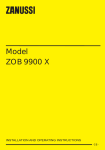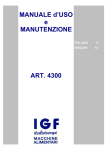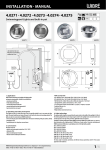Download Operating and maintenance manual
Transcript
Instrument for the immunoblot processing Dynablot Operating and maintenance manual Rev. 5 The knowledge imparted by this manual is required for the operation of the instrument. Therefore please make yourself familiar with contents of this manual and pay particular attention to notes on the safe operation of the instrument Copyright Copyright © Revised 2008 Dynex Technologies spol. s r.o.. All rights reserved. Reproduction of the accompanying user documentation in whole or in part is prohibited. Issued by : DYNEX Technologies spol. s r.o. Na Čihadle 32 160 00 Prague Czech Republic Rev.5 List of contents : 1 2 3 4 5 6 7 8 General instructions and safety .......................................................................................... 1 1.1 About this manual ........................................................................................................ 1 1.2 Symbols and markings................................................................................................. 1 1.3 Intended application .................................................................................................... 2 Instrument description ........................................................................................................ 2 Technical specifications ..................................................................................................... 3 Instrument transport, instalation and assembly .................................................................. 4 4.1 Instrument transport and unpacking ............................................................................ 4 4.2 Environmental requirements........................................................................................ 4 4.3 Instrument assembly .................................................................................................... 4 Instrument control description ........................................................................................... 5 5.1 Instrument switch on ................................................................................................... 5 5.2 Keyboard button description ....................................................................................... 5 5.3 Signal lights function ................................................................................................... 6 5.4 Main menu structure .................................................................................................... 6 5.5 Menu Pause structure................................................................................................... 7 Routine operation ............................................................................................................... 8 6.1 Assay run without different conjugate types or with conjugate manual dispensing ... 8 6.2 Assay run with different conjugate types, strips order according to methods ........... 11 6.3 Assay run with different conjugate types, strips order according to samples ........... 12 6.4 Pause .......................................................................................................................... 14 6.4.1 Stop of the strip plate carrier rocking ................................................................. 14 6.4.2 Pumps priming ................................................................................................... 14 6.4.3 Skip to another assay step or skip the incubation time ...................................... 14 6.5 Pumps priming........................................................................................................... 15 6.6 Pumps calibration ...................................................................................................... 16 6.7 Communication with PC ........................................................................................... 18 6.8 Power failure treatment ............................................................................................. 18 Maintenance ..................................................................................................................... 19 7.1 Tube and waste bottle purging................................................................................... 19 7.2 Instrument cleaning ................................................................................................... 19 7.3 Pumps ........................................................................................................................ 19 Troubleshooting ............................................................................................................... 20 8.1 Movements error........................................................................................................ 20 8.2 Control system fault................................................................................................... 21 i Rev.5 ii Rev.5 1 General instructions and safety 1.1 About this manual The Operating and maintenance manual has been written for the user (e.g. laboratory technician) and provides information on the Dynablot instrument. This manual contains the instalation, operating and maintenance instruction for the Dynablot instrument. Read the manual in its entirely prior to operating the instrument. The manual must be kept near the instrument and user must have access to it at any time. The Operating and maintenance manual refers to Dynablot Service manual which contains description of service procedures. 1.2 Symbols and markings These symbols are intended to draw your attention to essential information and alert you to the presence of hazards as indicated. I Power ON 0 Power OFF Caution: biohazard risk Caution : risk of personal injury to the operator or a safety hazard to the surrounding area Producer Date of production 1 Rev.5 1.3 Intended application Dynablot is the strips washing and incubation device for processing biological samples according to specifications described in this manual. For in Vitro Diagnostic only! Prior to the use of the Dynablot for IVD, any test methods (assays) or kiks must be validated by the user in combination with the system according to common clinical laboratory practice, local legislations and state of the art. The device must only be operated by the laboratory personnel who have been trained on the use of the instrument. The instrument must only be used in accordance with its intended use. 2 Instrument description Dynablot is the compact desktop instrument for the automatic processing of immunoblot assays. Its capability is up to 44 strips in one run. Reagents are dispensed by 6 peristaltic pumps during assays. Strip contents are aspirated to the waste bottle by the vacuum principle way. Strip contents mixing during the incubation is done by rocking of the strips plate. The instrument top part can be comfortably folded to make good access to the inner instrument area. It enables comfortable handling during tubing replacement or possible service. Instrument control is provided by the membrane keyboard and the large 80-character LCD display with illumination. Up to 20 assays is able to by saved in the instrument memory. PC with Blot editor SW is used for creating and editing assays. USB port in the front part of the instrument is used for assays upload and download to instrument. The external switching adapter according to the technical specification is used for the instrument supply. The supply connector together with the power switch are placed on the instrument back side. 2 Rev.5 3 Technical specifications Display Keyboard Computer Interface Liquid crystal type with illumination, 2 rows of 40 characters Membrane type, 6 keys, 7 control LED lights USB Number of strips Strip plate max 44 plastic, disposable Number of reagent pumps Dispense volume Dispense accuracy 6 0.1 – 5 ml in 0.1 ml steps < 10 % Reagents bottles Waste bottle according to customer use 2000 ml Step incubation time Assay total incubation time 00:00 – 30:59(hh:mm) max 99:59 (hh:mm) Strip shaking by rocking, 3 speeds Number of stored assays Number of steps in one assay Number of cycles in one step max 20 max 14 1 - 20 Power supply Power consumption 22 - 24 V DC ( for example Switching adapter 100-240V, 50-60 Hz) 30 W max Dimensions Weight 520 mm(W) x 310 mm(D) x 250 mm(H) 14,5 kg 3 in 1 min steps Rev.5 4 Instrument transport, instalation and assembly 4.1 Instrument transport and unpacking Instrument and its acessories are trasported in the special transporting box to save them from damage. Unpack the instrument and accessories from transporting box and check completness and condition of items according to next list: 1. Dynablot 2. Switching adapter with power chord 3. 6 input tubings with fittings 4. Priming bowl 5. Waste bottle (2 l) 6. Reagent tray 7. Phillips screwdriver 8. Operating and maintenance manual 9. Service manual 10. Intalation Check list and inspection certificate If any parts are missing or damaged, contact Dynex Technologies spol. s r.o. or its local representative. 4.2 Environmental requirements The instrument is determined for placing in the internal environment. Place the instrument in the room where it is protected from the excessive dust, vibrations, strong magnetic field, direct sun shining, draught, high humidity or great temperature changeover. . Operating temperature: Storage temperature: Operating altitude: Max. relative humidity: +15°C - + 40°C IMPORTANT: If the instrument was exposed to temperature out of this range, it must be enough allowed to get operating temperature. Immediate instrument switch on may cause its damage. 1°C – 50°C up to 2000 m above sea 80%, not condensing 4.3 Instrument assembly Put the instrument on working area to enable access to power switch. There has to be enough space around of the instrument for the waste bottle instalation and handling (back right side) as well as the reagent pad (front).There has to be enough space above the instrument for the lid opening to the back position. Note: There is the emergency strip plate area draining outlet in the instrument bottom. In case of heavy instrument fault some fluid could leak from this outlet to the working surface. Insert the reagent pad to front of instrument below the peristaltic pumps. 4 Rev.5 Place the waste bottle to back right side of the instrument. Connect carefully Waste and Vacuum tubes to the bottle outlets. Waste tube has to be placed to outlet with short tube inside of the bottle. Remove black cups from peristaltic pump tubes and connect input tubes according to letters A –F. Place the primig bowl to the frame under dispensing arm at left side of the workink area. Place the switching adaptor near the instrument so that to avoid its contact with some fluid during incorrect manipulation with waste or reagents. Connect the switching adapter power chord to main supply and connect the adapter outlet to the instrument power supply connector. 5 Instrument control description 5.1 Instrument switch on Switch on the instrument by mean of the power switch on its back, left part. Short initial test of the arms and the plate carrier is done. The instrument is ready when Main menu item List of assays is displayed. 5.2 Keyboard button description - Moving to the next menu item. - Answer „Yes“ to question on the display (text with question mark) - Increasing of the entered value ( for example number of strips) - Moving to the previous menu item. - Answer „No“ to question on the display (text with question mark) - Decreasing of the entered value ( for example number of strips) - Enter to the next menu level - Confirmation of entered value - Operation start according to display text - Generally, return to the previous menu level. - Pause – interception of assay run. Assay continuation by next push. 5 Rev.5 - Alarm speaker silencing. This function only switchs off the acoustic signal caused by the specific instrument state (for example waiting for manual dispensing, error, …). Instrument state is not changed by pushing this key. Besides above mentioned basic functions the buttons have auxiliary functions which are changed according to the instrument state. In this case the description of button functions are written on the lower display line. 5.3 Signal lights function Green A –F Green LEDs appertain to peristaltic pumps A –F. Blinking denotes that a pump requires a reagent inserting. Light denotes that correct inserting of a reagent was confirmed. Red during an assay run. It is activated by the button Light denotes that an assay run is paused. 5.4 Main menu structure The main menu consists of four main instrument control items : It is possible to start an assay runing from the item List of assays. Pumps priming is used during the instrument maintenance. Pumps calibration function is used for the dispensed volume accuracy of the peristaltic pumps setting. Communication function is used for uploading and downloading asaays between the instrument and PC. List of assays Pumps priming Pumps calibration Communication 01-1.assay name 0 2-2.assay name 20-2 0.assay name For next ite ms see captera Routine ope ration 6 Rev.5 5.5 Menu Pause structure Menu Pause is accessible during run assay only. Rocking stop function enables to stop the strip plate carrier movement before appropriate strip checking or manipulation. Priming function can be used for additional reagent tube filling. Skip to function enables to skip to another step in a running assay or to skip a current incubation time. It is used during the assay structure checking. Rocking stop Priming Skip to 01-1.step name 0 2-2.st ep na me xx End For next items see captera Routine opera tion 7 Rev.5 6 Routine operation Notice : Before next operations - the waste bottle must be empty, connected and tightened well - the strip plate must be inserted to the carrier 6.1 Assay run without different conjugate types or with conjugate manual dispensing Main menu: List of assays List of assays: 01 WB Conjugates man. By means of buttons or select the assay Start strip: 01 By means of buttons or set position of the start strip. It enables to skip strips wells already used for example in a previous assay run. No.of strips: 15 By means of buttons Max.:30 or set number of processed strips Pump A:Buffer 222 ml - Priming,+ Postpone,ENTER Ready The control LED of the pump A is blinking. Put the input tube of the pump A to a bottle with reagent. The reagent type and volume is displayed on the top line of the display. 8 Rev.5 Prime the pump as long as reagent flows through all A tube to primig bowl (watch dispensing arm) Confirm that the pump A reagent is ready. Control LED of pump A glows permanently. Pump E:Substrat - prime,+ postpone,ENTER ready The same procedure as for pump A 38 ml or there is possibility to postpone reagent inserting by means of key . Control LED is switched off. Inserting of postponed reagent will be asked during assay run at least 5 minutes before its application. Pump E:DIH2O - prime,+ postpone,ENTER ready The same procedure as for pump A Warning message is displayed Is waste bottle empty? 70ml Check bottle and press Yes Start assay? 01 WB Conjugates man. Yes – Assay is started Step 01-1:Buffer S 00:01 Filling A 02:02 Display upper line : Number and cycle of the step : Step name, expected time to step finish (S hh:mm) Display lower line: the running operation, expected time to assay finish ( A hh:mm) Step 02-1:Strips incubation S 00:16 Insert Strips! Compl.? A 02:01 Type of Step 02 is manual. There is an instruction for the operator and „Complete?“ question in lower line of the display. Alarm speaker is switched on. - posibility to silence the alarm speaker - Yes, confirmation of the manual operation execution (inserting of strips), the assay continues Step 02-1:Strips incubation Incubation S 00:14 A 01:59 9 Rev.5 Step 03-1:Samples incubation Disp. 1,5ml Samples! The same procedure as for step 02 Step 03-1:Samples incubation Incubation (Step 04 consists of 3 cycles) Step 04-1:Wash 1 drain/Filling Compl.? S 00:30 A 01:46 S 00:30 A 01:45 S 00:15 A 01:15 Step 04-1:Wash 1 Incubation S 00:15 A 01:15 Step 04-2:Wash 1 Incubation S 00:10 A 01:10 Step 04-3:Wash 1 Incubation S 00:05 A 01:05 Step 05-1:Conjugates incubat. Disp. 1,5ml Conjug! The same procedure as for step 02 Step 05-1:Conjugates incubat. Incubation S 00:31 A 01:00 Compl.? S 00:29 A 00:59 Step 06-1:Wash 2 drain/Filling S 00:16 A 00:30 Step 06-1:Wash 2 Incubation S 00:14 A 00:28 Step 06-2:Wash 2 Incubation S 00:10 A 00:25 Step 06-3:Wash 2 Incubation S 00:05 A 00:20 Step 07-1:Substrate incubation Incubation S 00:10 A 00:13 Step 08-1:Stop Incubation S 00:03 A 00:10 Step 08-2:Stop Incubation S 00:02 A 00:03 Step 08-3:Stop Incubation S 00:01 A 00:01 10 Rev.5 Finish assay? A: 00:00 Waiting time 00:10 The strip plate carrier stops in horizontal position. The alarm speaker is switch on. Time spending in possible Pauses during the assay run is displayed in the lower line (Waiting time). - Yes, the assay is finished, The strip plate carrier is stopped in the horizontal position. Pumps priming: Priming all pumps? - possibility to prime all pumps - possibility to prime only selected pumps - return to main menu 6.2 Assay run with different conjugate types, strips order according to methods Main menu: List of assays List of assays: 02 WB Conjugates meth. By means of buttons or select the assay Start strip: 01 By means of buttons or set position of the start strip. It enables to skip strips wells already used for example in a previous assay run. No. of strips: Conjugate IgA 10 Max.:30 11 Rev.5 By means of buttons or set number of processed strips with reagent displayed in top line. The value can be set betwenn 0 and Max number displayed in lower line. No. of strips: Conjugate IgG 10 Max.:20 By means of buttons or set number of processed strips with reagent displayed in top line. The value can be set betwenn 0 and Max number displayed in lower line. No. of strips: Conjugate IgM 10 Max.:10 By means of buttons or set number of processed strips with reagent displayed in top line. The value can be set betwenn 0 and Max number displayed in lower line. Pump A:Buffer - prime,+ postpone,ENTER ready Next procedure is similar asn in the previous described assay. 6.3 222 ml Assay run with different conjugate types, strips order according to samples Main menu: List of assays List of assays: 03 WB Conjugates Sampl. By means of buttons or select the assay Start strip: 01 By means of buttons or set position of the start strip. It enables to skip strips wells already used for example in a previous assay run. Used? Conjugate IgA – Pump B 12 Rev.5 or Yes or No - answer the question whether reagent displayed in top line will be used. Used? Conjugate IgG – Pump C or Yes or No - answer the question whether reagent displayed in top line will be used. Used? Conjugate IgM – Pump D or Yes or No - answer the question whether reagent displayed in top line will be used. No. of samples: 06 Max.:10 By means of buttons or set the number of processed samples. Edit strips? Now map of strips in the plate for dispensing by reagents (conjugates) from pumps B,C,D is B C D B C D B C D … It means that strips of one patient can be placed in nearby wells. - No, continue without strip editing - Yes, possibility to change map of strips 01 02 03 04 05 06 07 08 09 10 11 12 13 B C D B C D B C D B C D B Upper line : Numbers of strips in the plate Lower line: pumps bracket to strip displayed above By means of buttons or cursor is moved along the pumps characters Set the cursor to position you want to change choose another (B,C,D) or non (-) pump for selected strip - finish of Edit mode, the new map of strips is saved Pump A:Buffer - prime,+ postpone,ENTER ready Next procedure is similar asn in the previous described assays. 13 222 ml Rev.5 6.4 Pause Whenewer after assay start its run can be paused by pressing the button Pause menu is displayed and its items are listed by means of buttons or . 6.4.1 Stop of the strip plate carrier rocking Pause: Rocking stop - the plate rocking is stopped in the horizontal position Pause: Rocking again? - return to pause menu, rocking is stopped - return to pause menu, rocking is started again 6.4.2 Pumps priming Pause: Priming Priming: Pump A By means of buttons or select the pump for priming Pump A: - Priming, ENTER OK - Prime pump as long as needed (watch dispensing arm) - return to the pump list - return to the pause menu 6.4.3 Skip to another assay step or skip the incubation time In case that Pause has not been activated in a step Incubation period : Pause: Skip to 14 Rev.5 Skip to 01 Buffer disp. By means of buttons or select another step of the assay - the assay continues from the selected step In case that Pause has been activated during the Incubation time it is possible to skip incubation time : Pause: Skip to Skip to Inkubation Stop - ENTER - the incubation time is skipped and the assay continues in the actual step Or by means of buttons or select another step of the assay - assay continues from selected step 6.5 Pumps priming The pumps priming function is used for the instrument maintenance (cleaning or drying of the tubing). Main menu: Pumps priming Pumps priming: Priming all pumps? Yes – all pumps will be primed Volume per pump: 05.0 ml The volume of priming fluid can be changed by means of buttons or . Each pump is primed by entered volume of fluid. 15 Rev.5 Pumps priming: Priming all pumps? No – only selected pumps will be primed Volume per pump: 05.0 ml The volume of priming fluid can be changed by means of buttons or . Priming pump A? The displayed pump is primed by entered volume of fluid The displayed pump is not primed and the next pump is displayed Priming pump B? etc. return to Main menu 6.6 Pumps calibration The pumps calibration procedure adapts the internal instrument parameters to the current mechanical condition of peristaltic pumps. Then really dispensed volume of a fluid equal to asked volume in steps of assays. Main menu: Pumps calibration Pumps calibration: Pump A by means of buttons or select a pump for calibration Pump A: - Priming, ENTER Calibrate Remove the screw on the dispense arm and remove dispensing tubes together with plastic part. The input tube of calibrated pump insert to a bottle with DI water. Point outputs of dispensing tubes to the priming bowl. 16 Rev.5 By means of button in it. prime the tube of calibrated pump so that there are not any bubbles Filled volume 40 ml Put the output of tubes to measuring cylinder (50 ml) Filled volume 40 ml Pump A Calibrate DI water is filled to the cylinder Real volume: 40.0 ml Check the volume of fluid in the cylinder and set this value by means of buttons or . Empty the cylinder and do next measurement. If just 40 ml is filled to the cylinder and this value is entered by for 2 seconds Pump A - Compl next text is dispayed Control LED of calibrated pumps is switched on.. Required pumps calibration is done step by step. exit the pump calibration menu Exit? remain in the pump calibration menu return to Main menu (shining LEDs are switched off) Fasten the plastic part with tubes back to dispensing arm after calibration procedure finishing. 17 Rev.5 6.7 Communication with PC Communication is used for sending assays between the instrument memory and PC through USB port. Creating and editing of assays are made by means of Blot Editor SW in PC. Main menu: Communication Communication: Connection waiting Instrument is waiting for communication with Blot Editor which take the control of the communication. For next instructions see BlotEditor operating manual. Depending on communication stage next displays appears: After the instrument and PC initial communication Communication: PC connected During writing or reading assay Communication: Transfer I IIIII I finishing communication, return to Main menu 6.8 Power failure treatment Instrument control system has the power failure treatment function to save an assay run in case of main power failure. This function is active during an assay run. When main power failure appears backup of actual instrument state is saved. After main power recovery it is possible to continue in assay run. After main power recovery alarm is activated and power failute time is displayed Power failure time: 5 min Continue? - Yes, assay run continues - No, assay is finished 18 Rev.5 7 Maintenance The instrument is relatively maintenance-free. Howewer, the tubing should be kept clean to ensure good pumping action. 7.1 Tube and waste bottle purging After every assay run tubing must be purged by DI water. Use Pumps priming function for this. DI water volume per pump can be kept 5ml. Empty the waste bottle after assay run. Don´t allow the waste bottle total filling because waste fluid could be draw into diaphragm vacuum pump. Keep the waste bottle clean and tighten it everytime well. Weekly purge tubing by decontamination solution. Then purge the tubing by DI water well. Before long instrument operation break dry the tubing. Také out the input tubes from any fluid and do Pumps priming procedure. When tubes are damaged or contaminate replacement of tubing must be done (see Service manual). 7.2 Instrument cleaning The instrument surface clean by a damp paper or cloth. If dirt is heavy use some detergent. The aspirating tube, priming bowl and their surroundings clean by isopropanol. 7.3 Pumps Peristaltic pumps are equiped by replacable plastic heads with the tube. It is recommended to replace the pump heads annually in case of usual instrument exploitation (see Service manual). It is necessary to do pumps calibration after pumps head exchanging. To keep the dispensing accuracy it is suitable to repeat pumps calibration every month of usual exploitation. It eliminates the dispensing inaccuracy caused by abrading of the head mechanical parts and tube. 19 Rev.5 8 Troubleshooting 8.1 Movements error The instrument control system makes diagnostics of the motor groups. If there is some fault during assay run , it is paused and the alarm speaker is switched on. Then the user makes decision whether he finishes assay run or whether he tries to continue assay run ( in the case of temporary reason of fault). There are 3 types of faults : Rocking of the strip plate carrier fault. Err No:1.Rocking fail Enter-Continue Shift of the dispense arm fault. Err No:2.Arm shifts fail Enter-Continue Movement of the aspirating arm fault. Err No:3.Aspirate arm fail Enter-Continue The instrument interrupts assay run and the alarm speaker is switched on. User tries to remove an evident fault reason. ( blockage of some movement). the movement. test of the faulty group is ran If the test is succesful next text is displayed Recalibration OK Continue? According to the processed strips condition the used decides whether to continue in interrupted assay run. - assay run continues from point of fault - asaay is finished. If the test in not succesful next text is displayed Recalibration fail. Continue? 20 Rev.5 It is possible to make an attempt to continue in assay run or to finish it. - assay run continues from point of fault - asaay is finished. . In the case that a fault is not temporary, error messages are repeated after an attempt of return to assay run. Then switch off the instrument and ask the technical service for help. 8.2 Control system fault There is a small probability of the control system fault during quick main power fail and recovering. Then undefined text appeares on display. In this case it is necessary to reset instrument. Press simultaneously next 4 buttons for about 3 seconds : 21 Rev.5