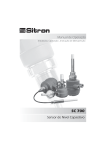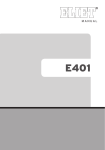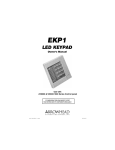Download Advance SC750 and SC800 Service Manual
Transcript
Advance: SC750, SC750 ST, SC800, SC800 ST Nilfisk: SC800 Service Manual Advance Models: 56112000(SC750-26D), 56112004(SC750-28D), 56112006(SC750-28C), 56112012(SC750 ST-26D), 56112013(SC750 ST-28C), 56112016(SC800-28D), 56112018(SC80028C), 56112024(SC800-32C), 56112028(SC800-34D), 56112032(SC800 ST-34D), 56112780 (SC7028R) Nilfisk Models: 56112034(SC800-71), 56112035(SC800-86), 56112036(SC800-71C) 11/10 Revised 06/12 Form Number 56043150 Service Manual: SC750, SC800, SC 750 ST, SC800 ST Contents General Information . . . . . . . . . . . . . . . . . . . . . . . . . . . . . . . . . . . . . . . . . . . . . . . . . . 6 Service Manual Purpose and Application . . . . . . . . . . . . . . . . . . . . . . . . . . . . . . . . . . . . . . . 6 Other Reference Manuals . . . . . . . . . . . . . . . . . . . . . . . . . . . . . . . . . . . . . . . . . . . . . . . 7 Conventions . . . . . . . . . . . . . . . . . . . . . . . . . . . . . . . . . . . . . . . . . . . . . . . . . . . . . . . 7 Transporting the Machine . . . . . . . . . . . . . . . . . . . . . . . . . . . . . . . . . . . . . . . . . . . . . . . 7 Towing . . . . . . . . . . . . . . . . . . . . . . . . . . . . . . . . . . . . . . . . . . . . . . . . . . . . . . . . . . 7 Cautions and Warnings . . . . . . . . . . . . . . . . . . . . . . . . . . . . . . . . . . . . . . . . . . . . . . . . . 7 Symbols . . . . . . . . . . . . . . . . . . . . . . . . . . . . . . . . . . . . . . . . . . . . . . . . . . . . . . . 7 General Safety Instructions . . . . . . . . . . . . . . . . . . . . . . . . . . . . . . . . . . . . . . . . . . . . . . 8 General Machine Description . . . . . . . . . . . . . . . . . . . . . . . . . . . . . . . . . . . . . . . . . . . . . 9 Nameplate . . . . . . . . . . . . . . . . . . . . . . . . . . . . . . . . . . . . . . . . . . . . . . . . . . . . . . . . 9 Know Your Machine . . . . . . . . . . . . . . . . . . . . . . . . . . . . . . . . . . . . . . . . . . . . . . . . . . 10 Control Panel – SC750 and SC800 (Membrane Switch Control Panel) . . . . . . . . . . . . . . . . . . . . . 10 Control Panel – SC750 ST and SC800 ST (Toggle Switch Control Panel) . . . . . . . . . . . . . . . . . . . 13 Machine Specifications – SC750 and SC750 ST . . . . . . . . . . . . . . . . . . . . . . . . . . . . . . . . . . . 15 Machine Specifications – SC800 and SC800 ST . . . . . . . . . . . . . . . . . . . . . . . . . . . . . . . . . . . 16 Machine Maintenance . . . . . . . . . . . . . . . . . . . . . . . . . . . . . . . . . . . . . . . . . . . . . . . . . 17 Lubricating the Machine . . . . . . . . . . . . . . . . . . . . . . . . . . . . . . . . . . . . . . . . . . . . . . 18 Chassis System . . . . . . . . . . . . . . . . . . . . . . . . . . . . . . . . . . . . . . . . . . . . . . . . . . . . 19 Functional Description . . . . . . . . . . . . . . . . . . . . . . . . . . . . . . . . . . . . . . . . . . . . . . . . . 19 Control system . . . . . . . . . . . . . . . . . . . . . . . . . . . . . . . . . . . . . . . . . . . . . . . . . . . . . 20 Functional Description . . . . . . . . . . . . . . . . . . . . . . . . . . . . . . . . . . . . . . . . . . . . . . . . . 20 Component Locations . . . . . . . . . . . . . . . . . . . . . . . . . . . . . . . . . . . . . . . . . . . . . . . . . 21 Troubleshooting . . . . . . . . . . . . . . . . . . . . . . . . . . . . . . . . . . . . . . . . . . . . . . . . . . . . 22 Fault Codes . . . . . . . . . . . . . . . . . . . . . . . . . . . . . . . . . . . . . . . . . . . . . . . . . . . . . 22 Fault Code Table . . . . . . . . . . . . . . . . . . . . . . . . . . . . . . . . . . . . . . . . . . . . . . . . . . 22 Service Test Mode . . . . . . . . . . . . . . . . . . . . . . . . . . . . . . . . . . . . . . . . . . . . . . . . . 26 Programming Options –SC750 ST and SC800 ST Models (control panel with rocker switches) . . . . . . . . 29 Programming Options – SC750 and SC800 models (Control Panel with membrane switches) . . . . . . . . . 33 Removal and Installation . . . . . . . . . . . . . . . . . . . . . . . . . . . . . . . . . . . . . . . . . . . . . . . 38 Main Machine Controller SC750 ST and SC800 ST Models (Early Build) . . . . . . . . . . . . . . . . . . . 38 Main Machine Controller SC750 ST and SC800 ST Models (Later Build) . . . . . . . . . . . . . . . . . . . 40 Main Machine Controller SC750 and SC800 Models (Early Build) . . . . . . . . . . . . . . . . . . . . . . . 40 Main Machine Controller SC750 and SC800 Models (Later build) . . . . . . . . . . . . . . . . . . . . . . . 44 Rocker Switches - ST Models . . . . . . . . . . . . . . . . . . . . . . . . . . . . . . . . . . . . . . . . . . . 50 Specifications . . . . . . . . . . . . . . . . . . . . . . . . . . . . . . . . . . . . . . . . . . . . . . . . . . . . . . 51 Shop Measurements – Main Machine Controller . . . . . . . . . . . . . . . . . . . . . . . . . . . . . . . . . 51 Electrical System . . . . . . . . . . . . . . . . . . . . . . . . . . . . . . . . . . . . . . . . . . . . . . . . . . . 54 Functional Description . . . . . . . . . . . . . . . . . . . . . . . . . . . . . . . . . . . . . . . . . . . . . . . . . 54 General . . . . . . . . . . . . . . . . . . . . . . . . . . . . . . . . . . . . . . . . . . . . . . . . . . . . . . . 54 On-board Battery Charger . . . . . . . . . . . . . . . . . . . . . . . . . . . . . . . . . . . . . . . . . . . . . 55 Component Locations . . . . . . . . . . . . . . . . . . . . . . . . . . . . . . . . . . . . . . . . . . . . . . . . . 57 Electrical Panel Components . . . . . . . . . . . . . . . . . . . . . . . . . . . . . . . . . . . . . . . . . . . 58 Maintenance and Adjustments . . . . . . . . . . . . . . . . . . . . . . . . . . . . . . . . . . . . . . . . . . . . 59 Battery Maintenance and Recharging . . . . . . . . . . . . . . . . . . . . . . . . . . . . . . . . . . . . . . . 59 Troubleshooting . . . . . . . . . . . . . . . . . . . . . . . . . . . . . . . . . . . . . . . . . . . . . . . . . . . . 59 Insufficient Machine Operation Time . . . . . . . . . . . . . . . . . . . . . . . . . . . . . . . . . . . . . . . 59 The Battery Charger Does Not Charge . . . . . . . . . . . . . . . . . . . . . . . . . . . . . . . . . . . . . . 59 Removal and Installation . . . . . . . . . . . . . . . . . . . . . . . . . . . . . . . . . . . . . . . . . . . . . . . 60 Form Number 56043150 Page ii Service Manual: SC750, SC800, SC 750 ST, SC800 ST Batteries . . . . . . . . . . . . . . . . . . . . . . . . . . . . . . . . . . . . . . . . . . . . . . . . . . . . . . 60 Battery Charger (Optional On-board Battery Charger) . . . . . . . . . . . . . . . . . . . . . . . . . . . . . 61 Specifications . . . . . . . . . . . . . . . . . . . . . . . . . . . . . . . . . . . . . . . . . . . . . . . . . . . . . . 61 Low Voltage Cut Out Threshold Voltages . . . . . . . . . . . . . . . . . . . . . . . . . . . . . . . . . . . . . 61 Battery Run Time . . . . . . . . . . . . . . . . . . . . . . . . . . . . . . . . . . . . . . . . . . . . . . . . . 61 Battery Compartment Dimensions . . . . . . . . . . . . . . . . . . . . . . . . . . . . . . . . . . . . . . . . 61 Wiring Diagram 56112170 Rev D – Complete Machine SC750 and SC800 . . . . . . . . . . . . . . . . . . . . . 62 Wiring Diagram 56112180 REV C – Complete Machine SC750 ST and SC800 ST . . . . . . . . . . . . . . . . . 65 Wiring Harness Configuration Diagram 56112171 REV D – SC750 and SC800 . . . . . . . . . . . . . . . . . . 68 Wiring Harness Configuration Diagram 56112181 REV C – SC750 ST and SC800 ST . . . . . . . . . . . . . . 73 Options and Accessories . . . . . . . . . . . . . . . . . . . . . . . . . . . . . . . . . . . . . . . . . . . . . . . 77 Battery Fill Indicator . . . . . . . . . . . . . . . . . . . . . . . . . . . . . . . . . . . . . . . . . . . . . . . . . 77 Battery Watering Kit . . . . . . . . . . . . . . . . . . . . . . . . . . . . . . . . . . . . . . . . . . . . . . . . . 77 Hour Meter . . . . . . . . . . . . . . . . . . . . . . . . . . . . . . . . . . . . . . . . . . . . . . . . . . . . . . . 78 On-board Battery Charger . . . . . . . . . . . . . . . . . . . . . . . . . . . . . . . . . . . . . . . . . . . . . . 78 Wiring for On-board Charger . . . . . . . . . . . . . . . . . . . . . . . . . . . . . . . . . . . . . . . . . . . 78 Parking Brake . . . . . . . . . . . . . . . . . . . . . . . . . . . . . . . . . . . . . . . . . . . . . . . . . . . . . 80 Laser . . . . . . . . . . . . . . . . . . . . . . . . . . . . . . . . . . . . . . . . . . . . . . . . . . . . . . . . . . 80 Recovery System . . . . . . . . . . . . . . . . . . . . . . . . . . . . . . . . . . . . . . . . . . . . . . . . . . . 81 Functional Description . . . . . . . . . . . . . . . . . . . . . . . . . . . . . . . . . . . . . . . . . . . . . . . . . 81 Component Locations . . . . . . . . . . . . . . . . . . . . . . . . . . . . . . . . . . . . . . . . . . . . . . . . . 82 Troubleshooting . . . . . . . . . . . . . . . . . . . . . . . . . . . . . . . . . . . . . . . . . . . . . . . . . . . . 83 Vacuum Motor Does Not Turn On (Scrub function works) . . . . . . . . . . . . . . . . . . . . . . . . . . . 83 Insufficient Water Pickup . . . . . . . . . . . . . . . . . . . . . . . . . . . . . . . . . . . . . . . . . . . . . 83 Removal and Installation . . . . . . . . . . . . . . . . . . . . . . . . . . . . . . . . . . . . . . . . . . . . . . . 85 Vacuum Motor . . . . . . . . . . . . . . . . . . . . . . . . . . . . . . . . . . . . . . . . . . . . . . . . . . . 85 Specifications . . . . . . . . . . . . . . . . . . . . . . . . . . . . . . . . . . . . . . . . . . . . . . . . . . . . . . 87 Vacuum Motor . . . . . . . . . . . . . . . . . . . . . . . . . . . . . . . . . . . . . . . . . . . . . . . . . . . 87 Vacuum Performance: . . . . . . . . . . . . . . . . . . . . . . . . . . . . . . . . . . . . . . . . . . . . . . . 87 Vacuum Motor Amp Draw . . . . . . . . . . . . . . . . . . . . . . . . . . . . . . . . . . . . . . . . . . . . . 87 Special Tools . . . . . . . . . . . . . . . . . . . . . . . . . . . . . . . . . . . . . . . . . . . . . . . . . . . . . . 87 Scrub System – Cylindrical . . . . . . . . . . . . . . . . . . . . . . . . . . . . . . . . . . . . . . . . . . . . . 88 Functional Description . . . . . . . . . . . . . . . . . . . . . . . . . . . . . . . . . . . . . . . . . . . . . . . . . 88 Component Locations . . . . . . . . . . . . . . . . . . . . . . . . . . . . . . . . . . . . . . . . . . . . . . . . . 91 Troubleshooting . . . . . . . . . . . . . . . . . . . . . . . . . . . . . . . . . . . . . . . . . . . . . . . . . . . . 93 Scrub Motors Do Not Turn On . . . . . . . . . . . . . . . . . . . . . . . . . . . . . . . . . . . . . . . . . . 93 Brush Head Will Not Raise or Lower . . . . . . . . . . . . . . . . . . . . . . . . . . . . . . . . . . . . . . . 93 Removal and Installation . . . . . . . . . . . . . . . . . . . . . . . . . . . . . . . . . . . . . . . . . . . . . . . 95 Scrub Brush . . . . . . . . . . . . . . . . . . . . . . . . . . . . . . . . . . . . . . . . . . . . . . . . . . . . 95 Brush Drive Belt . . . . . . . . . . . . . . . . . . . . . . . . . . . . . . . . . . . . . . . . . . . . . . . . . . 97 Brush Head Actuator. . . . . . . . . . . . . . . . . . . . . . . . . . . . . . . . . . . . . . . . . . . . . . . . 98 Brush Motor . . . . . . . . . . . . . . . . . . . . . . . . . . . . . . . . . . . . . . . . . . . . . . . . . . . . 99 Motor Carbon Brushes . . . . . . . . . . . . . . . . . . . . . . . . . . . . . . . . . . . . . . . . . . . . . . 101 Specifications . . . . . . . . . . . . . . . . . . . . . . . . . . . . . . . . . . . . . . . . . . . . . . . . . . . . . 103 Scrub Motor Total Amp Draw . . . . . . . . . . . . . . . . . . . . . . . . . . . . . . . . . . . . . . . . . . 103 Scrub Motor Speed . . . . . . . . . . . . . . . . . . . . . . . . . . . . . . . . . . . . . . . . . . . . . . . . 103 Scrub Force . . . . . . . . . . . . . . . . . . . . . . . . . . . . . . . . . . . . . . . . . . . . . . . . . . . . 103 Brush Head Actuator Amp Draw . . . . . . . . . . . . . . . . . . . . . . . . . . . . . . . . . . . . . . . . 103 Brush Contactor . . . . . . . . . . . . . . . . . . . . . . . . . . . . . . . . . . . . . . . . . . . . . . . . . 103 Scrub System, Disc . . . . . . . . . . . . . . . . . . . . . . . . . . . . . . . . . . . . . . . . . . . . . . . . . .104 Functional Description . . . . . . . . . . . . . . . . . . . . . . . . . . . . . . . . . . . . . . . . . . . . . . . . 104 Form Number 56043150 Page iii Service Manual: SC750, SC800, SC 750 ST, SC800 ST Scrubbing . . . . . . . . . . . . . . . . . . . . . . . . . . . . . . . . . . . . . . . . . . . . . . . . . . . . 104 Brush Disc Remove Feature . . . . . . . . . . . . . . . . . . . . . . . . . . . . . . . . . . . . . . . . . . . 107 Component Locations . . . . . . . . . . . . . . . . . . . . . . . . . . . . . . . . . . . . . . . . . . . . . . . . 109 Troubleshooting . . . . . . . . . . . . . . . . . . . . . . . . . . . . . . . . . . . . . . . . . . . . . . . . . . . 110 Scrub Motors Do Not Turn On . . . . . . . . . . . . . . . . . . . . . . . . . . . . . . . . . . . . . . . . . 110 Scrub Deck Will Not Raise or Lower . . . . . . . . . . . . . . . . . . . . . . . . . . . . . . . . . . . . . . 110 Removal and Installation . . . . . . . . . . . . . . . . . . . . . . . . . . . . . . . . . . . . . . . . . . . . . . 112 Scrub Brush . . . . . . . . . . . . . . . . . . . . . . . . . . . . . . . . . . . . . . . . . . . . . . . . . . . 112 Brush Head . . . . . . . . . . . . . . . . . . . . . . . . . . . . . . . . . . . . . . . . . . . . . . . . . . . .112 Scrub Motor Carbon Brushes . . . . . . . . . . . . . . . . . . . . . . . . . . . . . . . . . . . . . . . . . . 113 Brush Head Actuator . . . . . . . . . . . . . . . . . . . . . . . . . . . . . . . . . . . . . . . . . . . . . . 114 Specifications . . . . . . . . . . . . . . . . . . . . . . . . . . . . . . . . . . . . . . . . . . . . . . . . . . . . . 115 Scrub Motor Amp Draw . . . . . . . . . . . . . . . . . . . . . . . . . . . . . . . . . . . . . . . . . . . . . 115 Scrub Motor Total Amp Draw . . . . . . . . . . . . . . . . . . . . . . . . . . . . . . . . . . . . . . . . . 115 Scrub Motor Speed . . . . . . . . . . . . . . . . . . . . . . . . . . . . . . . . . . . . . . . . . . . . . . . . 115 Scrub Force . . . . . . . . . . . . . . . . . . . . . . . . . . . . . . . . . . . . . . . . . . . . . . . . . . . . 115 Brush Head Actuator Amp Draw . . . . . . . . . . . . . . . . . . . . . . . . . . . . . . . . . . . . . . . . 115 Brush Contactor . . . . . . . . . . . . . . . . . . . . . . . . . . . . . . . . . . . . . . . . . . . . . . . . . 115 Gas Spring . . . . . . . . . . . . . . . . . . . . . . . . . . . . . . . . . . . . . . . . . . . . . . . . . . . . 115 Scrub System, Rev . . . . . . . . . . . . . . . . . . . . . . . . . . . . . . . . . . . . . . . . . . . . . . . . . . 116 Functional Description . . . . . . . . . . . . . . . . . . . . . . . . . . . . . . . . . . . . . . . . . . . . . . . . 116 Scrubbing . . . . . . . . . . . . . . . . . . . . . . . . . . . . . . . . . . . . . . . . . . . . . . . . . . . . 116 Functional Circuit Diagram, Scrub System - REV . . . . . . . . . . . . . . . . . . . . . . . . . . . . . . . 118 Component Locations . . . . . . . . . . . . . . . . . . . . . . . . . . . . . . . . . . . . . . . . . . . . . . . . 119 Troubleshooting . . . . . . . . . . . . . . . . . . . . . . . . . . . . . . . . . . . . . . . . . . . . . . . . . . . 120 Scrub Motors Do Not Turn On . . . . . . . . . . . . . . . . . . . . . . . . . . . . . . . . . . . . . . . . . 120 Scrub Deck Will Not Raise or Lower . . . . . . . . . . . . . . . . . . . . . . . . . . . . . . . . . . . . . . 120 Removal and Installation . . . . . . . . . . . . . . . . . . . . . . . . . . . . . . . . . . . . . . . . . . . . . . 122 Brush Head . . . . . . . . . . . . . . . . . . . . . . . . . . . . . . . . . . . . . . . . . . . . . . . . . . . .122 Brush Motor . . . . . . . . . . . . . . . . . . . . . . . . . . . . . . . . . . . . . . . . . . . . . . . . . . . 123 Drive Motor, Bearing and Eccentric . . . . . . . . . . . . . . . . . . . . . . . . . . . . . . . . . . . . . . . . . . . . . .124 Motor Plate and Isolators . . . . . . . . . . . . . . . . . . . . . . . . . . . . . . . . . . . . . . . . . . . . 125 Scrub Motor Carbon Brushes . . . . . . . . . . . . . . . . . . . . . . . . . . . . . . . . . . . . . . . . . . 127 Brush Head Actuator . . . . . . . . . . . . . . . . . . . . . . . . . . . . . . . . . . . . . . . . . . . . . . 130 Specifications . . . . . . . . . . . . . . . . . . . . . . . . . . . . . . . . . . . . . . . . . . . . . . . . . . . . . 131 Scrub Motor Amp Draw . . . . . . . . . . . . . . . . . . . . . . . . . . . . . . . . . . . . . . . . . . . . . 131 Scrub Motor Total Amp Draw . . . . . . . . . . . . . . . . . . . . . . . . . . . . . . . . . . . . . . . . . 131 Scrub Motor Speed . . . . . . . . . . . . . . . . . . . . . . . . . . . . . . . . . . . . . . . . . . . . . . . . 131 Scrub Force . . . . . . . . . . . . . . . . . . . . . . . . . . . . . . . . . . . . . . . . . . . . . . . . . . . . 131 Brush Head Actuator Amp Draw . . . . . . . . . . . . . . . . . . . . . . . . . . . . . . . . . . . . . . . . 131 Brush Contactor . . . . . . . . . . . . . . . . . . . . . . . . . . . . . . . . . . . . . . . . . . . . . . . . . 131 Gas Spring . . . . . . . . . . . . . . . . . . . . . . . . . . . . . . . . . . . . . . . . . . . . . . . . . . . . 131 Solution System . . . . . . . . . . . . . . . . . . . . . . . . . . . . . . . . . . . . . . . . . . . . . . . . . . . .132 Functional Description . . . . . . . . . . . . . . . . . . . . . . . . . . . . . . . . . . . . . . . . . . . . . . . . 132 Component Locations . . . . . . . . . . . . . . . . . . . . . . . . . . . . . . . . . . . . . . . . . . . . . . . . 134 Maintenance and Adjustments . . . . . . . . . . . . . . . . . . . . . . . . . . . . . . . . . . . . . . . . . . . 135 Solution Filter Cleaning . . . . . . . . . . . . . . . . . . . . . . . . . . . . . . . . . . . . . . . . . . . . . 135 Troubleshooting . . . . . . . . . . . . . . . . . . . . . . . . . . . . . . . . . . . . . . . . . . . . . . . . . . . 136 Insufficient Solution Flow . . . . . . . . . . . . . . . . . . . . . . . . . . . . . . . . . . . . . . . . . . . . 136 Solution Leaks After Machine Is Shut Off . . . . . . . . . . . . . . . . . . . . . . . . . . . . . . . . . . . 136 Detergent Is Not Being Added to the Solution (Machines with optional detergent mixing system) . . . . . . 136 Removal and Installation . . . . . . . . . . . . . . . . . . . . . . . . . . . . . . . . . . . . . . . . . . . . . . 137 Form Number 56043150 Page iv Service Manual: SC750, SC800, SC 750 ST, SC800 ST Solution Valve . . . . . . . . . . . . . . . . . . . . . . . . . . . . . . . . . . . . . . . . . . . . . . . . . . 137 Solution Tank . . . . . . . . . . . . . . . . . . . . . . . . . . . . . . . . . . . . . . . . . . . . . . . . . . 137 Specifications . . . . . . . . . . . . . . . . . . . . . . . . . . . . . . . . . . . . . . . . . . . . . . . . . . . . . 138 Squeegee System . . . . . . . . . . . . . . . . . . . . . . . . . . . . . . . . . . . . . . . . . . . . . . . . . . .139 Functional Description . . . . . . . . . . . . . . . . . . . . . . . . . . . . . . . . . . . . . . . . . . . . . . . . 139 Component Locations . . . . . . . . . . . . . . . . . . . . . . . . . . . . . . . . . . . . . . . . . . . . . . . . 139 Maintenance and Adjustments . . . . . . . . . . . . . . . . . . . . . . . . . . . . . . . . . . . . . . . . . . . 140 Adjusting Squeegee Tilt . . . . . . . . . . . . . . . . . . . . . . . . . . . . . . . . . . . . . . . . . . . . . 140 Troubleshooting . . . . . . . . . . . . . . . . . . . . . . . . . . . . . . . . . . . . . . . . . . . . . . . . . . . 140 Leaving Streaks on the Floor . . . . . . . . . . . . . . . . . . . . . . . . . . . . . . . . . . . . . . . . . . 140 Removal and Installation . . . . . . . . . . . . . . . . . . . . . . . . . . . . . . . . . . . . . . . . . . . . . . 140 Squeegee Tool . . . . . . . . . . . . . . . . . . . . . . . . . . . . . . . . . . . . . . . . . . . . . . . . . . 140 Squeegee Support . . . . . . . . . . . . . . . . . . . . . . . . . . . . . . . . . . . . . . . . . . . . . . . . 141 Squeegee Blades . . . . . . . . . . . . . . . . . . . . . . . . . . . . . . . . . . . . . . . . . . . . . . . . . 141 Wheel System Non-Traction . . . . . . . . . . . . . . . . . . . . . . . . . . . . . . . . . . . . . . . . . . . . .143 Functional Description . . . . . . . . . . . . . . . . . . . . . . . . . . . . . . . . . . . . . . . . . . . . . . . . 143 Component Locations . . . . . . . . . . . . . . . . . . . . . . . . . . . . . . . . . . . . . . . . . . . . . . . . 143 Wheel System, Traction . . . . . . . . . . . . . . . . . . . . . . . . . . . . . . . . . . . . . . . . . . . . . . .144 Functional Description . . . . . . . . . . . . . . . . . . . . . . . . . . . . . . . . . . . . . . . . . . . . . . . . 144 Drive Motor Circuit Description - SC750 ST and SC800 ST models. . . . . . . . . . . . . . . . . . . . . . 144 Drive Motor Circuit Description - SC750 and SC800 models. . . . . . . . . . . . . . . . . . . . . . . . . . 147 Component Locations . . . . . . . . . . . . . . . . . . . . . . . . . . . . . . . . . . . . . . . . . . . . . . . . 150 Troubleshooting . . . . . . . . . . . . . . . . . . . . . . . . . . . . . . . . . . . . . . . . . . . . . . . . . . . 151 Does Not Propel Forward or Reverse . . . . . . . . . . . . . . . . . . . . . . . . . . . . . . . . . . . . . . 151 Removal and Installation . . . . . . . . . . . . . . . . . . . . . . . . . . . . . . . . . . . . . . . . . . . . . . 152 Speed Limit Potentiometer – ST models . . . . . . . . . . . . . . . . . . . . . . . . . . . . . . . . . . . . 152 Speed Limit Potentiometer – Non-ST models . . . . . . . . . . . . . . . . . . . . . . . . . . . . . . . . . . 152 Reverse Switch – ST models . . . . . . . . . . . . . . . . . . . . . . . . . . . . . . . . . . . . . . . . . . . 153 Handle Wiring Connections - ST models . . . . . . . . . . . . . . . . . . . . . . . . . . . . . . . . . . . . 154 Paddle Position Sensor – Non-ST models - SC750, SC800 . . . . . . . . . . . . . . . . . . . . . . . . . . . 155 Paddle Centering Springs - Non-ST models - SC750, SC800 . . . . . . . . . . . . . . . . . . . . . . . . . 158 Drive Wheel . . . . . . . . . . . . . . . . . . . . . . . . . . . . . . . . . . . . . . . . . . . . . . . . . . . . 159 Transaxle . . . . . . . . . . . . . . . . . . . . . . . . . . . . . . . . . . . . . . . . . . . . . . . . . . . . . 159 Transaxle Drive Motor Carbon Brushes . . . . . . . . . . . . . . . . . . . . . . . . . . . . . . . . . . . . 160 Specifications . . . . . . . . . . . . . . . . . . . . . . . . . . . . . . . . . . . . . . . . . . . . . . . . . . . 161 Form Number 56043150 Page v Service Manual: SC750, SC800, SC 750 ST, SC800 ST General Information Service Manual Purpose and Application This Service Manual is a resource for professional service technicians. It provides information for understanding how the machine operates, where components are located, basic troubleshooting, maintenance and mechanical service operations. Pictures in this manual are of “prototype” machines. If a picture is slightly different than the machine you are working on, it is likely that an improvement was introduced. This manual covers the Nilfisk SC800 models as well as Advance SC750, SC800, SC750 ST and SC800 ST models. Each machine has as specific model number (part number) which can be found on its nameplate. The cover page of the manual lists each machine part number that the manual applies to. Compare the model number of the machine you are working on to the model numbers listed on the cover page to be sure you are using the correct manual. This manual often distinguishes between “ST” models and “Non-ST” models Model names that end in “ST” (SC 750 ST, SC800 ST) use palm drive switches on the drive handle and have toggle switches on the control panel. Models that do not end in “ST” (SC 750, SC 800) use a drive paddle and have solely membrane style switches on the control panel. Form Number 56043150 Page 6 Service Manual: SC750, SC800, SC 750 ST, SC800 ST Other Reference Manuals Nilfisk Models • Instructions for Use – Form Number 56091000 • Parts List – Form Number 56042542 Advance Models • Instructions for Use – Form Number 56041820 • Parts List – Form Number 56042535 Conventions Forward, backward, front, rear, left or right are intended with reference to the operator’s position, that is to say in driving position with the hands on the handlebar. Transporting the Machine CAUTION! Before transporting the machine on an open truck or trailer, make sure that . . . • The machine is tied down securely. • All access doors and covers are secured (tape and strap as needed). Towing CAUTION! If the machine must be towed or pushed, make sure the Key Switch is in the OFF position. Do not move the machine faster than a normal walking pace (2-3 mph, 3-5kph) and for short distances only. Note: Disconnecting the wheel drive motor wiring connector will make a disabled machine easier to push. Cautions and Warnings Symbols Nilfisk-Advance uses the symbols below to signal potentially dangerous conditions. Read this information carefully and take the necessary steps to protect personnel and property. DANGER! Is used to warn of immediate hazards that will cause severe personal injury or death. Form Number 56043150 Page 7 Service Manual: SC750, SC800, SC 750 ST, SC800 ST WARNING! Is used to call attention to a situation that could cause severe personal injury. Is used to call attention to a situation that could cause minor personal injury or damage to the machine or other property. Read all instructions before using. General Safety Instructions Specific Cautions and Warnings are included to warn you of potential danger of machine damage or bodily harm. WARNING! • This machine should only be used by properly trained and authorized persons. • While on ramps or inclines, avoid sudden stops when loaded. Avoid abrupt sharp turns. Use low speed down hills. Clean only while ascending (driving up) the ramp. • Keep sparks, flame and smoking materials away from batteries. Explosive gases are vented during normal operation. • Charging the batteries produces highly explosive hydrogen gas. Charge batteries only in well-ventilated areas away from open flame. Do not smoke while charging the batteries. • Remove all jewelry when working near electrical components. • Turn the key switch off (O) and disconnect the batteries before servicing electrical components. • Never work under a machine without safety blocks or stands to support the machine. • Do not dispense flammable cleaning agents, operate the machine on or near these agents, or operate in areas where flammable liquids exist. • Do not clean this machine with a pressure washer. • Do not operate this machine on ramps or inclines of more than a 2 percent gradient. • Only use the brushes provided with the appliance or those specified in the instruction manual. The use of other brushes may impair safety. CAUTION! • This machine is not approved for use on public paths or roads. • This machine is not suitable for picking up hazardous dust. • Use care when using scarifier discs and grinding stones. Advance will not be held responsible for any damage to floor surfaces caused by scarifiers or grinding stones. • When operating this machine, ensure that third parties, particularly children, are not endangered. Form Number 56043150 Page 8 Service Manual: SC750, SC800, SC 750 ST, SC800 ST • Before performing any service function, carefully read all instructions pertaining to that function. • Do not leave the machine unattended without first turning the key switch off (O), removing the key and securing the machine. • Turn the key switch off (O) and remove the key, before changing the brushes, and before opening any access panels. • Take precautions to prevent hair, jewelry, or loose clothing from becoming caught in moving parts. • Use caution when moving this machine in below freezing temperature conditions. Any water in the solution or recovery tanks or in the hose lines could freeze, causing damage to valves and fittings. Flush with windshield washer fluid. • The batteries must be removed from the machine before the machine is scrapped. The disposal of the batteries should be safely done in accordance with your local environmental regulations. • Do not use on surfaces having a gradient exceeding that marked on the machine. • All doors and covers are to be positioned as indicated in the instruction manual before using the machine. General Machine Description The “SC” (SC750, SC800, SC75 ST and SC800 ST) machines are battery powered walk behind floor scrubbers designed to clean flat, hard surfaces. They are powered by a 24 volt battery pack. They have one controller that operates the scrub and vacuum functions and another that operates the drive system. They can be equipped with either a “Disc” scrub deck or a “Cylindrical” scrub deck. Nameplate The nameplate contains important identification information which will be needed when ordering parts: Model (Name), Part No. (Part number of the machine which is often referred to as the “Model Number”), and Serial Number. Form Number 56043150 Page 9 Service Manual: SC750, SC800, SC 750 ST, SC800 ST Know Your Machine Control Panel – SC750 and SC800 (Membrane Switch Control Panel) These machines use a control panel with an LCD display in the center. See the following sections for switch identification, LCD Display explanations and Indicator Light explanations. Switch Identification • Key Switch (Main Power) - Turns “ON” the power to the control panel. “O” is “OFF” and “I” is “ON”. • Solution ON/OFF Switch –Starts or stops the flow of cleaning solution to the floor. • Solution Increase Switch – Increases the amount of cleaning solution flow. • Solution Decrease Switch – Reduces the amount of cleaning solution flow. • Detergent ON/OFF Switch – Starts or stops the flow of detergent on models with the EcoFlex detergent mixing system. • Display Panel – Provides additional machine operation information. • Scrub ON/OFF Switch – Raises and lowers the scrub head assembly. Enables/disables the vacuum motor, solution flow and the scrub motors. Form Number 56043150 Page 10 Service Manual: SC750, SC800, SC 750 ST, SC800 ST • Scrub Pressure Increase Switch – Extends the scrub head actuator to apply additional scrubbing pressure on the floor (Disc models only). • Scrub Pressure Decrease Switch – Retracts the scrub head actuator to the normal scrub pressure position (Disc models only). • Burst of Power Switch – Temporarily provides additional scrubbing power (For use with optional detergent mixing system). • Brush Remove Switch (Disc Decks Only) – Initiates a sequence to run and suddenly stop the brush motors to remove the discs. • Vacuum/Wand Switch – Starts and stops the vacuum motor. LCD Display F1 F2 F3 F7 F4 F5 F6 • F1 Hour Meter • F2 Solution Tank Level Indicator • F3 Fault Codes • F4 Detergent Indicator (if so equipped) • F5 Detergent Ratio Indicator (If so equipped) • F6 Battery Indicator • F7 Recovery Tank FULL Indicator • F8 Battery Low Indicator Form Number 56043150 F8 ! ! Page 11 Service Manual: SC750, SC800, SC 750 ST, SC800 ST Indicator Lights All indicator lights illuminate for 2 seconds when the key is first turned on. Indicator Name Solution Flow Indicators Description • No flow = None lit • Low flow = Bottom one lit • Medium flow = Bottom two lit • High flow = All lit Scrub Pressure Indicators • Regular Scrub Pressure = Bottom one lit • Extreme Scrub Pressure = Both lit Vacuum Indicator • Vacuum on = On • Vacuum off = Off • Time Delay before shut off = Flashing Detergent Indicator • Detergent on = On • Detergent off = Off Burst of Power Indicator • Switch disabled = Off • Switch enabled = On - Green • Burst of Power = Flashing - Yellow Form Number 56043150 Page 12 Service Manual: SC750, SC800, SC 750 ST, SC800 ST Control Panel – SC750 ST and SC800 ST (Toggle Switch Control Panel) These machines use a control panel with 3 large toggle switches and do not have an LCD display. See the following sections for switch identification and Indicator Light explanations. Switch Identification • Key Switch (Main Power) - Turns “ON” the power to the control panel. “O” is “OFF” and “I” is “ON”. • Solution Switch (Low, Medium & High) – Pressing the switch forward turns on or increases the flow of cleaning solution to the floor. Pressing the switch backward turns off or decreases the flow of cleaning solution to the floor.(Note: Solution will not flow until the machine begins to move.) • Vacuum/Wand Switch – Pressing the switch forward turns on the vacuum motor. Pressing the switch backward turns the vacuum motor off. • Scrub Switch o Cylindrical Models – Pressing the switch forward lowers the scrub deck and enables all scrub functions. Pressing the switch backward disables all scrub functions and raises the scrub deck. o Disc Models – When first pressed forward all scrub functions are enabled. If in the normal scrub pressure mode already, pressing the switch forward will extend the deck actuator to the “extreme” scrub pressure mode which also increases the solution flow. When operating in the extreme scrub pressure mode, pressing the switch backward will retract the deck actuator to the normal scrub mode which also decreases the solution flow. When operating in the normal scrub pressure mode, pressing the switch backward disables all scrub functions and raises the scrub deck. Form Number 56043150 Page 13 Service Manual: SC750, SC800, SC 750 ST, SC800 ST Indicator Lights All indicator lights illuminate for 2 seconds when the key is first turned on. Indicator Name Solution Flow Indicators Description • No flow = None lit • Low flow = Bottom one lit • Medium flow = Bottom two lit • High flow = All lit Scrub Pressure Indicators • Regular Scrub Pressure = Bottom one lit • Extreme Scrub Pressure = Both lit Vacuum Indicator • Vacuum on = On • Vacuum off = Off • Time Delay before shut off = Flashing Battery Indicator • Shows current battery condition o Green = Full o Yellow = Medium o Red = Low o Flashing Red = Low Voltage Cut Out Mode Fault Code Indicator • Normal Operation o Off = No Codes o Flashing = Code display • Will light up if the key is switched on while charging the battery. • Displays the currently selected setting when in hidden menu operations. Form Number 56043150 Page 14 Service Manual: SC750, SC800, SC 750 ST, SC800 ST Machine Specifications – SC750 and SC750 ST See other system chapters for specifications not listed here. Model Name/Model Number SC750 SC 750 ST Machine Voltage Volts 24V Battery Capacity Ah 242, 310, 312 Solution Tank Capacity Gal/L 21.33/80.7 Recovery Tank Capacity (Static) Gal/L 21.61/78.0 dB(A) 61 dB(A) Gross Weight (standard machine with charger; w/ full solution tank, empty recovery tank and heaviest batteries installed) lbs. / kg 942 lbs. (427.3 kg) Net Weight (machine w/o options, batteries or removable brushes; w/empty solution and recovery tanks) lbs. / kg 347 lbs (157.4 kg) Static Wheel Pressure (right front) PSI/N/mm2 59.08 psi / .407 N/mm2 Static Wheel Pressure (left front) PSI/N/mm2 60.1 psi /.414 N/mm2 Static Wheel Pressure (center rear) PSI/N/mm2 287.6 psi (1.983 N/mm2) m/s2 .09 m/s2 Sound Pressure Level (IEC 60704-1) Vibrations at the Hand Controls (ISO 5349-1) Gradeability Transport 2% (1.15º) Gradeability Cleaning 2% (1.15º) Form Number 56043150 Page 15 Service Manual: SC750, SC800, SC 750 ST, SC800 ST Machine Specifications – SC800 and SC800 ST See other system chapters for specifications not listed here. Model Name/Model Number SC 800 SC800 ST Voltage, Batteries V 24V Battery Capacity Ah 242, 310, 312 Solution Tank Capacity Gal/L 24.69 gal (93.5 l) Recovery Tank Capacity (Static) Gal/L 26.84 gal (101.6 l) dB(A) 61 Gross Weight (standard machine; w/full solution tank, empty recovery tank and E.U. batteries installed) lbs / kg 996 lbs (451.77 kg) Net Weight (standard 28” disc machine w/o options, batteries or removable brushes; w/empty solution and recovery tanks) lbs. / kg 363 lbs (169.2 kg) Net Weight (standard 34” disc machine w/o options, batteries; w/empty solution and recovery tanks) lbs. / kg 365 lbs (170.1 kg) Net Weight (standard cylindrical machine w/o options, batteries or removable brushes; w/empty solution and recovery tanks) lbs. / kg 373 lbs (173.7 kg) Static Wheel Pressure (right front) psi N/ mm2 71.0 psi / .490 N/mm2 Static Wheel Pressure (left front) psi N/ mm2 66.6 psi /.459 N/mm2 Static Wheel Pressure (center rear) psi N/ mm2 287.6 psi (1.983 N/mm2) m/s2 .09 m/s2 Sound Pressure Level (IEC 60704-1) Vibrations at the Hand Controls (ISO 5349-1) Gradeability Transport 2% (1.15º) Gradeability Cleaning 2% (1.15º) Form Number 56043150 Page 16 Service Manual: SC750, SC800, SC 750 ST, SC800 ST Machine Maintenance MAINTENANCE ITEM Daily Charge Batteries X Check/Clean Tanks & Hoses X Check/Clean/Rotate the Brushes/Pads X Check/Clean the Squeegee X Check/Clean Vacuum Shut-Off Float X Empty/Clean Debris Tray In Recovery Tank X Clean Hopper on Cylindrical System X Weekly Check Each Battery Cell(s) Water Level (does not apply to gel cell batteries) X Inspect Scrub Housing Skirts X Inspect and clean Solution Filter X Clean Solution Manifolds on Cylindrical System X Purge Detergent System (EcoFlex only) X Lubricate the Machine Monthly Yearly X *Check Carbon Brushes Replace Isolators (REV only) Note: See the individual machine system sections for maintenance information. X X * Check Carbon Brushes. • *Check vacuum motor carbon brushes (Qty 2) once a year or after 300 operating hours. • *Check brush and wheel drive motor(s) carbon brushes (Qty 4 per motor) once a year or after 500 operating hours. • *The original (new) length of each carbon brush is 1” (25.4mm) on all 24 volt machine models’ brush and wheel drive motors. • *All motors: Replace carbon brushes when shorter than 3/8” (9.5mm) to obtain the same motor efficiency as new brushes. Important Motor damage resulting from failure to service the carbon brushes is not covered under warranty. See the Limited Warranty Statement. Form Number 56043150 Page 17 Service Manual: SC750, SC800, SC 750 ST, SC800 ST Lubricating the Machine Once a month, apply light machine oil to lubricate the: • General Pivot Points for the Squeegee Linkage (A). • Squeegee mount angle adjustment knob threads (B). • Squeegee Tool end wheels (C). • General Pivot Points for the Brush Linkage (D). • Scrub deck bumper wheels. Once per quarter, grease the following • Rear Caster Wheel Swivels (E). WARNING! Turn the key switch off and disconnect the batteries before servicing the machine. Form Number 56043150 Page 18 Service Manual: SC750, SC800, SC 750 ST, SC800 ST Chassis System Functional Description The chassis is made up of heavy gauge steel and supports the drive transaxle, caster wheel, brush deck, squeegee assembly and machine body. Form Number 56043150 Page 19 Service Manual: SC750, SC800, SC 750 ST, SC800 ST Control system Functional Description There are two controllers on the machine, a Main Machine Controller and a Drive Motor Controller. The Main Machine Controller operates the floor cleaning functions of scrub, solution and vacuum based on operator requests and other inputs. It is located directly behind the operator control panel. It is capable of storing and displaying many fault codes. In addition to fault codes, it supports special modes of operation called “Programming Mode” and “Service Test Mode”. The programming mode is used primarily for “telling” the controller how the machine is equipped so that it can operate accordingly. The service test mode is a powerful and convenient diagnostic feature that allows a technician to request specific outputs to operate regardless of current inputs. The Drive Motor Controller (Speed Controller) operates the drive motor that propels the machine based on operator requests. (See the section on Wheel System, Traction for more information) Form Number 56043150 Page 20 Service Manual: SC750, SC800, SC 750 ST, SC800 ST Component Locations • Electrical Panel Cover • Circuit Breaker Mounting Plate • Control Switch Interface Panel • Main Machine Controller Form Number 56043150 Page 21 Service Manual: SC750, SC800, SC 750 ST, SC800 ST Troubleshooting Fault Codes SC750 and SC800 models - Any error codes detected by the Main Machine Controller will be displayed on the LCD display as they occur. SC750 ST and SC800 ST models – Active faults are displayed as a blink code on the fault code indicator light. The code will be a two digit code. The first digit will flash out followed by a short pause. Then the second digit will flash out followed by a long pause. (On, short pause, On, On, long pause is a code 1,2) If multiple codes are present, the codes will appear in order until all have been displayed. Then the sequence will repeat again. Fault Code Table For SC750 and SC800 models, refer to the column “LCD Display Code”. For SC750 ST and SC800 ST models, refer to the “ST Blink Code” column. LCD ST Code Display Blink Definition Code Code 3 1,1 Speed Control Fault Explanation / Code Setting Conditions / Flash Indicator / Disables / Check The Drive Controller is communicating that it sees a problem. (The drive controller does not store specific drive system fault codes.) Disables: Detergent, Solution, Brush Motors. 4 1,2 Scrub Deck Lift Actuator Circuit Over Current Excessive current draw was sensed. Code sets at approximately 5.8 amps or more. Disables: Brush Head Actuator. Check for shorted actuator, mechanical binding of actuator linkage, shorted wiring. Form Number 56043150 Page 22 Service Manual: SC750, SC800, SC 750 ST, SC800 ST LCD ST Code Display Blink Definition Code Code 5 1,3 Brush Motor Circuit Over Current Explanation / Code Setting Conditions / Flash Indicator / Disables / Check Excessive current draw was sensed. Code sets at approximately 60 amps or more. Check for shorted motor, mechanical binding of motor shaft, current sense wire connections, ground connections. 7 8 9 10 11 12 30 31 1,4 1,5 2,1 2,2 (N/A) (N/A) 2,3 2,4 Vacuum Motor Circuit Over Current Excessive current draw was sensed. Code sets at approximately 25 amps or more. Solution Solenoid Circuit Over Current Check for shorted motor, current sense wire connections, ground connections. Excessive current draw was sensed. Code sets at approximately 0.7 amps or more. Vacuum Contactor Coil Circuit Over Current Check for shorted solenoid winding, shorted wiring. Excessive current draw was sensed. Code sets at approximately 0.1 amps or more. Brush Contactor Coil Circuit Over Current Check for shorted contactor winding, shorted wiring. Excessive current draw was sensed. Code sets at approximately 0.7 amps or more. Detergent Pump Circuit Over Current Check for shorted contactor winding, shorted wiring. Excessive current draw was sensed. Check for shorted pump winding, shorted wiring. Brush Remove Contactor Excessive current draw was sensed. Code sets at approxiCoil Over Current mately 0.1 amps or more. Solution Solenoid Circuit Open Brush Motor Circuit Open Check for shorted contactor winding, shorted wiring The Main Machine Controller has turned the solution solenoid circuit on but it is not sensing any current flow. (Senses <= 20mAmps for 5 seconds). Check for open solenoid winding, open wiring. The Main Machine Controller has energized the Brush Contactor but it is not sensing any current flow through the brush motor ground circuit for at least 5 seconds. (Senses <= 4 Amps for 5 seconds and code 35 is not active) Check Motor, Contactor contacts, Wiring. Form Number 56043150 Page 23 Service Manual: SC750, SC800, SC 750 ST, SC800 ST LCD ST Code Display Blink Definition Code Code 32 2,5 33 35 36 37 38 60 61 3,1 3,2 3,3 (N/A) (N/A) 3,4 3,5 Scrub Deck Lift Actuator Circuit Open Vacuum Motor Circuit Open Explanation / Code Setting Conditions / Flash Indicator / Disables / Check The Main Machine Controller is trying to move the actuator but it is not sensing any current flow. (Senses <= 100 m Amps for 5 seconds). Check Actuator, wiring. The Main Machine Controller has energized the Vacuum Contactor but it is not sensing any current flow through the vacuum motor ground circuit for at least 5 seconds. (Senses<= 3 Amps for 5 second and Fault Code 36 is not active) Brush Contactor Coil Circuit Open Check motor, wiring. The Main Machine Controller has attempted to energize the Brush Contactor but it is not seeing any current flow. (Senses <= 20 m Amps for 5 seconds). Vacuum Contactor Coil Circuit Open Check for open Contactor winding, wiring. The Main Machine Controller has attempted to energize the Vacuum Contactor but it is not seeing any current flow. if (Senses <= 20 m Amps for 5 seconds) Detergent Pump Circuit Open Check for open Contactor winding, wiring. The Main Machine Controller has energized the detergent pump but it is not sensing any current flow. (Senses <= 30 m Amps for 5 seconds). Check for open pump winding, wiring. Brush Remove Contactor The Main Machine Controller has attempted to energize Coil Circuit Open the Brush Remove Contactor but it is not seeing any current flow. (Senses <= 20 m Amps for 5 seconds) Brush Motor Contactor Stuck Closed Check for open Contactor winding, wiring. The Main Machine Controller is sensing current flow through the Brush Motor ground circuit when it has not energized the Brush Motor Contactor (Senses >= 4 Amps for 5 seconds and Fault Code 63 is not active) Check for “welded” contacts. Vacuum Motor Contactor The Main Machine Controller is sensing current flow Stuck Closed through the Vacuum Motor ground circuit when it has not energized the Vacuum Motor Contactor (Senses >= 3 Amps for 5 seconds and Fault Code 64 and 65 are not active) Check for “welded” contacts. Form Number 56043150 Page 24 Service Manual: SC750, SC800, SC 750 ST, SC800 ST LCD ST Code Display Blink Definition Code Code 62 4,1 63 4,2 64 4,3 65 (N/A) 70 4,4 Explanation / Code Setting Conditions / Flash Indicator / Disables / Check Solution Solenoid Circuit Stuck On The Main Machine controller is sensing current flow through its internal switch for the solution solenoid circuit when it has not requested that the switch be turned on. (Senses >= 20 m Amps for 5 seconds). Brush Contactor Coil The Main Machine controller is sensing current flow Circuit Stuck On through its internal switch for the Brush Contactor Coil circuit when it has not requested that the switch be turned on. (Senses >= 20 m Amps for 5 seconds). Vacuum Contactor Coil The Main Machine controller is sensing current flow Circuit Stuck On through its internal switch for the Vacuum Contactor Coil circuit when it has not requested that the switch be turned on. (Senses >= 20 m Amps for 5 seconds). Brush Remove Contactor The Main Machine controller is sensing current flow Coil Circuit Stuck On through its internal switch for the Brush Remove Contactor Coil circuit when it has not requested that the switch be turned on. (Senses >= 20 m Amps for 5 seconds). Corrupt Communication The Battery Charger did not properly repeat the charging profile message back to the Main Machine Controller. From On-Board Battery Charger Form Number 56043150 Page 25 Service Manual: SC750, SC800, SC 750 ST, SC800 ST Service Test Mode Some outputs (like the scrub brush motors) are only turned on when other conditions are met, such as when the machine is moving. It can be difficult to check for voltage to the scrub brush motors while the machine is moving. Also, if voltage is not present, it leaves in question what other conditions may not have been met yet. The Service Test Mode solves these problems for the technician. In Service Test Mode the technician can request that the Main Machine Controller ignore all other conditions and directly turn on the scrub brush motors as well as other outputs. Service Test mode can also be used to verify that certain inputs are seen by the controller. The concept is the same for all models but the procedure is very different depending on whether you are working on an” ST” model (control panel with rocker switches – SC750 ST and SC800 ST) or a “non-ST” model (control panel with membrane switches – SC750 and SC800). See appropriate sections below. Service Test Mode –SC750 ST and SC800 ST Models (Control Panel with rocker switches) To enter the service test mode: (Start with the battery charger unplugged and the key off) 1. Hold all three switches (Vacuum, Scrub and Solution) in the up (forward) position while turning the key on. 2. Wait approximately 3 seconds until all of the LEDs light up and then turn off. The low solution flow indicator light should remain on to confirm that you are in the service test mode. Now that you are in service test mode, you can request that the controller operate the various outputs and verify certain inputs via the indicator light operation. If a fault occurs the Fault LED will display the fault. To exit the service test mode: Turn the Key Switch off. Output Tests Brush Deck Lift Actuator – Press the Scrub Switch forward to move the actuator downward to the next position. Watch for the actuator to move. Press the Scrub Switch backward to move the actuator up one position. The Scrub Indicator LEDs indicate the current actuator position. Neither LED is ON when deck is raised, lower LED is ON when deck is at low scrub pressure, both are on for high pressure. Machines with disc scrub decks have three positions while cylindrical decks have only two. Note: If the switch inputs are not reporting correct information, the controller will not understand the current actuator position and will not attempt to move the actuator. Solution Solenoid – Press the Solution Switch forward to cycle the solution solenoid on and off. The high solution flow indicator will be on while in the test mode. Listen for the Solenoid to click on and off. Press the Solution Switch forward again to stop cycling the solenoid. Brush Motor Contactor – Press the Solution Switch backward to energize the brush motor contactor. The medium solution flow indicator will be ON when energizing the contactor. Listen for the contactor to click and look to see if the brushes are rotating. Press the Solution Switch backward again to de-energize the contactor. Vacuum Motor Relay – Press the Vacuum Switch forward to energize the Vacuum Motor Relay. The Vacuum Indicator will be ON when energizing the relay. The vacuum motor should come ON. Press the Vacuum Switch backward to deenergize the relay. Form Number 56043150 Page 26 Service Manual: SC750, SC800, SC 750 ST, SC800 ST Input Tests Speed Control Forward/Reverse Signal –The yellow Battery LED turns on when in the service test mode whenever the speed controller tells the Main Machine Controller that it is attempting to drive the machine either forward or reverse. This is useful when diagnosing a no drive problem. If the light comes on when you attempt to drive the machine forward, it means that the Drive Controller has seen the request and responded to it. Speed Control Reverse Signal – The green Battery LED turns on when in the service test mode whenever the speed controller tells the Main Machine Controller that it is attempting to drive the machine in reverse. Service Test Mode – SC750 and SC 800 Models (Control Panel with membrane switches) To enter the service test mode: (Start with the battery charger unplugged and the key off) 1. Press and hold the scrub on/off switch and vacuum/wand switch together. 2. While holding both switches, turn the main power key switch to the on position. 3. Continue to hold both switches about 3 seconds until the display shows “Programming Options”, then release the switches. 4. Press the solution decrease button until you see “SERVICE TEST MODE” then press the solution on/off switch to enter the Service Test Mode. (Note: Turn Key Switch off to exit mode). Now that you are in service test mode, you can request that the controller operate the various outputs and verify certain inputs via the LCD display. If any faults occur during testing, they will be displayed as well. Output Tests Brush Deck Lift Actuator – Press the Scrub Increase Switch to move the actuator downward to the next position. Watch for the actuator to move. Press the Scrub Decrease Switch to move the actuator up one position. The LCD display for “DECK” will show “On” when the controller is trying to move the actuator and “Off” when it is not. Machines with disc scrub decks have three positions while cylindrical decks have only two. Note: If the switch inputs are not reporting correct information, the controller will not understand the current actuator position and will not attempt to move the actuator. Brush Remove Contactor (Relay) – Press the Brush Remove Switch to energize the brush remove relay. (During this test the Brush Motor Contactor will be de-energized) Listen closely for the relay to click. (It is a soft click. It won’t be heard in a noisy room.) Press the switch again to de-energize the relay. The LCD display for “BREM” will show “On” when the controller is trying to energize the relay and “Off” when it is not. Form Number 56043150 Page 27 Service Manual: SC750, SC800, SC 750 ST, SC800 ST Solution Solenoid – Press the Solution Switch to cycle the solution solenoid on and off. Listen for the Solenoid to click on and off. Press the switch again to stop cycling the solenoid. The LCD display for “SOL” will show “On” as long as the test mode is running; that is when the controller is trying to cycle the solenoid both on and off. The LCD display for “SOL” will show “Off” when the test mode is ended. Brush Motor Contactor – Press the Scrub On/Off Switch to energize the brush motor contactor. Listen for the contactor to click and look to see if the brushes are rotating. Press the switch again to de-energize the contactor. The LCD display for “BR” will show “On” when the controller is trying to energize the contactor and “Off” when it is not. Vacuum Motor Relay – Press the Vacuum/Wand Switch to energize the Vacuum Motor Relay. The vacuum motor should come on. Press the switch again to de-energize the relay. The LCD display for “VAC” will show “On” when the controller is trying to energize the relay and “Off” when it is not. Detergent Pump – Press the Detergent On/Off Switch to cycle the detergent pump on and off. Listen for the pump to operate. Press the switch again to stop cycling the pump. The LCD display for “CP” will show “On” as long as the test mode is running; that is when the controller is trying to cycle the pump both on and off. The LCD display for “CP” will show “Off” when the test mode is ended. Input Tests When in the service test mode the LCD display can be used to validate certain inputs. Battery Voltage – The LCD will display the battery voltage seen by the Main Machine Controller when in the Service test mode. Speed Control Forward/Reverse Signal AND Reverse Signal – The Main Machine controller interprets these two signals that it receives from the Drive Motor Controller and displays the information on the LCD. • OFF = Neutral • FWD = Forward • REV = Reverse Move the drive paddle in all three directions. If all 3 values are displayed correctly both of these inputs are working correctly. Form Number 56043150 Page 28 Service Manual: SC750, SC800, SC 750 ST, SC800 ST Programming Options –SC750 ST and SC800 ST Models (control panel with rocker switches) Main Machine Controller special program options allow the service repairperson to match the control board to the specific model equipment and to user preferences. They also allow adjustments to some machine functions, and provide a way to see the controller’s revision level. On ST models each program option mode is accessed by pressing a specific configuration of buttons while turning the key on. Mandatory Program Options These options are used to “inform” the Main Machine Controller how the machine is equipped. They must be set anytime the Main Machine Controller is replaced and they must be set correctly for the machine to operate as it should. Scrub Deck Type – There are 3 scrub deck options. This function configures the control unit current settings, flow rate settings, and scrub pressure settings for each of the scrub deck types. To check or change the setting: 1. While pressing and holding the vacuum, scrub and solution switches backward, turn the key switch on. 2. Wait about 3 seconds until all of the LEDs light up and then go off. Release the switches. The Regular Scrub Pressure and Heavy Scrub Pressure Indicators will remain on and the fault indicator will be flashing a numeric value that represents the current setting. To change the setting, press the solution switch forward to increase the value or backwards to decrease the value. To save the setting, press the scrub switch forward (All LEDs will turn on) then turn off the key switch. • 1 blink = 28 Inch Cylindrical Brushes • 2 blinks = 26 Inch Disc Brushes • 3 blinks = 34 Inch Disc Brushes Battery Charger Selection –This function is used to inform the Main Machine Controller whether or not the machine is equipped with the optional on-board charger. If it is, it is also used to inform the controller of what kind of batteries the machine is equipped with. The Main Machine Controller will request a specific charging profile from the battery charger to match the batteries. To check or change the setting: 1. While pressing and holding the scrub and solution switches backward, turn the key switch on. 2. Wait about 3 seconds until all of the LEDs light up and then go off. Release the switches. The red battery Indicator will remain on and the fault indicator will be flashing a numeric value that represents the current setting. To change the setting, press the solution switch forward to increase the value or backwards to decrease the value. To save the setting, press the scrub switch forward (All LEDs will turn on) then turn off the key switch. • 1 blink = Not equipped with on-board charger • 2 blinks = On-board charger with WET 25A batteries (Use with 242 AH WET Batteries 56206079 or 310 AH WET Batteries 56391391) • 3 blinks = On-board charger with AGM DISCOVER 25A batteries (Use with 312 AH AGM Batteries 56315959) Form Number 56043150 Page 29 Service Manual: SC750, SC800, SC 750 ST, SC800 ST • 4 blinks = On-board charger with GEL EXIDE 25A batteries • 5 blinks = On-board charger with GEL-AGM 25A batteries • 6 blinks = On-board charger with WET 15A batteries • 7 blinks = On-board charger with GEL-AGM 15A batteries Additional Program Options The following options can be used by the technician or to set user preferences. Low Voltage Cut Out Selection –The purpose of the low battery voltage cutout function is to help prolong battery life. The scrub deck will be raised and the brush motors, vacuum motor, and solution solenoid valve will turn OFF automatically and cease to function when the batteries discharge to the selected cutout level. The cutout level is adjustable between two settings. The standard setting (wet cell/lead acid) is 20.55 volts and alternate setting (AGM) is 21.75 volts. To check or change the setting: 1. While pressing and holding the vacuum and scrub switches backward, turn the key switch on. 2. Wait about 3 seconds until all of the LEDs light up and then go off. Release the switches. The yellow Battery Indicator will remain on and the fault indicator will be flashing a numeric value that represents the current setting. To change the setting, press the solution switch forward to increase the value or backwards to decrease the value. To save the setting, press the scrub switch forward (All LEDs will turn on) then turn off the key switch. • 1 blink = Wet Battery 80%, 20.55V • 2 blinks = Maintenance Free Battery 70%, 21.75V Lock Out Brush Pressure - It is possible to lock out either brush pressure setting: Low or High. During normal operation, the brush pressure that is locked out will not be able to be selected. To check or change the setting: 1. While pressing and holding the vacuum and solution switches backward, turn the key switch on. 2. Wait about 3 seconds until all of the LEDs light up and then go off. Release the switches. The green Battery Indicator will remain on and the fault indicator will be flashing a numeric value that represents the current setting. To change the setting, press the solution switch forward to increase the value or backwards to decrease the value. To save the setting, press the scrub switch forward (All LEDs will turn on) then turn off the key switch. • 1 blink = No pressure setting locked out. • 2 blinks = Low pressure setting locked out. • 3 blinks = High pressure setting locked out. Form Number 56043150 Page 30 Service Manual: SC750, SC800, SC 750 ST, SC800 ST Lock Out Solution Flow Rate - It is possible to lock out any one or more of the solution flow rate settings. During normal operation, the flow rate(s) that are locked out will not be able to be selected. To check or change the setting: 1. While pressing and holding the vacuum and solution switches forward and the scrub switch backwards, turn the key switch on. 2. Wait about 3 seconds until all of the LEDs light up and then go off. Release the switches. The Vacuum Indicator will remain on and the Fault Indicator will be flashing a numeric value that represents the current setting. To change the setting, press the solution switch forward to increase the value or backwards to decrease the value. To save the setting press the scrub switch forward (All LEDs will turn on) then turn off the key switch. • 1 blink = No flow rate locked out. • 2 blinks = Low flow rate locked out. • 3 blinks = Medium flow rate locked out. • 4 blinks = High flow rate locked out. • 5 blinks = Low and medium flow rates locked out. • 6 blinks = Low and high flow rates locked out. • 7 blinks = Medium and high flow rates locked out. Recovery Tank Full Enable/Disable – It is possible to enable or disable the Recovery Tank Full automatic shutoff feature. Enable means that the automatic shutoff feature is turned on; disable means that the automatic shutoff feature is turned off. To check or change the setting: 1. While pressing and holding the vacuum and scrub switches backward and the solution switch forward, turn the key switch on. 2. Wait about 3 seconds until all of the LEDs light up and then go off. Release the switches. The Heavy Scrub Pressure Indicator will remain on and the Fault Indicator will be flashing a numeric value that represents the current setting. To change the setting, press the solution switch forward to increase the value or backwards to decrease the value. To save the setting, press the scrub switch forward (All LEDs will turn on) then turn off the key switch. • 1 blink = Enabled • 2 blinks = Disabled Form Number 56043150 Page 31 Service Manual: SC750, SC800, SC 750 ST, SC800 ST Restore Factory Defaults – This function is used to reset all settings to factory default values. If this is done, the next time the key is turned on, it will act as though a new controller has been installed and “force” you to set the mandatory program options before the machine will operate normally. To check or change the setting: 1. While pressing and holding the vacuum switch forward and scrub and solution switches backward, turn the key switch on. 2. Wait about 3 seconds until all of the LEDs light up and then go off. Release the switches. The Regular Scrub Pressure Indicator will remain on and the Fault Indicator will be flashing a numeric value that represents the current setting. To change the setting, press the solution switch forward to increase the value or backwards to decrease the value. To save the setting, press the scrub forward (All LEDs will turn on) then turn off the key switch. • 1 blink = No • 2 blinks = Yes Fault Recall – The fault indicator normally flashes out “current” codes only. This function is used by a technician to check for “historical codes” and clear them. To check or clear historical codes: 1. While pressing and holding the vacuum and solution switches backward and the scrub switch forward, turn the key switch on. 2. Wait about 3 seconds until all of the LEDs light up and then go off. Release the switches. The High Solution Flow Indicator will remain on and the Fault Indicator will be flashing out all historical codes set since the last time they were cleared. To exit this function without clearing codes, press the scrub switch forward. To clear historical codes press the solution switch forward. Fault Detection - Normally, the Main Machine Controller will perform checks of the electrical system during operation. If a fault occurs in a particular system, that system (and possibly others) will be shut down. This can make troubleshooting the system difficult. This option will allow service personnel to disable some of the fault detection checks to facilitate troubleshooting. This will not disable the over-current protection on any of the systems. To check or change the setting: 1. While pressing and holding the vacuum and solution switches forward, turn the key switch on. 2. Wait about 3 seconds until all of the LEDs light up and then go off. Release the switches. The Medium Solution Flow Indicator will remain on and the Fault Indicator will be flashing a numeric value that represents the current setting. To change the setting, press the solution switch forward to increase the value or backwards to decrease the value. To save the setting, press the scrub switch forward (All LEDs will turn on) then turn off the key switch. • 1 blink = Fault Detection Enabled • 2 blinks = Fault Detection Disabled Form Number 56043150 Page 32 Service Manual: SC750, SC800, SC 750 ST, SC800 ST Software Revision Code – This function is used to display the software revision. The Fault LED blinks a two-part code to indicate the revision of the software that is currently programmed into the microcontroller program memory. The first part of the code indicates the released revision letter: 1 blink = revision A, 2 blinks = revision B, etc. To check the revision: 1. While pressing and holding the vacuum and scrub switches forward, turn the key switch on. 2. Wait about 3 seconds until all of the LEDs light up and then go off. Release the switches. The Low, Medium and High Solution Flow indicators will remain on and the fault indicator will flash out the revision code. Programming Options – SC750 and SC800 models (Control Panel with membrane switches) Main Machine Controller special program options allow the service repairperson to match the control board to the specific model equipment and to user preferences. They also allow adjustments to some machine functions, and provide a way to see the controller’s revision level. On SC750 and SC800 models, all program option modes are entered through a “hidden menu” that is displayed on the LCD. To enter the Programming Options mode: (Start with the battery charger unplugged and the key off) 1. Press and hold the scrub ON/OFF switch and Vacuum/Wand switch together. 2. While holding both switches, turn the Key Switch to the ON position. 3. Continue to hold both switches about 3 seconds until the display shows “Programming Options”, then release the switches. 4. Scroll through the menu using the Solution Increase and Decrease switches until you get to the desired programming option. 5. Press the Solution On/Off switch to enter the mode. Form Number 56043150 Page 33 Service Manual: SC750, SC800, SC 750 ST, SC800 ST Mandatory Program Options These options must be set to correctly match the Main Machine Controller to the machine. DECK TYPE – There are 5 possible scrub deck options (Early model display names are different). This function configures the control unit current settings, flow rate settings, and scrub pressure settings for each of the scrub deck types. • REV 2 Deck • 28 INCH / 71 cm CYL or 28 INCH CYL / BA756C (Early models) • 32 INCH / 81 cm CYL or 32 INCH CYL (Early models) • 26 INCH / 66 cm DISC or 26 INCH DISC (Early models) • 28 INCH / 71 cm DISC or 28 INCH DISC / BA756 (Early models) • 34 INCH / 86 cm DISC or 34 INCH DISC / BA856 (Early models) To change the setting: 1. Scroll through the menu using the Solution Increase and Decrease switches until you get to the desired value. 2. To save and go back to the main menu, press the scrub ON/OFF switch. MACHINE PLATFORM – This function configures the control unit for the machine size (Early model display names are different). Select between 21-gallon medium-platform machine (SC750, SC750 ST) or 25-gallon large-platform machine (SC800, SC800 ST). This setting will affect the solution level, solution, and chemical flow rate calculations in the firmware. • SC750 (21 GAL / 80 LTR) or MX (21 GAL / 80 LITRE) (Early models) • SC800 (25 GAL / 95 LTR or LX (25 GAL / 95 LITRE) (Early models) To change the setting: 1. Scroll through the menu using the Solution Increase and Decrease switches until you get to the desired value. 2. To save and go back to the main menu, press the scrub ON/OFF switch. CHEMICAL SELECTION – This function is used to let the controller know whether or not the machine is equipped with the optional Detergent (Chemical) Mixing system and what brand to display upon power up. If it is equipped, it also needs to know what geographic location the machine is used in for displaying the detergent ratio as expected in that region. North America mode: Shows chemical ratio using X: XXX notation (example 1: 300) and the “Advance” brand upon power up for the “Americas market” (North, South and Central America). Global mode: (Outside of North, South and Central America) Shows chemical ratio using percentage notation (example 0.3%) and the “Nilfisk-Advance” brand upon power up. In off mode, the chemical icon and ratio are not displayed on the LCD. • NO ONBOARD CHEMICAL • N.AMERICA CHEM MODE • GLOBAL CHEM MODE To change the setting: 1. Scroll through the menu using the Solution Increase and Decrease switches until you get to the desired value. 2. To save and go back to the main menu, press the scrub ON/OFF switch. Form Number 56043150 Page 34 Service Manual: SC750, SC800, SC 750 ST, SC800 ST DETERGENT MODE – This function is used to configure the way the EcoFlex system behaves or to disable it. Different geographic locations desire different EcoFlex behavior. This mode provides the ability to match the behavior to market area desires. • OFF – Disables EcoFlex feature • MODE 1 – Expected to be used in combination with N.AMERICA CHEM MODE. • MODE 2 – Expected to be used alone or in combination with GLOBAL CHEM MODE. To change the setting: 1. Scroll through the menu using the Solution Increase and Decrease switches until you get to the desired value. 2. To save and go back to the main menu, press the scrub ON/OFF switch. CHARGER SELECTION – This function is used to inform the Main Machine Controller whether or not the machine is equipped with the optional on-board charger. If it is, it is also used to inform the controller of what kind of batteries the machine is equipped with. The Main Machine Controller will request a specific charging profile from the battery charger to match the batteries. • NONE (Use when not equipped with on-board battery charger) • WET 25A (Use with 242 AH WET Batteries 56206079 or 310 AH WET Batteries 56391391) • AGM DISCOVER 25A (Use with 312 AH AGM Batteries 56315959) • GEL EXIDE 25A • GEL-AGM 25A • WET 15A • GEL-AGM 15A To change the setting: 1. Scroll through the menu using the Solution Increase and Decrease switches until you get to the desired value. 2. To save and go back to the main menu, press the scrub ON/OFF switch. LOW VOLT CUTOUT - The purpose of the low battery voltage cutout function is to help prolong battery life. The scrub deck will be raised and the brush motors, vacuum motor, and solution solenoid valve will turn OFF automatically and cease to function when the batteries discharge to the selected cutout level. The cutout level is adjustable between two settings. The standard setting (wet cell/lead acid) is 20.55 volts and alternate setting (AGM) is 21.75 volts. • WET BATTERY 80%, LVC = 20.55V • MAIN FREE BATTERY 70%, LVC = 21.75V To change the setting: 1. Scroll through the menu using the Solution Increase and Decrease switches until you get to the desired value. 2. To save and go back to the main menu, press the scrub ON/OFF switch. Form Number 56043150 Page 35 Service Manual: SC750, SC800, SC 750 ST, SC800 ST Additional Program Options The following options can be used to set user preferences. LOCKOUT BRUSH PRE - - For disc brush decks only, it is possible to lock out either the Low or High Brush Pressure setting. During normal operation the pressure setting(s) that are locked out will not be able to be selected. • NONE • LOW • HIGH To change the setting: 1. Scroll through the menu using the Solution Increase and Decrease switches until you get to the desired value. 2. To save and go back to the main menu, press the scrub ON/OFF switch. LOCKOUT SOL FLOWS - - It is possible to lock out any one or more of the Solution Flow Rate settings. During normal operation, the flow rate(s) that are locked out will not be able to be selected. • NONE • LOW • MEDIUM • HIGH • LOW & MEDIUM • LOW & HIGH • MEDIUM & HIGH To change the setting: 1. Scroll through the menu using the Solution Increase and Decrease switches until you get to the desired value. 2. To save and go back to the main menu, press the scrub ON/OFF switch. RECOVER TANK FULL - – It is possible to enable or disable the Recovery Tank Full automatic shutoff feature. Enable means that the automatic shutoff feature is turned on. The system will shut off the vacuum motor if it senses the tank is full. Disable means that the automatic shutoff feature is turned off. The system will not automatically shut off the vacuum motor if it senses the tank is full. • ENABLED • DISABLED To change the setting: 1. Scroll through the menu using the Solution Increase and Decrease switches until you get to the desired value. 2. To save and go back to the main menu, press the scrub ON/OFF switch. Form Number 56043150 Page 36 Service Manual: SC750, SC800, SC 750 ST, SC800 ST CHEMICAL RATE BIAS – This function allows a fine tuning of the detergent ratio. • NONE • +10% MORE CHEMICAL • -10% LESS CHEMICAL To change the setting: 1. Scroll through the menu using the Solution Increase and Decrease switches until you get to the desired value. 2. To save and go back to the main menu, press the scrub ON/OFF switch. RESTORE DEFAULTS - This function is used to reset all settings to factory default values. If this is done, the next time the key is turned on, it will act as though a new controller has been installed and “force” you to set the mandatory program options before the machine will operate normally. • NO • YES To change the setting: 1. Scroll through the menu using the Solution Increase and Decrease switches until you get to the desired value. 2. To save and go back to the main menu, press the scrub ON/OFF switch. DISPLAY REV LEVEL – Used to display the software revision. This is not a setting that can be changed. After viewing the revision value, press the scrub on/off switch to return to the main menu. FAULT RECALL - This function is used by a technician to check for “historical codes” and clear them. If no fault code is present, the display should show a dash symbol ( - ). If the solution on/off button is pressed in the Fault Recall submenu, the fault history shall be erased. Press the scrub on/off switch to return to the main menu. FAULT DETECTION - Normally, the Main Machine Controller will perform checks of the electrical system during operation. If a fault occurs in a particular system, that system (and possibly others) will be shut down. This can make troubleshooting the system difficult. This option will allow service personnel to disable some of the fault detection checks to facilitate troubleshooting. This will not disable the over-current protection on any of the systems. • ENABLED • DISABLED To change the setting: 1. Scroll through the menu using the Solution Increase and Decrease switches until you get to the desired value. 2. To save and go back to the main menu, press the scrub ON/OFF switch. Form Number 56043150 Page 37 Service Manual: SC750, SC800, SC 750 ST, SC800 ST Removal and Installation Main Machine Controller SC750 ST and SC800 ST Models (Early Build) Note: Electronic devices like the Main Machine Controller are sensitive to Electrostatic Discharge (ESD). Before handling the controller, touch a metal bench or shelf to discharge any electrical charge that may have built up in your body. Do not walk around with a controller in your hands. 1. Empty recovery tank. Turn off key. 2. Remove upper handle mounting bolts, loosen lower mounting bolts and pivot handle assembly downward. 3. Remove circuit breaker mounting nuts. 4. Remove circuit breaker mount plate screws. Partially remove plate. Remove breakers from plate, then turn plate and insert into cover opening. 5. Remove electrical panel cover mounting screws. Form Number 56043150 Page 38 Service Manual: SC750, SC800, SC 750 ST, SC800 ST 6. Tip cover away from machine and disconnect electrical connectors from the Main Machine Controller and Key Switch. Remove the control switch interface panel ground screw. 7. Place electrical panel cover on work bench. Disconnect the “ribbon” connector to the control switches. (Note the orientation of the ribbon to the wiring connector. ) 8. Release the control panel ribbon connection and pull the ribbon free. Gently pull ribbon out of the ferrite bead. Control Panel Ribbon Ferrite Bead Gently push to release Form Number 56043150 Page 39 Service Manual: SC750, SC800, SC 750 ST, SC800 ST 9. Remove 4 screws securing the Main Machine Controller and remove it from the cover. 10. Reassemble in reverse order, taking care not to damage the printed circuit ribbons used to connect the circuit board to the control switch interface panel. 11. Set Mandatory Program Options - IMPORTANT! When a new controller is installed, it must first be told how the machine is equipped before it will work. The first time the key is turned on, the controller wakes up in the programming option mode to “force” you to complete the settings. In this special case, you will be walked through setting the Scrub Deck Type and Battery Charger Selection before the machine will operate. See Programming Options – SC750 ST and SC800 ST Models (Control Panel with rocker switches) - Mandatory Program Options. Main Machine Controller SC750 ST and SC800 ST Models (Later Build) Minor changes were made to the electrical panel cover and circuit breaker panel to make the machine easier to service. Follow the instructions for “Main Machine Controller SC750 and SC800 Models (control Panel with membrane switches) Later build “ with the realization that some of the photos will not exactly match the machine you are working on. Main Machine Controller SC750 and SC800 Models (Early Build) Note: Electronic devices like the Main Machine Controller are sensitive to Electrostatic Discharge (ESD). Before handling the controller, touch a metal bench or shelf to discharge any electrical charge that may have built up in your body. Do not walk around with a controller in your hands. 1. Completely drain solution tank. This is important for the solution level sensor to work properly upon reassembly. 2. Turn off and remove key. 3. Disconnect Handle electrical connector. Remove top two handle bolts and loosen the lower two. Rotate Handle Assembly down. Form Number 56043150 Page 40 Service Manual: SC750, SC800, SC 750 ST, SC800 ST 4. Remove circuit breaker mounting plate screws. Partially remove plate. Remove breakers from plate, then turn plate and insert into cover opening. 5. Remove electrical panel cover mounting screws. 6. Tip cover away from machine and disconnect the clear pressure sensor hose from the fitting at the solution tank. DO NOT TRY TO DISCONNECT THE HOSE FROM THE CIRCUIT BOARD. Form Number 56043150 Page 41 Service Manual: SC750, SC800, SC 750 ST, SC800 ST 7. Disconnect electrical connectors from the Main Machine Controller and Key Switch. Remove screw securing ground wire to control switch interface panel. 8. Remove the electrical panel cover and place on a work bench. 9. Remove the 5 screws securing the switch panel interface and carefully turn the cover over. Remove 4 screws securing circuit board (Main Machine Controller) to cover. Remove the control switch interface panel and circuit board together through the cover opening. 10. If the board is being replaced you will need to use a new pressure sensor tube or transfer the existing tube from the old board. Follow the steps below to transfer the tube. Form Number 56043150 Page 42 Service Manual: SC750, SC800, SC 750 ST, SC800 ST a. Use a small sharp knife to cut the tube off, near the sensor on the board (1 mm from sensor). b. Make a shallow slit with the knife along the length of the clear tube that is still attached to the sensor port. Do not press too hard, and avoid cutting into the sensor port. Make 3 or 4 passes with the knife, pressing softly, rather than one hard cut. See the photos below. c. To install the sensor onto a new PCB assembly, grasp the tube near the end with your fingers, and slowly push the tube onto the sensor port. Do not push too hard or the sensor may break. Form Number 56043150 Page 43 Service Manual: SC750, SC800, SC 750 ST, SC800 ST 11. Reassemble in reverse order, taking care not to damage the printed circuit ribbons used to connect the circuit board to the control switch interface panel. If you did not drain the solution tank earlier, you must do so before connecting the pressure sensor hose in order for the solution level “gauge” to work properly. Main Machine Controller SC750 and SC800 Models (Later build) Note: Electronic devices like the Main Machine Controller are sensitive to Electrostatic Discharge (ESD). Before handling the controller, touch a metal bench or shelf to discharge any electrical charge that may have built up in your body. Do not walk around with a controller in your hands. Summary: Remove the electrical panel cover as an assembly and place on a bench. Then remove the main machine controller from the cover. Do not remove the control switch interface panel before the cover is removed from the machine. 1. Completely drain solution tank. This is important for the solution level sensor to work properly upon reassembly. 2. Turn off and remove key. 3. Remove top two handle bolts and loosen the lower two. Rotate Handle Assembly down. 4. Disconnect handle wiring lead (Note photo is of early build). Form Number 56043150 Page 44 Service Manual: SC750, SC800, SC 750 ST, SC800 ST 5. Remove circuit breaker plate attaching screws. 6. Remove nut securing key switch. 7. Remove electrical panel cover upper mounting screws. 8. Loosen electrical panel cover lower mounting screws. Form Number 56043150 Page 45 Service Manual: SC750, SC800, SC 750 ST, SC800 ST 9. Tip cover away from machine a. Remove the screw securing the ground wire to the back of the control switch interface panel. b. Disconnect the clear pressure sensor hose from the fitting at the solution tank. DO NOT TRY TO DISCONNECT THE HOSE FROM THE CIRCUIT BOARD. CAUTION! Do not remove hose from control board. Only disconnect hose at solution tank fitting. CAUTION! c. CIRCUIT BREAKER WIRING (AS VIEWED FROM BACK OF PANEL) connectors. Unplug main machine controller electrical YEL YEL X18-1 YEL ORN X20-1 RED X17-1 RED X19-1 KEY SWITCH WIRING (AS VIEWED FROM BACK OF SWITCH) 3 YEL X51-1 B1 WHT/BRN X72-1 BRN X52-1 d. Free circuit breakers, handle switch connector and key switch from cover assembly. Form Number 56043150 Page 46 Service Manual: SC750, SC800, SC 750 ST, SC800 ST 10. Remove the electrical panel cover assembly and place on a work bench. a. Remove the 5 screws securing the switch panel interface and carefully turn the cover over. b. Remove 4 screws securing circuit board (Main Machine Controller) to cover. c. Remove the control switch interface panel and main machine controller circuit board together through the cover opening. 11. If the board is being replaced you will need to use a new pressure sensor tube or transfer the existing tube from the old board. Follow the steps below to transfer the tube. Form Number 56043150 Page 47 Service Manual: SC750, SC800, SC 750 ST, SC800 ST a. Use a small sharp knife to cut the tube off, near the sensor on the board (1 mm from sensor). b. Make a shallow slit with the knife along the length of the clear tube that is still attached to the sensor port. Do not press too hard, and avoid cutting into the sensor port. Make 3 or 4 passes with the knife, pressing softly, rather than one hard cut. See the photos below. c. To install the sensor onto a new PCB assembly, grasp the tube near the end with your fingers, and slowly Form Number 56043150 Page 48 Service Manual: SC750, SC800, SC 750 ST, SC800 ST push the tube onto the sensor port. Do not push too hard or the sensor may break. 12. Reassemble in reverse order noting the following: a. Take care not to damage the printed circuit ribbons used to connect the circuit board to the control switch interface panel. b. Reinstall and secure the key switch, circuit breakers and handle wiring connector before fastening the cover down. c. If you did not drain the solution tank earlier, you must do so before connecting the pressure sensor hose in order for the solution level “gauge” to work properly. d. Refer to the wiring connection decal on the back of the cover to reconnect any wires that may have come loose. Double check all electrical connections. Form Number 56043150 Page 49 Service Manual: SC750, SC800, SC 750 ST, SC800 ST Rocker Switches - ST Models 1. Remove the electrical panel cover to access the back side of the rocker switches. DO NOT try to access the switches by removing the switch plate as you may damage a “ribbon” wiring strip. 2. Disconnect the ribbon strip connector to the switches. (Note the orientation of the ribbon and connector for reassembly). 3. Disconnect the wiring from the switch you are removing. Solution Switch Retaining Lock Tab Scrub Switch Vacuum/Wand Switch 3. ORG/GRN 3. ORG/RED 3. ORG/GRY 2. ORG/BLK 2. ORG/BLK 1. ORG/BRN 1. ORG/BLU 2. ORG/BLK 1. ORG/YEL 4. Push on the switch retaining lock tabs located at each corner and push the switch back through the cover. 5. Install the switch by pressing it into place. 6. Reinstall the wiring and finish reassembling in the reverse order of disassembly. Form Number 56043150 Page 50 Service Manual: SC750, SC800, SC 750 ST, SC800 ST Specifications Shop Measurements – Main Machine Controller The following tables contain some “real world” shop voltage measurements to help you recognize what “normal” looks like. All voltage values were measured with the black (Negative) voltmeter lead connected to the main battery negative terminal unless otherwise specified. (Non ST = SC750 and SC800 models. ST = SC750 ST and SC800 ST models) J1 Connector Pin # Circuit Description Value Comments Used on Non ST or ST 1 Chemical Pump “+” output Non ST 2 Not used Both 3 Chemical Pump “-“ output Non ST 4 Brush Head Actuator motor “+” output 5 Brush Head Actuator motor “-“ output 24v down With red lead at pin #4 and black lead at pin #5 Both Both -24v up 6 Not used Both 7 Not used Both 8 Battery Negative (Ground) 9 Not used Both 10 Not used Both 0.5mV With vacuum motor running Both J2 Connector Circuit Description Value Comments Used on Non ST or ST 1 Battery Negative (Ground) 0.5mV With vacuum motor running Both 2 Battery Negative (Ground) 0.5mV With vacuum motor running Both 3 Input from Brush Deck actuator position switch #0. Switch floats open when actuator is fully retracted (corresponding to a raised deck), and is closed to GND otherwise. 4.95V Up Position. Other positions 0.5mV Both 4 Not used Both 5 Not used Both 6 Not used Both 7 Battery Negative (Ground) Pin # Form Number 56043150 0.5mV With vacuum motor running Both Page 51 Service Manual: SC750, SC800, SC 750 ST, SC800 ST Circuit Description Value Comments Used on Non ST or ST 8 Battery Negative (Ground) 0.5mV With vacuum motor running Both 9 Vacuum Motor Current Sense input (voltage on this wire represents the motor current) 181 mV Vacuum motor running with solution cover open. Dropped to 157 mV when ball float was seated. Both 10 Brush Motor Current Sense input (voltage on this wire represents the motor current) 30mV Brushes free running – not contacting floor Both 11 Input from Brush Deck actuator position switch #1. Switch floats open when actuator is partially extended (corresponding to normal scrub pressure), and is closed to GND otherwise. 4.96V Normal scrub position. Other positions 0.5mV Both 12 Pin has 2 functions: 2.91V Extra scrub pressure position. Other positions 795mV. Both Pin # 1) Input from Brush Deck actuator position switch #2. Switch floats open when actuator is fully extended (corresponding to maximum scrub pressure), and is closed to GND otherwise. If the Battery Charger is plugged in, voltage pulses then settles in around 12V 2) When an on-board battery charger is installed and plugged into an AC outlet, the input function of this signal is overridden and instead becomes a 1-wire, bidirectional serial communication line between the PC board and the on-board charger J3 Connector Circuit Description Value Comments Used on Non ST or ST 1 Battery “+“ lead 24.0v With vacuum motor running Both 2 Battery “-“ lead 0.5mV With vacuum motor running Both 3 Brush Remove contactor output 28mV When energized. Otherwise 24V Non ST 4 On-Board Charger Interlock input (input = key switch voltage when on-board battery charger is not plugged into AC outlet, floats open when on-board charger is plugged in.) 25V Key on and Charger NOT plugged in. When Charger is plugged in, drops to 116mV Both 5 Reverse Direction input from Speed Controller (input = GND when moving in reverse) 2mV In Reverse. Both 23V In Neutral or Forward Pin # Form Number 56043150 Page 52 Service Manual: SC750, SC800, SC 750 ST, SC800 ST Circuit Description Value Comments Used on Non ST or ST Fwd/Reverse input from Speed Controller (input = GND when moving in forward or reverse) 4mV In Forward or Reverse Both 24.1V In Neutral 7 Speed Controller Status input (input pulses between B+ and GND to indicate error status from Speed Controller) 121mV Normal (No faults). Voltage pulses when fault is present. Both 8 Battery “+“ lead 24.0v With vacuum motor running Both 9 Not used Both 10 Not used Both 11 Solution Solenoid Valve winding 116mV When energized (Hold solution button down) Both 12 Vacuum Contactor winding 4.9V When energized, voltage initially drops to 90mV then settles at 4.9v. This is due to 100% “on” time at first to pull in the contactor, which is then reduced to 80% to hold it in. Both 13 Brush Motor Contactor winding 4.9V When energized, voltage initially drops to 90mV then settles at 4.9v. This is due to 100% “on” time at first to pull in the contactor, which is then reduced to 80% to hold it in. Both 14 Key Switch input (input = B+ voltage when key is turned on) 24.9V Key On or Off with on-board battery charger Both Pin # 6 Form Number 56043150 Page 53 Service Manual: SC750, SC800, SC 750 ST, SC800 ST Electrical System Functional Description General The electrical system is powered by four 6 volt batteries for a total of 24 volts. Heavy cables connect the batteries in series. A large red Main Battery Pack Connector provides battery power to the machine wiring. On machines without an on-board battery charger, the Main Battery Pack Connector is used for hooking up the batteries to a “shelf” battery charger unit. To prevent damage to the batteries due to excessive discharging, the control system will turn off the scrub system and the recovery system as the battery voltage drops too low. A steel plate at the back of the solution tank serves as an “electrical panel” and provides a mounting surface for the various relays, fuses and the Drive Motor Controller. Circuit breakers and a main fuse protect various circuits from excessive current. The machine wiring is color coded and the ends of each wire have the wire identification printed on them (such as “J1-4 X1-1”). The wiring identification information can be used to more easily trace wiring in the machine because it is also shown on the wiring harness configuration diagram. Form Number 56043150 Page 54 Service Manual: SC750, SC800, SC 750 ST, SC800 ST On-board Battery Charger An optional on-board battery charger is available on “Non-ST” models. When equipped, it is mounted on the bottom of the machine. The charger has an internal relay that interrupts power to the on-board when the charger is plugged into an AC power outlet. This is called the “Interlock” circuit on the wiring diagram. It prevents the machine from being operated while the batteries are charging. Wiring changes must be made when installing the battery charger for the interlock circuit to work correctly. Here is how the battery charger interlock circuit works. The interlock relay contacts inside the charger are normally closed, allowing the current to pass in and out of the charger to the Main Machine Controller and the Drive Motor Controller. When the AC power cord is plugged in, the relay is energized and opens the relay contacts opening the circuit. Form Number 56043150 Page 55 Service Manual: SC750, SC800, SC 750 ST, SC800 ST When the battery charger is plugged in, the machine will display the type of battery charge profile in use as well as charging progress on the LCD display to describe the charging profile in words, and a battery icon with 0 to 5 bars, to show the charging progress. On machines with the optional on-board battery charger, the battery charger and Main Machine Controller communicate with one another on the WHT/BLU wire that runs between them. (This same circuit is also used for the brush head actuator position 2 switch input) Each time the battery charger is plugged in, the charger contacts the controller by sending out a positive voltage on the communication wire to find out what kind of batteries are on the machine. It needs to know this in order to use the correct charging profile. The controller responds and provides the battery type information it has stored in memory. The charger then tells the controller which charging profile it will use and begins charging the batteries. See the Control System, Program Options section for information on how to tell the controller what kind of batteries are used in the machine. If the charger is unable to communicate with the controller it will use the profile for a wet battery at a 25 Amp rate as a default. Form Number 56043150 Page 56 Service Manual: SC750, SC800, SC 750 ST, SC800 ST Component Locations • Batteries • Main Battery Pack Connector • Battery Charger (Optional) • Electrical Panel • Main Fuse • Battery Negative Stand Off • Circuit Breakers Form Number 56043150 Page 57 Service Manual: SC750, SC800, SC 750 ST, SC800 ST Electrical Panel Components 150 Amp Fuse F1 Brush Remove Relay K3 Vacuum Relay K1 Brush Contactor K2 Drive Motor Controller A2 Form Number 56043150 Page 58 Service Manual: SC750, SC800, SC 750 ST, SC800 ST Maintenance and Adjustments Battery Maintenance and Recharging See Instructions for Use Manual Troubleshooting Insufficient Machine Operation Time Possible Causes: • Incorrect low-voltage cutout setting • Batteries not fully charged. o If there is any question whether the batteries are fully charged, they should be charged for at least 16 hours. • One or more weak batteries o To determine if one of the batteries is weak, measure the voltage across each individual battery while operating the machine. Write down the values and compare them. A battery that has a dead cell will typically be 1 – 2 volts lower than the others. o Use a battery load tester to test each battery. o For wet batteries, a hydrometer can be used to check the specific gravity of the electrolyte in each cell. A dead cell is one that reads 50 points or more lower than the other cells. • Battery cable connections The Battery Charger Does Not Charge Possible Causes: • Battery Charger • Wiring/Connections • Batteries Note: The optional on-board battery charger will charge, even if it cannot communicate with the Main Machine Controller. Form Number 56043150 Page 59 Service Manual: SC750, SC800, SC 750 ST, SC800 ST Removal and Installation Batteries If the set of batteries has 50 or more cycles on them, do not put a new battery into the set. Either replace with all new batteries or use a good used battery. Battery maintenance requirements change as they age. As they age they usually require longer charging time and a higher finish rate. The newer battery mixed in with old batteries will end up being overcharged, which will cause it to fail prematurely. WARNING! Use extreme caution when working with batteries. Sulfuric acid in batteries can cause severe injury if allowed to contact the skin or eyes. Explosive hydrogen gas is vented from the batteries through openings in the battery caps. This gas can be ignited by any electrical arc, spark or flame. Do not install any lead-acid battery in a sealed container or enclosure. Hydrogen gas from overcharging must be allowed to escape. When servicing batteries • Remove all jewelry • Do not smoke • Wear safety glasses, rubber gloves and a rubber apron • Work in a well-ventilated area • Do not allow tools to touch more than one battery terminal at a time • ALWAYS disconnect the negative (ground) cable first when replacing batteries to prevent sparks. • ALWAYS connect the negative cable last when installing batteries. CAUTION! Electrical components in this machine can be severely damaged if the batteries are not installed and connected properly. Only Nilfisk-Advance, a qualified electrician, or the battery manufacturer should install batteries. 1. Empty the recovery tank and tip it up. 2. Turn the key switch off and disconnect the main battery pack connector. 3. Remove the battery cables. a. Do not allow metal tools to connect between battery cables or posts. b. Prevent cable ends from touching other cable ends or posts. 4. Remove battery. 5. Install battery. 6. Reconnect battery cables making sure that they are connected properly. Refer to the diagram molded into the lower side of the recovery tank. Form Number 56043150 Page 60 Service Manual: SC750, SC800, SC 750 ST, SC800 ST Battery Charger (Optional On-board Battery Charger) The battery charger is mounted to the bottom of the frame with 4 bolts that are screwed into threaded holes. 1. Cut tie straps securing AC power cable. 2. Cut tie straps securing electrical connectors. 3. Disconnect electrical connectors. 4. Remove 4 battery charger mounting bolts. 5. Remove charger, thread AC power cable through opening. 6. Reassemble in the reverse order. Tie wiring in same locations using new tie straps. Specifications Low Voltage Cut Out Threshold Voltages The Main Machine Controller intentionally shuts down machine functions in two stages if the battery voltage drops too low. This is called “Low Voltage Cut Out”. It is done to preserve the life of the batteries. The first stage of low voltage cut out shuts off the scrub function by turning off the scrub brush motors and raising the brush deck. It also shuts off the solution and detergent. The vacuum is still allowed to run in order to recover solution that is on the floor. The second stage of low voltage cut out turns off the vacuum. Wet batteries and Gel batteries use different voltage thresholds. Stage 1 2 Threshold (volts) Shuts Down Wet Batteries – 20.55 V Brushes, solution, detergent and raises brush deck Gel Batteries – 21.75 V Wet Batteries – 20.40 V Vacuum Gel Batteries – 21.60 V Battery Run Time Typical battery run times may be around 2-4 hours. Battery Compartment Dimensions Length = 24.5” (62.23 cm), Width = 14.25” (36.2 cm), Height = 14.25” (36.2 cm) Form Number 56043150 Page 61 Service Manual: SC750, SC800, SC 750 ST, SC800 ST Wiring Diagram 56112170 Rev D – Complete Machine SC750 and SC800 The first page is a “complete” view. When viewing on a computer it can be enlarged to be legible while retaining the convenience of a single page. The following pages are the same diagram enlarged on two pages so that they are legible when printed. Form Number 56043150 Page 62 Service Manual: SC750, SC800, SC 750 ST, SC800 ST Form Number 56043150 BLK BLK ORG ORG BLK BLK BRN BRN WHT/RED WHT/RED WHT/ORG WHT/ORG WHT/BLK WHT/BLK BRN BRN BLK BLK BLK BLK BRN BRN BLK BLK WHT WHT BLK BLK Page 63 Service Manual: SC750, SC800, SC 750 ST, SC800 ST BLK BLK ORG ORG BLK BLK BRN BRN WHT/RED WHT/RED WHT/ORG WHT/ORG WHT/BLK WHT/BLK BRN BRN BLK BLK BLK BLK BRN BRN BLK BLK WHT WHT BLK BLK Form Number 56043150 Page 64 Service Manual: SC750, SC800, SC 750 ST, SC800 ST Wiring Diagram 56112180 REV C – Complete Machine SC750 ST and SC800 ST The first page is a “complete” view. When viewing on a computer it can be enlarged to be legible while retaining the convenience of a single page. The following pages are the same diagram enlarged on two pages so that they are legible when printed. Form Number 56043150 Page 65 Service Manual: SC750, SC800, SC 750 ST, SC800 ST A B C D E F G H I J K L Form Number 56043150 Page 66 Service Manual: SC750, SC800, SC 750 ST, SC800 ST A B C D E F G H I J K L Form Number 56043150 Page 67 Service Manual: SC750, SC800, SC 750 ST, SC800 ST Wiring Harness Configuration Diagram 56112171 REV D – SC750 and SC800 The first page is a “complete” view. When viewing on a computer it can be enlarged to be legible while retaining the convenience of a single page. The following pages are the same diagram enlarged on multiple pages so that they are legible when printed. There is overlap across the pages. When printed they can be lined up and taped together. Service Manual: SC750, SC800, SC 750 ST, SC800 ST Form Number 56043150 Page 69 Service Manual: SC750, SC800, SC 750 ST, SC800 ST Form Number 56043150 Page 70 Service Manual: SC750, SC800, SC 750 ST, SC800 ST Form Number 56043150 Page 71 Service Manual: SC750, SC800, SC 750 ST, SC800 ST Form Number 56043150 Page 72 Service Manual: SC750, SC800, SC 750 ST, SC800 ST Wiring Harness Configuration Diagram 56112181 REV C – SC750 ST and SC800 ST The first page is a “complete” view. When viewing on a computer it can be enlarged to be legible while retaining the convenience of a single page. The following pages are the same diagram enlarged on multiple pages so that they are legible when printed. There is overlap across the pages. When printed they can be lined up and taped together. Service Manual: SC750, SC800, SC 750 ST, SC800 ST Page 1 of 3 Form Number 56043150 Page 74 Service Manual: SC750, SC800, SC 750 ST, SC800 ST Page 2 of 3 Form Number 56043150 Page 75 Service Manual: SC750, SC800, SC 750 ST, SC800 ST Page 3 of 3 Form Number 56043150 Page 76 Service Manual: SC750, SC800, SC 750 ST, SC800 ST Options and Accessories Battery Fill Indicator The Battery Fill Indicator provides a quick visual indication of when one of the battery cells is low and needs water added. It is installed in place of one of the battery fill caps. The wire lead goes to the battery negative terminal. When the level is Okay, the green LED is lit. Battery Watering Kit The battery watering kit provides a convenient way to add water from a jug into all battery cells at once. Each battery has a manifold that replaces the fill caps. The manifolds are connected with rubber hoses to one another and to a fill port. A separate filler tool is connected to the fill port on one end and the other end goes into a container of distilled water. Squeezing and releasing the bulb pumps the water into all of the batteries simultaneously. As each battery cell becomes full, a shut off valve closes in its battery cap. Once all of the valves are closed, the pump bulb will feel hard since it can no longer pump water. Form Number 56043150 Page 77 Service Manual: SC750, SC800, SC 750 ST, SC800 ST Hour Meter The hour meter keeps track of the run time of the scrub motors. On-board Battery Charger An optional on-board battery charger is available. It attaches to the bottom of the machine. See the Electrical System chapter for more information. Wiring for On-board Charger When the charger is installed, the machine wiring at the Key Switch must be modified for the “interlock” circuit to function properly. See the Electrical System chapter for more information. To modify the Key Switch Wiring: (See Instruction Sheet Form No. 56090019) 1. Move wire 022 (YEL/BRN) from Key Switch pin 1 to Key Switch pin 2. 2. Remove wire 017 (BRN) from the Key Switch and plug it into wire 010 (BRN) at connector X66. 3. Install wire 009 (WHT/BRN) on the Key Switch pin 1. Form Number 56043150 Page 78 Service Manual: SC750, SC800, SC 750 ST, SC800 ST Form Number 56043150 Page 79 Service Manual: SC750, SC800, SC 750 ST, SC800 ST Parking Brake The optional parking brake kit has a manually operated lever that presses a plunger against a drive wheel to act as a brake. Laser The laser provides a visual cue of the cleaning path width and provides an early warning that a machine is approaching. Form Number 56043150 Page 80 Service Manual: SC750, SC800, SC 750 ST, SC800 ST Recovery System Functional Description The job of the recovery system is to remove the dirty water from the floor and store it in the recovery tank. The dirty water is then disposed of. Dirt and water are lifted off the floor into the recovery tank by airflow created by a vacuum motor. The wastewater and air enter the vacuum system at the squeegee tool, through notches in the front squeegee blade. The air and wastewater move through the squeegee vacuum hose at high speed until it reaches the recovery tank. The heavier water falls to the bottom of the recovery tank. The airflow continues through the vacuum fan inlet port, vacuum motor and exhaust port. A debris tray inside the recovery tanks helps to redirect the water downward and catches large particles. No wastewater ever actually moves through the vacuum motor, just the working air. A floating ball in a cage seals off the vacuum port when the tank is full to protect the vacuum motor from water ingestion. When the float ball seats, the amp draw of the motor is reduced and the Main Machine Controller shuts off the vacuum motor. The squeegee is raised and lowered manually using the squeegee lift lever. Springs apply downward pressure on the squeegee. Here is how the vacuum motor circuit works. The relay winding is fed battery voltage on terminal 85. The other side of the relay coil (terminal 86) is connected to a switch inside the controller. To energize the relay, the controller closes the switch which completes the path to B-. The relay contact terminal 30 is connected to B+. When the relay is energized, the contacts close connecting 30 to 87 which sends battery voltage to the vacuum motor. Since the other side of the motor is connected to battery negative, the motor turns on. The Main Machine Controller also monitors the current draw of the vacuum motor via a “vacuum motor sense” wire. The controller has an internal “voltmeter” that measures the voltage difference (drop) between the sense wire and battery negative. A calibrated ground wire of a specific size and length is used for the motor ground. At a given amperage flow, there is a correlating voltage drop. As the amperage increases the voltage drop also increases. The controller translates the voltage drop measured into amperage. Form Number 56043150 Page 81 Service Manual: SC750, SC800, SC 750 ST, SC800 ST The vacuum contactor (relay) is turned on when the following inputs are met: • Operator request o Scrub On/Off switch has been pressed or o Vacuum/Wand switch has been pressed • Machine Moving Signal is received from the Drive Motor Controller The vacuum relay is de-energized when the operator turns off the scrub system following a timed delay. Component Locations • Recovery Tank • Vacuum Motor Cover • Recovery Tank Lid • Vacuum Motor • Gasket, Recovery Lid • Vacuum Relay (Contactor) K1 • Recovery Tank Drain Hose • Debris Tray • Squeegee Vacuum Hose • Cage and Ball Float Vacuum Relay K1 Form Number 56043150 Page 82 Service Manual: SC750, SC800, SC 750 ST, SC800 ST Troubleshooting Vacuum Motor Does Not Turn On (Scrub function works) Possible Causes: • Defective Vacuum Motor • Defective Vacuum Motor Contactor (Relay) K1 • Defective Wiring • Defective Insufficient Water Pickup Good water pick up performance depends on the proper amount of air flowing through the squeegee pickup tool. Air entering the vacuum system before the pickup tool will reduce its ability to pick up water. Anything that restricts the movement of air through the system will also reduce its ability to pick up water. Possible Causes: • Restricted air flow o Clogged or kinked squeegee vacuum hose o Clogged vacuum motor inlet or outlet port • Damaged squeegees • Air leaks o Recovery tank lid gasket is not sealing o Cracked squeegee vacuum hose o Cracked recovery tank • Vacuum motor is weak Begin with a good visual inspection of the system. Check the condition of the squeegees and the recovery hose. Take the recovery hose off and rinse it out. Check the recover tank cover gasket condition. Repair any problems found. If no visual problems are found, test the system using a vacuum gauge PN 56205281 and open- hole adapter. (See the Special Tools Section below. The adapter can be made from a piece of PVC pipe.) 1. Remove the vacuum hose from the squeegee tool. Form Number 56043150 Page 83 Service Manual: SC750, SC800, SC 750 ST, SC800 ST 2. Hold the vacuum gauge against the end of the hose and turn on the vacuum motor. Note the reading on the gauge. If it is within 10% of specs, go to the next step. If it is too low, check for air leaks in the system. 3. Install a one inch open-hole adapter between the hose end and the vacuum gauge. 4. Turn the vacuum motor on and measure the vacuum. If it is within 10% of the specs, the vacuum system is working properly. If the reading is too low, check for a restriction in the system. Form Number 56043150 Page 84 Service Manual: SC750, SC800, SC 750 ST, SC800 ST Removal and Installation Vacuum Motor 1. Turn off key switch, drain recovery tank and lift recovery tank up. 2. Cut tie straps securing wiring and disconnect vacuum motor electrical connection. 3. Remove vacuum motor cover mounting screws and cover. Note: The vacuum motor cooling fan guard may come off the end of the motor. Do not run the motor without the guard in place. Make sure that it is put back on during reassembly. Form Number 56043150 Page 85 Service Manual: SC750, SC800, SC 750 ST, SC800 ST 4. Remove vacuum motor and foam pieces. Pay attention to how the foam pieces are positioned. 5. Reassemble in reverse order. a. Install the cooling fan guard if it is not in place. b. Take care to position all the foam pieces correctly. c. Make sure the ends of the vacuum motor are seated correctly. (If you have difficulty seating all of the pieces, remove the recovery tank and place it upside down so that the vacuum motor goes in vertically. This way you will not be fighting gravity.) d. Route the vacuum motor wiring lead in the slot of vacuum motor cover and install foam cooling fan filter. Form Number 56043150 Page 86 Service Manual: SC750, SC800, SC 750 ST, SC800 ST Specifications Vacuum Motor .66 HP (490 watt) three-stage Vacuum Performance: • Blocked off - measured at squeegee hose end 51.2“ H20 minimum • With 1 inch hole measured approximately 8.7” H2O minimum Vacuum Motor Amp Draw With everything assembled and squeegee off the floor - 17 Amps Special Tools • Water Lift Gauge, part number 56205281 • 1 inch open hole adaptor – This can be fabricated from a short section of PVC pipe. Form Number 56043150 Page 87 Service Manual: SC750, SC800, SC 750 ST, SC800 ST Scrub System – Cylindrical Functional Description The scrub system moves the scrub head up and down and turns the scrub motors on and off at the operator’s request, to provide floor scrubbing action. The brushes spin toward one another at the bottom. The head is moved up and down by an electric actuator motor that has integrated position switches. The weight of the scrub head provides the downward pressure for scrubbing. The actuator linkage is slotted to allow the brush head to “float” when going over low and high spots on the floor. A spring is used to lift just a bit of weight in order to obtain optimal scrub pressure weight. Note: The cylindrical scrub system does not have an “extreme pressure” mode. • The Main Machine Controller energizes the brush solenoid to turn on the brush motors when the following inputs have been met: o Key switch on o Operator request o Machine moving signal (FOR/REV)is received from the Drive Motor Controller (A2 PG Drives Speed Controller) Approximately 24 volts received from the main controller (J3 Pin 6) is switched to battery negative by the Drive Motor Controller, dropping the voltage to 0 volts. Here is how the circuit works for the scrub motors: The Main Machine Controller turns on the scrub motors indirectly by energizing the Brush Contactor. The brush contactor coil is fed battery positive voltage through the key switch. The voltage goes through the coil and on to the controller. Inside the controller, it switches the circuit to battery negative to energize the relay. When the relay energizes, positive battery voltage is applied through its contacts to the brush motors. Since the other side of the motors is connected to battery negative, they turn on. The Main Machine Controller also monitors the amount of electrical current (Amps) that is flowing through the brush motor ground circuit. If it is higher or lower than expected a fault code will be set. It monitors the amperage indirectly on a “sense” wire by measuring the difference in voltage (Voltage Drop) between a point near the motors and the main battery negative terminal. As actual current increases, the voltage drop measured increases. The controller then converts the voltage value to “Amps”. The monitoring circuit relies on a calibrated ground wire that is a specific gauge and length. An electric actuator is used to move the scrub head up and down. The actuator has a DC permanent magnet electric motor which is driven by the Main Machine Controller. The motor turns a threaded shaft. When the threaded shaft turns, it moves a threaded rod up and down. Since the rod is attached to the deck, it moves the deck up and down. Inside the actuator housing, there are also three position switches which are monitored by the Main Machine Controller. One for the “retracted” position, one for the “middle” position (Normal scrub pressure) and one for the “Extended” position (Extreme scrub pressure). Each switch is normally closed. The threaded rod has a collar on it that opens each switch as it passes by it. When the Main Machine Controller sees the middle position switch open, it knows that the deck is in the normal scrub position. If that was its goal position, the controller turns off the motor to stop the deck in that position. Form Number 56043150 Page 88 Service Manual: SC750, SC800, SC 750 ST, SC800 ST Here is how the circuit works for the actuator. The Main Machine Controller directly drives the brush head actuator motor. It applies system voltage across the two actuator motor wires to move the motor up. It reverses polarity to move the motor down. Each position switch receives a 5 volt feed through a resistor from the controller which returns back to battery negative on a common wire to connector J2 pin 2. The controller has “internal voltmeters” which monitor the signal voltage of each switch circuit. When the switch is closed, the voltage signal is approximately 0 volts. When the switch is open, the voltage is approximately 5 volts. 1. Deck up - Retracted Position switch = 5v (Other two switches = 0v) 2. Normal Scrub mode - Middle Position switch = 5v (Other two switches = 0v) 3. Extreme Scrub mode is not used on Cylindrical Deck Note: The actuator “extended” position switch circuit is unique because it is also used as a communication line between the Main Machine Controller and the battery charger. The addition of the battery charger on the circuit drops the 5v that is normally seen when the switch is open to approximately 3 volts. This is normal. When the key is turned off, if the brush head is down, the Main Machine Controller will raise the brush head to the full “up” position. When the operator requests the scrub mode, the controller drives the actuator down until it sees the Middle Position switch open (5v). When the operator turns off the scrub function, the controller drives the actuator motor up until it sees the Retracted Position switch open again (5v). If more than one position switch is open (5v) at a time, the controller does not know which one to believe. It realizes there must be a problem and will not move the actuator. Form Number 56043150 Page 89 Service Manual: SC750, SC800, SC 750 ST, SC800 ST Form Number 56043150 Page 90 Service Manual: SC750, SC800, SC 750 ST, SC800 ST Component Locations • Brush Contactor • Brush Head • Brush Drive Motor • Debris Hopper • Motor Drive Pulley • Idler Assembly • Brush Drive Pulley • Brush Drive Belt • Brush Head Actuator Form Number 56043150 Page 91 Service Manual: SC750, SC800, SC 750 ST, SC800 ST Form Number 56043150 Page 92 Service Manual: SC750, SC800, SC 750 ST, SC800 ST Troubleshooting Scrub Motors Do Not Turn On Possible Causes • Brush Contactor o Open or shorted winding o Burned contacts • Wiring • Main Machine Controller – Not energizing the brush contactor. • Drive Motor Controller – Not providing “machine moving signal” Brush Head Will Not Raise or Lower Possible Causes • Mechanical binding for the actuator linkage • Brush Head Actuator – Check both the motor and the position switches. Only one position switch should be open at a time and it should open at the correct position. o Actuator Motor Unplug the actuator connector and momentarily supply fused 24v power and ground to the two motor terminals to see if the motor will operate. (Machine harness wire color Pink wire and Gray wire). Reverse the polarity to drive it in both directions. If the motor will not drive in both directions, replace the actuator. If it does drive in both directions, proceed to check the position switches. o Position Switches Access the Main Machine Controller and unplug the electrical connectors. Check the retracted position switch. • Put the black ohmmeter lead on the Brown wire at the J2 connector pin 2. • Put the red ohmmeter lead on the White wire at the J2 connector pin 3. Form Number 56043150 Page 93 Service Manual: SC750, SC800, SC 750 ST, SC800 ST • Drive the actuator motor all the way up and down using jumper wires powered by battery positive and negative. Connect them to the two actuator motor wires at the Main Machine Controller connector. (Pink wire at connector J1 pin 4 and Gray wire at connector J1 pin 5.) Change polarity to change direction. Immediately remove jumper wires at the end of motor travel. • Monitor the ohmmeter. It should show an open circuit (no continuity) only when the actuator is in the retracted position. In all other positions it should show a closed circuit (continuity). Check the middle position switch. • Put the black ohmmeter lead on the Brown wire at the J2 connector pin 2. • Put the red ohmmeter lead on the Yellow wire at the J2 connector pin 11. • Drive the actuator motor all the way up and down using jumper wires powered by battery positive and negative. Connect them to the two actuator motor wires at the Main Machine Controller connector. (Pink wire at connector J1 pin 4 and Gray wire at connector J1 pin 5.) Change polarity to change direction. Immediately remove jumper wires at the end of motor travel. • Monitor the ohmmeter. It should show an open circuit (no continuity) only when the actuator is in the middle position. In all other positions it should show a closed circuit (continuity). Check the extended position switch. • Put the black ohmmeter lead on the Brown wire at the J2 connector pin 2. • Put the red ohmmeter lead on the Green wire at the J2 connector pin 12. • Drive the actuator motor all the way up and down using jumper wires powered by battery positive and negative. Connect them to the two actuator motor wires at the Main Machine Controller connector. (Pink wire at connector J1 pin 4 and Gray wire at connector J1 pin 5.) Change polarity to change direction. Immediately remove jumper wires at the end of motor travel. • Monitor the ohmmeter. It should show an open circuit (no continuity) only when the actuator is in the extended position. In all other positions it should show a closed circuit (continuity). • Wiring • Main Machine Controller Form Number 56043150 Page 94 Service Manual: SC750, SC800, SC 750 ST, SC800 ST Removal and Installation Scrub Brush 1. Turn the key switch off and wait for the Brush Head to rise. 2. Disconnect the Battery Pack Connector. 3. Loosen the hand wheel nut several turns until the idle cover lowers far enough that the slots clear and allow the cover to be pulled outward. If the cover is stuck, push down on the hand wheel. 4. Pull brush out of housing. Form Number 56043150 Page 95 Service Manual: SC750, SC800, SC 750 ST, SC800 ST 5. Slide new brush into housing. Rotate and lift the end to engage the drive hub flanges with the slots in the end of the brush. 6. Position idler pulley in brush end and seat the idler cover flat against the brush head 7. Tighten the hand wheel nut, making sure that the slots in the idle cover line up and engage the brush head. Form Number 56043150 Page 96 Service Manual: SC750, SC800, SC 750 ST, SC800 ST Brush Drive Belt The drive belt is a “stretch belt” and may appear “too short”. It is not tensioned with a slotted adjustment but instead is stretched on much like a vacuum cleaner belt. 1. Remove belt cover. 2. Pry the brush drive belt off the drive motor pulley using a screw driver. 3. Install the belt on the brush drive pulley first. 4. Use a screwdriver to pry the belt onto the motor pulley using a rolling action. 5. If the belt grooves are not quite in place, push on the side of the belt while rotating the pulley until the belt grooves are properly seated in the pulley. 6. Reinstall the belt cover. Form Number 56043150 Page 97 Service Manual: SC750, SC800, SC 750 ST, SC800 ST Brush Head Actuator. 1. Empty recovery tank. 2. Press the scrub button to lower the brush head. 3. If the actuator does not move, slightly raise the brush head with a jack to take tension off of the mounting hardware. 4. Lift recovery tank up. 5. Disconnect electrical connector so the actuator will not move and then turn the key off. 6. Remove upper and lower fasteners. 7. Remove actuator. 8. Reassemble in reverse order. Form Number 56043150 Page 98 Service Manual: SC750, SC800, SC 750 ST, SC800 ST Brush Motor 1. Remove the rear Scrub Brush. 2. Remove the Debris Hopper. 3. Remove the Brush Drive Belt. 4. Lower Brush Head. 5. Reconnect Battery Pack Connector. 6. Turn the key on, press the scrub switch and wait for brush head to lower. 7. Unplug Brush Head Actuator electrical connector, turn the key off and unplug the Battery Pack connector. 8. Remove the motor strap. 9. Remove the motor end mounting bolts. Form Number 56043150 Page 99 Service Manual: SC750, SC800, SC 750 ST, SC800 ST 10. Partially remove motor for better access to the wiring terminals. 11. Do not lose the spacer plate. 12. Record the wiring connections so that you will be able to reconnect it properly upon reassembly. 13. Remove wiring. 14. Use a backup wrench when removing attaching nuts to prevent the terminals from spinning. 15. Reassemble in reverse order. Form Number 56043150 Page 100 Service Manual: SC750, SC800, SC 750 ST, SC800 ST Motor Carbon Brushes 1. Remove the brush drive motor. 2. Mark the position of the endplate to the motor casing for reassembly. 3. Remove the 2 through bolts and pry off the endplate assembly. 4. Replace the carbon brushes. a. Observe how the springs roll when the brush is pushed back before taking it apart. b. Remove a brush and spring. c. Install a new brush and spring into the brush holder. Thread the brush wire lead through the brush holder. Position the back end of the brush in the “cup” of the spring so that the spring will unroll as the brush is pushed back once it is installed. Form Number 56043150 Page 101 Service Manual: SC750, SC800, SC 750 ST, SC800 ST d. Push brush back against the spring and insert a stiff temporary retaining wire (paper clip) through the access hole in the end cover. (Remove silicone sealer from the holes) The wire must go through the holes in the brush holder just in front of the brush to hold the brush back against the spring pressure. 5. Install the other three brushes. 6. Install the wave washer. 7. Install the end cover in stages, aligning the marks made earlier. a. Install it far enough so that the brushes will contact the commutator when the temporary retaining wires are removed, then remove the wires. b. Fully seat the end cover. 8. Install the through bolts. 9. Seal the retaining wire holes in the end cover with silicone sealant. Form Number 56043150 Page 102 Service Manual: SC750, SC800, SC 750 ST, SC800 ST Specifications Scrub Motor Total Amp Draw Typical total amp draw for both 28 inch and 32 inch decks ranges from 45 Amps to 65 Amps when scrubbing with low solution flow, depending on the type of floor. Scrub Motor Speed 830-840 RPM Scrub Force 80 lbs. (36.3 kg) Brush Head Actuator Amp Draw Upward with weight of deck - Approximately 1-2 Amps Brush Contactor Winding Resistance – 55 ohms Form Number 56043150 Page 103 Service Manual: SC750, SC800, SC 750 ST, SC800 ST Scrub System, Disc Functional Description Scrubbing The scrub system moves the scrub head up and down and turns the scrub motors on and off at the operator’s request to provide floor scrubbing action. The discs spin toward the center at the front edge of each disc. The head is moved up and down by an electric actuator motor that has integrated position switches. The weight of the scrub head provides the downward pressure in the normal scrub mode. When extreme pressure is requested, the actuator moves down farther causing a gas spring to exert additional downward pressure on the floor. The Main Machine Controller energizes the brush solenoid to turn on the brush motors when the following inputs have been met: • Key switch on • Operator request • Machine moving signal (FOR/REV) is received from the Drive Motor Controller (A2 PG Drives Speed Controller) o Approximately 24 volts received from the main controller (J3 Pin 6) is switched to battery negative by the Drive Motor Controller, dropping the voltage to 0 volts. Here is how the circuit works for the scrub motors. The Main Machine Controller turns on the scrub motors indirectly by energizing the brush contactor. The brush contactor coil is fed battery positive voltage through the key switch. The voltage goes through the coil and on to the controller. Inside the controller, it switches the circuit to battery negative to energize the relay. When the relay energizes, positive battery voltage is applied through its contacts to the brush motors. Since the other side of the motors is connected to battery negative, they turn on. The Main Machine Controller also monitors the amount of electrical current (Amps) that is flowing through the brush motor ground circuit. If it is higher or lower than expected, a fault code will be set. It monitors the amperage indirectly on a “sense” wire by measuring the difference in voltage (Voltage Drop) between a point near the motors and the main battery negative terminal. As actual current increases, the voltage drop measured increases. The controller then converts the voltage value to “Amps”. The monitoring circuit relies on a calibrated ground wire that is a specific gauge and length. An electric actuator is used to move the scrub head up and down. The actuator has a DC permanent magnet electric motor which is driven by the Main Machine Controller. The motor turns a threaded shaft. When the threaded shaft turns, it moves a threaded rod up and down. Since the rod is attached to the deck, it moves the deck up and down. Inside the actuator housing there are also three position switches which are monitored by the Main Machine Controller. One is for the “retracted” position, one for the “middle” position (Normal scrub pressure) and one for the “Extended” position (Extreme scrub pressure). Each switch is normally closed. The threaded rod has a collar on it that opens each switch as it passes by it. When the Main Machine Controller sees the middle position switch open, it knows that the deck is in the normal scrub position. If that was its goal position, the controller turns off the motor to stop the deck in that position. Form Number 56043150 Page 104 Service Manual: SC750, SC800, SC 750 ST, SC800 ST Here is how the circuit works for the actuator. The Main Machine Controller directly drives the brush head actuator motor. It applies system voltage across the two actuator motor wires to move the motor up. It reverses polarity to move the motor down. Each position switch receives a 5 volt feed through a resistor from the controller, which returns back to battery negative on a common wire to connector J2 pin 2. The controller has “internal voltmeters” which monitor the signal voltage of each switch circuit. When the switch is closed, the voltage signal is approximately 0 volts. When the switch is open, the voltage is approximately 5 volts. 1. Deck up - Retracted Position switch = 5v (Other two switches = 0v) 2. Normal Scrub mode - Middle Position switch = 5v (Other two switches = 0v) 3. Extreme Scrub mode – Extended Position switch = 5v (Other two switches = 0v) Note: The actuator “extended” position switch circuit is unique because it is also used as a communication line between the Main Machine Controller and the battery charger. The addition of the battery charger on the circuit drops the 5v that is normally seen when the switch is open to approximately 3 volts. This is normal. When the key is turned off, if the brush head is down, the Main Machine Controller will raise the brush head to the full up position. When the operator requests the scrub mode, the controller drives the actuator down until it sees the Middle Position switch open (5v). When the operator turns off the scrub function, the controller drives the actuator motor up until it sees the Retracted Position switch open again (5v). If more than one position switch is open (5v) at a time, the controller does not know which one to believe. It realizes there must be a problem and will not move the actuator. Form Number 56043150 Page 105 Service Manual: SC750, SC800, SC 750 ST, SC800 ST Form Number 56043150 Page 106 Service Manual: SC750, SC800, SC 750 ST, SC800 ST Brush Disc Remove Feature The brush disc remove feature spins the brushes and then brings them to an abrupt stop to release the brushes from the brush plate retaining springs. To accomplish this, a series of events takes place. Step #1 First the Main Machine Controller checks to make sure that the scrub deck is fully raised, the charger is not plugged in and that the machine is not moving. If all of this is true, the controller energizes the brush motor contactor to supply battery positive through its normally open (Closed when energized) contacts to power up the brushes. The brush motor contactor has a second set of contacts which are normally closed (Open when energized). Step #2 While the brushes are running, the Main Machine Controller energizes the brush remove relay. This provides a battery negative connection to one of the “open when energized” contacts. Since that side of the contactor is open at this time, nothing changes but the system is “armed” and ready. Form Number 56043150 Page 107 Service Manual: SC750, SC800, SC 750 ST, SC800 ST Step #3 Next the brush motor relay is de-energized. This removes the battery positive power source from the motor AND instead connects the motor to battery negative through the normally closed contacts. The motor stops abruptly when both sides are connected to battery negative. It is the abrupt stop that releases the brush lugs from the plate retaining spring. After a time out period the Main Machine Controller de-energizes the brush remove relay. Form Number 56043150 Page 108 Service Manual: SC750, SC800, SC 750 ST, SC800 ST Component Locations • Brush Head (Deck) • Brush Plate • Brush Motor • Gas Spring • Brush Head Actuator • Brush Contactor • Brush Remove Relay Brush Remove Relay K3 Brush Contactor K2 Electrical Panel Form Number 56043150 Page 109 Service Manual: SC750, SC800, SC 750 ST, SC800 ST Troubleshooting Scrub Motors Do Not Turn On Possible Causes • Brush contactor o Open or shorted winding o Burned contacts • Wiring • Main Machine Controller – Not energizing the brush contactor. • Drive Motor Controller – Not providing “machine moving signal” Scrub Deck Will Not Raise or Lower Possible Causes • Mechanical binding for the actuator linkage • Brush Head Actuator – Check both the motor and the position switches. Only one position switch should be open at a time and it should open at the correct position. o Actuator Motor Unplug the actuator connector and momentarily supply fused 24v power and ground to the two motor terminals to see if the motor will operate. (Machine harness wire color Pink wire and Gray wire). Reverse the polarity to drive it in both directions. If the motor will not drive in both directions, replace the actuator. If it does drive in both directions, proceed to check the position switches. o Position Switches Access the Main Machine Controller and unplug the electrical connectors. Check the retracted position switch. • Put the black ohmmeter lead on the Brown wire at the J2 connector pin 2. • Put the red ohmmeter lead on the White wire at the J2 connector pin 3. • Drive the actuator motor all the way up and down using jumper wires powered by battery positive and negative. Connect them to the two actuator motor wires at the Main Machine Controller connector. (Pink wire at connector J1 pin 4 and Gray wire at connector J1 pin 5.) Change polarity to change direction. Immediately remove jumper wires at the end of motor travel. • Monitor the ohmmeter. It should show an open circuit (no continuity) only when the actuator is in the retracted position. In all other positions it should show a closed circuit (continuity). Form Number 56043150 Page 110 Service Manual: SC750, SC800, SC 750 ST, SC800 ST Check the middle position switch. • Put the black ohmmeter lead on the Brown wire at the J2 connector pin 2. • Put the red ohmmeter lead on the Yellow wire at the J2 connector pin 11. • Drive the actuator motor all the way up and down using jumper wires powered by battery positive and negative. Connect them to the two actuator motor wires at the Main Machine Controller connector. (Pink wire at connector J1 pin 4 and Gray wire at connector J1 pin 5.) Change polarity to change direction. Immediately remove jumper wires at the end of motor travel. • Monitor the ohmmeter. It should show an open circuit (no continuity) only when the actuator is in the middle position. In all other positions it should show a closed circuit (continuity). Check the extended position switch. • Put the black ohmmeter lead on the Brown wire at the J2 connector pin 2. • Put the red ohmmeter lead on the Green wire at the J2 connector pin 12. • Drive the actuator motor all the way up and down using jumper wires powered by battery positive and negative. Connect them to the two actuator motor wires at the Main Machine Controller connector. (Pink wire at connector J1 pin 4 and Gray wire at connector J1 pin 5.) Change polarity to change direction. Immediately remove jumper wires at the end of motor travel. • Monitor the ohmmeter. It should show an open circuit (no continuity) only when the actuator is in the extended position. In all other positions it should show a closed circuit (continuity). • Wiring • Main Machine Controller Form Number 56043150 Page 111 Service Manual: SC750, SC800, SC 750 ST, SC800 ST Removal and Installation Scrub Brush Brush Head 1. Remove plastic brush head covers. 2. Remove scrub brushes. 3. Loosen, but do not remove the 3 brush head mounting fasteners. 4. Turn the key on and press the scrub on/off button to lower the brush head to the floor. Then turn the key off leaving the brush head on the floor. 5. Disconnect scrub motor electrical connectors. 6. Disconnect the solution hose. 7. Remove the 3 brush head mounting fasteners. 8. Pull brush head out from under the machine. 9. Reassemble in reverse order. Form Number 56043150 Page 112 Service Manual: SC750, SC800, SC 750 ST, SC800 ST Scrub Motor Carbon Brushes Note: Photos in this section were taken with the motor removed from the machine for better clarity. 1. Remove the plastic motor cover. 2. Remove wiring from motor connectors. 3. Remove one of the round plastic brush caps using a large slotted screw driver. 4. Pull the brush and spring assembly out. 5. Reassemble in reverse order lining up the two locking tabs of the brush cap when installing the brush cap. Repeat for second carbon brush. Form Number 56043150 Page 113 Service Manual: SC750, SC800, SC 750 ST, SC800 ST Brush Head Actuator 1. Empty recovery tank. 2. Press the scrub button to lower the brush head. a. If the actuator does not move, slightly raise the brush head with a jack to take tension off of the mounting hardware. 3. Lift recovery tank up. 4. Disconnect electrical connector so the actuator will not move and then turn the key off. 5. Remove upper and lower fasteners. 6. Remove actuator. 7. Reassemble in reverse order. Form Number 56043150 Page 114 Service Manual: SC750, SC800, SC 750 ST, SC800 ST Specifications Scrub Motor Amp Draw No Load - Approximately 4 Amps Scrub Motor Total Amp Draw Total amp draw in regular scrub mode with low solution flow for all size decks ranges from 15-30 Amps depending on the floor surface. Total amp draw in extreme scrub mode with low solution flow for all size decks ranges from 30-45 Amps depending on the floor surface. Scrub Motor Speed 260-270 RPM Scrub Force Regular Scrub = 80 lbs. (36.3 kg) Extreme Scrub = 170 lbs. (77.1 kg) Brush Head Actuator Amp Draw Upward with weight of deck – Approximately 2-3 Amps Brush Contactor Winding Resistance – 55 ohms Gas Spring Force – 112 pounds (500 N) Form Number 56043150 Page 115 Service Manual: SC750, SC800, SC 750 ST, SC800 ST Scrub System, Rev Functional Description Scrubbing The scrub system moves the scrub head up and down and turns the scrub motors on and off at the operator’s request to provide floor scrubbing action. The discs spin toward the center at the front edge of each disc. The head is moved up and down by an electric actuator motor that has integrated position switches. The weight of the scrub head provides the downward pressure in the normal scrub mode. When extreme pressure is requested, the actuator moves down farther causing a gas spring to exert additional downward pressure on the floor. The Main Machine Controller energizes the brush solenoid to turn on the brush motors when the following inputs have been met: • Key switch on • Operator request • Machine moving signal (FOR/REV) is received from the Drive Motor Controller (A2 PG Drives Speed Controller) o Approximately 24 volts received from the main controller (J3 Pin 6) is switched to battery negative by the Drive Motor Controller, dropping the voltage to 0 volts. Here is how the circuit works for the scrub motors. The Main Machine Controller turns on the scrub motors indirectly by energizing the brush contactor. The brush contactor coil is fed battery positive voltage through the key switch. The voltage goes through the coil and on to the controller. Inside the controller, it switches the circuit to battery negative to energize the relay. When the relay energizes, positive battery voltage is applied through its contacts to the brush motors. Since the other side of the motors is connected to battery negative, they turn on. The Main Machine Controller also monitors the amount of electrical current (Amps) that is flowing through the brush motor ground circuit. If it is higher or lower than expected, a fault code will be set. It monitors the amperage indirectly on a “sense” wire by measuring the difference in voltage (Voltage Drop) between a point near the motors and the main battery negative terminal. As actual current increases, the voltage drop measured increases. The controller then converts the voltage value to “Amps”. The monitoring circuit relies on a calibrated ground wire that is a specific gauge and length. An electric actuator is used to move the scrub head up and down. The actuator has a DC permanent magnet electric motor which is driven by the Main Machine Controller. The motor turns a threaded shaft. When the threaded shaft turns, it moves a threaded rod up and down. Since the rod is attached to the deck, it moves the deck up and down. Inside the actuator housing there are also three position switches which are monitored by the Main Machine Controller. One is for the “retracted” position, one for the “middle” position (Normal scrub pressure) and one for the “Extended” position (Extreme scrub pressure). Each switch is normally closed. The threaded rod has a collar on it that opens each switch as it passes by it. When the Main Machine Controller sees the middle position switch open, it knows that the deck is in the normal scrub position. If that was its goal position, the controller turns off the motor to stop the deck in that position. Form Number 56043150 Page 116 Service Manual: SC750, SC800, SC 750 ST, SC800 ST Here is how the circuit works for the actuator. The Main Machine Controller directly drives the brush head actuator motor. It applies system voltage across the two actuator motor wires to move the motor up. It reverses polarity to move the motor down. Each position switch receives a 5 volt feed through a resistor from the controller, which returns back to battery negative on a common wire to connector J2 pin 2. The controller has “internal voltmeters” which monitor the signal voltage of each switch circuit. When the switch is closed, the voltage signal is approximately 0 volts. When the switch is open, the voltage is approximately 5 volts. 1. Deck up - Retracted Position switch = 5v (Other two switches = 0v) 2. Normal Scrub mode - Middle Position switch = 5v (Other two switches = 0v) 3. Extreme Scrub mode – Extended Position switch = 5v (Other two switches = 0v) Note: The actuator “extended” position switch circuit is unique because it is also used as a communication line between the Main Machine Controller and the battery charger. The addition of the battery charger on the circuit drops the 5v that is normally seen when the switch is open to approximately 3 volts. This is normal. When the key is turned off, if the brush head is down, the Main Machine Controller will raise the brush head to the full up position. When the operator requests the scrub mode, the controller drives the actuator down until it sees the Middle Position switch open (5v). When the operator turns off the scrub function, the controller drives the actuator motor up until it sees the Retracted Position switch open again (5v). If more than one position switch is open (5v) at a time, the controller does not know which one to believe. It realizes there must be a problem and will not move the actuator. Form Number 56043150 Page 117 Service Manual: SC750, SC800, SC 750 ST, SC800 ST Functional Circuit Diagram, Scrub System - REV Form Number 56043150 Page 118 Service Manual: SC750, SC800, SC 750 ST, SC800 ST Component Locations • Brush Head (Deck) • Brush Motor Brush Head (Deck) • Gas Spring • Brush Head Actuator • Brush Contactor (K2) Rotation Rotation Brush Motor Brush Head Actuator Gas Spring Brush Contactor K2 Electrical Panel Form Number 56043150 Page 119 Service Manual: SC750, SC800, SC 750 ST, SC800 ST Troubleshooting Scrub Motors Do Not Turn On Possible Causes • Brush contactor o Open or shorted winding o Burned contacts • Wiring • Main Machine Controller – Not energizing the brush contactor. • Drive Motor Controller – Not providing “machine moving signal” Scrub Deck Will Not Raise or Lower Possible Causes • Mechanical binding for the actuator linkage • Brush Head Actuator – Check both the motor and the position switches. Only one position switch should be open at a time and it should open at the correct position. o Actuator Motor Unplug the actuator connector and momentarily supply fused 24v power and ground to the two motor terminals to see if the motor will operate. (Machine harness wire color Pink wire and Gray wire). Reverse the polarity to drive it in both directions. If the motor will not drive in both directions, replace the actuator. If it does drive in both directions, proceed to check the position switches. o Position Switches Access the Main Machine Controller and unplug the electrical connectors. Check the retracted position switch. • Put the black ohmmeter lead on the Brown wire at the J2 connector pin 2. • Put the red ohmmeter lead on the White wire at the J2 connector pin 3. • Drive the actuator motor all the way up and down using jumper wires powered by battery positive and negative. Connect them to the two actuator motor wires at the Main Machine Controller connector. (Pink wire at connector J1 pin 4 and Gray wire at connector J1 pin 5.) Change polarity to change direction. Immediately remove jumper wires at the end of motor travel. • Monitor the ohmmeter. It should show an open circuit (no continuity) only when the actuator is in the retracted position. In all other positions it should show a closed circuit (continuity). Form Number 56043150 Page 120 Service Manual: SC750, SC800, SC 750 ST, SC800 ST Check the middle position switch. • Put the black ohmmeter lead on the Brown wire at the J2 connector pin 2. • Put the red ohmmeter lead on the Yellow wire at the J2 connector pin 11. • Drive the actuator motor all the way up and down using jumper wires powered by battery positive and negative. Connect them to the two actuator motor wires at the Main Machine Controller connector. (Pink wire at connector J1 pin 4 and Gray wire at connector J1 pin 5.) Change polarity to change direction. Immediately remove jumper wires at the end of motor travel. • Monitor the ohmmeter. It should show an open circuit (no continuity) only when the actuator is in the middle position. In all other positions it should show a closed circuit (continuity). Check the extended position switch. • Put the black ohmmeter lead on the Brown wire at the J2 connector pin 2. • Put the red ohmmeter lead on the Green wire at the J2 connector pin 12. • Drive the actuator motor all the way up and down using jumper wires powered by battery positive and negative. Connect them to the two actuator motor wires at the Main Machine Controller connector. (Pink wire at connector J1 pin 4 and Gray wire at connector J1 pin 5.) Change polarity to change direction. Immediately remove jumper wires at the end of motor travel. • Monitor the ohmmeter. It should show an open circuit (no continuity) only when the actuator is in the extended position. In all other positions it should show a closed circuit (continuity). • Wiring • Main Machine Controller Form Number 56043150 Page 121 Service Manual: SC750, SC800, SC 750 ST, SC800 ST Removal and Installation Brush Head 1. Turn key on and push scrub on/off switch to lower the brush head to the floor. Then turn the key off and disconnect the main battery pack connector. 2. Disconnect the wiring for both brush motors. Note: the wiring connectors near one motor are not both for the same motor. They are one positive for each motor or one negative for each motor, depending on which side you are working. 3. Loosen the solution hose clamp and remove the hose from the brush head. Remove the nut and bolt attaching the ground wire to the brush head. Remove Hose Clamp and Hose Remove Ground Wire Fastener 4. Remove the through bolt that attaches the brush head to the lift mechanism bracket. Pay attention to the orientation of the washers and bushings. 5. Carefully cut the tie straps around the brush motor wire loops. (Do not damage the wires) 6. Raise the lift bracket mechanism with your hand and slide the brush head assembly forward until it clears the machine. 7. Reassemble in reverse order. Form Number 56043150 Page 122 Service Manual: SC750, SC800, SC 750 ST, SC800 ST Brush Motor 1. Remove the Brush Head from the machine. (See Removal and Installation, Brush Head.) 2. Flip the deck disc side up and remove the pads. 3. Remove the pad holder by removing the 6 attaching screws. 4. Remove the counter weight by removing the two attaching bolts. Counter Weight 5. Lift the driver motor with the eccentric from the brush motor shaft being careful not to lose the square-cut key. Driver Motor Eccentric Form Number 56043150 Page 123 Service Manual: SC750, SC800, SC 750 ST, SC800 ST 6. Note the orientation of the brush motor electrical leads relative to the deck to make sure you install the motor in the same position. You may want to mark the orientation of the brush motor to the motor plate. Then separate the brush motor from the motor plate by removing the 4 attaching screws and remove the motor. Motor Plate 7. Reassemble in reverse order noting the following: 8. Use a small amount of Loctite Threadlocker blue 243 or equivalent on all fasteners. 9. Apply Loctite Anti-seize (90101A) to the bore of the eccentric before installing eccentric on brush motor shaft. Drive Motor, Bearing and Eccentric Eccentric Removal 1. Remove the brush head and brush motor according to the previous sections. 2. Press the eccentric out of the bearing inner race using an arbor press. Bearing Retainer Bearing 3. Remove the bearing retainer by removing the three fasteners. 4. Press the bearing out of the driver motor using an arbor press. Driver Motor Installation 1. Apply Loctite 609 retaining compound to the bearing bore in the driver motor and to the surface of the inner bearing race. Gasket Form Number 56043150 Page 124 Service Manual: SC750, SC800, SC 750 ST, SC800 ST 2. Press the bearing into the driver motor. 3. Install the bearing retainer. 4. Press the eccentric into the bearing. 5. Install a new gasket on the driver motor with the adhesive side toward the driver motor. 6. Apply Loctite Anti-seize (90101A) to the bore of the eccentric. Motor Plate and Isolators Removal 1. Remove the brush head from the machine. 2. Remove the brush motor. 3. Remove the retaining bolts, large washers and sleeves. Remove 4. Remove the motor plate by removing the 4 isolator nuts. Remove 4 isolator nuts Inspect Splash Shield Form Number 56043150 Page 125 Service Manual: SC750, SC800, SC 750 ST, SC800 ST 5. Inspect the splash shield and replace if damaged. 6. Flip the scrub head upright and remove each of the isolators from the brush head by removing the plastic cover and the attaching nut. Isolators Installation 1. Apply Loctite blue 243 threadlocker or equivalent to the threads of each isolator. 2. Install the isolators in the brush head. Position each one so that the color stripe it will be visible when the motor plate is installed. Torque each nut to 8-10 ft. lbs. (10.8- 13.5 N m). Install the 4 plastic covers over the nuts. Color Stripe 3. Apply Loctite blue 243 threadlocker or equivalent to the threads of each isolator. Install the motor plate and 4 isolator nuts. Torque each nut to 8-10 ft. lbs. (10.8- 13.5 N m). Ensure that the isolator rubber does not twist when you tighten the nuts. Visually inspect the color stripe to make sure that it is straight line and not twisted. If it is twisted, loosen the nut and repeat the procedure. It may be necessary to hold the isolator in position with your hand while tighten the nut. Form Number 56043150 Page 126 Service Manual: SC750, SC800, SC 750 ST, SC800 ST Scrub Motor Carbon Brushes 1. Remove the brush head from the machine. 2. Remove wire retaining nut and rubber packing. 3. Mark orientation of end plates to motor housing and remove both through bolts. 4. Remove end plate. Form Number 56043150 Page 127 Service Manual: SC750, SC800, SC 750 ST, SC800 ST 5. Replace the carbon brushes. a. Observe how the springs roll when the brush is pushed back before taking it apart. b. Remove a brush and spring. c. Install a new brush and spring into the brush holder. Thread the brush wire lead through the brush holder. Position the back end of the brush in the “cup” of the spring so that the spring will unroll as the brush is pushed back once it is installed. Cup Side d. Push brush back against the spring and insert a stiff temporary retaining wire (Paper clip) through the access hole in the end cover. (Remove silicone sealer from the holes) The wire must go through the holes in the brush holder just in front of the brush to hold the brush back against the spring pressure. Paper Clip Paper Clip e. Install the other three brushes. Form Number 56043150 Page 128 Service Manual: SC750, SC800, SC 750 ST, SC800 ST 6. Install the spring washer so that the “fingers” will press against the outside bearing race. Fingers against Outer Race 7. Install the end cover in stages. a. Install it far enough so that the brushes will contact the commutator when the temporary retaining wires are removed. Then remove the wires. Carbon Brush Commutator b. Fully seat the end cover. c. Install the through bolts. d. Seal the retaining wire holes in the end cover with silicone sealant. Form Number 56043150 Page 129 Service Manual: SC750, SC800, SC 750 ST, SC800 ST Brush Head Actuator 1. Empty recovery tank. 2. Press the scrub button to lower the brush head. a. If the actuator does not move, slightly raise the brush head with a jack to take tension off of the mounting hardware. 3. Tip the recovery tank up. 4. Disconnect electrical connector so the actuator will not move and then turn the key off. 5. Remove upper and lower fasteners. Lower Fastener Upper Fastener 6. Remove actuator. 7. Reassemble in reverse order. 8. Tighten the upper actuator nut and bolt until it is snug and then back off approximately 1/2 turn. This joint must be allowed to move freely. Form Number 56043150 Page 130 Service Manual: SC750, SC800, SC 750 ST, SC800 ST Specifications Scrub Motor Amp Draw No Load - Approximately 16-19 Amps (one motor). Note: Only run the test for a few seconds. Remove the pads before testing no load amp draw as the motor will spin the pad driver around 2,000 RPM and may throw the pad. Scrub Motor Total Amp Draw Total amp draw will vary widely based on floor surface, solution flow and pad type. You may see anywhere from 12 - 32 Amps (both motors) when stripping or scrubbing. Epoxy floor and red pads, normal scrub mode. Measured 25-26 Amps. Epoxy floor and red pads, extreme scrub mode. Measured 28-10 Amps. Scrub Motor Speed Approximately 2,000 RPM Scrub Force Regular Scrub = 70.4 lbs. (31.9 kg) Extreme Scrub = 170 lbs. (77.1 kg) Brush Head Actuator Amp Draw Upward with weight of deck – Approximately 2 Amps Brush Contactor Winding Resistance – 55 ohms Gas Spring Force – 112 pounds (500 N) Form Number 56043150 Page 131 Service Manual: SC750, SC800, SC 750 ST, SC800 ST Solution System Functional Description The solution system dispenses water and detergent to the scrub brush head for scrubbing the floor. The solution tank holds the solution and serves as the main body of the scrubber. Solution from the tank flows through a manual shut off valve, filter, solution valve (solenoid), manifold and out to the deck. Disc decks deliver the solution on top of the disc near the center. On Cylindrical decks the solution is delivered through several small holes in manifold hoses along the front of the deck. The solution then drips through holes in the deck in front of the forward brush. The filter protects the solution valve from debris which can damage the valve. The manual shut off valve makes it possible to service plumbing components without draining the solution tank. The standard solution system requires the operator to mix a cleaning detergent with the water in the solution tank. An electric solenoid valve is used to turn the solution flow on and off as well as to meter the amount of solution used. The solution valve is controlled by the Main Machine Controller. SC750 and SC800 models report solution tank liquid level information to the operator on the Control Panel LCD. The system does not measure the level of the water directly. It measures the pressure the water exerts on a pressure sensor through a sealed hose. The higher the liquid level, the more pressure is exerted on the sensor. There is a pressure sensor mounted on the main machine control board with a clear hose that connects to a fitting on the solution tank. On the other side of the fitting another hose goes into the tank. When the tank is filled with water/detergent, the liquid tries to fill the hose but since the hose is sealed off it cannot displace the air in the hose and consequently cannot fill the hose with liquid. It does exert pressure on the sensor which is converted to a voltage and “read” by the controller. This is like holding your thumb over the top end of a drinking straw and inserting the straw into your soft drink. The liquid does not enter the straw because the air cannot escape out of the straw. What you don’t notice with your thumb is that the air inside the straw is actually slightly pressurized by the liquid trying to displace the air. On all machines, the Main Machine Controller turns the solution flow on and off and meters the amount that flows via an electric solenoid valve based on operator request and whether or not the machine is moving. The solution solenoid valve is spring loaded closed and must be energized to pull the valve open and allow solution to flow. To control the amount of solution, the controller cycles the solenoid on and off at a slow rate. For low flow, the valve is on for about 1/3 of the time and off for 2/3 of the time. For medium flow, it is on about 2/3 of the time. For high flow it is on constantly. The solution is intentionally shut off whenever the machine stops moving. The optional detergent mixing system automatically mixes water from the solution tank with detergent from a separate detergent container. The operator fills the solution tank with water only. The machine then automatically mixes the correct amount of detergent and water and delivers it to the scrub brush head. A piston type detergent pump is used to “inject” the detergent into the solution hose. The controller keeps track of how many times it has stroked the piston pump and can calculate the level of liquid remaining in the detergent tank based on how many strokes it has counted. In order for this to work though, the operator must “tell” the controller when a full detergent tank is installed so that the controller can reset its counter and start again at the beginning. The detergent is injected into the solution hose “before” the solution solenoid valve. The water and detergent mixture is then regulated by the solenoid valve. Here is how the solution electrical circuit works. In order to understand whether the machine is moving or not, the Main Machine Controller sends 24v out through a resistor on a WHT/RED wire to the drive motor controller. The drive motor controller has an internal switch that switches the circuit to battery negative whenever the machine is moving. The Main Machine Controller has an internal voltmeter that monitors the circuit. When it sees 24 volts, it knows the machine is standing still. When it sees the voltage drop to near zero it knows the machine is moving and it then turns on the solution flow. To make the solution flow, the key switch provides battery positive (B+) voltage to the solution solenoid valve. The voltage goes through the solenoid winding and on to the Main Machine Controller. The controller completes the circuit to battery negative (B-) through an internal switch causing the solenoid to energize and open the valve. If the Form Number 56043150 Page 132 Service Manual: SC750, SC800, SC 750 ST, SC800 ST machine has the optional detergent mixing system, the Main Machine Controller also operates the additional detergent pump. The two wires for the pump are wired directly to the Main Machine Controller. The Main Machine Controller supplies battery positive on one wire and battery negative on the other for a short period of time to stroke the piston in one direction. It then immediately reverses polarity and does it again to stroke the piston back in the other direction. Form Number 56043150 Page 133 Service Manual: SC750, SC800, SC 750 ST, SC800 ST Component Locations • Solution tank • Shut off valve (Ball Valve) • Solution filter • Solution solenoid valve • Detergent pump • Detergent tank • Solution drain hose Form Number 56043150 Page 134 Service Manual: SC750, SC800, SC 750 ST, SC800 ST Maintenance and Adjustments Solution Filter Cleaning 1. Work near a floor drain for convenient clean up if possible. 2. Turn the key switch off. 3. Close the shut off valve (The valve is closed when the lever is NOT in line with the hose). 4. Unscrew the solution filter cover. 5. Remove and clean the screen. 6. Reassemble in reverse order. Note: Over-tightening the cover will cause it to crack. 7. Open the shut off valve. Form Number 56043150 Page 135 Service Manual: SC750, SC800, SC 750 ST, SC800 ST Troubleshooting Insufficient Solution Flow Possible Causes • Restricted solution filter • Debris/sludge in solution tank clogging fitting to shut off valve • Pinched hose • Restricted solution valve Solution Leaks After Machine Is Shut Off Possible Causes • Solution valve not sealing (Worn or debris holding it open.) • Hose or fitting leak before solution valve Detergent Is Not Being Added to the Solution (Machines with optional detergent mixing system) Possible Causes • Detergent tank empty • Detergent hose blocked or leaking • Detergent pump • Wiring • Main machine controller Form Number 56043150 Page 136 Service Manual: SC750, SC800, SC 750 ST, SC800 ST Removal and Installation Solution Valve 1. Work near a floor drain for convenient clean up if possible. 2. Turn the key switch on and lower the brush head by pushing the Scrub On/Off switch. 3. Unplug the deck actuator to prevent deck from rising. 4. Turn the key switch off. 5. Close solution shut off valve. 6. Remove solution mounting plate screws. 7. Remove hose clamps and hoses. 8. Disconnect electrical connector. 9. Reassemble in reverse order. Solution Tank 1. Empty recovery and solution tanks. 2. Remove brush head. 3. Remove brush head actuator. 4. Remove recovery tank. 5. Remove batteries. 6. Remove brush head actuator support a. Remove two top bolts. b. Remove lower through bolt and nut. 7. Remove handle assembly. Form Number 56043150 Page 137 Service Manual: SC750, SC800, SC 750 ST, SC800 ST 8. Remove control panel cover. 9. Disconnect wiring from electrical components on electrical panel. 10. Disconnect the pressure sensor hose at the solution tank end. 11. Thread wiring out of solution tank. 12. Remove squeegee lift cable. 13. Remove solution tank shut off valve elbow from tank. 14. Remove 4 solution tank mounting bolts. 15. Separate tank from frame. Specifications • Solution valve winding resistance – 54 ohms • Solution flow – Maximum = 0.75 gallons/minute • Detergent pump winding resistance –37 ohms Form Number 56043150 Page 138 Service Manual: SC750, SC800, SC 750 ST, SC800 ST Squeegee System Functional Description The squeegee collects the water so that the recovery system vacuum can suck it up off the floor and store it in the recovery tank. The squeegee support is spring loaded downward to push the squeegee against the floor, and has a pivot point that allows the squeegee to “swing” around corners. The squeegee tool rides along the floor on two small wheels and is raised and lowered with a hand operated lever. To prevent damage to the squeegee tool in the event that the tool is caught by an obstacle, it is mounted to the support frame in slotted holes and is fastened by two hand tightened “wing nuts”. The squeegee angle can be adjusted for optimum floor wiping. The squeegee tool has a front and a rear blade. Each blade has 4 working edges that can be used before the blade is replaced. The front squeegee blade has slots along the bottom edge to allow the necessary air flow to carry the water. The rear squeegee blade edge is flat. Component Locations • Squeegee Support • Break Away Slots • Squeegee Tool • Tilt Adjustment Knob • Squeegee Lift Lever Form Number 56043150 Page 139 Service Manual: SC750, SC800, SC 750 ST, SC800 ST Maintenance and Adjustments Adjusting Squeegee Tilt The tilt of the squeegee causes the rear blade to rise up in the center or on the ends, depending on which direction the tilt is changed. 1. Park the machine on a flat, even surface and lower the squeegee. 2. While moving the machine forward slowly, turn the Squeegee Tilt Adjustment Knob until the rear squeegee blade flares evenly across the entire width of the squeegee. Troubleshooting Leaving Streaks on the Floor Possible Causes • Debris between squeegee blade and floor • Squeegee blade edges are torn or worn • Incorrect squeegee tilt • Broken squeegee springs • Bent squeegee support Removal and Installation Squeegee Tool 1. Remove vacuum hose from tool. 2. Loosen both wing nuts. 3. Remove squeegee tool. 4. Reassemble in reverse order. Note: Over-tightening the wing nuts can lead to damaging the squeegee tool by Form Number 56043150 Page 140 Service Manual: SC750, SC800, SC 750 ST, SC800 ST defeating the breakaway feature. Squeegee Support 1. Remove squeegee tool. 2. Remove squeegee lift cable from support. 3. Service Tip: The force of the springs against the pivot bolt causes it to tip backwards and makes it difficult to get the assembly removed and back into place. Neutralize the spring force by lifting the support up a bit against the spring tension and tie it up with a wire. See photo. 4. Remove the lower pivot mounting nut. 5. Remove squeegee support assembly. 6. Reassemble in reverse order. a. Cut wire used to hold spring tension. Squeegee Blades Squeegee blades have 4 working edges. As an edge becomes worn, the blade should be removed and rotated so that a new edge is against the floor facing forward. Front Squeegee Blade 1. Remove squeegee tool. 2. Loosen the tension strap screw 3. Remove the tension strap. 4. Remove the blade. 5. Install blade on tool being careful to match the alignment slots. 6. Install the tension strap. Form Number 56043150 Page 141 Service Manual: SC750, SC800, SC 750 ST, SC800 ST 7. Tighten the tension strap screw. Rear Squeegee Blade 1. Remove squeegee tool. 2. Unsnap the center latch. 3. Remove the tension straps. 4. Remove the blade. 5. Install blade on tool, being careful to match the alignment slots. 6. Install the tension straps. 7. Snap the center latch closed. Form Number 56043150 Page 142 Service Manual: SC750, SC800, SC 750 ST, SC800 ST Wheel System Non-Traction Functional Description A single caster wheel mounted to the back of the frame allows the machine to pivot easily. The wheel is attached with 4 bolts that are screwed into threaded holes in the frame. Component Locations • Caster Wheel Form Number 56043150 Page 143 Service Manual: SC750, SC800, SC 750 ST, SC800 ST Wheel System, Traction Functional Description A permanent magnet motor transaxle is used to propel the machine in both forward and reverse directions. The controls for forward, reverse and speed are different between the “ST” (SC 750 ST, SC800 ST) and “Non-ST”(SC750, SC800) Models. The SC750 and SC800 models use a drive paddle with an angle sensor (potentiometer) as an input for forward and reverse with a variable speed signal. They also have a separate speed limit potentiometer to control the maximum speed. The SC750 ST and SC800 ST models use a combination of two switches. There are 2 “Palm Drive Buttons” and a Reverse Button. When either palm drive button is pressed, the machine will go forward. If the reverse button is pressed while a palm drive button is pressed the machine will move in reverse. ST models also have a separate speed control potentiometer. It controls the speed of travel. On both models, the speed in reverse is intentionally less than in forward. The Drive Motor Controller varies the amount of voltage it applies to the drive motor to control speed. It reverses the polarity to change direction. The Drive Motor Controller is capable of informing the Main Machine Controller that it sees a problem, but there are no specific drive system codes to retrieve. Drive Motor Circuit Description - SC750 ST and SC800 ST models. Powering up the Drive Motor Controller: The controller is connected directly to battery positive (B+) and battery negative (B-). These supply the power that the controller uses to send out to the drive motor. The controller “wakes up” when it receives voltage from the key switch. On machines with an optional on-board battery charger, the voltage first goes through the key switch and then through the interlock circuit in the battery charger when the charger is not plugged into an AC power supply. When the charger is plugged in, the voltage is interrupted by the built in interlock relay and the drive system will not wake up even if the key is turned on. Drive Motor Controller Inputs To drive forward, the operator presses either palm drive button and rotates the speed control potentiometer to achieve the desired speed. The drive motor controller has internal “voltmeters” that are monitoring 3 inputs. 1. Palm Switches - To know when to move. 2. Speed Request - To know how fast to move 3. Reverse Switch - To know which direction to move The palm drive buttons are fed 5 volts from the controller. When either switch closes, the 5 volts goes through the switch and back to the controller where an internal voltmeter “sees” the 5 volts and “recognizes” it as a request to move. (Note: There is an internal “diagnostic voltage” of a little more than 2 volts that will be seen when both switches are open.) The speed limit potentiometer is fed 5 volts from the controller on one side of its resistive strip. The voltage goes through the resistive strip and returns to battery negative inside the controller. The “wiper” inside the potentiometer will return a voltage back to the controller as a speed request input. If the wiper is close to the supply side, the voltage will be high (4.6v = Maximum speed request). If it is close to the battery negative return side, the voltage will be low (0.2v = Minimum speed request). The reverse switch provides the “directional request input.” Here is how it works. The Drive Motor Controller sends approximately 2.8v through an internal resistor out to the reverse switch. An “internal voltmeter” monitors the voltage. When the reverse switch is open, 2.8v is seen. This is interpreted as a “forward direction” request. When the reverse switch closes, it connects the voltage to battery negative through the Drive Motor Controller. This drops the voltage from 2.5v to nearly 0v. This is interpreted as a “reverse direction” request. Form Number 56043150 Page 144 Service Manual: SC750, SC800, SC 750 ST, SC800 ST Form Number 56043150 Page 145 Service Manual: SC750, SC800, SC 750 ST, SC800 ST Drive Motor Controller Outputs The primary job of the Drive Motor Controller is to operate the electric transaxle drive motor. It does this by regulating current flow through the drive motor to control speed, and by changing polarity to control direction. The secondary job is to notify the Main Machine Controller when the machine is moving and which direction it is moving. The Main Machine Controller uses this information to start and stop the solution flow and scrub functions. To move the machine forward, the controller connects terminal M2 to battery negative AND connects terminal M1 to battery positive. To regulate the speed, the controller pulses the battery positive voltage out to terminal M1 at a fixed frequency called a “duty cycle”. The greater the percentage of “on” time that the circuit is connected to battery positive, the faster the machine will go. To move the machine in reverse, terminal M1 is connected to ground and terminal M2 is pulsed to battery positive voltage. The speed in reverse is intentionally reduced. The Drive Motor Controller tells the Main Machine Controller when the machine is moving and what direction it is moving. Two circuits are used for this purpose, the FOR/REV and the REV circuit. Here is how the FOR/REV circuit works: The Main Machine Controller sends 24 volts out through an internal resistor to the Drive Motor Controller. The Drive Motor Controller has an internal switch to battery negative (B-). When the machine is not moving, the switch is open. There is an internal voltmeter inside the Main Machine Controller that sees 24 volts on the circuit. When the machine moves in either direction, the switch closes and the voltage drops to 0 volts. This tells the main machine controller that the machine is moving. However, the main machine controller does not know what direction the machine is moving. There is another circuit called the REV circuit that provides direction information. It works similar to the FOR/REV circuit. When the machine is stationary or moving forward, the switch remains open so the main machine controller “sees” 24v. The switch closes when the machine moves in reverse, dropping the voltage to 0v. • Stationary Machine - Both Inputs=24v • Machine Moving Forward = FOR/REV=0v, REV = 24v • Machine Moving in Reverse - FOR/REV=0v, REV = 0v Form Number 56043150 Page 146 Service Manual: SC750, SC800, SC 750 ST, SC800 ST Drive Motor Circuit Description - SC750 and SC800 models. Form Number 56043150 Page 147 Service Manual: SC750, SC800, SC 750 ST, SC800 ST Powering up the Drive Motor Controller: This is the same as the “ST” models. See above section. Drive Motor Controller Inputs To drive forward, the operator pushes on a drive paddle which rotates the Speed Control Potentiometer inside the paddle. A separate Speed Limit Potentiometer is rotated to control the maximum speed. The drive motor controller has internal “voltmeters” that are monitoring 2 inputs. 1. Drive Paddle Position - To know when to move and which direction. 2. Speed Limit - To know what the maximum speed should be. The drive paddle Position potentiometer is fed 5 volts from the controller on one side of its resistive strip. The voltage goes through the resistive strip and returns to battery negative inside the controller. The “wiper” inside the potentiometer will return a voltage back to the controller as a direction request input. If the wiper is exactly in the middle, as it should be when drive paddle is in the spring loaded position, the return voltage will be ½ of the supply voltage (2.5v). As the paddle is pushed forward, the wiper moves closer to the supply side, resulting in an increase in voltage. Voltage above 2.5v is interpreted as a forward request. The same input is also used for more or less speed. As the paddle is pushed farther forward, the voltage will increase and it will be interpreted as a request for more speed in the forward direction. (When the drive paddle is pulled back, the voltage will drop below 2.5v. and is interpreted as a reverse request). The Speed Limit Potentiometer is fed 5 volts from the controller on one side of its resistive strip. The voltage goes through the resistive strip and returns to battery negative inside the controller. The “wiper” inside the potentiometer will return a voltage back to the controller as a speed request input. If the wiper is close to the supply side, the voltage will be high (4.6v = Maximum speed request). If it is close to the battery negative return side, the voltage will be low (0.2v = Minimum speed request). The combination of the drive paddle position potentiometer input and the speed limit potentiometer input allows the operator to hold the paddle all the way forward for normal operation while still being able to adjust the travel speed. Drive Motor Controller Outputs • This is the same as the ST models. See section above. Form Number 56043150 Page 148 Service Manual: SC750, SC800, SC 750 ST, SC800 ST Form Number 56043150 Page 149 Service Manual: SC750, SC800, SC 750 ST, SC800 ST Component Locations • Transaxle (Wheel Drive Motor) • Speed Limit Potentiometer –ST • Drive Motor Controller • Palm Drive Switches - ST • Speed Limit Potentiometer – SC750 and SC800 • Reverse Switch – ST • Drive Paddle Position Sensor – SC750 and SC800 • R4 Resistor - ST Form Number 56043150 Page 150 Service Manual: SC750, SC800, SC 750 ST, SC800 ST Troubleshooting The Drive (speed) Controller does not support fault codes. If there is a problem with the system, the diagnostic approach is to check drive system inputs and outputs. Does Not Propel Forward or Reverse Possible Causes • Battery voltage too low • Controller not receiving input requests for travel • Drive motor • Drive motor controller • Wiring If the drive system is not functional but the rest of the machine control panel operates, use the Service Test Mode to speed your diagnosis. Check to see if the Drive Motor Controller is sending signals to the Main Machine Controller that indicate it is trying to move the machine. If it is, that confirms that the input requests to the Drive Motor Controller are good and that it is trying to respond to them. Next, check to see if there is voltage across the motor terminals. If the voltage is above 6 volts and the motor is not turning, the motor is the problem (Check the carbon brushes). If there is no voltage to the motor, the controller or wiring has failed. Form Number 56043150 Page 151 Service Manual: SC750, SC800, SC 750 ST, SC800 ST Removal and Installation Speed Limit Potentiometer – ST models 1. Loosen set screw and remove knob. 2. Remove potentiometer mounting nut and washer. 3. Remove upper handle bolts. 4. Loosen lower handle bolts and rotate handle down. 5. Disconnect handle electrical connector. 6. Remove the access plate. 7. Disconnect 3 electrical connectors. Make sure you carefully record the wire colors and their positions so that you will be able to reconnect them correctly. 8. Remove potentiometer. 9. Reassemble in reverse order. Speed Limit Potentiometer – Non-ST models 1. Remove upper handle bolts. 2. Loosen lower handle bolts and rotate handle down. 3. From the back side of the paddle, remove the 4 screws securing the front cover. Partially remove the front cover. 4. Disconnect the wiring from the speed limit potentiometer. Make sure you carefully record the wire colors and their positions so that you will be able to reconnect them correctly. 5. Remove front cover. 6. Remove the potentiometer knob and mounting nut. 7. Reassemble in reverse order. Form Number 56043150 Page 152 Service Manual: SC750, SC800, SC 750 ST, SC800 ST Palm Button Switches – ST models 1. Remove two switch mounting screws. 2. Remove upper handle bolts. 3. Loosen lower handle bolts and rotate handle down. 4. Remove access plate. 5. Disconnect wiring. Make sure you carefully record the wire colors and their positions so that you will be able to reconnect them correctly. 6. Remove switch and wiring. a. Tip – To make it easier to install a new switch, use a spare piece of wire attached to the wires of the old switch when you pull it out. Attach the new switch wires to the spare wire to pull the wiring back through the handle. 7. Reassemble in reverse order. Reverse Switch – ST models 1. Remove upper handle bolts. 2. Loosen lower handle bolts and rotate handle down. 3. Remove access plate. 4. From inside the handle area, push the reverse switch out of the handle. 5. Disconnect wiring and remove. Make sure you carefully record the wire colors and their positions so that you will be able to reconnect them correctly. 6. Reassemble in reverse order. Form Number 56043150 Page 153 Service Manual: SC750, SC800, SC 750 ST, SC800 ST Handle Wiring Connections - ST models Component Reverse Switch Reverse Switch Speed Pot. (Low Ref.) Speed Pot. (Wiper) Speed Pot. (Hi) Right Traction Switch Right Traction Switch Left Traction Switch Left Traction Switch Wire color Component Side Black Black White Brown Black Black Black Black Black Wire Color - Harness side GRA PNK BLK, BLK (R4) BRN WHT, WHT BLU, BLU WHT, WHT BLU WHT, BLK (R4) Handle Wiring Harness Speed Pot (Wiper) BRN To Main Machine Controller (A1) Pin J4-13 J4-12 J4-8 J4-9 J4-2 J4-1 J4-2 J4-1 J4-2 Right Traction Switch BLU, BLU Left Traction Switch BLU Reverse Switch GRA Reverse Switch PNK Speed Pot (Hi) WHT, WHT Form Number 56043150 Speed Pot. (Low Ref.) BLK, BLK (R4) R4 Right Traction Switch WHT, WHT Left Traction Switch WHT, BLK (R4) Page 154 Service Manual: SC750, SC800, SC 750 ST, SC800 ST Paddle Position Sensor – Non-ST models - SC750, SC800 Photos are shown working on a bench top but this can be done on the machine. 1. Remove top two handle mounting bolts. 2. Loosen the bottom two handle mounting bolts and rotate handle down. 3. From the back side of the paddle, remove the 4 screws securing the front cover. Remove the front cover. 4. Disconnect wiring from the potentiometer. Make sure you carefully record the wire colors and their positions so that you will be able to reconnect them correctly. Form Number 56043150 Page 155 Service Manual: SC750, SC800, SC 750 ST, SC800 ST 5. Remove the cam controller. 6. Loosen set screw and remove the potentiometer fork. 7. Remove the potentiometer mounting nut and washer. 8. Install the potentiometer. 9. Loosely install the potentiometer fork. 10. Install the cam controller inserting the pin end into the fork. Form Number 56043150 Page 156 Service Manual: SC750, SC800, SC 750 ST, SC800 ST 11. Adjust the potentiometer position. a. Measure the resistance between the two outer terminals and write the value down. b. Hook up your ohmmeter leads between the center terminal and one of the outer terminals. Using a small slotted screwdriver in the end of the potentiometer shaft, rotate the shaft until the value on the ohmmeter is exactly ½ of the value written down in step a. c. Tighten the fork set screw. 12. Reconnect the wiring. 13. Reinstall the paddle cover. (Reconnect the speed limit potentiometer wiring.) 14. Rotate the handle assembly back up into position and loosely install the top mounting bolts. 15. Tighten all 4 handle mounting bolts. Form Number 56043150 Page 157 Service Manual: SC750, SC800, SC 750 ST, SC800 ST Paddle Centering Springs - Non-ST models - SC750, SC800 In the event that the paddle centering springs and hardware need to be replaced, these photos will help you assemble it correctly. 1. Carefully remove the attaching screw. Pieces will fly apart if you do not retain the springs. 2. When reassembling, install the “lower stack” first. The shoulder of the nylon washers goes toward the spring. Carefully position the pieces so that they stay in place. 3. Next, prepare the upper stack for assembly as shown. Install it and tighten the screw. (Do not over-tighten the screw or it will strip out the tower). Form Number 56043150 Page 158 Service Manual: SC750, SC800, SC 750 ST, SC800 ST Drive Wheel 1. Loosen the three nuts securing the wheel to the hub flange. a. There are 6 nuts on the outer rim of the wheel. Three are for holding the two rim halves together. These have standard nuts with “star” lock washers. The other three are for securing the wheel to the hub. These have Nylock style nuts. 2. Raise the wheel off the ground with a jack and remove the 3 mounting nuts. 3. Remove the wheel. 4. Reassemble in reverse order. Transaxle 1. Empty solution and recovery tanks. 2. Remove the squeegee tool. 3. Remove the batteries. 4. Remove one drive wheel and remove the transaxle mounting bolts behind it. 5. With the help of an assistant, lay the machine on its side. Lay it on the side that has the wheel off and be sure to protect the side from damage. Form Number 56043150 Page 159 Service Manual: SC750, SC800, SC 750 ST, SC800 ST 6. Remove the other drive wheel and the transaxle mounting bolts behind it. 7. Disconnect the transaxle motor electrical connector. 8. Make a note of how the transaxle is oriented in the frame before removing it so that it is reassembled correctly. 9. Remove the transaxle by sliding it out of the frame slots. 10. Reassemble in reverse order. Transaxle Drive Motor Carbon Brushes 1. Remove transaxle. 2. Remove round black plastic brush cap. 3. Remove carbon brush and spring. Form Number 56043150 Page 160 Service Manual: SC750, SC800, SC 750 ST, SC800 ST 4. Install brush and spring. Install and tighten cap with a screwdriver. 5. Repeat steps for all 4 carbon brushes. Specifications Drive Wheels Diameter: 10 in (25.4 cm) Width: 3 in (7.62 cm) Type/Material: Polyurethane Foam - molded Drive Motor .4 HP (298 watts) Max. Transport Speed Fwd: 5.75 km/h (3.57 mph) Rev: 4.36 km/h (2.71 mph) Drive Motor Amp Draw Measurements • No load (one wheel jacked up), jumped directly to battery- Approximately 1.8 amps • Traversing on level floor with empty tanks driven by Drive Motor Controller at highest speed – Approximately 4-5 amps (Note: Amp draw is higher when getting up to speed – approximately 10 – 12 amps.) Potentiometers Speed Limit Potentiometer – 100K ohms Paddle Position Potentiometer – 5K ohms Form Number 56043150 Page 161