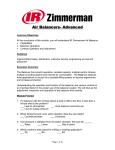Download electronic control system air balancers
Transcript
Form MHD56222 PARTS, INSTALLATION AND MAINTENANCE SUPPLEMENT ELECTRONIC CONTROL SYSTEM for AIR BALANCERS (Dwg. MHP2156) READ THIS MANUAL BEFORE USING THESE PRODUCTS. This manual contains important safety, installation, operation and maintenance information. Make this manual available to all persons responsible for the installation, operation and maintenance of these products. WARNING This equipment is intended for industrial use only and should not be used for lifting, supporting, or transporting people or lifting or supporting loads over people. Always operate, inspect and maintain this balancer in accordance with applicable safety codes and regulations. Use this supplement in conjunction with Balance Air Service Manual Form Number MHD56151. Form MHD56222 Edition 3 October 2002 54030473 © 2002 Ingersoll-Rand Company SAFETY INFORMATION This manual provides important information for all personnel involved with the safe installation, operation and proper maintenance of this product. Even if you feel you are familiar with this or similar equipment, you should read this manual before operating the balancer. Danger, Warning, Caution and Notice Throughout this manual there are steps and procedures which, if not followed, may result in an injury. The following signal words are used to identify the level of potential hazard. DANGER WARNING CAUTION NOTICE Danger is used to indicate the presence of a hazard which will cause severe injury, death, or substantial property damage if the warning is ignored. Safety Summary WARNING • Do not use balancer or attached equipment for lifting, supporting, or transporting people or lifting or supporting loads over people. • The supporting structures and load-attaching devices used in conjunction with balancers must provide a liberal safety factor. This is the customer’s responsibility. If in doubt, consult a registered structural engineer. • Electrical installation should be performed by licensed electricians in accordance with the latest edition of the National Electrical Code (ANSI/NFPA 70) and any applicable local, state and national electrical codes and ordinances. Warning is used to indicate the presence of a hazard which can cause severe injury, death, or substantial property damage if the warning is ignored. Caution is used to indicate the presence of a hazard which will or can cause injury or property damage if the warning is ignored. Notice is used to notify people of installation, operation, or maintenance information which is important but not hazard-related. SAFE OPERATING INSTRUCTIONS The following safe operating instructions have been adapted in part from American National (Safety) Standards are intended to avoid unsafe operating practices that could lead to injury or property damage. 2. 3. 4. These instructions apply only to the operating system of the InteLIFT® Electronic Control Balancer and should be used in conjunction with the “SAFE OPERATING INSTRUCTIONS” provided in the Balance Air Service Manual Form Number MHD56151. 5. 6. 7. Safe operating instructions are provided to make operators and maintenance personnel aware of dangerous practices to avoid and are not necessarily limited to the following list. 1. Ensure electrical wiring to the balancer conforms to all relevant safety codes and regulations. 8. 9. 2 Ensure all electrical connections are secure before applying power. Never operate equipment with damaged, frayed or twisted electrical cables. Before each shift or initial use, inspect balancer for visible wear and damage. Immediately disconnect main power if balancer is damaged. Only licensed electrical technicians, trained on this product, should be allowed to access electrical components to affect troubleshooting and/or repair. Troubleshooting of the system by licensed electrical technicians is limited to visual inspection of components and subassemblies once the enclosures are opened. Before accessing electrical components, follow ‘lock-out, tag-out’ procedures to ensure that power to the system has been disconnected. Disconnect air supply to balancer prior to maintenance. MHD56222 - Edition 3 WARNING LABELS AND TAGS Each balancer is shipped from the factory with the warning labels shown. If the labels are not attached to your balancer, order new labels and install them. Refer to the parts list for the part numbers. Labels may be shown smaller than actual size. Failure to follow these warnings may result in death, severe injury or property damage: Do not operate this balancer before reading operation and maintenance manual Do not lift people or loads over people. Do not lift more than rated load. Do not operate unless load is centered under balancer Do not operate with twisted, kinked or damaged chain or wire rope. Do not operate a damaged or malfunctioning balancer. Do not remove or obscure warning labels. Do not remove load or handling device until tension is released from wire rope. Do not operate with more than 100 psi air pressure. Do not leave a suspended load unattended. Do not use handling devices or hook that does not securely hold the load. Do not attempt to lift a load that is not free to move. SPECIFICATIONS NOTICE • This supplement contains information only for the InteLIFT® Electronic Control system used with an air balancer. Use this supplement in conjunction with Balance Air Service Manual Form Number MHD56151. Description of Operation The InteLIFT® Electronic Control system is integrated with the air system of the balancer to provide an alternative method of operation. Designed for a 115/230v, 50/60Hz single phase electrical power supply, the electronic control system reduces input to 24 VAC operating voltage. The system can also be integrated with an end effector clamp device used in conjunction with the balancer. Balancer operation is established at the control panel module mounted to the balancer. The control panel module allows simple programming of functions with a keyboard and indicator lights and confirms settings in the display window. Balancer control is achieved via a control handle that is in a location convenient to the operator. Located on left hand end (as viewed facing control panel) of balancer, the end enclosure houses the valve and manifold assembly. This subassembly is the electric to air balancer operation interface. The manifold assembly regulates air flow into balancer. The pressure transducer is used in conjunction with the ‘Float’ mode for the control system. Located on right hand end (as viewed facing control panel) of balancer, the encoder sensor and wheel assembly control the balancer when operated in ‘Dump’ mode. MHD56222 - Edition 3 The InteLIFT® Electronic Control system provides additional features and benefits not currently available with controls for air balancers. The InteLIFT® Electronic Control provides the combined functionality of a range of pneumatic controls and other benefits through the use of electronics. The control panel provides the means by which each of the control features are selected: Dynamic Lift and Lower mode requires operation of the control handle or force sensing load cell to move the load up or down. Float mode allows load to be moved up or down without operator input to a control switch or handle. Sensor feedback provides continuous float operation. Dump mode establishes a fixed position configuration. When engaged, the handling device will remain steady at a predetermined position as load is added or removed. Smart Drop mode allows the operator to select the ‘Clamp/ Unclamp’ button regardless of load position. The balancer will automatically operate to lower the load until only the weight of the end effector is supported. The clamp will then open, disengaging the load. Up Control Disable mode prevents lifting of the load until an end effector clamp or vacuum cup has fully engaged and secured the load. The InteLIFT® Electronic Control system can incorporate Part Present optional feature consisting of photoelectric eyes, infrared sensors, proximity switches and non-contact switches. These can be individually designed to add functionality to the system. Contact your distributor or technical support for additional information. 3 Model Code Explanation: Example: IAW020120A21SP IA W 020 120 A2 1 S P Control Pendant: IA = InteLIFT® Pendant Control Handle with 12 ft (3.7 m) Pre-coil Cable IB = InteLIFT® Basic unit, no controls InteLIFT® Load Cell based ‘Load Sensing’ Control Handle with 12 ft (3.7 m) Pre-Coil IC = Cable IS = InteLIFT® Control Handle with 12 ft (3.7 m) Straight Cable Type: W = Wire Rope Capacity: 020 = 200 lbs (91 kg) [for available capacities, refer to Balancer Models Table] Travel: 120 = 120 inches (3048 mm) [for available travel, refer to Balancer Models Table] Upper Suspension Options: 00 = No Suspension A1 = ZRA1 Aluminum Rail A2 = ZRA2 Aluminum Rail S2 = ZRS2 Steel Rail S3 = ZRS3 Steel Rail HM = Top Hook Mount TR = T-Rail/I-Beam AT = ZRAT Aluminum Rail K1 = KBK1 Steel Rail K2 = KBK2 and KBK2L Steel Rail E4 = ETA-4 Aluminum Rail E8 = ETA-8 Aluminum Rail Voltage Options: 1 = 115V 50/60Hz 1PH 2 = 230V 50/60Hz 1PH ‘Z’ Stop Options: 0 = None S = ‘Z’ Stop Power Cord Options: 0 = None P = Power Cord 6 ft (1.8 m) Balancer Models: Capacity (at 100 psig [6.9 bar/690 kpa]) lbs kg I*W015080 [1] 150 68 I*W020120 200 91 I*W033080 330 150 I*W040060 400 182 I*W050080 500 227 I*W066040 660 300 I*W100040 1000 455 * Refer to control pendant designation. [1] = not available with ‘Z’ Stop Option. Model Number 4 Nominal Vertical Hook Travel inches mm 80 2032 114 2896 70 1778 57 1448 74 1880 35 889 37 940 Balancer Diameter inches mm 6.5 165 10 254 Weight lbs 60 kg 27 72 33 65 120 77 125 30 54 35 57 Wire Rope Reeving 1 2 1 2 MHD56222 - Edition 3 INSTALLATION Prior to installing the InteLIFT® Electronic Control Balancer, carefully inspect components for possible shipping damage. 2. 3. CAUTION • Owners and users are advised to examine specific, local or other regulations, including American National Standards Institute and/or OSHA Regulations which may apply to a particular type of use of this product before installing or putting balancer to use. NOTICE • This supplement contains information only for the InteLIFT® Electronic Control system used with an air balancer. Use this supplement in conjunction with Balance Air Service Manual Form Number MHD56151. Mounting Balancers can be hook or trolley mounted. Refer to Balance Air Service Manual Form Number MHD56151 for suspension kit installation instructions. There are five major subassemblies comprising the InteLIFT® Electronic Control system. Refer to Dwg. MHP2166 on page 5. 1. 2. 3. 4. 5. Control Panel Manifold Assembly Encoder Sensor Assembly Control Pendant Handle Hook Load Cell Assembly Lock cable in place by screwing locking ring in a clockwise direction until fully engaged. Place cable into cable loop strap (10) and secure with capscrew (6) and nut (9). Ensure cable between control panel and loop strap has a small loop, and loop strap is not overtight. Strain Relief The control handle and electrical cabling are supported by a strain relief cable (31) for all ‘straight cable’ pendant applications. Refer to control pendant designation ‘IS’ in ‘Model Code Explanation’ on page 4. CAUTION • Straight cable pendants must never be suspended without a supporting strain relief cable. End Effector Refer to the supplemental documentation provided with the end effector. Component Locations Power Connection “ON” - “OFF” Circuit Breaker Manifold Assembly Encoder Sensor Assembly CAUTION • Do not lift or support the balancer by the manifold assembly. The manifold assembly is not designed to support the weight of the balancer. Control Handle Connection WARNING • Disconnect power from system. Control Panel Control Handle Cable Connection CAUTION • Avoid clamping, knotting and crushing of electrical cable. Check cable clamps and anchoring devices are securely attached and tight. 1. Attach control handle assembly (35) cable to control panel assembly (29) by inserting cable plug into port located on bottom right hand side of control panel assembly, as viewed facing control panel. The plug has orientation keys and must be properly aligned to engage. MHD56222 - Edition 3 Strain Relief Cable (Dwg. MHP2166) Electrical Power Connection Refer to ‘Wiring Diagram’, Dwg. MHP2158 on page 13 for electrical connections. Power Supply conductors must be sized for 1 Amp in accordance with NEC 310-15(b) specifications. 5 230v Wiring Connections WARNING • Electrical installation should be performed by licensed electricians in accordance with the latest edition of National Electrical Code (ANAI/NFPA 70) and any applicable local, state and national electrical codes and ordinances. CAUTION White Yellow Black Open 3 2 1 Black White • Before connection of the InteLIFT Electronic Control Balancer, check to ensure that voltage specified on serial number label matches that which is available. ® The InteLIFT® Electronic Control system should be installed and connected by a licensed electrician who is knowledgeable with NEC article 430 and local regulations. Ensure voltage and frequency of electrical supply corresponds with data on balancer serial number label before connection. In addition the following points are of primary importance when installing and connecting the balancer: Location: The balancer must be installed in an area where it will be protected from direct exposure to rain and moisture. Protect balancer from corrosive gases, vibration, air borne dust and metallic particles. Electrical Connections: If not tight and secure, may cause operational problems. During installation electricians must make sure that all electrical connections, including the ground connection, are secure. Make sure all junction boxes and switch enclosures are adequately sealed and protected for the environmental conditions to be encountered. InteLIFT® Electronic Control Balancers are supplied with a power connection plug. The supplied connection plug must be installed on the power cord to connect the main control and the electrical power source. An optional 3 ft (0.9 m) three-prong AC power supply cable is available. The nominal electrical input is 115v, 50/60Hz single phase (+/10% [98 to 127v]). Optional 230v, 50/60Hz single phase (+/- 10% [207 to 253v]) can be specified for selected applications. Contact factory for additional information. Refer to “Wiring Diagram” on page 13. Converting System from 115v to 230v 1. Power down, switch off and disconnect power plug to Balancer control panel. 2. Remove pendant control handle cable by rotating locking ring counterclockwise until free of threads. 3. Remove upper left and right hand capscrews (13) which attach control panel (29) to sideplates (19). 4. Allow control panel to swing down and hang freely from the two remaining screws. 5. Locate two screws on underside of control panel just to left of pendant connector. Loosen or remove 2 nuts to allow access to the terminal block. Remove nuts and numbered terminal cover. 6. Loosen screw at terminal 5 and reroute white wire to terminal 1. 7. Loosen screw at terminal 6 and reroute brown wire to terminal 1. 8. Tighten screws in terminal block. Install numbered terminal block cover. 9. Install screws and nuts to attach terminal block to control panel. 10. Swing control panel up and secure to sideplates (19) with capscrews (13). 11. Attach pendant control handle and connect power. 6 Brown White 4 56 Black Orange Red Yellow Blue Grey (Dwg. MHP2231) Care must be taken to ensure air supply hose and electrical supply cable are correctly installed to avoid entanglement, which can cause damage and affect balancer operation. Contact factory for information on additional electric power cable festooning systems. “ON” – “OFF” Switch and Circuit Breaker Located on the top edge, right hand side (from facing view) of the electric control panel, the “ON” – “OFF” switch incorporates a circuit breaker. The circuit breaker will automatically ‘open’ if a problem occurs with the electronic circuitry. Ground (Earth) Connections The power supply connection includes a grounding (earth) conductor (green wire). Ensure grounding (earth) conductor is connected to the green/yellow connector terminal. WARNING • The ground (earth), green or green/yellow wire, must not carry any power. Air Connection It is recommended that an air line strainer/filter be installed within 3 feet (1 metre) of the balancer to prevent dirt from entering the balancer. The strainer/filter should provide 20 micron filtration and include a moisture trap. Clean strainer/filter periodically, as indicated by the operating environment, to maintain its operating efficiency. Attach air supply to balancer. Refer to ‘Balancer Control Adjustments’ table on page 12 in “OPERATION” section to setup InteLIFT® Electronic Control system for balancer operation. Initial Setup Refer to Dwg. MHP2159 on page 9 and MHP2157 on page 10. Once the balancer has been installed, the InteLIFT® Electronic Control system must be verified that the default factory presetting are correct for your application to establish operational readiness. Refer to “OPERATION” section on page 8 for set-up information. MHD56222 - Edition 3 NOTICE • Each time the power is turned off and back on the InteLIFT® Electronic Control system performs a self audit to ensure all components are connected and working properly. The controller is pre-programmed at the factory based upon the order information; this information is stored in nonvolatile memory and is not lost in the event of power failure or shutdown. If the self audit indicates a fault or operating problem, the setup menu must be run to verify the data is correct for this application and both end effector and handle tare has been performed. If correctly installed and problem remains, refer to the “TROUBLESHOOTING” section on page 17 or call the toll free number (1-866-284-5509) for assistance. • The LCD window on the control panel provides information on function, setting, adjustment parameters and current operating mode. If InteLIFT® ‘RED’ fault indication light illuminates, press the emergency stop button and then press “ON”. Ensure no button on control handle or handle load cell is depressed during self test. If ‘RED’ fault indication light stays “ON” refer to “TROUBLESHOOTING” section on page 17 to determine cause. Lift, Lower and Balancer Speed Indication Depress the “Lift” then “Lower” rocker switch, located on the control handle, in each direction, alternately. Note the solenoid indicator lights on control panel. The (+) green indicator lights denote movement in the “UP” direction; (-) green indicator lights denote movement in the “DOWN” direction. Depress (grey) speed button (located on top row, right hand side of control handle) to change balancer speed setting. There are 3 settings available: Low, Medium or High which are indicated by the lights above the speed button. A single light indicates low speed. The two left LED’s will light for medium speed. All three LED’s will light for high speed. Power “ON” Switch “ON” - “OFF” Circuit Breaker to “ON” position. Then, press the Power “ON” button (green) on control handle. Operator should hear an audible “beep” indicating control power is on and the InteLIFT® Electronic Control system is conducting a ‘self test’ for 3 seconds. Check “Power On” and “Low Speed” LED’s are lit on control handle along with “Power” LED light on control panel. LCD window indication: This information will momentarily be displayed. Balancer Capacity Software Revision No. 200 lb 2-15 LOAD CELL CAPABLE Blank if unit is not equipped with Load cell or is not to current revision. Unit will operate if blank. After three seconds of self test, the LCD window will indicate the last set mode of operation. Model No. ICW INTELI = * OPTION = ** * FLOAT or DUMP or NONE ** INTERLOCK or SMART DROP or NONE NOTICE • If the “UP/DOWN” buttons on control handle are depressed during the self test sequence, the system will become inoperable and the InteLIFT® indication light will be constant ‘RED’ indicating the presence of a fault. MHD56222 - Edition 3 NOTICE • Speed settings are factory preset. InteLIFT® Button Depress (yellow) InteLIFT® button on control handle, located top row center of pendant handle. Indicator light (yellow) above pendant handle button will illuminate if float or dump mode is selected and InteLIFT® red indicator light on control panel will flash. If the InteLIFT® mode was set to NONE during setup the red indicator light on the control panel will not flash. Depress InteLIFT® button on control handle to turn selected mode off. If InteLIFT® mode was set to NONE then the light on the control panel will not illuminate and the yellow indicator light above the InteLIFT® button on the pendant will not illuminate. Load Sensing Handle (optional feature) The InteLIFT® load sensing handle provides a low effort, highly intuitive user interface. Ingersoll-Rand Integrated Balancer and end effector systems are designed and tested to assure stable, predictable operation. It is imperative that third party or self-built end effectors are correctly integrated with the load sensing handle. Technical assistance with load sensing handle mounting and integration can be obtained by calling 1-866-284-5509. InteLIFT® Balancers with the optional load sensing handle do not raise and lower objects by pressing buttons or switches, as in a conventional Balancer. The standard control handle rocker switch is removed. The signal to move an object comes from a load cell. Thus, it is possible to move an object up or down simply by pushing the handle in that direction. Drawing MHP2249 on page 8 shows the components of a load sensing handle assembly. The load cell is designed to measure force in one axis only, as indicated by the arrows. One end of the load cell should be attached to the end effector and the other should be connected to the handle. The force sensing axis of the load cell should be oriented in the vertical axis (“up-down” direction). If load cell is not properly oriented, it will not correctly interpret operator input; it may move up or down when operator tries to move load laterally or it may not readily move up and down. This can cause unstable or unsafe operation. 7 Wires located in the load cell compress/stretch when deflection occurs causing voltage fluctuations that are detected by the control panel. The load cell is symmetric in shape, so it is possible for it to be inadvertently installed upside down. This will reverse signals, causing the Balancer to go down when handle is pressed up and vice versa. Ensure proper installation prior to operation. The load cell can be attached using two M6 tapped holes set on 9/16 ins. (15 mm) centers located on each end. Brackets designed for mounting the handle and load cell are shown in the “PARTS” section. For Balancer to function properly, “up/down control tare” must be set. Refer to “OPERATION” section. Force Load Cell Handle (Dwg. MHP2249) OPERATION The four most important aspects of operation are: 1. Follow all safety instructions when operating balancer. 2. Allow only personnel trained in safety and the operation of this product to operate balancer. 3. Subject each balancer to a regular inspection and maintenance program. 4. Be aware of the balancer capacity and weight of load at all times. WARNING • The balancer is not designed or suitable for lifting, lowering or moving persons. Never lift loads over people. Control Panel Refer to Dwg. MHP2159 on page 9. Operators must be physically competent. Operators must have no health condition which might affect their ability to act, and they must have good hearing, vision and depth perception. The balancer operator must be carefully instructed in his duties and must understand the operation of the balancer, including a study of the manufacturer’s literature. The operator must thoroughly understand proper methods of hitching loads and should have a good attitude regarding safety. It is the operator’s responsibility to refuse to operate the balancer under unsafe conditions. Initial Operating Checks Balancers are tested for proper operation before leaving the factory. Prior to placing balancer into service the following initial operating checks should be performed. 1. After installation, check to ensure the balancer is centered and secure. 2. Check connections and position of all electrical supply cords and plugs. 3. If balancer is attached to a trolley, operate along the entire length of the beam. 4. Check balancer performance when raising, moving and lowering test load(s). Balancer and trolley must operate smoothly prior to being placed in service. 8 The InteLIFT® control panel contains printed circuit boards which when programmed from the display face or pendant control will provide Balancer operating parameters. InteLIFT® Electronic Control system set-up is performed at the control panel and with the pendant. Control panel provides function indicator lights and a LCD window to assist setup and operation. InteLIFT® Electronic Control settings are stored, and are not lost in the event of a loss of power, or power failure. The ‘CLAMP/ UNCLAMP’ switch will remain at its initial setting: INTERLOCK, SMART DROP, or NONE. “ON”– “OFF” Circuit Breaker Switch Located on the top edge, right hand side (as viewed facing control panel) of the electric control panel, the “ON”– “OFF” switch incorporates a circuit breaker. The circuit breaker will automatically ‘open’ if a problem occurs with the electronic circuitry. MHD56222 - Edition 3 LCD Window Balancer Direction and Solenoid Indication Lights The two line LCD window provides function, setting and adjustment parameters or current operating mode. Control Panel Functions and Locations InteLIFT® Operation and Fault Red Indicator Light* “DOWN” Solenoid Green Indicator Lights “ON” - “OFF” “UP” Circuit Solenoid Breaker Green Switch Indicator Lights Power Connection LCD Window Balancer direction and solenoid operation are indicated by the row of six green lights located on the right hand side of the LCD window. Two groupings of three lights on the control panel surface flash as the load is lifted and lowered. Power “ON” and InteLIFT® Indicator Lights Located to the left of LCD window are two lights. The green power light indicates, when on, that power is supplied to the control panel. Next to the power light is the InteLIFT® indication light. The red indicator light will blink when one of the InteLIFT® control modes is activated. When light is on, but not blinking, a system fault is indicated. Control Operation Down < Power Next “ON” Up > Green Set-Up Indicator Control Handle Light Shift Cable Connection Strain Relief Cable Note: Red light will blink when one of the InteLIFT® modes is activated. When light is on, but not blinking, a system fault is indicated. (Dwg. MHP2159) Refer to Dwg. MHP2157 on page 10. The control handle allows the operator to control balancer operation and, if used, an end effector clamping device attached to the balancer, while maintaining operator position at the work location, allowing exact positioning of the load. Standard pendant cable length is 12 feet (3.7 m). Pendants provide operator with the following control functions: Power Off/Emergency Stop Power On InteLIFT® (Dump or Float “ON” or “OFF”) Selecting Variable Speed Up/Down Operation Clamp/Unclamp Power Off/Emergency Stop Control Panel Set-Up There are five buttons labeled ‘Shift’, ‘Set-up’, ‘Next’, ‘Up’ and ‘Down’ on the face of the control panel. System operating modes and settings are implemented through these button, which allow for: • Changing operational modes. • Running operational self test. • Performing ‘TARE’ adjustments. • Enabling ‘Interlock’ or ‘Smart Drop’ feature. • Configuring for Capacity Located on top of pendant, the Power Off/Emergency Stop button, when depressed, shuts off electric power to the pendant controls and control panel, stopping balancer operation. Once stopped, balancer will not operate until the power “ON” button located on the control handle is pressed. Power On After the power “ON” button is depressed, a green light will remain lit on the control panel and pendant handle if the balancer is ready for use. Set-up: Allows electronic system functions to be configured. Next: Advances to the next LCD screen within a menu. Up/Down: Range of options based on the function feature displayed. Up/Down buttons change selected feature or feature parameter displayed in the LCD window (float, dump, interlock, smart drop, etc.). NOTICE • Up/Down buttons on control panel do not perform the same functions as “UP” / “DOWN” rocker switch on control handle. MHD56222 - Edition 3 InteLIFT® InteLIFT® button activates either Float or Dump when programmed at the control panel. If the InteLIFT® option is not required NONE will be programmed at the control panel and the red light will not illuminate on the control panel when the pendant InteLIFT® button is depressed. Float: Allows operator to grasp attached load to raise/lower and position load without use of control handle. Float mode is achieved with a load cell hook or via the pressure transducer on the unit. Refer to Dwgs. MHP2473 and MHP2474 on page 28 for available load cell hook assemblies. 9 Model ISW Units do not use a load cell hook assembly. 1. Ensure the correct capacity load cell hook is attached to the Balancer. 2. Plug the load cell connector into the back of the control pendant. 3. Ensure all connections are clean and secure. Pendant Operation RED CAUTION • When depressing the InteLIFT® pendant button for “FLOAT” mode operation, ensure end effector and load are freely suspended with no obstructions or supports. “FLOAT” mode cannot be turned on prior to lifting the load. “FLOAT” mode and load cell control handle provide the same results and cannot be used together. GREY GREEN YELLOW Dump: Holds original position regardless of an increase or decrease in weight. None: When InteLIFT® function is off, balancer functions as a lifting and lowering device. BLUE To change the mode of the main control unit refer to “Balancer Control Adjustments” on page 12. Remote Tare Provides the capability to change the end effector tare configuration with the pendant control by a special combination of button activation. Changes can be accomplished from the pendant control handle without accessing the main control panel. Whenever this “Handle Set-Up” mode is active, the Power LED light on the pendant handle will be off, the InteLIFT® LED light on the pendant handle and the Low Speed LED light on the pendant handle will both be flashing. Use the following steps: 1. With power off, depress both the grey Speed and yellow InteLIFT® buttons. 2. Turn power on, and release both buttons after 1 or 2 seconds (LED’s will flash). 3. Push and release the yellow InteLIFT® button (this takes the tare). 4. Cycle power off and on, and use normally. Speed Selection Button Allows operator to select from three maximum speeds from the control pendant. Depress grey speed button to cycle through and select desired balancer operating speed. Operating speeds are Hi, Medium and Low. When one light is on, it indicates low speed. The two left LED’s will light for medium speed. All three LED’s will light for high speed. (Dwg. MHP2157) Up/Down Operation The rocker switch located on control handle provides the operator with “UP” / “DOWN” control. Shifting rocker switch left operates balancer in down direction; shifting rocker switch right operates balancer in up direction. Releasing rocker switch automatically causes switch to shift to neutral position and stops operation. Operating speed is additionally controllable within the selected speed range by the amount the rocker switch is depressed. Partially depressing the rocker switch will provide slower balancer speeds. NOTICE • “UP” / “DOWN” rocker switch on control handle does not perform the same functions as the “UP” and “DOWN” buttons on control panel. When operating mode is set to FLOAT and InteLIFT® button on control handle is on, the operator may grasp attached load to raise/lower and position load without use of control handle. Load will remain in last position. FLOAT mode and a load cell handle cannot be used together. Clamp/Unclamp Operation The pendant “CLAMP/UNCLAMP” button engages or disengages an end effector clamping device if used with balancer as part of a system. Interlock is a standard feature which prevents dropping of a supported part through inadvertent operation of the “CLAMP/UNCLAMP” button. CLAMP/UNCLAMP operation is achieved through the 12 pin plug located in the back of the handle. 10 MHD56222 - Edition 3 Set “TARE” for end effector prior to using Clamp/Unclamp feature. Refer to ‘Balancer Control Adjustments’ on page 12. Smart Drop: Combines the operations of lowering and unclamping. It is a programmable feature selected through the control panel menu. When selected, the unloaded end effector must be zeroed to insure proper operation. Once “Smart Drop” is enabled, and the “CLAMP/UNCLAMP” button is pressed and held down, the part will be lowered until only the weight of the end effector is supported and then the clamped part will be released. End effectors with a load sensing handle should naturally hang in the same orientation when loaded or unloaded. It should maintain this orientation when resting on the floor or be suspended such that it cannot be lowered to floor level. The pendant weight, which is approximately 5 lb (2.27 kg), should not cause end effector to tip. Lighter end effectors may require handle be installed over the center of gravity. Failure to follow these guidelines may cause Balancer to be less stable or more difficult to correctly tare. Refer to Dwg. MHP2252 on page 11, which shows a typical end effector with load sensing handle that utilizes these practices. Interlock: Interlock provides additional protection during normal operation. The unloaded end effector must be zeroed as a preset to allow for proper operation. This programmable option enables the system to determine if there is an unsupported load on the end effector when “CLAMP/ UNCLAMP” button is depressed. If the system detects more weight than the unloaded end effector, the end effector will not be allowed to unclamp. Once the load is completely supported, the “Unclamp” function will work. UP Control Disable Up Control Disable mode prevents lifting of the load until an end effector clamp or vacuum cup has fully engaged and secured the load. Up Control Disable is available through the 12 pin connector located in the back of the control pendant handle. Refer to “Wiring Diagram” on page 13. Up Disable is achieved by closing the circuit between pin H and J. Opening the circuit allows UP operation. (Dwg. MHP2252) Load Sensing Handle (optional feature) The load sensing handle is designed to respond to forces that are much smaller than the weight of the object being manipulated. WARNING • All loads must be lifted with the Balancer, not the load sensing handle. The force transmitted through the handle must not exceed 40 lb (18 kg). Overloading the load cell can cause permanent damage. The handle control tare is factory calibrated before shipment. If it is necessary to retare, refer to the “Balancer Control Adjustments” on page 12. The load sensing handle is sensitive and minor changes to its installation may necessitate resetting the tare. Indications of a Balancer that is not correctly tared include moving up or down without operator input and entering fault mode (indicated by a steady InteLIFT® red light on the control panel) when Balancer is turned on. Do not push on handle immediately after turning on Balancer. There is a delay of approximately three seconds after green “on” button is pressed before Balancer is ready to operate. The green light on the panel designated Power will light at this time. If load cell is activated before Power light is illuminated, Balancer will enter fault mode, indicated by a steady InteLIFT® red light on the control panel. A Balancer in fault mode will not respond to input from the handle. To exit fault mode, toggle power off and then on. If this does not correct problem, retare handle. MHD56222 - Edition 3 11 Balancer Control Adjustments The Balancer controller is preprogrammed at the factory and the factory default setting must be verified upon initial installation or a change in the application. Changes are easily made by powering up the unit with the new end effector or hook installed but no payload or work part on the system. Position the hook or end effector approximately two feet off the floor and push the “Set-up” button on the main control panel. Set-up or Adjustment Step Performed Initial Set-up Procedure Switch “ON” - “OFF” circuit breaker on main control panel to “ON” position. Press green power “ON” button on the pendant control handle. Set-up Menu Press Set-up button on main control panel. Press NEXT button. Control Panel Set-up Adjustments, Tests and Visual Indications None LCD Window Indication BLANK LCD Control panel will conduct self test and display results for 3 seconds. Green power light on control panel is illuminated. After 3 seconds the LCD will automatically change to the run screen. Green power and red InteLIFT® lights are NOT illuminated. 200 lb. 2.15 LOAD CELL CAPABLE ICW OPTION=*** INTELI=** * PUSH NEXT FOR NEXT SCREEN To change selections PUSH “UP” TO CHANGE SELECTION Set Model Identification Press NEXT button. Change InteLIFT® Operating Mode Press NEXT button. Select Options Press NEXT button. TARE End Effector Press NEXT button. TARE Control Handle Exit Set-up Menu Press NEXT button. Press Set-up button on main control panel. Press UP button to select model (ICW, IAW or ISW). Unit is factory programmed and should not require changing. Press UP button to select operating mode (FLOAT, DUMP or NONE). Press UP button to select operating mode (INTERLOCK, SMATDRP or NONE). Push UP button to TARE. Hook must be supporting end effector and hanging freely. Note number in bottom right of LCD. Use UP/DOWN button on control panel to adjust as close to 511 as possible. Return to run screen. SELECT MODEL ICW SEL. INTELI MODE ** SELECT OPTIONS *** PUSH “UP” KEY TO TARE END EFFECTOR SET UP/DOWN TO APPROX 511 PRESS SETUP KEY TO FINISH SETUP * Will be displayed if a Load cell is present. If there is no Load cell the “*” will not appear. ** Will display either FLOAT, DUMP or NONE depending on the operating mode selected. *** Will display SMATDRP, INTERLOCK or NONE depending on what is selected. 12 MHD56222 - Edition 3 Power Receptacle ZHSEA0099 Switch Circuit Breaker ZHSEA0098 TB6TB5TB4TB3TB2TB1 IN OUT RED BLK Black 115 VAC 115 VAC GND FL1 CB1 White YEL 12 VDC BLU BRN WHT 12 VDC GRY P5 J5 Encoder Pressure W9 P7 1 2 3 4 5 6 7 8 P3 1 2 3 4 P2 1 2 3 4 5 W6 J7 1 2 3 4 5 6 7 8 J3 1 2 3 4 594837261 1 2 3 4 5 6 7 8 9 10 11 12 13 14 15 16 J2 1 2 3 4 5 5 3 1 4 T1 Pressure Transducer Cable Assembly ZHSEA0107 Main Control PCB Assembly - ZHSEA0013 J8 W7 24VACL 3 3 2 2 1 1 Large Up Medium Up ORG Encoder Cable Assembly ZHSEA0106 RS 232 CHASSIS B A GND Vcc GRN RED BLK CHASSIS INPUT Va GND 12VAC 24VAC GND 1 2 3 4 5 6 7 8 9 10 11 12 13 14 15 16 RX+ RXTXTX+ SYNSYN+ GND 9VDC POWER ON ON/OFF COMMON 24VACL E STOP 24VAC AUX SHIELD ORG YEL YEL WHT BLK Small UP Large Down SSR6 SSR5 SSR4 SSR1 SSR2 SSR3 BRN RED 1 2 3 4 5 6 7 8 9 10 11 12 13 14 15 16 17 18 19 ROCKER +5VDC GND OUT 1 2 3 4 5 6 7 8 9 10 11 12 P4 1 2 3 4 5 6 7 8 9 10 11 12 J4 16 15 14 13 12 11 10 9 8 7 6 5 4 3 2 1 230 VAC IN Load Cell Assembly ZHSEA0181 GND Va VV+ P4 GAIN 1 GAIN 2 UP2IN 3 DN2 IN 4 DNOUT 5 DN1IN 6 GND 7 UP1IN 8 GND 9 UPOUT 10 GND 11 Va 12 16 15 14 13 12 11 10 9 8 7 6 5 4 3 2 1 P2 J2 FL1 A B C D E F G H J K L M CB1 1 2 3 4 5 6 7 9V 8 12 VDC YEL BLU 12 VDC GRY RED BRN ORG T1 WHT BLK WHT WHT YEL BLK TB6TB5TB4TB3TB2TB1 S3 BLK S2 Clamp S1 Speed Float PWR ON E-Stop White/Green Green/White White/Brown White/Blue White/Orange Blue/White Red/Blue Blue/Red White/Slate Brown/White Orange/White Slate/White Cable, Adapter ZHSEA0228-1 24VAC AUX 24VACL 24VAC Coil LC + Output Signal LC + Excitation LC - Output Signal PROX SW UP Disable 12VDC Chassis Ground LC - Excitation 12VDC Common Connection for 230 Volt AC Line Voltage OUT 1 2 3 4 5 6 7 8 J3 P3 1 2 3 4 5 6 7 8 9 10 11 12 J1 P1 Pendant Handle Assembly ZHSEA0148, ZHSEA0152 or ZHSEA0156 Rocker Assembly ZHSEA0048 +5VDC GND OUT ROCKER DOWN UP SHIELD TO HANDLE CHASSIS Solenoid Cable Assembly ZHSEA0109 1 2 3 4 5 6 7 8 9 10 11 12 13 14 15 16 17 18 19 Pendant Cable Assembly Main Control Cable ZHSEA0180 or ZHSEA0067 Assembly - ZHSEA0108 P1 J1 J6 P6 Medium Down Small Down Handle Board - ZHSEA0056 Main Control Enclosure Assembly - ZHSEA0001 GRN BLU BLK MHD56222 - Edition 3 Loadcell Connection for 115 volt AC Line Voltage End Effector WIRING DIAGRAM (Dwg. MHP2158) 13 PREVENTIVE MAINTENANCE CHECKS AND SERVICE NOTICE • This supplement contains information only for the InteLIFT® Electronic Control system used with an air balancer. Use this supplement in conjunction with Balance Air Service Manual Form Number MHD56151. Preventive Maintenance WARNING • All new, altered or modified equipment should be inspected and tested by personnel trained in safety, operation and maintenance of this equipment to ensure safe operation at rated specifications before placing equipment in service. These preventive maintenance recommendations are designed to prevent unexpected breakdowns and problems through periodic inspection and maintenance. Maintenance intervals should be based on frequency of usage and operating environment. Frequent use, or dirty operating conditions require more frequent servicing. Refer to the “INSPECTION AND MAINTENANCE REPORT” on page 16. Using this report will aid in tracking component failures and faults. We recommend the use of this report as a preventive maintenance tool. Frequent and periodic inspections should be performed on equipment in regular service. Frequent inspections are visual examinations performed by operators or service personnel and include observations made during routine equipment operation. Periodic inspections are thorough inspections conducted by personnel trained in the safety, operation and maintenance of this equipment. Inspection intervals depend upon the nature of the critical components of the equipment and the severity of usage. The inspection intervals recommended in this manual are based on intermittent operation of the unit eight hours each day, five days per week, in an environment relatively free of dust, moisture, and corrosive fumes. If the unit is operated almost continuously or more than the eight hours each day, more frequent inspections will be required. Careful inspection on a regular basis will reveal potentially dangerous conditions while still in the early stages, allowing corrective action to be taken before the condition becomes dangerous. Deficiencies revealed through inspection, or noted during operation, must be reported to designated personnel trained in safety, operation and maintenance of this equipment. A determination as to whether a condition constitutes a safety hazard must be decided, and the correction of noted safety hazards accomplished and documented by written report before placing the equipment back in service. 14 InteLIFT® Control System The InteLIFT® Electronic Control system should be visually inspected on a daily basis, prior to initial operation at the beginning of each shift, and monitored during balancer operations. Visual inspections should include those items noted in the “Preventive Maintenance Inspection Schedule” on page 15. At any indication of damage or a potential problem, an inspection process should be conducted to determine the full extent of the problem as well as the likely cause, if applicable. The balancer should not be operated until the problem and cause (if applicable) have been corrected. Ensure the InteLIFT® Electronic Control balancer is tested by personnel qualified in the maintenance and service of this product before placing back in service. Cleanliness Routine cleaning of the control panel display surface will improve visibility and prevent the accumulation of dirt. 1. Clean the face of the control panel with non-abrasive cleansers only. Dry completely. 2. Periodically clean surfaces to prevent the accumulation of dirt and debris. If using liquid cleaners, carefully mist and wipe to ensure excess liquids do not leak into the control panel housing. 3. If required, as a result of dirt or debris accumulation at the contacting edges of the balancer and control panel housing, the control panel can be opened to access this area. Use low pressure air (commercially available canned air is recommended) to carefully blow debris away from electronic components. Balancers Not in Regular Use Standby balancers, and balancers which have been idle for an extended period, should be checked to ensure they are functioning properly and that the electronic control settings are correct for the balancer application. Conduct intial control panel setup steps first, followed by specific adjustments for balancer operation. Refer to “Preventive Maintenance Inspection Schedule” on page 15 as a guide to conducting visual inspections of InteLIFT® Electronic Control system and components. Refer to ‘Balancer Control Adjustments’ on page 12 to setup InteLIFT® Electronic Control system settings and operational tests. NOTICE • Refer to Balance Air Service Manual Form Number MHD56151 for balancer testing to be conducted upon completion of InteLIFT® Electronic Control Panel and Control Handle setup and testing. MHD56222 - Edition 3 Preventive Maintenance Inspection Schedule Component Inspection Manifold End Cover Cracks, wear, damage Control Panel Moisture Dirt, dust, airborne particles LCD window indication Control Handle Damaged housing, loose buttons Strain relief Electrical Wiring (supply and harnesses) Control Handle operation Insulation MHD56222 - Edition 3 Criteria for Operation Cover protects electrical connections from moisture and dirt. End cover must be secure and undamaged. Control panel must be dry inside and out. In environments where small airborne particles, dust or dirt are present, care must be taken to ensure these materials do not enter control panel. LCD window indication must clearly reflect the operating mode, or setup condition of the control panel. Control handle must not be damaged, or buttons worn and loose in housing. Strain relief must support weight of pendant handle. Wiring must not be allowed to support weight of pendant. Control handle functions must provide smooth and accurate operation. Wire insulation must not have breaks, be brittle or support any component. Insulation must be pliable to the touch, dry and installed with enough slack in the line to prevent ‘pulling’ on the wire to make connections. Wire installaton should not contact any moving or rotating component during operation. Daily (1st operation of shift) Frequent (Less than 6 months/semi annual) Periodic (More than 6 months/annual) X X X X X X X X 15 INSPECTION AND MAINTENANCE REPORT Ingersoll-Rand InteLIFT® Electronic Control System for Air Balancers Model Number: Date: Serial Number: Inspected by: Reason for Inspection: (Check Applicable Box) 1. Scheduled Periodic Inspection ____Quarterly ____Semiannually ____Yearly Operating Environment: 2. Discrepancy(s) noted during Frequent Inspection 3. Discrepancy(s) noted during maintenance Normal____ Heavy____ Severe____ 4. Other:________________________________________ Refer to the Parts, Operation and Maintenance Manual “INSPECTION” section for general inspection criteria. Also, refer to appropriate National Standards and codes of practice. If in doubt about an existing condition contact the nearest Ingersoll-Rand Distributor or the factory for technical assistance. CONDITION COMPONENT Pass Fail CORRECTIVE ACTION Repair NOTES Replace Fasteners Covers Control Panel Electrical System Control Handle Labels and Tags --- Other Components Balancer Refer to Balancer manual MHD56151 This page may be photocopied and used by inspectors or maintenance personnel. 16 MHD56222 - Edition 3 TROUBLESHOOTING These instructions apply only to the InteLIFT® Electronic Control system and should be used in conjunction with the “TROUBLESHOOTING” section provided in the Balance Air Service Manual Form Number MHD56151. Specific causes to problems are best identified by thorough inspections performed by personnel instructed in safety, operation and maintenance of this equipment. The chart below provides a brief guide to common symptoms, probable causes and remedies. If this guide does not solve your problem call our Toll Free Number for assistance (1-866-284-5509). Symptom Cause Remedy Power “ON” does not work. No power to system. Check external electrical system connections, cords and 4 amp fuse in control panel. Check electronic control connections and cords. “Lift” and/or “Lower” pendant control does not function properly. “Dump” Mode does not work. Main cable not connected. Check electronic control panel connections and cords. “ON” - “OFF” circuit breaker switch in “OFF” position. Check “ON” - “OFF” circuit breaker switch is in “ON” position. Pendant control cable connections. Check pendant cable control connections at pendant and electronic control panel. Check 0.5 amp fuse in control panel. Control Handle “TARE” needs resetting. Reset control handle “TARE”. Refer to ‘Balancer Control Adjustments’ on page 12. Pressed “UP/DOWN” rocker switch on control handle during start-up 3 second self test. Restart the InteLIFT® Electronic Control system without pushing “UP/DOWN” rocker switch during 3 second start-up self test. Pendant or system malfunction. Depress InteLIFT® button and ensure red light on control panel is flashing. Loose or disconnected electrical connection. Check connection at encoder sensor. Check encoder connection at control panel. “Float” mode does not work. Pendant or system malfunction. Depress InteLIFT® button and ensure red light on control panel is flashing. Loose or disconnected electrical connection. Check pressure sensor connection at manifold. Check pressure sensor connection at control board. “Clamp/Unclamp” mode does not work. Loose or disconnected electrical connection. Check wiring to the servo unit on end effector. Check pendant connection at handle and main board. Set Interlock “TARE” No response from balancer. Intermittent operation. Emergency Stop engaged. Depress “ON” button on control. “ON” - “OFF” switch in “OFF” position. Shift switch to “ON” position. Poor grounding (earth). Correctly ground (earth) power supply. Check wiring for broken wires. Foreign material or moisture on electrical con- Dry or remove foreign material which may have accunectors. mulated on electrical parts. ‘Fault’ light stays on. MHD56222 - Edition 3 Open/Short in power supply system. Check all switches, connections and circuit breakers in power supply line for damaged insulation. Improper operation. Do not press any of the control handle buttons during startup or “TARE” operation. Control handle is not TARED or “TARE” needs resetting. Reset Control Handle “TARE”. Refer to ‘Balancer Control Adjustments’ on page 12. 17 MAINTENANCE 1. WARNING • Never perform maintenance on the balancer while it is supporting a load. • Before performing maintenance, tag controls: WARNING - DO NOT OPERATE EQUIPMENT BEING REPAIRED. • Only allow personnel trained in service and repair of the InteLIFT® Electronic Control system to perform maintenance. • After performing any maintenance, test balancer before returning to service. • Shut off and tag electrical disconnect switch before performing any maintenance. • Electrical procedures should be performed by licensed electricians in accordance with the latest edition of National Electrical Code (ANAI/NFPA 70) and any applicable local, state and national electrical codes and ordinances. 2. 3. 4. 5. 6. 7. NOTICE • This supplement contains information only for the InteLIFT® Electronic Control system used with an air balancer. Use this supplement in conjunction with Balance Air Service Manual Form Number MHD56151. Maintenance Intervals The Maintenance Interval chart is based on intermittent operation of the balancer eight hours each day, five days per week. If operation is more than eight hours per day, or in severe applications or environments, more frequent maintenance should be performed. Interval Start of each shift (Operator or Maintenance Personnel) Yearly (Maintenance Personnel) Maintenance Check Make a thorough visual inspection of balancer for damage. Do not operate balancer if damaged. Operate balancer through normal operating cycle. Balancer must operate smoothly. Inspect balancer for wear and damage. Repair or replace damaged parts as necessary. Turn off and tag electrical disconnect switch before performing any maintenance. Disconnect electrical cable from control panel. Never disassemble balancer any further than is necessary to accomplish needed repair. A good part can be damaged during the course of disassembly. In general, balancers are designed to permit easy disassembly and assembly. The use of heat or excessive force should not be required. Keep the work area clean to prevent dirt and other foreign matter from getting into balancer. When grasping a part in a vise, always use leather or copper covered vise jaws to protect the surface of part and help prevent distortion. This is particularly true of threaded members, machined surfaces and housings. If repair work can only be conducted above body height, suitable working platforms or ladders must be made available. Work on electrical equipment should only be conducted by licensed electricians, in accordance with all appropriate electrical codes and regulations. Disassembly The following instructions provide the necessary information to disassemble, inspect and repair the InteLIFT® Electronic Control system. Parts drawings are provided in the Parts Section to assist in locating components. If an InteLIFT® Electronic Control Balancer is being completely disassembled for any reason, follow the order of topics as they are presented. When working on a balancer, it is recommended that the balancer be removed from its mounting and placed on a clean work bench in a well lighted area. In the process of disassembling the balancer, observe the information provided in the “General Maintenance Instructions”. WARNING • Never perform maintenance on a balancer system while is supporting a load. Disconnect power and remove all load from balancer system. NOTICE General Maintenance Instructions NOTICE • It is recommend that maintenance work be performed by an Ingersoll-Rand service repair center. All maintenance work performed on the balancer must be recorded with the date in the inspection report. • The following disassembly instructions apply only to the InteLIFT® Electronic Control system subassemblies. To further disassemble the balancer for maintenance or repair refer to Balance Air Service Manual Form Number MHD56151. Unless otherwise noted, part names and item numbers are from the assembly drawing and parts list. Refer to Dwg. MHP2155 on page 22. Pendant Removal Proper use, inspections and maintenance increase the life and usefulness of your Ingersoll-Rand equipment. It is recommended that all maintenance work on the balancer be performed on a bench in a clean dust free work area. During the process of disassembly, observe the following: 18 1. 2. 3. Disconnect pendant cable from control panel by rotating locking ring counterclockwise until free of threads. Pull downward to disconnect pendant cable plug from control panel plug interface. Remove capscrew (6), nut (9) and loop strap (10) from loop bracket (7). MHD56222 - Edition 3 4. To disconnect strain relief cable, remove clamp (11) from cable (31) and pull cable through hole in loop bracket (7). Remove cable thimble (8). Pendant and/or Control Cable Replacement NOTICE • Pendant maintenance and repair should be performed by an authorized Ingersoll-Rand service repair center. Pendant component repair parts are not available. Replace pendant if damaged, or inoperable. The following instructions describe how to remove pendant from control cable. 1. Remove three screws (51) that secure hanger plate (59) to back of pendant body. 2. Remove two #6-32 screws located on underside of pendant body. 3. Carefully lift and partially separate front face from pendant body. Do not stretch or damage wires. 4. Remove two #3-48 screws securing circuit board to the handle body (lower left and upper right). 5. Remove ring nut from 12 pin plug in back of handle body using suitable nut wrench (ZMS20 Lumberg). 6. Carefully separate circuit board from pendant body far enough to allow removal of 16 pin pendant control cable connector. The following instructions describe how to attach pendant to control cable. 1. Install 16 pin pendant control cable connector to pendant handle circuit board. 2. Carefully press circuit board back into pendant handle and install ring nut on 12 pin plug from the outside of the pendant body. Tighten nut using suitable nut wrench (ZMS20 Lumberg). 3. Apply a small amount of Loctite #222 to threads and install two #3-48 screws to secure circuit board to the handle body (lower left and upper right). 4. Carefully tuck wires into pendant body and assemble front face to pendant body. Secure with two #6-32 screws. 5. Attach hanger plate (59) to back of pendant with three screws (51). Manifold Removal Manifold assembly (41) is located on left hand side of balancer canister (22), as viewed from control panel. 1. Disconnect air line. 2. Remove standoff screw (50) in center of end cover (49). 3. Remove end cover and standoff tube (48). 4. Tag and record the colors of the individual wires connected to the six solenoids (46). Refer to ‘Wiring Diagram’ Dwg. MHP2158 on page 13. Disconnect wires from solenoids. 5. Remove screw (53) holding loop strap (52) to separate wire harnesses from manifold (41). 6. Remove capscrews (47) attaching valve manifold (41) to balancer end cover (38). 7. Remove ‘O’ ring (39) and muffler pads (40). To remove individual solenoid valves (46) from manifold assembly (45) conduct the following: MHD56222 - Edition 3 NOTICE • Tag and record the colors of the individual wires before disconnecting from solenoid valves (46). This information will be necessary to correctly reconnect the wires to the solenoid valves during reassembly. 1. 2. 3. 4. Disconnect wire harness from solenoid valves. Loosen nut on top of solenoid valve assembly (46). Holding coil to prevent rotation, loosen valve seat and continue to turn it until detached from manifold. Repeat steps 2 and 3 for remaining solenoid valves. Pressure Transducer Pressure transducer (44) is located on left hand side of balancer canister (22), as viewed from control panel. To remove pressure transducer (44) from balancer end cover (38). 1. Disconnect wire harness (36) from pressure transducer (44) and move to side. 2. Remove pressure transducer and reducer bushing (43) from end cover (38). Encoder End Cover Removal End cover (3) is located on right hand side of balancer housing (22), as viewed from control panel. 1. Disconnect electrical harness, control panel to encoder (12) at circuit board. 2. Remove two screws (6) and unscrew circular connector at pendant control cable. 3. Remove capscrew (1) and washer (2) from center of end cover assembly. 4. Remove screws (20) and pull end cover assembly out of housing. 5. Remove ball stop nut (5). 6. Additional disassembly should only be conducted if brake or encoder parts require replacement. Control Panel Removal NOTICE • Printed circuit boards are not field repairable. The main control panel must be replaced if a problem is traced to the unit. Disassembly steps are described as viewed facing the control panel. 1. Turn off all power and disconnect balancer from power supply. 2. Disconnect pendant control handle cable by rotating locking ring counterclockwise until free of threads. 3. Remove upper right and left capscrews (13) which attach control panel (29) to sideplates (19). 4. Allow control panel to swing down and hang freely from the two remaining screws. 5. Carefully disconnect wire harnesses at the control panel connections: a. Electrical harness, control panel to encoder (12). b. Electrical harness, control panel to transducer (36). c. Electrical harness, control panel to solenoids (37) 6. While supporting the control panel, remove one capscrew (13) then tilt and remove control panel from sideplates (19). 19 Encoder End Cover Assembly Cleaning, Inspection and Repair Use the following procedures to clean, inspect and repair the components of the unit. 1. 2. Cleaning 3. CAUTION • Do not use trichloroethylene to clean parts. 4. The use of a stiff bristle brush will facilitate the removal of accumulated dirt and sediments on the end covers and housing. Keep control panel surface clean. 5. Inspection 6. All disassembled parts should be inspected to determine their fitness for continued use. Pay particular attention to the following: 1. Inspect all wiring and connections for worn, cracked, or broken insulation, wires and connectors. Check for uneven edges on ribbon cable ends. 2. Inspect all threaded items and replace those having damaged threads. 3. Check electrical connectors to ensure prongs and locking rings are not damaged. 4. Check that all connectors are fully seated and not offset by one pin. 7. Manifold Assembly 1. 2. 3. 4. Repair Repairs are limited to minor replacements. For major component replacement or repair, it is recommend that maintenance work be performed by an Ingersoll-Rand service repair center. 1. Worn or damaged parts must be replaced. Refer to the applicable parts listing for specific replacement parts information. 2. Replace any electrical components that have tested faulty. 3. Inspect all remaining parts for evidence of damage. Replace or repair any part which is in questionable condition. The cost of the part is often minor in comparison with the cost of redoing the job. 4. Remove all nicks and burrs caused by lockwashers. Install solenoid valve (46) in manifold (41): a. Hold coil to prevent rotation and tighten valve seat until snug. b. Tighten nut on top of solenoid valve assembly (46). Repeat step 1 through 1b for remaining solenoid valves. Install ‘O’ ring (39) in recess on back face of manifold (41). Install muffler pads (40). Align holes in end cap (38) with manifold (41). Install capscrews (47) to secure manifold to end cap. NOTICE • Ensure wire color to solenoid information is followed during assembly. Refer to Manifold Solenoid Valve Identification Table on page 21. 5. 6. Assembly Ensure white lettering on encoder module is visible when mounted to end cover. With encoder module pins pointing outward, toward assembler, green harness wire must be located on the left. Install electrical harness, control panel to encoder (12) to connector on end cover assembly (3) if removed. Secure with nylon tie (63) through loops in encoder (58) and around harness connector. Install ball nut stop (5) and brake assembly (6) into end of housing (22). Install end cover assembly (3) onto end of housing with the electrical connection located at bottom. During assembly, align holes on outside edge of assembly with holes located in housing. Install capscrew (1) and washer (2) in center of end cover assembly. Install capscrews (20) attaching end cover assembly to housing. Install loop bracket (7) to end cover asembly and secure with capscrews (6). 7. Connect wires from electrical harness, control panel to solenoids (37) to solenoid valves. Ensure correct wires are connected to solenoids. Use wire color and location information documented during removal. Refer to Dwg. MHP2170 on page 21 and Identification Table on page 21. Secure loop strap (52) to manifold with capscrew (53) to secure electrical harness. Attach air hose to manifold. Unless otherwise noted, part names and item numbers are from the assembly drawing and parts list. Refer to Dwg. MHP2155 on page 22. NOTICE • The following assembly instructions apply only to the InteLIFT® Electronic Control system subassemblies. For additional balancer assembly instructions refer to Balance Air Service Manual Form Number MHD56151. • References to electrical connections during assembly require correct harness attachment. During assembly, refer to the ‘Wiring Diagram’ Dwg. MHP2158 on page 13 to ensure the correct electrical connections are made. 20 MHD56222 - Edition 3 Manifold Solenoid and Pressure Transducer Locations 2. 3. 4. 5. 6. Place control panel assembly (29) on sideplates. Install capscrews (13) through bottom hole on each side. When assembled, control panel should swing freely in vertical direction. Attach electrical harnesses to control panel locations: a. Electrical harness, control panel to encoder (12). b. Electrical harness, control panel to transducer (36). c. Electrical harness, control panel to solenoids (37). Close control panel by swinging up and securing in place with capscrews (13) located on upper left and right edges of housing, as viewed from control panel face. Insert pendant cable plug into port located on bottom right hand side of control panel assembly, as viewed facing control panel. Lock cable in place by screwing locking ring in a clockwise direction until fully engaged. Ensure pendant control handle is supported by strain relief cable attached to loop bracket. Connect power supply cord and turn on power. (Dwg. MHP2170) Pendant Assembly Manifold Solenoid Valve Identification Table Refer to Dwg. MHP2170 on page 21. Solenoid Number 1 2 3 4 5 6 Description of Function Balancer Up - Hi Flow Balancer Up - Medium Flow Balancer Up - Low Flow Balancer Down - Hi Flow Balancer Down - Medium Flow Balancer Down - Low Flow Wire Color Brown Red Orange Yellow Green Blue Pressure Transducer 1. 2. Install reducer bushing (43) in end cap (38). Install pressure transducer (44) in reducer bushing. Do not over torque. Attach electrical harness, control panel to transducer (36) to pressure transducer. End Enclosure 1. Install standoff tube (48) and end enclosure (49) and secure with capscrew (50). CAUTION • Do not allow pendant control handle cable to support the weight of the pendant control handle. Weight must be supported by strain relief cable assembly to prevent damage to electrical wires. 1. 2. 3. 4. Ensure loop bracket (7) is securely attached to end cover assembly (3). Place cable into loop strap and secure in place with capscrew (6) and nut (9). Ensure cable has a short loop between loop clamp and control panel. Attach pendant assembly (35) cable to control panel (29) by inserting cable plug into port located on bottom right hand side of control panel assembly, as viewed facing control panel. Lock cable in place by screwing locking ring in a clockwise direction until fully engaged. Install strain relief cable, if supplied. Testing Refer to ‘Balancer Control Adjustments’ on page 12. Conduct intial control panel setup steps first, followed by specific adjustments for balancer operation. Control Panel Assembly 1. Ensure sideplates (19) are attached to the outside of tackwelded nuts located on housing body with capscrews (14). MHD56222 - Edition 3 Refer to Balance Air Service Manual Form Number MHD56151 for balancer testing to be conducted upon completion of InteLIFT® Electronic Control Panel and Control Handle setup and testing. 21 ELECTRONIC CONTROL ASSEMBLY PARTS DRAWING 5 21 54 ‘Z’ Stop Option Only 55 15 4 62 3 56 58 13 14 2 63 1 7 20 13 6 61 12 57 9 19 13 8 28 10 11 25 27 24 26 22 17 14 18 23 7 29 30 10 9 33 32 37 34 49 50 60 36 48 47 31 40 42 16 2 39 59 38 46 35 NOTE: Item 44 location may vary depending upon balancer model. 41 51 44 43 52 53 (Dwg. MHP2155) 22 MHD56222 - Edition 3 ELECTRONIC CONTROL ASSEMBLY PARTS LIST Item No. 1 2 3 4 5 6 7 8 9 10 11 12 13 14 15 16 17 18 19 20 21 22 23 24 25 26 27 28 29 • 30 31 32 33 34 35 36 37 38 39 • 40 41 42 43 • 44 45 Description of Part Capscrew Washer End Cover Assembly w/o ‘Z’ Stop End Cover Assembly w/ ‘Z’ Stop ‘Z’ Brake Assembly Ball Nut Stop Capscrew Loop Bracket (ISW Models) Loop Bracket (IAW and ICW Models) Thimble Nut Loop Strap Clamp Electrical Harness, Encoder Screw, Main Enclosure Screw ‘Z’ Stop Plate Sleeve Washer, Grounding Nut, Grounding Sideplate, Enclosure Screw Screw Housing Assembly Nut Screw Plate Wire Rope Guide Nameplate Warning Label, Balancers Housing Liner Control Panel Assembly Power Plug (AC) Cable Warning Label, Electrical Capacity Label Warning Label, Pendant Pendant Assembly, w/Straight Cable Pendant Assembly, w/Pre-Coil Cable Load Cell Handle, w/Pre-Coil Cable Electrical Harness, Transducer Electrical Harness, Solenoids End Cap ‘O’ Ring Muffler Pads Valve Manifold Capscrew Reducer 1/4 x 1/8 NPT Pressure Transducer Manifold Assembly (includes items 37, 41, 46, 52, 53 and 60) MHD56222 - Edition 3 Qty. Total 150 lb (68 kg) 1 2 1 1 1 3 ZHSEA0010 --ZHSEA0034 ZHSEA0163 1 2 1 1 1 1 4 2 1 1 2 1 2 () 2 1 2 1 1 1 1 1 1 1 1 1 1 1 1 --- 10071 (2) ZHSEA0009 10124 --10116 --- 10402 1 1 1 1 1 2 1 1 1 1 1 15515 ZHSEA0068-1 Part Number 200 lb (91 kg) 330 lb (150 kg) 500 lb (227 kg) 10017 74516 ZHSEA0012 ZHSEA0016 ZHSEA0032 ZHSEA0038 ZHSEA0011 ZHSEA0030 Y99-41 ZHSEA0087 ZHSEA0232 31477 Y192-1-Z ZHSEA0086 ZHSEA0195 ZHSEA0106 ZHSEA0088 ZHSEA0085 ZHSEA0035 ZHSEA0036 32356 ZHSEA0091 ZHSEA0092 ZHSEA0084 10072 (8) ZHSEA0029 ZHSEA0005 ZHSEA0039 --10120 10125 10114 10115 10118 ZHSEA0120 71148175 ZHSEA0041 ZHSEA0042 ZHSEA0040 ZHSEA0001 ZHSEA0147 33323-XXX-X-A 71125751 10403 10404 10398 10445 ZHSEA0148 ZHSEA0156 ZHSEA0152 ZHSEA0107 ZHSEA0109 15016 15751 ZHSEA0078 ZHSEA0069 10013 10018 ZHSEA0079 ZHSEA0080 ZHSEA0068-2 ZHSEA0068-3 ZHSEA0068-4 23 Item No. • 46 47 48 49 50 51 52 53 54 55 56 57 58 59 60 62 63 Description of Part Solenoid Coil, 1/32 in. Orifice Solenoid Coil, 3/64 in. Orifice Solenoid Coil, 5/64 in. Orifice Solenoid Coil, 3/32 in. Orifice Solenoid Coil, 1/8 in. Orifice Solenoid Coil, 5/32 in. Orifice Capscrew Standoff Tube End Enclosure Standoff Screw Screw Loop Strap Screw Encoder Disc Spacer w/o ‘Z’ Stop Spacer w/ ‘Z’ Stop Screw Plate Encoder Bracket Pipe Plug Screw Nylon Tie Qty. Total 2 2 1 1 1 3 1 1 1 1 2/4 1 1 1 1 1 1 Part Number 150 lb (68 kg) 200 lb (91 kg) 330 lb (150 kg) 500 lb (227 kg) ZHSEA0071 --ZHSEA0072 --ZHSEA0073 ----ZHSEA0074 --ZHSEA0075 --ZHSEA0076 Y99-478 ZHSEA0158 ZHSEA0081 ZHSEA0146 ZHSEA0188 ZHSEA0190 ZHSEA0157 ZHSEA0095 ZHSEA0023 ZHSEA0025 ZHSEA0161 --ZHSEA0162 ZHSEA0027(2) ZHSEA0027(4) --ZHSEA0026 ZHSEA0024 ZHSEA0186 ZHSEA13500 ZHSEA0017 ZHSEA0196 • Recommended spare, for one balancer, 2 years normal operation. For 400, 660 and 1000 lb (182, 300 and 455 kg) reeved balancers refer Balance Air Service Manual Form MHD56151 for additional information. Additional Parts and Kits Power Supply Cord 3 ft (0.9 m) Encoder Kit includes items (54) encoder disc and (58) encoder sensor Pre-Coil Cable Assembly 12 ft (3.7 m) Straight electric cable Loctite® 222 Grease 1 ZHSEA0103 1 ZHSEA0170 1 1 1 4 cc ZHSEA0180 ZHSEA0067 ZHSEA0235 10549673 Replacement fuses for the control panel are available from RadioShack or Digi-Key 1-800-244-4539. www.digikey.com Refer to the following fuse capacities and part numbers: 5 x 20 mm SLO-BLO Fuses Ingersoll-Rand Part Numbers Manufacturers’ Part Numbers 1/2 Amp ZHSEA0237 F972-ND 2 Amp ZHSEA0238 F978-ND 4 Amp ZHSEA0239 F981-ND 24 MHD56222 - Edition 3 ‘Z’ BRAKE ASSEMBLY – 150 LB (68 KG) BALANCER Refer to unit breakdown for applicable end cover assembly 5 6 9 4 7 8 3 2 Note: Apply Loctite 242 on screw threads during assembly. (Dwg. MHP1959) Item No. --2 3 4 5 6 7 8 9 Description of Part ‘Z’ Brake Assembly, 150 lb (68 kg) Balancer Unit Shaft Pivot Shaft Brake Rotor Brake Shoe Bushing Radial Bearing Screw Spring Qty. Total 1 1 1 1 1 1 1 1 1 Part Number ZHSEA0034 13112 13113 ZHSEA0033 13116 65054 65074 ZHS70427 76517 Refer to Balance Air Service Manual Form MHD56151 for parts information and additional information. MHD56222 - Edition 3 25 ‘Z’ BRAKE ASSEMBLY – 200/330/500 LB (91/150/227 KG) BALANCER Refer to unit breakdown for applicable end cover assembly 6 7 12 8 12A 9 2 11 5 4 3 10 Note: Apply Loctite 242 on screw threads during assembly. (Dwg. MHP1960) Item No. Description of Part --2 3 4 5 6 7 8 9 10 11 12 12A ‘Z’ Brake Assembly Shaft Shaft Retainer Pivot Shaft Brake Rotor Brake Shoe Thrust Washer Bushing Radial Bearing Screw Screw Spring Heavy Spring * Qty. Total 1 2 1 1 1 1 2 1 1 2 2 1 1 Part Number 200 lb (91 kg) 330 lb (150 kg) ZHSEA0032 13112 13122 13123 ZHSEA0020 13125 65063 65073 65074 ZHS70232 70427 76517 76520 500 lb (227 kg) ZHSEA0038 13142 ZHSEA0037 ZHS70445 * Heavy Brake Spring (Item 12A) replaces Spring (Item 12). Refer to Balance Air Service Manual Form MHD56151 for parts information and additional information. 26 MHD56222 - Edition 3 LOAD SENSING ASSEMBLY DRAWING AND PARTS LIST 51 72 71 70 (Dwg. MHP2243) Item No. 51 70 71 72 Description of Part Screw Load Cell (incl’s electrical connector and 30 in. cable) Load Cell Bracket Handle Bracket* Qty. Total 3 Part Number 1 ZHSEA0181 1 1 54037635 54037627 ZHSEA0190 * Order separately. MHD56222 - Edition 3 27 LOAD CELL ASSEMBLY DRAWINGS Reeved Bottom Hook (Capacities 400 lb, 660 lb and 1000 lb) 106 91 93 88 89 94 95 87 86 90 92 96 100 98 101 97 99 Single Fall Hook 102 80 104 103 81 82 83 105 84 85 (Dwg. MHP2473) (Dwg. MHP2474) 28 MHD56222 - Edition 3 LOAD CELL ASSEMBLY PARTS LIST Item No. ----80 81 82 83 84 85 86 87 88 89 90 91 92 93 94 95 96 97 98 99 100 101 102 103 104 105 106 Description of Part Load Cell Assembly (incl’s items 80 to 85) Reeved Load Cell Assembly (incl’s items 86 to 106) Eye Bolt Load Cell, 250 kg Washer Nut Pin Bottom Hook Plate Nut Nut Bearing Sheave Spacer Block Thrust Washer Capscrew Thrust Washer Thrust Bearing Guard Drive Pin Retainer Block Plate Pin Capscrew Capscrew Nut Load Cell, 1000 kg Bottom Hook Label, Warning MHD56222 - Edition 3 Qty. Total --- Part Number --- 80102130 1 1 1 1 1 1 1 4 1 2 1 1 1 1 4 1 2 2 1 1 2 1 4 1 1 1 1 80105612 80096407 Y13-4-C 10431 Y178-23 80096423 10428 10431 10437 65012 40689 10438 65061 95841839 65061 65059 10423 10440 10421 10442 10435 10426 10429 Y11-108-C 80101983 80102437 10444 80096480 29 PARTS ORDERING INFORMATION InteLIFT® Electronic Control Balancers are designed and constructed to provide long, trouble-free service. In time it may become necessary to order and install new parts to replace those that have been subjected to wear. The use of other than Ingersoll-Rand replacement parts may result in decreased balancer performance, and may invalidate the warranty. For prompt service and genuine Ingersoll-Rand parts, provide your nearest Distributor with the following: 1. Complete model number and serial number as they appear on the labels. 2. Part number and part description as shown in the parts section. 3. Quantity required. The model and serial number label is located on the balancer housing. Model/Serial Number Label Plate InteLIFT® Return Goods Policy If it becomes necessary to return the complete balancer or certain parts to the factory, contact the Distributor from whom you purchased the balancer, or the nearest Ingersoll-Rand Distributor in your area. Ingersoll-Rand will not accept any returned goods for warranty or service work unless prior arrangements have been made and written authorization has been provided from the location where the goods were purchased. NOTICE • Continuing improvement and advancement of design may cause changes to InteLIFT® Electronic Control Balancer which are not included in this manual. Manuals are periodically revised to incorporate changes. Always check the manual edition number on the front cover for the latest issue. Disposal When the life of the balancer has expired, it is recommended it be disassembled, degreased and parts separated as to materials so that they may be recycled. Model Number: ______________________________________ For additional information contact: Ingersoll-Rand 1872 Enterprise Drive Rochester, MI 48309 Phone: (248) 293-5700 Fax: (248) 293-5800 Serial Number: ______________________________________ or Date Purchased: _____________________________________ Europe, Middle East and Africa Ingersoll-Rand Douai Operations 111, Avenue Roger Salengro 59450 Sin Le Noble, France Phone: (33) 3-27-93-08-08 Fax: (33) 3-27-93-08-00 For your convenience and future reference it is recommended that the following information be recorded. Associated Publication References: Publication Balance Air Service Manual Control Panel Replacement Kit Load Sensing Handle Kit ‘Z’ Rail System Part Number MHD56151 MHD56233 MHD56231 MHD56159 Manuals are available at the Ingersoll-Rand web site: www.irhoist.com 30 MHD56222 - Edition 3 WARRANTY Limited Warranty Ingersoll-Rand Company (I-R) warrants to the original user its Products to be free of defects in material and workmanship for a period of one year from the date of purchase. I-R will repair, without cost, any Product found to be defective, including parts and labor charges, or at its option, will replace such Products or refund the purchase price less a reasonable allowance for depreciation, in exchange for the Product. Repairs or replacements are warranted for the remainder of the original warranty period. I-R makes no other warranty, and all implied warranties including any warranty of merchantability or fitness for a particular purpose are limited to the duration of the expressed warranty period as set forth above. I-R’s maximum liability is limited to the purchase price of the Product and in no event shall I-R be liable for any consequential, indirect, incidental, or special damages of any nature rising from the sale or use of the Product, whether based on contract, tort, or otherwise. If any Product proves defective within its original one year warranty period, it should be returned to any Authorized I-R Service Distributor, transportation prepaid with proof of purchase or warranty card. Note: Some states do not allow limitations on incidental or consequential damages or how long an implied warranty lasts so that the above limitations may not apply to you. This warranty does not apply to Products which I-R has determined to have been misused or abused, improperly maintained by the user, or where the malfunction or defect can be attributed to the use of non-genuine I-R parts. This warranty gives you specific legal rights and you may also have other rights which may vary from state to state. Important Notice It is our policy to promote safe delivery of all orders. This shipment has been thoroughly checked, packed and inspected before leaving our plant and receipt for it in good condition has been received from the carrier. Any loss or damage which occurs to this shipment while enroute is not due to any action or conduct of the manufacturer. Visible Loss or Damage If any of the goods called for on the bill of lading or express receipt are damaged or the quantity is short, do not accept them until the freight or express agent makes an appropriate notation on your freight bill or express receipt. Damage Claims You must file claims for damage with the carrier. It is the transportation company’s responsibility to reimburse you for repair or replacement of goods damaged in shipment. Claims for loss or damage in shipment must not be deducted from the Ingersoll-Rand invoice, nor should payment of Ingersoll-Rand invoice be withheld awaiting adjustment of such claims as the carrier guarantees safe delivery. You may return products damaged in shipment to us for repair, which services will be for your account and form your basis for claim against the carrier. Concealed Loss or Damage When a shipment has been delivered to you in apparent good condition, but upon opening the crate or container, loss or damage has taken place while in transit, notify the carrier’s agent immediately. MHD56222 - Edition 3 31 United States Office Locations For Order Entry and Order Status Ingersoll-Rand Distribution Center P.O. Box 618 510 Hester Drive White House, TN 37188 Phone: (615) 672-0321 Fax: (615) 672-0801 Technical Support Ingersoll-Rand ECOE 1725 US Hwy 1 North Southern Pines, NC 28387 Phone: (866) 284-5509 Fax: (910) 692-7822 Web Site: www.irco.com Regional Sales Offices Ingersoll-Rand 1872 Enterprise Drive Rochester, MI 48309 Phone: (248) 293-5700 Fax: (248) 293-5800 International Office Locations Offices and distributors in principal cities throughout the world. Contact the nearest Ingersoll-Rand office for the name and address of the distributor in your country or write/fax to: Canada National Sales Office Regional Warehouse Toronto, Ontario 51 Worcester Road Rexdale, Ontario M9W 4K2 Phone: (416) 213-4500 Fax: (416) 213-4510 Order Desk Fax: (416) 213-4506 Russia Ingersoll-Rand Kuznetsky Most 21/5 Entrance 3 Moscow 103895 Russia Phone: 7-501-923-91-34 Fax: 7-501-924-46-25 Australia Ingersoll-Rand Ltd. Landmark Corporate Center Level 2 454-472 Nepean Highway Frankston, Vic 3199 Latin America Operations Australia Ingersoll-Rand Production Equipment Group Phone: 61 3 8781 1600 Fax: 61 3 8781 1611 730 N.W. 107 Avenue Suite 300, Miami, FL 33172-3107 USA Phone: (305) 559-0500 Fax: (305) 222-0864 Europe, Middle East and Africa Ingersoll-Rand Douai Operations 111, Avenue Roger Salengro 59450 Sin Le Noble, France Phone: (33) 3-27-93-08-08 Fax: (33) 3-27-93-08-00 Printed in USA Asia Pacific Operations Ingersoll-Rand 42 Benoi Road Jurong, Singapore 629903 Phone: 65-861-1555 Fax: 65-861-0317