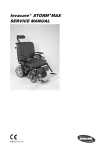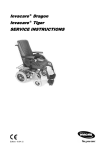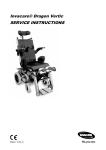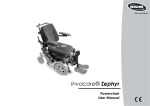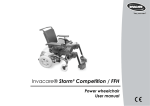Download Invacare ® STORM 4MAX SERVICE MANUAL
Transcript
Invacare ® STORM 4MAX SERVICE MANUAL Edition: 16.11.11 Invacare ® - STORM 4MAX SERVICE MANUAL These instructions contain information about: Testing work Repair Instructions This manual is part of the instructions for use. Service addresses Invacare Austria GmbH : +43 6232 5 53 50 Herzog Odilostrasse 101 Fax: +43 6232 5 53 54 A-5310 Mondsee @: Austria WWW: Invacare n.v. : Autobaan 22 Fax: B-8210 Loppem (Brugge) @: Belgium WWW: Invacare AG : Benkenstraße 260 Fax: CH-4108 Witterswil @: Switzerland WWW: Invacare Aquatec GmbH Alemannenstraße 10 Fax 88316 Isny @: Deutschland WWW: Invacare A/S (Kundeservice): +45 (0)36 90 00 00 Sdr. Ringvej 37 Fax (Kundeservice): +45 (0)36 90 00 01 DK-2605 Brøndby @: Danmark WWW: Invacare® SA : +34 (0)972 49 32 00 c/ Areny s/n Fax: +34 (0)972 49 32 20 Polígon Industrial de Celrà @: E-17460 Celrà (Girona) WWW: [email protected] www.invacare.at +32 (0)50 83 10 10 +32 (0)50 83 10 11 [email protected] www.invacare.be +41 (0)61487 70 80 +41 (0)61487 70 81 [email protected] www.invacare.ch +49 (0)7562 70 00 +49 (0)7562 7 00 66 [email protected] www.invacare-aquatec.de [email protected] www.invacare.dk [email protected] www.invacare.es ESPAÑA 2 Invacare® Poirier SAS : +33 (0)247 62 64 66 Route de St Roch Fax: +33 (0)247 42 12 24 F-37230 Fondettes @: France WWW: [email protected] www.invacare.fr Invacare ® - STORM 4MAX SERVICE MANUAL Invacare® Ltd (Customer services): +44 (0)1656 77 62 22 Pencoed Technology Park Fax (Customer services): +44 (0)1656 77 62 20 Pencoed @: Bridgend CF35 5HZ WWW: [email protected] www.invacare.co.uk United Kingdom Invacare Mecc San s.r.l. : Via dei Pini, 62 Fax: I - 36016 Thiene (VI) @: Italia WWW: Invacare Ireland Ltd. : Unit 5 Seatown Business Campus Fax: Seatown Rd, Swords @: County Dublin WWW: +39 0445 38 00 59 +39 0445 38 00 34 [email protected] www.invacare.it +353 18 10 70 84 +353 18 10 70 85 [email protected] www.invacare.ie Ireland Invacare® AS (Kundeservice): +47 (0)22 57 95 00 Grensesvingen 9 Fax (Kundeservice): +47 (0)22 57 95 01 Postboks 6230 @: [email protected] Etterstad @: [email protected] N-0603 Oslo WWW: www.invacare.no Norge +31 (0)318 69 57 57 Invacare® B.V. : Celsiusstraat 46 Fax: NL-6716 BZ Ede @: [email protected] Nederland @: [email protected] WWW: Invacare Lda : +31 (0)318 69 57 58 www.invacare.nl +351 225 10 59 46 : +351 225 10 59 47 P-4465-784 Leça do Balio Fax: +351 225 10 57 39 Portugal @: Rua Estrada Velha, 949 WWW: [email protected] www.invacare.pt 3 Invacare ® - STORM 4MAX SERVICE MANUAL Återförsäljare: (Kundtjänst): +46 (0)8 761 70 90 Invacare® AB Fax (Kundtjänst): +46 (0)8 761 81 08 Fagerstagatan 9 @: [email protected] S-163 91 Spånga @: [email protected] Sverige WWW: Tillverkare: MÖLNDAL Invacare® Deutschland GmbH : +46 (0)31 86 36 00 Kleiststraße 49 Fax: +46 (0)31 86 36 06 D-32457 Porta Westfalica @: www.invacare.se [email protected] Deutschland LANDSKRONA : Fax: @: +46 (0)418 2 85 40 +46 (0)418 1 80 89 [email protected] OSKARSHAMN : Fax: Eastern european countries European Distributor Organisation (EDO) Kleiststraße 49 D-32457 Porta Westfalica Deutschland 4 +46 (0)491 1 01 40 +46 (0)491 1 01 80 @: [email protected] +49 (0)5731 75 45 40 Fax +49 (0)5731 75 45 41 @: WWW: [email protected] www.invacare.de Invacare ® - STORM 4MAX SERVICE MANUAL Contents Chapter 1 2 Page Introduction 8 1.1 General information ..................................................................................................................8 1.2 Notes on transport ....................................................................................................................8 1.3 Definition and representation of information and safety information in this manual........9 1.4 Hazard symbols and symbols used ......................................................................................10 1.5 Images in this manual .............................................................................................................11 Safety and fitting instructions 12 2.1 Before any inspection or repair work....................................................................................12 2.2 Personal safety equipment.....................................................................................................12 2.3 General safety information and information about fitting / removal..................................12 3 Tightening torques 15 4 Layout of components and componentry 16 4.1 Overview...................................................................................................................................16 4.2 Electronics modules ...............................................................................................................17 4.2.1 ACS 2 PMA90L electronics module .............................................................................18 4.2.2 ACT actuator module....................................................................................................18 4.2.2.1 ACT 2 actuator module............................................................................................18 4.2.2.2 ACT 4 actuator module............................................................................................18 4.2.3 4.3 Lighting PCB.................................................................................................................19 Joystick boxes .........................................................................................................................20 5 Service plan (1x annually) 22 6 Operational faults 25 7 6.1 Drive fault diagnosis ...............................................................................................................26 6.2 REM remotes: Error codes and diagnostic codes ...............................................................31 6.3 Diagnosis of charging device faults......................................................................................32 Repair work 7.1 33 Covers.......................................................................................................................................33 7.1.1 Opening the rear cover panel .......................................................................................33 7.1.2 Opening the centre panel .............................................................................................34 7.1.3 Opening the front panel ................................................................................................36 7.1.4 Opening the rear light cover .........................................................................................37 7.1.5 Replacing the splash guard ..........................................................................................38 5 SERVICE MANUAL 7.2 7.3 7.4 Invacare ® - STORM 4MAX Lighting unit .............................................................................................................................39 7.2.1 Replacing the front LED (LED lighting unit)..................................................................39 7.2.2 Replacing the complete front headlight (LED lighting unit) ..........................................39 7.2.3 Replacing the front bulb holder (LED lighting unit).......................................................41 7.2.4 Replacing the complete rear light (LED lighting unit) ...................................................42 7.2.5 Replacing the rear bulb holder (LED lighting unit) .......................................................43 Batteries, cables & battery charger .......................................................................................44 7.3.1 Making the batteries accessible ...................................................................................44 7.3.2 Replacing batteries .......................................................................................................46 7.3.3 Correct handling of damaged batteries ........................................................................48 7.3.4 Checking and replacing the main fuse .........................................................................49 7.3.5 Checking the cable .......................................................................................................51 7.3.6 Cable routing ................................................................................................................52 Electronics module .................................................................................................................53 7.4.1 Replace remote ............................................................................................................53 7.4.2 Replacing the power module ........................................................................................53 7.4.3 Replacing the actuator module under the seat.............................................................56 7.4.4 Replacing the lighting PCB...........................................................................................57 7.4.5 Replacing the G-Trac sensor........................................................................................59 7.4.6 Drive program selection after component replacement ...............................................61 7.4.6.1 Profile selection with remote REM A or REM B ......................................................61 7.4.6.2 Profile selection with remote REM 550 ...................................................................62 7.5 Updating the driving program ................................................................................................63 7.6 Seat support and tilt module ..................................................................................................64 7.6.1 Replacing the seat support with manual tilt module (till Dec. 2010) ............................64 7.6.2 Adjusting the seat tilt on a seat with a manual tilt module (till Dec. 2010) ...................66 7.6.3 Replacing the seat frame with a manual tilt module (from Dec. 2010) ........................67 7.6.4 Adjusting the seat tilt on a seat with a manual tilt module (from Dec. 2010) ...............69 7.6.5 Replacing the seat support with electric tilt module .....................................................70 7.6.6 Replacing the tilt actuator .............................................................................................72 7.7 Lifting column ..........................................................................................................................73 7.8 Seat height adjustment ...........................................................................................................75 7.8.1 Adjusting the seat height with a manual lifter pillar ......................................................75 7.9 Replacing the safety belt ........................................................................................................77 7.10 Seat support.............................................................................................................................78 7.10.1 Adjusting the seat width................................................................................................78 7.10.2 Adjusting the seat depth ...............................................................................................80 7.11 Back unit...................................................................................................................................82 7.11.1 Adjusting the belt back .................................................................................................82 7.11.2 Adjusting a sling backrest.............................................................................................83 6 Invacare ® - STORM 4MAX SERVICE MANUAL 7.11.3 Replacing the cross braces ..........................................................................................84 7.11.4 Replacing a standard backrest .....................................................................................85 7.12 Fitting the headrest .................................................................................................................86 7.12.1 Fitting the headrest to the standard back .....................................................................86 7.13 Installing armrests...................................................................................................................87 7.14 Installing a footrest .................................................................................................................89 7.15 Installing calf supports ...........................................................................................................90 7.16 Replacing the front wheel carrier ..........................................................................................91 7.16.1 Replacing the front wheel carrier..................................................................................91 7.17 Front wheel forks ....................................................................................................................93 7.17.1 Replacing the wheel fork ..............................................................................................93 7.17.2 Adjusting the wheel fork ...............................................................................................95 7.17.3 Changing a front wheel.................................................................................................96 7.17.4 Replacing a tire or inner tube in the front .....................................................................97 7.18 Drive wheels.............................................................................................................................99 7.18.1 Replacing the drive wheel ............................................................................................99 7.18.2 Replacing a tyre or inner tube ....................................................................................100 7.18.2.1 Replacing pneumatic tyres ....................................................................................100 7.18.2.2 Replacing puncture-protected tyres ......................................................................102 7.18.2.3 Replacing puncture-proof tyres .............................................................................104 7.18.3 Replacing the drive wheel hub ...................................................................................105 7.19 Drive unit ................................................................................................................................106 7.19.1 Replacing the motor/transmission unit (Standard Storm4) .........................................106 7.19.2 Replacing the carbon brushes (Standard motor) .......................................................108 7.19.3 Replacing Bowden cables and the clutch...................................................................110 7.20 Rear wheel suspension ........................................................................................................113 7.20.1 Replacing the rear wheel suspension ........................................................................113 7.21 Replacing the strut ................................................................................................................115 7.21.1 Removing the suspension strut ..................................................................................115 7 SERVICE MANUAL 1 Introduction 1.1 General information 1.2 8 Invacare ® - STORM 4MAX Service and maintenance work must be carried out taking this service manual into account. It is imperative that you observe safety information. Information about operation or about general maintenance and care work on the mobility aid should be taken from the operating manual. You can find information about ordering spare parts in the spare parts catalogue. Only use original Invacare® spare parts. The guarantee will become invalid if other spare parts are used! We reserve the right to make any alterations on the grounds of technical improvements. The mobility aid may only be maintained and overhauled by qualified personnel. The minimum requirement for service technicians is suitable training, such as in the cycle or orthopaedic mechanics fields, or sufficiently long-term job experience. - Experience in the use of electrical measuring equipment (multimeters) is also a requirement. - Special Invacare® training is recommended. Alterations to the mobility aid which occur as a result of incorrectly or improperly executed maintenance or overhaul work lead to the exclusion of all liability on the side of INVACARE. If you have any problems or questions please contact Invacare® Service. Notes on transport If the mobility aid has to be shipped back to the manufacturer for major repairs, you should always use the original packaging for transport. Please attach a precise description of the fault. Invacare ® - STORM 4MAX 1.3 SERVICE MANUAL Definition and representation of information and safety information in this manual Different types of information and signal words are used throughout this manual. HAZARD! The signal word "HAZARD!" refers to immediate hazards. The following lines in italics refer to actions which serve to avoid such hazards. WARNING! The signal word "WARNING!" refers to possibly-occurring hazards which can lead to death or serious injuries if they are not avoided. The following lines in italics refer to actions which serve to avoid such hazards. ATTENTION! The signal word " ATTENTION!" refers to possibly-occurring hazards which can lead to minor injuries and/or material damage if they are not avoided. The following lines in italics refer to actions which serve to avoid such hazards. CAUTION! The signal word "CAUTION!" refers to hazards which could lead to material damage if they are not avoided. The following lines in italics refer to actions which serve to avoid such hazards. Note The signal word "Note" is used to denote general information which simplifies the handling of your product and refers to special functions. 9 SERVICE MANUAL 1.4 Invacare ® - STORM 4MAX Hazard symbols and symbols used Different types of hazard symbols and symbols are used throughout this manual. General hazards This symbol warns you of general hazards! Always follow the instructions to avoid injury to the user or damage to the product! BURN HAZARD! This symbol warns you of the danger of chemical burns, for example due to the discharge of battery acids! Always follow the instructions to avoid injury to the user or damage to the product! DANGER OF CRUSHING! This symbol warns you of crushing hazards due to inattentive working with heavy components. Always follow the instructions to avoid injury to the user or damage to the product! EXPLOSION HAZARD! This symbol warns you of an explosion hazard, which can be caused by excessive tyre pressure in a pneumatic tyre. Always follow the instructions to avoid injury to the user or damage to the product! Wear safety shoes The symbol refers to the requirement for wearing safety shoes. Wear standardised safety shoes during all work. Wear eye protection This symbol refers to the requirement for wearing eye protection, for example when working with batteries. Wear eye protection when this symbol is shown. Wear safety gloves This symbol refers to the requirement for wearing safety gloves, for example when working with batteries. Wear safety gloves when this symbol is shown. Note This symbol identifies general information which is intended to simplify working with your product and which refers to special functions. Requirements: This symbol identifies a list of various tools, components and items which you will need in order to carry out certain work. Please do not attempt to carry out the work if you do not have the listed tools available. Always dispose used or damaged batteries correctly The symbol refers to information for the correct disposal of used or damaged batteries. 10 Invacare ® - STORM 4MAX 1.5 SERVICE MANUAL Images in this manual The detailed images in this manual are given digits to identify various components. Component numbers in text and operational instructions always relate to the image directly above. 11 SERVICE MANUAL 2 Invacare ® - STORM 4MAX Safety and fitting instructions These safety instructions are intended to prevent accidents at work, and it is imperative that they are observed. 2.1 2.2 Before any inspection or repair work Read and observe this repair manual and the associated operating manual! Observe the minimum requirements for carrying out the work (see chapter entitled " General information)! Personal safety equipment Safety shoes The mobility device, and some of its components, are very heavy. These parts can result in injuries to the feet if they are allowed to drop. Wear standardised safety shoes during all work. Eye protection It is possible that battery acid can be discharged when working on defective batteries or when handling batteries improperly. Always wear eye protection when working on any defective or possibly defective batteries. Safety gloves It is possible that battery acid can be discharged when working on defective batteries or when handling batteries improperly. Always wear acid-proof safety gloves when working on any defective or possibly defective batteries. 2.3 General safety information and information about fitting / removal WARNING: Danger of crushing! Various components such as the drive unit, batteries, seat etc are very heavy. This results in injury hazards to your hands! Please note the high weight of some components! This applies especially to the removal of drive units, batteries and the seat. WARNING! Injury hazard if the vehicle starts moving unintentionally during repair work! Switch the power supply off (ON/OFF key)! Engage the drive! Before jacking up, secure the vehicle by using chocks to block the wheels. 12 Invacare ® - STORM 4MAX SERVICE MANUAL ATTENTION! Fire and burn hazard due to electrical short-circuit! The mobility device must be completely switched off before removal of voltage-carrying components! To do this, remove the batteries. Avoid short-circuiting the contacts when carrying out measurements on voltage-carrying components! CAUTION! Danger of burns from hot surfaces on the motor! Allow the motors to cool down before commencing work on them. ATTENTION! Injury hazard and danger of damage to vehicle due to improper or incomplete maintenance work! Use only undamaged tools in good condition. Some moving parts are mounted in sockets with PTFE coating (Teflon™). Never grease these sockets! Never use "normal" nuts instead of self-locking nuts. Always use correctly-dimensioned washers and spacers When reassembling, always replace any cable ties which were cut during dismantling. After completing your work / before renewed start-up of the mobility device, check all connections for tight fitting. After completing your work / before renewed start-up of the mobility device, check all parts for correct locking. Only operate the vehicle with the approved tyre pressures (see technical data). Check all electrical components for correct function. Please note that incorrect polarity can result in damage to the electronics. Always carry out a trial run at the end of your work. CAUTION! Danger of injury and damage to property, if the maximum speed reduction on a wheelchair with a lifter does not function correctly! The wheelchair’s control unit must reduce the maximum possible speed as soon as the lifter is raised. Test the maximum speed reduction for correct function after any maintenance work or modifications to the wheelchair. Note Mark all current settings for the mobility aid (seat, armrests, backrest etc.), and the associated cable connecting plugs, before dismantling. This makes reassembly easier. All plugs are fitted with mechanical safety devices which prevent release of the connecting plugs during operation. To release the connecting plugs the safety devices must be pressed in. When reassembling ensure that these safety devices are correctly engaged. 13 SERVICE MANUAL Invacare ® - STORM 4MAX CAUTION! Any changes to the drive program can affect the driving characteristics and the tipping stability of the vehicle! Changes to the drive program may only be carried out by trained Invacare® specialist dealers! Invacare® supplies all mobility aids with a standard drive program ex-works. Invacare® can only give a warranty for safe vehicle driving behaviour - especially tipping stability - for this standard drive program! 14 Invacare ® - STORM 4MAX 3 SERVICE MANUAL Tightening torques The tightening torques stated in the following list are based on the thread diameter for the nuts and bolts for which no specific values have been determined. All values assume dry and de-greased threads. Thread M4 M5 M6 M8 M10 M12 Tightening torque in Nm ±10% 3 Nm 6 Nm 10 Nm 25 Nm 49 Nm 80 Nm M14 M16 120 Nm 180 Nm CAUTION! Damage can be caused to the mobility device due to improperly tightened screws, nuts or plastic connections. Always tighten screws, nuts etc to the stated tightening torque. Only tighten screws or nuts which are not listed here fingertight. 15 SERVICE MANUAL Invacare ® - STORM 4MAX 4 Layout of components and componentry 4.1 Overview The electronic control modules and regulators are situated at the rear underneath the rear plastic cover and directly under the seat. Directly under the seat: Actuator module (1) The actuator module is optional. If present, it controls the electrical tilt module as well as the electrical backrest adjustment. Under the rear cowling: Light terminal module (2) The lighting distributor module is located on top of the battery box. The lighting distributor module is optional. It is only present if the wheelchair is equipped with a lighting system. Power module (3) The power module is located in the rear inside of the battery box. G-Trac (4) The G-Trac sensor is located inside of the battery box directly next to the power module. 16 Invacare ® - STORM 4MAX 4.2 SERVICE MANUAL Electronics modules A variety of electronics modules can be fitted to the mobility aid. Before you connect mobility aid components such as adjusting motors/actuators or motors, please begin by ascertaining which module is installed. Please refer to the following table for an overview. Electronic module Designation Notes Power module The following remotes can be connected: ACS 2 PMA90L - REM 24 SD - REM A - REM B - REM 550 Actuator module The actuator module is optional. ACT 2 / ACT 4 Lighting PCB The lighting PCB is optional. G-Trac sensor The G-Trac sensor is optional 17 SERVICE MANUAL 4.2.1 Invacare ® - STORM 4MAX ACS 2 PMA90L electronics module Connections 1) 2) 3) 4) 5) 6) 4.2.2 Battery 24V Cable to G-Trac module (GYRO Bus cable (to remote or ACT) Motor M1 Light Motor M2 ACT actuator module A range of adjusting motors, also known as actuators, can be fitted to the mobility aid. These actuators are either connected directly to the power module or to a separate actuator module. The actuator module is connected to the power module via a bus cable. 4.2.2.1 ACT 2 actuator module Connections 1) 2) 3) 4) 5) ACI* Bus cable (to remote or ACT) Bus cable (to remote or ACT) Adjusting motor/actuator - Channel 2 Adjusting motor/actuator - Channel 1 * The ACI connection is used for actuator limitation or speed reduction. 4.2.2.2 ACT 4 actuator module Connections 1) ACI* 2) Bus cable (to remote or power module) 3) Bus cable (to remote or power module) 4) Actuator - Channel 4 5) Actuator - Channel 3 6) Actuator - Channel 2 7) Actuator - Channel 1 * The ACI connection is used for actuator limitation or speed reduction. 18 Invacare ® - STORM 4MAX 4.2.3 SERVICE MANUAL Lighting PCB Connections 1) 2) 3) 4) 5) Driving light & l.h. indicator 1 Driving light & l.h. indicator 2 Power module Driving light & r.h. indicator 1 Driving light & r.h. indicator 2 The lighting PCB connections are printed directly on the circuit board. 19 Invacare ® - STORM 4MAX SERVICE MANUAL 4.3 Joystick boxes Various remotes can be used on the mobility aid. Before you connect any mobility aid components such as adjusting motors/actuators or motors, you should first ensure that you know exactly which joystick box has been fitted. Please refer to the following table for an overview. Remote Designation Notes REM 24 SD Can be connected to power module - ACS 2 PMA90L. REM A Can be connected to power module - ACS 2 PMA90L. 20 Invacare ® - STORM 4MAX Remote SERVICE MANUAL Designation Notes REM B Can be connected to power module - ACS 2 PMA90L. REM 550 Can be connected to power module - ACS 2 PMA90L. 21 Invacare ® - STORM 4MAX SERVICE MANUAL 5 Service plan (1x annually) Component Check Remedy Safety belt Damage to safety belt Replace belt if damaged. See chapter 7.9. Belt lock function Replace belt if damaged. See chapter 7.9. Damage to armrests Replace covering if damaged Armrest fixings Tighten screws Damage to side panels Replace side panels if damaged Side panel fixings Tighten screws Seat angle adjustment Tight fit of the bolt retainer clips If necessary, replace the bolt retainer clips Lifter Check screws Tighten screws Damage to backrest Replace parts if damaged Armrests Side panels Power backrest (if fitted) Seams Fixing Check cable Tighten screws Replace cable motor if necessary Check function Frames (chassis) / battery mounting 22 Carry out a visual check Tighten screws of the fasteners, rivets Replace components and battery receptacle if necessary Notes Invacare ® - STORM 4MAX Component SERVICE MANUAL Check Check drive wheels for Wheel suspension and tight fit and side play wheels Check steering wheels for tight fit, float and side play Drive units, clutch mechanism Remedy Notes Adjust, replace wheel See chapters hubs 7.18.1 and 7.18.3. Replace wheels, wheel fork or wheel bearings See chapter 7.17. Tyres Repair or replace if damaged See chapter 7.18.2. Check suspension Repair or replace if damaged See chapter 7.21. Check straight running Replace wheels, wheel fork or wheel bearings See chapter 7.17. Motors Check motors See chapter 7.19. Check functions during drive operation and when pushing Check carbon brushes, replace if necessary See chapters 7.19.1 and 7.19.2. Check the clutch mechanism Replace motor if necessary. Tighten screws/nuts, adjust or replace if necessary Legrests Power legrests (if fitted) Check welded seams, interlocking, screws, footplates Tighten, replace if necessary Check cable Replace cable if necessary Check contacts check functions Lighting (if fitted) Battery mounting Check cable Check function Check battery support and mounting belts for damage Replace lamp or cable if necessary See chapter 7.2. Replace if necessary 23 Invacare ® - STORM 4MAX SERVICE MANUAL Component Check Remedy Batteries Check batteries for damage Replace batteries if necessary Check battery voltage Charge batteries Check battery voltage Charge batteries See operating manual Check contacts and terminals Clean contacts and terminals Please refer to the safety information in chapter 7.3.2 and 7.3.3 for handling batteries Remote, status display blinking Evaluate error/blink code See chapter 6. Fixings Tighten fixings, replace if necessary Cables and connecting plugs Tighten cables and connecting plugs, replace if necessary Drive lever function Replace drive lever if necessary Remote / electronics modules Notes See chapters 7.3.2 and 7.3.3. Replace remote if necessary Drive program 24 Power supply Tighten cables and connecting plugs, replace if necessary Check drive electronics program version Update software if newer version available. See chapter 7.5. Invacare ® - STORM 4MAX 6 SERVICE MANUAL Operational faults Different power modules can be installed in the mobility aid in connection with different remotes. The rectification of operational faults depends on the installed power module in each case. The power modules used are described in chapter 4.2. Note The tables for rectification of operational faults listed in the following chapters are only an excerpt from the original manufacturer's manuals. You can obtain the original manuals from Invacare®. If you have problems with the mobility aid, please proceed as follows: First assess the possible cause of the problem using the following table. Check the remote status display. Evaluate the error code. Carry out the necessary checks and repairs as recommended in the following table. 25 Invacare ® - STORM 4MAX SERVICE MANUAL 6.1 Drive fault diagnosis PROBLEM OTHER SYMPTOMS Mobility aid The remote will not status display start illuminates normally and displays blink code 5/6. POSSIBLE CAUSE SOLUTION Documentation Drive motors disengaged Engage drive motors See operating manual Replace batteries See chapter 7.3.2. Pre-charge batteries See instruction manual for charger Remote status Batteries display does not defective illuminate Completely discharge battery Power supply to Check master fuse See chapter 7.3.4. remote Check cables See chapter 7.3.5. interrupted between the modules for loose connections and damage Remote status display blinking Mobility aid None judders in drive mode Mobility aid None pulls to left or right Tyre visibly dented None Error message does not go out 26 Remote defective Replace remote See chapter 7.4.1. Various causes Assess error code See chapter 6.2. Batteries defective (unstable voltage) Replace batteries See chapter 7.3.2. Drive motor(s) defective Replace motor(s) See chapter 7.19.1. Replace carbon brushes See chapter 7.19.2. Drive motors running asymmetrically Change programming to synchronise motors. See chapter 7.5. Not enough air in the tyre Check air See chapter 7.18.2. pressure, replace inner tube and/or valve if necessary. Bad connections Check all See chapter 7.3.5. connecting cables. Motor brake defective Measure internal resistance of brakes, replace motor if defective. See chapter 7.19.1 Invacare ® - STORM 4MAX PROBLEM OTHER SYMPTOMS Motors stop None and start again Motor runs but loses power None Motors stop None and do not start again POSSIBLE CAUSE SOLUTION Voltage decline Stop journey and allow electronics to cool down. Documentation High motor load Stop journey and allows the power allow electronics module to lower to cool down. the voltage. High motor load allows the power module to lower the voltage. Leave mobility aid switched on and let the power module operate. Charge batteries overnight with mobility aid switched on. None Fuse burnt out Check cabling and See chapters 7.3.5 and replace fuse 7.3.4 None Motor defective Check carbon brushes and replace if necessary See chapter 7.19.2. Replacing the motor See chapter 7.19.1 Replace power module See chapter 7.4.2. None Motors lose None power during journey Motor judders or runs irregularly, or only one motor runs SERVICE MANUAL None Power module defective Bad connections Switch mobility aid See chapter 7.3.5. off, wait 10 seconds, switch mobility aid on again. Check all cabling. Carbon brushes Check carbon worn brushes and replace if necessary See chapter 7.19.2. Bearing defective Replacing the motor See chapter 7.19.1. Collector defective Replacing the motor See chapter 7.19.1 27 Invacare ® - STORM 4MAX SERVICE MANUAL PROBLEM OTHER SYMPTOMS POSSIBLE CAUSE Motors do not run None Bad connections Check all cabling. Motor makes clicking noise Scraping noise or motor blocked Transmissi on makes clicking noise 28 SOLUTION Documentation See chapter 7.3.5. Fuse burnt out Check cabling and See chapters 7.3.5 and replace fuse 7.3.4 Batteries defective Replace batteries See chapter 7.3.2. Cabling to power check cabling module or remote defective See chapter 7.3.5. Power module defective Replace power module See chapter 7.4.2. Corroded contacts Water, salt or urine has penetrated Check cabling, replace if necessary. See chapter 7.3.5. None Bearing defective Replacing the motor See chapter 7.19.1. Collector defective Replacing the motor See chapter 7.19.1 Bearing defective Replacing the motor See chapter 7.19.1. Transmission defective Replace transmission. See chapter 7.19.1. Transmission defective Replace transmission. See chapter 7.19.1. Drive wheel loose Tighten drive See chapter 7.18.1. wheel, secure bolts with Loctite if necessary None None Invacare ® - STORM 4MAX PROBLEM Transmission losing oil OTHER SYMPTOMS None SERVICE MANUAL POSSIBLE CAUSE SOLUTION Documentation Sealing ring on drive shaft defective Replace transmission if sealing ring defective. See chapter 7.19.1. Check carbon brushes for oil wetting, replace motor if brushes wet See chapters 7.19.1 and 7.19.2 Irregular running None Drive shaft Check drive shaft, See chapter 7.19.1. movable or bent replace transmission if defective. Parts lost None Parts lost Reattach parts once found. Fuse burnt out, cable defective Check cabling and See chapters 7.3.5 and replace fuse 7.3.4 Batteries defective Replace batteries See chapter 7.3.2. LEDs blinking Charging unit on charging defective unit Replace charging unit See instruction manual for charger Short charging period None One of the batteries could be defective Replace batteries See chapter 7.3.2. Mobility aid runs too slowly None Remote defective Replace remote See chapter 7.4.1. Batteries defective Replace batteries See chapter 7.3.2. Batteries not None being charged 29 Invacare ® - STORM 4MAX SERVICE MANUAL PROBLEM OTHER SYMPTOMS Electrical adjustment motor does not react Remote shows Lighting / Replace lighting / blinking "E" 1 or actuator module actuator module blink code 2 2 defective Status diode on lighting/actuator module does not go out even if the remote has been switched off or disconnected None 1 Only applies to remote SD24 2 All remotes except SD24 30 POSSIBLE CAUSE SOLUTION Cable disconnected or damaged Safeguard cable connection, replace cable if necessary Electrical adjusting motor defective Check adjusting motor Remote defective Replace remote Documentation See chapter 7.4.4. See chapter 7.3.5. See chapter 7.4.1. Invacare ® - STORM 4MAX 6.2 SERVICE MANUAL REM remotes: Error codes and diagnostic codes The drive electronics can automatically rectify some faults. In this case the status display will stop blinking. Switch the remote on and off again several times. Wait around 5 seconds each time before switching the remote on again. If this does not rectify the fault, determine the cause using the blink codes from the following table. BLINK CODE POSSIBLE CAUSE SOLUTION DOCUMENTATION 1 x blink Module defective Replace defective module See chapter 7.4.2. 2 x blink Accessory error (e.g. short- Check accessory circuit in adjusting motor) connections, check accessory See chapter 7.3.5. 3 x blink Fault on left-hand motor (M2). Connection loose/defective or motor defective Check connection plug, check motor See chapters 7.3.5 and 7.19.1 4 x blink Fault on right-hand motor (M1). Connection loose/defective or motor defective Check connection plug, check motor See chapters 7.3.5 and 7.19.1 5 x blink Fault/brake fault on leftCheck connection plug, hand motor (M2). check motor Connection loose/defective or motor defective See chapters 7.3.5 and 7.19.1 6 x blink Fault/brake fault on rightCheck connection plug, hand motor (M19. check motor Connection loose/defective or motor defective See chapters 7.3.5 and 7.19.1 7 x blink Completely discharge battery Pre-charge battery See operating manual 8 x blink Battery voltage too high Switch lighting to low battery voltage See instruction manual for charger Check battery charger 9 or 10 x blink Faulty data transmission between modules Remove electronic modules See chapter 7.4.2. except for the power module and the remote. Replace the modules one after another in order to ensure which the one was causing the fault. 11 x blink Drive motors overloaded / overheated Switch remote on and off / wait if necessary - 12 x blink Compatibility problems between modules Remove incorrect module See chapter 7.4.2. 31 Invacare ® - STORM 4MAX SERVICE MANUAL 6.3 Diagnosis of charging device faults SYMPTOM No LEDs illuminating on battery charger POSSIBLE CAUSE SOLUTION Charging device not connected to mains supply. Ensure that the battery charger has been plugged in. No mains supply Check the mains supply with a voltmeter. Defective mains supply cable. Check the mains supply cable. Replace damaged cables or send the battery charger to Invacare® Service for repair. LEDs are burnt out Send the battery charger to Invacare® Service for repair. An internal fuse might be burnt Send the battery charger to out. Invacare® Service for repair. Batteries do not charge Fuse on mobility aid has burnt out. Check mobility aid fuses. See chapter 7.3.4. Battery charger not connected Ensure that the battery to mobility aid. charger has been connected to the mobility aid. 32 No mains supply Check the mains supply with a voltmeter. Defective mains supply cable. Check the mains supply cable. Replace damaged cables or send the battery charger to Invacare® Service for repair. Battery charger could be defective. Use a battery charger which you know is working properly to charge the batteries. Send the defective battery charger to Invacare® Service for repair. Battery voltage is too low to operate mobility aid. Replace the batteries. See chapter 7.3.2. Invacare ® - STORM 4MAX 7 SERVICE MANUAL Repair work 7.1 Covers 7.1.1 Opening the rear cover panel Refitting the front cover panel: Loosen and remove the two knurled thumb screws (1) on the left and right side of the rear casing. Carefully raise the rear cover. The front part of the cover is held at the top by means of a Velcro ® strip. You must also release this. Refitting the rear cover panel: Refit the parts in reverse order. Tighten the knurled thumb screws hand-tight. 33 SERVICE MANUAL 7.1.2 Invacare ® - STORM 4MAX Opening the centre panel Requirements: 4 mm Allen key Dismantling the centre panel: 34 Remove the rear cover as described in chapter 7.1.1. If possible, use the lifter to move the seat to the uppermost position. Loosen the two Allen screws (1) using a 4 mm Allen key. Invacare ® - STORM 4MAX SERVICE MANUAL Lift the rear part of the cover carefully and remove the two spacers that are underneath the cover on the Allen screws. Lift off the entire cover. If the mobility aid does not have a lifter, the cover must be bent apart carefully as shown in the picture on the right. Refitting the centre panel: Refit the parts in reverse order. Now tighten all the screws finger-tight again. 35 SERVICE MANUAL 7.1.3 Invacare ® - STORM 4MAX Opening the front panel Requirements: 4 mm Allen key Dismantling the front cover panel: Remove the seat, as described in chapters 7.6.1 and 7.6.5. Remove the rear and the middle covers, as described in chapter 7.1.1 and 7.1.2. Loosen the two Allen screws (1) – concealed by the motor in the picture – using a 4 mm Allen key. Pull the motor cable and the guide bushes (2) out of the lateral recesses. Pull the connecting cable to the seat out of the recess (3). First lift the front cover up so that the retaining clips (4) are exposed. Then pull the cover off towards the front. Refitting the front panel: 36 Refit the parts in reverse order. Make sure that the retaining clips (4) snap securely into the openings of the cover. Now tighten all the screws finger-tight again. Invacare ® - STORM 4MAX 7.1.4 SERVICE MANUAL Opening the rear light cover Requirements: 4 mm Allen key socket spanner, 13 mm Dismantling the rear light cover: Remove the rear and centre cover as described in chapters 7.1.1 and 7.1.2. Loosen the nut (1) using a 13 mm socket spanner. Refitting the rear light cover: Refit the parts in reverse order. Now tighten all the screws finger-tight again. 37 SERVICE MANUAL 7.1.5 Invacare ® - STORM 4MAX Replacing the splash guard Requirements: 5 mm Allen key The following splash guards are installed on the wheelchair: Splash guard long RH; Order Number: SP1530557 Splash guard long LH; Order Number: SP1530558 Removing the splash guard: Remove the seat. Loosen and remove both hexagon socket head screws (1) together with the washers. Remove the splash guard (2) from the gearbox holder (4). Pay attention to the distance wedge (3). Replace the splash guard according to the table (see above). Refitting the splash guard: 38 Refit the parts in reverse order. Invacare ® - STORM 4MAX 7.2 SERVICE MANUAL Lighting unit Note There is only one LED lighting system. 7.2.1 Replacing the front LED (LED lighting unit) 7.2.2 It is not intended for an individual LED to be replaced. Replace the entire lighting unit as described in chapter 7.2.2. Replacing the complete front headlight (LED lighting unit) Requirements: 8 mm spanner 4 mm Allen key Diagonal pliers Cable ties Removing the front headlight: Remove the rear and centre cover as described in chapters 7.1.1 and 7.1.2. Carefully note the location of the cable and the connection locations of the various plugs. Either mark each plug and socket, or take a photograph with a digital camera. Loosen the cable leading to the lighting PCB from the front headlight affected (2). Open the cable clamps (1), remove all cable ties and pull the cable out of the mobility aid. 39 SERVICE MANUAL Invacare ® - STORM 4MAX Loosen the Allen screw (1) using a 3 mm Allen key and remove the headlight from the mounting. Replace the headlight unit. Refitting the front headlight: 40 Refit the parts in reverse order. Lay the cables carefully and fasten them using the cable clamps and cable ties. In doing so, please pay attention to chapter 7.3.6. Now tighten all the screws finger-tight again. Check all vehicle functions. Adjust the headlight roughly using the grid. The user can carry out the final adjustment following the operating manual. Invacare ® - STORM 4MAX 7.2.3 SERVICE MANUAL Replacing the front bulb holder (LED lighting unit) Requirements: 4 mm Allen key 8 mm spanner Dismantling the bulbholder: Loosen the Allen screw (1) using a 4 mm Allen key and remove the headlight from the mounting. Loosen the two cap nuts (2) using an 8 mm spanner and remove the headlight with the mounting from the rubber bumpers. Replace the mounting. Refitting the bulbholder: Refit the parts in reverse order. Now tighten all the screws finger-tight again. Check all vehicle functions. Adjust the headlight roughly using the grid. The user can carry out the final adjustment following the operating manual. 41 SERVICE MANUAL 7.2.4 Invacare ® - STORM 4MAX Replacing the complete rear light (LED lighting unit) Requirements: 4 mm Allen key 13 mm socket spanner Removing the rear light 42 Remove the rear and the centre cover as described in chapters 7.1.1 and 7.1.2. Carefully note the location of the cable and the connection locations of the various plugs. Either mark each plug and socket, or take a photograph with a digital camera. Loosen the cable leading to the lighting PCB from the rear light affected (2). Loosen the nut (1) with a 13 mm socket spanner. Lift off the plastic casing (2). Invacare ® - STORM 4MAX SERVICE MANUAL Open the rear light plug (3) that is to be replaced. The rear lights are only clamped in the plastic casing. Replace the red rear light (1) or the indicator (2) as required. The cables are marked correspondingly. Refitting the rear light: 7.2.5 Refit all parts in reverse order. Now tighten all the screws finger-tight again. Check all vehicle functions. Replacing the rear bulb holder (LED lighting unit) Requirements: 4 mm Allen key 13 mm socket spanner Dismantling the bulbholder: Remove the rear lights as described in chapter 7.2.4. Replacing the rear bulb holder (LED lighting unit). Refitting the bulbholder: Refit all parts in reverse order. Check all vehicle functions. 43 SERVICE MANUAL 7.3 Batteries, cables & battery charger 7.3.1 Making the batteries accessible Invacare ® - STORM 4MAX ATTENTION: Injury hazard and possible material damages if batteries are handled improperly! The installation of new batteries may only be carried out by authorised specialists. Observe the warning information on the batteries. Only use battery versions stated in the specifications. ATTENTION: Fire and burns hazard if battery terminal is bypassed! Please take great care to ensure that the battery terminals are never short-circuited with tools or mechanical mobility device parts! Ensure that the battery terminal caps have been replaced if you are not working on the battery terminals. ATTENTION: Danger of crushing! The batteries are extremely heavy. This results in injury hazards to your hands. Bear in mind that the batteries are sometimes very heavy! Please handle the batteries with care. WARNING: BURN HAZARD! Injury hazard due to discharged acid. Always wear acid-proof protective gloves when handling batteries. Always wear protective goggles when handling batteries. What to do if acid is discharged: Always take clothing which has been soiled by or dipped in acid off immediately! Rinse any areas of your skin which has come into contact with battery acid off immediately with plenty of water! If contact with eyes is made: Rinse the affected eye under running water for several minutes! You should also consult an eye specialist immediately afterwards! Requirements: No tools are required. Note When disassembling, take care of small parts such as screws and washers. Put all small parts down so that they can be reassembled in the right sequence. 44 Invacare ® - STORM 4MAX SERVICE MANUAL Remove the rear panel as described in chapter 7.1.1. Press both catches (1) inwards and open the battery box cover. Pull the quick-release catch (1) to the left and place the power module on top of the battery box. Pull on the strap (3) to move the batteries (1) and the battery support (2) forward (see below). 45 SERVICE MANUAL 7.3.2 Invacare ® - STORM 4MAX Replacing batteries ATTENTION: Injury hazard and possible material damages if batteries are handled improperly! The installation of new batteries may only be carried out by authorised specialists. Observe the warning information on the batteries. Only use battery versions stated in the specifications. ATTENTION: Fire and burns hazard if battery terminal is bypassed! Please take great care to ensure that the battery terminals are never short-circuited with tools or mechanical mobility device parts! Ensure that the battery terminal caps have been replaced if you are not working on the battery terminals. ATTENTION: Danger of crushing! The batteries are extremely heavy. This results in injury hazards to your hands. Bear in mind that the batteries are sometimes very heavy! Please handle the batteries with care. WARNING: BURN HAZARD! Injury hazard due to discharged acid. Always wear acid-proof protective gloves when handling batteries. Always wear protective goggles when handling batteries. What to do if acid is discharged: Always take clothing which has been soiled by or dipped in acid off immediately! Rinse any areas of your skin which has come into contact with battery acid off immediately with plenty of water! If contact with eyes is made: Rinse the affected eye under running water for several minutes! You should also consult an eye specialist immediately afterwards! Requirements: 11 mm socket spanner Removing the batteries: 46 Make the batteries accessible as described in chapter 7.3.1. Invacare ® - STORM 4MAX SERVICE MANUAL Remove the pole caps (1) on the accessible battery (3). Remove the pole screws located under the pole caps using an 11 mm socket spanner. Remove the connecting cable (4) and the fuse cable (2). Lift the battery from the battery carrier. Pull on the strap of the second battery to move it forward. Dismantle the cables on the second battery as well. Lift the second battery from the battery carrier. Refitting the batteries: Refit the batteries in reverse order. Ensure that the battery cage sockets/plugs have been correctly refitted. A polarity diagram is located in the rear cover. 47 SERVICE MANUAL 7.3.3 Invacare ® - STORM 4MAX Correct handling of damaged batteries WARNING: BURN HAZARD! Injury hazard due to discharged acid. Always wear acid-proof protective gloves when handling batteries. Always wear protective goggles when handling batteries. What to do if acid is discharged: Always take clothing which has been soiled by or dipped in acid off immediately! Rinse any areas of your skin which has come into contact with battery acid off immediately with plenty of water! If contact with eyes is made: Rinse the affected eye under running water for several minutes! You should also consult an eye specialist immediately afterwards! Requirements: protective goggles acid-proof gloves acid-proof transport container If handling damaged batteries, always wear suitable protective clothing. Always deposit damaged batteries in suitable acid-proof containers immediately after removal. Only transport damaged batteries in suitable acid-proof containers. Always wash any objects which were contacted by acid in plenty of fresh water. Always dispose of used or damaged batteries correctly Used and damaged batteries will be taken back by your medical equipment supplier or Invacare®. 48 Invacare ® - STORM 4MAX 7.3.4 SERVICE MANUAL Checking and replacing the main fuse CAUTION: Fire hazard! Always use an original strip fuse with the approved amperage. If the main fuse has blown, first rectify the cause before fitting a new one. CAUTION: Fire hazard! Fitting the incorrect strip fuse causes a fire hazard! Only fix the strip fuses in the sequence shown in the image on the right! Tighten the nuts with 3.3 or 3.5 Nm! 1. Strip fuse 2. Spade terminal 3. DIN 6923 nut Requirements: 8 mm socket spanner Note If the fuseholder is damaged, you can replace this complete with the battery cables. Dismantling the main fuse: Remove the battery compartment cover, disconnect the battery plugs and pull the batteries out of the battery compartment as described in chapter 7.3.1. The fuseholder (1) is located on top of the batterie. Open the fuseholder cover. 49 SERVICE MANUAL You see the strip fuses (2) once the fuse holder (1) is open. If the strip fuse has blown, you must first ascertain and rectify the cause of the fault. The main fuse may only be replaced once the fault has been rectified. Remove the strip fuse nuts (3) with an 8 mm socket spanner. Replace the strip fuse. Fitting the main fuse: 50 Invacare ® - STORM 4MAX Refit all the parts again in reverse order. To conclude, check all the mobility aid functions. Invacare ® - STORM 4MAX 7.3.5 SERVICE MANUAL Checking the cable Requirements: 4 mm Allen key oblique pliers cable ties Remove the rear and the centre cover as described in chapters 7.1.1 and 7.1.2. Pull the batteries out of the battery compartment as described in chapter 7.3.1. Check the fuse cable (1) and battery cable (2) for visible damage and crushing points. Replace any damaged cables. Check all cables for visible damage and crushing locations. Replace any damaged cables. Pull each plug (1) carefully. The plug should not come out of the socket. If one of the plugs is loose, press it back into the socket with light pressure. The plug must engage. Checked to ensure that the plug is now firmly in its socket. If not, repeat the previous operation. Refit the parts in reverse order. Check all vehicle functions. 51 SERVICE MANUAL 7.3.6 Invacare ® - STORM 4MAX Cable routing Requirements: 4 mm Allen key oblique pliers cable ties Remove the rear and the centre cover as described in chapters 7.1.1 and 7.1.2 . Guide the cables inside of the cover over the cable link (1). Secure the cables with the cable clamps (2). 52 The motor cables are fitted with protection covers (2) and are guided out of the front cover through recesses on the side. Cables that lead to the seat (upper actuator module, remote, headlight), are guided out of the front cover through an upper left recess (3). Make sure the cable has enough play so that all movable parts can move freely without stretching, clamping or abrading the cable. Lay the cables in the same way under the seat and to the remote. Fasten the cables with the prescribed cable clamps or cable ties respectively. Invacare ® - STORM 4MAX 7.4 Electronics module 7.4.1 Replace remote SERVICE MANUAL Note Replacing the remote is very easy and is not described in detail. However, when replacing a remote in connection with the power module, please take the final selection of the drive program into account as described in chapter 7.4.6. 7.4.2 Replacing the power module Note When replacing the power module in connection with a remote, please take the final selection of the drive program into account as described in chapter 7.4.6. Different power modules in connection with different remotes can be fitted to the mobility aid. The possible power modules are described in chapter 4.2. Replacement is described in the following section based on the example of a mobility aid with an optional lighting PCB and an optional actuator module. CAUTION! Any changes to the drive program can affect the driving characteristics and the tipping stability of the mobility aid! Changes to the drive program may only be carried out by trained Invacare® specialist dealers! Invacare® can only give a warranty for safe mobility aid driving behaviour - especially tipping stability - for unaltered standard drive programs! Note All power modules are delivered with a standard drive program. If you have made any customerspecific modifications to the drive program, these must be adapted after the installation of the new power module. Requirements: 8 mm socket spanner To adapt the drive program: programming software or hand programming device and system installation manual, available from Invacare®. Dismantling the power module: Remove the rear panel and the centre panel as described in chapters 7.1.1 and 7.1.2. 53 SERVICE MANUAL Invacare ® - STORM 4MAX Carefully note the location of the cable and the connection locations of the various plugs. Either mark each plug and socket, or take a photograph with a digital camera. In the illustration above, you see the power module (3) and the positions of the optional lighting circuit board (2), of the optional actuator module (1) and of the optional G-Trac sensor (4). Pull the plug (1) out of the power module. Use a 4 mm Allen wrench to loosen both of the hexagon socket head screws (2). Remove the washers and the black intermediate pieces. Remove the power module by pulling it backwards from the guides. Replace the power module. Refitting the power module: 54 Refit the parts in reverse order. Plug all the plugs into their old positions. Select the drive program as described in chapter 7.4.6. If a new software version is available, update the drive program as described in chapter 7.5. Invacare ® - STORM 4MAX Adapt the drive program using the programming software if necessary. To conclude, check all the mobility aid functions. SERVICE MANUAL 55 SERVICE MANUAL 7.4.3 Invacare ® - STORM 4MAX Replacing the actuator module under the seat The actuator module is optional. Requirements: 4 mm Allen key Removing the actuator module: Remove the seat, as described in chapters 7.6.1 and 7.6.5. Carefully note the location of the cable and the connection locations of the various plugs. Either mark each plug and socket, or take a photograph with a digital camera. Pull the plug (1) out of the actuator module. Loosen both hexagon socket head screws (2). Replace the actuator module. Refitting the actuator module: 56 Refit the parts in reverse order. Plug all the plugs into their old positions. To conclude, check all the mobility aid functions. Invacare ® - STORM 4MAX 7.4.4 SERVICE MANUAL Replacing the lighting PCB Replacement is described in the following section based on the example of a mobility aid with an optional lighting PCB. Requirements: 4 mm Allen key 8 mm socket spanner Dismantling the lighting PCB: Remove the seat, as described in chapters 7.6.1 and 7.6.5. Remove the rear and the centre cover as described in chapters 7.1.1 and 7.1.2. Carefully note the location of the cable and the connection locations of the various plugs. Either mark each plug and socket, or take a photograph with a digital camera. In the illustration above, you see the power module (3) and the positions of the optional lighting circuit board (2), of the optional actuator module (1) and of the optional G-Trac sensor (4). 57 SERVICE MANUAL Pull the plug (1) out of the lighting PCB. Undo the two Allen screws (2) with a 4 mm Allen key. Lift off the lighting PCB together with the retaining bracket. Loosen the two Allen screws (3) and the corresponding nuts on the rear using a 4 mm Allen key and an 8 mm socket spanner. Replace the lighting PCB. Refitting the lighting PCB: 58 Invacare ® - STORM 4MAX Refit the parts in reverse order. Plug all the plugs into their old positions. To conclude, check all the mobility aid functions. Invacare ® - STORM 4MAX 7.4.5 SERVICE MANUAL Replacing the G-Trac sensor Requirements: 5 mm Allen key 10 mm socket wrench Uninstalling the G-Trac sensor: Remove the seat, as described in chapters 7.6.1 and 7.6.5. Switch the electronics of the wheelchair OFF. Remove the rear cover, as described in chapter 7.1.1. Take note of the positions of all cables and the sockets that they are connected to. Mark the connectors and sockets or take a photograph with a digital camera. In the illustration above, you see the power module (3) and the positions of the optional lighting circuit board (2), of the optional actuator module (1) and of the optional G-Trac sensor (4). Remove the rear cover, as described in chapter 7.1.1. Press both locking bolts inwards and open the battery box cover. 59 SERVICE MANUAL Invacare ® - STORM 4MAX Disconnecting the cable of the G-Trac sensor from the electronic module. Loosen and remove the hexagon socket head screw (2). Remove the G-Trac sensor (1). Installing the G-Trac sensor: Assembly of the G-Trac sensor is carried out in the reverse order. The G-Trac sensor must be installed with the cable pointing upwards. 60 Test all functions of the vehicle. Invacare ® - STORM 4MAX 7.4.6 SERVICE MANUAL Drive program selection after component replacement The drive program is saved in the remote and in the power module. If one of these two components is replaced, the system must be told which of the components has not been replaced so that it knows which contains the current controller profile. Note The system allows normal usage of the mobility aid after component replacement only if the profile is selected afterwards. 7.4.6.1 Profile selection with remote REM A or REM B Insert the plug into the remote or into the power module respectively. Switch the remote on. LEDs (1) and (4) blink. Use the bottom rocker switch (5) to select where the required controller profile is saved. LED 1 = power module LED 4 = remote Only LED (1) or (4) blinks now depending on the selection. Press the "Horn“ (2) and "+“ (3) buttons on the speed selection and hold them down for 3 seconds to confirm the selection. The system will switch itself off and restart automatically. In the process, the selected profile is saved in the remote and in the power module. 61 SERVICE MANUAL 7.4.6.2 Invacare ® - STORM 4MAX Profile selection with remote REM 550 Insert the plug into the remote or into the power module respectively. Switch the remote on. The display (2) shows that you need to select a profile. Use the bottom rocker switch (3) to select where the required controller profile is saved. I = remote II = power module The display shows which profile you have selected. Press the "Horn“ (4) and "+“ (1) buttons on the speed selection and hold them down for 3 seconds to confirm the selection. The system will switch itself off and restart automatically. In the process, the selected profile is saved in the remote and in the power module. 62 Invacare ® - STORM 4MAX 7.5 SERVICE MANUAL Updating the driving program The driving programs for electric wheelchairs are continually updated and improved by Invacare®. For this reason, you should check whether the version number is still up to date each time a wheelchair comes in for repairs, and also during regular inspections. If a newer version is available, the driving program must be updated. The procedure for updating the driving program is described in the user manual of the Wizard software. Note The electronic system is supplied with a standard drive program. If the driving program has been customised, you have to perform this customisation again, after installing the new driving program. WARNING: Every alteration to the drive program can influence vehicle handling and the tipping stability of the wheelchair! Alterations to the drive program must only be carried out by trained Invacare®-dealers! Invacare® can only assume a warranty for the safe vehicle handling of the wheelchair – in particular tipping stability - for unaltered standard drive programs! Pre-requisites: Dynamic® Wizard software User manual for the Wizard software For further information on other requirements - such as the minimum system configuration of the PC to be used for programming, necessary programming cables - see the user manual of the Wizard software. You find the latest version of the user manual in the download area on http://www.dynamiccontrols.com/. 63 SERVICE MANUAL Invacare ® - STORM 4MAX 7.6 Seat support and tilt module 7.6.1 Replacing the seat support with manual tilt module (till Dec. 2010) WARNING: Danger of crushing! The seat/seat support is very heavy. Injury hazard to hands and feet! You should seek help from a second person. Requirements: T40 torx wrench oblique pliers cable ties Dismantling the seat support: Remove the legrests. Remove the armrests. Remove the seat cushion. Remove any existing cable ties holding the cables on the remote or lighting. Remove the cables from the stuck on clamps. Loosen the cap nuts of the headlight mountings using an 8 mm jaw spanner (see chapter 7.2.3). Put the headlight and the mounting in a safe place on the rear part of the battery compartment cover. Remove the connecting cable to the chassis from the remote or from the optional actuator module. Remove the cable or cables so that there is no longer any cable connection between the seat and the chassis. 64 Invacare ® - STORM 4MAX SERVICE MANUAL Remove the pin retainer (1). Remove the pin (2). Swing the brace (6) forwards. Remove the bolt retainer clip (5). Remove the bolt (4). Remove the brace. Fold back the entire seat. Keep a firm hold on the seat and the seat support whilst loosening and removing the four torx screws (3). Lift the seat and the seat support from the vertical column. Refitting the seat carrier: Refit the parts in reverse order. To conclude, check all the mobility aid functions. 65 SERVICE MANUAL 7.6.2 Invacare ® - STORM 4MAX Adjusting the seat tilt on a seat with a manual tilt module (till Dec. 2010) WARNING: Danger of crushing! The seat/seat support is very heavy. Injury hazard to hands and feet! You should seek help from a second person. Requirements: 6 mm Allen key 66 Let a 2nd person hold on to the seat. Please take into account that the seat is very heavy. Be sure not to crush your fingers or other parts of the body. Loosen and remove the two Allen screws (6) with a 6 mm Allen key. Tilt the seat to the desired gradient. Place the two parts of the strut on top of each other. Refit the Allen screws and tighten them. To conclude, check all the mobility aid functions. Invacare ® - STORM 4MAX 7.6.3 SERVICE MANUAL Replacing the seat frame with a manual tilt module (from Dec. 2010) CAUTION: Danger of crushing! The seat/seat support are very heavy. You should seek help from a second person who can secure the seat and help when carrying. Requirements: T40 torx wrench oblique pliers cable ties Dismantling the seat support: Remove the legrests. Remove the armrests. Remove the seat cushion. Remove any existing cable ties holding the cables on the remote or lighting. Remove the cables from the stuck on clamps. Loosen the cap nuts of the headlight mountings using an 8 mm jaw spanner (see chapter 7.2.3). Put the headlight and the mounting in a safe place on the rear part of the battery compartment cover. Remove the connecting cable to the chassis from the remote or form the optional actuator module. Remove the cable or cables so that there is no longer any cable connection between the seat and the chassis. Remove the pin retainer (1). Remove the bolt (2). 67 SERVICE MANUAL Swing the brace (6) forwards. Remove the bolt retainer clip (5). Remove the bolt (4). Fold back the entire seat. Keep a firm hold on the seat and the seat support whilst loosening and removing the four torx screws (3). Lift the seat and the seat support from the vertical column. Refitting the seat carrier: 68 Invacare ® - STORM 4MAX Refit the parts in reverse order. To conclude, check all the mobility aid functions. Invacare ® - STORM 4MAX 7.6.4 SERVICE MANUAL Adjusting the seat tilt on a seat with a manual tilt module (from Dec. 2010) WARNING: Danger of crushing! The seat and frame are very heavy and can fall down without warning if the seat tilt adjustment assembly is screwed apart too far. Danger of injury to hands and feet! Make sure that you only adjust the seat tilt to a maximum of 25°. Requirements: 19mm open-end wrench Protractor Apply the open-end wrench to the hexagon bolt (6) of the tilt adjustment. Turn the tilt adjustment, until the desired angle or a maximum of 25° is reached. 69 SERVICE MANUAL 7.6.5 Invacare ® - STORM 4MAX Replacing the seat support with electric tilt module CAUTION: Danger of crushing! The seat/seat support are very heavy. You should seek help from a second person who can secure the seat and help when carrying. Requirements: T40 torx wrench oblique pliers cable ties Dismantling the seat support: 70 Remove the legrests. Remove the armrests. Remove the seat cushion. Remove any existing cable ties holding the cables on the remote or lighting. Remove the cables from the stuck on clamps. Loosen the cap nuts of the headlight mountings using an 8 mm jaw spanner (see chapter 7.2.3). Put the headlight and the mounting in a safe place on the rear part of the battery compartment cover. Remove the connecting cable to the chassis from the remote or form the optional actuator module. Remove the cable or cables so that there is no longer any cable connection between the seat and the chassis. Remove the pin retainer (1). Remove the bolt (2). Invacare ® - STORM 4MAX SERVICE MANUAL Swing the tilt actuator (6) forwards. Remove the bolt retainer clip (5). Remove the bolt (4). Remove the tilt actuator (6). Fold back the entire seat. Keep a firm hold on the seat and the seat support whilst loosening and removing the four torx screws (3). Lift the seat and the seat support from the vertical column. Refitting the seat carrier: Refit the parts in reverse order. To conclude, check all the mobility aid functions. 71 SERVICE MANUAL 7.6.6 Invacare ® - STORM 4MAX Replacing the tilt actuator Requirements: Oblique pliers Cable ties Dismantling the tilt actuator: Remove the l egrests. Pull the tilt actuator plug out of the actuator module under the seat Unclip the cable. Remove any cable ties which are fitted. Remove the upper pin retainer (1). Remove the upper bolt (2). Swing the tilt actuator (6) forwards. Remove the lower pin retainer (5). Remove the lower pin (4) and remove the entire tilt actuator. Replace the tilt actuator. Refitting the tilt module: 72 Refit the parts later in reverse order. To conclude, check all the mobility aid functions. Invacare ® - STORM 4MAX 7.7 SERVICE MANUAL Lifting column WARNING: Danger of crushing! The seat is very heavy. Injury hazard to hands and feet! You should seek help from a second person. WARNING: Danger of crushing! The mobility device is very heavy. Injury hazard to hands and feet! You should seek help from a second person. Injury hazard caused by uncontrolled movement of the mobility device! Switch the power supply off (ON/OFF key). Engage the drive. Save the vehicle laid on its side against overturning. Requirements: 4 mm Allen key T40 torx wrench Oblique pliers Cable ties Dismantling the lifting column: Remove the rear battery compartment cover as described in chapter 7.1.1. Remove the centre battery compartment cover as described in chapter 7.1.2. Remove the front battery compartment cover as described in chapter 7.1.3. Remove the seat as described in chapter 7.6.1 or 7.6.5 respectively. Obtain the aid of a second person to place the mobility aid on its side and safeguard it against overturning. 73 SERVICE MANUAL Loosen and remove the four torx screws (3) on the underside of the chassis (2). Remove the lifting column (1). Refitting the lifting column: 74 Invacare ® - STORM 4MAX Refit the parts in reverse order. To conclude, check all the mobility aid functions. Invacare ® - STORM 4MAX 7.8 Seat height adjustment 7.8.1 Adjusting the seat height with a manual lifter pillar SERVICE MANUAL WARNING: Danger of crushing! The seat is very heavy. Injury hazard to hands and feet! You should seek help from a second person. WARNING: Danger of crushing! Injury hazard caused by uncontrolled movement of the mobility device! Switch the power supply off (ON/OFF key). Engage the drive. Requirements: 4 mm Allen key T40 torx wrench Oblique pliers Cable ties Manual seat height adjustment Remove the seat as described in chapter 7.6.1 or 7.6.5. 75 SERVICE MANUAL Invacare ® - STORM 4MAX Loosen and remove the four torx screws (2) on the underside of the column (3). Lift off the coverplate (1). Note The cover plate has four flaps pointing downward. There are two tapped holes on each flap for the screws (2). By selecting the upper or lower holes, the seat can be adjusted to two different heights. 76 Attach the cover plate (1). Install the screws (2) in such a way that the cover plate is flush fitted or is somewhat elevated depending on the desired seat height. Refit the other parts in reverse order. To conclude, check all the mobility aid functions. Invacare ® - STORM 4MAX 7.9 SERVICE MANUAL Replacing the safety belt Requirements: 10 mm socket spanner 4 mm Allen key Dismantling the safety belt: Pull the end of the belt out of both belt guides (1). Pull the restraining belt (2) out of the loop on the wheelchair. Pull the complete restraining belt (2) out of both of the belt guides (1). Remove the nut including the washer. Replace the restraining belt (1). Refitting the safety belt: Refit the parts in reverse order. Adjust the restraining belt individually to the driver by modifying the clearance of both of the belt guides. 77 SERVICE MANUAL 7.10 Invacare ® - STORM 4MAX Seat support 7.10.1 Adjusting the seat width Note The seat width can be adjusted by installing one of three different seat frames. Requirements: Phillips screwdriver, size 2 6 mm Allen wrench 8 mm Allen wrench Uninstalling the seat frame: 78 Remove the seat cushion (1). Loosen both Phillips screws (3) and remove them. Remove the cover plate (2). Remove the actuator for the seat tilt, as described in chapter 7.6.6. Remove the back part, as described in chapter 7.6.6. Invacare ® - STORM 4MAX SERVICE MANUAL Loosen and remove the hexagon socket head screws (1) and the washers (2) on the four frame supports (4). Remove the four frame supports (4) and the corresponding flanged bushings (3). Loosen both Phillips screws (5) which secure the armrests. Loosen the four fastening screws of the armrests (6). Remove the armrests. Loosen and remove both of the fastening screws (7) and (8) of the front frame fixation. Loosen and remove both of the screws under the front of the frame (9). Remove the seat frame. Tighten all screws again. Installing the seat frame: Assemble the parts in reverse order. Adjust the restraining belt individually to the driver by modifying the clearance of both of the belt guides. 79 Invacare ® - STORM 4MAX SERVICE MANUAL 7.10.2 Adjusting the seat depth Note The seat depth can be adjusted to three different positions. Requirements: 4 mm Allen key 8 mm jaw spanner Oblique pliers Cable ties Note Certain holes in the seat support must be used for the screws depending on the desired seat depth. It may possibly be necessary to replace the seat support plates. Use the following illustration and table to determine which holes must be utilized for the desired seat depth. Additionally, a sticker is attached to the frame that indicates the appropriate holes for the three seat depths. Sitztiefe in cm Verwendete Löcher in Sitzrahmen 56 3&4 59,5 2&3 63 1&2 80 Invacare ® - STORM 4MAX SERVICE MANUAL Uninstalling the backrest: Loosen and remove the hexagon socket head screws (1), which hold the backrest unit. Swing the backrest unit (2) towards the rear. Loosen and remove the hexagon socket head screws (3) including the washers, the cover plate (4) and the bearing plate (5). The sticker (6) indicates the holes for the adjustment of the seat depth. Installing the backrest: Assemble the parts in reverse order. Utilize the holes for the desired seat depth. 81 SERVICE MANUAL 7.11 Invacare ® - STORM 4MAX Back unit 7.11.1 Adjusting the belt back The belt back can be individually adapted to the back shape of the user. 82 Pull apart the front and back of the back cushion (1) and remove it. Front and back of the back cushion is held together by Velcro. Open Velcro straps of the back straps (2) and set it to the desired length. Refit the back cushion and fasten with Velcro. Invacare ® - STORM 4MAX SERVICE MANUAL 7.11.2 Adjusting a sling backrest Requirements: 5 mm Allen key Loosen the hexagon socket head screws (1). Shift the position of the cross braces (2) together with the sliding nuts in the channels. Re-tighten the hexagon socket head screws again. 83 SERVICE MANUAL Invacare ® - STORM 4MAX 7.11.3 Replacing the cross braces Requirements: 5 mm Allen wrench 84 Loosen and remove the hexagon socket head screws (1) of the cross brace to be replaced (2). Remove the cross brace (2) and replace it. Install the new cross brace in reverse order. Invacare ® - STORM 4MAX SERVICE MANUAL 7.11.4 Replacing a standard backrest Requirements: 5 mm Allen wrench Uninstalling the backrest unit: Remove the backrest cushion (1). Loosen the hand wheels (2) and the hexagon socket head screws (4) on the left and right side of the chair. Remove the backrest tube (3) from the channels (5). Remove the channels. Installing the backrest unit: Assemble the parts in reverse order. The last step is to test all functions of the vehicle. 85 SERVICE MANUAL 7.12 Invacare ® - STORM 4MAX Fitting the headrest 7.12.1 Fitting the headrest to the standard back Requirements: 5 mm Allen key 10 mm socket spanner 86 Gripping it at the base, hold the lower section of the headrest mounting (4) with the clamp block against the handlebar (3). Attach the clamp cover (2. Insert the four Allen screws (1) from above through the boreholes. Fit the four cap nuts (5) to the screws from underneath. Use a 5 mm Allen key and a 10 mm socket spanner to tighten the screws and the cap nuts. Fit the headrest in the guide bar. Invacare ® - STORM 4MAX 7.13 SERVICE MANUAL Installing armrests Requirements: 4 mm Allen wrench T30 Torx wrench 10 mm socket wrench Rubber hammer Install the armpad as shown in the illustration above. Install the armrest as shown in the illustration above. Attach the armrest along with the holder (1) to the mounting bracket (2). Utilize the screws (3) for this purpose. By selecting different holes in the mounting bracket (1), the depth of armrest can be adjusted. Insert the armpad into the armrest and secure it using the screw (4). 87 SERVICE MANUAL 88 Invacare ® - STORM 4MAX Insert the four fixation screws of the armrests (2) and tighten them. The insertion depth depends on the desired seat width. Insert the four Phillips screws (3) that secure the armrests and tighten them. Invacare ® - STORM 4MAX 7.14 SERVICE MANUAL Installing a footrest Requirements: 5 mm Allen wrench T30 Torx wrench 10 mm socket wrench Insert the braces (3) of the footrest (2) into the fixation tubes. Pay attention to the correct height while doing so. Insert the four hexagon socket head screws (1) into the fixation tubes and tighten them. 89 SERVICE MANUAL 7.15 Invacare ® - STORM 4MAX Installing calf supports Requirements: 5 mm Allen wrench T30 Torx wrench 10 mm socket wrench 90 Install the calf supports as shown in the illustration above. Attach the fixation bracket (1) of the calf support to the wheelchair using the hexagon socket head screws (2). The angle of the calf supports can be adjusted by loosening the screws (3). The cover (4) has openings, so that the screws are accessible. Invacare ® - STORM 4MAX 7.16 SERVICE MANUAL Replacing the front wheel carrier 7.16.1 Replacing the front wheel carrier WARNING: Danger of crushing! The mobility device is very heavy. Injury hazard to hands and feet! You should seek help from a second person. Injury hazard caused by uncontrolled movement of the mobility device! Switch the power supply off (ON/OFF key). Engage the drive. Before raising the vehicle, secure the wheels by blocking them with wedges. Requirements: 5 mm Allen key 17 mm Allen key blade screwdriver 25 Nm torque wrench 200 Nm torque wrench long wooden blocks, min. 14 x 14 x 30 cm Dismantling the front wheel carrier: With the aid of a second person, jack up the mobility aid using several wooden blocks. Use a screwdriver to remove the plastic cap (6). Loosen and remove the Allen screw (2) with a 5 mm Allen key. Loosen and remove the Allen screw (5) with a 17 mm Allen key. Remove the two Nord-Lock lock washers (4). Remove and replace the front wheel carrier (3). 91 SERVICE MANUAL Refitting the front wheel carrier: 92 Refit the parts in reverse order. Use Loctite locking varnish to secure the Allen screw (2). Tighten the Allen screw (2) to 25 Nm. Tighten the Allen screw (5) to 200 -180 Nm. To conclude, check all the mobility aid functions. Invacare ® - STORM 4MAX Invacare ® - STORM 4MAX 7.17 SERVICE MANUAL Front wheel forks 7.17.1 Replacing the wheel fork WARNING: Danger of crushing! The mobility device is very heavy. Injury hazard to hands and feet! You should seek help from a second person. Injury hazard caused by uncontrolled movement of the mobility device! Switch the power supply off (ON/OFF key). Engage the drive. Before raising the vehicle, secure the wheels by blocking them with wedges. Requirements: 19 mm socket spanner blade screwdriver long wooden blocks, min. 14 x 14 x 30 cm Dismantling the wheel fork: Prop up the wheelchair on multiple wooden blocks with the help of a second person. Remove the plastic cap (1) with a screwdriver. Use the 19 mm socket wrench to loosen and remove the nuts (2). Pull the wheel fork (6) downwards out of the front wheel suspension (1). Pay attention to the washers (3), spacer rings (4) and Magneto bearings (5) when doing this. 93 SERVICE MANUAL Invacare ® - STORM 4MAX Refitting the wheel fork: 94 Refit the parts in reverse order. When fitting the ball bearings please ensure that the wide inner ring faces outward in each case. Adjust the wheel fork as described in chapter 7.17.2. To conclude, check all the mobility aid functions. Invacare ® - STORM 4MAX SERVICE MANUAL 7.17.2 Adjusting the wheel fork WARNING: Danger of crushing! The mobility device is very heavy. Injury hazard to hands and feet! You should seek help from a second person. Requirements: 19 mm socket spanner blade screwdriver If necessary remove the cover cap (1). Get help of a second person to tilt the mobility aid to the rear. Rotate the wheel forks (6) upwards. Let go of the wheel forks so that they can swing downwards again. Adjust the nut (2) with a 19mm socket spanner so that the wheel forks are not too loose but can still rotate freely. The wheel forks should oscillate to the opposite side a maximum of once and then come to rest facing downwards. Place the mobility aid on all four wheels again. Test the mobility aid's manoeuvrability. Repeat the adjustment steps if necessary until the castors are correctly adjusted. Refit the cap (1). 95 SERVICE MANUAL Invacare ® - STORM 4MAX 7.17.3 Changing a front wheel WARNING: Danger of crushing! The mobility device is very heavy. Injury hazard to hands and feet! You should seek help from a second person. Injury hazard caused by uncontrolled movement of the mobility device! Switch the power supply off (ON/OFF key). Engage the drive. Before raising the vehicle, secure the wheels by blocking them with wedges. Requirements: 5 mm Allen wrench Oblong wooden blocks, at least 14 x 14 x 30 cm Removing the wheel Prop up the wheelchair on multiple wooden blocks with the help of a second person. Use the 5 mm Allen wrench to loosen and remove the hexagon socket head screws (1). Pull the axle (5) out laterally. Remove the complete wheel (3) from the front wheel fork (4). Assembling the wheel: 96 Assemble the parts in reverse order. When installing the wheel, pay attention to the correct direction of rotation. Invacare ® - STORM 4MAX SERVICE MANUAL 7.17.4 Replacing a tire or inner tube in the front WARNING: Danger of crushing! The wheelchair is very heavy. Danger of injury to the hands and feet! Let a second person help you. Danger of injury due to uncontrolled movement of the wheelchair! Switch the vehicle's power system off (ON-/OFF key). Engage the drive motors. Secure the vehicle against rolling away by placing wedges under the wheels. Requirements: 5 mm Allen wrench Two oblong wooden blocks, at least 14 x 14 x 30 cm Repair kit for inner tube tires or a new inner tube Air pump or compressor Talcum powder Removing a tire / inner tube: Uninstall the wheel as described in chapter 7.17.3. CAUTION: EXPLOSION HAZARD! On a vehicle with pneumatic tires, the wheel will explode if you do not let the air out of the tire before removing the wheel! Always allow the air to escape from the wheel before you remove it. Press the spring pin in the middle of the valve. Unscrew and remove the valve cap (2). Press the spring pin in the middle of the valve and allow the air to completely escape from the tire. Uninstall the wheel as described in chapter 7.17.3. 97 SERVICE MANUAL Invacare ® - STORM 4MAX Use a 5 mm Allen wrench to loosen the five hexagon socket head screws (4). Remove the inner ring and outer ring (3) of the rim from the tire (1). Remove the inner tube (2) from the tire. Replace defective or worn parts, or repair these parts. Installing a tire: Insert the inner tube back into the tire. NOTE If the old tube is to be repaired and re-fitted and has become wet during repair work, powdering the hose with some talcum powder can simplify the fitting procedure. 98 Re-position the rim halves (3) in the tire again. Make sure that the holes and threads for the screws are positioned exactly on top of each other. Inflate the inner tube with a little bit of air. Insert the five hexagon socket head screws on the inner side of the wheel and tighten them firmly. Check that the tire is positioned correctly on the rim. Inflate the tire to the prescribed pressure. Check once more that the tire is positioned correctly on the rim. Screw the valve cap back on. Re-install the wheel. Invacare ® - STORM 4MAX 7.18 SERVICE MANUAL Drive wheels 7.18.1 Replacing the drive wheel WARNING: Danger of crushing! The mobility device is very heavy. Injury hazard to hands and feet! You should seek help from a second person. Injury hazard caused by uncontrolled movement of the mobility device! Switch the power supply off (ON/OFF key). Engage the drive. Before raising the vehicle, secure the wheels by blocking them with wedges. Note In most cases the drive wheel is fixed to the wheel hub by means of five Allen screws. Only Trelleborg tyres are fixed by means of four Allen screws. Requirements: 6 mm Allen key Long wooden blocks, min. 14 x 14 x 30 cm Removing the drive wheel: Lift the mobility aid up on one side and get a second person to place a wooden block around 14 cm high underneath it so that the drive wheel is suspended freely. Loosen the four or five 6 mm Allen screws (1). Take the wheel (2) off the wheel hub. Refitting the drive wheel: NOTE Please ensure that the wheel is re-fitted on the same side and in the same running direction as removed. Refit the wheel in reverse order. 99 SERVICE MANUAL Invacare ® - STORM 4MAX 7.18.2 Replacing a tyre or inner tube Note There are three different types of tyres or inner tubes, and specific points must be observed for the replacement of each type. It is easy to tell the difference between the tyre or inner tube types: Pneumatic tyres have black valve caps. Puncture-protected tyres have red valve caps puncture-proof tyres have no valves. Please proceed in accordance with the appropriate chapter: Replacing pneumatic tyres – see chapter 7.18.2.1 Replacing puncture-protected tyres – see chapter 7.18.2.2 Replacing puncture-proof tyres – see chapter 7.18.2.3 7.18.2.1 Replacing pneumatic tyres Note Pneumatic tyres have black valve caps. Puncture-protected tyres have red valve caps Requirements: 6 mm Allen key Two long wooden blocks, min. 14 x 14 x 30 cm Repair kit for inner tube tyres or a new inner tube. Tyre pump or compressor Talcum powder 100 Invacare ® - STORM 4MAX SERVICE MANUAL Removing the tyres: Remove the wheel as described in chapter 7.18.1. Unscrew the valve cap (2). ATTENTION: Explosion hazard! If the wheelchair is fitted with pneumatic tyres, the wheel can explode if the air is not released from the tyre before removing the wheel! Always release the air from the wheel before you remove it. Depress the small tappet in the centre of the valve! Press the spring pin on the valve and remove the air completely from the tyre. Undo the five 6 mm Allen screws (4) on the inside of the wheel. Release the inner (3) and outer rim ring (6) from the tyre (1). Remove the inner tube (5) from the tyre. Replace defective or worn parts or repair the parts. Refitting the tyres: Refit the inner tube in the tyre. NOTE If the old inner tube is to be repaired and used again and has become wet during repair, installation can be facilitated by applying some talcum powder to the inner tube. Refit rim rings (3) and (6) to the tyre. Please ensure that the boreholes and thread for the screws are exactly above each other. Fill some air into the inner tube. Refit the five Allen screws on the inner side of the wheel and tighten them. Check the exact fit of the tyre on the rim. Inflate the tyre to the prescribed air pressure. Re-check the exact fit of the tyre on the rim. Screw the valve cap back on. Refit the wheel. 101 SERVICE MANUAL Invacare ® - STORM 4MAX 7.18.2.2 Replacing puncture-protected tyres Note Pneumatic tyres have black valve caps. Puncture-protected tyres have red valve caps Requirements: 6 mm Allen key Two long wooden blocks, min. 14 x 14 x 30 cm Tyre pump or compressor Talcum powder Removing the tyres: Remove the wheel as described in chapter 7.18.1. ATTENTION: Explosion hazard! If the wheelchair is fitted with pneumatic tyres, the wheel can explode if the air is not released from the tyre before removing the wheel! Always release the air from the wheel before you remove it. Depress the small tappet in the centre of the valve! CAUTION! Material damage hazard. The valve can become blocked by the puncture protection gel and be unusable! During the following work you should always hold the valve up so that the puncture protection gel cannot enter the valve. 102 Invacare ® - STORM 4MAX SERVICE MANUAL Remove the valve cover (2). Press the release pin in the valve inwards and evacuate all the air from the tyre. Undo the five 6 mm Allen screws (4) on the inside of the wheel. Remove the inner (3) and outer (6) ring of the rim from the tyre (1). Replace any defective or worn parts. Refitting the tyres: Refit the inner tube in the tyre. Note If the old inner tube is to be repaired and re-used, and has become wet during repair, you can make replacement easier by sprinkling the inner tube with a little talcum powder. Refit rim rings (3) and (6) to the tyre. Please ensure that the boreholes and thread for the screws are exactly above each other. Fill some air into the inner tube. Refit the five Allen screws on the inner side of the wheel and tighten them. Check the exact fit of the tyre on the rim. Inflate the tyre to the prescribed air pressure. Re-check the exact fit of the tyre on the rim. Screw the valve cap back on. Refit the wheel. 103 SERVICE MANUAL Invacare ® - STORM 4MAX 7.18.2.3 Replacing puncture-proof tyres Requirements: 6 mm Allen key Two long wooden blocks, min. 14 x 14 x 30 cm Three joiner's clamps with plastic caps Torque spanner 5 - 25 Nm (or similar) Talcum powder Removing the tyres: Remove the wheel as described in chapter 7.18.1. ATTENTION: Explosion hazard! There is considerable pressure in the tyre. Danger of injury! Parts can be thrown out and injure you if you do not secure the rim rings. Secure the rim rings with joiner's clamps. Secure the rim rings against unexpected discharge with three joiner's clamps. When doing so, ensure that you do not scratch the rims. Undo the five 6 mm Allen screws (2) on the inside of the wheel. Now loosen the joiner's clamps carefully and alternately until you can remove the rim rings without danger. Remove the inner (3) and outer (1) ring of the rim from the tyre (4). Replace any defective or worn parts. Refitting the tyres: 104 Refit the tyres to the rim in the reverse sequence. When fitting the rim rings together, ensure that the drillholes and threads for the bolts are placed exactly above each other. Place the joiner's clamps in position. Tighten the joiner's clamps alternately in small stages until the rim rings are precisely aligned. Tighten the Allen screws (2) to 18 Nm. Invacare ® - STORM 4MAX SERVICE MANUAL 7.18.3 Replacing the drive wheel hub CAUTION! Possible material damage to mobility device! Collisions can be caused if the adjusting washers are removed during fitting work to the drive wheels! Adjusting washers are often fitted between the drive shaft and the wheel hub to even out tolerances. If these adjusting washers are removed and not replaced again, collisions can be caused. Always replace the adjusting washers exactly as they were before you started dismantling. Requirements: 19 mm socket spanner Removing the drive wheel hub: Loosen and remove the nut (3) with a 19 mm socket spanner. Remove the washer (2). Take the wheel hub (1) off the axle (4). Take the feather key (5) off the axle. Refitting the drive wheel hub: Refit the drive wheel hub parts in reverse order. Use a thin film of lubricant to make pushing the wheel hub onto the axle easier. 105 SERVICE MANUAL 7.19 Invacare ® - STORM 4MAX Drive unit 7.19.1 Replacing the motor/transmission unit (Standard Storm4) WARNING: Danger of crushing! The mobility device is very heavy. Injury hazard to hands and feet! You should seek help from a second person. Injury hazard caused by uncontrolled movement of the mobility device! Switch the power supply off (ON/OFF key). Engage the drive. Before raising the vehicle, secure the wheels by blocking them with wedges. ATTENTION: Danger of crushing! The motor gearbox unit is extremely heavy. Injury hazards to hands! Please note the high weight Requirements: 5 mm Allen key 6 mm Allen key 19 mm socket spanner long wooden blocks, min. 14 x 14 x 30 cm Removing the motor/transmission unit: 106 Remove the rear and the centre battery compartment cover as described in chapters 7.1.1 und 7.1.2. Pull the motor plug out of the power module. Open the cable clamps and expose the motor cable. Remove the drive wheel as described in chapter 7.18.1. Remove the wheel hub as described in chapter 7.18.3. Remove the splash guard as described in chapter 7.1.5. Invacare ® - STORM 4MAX SERVICE MANUAL Undo the four Allen screws (1) with a 5 mm Allen key. Remove the screws together with the Nord-Lock lock washers. Undo the Allen screw (4) with a 5 mm Allen key. Remove the screws together with the washers. Pull the motor/transmission unit (2) out of the mounting (3) in a forward direction. In doing so, please observe the high weight of the unit. Refitting the motor/transmission unit: Replace the defective parts. Refit the motor/transmission unit in reverse order. To conclude, check all the mobility aid functions. 107 SERVICE MANUAL Invacare ® - STORM 4MAX 7.19.2 Replacing the carbon brushes (Standard motor) Note Always replace all the carbon brushes on both motors. WARNING: Danger of crushing! The mobility device is very heavy. Injury hazard to hands and feet! You should seek help from a second person. Requirements: 5 mm Allen key 6 mm Allen key 10 mm socket spanner 19 mm socket spanner blade screwdriver long wooden blocks, min. 14 x 14 x 30 cm Removing the carbon brushes: Switch off the mobility aid. Remove the drive wheels as described in chapter 7.18.1. Disengage the motor (1) by setting the engaging lever to “Push“. Loosen and remove all four plastic caps (3) using a blade screwdriver. Note the fixing position and location of the carbon brushes. Note Used carbon brushes need to the refitted exactly in the same position from which they were taken in order to guarantee optimum contact to the collector. 108 Invacare ® - STORM 4MAX SERVICE MANUAL Make a marking on the motor and the carbon brushes in order to guarantee correct refitting. Remove the carbon brushes completely from the mounting (2). Check the carbon brush and spring for the level of wear, broken components or discolouration. Refitting the carbon brushes: Depending on the condition of the brush and the spring: - either replace the brushes in exactly the same position from which they were taken or - fit new brushes. Refit the plastic caps and tighten them firmly. Refit the drive wheels as described in chapter 7.18.1. Note The following procedure is necessary to run the carbon brushes in after replacement and thus guarantee maximum performance. WARNING: Risk of accidents! Hazards to workers, surroundings and mobility device! Do not leave the mobility device unattended during the following procedure! Secure the area. Lift the mobility aid up on one side and get a second person to place a wooden block around 14 cm high underneath it so that the drive wheel is suspended freely. Also repeat this on the other side of the mobility aid. Allow the motors to run for an hour in forward direction. Allow the motors to cool down for 30 minutes. Allow the motors to run for an hour in reverse direction. Lift the mobility aid off the wooden blocks. 109 SERVICE MANUAL Invacare ® - STORM 4MAX 7.19.3 Replacing Bowden cables and the clutch WARNING: Danger of crushing! The wheelchair is very heavy. Danger of injury to the hands and feet! Let a second person help you. Danger of injury due to uncontrolled movement of the wheelchair! Switch the vehicle's power system off (ON-/OFF key). Engage the drive motors. Secure the vehicle against rolling away by placing wedges under the wheels. CAUTION: Danger of crushing! The motor / gearbox unit is very heavy. Danger of injury to the hands! Pay attention to the heavy weight. Requirements: 5 mm Allen wrench 6 mm Allen wrench 13 mm socket wrench Oblong wooden blocks, at least 14 x 14 x 30 cm Uninstalling Bowden cables: 110 Loosen the locking nuts (1) of the Bowden cables on the clutch lever. Loosen the adjustment nuts (2) of the Bowden cables on the clutch lever. Pull the Bowden cables out of the lever unit. Invacare ® - STORM 4MAX Loosen the screw of the pull-out protection (1). Remove the pull-out protection from the Bowden cable. Loosen the locking nut (2) of the Bowden cable on the motor. Loosen the adjustment nut (3) of the Bowden cable on the motor. Pull the Bowden cable out of its holder on the motor. Repeat the procedure on the other motor. SERVICE MANUAL Uninstalling the lever unit of the clutch: Loosen the screw of the clutch lever (1). Remove the clutch lever. Loosen the 4 screws (2) and (4) of the lever unit. Remove the lever unit from the fixation. 111 SERVICE MANUAL Invacare ® - STORM 4MAX Uninstalling the fixation bracket of the lever unit: Loosen the hexagon socket head screws underneath the seat frame. One hexagon socket head screw is screwed into the nut (1). The other hexagon socket head screw is screwed into one of the frame supports. Pull the fixation bracket out of the seat frame. Installing Bowden cables, lever unit and fixation bracket: 112 Replace the defective components. Install Bowden cables, lever unit and fixation bracket in reverse order. Adjust the clutch by loosening the counter nut (1) and turning the adjustment nuts (2) on the lever unit. The last step is to test all functions of the vehicle. Invacare ® - STORM 4MAX 7.20 SERVICE MANUAL Rear wheel suspension 7.20.1 Replacing the rear wheel suspension WARNING: Danger of crushing! The mobility device is very heavy. Injury hazard to hands and feet! You should seek help from a second person. Injury hazard caused by uncontrolled movement of the mobility device! Switch the power supply off (ON/OFF key). Engage the drive. Before raising the vehicle, secure the wheels by blocking them with wedges. Requirements: 5 mm Allen key 6 mm Allen key T40 torx wrench 13 mm socket spanner 19 mm socket spanner blade screwdriver long wooden blocks, min. 14 x 14 x 30 cm Dismantling the wheel suspension: Remove the rear and the centre battery compartment cover as described in chapters 7.1.1 and 7.1.2. Remove the rear light cover as described in chapter 7.1.4. Pull the motor plug out of the power module. Open the cable clamps and expose the motor cable. Remove the drive wheel as described in chapter 7.18.1. Remove the wheel hub as described in chapter 7.18.3. Remove the splash guard as described in chapter 7.1.5. Remove the motor/transmission unit as described in chapter. 113 SERVICE MANUAL Invacare ® - STORM 4MAX Loosen and remove the nut (1) from the hexagon-socket head bolt (6) on the spring. Remove the washer (9). Remove the hexagon-socket head bolt (6). In doing so, please pay attention to the washer (8) and the spacer (7). Remove the plastic cover (4). Loosen and remove the torx screw (3). Remove the spacer (2). Remove the entire wheel suspension (5) from the axle. Refitting the wheel suspension: 114 Refit the parts in reverse order. To conclude, you should always carry out a trial run to test the vehicle functions. Invacare ® - STORM 4MAX 7.21 SERVICE MANUAL Replacing the strut 7.21.1 Removing the suspension strut Note Invacare® always recommends replacing both struts in order to ensure that the mobility aid works perfectly. WARNING: Danger of crushing! The mobility device is very heavy. Injury hazard to hands and feet! You should seek help from a second person. Injury hazard caused by uncontrolled movement of the mobility device! Switch the power supply off (ON/OFF key). Engage the drive. Before raising the vehicle, secure the wheels by blocking them with wedges. Requirements: 4 mm Allen key 6 mm Allen key 13 mm socket spanner long wooden blocks, min. 14 x 14 x 30 cm 115 SERVICE MANUAL Invacare ® - STORM 4MAX Dismantling the strut: Remove the rear and the centre battery compartment cover as described in chapters 7.1.1 and 7.1.2. Remove the drive wheel as described in chapter 7.18.1. Loosen and remove the nut (1) from the hexagon-socket head bolt (5) on the spring. Remove the spacer (8). Remove the hexagon-socket head bolt (5). In doing so, please pay attention to the washer (7) and the spacer (6). Loosen the Allen screw (4) with a 4 mm Allen key. Remove the Allen screw (4) together with the cover plate (3). Remove the pin (2). In doing so, please pay attention to the washers and spacers. Remove the strut. Refitting the strut: 116 Refit the parts in reverse order. To conclude, you should always carry out a trial run to test the vehicle functions.