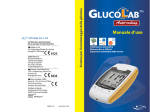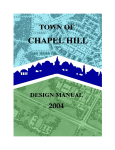Download AT-3001 User Manual
Transcript
USER’S MANUAL AFB Multi Stainer AT-3001 ■ User's manual (VER 2.1) ■ For safety and proper use of the product, please read this operation manual carefully. DAGATRONICS CORPORATION 117, TANJUNG-RO, ILSANSEO-GU, GOYANG-SI, GYEONGGI-DO, KOREA TEL: 031-916-8005/ FAX: 031-916-8080 / URL: www.dagatron.com Introduction Thank you for purchasing Our AFB Multi Stainer. The AFB Multi stainer produced by us is high technology product made under strict quality control. We guarantee their exceptional precision and utmost reliability. For proper use of the product, please read this operation manual carefully and keep this manual. Note 1. To fully maintain the precision and reliability of the product use it in specified environment condition (Temperature: 10°C~35°C, maximum relative humidity 80%) 2. This equipment should be used with a triple line power cord for safety. 4. For quality improvement the exterior design and specification of the product can be changed without prior notice. 5. If you have further questions concerning use, please contact our service center or sales outlet. Safety Summary Please take a moment to read these operating instructions thoroughly and completely before operating this equipment. Pay particular attention to WARNINGS used for conditions and actions that pose hazard to the user and CAUTIONS used for conditions and actions that may damage the equipment. Always to inspect the equipment and other accessories for any sign of damage or abnormality before every use. Never ground yourself and keep your body isolated from ground. Never touch exposed wiring, connections or any live circuit conductors. Do not install substitute parts or perform any unauthorized modification to the instrument. Use caution when working above 60V DC or 30V AC rms. Such voltages pose a shock hazard. Remember that line voltage is present on some power input circuit points such as on-off switches, fuse, power transformers, etc., even when the equipment is turn off. Also, remember that high voltage may appear at unexpected points in defective equipment. 2 Safety Symbols 1. Protective earth (ground) To identify any terminal which is intended for connection to an external conductor for protection against electric shock in case of a fault, or the terminal of a protective earth (ground) electrode. 2. Functional earth terminal on the rear panel. 3 "IN" position of a bi-stable push control To associate the "IN" position of a bi-stable push control with the corresponding function. 4. "OUT" position of a bi-stable push control To associate the "OUT" position of a bi-stable push control with the corresponding function. 5. Alternation current To indicate on the rating plate that the equipment is suitable for alternating current only to identify relevant terminals. 6. Caution, risk of danger 7. Caution, risk of electric shock 3 Contents Section Page ■ Safety Summary ----------------------------------------------------------------------- 03 ■ Section 1 Product description 1.1 Purpose of use ----------------------------------------------------------------------- 05 1.2 Usage ----------------------------------------------------------------------------------- 05 1.3 Features ------------------------------------------------------------------------------- 05 1.4 Injection of reagent and process of set up ------------------------------------ 06 1.5 Product --------------------------------------------------------------------------------- 08 1.6 Controls and connections --------------------------------------------------------- 09 ■ Section 2 Installation and initial setup 2.1 Install Drain hose -------------------------------------------------------------------- 13 2.2 Connect AC Power ------------------------------------------------------------------ 14 2.3 Install reagent bottles --------------------------------------------------------------- 16 ■ Section 3 Slide staining operation 3.1 Prime, T/S, Cleaning slide tray _ In F/L mode ------------------------------- 19 3.2 Prime, T/S, Cleaning slide tray _ In Z/N(Ki) mode -------------------------- 28 3.3 Cleaning inside Chamber --------------------------------------------------------- 37 3.4 Before use ---------------------------------------------------------------------------- 40 3.5 During use in F/L mode ----------------------------------------------------------- 42 3.6 During use in Z/N mode ------------------------------------------------------------ 48 3.7 After use ------------------------------------------------------------------------------- 54 ■ Section 4 Preventive Maintenance 4.1 Routine and Preventive Maintenance (Daily/Weekly/Monthly) ----------- 56 4.2 Prevention of Contamination ----------------------------------------------------- 58 4.3 Remove broken Slide Glass ------------------------------------------------------ 59 ■ Section 5 Solving problems --------------------------------------------------------- 60 ■ Section 6 Technical Specification -------------------------------------------------- 63 ■ Section 7 Warranty Conditions ----------------------------------------------------- 64 4 Product description Section 1 1.1 Purpose of Use ■ AT-3001 AFB Multi Stainer For diagnosing the acid fast bacilli, the fastest and economical best method is AFB smear inspection through sputum. There are three ways (Ziehl-Neelsen, Kinyoun and Fluorescence staining) for Acid-fast Staining method. This AFB Multi Stainer is automated AFB stainer for staining microscope slides smeared with materials containing acid-fast micro organisms such as body fluids, culture materials, or excudates for detecting AFB(TB). This Auto stainer is automated Ziehl-Neelsen staining with heating system. It features safety, precise, convenience, save time comparing with manual staining. 1.2 Usage After smearing and fixation of sputum on slide glass, set the slide glass on slide tray of this stainer and select desired staining method(Ziehl-Neelsen, Kinyoun or Fluorescence) and just push "SATIN" key. The stainer will stain automatically by programmed stain process. After staining, you just need to inspect the slide glass by microscope and diagnose the status of acid fast bacilli by color and shape. 1.3 Features This AFB Multi Stainer incorporates advanced features that make it ideal for routine clinical or industrial applications, including ; ○ Available to stain for Ziehl-Neelsen, Kinyoun, Fluorescence (3 in one) ○ Minimize personal variation during AFB staining ○ Automation of staining ○ Minimal reagent usage. ○ Precise, microprocessor-controlled staining ○ Cleaning to purge nozzle and slide tray with alcohol and distilled water. ○ No cross-contamination in all process ○ Heating system to heat in carbol fuchsin staining(Ziehl-Neelsen only) automatically ○ Checking and Warning for lower level of reagent ○ Separate injection of reagents 5 Product description Section 1 This paragraph explains about the name of reagents, Abbreviation, the process for setting of reagents. 1.4 Injection of reagent and process of set up 1.4.1 Injection of reagents and process of set up _ In Fluorescence 1. The process for injection of reagents (Table 1) Staining method The name of reagents Abbreviation ⑤ ① Auramine-Rhodamine AR ④ ② Acid Alcohol AA ③ ② PM ① Fluorescence ③ Potassium permanganate (F/L) ④ Ethyl Alcohol ⑤ Distilled Water The number in Table 1 is matched ET with number in Fig.1. DW Fig. 1 Injection Nozzles 2. The process for Reagents in Reagent holder (Table 2) Staining method The name of reagents Abbreviation ① Auramine-Rhodamine AR ② Acid Alcohol AA Fluorescence ③ Potassium (F/L) permanganate ⑤ ④ ③ PM ② ④ Ethyl Alcohol ET ① ⑤ Distilled Water DW Fig. 2 Position of reagents in The numbers in Table 2 are matched with numbers in Fig.2. ⑤ is shown the position of distilled water. The injection tubes should be connected from the bottle of reagents to injector of stainer according to the number. 6 reagent holder Product description Section 1 1.4.2 Injection of reagents and process of set up _ In Ziehl-Neelsen/Kinyoun mode 1. The process for injection of reagents (Table 1) Staining method The name of reagents Abbreviation ⑤ ① Carbol Fuchsin CF Ziehl-Neelsen ② Acid Alcohol (Z/N) ③ Methylene Blue Kinyoun (Ki) ④ Ethyl Alcohol AA ⑤ Distilled Water ④ ③ ② MB ① The number in Table 1 is matched ET with number in Fig.1. DW Fig. 1 Injection Nozzles 2. The process for Reagents in Reagent holder (Table 2) Staining method The name of reagents Abbreviation ⑤ ① Carbol Fuchsin CF ② Acid Alcohol AA ③ Methylene Blue MB ② ④ Ethyl Alcohol ET ① ⑤ Distilled Water DW ④ ③ Ziehl-Neelsen (Z/N) Kinyoun (Ki) Fig. 2 Position of reagents in The numbers in Table 2 are matched with numbers in Fig.2. ⑤ is shown the position of distilled water. The injection tubes should be connected from the bottle of reagents to injector of stainer according to the number. reagent holder 7 Product description Section 1 1.5 Product Drain Right side Rear side (Injector for reagents) Switch for selecting Ziehl-Neelsen or Kinyoun, LED for heating process Mode key Display for the condition of reagent Function key Display Inside of Chamber Container for reagents 8 Product description Section 1 1.6 Controls and display 1.6.1 Front panel ● Display ▲ Display selected Function and Mode. Display the status of processing. ▲ Color : White letter on blue back ground ● Reagent Lack indicator ▲ Check the status(level) of reagents by sensor and indicate for lacking of reagents by "RED" LED and beep sound. ● Function key ▲ Select desired function number on Display. The instrument is working according to selected function. ● Increase slide quantities (Max.10) ; Max. 20 with additional tray in F/L stain. ● Decrease Slide quantities (Min. 1) ● Mode Key ▲ Reset - Initialize all of function. - Use to stop the operation of Stainer. 9 Product description Section 1 ▲ Dry - Remove water and reagents on slide tray in chamber. - Use to clean and test. ▲ Clean - Use to clean Slide tray. - Inject pure water to slides which are set and then inject alcohol. 1.6.2 Rear Panel Hinge Fan Fuse Holder Power switch Reagent monitor inputs Drain output AC power In ● Hinge ▲ Hinge to open and close the cover. ▲ The tension of hinge can be adjusted by Screw under hinge. ● Fan ▲ Blow out air from inside of Stainer. 10 Product description Section 1 ● Reagent monitor input ▲ Input terminal to connect Reagent monitor cable from reagents holder. Connect between Reagent holder(F/L, Z/N) and Reagent monitor input(F/L, Z/N) of instrument. ● Drain output ▲ Connect drain hose(14Φ). ▲ Should be used "Standard supplied hose". ① Fuse holder ▲ Fuse Rating : T8AL / AC 250V x 2 ▲ Disconnect and remove all connections from any live power source. ▲ Unscrew fuse holder by screw driver. ▲ Locate the defective fuse and remove it by gently pulling-out. ▲ Install a new fuse of the SAME SIZE AND RATING. ② AC Inlet ▲ Connect AC Power cord. ③ Power Switch ▲ Power On/Off switch. 11 Product description Section 1 1.6.3 Right Side ■ This paragraph explains about installation and initial set up for AFB Multi Stainer. ■ Please read this information and follows for proper use and safety. ① Label of reagents ▲ Label plates to show each name of reagents. ② Tubes including Connector ▲ Tubes for injecting reagents. ③ Holder(Container) for bottle of reagents ④ Sensor for sensing the level of reagents ⑤ 8P cable to transfer reagent level to Reagent lack 1.6.4 Inside of Chamber ① Slide Tray to set slide glass ② Micro switch to control cover on/off. ③ Nozzle for injecting reagents ④ Hole sensor to set initial position of slide(Number 1). ⑤ Drain hole to drain waste water ⑥ Horizontal gage ▲ Shown the status of horizontal balance. ※ Refer to "Injection of reagents and process of reagents" for the sequence of reagent injection. 12 Installation and initial setup Section 2 ■ This paragraph explains about installation and initial set up for AFB Multi Stainer. ■ Please read this information and follows for proper use and safety. 2.1 Install Drain hose 1. Place the instrument on a level counter surface near a sink or drainageway. Warning If the drain hose is installed to drainageway directly, "Waste water cleaning system" should be set up. 2. Connect Drain hose to "Drain output" of instrument. If there is no proper drain hose (waste outlet way) within 1.5m, Use a waste container. 3. The waste container should be located under the instrument for proper draining and the distance Drain hose should be connected as short as possible less than 1.5 m. Caution The end of drain hose should not be touched on bottom of waste water container. If the drain hose is touched on the bottom of container, it can be affect draining. 13 Waste water contai Installation and initial setup Section 2 ■ This paragraph explains about installation and initial set up for AFB Multi Stainer. ■ Please read this information and follows for proper use and safety. 2.2 Connect AC Power 1. Check the Power switch is "Off" before connecting AC Power into instrument. 2. Connect AC Power cord from AC Power outlet to AC inlet of instrument. 14 Installation and initial setup Section 2 ■ This paragraph explains about installation and initial set up for AFB Multi Stainer. ■ Please read this information and follows for proper use and safety. 3. Turn the Power switch ON(I).. The display window will show as follows; ▲ In case of zero position is not set, ==================== Find position ZERO POSITION SEARCHING ==================== ■■■■■■■■■■■■■■■■■■■■ DAGATRONICS Flickering company name BIOMEDICAL ■■■■■■■■■■■■■■■■■■■■ ===MULTI STAIN === F/L and Z/N(Ki) 1. Fluorescence 2. Ziehl-Neelsen Main screen display 15 Installation and initial setup Section 2 ■ This paragraph explains about installation and initial set up for AFB Multi Stainer. ■ Please read this information and follows for proper use and safety. ▲ In case of zero position is set, ■■■■■■■■■■■■■■■■■■■■ DAGATRONICS Flickering company name two times BIOMEDICAL ■■■■■■■■■■■■■■■■■■■■ ===MULTI STAIN === F/L and Z/N(Ki) 1. Fluorescence 2. Ziehl-Neelsen Main screen display 2.3 Install reagent bottles Caution : The reagents used in AFB Multi Stainer contain moderately toxic chemicals which require care in handling. When handling reagents, use appropriate safety measures including gloves and eye protection always. 1. Prepare reagents. ■ Reagents for Fluorescence Stain ■ Reagents for Ziehl-Neelsen/Kinyoun Stain ① Auramine-Rhodamine ① Carbol Fuchsin ②Acid Alcohol ② Acid Alcohol ③Potassium permanganate ③ Methylene Blue ④Ethyl Alcohol(Joint use with Z/N) ④ Ethyl Alcohol(Joint use with F/L) ▲ Refer to "Injection of reagents and process of set up(1.4)". 16 Installation and initial setup Section 2 ■ This paragraph explains about installation and initial set up for AFB Multi Stainer. ■ Please read this information and follows for proper use and safety. Warning message 2. Set Reagent holder. ▲ Monitoring and warning for the level of reagents =================== 1) During staining !!!!WARNING!!!! - Red LED is turning on in Reagent Lack. SUPPLY A REAGENT - Warning beep sound. ==================== - Display will be flickering. 2) After staining - Warning message is shown in display until supplying reagent. 3. Connect 8pin cable between Reagent holder(Z/N, F/L) and Reagent monitor input(Z/N, F/L) of instrument. Caution : The power should be "OFF" before connecting cable. 4. Insert reagent bottles in Reagent holder. Be sure reagents are in the correct position. Caution : Refer to "Injection of reagents and process of MB DW set up(1.4)". ETPM AA CF AA AR To avoid damage of instrument, suggest to use reagents which supply from our company. 17 Installation and initial setup Section 2 ■ This paragraph explains about slide staining operation of AFB Multi Stainer. ■ Please read this information carefully for proper use and safety. 5. Connect the tube to the connector of instrument. Just push the tube according to outer of connector. . Caution : The reagents should be connected correctly to match with the label. To avoid leakage of reagents, connector should be held to tubes with close contact. 7. Check the position of reagent bottles and the status of connection again. 18 Slide staining operation Section 3 ■ This paragraph explains about slide staining operation of AFB Multi Stainer. ■ Please read this information carefully for proper use and safety. 3.1 Prime, T/S, Cleaning slide tray _ IN F/L MODE (Choosing NO.1) 3.1.1 Priming(First injection of reagents before staining) To get peak staining performance, thoroughly purge and prime each reagent delivery line using following instructions. Caution : The reagents used in AFB Multi stainer contain moderately toxic chemicals which require care in handling. When handling reagents, use appropriate safety measures including gloves and eye protection always. ◎ The priming can be done in two ways(Manual or Auto). ■ Process for Fluorescence Stain ▲ Manual Priming : Select and prime each ① Auramine-Rhodamine reagents separately. The manual prime ②Acid Alcohol is doing only during the Key S/W is pushed. ③Potassium permanganate ▲ Auto Priming : No need to select reagents. ④Ethyl Alcohol Prime each reagent by following process ⑤Distilled Water automatically. 3.1.2 Manual Priming 1. Select function No. 1. ===== F/L STAIN ===== 1.PRIME 2.A-PRIME 3.T/S 4.Main Set Slide No. <10>pcs ====== PRIME ====== 1.END 2.AR 3.AA 4.PM 2. To avoid for injecting reagents on empty slide tray, set the slide tray for the injector is located between slide tray and slide tray. 19 5.ET 6.DW Slide staining operation Section 3 ■ This paragraph explains about slide staining operation of AFB Multi Stainer. ■ Please read this information carefully for proper use and safety. 3. Select the function number of reagent which will be primed. ▲ Prime only during the Key S/W is pushed and the process is shown in display. ▲ The reagent will be injected from injection nozzle. ▲ To remove air in injection tube, repeat ====== PRIME ====== 1.END 4.PM 2.AR 5.Et 3.AA 6.DW to inject reagent 2 or 3 times for each 2 second. ====== PRIME ====== AR PRIME 1.END 4.PM 2.AR 5.ET 3.AA 6.DW 4. Select all of reagent number and prime as above(3). Caution: 1. Do not operate if the reagents and distilled water is empty. 2. Check the injection is doing well at each injection nozzle. When the prime is done properly, a steady stream of reagent (no sputtering or breaks) from each nozzle receptacle as the corresponding button is pressed. ※ If the reagents are not injected even though the pump is working more than 10 sec, refer to troubleshooting. 20 Slide staining operation Section 3 ■ This paragraph explains about slide staining operation of AFB Multi Stainer. ■ Please read this information carefully for proper use and safety. 5. After injecting all of reagents, press Function No. 1(END) to return F/L initial menu screen. ====== PRIME ====== 1.END 2.AR 3.AA 4.PM 5.ET ===== F/L STAIN ===== 1.PRIME 2.A-PRIME 3.T/S 4. Main Set Slide No. <10> pcs 6.DW 21 Slide staining operation Section 3 ■ This paragraph explains about slide staining operation of AFB Multi Stainer. ■ Please read this information carefully for proper use and safety. 3.1.3 Auto Priming 1. Select Function No. 2(A-Prime). Display ====AUTO PRIME ==== ===== F/L STAIN ===== 1.PRIME 2.A-PRIME 3.T/S 4. Main Set Slide No. <10> pcs S E ================= ====AUTO PRIME==== AURAMINE-RHODAMINE S■■■ E ==================== ====AUTO PRIME==== ACID ALCOHOL S■■■■ E ===================== ====AUTO PRIME==== Pot.Permanganate S■■■■■ E ==================== Caution : Check the injection is doing well at each injection nozzle. When the prime is done properly, a steady stream of reagent (no sputtering or breaks) from each nozzle receptacle as the corresponding button is pressed. 22 Slide staining operation Section 3 ■ This paragraph explains about slide staining operation of AFB Multi Stainer. ■ Please read this information carefully for proper use and safety. ====AUTO PRIME==== Ethyl Alcohol S■■■■■■■ E =================== ====AUTO PRIME==== DISTILLED WATER S■■■■■■■■■■ E =================== 2. After finishing Auto Priming, return to F/L initial screen automatically. ===== F/L STAIN ===== 1.PRIME 2.A-PRIME 3.T/S 4. Main Set Slide No. <10>pcs 3. If the reagents are not injected during Auto prime, Reset the operation by "RESET" key and do Manual Priming(Refer to the operation method of Manual priming.) Caution: If the reagents are not injected even though the pump is working more than 10 sec, refer to troubleshooting. 23 Slide staining operation Section 3 ■ This paragraph explains about slide staining operation of AFB Multi Stainer. ■ Please read this information carefully for proper use and safety. 3.1.4 Time Setting ▲ Select Function No.3(Time Setting) in main menu to change the time for injecting and waiting. ▲ No.1(END): Return to MAIN MENU. ▲ No.2(WAIT TIME, Abb.: W/T) Set the time for waiting after injecting of reagent. ▲ No.3(INJECTION TIME, Abb.: I/T) Set the time for injecting of reagent. ===== F/L STAIN ===== 1.PRIME 2.A-PRIME 3.T/S 4. Main Set Slide No. <10>pcs == TIME SELECTION == 1. END 2. WAIT TIME 3. INJECTION TIME 3.1.5 Wait Time Setting ▲ ▲ ▲ ▲ ▲ ▲ Screen for selecting reagents. Use FUNCTION No.1 to 5. No1. : Return to previous MENU. Select desired reagent to set time. No5. : Go to initial standard value. Standard value(STD-PRO.) == W/T SELECTION == 1. END 2. AR 3. AA 4. PM 5. STD-PRO. AR: 2 Min 30 sec, AA: 2 Min, PM: 1 Min Note: It can be different according to the characteristics of stainer. == AR W/T SET UP == SET AR TIME: M S 1.END 2.MIN+ 3.MIN4.SEC+ 5.SEC- == AA W/T SET UP == SET AA TIME: M S 1.END 2.MIN+ 3.MIN4.SEC+ 5.SEC- ▲ ▲ ▲ ▲ Screen for "Wait Time setup" of selected reagent. Adjust waiting time after injecting reagent. No1. : Return to previous MENU. No.2,3 : Increase or decrease minutes in step 1. - AR: 0 ↔ 10 , AA: 0 ↔5 , PM: 0 ↔ 5 ▲ No.4,5 : Increase or decrease Second in step 5. - 00 ↔ 55 ▲ The changed value will keep until next change. 24 == PM W/T SET UP == SET PM TIME: M S 1.END 2.MIN+ 3.MIN4.SEC+ 5.SEC- □ Reference □ ○ M : Min., S :Sec ○ Min+ : Increase Min. ○ Min- : Decrease Min. ○ Sec+ : Increase Sec. ○ Sec- : Decrease Sec. Slide staining operation Section 3 ■ This paragraph explains about slide staining operation of AFB Multi Stainer. ■ Please read this information carefully for proper use and safety. 3.1.6 Injection Time Setting ▲ No.1(END): Return to MAIN MENU. ▲ No.2(WAIT TIME, Abb.: W/T) Set the time for waiting after injecting of reagent. ▲ No.3(INJECTION TIME, Abb.: I/T) Set the time for injecting of reagent. ▲ Screen for selecting reagents. ▲ Use FUNCTION No.1 to 5. ▲ No1. : Return to previous MENU. ▲ Select desired reagent to set time. ▲ No5. : Go to initial standard value. ▲ Standard value(STD-PRO.) AR: 0.5 Sec, AA: 0.5 Sec, PM: 0.5 Sec Note: It can be different according to the characteristics of stainer. == AR I/T SET UP == SET AR TIME: S 1.END 2.SEC+ 3.SEC- == TIME SELECTION == 1. END 2. WAIT TIME 3. INJECT TIME == I/T SELECTION == 1. END 2. AR 3. AA 4. PM 5.STD-PRO. == AA I/T SET UP == SET AA TIME: S 1.END 2.SEC+ 3.SEC- ▲ Screen for "Injection Time setup" for selected reagent. ▲ Adjust injecting time of reagent. ▲ No1. : Return to previous MENU. ▲ No.2,3 : Increase or decrease second in step 0.1. - AR:0.0↔5.0, AA:0.0↔5.0, PM:0.0↔5.0 ▲ The changed value will keep until next change. == PM I/T SET UP == SET PM TIME: S 1.END 2.SEC+ 3.SEC- □ Reference □ ○ S : Sec ○ Sec+: Increase Sec. ○ Sec-: Decrease Sec. ◎ Use the STANDARD PROCEDURE(STD-PRO.) to return to initial standard value. ◎ The last condition is keeping until next change of value. ◎ Use this function to change time for proper staining during use in laboratory. 25 Slide staining operation Section 3 ■ This paragraph explains about slide staining operation of AFB Multi Stainer. ■ Please read this information carefully for proper use and safety. 3.1.7 Cleaning Slide tray Caution : The reagents used in AFB Multi Stainer contain moderately toxic chemicals which require care in handling. When handling reagents, use appropriate safety measures including gloves and eye protection always. ◎ The CLEAN cycle is a two stage process that uses Ethyl Alcohol and Distilled Water to purge the precipitates and debris on slide tray, then reprimes reagents into slide tray. 1. Select "CLEAN" key in MODE. Note: All of slides on first tray will be cleaned without relation with setting of slide Q’ty. In case of second optional tray, it is not cleaned by clean key. It should be cleaned manually. Shown display ====== CLEAN ======= ETHYL ALCOHOL S■■■■■■■ E ==================== DRY(High speed rotation) ▲ The Ethyl Alcohol and distilled water will be injected on slide tray. ====== CLEAN ====== ▲ The bar graph is shown the status of cleaning. Distilled Water S■■■■■■■■■■■■E ================== Note: Check the status of injection from each nozzle. DRY(High speed rotation) 2. After cleaning cycle, return to main menu (Mode selection) automatically. Note : This cleaning cycle should be done after staining each time(at least once per shift). We recommend frequent use of CLEAN cycle to ensure reliable performance. 26 ==== F/L STAIN ==== 1.PRIME 2.A-PRIME 3.T/S 4. Main Set Slide No. <10>pcs Slide staining operation Section 3 ■ This paragraph explains about slide staining operation of AFB Multi Stainer. ■ Please read this information carefully for proper use and safety. 3. If the Ethyl Alcohol and distilled water are not injecting during cleaning Slide tray, press "RESET" key in Mode and change to Manual prime and inject Ethyl Alcohol and distilled water. ▲ Refer to the process of Manual priming. Note : If Ethyl Alcohol and distilled water are not injected, refer to the troubleshooting. 4. After manual priming, start "Cleaning cycle" again. 27 Slide staining operation Section 3 ■ This paragraph explains about slide staining operation of AFB Multi Stainer. ■ Please read this information carefully for proper use and safety. 3.2 Prime, T/S, Cleaning slide tray In Z/N(Ki) mode (Choosing NO.2) 3.2.1 Priming(First injection of reagents before staining) To get peak staining performance, thoroughly purge and prime each reagent delivery line using following instructions. Note : Kinyoun(Ki) staining method can be selected by selector switch(heating off) before staining. Caution : The reagents used in AFB Multi stainer contain moderately toxic chemicals which require care in handling. When handling reagents, use appropriate safety measures including gloves and eye protection always. ◎ The priming can be done in two ways(Manual or Auto). ■ Process of Ziehl-Neelsen and Kinyoun Stain ▲ Manual Priming : Select and prime each ①Carbol Fuchsin reagents separately. The manual prime is doing only during the Key S/W is pushed. ②Acid Alcohol ▲ Auto Priming : No need to select reagents. ③Methylene Blue Prime each reagent by following process automatically. ④Ethyl Alcohol ⑤Distilled Water 3.2.2 Manual Priming 1. Select function No. 1. ====== Z/N STAIN ====== 1.PRIME 2.A-PRIME 3.T/S 4.Main Set Slide No. <10>pcs ===== PRIME ===== 1.END 2.CF 3.AA 4.MB 5.ET 6.DW 2. To avoid for injecting reagents on empty slide tray, set the slide tray for the injector is located between slide tray and slide tray. 28 Slide staining operation Section 3 ■ This paragraph explains about slide staining operation of AFB Multi Stainer. ■ Please read this information carefully for proper use and safety. 3. Select the function number of reagent which will be primed. ▲ Prime only during the Key S/W is pushed and the process is shown in display. ▲ The reagent will be injected from injection nozzle. ===== PRIME ===== 1.END 2.CF 3.AA ▲ To remove air in injection tube, repeat to inject reagent 2 or 3 times for each 4.MB 5.ET 6.DW 2 second. ===== PRIME ===== CF Prime 1.END 2.CF 3.AA 4.MB 5.ET 6.DW 4. Select all of reagent number and prime as above(3). Caution: 1. Do not operate if the reagents and distilled water is empty. 2. Check the injection is doing well at each injection nozzle. When the prime is done properly, a steady stream of reagent (no sputtering or breaks) from each nozzle receptacle as the corresponding button is pressed. ※ If the reagents are not injected even though the pump is working more than 10 sec, refer to troubleshooting. 29 Slide staining operation Section 3 ■ This paragraph explains about slide staining operation of AFB Multi Stainer. ■ Please read this information carefully for proper use and safety. 5. After injecting all of reagents, press Function No. 1(END) to return Z/N initial menu screen. ===== Z/N STAIN ===== 1.PRIME 2.A-PRIME 3.T/S 4. Main Set Slide No. <10>pcs ===== PRIME ===== 1.END 4.MB 2.CF 5.ET 3.AA 6.DW 30 Slide staining operation Section 3 ■ This paragraph explains about slide staining operation of AFB Multi Stainer. ■ Please read this information carefully for proper use and safety. 3.2.3 Auto Priming 1. Select Function No. 2(A-Prime). Display ====AUTO PRIME==== ===== Z/N STAIN ===== 1.PRIME 2.A-PRIME 3.T/S 4. Main Set Slide No. <10> pcs S E =================== ====AUTO PRIME==== CARBOL FUCHSIN S■■■ E ================== ====AUTO PRIME==== ACID ALCOHOL S■■■■ E ==================== ====AUTO PRIME==== METHYLENE BLUE S■■■■■ E =================== Caution : Check the injection is doing well at each injection nozzle. When the prime is done properly, a steady stream of reagent (no sputtering or breaks) from each nozzle receptacle as the corresponding button is pressed. 31 Slide staining operation Section 3 ■ This paragraph explains about slide staining operation of AFB Multi Stainer. ■ Please read this information carefully for proper use and safety. ====AUTO PRIME==== ETHYL ALCOHOL S■■■■■■■ E =================== ====AUTO PRIME==== DISTILLED WATER S■■■■■■■■■■ E =================== 2. After finishing Auto Priming, return to initial screen ===== Z/N STAIN ===== 1.PRIME 2.A-PRIME 3.T/S 4. Main Set Slide No. <10>pcs automatically. 3. If the reagents are not injected during Auto prime, Reset the operation by "RESET" key and do Manual Priming(Refer to the operation method of Manual priming.) Caution: If the reagents are not injected even though the pump is working more than 10 sec, refer to troubleshooting. 32 Slide staining operation Section 3 ■ This paragraph explains about slide staining operation of AFB Multi Stainer. ■ Please read this information carefully for proper use and safety. 3.2.4 Time Setting ▲ Select Function No.3(Time Setting) in main menu to change the time for injecting and waiting. ▲ No.1(END): Return to MAIN MENU. ▲ No.2(WAIT TIME, Abb.: W/T) Set the time for waiting after injecting of reagent. ▲ No.3(INJECTION TIME, Abb.: I/T) Set the time for injecting of reagent. ===== Z/N STAIN ===== 1.PRIME 2.A-PRIME 3.T/S 4. Main Set Slide No. <10> pcs == TIME SELECTION == 1. END 2. WAIT TIME 3. INJECTION TIME 3.2.5 Wait Time Setting ▲ Screen for selecting reagents. ▲ Use FUNCTION No.1 to 5. ▲ No1. : Return to previous MENU. ▲ Select desired reagent to set time. ▲ No5. : Go to initial standard value. ▲ Standard value(STD-PRO.) CF: 2 Min 30Sec, AA: 4 Min, MB: 1 Min == W/T SELECTION == 1. END 2. CF 3. AA 4. MB 5. STD-PRO. Note: It can be different according to the characteristics of stainer. == CF W/T SET UP == SET CF TIME: M S 1.END 2.MIN+ 3.MIN4.SEC+ 5.SEC- == AA W/T SET UP == SET AA TIME: M S 1.END 2.MIN+ 3.MIN4.SEC+ 5.SEC- ▲ Screen for "Wait Time setup" of selected reagent. ▲ Adjust waiting time after injecting reagent. ▲ No1. : Return to previous MENU. ▲ No.2,3 : Increase or decrease minutes in step 1. - CF: 0 ↔ 10 , HA: 0 ↔ 5 , MB: 0 ↔ 5 ▲ No.4,5 : Increase or decrease Second in step 5. - 00 ↔ 55 ▲ The changed value will keep until next change. 33 == MB W/T SET UP == SET MB TIME: M S 1.END 2.MIN+ 3.MIN4.SEC+ 5.SEC- □ Reference □ ○ M : Min., S :Sec ○ Min+ : Increase Min. ○ Min- : Decrease Min. ○ Sec+ : Increase Sec. ○ Sec- : Decrease Sec. Slide staining operation Section 3 ■ This paragraph explains about slide staining operation of AFB Multi Stainer. ■ Please read this information carefully for proper use and safety. 3.2.6 Injection Time Setting ▲ No.1(END): Return to MAIN MENU. ▲ No.2(WAIT TIME, Abb.: W/T) Set the time for waiting after injecting of reagent. ▲ No.3(INJECTION TIME, Abb.: I/T) Set the time for injecting of reagent. ▲ ▲ ▲ ▲ ▲ ▲ Screen for selecting reagents. Use FUNCTION No.1 to 5. No1. : Return to previous MENU. Select desired reagent to set time. No5. : Go to initial standard value. Standard value(STD-PRO.) CF: 0.5 Sec, AA: 0.5 Sec, MB: 0.5 Sec Note: It can be different according to the characteristics of stainer. == CF I/T SET UP == SET CF TIME: S 1.END 2.SEC+ 3.SEC- == TIME SELECTION == 1. END 2. WAIT TIME 3. INJECTION TIME == I/T SELECTION == 1. END 2. CF 3. AA 4. MB 5. STD-PRO. == AA I/T SET UP == SET AA TIME: S 1.END 2.SEC+ 3.SEC- ▲ ▲ ▲ ▲ Screen for "Injection Time setup" for selected reagent. Adjust injecting time of reagent. No1. : Return to previous MENU. No.2,3 : Increase or decrease second in step 0.1. - CF:0.0 ↔ 5.0 , HA:0.0 ↔ 5.0 , MB:0.0 ↔ 5.0 ▲ The changed value will keep until next change. == MB I/T SET UP == SET MB TIME: S 1.END 2.SEC+ 3.SEC- □ Reference □ ○ S : Sec ○ Sec+: Increase Sec. ○ Sec-: Decrease Sec. ◎ Use the STANDARD PROCEDURE(STD-PRO.) to return to initial standard value. ◎ The last condition is keeping until next change of value. ◎ Use this function to change time for proper staining during use in laboratory. Note ; In Kinyoun staining, the time setting value of each process can be different with Ziehl-Neelsen. In this case, it should be adjusted for proper staining. 34 Slide staining operation Section 3 ■ This paragraph explains about slide staining operation of AFB Multi Stainer. ■ Please read this information carefully for proper use and safety. 3.2.7 Cleaning Slide tray Caution : The reagents used in Auto Stainer contain moderately toxic chemicals which require care in handling. When handling reagents, use appropriate safety measures including gloves and eye protection always. ◎ The CLEAN cycle is two stage process that uses Ethyl Alcohol and Distilled Water to purge the precipitates and debris on slide tray, then reprimes reagents into slide tray. 1. Select "CLEAN" key in MODE. Note: All of slides will be cleaned without relation with setting of slide Q’ty. Shown display ====== CLEAN ======= ETHYL ALCOHOL S■■■■■■■ E ==================== DRY(High speed rotation) ▲ The ethyl Alcohol and Distilled Water will be sprayed on slide tray. ====== CLEAN ====== ▲ The bar graph is shown the status of cleaning. Distilled Water S■■■■■■■■■■■■E Note: Check the status of injection from each nozzle. ================== DRY(High speed rotation) 2. After cleaning cycle, return to Z/N initial menu automatically. Note : This cleaning cycle should be done after staining each time(at least once per shift). We recommend frequent use of CLEAN cycle to ensure reliable performance. 35 ===== Z/N STAIN ===== 1.PRIME 2.A-PRIME 3.T/S 4. Main Set Slide No. <10> pcs Slide staining operation Section 3 ■ This paragraph explains about slide staining operation of AFB Multi Stainer. ■ Please read this information carefully for proper use and safety. 3. If the Ethyl Alcohol and distilled water are not injecting during cleaning Slide tray, press "RESET" key in Mode and change to Manual prime and inject Ethyl Alcohol and distilled water. ▲ Refer to the process of Manual priming. Note : If Ethyl Alcohol and distilled water are not injected, refer to the troubleshooting. 4. After manual priming, start "Cleaning cycle" again. 36 Slide staining operation Section 3 ■ This paragraph explains about slide staining operation of AFB Multi Stainer. ■ Please read this information carefully for proper use and safety. 3.3 Cleaning inside of Chamber Note : If you change staining, You should wash and clean the front of reagent nozzle and inside of tray for prevention of crossing reagents. Caution : The reagents used in Auto stainer contain moderately toxic chemicals which require care in handling. When handling reagents, use appropriate safety measures including gloves and eye protection always. 3.3.1 The AFB Multi Stainer requires cleaning to keep the instrument in top running condition. So frequent cleanings are recommended ensure reliable performance. 3.3.2 The process of cleaning ▲ At the end of each staining, or if the instrument will be idle for more than 3 hours. 1. Prepare "Alcohol Sprayer", absorbent cotton, Clean paper towel and pincette. 2. Use a alcohol sprayer to spray the front of nozzle, inside of tray, bottom and wall of chamber. 37 Slide staining operation Section 3 ■ This paragraph explains about slide staining operation of AFB Multi Stainer. ■ Please read this information carefully for proper use and safety. 3. Cleaning as follows; ① ▲ Wipe off the bottom of slide tray with absorbent cotton by using pincette. ▲ Be careful not to scratch on the surface slide tray. ▲ Spraying alcohol during this cleaning. ② Sprayer ▲ Wipe off the front of each nozzle with a clean paper towel. Clean paper towel ▲ Be careful not to cross contaminate the nozzle face with the dirty portion of towel. Use different towel for each nozzle. Nozzle ▲ Spraying alcohol during this cleaning. Nozzle after cleaning 38 Slide staining operation Section 3 ■ This paragraph explains about slide staining operation of AFB Multi Stainer. ■ Please read this information carefully for proper use and safety. ③ ▲ Wipe off the bottom and wall of chamber with absorbent cotton by using pincette. ▲ Be careful not to scratch on the surface chamber. ▲ Spraying alcohol during this cleaning. ④ ▲ Clean the injection tube of each reagents. ▲ Dip the tube into beaker with distilled water(500 cc) and cleaning inside of tube by manual priming. <Repeat On(3sec), Off(1sec) operation until remove the remains of reagent> ▲ Clean all of reagent tube as above. Note : Use different beaker not to cross contaminate the tube and fill distilled water inside of tube before next operation. 39 Slide staining operation Section 3 ■ This paragraph explains about slide staining operation of AFB Multi Stainer. ■ Please read this information carefully for proper use and safety. 3.4 Before Use Caution : The reagents used in Auto stainer contain moderately toxic chemicals which require care in handling. When handling reagents, use appropriate safety measures including gloves and eye protection always. 1. Check reagents levels and expiration date. And fill it in and replace required reagents. ▲ Fill the reagents into bottle through a funnel. ▲ Use different funnel for each reagents. (To avoid cross contamination) ▲ If the reagents are not enough to stain, the warning LED and sound will work. 2. Check the reagents are properly connected in correct injection input. (Refer to "Installation".) 3. Check the connection of reagent monitoring cable.(Refer to "Installation".) Reagent Reagent Monitor In 40 Slide staining operation Section 3 ■ This paragraph explains about slide staining operation of AFB Multi Stainer. ■ Please read this information carefully for proper use and safety. 4. Check the status of Slide tray and inside of chamber. If there are pieces of dirt, remove it before using. Note: Specially, be careful not to be clogged Drain hole in chamber. It makes big trouble for staining. 5. Check the drain hose is connected properly. ▲ Refer to "connection of drain hose" in Installation. 6. The AFB Multi Stainer should be placed with the space(more than 30cm) from the wall. 41 Slide staining operation Section 3 ■ This paragraph explains about slide staining operation of AFB Multi Stainer. ■ Please read this information carefully for proper use and safety. 3.5 During use in F/L mode Note: If you change staining mode from Z/N to F/L, You should wash and clean the the front of reagent nozzle and inside of tray for prevention of crossing reagents. Caution : The reagents used in Auto stainer contain moderately toxic chemicals which require care in handling. When handling reagents, use appropriate safety measures including gloves and eye protection always. 1. Connect AC Power ===MULTI STAIN === F/L and Z/N(Ki) 1. Fluorescence 2. Ziehl-Neelsen 2. Select F/L stain mode in main menu. ▲ Select FUNCTION No.2 for F/L. ▲ In initial mode of Z/N(Ki), don’t need to “Power off”. Just select FUNCTION No.4 to go main menu and select FUNCTION No.2 for F/L. ===== F/L STAIN ===== 1.PRIME 2.A-PRIME 3.T/S 4. Main Set Slide No. <10> pcs 3. Push door lock and open the cover of chamber. ▲ The slide tray located in front of hole sensor will be Tray No. 1. 42 Slide staining operation Section 3 ■ This paragraph explains about slide staining operation of AFB Multi Stainer. ■ Please read this information carefully for proper use and safety. 4. Prime reagent ▲ Refer to Prime process. 5. Cleaning Slide tray. ▲ Refer to Clean cycle process. 6. Set the slide glass with smear from Slide tray No. 1 to clockwise. Do not use lower quality of slide and defective slide. It can be broken during staining. Do not skip to set slide glass on slide tray. It should be set from reference slide tray ▲ Set the Slide glass for Smeared surface to be upward. 7. Set the quantities of Slide glass (Set Slide No.) ▲ Set the quantities of slide (1 to 20) by using + , - key. (The initial slide setting quantities are ‘10’. After staining, it is returned to 10 automatically.) ▲ When push +, - Key in one time, increase and decrease the number with step 1. ▲ If push +, - Key continuously, increase and decrease the number continuously with step 1 Initial screen for F/L stain ==== F/L STAIN ==== 1.PRIME 2.A-RIME 3.T/S 4.Main Set Slide No. <10> pcs The number will be changed. ● Increase Slide quantities up to 20. ● Decrease Slide quantities from 20 to 1. 43 Slide staining operation Section 3 ■ This paragraph explains about slide staining operation of AFB Multi Stainer. ■ Please read this information carefully for proper use and safety. 8. Close the cover of chamber. ▲ If push "Stain" or "Dry" key before closing the cover, Warning message is appeared and return to main menu. ==== F/L STAIN ==== 1.PRIME 2.A-RIME 3.T/S 4.Main Set Slide No. <10> pcs =============== WARNING !!! DOOR OPEN!! =============== 9. Start STAIN by pushing "Stain" key in Mode. ▲ At the same time of STAIN, The cover lock is working and it is not possible to open the cover. ▲ Fluorescence STAIN will be operated. Caution : Please use "RESET" Key carefully. Since, any operating and process will be stopped. Do not open the cover in operation mode. The cover will not opened by door lock system without "Reset" ▲ Display in STAINING Staining method Stage of staining ===== F/L STAIN ===== AURAMINE-RHODAMINE S■ E Set Slide No. <10> pcs Q'ty of slide 44 The status of stage S :START E :END ■:Display for the status of proceeding staining stage. Slide staining operation Section 3 ■ This paragraph explains about slide staining operation of AFB Multi Stainer. ■ Please read this information carefully for proper use and safety. ▲ The process of STAINING ▲ Inject Auramine-Rhodamine ===== F/L STAIN ===== AURAMINE-RHODAMINE S■ E (reagent). Set Slide No. <10>pcs ===== F/L STAIN ===== (AR) WASHING-1 S■■ E Set Slide No. <10>pcs ===== F/L STAIN ===== (AR) WASHING-2 S■■■ E Set Slide No. <10>pcs ===== F/L STAIN ===== DECOLORIZING S■■■■ E ▲ Injecting distilled water. ▲ Remove reagent and clean Slide glass and Slide tray. ▲ Injecting distilled water. ▲ Remove reagent and clean Slide glass and Slide tray. ▲ Decolorizing stage. ▲ Decolorize by using Acid Alcohol. Set Slide No. <10>pcs ===== F/L STAIN ===== (AA) WASHING-1 S■■■■■ E Set Slide No. <10>pcs ▲ Injecting distilled water. ▲ Remove reagent and clean Slide glass and Slide tray. ===== F/L STAIN ===== (AA) WASHING-2 S■■■■■■■ E Set Slide No. <10>pcs ▲ Injecting distilled water. ▲ Remove reagent and clean Slide glass and Slide tray. 45 Slide staining operation Section 3 ■ This paragraph explains about slide staining operation of AFB Multi Stainer. ■ Please read this information carefully for proper use and safety. ===== F/L STAIN ===== POT. PERMANGANATE S■■■■■■■■■ E ▲ Injecting Potassium permanganate (reagent). ▲ Collate stain is doing. Set Slide No. <10>pcs ===== F/L STAIN ===== (PM) WASHING-1 S■■■■■■■■■■■■ E ▲ Injecting distilled water. ▲ Remove reagent and clean Slide glass and Slide tray. Set Slide No. <10>pcs ===== F/L STAIN ===== (PM) WASHING-2 S■■■■■■■■■■■■ E ▲ Final stage for cleaning. ▲ Remove reagent and clean Slide glass and Slide tray. Set Slide No. <10>pcs ===== F/L STAIN ===== DRY S■■■■■■■■■■■■■■■■■E ▲ The stage for drying. ▲ Dry the upside of slide by high speed rotation. Set Slide No. <10>pcs ===== F/L STAIN ====== END S■■■■■■■■■■■■■■■■■E Set Slide No. <10>pcs ▲ Finish "Staining" ▲ The cover lock will be released. ▲ The melody will announce finish of staining. ===MULTI STAIN === ▲ Return to Initial Main Menu F/L and Z/N(Ki) 1. Fluorescence (Mode selection). 2. Ziehl-Neelsen 46 Slide staining operation Section 3 ■ This paragraph explains about slide staining operation of AFB Multi Stainer. ■ Please read this information carefully for proper use and safety. ※ After injecting reagent, Washing and Slide Dry, drying process is working commonly. ===== F/L STAIN ===== DRY S■■■■■■■■■■■■■■■■■E ▲Remove reagent and distilled water. ▲The display marking(■) is different in each process. ▲High speed rotation. Set Slide No. <10>pcs ▲"Dry" on display will flickering. 10. Open the cover and take out stained Slide glass. Be careful not to drop the slide inside of chamber. ▲ When you open the cover, don't close your face near the cover due to bad smell of reagent. ▲ When you take out slide glass, be careful not to touch stained area on slide. Push inner side of slide. It can be taken out easily. 11. Select "CLEAN" key in Mode for cleaning Slide tray. ▲ Refer to "Slide tray clean". 12. If you want to stain continuously, please read "Before use, During use". Note : Check the level of reagent not to shortage during staining. Please do not operate stainer without reagents. 13. If you don't use stainer more than 3 hours, please do cleaning properly. ▲ Refer to "Cleaning inside of chamber". Note: When the stainer is not used, close the cover and keep the status of nozzles not to dry. Note: The "RESET" Key should be used carefully. Since, any operating and process will be stopped. After using "Reset" key, all of setting value will set again for proper use. 47 Slide staining operation Section 3 ■ This paragraph explains about slide staining operation of Auto Stainer. ■ Please read this information carefully for proper use and safety. 3.6 During use in Z/N(K/N) mode Note: If you change staining mode from F/L to Z/N, You should wash and clean the the front of reagent nozzle and inside of tray for prevention of crossing reagents. Caution : The reagents used in AFB Multi stainer contain moderately toxic chemicals which require care in handling. When handling reagents, use appropriate safety measures including gloves and eye protection always. 1. Connect AC Power ===MULTI STAIN === F/L and Z/N(Ki) 1. Fluorescence 2. Ziehl-Neelsen 2. Select Z/N(Ki) stain mode in main menu. ▲ Select FUNCTION No.1 for Z/N(Ki). ▲ In initial mode of F/L, don’t need to “Power off”. Just select FUNCTION No.4 to go main menu and select FUNCTION No.1 for Z/N(Ki). ===== Z/N STAIN ===== 1.PRIME 2.A-PRIME 3.T/S 4. Main Set Slide No. <10> pcs ▲ Change the switch for selecting Z/N or Ki staining. Note: In Kinyoun(Ki) staining, the heating function is off only. The LCD display is shown “Z/N STAIN”. During heating in Z/N mode, LED on left panel turns on, 3. Push door lock and open the cover of chamber. ▲ The slide tray located in front of hole sensor will be Tray No. 1. 48 Slide staining operation Section 3 ■ This paragraph explains about slide staining operation of AFB Multi Stainer. ■ Please read this information carefully for proper use and safety. 4. Prime reagent ▲ Refer to Prime process 5. Cleaning Slide tray. ▲ Refer to Clean cycle process 6. Set the slide glass with smear from Slide tray No. 1 to clockwise. Do not use lower quality of slide and defective slide. It can be broken during staining. Do not skip to set slide glass on slide tray. It should be set from reference slide tray ▲ Set the Slide glass for Smeared surface to be upward. 7. Set the quantities of Slide glass (Set Slide No.) ▲ Set the quantities of slide (1 to 10) by using + , - key. (The initial slide setting quantities are ‘10’. After staining, it is returned to 10 automatically.) ▲ When push +, - Key in one time, increase and decrease the number with step 1. ▲ If push +, - Key continuously, increase and decrease the number continuously with step 1. Initial screen for Z/N stain === Z/N STAIN === 1.PRIME 2.A-RIME 3.T/S 4.Main Set Slide No. <10> pcs The number will be changed. ● Increase Slide quantities up to 10. ● Decrease Slide quantities from 10 to 1. 49 Slide staining operation Section 3 ■ This paragraph explains about slide staining operation of AFB Multi Stainer. ■ Please read this information carefully for proper use and safety. 8. Close the cover of chamber. ▲ If push "Stain" or "Dry" key before closing the cover, Warning message is appeared and return to main menu. === Z/N STAIN === 1.PRIME 2.A-RIME 3.T/S 4.Main Set Slide No. <10> pcs =============== WARNING !!! DOOR OPEN!! =============== 9. Start STAIN by pushing "Stain" key in Mode. ▲ At the same time of STAIN, The cover lock is working and it is not possible to open the cover. ▲ Z/N STAIN will be operated. ※ During Z/N staining, the heating process will be done in Carbol Fuchsin. Caution : Please use "RESET" Key carefully. Since, any operating and process will be stopped. Do not open the cover in operation mode. The cover will not opened by door lock system without "Reset" ▲ Display in STAINING Staining method Stage of staining ===== Z/N STAIN ====== CARBOL FUCHSIN S■ E Set Slide No. <10>pcs Q'ty of slide 50 The status of stage S :START E :END ■:Display for the status of proceeding staining stage. Slide staining operation Section 3 ■ This paragraph explains about slide staining operation of AFB Multi Stainer. ■ Please read this information carefully for proper use and safety. ▲ The process of STAINING ===== Z/N STAIN ====== CARBOL FUCHSIN S■ E ▲ Inject Carbol Fuchsin(reagent). ▲ Heater is working. Caution: High temperature in Set Slide No. <10>pcs ===== Z/N STAIN ====== (CF) WASHING-1 S■■ E Chamber. ▲ Injecting distilled water. ▲ Remove reagent and clean Slide glass and Slide tray. Set Slide No. <10>pcs ===== Z/N STAIN ====== (CF) WASHING-2 S■■■ E ▲ Injecting distilled water. ▲ Remove reagent and clean Slide glass and Slide tray. Set Slide No. <10>pcs ===== Z/N STAIN ====== (CF) WASHING-3 S■■■■ E Set Slide No. <10>pcs ===== Z/N STAIN ====== DECOLORIZING S■■■■■ E ▲ Injecting distilled water. ▲ Remove reagent and clean Slide glass and Slide tray. ▲ Decolorizing stage. ▲ Decolorize by using Acid-Alcohol. Set Slide No. <10>pcs ===== Z/N STAIN ====== (AA) WASHING-1 S■■■■■■■ E Set Slide No. <10>pcs ▲ Injecting distilled water. ▲ Remove reagent and clean Slide glass and Slide tray. ===== Z/N STAIN ====== (AA) WASHING-2 S■■■■■■■ E ▲ Injecting distilled water. ▲ Remove reagent and clean Slide glass and Slide tray. Set Slide No. <10>pcs 51 Slide staining operation Section 3 ■ This paragraph explains about slide staining operation of AFB Multi Stainer. ■ Please read this information carefully for proper use and safety. ===== Z/N STAIN ====== METHYLENE BLUE S■■■■■■■■■ E ▲ Injecting Methylene Blue(reagent). ▲ Collate stain is doing. Set Slide No. <10>pcs ===== Z/N STAIN ====== (MB) WASHING-1 S■■■■■■■■■■■■ E Set Slide No. <10>pcs ▲ Injecting distilled water. ▲ Remove reagent and clean Slide glass and Slide tray. ===== Z/N STAIN ====== WASHING-2 S■■■■■■■■■■■■■■ E Set Slide No. <10>pcs ▲ Remove reagent and clean Slide ===== Z/N STAIN ====== DRY S■■■■■■■■■■■■■■■■ E Set Slide No. <10>pcs ▲ The stage for drying. ▲ Dry the upside of slide by high speed rotation. ===== Z/N STAIN ====== END S■■■■■■■■■■■■■■■■■E Set Slide No. <10>pcs ▲ Finish "Staining" ▲ The cover lock will be released. ▲ The melody will announce finish of staining. ▲ Final stage for cleaning. glass and Slide tray. ===MULTI STAIN === F/L and Z/N(Ki) 1. Fluorescence 2. Ziehl-Neelsen ▲ Return to initial screen for Z/N STAIN. 52 Slide staining operation Section 3 ■ This paragraph explains about slide staining operation of AFB Multi Stainer. ■ Please read this information carefully for proper use and safety. ※ After injecting reagent, Washing and Slide Dry, drying process is working commonly. ===== Z/N STAIN ====== DRY S■■■■■■■■■■■■■■■■■E ▲Remove reagent and distilled water. ▲The display marking(■) is different in each process. ▲High speed rotation. Set Slide No. <10>pcs ▲"Dry" on display will flickering. 10. Open the cover and take out stained Slide glass. Be careful not to drop the slide inside of chamber. ▲ When you open the cover, don't close your face near the cover due to bad smell of reagent. ▲ When you take out slide glass, be careful not to touch stained area on slide. Push inner side of slide. It can be taken out easily. 11. Select "CLEAN" key in Mode for cleaning Slide tray. ▲ Refer to "Slide tray clean". 12. If you want to stain continuously, please read "Before use, During use". Note : Check the level of reagent not to shortage during staining. Please do not operate stainer without reagents. 13. If you don't use stainer more than 3 hours, please do cleaning properly. ▲ Refer to "Cleaning inside of chamber". Note: When the stainer is not used, close the cover and keep the status of nozzles not to dry. Note: The "RESET" Key should be used carefully. Since, any operating and process will be stopped. After using "Reset" key, all of setting value will set again for proper use. 53 Slide staining operation Section 3 ■ This paragraph explains about slide staining operation of AFB Multi Stainer. ■ Please read this information carefully for proper use and safety. 3.7 After use Caution : The reagents used in AFB Multi stainer contain moderately toxic chemicals which require care in handling. When handling reagents, use appropriate safety measures including gloves and eye protection always. 1. Turn the power switch OFF. 2. Disconnect AC Power cord from consent. 3. If you don't use and store the stainer more than 2days, please do as follows; 1) Cleaning inside of Chamber according to Cleaning methods(Refer to cleaning inside of chamber). 2) Turn the power switch OFF. 3) Disconnect AC Power cord. 4) Take out Injection tube from instrument. 54 Slide staining operation Section 3 ■ This paragraph explains about slide staining operation of AFB Multi Stainer. ■ Please read this information carefully for proper use and safety. 5) Install a cap on the reagent bottle and set aside. 6) Disconnect the drain hose from the instrument and wipe off any remaining wastes inside of hose by using distilled water and Alcohol. and keep. 7) Clean the outside of stainer and the table around stainer and keep the clean status. ▲ Please read "Installation" before using the stainer again. 55 Preventive Maintenance Section 4 ■ This paragraph explains about routine and preventive maintenance of AFB Multi stainer. Please read this information carefully for proper use and safety. Caution : The reagents used in AFB Multi stainer contain moderately toxic chemicals which require care in handling. When you maintain this instrument, use appropriate safety measures including gloves and eye protection always. 4.1 Routine and Preventive Maintenance 4.1.1 Daily At the end of each staining or if the stainer will be idle for more than 3 hours; ○ Do the SLIDE TRAY CLEAN. ○ Do the CLEAN INSIDE OF CHAMBER. ○ Clean the outside of stainer and the table around stainer and keep the clean status. ○ Check the performance of injection nozzle by checking the status of injection. 2. Check the level of Reagent bottles and expiration date. 3. Check the status of drain in side of chamber. 4. Check the sensor of reagent bottle holder is working properly. 5. Check the status of waste container. 4.1.2 Weekly 1. Do the CLEAN INSIDE OF CHAMBER. 2. Disconnect the drain hose from the instrument and wipe off any remaining wastes inside of hose by using distilled water and Alcohol. And check the status of draining. 3. Clean injection tube and filter with Alcohol and distilled water not to remain precipitates inside of tube and filter. 4. Clean the outside of stainer and the table around stainer and keep the clean status. Note: Do not use too much alcohol to clean outside of instrument for protecting electric circuit inside of instrument. 56 Preventive Maintenance Section 4 ■ This paragraph explains about routine and preventive maintenance of AFB Multi stainer. Please read this information carefully for proper use and safety. Caution : The reagents used in AFB Multi stainer contain moderately toxic chemicals which require care in handling. When you maintain this instrument, use appropriate safety measures including gloves and eye protection always. 4.1.3 Monthly 1. Disinfect reusable reagent bottles with 1% dilution of household bleach and. Rinse throughly with distilled water. 2. Disassemble and clean all of nozzles and connector not to contaminate. ① Make 70% clean solution and inject to each nozzle by priming. 70% Clean solution : Ethyl Alcohol 70ml + Distilled Water 30ml ② Keep around 15 minutes for clean solution to stay in instrument. ③ Repeat ①,②. ④ Remove clean solution by injecting distilled water. 57 Preventive Maintenance Section 4 ■ This paragraph explains about routine and preventive maintenance of AFB Multi stainer. Please read this information carefully for proper use and safety. Caution : The reagents used in AFB Multi stainer contain moderately toxic chemicals which require care in handling. When you maintain this instrument, use appropriate safety measures including gloves and eye protection always. 4.2 Prevention of Contamination ▲ Under normal use this auto stainer poses very little risk of biological infection to workers. The stainer is certainly an environmental surface which should be kept clean. The low level of disinfection is need before and after using auto stainer. ▲ The biological contamination can be happen when specimens are sloughed off from the slide glass during staining. These will be removed by the continual flow of reagents through injection of reagents. Additionally, the staining process containing acid alcohol and phenol can be enough to remove the possibility of contaminations. And also, heating process for fixation kills most of the organisms prior to staining. This auto stainer has self-cleaning process in normal use with a low level infection risk, but can not be considered risk-free. ▲ Under conditions you consider to be unusually hazardous, we recommend you the following procedures ; 1. Move the stainer the place which is ventilate well. 2. Spray inside of cover, chamber, Slide tray and any suspected contaminated areas on instrument with 10% clean solution(or intermediate level detergent). . Do not spray fluids near opening in the stainer housing that will let fluid into the instrument interior. This can cause severe damage. Inside of cover Inside of chamber 58 Slide Preventive Maintenance Section 4 ■ This paragraph explains about routine and preventive maintenance of AFB Multi stainer. Please read this information carefully for proper use and safety. 3. Repeat spraying every 2 minutes and staying 5 minutes. ▲ Be careful no to be dry. 4. Clean inside of chamber(Including nozzles and slide tray) by water. 5. Clean the outside of stainer and the table around stainer and keep the clean status. Do not spray fluids near opening in the stainer housing that will let fluid into the instrument interior. This can cause Note : Above explanation is general decontaminating. If you return the instrument to us for troubleshooting, please do general decontaminating and send us for protecting peoples who carry this instrument. 4.3 Remove Broken Slide glass Caution : If a slide breaks inside of chamber during a staining process, you must take tringent precautions during clean up, especially if the instrument has been processing dangerous pathogens. Always use protective gloves, safety glass and forceps when handling broken glass from chamber. 1. Glass shards can be imbedded in the walls of chamber. These can cause serious cuts and pose a danger of infection. Always remove these shards with a pincette before attempting to remove loose glass. 2. Use a vacuum cleaner or adhesive tape to pick up loose glass inside of chamber. 59 Solving Problems Section 5 In this section, provide suggestions to help you quick solution for routine problems that might be encountered using the auto stainer. For more difficult problems may require detailed technical service, institutions with qualified service personnel should obtain and refer to the service manual. Otherwise you could contact your dealer for assistance. Problem Solution 1. There is no power to the stainer ▲ Make sure the electrical outlet is "live" and AC Power cord is when the power switch is turned on. securely connected at both ends. ▲ Check the voltage selector that it matches with the voltage from outlet. ▲ Check the fuses by disconnecting AC power cord, then opening the fuse holder. ▲ Use same rated fuse for continued protection. If fuse failure recurs, consult the service manual or contact your dealer for assistance. 2.Strange information is shown on ▲ Press "RESET" key. If not solved, switch the power off and display and/or erratic operation of wait 15 seconds, and then power on again. stainer is happened. ▲ If possible , connect the stainer to a power circuit that is not shared by other equipments. 3. A reagent line is not primed. ▲ Select manual prime while listening carefully for the sound of pump operating. If cannot hear the pump, there maybe an internal problem. Refer to service manual or contact your dealer for assistance. ▲ If you can hear the pump, but you feel resistance while trying to draw reagent into the pump and simultaneously pressing the prime button, there maybe a problem with one of control valves. Refer to service manual or contact your dealer for assistance. 4. The chamber fills with reagent ▲ A small puddle of stain around the drain opening at the rear of after use(Not proper drain) the chamber or a few drops of stain around the bottom of chamber is not unusual and will not cause a problem. ▲ If the chamber is filling with a large quantity of stain, check the external drain hose is properly connected to the drain output port on the rear of stainer. ▲ The tubing must run continuously down toward lab drain or waste container, with no loops, rises, or obstructions. ▲ Make sure the end of the hose is not submerged in liquid. This can prevent proper drainage. ▲ If a waste container is used, make sure the container is vented to allow air to be displaced by the spent stain. ▲ Check the drain hose for blockage or foreign material. 60 Solving Problems Section 5 Problem Solution 5.Shown warning message "SUPPLY A REAGENT" and not working. ▲ This is warning message for adding reagent. ▲ Check the level of each reagents and fill in for shortage of reagent. ================== !!!!WARNING!!!! SUPPLY A REAGENT ==================== 6."RESET" is not working. ▲ Switch the power off and wait 15 seconds, and then power on again. ▲ If not working continuously, there maybe an internal problem. Refer to service manual or contact your dealer for assistance. 7.Staining is not start when you press "STAIN". WARNING !!! DOOR OPEN!! ▲ If the warning message is shown on display as above, verify that the cover is closed perfectly. ▲ If the staining is not processed to next step, press "RESET" key and check "Initial main menu" is shown on display. Or Switch the power off and wait 10 seconds, and then power on again. ▲ And restart stain by pressing "STAIN" key. ▲ If sample problem is happened continuously, there maybe an internal problem. Refer to service manual or contact your dealer for assistance. 8. Staining reagents are leaking to ▲ Check all of external reagent lines for visible signs of cracks or outside of instrument. loose fittings. ▲ Make sure the drain output(inside of chamber) is not blocked by any foreign materials. ▲ Make sure the drain tube is securely connected to the drain output and the hose is not cracked or deformed. ▲ The reagent leaks may indicate an internal problem(tube between the output of pump and nozzle). In this case, contact your dealer for assistance 61 Solving Problems Section 5 Problem 9. Abnormal staining surface of all slides. Solution on entire ▲ Check reagent level in bottles. ▲ Check that external reagent connection tubes are securely fitted to each bottle. ▲ Verify that each reagent nozzle is primed by opening the cover and process "Manual prime". The nozzle should immediately inject a reagent. There should be no sputtering or hissing sounds, which indicate the presence of air in the reagent lines. ▲ Watch the external reagent lines to see if there are any air bubbles present. Air bubbles in any reagent line will be caused poor staining. ▲ Check that the heating process is working properly in Carbol Fuchin. ▲ If sample problem is happened continuously, there maybe an internal problem. Refer to service manual or contact your dealer for assistance. 10. The reagents are not injected ▲ Watch the external reagent lines to see if there are any air properly. bubbles present. Air bubbles in any reagent line will be caused poor staining. ▲ Check the status of Reagent line tubes. If there are any defects, change to new one. ▲ If same problem is happened continuously, there maybe an internal problem. Refer to service manual or contact your dealer for assistance. 62 Technical Specification Section 6 1. Technical specification of AT-3001 AFB Multi Stainer Staining method Ziehl-Neelsen, Kinyoun, Fluorescence Slide Carousel Capacity 1 to 10slides for Ziehl Neelsen(Kinyoun), 1 to 20 slides for Fluorescence Carousel Rotation Speed 200RPM Approx. Display 4 Line by 20 character alpha-numeric LCD dot-matrix Key Button Controls 6 Mode Key(Stain, Prime, Clean, Dry, Reset, Up, Down), 6 Function selection Used Reagent Z/N(KI) :Carbol-Fuchsin , Acid Alcohol , Methylene Blue F/L : Auramine-Rhodamine, Potassium permanganate, Acid Alcohol Cleaning : Ethyl Alcohol, Washing: Distilled Water 10 slides in 15 minutes(Z/N, Kinyoun), 20 slides in 18 minutes(F/L) 1 Cycle Stain Time * can be varid according to the status of staining. 480(W) x 445(D) x 265(H) mm, Approx. 20 kg Dimensions & Weight Clearance Height(Lid open) : Max. 565 mm (Open door) Drain Connection Nipple on rear Panel Electrical Requirements 100-240 VAC @50 to 60 Hz , Fuse : T8AL / AC 250V x 2 Power Consumption : 800 W Electrical Safety Installation/Overvoltage Category : II, Pollution degree : 2 Environment condition - Operation; Temp.: 10°C to +35°C (Accuracy Specified at 23°C ± 5 °C) Humidity: up to 80% to 35°C without temperature extremes causing condensation within the instrument. - Storage; Temp.: -20°C to +70°C , Humidity: below 80% RH ※ The specifications and design can be changed for improvement without notice. 2. Used Reagent/Consumption per slide(Typical) Staining method Ziehl-Neelsen Kinyoun Reagent Consumption Staining method Reagent Consumption Carbol Fuchsin 1.2ml~1.8ml Fluorescence Auramine-Rhodamine 1.2ml~1.8ml Acid Alcohol 1.2ml~1.8ml Acid Alcohol 1.2ml~1.8ml Methylene Blue 1.2ml~1.8ml Pot. permanganate 1.2ml~1.8ml Distilled Water 7.0ml~9.0ml Ethyl alcohol 1.2ml~1.8ml Ethyl alcohol 1.2ml~1.8ml Distilled Water 7.0ml~9.0ml ※ The consumption of reagents can be different according to the status of staining. 3. Supplied Accessories Name Q’ty Name Q’ty Name Q’ty Spare Bottle (950ml) 8 Power cord 1 Quick installation guide 1 Spare Bottle (5L) 1 Drain hose 1 Spare fuse 2 Reagent bottle holder 2 Injection Tube 8 Reagent 1 Connector Cable of holder 2 User’s Manual 1 Carbon filter 5 Acryl Cover of Chamber 1 63 Warranty Conditions Section 7 LIMITED WARRANTY DAGATRONICS CORP. warrants the Instrument, disposables and replacement items, to the original "Purchaser" for a period of one (1) year after date of receipt by the end user, against defects in material and workmanship. DAGATRONICS CORP. agrees to correct either by repair or, at its election, by replacement, any such defect found on examination to have occurred, under normal use and service, during such one (1) year period provided DAGATRONICS CORP. is promptly notified in writing upon discovery of such defect to the address of one of its workshops noted in the User's Guide. Upon discovery of such defect, the instrument should be sent to a DAGATRONICS CORP. workshop noted in this User's Guide, postage prepaid. EXCLUSIONS DAGATRONICS CORP. shall not be liable as to any defect arising from abuse of the Instrument, failure to operate and maintain the Instrument in accordance with the User's Guide supplied with the Instrument, repair, service, alteration or modification of the Instrument by any person other than the authorized service personnel of DAGATRONICS CORP., modification, change or reuse of the disposables supplied by DAGATRONICS CORP. for use in the Instruments, operation outside of the environmental specifications for the product listed in the User's Guide or accidental damage to the Instrument. NO OTHER WARRANTIES The warranty set forth above is exclusive and no other warranty, whether written or oral, is expressed or implied. DAGATRONICS CORP. and its suppliers specifically disclaim any implied warranties including merchantability and fitness for a particular purpose. NO LIABILITY FOR CONSEQUENTIAL DAMAGES DAGATRONICS CORP. or its suppliers shall not be liable as to any damage whatsoever (including without limitation, special, incidental, consequential, or indirect damages for personal injury, loss of business profits, business interruption, loss of business information, or any other pecuniary loss) or defect arising from abuse of the Instruments, failure to operate and maintain the Instruments in accordance with the User's Guide, repair, service, alteration or modification of the Instruments by any person other than authorized service personnel of DAGATRONICS CORP., or modification, change or reuse of the disposables supplied by DAGATRONICS CORP. for use in the Instruments. 64 Warranty Conditions Section 7 Important information Purchaser shall indemnify DAGATRONICS CORP. and hold it harmless for all expenses, damages, attorneys' fees, and costs resulting from claimed infringement from patents, trademarks or industrial property rights arising out of compliance by DAGATRONICS CORP. with Purchaser's specifications, designs or instructions. All software, firmware, hardware and manuals relating to Instruments supplied to Purchaser by DAGATRONICS CORP. shall be treated by Purchaser as confidential and proprietary and protected by copyright, and shall not be disclosed to third parties. Purchaser shall not reproduce, copy or substantially duplicate any parts of said materials without the written consent of DAGATRONICS CORP.. In the event any Instrument is returned to DAGATRONICS CORP. for any reason, or transferred to a third party, Purchaser shall return all of said materials including copies thereof to DAGATRONICS CORP.. Acceptance by DAGATRONICS CORP. of purchaser's order is expressly limited to and conditioned upon purchaser's acceptance of, and assent to, these terms and conditions referred to herein. Any additional, inconsistent or different terms and conditions contained in purchaser's purchase order or other documents submitted by purchaser to DAGATRONICS CORP. at any time, are hereby expressly rejected by DAGATRONICS CORP.. Purchaser acknowledges that, notwithstanding anything to the contrary contained in its purchase order or other documents, receipt and acceptance by purchaser of the Instrument shall constitute acceptance by purchaser of these terms and conditions. This is marking shown on the product or its literature, indicates that it should not be disposed with other household wastes at the end of its working life. To prevent possible harm to the environment or human health from uncontrolled waste disposal, please separate this from other types of wastes and recycle it responsibly to promote the sustainable reuse of material resources. Household users should contact either the retailer where they purchased this product, or their local government office, for details of where and how they can take this item for environmentally safe recycling. Business users should contact their supplier and check the terms and conditions of the purchase contract. 65