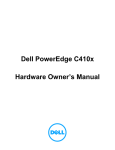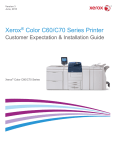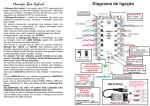Download Sun Blade 6048 InfiniBand QDR Switched Network Express Module
Transcript
Sun Blade™ 6048 InfiniBand QDR
Switched Network Express Module
User’s Guide
Sun Microsystems, Inc.
www.sun.com
Part No. 820-6705-10
April 2009, Revision A
Submit comments about this document at: http://www.sun.com/hwdocs/feedback
Copyright 2009 Sun Microsystems, Inc., 4150 Network Circle, Santa Clara, California 95054, U.S.A. All rights reserved.
Sun Microsystems, Inc. has intellectual property rights relating to technology that is described in this document. In particular, and without
limitation, these intellectual property rights may include one or more of the U.S. patents listed at http://www.sun.com/patents and one or
more additional patents or pending patent applications in the U.S. and in other countries.
This document and the product to which it pertains are distributed under licenses restricting their use, copying, distribution, and
decompilation. No part of the product or of this document may be reproduced in any form by any means without prior written authorization of
Sun and its licensors, if any.
Third-party software, including font technology, is copyrighted and licensed from Sun suppliers.
Parts of the product may be derived from Berkeley BSD systems, licensed from the University of California. UNIX is a registered trademark in
the U.S. and in other countries, exclusively licensed through X/Open Company, Ltd.
Sun, Sun Microsystems, the Sun logo, Sun Blade, Java, docs.sun.com, and Solaris are trademarks or registered trademarks of Sun Microsystems,
Inc., or its subsidiaries, in the U.S. and in other countries.
The OPEN LOOK and Sun™ Graphical User Interface was developed by Sun Microsystems, Inc. for its users and licensees. Sun acknowledges
the pioneering efforts of Xerox in researching and developing the concept of visual or graphical user interfaces for the computer industry. Sun
holds a non-exclusive license from Xerox to the Xerox Graphical User Interface, which license also covers Sun’s licensees who implement OPEN
LOOK GUIs and otherwise comply with Sun’s written license agreements.
U.S. Government Rights—Commercial use. Government users are subject to the Sun Microsystems, Inc. standard license agreement and
applicable provisions of the FAR and its supplements.
DOCUMENTATION IS PROVIDED "AS IS" AND ALL EXPRESS OR IMPLIED CONDITIONS, REPRESENTATIONS AND WARRANTIES,
INCLUDING ANY IMPLIED WARRANTY OF MERCHANTABILITY, FITNESS FOR A PARTICULAR PURPOSE OR NON-INFRINGEMENT,
ARE DISCLAIMED, EXCEPT TO THE EXTENT THAT SUCH DISCLAIMERS ARE HELD TO BE LEGALLY INVALID.
Copyright 2009 Sun Microsystems, Inc., 4150 Network Circle, Santa Clara, Californie 95054, États-Unis. Tous droits réservés.
Sun Microsystems, Inc. possède les droits de propriété intellectuels relatifs à la technologie décrite dans ce document. En particulier, et sans
limitation, ces droits de propriété intellectuels peuvent inclure un ou plusieurs des brevets américains listés sur le site
http://www.sun.com/patents ,un ou les plusieurs brevets supplémentaires ainsi que les demandes de brevet en attente aux les États-Unis
et dans d’autres pays.
Ce document et le produit auquel il se rapporte sont protégés par un copyright et distribués sous licences, celles-ci en restreignent l’utilisation,
la copie, la distribution, et la décompilation. Aucune partie de ce produit ou document ne peut être reproduite sous aucune forme, par quelque
moyen que ce soit, sans l’autorisation préalable et écrite de Sun et de ses bailleurs de licence, s’il y en a.
Tout logiciel tiers, sa technologie relative aux polices de caractères, comprise, est protégé par un copyright et licencié par des fournisseurs de
Sun.
Des parties de ce produit peuvent dériver des systèmes Berkeley BSD licenciés par l’Université de Californie. UNIX est une marque déposée
aux États-Unis et dans d’autres pays, licenciée exclusivement par X/Open Company, Ltd.
Sun, Sun Microsystems, le logo Sun, Sun Blade, Java, docs.sun.com, et Solaris sont des marques de fabrique ou des marques déposées de Sun
Microsystems, Inc., ou ses filiales, aux États-Unis et dans d’autres pays.
L’interface utilisateur graphique OPEN LOOK et Sun™ a été développée par Sun Microsystems, Inc. pour ses utilisateurs et licenciés. Sun
reconnaît les efforts de pionniers de Xerox dans la recherche et le développement du concept des interfaces utilisateur visuelles ou graphiques
pour l’industrie informatique. Sun détient une license non exclusive de Xerox sur l’interface utilisateur graphique Xerox, cette licence couvrant
également les licenciés de Sun implémentant les interfaces utilisateur graphiques OPEN LOOK et se conforment en outre aux licences écrites de
Sun.
LA DOCUMENTATION EST FOURNIE "EN L’ÉTAT" ET TOUTES AUTRES CONDITIONS, DÉCLARATIONS ET GARANTIES EXPRESSES
OU TACITES SONT FORMELLEMENT EXCLUES DANS LA LIMITE DE LA LOI APPLICABLE, Y COMPRIS NOTAMMENT TOUTE
GARANTIE IMPLICITE RELATIVE À LA QUALITÉ MARCHANDE, À L’APTITUDE À UNE UTILISATION PARTICULIÈRE OU À
L’ABSENCE DE CONTREFAÇON.
Please
Recycle
Contents
Preface
1.
v
Sun Blade 6048 InfiniBand QDR Switched Network Express Module
Introduction 1
Product Features
1
Sun Blade 6048 Platform Support
4
IB-QNEM Indicators, Buttons, and Ports
IB-QNEM Port Mapping
Specifications
2.
4
7
9
Regulatory Compliance
9
Commonly Used Terms
10
Replacing the Sun Blade 6048 InfiniBand QDR Switched Network Express
Module 11
Replacing IB-QNEM Hardware
11
▼
To Remove the IB-QNEM in a Powered-On Chassis
▼
To Install the IB-QNEM in a Powered-On Chassis
Verifying Installation
12
13
14
▼
To Verify Hardware Installation
▼
To Verify Installation Using the ILOM Web Interface
▼
To Verify Installation Using the ILOM CLI
14
15
17
iii
▼
To Verify Component Status Using the LEDs
Managing the IB-QNEM
▼
3.
18
To Manage IB-QNEM Using the ILOM CLI
25
Updating IB-QNEM Firmware Using Linux Host
26
▼
To Update the IB-QNEM Integrated Switch Firmware
▼
To Verify the IB-QNEM Switch Firmware
InfiniBand QDR Cables
IB-QNEM Cables
B.
19
Updating the Sun Blade 6048 InfiniBand QDR Switched Network Express
Module Firmware 25
Downloading the IB-QNEM Firmware
A.
18
27
29
29
InfiniBand Command Examples
31
Configuration Scenario Used for Command Examples
iv
31
▼
To Display the Local Host’s IB Device Status
▼
To Check the Presence of an IB-QNEM
33
▼
To List All IB Hosts in the IB Network
33
▼
To Display the Network Topology for the Shelf
▼
To Query the Local Host’s IB Firmware
▼
To Check the Status of the Subnet Manager
▼
To Verify IPoIB
Index
26
31
34
37
38
38
41
Sun Blade 6048 InfiniBand QDR Switched Network Express Module User’s Guide • April 2009
Preface
This guide provides an overview, installation instructions, and related information
for the Sun Blade™ 6048 InfiniBand QDR Switched Network Express Module
(IB-QNEM). These instructions are designed for system administrators with
InfiniBand network experience.
Related Documentation
The documents listed as online are available at:
http://docs.sun.com/app/prod/blade.6048
Part
Number
Available
Sun Blade 6048 InfiniBand QDR Switched Network Express Module
Product Notes
820-6706
Online
Where to Find Sun Blade 6048 Modular System Documentation
820-2311
Printed and
online
Sun Blade 6048 Modular System Site Planning Guide
820-0426
Online
Sun Blade 6048 Modular System Unpacking Guide
820-2987
Printed and
online
Sun Blade 6048 Modular System Setup Poster
820-2310
Printed and
online
Sun Blade 6048 Modular System Installation Guide
820-2312
Printed and
online
Sun Blade 6048 Modular System Service Manual
820-2863
Online
Document
v
Document
Part
Number
Available
Sun Blade 6048 Modular System Safety and Compliance Guide
820-0053
Online
Sun Blade 6048 Modular System Product Notes
820-2309
Online
Sun Integrated Lights Out Manager (ILOM) 2.0 User’s Guide
820-1188
Online
Documentation, Support, and Training
Sun Function
URL
Documentation
http://docs.sun.com/
Support
http://www.sun.com/support/
Training
http://www.sun.com/training/
Third-Party Web Sites
Sun is not responsible for the availability of third-party web sites mentioned in this
document. Sun does not endorse and is not responsible or liable for any content,
advertising, products, or other materials that are available on or through such sites
or resources. Sun will not be responsible or liable for any actual or alleged damage
or loss caused by or in connection with the use of or reliance on any such content,
goods, or services that are available on or through such sites or resources.
Sun Welcomes Your Comments
Sun is interested in improving its documentation and welcomes your comments and
suggestions. You can submit your comments by going to:
http://www.sun.com/hwdocs/feedback
Please include the title and part number of your document with your feedback:
vi
Sun Blade 6048 InfiniBand QDR Switched Network Express Module User’s Guide • April 2009
Sun Blade 6048 InfiniBand QDR Switched Network Express Module User’s Guide, Sun
part number: 820-6705-10.
Preface
vii
viii
Sun Blade 6048 InfiniBand QDR Switched Network Express Module User’s Guide • April 2009
CHAPTER
1
Sun Blade 6048 InfiniBand QDR
Switched Network Express Module
Introduction
This chapter provides an overview of the Sun Blade 6048 InfiniBand QDR Switched
Network Express Module (IB-QNEM).
This chapter includes the following sections:
■
“Product Features” on page 1
■
“Sun Blade 6048 Platform Support” on page 4
■
“IB-QNEM Indicators, Buttons, and Ports” on page 4
■
“IB-QNEM Port Mapping” on page 7
■
“Specifications” on page 9
■
“Regulatory Compliance” on page 9
■
“Commonly Used Terms” on page 10
You can order additional Sun Blade 6048 InfiniBand QDR Switched Network Express
Modules from Sun Microsystems using the following Marketing part number:
X5500A-Z.
Product Features
The Sun Blade 6048 InfiniBand QDR Switched Network Express Module (FIGURE 1-1)
has the following features:
■
30 InfiniBand ports for external connectivity
■
2 I4 on-board switches, both providing 2 Infiniband ports for each slot in a Sun
Blade™ 6048 modular system shelf
1
FIGURE 1-1
2
■
9 intraswitch links between two switches within IB-QNEM
■
2 passthrough Gigabit Ethernet ports for each slot of IB-QNEM’s respective a Sun
Blade 6048 modular system shelf
■
Each IB-QNEM InfiniBand port can provide full-duplex data transfers of up to 40
Gbps (QDR)
■
Each InfiniBand port is backward compatible with 20-Gbps (DDR) and 10-Gbps
(SDR) devices
■
The IB-QNEM logically installs inthe NEM-1 slot of a Sun Blade 6048 modular
system shelf, but occupies both NEM slots due to physical form factor
■
Up to 12 blade servers can connect to a single IB-QNEM. Each blade server is
connected to the IB-QNEM through two 4x QDR IB interfaces and two 1 GbE
interface
Sun Blade 6048 InfiniBand QDR Switched Network Express Module
Sun Blade 6048 InfiniBand QDR Switched Network Express Module User’s Guide • April 2009
TABLE 1-1 lists additional features of the Sun IB-QNEM.
TABLE 1-1
Sun
IB-QNEM Features
Feature
Description
Hot-plug operations supported
Enables system administrators to easily add or
remove IB-QNEMs, as needed, without powering
down the system
IB transfer rate (maximum)
• 40 Gbps (QDR) per 4x IB port for the Sun Blade
X6275 server module and 20 Gbps (DDR) per 4x IB
port for the Sun Blade X6270 server module. There
are two 4x IB ports per server module.
• 1,536 Gbps aggregate throughput
InfiniBand Trade Association (IBTA)
interoperability
Version 1.2
IB uplink interface
10 CXP connectors, three 4x QDR/DDR/SDR IB ports
per connector
Blade server interface
24 4x IB links
Ethernet interface
24 1-Gbps passthrough ports
Note - Two 1-Gbps ports are available on the Sun
Blade X6275 server module and one 1-Gbps port is
available on the Sun Blade X6270 server module.
IB switch chip
2 Mellanox Infiniscale IV (I4) 36-port IB switches
IB QDR cables
See “IB-QNEM Cables” on page 29
LED indicators
• One green LED per 4x port showing IB physical
link state
• Locate button and LED (white), OK LED (green),
Service Action Required LED (amber),
Ready-to-Remove LED (blue)
Form factor
Sun proprietary form factor
RoHS
5 of 6 compliant
Power consumption
240 watts maximum
Protection
Protected from electrostatic discharge (ESD) and
handling damage
Chapter 1
Sun Blade 6048 InfiniBand QDR Switched Network Express Module Introduction
3
Sun Blade 6048 Platform Support
TABLE 1-2 lists supported platforms for the IB-QNEM in the Sun Blade 6048 Series
Modular System.
TABLE 1-2
Hardware Requirements for the IB-QNEM
Requirements
Hardware
Sun Blade Server Module
• Sun Blade 6275 Server Module
• Sun Blade 6270 Server Module with Sun InfiniBand
Dual Port 4x DDR PCIe Fabric Expansion Modules
For information about the supported operating systems for a server module, go to:
http://www.sun.com/servers/blades/os.jsp
IB-QNEM Indicators, Buttons, and Ports
The IB-QNEM provides a standard set of status indicators, buttons, and ports on the
back panel. FIGURE 1-2 shows the back panel.
4
Sun Blade 6048 InfiniBand QDR Switched Network Express Module User’s Guide • April 2009
FIGURE 1-2
IB-QNEM Back Panel Indicators, Buttons, and Ports
See TABLE 1-3 for a description of the components.
Chapter 1
Sun Blade 6048 InfiniBand QDR Switched Network Express Module Introduction
5
TABLE 1-3
6
Sun Blade 6048 IB-QNEM Back Panel Components and Functions
Number
Component Name
Color
Description
1
Locate button/
indicator
White
The Locate indicator is a white button with an
associated indicator that blinks (4 Hz) when
initiated (remotely) from the ILOM web interface.
The Locate indicator enables a system operator to
easily locate an IB-QNEM in a system within a
large data center. Once activated, this indicator
times out after 30 minutes.
When pressed, the Locate button lights the Locate
indicator.
The Locate indicator provides these indications:
• Fast blink – Identifies a specific IB-QNEM in the
chassis. Lights when the LED is initiated from
the web interface remotely or from a press of the
Locate button locally.
• Off – IB-QNEM locator function has not been
selected.
2
OK indicator
Green
Displays the different states of module
initialization.
Provides the following indications:
• Steady on – Lights steadily when IB-QNEM is
operating normally.
• Slow blink – Blinks slowly when IB-QNEM is
transitioning from one state to the next.
• Off – IB-QNEM has no power or one of the other
LEDs is lit.
3
Service Action
Amber
Required indicator
Provides the following indications:
• Steady on – Lights when there is a fault
associated with the IB-QNEM.
• Off – The IB-QNEM has no fault condition.
4
Ready-to-Remove
indicator
This indicator is not used on the IB-QNEM.
5
Ethernet ports
Blue
RJ-45 Ethernet passthrough ports that connect to
the server blades through the midplane.
Note - Both P0 and P1 Ethernet ports are available
for the Sun Blade X6275 server module and only
the P1 Ethernet port is available for the Sun Blade
X6270 server module.
Sun Blade 6048 InfiniBand QDR Switched Network Express Module User’s Guide • April 2009
Sun Blade 6048 IB-QNEM Back Panel Components and Functions (Continued)
TABLE 1-3
Number
Component Name
Color
Description
6
Physical Link
indicator
(InfiniBand)
Green
Illuminates when the port is electrically active, that
is, when a driver is attached and a physical link to
a remote switch (or, possibly an HCA) has been
established. Each InfiniBand port has one LED
indicator.
7
CXP connectors
CXP connectors combine three 4x IB links per
connector.
8
Ejector levers
To remove the IB-QNEM, open the ejector levers.
IB-QNEM Port Mapping
The IB-QNEM has two 36-port InfiniBand switches, I4A and I4B. Each port is
capable of negotiating with a peer node up to 4x QDR speed. Each switch I4 device
has 15 ports connected to 5 CXP external IB connectors. I4A has 12 ports connected
to the two 4x ports from iTRAC 0 through 5 and I4B has 12 ports connected from
iTRAC 6 through 11. The remaining nine ports are intralink connections between the
two I4 devices.
Chapter 1
Sun Blade 6048 InfiniBand QDR Switched Network Express Module Introduction
7
FIGURE 1-3
8
IB-QNEM InfiniBand Port Mapping
Sun Blade 6048 InfiniBand QDR Switched Network Express Module User’s Guide • April 2009
Specifications
TABLE 1-4 and TABLE 1-5 list the specifications for the IB-QNEM in the Sun Blade 6048
Series Modular System.
TABLE 1-4
Operating Environment
Voltage
12V
Maximum power:
240 watts
Temperature
15° to 32° C (ASHRAE Environmental Class1)
Altitude:
3,000m (derate 1 degree C/300m above 900m)
Humidity:
TABLE 1-5
20 - 80%
Physical Characteristics
Height
155mm (6.1 in.)
Width
509mm (20 in.)
Depth
108.6mm (4.28 in.)
Weight
5.73 kg (12.7 lbs)
Regulatory Compliance
The regulatory compliance certifications of the Sun Blade 6048 Modular System
cover the Sun Blade 6048 InfiniBand QDR Switched Network Express Module as an
installed component.
To comply with legal EMI emissions regulations, the Sun Blade 6048 Modular Server
must be provided with either the standard door or cooling rear door assembly when
used with the Sun Blade 6048 InfiniBand QDR Switched Network Express Module.
The rear door should remain closed during normal operation and opened only
during product servicing or when power is removed from the product.
Chapter 1
Sun Blade 6048 InfiniBand QDR Switched Network Express Module Introduction
9
Commonly Used Terms
TABLE 1-6 identifies some terms commonly used in this guide.
TABLE 1-6
10
Common Terms
Term
Definition
Chassis
Sun Blade 6048 modular system hardware.
For additional information about the Sun Blade 6048 Modular
System, go to:
http://docs.sun.com/app/docs/coll/blade6048
CMM
Chassis Monitoring Module (CMM) hardware
IB
InfiniBand
I4
Mellanox Infiniscale IV (I4) 36-port IB switch. There are two I4s
switches on the IB-QMEN, I4A and I4B.
ILOM
Sun Integrated Lights Out Manager (ILOM) is the embedded
management software on the server module SP and CCM SP that
enables you to manage your system.
For additional information about ILOM, refer to the Sun Integrated
Lights Out Manager 2.0 User’s Guide.
IB-QNEM
Sun Blade 6048 InfiniBand QDR Switched Network Express
Module
Server module
Sun Blade X6xxx server module hardware
SP
Embedded Service Processor (SP) on server module and Chassis
Monitoring Module (CMM)
SDR
Single data rate
DDR
Double data rate
QDR
Quad data rate
Sun Blade 6048 InfiniBand QDR Switched Network Express Module User’s Guide • April 2009
CHAPTER
2
Replacing the Sun Blade 6048
InfiniBand QDR Switched Network
Express Module
This chapter describes how to replace a Sun Blade 6048 InfiniBand QDR Switched
Network Express Module (IB-QNEM) in a powered-on Sun Blade 6048 Series
Chassis. This chapter also includes instructions to verify that the IB-QNEM has been
installed correctly.
This chapter contains the following sections:
■
“Replacing IB-QNEM Hardware” on page 11
■
“Verifying Installation” on page 14
■
“Managing the IB-QNEM” on page 18
Caution – Damage to the IB-QNEM can occur as the result of careless handling or
electrostatic discharge (ESD). Always handle an IB-QNEM with care to avoid
damage to electrostatic sensitive components. To minimize the possibility of
ESD-related damage, Sun strongly recommends using both a workstation antistatic
mat and an ESD wrist strap. You can get an ESD wrist strap from any reputable
electronics store or from Sun as part number 250-1007.
Replacing IB-QNEM Hardware
If an IB-QNEM fails or if you choose to change the I/O configuration, you must
replace the IB-QNEM. You can replace an IB-QNEM in a powered-on Sun Blade
6048 Series Chassis using a hot-plug operation.
11
If you are removing but not replacing the IB-QNEM, you must install both NEM
slot filler panels to meet FCC limits for electromagnetic interference (EMI) and to
ensure proper airflow and cooling.
If you encounter a problem replacing the IB-QNEM, see “Managing the IB-QNEM”
on page 18.
Note – If you are installing a IB-QNEM in a Sun Blade 6048 Series Chassis that has
not been powered on, see the Sun Blade 6048 Series Installation Guide (820-2312).
The IB-QNEMs are customer-replaceable units (CRUs).
▼ To Remove the IB-QNEM in a Powered-On
Chassis
1. Identify which IB-QNEM to replace.
If the amber Service Action Required indicator is lit on a specific IB-QNEM, there
is a problem with that IB-QNEM. Otherwise, you can choose any IB-QNEM to
replace if, for example, you want to change the I/O configuration.
2. Remove all cables from the IB-QNEM.
3. Squeeze the two tabs on both ejector levers to unlatch the levers from the
IB-QNEM rear panel.
4. Pull both ejector levers simultaneously out to the sides until the IB-QNEM
disengages from the chassis midplane.
Caution – Be careful not to over rotate the ejector levers and damage the chassis.
Once the IB-QNEM is disconnected from the midplane, the green OK led will turn
off.
5. Pull both ejector levers away from the NEM slot to slide the IB-QNEM out
until you can comfortably remove the assembly with both hands.
Caution – Do not support the IB-QNEM by the two ejector levers.
12
Sun Blade 6048 InfiniBand QDR Switched Network Express Module User’s Guide • April 2009
▼ To Install the IB-QNEM in a Powered-On
Chassis
1. Inspect the midplane connectors in the chassis NEM slots for bent or damaged
pins before installing the IB-QNEM.
Do not install the IB-QNEM if you find any bent or damaged pins.
2. Align the IB-QNEM with the top NEM slot and the chassis guidance system.
Ensure that the IB-QNEM aligns with the chassis guidance system. Failure to
align the IB-QNEM correctly can result in damage to the IB-QNEM's connections
to the chassis midplane.
3. Slide the IB-QNEM into the NEM guide rails until the ejector levers touch the
guide rails.
4. Pull both ejector levers out to the sides and position them into their latch on
the rails.
The levers can be closed slightly to ensure that they are aligned correctly.
5. With both hands on the rear panel, push the IB-QNEM firmly into the
midplane connectors.
Caution – Do not push the IB-QNEM in at an angle or slam it into the midplane
connectors. Such actions might result in bent or damaged connector pins.
6. Push both ejector levers simultaneously toward the center so that the IB-QNEM
engages fully with the connectors on the midplane
The levers should eventually lock into their latch openings on the IB-QNEM rear
panel.
Caution – Locking one lever at a time might result in seating problems that can
lead to symbol errors.
The IB-QNEM will automatic power on once the IB-QNEM is fully seated in the
chassis. The green OK LED will blink during power up and eventually remain lit
once the power on completes successfully.
If the amber Service Action Required indicator is on, try re-installing the
IB-QNEM. If the problem persists, initiate a service call.
7. Connect the InfiniBand cables to the IB-QNEM port connectors.
Ensure that the connectors are properly engaged. The connectors click when
locked.
Chapter 2
Replacing the Sun Blade 6048 InfiniBand QDR Switched Network Express Module
13
Caution – Avoid putting unnecessary stress on the connection. Do not bend or twist
the cable near the connectors, and avoid sharp cable bends of more than
90 degrees.
8. Verify that the IB-QNEM is working properly.
See “To Verify Hardware Installation” on page 14.
Note – If you are replacing an IB-QNEM, you might not need to install the
InfiniBand software packages on the server modules. The appropriate software
package will have been installed and configured as part of the initial IB-QNEM
installation. Refer to the server module’s documentation for more information.
Verifying Installation
If you have not installed the IB-QNEM in the chassis and connected it to an
operational InfiniBand switch or HCA, do so before you attempt to verify the
installation. The InfiniBand switch should automatically recognize InfiniBand
servers when the servers are connected to the fabric.
▼ To Verify Hardware Installation
1. Once you have physically installed the IB-QNEM and ensured that the cables
are connected to the IB-QNEM and other IB devices (switches or HCA), ensure
that an IB Subnet Manager is running on the connected InfiniBand fabric
(network).
If the green Physical Link indicator is illuminated, you have successfully
completed the hardware installation and you can proceed to verification through
the ILOM interfaces (Step 2). The green Physical Link indicator lights to show that
the port is enabled. That is, a physical link to a remote switch (or, possibly an
HCA) has been established. There might be a short delay before the indicator
lights.
If the port LEDs are not illuminated, one possible cause might be that the
InfiniBand drivers are not installed. You cannot verify a complete installation on
Linux until you install these drivers.
14
Sun Blade 6048 InfiniBand QDR Switched Network Express Module User’s Guide • April 2009
2. Examine hardware status through one of the ILOM (Integrated Lights Out
Manager) interfaces.
Use one of the following procedures:
■
“To Verify Installation Using the ILOM Web Interface” on page 15
■
“To Verify Installation Using the ILOM CLI” on page 17
For a description of the possible states of the IB-QNEM LEDs, see “To Verify
Component Status Using the LEDs” on page 18.
▼ To Verify Installation Using the ILOM Web
Interface
1. Log in to the ILOM web interface using the IP address of the CMM.
The initial page of the ILOM web interface appears, providing visual verification
of successful hardware installation. Note the image of the installed IB-QNEM in
the view of the back of the chassis.
2. In the left navigation pane, select CMM.
The ILOM Version Information page appears.
3. Select the System Information tab and then select the Components tab.
The Component Management page appears.
Chapter 2
Replacing the Sun Blade 6048 InfiniBand QDR Switched Network Express Module
15
4. Scroll down to /CH/NEM1 and select the NEM1 component name.
The ILOM page showing the IB-QNEM status details appears.
16
Sun Blade 6048 InfiniBand QDR Switched Network Express Module User’s Guide • April 2009
5. If you are physically near the IB-QNEM, you can examine its LEDs to verify
that it has returned the expected feedback.
See “To Verify Component Status Using the LEDs” on page 18.
▼ To Verify Installation Using the ILOM CLI
1. Log in to the ILOM CLI.
2. Find the NEM1 in your system. type:
> show /CH
3. To verify that the NEM1 is installed, type:
> show /CH/NEM1
/CH/NEM1
Targets:
SEEPROM
SP
SAS
Properties:
type = Network Express Module
fru_name = ASSY,SB6048 QDR NEM
Chapter 2
Replacing the Sun Blade 6048 InfiniBand QDR Switched Network Express Module
17
fru_part_number = 541-3378-01
fru_serial_number = 0110SJC-0904CA0037
Commands:
cd
show
->
4. If you are physically near the IB-QNEM, examine its LEDs to verify that it has
returned the expected feedback.
See “To Verify Component Status Using the LEDs” on page 18.
▼ To Verify Component Status Using the LEDs
●
Use the LED combinations to determine the status of the IB-QNEM.
Blue LED
(Top)
Amber LED
(Middle)
Green LED
(Bottom)
IB QNEM Status
Off
Off
Off
Ready to remove
Off
On
Off
Service attention required
Off
Off
Slow blink
Standby
Off
Off
On
Links connected to blades
Managing the IB-QNEM
Because the IB-QNEMs are shared resources, all Sun Blade server modules must
respond favorably to the PCI hot-remove request. However, a blade might not
relinquish the link to a IB-QNEM if, for instance, there are busy NFS mounted
volumes, file transfers, and so on.
Note – The IB-QNEM does not need any user-level configurations. IB-QNEM
functionality is predefined by the switches firmware. Advance network and
InfiniBand configurations can be performed using the Subnet Manager on a
supported server module.
To determine the state of the NEM-to-blade connections, you can use the ILOM
command-line interface, as described in the following procedure.
18
Sun Blade 6048 InfiniBand QDR Switched Network Express Module User’s Guide • April 2009
▼ To Manage IB-QNEM Using the ILOM CLI
1. Log in to the ILOM CMM CLI interface. For example:.
# ssh root@cmm-ip-address
The authenticity of host ’xx.xx.xx.xxx (xx.xx.xx.xxx)’ can’t be
established. RSA key fingerprint is
a2:71:bd:bc:ce:74:4c:24:50:5f:fb:c5:c3:01:e6:58.
Are you sure you want to continue connecting (yes/no)? yes
Warning: Permanently added ’10.60.32.197’ (RSA) to the list of
known hosts.
Password:
Sun(TM) Integrated Lights Out Manager
Version 2.0.3.13
Copyright 2008 Sun Microsystems, Inc. All rights reserved.
Use is subject to license terms.
Warning: password is set to factory default.
->
2. Start the CLI by typing the command shown in the example.
> start /CH/NEM1/SP/cli
Are you sure you want to start /CH/NEM1/SP/cli (y/n)? y
Sun Blade 6048 QDR InfiniBand Network Express Module
-> help
Special characters used in the help command are
[]
encloses optional keywords or options
<>
encloses a description of the keyword
(If <> is not present, an actual keyword is indicated)
|
indicates a choice of keywords or options
Valid proxy CLI commands are:
show [<property> ... ]
set <property>=<value>
reset
resetswitch { A | B | all }
version
help [<command>]
Chapter 2
Replacing the Sun Blade 6048 InfiniBand QDR Switched Network Express Module
19
exit
->
3. Type the show command to display the IB-QNEM hardware and software
information:
-> show
NEM1
Targets:
Properties:
fpga_version
cpld_version
cpld_id
full_serial_no
S/N
P/N
HW_rev
FRUID_specno
ENG_change_tag
mfg_time
cable_present
0 1 2
1 1 1
=
=
=
=
=
=
=
=
=
=
03
08
5C
0110SJC-0904
CA0037
5413378
01
885-1445-01
Mon Jan 19 19:12:59 2009
=
3
1
4
1
5
1
6
1
7
1
8
1
9
1
ports_A
=
External 4x IB ports on switch A:
--------------------------------A0
A1
A2
A3
A4
A5
A6
Up
Up
Up
Up
Up
Up
Up
A7
Up
A8
Up
A9
Up
ports belonging to server blades on switch A:
--------------------------------------------BL0#0 BL0#1 BL1#0 BL1#1 BL2#0 BL2#1 BL3#0
BL5#0 BL5#1
down down down down down down down down
A10
Up
A11
Up
BL3#1
Up
A12
Up
BL4#0
Up
ports on switch A connected to the peer switch:
----------------------------------------------#28 #29 #30 #31 #32 #33 #34 #35 #36
Up
Up
Up
Up
Up
Up
Up
Up
Up
Logical p#
----------
20
Phys p#
-------
A13
Up
State
-----
Sun Blade 6048 InfiniBand QDR Switched Network Express Module User’s Guide • April 2009
Up
A14
Up
BL4#1
down
1
2
3
4
5
6
7
8
9
10
11
12
13
14
15
16
17
18
19
20
21
22
23
24
25
26
27
28
29
30
31
32
33
34
35
36
( 1)
( 2)
( 3)
( 4)
( 5)
( 6)
( 7)
( 8)
( 9)
(10)
(11)
(12)
(18)
(17)
(16)
(19)
(20)
(21)
(22)
(23)
(24)
(25)
(26)
(27)
(28)
(29)
(30)
(15)
(14)
(13)
(31)
(32)
(33)
(34)
(35)
(36)
Up
Up
Up
Up
Up
Up
Up
Up
Up
Up
Up
Up
Up
Up
Up
down
down
down
down
down
down
down
down
Up
Up
Up
down
Up
Up
Up
Up
Up
Up
Up
Up
Up
ports_B
=
External 4x IB ports on switch B:
--------------------------------B0
B1
B2
B3
B4
B5
B6
Up
Up
Up
Up
Up
Up
Up
B7
Up
B8
Up
B9
Up
ports belonging to server blades on switch B:
--------------------------------------------BL6#0 BL6#1 BL7#0 BL7#1 BL8#0 BL8#1 BL9#0
BL11#0 BL11#1
Chapter 2
B10
Up
B11
Up
BL9#1
B12
Up
B13
Up
B14
Up
BL10#0 BL10#1
Replacing the Sun Blade 6048 InfiniBand QDR Switched Network Express Module
21
down
down
down
down
down
down
down
down
down
down
down
ports on switch B connected to the peer switch:
----------------------------------------------#28 #29 #30 #31 #32 #33 #34 #35 #36
Up
Up
Up
Up
Up
Up
Up
Up
Up
Logical p#
---------1
2
3
4
5
6
7
8
9
10
11
12
13
14
15
16
17
18
19
20
21
22
23
24
25
26
27
28
29
30
31
32
33
34
35
36
22
Phys p#
------( 4)
( 5)
( 6)
( 7)
( 8)
( 9)
(10)
(11)
(12)
(18)
(17)
(16)
(15)
(14)
(13)
(25)
(26)
(27)
(28)
(29)
(30)
(36)
(35)
(34)
(33)
(32)
(31)
( 3)
( 2)
( 1)
(19)
(20)
(21)
(22)
(23)
(24)
State
----Up
Up
Up
Up
Up
Up
Up
Up
Up
Up
Up
Up
Up
Up
Up
down
down
down
down
down
down
down
down
down
down
down
down
Up
Up
Up
Up
Up
Up
Up
Up
Up
Sun Blade 6048 InfiniBand QDR Switched Network Express Module User’s Guide • April 2009
down
temperature
leds
Locate : Off
OK
: On
Service: Off
R2R
: Off
ipass0
Active Optical Cable
ipass1
Active Optical Cable
ipass2
Active Optical Cable
ipass3
Active Optical Cable
ipass4
Active Optical Cable
ipass5
Active Optical Cable
ipass6
Active Optical Cable
ipass7
Active Optical Cable
ipass8
Active Optical Cable
ipass9
Active Optical Cable
= 34 degrees
=
= 2612BER-0904XB0006
10m,
84
Circuit iPass
Stacked
= 2612BER-0905XA0011
10m,
84
Circuit iPass
Stacked
= 2612BER-0905XB0003
10m,
84
Circuit iPass
Stacked
= 2612BER-0905XB0004
10m,
84
Circuit iPass
Stacked
= 2612BER-0904XB0025
10m,
84
Circuit iPass
Stacked
= 2612BER-0904XA0006
10m,
84
Circuit iPass
Stacked
= 2612BER-0905XB0011
10m,
84
Circuit iPass
Stacked
= 2612BER-0905XA0003
10m,
84
Circuit iPass
Stacked
= 2612BER-0905XA0004
10m,
84
Circuit iPass
Stacked
= 2612BER-0904XA0025
10m,
84
Circuit iPass
Stacked
Commands:
show
set
reset
resetswitch
version
help
exit
->
Chapter 2
Replacing the Sun Blade 6048 InfiniBand QDR Switched Network Express Module
23
24
Sun Blade 6048 InfiniBand QDR Switched Network Express Module User’s Guide • April 2009
CHAPTER
3
Updating the Sun Blade 6048
InfiniBand QDR Switched Network
Express Module Firmware
This chapter provides information on updating the IB-QNEM firmware on Linux.
Consult the Sun Blade 6048 Series Product Notes for the most recent information about
the availability of firmware updates.
This chapter contains the following sections:
■
“Downloading the IB-QNEM Firmware” on page 25
■
“Updating IB-QNEM Firmware Using Linux Host” on page 26
Downloading the IB-QNEM Firmware
The firmware version on your IB-QNEM should be ready to use and should not
require updating. However, if you want to update the firmware for any reason, you
must use vendor-specific and (generally) OS-specific firmware updating tools.
The IB-QNEM firmware for this release and any future firmware releases, can be
downloaded from the Sun Download Center (SDLC) at:
http://www.sun.com/download
25
Updating IB-QNEM Firmware Using
Linux Host
The IB-QNEM switch firmware can be updated in-band from any node in the fabric.
The node or blade server must have the following software installed:
■
Supported Linux operating system
■
OpenFabrics Enterprise Distribution (OFED)
■
Mellanox Firmware Tools (MFT)
▼ To Update the IB-QNEM Integrated Switch
Firmware
The IB-QNEM switch firmware can be updated in-band from any node in the fabric.
Note – Always use the instructions provided with the downloaded firmware
bundle. These instruction are provided as an example.
1. Download the firmware from the Sun Download Ceneter (SDLC).
2. Obtain the LIDs from the fabric for the Infiniscale-IV devices.
# ibswitches
Switch : 0x002128183ea40050 ports 36
QDR Switched NEM I4B" base port 0 lid
Switch : 0x002128183ea40040 ports 36
QDR Switched NEM I4A" base port 0 lid
"Sun Blade 6048 InfiniBand
4 lmc 0
"Sun Blade 6048 InfiniBand
3 lmc 0
Example shows that I4B’s LID is 4 and I4A’s LID is 3.
3. Use flint tool to update the switch firmware on both switches.
# flint -d lid-3 -i ./QNEM-04-I4A-1.9.BIN b
Current FW version on flash: 7.1.8
New FW version: 7.1.80
Note: The new FW version is not newer than the current FW version
on flash.
Do you want to continue ? (y/n) [n] : y
26
Sun Blade 6048 InfiniBand QDR Switched Network Express Module User’s Guide • April 2009
Burning first FW image without signatures - OK
Restoring first signature - OK
- Burning primary image
- OK
- Verifying primary image
- OK
#
# flint -d lid-4 -i ./QNEM-04-I4B-1.9.BIN b
Current FW version on flash: 7.1.8
New FW version: 7.1.80
Note: The new FW version is not newer than the current FW version
on flash.
Do you want to continue ? (y/n) [n] : y
Burning first FW image without signatures - OK
Restoring first signature - OK
- Burning primary image
- OK
- Verifying primary image
- OK
#
4. Reset the switches.
If the node board is installed in the shelf slots 0-5, reset the I4B switch before
resetting the I4A switch. If the node board is installed in the shelf slots 6-11, reset
the I4A switch before resetting the I4B switch. Ensure that the reset completes
before resetting the other switch. A switch reset could take up to 90 seconds to
complete.
# flint -d lid-4 swreset
Resetting device lid-4
# flint -d lid-3 swreset
Resetting device lid-3
#
▼ To Verify the IB-QNEM Switch Firmware
Check that the FW Version and PSID are consistent with the downloaded
firmware.
●
Use flint tool to query the switch firmware on both switches.
# flint -d lid-3
Image type:
FW Version:
Device ID:
Chip Revision:
Description:
Chapter 3
-q
FS2
7.1.948
48438
A0
Node
Sys image
Updating the Sun Blade 6048 InfiniBand QDR Switched Network Express Module Firmware
27
GUIDs:
002128183ea40040 002128183ea40043
Board ID:
n/a (QNEM-04-I4A-1.9)
SD:
n/a
PSID:
QNEM-04-I4A-1.9
#
# flint -d lid-4 -q
Image type:
FS2
FW Version:
7.1.948
Device ID:
48438
Chip Revision:
A0
Description:
Node
Sys image
GUIDs:
002128183ea40050 002128183ea40053
Board ID:
n/a (QNEM-04-I4B-1.9)
SD:
n/a
PSID:
QNEM-04-I4B-1.9
#
28
Sun Blade 6048 InfiniBand QDR Switched Network Express Module User’s Guide • April 2009
APPENDIX
A
InfiniBand QDR Cables
This appenix provides information on the InfiniBand QDR cables.
This appendix includes the following section:
■
“IB-QNEM Cables” on page 29
IB-QNEM Cables
TABLE A-1 contains the list of the IB-QNEM cables available at the time of release.
Contact your Sun representative for availability of additional cables.
Caution – Ensure that the IB QDR cables are being used. The IB DDR cables are
similar and can be mistaken for IB QDR cables. Always check that the keying on the
cable connector matches the keying on the IB-QNEM connector before installing a
new cable.
TABLE A-1
IB-QNEM Cables
Length and Type
Part #
Sun IB QDR 12x Optical Cable, 10 meters
X2880-10m
Sun IB QDR 12x Optical Cable, 20 meters
X2880-20m
Sun IB QDR 12x Optical Splitter Cable, 20 meters
X2881-20m
Sun IB QDR 12x Copper Jumper Cable, 0.4 meters
X2882-0.4m
29
30
Sun Blade 6048 InfiniBand QDR Switched Network Express Module User’s Guide • April 2009
APPENDIX
B
InfiniBand Command Examples
This section provide some commands and typical outputs used to verify an
InfiniBand (IB) network and the presence of each component in a Sun Blade 6048
Series Modular System shelf.
This appendix includes the following section:
■
“Configuration Scenario Used for Command Examples” on page 31
Configuration Scenario Used for
Command Examples
The IB-QNEM is installed in a Sun Blade 6048 Series Modular System shelf. The
node or blade server has the following software installed:
■
Supported Linux operating system
■
OpenFabrics Enterprise Distribution (OFED)
■
Mellanox Firmware Tools (MFT)
▼ To Display the Local Host’s IB Device Status
●
Use any of the three commands in the example to display the local Host’s IB
device status.
# ibstat
CA ’mlx4_0’
CA type: MT26428
Number of ports: 1
Firmware version: 2.6.0
31
Hardware version: a0
Node GUID: 0x50800200008e4d38
System image GUID: 0x50800200008e4d3b
Port 1:
State: Active
Physical state: LinkUp
Base lid: 7
Rate: 40
LMC: 0
SM lid: 13
Capability mask: 0x02510868
Port GUID: 0x50800200008e4d39
# ibv_devinfo
hca_id: mlx4_0
fw_ver:
node_guid:
sys_image_guid:
vendor_id:
vendor_part_id:
hw_ver:
board_id:
phys_port_cnt:
port:
1
state:
max_mtu:
active_mtu:
sm_lid:
port_lid:
port_lmc:
2.6.000
5080:0200:008e:4d38
5080:0200:008e:4d3b
0x02c9
26428
0xA0
X6275_QDR_IB_1.8
1
PORT_ACTIVE (4)
2048 (4)
2048 (4)
13
7
0x00
# ibstatus
Infiniband device ’mlx4_0’ port 1 status:
default gid:
fe80:0000:0000:0000:5080:0200:008e:4d39
base lid:
0x7
sm lid:
0xd
state:
4: ACTIVE
phys state:
5: LinkUp
rate:
40 Gb/sec (4X QDR)
32
Sun Blade 6048 InfiniBand QDR Switched Network Express Module User’s Guide • April 2009
▼ To Check the Presence of an IB-QNEM
●
Use the ibswitch command to verify that an IB-QNEM is installed in the
shelf.
# ibswitch
Switch : 0x002128183ea40050 ports 36
QDR Switched NEM I4B" base port 0 lid
Switch : 0x002128183ea40040 ports 36
QDR Switched NEM I4A" base port 0 lid
"Sun Blade 6048 InfiniBand
4 lmc 0CA ’mlx4_0’
"Sun Blade 6048 InfiniBand
3 lmc 0 CA type: MT26428
▼ To List All IB Hosts in the IB Network
●
Use the ibhosts command to list all hosts in the IB network.
# ibhosts
Ca
:
Ca
:
Ca
:
Ca
:
Ca
:
Ca
:
Ca
:
Ca
:
Ca
:
Ca
:
Ca
:
Ca
:
Ca
:
Ca
:
Ca
:
Ca
:
Ca
:
Ca
:
Ca
:
Ca
:
Ca
:
Ca
:
Ca
:
0x50800200008e4974
0x50800200008e4970
0x50800200008e4954
0x50800200008e4950
0x50800200008e4ccc
0x50800200008e48f4
0x50800200008e48f0
0x50800200008e4934
0x50800200008e4930
0x50800200008e4924
0x50800200008e4920
0x50800200008e4a7c
0x50800200008e4a78
0x50800200008e4964
0x50800200008e4960
0x50800200008e5424
0x50800200008e5420
0x50800200008e4914
0x50800200008e4910
0x50800200008e4d3c
0x50800200008e48e4
0x50800200008e48e0
0x50800200008e4d38
ports
ports
ports
ports
ports
ports
ports
ports
ports
ports
ports
ports
ports
ports
ports
ports
ports
ports
ports
ports
ports
ports
ports
1
1
1
1
1
1
1
1
1
1
1
1
1
1
1
1
1
1
1
1
1
1
1
"ib-110
"ib-111
"ib-121
"ib-120
"ib-107
"ib-115
"ib-114
"ib-119
"ib-118
"ib-123
"ib-122
"ib-117
"ib-116
"ib-108
"ib-109
"ib-101
"ib-100
"ib-105
"ib-104
"ib-103
"ib-113
"ib-112
"ib-102
Appendix B
HCA-1"
HCA-1"
HCA-1"
HCA-1"
HCA-1"
HCA-1"
HCA-1"
HCA-1"
HCA-1"
HCA-1"
HCA-1"
HCA-1"
HCA-1"
HCA-1"
HCA-1"
HCA-1"
HCA-1"
HCA-1"
HCA-1"
HCA-1"
HCA-1"
HCA-1"
HCA-1
InfiniBand Command Examples
33
▼ To Display the Network Topology for the Shelf
●
Use the iblinkinfo command to list the network topology for the shelf.
# iblinkinfo.pl -R
Switch 0x002128183ea40040 Sun Blade 6048 InfiniBand QDR Switched NEM I4A:
InfiniBand QDR Switched NEM I4B" ( Could be 5.0 Gbps)
3
1[ ] ==( 4X
Gbps Active /
LinkUp)==>
4
1[ ] "Sun Blade 6048
InfiniBand QDR Switched NEM I4B" ( Could be 5.0 Gbps)
3
2[ ] ==( 4X
Gbps Active /
LinkUp)==>
4
2[ ] "Sun Blade 6048
InfiniBand QDR Switched NEM I4B" ( Could be 5.0 Gbps)
3
3[ ] ==( 4X
Gbps Active /
LinkUp)==>
4
3[ ] "Sun Blade 6048
InfiniBand QDR Switched NEM I4B" ( Could be 5.0 Gbps)
3
4[ ] ==( 4X
Gbps Active /
LinkUp)==>
4
4[ ] "Sun Blade 6048
InfiniBand QDR Switched NEM I4B" ( Could be 5.0 Gbps)
3
5[ ] ==( 4X
Gbps Active /
LinkUp)==>
4
5[ ] "Sun Blade 6048
InfiniBand QDR Switched NEM I4B" ( Could be 5.0 Gbps)
3
6[ ] ==( 4X
Gbps Active /
LinkUp)==>
4
6[ ] "Sun Blade 6048
InfiniBand QDR Switched NEM I4B" ( Could be 5.0 Gbps)
3
7[ ] ==( 4X
Gbps Active /
LinkUp)==>
4
7[ ] "Sun Blade 6048
InfiniBand QDR Switched NEM I4B" ( Could be 5.0 Gbps)
3
8[ ] ==( 4X
Gbps Active /
LinkUp)==>
4
8[ ] "Sun Blade 6048
InfiniBand QDR Switched NEM I4B" ( Could be 5.0 Gbps)
3
9[ ] ==( 4X
Gbps Active /
LinkUp)==>
4
9[ ] "Sun Blade 6048
InfiniBand QDR Switched NEM I4B" ( Could be 5.0 Gbps)
3
10[ ] ==( 4X
Gbps Active /
LinkUp)==>
4
10[ ] "Sun Blade 6048
InfiniBand QDR Switched NEM I4B" ( Could be 5.0 Gbps)
3
11[ ] ==( 4X
Gbps Active /
LinkUp)==>
4
11[ ] "Sun Blade 6048
InfiniBand QDR Switched NEM I4B" ( Could be 5.0 Gbps)
3
12[ ] ==( 4X
Gbps Active /
LinkUp)==>
4
12[ ] "Sun Blade 6048
InfiniBand QDR Switched NEM I4B" ( Could be 5.0 Gbps)
3
13[ ] ==( 4X
Gbps Active /
LinkUp)==>
4
13[ ] "Sun Blade 6048
InfiniBand QDR Switched NEM I4B" ( Could be 5.0 Gbps)
3
14[ ] ==( 4X
Gbps Active /
LinkUp)==>
4
14[ ] "Sun Blade 6048
InfiniBand QDR Switched NEM I4B" ( Could be 5.0 Gbps)
3
15[ ] ==( 4X
Gbps Active /
LinkUp)==>
4
15[ ] "Sun Blade 6048
( Could be 5.0 Gbps)
3
16[ ] ==( 4X 10.0 Gbps Active /
LinkUp)==>
13
1[ ] "ib-122 HCA-1"
( Could be 5.0 Gbps)
3
17[ ] ==( 4X 10.0 Gbps Active /
LinkUp)==>
14
1[ ] "ib-123 HCA-1"
( Could be 5.0 Gbps)
3
18[ ] ==( 4X 10.0 Gbps Active /
LinkUp)==>
5
1[ ] "ib-118 HCA-1"
( Could be 5.0 Gbps)
3
19[ ] ==( 4X 10.0 Gbps Active /
LinkUp)==>
8
1[ ] "ib-119 HCA-1"
( Could be 5.0 Gbps)
3
20[ ] ==( 4X 10.0 Gbps Active /
LinkUp)==>
16
1[ ] "ib-114 HCA-1"
( Could be 5.0 Gbps)
3
21[ ] ==( 4X 10.0 Gbps Active /
LinkUp)==>
10
1[ ] "ib-115 HCA-1"
34
Sun Blade 6048 InfiniBand QDR Switched Network Express Module User’s Guide • April 2009
10.0
10.0
10.0
10.0
10.0
10.0
10.0
10.0
10.0
10.0
10.0
10.0
10.0
10.0
10.0
( Could be 5.0 Gbps)
3
22[ ] ==( 4X 10.0 Gbps Active /
LinkUp)==>
67
1[ ] "ib-222 HCA-1"
( Could be 5.0 Gbps)
3
23[ ] ==( 4X 10.0 Gbps Active /
LinkUp)==>
98
1[ ] "ib-107 HCA-1"
( Could be 5.0 Gbps)
3
24[ ] ==( 4X 10.0 Gbps Active /
LinkUp)==>
1
1[ ] "ib-120 HCA-1"
( Could be 5.0 Gbps)
3
25[ ] ==( 4X 10.0 Gbps Active /
LinkUp)==>
15
1[ ] "ib-121 HCA-1"
( Could be 5.0 Gbps)
3
26[ ] ==( 4X 10.0 Gbps Active /
LinkUp)==>
6
1[ ] "ib-111 HCA-1"
( Could be 5.0 Gbps)
3
27[ ] ==( 4X 10.0 Gbps Active /
LinkUp)==>
19
1[ ] "ib-110 HCA-1"
InfiniBand QDR Switched NEM I4B" ( Could be 5.0 Gbps)
3
28[ ] ==( 4X
Gbps Active /
LinkUp)==>
4
28[ ] "Sun Blade 6048
InfiniBand QDR Switched NEM I4B" ( Could be 5.0 Gbps)
3
29[ ] ==( 4X
Gbps Active /
LinkUp)==>
4
29[ ] "Sun Blade 6048
InfiniBand QDR Switched NEM I4B" ( Could be 5.0 Gbps)
3
30[ ] ==( 4X
Gbps Active /
LinkUp)==>
4
30[ ] "Sun Blade 6048
InfiniBand QDR Switched NEM I4B" ( Could be 5.0 Gbps)
3
31[ ] ==( 4X
Gbps Active /
LinkUp)==>
4
31[ ] "Sun Blade 6048
InfiniBand QDR Switched NEM I4B" ( Could be 5.0 Gbps)
3
32[ ] ==( 4X
Gbps Active /
LinkUp)==>
4
32[ ] "Sun Blade 6048
InfiniBand QDR Switched NEM I4B" ( Could be 5.0 Gbps)
3
33[ ] ==( 4X
Gbps Active /
LinkUp)==>
4
33[ ] "Sun Blade 6048
InfiniBand QDR Switched NEM I4B" ( Could be 5.0 Gbps)
3
34[ ] ==( 4X
Gbps Active /
LinkUp)==>
4
34[ ] "Sun Blade 6048
InfiniBand QDR Switched NEM I4B" ( Could be 5.0 Gbps)
3
35[ ] ==( 4X
Gbps Active /
LinkUp)==>
4
35[ ] "Sun Blade 6048
InfiniBand QDR Switched NEM I4B" ( Could be 5.0 Gbps)
3
36[ ] ==( 4X
Gbps Active /
LinkUp)==>
4
36[ ] "Sun Blade 6048
I4B:Switch 0x002128183ea40050 Sun Blade 6048 InfiniBand QDR Switched NEM
InfiniBand QDR Switched NEM I4A" ( Could be 5.0 Gbps)
4
1[ ] ==( 4X
Gbps Active /
LinkUp)==>
3
1[ ] "Sun Blade 6048
InfiniBand QDR Switched NEM I4A" ( Could be 5.0 Gbps)
4
2[ ] ==( 4X
Gbps Active /
LinkUp)==>
3
2[ ] "Sun Blade 6048
InfiniBand QDR Switched NEM I4A" ( Could be 5.0 Gbps)
4
3[ ] ==( 4X
Gbps Active /
LinkUp)==>
3
3[ ] "Sun Blade 6048
InfiniBand QDR Switched NEM I4A" ( Could be 5.0 Gbps)
4
4[ ] ==( 4X
Gbps Active /
LinkUp)==>
3
4[ ] "Sun Blade 6048
InfiniBand QDR Switched NEM I4A" ( Could be 5.0 Gbps)
4
5[ ] ==( 4X
Gbps Active /
LinkUp)==>
3
5[ ] "Sun Blade 6048
InfiniBand QDR Switched NEM I4A" ( Could be 5.0 Gbps)
4
6[ ] ==( 4X
Gbps Active /
LinkUp)==>
3
6[ ] "Sun Blade 6048
InfiniBand QDR Switched NEM I4A" ( Could be 5.0 Gbps)
4
7[ ] ==( 4X
Gbps Active /
LinkUp)==>
3
7[ ] "Sun Blade 6048
InfiniBand QDR Switched NEM I4A" ( Could be 5.0 Gbps)
4
8[ ] ==( 4X
Gbps Active /
LinkUp)==>
3
8[ ] "Sun Blade 6048
InfiniBand QDR Switched NEM I4A" ( Could be 5.0 Gbps)
4
9[ ] ==( 4X
Gbps Active /
LinkUp)==>
3
9[ ] "Sun Blade 6048
Appendix B
10.0
10.0
10.0
10.0
10.0
10.0
10.0
10.0
10.0
10.0
10.0
10.0
10.0
10.0
10.0
10.0
10.0
10.0
InfiniBand Command Examples
35
InfiniBand QDR Switched NEM
Gbps Active /
LinkUp)==>
InfiniBand QDR Switched NEM
Gbps Active /
LinkUp)==>
InfiniBand QDR Switched NEM
Gbps Active /
LinkUp)==>
InfiniBand QDR Switched NEM
Gbps Active /
LinkUp)==>
InfiniBand QDR Switched NEM
Gbps Active /
LinkUp)==>
InfiniBand QDR Switched NEM
Gbps Active /
LinkUp)==>
( Could be 5.0 Gbps)
4
20
1[ ] "ib-112 HCA-1"
( Could be 5.0 Gbps)
4
21
1[ ] "ib-113 HCA-1"
( Could be 5.0 Gbps)
4
7
1[ ] "ib-102 HCA-1"
( Could be 5.0 Gbps)
4
84
1[ ] "ib-103 HCA-1"
( Could be 5.0 Gbps)
4
24
1[ ] "ib-104 HCA-1"
( Could be 5.0 Gbps)
4
28
1[ ] "ib-105 HCA-1"
( Could be 5.0 Gbps)
4
9
1[ ] "ib-100 HCA-1"
( Could be 5.0 Gbps)
4
82
1[ ] "ib-101 HCA-1"
( Could be 5.0 Gbps)
4
17
1[ ] "ib-109 HCA-1"
( Could be 5.0 Gbps)
4
18
1[ ] "ib-108 HCA-1"
( Could be 5.0 Gbps)
4
2
1[ ] "ib-116 HCA-1"
( Could be 5.0 Gbps)
4
22
1[ ] "ib-117 HCA-1"
InfiniBand QDR Switched NEM
Gbps Active /
LinkUp)==>
InfiniBand QDR Switched NEM
Gbps Active /
LinkUp)==>
InfiniBand QDR Switched NEM
Gbps Active /
LinkUp)==>
InfiniBand QDR Switched NEM
Gbps Active /
LinkUp)==>
InfiniBand QDR Switched NEM
Gbps Active /
LinkUp)==>
InfiniBand QDR Switched NEM
Gbps Active /
LinkUp)==>
36
I4A" (
3
I4A" (
3
I4A" (
3
I4A" (
3
I4A" (
3
I4A" (
3
16[ ]
Could be 5.0 Gbps)
4
10[ ] ==( 4X
10[ ] "Sun Blade 6048
Could be 5.0 Gbps)
4
11[ ] ==( 4X
11[ ] "Sun Blade 6048
Could be 5.0 Gbps)
4
12[ ] ==( 4X
12[ ] "Sun Blade 6048
Could be 5.0 Gbps)
4
13[ ] ==( 4X
13[ ] "Sun Blade 6048
Could be 5.0 Gbps)
4
14[ ] ==( 4X
14[ ] "Sun Blade 6048
Could be 5.0 Gbps)
4
15[ ] ==( 4X
15[ ] "Sun Blade 6048
==( 4X 10.0 Gbps Active /
LinkUp)==>
17[
]
==( 4X 10.0 Gbps Active /
18[
]
==( 4X 10.0 Gbps Active /
19[
]
==( 4X 10.0 Gbps Active /
LinkUp)==>
20[
]
==( 4X 10.0 Gbps Active /
LinkUp)==>
21[
]
==( 4X 10.0 Gbps Active /
LinkUp)==>
22[
]
==( 4X 10.0 Gbps Active /
23[
]
==( 4X 10.0 Gbps Active /
LinkUp)==>
24[
]
==( 4X 10.0 Gbps Active /
LinkUp)==>
25[
]
==( 4X 10.0 Gbps Active /
LinkUp)==>
26[
]
==( 4X 10.0 Gbps Active /
27[
]
==( 4X 10.0 Gbps Active /
I4A" (
3
I4A" (
3
I4A" (
3
I4A" (
3
I4A" (
3
I4A" (
3
Could
28[
Could
29[
Could
30[
Could
31[
Could
32[
Could
33[
be
]
be
]
be
]
be
]
be
]
be
]
5.0 Gbps)
"Sun Blade
5.0 Gbps)
"Sun Blade
5.0 Gbps)
"Sun Blade
5.0 Gbps)
"Sun Blade
5.0 Gbps)
"Sun Blade
5.0 Gbps)
"Sun Blade
4
6048
4
6048
4
6048
4
6048
4
6048
4
6048
10.0
10.0
10.0
10.0
10.0
10.0
LinkUp)==>
LinkUp)==>
LinkUp)==>
LinkUp)==>
LinkUp)==>
28[
]
==( 4X 10.0
29[
]
==( 4X 10.0
30[
]
==( 4X 10.0
31[
]
==( 4X 10.0
32[
]
==( 4X 10.0
33[
]
==( 4X 10.0
Sun Blade 6048 InfiniBand QDR Switched Network Express Module User’s Guide • April 2009
InfiniBand QDR Switched NEM I4A" ( Could be 5.0 Gbps)
4
34[ ] ==( 4X 10.0
Gbps Active /
LinkUp)==>
3
34[ ] "Sun Blade 6048
InfiniBand QDR Switched NEM I4A" ( Could be 5.0 Gbps)
4
35[ ] ==( 4X 10.0
Gbps Active /
LinkUp)==>
3
35[ ] "Sun Blade 6048
InfiniBand QDR Switched NEM I4A" ( Could be 5.0 Gbps)
4
36[ ] ==( 4X
10.0 Gbps Active /
LinkUp)==>
3
36[ ] "Sun Blade 6048
▼ To Query the Local Host’s IB Firmware
●
Use the mst and flint commands display the host’s firmware information.
# mst status
MST modules:
-----------MST PCI module loaded
MST PCI configuration module loaded
MST Calibre (I2C) module is not loaded
MST devices:
-----------/dev/mst/mt26428_pciconf0
- PCI configuration cycles access.
bus:dev.fn=07:00.0 addr.reg=88
data.reg=92
/dev/mst/mt26428_pci_cr0
Chip revision is: A0
- PCI direct access.
bus:dev.fn=07:00.0 bar=0xfaf00000
size=0x100000
/dev/mst/mt26428_pci_msix0
size=0x0
/dev/mst/mt26428_pci_uar0
Chip revision is: A0
- PCI direct access.
bus:dev.fn=07:00.0 bar=0x00000000
- PCI direct access.
bus:dev.fn=07:00.0 bar=0xf3800000
size=0x800000
#
# flint -d /dev/mst/mt26428_pci_cr0 q
Image type:
ConnectX
FW Version:
2.6.0
Rom Info:
type=GPXE version=1.9.972 devid=26428
Device ID:
26428
Chip Revision:
A0
Description:
Node
Port1
Port2
Sys
image
50800200008e4d3bGUIDs:
50800200008e4d38 50800200008e4d39
50800200008e4d3a
Appendix B
InfiniBand Command Examples
37
MACs:
Board ID:
VSD:
PSID:
00144fca3806
n/a (X6275_QDR_IB_1.8)
n/a
X6275_QDR_IB_1.8
00144fca3807
▼ To Check the Status of the Subnet Manager
●
Use the sminfo command to display the status of the Subnet Manager.
# swinfo
sminfo: sm lid 13 sm guid 0x50800200008e4921, activity count 194341
priority 0 state 3 SMINFO_MASTER
▼ To Verify IPoIB
●
Use the ifconfig and ping commands in the example to verify IPoIB.
# ifconfig
ib0
Link encap:InfiniBand HWaddr
80:00:00:48:FE:80:00:00:00:00:00:00:00:00:00:00:00:00:00:00
inet addr:100.1.1.102 Bcast:100.1.1.255 Mask:255.255.255.0
inet6 addr: fe80::5280:200:8e:4d39/64 Scope:Link
UP BROADCAST RUNNING MULTICAST MTU:65520 Metric:1
RX packets:0 errors:0 dropped:0 overruns:0 frame:0
TX packets:51 errors:0 dropped:9 overruns:0 carrier:0
collisions:0 txqueuelen:256
RX bytes:0 (0.0 b) TX bytes:8823 (8.6 KiB)
lo
Link encap:Local Loopback
inet addr:127.0.0.1 Mask:255.0.0.0
inet6 addr: ::1/128 Scope:Host
UP LOOPBACK RUNNING MTU:16436 Metric:1
RX packets:8 errors:0 dropped:0 overruns:0 frame:0
TX packets:8 errors:0 dropped:0 overruns:0 carrier:0
collisions:0 txqueuelen:0
RX bytes:560 (560.0 b) TX bytes:560 (560.0 b)
# ping 100.1.1.100
PING 100.1.1.100 (100.1.1.100) 56(84)
64 bytes from 100.1.1.100: icmp_seq=1
64 bytes from 100.1.1.100: icmp_seq=2
64 bytes from 100.1.1.100: icmp_seq=3
bytes of data.
ttl=64 time=2.64 ms
ttl=64 time=0.093 ms
ttl=64 time=0.105 ms
--- 100.1.1.100 ping statistics ---
38
Sun Blade 6048 InfiniBand QDR Switched Network Express Module User’s Guide • April 2009
3 packets transmitted, 3 received, 0% packet loss, time 2000ms
rtt min/avg/max/mdev = 0.093/0.948/2.648/1.202 ms
[root@ib-102 ~]#
Appendix B
InfiniBand Command Examples
39
40
Sun Blade 6048 InfiniBand QDR Switched Network Express Module User’s Guide • April 2009
Index
E
IB uplink interface, 3
IB-QNEM
(installed), graphic view, 15
handling instructions, 11
ILOM
CMM CLI, 19
log in, 15
ILOM Component Management page, 15
Indicators
status, 4
indicators, 4
InfiniBand
transfer rate, 3
InfiniBand Trade Association (IBTA) interoperability
Version 1.2 (supported), 3
interface (blade server), 3
interoperability, IBTA Version 1.2, 3
EMI emissions
regulations, 9
M
B
blade server interface, 3
C
cables
IB-QNEM, 29
InfiniBand QDR, 29
changing the I/O configuration, 11
commands
examples, IB, 31
show /CH, 17
show /CH/NEM1, 17
start /CH/NEM1/SP/cli, 19
compliance, 9
Component Management page (ILOM), 15
F
features (IB-QNEM), 3
filler panel, installing to prevent overheating, 12
Marketing part number, 1
Mellanox InfiniHost IV
switch, 3
N
H
NEM-to-blade connections, determining, 18
handling instructions, 11
hot-plug operations (supported), 3
hot-remove request, blade does not respond, 18
O
I
P
I/O configuration (changing), 11
PCI hot-remove request, blade does not respond, 18
operating system support, 4, 9
41
platform support, 4, 9
power
consumption (wattage), 3
product features, 3
Q
QDR cables, 3
R
regulatory compliance, 9
RoHS, 5 of 6 compliant, 3
S
server modules, 4
specifications
environment, 9
physical, 9
state of the NEM-to-blade connections,
determining, 18
switch, Mellanox InfiniHost IV, 3
42
Sun Blade 6048 InfiniBand QDR Switched Network Express Module User’s Guide • April 2009