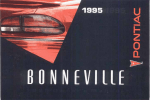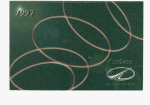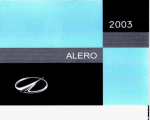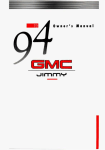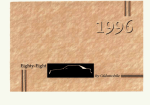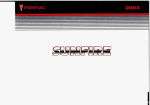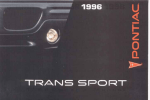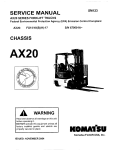Download 0 - Chevrolet Owner Center
Transcript
---Lii---
Gem
The 1996 Geo Tracker Owner’s Manual
.............................................................
This section tells you how to use your seats and safety belts properly. It also explains the air bag system.
FeaturesandControls ..................................................................
,This section explains how to start and operate your Geo.
Comfort Controlsand Audio Systems .....................................................
Seats and Restraint Systems
This section tells you how to adjust the ventilation and comfort controls and how to operate your
1-1
2-1
3-1
audio system.
..............................................................
Here you’ll find helpful information and tips about the road and how to drive under different conditions.
ProblemsontheRoad ..................................................................
YourDrivingandtheRoad
This section tells you what to do if you have a problem while driving, such as a flat tire or overheated
engine, etc.
ServiceandAppearanceCare.
...........................................................
Here the manual tells you how to keep your Geo runningproperlyand
looking good.
4-1
5-1
6-1
<
. M a i n t e n a n c e S c h e d u l e . . . . . . . . . . . . . . . . . . . . . . . . . . . . . . . . . . . . . . . . . . . . . . . . . . . . . . . . . . . . . . . . . . 7-1
This section tells you when to perform vehicle maintenance and what fluids and lubricants to use.
Customer Assistance Information
........................................................
This section tells you how to contact Chevrolet/Geo for assistance and how to get service and owner
publications. It also gives you information on “Reporting Safety Defects” on page 8-8.
Index
................................................................................
Here’s an alphabetical listing of almost every subject in this manual.
You can use it to quickly find
something you want to read.
8-1
9-1
i
--I .HI
---
i
11
GENERAL MOTORS, GM, the GM Emblem,
CHEVROLET, the CHEVROLET Emblem, GEO, the
GEO Emblem and thename TRACKER are registered
trademarks of General Motors Corporation,
This manual includes the latest information at the
time it
was printed. We reserve the right to make changes in the
product after that time withoutfurther notice. For
vehicles first sold in Canada, substitute the name
“General Motors of Canada Limited” for Chevrolet/Geo
whenever it appears in this manual.
Please keep this manual in your Geo, so it will be there
if you ever need it when you’re on the road. If you sell
the vehicle, please leave this manual in it so the new
owner can use it.
Litho in U S A .
Part No. 10277493 B First Edition
ii
We support voluntary
technician certification.
-
I
”’
WE SUPPORT
VOLUNTARY TECHNICIAN
CERTIFICATION THROUGH
National Institute for
AUTOMOTIVE
SERVICE
EXCELLENCE
\
,
For Canadian Owners Who Prefer a
French Language Manual:
Aux proprietaires canadiens: Vous pouvez vous
procurer un exemplaire de ceguide en franpischez
votre concessionaire ou au:
DGN Marketing Services Ltd.
1500 Bonhill Rd.
Mississauga, O n m o L5T IC7
@CopyrightGeneral Motors Corporation 1995
All Rights Reserved
How to Use This Manual
Many people read their owner’s manual
from beginning
to end when theyfirst receive their new vehicle.If you do
this, it willhelp you learn about the features and controls
for your vehicle.In this manual, you’ll find that pictures
and words work together to explain things quickly.
Index
4-DOOr Hardtop
2-Door Convertible
About Driving Your Geo
,
’
A good place to look for what you needis the Index in
the back of the manual. It’s an alphabetical list of all
that’s in the manual, and the page number where
you’ll find it.
As with other vehicles of this type, failure to operate
this vehicle correctly may result in loss of control or
an accident. Be sure to read the “on-pavement” and
“off-road” driving guidelines in this manual. (See
“Driving Guidelines” and “Off-Road Driving with
your Four-Wheel-Drive Vehicle” inthe Index.)
iii
Safety Warnings and Symbols
You will find a number of safety cautions in this book.
We use a box and the word CAUTION to tell you
about things that could hurt you if you were to ignore
the warning.
I
CAUTION:
*
‘
.
These meanthere is something that could hurt
you or other people.
In the caution area, we tell you what the hazard is.
Then we tell you what to do to help avoid or reduce
the hazard. Please read these cautions. If you don’t,
you or others could be hurt.
, iv
You will also find a circle
with a slash through it in
this book. This safety
symbol means “Don’t,’’
“Don’t do this,’’ or “Don’t
let this happen.”
Vehicle Damage Warnings
Also, in this book you will find these notices:
NOTICE:
These mean thereis something that could
damage your vehicle.
In the notice area, we tell you about something that can
damage your vehicle. Many times, this damage would
not be covered by your warranty, and it could be costly.
But the notice will tell you what to do to help avoid
the damage.
When you read other manuals, you might see CAUTION
and NOTICE warnings in different colors orin
different words.
You’ll also see warning labels on your vehicle. They use
the same words, CAUTION or NOTICE.
V
Vehicle Symbols
These are some of the symbols you may find on your vehicle.
For example,
these symbols
are used on an
original battery:
CAUTION
POSSIBLE
INJURY
A
These symbols
are important
for you and
your passengers
whenever your
vehicle is
driven:
PARKING
LAMPS
CAUSTIC
FASTEN
SEAT
BELTS
ACIbTELi
CAUSE
BURNS
These symbols
are used on
warning and
indicator lights:
ENGINE
COOLANT
TEMP
e e3
BAllERY
CHARGING
SYSTEM
0
pq
t
-t
-
WINDSHIELD
DEFROSTER
,\I/,
DAYTIME *
RUNNING
LAMPS ' * *
FOG LAMPS
0
$0
VENTILATING
FAN
Here are some
other symbols
you may see:
FUSE
P
(0)
)tr
R
b
B
HORN
BRAKE
&?
ENGINE OIL
PRESSURE
ANTI-LOCK
BRAKES
*
LIGHTER
COOLANT
AVOID
SPARKS OR
FLAMES
vi
These symbols
are on some of
your controls:
WINDSHIELD
WIPER
TURN
SIGNALS
PROTECT
EYES BY
SHIELDING
SPARK OR
FLAME
COULD
EXPLODE
BATTERY
These symbols
have to do with
your lights:
SPEAKER
w,
(@)
FUEL
Ge@
Section 1 Seats and Restraint Systems
Here you’ll find information about the seats in your Geo
and how to use your safety belts properly.You can also
learn about some thingsyou should not do with air bags
and safety belts.
Seats and Seat Controls
This part tells you about the seats -- how to adjust them,
and also about reclining front seatbacks, head restraints,
easy entry seats and the folding rear seatback.
Manual Front Seat
You can lose controlof the vehicle if you tryto
adjust a manual driver’s seat while the vehicle is
moving. The sudden movement could startleand
confuse you, or makeyou push a pedal when you
don’t want to. Adjustthe driver’s seat only when
the vehicle is not moving.
Lift the lever under the front seat to unlock it. Slide the
seat to where you want it. Release the lever and try to
move the seat withyour body, to make sure the seat is
locked into place.
I
1-1
Reclining Front Seatbacks
To adjust the seatback, lift the lever on the outer side of
the seat. Release thelever to lock the seatback where
you want it. Pull up on the lever, and the seat willgo to
its oripinal upright position.
1-2
But don't have a seatback reclined ifyour vehicle
is moving.
Head Restraints
Sitting ina reclined position when yourvehicle is
in motion can be dangerous. Evenif you buckle
up, your safety belts can’t do their
job when
you’re reclined like this.
The shoulder belt can’t do its job because
it
won’t be against your body. Instead, it will be in
front of you. In a crash you could go into it,
receiving neck or other injuries.
The lap belt can’t do its job either.a crash
In
the
belt could go up over your abdomen. The belt
forces would be there, not at your
pelvic bones.
This could causeserious internal injuries.
For proper protection when the vehicle is in
motion, have the seatback upright. Thensit well
back in the seat and wearyour safety belt properly.
Head restraints are fixed on some models and adjustable
on others. Slide an adjustable head restraint up or down
so that the top of the restraint is closest to thetop of
your ears. This position reduces the chance of a neck
injury in a crash.
To raise or lower the restraint, push in the release while
you pull up or push down on the restraint.
1-3
Easy Entry Seats (2-Door)
A CAUTION:
-
If any easy entry seatisn’t locked, it canmove. In
a sudden stop orcrash, the person sitting there
could be injured. And, even if there is no crashor
sudden stop,a driver sitting inan unlocked easy
entry seat couldbe startled by the sudden
movement and hit the wrong control or pedal,
causing an accident. After you’ve used it, be sure
to push rearward on any easy entry seat ta be
sure it is locked.
The front seats of your vehicle make it easy to get in and
out of the rear seat.
When you pull up on the recliner release lever, the
seatback will tilt forward and the whole seat can
slide forward by hand.
After someone gets into the rearseat area, move the
seatback to its original position. Then move the seat
rearward until it locks.
1-4
Folding the Rear Seatback (2-DoorModels)
The rear seat in yourGeo folds to provide more
cargo space.
To fold the rear seat, lower the rear seatback and then
flip the whole rear seat up against the front seats.
I
0
I \
To get out, pull the release handle on the rear of the
passenger’s side front seat.
1. Swing the safety belt buckles forward and down.
1-5
II
2. Pull the knobs on both sides of the seatback. If
you have the split rear seat, you can fold half of the
seat by pulling only the knob on the side you wish
to fold.
1-6
3. Fold the seatback down.
4. Unlock the bottom part of the seat:
0
0
On the one-piece rear seat, pull out the
release ring.
On the split rear seat, lift the release lever on
either seat.
6. Find the support bar on the bottom of the seat. This
bar keeps the rear seat from unfolding.
7. Pull the inner end of the support off of the seat
bracket and swing it down.
5. Lift the bottom of the seat up and push it toward the
front of the vehicle.
1-7
To unfold the seat:
Keep your hands, safety belts and other objects away
from where the seat will rest.
1. Pull the support bar out of the floor bracket and
swing it up and toward the bottom of the seat.
2. Push and secure the support bar into the bracket on
the bottom of the seat.
8. Attach support bar to the floor bracket.
1-8
3. Slowly pull the seat down to the floor. The seat
should latch into place. Pull up on the bottom of the
seat to be sure it is locked in position.
4. Pull the seatback up and push it back to lock it into
place. Push and pull the top of the seatback to be
sure the seatback is locked in position.
The rear seat in your Geo folds forward to providemore
cargo space.
To fold the rearseat forward:
2. Pull up on the lock knob on the top of each seatback
1. Tuck the seatbelts into the storage groove between
the seatbacks.
3. While pulling up on the lock knob, fold each rear
seatback down. Both rear seatbacks must be folded
down in order to move the seat forward.
4. Unsnap the strap located on the back of the
passenger’s side rear seatback.
5. Pull the release ring out to unlock the bottom of
the seat.
6. Lift the bottom of the seat up and push it toward the
front of the vehicle.
- 1-11
To raise the rear seat:
1. Unhook the strap from the floor loop and snap it on
the back of the passenger’s side rear seatback.
2. Slowly pull the seat down to the floor until it latches
into place. Pull up on the bottom of the seat to be
sure it is locked into position.
3. While pulling the lock knob up on each rear
seatback, pull each seatback up and push it into
place. Push and pull the top of the seatback to be
sure it is locked into position.
7. Hook the strap to the floor loop to secure the folded
rear seat.
1-12
Safety Belts: They’re for Everyone
This part of the manual tells you how to use safety belts
properly. It alsotells you some things you should not do
with safety belts.
Your vehicle has a light
that comes on as a reminder
to buckle up. (See “Safety
Belt Reminder Light” in
the Index.)
And it explains the air bag system.
r
Don’t let anyone ride where he or she can’t wear
a safety belt properly. If you are in a crash and
you’re not wearing a safety belt, your injuries
can be much worse. You can hit things inside the
vehicle or be ejected from it. You can be seriously
injured orkilled. In thesame crash, you might
not be if you are buckled up. Always fasten your
safety belt, and check that your passengers’ belts
are fastened properly too.
In most states and Canadian provinces, the law says to
wear safety belts. Here’s why: They work.
You never know if you’ll be in a crash. If you do have a
crash, you don’t know if it will be a bad one.
A few crashes are mild, and some crashes can be so
serious that even buckled up a person wouldn’t survive.
But most crashes are in between. In many of them,
people who buckle up can survive and sometimes walk
away. Without belts they could have been badly hurt
or killed.
After more than 25 years of safety belts in vehicles,
the facts are clear.In most crashes buckling up does
matter ... a lot!
1-13
hy Safety Belts WOI 1
When you ride in or on anything, you go as fast as
it goes.
Put someone on it.
Take the simplest vehicle. Suppose it’s just a seat
on wheels.
1-14
Get it up to speed. Then stop the vehicle. The rider
doesn’t stop.
The person keeps going until stopped by something.
In a real vehicle, it could be the windshield ...
or the instrument panel ...
or the safety belts!
With safety belts, you slow down as the vehicle does.
You get more time to stop. You stop over more distance,
and your strongest bones take the forces. That's why
safety belts make such good sense.
1-16
Here Are QuestionsMany People Ask
About Safety Belts -- and the Answers
Q:
Won’t I be trapped in the vehicle afteran
accident if I’m wearing a safety belt?
A:
You could be -- whether you’re wearing a safety
belt or not. But you can unbuckle a safety belt,
even if you’re upside down. And your chance of
being conscious during and after an accident, so
you can unbuckle and get out, is much greater if
you are belted.
Q: If my vehicle has air bags, why shouldI have to
wear safety belts?
A:
Q:
If I’m a good driver, and I never drive far from
home, whyshould I wear safety belts?
A:
You may be anexcellent driver, but if you’re in an
accident -- even one that isn’t your fault -- you and
your passengers can be hurt. Being a good driver
doesn’t protect you from things beyond your
control, such as bad drivers.
Most accidents occur within 25 miles (40 km)of
home. And the greatest number of serious injuries
and deaths occur at speeds of less than 40 mph
(65 kmb).
Safety belts are for everyone.
Air bags are in many vehicles today and will
be in most of them in the future. But they are
supplemental systems only; so they work with
safety belts -- not instead of them. Every air bag
system ever offered for sale has required the use of
safety belts. Even if you’re in a vehicle that has air
bags, you still have to buckle up to get themost
protection. That’s true not only in frontal collisions,
but especially in side and other collisions.
1-17
How to Wear Safety Belts Properly
Adults
This partis only for peopleof adult size.
Be aware that there are special things to know about
safety belts and children. And there are different rules for
smaller chldren and babies. If a child will be riding in
your Geo, see the part of this manual called “Children.”
Follow those rulesfor everyone’s protection.
First, you’ll want to know which restraint systems your
vehicle has.
We’ll start with the driver position.
Driver Position
This part describes the driver’s restraint system.
Lap-Shoulder Belt
The driver has a lap-shoulder belt. Here’s how to wear
it properly.
1. Close and lock the door.
2. Adjust the seat (to seehow, see “Seats” in the Index)
so you can sit upstraight.
1-18
3 . Pick up the latch plateand pull the belt across you.
Don’t let it gettwisted.
The shoulder beltmay lock if you pull thebelt across
you very quickly. If this happens, let the belt go back
slightly to unlock it. Then pull the beltacross you
more slowly.
4. Push the latch plate into the buckle until it clicks.
Pull up on the latch plate to make sure itis secure.
If the beltisn’t long enough,see “Safety Belt
Extender” at the end of this section.
Make sure the release button on the buckle is
positioned so you would be able to unbuckle the
safety belt quickly if you ever had to.
The lap part of the belt should be worn low andsnug on
the hips, just touching the thighs. In a crash, this applies
force to the strong pelvic bones. And you’d be less likely
to slide under the lap belt. If you slid under it, the belt
would apply force at your abdomen. This could cause
serious or even fatal injuries. The shoulder belt should go
over the shoulder and across the chest. These parts of the
body are best able to take belt restraining forces.
5. To make the lap part tight, pull down on the buckle
end of the belt as you pull up on the shoulder belt.
The safety belt locks if there’s a sudden stop or crash, or
if you pull the belt very quickly out of the retractor.
1-19
Q: What’s wrong with this?
6& CAUTION:
You can be seriously hurt if your shoulder belt is
too loose. In a crash, you would move forward
too muck, which could increase injury. The
shoulder beltshould fit against your body.
=AThe
: shoulder belt is too loose. It won’t give nearly
as much protectionthis way.
1-20
e.'
What's wrong with this?
-
A CAUTION:
-
-
You can be seriously injured if your belt is
buckled in the wrong place likethis. In a crash,
the belt would go up over your abdomen.The belt
forces would bethere, not at the pelvic bones. This
could cause serious internal injuries. Always
buckle your belt into the buckle nearest you.
A:
The belt is buckled in the wrong place.
1-21
e.' What's wrong with this?
You can be seriously injured if you wear the
a crash, your
shoulder belt under your arm. In
body would move too far forward, which would
increase the chance of head and neck injury.
Also, the belt would apply too much force to the
ribs, which aren't as strongas shoulder bones.
You could also severely injure internal organs
like your liver or spleen.
I
A:
I
1
1
I
I
1
I
1
The shoulder belt is worn,under the arm. It should
be worn over the shoulder at all times.
Q:
What’s wrong with this?
You can be seriously injuredby a twisted belt. In
a crash, you wouldn’t have the full width
of the
belt to spread impact forces. If a belt
is twisted,
make it straight so it can work properly, or ask
your dealer tofix it.
L
A:
1
I
I
I
I
1
I
I
I
I
I
The belt is twisted across the body.
1-23
Air Bag System
This part explains the air
bag system.
Your Geo has two airbags -- one air bag for the
driver
and another air bag for the right front passenger.
Here are the most important things to know about the air
bag system:
I 6%
CAUTION:
You can be severelyinjured or killed in a crash if
--
To unlatch the belt, just push the button on the buckle.
The belt should go back out of the way.
Before you close the door, be sure the belt is out of the
way. If you slam the door on it, you can damage both the
belt and your vehicle.
1-24
I
you aren’t wearing your safety belt even if you
have an airbag. Wearing your safety belt during a
crash helps reduce your chance of hitting things
inside the vehicle or being ejected from it. The air
bag is only a “supplemental restraint.” That is, it
works with safety beltsbut doesn’t replace them.
CAUTION: (Continued)
I
A CAUTION:
Air bags are designed to work only inmoderate to
severe crashes where the frontof your vehicle hits
-thing.
They aren’t designed to inflate at all in
rollover, rear, side or low-speed frontal crashes.
Everyone in your vehicle, including the driver,
should wear a safety belt properly whether or
not there’s an air bag for that person.
--
An inflating air bag can seriously injure small
children. Always secure children properly in your
vehicle. To read how, see the part of this manual
called “Children” and thecaution label on the
right frontpassenger’s safety belt.
-
Air bags inflate with great force, faster than the
blink of an eye. If you’re too close to aninflating
air bag, it could seriously injure you. Safety belts
help keep you in position for an air bag inflation
in a crash. Always wear your safety belt, even
with an air bag. The drivershould sit as far
back as possible whilestill maintaining control
of the vehicle.
I
There is an air bag
readiness light onthe
instrument panel, which
show-sAIR BAG.
AIR
BAG
-
The system checks the air bag’s electrical system for
malfunctions. The light tellsyou if there is an electrical
problem. See “Air Bag Readiness Light’’ in the Index
for more information.
1-25
How the Air Bag System Works
P
’
Where is the air bag?
The driver’s air bag is in the middle of the steering wheel.
1-26
The right front passenger’s air bag is in the instrument
panel on the passenger’s side.
The air bag is not designed to inflate in rollovers, side
impacts or rear impacts, because inflation would not
help the occupant.
Don’t put anythingon, or attach anything to, the
steering wheel or instrument panel. Also, don’t
put anything (suchas pets or objects) between
any occupant and the steering wheel or
instrument panel. If something is between an
occupant and anair bag, it could affect the
performance of theair bag or worse, it could
cause injury.
--
When should an air bag inflate?
The air bag is designed to inflate in moderate to severe
frontal or near-frontal crashes. The airbag will inflate
only if the impact speed is above the system’s designed
“threshold level.” If your vehicle goes straight into a
wall that doesn’t move or deform, the threshold level is
about 9 to 15 mph (14 to 24 km/h). The threshold level
can vary, however, with specific vehicle design, so that
it can be somewhat above or below this range. If your
vehicle strikes something that will move or deform, such
as a parked car, thethreshold level will be higher.
In any particular crash, no onecan say whether an air
bag should have inflated simply because of the damage
to a vehicle or because of what the repair costs were.
Inflation is determined by the angle of the impact and
the vehicle’s deceleration. Vehicle damage is only one
indication of this.
The air bag system is designed to work properly under a
wide range of conditions, including off-road usage.
Observe safe driving speeds, especially on rough terrain.
As always, wear your safety belt. See “Off-Road
Driving” in the Index for more tips on off-road driving.
What makes an air bag inflate?
In a frontal or near-frontal impact of sufficient severity,
the air bag sensing system detects that the vehicle is
suddenly stopping as a result of a crash. The sensing
system signals the inflator to produce a gas that inflates
the air bags. The inflator, air bag and related hardware
are all part of the air bag modules packed inside the
steering wheel and in the instrument panel in front of the
right front passenger.
1-27
How does anair bag restrain?
In moderate to severe frontal or near-frontal collisions,
even belted occupants can contact the steering wheel or
the instrument panel. The air bag supplements the
protection provided by safety belts. Air bags distribute
the force of the impact more evenly over the occupant’s
upper body, stopping the occupant more gradually. But
air bags wouldnot help you in many typesof collisions,
including rollovers, rear impacts and side impacts,
primarily because an occupant’s motion is not toward the
air bag. Air bags should never be regarded as anything
more than a supplement to safety belts, and then only in
moderate to severe frontal or near-frontal colli.sions.
What will you see afteran air bag inflates?
After the air bag inflates, it quickly deflates. This occurs
so quickly that some people maynot even realize the air
bag inflated. Some componentsof the air bag module in
the steering wheel hub forthe driver’s air bag,or the
instrument panel forthe right front passenger’s bag, will
be hot for a short time. Thepart of the bag that comes
into contact with you may be warm, but it will never be
too hot to touch. There will be some smokeand dust
coming from vents in the deflated air bags. Air bag
inflation will not prevent the driver fromseeing or from
being able to steer the vehicle, nor will it stop people
from leaving the vehicle.
1-28
When an air bag inflates, there is dust in the air.
This dust could cause breathing-problems
for
people with a historyof asthma or other
breathing trouble.To avoid this, everyone in the
vehicle should getout as soon as itis safe to do so.
If you have breathing problemsbut can’t get out
of the vehicle after an air bag inflates, then get
fresh air by opening a window or door.
In many crashes severe enoughto inflate ;in air bag,
windshields are broken by vehicle deformation.
Additional windshield breakage may also occur fromthe
right front passenger air bag.
The air bags are designed to inflate only once. After
they inflate, you’ll need some new parts for your air
bag system. If you don’t get them,the air bag system
won’t be there to help protect you in ‘another crash.
A new system will include air bag modules and
possibly other parts. The service manual for your
vehicle covers the need to replace otherparts.
Your vehicle is equipped with a crash sensing
and diagnostic module, which records information
about the air bag system. The module records
information about the readiness of the system, when
the sensors are activated and driver’s safety belt
usage atdeployment.
Let only qualified technicians work on your air
bag system. Improper service can mean that your
air bag system won’t work properly. See your
dealer for service.
Servicing Your Air Bag-Equipped Geo
Air bags affect how your Geo should be serviced. There
are parts of the air bag system in several places around
your vehicle. You don’t want the system to inflate while
someone is working on your vehicle. Your Geo dealer
and the Tracker Service Manual have information about
servicing your vehicle and the air bag system. To
purchase a service manual, see “Service and Owner
Publications” in the Index.
NOTICE:
If you damage thecover for thedriver’s or the
right frontpassenger’s air bag, they may not
work properly. You may have to replace theair
bag module in the steeringwheel or both the air
bag module and the instrumentpanel for the
right frontpassenger’s air bag. Do not open or
break theair bag covers.
For upto 10 seconds after the ignition key is
turned off and the battery is disconnected, an air
bag can still inflate during improperservice. You
can be injured if you are close to an airbag when
it inflates. Avoid wires wrapped with yellow tape
or yellow connectors. They are probably part of
the air bag system. Be sure tofollow proper
service procedures, and make sure the person
performing work for you is qualified to do so.
The air bag system does not need regular maintenance.
1-29
Adding Equipmentto Your Air
Bag-Equipped Geo
@ If I add a push bumper or a bicycle rack to the
front of my vehicle, will it keep theair bags
from working properly?
A:
As long as the push bumper or bicycle rack is
attached to your vehicle so that the vehicle’s basic
structure isn’t changed, it’s not likely to keep the
air bags from working properly in a crash.
1-30
@ Is there anythingI might add to the front of the
vehicle that could keep the air bags from
working properly?
A:
Yes. If you add things that change your vehicle’s
frame, bumper system, front end sheetmetal or
height, they may keep the air bag system from
working properly. Also, the air bag system may not
work properly if you relocate any of the air bag
sensors. If you have any questions about this, you .
should contact Customer Assistance before you
modify your vehicle. (The phone numbers and
addresses for Customer Assistance are in Step Two
of the Customer Satisfaction Procedure in this
manual. See “Customer Satisfaction Procedure”
in the Index.)
Safety Belt Use During Pregnancy
Safety belts work for everyone,including pregnant
women. Like all occupants, they are morelikely to be
seriously injured if they don’t wear safety belts.
The best way to protect the fetus isto protect the
mother. When a safety belt is worn properly, it’s more
likely that the fetus won’t be hurt in a crash. For
pregnant women, as for anyone,the key to making
safety belts effective is wearing them properly.
Right Front Passenger Position
The right front passenger’ssafety belt works the same
way as the driver’s safety belt. See “Driver Position”
earlier in this section.
When the shoulder belt is pulled out all the way, it will
lock. If it does, let it go back
all the way and start again.
Rear Seat Passengers
It’s very important for rearseat passengers to buckle up!
Accident statistics show that unbelted people in the rear
seat are hurt more often in crashes than
those who are
wearing safety belts.
Rear passengers who aren’t safety belted can be thrown
out of the vehicle ina crash. And they can strikeothers
in the vehicle who are wearing safety belts.
A pregnant woman should wear a lap-shoulder belt, and
the lap portion should be worn as low as possible, below
the rounding, throughout the pregnancy.
1-31
U
Lap-Shoulder Belt
The rear seats have lap-shoulder belts. Here’s how to
wear one properly.
1. Pick up the latch plate and pull the belt across you.
Don’t let it get twisted.
The shoulder belt may lock if you pull the belt across
you very quickly. If this happens, let the belt go back
slightly to unlock it. Then pull the belt across you
more slowly.
1-32
2. Push the latch plate into the buckle until it clicks.
Pull up on the latch plate to make sure it is secure.
3. To make the lap part tight,pull down onthe buckle
end of the belt as you pull up on the shoulder part.
When the shoulder belt is pulled out all the way,it
will lock. If it does, letit go back all the way and
start again. If the belt is not long enough, see“Safety
Belt Extender’’ at the end of this section. Make sure
the release button on the buckle is positioned so you
would be able to unbuckle the safety belt quickly if
you ever hadto.
The lap part of the belt should be worn low andsnug on
the hips, just touching the thighs. In a crash, this applies
force to the strong pelvic bones.And you’d be less likely
to slide under the lap belt.If you slid under it, the belt
would apply force atyour abdomen. This could cause
serious or even fatal injuries. The shoulder belt shouldgo
over the shoulder and across the chest. These parts
of the
body are best ableto take belt restraining forces.
1-33
The safety belt locks if there's a sudden stop or a crash,
or if you pull the belt very quickly out of the retractor.
~
is
You can be seriously hurt if your shoulder belt
too loose. In a crash, you would move forward
too much, which could increase injury. The
shoulder belt shouldfit against your body.
To unlatch the belt, just push the button on the buckle.
1-34
Children
Everyone in a vehicle needs protection!That includes
infants and all children smaller than adult size. In fact,
the law in every state in the United States and in every
Canadian province says children up to some agemust be
restrained while in a vehicle.
Smaller Children and Babies
~~
Smaller children and babies should always be
restrained in a child or infant restraint.The
instructions for the restraint will saywhether it is
the righttype and size for your child. A very
young child’s hip bones are so small that a
regular belt might not staylow on the hips, as it
should. Instead, thebelt will likely beover the
child’s abdomen. In a crash, the belt would apply
force right on the child’s abdomen, which could
cause serious or fatalinjuries. So, be sure that
any child small enough for one is always properly
restrained in a child or infant restraint.
1-35
at only 25 mph (40 km/h), a 12-lb. (5.5 kg) baby
will suddenly become a 240-lb. (110 kg) force on
your arms. The baby
would be almost impossible
to hold.
Secure the baby inan infant restraint.
Never hold a baby in your arms while riding in a
vehicle. A baby doesn’t weigh much until a
crash. During a crash a baby will become so
heavy you can’t hold it. For example, in a crash
--
Child Restraints
Be sure the child restraint is designed to be used in a
vehicle. If it is, itwill have a label saying that it meets
Federal Motor Vehicle Safety Standards.
Then follow theinstructions for the restraint. You may
find these instructions on the restraint itself or ina
booklet, or both. These restraints use the belt system in
your vehicle, but the child also has to be secured within
the restraint to help reduce the chance of personal injury.
The instructions that come with the infant or child
restraint will show you how to do that.
Where to Put the Restraint
Accident statistics show that children are safer if they
are restrained in the rear rather than the front seat. We at
General Motors therefore recommend that youput your
child restraint in the rear seat. Never put a rear-facing
child restraint in the front passenger seat. Here’s why:
U
A child in a rear-facing child restraint can be
seriously injured if the right frontpassenger’s air
bag inflates. This is because the back of a
rear-facing child restraint would be very close to
the inflating air bag. Always secure a rear-facing
child restraint in the rear seat.
You may, however, secure a forward-facing child
restraint in the right frontseat. Before yousecure
a forward-facing child restraint, always movethe
front passenger seat as far back as itwill go. Or,
secure the child restraint inthe rear seat.
Wherever you install it, be sure to secure the child
restraint properly.
Keep inmind that an unsecured child restraint can move
around in a collision or sudden stop and injure people in
the vehicle. Be sure to properly secure any child
restraint in your vehicle -- even when no child is in it.
1-37
Top Strap
Securing a Child Restraint in a Rear
Seat Position
You’ll be using the lap-shoulder belt. See the earlier part
about the top strap if the child restraint has one.
1. Put the restraint on the seat. Follow the instructions
for the child restraint.
2. Secure the child in the child restraint as the
instructions say.
If your child restraint has a top strap, it should be
anchored. If you have a two-door model, don’t use a
restraint like that in your vehicle because the top strap
anchor cannot be installed properly. You shouldn’t use
this type of restraint without anchoring the top strap.
If your vehicle is a four-door model and you need to
have an anchor installed, you can ask your Geo dealer to
put one in for you. If you want to install an anchor
yourself, your dealer can tell you how to do it.
1-38
3. Pick up the latch plate, and run the lap and shoulder
portions of the vehicle’s safety belt through or
around the restraint. The child restraint instructions
will show you how.
If the shoulder belt goes in front of the child’s face or
neck, put it behind the child restraint.
4. Buckle the belt. Make sure the release button is
positioned so you would be able to unbuckle the
safety belt quickly if you ever hadto.
5. Pull the rest of the shoulder belt all the way out of
the retractor to set the lock.
Securing a Child Restraint in the Right
Front Seat Position
Your vehicle has a right front passengerair bag. Never
put a rear-facing child restraint in this seat. Here’s why:
I
6. To tighten the belt, feed the shoulder belt back into the
retractor while you push down on the child restraint.
7. Push and pull the child restraint in different
directions to be sure it is secure.
To remove the child restraint, justunbuckle the vehicle’s
safety belt and let it go back all the way. The safety belt
will move freely again and be ready to work for an adult
or larger child passenger.
1-40
A CAUTION:
A child in a rear-facing child restraint can be
seriously injured if the right front passenger’s
air
bag inflates. Thisis because the back ofa
rear-facing child restraint wouldbe very close to
the inQating air bag. Always secure a rear-facing
child restraint in the rearseat.
You’ll be using the lap-shoulder belt. See the earlier part
about the top strap if the child restraint has one.
1. Because your vehicle has a right front passenger air
bag, always move the seat as far back as it will go
before securing a forward-facing chld restraint.
(See “Seats” in the Index.)
2. Put the restraint on the seat. Follow the instructions
for the child restraint.
3. Secure the child in the child restraint as the
instructions say.
4. Pick up the latch plate, and run the lap and shoulder
portions of the vehicle’s safety belt through or
around the restraint. The child restraint instructions
will show you how.
If the shoulder belt goes in front of the child’sface or
neck, put it behind the child restraint.
5. Buckle the belt. Make sure the release button is
positioned so you would be able to unbuckle the
safety belt quickly if you ever had to.
1-41
6. Pull the rest of the shoulder belt all the way out of
the retractor to set the lock.
7. To tighten the belt, feed the shoulder belt back
into the retractor while you push down on the
child restraint,
8. Push and pull the child restraint in different
directions to be sure it is secure.
To remove the child restraint, just unbuckle thevehicle’s
safety belt and let it go back all the way. The safetybelt
will move freely again and be ready to work for an adult
or larger child passenger.
Larger Children
Accident statistics show that children are safer if they
are restrained in the rear seat. But they need to use the
safety belts properly.
0
Children who aren’t buckled up can be thrown out in
a crash.
0
Children who aren’t buckled up can strike other
people who are.
Children who have outgrown child restraints should
wear the vehicle’s safety belts.
1-43
Never do this.
Here two children are wearing thesame belt. The
belt can’t properly spread the impactforces. In a
crash, thetwo children canbe crushed together
and seriously injured. A belt must be used by
only one person at a time.
Q: What if a child is wearing a lap-shoulder belt,
but the child is so small that theshoulder belt is
very close to thechild’s face or neck?
A:
1-44
Move the child toward the center of the vehicle, but
be sure that the shoulder belt still is on the child’s
shoulder, so that in a crash the child’s upper body
would have the restraint that beltsprovide.
,’\ CAUTION:
Never do this.
Here a child is sitting in a seat thathas a
lap-shoulder belt, but the shoulderpart is behind
the child. If the child wears thebelt inthis way, in
a crash thechild might slide under the belt. The
belt’s force would then be applied right on the
child’s abdomen. That could cause serious or
fatal injuries.
Wherever the child sits, the lap portion of the belt
should be worn low and snug on the hips, just touchhg
the child’sthighs. This applies belt force to the child’s
pelvic bones in a crash.
1-45
Safety Belt Extender
If the vehicle’s safety belt will fasten around you, you
should use it.
But if a safety belt isn’t longenough to fasten, your
dealer will order you an extender. It’s free. When you go
in to order it, take the heaviest coatyou will wear, so the
extender will be long enough foryou. The extender will
be just for you, and just forthe seat in your vehicle that
you choose. Don’t let someone else use it,
and use it
only for the seat it is made to fit. To wear it, justattach it
to the regular safety belt.
Checking Your Restraint Systems
Now and then, make surethe safety belt reminder light
and all your belts, buckles, latchplates, retractors and
anchorages are working properly. Look for any other
loose or damaged safety belt system parts. If you see
anything that might keep a safety belt system from
doing its job, have it repaired.
Torn or frayed safety belts may not protect you in a
crash. They can ripapart under impact forces. If a belt is
torn or frayed, geta new one right away.
Also look for any opened or broken airbag covers, and
have them repaired or replaced. (The air bag system
does not need regular maintenance.)
1-46
Replacing Restraint System Parts
After a Crash
If you’ve had a crash, doyou need new belts?
After a very mirior collision, nothing may be necessary.
But if the belts were stretched, as they would beif worn
during a more severe crash, thenyou need new belts.
If belts are cut or damaged, replace them. Collision
damage also may meanyou will need to havesafety belt
or seat parts repaired or replaced. New parts andrepairs
may be necessary even if the belt wasn’t being used at
the time of the collision.
If an air bag inflates, you’ll need to replace air bag
system parts. See the part on the air bag system earlier in
this section.
NOTES
1-47
NOTES
1-48
GeGD Section 2 Features and Controls
I
I
Here you can learn about the many standard and optional
features on your Geo, and information on starting, shifting
and braking.Also explained are the instrument panel and
the warning systems that tellyou if everything is working
properly -- and what to do if you have aproblem.
Keys
r
Leaving young children in a vehicle with the
ignition key is dangerous for many reasons.A child
or others could be badly injured or even killed.
They could operate power windows or other
controls or even make the vehicle move. Don’t
leave the keys in a vehicle with young children.
2-1
One key is used for the
ignition, the doors and all
other locks.
When a new Tracker is
delivered, the dealer
removes the metal plate
from the key ring and gives
it to the first owner.
The metal plate has acode on it that tells your dealer or
a qualified locksmith how to make extra keys. Keep the
code in a safe place. If you lose your keys, you'll be able
to have new ones made easily using this code.
NOTICE:
Your Geo has a number of features that can help
prevent theft. However, youcan have a lot of
trouble gettinginto your ,vehicleif you ever lock
your keys inside. You may even have to damage
your vehicleto get in. So be sure you have an
extra key.
Door Locks
I
Unlocked doors canbe dangerous.
Passengers especially children can easily
open the doors and fall out. When a door is
locked, the inside handie won't open it.
Outsiders caneasily enter through anunlocked
door when you slow down or stop your vehicle.
This may not be so obvious: You increase the
chance of being thrown outof the vehicle in a
crash if the doors aren't locked. Wear safety belts
properly, lock your doors, andyou will befar
better off whenever you drive yourvehicle.
--
--
r
To lock the door from
the inside, push down
the button on the door.
To unlock it, pull up on
the button.
-1
"
Power Door Locks (Option)
Push the front of the power
door lock switchto lock all
the doors and the tailgate.
To unlock the doors and
tailgate, push the rear of the
power door lock switch.
There are several ways to lock and unlock your vehicle.
From the outside, use your key. To lock the door, turn
the key toward the front of the vehicle. To unlock the
door, turn the key toward the rear.
2-3
Rear Door Security Locks ($-Door Models)
Your Ge6 is equipped with
rear security door locks that
help prevent passengers
from opening the rear
doors of your vehicle
from the inside.
If you want toopen a rear door when the security lock is
on, unlock the door from the inside, then open the door
from the outside.
If you don’t cancel the security lock feature, adults or
older children who ride in the rear won’t be able to open
the rear door from the inside. You should let adults and
older children know how these security locks work, and
how to cancel the locks.
To cancel the rear door lock:
1. Unlock the door from the inside and open the door
from the outside.
To use one of these locks:
1. Move the lever down to engage the lock.
2. Close the door.
2. Move the lever up to disengage thelock.
3. Do the same for the other rear door.
The rear door locks will now work normally.
3. Do the same to the other rear door lock.
Leaving Your Vehicle
The rear doors of your vehicle cannot be opened from
the inside when this feature is in use.
If you are leaving the vehicle, take your key, open your
door and set the locks from inside. Then get out and
close the door.
,
2-4
Tailgate
Tailgate Lock Release
Use your key to lock or
unlock your tailgate.
It can be dangerous to drivewith the tailgate
window open becausecarbon monoxide (CO) gas
can come into your vehicle. You can’t see or smell
CO. It can cause unconsciousness and even death.
If you must drive with the tailgate window open
or if electrical wiring or othercable connections
must pass through theseal between the body and
the tailgate window:
Make sureall windows are shut.
Wrn the fan on your heating or cooling
system to its highest speed withthe setting
on CIRCULATE. That will force outside air
into your vehicle. See “Comfort Controls” in
the Index.
If you have air outlets on or underthe
instrument panel, open them all the way.
See “Engine Exhaust’’ in the Index.
If you have a convertible, you can still open
or close the
tailgate with the rear window closed.
Theft
Vehicle theft is big business? especially
in some cities.
Although your Geo has a number of theft-deterrent
features, we know thatnothing we put on it can make it
impossible to steal. However, thereare ways you can help.
2-5
Key in the Ignition
If you leave yourvehicle with the keys inside,it’s an
easy target for joy riders or professional thieves -- so
don’t do it.
When you park your Geo andopen the driver’s door,
you’ll hear a chime remindingyou to remove your key
from the ignition and take it with you. Always do this.
Your steering wheel will be locked, and so will your
ignition. If you have an automatic transmission, taking
your key out also locks your transmission. And
remember to lock the doors.
Parking at Night
Park in a lighted spat, close all windows and lock your
vehicle. Remember to keep your valuables out of sight.
Put them in a storage
area, or take them with you.
2-6
New Vehicle 46Break-InS’
I
NOTICE:
Your modern Geodoesn’t need an elaborate
“break-in.” But it will perform better in the long
run if you followthese guidelines:
Keep your speed at 55 mph (88 km/h) or
less for the first500 miles (804 km).
Don’t drive at anyone speed fast or
slow for the first500 miles (804 km).
Don’t make full-throttle starts,
0 Avoid making hard stops for the first
200 miles (322 km) or so. During this time
your new brake linings aren’t yet broken
in. Hard stops with new linings can mean
premature wear and earlier
replacement.
Follow this breaking-inguideline every
time you get new brake linings.
Don’t tow a trailer during break-in.
See “Towing a Trailer” in the Index for
more information.
--
--
ACC (B): The position that you can operate your
Ignition Positions
With the key in the ignition
switch, you canturn the
switch to fourpositions.,
4
LOCK (A): The only position in which you can remove
the key. This locks your steering wheel, ignition and
automatic transmission.
If you have an automatic transmission, the ignition
switch can’t be turned to LOCK unlessthe shift lever is
in the PARK (P) position.
electrical poweraccessories. It unlocks the steering
wheel and ignition. Use this position if your vehicle
must be pushed or towed.
ON (C): The position in which the switch returns to
after you start your engine and release the switch. The
switch stays in the ON position whenthe engine is
running. But even when the engineis not running, you
can use ON to operate your electricalpower accessories
and to display some instrument panel warning and
indicator lights.
START (D): The position inwhich the engine starts.
When the engine starts, release the key. The ignition
switch will return to ON for normal driving.
When the engineis not running, ACC and ON allow you
to operate your electrical accessories, such as the radio
and ventilation fan.
A warning chime will sound if you open the driver’s
door when the ignition is in ACC orLOCK and the key
is in the ignition.
2-7
A CAUTION:
On manual transmission vehicles, turning the key to
LOCK will lock the steering columnand result in a
loss of ability to steer thevehicle. This could cause a
collision. If you need to turn the engineoff while the
vehicle is moving, turn the key only to ACC. Don’t
push the key in while the vehicle ismoving.
Starting Your Engine
Automatic transmission
Move your shift lever to PARK (P) or NEUTRAL (N).
Your engine won’t start in any other position -- that’s a
safety feature. To restart when you’re already moving,
use NEUTRAL (N) only.
NOTICE:
~~
NOTICE:
If your key seems stuck in LOCK and you can’t
turn it, be sure it is all the way in, If it is, then
turn the steeringwheel left and rightwhile you
turn the key hard. But turn the key only with
your hand.~Usinga tool to force it could break
the key or the ignition switch. If none of this
works, then yourvehicle needs service.
Don’t try to shift to PARK (P)if your Geo is
moving. If you do, you could damage the
transmission. Shift to PARK (P) only when your
vehicle is stopped.
Manual transmission
The geax selector should be in NEUTRAL (N). Hold the
clutch pedal to the floor and start the engine. Your
vehicle won’t start if the clutchpedal is not all the way
down -- that’s a safety feature.
Starting Your 1.6 Liter Engine
1. Without pushing the accelerator pedal, turn your
ignition key to START. When the engine starts, let
go of the key.
NOTICE:
Holding your key in START for longer than
15 seconds at a time will cause your battery to
be drained much sooner. Andthe excessive heat
can damage your starter motor.
NOTICE:
Your engine is designedto work with the
electronics in your vehicle. If you add electrical
parts oraccessories, you couldchange theway
the engine operates. Before adding electrical
equipment, check with your dealer. If you don’t,
your engine might not performproperly.
If you ever have to have your vehicle towed, see
the part of this manual thattells howto do it
without damaging yourvehicle. See “Towing
Your Vehicle” in the Index.
2. If it doesn’t start right away, hold your key in
START for about three seconds at a time until your
engine starts. Wait about 15 seconds between each
try to help avoiddraining your battery.
If your engine still won’t start, call your dealer for help.
2-9
Automatic Transmission Operation
There are severaldifferent positions for your shift lever.
A CAUTION:
~~
~~~
2-10
~~
It is dangerous toget out of your vehicle if the
shift lever is not fully in PARK (P) with the
parking brake firmlyset. Your vehicle can roll.
Don’t leave your vehicle when the engine is
running unless you have to. If you have left the
engine running, thevehicle can move suddenly.
You or others could be injured. To be sure your
vehicle won’t move, even when you’re on fairly
level ground, always set your parking
brake and
move the shift lever toPARK (P).
If you have four-wheel drive,your vehicle
will be free to roll even if your shift lever
is in PARK (P) if your transfer caseis in
NEUTRAL (N). So, be sure the transfer
case isin
a drive gear, two-wheel high (2H), four-wheel
high (4H) or four-wheel low (4L) not in
NEUTRAL (N). See ‘(Shifting Into PARK (P)” in
the Index. If you’re pullinga trailer, see “Towing
a ”railer” in the Index.
--
PARK (P): This locks your rear wheels. It’s the best
position to use when you start your engine because your
vehicle can’t move easily.
~~~~~
--
e-
Ensure the shift lever is fully in PARK (P) range before
starting the engine. Your Geo has a brake-transmission
shift interlock. You have to fully apply your regular
brakes before you can shift from PARK (P) when the
ignition key is in the ON position. If you cannot shift
out of PARK (P), ease pressure on the shift lever -- push
the shift lever all the way into PARK (P) and release the
shift lever button as you maintain brake application.
Then press the shift lever button and move the shift
lever into the gear youwish. See “Shifting Out of
PARK (P)” in the Index.
NEUTRAL (N): In this position, your engine doesn’t
connect with the wheels. To restart when you’re already
moving, use NEUTRAL (N) only. Also, use
NEUTRAL (N) when your vehicle is being towed.
Shifting out of PARK (P) or NEUTRAL (N) vhile
your engine is “racing” (running at high speed) is
dangerous. Unless your foot isfirmly on the
brake pedal, your vehicle could movevery
rapidly. You could lose control and hit people or
objects. Don’tshift out of PARK (P) or
NEUTRAL (N) while your engine is racing.
REVERSE (R): Use this gear to back up.
NOTICE:
Shifting to REVERSE (R) while your
vehicle is movingforward could damage your
transmission. Shift to REVERSE (R) only after
your vehicle is stopped.
To rock your vehicle back and forth to get out of snow,
ice or sand without damaging your transmission, see
“Stuck: In Sand, Mud, Ice or Snow” in the Index.
i
b
NOTICE:
Damage to your transmission caused by shifting
out of PARK (P) or NEUTRAL (N) with the
engine racing isn’t covered by your warranty.
2-11
DRIVE (D): This position is for normal driving.
If you need more power forpassing, and you’re:
Going less than about 15 mpb (25 km/h), push your
accelerator pedal about halfway down.
Going about 15 mph (25 h/h)
or more, push your
accelerator pedal all the way down.
You’ll shift down to thenext gear and have morepower.
SECOND (2):This positiongives you more power but
lower fuel economy. You can use SECOND ( 2 ) on hills.
It can help control yourspeed as you go down steep
mountain roads, but then you would also want to use
your brakes off and on.
Don’t shift into SECOND(2) unless you are going
slower than 65 mph (105 km/h) with the transfer
case in FOUR HIGH (4H), or 35 mph (55 km/h)
with the transfer case in
FOUR LOW (4L) or you
can damage your transmission.
2-12
LOW (L): This position gives you even morepower
(but lower fuel economy) thanSECOND (2). You can
use it on very steep hills, or in deep snow ormud,
If the selector lever is put in LOW (L), the transmission
won’t shift into low gear until the vehicleis going
slowly enough.
NOTICE:
Don’t shift into LOW (L) at speeds above
40 mph (65 km/h) with the transfer case in
FOUR-WHEEL LOW (4L), or you can damage
your transmission.
The POWER indicator light on the instrument panel
comes on. For normal driving,press the N (NORMAL)
switch. The POWER indicator light goesoff.
NOTICE:
If your rear wheels can’t rotate, don’t try to
drive. This might happen if you were stuck in
very deep sand or mud or were up against a solid
object. You could damage your transmission.
Also, if you stop when goinguphill, don’t hold
your vehicle there with only the accelerator
pedal. This could overheat and damage the
transmission. Use your brakesto hold your
vehicle in position on a hill.
Power Mode Selector Switch
A power mode selector
switch is included. When
you need morepower for
climbing hills orquicker
acceleration, press the
P (POWER) switch.
Overdrive Off Switch (Option)
The overdrive off switch islocated on the left sideof the
shifter. By operatingthe overdrive off switch, the
four-speed automatic transmission (three-speed plus
overdrive) can be converted to a three-speed automatic
transmission. While in thethree-speed mode, the
transmission will not shift intothe overdrive position.
To convert the transmission to the three-speed mode,
push in the overdrive off switch and release it. The
switch comes outand the O D OFF indicator light on
the instrument panel comes on.
To return the transmission to the four-speed mode, push
in the overdrive off switch again. The switch will remain
in and the O/D OFF indicator lightgoes off.
Please note thatif the transferlever is in the4L position,
the four-speed automatic transmission will remain in the
three-speed mode.
2-13
Manual Transmission
Here’s how to operate your transmission:
5-Speed
FIRST (1): Press the clutch pedal and shift into
FIRST (1). Then, slowly let up on the clutch pedal as
you press the accelerator pedal.
You can shift into F’IRST (1) when you’re going less
than 20 mph (32 km/h). If you’ve come toa complete
stop and it’s hard to shift into FIRST (l),put the shift
lever in NEUTRAL (N) and let up on theclutch. Press
the clutch pedal back down. Then shift into FIRST (1).
SECOND (2): Press the clutch pedal as you let up on
the acceleratorpedal and shift into SECOND (2). Then,
slowly let up on the clutch pedal as you press the
accelerator pedal.
L
This is your shift pattern.
2-14
THIRD (3), FOURTH (4), FIFTH (5): Shift into
THIRD (3), FOURTH (4) and FIFTH ( 5 ) the same way
you do for SECOND (2). Slowly let up on the clutch
pedal as you press the accelerator pedal.
To stop, let up on the accelerator pedal and press the
brake pedal. Just before the vehicle stops, press the
clutch pedal and the brake pedal, and shift to
NEUTRAL (N).
NEUTRAL (N): Use this position when you start or
idle your engine.
>
Shift Speeds
REVERSE (R):To back up, press down the clutch
pedal and shift into REVERSE (R). Let up on the clutch
pedal slowly while pressing the accelerator pedal.
,L
CAUTION:
\
You cannot go from FIFTH ( 5 ) into REVERSE (R).
If you try, you willbe locked out. You must first shift
into NEUTRAL (N), move the lever to the left, back to
the right, and then shift into REVERSE (R). This is a
safety feature.
If you skip more than one gear when
you
downshift, you could lose control of your vehicle.
And you could injure yourselfor others. Don’t
shift from FIFTH(5) to SECOND (2) or from
FOURTH (4) to FIRST (1).
NOTICE:
This chart shows when to shift to the next higher gear
for best fuel economy.
Shift to REVERSE (R) only after your vehicle is
stopped. Shiftingto REVERSE (R) while your
vehicle is moving could damage your transmission.
Also, use REVERSE (R) along with the parking brake
for parking your vehicle.
2-15
Four-wheel Drive (Option)
I
I
Acceleration Shift Speed
CruiseShiftSpeed
It02 2 t o 3 3 t o 44 t o 52 t o 33 t o 4
4to5
I
km/h
25
15
mph
I
24
I
40
I
40
45
64
1 72
I
20tO 26 30 to 35 39to 45
132 to 42148 to 56163 to 721
If your speed drops below 20 mph (32 km/h), or if the
engine isnot running smoothly, you should downshiftto
the next lower gear.You may have to downshift two or
more gears tokeep the engine running smoothlyor for
good performance.
NOTICE:
If you skip more thanone gear whenyou downshift,
or if you race the engine when
you downshift, you
can damage the clutchor transmission.
2-16
If your vehicle has four-wheel drive,
you can send
your engine’s driving power to all four wheels for extra
traction. To shift outof two-wheel drive and into
four-wheel drive, lock the freewheeling hubs (manual
hubs only) and move the transfer case shift lever to
FOUR-WHEEL HIGH (4H) or FOUR-WHEEL LOW
(4L) (see the following). You should use TWO-WHEEL
HIGH (2H) for most normal driving.
NOTICE:
Driving in FOUR-WHEEL HIGH (4H) or
FOUR-WHEEL LOW (4L) positions fora long
time on dry or wet pavementcould shorten the
life of your vehicle’s drivetrain.
Freewheeling Hubs
NOTICE:
Don’t drive in TWO-WHEELHIGH (2H) with
the manual lockinghubs in LOCK. If you do, you
could damage your front driveshaft parts.
Your vehicle may have either manual or automatic
freewheeling hubs. You must lock thehubs before you
use FOUR-WHEEL HIGH (4H) or FOUR-WHEEL
LOW (4L).
Manu21
To lock or unlock the hubs,you must park your vehicle
(see “Shifting into PARK‘(P>”or “Parking Your
Vehicle” in the Index) and get out. To lock the hubs, turn
the hubdials to LOCK.
To unlock the hubs, turn the hub dials to FREE.
I
2-17
Automatic
Transfer Case
With automatic freewheeling hubs, you don’t have to get
out &the vehicle to lock or unlock the hubs.
Locking the Hubs
1. Stop your vehicle.
2. Shift the transfer case to FOUR-WHEEL
HIGH (4H) or FOUR-WHEEL LOW (4L).
3, Drive slowly forward and the hubs will lock.
Unlocking the Hubs
1. Stop your vehicle.
2. Drive 7 feet (2 m) in the direction opposite to the
direction you were driving before you stopped.
3. Then, press the clutch if you have a manual
transmission, and shift the transfer case to
TWO-WHEEL HIGH (2H). The hubs will unlock.
2-18
The transfer case shift lever is on the floor to the right
of the driver. Use this lever to shift intoand out of
four-wheel drive. An indicator light comes on when the
transfer case is in FOUR-WHEEL HIGH (4H) or
FOUR-WHEEL LOW (4L).
TWO-WHEEL HIGH (2H): This setting is fordriving
in most street and highway situations. Your front axle is
not engaged in two-wheel drive.
FOUR-WHEEL HIGH (4H): This setting engages your
front axle to help drive your vehicle. Use
FOUR-WHEEL
HIGH (4H) when you need extra traction, such on
as wet
or icy roads, or in most off-road situations.
You can shift from TWO-WHEEL HIGH (2H) to
FOUR-WHEEL HIGH (4H) or fromFOUR-WHEEL
HIGH (4H) to TWO-WHEEL HIGH (2H) at any speed
if your hubsare locked and your wheels are straight
ahead. Your front axle will engage fas,terif you take
your foot off the accelerator pedal for a fewseconds
as you shift.
NEUTRAL (N): Shft to this setting only when your
Shifting Into or Out of FOUR-WHEEL LOW (4L)
vehicle needs to be towed.
1. Stop your vehicle and shift your transmission
to NEUTRAL (N).
FOUR-WHEEL LOW (4L): This setting also engages
your front axle to give you extra traction and can be
used for driving downhill, uphill or on rocky terrain
when you’re driving slower than 35 mph (55 km/h).
Remember that driving in FOUR-WHEEL HIGH (4H)
or FOUR-WHEEL LOW (4L) may reduce fuel
economy. Also, driving in four-wheel drive on dry
pavement could cause your tires to wear faster and make
your transfer case harder to shift.
2. Shift the transfer case in one continuous motion.
Don’t pause in NEUTRAL (N) as you shift into
FOUR-WHEEL HIGH (4H), or your gears could clash.
2-19
Parking Brake
To set the parking brake, hold the brake pedal down and
pull up on the parking brake lever. If the ignition is on,
the brake system warning light will come on.
2-20
To release the parking brake, hold the brake pedal down.
Pull the parking brake lever up until you can push inthe
release button. Hold the release button in asyou move
the lever all the way down.
I NOTICE:
Driving with the parking brake on can
cause
your rear brakesto overheat. You may have to
replace them, and you could also damage other
parts of your vehicle.
If you are towing a trailer, see “Towing a Trailer” in
the Index.
Shifting Into PARK (P) (Automatic
Transmission Models Only)
A- CAUTION:
-
It can be dangerous to get out of your vehicle if
the shift lever is not fully in PARK (P) with the
parking brake firmly set. Your vehiclecan roll.
If you have leftthe engine running, the vehicle can
move suddenly. You or others could be injured.To
be sure your vehicle won’t move, even when you’re
on fairly level ground, use the steps that follow. If
you have four-wheel drive and your transfer case is
in NEUTRAL (N), your vehicle will be free to roll,
even if your shift lever is in PARK (P). So, be sure
the transfer case isin a drive gear not in
NEUTRAL (N). If you’re pulling a trailer, see
“Towing a Trailer” in the Index.
--
2-21
-
t
1. Hold the brake pedal down with your right foot and
set the parking brake.
2. Move the shift lever intoPARK (P) by holding in the
button on the lever and pushing the lever all the way
toward the front of your vehicle.
3. If you have four-wheel drive, be sure thetransfer
case is in a drive gear -- not in NEUTRAL (N).
4. Move the key to LOCK.
5. Remove the key and take it with you. If you can
leave your vehiclewith the key in your hand, your
vehicle is in PARK (P).
Leaving Your Vehicle With the
Engine Running
(Automatic Transmission Models Only)
A CAUTION:
It can be dangerous to leave your vehicle with
the engine running. Your vehicle could move
suddenly if the shiftlever is not fully in PARK (P)
with the parking brake firmly set. If you have
four-wheel drive and your transfercase is in
NEUTRAL (N), your vehicle will befree toroll,
even if your shift lever is in PARK (P). So be sure
the transfer case is in a drive gear not in
NEUTRAL (N). And, if you leave the vehicle with
the engine running, it could overheat and even
catch fire. You or others could be injured. Don’t
leave your vehicle with the engine running unless
you have to.
--
2-22
Torque Lock (Automatic Transmission)
If you are parlung on a hill and you don’t shift your
transmission into PARK (P) properly, the weight of the
vehicle may put too much force on the parking pawl in
the transmission. You may find it difficult to pull the
shift lever out of PARK (P). This is called “torque lock.”
To prevent torque lock, set the parking brake and then
shift into PARK (P) properly before you leave the
driver’s seat. To find out how, see “Shifting Into
PARK (P)” in the Index.
When you are ready to drive, move the shift lever out of
PARK (P) before you release the parking brake.
If torque lock does occur, you may need to have another
vehicle push yours a little uphill to take some of the
pressure from the transmission, so you can pull the shift
lever out of PARK (P).
Shifting Out of PARK (P)
(Automatic Transmission)
Your Geo has a brake-transmission shift interlock. You
have to fully apply your regular brakes before you can
shift from PARK (P) when the ignition is in the ON
position. See “Automatic Transmission’’ in the Index.
If you cannot shift out of PARK (P), ease pressure on
the shift lever -- push the shift lever all the way into
PARK (P) and release the shift lever button as you
maintain brake application. Then press the shift lever
button and move the shift lever into the gear you wish.
If you ever hold the brake pedal down but still can’t
shift out of PARK (P), try this:
1. Apply and hold the brake until the end of Step 6.
2. If the engine is running, shut it off. Turn the key to
ON or ACC.
3. Find the access hole cover on the driver’s side of the
console, near the shift lever.
4. Remove the screw and cover.
5. Inside you’ll see the return plate. Using your finger,
move the return plate toward the rear of the vehicle
until it stops.
6. Move the shift lever into the gear you want.
7. Have the vehicle fixed as soon as possible.
2-23
Parking Your Vehicle
(Manual Transmission)
Parking Over Things That Burn
Before youget out of your vehicle, put your manual
transmission in REVERSE (R) and firmly apply the
parking brake.
If you have four-wheel drive, be sure your transfer case
is in a drive gear. Your vehicle could roll if it isn’t.
If you are towing a trailer, see “Towing a Trailer” in
the Index.
CAUTION:
Things that can burn could touch hot exhaust
parts under your vehicle and ignite. Don’t park
over papers, leaves, dry grass or other things that
can burn.
2-24
I
Engine Exhaust
tunning Your Engine While You’re
’arked (Automatic Transmission)
I
Engine exhaust can kill. It contains thegas
carbon monoxide (CO), which you can’t seeor
smell. It can cause unconsciousness and death.
You might have exhaust coming in if:
Your exhaust system sounds strange
or different.
Your vehicle gets rusty underneath.
Your vehicle was damaged in a collision.
Your vehicle was damaged when driving over
high points onthe road or over road debris.
Repairs weren’t done correctly.
Your vehicle or exhaust system had been
modified improperly.
If you ever suspect exhaust is cominginto
your vehicle:
Drive it only with all the windows down to
blow out any CO; and
Have your vehicle fixed immediately.
It’s better not to park with the engine running. But if you
ever have to, here are some things to know.
Idling the engine with the airsystem controIoff
could allow dangerous exhaust into your vehicle
(see the earlierCaution under “Engine Exhaust”).
Also, idling in a closed-in place can let deadly
carbon monoxide (CO) into your vehicle even if
the fanswitch is at thehighest setting. One place
this can happen is a garage. Exhaust with
CO can come in easily. NEVERpark in a
garage with the engine running.
Another closed-in place can be a blizzard.
(See “Blizzard” in the Index.)
--
--
L
2-25
It can be dangerous to get out of your vehicle if
the shiftlever is not fully in PARK (P) with the
parking brakefirmly set. Your vehicle can roll.
Don’t leave your vehicle when the engine is
running unless you have to. If you’ve leftthe
engine running, the vehicle can move suddenly.
You or others could be injured. To be sure your
vehicle won’t move, even when you’re on fairly
level ground, always set your parkingbrake and
move the shiftlever to PARK (P),
2-26
If you have four-wheel drive andyour transfer case is in
NEUTRAL (N), your vehicle will be free to roll, even if
your shift lever is in PARK (P). So, be sure the transfer
case is in a drive gear -- not in NEUTRAL (N). Always
set your parking brake. Follow the proper steps to be
sure your vehiclewon’t move. See “Shifting Into
PARK (P)” in the Index.
If you’re pulling a trailer, see “Towing a Trailer’’ in
the Index.
Windows
Manual Windows
Use the window crank
to open and close each door window.
Power Windows (Option)
The driver-controlled switches for the rear windows are
located on the center console.
There are individual controls near each window
With power windows, switches on the driver’s door
control each of the front side windows when the ignition
is on.
The driver’s door also has a lock button for the
passenger window(s). When you push LOCK, the
passenger window(s) can’t be raised or l~owered.Push
LOCK again to unlock the window(s).
Horn
Turn Signal and LaneChange Indicator
To sound the horn, press one of the horn symbols on
your steering wheel.
The turn signal has two upward (for right) and two
downward (for left) positions. These positions allow
you to signal a turn or a lane change.
?ttm Signal/Multifunction Lever
To signal a tum, move the lever all the way up or down.
When theturn is finished, the lever will return automatically.
An &ow on the instrument
panel willflash in the direction
of the turn or lane change.
To signal a lane change, just
raise or lower the lever until
the arrow starts to flash.
Hold it there until you
complete your lane change.
The leverwill return by
itself when you release it.
The lever on the left side of the steering column
includes your:
Turn Signal and Lane Change Indicator
Headlamp High/Low Beam Changer and Passing Signal
Lighting Operation
2-28
As you signal a turn or a lane change, if the mows don’t
flash but just stay on, a signal bulb may be burned out
and other drivers won’t see your turn signal.
If a bulb is burned out, replace it to help avoid an
accident. If the arrows don’t go on at all when you
signal a turn, check the fuse (see “Fuses and Circuit
Breakers” in the Index) and for burned-out bulbs.
Lamps Control
Lamps On Reminder
If you turn the ignition off, remove the key, open the
door and leave the lamps on, a chime will remind you to
turn off your lamps.
Headlamp High/LowBeam Changer
First, you must have the headlamps on. For high beams,
push the turn signal lever away from you.
When the high beams are
on, a light on the instrument
panel also will be on. It will
go off when you switch to
low beam.
Turn the outside part of the lever to control the lamps.
There are three positions for the lamp switch.
OFF: All lamps are off.
-300: :The parking lamps, taillamps, license plate
lamp and the instrument panel lights come on. The
headlamps are off.
:The headlamps and all other operating lamps
come on.
To switch back to low beams, pull the lever toward you.
-:g-
2-29
Flash-to-Pass
Move the wiper switch to the position you want:
With the lever inthe low-beam position, pull the lever
towad you to momentarily switch to high beam (to
signal that you are going to pass). When you release the
lever, the headlamps will return to low-beam operation.
OFF: The wipers are off.
INT Intermittent wiper operation. In light rain orsnow,
Windshield WipedWasher Lever
you might want to use this position rather than
continuous wiping.
LO: The wipers will run continuously at low speed.
HI: The wipers will run continuously at high speed.
For a single wiping cycle, pullthe lever toward you.
Hold it there until the wipers start, then let go. The
wipers will stop after one cycle. If you want more
cycles, hold the lever longer.
Be sure to clear ice and snow from the wiper blades
before using them. If they’re frozento the windshield,
carefully loosen or thaw them. If your blades do become
damaged, get new blades or blade inserts.
Heavy snow or icecan overload your wipers. A circuit
breaker will stop them until the motor cools. Clear away
snow or ice to prevent an overload.
The lever on the right side of the steering column
controls the windshield wipers and washers.
2-30
Windshield Washer
Pull the wiper/washer lever toward you to spray washer
fluid on the windshield. The spray will continue until
you release the lever. This will also turn on the low
speed wipers. See “Windshield Washer Fluid” in
the Index.
Rear Window WipedWasher(Option)
I{
To turn on your rear wiper,
push the upper button. Push
the same button again to
turn it off.
A CAUTION:
In freezing weather, don’tuse your washer until
the windshield is warmed. Otherwise the washer
fluid can form iceon the windshield, blocking
your vision.
To spray washer fluid on the rear window, push the
lower button about halfway down. Washer fluid will
spray as long as youhold this button. To wash and wipe
at the same time, push the button all the way in.
The washer and wiper will run as long as you hold this
button. To add washer fluid, see “Windshield Washer
Fluid” in the Index.
2-31
Cruise Control (Option)
A
CAUTION:
I
I
-
"
With cruise control, you can maintain a speed of about
25 mph (40 kmh)or more without keeping your foot on
the accelerator. This can really help on long trips. Cmise
control does not work at speeds below about 25 mph
(40 kw-h).
When you apply your brakes, or push the clutch pedal
if you have a manual transmission, the cruise control
shuts off.
2-32
I
Cruise control can be dangerous where you
can't drive safelyat a steady speed. So,
don't use yourcruise control on winding
roads orin heavy traffic.
Cruise control can be dangerous on
slippery roads. On such roads,fast changes
in tire traction can cause needless wheel
spinning, and you could lose control. Don't
use cruise controlon slippery roads.
Setting Cruise Control
2. Get up to the speed you want.
A CAUTION:
I
If you leave your cruise control switch on when
you’re not using cruise, you might hit a button and
go into cruise when you don’t want
to. You could
be startled and even lose control. Keep the cruise
control switch OFF until you want to use it.
1. Press the
CRUISE Cm’L
switch on the
instrument panel
to turnthe system
on. The indicator
light on the switch
will come on.
3. Once you’re going 25 mph (40 km/h) or more, turn
the lever to COAST/SET and release. Your cruise
will set.
4. Take your foot off the accelerator pedal.
2-33
Resuming a Set Speed
Suppose you set your cruise control at a desired speed
and then you apply the brake. This, of course, shuts off
the cruise control. But you don’t need to reset it.
Once you’re going about
25 mph (40 km/h)
or more,
you can turn the lever to
RESUME/ACCEL for
about one second.
Increasing Speed WhileUsing Cruise Control
There are two ways to go to a higher speed.
Here’s the first:
1. Use the accelerator pedal to get to thehigher speed.
2. Turn the lever to COAST/SET and release. Take
your foot off the accelerator pedal. You’ll now cruise
at the higher speed.
Here’s the second way to goto a higher speed:
1. Turn the lever to RESUME/ACCEL.
2. Hold the lever at RESUME/ACCEL until you get up
to the speed you want, then release the lever.
You’ll go right back to your chosen speed and stay there.
Reducing Speed While Using Cruise Control
To reduce your speed, turn and hold the lever in the
COAST/SET position until you reach the lower speed
you want, then release the lever.
Passing Another Vehicle WhileUsing Cruise Control
Use the accelerator pedal to increase your speed. When
you take yourfoot off the pedal, your vehicle will slow
down to the cruise control speed you set earlier.
Using Cruise Control on Hills
Lamps
How well your cruise control will work on hills depends
upon your speed, load and the steepness of the hills.
When going up steep hills, you may have to step on the
accelerator pedal to maintain your speed. When going
downhill, you may have to brake or shift to a lower gear
to keep your speed down. Of course, applying the brake
takes you out of cruise control. Many drivers find this to
be too muchtrouble and don't use cruise control on
steep hills.
Daytime Running Lamps
Getting Out of Cruise Control
There are three ways to turn off cruise control:
Step lightly on the brake pedal, or push the clutch
pedal if you have a manual transmission.
Push in the CANCEL button on the end of the cruise
control lever.
0
Press OFF on the cruise control switch.
Erasing Speed Memory
When you turn off the cruise control or the ignition,
your cruise control set speed memory is erased.
Daytime Running L a p s (DRL) can make it easier for
others to see the front of your vehicle during the day.
DRL can behelpful in many different driving
conditions, but they can be especially helpful in the
short periods after dawn and before sunset.
The DRL system will make your low-beam headlamps
come onat a reduced brightness when:
0 The ignition is on,
0 The headlamp switch is off, and
The parking brake is released.
When you turn on the headlamp switch, your DRL will
go out, and your headlamps will come on.
The other lamps that come on with your headlamps will
also come on.
When you turn off the headlamp switch, the regular
lamps will go off, and your low-beam headlamps come
on at the reduced brightness of DRL.
To idle your vehicle with
the DRL off, set the parking brake.
The DRL will stay off until you release the parking brake.
As with any vehicle, you should turn on the regular
headlamp system when you need it.
2-35
Interior Lamps
Dome Lamp
Instrument Panel Brightness Control
The dome lamp has a
three-position switch.
This knob controls the
brightness of your
instrument panel lights.
Turn the knob to the right to
brighten the lights or to the
left to dim them.
1: This position is to the left when sitting in the driver’s
seat. The dome lamp turns on and stays on whether or
not a door is open.
2: This is the center position. The lamp comes on when
a door is opened.
3: This position is to the right when sitting in the driver’s
seat. The lamp stays offeven when a door is open.
2-36
Mirrors
Outside Manual Adjust Mirrors
Inside Day/Night Rearview Mirror
Adjust these mirrors by hand so that you can just see the
side of your vehicle when you are sitting in a
comfortable driving position.
An inside rearview mirror is attached above your
windshield. The mirror has pivots so that you can adjust
it up and down or side to side.
You can adjust the mirror for day or night driving. Pull
the tab for night driving to reduce glare. Push the tab for
daytime driving.
2-37
Power Remote Control Mirrors (Option)
The switch to control the
power mirrors is located on
the instrument panel. You
can only adjust the mirrors
when the ignition switch is
in the ON position.
Convex OutsideMirror
Your passenger’s side mirror is convex. A convex
the
mirror’s surface is curved so you can see more from
driver’s seat.
A CAT-TION:
A convex mirror can make things (like other
vehicles) look farther away than they really are.
If you cut too sharply into the right lane, you
could hit a vehicle on your right. Check your
To adjust the mirrors:
1. Move the select,orswitch to the left or right to select
the mirror you wish to adjust.
2. Press the outer partof the switch that matches the
direction you want to movethe mirror.
3. Return the selector switch to the center position to
help prevent moving the mirror accidentally.
2-38
inside mirror or glance overyour shoulder before
changing lanes.
Storage Compartments
Front Seat Side Pockets
Glove Box
To open the glove box, pull the latch toward you. Use
your key to lock and unlock the glove box.
Door Storage
On the outside of each frontseat is a storage pocket.
Each door has a storage compartment.
2-39
Coinholder and Bin
Ashtrays and Lighter
To use the lighter, push the lighter in all the way and let
go. When it’s ready, it will pop back by itself.
NOTICE:
Don’t hold a cigarette lighter in with your hand
while it is heating. If you do, it won’t be able to
back away from the heating element when it’s
ready. That can makeit overheat, damaging the
lighter and the heating element.
Your console has a coinholder and a small storage bin.
Cupholder
Two cupholders are on the center console next to the
parking brake lever.
2-40
Pull the door to open the ashtray. To remove it, press
down on the silver tab and pull the ashtray out.
Sun Visors
The rear ashtray is on the back of the center console.
Pull on the top of the door to open it. To remove the
ashtray, press down on the tab and pull it out.
NOTICE:
Don't put papers and other things that burn
into
your ashtray.If you do, cigarettesor other
smoking materials could set them
on fire,
causing damage.
To block out glare, you can swing down the visors.
You can also swing them to the side. If the visors swing
too easily, tighten the screw on the roof rail.
2-41
Convertible Top (Option)
Your convertible top features a sunroof, a removable
rear window, removable sidewindows and a removable
canvas top.
NOTICE:
*
Never raise or lower the top while the vehicle
is moving, or drive with any part of the top
unfastened or partially removed. The wind
could get under it and cause damage.
Do not take your vehicle through an
automatic car wash. It could damage your
convertible top.
Don’t try to lower or raise the convertible
top or tap orbeat on the plastic windows if
your vehicle isout in cold weather, 41* F
(5T)or below. The cold can cause cracks
and other damage to the windows and to
the top as it is being lowered or raised.
(Continued)
-
2-42
NOTICE: (Continued)
Don’t lower the top if it is damp or wet.
After the topis down, the trapped water
can cause stains, mildew and damageto the
inside of your car. Be sure to dryoff the ton
before you lower it.
Don’t lower the convertible,topif the rear
flap or side windows are dirty. Dirt could
scratch theside windows.
The convertible top isn’t designed to carry
weight. Never let anyone sit on the top,and
don’t put anything on top
of it when it is
up, or it could be damaged.
Opening and Closing Your Sunroof
I
I
I
3. Unhook the latch from the fronttop bow.
1. Lower your antenna and swing yow sun visors down.
2. Squeeze the front topbow latch buttons and pull the
latch back.
2-43
4. Swing the front top bow up and back while folding
the canvastop out from between the top bow and
the roof support. Be sure that you don’t pinch the
canvas top between the front top bow arms and the
roof rails.
2-44
5. Unfasten the holding strap near the dome lamp and
pull it through the slot in the front top bow.
6. Fasten the holding strap to itself.
7. Push the front top bow latches down until
they “click.”
8. Swing your sun visors up and raise your antenna.
Reverse the steps to close your sunroof. Be sure your
front top bow is latched securely.
2-45
Removing and Installing Your
Rear Window
The rear window of your vehicle is removable. This
allows youto open the back opening all the way or to
replace the window if it becomes deteriorated. To
remove the rear window:
1. Open the rear gate all the way.
2. Unfasten the canvas flaps at the lower corners of the
rear window to uncover the zipper pull.
3. Unzip the rear window.
4. Hang the rear window down so it hangs outside of
the vehicle.
5. Push the clip on the driver’s side of the rear window
frame (see illustration above) and pull the bar
rearward. Then slide the bar to the left to release the
passenger’s side.
Reverse the steps to install the rear window. Make sure
that the window is completely closed before driving.
2-46
Removing and Installing the Side Window
To remove the side window:
4. Unzip the zipper the rest of the way and remove the
side window.
1. Unfasten the Velcro@ onthe top and rear quarter of
the side window.
2. Unzip the zipper almost all the way, leaving about
3 inches (8 cm) of it still zipped and unfasten the
Velcro on the inside of the window.
3. Release the plastic strip sewn along the bottom edge
of the window by gently pulling down and out then
release the plastic along the front edge of the
window by pulling it forward and out.
Reverse the steps to install the side window.
Please note that during installation:
You may want to start by zipping the zipper about
3 inches (8 cm), to hold the window in place. When
zipping, place the rear bottom corner of the window
inside the rear part of the vehicle body to help you
engage the zipper end.
Be sure to:
Fit the side and rear part of the window into the
frame before completely zipping the window.
Push the inner lip of the canvas top all the way in
while zipping.
2-48
After completing installation, make sure that the front
and bottom ends are securely hooked and the rear top
end of the window is under the canvas top.
Lowering and Raisingthe Canvas Top
1. Remove the side windows of the canvas top as
shown previously.
2. Open the rear window and hang it down inside the
luggage compartment.
4. Unfasten the snaps that secure the canvas top to the
roof piece. The snapsare located on either side of the
dome lamp.
I
J
3. Unfasten the snaps on the driver’s and passenger’s
sides of the roof side tension belts, located above the
doors onthe outside of the vehicle, underneath the
canvas top.
2-49
I 5. Lower the sun visors
and push both sides of
the lock buttons on the
front latches.
7. Pull back the swing a m , unfasten the five snaps that
secure the canvas to the swing arm and remove the
canvas from the swing arm.
6. Unhook the latches.
8. Return the swing arm forward and hook it securely
with the latches.
9. Pull the tension belts located above the door frame
out through their rings.
2-50
10. Lay the front half part of the canvas top onto
the rear half of the top. Then, fold itforward so it
is in “half.”
11. Put the rear bottom corners of the canvas top into
the luggage compartment.
12. Lower the top bows.
Y
Make sure that the lower top bow rests on the
rubber support without pinching any part of the
canvas top.
2-51
14. Fasten the upper top
bow with the belt
on the driver’sside
seat belt shoulder
anchor bracket.
13. Lower the folded canvas behind the rear
seatback(s). Make sure that the rear seat belts
around the shoulder anchor are clear from the
folded top.
Reverse thesteps to raise your canvas top.
After raising the canvas top, make sure that the canvas
extension is located outside the roof rail.
Removing and Installing the CanvasTop
3. Unfasten the VelcroB
fastener.
4. Unsnap the canvas top to removeit all the way.
See “Preparing Your Canvas Top for Storage” in this
section for the correct storage procedure.
1. Complete the steps listed previously for lowering the
canvas top.
2. Detach the rear bottom cornersof the canvas top.
2-53
Preparing the Canvas Top fur Storage
2. Fold the side windows onto the top.
1. Lay the canvas top inside-up on a clean, dry,
flat surface.
3. Fold the front part of the canvastop over
the windows.
4. Lay the rear window on top of the folded canvas top.
5. Roll the canvas top around the rear window.
6. Store in a clean, dry location.
Instrument Panel -- Your Information Svstem
2-56
A. Defroster
M. Cruise Control ON/OFF Button (Option)
B. Rear Defogger (Option)
N. Rear Window Wiper Button (Option)
C. Turn Signal/Multifunction Lever
0. Rear Window Washer Button (Option)
D. Power Mirror Control (Option)
E. Air Vent
E Instrument Panel Brightness Control
G. Hazard Switch
H. Fuse Block
P. ComfortControls
I. InstrumentCluster
U. Audio System
J. IgnitionSwitch
V. Transfer Case Shift Lever
K. Horn
W. Ashtray
L. Windshield Wipermasher Lever
X. Glove Box
Q. Cigarette Lighter
R. Shift Lever
S. Parking Brake Lever
T. Coinholder/Bin
2-57
Instrument Panel Cluster
Your instrument cluster is designed to let you know at a glance how your vehicle is running. You’ll h o w how fast you’re
going, about how much fuel you have left, and many other things you’ll need to know to drive safely andeconomically.
2-58
Speedometer and Odometer
Your speedometer lets you see your speed in both miles
Your
per hour (mph) and kilometers per hour (h/h).
odometer shows how far your vehicle has been driven,
in either miles (used in the United States) or kilometers
(used in Canada).
Your Geo’s odometer is tamper-resistant. If you can see
silver lines between the numbers, someone probably has
tried to turn it back. The numbers may not be true.
You may wonder what happens if your vehicle needs a
new odometer installed. If possible, the new one is to be
set to the same reading as the old one. If it can’t be, then
it’s set at zero. Then a label isattached on the driver’s
door to show the old reading and when the new one
was installed.
Trip Odometer
The trip odometer can tell you how far your vehicle has
been driven since you last set the trip odometer to zero.
Tachometer
I
=2
xl OOOrpm
The tachometer shows
engine speed in thousands
of revolutions per minute
(rpm). You can use it while
driving to select correct
shift points. The tachometer
may not return to zero when
the engine is not running.
I NOTICE:
I
Do not operate the engine with the tachometer in
the red area, or engine damage may occur.
To set the trip odometer to zero, press the knob.
2-59
Warning Lights, Gages and Indicators
This part describes the warning lights and gages that
may be on your vehicle. The pictures will help you
locate them.
Warning lights and gages can signal that something is
wrong before it becomes serious enough to cause an
expensive repair or replacement. Paying attention to
your warning lights and gages could also save you or
others from injury.
Warning lights come on when there may be or is a
problem with one of your vehicle’s functions. As you
will see in the details on the next few pages, some
warning lights come on briefly when you start the
engine just to let you know they’re working. If you are
familiar with this section, you should not be alarmed
when this happens.
Gages can indicate when there may be or is a problem
with one of your vehicle’s functions. Often gages and
warning lights work together to let you know when
there’s a problem with your vehicle.
2-60
When one of the warning lights comes on and stays on
when you are driving, or when one of the gages shows
there may be a problem, check the section that tells YOU
what to do about it. Please follow this manual’s advice.
Waiting to do repairs can be costly -- and even
dangerous. So please get to know your warning lights
and gages. They’re a big help.
Safety Belt Reminder Light
When the key is turned to
ON or STAFtT, a light will
come on for about eight
seconds to remind people to
fasten their safety belts.
Unless the driver’s safety
belt is already buckled, a
chime will also sound.
Air Bag Readiness Light
Charging System Light
There is an air bag readiness light on theinstrument
panel, which shows AIR BAG. The system checks the
air bag’s electrical system for malfunctions. The light
tells you if there is an electrical problem. The system
check includes the air bag sensors, the air bagmodules,
the wiring and the crash sensing and diagnostic module.
For more information on the air bag system, see “Air
Bag” in the Index.
AIR
BAG
You will see this light flash
for a few seconds when you
turn your ignition to ON or
START. Then the light
should go out. This means
the system is ready.
This light will come on
briefly when you turn on the
ignition, but the engine is
not running, as acheck to
show you it is working.
Then it should go out when
the engine starts.
If the light stays on or comes on while you are driving,
you may have a problem with the electrical charging
system. It could indicate that you have a loose generator
drive belt or another electrical problem. Have it checked
right away. Driving while this light is on could drain
your battery.
If you must drive a short distance with this light on, be
certain to turn off all your accessories, such as the radio
If the air bag readiness light doesn’t come on when you
start your vehicle, or stays on, or comes on when you
are driving, your air bag system may not work properly.
Have your vehicle serviced right away.
and air conditioner.
2-61
Brake System Warning Light
Your Geo’s hydraulic brake system is divided into two
parts. Xf one part isn’tworking, the other partcan still
work and stop you. For good braking, though, you need
both parts workmg well.
If the warning light comeson, there could be a brake
problem. Have your brake system inspected right away.
If the light comes on while you are driving, pull off the
road and stop carefully. You may notice that the pedal is
harder to push. Or, the pedal may go closer to the flow.
It may take longer to stop. If the light is still on,or if the
anti-lock brake system warning light is flashing,have
the vehicle towed for service. (See “Anti-Lock Brake
System Warning Light” and“Towing Your Vehicle”
in the Index.)
I
Canada
This light should come on when you turn the ignition
key to STAFtT. If it doesn’t corne on then, have it fixed
so it will be ready to warn you if there’s a problem.
2-62
- -
Your brakesystem may not workingproperly
if the brake system warninglight is on. Driving
with the brake system warning light on can lead
to an accident. If the lightis still on or if the
anti-lock brake system warning lightis flashing
after you’ve pulledoff the road and stopped
carefully, have the vehicle towedfor service.
BRAKE
United States
/i\ CAUTION:-
When the ignition is on, the brake system warning light
will also come on when you set your parking brake.The
light will stay on if your parking brake doesn’t release
fully. If it stays on after your parking brake is fully
released, it means you have a brake problem.
Anti-Lock Brake SystemWarning
Light (Option)
ABS
With the anti-lock brake
system, this light will come
on when you start your
engine and it will stay
on for three seconds.
That’s normal.
If the light flashes when you’re driving, you don’t have
anti-lock brakes and there could be a problem with your
regular brakes. Pull off the road and stop carefully. You
may notice that thepedal is harder to push. Or, the pedal
may go closer to the floor. It may take longer to stop.
Have the vehicle towed for service. (See “Towing Your
Vehicle” in the Index.)
Your regular brake system may not be working
properly if the anti-lock brake system warning light
is flashing. Driving with the anti-lock brake system
warning light flashing can lead to an accident. After
you’ve pulled off the road and stoppedcaremy,
have the vehicle towed for service.
If the anti-lock brake system warning light stays on
longer than normal after you’ve started your engine, turn
the ignition off. Or, if the light comes on and stays on
when you’re driving, stop as soon as possible and turn
the ignition off. Then start the engineagain to reset the
system. If the light still stays on, or comes on again
while you’re driving, your Geo needs service. If the
light is on but not flashing and the regular brake system
warning light isn’t on, you still have brakes, but you
don’t have anti-lock brakes.
The anti-lock brake system warning light should come
on briefly when youturn the ignitiorrkey to ON- If the
light doesn’t come on then, have it fixed so it will-be
ready to warn you if there is a problem.
2-63
Anti-Lock Brake’System Active
Light (Option)
Engine Coolant Temperature Gage
This gage shows the engine
coolant temperature. If the
gage pointer moves to the
H (red) side,your engine is
When your anti-lock system
ABS
ACTIVE
is adjusting brake pressure
to help avoid a braking skid,
the anti-lock brake system
active light will come on.
Slippery road conditions may exist if this light comes
on, so adjust your driving accordingly. The light will
stay on for a few seconds after the system stops
adjusting brake pressure.
The anti-lock brake system active light also comes on
briefly when you turn the ignition key to ON. If the light
doesn’t come on then, have it fixed so it will be there to
tell you when the system is active.
2-64
I /
It means that your engine coolant has overheated and
you should stop your vehicle and turn off the engine as
soon as possible.
In “Problems on the Road,” this manual shows what to
do. See “Engine Overheating” in the Index.
Malfunction IndicatorLamp
(Service Engine Soon Light)
SERVICE
ENGINE
SOON
NOTICE:
Your Geo is equipped with
a computer which monitors
operation of the fuel,
ignition and emission
control systems.
This system is called OBD I1 (On-Board
Diagnostics-Second Generation) and is intended to
assure that emissions are at acceptable levels for
the life of the vehicle, helping to produce a cleaner
environment. (InCanada, OBD I1 is replaced by
Enhanced Diagnostics.) The SERVICE ENGINE SOON
light comes on toindicate that there is a problem and
service is required. Malfunctions often will be indicated
by the system before any problem is apparent, which
may prevent more serious damage to your vehicle. This
system is alsodesigned to assist your service technician
in correctly diagnosing any malfunction.
If you keep driving your vehicle with this light
on, aftera while, your emission controlsmay not
work as well, your fuel economy may not be
as
good and your engine may not run
as smoothly.
This could lead to costly repairs that may not be
covered by your warranty.
This light should come on, as a check to show you it is
working, when the ignition is on and the engine is not
running. If the light doesn’t come on, have it repaired.
This light will also come on during a malfunction in one
of two ways:
0
Light Flashing-- A misfire condition has been
detected, A misfire increases vehicle emissions and
may damage the emission tontrol system on your
vehicle. Dealer or qualified service center diagnosis
and service is required.
0
Light On Steady -- An emission control system
malfunction has been detected on your vehicIe.
Dealer or qualified service center diagnosis and
service may berequired.
2-65
If the Light Is Flashing
If the Light Is On Steady
The following may prevent more serious damage to
your vehicIe:
You may be able to correct the emission system
malfunction by considering the following:
@
Reduce vehicle speed.
Did you just put fuel into your vehicle?
Avoid hard accelerations.
If so, reinstall the fuelcap, making sure to fully install
the cap. The diagnostic system can determine if the fuel
cap has been left off or improperly installed. This will
allow fuel toevaporate into the atmosphere. A few
driving trips should turn the light off.
Did you just drive through a deep puddle of water?
If so, your electrical system may be wet. The condition
will usually be corrected when the electrical system
dries out. A few driving trips should turn the light off.
Are you low on fuel?
As your engine starts to run out of fuel, your engine may
not run as efficiently as designed since small amounts of
air are sucked into the fuel linecausing a misfire. The
system can detect this. Adding fuel should correct this
condition. Make sure to install the fuel capproperly. It
will take a few driving trips to turn the light off.
Avoid steep uphill grades.
If towing a trailer, reduce the amount of cargo being
hauled as soon as it is possible.
If the light stops flashing and remains on steady, see “If
the Light Is On Steady” following.
If the light continues to flash, when it is safe to do so,
stop the vehicle. Put your vehicle in PARK (P). Turn the
key off, wait at least 10 seconds and restart the engine.
If the light remains on steady, see “If the Light Is On
Steady” following. If the light is still flashing follow the
previous steps, and drive the vehicle to your dealer or
qualified service center for service.
2-66
Have you recently changed brands of fuel?
If so, be sure to fuelyour vehicle with quality fuel (see
“Fuel” in the Index). Poor fuel quality will cause your
engine not to mn as efficiently as designed. You may
notice this as stalling after start-up, stalling when you
put the vehicle into gear, misfiring, hesitation on
acceleration or stumbling on acceleration. (These
conditions may go awayonce the engine is warmed up.)
This will bedetected by the system and cause the light
to turn on.
If you experience this condition, change the fuel brand
you use. It will require at least one full tank of the
proper fuel to turn the light off.
If none of the above steps have made the light turn off,
have your dealer or qualified service center check the
vehicle. Your dealer has the proper test equipment and
diagnostic tools to fix any mechanical or electrical
problems that may have developed.
Oil Pressure Light
If you have a problem with
your oil, this light may stay
on after you start your
engine, or come on when
you are driving.
This indicates that there is not enough pressure to keep
your engine properly lubricated and cool. The engine
could be low on oil, or have some other oil related
problem. Have it fixed right away.
2-67
The oil light could alsocome on in three other situations.
When the ignition is on but the engine is not running,
&e light. wLU come on as a test to show you it is
working, but the light will go out whenyou turn the
engine to START. If it doesn’t come on with the
ignition on, you may have a problem with the fuse or
bulb. Have it fixed right away.
Sometimes when the engine is idling at a stop, the
light may blink on and off. This is normal.
NOTICE:
Damage to your engine from neglected oil
problems can be costly andis not covered by
your warranty.
Power Indicator Light (Option)
- This light comes on
If you make a hard stop, the light may come on for a
when the power mode
moment. This is normal.
selector switch is turned to
P (power) with the ignition
switch in the.ON position.
POWER
Don’t keep driving if the oil pressure
is low. If
you do, your enginecan become so hot that it
catches fire. You or others could be burned.
Check your oil as soonas possible and have your
vehicle serviced.
2-68
-
Overdrive Off Light (Option)
O/D OFF
Fuel Gage
Your fuel gage shows about
how much fuel isin your
tank. When the gage first
indicates EMPTY (E), you
still have a little fuel left
(about one or two gallons)
(4 to 8 L), but you need to
get more right away.
This light comes on
when the automatic
four-speed transmission
has been converted to the
three-speed mode and
overdrive is turned off.
Daytime Running Lamps .(DRL)
Here are four concerns some owners have had about the
Indicator Light
indicate that anything is wrong with the fuel gage.
This light goes on whenever
the daytime running lamps
are on.
fuel gage. All these situations are normal and do not
At the gas station, the fuel pump shuts off before the
gage reads FULL (F).
0
It takes more (or less) fuel to fill up than the gage
reads. For example,the gage reads halffull,but it took
more (or less)than half of the tank’s capacityto fii it.
The gage moves a little when you turn, stop or
speed up.
When you turn the engine off, the gage doesn’t go
back to EMPTY (E).
2-69
NOTES
2-70
Section 3 Comfort Controls and Audio Systems
In this section you’ll find outhow to operate the comfort
control and audio systems offered with your Geo. Be
sure toread about the particular systems supplied with
your vehicle.
Climate Control System
Comfort Controls
With this system, you can control the heating and
ventilation in your Geo. If you have the air conditioning
option,you can also control cooling.
Your vehicle also has the flow-through ventilation
system described later in this section.
Airflow Lever
d m
9 VENT This position directs the airflow through
the instrument panel vents.
A
m
*+
BI-LEVEL: This position directs air though the
instrument panel vents andtoward the floor.
3-1
w 2 FLOOR: This position directs air toward the floor.
wyDEFOG: This position directs air toward the
floor, the windsheld and side windows.
DEFROST: This position directs air to the
windshield and side windows.
Fan Control Lever
Slide the lever away from OFF to turn the system on.
Move the lever toward the fan symbol to increase the
fan’s speed.
Air Conditioner Controls (Option)
The air conditioning system
uses the samecontrols as
described previously. The
function of each lever is
explained under “Climate
Control System” in this
part. The incoming airis
cooled and dehumidified
instead of being heated.
Temperature Control Lever
Slide the lever to change the temperature of the air
flowing from the system. Move it tothe right for
warmer air and to the left for cooler air. Without
optional air conditioning, the air temperature cannot be
less than the outside air temperature.
Air Intake Lever
RECIRCULATE: Choose this position to recirculate
the inside air through the comfort control system.
CIRCULATE: Choose this position to circulate outside
air through the comfort control system.
3-2
Push the A/C button to change your comfort control
system from heating to air conditioning. A light will
come on when the air conditioning is on. The A/C
button can also control the humidity in your vehicle.
The air conditioner works best if you keep your
windows closed. On very hot days, open the windows
just long enough for the hot air to escape.
For normal cooling, push the A/C button and move the
air
intake lever to CIRCULATE. For faster cooling, move the
lever to RECIRCULATE. Then move the airflow lever to
VENT, the temperature control lever toward the left and
the fan control lever toward the fan symbol.
On days whenit is raining or the humidity is high,
follow these dehumidifying steps to help clean windows
that are cloudy with moisture. Push the A/C button.
Move the air intake lever to CIRCULATE. Move the
airflow lever to DEFROST and the fan control lever
toward the fan symbol, Adjust the temperature control
lever to a comfortable setting.
Heating
Ventilation System
For mild outside temperatures, .when little heating or
cooling is needed, you can still direct outside air through
your vehicle.
Move the air intake lever to CIRCULATE and the
aifflow lever to BI-LEVEL. Adjust the temperature
control lever to a comfortable setting and move the fan
control lever toward the fan symbol.
Your Geo’s flow-through ventilation system s6pplies
outside air into the vehicle when it is moving. Outside
air will also enter the vehicle when the fan is running
and the air intake lever is at CIRCULATE.
For the quickest results, move the air intake lever to
RECIRCULATE. Move the aifflow lever to FLOOR, the
temperature control lever toward the right for warmer
air and the fan control lever toward the fan symbol. You
should switch to CIRCULATE once in a whileto avoid
stale air and cloudy windows.
3-3
Ventilation Tips
Keep the hood and front air inlet freeof ice, snow or
any other obstruction (such as leaves). The heater
and defroster will work far better, reducing the
chance of fogging the inside of your windows.
When you enter a vehicle in cold weather, movethe
fan control lever toward the fan symbol fora few
moments before driving off. This helps clear the
intake ducts of snow and moisture, and reduces the
chance of fogging the inside of your windows.
0
Your vehicle has air outlets that allow you to adjust the
direction and amount of airflow inside the vehicle. Push
the outlet up or down to directairflow to your
preference. Increase or reduce the amount of airflow by
opening and closing the louvers.
3-4
Keep the air path under the front seats clear of
objects. This helps air to circulate throughout
your vehicle.
Defogging and Defrosting
Slide the air intake leverto CIRCULATE and the
airflow lever to DEFROST to direct airto the
windshield vents. Then slide the temperature control
lever toward the right and the fan levertoward the fan
symbol. When the windshield is clear, turn down the
fan speed.
Rear Window Defogger (Option)
The rear window defogger
uses a warming grid to
remove fog from the
rear window.
Do not attach anything like a temporary vehicle license
or a decal across the defogger grid on the rear window.
1 NOTICE:
Don’t use a razor blade or something else sharp
on the insideof the rear window.If you do, you
could cut or damage the warming grid, and the
repairs wouldn’t be coveredby your warranty.
Press the switch to turn on the defogger. An indicator
light will come on below the switch to remind you that
the defogger is on. Press the switch again to turn the
defogger off. The rear window defogger will also turn
off if you turn the ignition switch to ACC or LOCK, but
will turn back on when the ignition is turned back on.
3-5
Audio Systems
Your Delco@audio system has been designed to operate
easiIy and give years of listening pleasure. You will get
th,e most enjoyment out of it if you acquaint yourself
with it first. Find out what your Delco system can do
and how to operate all its controls, to be sure you're
getting the most out of the advanced engineering that
went into it.
Setting the Clock for AM-FM Stereo
Press and hold RCL (TIME SET) to set the correct hour.
At the same time, press and hold the TUNE left arrow
( H R ) until the correct hour appears,
Press and hold RCL (TIME SET) to set the correct
minute. At the same time, press and hold the TUNE
right arrow ("IN) until the correct minute appears.
3-6
,
Setting the Clock for AM-FM Stereo with
Cassette Tape Player
Press and hold RCL-PROC (TIME SET) to set the
correct hour. At the same time, press and hold the
TUNE left arrow (HR) until the correct hourappears.
~
Press and hold RCL-PROG (TIME SET) to set the correct
minute. At the sametime, press and hold the TUNE right
arrow (MIN) until the correct minute appears.
Setting the Clock for AM-FM Stereo with
Cassette Tape and Compact Disc Players
Press and hold the RCL up and down arrow (TIME
SET). At the same time, press and hold the TUNE left
arrow ( H R ) until the correct hour appears.
Press and hold the RCL up and downarrow (TIME
SET). At the same time press and hold TUNE right
arrow (MIN) until the correct minute appears.
AM-FM Stereo (Option)
Finding a Station
AM-FM: Press this button to get AM or FM. The
lighted display shows your selection.
TUNE: Press the right or left arrow to go to a higher or
lower station. Press and hold to continue tuning and
release when you find your station. The display will
show the frequency of each station tuned.
SEEK: Press the right or left arrow and the radio will
tune to the next higher or lower station and stay there.
PUSHBUTTONS: The six numbered pushbuttons let
you return to your previously played stations. You can
set up to 12 stations (six AM and six FM).
1. Tune in the desired station.
To Play the Radio'
Turn the ON-VOL knob to turn the system on or off.
VOL: Turn this knob to adjust the volume.
RCL: Press this button to see the station being played
for a moment. Or, press it if you want to see the time
when the ignition is off.
2. Press one of the six pushbuttons, for at least
two seconds.
3. The sound will mute and then return when,the station
is stored. Whenever you press that numbered button,
the station you set will return.
4. Repeat the steps for each pushbutton.
3-7
Setting theTone
TREB: Turn this knob to the right to hear more treble.
AM-FM Stereo with Cassette Tape Player
(Option)
BASS: Turn this control behind the TREB knob to the
right to hear more bass.
Adjusting the Speakers
FADE: Turn this knob to move the sound between the
front and rear speakers.
BAL: Turn this control behindthe FADE knob to move
the sound between the left and right speakers.
To Play the Radio
Turn the ON-VOL knob to turn the system on or off.
VOL: Turn this knob to adjust the volume.
RCL: Press this button to see the station being played
for a momettt. Or, press it if you want to see the time
when the ignition is off.
Finding a Station
AM-FM: Press this button to get AM, FM1 or FM2.
The lighted display shows your selection.
TUNE: Press the TUNE right or left arrow to go to a
PRESET SCAN: Press this button to hear each of your
favorite stations stored on your pushbuttons for a few
seconds. When you want to stop at a chosen station,
press PRESET SCAN again.
higher or lower station. Press and hold to continue
tuning and release when you find your station. The
display will showthe frequency of each station tuned.
Setting the Tone
SEEK: Press the SEEKright or left arrow and the
right to hear more bass.
radio will tuneto the next higher or lower station and
stay there.
PUSHBUTTONS: The six numbered pushbuttons let
you return to yourpreviously played stations. You can
set up to 18 stations (six AM, six FM1 and six FM2).
1. Tune in the desired station.
2. Press one of the six pushbuttons, for at least
two seconds.
3. The sound will mute and then return when the station
is stored. Whenever you press that numbered button,
TREB: Turn this knob to the right to hear more treble.
BASS: Turn this control behind the TREB knob to the
Treble and bass cannot be adjusted manually when
TONE SELECT is on.
TONE SELECT Press this button to choose preset
treble and bass equalization settings designed for
ROCK, NEWS, POP, JAZZ and CLASSICAL.
ROCK will appear when you first press TONE
SELECT. Each time you press it, another setting will
appear on the display. If you press it one more time,
after CLASSICAL appears on the display, tone control
will be back to the treble and bass knob.
the station you set will return.
4. Repeat the steps for each pushbutton.
3-9
Adjusting the Speakers
FADE: Turn this knob to move the sound between the
front and rear speakers.
BAL: Turn this control behind the FADE knob to move
the sound between the right and left speakers.
Playing a Cassette Tape
Your tape player is built to work best with tapes that are
30 to 45 minutes long oneach side. Tapes longer than
that are so thin they may not work well in this player.
The longer side with the tape visible should face to the
right. If you hear nothing or hear just a garbled sound, it
may not be in squarely. Press EJECT to remove the tape
and start over,
Once the tape is playing, use the knobs for VOL, FADE
and BAL, just as you do for the radio. The lighted
arrows show which side of the tape is playing.
MTL: Your bias is set automatically. MTL will appear
on your display when a metal or chrome tape is inserted.
3-10
FF: Press this button to advance rapidly to another part
of the tape. Press FF, RCLPROG or EJECT to return to
playing speed.
R E W Press this button to reverse the tape rapidly. Press
REW or RCLPROG to return to playing speed. If you
press RCLPROG, the tape will also change sides. .
NEXT Press this button to go forward to the beginning
of the next selection. Press the button again or press
RCL/PROG or EJECT to cancel this function.
For NEXT to work properly, your tape must have at
least three or four seconds of silence between each
selection. If you press RCLPROG, the tape will also
change sides.
PREV: Press this button to go back to the beginning of
the last selection. Press PREV again or press
RCLPROG ox EJECT to cancel this function.
RCL/PROG: Press this button to switch from one side
of the tape to the other. Your cassette tape player can
play continuously because the player has an
auto-reverse feature.
Noise Reduction:Press the button with the double-D
symbol to remove noise from tapes encoded with
Dolby N R .
AM-FM Stereo with CassetteTape and
Compact Disc Player (Option)
Dolby Noise Reduction is manufactured under a license
from Dolby Laboratories Licensing Corporation. Dolby
and the double-D symbol are trademarks of Dolby
Laboratories Licensing Corporation.
EJECT Press the button with this symbol to remove
the tape and switch to radio.
TAPE: Press this button when the radio is playing to
switch to tape play. To switch from the tape to the radio
when the tape is playing, press the AM-FM button.
R-M: Press this button to hear the radio when you are
fast forwarding or reversing a cassette tape. You can use
the TUNE, SEEK and PRESET SCAN buttons while in
the radio monitor mode.
CLN: This message may appear onthe display. If it
does, your cassette tape player needs to be cleaned. It
will still play tapes, but you should clean it as soon as
possible to prevent damage to your tapes and player.
See “Care of Your Cassette Tape Player” in the Index.
After you clean the p1ayer;press and hold EJECT for
five seconds to reset the CLN indicator. The radio will
display --- to show the indicator was reset.
To Play the Radio
Turn the ON-VOL knob to turn the system on or off.
VOL: Turn this knob to adjust the volume.
RCL: Press this button to see the station being played
for a moment. Or, press it if you want to seethe time
when the ignition is off.
3-11
Finding a Station
AM-FM: Press this button to get AM,FM1 or FM2.
The lighted display shows your selection.
TUNE: Press the TUNE right or left arrow to go to a
higher or lower station. Press and hold to continue
tuning and release when you find your station. The
display will showthe frequency of each stqtion tuned.
SEEK: Press the SEEK right or left arrow and the
radio will tune to the next higher or lower station and
stay there.
PUSHBUTTONS: The six numbered pushbuttons let
you return to your previously played stations. You can
set up to 18 stations (six AM, six FM1 and six FM2).
1. Tune in the desired station.
2. Press one of the six pushbuttons, for at least
two seconds.
3. The sound will mute and then return when the station
is stored. Whenever you press that numbered button,
the station you set will return.
4. Repeat the steps for each pushbutton.
3-12
PSCAN: Press this button to hear each of your favorite
stations stored on your pushbuttons for a few seconds.
When you want to stop at a chosen station, press
PSCAN again.
Setting the Tone
TREB: Turn this knob to the right to hear more treble.
BASS: Turn this control behind the TREB knob to the
right to hear more bass.
I
Treble and bass cannot be adjusted manually when
TONE SELECT is on.
TONE SELECT Press this button to choose preset
treble and bass equalization settings designed for
ROCK, NEWS, POP, JAZZ and CLASSICAL.
ROCK will appear when you first press TONE
SELECT. Each time you press it, another setting will
appear on the display. If you press it one moretime,
after CLASSICAL appears on the display, tone control
will be back to the treble and bass knob.
Adjusting the Speakers
FADE: Turn this knob to move the sound between the
front and rear speakers.
BAL: Turn this control behind the FADE knob to move
the sound betweenthe right and left speakers.
FF: Press this button to advance rapidly to another part
of the tape. Press FF, RCL or STOP to return to playing
speed. If you press RCL, the tape will also change sides.
REW Press this button to reverse the tape rapidly. Press
REW, RCL or STOPto return to playing speed. If you
press RCL, the tape will also change sides.
Playing a Cassette Tape
Your tape player is built to work best with tapes that are
30 to 45 minutes long on each side. Tapeslonger than
that are so thin they may not work well in this player.
N X T Press this button to go forward to the beginning of
the next selection. Press NXT again or press RCL, or
STOP to cancel this function. If you press RCL, the tape
The longer side with the tape visible should face to the
right. If you hear nothing or hear just a garbled sound, it
may not be in squarely. Press STOP or EJECT to
remove the tape and start over.
PRV: Press this button to go back to the beginning of
the last selection. Press the button again or press RCL,
or STOP to cancel this function.
For NXT and PRV to work properly, yourtape must
have at least three or four seconds of silence between
each selection. If you press RCL, the tape will also
change sides.
RPT Press this button to goto the beginning of the
selection and play it again. Press RPT again to cancel
this function.
Once the tape is playing, use the knobs for VOL, FADE
and BAL, just as you do for the radio. The lighted
arrows show which side of the tape is playing.
MTL: Your bias is set automatically. MTL will appear
on the display when a metal or chrome tape is inserted.
will also change sides.
3-13
Noise Reduction: Press the button with the double-B
symbol to remove noise from tapes encoded with
Dolby N R .
Dolby Noise Reduction is manufactured under a license
from Dolby Laboratories Licensing Corporation. Dolby
and the double-D symbol are trademarks of Dolby
Laboratories Licensing Corporation.
RDM: When playing a tape, press this button during I
T
or REW to hear the radio. Press it again to turn the radio
off. During this operation, only TUNE, SEEK and
PSCAN will work.
RCL: Press this button to switch from oneside of the
tape to the other.
STOP: Press this button tostop the tape and switch to
the radio.
EJECT Press this button to remove the tape and switch
to the radio.
CLN: This message may appear on the display. If it
does, your cassette tape player needs to be cleaned. It
will still play tapes, but you should clean it as soon as
possible to prevent damage to your tapes and player.
See “Care sf Your Cassette Tape Player” in the Index.
After you clean the player, press and hold EJECT for
five seconds to reset the CLN indicator. The radio will
display --- to show the indicator was reset.
3-14
Playing a Compact Disc
Don’t use mini-discs (three-inch singles). They won’t
eject. Use full-size compact discs.
Insert your disc into the CD slot on your audiosystem.
If the disc comes back out, it could be that the road is
rough, (the disc should play when the road is smoother);
the disc is upside down; dirty, scratched or wet; or these
is too muchmoisture in the air. (If there’s too much
moisture in the air, wait about one hour and try again.)
If you see ERR on the display, the disc player is too hot
to play the disc. Press RCL to take ERR off the display.
RCL: Press this button to see which track is playing.
Press RCL again, within five seconds, to see how long it
has been playing.
The track number also appears when the disc is inserted
or you change the volume.
PRV: Press this button to hear a track again. If you hold
this button, or press it more than once, the disc will
return to previous tracks.
N X T Press this button to hear the next track now
(instead of waiting until the present track is finished).
If you hold this button, or press it more than once, the
disc will advance further.
REW: Press and hold this button to return rapidly to a
favorite passage. Release it to play the passage.
FF: Press and hold this button to fast forward
or advance quickly within a track. Release it to
resume playing.
COMP: Press this button to make soft and loud
passages more nearly equal in volume.
Theft-Deterrent Feature
The theft-deterrent feature for the AM-FM stereo with
cassette tape or compact disc players can be used or
ignored. If ignored, the system plays normally. If it is
used, your system won’t be usable if it’s ever stolen
because it will go into LOC mode.
over again.
If your vehicle loses battery power for any reason, you
must enter your secret code again before the system will
turn on.
RDM: Pressing this button willcause the CD player to
Activating the Theft-Deterrent Feature
RPT Press this button once to hear a selection
play the tracks back in random order. To cancel the
random feature, press RDM or RPT.
STOP: Press this button or AM-FM to stop playing the
disc and switch to radio. Press STOP again to restart the
disc at the point where it stopped.
CD-TP: Press this button to switch between playing a
tape and a CD when both are inserted.
EJECT Press this button to eject the disc and the radio
will play. The disc will start playing at track one when
you reinsert it.
The following instructions will tell you how to enter a
security code into the system.
NOTE: If you allow more than 15 seconds to elapse
between any steps, the radio automatically reverts to
time and you must start the procedure over at Step 4.
1. Write down any four-digit number and keep it in a
safe place.
2 . Turn the ignition switch to the ACC or ON position.
3. Turn the radio off.
3-15
4. Press the 1 and 4 buttons together. Hold them down
until ---- shows on the display.
5. Press the left or right SEEK arrow, or the left
or right TUNE arrow and 0000 will appear on
the display.
6. Press the SEEK left arrow and hold it until the first
digit of your code appears. Release the button.
7 . Press the SEEK right arrow and holdit until
the second digit of your code appears. Release
the button.
8. Press the TUNE left arrow and hold it until the third
digit of your code appears. Release the button.
9. Press TUNE right arrow and hold it until the fourth
digit of your code appears. Release the button.
10, Press AM-FM after you have checked that the code
you entered is the one you wrote down. Then, REP
will appear on the display which means you needto
repeat Steps 5 through 9,
11. Press AM-FM again and the display will now
show SEC.
3-16
Disabling the Theft-Deterrent Feature
If your radio is secured (SEC shows on the display) and
you wish to disable it, enteryour security code as follows,
Dausing no more than 15 seconds between steps.
1. Press the 1 and 4 buttons together. Hold them down
until SEC shows on the display. You are now ready
to enter your security code.
I
2. Press the SEEK left arrow and hold it until the first
digit of your code appears.
3. Press the SEEK right arrow and hold it until the
second digit of your code appears.
4. Press the TUNE left arrow and hold it until the third
digit of your code appears.
5 . Press the TUNE right arrow and hold it until the
fourth digit of your code appears.
6. Press AM-FM after you have checked that the code
you entered matches the one you wrote down and
0000 should now appear on the display. You will
need to repeat the above procedure.
7 . If the code is correct, the radio will now operate. If
the code is wrong, ERR will appear on the display.
Unlocking the Theft-Deterrent Feature After
a
Power Loss
Understanding Radio Reception
If power is disrupted to the radio while in the SEC
mode, the unit will not work and LOC will show on the
display whenever the ignition is on. To unlock the unit,
press the left or right SEEK arrows, or the left or right
TUNE arrows and0000 will appear on the display.
1. Press the SEEK left arrow and hold it until the first
digit of your code appears.
FM Stereo
FM stereo will give you the best sound. But FM signals
will reach only about 10 to 40 miles (16 to 65 km). Tall
2. Press the SEEK right arrow and hold it until the
second digit of your code appears.
3. Press the TUNE left arrow and hold it until the third
digit of your code appears.
4. Press the TUNE right arrow and hold it until the
fourth digit of your code appears.
5. Press AM-FM after you have checked that the code
matches the one you wrote down. Now the time of
day will appear on the display. (Please note that if an
incorrect code is entered, ERR will appear on the
display and the above steps need to be repeated.)
I
.
_-
buildings or hills can interfere with FM signals, causing
the sound to come and go.
AM
The range for most AM stations is greater than for FM,
especially 'at night. The longer range, however, can
cause stations to interfere with each other. AM can pick
up noise from things like storms and power lines. Try
reducing the treble to reduce this noise if you ever get it.
Tips About Your Audio System
Hearing damage from loud noise is almost undetectable
until it is too late. Your hearing can adapt to higher
volumes of sound. Sound that seems normal can be loud
and harmful to your hearing. Take precautions by
adjusting the volume control on your radio to a safe
sound level before your hearing adapts to it.
3-17
To help avoid bearing loss or darnage:
Adjust the volume control to the lowest setting.
Increase volume slowly until you hear comfortably
and clearly.
NOTICE:
Before you add anysound equipment to your
vehicle like a tape player, CB radio, mobile
telephone or two-way radio be sure you can add
what you want. If you can, it’s very important to
do it properly. Addedsound equipment may
interfere with the operation of your vehicle’s
engine, Delcoradio or other systems, and even
damage them. Your vehicle’s systems may
interfere with the operation of sound equipment
that has been added improperly.
So, before adding sound equipment, check with
your dealer and be sure to check Federal rules
covering mobile radio andtelephone units.
--
--
Care of Your Cassette TapePlayer
A tape player that is not cleaned regularly can cause
reduced sound quality, ruined cassettes or a damaged
mechanism. Cassette tapes should be stored in their
cases away from contaminants, direct sunlight and
extreme heat. If they aren’t, they may not operate
properly or may cause failure of the tape player.
Your tape player should be cleaned regularly after
every 50 hours of use. Your radio may display CLN
to indicate that you have used your tape player for
50 hours without resetting the tape clean timer. If you
notice a reduction in sound quality, try a known good
cassette to see if the tape or the tape player is at fault.
If this other cassette has no improvement in sound
quality, clean the tape player.
Cleaning may be done with a scrubbing action,
non-abrasive cleaning cassette with pads which scrub
the tape head as the hubs of the cleaner cassette turn. It
is normal for the cassette to eject while cleaning. Insert
the cassette at least three times to ensure thorough
cleaning. A scrubbing action cleaning cassette is
available through your Geo dealer.
You may also choose a non-scrubbing action, wet-type
cleaner which uses a cassette with a fabric belt to clean
the tape head. This type of cleaning cassette will not
eject. It may not clean as thoroughly as the scrubbing
type cleaner.
Cassettes are subject to'wear and the sound quality may
degrade over time. Always make sure that the cassette
tape is in good condition before you have your tape
player serviced.
Care of Your Compact Discs
Handle discs carefully. Store them in their original cases
or other protective cases and away from direct sunlight
and dust. If the surface of a disc is soiled, dampen a
clean, soft cloth in a mild, neutral detergent solution and
clean it, wiping from the center to the edge.
Be sure never to touch the signal surface when handling
discs. Pick up discs by grasping the outer edges or the
edge of the hole and the outer edge.
Antenna
Use the knob on the end of the antenna to raise the
antenna. To lower it, hold the antenna mast near the roof
and feed it into the holder. Do not try to lower the
antenna using the knob. Keep the antenna mast clean for
good performance.
Always lower the antenna before entering a car wash.
If you have the convertible top, also lower the antenna
before removing or installing the top.
3-19
NOTES
3-20
GeGB Section 4 Your Driving and the Road
Defensive Driving
The best advice anyone can give about driving is:
Drive defensively.
Please start with a very important safety device in your
Geo: Buckle up. (See “Safety Belts” in the Index.)
Defensive driving really means “be ready for anything.’’
On city streets, rural roads or freeways, it means
“always expect the unexpected,”
Assume that pedestrians or other drivers are going to be
careless and make mistakes. Anticipate what they might
do. Be ready for their mistakes.
Here you’ll find information about driving on different
kinds of roads and in varying weather conditions. We’ve
also included many other useful tips on driving.
Rear-end collisions are about the most preventable of
accidents. Yet they are common. Allow enough
following distance. It’s the best defensive driving
maneuver, in both city and rural driving. You never
know when the vehicle in front of you is going to brake
or turn suddenly.
Drunken Driving
Death and injury associated with drinlung and driving is
a nationaI tragedy. It’sthe number one contributor to
the highway death toll, claiming thousands of victims
every year.
The obvious way to solve this highway safety problem
is forpeople never to drink alcohol and then drive. But
what if people do? How much is “too much” if the
driver plans to drive? It’s a lot lessthan many might
think. Although it depends on each person and situation,
here is some general information on the problem.
Alcohol affects four things that anyone needs to drive
a vehicle:
The Blood Alcohol Concentration (BAC) of someone
who is drinking depends upon four things:
Judgment
The amount of alcohol consumed
0
Muscular Coordination
The drinker’s body weight
0
Vision
Attentiveness.
The amount of food that is consumed before and
Police records show that almost half of all motor ,
vehicle-related deaths involve alcohol. In most cases,
these deaths are the result of someone who was drinking
and driving. In recent years, some 18,000 annual motor
vehicle-related deaths have been associated with the use
of alcohol, with more than 300,000’peopleinjured.
Many adults -- by some estimates, nearly half the
adult population -- choose never ta drink alcohol, so
.they never drive after drinking. For persons under 21,
it’s against the law in every U.S. state to drink alcohol.
There are good medical, psychological and
developmental reasons for these laws.
4-2
during drinking
The length of time it has taken the drinker to
consume the alcohol.
According to the American Medical Association, a
180-lb. (82 kg) person who d r i n k s three 12-ounce
(355 m1) bottles of beer in an hour will end up with a
BAC of about 0.06 percent. The person would reach the
same BAC by drinking three 4-ounce (120 ml) glasses
of wine or three mixed drinks if each had 1- 1/2 ounces
(45 ml) of a liquor like whiskey, gin or vodka.
Since alcohol iscarried in body water, this means that a
woman generally will reach a higher BAC level than a
man of her same body weight when each has the same
number of drinks.
The lawin many U.S. states sets the legal limit ata BAC
of 0.10 percent. Ina growing numberof U.S. states, and
throughout Canada, the limit is 0.08 percent. In some
other countries,it’s even lower. The BAC limit for all
commercial drivers in the United States is 0.04 percent.
The BAC will be over 0.10 percent after three to six
drinks (in one hour). Of course, as we’ve seen, it
depends on howmuch alcohol isin the drinks, and how
quickly the person drinksthem.
It’s the amount of alcohol that counts. For example,if
the same person drank three double martinis (3 ounces
or 90 ml of liquor each)within an hour, the person’s
BAC would be closeto 0.12 percent. A person who
consumes food just before orduring drinking will have a
somewhat lower BAC level.
There is a gender difference, too. Women generally have
a lower relativepercentage of body water than men.
But the ability to driveis affected well below a BAC of
0.10 percent. Research shows that thedriving skills of
many people are impaired at a BAC approaching
0.05 percent, and that the effectsare worse at night. All
drivers are impaired at BAC levels above0.05 percent.
Statistics show that the chance of being in a collision
increases sharply for driverswho have a BAC of
0.05 percent or above. A driver with a BAC level of
0.06 percent hasdoubled his or her chance of having a
collision. At a BAC levelof 0.10 percent, the chance of
this driver having a collision is 12 times greater; at a
level of 0.15 percent, the chance is 25 times greater!
4-3
The body takes about an hour to rid itself of the alcohol
in one drink. No amount of coffee or numberof cold
showers will speed thatup. “I’ll be careful” isn’t the
right answer. What if there’s an emergency, a need to
take sudden action, as when a child darts into the street?
A person with even a moderateBAC might not be able
to react quickly enough to avoid the collision.
There’s something else about drinkingand driving that
many people don’t know. Medical researchshows that
alcohol in a person’s systemcan make crashinjuries
worse, especially injuries to the brain, spinal cord or
heart. This means that when anyone whohas been
drinking -- driver or passenger -- is in a crash, that
person’s chance of being killed or permanently disabled
is higher thanif the person had not been drinking.
4-4
A CAUTION:
Drinking and then driving is very dangerous.
Your reflexes, perceptions, attentiveness and
judgment can be affectedby even asmall amount
of alcohol. You can have a serious or even
fatal collision if you drive after drinking.
Please don’t drink and drive orride with a driver
who has been drinking.Ride home in a cab; or if
you’re witha group, designate a driver who will
not drink.
--
9-
Control of a Vehicle
Braking
You have three systems that make your vehicle go where
you want it to go. They are the brakes, the steering and
the accelerator. All three systems have to do their work
at the places where the tires meet the road.
Bralung action involves perception time and
reaction time.
First, you have to decide to pushon the brake pedal.
That’s perception time. Then you have to bring up your
foot and do it. That’s reaction time.
Average reaction time is about 3/4 of a second. But
that’s only an average. It might be less with one driver
and as long as two or three seconds or more with
another. Age, physical condition, alertness, coordination
and eyesight all play a part. So do alcohol, drugs and
frustration. But even in3/4 of a second, a vehicle
moving at 60 mph (100 kmh)travels 66 feet (20 m).
That could be a lot of distance in an emergency, so
keeping enough space between your vehicle and others
is important.
And, of course, actual stopping distances vary greatly
with the surface of the road (whetherit’s pavement or
gravel); the condition of the road (wet, dry, icy); tire
tread; and the condition of your brakes.
Sometimes, as when you’re driving on snow or ice, it’s
easy toask more of those control systems than the tires
and road can provide. That means you can lose control
of your vehicle.
4-5
Avoid needless heavy braking. Some people drive in
spurts -- heavy acceleration followed by heavy
braking -- rather than keeping pace with traffic. This is a
mistake. Your brakes may not have time to cool between
hard stops. Your brakes will wear out much faster if you
do a lot of heavy braking. If you keep pace with the
traffic and allow realistic following distances, you will
eliminate a lot of unnecessary braking. That means
better braking and longer brake life.
If your engine ever stops while you’re driving, brake
norrnally but don’t pump your brakes. If you do, the
pedal may get harder to push down. If your engine
stops, you willstill have some power brake assist. But
you will use it when you brake. Once the power assist is
used up, it may take longer to stop and the brake pedal
will be harder to push.
Anti-Lack Brakes (Option)
Your vehicle may have anti-lock brakes (ABS). ABS is
an advanced electronic braking system that will help
prevent a braking shd.
ABS
If your vehicle has anti-lock
brakes, this warning light on
the instrument panel will
come on briefly when you
start your vehicle.
When you start your engine, or when you begin to drive
away, your anti-lock .brake system will check itself. You
may hear a momentary motor’orclicking noise while
this test is going on, and you may even notice that your
brake pedal moves a little. This isnormal.
If there’s a problem with the anti-lock brake system, the
anti-lock brake system warning light will stay on or
flash. See “Anti-Lock Brake System Warning Light” in
the Index.
4-6
The anti-lock system can change the brake pressure faster
than any driver could. The computer is programmed to
make the mostof available tire and road conditions.
I
Here’s how anti-lock works. Let’s say the road is wet.
You’re driving safely. Suddenly an animal jumps out in
front of you.
You slam on the brakes. Here’s what happens with ABS.
You can steer around the obstacle while braking hard.
A computer senses that wheels are slowing down. If one
ofthe wheels is about to stop rolling, the computer will
separately work the brakes at each front wheel and at the
rear wheels.
As you brake, your computer keeps receiving updates on
wheel speed and controls braking pressure accordingly.
4-7
Remember: Anti-lock doesn’t change the time you need
to get your foot up to the brake pedal or always decrease
stopping distance. If you get too close tothe vehicle in
front of you, you won’t have timeto apply your brakes
if that vehicle suddenly slows or stops.Always leave
enough room up ahead to stop, even though you have
anti-lock brakes.
Using Anti-Lock
Don’t pump thebrakes. Just hold the brake pedal
down and let anti-lock work for you. You may feel
the system working, or you may notice some noise,
but this is normal,
ABS
ACTIVE
When your anti-lock system
is adjusting brake pressure
to help avoid a braking skid,
this light will come on. See
“Anti-Lock Brake System
Active Light” inthe Index.
Braking in Emergencies
At some time, nearly every driver gets into a situation
that requires hard braking.
If you have anti-lock, you can steer and brakeat the
same time. However, if you don’t have anti-lock, your
first reaction-- to hit the brake pedal hardand hold it
down -- may be the wrong thing to do. Your wheels can
stop rolling. Once they do, the vehicle can’t respond to
your steering. Momentum will carry it inwhatever
direction it was headed when the wheels stopped rolling.
That could be off the road, into the very thing you were
trying to avoid, or into traffic.
If you don’t have anti-lock, use a “squeeze” braking
technique. This will give you maximum braking while
maintaining steering control. You do this by pushing on
the brake pedal with steadily increasing pressure.
In an emergency, you will probably want to squeeze the
brakes hard without locking the wheels. If you hear or
feel the wheels sliding, ease off the brake pedal. This
will help you retain steering control.(If you do have
anti-lock, it’s different: see “Anti-Lock Brakes” in
the Index.)
In many emergencies, steering can help you morethan
even the very best braking.
IC-0
Steering
Power Steering
If you lose power steering assist because the engine
stops or the system is not functioning, you can steer but
it will take much more effort.
Steering Tips
Driving on Curves
It’s important to take curves at a reasonable speed.
A lot of the “driver lost control” accidents mentioned on
the news happen on curves. Here’s why:
Experienced driver or beginner, each of us is subject to
the same laws of physics when driving on curves. The
traction of the tires against the road surface makes it
possible for the vehicle to change.its path when you turn
the front wheels. If there’s no traction, inertia will keep
the vehicle going in the same direction. If you’ve ever
tried to steer a vehicle on wet ice, you’ll understand this.
The traction you can getin a curve depends on the
condition of your tires and the road surface, the angle at
which the curve is banked, and your speed.While you’re
in a curve, speed is the one factor you can control.
Suppose you’re steering through a sharp curve.
Then you suddenly apply the brakes. Both control
systems -- steering and braking -- have to do
their work where the tires meet the road. Unless you
have four-wheel anti-lock brakes, adding the hard
braking can demand too much of those places. You
can lose control.
The same thing can happen if you’re steering through a
sharp curve. and you suddenly accelerate. Those two
control systems -- steering and acceleration -- can
overwhelm those places where the tires meet the road
and make you lose control.
What should you do if this ever happens? Ease up on the
brake or accelerator pedal, steer the vehicle the way you
want it to go, and slow.down.
Speed limit signs near curves warn that you should
adjust your speed. Of course, the posted speeds are
based on good weather and road conditions. Under less
favorable conditions you’ll want to go slower.
If you need to reduce your speed as you approach a
curve, do it before you enter the curve, while your front
wheels are straight ahead.
Try to adjust your speed so you can “drive” though the
curve. Maintain a reasonable, steady speed. Wait to
accelerate until you are out of the curve, and then
accelerate gently into the straightaway.
4-9
Steering in Emergencies
There are times when steering can be more effective
than braking. For example, you come over a hill and
find a truck stopped in your lane, or a car suddenly pulls
out from nowhere, or a chlld darts out from between
parked cars and stops right in front of you. You can
avoid these problems by braking -- if you can stop
in time, But sometimes you can’t; there isn’t room.
That’s the time for evasive action -- steering around
the problem.
Your Geo can perform very well in emergencies like
these. First apply your brakes -- but, unless you have
anti-lock, not enough to lock your wheels. (See
“Braking in Emergencies’’earlier in this section.) It is
better to remove as much speed as you can from a
possible collision. Then steer around the problem, to the
left or right depending on the space available,
4-10
An emergency like this requires close attention and a
quick decision. If you are holding the steering wheel at
the recommended 9 and 3 o’clock positions, you can
turn it a full 180 degrees very quickly without removing
either hand. But you have to act fast, steer quickly, and
just as quickly straighten the wheel once you have
avoided the object.
The fact that such emergency situations are always
possible is a good reason to practice defensive driving at
all times andwear safety belts properly.
Off-Road Recovery
Passing
You may find sometime that your right wheels have
dropped off the edge of a road onto the shoulder while
you’re driving.
The driver of a vehicle about to pass another on a
two-lane highway waits for justthe right moment,
accelerates, moves around the vehicle ahead, then goes
back into the right lane again. A simple maneuver?
Not necessarily! Passing another vehicle on a two-lane
highway is a potentially dangerous move, since the
passing vehicle occupies the same lane as oncoming
traffic for several seconds. A miscalculation, an error in
judgment, or a brief surrender to frustration or anger can
suddenly put the passing driver face toface with the
worst of all traffic accidents -- the head-on collision.
I
So here are some tips for passing:
“Drive ahead.” Look down the road, to the sides and to
crossroads for situations that might affect your passing
patterns. If you have any doubt whatsoever about
making a successful pass, wait fora better time.
If the level of the shoulder is only slightly below the
pavement, recovery should be fairly easy. Easeoff the
accelerator and then, if there is nothing in the way, steerso
that your vehicle straddles the edgeof the pavement. You
can turn the steering wheel up to one-quarter turn until the
right fiont tire contacts the pavement edge. Then
turn your
steering wheelto go straight down the roadway.
Watch for traffic signs, pavement markings and lines.
If you can see a sign up ahead that might indicate a
turn or an intersection, delay your pass. A broken
center line usually indicates it’s all rightto pass
(providing the road ahead is clear).Never cross a solid
line on your sideof the lane or a double solid line,
even if the road seems emptyof approaching traffk.
0
Do not get too close tothe vehicle you want to
pass while you’re awaiting an opportunity. For
m e thing, following tooclosely reduces your area
of vision, especially if you’re following a larger
vehicle. Also, you won’t have adequate space if the
vehicle ahead suddenly slows or stops. Keep back a
reasonable distance.
0
When it looks like a chance topass is coming up,
start to accelerate but stay in the right lane and don’t
get too close. Timeyour move so you will be
increasing speed as the time comes to move intothe
other lane. If the way is clear to pass, you will have a
“running start” that more than makes up for the
distance you would lose by dropping back. And if
something happens to cause you to cancel your pass,
you need only slow down and drop back again and
wait for another opportunity.
e If other cars arelined up to pass a slow vehicle, wait
your turn. But take care that someone isn’t trying to
pass you as you pull out to pass the slow vehicle.
Remember to glance over your shoulder and check
the blind spot.
0 Check your mirrors, glance over your shoulder and
start your left lane change signalbefore moving out
u
4-12
v
v
of the right lane to pass. Whenyou are farenough
ahead of the passed vehicle to see its front in your
inside mirror, activate your right lane change signal
and move back into the right lane. (Remember that
your right outside mirror is convex. The vehicle you
just passed may seem to be farther away fromyou
than it really is.)
0
Try not to pass morethan one vehicle at a time
on two-lane roads. Reconsider before passingthe
next vehicle.
e Don’t overtake a slowly moving vehicle too rapidly.
Even though the brake lamps are not flashing,it may
be slowing down or starting toturn.
e If you’re being passed, make it easy forthe
following driver to get aheadof you. Perhaps you
can ease a little to the right.
Loss of Control
Let’s review what driving experts say about what
happens when the three control systems (brakes,steering
and acceleration) don’t have enough frictionwhere the
tires meet the road to do what the driver hasasked.
In any emergency, don’t give up. Keep trying to steer and
constantly seek an escape routeor area of less danger.
L
Skidding
In a skid, a driver can lose control of the vehicle.
Defensive drivers avoid most skids by taking
reasonable care suited to existing conditions, and
by not “overdriving” those conditions, But skids
are always possible.
The three types of skids correspond to your Geo’s three
control systems. In the braking skid, your wheels aren’t
rolling. In the steering or cornering skid, too much speed
or steering in a curvecauses tires to slip and lose
cornering force. And in the acceleration skid, too much
throttle causes the driving wheels to spin.
A cornering skid and an acceleration skid are best
handled by easing your foot off the accelerator pedal.
If your vehicle starts to slide, ease your foot off the
accelerator pedal and quickly steer the way you wantthe
vehicle to go. If you start steering quickly enough, your
vehicle may straighten out. Always be ready for a
second skid if it occurs.
Of course, traction is reduced when water, snow,ice,
gravel or other material is on the road. For safety, you’ll
want to slow down and adjust your driving to these
conditions. It is important to slow down on slippery
surfaces because stopping distance will be longer and
vehicle control more limited.
m l e driving on a surface with reducedtraction, try your
best to avoid sudden steering, acceleration or braking
(including engine brakingby shifting to a lower gear).
Any sudden changes could cause the tiresto slide. You
may not realizethe surface is slippery until your vehicle
is skidding. Learn to recognize warning clues-- such as
enough water, iceor packed snow onthe road to make a
“,mirrored surface”-- and slow down when youhave
any doubt.
If you have the anti-lock braking system, remember: It
helps avoid only the braking skid. If you do not have
anti-lock, then in a braking skid (where the wheels are
no longer rolling), release enough pressure on the brakes
to get the wheels rolling again. This restores steering
control. Push the brake pedal down steadily when you
have to stop suddenly. As long as the wheels are rolling,
you will have steering control.
4-13
Driving Guidelines
This multipurpose passenger vehicle is defined as a
utility vehicle in ConsumerInformation Regulations
issued by the NationalHighway Traffic Safety
Administration (NHTSA) of the United States
Department of Transportation. Utility vehicles have
higher ground clearance and a narrower track to make
them capable of performing ina wide variety of off-road
applications. Specific design characteristics give them a
higher center of gravity than ordinary cars. An
advantage of the higherground clearance is a better
view of the road allowing you to anticipate problems.
They are not designed for cornering at the same speeds
as conventional two-wheel-drive vehicles any more than
low-slung sports cars aredesigned to perform
satisfactorily under off-road conditions. If at all
possible, avoid sharpturns or abrupt maneuvers.
As with other vehicles of this type, failure to operate
this vehicle correctly may result in loss of control or
vehicle rollover.
4-14
Off-Road Driving with Your Geo
Four-Wheel-Drive Vehicle
This off-road guide is for vehicles that have
four-wheel drive.
Also, see “Anti-Lock Brakes” in the Index.
If your vehicle doesn’t have four-wheel drive,you
shouldn’t drive off-road unless you’re on a level,
solid surface.
Off-road driving can be great fun. Butit doeshave
some definite hazards. The greatest of these is the
terrain itself.
“Off-roading” means you’ve left the greatNorth
American road system behind. Traffic lanes aren’t
marked. Curves aren’t banked. There areno road signs.
Surfaces can beslippery, rough, uphill or downhill. In
short, you’ve gone rightback to nature.
Off-road driving involves some new skills. And that’s
why it’s veryimportant that you read this guide. You’ll
find many driving tips and suggestions. These will help
make your off-road driving saferand more enjoyable.
Before You Go Off-Roading
1
There are some things to do before you go out. For
example, be sure to haveall necessary maintenance
and service work done. Check to make sure all
umaderbody shields (if so equipped) are properly
attached. Be sure you read all the information about
your four-wheel-drive vehicle in this manual. Is there
enough fuel? Is the spare tire fully inflated? Are the
fluid levels up where they should be? What are the local
laws that apply to off-roading whereyou’ll be driving?
If you don’t know, you should check with law
enforcement people in the area. Will you be on
someone’s private land? If so, be sure to get the
necessary permission.
Loading Your Vehicle for Off-Road Driving
There are some important things to remember about
how to load your vehicle.
The heaviest things should be on theload floor and
forward of your rear axle. Put heavier items as far
forward as you can.
0
Be sure the load is secured properly, so driving on
the off-road terrain doesn’t toss things around.
A CAUTION:
Cargo on theload floor piled higher than
the seatbackscan be thrown forward
during a sudden stop. You or your
passengers could be injured.Keep cargo
below the top of the seatbacks.
Unsecured cargo on the load floor can be
tossed about when driving over rough
terrain. You or your passengers can be
struck by flying objects. Secure the cargo
properly.
Heavy loads on the roof raise the vehicle’s
center of gravity, making it morelikely to
roll over. You can be seriously or fatally
injured if the vehicle rolls over. Put heavy
loads inside the cargoarea, not on the roof.
Keep cargo in the cargo areaas far forward
and low as possible.
You’ll find other important information in this manual.
See “Vehicle Loading,” “Luggage Carrier” and “Tires”
in the Index.
4-15
Environmental Concerns
Traveling to Remote Areas
Off-road driving can provide wholesome and satisfying
recreation. However, it also raises environmental
concerns. Geo recognizes these concerns and urges
every off-roader to follow these basic rules for
protecting the environment:
It makes sense to plan your trip, especially when going
to a remote area. Know the terrain and plan your route.
You are much less likely to get bad surprises. Get
accurate maps of trails and terrain. Try to learn of any
blocked or closed roads.
0
Always use established trails, roads and areas that
have been specially set aside for public off-road
recreational driving; obey all posted regulations.
It’s also a good idea to travel with at least one other
vehicle. If something happens to one of them, the other
can help quickly.
0
Avoid any driving practice that could damage the
Does your vehicle have a winch? If so, be sure to read
environment
the winch instructions. In a remote area, a winch can be
-- shrubs, flowers, trees, grasses -- or
disturb wildlife (this includes wheel-spinning,
breaking down trees or unnecessary driving through
streams or over soft ground).
0
Always carry a litter bag . . . make sure all refuse is
removed from any campsite before leaving.
0
Take extreme care with open fires (where permitted),
camp stoves and lanterns.
0
Never park your vehicle over dry grass or other
combustible materials that could catch fire from the
heat of the vehicle’s exhaust system.
handy if you get stuck. But you’ll want to know how to
use it properly.
Getting Familiar with Off-Road Driving
It’s a good idea to practice in an area that’s safe and
close to home before you go into the wilderness.
Off-road driving does require some new and different
driving skills. Here’s what we mean.
Tune your senses to different kinds of signals. Your
eyes, for example, need to constantly sweep the terrain
for unexpected obstacles. Your ears need to listen for
unusual tire or engine sounds. With your arms, hands,
feet and body, you’ll needto respond to vibrations and
vehicle bounce.
Scanning the Terrain
Controlling your vehicle is the key to successful
off-road driving. One of the best ways to control your
vehicle is to control your speed. Here are some things to
keep in mind. At higher speeds:
Off-road driving can take you over many different
kinds of terrain. You need to be familiar with the
terrain and its many different features. Here are some
things to consider.
you approach things faster and you have less time to
scan theterrain for obstacles.
you have less time to react.
0
you have more vehicle bounce when you drive
over obstacles.
you’ll need more distance for braking, especially
since you’re on an unpaved surface.
I
Surface Conditions. Off-roading can take you over
hard-packed dirt, gravel, rocks, grass, sand, mud, snow
or ice. Each of these surfaces affects the steering,
acceleration and braking of your vehicle in different
ways. Depending upon the kind of surface you are
on, you may experience slipping, sliding, wheel
spinning, delayed acceleration, poor traction and
longer braking distances.
Surface Obstacles. Unseen or hidden obstacles can
~
be hazardous. A rock, log, hole, rut or bump can
startle you if you’re not prepared for them. Often
these obstacles are hidden by grass, bushes, snow or
even the rise and fallof the terrain itself. Here are some
things to consider:
~~
When you’re drivingoff-road, bouncing and
quick changes in direction can easily throw you
out of position. This could cause
you to lose
control and crash.So, whether you’re driving on
or off the road,you and your passengers should
wear safety belts.
I
0
Is the path ahead clear?
0
Will the surface texture change abruptly up ahead?
Does the travel take you uphill or downhill? (There’s
more discussion of these subjects later.)
4-17
1.
Will you have to stop suddenly or change
direction quickly?
When you drive over obstacles or rough terrain, keep a
firm grip on the steering wheel. Ruts, troughs or other
surface features can jerkthe wheel out of your hands if
you’re not prepared.
When you drive over bumps,rocks, or other obstacles,
your wheels can leave theground, If this, happens, even
with one or two wheels, you can’t control the vehicle as
well or at all.
Because you will be on an unpaved surface, it’s
especially important to avoid sudden acceleration,
sudden turns or sudden braking.
4-18
In a way, off-road driving requires a different kind of
alertness from driving onpaved roads and highways.
There areno road signs,posted speed limits or signal
lights, You have to use your own good judgment about
what is safe and what isn’t.
Drinking and driving can be very dangerous on any
road. And this is certainly true for off-road driving. At
the very time you need special alertness and driving
skills, yourreflexes, perceptions and judgment can be
affected by even a small amountof alcoh’ol.You could
have a serious -- or even fatal accident if you dx-ink
and drive or ride with a driver who has been drinking.
See “Drunken Driving” in the Index.
7-
can easily see all the way to the top. On a large hill, the
incline may get steeper as you near the top, but you may
not see this because the crest of the hill ishidden by
bushes, grass or shrubs.
Driving on Off-Road Hills
Off-road driving often takes you up, down or across a
hill. Driving safely on hills requires good judgment and
an understanding of what your vehicle can andcan’t do.
T k e are some hills that simply can’t be driven, no
matter how well builtthe vehicle.
‘A
CAUTION:
Many hills are simplytoo steep for any vehicle. If
you drive up them, you will stall.
If you drive
down them,you can’t control your speed.If you
drive across them, you will roll over.You could be
seriously injured or killed.If you have any doubt
about the steepness, don’t drivethe hill.
Here are some other things to consider as you approach
a hill.
1
0
Is there a constant incline, or does the hill getsharply
steeper in places?
0
Is there good traction on the hillside, or will the
surface cause tire slipping?
0
Is there astraight path up or down the hill so you
won’t have to make turning maneuvers?
0
Are there obstructions on the hill that can block your
path (boulders, trees, logs or ruts)?
What’s beyond the hill? Is there a cliff, an
embankment, a drop-off, a fence? Get out and
walk the hill if you don’t know. It’s the smart way
to find out.
Is the hill simply too rough? Steep hills often have
ruts, gullies, troughs and exposed rocks because they
are more susceptible to the effects of erosion.
0
Approaching a Hill
When you approach a hill, you need to decide if it’s one
of those hills that’s just too steep to climb, descend or
cross. Steepness can be hard to judge. On a very small
hill, for example, there may be a smooth, constant
incline with only a small change in elevation where you
0
4-19
Driving Uphill
Once you decide you can safely drive up the hill, you
need to take some special steps.
0
0
0
Use a low gear and get a firm grip on the
steering wheel.
Get a smooth start up the hill and try to maintain
your speed. Don’t use more power than you need,
because you don’t want your wheels to start spinning
or sliding.
0
Ease up on your speed as you approach the top of
the hill.
0
Attach a flag to the vehicle to make you more visible
to approaching traffic on trails or hills.
0
Sound the horn as you approach the top of the hill to
let opposing traffic know you’re there.
0
Use your headlamps even during the day. They make
you more visible to oncoming traffic.
A CAUTION:
Try to drive straight up the hill if at all possible. If
the path twists and turns, you might want to find
-
another route.
/A CAUTION:
n r n i n g o rdriving across steephills can be
dangerous. You could lose traction, slide
sideways, and possibly roll over. You could be
seriously injured or killed. When drivingup hills,
always try to go straightup.
4-20
I
Driving to the top(crest) of a hill at full speedcan
cause an accident. There could be a drop-off,
embankment, cliff, or even another vehicle. You
could be seriously injured or killed. As you near
the topof a hill, slow down and stay alert.
What shouldI do if my vehicle stalls, or is about
to stall, and I can’t make itup the hill?
A:
0
If this happens, there are some things.you should
do, and there are some things you must not do.
First, here’s what youshould do:
Push the brake pedal to stop the vehicle and keep it
from rolling backwards. Also, apply the parking brake.
0
If your engine is still running, shift the transmission
to REVERSE (R), release the parking brake, and
slowly back down thehill in REVERSE (R).
0
If your engine has stopped running, you’ll need to
restart it. With the brake pedal depressed and the
parking brake still applied, shift the transmission to
PARK (P) (or, shift to NEUTRAL (N) if your
vehicle has a manual transmission) and restart the
engine. Then, shift to REVERSE (R),release the
parking brake, and slowly back down the hill as
straight as possible in REVERSE (R).
0
As you are backing down the hill, put your left hand
on the steering wheel at the 12 o’clock position. This
way, you’ll be able to tell if your wheels are straight
and maneuver as you back down. It’s bestthat you
back down the hill with your wheels straight rather
than in the left or right direction. Turning the wheel
too far to the left or right will increase the possibility
of a rollover.
Here are some things you must not do if you stall, or
are about to stall, when going up a hill.
Never attempt to prevent a stall by shifting into
NEUTRAL (N) (or depressing the clutch, if you
have a manual transmission) to “rev-up” the engine
and regain forward momentum. This won’t work.
Your vehicle will roll backwards very quickly and
you could go out of control.
Instead, apply the regular brake to stop the vehicle. Then
apply the parking brake. Shift to REVERSE (R), release
the parking brake, and slowly back straight down.
a Never attempt to turn around if you are about to stall
when going up a hill. If the hill is steep enough to
stall your vehicle, it’s steep enough to cause you to
roll over if you turn around. If you can’t make it up
the hill, you must back straight down the hill.
4-21
@
A:
Suppose, after stalling, I try to back down
the hill and decide I just can’t do it. What
should I do?
Set the parking brake, put your transmission
in PARK (P) (or the manual transmission in
FIRST (1)) and turn off the engine. Leave the
vehicle and go get some help. Exit on the uphill
side and stay clear of the path the vehicle would
take if it rolled downhill. Do not shift the transfer
case to NEUTRAL (N) when you leave the vehicle.
Leave it in some gear.
4-22
/A
CAUTION:
-
Shifting the transfercase to NEUTRAL (N) can
cause your vehicle to roll even if the transmission
is in PARK (P) (or, if youhave the manual
transmission, even if you’re in gear). This is
because the NEUTRAL (N) position on the
transfer case overrides thetransmission. If you
are going to leave your vehicle, set the parking
brake and shift the transmission to PARK (P)
(or, put your manual transmission in FIRST (1)).
But do not shift thetransfer case to the
NEUTRAL (N) position. Leave the transfercase
in the 2H, 4H or 4L position.
Driving Downhill
When off-roading takes you downhill, you’ll want to
consider a number of things:
0
How steep is the downhill? Will I be able to maintain
vehicle control?
0
What’s the surface like? Smooth? Rough? Slippery?
Hard-packed dirt? Gravel?
0
Are there hidden surface obstacles? Ruts? Logs?
Boulders?
0
What’s at the bottom of the hill? Is there a hidden
creek bankor even a river bottom with large rocks?
If you decide you can go down a hill safely, then try to
keep your vehicle headed straight down, and use a low
gear. This way, engine drag can help your brakes and
they won’t have to do all the work. Descend slowly,
keeping your vehicle under control at all times.
I
A
I
Heavy braking when going down a hill can cause
your brakes to overheat and fade.This could
cause loss of control anda serious accident.
a
Apply the brakes lightly when descending
hill anduse a low gear to keep vehicle speed
under control.
4-23
Are there some things I should not do when
driving down a hill?
A:
0
0
Yes! These are important because if you ignore them
you could lose control and have a serious accident.
When driving downhill, avoid turns that take you
across the inclineof the hill. A hill that’s not too
steep to drive downmay be too steep to drive across.
You could roll overif you don’t drive straight down.
Never go downhill with the transmission in
NEUTRAL (N), or with the clutch pedal depressed
in a manual shift. This is called “free-wheeling.”
Your brakes will have to do all the work and could
overheat and fade.
Unless you have anti-lock: Avoid braking so hard that
you lock the wheels when goingdownhill. If your
wheels are locked, you can’t steeryour vehicle. If your
wheels lock up during downhill braking, youmay feel
the vehicle starting to slide sideways. To regain your
du-ection,just ease off the brakes and steerto keep the
front of the vehicle pointingstraight downhill.
4-24
Am I likely to stall when goingdownhill?
A:
It’s much more likelyto happen going uphiLl. But if
it happens going downhill, here’s what to do.
Stop your vehicle by applying the regular brakes.
Apply the parking brake.
Shift to PARK (P) (or to NEUTRAL (N) with the
manual transmission) and, while stillbraking, restart
the engine.
Shift back to a low gear, release the parlung brake,
and drive straight down.
If the engine won’t start, get out and get help.
Driving Across an Incline
Sooner or later, an off-road trail will probably go across
the incline of a hill. If this happens, you have to decide
whether to try to drive across the incline. Here are some
things to consider:
0
0
0
A hill that can bedriven straight up or down may be
too steep to drive across. When you go straight up or
down a hill, the length of the wheel base (the
distance from the front wheels to the rear wheels)
reduces the likelihood the vehicle will tumble end
over end. But when you drive across an incline, the
much more narrow track width (the distance between
the left and right wheels) may not prevent the vehicle
from tilting and rolling over. Also, driving across an
incline puts more weight on the downhill wheels.
This could cause a downhill slide or a rollover.
Surface conditions can be a problem when you drive
across a hill. Loose gravel, muddy spots, or even wet
grass can cause your tires to slip sideways, downhill.
If the vehicle slips sideways, it can hit something
that will trip it (a rock, a rut, etc.) and roll over.
Hidden obstacles can make the steepness of the
incline even worse. If you drive across a rock with
the uphill wheels, or if the downhill wheels drop into
a rut or depression, your vehicle can tilt even more.
For reasons like these, you need to decide carefully
whether to try to b v e across an inche. Just because the
trail goes across the incline doesn’t mean you have to
drive it. The last vehicle
to try it might have rolled over.
Driving across an incline that’s too steep will
make your vehicle roll over.You could be
seriously injured or killed.If you have any doubt
about the steepnessof the incline, don’t drive
across it. Find another route instead.
Q:
What if I’m driving acrossan incline that’s not
too steep, but I hit some loose gravel and start to
slide downhill. What shouldI do?
A:
If you feel your vehicle starting to slide sideways,
turn downhill. This should help straighten out the
vehicle and prevent the side slipping. However, a
much better way to prevent this is to get out and
“walk the course” so you know what the surface is
like before you drive it.
4-25
If your vehiclestalls when you’re crossing an incline, be
sure you (and yourpassengers) get outon the uphill
side, even if the door there is harder to open. If you get
out on the downhill side and the vehicle starts to roll
over, you’ll be right in its path.
If YOU have towalk down the slope, stay outof the path
the vehicle will take if it does rollover.
4-26
A CAUTION:
Getting out on the downhill(low) side of a vehicle
stopped across an incline is dangerous.
If the
vehicle rolls over, you could be crushedor killed.
Always get out on the uphill (high)side of the
vehicle and stay well clearof the rollover path.
Driving in Mud,Sand, Snow or Ice
When you drive in mud, snow or sand, your wheels
won’t get good traction. You can’t accelerate as
quickly, turning is more difficult, and you’ll need
bnger braking distances.
It’s bestto use a low gear when you’re in mud -- the
deeper the mud, the lower the gear. In really deep mud,
the idea is to keep your vehicle moving so you don’t
get stuck.
When you drive on sand, you’ll sense a change in wheel
traction. But it will depend upon how loosely packed the
sand is.-On looselypacked sand (as on beaches or sand
dunes) your tires will tend to sink into the sand. This has
an effect on steering, accelerating and braking. You may
want to reduce the air pressure in your tires slightly
when driving on sand. This will improve traction.
Hard packed snow andice offer the worst tire traction.
On these surfaces, it’s very easy to lose control. On wet
ice, for example, the traction is so poor that you will
have difficulty accelerating. And if you do get moving,
poor steering and difficult braking can cause you to slide
out of control.
c
A
CAUTION:
Driving on frozen lakes, pondsor rivers can be
dangerous. Underwater springs, currents under
the ice, or sudden thaws can weaken the ice.
Your
vehicle could fall through the ice and you and
your passengers could drown. Driveyour vehicle
on safe surfaces only.
4-27
Driving in Water
Light rain causes no special off-road driving problems.
But heavy rain can mean flash flooding, and flood
waters demand extreme caution.
Find out how deep the water is before you drive through
it, If it’s deep enough to cover your wheel hubs, axles or
exhaust pipe, don’t try it -- you probably won’t get
through. Also, water that deep can damage your axle
and other vehicle parts.
If the water isn’t too deep, then drlve through it slowly.,At
fast speeds, water splashes on your ignition system and
your vehicle can stall. Stalling can also occur if you get
your tailpipe under water. And, as long as your tailpipe is
under water, you’ll never be able to start your engine.
When you go through water, remember that whenyour
brakes get wet,it may take you longerto,stop.
A CAUTION:
Driving through rushing watercan be dangerous.
Deep water can sweep your vehicle downstream
and you and your passengers could drown,If it’s
only inches deep, it canstill wash away the
ground from under your tires, andyou could lose
traction and roll the vehicle over.
Don’t drive
through rushing water.
After Off-Road Driving
Remove any brush or debris that has collected on the
underbody, chassis or under the hood. These
accumulations can be a fire hazard.
After operation in rnud or sand, have the brake linings
cleaned and checked. These substances can cause
glazing and uneven braking. Check the body structure,
steering, suspension, wheels, tires and exhaust system
for damage. Also, check the fuel linesand cooling
system for any leakage.
Your vehicle will require more frequent service clue to
off-road use. Refer to the Maintenance Schedule for
additional information.
Driving at Night
Here are some tips on nightdriving.
0
Drive defensively.
0
Don’t drink and drive.
a Adjust your insiderearview mirror toreduce the
glare from headlamps behind you.
Since you can’t see as well, you may need to
slow down and keep more space between you and
other vehicles.
0
Slow down,especially on higher speed roads. Your
headlamps can light up only so much road ahead.
a In remote areas, watch for animals.
0
If you’re tired, pull off the r~a,d
ba a sa€eplace
and rest.
Night driving is more dangerous
than day driving. One
reason is that some drivers are likelyto be impaired -- by
alcohol or drugs, with night vision problems, by
or fatigue.
4-29
Night Vision
No one can see as well at night as in the daytime. But as
we get older thesedifferences increase. A 50-year-old
driver may require at.least twice as much light to see the
same thingat night as a 20-year-old.
What you do in the daytime can also affect yournight
vision. For example, if you spend the day in bright
sunshine you are wise to wear sunglasses. Your eyes will
have less trouble adjusting to night. But if you’re
driving, don’t wear sunglasses at night. They may cut
down on glare from headlamps, but they also make a lot
of things invisible.
You can be temporarily blinded by approaching lights. It
can take a second or two, or even several seconds, for
your eyes to readjust to the dark. When you are faced
with severe glare (as from a driver who doesn’t lower
the high beams, or a vehicle with rnisaimedheadlamps),
slow down a little. Avoid staring directly into the
approaching headlamm.
A
2n
Keep your windshield and all the glass on your vehicle
clean -- inside and out. Glare at night is made much
worse by dirt on the glass. Even the inside of the glws
can build up a film caused by dust. Dirty glass makes
lights dazzle and flash morethan clean glass would,
making the pupils of your eyes contract repeatedly.
Remember that your headlamps light up far less of a
roadway when youare in a turn or curve. Keep your
eyes moving; that way, it’seasier to pick outdimly
lighted objects. Just as your headlamps should be
checked regularly for proper aim, so should your eyes
be examined regularly. Some drivers suffer frsm night
blindness -- the inability to see in dim light -- and
aren’t even aware of it.
Y
1 1
.
1 1 1
Rain and wet roads can mean driving trouble. On a wet
road, you can’t stop, accelerateor turn as well because
your tire-to-road traction isn’t as good as on dry roads.
And, if your tires don’t have much tread left, you’ll get
even less traction. It’s always wise to go slower and be
cautious if rain starts to fallwhile you are driving. The
surface may get wet suddenly when your reflexes are
tuned for driving ondry pavement.
The heavier the rain, the harder it is to see. ETIen if your
windshield wiper blades are in good shape, a heavy rain
can makeit harder to see road signs and traffic signals,
pavement markings, the edge of the road and even
people walking.
It’s wise to keep your wiping equipment ingood shape
and keep your windshield washer tank filled with
washer fluid. Replace your windshield wiper inserts
when they show signs of streaking or missing areas on
the windshield, or when strips of rubber start to separate
from the inserts.
Wet brakes can cause accidents. They won’t work
well in a quick stop andmay cause pulling to one
side. You could lose controlof the vehicle.
After driving througha large puddleof water or
a car wash, apply your brake pedal lightly until
your brakes work normally.
Driving too fast through large water puddles or even
going through some car washes can cause problems, too.
The water may affect your brakes. Try to avoid puddles.
But if you can’t, try to slow down before you hit them.
Hydroplaning
Driving Through Deep Standing Water
Hydroplaning is dangerous. So much water can build up
under your tires that they can actually ride on the water.
This can happenif the road is wet enough and you’re
going fast enough. When your vehicle is hydroplaning,
it has little or no contact with the road.
NOTICE:
If you drive too quickly through deep puddles or
standing water, water can comein through your
engine’s air intake and badly damage your
engine. Never drive through water that is slightly
lower than the underbodyof your vehicle.If you
can’t avoid deep puddles or standing water, drive
through them very slowly.
Hydroplaning doesn’t happen often. But it can if your
tires haven’t much tread or if the pressure in one or
more is low. It can happen if a lot of water is standing on
the road. If you can see reflections from trees, telephone
poles or other vehicles, and raindrops “dimple” the
water’s surface, there could be hydroplaning.
Hydroplaning usually happens at higher speeds. There
just isn’t a hard and fast rule about hydroplaning. The
best advice is to slow down when it is raining.
1.
r
Some Other Rainy Weather Tips
Besides slowing down, allow some extra following
distance. And be especially careful when you pass
another vehicle. Allow yourself more clear room
ahead, and be prepared to have your viewrestricted
by road spray.
Have good tires with proper tread depth. (See
“Tires” in the Index.)
4-33
City Driving
Here are ways to increaseyour safety in city driving:
Know the best way to get to where you are
going. Get a city map and plan your trip into an
unknown part of the city just as you would for a
cross-country trip.
Try t.0 use the freeways that rim and crisscross most
large cities. You’ll save time and energy, (See the
next part, “Freeway Driving.”)
Treat a green light as a warning signal. A traffic
light is there because the corner is busy enough to
need it. When a light tums green, and just before you
start to move, check both ways for vehicles that have
not cleared the intersection or may be running the
red light.
One of the biggest problems with city streets is the
amount of traffic on them. You’ll want to watch out for
what the other drivers are doing and pay attention to
traffic signals.
4-34
Freeway Driving
At the entrance, there is usually a ramp that leads to the
freeway. If you have aclear view of the freeway as you
drive along the entrance ramp, you should begin to
check traffic. Try to determine where you expect to
blend with the flow. Try to merge into the gap atclose to
the prevailing speed. Switch on your turn signal, check
your mirrors and glance over your shoulder as often as
necessary, Try to blend smoothly with the traffic flow.
Once you are on the freeway, adjust your speed to the
posted limit or to the prevailing rate if it’s slower. Stay
in the right lane unless you want to pass.
Before changing lanes, check your mirrors. Then use
your turn signal. Just before you leave the lane, glance
quickly over your shoulder to make sure there isn’t
another vehicle in your “blind” spot.
Once you are moving on the freeway, make certain you
allow a reasonable following distance. Expect to move
slightly slower at night.
Mile for mile, freeways (also called thruways, parkways,
expressways, turnpikes or superhighways) are the safest
of all roads. But they have their own special rules.
The most important advice on freeway driving is: Keep
up with traffic and keep to the right. Drive at the same
speed most of the other drivers are driving. Too-fast or
too-slow driving breaks a smoothtraffic flow. Treat the
left lane on a freeway as a passing lane.
When you want to leave the freeway, move to the proper
lane well in advance. If you miss your exit, do not,
under any circumstances, stop and back up; Drive on to
the next exit.
The exit ramp can be curved, sometimes quite sharply.
The exit speed is usually posted.
4-35
Reduce yourspeed according to yourspeedometer, not
to your sense of motion. After driving for anydistance
at higher speeds, you may tend to think you are going
slower than you actually are.
Before Leaving on a Long Trip
Make sure you’re ready. Try to be well rested. If you
must start when you’re not fresh -- such as after a day’s
work -- don’t plan to make toomany miles that first part
of the journey. Wear comfortable clothing and shoes you
can easily drive in.
Here are some things you can check before a trip:
a
Are all windows clean inside and outside?
0
Wiper Blades:Are they in good shape?
0
Fuel, Engine Oil, Other Fluids: Have you checked
all levels?
a Lamps: Are they all working? Are the lenses clean?
a Tires: They are vitally important to a safe,
trouble-free trip. Is the tread good enough for
long-distance driving? Are the tires all inflated to the
recommended pressure?
Is your vehicle ready for a long trip? If you keep it
serviced and maintained, it’s ready to go. If it needs
service, have it done before starting out. Of course,
you’ll find experienced and able serviceexperts in Geo
dealerships all across North America. They’ll be ready
and willing to helpif you need it.
4-36
Windshield Washer Fluid: Is the reservoir full?
0
Weather Forecasts: What’s the weather outlook
along your route?’Shouldyou delay your tripa short
time to avoid a major storm system?
Maps: Do you have up-to-date maps?
Highway Hypnosis
Hill and MountainRoads
Is there actually such a condition as“hghway hypnosis”?
Or is it just plain falling asleep atthe wheel? Call it
highway hypnosis, lack of awareness,or whatever.
There is something about an easy stretch of road with the
same scenery, along withthe hum of the tires on the road,
of the wind against
the droneof the engine, and the rush
the vehicle thatcan make you sleepy. Don’t let it happen
in less
to you! If it does, your vehicle can leave the road
than a second, and you could crashand be injured.
What can you do about highway hypnosis? First, be
aware that itcan happen.
Then here are some tips:
0
Make sure your vehicle is well ventilated, with a
comfortably cool interior.
0
Keep your eyes moving. Scan the road ahead and
to the sides. Check your mirrors and your
instruments frequently.
0
Driving on steep hills or mountains is different from
driving in flat or rolling terrain.
If you get sleepy, pull off the road into a rest, service
or parking area and take a nap, get some exercise, or
both. For safety, treat drowsiness on the highway as
an emergency.
4-37
If you drive regularly in steep country, or if you’re
planning to visit there, here are some
tips that can make
your trips safer and more enjoyable. (See “Off-Road
Driving’’ in the Index for information about driving
off-road.)
0
Keep your vehicle ingood shape. Check all fluid
levels and also thebrakes, tires, cooling system and
transmission. These partscan work hard on
mountain roads.
0
Know how to go down hills. The most important
thing to know is this: let your engine do some of the
slowing down. Shift to a lower gear when you go
down a steep orlong hill.
If you don’t shift down, your brakes could get so
hot that they wouldn’t work well. You would then
have poor braking or even none goingdown a hill.
You could crash. Shift down to let your engine
assist your brakes on a steep downhill slope.
4-3s
l
0
Coasting downhill inNEUTRAL (N)or with the
ignition off is dangerous. Your brakes will have to
do all the workof slowing down. They could get so
hot that they wouldn’t work well. You would then
have poor braking or even none going down a hin.
You could crash. Always have your engine running
and your vehicle in gear whenyou go downhill.
Know how to go uphill. You may want to shift down
to a lowergear. The lower gears help cool your engine
and transmission, and youcan climb the hill better.
Stay in your ownlane when driving ontwo-lane
roads in hills or mountains. Don’t swing wide or cut
across the center of the road.Drive at speedsthat let
you stay in your ownlane.
As you go over the topof a hill, be alert. There
could be something in your lane, likea stalled car or
an accident.
e You may see highway signs on mountains that warn of
special problems. Examples are long grades, passing or
no-passing zones, a falling rocks area or winding
roads. Be alert to these and take appropriate action.
Winter Driving
Here are some tips for winter driving:
4-39
Driving on Snow or Ice
Most of the time, those places where your tires meet the
road probably have good traction.
However, if there is snow or icebetween your tires and
the road, you can have a very slippery situation. You’ll
have a lot less traction or “grip” andwill need to be
very careful.
What’s the worst time for this?“Wet ice.” Very cold
snow or icecan be slick and hard to drive on. But wet
ice can be even more trouble because
it may offer the
least traction of all. You can get wet ice when it’s about
freezing (32O F ; 0 ’C ) and freezing rain beginsto fall.
Try to avoid driving on wet ice until salt and sand crews
can get there.
Whatever,the condition -- smooth ice, packed,blowing
or loose snow -- drive with caution. Accelerate gently.
Try not to break the fragile traction. If you accelerate
too fast, the drive wheels will spin and polish the surface
under the tires even more.
Unless you have the anti-lock braking system, you’ll
want to brake very gently, too. (If you do have anti-lock,
see “Anti-Lack” in the Index. This system improves
your vehicle’s stability when you make a hard stop on a
slippery road.) Whether you have the anti-lock braking
system or not, you’ll want to begin stopping soonerthan
you would on dry pavement. Without anti-lock brakes,
if you feel your vehicle begin to slide, let up onthe
brakes a little. Push the brake pedal down steadilyto get
the most traction you can.
4-40
Remember, unless you have anti-lock, if you brake so
hard that your wheelsstop rolling, you’ll just slide.
Brake so your wheels always keep rolling and you can
still steer.
0
If You’re Caught in a Blizzard
Whatever your braking system, allow greater
following distance on any slippery road.
Watch for slippery spots. The road might be fine
until you hit a spot that’scovered with ice. On an
otherwise clear road, ice patches may appear in
shaded areas where the sun can’t reach:around
clumps of trees, behind buildings or under bridges.
Sometimes the surface of a curve or an overpass may
remain icy when the surrounding roads are clear. If
you see a patch of ice ahead of you, brake before you
are on it. Try not to brake while you’re actually on
the ice, and avoid sudden steering maneuvers.
If you are stopped by heavy snow, you could be in a
serious situation. You should probably stay with your
vehicle unless you know for sure that you are near help
and you can hike through the snow. Here are some
things to do to summon help and keep yourself and your
passengers safe:
0 Turn on your hazard flashers.
4-41
Tie a red cloth to your vehicle to alert police that
you’ve been stopped by the snow.
Put on extra clothing or wrap a blanket around you.
If you have no blankets or extra clothing, make body
insulators from newspapers, burlap bags, rags, floor
mats -- anything you can wrap around yourself or
tuck under your clothing to keep warm.
Snow can trap exhaust gases under your vehicle.
This can cause deadly CO (carbon monoxide) gas
to get inside. CO could overcome you and kill
you. You can’t see it or smell it, so you might not
know it is in your vehicle. Clear away snow from
around the base of your vehicle ,especially any
that is blocking your exhaust pipe. And check
around again from time to time to be sure snow
doesn’t collectthere.
Open a window just a little on the side of the
vehicle that’s away from the wind. This will help
keep CO out.
You can run the engine to keepwarm, but be careful.
4-42
Run your engine only as long as you must. This saves
fuel. When you run the engine, make it go a little faster
than just idle. That is, push the accelerator slightly. This
uses less fuel forthe heat that you get and it keeps the
battery charged. You will need a well-charged battery to
restart the vehicle, and possibly for signaling later on
with yourheadlamps. Let theheater run for awhile.
Towing Your Vehicle from the Rear
Then, shut the engine off and close the window almost
all the way to preserve the heat. Start the engine again
and repeat this only when youfeel really uncomfortable
from the cold. But do it as little as possible. Preserve the
fuel as long as you can. To help keep warm, you can get
out of the vehicle and do some fairly vigorous exercises
every half hour or so until help comes.
Recreational VehicleTowing
There may be times when you want to tow your Geo
behind another vehicle for use at your destination. Be
sure to use the proper towing equipment designed for
recreational towing. Follow the instructions for the
towing equipment.
The best way to tow your Geo is from the rear. Follow
these steps:
1. Put the rear wheels on a dolly.
I
NOTICE:
I
Do not tow your Geo with the rear wheels
in
contact with the ground, or
the transmission
could be damaged.
4-43
2. Set the parking brake.
3. If your Geo is a four-wheel-drive vehicle, set your
manual free-wheeling hubs to FliEE or unlock your
automatic freewheeling hubs. See “Four-wheel
Drive” in the Index.
Towing Your Ve- ‘cle from the Front
4. Turn the ignition key to ACC to unlock the
steering wheel.
5, Clamp the steering wheel in a straight-ahead
position, with a clamping devicedesigned
for towing.
Release the parking brake.
NOTICE:
Make sure that the towing speed does not
exceed 55 mph (90 km/h), or your Geo could be
badly damaged.
4-44
NOTICE:
If your vehicle has automatic freewheeling hubs
or two-wheel drive, do not tow it on all four
wheels. If you do, your transmission could be
damaged.
If you have a four-wheel-drive vehicle with manual
freewheeling hubs, it can be towed from the front with
all four wheels on the ground. Follow these steps:
1. Set the parking brake.
2. Turn the ignition key to ACC to unlock the
steering wheel.
3. Shift your automatic transmission into PARK (P), or
your manual transmission into SECOND (2).
4. Shift the transfer case to NEUTRAL (N).
5. Set the hubs to FREE. See “Four-wheelDrive” in
the Index.
6. Release the parking brake.
Stop towing every 200 miles (300 km) and start
the engine. Leave the transfer case shift lever in
NEUTRAL (N). Shift your automatic transmission
to DRIVE (D); leave a manual transmission in
SECOND (2) with the clutch engaged. Run theengine
at medium speed for oneminute to circulate the oil in
the transfer case. Turn the ignition key to ACC. Now
you can continue towing your Geo.
NOTICE:
The front wheels transmit shocks during towing.
The steering column may not be strong enough to
withstand the shocks. Always unlock the steering
wheel before towing.
I NOTICE:
Make sure that the towing speed does not exceed
50 mph (80 k d h ) , or your Geo could be badly
damaged.
4-45
Loading Your Vehicle
MFD BY CAM1 AUTOMOTIVE
GVWR
GAWR FRT
DATE
CANADA
GAWR RR
TIRE PLACARD
I GWR IGWR FRTI GAWR RR I
I
I
I
I
~~
I
LBIKg
TIRES
RIMS
INFLATION
PRESSURE
COLD PSl/kPa
Two labels on your vehicle show how much weight it
may properly carry. The Tire-Loading Information label
found on the driver's door lock pillar tells you the
proper size, speed rating and recommended inflation
pressures for the tires on your vehicle. It also gives you
important information about the number of people that
can be in your vehicle and the total weight that you can
carry. This weight is called the vehicle capacity weight
and includes the weight of all occupants, cargo and all
nonfactory-installed options.
4-46
The other label is the Certification label, also found on
the driver's door lock pillar. It tells you the grossweight
capacity of your vehicle, called the GVWR
(Gross
Vehicle Weight Rating). The GVWR includesth'e weight
of the vehicle, all occupants, fuel and cargo. Never
exceed the GVWR for your vehicle,or the GrossAxle
Weight Rating (GAWR) for either the front or rear axle.
And, if you do have a heavy load, you should spread it
out. Don't carry more than 400 lbs. (18 1 kg) in your
rear area when four people are in your two-wheel-drive
vehicle. If you have a four-wheel-drive vehicle, don't
carry more than 200 lbs. (91 kg) in your rear areawhen
four people are in your vehicle.
A CAUTION:
A CAUTION:
Do not load your vehicle any heavier than
the GVWR, or either themaximum front or
rear GAWR. If you do, parts anyour vehicle
can break, or it canchange the way your
vehicle handles. These could cause you to lose
control. Also, overloading can shorten thelife
of your vehicle.
nside your vehicle can strike
in
and injurepeople ina sudden stopor turn, or
a crash.
Put things in the cargo areaof your vehicle.
Try to spread theweight evenly.
0 Never stack heavier things, like suitcases,
inside the vehicle so that some of them are
above the tops of the seats.
0 Don’t leave an unsecured child restraint in
your vehicle.
When you carry something inside the
vehicle, secure it whenever you can.
Don’t leave a seat folded down unless you
need to.
NOTICE:
Your warranty does not cover parts or
components that fail because of overloading.
~~
I:€ you put things inside your vehicle -- like suitcases,
tools, packages or anything else-- they will go as fast as
the vehicle goes. If you have to stopor turn quickly, or
if there is a crash, they’ll keep going.
There’s also important loading information for off-road
driving in this manual. See “Loading Your VehicIe”in
the Index.
4-47
Towing a Trailer
A CAUTION:
If you don’t use the correct equipment and drive
properly, you can lose controlwhen you pull a
trailer. For example, if the traileris too heavy,the
brakes may not work well or even at all. You
and your passengers could be seriously injured.
Pull a trailer only if you have followed all the
steps in thissection. Ask your Geo dealer for
advice and informationabout towing a trailer
with your vehicle.
--
NOTICE:
Pulling a trailer improperly can damage your
vehicle and result in costly repairs not covered by
your warranty. To pull a trailer correctly, follow
the advice in this part, andsee your Geo dealer
for important information about
towing a trailer
with your vehicle.
4-48
Your vehicle can tow a trailer. To identify what the
vehicle trailering capacity is foryour vehicle, you
should read the information in “Weight of the Trailer”
that appears later in this section. But trailering is
different than just driving your vehicle by itself.
Trailering means changes in handling, durability and
fuel economy. Successful, safe trailering takes correct
equipment, and it has to be used properly.
That’s the reason for this section. In it are many
time-tested, important trailering tips and safety d e s .
Many of these are important for your safety and that of
your passengers. So please read this section carefully
before you pull a trailer.
Load-pulhg components such as the engine,
transmission, wheel assemblies and tires are forced to
work harder against the drag of the added’weight.The
engine is required to operate at relatively higher speeds
and under greater loads, generating extra heat. What’s
more, the trailer adds considerably to wind resistance,
increasing the pulling requirements.
If You Do Decide To Pull A Trailer
If you do, here are some important points:
e There are many different laws, including speed limit
restrictions, having to do with trailering. Make sure
your rig will be legal, not only where you live but
also where you’ll be driving. A good source for this
information can bestate or provincial police.
0
Consider using a swaycontrol. You can ask ahitch
dealer about sway controls.
0
Don’t tow a trailer atall during the first 500 miles
(800 km)your new vehicle is driven. Your engine,
axle or other parts could be damaged.
Then, during the first 500 miles (800 km) that you
tow a trailer, don’t drive over 50 mph (80 h/h)
and
don’t make starts at fullthrottle. This helps your
engine and other parts of your vehicle wear in at the
heavier loads.
e If you have an automatic transmission, you should use
DRIVE (D) (or, as you need to, a lower gear) when
towing a trailer. Operating your vehiclein DRIVE (D)
when towing a trailer will minimize heat buildup and
extend the life of your transmission. If you have a
manual transmission and you are towing a trailer, it’s
better not to use FIFTH (5) gear. Just drivein
FOURTH (4) gear (or, as you need to, a lower gear).
Three important considerations have to do with weight:
the weight of the trailer,
the weight of the trailer tongue
and the weight on your vehicle’s tires.
Weight of the Trailer
How heavy can a trailer safely be?
It should never weigh more than 1,000 lbs. (450 kg). But
even that can be too heavy.
It depends on how you plan to use yourrig. For
example, speed, altitude, road grades, outside
temperature and how much your vehicle is used to pull a
trailer are all important. And, it can also depend on any
special equipment that you have on your vehicle.
You can ask yourdealer for our trailering information or
advice, or you can write us at:
Customer Assistance Department
Chevrolet/Geo
P.O. Box 7047
Troy, MI 48007-7047
In Canada, write to:
General Motors of Canada Limited
Customer Assistance Cente
1908 Colonel Sam Drive
Oshawa, Ontario LlH 8P7
$4-49
Weight of the Trailer Tongue
The tongue load (A) of any trailer is an important
weight to measure because it affects the total or gross
weight of your vehicle. The Gross Vehicle Weight
(GVW) includes the curb weight of the vehicle, any
cargo you may carry in it, and the people who will be
riding in the vehicle. And if you will tow a trailer, you
must add the tongue load tothe GVW because your
vehicle will be carrying that weight, too. See “Loading
Your Vehicle” in the Index for more information about
your vehicle’s maximum load capacity.
If you’re using a weight-carrying hitch, the trailer
tongue (A) should weigh 10 percent of the total loaded
trailer weight (B). If you have a weight-distributing
hitch, the trailer tongue (A) should weigh 12 percent of
the total loaded trailer weight (B).
After you’ve loaded your trailer, weigh the trailer and
then the tongue, separately, to see if the weights are
proper. If they aren’t, you may be ableto get themright
simply by moving some items around in the trailer.
Total Weight on Your Vehicle’s Tires
Be sure your vehicle’s tires are inflated to the limit for
cold tires. You’ll find these numbers on the Certification
label at the rear edgeof the driver’s door lockpillar or
see “Tire Loading” in the Index. Then be sure you don’t
go over the GVW limit for your vehicle, including the
weight of the trailer tongue.
A
4-50
B
Hitches
Trailer Brakes
It’s important to have the correct hitch equipment.
Crosswinds, large trucks going by and rough roads are a
few reasons why you’llneed the right hitch. Here are
some rules to follow:
If your trailer weighs more than 1,000 lbs. (450 kg)
loaded, then it needs its own brakes -- and they must be
adequate. Be sure to read and follow the instructions for
the trailer brakes so you’ll be able to install, adjust q d
maintain them properly.
If you use a step-bumper hitch, your bumper could
be damaged in sharp turns. Make sure you have
ample room when turning to avoid contact between
the trailer and the bumper.
Don’t tap into your vehicle’s brake system
if the trailer’s brake system.will use more than
0.02 cubic inch (0.3 cc) of fluid from your vehicle’s
master cylinder. If it does, both systems won’t work
well. You could even lose your brakes.
Safety Chains
You should alwaysattach chains between your vehicle
and your trailer. Crossthe safety chains under the tongue
of the trailer so that the tongue will not drop to the road
if it becomes separated from the hitch. Instructions
about safety chains may be provided by the hitch
manufacturer or by the trailer manufacturer. Follow the
manufacturer’s recommendation for attaching safety
chains and do not attach them to the bumper. Always
leave just enough slack so you can turn with yourrig.
And, never allow safety chains to drag on the ground.
0
Will the trailer brake parts take 3,000 psi
(20 650 E a ) of pressure? If not, the trailer brake
system must not be used with your vehicle.
0
If everything checks out this far, then make the brake
fluid tap at the port on the master cylinder that sends
fluid to the rear brakes. But don’t use copper tubing
for this. If you do, it will bend and finally break off.
Use steel brake tubing.
4-51
Driving with a Trailer
Following Distance
Towing a trailer requires a certain amount of experience.
Before setting out for the open road, you’ll want to get
to know your rig. Acquaint yourself with the feel of
handling and braking with the added weight of the
trailer., And always keep in mind that the vehicle you are
driving is now a good deal longer and not nearlyas
responsive as your vehicle is by itself.
Stay at least twice as far behind the vehicle ahead as you
would when driving your vehicle without a trailer. This
can help you avoid situations that require heavy braking
and sudden turns.
Before you start, check the trailer hitch and platform
(and attachments), safety chains, electrical connector,
lamps, tires and mirror adjustment. If the trailer has
electric brakes, start your vehicle and trailer moving and
then apply the trailer brake controller by hand to be sure
the brakes are working. This lets you check your
electrical connection at the same time.
During your trip, check occasionally to be sure that the
load is secure, and that the lamps and any trailer brakes
are still working.
4-52
Passing
You’ll need more passing distance up ahead when
you’re towing a trailer. And, because you’re a good deal
longer, you’ll need to go much farther beyond the
passed vehicle before you can return to your lane.
Backing Up
Hold the bottom of the steering wheel with one hand.
Then, to move the trailer to the left, just move that hand
to the left. To move the trailer to the right, move your
hand to the right. Always back up slowly and, if
possible, have someone guide you.
Making Turns
NOTICE:
Making very sharp turns while traileringcould
cause the trailer to come in contact with the
vehicle. Your vehicle could be damaged. Avoid
making very sharp turns while trailering.
When you’re turning with a trailer, make widerturns than
normal. Do this so your trailer won’t strike soft shoulders,
curbs, road signs, trees or
other objects. Avoid jerky or
sudden maneuvers. Signal wellin advance.
Turn Signals When Towing a Trailer
When you tow a trailer, your vehicle has to have extra
wiring (included in the optional trailering package).
The green arrows on your instrument panel will flash
whenever you signal a turn or lane change. Properly
hooked up, the trailer lamps will also flash, telling other
drivers you’re about to turn, change lanes or stop.
When towing a trailer, the green arrow’son your
instrument panel will flash forturns even if the bulbs on
the trailer are burned out. Thus, you may thlnk drrvers
behind you are seeing your signal when they are not. It’s
important to check occasionally to be sure the trailer
bulbs are still working.
Driving On Grades
Reduce speed and shift to a lower gear before you start
down a long or steep downgrade. If you don’t shift
down, you might have to use your brakes so much that
they would get hot and no longer work well.
On a long uphill grade, shift down and reduce your
speed to around 45 mph (70 km/h) to reduce the
possibility of engine and transmission overheating.
If you are towing a trailer and you have a manual
transmission with FIFTH (5) gear, you may prefer not to
use FIFTH (5).Just drive in FOURTH (4) (or, as you
need to, a lower gear).
4-53
Parking on Hills
You really should not park your vehicle, with a trailer
attached, on a hill. Ifsomething goes wrong, your rig
could start to move. People can be injured, and both
your vehicle and thetrailer can be damaged.
But if you ever have to park your rig on a hill, here’s
how to do it:
1. Apply ybur regular brakes, but don’t shift into
PARK (P) yet, or into gear for manual
a
transmission.
2. Have someone place chocks under the trailer wheels.
3. When the wheel chocks are in place, release the
regular brakes mtil the chocks absorb the load.
4. Reapply the regular brakes. Then apply your parking
brake, and then shift to PARK (PI, or REVERSE (R)
for a manual transmission.
5. If you have a four-wheel-drive vehicle, be sure
the transfer case is in a drive gear -- not in
NEUTRAL (N).
6. Release the regular brakes.
4-54
CAUTION:
It can be dangerous to get out of your vehicle if
the shift lever is not fully in PARK (P) with the
parking brake firmlyset. Your vehicle can roll,
If you have left the engine running, thevehicle
can move suddenly. You or otherscould be
injured. To be sure your vehicle won’t move, even
when you’re on fairly level ground, use the steps
that follow.
If you have four-wheel drive and your transfer
case is in NEUTRAL (N), your vehicle will befree
to roll, even if your shiftlever is in PARK (P). So,
be sure the transfer case is in a drive gear not
in NEUTRAL (N).
--
When You Are Ready to Leave After
Parking ona Hill
1. Apply your regular brakes and hold the pedal down
while you:
Start your engine;
Shift into a gear; and
0
Release the parking brake.
2. Let up on the brake pedal.
3. Drive slowly until the trailer is clear of the chocks.
4. Stop and have someone pick up and store the chocks.
Maintenance When TrailerTowing
Your vehicle will need service more oftenwhen you’re
pulling a trailer. See the Maintenance Schedule for more
on this. Things that are especially important in trailer
operation are automatic transmission fluid (don’t
overfill), engine oil, axle lubricant, belts, cooling system
and brake adjustment. Each of these is covered in this
manual, and the Index will help you find them quickly.
If you’re trailering, it’s a good idea to review these
sections before you start your trip.
Check periodically to see that all hitch nuts and bolts
are tight.
4-55
NOTES
4-56
Gem Section 5
Problems on the Road
Here you’ll find what to do about some problems that
can occur on the road.
Hazard Warning Flashers
Your hazard warning flashers let you warn others. They
also let police know you have aproblem. Your front and
rear turn signal lamps ,will flash on and off.
Press the button on top
of the steering column to
make your front and rear
turn signal lamps flash
on and off.
Your hazard warning flashers work no matter what
position your key is in, and even if the key isn’t in.
To turn off the flashers, push the button again.
When the hazard warning flashers are on, your turn
signals won’t work.
5-1
Other Warning Devices
If you carry reflective triangles, you can set one up
at the side of the road about300 feet (100 m) behind
your vehicle.
I NOTICE:
Ignoring these steps could result incostly
damage to yourvehicle that wouldn’t be covered
by your warranty.
Trying to start your Geo by pushing or pulling it
could damage your vehicle, even if you have a
manual transmission. And if you have an
automatic transmission, it won’t start thatway.
Jump Starting
If your battery has run down, you may want to use
another vehicle and some jumpercables to start your
Geo. But please use the following steps to do it safely.
I
I
Batteries can hurt you. They can be dangerous
because:
0 They contain acid that can burn you.
0 They contain gas that can explode or ignite.
0 They contain enough electricityto burn you.
If you don’t follow these steps exactly, some or all
of these things can hurt you.
5-2
1. Check the other vehicle. It must have a 12-volt
battery with a negative ground system.
I NOTICE:
I NOTICE:
~~
If the othersystem isn’t a 12-volt system with a
negative ground, bothvehicles can be damaged.
2. Get the vehicles close enough so the jumper cables
can reach, but be sure the vehicles aren’t touching
each other. If they are, it could cause a ground
connection you don’t want.You wouldn’t be able to
start your Geo, and the bad grounding could damage
the electrical systems.
3. Turn off the ignition on both vehicles. Unplug
unnecessary accessories plugged into the cigarette
lighter. Turn off all lamps that aren’t needed as well
as radios. This will avoid sparks and help save both
batteries. In addition, it could save your ra.dio!
~
If you leave your radio on, it could be badly
damaged. The repairswouldn’t be covered by
your warranty.
4. Open the hoods and locate the batteries. Findthe
positive (+) and negative (-) terminals on each battery.
I A CAUTION:
An electric fan canstart up even when the engine
is not running and can injure
you. Keep hands,
clothing and tools away from any underhood
electric fan.
5-3
I
5. Check that the jumper cables don’t have loose or
missing insulatiofi. If they do, you could get a shock.
The vehicles could be damaged, too.
Using a match near a battery can cause battery
gas to explode. People have been hurt doing this,
and some have been blinded. Use-aflashlight if
you need more light.
Be sure the battery has enough water. You don’t
need to add water to the Delco Freedom@battery
installed in every newGM vehicle. Butif a battery
has filler caps, be sure the right amount of fluid is
there. If it is low, add water to take care of that
first. If you don’t, explosive gas could be present.
Battery fluid contains acid that can burn you.
Don’t get it on you. If you accidentally get it in
your eyes or on your skin, flush the place with
water and get medical help immediately.
1
3
Fan or other moving engine parts can injureyou
badly. Keep your hands away from moving parts
once the engines are running.
7. Don’t let the other end
touch metal. Connect it
to the positive (+)
terminal of the good
battery. Use a remote
positive (+>terminal if
the vehicle has one.
8. Now connect the black
6. Positive (+) goes to positive (+) and negative (-)
goes to negative (-) or a metal engine part. Don’t
connect positive (+) to negative (-) or you’ll get a
short that would damage the battery and maybe other
parts, too. Connect the red positive (+) cable to the
positive (+) terminal of the vehicle with the dead
battery. Use a remote positive (+) terminal if the
vehicle has one.
negative (->cable to
the good battery’s
negative (-) terminal.
Don’t let the other end
touch anything until the
next step.
5-5
12. Remove the cables in reverse order to prevent
electrical shorting. Take care that they don’t touch
each other or any other metal.
9. The other endof the negative (-) cable doesn’t go to the
dead battery. It goes to a heavy unpainted metal part
on
the engine of the vehicle with the dead battery. Attach
the cable at least 18 inches (45 cm) away from the
dead battery, butnot near engine parts that move.
The electrical connection is just as good there, but the
chance of sparks getting back to the battery is much less.
10. Now start the vehicle with the good battery and run
the engine for a while.
11. Try to start the vehicle with the dead battery.If it won’t
start after a few tries, it probablyneeds service.
5-6
A. Heavy Metal Engine Part
€3. Good Battery
C . Dead Battery
Towing Your Vehicle
Try to have a Chevrolet/Geo dealer or a professional
towing service tow your Geo. See “Roadside
Assistance” in the Index.
If your vehicle has been changed or modified since it
was factory-new by adding aftermarket items like fog
lamps, aero skirting, or special tires and wheels, these
instructions may not be correct.
Before you do anything, turn on the hazard
warning flashers.
When you call, tell the towing service:
That your vehicle has rear-wheel drive, or that it has
the four-wheel-drive option.
I
a CAUTION:
To help avoid injury to you or others:
Never let passengers ride in a vehicle that is
being towed.
Never tow faster than safe or posted speeds.
Never tow with damaged parts not
fully secured.
Never get under your vehicle after it has
been lifted by the tow truck.
Always use separate safety chains on each
side when towinga vehicle.
Never use T-hooks. Use J-hooks instead.
The make, model and year of your vehicle.
Whether you can still move the shift lever for’the
transmission and transfer case, if you have one.
0
If there was an accident, what was damaged.
When thetowing service arrives, let the tow operator
know that this manual contains detailed towing
instructions and illustrations. The operator may want to
see them.
5-7
When your vehicle is being towed, have the ignition key
turned to the OFF position. The steering wheel should
be clamped in a straight-ahead position, with a clamping
device designed for towing service. Do not use the
vehicle’s steering column lock for this. The transmission
and transfer case, if you have one, should be in
NEUTRAL (N) and the parking brake released.
U‘l’lOR’
A vehicle can fall from a car carrierif it isn’t
adequately secured. This can cause a collision, ‘
serious personal injury andvehicle damage. The
vehicle should be tightly secured with chains or
steel cables before it is transported.
Don’t use substitutes (ropes, leather straps,
canvas webbing, etc.) that can be cut by sharp
edges underneath thetowed vehicle.
5-8
Don’t have your vehicle towed on the drivewheels
unless you must. If the vehicle &ust be towed on the
drive wheels, be sure to follow any speed and distance
restrictions later in this section, or your transmission
will be damaged. If these limitations must be exceeded,
then the drive wheels have to be supported on a dolly.
A towing dolly must be used under the drive wheels
when towing from the fvont.
Attach J-hook chains on both sides to the rear of lower
control arms inboard of the spring.
Position a 4” x 4” wood beam across the sling chains
and against the lower control arm front attachment
brackets. Position the lower sling crossbar in front and
against the 4” x 4” wood beam.
-
5-9
A towing dolly must be used under the front wheels
when towing from the reur.
r
Attach a separate safety chain around the outboard end
of each lower controlarm.
Rear Towing
If your vehicle has four-wheel drive, don't have it towed
on the front wheels unless you must. If a vehicle with
four-wheel drive must be towed on the front wheels, set
your manual, freewheeling hubs to FREE or unlock your
automatic freewheeling hubs, and set your transfer case
to two-wheel drive. If your vehicle must be towed on
the-frontwheels, don't go more'than 55 mph (90 kmh).
5-10
Attach J-hooks around the axle tube.
I NOTICE:
Take care not to damage the brake pipes on the
axle tubes.
Attach a separate safety chain around the end of each
axle, inboard of the spring.
Position the sling crossbar under and forward of the
rear bumper.
z 11
Engine Overheating
You will find a coolant temperature gage on your Geo
instrument panel.
Steam from anoverheated engine can burn you
badly, evenif you just open the hood. Stay away
from the engine if you see or hear steamcoming
from it. Just turn itoff and get everyone away
from the vehicle until it cools down. Wait until
there is no sign of steam or coolant before
opening the hood.
If you keep driving when your engine is
overheated, the liquids in it can catchfire. You or
others could be badly burned. Stop yourengine if
it overheats, and get out of the vehicle until the
engine is cool.
If Steam Is Coming From Your Engine
I
NOTICE:
If your engine catches fire because you keep
driving with no coolant, your vehicle can be
badly damaged. The costly repairs would not be
covered by your warranty.
5-12
If No Steam Is Coming From Your Engine
If you get the overheat warning but see or hear no
steam, the problem may not be too serious. Sometimes
the engine can get a little too hot when you:
Climb a long hill on a hot day.
0
Stop after high-speed driving.
Idle for long periods in traffic.
0
Tow a trailer.
If you get the overheatwarning with no sign of steam,
try this for a minute or so:
If you no longer have the overheat warning, youcan dnve.
Just to be safe, drive slower for about10 minutes. If the
warning doesn’t come back on, you can dnve normally.
If the warning continues, pull over, stop, and park your
vehicle right away.
If there’s still no sign of steam, you can idle the engine
for two or three minutes while you’re parked, to see if
the warning stops. But then, if you still have the
warning, turn off the engine and get everyone out of the
vehicle until it cools down.
You may decide not to lift the hood but to getservice
help right away.
1. If you have an air conditioner, turn it off.
2. Turn on your heater to full hot at the highest fan
speed and open the window as necessary.
3. If you’re in a traffic jam, shift to NEUTRAL (N);
otherwise, shift to the highest gear while
driving -- AUTOMATIC OVERDRIVE @
or DRIVE (D) for automatic transmissions.
5-13
When you decide it’s safe to liftthe hood, here’s what
you’ll see:
A CAUTION:
An electric fan under the hood can start up even
when the engine is not running and can injure
you. Keep hands, clothing and toolsaway from
any underhood electricfan. Don’t reach through
the grille to release the underhood lever.
If the coolant inside the coolant recovery tankis boiling,
don’t do anything else untilit cools down.
c
A. Radiator Pressure Cap
B. Electric Engine Fan
C. Coolant Recovery Tank
5-14
Heater and radiatorhoses, and otherengine
parts, can be very hot. Don’t touch them. If you
do, you can be burned.
Don’t run the engine if there is a leak. If you run
the engine, it could lose all coolant. That could
cause an engine fire, and you could be burned.
Get any leakfixed before you drive thevehicle.
The coolant level should be at or above FULL. If it
isn’t, you may have a leak in the radiator hoses, heater
hoses, radiator, water pump or somewhere else in the
cooling system.
I NOTICE:
Engine damage from running yourengine
without coolant isn’t covered by your warranty.
If there seems to be no leak, with the engine on, check to
see if the electric enginefan is running. If the engine is
overheating, the fan should be running. If it isn’t, your
vehicle needs service.
5-15
How to Add Coolant to the Coolant
Recovery Tank
NOTICE:
If you haven’t found a problem yet, but the coolant level
isn’t at or above theFULL mark, add a 50/50 mixture of
clean water (preferably distilled) anda proper antifi-eeze at
the coolant recovery tank. (See “Engine Coolant” in the
Index for more information about the proper coolant
mix.)
In cold weather, water can freeze and crack the
engine, radiator, heater coreand other parts.
Use the recommended coolant and the proper
coolant mix.
Adding only plain water toyour cooling system
can be dangerous. Plain water, or some other
liquid like alcohol, can boil before the proper
coolant mix will. Your vehicle’s coolant warning
system is set for the propercoolant mix. With
plain water or the wrong mix, your engine couId
get too hot but you wouldn’t get the overheat
warning. Your engine could catch fireand you or
others could be burned. Use a 50/50 mix of clean
water and a proper antifreeze.
You can be burned if you spill coolant on
hot
engine parts. Coolant contains ethylene glycol
and it will burn if the engine parts are hot
enough. Don’t spill coolant on a hot engine.
When the coolant in the coolant recovery tank is at or
above the FULL mark start your vehicle.
If the overheat warning continues, there’s one more
thing you can try. You can add the proper coolant mix
directly to the radiator,b u t be sure the cooling system is
cool before you do it.
5-17
Steam and scalding liquids from a hot cooling
system can blow out and burnyou badly. They
are under pressure, and if you turn the radiator
pressure cap even a little they can come out
at high speed. Never turn the capwhen the
cooling system, including the radiator pressure
cap, is hot. Wait for the cooling systemand
--
--
radiator pressure cap to cool if you ever have to
turn the pressurecap.
5-18
How to Add Coolant to the Rac
2. Then keep turning the pressure cap, but now push
’.
down as you turn it. Remove the pressure cap.
You can remove the radiator pressure capwhen the
cooling system, including the radiator pressure cap
and upper radiator hose, is no longer hot. Turn the
pressure cap slowly counterclockwise until it first
stops. (Don’t press down while turning the
pressure cap.)
If you hear a hiss, wait
for that to stop. A hiss means
there is still some pressure left.
-
5-19
3. Fill the radiator with the proper mix, up to the base
of the filler neck.
4. Then fill the coolant recovery tank to the
FULL mark.
5. Put the cap back on the coolant recovery tank,but
leave the radiator pressure cap off.
5-20 -
6. Start the engine and let it run until you can feel the
upper radiator hose getting hot.Watch out for the
engine fan.
7. By this time the coolant level inside the radiator
filler neck may be lower. If the level is lower, add
more of the proper mix through the filler neck until
the level reaches the base of the fillerneck.
8. Then replace the pressure cap. At any time during
this procedure if coolant begins to flow out of the
filler neck, reinstall the pressure cap. Be sure the
arrows on the pressure cap line up likethis.
5-21
If a Tire Goes Plat
It’s unusual for a tire to “blow out” while you’re driving,
especiaIIy if you maintain your tires properly.If air goes
out of a tire, it’s much more likely to leak put slowly.
But if you should ever have a “blowout,” here are a few
tips about what to expect and what to do:
If a front tire fails, the flat tire will create a drag that
pulls the vehicle toward that side. Take your foot off the
accelerator pedal and grip the steering wheel firmly.
Steer to maintain lane position, and then gently brake to
a stop well out of the traffic lane.
A rear blowout, particularly on a curve, acts much like a
skid and mayrequire the same correction you’d use in a
skid. In any rear blowout, remove your foot from the
accelerator pedal. Get the vehicle under control by
steering the way you want the vehicle to go. It may be
very bumpy and noisy, but you can still steer. Gently
brake to a stop -- well off the road if possible.
If a tire goes flat, the next part shows howto use your
jacking equipment to changea flat tire safely.
Changing a Flat Tire
If a tire goes flat, avoid further tire and wheel damage
by driving slowly to a level place. Turn on your hazard
warning flashers.
5-22
’ A CAUTION:
I
Changing a tire can cause an injury. The vehicle
roll over you or other
can slip off the jack and
people. You and they could bebadly injured.
Find a level place to change your tire. To help
prevent the vehicle from moving:
1. Set the parking brakefirmly.
2. Put an automatic transmission shift
lever in PARK (P) or shift a manual
transmission to FIRST (1) or
REVERSE (R).
3. If you have a four-wheel-drive vehicle,
be sure the transfer case is in a drive
gear not in NEUTRAL (N).
4. Turn off the engine.
To be even more certain thevehicle won’t move,
you can put blocks at the front and rearof the
tire farthestaway from the one being changed.
That would be the tireon the other side of the
vehicle, at the opposite end.
--
~~
RemovinL
The following steps will tell you how to use the jack and
change a tire.
re Tire and 7
The jack and wheel wrench are under the front
passenger’s seat.
5-23
The jack handle is under the driver’s seat.
The tools you’ll be using include the jack (A), jack
handle (B) and wheel wrench (C).
Attach the jack handle to the jack. Turn the jack handle
to the right to raise the lift head.
5-24
The spare tireis mounted on your tailgate. Pullthe cover
off of the sparetire.
Insert your key into the wheel lock on the spare tire and
pull the wheel lock off.
5-25
Remove wheel nuts with the wheel wrench.
Remove the spare tire from the mounting bracket and
place it near your flat tire.
Attach the jack handle to the jack bolt. Turn the jack
handle clockwise. That will raise the lift head a little.
5-26
.
Using the wheel wrench, loosen all the wheel nuts.
Don’t remove them yet.
4.7l'
(120 mm)
CAUTION:
Getting under a vehicle.when it is jacked up is
dangerous. If the vehicle slips off the jack,you
could be badly injured or killed. Never getunder
a vehicle when it is supported only by a jack.
1
I
NOTICE:
L
2. Position the jack and raise the jack lift head until it
fits firmly onto the bosses nearest the flat tire.
(Under the vehicle near each wheel, there are bosses
in the vehicle's rocker flange.)
,
Raising your vehicle with the jackimproperly
positioned will damage thevehicle or may allow
the vehicle to fall off the jack.Be sure to fit the
jack lift head into the properlocation before
raising your vehicle.
5-27
4. Remove all the wheel
nuts and take off the
flat tire.
3. Raise the vehicle by turning the jack handle clockwise.
Raise the vehicle far enough off the ground so there is
enough room for the spxe tire to fit.
5-28
5. Remove any rust or dirt
from the wheel bolts,
mounting surfaces and
spare wheel.
A CAUTIQN:
Rust or dirton the wheel, or on the parts to
which it is fastened, can make thewheel nuts
become looseafter a time. The wheel could come
off and cause an accident. When you change a
wheel, remove any rust ordirt from theplaces
where the wheel attaches to the vehicle. In an
emergency, you can use a cloth or a paper towel
to do this; but
be sure touse a scraper orwire
brush later, if you need to, to get all the rustor
dirt off.
k!,CAUTION:
6. Replace the wheel nuts with the rounded end of the
nuts toward the wheel. Tighten each nut by hand
until the wheel is held against the hub.
Never use oil or grease on studs ornuts. If you
do, the nutsmight come loose. Your wheelcould
fall off, causing a serious accident.
5-29
a.
7. Lower the vehicle by turning the jack handle
counterclockwise. Lower the jack completely.
5-30
Tighten the wheel nuts
firmly in a criss-cross
sequence as shown.
-
A CAUTION:
Incorrect wheel nuts or improperly tightened
wheel nuts can cause the wheel to become loose
and even come off. This could lead toan accident.
Be sure to use the correctwheel nuts. If you have
to replace them, be sure to get new GM original
equipment wheel nuts.
Stop somewhere as soon as you can andhave
the nutstightened with a torque wrench to
60 lb-ft (80 N-m).
Storing a lat or Spare Tireand Tools
B
I
Storing a jack, a tire or otherequipment in the
passenger compartment of the vehicle could
cause injury. In a sudden stop or collision, loose
equipment could strike someone. Store all these
in the properplace.
NOTICE:
Improperly tightened wheel nuts canlead to
brake pulsation and rotordamage. To avoid
expensive brake repairs,evenly tighten the wheel
nuts in the propersequence and to the proper
torque specification.
Store your vehicle’sflat tire or spare bymounting it on
the tailgate and cover.
5-31
Replace the jack, jack handleand wheel wrench.
1. Front Passenger’s Seat
2. Jack
3. Clamp
4. Wrench
5. Jack Handle
6. Driver’s Seat
5-32
I NOTICE:
If You’re Stuck: In Sand, Mud, Ice
or Snow
What you don’t want to do when your vehicle is stuck is
to spin your wheels too fast. The method known as
“rocking” can help you get out when you’re stuck, but
you must usecaution.
A CAUTION:
...
.
,
pj ,
I
!&
;..z - ’
I ,-I
Spinning your wheels can destroy parts of your
vehicle as well as the tires. If you spin the wheels
too fast while shifting your transmission back
and forth,you can destroy your transmission.
,
I
I
For information about using tire chains on your vehicle,
see “Tire Chains” in the Index.
let your tires spin at high speed, they can
explode, and you or otherscould be injured. And,
the transmission or other partsof the vehicle can
overheat. That could cause an engine
compartment fire or other
damage. When you’re
stuck, spin thewheels as little as possible. Don’t
spin the wheels above 35 mph (55 km/h) as shown
on the speedometer.
5-33
Rocking your vehicle to.get it out:
Using the Recovery Hooks
First, turn your steering wheelleft and right. That will
clear the area around yourfront wheels. Then shift back
and forth betweenREVERSE (R)and a forward gear
(or with a manual transmission, b’etween FIRST
(1) or
SECOND (2) and REVERSE(R)), spinning the wheels
as little as possible.Release the accelerator pedal while
you shift, andpress lightly on the accelerator pedal
when the transmissionis in gear. If that doesn’t get you
out after a fewtries, you may need to be towed out. Or,
hooks if your vehicle has
you can use your recovery
them. If you do need to be towed out, see “Towing Your
Vehicle” in the Index.
Your vehicle is equipped withrecovery hooks. The
recovery hooksare provided at the front and rear of your
vehicle. You may needto use themif you’re stuck
off-road and need tobe pulled to some place where you
can continue driving.
5-34
A CAUTION:
The recovery hooks, when used, are undera lot of
force. Always pull the vehicle straight out. Never
pull on the hooks at a sideways angle. The hooks
could break off and you or others could be
injured from thechain or cable snapping back.
NOTICE:
Never use the recovery hooks to tow the vehicle.
Your vehicle could bedamaged and it would not
be covered bywarranty.
5-35
NOTES
1
5-36
GEtB Section 6 Service and Appearance Care
Here you will find information about the care
of your Geo.
?ibis section begins with service and
fuel mformation, and
then it shows how to check important fluid and lubricant
levels. There is also technical information about your
vehicle, and a part devoted to its appearance care.
Service
Your Geo dealer knows your vehicle best and wants you
to be happy with it. We hope you’ll go to your dealer for
all your service needs. You’ll get genuine GMparts and
GM-trained and supporte,d service people.
We hope you’ll want to keepyour GM vehicle all GM.
Genuine GM parts have one of these marks:
ll
.
Doing Your Own Service Work
If you want to do some of your own service work, you’ll
want to get theproper Geo Service Manual. It tells you
much more about how to service your Geo than this
manual can. To order the proper service manual, see
“Service and Owner Publications” in the Index.
Your vehicle has an air bag system. Before attempting to
do your own service work, see “Servicing Your Air
Bag-Equipped Geo” in the Index. .
You should keep a record with allparts receipts and list
the mileage and the date of any service work you
perform. See “Maintenance Record” in the Index.
o
6-1
A CAUTION:
~
~~
You can be injured and yourvehicle could be
damaged if you try todo service work on a
vehicle without knowing enough about it.
Be sure you have sufficient knowledge,
experience, and the proper replacement
parts andtools before you attempt any
vehicle maintenance task.
0 Be sure to use the proper nuts, bolts and
other fasteners. “English,’ and “metric”
fasteners canbe easily confused.If you use
the wrong fasteners, parts can later break
or fall off. You could be hurt.
6-2
Fuel
Use regular unleaded gasoline rated at87 octane or higher.
At a mn
im
i um, it should meet specificationsASTM D4814
in the United States and CGSB 3.5-M93 in cana$a
Improved gasoline specifications have been developed by
the American Automobile Manufacturers Association
(AAMA)
for better vehicle performanceand engine
protection. Gasolines meting the AAMA specification
could provide improved driveabilityand emission control
system protection comparedto other gasolines.
Be sure the posted octane is at least 87. If the octane is
less than 87, you may get a heavy knocking noisewhen
you drive. If it’s bad enough, it can damage your
engine.
If you’re using fuel rated at 87 octane or higher and you
still hear heavy knocking, your engine needs service.
But don’t worry if you hear a little’pingingnoise when
you’re accelerating or driving up a hill. That’s normal,
and you don’t have to buy a higher octane fuelto get rid
of pinging. It’s the heavy, constant knock that means
you have a problem.
If your vehicle is certified to meet California Emission
Standards (indicated on the underhood tune-up label), it
is designed to operate on fuels that meet California
specifications. If such fuels arenot available in states
adopting California emissions standards, your vehicle
will operate satisfactorily on fuels meetingfederal
specifications, but emissioncontrol system performance
may be affected. The malfunction indicator lamp on
your instrument panel may turn on and/or your vehicle
may fail a smog-check test. If this occurs, return to your
authorized Geo dealer for diagnosis to determine the
cause of failure. In the event it isdetermined that the
cause of the condition is the type of fuels used, repairs
may not be covered by your warranty.
In Canada, some gasolines contain an octane-enhancing
additive called MMT. If you use such fuels, your
emission control system performance may deteriorate
and the malfunction indicatorlamp on your instrument
panel may turn on. If this happens, return to your
authorized Chevrolet/Geo dealer for service.
To provide cleaner air, all gasolines are now required to
contain additives that will help prevent deposits from
forming in your engine and fuel system, allowing your
emission control system to function properly. Therefore,
you should not have to add anything to the fuel. In
addition, gasolines containing oxygenates, such as ethers
and ethanol, and reformulated gasolines may be available
in your area to help clean the air. General Motors
recommends that you use these gasolines if they comply
with the specifications described earlier.
1 NOTICE:
,
Your vehicle was not designed for fuel that
contains methanol. Don’t useit. It can corrode
metal parts in your fuel systemand also damage
plastic and rubber parts. That damage wouldn’t
be covered under your warranty.
6-3
Fuels in Foreign Countries
Filling Your Tank
pf you plan on driving
in another country outside the
United States or Canada, theproper fuel may be hard to
find. Never use leaded gasoline or any other fuel not
recommended in the previous text on fuel. Costly repairs
caused by use of improper fuelwouldn’t be covered by
your warranty.
To check on fuel availability, ask an auto club, or
contact a major oil company that does business in the
country where you’ll be driving.
You can also write us at the following address for
advice. Just tell us where you’re going and give your
Vehicle Identification Number (VIN).
General Motors Overseas Distribution Corporation,
North American Export Sales (NAES)
1908 Colonel Sam Drive
Oshawa, Ontario L1H 8P7
Gasoline vapor is highly flammable.It burns
violently, and that can cause very bad injuries.
Don’t smoke if you’re near gasolineor refueling
your vehicle. Keep sparks, flames and smoking
materials away from gasoline.
6-4
The cap is behind a hinged door on the passenger’s side
of your vehicle. On four-door models, use the key to
the vehicle tounlock the fuel door.
To take off the cap, turn it slowly to the left
(counterclockwise).
When you put the cap back on, turn it to the right until
you hear at least three clicks. Make sure you fully install
the cap. The diagnostic system can determine if the fuel
cap has been left off or improperly installed. This would
allow fuel toevaporate into the atmosphere. See
“Malfunction Indicator Lamp” in the Index.
NOTICE:
If you get gasoline on yourself and then
something ignites it, you could be badly burned.
Gasoline can spray outon you if you open the
fuel filler cap too quickly. This spray can happen
if your tank is nearly full, and is more likely in
hot weather. Open the fuel filler cap slowly and
wait for any“hiss” noise to stop. Then unscrew
the capall the way.
If you need a new cap, be sure toget the right
type. Your dealer can get one for you. If you get
the wrongtype, it may not fit or have proper
venting, and yourfuel tank andemissions system
might be damaged.
Be careful not to spill gasoline. Clean gasoline from
painted surfaces as soon as possible. See “Cleaning the
Outside of Your Geo” in the Index.
,
6-5
Checking Things Under the Hood
A CAUTICV:
I
An electric fan under thehood can startup and
injure you even when the engine is not running.
Keep hands, clothing and tools away from any
underhood electric fan.Don’t reach through the
grille to release the underhoodlever.
To open the hood, first pull the release handle insidethe
glove box.
Things that burn canget on hotengine parts and
start a fire. These include liquidslike gasoline,
oil, coolant, brake fluid, windshield washer and
other fluids, and plastic or rubber. You or others
could be burned, Be careful not to drop or
spill
things that will burn onto a hot engine.
6-6
I
I
Then go to the front of the vehicle, pull up on the hood,
and push the hood releaselever to your left.
Lift the hood, release the hood prop from its retainer and
put the hood prop into the slot in the hood.
When you open the hood, you’ll see the following:
c
A.
B.
C.
D.
E.
Windshield Washer Reservoir
Engine Coolant Reservoir
Main Fuse Box
Battery
Engine Oil Dipstick
6-8
E
G.
H.
I.
J.
Automatic Transmission Dipstick (if equipped)
Oil Fill Cap
Power Steering Fluid Reservoir
Brake Fluid Reservoir
Air Cleaner
Before closing the hood, be sure all the filler
caps are on.
Then lift the hood to relievepressure on the hood prop.
Remove the hood prop fromthe slot in the hood and
return the propto its retainer. Then let the hood down
and close it firmly.
Engine Oil
If the engine oil
pressure light on the
instrument panel
comes on, it means
you need to check
your engine oil level
right away.
It’s a good idea to check your engine oil every time you
get fuel.In order to get an accurate reading, the oil must
be warm and the vehicle must be on level ground.
Turn off the engine and
give the oil a few minutes to
drain backinto the oil
pan. If you don’t, the oil
dipstick might not show
the actual level.
For moreinformation, see “Engine Oil Pressure Light”
in the Index. You should check your engine oil level
regularly; this is an added reminder.
6-9
Checking Engine Oil
When to Add Oil
Pull out the dipstick and clean it with a paper towel or
iApBrh, then push it back in all the way. Remove it again,
keeping the tip down,and check the level.
If the oil is at or below the ADD mark, then you’ll need
to add some oil. But you must use the right kind. This
part explains what kind of oil to use. For crankcase
capacity, see “Capacities and Specifications” in the Index.
NOTICE:
Don’t add too much oil. If your engine has so
much oil that theoil level gets above the upper
mark that shows the proper operating range,
your engine could be damaged.
Just fill it enough to put the level somewhere in the
proper operating range. Push the dipstick all the way
back in when you’re through.
What Kind of Oil to Use
RECOMMENDED SAE VISCOSITY GRADE ENGINE OILS
Oils recommended for your vehicle can be identified by
looking for the “Starburst” symbol. This symbol
indicates that the oil has been certified by the American
Petroleum Institute (API). Do not use any oil which
does not carry this Starburst symbol.
I
I
If you change yourown
oil, be sure you use oil that
has the Starburst symbol
on thefront of the oil
container. If you have
your oil changed for you,
be sure the oil put into
your engineis American
Petroleum Institute certified
for gasoline e n ~ e s .
U
FOR BEST FUEL ECONOMY AND COLD STARTING, SELECT THE LOWEST
SAE VISCOSITY GRADE OIL FOR THE EXPECTED TEMPERATURE RANGE.
HOT
WEATHER
--I
’m)
+ l o o - - +38
+EO-
- +27
+60-
-
+40-
-+4
+16
+20---7
0---18
I
-
v
You should also use the proper viscosity oil for your
vehicle, as shown in the following chart:
LOOK
FOR MIS
SYMBOL
SAE 1OW-30
SAE 5W-30
PREFERRED
\
/
caul
WEATHER
DO NOT USE SAE 2OW-50 OR ANY OTHER
GRADE OIL NOT RECOMMENDED
6-11
As shown in the chart, SAE 5W-30 is best for your
vehicle. However, you can use SAE 1OW-30 if it’s going
to be 0°F (-18 “C) or above. Thesenumbers on an oil
container show its viscosity, or thickness. Do not use
other viscosity oils, such as SAE 20W-50.
NOTICE:
Use only engine oil with the American Petroleum
Institute Certified For Gasoline Engines
“Starburst” symbol. Failure to use the
recommended oil canresult in engine damage
not covered by your warranty.
When to Change Engine Oil
See if any one of these is true for you:
0
Most trips are lessthan 5 to 10 miles ( 8 to 16 km).
This is particularly important when outside
temperatures are below freezing.
e Most trips include extensive idling (suchas frequent
driving in stop-and-go traffic).
e You operate yourvehicle in dusty areas or
off-road frequently.
0
You frequently tow a trailer or use a carrier on top of
your vehicle.
e The vehicleis used for delivery service, police, taxi
or other commercial application.
GM Goodwrench@ oilmeets all the requirements for
your vehicle.
Engine Oil Additives
Don’t add anything to your oil. Your Geo dealer is ready
to advise if you think something should‘be added.
6-12
Driving under these conditions causes engineoil to
break down sooner. If any one of these is true for your
vehicle, then you need to change your oil and filter
every 3,000 miles (5 000 km) or 3 months -- whichever
occurs first.
If none of them is true, change oil and filter every
7,500 miles (12 500 km) or 7.5 months -- whichever
occurs first. Driving a vehicle with a fully warned
engine under highway conditions causes engineoil to
break down slower.
What to Do with Used Oil
Air Cleaner
Did you know that used engine oil contains certain
elements that may be unhealthy for your skin and could
even cause cancer? Don’t let used oil stay on your skin
for very long. Clean your skin and nails with soap and
water, or a good hand cleaner. Wash or properly throw
away clothing or rags containing used engine oil. (See
the manufacturer’s warnings about the use and disposal
of oil products.)
Used oil can be a real threat to the environment. If you
change your own oil, be sure to drain all free-flowing oil
from the filter before disposal. Don’t ever dispose of oil
by putting it inthe trash, pouring it on the ground, into
sewers, or into streams or bodies of water. Instead,
recycle it by taking it to a place that collects used oil. If
you have a problem properly disposing of your used oil,
ask your dealer, a service station or a local recycling
center for help.
Refer to the Maintenance Schedule to determine when to
replace the air filter and the crankcase ventilation filter.
See “Scheduled Maintenance Services” in the Index.
6-13
Air Filter Replacement
To check or replace the filter:
~
~
~
1. Remove the screws
on the cover.
2. Lift the cover up.
Operating theengine with the air cleaner off can
cause you or othersto be burned. The
air cleaner
not only cleans the air, it stops flame if the engine
backfires. If it isn’t there, and the engine
backfires, you could be burned. Don’t drive with
it off, and be careful working on the engine with
the air cleaner off.
F
I NOTICE:
If the air cleaner is off, a backfire cancause a
damaging engine fire. And, dirt can easily get
into yourengine, which will damage it. Always
have the air cleaner in place when you’re driving.
6-14
Automatic Transmission Fluid
When to Check and Change
A good time to check your automatic transmission fluid
level is when the engine oil is changed.
Change both the fluid and filter every 50,000 miles
(83 000 km) if the vehicle is mainly driven under one or
more of these conditions:
0
In heavy city traffic where the outside temperature
regularly reaches 90°F (32”C ) or higher.
In hilly or mountainous terrain.
3. Pull out the filter.
When doing frequent trailer towing.
Uses such as found in taxi, police or delivery service.
If you do not use your vehicle under any of these
conditions, the fluid and filter do not require changing.
See “Scheduled Maintenance Services” in the Index.
6-15
How to Check
Because this operation can be a little difficult, you
may choose to have t,his done at your Geo dealership
Service Department.
If you do it yourself, besure to follow all the instructions
here, or you could get a false reading on the dipstick.
NOTICE:
Too much or too little fluid candamage your
transmission. Too much can mean that some of
the fluid could come out and fall on hot engine
parts or exhaust system parts, starting a fire.
Be
sure to get an accurate reading if you check your
transmission fluid.
Wait at least 30 minutes before checking the
transmission fluid level if you have been driving:
When outside temperatures are above 90°F (32°C).
At high speed for quite a while.
@
In heavy traffic -- especially in hot weather.
While pulling a trailer.
6-16
To get the right reading, the fluid should be at normal
operating temperature, which is 180°F to 200 "F
(82°C to 93°C).
Checking Transmission Fluid Hot
Get the vehicle warmed up by driving about 15 miles
(24 km)when outside temperatures are above 50°F
(10°C). If it's colder than 50°F (lO"C), drive the
vehicle in DRIVE (D) until the engine temperature gage
moves and then remains steady for 10 minutes. Then
follow the hot check procedures.
Checking TransmissionFluid Cold
A cold check is made after the vehicle has been sitting
for eight hours or more with the engine off and is used
only as a reference. Let the engine run at idlefor five
minutes if outside temperatures are 50 "F (10"C) or
more. If it's colder than 50°F (lO°C), you may have to
idle the engine longer. Should the fluid level be low
during a cold check, you must perform a hot check
before adding fluid. This will give vou a more accurate
reading of the fluid level.
Checking the Fluid Hotor Cold
0
0
Park your vehicle on a level place. Keep the
engine running.
With the parking brake applied, place the shift lever
in PARK (P).
With your foot on the brake pedal, move the shift
lever througheach gear range, pausing for about
three seconds in each range. Then, position the shift
lever in PARK (P).
Then, without shutting off the engine, follow
these steps:
1. Pull out the dipstick
and wipe it with a clean
rag or paper towel.
2. Push it back in all the
way, wait threeseconds
and then pull it back
out again.
Let the engine run at idle for three minutes or more.
6-17
How to Add Fluid
Refer to the Maintenance Schedule to determine what
kind of transmission fluid to use. See “Recommended
Huids and Lubricants” in the Index.
L
3. Check both sides of the dipstick, and read the lower
level. The fluid level must be in the COLD area for a
cold check or in theHOT area or cross-hatched area
for a hot check.
4. If the fluid level is in the acceptable range, push the
dipstick back in all the way.
6-18
Add fluid only after checking the transmission fluid
HOT. (A COLD check is used only as a reference.) If
the fluid level is low, add only enough of the proper
fluid to bring the level up to the HOT area fora hot
check. It doesn’t take much fluid, generally less than a
pint (0.5 L). Don’t overfill. We recommend you use only
fluid labeled DEXRON@-111,because fluid with that
label is made especially for your automatic transmission.
Damage caused by fluid other than DEXRON-111 is not
covered by your new vehicle warranty.
0
After adding fluid, recheck the fluid level as
described under “How to Check.”
When the correct fluid level is obtained, push the
dipstick back in all the way.
Manual Transmission Fluid
When to Check and Change
A good time to have it checked is when the engine
oil is changed. Refer to the Maintenance Schedule to
determine whento change your transmission fluid.
See “Scheduled Maintenance Services” in the Index.
How to Check
Because this operation can be a little difficult, you
may choose to have this done at your Geo dealership
Service Department.
If you do it yourself, be sure to follow all the
instructions here, or you could get a false reading.
NOTICE:
Too much or too little fluid can damage your
transmission. Too much can mean that some of
the fluid could come out and fall on hot engine
parts or exhaust system parts, starting
a fire. Be
sure to get an accurate reading you
if check your
transmission fluid.
Check the fluid level only when your engine is off, the
vehicle is parked on a level place and the transmission is
cool enough for you to restyour fingers on the
transmission case.
6-19
Then, follow these steps:
How to Add Fluid
Here’s how to add fluid. Referto the Maintenance
Schedule to determine what kind of fluid to use. See
“Recommended Fluids and Lubricants”in the Index,
1. Remove the filler plug.
2. Add fluid at the filler plug hole. Add only enough
fluid to bring the fluid level up to the bottom of the
filler plug hole.
3. Install the filler plug. Be sure the plugis fully seated
1. Remove the filler plug.
2. Check that the lubricant level is up to the bottom of
the filler plug hole.
3. If the fluid level is good, install the plug and be sure
it is fullyseated. If the fluid level is low, add more
fluid as described in the next steps.
6-20
Clutch Adjustment
How to Check Lubricant
The clutch linkage in your vehicle should be checked as
recommended in your Maintenance Schedule. To check,
push the clutch pedal down with your hand until you
feel some resistance to movement of the pedal. If the
pedal moves freely up to 1 inch (25 mm) or so before
you feel resistance to the travel, adjustment isn’t needed.
If there is no free travel or very.little (less than 5/8 of an
inch (16 mm)), see yourdealer for adjustment.
Rear Axle
When to Check and Change Lubricant
Refer to the Maintenance Schedule to determine how
often to check the lubricant and when to change it. See
“Periodic Maintenance Inspections” and “Scheduled
Maintenance Services” in the Index.
If the level is below the bottom of the filler plug hole,
you’ll need to add some lubricant. Add enough lubricant
to raise the level to the bottom of the filler plug hole.
What to Use
Refer to the Maintenance Schedule to determine what
kind of lubricant to use. See “Recommended Fluids and
Lubricants” in the Index.
6-21
Four-wheel Drive
How to Check Lubricant
Most lubricant checks inth’is section also apply to
four-wheel-drive vehicles. However, they have two
additional systems that need lubrication.
Transfer Case
When to Check and Change Lubricant
Refer to the Maintenance Scheduleto deternine how
often to check the lubricantand when to change it. See
“Scheduled Maintenance Services” in the Index.
If the level is below the bottom of the filler plug hole,
you’ll need to add some lubricant. Add enough lubricant
to raise the level to the bottom of the filler plug hole.
6-22
What toUse
How to Check Lubricant
Refer to theMaintenance Schedule to determine what
kind of lubricant to use. See “Recommended,Fluids and
Lubricants” in the Index.
Front Axle
When to Check and Change Lubricant
Refer to the MaintenanceSchedule to determine how
often to check thelubricant and when to change it. See
“Periodic Maintenance Inspections” and “Scheduled
Maintenance Services” in the Index.
If the level is below the bottom of the filler plug hole,
you’ll need to add some lubricant.
If the differential is at operating temperature (warm),
add enough lubricant to raise the level to the bottom of
the filler plug hole.
,If the differential is cold, add enough lubricant to raise
the level to 1/2 inch (12 mm) below the filler plug hole.
6-23
What to Use
Refer to the Maintenance Schedule to determine what
W of lubricant to use. See “Recommended Fluids and
Lubricants” in the Index.
Engine Coolant
The following explains your cooling system and how
to add coolant when it is low. If youhave a problem
with engine overheating, see “Engine Overheating” in
the Index.
A 50/50 mixture of water and the proper coolant for
your Geo will:
Give freezing protection down to -33 “F (-36°C).
0
Give boiling protection up to 258°F (125°C).
Protect against rust and corrosion.
Help keep the proper engine temperature,
Let the warning lights and gages work as
they should.
6-24
What toUse
Use a mixture of one-half clean water (preferably
distilled) and one-half antifreeze that meets GM
Specification 1825-M, which won’t damage aluminum
parts. You can also use a recycled coolant conforming to
GM Specification 1825-M with a complete coolant flush
and refill. If you use this mixture, you don’t need to add
anything else.
/i\
CAUTTON:
Adding onlyplain water to your cooling system
can be dangerous. Plain water, or some other
liquid like alcohol, can boil before the proper
coolant mix will. Your vehicle’s coolant warning
system is set for the proper coolant mix. With
plain water or the wrong mix, your engine could
get toohot but you wouldn’t get the overheat
warning. Your engine could catch fire and you or
others could be burned. Use a 50/50 mix of clean
water and the properantifreeze.
NOTICE:
Checking Coolant
If you use an improper coolantmix, your engine
could overheat andbe badly damaged. The
repair cost wouldn’t be covered by your
warranty. Too much water in the mix can freeze
and crack theengine, radiator, heater core and
other parts.
If you have to add coolant more than four times a year,
have your dealer check your cooling system.
NOTICE:
r
If you use the propercoolant, you don’t have to
add extra inhibitors or additives
which claim to
improve the system. These canbe harmful.
When your engine is cold,the coolant level should be at
LOW, or a little higher. When your engine is warm, the
level should be up to FULL, or a little higher.
Adding Coolant
If you need more coolant, add the proper mix at the
coolant recovery tank.
6-25
RI
A
/t! CAUTION:
lhrning the radiatorpressure cap when the
engine and radiator are hot can allow steam and,
scalding liquids toblow out and burnyou badly.
With the coolant recovery tank, you will almost
never have to addcoolant at the radiator.
Never turn the radiatorpressure cap even a
little when the engine and radiator arehot.
--
--
Add coolant mix at the recovery tank, but be careful not
to spill it.
'A
CAUTION:
You can be burned if you spill coolant on hot
engine parts. Coolant contains ethylene glycol,
and itwill burn if the engine parts arehot
enough. Don't spill coolant on a hot engine.
6-26
Radiator Pressure Cap
NOTICE:
Your radiator capis a 13 psi (90 kPa)
pressure-type cap and must be tightly installed to
prevent coolant loss and possible engine damage
from overheating. Be sure the arrows
on thecap
line up with the overflow tube on the radiator
filler neck.
When you replace your radiator pressure cap, an AC@
cap is recommended.
Thermostat
Engine coolant temperature is controlled by a thermostat
in the engine coolant system. The thermostat stops the
flow of coolant through the radiator until the coolant
reaches a preset temperature.
When you replace your thermostat, an AC@thermostat
is recommended.
Power Steering Fluid
How To Check Power Steering Fluid
When the engine compartment is cool,unscrew the cap
and wipe the dipstick with a clean rag. Replace the cap
and completely tighten it. Then remove the cap again
and look at the fluid level on the dipstick.
0
@
When the engine compartment is hot, the level
should be at the MAX mark.
When the engine compartment is cool, the level
should be at the MIN mark.
When to Check Power Steering Fluid
It is not necessary to regularly check power steering fluid
unless you suspect thereis a leak in the system or you hear
an unusual noise. A fluid loss in this system could indicate
a problem. Have the system inspected and repaired.
6-27
Windshield Washer Fluid
What to Use
When you need windshield washer fluid, be sure to read
the manufacturer’s instructions before use. If you will be
operating your vehicle in an areawhere the temperature
may fall below freezing, use a fluid that has sufficient
protection against freezing.
,Adding Washer Fluid
What to Use
Refer to the Maintenance Schedule to determine,what
kind of fluid to use. See ‘‘Recommended Fluids and
Lubricants” in the Index. Alwaysuse the proper fluid.
Failure to usethe proper fluid can causeleaks and
damage hoses and seals.
Open the cap with the washer symbol on it. Add washer
fluid until the tank is full.
6-28
*
NOTICE:
0
When using concentrated washerfluid,
follow the manufacturer’s instructions for
adding water.
Don’t mix water with ready-to-use washer
fluid. Water cancause the solution to freeze
and damage your washerfluid tank and
other partsof the washersystem. Also,
water doesn’t clean as well as washerfluid.
Fill your washer fluid tank only
three-quarters full whenit’s very cold. This
allows for expansion, which could damage
the tankif it is completely full.
Don’t use radiator antifreeze in your
windshield washer. It can damageyour
washer system and paint.
Brakes
Brake Fluid
Your brake master cylinder reservoir is here. It is filled
with DOT-3 brake fluid.
There are only two reasons why the brake fluid level
in the
reservoir might go down. The first is that the brake fluid
goes down to an acceptable level during normal brake
lining wear. When new liningsare put in, the fluid level
goes back up. The other reasonis that fluidis leaking out
of the brake system. If it is, you should have your brake
6-29
system fixed, sincea leak means that sooner or lateryour
brakes won’t work well, or won’t workat all.
So, it isn’t a good idea to “top off’ your brake fluid.
Adding brake fluid won’t correct a leak. If you add fluid
when your linings are worn, then you’ll have too much
fluid when you get new brake linings. You should add
(or remove) brake fluid, as necessary, only when work ’is
done on the brake hydraulic system.
Checking Brake Fluid
You can check the
brake fluid without
taking off the cap.
A CAUTION:
If you have too much brake fluid, it canspill on
the engine. The fluid will burn if the engine
is hot
enough. You or others could be burned, and
your
vehicle could be damaged. Add brake fluid only
when work is done on the brake hydraulic system.
Refer to the Maintenance Schedule to determine when to
check your brake fluid. See “Periodic Maintenance
Inspections” in the Index.
Just look at the windows on the brake fluid reservoir.
The fluid levels should be above MIN, If they aren’t,
have your brake system checked to see if there is a leak.
After work is done on the brake hydraulic system, make
sure the levels are above MIN and below the top of
each window.
What to Add
When you do need brake fluid, use only DOT-3 brake
fluid -- such as Delco Supreme 11 (GM Part
No. 1052535). Use new brake fluid from a sealed
container only, and alvir-ays clean the brake fluid
reservoir cap before removing it.
NOTICE:
@
With the wrong kind of fluid in yourbrake
system, your brakesmay not work well, or they
may not even work at all. This could cause a
brake system parts. For example, just a few
drops of mineral-based oil, such asengine
oil, inyour brake system can damage brake
system parts so badly that they’ll have to be
replaced. Don’t let someone put in the
wrong kind of fluid.
If you spill brake fluid on your vehicle’s
painted surfaces, the paintfinish can be
damaged. Be careful not to spill brake fluid
crash. Always use the properbrake fluid.
on your vehicle. If you do, wash it off
1
I
e Using the wrong fluid can badly damage
d!L CAUTION:
immediately. See“Appearance Care” in
the Index.
6-31
Brake Wear
Your Geo has front disc brakes and rear drum brakes.
Some driving conditions or climates may cause a brake
squeal when the brakesare first applied or lightly applied.
This does not meansomething is wrong with your brakes,
Disc brake pads have built-in wear indicators that make a
high-pitched warning sound when the brake padsare
w o r ~and new pads are needed. The sound may come and
go or be heard all the time your vehicle is moving (except
when you are pushing on the brake pedal firmly).
Free movement of brake calipers and properly torqued
wheel nuts are necessary to help prevent brake pulsation.
When tires are rotated, inspect brake calipers for
movement, brake pads for wear, and evenly torque wheel
nuts in the proper sequence to GM specifications.
The brake wear warning sound means that sooner
or later your brakes won’t workwell. That could
lead to an accident. When youhear the brake
wear warning sound, have your vehicle serviced.
I NOTICE:
Continuing to drive with worn-out brake pads
could result in costly brake repair.
6-32
I
Your rear drum brakes don’t have wear indicators, but if
you ever hear a rearbrake rubbing noise, have the rear
brake linings inspected. Also, the rear brake drums
should be removed and inspected each time the tires are
removed for rotation or changing. When you have the
front brakes replaced, have the rear brakes inspected, too.
Brake linings should always be replaced as complete
axle sets.
Brake Pedal Travel
See your dealer if the brake pedal doesnot return to
normal height, or if there is a rapid increase in pedal
travel. This could be a sign of brake trouble.
Brake Adjustment
Battery
Every time you make a brake stop, your disc brakes
adjust for wear.
Every new Geo has a Delco Freedom@battery. You
never have to add water to oneof these. M e n it’s time
for a new battery,we recommend a Delco Freedom
battery. Get one that has the replacement number shown
on the original battery’s label.
Replacing Brake System Parts
The braking system ona modern vehicle is
complex.
Its many parts have to be
of top quality and work well
together if the vehicle isto have really good braking.
Vehicles we design and test have top-quality GM brake
parts in them, as your
Geo does when it is new. When
you replace partsof your braking system-- for example,
when your brakelinings wear down and you haveto have
new ones put in-- be sure you get new genuineGM
replacement parts. If you don’t, your brakes may no
longer work properly. For example,if someone putsin
brake linings that are wrong for your vehicle,the balance
between your front andrear brakes can change-- for the
worse. The braking performance you’ve come to expect
can change in many other ways if someone putsin the
wrong replacement brake parts.
Vehicle Storage
Tf you’re not going todrive your vehicle for25 days or
more, take off the black, negative (-) cable from the battery.
This will help keep your battery from running down.
CAUTION:
Batteries have acid that can burn you and gas that
can explode.You can be badly hurt if you aren’t
careful. See “Jump Starting”in the Index for tips
on working around a battery withoutgetting hurt.
Contact your dealer to learn how to prepare your vehicle
for longer storage periods.
Also, for your audio system, see “Theft-Deterrent
Feature” in the Index.
Bulb Replacement
Headlamps
See “Replacement Bulbs” in the Index to check the size
and type of bulb you need to use.
To replace the headlamp bulb:
Halogen Bulbs
2. Push in on both sides of the electrical connector.
Then pull up and rearward, to disconnect it from the
bulb. The plastic clip on the electrical connectormay
need to be lifted gently with a screwdriver.
1. Open the hood.
I
Halogen bulbs have pressurized gas inside and
can burst,if you drop or scratch the bulb. You or
others couldbe injured. Be sure to read and
follow the instructions on the
bulb package.
I
6-34
3. Turn the lock ring counterclockwise to release
the bulb.
4. Pull the lock ring and the headlamp straight out.
Save the lock ring and use with thenew bulb.
5. Reverse the steps with a new bulb.
6-35
Front Parking andTurn Signal Lamps
3. Push the bulb in, turn it to counterclockwise and pull
it out.
To replace the parking and turn signal bulb:
1. Open the hood.
2. Turn the bulb socket counterclockwise and pull it out
of the lamp housing.
6-36
4. Reverse the steps with a new bulb.
Sidemarker Lamps
To replace the sidemarker bulb:
1. Push the sidemarker housing toward the back of the
vehicle to release the clip and pull out the front edge.
The housing should pull away from the vehicle.
3 . Pull the bulb out of the socket.
4. Reverse the steps with a new bulb.
2. Turn the socket counterclockwise and pull it out of
the housing.
6-37
Rear Sidemarker Lamps
Rear Combination Lamps
To replace the rear sidemarker bulb:
1. Remove the screw (hardtop only).
2. Pull the sidemarker lamp housing out at the
back edge.
3. Turn the socket toward the rear of the vehicle and
pull it out.
4. Pull the bulb out of the socket.
5 . Reverse the steps with a new bulb.
To remove the rear combination bulbs:
1. Remove the two screws from the combination lamps.
6-38
2. Disconnect the bulb from its socket by twisting and
then pulling the bulb out.
3. Reverse the steps with a new bulb.
We don’t make tires. Your new Geo comes with
high-quality tires made by a leading tire manufacturer.
If you ever have questions about your tire warranty and
where to obtain service, see your Geo Warranty booklet
for details.
A CAUTION:
Poorly maintained and improperly used tires
are dangerous.
0 Overloading your tires can cause
overheating as a resultof too much friction.
You could have an air-out anda serious
accident. See “Loading Your Vehicle” in
the Index.
0 Underinflated tires pose the same danger as
overloaded tires. The resulting accident
could cause serious injury. Check all tires
frequently to maintain the
recommended
pressure. Tire pressure should be checked
when your tiresare cold.
0 Overinflated tires are more likely to be
cut, punctured or broken by a sudden
impact such as when you hit a pothole.
Keep tires at the recommended pressure.
0 Worn, old tires cancause accidents. If your
tread is badly worn, or if your tireshave
been damaged, replace them.
--
6-40
Inflation -- Tire Pressure
The Tire-Loading Information label, which is on the
driver’s door lock pillar, shows the correct inflation
pressures for your tires when they’re cold. “Cold”
means your vehicle has been sitting for at least three
hours or driven no more than 1 mile (1.6 km).
I NOTICE:
I
NOTICE: (Continued)
I
If your tires have too much air (overinflation),
you can get the following:
0 Unusual wear
0 Bad handling
Rough ride
Needless damage from road hazards.
~
Don’t let anyone tell you that underinflation or
overinflation is all right. It’s not. If your tires
don’t have enough air (underinflation), you can
get the following:
Too much flexing
Too much heat
0 Tire overloading
Bad wear
0 Bad handling
0 Bad fuel economy.
NOTICE: (Continued)
L
When to Check
Check your tires once a month or more. Also, check the
tire pressure of the spare tire.
How to Check
Use a goodquality pocket-type gage to check tire
pressure. You can’t tell if your tires are properly inflated
simply by looking at them. Radial tires may look
properly inflated even when they’re underinflated.
Be sure toput the valve caps back on the valve stems.
They help prevent leaksby keeping out dirt and moisture.
6-41
’
Tire Inspection and Rotation
Tires should be inspected every 6,000 to 8,000 miles
(IO OOO ro 13 000 km)for any signs of unusual wear.
If unusual wear is present, rotate your tires as soon as
possible and check wheel alignment. Also check for
damaged tires or wheels. See “When It’s Time for New
Tires” and “Wheel Replacement” later in this section for
more information.
m
J
Q
L
t
6-42
L
The purpose of regular rotation is to achieve more
uniform wear for all tires on the vehicle. The first
rotation is the most important. See “Scheduled
Maintenance Services” in the Index for schc [led
rotation intervals.
.
When rotating your tires, always use one of the correct
rotation patterns shown here.
After the tireshave been rotated, adjust the front and rear
inflation pressures as shown on the Tire-Loading
Information label. Make certain that all wheel nuts are
properly tightened. See “Wheel Nut Torque” in the Index.
Rust or dirton a wheel, or on the partsto which
it is fastened, canmake wheel nuts become loose
after atime. The wheel could come off and cause
an accident. When you change a wheel, remove
any rust or dirt from
places where the wheel
attaches to thevehicle. In anemergency, you can
use a cloth or a paper towel to do this; but be
sure to use a scraper orwire brush later, if you
need to, to get all the rust or dirt
off. (See
“Changing a Flat Tire” in the
Index.)
When It’s Time for New Tires
One way to tell when it’s
time for new tires is to
check thetreadwear
indicators, which will
appear when your tires have
only 1/16 inch (1.6 mm) or
less of tread remaining.
You need a new tire if any of the following statements
are true:
0 You can see the indicators at three or more places
around the tire.
You can see cord or fabric showing through the
tire’s rubber.
0 The tread or sidewall is cracked, cut or snagged deep
enough to show cord or fabric.
0 The tire has a bump, bulge or split.
The tire has a puncture, cut or other damage that
can’t be repaired well because of the size or location
of the damage.
6-43
Buying New Tires
To find out whatkind and .size of tires you need, look at
the Tire-Loading Information label.
The tires installed on your vehicle when it wasnew had
a Tire Performance Criteria Specification (TPC Spec)
number on each tire’s sidewall. When you get new tires,
get ones withthat same TPC Spec number. That way
your vehicle will continue tohave tires that are designed
to give proper endurance, handling, speed rating,
traction, ride and other things during normal service on
your vehicle. If your tires have an all-season tread
design, the TPC number will be followed by an “MS”
(for mudand snow).
If you ever replace your tires with those not having a
TPC Spec number, make sure they are the same size,
load range, speed rating and construction type (bias,
bias-belted or radial) as your original tires.
6-44
Mixing tires could causeyou to lose control while
driving. If you mix tires of differentsizes or types
(radial and bias-belted tires), the vehiclemay not
handle properly, andyou could have a crash.
Using tires of differentsizes may also cause
damage to your vehicle. Be sureto use the same
size and type tireson all wheels.
Uniform Tire Quality Grading
The following information relates to the system
developed by the United States National Highway
Traffic Safety Administration, which grades tires by
treadwear, traction and temperature performance.
(This applies only to vehicles sold in the United States.)
The grades are molded on the sidewalls of most
passenger car tires. The Uniform Tire Quality Grading
system does not apply to deep tread, winter-type snow
tires, space-saver or temporary use sparetires, tires with
nominal rim diameters of 10 to 12 inches (25 to 30 cm),
or to some limited-production tires.
While the tires available on General Motors passenger
cars and light trucks may vary with respect to these
grades, they must also conform to Federal safety
requirements and additional General Motors Tire
Performance Criteria (TPC) standards.
Treadwear
The treadwear grade is a comparative rating based on
the wear rate of the tirewhen tested under controlled
conditions on a specified government test course. For
example, a tire graded 150 would wear one and a half
(1 1/2) times as well on the government course as a tire
graded 100. The relative performance of tires depends
upon the actual conditions of their use, however, and
may depart significantly from the n o m due to variations
in driving habits, service practices and differences in
road characteristics and climate.
Traction
-- A, B, C
The traction grades, from highest to lowest,
are A, B, and
C , and they represent thetire’s ability to stop on wet
pavement as measured under controlled conditionson
specified government test surfacesof asphalt and concrete.
A tire marked C may have poor traction performance.
Warning: The traction grade assigned to this tire is based
on braking (straightahead) traction tests and does not
include cornering (turning) traction,
Temperature
-- A, B, C
The temperature grades are A (the highest), B, and C ,
representing the tire’s resistance to the generation of
heat and its ability to dissipate heat when tested under
controlled conditions on,a specified indoor laboratory
test wheel. Sustained high temperature can cause the
material of the tire to degenerate and reduce tire life, and
excessive temperature can lead to sudden tire failure.
The grade C corresponds to a level of perfol’mance
which all passenger car tires must meet underthe
Federal Motor Vehicle Safety Standard No. 109. Grades
B and A represent higher levels of performance on the
laboratory test wheel than the minimum required by law.
Warning: The temperature grade for this tire is
established for a tire that is properly inflated and not
overloaded. Excessive speed, underinflation, or
excessive loading, either separately or in combination,
can cause heat buildup and possible tire failure.
6-45
Wheel Alignment and Tire Balance
The wheels on your vehicle were aligned and balanced
the right wheel, wheel bolts and wheel nuts for your
Geo model.
carefully at the factoryto give you the longest tirelife
and best overall performance.
In most cases, you will not need to have your wheels
aligned again. However, if you noticeunusual tire wear
or your vehicle pulling one way or the other, the
alignment may need to be reset. If you notice your
vehicle vibrating when drivingon a smooth road, your
wheels may need to be rebalanced.
Wheel Replacement
Replace any wheel that is bent, cracked, or badly rusted
or corroded. If wheel nuts keep corning loose, the wheel,
wheel bolts and wheel nuts should be replaced. If the
wheel leaks air, replace it (except some aluminum
wheels, which can sometimes be repaired). See your
Geo dealer if any of these conditions exist.
Your dealer will know the kindof wheel you need.
Each new wheel should have the sameload-carrying
capacity, diameter, width, offset and be mounted the
same way as the one it replaces.
If you need to replace anyof your wheels, wheel bolts
or wheel nuts, replace themonly with new GM original
equipment parts. This way, you will be sure to have
6-46
Using the wrong replacement wheels, wheel bolts
or wheel nuts on your vehicle can be dangerous.It
could affect thebraking and handling of your
vehicle, make your tires lose
air and make you lose
control. You could have a collision in whichyou or
others could be injured. Always use the correct
wheel, wheel bolts and wheel nuts for replacement.
NOTICE:
The wrong wheel can also cause problems with
bearing life, brake cooling, speedometer or
odometer calibration, headlamp aim,bumper
height, vehicle ground clearance and tireor tire
chain clearance to the body and chassis.
~~
See “Changing a Flat Tire” in the Index for more
information.
Used Replacement Wheels
L
A CAUTION:
Putting a used wheel on your vehicle is
dangerous. You can’t know how it’s been usedor
how many miles it’s beendriven. It could fail
suddenly and cause an accident. If you have to
replace a wheel, use a new GM original
equipment wheel.
Tire Chains
NOTICE:
Use tire chainsonly where legal and only when
you must. Use only SAE Class “S” type chains
that are the proper
size for your tires. Install
them on the tiresof the driveaxle
(four-wheel-drive vehicles can usechains on
both axles).
Tighten them as tightly as possible with the ends
securely fastened. Drive slowlyand follow the chain
manufacturer’s instructions. If you can hear the
chains contacting your vehicle,stop and retighten
them. If the contact continues, slow downuntil it
stops. Driving toofast or spinning the wheels with
chains on will damage your vehicle.
6-47
Appearance Care
Remember, cleaning products can be hazardous. Some
are toxic. Others can burst into flameif you strike a
match or get them on a hot part of the vehicle. Some are
dangerous if you breathe their fumes in a closed space.
When you use anything froma container to clean your
Geo, be sure to follow the manufacturer’s warnings and
instructions. And always open your doors or windows
when you’re cleaning the inside.
Never use these to clean your vehicle:
Gasoline
Benzene
Naphtha
0
Carbon Tetrachloride
Acetone
Paint Thinner
0
Turpentine
Lacquer Thinner
Nail Polish Remover
They can all be hazardous -- some morethan
others -- and they can all damage your vehicle, too.
6-48
Don’t use any of these unless this manual says you can.
In many uses, these will damage yourvehicle:
Alcohol
Laundry Soap
Bleach
Reducing Agents
Cleaning the Inside of Your Geo
Use a vacuum cleaner often to get ridof dust and loose
dirt. Wipe vinyl or leather with a clean, damp cloth.
Your Geo dealer has two GM cleaners, a solvent-type
spot lifter and a foam-type powdered cleaner. They will
clean normal spots and stains very well. Do not use
them on vinyl or leather.
Here are some cleaning tips :
Always read the instructions on the cleaner label.
Clean up stains as soon as you can -- before they set.
Use a clean cloth or sponge, and change to a clean area
often. A soft brush may be used if stains are stubborn.
Use solvent-type cleaners in a well-ventilated area
only. If youuse them, don’t saturate thestained area.
If a ring forms after spot cleaning, clean the entire
area immediately or it will set.
Using Foam-Type Cleaner on Fabric
1. Vacuum and brush the area to remove any
loose dirt.
2. Always clean a whole trim panel or section. Mask
surrounding trim along stitch or welt lines.
3. Mix Multi-Purpose Powdered Cleaner following
the directions on the container label.
4. Use suds only and apply with a clean sponge.
5. Don’t saturate the material.
6. Don’t rub it roughly.
7. As soon as you’ve cleaned the section, use a sponge
to remove the suds.
8. Rinse the section with a clean, wet sponge.
9. Wipe off what’s left with a slightly damp paper
towel or cloth.
10. Then dry it immediately with a blow dryer.
11. Wipe with a clean cloth.
Using Solvent-Type Cleaner on Fabric
First, see if you have to use solvent-type cleaner at all.
Some spots and stains will clean off better with just
water and mild soap.
If you need to use a solvent:
Gently scrape excess soil from the trim material with
a clean, dull knife orscraper. Use very little cleaner,
light pressure and clean cloths (preferably
cheesecloth). Cleaning should start at the outside of
the stain, “feathering” toward the center. Keep
changing to a clean section of the cloth.
When you clean a stain from fabric, immediately
dry the area with a blow dryer to helpprevent a
cleaning ring.
Fabric Protection
Your Geo hasupholstery that has been treated with
Scotchgard” Fabric Protector, a 3M product. It protects
fabrics by repelling oil and water, which are the carriers
of most stains. Even with this protection, you still need
to clean your upholstery often to keep it looking new.
Further information on cleaning is available by calling
1-800-433-3296 (in Minnesota, 1-800-642-6167).
6-49
Special Cleaning Problems
Greasy or Oily Stains
Stains caused by grease, oil, butter, margarine, shoe
polish, coffee with cream, chewing gum, cosmetic
c r e w , vegetable oils, wax crayon, tar and asphalt can
be removed as follows:
1. Carefully scrape off excess stain.
2. Follow the solvent-type instructions described earlier.
3. Shoe polish, wax crayon, tar and asphalt will stain if
3. If an odor lingers after cleaning vomit or urine,
treat the area with a waterbaking sodasolution:
1 teaspoon (5 ml) of baking soda to 1 cup (250 ml)
of lukewarm water.
4. If needed, clean lightly with solvent-type cleaner.
Combination Stains
Stains caused by candy, ice cream, mayonnaise, chili
sauce and unknown stains can be removed as follows:
left on a vehicle’s seat fabric.They should be removed
as soon as possible. Becareful, because the cleaner
will dissolve them and may cause them to spread.
Non-Greasy Stains
Stains causedby catsup, coffee (black), egg, fruit, fruit
juice, milk, soft drinks, wine, vomit, urine and blood can
be removed as follows:
1. Carefully scrape off excess stain, then sponge the
soiled areawith cool water.
2. If a stain remains, follow the foam-type instructions
described earlier.
6-50
0
Carefully scrape off excess stain, then clean with
cool water and allow to dry.
If a stain remains, clean it with solvent-type cleaner.
Cleaning Vinyl
Use warm water and a clean cloth.
Rub with a clean, damp cloth to remove dirt.
You may have to do it more than once.
Things like tar, asphalt and shoe polish will stain if
you don’t get them off quickly. Use a clean cloth and
a GM Vinyl/Leather Cleaner or equivalent product.
Cleaning the Top of the Instrument Panel
Glass
Use only mild soap and water to clean the top surfaces
of the instrument panel. Sprays containing silicones or
waxes may cause annoying reflections in the windshield
and even make it difficult to see through the windshield
under certainconditions.
Glass should be cleaned often. GM Glass Cleaner (GM
Part No. 1050427) or a liquid household glass cleaner
will remove normal tobacco smoke and dust films.
Care of Safety Belts
Keep belts clean and dry.
Don’t use abrasive cleaners on glass, because they may
cause scratches. Avoid placing decals on the inside rear
window, since they may have to be scraped off later. If
abrasive cleaners are used on the inside of the rear
window, anelectric defogger element may be damaged.
Any temporary license should not be attached across the
defogger grid.
1 Cleaning the Outsideof
-
J
not bleach or dye safety belts. If you do, i
may severely weaken them. In
a crash, they
might not be ableto provide adequate protection.
Clean safety belts only with mild
soap and
lukewarm water.
the Windshield, Backglass
and Wiper Blades
If the windshield is not clear after using the windshield
washer, or if the wiper blade chatters when running, wax
or other material may be on the blade or windshield.
Clean the outsideof the windshield withGM Windshield
Cleaner, Bon-Ami Powder@(GM Part No. 1050011).
The windshield is clean if beads do not form when you
rinse it with water.
Clean the blade by wiping vigorously with a cloth
soaked in full-strength windshield washer solvent. Then
rinse the blade with water.
Wiper blades should be checked on a regular basis and
replaced when worn.
that contain acid or abrasives. All cleaning agents
should be flushed promptly and not allowed to dry on
the surface, or they could stain. Dry the finish with a
soft, clean chamois or a 100% cotton towel to avoid
surface scratches and water spotting.
Weatherstrips
High pressure vehicle washes may cause water to enter
your vehicle.
Silicone grease on weatherstrips will make them last
longer, seal better, and not stick or squeak. Apply
silicone grease with a clean cloth. at least every six
months. During very cold, damp weather more frequent
application may be required. (See “Recommended
Fluids and Lubricants” in the Index.)
Cleaning the Outsideof Your Geo
The paint finish on your vehicle provides beauty, depth
of color, gloss retention and durability.
Washing Your Vehicle
The best way to preserve your vehicle’s finish is
to keep
it clean by washing it often with lukewarm or cold water.
Don’t wash your vehicle in the direct rays of the sun.
Don’t use strong soaps or chemical detergents. Use
liquid hand, dish or car washing (mild detergent) soaps.
Don’t use cleaning agents that are petroleum based, or
6-52
Finish Care
Occasional waxing or mild polishing of your Geo by
hand may be necessary to remove residue fromthe paint
finish. You can get GM-approved cleaning products
from your dealer. (See “Appearance Care and Materials”
in the Index.)
Your Geo has a “basecoat/clearcoat” paintf i s h .
The clearcoat gives more depth and gloss to the colored
basecoat. Always use waxes and polishes that are
non-abrasive and made for a basecoat/clearcoat paint finish.
NOTICE:
Machine compounding or aggressive polishing on
a basecoatklearcoat paintfinish may dull the
finish or leave swirl marks.
Foreign materials such as calcium chloride and other
salts, ice melting agents, road oil and tar, tree sap, bird
droppings, chemicals from industrial chimneys, etc., can
damage your vehicle’s finish if they remain on painted
surfaces. Wash the vehicle as soon as possible. If
necessary, use non-abrasive cleaners that are marked
safe for painted surfaces to remove foreign matter.
Exterior painted surfaces are subject to aging,
weather andchemical fallout that can take their toll over
a period of years. You can help to keep the paint finish
looking new by keepingyour Geo garaged or covered
whenever possible.
Protecting Exterior Bright Metal Parts
Bright metal parts should be cleaned regularly to keep
their luster. Washing withwater is all that is usually
needed. However, you may use GM Chrome Polish on
chrome or stainless steel trim, if necessary.
Use special care with aluminum trim. To avoid
damaging protective trim, never use auto or chrome
polish, steam or caustic soap toclean aluminum. A
coating of wax, rubbed to high polish, is recommended
for all bright metal parts.
Special Care for Canvas Top and
Plastic Windows
To protect the canvas top:
0
After you wash the vehicle, make sure the topis
completely dry before you open or remove it.
0
Don’t get any vinyl cleaner on the vehicle’s painted
finish; it could leave streaks.
0
Don’t gothrough automatic car washes; the canvas
top could be damaged.
The plastic windows are pliable and can be scratched if
you don’t take these precautions when you clean them:
0 Wipe off dust with a soft cotton cloth moistened with
clean, cool or lukewarm water. Don’t use a “dry”
cloth. Wipe in one direction only, not back and forth.
To remove frost, snow or ice, use lukewarm water.
Don’t use ascraper or any de-icing fluids.
0
Wash the windows with a soft cloth and clean, cool
or lukewarm water. Never use a dry cloth, hot water,
strong soap or detergent, solvents or harsh cleaning
agents. Rinse thoroughly and wipe with a slightly
moist soft, clean cloth.
6-53
Don’t put any labels, stickers or tape on windows.
It’s hard to remove adhesives left on the window
when such items are removed. If a sticker or label
must be removed, remove any adhesive left on the
window while the adhesive is still soft and sticky.
Press on a new sticker or piece of tape and then lift it
off again; keep doing this until all the adhesive lifts
off with the sticker or tape.
Tires
To clean your tires, use a stiff brush with a tire cleaner.
I NOTICE:
Keep your wheels clean using a soft clean cloth with
When applying a tire dressingalways take care to
wipe off any oversprayor splash from all painted
surfaces on the body or wheels
of the vehicle.
Petroleum-based products may damage the paint
mild soap and water. Rinse with clean water. After
finish.
Aluminum Wheels (If So Equipped)
rinsing thoroughly, dry with a soft clean towel. A wax
may thenbe applied.
The surface of these wheels is similar to the painted
surface of your vehicle. Don’t use strong soaps,
chemicals, abrasive polishes, abrasive cleaners or
abrasive cleaning brushes on them because you could
damage the surface.
Don’t take your vehicle throughan automatic vehicle
wash that has silicon carbidetire cleaning brushes. These
brushes can also damage the surface of these wheels.
6-54
’
Sheet Metal Damage
If your vehicle is damaged and requires sheet metal
repair or replacement, make sure the body repair shop
applies anti-corrosion material to the parts repaired or
replaced to restore corrosion protection.
Finish Damage
Chemical Paint Spotting
Any stone chips, fractures or deep scratches in the finish
Some weather and atmospheric conditions can create a
chemical fallout. Airborne pollutants can fallupon and
attack painted surfaces on your vehicle. This damage
can take two forms: blotchy, ringlet-shaped
discolorations, and small irregular dark spots etched into
the paint surface.
should be repaired right away. Bare metal will corrode
quickly and may develop into a major repair expense.
'Miinor chips and scratchescan be repaired with touch-up
materials available from your dealer or other service
outlets. Larger areas of finish damage can be corrected
in yourdealer's body and paint shop.
Although no defect in the paint job causes this, Geo
will repair, at no charge to the owner, the surfaces of
Underbody Maintenance
new vehicles damaged by this fallout condition within
Chemicals used for ice and snow removal and dust control 12 months or 12,000 miles (20 000 km)of purchase,
whichever occurs first.
can collect on the underbody. If these are not removed,
accelerated corrosion (rust)can occur on the underbody
parts such as fuel lines, frame,floor pan and exhaust
system even though they have corrosion protection.
At least every spring, flush these materials from the
underbody with plain water. Clean any areas where mud
and other debris can collect. Dirt packed in closed areas
of the frame should be loosened before being flushed.
Your dealer or an underbody vehicle washing system
can do this for you.
6-55
Appe,arance Care Materials Chart
6-56
Vehicle Identification Number (VIN)
-
I
You’ll find this label inside the glove box on the door.
It’s very helpful if you ever need to order parts. On
this label is:
..
c
.’
Service Parts Identification Label
m.
-
SAMPLE4UXTM072675
$.
E N G I N E A G
CODE
MODEL YEAR
.
1
ASSEMBLY
PLANT
This is the legal identifier for your Geo. It appears on a
plate in the front corner of the instrument panel, on the
driver’s side. You can see it if you look through the
windshield from outside your vehicle. The VIN also
appears on the Vehicle Certification and Service Parts
labels and the certificates of title and registration.
Engine Identification
The eighth character in your VIN is the engine code.
This code will help you identify your engine,
specifications and replacement parts.
0
your VIN,
0
the model designation,
0
paint information, and
0
a list of all production options and special equipment.
Be sure that this label is not removed from the vehicle.
Electrical System
Add-on Electrical Equipment
NOTICE:
Don’t add anything electrical to your Geo
unless
you check with your dealer first. Some electrical
equipment can damage your vehicle and the
damage wouldn’tbe covered by your warranty.
Some add-on electrical equipment can keep other
components from workingas they should.
6-57
Your vehicle has an air bag system. Before attempting to
add anything electrical to your Geo, see “Servicing Your
Air Bag-Equipped Geo” in theIndex.
Instrument PanelFuse Block
Fuses and Circuit Breakers
The wiring circuits in your vehicle are protected from
short circuits by fuses, circuit breakers and thermal links
in the wiring itself. This greatly reduces the chance of
fires caused by electrical problems.
Look at the silver-colored band inside the fuse. If the
band is broken or melted, replace the fuse. Be sure you
replace a bad fuse with a new one of the correct size.
If you ever have a problem on the road and don’t have a
spare fuse, you can borrow one. Just pick some feature
of your vehicle that you can get along without -- like the
radio or cigarette lighter -- and use its fuse, if it is the
size you need. Replace it as soon as you can.
Before replacing a fuse, turn every vehicle electrical
switch off.
There are two fuse blocks in your vehicle: the
instrument panel fuse block and the engine compartment
fuse block.
This fuse box is under the left side of the instrument
panel. The fuses here protect each separate circuit
including headlamps. If you have electrical failure,
check here first.
Usage
Fuse
l . . . ..............................
Empty
2 . . . . . . . . . . . . . . . . . . . . . . . . . . . . . . . Empty
....
3 . . . . . . . . . . . . Dome Lamp, Sidemarker Lamps,
Parking Lamps, License Plate Lamp,
Instrument Panel Illumination
4 ...........................
Stoplamps, Horn
5 ............................. Hazard Lamps
6 . . . . . . . . . . . . . . . . . . . . . . Door Lock (Option)
7 .............................
Lighter, Radio
8 ...........................
Ignition System,
Warning and Indicator Lights,
Gages, Four-wheel Drive System (Option)
9 . . . . . . . . . . . Turn Signal Flasher, Back-up Lamps
10 . . . . . . . . . . . . . . . . . . . . . . . . . . . Wipermasher
11 . . . . . . . . . . . . . .
. . . . Rear Defogger
12 ...................................
Heater
13 . . . . . . . . . . . . . . . . . . . . . . . . . . . . . . . . .
Empty
14 . . . . . . . . . . . . . . . . . . . . . . . . . . . . . . . . . . . Empty
5
.
.
I
Please note, fuses for the air bags are located next to the
instrument panel fuse block.
6-59
Main Fuse Block
The main fusebox in your engine compartment protects
all electrical loads.
For access to the main fuses,pull off the cover. A spare
fuse is also inside the fuse box.
6-60
Fuse
Usage
BATT . . . . . .
. . . . . . . . . . . . All Electrical Load
ABS . . . . . . . . . . . . . . . . Anti-Lock Brake System
IG . . . . . . . . . . . . . . . . . . . Ignition, Lighter, Radio,
Wiperwasher, Rear Defogger,
Turn Signals, BackupLamps, Heater
LAMP . . .
. . . . . . . . . Taillamps, Dome Lamps,
Stop Lamps, Horn, Hazard Lamps
H/L, R . . . . . . . . . . . . . . . . . . . Right Side Headlamp
H/L, L . . . . . . . . . . . . . . . . . Left Side Headlamp
FI . . . . . . .
. . . . . . . . . . Fuel
Injection
System
...
. . . . . . Conditioning
. .Air
A/C . . . .
Replacement Bulbs
Bulb
Number
Back-up ...............................
1156
Center High-Mounted Stop . . . . . . . . . . . . . . . . . 921
Dome . . . . . . . . . . . . . . . . . . .GM Part No. 9605 1559
or equivalent
Front Parking and Turn Signal . . . . . . . . . . . 1157 NA
Headlamp (Halogen) .....................
9004
GM Part No. 9441731
or equivalent
Headlamp, High-Beam . . . . . . GM Part No. 9433184
or equivalent
Turn Signal . . .
. . GM Part No. 9433184
or equivalent
Number
. . . . . . . . . . . . . . . . . . . 194
GM Part No. 96053203
or equivalent
Rear Hazard and Turn Signal . . . . . . . . . . . . . 1156
GM Part No. 9605 1557
or equivalent
Rear Parking and Stop . . . . . . . . . . . . . . . . . . 1157
GM Part No. 96051558
or equivalent
Sidemarker ............................
194
GM Part No. 96053293
Bulb
License Plate . .
or equivalent
Capacities and Specifications
Replacement Parts
Air Cleaner Filter . . . . . . . . . . . . . . . . . 13780-58B20
Engine
Type .......................
. . L4
Compression Ratio . . . . . . . .
. . 9.5:l
Firing Order ..........................
1-3-4-2
95
Horsepower . . . . . . . . . . . . . . . . . . . . . . . . . . . . . .
Fuel Delivery . . . . . . . . . . . . . . . . . . . . Fuel Injection
Piston Displacement . . . . . . . . . . . . . . . 97 CID (I .6L)
Valve Arrangement . . . . . . . . . . . . ~ n - ~ e a d Type
AC Belt Tension . . . . . . . Deflect Belt 0.24-0.3 inch
(6-9 mm) @ 22 lbs. (10 kg) Pressure
Fan Belt Tension
Inspection . . . . . . . . . . . Deflect Belt 0.24-0.32 inch
(4-8 mm)'@ 22 lbs. (10 kg) Pressure
Replacement . . . . . . . . . . Deflect Belt 0.20-0.28 inch
(5-7 mm) @ 22 lbs. (10 kg) Pressure
Thermostat Temperature,
Specification . . . . . . . . . . .
, . 180°F (82°C)
T?
GM Part No. 96068629 or equivalent
Battery .............................
26R-50s
Engine Oil Filter . . . . . . . . . . GM Part No. 25014441
AC Type GF571
Fuel Filter .....................
GM Part No. 96058022 or equivalent
PCV Valve . . . . GM Part No. 96058079 or equivalent
Radiator Pressure Cap . . . . . . . . . . . . 13 psi (90 kPa)
Spark Plug . . . . . . . . . . . . . . . . . . . AC Type R43XLS
0.028-0.032 inch gap
(0.7 to 9.8 mm)
Capacities (Approximate)
The following approximate capacities are given in
English and metric conversions.
Air Conditioning? . . . See the refrigerant information
label under the hood and “Air Conditioning
Refrigerants” at the end of this section.
Please refer to “Fluids and Lubricants” in the Index
for more information.
Automatic Transmission
Drain and Refill . . . . . .
. 3.0 quarts (2.8 L)**
Overhaul
Two-Door Convertible . . . . . . 5.4 quarts (5.1 L)
Four-Door Hardtop . . . . . . . . 7.3 quarts (6.9 L)
Cooling System
Automatic Transmission . . . . . . . 5.5 quarts (5.2 L)
Manual Transmission . . . . . . . 5.6 quarts (5.3 L)
Crankcase
With Filter Change . . . . . . . . 4.5 quarts (4.2 L)*
Front Differential . . . . . . . . . . . . 1.1 quarts (1.0 L)
Fuel Tank
Two-Door Convertible . . . . . . . 11.1 gallons (42 L)
Four-Door Hardtop . . . . . . . . . 14.5 gallons (55 L)
Manual Transmission
Four-wheel Drive . . . . . . . . 1.6 quarts (1.5 L)**
Two-Wheel Drive . . . . . . . . . . 2.0 quarts (1.9 L)**
Rear Differential . . . . . . . . . . . . . 2.3 quarts (2.2 L)
Transfer Case . . . . . . . . . . . . . . . 1.8 quarts (1.7 L)
* When changing
the oilfilter, additional oil may be
needed. Recheck the oil level afterfilling. See “Engine
Oil” in the Index.
** Recheck fluid
level after filling.
See “Automatic
Transmission Fluid” or“Manual Transmission Fluid” in
the Index.
Wheel Nuts
Wheel Nut Torque . . . . . . . . . . . . . 60 lb-ft (80 N-m)
6-63
Vehicle Dimensions
Air Conditioning Refrigerants
Wheelbase
Two-Door Convertible . . . 86.6 inches (2 200 mm)
Four-Door Hardtop . . . . . . 97.6 inches (2 480 mm)
Tread
Front . . . . . . . . . . . . . . . . . 54.9 inches (1 395 mm)
Rear . . . . . . . . . . . . . . . . 55.1 inches (1 400 mm)
Length
Two-Door Convertible . . 143.7 inches (3 650 mm)
Four-Door Hardtop . . . . . 158.7 inches (4 030 mm)
Width
Two-Door Convertible . . . 64.2 inches (1 630 mm)
Four-Door Hardtop . . . . . . 64.4 inches (1 635 mm)
Height
Two-Door Convertible
Two-Wheel Drive . . . . . . 64.3 inches (1 633 mm)
Four-wheel Drive . . . . . 65.1 inches (1 654 m m )
Four-Door Hardtop
Two-Wheel Drive . . . . . . 65.7 inches (1 669 mm)
Four-wheel Drive . . . . . 66.5 inches (1 689 mm)
Not all air conditioningrefrigerants'are the same.
If the air conditioning systemin your vehicle needs
refrigerant, besure the properrefrigerant is used.
If you're not sure, ask your Geo dealer.
6-64
NOTWS
6-65
NOTES
6-66
Gem
Section 7 Maintenance Schedule
Introduction
IMPORTANT:'
KEEP ENGINE OIL
. AT THE PROPER
EVEL AND CHANGE AS
RECOMMEND.ED
I
This section covers the maintenance required for your
Geo. Your vehicle needs these services toretain its
safety, dependability and emission control performance.
Protection
Plan
Your Vehicle and the Environment
Proper vehicle maintenance not only helps to keep your
vehicle in good working condition, but also helps the
environment. All recommended maintenance procedures
are important. Improper vehicle maintenance can even
affect the quality of the air we breathe. Improper fluid
levels orthe wrong tire inflationcan increase the level
of emissions from your vehicle. To help protect our
environment, and to keep your vehicle in good
condition, please maintain your vehicle properly.
Have you purchased the GM Protection Plan? The Plan
supplements your new vehicle warranties. See your
Warranty and Owner Assistance booklet,or your Geo
dealer for details.
7-1
How This Section is Organized
“Part B: Owner Checks and Services” tells you what
should be checked whenever you stop for fuel.It also
explains what you can easily do to help keep your
vehicle in good condition.
“Part C: Periodic Maintenance Inspections’’
The remainder of this section is divided into five parts:
“Part A: Scheduled Maintenance Services”
shows what to have done and how often. Some of these
services can be complex, so unless you are technically
qualified and have the necessary equipment, you should
let your dealer’s service department or another qualified
service center do these jobs.
explains important inspections that your Geodealer’s
service department or another qualified service center
should perform.
I
Performing maintenance work on a vehicle can
be dangerous, I n trying todo some jobs, you can
be seriously injured. Do your own maintenance
work only if you have the requiredknow-how
and the proper tools and equipment for the job.
If you have any doubt, have a qualified
technician do thework.
If you are skilled enough to dosome work on your
vehicle, you will probably want to get the service
information GM publishes. See “Service and Owner
Publications” in the Index.
7-2
’
-
“Part D: Recommended Fluids and Lubricants” lists
some products GM recommends to help keepyour
vehicle properly maintained. These products, or their
equivalents, should be used whether you do the work
yourself orhave it done.
“Part E: Maintenance Record” provides a place
for you to record the maintenance performed on your
vehicle. Whenever any maintenance is performed, be
sure to write it down in this part. This will help you
determine when your next maintenance should be done.
In addition, it is a good idea tokeep your maintenance
receipts. They may beneeded to qualify your vehicle for
warranty repairs.
Part A: Scheduled Maintenance
Services
Using Your Maintenance Schedule
We at General Motors want to help you keep your
vehicle in good working condition. But we don’tknow
exactly how you’ll drive it. You may drive very short
distances only a few times a week. Or you may drive
long distances all the time in very hot, dusty weather.
You may use your vehicle in making deliveries. Or
you may drive it to work, to do errands or in many
other ways.
Because of all the different ways people use their GM
vehicles, maintenance needs vary. You may even need
more frequent checks and replacements than you’ll find
in the schedules in this section. So please read this
section and note how you drive. If you have any
questions on how to keep your vehicle in good
condition, see your Geo dealer.
The proper fluids and lubricants to use are listed in
Part D. Make sure whoever services your vehicle uses
these. All parts should be replaced and all necessary
repairs done before you or anyone else drives
the vehicle.
These schedules are for vehicles that:
carry passengers and cargo within recommended
limits. You will find these limits on your vehicle’s
Tire-Loading Information label. See “Loading Your
Vehicle” in theIndex.
are driven on reasonable rbad surfaces within legal
driving limits.
use the recommended fuel. See “Fuel” in the Index.
Selecting the Right Schedule
First you’ll need to decide which of the two schedules is
right for your vehicle. Here’s how to decide which
schedule to follow:
This part tells you the maintenance services you should
have done and when you should schedule them. If you
go to your dealer for your service needs, you’ll know
that GM-trained and supported service people will
perform the work using genuine GM parts.
7-3
Maintenance Schedule
I Short TriplCity Definition
Short TriplCity Intervals
Every 3,000 Miles (5 000 km): Engine Oil and Filter
Change (or 3 months, whichever occurs first).
Free-Wheeling Hubs Inspection (if equipped)
(or 3 months, whichever occurs first).
Follow the Short.Trip/City Maintenance Schedule if any
one of these conditions is true for yourvehicle:
Most trips are less than5 to 10 miles (8 to 16 km).
This is particularly important when outside
temperatures are below freezing.
Every 6,000 Miles (10 000 km): Tire Rotation.
Most trips include extensive idling (such as frequent
driving in stop-and-go traffic).
Every 15,000 Miles (25 000 km): Air Cleaner Filter
You frequently tow a trailer or use a carrier on top of
your vehicle.
If the vehicle is used for delivery service, police, taxi
or other commercialapplication.
One of the reasons you should follow this schedule if
you operate your vehicle under any of these conditions
is that these conditions cause engine oil to break
down sooner.
7-4
,
Inspection, if driving in dusty conditions. Front
Wheel Bearing Repack (or
at each brake relining,
whichever occurs first). ManualTransmission Fluid
Change (or every 15 months, whichever occurs first).
Engine Idle Speed Check.Valve Lash (Clearance),
Adjustment. Propeller Shafts and U-Joints Inspection
(or every 15 months, whichever occurs first).
Every 30,000 Miles (50 000 km): Air Cleaner Filter
Replacement. Spark Plug Replacement. Engine
24 months,
Accessory Drive Belt Inspection (or every
whichever occurs first). C.ooling System Service
(or every 30 months, whichever occurs first). Fuel
Filter Replacement (or every 30 months, whichever
occurs first).
Maintenance Schedule
I Short Trip/City Intervals
I
Every 50,000 Miles (83 000 km): Automatic
Transmission Service (severe conditions only). Positive
Crankcase Ventilation (PCV) Valve Replacement.
Every 60,000 Miles (100 000 km): Engine Timing
and Distributor Check. Fuel Tank Cap Gasket
Replacement. Emission System Hoses Inspection.
Camshaft Timing Belt Replacement. Brake Fluid
Service. Spark Plug Wire Replacement (or every
60 months, whichever occurs first). Wiring Harness
and Connectors Inspection (or every 60 months,
whichever occurs first).
Short Trip/City Intervals
At 90,000 Miles (150000 km): Camshaft Timing
Belt Inspection.
Every 100,000 Miles (166 000 km): Fuel Injector
Inspection. Evaporative Emissions Canister
Replacement.
These intervals only summarize maintenance services.
Be sure to follow the complete maintenance schedule
on the following pages.
7-5
Maintenance Schedule
Lo'ng Trip/Highway Definition
Follow this maintenance schedule only if none of the
conditions from the Short TripjCity Maintenance
Schedule is true.
Driving a vehicle with a fully warmed engine under
highway conditions causes engine oil to break
down slower.
I
Long Trip/Highway Intervals
Every 7,500 Miles (12 500 km): Engine Oil and Filter
Change (or every 7.5 months, whichever occurs first).
Free-Wheeling Hubs Inspection (if equipped)
(or every 3 months, whichever occurs first).
Tire Rotation.
Every 15,000 Miles (25 000 km): Engine Idle Speed
Check. Valve Lash (Clearance) Adjustment. Propeller
Shafts and U-Joints Inspection (or every 15 months,
whichever occurs first).
Every 30,000 Miles (50 000 km): Engine Accessory
Drive Belt Inspection (or every 24 months, whichever
occurs first). Cooling System Service (or every
30 months, whichever occurs first). Spark Plug
Replacement. Air Cleaner Filter Replacement.
Fuel Tank, Cap and Lines Inspection. Manual
Transmission Fluid Change (or every 30 months,
whichever occurs first). Fuel Filter Replacement
(or every 30 months, whichever occurs first).
7-6
Maintenance Schedule
.
Long TriplHighway Intervals
Every 50,000 Miles (83 000 km): Automatic
Transmission Service (severe conditions only).
Positive Crankcase Ventilation (PCV)
Valve Replacement.
Every 60,000 Miles (100 000 km): Engine Timing
and Distributor Check. Fuel Tank Cap Gasket
Replacement. Emission System Hoses Inspection.
Camshaft Timing Belt Replacement. Spark Plug Wire
Replacement (or every 60 months, whichever occurs
first). Wiring Harness and Connectors Inspection
(or every 60 months, whichever occurs first). Brake
Fluid Service.
I
Long Trip/Highway Intervals
At 90,000 Miles (150 000 km): Camshaft Timing
Belt Inspection.
Every 100,000 Miles (166 000 km): Fuel Injector
Inspection. Evaporative EmissionsCanister
Replacement.
r
These intervals only summarizemaintenance services.
Be sure to follow the complete maintenance schedule
on the following pages.
7-7
1
ShortTrip/CityMaintenanceSchedule
I
3,000 Miles (5 000 km).
The servicesshown in this schedule up to 100,000 miles
(166 000 km) should be performedafter 100,000 miles
(166 000 km)at the sarne intervals.
Footnotes
The U.S. Environmental Protection Agencyor the
California Air Resources Board has determined that the
failure to perform this maintenance item will not nullify
the emissiorp warranty or limit recall liability prior to the
completion of the vehicle’s useful life. We, however,
urge that all recommended maintenanceservices be
performed at the indicatedintervals and the maintenance
be recorded.
Change engine oil and filter (or every
3 months, whichever occurs first).
An Emission ControlService.
0Inspect the locking fronthubs (if equipped)
for correct operation (orevery 3 months,,
whichever occurs first). Repair or replace
if necessary.
DATlE
7-8
ACTUAL MILEAGE
SERVICED BY:
I
Short TriplCity Maintenance Schedule
I
6,000 Miles (10 000 km)
9,000 Miles (15000 km)
0Change engine oil and filter (or every
0Change engine oil and filter (or every
3 months, whichever occursfirst).
3 months, whichever occurs first).
An Emission Control Service.
An Emission Control Service.
0Rotate tires. See“Tire Inspection and
Rotation” in theIndex for proper rotation
pattern and additional information. During
tire rotation, check brake calipers for
freedom of movement. Refer to the
appropriate GM service manual for proper
caliper service procedures.
0Inspect the locking front hubs (if equipped)
for correct operation (or every 3 months,
whichever occurs first). Repair or replace
if necessarv.
0Inspect the lockingfront hubs (if equipped)
for correct operation (or every 3 months,
whichever occurs first). Repair or replace
if necessary.
DATE
ACTUAL MILEAGE
SERVICED BY:
7-9
Short Trip/City Maintenance Schedule
I2,OOO Miles (20 000 km)
15,000 Miles (25 000 km)
0Change engine oil and filter (or
0Change engine oil and filter (or every
every
3 months, whichever occurs first).
An Emission Control Service.
3 months, whichever occurs first).
An Emission Control Service..
0Rotate tires. See “Tire Inspection and
0Inspect air cleaner filter if you are driving
Rotation” in the Index for proper rotation
pattern and additional information. During
tire rotation, check brake calipers for
freedom of movement. Refer to the
appropriate GM service manual for proper
caliper service procedures.
0Inspect the locking front hubs (if equipped)
for correct operation (or every 3 months,
whichever occurs first). Repair or replace
if necessary.
in dusty conditions. Replace filter if
necessary. An Emission Control Service. 30Clean and repackthe front wheel bearings
(or at each brake relining, whichever
occurs first).
0Change manual transmission fluid (or every
15 months, whichever occurs first).
0Inspect the valvelash and adjust if necessary.
I
17 Check engine idle speed and adjust it
DATE
1
ACTUAL MILEAGE
SERVICED BY: I
An Emission Control Service.
to underhood label specifications.
An Emission Control Service.?
7-10
I
Short Triplcity Maintenance Schedule
I
18,000 Miles (30 000 km)
!i3Inspect the locking front hubs (if equipped)
for correct operation (or every 3 months,
whichever occursfirst). Repair or replace
as necessary.
17 Inspect propeller shafts and u-joints for
looseness and damage (or every 15 months,
whichever occurs first). Inspect more
frequently if used off-road or for pulling
a trailer. Tighten u-jointflange bolts
if necessary.
DATE
ACTUAL MILEAGE
SERVICED B Y
0Change engine oil and filter (or every
3 months, whichever occurs first).
An Emission Control Service.
0Rotate tires. See “Tire Inspection and
Rotation” in the Indexfor proper rotation
pattern and additional information. During
tire rotation, check brake calipers for
freedom of movement. Refer to the
appropriate GM service manual for proper
caliper service procedures.
0Inspect the locking front hubs (if equipped)
for correct operation (or every 3 months,
whichever occurs first). Repair or replace
if necessary.
DATE
ACTUAL MILEAGE
SERVICED B Y
7-11
I
Short Trip/City Maintenance Schedule
21,000 Miles (35000 km)
Change engine oil and filter (or every
3 months, whichever occurs first).
0Inspect the locking front hubs (if equipped)
for correct operation (or every 3 months,
whichever occurs first). Repair or replace
if necessary.
I
7-12
0Change engine oil and filter (or every
3 months, whichever occurs first).
0Rotate tires. See “Tire Inspection and
Rotation” in the Indexfor proper rotation
pattern and additional information. During
tire rotation, checkbrake calipers for
freedom of movement. Refer to the
appropriate GM service manual for proper
caliper service procedures.
0Inspect the locking front hubs (if equipped)
for correct operation (or every 3 months,
whichever occurs first). Repair or replace
if necessarv.
II
~~
RATE
24,000 Miles (40 000 km)
An Emission Control Service.
An Emission ControlService.
~~~~
I
ACTUAL MILEAGE
SERVICED BY:
RATE
ACTUAL MILEAGE
SERVICED B Y
)p/City
Maintenance Schedule
I
27,000 Miles (45 000 km)
30,000 Miles (50000 km)
0Change engine oil andfilter (or every
0Change engine oil and filter (or every
3 months, whichever occurs first).
3 months, whichever occurs first).
An Emission Control Service.
An Emission Control Service.
0Inspect the locking front hubs
(if equipped)
for correct operation (or every
3 months,
whichever occurs first). Repair or replace
if necessary.
I7 Inspect engine accessory drive belts (or
every 24 months, whichever occursfirst).
An Emission Control Service.
I7 Drain, flush and refill cooling system(or
every 30 months, whichever occurs first).
See “Engine Coolant” in the Index for what
to use. Inspect hoses. Clean radiator,
condenser, pressurecap and neck. Pressure
test thecooling system and pressure cap.
An Emission Control Service.
DATE
ACTUAL MILEAGE
SERVICED BY:
0Clean and repackthe front wheel bearings
(or at each brake relining, whichever
occurs first).
(Continued)
7-13
I
I
Short Trip/City Maintenance Schedule
30,000 Miles (50 000 km) (Continued)
17 Replace
spark plugs.
0Check engine
idlespeed and adjust it
to underhood label specifications.
An Emission Control Service.
17 Replace air cleaner filter.
An Emission Control Service.
El Inspect fuel tank, capand lines for damage or
leaks. Inspectfuel cap gasket forany damage.
Replace parts as needed.
An Emission Control Service.
Rotate tires. See “Tire Inspection and Rotation”
in the Index for proper rotation pattern and
additional information. During tire rotation,
check brake calipers for fieedomof movement.
Refer to the appropriate GM service manual for
proper caliperservice procedures.
Change manual transmission fluid (or every
15 months, whichever occurs first).
0 Inspect the valvelash and adjust if necessary.
An Emission Control Service.
0 Replace fuelfilter (or every30 months,
whichever occursfirst, or sooner if filter is
clogged). An Emission Control Service.
7-14
An Emission Control Service.?
17 Inspect the locking front hubs (if
equipped)
for correct operation (or every 3 months,
whichever occurs first). Repair or replace
as necessary.
0Inspect propeller shafts and u-joints for
looseness and damage (or every 15 months,
whichever occurs first). Inspect more
frequently if used off-road or for pulling
a trailer, Tighten u-joint flange bolts
if necessary.
I
DATE
I
ACTUAL MILEAGE
ISERVICED BY1
(iTrip/City
Maintenance Schedule
33,000 Miles (55 000 km)
Change engine oil and filter (or every
3 months, whichever occurs first).
0Inspect the lockingfront hubs (if equipped)
for correct operation (or every3 months,
whichever occursfirst). Repair or replace
if necessary.
DATE
ACTUAL
MILEAGE
36,000 Miles (60 000 km)
0Change engine oil and filter (or every
3 months, whichever occurs first).
An Emission Control Service.
An Emission Control Service.
I
1
SERVICED B Y
0Rotate tires. See “Tire Inspection and
Rotation’’ in theIndex for proper rotation
pattern and additional information. During
tire rotation, check brake calipers for
freedom of movement. Refer to the
appropriate GM service manual for proper
caliper service procedures.
0Inspect the locking front hubs (if equipped)
for correct operation (or every 3 months,
whichever occurs first). Repair or replace
if necessary.
DATE
ACTUAL MILEAGE
SERVICED B Y
7-15
Short Trip/City Maintenance Schedule
39,000 Miles (65 000 km)
42,000 Miles (70 000 km)
0Change engine oil and filter (or every
0Change engine oil and filter (or every
3 months, whichever occurs first).
3 months, whichever occurs first).
An Emission Control Service.
An Emission Control Service.
0Inspect the locking front hubs (if equipped)
for correct operation (or every 3 months,
whichever occurs first). Repair or replace
if necessary.
I
DATE
7-16
ACTUAL MILEAGE
SERVICED B Y
0Rotate tires. See “Tire-Inspection and
Rotation’’ in the Index for proper rotation
pattern and additional information. During
tire rotation, check brake calipers for
freedom of movement. Refer to the
appropriate GM service manual for proper
caliper service procedures.
0Inspect the locking front hubs (if equipped)
for correct operation (or every 3 months,
whichever occurs first). Repair or replace
if necessary.
I
DATE
I
ACTUAL MILEAGE
(SERVICED BYJ
Short TriplCity Maintenance Schedule
45,000 Miles (75 000 km)
El Change engine oil and filter (or every
3 months, whxhever occurs first).
An Emission Control Service.
17 Clean
and repackthe front wheel bearings
(or at each brakerelining, whichever
occurs first).
0Inspect air cleaner filter if you are driving
in dusty conditions. Replace filter if
necessary. An Emission Control Service. ?
0Change manual transmission fluid (or every
15 months, whichever occurs first).
17 Inspect the valve lash and adjust if
necessary. An Emission Control Service.
0Check engine idle speed and adjust itto
underhood<label specifications.
0Inspect the loclung front hubs (if equipped)
for correct operation (or every 3 months,
whichever occurs first). Repair orreplace
as necessary.
0Inspect propeller shafts and u-jointsfor
looseness and damage (or every 15 months,
whichever occurs first). Inspect more
frequently if used off-road or for pulling
a trailer. Tightenu-joint flange bolts
if necessary.
I
DATE
I
ACTUAL
MILEAGE
ISERVICED
BY: I
An Emission Control Service.?
7-17
I
Short Trip/City Maintenance Schedule
1
48,000 Miles (80 000 km)
50,000 Miles (83 000 km)
0Change engine oil and filter (or every
0Replace Positive Crankcase Ventilation
3 months, whichever occursfirst).
(PCV) valve. Replace any worn, plugged or
An Emission Control Service.
collapsed hoses.An Emission Control Service.
0Rotate tires. See “Tire Inspectionand
Rotation” in the Index for proper rotation
pattern and additional information. During
tire rotation, check brake calipers
for
freedom of movement. Referto the
appropriate GM service manualfor proper
caliper service procedures.
I7 Inspect the lockmgfront hubs (if equipped)
for correct operation (or every3 months,
whichever occursfirst). Repair or replace
if necessarv.
DATE
ACTUAL MILEAGE
SERVICED B Y
Short TriplCity Maintenance Schedule
51,000 Miles (85 000 km)
Change engineoil and filter (or every
3 months, whichever occursfirst).
0Inspect the lockingfront hubs (if equipped)
for correct operation (or every
3 months,
whichever occursfirst). Repair or replace
if necessary.
DATE
I
ACTUAL MILEAGE
0Change engine oil and filter (or every
3 months, whichever occurs first).
An Emission Control Service.
An Emission Control Service.
I
54,000 Miles (90 000 km)
0Rotate tires. See “Tire Inspection and
Rotation” in the Indexfor proper rotation
pattern and additional information. During
tire rotation, check brake calipers for
freedom of movement. Refer to the
appropriate GM service manual for proper
caliper service procedures.
0Inspect the locking front hubs (if equipped)
for correct operation (or every
3 months,
whichever occursfirst). Repair or replace
if necessarv.
SERVICED BY:^
7-19
1
Short Trip/City Maintenance Schedule
~-1
57,000 Miles (95000 km)
60,000 Miles (100 000 km)
0Change engine oil and filter (or every
c]Change engine oil and filter (or every
3 months, whichever occurs first).
3 months, whichever occurs first).
An Emission Control Service.
0Inspect ,thelocking front hubs (if equipped)
for correct operation (or every 3 months,
whichever occurs first). Repair or replace
if necessary.
An Emission Control Service.
0Clean and repack thefront wheel bearings
(or at each brake relining, whichever
occurs first).
0Replace spark plugs.
An Emission Control Service.
Inspect engine accessory drive belts (or
every 24 months, whichever occurs first).
An Emission Control Service.
0Drain, flush and refill. cooling system (or
every 30 months, whichever occurs first).
See “Engine Coolant” in the Index for
what to use. Inspect hoses. Clean radiator,
condenser, pressure cap and neck. Pressure
test the cooling system and pressure cap.
An Emission Control Service.
7-20
Short TriplCity MaintenanceSchedule
L
Replace spark plug wires (or every
60 months, whichever occurs first).
An Emission Control Service.
0Inspect the underhood wiring harness
for loose connections, chafed wires and
damage (or every 60 months, whichever
occurs first). An Emission Control Service.
0Drain, refill and bleed the brake system.
Replace the camshafttiming belt.
An Emission Control Service.
0Replace air cleanerfilter.
An Emission Control Service.
0Inspect fuel tank, cap and lines for damage
or leaks. Inspect fuel capgasket for any
damage. Replace parts as needed.
An Emission Control Service.?
0 Rotate tires. See “Tire Inspectionand Rotation”
in the Index for proper rotation pattern
and
additional information. During tire rotation,
check brake calipers for fieedom of movement.
Refer to the appropriateGM service manual for
proper caliper service procedures.
0Replace fuel filter (or every30 months,
whichever occurs first).
An Emission Control Service. ?
Change manual transmissionfluid (or every
‘15months, whichever occursfirst).
0Inspect the valve lash and adjust
if necessary.
An Emission Control Service.
Check engine idle speed and adjust
it
to underhood label specifications.
An Emission Control Service.?
0 Inspect the locking front hubs(if equipped)
for correct operation (or every3 months,
whichever occursfirst). Repair or replace
as necessary.
(Continued)
7-21
~~
Short Trip/City Maintenance Schedule
60,000 Miles (100 000 km) (Continued)
0Adjust engine timing to underhood label
specifications. Inspect theinside and outside
of the distributor cap and rotor for cracks,
carbon trackingand corrosion. Cleanor
replace as needed.An Emission Control Service.
0Inspect emission system hoses and replace
as necessary. An Emission Control Service. f
0Inspect propeller shafts and u-joints for
looseness and damage (or every 15 months,
whichever occurs first). Inspect more
frequently if used off-road Or for pulling
a trailer. Tighten u-jointflange bolts
if necessary.
DATE
ACTUAL MILEAGE
SERVICED BY:
63,000 Miles (105 000 km)
Change engine oil and filter (or every
3 months, whichever occurs first).
An Emission Control Service.
Inspect the locking front hubs (if equipped)
for correct operation (or every 3 months,
whichever occurs first). Repair or replace
if necessary.
RATE
ACTUAL MILEAGE
SERVICED BY:
Short TriplCity Maintenance Schedule
66,000 Miles (110 000 km)
69,000 Miles (115 000 km)
ClChange engine oil
0Change engine oil and filter (or every
and filter (or every
3 months, whichever occursfirst).
An Emission Control Service.
3 months, whichever occurs first).
An Emission Control Service.
0Rotate tires. See“Tire Inspection and
Rotation” in the Indexfor proper rotation
pattern and additional information. During
tire rotation, check brake calipers for
freedom of movement. Refer to the
0Inspect the locking front hubs (if equipped)
for correct operation (or every 3 months,
whichever occurs first). Repair or replace
if necessary.
appropriate GM service manual for proper
caliper service procedures.
0Inspect the locking front hubs (if equipped)
for correct operation (or every 3 months,
whichever occurs first). Repair or replace
if necessary.
-
DATE
ACTUAL MILEAGE
SERVICED B Y
7-23
~~
~
~~
-
Short Trip/City MaintenanceSchedule
72,000 Miles (120 000 km)
75,000 Miles (125 000 km)
0Change engine oil andfilter (or every
0Change engine oil and filter (or every
3 months, whichever occursfirst).
3 months, whichever occurs first).
An Emission Control Service.
An Emission Control Service.
0Rotate tires. See “Tire Inspection and
Rotation” in the Index for proper rotation
pattern and additionalinfomation. During
tire rotation, check brake calipersfor
freedom of movement. Refer to the
appropriate GM service manual for proper
caliper service procedures.
Inspect the locking front hubs
(if equipped)
for correct operation (or every 3 months,
whichever occursfirst). Repair or replace
if necessary.
I
DATE
ACTUAL MILEAGE
SERVICED BY:
I 3 Clean and repackthe front wheel bearings
(or at each brake relining, whichever
occurs first).
17 Inspect aircleaner filter if you are driving
in dusty conditions.Replace filter if
necessary. An Emission Control Service.
!
Change
I manual transmissionfluid (or every
15 months, whichever occursfirst).
0Inspect the valve lash and adjustif necessary.
An Emission Control Service.
0Check engine idle speed and adjust it to
underhood label specifications.
An Emission Control Service.?
7-24
Short TriplCity Maintenance Schedule
Inspect the locking front hubs (if equipped)
for correct operation (or every 3 months,
whichever occursfirst). Repair or replace
as necessary.
0Inspect propeller shafts and u-joints for
looseness and damage (or every 15 months,
whichever occurs first). Inspect more
frequently if used off-road or for pulling
a trailer. Tighten u-jointflange bolts
if necessary.
78,000 Miles (130 000 km)
0Change engine oil and filter (or every
3 months, whichever occurs first).
An Emission Control Service.
0Rotate tires. See “Tire Inspection
and
Rotation’’ in the Index for proper rotation
pattern and additional information. During
tire rotation, check brake calipers for
freedom of movement. Refer to the
appropriate GM service manual for proper
caliper service procedures.
0Inspect the locking front hubs (if equipped)
for correct operation (or every 3 months,
whichever occurs first). Repair or replace
if necessary.
DATE
ACTUAL MILEAGE
SERVICED B Y
7-25
I
1
ShortTrip/CityMaintenance Schedule
81,000 Miles (135 000 km)
84,000 Miles (140 000 km)
Change engine oil and filter (or every
3 months, whichever occurs first).
Change engine oil and filter (or every
3 months, whichever occurs first).
An Emission Con’trolService.
An Emission Control Service.
0Inspect the locking front hubs (if equipped)
for correct operation (or every 3 months,
whichever occurs first). Repair or replace
if necessary.
DATE
7-26
ACTUAL MILEAGE
SERVICED B Y
0Rotate tires. See “Tire Inspection and
Rotation” in the Index for proper rotation
pattern and additional information. During
tire rotation, check brake calipers for
freedom of movement. Refer to the
appropriate GM service manual for proper
caliper service procedures.
0Inspect the locking front hubs (if equipped)
for correct operation (or every 3 months,
whichever occurs first). Repair or replace
if necessary.
I
DATE
ACTUAL MILEAGE
SERVICED BY:
I
Short Trip/City Maintenance Schedule
I
87,000 Miles (145 000 km)
90,000 Miles (I50 000 km)
,UChange engine oil and filter (or every
3 months, whichever occursfirst).
0Change engine oil and filter (or every
An Emission Control Service.
0Inspect
the lockingfront hubs (if equipped)
for correct operation (or every3 months,
whichever occursfirst). Repair or replace
if necessary.
3 months, whichever occurs first).
An Emission Control Service.
El Clean and repack the front wheel bearings
(or at each brake relining, whichever
occurs first).
0Inspect engine accessory drive belts (or
every 24 months, whichever occursfirst).
An Emission Control Service.
0Inspect camshaft timingbelt.
An Emission Control Service.
(Continued)
7-27
I
I ShortTrip/CityMaintenanceSchedule I
90,000 Miles (150 000 km) (Continued)
0Drain, flush and refillcooling system (or
every 30 months, whichever occurs first).
See “EngineCoolant” in the Index for
what to use. Inspect hoses. Clean radiator,
condenser, pressure cap and neck. Pressure
test the cooling system and pressure cap.
An Emission Control Service.
0Replace spark plugs.
An Emission Control Service.
0Replace air cleaner filter.
An Emission Control Service.
0Inspect fuel tank, cap and lines for damage
or leaks. Inspect fuel capgasket for any
damage. Replace parts as needed.
An Emission Control Service.
otate tires. See “Tire Inspection and Rotatio
in the Index for proper rotation pattern and
additional information. During tire rotation,
check brake calipers forheedom of movement.
Refer to the appropriateGM service manual for
proper caliper service procedures.
0 Change manual transmission fluid (or every
15 months, whichever occursfirst).
0 Inspect the valve lash and adjust
if necessary.
An Emission Control Service.
0 Replace fuel filter (or every30 months,
whichever occurs first).
An Emission Control Service.
0 Check engine idlespeed and adjust it
to underhood label specifications.
An Emission Control Service.?
0 Inspect the locking front hubs (if equipped)
for correct operation(or every 3 months,
whichever occursfirst). Repair or replace
as necessary.
7-28
I
ShortTriplCityMaintenance Schedule
I
93,000 Miles (155 000 km)
CI Change
Inspect propeller shafts and u-joints
for
looseness and damage (or every15 months,
whichever occursfirst). Inspect more
frequently if used off-roador for pulling
a trailer. Tighten u-jointflange bolts
if necessary.
I
DATE
I
ACTUAL MILEAGE
ISERVICED
BY:
engineoil and filter (or every
3 months, whichever occurs first).
An Emission Control Sewice.
0Inspect the lockingfront hubs (if equipped)
for correct operation (or every 3 months,
whichever occursfirst). Repair or replace
if necessary.
I
'
DATE
ACTUAL MILEAGE
SERVICED BY:
I Short Trip/City Maintenance Schedule I
96,000 Miles (160 000 km)
I 99,000 Miles (165 800 km)
0 Change engine oil and filter (or every
0Change engine oil and filter (or every
3 months, whichever occurs first).
3 months, whichever occurs first).
An Emission Control Service.
An Emission Control Sewice.
0Rotate tires. See “Tire Inspection and
Rotation’’ in the Index for proper rotation
pattern and additional information. During
tire rotation, check brake calipers for
freedom of movement. Refer to the
appropriate CM service manual for proper
caliper service procedures.
Inspect the locking front hubs (if equipped)
for correct operation (or every 3 months,
whchever occurs first). Repair or replace
if necessary.
DATE
ACTUAL MILEAGE
SERVICED B Y
-
7-30
17 Inspect
the loclungfront hubs (if equipped)
for correct operation (or every 3 months,
whchever occurs first). Repair or replace
if necessary.
DATE
ACTUAL MILEAGE
SERVICED B Y
I
I
Short Trip/City Maintenance Schedule
100,000 Miles (166 000 km)
Change automatic transmissionfluid and
filter if the vehicle is mainly driven under
one or more of these conditions:
- In heavy city traffic where theoutside
temperature regularlyreaches 90 OF
(32"C) or higher.
- In hilly or mountainous terrain.
- When doing frequent trailer towing.
- Uses such as found in taxi, police or
delivery service.
0Replace Positive Cranlltcase Ventilation
(PCV) valve. Replace any worn, plugged or
collapsed hoses.An Emission Control Service.
0Inspect Exhaust Gas Recirculation (EGR)
system. An Emission Control Service.
0Inspect fuel injector.
An Emission Control Service.
0Replace evaporative emissions canister.
An Emission Control Service.
If you do not use your vehicle under any of these
conditions, thefluid andfilter do require
not changing.
I
DATE
ACTUAL MILEAGE
SERVICED BY:
7-31
Long Trip/Highway Maintenance Schedule
7,500 Miles (12 500 km)
The services shown in this schedule up to 100,000miles
(166 000 krn) should be performed after 100,000miles
(166 000 km) at the same intervals.
0 Change engine oil and filter (or every
Footnotes
Rotate tires. See “Tire Inspection and
Rotation” in the Index for proper rotation
pattern and additional information. During
tire rotation, check brake calipers for
freedom of movement. Refer to the
appropriate GM service manual for proper
caliper service procedures.
0Inspect the locking front hubs (if equipped)
for correct operation (or every 3 months,
whichever occurs first). Repair or replace
The U.S. Environmental Protection Agency or the
California Air Resources Board has determined that the
failure to perform this maintenance item will not nullify
the emission warranty or limit recall liability prior to the
completion of the vehicle’s useful life. We, however,
urge that all recommended maintenance services be
performed at the indicated intervals and the maintenance
be recorded.
7-32
7.5 months, whichever occurs first).
An Emission Control Service.
Long TriplHighway Maintenance Schedule
I
15,000 Miles (25 000 km)
Change engine oil and filter (or every
7.5 months, whichever occursfirst).
An Emission Control Service.
0Rotate tires. See “Tire Inspection and
Rotation” in the Index for proper rotation
pattern and additional information. During
tire rotation, check brake calipers for
freedom of movement. Refer to the
appropriate GM service manual for proper
caliper service procedures.
Inspect the locking front hubs (if equipped)
for correct operation (or every 3 months,
whichever occurs first). Repair or replace
if necessary.
Inspect the valve lash and adjust if
necessary. An Emission Control Service.
0Check engine idle speed and adjust it to
underhood label specifications.
An Emission Control Service.?
0Inspect propeller shafts and u-jointsfor
looseness and damage (or every 15 months,
whichever occurs first). Inspect more
frequently if used off-roador for pulling
a trailer. Tighten u-jointflange bolts
if necessary.
DATE
ACTUAL MILEAGE
SERVICED B Y
7-33
Long Trip/Highway Maintenance Schedule
I
22,500 Miles (37 500 kmj
30,000 Miles (50000 kmj
0Change engine oil and filter (or every
0Change engine oil andfilter (or every
7.5 months, whichever occurs first).
7.5 months, whichever occurs first).
An Emission Control Service.
An Emission Control Service.
Rotate tires. See “Tire Inspection and
Rotation’’ in theIndex for proper rotation
pattern and additional infomation. During
tire rotation, check brake calipers for
freedom of movement. Refer to the
appropriate GM service manual for proper
caliper service procedures.
0Inspect the locking front hubs (if equipped)
for correct operation (or every 3 months,
whichever occurs first). Repair or replace
if necessarv.
0 Clean and repack thefront wheel bearings
(or at each brake relining, whichever
occurs first).
0Rotate tires. See “Tire Inspection and
Rotation” in theIndex for proper rotation
pattern and additional information. During
tire rotation, check brake calipers for
freedom of movement. Refer to the
appropriate GM service manual for proper
caliper service procedures.
0Inspect engine accessory drive belts (or
every 24 months, whichever occurs first).
An Emission Control Service.
7-34
I Long TriplHighway Maintenance Schedule I
Q Drain, flush and refill cooling system (or
every 30 months, whichever occursfirst).
See “EngineCoolant” in the Indexfor
what to use. Inspect hoses. Clean radiator,
condenser, pressurecap and neck. Pressure
test the cooling system and
pressure cap.
An Emission Control Service. 7
0Replace
spark plugs.
An Emission Control Service.
Replace air cleaner filter.
An Emission Control Service.
0Change manual transmissionfluid (or every
30 months, whxhever occurs first).
I7 Replace fuel filter (or every 30 months,
whichever occurs first, or soonerif filter is
clogged). An Emission Control Service.
17 Inspect the locking front hubs (if equipped)
for correct operation (or every 3 months,
whichever occurs first). Repair or replace
if necessary.
0Inspect the valvelash and adjust if
necessary. An Emission Control Service.
0Inspect fuel tank, cap and lines for damage
or leaks. Inspect fuel cap gasket for any
damage. Replace parts as needed.
An Emission Control Service.
(Continued)
7-35
1
Long Trip/Highway Maintenance Schedule
30,000 Miles (50 000 km) (Continued)
37,500 Miles (62 500 km)
c]Check engineidle speed and adjustit to
0Change engine oil and filter (or every
underhood label specifications.
7.5 months, whichever occurs first).
An Emission Control Service.?
An Emission Control Service.
0Inspect propeller shafts and u-joints for
looseness and damage (or every 15 months,
whichever occurs first). Inspect more
frequently if used off-road orfor pulling
a trailer. Tighten u-jointflange bolts
if necessary.
17 Rotate tires. See “Tire Inspection and
Rotation” in the Index for proper rotation
pattern and additional information. During
tire rotation, check brake calipers for
freedom of movement. Refer to the
appropriate GM service manual for proper
caliper service procedures.
0Inspect the locking front hubs (if equipped)
for correct operation (or every 3 months,
whichever occurs first). Repair or replace
if necessarv.
I
7-36
DATE
I
ACTUAL MILEAGE
(SERVICED BY:(
1 Long Trip/Highway Maintenance Schedule I
45,000 Miles (75 000 km)
l l Change engine oil and filter (or every
7.5 months, whichever occurs first).
An Emission ControlService.
0Rotate tires.See “Tire Inspection and
Rotation” in the Index for proper rotation
pattern and additional ,information. During
tire rotation, check brake calipers for
freedom of movement. Refer to the
appropriate GM service manual for proper
caliper service procedures.
0Inspect the locking front hubs(if equipped)
for correct operation(or every 3 months,
whichever occursfirst). Repair or replace
if necessary.
0Inspect the valve lash and adjustif
necessary. An Emission Control Service.
0Check engine idle speed and adjustit to
underhood label specifications.
An Emission Control Sewice.?
0Inspect propeller shafts and u-jointsfor
looseness and damage (or every15 months,
whichever occurs first).Inspect more
frequently if used offlroad or for pulling
a trailer. Tighten u-jointflange bolts
if necessary.
DATE
ACTUAL MILEAGE
SERVICED BY:
7-37
i
Long TriplHighway Maintenance Schedule
50,000 Miles (83 000 km)
0 Change automatic transmission fluid and
filter if the vehicle is mainly driven under
one or more of these conditions:
- In heavy city traffic where the outside
temperature regularly reaches 90 O F
(32°C) or higher.
- In hilly or mountainous terrain.
- When doing frequent trailer towing.
- Uses such as found in taxi, police or
delivery service.
If you do not use your vehicle under any of these
conditions, thefluid andfilter do not require changing.
7-38
0Replace Positive Crankcase Ventilation
(PCV) valve. Replace any worn, plugged or
collapsed hoses. An Emission Control Service.
I Long TripYHighway Maintenance Schedule I
52,500 Miles (87500 km)
Change engine oil and filter (or every
7.5 months, whichever occurs first).
An Emission Control Service.
Rotation” in theIndex for proper rotation
pattern and additional information. During
tire rotation, check brake calipers for
freedom of movement. Refer to the
appropriate GM service manual €or proper
caliper service procedures.
0Inspect the locking front hubs (if equipped)
for correct operation (or every 3 months,
whichever occurs first). Repair or replace
if necessarv.
MILEAGE
0Change engine oil and filter (or every
7.5 months, whichever occurs first).
An Emission Control Service.
0Rotate tires. See“Tire Inspection and
DATE
ACTUAL
60,000 Miles (100 000 km)
SERVICED BY:
0Clean
and repack thefront wheel bearings
(or at each brake relining, whichever
occurs first).
0Rotate tires. See “Tire Inspection and
Rotation” in the Index for proper rotation
pattern and additional infomation. During
tire rotation, check brake calipers for
freedom of movement. Refer to the
appropriate GM service manual for proper
caliper service procedures.
0Inspect engine accessory drive belts (or
every 24 months, whichever occursfirst).
An Emission Control Service.
(Continued)
7-39
Long Trip/Highway Maintenance Schedule
60,000 Miles (100 000 km) (Continued)
0Drain, flush and refill cooling system (or
every 30 months, whichever occurs first).
See “Engine Coolant” in the Index for
what to use. Inspect hoses. Clean radiator,
condenser, pressure cap and neck. Pressure
test the cooling system and pressurecap.
An Emission Control Service.
0Replace spark plugs.
An Emission Control Service.
Replace air cleaner filter.
An Emission Control Service.
Inspect fuel tank, cap and lines and any
hoses for damage. Replace fuel tank cap
gasket. An Emission Control Service,
7-40
17 Change
manual transmission fluid (or every
30 months, whichever occurs first).
0Replace fuel filter (or every 30 months,
whichever occurs first).
An Emission Control Service.
17 Inspect the locking front hubs (if equipped)
for correct operation (or every 3 months,
whichever occurs first). Repair or replace
as necessary.
0Inspect the valve lash andadjust if
necessary. An Emission Control Service.
0Check engine idle speed and adjust it to
underhood label specifications.
An Emission Control Service.?
I LongTrip/Highway Maintenance Schedule I
Adjust engine timing to underhood label
specifications. Inspect the inside and
outside of the distributor cap and rotor for
cracks, carbon tracking andcorrosion.
Clean or replaceas needed.
An Emission Control Service. -t
0Inspect emission system hoses andreplace
as necessary.,An Emission Control Service. -f
Inspect propeller shafts and u-joints for
looseness and damage (or every 15 months,
whichever occurs first). Inspect more
frequently if used off-road or for pulling
a trailer. Tightenu-joint flange bolts
if necessary.
0Inspect the underhood wiring harnessfor
loose connections, chafed wires and
damage (or every60 months, whichever
occurs first). An Emission Control Service.
0Replace the camshaft timing belt.
An Emission Control Service.
0Replace spark plug wires (or every
60 months, whichever occursfirst).
An Emission Control Service.
0Drain, refill and bleed thebrake system.
DATE
ACTUAL MILEAGE
SERVICED B Y
7-41
67,500 Miles (112 500 km)
75,000 Miles (125 000 km)
0Change engine oil and filter (or every
Change engine oil and filter (or every
7.5 months, whichever occurs first).
7.5 months, whichever occurs first).
An Ernissiun Control Service.
An Emission Control Service.
c]Rotate tires. See “Tire Inspectionand
Rotation’’ in the Index for proper rotation
pattern and additional information. During
tire rotation, check brake calipers for
freedom of movement. Refer to the
appropriate GM service manual for proper
caliper service procedures,
€2 Inspect the locking front hubs (if equipped)
for correct operation (or every 3 months,
whichever occurs first). Repair or replace
if necessarv.
I
DATE
7-42
1
ACTUAL MILEAGE
ISERVICED BY:
I
Rotate tires. See “Tire Inspection and
Rotation” in the Index for proper rotation
pattern and additional information. During
tire rotation, check brake calipers for
freedom of movement. Refer to the
appropriate GM service manual for proper
caliper service procedures.
17 Inspect the locking front hubs (if equipped)
for correct operation (or every 3 months,
whichever occurs first). Repair or replace
if necessary.
Inspect the valve lash and adjust if
necessary. An Emission Control Service.
t
-
1
Long TriplHighway Maintenance Schedule
82,500 Miles (137 500 km)
0Check engine idle speed and adjust itto
0Change engine oil and filter (or every
underhood label specifications.
7.5 months, whichever occurs first).
An Emission Control Service.?
An Emission Control Service.
Inspect propeller shafts and u-joints for
looseness and damage (or every 15 months,
whichever occursfirst). Inspect more
frequently if used off-road or for pulling
a trailer. Tightenu-joint flange bolts
if necessary.
0Rotate tires. See “Tire Inspection and
Rotation’’ in the Index for proper rotation
pattern and additional information. During
tire rotation,’check brake calipers for
freedom of movement. Refer to the
appropriate GM service manual for proper
caliper service procedures.
0Inspect the locking front hubs (if equipped)
for correct operation (or every 3 months,
whichever occurs first). Repair or replace
if necessarv.
DATE
ACTUAL MILEAGE
SERVICED BY:
7-43
I
Long Trip/Highway Maintenance Schedule
90,000 Miles (150 000 km)
0Change engine oil and filter (or
every
7.5 months, whichever occurs first).
An Emission Control Service.
0Clean andrepack the front wheel bearings
(or at each brake relining, whichever
occurs first).
0Inspect engine accessory drive belts (or
every 24 months, whichever occurs first).
An Emission Control Service.
0Inspect camshaft timing belt.
An Emission Control Service.
0Drain, flush andrefill cooling system (or
every 30 months, whichever occurs first).
See “Engine Coolant” in the Index for
what to use. Inspect hoses. Clean radiator,
condenser, pressure cap and neck. Pressure
test the cooling system and pressure cap.
An Emission Control Service.
7-44
Replace spark plugs.
An Emission Control Service.
0Replace air cleaner filter.
An Emission Control Service.
0Inspect fuel tank, cap and lines and any
hoses for damage. Replace fuel tank cap
gasket. An Emission Control Service.
CI Change
manual transmission fluid (or every
30 months, whichever occurs first).
[7 Replace fuel filter (or every 30 months,
whichever occurs first).
An Emission Control Service.
0Inspect the locking front hubs (if equipped)
for correct operation (or every 3 months,
whichever occurs first). Repair or replace
if necessary.
0Inspect the valve lashand adjust if
necessary. An Emission Control Service.
I
Long Trip/Highway Maintenance Schedule
1
97,500 Miles (162 500 k
‘c1 Check engine idle speed and adjust it to
underhood label specifications.
An Emission Control Service.?
looseness and damage (or every 15 months,
whichever occurs first). Inspect more frequently
if used off-road or for pullinga trailer. Tighten
u-joint flange boltsif necessary.
Rotate tires. See “Tire Inspection and Rotation”
in the Index for proper rotation pattern and
additional mfoqation. During tire rotation,
check brake calipers for freedomof movement.
Refer to the appropriate GM service manual for
proper caliper service procedures.
..
ACTUAL MILEAGE
Change engine oil and filter (or every
7.5 months, whichever occurs first).
An Emission Control Service.
0Inspect propeller shafts and u-joints for
DATE
1)
0Rotate tires. See “Tire Inspection and
Rotation’’ in the Index for proper rotation
pattern and additional information. During
tire rotation, check brake calipers for
freedom of movement. Refer to the
appropriate GM service manual for proper
caliper service procedures.
0Inspect the locking front hubs (if equipped)
for correct operation (or every 3 months,
whichever occurs first). Repair or replace
if necessarv.
SERVICED BY:
7-45
r
Long Trip/Highway Maintenance Schedule
100,000 Miles (166 000 km)
0Change automatic,transmission fluid and
filter if the vehicle is mainly driven under
one or more of these conditions:
- In heavy city traffic where the outside
temperature regularly reaches90 O F
(32 O C) or higher.
- In hilly or mountainous terrain.
- When doing frequent trailer towing.
- Uses such as found in taxi, police or
delivery service.
0Replace
Positive Crankcase Ventilation
(PCV) valve. Replace any worn, plugged or
collapsed hoses.An Emission Control Service.
0Inspect Exhaust Gas Recirculation (EGR)
system. An Emission Control Service.
17 Inspect fuel injector.
An Emission Control Service.
0Replace evaporative emissions canister.
An Emissitin Control Service.
Ifyou do not use your vehicle under any of these
conditions, thefluid andfilterdo not require changing.
DATE
7-46
ACTUAL MILEAGE
SERVICED BY:
Part B: Owner Checks and Services
Windshield Washer Fluid Level Check
Listed below are owner checks and services which
should be performed at the intervals specified to help
ensure the safety, dependability and emission control
performance of your vehicle.
Check the windshield washer fluid level in the
windshield washer tank and add the proper fluid if
necessary. See “Windshield Washer Fluid” in the
Index for further details.
Be sure any necessary repairs are completed at once.
Whenever any fluids or lubricants are added to your
vehicle, make sure they are the proper ones, as shown
in Part D.
Hood Latch Operation Check
At Each Fuel Fill
I t is importantfor you or a service station attendant to
perform these underhood checks at each fuel fill.
Engine OilLevel Check
Check the engine oil leveland add the proper oil
if necessary. See “Engine Oil” in the Index for
further details.
Engine Coolant Level Check
Check the engine coolant leveland add the proper
coolant mixif necessary. See “EngineCoolant” in the
Index for further details.
Pull the primary hood latch release handle inside the
vehicle. The secondary latch should keep the hood from
opening all the way when the primary latch is released.
Make sure the hood closes firmly. See “Hood Release”
in the Index for further details.
At Least Once aMonth
Tire Inflation Check
Make sure tires are inflated to the correct pressures.
See “Tires” in theIndex for further details.
Cassette Deck Service
Clean cassettedeck. Cleaning should be done every
50 hours of tape play. See “Audio Systems” in the Index
for further details.
7-47
At Least Twice a Year
Automatic Transmission Check
Restraint System Check
Check the transmissionfluid level; add if needed. See
“Automatic Transmission”in the Index. A fluid IOSS may
indicate a problem. Check the system
and repair if needed.
Make sure the safety belt reminder light and all your
belts, buckles, latch plates, retractors and anchorages are
working properly. Look for any other loose or damaged
safety belt system parts. If you see anything that might
keep a safety belt system from doing its job, have it
repaired. Have any torn or frayed safety belts replaced.
Also look for any opened or broken air bagcovers, and
have them repaired or replaced. (The air bag system
does not need regular maintenance.)
Fluid Level Check
Check the transfer case, axle differential(s) and
automatic or manual transmission fluid levels and addas
needed. See “Transfer Case,” “Axle, Rear,” “Axle,
Front” and “Automatic Transmission” or “Manual
Transmission” in the Index. A fluid loss in these systems
could indicate a problem. Have the system inspected and
repaired at once.
7-48
At Least Once a Year
Key Lock Cylinders Service
Lubricate the key lock cylinders with the lubricant
specified in Part D.
Body Lubrication Service
Lubricate all body door hinges. Also lubricate all hinges
and latches, including those for the hood, rear
compartment, glove box door, console door and any
folding seat hardware. Part D tells you what to use.
More frequent lubrication may be required when
exposed to a corrosive environment.
Starter Switch Check
When you are doingthis check, the vehicle could
move suddenly. If it does, you or others could be
injured. Follow thesteps below.
1. Before you start, be sure you have enough room
around the vehicle.
2. Firmly apply both the parking brake (see “Parking
Brake” in the Index if necessary) and the regular brake.
NOTE: Do not use the accelerator pedal, and be
ready to turnoff the engine immediately if it starts.
3. On automatic transmission vehicles, try to start the
engine in each gear. The starter should work only in
PARK (P) or NEUTRAL (N). If the starter works in
any other position, your vehicle needs service.
On manualtransmission vehicles, put the shift lever
in NEUTRAL (N), push theclutch down halfway
and try to start the engine. The startershould work
only when the clutch is pushed down all the way to
the floor. If the starter works when the clutch isn’t
pushed all the way down, your vehicle needs service.
Brake-Transmission Shift Interlock (BTSI) Check
(Automatic Transmission)
When you are doing this check,the vehicle could
move suddenly.If it does,you or others could be
injured. Follow thesteps below.
I . Before you start, be sureyou have enough roomaround
the vehicle. It should be parked on a level surface
2. Firmly apply the parking brake (see “Parking Brake”
in the Index if necessary).
NOTE: Be ready to apply the regularbrake
immediately if the vehicle begins tomove.
3. With the engine off, turn the key to the ON position,
but don’t start the engine. Without applying the
regular brake, try to move the shift lever out of
PARK (P) with normal effort. If the shift lever moves
out of PARK (P), your vehicle’s BTSI needs service.
7-49
Steering Column Lock Check
While parked, and with the parking brake set, try to turn
the key to LOCK in each shift leverposition.
With an automatic transmission, the key should turn
to LOCK only when the shift lever is in PARK (P).
With a manual transmission, the key should turn to
LOCK only if you push the key in farther, while
turning it towards LOCK.
On vehicles with a key release lever, try to turn the key
to LOCK without pressing the lever. The key should
turn to LOCK only when you press the key lever.
On all vehicles, the key should come outonly in LOCK.
Parking Brake and Automatic Transmission
PARK (P) Mechanism Check
/d
CAUTION:
When you are doing this check, your vehicle
could begin tomove. You or others couldbe
injured and propertycould be damaged. Make
sure thereis room in front of your vehicle in case
it begins to roll. Be readyto apply the regular
brake at once should the vehicle begin to move.
7-50
Park on a fairly steephill, with the vehicle facing
downhill. Keeping your foot on the regular
brake, set the
parking brake.
To check the parking brake: With the engine running
and transmission in NEUTRAL (N), slowly remove
foot pressure from the regular brake pedal.
Do this
until the vehicle is held by the parking brake only.
To check the PARK (P) mechanism’s holding ability:
Shift to PARK (P). Then release all brakes. If your
vehicle is four-wheel drive, be sure thetransfer case
is not in NEUTRAL (N).
Underbody Flushing Service
At least every spring, use plain water to flush
any
corrosive materials from the underbody. Take care to
clean thoroughly any areas where mud and other debris
can collect.
Part C: Periodic Maintenance
Inspections
Listed below are inspections and services which should
be performed at least twice a year (for instance, each
spring andfall). You should let your GM dealer’s
service department or other qualified service center do
these jobs. Make sure anynecessary repairs are
completed at once.
Proper procedures to perform these services may be
found in a Geo service manual. See “Service and Owner
Publications” in the Index.
Exhaust System Inspection
Inspect the complete exhaust system. Inspect the body
near the exhaust system. Look for broken, damaged,
missing or out-of-position parts as well as open seams,
holes, loose connections, or other conditions which
could cause a heat build-up in the floor pan or could let
exhaust fumes into the vehicle. See “Engine Exhaust” in
the Index.
Radiator and Heater Hose Inspection
Inspect the hoses and have them replaced if they are
cracked, swollen or deteriorated. Inspect all pipes,
fittings and clamps; replace as needed.
Steering, Suspension and Front- Wheel-Drive
Axle Boot and SealInspection
Inspect the front and rear suspension and steering
system for damaged, loose or missing parts, signs of
wear, or lack of lubrication. Inspect the power steering
lines and hoses for proper hook-up, binding, leaks,
cracks, chafing, etc. Clean and then inspect the drive
axle boot seals for damage, tears or leakage. Replace
seals if necessary.
7-51
Throttle Linkage Inspection
Brake System Inspection
Inspect the throttle linkage forinterference or binding,
and for damageor missing parts. Replaceparts as
needed. Replace any cables that have high effort or
excessive wear. Do not lubricateaccelerator and cruise
control cables.
Inspect the complete system. Inspect brake lines and
hoses for proper hook-up, binding, leaks, cracks,
chafing, etc. Inspect disc brake pads for wear
and rotors
for surface condition. Also inspect drum brake linings
for wear and cracks. Inspect other brakeparts, including
drums, wheel cylinders, calipers, parking brake, etc.
Check parking brake adjustment. You may need to have
your brakes inspected more often if your driving habits
or conditions result in frequent braking.
Rear Axle (All) and Front Axle
(Four-wheel Drive) Service
Check the gear lubricant leveland add if needed. See
“Rear Axle” and “Four-wheel Drive” in the Index.
A fluid loss may indicate a problem. Check the
system(s), and repairthe system(s) if needed. Refer
to “Scheduled Maintenance Services,” earlier inthis
section, to determine when to change the lubricant.
7-52
Clutch System Service
Check clutch pedal freetravel and adjust as necessary.
See “Clutch Adjustment” in the Index.
Part D: Recommended Fluids and
Lubricants
USAGE
Hydraulic Brake
System
Delco Supreme 11 Brake Fluid
(GM Part No. 1052535 or
equivalent DOT-3 brake fluid).
Parking Brake
Cable Guides
Chassis lubricant (GM Part
No. 1052497 or equivalent) or
lubricant meeting requirements
of NLGI Grade 2, Category’LB
or GC-LB.
Power Steering
System
DEXR0N’-I11 Automatic
Transmission Fluid.
Manual
GM Goodwrench Synthetic
Transmission
Manual Transmission Gear Oil
NOTE: Fluids and lubricants identified below by name,
part numberor specification may be obtained from your
GM dealer.
USAGE
Engine Oil
Engine Coolant
FLUIDlLUBRICANT
Engine oil with the American
Petroleum Institute Certified For
Gasoline Engines “Starburst”
symbol of the proper viscosity. To
determine the preferred viscosity
for your vehicle’s engine, see
“Engine Oil” in the Index.
50/50 mixture of clean water
(preferably distilled) and good
quality ethylene glycol base
antifreeze (GM Part No. 1052753
or equivalent) conforming to GM
Specification 1825M or approved
recycled coolant conforming to
GM Specification 1825M. See
“Engine Coolant” in the Index.
FLUIDlLUBRICANT
@
(All) and
(GM Part No. 12346190 - 1 qt.),
Castrol Syntorq@LT or equivalent
Transfer Case
(4-Wheel-Drive) SAE 75W-90 GL-4 gear oil.
~
Automatic
Transmission
DEXRON@-I11Automatic
Transmission Fluid.
Key Lock
Cylinders
Multi-F‘urpose Lubricant, Superlube@
(GM Part No. 12346241
or equivalent).
7-53
USAGE
Manual
Transmission
Shift Linkage
FLUID/LUBRICANT
Chassis lubricant (GM Part
No. 1052497 or equivalent) or
lubricant meeting requirements
of NLGI Grade 2, Category LB
or GC-LB.
Clutch Linkage
Pivot Points
Lithium base grease.
Floor Shift
Litikage
Lubriplate Lubricant aerosol (GM
Part No. 12346293 or equivalent)
OF lubricant meeting requirements
of NLGI Grade 2 Cat.egoryLB or
GC-LB.
Chassis
Lubrication
Chassis lubricant (GM Part
No. 1052497 or equivalent) or
lubricant meeting requirements
of NLGI Grade 2, Category LB
or GC-LB.
Zear Axle (All)
md Front Axle
:Four-wheel
Drive)
7-54
Axle Lubricant (GM Part
No. 12345977) or S A E $OW-90
GL-5 Gear Lubricant.
USAGE
Windshield
Washer Solvent
.
FLUINLUBRICANT
GM Optikleen@Washer Solvent
(GM Part No. 1051515) or
equivalent.
Hood Latch
Assembly Pivots,
Spring Anchor
and Release
Pawl
Lubriplate lubricant aerosol (GM
Part No. 12346293 or equivalent)
or lubricant meeting requirements
of NLGI Grade 2, Category LB
or GC-LB.
Hood and Door
Hinges
Multi-purpose lubricant, Superlube@
(GM Part No. 12346241or
equivalent).
Weatherstrip
Conditioning
Dielectric Silicone Grease (GM
Part No. 12345579 or equivalent).
See “Replacement Parts” in the Index for recommended
replacement filters, valves and spark plugs.
Part E: Maintenance Record
After the scheduled services areperformed, record the
date, odometer reading and who performed the service
in the boxes provided after the maintenance interval.
Any additional information from “Owner Checks and
Services” or “Periodic Maintenance” can be added on
the following record pages. Also, you should retain all
maintenance receipts. Your owner information portfolio
is a convenient place to storethem.
Maintenance Record
DATE
ODOMETER
READING
SERVICED BY
MAINTENANCE PERFORMED
L
V.’
.*
i
’,
,’
7-55
I
7-56
Maintenance Record.
Maintenance Recora
DATE
ODOMETER
READING
SERVICED BY
MAINTENANCE PERFORMED
7-57
Maintenance Record
ODOMETER
I
7-58
GeGB Section 8 Customer Assistance Information
Here you will find out how to contact Chevrolet/Geo if
you need assistance. This section also tells you how to
obtain service publications and how to report any
safety defects.
Customer Satisfaction Procedure
This section includes information on:
0
The Customer Satisfaction Procedure
0
Customer Assistance for Text Telephone
(TTY) Users
0
Roadside Assistance
0
Courtesy Transportation
0
BBB Auto Line -- Alternative Dispute
Resolution Program
0
Reporting Safety Defects
e Service and Owner Publications
Your satisfaction and goodwill are important to your
dealer and Chevrolet/Geo. Normally, any concern you
8-1
may have with your vehicle can be handled by your
selling or servicing dealer. Your dealer has the facility,
trained techcians, special tools and up-to-date
information to promptly address any issue which may
arise. Chevrolet/Geo has empowered its dealers to make
any decisions and repair vehicles, and they are eager to
resolve your concern to your complete satisfaction. If
your concern has not been resolved to your satisfaction,
take the following steps:
For help outside of the United States and Canada, call
the following numbers as appropriate:
0
In Mexico: (525) 625-3256
0
In Puerto Rico: 1-800-496-9992 (English) or
1-800-496-9993 (Spanish)
0
In the U.S. Virgin Islands: 1-800-496-9994
In the Dominican Republic: 1-800-751-4135
(English) or 1-800-751-4136 (Spanish)
STEP ONE -- Discuss your concern with a
member of dealer management. Normally, concerns
a In the Bahamas: 1-800-389-0009
can be quickly resolved at that level. If the matter has
0
already been reviewed with the Sales, Service, or Parts
Manager, contact the owner of the dealership or the
General Manager.
STEP TWO -- If after contacting a member
of dealership management, it appears your concern
cannot be resolved by the dealership without further
help, contact the Chevrolet/Geo Customer Assistance
Center by calling 1-800-222- 1020. In Canada,
contact GM of Canada Customer Assistance Center
in Oshawa by calling 1-800-263-3777 (English)
or 1-800-263-7854 (French),
8-2
In Bermuda, Barbados, Antiguaand the British
Virgin Islands: 1-800-’534-O 122
0
In all other Caribbean countries: 1-809-763- 13 15
0
In other overseas locations, call GM North American
Export Sales in Canada at 1-905-644-4112
For prompt assistance, please have the following
information available to give the Customer
Assistance Representative:
Your name, address, hqme and business
telephone numbers
0
Vehicle Identification Number (This is available
from the vehicle registration or title, or the plate at
the topleft of the instrument panel and visible
through the windshield.)
0
Dealership name and location
0
Vehicle delivery date and present mileage
Nature of concern
We encourage you to call us so we can give your inquiry
prompt attention. However, if you wish to write
Chevrolet/Geo, write to:
0
Chevrolet/Geo
Customer Assistance Center
P.O. Box 7047
Troy, M I 48007-7047
Refer to your Warranty and Owner Assistance
Information booklet for addresses of Canadian and
GM Overseas offices.
When contacting Chevrolet/Geo, please remember that
your concern will likely be resolved by the dealer, using
the dealer’s facilities, equipment and personnel. That is
why we suggest you follow Step One first if you have
a concern.
Customer Assistance forText
Telephone (TTY) Users
To assist customers who are deaf, hard of hearing, or
speech-impaired and who use Text Telephones(TTYs),
Chevrolet/Geo has TTY equipment available at its
Customer Assistance Center. Any TTY user can
communicate with Chevrolet/Geo by dialing:
1-800-833-CHEV. (TTY users in Canada can dial
1-800-263-3830.)
8-3
Chevrolet/Geo Roadside Assistance
Program
Roadside Assistance is available 24hours a day,
365 days a year, by calling 1-800-CHEV-USA
(1-800-243-8872). This toll-free number will provide
you over-the-phone roadside assistance with minor
mechanical problems. If your problem cannot be
resolved over the phone, our advisors have access
to
a nationwide network of dealer recommended service
providers. Roadside membership is free, however some
services may incur costs.
Roadside offers two levels of service to the customer,
Basic Cure and Courtesy" Care:
0 Toll-free number, 1 -800-CHEV-USA
0
0
Free towing for warranty repairs
Basic over-the-phone technical advice
Available dealerservices at reasonable costs(ie., wrecker
services, locksmith/key service, glass repair, etc.)
ROADSIDE Courtesy " Care PROVIDES:
To enhance Chevrolet/Geo's strong commitment to
customer satisfaction, Chevrolet/Geo is excited to
announce the establishment of the Chevrolet/Geo
Roadside Assistance Center. As the owner of a 1996
Chevrolet/Geo, membership in Roadside Assistance
is free.
Roadside Basic Care services (as outlined above)
Plus:
FREE Non-Warranty Towing (to the closest dealer
from a legal roadway)
a FREE Lochmith/Key Service (when keys are lost
on the road or locked inside)
0
FREE Flat Tire Service (spare installed on the road)
0
FREE Jump Start (at home or on the road)
0
FREE Fuel Delivery ($5 of fuel delivered on
the road)
Chevrolet/Geo offers Courtesy Transportation for
customers needing warranty service. Courtesy
Transportation will be offered in conjunction with the
coverage provided by the BUMPER-TO-BUMPER
New Vehicle Limited Warranty to eligiblepurchasers of
1996 Chevrolet/Geo passenger car and light duty trucks.
(Please see your selling dealer fordetails.)
For completeprogram details, see yourChevrolet/Geo
dealer to obtaina Roadside Assistance Center brochure.
The Roadside Assistance Center uses companies that
will provide you with quality and priority service. When
roadside services are required, our advisors will explain
any payment obligations that may be incurred for
utilizing outside services.
For prompt assistance when calling, please have the
following available to giveto the advisor:
Vehicle Identification Number
License plate number
Note: Courtesy Care is available to Retail and Retail Lease
Customers operating 1996 and newer Chevrolet/Geo
vehicles for a periodof 36 months/36,000 miles. All
Courtesy Care services must be pre-arranged by
Chevrolet/Geo Roadside or dealer Service Management.
Basic Care and Courtesy Careare not partof or
included in the coverage provided by the New Vehicle
Limited Warranty. Chevrolet/Geo reserves the right to
modify or discontinueBasic Care and Courtesy Care
at any time.
Vehicle color
Vehicle location
Telephone number where you can be reached
0
Vehicle mileage
Description of problem
Please refer to the Roadside Assistancebrochure
inside your owner informationportfolio for full
program details.
8-5
Canadian Roadside Assistance
Vehicles purchased in Canada have an extensive
Roadside Assistance program accessible from anywhere
in Canada or the United States.Please refer to the
separate brochure provided by the dealer or call
1-800-268-6800 for emergency services.
Courtesy Transportation
Chevrolet/Geo offers Courtesy Transportation for
customers needing warranty service. Courtesy
Transportation will be offered in conjunction with the
coverage provided by the BUMPER-TO-BUMPER
New VehicleLimited Warranty to retail purchasers of
1996 Chevrolet/Geo passenger cars and light duty trucks
(please see your selling dealer for details).
Courtesy Transportation includes:
One way shuttle ride for any warranty repair
completed during the same day.
Up to $30 maximum daily vehicle rental allowance for
any overnight warranty repair up to five days,OR
Up to $30 maximum daily cab, bus, or other
transportation allowance inlieu of rental for any
overnight warranty repair up to five days,OR
Up to $10 daily fuel allowance for rides provided by
another person (i.e., friend, neighbor, etc.) in lieu of
rental for any overnight warranty repair up to five days.
8-6
0
Note: All Courtesy Transportation arrangements will
be administered by your Chevrolet/Geo dealer
service management. Claim amounts should reflect
all actual costs.
Chevrolet/Geo Courtesy Transportation is not part of
the BUMPER-TO-BUMPER New Vehicle Limited
Warranty. Chevrolet/Geo reserves the rightto make
any changes or discontinue Courtesy Transportation
at any time without notification.
For additional program details contact your
Chevrolet/Geo dealer.
In Canada, please consult your GM dealer for
information on Courtesy Transportation.
Some state insurance regulations make it impractical to
rent vehicles to people under 21 years of age. If you are
under 21 and have difficulty renting a vehicle,
Chevrolet/Geo will reimburse up to$3O/day for
documented transportation you receive.
For warranty repairs during the Complete Vehicle
Coverage period in the New Vehicle Limited Warranty,
interim transportation may be availableunder the
Courtesy Transportation Program. Please consultyour
dealer for details. The Roadside Assistanceprogram is
available only in the United States and Canada.
GM Participation in BBB AUTO
LINE -- Alternative Dispute
Resolution Program*
*This program may not be available
in all states,'
depending on state law. Canadian owners refer to your
Warranty and Owner Assistance Information booklet.
General Motors reservesthe right to change eligibility
limitations and/or to discontinue its participation in
this program.
Both Chevrolet/Geo and your Chevrolet/Geo dealerare
committed to making sure youare completely satisfied
with your new vehicle. Our experience has shownthat, if a
situation arises where you feel your concern has not been
adequately addressed, the Customer Satisfaction Procedure
described earlierin this section is very successful.
BBB AUTO LINE is an out-of-court program
administered by the Better Business Bureau system to
settle disputes between customers and automobile
manufacturers. This program is available free of charge
to customers who currently own or lease a GM vehicle.
If you are not satisfied after following the Customer
Satisfaction Procedure, you may contact the BBB using
the toll-free telephone number, or write them atthe
following address:
BBB AUTO LINE
Council of Better Business Bureaus
4200 Wilson Boulevard
Suite 800
Arlington, VA 22203
Telephone: 1-800-955-5 100
There may be instances where an impartial third party
can assist in arriving at a solution to a disagreement
regarding vehicle repairs or interpretation of the New
Vehicle Limited Warranty. To assist in resolving these
disagreements, Chevrolet/Geo voluntarily participates in
BBB AUTO LINE.
8-7
To file a claim, you will be asked to provide your name
and address, your VehicleIdentification Number (VIN)
and a stxternent of the nature of your complaint.
Eligibility is limited by vehicle age and mileage, and
other factors.
We prefer you utilize the Customer Satisfaction
Procedure before you resort to AUTO LINE, but you
may contact the BBB at any time. The BBB will attempt
to resolve the complaint serving as an intermediary
between you and Chevrolet/Geo. If this mediation is
unsuccessful, an informal hearing will be scheduled
where eligible customers may present their case to an
impartial third-party arbitrator.
The arbitrator will maKe a decision which you may
accept or reject. If you accept the decision, GM will be
bound by that decision. The entire dispute resolution
procedure should ordinarily take about 40 days from the
time you file a claim until a decision is made.
Some state laws may require you to use this program
before filing a claim with a state-run arbitration program
or in the courts. For further information, contact the
BBB at 1-800-955-5100 or the Chevrolet/Geo Customer
Assistance Center at 1-800-222- 1020.
8-8
REPORTING SAFETY DEFECTS
TO THE UNITED STATES
GOVERNMENT
If you believe that your vehicle has a defect which could
cause a crash or could cause injury or death,you should
immediately inform the National Highway Traffic
Safety Administration (NHTSA), in addition to
notifying General Motors.
If NHTSA receives similar complaints, it may open an
investigation, and if it finds that a safety defect exists in
a group of vehicles, it may order a recall and remedy
campaign. However, NHTSA cannot become involved
in individual problems between you, your dealer or
General Motors.
To contact NHTSA, you may either call the Auto Safety
Hotline toll-free at 1-800-424-9393 (or 366-0123 in the
Washington, D.C. area) or write to:
NHTSA, U.S. Department of Transportation
Washington, D.C. 20590
You can also obtain other information about motor
vehicle safety from the Hotline.
REPORTING SAFETY DEFECTSTO
THE CANADIAN GOVERNMENT
Service,and Owner Publications
If you live in Canada, and you believe that yourvehicle
has a safety defect, you should immediately notify
Transport Canada, in addition to notifying General
Motors of Canada Limited. You may write to:
Transport Canada
Box 8880
Ottawa, Ontario K1G 3J2
REPORTING SAFETY DEFECTS
TO GENERAL MOTORS
In addition to notlfying NHTSA (or Transport Canada)
in a situation like this, we certainly hope you’ll notify
us. Please call us at 1-800-222-1020, or write:
Chevrolet/Geo
Customer Assistance Center
P.O. Box 7047
Troy, Michigan 48007-7047
In Canada, please call us at 1-800-263-3777 (English)
or 1-800-263-7854 (French), or write:
General Motors of Canada Limited
Customer Assistance Center
1908 Colonel Sam Drive
Oshawa, Ontario L1H 8P7
Service manuals, service bulletins, owner’s manuals and
other service literature are available for purchase for all
current and many past model General Motors vehicles.
Toll-free telephone numbers for ordering information:
United States
Canada . . .
.
~
.
.
1-800-551-4123
. . 1-800-668-5539
8-9
Service Manuals
Service manuals contain diagnostic and repair
information for all chassis and body systems. They
may be useful for owners who wish to get a greater
understanding of their vehicle. They are also useful for
owners with the appropriate skill level or training who
wish to perform “do-it-yourself” service. These are
authentic General Motors service manuals meant for
professional, qualified technicians.
Service Bulletins
Service bulletins covering various subjects are regularly
sent to all General Motors dealerships. GM monitors
product performance in the field. When service methods
are found which promote better service on GM vehicles,
bulletins are created to help the technician perform
better service. Service bulletins may involve any
number of vehicles. So,me willdescribe inexpensive
service; others will describe expensive service. Some
will advise of new orunexpected conditions, and others
may help avoid future costly repairs. Service bulletins
are meant for qualified technicians. In some cases,
bulletins refer to service manuals, specialized tools,
equipment and safety procedures necessary to service
the vehicle. Since these bulletins are issued throughout
the model year and beyond, an index is required and
published quarterly to help identify specific bulletins.
Subscriptions are available. You can order anindex at
the toll-free numbers listed previously, or ask a GM
dealer to see an index or individual bulletin.
Owner Publications
Owner’s manuals, warranty folders and various owner
assistance booklets provide owners with general
operation and maintenance information.
NOTES
8-11
NOTES
8-12
Gem Section 9 Index
A i r
.~. .a. .g. . . . . . . . . . . . . . . . . . . . . . . . . . . . . . . . . I -24
1-30
Adding Equipment . . . . . . . . . . . . . . . . . . . . . . . . . . . .
How Does it Restrain . . . . . . . . . . . . . . . . . . . . . . . .
1-28
How it Works . . . . . . . . . . . . . . . . . . . . . . . . . . . . . .
1-26
Location .................................... l-26
Readiness Light .........................
1-25, 2-61
1-29
Servicing . . . . . . . . . . . . . . . . . . . . . . . . . . . . . . . . . . .
What Makes it Inflate . . . . . . . . . . . . . . . . . . . . . . . . . .
1-27
What Will You See After it Inflates . . . . . . . . . . . . . . . 1-28
When Should it Inflate
.........................
1-27
6-13
AirCleaner . . . . . . . . . . . . . . . . . . . . . . . . . . . . . . . . . . . .
Airconditioning . . . . . . . . . . . . . . . . . . . . . . . . . . . . . . . .
3-2
Air Conditioning Refrigerants . . . . . . . . . . . . . . . . . . . . .
6-64
6-46
Alignment and Balance, Tire ......................
Aluminum Wheels, Cleaning ......................
6-54
Antenna . . . . . . . . . . . . . . . . . . . . . . . . . . . . . . . . . . . . . .
3-19
6-24
Antifreeze . . . . . . . . . . . . . . . . . . . . . . . . . . . . .
Anti-Lock
Brake System Active Light . . . . . . . . . . . . . . . . . 2-64, 4-8
Brake System Warning Light . . . . . . . . . . . . . . . . 2-63, 4-6
Brakes . . . . . . . . . . . . . . . . . . . . . . . . . . . . . . . . . . . . . .
4- 6
Appearance Care ................................
6-48
6-56
Appearance Care Materials .......................
Arbitration Program ..............................
8-7
Ashtrays . . . . . . . . . . . . . . . . . . . . . . . . . . . . . . . . . . . . . .
2-40
Audio Systems . . . . . . . . . . . . . . . . . . . . . . . . . . . . . . . . . .
3-6
Automatic
Overdrive . . . . . . . . . . . . . . . . . . . . . . . . . . . . . . .
2-13
Overdrive Off Switch ..........................
2-13
2-10
Shifting . . . . . . . . . . . . . . . . . . . . . . . . . . . . . . . . . . . . .
2-8
Starting Your Engine ...........................
T E U I S ~ ~ S ............................
S~O~
2-8.2-10
Transmission Check ...........................
7-48
6-15
Transmission Fluid . . . . . . . . . . . . . . . . . . . . . . . . . . . .
Transmission Operation ........................
2-10
Transmission Park Mechanism Check . . . . . . . . . . . . . 7-50
6-23
Axle, Front . . . . . . . . . . . . . . . . . . . . . . . . . . . . . . . . . . . .
Axle, Rear . .
. . . . . . . . . . . . . . . . . . . . . . . . . . . . . 6-21
Battery . . . . . . . . . . . . . . . . . . : . . . . . . . . . . . . . . . . . . . 6-33
Jump Starting . . . . . . . . . . . . . . . . . . . . . . . . . . . . . . . . .
5-2
Warnings ....................................
5-2
BBB Auto Line . . . . . . . . . . . . . . . . . . . . . . . . . . . . . . . . .
8-7
Better Business Bureau Mediation . . . . . . . . . . . . . . . . . . . 8-7
9-1
Brake
Adjustment . . . . . . . . . . . . . . . . . . . . . . . . . . . . . . . . . .
6-33
Fluid . . . . . . . . . . . . . . . . . . . . . . . . . . . . . . . . . . . . . . .
6-29
6-29
Master Cylinder . . . . . . . . . . . . . . . . . . . . . . . . . . . . . .
Parking .....................................
2-20
PedalTravel . . . . . . . . . . . . . . . . . . . . . . . . . . . . . . . . .
6-32
6-33
Replacing System Parts ........................
System Warning Light . . . . . . . . . . . . . . . . . . . . . . . . .
2-62
Trailer . . . . . . . . . . . . . . . . . . . . . . . . . . . . . . . . . . . . . .
4-51
2-23
Transmission Shift Interlock ....................
Transmission Shift Interlock Check . . . . . . . . . . . . . . . 7-49
6-32
Wear . . . . . . . . . . . . . . . . . . . . . . . . . . . . . . . . . . . . . . .
Brakes.Ant i.Lock . . . . . . . . . . . . . . . . . . . . . . . . . . . . . . .
4-6
Braking . . . . . . . . . . . . . . . . . . . . . . . . . . . . . . . . . . . . . . . .
4-5
. . . . . . . . . . . . . . . . 4-8
Braking
in Emergencies . . . . .
Break.In.NewVehicle
.......................
2-6
Brightness Control . . . . . . . . . . . . . . . . . . . . . . . . . . . . . .
2-36
BTSI . . . . . . . . . . . . . . . . . . . . . . . . . . . . . . . . . . . . . . . . .
2-23
BTSICheck . . . . . . . . . . . . . . . . . . . . . . . . . . . . . . . . . . .
7-49
Bulb Replacement . . . . . . . . . . . . . . . . . . . . . . . . . . . . . .
6-34
Canadian Roadside Assistance . .
. . . . . . . . 8-6
Canvas Top
And Plastic Window Care ......................
6-53
2-49
Lowering and Raising . . . . . . . . . . . . . . . . . . . . . . . . .
Preparing for Storage . . . . . . . . . . . . . . . . . . . . . . . . . . 2-54
Removing and Installing .......................
2-53
9-2
6-62
Capacities and Specifications . . . . . . . . . . . . . . . . . . . .
Carbon Monoxide .........................
2.25,4.42
Cassette Deck Service . . . . . . . . . . . . . . . . . . . . . . . . . . .
7-47
Cassette Tape Player . . . . . . . . . . . . . . . . . .
. . 3.8,
3.11
Cassette Tape Player Care . . . . . . . . . . .
. . . . . . . . 3-18
CD Player Theft-Deterrent Feature . . . . . . . . . . . . . . . . . 3-15
Certification Label . . . . . . . . . . . . . . . . . . . . . . . . . . . . . .
4-46
Certificationmire Label . . . . . . . . . . . . . . . . . . . . . . . .
4-46
. . . . . . . . 4-51
Chains. Safety ....................
Chains. Tire ......................
. . . . . . . . 6-47
Changing a Flat Tire . . . . . . . . . . . . . .
. . . . . . . . . . . 5-22
2-61
Charging System Light ..........................
Checking Your Restraint Systems . . . . . . . . . . . . . . . . . . 1-46
Chemical Paint Spotting . . . . . . . . . . . . . . . . . . . . . . . . . .
6-55
. . . . . . 1-37
Child Restraints ......................
Securing in a Rear Seat Position . . . . . . . . .
. . . 1-38
Securing in the Right Front Seat Position . .
. . . 1-40
TopStrap . . . . . . . . . . . . . . . . . . . . . . . . . . . . . . . . .
1-38
WheretoPut . . . . . . . . . . . . . . . . . . . . . . . . . . . . . . . .
1-37
Cigarette Lighter . . . . . . . . . . . . . . . . . . . . . . . . . . . . . . .
2-40
Circuit Breakers and Fuses .......................
6-58
Cleaner.Air . . . . . . . . . . . . . . . . . . . . . . . . . . . . . . . . . . . 6-13
Cleaning
6-54
Aluminum Wheels . . . . . . . . . . . . . . . . . . . . . . . . . . . .
Canvas Top and Plastic Window . . . . . . . . . . . . . . . . . 6-53
Fabric . . . . . . . . . . . . . . . . . . . . . . . . . . . . . . . . . . . . . .
6-49
Glass . . . . . . . . . . . . . . . . . . . . . . . . . . . . . . . . . . . . . . .
6-51
InsideofYourGeo . . . . . . . . . . . . . . . . . . . . . . . . . . . .
6-48
.............................
InstrumentPanel
6-51
Outside of Your Geo ..........................
6-52
Special Problems . . . . . . . . . . . . . . . . . . . . . . . . . . . . .
6-50
Stains .....................
. . . . . . . . . . . . . 6-50
6-54
Tires . . . . . . . . . . . . . . . . . . . . . . . . . . . . . . . . . . . . .
Vinyl . . . . . . . . . . . . . . . . . . . . . . . . . . . . . . . . . . . . . . .
6-50
Wheels . . . . . . . . . . . . . . . . . . . . . . . . . . . . . . . . . . . . . 6-54
Windshield and Wiper Blades . . . . . . . . . . . . . . . . . . . 6-51
Climate Control System ............................
3-1
Clock, Setting the . . . . . . . . . . . . . . . . . . . . . . . . . . . . . . . .
3-6
......................
. . . 6-21
Clutch
Adjustment
Coinholder . . . . . . . . . . . . . . . . . . . . . . . . . . . . . . . . . .
2-40
.......................
. . . . 3-1
Comfort
Controls
Compact Disc Care . . . . . . . . . . . . . . . . . . . . . . . . . . .
3-19
3-1 1
Compact Disc Player . . . . . . . . . . . . . . . . . . . . . . . . . . . .
Control of a Vehicle . . . . . . . . . . . . . . . . . . . . . . . . . . . . . 4-5
Convertible Top . . . . . . . . . . . . . . . . . . . . . . . . . . . . . . . .
2-42
Convex Outside Mirror . . . . . . . . . . . . . . . . . . . . . . . . . .
2-38
6-24
Coolant . . . . . . . . . . . . . . . . . . . . . . . . . . . . . . . . . . . . . . .
Levelcheck . . . . . . . . . . . . . . . . . . . . . . . . . . . . . . . . .
5-15
RecoveryTank . . . . . . . . . . . . . . . . . . . . . . . . . . . . . . .
5-16
Radiator . . . . . . . . . . . . . . . . . . . . . . . . . . . . . . . . . . . .
5-19
2-64
Temperature Gage . . . . . . . . . . . . . . . . . . . . . . . . . . . .
5- 14
Cooling System . . . . . . . . . . . . . . . . . . . . . . . . . . . . . . . .
Courtesy Transportation . . . . . . . . . . . . . . . . . . . . . . . . . . . 8-6
. . . . 2-32
Cruise Control . . . . . . . . . . . . . . . . . .
2-33
Cruise Light . . . . . . . . . . . . . . . . . . . . . . . . . . . . . . . . .
Cupholders . . . . . . . . . . . . . . . . . . . . . . . . . . . . . . . . . . . . 2-40
Customer Assistance for Text Telephone Users . . . . . . . . . 8-3
Customer Assistance Information . . . . . . . . . . . . . . . . . . . 8-1
Customer Satisfaction Procedure . . .
. . . . . . . . . . . . . . 8-1
Damage. Finish . . . . . .
. . . . . . 6-55
Damage. Sheet Metal . . . . .
.....
. . . . . . 6-54
2-35
Daytime Running Lamps .........................
Daytime Running Lamps Indicator Light . . . . . . . . . . . . 2-69
5-2
DeadBattery . . . . . . . . . . . . . . . . . . . . . . . . . . . . . . . . . . .
Defects.
Reporting
Safety
...
. . . . . . . . . . . . 8-8
Defensive Driving . . . . . . .
. . . . . . . . . . . . 4-1
. . . . . . . . . . 3-5
Defogger. Rear Window . . . . . . .
Defogging . . . . . . . . . . . . . . . . . . . . . . . . . . . . . . . . . . .
3-4
Defrosting . . . . . . . . . . . . . . . . . . . . . . . . . . . . . . . . . . . . .
3-4
Dimensions.Vehicle . . . . . . . . . . . . . . . . . . . . . . . . . . . .
6-64
2-36
Dome Lamps . . . . . . . . . . . . . . . . . . . . . . . . . . . . . . . . . .
Door
Locks . . . . .
. . . . . . . . . . . . . . . . . . . . 2-3
Storage . . . . . . . . . . . . . . . . . . . . . . . . . . . . . . . . . . . . .
2-39
Downshifting . . . . . . . . . . . . . . . . . . . . . . . . . . . . .
2- 15, 2- 16
Drive Position. Automatic Transmission . . . . . . . . . . . . . 2-12
1-18
Driver Position . . . . . . . . . . . . . . . . . . . . . . . . . . . . . . . . .
Driving
4-34
City . . . . . . . . . . . . . . . . . . . . . . . . . . . . . . . . . . . . . . . .
Defensive . . . . . . . . . . . . . . . . . . . . . . . . . . . . . . . . . . . .
4-1
Drunken . . . . . . . . . . . . . . . . . . . . . . . . . . . . . . . . . . . . .
4-2
Freeway ....................................
4-35
4- 14
Guidelines ..................................
InaBlizzard . . . . . . . . . . . . . . . . . . . . . . . . . . . . . . . . .
4-41
I n . Foreign Countries . . . . . . . . . . . . . . . . . . . . . . . . . . .
6-4
4-31
In the Rain . . . . . . . . . . . . . . . . . . . . . . . . . . . . . . . . . .
Night . . . . . . . . . . . . . . . . . . . . . . . . . . . . . . . . . . . . . . 4-29
Off-Road . . . . . . . . . . . . . . . . . . . . . . . . . . . . . . . . . . .
4-14
4-9
On Curves. ....................................
On Grades While Towing a Trailer . . . . . . . . . . . . . . . 4-53
On Hill and Mountain Roads ....................
4-37
On Snow and Ice ............................. 4-40
4-33
Throughwater ...............................
WetRoads . . . . . . . . . . . . . . . . . . . . . . . . . . . . . . . . . .
4-31
Winter . . . . . . . . . . . . . . . . . . . . . . . . . . . . . . . . . . . . . . 4-39
With a Trailer . . . . . . . . . . . . . . . . . . . . . . . . . . . . . . . .
4-52
DrunkenDriving ................................
4-2
E a s y Entry Seat ................................
1-4
Electrical Equipment. Adding . . . . . . . . . . . . . . . . . 2-9. 6-57
Electrical System . . . . . . . . . . . . . . . . . . . . . . . . . . . . . . .
6-57
Engine . . . . . . . . . . . . . . . . . . . . . . . . . . . . . . . . . . . . . . . .
6-8
6-24
Coolant . . . . . . . . . . . . . . . . . . . . . . . . . . . . . . . . . . . . .
Coolant Level Check ..........................
7-47
9-4
Coolant
Temperature
Gage . .
. . . . . . . . . 2-64
Exhaust . . . . . . . . . . . . . . . .
. . . . . . . . . 2-25
. . . . . . . . . . . 6-57
Identification . . . . . .
Main Fuse Block . . . . . .
. . . . . . . . . 6-60
Oil Level Check . . . . . . . . . . . .
. . . . . . . . . 7-47
5-12
Overheating .................................
Running While Parked .........................
2-25
Specifications . . . . . . . . . . . . . . . . . . . . . . . . . . . . . . . .
6-62
2-8, 2-9
Stating Your .............................
Engine Compartment Main Fuse Block . . . . . . . . . . . . . . 6-60
EngineOil . . . . . . . . . . . . . . . . . . . . . . . . . . . . . . . . . . . . .
6-9
. . . . . . . . . . . . . . . . . . . 6-10
Adding . . . . . . . . . . . . . .
Additives ...................................
6-12
Checking ...................................
6-10
Used .......................................
6-13
When to Change . . . . . . . . . . . . . . . . . . . . . . . . . . . . . .
6-12
Ethanol . . . . . . . . . . . . . . . . . . . . . . . . . . . . . . . . . . . . . . . . 6-3
Exhaust, Engine . . . . . . . . . . . . . . . . . . . . . . . . . . . . . . . . 2-25
Fabric Cleaning ...............................
Fifth Gear, Manual Transmission . . . . . . . . . . . . . . . . . . .
FillingYourTank . . . . . . . . . . . . . . . . . . . . . . . . . . . . . . . .
Filter. Air . . . . . . . . . . . . . . . . . . . . . . . . . . . . . . . . . . . . .
Finish Care . . . . . . . . . . . . . . . . . . . . . . . . . . . . . . . . . . . .
FinishDamage . . . . . . . . . . . . . . . . . . . . . . . . . . . . . . . . .
First Gear, Manual Transmission . . . . . . . . . . . . . . . . . . .
Flashers, Hazard Warning .........................
6-49
2-14
6-4
6-14
6-52
6-55
2-14
5-1
Flash-to-Pass Feature . . . . .
. . . . . 2-30
Flat Tire. Changing . . . . . . . . . . . . . . .
. . . . . 5-22
Fluid Capacities ......................
. . . 6-63
Fluids and Lubricants . . . . . . . . . . . . . . . .
. . . . . 7-53
Foreign Countries. Fuel . . . . . . . . . . .
. . . . .FranGais
. 6-4
Fourth Gear. Manual Transmission . .
. . . . . . . . 2-14
Four-wheel Drive . . . . . . . . . . . . .
. . . . . 2.16.6.22
French Language Manual . .
. . . . . . . . . . . . . 11..
Front Axle . . . . . . . . . . . . . . . .
. . . . . . . . . . 6-23
Front Seat Side Pockets ..........................
2-39
Front Sidemarker LampBulb Replacement . . . . . . . . . . . 6-37
FrontTowing . . . . . . . . . . . . . . . . . . . . . . . . . . . . . . . . . . .
5-9
Front Turn Signal Lamp Bulb Replacement . . . . . . . . . . 6-36
Fuel ..........................................
6-2
Canada . . . . . . . . . . . . . . . . . . . . . . . . . . . . . . . . . . . . . .
6-3
DoorLock . . . . . . . . . . . . . . . . . . . . . . . . . . . . . . . . . . .
6-5
Filling Your Tank ...............................
6-4
Gage . . . . . . . . . . . . . . . . . . . . . . . . . . . . . . . . . . . . . . .
2-69
In Foreign Countries . . . . . . . . . . . . . . . . . . . . . . . . . . .
6-4
6-58
.Fuses and Circuit Breakers .......................
Gages
. . . 2-64
Engine Coolant Temperature . . . . . . . . . . . .
Fuel . . . . . . . . . . . . . . . . . . . . . . . . . . . . . . . . . . . . .
2-69
GAWR . . . . . . . . . . . . . . . . . . . . . . . . . . . . . . . . . . . . . . .
4-46
Gear Positions, Automatic Transmission . . . . . . . . . . . . . 2- 10
Gear Positions. Manual Transmission . . . . . . . . . . . . . . . 2-14
GloveBox . . . . . . . . . . . . . . . . . . . . . . . . . . . . . . . . . . . . 2-39
GrossAxleWeightRating
....
. . . . . . . . . . . . . . . . 4-46
Gross Vehicle Weight Rating ......................
4-46
Guide en
. . . . . . . . . ..................... 11..
GVWR . . . . . . . . . . . . . . . .
. . . . . . . . . . . . . . . . . . 4-46
,
Halogen Bulbs .....................
. . . . 6-34
..............
. . 5-1
Hazard
Warning
Flashers
. . . . . . . 1-3
Head Restraints .....................
. . . . . . . . . 2-29
Headlamps .......................
. . . . . . . . . 6-34
Bulb Replacement . . . . . . . . . . . .
2-29
High/Low Beam Changer . . . . . . . . . . . . . . . . . . . .
Hearing Impaired, Customer Assistance . . . . . . . . . . . . . . 8-3
Heating ........................................
3-3
4-37
Highway Hypnosis . . . . . . . . . . . . . . . . . . . . . . . . . . . . . .
4-37
Hill and Mountain Roads . . . . . . . . . . . . . . . . . . . . . . . . .
Hitches, Trailer . . . . . . . .
..................... 4-51
Hood
. . . . . . . 6-6
Checking Things Under . . . . . . . . . . . . . . .
Prop .....................
. . . . . . . . . . . . . . . 6-7
Release . . . . . . . . . . . . . . . . . . . . . . . . . . . . . . . . . . . . . .
6-6
Horn . . . . . . . . . . . . . . . . . . . . . . . . . . . . . . . . . . . . . . . . . 2-28
Hubs. Freewheeling . . . . . . . . . . . . . . . . . . . . . . . . . . . . .
2-17
4-33
Hydroplaning . . . . . . . . . . . . . . . . . . . . . . . . . . . . . . . . . .
9-5
Ignition Positions . . . . . . .
. . . . . . . . . . . . 2-4
6-41
Inflation, Tire . . . . . . . . . . . . . . . . . . . . . . . . . . . . . . . .
Inside Daymight Rearview Mirror . . . . . . . . . . . . . . . . . 2-37
7-51
Inspections . . . . . . . . . . . . . . . . . . . . . . . . . . . . . . . . . . . .
Brake System . . . .
. . . . . . . . . . . . . . . . . . . . . . . 7-52
Exhaust Systems . . . . . . . . . . . . . . . . . . . . . . . . . . . . .
7-5 1
Front-Wheel-Drive Axle Boot . . . . . . . . . . . . . . . . . . 7-5 1
Front-Wheel-Drive Axle Seal . . . . . . . . . . . . . . . . . . . 7-5 1
Radiator and Heater Hose . . . . . . . . . . . . . . . . . . . . . . 7-51
RearAxle . . . . . . . . . . . . . . . . . . . . . . . . . . . . . . . . . . .
7-52
7-51
Steering . . . . . . . . . . . . . . . . . . . . . . . . . . . . . . . . . . . .
Suspension . . . . . . . . . . . . . . . . . . .
. . . . . . . . . . . 7-51
7-52
Throttle Linkage . . . . . . . . . . . . . . . . . . . . . . . . . . . . . .
Instrument Panel . . . . . . . . . . . . . . . . . . . . . . . . . . . . . . .2-56
Brightness Control . . . . . . . . . . . . . . . . . . . . . . . . . . . .
2-36
Cleaning . . . . . . . . . . . . . . . . . . . . . . . . . . . . . . . . . . . . 6-51
Cluster . . . . . . . . . . . . . . . . . . . . . . . . . . . . . . . . . . . . . 2-58
Fuse Block . . . . . . . . . . . . . . . . . . . . . . . . . . . . . . . . . . 6-58
Interior Lamps . . . . . . . . . . . . . . . . . . . .
. . . 2-36
Jack. Tire . . . .
Jump Starting . .
....................
5-23
. . . . . . . . . . . . . . . . . . . 5-2
K e y Lock Cylinders Service . . . . . . . . . . . . . . . . . . . . .
7-48 .
Keys . . . . . . . . . . . . . . . . . . . . . . . . . . . . . . . . . . . . . . . . . . 2-1
9-6
Labels
Certification . . . . . . . . . . . . . . . . . . . . . . . . . . . . . . . . .
4-46
Certification/Tire . . . . . . . . . . . . . . . . . . . . . . . . . . . . . 4-46
Service Parts Identification . . . . . . . . . . . . . . . . . . . . .
6-57
8 Tire-Loading Information
...................... 4-46
Vehicle Identification Number . . . . . . . . . . . . . . . . . . . 6-57
Lamps . . . . . . . . . . . . . . . . . . . . . . . . . . . . . . . . . . . . . . 2-35
Dome . . . . . . . . . . . . . . . . .
. . . . . . . . . . . 2-36
Interior . . . . . . . . . . . .
. . . . . . . . . 2-36
On Reminder . . . . . . . . . ,
...
. . . . . . . 2-29
Lamps Control . . . . . . . . . . . . . . . . . . . . . . . .
. . 2-29
2-4
Leaving Your Vehicle . . . . . . . . . . . . . . . . . . . . . . . . . . . . .
Leaving Your Vehicle with the Engine Running . . . . . . . 2-22
Lighter . . . . . . . . . . . . . . . . . . . . . . . . . . . . . . . . . . . . . . .
2-40
Lights
Air Bag Readiness . . . . . . . . . . . . . . . . . . . 1-25.2.6. 2-61
Anti-Lock Brake System Active . . . . . . . . . . . . . 2-64. 4-8
Anti-Lock Brake System Warning. . . . . . .
. . 2.63,4.6
Brake System Warning . . . . . . . . . . .
. . . . 2-62
Charging System . . . . . . . . . . . . . . . . . . . . . . . . . . .
2-61
Cruise . . . . . . . . . . . . . . . . . . . . . . . . . . . . . . . . . . . . . .2-33
Daytime Running Lamps Indicator . . . . . . . . . . . . . . . 2-69
Oil Pressure . . . . . . . . . . . . . . . . . . . . . . . . . . . . . . . . . 2-67
2-69
Overdrive0fi . . . . . . . . . . . . . . . . . . . . . . . . . . . . . . . .
Rear Window Defogger . . . . . . . . . . . . . . . . . . . . . . . . . 3-5
Safety Belt Reminder .....................
1-1 3. 2.60
2-65
Service Engine Soon ..........................
..
..................... 4-46
Loading Your
Vehicle
Locks . . . . . . . . . . . .
. . . . . . . . . . . . . . . . . . . 2-3
Cylinders . . . . . . .
. . . . . . . . . . . . . . . . 7-48
Door . . . . . . . . . . .
. . . . . . . . . . . . . . . . . . . 2-3
FuelDoor . . . . . . . . . . . . . . . . . . . . . . . . . . . . . . . . . . . .
6-5
Key Lock Cylinder Service .....................
7-48
PowerDoor . . . . . . . . . . . . . . . . . . . . . . . . . . . . . . . . . .
2-3
2-4
Rear Door Security .............................
Steering Column Lock Check . . . . . . . . . . . . . . . . 1 .. 7-50
Window . . . . . . . . . . . . . . . . . . . . . . . . . . . . . . . . . . . . 2-27
2- 12
Low, Automatic Transmission .....................
Lowering and Raising the Canvas Top . . . . . . . . . . . . . . 2-49
Lubricants and Fluids ............................
7-53
Lubrication Service, Body ........................
7-48
Maintenance, Normal Replacement Pa& . . . . . . . . . . . 6-62
Maintenance Record . . . . . . . . . . . . . . . . . . . . . . . . . . . . 7-55
7-1
Maintenance Schedule . . . . . . . . . . . . . . . . . . . . . . . . . . . .
Long Tripmighway Definition . . . . . . . . . . . . . . . . . . . 7-6
Long Tripmghway Intervals . . . . . . . . . . . . . . . . 7-6, 7-32
Owner Checks and Services .....................
7-47
Periodic Maintenance Inspections . . . . . . . . . . . . . . . . 7-5 1
Recommended Fluids and Lubricants . . . . . . . . . . . . . 7-53
. . . . . . . . . . . . 7-3
Scheduled Maintenance Services . . .
'
7-4
Short Trip/City Definition . . . . . . . . . . . . . . . . . . . . .
Short Trip/City Intervals . . . . . . . . . . . . . . . . . . 7.4,7.7.8
Maintenance. Underbody .........................
6-55
Maintenance When Trailer Towing . . . . . . . . . . . . . . . . . 4-55
Malfunction Indicator Lamp ......................
2-65
Manual Adjust Mirror ...........................
2-37
ManualFrontSeat ...............................
1-1
Manual Transmission ........................
2.8.2.14
Shifting . . . . . . . . . . . . . . . . . . . . . . . . . . . . . . . . . . . . 2-14
2-8
Starting Your Engine ...........................
Fluid .......................................
6-19
Methanol .......................................
6-3
Mirrors . . . . . . . . . . . . . . . . . . . . . . . . . . . . . . . . . . . . . . .
2-37
Convex Outside ..............................
2-38
Inside Daymight Rearview .....................
2-37
Manual Adjust . . . . . . . . . . . . . . . . . . . . . . . . . . . . . . .
2-37
Power Remote Control .........................
2-38
MMT . . . . . . . . . . . . . . . . . . . . . . . . . . . . . . . . . . . . . . . . .
6-3
...
Model Reference . . . . . . . . .
. . . . . . . . . 111
Mountain Roads . . . . . . . . . . . . . . . . . . . . . . . . . . . .
4-37
2-28
Multifunction Lever .............................
Neutral, Automatic Transmission . . . . . . . . . . . . . . . . . 2-11
2-15
Neutral, Manual Transmission .....................
New Vehicle Break-In . . . . . . . . . . . . . . . . . . . . . . . . . . . .
2-6
Night Vision . . . . . . . . . . . . . . . . . . . . . . . . . . . . . . . . .
4-30
9-7
Odometer . . . . . . . . . . . . . . . . . . . . . . . . . . . . . . . . . . . . 2-59
Odometer. Trip . . . . . . . . . . . . . . . . . . . . . . . . . . . . . . . . .
2-59
4- 14
Off-Road Driving . . . . . . . . . . . . . . . . . . . . . . . . . . . . . .
4- 11
Off-Road Recovery . . . . . . . . . . . . . . . . . . . . . . . . . . . . .
Oil. Engine . . . . . . . . . . . . . . . . . . . . . . . . . . . . . . . . . . . . . .
6-9
Oil Pressure Light . . . . . . . . . . . . . . . . . . . . . . . . . . . . . .
2-67
Overdrive. Automatic Transmission . . . . . . . . . . . . . . . . 2- 13
Overdrive Off Light . . . . . . . . . . . . . . . . . . . . . . . . . . . . .
2-69
Overheating Engine . . . . . . . . . . . . . . . . . . . . . . . . . . . . .
5- 12
Owner Checks and Services . . . . . . . . . . . . . . . . . . . . . . . 7-47
Owner Publications. Ordering . . . . . . . . . . . . . . . . . . . . . .
8-9
P a i n t Spotting. Chemical . .
.....
. . . 6-55
Park
Automat.ic Transmission . . . . . . . . . . . . . . . . . . . . . 2-10
Shifting Into . . . . . . . . . . . . . . . . . . . . . . . . . . . . . . . . .
2-21
Shifting out of . . . . . . . . . .
...
. . . 2-23
Parking
AtNight . . . . . . . . . . . . . . . . . . . . . . . . . . . . . . . . . . . . .
2-6
Brake . . . . . . . . . . . . . . . . . . . . . . . . . . . . . . . . . . . . . .
2-20
Brake Mechanism Check . . . . . . . . . . . . . . . . . . . . . . .
7-50
Over Things That Bum . . . . . . . . . . . .
. . . . . 2-24
With a Trailer ................................
4-54
Your Vehicle. Manual Transmission . . . . . . . . . . . . . . 2-24
Parking Lamp Bulb Replacement . . . . . . . . . . . . . . . . . . 6-36
Passenger Position . . . . . . . . . . . . . . . . . . . . . . . . . . . . . .
1-31
Passing . . . . . . . . . . . . . . . . . . . . . . .
...
. . . . 4-11
Periodic Maintenance Inspections . . . . . . . . . . . . . . . . 7-51
Power
Door Locks . . . . . . . . . . . . . .
..........
..2-3
Remote Control Mirror . . . . . . . . . . . . . . . . . . . . . . . .
2-38
4-9
Steering . . . . . . . . . . . . . . . . . . . . . . . . . . . . . . . . . . . . .
Steering Fluid . . . . . . . . . . . . . . . . . . . . . . . . . . . . . . . .
6-27
Windows . . . . . . . . . . . . . . . . . . . . . . . . . . . . . . . . . . .
2-27
Power Mode Selector Switch . . . . . . . . . . . . . . . . . . . . . .
2-13
1-31
Pregnancy. Use of Safety Belts ....................
Preparing Your Canvas Top for Storage . . . . . . . . . . . . . 2-54
5-1
Problems on the Road . . . . . . . . . . . . . . . . . . . . . . . . . . . .
Publications. Service and Owner . . . . . . . . . . . . . . . . 8-9
Radiator. Coolant . . . . . . . . . . . . . . . . . . . . . . . . . . . . . .
5-19
Radiator Pressure Cap . . . . . . . . . . . . . . . . . . . . . . . . . . .
6-26
Radio Reception . . . . . . . . . . . . . . . . . . . . . . . . . . . . . . . . 3-17
Radios . . . . . . . . . . . . . . . . . . . . . . . . . . . . . . . . . . . . . . . .
3-6
Rain. Driving In . . . . . . . . . . . . . . . . . . . . . . . . . . . . . . . . 4-31
Rear
Axle . . . . . . . . . . . . . . . . . . . . . . . . . . . . . . . . . . . . . . .
6-21
Combination Lamp Bulb Replacement . . . . . . . . . . . . 6-38
Door Security Locks . . . . . . . . . . . . . . . . . . . . . . . . . . . 2-4
Seat Passengers . . . . . . . . . . . . . . . . . . . . . . . . . . . . . .
1-31
Sidemarker Lamp Bulb Replacement . . . . . . . . . . . . . 6-38
5-10
Towing . . . . . . . . . . . . . . . . . . . . . . . . . . . . . . . . . . . . .
Turn Signal Lamp Bulb Replacement . . .
. . . 6-38
Window
Defogger
....................
. . . . 3-5
Window Defogger Light . . . . . . . . . . . . . . . . . . . . . .
3-5
Windshield Washer ...........................
2-3 1
Rear Window
Removing and Installing ........................
2-46
Reclining Front Seatbacks ..........................
1-2
2-37
Rearview Mirrors . . . . . . . . . . . . . . . . . . . . . . . . . . . . . . .
ConvexOutside . . . . . . . . . . . . . . . . . . . . . . . .
...... 2-38
2-37
Inside Daymight .............................
..................
. . . . . . . . 2-37
Manual
Adjust
Power
Remote
Control
.......
. . . . . . 2-38
. . . . . . 5-34
Recovery Hooks . . . . . . . . . . . . . . . . .
Recovery
Tank,
Coolant
..........
...
... 5-16
Recreational Vehicle Towing . . . . . . . . . . . . . . . . . . . .
4-43
6-64
Refrigerants, Air Conditioning ....................
the Rear Window . . . . . . . . . . . . . . . . . . . . . . . . . . . . .
2-46
Replacement
6-61
Bulbs . . . . . . . . . . . . . . . . . . . . . . . . . . . . . . . . . . . . . .
Parts . . . . . . . . . . . . . . . . . . . . . . . . . . . . . . . . . . . . . . .
6-62
6-46
Wheel . . . . . . . . . . . . . . . . . . . . . . . . . . . . . . . . . . . . . .
. . . . . . . . . . . . . 1-46
Replacing Safety Belts . . . . . . . . . . .
. . . . . . . . . . . . . . 8-8
Reporting Safety Defects . . . . .
Restraints
Checking . . . . . . . . . . . . . . . . . . . . . . . . . . . . . . . . .
Child . . . . . . . . . . . . . . . . . . . . . . . . . . . . . . . . . . . . . . .
Head ........................................
Replacing Parts After a Crash ....................
System Check ................................
Reverse, Automatic Transmission . . . . . . . . . . . . . . . . . .
Reverse, Manual Transmission ....................
Right Front Passenger Position ....................
Roadside Assistance ..............................
Roadside Assistance, Canadian .....................
Rocking YourVehicle ...........................
Rotation, Tires . . . . . . . . . . . . . . . . . . . . . . . . . . . . . . .
1-46
1-37
l-3
1-46
7-48
2-11
2-15
1-31
8-4
8-6
5-34
6-42
safety Belt Extender . . . . . . . . . . . . . . . . . . . . . . . . . .
1-46
Safety Belts . . . . . . . . . . . . . . . . . . . . . . . . . . . . . . . . . . .
1-13
Adults . . . . . . . . . . . . . . . . . . . . . . . . . . . . . . . . . . . . . .
1-18
Care . . . . . . . . . . . . . . . . . . . . . . . . . . . . . . . . . . . . . . .
6-51
Children .................................... l-35
Driver Position . . . . . . . . . . . . . . . . . . . . . . . . . . . . . . .
1-18
Extender .................................... l-46
How to Wear Properly .........................
1-18
Incorrect Usage ....................
1-20, 1-44, 1-45
Lap-Shoulder . . .
..................... 1-18, 1-32
9-9
Larger CMdren ..............................
1-43
Passenger Position ............................
1-3 1
Questions and Answers ........................
1-17
RearSeat Passengers . . . . . . . . . . . . . . . . . . . . . . . . . . 1-31
1- 13. 2.60
Reminder Light .........................
Replacing After a Crash . . . . . . . . . . . . . . . . . . . . . . . . 1-46
Right Front Passenger Position . . . . . . . . . . . . . . . . . . 1-3 1
Smaller Children and Babies . . . . . . . . . . . . . . . . . . . . 1-35
Use During Pregnancy ........... : . . . . . . . . . . . . . 1-31
WhyTheyWork . . . . . . . . . . . . . . . . . . . . . . . . . . . . . . 1-14
Safety Chains . . . . . . . . . . . . . . . . . . . . . . . . . . . . . . . . . . . 4-51
Safety Defects. Reporting .........................
8-8
'Safety Warnings and Symbols . . . . . . . . . . . . . . . . . . . . . . . iv
Scheduled Maintenance Services ....................
7-3
Seatback. Reclining Front .........................
1-2
.
Seats
EasyEntry . . . . . . . . . . . . . . . . . . . . . . . . . . . . . . . . .
1-4
ManualFront .................................
1-1
Rear . . . . . . . . . . . . . . . . . . . . . . . . . . . . . . . . . . . . 1-5.1-9
Restraint Systems . . . . . . . . . . . . . . . . . . . . . . . . . . . . . .
1-1
Seat Controls .................................
1-1
Securing a Child Restraint ......................
1-37
Second Gear. Automatic Transmission . . . . . . . . . . . . . . 2- 12
Second Gear. Manual Transmission . . . . . . . . . . . . . . . . . 2- 14
9-10
. . . 6-1
Service . . . . . . . . . . . . . . . . . . . . . . . . . . . . . .
Bulletins. Ordering .............................
8-9
Engine Soon Light . . . . . . . . . . . . . . . . . . . . . . . . . . . . 2-65
Manuals. Ordering .............................
8-9
Parts Identification Label . . . . . . . . . . . . . . . . . . . . . . . 6-57
Publications.Ordering ..........................
8'9
6-1
Work. Doing Your Own .........................
6-1
Service and Appearance Care ......................
Service and Owner Publications ....................
8-9
Service Publications . . . . . . . . . . . . . . . . . . . . . . . . . . . . . . 8-9
Servicing Your Air Bag-Equipped Geo . . . . . . . . . . . . . . 1-29
SheetMetalDamage ............................
6-54
Shift Lever ...............................
2-10. 2-14
ShiftSpeeds ...................................
2-15
Shifting
2-10
Automatic Transmission . . . . . . . . . . . . . . . . . . . . .
Into Park (P) . . . . . . . . . . . . . . . . . . . . . . . . . . . . . . . . .
2-21
Manual Transmission . . . . . . . . . . . . . . . . . . . . . . . . . . 2-14
OutofPark ..................................
2-23
Side Window. Removing and Installing the . . . . . . . . . . .2-47
S i g n a l i n g W s ................................
2-28
Skidding ......................................
4-13
3-18
Sound Equipment. Adding ........................
Specifications and Capacities ...................... 6-62
.
. . . . . . . 6-62
Specifications.Engine . . . . . . . . . . . . . . . .
Speech Impaired. Customer Assistance . . . . . . . . . . . . . . . 8-3
Speedometer . . . . . . . . . . . . . . . . . . . . . . . . . . . . . . . . . . .
2- 59
6-50
Stains, Cleaning . . . . . . . . . . . . . . . . . . . . . . . . . . . . . . . .
Starter Switch Check ............................
7-49
Steam . . . . . . . . . . . . . . . . . . . . . . . . . . . . . . . . . . . . . .
5-12
Steering .........................
. . 4-9
Column
Lock
Check
.............
. . . . . . . 7-50
In Emergencies . . . . . . . . . . . . . . . . . . . . . . . . . . . . .
4- 10
Power . . . . . . . . . . . . . . . . . . . . . . . . . . . . . . . . . .
. . 4-9
Tips ...........................
...
.*.4-9
...
...
. . . . . . . . . . . . . . 2-39
Storage
Areas
6-33
Storage, Vehicle . . . . . . . . . . . . . . . . . . . . . . . . . . . . . .
Stuck: In Sand, Mud, Ice or Snow . . . . . . . . . . . . . . . . . . 5-33
Sun Visors . . . . . . . . . . . . . . . . . . . . . . . . . . . . . . . . . . . .
2-41
2-43
Sunroof . . . . . . . . . . . . . . . . . . . . . . . . . . . . . . . . . . . . . . .
Symbols, Vehicle . . . . . . . . . . . . .
. . . . . . . . . . . . . vi
I
Tachometer . . . . . . . . . . . . . . . . . . . . . . . . . . . . . . . .
2-59
2-5
Tailgate . . . . . . . . . . . . . . . . . . . . . . . . . . . . . . . . . . . . . . . .
Tailgate Lock Release . . . . . . . . . . . . . . . . . . . . . . . . . . . .
2-5
3- 18
Tape Player Care . . . . . . . . . . . . . . . . . . . . . . . . . . . . . . .
Theft . . . . . . . . . . . . . . . . . . . . . . . . . . . . . . . . . . . . . . . . . . 2-5
Theft-Deterrent Feature, CD Player . . . . . . . . . . . . . . . . 3-15
6-26
Thermostat . . . . . . . . . . . . . . . . . . . . . . . . . . . . . . . . . . . .
Third Gear, Manual Transmission . . . . . . . . . . . . . . . . . . 2-14
Tire
Chains . . . . . . . . . . . . . . . . . . . . . . . . . . .
. . 6-47
4-46
Tire Loading . . . . . . . . . . . . . . . . . . . . . . . . . . . . . . . . .
Tire-Loading Information Label . . . . . . . . . . . . . . . . . . . 4-46
Tires . . . . . . . . . . . . . . . . . . . . . . . . . . . . . . . . . . . . . . .
6.40
Alignment and Balance . . . . . . . . . . . . . . . . .
. . 6-46
.....................
. . . . 6-44
Buying
New
Chains . . . . . . . . . . . . . . . . . . . . . . . . . . . .
. . 6-47
. . 5-22
Changing a Flat . . . . . . . . . . . . . . . . . . . . . . .
Cleaning . . . . . . . . . . . . . . . . . . . . . . . . . . . . . . . . . .
6-54
Inflation . . . . . . . . . . . . . . . . . . . . . . . . . . . . . . . . . . . . 6-41
Inflation Check . . . . . . . . . . . . . . . . . . . . . . . . . . . . . . .
7-47
6-42
Inspection and Rotation . . . . . . . . . . . . . . . . . . . . . . . .
Loading . . . . . . . . . . . . . . . . . . . . . . . . . . . . . . . . . .
4-46
.
.
.
.
.
.
.
.
.
.
.
.
.
.
.
.
.
.
.
6-41
Pressure . .
...
6-45
Temperature . . . . . . . . . . . . . . . . . . . . . . . . . . . . . . .
Traction ......................
. . . . . . . . . . 6-45
. . . . . . . . . . . . 6-45
Treadwear . . . . . . . . . . . . . . . .
Uniform Quality Grading .......................
6-44
Wear Indicators . . . . . . . . . . . . . . . . . . . . . . . . . . . . . .
6-43
Wheel Replacement . . . . . . . . . . . . . . . . . . . . . . . . . . .
6-46
6-43
When It’s Time for New .......................
TopStrap . . . . . . . . . . . . . . . . . . . . . . . . . . . . . . . . . . . . .
1-38
TorqueLock . . . . . . . . . . . . . . . . . . . . . . . . . . . . . . . . . . .
2-23
Torque, Wheel Nut . . . . . . . . . . . . . . . . . . . . . . . . .
5-31, 6-63
4-48
Towing a Trailer . . . . . . . . . . . . . . . . . . . . . . . . . . . . . . . .
Towing, Recreational Vehicle .....................
4-43
Towing Your Vehicle . . . . . . . . . . . . . . . . . . . . . . . . . . . . .
5-7
9-11
Trailer
Brakes . . . . . . . . . . . . . . . . . . . . . . . . . . . . . . . . . . . . .
4-51
Driving on Grades . . . . . . . . . . . . . . . . . . . . . . . . . . . .
4-53
Driving with . . . . . . . . . . . . . . . . . . . . . . . . . . . . . . . . .
4-52
Hitches . . . . . . . . . . . . . . . . . . . . . . . . . . . . . . . . . . . . . 4-51
Maintenance When Towing . . . . . . . . . . . . . . . . . . . . . 4-55
ParkingonHills . . . . . . . . . . . . . . . . . . . . . . . . . . . . . .
4-54
4-51
Safety Chains ................................
4-50
Tongueweight ...............................
4-50
Total Weight on Tires ..........................
Turnsignals . . . . . . . . . . . . . . . . . . . . . . . . . . . . . . . . .
4-53
4-49
Weight . . . . . . . . . . . . . . . . . . . . . . . . . . . . . . . . . . . . .
Transfer Case. Manual Shift . . . . . . . . . . . . . . . . . 2- 18. 6-22
Transmission Fluid
6- 15
Automatic ...................................
Manual . . . . . . . . . . . . . . . . . . . . . . . . . . . . . . . . . . . . .
6-19
Transportation. Courtesy ..........................
8-6
Trip Odometer . . . . . . . . . . . . . . . . . . . . . . . . . . . . . . . . .
2-59
8-3
TTYUsers . . . . . . . . . . . . . . . . . . . . . . . . . . . . . . . . . . . . .
Turn Signal and Lane Change Signals . . . . . . . . . . . . . . . 2-28
Turn Signal/Multifunction Lever . . . . . . . . . . . . . . . . . . . 2-28
Turn Signals When Towing a Trailer . . . . . . . . . . . . . . . . 4-53
Underbody Flushing Service .....................
7-50
. . . . . . . . . . . . . . . 6-55
Underbody Maintenance . . . .
Vehicle
Control
9-12
......................................
4-5
Damage Warnings . . . . . . . . . . . . . . . . . . . . . . . . . . . . . . .
v
Dimensions . . . . . . . . . . . . . . . . . . . . . . . . . . . . . . . . .
6-64
Identification Number . . . . . . . . . . . . . . . . . . . . . . . . .
6-57
.................... 4-46
Loading . . . . . . . . . . .
.................... 6-33
Storage . . . . . . .
Ventilation System . . . . . . . . . . . . . . . . . . . . . . . . . . . . . 3-3
Visors. Sun ....................................
2-41
w a r n i n g Devices ...............................
5-2
Warning Lights. Gages and Indicators . . . . . . . . . . . . . . . 2-60
6-28
Washer Fluid. Windshield ........................
Washing Your Vehicle ...........................
6-52
Weatherstrips . . . . . . . . . . . . . . . . . . . . . . . . . . . . . . . . . .
6-52
Wheel
6-46
Alignment ..................................
5-23
LockKey ...................................
Nut Torque . . . . . . . . . . . . . . . . . . . . . . . . . . . . .
5-31. 6-63
Replacement . . . . . . . . . . . . . . . . . . . . . . . . . . . . . . . . .
6-46
Wrench .....................................
5-23
2-27
Window Lock . . . . . . . . . . . . . . . . . . . . . . . . . . . . . . . . . .
2-27
Windows. Power . . . . . . . . . . . . . . . . . . . . . . . . . . . . . . .
2-31
WindshieldWasher . . . . . . . . . . . . . . . . . . . . . . . . . . . . .
Fluid . . . . . . . . . . . . . . . . . . . I . . . . . . . . . . . . . . 6-28. 2-31
7-47
Fluid Level Check . . . . . . . . . . . . . . . . . . . . . . . . . . . .
Rear . . . . . . . . . . . . . . . . . . . . . . . . . . . . . . . . . . . . . . .
2-31
2-30
WindshieldWiper ..............................
Rear . . . . . . . . . . . . . . . . . . . . . . . . . . .
:. . . . . . . . . . . 2-31
Winter Driving . . . . . . . . . . . . . . . . . . . . . . . . . . . . . . . . .
4-39
Wrench. Wheel . . . . . . . . . . . . . . . . . . . . . . . . . . . . . . . . . 5-23
.
c