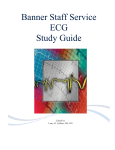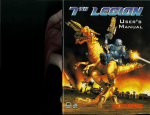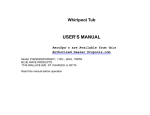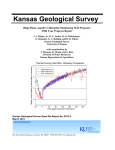Download 911 Series Operators Manual - Pacetech
Transcript
MINIPACK 911 Series COMPACT, DIGITAL VITAL SIGN MONITOR OPERATOR’S MANUAL CAUTION: Federal law (U.S.) restricts this device to sale by or on the order of a physician. Rev.5 10/96 510 Garden Avenue. N. Clearwater, FL 34615-4126 Phone: (813) 442-8118 • Fax: (813) 443-7257 Table of Contents SECTION 1 - INTRODUCTION A. B. C. D. About This Manual ....................................................................................................................... Warranty ....................................................................................................................................... General Safety............................................................................................................................... Symbols Chart............................................................................................................................... 5 5 6 8 SECTION 2 - CONTROLS and CONNECTORS A. Front Panels .................................................................................................................................. 9 B. Side Panel ..................................................................................................................................... 11 C. Rear Panels ................................................................................................................................... 11 SECTION 3 - DISPLAYS and INDICATORS A. Front Panels .................................................................................................................................. 14 SECTION 4 - ALARM LIMITS SETUP and VIOLATIONS A. B. C. D. E. F. G. H. Determining Previously Selected Alarm Limits............................................................................ Changing / Setting Alarm Limits................................................................................................... Activating Preset Factory Alarm Limits........................................................................................ Violations...................................................................................................................................... Sensor Off Alarm .......................................................................................................................... Alarm Silence................................................................................................................................ Programmable Automatic Alarm Reset......................................................................................... Alarm Override ............................................................................................................................. 17 17 17 18 18 19 19 19 SECTION 5 - MONITOR OPERATION A. B. C. D. E. F. Modes of Operation ...................................................................................................................... Auto Cycle Interruption ................................................................................................................ Hold .............................................................................................................................................. Power Interruption ........................................................................................................................ Memory Recall.............................................................................................................................. Time and Date............................................................................................................................... MINIPACK 911 SERIES OPERATORS MANUAL 21 23 24 24 24 25 Page 2 SECTION 6 - OXYGEN SATURATION MONITORING A. B. C. D. Theory of Operation...................................................................................................................... Patient Connections ...................................................................................................................... SpO2 Monitoring........................................................................................................................... Pulse Beep .................................................................................................................................... 27 27 31 33 SECTION 7 - BLOOD PRESSURE MONITORING A. B. C. D. E. Theory of Operation...................................................................................................................... Cuff Selection ............................................................................................................................... Blood Pressure Monitoring ........................................................................................................... Blood Pressure Scale .................................................................................................................... Motion Artifacts............................................................................................................................ 34 34 35 36 36 SECTION 8 - TEMPERATURE MONITORING A. B. C. D. E. F. Theory of Operation...................................................................................................................... Patient Connections ...................................................................................................................... Skin and Rectal/Esophageal Temperature Monitoring.................................................................. Oral Temperature Monitoring....................................................................................................... Temperature Scale ........................................................................................................................ Hypothermia Mode ....................................................................................................................... 38 38 39 40 41 41 SECTION 9 - CO2 and RESPIRATION MONITORING (Model STC Only) A. B. C. D. Theory of Operation...................................................................................................................... Patient Connections ...................................................................................................................... Calibration .................................................................................................................................... CO2 and Respiration Monitoring .................................................................................................. 43 43 45 47 SECTION 10 - PRINTER OPERATION A. Printer Operation........................................................................................................................... 50 B. Print Mode Options....................................................................................................................... 50 C. RS-232 Output .............................................................................................................................. 52 MINIPACK 911 SERIES OPERATORS MANUAL Page 3 APPENDIX I - PRODUCT SPECIFICATIONS A. B. C. D. E. F. Mechanical Description ................................................................................................................ Power Requirements ..................................................................................................................... Performance Specifications........................................................................................................... Displays ........................................................................................................................................ Printer ........................................................................................................................................... Environment Specifications .......................................................................................................... 53 53 54 57 57 57 APPENDIX II - BATTERY OPERATION A. B. C. D. E. F. Battery........................................................................................................................................... Power Supply................................................................................................................................ Charging the Battery ..................................................................................................................... Optimizing The Battery Life ......................................................................................................... Battery Disposal............................................................................................................................ Fuses ............................................................................................................................................. 58 58 58 59 60 60 APPENDIX III - MAINTENANCE A. B. C. D. Monitor ......................................................................................................................................... Probes (Pulse Oximetry, Temperature)......................................................................................... Patient Cables (Temperature, Pulse Oximetry) ............................................................................. Blood Pressure Calibration Check ................................................................................................ MINIPACK 911 SERIES OPERATORS MANUAL 62 62 62 62 Page 4 SECTION 1 - INTRODUCTION A. About This Manual This operators manual has been prepared to provide information on the correct use of the MINIPACK 911 SERIES compact, digital vital sign monitor. It contains performance specifications and information for routine installation, operation and maintenance. It is intended for health care professionals trained in monitoring cardiovascular and respiratory activity. It is up to the user to ensure that any applicable regulations respecting the installation and operation of the monitor be observed. The operator should read this manual carefully and thoroughly before attempting to use the monitor. If the monitor is being used for the first time, follow each section in the manual sequentially. Each section builds on descriptions from the previous . Since this manual describes a full-featured monitor, disregard any descriptions that refer to features not installed in your monitor. If the monitor is set up, and you are already familiar with its operations, then proceed to the section that describes those functions you will use. B. Warranty Pace Tech, Inc., warrants each monitor to be free of defects in materials and workmanship for a period of one (1) year from the date of purchase. The warranty on all cuffs, probes, printers, and accessories is three (3) months. If you discover a defect, Pace Tech will, at its option, replace or repair the product at no charge provided the monitor is returned to Pace Tech during the warranty period, transportation charges prepaid. This warranty does not apply if the product: • has been damaged from improper operation (misuse) or failure to follow operating instructions provided with the product (misapplication or negligence). • has been damaged because it has been improperly connected to other equipment. • has been damaged by accident. • has been tampered with or modified without the express permission of Pace Tech. • has had the serial number removed or defaced.This is the only warranty from Pace Tech, and supersedes all other warranties, expressed or implied otherwise. This warranty is non-transferable and applies only to the original purchaser and does not extend to subsequent owners of the product. MINIPACK 911 SERIES OPERATORS MANUAL Page 5 Please fill out the self-addressed warranty registration card enclosed in the back of this Operators Manual and return it to Pace Tech, Inc. Also, save the original shipping container for service and repair returns. For technical and service information, refer to the Service Manual, your dealer, or the Customer Service Department at Pace Tech, Inc., 510 Garden Ave. N, Clearwater, Florida 34615, phone: (813) 442-8118, (800) 722-3024, fax: (813) 443-7257. C. General Safety 1. INDICATIONS The MINIPACK 911 SERIES is intended for use by persons trained in professional health care to measure and monitor the following parameters: • NIBP systolic, diastolic, and mean arterial pressure (MEAN or MAP) values • Blood oxygen saturation (SpO2 or Pulse oximetry) • Pulse (SpO2 and NIBP) signal strength • Pulse rate (SpO2 and NIBP) • Temperature • End-tidal CO2 concentration (etCO2) • Inspired CO2 concentration (inCO2) • Respiration rate Additional options offered are: • Add-on 27 column thermal printer • RS-232 option • Carrying case • Mobile cart with accessory compartment • Pole mount assembly The MINIPACK 911 SERIES is available in the following five models: Model 911 NIBP (Non-Invasive Blood Pressure) Model 911 S NIBP, SpO2 Model 911 ST NIBP, SpO2, TemperatureModel 911 T NIBP, TemperatureModel 911 STC NIBP, SpO2, Temperature, etCO2, inCO2, and Respiration 2. CONTRAINDICATIONS - Situations where risks associated with the use of the monitor are greater than the benefits. This monitor is not intended to be used as an apnea monitor. This monitor is not intended to be used during MRI (Magnetic Resonance Imaging). MINIPACK 911 SERIES OPERATORS MANUAL Page 6 3. NOTES - Supplemental information which is relevant to the equipment but should not be used to direct action NOTE: • Notes will appear throughout the operators manual in this format. 4. WARNINGS - Indicate the possibility of injury due to patient or operator associated with the use or the misuse of the monitor. Federal law restricts this device to sale by or on the order of a physician. Use only accessories supplied with this monitor or specifically intended to be used with this monitor. Do not use this device in the presence of flammable anesthetics. Electrical shock hazard may occur when covers are removed. Do not remove covers or panels. Refer servicing to qualified personnel. There is no defibrillator synchronization output on this monitor. Make no connections between this monitor and a defibrillator. Enclosure leakage current is limited internally by this monitor's adapter to less than 100 micro amperes (µA); however, always consider additional leakage current that can be caused by other equipment used on the patient at the same time as this monitor. To ensure that the leakage current protection remains within the specifications, use only the AC adapter supplied with, or specifically intended to be used with this monitor. Connection of non-isolated devices to the RS-232 connector may cause chassis leakage to exceed the specification standards. To prevent electrical hazards to all personnel, this monitor must be properly grounded. The AC adapter supplied with the equipment provides for this protection. Do not attempt to defeat this protection by modifying the cords or using ungrounded adapters. Patient connections are Type B. Use insulated probes for all connections. Do not let patient connections contact other conductive parts, including earth. See instructions for patient connections in this manual. 5. CAUTIONS - Indicate a condition that may lead to equipment damage or malfunction. This monitor is intended to be operated from a main power source of nominally 110-120V/50-60 Hz or 220-240V/50-60 Hz AC through the external AC adapter or from the internal battery. MINIPACK 911 SERIES OPERATORS MANUAL Page 7 Do not autoclave, ethylene oxide sterilize, or immerse the monitor in liquid. Unplug the monitor before cleaning or disinfecting. D. Symbols Chart The following symbols are used on the monitors to mark equipment functions and/or features. Symbol Description Symbol Description MINIPACK 911 SERIES OPERATORS MANUAL Page 8 SECTION 2 - CONTROLS and CONNECTORS A. Front Panels MINIPACK 911 SERIES OPERATORS MANUAL Page 9 1. NIBP/HOLD This pushbutton will: - initiate one blood pressure determination - stop the Auto print cycles, or - abort the blood pressure reading in progress 2. AUTO This pushbutton places the monitor into the Auto mode of operation. Repeated blood pressure readings will be taken at desired set intervals of time. 3. STAT This pushbutton places the monitor into the Stat mode of operation. Repeated blood pressure readings will be taken as often as possible for a desired set period of time up to 4 minutes. 4. HIGH This pushbutton will display the previously programmed upper alarm limits. 5. LOW This pushbutton will display the previously programmed lower alarm limits. 6. SILENCE This pushbutton will: Silence the alarms for a selected period of time, or program the automatic alarm reset interval. 7. DOWN This pushbutton will: decrease the alarm limits, print cycle time, alarm reset interval, time and date, or initiate the memory recall in descending order adjust the barometric pressure compensation (Model STC only) 8. UP This pushbutton will: increase the alarm limits, print cycle time, alarm reset interval, time and date, or initiate the memory recall in ascending order adjust the barometric pressure compensation (Model STC only) 9. TIME DATE This pushbutton allows viewing and setting of the time and date. 10. MEMORY This pushbutton will recall previous readings in the memory while monitoring in the Auto or Stat modes. 11. POWER This toggle switch turns the power from on: to off: The monitor will continue to charge the battery as long as the unit is plugged in, even if the power switch is in the “off” position. 12. LO CAL This pushbutton initiates a low calibration. (Model STC only) 13. HI CAL This pushbutton initiates a high calibration. (Model STC only) MINIPACK 911 SERIES OPERATORS MANUAL Page 10 B. Side Panel 1. NIBP This receptacle accepts the connector from the blood pressure cuff hose. 2. SpO2 This receptacle accepts the pulse oximetry extension cable plug. 3. TEMP This receptacle accepts the temperature probe. 4. SOUND This control knob adjusts the volume of the pulse sounds; turning the knob clockwise will increase the volume, turning the knob counter-clockwise will decrease the volume. This knob does not adjust the audio alarm.(Model STC only) 5. WATER TRAP RECEPTACLE CONNECTOR This disposable water trap attaches to this fixture. (Model STC only) 6. WATER TRAP This disposable plastic container collects condensation from the CO2 line. (Model STC only) 7. SAMPLE LINE CONNECTOR This connector attaches the water trap to the respiratory gas sample line.(Model STC only) MINIPACK 911 SERIES OPERATORS MANUAL Page 11 C. Rear Panels MINIPACK 911 SERIES OPERATORS MANUAL Page 12 1. SOUND This control knob adjusts the volume of the pulse sounds; turning the knob clockwise will increase the volume, turning the knob counter-clockwise will decrease the volume. This knob does not adjust the audio alarm. 2. FUSE HOLDERS The monitor is equipped with two fuses, designated F1 and F2, which each protect a different power input: F1- This fuse protects the internal battery. If it is blown, then the monitor can continue to operate on the AC power supply. Battery operation is not possible until the fuse is replaced. F2- This fuse protects the AC power supply line. If it is blown, then the monitor can continue to operate under battery power. However, the monitor cannot be recharged until this fuse is replaced. 3. PRINTER This receptacle provides parallel signal lines to the optional add-on 27 column thermal printer. 4. RS 232 This digital interface connector provides serial data to most RS232 devices capable of receiving 9600 Baud. (Optional) For the RS-232 protocol, please contact Pace Tech. 5. AC ADAPTER This receptacle accepts the AC adapter used for continuous AC operation or to charge the battery. 6. BATTERY DISPOSAL SYMBOL Contains lead-acid battery, please dispose of properly in recycle container. Do not in cinerateor throw in the trash.” 7. POWER This toggle switch turns the power from on: to off: The monitor will continue to charge the battery as long as the unit is plugged in, even if the power switch is in the “off” position. 8. CO2 EXHAUST This port provides an outlet for the capnometer pneumatic exhaust (Model STC only). MINIPACK 911 SERIES OPERATORS MANUAL Page 13 SECTION 3 - DISPLAYS and INDICATORS A. Front Panel 1. SYSTOLIC 3 digit numeric display MINIPACK 911 SERIES OPERATORS MANUAL Page 14 - shows NIBP Systolic pressure in mmHg or kPa displays Systolic alarm limits indicates a violation of a Systolic alarm limit by flashing 2. DIASTOLIC 3 digit numeric display - shows NIBP Diastolic pressure in mmHg or kPa - displays Diastolic alarm limits - indicates a violation of a Diastolic alarm limit by flashing 3. MAP 3 digit numeric display - shows NIBP Mean Arterial Pressure (MAP) of NIBP - displays Mean Arterial Pressure alarm limits - indicates a violation of a Mean Arterial Pressure alarm limit by flashing - shows cuff pressure as the blood pressure cuff is inflating and deflating throughout a blood pressure determination 4. SILENCE LED which lights up when the alarm audio indicator is turned off 5. AUTO LED which lights up when the Auto mode is initiated 6. STAT LED which lights up when the Stat mode in initiated 7. CYCLE TIME 2 digit numeric display - shows programmable Auto and Stat cycle time - shows programmable automatic alarm reset interval - displays real time and date - flashes when the Auto cycle is on Hold - displays barometric pressure (Model STC only). 8. NEXT CYCLE 2 digit numeric display - shows the time left before the next Auto and Stat cycle begins - displays real time and date - flashes when the monitor is on Hold - displays barometric pressure (Model STC only). 9. PULSE 3 digit numeric display - shows Pulse rate per minute - displays Pulse alarm limits - indicates a violation of a Pulse alarm limit by flashing. 10. SpO2 2 digit numeric display - shows percentage of Oxygen Saturation (SpO2) in the blood - displays SpO2 alarm limits - indicates a violation of an SpO2 alarm limit by flashing. 11. BAR GRAPH - indicates the SpO2 and NIBP pulse signal relative strength. MINIPACK 911 SERIES OPERATORS MANUAL Page 15 12. EtCO2 2 digit numeric display (Model STC only) - shows the percentage of Carbon Dioxide in exhaled breath (EtCO2) - displays EtCO2 alarm limits - indicates a violation of an EtCO2 alarm limit by flashing 13. inCO2 2 digit numeric display (Model STC only) - shows the percentage of Carbon Dioxide in inspired breath (inCO2) - displays inCO2 alarm limits - indicates a violation of an inCO2 alarm limit by flashing 14. RESP 2 digit numeric display (Model STC only) - displays Respiration rate per minute - displays Respiration alarm limits - indicates a violation of a Respiration alarm limit by flashing 15. LO BAT LED which lights up when the battery is discharged and indicates the need of charging with AC current. 16. AC ON LED which lights up when the monitor is connected to AC current. 17. MEMORY LED which lights up when Memory Recall is initiated. 18. TEMP 4 digit numeric display- shows Temperature in either Fahrenheit or Celsius readings - displays Temperature alarm limits - indicates a violation of a Temperature alarm limit by flashing 19. OCCL(occlusion) LED which lights up when the CO2 sample line is kinked or obstructed (Model STC only) 20. BREATH LED which lights up with each exhalation (Model STC only) 21. APNEA LED which lights up after a 20 second period of undetected breathing (Model STC only) 22. HI CAL LED which indicates the monitor is being calibrated with a known mixture of gas (Model STC only) 23. LO CAL LED which indicates the monitor is being calibrated to atmospheric pressure (Model STC only) 24. BT-BT LED which indicates breath to breath analysis of CO2 (Model STC only) MINIPACK 911 SERIES OPERATORS MANUAL Page 16 SECTION 4 - ALARM LIMITS SETUP and VIOLATIONS A. Determining Previously Selected Alarm Limits The factory alarm limits are not in effect each time the monitor is powered up; the previously selected alarm limits remain in the memory. The alarm limits are checked by pressing the HIGH pushbutton to determine the upper alarm limits and by pressing the LOW pushbutton to determine the lower alarm limits. The parameters are displayed individually in the following sequential order on the respective display as either the HIGH or LOW pushbutton is pressed: (1) Systolic (2) Diastolic (3) MAP (4) SpO2 (5) Pulse (6) Temp (7) EtCO2 (8) inCO2 (9) Resp All the high alarms limits can be determined by continuing to press HIGH pushbutton. The high and low alarm limits of the individual parameter can be checked by pressing the HIGH then LOW pushbutton as you continue through the cycle. B. Changing / Setting Alarm Limits The alarm limits are set or changed by pressing the UP pushbutton to increase the alarm limit or by pressing the DOWN pushbutton to decrease the alarm limit while each parameter is displayed in the respective display. If no change is desired, or after a change has been made, wait five (5) seconds and the monitor will return to normal operations. C. Activating Preset Factory Alarm Limits To set or activate the preset factory alarm limits, simultaneously press the HIGH and LOW pushbuttons for two (2) seconds. A beep will sound and immediately all the alarms limits will set to the factory default limits. The factory alarm limits and range of programmable limits (non-overlapping) are: MINIPACK 911 SERIES OPERATORS MANUAL Page 17 PARAMETERS Systolic Diastolic MAP SpO2 Pulse Temp EtCO2 inCO2 Respiration FACTORY LIMITS LOWER LIMIT 100 mmHg 13.2 kPa 60 mmHg 7.9 kPa 80 mmHg 10.6 kPa 90% 40 bpm 96.0°F 35.5°C 8 mmHg 0 mmHg 6 rpm UPPER LIMIT 160 mmHg 21.2 kPa 100 mmHg 13.2 kPa 120 mmHg 15.9 kPa 100% 120 bpm 102.5°F 39.2°C 50 mmHg 8 mmHg 40 rpm RANGE OF PROGRAMMABLE LIMITS LOWER LIMIT UPPER LIMIT 0-254 mmHg 0-255 mmHg 0-33.9 kPa 0-34.0 kPa 0-254 mmHg 0-255 mmHg 0-33.9 kPa 0-34.0 kPa 0-254 mmHg 0-255 mmHg 0-33.9 kPa 0-34.0 kPa 0-99% 0-100% 0-249 bpm 0-250 bpm 83.0-109.9°F 83.0-110.0°F 28.3-43.2°C 28.3-43.3°C 0-98 mmHg 0-99 mmHg 0-98 mmHg 0-99 mmHg 4-98 rpm 4-99 rpm NOTE: • The high SpO2 limit will be displays as “00" since the SpO2 LED numeric display is a two digit display. D. Violations When a parameter reading violates an alarm limit, the audible alarm will sound and the display will continue to flash until: - another reading is taken which is within the alarm limits - the alarm limit is changed or - the monitor is turned off. In addition, the audible alarm will sound until the SILENCE pushbutton is pressed. E. Sensor Off Alarm The monitor will alert the operator if: - the SpO2 probe becomes disconnected from the patient, - there is no data input, or - the extension cable becomes disconnected from the monitor. Immediately the SpO2 display will register “0" and the alarm will sound. When the pulse signal is restored, the monitor will resume normal operations. MINIPACK 911 SERIES OPERATORS MANUAL Page 18 F. Alarm Silence 1. AUTO MODE When the SILENCE pushbutton is pressed, the SILENCE LED just above the pushbutton will light up indicating that the audible alarm has been silenced. The LED indicator will remain lit until the SILENCE pushbutton has been pressed again, or the programmed interval time for the audible alarm has passed. The audible alarms are reactivated at that time. 2. MANUAL MODE When you follow the above procedure in Manual mode, the LED indicator will remain lit until the SILENCE pushbutton has been pressed again, or the programmed interval time for the audible alarm has passed, but the audible alarm will not be reactivated automatically. G. Programmable Automatic Alarm Reset The monitor is programmed for the audible alarm to be reactivated after a selected interval of time. There is no factory set interval for the automatic alarm reset. The previously selected alarm reset interval will be displayed. This interval can be set to a selected interval of time form 10 seconds to 5 minutes, or 99 minutes. To change this interval of time from 10 seconds to 5 minutes: 1. Press and hold down the SILENCE pushbutton for 6 seconds until you hear the second beep sound. The previously selected alarm reset interval then will be displayed in the CYCLE TIME display. 2. Press the UP or DOWN pushbutton until the desired interval is displayed in the CYCLE TIME display (between ten seconds and five minutes.) To obtain a selected interval of 99 minutes: 1. Press only the DOWN pushbutton until 99 is displayed in the CYCLE TIME display. Ten seconds after the UP or DOWN pushbutton is released, the monitor will resume normal operations. H. Alarm Override The operator may choose to override the programmed alarm intervals if he or she is in full time attendance. To override the programmed alarm intervals, simply push the SILENCE pushbutton twice. MINIPACK 911 SERIES OPERATORS MANUAL Page 19 To re-establish the alarm, follow the programmable automatic alarm reset instructions in the previous paragraph. MINIPACK 911 SERIES OPERATORS MANUAL Page 20 SECTION 5 - MONITOR OPERATION A. Modes of Operation The MINIPACK 911 SERIES has four operating modes: Manual, Auto, Stat, and Hands Off. This illustration will give an overview of the four Modes of Operation: 1. HANDS OFF Hands Off is the normal power-up mode of operation for the monitor. This is a semiautomatic mode for the auxiliary functions of the monitor: temperature, respiration, SpO2, and pulse. The Hands Off mode is entered automatically by powering up the monitor. The monitor will detect if the temperature probe or SpO2 probe has been applied and will initiate the first NIBP reading automatically. If a temperature probe has been applied or if an SpO2 probe has been connected, the monitor will also begin to inflate the blood pressure cuff. If the blood pressure cuff has not been applied to the patient, and a consistent or steady pressure is not built up in the blood pressure cuff after ten seconds, the blood pressure reading will be aborted. Meanwhile, the readings of the auxiliary functions will be monitored continuously. NOTE: • The pulse can be obtained from both the blood pressure cuff and from the SpO2 probe. If the SpO2 probe is connected, the SpO2 pulse has priority. 2. MANUAL The Manual mode can be used when a blood pressure reading is desired without an auxiliary function. MINIPACK 911 SERIES OPERATORS MANUAL Page 21 a. After applying the correct size cuff, press the NIBP/HOLD pushbutton and a blood pressure determination will be initiated immediately. b. The NIBP/HOLD pushbutton must be pressed if another blood pressure reading is desired. c. If the Manual mode is used for a blood pressure reading with auxiliary functions, the temperature, respiration, pulse and SpO2 will be monitored continuously after the monitor reverts to the Hands Off mode, but the blood pressure cuff will not inflate a second time. d. The printer will print a new heading each time the NIBP/HOLD pushbutton is pressed as a convenience for screening. e. At the end of blood pressure determination in Manual mode, the monitor will revert to the Hands Off mode. NOTE: • Patient readings are not stored in the memory in the Manual mode of operation. 3. AUTO The Auto mode is used when continuous blood pressure determinations are desired at intervals called “Cycle Times”. a. After pressing the POWER switch, press the AUTO pushbutton. The previously selected cycle time will appear on the CYCLE TIME display. b. To change the cycle time, press either the UP or DOWN pushbutton until the desired cycle time appears on the CYCLE TIME display. c. After either the UP or DOWN pushbutton is released, the first reading of the cycle will begin. d. If the previously selected cycle time is desired and changes are not required, it is unnecessary to do anything after first pressing the AUTO pushbutton. The first blood pressure reading will begin after the cycle time is displayed in the CYCLE TIME display. e. There are no factory preset cycle times. The CYCLE TIME display will indicate the cycle time in the memory from the previously selected cycle time. The choices of cycle times are: Seconds Seconds displayed as :10, .1 :20, .2 MINIPACK 911 SERIES OPERATORS MANUAL :30, .3 :40, .4 :50 .5 Page 22 Minutes 1 through 99 The NEXT CYCLE display indicates the minutes remaining until the next cycle will begin (10, 5, 2, etc.). The time will be displayed in minutes until there is less than one minute left; then the time remaining will be displayed in seconds such as (.5, .4, .3, etc.). The printer will print a new heading each time a new round of determinations begins. A maximum of 250 readings can be printed or saved in the memory for recall. 4. STAT The Stat mode is used when repeated blood pressure reading are desired as quickly and as often as possible for up to 4 minutes. a. The Stat mode can be entered at any time by pressing the STAT pushbutton. b. This will override any existing mode and a series of blood pressure readings will be taken repeatedly and as often as possible for the duration of the Stat cycle time. c. To change the Stat cycle time, press either the UP or DOWN pushbutton until the desired cycle time appears on the CYCLE TIME display. The maximum Stat cycle time is 4 minutes. d. Two seconds after either the UP or DOWN pushbutton is released, the first Stat blood reading will begin. pressure If the previously selected Stat cycle time is desired and changes are not required, it is unnecessary to do anything after pressing the STAT pushbutton. The first Stat reading will begin two seconds after releasing the STAT pushbutton. There are no factory preset Stat cycle times. The CYCLE TIME display will indicate the previously selected Stat cycle time. The choices are: 1, 2, 3 or 4 minutes At the end of the Stat cycle, press the STAT pushbutton to return the monitor to the Manual mode. B. Auto Cycle Interruption To obtain an additional blood pressure reading during a cycle in the Auto mode, press the NIBP/HOLD pushbutton once to restart the Auto Cycle mode. MINIPACK 911 SERIES OPERATORS MANUAL Page 23 To obtain a blood pressure reading during a reading in the Auto Cycle mode, press the NIBP/HOLD pushbutton twice. When the NIBP/HOLD pushbutton is pressed, it deflates the blood pressure cuff and freezes the previous blood pressure reading on the SYSTOLIC, DIASTOLIC, and MAP displays. The CYCLE TIME and NEXT CYCLE displays will blink until the NIBP/HOLD pushbutton is again pressed to restart the Auto Cycle. C. Hold If for some reason a blood pressure reading must be canceled, the blood pressure reading can be aborted at any time by pressing the NIBP/HOLD pushbutton. When the NIBP/HOLD pushbutton is pressed, it deflates the blood pressure cuff and freezes the previous blood pressure readings on the SYSTOLIC and DIASTOLIC displays. The CYCLE TIME and NEXT CYCLE displays will blink until the NIBP/HOLD pushbutton is again pressed to revert to the previous mode. The NIBP/HOLD pushbutton does not affect the readings that may be in progress for temperature, respiration, pulse or SpO2 since the auxiliary readings always operate in the semiautomatic Hands Off mode. D. Power Interruption 1. AC Operation If momentary power interruption occurs, the monitor will automatically switch to battery operation. The monitor will not turn off and the readings in the memory will be retained. 2. BATTERY OPERATION If the POWER switch is turned off and on, the monitor will revert to the Hands Off mode and the display will not show the readings. All readings in the memory are lost when the monitor is turned off. E. Memory Recall The readings are stored in memory when the monitor is in the Auto or Stat mode. The previous readings in the memory can be recalled by pressing the MEMORY RECALL pushbutton. The MEMORY RECALL LED will light up as long as the monitor is in the Memory Recall mode indicating observation of previous readings. MINIPACK 911 SERIES OPERATORS MANUAL Page 24 The first (initial) reading of the patient will be displayed in the respective displays readouts and the number “1" will be displayed in the NEXT CYCLE display to indicate display of the first reading. To recall other readings: 1. Press the MEMORY RECALL pushbutton. 2. Press the UP pushbutton to sequence through the readings in ascending order. 3. The readings of the patient will be displayed in the respective displays and the corresponding number of the reading (2, 3, 4, etc.) will be indicated in the NEXT CYCLE display. 4. The readings can be recalled in ascending order (forward) by pressing the UP pushbutton in descending order (backward) by pressing the DOWN pushbutton (4, 3, 2 etc.) 5. During the Memory Recall mode, the monitor will continue to take readings without interruption. 6. When the MEMORY RECALL pushbutton is pressed again, the monitor will revert to normal operations and display the current readings. Up to 250 readings can be recalled in ascending or descending order. All readings are lost when the monitor is turned OFF. NOTE: • Patient readings are stored in the memory only when the AUTO or STAT pushbuttons are pressed and the respective LED indicator is lit. F. Time and Date The monitor has a built-in time and date microchip (clock chip) which displays the time of day in military time or a 24-hour clock. This microchip has its own battery backup time keeper, which will not lose time when the monitor is turned off. The clock chip is set in the factory to the correct time and date, but it will have to be changed for daylight savings time, leap year or change of time zones. When the monitor is powered up, the time will be displayed in the 4 digit LED display labeled CYCLE TIME and NEXT CYCLE in the following format: 16:10 MINIPACK 911 SERIES OPERATORS MANUAL Page 25 To check or change the time or date: 1. Press the TIME/DATE pushbutton. 2. Press the UP pushbutton to increase or the DOWN pushbutton to decrease the number. The readings will cycle in the following sequence each time the TIME/DATE pushbutton is pressed: :10 minute 16: hour 5 Day 1 month 1996 year 16:10 military time or 24-hour clock If you check or change the time and do not continue the cycle to another reading, after ten seconds the monitor will revert to normal operations and again display the time of day (16:10). When the monitor is in the Hold mode, the readout in the CYCLE TIME and NEXT CYCLE display will continue to blink until the HOLD pushbutton is pressed again. MINIPACK 911 SERIES OPERATORS MANUAL Page 26 SECTION 6 - OXYGEN SATURATION MONITORING A. Theory of Operation The monitor uses the infrared method (IR) to determine the SpO2 and pulse rate. Two wavelengths of light, one red and one infrared, are passed through body tissue to a photo detector. Plethysmographic (waveform) techniques are used to identify the pulse. Spectrophotometric oximetry principles, which are used for each light source, are dependent upon the color and thickness of body tissue, sensor placement, intensity of light sources and absorption of arterial and venous blood in the body tissue during measurement. This includes time varying effects of the pulse. To identify the pulse and calculate oxygen saturation, the monitor processes these signals, separating the time-invariant parameters (venous blood, tissue thickness, and skin color) from the time-varying parameters (arterial volume). Blood saturated with oxygen predictably absorbs less red light than oxygen depleted blood, thus oxygen saturation calculations are obtained. Measurements are displayed both visibly and audibly. Oxygen saturation and pulse rate measurements are displayed digitally and are updated with each pulse beat. Pulse amplitude is displayed qualitatively. Additionally, the tone that signals each pulse beat varies in pitch to reflect the increase or decrease in oxygen saturation, rising and falling proportionately as saturation increases and decreases. B. Patient Connections To ensure conformance with all safety and performance specifications, use only the recommended accessories. These are available from Pace Tech using the following part numbers: Pulse Oximeter Accessories Finger Probe, Reusable Universal ‘Y’ Probe, Reusable Patient Extension Cable, 6 ft Infant Wrap Probe, Reusable Adult/Neonatal Wrap Probe, Reusable Micorfoam® Surgical Tape (1" x 5.5 yds) Ear Lobe Clip (use w/Universal ‘Y’ Probe) Adult Wrap Probe, Disposable Pediatric Wrap probe, Disposable MINIPACK 911 SERIES OPERATORS MANUAL Quantity One One One One One 2 Rolls One Pack of 10 Pack of 10 Order No. 4510 4520 4536 4550 4555 4535 4565 4588 4589 Page 27 1. CONNECTING A PROBE a. Properly align the connector on the patient cable with the SpO2 receptacle located on side panel of the monitor. b. Push in firmly until the connector fully seats. 2. DISCONNECTING A PROBE Holding the patient cable collar, gentle pull on the cable. Select the appropriate oximeter probe and application technique from the following pictures and descriptions: Earlobe Clip (#4565) and Universal “Y” Probe (#4520), Reusable Earlobe Clip Application for Adults Attach the optional Earlobe clip to the Universal “Y” probe by sliding the “Y” probe’s light source side (labeled “top”) into the earlobe clip’s open side (labeled “top”) and the “Y” probe’s detector side into the earlobe clip’s opaque side Rub the patients earlobe with an alcohol prep for 1-2 minutes. Then attach the probe and earlobe clip to a fleshy portion of the patient’s earlobe with the light source to the outside. MINIPACK 911 SERIES OPERATORS MANUAL Page 28 Finger Probe Application for Adults (#4510), Reusable Attach the finger probe to the patient as shown. Be sure to fully insert the patient’s finger into the probe. Run the cable along the back of the hand. For patients with long fingernails, use the Universal “Y” probe or adult/neonatal warp probe. Universal “Y” Probe Application for Adult or Pediatric Finger (#4520), Reusable Attach the Universal “Y” probe to the finger with the light source side to the fingernail. Line up the light source side with the detector side, so the source and detector are in the same plane. Secure the probe and cable with Microfoam® tape, being careful not to overly tighten the tape. Universal “Y” Probe Application For Infants- Hand/Foot (#4520), Reusable Attach the Universal “Y” probe to a fleshy portion of the infant’s hand/foot. Attach the probe with the light source side on the top or outside of the hand/foot to keep the detector side away from ambient light. Line up the light source side with the detector side, so the source and detector are in the same plane. Secure the probe with Microfoam® tape, being careful not to overly tighten the tape MINIPACK 911 SERIES OPERATORS MANUAL Page 29 Infant Wrap Probe Application - Toe (#4550), Reusable Infant Wrap Probe Application - Foot (#4550), Reusable Attach the optional Infant Wrap probe with the light source side to the toenail. Attach the optional Infant Wrap probe with the fleshy portion of the foot. Attach the probe with the light source side on the top or outside of the toe/foot to keep the detector side away from ambient light. Line up the light source side with the detector side, so the source and detector are an the same plane. Secure the probe with Microfoam® tape, being careful not to over tighten the tape. Adult / Neonatal Wrap Probe Application – Hand (#4555) Adult / Neonatal Wrap Probe Application – Finger (#4555), Reusable Attach the optional Adult/Neonatal Wrap probe to the fleshy part of the hand. Attach the optional Adult/Neonatal Wrap probe to the finger with the light source side to the fingernail. Line up the light source side with the detector side, so the source and detector are in the same plane. Secure the wrap probe and cable with Microfoam® tape, being careful not to over tighten the tape. Application of the Disposable Adult Wrap Probe Order # 4588 and Disposable Pediatric Wrap ProbeOrder # 4589 Step 1: Choose an application site on the patient’s finger or toe where the light source will be directly over and in-line with the detector (as shown to the right). Step 2: Peel off the adhesive backing and place on the patient’s foot or hand. Step 3: Then fold down the top half of the transducer and secure to the underside of the foot or hand, making sure that the emitter lights align properly. MINIPACK 911 SERIES OPERATORS MANUAL Page 30 Step 4: Finally, route the cable along the top of the hand or foot and secure with adhesive tape if necessary. C. SpO2 Monitoring 1. OPERATING INSTRUCTIONS a. Connect the patient extension cable to the receptacle on the side panel of the monitor. b. Select an SpO2 transducer based on application requirements and connect the appropriate probe to either the patient extension cable or directly to the monitor. (Refer to the illustration of SpO2 accessories for the correct probe application on the previous pages.) c. Turn the POWER switch on the front panel to “on”. When powered up, all display digits will momentarily show “8" to give visual assurance that the display is fully functional. MINIPACK 911 SERIES OPERATORS MANUAL Page 31 d. Set alarms according to instructions listed previously in Section 4 of this manual. The monitor will immediately proceed to continuously monitor the SpO2. The percentage of oxygen saturation is averaged over eight beats and the pulse rate is averaged over eight seconds. The LED bar graph will indicate the SpO2 pulse signal strength with variable height display. The pulse beep sounds as each pulse beat is detected. When a drop in SpO2 value is detected, a lower beep tone will sound. The volume of the SpO2 tone and other non-alarm sounds can be adjusted by the SOUND knob located on the side panel. 2. CAUTIONS AND WARNINGS Stretching the Microfoam® tape and attaching the tape too tightly to the skin may generate inaccurate readings and cause blisters on the patient’s skin. Lack of skin respiration, not heat, causes the blister. Reposition the probe to another site at least once every 18-20 hours (maximum 24 hours) to allow the patient’s skin to respire. - - Loss of pulse signal can occur if: the sensor is too tight, there is excessive illumination (e.g., a surgical or bilirubin lamp or direct sunlight), the sensor is placed on an extremity with a blood pressure cuff, arterial catheter, or intravascular line, or the patient experiences shock, hypotension, severe vasoconstriction, severe anemia, hypothermia, arterial occlusion proximal to the sensor, or cardiac arrest. Inaccurate measurements may be caused by: incorrect application or use of a sensor, significant levels of dysfunctional hemoglobins, such as carboxyhemoglobin or methemoglobin, significant levels of indocyanine green, methylene blue or other intravascular dyes, exposure to excessive illumination, such as surgical lamps, especially ones with a xenon light source; bilirubin lamps; fluorescent lights; infrared heating lamps; or direct sunlight excessive patient movement, venous pulsations electrosurgical interference, or placement of the sensor on an extremity that has a blood pressure cuff, arterial catheter, or intravascular line. Do not attach a probe to the same limb with a blood pressure cuff. The data received will not be valid when the cuff is inflated. Attach the probe to the limb opposite the site used for the blood pressure cuff. MINIPACK 911 SERIES OPERATORS MANUAL Page 32 D. Pulse Beep The monitor is programmed to beep with each pulse signal. The volume of the SpO2 pulse beep can be adjusted but it cannot be turned off. The pulse beep varies in pitch to reflect the increase or decrease in oxygen saturation, rising and falling proportionately as saturation increases and decreases. MINIPACK 911 SERIES OPERATORS MANUAL Page 33 SECTION 7 - BLOOD PRESSURE MONITORING A. Theory of Operation The monitor’s automatic electronic sphygmomanometer measures and displays a patient’s arterial blood pressure, mean arterial pressure, and pulse rate using the oscillometric technique. When the pressure in the cuff decreases, a sensor located in the monitor detects pressure fluctuations in the cuff. These pressure fluctuations are due to arterial volume changes that result from the blood flow as cuff pressure falls. The first number of a typical blood pressure reading (systolic) represents the maximum pressure generated when the left ventricle of the heart contracts. When the ventricles relax, pressure in the arteries decrease as blood flows out of the arterial system into the capillary system. The lowest point that the pressure reaches before the next ventricular contraction represents the second number of the blood pressure measurement (diastolic). The mean arterial pressure (MAP or MEAN), which is calculated by the equation 1/3 (systolic + 2 x diastolic), corresponds to the maximum pulse amplitude at the lowest pressure level. B. Cuff Selection It is important to select the proper size blood pressure cuff. Use the following chart to match the proper cuff to the circumference of the patient’s limb. These are available from Pace Tech using the following part number: Blood Pressure Cuffs Size Range Standard Adult 28 - 41 cm (11 - 16.2 in) Large Adult 33 - 47 cm (13 - 18.5 in) Thigh 40 - 58 cm (15.8 - 22.9 in) Child 20 - 28 cm (7.9 - 11 in) Pediatric/Infant 13 - 19 cm (5.1 - 7.5 in) Neonatal 6 - 11 cm (2.4 - 4.7 in) Disposable Blood Pressure cuffs also available by special order Order No. 4200 4210 4240 4220 4230 4250 1. ARM Locate the cuff as you would to do an auscultatory blood pressure. Place the cuff around the patient’s upper arm with the bottom edge of the cuff at least one inch above the inner aspect of the arm. As the cuff is wrapped around the arm, be sure it fits snugly and evenly, and the bladder of the cuff is over the brachial artery. 2. THIGH Place the cuff around the patient’s thigh with the bottom edge of the cuff at least one inch above the inner aspect of the knee. Be sure the cuff fits snugly and evenly, and the bladder of the cuff is over the popliteal artery. When patient is not horizontal, ensure that the cuff is at the level of the heart. MINIPACK 911 SERIES OPERATORS MANUAL Page 34 3. CALF OF LEG Place the cuff around the calf of the leg with the top edge of the cuff at least one inch below the inner aspect of the knee. Be sure the cuff fits snugly and evenly, and the bladder of the cuff is over the popliteal artery. Ensure that the cuff is at the level of the heart when doing blood pressure determinations to avoid biasing the pressure measurements. If this is impractical, correct the blood pressure readings by adding 2 mmHg for each inch the cuff is above the heart. Subtract 2 mmHg for each inch the cuff is below the heart. (0.1 kPa for each cm.) C. Blood Pressure Monitoring Choose the mode of operation desired according to the instructions in Section 5 - Monitor Operation. If continuous monitoring of the patient is desired, set cycle time and alarm limits at this time. 1. MANUAL MODE When the monitor is in the Manual mode of operation, one blood pressure determination will be initiated immediately when the MANUAL pushbutton is pressed. The monitor will automatically inflate the cuff to 170 mmHg (22.6 kPa) for adult/pediatric and 120 mmHg (16.0 kPa) for neonates. The inflation rate is 40-50 mmHg (5.3 kPa - 6.7 kPa) per second. After deflation (approx. 30 seconds), the blood pressure and other vital signs will be displayed. If the adult/pediatric blood pressure is above 170 mmHg (22.6 kPa), the monitor will automatically reinflate to either 200 or 230 mmHg (26.6 or 30.6 kPa), or an even higher level, (depending on the intensity of the pressure) to obtain an accurate reading. If the neonatal blood pressure is above 120 mmHg (16.0 kPa), the monitor will automatically reinflate to either 140 or 160 mmHg (18.6 or 21.3 kPa) to obtain an accurate reading. 2. AUTO MODE When the monitor is in the Auto mode of operation, it will begin to inflate at the beginning of each cycle time. If for some reason the cuff has not been applied or has been removed, the NIBP reading will be aborted after pressure has not built up in the cuff within ten seconds. 3. STAT MODE The Stat mode is used when continuous blood pressure readings are desired quickly, continuously and as often as possible for a maximum of four (4) minutes. During the Stat mode, all parameters are stored in memory The monitor displays the results of the last blood pressure reading indefinitely until another reading is taken. If the patient’s condition changes during the time interval between blood pressure readings, the MINIPACK 911 SERIES OPERATORS MANUAL Page 35 monitor will not detect the change nor indicate an alarm condition. A patient’s vital sign readings may vary dramatically during the administration of medications intended to raise or lower blood pressure or heart rate. For optimal performance, it is important that the proper cuff size be selected. Refer to the Cuff Selection guide in this manual. Some causes of inaccurate determination of NIBP readings are: - leaky cuff bladder - improper cuff size - improper cuff application - hose or monitor not isolated from excessive disturbance - cuff not at heart level during determination D. Blood Pressure Scale The blood pressure readings can be displayed in either mmHg (millimeter mercury) or kPa (kilo Pascal). To change the blood pressure scale: a. Start with the power off. Turn the POWER switch to turn the power on. b. Press and hold the HIGH pushbutton for three seconds. c. As soon as the “beep” tone sounds, release the HIGH pushbutton. The blood pressure readings will change either from mmHg to kPa or from kPa to mmHg. The most recently selected scale will remain in the memory. E. Motion Artifacts The monitor is programmed to detect and screen artifacts due to patient movement. When motion artifacts occur, the cuff will stop deflating momentarily, analyze the incoming signals and make a determination whether the signals are pressure pulses or motion artifacts. The monitor will pause (maximum of 8 seconds) until the regular pressure pulses resume. If the motion artifacts continue, the cuff will deflate 5 mmHg (0.7 kPa) and again pause momentarily until regular pressure pulses resume. If pressure pulses do not resume and/or the motion artifact continues for up to 2 minutes, the blood pressure reading will be aborted and the display will read ‘00’. This monitor may not operate effectively on patients who are experiencing convulsions or tremors. Follow these precautions during transport: MINIPACK 911 SERIES OPERATORS MANUAL Page 36 - The monitor should be positioned on a shelf inside the vehicle if possible with 1-1/4 inch of foam underneath the monitor in order to absorb the vibration of the vehicle. - The arm of the patient should be stabilized on a pillow. - The hose of the NIBP cuff should be stabilized so it is not exposed to any bumps or vibration. MINIPACK 911 SERIES OPERATORS MANUAL Page 37 SECTION 8 - TEMPERATURE MONITORING A. Theory of Operation The monitor utilizes a temperature probe with a thermistor to give continuous or one-time electronic temperature readings. The monitor provides one temperature measurement channel. 1. SCREENING PATIENTS A routine or one-time temperature reading can be obtained in the Hands Off or Manual mode. In the Hands Off and Manual mode, the initial temperature reading is predictive. The monitor computes the patient’s temperature based upon probe response during the initial cycle. All subsequent readings on the same patient are actual temperatures. In the Auto and Stat mode, all the temperatures displayed are actual temperatures. 2. CONTINUOUS MONITORING A continuous temperature monitor is used to measure a patient’s core body temperature during the administration of general anesthesia, detection and treatment of hyperthermia (and hypothermia), postsurgical recovery, and other various cases which may require constant body temperature monitoring. The monitor will display continuous electronic temperature readings of the core body temperature via either a rectal/esophageal probe or skin temperature with an external sensor. B. Patient Connections Choose a temperature sensor appropriate for your application requirements. To ensure conformance with all safety and performance specifications, use only the recommended accessories. These are available from Pace Tech using the part numbers on the following page. Temperature Probes and Accessories Order No. DISPOSABLE TEMPERATURE PROBES, MEDTRONICS/ ELECTROMEDICS COMPATIBLE Esophageal/Rectal Temp Probe, Disposable (requires 4005) Esophageal/Rectal Temp Probe, Disposable (requires 4005) Esophageal/Rectal Temp Probe, Disposable (requires 4005) Skin Surface Temp Probe, Disposable (requires 4005) Skin Surface Temp Probe, Disposable (requires 4005) Skin Surface Temp Probe, Disposable (requires 4005) Probe Adapter Cable, Reusable (use w/4003 and 4004 probes) (One) (Pack of 10) (Pack of 50) (One) (Pack of 10) (Pack of 50) (One) 4003 4013 4014 4004 4015 4016 4005 REUSABLE TEMPERATURE PROBES, MEDTRONICS/ELECTROMEDICS COMPATIBLE Esophageal/Rectal probe, adult, Reusable Esophageal/Rectal probe, neonatal, Reusable Skin Surface Temp Probe, Reusable MINIPACK 911 SERIES OPERATORS MANUAL (One) (One) (One) 4017 4018 4019 Page 38 IVAC TEMPERATURE PROBE ASSEMBLIES Oral Temperature Probe Assembly (1880L) w/ phone jack Rectal Temperature Probe Assembly (1882L) w/ phone jack (One) (One) 4104 4105 C. Skin and Rectal/Esophageal Temperature Monitoring 1. REUSABLE a. Select the appropriate Medtronics/Electromedics reusable temperature probe(s) and connect to the temperature receptacle on the side panel of the monitor. b. Insert the rectal/esophageal disposable probe(s) into the rectum or esophagus, or attach the disposable skin surface probe to the desired site for monitoring. c. Apply the temperature sensor to the patient according to the standards of practice and care and according to the temperature sensor manufacturer’s instructions. Reusable Skin Surface Temperature Probe #4603 Reusable Esophageal/Rectal Probe #4017 Reusable probes must be cleaned with a commercial cleaning solution before attaching to a new patient. If disinfection is required, wipe the surfaces with Isopropyl alcohol or Cidex and use a water rinse. When sterilization is required, use ethylene oxide and be sure to follow hospital procedures. Inspect the probe for wear or splitting after every disinfection/sterilization process is complete. If wearing or splitting of the probe is found upon visual inspection, a new probe should be used. 2. Disposable a. Connect the probe adapter cable plug to the temperature receptacle on the side panel of the monitor. b. Select the appropriate Medtronics™/Electromedics™ compatible disposable temperature probe and connect it to the probe adapter cable. MINIPACK 911 SERIES OPERATORS MANUAL Page 39 c. Insert the rectal/esophageal disposable probe into the rectum or esophagus of the patient, or attach the disposable skin surface probe to the desired site for monitoring. d. Apply the temperature sensor to the patient according to the standards of practice and care and according to the temperature sensor manufacturer’s instructions. Probe Adapter Cable #4005 Disposable Esophageal/Rectal Probe #4003 Disposable Skin Surface Probe #4004 Disposable probes are for single use only. Do NOT attempt to reuse the products. The first temperature reading will be displayed in approximately 15 to 20 seconds for rectal / esophageal, 35 seconds for skin. One minute later the reading will be updated and then continuously updated every second. NOTE: • Since the initial temperature reading is predictive in the Manual mode of operation, it will take longer to reach the actual temperature in patients with compromised circulation. • If the temperature probe is disconnected from the patient, the reading 68° F (20° C) will be displayed and the alarm will be active until HOLD is depressed twice in succession. • If the temperature mode is not utilizes, or if the probe is allowed to cool down below body temperature, the monitor will display a temperature of 94.0º F (34.4º C), which corresponds to the lowest temperature the monitor can register. D. Oral Temperature Monitoring The MINIPACK 911 SERIES can be special ordered to utilize a temperature probe which will give oral temperature readings. The temperature is obtained from a thermistor in the temperature probe tip of the temperature probe. MINIPACK 911 SERIES OPERATORS MANUAL Page 40 To prepare the oral temperature probe for use: 1. Connect it to the TEMP receptacle on the side panel of the monitor. 2. Insert the probe fully into a disposable probe cover and withdraw from box. 3. Place oral temperature probe into the patient’s mouth to insure proper positioning of the probe under the patient’s nostrils, a nurse or technician may need to hold the probe in place. The oral temperature will be displayed in 25-35 seconds. One minute after the first readings are displayed, the temperature reading will be continuously updated every second. Inaccurate determination of temperature can be caused by improper positioning of the probe. E. Temperature Scale The temperature readings can be displayed in either Fahrenheit or Celsius readings. To change the temperature scale: a. Press and release the HIGH pushbutton until the parameters cycle through until the temperature reading is displayed in the TEMP display. b. Press the NIBP/HOLD pushbutton until the monitor “beeps” twice. c. As soon as the second beep sounds, release the NIBP/HOLD pushbutton. The temperature reading will be changed from either Fahrenheit to Celsius, or Celsius to Fahrenheit. F. Hypothermia Mode In severe cases of hypothermia, temperatures below 84ºF or 29.89ºC (the normal low end of the temperature determination range) can be monitored. To put the monitor in the hypothermia mode, press and hold the AUTO pushbutton for approximately 5 seconds. This will reprogram the monitor so temperature recordings as low as 69ºF (20.56ºC) can be recorded. When the power is turned off at the end of the monitoring period, the unit will automatically reset itself to the normal temperature ranges. MINIPACK 911 SERIES OPERATORS MANUAL Page 41 SECTION 9 - CO2 and RESPIRATION MONITORING (Model STC Only) A. Theory of Operation Carbon dioxide monitoring detects the presence or absence of carbon dioxide during respiration. The carbon dioxide measurement made at the end of the exhalation when CO2 has reached its maximum level is referred to as end-tidal CO2 (ETCO2). Measurement made at the end of the inhalation, when CO2 has reached its minimum is referred to as minimum inspired CO2 (inCO2). Carbon dioxide is produced in the body during cellular metabolism and eliminated through the circulatory and respiratory systems. The level of CO2 exhaled from the lungs reflects changes in metabolic rate and the status of the circulatory and pulmonary systems. Increased CO2 values can indicate hypermetabolic metabolic conditions such as sepsis (blood poisoning) and malignant hyperthermia. Decreased ETCO2 is usually a result of lowered cardiac output, cardiac arrest or pulmonary embolism due to the decrease in the amount of blood flow and CO2 delivery to the lungs. CO2 monitors are being utilized to monitor patients during anesthesia, alert hospital staff if there is an occurrence of inadequate ventilation, airway obstruction, or blood flow, mismatch between ventilation and perfusion (pulmonary embolism), or decreased metabolic production of carbon dioxide (hypothermia). Measurement of carbon dioxide is expressed as a partial pressure in mmHg or torr. Accepted normal concentration range of ETCO2 is 38 mmHg (5%) at atmospheric pressure of 760 mmHg. Normally, the CO2 concentration in expired breath changes rapidly from 0% at start to about 5% at end. To measure maximum concentration accurately, the analyzer must respond rapidly. The value of the CO2 which is displayed represents the peak expired CO2 value on either a breath-by- breath or a four breath average. B. Patient Connections To ensure conformance with all safety and performance specifications, use only the recommended accessories. These are available from Pace Tech using the following part numbers: CO2 Supplies and Accessories CO2 Calibration Kit Includes: CO2 Water Trap w Sample/Tubing Nasal CO2, Sample Line CO2 Coupler Flow Controller with Gauge CO2 Calibration Gas , (10% CO2, 21% O2, balance N2) Airway Adapter, straight CO2 Calibration Assembly Endotracheal tube Connectors with Side Port Endotracheal tube Connectors with Side Port MINIPACK 911 SERIES OPERATORS MANUAL (pack of 10) (pack of 10) (pack of 10) (pack of 10) (3.0mm) (pack of 10) Order No. 7114 7019 7001 7025 7012 7113 7016 7023 7004 7003 Page 42 Nasal CO2 Sample Line, Infant/Neonatal Nasal CO2 Sample Line, Pediatric Airway adapter, elbow Airway Adapter, Straight(#7016) (Endotracheal tube connector) Straight circuit adapter to be inserted between and endotracheal tube and an anesthesia or ventilator circuit with a side stream outlet (2.5mm) (pack of 10) (pack of 10) 7020 7021 7005 Airway Adapter, Elbow(#7005) (Endotracheal tube connector) Elbow circuit adapter to be inserted between and endotracheal tube and an anesthesia or ventilator circuit with a side stream outlet CO2, Coupler #7025 Endotracheal Tube Connector with Sideport (#7003 & #7004) Female to female connector used between Circuit sample adapter to be inserted the water trap sample line and nasal CO2 between and endotracheal tube and an sample line. anesthesia or ventilator circuit with a side stream outlet Water Trap w/sample tubing #7019 CO2 Calibation gas (10% CO2, 21% O2, balance N2) Moisture-removal system. Disposable and Calibration gas used to establish a CO2 removable. calibration for monitors. MINIPACK 911 SERIES OPERATORS MANUAL Page 43 C. Calibration The ambient barometric pressure may significantly affect the CO2 measurement. The capnometer subsystem uses the barometric pressure adjustment to compensate for this pressure effect. The two-point calibration allows the capnometer subsystem to compensate for changes due to aging that may affect the accuracy of the CO2 measurement. 1. ADJUSTING BAROMETRIC PRESSURE COMPENSATION The CO2 module uses barometric pressure compensation to correct the CO2 readings for the local atmospheric conditions. The monitors are calibrated in the factory to the mean barometric pressure at the sea level value of 760 mmHg. NOTE: • A change in elevation of 2000 feet (600 meters) from sea level will reduce the barometricpressure by about 50 mmHg resulting in a reduction of about 3 mmHg in a reading that should be 38 mmHg CO2. The National Weather Service is a good source to obtain the mean barometric pressure in your area. It is necessary to adjust the local barometric pressure compensation: - Initially, if you are at a higher elevation than sea level. Before monitoring if the local barometric pressure changes by 10% or more. Before calibrating the unit. To verify or adjust the monitor barometric compensation: MINIPACK 911 SERIES OPERATORS MANUAL Page 44 a. Turn on the Power switch on the rear panel. b. In 10-15 seconds (up to a minute at low temperatures), the sampling pump will start the pump to run for 10-15 seconds. c. Press either the LO CAL or HI CAL pushbutton for about one second until: - a “beep” sounds- the EtCO2 display shows the current CO2 level, and- the previously established barometric pressure compensation appears in the CYCLE TIME and NEXT CYCLE display (760 mmHg for sea level). d. Adjust the barometric pressure compensation to the value nearest the local barometric pressure by pressing either the UP or the DOWN pushbutton as needed. e. As soon as the compensation value is adjusted, the monitor will return to normal operation in approximately ten seconds. Resume operations or proceed immediately to the HI-LO calibration. Allow 2. CALIBRATION (HI-LO CAL) Perform the two-point calibration or HI-LO CAL approximately once per month (at least every six months) to maintain the CO2 measurement accuracy of the unit as follows: NOTE: • The correct concentration of calibration gas must be used. Selecting the wrong calibration gas may result in inaccurate readings. For MINIPACK 911 STC use 10% CO2, 21% O2, balance N2. (Order # 7113). a. Assemble the calibration gas canister, valve, and the vented connecting tubing as shown in the following illustration: b. Connect the other end of the vented connecting tubing to a new water trap securely installed on the unit. Leave the valve turned off. c. Ensure that the unit is drawing room air (0% CO2) at this time and throughout the procedure. Keep the CO2 sample inlet away from breath streams and vehicular exhaust. d. Check the current CO2 level by pressing the LO CAL pushbutton until a “beep” is heard. The EtCO2 must show either “0" or ”1". If not, check for and remove any CO2 sources near the CO2 sample inlet. If this does not reduce the level to “0" or ”1", either the room air has too much CO2 in it for successful calibration or you should return the unit to the factory for service e. At this time, you can also verify and adjust the atmospheric pressure compensation to within 5 mmHg of the local barometric pressure. This will be displayed in the TIME display. MINIPACK 911 SERIES OPERATORS MANUAL Page 45 f. Press the LO CAL pushbutton momentarily. Immediately a “beep” sound will be heard. The “beep” tone indicates that the low calibration is complete. g. Turn on the control valve of the gas calibration bottle and allow a few seconds to pass. h. Press the HI CAL pushbutton until a “beep” is heard. Immediately press the HI CAL pushbutton again. The number displayed in the EtCO2 window should be 10% of the atmospheric pressure compensation. If not, repeat this step. The HI-LO CAL portion of the calibration procedure is now complete. i. To resume normal operation press the MEMORY pushbutton twice. Otherwise, normal operation will resume in 15 seconds. j. Turn off the gas canister valve by turning the black knob counterclockwise. k. Disconnect the assembly from the water trap. NOTE: • If the “beep” tone does not sound, check the calibration equipment and repeat the procedure. Return the unit to the factory for repair if repeated calibration failures are obtained. After the calibration is complete, the monitor will return to normal operation in approximately ten seconds. D. CO2 and Respiration Monitoring Grip the bottom of the water trap, tilt the top back slightly, and gently push the trap up and into the side panel opening. Make sure the water trap is firmly seated. The water trap is a disposable item. It is intended for single use only. Accurate measurements require a leak free system. To verify that the system is free of leaks, place a finger over the input port on the water trap for two or three seconds. If occlusion does not appear on the display in one second, a leak exists. The seals on the water trap are the most likely source of leaks. Examine the seals to make sure that the water trap is properly positioned. Erratic low readings indicate a leak. Set alarms if values should be changed . Refer to the section on ALARM LIMITS SETUP. 1. NASAL SAMPLE LINE Using a CO2 sample line, place the prongs in the patient’s nostrils. Then route the sample line over and behind the ears. Move the slide up to the patient’s chin to minimize the sample line movement. Secure the sample line to the cheeks if necessary. Attach the connector at the end of the nasal sample line to the sample line from the water trap with the use of a CO2 coupler. MINIPACK 911 SERIES OPERATORS MANUAL Page 46 2. AIRWAY ADAPTER AND SAMPLE LINE (Intubated patients) Use the airway adapter (endotracheal tube connector) with intubated patients (endotracheal or nasaltracheal tubes). Connect the airway adapter between the ventilator and the endotracheal tube. The sample line connects between the airway adapter and the monitor. The monitor will proceed to continuously monitor the EtCO2 and inCO2 percentages, as well as the respiration rate. The readings will be updated on a continual basis either as breath-by-breath or a four breath average. The respiration rate is updated continuously. 3. LED INDICATORS a. APNEA Lights up after a 20 second period of undetected breathing. b. BREATH Lights up with each exhalation c. OCCL (occlusion) Lights up when the CO2 sample line is kinked or obstructed The automatic occlusion purge should clear the tubing of moisture within one minute. If not, check for tubing kinks, a full water trap or thick fluids. The common causes of occlusion are condensed water, patient secretions or a kinked sample line. Thick secretions can occlude tubing. Replace occluded disposable water traps and sample lines-do not try to clean them. d. BT TO BT Indicates breath to breath analysis of CO2 and respiration In order to change the respiration and CO2 averaging rate from every 4 breaths to breath-to-breath (or vice-versa), simultaneously press the HI CAL and the LO CAL pushbuttons for two seconds. Immediately the averaging rate will change. When the BT TO BT LED is lit, the respiration and CO2 averaging rate is on a breath to breath rate. e. LO CAL Indicates the monitor is being calibrated to atmospheric pressure. f. HI CAL Indicates the monitor is being calibrated with a known mixture of gas. 4. CAUTIONS MINIPACK 911 SERIES OPERATORS MANUAL Page 47 CO2 measurement can be affected by: - changes in atmospheric pressure - halogenated anesthetic vapors - N2O, O2, and water vapor - calibration drift - fluid contamination Inaccurate determinations of CO2 readings can be caused by: - reuse of or failure to change disposable cannula/water trap - cannula not positioned properly Never reuse the disposable single-use cannula/water traps. The automatic occlusion purge should clear the tubing of moisture within one minute. If not, check for tubing kinks, full trap, or thick fluids. Replace line or trap if necessary. The common causes of occlusion are condensed water, patient secretions or kinked sample line. Thick secretions can occlude tubing. Replace occluded disposable traps and lines — do not try to clean them. It is highly unlikely that fluids will enter the monitor; nevertheless, do not let unit tilt more than 40° from horizontal to prevent aspirating patient fluids into the monitor from the trap. Remove used traps when transporting the unit to prevent fluids from entering the monitor. Fluid entry into the monitor may be suspected if: - the water trap has become completely full and triggered an occlusion alarm during normal operation - the monitor has been tilted beyond 40 degrees while a fluid filled water trap is mounted - large droplets of fluid are observed above the steel ball in the water trap. Entry of fluid into the monitor should be presumed if the CO2 shows a high reading that does not return to within a few mmHg of zero when drawing only room air. If fluids have entered the monitor , remove it from service immediately. Let it run for two hours, drawing room air through a new trap. Perform a calibration. If it is successful, the unit may be returned to service. If the unit fails to perform properly, return the unit to the factory for servicing. MINIPACK 911 SERIES OPERATORS MANUAL Page 48 SECTION 10 - PRINTER OPERATION A 27 column thermal printer is available for use with the MINIPACK 911 and will produce a hard copy of the patient’s vital signs, time, and date. A. Printer Operation 1. RECOMMENDED THERMAL PAPER Thermal paper can vary considerably in thermal sensitivity and abrasiveness. Using the proper thermal paper helps to ensure that the print quality will be acceptably dark and reduces print-head wear. The recorder’s warranty may be limited if an unspecified paper is used. To ensure conformance with all safety and performance specifications, use only the recommended accessories. These are available from Pace Tech using the following part number: Thermal Printer Paper - 27 Column (4 rolls) Order No. 3006 Thermal paper should be stored in the dark at an average ambient temperature of less than 25° C and a relative humidity of less than 65%. Under these conditions, the paper remains printable for at least 5 years. Also printed paper, when stored under these conditions, will retain its printed image legibility for a minimum of 7 years. 2. LOADING THE PAPER Cut the end of the paper horizontally as shown in Illustration 9-a. To open the paper holder, place your thumb on the paper holder cover and pull the cover up and back as shown in Illustration 9-b. Insert the tip of the paper into the insertion slot and press the PAPER FEED pushbutton. (The outside of the thermal paper is in the front.). Insert the paper as shown in illustration 9-a. Keep the PAPER FEED pushbutton depressed until the end of the paper comes out of the paper cutter. Illustration 9-a Illustration 9-b MINIPACK 911 SERIES OPERATORS MANUAL Page 49 B. Printing Mode Options 1. TO PREPARE FOR USE Attach the connectors of the printer cable to the receptacles on the back of the printer and on the rear panel of the monitor. Turn ON the power to both the printer and the monitor. Remember to turn OFF the printer whenever the monitor is turned OFF so the printer will not deplete the battery of the monitor. 2. TO PRINT IN REAL TIME In order to obtain a print-out during the entire monitoring period, turn the printer ON at the beginning of the patient monitoring procedure. When the AUTO pushbutton is pressed, all parameters will be automatically displayed at the end of each determination cycle. Up to 250 readings can be printed. 3. TO PRINT ONLY AT CONCLUSION OF MONITORING The printer should be in the OFF position during the Auto Print monitoring period. Then, at the end of the patient monitoring procedure, but before the monitor is turned off, turn the printer ON. Previously collected data, which has been stored in the unit, will then be down-loaded to the printer, providing one set of vitals for each programmed cycle. 4. TO OBTAIN A DUPLICATE PRINTOUT In order to obtain a duplicate copy of the printout (whether option 2. or 3. above was used), with the monitor still ON, turn the printer OFF, then turn the printer back ON again. A duplicate copy of the original vital sign data will be printed. As long as the monitor is not turned off, all programmed cycle data will remain stored in the unit; turning the monitor off clears the monitor’s memory of all information. MINIPACK 911 SERIES OPERATORS MANUAL Page 50 The printer operates from the battery of the monitor. Remember to turn the printer OFF when the monitor is turned OFF so the printer does not deplete the battery of the monitor. The printer will not print out any vital signs the monitor does not detect (i.e. temperature, respiration, SpO2) if that probe is not used. C. RS-232 Output A RS-232 serial output connector on the rear panel is an option available which provides serial data to most RS-232 devices capable of receiving 9600 Baud. For the RS-232 protocol, please contact Pace Tech. Connection of non-isolated devices to the RS-232 connector may cause chassis leakage to exceed the specification standards. MINIPACK 911 SERIES OPERATORS MANUAL Page 51 APPENDIX I - PRODUCT SPECIFICATIONS A. Mechanical Description MINIPACK 911, 911-S, 911-ST, 911-T Size 3.25" high x 6.25" wide x 10.25" deep 8.26 cm high x 15.88 cm wide x 26.04 cm deep Weight 7 lbs 5.4 oz (3.33 kg) Color Beige and Aqua MINIPACK 911-STC Size 3.5" high x 7.44" wide x 10.75" deep 8.89 cm high x 18.90 cm wide x 27.30 cm deep Weight 8 lbs 12 oz (4.0 kg) Color Beige and Aqua B. Power Requirements Operation AC / DC Internal Battery 6V 7.0 AH Sealed Lead Acid Battery operating time 6-8 hours full charge Battery charge time 12 hours minimum AC Adapter (Battery Charger) AC mains input Domestic AC Adapter, with 3 prong, Hospital grade plug 100-250 V/50-60 Hz 8-12VAC / 2.4-3.0 A Output, UL Listed International AC Adapter with unterminated plug 220-240V/ 50-60 Hz 8-12VAC / 2.4-3.0 A Output Vehicle battery input 10-16 VDC via optional charging cable Fuses Two 3.0 A, 250 V, Fast Blow MINIPACK 911 SERIES OPERATORS MANUAL Page 52 C. Performance Specifications 1. NON-INVASIVE BLOOD PRESSURE (NIBP) Method Automatic oscillometric Parameters measured Systolic, diastolic, mean arterial pressure, pulse Scale mmHg or kPa Operating modes Manual, Automatic, Stat, Hands Off Repeat cycles 10-50 seconds; 1-99 minutes Rapid cycle update 1-4 minutes (STAT mode) Measurement range Systolic: Diastolic: Adult/pediatric 30-250mmHg (4.0-33.3 kPa) Neonate 20-160mmHg (2.7-21.3 kPa) Adult/pediatric 10-180mmHg (1.3-24.0 kPa) Neonate 10-140mmHg (1.3-18.7kPa) Measurement time Typical 50 seconds Maximum 120 seconds Typical Stat 30 seconds Cuff inflation rate Not greater than 40-50 mmHg/sec (5.33-6.66 kPa/sec) Cuff inflation pressure 30 mmHg above last systolic (4.0 kPa) Cuff pressure range Adult/pediatric Neonate 0-250 mmHg 0-140 mmHg Initial cuff inflation Adult/pediatric Neonate 170±10 mmHg (22.7±1.3 kPa) 120 ±10 mmHg (16.0 ±1.3 kPa) Auto deflate pressure Adult/pediatric 280mmHg±5mmHg (36.7-38.0 kPa) Neonate 235 mmHg± 5mmHg (30.7-32.0 kPa) NIBP display accuracy ± 3 mmHg (0.4 kPa) NIBP alarm limits Systolic Upper Lower Diastolic Upper Lower MINIPACK 911 SERIES OPERATORS MANUAL (0-33.3 kPa) (0-18.7 kPa) 0-255 mmHg (0-34.0 kPa) 0-254 mmHg (0-33.9 kPa) 0-255 mmHg (0-34.0 kPa) 0-254 mmHg (0-33.9 kPa) Page 53 Mean Upper Lower 0-255 mmHg (0-34.0 kPa) 0-254 mmHg (0-33.9 kPa) Pulse rate determinations 30-254 bpm Pulse rate averaging 4 beat average Pulse rate accuracy ±3 bpm 40-120 bpm ±10 bpm 121-200 bpm Pulse rate alarm limits Upper 0-250 bpm Lower 0-254 bpm Cuffs Reusable and disposable cuffs Neonate, infant, pediatric, standard adult, large adult, thigh, with 6 foot air hose 2. PULSE OXIMETRY (SpO2) Saturation range 0-100%, adult/pediatric/neonate Saturation averaging 8 beat average Saturation accuracy ±2%(70-100%), ±3%(50-69%), (0-49%unspecified) Saturation alarm limits Upper: 0- 100% Lower: 0- 99% Pulse rate range 30 – 254 Pulse rate averaging 8 second average Pulse rate accuracy ±2 % 30 - 100 bpm Pulse alarm limits Upper: 0-250 bpm Lower: 0-249 bpm Pulse tone Pitch adjusts to SpO2 value; Volume adjustable Pulse rate display Digital, pulse amplitude Sensor types Finger, Universal “Y”, ear lobe clip, disposable and reusable wrap probes 3. TEMPERATURE MINIPACK 911 SERIES OPERATORS MANUAL Page 54 Temp scale °F or °C Temp range 82.4-109.8º F (28.0-43.2º C) Temp accuracy ±0.2º F (±0.1ºC) Temp alarm limits Upper Lower Temp probes Skin or rectal/esophageal MedtronicsTM/ Electromedics 2100 SeriesTM compatible Oral or Rectal IvacTM temperature probe assemblies 83.0-110.0º F (28.3-43.3º C) 83.0-109.9º F (28.3-43.2º C) 4. END-TIDAL CO2, inCO2(min) and RESPIRATION Type Side stream, non-dispersive infrared Method Connector CO2 sample line with nasal cannula or endotracheal tube CO2 averaging 4 breaths or breath-to-breath CO2 range 0-99 mmHg adult/pediatric(0-13.2 kPa) CO2 accuracy ± 2 mmHg (0-40 mmHg)[± 0.27 kPa (0-5.33 kPa)] ± 5% of reading [(40-99 mmHg)(5.33-13.2 kPa)] Rise time <<300 ms 10% to 90% CO2 calibration Manual with room air, and 10% CO2 every six months Sample aspiration rate 75 ml/min ±10 ml Sample line purging Automatic Water trap Disposable, Volume 4cc Respiration range 4-99 rpm(respirations per minute) adult/pediatric Respiration rate accuracy ± 2 rpm Alarm limits Respiration MINIPACK 911 SERIES OPERATORS MANUAL Upper 4-99 rpm Page 55 Lower 4-98 rpm EtCO2 Upper 0-99 mmHg (13.2 kPa) Lower 0-98 mmHg inCO2 Upper 0-99 mmHg (0-13.2 kPa) Lower 0-98 mmHg Fixed Alarm volume D. Displays Parameters/Alarms/Limits High Intensity Red Led 0.56" Time and Date High Intensity Red Led 0.3" Pulse Strength 10 segment Logarithmic Red LED bar graph Signal Indicators Yellow & Green Signal LED E. Printer Type Add-on 27 column thermal printer Output ASCII parallel Printing width 46mm Printing speed Approx. 0.8 lines per second Paper requirements Thermal printer paper 7m (L) x 58mm (W) 25mm roll diameter F. Environment Specifications Temperature Operating Storage 19.0° C to 30.0° C (66° F to 86° F) 4.4° C to 43.3° C (40° F to 110° F) Relative humidity Operating Storage 20-80% (non-condensing) 10-90% (non-condensing) SPECIFICATIONS SUBJECT TO CHANGE WITHOUT NOTICE MINIPACK 911 SERIES OPERATORS MANUAL Page 56 APPENDIX II - BATTERY OPERATION A. Battery The monitor is equipped with an internal battery, 6V/ 7.0 AH sealed lead acid. This allows the monitor to operate for up to 6-8 hours under its own power. The battery is continuously charged whenever the AC power is connected to the monitor. Charging time when the battery is fully discharged is between 15 and 20 hours. Continuous charging will not harm the battery’s expected service life with daily on-battery use. The LO BAT LED indicator lights up when the battery is discharged and should be charged with AC current. Do not turn the monitor on after the LO BAT LED indicator is lit without first connecting it to AC main power. B. Power Supply The internal battery of the monitor is charged with an AC adapter. Two AC adapters are available in order to allow the battery to be charged from AC input voltage either 110-120V / 50-60 Hz or 220-240 / 50-60 Hz. CAUTION: Equipment damage may result if an incorrect power supply is used. Excessively long power cords may affect the safety and effectiveness of the delivered power. Be sure the power cord is suitably heavy-gauged and rugged for the application. Avoid a light-gauge power cord sharing a heavy load. Replace an old, worn damaged, or kinked power cord with a new one suited for the application. C. Charging the Battery Recharging is more rapid if it is done soon after on-battery use and even more so if the monitor is not turned on while charging. 1. Connect the AC Adapter to the receptacle on the rear panel of the monitor. Plug the power cord into a 100-250V / 50-60 Hz AC current, using a hospital grade (USA) grounding receptacle. 2. Verify that the AC ON LED comes on and stays on brightly and continuously after connecting to the power outlet. An unusually dim AC ON LED may indicate that the AC power is weak at the outlet. Unusual brightness may indicate excessive voltage. Either condition merits a checkup by a qualified technician. MINIPACK 911 SERIES OPERATORS MANUAL Page 57 3. After the battery has been charged, unplug the power cord, and turn the monitor on. If the display lights up and the number “8" appears momentarily, the monitor should be fully charged and is ready for normal operations. Be aware that any power connection that is often cycled or flexed over an extended period of time will eventually wear out and thereby become unreliable or dangerous. D. Optimizing The Battery Life 1. DISCHARGE CYCLES AND DEPTH Each discharge cycle advances the battery’s age, in particular a deep discharge. Try to avoid deep discharges of the battery. Try to charge the battery at every suitable opportunity, preferably before the LO BAT LED comes on. 2. TEMPERATURE Heat also accelerates the battery’s aging, becoming quite significant above 86ºF (30ºC). Avoid storing the monitor in sun-exposed compartments. It is preferable to store the monitor in a cool environment. 3. STATE OF CHARGE A fully charged battery ages more slowly than a discharged batterry. Charge the monitor promptly after using it on-battery. If the monitor stands discharged for an extended period of time (days), the battery capacity may take either several charge/discharge cycles or an extended charge time (several days) to fully recover. 4. EXTENDED IDLE TIME Continuous charging will not harm the battery’s expected service life with daily on-battery use. However, if the monitor is not going to be used for a long period of time (weeks or months), charge with the power switch turned “off” for about 16 hours. Then unplug the AC power and store the monitor in a cool dry area, protected from dust. At least every month charge the battery for about 16 hours. When use is anticipated, again charge the battery about 16 hours in advance to develop full available charge. While in storage protect the power switch from accidental activation. If the battery were to become discharged this way for an extended time (weeks), it would permanently lose capacity. MINIPACK 911 SERIES OPERATORS MANUAL Page 58 E. Battery Disposal This is the universal symbol which indicates that proper disposal is required for the lead-acid battery. Do not throw the battery in the trash or incinerate the battery. The lead acid battery should be placed in the recycling bin. F. Fuses The monitor is equipped with two fuses which are located on the rear panel. Designated F1 and F2, each fuse protects a different power input. F1 This fuse protects the internal battery. If this fuse is blown, the monitor will continue to operate on the AC Power supply. Battery operation is not possible until the fuse is replaced. F2 This fuse protects the AC Power supply line. If it is blown, themonitor can continue to operate under battery power. However, the battery cannot be charged until this fuse is replaced. To determine if a fuse is blown, look to see if it has a grey, dark, or shiny coating on the inside of the glass portion, or if the wire is broken, distorted, or melted, as illustrated to the right. To replace a blown fuse, follow these instructions. 1. Turn the fuse holder counter-clockwise until it comes free panel. 2. Remove the fuse from the fuse holder and replace it only 3. Insert the fuse holder back into the rear panel and turn it MINIPACK 911 SERIES OPERATORS MANUAL and remove it from the monitor’s rear with a 3.0A 250V fuse,fast blow. clockwise until it is snug. Page 59 MINIPACK 911 SERIES OPERATORS MANUAL Page 60 APPENDIX III - MAINTENANCE A. Monitor When necessary, clean the exterior surfaces of the monitor with a cloth or swab dampened with a warm and mild detergent solution. Do not allow liquids to enter the interior of the instrument. WARNING: Electrical shock and flammability hazard - always turn the monitor off and disconnect it from AC main power before cleaning. CAUTION: Do not autoclave or pressure sterilize this monitor. Do not stack or immerse this monitor in any liquid. Do not gas sterilize this monitor. Do not touch, or rub the display panel with abrasive cleaning compounds, instruments, brushes, rough surfaced materials or make contact with anything that can scratch the panel. B. Probes (Pulse Oximetry, Temperature) The probes are the only surfaces of this monitor that come in contact with the patient. Clean the probes after each patient use. Clean the monitor's probes with a commercial cleaning solution before attaching a new patient. Probes should be cleaned until signs of wear or splitting occur. At this time, a new probe is required. If disinfection is required, wipe the surfaces with Isopropyl alcohol or cidex and use a water rinse. When sterilization is required, use ethylene oxide and be sure to follow hospital procedures. Inspect the probe for wear or splitting after every disinfection/sterilization process is completed. If wearing or splitting of the probe is found upon visual inspection, a new probe should be used. C. Patient Cables (Temperature, Pulse Oximetry) Do not autoclave the patient cables. Wipe the cables using soap and water or alcohol. Never submerge the cables in any liquid or allow liquids to enter the electrical connections. D. Blood Pressure Calibration Check The MINIPACK 911 sensitivity threshold may be checked occasionally for proper calibration, using the following procedure: MINIPACK 911 SERIES OPERATORS MANUAL Page 61 1. Squeeze all the air form the cuff and place it on the arm of an assistant. 2. As in the auscultatory method, place a stethoscope on the brachial artery below the cuff. 3. Power up the monitor and press the NIBP/HOLD pushbutton. 4. Listen for the Korotkoff sounds with the stethoscope. ÿDo not watch the numbers on the screen. 5. Record the pressure when the first Korotkoff sound is detected for the systolic pressure and when the diastolic pressure is determined. 6. When the MINIPACK 911 has displayed the determination, compare the readings to assess any differences between the auscultatory and oscillometric determinations. 7. If there is a discrepancy, repeat the procedure in five minutes. 8. If consistent discrepancies of more than a few mmHg (or a few tenths kPa) persist, refer to the Service Manual or send the monitor to Pace Tech for calibration. MINIPACK 911 SERIES OPERATORS MANUAL Page 62