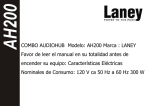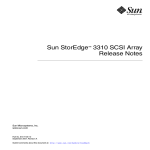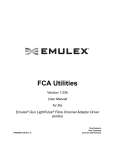Download Sun SPARC Enterprise T5440 Server Product Notes
Transcript
Sun SPARC Enterprise T5440 Server
Product Notes
Part No.: Part No.: E22633-03
February 2012
Copyright © 2008, 2012, Oracle and/or its affiliates. All rights reserved.
FUJITSU LIMITED provided technical input and review on portions of this material.
This software and related documentation are provided under a license agreement containing restrictions on use and disclosure and are protected by
intellectual property laws. Except as expressly permitted in your license agreement or allowed by law, you may not use, copy, reproduce, translate,
broadcast, modify, license, transmit, distribute, exhibit, perform, publish, or display any part, in any form, or by any means. Reverse engineering,
disassembly, or decompilation of this software, unless required by law for interoperability, is prohibited.
The information contained herein is subject to change without notice and is not warranted to be error-free. If you find any errors, please report them to us
in writing.
If this is software or related software documentation that is delivered to the U.S. Government or anyone licensing it on behalf of the U.S. Government, the
following notice is applicable:
U.S. GOVERNMENT RIGHTS. Programs, software, databases, and related documentation and technical data delivered to U.S. Government customers
are "commercial computer software" or "commercial technical data" pursuant to the applicable Federal Acquisition Regulation and agency-specific
supplemental regulations. As such, the use, duplication, disclosure, modification, and adaptation shall be subject to the restrictions and license terms set
forth in the applicable Government contract, and, to the extent applicable by the terms of the Government contract, the additional rights set forth in FAR
52.227-19, Commercial Computer Software License (December 2007). Oracle America, Inc., 500 Oracle Parkway, Redwood City, CA 94065.
This software or hardware is developed for general use in a variety of information management applications. It is not developed or intended for use in any
inherently dangerous applications, including applications which may create a risk of personal injury. If you use this software or hardware in dangerous
applications, then you shall be responsible to take all appropriate fail-safe, backup, redundancy, and other measures to ensure its safe use. Oracle
Corporation and its affiliates disclaim any liability for any damages caused by use of this software or hardware in dangerous applications.
Oracle and Java are registered trademarks of Oracle and/or its affiliates. Other names may be trademarks of their respective owners.
AMD, Opteron, the AMD logo, and the AMD Opteron logo are trademarks or registered trademarks of Advanced Micro Devices. Intel and Intel Xeon are
trademarks or registered trademarks of Intel Corporation. All SPARC trademarks are used under license and are trademarks or registered trademarks of
SPARC International, Inc. UNIX is a registered trademark licensed through X/Open Company, Ltd.
This software or hardware and documentation may provide access to or information on content, products, and services from third parties. Oracle
Corporation and its affiliates are not responsible for and expressly disclaim all warranties of any kind with respect to third-party content, products, and
services. Oracle Corporation and its affiliates will not be responsible for any loss, costs, or damages incurred due to your access to or use of third-party
content, products, or services.
Copyright © 2008, 2012, Oracle et/ou ses affiliés. Tous droits réservés.
FUJITSU LIMITED a fourni et vérifié des données techniques de certaines parties de ce composant.
Ce logiciel et la documentation qui l’accompagne sont protégés par les lois sur la propriété intellectuelle. Ils sont concédés sous licence et soumis à des
restrictions d’utilisation et de divulgation. Sauf disposition de votre contrat de licence ou de la loi, vous ne pouvez pas copier, reproduire, traduire,
diffuser, modifier, breveter, transmettre, distribuer, exposer, exécuter, publier ou afficher le logiciel, même partiellement, sous quelque forme et par
quelque procédé que ce soit. Par ailleurs, il est interdit de procéder à toute ingénierie inverse du logiciel, de le désassembler ou de le décompiler, excepté à
des fins d’interopérabilité avec des logiciels tiers ou tel que prescrit par la loi.
Les informations fournies dans ce document sont susceptibles de modification sans préavis. Par ailleurs, Oracle Corporation ne garantit pas qu’elles
soient exemptes d’erreurs et vous invite, le cas échéant, à lui en faire part par écrit.
Si ce logiciel, ou la documentation qui l’accompagne, est concédé sous licence au Gouvernement des Etats-Unis, ou à toute entité qui délivre la licence de
ce logiciel ou l’utilise pour le compte du Gouvernement des Etats-Unis, la notice suivante s’applique :
U.S. GOVERNMENT RIGHTS. Programs, software, databases, and related documentation and technical data delivered to U.S. Government customers
are "commercial computer software" or "commercial technical data" pursuant to the applicable Federal Acquisition Regulation and agency-specific
supplemental regulations. As such, the use, duplication, disclosure, modification, and adaptation shall be subject to the restrictions and license terms set
forth in the applicable Government contract, and, to the extent applicable by the terms of the Government contract, the additional rights set forth in FAR
52.227-19, Commercial Computer Software License (December 2007). Oracle America, Inc., 500 Oracle Parkway, Redwood City, CA 94065.
Ce logiciel ou matériel a été développé pour un usage général dans le cadre d’applications de gestion des informations. Ce logiciel ou matériel n’est pas
conçu ni n’est destiné à être utilisé dans des applications à risque, notamment dans des applications pouvant causer des dommages corporels. Si vous
utilisez ce logiciel ou matériel dans le cadre d’applications dangereuses, il est de votre responsabilité de prendre toutes les mesures de secours, de
sauvegarde, de redondance et autres mesures nécessaires à son utilisation dans des conditions optimales de sécurité. Oracle Corporation et ses affiliés
déclinent toute responsabilité quant aux dommages causés par l’utilisation de ce logiciel ou matériel pour ce type d’applications.
Oracle et Java sont des marques déposées d’Oracle Corporation et/ou de ses affiliés.Tout autre nom mentionné peut correspondre à des marques
appartenant à d’autres propriétaires qu’Oracle.
AMD, Opteron, le logo AMD et le logo AMD Opteron sont des marques ou des marques déposées d’Advanced Micro Devices. Intel et Intel Xeon sont des
marques ou des marques déposées d’Intel Corporation. Toutes les marques SPARC sont utilisées sous licence et sont des marques ou des marques
déposées de SPARC International, Inc. UNIX est une marque déposée concédée sous licence par X/Open Company, Ltd.
Ce logiciel ou matériel et la documentation qui l’accompagne peuvent fournir des informations ou des liens donnant accès à des contenus, des produits et
des services émanant de tiers. Oracle Corporation et ses affiliés déclinent toute responsabilité ou garantie expresse quant aux contenus, produits ou
services émanant de tiers. En aucun cas, Oracle Corporation et ses affiliés ne sauraient être tenus pour responsables des pertes subies, des coûts
occasionnés ou des dommages causés par l’accès à des contenus, produits ou services tiers, ou à leur utilisation.
Please
Recycle
Sun SPARC Enterprise T5440
Product Notes
These product notes contain late-breaking information about Oracle’s Sun SPARC
Enterprise T5440 server, including minimum software and firmware supported,
late-breaking functionality or performance issues, and documentation additions and
errata.
This document contains the following sections:
■
“Important New Information About the Sun SPARC Enterprise T5440 Server” on
page 1
■
“Support for the Sun SPARC Enterprise T5440 Server” on page 2
■
“Supported Versions of Solaris and Sun System Firmware” on page 4
■
“Known Issues” on page 16
■
“Documentation Additions and Errata” on page 21
Important New Information About the
Sun SPARC Enterprise T5440 Server
New System Firmware
The system is preloaded with Firmware 7.3.1.a or later. This firmware supports the
following features:
■
Support for Solaris 10 9/10
■
Support for Oracle LDoms 2.0
1
■
Fix for CR ID
Support for the Sun SPARC Enterprise
T5440 Server
This section includes where to obtain technical support, software, and
documentation, including the following:
■
“Technical Support” on page 2
■
“Downloading Documentation” on page 2
■
“Cryptographic Support” on page 3
Technical Support
If you have any technical questions or issues that are not addressed in the Sun
SPARC Enterprise T5440 server documentation, contact your local support services
representative. For customers in the U.S. or Canada, call 1-800-USA-4SUN (1-800872-4786). For customers in the rest of the world, find the World Wide Solution
Center nearest you by visiting the web site:
(http://support.oracle.com)
Downloading Documentation
Instructions for installing, administering, and using your servers are provided in the
Sun SPARC Enterprise T5440 documentation set. The entire documentation set is
available for download from the following web site:
(http://www.oracle.com/documentation/)
Note – Information in these product notes supersedes the information in the Sun
SPARC Enterprise T5440 documentation set.
2
Sun SPARC Enterprise T5440 Server Product Notes • February 2012
Cryptographic Support
The UltraSPARC® T2 Plus multicore processor provides hardware-assisted
acceleration of several types of cryptographic operations:
■
Symmetric operations (AES, 3DES, and RC4)
■
Asymmetric operations (RSA, DSA, Diffie Hellman, and Elliptic Curve)
■
Hashing (SHA1, SHA256, and MD5)
■
Random number generation
The Solaris 10 8/07 OS or later provides the multithreaded device drivers that
support the hardware-assisted cryptography.
Enabling IPsec Cryptographic Hardware Acceleration
To enable IPsec cryptographic operations to use the cryptographic hardware on the
UltraSPARC T2 Plus processor, you must obtain and install the IPsec activation
package, when it becomes available. Until the activation file and required patch are
available, you can use software acceleration.
For information about obtaining the IPsec activation package, visit:
(http://www.oracle.com/technetwork)
Once you have the IPsec activation package, use the pkgadd command to install the
activation package and use the patchadd command to install the patches as shown
in the following example:
# patchadd 137111-03
# pkgadd sol-10-u4-gz-sparc-cryptoactivation.pkg
# patchadd 137291-03
Note – You must reboot the system after installing the activation package to
complete the activation.
Installing the package and patches enables IPsec to automatically and transparently
use the UltraSPARC T2 Plus cryptographic hardware. For more information about
IPsec, refer to the IPsec and IKE Administration Guide at: http://docs.sun.com.
Sun SPARC Enterprise T5440 Product Notes
3
Supported Versions of Solaris and Sun
System Firmware
Your server is preinstalled with the OS, patches, and firmware, but you can install
the same or another supported version. Be aware that some versions of the OS
require installation of mandatory patches. See “Patch Information” on page 8.
If you install the OS, you will not have access to the additional software that was
preinstalled at the factory. See “Preinstalled Software” on page 5.
This topic contains the following sections:
■
“Supported Versions of the Solaris OS” on page 4
■
“About System Firmware” on page 4
■
“Supported Versions of System Firmware” on page 5
Supported Versions of the Solaris OS
The following are the supported versions of the Solaris OS for the Sun SPARC
Enterprise T5440 server:
■
Solaris 10 8/07 (U4) plus patches
■
Solaris 10 5/08 (U5) plus patches
■
Solaris 10 10/08 (U6) plus patches
■
Solaris 10 5/09 (U7)
■
Solaris 10 10/09 (U8)
■
Solaris 10 9/10 (U9)
About System Firmware
The System Firmware controls various aspects of the host and the service processor.
The System Firmware comprises the following individual firmware components
4
■
Integrated Lights Out Manager (ILOM) firmware
■
OpenBoot™ firmware
■
POST firmware
■
Hypervisor firmware
■
VBSC firmware
■
SAS controller firmware
Sun SPARC Enterprise T5440 Server Product Notes • February 2012
System firmware updates are available from SunsolveSM
(http://support.oracle.com) as patch releases. When you update the system
firmware, all of the individual firmware components are updated. With the
exception of the SAS controller firmware, you cannot update firmware components
individually. Refer to the Sun SPARC Enterprise T5440 Server Installation and Setup
Guide for more information about updating the server firmware.
Supported Versions of System Firmware
The following are the supported versions of the system firmware for the Sun SPARC
Enterprise T5440 server:
■
7.1.5.b (Patch ID 136937-01)
■
7.1.5.c (Patch ID 136937-02)
■
7.1.7.d (Patch ID 136937-03)
■
7.1.8.a (Patch ID 136937-04)
■
7.2.0 (Patch ID 139446-01)
■
7.2.2.b (Patch ID 139446-02)
■
7.2.2.e (Patch ID 139446-03) — Minimum supported version for systems equipped
with 1.6-GHz processors
■
7.2.4.e. (Patch ID 139446-04)
■
7.2.7.d (Patch ID 139556-08) — Minimum supported version for systems equipped
with the Sun Flash Accelerator F20 PCIe card
■
7.2.9.a (Patch ID 139446-11)
■
7.3.1.a (Patch ID 145678-02) or later (preinstalled)
Preinstalled Software
This section lists and describes the software preinstalled on your server. The
preinstalled software is ready to use.
Note – The Solaris OS is preinstalled both in root disk Slice 0 for normal operations,
and in Slice 3 along with Live Upgrade software to provide an Alternate Boot
Environment (ABE). The ABE allows upgrading the OS or performing system
maintenance tasks without reducing performance. An identical (bootable) copy of
the root partition (including the OS, and applications) is installed as an ABE in Slice
3.
Sun SPARC Enterprise T5440 Product Notes
5
The following table lists the software preinstalled on your server.
Preinstalled Software
TABLE:
Software
Location
Function
Solaris 10 10/09
Root disk Slice 0 (and on Slice 3 in the ABE)
with patches (see “Patch Information” on
page 8)
Operating system
Sun™ Studio 1.2 U1 /opt/sunstudio12.1
C, C++, and Fortran compiler
LDoms Manager 1.3 /opt/SUNWldm/
Manages Logical Domains
LDoms MIB
/opt/SUNWldmib
LDoms Management Information Base
CMT Tools 1.2
/opt/sunstudio12.1/bin
/opt/sunstudio12.1/prod/bin
Sun Studio Developer Tools
Sun Code Generator /opt/gcc and /opt/SUNW0scgfss
for SPARC Systems
4.3.2
GCC compiler for SPARC Systems
This topic contains the following sections:
■
“Cool Tools for Sun Servers With CoolThreads Technology” on page 6
■
“Logical Domains” on page 7
■
“Solaris Live Upgrade” on page 7
■
“Sun Studio - C, C++, and Fortran Compilers and Tools” on page 8
Cool Tools for Sun Servers With CoolThreads Technology
Cool Tools provide a collection of freely available tools designed to enable fast and
efficient development and deployment of optimally configured software solutions
on CoolThreads™ servers. These tools significantly improve performance and timeto-market for applications running on these servers.
An overview of the Cool Tools and full documentation is available at the following
URL:
(http://www.oracle.com/technetwork/systems/)
Not all of the Cool Tools listed on the Cool Tools web page are preinstalled on your
server. The following are not included:
6
■
Consolidation Tool
■
CoolTuner
■
Cool Stack
■
Corestat
Sun SPARC Enterprise T5440 Server Product Notes • February 2012
■
Cooltst
■
Sun Application Porting Assistant
Note – The Sun Code Generator GCC compiler is preinstalled. For lists of
preinstalled software, see “Preinstalled Software” on page 5.
Logical Domains
Using Logical Domains (LDoms) increases your server usage, efficiency, and return
on investment. LDoms also reduce your server footprint. The LDoms Manager
software creates and manages logical domains, and maps logical domains to
physical resources.
Note – The LDoms MIB must be configured before it is ready to use. A README
file with configuration instructions is located in the LDoms MIB installation
directory, /opt/ldoms_mib.
For more information on LDoms, go to:
(http://www.oracle.com/technetwork/logical-domains/)
Solaris Live Upgrade
Solaris Live Upgrade technology significantly reduces service outage during an OS
upgrade. This technology enables the Solaris OS to run normally during an upgrade
or normal maintenance on an inactive boot environment.
Your server is configured with a liveupgrade partition on Slice 3 on the boot disk
that contains an exact duplicate of the root partition (including the OS, Enterprise
Installation Services (EIS), and applications). This liveupgrade partition is an
Alternate Boot Environment (ABE).
For more information about Solaris Live Upgrade, go to:
(http://www.oracle.com/technetwork/systems/)
Solaris Live Upgrade software is preinstalled on your server. You might need to
install a different version of Solaris Live Upgrade depending on which Solaris OS
version you are installing or upgrading.
Sun SPARC Enterprise T5440 Product Notes
7
Sun Studio - C, C++, and Fortran Compilers and Tools
Sun Studio delivers high performance by optimizing C, C++, and Fortran compilers
for the Solaris OS on multicore systems.
For an overview and documentation, go to:
(http://www.oracle.com/technetwork/serverstorage/solarisstudio/)
Supported Sun Explorer Utility Version
The Sun SPARC Enterprise T5440 server is supported by the Sun Explorer Data
Collector 5.12 (or later) data collection utility, but is not supported by earlier releases
of the utility. Installing Sun Cluster or Sun Net Connect software from the
preinstalled Java ES package could automatically install an earlier version of the
utility on your system. After installing any of the Java ES software, determine
whether an earlier version of the Sun Explorer product has been installed on your
system by typing the following:
# pkginfo -l SUNWexplo
If an earlier version exists, uninstall it and install version 5.12, or later. To download
Sun Explorer Data Collector 5.12, go to:
(http://support.oracle.com)
Patch Information
Patches are available at
(http://support.oracle.com )
This topic contains the following sections:
8
■
“Mandatory Patch Information for the Solaris 10 8/07 OS” on page 9
■
“Mandatory Patch Information for the Solaris 10 5/08 OS” on page 10
■
“Mandatory Patch Information for the Solaris 10 10/08 OS” on page 10
■
“Patches for Option Cards” on page 11
Sun SPARC Enterprise T5440 Server Product Notes • February 2012
Mandatory Patch Information for the Solaris 10 8/07 OS
Patches are available at
(http://support.oracle.com)
The following patches are manditory for systems installed with the
Solaris 10 8/07 OS:
■
124235-02 or later
■
125369-13
■
125416-06
■
125476-02
■
126434-05
■
127111-08 or later
■
119254-51 or later
■
125891-01
■
127755-01
■
127127-11
■
137111-03 or later
■
137291-01 or later
■
138048-05 or later
■
138312-01
Note – See “Install the Solaris 10 8/07 OS and Required Patches” on page 22 for the
correct installation procedure.
Before contacting support, ensure that all mandatory patches are installed on your
server. In addition to installing these patches, check the SunSolve web site on a
regular basis for the availability of new patches.
To determine if a patch is present, see “Patch Information” on page 8.
Note – These patches might not be included in some versions of the preinstalled or
preloaded software on your server. If the patches are missing from your server,
download them from SunSolve as described in “Patch Information” on page 8.
Sun SPARC Enterprise T5440 Product Notes
9
Mandatory Patch Information for the Solaris 10 5/08 OS
Patches are available at
(http://support.oracle.com)
The following patches are mandatory for systems installed with the
Solaris 10 5/08 OS:
■
137111-03 or later
■
137291-01 or later
■
138048-05 or later
■
138312-01
■
119254-58
■
138866-01
■
137137-09
■
138283-05
■
138888-01
Before contacting support, ensure that all mandatory patches are installed on your
server. In addition to installing these patches, check the SunSolve web site on a
regular basis for the availability of new patches.
To determine if a patch is present, see “Patch Information” on page 8.
Note – These patches might not be included in some versions of the preinstalled or
preloaded software on your server. If the patches are missing from your server,
download them from SunSolve as described in “Patch Information” on page 8.
Mandatory Patch Information for the Solaris 10 10/08 OS
Patches are available at
(http://support.oracle.com)
The following patches are mandatory for systems installed with the
Solaris 10 10/08 OS:
■
138888-01
Before contacting support, ensure that all mandatory patches are installed on your
server. In addition to installing these patches, check the SunSolve web site on a
regular basis for the availability of new patches.
To determine if a patch is present, see “Patch Information” on page 8.
10
Sun SPARC Enterprise T5440 Server Product Notes • February 2012
Note – These patches might not be included in some versions of the preinstalled or
preloaded software on your server. If the patches are missing from your server,
download them from SunSolve as described in “Patch Information” on page 8.
Patches for Option Cards
If you add option cards to your server, refer to the documentation and README
files for each card to determine if additional patches are needed.
Managing Power Use by Idle Disk Drives
The Sun SPARC Enterprise T5440 server supports Solaris OS disk power
management features. To learn how to use these features, refer to:
(www.oracle.com/technetwork)
The article, Managing the Power Used by Idle Disks in Servers Running the Solaris 8 OS
or Above, describes when and how to manage the power used by idle disks on
servers running the Solaris 8 OS and above.
Support for Mixed Clock Speeds
In multiple CMP/memory module configurations, all CMP modules must operate at
the same clock speed. Mixed CMP module clock speeds are not supported.
Support for SSD Storage
The Sun SPARC Enterprise T5440 server supports 2.5-inch, SATA Enterprise SSDs for
internal storage. These solid-state storage devices are hot-pluggable and can be used
in place of or in combination with 2.5-inch SAS hard drives. The current 2.5-inch
drive tray is fully compatible with these SSD units.
The integrated hard drive controller supports RAID 0 and RAID 1 on the SSDs as
well as on the disk drives.
If SSDs are installed in the field, SAS controller firmware must be checked and
updated. Instructions for this firmware check and update procedure are provided in
“Update the SAS Controller Firmware” on page 24.
Sun SPARC Enterprise T5440 Product Notes
11
Note – At the time of this publication, the Sun SPARC Enterprise T5440 server does
not support SSDs when used in a Sun Solaris Cluster environment or configuration.
This topic contains the following sections:
■
“Using a SSD as a Boot Device” on page 12
■
“Updating the SAS Controller Firmware to Support SSDs” on page 13
Using a SSD as a Boot Device
SSDs have a number of performance advantages compared to more traditional disk
technologies. However, these SSDs are currently of a smaller capacity than
traditional disk drives.
The default Solaris OS boot image for the Sun SPARC Enterprise T5440 server does
not fit on a 32-gigabyte SSD. If you want to use an SSD as a boot device, you must
adjust the partition sizes on the boot image to fit on the SSD.
In addition, if you are using an SSD as a boot device, you must ensure that it is
configured with enough swap space. This swap space is used for the following:
■
Virtual memory. The amount of virtual memory available to applications running
on the Solaris OS is roughly defined by the amount of physical memory, plus the
amount of swap space. Use the swap(1M) command to determine the amount of
swap space available in your system.
If you are running out of virtual memory, you should either install additional
physical memory, or add swap space using the procedures described in the
swap(1M) man page.
Note – You can configure a traditional disk drive (73GB, 146GB, or 300GB), or an
additional SSD, as swap space.
■
Solaris OS crash dumps. If a critical error causes the Solaris OS to abort, the
Solaris OS is designed to save a crash dump image on the swap device. This
image contains critical information needed to diagnose the nature of any errors
which caused the crash, and is copied from the swap partition during the next
system boot.
If you do not have enough swap space on the SSD to save the system crash dump,
you can use the dumpadm(1M) command to configure an additional device as a
Solaris crash dump site. In addition, you can use the dumpadm(1M) command to
control the content type of the pages that will be saved in a crashdump image,
potentially reducing the size of the crashdump image.
12
Sun SPARC Enterprise T5440 Server Product Notes • February 2012
Related Information
■
For additional information on the SSDs, refer to the 32-GByte, 2.5-inch, SATA
Enterprise Solid-State Drive Guide.
■
For instructions on installation and removal of SSDs, use the procedures
described in the Sun SPARC Enterprise T5440 Server Service Manual. These
instructions apply to both the disk-based hard drives and SSDs.
Updating the SAS Controller Firmware to Support SSDs
If SSDs will be installed in the server, the 1068E SAS controller firmware must be
updated using the following software patch:
■
140949-01
Patches are available at:
(http://support.oracle.com)
This topic contains the following tasks:
■
“Check the Current Version of the SAS Controller Firmware” on page 13
■
“Update the SAS Controller Firmware” on page 14
▼ Check the Current Version of the SAS Controller
Firmware
Use the OBP probe-scsi-all command to display the version of the SAS
controller firmware currently installed on your system.
●
Type the following:
{0} ok probe-scsi-all
/pci@400/pci@0/pci@8/scsi@0
MPT Version 1.05, Firmware Version 1.23.04.00
Target 0
Unit 0
Disk
SEAGATE ST914602SSUN146G0603
SASAddress 5000c5000ebc1d4d PhyNum 0
Target 1
...
286739329 Blocks, 146 GB
In this example, the firmware version is 1.23.04.00. The minimum SAS controller
firmware version which supports SSDs is 1.27.00.00.
Sun SPARC Enterprise T5440 Product Notes
13
▼ Update the SAS Controller Firmware
1. Download the latest version of the firmware image for the LSI 1068E SAS
controller from the (http://support.oracle.com) site.
As described earlier, the required patch for the server is 140949-01
2. Log into the system as the root user.
3. Identify the controller.
#
ls -al /dev/cfg
total 20
drwxr-xr-x
5 root
root
512 Apr 15 2008 .
rwxr-xr-x
18 root
sys
5120 Jan 22 15:33 ..
lrwxrwxrwx
1 root
root
45 Apr 15 2008 c0 ->
../../devices/pci@400/pci@0/pci@1/scsi@0:scsi
drwxr-xr-x
2 root
root
512 Apr 15 2008 usb0
drwxr-xr-x
2 root
root
512 Apr 15 2008 usb1
drwxr-xr-x
2 root
root
512 Apr 15 2008 usb2
In this example, the controller is located at c0.
4. Use the raidctl command to update the firmware image.
# raidctl -F firmware_image.fw 0
Update flash image on controller 0 (yes/no)? y
ROM image contains MPT firmware version 1.xx.xx
5. Shut down the system and perform a DC power cycle to load the new firmware.
Changed Behavior When Operating the Solaris OS
With Logical Domains
This section describes the changes in behavior in using the Solaris OS that occur
once a configuration has been created by the Logical Domains Manager.
Note – OpenBoot firmware is not available after the Solaris OS has started, because
it is removed from memory. To reach the ok prompt from the Solaris OS, you must
halt the domain. You can use the Solaris OS halt command to halt the domain.
14
Sun SPARC Enterprise T5440 Server Product Notes • February 2012
The following table shows the expected behavior of halting or rebooting the control
(primary) domain.
TABLE:
Expected Behavior of Halting or Rebooting the Control (primary) Domain
Command
Other Domain
Configured?
Behavior
halt
No
Host powered off and stays off until powered on at the SP.
Yes
Resets and boots if the variable
auto-boot?=true. Resets and halts at ok prompt if the
variable auto-boot?=false.
No
Reboots the host, no power off.
Yes
Reboots the host, no power off.
No
Host powered off, stays off until powered on at the SP.
Yes
Resets and reboots.
reboot
shutdown –i 5
Processor Identification
Different platforms and platforms of the same model might have different processor
IDs for identical configurations. For example, on UltraSPARC T1 CPU-based
platforms, the processor IDs start with processor ID 0. But other platforms, including
those based on the UltraSPARC T2 Plus CPU, might not have a processor ID 0. The
Solaris psrinfo command might display output similar to the following for
platforms based on the UltraSPARC T2 Plus processor:
8
9
16
17
on-line
on-line
on-line
on-line
since
since
since
since
09/18/2007
09/18/2007
09/18/2007
09/18/2007
21:26:25
21:26:30
21:26:30
21:26:30
The processor IDs exported to a guest domain on a platform running multiple guest
domains with a virtual machine manager might represent a virtual abstraction.
Within each guest domain, each processor ID visible to the software will be a unique
integer value.
Software running in different guest domains on the same physical machine might
see the same or different sets of virtual processor IDs. If domaining is enabled, the
virtual processor IDs and physical processor IDs are never the same. For information
about the mapping between virtual and physical CPU numbers, see the Logical
Domains (LDoms) 1.2 Administration Guide.
Sun SPARC Enterprise T5440 Product Notes
15
Processor IDs are simply unique integer values in the domain where the software is
running. The integer value will fit in the type processorid_t. Also refer to the
p_online(2) man page.
Known Issues
This section includes the following:
■
“Hardware and Mechanical Issues” on page 16
■
“Firmware and General Software Issues” on page 18
Hardware and Mechanical Issues
This section describes hardware issues known to exist at this release of the Sun
SPARC Enterprise T5440 server.
TABLE:
CR ID
Hardware and Mechanical Issues on the Sun SPARC Enterprise T5440 Server
Description
Workaround
Some PCIe cards do not have enough clearance Do one of the following:
for external cables when installed in PCIe Slot 7. • Install the restricted cards in a slot other than
The cable management arm (CMA) release
PCIe Slot 7.
button may interfere with external cables and/or • Do not install the cable management arm.
connectors for the following PCIe cards when
installed in PCIe Slot 7:
• XVR-300 frame buffer card
• Any PCIe card with an external SCSI
connector
• Any PCIe card with an external fiber cable
connector
16
Sun SPARC Enterprise T5440 Server Product Notes • February 2012
TABLE:
Hardware and Mechanical Issues on the Sun SPARC Enterprise T5440 Server (Continued)
CR ID
Description
Workaround
6679425
PCIe Slots 4 and 7 have tight clearances with the When installing a PCIe card in PCIe Slot 4 or 7,
chassis rear panel.
angle the card to clear the tab on the PCIe latch
on the chassis rear panel, then insert the card
vertically into the PCIe slot on the motherboard.
6726637
If three or four USB thumb drives are connected
to the external USB ports, and the system is
under heavy I/O load (including on the USB
thumb drives), the system might panic after
several hours (typically more than 10).
Under heavy I/O load, do not connect more
than two USB thumb drives to the system.
The OK/Activity LEDs on SSDs behave
differently than the OK/Activity LEDs on
conventional (disk-based) hard drives. For
example, during a hot-plug procedure, the SSD
OK/Activity LED flashes, then remains off.
When performing a hot-plug procedure, use the
Ready-to-Remove LED to determine if it is safe
to remove a SSD.
Sun SPARC Enterprise T5440 Product Notes
17
Firmware and General Software Issues
This section describes firmware and other general software issues known to exist at
this release of the Sun SPARC Enterprise T5440 server.
Firmware and General Software Issues on the Sun SPARC Enterprise T5440 Server
TABLE:
CR ID
Description
6587380
The Solaris prtdiag –v command displays
Use the Condition column to assess FRU
some sensor indicators that are not voltage
condition.
indicators under the Voltage Indicators heading.
The sensor indicators involved include:
SYS/MB
I_USB0
ok
SYS/MB
I_USB1
ok
SYS/PSx
CUR_FAULT
ok
SYS/PSx
FAN_FAULT
ok
SYS/PSx
TEMP_FAULT
ok
However, the information reported under the
Condition column is accurate and represents
the current condition of the components.
6660556
When BUI is used to enable/disable a
Check for the availability of a patch for this
component, the /SYS and /SYS/MB fault states defect.
appear to be one screen refresh behind the actual
state.
6683063
When there is an SC reset event, the EP domain
software stops updating the brr files (files
under /var/ep/bbr) and the EP detectors do
not get telemetry data.
6699494
Under rare conditions, the system might panic if Avoid adding, deleting and repeating the link
repeated commands of creating and deleting
aggregation operations over and over again.
aggregation links are put in a loop and are
executed many times.
6724125
When CMP modules are removed but the
corresponding memory modules are left in
place, the service processor reports the
following:
Fault | Critical: /SYS/MB/... prom
is unreadable or corrupted.
18
Workaround
Restart the EP software on the Solaris domain.
First disable EP. Type:
# svcadm disable ep
Then, enable EP. Type:
# svcadm enable ep
Verify that the most recent bbr file in the
/var/ep/bbr directory is getting updated.
If this workaround does not update the bbr file,
a domain reboot can fix the problem.
Do not power on the system unless complete
CMP/memory module pairs are installed.
Check for the availability of a patch for this
defect.
If you are attempting to power on a system in a
degraded state, see the Sun SPARC Enterprise
T5440 Server Service Manual.
Sun SPARC Enterprise T5440 Server Product Notes • February 2012
TABLE:
Firmware and General Software Issues on the Sun SPARC Enterprise T5440 Server (Continued)
CR ID
Description
Workaround
6725254
If a CMP module is disabled using one of the
following commands (see below) and if this
CMP module is physically removed from the
system, on subsequent power-on the disabled
CMP modules will appear in the OpenBoot list
of disabled devices. This might prevent
automatic boot to Solaris.
sc> disablecomponent asr-key
-> set /SYS/component
component_state=disabled
This problem can be avoided by enabling all of
the disabled CMP modules before physically
removing them. The automatic boot problem can
be worked around by setting the
OpenBoot variable auto-boot-on-error? to
TRUE at the OK prompt:
ok setenv auto-boot-on-error? TRUE
6743379
In some cases, the system fails to recognize a
newly installed XAUI card.
After physically installing the XAUI card, verify
that the MB/RISER0/XAUIx device is enabled:
-> show -d properties /SYS/MB/XAUI0
/SYS/MB/XAUI0
Properties:
type = XAUI Board
component_state = Enabled
fru_name = XAUI_BOARD
fru_description =
ASY,XAUI,10G,OPTICAL,1U-2U
fru_manufacturer =
Flextronics Semiconductor
fru_version = 04_50
fru_part_number = 5017489
fru_serial_number = A0077C
fault_state = OK
clear_fault_action = (none)
1. Power off the system.
2. Unplug the power cords and remove the
XAUI card.
3. Plug in the power cords. Type:
-> set /SYS/MB/XAUI0 component_state=
enabled
4. Unplug the power cords.
5. Replace a XAUI card.
6. Plug the power cords and power on the
system.
-> start /SYS
ERROR: The following devices are
disabled:
MB/XAUI0
Sun SPARC Enterprise T5440 Product Notes
19
Firmware and General Software Issues on the Sun SPARC Enterprise T5440 Server (Continued)
TABLE:
CR ID
Description
Workaround
6772876
In certain circumstances, if a disabled CMP
module is replaced before the fault is cleared,
the replaced CMP module might not be
recognized by the system.
For example, after replacing CMP1, the ALOM
compatibility shell showcomponent command
might not show the following devices:
/SYS/MB/CPU1/CMP1/P0
/SYS/MB/CPU1/CMP1/P1
/SYS/MB/CPU1/CMP1/P2
/SYS/MB/CPU1/CMP1/P3
/SYS/MB/CPU1/CMP1/P4
/SYS/MB/CPU1/CMP1/P5
Reset the service processor after replacing a
faulty CMP module. Type:
sc> resetsc
6950462
The Emulex driver automatically performs a
firmware upgrade of the Emulex HBA when the
driver and HBA firmware levels do not match.
This might occur when the Emulex HBA is
assigned to a logical I/O domain using the
direct I/O feature.
Note - If the firmware upgrade of an Emulex
HBA is interrupted, the card is permanently
destroyed. Do not assign any Emulex HBA to a
logical I/O domain with the direct I/O feature.
This issue affects Option SG-XPCIE2FC-EM8-Z,
part # 371-4306 8Gigabit/Sec PCI-E Dual FC
Host Adapter (Emulex LPe12002-S x8 PCI
Express)
Download and install the Emulex driver patch,
Patch ID 145098-02.
7068942,
7030371
Systems configured with three CPU/memory
modules may hang or will not boot with certain
firmware releases installed (7.2.11, 7.3.0.c, 7.3.1.a,
7.4.0.b).
In addition, if a system equipped with four
CPU/memory modules has a CPU module
failure, replace the faulty module before booting
the system, or perform the workaround to
permit the system to run in a 3-CPU/memory
module configuration.
• Upgrade the system firmware to 7.3.2.a.
• If you do not want to upgrade the system
firmware, reconfigure the server to run on two
processors.
For reconfiguration instructions, see the Sun
SPARC Enterprise T5440 Server Service Manual.
20
Sun SPARC Enterprise T5440 Server Product Notes • February 2012
Documentation Additions and Errata
Some information in the documentation for the Sun SPARC Enterprise T5440 server
is incomplete or incorrect. The following sections provide the corrections.
■
“Downloading Patches” on page 21
■
“Installing the Solaris 10 8/07 OS and Required Patches” on page 22
■
“Check and Update the SAS Controller Firmware” on page 24
■
“Errors in the Sun SPARC Enterprise T5440 Server Getting Started Guide” on
page 25
■
“Errors and Omissions in the Oracle Integrated Lights Out Manager (ILOM) 3.0
Daily Management Concepts Guide” on page 26
Downloading Patches
This section describes how to download patches required for your system. It
contains the following task:
■
“Download Patches” on page 21
Related Information
■
“Mandatory Patch Information for the Solaris 10 8/07 OS” on page 9
■
“Mandatory Patch Information for the Solaris 10 5/08 OS” on page 10
■
“Patches for Option Cards” on page 11
▼ Download Patches
1. Determine whether the patches you require have been installed on your
system. For example, using the showrev command, type the following for each
patch number:
# showrev -p | grep "Patch: xxxxxx”
For example:
# showrev -p | grep "Patch: 137111"
Sun SPARC Enterprise T5440 Product Notes
21
■
If you see patch information listed for the queried patch, and the dash
extension (the last two digits) matches or exceeds the required version, your
system has the proper patches already installed. No further action is required.
For example, if patch 123456-16 or later is installed, your system has the
required version of this patch.
■
If you do not see patch information listed for the queried patch, or if the dash
extension precedes the required version, go to Step 2.
For example, if no version of the 123456 patch, or a version with an extension
of -15 or earlier is installed, you must download and install the new patch.
2. Go to (http://support.oracle.com) to download the patches.
Using the SunSolve PatchFinder tool, specify the base Patch ID number (the first
six digits) to access the current release of a patch.
3. Follow the installation instructions provided in a specific patch’s README file.
Installing the Solaris 10 8/07 OS and Required
Patches
In order to install the Solaris 10 8/07 OS, you must build an install image with the
correct patches applied. Use the following procedure to install the Solaris 10 8/07 OS
onto your system.
■
“Install the Solaris 10 8/07 OS and Required Patches” on page 22
▼ Install the Solaris 10 8/07 OS and Required
Patches
You must download all the patches listed in “Mandatory Patch Information for the
Solaris 10 8/07 OS” on page 9 before performing this procedure.
1. Copy the following patches to a location accessible by the netinstall server:
22
■
124235-02 or later
■
125369-13
■
125416-06
■
125476-02
■
126434-05
■
127111-08 or later
Sun SPARC Enterprise T5440 Server Product Notes • February 2012
2. Install the following patches to the miniroot directory of your netinstall
server using the patchadd command:
■
125369-13
■
125476-02
■
127111-08 or later
Example:
# patchadd -C ./Solaris_10/Tools/Boot /net/downloads/T5440_patches/125369*
# patchadd -C ./Solaris_10/Tools/Boot /net/downloads/T5440_patches/125476*
# patchadd -C ./Solaris_10/Tools/Boot /net/downloads/T5440_patches/127111*
3. Copy the following patches into the netinstall server’s Solaris_10/Patches
directory:
■
124235-02 or later
■
125369-13
■
125416-06
■
125476-02
■
126434-05
■
127111-08 or later
Example:
# cp -R /net/downloads/T5440_patches/124235* ./Solaris_10/Patches
# cp -R /net/downloads/T5440_patches/125369* ./Solaris_10/Patches
...
4. Perform a netinstall using this patched version of the Oracle Solaris 10 8/07 OS.
5. On Oracle’s Sun SPARC Enterprise T5440 server, use the patchadd command
to install the remaining patches:
■
119254-51 or later
■
125891-01
■
127755-01
■
127127-11
■
137111-03 or later
■
137291-01 or later
■
138048-05 or later
■
138312-01
Sun SPARC Enterprise T5440 Product Notes
23
Check and Update the SAS Controller Firmware
This topic contains the following tasks:
■
“Check the SAS Controller Firmware” on page 24
■
“Update the SAS Controller Firmware” on page 24
▼ Check the SAS Controller Firmware
Use the prtconf command to determine which version of the SAS controller
firmware is installed on your system.
●
Type the following:
# prtconf -vp | egrep ’(model|version)’ | egrep -vi \
’(obp|firmwareversi> on| mpt-version)’ egrep -vi \
’(obp|firmwareversi> on| mpt-version)’
...
model: ’SUNW,4.28.11’
firmware-version: ’1.23.04.00’
model: ’LSI,1068E’
version: ’1.00.40’
In this example, the firmware version is 1.00.40.
▼ Update the SAS Controller Firmware
1. Download the latest vesion of the firware image for the LSI 1068E SAS
controller from the (http://support.oracle.com) site.
2. Log into the system as the root user.
24
Sun SPARC Enterprise T5440 Server Product Notes • February 2012
3. Identify the controller.
# ls -al /dev/cfg
total 20
drwxr-xr-x
5 root
root
512 Apr 15 2008 .
rwxr-xr-x
18 root
sys
5120 Jan 22 15:33 ..
lrwxrwxrwx
1 root
root
45 Apr 15 2008 c0 ->
../../devices/pci@400/pci@0/pci@1/scsi@0:scsi
drwxr-xr-x
2 root
root
512 Apr 15 2008 usb0
drwxr-xr-x
2 root
root
512 Apr 15 2008 usb1
drwxr-xr-x
2 root
root
512 Apr 15 2008 usb2
In this example, the controller is located at c0.
4. Use the raidctl command to update the firmware image.
# raidctl -F firmware_image.fw 0
Update flash image on controller 0 (yes/no)? y
Start updating controller c0 firmware....
ROM image contains MPT firmware version 1.xx.xx
Update
controller c0 firmware successfully.
5. Shut down the system and perform a DC power cycle to load the new firmware.
Errors in the Sun SPARC Enterprise T5440 Server
Getting Started Guide
Some information in the Sun SPARC Enterprise T5440 Server Getting Started Guide is
incorrect. The following sections provide the corrections.
■
“Location of Rack Rail Installation Instructions” on page 25
Location of Rack Rail Installation Instructions
CR ID 6747034
The sentence under Step 2, “Place the server in its intended location for verification,”
is incorrect. The corrected sentence is as follows:
For rackmounting instructions, refer to the instructions included in one or more of
the following locations:
■
Rack installation kit
Sun SPARC Enterprise T5440 Product Notes
25
■
Sun SPARC Enterprise T5440 Server Installation and Setup Guide
Errors and Omissions in the Oracle Integrated
Lights Out Manager (ILOM) 3.0 Daily Management
Concepts Guide
The Oracle Integrated Lights Out Manager (ILOM) 3.0 Daily Management Concepts Guide
states that the server can accept up to 10 simultaneous ILOM sessions. However, the
Sun SPARC Enterprise T5440 server has a limit of five simultaneous ILOM sessions.
26
Sun SPARC Enterprise T5440 Server Product Notes • February 2012