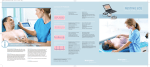Download - Frank`s Hospital Workshop
Transcript
Title: Spot Vital Signs Monitor By: Welch Allyn, Skaneateles Falls, NY File = spot-vital-signs.doc Date: November 17, 2010 DISCLAIMER: THIS PROCEDURE PROVIDED "AS IS" AND WITH POSSIBLE FAULTS. USER MUST VERIFY BEFORE USE. NEITHER PROVIDER NOR WEBSITE ASSUMES ANY RESPONSIBILITY FOR ITS USE. 1. General Applies to Spot Vital Signs monitors, ex: models 4200B, 420TB, 420M0B, 420N0B, 42MTB, 420NTB 2. Reference Documents Service Manual available at http://www.welchallyn.com – Service Center -- Technical Library -- Patient Monitors & Systems -- Vital Signs Devices -- Spot Vital Signs Service Manual See Appendix for control/button assignments. 3. Tools Digital Manometer, Blood Pressure Simulator 4. Basic PM Procedure 4.1. Physical Inspection If necessary, wipe down with a weak disinfectant or a 5 bleach solution. Check case, power supply, accessory cords, and hoses for integrity. Battery is adequately charged when charging icon no longer flashes. 4.2. Time and Date Check/Change Initiate the Spot Vital Signs internal configuration settings menu by powering on the unit while pressing and and simultaneously holding the Blood Pressure Start/Stop button and the power on button. Note: If the battery has been removed, to turn on the unit for setting up, it is necessary to first hold down both the “Arm” button and the “C” button before pressing On/Off. The first message displayed is the revision level of the internal software. Press the Mode button to advance to the Date Set screen. 4.3. SpO2 Functional Check. Use SpO2 simulator to check the SpO2 functionality (including heart rate). Otherwise, the average healthy person will normally measure in the high 90’s as a reference. Also, note that the heart rate display section indicates the correct rate from the subject. 4.4. Temperature Calibration Check Use the 9600 Plus Calibration Tester to check the SureTemp thermometer accuracy. If this calibrator is not available, one may use a glass of lukewarm water with a known temperature as a reference. 4.5. NIBP Check Use a Simulator if available to check performance. If not available, verify the pressure accuracy of the unit as detailed in step “Pressure Accuracy” below. Then perform a routine automatic NIBP check on a human subject to verify pumping ability and to check for leaks. Small leaks (usually in hose and cuff) can confuse program diagnostics. Note: Some older cuffs or using a long hose with a smaller inside diameter can cause inconsistent readings or annoying retries. 4.6. Pressure Accuracy Enter the internal configuration mode by pressing and holding the Power and Blood Pressure Start/Stop buttons simultaneously. Then press the Blood Pressure Start/Stop button to close the device’s internal valve to permit application of an external pressure. Connect the Spot Vital Signs as shown to a calibrated pressure meter. Use a fixed volume or a C blood pressure cuff wrapped around a cylinder for the stabilization volume. Pressurize the Spot Vital Signs to slightly above 250 mmHg. Slowly bleed the pressure to approximately 250 mmHg, clamp, and record the pressure reading and the measurement standard. Repeat this step for 150 and 50 mmHg (approximate). If the differences between Spot Vital Signs and the pressure measurement standard are within ±3 mmHg at all specified pressures, then the device is within calibration. If the Spot Vital Signs needs re-calibration, the procedures are included in the Spot Vital Signs Service Manual. (The above accuracy information condensed from this manual.) APPENDIX Revision July 2013: Added additional setup entrance conditions. The various user adjustable setup screens are: