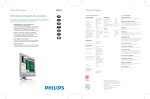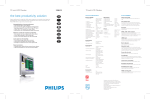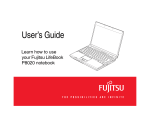Download Philips 190b5
Transcript
19" TFT LCD Colour Monitor SH 4 190B5 Service Service Service 190B5CG/00 190B5CB/00 190B5CB/27 190B5CS/00 190B5CS/27 Horizontal frequencies 30 - 82KHz TABLE OF CONTENTS Description Page Important Safety Notice ---------------------------- 2 « Technical Data --------------------------------------3~4 Installations-----------------------------------------5~6 On-screen Display(OSD)---------------------------7~8 OSD Aging Mode & Lock/unlock----------------------9 Pixel Defect Policy------------------------------------10 Warning Message-------------------------------------11 Factory Mode------------------------------------------12 Satety Test Requirements----------------------------13 Electrical & Mechanical Instructions-----------14~17 ISP Instruction ----------------------------------18~20 DDC Instructions & HEX Data------------------21~29 Description Page Block Diagram---------------------- -----------------30 Scaler Diagram & C.B.A-------------------------31~36 Control Diagram & C.B.A.----------------------------37 Audio Diagram & C.B.A -------------------------38~40 Wiring Diagram --------------------------------------41 Power Diagram & C.B.A.------------------------42~45 Exploded View --------------------------------------- 46 Recommended parts list ----------------------------47 Spare parts list ----------------------------------48~49 Different parts list -----------------------------------50 General product specification------------------51~77 Troubling shooting & Repair flow chart-------78~82 SAFETY NOTICE ANY PERSON ATTEMPTING TO SERVICE THIS CHASSIS MUST FAMILIARIZE HIMSELF WITH THE CHASSIS AND BE AWARE OF THE NECESSARY SAFETY PRECAUTIONS TO BE USED WHEN SERVICING ELECTRONIC EQUIPMENT CONTAINING HIGH VOLTAGES. CAUTION: USE A SEPARATE ISOLATION TRANSFORMER FOR THIS UNIT WHEN SERVICING. REFER TO BACK COVER FOR IMPORTANT SAFETY GUIDELINES Published by BCU Monitors Printed in Suzhou Copyright reserved Subject to modification M Apr. 14 2004 GB 3138 106 10372 2 Important Safety Notice 190B5 LCD Go to cover page Proper service and repair is important to the safe, reliable operation of all Philips Consumer Electronics Company** Equipment. The service procedures recommended by Philips and described in this service manual are effective methods of performing service operations. Some of these service operations require the use of tools specially designed for the purpose. The special tools should be used when and as recommended. It is important to note that this manual contains various CAUTIONS and NOTICES which should be carefully read in order to minimize the risk of personal injury to service personnel. The possibility exists that improper service methods may damage the equipment. It is also important to understand that these CAUTIONS and NOTICES ARE NOT EXHAUSTIVE. Philips could not possibly know, evaluate and advise the service trade of all conceivable ways in which service might be done or of the possible hazardous consequences of each way. Consequently, Philips has not undertaken any such broad evaluation. Accordingly, a servicer who uses a service procedure or tool which is not recommended by Philips must first satisfy himself thoroughly that neither his safety nor the safe operation of the equipment will be jeopardized by the service method selected. * * Hereafter throughout this manual, Philips Consumer Electronics Company will be referred to as Philips. WARNING Critical components having special safety characteristics are identified with a by the Ref. No. in the parts list and enclosed within a broken line* (where several critical components are grouped in one area) along with the safety symbol on the schematics or exploded views. Use of substitute replacement parts which do not have the same specified safety characteristics may create shock, fire, or other hazards. Under no circumstances should the original design be modified or altered without written permission from Philips. Philips assumes no liability, express or implied, arising out of any unauthorized modification of design. Servicer assumes all liability. * Broken Line FOR PRODUCTS CONTAINING LASER : DANGER- Invisible laser radiation when open. AVOID DIRECT EXPOSURE TO BEAM. CAUTION- Use of controls or adjustments or performance of procedures other than those specified herein may result in hazardous radiation exposure. CAUTION- The use of optical instruments with this product will increase eye hazard. TO ENSURE THE CONTINUED RELIABILITY OF THIS PRODUCT, USE ONLY ORIGINAL MANUFACTURER'S REPLACEMENT PARTS, WHICH ARE LISTED WITH THEIR PART NUMBERS IN THE PARTS LIST SECTION OF THIS SERVICE MANUAL. Take care during handling the LCD module with backlight unit - Must mount the module using mounting holes arranged in four corners. - Do not press on the panel, edge of the frame strongly or electric shock as this will result in damage to the screen. - Do not scratch or press on the panel with any sharp objects, such as pencil or pen as this may result in damage to the panel. - Protect the module from the ESD as it may damage the electronic circuit (C-MOS). - Make certain that treatment person s body are grounded through wrist band. - Do not leave the module in high temperature and in areas of high humidity for a long time. - Avoid contact with water as it may a short circuit within the module. - If the surface of panel become dirty, please wipe it off with a soft material. (Cleaning with a dirty or rough cloth may damage the panel.) Technical Data 190B5 LCD 3 Go to cover page Technical Specifications Physical Specifications LCD PANEL Dimension (WxHxD) * 425 x 377 x 235 mm (in lowest position) Weight 8.6 Kg Tilt / Swivel -5o ~ 30o / + - 135o Height rang 40 mm Type TFT LCD Screen size 19" / 48.26 cm diagonal Pixel Pitch 0.294 x 0.294 mm LCD Panel type 1280 x 1024 pixels R.G.B. vertical stripe Anti-glare polarizer, hard coated Effective viewing area 376.32 x 301.06 mm Display Colors adjustment Power supply 100 Power consumption 40 W* (typ.) Temperature 5o C to 35o C (operating) -20o C to 60o C (storage) Relative humidity 20% to 80% System MTBF 50K hours Cabinet color 190B5CG: Light Gray 190B5CB: Black 190B5CS: Silver 16M colors SCANNING Vertical refresh rate 56 Hz-76 Hz Horizontal Frequency 30k Hz-82 kHz VIDEO Video dot rate 135 MHz 240 VAC, 50/60 Hz Resolution & Preset Modes Input impedance - Video 75 ohm - Sync 2.2K ohm Input signal levels 0.7 Vpp Sync input signal Separate sync Composite sync Sync on green Sync polarities Positive and negative Video interface Dual input: D-Sub (analog) and DVI-D (digital) are available and user selectable Audio 4W Stereo Audio (2W/channel RMSx2, 300 Hz-12 kHz, 16 ohm, THD=10%, PMPO 32 Watts) Loudspeaker Headphone connector 3.5mm mini jack Maximum 1280 x 1024 at 75 Hz Recommended 1280 x 1024 at 60 Hz Pin Assignment 1. The digital only connector contains 24 signal contacts organized in three rows of eight contacts. Signal pin assignments are listed in the following table: Pin Signal No Assignment . Pin Signal No. Assignment Pin Signal No Assignment . 1 T.M.D.S. Data2- T.M.D.S. Data1- 17 T.M.D.S. Data0- 2 T.M.D.S. Data2+ 10 T.M.D.S. Data1+ 18 T.M.D.S. Data0+ 3 T.M.D.S. Data2/4 Shield 11 4 No connect 12 No connect 20 No connect 5 No connect 13 No connect 21 No connect 6 DDC Clock 14 +5V Power 22 T.M.D.S. Clock Shield 7 DDC Data 15 Hot Plug Detect 23 T.M.D.S. Clock+ 8 No connect 16 Ground (for +5V) 24 T.M.D.S. Clock- 9 Input signal connector 3.5mm mini jack Stand-alone output Audio output can still function whenever there is an audio source playing, even there is no video input. audio Note: The volume adjustment can not function under the following conditions: 1. A warning message appears on screen 2. No audio input Optical characteristics Contrast ratio T.M.D.S. Data1/3 T.M.D.S. 19 Shield Data0/5 Shield 500:1 (typ.) 2 Brightness 250 cd/m (typ.) Peak contrast angle 6 o'clock White Chromaticity x: 0.283 y: 0.297 (at 9300oK) x: 0.313 y: 0.329 (at 6500oK) x: 0.313 y: 0.329 (at sRGB) Viewing Angle (C/R>10) Upper >88o (typ.) Lower >88o (typ.) Left >88o (typ.) Right >88o (typ.) Response time <25 ms (typ.) 4 190B5 LCD Technical Data Go to cover page 2. The 15-pin D-sub connector (male) of the signal cable: Automatic Power Saving If you have VESA DPMS compliance display card or software installed in your PC, the monitor can automatically reduce its power consumption when not in use. If an input from a keyboard, mouse or other input device is detected, the monitor will 'wake up' automatically. The following table shows the power consumption and signaling of this automatic power saving feature: Pin Assignment No. Pin Assignment No. 1 Red video input 9 +5V 2 Green video input/SOG 10 Logic ground 3 Blue video input 11 4 Sense (GND) 12 Serial data line (SDA) 5 Hot Plug Detect 13 H. Sync / H+V 6 Red video ground 14 V. Sync (VCLK for DDC) VESA 7 Green video ground 15 Data clock line (SCL) Mode 8 Blue video ground Power Management Definition Ground Video H-sync Power LED Used color V-sync 15 user definable modes 40 W ON Active Yes Yes 15 factory preset modes: H. freq (kHz) Blue (typ.) Resolution V. freq (Hz) OFF 31.5 640*350 70 31.5 720*400 70 31.5 640*480 60 640*480 67 37.5 640*480 75 35.2 800*600 56 37.9 800*600 60 46.9 800*600 75 49.7 832*624 75 48.4 1024*768 60 60.0 1024*768 75 69.0 1152*870 75 71.8 1152*900 76 63.9 1280*1024 60 80.0 1280*1024 75 No This monitor is ENERGY STAR STAR 35.0 Blanked R No R <1W Amber compliant. As an ENERGY Partner, PHILIPS has determined that this product meets the ENERGY STAR R guidelines for energy efficiency. 190B5 LCD Installation Go to cover page UP and DOWN buttons are used when Unfold and Fold the Base adjusting the OSD of your monitor. LEFT and RIGHT buttons, like the UP and Unfold the Base DOWN buttons, are also used in adjusting the OSD of your monitor. 1) Put monitor face down on the safe surface. BRIGHTNESS hotkey. When the UP and DOWN arrow buttons are pressed, the adjustment controls for the BRIGHTNESS will show up. 2) Pull up the base. VOLUME hotkey. When the LEFT and VOLUME RIGHT arrow buttons are pressed, the adjustment controls for VOLUME will show up. OK button which when pressed will take you Fold the Base to the OSD controls. 1) POWER button switches your monitor on. Push down the head of monitor. Automatically adjust the horizontal position, vertical position, phase and clock setting. Remove the Base Rear View 1 Kensington anti-thief lock 2 VGA input 3 Earphone jack 4 DVI-D input 5 PC audio input 6 AC power input 1) Remove the top cover. 2) Remove the 6 screws and then remove the base from the LCD monitor. 5 6 190B5 LCD Installation Go to cover page Accessory Pack 2) Cable Management Unpack all the parts. Power cord VGA signal cable PC audio cable Mac adaptor (lime) (optional) EDFU pack Connecting to Your PC 1) Plug the cables into connectors. 2) Connect to PC If you use an Apple Macintosh, you need to connect the special Mac adapter to one end of the monitor signal cable. (a) Turn off your computer and unplug its power cable. (b) Connect the monitor signal cable to the video connector on the back of your computer. (c) Plug the power cord of your computer and your monitor into a nearby outlet. 190B5 LCD On-screen Display 7 Go to cover page On-Screen Display This is a feature in all Philips LCD monitors. It allows an end user to adjust screen performance of the monitors directly through an on-screen instruction window. The user interface provides user-friendliness and ease-of-use when operating the monitor. When you press the button on the front control of your monitor, the On-Screen Display (OSD) Main Controls window will pop up and you can then start making adjustments to your monitor's various features. Use the The OSD Tree Digital signal input: or the keys to make your adjustments. 8 190B5 LCD Go to cover page Analog signal input: On-screen Display OSD Lock/Unlock, Aging Mode 190B5 LCD 9 Go to cover page To Lock/Unlock OSD FUNCTION(User Mode) WAIT FOR AUTOMATIC ADJUSTMENT The OSD function can be locked by pressing"OK"button for more than 10 seconds, the screen shows following windows for 3 seconds. Everytime when you press"AUTO" or "OK" button, this message appears on the screen automatically. This screen appears when you press the "AUTO" buttons at the same time. It will disappear when the monitor is properly adjusted ATTENTION SIGNAL ATTENTION SIGNAL WAITING FOR AUTOMATIC ADJUSTMENT OSD MAIN CONTROLS LOCKED Unlock OSD function Locked OSD function can be released by pressing "OK" button for more than 10 seconds again ATTENTION SIGNAL Access Aging.. Mode Step 1 : Turn off LCD monitor, and disconnect Interface Cable between Monitor and PC. Step 2 : [Push AUTO " " & OK " " buttons at the same time and hold it]+[Press power " " button untill comes out " AGING screen" ] => then release all buttons. Bring up: OSD MAIN CONTROLS UNLOCKED AGING... After 15 seconds, bring up: NO VIDEO INPUT This screen appears if there is no video signal input. Please check that the signal is properly connected to the video card of PC and make sure PC is on ATTENTION SIGNAL CHECK CABLE CONNECTION After 15 seconds, bring up: AGING... CANNOT DISPLAY THIS VIDEO MODE.. This screen warns when the input frequency from the computer is not a standard video mode or out of the monitor's scanning range. Please change the display mode of the operating software in the computer(i.e.windows) to 1280*1024@60HZ for best display results. After 15 seconds, bring up: ATTENTION SIGNAL CANNOT DISPLAY THIS VIDEO MODE,CHANGE COMPUTER DISPLAY INPUT TO 1280*1024@60HZI ------------------repeatly Connect Signal cable again=> go back to normal display 10 190B5 LCD Go to cover page Pixel Defect Policy Philips' Flat Panel Monitors Pixel Defect Policy Philips strives to deliver the highest quality products. We use some of the industry's most advanced manufacturing processes and practice stringent quality control. However, pixel or sub pixel defects on the TFT LCD panels used in flat panel monitors are sometimes unavoidable. No manufacturer can guarantee that all panels will be free from pixel defects, but Philips guarantees that any monitor with an unacceptable number of defects will be repaired or replaced under warranty. This notice explains the different types of pixel defects and defines acceptable defect levels for each type. In order to qualify for repair or replacement under warranty, the number of pixel defects on a TFT LCD panel must exceed these acceptable levels. For example, no more than 0.0004% of the sub pixels on a 15" XGA monitor may be defective. Furthermore, Philips sets even higher quality standards for certain types or combinations of pixel defects that are more noticeable than others. This policy is valid worldwide. Black Dot Defects Black dot defects appear as pixels or sub pixels that are always dark or 'off'. These are the types of black dot defects: One dark sub pixel Two or three adjacent dark sub pixels Proximity of Pixel Defects Because pixel and sub pixels defects of the same type that are near to one another may be more noticeable, Philips also specifies tolerances for the proximity of pixel defects. Pixel Defect Tolerances In order to qualify for repair or replacement due to pixel defects during the warranty period, a TFT LCD panel in a Philips flat panel monitor must have pixel or sub pixel defects exceeding the tolerances listed in the following tables. ACCEPTABLE BRIGHT DOT DEFECTS LEVEL Pixels and Sub pixels A pixel, or picture element, is composed of three sub pixels in the primary colors of red, green and blue. Many pixels together form an image. When all sub pixels of a pixel are lit, the three colored sub pixels together appear as a single white pixel. When all are dark, the three colored sub pixels together appear as a single black pixel. Other combinations of lit and dark sub pixels appear as single pixels of other colors. Types of Pixel Defects Pixel and sub pixel defects appear on the screen in different ways. There are two categories of pixel defects and several types of sub pixel defects within each category. Bright Dot Defects Bright dot defects appear as pixels or sub pixels that are always lit or 'on'. These are the types of bright dot defects: 1 lit subpixel 3 or fewer 2 adjacent lit subpixels 1 or fewer 3 adjacent lit subpixels (one white pixel) 0 Distance between two bright dot defects* 25 mm or more Total bright dot defects of all types 3 or fewer ACCEPTABLE BLACK DOT DEFECTS LEVEL 1 dark subpixel 5 or fewer 2 adjacent dark subpixels 2 or fewer 3 adjacent dark subpixels 0 Distance between two black dot defects* Total black dot defects of all types 15 mm or more 5 or fewer ACCEPTABLE TOTAL DOT DEFECTS LEVEL Two adjacent lit sub pixels: - Red + Blue = One lit red, green or Purple blue sub pixel - Red + Green = Yellow - Green + Blue = Cyan (Light Blue) Total bright or black dot defects of all Three adjacent lit sub pixels (one white pixel) 5 or fewer types Note: * 1 or 2 adjacent sub pixel defects = 1 dot defect All Philips monitors are ISO13406-2 Compliant Warning Message Table 190B5 LCD Go to cover page Warning message table Item Attention Signals 1 CANNOT DISPLAY 30 mins THIS VIDEO MODE, CHANGE COMPUTER DISPLAY INPUT TO 1024X768 @ 60HZ NO VIDEO INPUT 30 mins 2 Display Time Condition Attention off This warning appears when the input signal from your computer is not in a standard video mode or is out of the monitor’s scanning range. After 30 mins, monitor enters sleeping mode. No This message appears when there is no signal input but with Yes cable while AC or DC while power on. After 30 mins, monitor Show floating enters sleeping mode. menu ATTENTION SIGNAL OFF This message appears when a signal cable is disconnected Yes while monitor is working. After 30 mins, monitor enters Show floating sleeping mode. menu ATTENTION SIGNAL OFF This message appears when monitor is about to enter power No saving mode. 3 CHECK CABLE CONNECTION 30 mins 4 ENTERING SLEEP MODE 3 secs 5 WAITING FOR AUTOMATIC ADJUSTMENT USE 1024 X 768 FOR BEST RESULT till auto adjustment finished On top of OSD main menu This message is displayed when the auto adjustment button is pressed. It disappears when automatic adjustments are completed. The message will show up at the top of the OSD main menu in red color when the input resolution is not the 1024x768. No 7 OSD MAIN CONTROLS LOCKED 3 secs / or Till OSD MAIN CONTROLS UNLOCKED appear No function when push 10 secs (If OSD lock then attention off, not any message and only attention on) 8 OSD MAIN CONTROLS UNLOCKED 3 secs 9 ATTENTION SIGNAL ON 3 secs This message will appear 3 seconds to indicate the OSD MAIN CONTROLS status when to lock or un-lock it by pressing MENU(OK) button for more than 10 seconds while there is video input from PC. This function provides the alternative that user can lock all the OSD main control in case user don’t want the FOS performance setting to be changed, for instance, during commercial exhibition. This message will appear 3 seconds to indicate the OSD MAIN CONTROLS status when to un-lock it by pressing MENU(OK) button for more than 10 seconds while there is video input from PC. This message will appear 3 seconds to indicate the attention signals in ON or OFF status when to switch this function on or off by pressing the AUTO button for more than 10 seconds while at no video input from PC. 6 10 11 12 Yes No function when push 10 secs Yes 3 secs ATTENTION SIGNAL OFF THIS IS 85HZ 10 mins OVERSCAN, CHANGE COMPUTER DISPLAY INPUT TO 1024X768@60HZ the window of OSD 60 secs MAIN CONTROLS This message will appear 5 seconds in every 60 seconds for No 10 minutes when the input of PC video timing is at 85Hz mode. Remark: AUTO is still functional in this mode This message will appear when the OK button is pressed. Yes the window of BRIGHTNESS 60 secs This message will appear when the BRIGHTNESS button is pressed. Yes 5 secs When just one input (analog or digital), press input switch or hot key, then after show this warning message 5 sec, return to original input. TBD 13 SELECTED INPUT (Not for NOT AVAILABLE 150S project) 11 12 Factory Mode 190B5 LCD Go to cover page Hudson Front Control Panel Access Factory Mode How to get into Factory Mode Menu Step1: Turn off monitor. Step2: [Push AUTO " " & OK " " buttons at the same time and hold it] +[Press power " " button untill comes out "Windows screen" ] => then release all buttons Step3: Press OK " " button, bring up Factory mode indication as shown in Fig2. Mean: it is not 1280*1024 resolution now HUDSON4 190B5 B062 20040306 Factory Mode indicator Factory Menu Cursor can move on gray color area Hot key function: by pressing " up " and " DOWN " key Simultaneously at User Mode (or Factory Mode) (PS: The Offset R G B function can be used on reduce or eliminate snowy noise on the background when the resolution of video signal is 1280*1024 vertical 60Hz. Slightly increase or decrease the value until snowy noise completely disappear BL : Black level value SUB- BRI : Brightness value range( Min Max ) SUB- CON : Contrast value range( Min Mid Max ) SRGB- B : Brightness of sRGB SRGB- C : Contrast of sRGB Gain- m : Minimum value of User Gain Gain- M : Maximum value of User Gain AUTO- SUB : To do Auto color function when push Menu key in white pattern OSDTIMER : OSD time out control( sec) VCON : For LG panel control IDX : Limit current of inverter (LG:0) SCALER : Read/Write scaler register NVRAM : READ/Write eeprom address Panel : HS ( Hannstar panel ) CPT(CPT panel) LG ( LG. Philips panel ) Satety Test Requirements 190B5 LCD 13 Go to cover page All units that are returned for service or repair must pass the original manufactures safety tests. Safety testing requires both Hipot and Ground Continuity testing. HI-POT TEST INSTRUCTION 1.Application requirements 1.1 All mains operated products must pass the Hi-Pot test as described in this instruction. 1.2 This test must be performed again after the covers have been refitted following the repair, inspection or modification of the product. 2. Test method 3. Equipments and Connection 3.1. Equipments For example : - ChenHwa 9032 PROGRAMMABLE AUTO SAFETY TESTER - ChenHwa 510B Digital Grounding Continuity Tester - ChenHwa 901 (AC Hi-pot test), 902 (AC, DC Hi-pot test) Withstanding Tester 3.2. Connection * Turn on the power switch of monitor before Hipot and Ground Continuity testing. Clip 2.1 Connecting conditions 2.1.1 The test specified must be applied between the parallelblade plug of the mainscord and all accessible metal parts of the product. 2.1.2 Before carrying out the test, reliable conductive connections must be ensured and thereafter be maintained throughout the test period. 2.1.3 The mains switch(es) must be in the "ON" position. Clip 2.2 Test Requirements All products should be HiPot and Ground Continuity tested as follows: Condition Test voltage HiPot Test for products where the mains input range is Full range(or 220V AC) HiPot Test for Ground Continuity products where Test requirement the mains input is 110V AC(USA type) 2820VDC (2000VAC) 1700VDC (1200VAC) Test time 3 seconds (min.) 1 second Trip current (Tester) 5 mA Ramp time (Tester) set at 100 uA for Max. limitation; set at 0.1 uA for Min. Limitation set at 2 seconds Test current: 25A,AC Test time: 3 seconds(min.) Resistance required: <=0.09+Rohm, R is the resistance of the mains cord. (ChenHwa 9032 tester) Video cable Connect the "video cable" or "grounding screw" to the CLIP on your tester. Grounding screw 2.2.1 The minimum test duration for Quality Control Inspector must be 1 minute. 2.2.2 The test voltage must be maintained within the specified voltage + 5%. Connect the power cord to the monitor. 2.2.3 There must be no breakdown during the test. 2.2.4 The grounding blade or pin of mains plug must be conducted with accessible metal parts. Power outlet 4. Recording (Rear view of monitor) Hipot and Ground Continuity testing records have to be kept for a period of 10 years. 14 190B5 LCD Go to cover page 1. 1.1 1.2 1.3 1.4 1.5 1.6 1.7 1.8 2. 2.1 Electrical Instructions General points During the test and measuring, supply a distortion free AC mains voltage to the apparatus via an isolated transformer with low internal resistance. All measurements mentioned hereafter are carried out at a normal mains voltage (90 - 132 VAC for USA version, 195 -264 VAC for EUROPEAN version, or 90 - 264 VAC for the model with full range power supply, unless otherwise stated.) All voltages are to be measured or applied with respect to ground, unless otherwise stated. Note: don‘t use heat-sink as ground. The test has to be done on a complete set including LCD panel after 30 minutes warm-up at least in a room with temperature of 25 +/- 5 degree C. All values mentioned in these test instruction are only applicable of a well aligned apparatus, with correct signal. The letters symbols (B) and (S) placed behind the test instruction denotes (B): carried out 100% inspection at assembly line (S): carried out test by sampling The white balance (color temperature) has to be tested in subdued lighted room. Repetitive power on / off cycle are allowed except it should be avoided within 6 sec. Input signal Signal type 2.1.1 Video signal input Signal source: pattern generator format as attachment. (Table 1 to 33) Reference generator: QuantumData 802G The inp t signals can be applied in two different modes: 1). VESA Analog The video input consists of red, green, and blue signals. The video signals are analog levels, where 0V corresponds to black and 700mV is the maximum signal amplitude. Input impedance of video pins is 75 ohm +1%. 2). Intel DVI Digital Input signal: Four channel TMDS signals 2.1.2 Sync signal input The capability of sync signal inputs shall include separate sync, composite sync and sync on green. input impedance: 2k2 ohms The signals are defined as follow: Separate sync TTL level, Positive/Negative Composite sync TTL level, Positive/Negative Sync on green H-sync TTL level, Positive/Negative Signal source: pattern generator format as attachment (Table 1 to 33) Reference generator: QuantumData 802G 2.2 Input signal mode Pre-set 33 modes PRESET VIDEO RESOLUTION # Resolution H-Frequency Pixel rate V-Frequency Comment 1 640X350 31.5K 25.175 70Hz IBM VGA 10h 2 720X400 31.5K 28.322 70Hz IBM VGA 3h 3 640X480 31.5K 25.175 60Hz 4 640X480 35.0K 30.24 67Hz 5 640X480 37.9K 31.5 72Hz 6 640X480 37.5K 31.501 75Hz 7 640X480 43.3K 36 85Hz 8 800X600 35.2K 36 56Hz 9 800X600 37.9K 40 60Hz 10 800X600 48.1K 50 72Hz 75Hz 11 800X600 46.9K 49.498 12 800X600 53.7K 56.251 85Hz 13 832X624 49.7K 57.28 75Hz 14 1024X768 48.4K 65 60Hz 15 1024X768 56.5K 75 70Hz 16 1024X768 60.0K 78.75 75Hz 17 1024X768 61.1K 83.096 76Hz 18 1024X768 68.7K 94.5 85Hz 19 1152X864 54.0K 79.9 60Hz 20 1152X864 67.5K 108 75Hz 21 1152X864 63.9K 94.5 70Hz non-VESA 22 1152X870 68.7K 100 75Hz MAC MAC IBM XGA-2 non-VESA 23 1152X900 61.8K 92.94 66Hz SUN Mode IV 24 1152X900 71.8K 108 76Hz SUN Mode II 25 1280X960 60.0K 108 60Hz 26 1280X960 75.0K 129.895 75Hz 27 1280X1024 64.0K 108 60Hz 28 1280X1024 71.7K 117 67Hz SUN Mode V 29 1280X1024 76.0K 130.223 72Hz DOS/V 30 1280X1024 80.0K 135 75Hz 31 1280X1024 81.1K 135.008 76Hz 32 960X720 44.76K 57.58 60Hz 33 960X720 56.4K 72.42 75Hz non-VESA SUN Mode I 2.3 Allowed 85 Hz overscan signal mode specified Once the signal input of PC is 85Hz, this monitor is able to display at least for10 minutes. An attention signal appears and shows " This is 85Hz over scan, change computer display input to 1280*1024 @ 60 Hz " Electrical Instructions 190B5 LCD 15 Go to cover page Dot rate (MHz) H. Freq (KHz) Mode Resolution V. Freq (Hz) 3. 36.000 43.269 VESA 640 * 480 85.008 56.250 53.674 VESA 800 * 600 85.061 94.500 68.677 VESA 1024 * 768 84.997 POWER SUPPLY (Buy in power board) 3.1 Setup the AC I/P at 90VAC, add 2.6A loading to +12V O/P and DC O/P voltage is 12V +/- 1.2V, 1A loading to 3.3V O/P and DC O/P voltage is 3.3V +/- 0.165V, 1.5A loading to 5V O/P and DC O/P voltage is 5V +/- 0.5V (B). 3.2 Check voltage at 3.3V O/P should be within the range 3.3V +/- 0.165V. 5.0V O/P should be within the range 5.0V +/- 0.5V. 12V O/P should be within the range 12V +/- 1.2V (B) 4. Display Adjustment Access to factory mode (RS232) in auto-alignment system The communication protocol switch to RS232 . 4.1 Auto color adjustment (B) Apply a 640 * 480 / 60Hz signal with 16 level grey test pattern, set brightness control at 100%, and contrast control at 70%. Adjust the R. G. B offset, and gain to calibrate the color smoothly and 64-grey level distinguishable. 4.3 Adjustment of WHITE-D (B) Apply a 1280*1024 / 60Hz signal with white pattern, set brightness control at 100%, and contrast control at 70%. Adjust the R, G, B Sub-Gain, for the screen center, the 1931 CIE chromaticity (X, Y) co-ordinates shall be: 9300°K 6500°K x (center) 0.283 ± 0.008 0.313 ± 0.008 y (center) 0.297 ± 0.008 0.329 ± 0.008 Use Minolta CA-110 for color coordinates and luminance check. Luminance is > 200 Nits in the center of the screen when brightness at 100% and contrast set to 100%. 4.4 Adjustment of sRGB Apply a 1280*1024/ 60Hz signal with white pattern, set brightness control at 100%, and contrast control at 70%. Adjust the R, G, B Sub-Gain, for the screen center, the 1931 CIE chromaticity (X, Y) co-ordinates shall be: sRGB x(center) 0.313 ± 0.008 y(center) 0.329 ± 0.008 Ynits 180 ± 10 4.5 EEPROM presetting (B) After finishing all the adjustment, set:Brightness control t 100% Contrast control to 70% OSD position at middle of screen COLOR ADJUST to 6500K color. 4.6 When adjustment is finished, monitor should be set to 6500Kcolor. 16 190B5 LCD Go to cover page Mechanical Instructions Front View Fig.6 Fig.7 Fig.1 Back View Fig.8 Step3.Remove the BacK cover - Remove the three threws as shown in Fig.9 - remove the five clicks as shown in Fig.9 and disconnect 1931 from Audio-board and 1712 from Control-board - Use the thin " " type screw driver to open the clicks as shown in Fig.10 Fig.2 1712 Step1. Remove the base as shown in Fig. 3-4 -Remove the hinge cover -Remove the six screws 1931 Fig.9 Fig.3 Fig.10 Fig.4 Step4. Remove the Matel frame board - Remove the ten screws as shown in Fig.11 - Disconnect D-SUB & DVI hexagonal screws as shown in Fig.11 - Remove the matel frame board as shown in Fig.12 Step2. Remove the Front Bezel -Remove the two screws as shown in Fig.5 -Use the thin " " screw driver to open the clicks as shown in Fig.6-8. Fig.5 Fig.11 Mechanical Instructions 190B5 LCD Go to cover page Fig.12 Step 5. Remove the sclar and power board. - RemoveDisconnect the 1503,1505,1412 and 4 backlight cables as shown in Fig.13 - Remove the scaler and power board as shown in Fig.14 4 backlight cables 1412 to Panel 1505 to Power board 1503 to Control board Fig.13 Panel Fig.14 ************************************************************************************** In warranty, it is not allowed to disassembly the LCD panel, even the backlight unit defect. Out of warranty, the replacement of backlight units is a correct way when the defect is caused by backlight (CCFL, Lamp). *************************************************************************************** 17 190B5 LCD 18 ISP Cable for CPU Go to cover page Configuration and procedure ISP ( In System Program) software is provided by Genesis to upgrade the firmware of CPU. Fig.4 ISP cable is for the interface between "Parallel port of PC" and "15 pin-D-SUB connector of monitor. System and equipment requirements: 1. An i386 (or above ) personal computer or compatible. 2. Microsoft operation system Win 95/98 or Win 2000 3. ISP software 4. ISP cable (3138 106 10148) as shown in Fig.1 Step 5 . Click the next till the setup finished. And creat a short cut on the desktop. Fig.1 ISP CABLE :12NC IS "3138 106 10148". 5.Connect ISP cable and main cord to monitor as shown in Fig.2. 6. Install and setup the Gprobe 4.5.0.5.exe program step 1. Create a folder in your PC .for example: D:\190B5 step 2.Copy ISP software 190B5 software .Zip into your folder step 3.Unzip ISP.ZIP into your folder as shpwn in Fig.3 step 4.Double click the Gprobe4.5.0.5.exe icon to install the application as shown Fig.4 190B5 190B5 H4190B5-200 Fig.3 ISP CABLE FOR CPU 19 190B5 LCD Go to cover page Update the firmware 1. Double click the Gprobe.exe icon ,then appears window as shown in Fig.5 2. Press the options then choose configure Pin as shown in Fig.5 3. From the menu that appears, choose the number 17 in "output pin and the number 12 in " input pin as shown in Fig.6 Fig.8 Fig.5 Update the firmware click the commands and select the Batch, as shown in Fig.9, Fig.10 Fig.6 4. Press the options then choose connection setup as shown in Fig.7 Fig.9 5. From the menu that appears , choose the DDC2Bi3 in "protocol" and the LPT (0x378) in "port" as shown in Fig.8 Fig.10 Fig.7 Click the button as shown in Fig.10 to browse the Iicisp.txt file in the folder that you create. Note: you should pay attention to the path in the Iicisp.txt file. It is the same as the folder's path that you create. 190B5 LCD 20 ISP Cable for CPU Go to cover page 190B5 H4190B5-200 Fig.11 click "OPEN" 190B5 Shut of the AC power Click the "OK" button and then open the AC power, after the follow window appears, the update is completed. 190B5 DDC Instructions 21 190B5 LCD Go to cover page General DDC Data Re-programming In case the DDC data memory IC or main EEPROM which storage all factory settings were replaced due to a defect, the serial numbers have to be re-programmed"Analog DDC IC, & EEPROM". It is advised to re-soldered DDC IC and main EEPROM from the old board onto the new board if circuit board have been replaced, in this case the DDC data does not need to be re-programmed. Additional information Additional information about DDC (Display Data Channel) may be obtained from Video Electronics Standards Association (VESA). Extended Display Identification Data(EDID) information may be also obtained from VESA. Note: The alignment box has already build-in a batteries socket for using batteries (8~12V) as power source. Pull out the socket by remove four screws at the rear of box. Please do not forget that remove batteries after programming. The energy of batteries can only drive circuits for a short period of time. To Printer port DC 8~12V To Monitor D-sub/DVI cable Power indicator System and equipment requirements 1. 2. An i486 (or above) personal computer or compatible. Microsoft operation system Windows 95/98 . You have to Install the EDID_PORT_Tool under Win2000/XP . As Fig. 1 . Fig. 1 Fig. 3 Pin assignment A. 15-pin D-Sub Connector PIN No. A. Cody the "UserPort.sys" to C:\WINNT\system32\drivers(win2000) C:\WINDOWS\system32\drivers(winXP) B. Running " io.exe" everytime, Before you start to programming edid data . SIGNAL 1 Red video input 2 Green video input / sync on green 3 Blue video input 4 GND 5 GND – Cable detect 6 Red video GND 7 Green video GND 8 Blue video GND 9 DDC +3.3V or +5V 10 Logic GND 11 GND 12 Serial data line (SDA) 13 H-sync / H+V 14 V-sync 15 Data clock line (SCL) B. Input DVI -D Connector pin 3. EDID46.EXE program . 4. A/D Alignment kits (3138 106 10079): inclusion : a. Alignment box x1 (as Fig. 2) Fig. 2 b. Printer cable x1 c. (D-Sub) to (D-Sub) cable x1 D. (D-Sub) to (DVI) cable x1 Pin No. 1 2 3 4 5 6 7 8 9 10 11 12 13 14 15 16 17 18 19 20 21 22 23 24 Description T.M.D.S. data2T.M.D.S. data2+ T.M.D.S. data2 shield No Connect No Connect DDC clock DDC data No Connect T.M.D.S. data1T.M.D.S. data1+ T.M.D.S. data1 shield No Connect No Connect +5V Power Ground (for +5V) – Cable detect Hot plug detect T.M.D.S. data0T.M.D.S. data0+ T.M.D.S. data0 shield No Connect No Connect T.M.D.S clock shield T.M.D.S. clock+ T.M.D.S. clock- 190B5 LCD 22 DDC Instructions Go to cover page Configuration and procedure 3. At the submenu, type the letter of your computer's hard disk drive followed by :EDID46 (for example, C:\EDID46, as shown in Fig. 6). There are 3 chips contained OSD string, serial number..etc on the circuit board, main EEPROM which storage all factory settings,OSD string. DDC IC which storage 128byte EDID data(serial number ..etc.). Following descirptions are the connection and procedure for Analog /Digital and main EEPROM can be re-programmed along with Analog/Digital IC by enable factory memory data write function on the DDC program (EDID45.EXE). Initialize alignment box In order to avoid that monitor entering power saving mode due to sync will cut off by alignment box, it is necessary to initialize alignment box before running programming software (EDID46.EXE). Following steps show you the procedures and connection. Fig. 6 4. Click OK button. The main menu appears (as shown in Fig. 7). This is for initialize alignment box. Step 1: Supply 8-12V DC power source to the Alignment box by plugging a DC power cord or using batteries. Step 2: Connecting printer cable and D-Sub cable of monitor as Fig. 4 1=Power connector 2=D-SUB connector ~ Printer Port Fig. 7 -----> DC Power 8-12 V -----> To printer port (LTP1) PC 1 2 To Monitor To PC Note 1: If the connection is improper, you will see the following error message (as shown in Fig. 8) before entering the main menu. Meanwhile, the (read EDID) function will be disable. At this time, please make sure all cables are connected correctly and Fig. 4 Step 3: Installation of EDID46.EXE Method 1: Start on DDC program Start Microsoft Windows. 1. The Program"EDID46.EXE" in service manual cd-rom be copyed to C:\ . 2. Click , choose Run at start menu of Windows as shown In Fig. 5. Fig. 8 1 Fig. 5 Note 2: During the loading, EDID46 will verify the EDID data which just loaded from monitor before proceed any further function, once the data structure of EDID can not be recognized, the following error message will appear on the screen as below. Please confirm following steps to avoid this message. 1. The data structure of EDID was incorrect. 2. DDC IC that you are trying to load data is empty. 3. Wrong communication channel has set at configuration setup Fig. 9 DDC Instructions 190B LCD Go to cover page Re-programming Analog DDC IC Step 3: Modify DDC data (verify EDID version, week, year) Step 1: After initialize alignment box, connecting all cables and box as shown in Fig. 10 1. PC 1=Power connector 2=D-SUB connector Click (new function) icon from the tool bar, bring up Step 1 of 9 as shown in Fig. 14 . EDID46 DDC application provides the function selection and text change (select & fill out) from Step 1 to Step 9. To Printer port To Monitor D-sub/DVI cable DC Power 8~12V 1 Printer Port -----> -----> To printer port (LTP1) DC 8~12V 2 To Monitor Fig. 10 To PC Select and fill out, If necessary. To PC Video port (D-sub) Step 2: Read DDC data from monitor 1. Click icon as shown in Fig. 11 from the tool bar to bring up the Channels "Configuration Setup" windows as shown in Fig. 12. Fig. 14 Step 4: Modify DDC data (Monitor Serial No.) 1. Click Next , bring up Fig. 15. Fig. 11 2. Select the DDC2Bi as the communication channel. As shown in Fig. 12. Fig. 12 Fig. 15 3. Click OK button to confirm your selection. 2. Click Next , bring up Fig. 16. Don't close this screen. ---> 4. Click icon (Read EDID function) to read DDC EDID data from monitor. The EDID codes will display on screen as shown in Fig. 13. Fig. 13 Fig. 16 23 24 190B5 LCD DDC Instructions Go to cover page 3. Click Next , bring up Fig. 17. 6. Click Next , bring up Fig. 20. Fig. 20 Fig. 17 4. 7. Click Next , bring up Fig. 21. 8. Fig. 21 Click Next , bring up Fig. 22. - Serial number can be filled up or be changed at this moment. - Click Finish to exit the Step window. Click Next , bring up Fig. 18. Fig. 18 5. Click Next , bring up Fig. 19. Fig. 19 Fig. 22 DDC Instructions 190B5 LCD Go to cover page Re-programming Digital DDC IC Step 3: Modify DDC data (verify EDID version, week, year) Step 1: After initialize alignment box, connecting all cables and box as shown in Fig. 23 1. 3=Power Plug Click (new function) icon from the tool bar, bring up Step 1 of 9 as shown in Fig. 27 . EDID46 DDC application provides the function selection and text change (select & fill out) from Step 1 to Step 9. To Printer port To Monitor D-sub/DVI cable 8~12v 3 Select and fill out, If necessary. Fig.23 Step 2: Read DDC data from monitor 1. Click icon as shown in Fig. 24 from the tool bar to bring up the Channels "Configuration Setup" windows as shown in Fig. 25. Fig. 27 Step 4: Modify DDC data (Monitor Serial No.) 1. Click Next , bring up Fig. 28. Fig. 24 2. Select the DDC2Bi as the communication channel. As shown in Fig. 25. Fig. 25 Fig. 28 3. Click OK button to confirm your selection. 2. Click Next , bring up Fig. 29. Don't close this screen. ---> 4. Click icon (Read EDID function) to read DDC EDID data from monitor. The EDID codes will display on screen as shown in Fig. 26. Fig. 26 Fig. 29 25 26 190B5 LCD DDC Instructions Go to cover page 3. Click Next , bring up Fig. 30. 6. Click Next , bring up Fig. 32. Fig. 32 Fig. 30 4. 7. Click Next , bring up Fig. 33. Click Next , bring up Fig. 31. Fig. 33 8. Click Next , bring up Fig. 34. - Serial number can be filled up or be changed at this moment. - Click Finish to exit the Step window. Fig. 31 5. Click Next , bring up Fig. 32. Fig. 32 Fig. 34 DDC Instructions 190B5 LCD Go to cover page Step 7: Exit DDC program Step 5: Write DDC data 1. Configuration should be as Fig. 35. And press OK. Pull down the File menu and select Exit as shown in Fig. 38. Fig. 35 2. Access Factory Mode Step 1 : Turn off monitor. Fig. 38 Step 2 : [Push AUTO " " & OK " " buttons at the same time and hold it ] + [Press power " " button untill comes out "Windows screen"] => then release all button 3. Click (Write EDID) icon from the tool bar to write DDC data. Bring up " ready" a progressing bar on the left, then bring up the Window as shown in Fig.36, click the " enter" button to finish Writing 4. Turn off/on monitor Fig.36 5. Press the OK button to bring up the OSD main manu. 6. Press the DOWN button to select PRODUCTION INFORMATION press the OK button to confirm our selection. 7. Re-confirm the serial Number is updated. Step 6: Save DDC data Sometimes, you may need to save DDC data as a text file for using in other IC chip. To save DDC data, follow the steps below: 1. Click (Save) icon (or click "file"-> "save as") from the tool bar And give a file name as shown in Fig. 24. The file type is EDID46 file (*.ddc) which can be open in WordPad. By using WordPad, the texts of DDC data & table (128 bytes, hex code) can be modified. If DDC TEXTS & HEX Table are completely correct, it can be saved as .ddc flie to re-load it into DDC IC for DDC Data application. Fig. 37 2. Click Save. 27 28 DDC Data 190B5 LCD Go to cover page THE DISPLAY DATA CHANNEL (DDC_2B) CONTENT INCLUDING: (FOR 190B5 ANALOG FOR LPL PANEL) ********************************************************************* EDID log file ********************************************************************* Vendor/Product Identification ID Manufacturer Name ID Product Code ID Serial Number Week of Manufacture Year of Manufacture : : : : : EDID Version, Revision Version Revision : 1 : 3 PHL 0823( HEX.) 1234 (HEX.) 5 2004 Basic Display Parameters/Features Video Input Definition : Analog Video Input 0.700V/0.300V (0.70 Vpp) Without Blank-to-Black Setup Separate Sync Composite Sync Sync on Green No Serration required Maximum H Image Size : 38 Maximum V Image Size : 30 Display Transfer Characteristic: 2.2 (gamma) Feature Support (DPMS) : Standby Suspend Active Off Display Type : RGB color display Standard Default Color Space :Primary Color Space Preferred Timing Mode : Detailed timing block 1 Color Characteristics Red X coordinate Red Y coordinate Green X coordinate Green Y coordinate Blue X coordinate Blue Y coordinate White X coordinate White Y coordinate : 0.640 : 0.345 : 0.296 : 0.603 : 0.145 : 0.067 : 0.313 : 0.329 Established Timings Established Timings I : 720 x 400 @70Hz (IBM,VGA) 640 x 480 @60Hz (IBM,VGA) 640 x 480 @67Hz (Apple, Mac ll) 640 x 480 @72Hz (VESA) 640 x 480 @75Hz (VESA) 800 x 600 @56Hz (VESA) 800 x 600 @60Hz (VESA) Established Timings II : 800 x 600 @72Hz (VESA) 800 x 600 @75Hz (VESA) 832 x 624 @75Hz (Apple, Mac II) 1024 x 768 @60Hz (VESA) 1024 x 768 @70Hz (VESA) 1024 x 768 @75Hz (VESA) 1280 x 1024 @75Hz (VESA) Manufacturer's timings: 1152 x 870 @75Hz (VESA) Standard Timing Identification #1 Horizontal active pixels Aspect Ratio Refresh Rate : 640 : 4:3 : 75 Standard Timing Identification #2 Horizontal active pixels Aspect Ratio Refresh Rate : 800 : 4:3 : 75 Standard Timing Identification #3 Horizontal active pixels Aspect Ratio Refresh Rate : 1024 : 4:3 : 75 Standard Timing Identification #4 Horizontal active pixels Aspect Ratio Refresh Rate : 1152 : 4:3 : 75 Standard Timing Identification #5 Horizontal active pixels Aspect Ratio Refresh Rate : 1280 : 5:4 : 60 Detailed Timing #1 Pixel Clock (MHz) : 108 H Active (pixels) : 1280 H Blanking (pixels) : 408 V Active (lines) : 1024 V Blanking (lines) : 42 H Sync Offset (F Porch) (pixels): 48 H Sync Pulse Width (pixels) : 112 V Sync Offset (F Porch) (lines) : 1 V Sync Pulse Width (lines) :3 H Image Size (mm) : 376 V Image Size (mm) : 301 H Border (pixels) : 0 V Border (lines) : 0 Flags : Non-interlaced : Normal Display, No stereo : Digital Separate sync. : Positive Vertical Sync. : Positive Horizontal Sync. Monitor Descriptor #2 Serial Number : TY 123456 Monitor Descriptor #3 Monitor Name : Philips 190B5 Monitor Descriptor #4 Monitor Range Limits Min. Vt rate Hz : 56 Max. Vt rate Hz : 76 Min. Horiz. rate kHz : 30 Max. Horiz. rate kHz : 82 Max. Supported Pixel : 140 No secondary GTF timing formula supported. Extension Flag : 0 Check sum : A6 (HEX.) ********************************************************************** EDID data (128 bytes) ********************************************************************** 0: 00 1: ff 2: ff 3: ff 4: ff 5: ff 6: ff 7: 00 8: 41 9: 0c 10: 23 11: 08 12: 34 13: 12 14: 00 15: 00 16: 05 17: 0e 18: 01 19: 03 20: 0e 21: 26 22: 1e 23: 78 24: ee 25: dd 26: 15 27: a3 28: 58 29: 4b 30: 9a 31: 25 32: 11 33: 50 34: 54 35: bf 36: ef 37: 80 38: 31 39: 4f 40: 45 41: 4f 42: 61 43: 4f 44: 71 45: 4f 46: 81 47: 80 48: 01 49: 01 50: 01 51: 01 52: 01 53: 01 54: 30 55: 2a 56: 00 57: 98 58: 51 59: 00 60: 2a 61: 40 62: 30 63: 70 64: 13 65: 00 66: 78 67: 2d 68: 11 69: 00 70: 00 71: 1e 72: 00 73: 00 74: 00 75: ff 76: 00 77: 20 78: 54 79: 59 80: 20 81: 20 82: 31 83: 32 84: 33 85: 34 86: 35 87: 36 88: 0a 89: 20 90: 00 91: 00 92: 00 93: fc 94: 00 95: 50 96: 68 97: 69 98: 6c 99: 69 100: 70 101: 73 102: 20 103: 31 104: 39 105: 30 106: 42 107: 35 108: 00 109: 00 110: 00 111: fd 112: 00 113: 38 114: 4c 115: 1e 116: 52 117: 0e 118: 00 119: 0a 120: 20 121: 20 122: 20 123: 20 124: 20 125: 20 126: 00 127: a6 DDC Data 190B5 LCD 29 Go to cover page THE DISPLAY DATA CHANNEL (DDC_2B) CONTENT INCLUDING (FOR 190B5 DVI FOR LPL PANEL) ********************************************************************* EDID log file ********************************************************************* Vendor/Product Identification ID Manufacturer Name ID Product Code ID Serial Number Week of Manufacture Year of Manufacture : : : : : EDID Version, Revision Version Revision : 1 : 3 PHL 0823( HEX.) 1234 (HEX.) 5 2004 Basic Display Parameters/Features Video Input Definition : Digital Video Input Compatible with VESA DFP 1.x Maximum H Image Size : 38 Maximum V Image Size : 30 Display Transfer Characteristic: 2.2 (gamma) Feature Support (DPMS) : Standby Suspend Active Off Display Type : RGB color display Standard Default Color Space: Primary Color Space Preferred Timing Mode : Detailed timing block 1 Color Characteristics Red X coordinate Red Y coordinate Green X coordinate Green Y coordinate Blue X coordinate Blue Y coordinate White X coordinate White Y coordinate : 0.640 : 0.345 : 0.296 : 0.603 : 0.145 : 0.067 : 0.313 : 0.329 Established Timings Established Timings I : 720 x 400 @70Hz (IBM,VGA) 640 x 480 @60Hz (IBM,VGA) 640 x 480 @67Hz (Apple, Mac ll) 640 x 480 @72Hz (VESA) 640 x 480 @75Hz (VESA) 800 x 600 @56Hz (VESA) 800 x 600 @60Hz (VESA) Established Timings II : 800 x 600 @72Hz (VESA) 800 x 600 @75Hz (VESA) 832 x 624 @75Hz (Apple, Mac II) 1024 x 768 @60Hz (VESA) 1024 x 768 @70Hz (VESA) 1024 x 768 @75Hz (VESA) 1280 x 1024 @75Hz (VESA) Manufacturer's timings: 1152 x 870 @75Hz (VESA) Standard Timing Identification #1 Horizontal active pixels Aspect Ratio Refresh Rate : 640 : 4:3 : 75 Standard Timing Identification #2 Horizontal active pixels Aspect Ratio Refresh Rate : 800 : 4:3 : 75 Standard Timing Identification #3 Horizontal active pixels Aspect Ratio Refresh Rate : 1024 : 4:3 : 75 Standard Timing Identification #4 Horizontal active pixels Aspect Ratio Refresh Rate : 1152 : 4:3 : 75 Standard Timing Identification #5 Horizontal active pixels Aspect Ratio Refresh Rate : 1280 : 5:4 : 60 Detailed Timing #1 Pixel Clock (MHz) : 108 H Active (pixels) : 1280 H Blanking (pixels) : 408 V Active (lines) : 1024 V Blanking (lines) : 42 H Sync Offset (F Porch) (pixels): 48 H Sync Pulse Width (pixels) : 112 V Sync Offset (F Porch) (lines) : 1 V Sync Pulse Width (lines) :3 H Image Size (mm) : 376 V Image Size (mm) : 301 H Border (pixels) : 0 V Border (lines) : 0 Flags : Non-interlaced : Normal Display, No stereo : Digital Separate sync. : Positive Vertical Sync. : Positive Horizontal Sync. Monitor Descriptor #2 Serial Number : TY 123456 Monitor Descriptor #3 Monitor Name : Philips 190B5 Monitor Descriptor #4 Monitor Range Limits Min. Vt rate Hz : 56 Max. Vt rate Hz : 76 Min. Horiz. rate kHz : 30 Max. Horiz. rate kHz : 82 Max. Supported Pixel : 140 No secondary GTF timing formula supported. Extension Flag : 0 Check sum : 34 (HEX.) ********************************************************************** EDID data (128 bytes) ********************************************************************** 0: 00 1: ff 2: ff 3: ff 4: ff 5: ff 6: ff 7: 00 8: 41 9: 0c 10: 23 11: 08 12: 34 13: 12 14: 00 15: 00 16: 05 17: 0e 18: 01 19: 03 20: 80 21: 26 22: 1e 23: 78 24: ee 25: dd 26: 15 27: a3 28: 58 29: 4b 30: 9a 31: 25 32: 11 33: 50 34: 54 35: bf 36: ef 37: 80 38: 31 39: 4f 40: 45 41: 4f 42: 61 43: 4f 44: 71 45: 4f 46: 81 47: 80 48: 01 49: 01 50: 01 51: 01 52: 01 53: 01 54: 30 55: 2a 56: 00 57: 98 58: 51 59: 00 60: 2a 61: 40 62: 30 63: 70 64: 13 65: 00 66: 78 67: 2d 68: 11 69: 00 70: 00 71: 1e 72: 00 73: 00 74: 00 75: ff 76: 00 77: 20 78: 54 79: 59 80: 20 81: 20 82: 31 83: 32 84: 33 85: 34 86: 35 87: 36 88: 0a 89: 20 90: 00 91: 00 92: 00 93: fc 94: 00 95: 50 96: 68 97: 69 98: 6c 99: 69 100: 70 101: 73 102: 20 103: 31 104: 39 105: 30 106: 42 107: 35 108: 00 109: 00 110: 00 111: fd 112: 00 113: 38 114: 4c 115: 1e 116: 52 117: 0e 118: 00 119: 0a 120: 20 121: 20 122: 20 123: 20 124: 20 125: 20 126: 00 127: 34 30 Block Diagram 190B5 LCD Go to cover page Block Diagram LED_R,B,Key Control Board Volume/Standby EDID O:0/1/2/3/clk (N,P) DVI_SCL,SDA Audio Board E:0/1/2/3/clk (N,P) Scaler am5321 IIC_SCL,SDA Schmitt gate HS/VS EEPROM D-SUB ADDR 0-17/DATA 0-7 R/G/B EDID ISP_SCL,SDA ROM BL_control/Brightness/IDX 1.8V Power Board 3.3V 12V 1.8V Reg. Panel PWR MOS M29W010B 30 Pin Connector to panel DVI RX0/1/2/C Scaler Diagram-1 190B5 LCD Go to cover page 31 32 190B5 LCD Go to cover page Scaler Diagram-2 Scaler Diagram-3 190B5 LCD Go to cover page 33 34 190B5 LCD Go to cover page Scaler Diagram-4 Scaler Board C.B.A.-1 190B5 LCD Go to cover page 35 36 190B5 LCD Go to cover page Scaler Board C.B.A.-2 Control Diagram & C.B.A. 190B5 LCD Go to cover page 37 38 190B5 LCD Go to cover page Audio Diagram Audio Board C.B.A.-1 190B5 LCD Go to cover page 39 40 190B5 LCD Go to cover page Audio Board C.B.A.-2 Wiring Diagram 190B5 LCD Go to cover page 41 42 190B5 LCD Go to cover page Power Diagram-1 Power Diagram-2 190B5 LCD Go to cover page 43 44 190B5 LCD Go to cover page Power Board C.B.A Power Board C.B.A.-2 45 190B5 LCD Go to cover page 46 Exploded view 190B5 LCD Go to cover page 42 313815411271 PLATE-VENT 313815411221 SPEAKER REAR COVER 105 313819870801 LSP BOX 16R 2W-L/R (PS-10015A) 1059 41 313815411201 BACK COVER(T) 106 313815412081 RUBBER 50 313815756831 COMPACT BASE(T) 1053 313815859001 AUDIO ASSY 1051 313815859011 SCALER ASSY 1052 823827715321 LIPS(T50P046.01) 1054 313815858991 CONTROL ASSY 1055 313815859571 MAIN FRAME+WIRE ASSY S 313815411241 BUTTON-CONTROL 33 1050 823827715121 TFT-LCD MOD LM190E02-A5 34 313815411231 LENS-POWER 31 313815413371 BEZEL(T) 32 313815412321 STRIP-DECORATION(T) Recommended Parts List 190B5 LCD Go to cover page Model: 190B5CG/00 0030 0031 0032 0033 0034 0091 0450 0451 0452 0453 1051 1052 1053 1054 1055 1056 1058 1058 1060 6202 6220 6221 6222 6223 6711 6901 6934 7202 7203 7204 7301 7302 7403 7404 7501 7502 7503 7504 7901 8941 313815756901 313815413371 313815412321 313815411241 313815411231 313815756951 313815637251 313815637231 313815637221 313810656651 313815859011 823827715321 313815859001 313815858991 313815859571 313819872341 313819871441 313819871441 313819870941 933137390215 933742280215 933913910115 933913910115 933742280215 932219382682 932220628682 932220641685 932214526668 932214526668 935260739118 932219386682 932214725682 932220099685 823827714911 933967380685 933967380685 932209265685 932216638668 932219970668 313819870981 FRONT BEZEL ASSY(T) BEZEL (T) STRIP-DECORATION(T) BUTTON-CONTROL LENS-POWER METAL SHIELDING ASSY CARTON CUSHION-R CUSHION-L PE BAG SCALER ASSY LIPS(T50P046.01) AUDIO ASSY CONTROL ASSY MAIN FRAME+WIRE ASSY S CBLE-030 30/155/30-012 AWG28 CORD SUB-D 15/1M8/15 D-SUB G CORD SUB-D 15/1M8/15 D-SUB G CBLE 3.55MM/1M8/3.5MM M/M GY DIO REG SM BZX84-C5V1 (PHSE) DIO SIG SM BAT54 (PHSE) DIO SIG SM BAS32L (PHSE) DIO SIG SM BAS32L (PHSE) DIO SIG SM BAT54 (PHSE) LED VS L-3WSYKPBW (KIEL) DIO REC SB140AL-5301 (VISH) DIO REG SM BZX84-B9V1 (VISH) IC SM M24C02-WMN6 (ST00) IC SM M24C02-WMN6 (ST00) IC SM 74LVC14APW (PHSE) IC SM M29W022BT55K1 (ST00) IC M24C16-WBN6 (ST00) IC SM LD1117AS18 (ST00) SCALER IC TRA SIG SM BC858C (ONSE) TRA SIG SM BC858C (ONSE) TRA SIG SM MUN2211J (ONSE) FET POW SM SI5441DC (VISH) IC SM TPA6030A4PWP (TI00) CBLE RING TERM/90/FAST AWG18 47 48 Spare Parts List 190B5 LCD Go to cover page Model: 190B5CG/00 Mechanical Parts 0030 313815756901 0031 313815413371 0032 313815412321 0033 313815411241 0034 313815411231 0040 313815756051 0041 313815411201 0042 313815411271 0050 313815756831 0091 313815756951 0094 313815411261 0095 313815561991 0105 313815411221 0106 313815412081 0291 313815563621 0295 313815563621 1055 313815859571 1057 313816874231 FRONT BEZEL ASSY(T) BEZEL (T) STRIP-DECORATION(T) BUTTON-CONTROL LENS-POWER BACK COVER ASSY(T) BACK COVER(T) PLATE-VENT COMPACT BASE(T) METAL SHIELDING ASSY HINGE COVER(T) PLASTIC COVER SPEAKER REAR COVER RUBBER LABEL - LPL LABEL - LPL MAIN FRAME+WIRE ASSY MAINS CORD LCD Panel 1050 823827715121 TFT-LCD MOD LM190E02-A5 Packing 0450 313815637251 0451 313815637231 0452 313815637221 0453 313810656651 CARTON CUSHION-R CUSHION-L PE BAG PCB ASSY 1051 313815859011 1052 823827715321 1053 313815859001 1054 313815858991 SCALER ASSY LIPS(T50P046.01) AUDIO ASSY CONTROL ASSY Accessory 0602 313811706592 1056 313819872341 1058 313819871441 1060 313819870941 E-D.F.U. CBLE-030 30/155/30-012 AWG28 CORD SUB-D 15/1M8/15 D-SUB G CBLE 3.55MM/1M8/3.5MM M/M GY Miscellanea 0615 313811707091 1059 313819870801 4444 313810610371 4444 313810610372 HEX CODE OF F/W(NO MATL REQ) LSP BOX 16R 2W-L/R(PS-10015A CD ROM - SERVICE MANUAL SERVICE MANUAL PCB Assy 1051 313815859011 SCALER ASSY 1410 1411 243854300093 242202505572 RES XTL SM 14M31818 7P SMD49 CON H 30P M 1.25 SM 60952 2209 2211 2212 2214 2216 2217 2218 2219 2220 2221 2225 2227 2229 2231 2233 2234 2235 2301 2302 2401 2402 2403 2404 2405 223878615649 223886715331 223886715331 223878615649 223886715331 223886715331 223886715339 223886715221 223878615649 223878615649 223858615636 223858615636 223858615636 223858615636 223878615649 223878615649 223878615649 223878615649 223878615649 202001293721 202001293721 223878615649 223878615649 223878615649 CER2 0603 X7R 16V 100N PM10 CER1 0603 NP0 50V 330P PM5 CER1 0603 NP0 50V 330P PM5 CER2 0603 X7R 16V 100N PM10 CER1 0603 NP0 50V 330P PM5 CER1 0603 NP0 50V 330P PM5 CER1 0603 NP0 50V 33P PM5 CER1 0603 NP0 50V 220P PM5 CER2 0603 X7R 16V 100N PM10 CER2 0603 X7R 16V 100N PM10 CER2 0603 X7R 50V 10N PM10 CER2 0603 X7R 50V 10N PM10 CER2 0603 X7R 50V 10N PM10 CER2 0603 X7R 50V 10N PM10 CER2 0603 X7R 16V 100N PM10 CER2 0603 X7R 16V 100N PM10 CER2 0603 X7R 16V 100N PM10 CER2 0603 X7R 16V 100N PM10 CER2 0603 X7R 16V 100N PM10 ELCAP SM RV2 16V 10U PM20 ELCAP SM RV2 16V 10U PM20 CER2 0603 X7R 16V 100N PM10 CER2 0603 X7R 16V 100N PM10 CER2 0603 X7R 16V 100N PM10 S 2406 2407 2408 2409 2410 2411 2412 2413 2414 2415 2416 2417 2418 2419 2420 2421 2422 2423 2424 2425 2426 2427 2428 2429 2430 2431 2432 2433 2434 2435 2436 2437 2438 2439 2440 2441 2442 2443 2444 2445 2446 2448 2449 2450 2451 2453 2454 2455 2456 2501 2502 2503 2504 2505 2506 2507 2508 2509 2510 2511 2512 2513 2514 2515 2516 2517 2518 2519 2520 2521 223878615649 223878615649 202001293721 223878615649 223878615649 223878615649 223878615649 223878615649 223878615649 223878615649 223878615649 223878615649 202001293721 223878615649 202001293721 223878615649 202001293721 223878615649 223878615649 223878615649 223878615649 223878615649 202001293721 202001293721 202001293721 223878615649 223878615649 223878615649 223878615649 202001293721 223878615649 202001293721 223878615649 202001293721 223878615649 223878615649 223878615649 223878615649 223878615649 223878615649 223878615649 222224119876 223878615649 223886715478 223886715478 223858615636 223858615636 223858615636 223858615636 223878615649 223878615649 202001293747 223878615649 223878615649 202001293747 223878615649 223878615649 202001293747 223878615649 223878615649 223878615649 223878615649 223878615649 223878615649 223878615649 223878615649 223878615649 223878615649 223858615636 202001293747 CER2 0603 X7R 16V 100N PM10 CER2 0603 X7R 16V 100N PM10 ELCAP SM RV2 16V 10U PM20 CER2 0603 X7R 16V 100N PM10 CER2 0603 X7R 16V 100N PM10 CER2 0603 X7R 16V 100N PM10 CER2 0603 X7R 16V 100N PM10 CER2 0603 X7R 16V 100N PM10 CER2 0603 X7R 16V 100N PM10 CER2 0603 X7R 16V 100N PM10 CER2 0603 X7R 16V 100N PM10 CER2 0603 X7R 16V 100N PM10 ELCAP SM RV2 16V 10U PM20 CER2 0603 X7R 16V 100N PM10 ELCAP SM RV2 16V 10U PM20 CER2 0603 X7R 16V 100N PM10 ELCAP SM RV2 16V 10U PM20 CER2 0603 X7R 16V 100N PM10 CER2 0603 X7R 16V 100N PM10 CER2 0603 X7R 16V 100N PM10 CER2 0603 X7R 16V 100N PM10 CER2 0603 X7R 16V 100N PM10 ELCAP SM RV2 16V 10U PM20 ELCAP SM RV2 16V 10U PM20 ELCAP SM RV2 16V 10U PM20 CER2 0603 X7R 16V 100N PM10 CER2 0603 X7R 16V 100N PM10 CER2 0603 X7R 16V 100N PM10 CER2 0603 X7R 16V 100N PM10 ELCAP SM RV2 16V 10U PM20 CER2 0603 X7R 16V 100N PM10 ELCAP SM RV2 16V 10U PM20 CER2 0603 X7R 16V 100N PM10 ELCAP SM RV2 16V 10U PM20 CER2 0603 X7R 16V 100N PM10 CER2 0603 X7R 16V 100N PM10 CER2 0603 X7R 16V 100N PM10 CER2 0603 X7R 16V 100N PM10 CER2 0603 X7R 16V 100N PM10 CER2 0603 X7R 16V 100N PM10 CER2 0603 X7R 16V 100N PM10 CER2 1206 Y5V 10V 10U P8020 CER2 0603 X7R 16V 100N PM10 CER1 0603 NP0 50V 4P7 PM0P25 CER1 0603 NP0 50V 4P7 PM0P25 CER2 0603 X7R 50V 10N PM10 CER2 0603 X7R 50V 10N PM10 CER2 0603 X7R 50V 10N PM10 CER2 0603 X7R 50V 10N PM10 CER2 0603 X7R 16V 100N PM10 CER2 0603 X7R 16V 100N PM10 ELCAP SM RV2 25V 47U PM20 CER2 0603 X7R 16V 100N PM10 CER2 0603 X7R 16V 100N PM10 ELCAP SM RV2 25V 47U PM20 CER2 0603 X7R 16V 100N PM10 CER2 0603 X7R 16V 100N PM10 ELCAP SM RV2 25V 47U PM20 CER2 0603 X7R 16V 100N PM10 CER2 0603 X7R 16V 100N PM10 CER2 0603 X7R 16V 100N PM10 CER2 0603 X7R 16V 100N PM10 CER2 0603 X7R 16V 100N PM10 CER2 0603 X7R 16V 100N PM10 CER2 0603 X7R 16V 100N PM10 CER2 0603 X7R 16V 100N PM10 CER2 0603 X7R 16V 100N PM10 CER2 0603 X7R 16V 100N PM10 CER2 0603 X7R 50V 10N PM10 ELCAP SM RV2 25V 47U PM20 3201 3202 3203 3204 3205 3206 3207 3208 3209 3210 3211 3212 232270260102 232270260103 232270260103 232270260103 232270260223 232270260101 232270260101 232270260102 232270260104 232270260101 232270260101 232270260103 RST SM 0603 RC21 RST SM 0603 RC21 RST SM 0603 RC21 RST SM 0603 RC21 RST SM 0603 RC21 RST SM 0603 RC21 RST SM 0603 RC21 RST SM 0603 RC21 RST SM 0603 RC21 RST SM 0603 RC21 RST SM 0603 RC21 RST SM 0603 RC21 1K PM5 10K PM5 10K PM5 10K PM5 22K PM5 100R PM5 100R PM5 1K PM5 100K PM5 100R PM5 100R PM5 10K PM5 3214 3215 3216 3217 3219 3220 3221 3222 3223 3224 3225 3226 3227 3228 3229 3230 3232 3233 3234 3235 3236 3237 3238 3239 3240 3242 3244 3301 3302 3316 3321 3322 3323 3324 3325 3326 3327 3401 3402 3404 3405 3406 3408 3409 3501 3502 3503 3504 3505 3506 3507 3508 3509 3510 3511 3512 3513 3514 3515 3516 3517 3518 3523 3525 232270260472 232270260103 232270260101 232270260101 232270260103 232270260223 232270260103 232270260103 232270260101 232270260101 232270260101 232270260101 232270260222 232270260222 232270260104 232270260102 232270260101 232270467509 232270260339 232270467509 232270260101 232270467509 232270296001 232270296001 232270296001 232270260101 232270260101 232270260103 232270260103 232270260103 232270260103 232270260103 232270260103 232270260103 232270260103 232270260101 232270260101 232270260101 232270260101 232270260121 232270260121 232270260121 232270461002 232270260479 232270260479 232270260479 232270260103 232270260103 232270260101 232270260101 232270260101 232270260101 232270260221 232270260103 232270260221 232270260103 232270260103 232270260103 232270260103 232270260103 232270260473 232270260473 232270296001 232270296001 RST SM 0603 RC21 4K7 PM5 RST SM 0603 RC21 10K PM5 RST SM 0603 RC21 100R PM5 RST SM 0603 RC21 100R PM5 RST SM 0603 RC21 10K PM5 RST SM 0603 RC21 22K PM5 RST SM 0603 RC21 10K PM5 RST SM 0603 RC21 10K PM5 RST SM 0603 RC21 100R PM5 RST SM 0603 RC21 100R PM5 RST SM 0603 RC21 100R PM5 RST SM 0603 RC21 100R PM5 RST SM 0603 RC21 2K2 PM5 RST SM 0603 RC21 2K2 PM5 RST SM 0603 RC21 100K PM5 RST SM 0603 RC21 1K PM5 RST SM 0603 RC21 100R PM5 RST SM 0603 RC22H 75R PM1 RST SM 0603 RC21 33R PM5 RST SM 0603 RC22H 75R PM1 RST SM 0603 RC21 100R PM5 RST SM 0603 RC22H 75R PM1 RST SM 0603 JUMP. MAX 0R05 RST SM 0603 JUMP. MAX 0R05 RST SM 0603 JUMP. MAX 0R05 RST SM 0603 RC21 100R PM5 RST SM 0603 RC21 100R PM5 RST SM 0603 RC21 10K PM5 RST SM 0603 RC21 10K PM5 RST SM 0603 RC21 10K PM5 RST SM 0603 RC21 10K PM5 RST SM 0603 RC21 10K PM5 RST SM 0603 RC21 10K PM5 RST SM 0603 RC21 10K PM5 RST SM 0603 RC21 10K PM5 RST SM 0603 RC21 100R PM5 RST SM 0603 RC21 100R PM5 RST SM 0603 RC21 100R PM5 RST SM 0603 RC21 100R PM5 RST SM 0603 RC21 120R PM5 RST SM 0603 RC21 120R PM5 RST SM 0603 RC21 120R PM5 RST SM 0603 RC22H 1K PM1 RST SM 0603 RC21 47R PM5 RST SM 0603 RC21 47R PM5 RST SM 0603 RC21 47R PM5 RST SM 0603 RC21 10K PM5 RST SM 0603 RC21 10K PM5 RST SM 0603 RC21 100R PM5 RST SM 0603 RC21 100R PM5 RST SM 0603 RC21 100R PM5 RST SM 0603 RC21 100R PM5 RST SM 0603 RC21 220R PM5 RST SM 0603 RC21 10K PM5 RST SM 0603 RC21 220R PM5 RST SM 0603 RC21 10K PM5 RST SM 0603 RC21 10K PM5 RST SM 0603 RC21 10K PM5 RST SM 0603 RC21 10K PM5 RST SM 0603 RC21 10K PM5 RST SM 0603 RC21 47K PM5 RST SM 0603 RC21 47K PM5 RST SM 0603 JUMP. MAX 0R05 RST SM 0603 JUMP. MAX 0R05 5201 5202 5301 5401 5402 5403 5404 5405 5406 5407 5408 5409 5410 5501 5502 5503 5504 5505 242254945582 242254945582 242254945582 242254945582 242254945582 242254945582 242254945582 242254945582 242254945582 242254945582 242254945582 242254945582 242254945579 242254945579 242254945579 242254945579 242254944196 242254944196 IND FXD 0805 EMI 100MHZ 300R IND FXD 0805 EMI 100MHZ 300R IND FXD 0805 EMI 100MHZ 300R IND FXD 0805 EMI 100MHZ 300R IND FXD 0805 EMI 100MHZ 300R IND FXD 0805 EMI 100MHZ 300R IND FXD 0805 EMI 100MHZ 300R IND FXD 0805 EMI 100MHZ 300R IND FXD 0805 EMI 100MHZ 300R IND FXD 0805 EMI 100MHZ 300R IND FXD 0805 EMI 100MHZ 300R IND FXD 0805 EMI 100MHZ 300R IND FXD 1206 EMI 100MHZ 100R IND FXD 1206 EMI 100MHZ 100R IND FXD 1206 EMI 100MHZ 100R IND FXD 1206 EMI 100MHZ 100R IND FXD 0805 EMI 100MHZ 120R IND FXD 0805 EMI 100MHZ 120R Spare Parts List 190B5 LCD 49 Go to cover page 6202 6220 6221 6222 6223 933137390215 933742280215 933913910115 933913910115 933742280215 DIO REG SM BZX84-C5V1 (PHSE) DIO SIG SM BAT54 (PHSE) DIO SIG SM BAS32L (PHSE) DIO SIG SM BAS32L (PHSE) DIO SIG SM BAT54 (PHSE) 7202 7203 7204 7301 7302 7403 7404 7501 7502 7503 7504 932214526668 932214526668 935260739118 932219386682 932214725682 932220099685 823827714911 933967380685 933967380685 932209265685 932216638668 IC SM M24C02-WMN6 (ST00) IC SM M24C02-WMN6 (ST00) IC SM 74LVC14APW (PHSE) IC SM M29W022BT55K1 (ST00) IC M24C16-WBN6 (ST00) IC SM LD1117AS18 (ST00) SCALER IC TRA SIG SM BC858C (ONSE) TRA SIG SM BC858C (ONSE) TRA SIG SM MUN2211J (ONSE) FET POW SM SI5441DC (VISH) 1053 313815859001 AUDIO ASSY 2901 2902 2903 2905 2906 2908 2909 2910 2911 2912 2914 2915 2916 2917 2918 2922 2924 2925 2926 2927 2929 2930 202203100245 202203100257 222291019863 222291019863 223824619858 223824619858 223886715101 223824619858 223824619858 223824619858 223824619858 223886715101 223824619858 223824619858 202203100177 223878615649 223878615649 222291019863 223878615645 223824619858 222291019863 202203100177 ELCAP LZ 16V S 1000U PM20 ELCAP EB 16V S 2200U PM20 CER2 0805 Y5V 25V 1U P8020 CER2 0805 Y5V 25V 1U P8020 CER2 0603 Y5V 10V 470N P8020 CER2 0603 Y5V 10V 470N P8020 CER1 0603 NP0 50V 100P PM5 CER2 0603 Y5V 10V 470N P8020 CER2 0603 Y5V 10V 470N P8020 CER2 0603 Y5V 10V 470N P8020 CER2 0603 Y5V 10V 470N P8020 CER1 0603 NP0 50V 100P PM5 CER2 0603 Y5V 10V 470N P8020 CER2 0603 Y5V 10V 470N P8020 ELCAP RGA 16V S 330U PM20 CER2 0603 X7R 16V 100N PM10 CER2 0603 X7R 16V 100N PM10 CER2 0805 Y5V 25V 1U P8020 CER2 0603 X7R 16V 47N PM10 CER2 0603 Y5V 10V 470N P8020 CER2 0805 Y5V 25V 1U P8020 ELCAP RGA 16V S 330U PM20 3905 3906 3907 3908 3909 3910 3914 3915 3921 3922 3923 3924 3925 3926 3927 3928 3929 3930 3934 212211805676 212211805681 212211805972 232270260512 232270260512 213811291002 232270260512 232270260512 212211805683 212211805683 212211805669 232273464304 232273466204 232270260184 212211805682 212211805673 212211805656 212211805656 213811201471 RST SM 0603 RC0603 33K PM5 RST SM 0603 RC0603 68K PM5 RST SM 1206 JUMP. MAX 0R05 RST SM 0603 RC21 5K1 PM5 RST SM 0603 RC21 5K1 PM5 RST SM 0805 JUMP. MAX 0R05 RST SM 0603 RC21 5K1 PM5 RST SM 0603 RC21 5K1 PM5 RST SM 0603 RC0603 100K PM5 RST SM 0603 RC0603 100K PM5 RST SM 0603 RC0603 10K PM5 RST SM 0805 RC12H 430K PM1 RST SM 0805 RC12H 620K PM1 RST SM 0603 RC21 180K PM5 RST SM 0603 RC0603 82K PM5 RST SM 0603 RC0603 18K PM5 RST SM 0603 RC0603 1K PM5 RST SM 0603 RC0603 1K PM5 RST SM 0805 RC05 470R PM5 5903 5905 5909 5915 5929 5930 5931 5941 313818877801 242254942103 242254942103 242254942103 242254944195 242254944195 242254942103 242254942103 FIL MAINS 16MH 1A LS-PH03F-0 IND FXD 0805 EMI 100MHZ 2K2 IND FXD 0805 EMI 100MHZ 2K2 IND FXD 0805 EMI 100MHZ 2K2 IND FXD 0805 EMI 100MHZ 220R IND FXD 0805 EMI 100MHZ 220R IND FXD 0805 EMI 100MHZ 2K2 IND FXD 0805 EMI 100MHZ 2K2 6901 6934 932220628682 932220641685 DIO REC SB140AL-5301 (VISH) DIO REG SM BZX84-B9V1 (VISH) 7901 932219970668 IC SM TPA6030A4PWP (TI00) 8941 313819870981 CBLE RING TERM/90/FAST AWG18 1054 313815858991 CONTROL ASSY 1701 1702 1703 1704 1705 1706 1711 243812900043 243812900043 243812900043 243812900043 243812900043 243812900043 243812900043 SWI TACT H=4.3 SWI TACT H=4.3 SWI TACT H=4.3 SWI TACT H=4.3 SWI TACT H=4.3 SWI TACT H=4.3 SWI TACT H=4.3 3701 3702 3703 3704 3705 3706 232270260473 232270260103 232270260102 232270260473 232270260103 232270260102 RST SM 0603 RC21 RST SM 0603 RC21 RST SM 0603 RC21 RST SM 0603 RC21 RST SM 0603 RC21 RST SM 0603 RC21 6711 932219382682 LED VS L-3WSYKPBW BK 100G SKHH BK 100G SKHH BK 100G SKHH BK 100G SKHH BK 100G SKHH BK 100G SKHH BK 100G SKHH 47K PM5 10K PM5 1K PM5 47K PM5 10K PM5 1K PM5 (KIEL) 50 Different parts list 190B5 LCD Go to cover page Diversity of 190B5CB/00 comparing with 190B5CG/00 Item 12NC Description 863900015385 190B5CB/00 Diversity of 190B5CS/27 comparing with 190B5CG/00 Item 12NC Description 863900015388 190B5CS/27 30 313815756911 FRONT BEZEL ASSY(B) 30 313815756891 FRONT BEZEL ASSY(S) 31 313815413361 BEZEL (B) 31 313815413381 BEZEL (S) 40 313815756031 BACK COVER ASSY(B) 40 313815756011 BACK COVER ASSY(S) 41 313815411881 BACK COVER(B) 41 313815411941 BACK COVER(S) 42 313815411891 PLATE-VENT 42 313815411951 PLATE-VENT 50 313815756841 COMPACT BASE (B) 50 313815756851 COMPACT BASE (S) 94 313815413011 HINGE COVER (B) 105 313815411901 SPEAKER REAR COVER 94 313815413021 HINGE COVER (S) 105 313815411961 SPEAKER REAR COVER 1057 313812874931 MAINSCORD 1057 313812874901 MAINSCORD 1057 313818870471 MAINSCORD IEC 10A 1M8 DET BK 1057 313818870491 MAINSCORD UL 10A 1M8 DET BK 1058 313819871431 CORD SUB-D 15/1M8/15 D-SUB BK 1058 313819871431 CORD SUB-D 15/1M8/15 D-SUB BK 1058 313819871451 CORD SUB-D 15/1M8/SUB-D 15 BK 1058 313819871451 CORD SUB-D 15/1M8/SUB-D 15 BK 1060 313819870931 CBLE 3.55MM/1M8/3.5MM M/M BK 1060 313819870931 CBLE 3.55MM/1M8/3.5MM M/M BK 1060 313819870971 CBLE 891184 1/1800/1 891184 1060 313819870971 CBLE 891184 1/1800/1 891184 1062 242203300265 CON ACC ADP V 15P F MA-002 B Diversity of 190B5CB/27 comparing with 190B5CG/00 Item 12NC Description 863900015387 190B5CB/27 30 313815756911 FRONT BEZEL ASSY(B) 31 313815413361 BEZEL (B) 40 313815756031 BACK COVER ASSY(B) 41 313815411881 BACK COVER(B) 42 313815411891 PLATE-VENT 50 313815756841 COMPACT BASE (B) 94 313815413011 HINGE COVER (B) 105 313815411901 SPEAKER REAR COVER 1057 313812874901 MAINSCORD 1057 313818870491 MAINSCORD UL 10A 1M8 DET BK 1058 313819871431 CORD SUB-D 15/1M8/15 D-SUB BK 1058 313819871451 CORD SUB-D 15/1M8/SUB-D 15 BK 1060 313819870931 CBLE 3.55MM/1M8/3.5MM M/M BK 1060 313819870971 CBLE 891184 1/1800/1 891184 1062 242203300265 CON ACC ADP V 15P F MA-002 B Diversity of 190B5CS/00 comparing with 190B5CG/00 Item 12NC Description 863900015386 190B5CS/00 30 313815756891 FRONT BEZEL ASSY(S) 31 313815413381 BEZEL (S) 40 313815756011 BACK COVER ASSY(S) 41 313815411941 BACK COVER(S) 42 313815411951 PLATE-VENT 50 313815756851 COMPACT BASE (S) 94 313815413021 HINGE COVER (S) 105 313815411961 SPEAKER REAR COVER 1057 313812874931 MAINSCORD 1057 313818870471 MAINSCORD IEC 10A 1M8 DET BK 1058 313819871431 CORD SUB-D 15/1M8/15 D-SUB BK 1058 313819871451 CORD SUB-D 15/1M8/SUB-D 15 BK 1060 313819870931 CBLE 3.55MM/1M8/3.5MM M/M BK 1060 313819870971 CBLE 891184 1/1800/1 891184 51 190B5 LCD Go to cover page GENERAL PRODUCT SPECIFICATION HUDSON-4 190B5 GENERAL PRODUCT SPECIFICATION . ANALOG AND DIGITAL DUAL INPUT . AUTO PICTURE ADJUSTMENT . 15 FACTORY PRESET MODES AND 33 PRESET MODES WHICH CAN BE RECOVERED TO PRESET MODES . USER FRIENDLY OSD DISPLAY FOR MODE IDENTIFICATION /ADJUSTMENT . DDC 2B COMMUNICATION CAPABILITY . MAX. RESOLUTION 1280*1024 NON-INTERLACED AT 75 HZ . 19 COLOR TFT LCD FLAT PANEL . FULL RANGE POWER SUPPLY 90 – 264 VAC . CE ENVIRONMENTAL POLICY . ANTI-GLARE TO REDUCE LIGHT REFLECTION . POWER MANAGEMENT CAPABILITY . SOG SUPPORT . TCO 03 . AUDIO SUPPORT . PROTECTIVE COVER 1 9 inch TFT SXGA LCD Monitor TYPE :190B5CG/00 BRAND : PHILIPS 2004-02-19 IVONE LEE 8639 000 15384 27 2004-02-19 590 1 52 GENERAL PRODUCT SPECIFICATION(Continued) 190B5 LCD Go to cover page CONTENTS 1.0 Foreword 2.0 2.1 2.2 2.3 2.4 2.5 2.6 2.7 2.8 2.9 2.10 Product profile LCD Scanning frequencies Video dot rate Power input Power consumption Dimensions Weight Functions Ambient temperature Regulatory compliance 3.0 3.1 3.2 3.2.1 3.2.2 3.2.3 3.3 3.3.1 3.3.2 3.3.3 3.3.4 3.4 3.5 3.6 3.6.1 3.6.2 Electrical characteristics Interface signals Interface D-sub cable DVI cable OSD function control Timing requirement Mode storing capacity Factory preset timings Horizontal scanning Vertical scanning Power input connection Power management Display identification Analog DDC Digital DDC 4.0 4.1 4.2 4.3 4.4 4.4.1 4.4.2 4.5 4.6 4.7 Visual characteristics Test conditions Resolution Brightness Image size Actual display size Max scan size Brightness uniformity Check cross talk White color adjustment 1 9 inch TFT SXGA LCD Monitor TYPE : 190B5CG/00 BRAND : PHILIPS 2004-02-19 IVONE LEE 8639 000 15384 27 2004-02-19 590 2 GENERAL PRODUCT SPECIFICATION(Continued) 5.0 5.1 5.2 5.3 5.4 5.4.1 5.4.2 Mechanical characteristics Controls Unit dimension / weight Tilt and swivel base Transportation packages Shipping dimension / weight Block unit / palletization 6.0 6.1 6.2 6.3 6.4 6.4.1 Environmental characteristics Susceptibility of display to external environment Transportation tests Display disturbances from external environment Display disturbances to external environment EMI 7.0 7.1 Reliability Mean time between failures 8.0 8.1 Quality assurance requirements Acceptance test 9.0 Serviceability 10.0 Philips Flat panel monitors pixel defect policy 1 9 inch TFT SXGA LCD Monitor TYPE :190B5CG/00 BRAND : PHILIPS 2004-02-19 IVONE LEE 8639 000 15384 27 2004-02-19 590 3 53 190B5 LCD Go to cover page 54 190B5 LCD Go to cover page GENERAL PRODUCT SPECIFICATION(Continued) 1.0 FOREWORD This specification describes a 19" SXGA multi-scan color TFT LCD monitor with max resolution up to 1280*1024 /76 Hz non-interlaced. 2.0 PRODUCT PROFILE This display monitor unit is a color display monitor enclosed in PHILIPS global styling cabinet, which has an integrated tilt and swivel base. 2.1 LCD 2.1.1 Type NR. : LM190E02 (LPL.) Number of Pixels. : 1280 (H) x1024 (V) Physical Size. : 404.2(H)*330.0(V)*20.0(D) mm Pixel Pitch. : 0.294 (per one triad) x 0.294 mm Color pixel arrangement.: RGB vertical stripes Support Color. : 16.2M colors Display Mode. : Normally White Backlight. : CCFL edge light system Active area. (WXH). : 376.320 x 301.056mm (19 diagonal) Viewing Angle. : Vertical 176 degree, Horizontal 176 degree (CR=10) Contrast ratio. : 500:1 White luminance. : 250nits (Typ) 1 9 inch TFT SXGA LCD Monitor TYPE : 190B5CG/00 BRAND : PHILIPS 2004-02-19 IVONE LEE 8639 000 15384 27 2004-02-19 590 4 GENERAL PRODUCT SPECIFICATION(Continued) 2.2 Scanning frequencies H-Frequency. V-Frequency. 55 190B5 LCD Go to cover page : 30K - 82 K Hz : 56 - 76 Hz 2.3 Video dot rate. : < 140 MHz 2.4 Power input. : 90-264 V AC, 50/60 +/-2 Hz 2.5 Power consumption. : < 40 W typical (with audio) : < 45 W maximum (with audio) 2.6 Dimensions. : 375(W) * 431(H) * 210(D) mm 2.7 Weight. : 7.4 kg 2.8 Functions: (1) D-Sub analog R/G/B separate inputs, H/V sync separated, Composite (H+V) TTL level, SOG sync. (2) DVI-D digital Panel Link TMDS input 2.9 Ambient temperature: 5 Degree C - 35 Degree C 2.10 Regulatory compliance: Safety EMI Ergonomics Compatibility B (Poland), CCC(China), CE(Europe), CSA(Canada), Gost(Russia), IEC 950 CB Report, PSB(Singapore), SEMKO(Nordic), TUV/GS TUV(Germany), UL(USA), KTL (Korea) C-tick, CE(Europe), FCC(USA), IC(Canada), VCCI(Japan), BSMI, CCC(China), MIC (Korea) E2000, Nutek(Sweden), TCO03, TUV/GS, EPA, ISO13406-2 PC2001, Windows2000, Windows Me, Windows XP, NSTL, 1 9 inch TFT SXGA LCD Monitor TYPE :190B5CG/00 BRAND : PHILIPS 2004-02-19 IVONE LEE 8639 000 15384 27 2004-02-19 590 5 56 GENERAL PRODUCT SPECIFICATION(Continued) 190B5 LCD Go to cover page 3.0 Electrical characteristics 3.1 Interface signals The input signals can be applied in two different modes: 1). D-shell Analog Input signal: Video, H-sync, V-sync, Video: 0.7 V p-p, input impedance, 75 ohm Sync. : Separate sync TTL level, input impedance 2k2 ohm terminate H-sync Positive/Negative V-sync Positive/Negative Composite sync TTL level, input impedance 2k2 ohm terminate (Positive/Negative) Sync on green video 0.3V p-p Negative. (Video 0.7 V p-p Positive) 2). Intel DVI Digital Input signal: Single channel TMDS signal 3.2 3.2.1 Interface D-Sub Cable Length Connector type : 1.8 M +/- 50 mm (fixed) : D-sub male with DDC-2B pin assignments. Blue connector thumb-operated jack screws Pin Assignment: PIN No. 1 2 3 4 5 6 7 8 9 10 11 12 13 14 15 SIGNAL Red video input Green video input / sync on green Blue video input GND GND- Cable detect Red video GND Green video GND Blue video GND DDC +3.3V or +5V Logic GND GND Serial data line (SDA) H-sync / H+V V-sync Data clock line (SCL) 1 9 inch TFT SXGA LCD Monitor TYPE : 190B5CG/00 BRAND : PHILIPS 2004-02-19 IVONE LEE 8639 000 15384 27 2004-02-19 590 6 GENERAL PRODUCT SPECIFICATION(Continued) 3.2.2 DVI Cable The input signals are applied to the display through DVI-D cable. Length : 1.8 M +/- 50 mm (fixed) Connector type : DVI-D male with DDC-2B pin assignments White connector thumb-operated jack screws Pin Assignment: Pin No. 1 2 3 4 5 6 7 8 9 10 11 12 13 14 15 16 17 18 19 20 21 22 23 24 Description T.M.D.S. data2T.M.D.S. data2+ T.M.D.S. data2 shield No Connect No Connect DDC clock DDC data No Connect T.M.D.S. data1T.M.D.S. data1+ T.M.D.S. data1 shield No Connect No Connect +5V Power Ground (for +5V) - Cable detect Hot plug detect T.M.D.S. data0T.M.D.S. data0+ T.M.D.S. data0 shield No Connect No Connect T.M.D.S clock shield T.M.D.S. clock+ T.M.D.S. clock- 1 9 inch TFT SXGA LCD Monitor TYPE :190B5CG/00 BRAND : PHILIPS 2004-02-19 IVONE LEE 8639 000 15384 27 2004-02-19 590 7 57 190B5 LCD Go to cover page 58 GENERAL PRODUCT SPECIFICATION(Continued) 190B5 LCD Go to cover page 3.2.3 Software control functions via OSD/control OSD (On Screen Display) function (1) Analog interface OSD: Adjustable functions: MAIN CONTROLS LANGUAGE ADJUST POSITION BRIGHTNESS & CONTRAST VIDEO NOISE ADJUST COLOR OSD SETTINGS PRODUCT INFORMATION RESET TO FACTORY SETTINGS INPUT SELECTION EXIT MAIN CONTROLS MOVE SELECTION THEN ok LANGUAGE : ENGLISH , ESPANOL , FRANCAIS , DEUTSCH, ITALIANO, SIMPLE CHINSES, ADJUST POSITION : HORIZONTAL VERTICAL BRIGHTNESS & CONTRAST : brightness and contrast adjustment. VIDEO NOISE : Phase adjustment, Clock adjustment ADJUST COLOR :Original panel Color, 9300K for CAD/CAM , 6500K for image management, sRGB, User Preset: Red Green Blue adjust. OSD SETTING: OSD H-position, OSD V-position 1 9 inch TFT SXGA LCD Monitor TYPE : 190B5CG/00 BRAND : PHILIPS 2004-02-19 IVONE LEE 8639 000 15384 27 2004-02-19 590 8 GENERAL PRODUCT SPECIFICATION(Continued) PRODUCT INFORMATION: Show Serial No./ Resolution / Video input. RESET TO FACTORY SETTING: recall to Factory preset settings. INPUT SELECTION : select Analog D-sub, Digital DVI-D. (2) Digital interface OSD: Adjustable functions: MAIN CONTROLS LANGUAGE BRIGHTNESS & CONTRAST ADJUST COLOR OSD SETTINGS PRODUCT INFORMATION RESET TO FACTORY SETTINGS INPUT SELECTION EXIT MAIN CONTROLS MOVE SELECTION THEN ok LANGUAGE : ENGLISH , ESPANOL , FRANCAIS , DEUTSCH, ITALIANO, SIMPLE CHINESE, BRIGHTNESS & CONTRAST: brightness and contrast adjustment. ADJUST COLOR :Original Panel color, 9300K for CAD/CAM , 6500K for image management, sRGB, User Preset: Red Green Blue adjust. OSD SETTING : OSD H-position, OSD V-position PRODUCT INFORMATION : Show Serial No./ Resolution / Video input. RESET TO FACTORY SETTING: return to Factory preset timings and settings. INPUT SELECTION : select Analog D-sub, Digital DVI-D. 1 9 inch TFT SXGA LCD Monitor TYPE :190B5CG/00 BRAND : PHILIPS 2004-02-19 IVONE LEE 8639 000 15384 27 2004-02-19 590 9 59 190B5 LCD Go to cover page 60 190B5 LCD Go to cover page 3.3 GENERAL PRODUCT SPECIFICATION(Continued) Timing requirement 3.3.1Mode storing capacity (1) Factory preset modes (2) Preset modes : 15 : 33 3.3.2Factory preset timings The factory settings of size and centering are according to the reference timing charts (See fig-4, fig-5) ODE NO. RESOLUTION 1 640 x 350 2 720 x 400 3 640 x 480 4 640 x 480 Dot clock(MHz) 25.175 28.321 25.175 30.24 fh A ( us ) B ( us ) C ( us ) D ( us ) E ( us ) 31.469kHz 31.778(800 dots) 3.813(96 dots) 1.907(48 dots) 25.422(640 dots) 0.636(16 dots) 31.468kHz 31.78(900dots) 3.813(108dots) 1.907(54dots) 25.42(720dots) 0.636(18dots) 31.5kHz 31.778(800 dots) 3.813(96 dots) 1.907(48 dots) 25.422(640 dots) 0.636(16 dots) 35 kHz 28.571 (864 dots) 2.116 (64 dots) 3.175(96 dots) 21.164(640 dots) 2.116(64 dots) fv O (ms ) P ( ms ) Q (ms ) R ( ms ) S ( ms ) SYNC. H/V POLARITY SEP . SYNC 70Hz(70.09) 14.27(449 lines) 0.064(2 lines) 1.907(60 lines) 11.12(350 lines) 1.175(37 lines) +/- 70Hz(70.085) 14.27(449 lines) 0.064(2 lines) 1.112(34 lines) 12.71(400 lines) 0.381(13 lines) -/+ 60Hz 16.683 (525 lines) 0.064 (2 lines) 1.049 (33 lines) 15.253 (480 lines) 0.317 (10 line) -/- 67Hz 15 (525 lines) 0.086(3 lines) 1.114(39 lines) 13.714(480 lines) 0.086(3 line) -/- Y Y Y Y 1 9 inch TFT SXGA LCD Monitor TYPE : 190B5CG/00 BRAND : PHILIPS 2004-02-19 IVONE LEE 8639 000 15384 27 2004-02-19 590 10 GENERAL PRODUCT SPECIFICATION(Continued) 61 190B5 LCD Go to cover page MODE NO. RESOLUTION 5 640 x 480 6 640 x 480 7 640x480 8 800 x 600 Dot clock(MHz) 31.500 31.501 36 36 fh A ( us ) B ( us ) C ( us ) D ( us ) E ( us ) 37.861kHz 26.413(832 dots) 1.270(40 dots) 3.810(120 dots) 20.317(640 dots) 1.016(32 dots) 37.5kHz 26.667 (840 dots) 2.032 (54 dots) 3.81 (120 dots) 20.317 (640 dots) 0.508 ( 26 dots) 36kHz 23.111 (832 dots) 1.556 (56 dots) 2.222 ( 80 dots) 17.778 (640 dots) 1.555 (56 dots) 35.2kHz 28.444(1024 dots) 2.000 (72 dots) 3.556 (128 dots) 22.222(800 dots) 0.666 (24 dots) fv O (ms ) P ( ms ) Q (ms ) R ( ms ) S ( ms ) SYNC. H/V POLARITY SEP . SYNC 72.809Hz 13.735(520 lines) 0.079(3 lines) 0.528(20 lines) 12.678(480 lines) 0.45(17 lines) -/- 75Hz 13.333(500 lines ) 0.08 (3 lines ) 0.427 (16 lines ) 12.8 (480 lines ) 0.026 (1 lines) -/- 85Hz 11.763(509 lines ) 0.069 (3 lines ) 0.578 ( 25 lines ) 11.093(480 lines ) 0.023 (1 lines) -/- 56Hz 17.778 (625 lines) 0.057 (2 lines) 0.626 ( 22 lines) 17.066 (600 lines) 0.029 ( 1 line ) +/+ Y Y Y MODE NO. RESOLUTION 9 800 x 600 10 800 x 600 11 800 x 600 Dot clock(MHz) 40 50 49.498 56.251 fh A ( us ) B ( us ) C ( us ) D ( us ) E ( us ) fv O (ms ) P ( ms ) Q (ms ) R ( ms ) S ( ms ) SYNC. H/V POLARITY SEP . SYNC Y 12 800 x 600 37.9kHz 26.4 (1056 dots) 3.2 ( 128 dots) 2.2 ( 88 dots) 20 ( 800 dots) 1 ( 40 dots) 48.077kHz 20.80 (1040dots) 2.400 ( 120 dots) 1.280 ( 64 dots) 16.00 ( 800 dots) 1.120 ( 56 dots) 46.9kHz 21.333(1056 dots) 1.616 ( 80 dots) 3.232 ( 160 dots) 16.162 ( 800 dots) 0.323 ( 16 dots) 53.7kHz 18.631(1048 dots) 1.138 ( 64 dots) 2.702 ( 152 dots) 14.222 ( 800 dots) 0.569 ( 32 dots) 60Hz 16.579 (628 lines) 0.106 ( 4 lines) 0.607 ( 23 lines) 15.84 (600lines) 0.026 (1 line ) +/+ 72Hz (72.188) 13.85 (666 lines) 0.125 ( 6 lines) 0.478 ( 23 lines) 12.48 (600 lines) 0.770 ( 37 line ) +/+ 75Hz 13.333 (625 lines) 0.064 ( 3 lines) 0.448 ( 21 lines) 12.8 (600 lines) 0.021 (1 line ) +/+ 85Hz 11.756(631 lines) 0.056 ( 3 lines) 0.503 ( 27 lines) 11.179 (600 lines) 0.018 (1 lines) +/+ Y Y Y Y 1 9 inch TFT SXGA LCD Monitor TYPE :190B5CG/00 BRAND : PHILIPS 2004-02-19 IVONE LEE 8639 000 15384 27 2004-02-19 590 11 62 190B5 LCD Go to cover page GENERAL PRODUCT SPECIFICATION(Continued) MODE NO. RESOLUTION 13 832 x 624 Dot clock(MHz) 57.28 14 1024 x 768 65 15 1024 x 768 16 1024 x 768 75 78.75 fh A ( us ) B ( us ) C ( us ) D ( us ) E ( us ) 49.7kHz 20.11(1152 dots) 1.117(64 dots) 3.91(224 dots) 14.52(832 dots) 0.563(32 dots) 48.363kHz 20.677(1344 dots) 2.092(136 dots) 2.462(160 dots) 15.754(1024 dots) 0.369(24 dots) 56.5kHz 17.707(1328 dots) 1.813(136 dots) 1.920(144 dots) 13.653(1024 dots) 0.321 (24 dots) 60kHz 16.66 (1312dots) 1.219 ( 96 dots) 2.235 ( 176 dots) 13.003(1024 dots 0.203 (16 dots) fv O (ms ) P ( ms ) Q (ms ) R ( ms ) S ( ms ) SYNC. H/V POLARITY SEP . SYNC 75Hz 13.41(667 lines) 0.06(3 lines) 0.784(39 lines) 12.55(624 lines) 0.016(1 lines) +/+ 60.004Hz 16.666(806 lines) 0.124(6 lines) 0.600(29 lines) 15.880(768 lines) 0.062(3 lines) -/- 70.004Hz 14.272(806 lines) 0.106(6 lines) 0.514(29 lines) 13.599(768 lines) 0.053(3 lines) -/- 75Hz (75.000) 13.328 (800 lines 0.05(3 lines) 0.446 (28 lines) 12.80 (768 lines) 0.017 (1 line ) +/+ Y Y MODE NO. RESOLUTION 17 1024 x 768 18 1024 x 768 19 1152 x 864 20 1152 x 864 Dot clock(MHz) 83.096 94.5 79.9 94.5 fh A ( us ) B ( us ) C ( us ) D ( us ) E ( us ) 61.1kHz 16.367 (1360dots) 1.348 (112 dots) 2.022 (168 dots) 12.323(1024 dots) 0.674 (56 dots) 68.7kHz 14.561(1376 dots) 1.016 (96 dots) 2.201 (208 dots) 10.836(1024 dots) 0.508 (48 dots) 54.0kHz 18.523(1480 dots) 1.952(156 dots) 1.352(108 dots) 14.418(1152 dots) 0.801(64 dots) 63.9kHz 15.661(1480 dots 1.016(96 dots) 1.116(105 dots) 12.19(1152 dots) 1.339(127 dots) fv O (ms ) P ( ms ) Q (ms ) R ( ms ) S ( ms ) SYNC. H/V POLARITY SEP . SYNC 76Hz 13.142 (803 lines) 0.049 (3 lines) 0.507 (31 lines) 12.57 (768 lines) 0.016 (1 line) +/+ 85Hz 11.765 (808 lines) 0.044 (3 lines) 0.524 (36 lines) 11.183 (768lines) 0.014 (1 line) +/+ 60Hz 16.671(900lines) 0.148(8 lines) 0.445(24 lines) 16.004(864 lines) 0.074(4 lines) +/+ 70Hz 14.283(912lines) 0.047(3lines) 0.689(44 lines) 13.531(864 lines) 0.016(1 lines) +/+ Y Y Y Y 1 9 inch TFT SXGA LCD Monitor TYPE : 190B5CG/00 BRAND : PHILIPS 2004-02-19 IVONE LEE 8639 000 15384 27 2004-02-19 590 12 Y Y GENERAL PRODUCT SPECIFICATION(Continued) MODE NO. RESOLUTION Dot clock(MHz) 21 1152 x 864 108 63 190B5 LCD Go to cover page 22 1152 x 870 23 1152 x 900 24 1152 x 900 100 94.5 108 fh A ( us ) B ( us ) C ( us ) D ( us ) E ( us ) 67.5kHz 14.815(1600 dots) 1.185 (128 dots) 2.37 (256 dots) 10.667(1152 dots) 0.593 (64 dots) 68.7kHz 14.56 (1456 dots) 1.28 (128 dots) 1.44(144 dots) 11.52 (1152 dots) 0.32 (32 dots) 61.8kHz 16.169(1528 dots) 1.354 (128 dots) 2.201 (208 dots) 12.19 (1152 dots) 0.424 (40 dots) 71.8kHz 13.926 (1054dots) 1.185 (128 dots) 1.778 (192 dots) 10.667(1152 dots) 0.296 (32 dots) fv O (ms ) P ( ms ) Q (ms ) R ( ms ) S ( ms ) SYNC. H/V POLARITY SEP . SYNC 75Hz 13.333 (900 lines) 0.044 (3 lines) 0.474 (32 lines) 12.8 (864 lines) 0.015 ( 1 lines) -/- 75Hz 13.333 (916 lines) 0.044 (3 lines) 0.568(39 lines) 12.678 (870 lines) 0.043 (4 line) -/- 66Hz 15.151 (937lines) 0.065 (4 lines) 0.501 (31 lines) 14.552 (900lines) 0.033 (2 line) Serr- 76Hz 13.132 (943 lines) 0.111 (8 lines) 0.46 (33 lines) 12.533 (900 lines) 0.028 (2 lines) +/+ Y Y Y Y MODE NO. RESOLUTION 25 1280 x 960 26 1280 x 960 27 1280 x 1024 28 1280 x 1024 Dot clock(MHz) 108 129.895 108 117 fh A ( us ) B ( us ) C ( us ) D ( us ) E ( us ) 60kHz 16.667(1800 dots) 1.037(112 dots) 2.889(312 dots) 11.852(1280 dots) 0.889(96 dots) 75kHz 13.307(1728 dots) 1.047 (136 dots) 1.725 (224 dots) 9.857 (1280 dots) 0.678 (88 dots) fv O (ms ) P ( ms ) Q (ms ) R ( ms ) S ( ms ) SYNC. H/V POLARITY SEP . SYNC 60Hz 16.667(1000 lines) 0.05(3 lines) 0.600(36 lines) 16(960 lines) 0.017(1 lines) +/+ 75Hz 13.333(1002 lines) 0.039 (3 lines) 0.48 (36 lines) 12.774 (960 lines) 0.04 ( 3 lines ) +/+ 60Hz 16.661 (1066 lines) 0.047 (3 lines) 0.594 (38 lines) 16.005(1024lines) 0.015 (1 line) +/+ 67Hz 14.883 (1067lines) 0.112 (8 lines) 0.46 ( 33 lines) 14.283(1024lines) 0.028 (2 lines ) +/+ Y Y Y Y 64kHz 15.63 (1688 dots) 1.037 (112 dots) 2.296 (248 dots) 11.852(1280 dots) 0.445 (48 dots) 1 9 inch TFT SXGA LCD Monitor TYPE :190B5CG/00 BRAND : PHILIPS 2004-02-19 IVONE LEE 8639 000 15384 27 2004-02-19 590 13 71.7kHz 13.949(1632 dots) 0.957 (112 dots) 1.915 (224 dots) 10.94 (1280 dots) 0.137 (16 dots) 64 GENERAL PRODUCT SPECIFICATION(Continued) 190B5 LCD Go to cover page MODE NO. RESOLUTION 29 1280 x 1024 30 1280 x 1024 31 1280 x 1024 32 960X720 Dot clock(MHz) 130.223 135 138.008 57.58 Fh A ( us ) B ( us ) C ( us ) D ( us ) E ( us ) 76kHz 13.158(1712 dots) 1.024 (133 dots) 1.905 ( 248 dots) 9.83 ( 1280 dots) 0.399( 51 dots) 80kHz 12.504(1688 dots) 1.067(144 dots) 1.837(248 dots) 9.481(1280 dots) 0.119(16 dots) 81.1kHz 12.326(1664 dots) 0.474 (64 dots) 2.133 (288 dots) 9.481 (1280 dots) 0.238 (32 dots) 44.76kHz 22.34(1286 dots) 1.72(99 dots) 2.58(148 dots) 16.67(960 dots) 0.856(49 dots) Fv O (ms ) P ( ms ) Q (ms ) R ( ms ) S ( ms ) SYNC. H/V POLARITY SEP . SYNC 72Hz 14 (1064 lines) 0.02 ( 2 lines) 0.5 ( 38 lines) 13.468 (1024 lines) 0.012 ( 0 line) +/+ 75Hz 13.329(1066 lines) 0.038(3 lines) 0.475(38 lines) 12.804(1024 lines) 0.012 (1 line) +/+ 76Hz 13.139(1066 lines) 0.099 ( 8 lines) 0.394 ( 32 lines) 12.622(1024 lines) 0.024( 2 lines ) -/- 60Hz 16.667(746 lines) 0.067(2.9 lines) 0.495(22 lines) 16.081(720 lines) 0.0228(1 lines) -/ + Y Y MODE NO. RESOLUTION 33 960X720 Dot clock(MHz) 72.42 Fh A ( us ) B ( us ) C ( us ) D ( us ) E ( us ) 56.4kHz 17.73(1284 dots) 1.44(104 dots) 2.21(160 dots) 13.256(960 dots) 0.780(56 dots) Fv O (ms ) P ( ms ) Q (ms ) R ( ms ) S ( ms ) SYNC. H/V POLARITY SEP . SYNC 75Hz 13.333(752 lines) 0.053(3 lines) 0.5(28 lines) 12.766(720 lines) 0.0184(1 lines) -/ + Y Y Y 1 9 inch TFT SXGA LCD Monitor TYPE : 190B5CG/00 BRAND : PHILIPS 2004-02-19 IVONE LEE 8639 000 15384 27 2004-02-19 590 14 GENERAL PRODUCT SPECIFICATION(Continued) A B C : H-Total : H- Sync width : H- Back porch O P Q : V-Total : V- Sync width : V- Back porch D : H- Video width R : V- Video width E : H- Front porch S : V- Front porch 65 190B5 LCD Go to cover page 3.3.3Horizontal scanning Sync polarity Scanning frequency 3.3.4 Vertical scanning Sync polarity Scanning frequency 3.4 : Positive or Negative : 30 - 82 K Hz : Positive or Negative : 56 - 76 Hz Power input connection Power cord length : 1.8 M Power cord type : 3 leads power cord with protective earth plug. 3.5 Power management The power consumption and the status indication of the set with power management function are as follows, STATUS On On H-sync On On V-sync On On Video Active Active Power <45W <35W Stand-by Off On Blanked <1W LED Blue /With Audio Blue/ Without Audio Amber LCD Suspend On Off Blanked <1W Amber LCD Off DC Power off Off Off Blanked N/A <1W <1W Amber LCD LCD Off 1 9 inch TFT SXGA LCD Monitor TYPE :190B5CG/00 BRAND : PHILIPS 2004-02-19 IVONE LEE 8639 000 15384 27 2004-02-19 590 15 66 GENERAL PRODUCT SPECIFICATION(Continued) 190B5 LCD Go to cover page According to VESA power saving signal. TCO99 power saving requirement EPA energy star requirement 3.6 3.6.1 3.6.2 4.0 4.1 (Power Switch Off) For digital input power consumption is less 1W (In non-DMPM recoverable off mode) Display identification In accordance with VESA Display Channel Standard V1.0 and having DDC-2B capability. In accordance with DVI requirement (DDWG digital Visual Interface revision 1.0) use DDC-2B and EDID 3.0 structure 2.0 Visual characteristics Test conditions Unless otherwise specified, this specification is defined under the following conditions. (1) Input signal: As defined in 3.3, 1280 x 1024 non-interlaced mode (80K/75Hz), signal sources must have 75 ohm output impedance. (2) Luminance setting: controls to be set to 200 nits with full screen 70 % duty cycle white signal (3) Warm up: more than 30 minutes after power on with signal supplied. (4) Ambient light: 400 -- 600 lux. (5) Ambient temperature: 20 +/- 5 Degree C 4.2 Resolution Factory preset modes (16 modes) # Resolution H-Frequency Pixel rate V-Frequency 1 640X350 31.5KHz 25.175 70Hz IBM VGA 10h 2 720X400 31.5KHz 28.322 70Hz IBM VGA 3h 3 640X480 37.5KHz 31.501 75Hz 4 640X480 35.0KHz 30.24 67Hz 1 9 inch TFT SXGA LCD Monitor TYPE : 190B5CG/00 BRAND : PHILIPS 2004-02-19 IVONE LEE 8639 000 15384 27 2004-02-19 Comment 590 16 GENERAL PRODUCT SPECIFICATION(Continued) 67 190B5 LCD Go to cover page 5 640X480 31.5KHz 25.175 60Hz 6 800X600 35.2KHz 36 56Hz 7 800X600 46.9KHz 49.498 75Hz 8 800X600 37.9KHz 40 60Hz 9 832X624 49.7KHz 57.28 75Hz 10 1024X768 60.0KHz 78.75 75Hz 11 1024X768 48.4KHz 65 60Hz 12 1152X870 68.7KHz 100 75Hz MAC 13 1152X900 71.8KHz 108 76Hz SUN Mode II 14 1280X1024 64.0KHz 108 60Hz 15 1280X1024 80.0KHz 135 75Hz MAC Note: 1. Screen displays perfect picture at 15 factory-preset modes. 2. Screen displays visible picture with OSD warning when input modes are other then 33 preset modes 4.3 Brightness: 200 nits (at panel color temperature, Screen center point, Fig. 1) 4.4 4.4.1 Image size Actual display size 376x301mm 4.5 Brightness uniformity Set contrast at 70% and turn the brightness to get average above 200 nits at center of the screen. Apply the Fig 1. It should comply with the following formula: Minimum luminance of five points (brightness) >= 0.8 (Min) Maximum luminance of five points (brightness) 1 9 inch TFT SXGA LCD Monitor TYPE :190B5CG/00 BRAND : PHILIPS 2004-02-19 IVONE LEE 8639 000 15384 27 2004-02-19 590 17 68 190B5 LCD Go to cover page 4.6 GENERAL PRODUCT SPECIFICATION(Continued) Check Cross talk (S) Apply Pattern 2. Set contrast at 70 % and brightness at 100 %. Measure A. Then output Pattern 3 and measure A . The cross talk value: ABS ( A - A ) ¾¾¾¾¾¾¾¾X 100 % < 1.5 % (Max) A 4.7 White color adjustment There are two factory preset white color 9300K, 6500K. Apply full white pattern, with brightness in 100 % position and the contrast control at 70 % position. The 1931 CIE Chromaticity (color triangle) diagram (x,y) coordinate for the screen center should be: 9300K CIE coordinates X = 0.283 +/- 0.020 Y = 0.297 +/- 0.020 6500K CIE coordinates X = 0.313 +/- 0.020 Y = 0.329 +/- 0.020 5.0 Mechanical characteristics 5.1 Controls Front side: DC power switch OSD function key UP/DOWN (Brightness key) LEFT/RIGHT (Input Select) Auto key Rear: Video signal cable DVI signal cable Power cord socket 5.2 Unit dimension / Weight Set dimension (incl. pedestal): 425(W) * 456(H) * 235(D) mm Net weight. : 7.4 kg 1 9 inch TFT SXGA LCD Monitor TYPE : 190B5CG/00 BRAND : PHILIPS 2004-02-19 IVONE LEE 8639 000 15384 27 2004-02-19 590 18 GENERAL PRODUCT SPECIFICATION(Continued) 5.3 5.4 Tilt and swivel base Basic base: Tilt angle: -5 Degree to +25 Degree Swivel rotation: +/- 175 Degree Transportation packages 5.4.1 Shipping dimension/Weight 69 190B5 LCD Go to cover page Carton dimension. : 457(W) * 461(H) * 169(H) mm 506(W) * 491(H) * 197(D) mm (China model) Gross weight. : 8.5 Kg 8.7 Kg (China model) 5.4.2 Block unit / Palletization Compact Base: Layers / block sets/layer 13/(4) 4/(12) Blocks/container 20 feet 40 feet 24/(9) 12/(21) (*) For China model 6.0 sets/block unit 52/(48) Environmental characteristics The following sections define the interference and susceptibility condition limits that might occur between external environment and the display device. 6.1 Susceptibility of display to external environment Operating - Temperature. : 5 to 35 degree C - Humidity. : 80% max - Altitude. : 0 to 12,000 feet Storage - Temperature. : -20 to 60 degree C - Humidity. : 100% max (< 40 ) - Altitude. : 0 to 30,000 feet Note: recommend at 5 to 35 Degree C, Humidity less than 60 % 1 9 inch TFT SXGA LCD Monitor TYPE :190B5CG/00 BRAND : PHILIPS 2004-02-19 IVONE LEE 8639 000 15384 27 2004-02-19 590 19 70 190B5 LCD Go to cover page 6.2 6.2.1 GENERAL PRODUCT SPECIFICATION(Continued) Transportation tests For all models excluded India and China Standard Height Drop Test Philips CE 53 cm/25 cm Bottom (3X), L, F, R, Rear and Top Sequence Electrical function ok Mechanical function ok No serious damage on set appearance (Room temp. /-10Degree C, humidity 70 %) 7 Hz Sequence 10.6 mm 1.05 G 30 min. for Transport direction only. Test Electrical function ok Result Mechanical function ok No serious damage on set appearance For India and China models Test Result Vibration Test 6.2.2 6.2.2.1 Vibration test Test should be carried out with packed product. Test parameters: Frequency Amplitude 10-30-10 Hz 0.75 mm 30-55-30 Hz 0.25 mm Source: GB9384-97 Sweep 5 cycles 5 cycles Duration 15 minutes 9 minutes 6.2.2.2 Bump test Bump test should be carried out according below stated parameters with packed product. Test parameters: Acceleration Pulse duration Number of pulses Bump frequency Source: GB9384-97 100 m/s2 16 ms 1000 60 ~ 80 times/min 1 9 inch TFT SXGA LCD Monitor TYPE : 190B5CG/00 BRAND : PHILIPS 2004-02-19 IVONE LEE 8639 000 15384 27 2004-02-19 590 20 Direction X,Y,Z GENERAL PRODUCT SPECIFICATION(Continued) 71 190B5 LCD Go to cover page 6.2.2.3 Drop test Drop sequence. Face: bottom - front - left - rear- right Edge: front-bottom edge, right-bottom edge, front-right edge. Corner: right-bottom-front corner. Total number of drops: 9. Drop height table. Drop Height [m] Mass [kg] Face Edge Corner 1 -9 0.80 0.60 0.60 10 - 19 0.60 0.50 0.50 20 -29 0.50 0.40 0.40 30 -39 0.40 0.30 0.30 40 - 49 0.30 0.20 0.20 ³ 50 0.20 0.10 0.10 6.2.2.4 Multiple drop test Drop test on bottom side should be done twice on sets up to 50 kg. Mass [kg] Drop height [m] Direction Number of drops 1 - 50 0.70 bottom 6.3 Display disturbances from external environment According to IEC 801-2 for ESD disturbances 6.4 Display disturbances to external environment 6.4.1 EMI EMI: FCC, VCCI, CE, C-Tick, BSMI, CCC, MIC 2x 1 9 inch TFT SXGA LCD Monitor TYPE :190B5CG/00 BRAND : PHILIPS 2004-02-19 IVONE LEE 8639 000 15384 27 2004-02-19 590 21 72 190B5 LCD Go to cover page GENERAL PRODUCT SPECIFICATION(Continued) 7.0 Reliability 7.1. Mean Time Between Failures System MTBF (Excluding the LCD panel and CCFL): 50,000 hrs CCFL MTBF: 40,000 hrs (50% of original brightness) 8.0 Quality assurance requirements 8.1 Acceptance test According to MIL-STD-105D Control II level AQL: 0.65 (major) 2.50 (minor) (Please also refer to annual quality agreement) Customer acceptance criteria: UAW0377/00 9.0 Serviceability The serviceability of this monitor should fulfill the requirements, which are prescribed in UAW-0346 and must be checked with the checklist UAT-0361. 1 9 inch TFT SXGA LCD Monitor TYPE : 190B5CG/00 BRAND : PHILIPS 2004-02-19 IVONE LEE 8639 000 15384 27 2004-02-19 590 22 GENERAL PRODUCT SPECIFICATION(Continued) 10.0 Philips 73 190B5 LCD Go to cover page Flat Panel Monitors Pixel Defect Policy BRIGHT DOT DEFECTS 1 lit sub pixel 2 adjacent lit sub pixel 3 adjacent lit sub pixel (one white pixel) Distance between two bright dot defects* Bright dot defects within 20mm circle Total bright dot defects of all types ACCEPTABLE LEVEL 3 of fewer 1 of fewer 0 25mm or more 0 of fewer 3 of fewer BLACK DOT DEFECTS 1 dark sub pixel 2 adjacent dark sub pixel 3 adjacent dark sub pixel (one white pixel) Distance between two black dot defects* Black dot defects within 20mm circle Total black dot defects of all types ACCEPTABLE LEVEL 5 of fewer 2 of fewer 0 15mm or more 0 of fewer 5 of fewer TOTAL DOT DEFECTS Total bright or block dot defects of all type ACCEPTABLE LEVEL 5 of fewer * 1 or 2 adjacent sub-pixel defects = 1 dot defect 1 9 inch TFT SXGA LCD Monitor TYPE :190B5CG/00 BRAND : PHILIPS 2004-02-19 IVONE LEE 8639 000 15384 27 2004-02-19 590 23 74 190B5 LCD Go to cover page GENERAL PRODUCT SPECIFICATION(Continued) Fig 1: B rightness and Uniform ity Position 5 = Screen center point 1 9 inch TFT SXGA LCD Monitor TYPE : 190B5CG/00 BRAND : PHILIPS 2004-02-19 IVONE LEE 8639 000 15384 27 2004-02-19 590 24 GENERAL PRODUCT SPECIFICATION(Continued) Fig 2: 75 190B5 LCD Go to cover page Cross talk pattern Gray level 184 (256 Gray level) 1/2 B 1/6 A 1/6 1/2 Fig 3: Cross talk pattern Center at Gray level 0 (Black) 1/3 1/3 1/6 1/3 1/2 B’ 1/3 1/6 A’ 1/3 1/2 1 9 inch TFT SXGA LCD Monitor TYPE :190B5CG/00 BRAND : PHILIPS 2004-02-19 IVONE LEE 8639 000 15384 27 2004-02-19 590 25 76 190B5 LCD Go to cover page GENERAL PRODUCT SPECIFICATION(Continued) 1 9 inch TFT SXGA LCD Monitor TYPE : 190B5CG/00 BRAND : PHILIPS 2004-02-19 IVONE LEE 8639 000 15384 27 2004-02-19 590 26 GENERAL PRODUCT SPECIFICATION(Continued) 1 9 inch TFT SXGA LCD Monitor TYPE :190B5CG/00 BRAND : PHILIPS 2004-02-19 IVONE LEE 8639 000 15384 27 2004-02-19 590 27 77 190B5 LCD Go to cover page 78 190B5 LCD Go to cover page Trouble Shooting This page deals with problems that can be corrected by the user. If the problem still persists after you have tried these solutions, contact your nearest Philips dealer. Common Problems Having this problem? Check these items · No Picture (Power LED not lit) Make sure the power cord is plugged into the power outlet and into the back of the monitor. · First, ensure that the power button on the front of the monitor is in the OFF position, then press it to the ON position. · · No Picture (Power LED is amber or yellow) Screen says Make sure the computer is turned on. Make sure the signal cable is properly connected to your computer. · Check to see if the monitor cable has bent pins. · The Energy Saving feature may be activated · Make sure the monitor cable is properly connected to your computer. (Also refer to the Quick Set-Up Guide). Screen says · Check to see if the monitor cable has bent pins. · Make sure the computer is turned on. · Make sure the vertical sync of input signal is within the range of 56 ~ 75 Hz. · · Change the refresh rate to 56~75Hz within 10 minutes. Re-power on monitor to start over again if you failed to change the refresh rate within 10 minutes. · The Auto Function is designed for use on standard Macintosh or IBM-compatible PCs running Microsoft Windows. AUTO button not working properly · · It may not work properly if using nonstandard PC or video card. The AUTO adjustment does not function when digital input is used for display. Imaging Problems Display position is incorrect · Press the Auto button. · Adjust the image position using the Horizontal Position and/or Vertical Position in OSD Main Controls. Trouble Shooting 190B5 LCD Go to cover page Display position is incorrect · Press the Auto button. · Adjust the image position using the Horizontal Position and/or Vertical Position in OSD Main Controls. · Image vibrates on the screen Check that the signal cable is properly connected to the graphics board or PC. Vertical flicker appears · Press the Auto button. · Eliminate the vertical bars using the Clock Adjustment of VIDEO NOISE in OSD Main Controls. Horizontal flicker appears · Press the Auto button. · Eliminate the horizontal bars using the Phase Adjustment of VIDEO NOISE in OSD Main Controls. · Adjust the contrast and brightness on OSD Main Controls. (The backlight of the LCD monitor has a fixed life span. When The screen is too bright or too dark the screen becomes dark or begins to flicker, please contact your dealer). · If an image remains on the screen for an extended period of time, it may be imprinted in the screen and leave an An after-image appears after-image. This usually disappears after a few hours · This is characteristic of liquid crystal and is not caused by a An after-image remains after the power has been malfunction or deterioration of the liquid crystal. The turned off. after-image will disappear after a peroid of time. · Green, red, blue, dark, and white dots remains The remaining dots are normal characteristic of the liquid crystal used in today’s technology. 79 80 190B5 Go to cover page Repair Flow Chart Repair Flow Chart 190B5 LCD Go to cover page No Display Check Mains cord & LED of Monitor Check Power board 12V/3.3V DC Yes Check video signals input interface No Video source Yes Check Inverter panel 625~765Vrms with load Check fluorescent lamp OK No Check inverter panel No Check main panel Front control key does not work Check Front control panel (Key & SW) Yes Check Signal connectors Yes Check main panel 81 82 190B5 LCD Go to cover page Repaire Flow Chart Bad brightness Check Inverter panel output 625~765Vrms No Bad Inverter panel Yes Check fluorescent lamp No Check LCD panel Bad image Check Video, fh/fv signals Yes Check main panel No Check all connectors & LVDS cable No Check LCD panel Yes Check components cold soldering Go to cover page TELEVISION/MONITOR SAFETY GUIDELINES FOR THE PROFESSIONAL SERVICE TECHNICIAN Safety Checks After the original swevice problem has been corrected,a complete safety check should be made. Be sure to check over the entire set, not just the areas where you have worked. Some previous servicer may have left an unsafe condition,which could be unknowingly passed on to your customer. Be sure to check all of the following: Fire and Shock H azard 1. Be sure all components are positioned in such a way as to avoid the possibility of adjacent component shorts. This is especially important on those chassis which are transported to and feom the service shop. 2. Never release a repaired unit unless all protective devices such as insulators, barries, covers, strain reliefs, and other hardware have been installed in accordance with the original design. 3. Soldering and wiring must be inspected to locate possible cold solder joints,solder splashes,sharp solder points, frayed leads, pinched leads, or damaged insulation ( including the ac cord).Be certain to remove loose solder balls and all other loose foreign particles. 4. Check across-the-line components and other components for physical evidence of damage or deteriortion and replace if necessary. Follow original layout,lead length, and dress. 5. No lead or component should touch a receiving tube or a resistor rated at 1 watt or more. Lead tension around protruding metal surfaces or edges must be avoided. 6. Critical components having special safety characteristics are identified with ans bythe Ref. No. in the parts list and enclosed within a broken line * (where seceral criticalcomponents are grouped in one area) along with the safety symbols on the schematic diagrams and/or exploded views. 7. When servicing any unit, always use a seoparate isolation transformer for the chassis Failure to use a separate isolation transformer may exopose you to possible shock hazard, and may cause damage to servicing instruments. 8. Many electronic products use a polarized ac line cord (one wide pin on the plug.) Defeating this safety feature may create a potential hazard to the service and the user. Extension cords which do not incorporate the polarizing feature should never be used. 9. After reassembly of the unit, always perform an leakage test or resistance test from the line cord to all exposed metal parts of the cabinet. Also check all metal control shafts(with knobs removed), antenna terminals, handles, screws, etc. to be sure the unit may be safety operted without danger of electrical shock. * Broken line Implosion 1. All picture tubes used in current model receivers are equipped with an intergral implosion system. Care should always be used, and safety glassesworn,whenever handling any picture tube. Avoid scratching or other rwise damaging the picture tube during installation. 2. Use only replacement tubes specified by the manufacturer. X-radiation 1. Be sure procedures and instructions to all your service personnel cover the subject of X-radiation. Potential sources of X-rays in TV receivers are the picture tube and the high voltage circuits. The basic precaution which must be exercised is to keep the high voltage at the factory recommended level. 2. To avoid possible exposure to X-radiation and electrical shock, only the manufacturer's specified anode connectors must be used. 3. It is essential that the service technician has an accurate HV meter available at all times. The calibration of this meter should be checked periodically against a reference standard. 4. When the HV circuitry isoperating properly there is no possibility of an xradiation problem. High voltage should always be kept at the anufacture,s rated value-no higher - for optimum performance. Every time a color set is serviced, the brightness should be run up and down while monitoring the HV with a meter to be certain that the HV is requlated correctlv and does not exceed the specified value. We suggest that you and your technicians review test procedures so that HV requation are always checked as a standard servicing procedure, and the reason for this prudent routine is cleary understood by everyone. It is important to use an accurate and reliable HV meter. It is recommended that the HV recorded on each customer's invoice, which will demonstrate a proper concern for the customer's safety. 5. When troubleshooting and making test measurements in a receiver with 6. New picture tubes are specifically designed to withstand higher operathng voltages without creating undesirable X-radiation. It is strongly recommended that any shop test fixture which is to be used with the new higher voltage chassis be equipped with one of the new type tubes designed for this service.Addition of a permanently connected HV meter to the shop test fixture is advisable. The CRT types used in these new sets should never be replaced with any other types,as this may result in excessive X-radiation. 7. It is essential to use the specified picture tube to avoid a possible X-diation problem. 8. Most TV receivers contain some type of emergency "Hold Down" circuit to pervent HV from rising to excessive levels in the presence of a failure mode. These various circuits should be understood by all technicians servicing them, especially since many hold down circuits are inoperative as long as the receiver performs normally. Leakage Current Cold Check 1. Unplug the ac line cord and connect a jumper between the two prongs of the plug. 2. Turn on the power switch. 3. Measure the resistance value between the jumpered ac plug and all exposed cabinet parts of the receiver, such as screw heads, antennas, and control shafts.When the exposed metallic part has a return path to the chassis, the reading should be between 1 megohm and 5.2 megohms. When the exposed metal does not have a return path to thr chassis, the reading must be infinity.Remove the jumper from the ac line cord. TO INSTRUMENTS EXPOSED METAL PARTS 0.15 uF 1500 ohm, 10W WATER PIPE EARTH GROUND Leakage Current Hot Check 1. Do not use an isolation transformer for this test. Plug the completely reassembled receiver directly into the ac outlet. 2. Connect a 1.5k, 10w resistor paralleled by a 0.15uf. capacitor between each exposed metallic cabinet part and a good earth ground such as a water pipe, as shown above. 3. Use an ac voltmeter with at least 5000 ohmsy volt sensitivity to measure the potential across the resistor. 4. The potential at any point should not exceed 0.75 volts. A leakage current tester may be used to make this test; leakage current must not exceed 0.5 milliamps. If a measutement is outside of the specified limits, there is a possibility of shock hazard. The receiver should be repaired and rechecked before retutning it to the customer. 5. Repeat the above procedure with the ac plug reversed.( Note: An ac adapter is necessary when a polarized plug is used. Do not defeat the polarizing feature of the plug.) Picture Tube Replacement The primary source of X-radiation in this television receiver is the picture tube.The picturetube utilized in this chassis is specially constructed to limit X-radiation emissions. For continued X-radiation protection, the replacement tube must be the same type as the original, including suffix letter,or a Philips approved tupe. Parts Replacement Many electrical and mechanical parts in Philips television sets have special safety related charcteristics. These characteristics are often not evident from visual inspection nor can the protection afforded by them necessarily be obtained by using replacement components rated for higher voltage, wattage, etc. The use of a substitute part which does not have the same safety characteristics as the Philips recommended replacement part shown in this service manual may create shock, fire, or other hazards WARNING : Before removing the CRT anode cap, turn the unit OFF and short the HIGH VOLTAGE to the CRT DAG ground. SERVICE NOTE : The CRT DAG is not at chassis ground.