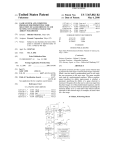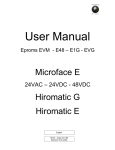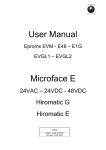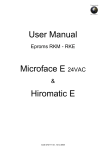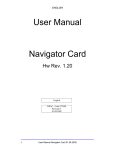Download Microface E for IGMnet with OpenComms NIC for SNMP and HTTP
Transcript
Connectivity The evolution Microface E for IGMnet with OpenComms NIC for SNMP and HTTP Service Manual English Code 272647 - 04/03/02 - Release 1.02 Connectivity – The evolution CONTENTS 1. INTRODUCTION ..................................................................................................3 2. NETWORK ...........................................................................................................4 3. COMPATIBILITY .................................................................................................4 4. COOLING CONFIGURATIONS SUPPORTED..........................................................5 5. INSTALLATION PROCEDURE ..............................................................................5 5 .1 O PEN CO M M S N IC PO W ER CO N N ECTIO N ....................................................................5 5 .2 O PEN CO M M S N IC ADDRESS CO N FIGURATIO N .............................................................5 5 .3 CABLIN G ..................................................................................................................6 5 .3.1 N IC Pro gram m i n g cable ...................................................................................6 5 .3.2 Cable fo r M i cr o face E fo r IGM n et co n n ecti o n to N IC.......................................6 5 .3.3 Ethern et n etw o rk cable.....................................................................................7 5 .4 M ICRO FACE E SET UP ................................................................................................7 6. SNMP ...................................................................................................................8 6 .1 M IB........................................................................................................................8 7. HTTP .................................................................................................................11 8. SPARE PARTS LIST ............................................................................................13 Microface E for IGMnet with OpenComms NIC cod.272647 - Release 1.02- 20/10/2001 2 Connectivity – The evolution 1. Introduction With the perspective of integrating Liebert HIROSS HPAC units (with Microface) with Liebert protocols (such as IGMnet), in order to realize some common supervision platform, the development of “Microface Evolution for IGMnet” is one of the main projects. Microface Evolution for IGMnet can be requested as a special. Thanks to Microface Evolution for IGMnet, HPAC units can become intelligent managed nodes enabling communication with an NMS – Network Management System – over Ethernet. To realize such a supervision network, there is the need of an interfacing card called OpenComms NIC (Network Interface Card) which can dialogue with SNMP or HTTP protocols1. With the SNMP protocol, applications such as HPOpenview, Novell NMS and IBMNetView can view variables, parameters and active alarms of the HPAC units. With the HTTP protocol, the Internet browser (Internet Explorer 5 or Netscape Navigator 4 or higher) can view temperature and humidity values (together with their set-points and tolerance), unit status and the active alarms of the HPAC units. The target of this manual is to describe the network, the connections and the configuration of the system with the NIC as well as to give a description of its functioning. 1 Such NIC is the same used for the Liebert units (UPS and HPAC units) with IGMnet protocol to interface with SNMP or HTTP protocols Microface E for IGMnet with OpenComms NIC cod.272647 - Release 1.02- 20/10/2001 3 Connectivity – The evolution 2. Network The network configuration consist of an: ? ? Microface E for IGMnet ? ? OpenComms NIC allows to control all the devices (compressors, fans, humidifier, etc.) and the sensors installed in an air conditioning unit. It has an LCD display connected with the Microface E for IGMnet which visualizes all the parameters. supportes the SNMP2 and the HTTP3 protocols. In the following pages it is referred to as NIC. Microface E for IGMnet NIC IGMnet LAN Hiromatic (with LAG software) NIC SNMP IGMnet LAN Hirobus Microfaces E for Ethernet IGMnet NIC LAN IGMnet Microfaces E for NIC LAN IGMnet IGMnet HTTP Master Slave Fig. 1: Example of system configuration 3. Compatibility HPAC units with Microface for IGMnet will have to run the software type LAM 1.01 (the software type in the Hiromatic G is LAG 1.01). 2 3 versions : 1.0 and 2c version 1.1 Microface E for IGMnet with OpenComms NIC cod.272647 - Release 1.02- 20/10/2001 4 Connectivity – The evolution 4. Cooling Configurations Supported The cooling configurations supported are: ?? ?? ?? ?? Single DX Single FC/DF Twin DX Twin FC/DF 5. Installation Procedure 5.1 OpenComms NIC Power connection The power requirements are: Voltage: 18 VAC to 24 VAC, 50/60 Hz, Single Phase 12 VDC to 36 VDC Power: 6 VA maximun The OpenComms NIC power connector is visible in the following picture: DTE serial port Connector to Microface E (RS485) Ethernet connector Power connector Fig. 2: Power, serials and Ethernet connectors in the NIC. 5.2 OpenComms NIC address configuration To configure the NIC you need a serial cable ( DB9F-DB9F, see next chapter for more details) to connect the DTE Serial Port (see fig.2) in the NIC with the serial port on the PC (this cable must be disconnected when configuration is completed). The “terminal emulation application”4 must be configured with the following parameters: ?? ?? ?? ?? 9600 Baud no parity 8 data bits 1 stop bit Details on how to configure configuration of the NIC are available in the “OpenComms NIC – Network Interface Card – Installation & User Manual” (this manual is available for download on the web site www.connectivity.it in the User Manuals section). 4 Hyperterminal and Procomm are examples of terminal emulation applications running under Microsoft Windows operating systems Microface E for IGMnet with OpenComms NIC cod.272647 - Release 1.02- 20/10/2001 5 Connectivity – The evolution 5.3 Cabling 5.3.1 NIC Programming cable The cable used to configure the NIC is RS 232, DB9F-DB9F5 cable. Please, disconnect this serial connection when configuration is completed. 9-POLES D-SUB FEMALE CONNECTOR (TO RS232 serial port on PC) (FRONT VIEW) 5 9 9 6 5 6 1 1 9-POLES D-SUB FEMALE CONNECTOR (TO DTE SERIAL PORT on NIC) (FRONT VIEW) 2 3 5 2 3 5 PC SIDE NIC SIDE Fig. 3: Schematic of the cable between serial port on PC and DTE serial port on NIC.( “NIC configuration serial cable” code 254112). 5.3.2 Cable for Microface E for IGMnet connection to NIC 4 poles screened cable between NIC and Microface E for IGMnet. The Connector into the Microface E to be used is the serial (RS48 5 )RJ9 connector located over the Humitemp RJ45 connector. RX - NIC card connector R X+ + T XT X+ - 1 RJ9 CABLE CONNECTOR: MALE . FRONT VIEW, LOCKPIN ON THE REAR Fig. 4: Schematic of the communication cable between NIC and Microface E for IGMnet (this cable is available into the “Kit cable: serial and power” code 254357). 5 DB9F-DB9F is a standard connection composed by two cables type D, 9 poles, female. Microface E for IGMnet with OpenComms NIC cod.272647 - Release 1.02- 20/10/2001 6 Connectivity – The evolution 5.3.3 Ethernet network cable The Ethernet cable must be inserted into the NIC with the ferrite core whitch is present in the kit. 5.4 Microface E set up The microface must be set for the IGMnet protocol. To do that, select the ‘Prt’ parameter on the Microface E for IGMnet display and set it to ‘inE’ (password 666 must be entered before into the “PIN” parameter). Power the unit and verify the lighting of led DS8 and led DS13 on the NIC CARD to be sure that the communication is on as showed by the following picture. Fig. 5: Indication of the LED DS8 and DS13 to be checked in the NIC card PCB. Microface E for IGMnet with OpenComms NIC cod.272647 - Release 1.02- 20/10/2001 7 Connectivity – The evolution 6. SNMP The Simple Management Protocol (SNMP) is the Internet standard protocol to exchange management information between management consoles that use tools such as HPOpenview, Novell NMS, IBM NetView and managed entities (such as in our case Microface E for IGMnet via NIC). The Microface E for IGMnet connected with the NIC, in the SNMP supports the follows packets : “get”, “getnext”, “response” and “trap”. Therefore with the NIC you are allowed to see the parameter and the alarms coming from the HPAC units. 6.1 MIB The NIC supports MIB-II, RCF1628 (for UPS) and Liebert Global Products MIBs (for Environmental)6. See the “OpenComms NIC – Network Interface Card – Installation & User Manual” – rev. December 2000 for more information about the SNMP protocol. This manual and the MIB files for the NIC are available for download on the web site www.connectivity.it in the User Manuals section (the MIB files are present in the zip-file named ‘Envmibs2.zip’). The table below is the mapping table among the MIB items and the Microface E for IGMNET points. Unit Description: Advanced Microprocessor (LAM / LAG) Point Description LGP MIB Alias Notes Mapping point for Microface E application Status Points (View Only) Temperature lgpEnvTemperatureMeasurementDegC ACTUAL TEMPERATURE Humidity lgpEnvHumidityMeasurementRel ACTUAL HUMIDITY Heating State lgpEnvStateHeating 1 = On; 0 = Off COOL/HEAT STATUS Cooling State lgpEnvStateCooling 1 = On; 0 = Off COOL/HEAT STATUS Humidifying State Dehumidifying State Econ-O-Cycle State Unit Status lgpEnvStateHumidifying 1 = On; 0 = Off HUMIDIFIER STATUS lgpEnvStateDehumidifying 1 = On; 0 = Off DEHUMIDIFIER STATUS lgpEnvStateEconocycle 1 = On; 0 = Off lgpEnvStateSystem 1 = On; 0 = Off FC STATUS ON/OFF STATUS Setpoints (View Only) Temperature Setpoint Temperature Tolerance Humidity Setpoint Humidity Tolerance High 6 lgpEnvTemperatureSettingDegC TEMPERATURE SETPOINT lgpEnvTemperatureTolerance TEMPERATURE P-BAND lgpEnvHumiditySettingRel HUMIDITY SETPOINT lgpEnvHumidityToleranceRel HUMIDITY P-BAND lgpEnvTemperatureHighThresholdDegC HIGH TEMPERATURE The MIB files are the necessary files required to read (via SNMP protocol) the parameter from the units. Microface E for IGMnet with OpenComms NIC cod.272647 - Release 1.02- 20/10/2001 8 Connectivity – The evolution Temperature Alarm SP Low lgpEnvTemperatureLowThresholdDegC Temperature Alarm SP High Humidity lgpEnvHumidityHighThresholdRel Alarm SP Low Humidity lgpEnvHumidityLowThresholdRel Alarm SP WARNING LOW TEMPERATURE WARNING HIGH HUMIDITY WARNING LOW HUMIDITY WARNING Alarms Communicatio ns Loss High Head Pressure Comp.1 High Head Pressure Comp.2 Loss of Airflow lgpAgentDeviceCommunicationLost lgpConditionCompressor1HighHeadPres sure lgpConditionCompressor2HighHeadPres sure lgpConditionLossOfAirflow Standby lgpConditionStandbyGlycoolPumpOn Glycool Pump On Water Under lgpConditionWaterUnderFloor Floor Change Filters lgpConditionChangeFilters High lgpConditionHighTemperature Temperature Low lgpConditionLowTemperature Temperature High Humidity lgpConditionHighHumidity Low Humidity lgpConditionLowHumidity Humidifier Abnormal No Water Humidifier Pan Compressor 1 Overload Compressor 2 Overload Main Fan Overload Manual Override Smoke Detected Loss of Water Flow Standby Unit On lgpConditionHumidifierProblem HIGH HEAD PRESSURE COMPR. 1 HIGH HEAD PRESSURE COMPR. 2 LOSS OF AIRFLOW WATER UNDER FLOOR (LIQUID DETECTED) CLOGGED FILTERS HIGH TEMPERATURE LOW TEMPERATURE HIGH HUMIDITY LOW HUMIDITY HUMIDIFIER OVERFLOW (3XM ONLY) lgpConditionHumidifierProblem lgpConditionCompressor1Overload lgpConditionCompressor2Overload HUMIDIFIER FAILURE COMPRESSOR 1 MOTOR PROTECTION COMPRESSOR 2 MOTOR PROTECTION lgpConditionMainFanOverload FAN FAILURE lgpConditionManualOverride lgpConditionSmokeDetected lgpConditionLowWaterFlow SMOKE ALARM LOW CHILLED WATER FLOW lgpConditionStandbyUnitOn STAND BY UNIT ON Microface E for IGMnet with OpenComms NIC cod.272647 - Release 1.02- 20/10/2001 9 Connectivity – The evolution Low Suction Pressure Short Cycle lgpConditionCompressorLowSuctionPre ssure lgpConditionCompressorShortCycle Loss of Power lgpConditionLostPower POWER ON Local Alarm 1 lgpConditionLocalAlarm1 Local Alarm 2 lgpConditionLocalAlarm2 Local Alarm 3 lgpConditionLocalAlarm3 Local Alarm 4 lgpConditionLocalAlarm4 Microface E for IGMnet with OpenComms NIC cod.272647 - Release 1.02- 20/10/2001 10 Connectivity – The evolution 7. HTTP With the NIC, status and alarm information can be queried by WEB browser via HTTP. The data shown in an intuitive graphical format. The following picture shows an example of data visible in the HTTP page. In one simple page it is possible to read the main data from the addressed unit: Values ?? Current Temperature ?? Temperature Setpoint ?? Temperature Tolerance ( corresponding to half of the Proportional band visible in the Microface E display) ?? Humidity (if Humitemp sensor is present)7 ?? Humidity Setpoint ?? Humidity Tolerance ( corresponding to half of the Proportional band visible in the Microface E display) 7 if the Humitemp sensor is not present the humidity shows a value equal to ‘90%’ . Microface E for IGMnet with OpenComms NIC cod.272647 - Release 1.02- 20/10/2001 11 Connectivity – The evolution Unit status The follows icons represent the principal unit status Note: the Heating status icon shows when the unit is not in cooling and the temperature is in the tolerance range. Alarms The following alarms are showed (when appear) in the lowest square, named “Alarms”: Showed in the HTTP page High Head Pressure Compressor 1 High Head Pressure Compressor 2 Loss of Airflow Water Under Floor (Liquid Detected) Change Filter High Temperature Low Temperature High Humidity Low Humidity High Water in Humidifier Pan No Water in Humidifier Pan Compressor 1 Overload Compressor 2 Overload Main Fan Overload Smoke Detected Loss of Water Flow Standby Unit On Loss of Power Alarm Named in the HPAC units High Head Pressure Compressor 1 High Head Pressure Compressor 2 Loss of Airflow Water Under Floor (Liquid Detected) Clogged Filter High Temperature Low Temperature High Humidity Low Humidity Humidifier Overflow Humidifier Failure Compressor 1 Motor Protection Compressor 2 Motor Protection Fan Failure Smoke Alarm Low Chilled Water Flow Standby Unit On Power On Microface E for IGMnet with OpenComms NIC cod.272647 - Release 1.02- 20/10/2001 12 Connectivity – The evolution 8. Spare parts list Description Microface E AC for IGMnet Microface E DC for IGMnet LAM special eprom for Microface E for IGMnet LAG special eprom for Hiromatic Kit NIC card: OpenComms NIC Network Interface Card Kit cable: serial and power NIC configuration serial cable Ferrite for Ethernet connection code 275860 275861 275779 275780 480052 275682 254357 254112 254770 Microface E for IGMnet with OpenComms NIC cod.272647 - Release 1.02- 20/10/2001 13