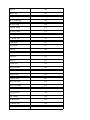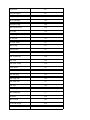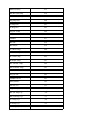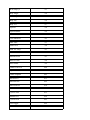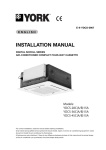Download Vital Information Management System (VIMS) Keypad
Transcript
Operation and Maintenance Manual 784C and 785C Off-Highway Truck/Tractor Vital Information Management System (VIMS) Keypad Illustration 1 (1) Alert indicator (2) Message center module (3) Data logging indicator (4) Gauge warning area (5) Universal gauge (6) Message area (7) "F1" key (8) "F3" key (9) "ID" key g01177548 (10) "F2" key (11) Forward key (12) Backward key (13) "GAUGE" key (14) "OK" key (15) Indicator light (16) Keypad The Vital Information Management System (VIMS) uses keypad (16) to allow the operator to request information. The keypad controls the display of text in message area (6) . Indicator light (1) will flash whenever a key is pressed. The indicator light informs the operator that the command has been accepted. Some information can be requested by using the numbers on the keypad . The series of numbers is called a Service Program Code. The letters that are associated with the numbers describe the requested operation of the Service Program Codes. Note: After entering the Service Program Code on the keypad, the code must be completed by pressing "OK" key (14) . The following table contains the Service Program Codes that are needed by the operator. Refer to Service Manual, RENR2630 and RENR2631, "785 - 797 Off-Highway Trucks Vital Information Management System" for additional Service Program Codes. Table 1 Service Program Codes Numbers Letters Description 52 LA Change the Language. 86 UN Metric Units or English Units 868 TOT View the Cumulative Data. 73738 RESET Reset the Cumulative Data. 3564 DLOG Log the Data or Stop Logging the Data. 8378 TEST Test of the VIMS 258 BLT Backlighting Intensity of the Message Area 266 CON Contrast of the Message Center LA - Entering 52 causes the text in the message area to toggle between two languages. UN - Entering 86 toggles between Metric units and English units. TOT - Entering 868 shows the total number of loads, the total payload, the total travel distance, and the total travel time. This data is called the cumulative data. The cumulative data can be reset. The totals since the last reset will be listed. Scroll through the list with Forward key (11) and with Backward key (12) . RESET - Entering 73738 clears the cumulative data. DLOG - Entering 3564 will cause the VIMS to start logging data. If the VIMS is already logging data, entering 3564 will cause the VIMS to stop logging data. Data logging indicator (3) will be ON when the VIMS is logging data. The data from all of the parameters will be recorded. The data is stored in a file and the file can be downloaded by using the VIMS-PC software for analysis of the machine systems. TEST - Entering 8378 will run the self test of the VIMS. Refer to Operation And Maintenance Manual, "Vital Information Management System (VIMS)" for additional information about the self test of the VIMS. BLT - Entering 258 will cause the intensity of the message area to begin scrolling by 5 percent increments. The corresponding percentage of the intensity is displayed in the message area. Use Backward key (12) and Forward key (11) in order to select the desired intensity. Press "OK" key (8) in order to accept the new selection. CON - Entering 266 will cause the contrast of the message area to begin scrolling by 5 percent increments. The corresponding percentage of the contrast is displayed in the message area. Use Backward key (12) and Forward key (11) in order to select the desired intensity. Press "OK" key (14) in order to accept the new selection. Keys "OK" Key "OK" key (14) is used in order to indicate that entries are complete. This key is also used in order to acknowledge all events. "F1" Key "F1" key (7) is used by the operator in order to request additional information about a data event. There are two types of events. Data events warn the operator that the value of a monitored parameter is not in the specified range. Maintenance events warn the operator about electrical problems. When a data event is displayed in message area (6) , pressing the "F1" key will show the actual data about the condition. For example, if the condition is high temperature, pressing the "F1" key will show the value of the temperature. When a maintenance event is displayed in the message area, pressing the "F1" key will display the diagnostic code information. See Service Manual, RENR2630 and RENR2631, "785 - 797 OffHighway Trucks Vital Information Management System" and Special Instruction, REHS0126, "Caterpillar Electronic Control Codes"for a complete list of MID values, of CID values and of FMI values. Note: The switches do not have any CID or FMI diagnostic information. The message area will show the state of the switch. Some examples of information that will be shown on the message area are "CLOSED", "OPEN", "NEUTRAL" and "UP". Forward Key and Backward Key Backward key (12) and Forward key (11) allow scrolling forward or backward in order to display rows of text in message area (6) . "GAUGE" Key "GAUGE" key (13) is used to determine the measured value of a particular parameter. The value will be shown in message area (6) . The value will also be shown on universal gauge (5) in message center module (2) . When the "GAUGE" key is pressed, the following information is shown in the message center module: • The name of the parameter and the ID of the parameter are displayed in the first row of text. • The value of the parameter and the corresponding units are displayed in the second row of text. • The universal gauge displays the value on an analog gauge. This information is shown for one parameter at a time. Use the Forward key and the Backward key to scroll through the available parameters. Each parameter has an identification number so that specific information can be requested. To view specific parameter information, enter the identification number. Then press the "GAUGE" key. Parameter information remains on the message center until "OK" key (14) is pressed. Default data (time of day and service meter hours) is then shown. The following items are the available parameters and the corresponding identification numbers of the parameters: Note: The parameters that are available on individual machines may differ slightly. Table 2 Parameter Information of the VIMS Name of the Parameter Identification Number of the Parameter Eng Spd 100 Lt Trbo In Pres 102 Rt Trbo In Pres 103 Air Fltr 104 Boost Pres 105 Lt Exh Temp 106 Rt-Lt Exh Temp 107 Rt Exh Temp 108 F Aftclr Temp 111 R Aftclr Temp 112 Wastegate Pos 114 Cool Fan Spd 115 Cold Mode 116 Eng Derate 117 Air Fltr 118 Eng Load 121 Fuel Fltr 122 Fuel Lvl 123 Throttl Pos 125 Eng Fuel Rate 129 Eng Oil Lvl 130 Eng Oil Pres 131 Cnkcase Pres 133 Eng Cool Flow 134 Eng Cool Temp 135 Aftclr Lvl 137 Eng Cool Lvl 138 Sys Voltage 140 Hi Boost Pres 145 Lo Boost Pres 146 Cnkcase Pres 147 Total Fuel 187 Eng Fan Spd #1 197 Eng Fan Spd #2 198 Rt-Lt Fan Spd 199 Eng Fan Temp 200 RAX Dvrt Sol St 229 TC Filter 310 TC Out Spd 311 TC Screen 312 TC Out Temp 313 Diff Temp 325 Diff Fltr Sw 327 Diff Lube Pres 328 Trn Lockout St 340 Trn Gear 349 Trn Lube Temp 350 Gear Select 351 Actual Gear 352 Trn Out Spd 355 Trn Chrg Fltr 356 Trn Lube Fltr 357 Trn Slip 358 Lckup Slip 359 Brk Pump Spd 377 Retarder 380 Brk Lockdn 382 Lt R Wheel Spd 418 Rt R Wheel Spd 419 Mach Lock Sw 432 RtR-RtF BrkTemp 436 LtR-LtF BrkTemp 437 Strg Pmp Pres 440 Lo Strg Pres 441 Hi Strg Pres 442 Strg Oil Temp 444 Brk/Air Pres 452 ParkBrk 453 Brk Fltr 454 Brk Stroke 456 Lt F Brk Temp 460 Lt R Brk Temp 461 Rt F Brk Temp 462 Rt R Brk Temp 463 RtF-Ltf Brk Temp 464 RtR-LtR Brk Temp 465 ParkBk FltrSw 466 Eng Oil Fltr 485 ParkBk Fltr Sw 493 Hoist Screen 505 Diff Oil Lvl 513 Eng Fan Spd 520 RtF-LtF Susp Cyl 710 RtR-LtR Susp Cyl 711 Lt F Susp Cyl 720 Lt R Susp Cyl 721 Rt F Susp Cyl 722 Rt R Susp Cyl 723 Body Angle 724 Ground Spd 725 Body Pos 726 Body Lvr 727 Payload 728 Payload Status 729 Haul Distance 730 User Shutdown 742 Auto Lube 751 Atmos Pres 790 Amb Air Temp 791 Machine Pitch 792 Machine Rack 793 Hoist Lvr Pos 798 Hoist Status 799 VIMS Event List 800 Payload Data 801 VIMS Snapshot 802 Diff Pres Lo 812 Max Bias/Sec 849 Max Pitch/Sec 850 Max Rack/Sec 851 Cycle P Fela 852 Manual Erec 860 Cycle R Fela 862 Fela Trigger 869 Lo Oil Pres 907 Tkph F Tires 983 Tkph R Tires 984 Tkph F Warn 986 Tkph R Warn 987 Trn Oil Lvl 1022 Retatder Mode 1023 If an event occurs, the message area will display information about the event. After the problem is corrected, the display in the message area will revert to the former display. Events will always override parameter values. "ID" Key "ID" key (9) is used to enter the operator's identification number. If this is required, this identification number should be entered at the beginning of an operator's shift. When the "ID" key is pressed, a prompt for "ENTER ID" will be shown on the first row of text in the message area. The operator may enter an ID number up to seven digits long on the second row. If "OK" key (14) is not pressed within five seconds after the last number is entered, the identification number will not be recorded. Then, the display will return to the previous condition. If the "ID" key is pressed during the entry, the current entry will be cancelled and the process will start again. This is helpful if a mistake is made during the entry. Backward key (23) will delete the last number of the entry. "F2" Key and "F3" Key "F2" key (10) and "F3" key (8) are not currently used in this application.