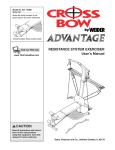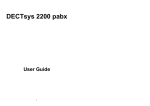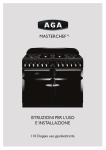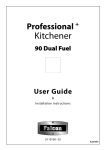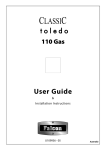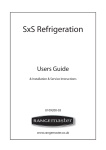Download Professional - Andi
Transcript
ArtNo.000-0005 Classic logo Professional ArtNo.000-0012 Professional + logo + ArtNo.000-0021 Toledo logo 110 Induction Service Manual ArtNo.000-0008 Falcon logo shaded U110101 - 01sm Australia INSTALLATION Check the appliance is electrically safe when you have finished. Electrical Connection This appliance must be installed by a qualified electrician to comply with the relevant regulations (AS/NZS 60335.2.6:2002) and also the local electricity supply company requirements. Ensure that the mains characteristics (voltage, nominal, power, etc.) match the ratings indicated on the data plate affixed to the cooker. ArtNo.132-0001 - 1 phase 240Vac 50Hz Fig.7-6 The cooker is preset for a single-phase earthed electrical connection. It is essential to install a multi-pole circuit breaker that completely disconnects the appliance from the mains, with a minimum contact break distance of 3 mm. 1-phase 240 VAC 50 Hz Fig.7-7 Current Operated Earth Leakage Breakers The combined use of your induction cooker and other domestic appliances may cause nuisance tripping, so we recommend that the cooker is protected on an individual RCD (Residual Current Device) or RCBO (Residual Current Breaker with Overload). IF IN DOUBT, PLEASE CONSULT A SUITABLY QUALIFIED ELECTRICIAN. WARNING: THIS APPLIANCE MUST BE EARTHED nn The appliance must be connected to an efficient earthing circuit. If the electricity network is not equipped with an earth connection, then it must be installed separately in compliance with local regulations. Fig.7-8 Earthing is a safety measure required by law, and must be performed with particular care by a qualified technician, who must also check that the electricity supply characteristics are correct. Cover The total electrical load of the appliance is approximately 17.1 kW. The cable size used should be suitable for this load and comply with all local requirements (i.e. PVC Insulated cable IEC 60227 – code 53 for ordinary cables). Access to the mains terminal is gained by removing the electrical terminal cover box on the back panel. Connect the mains cable to the correct terminals for your electrical supply type (Fig.7-6 and Fig.7-7). Check that the links are correctly fitted and that the terminal screws are tight. Secure the mains cable using the cable clamp. New plate Cover extension Fixed Wiring For connection to fixed wiring, i.e. flexible conduit, remove the electrical terminal cover box on the back panel. Fig.7-9 Undo the two screws and remove the blanking plate from the bottom flange of the cover box. Replace it with the new plate and then fit the cover box extension (Fig.7-8). Fix the conduit bracket to the centre upright (Fig.7-9). Fit the conduit up to the bracket and secure in place with the plastic nut. Conduit bracket Centre upright 26 INSTALLATION Check the appliance is electrically safe when you have finished. Connect the mains cable to the correct terminals for your electrical supply type (Fig.7-10 and Fig.7-11). Check that the links are correctly fitted and that the terminal screws are tight. Fig.7-10 Replace the electric terminal cover box; make sure that the conduit is clear of the bottom flange. Repositioning the Cooker following Connection ArtNo.132-0002 - 3 phase 240/415Vac 50Hz If you need to move the cooker once it has been connected, make sure it is switched off at the supply switch before gripping under the fascia panel and lifting the front of the cooker slightly (Fig.7-5). Check behind the cooker to ensure that the electricity cable is not caught. As you progress, always ensure that the cable has sufficient slack to allow the cooker to move. 3-phase 240/415 VAC 50 Hz Fig.7-11 Mains terminal Make sure to release the stability chain as you ease the cooker out. Do not forget to refit it when you replace the cooker. A N When you replace the cooker, check behind it again once more to ensure that the electricity cable is not caught or trapped. Fixing bracket for conduit connection Hob Check Cable clamp ArtNo.132-0005 - Fixed wiring connection 2 (AUS) Check each cooking zone in turn. Be sure to use pans of the correct size and material. Grill Check Conduit Turn on the grill control and check that the grill heats up. Oven Check Set the clock as described earlier, and then turn on the ovens. Check the oven fans start to turn and that the ovens heat up. Fig.7-12 Fitting the Handles and Handrail (Classic modelonly) Remove the 4 mm Allen screws from the doors (Fig.7-12). ArtNo.215-0026 - Handle gaskets fixed Fit the door handles and secure using the 4 mm screws (Fig.7-13). The handles should be above the fixings. nn Fig.7-13 Remove the 4 mm Allen screws from the top corners of the fascia (Fig.7-14). Fit the front handrail in position and secure using the 4 mm screws. ArtNo.210-0009 - Classic removing the handles Fig.7-14 Art No 215-0028 - Handrail fascia fixings 27 INSTALLATION Check the appliance is electrically safe when you have finished. Fitting the Plinth Fig.7-15 Classic & Professional+ models Loosen the three screws along the front bottom edge of the cooker. Hook the central keyhole over the central screw. Twist and fit each end keyhole over their respective screws. Tighten the fixing screws (Fig.7-15). Toledo model Fit the inner plinth to the bottom front of the cooker using the 5 screws provided (Fig.7-16). ArtNo.000-0012 - Securing the plinth Fit the outer plinth (2 screws, 1 each end) to the inner plinth. The height of the outer plinth can be adjusted by sliding it up or down via the slotted hole (Fig.7-17). Fig.7-16 Fitting the Splashback (Classicmodelonly) ArtNo.350-0010 - Fitting the plinth 1 (Kitchener) The cooker can be installed with or without the supplied splashback. Position the splashback on the rear of the hotplate and secure with the screws supplied (Fig.7-18). Customer Care Fig.7-17 Installer: Please complete your details in this Guide, inform the user how to operate the cooker and hand oven the instructions. Thankyou. ArtNo.350-0011 - Fitting the plinth 2 (Kitchener) Outer plinth Inner plinth Outer plinth fixing screw Fig.7-18 28 WARNING – SERVICING TO BE CARRIED OUT ONLY BY AN AUTHORISED PERSON Disconnect from electricity before servicing. Check appliance is safe when you have finished. 8. Servicing Disconnect the cooker from the electricity supply nn before servicing, particularly before removing any Fig.8-1 of the following: control panel, side panels, ceramic hob, or any of the electrical components or cover boxes. ArtNo.210-0008 - Classic Removing the end caps Before reconnection, check that the appliance is nn electrically safe. 1. To Remove a Side Panel Disconnectfromelectricitysupply. Pull the cooker forward. Pull off the control panel end caps at each end of the panel (Fig.8-1). Remove the fixing screws under the end caps. Fig.8-2 Remove the retaining screws for each panel (one at the front, two at the rear, and one at each lower front corner of the side panels). ArtNo.210-0009 - Classic removing the handles Reassemble in reverse order. 2. To Lift up the Ceramic Hob Disconnectfromelectricitysupply. Pull off the push fit control panel end caps at each end and remove the end fixing screws under the end cap. Remove the lower front retaining screws (one each side) situated beneath the lower edge at the front corners of the side panels. Swing the side panels to gain access to the hob fixing screws (1 each side) at the top front of the side uprights. Remove these screws. Lift up the ceramic hob at the front and prop into position with a non-metallic prop. CAUTION: The ceramic hob material is much more sensitive to scratches on the underside than the top. Take care not to touch or scratch the underside of the ceramic as this will weaken the material and cause the top to shatter. 3. To Remove the Control Panel Classic only: Remove the handrail by unscrewing the 2 end bracket fixing screws (Fig.8-2). Pull off the control panel end caps at each end of the panel (Fig.8-1). Remove the fixing screws under the end caps. Pull off all the control knobs. Open the grill and right-hand oven door and remove the control panel fixing screws underneath the control panel. The screws directly below the clock are for the clock fixing bracket, so do not remove them at this stage. Lift the control panel, pull forward and disconnect the wiring from the rear. Reassemble in reverse order. When replacing leads, refer to the wiring diagram in this manual. Check the operation of the timer. 29 WARNING – SERVICING TO BE CARRIED OUT ONLY BY AN AUTHORISED PERSON Disconnect from electricity before servicing. Check appliance is safe when you have finished. 4. Fig.8-3 To Replace a Hob Element Disconnectfromelectricitysupply. Lift up the ceramic hob (see 2). The Induction Heating Elements (IHE) are now accessible. Note the wire connection positions and element orientation for re-assembly. Disconnect the 4 wires, and remove the element unit and the 3 springs. Fit the new sealing ring around the fan vent (Fig.8-3) and refit the 3 springs. Re-assemble in the reverse order. Note: The IHE will require commissioning when the hob has been refitted. 5. To Replace the Light Switch Disconnectfromelectricitysupply. Remove the control panel (see 3). Note: The old switch may be destroyed during removal. Remove the old switch from its bezel by gripping the switch body behind the control panel and twisting sharply. Remove the switch bezel by folding back its locking wings and pushing forward. Fit the new bezel to the control panel by first lining up the raised key on its body with the cut-out in the control panel and pushing it in from the front. Assemble the new switch to the bezel by lining up the key sections and pushing home. Fit the new button by pushing in from the front. Replace the Control Panel in reverse order and test for correct operation. 6. To Remove the Electronic Timer Disconnectfromelectricitysupply. Remove the control panel (see 3). Pull off the timer control button(s). Remove the timer/mounting bracket assembly from the control panel by removing the fixing screws. Remove the timer from its mounting bracket by depressing the plastic lugs on the timer case, at the same time pulling the unit forward. Reassemble in reverse order. When replacing the leads, refer to the wiring diagram in this manual. Check the operation of the timer. 7. To Replace the Grill Controller Disconnectfromelectricitysupply. Lift up the hob and remove the control panel (see 2 and 3). Disconnect the wiring from the controller. Remove the two screws holding the controller to the mounting panel. Fit the new controller and reassemble in reverse order. Check for correct operation. 8. To Remove Grill Element Disconnectfromelectricitysupply. Remove the grill pan from the grill compartment. Undo the two screws and washers in the grill roof and remove the enamelled front shield. Undo the 2 screws and washers securing the grill element front support. Remove the screws from the grill elements. Lift the elements out carefully and, noting their position, disconnect the leads from the element terminals. 30 WARNING – SERVICING TO BE CARRIED OUT ONLY BY AN AUTHORISED PERSON Disconnect from electricity before servicing. Check appliance is safe when you have finished. If it is not possible to disconnect the leads in this way, pull the cooker forward to gain access to the rear. Undo the screws securing the electric cover to the back sheet and remove the cover. Disconnect the terminals from the rear. Fig.8-4 Fig.8-5 Fit new elements and reassemble in the reverse order. Check the operation of the grill. 9. To Remove the Grill Door 2 1 Remove the left-hand side panel (see 1). Remove the control panel (see 3). Remove the centre cover strip (5 screws, 2 top, 2 bottom, 1 in middle). Remove the two countersunk screws (1 each side) securing the grill hinge arms to the front of the grill chamber. ArtNo.320-0001 Door hinges ArtNo.320-0001 Door hinges Fig.8-6 Note: The arms are spring tensioned. Carefully remove the grill door. Retain the gaskets. Reassemble in reverse order, ensuring that the gasket is fitted between the hinge arm and the front of the grill chamber. Remove the two screws and washers securing the grill element front support. Remove the screws from the grill element. ArtNo.320-0006 Oven door hinge adjustment 1 Lift the element out carefully, disconnecting the leads from the element terminals (noting their position). If it is not possible to disconnect the leads in this way, pull the cooker forward to gain access to the rear, remove the screws securing the electric cover to the back sheet, remove the cover and disconnect the terminals from the rear. Effect of hinge adjustment - exagerrated for clarity Centreline of hinge pin Fig.8-7 Fit the new element and reassemble in reverse order. Check the operation of the grill. 10. To Replace an Oven Door Open the oven door. Support the door and remove the two screws securing the upper hinge and gasket to the cooker front (Fig.8-4). Remove the door from the lower hinge by lifting slightly and moving outwards (Fig.8-5). ArtNo.320-0007 Oven door hinge adjustment 2 Oven door omitted for clarity nn The door is heavy, so take care. Reassemble in reverse order. Fig.8-8 11. To Adjust an Oven Door Angle The bottom hinge of either oven door can be adjusted to alter the angle of the door (Fig.8-6). Loosen the bottom hinge fixing screws and use the notch and a flat bladed screwdriver to move the position of the hinge to set the hinge position (Fig.8-7). Retighten the hinge screws. 12. To Replace an Oven Door Outer Panel ArtNo.320-0002a Proplus oven door side screws Move the cooker forward to gain access to the sides. Open the oven door slightly and remove the front panel fixing screws from the door sides – two each side (Fig.8-8). Carefully lift off the outer door panel. Remove the door handle from the panel by unscrewing the two retaining nuts. Fit the door handle to the new panel. Fit the panel to the door. Reassemble in reverse order. 31 WARNING – SERVICING TO BE CARRIED OUT ONLY BY AN AUTHORISED PERSON Disconnect from electricity before servicing. Check appliance is safe when you have finished. Fig.8-9 13. To Change an Oven Door Latch Fig.8-10 Remove the outer door panel (see 12). Remove screws ‘B’ that hold the latch assembly to the inner door panel (Fig.8-9). Fit the new catch and reassemble in reverse order. ArtNo.320-0004 Oven door keep Verify the door operation. 14. To Adjust an Oven Door Catch Keep Open the oven door, and slacken off the locknut at the base of the keep (Fig.8-10). B ArtNo.320-0003 Oven door latch Screw in or out as required until the required fit is obtained. Retighten the locking nut. Fig.8-11 15. To Replace an Oven Door Seal Open the oven door. The seal has small hooks that hold it in place by locating into holes in the rear door face on the main oven and oven front face on tall oven. At the corner, pull the seal diagonally away from the door centre until the hook is released (Fig.8-11). Proceed to the next hook and release it in a similar way, and so on. You can use force if the hooks are stiff, as the old seal will be discarded. Carefully lift away the inner back. Reassemble in reverse order making sure that the four screws and washers are fully tightened. ArtNo.320-0005 Oven door rubber seal 16. To Replace a Thermostat Disconnectfromtheelectricitysupply. Lift the ceramic hob and remove the control panel (see 2 & 3). Open the oven door. Remove the oven furniture. For the right-hand oven, remove the thermostat phial cover (two screws). Unclip the thermostat phial from the clips in the oven back. For the left-hand oven, pull cooker forward to gain access to the cover box at the rear of the cooker. Remove the four screws securing the cover and lift clear. Feed the thermostat capillary out of the oven. Disconnect the wiring from the thermostat. Remove two screws holding thermostat to mounting panel. Fit new thermostat and reassemble in reverse order. Ensure that the phial is clipped to the oven back with the phial centrally positioned between the clips. Check the operation of the thermostat. 17. To Remove an Oven Element Thermal Cut-out Disconnectfromelectricitysupply. Pull the cooker forward to gain access to the cover box. Undo the cover screws and lift clear. The cut-out is located on the earth plate beside the oven element connections. Disconnect the cut-out wiring. Undo the fixings that secure the cut-out to the earth plate and remove. Fit the replacement control and re-assemble in reverse order. 32 WARNING – SERVICING TO BE CARRIED OUT ONLY BY AN AUTHORISED PERSON Disconnect from electricity before servicing. Check appliance is safe when you have finished. 18. To Remove an Oven Inner Back Fig.8-12 Disconnectfromelectricitysupply. Open the door and remove the shelves. Remove the screws and washers securing the inner back to the back of the oven (Fig.8-12). Carefully lift away the inner back. Reassemble in reverse order making sure that the screws and washers are fully tightened. 19. To Remove the Fan Oven Element Disconnectfromelectricitysupply. Remove the oven inner back (see 18). Remove the two screws from the top of the element and the one from the bottom of the element inside the oven (Fig.8-13). ArtNo.320-0020 Oven back fixing screws Lift the element out carefully, disconnecting the terminals connected to the element (noting their positions). Fig.8-13 If it is not possible to disconnect the leads in this way, pull the cooker forward to gain access to the rear. Remove the screws securing the electric cover to the back sheet, remove the cover and disconnect the terminals from the rear. Element fixing screws 20. To Replace an Oven Fan Disconnectfromelectricitysupply. ArtNo.321-0005 Fan oven element Pull the cooker forward to gain access to the rear. Remove the screws securing the electric cover to the back sheet and remove the cover. Fig.8-14 Disconnect the three terminals connected to the fan noting their position. Remove the oven inner back (see 20). Hold the fan blade and remove the centre nut (left-hand thread) two brass washers, fan blade and circlip. Unscrew the fan retaining nuts and washers (three off each) and lift the fan away from the rear of the cooker. Fit the new fan and reassemble in reverse order. ArtNo.324-0007 Unscrewing the bulb cover Check the operation of the oven. 21. To Change Oven Light Bulb Disconnectfromelectricitysupply. Make sure the oven is cool. Open the oven door and remove the oven shelves. Remove the grill pan and support from the grill chamber. Unscrew the bulb cover by turning anti-clockwise. It may be very stiff (Fig.8-14). Taking care to protect your fingers in case the bulb should shatter, unscrew the old bulb. Fit an Edison screw fitting 15 W 240 V lamp, FOR OVENS. It must be a special bulb, heat resistant to 300 °C (Fig.8-15). Screw in the new bulb, and then screw back the bulb cover. Turn on the electricity supply and check that the bulb now lights. 33 Fig.8-15 ArtNo.324-0005 Oven light bulb Access To Remove Glass Induction Top Remove grommet from LH & RH Side panels Fixing screw is located inside Rear fixing screw (left & right) Following removal of the 4 fixing screws induction glass top can raised Rangemaster Induction models 110 A Zone 5 Zone 2 B YGP043491 C Zone 3 YGP043491 YGP043491 Zone 4 Zone 1 YGP043492 YGP043492 YGP045186 Filter board A controls Zone 1 & 2 (CU1) Filter board B controls Zone 5 (CU2) Filter board C controls Zone 3 & 4 (CU3) Filter Board (A & B) YGP045187 Filter Board (C) YGP043544 Induction Top – 110cm models Linbus wire YGP043938 Linbus wire YGP043938 Zone 2 Zone 5 Linbus wire YGP043940 Part Numbers YGP043938 YGP043940 YGP045291 Page 1 of 1 Zone 3 Zone 4 Zone 1 Linbus wire YGP043938 Linbus wire YGP043940 Linbus wire YGP043938 Linbus wire YGP043935 Qty 4 2 1 General Error Codes Error Code Description Error of Input unit (Rotary Control) Possible Error Cause Permanent Operation of Rotary Control or Broken Wire between Rotary Control and UI Board Micro Defective No failure Error Correction - Release Rotray Control - Replace Rotary Control - Replace Link Wire Er20 H Flash Error Display of Residual Heat Exchange UI Board Cooling of Hob Required E2 Overheating of Connection Units - Pot / Glass too high a temeprature - NTC Electronic too high Cooling of the Power Board Required Error Code Description Possible Error Cause Error Correction No Display Operation Over - Voltage on switch mmode power supply C C1 C2 E No Failure Basic Induction Codes E3 E4 Blind Connection with 400 V No Failure, User is in the Service S i Menu M Mode M d Check Voltage Supply Complete the Configuration Process P This Error Code will be relplaced after 8 S and the Pot is creating an incorrect - Unqualified Pot unit can be used again. working point on power board. This may destroy some of the If the error code reappears the - HW Failure pot has to be removed and components on the board replaced. 1&2 Configure the IHE unit using the service menu or the IR diode. 1. IHE not Configured 3 Check the Power supply and 2. More than 1 IHE has the also the connection between same configuration IHE not configured or NO the Power Board and the communication between IHE 3. IHE is not connected to supply voltage or Filter Board is Connection Unit (CU). and the UI Board not enabling the Power to the 4 If none of the above clears the fault,replace the IHE unit. IHE E5 Error on Filter Board Filter Board Defective Exchange Filter Board (CU) E6 Error on Power Board Power Board Defective Exchange Power Board (IHE) E9 Open Circuit/Short Circuit value of coil sensor Thermal Sensor defective or not plugged in Change Temperature Senor/Coil Sensor Induction Heating Element (IHE) Configuration Procedure Fig.1 �������������� IMPORTANT: The configuration process must be completed within two minutes of turning on power to the cooker. 1. Turn the front left (zone 1) control anticlockwise to ‘A’ and hold in position (Fig.2). Fig.2 ����������������� ��������������� ����� 8 C 8 8 �������������� 8 Fig.4 Induction 3. Rotate the front left (zone 1) control clockwise to position ‘9’ (Fig.5); the display will show a flashing E (Fig.6). Fig.5 2. Turn the rear left (zone 2) control clockwise to Position ‘9’. Flick the control knob clockwise beyond position 9 three times (Fig.3). Fig.3 8 8 8 ����������� ����������� 8 E Induction The display will now flash alternately between C and 1 (Fig.4). F200012-01 Fig.6 8 Induction 4. Take a ferrous saucepan (it must be magnetic) and place it on the Zone 1 hobplate (Fig.8 and Fig.9). The display will now alternate between C and 2. ��������� ��������� ��� ��������� 2 Fig.9 ������ ������ ������ ������ ������ 8 Fig.10 Induction Fig.8 ��������������������� ����������������������� 8 8 ����������������� ��������������� ����� 8 C 8 8 Fig.7 Place the saucepan onto the Zone 2 hobplate until the display flashes repeatedly from C to 3. Repeat for Zones 3, 4 and 5 as the display indicates. This procedure registers the hob zones. If the zones are registered correctly all five displays will flash 8 (Fig.10). The hob is now configured. If the zone is registered incorrectly the five display will flash 4. 8 8 Leave the control knob in position ‘9’ until the display stops flashing then return the control knob anticlockwise to ‘0’. The display will once again flash alternately between C and 1 (Fig.7). 4 4 4 4 4 Induction Note: If the hob has failed to register then switch the appliance off for a few seconds to clear the memory and repeat the above procedure. 8. Circuit Diagrams ArtNo.090-0003 - Circuit diagram - 110 induction GENERIC Circuit Diagram: Hob To T1 MCB br To T2 MCB To T4 MCB br b b br To Earth MCB To T5 MCB b g/y br g/y br b b br b CU1 g/y b CU2 br br g/y br b 2.3kW r b b b CU3 br b 2.3kW 1.4kW r r b 2.3kW b 1.4kW A B ArtNo.080-0010 Proplus ceramic (hob) circuit diagram C D E F G Code Description ColourCode A Touchlite panel b Blue B Distribution board br Brown C Left-hand front control bk Black D Left-hand rear control or Orange E Central control r Red F Right-hand rear control v Violet G Right-hand front control w White y Yellow 34 g/y Green/yellow gr Grey Circuit Diagram: Conventional Oven v v v H br ArtNo.080-0029 110 induction (oven) circuit diagram v v v 4 o y 3 P4 A2 P3 2 P2 1 P1 P033458 bk C br y bk v v b b y 4 3 y y w P2 br P1 5 bk b B2 1 2 w B5 b br br b g/y B3 B4 v y v v P3 v 4 w br w w w A1 w br G1 bk P2 br 1 P1 b J J br w H b b b A4 b g/y H bk b o G2 D1 b b b G2 r v r g/y bk br br bk A3 b P033458 b w P3 v 2 B1 g/y J F P4 D3 3 br r r bk g/y b D3 br v bk g/y g/y b br b br br br br br bbb bbb A g/y bbb E Key The connections shown in the circuit diagram are for single-phase. The ratings are for 240 V 50 Hz. Code Description A1 Right-hand oven thermostat A2 Right-hand oven thermostat front switch A3 Code Description C ColourCode Clock b Blue D1 Grill energy regulator br Brown Right-hand oven element D2 Grill elements bk Black A4 Right-hand oven fan D3 Grill front switch or Orange B1 Left-hand zoned oven thermostat Cooling fan r Red B2 Left-hand zoned oven thermostat front switch G1 Oven light switch v Violet B3 Zoned oven browning element (inner pair) G2 Oven light w White B4 Zoned oven top element (outer pair) H Thermal cut-out y Yellow B5 Zoned oven base element J Neon F 35 g/y Green/yellow gr Grey 10. Technical Data INSTALLER: Please leave these instructions with the User. DATA BADGE LOCATION : Cooker back, serial number repeater badge below oven door opening. Connections Electric 230-240 V 50 Hz Dimensions Overall height minimum 902 mm maximum 927 mm Overall width 1100 mm Overall depth 602 mm (to fascia inc. splashback); 610 mm (over hotplate) Refer to 'Positioning the Cooker'. Ratings 2.3kW 2.3kW 2.3kW ArtNo.313-0002 - 110 induction hob rating 1.4kW 1.4kW Conventional Ovens Energy efficiency class on a scale of A (more efficient) to G (less efficient) Energy consumption based on standard load Usable volume (litres) Size Time to cook standard load Surface area of the grid Grill Forced air convection Oven Browning element 2.2 kW 1.15 kW 2.5 kW A A 0.99 kWh 0.85 kWh 67 67 Large Large 40 minutes 38 minutes 1400 cm 1400 cm2 2 2.3 kW Maximum total electrical load at 240V: 16.8 kW (approximate total including oven lights, oven fan, etc.) 36