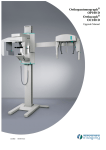Download The OP300 unit service manual
Transcript
APPENDIX: Updated cephalometric calibration and alignment instructions Preparations Note! The nasion support and the ear holders must be turned out of the way for ceph calibrations, so they are not in front of the x-ray beam. Note! Check the orientation of the nasion support and the ear holders so that the patient is always facing to the x-ray room. Install the ceph unit and make sure that it is in balance using the spirit levels. Cephalometric calibration sequence 1. Balance the cephalostat. 2. Do the primary collimator horizontal adjustment (automatic). Adjust the rotator angle to have the x-ray beam directed exactly towards the cephalometric sensor. 3. Do the rotation angle adjustment (automatic). Adjust the rotator angle to have the x-ray beam directed exactly towards the cephalometric sensor. 4. Do the mechanical collimator adjustments and check the cephalostat fixation angle (manual, software guided), which you can adjust if necessary. 5. Do the secondary collimator horizontal adjustment (automatic). Fine tune the position of the secondary collimator for optimal alignment with the sensor and X-ray source. 6. Do the cephalostat laser adjustment. 7. Do the cephalometric pixel calibration. Capture sensor calibration data for performing image corrections. 8. Check the cephalometric quality (optional). Verify that the image quality is appropriate. 9. Align the ear holders. These steps are described in more detail in the following sections. The adjustments are to be carried out in the described order. 1 Balancing the cephalostat See installation manual chapter “Installing the cephalometric unit”. 2 Primary collimator calibration 1. Attach ceph or pan sensor to the rotating unit sensor holder. 2. Select Ceph Primary Collimator calibration. 3. Press Patient positioning. 4. Take an exposure. 94 rev 3 Rotation angle calibration 1. Attach the ceph sensor to ceph sensor holder. 2. Select Ceph Rotation Angle calibration. 3. Press Patient positioning. 4. Take an exposure. 5. Check that the calibration is passed. If it’s not, redo the calibration. Take new exposures until the calibration is passed. 4 Mechanical adjustment program Mechanical adjustments of primary and secondary collimator, as well as adjustment of the cephalostat fixation angle, is guided by a mechanical adjustment program. This program gives an image with three exposed areas of interest (marked with arrows in the figure). Example of a Cephalostat Mechanical Adjustment image. 96 • The leftmost area is exposed with the cephalometric collimator having reduced height. This area is used for adjusting the vertical position of the X-ray beam (primary collimation vertical position). • The area in the middle is exposed with the full height cephalometric collimator. This area is used for checking X-ray beam integrity, and shall be equally exposed in the whole height of the image. • The rightmost area is the beam after secondary collimation. This area is used for checking secondary collimator vertical position and tilt. This area being too far left or right in the image indicates that the fixation angle of the cephalostat is incorrect and that the cephalostat must be turned. To complete this calibration: 1. Select the Cephalostat Mechanical Adjustment program. 2. Press Patient positioning. 3. Take an exposure. 4. Follow the instructions in the calibration result image. Possible instructions and references to further information are found in table “instructions for adjustment”. 5. Take new exposures until the calibration result is “Passed”. Instructions for adjustment Instruction Additional information Check for obstacles in the primary collimator. Turn away the nasion support. Something is blocking the X-ray beam. Check for wrong nasion support position, loose parts in the collimator assembly or calibration tools attached to the panoramic/3D chin support. rev Instructions for adjustment Instruction Additional information Move primary collimator UP/DOWN. The vertical position of the primary collimator must be adjusted in order to have the X-ray beam aligned to correct height. See chapter “Primary collimator vertical adjustment” for details. Adjust secondary collimator tilt. Secondary collimator is tilted. Adjust the tilt so that the secondary collimator fits within the dotted lines drawn next to it. In this case, the lower part of the secondary collimator shall be turned towards the laser holder (seen to the left of the dotted lines in the picture). See chapters “Removing secondary collimator covers” and “Secondary collimator tilt adjustment” for details. 98 Instructions for adjustment Instruction Turn ceph head CW/CCW and redo Ceph Rot angle calibration. rev Additional information The fixation angle of the cephalostat must be adjusted in order to have the secondary collimator and sensor aligned with the X-ray source. See chapter “Cephalostat fixation angle adjustment” for details. 4.1 Primary collimator vertical adjustment 1. Loosen the two locking nuts marked with black circles in the picture. 2. Adjust the vertical position of the collimator using the adjustment screw marked with a white circle in the picture 3. Tighten the locking nuts. Note! This adjustment can be done during rotation angle calibration. 100 4.2 Cephalostat fixation angle adjustment 1. Loosen two locking screws located in the bottom of the cephalostat, next to the cephalostat arm. 2. Slightly loosen two locking screws, located next to the cephalostat arm. 3. Turn the cephalostat. 4. Tighten the locking screws on the top of the cephalostat. Also tighten the locking screws in the bottom of the cephalostat if you are done adjusting. rev 4.3 Removing secondary collimator covers 1. Loosen the counter piece screws (2 pcs) through the holes in the cover. 2. Lift the cover to have it removed. 3. Remove the two lower screws and loosen the two upper screws (marked with arrows in the picture) to remove the second cover. 102 4.4 Secondary collimator vertical adjustment 1. Loosen four locking screws. Collimator vertical locking screws. 2. Adjust the vertical position of the lead plates using the adjustment screw. Vertical adjustment screw. 3. Tighten the locking screws. 4.5 Secondary collimator tilt adjustment 1. Loosen two locking screws. 2. Adjust the tilt of the secondary collimator using the tilt adjustment screw. 3. Tighten the locking screws. 104 5 Secondary collimator horizontal adjustment 1. Select Secondary Collimator Horizontal adjustment. 2. Press Patient positioning. 3. Take an exposure. 4. Check that the calibration is passed. Horizontal position is automatically adjusted. If it’s not, redo the calibration. rev 6 Cephalostat laser alignment 1. Select the Cephalostat Lasers program. 2. Press Patient positioning. 3. Press the light button to turn on the patient positioning lasers. 4. Check that the laser beam is horizontal and that it goes through the center of the ear rod. 5. If the laser needs to be adjusted, loosen the screws of the laser shown on image and tighten it to its place when the laser is horizontal. 106 6. When the adjustments are done press briefly the exposure button (no X-rays are generated) to acknowledge that the check has been carried out. 7 Cephalostat pixel calibration 1. Select Cephalostat Pixel Calibration program. 2. Press Patient positioning. 3. Take an exposure. 108 8 Cephalostat Quality Check (Optional) Note! Rotate the ear holders into PA view position. Turn nasion support up out of the way. 1. Attach the QC phantom to the cephalostat unit and ensure that it’s leveled from the spirit level. 2. Select the Ceph QC program. 3. Take an exposure. 4. Visually evaluate the result using the installed imaging software. 9 Ear holder alignment The ear holder center pins and the x-ray focal spot must be in line. 1. Turn the ear holders into the lateral view position and move them completely apart. 2. Select the cephalometric exposure program. 3. Take an exposure. 4. Both ear holders have a small metal ball that should be visible in the image: both balls should be displayed in the same point so that they merge into a single ball. The larger ball represents the tube side, and the smaller ball the cephalostat sensor side. 5. If the balls do not merge into a single ball, the ear holders must be adjusted. Vertical adjustment needed The balls merge; no adjustment needed 110 Horizontal adjustment needed