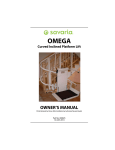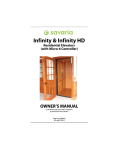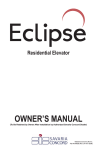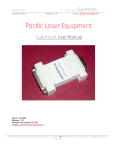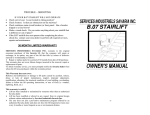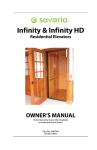Download TWO-SPEED DOORS INSTALLATION and SERVICE MANUAL
Transcript
TWO-SPEED DOORS INSTALLATION and SERVICE MANUAL (To Be Retained by Authorized Savaria Dealer) © Savaria Corporation PN 000597 (Rev. 12-m04-2010) Important The following details and provided documents replace or augment the published manuals and schematics. The most recent engineering changes and enhancements are reflected in the notes below. Technical Documentation Modifications and Additions Two-Speed Door Installation and Service Manual (PN 000597, Rev. 12-m04-2010) Note: Modifications between revisions are marked M, additions between revisions are marked A. Section ALL PN #301409 Details Updated company logo, name, and typeface M © Savaria Corporation 1 of 1 Table of Contents 1. 2. Pre-Installation Instructions and Notes 1.1 INTRODUCTION 2 3 1.2 TOOLS AND MATERIALS required 4 1.3 check the shipping cartons 4 1.4 Pre-installation requirements 5 1.5 CAB Placement 5 Installation procedures 2.1 Installing the landing door assembly 6 6 2.1 Installing the Car door operator 3. and car doors 32 Supra Board 3.1 POWER SUPPLY 55 55 3.2 SAFETY CIRCUIT 55 3.3 Service Test Mode 55 3.4leds 56 3.5 DIP Switches 57 3.6interface wiring 58 A.door operator diagnostics and troubleshooting A-1 B.two-speed doors parts listb-1 c.important measurementsc-1 d. keyway templated-1 Two-Speed Doors Installation Guide PN 000597 (Rev. 12-m04-2010) 1 1. Pre-Installation Instructions and Notes Standard Notations Throughout this manual, important information is highlighted by the headings WARNING, CAUTION, or NOTE. These words are defined as follows: WARNING – Warnings are used to indicate instructions, which if not followed correctly, could result in death or serious personal injury, or substantial damage to equipment. CAUTION – Cautions are used to indicate instructions or information, which if not observed, could result in damage to the equipment. NOTE – Notes are used to indicate instructions or information which is helpful in understanding and operating the equipment, and which will usually speed up the installation process. This safety alert symbol indicates an important message in this manual. when you see this symbol, read the message carefully and be alert to the possibility of causing damage to the equipment and/or personal injury. 2 Two-Speed Doors Installation Guide PN 000597 (Rev. 12-m04-2010) 1.1 INTRODUCTION it is recommended that you read and fully understand this manual before beginning the installation of the TWO-SPEED DOORS. This manual contains installation and service instructions for the SAVARIA TWO-SPEED DOORS. Please follow the instructions provided in this manual and call us immediately if you have any problems or need assistance. During installation, do not try to “cut any corners”, eliminate any installation steps or modify the SAVARIA TWO-SPEED DOORS. It is important for your customer’s safety that the installation is thorough and correct. The best way to ensure their safety is by following the instructions provided in this manual. HELP LINE If you have any questions that are not covered in this manual, please contact our Technical Support Department for assistance. Please have the following information available before calling to receive the fastest service possible: • • • • • • • Job Number Job Name Location Product Type Initial or Follow-up Visit Brief Description of Problem Call Back Number SAVARIA 107 Alfred Kuehne Blvd. Brampton, Ontario, Canada L6T 4K3 Telephone: (905) 799-5484 U.S. Toll Free: (800) 791-7999 Fax: (905) 791-2222 Two-Speed Doors Installation Guide PN 000597 (Rev. 12-m04-2010) 3 1.2 TOOLS AND MATERIALS required The following tools and materials are required to install the two-speed landing doors: Carpenter’s square Level Plumb bobs Gauge sticks (1/4" and 3/16") for setting door clearance Concrete hammer drill with 3/8" -1/2" bits Shims Tape measure Ratchet and extension (minimum 12") Socket head wrenches (7/16" and 9/16") Socket head wrenches (Allen keys) - 4 mm, 5 mm and 6 mm Screwdrivers (flat and Phillips) Door pressure gauge Battery-operated, variable-speed drill with 5/32" and 11/64" drill bits Standard imperial wrench and socket set 1.3check the shipping cartons We strongly recommend that you conduct a pre-installation check when you receive shipment to verify the contents for damaged or missing parts. Uncrate all boxes and spread out the parts. Carefully check for any damage and report it to your carrier immediately. Check for any missing parts against our shipping list. NOTE NO 4 CLAIMS FOR SHORTAGE WILL BE ALLOWED UNLESS 24 HOURS OF RECEIPT OF SHIPMENT. REPORTED WITHIN Two-Speed Doors Installation Guide PN 000597 (Rev. 12-m04-2010) 1.4 Pre-installation requirements Ensure the following tasks are complete before installing the two-speed landing doors: 1. Ensure there is adequate support for the hoistway (landing) door frame. 2. It is recommended that installers who are not familiar with two-speed door installation completely assemble the cab and ensure it is plumb, level and square. 3. Refer to the drawing in Appendix C for measurements that are important during the installation. 1.5 CAB Placement Use the following guidelines for cab placement: 1. Refer to the Installation Drawing ‘PLAN VIEW’ shipped separately with the elevator for exact cab placement. 2. Set the edge of the cab platform 5-3/4" from the center of each guide rail. 3. Set the cab sill 6-3/4" from the edge of the landing at the tightest spot of the hoistway. 4. The type 2 cab daylight line is 2-1/4" from the edge of the car sill. Refer to the Platform Installation section in the Orion Installation Manual for detailed information on platform (cab) placement and the location of the daylight line. 5. It is recommended that the cab be completely assembled and be plumb and square so that the landing door assembly can be set to EXACTLY match the cab (except when the total travel does not allow for enough room to work on top of the car - 90" or less). The car sill to landing sill clearance and car operator clutch to landing door rollers clearance are CRITICAL. Two-Speed Doors Installation Guide PN 000597 (Rev. 12-m04-2010) 5 2. Installation procedures 2.1 Installing the landing door assembly Note: This section describes installation for a right-hand door assembly. A left-hand door assembly is an exact mirror image with respect to any 'handed' parts. Figure 1 illustrates the components of the two-speed landing door assembly. Door hanger assembly (301367) Strut angle tie (250335) Strut (252057) Header (252078) Sight guard (252066) Head jamb (252071-P) Strut angle tie (250335) Bracket (252228) Strut angle tie (250335) Pass jamb (252089-P) Slow landing door (252104-P) Strike jamb (252067-P) Fast landing door (252104-P) Strut (252057) Sill assembly (252472) Strut angle tie (250335) Figure 1 Landing Door Assembly Components 6 Two-Speed Doors Installation Guide PN 000597 (Rev. 12-m04-2010) Step 1 Follow the procedure below to transfer the daylight line from the cab floor to the landing. 1. Determine and mark the cab daylight line. See Figure 2. 2. At the edge of the cab, transfer the daylight line from the cab floor to the landing. Extend the daylight line 90° downwards into the hoistway. Figure 2 Daylight Line Two-Speed Doors Installation Guide PN 000597 (Rev. 12-m04-2010) 7 Step 2 Bring the sill assembly (PN 252472) into the hoistway. Step 3 Align the sill assembly with the daylight line. When looking into the doorway from the landing, line up the daylight line with the inside edge of the right-hand jamb bracket on the sill assembly. See Figure 3. Hoistway side Landing side 36” Daylight line Jamb bracket Figure 3 Sill Assembly Step 4 Follow the procedure below to set the height of the sill assembly. 1. Determine the height of the finished floor. 2. Determine the grout angle plate installation depth. 3. Fasten the temporary bolts for the sill height adjustment plates (PN 252132) to the landing floor. See Figure 5 on the next page. Note: 8 Never drill through a finished floor to install the sill height adjustment plates. Two-Speed Doors Installation Guide PN 000597 (Rev. 12-m04-2010) 4. The sill height adjustment plates (see Figure 4) allow you to raise the height of the sill assembly to ensure that the top of the grout angle plate remains 2-1/2'' lower than the finished floor dimension when adding grout. Note: You can leave the plates installed once grouting is complete if you're building a finished floor on top of the plates. Sill height adjustment plate Hoistway side Landing side Sill height adjustment plate Figure 4 Sill Height Adjustment Plates 5. Adjust the torque bolts (PN 105863) on the sill height adjustment plates until the grout angle plate is 2-1/2'' lower than the finished floor dimension. See Figure 5. Note: The sill must be level with the finished floor of the landing. Temporary bolt to fasten plate to landing Adjustment plate Adjustment plate Temporary bolt to fasten plate to landing Torque bolt Torque bolt Finished floor 2-1/2" Grout angle plate Figure 5 Adjust Sill Height Two-Speed Doors Installation Guide PN 000597 (Rev. 12-m04-2010) 9 Step 5 Follow the procedure below to level the sill and attach it to the building structure. Hardware Required Anchor bolt, hollow wall, 1/4" x 3" PN 103639 Qty = 5 PN 103640 Qty = 5 OR Anchor bolt, concrete wall, 13/8" x 3" 1. Level the sill assembly. 2. From inside the hoistway, attach the sill assembly to the building structure at the door wall using five 3" anchor bolts (see Figure 6). Ensure the full length of the bolts reaches the load bearing wall. Hoistway side Landing side Figure 6 Step 6 Attach Sill Assembly to Building Structure Set the gap (running clearance) between the landing sill and the car sill to 1.25" (see Figure 7). Ensure the gap is the same along the full length of the sill. If the gap is not 1.25", loosen the three bolts underneath the landing sill assembly (see Figure 7), adjust the sill assembly in or out as required, and then tighten the three bolts. Car sill 1.25” sill to sill Landing sill View from underneath sill Loosen 3 bolts and adjust sill as required to achieve gap Figure 7 10 Gap Between Landing Sill and Car Sill Two-Speed Doors Installation Guide PN 000597 (Rev. 12-m04-2010) Step 7 Attach the right strut (PN 252057) to the sill assembly using two 1" hex head bolts (one on each side of the strut). See Figure 8. Note: Each bolt has a flat washer on the head side of the bolt, and a flat washer, lock washer and nut on the stem side of the bolt. Hardware Required 3/8"-16 x 1" hex head bolt PN 102197 Qty = 2 3/8" flat washer PN 102188 Qty = 4 3/8" lock washer PN 102191 Qty = 2 38"-16 hex nut PN 102186 Qty = 2 Right strut (PN 252057) Sill assembly (PN 252472) Bolt here Bolt here Figure 8 Attach Right Strut to Sill Two-Speed Doors Installation Guide PN 000597 (Rev. 12-m04-2010) 11 Step 8 Loosely attach the top right strut angle tie (PN 250335) to the right strut using two 1" hex head bolts. Finger tighten the bolts. See Figure 9. Note: Each bolt has a flat washer on the head side of the bolt, and a flat washer, lock washer and nut on the stem side of the bolt. Hardware Required 3/8"-16 x 1" hex head bolt PN 102197 Qty = 2 3/8" flat washer PN 102188 Qty = 4 3/8" lock washer PN 102191 Qty = 2 38"-16 hex nut PN 102186 Qty = 2 Top right strut angle tie (PN 250335) Bolt angle tie to right strut Figure 9 Attach Top Strut Angle Tie to Right Strut 12 Two-Speed Doors Installation Guide PN 000597 (Rev. 12-m04-2010) Step 9 Anchor the top right strut angle tie (PN 250335) to the building structure using two 3" anchors. See Figure 10. Hardware Required Anchor bolt, hollow wall, 1/4" x 3" PN 103639 Qty = 2 PN 103640 Qty = 2 OR Anchor bolt, concrete wall, 13/8" x 3" Top right strut angle tie (PN 250335) Anchor angle tie to wall or header/lintel Figure 10 Anchor Top Right Strut Angle Tie to Building Structure Two-Speed Doors Installation Guide PN 000597 (Rev. 12-m04-2010) 13 Step 10 Attach the bottom right strut angle tie (PN 250335) to the right strut using two 1" hex head bolts. See Figure 11. Note: Each bolt has a flat washer on the head side of the bolt, and a flat washer, lock washer and nut on the stem side of the bolt. Hardware Required 3/8"-16 x 1" hex head bolt PN 102197 Qty = 2 3/8" flat washer PN 102188 Qty = 4 3/8" lock washer PN 102191 Qty = 2 38"-16 hex nut PN 102186 Qty = 2 Bottom right strut angle tie (PN 250335) Bolt angle tie to right strut Figure 11 Attach Bottom Strut Angle Tie to Right Strut 14 Two-Speed Doors Installation Guide PN 000597 (Rev. 12-m04-2010) Step 11 Anchor the bottom right strut angle tie (PN 250335) to the building structure using two 3" anchors. See Figure 12. Hardware Required Anchor bolt, hollow wall, 1/4" x 3" PN 103639 Qty = 2 PN 103640 Qty = 2 OR Anchor bolt, concrete wall, 13/8" x 3" Note: Tighten all bolts. Bottom right strut angle tie (PN 250335) Anchor angle tie to building structure/landing Figure 12 Anchor Bottom Right Strut Angle Tie to Building Structure Two-Speed Doors Installation Guide PN 000597 (Rev. 12-m04-2010) 15 Step 12 Repeat steps 7 through 11 for the left strut. 16 • • • • • Attach the left strut (PN 252057) to the sill assembly. Attach the top left strut angle tie (PN 250335) to the left strut. Attach the top left strut angle tie (PN 250335) to the building structure. Attach the bottom left strut angle tie (PN 250335) to the left strut. Attach the bottom left strut angle tie (PN 250335) to the building structure. Two-Speed Doors Installation Guide PN 000597 (Rev. 12-m04-2010) Step 13 Follow the steps below to attach the landing door hanger assembly (PN 301367 - right hand; PN 301368 - left hand) to the struts using four 1" hex head bolts on each side. See Figure 13. Note: Each bolt has a flat washer on the head side of the bolt, and a flat washer, lock washer and nut on the stem side of the bolt. Hardware Required 3/8"-16 x 1" hex head bolt PN 102197 Qty = 8 3/8" flat washer PN 102188 Qty = 16 3/8" lock washer PN 102191 Qty = 8 38"-16 hex nut PN 102186 Qty = 8 1. Drop the landing door hanger assembly onto the right and left struts at the same time. 2. Attach the right side of the door hanger assembly to the right strut using four 1" hex head bolts. Be sure to install all four bolts. 3. Attach the left side of the door hanger assembly to the left strut using four 1" hex head bolts. Be sure to install all four bolts. 4. Set the height from the bottom of the door track to the top of the door sill to 82-3/4" (2107 mm). 5. Square the frame. 6. Plumb the frame in both directions. 7. Tighten all previously installed hardware. Bolt hanger assembly to left strut Landing door hanger assembly (PN 301367) Bolt hanger assembly to right strut Plumb the frame in both directions 82-3/4" (2107 mm) Figure 13 Attach Door Hanger Assembly to Struts Two-Speed Doors Installation Guide PN 000597 (Rev. 12-m04-2010) 17 Step 14 Attach the head jamb (PN 252071-P for right hand; PN 252093-P for left hand) to the hanger assembly using two 1" hex head bolts installed from the hoistway side. See Figure 14. Note: Each bolt has a flat washer and lock washer on the head side of the bolt. Hardware Required 3/8"-16 x 1" hex head bolt PN 102197 Qty = 2 3/8" flat washer PN 102188 Qty = 2 3/8" lock washer PN 102191 Qty = 2 Note: The head jamb is handed. The deeper side is always on the strike jamb side. Also, the head jamb must overhang the strike and pass jamb by 1/4'' on the landing side. Note: In the next step, a bolt bracket (PN 252228) will be installed on top of the head jamb to connect the head jamb to the door hanger and the strike jamb. Bolt head jamb to door hanger Landing side Head jamb (PN 252071-P) Hoistway side Figure 14 Attach Head Jamb to Door Hanger Assembly 18 Two-Speed Doors Installation Guide PN 000597 (Rev. 12-m04-2010) Step 15 Follow the procedure below to attach the strike jamb (PN 252067-P) to the head jamb and the sill. See Figure 15. Note: For attachment to the head jamb, each bolt has a flat washer on the head side of the bolt, and a lock washer and nut on the stem side of the bolt. Hardware Required 3/8"-16 x 1" hex head bolt PN 102197 Qty = 3 3/8" flat washer PN 102188 Qty = 5 3/8" lock washer PN 102191 Qty = 5 38"-16 hex nut PN 102186 Qty = 5 1. Place the bolt bracket (PN 252228) on top of the head jamb at the right. Use a 1" hex head bolt to attach the bolt bracket to the door hanger through the top left hole in the bolt bracket. 2. Attach the strike jamb to the head jamb using two 1" hex head bolts. Make sure the rear bolt is threaded through the bolt bracket. 3. Secure the strike jamb to the jamb bracket on the sill using a flat washer, lock washer and nut on the stem side of each jamb bracket bolt. 4. Ensure the strike jamb is flush with the sill in the slotted holes. 5. Ensure that when you're in the hoistway looking out, the inside edge of the strike jamb is 4'' from the outside of the strut. Ensure that both are straight. Bolt head jamb to strike jamb Head jamb (PN 252071-P) Attach bolt bracket (PN 252228) to door hanger Strike jamb (PN 252067-P) Figure 15 Attach Strike Jamb to Head Jamb and Sill Two-Speed Doors Installation Guide PN 000597 (Rev. 12-m04-2010) 19 Step 16 Follow the procedure below to attach the pass jamb (PN 252089-P) to the head jamb and the sill. See Figure 16. Note: For attachment to the head jamb, each bolt has a flat washer on the head side of the bolt, and a lock washer and nut on the stem side of the bolt. Hardware Required 3/8"-16 x 1" hex head bolt PN 102197 Qty = 2 3/8" flat washer PN 102188 Qty = 4 3/8" lock washer PN 102191 Qty = 4 38"-16 hex nut PN 102186 Qty = 4 1. Attach the pass jamb (PN 252089-P) to the head jamb using two 1" hex head bolts. 2. Secure the pass jamb to the jamb bracket on the sill using a flat washer, lock washer and nut on the stem side of each jamb bracket bolt. Bolt head jamb to pass jamb Pass jamb (PN 252089-P) Figure 16 Attach Pass Jamb to Head Jamb and Sill 20 Two-Speed Doors Installation Guide PN 000597 (Rev. 12-m04-2010) Step 17 Plumb and square the landing entrance frame and tighten all hardware when complete. See Figure 17. Figure 17 Plumbing and Anchoring Entrance Frame Two-Speed Doors Installation Guide PN 000597 (Rev. 12-m04-2010) 21 Step 18 Verify that the opening between the strike jamb and the pass jamb is 36". See Figure 18. Also verify that the head jamb overhangs the strike and pass jamb by 1/4'' on the landing side. Pass jamb Strike jamb 36” entrance opening 1/4” overhang 36” opening Figure 18 Verify 36" Opening 22 Two-Speed Doors Installation Guide PN 000597 (Rev. 12-m04-2010) Step 19 Follow the procedure below to install the landing doors (PN 252104-P) using four 1" hex head bolts (two per door). See Figure 19. Note: Each bolt has a flat washer and lock washer on the head side of the bolt. Hardware Required 3/8"-16 x 1" hex head bolt PN 102197 Qty = 4 3/8" flat washer PN 102188 Qty = 4 3/8" lock washer PN 102191 Qty = 4 3/8"-16 weld nut PN 103685 Qty = 4 1. Position the slow door on top of the sill. Drop a weld nut 103685 into each of the two slots on the top of the door. Secure the door to the hanger using two hex head bolts (3/8''-16 x 1'') with a lock washer and a flat washer for each bolt (on the head side). See Figure 19. Note: Make sure there is a 1/4'' gap between the top of the sill and the bottom of the door on both sides. You may have to shim the space between the hanger and the top of the door using the supplied shims. Fast door Slow door Ensure 1/4” gap between top of sill and bottom of door (on both sides) View from hoistway side Figure 19 Install Landing Doors Two-Speed Doors Installation Guide PN 000597 (Rev. 12-m04-2010) 23 2. Pre-assemble the site guard (PN 252066) to the inside leading edge of the fast door. 3. Position the fast door on top of the sill. Drop a weld nut 103685 into each of the two slots on the top of the door. Secure the door to the hanger using two hex head bolts (3/8''-16 x 1'') with a lock washer and a flat washer for each bolt (on the head side). See Figure 19. Note: Make sure there is a 1/4'' gap between the top of the sill and the bottom of the door on both sides. You may have to shim the space between the hanger and the top of the door using the supplied shims. 4. Ensure there is a 1/4" gap between the slow and fast landing doors (Figure 20). Adjust as required to achieve the correct gap. 5. Ensure there is a 1/4" gap between the slow speed landing door and the pass jamb (Figure 20). Adjust as required to achieve the correct gap. Note: These distances are a starting point only. The doors may require additional adjustment. 1/4” gap between pass jamb and slow door 1/4” gap between doors pass jamb ¼" slow door strike jamb ¼" fast door Figure 20 Gap Between Doors 24 Two-Speed Doors Installation Guide PN 000597 (Rev. 12-m04-2010) Step 20 Follow the procedure below to install the door gibs (gib package PN 301111) and fire retainer gibs (PN 301339). 1. Install two door gibs on the bottom of each door and secure with the hardware provided. See Figure 21. Bend the fire tabs on the door gibs. Note: The door gibs are adjustable in order to ensure there is a 1/4" gap between the doors. Install door gibs on the bottom of each door as shown Figure 21 Installing Door Gibs 2. Position the fire retainer gib at the pre-drilled holes on the inside trailing edge of the landing door. Secure the fire retainer gib (shown in Figure 22) with the hardware provided. PN 301339 Install fire retainer gib between installed door gibs as shown Figure 22 Installing Fire Retainer Gib 3. Adjust the gibs to ensure the doors are not binding (as required). Two-Speed Doors Installation Guide PN 000597 (Rev. 12-m04-2010) 25 Step 21 Install the two rubber bumpers (PN 100737) on the strike jamb - one at the top and one at the bottom. Move the door hangers to the fully closed position against the bumper. Adjust the doors until the upper and lower leading edge of the fast door panel is 1/16" to 1/8" from the strike jamb rubber bumper. If necessary, add shims between the door and hanger. Step 22 Plumb the doors. Ensure that both doors, when fully open, are even. Note: Make sure there is a 1/4'' gap between the top of the sill and the bottom of each door on both sides. You may have to shim the space between the hanger and the top of the door using the supplied shims. Tighten the hanger bolts to secure the door. Step 23 Run the interlock wires to the hall stations and connect per the wiring diagrams. Step 24 Verify that the doors open and close smoothly. Note: If the doors close too harshly, release a turn or two of retractor wire tension until the doors close without too much tension. Properly adjusted doors will open with a single finger pull. Properly adjusted doors will close on their own retractor (door close or spirator) force. Check this by stopping the door while it's closing and it should continue to close under its own force, especially during the last 2" of closing. 26 Two-Speed Doors Installation Guide PN 000597 (Rev. 12-m04-2010) Step 25 Attach the header (PN 252078) to the struts using two 1" hex head bolts. See Figure 23. Note: Each bolt has a flat washer on the head side of the bolt, and a flat washer, lock washer and nut on the stem side of the bolt. Hardware Required 3/8"-16 x 1" hex head bolt PN 102197 Qty = 2 3/8" flat washer PN 102188 Qty = 4 3/8" lock washer PN 102191 Qty = 2 38"-16 hex nut PN 102186 Qty = 2 Header (PN 252078) Bolt header to left strut Bolt header to right strut Figure 23 Attach Header to Struts Two-Speed Doors Installation Guide PN 000597 (Rev. 12-m04-2010) 27 Step 26 Follow the procedure below to install the landing door unlocking device (PN 301385 - right hand; PN 301386 - left hand). 1. See Figure 24 below. Secure the unlocking device (1) to the landing door hanger (2) with screws (3). Note that the screws will self-tap into the holes on the hanger. 2. Move the rod (4) up and down to verify proper operation. See Figure 25. 3. Drill a hole for the door key (PN 301334) using the template provided in Appendix D and install the bezel. Note: The hole must be 3.5" from the top of the door and 6" from the edge of the door as shown in the template. Note: When using the door key to unlock the door from the hallway, ALWAYS turn the door key towards the leading edge of the door (counter-clockwise for right-hand doors; clockwise for lefthand doors). Figure 24 Install Unlocking Device Note: Doors are not exactly as shown here. Figure 25 Unlocking Device and Key 28 Two-Speed Doors Installation Guide PN 000597 (Rev. 12-m04-2010) Step 27 Follow the procedure below to adjust the landing doors. 1. Verify the door hangers are plumb. Shim as necessary at location 'A' (see Figure 26) between the door hanger and the top of the door. Make sure you bend the shims down to avoid hitting the other door. Note: It is crucial that the door hangers are plumb. If the door hangers are not plumb, the hangermounted clutch will not engage the pick-up rollers. 2. Slacken the upthrust roller, then level, raise and lower the landing door by adjusting the eccentric on the back roller (1) with a 4 mm Allen wrench. 3. After making all adjustments, set the eccentric upthrust bearing (2) with a 4 mm Allen wrench and run the door to check for rubbing. Figure 26 Adjust Landing Doors Two-Speed Doors Installation Guide PN 000597 (Rev. 12-m04-2010) 29 4. Verify the gap in the interlock assembly is approximately 1/8" (3.2 mm). See Figure 27. Figure 27 Verify Interlock Gap 5. Install the interlock cover and tighten the screws. 6. Check that there is a space of 0.06" (0.15 mm) between the roller and the rail. See Figure 28. Figure 28 Space Between Roller and Rail 30 Two-Speed Doors Installation Guide PN 000597 (Rev. 12-m04-2010) Step 28 Follow the procedure below to adjust the door drive rollers. 1. If adjustment is necessary, loosen the set screws (2) and adjust door drive rollers (1) in or out. 2. Verify dimension between the inside of the door drive rollers (1) is 1-1/4 inches (32 mm) and the outside of the door drive rollers is 3-3/4 inches (101 mm). 3. If adjustment is necessary, loosen screws (3), and move door drive rollers. Tighten screws (3) after adjusting. 4. Make sure there is 3/8 inch (10 mm) clearance between the front of the door drive rollers (1) and the edge of the platform. Refer to Figure 29. 3 ¾ in. Alternate hole for larger roller clearance. Bolt will self-tap. Figure 29 Adjusting Door Drive Rollers Two-Speed Doors Installation Guide PN 000597 (Rev. 12-m04-2010) 31 2.2 Installing the car door operator and car doors Note: This section describes installation for a right-hand door assembly. A left-hand door assembly is an exact mirror image with respect to any 'handed' parts. The car door operator is a complete assembly consisting of the following (see Figure 30): • • • Door operator and car door hanger/header (1) Clutch (2) Door switch/contact (3) Figure 30 Car Door Operator Assembly The illustrations on the next pages (Figures 31 and 32) show the various components of the car door operator assembly. 32 Two-Speed Doors Installation Guide PN 000597 (Rev. 12-m04-2010) Door operator angle mounting bracket Header mounting bracket Door operator Carriage Bolt Figure 31 Car Door Operator Assembly Installed Two-Speed Doors Installation Guide PN 000597 (Rev. 12-m04-2010) 33 Motor encoder Motor Clutch vanes C track carriage bolts (x5) Rear C track Car door hanger assembly Bumper Figure 32 Car Door Hanger and Clutch Assembly 34 Two-Speed Doors Installation Guide PN 000597 (Rev. 12-m04-2010) Step 1 Before installing the car door operator/hanger assembly: • Verify the platform is level. • Verify the sill is level. • Verify the cab is plumb. • Verify the header is level. Follow the procedure below to install the car door operator assembly. 1) Loosen the four screws (1) and remove the door operator board cover (2). See Figure 33. Figure 33 Remove Door Operator Board Cover 2) Insert five 5/16 x 24 x 1.25" carriage bolts into the rear C track of the door operator at the motor end. Place the bolt heads in the C track such that the stems are pointing upward through the opening. 3) First, attach the Z bracket to the door operator (Figure 34), ensuring that it is oriented as shown below. Secure the Z bracket to the door operator with a nut and washer on each of the five carriage bolts. Door operator Carriage bolt Z bracket Z bracket Figure 34 Z Bracket and Carriage Bolts Two-Speed Doors Installation Guide PN 000597 (Rev. 12-m04-2010) 35 4) Next, attach the two angle mounting brackets to the door operator using two bolts and the appropriate fasteners for each bracket. See Figure 35. You now have a door operator assembly consisting of the door operator, Z bracket and two angle mounting brackets. Attach angle mounting brackets to door operator Figure 35 Attach Angle Mounting Brackets to Door Operator 5) Check that the header mounting bracket is level. Note: Two people are required to complete the next step. 6) Position the door operator assembly so the five holes in the Z bracket line up with the five preinstalled bolts on the header mounting bracket. Drop the door operator assembly onto the header mounting bracket. Secure here at five locations Z bracket Z bracket Header mounting bracket Header mounting bracket Figure 36 Secure to Header Mounting Bracket 36 Two-Speed Doors Installation Guide PN 000597 (Rev. 12-m04-2010) 7) Secure with a nut, washer and lock washer at each of the five bolts. See Figure 36. 8) Attach the two angle mounting brackets to the cab ceiling and secure them using two 5/8" spring nuts per bracket (inserted into the tracks on the cab ceiling) and the appropriate 5/8" hardware. Figure 37 shows one of the angle mounting brackets. Attach to cab ceiling Insert spring nuts into tracks Figure 37 9) Attach Angle Mounting Brackets to Cab Ceiling Ensure the door operator assembly is level and plumb, and shim if necessary. Two-Speed Doors Installation Guide PN 000597 (Rev. 12-m04-2010) 37 Step 2 Level the car door operator/hanger assembly. 1. Use a two-foot level to verify that the car door hanger assembly is level. 2. Check that the distance from the car sill to the bottom of the door track is 82-3/4" + 1/8", - 1/16" (2107 mm). See the sample installation shown in Figure 38. Bottom of door track 82-3/4" (2107 mm) Car sill Figure 38 Distance From Car Sill to Bottom of Door Track 38 Two-Speed Doors Installation Guide PN 000597 (Rev. 12-m04-2010) Step 3 Check the distance between the car door and landing door tracks. 1. Check that dimension 'A' between the car door track and the landing door track is 4-13/16" (122 mm). See Figure 39. 2. If dimension 'A' is not 4-13/16" (122 mm), verify the cab is plumb. 4-13/16" 2 spd Figure 39 Check Motor Clearance Against Landing Sill Line Two-Speed Doors Installation Guide PN 000597 (Rev. 12-m04-2010) 39 Step 4 Ensure the center of the car door operator bumper is aligned with the center of the landing door operator bumper. See Figure 40. Make adjustments as required. Landing door bumper Car door bumper Figure 40 Align Door Bumpers 40 Two-Speed Doors Installation Guide PN 000597 (Rev. 12-m04-2010) Step 5 Follow the procedure below to install the car doors. 1. Position the slow door on top of the sill. Drop a weld nut (PN 103685) into each of the two slots on the top of the car door. Secure the door to the hanger using two hex head bolts (3/8''-16 x 1'') with a lock washer and a flat washer for each bolt (on the head side). Note: Make sure there is a 1/4'' gap between the top of the sill and the bottom of the door on both sides. You may have to shim the space between the hanger and the top of the door using the supplied shims. Tighten the hanger bolts to secure the door. 2. Position the fast door on top of the sill. Drop a weld nut 103685 into each of the two slots on the top of the car door. Secure the door the hanger using two hex head bolts (3/8''-16 x 1'') with a lock washer and a flat washer for each bolt (on the head side). See Figure 41. Note: Make sure there is a 1/4'' gap between the top of the sill and the bottom of the door on both sides. You may have to shim the space between the hanger and the top of the door using the supplied shims. Tighten the hanger bolts to secure the door. Drop weld nut into each slot 3. Ensure there is a 1/4'' gap between the slow and fast doors. 4. Install bumpers on the slam post. 5. Ensure that both doors, when fully open, are even. 6. Install the door gibs to the mounting plate under the car doors using the same procedure as for the landing doors. Note: Car doors do not require a fire retainer. Two-Speed Doors Installation Guide PN 000597 (Rev. 12-m04-2010) Figure 41 Install Car Doors 41 Step 6 Follow the procedure below to adjust the car doors. 1. Move the door hangers (1) to the fully closed position against the bumper (2). See Figure 42. Note: The leading edge of the door panel should barely make contact with the strike jamb rubber bumpers. 3. Adjust the doors until the upper and lower leading edge of the door panel makes contact with the strike jamb. If necessary, add shims between the door and the hanger bolt plate. 4. Verify the clearance between the door and sill is 1/4". M d Figure 42 Adjust Car Doors 42 Two-Speed Doors Installation Guide PN 000597 (Rev. 12-m04-2010) Step 7 Follow the procedure below to set the eccentrics on the car door hangers. 1. Verify the gap between the eccentric roller (1) and the rail (2) is 1/64" (0.3 mm). See Figure 43. 2. Open and close the doors to verify the clearance is consistent. 3. If the eccentric roller (1) needs adjustment, loosen the nut (3) and use an Allen wrench to turn the roller shaft (4), Figure 43 Verify Gap Between Roller and Rail Two-Speed Doors Installation Guide PN 000597 (Rev. 12-m04-2010) 43 Step 8 Follow the procedure below to check the door contacts. 1. When the door lock pins (1) are JUST touching the door contacts (2), verify the measurement 'A' between the door hanger (3) and the bumper (4) is 1/8" (3 mm). See Figure 44. 2. If measurement 'A' is not 1/8" (3 mm): 3. a) Loosen the screws (5). b) Move the brackets (6). Recheck measurement 'A'. Note: The door should stop against the strike jamb bumpers, not against the bumper (4). Figure 44 Check Door Contacts 44 Two-Speed Doors Installation Guide PN 000597 (Rev. 12-m04-2010) Step 9 Follow the procedure below if you need to lock the clutch open to check clearances and alignments. 1. Lock the clutch open to check clearances and alignments as follows (see Figure 45): a) Remove the screw (1) from the parking position in the upper right corner of the clutch. b) Open the clutch vanes. c) Install the screw in the lock position hole (2) as shown in Figure 45 to hold the clutch open. Be sure to remove this screw at the end of the procedure once all clearances are verified. 2. Place a piece of masking tape on the landing sill and mark a line 5-3/4" from the daylight line. Note: The center line of the door drive rollers and the clutch should be 5-3/4" from the daylight line. The distance between guide vanes is 4 ¾" (3 ⅛" collapsed). Center Line Figure 45 Lock Clutch Open Two-Speed Doors Installation Guide PN 000597 (Rev. 12-m04-2010) 45 3. Mark a line 2-3/8" on either side of the daylight line. Drive the car down and ensure the inside edges of the clutch vanes align with these two lines. 4. If the alignment is out by a small amount, the landing door drive rollers can be adjusted. If the alignment is out by more than 3/8", center the clutch as requried by slackening the bolts that secure the operator to the header mounting bracket. 5. Adjust the door position and re-check the operator for plumb and level. 6. Run the car down slowly, stop before the vanes engage the rollers, and confirm that there is clearance between the rollers and the clutch. 7. Drive the car down to the floor level and confirm the proper running clearance between the clutch and door drive rollers. 8. Loosen the three screws that are used to position the rollers and set the rollers 3-3/4" (95 mm) apart, outside to outside. Tighten the three positioning screws and repeat for each landing. Refer to the section, Check the Spacing of the Door Drive Rollers. 9. Ensure there is a 1/2" clearance between the clutch vanes and the rollers. The rollers can be adjusted in and out by loosening the set screw in the center of the roller and positioning the roller. Tighten the set screws after adjustment. 10. After adjusting the rollers, check the clearance between the door drive rollers and the car sill. 11. Once all clearances are verified, be sure to remove the screw from the lock position and return it to the park position in the upper right corner of the clutch. 46 Two-Speed Doors Installation Guide PN 000597 (Rev. 12-m04-2010) Step 10 Follow the procedure below to check the car door hanger and clutch. Caution: Make sure the car door hanger and the top of the clutch ARE NOT plumb; otherwise, the clutch will hit the door operator board cover. 1. Plumb the clutch vanes (3). See Figure 46. Note: When the clutch vanes (3) are plumb, the body of the clutch (1) is 1/16" to 1/8" (1.5 to 3 mm) out of plumb. 2. Add or remove shims (5) between the door and the door hanger (6) as required. See Figure 47. Note: Place the shim only halfway under the door and bend the protruding end down by hammering it flat. Figure 46 Check Clutch Figure 47 Shim Door and Door Hanger Two-Speed Doors Installation Guide PN 000597 (Rev. 12-m04-2010) 47 Step 11 The coupler ramp (1) determines when the coupler latch (2) starts to open as the car door is closing. See Figures 48 and 49. Follow the procedure below to adjust the coupler ramp only if the following conditions occur. 1. 2. If the coupler latch (2) DOES NOT open: a) The coupler latch (2) cannot open because the landing door is already closed and the latch is driving against the fixed door drive roller. b) Move the coupler ramp (1) in the door open direction. If the landing door IS NOT locked and the car door is closed: Figure 48 Adjust Coupler Ramp a) The landing door latch does not lock because of the closing force, wind or dirt in the sill. b) The clutch requires a minimum of 23 lbs. of closing force to operate. The closing force must not exceed 30 lbs. per A17.1. c) Move the coupler ramp (1) in the door close direction. Figure 49 Coupler Latch 48 Two-Speed Doors Installation Guide PN 000597 (Rev. 12-m04-2010) Step 12 Follow the procedure below to check the car door open bumper setting. 1. Move the car doors to the fully open position. 2. Make sure the door bumper (1) is touching the door stop (2). See Figure 50. 3. If the door bumper (1) IS NOT touching the door stop (2) with the car doors completely open: a) Loosen the socket head cap screw (3). b Move the door bumper (1) until it is against the door stop (2). c) Tighten the socket head cap screw (3). Figure 50 Check Door Bumper Setting Two-Speed Doors Installation Guide PN 000597 (Rev. 12-m04-2010) 49 Step 13 Follow the procedure below to adjust the spacing of the landing door drive rollers. 1. Make sure the clutch opens and closes properly. 2. Make sure there is 3/8" (10 mm) clearance between the front of the door drive rollers (5 and 6) and the edge of platform. See Figure 51. 3. If adjustment is necessary, loosen the set screws in the door drive rollers and adjust the door drive rollers in or out as required. Tighten the set screws after adjusting. 4. Figure 51 Roller Clearance See Figure 52. Verify the outside-to-outside dimension of the door drive rollers (5 and 6) is 3-3/4" (95 mm). Verify that the rollers are centered with the clutch. 4-3/4 in. Figure 52 Spacing of Door Drive Rollers 5. 50 If necessary, adjust the spacing of the rollers: a. Move the car until the car header is below the door drive rollers (5 and 6). b. Loosen the two positioning screws (7) to set the door drive roller (5). Loosen the positioning screw (8) to set the door drive roller (6). c. Set the distance from the outside of door drive roller (5) to the outside of door drive roller (6) to 3-3/4" (95 mm). d. Tighten all positioning screws when done. e. Ensure the rollers are centered with the clutch. Two-Speed Doors Installation Guide PN 000597 (Rev. 12-m04-2010) Step 14 Follow the procedure below to run "Learn Trip". 1. On the Supra board, set DIP switch S1-1 to the ON position to place the door operator in Service Test mode. See Figure 53. Service Test Mode Figure 53 DIP Switch Settings 2. Verify DIP switches S1-2, S1-3, S1-4, S1-5, and S1-6 are in the OFF position. 3. Verify DIP switches S1-7 and S1-8 are in ON the position. 4. Press and release the learn button on the Supra board after power up. See Figure 54. The STATUS LED (amber) will illuminate. Ensure the door is fully closed. 5. The Test Drive buttons have an OPEN direction button and a CLOSE direction button. Use the CLOSE direction button to drive the door in the CLOSE direction until the doors are completely closed. The OPEN direction button may be used to drive the door closed the first time. When the doors are completely closed, the REFSW LED is illuminated. 6. If the motor was rotating in the wrong direction, the rotation is electronically corrected and reset. Learn Trip is re-energized. 7. Push and hold the OPEN direction button to open the doors. Run the doors open until the door stops against the door stop. 8. Push and hold the CLOSE direction button to close the doors. Run the doors closed until the door stops against the bumper. 9. Cycle the doors fully open and closed until the STATUS LED turns off. The STATUS LED should turn off after no more than five cycles (normally 2-1/2 cycles). 10. Check/set the door closing force to between 23 and 30 pounds (102 - 135 Newtons). Refer to Step 15. 11. Set DIP switch S1-1 to the OFF position for Normal Operation mode. Note: When opening the door from the fully closed position, manually release the mechanical locking device (if away from the landing doors). Two-Speed Doors Installation Guide PN 000597 (Rev. 12-m04-2010) 51 Learn Button Figure 54 Running Learn Trip 52 Two-Speed Doors Installation Guide PN 000597 (Rev. 12-m04-2010) Step 15 Follow the procedure below to set the door closing force. • Minimum door closing force is 23 pounds (102 Newtons). • Maximum door closing force is 30 pounds (135 Newtons). 1. To check the door closing force, physically stall the door at the midpoint in the closing direction. Then, place the rubber end of a pressure gauge (1) on the edge of the power-driven car door (3). See Figure 55. 2. Back-off the gauge until the door starts moving. Read the pounds of force (2) on the gauge and record the results. 3. Allow the doors to open and close several times. 4. Physically stall the doors again in the closing direction and re-check the door closing force with the pressure gauge. Figure 55 Checking Door Closing Force Two-Speed Doors Installation Guide PN 000597 (Rev. 12-m04-2010) 53 5. If the door closing force requires adjustment, remove the door operator board cover and use the Close Force potentiometer on the Supra board to adjust the closing force. See Figure 56. • Turn the Close Force potentiometer CLOCKWISE to INCREASE the door closing force. • Turn the Close Force potentiometer COUNTER-CLOCKWISE to DECREASE the door closing force. 6. After adjusting the force, ALWAYS check the clutch for full actuation in the CLOSE position with signal applied. If the clutch is not actuating fully, increase the CLOSE force slightly and check the force again with the gauge. Caution: Failure to check for full clutch actuation could result in serious damage to the car door equipment. Figure 56 Adjust Potentiometer Closing Force on Supra Board 54 Two-Speed Doors Installation Guide PN 000597 (Rev. 12-m04-2010) 3. Supra Board The following section provides information about the door operator board (Supra board). 3.1 POWER SUPPLY The door operator drive has automatic line voltage detection. During power up, it detects the applied voltage and switches the transformer to the appropriate winding. The recommended fuse is 6A for 115-125 VAC. The line-in supply is connected either to the D1 flying leads or directly to the Phoenix connector (X19) at the bottom left of the Supra board. 3.2 SAFETY CIRCUIT The door contact wires are pre-wired to a Molex plug (D2), a male connector with flying leads provided for controller connection. Safety contact ratings: Min. 5 VDC - Max. 250 VAC. 3.3 Service Test Mode When DIP switch S1-1 on the Supra board is in the ON position, the door operates in Service Test mode. OPEN and CLOSE commands from the controller are disabled. The doors can be driven using the Test Drive buttons located on top of the door operator near the motor (7). The Test Drive buttons are disabled when DIP switch S1-1 is in the OFF position. DIP switch S1-1 must be in the OFF position while operating the car in normal or inspection mode. This allows the controller to send a CLOSE command to drive the door closed and expand the clutch. Two-Speed Doors Installation Guide PN 000597 (Rev. 12-m04-2010) 55 3.4leds At power-up, check for illuminated LEDs on the board (Figure 57). The WDOG LED should not be illuminated at power-up. A description of the LEDs is provided in the tables below. Figure 57 Supra Board LEDs 56 LED LED Inputs illuminated when: I1 Input 1 is connected to COM (door OPEN command preset) I2 Input 2 is connected to COM (door CLOSE command preset) I3 Input 3 is connected to COM (door nudging - close direction only) I4 Input 4 is connected to COM (high speed; DIP switch S1-6 must be off) I5 Input 5 is connected to COM (emergency open with battery power only) IPD Input Passenger-Protection Device (light curtain) LED LED Outputs illuminated when: O1 Output 1 relay is operating (open end; fully open door position) O2 Output 2 relay is operating (close end; fully closed door position) O3 Output 3 relay is operating (re-open; not used) O4 Output 4 relay is operating (position; door opens wider than set trigger) LED Miscellaneous LEDs illuminated when: POWER The power supply is switched on WDOG The microcontroller does not work STATE On: During start-up and learning Flashes: If an error is detected Off: Normal operation REFSW The door is in the close end switch area VOLTAGE SEL 120V 120 VAC supply voltage selected Two-Speed Doors Installation Guide PN 000597 (Rev. 12-m04-2010) When the car doors are fully closed and the unit is ready to operate, the following LEDs will be illuminated: l POWER, REFSW, VOLTAGE SEL 120V and O2. When the doors are opening, the following LEDs will be illuminated: l POWER, VOLTAGE SEL 120V and I1. When the doors are fully open, the following LEDs will be illuminated: l POWER, VOLTAGE SEL 120V and O1. When the doors are closing, the following LEDs will be illuminated: l POWER, VOLTAGE SEL 120V and I2. 3.5 DIP Switches Ensure that DIP switches S1-7 and S1-8 are ON. See Figure 58. Note: When DIP switch S1-1 is set to ON (see Figure 58), this indicates Service Test mode. Make sure DIP switch S1-1 is returned to the OFF position for normal operation. Service Test Mode Figure 58 Supra Board DIP Switches Two-Speed Doors Installation Guide PN 000597 (Rev. 12-m04-2010) 57 3.6interface wiring Figure 59 provides an interface wiring diagram for the Supra board. Figure 59 Supra Board Interface Wiring 58 Two-Speed Doors Installation Guide PN 000597 (Rev. 12-m04-2010) appendix A door operator diagnostics and troubleshooting Two-Speed Doors Installation Guide PN 000597 (Rev. 12-m04-2010) A-1 DOOR OPERATOR DIAGNOSTICS situation Before performing any diagnostics Door operator does not start learning drive Door does not move at all Door is not moving A-2 cause Power failure. determine cause correction Verify the main elevator disconnect is on. Make sure the 115 VAC fuse is protecting power to the door operator and other functions, and is not open. Check that LEDs are lit according to the supply voltage. Check fuse F1 on the door operator board. Check the power supply wiring. Turn on the main elevator disconnect or replace the open fuse. Turn on the main elevator disconnect or replace the open fuse. Replace the fuse once. If the fuse burns out again, replace the door control board. Connect the plugs properly. Closing force limit is too low. Turn the ‘close force’ potentiometer slightly to increase the force. Encoder, motor or bad contact in reference. Motor is not running on OPEN/CLOSE command. Replace the faulty component. Verify the motor wires are connected (plug X4). Verify the control panel is giving an OPEN or CLOSE command (LED I1, LED I2). Motor temperature is The STATE LED too high. flashes (except . during start-up). Check the STATE LED. Check for high friction when the door is moved manually. Door is stuck Open the door with mechanically. the emergency door key and move the door manually. Verify door control View LEDs I1 and I2 board is receiving for OPEN/CLOSE. OPEN/CLOSE View the REFSW LED. commands and verify reference switch signal. Connect the unplugged wires. Let the motor cool down. If the motor gets too hot again, look for mechanical obstructions and remove them. Switch the operator power off and then on. Replace the board if the STATE LED still flashes. Adjust the door mechanics. Two-Speed Doors Installation Guide PN 000597 (Rev. 12-m04-2010) DOOR OPERATOR DIAGNOSTICS situation Door does not open Door does not close cause determine cause Door operator board does not receive an OPEN command. Verify the OPEN command LED I1 is lit when an active OPEN command is present (low). CLOSE command (LED I2) is not active (low). CLOSE command overrides an OPEN command. Landing door lock is jammed. Door operator board does not receive CLOSE command. Closing force may be too low (or friction is too high). Two-Speed Doors Installation Guide PN 000597 (Rev. 12-m04-2010) correction Free the landing lock. Verify the CLOSE command LED I2 is lit when an active CLOSE command is present (low). Turn the ‘close force’ potentiometer slightly clockwise to increase the force. A-3 door operator troubleshooting 1. The learn cycle is invoked when power is cycled to the door operator. This is a normal condition. It is used to invoke nudging on the first cycle after a power outage to protect passengers from being struck by the door at full force when power is restored. Although the STATE LED stays illuminated for five cycles only, the first cycle is operated at nudge speed. 2. The test drive switch is inoperable. Check for illumination of the Service Drive LED. If the Service Drive LED is not illuminated, check for illumination of the Ext 24+ LED. If the Ext 24+ LED is not illuminated: l Check the wiring. l Tighten the terminals. l Check the source of the external 24 VDC with a meter. If the Ext 24+ LED is illuminated: l Check the wiring to the test drive switch. It should be connected at the GND and Serv Drive (H3) terminals. l Check for 115 or 220 VAC at terminal X-19. If the voltage is present at terminal X-19, perform all of the tests in the power test document. 3. The door moves in the wrong direction when using the test buttons on initial startup and after power is cycled. This is a normal condition. The door operator is re-learning the hand based on the torque and the reference switch position. The problem is corrected after the first cycle. 4. The door operator causes Ext. 24 VDC to overload and blow the fuse in the controller. With the door operator power off, use a meter to check for continuity between Ext. 24+ and GND. If continuity is found and/or terminals are read as a short, replace the board. Note that the board will not be covered under warranty as this indicates that a higher than recommended voltage has been applied to the 24 VDC circuit. Before applying power to the board, check the peak voltage that is applied to Ext. 24+. The voltage should be 24 volts +/– 2 volts. If the voltage is not in range, replace the 24 VDC power supply. A-4 Two-Speed Doors Installation Guide PN 000597 (Rev. 12-m04-2010) 5. The STATE LED fails to extinguish after five cycles. The unit requires five complete cycles from the fully open to fully closed position. If the unit is halfway open and the first half cycle is in the close direction, it may take additional cycles for the unit to find the fully open position. This condition usually only occurs when using the test drive switch. Hold the Open/Close button down until the door operator reaches the fully open and/or fully closed position. 6. The STATE LED fails to extinguish regardless of the number of cycles. Check for illumination of the REFSW LED when the unit is in the fully closed position. If the REFSW LED is not illuminated: 7. 8. l Verify that the magnet is on the clutch. l Check the position of the magnet at the fully closed position. It should be directly below or halfway past the switch. l The pendant should rest against the close bumper when in the fully closed position. l The gap between the magnet and the reference switch should be 1.5 to 3 mm. If the REFSW LED is illuminated: l Check for obstructions keeping the unit from reaching the fully open position. l Check for a loose encoder magnet on the motor. (Note: To remove the encoder housing, the drive belt will have to be loosened using the idler pulley and then the motor will have to be removed.) The REFSW LED is illuminated when closing but turns off when fully closed. Check the close bumper position. If the close bumper is loose, the reference switch magnet could move past the reference switch causing the LED to extinguish when the doors are fully closed. The unit makes a rumbling sound when learning and nudging. This is a normal condition caused by pulse width modulated power that is applied to the door operator motor. This type of power creates high torque at low RPM allowing the door operator to overcome small obstacles that may be lodged in the sill. 9. The unit becomes erratic and sometimes goes into the learn cycle under normal operating conditions. Check the 115/220 VAC and Ext. 24 VDC power sources. Either of these power sources dropping out can cause this condition. Two-Speed Doors Installation Guide PN 000597 (Rev. 12-m04-2010) A-5 10. The unit does not respond to commands from the controller. Check for mechanical binding. Check for indications of extreme heat at the top of the board (MOSFETs and two green wirewound resistors). If extreme heat or damage is indicated, replace the board. Note that the board will not be covered under warranty as this indicates improper setup of the equipment. Check the operation of the restrictor before operating the unit. If the restrictor is not picking, check for the outside to outside dimension of 3 ¾” on the door drive rollers. Check for illumination of the LEDs that correspond to the command issued. If the OPEN and CLOSE LEDs (I1 and I2) are responding to controller commands: 11. l Check the Service Drive LED. l If the Service Drive LED is illuminated, turn the Service Drive switch to the “Run” position and retry the controller commands. l If the Service Drive LED is not illuminated, turn the Service Drive switch to the “Test” position and move the operator using the service buttons located on top of the operator. l If the unit fails to operate in the service drive condition, check all connections between the motor and the board. l If the unit will not operate with the service buttons and all connections have been checked, remove the open, close, nudge, close limit and open limit wiring and retry the service drive buttons. l If the unit still fails to operate, replace the board and retest. The car and hall doors are out of sync when closing and re-opening. Check for the outside to outside dimension of 3 ¾” on the door drive rollers. Check for proper coupling of the clutch with the door drive rollers. For example, there should be ½” clearance between the clutch vanes and the landing door pick up rollers. A-6 Two-Speed Doors Installation Guide PN 000597 (Rev. 12-m04-2010) led functionality When the car doors are fully closed and the unit is ready to operate, the following LEDs will be illuminated: l POWER, REFSW, VOLTAGE SEL 120V and O2. When the doors are opening, the following LEDs will be illuminated: l POWER, VOLTAGE SEL 120V and I1. When the doors are fully open, the following LEDs will be illuminated: l POWER, VOLTAGE SEL 120V and O1. When the doors are closing, the following LEDs will be illuminated: l POWER, VOLTAGE SEL 120V and I2. power supply test Check for main power input voltage at terminal X-19 on the board. This voltage can be 115, 220, or 385 VAC single phase. l If power does not exist, check the wiring and fuses in the controller. l If power exists, check for transformer power input at terminal X-9. l If power does not exist at X-9, the voltage detection circuit is bad (replace the board). l If power exists at X-9, check for transformer power output at terminal X-6. l If power does not exist at X-6, replace the transformer. l If power exists at X-6, check for 24 VDC at terminal X-5. l If 24 VDC does not exist, the power supply circuit is bad (replace the board). l If 24 VDC exists, re-seat all connectors. l If the LEDs do not illuminate, the internal power supply output is defective (replace the board). Two-Speed Doors Installation Guide PN 000597 (Rev. 12-m04-2010) A-7 appendix B Two-speed doors parts list Two-Speed Doors Installation Guide PN 000597 (Rev. 12-m04-2010) B-1 LANDING DOOR assembly 29 11 10 6 12 27 5 14 15 16 17 9 7 24 3 22 25 28 Hoistway Side Landing Side 11 12 3 10 22 6 9 12 27 22 12 7 5 3 28 12 Exploded View B-2 Two-Speed Doors Installation Guide PN 000597 (Rev. 12-m04-2010) LANDING DOOR assembly Item # Savaria PN Description Qty 252054 Landing Door Assembly, Right Hand Assembly 1 252086 Landing Door Assembly, Left Hand Assembly 1 3 252057 Strut 2 5 252067-P Strike Jamb 1 252071-P Head Jamb, Right Hand 1 252093-P Head Jamb, Left Hand 1 7 252089-P Pass Jamb 1 9 252066 Sight Guard 1 10 252078 Header 1 301367 Door Hanger Assembly, Right Hand, Wittur 1 301368 Door Hanger Assembly, Left Hand, Wittur 1 12 250335 Angle Ties 4 14 102197 HHCS 3/8-16 x 1 - 15 102191 Lock Washer, 3/8 - 16 102188 Flat Washer, 3/8 USS - 17 102186 Hex Nut, 3/8-16 - 19 103639 Anchor, Hollow Wall, 1/4” x 3” 12 20 103640 Anchor, Hex SLV 3/8” x 3” Masonry 12 252104-P Slow Door Panel, 36” x 80”, Right Hand 2 252123-P Slow Door Panel, 36” x 80”, Left Hand 2 - 6 11 22 24 100737 Rubber Bumper, RB-45 2 25 105713 Screw, Small Phillips, #14 x 3/4 Znc - 27 252228 Bracket, Head Jamb to Header 1 28 252472 Sill Assembly 1 29 103685 Nut, Weld 3/8-16 Dbl Tab - Two-Speed Doors Installation Guide PN 000597 (Rev. 12-m04-2010) B-3 landing door hanger assembly (right hand shown) 4 5 2 3 6 1 Item # - 1 2 Savaria PN 301367 Landing Door Hanger Assembly, Right Hand 301368 Landing Door Hanger Assembly, Left Hand 301258 Door Lock Assembly, Right 301259 Door Lock Assembly, Left Fast Hanger Plate Assembly, Right 301392 Slow Hanger Plate Assembly, Left 301267 5 6 B-4 Fast Hanger Plate Assembly, Left Slow Hanger Plate Assembly, Right 3 4 Description Synchronization Cable Door Contact Wire 301271 Closer Reel Two-Speed Doors Installation Guide PN 000597 (Rev. 12-m04-2010) landing door Fast hanger Plate (right hand shown) 4 3 1 6 5 2 Item # Savaria PN 1 301261 Hanger Roller, Left 2 301265 Counter Roller 3 301260 Hanger Roller, Right 4 5 Buffer 301363 Lock Roller (Left Hand Assembly) 301362 Lock Roller (Right Hand Assembly) 6 7 Description Door Contact Plug 301266 Two-Speed Doors Installation Guide PN 000597 (Rev. 12-m04-2010) Lock Roller ONLY B-5 landing door slow hanger Plate 1 2 3 B-6 Item # Savaria PN Description 1 301260 Hanger Roller 2 301265 Counter Roller 3 301264 Synchronization Roller Two-Speed Doors Installation Guide PN 000597 (Rev. 12-m04-2010) car door hanger assembly 3 8 6 4 2 1 Item # Savaria PN 1 5 Description Car Door Hanger Assembly Fast Hanger Plate Assembly, Left 2 Fast Hanger Plate Assembly, Right Slow Hanger Plate Assembly, Left 3 Slow Hanger Plate Assembly, Right 4 5 7 Synchronization Rope 301272 Lock Clutch Assembly, Right 301273 Lock Clutch Assembly, Left 301292 Clutch Magnet Contact 6 End Stop, Left End Stop, Right 7 8 Buffer 301274 Door Contact Assembly, Right 301275 Door Contact Assembly, Left Contact Contact Bridge NS 301471 Two-Speed Doors Installation Guide PN 000597 (Rev. 12-m04-2010) Car Rubber Bumper B-7 car door Fast hanger Plate 2 1 3 Item # Savaria PN 1 301265 Counter Roller 2 301260 Hanger Roller 3 B-8 Description Sheave Bolt, M8 x 20 Two-Speed Doors Installation Guide PN 000597 (Rev. 12-m04-2010) car door slow hanger Plate 1 2 4 3 Item # Savaria PN 1 301260 Hanger Roller 2 301265 Counter Roller 3 301264 Synchronization Roller 4 Two-Speed Doors Installation Guide PN 000597 (Rev. 12-m04-2010) Description Sheave Bolt, M8 x 20 B-9 door operator Assembly 11 10 9 6 3 2 1 8 B-10 7 4 5 Two-Speed Doors Installation Guide PN 000597 (Rev. 12-m04-2010) door operator assembly Item # Savaria PN Description Door Operator Assembly, Right Hand - Door Operator Assembly, Left Hand 301276 Motor/Gearbox Assembly, Right Hand 301277 Motor/Gearbox Assembly, Left Hand 2 301285 Encoder 3 301278 Transformer 1 Electronics Box (Including Plugs) 4 Spare Plug Set 301403 Supra Control Board 5 301286 Magnetic Switch 6 301280 Diverting Pulley 7 Belt Fixing 8 301282 Toothed Belt 9 301288 Test Drive Buttons 10 301291 11 301290 NS 301287 NS 301289 Push Button Spacer NS 301396 Operator Reference Switch NS 301416 Cover for Door Operator Control Board NS 772328 Harness, COP to Operator NS 772329 Interface Board NS 772330 Harness, Dupline Board to Interface Board NS 772331 Harness, Interface Board to Operator Board Two-Speed Doors Installation Guide PN 000597 (Rev. 12-m04-2010) Push Button Cover (Rubber, Close Direction) Push Button Cover (Rubber, Open Direction) Remote Switch Run/Test Service B-11 miscellaneous items Item # Savaria PN NS 301333 Gib Package NS 301334 Door Key NS 301339 Door Fire Retainer NS 301364 Coupler Ramp, Right Hand NS 301365 Coupler Ramp, Left Hand NS 301385 Emergency Unlocking Device, Right Hand NS 301386 Emergency Unlocking Device, Left Hand B-12 Description Two-Speed Doors Installation Guide PN 000597 (Rev. 12-m04-2010) appendix C important measurEments Two-Speed Doors Installation Guide PN 000597 (Rev. 12-m04-2010) C-1 appendix D Keyway template Two-Speed Doors Installation Guide PN 000597 (Rev. 12-m04-2010) D-1 Two-Speed Doors INSTALLATION and service manual Part No. 000597 Copyright © 2009, 2010 Savaria Corporation Elevators and Lifts 107 Alfred Kuehne Blvd. Brampton, ON L6T 4K3 Canada Toll Free: (800) 791-7999 Fax: (905) 791-2222