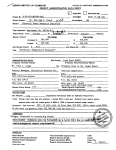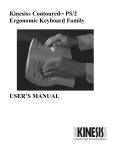Download MODEL WM WATTHOUR METER Installation
Transcript
MODEL WM WATTHOUR METER Installation, Operation and Service Manual Manual Item No. 040530 Rev. M DynAmp, LLC 3735 Gantz Road Grove City, Ohio 43123 USA Phone +1 614.871.6900 Fax +1 614.871.6910 www.dynamp.com [email protected] Installation, Operation and Service Manual WM Watthour Meter This Page is Intentionally Blank © 2011 DynAmp, LLC 040530 M Page ii Installation, Operation and Service Manual WM Watthour Meter DynAmp, LLC WARRANTY Items and components manufactured by Seller for permanent installation are warranted for two (2) years from the date of shipment. Items and components manufactured by Seller for portable and temporary use in more than one location are warranted to be free from defects in material and workmanship for a period of eighteen (18) months from the date of shipment. Items and components not manufactured and resold by Seller are warranted by their manufacturer. Warranty repair shall be, at DynAmp’s option, in the form of repair or replacement of the defective items or components. Concerning warranty repairs, DynAmp will be responsible for DynAmp provided time, material and transportation costs (shipping or travel). Actual method of warranty repair / correction will be determined by DynAmp at DynAmp’s sole option. Such warranty repair shall constitute a fulfillment of all DynAmp, LLC liabilities in respect to said items and components. In no event shall DynAmp, LLC be liable for consequential damages. Information in this document is subject to change without notice. © 1995, 1996, 1997, 2001, 2002, 2003, 2004, 2006, 2009, 2011 DynAmp, LLC. All rights reserved. Reproduction for purposes other than operation and service without written permission of DynAmp, LLC is strictly forbidden. This manual includes detailed drawings, installation, operation, service and maintenance. Users should evaluate the information in the manual and their particular application. DynAmp assumes no liability for any incidental, indirect, or consequential damages arising fro the use of this documentation. While all information presented is believed to be reliable and in accordance with accepted engineering practices, DynAmp makes no warranties as to the completeness of the information © 2011 DynAmp, LLC 040530 M Page iii Installation, Operation and Service Manual WM Watthour Meter This Page is Intentionally Blank © 2011 DynAmp, LLC 040530 M Page iv Installation, Operation and Service Manual WM Watthour Meter Hazard Warning! All installation, maintenance and service must be performed by qualified technicians who are familiar with the warnings and instructions of this manual. Disconnect power to the system before servicing or replacing fuses. Use of the equipment in a manner not specified by the manufacturer can impair the protection provided within. GENERAL DynAmp does not assume liability for the customer’s failure to comply with the rules and requirements provided in this manual. This equipment is designed to be connected to hazardous electric voltages. Ignoring the installation precautions and warnings can result in severe personal injury or equipment damage. To avoid the risk of electrical shock or fire, the safety instructions and guidelines in this manual must be followed. The electrical specifications must not be exceeded and the unit must be installed according to directions provided. HAZARDOUS VOLTAGE This equipment is intended for indoor use only. It should be mounted in a wellventilated area, away from high heat, dust, and corrosive atmosphere. The ambient temperature must not exceed 55°C. For mounting considerations that fall outside the recommended specifications provided in this manual, the factory should be contacted for approval. INSTALLATION This unit is rated for installation category III and pollution degree 2. Symbol Identification: General definitions of safety symbols used on equipment and manual. Caution/Warning: Refer to accompanying documents for instructions. © 2011 DynAmp, LLC 040530 M Page v Installation, Operation and Service Manual WM Watthour Meter This Page is Intentionally Blank © 2011 DynAmp, LLC 040530 M Page vi Installation, Operation and Service Manual WM Watthour Meter DynAmp, LLC Customer Support For further assistance, contact DynAmp Customer Support at: Americas: Telephone: +1 614.871.6900 Fax: +1 614.871.6910 8:00 AM to 5:00 PM USA Eastern Time From first Sunday in November to second Sunday in March – 13:00 GMT to 22:00 GMT From second Sunday in March to first Sunday in November – 12:00 GMT to 21:00 GMT Europe: Telephone: +41 22.706.1446 Fax: +41 22.706.1311 8:30 AM to 5:00 PM Central European Time From last Sunday in October to last Sunday in March – 7:30 GMT to 16:00 GMT From last Sunday in March to last Sunday in October – 6:30 GMT to 15:00 GMT After Hours Critical Service Emergency: Telephone: +1 614.871.6906 5:00 PM to 8:00 AM USA Eastern Time From first Sunday in November to second Sunday in March – 22:00 GMT to 13:00 GMT From second Sunday in March to first Sunday in November – 21:00 GMT to 12:00 GMT Central e-mail: [email protected] DynAmp web: www.dynamp.com © 2011 DynAmp, LLC 040530 M Page vii Installation, Operation and Service Manual WM Watthour Meter This Page is Intentionally Blank © 2011 DynAmp, LLC 040530 M Page viii Installation, Operation and Service Manual WM Watthour Meter REVISION PAGE Page Rev. All New sevl. Revision Summary Date First Issue 9/94 A Text changes 10/94 sevl. B Add program disk to inside back cover 04/95 drws C Add drawing revisions (several) 05/95 drws. D Add drawing revisions 05D107125 10/95 drws. E Change fuse ratings 05D107172, spare parts 11/96 Front F Warranty Change 8/97 All G 3/01 26 H Update warranty and move, Hazard Warnings, Safety, update to current format Update drawing list and drawings 26 I Update drawing list and remove Section “Ordering Information” 11/03 All J Update to DynAmp 11/04 v, 1, 25, 28 K Update fuse precautions per ECR 1304 07/06 all L ECR 1532- Table 6.1 Data Record Format PAR 10245 – Handling & Storage, ECR 1440Calibration Intervals / New Manual Format 12/09 19 M ECR 1440- “Calibration Intervals” inserted 05/11 © 2011 DynAmp, LLC 040530 M 06/02 Page ix Installation, Operation and Service Manual WM Watthour Meter This Page is Intentionally Blank © 2011 DynAmp, LLC 040530 M Page x Installation, Operation and Service Manual WM Watthour Meter TABLE OF CONTENTS Par. Title Page 1. SAFETY________________________________________________________________ 1 1.1 OVERVIEW ...................................................................................................................... 1 2. HANDLING AND STORAGE _______________________________________________ 3 3. DESCRIPTION __________________________________________________________ 5 3.1 OVERVIEW ....................................................................................................................... 5 4. SPECIFICATIONS________________________________________________________ 7 5. INSTALLATION ________________________________________________________ 11 5.1 5.2 5.3 5.4 5.5 5.6 5.7 ENVIRONMENTAL CONSIDERATIONS ....................................................................... 11 TEMPERATURE ............................................................................................................ 11 CONTAMINATION ......................................................................................................... 11 ELECTRICAL ISOLATION ............................................................................................. 11 MOUNTING CONSIDERATIONS................................................................................... 11 WIRING AND INITIAL SETUP ....................................................................................... 11 RS-232 SERIAL PORT .................................................................................................. 12 6. OPERATION ___________________________________________________________ 13 6.1 6.2 6.3 6.4 6.5 6.6 6.7 6.8 6.9 GENERAL OPERATING INSTRUCTIONS .................................................................... 13 VOLTAGE AND CURRENT OVER-RANGE INDICATIONS .......................................... 13 POWER OVER-RANGE INDICATION ........................................................................... 13 DISPLAY DIGIT OVERFLOW INDICATION................................................................... 13 ENERGY (WATTHOUR) OVER-RANGE INDICATION ................................................. 14 SUGGESTIONS FOR DATA LOGGING ........................................................................ 14 RS-232 PORT PROTOCOL ........................................................................................... 15 THE WM DATA ACQUISITION PROGRAM .................................................................. 16 RIPPLE ON SIGNAL INPUTS ........................................................................................ 17 7. CALIBRATION _________________________________________________________ 19 7.1 7.2 7.3 7.4 7.5 CALIBRATION INTERVALS ........................................................................................... 19 GENERAL ...................................................................................................................... 19 ZEROING ....................................................................................................................... 19 PROGRAMMING SET-UP PARAMETERS.................................................................... 20 ANALOG WATT OUTPUT CALIBRATION..................................................................... 22 8. THEORY OF OPERATION ________________________________________________ 23 8.1 8.2 8.3 8.4 8.5 GENERAL ...................................................................................................................... 23 MICROPROCESSOR .................................................................................................... 23 MEMORY ....................................................................................................................... 23 TIMER CIRCUITS .......................................................................................................... 23 RS-232 CIRCUIT............................................................................................................ 23 © 2011 DynAmp, LLC 040530 M Page xi Installation, Operation and Service Manual WM Watthour Meter 8.6 ANALOG INPUT CIRCUITS ...........................................................................................24 8.7 ANALOG (WATTS) OUTPUT CIRCUIT ...........................................................................24 8.8 PARALLEL OUTPUT CIRCUIT ......................................................................................24 8.9 PULSE OUTPUT CIRCUIT.............................................................................................24 8.10 THE WATTHOUR FUNCTION .....................................................................................24 9. MAINTENANCE, TROUBLESHOOTING, AND REPAIR _________________________ 27 9.1 9.2 9.3 9.4 9.5 9.6 9.7 MAINTENANCE..............................................................................................................27 FUSE REPLACEMENT ..................................................................................................27 LINE VOLTAGE SELECTION ........................................................................................27 BASIC TROUBLESHOOTING........................................................................................28 SERVICE ASSISTANCE AND COMMUNICATION PROCEDURES .............................29 SPARE PARTS ORDERS - ROUTINE OR EMERGENCY ............................................29 SPARE PARTS LIST ......................................................................................................30 10. DRAWING LIST________________________________________________________ 31 APPENDIX A : ____________________________________________________________ 33 GLOSSARY OF TERMS ........................................................................................................33 DRAWINGS & TABLES TABLE 4-1. WM WATTHOUR METER SPECIFICATIONS .................................................................7 TABLE 4-1. CONTINUED WM WATTHOUR METER SPECIFICATIONS ...............................................8 TABLE 4-1. CONTINUED WM WATTHOUR METER SPECIFICATIONS ...............................................9 TABLE 6-1. DATA RECORD FORMAT ..........................................................................................16 TABLE 9-1. TROUBLESHOOTING TABLE .....................................................................................28 TABLE 9-2. SPARE PARTS LIST .................................................................................................30 TABLE 9-3. SOFTWARE LIST ....................................................................................................30 TABLE 10-1. DRAWING LIST ......................................................................................................31 © 2011 DynAmp, LLC 040530 M Page xii Installation, Operation and Service Manual WM Watthour Meter 1. SAFETY 1.1 OVERVIEW This equipment is designed to be connected to hazardous electric voltages. Ignoring the installation precautions and warnings can result in severe personal injury or equipment damage. The following are general guidelines that should be followed when installing, operation and servicing the Watthour Meter Model WM. • All installation, maintenance and service must be performed by qualified technicians who are familiar with the warnings and instructions of this manual. • Always follow all local and plant safety procedures. • The cover must remain closed at all times during operation to ensure safety of personnel. Only authorized personnel or technicians should be allowed to open and service the unit. • Replace fuses with correct type, size and value. Refer to the servicing instructions or spare parts list for more information on replacement fuses. Do not bypass the fuses or modify the electronics. Disconnect power to the system before replacing fuses. Failure to follow these instructions will result in intermittent operation and premature failure and will void the warranty. • Units are not intrinsically safe. Do not place in explosive atmospheres • Use of the equipment in a manner not specified by the manufacturer can impair the protection provided within. DynAmp does not assume liability for the customer’s failure to comply with the rules and requirements provided in this manual. © 2011 DynAmp, LLC 040530 L Page 1 Installation, Operation and Service Manual WM Watthour Meter This Page is Intentionally Blank © 2011 DynAmp, LLC 040530 L Page 2 Installation, Operation and Service Manual WM Watthour Meter 2. HANDLING AND STORAGE DynAmp products are engineered and manufactured for use in industrial environments. However, they contain sensitive electronic and mechanical components which may be damaged and fail if not handled and stored properly. All products must be handled and stored with the same care as any precision measurement instrument. Severe bumps or jolts may damage internal parts and cause malfunction or premature failure. DynAmp products are designed and assembled with conformal coating, shock mounting, and environmental seals, when appropriate or when specified. However, this protection requires that the product must be properly installed and operational before the protection is fully functional. Therefore, adequate protection from humidity, shock, and temperature must be provided during handling and storage prior to installation. The handling and storage of equipment must be sufficient to meet the storage temperature and humidity specifications of the product and to prevent any condensation or contact with water or any other liquid. The storage location and container or crate must provide adequate protection from precipitation (rain, snow, ice) and direct water contact. Adequate shelter must be provided to prevent the accumulation of precipitation (rain, snow, ice) and water which can lead to the deterioration or failure of shipping containers or crates and cause water ingress. Storage in coastal or industrial areas subject to salt-laden or corrosive air or areas of winddriven sand or other abrasive dust must be adequate to prevent the deterioration or failure of shipping containers or crates and cause ingress. Frequent inspection of storage areas and storage containers or crates is required to ensure proper storage conditions are being maintained. If the shipping container or crate is opened and/or the equipment is removed for inspection prior to installation, the equipment must be repackaged in the original undamaged container or crate in the same manner as it was shipped to prevent environmental damage or placed in a storage location that meets the required environmental and storage conditions. General product storage temperature and humidity requirements: Storage Temperature: -40 to 70°C -40 to 158°F Storage Humidity: 85%, non-condensing DynAmp, LLC does not assume liability for the customer’s failure to comply with handling and storage requirements. For further assistance, contact DynAmp customer support. © 2011 DynAmp, LLC 040530 L Page 3 Installation, Operation and Service Manual WM Watthour Meter This Page is Intentionally Blank © 2011 DynAmp, LLC 040530 L Page 4 Installation, Operation and Service Manual WM Watthour Meter 3. DESCRIPTION 3.1 OVERVIEW The DynAmp Model WM is a microprocessor-based Watthour meter for dc applications. The instantaneous current and voltage signals are multiplied to give an instantaneous power reading in Watts. A time integration of the Watts signal yields a totalized numerical count representing dc Watthours. Voltage, current, power (Watts), and energy (Watthours) are indicated on the front panel display. Model WM may be configured for input power of 100Vac, 120Vac, 220Vac, or 230-240Vac at 47 to 63 Hz. The WM Watthour meter controls are few and simple. They are POWER ON/OFF (located on the rear panel power entry module), and a RESTART switch (located on front panel). Model WM Watthour meter provides several outputs. The voltage, current, and Watt values displayed on front panel fluorescent indicator are the average of the most recent 32 samples. The display readings are updated approximately every 250mSec. Rear panel outputs include an analog voltage proportional to power (Watts), suitable for driving a remote analog recorder. Individual measured values of voltage, current, and power (Watts) are available in digital form via the RS-232 serial port. An additional parameter, "elapsed time since counter restart", is output with the serial data. A pulse output whose frequency is proportional to Watthours is also available to drive a remote electrical or mechanical counter (optional). The optional counter then will provide an external Watthour readout. The counter output is driven by the microprocessor, which is programmed to the full-scale count rate per hour specified by the user. The counter may be panel mounted anywhere within 100 feet of the WM Watthour meter. A diskette called "Model WM Watthour Meter Setup & Data Acquisition" (Item No. 040545) is located in a pocket on the inside back cover of this product manual. This 3.5" 1.44MB IBMcompatible disk includes software to scale and calibrate Model WM. In addition, the disk includes executable (.EXE) and C language source code for a typical data acquisition software application for use with Model WM. © 2011 DynAmp, LLC 040530 L Page 5 Installation, Operation and Service Manual WM Watthour Meter This Page is Intentionally Blank © 2011 DynAmp, LLC 040530 L Page 6 Installation, Operation and Service Manual WM Watthour Meter 4. SPECIFICATIONS Table 4-1. WM Watthour Meter Specifications Overall Linearity Volts & Current Watts Repeatability Volts & Current Watts Inputs Voltage (DC or AC peak) and Current Input Impedance Voltage or Current Input Scaled for a voltage input 0 -.1V to 0 - 9.5V 0 - 9.5V to 0 to 100V Voltage or Current Input scaled for a current input 0.03% of full scale 0.04% of full scale 0.05% of full scale 0.06% of full scale 0 - 0.1V to 0 - 200V full scale or 0 - 0.1mA to 0 - 1.0A full scale or 4 - 20mA Z (Ohms) = >10M Ohms Z (Ohms) = 10.5K/V Z (Ohms) = (.02 / Iin) * 10 Display functions Voltage 5 - digit, dc average volts Current 5 - digit, dc average amps Power (Watts, kW, or MW) 5 - digit, average Watts Energy (Watthours, kWH, or MWH) 10 - digit, Watthours Accuracy (display) Voltage and Current ±0.10% * Power (Watts, kW, or MW) ±0.25% Energy (Watthours, kWH, or MWH) ±0.30% * External counter ±0.30% + 1 digit * Over-range Capability (display) Voltage and Current Power (Watts, kW, or MW) Energy (Watthours, kWH, or MWH) © 2011 DynAmp, LLC 040530 L ±5.00% ±10.00% Max count = 99,999,999 Page 7 Installation, Operation and Service Manual WM Watthour Meter Table 4-1. continued WM Watthour Meter Specifications Input Processing Resolution 12 bit A to D Sampling Rate 25 milliseconds Average Value Calculation 32 samples, arithmetic mean Output change vs. Temperature: Voltage and Current ±0.006%/°C max. Power (Watts, kW, or MW) ±0.022%/°C max. Energy (Watthours, kWH, or MWH) ±0.022%/°C max. Analog Output (Watts): Range Resolution Accuracy Change vs. Temperature Load Over-range Capability Data Format Output Data ASCII Control Characters Open collector output Count rate** @ 100% full-scale inputs Loading on counter output Input 0 - 1.0Vdc to 0 - 10Vdc 12 bit D to A ±0.25% * ±0.022%/°C max. 3 mA maximum +10.00% RS-232 port: 8 bits, no parity, 1 stop bit, 9600 baud Voltage, Current, Power (W, kW, MW) Energy (Watthours, kWH, MWH) and elapsed time since restart (sec) “d” == Transmit data request “r” == reset Watthour count “s” == set-up WM parameters External counter (optional) 30V+ pulse approx. 100msec 100 to 10,000 counts per hour 70 Ohms minimum ac Power: 100Vac, 120Vac, 220Vac, or 230-240Vac +10%, -13% Factory configured as ordered; field configurable 47 - 63 Hz. 60 VA max. Line Frequency Power Consumption Line Voltage sensitivity Volts, Amps, or Watts 0.001%/Vac @ 120Vac nominal line * Accuracy specified at full-scale input and is rated in percent of full scale at DynAmp standard test conditions. ** If unspecified, factory will calibrate for 1000 counts/hour © 2011 DynAmp, LLC 040530 L Page 8 Installation, Operation and Service Manual WM Watthour Meter Table 4-1. continued WM Watthour Meter Specifications Dimensions and Weight: Front WM Panel (standard 19" rack mount; 4U rack space) Hole Spacing Counter - remote (cutout for panel mounting) Weight 6.96"H x 19"W x 14.68"D (176.8mm x 482.6mm x 372.9mm) 4.00" (101.6mm) 1.97H" x 2.36W" x 3.5D" (50.1mm x 60mm x 89mm) 15 lbs. (6.81kg) Environmental: Operating Temperature Storage Temperature Relative Humidity Voltage to Current input Voltage or Current input to anything Output to Chassis Line to anything © 2011 DynAmp, LLC 040530 L -4°F to 131°F (-20°C to 55°C) -4°F to 131°F (-20°C to 55°C) 0 - 85% Isolation: 300Vac 300Vac 500Vac 500Vac Page 9 Installation, Operation and Service Manual WM Watthour Meter This Page is Intentionally Blank © 2011 DynAmp, LLC 040530 L Page 10 Installation, Operation and Service Manual WM Watthour Meter 5. INSTALLATION 5.1 ENVIRONMENTAL CONSIDERATIONS Prior to installing the WM Watthour meter, some considerations should be given to the factors of temperature, contamination, and electrical isolation. These factors are discussed below. 5.2 TEMPERATURE Model WM Watthour meter is designed to operate within stated tolerances at ambient temperatures. DynAmp, LLC does not advise installation in areas where these conditions cannot be maintained to ensure the accuracy of the WM Watthour meter. 5.3 CONTAMINATION The standard WM Watthour meter is neither air tight nor sealed against exposure to contaminants. If the installation is to take place in an area of continued exposure to harsh chemicals, conductive particles, or other foreign matter, provisions should be made for the protection of the unit. 5.4 ELECTRICAL ISOLATION The voltage and current input signals of the WM Watthour meter are internally isolated from all other Watthour meter inputs, outputs, line voltage, and each other. Care however, must be taken to avoid over-ranging the isolation voltage specifications for model WM input circuitry. 5.5 MOUNTING CONSIDERATIONS The dimensions required for the WM Watthour meter are given in table 4-1, and on the drawings located in the rear of this manual. When installing the unit, adequate provision should be made for ease of removal for inspecting and/or maintenance. Proper placement to allow the operator to see the display adequately must also be given some consideration. 5.6 WIRING AND INITIAL SETUP A 10-terminal connector strip is provided on the rear panel of the WM Watthour meter. Refer to the Outline and Mounting drawing at the rear of this manual. To install the unit, connections should be made as follows: Check the line voltage indicated on the WM Watthour Meter scaling label. Check the line voltage shown by the WM's power entry module voltage selector. If the voltage indicated is not the proper line voltage for your location, see "Line Voltage Selection". Connect power (100Vac, 120 Vac, 220Vac, or 240 Vac; 47 to 63 Hz) to the input power module using the supplied line cord. © 2011 DynAmp, LLC 040530 L Page 11 Installation, Operation and Service Manual WM Watthour Meter NOTE: The line cord supplied has been selected for the particular country in which the Wattmeter will be used. This information must accompany all Wattmeter orders. The proper line cord should have been selected from the line cord selection reference drawing in the rear of this manual. If the incorrect line cord has been supplied, refer to this drawing to select the proper cord. Connect the voltage input signal to terminals 1(+) and 2(-). Connect the current input signal to terminals 4(+) and 5(-). This signal is a voltage based on, and only proportional to, the input current. If applicable, connect a suitable electro-mechanical counter to terminals 7(+) and 8(-). If applicable, connect the analog (Watts) output, terminals 9 (+) and 10 (-), to a remote recorder/monitoring device. 5.7 RS-232 SERIAL PORT A 25 pin, RS-232 connector (J4) is provided on the rear panel of the WM Watthour meter to connect an (optional) external computer. Standard RS-232 cables (not provided) should be used to connect this plug to another computer. The cable length should be a maximum of 50 feet (15 meters) from the computer to the WM Watthour meter. © 2011 DynAmp, LLC 040530 L Page 12 Installation, Operation and Service Manual WM Watthour Meter 6. OPERATION 6.1 GENERAL OPERATING INSTRUCTIONS The WM Watthour meter should now be ready to operate. Place the POWER switch, located on the rear panel, to the "ON" position. The front panel display will illuminate showing readings for voltage, current, power (Watts), and energy (Watthours). If any tests are to be made to confirm readout accuracy, allow 30 minutes for the WM Watthour meter to stabilize. If at any time it is necessary to restart the WM Watthour meter, quickly depress and release the momentary RESTART switch located on the front panel. This sets the Watthour count stored in WM Watthour meter random access memory (RAM) to zero, and restarts the WM operating software. Following restart, the Watthour display will start from a zero count; however, the 6-digit electro-mechanical Watthour counter must be manually reset by depressing the RESTART button on the face of the counter. After energizing the WM Watthour meter, avoid unnecessary use of the RESTART switch, or turning the POWER switch to OFF and then ON, as either of these operations may advance the Watthour remote counter reading by one count. Since the Watthour counter on the Watthour meter front panel is reset when the power is turned off, the remote counter should be used to obtain the most accurate Watthour data. This counter is zeroed only by the operator and not upon a power outage. 6.2 VOLTAGE AND CURRENT OVER-RANGE INDICATIONS The WM Watthour meter will accurately measure input signals exceeding full scale voltage and current levels by approximately five percent. When input signals exceed their respective 105% full-scale over-range threshold, the front panel fluorescent indicator module will display a blinking "o.r." in the character position adjacent right of the over-range quantity. This blinking "o.r" indication will remain until the RESTART button is depressed, and the overrange condition(s) are no longer present. 6.3 POWER OVER-RANGE INDICATION The WM will accurately measure power (Watt, kW, or MW) exceeding full scale by approximately ten percent. When input signals yield power levels exceeding the 110% overrange threshold, the front panel fluorescent indicator module will display a blinking "o.r." in the character position adjacent right of the Watt data field. This blinking "o.r" indication will remain until the RESTART button is depressed, and the overrange condition(s) are no longer present. 6.4 DISPLAY DIGIT OVERFLOW INDICATION The WM will display 5 significant digits in the voltage and current data field, and 10 significant digits in the power data field. When the displayed value(s) exceed the available display digits the fluorescent indicator will display the following characters: © 2011 DynAmp, LLC 040530 L Page 13 Installation, Operation and Service Manual WM Watthour Meter " XXXXXXXX V " (typical voltage display overflow) " XXXXXXXX kA " (typical current display overflow) " XXXXXXXX MW " (typical power display overflow) 6.5 ENERGY (WATTHOUR) OVER-RANGE INDICATION The WM will count and display up to 99,999,999 Watthours, kW, or MWH. When the maximum has been exceeded, the fluorescent indicator module will display a blinking "o.r." in the position adjacent right of the energy (Watthour) data field. This blinking "o.r" indication will remain until the RESTART button is depressed. When the count has been exceeded, the energy unit count data (Watthours, kWH, or MWH) will "turn over", and begin again at 000.00. Note that once the count has been exceeded and the blinking "o.r" is displayed adjacent to the Watthours, it will not be known how many times, the number of times the maximum count has "turned over" and again started at zero counts. 6.6 SUGGESTIONS FOR DATA LOGGING Data may be logged using a computer linked to the WM Watthour meter via the RS-232 serial port, or it can be recorded by hand. It is important to establish an agreed upon data logging method before the data is taken. For best results, define the following parameters: Time Period. Determine what time(s) the Watt and Watthour readings will be recorded (once per shift, once per day, etc.) Counter Reset. Determine when the remote Watthour counter is to be reset (at the beginning of each shift, each day, etc.) Power Loss Contingency. Establish a means of determining measurement uncertainty for a known period of WM Watthour meter turn-off, or power loss. The WM Watthour meter will not continue to log Watthours when the Watthour meter is off. The significance of the power-off time can only be assessed by considering the overall time period that the energy in Watt-hours is to be reviewed. © 2011 DynAmp, LLC 040530 L Page 14 Installation, Operation and Service Manual WM Watthour Meter For example, in an eight-hour shift, WM Watthour meter "power-off" periods will introduce errors noted, if not accounted for in the log: time period Watthour meter work shift de-energized ÷ (minutes) (minutes) maximum length x 100% = error (percent) ************************************************************************ 0.50 ÷ 480 x 100% = 0.1 % 1.00 ÷ 480 x 100% = 0.2 % 5.00 ÷ 480 x 100% = 1.0 % The percent error calculated above assumes conditions of full-scale voltage and current inputs. These conditions would produce the maximum error due to power loss, or accidental turn-off of WM Watthour meter. Accidental Restart Contingency. The WM Watthour meter's front panel restart switch is surrounded by a cylindrical switch guard to minimize the possibility of accidental restart of the Watthour count. If an accidental restart of the Watthour meter is suspected, the "time since restart" data may be used to confirm that an accidental reset did occur. Unfortunately, this data is the elapsed since the most recent restart; that is, multiple accidental restarts between data log entries will not be detected. 6.7 RS-232 PORT PROTOCOL The WM Watthour meter system software polls the RS-232 port once each 200 to 250 milliseconds. In order to access the WM's RS-232 port, the user must program the RS-232 data format of the connected computer for a data format of 8 bits, no parity, 1 stop bit, and 9600 Baud. The WM will respond to the ASCII characters "d", "r", and "s". When one of these characters is received, it will be displayed on the right-most character of the fluorescent indicator module for approximately 100 milliseconds. All other characters will be ignored. Upon receiving the ASCII character "d", the WM Watthour meter will transmit an ASCII string containing the most recent instantaneous values of voltage, current, and power (Watts) written to RAM. The transmitted ASCII string will also include the present accrued Watthour count and elapsed time since restart (seconds). The ASCII string will be a space delimited Data Record containing ten fields. See table below for the Data Record Format. © 2011 DynAmp, LLC 040530 L Page 15 Installation, Operation and Service Manual Field 1 2 3 4 5 6 7 8 9 10 WM Watthour Meter Table 6-1. Data Record Format Contents Voltage Voltage Unit of Measure Current Current Unit of Measure Watts Watts Unit of Measure Watthours * Watthours Unit of Measure Time Time Unit of Measure Comment “V”, “kV” “A”, “kA” “W”, “kW”, “MW” “Wh”, “kWh”, “MWh” Since last reset Always “Sec” Upon receiving the ASCII character "r", the WM Watthour meter will restart the Watthour count only (this will not reset the external counter). Upon receiving the ASCII character "s", the WM Watthour Meter enters the "set parameters" mode. Refer to “Calibration” section for more information. 6.8 THE WM DATA ACQUISITION PROGRAM The WM Watthour meter product manual includes a 3.5 inch/1.44 MB IBM compatible floppy disk. The disk includes a working example of a typical data acquisition program for use with the WM Watthour meter. This disk includes both the executable file, and the C language program source code files. The file "WHMDAT-B.EXE" was compiled with the Microsoft C Version 6.0 compiler. The WM Data Acquisition Program source code may be modified and recompiled for the specific requirements of the process being monitored. Other computer languages (such as BASIC), may also be used to create data acquisition programs to access the WM Watthour meter RS-232 port. The WM Data Acquisition Program restarts the displayed Watthour count then takes 40 sets of samples of voltage, current, power (Watts), energy (Watthours), and the elapsed time since restart. The time period between sample sets is specified by the user. The WM Data Acquisition Program requires an IBM compatible computer with DOS version 3.3 (or higher). An RS-232 serial port and appropriate serial connection cable are also required. To run the program, follow the steps below. Connect the computer RS-232 port (COM1 or COM2) to WM Watthour meter RS-232 port (located on the rear panel) using an appropriate cable. J4 is a standard DB-25 female connector. Insert the WM Calibration & Test Program Disk into the computer's 3.5" 1.44MB disk drive (typically A:\). Go to the DOS prompt and type A:\ (or the designated drive letter) , then press ENTER to log to the 3.5 inch disk drive. Type cd\acquire then press ENTER to go to the "acquire" subdirectory. Type WHMDAT-B then press ENTER to begin the WM Data Acquisition program. © 2011 DynAmp, LLC 040530 L Page 16 Installation, Operation and Service Manual WM Watthour Meter The computer will display: " WhM Watthour Meter Data Acquisition Routine 06/09/94 DEO Default Comm Port 1 Change Comm Port (y/n) ? " a. Type n to select Comm 1. Type y to select Comm 2. b. The computer will display: " Enter Data Filename: " c. Type the name of path/filename of target for acquired data, then press ENTER. d. The computer will display: " Acquisition Time (sec) ? " e. Type the number of seconds between samples (the number of seconds must be between 1 and 65535 seconds; that is, 18.2 hours), then press ENTER. f. The computer will display: " Reset WhM Watthour Meter ". Press the WM's front panel RESTART button. The WM will begin transmitting data sets with the specified period between sample sets. The character "d" will appear in the lower right-hand corner for approximately 100 milliseconds each time a data set is requested by the Data Acquisition Program. The data will appear on the computer screen as it is received. The data will be appended to the target file after each line of data (sample set) appears on the computer screen. g. When all 40 sample sets are completed and stored, the computer will display: " Quit (y/n) ? " h. Type y to repeat from step h. above. Type n to exit WM Data Acquisition Program. i. If the RESTART button is not pressed within 60 seconds, the computer will display: " Receiver Timeout Error Quit (y/n) ? " This message is also displayed if there is a communication problem between the computer and the WM Watthour meter. j. Type y to exit the WM Data Acquisition Program. Check the RS-232 connection cable and Port address, if RESTART was pressed, and "Receiver Timeout Error" message resulted. Repeat from Step e. above. 6.9 RIPPLE ON SIGNAL INPUTS It is sometimes difficult to supply the Watthour meter a clean dc input signal. In the industry, most rectifier output currents are smooth and ripple free due to the inductive loads attached to the rectifier output. Often, the voltage output will not be so smooth. It will sometimes have large amounts of ripple on it and induce errors in measured readings. © 2011 DynAmp, LLC 040530 L Page 17 Installation, Operation and Service Manual WM Watthour Meter The Watthour meter, model WM has been designed to deal with these difficult measuring situations. The WM can handle a rather large amount of ripple on the input signals without any measurement degradation. A worst-case situation would probably be a single phase 50Hz rectifier with a full wave bridge output. Even with this large amount of ripple, the WM display will only appear to be unstable in the last display digits. Keep in mind that the display will be displaying average volts and amps. © 2011 DynAmp, LLC 040530 L Page 18 Installation, Operation and Service Manual WM Watthour Meter 7. CALIBRATION 7.1 CALIBRATION INTERVALS DynAmp does not specify required intervals of calibration for its products. The end user of the product is responsible for identifying the appropriate interval between calibrations. The intervals should be determined based on the following factors: • Requirements of a Quality Management System • Accuracy and permissible limits of errors • Purpose and usage • Experience with similar products • Manufacturer's recommendations • Stability of the product • Past history • Other characteristics of the product Reference: "ISO/IEC 17025:2005, General requirements for the competence of testing and calibration laboratories" and Laboratory Accreditation Bureau "Guidance for Documenting and Implementing ISO/IEC 17025:2005 and Laboratory Guidance." As a guideline, DynAmp recommends a 24-month interval of calibration for all permanently installed products and a 12-month interval of calibration for all products used in portable applications. 7.2 GENERAL Calibration of the WM Watthour meter is accomplished at the factory, but the user may wish to recalibrate the unit at a later date (possibly to scale the unit to different values than the original ones). The correct values of R1, R2, R4, R9, C1, R21, R22, R24, R28, C8, R39, and R40 must be installed first. Two stable DC voltage sources and a 4.5 digit digital voltmeter should be used for calibration. The WM should be energized for at least 15 minutes prior to calibration. Refer to drawings at the back of this manual for component locations. The calibration procedures should be done in the order shown below. 7.3 ZEROING Connect a DVM to TP-1 (+) and TP-4 (-). Short the current and voltage input terminals to TP-4 (circuit common). Adjust the current signal input zero pot (R11) for a reading of 0 volts (± 0.01mV). Move the positive DVM test probe to TP-2. Adjust the voltage signal input zero pot (R30) for a reading of 0 volts (± 0.01mV). © 2011 DynAmp, LLC 040530 L Page 19 Installation, Operation and Service Manual WM Watthour Meter Move the positive DVM test probe to TP-3. Adjust the multiplier zero pot (R30) for a reading of 0 volts (± 0.01mV). Remove connections shorting voltage and current inputs to TP-4. 7.4 PROGRAMMING SET-UP PARAMETERS Scaling parameters of the Model WM Watthour meter are programmed at the factory, but the user may wish to rescale the unit at a later date. This product manual includes one 3.5" 1.44MB IBM-compatible floppy diskette called "Model WM Watthour Meter Setup & Data Acquisition" (Item No. 040545). The setup software calculates gain constants for voltage, current, power (Watts), and energy (Watthours). These constants are maintained in nonvolatile RAM. The setup software requires an IBM compatible computer with DOS version 3.3 (or higher). An RS-232 serial port and appropriate serial connection cable are also required. The software calibration procedure should be done in the order shown below. Connect the computer RS-232 port COM1* to the WM Watthour meter RS-232 port meter connector J-4 (located on the rear panel). J4 is a standard DB-25 female connector This RS232 port using an appropriate cable. NOTE: To use COM2, COM3, or COM 4 ports see step e., below. a. Connect a stable DC source to voltage input terminals TB10-1 (+) and TB10-2 (-). Measure the voltage input signal with the DVM. Adjust the DC source for the specified input (± 0.05% of full scale). b. Connect a second, stable DC source to current input terminals TB10-4 (+) and TB10-5 (-). Measure the current input signal with the DVM. Adjust the DC source for the specified input (± 0.05% of full scale). c. Insert the WM Calibration & Test Program Disk into the computer's A: drive. Reset (reboot) the computer. d. Wait for the "MIRROR" program title screen to be displayed. Press any key to continue. The computer will display the Mirror status screen, displaying the settings used by the MIRROR program. If the MIRROR Status Screen is not displayed at this point in the procedure, press ESC, then type qu to exit the MIRROR program. Begin again at Step d. above). To use COM2, COM3, or COM4 port: Connect RS-232 cable to desired computer COM port. Enter "MIRROR" program as above. Press any key to see status screen. Press ESC key to get prompt " Command? ". Type PO. The mirror program will detect available COM ports. Select the desired port, then continue steps below. e. Type 7 then press ENTER to select 9600-baud rate. The computer display will clear (except for a status bar across the bottom of the computer screen). f. Press s to initiate WM setup routine. The computer will display: © 2011 DynAmp, LLC 040530 L Page 20 Installation, Operation and Service Manual WM Watthour Meter " Please adjust voltage and current inputs to full scale Continue (y/n)? " g. Use the DVM to measure the voltage and current inputs to confirm that full scale input levels are properly set. Press y to continue. h. The computer will display: " Please Enter Full Scale Voltage ? " Type the actual process voltage level represented by the full-scale voltage input signal, then press ENTER. Use five significant digits. For example, a typical process voltage would be entered as " 100.00 ". i. The computer will display: " Please Enter Voltage Unit of Measure ? " Type the appropriate symbol for voltage units (typically " V "), then press ENTER. j. The computer will display: " Please Enter Full Scale Current ? " Type the actual process current level represented by the full-scale current input signal, then press ENTER. Use five significant digits. For example, a typical process current would be entered as " 50.000 ". k. The computer will display: " Please Enter Current Unit of Measure ? " Type the appropriate symbol for current units (typically " kA "), then press ENTER. l. The computer will display: " Please Enter Full Scale Watt ? " Type the actual process power level at full scale (typically full-scale volts times fullscale current), then press ENTER. Use five significant digits. For example, the process power level corresponding to the voltage and current examples would be entered as " 5.0000 ". m. The computer will display: " Please Enter Watt Unit of Measure ? " Type the appropriate symbol for power units (typically " MW "), then press ENTER. n. The computer will display: " Please Enter Full Scale Watthours ? " Type the actual process energy consumption at full scale (typically full-scale volts times full-scale current per hour), then press ENTER. Use five significant digits. The process energy consumption corresponding to the voltage, current, and power levels used in the previous examples would be entered as " 5.0000 ". o. The computer will display: " Please Enter Watthour Unit of Measure ? " Type the appropriate symbol for energy units (typically " MWH "), then press ENTER. p. The computer will display: © 2011 DynAmp, LLC 040530 L " Counts per Hour ? " Page 21 Installation, Operation and Service Manual WM Watthour Meter This count may range from 100 to 10,000 counts per hour, and is the pulse output to the external electro-mechanical counter. Type the appropriate number of counts per hour with both inputs at full scale. MWH "), then press ENTER. q. The computer will display: " The display parameters are: Full Scale Voltage = 100.00 V Full Scale Current = 50.000 kA Full Scale Watt = 5.0000 MW Full Scale Watthour = 5.000 MWH Counts per Hour = 1000 Are the parameters correct (y/n) ? If display values are correct, type y then press ENTER. To change display scaling values before proceeding, press n then press ENTER, then repeat steps h.) through r.) above. The WM Watthour count will begin totalizing at this time. The WM Calibration and Test Program may also be copied to and run from the computer's hard disk. 7.5 ANALOG WATT OUTPUT CALIBRATION For proper scaling, the component values of R39 and R40 must be installed for the desired full-scale output voltage (refer to the Isolator pc board assembly at the rear of the manual). To calibrate the analog Watt output: a. Connect a stable DC source to voltage input terminals TB10-1 (+) and TB10-2 (-). Measure the voltage input signal with the DVM. Adjust the DC source for the specified input (± 0.05% of full scale). b. Connect a second, stable DC source to current input terminals TB10-4 (+) and TB10-5 (-). Measure the current input signal with the DVM. Adjust the DC source for the specified input (± 0.05% of full scale). c. Connect a DVM to TP-3 (+) and TP-4 (-). d. Adjust the Watt output calibrate pot (R33) for the desired full-scale voltage reading (± 0.01mV). © 2011 DynAmp, LLC 040530 L Page 22 Installation, Operation and Service Manual WM Watthour Meter 8. THEORY OF OPERATION 8.1 GENERAL Refer to the schematics included in the back of this manual. Reference to these drawings will be helpful in gaining an understanding of the WM Watthour meter for maintenance and/or troubleshooting purposes. THE FOLLOWING CIRCUITS ARE LOCATED ON THE WM "MOTHERBOARD" ASSEMBLY. 8.2 MICROPROCESSOR The operation of the WM Watthour meter is based on a Motorola MC6809, or equivalent, microprocessor. MPU performs all of the necessary calculations and data manipulation for correct operation of the WM Watthour meter. The MPU is driven by a clock circuit and its associated interrupt circuitry to synchronize all operations within the WM Watthour meter. 8.3 MEMORY The memory circuits consist of EPROM, RAM, and non-volatile RAM (NOVRAM). The EPROM is used for program storage. The RAM is used for system variables and counter constants. The NOVRAM is used for system scaling factors. The NOVRAM is programmed through the RS-232 port per the user's specifications. 8.4 TIMER CIRCUITS The timer circuits are used to generate the timing pulses required by the WM Watthour meter. The timer circuits generate interrupt pulses that control the operation of the microprocessor unit (MPU). During each interrupt cycle, the MPU inputs the voltage, current, and Wattage signals. The MPU then calculates the Watthours count. The Watt signal is also output via the D/A converter circuit to an analog (Watts) output. 8.5 RS-232 CIRCUIT The RS-232 circuit is used to input the user’s specifications for calibration of the WM Watthour meter. The circuit is also used to output the voltage, current, Watts, and Watthours, and "time since last integration counter reset" data upon request. © 2011 DynAmp, LLC 040530 L Page 23 Installation, Operation and Service Manual WM Watthour Meter THE FOLLOWING CIRCUITS ARE LOCATED ON THE WM "ISOLATOR" PC BOARD ASSEMBLY. 8.6 ANALOG INPUT CIRCUITS The analog input circuit contains scaling components, isolation amplifiers, filtering, and multiplying circuitry. The analog input circuitry for the voltage and current are scaled so they provide approximately 10 volts to the input of the front end isolators. The output of the isolators are then instantaneously multiplied together by an analog multiplier. All three outputs are then taken into an analog switch that in turn drives the analog to digital converter on the microprocessor board. 8.7 ANALOG (WATTS) OUTPUT CIRCUIT The analog (Watts) output circuit consists of a 12-bit D/A converter and a buffer amplifier. The circuit is used to output the instantaneous Watts signal to any external device. This output can be scaled between +100mV and +10V full scale, corresponding to the full scale Watts reading. 8.8 PARALLEL OUTPUT CIRCUIT The parallel output circuit is used to drive the 40-character by 2-line vacuum fluorescent display through the display interface circuit. The display is used to show the dc average voltage, dc average current, average Watts, and Watthours. The display is continuously updated using the most recent data. The parallel output circuit is located on the same pc board assembly as the analog input and output circuits. 8.9 PULSE OUTPUT CIRCUIT The pulse output circuit is used to drive an external electro-mechanical counter. The output is approximately +24 Vdc with a period of 100 milliseconds. The output is driven via an open collector transistor circuit. 8.10 THE WATTHOUR FUNCTION To obtain the Watthour function, a time integration is required. The non-volatile RAM inside the WM Watthour meter is programmed by DynAmp, LLC to contain a specific value, proportional to the count rate specified by the user. This proportional value represents quantity of energy used, assuming that both inputs are at full-scale for the entire 25millisecond sample period. As the microprocessor cycles, the process of sampling the power over time is essentially a definite integral of the power, yielding energy (Watthours, kWH, or MWH). The energy value is summed in RAM, and stored as a running total. This total is constantly compared to the proportional value in non-volatile RAM. © 2011 DynAmp, LLC 040530 L Page 24 Installation, Operation and Service Manual WM Watthour Meter When the value in RAM exceeds the value in non-volatile RAM, a pulse is generated by the pulse output circuit to increment the 6-digit electro-mechanical counter by one count. The value in non-volatile RAM is then subtracted from the running total. The same running total is also maintained in a different RAM address. This running total is scaled per user's specification and displayed on the vacuum fluorescent display. This running total is zeroed whenever the RESTART button is depressed. © 2011 DynAmp, LLC 040530 L Page 25 Installation, Operation and Service Manual WM Watthour Meter This Page is Intentionally Blank © 2011 DynAmp, LLC 040530 L Page 26 Installation, Operation and Service Manual WM Watthour Meter 9. MAINTENANCE, TROUBLESHOOTING, AND REPAIR 9.1 MAINTENANCE The WM Watthour meter is engineered by DynAmp, LLC, for long life and maintenance free operation in the field. In the event that problems do arise, it is recommended that the user contact DynAmp, LLC immediately to arrange for return of the WM Watthour meter for repairs or adjustments. Extensive field maintenance is not recommended or covered herein, as most users do not have the expensive troubleshooting equipment necessary for troubleshooting microprocessor circuits. 9.2 FUSE REPLACEMENT The line input fuse is located in the power entry module, which is located on the rear panel. This fuse is rated at 0.5 A, 250Vdc (slo blow) for 100Vac and 120Vac, and rated at 0.25 A, 250 Vdc (slo blow) for 220Vac and 230 to 240Vac. Only a fuse of the same specifications should be used as a replacement. Disconnect power to the system before servicing or replacing fuses. 9.3 LINE VOLTAGE SELECTION The white plastic pointer on the power entry module indicates the selected line voltage. The line voltage input may be field configured for 100Vac/120Vac/220Vac/230-240Vac. To select the line voltage: Remove the plastic fuseholder/cover from the power entry module by prying with a small, blade screwdriver. Refer to drawing "Schematic - System WM Watthour meter" at the rear of this manual. Install the appropriate fuse(s) for the desired line voltage. The power entry module has provisions for dual European style fusing. To use dual fusing, remove shorting bar from the fuse holder, and insert "short" style fuses in fuseholder. Use a small pair of needle nose pliers to gently remove the voltage selector pc board and selector indicator from the power entry module. Observe the imprinted line voltage options and adjacent imprinted arrow on the voltage selector pc board. The line voltage to be selected (and adjacent arrow) will be oriented toward the inside of the power entry module. The white plastic indicator will be oriented 180° opposite, toward the outside face of the power entry module. Adjust the white plastic voltage selection pointer to the appropriate position. Gently replace the voltage selector pc board in the power entry module so that the arrow on the white plastic voltage selector points to the arrow on the power entry module. The white plastic indicator should face out. Gently replace the fuse-holder cover. The indicator should point to the desired line voltage. © 2011 DynAmp, LLC 040530 L Page 27 Installation, Operation and Service Manual WM Watthour Meter 9.4 BASIC TROUBLESHOOTING If problems arise, refer to the table below as an initial step. Table 9-1. Troubleshooting Table Symptom Possible cause A single dash appears in upper left corner of display (remaining display blank). Loose or disconnected harness from Isolator pc board to display pc board. Displayed values do not change; output does not track input. Isolator connector P11 loose, or disconnected. Displayed voltage "0.00" with any input. Reversed polarity of Voltage input signal Displayed current "0.00" with any input. Reversed polarity of Current input signal Displayed power (Watthours, kW, or MWH) is "0.00" with any input. Reversed polarity of Current and/or Voltage input signal(s). No characters on display. Display DC voltage harness disconnected. © 2011 DynAmp, LLC 040530 L Page 28 Installation, Operation and Service Manual WM Watthour Meter 9.5 SERVICE ASSISTANCE AND COMMUNICATION PROCEDURES If operational problems arise which can not be resolved by review of all related procedures given in this book, please contact "Service" at DynAmp, LLC: NORMAL BUSINESS HOURS: 8:00 am to 4:15 PM, USA EASTERN TIME ZONE, * Monday through Friday. * Greenwich Mean Time, normal working hours Monday through Friday: From last Sunday in Oct. to 1st Sunday in April; 13:00Z to 21:15Z From 1st Sunday in April to last Sunday in Oct.; 12:00Z to 20:15Z TELEPHONE 614-871-6900: Our automated answering service will accept your messages at all off-hours, including weekends. Phone in and follow instructions for non-emergency service. We receive those messages at 8 AM on the next normal workday. We will respond at the earliest time possible, within your time zone and normal workday. FACSIMILE 614-871-6910: Automatic reception during all hours. NOTE If you are experiencing downtime or other circumstances that are truly critical during our off-hours (see above), and wish to telephone us, please telephone at 614-871-6900 and follow the instructions for EMERGENCY SERVICE. You will be contacted within 30 minutes. We cannot, however, guarantee that service assistance will be available at any given off-hour time. When we are reached by phone, our first step will be to provide over-the-phone assistance, at no charge. If the problem cannot be resolved by telephone, we will arrange for service at your site or by shipment to DynAmp, LLC, as you request. We will make every possible attempt to quickly support your emergency, on-site needs, regardless of how contacted. 9.6 SPARE PARTS ORDERS - ROUTINE OR EMERGENCY Requests for spare parts, either in an emergency or for a routine order, should be directed to "Inside Sales" during normal hours, if possible, or via any method shown above for off-hours. In many cases we can provide same-day delivery for critical circumstances. When contacting us, please present as much information as possible the related equipment Model Number and Serial Number; the required part name and its item number, any other identifying or vendor number(s); and your time needs. An approved Purchase Order Number should be given with your order. © 2011 DynAmp, LLC 040530 L Page 29 Installation, Operation and Service Manual WM Watthour Meter 9.7 SPARE PARTS LIST Table below lists the recommended spare parts that should be on hand to facilitate minimum downtime of the WM Watthour meter. Item Table 9-2. Spare Parts List Part Number Fuse, 3/8A, 250 V Fuse, 3/4A, 250 V Microprocessor Mother Board Analog Input Board Quantity 041487 041486 040326 040178 5 5 1 1 Disconnect power to the system before servicing or replacing fuses. Table 9-3. Software List NOTE: Model WM Program diskette - Item No. 040545 is included with this product manual (located in the pocket inside of back cover). This diskette includes the software shown in the table below. SOFTWARE TITLE PROGRAM, WM DATA ACQUISITION PROGRAM, WM CALIBRATION & SET-UP © 2011 DynAmp, LLC 040530 L PROGRAM NUMBER 58P107175 58P107177 Page 30 Installation, Operation and Service Manual WM Watthour Meter 10. DRAWING LIST The drawings listed below are to be considered as part of this manual. The drawings appear in the order shown. Table 10-1. Drawing List DRAWING TITLE DRAWING NUMBER Line Cord Selection Form 09A040570 Schematic: System WM Watthour Meter 05D107172 Schematic: WM Watthour Meter Motherboard 05D107136 Assembly: WM Watthour Meter Motherboard 75B108756 Schematic: WM Watthour Isolated Input 26B107125 Assembly: WM Watthour Isolated Input 75B108661 Outline And Mounting: WM Watthour Meter 02C107171 © 2011 DynAmp, LLC 040530 L Page 31 Installation, Operation and Service Manual WM Watthour Meter This Page is Intentionally Blank © 2011 DynAmp, LLC 040530 L Page 32 Installation, Operation and Service Manual WM Watthour Meter APPENDIX A : GLOSSARY OF TERMS ampere (A): A unit of electric current flow equivalent to the motion of 1 coulomb of charge (6.28 x 1018 electrons per second through any cross section). analog-to-digital converter (A/D): digital units (such as binary bits). A device or circuit that converts an analog quantity into American Wire Gauge (AWG): The standard American method of designating wire sizes. The smaller the gauge, the larger the wire size (0000 AWG equals 460 mils diameter, and 40 AWG equals 3.145 mils diameter). binary coded decimal (BCD): A system in which each digit of a decimal number is represented by its binary equivalent. For instance, decimal 327 equals 0011 0010 0111 in BCD notation (in pure binary notation, the number would be 101 000 111). digital-to analog convertor (D/A or DAC): an analog quantity. erasable programmable: (EPROM) hertz (Hz): A device or circuit that converts digital units into A PROM that can be erased by exposure to ultraviolet light. read only memory The unit of measurement for frequency. 1 Hz equals one cycle per second. integrated circuit (IC): A chip of semiconductor material, in which components and wires are created by processing distinct areas of the material (usually silicon). kiloampere (kA): See "ampere"; 1 kA equals 1000 amperes. "k" designates 103 power. kilovolt (kV): See "volt"; 1 kV equals 1000 volts. "k" designates 103 power. kiloWatt (Kw): See "Watt"; 1 Kw equals 1000 Watts. "k" designates 103 power. kiloWatthour: A large unit of electrical energy or work with relation to time; 1 kWH 3 (kWH): equals 10 Watts for one hour milliampere (Ma): power. See "ampere"; 1 Ma equals 0.001 ampere. The "m" designates 10-3 Microprocessor (MPU): Usually a single chip element that contains the control unit, central processing circuitry, arithmetic and logic functions, and can be used as the central processing unit of a microcomputer or dedicated automated control system. milliseconds (Ms): 1 Ms equals 0.001 second. The "m" designates 10-3 power. megaWatt (MW): See "Watt"; 1 MW equals 1,000,000 Watts. "M" designates 106 power. megaWatthour (MWH): A very large unit of electrical energy or work with relation to time; 1 MWH equals 106 Watts for one hour. programmable read: Memory which can permanently store a program by a burn-in only memory (PROM): procedure from an PROM programmer. random access memory: A memory that provides user-access to storage, in which data can (RAM) be retrieved in any order. © 2011 DynAmp, LLC 040530 L Page 33 Installation, Operation and Service Manual WM Watthour Meter volts, alternating current (Vac): A voltage of which the average value is zero, and periodically changes polarity (referred to as a cycle). In one cycle, the ac voltage starts at zero, rises to a maximum positive value, returns to zero, rises to a maximum negative value, and returns to zero again. volts, direct: current polarity A voltage (difference of potential) which does not change in (Vdc): Watt (W): The practical unit of electric and other power. One Watt is dissipated by a resistance of 1 ohm through which a current of 1 ampere flows. Watthour (WH): The unit of electrical energy or work. 1 WH equals 10-3 kWH Watthour meter (WM Watthour meter): Watts and Watthours. © 2011 DynAmp, LLC 040530 L An instrument for measuring electrical energy in Page 34