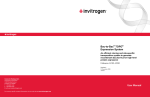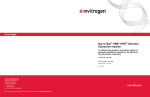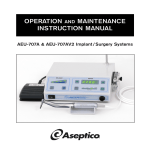Download SERVICE MANUAL & PARTS LIST
Transcript
SERVICE MANUAL & PARTS LIST AA-75CF NSN: 6520-01-456-7170 (Part 2 of 2) For Further Service And/Or Technical Assistance Contact: Printed In The USA P.O. Box 1548 Woodinville, WA 98072-1548 1-800-426-5913 * 425-487-3157 * Fax: 425-487-2608 email: [email protected] * Internet: www.aseptico.com 12/98 P/N 420225 P.O. Box 1548 Woodinville, WA 98072-1548 1-800-426-5913 * 425-487-3157 * Fax: 425-487-2608 email: [email protected] * Internet: www.aseptico.com Notes TABLE OF CONTENTS Maintenance and Servicing Instructions . . .3 Table of Illustrations Cleaning and Lubrication . . . . . . . . . . . . . . . .3 Figure A: AA-75CF Component Identification . . . . . . . . . . . . . . .5 Performance Verification . . . . . . . . . . . . . . . .3 Inspection . . . . . . . . . . . . . . . . . . . . . . . . . . . .3 Troubleshooting . . . . . . . . . . . . . . . . . . . . . . .3-4 Disassembly, Repair, Replacement, Reassembly, and Check Out . . . . . . . . . . . . .4-12 Figure B: Compressor Chassis Removal . . .5 Figure Group C: Compressor Removal . . . .6 Figure D: Service Kit Installation . . . . . . . . .7 Figure E: Aftercooler Removal . . . . . . . . . . .9 Compressor Chassis Removal . . . . . . . . . . . .4 Figure F: Pressure Switch Leads . . . . . . . . . .11 Compressor Removal . . . . . . . . . . . . . . . . . . .6 Figure G: Tank Removal . . . . . . . . . . . . . . . .11 Compressor Motor Service Kit Installation . . . . . . . . . . . . . . . . . .8 Figure H: Intake Fan Removal . . . . . . . . . . .12 Aftercooler Fan Replacement . . . . . . . . . . . .8 Figure J: AA-75CF System Wiring Schematic . . . . . . . . . . . . . . . .13 Aftercooler Assembly Replacement . . . . . . .9 Pressure Switch Replacement . . . . . . . . . . . .10 Check Valve Replacement . . . . . . . . . . . . . . .10 Removing the Air Storage Tank . . . . . . . . . .10 Replacing Pneumatic Tubing . . . . . . . . . . . . .11 Removing Electronics Module . . . . . . . . . . .12 Removing the Intake Fan . . . . . . . . . . . . . . . .12 Transformer Replacement . . . . . . . . . . . . . . .12 Parts List . . . . . . . . . . . . . . . . . . . . . . . . . . . . .14-26 Case Base . . . . . . . . . . . . . . . . . . . . . . . . . . . . .14 Case Top, Inside . . . . . . . . . . . . . . . . . . . . . . .14 Case Top, Outside . . . . . . . . . . . . . . . . . . . . . .14 Compressor Chassis . . . . . . . . . . . . . . . . . . . .16 Air Storage Tank . . . . . . . . . . . . . . . . . . . . . . .16 Transformer . . . . . . . . . . . . . . . . . . . . . . . . . . .18 Compressor . . . . . . . . . . . . . . . . . . . . . . . . . . .18 Intake Fan . . . . . . . . . . . . . . . . . . . . . . . . . . . .20 Figure I: Electronics Module . . . . . . . . . . . . .12 Figure K: AA-75CF System Pneumatic Schematic . . . . . . . . . . . .13 Figure 1: Case Base . . . . . . . . . . . . . . . . . . . .15 Figure 2: Case Top, Inside . . . . . . . . . . . . . . .15 Figure 3: Case Top, Outside . . . . . . . . . . . . .15 Figure 4: Compressor Chassis . . . . . . . . . . . .17 Figure 5: Air Storage Tank . . . . . . . . . . . . . . .17 Figure 6: Transformer . . . . . . . . . . . . . . . . . . .19 Figure 7: Compressor . . . . . . . . . . . . . . . . . . .19 Figure 8: Intake Fan . . . . . . . . . . . . . . . . . . . .21 Figure 9: Aftercooler . . . . . . . . . . . . . . . . . . .21 Figure 10: Motor Exhaust Chassis . . . . . . . .23 Figure 11: Electronics Module . . . . . . . . . . .23 Figure 12: Pressure Switch . . . . . . . . . . . . . . .23 Figure 13A & B: Top Cover . . . . . . . . . . . . . .25 Aftercooler . . . . . . . . . . . . . . . . . . . . . . . . . . .20 Motor Exhaust . . . . . . . . . . . . . . . . . . . . . . . . .22 Electronics Module . . . . . . . . . . . . . . . . . . . . .22 Pressure Switch . . . . . . . . . . . . . . . . . . . . . . . .22 Top Cover . . . . . . . . . . . . . . . . . . . . . . . . . . . . .24 Expendables . . . . . . . . . . . . . . . . . . . . . . . . . . .26 Page 2 Page 27 Maintenance and Servicing Instructions Expendables ITEM Cleaning and Lubrication PART NUMBER 1 Felt, Filter Media 730382 2 Compressor Rebuild Kit 730383 3 Aftercooler Fan Filter Media 730380 4 Intake Fan Filter Media 730381 Exposed surfaces of the AA-75CF should be disinfected with a commercial dental disinfectant. Abrasive cleaning agents have the potential to damage surface finishes and should be avoided. To minimize the risk of corrosion do not use chlorinated solvents to clean either the inside or the outside of the compressor valves, the air storage tank or the aftercooler assembly. Lubrication of AA-75CF compressor components is unnecessary. The compressor uses sealed bearings and Teflon cylinder technology to eliminate the need for lubrication. The cooling fans similarly use sealed bearings. Performance verification To verify proper compressor function, make sure the tank gauge pressure is at zero, the tank drain valve is closed and the pressure switch is in the OFF position. Plug the compressor into the power source. Switch the pressure switch to the AUTO position. The compressor should charge the air storage tank and the intake and aftercooler fans should run. Confirm that compressor shut off occurs at approximately 105 psi. Open the tank drain valve. When gauge pressure in the tank drops below 70 psi, the compressor should restart. Allow the tank to drain until all significant water is removed. Once the air exiting the tank is dry to the touch, close the tank drain valve. When compressor cuts off, verify that the fans continue to run for approximately two minutes and that the tank pressure remains constant near 100 psi. A 5 psi drop can be expected after cut off. Listen for leaks at pneumatic system connections. If leaks are indicated by pressure loss but are not audible, check the seals with a soap test. A water-liquid detergent solution should be applied to the circumference of the joint. A leak at a seal will cause the solution to bubble. Tighten the joint, if necessary reapply Teflon tape, until bubbles no longer appear. Inspection The felt media of the air intake filters requires periodic inspection and replacement. Initial inspection is recommended after 500 hours. Afterwards a service duration should be determined based on the operating conditions. Excessive felt contamination can reduce compressor output and may affect service life. Initial compressor inspection is recommended at 2,000 hours. The wear of the rider ring is an indication of the general condition of the compressor rings. To inspect the rider rings, remove the compressor from the case as per Compressor Removal instructions, then disassemble the compressor cylinder heads. If the rider ring measures 0.055 in. or less, an overhaul should be performed by installing a Service Kit. See the Compressor Motor Service Kit Installation subsection of the Disassembly, Repair, Replacement, Reassembly and Check Out Section of this manual for detailed installation procedures. Troubleshooting Page 26 Symptom Problem Action System non-operational Main breaker tripped Pressure switch contacts corroded Reset main breaker Replace switch Compressor motor not running Main breaker tripped Thermal overload tripped Reset main breaker Allow several minutes to cool and restart No duplex outlet power Circuit breaker tripped Reset duplex breaker Tank pressure exceeds 110 psi. Pressure switch settings altered Readjust according to Pressure Switch Replacement section note Compressor attempts to restart under load Leaking or obstructed check valve Misaligned unloader valve Disassembly and clean or replace. Tighten unloader valve screw and realign. Extended compressor cycle time Air demand has been altered Clogged intake filters. Air line leaks. Water collected in air storage tank. Readjust instruments Clean or replace. Tighten couplings, retape. Blow off tank Page 3 Figure 13A Top Cover Motor won’t start with gauge pressure at 0 psi The thermal protection of the compressor may have been activated. If system fans are still functioning, allow the unit to cool briefly and restart. If system fans are not running, a high amperage condition existed resulting in the system circuit breaker being tripped. This condition will result from a leaking check valve or malfunctioning unloader valve. 14 24 34 22 11 13 Motor experiences labored start with gauge pressure below 70 psi This condition results from the motor attempting to restart with pressure in the cylinder. This is an indication of a leaking check valve or malfunctioning unloader valve. Inspect the check valve and the unloader switch. Service components as required. 23 15 Motor starts at an intermediate pressure or Pressure relief valve is activated Disconnect the unit from the power source. Inspect the pressure switch for excessive wear and damaged or dirty components. Replace parts as required. 9 10 21 Compressor cycles more frequently than is common Shut off compressor. Watch the tank pressure gauge. If the tank pressure drops rapidly, check tubing and fittings for leaks. If tubing and fittings are satisfactorily connected, the check valve should be inspected for dirt and damage. If after shut off tank pressure is maintained, the tank should be blown off. Water vapor can condense in the tank and reduce its capacity. 25 28 Compressor takes longer to build tank pressure than is common Check system tubing and fittings for leaks. Inspect compressor air intake filters. Replace filter cartridge if required. 3 6 4 7 No power to duplex outlet Verify system is powered. Reset duplex outlet circuit breaker. Disassembly, Repair, Replacement, Reassembly and Check Out Figure 13B Top Cover The AA-75CF has been designed for minimal required maintenance. Compressor service should be performed every two thousand hours and component service should be required only when component damage occurs or service life is exceeded. Modular construction makes component inspection and replacement simple. Maintenance can be performed with only the following tools: a 7/16 socket drive, a set of English Hex wrenches, a 12 in. and an 8 in. crescent wrench, flathead and #2 Phillips screwdrivers, and a 1/4 inch open face wrench. 12 15 16 17 18 33 1 14 For Reassembly, Teflon tape or an equivalent thread sealant should be applied to all pneumatics fittings and a serviceable thread locking compound should be applied to all fasteners. 8 9 To check the success of any repair, perform the procedure detailed in the Performance Verification section. 31 The first step in any major component replacement is the removal of the compressor chassis from the case bottom. Compressor Chassis Removal Tools: 7/16 in. socket wrench and serviceable thread locking compound. 32 33 21 1. Remove case top. 2. Carefully place unit top cover down. 19 3. Remove the case bumper screws, sealing washers and case bumpers. Reference Figure B 20 4. Lift off case bottom. Use a rocking motion to clear ID plate rivets. 5. Replace by reversing steps. Secure case bumper screws using thread locking compound. 5 Page 4 2 30 Page 25 Reference Figures 13A & 13B ITEM PART NUMBER QUANTITY 1 Top Cover 460746-08 1 2 Case Drain Fitting 730337 1 3 Tubing Support Sleeve 730095 1 4 TUBING, Air Brake, 1/4 in. 730130 54 in. 5 FITTING, Needle Valve, 730336 1 1/8 MPT x 1/4 Poly Angle 6 FITTING, Bulkhead mount, Figure A AA-75CF Component Identification Exhaust Baffle Intake Fan Assembly Aftercooler Housing Assembly Pressure Switch 730307 1 7 FITTING, 10-32 x 1/4 Poly 730377 1 8 NUT, Wing, Brass, 1/4-20 Commercial 1 9 STUD, Brass, 1/4-20 x 1 1/2 Commercial 1 10 NUT, Jam, Brass, 1/4-20 Commercial 1 11 Duplex Outlet 840047 1 12 Outlet Cover 850039 1 13 SCREW, Pan head Phillips, Commercial 2 14 15A Circuit Breaker 830058 1 15 2A Circuit Breaker 830057 1 16 Power Connection Chassis 460798-08 1 17 SCREW, Flat head Phillips, Commercial 2 Commercial 2 19 Leg Socket 460820-08 4 20 SCREW, Flat head Phillips, Commercial 4 21 Intake Hose Trim 730378 9.1 in. 22 1/4 Grommet 870185 2 23 5/8 Grommet 870232 1 24 Inlet Wire Set 875010 1 25 Control Wire Set 875012 1 26 Wire Clamp, Steel, Plated 510409 3 27 Wire Clamp, Nylon 510410 1 28 Wire Clamp, Self Adhering 860116 1 29 NUT, Nyloc, Stnl, 8-32 Commercial 4 30 Handle 850041 2 31 Exhaust Baffle 460771-08 1 32 SCREW, Button head socket, Commercial 10 33 WASHER, int. star, #10, stnl. Commercial 4 34 Weather Stripping 730394 62 in. 1/8 FPT x 10-32 Compressor Air Storage Tank Assembly Stnl, 6-32 x 3/8 Transformer Electronics Module Stnl, 6-32 x 3/8 18 SCREW, Button head socket, Stnl, 10-32 x 3/8 Figure B Compressor Chassis Removal Stnl, 10-32 x 3/8 Case Bumper Screws Stnl, 10-32 x 3/8 Page 24 Page 5 Compressor Removal Reference Figure Group C Tools: 1/4 and 5/16 hex drive or Allen wrench, flat head screwdriver, 12 in. or smaller crescent wrench, pliers, and 1/4 open face wrench. Figure 10 Motor Exhaust Duct 7 8 1. Remove compressor chassis from case bottom as per the Compressor Chassis Removal section. 2. Loosen the duct clamp at on the motor side of the intake hose and remove the hose from the motor intake. 1 6 5 2 3. Loosen the nut on the motor tee fitting and remove the 1/2 tubing. 3 4. Disconnect the ground wire from under the capacitor cover. 5. Loosen the exhaust duct and twist it free from of the compressor. 6. Disconnect the five insulated terminals from the back of the compressor. 7. Disconnect the two inline connectors. 8. Place the compressor chassis on its right side (motor intake down). 9. Remove the four motor mount bolts. 4 10. Lift the compressor chassis off of the free compressor. Figure 11 Electronics Module 11. Repair and reassemble by reversing steps. Replace motor connections in their original locations. See figure C or Figure I System Wiring Diagram. Note: There are two possible terminal locations at 1 and 5. Either location is acceptable. Motor Intake Duct Clamp Location Motor Tee Fitting 1 Figure Group C Compressor Removal 2 5 4 Exhaust Duct 3 Motor Mounting Bolts (4) Figure 12 Pressure Switch Ground Wire Location Under Capacitor Cover 2 Inline Connectors and Insulated Terminals Brown 7 1 4 Violet Blue Black Orange 6 White 3 Page 6 5 Page 23 Reference Figure 10 ITEM Figure D Service Kit Installation PART NUMBER QUANTITY 1 Motor Exhaust Chassis 330258 1 2 BOLT, Socket head, Commercial 1 3 NUT, Nyloc, Stnl, 1/4-20 Commercial 1 4 Motor Wire Set 875011 1 5 Motor Exhaust Strain Relief 840014 1 14 13 Stnl, 1/4-20 x 1 1/4 6 Strain Relief Nut 840015 1 7 Wire Clamp, Steel, Plated 510409 1 8 NUT, Nyloc, Stnl, 8-32 Commercial 1 12 8 10 9 11 18 7 Reference Figure 11 ITEM 1 Electronics Module 2 SCREWS, Button head socket, 6 PART NUMBER QUANTITY 330253 1 Commercial 2 3 WASHER, #6 Star Stnl. 510419 1 4 NUT, Nylok, Stnl. 6-32 Commercial 1 5 WASHER, int. star, #10, stnl. Commercial 2 17 5 Reference Figure 12 PART NUMBER QUANTITY 1 Pressure Switch, 4 Port, Unloader 830052 1 2 7/8 Chrome Snapcap Hole Plug 510210 1 3 5/8 Grommet 870232 1 4 0-160 Pressure Gauge, 1/4 MPT 730136 1 5 FITTING, Quick disconnect, 3/8 Female x 1/4 MPT, w/ shut off AA-63 1 6 FITTING, 730097 1 1/4 x 1/4 MPT Coupler, Stnl 16 4 3 2 1 Stnl, 10-32 x 3/8 ITEM ITEM PART NUMBER Cylinder Head Included With Motor 2 *Head Gasket Service Kit 3 *Outlet Valve Service Kit 4 Plate Valve 720015 5 *Inlet Valve Service Kit 6 *Cylinder Gasket Service Kit Cylinder 720015 8 *Piston Ring Service Kit 9 *Piston Seal Service Kit Piston Rod Assembly 720015 *Rider Ring Service Kit 12 Motor Mount Bolt, Nut, Washer Commercial 1 7 10 11 7 Safety Relief Valve 730196 1 13 Motor 720015 8 WASHER, #8, Ext Star, Stnl 510420 1 14 Motor Tee Fitting 730358 15 Motor Intake Assembly 460784-08 16 Crossover Tube 460777-08 17 Motor Elbow Fitting 730357 *Felt Service Kit Service Kit 730383 (Refer to Figure F, Page 11) 15 18 19 * Denotes parts included in the Service Kit. Page 22 Page 7 Compressor Motor Service Kit Installation Reference Figure D (Adapted from Gast Operation & Maintenance Technical Manual). Figure 8 Intake Fan The compressor motor service kit contains the following: Head Gasket, Valves, Cylinder gasket, Piston Rings, Piston Seals, Rider Ring, and Felts. 6 1 Dis-Assembly Tools: 3/16, 1/4, and 5/16 hex drive or Allen wrench, flat head screwdriver, 12 in. or smaller crescent wrench, pliers, and 1/4 open face wrench. 3 1. Disconnect the compressor from the electrical power. ! CAUTION ! You must disconnect the pump from electrical power before servicing it. Failure to do so can result in severe personal injury or death. 2 2. Drain the air storage tank and turn the pressure switch to the OFF position. 9 ! CAUTION ! You must vent all air lines to the compressor to remove pressure before servicing. Failure to do so can result in severe personal injury. 7 3. Remove the unit from the case bottom and the compressor from the compressor chassis as described in the Compressor Chassis removal and Compressor Removal subsections above . 10 8 4. Remove the motor intake and the crossover tube from the compressor. 11 5. Remove the cylinder heads, and valve components. DO NOT re-arrange or reorient the valve components. 5 4 6. Remove the cylinder and rings. Make sure all compressor parts are clean before reassembling. DO NOT use any chlorinated solvents to clean valves, or any liquids to flush units. The stainless steel valves may be cleaned with water. All parts, except the valves, can be cleaned with any industrial, non-flammable, non-toxic, non-petroleum based cleaning solvent. Figure 9 Aftercooler Assembly 1. Install piston seals, piston rings, and rider ring on each piston. 2. Locate ring joints approximately opposite each other. 13 3. Finger tighten the cylinders to the bracket with the cylinder screws and washers. 1 12 2 4. With the piston in its top dead center position, adjust each cylinder flush with top of piston and torque cylinder screws to 150-160 inch lbs. Re-torque second time. 5. Stack the valve components in order as originally assembled. 10 6. Install the cylinder head and head screws. 3 11 NOTE: The exhaust ports in the cylinder heads have been marked by omitting the ends of two of the fins. 8 7. Torque all head screws 150-160 inch lbs. 8. Turn the motor shaft by hand at this point to ensure that the rod assembly is not hitting the head. NOTE: If rod assembly does hit head, loosen cylinders and re-adjust. 9. Replace the motor intake and crossover tube. 4 9 10. Re-torque head screws again after running for 10 minutes. Replacing Aftercooler Housing Parts Reference Figure E Aftercooler Fan Replacement Tools: 1/8 hex drive or Allen wrench, #2 Phillips screwdriver, 12 in. or smaller crescent wrench, and thread locking compound. 7 5 6 1. With compressor chassis extracted remove the five aftercooler housing bolts from the top cover. 2. Lift aftercooler housing and disconnect the fan plug. Page 8 Page 21 Reference Figure 8 Figure E - Aftercooler Removal ITEM PART NUMBER QUANTITY 1 Intake Fan 330259 1 2 Intake Fan Gasket 460779 1 3 SCREW, Button head socket, Stnl, 10-32 x 5/8 Commercial 2 4 Intake Hose 730339 12 in. 5 HOSE CLAMP, Marine Grade, 1 13/16 - 2 3/4 510400 2 6 Intake Fan Filter Assembly 730334 1 7 BOLT, Flat head Phillips, Stnl, 6-32 x 1/2 Commercial 4 8 NUT, Nyloc, Stnl, 6-32 Commercial 4 9 1/4 Grommet 870185 1 10 WIRE NUT, Blue Commercial 2 11 WASHER, #10 Ext Star, Stnl 510421 1 Fan Plug Push-In Elbow Fitting Straight Push-In Fitting Aftercooler Bolts (4) Release Rings 3. Remove media guard and media from the fan guard assembly. Reference Figure 9 4. Remove the four aftercooler fan bolts. 5. Replace aftercooler fan and reassemble by reversing steps. Secure aftercooler housing bolts with thread locking compound. ITEM PART NUMBER QUANTITY 1 Aftercooler Housing 460749-08 1 2 SCREW, Button head socket, Stnl, 10-32 x 3/8 Commercial 5 Aftercooler Assembly Replacement Reference Figure E Tools: 1/8 and 3/16 hex drive or Allen wrench, flathead screwdriver, 12 in. or smaller crescent wrench, serviceable thread locking compound and Teflon tape. 3 Aftercooler Fan 330264 1 1. Remove compressor chassis from case bottom as per the Compressor Chassis Removal section. 4 Aftercooler Fan Filter Assembly 730333 1 5 BOLT, Flat head Phillips, Stnl, 6-32 x 2 1/4 Commercial 4 2. Loosen the nut of the motor tee fitting which secures the motor/aftercooler tube. Remove the tubing from the motor tee fitting leaving the nut and ferrule on the tube. Reference Figure Group C 6 NUT, Nyloc, Stnl, 6-32 Commercial 4 7 Aftercooler Assembly 330257 1 4. Remove the tank/aftercooler tube from the push-in elbow fitting on the tank by depressing the release ring and pulling on the tube. Note the tube routing. 8 Aftercooler Cover Plate 460793-08 1 5. Rotate the compressor chassis onto its left side (motor exhaust side). Depress the release ring 9 SCREW, Socket head, Stnl, 1/4-20 x 3/4 Commercial 1 on the push-in straight fitting at aftercooler and pull tube straight out. 730359 1 730361 1 12 TUBING, Air brake, 1/2 in. 730256 18.5 in 13 WASHER, int. star, #10, stnl. Commercial 3 10 FITTING, Brass, Push-In Elbow, 11 FITTING, Brass, Push-In Straight, 3. Depress the release ring on the aftercooler push-in elbow then pull free the motor/aftercooler tube previously loosened in step 2. 6. Remove the five aftercooler housing screws, disconnect fan plug and remove aftercooler housing. 1/2 Tube x 1/4 MPT, Viton type 1/2 Tube x 1/4 MPT, Viton type Page 20 Aftercooler Housing Screws (5) 7. Slide the aftercooler toward the compressor chassis front (power inlet) and remove. 8. Clamp aftercooler block in vise and remove push-in fittings, straight fitting first, then elbow. Remove aftercooler manifold block screw and aftercooler cover plate. Minimize handling of the aftercooler to avoid cracking it. 9. Replace aftercooler assembly and reassemble by reversing steps, being careful to reroute tubing as noted during removal. Seal threaded ends of aftercooler push-in fittings with Teflon tape or sealing compound and secure aftercooler housing bolts and aftercooler cover plate bolt with a serviceable thread locking compound. Page 9 Figure 6 Transformer Replacing Air Storage Tank Components Pressure Switch Replacement Reference Figure F Tools: 1/8 hex drive or Allen wrench, #2 Phillips screw driver, 12 in. or smaller crescent wrench, thread sealing compound or Teflon tape. 1 1. Unplug the AA-75CF compressor and drain the air storage tank. 2 2. Remove compressor chassis from case bottom as per the Compressor Chassis Removal section. 3. Remove four exhaust baffle screws to allow access to the pressure switch screws. 7 4. Loosen pressure switch cover screw and remove pressure switch cover. 5. Loosen the unloader valve nut and remove unloader tube. 6. Loosen screws on the pressure switch to release the motor power leads, the control wire leads and the switch ground. 3 4 6 When replacing leads, be sure the wire pair leading through the motor exhaust chassis to the motor connects to the MOTOR location on the pressure switch and that the wire pair from the control wire set, contained in polyester braid, connects to the LINE location of the pressure switch. Similar wire colors should attach on the same side of the pressure switch. 5 7. Remove pressure relief valve, female quick connect fitting, and pressure gauge. 8. Using the hex of the coupler fitting, turn pressure switch off of the air storage tank. Guide wires slowly through the 5/8 grommet during the initial turn. Figure 7 Compressor 9. Remove the coupler fitting from the pressure switch. Note: In addition to exposing wire connections, removing the pressure switch cover exposes a pair of adjustment screws used to control the AA-75 CF compressor’s cut off pressure and pressure range. By turning the metal screw clockwise the air storage tank cut off pressure is increased. Turning the plastic screw clockwise increases the separation between the cut off and cut in pressure. Air storage tank pressure should never be adjusted to exceed 110 psi. 2 4 10. Replace pressure switch and reassemble by reversing steps. Use Teflon tape to seal pipe threaded fittings. 9 1 8 6 Check Valve Replacement Reference Figure G Tools: 12 in. or smaller crescent wrench, Teflon tape or thread sealing compound. 1. Remove compressor chassis from case bottom as per the Compressor Chassis Removal section. 2. Loosen nuts on 1/8 poly fittings and disconnect unloader tube and tank side tank drain tube. 7 3. Push in the release ring of the push-in elbow fitting on the tank then pull tank/aftercooler tube loose. 5 4. Remove push-in elbow fitting and 1/8 tube fitting from the check valve. 3 5. Remove check valve from the air storage tank. 10 6. Replace check valve and reassemble by reversing steps. Use Teflon tape to seal pipe threaded fittings. Removing the Air Storage Tank Reference Figure G 11 13 12 1. Remove compressor chassis from case bottom as per the Compressor Chassis Removal section. 2. Complete Pressure Switch Replacement procedure omitting steps 7, 9 and 10. 3. Complete Check Valve Replacement procedure omitting steps 4 and 6. 4. Remove three tank assembly screws and the 1/8 tube fitting on the tank bottom. 5. Rotate the air storage tank slowly clockwise and remove through the exhaust duct side of the compressor chassis leading with the tank bottom. Page 10 Page 19 Figure F Pressure Switch Leads Reference Figure 6 ITEM PART NUMBER QUANTITY 1 Transformer Assembly 875013 1 2 Transformer Bracket 460818-04 2 3 BOLT, Pan head Phillips, Stnl, 10-32 x 2 Commercial 4 4 NUT, Nylok, Stnl, 10-32 Commercial 4 5 SCREW, Button head socket, Stnl, 10-32 x 3/8 Commercial 4 6 WASHER, nylon, 0.062 thk 510019 2 7 WASHER, int. star, #10, stnl. Commercial 6 Peak Pressure Adjustment Unloader Valve Nut Motor Wire Connections Control Wire Connections Figure G Tank Removal Star Washer Tank Assembly Screws Reference Figure 7 ITEM PART NUMBER QUANTITY 1 Compressor 720015 1 2 Motor Intake 460784-08 1 3 Crossover Tube 460777-08 1 4 FITTING, A/B branch tee, 1/2 tube x 1/4 MPT 730358 1 5 FITTING, A/B Male Elbow, 3/8 tube x 1/4 MPT 730357 1 6 FITTING, Plug, 1/4 MPT x 1/4 Hex countersink 730098 2 7 FITTING, 45 deg., 1/4 Flare x 1/4 MPT 730200 2 8 HOSE CLAMP, Marine grade, 7/16 - 25/32, Miniature width 510416 4 9 TUBING, 1/2” I.D. x 0.063 wall AA-83A 1 in. Commercial 4 11 WASHER, Mil. Spec. 15795-812 Commercial 4 12 NUT, Nyloc, Stnl, 5/16-18 Commercial 4 3. Select the correct tubing size and cut to the appropriate length: 13 WASHER, int star, #8, stnl 510420 1 Motor / Aftercooler tube 10 BOLT, Socket head, Stnl, Compressor Cut-In/Cut-Off Pressure Differential Adjustment Check Valve 1/8 Tube Fittings Push-In Elbow Fitting Replacing Pneumatic Tubing 1. Loosen tube at both ends by depressing the push-in fitting release ring then the tube free or by removing the fitting nut. 5/16-18 x 1 1/2 2. Note the ferrule type on both ends of the tube then discard tube section and attached ferrules. Tank / Aftercooler tube 13.0 in. 8.1 in. Unloader tube 10.0 in. Case side tank drain tube 15.0 in. Tank side tank drain tube 24.0 in. Case drain tube 15.5 in. 4. Slide the fitting nut and the appropriate new ferrule onto the tube and re-attach. When replacing tubing routed to the aftercooler, make aftercooler connections first. Page 18 Page 11 Removing the Electronics Module Reference Figure I Tools: 1/8 hex drive or Allen wrench and serviceable thread locking compound. Figure 4 Compressor Chassis 1. Remove compressor chassis from case bottom. 2. Uncouple control wire set connector and motor wire set connector. 12 11 3. Remove the two electronics mounting screws. 4. Reattach by reversing steps. Install fasteners using a serviceable thread locking compound. Figure H Intake Fan Removal Wire Nuts Figure I Electronics Module Intake Fan Screws (one shown- second opposite 180 deg.) 18 13 16 Motor Wire Set Connector 14 8 7 9 6 Electrical Cover 2 3 1 Transformer Bracket Screws & Star Washers Transformer Wire Set Connectors 5 Control Wire Set Connector 4 Elec. Mounting Screws 15 10 17 Removing the Intake Fan Reference Figure H Tools: 1/8 hex drive or Allen wrench, flat head screwdriver, side cutters and serviceable thread locking compound. 1. Remove compressor chassis as per the Compressor Chassis Removal section. 2. Remove the 9 perimeter screws of the top cover. 3. Remove pneumatic tubing at tank elbow push-in fitting, motor tee fitting and tank drain poly fitting. 4. Lift off the top cover. 5. Remove the electrical cover on the fan motor to expose the electrical connections 6. Remove the two wire nuts and pull the two wire pairs through the 1/4 grommet. 7. Remove the two intake fan screws located on the underside of the top cover. 8. Remove the fan motor being careful not to bend the impeller. 9. Replace intake fan and reattach by reversing steps. Install fasteners using a serviceable thread locking compound. Strip wires 1/4 in. and reconnect using wire nuts. Connect one orange and one purple wire to each black fan lead. Individual wire orientation is not critical. Figure 5 Air Storage Tank 1 6 2 Transformer Replacement Reference Figure I Tools: 1/8 hex drive or Allen wrench and thread locking compound. 1. Remove compressor chassis from case bottom. 2. Uncouple the connector between the transformer and the electronics box. 3. Remove the four transformer bracket screws. 4. Replace and reassemble by reversing steps. Apply thread locking compound to screws when installing. Be sure star washers are replaced under the bolt heads contacting the brackets and between the brackets and the chassis base. Note: To check the success of any repair perform the procedure detailed in the Verification section. Page 12 4 3 5 Page 17 AA-75CF SYSTEM WIRING SCHEMATIC Reference Figure 4 ITEM PART NUMBER QUANTITY 1 Chassis Base 330260 1 2 Vibration Isolator 730314 3 3 SCREW, Flathead Phillips, Stnl, 1/4-20 x 1/2 Commercial 6 4 Chassis Corner Bracket 330261 4 5 Motor Mount 330255-08 1 6 NUT, Serrated flange, Stnl, 5/16-18 Commercial 4 7 WASHER, Mil. Spec. 15795-812 Commercial 4 8 BOLT, Hex head, Stnl, 5/16-18 x 2 Commercial 4 9 Chassis Corner Angle 460747-08 3 10 Chassis Side Angle 460748-08 1 11 Chassis Cover Channel, Front 460787-08 1 12 Chassis Cover Channel, Left 460788-08 1 13 Chassis Cover Channel, Back 460789-08 1 14 Chassis Cover Channel, Right 460770-08 1 15 SCREW, Button head socket, Commercial 24 Commercial 16 17 WASHER, int. star, #10, stnl. Commercial 24 18 WASHER, int. star, #8, stnl. Commercial 16 Figure J Stnl, 10-32 x 3/8 16 SCREW, Button head socket, 8-32 x 3/8 Reference Figure 5 Page 16 ITEM PART NUMBER QUANTITY 1 Air Storage Tank 330254-08 1 2 Check Valve 730332 1 3 FITTING, Brass, Push-In Elbow, 1/2 Tube x 1/4 MPT, Viton type 730359 1 4 FITTING, Brass, 1/4 Poly x 1/8 MPT 730117 2 5 TUBING, Air Brake, 1/4 730130 12.5 in. 6 SCREW, Button head socket, Stnl, 10-32 x 3/8 Commercial 3 7 WASHER, int. star, #10, stnl. Commercial 3 AA-75CF SYSTEM PNEUMATIC SCHEMATIC Figure K Page 13 PARTS LIST Figure 1 Case Base 5 1 4 Reference Figure 1 ITEM PART NUMBER QUANTITY 1 Case, Mil. Spec., Bottom 410128 1 2 Identification Plate, Case 420229 1 3 Weather stripping 730375 63in. 4 Case Bumper 730109 4 5 SCREW, Hex head,Stnl, 1/4-20 x 1 1/4 Commercial 4 3 2 Figure 2 Case Top - Inside 2 1 3 5 Reference Figures 2 & 3 ITEM 8 PART NUMBER QUANTITY 1 Case, Mil. Spec., Top 410128 1 2 Case Leg 460776-08 2 3 Case Leg Pivot 460802-08 4 4 Case Leg Bumper 460828 4 5 NUT, Nylok, Stnl, 10-32 Commercial 4 6 230V Power cord 840007 1 7 120V Power cord 840049 1 8 Cord Pouch 460649-08 1 9 BOLT, Button head socket, Commercial 4 10 Washer, Sealing, Stnl, #10 510353 4 Stnl,10-32 x 5/8 4 6 7 Figure 3 Case Top - Outside 9 10 Page 14 Page 15 PARTS LIST Figure 1 Case Base 5 1 4 Reference Figure 1 ITEM PART NUMBER QUANTITY 1 Case, Mil. Spec., Bottom 410128 1 2 Identification Plate, Case 420229 1 3 Weather stripping 730375 63in. 4 Case Bumper 730109 4 5 SCREW, Hex head,Stnl, 1/4-20 x 1 1/4 Commercial 4 3 2 Figure 2 Case Top - Inside 2 1 3 5 Reference Figures 2 & 3 ITEM 8 PART NUMBER QUANTITY 1 Case, Mil. Spec., Top 410128 1 2 Case Leg 460776-08 2 3 Case Leg Pivot 460802-08 4 4 Case Leg Bumper 460828 4 5 NUT, Nylok, Stnl, 10-32 Commercial 4 6 230V Power cord 840007 1 7 120V Power cord 840049 1 8 Cord Pouch 460649-08 1 9 BOLT, Button head socket, Commercial 4 10 Washer, Sealing, Stnl, #10 510353 4 Stnl,10-32 x 5/8 4 6 7 Figure 3 Case Top - Outside 9 10 Page 14 Page 15 AA-75CF SYSTEM WIRING SCHEMATIC Reference Figure 4 ITEM PART NUMBER QUANTITY 1 Chassis Base 330260 1 2 Vibration Isolator 730314 3 3 SCREW, Flathead Phillips, Stnl, 1/4-20 x 1/2 Commercial 6 4 Chassis Corner Bracket 330261 4 5 Motor Mount 330255-08 1 6 NUT, Serrated flange, Stnl, 5/16-18 Commercial 4 7 WASHER, Mil. Spec. 15795-812 Commercial 4 8 BOLT, Hex head, Stnl, 5/16-18 x 2 Commercial 4 9 Chassis Corner Angle 460747-08 3 10 Chassis Side Angle 460748-08 1 11 Chassis Cover Channel, Front 460787-08 1 12 Chassis Cover Channel, Left 460788-08 1 13 Chassis Cover Channel, Back 460789-08 1 14 Chassis Cover Channel, Right 460770-08 1 15 SCREW, Button head socket, Commercial 24 Commercial 16 17 WASHER, int. star, #10, stnl. Commercial 24 18 WASHER, int. star, #8, stnl. Commercial 16 Figure J Stnl, 10-32 x 3/8 16 SCREW, Button head socket, 8-32 x 3/8 Reference Figure 5 Page 16 ITEM PART NUMBER QUANTITY 1 Air Storage Tank 330254-08 1 2 Check Valve 730332 1 3 FITTING, Brass, Push-In Elbow, 1/2 Tube x 1/4 MPT, Viton type 730359 1 4 FITTING, Brass, 1/4 Poly x 1/8 MPT 730117 2 5 TUBING, Air Brake, 1/4 730130 12.5 in. 6 SCREW, Button head socket, Stnl, 10-32 x 3/8 Commercial 3 7 WASHER, int. star, #10, stnl. Commercial 3 AA-75CF SYSTEM PNEUMATIC SCHEMATIC Figure K Page 13 Removing the Electronics Module Reference Figure I Tools: 1/8 hex drive or Allen wrench and serviceable thread locking compound. Figure 4 Compressor Chassis 1. Remove compressor chassis from case bottom. 2. Uncouple control wire set connector and motor wire set connector. 12 11 3. Remove the two electronics mounting screws. 4. Reattach by reversing steps. Install fasteners using a serviceable thread locking compound. Figure H Intake Fan Removal Wire Nuts Figure I Electronics Module Intake Fan Screws (one shown- second opposite 180 deg.) 18 13 16 Motor Wire Set Connector 14 8 7 9 6 Electrical Cover 2 3 1 Transformer Bracket Screws & Star Washers Transformer Wire Set Connectors 5 Control Wire Set Connector 4 Elec. Mounting Screws 15 10 17 Removing the Intake Fan Reference Figure H Tools: 1/8 hex drive or Allen wrench, flat head screwdriver, side cutters and serviceable thread locking compound. 1. Remove compressor chassis as per the Compressor Chassis Removal section. 2. Remove the 9 perimeter screws of the top cover. 3. Remove pneumatic tubing at tank elbow push-in fitting, motor tee fitting and tank drain poly fitting. 4. Lift off the top cover. 5. Remove the electrical cover on the fan motor to expose the electrical connections 6. Remove the two wire nuts and pull the two wire pairs through the 1/4 grommet. 7. Remove the two intake fan screws located on the underside of the top cover. 8. Remove the fan motor being careful not to bend the impeller. 9. Replace intake fan and reattach by reversing steps. Install fasteners using a serviceable thread locking compound. Strip wires 1/4 in. and reconnect using wire nuts. Connect one orange and one purple wire to each black fan lead. Individual wire orientation is not critical. Figure 5 Air Storage Tank 1 6 2 Transformer Replacement Reference Figure I Tools: 1/8 hex drive or Allen wrench and thread locking compound. 1. Remove compressor chassis from case bottom. 2. Uncouple the connector between the transformer and the electronics box. 3. Remove the four transformer bracket screws. 4. Replace and reassemble by reversing steps. Apply thread locking compound to screws when installing. Be sure star washers are replaced under the bolt heads contacting the brackets and between the brackets and the chassis base. Note: To check the success of any repair perform the procedure detailed in the Verification section. Page 12 4 3 5 Page 17 Figure F Pressure Switch Leads Reference Figure 6 ITEM PART NUMBER QUANTITY 1 Transformer Assembly 875013 1 2 Transformer Bracket 460818-04 2 3 BOLT, Pan head Phillips, Stnl, 10-32 x 2 Commercial 4 4 NUT, Nylok, Stnl, 10-32 Commercial 4 5 SCREW, Button head socket, Stnl, 10-32 x 3/8 Commercial 4 6 WASHER, nylon, 0.062 thk 510019 2 7 WASHER, int. star, #10, stnl. Commercial 6 Peak Pressure Adjustment Unloader Valve Nut Motor Wire Connections Control Wire Connections Figure G Tank Removal Star Washer Tank Assembly Screws Reference Figure 7 ITEM PART NUMBER QUANTITY 1 Compressor 720015 1 2 Motor Intake 460784-08 1 3 Crossover Tube 460777-08 1 4 FITTING, A/B branch tee, 1/2 tube x 1/4 MPT 730358 1 5 FITTING, A/B Male Elbow, 3/8 tube x 1/4 MPT 730357 1 6 FITTING, Plug, 1/4 MPT x 1/4 Hex countersink 730098 2 7 FITTING, 45 deg., 1/4 Flare x 1/4 MPT 730200 2 8 HOSE CLAMP, Marine grade, 7/16 - 25/32, Miniature width 510416 4 9 TUBING, 1/2” I.D. x 0.063 wall AA-83A 1 in. Commercial 4 11 WASHER, Mil. Spec. 15795-812 Commercial 4 12 NUT, Nyloc, Stnl, 5/16-18 Commercial 4 3. Select the correct tubing size and cut to the appropriate length: 13 WASHER, int star, #8, stnl 510420 1 Motor / Aftercooler tube 10 BOLT, Socket head, Stnl, Compressor Cut-In/Cut-Off Pressure Differential Adjustment Check Valve 1/8 Tube Fittings Push-In Elbow Fitting Replacing Pneumatic Tubing 1. Loosen tube at both ends by depressing the push-in fitting release ring then the tube free or by removing the fitting nut. 5/16-18 x 1 1/2 2. Note the ferrule type on both ends of the tube then discard tube section and attached ferrules. Tank / Aftercooler tube 13.0 in. 8.1 in. Unloader tube 10.0 in. Case side tank drain tube 15.0 in. Tank side tank drain tube 24.0 in. Case drain tube 15.5 in. 4. Slide the fitting nut and the appropriate new ferrule onto the tube and re-attach. When replacing tubing routed to the aftercooler, make aftercooler connections first. Page 18 Page 11 Figure 6 Transformer Replacing Air Storage Tank Components Pressure Switch Replacement Reference Figure F Tools: 1/8 hex drive or Allen wrench, #2 Phillips screw driver, 12 in. or smaller crescent wrench, thread sealing compound or Teflon tape. 1 1. Unplug the AA-75CF compressor and drain the air storage tank. 2 2. Remove compressor chassis from case bottom as per the Compressor Chassis Removal section. 3. Remove four exhaust baffle screws to allow access to the pressure switch screws. 7 4. Loosen pressure switch cover screw and remove pressure switch cover. 5. Loosen the unloader valve nut and remove unloader tube. 6. Loosen screws on the pressure switch to release the motor power leads, the control wire leads and the switch ground. 3 4 6 When replacing leads, be sure the wire pair leading through the motor exhaust chassis to the motor connects to the MOTOR location on the pressure switch and that the wire pair from the control wire set, contained in polyester braid, connects to the LINE location of the pressure switch. Similar wire colors should attach on the same side of the pressure switch. 5 7. Remove pressure relief valve, female quick connect fitting, and pressure gauge. 8. Using the hex of the coupler fitting, turn pressure switch off of the air storage tank. Guide wires slowly through the 5/8 grommet during the initial turn. Figure 7 Compressor 9. Remove the coupler fitting from the pressure switch. Note: In addition to exposing wire connections, removing the pressure switch cover exposes a pair of adjustment screws used to control the AA-75 CF compressor’s cut off pressure and pressure range. By turning the metal screw clockwise the air storage tank cut off pressure is increased. Turning the plastic screw clockwise increases the separation between the cut off and cut in pressure. Air storage tank pressure should never be adjusted to exceed 110 psi. 2 4 10. Replace pressure switch and reassemble by reversing steps. Use Teflon tape to seal pipe threaded fittings. 9 1 8 6 Check Valve Replacement Reference Figure G Tools: 12 in. or smaller crescent wrench, Teflon tape or thread sealing compound. 1. Remove compressor chassis from case bottom as per the Compressor Chassis Removal section. 2. Loosen nuts on 1/8 poly fittings and disconnect unloader tube and tank side tank drain tube. 7 3. Push in the release ring of the push-in elbow fitting on the tank then pull tank/aftercooler tube loose. 5 4. Remove push-in elbow fitting and 1/8 tube fitting from the check valve. 3 5. Remove check valve from the air storage tank. 10 6. Replace check valve and reassemble by reversing steps. Use Teflon tape to seal pipe threaded fittings. Removing the Air Storage Tank Reference Figure G 11 13 12 1. Remove compressor chassis from case bottom as per the Compressor Chassis Removal section. 2. Complete Pressure Switch Replacement procedure omitting steps 7, 9 and 10. 3. Complete Check Valve Replacement procedure omitting steps 4 and 6. 4. Remove three tank assembly screws and the 1/8 tube fitting on the tank bottom. 5. Rotate the air storage tank slowly clockwise and remove through the exhaust duct side of the compressor chassis leading with the tank bottom. Page 10 Page 19 Reference Figure 8 Figure E - Aftercooler Removal ITEM PART NUMBER QUANTITY 1 Intake Fan 330259 1 2 Intake Fan Gasket 460779 1 3 SCREW, Button head socket, Stnl, 10-32 x 5/8 Commercial 2 4 Intake Hose 730339 12 in. 5 HOSE CLAMP, Marine Grade, 1 13/16 - 2 3/4 510400 2 6 Intake Fan Filter Assembly 730334 1 7 BOLT, Flat head Phillips, Stnl, 6-32 x 1/2 Commercial 4 8 NUT, Nyloc, Stnl, 6-32 Commercial 4 9 1/4 Grommet 870185 1 10 WIRE NUT, Blue Commercial 2 11 WASHER, #10 Ext Star, Stnl 510421 1 Fan Plug Push-In Elbow Fitting Straight Push-In Fitting Aftercooler Bolts (4) Release Rings 3. Remove media guard and media from the fan guard assembly. Reference Figure 9 4. Remove the four aftercooler fan bolts. 5. Replace aftercooler fan and reassemble by reversing steps. Secure aftercooler housing bolts with thread locking compound. ITEM PART NUMBER QUANTITY 1 Aftercooler Housing 460749-08 1 2 SCREW, Button head socket, Stnl, 10-32 x 3/8 Commercial 5 Aftercooler Assembly Replacement Reference Figure E Tools: 1/8 and 3/16 hex drive or Allen wrench, flathead screwdriver, 12 in. or smaller crescent wrench, serviceable thread locking compound and Teflon tape. 3 Aftercooler Fan 330264 1 1. Remove compressor chassis from case bottom as per the Compressor Chassis Removal section. 4 Aftercooler Fan Filter Assembly 730333 1 5 BOLT, Flat head Phillips, Stnl, 6-32 x 2 1/4 Commercial 4 2. Loosen the nut of the motor tee fitting which secures the motor/aftercooler tube. Remove the tubing from the motor tee fitting leaving the nut and ferrule on the tube. Reference Figure Group C 6 NUT, Nyloc, Stnl, 6-32 Commercial 4 7 Aftercooler Assembly 330257 1 4. Remove the tank/aftercooler tube from the push-in elbow fitting on the tank by depressing the release ring and pulling on the tube. Note the tube routing. 8 Aftercooler Cover Plate 460793-08 1 5. Rotate the compressor chassis onto its left side (motor exhaust side). Depress the release ring 9 SCREW, Socket head, Stnl, 1/4-20 x 3/4 Commercial 1 on the push-in straight fitting at aftercooler and pull tube straight out. 730359 1 730361 1 12 TUBING, Air brake, 1/2 in. 730256 18.5 in 13 WASHER, int. star, #10, stnl. Commercial 3 10 FITTING, Brass, Push-In Elbow, 11 FITTING, Brass, Push-In Straight, 3. Depress the release ring on the aftercooler push-in elbow then pull free the motor/aftercooler tube previously loosened in step 2. 6. Remove the five aftercooler housing screws, disconnect fan plug and remove aftercooler housing. 1/2 Tube x 1/4 MPT, Viton type 1/2 Tube x 1/4 MPT, Viton type Page 20 Aftercooler Housing Screws (5) 7. Slide the aftercooler toward the compressor chassis front (power inlet) and remove. 8. Clamp aftercooler block in vise and remove push-in fittings, straight fitting first, then elbow. Remove aftercooler manifold block screw and aftercooler cover plate. Minimize handling of the aftercooler to avoid cracking it. 9. Replace aftercooler assembly and reassemble by reversing steps, being careful to reroute tubing as noted during removal. Seal threaded ends of aftercooler push-in fittings with Teflon tape or sealing compound and secure aftercooler housing bolts and aftercooler cover plate bolt with a serviceable thread locking compound. Page 9 Compressor Motor Service Kit Installation Reference Figure D (Adapted from Gast Operation & Maintenance Technical Manual). Figure 8 Intake Fan The compressor motor service kit contains the following: Head Gasket, Valves, Cylinder gasket, Piston Rings, Piston Seals, Rider Ring, and Felts. 6 1 Dis-Assembly Tools: 3/16, 1/4, and 5/16 hex drive or Allen wrench, flat head screwdriver, 12 in. or smaller crescent wrench, pliers, and 1/4 open face wrench. 3 1. Disconnect the compressor from the electrical power. ! CAUTION ! You must disconnect the pump from electrical power before servicing it. Failure to do so can result in severe personal injury or death. 2 2. Drain the air storage tank and turn the pressure switch to the OFF position. 9 ! CAUTION ! You must vent all air lines to the compressor to remove pressure before servicing. Failure to do so can result in severe personal injury. 7 3. Remove the unit from the case bottom and the compressor from the compressor chassis as described in the Compressor Chassis removal and Compressor Removal subsections above . 10 8 4. Remove the motor intake and the crossover tube from the compressor. 11 5. Remove the cylinder heads, and valve components. DO NOT re-arrange or reorient the valve components. 5 4 6. Remove the cylinder and rings. Make sure all compressor parts are clean before reassembling. DO NOT use any chlorinated solvents to clean valves, or any liquids to flush units. The stainless steel valves may be cleaned with water. All parts, except the valves, can be cleaned with any industrial, non-flammable, non-toxic, non-petroleum based cleaning solvent. Figure 9 Aftercooler Assembly 1. Install piston seals, piston rings, and rider ring on each piston. 2. Locate ring joints approximately opposite each other. 13 3. Finger tighten the cylinders to the bracket with the cylinder screws and washers. 1 12 2 4. With the piston in its top dead center position, adjust each cylinder flush with top of piston and torque cylinder screws to 150-160 inch lbs. Re-torque second time. 5. Stack the valve components in order as originally assembled. 10 6. Install the cylinder head and head screws. 3 11 NOTE: The exhaust ports in the cylinder heads have been marked by omitting the ends of two of the fins. 8 7. Torque all head screws 150-160 inch lbs. 8. Turn the motor shaft by hand at this point to ensure that the rod assembly is not hitting the head. NOTE: If rod assembly does hit head, loosen cylinders and re-adjust. 9. Replace the motor intake and crossover tube. 4 9 10. Re-torque head screws again after running for 10 minutes. Replacing Aftercooler Housing Parts Reference Figure E Aftercooler Fan Replacement Tools: 1/8 hex drive or Allen wrench, #2 Phillips screwdriver, 12 in. or smaller crescent wrench, and thread locking compound. 7 5 6 1. With compressor chassis extracted remove the five aftercooler housing bolts from the top cover. 2. Lift aftercooler housing and disconnect the fan plug. Page 8 Page 21 Reference Figure 10 ITEM Figure D Service Kit Installation PART NUMBER QUANTITY 1 Motor Exhaust Chassis 330258 1 2 BOLT, Socket head, Commercial 1 3 NUT, Nyloc, Stnl, 1/4-20 Commercial 1 4 Motor Wire Set 875011 1 5 Motor Exhaust Strain Relief 840014 1 14 13 Stnl, 1/4-20 x 1 1/4 6 Strain Relief Nut 840015 1 7 Wire Clamp, Steel, Plated 510409 1 8 NUT, Nyloc, Stnl, 8-32 Commercial 1 12 8 10 9 11 18 7 Reference Figure 11 ITEM 1 Electronics Module 2 SCREWS, Button head socket, 6 PART NUMBER QUANTITY 330253 1 Commercial 2 3 WASHER, #6 Star Stnl. 510419 1 4 NUT, Nylok, Stnl. 6-32 Commercial 1 5 WASHER, int. star, #10, stnl. Commercial 2 17 5 Reference Figure 12 PART NUMBER QUANTITY 1 Pressure Switch, 4 Port, Unloader 830052 1 2 7/8 Chrome Snapcap Hole Plug 510210 1 3 5/8 Grommet 870232 1 4 0-160 Pressure Gauge, 1/4 MPT 730136 1 5 FITTING, Quick disconnect, 3/8 Female x 1/4 MPT, w/ shut off AA-63 1 6 FITTING, 730097 1 1/4 x 1/4 MPT Coupler, Stnl 16 4 3 2 1 Stnl, 10-32 x 3/8 ITEM ITEM PART NUMBER Cylinder Head Included With Motor 2 *Head Gasket Service Kit 3 *Outlet Valve Service Kit 4 Plate Valve 720015 5 *Inlet Valve Service Kit 6 *Cylinder Gasket Service Kit Cylinder 720015 8 *Piston Ring Service Kit 9 *Piston Seal Service Kit Piston Rod Assembly 720015 *Rider Ring Service Kit 12 Motor Mount Bolt, Nut, Washer Commercial 1 7 10 11 7 Safety Relief Valve 730196 1 13 Motor 720015 8 WASHER, #8, Ext Star, Stnl 510420 1 14 Motor Tee Fitting 730358 15 Motor Intake Assembly 460784-08 16 Crossover Tube 460777-08 17 Motor Elbow Fitting 730357 *Felt Service Kit Service Kit 730383 (Refer to Figure F, Page 11) 15 18 19 * Denotes parts included in the Service Kit. Page 22 Page 7 Compressor Removal Reference Figure Group C Tools: 1/4 and 5/16 hex drive or Allen wrench, flat head screwdriver, 12 in. or smaller crescent wrench, pliers, and 1/4 open face wrench. Figure 10 Motor Exhaust Duct 7 8 1. Remove compressor chassis from case bottom as per the Compressor Chassis Removal section. 2. Loosen the duct clamp at on the motor side of the intake hose and remove the hose from the motor intake. 1 6 5 2 3. Loosen the nut on the motor tee fitting and remove the 1/2 tubing. 3 4. Disconnect the ground wire from under the capacitor cover. 5. Loosen the exhaust duct and twist it free from of the compressor. 6. Disconnect the five insulated terminals from the back of the compressor. 7. Disconnect the two inline connectors. 8. Place the compressor chassis on its right side (motor intake down). 9. Remove the four motor mount bolts. 4 10. Lift the compressor chassis off of the free compressor. Figure 11 Electronics Module 11. Repair and reassemble by reversing steps. Replace motor connections in their original locations. See figure C or Figure I System Wiring Diagram. Note: There are two possible terminal locations at 1 and 5. Either location is acceptable. Motor Intake Duct Clamp Location Motor Tee Fitting 1 Figure Group C Compressor Removal 2 5 4 Exhaust Duct 3 Motor Mounting Bolts (4) Figure 12 Pressure Switch Ground Wire Location Under Capacitor Cover 2 Inline Connectors and Insulated Terminals Brown 7 1 4 Violet Blue Black Orange 6 White 3 Page 6 5 Page 23 Reference Figures 13A & 13B ITEM PART NUMBER QUANTITY 1 Top Cover 460746-08 1 2 Case Drain Fitting 730337 1 3 Tubing Support Sleeve 730095 1 4 TUBING, Air Brake, 1/4 in. 730130 54 in. 5 FITTING, Needle Valve, 730336 1 1/8 MPT x 1/4 Poly Angle 6 FITTING, Bulkhead mount, Figure A AA-75CF Component Identification Exhaust Baffle Intake Fan Assembly Aftercooler Housing Assembly Pressure Switch 730307 1 7 FITTING, 10-32 x 1/4 Poly 730377 1 8 NUT, Wing, Brass, 1/4-20 Commercial 1 9 STUD, Brass, 1/4-20 x 1 1/2 Commercial 1 10 NUT, Jam, Brass, 1/4-20 Commercial 1 11 Duplex Outlet 840047 1 12 Outlet Cover 850039 1 13 SCREW, Pan head Phillips, Commercial 2 14 15A Circuit Breaker 830058 1 15 2A Circuit Breaker 830057 1 16 Power Connection Chassis 460798-08 1 17 SCREW, Flat head Phillips, Commercial 2 Commercial 2 19 Leg Socket 460820-08 4 20 SCREW, Flat head Phillips, Commercial 4 21 Intake Hose Trim 730378 9.1 in. 22 1/4 Grommet 870185 2 23 5/8 Grommet 870232 1 24 Inlet Wire Set 875010 1 25 Control Wire Set 875012 1 26 Wire Clamp, Steel, Plated 510409 3 27 Wire Clamp, Nylon 510410 1 28 Wire Clamp, Self Adhering 860116 1 29 NUT, Nyloc, Stnl, 8-32 Commercial 4 30 Handle 850041 2 31 Exhaust Baffle 460771-08 1 32 SCREW, Button head socket, Commercial 10 33 WASHER, int. star, #10, stnl. Commercial 4 34 Weather Stripping 730394 62 in. 1/8 FPT x 10-32 Compressor Air Storage Tank Assembly Stnl, 6-32 x 3/8 Transformer Electronics Module Stnl, 6-32 x 3/8 18 SCREW, Button head socket, Stnl, 10-32 x 3/8 Figure B Compressor Chassis Removal Stnl, 10-32 x 3/8 Case Bumper Screws Stnl, 10-32 x 3/8 Page 24 Page 5 Figure 13A Top Cover Motor won’t start with gauge pressure at 0 psi The thermal protection of the compressor may have been activated. If system fans are still functioning, allow the unit to cool briefly and restart. If system fans are not running, a high amperage condition existed resulting in the system circuit breaker being tripped. This condition will result from a leaking check valve or malfunctioning unloader valve. 14 24 34 22 11 13 Motor experiences labored start with gauge pressure below 70 psi This condition results from the motor attempting to restart with pressure in the cylinder. This is an indication of a leaking check valve or malfunctioning unloader valve. Inspect the check valve and the unloader switch. Service components as required. 23 15 Motor starts at an intermediate pressure or Pressure relief valve is activated Disconnect the unit from the power source. Inspect the pressure switch for excessive wear and damaged or dirty components. Replace parts as required. 9 10 21 Compressor cycles more frequently than is common Shut off compressor. Watch the tank pressure gauge. If the tank pressure drops rapidly, check tubing and fittings for leaks. If tubing and fittings are satisfactorily connected, the check valve should be inspected for dirt and damage. If after shut off tank pressure is maintained, the tank should be blown off. Water vapor can condense in the tank and reduce its capacity. 25 28 Compressor takes longer to build tank pressure than is common Check system tubing and fittings for leaks. Inspect compressor air intake filters. Replace filter cartridge if required. 3 6 4 7 No power to duplex outlet Verify system is powered. Reset duplex outlet circuit breaker. Disassembly, Repair, Replacement, Reassembly and Check Out Figure 13B Top Cover The AA-75CF has been designed for minimal required maintenance. Compressor service should be performed every two thousand hours and component service should be required only when component damage occurs or service life is exceeded. Modular construction makes component inspection and replacement simple. Maintenance can be performed with only the following tools: a 7/16 socket drive, a set of English Hex wrenches, a 12 in. and an 8 in. crescent wrench, flathead and #2 Phillips screwdrivers, and a 1/4 inch open face wrench. 12 15 16 17 18 33 1 14 For Reassembly, Teflon tape or an equivalent thread sealant should be applied to all pneumatics fittings and a serviceable thread locking compound should be applied to all fasteners. 8 9 To check the success of any repair, perform the procedure detailed in the Performance Verification section. 31 The first step in any major component replacement is the removal of the compressor chassis from the case bottom. Compressor Chassis Removal Tools: 7/16 in. socket wrench and serviceable thread locking compound. 32 33 21 1. Remove case top. 2. Carefully place unit top cover down. 19 3. Remove the case bumper screws, sealing washers and case bumpers. Reference Figure B 20 4. Lift off case bottom. Use a rocking motion to clear ID plate rivets. 5. Replace by reversing steps. Secure case bumper screws using thread locking compound. 5 Page 4 2 30 Page 25 Maintenance and Servicing Instructions Expendables ITEM Cleaning and Lubrication PART NUMBER 1 Felt, Filter Media 730382 2 Compressor Rebuild Kit 730383 3 Aftercooler Fan Filter Media 730380 4 Intake Fan Filter Media 730381 Exposed surfaces of the AA-75CF should be disinfected with a commercial dental disinfectant. Abrasive cleaning agents have the potential to damage surface finishes and should be avoided. To minimize the risk of corrosion do not use chlorinated solvents to clean either the inside or the outside of the compressor valves, the air storage tank or the aftercooler assembly. Lubrication of AA-75CF compressor components is unnecessary. The compressor uses sealed bearings and Teflon cylinder technology to eliminate the need for lubrication. The cooling fans similarly use sealed bearings. Performance verification To verify proper compressor function, make sure the tank gauge pressure is at zero, the tank drain valve is closed and the pressure switch is in the OFF position. Plug the compressor into the power source. Switch the pressure switch to the AUTO position. The compressor should charge the air storage tank and the intake and aftercooler fans should run. Confirm that compressor shut off occurs at approximately 105 psi. Open the tank drain valve. When gauge pressure in the tank drops below 70 psi, the compressor should restart. Allow the tank to drain until all significant water is removed. Once the air exiting the tank is dry to the touch, close the tank drain valve. When compressor cuts off, verify that the fans continue to run for approximately two minutes and that the tank pressure remains constant near 100 psi. A 5 psi drop can be expected after cut off. Listen for leaks at pneumatic system connections. If leaks are indicated by pressure loss but are not audible, check the seals with a soap test. A water-liquid detergent solution should be applied to the circumference of the joint. A leak at a seal will cause the solution to bubble. Tighten the joint, if necessary reapply Teflon tape, until bubbles no longer appear. Inspection The felt media of the air intake filters requires periodic inspection and replacement. Initial inspection is recommended after 500 hours. Afterwards a service duration should be determined based on the operating conditions. Excessive felt contamination can reduce compressor output and may affect service life. Initial compressor inspection is recommended at 2,000 hours. The wear of the rider ring is an indication of the general condition of the compressor rings. To inspect the rider rings, remove the compressor from the case as per Compressor Removal instructions, then disassemble the compressor cylinder heads. If the rider ring measures 0.055 in. or less, an overhaul should be performed by installing a Service Kit. See the Compressor Motor Service Kit Installation subsection of the Disassembly, Repair, Replacement, Reassembly and Check Out Section of this manual for detailed installation procedures. Troubleshooting Page 26 Symptom Problem Action System non-operational Main breaker tripped Pressure switch contacts corroded Reset main breaker Replace switch Compressor motor not running Main breaker tripped Thermal overload tripped Reset main breaker Allow several minutes to cool and restart No duplex outlet power Circuit breaker tripped Reset duplex breaker Tank pressure exceeds 110 psi. Pressure switch settings altered Readjust according to Pressure Switch Replacement section note Compressor attempts to restart under load Leaking or obstructed check valve Misaligned unloader valve Disassembly and clean or replace. Tighten unloader valve screw and realign. Extended compressor cycle time Air demand has been altered Clogged intake filters. Air line leaks. Water collected in air storage tank. Readjust instruments Clean or replace. Tighten couplings, retape. Blow off tank Page 3 Notes TABLE OF CONTENTS Maintenance and Servicing Instructions . . .3 Table of Illustrations Cleaning and Lubrication . . . . . . . . . . . . . . . .3 Figure A: AA-75CF Component Identification . . . . . . . . . . . . . . .5 Performance Verification . . . . . . . . . . . . . . . .3 Inspection . . . . . . . . . . . . . . . . . . . . . . . . . . . .3 Troubleshooting . . . . . . . . . . . . . . . . . . . . . . .3-4 Disassembly, Repair, Replacement, Reassembly, and Check Out . . . . . . . . . . . . .4-12 Figure B: Compressor Chassis Removal . . .5 Figure Group C: Compressor Removal . . . .6 Figure D: Service Kit Installation . . . . . . . . .7 Figure E: Aftercooler Removal . . . . . . . . . . .9 Compressor Chassis Removal . . . . . . . . . . . .4 Figure F: Pressure Switch Leads . . . . . . . . . .11 Compressor Removal . . . . . . . . . . . . . . . . . . .6 Figure G: Tank Removal . . . . . . . . . . . . . . . .11 Compressor Motor Service Kit Installation . . . . . . . . . . . . . . . . . .8 Figure H: Intake Fan Removal . . . . . . . . . . .12 Aftercooler Fan Replacement . . . . . . . . . . . .8 Figure J: AA-75CF System Wiring Schematic . . . . . . . . . . . . . . . .13 Aftercooler Assembly Replacement . . . . . . .9 Pressure Switch Replacement . . . . . . . . . . . .10 Check Valve Replacement . . . . . . . . . . . . . . .10 Removing the Air Storage Tank . . . . . . . . . .10 Replacing Pneumatic Tubing . . . . . . . . . . . . .11 Removing Electronics Module . . . . . . . . . . .12 Removing the Intake Fan . . . . . . . . . . . . . . . .12 Transformer Replacement . . . . . . . . . . . . . . .12 Parts List . . . . . . . . . . . . . . . . . . . . . . . . . . . . .14-26 Case Base . . . . . . . . . . . . . . . . . . . . . . . . . . . . .14 Case Top, Inside . . . . . . . . . . . . . . . . . . . . . . .14 Case Top, Outside . . . . . . . . . . . . . . . . . . . . . .14 Compressor Chassis . . . . . . . . . . . . . . . . . . . .16 Air Storage Tank . . . . . . . . . . . . . . . . . . . . . . .16 Transformer . . . . . . . . . . . . . . . . . . . . . . . . . . .18 Compressor . . . . . . . . . . . . . . . . . . . . . . . . . . .18 Intake Fan . . . . . . . . . . . . . . . . . . . . . . . . . . . .20 Figure I: Electronics Module . . . . . . . . . . . . .12 Figure K: AA-75CF System Pneumatic Schematic . . . . . . . . . . . .13 Figure 1: Case Base . . . . . . . . . . . . . . . . . . . .15 Figure 2: Case Top, Inside . . . . . . . . . . . . . . .15 Figure 3: Case Top, Outside . . . . . . . . . . . . .15 Figure 4: Compressor Chassis . . . . . . . . . . . .17 Figure 5: Air Storage Tank . . . . . . . . . . . . . . .17 Figure 6: Transformer . . . . . . . . . . . . . . . . . . .19 Figure 7: Compressor . . . . . . . . . . . . . . . . . . .19 Figure 8: Intake Fan . . . . . . . . . . . . . . . . . . . .21 Figure 9: Aftercooler . . . . . . . . . . . . . . . . . . .21 Figure 10: Motor Exhaust Chassis . . . . . . . .23 Figure 11: Electronics Module . . . . . . . . . . .23 Figure 12: Pressure Switch . . . . . . . . . . . . . . .23 Figure 13A & B: Top Cover . . . . . . . . . . . . . .25 Aftercooler . . . . . . . . . . . . . . . . . . . . . . . . . . .20 Motor Exhaust . . . . . . . . . . . . . . . . . . . . . . . . .22 Electronics Module . . . . . . . . . . . . . . . . . . . . .22 Pressure Switch . . . . . . . . . . . . . . . . . . . . . . . .22 Top Cover . . . . . . . . . . . . . . . . . . . . . . . . . . . . .24 Expendables . . . . . . . . . . . . . . . . . . . . . . . . . . .26 Page 2 Page 27 SERVICE MANUAL & PARTS LIST AA-75CF NSN: 6520-01-456-7170 (Part 2 of 2) For Further Service And/Or Technical Assistance Contact: Printed In The USA P.O. Box 1548 Woodinville, WA 98072-1548 1-800-426-5913 * 425-487-3157 * Fax: 425-487-2608 email: [email protected] * Internet: www.aseptico.com 12/98 P/N 420225 P.O. Box 1548 Woodinville, WA 98072-1548 1-800-426-5913 * 425-487-3157 * Fax: 425-487-2608 email: [email protected] * Internet: www.aseptico.com