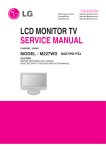Download OTHER SATELLITE / TV ISSUES Coders Corner
Transcript
17/11/12 STi5107 Disassembly User Name Password Log in Help Register Remember Me? Forum Blogs FAQ Calendar Forum Actions Forum What's New? Quick Links Gameroom [0] Advanced Search Forum Rules Donate OTHER SATELLITE / TV ISSUES Coders Corner STi5107 Disassembly WELCOME to the NEW and UPGRADED dssRookie website! (March 7, 2012) ----------------------------We have upgraded to a faster SERVER ad upgraded all components of dssRookie. There's still some growing pains. Any errors, bugs, or suggestions, please make a post or notify any of the staff. Site may be off and on-line intermittently for a few weeks while we massage it into shape! Thank you all for your patience! -------------------------------------------dssRookie is now giving VIP Members support on IKS Servers! ----------------------------------------------------------You can login to the IKS forums with a VIP Membership! We We We We will be will be will be will be providing GUIDES to setting up of your various receivers, Dreabox, Dreamlink, NeoSat and others. posting FILES for your particular receiver to get it ready for FTA, IKS, etc. DISCUSSING various different IKS providers, channel lists, LNB settings, etc. providing HELP in setting up your receivers, etc. Bigger, Faster, Better with lots more options for VIP Members... To get full IKS support join dssRookie.. Details can be found in Join and be a VIP Member ---------------------------If this is your first visit, be sure to check out the FAQ by clicking the link above. You may have to register before you can post: click the register link above to proceed. To start viewing messages, select the forum that you want to visit from the selection below. Results 1 to 10 of 37 Page 1 of 4 1 2 3 4 Last Thread: STi5107 Disassembly Thread Tools 09-26-2010, 02:10 PM jccl2 Member Display #1 Join Date: Jun 2009 Posts: 10 Thanks: 0 Thanked 0 Times in 0 Posts STi5107 Disassembly w w w .dssrookie.com/threads/171933-STi5107-Disassembly 1/8 17/11/12 STi5107 Disassembly Hello, I need help to disassembly STi5107 on IDA Pro, tried to ran on emulator but don´t know where the bootloader offset. Used 0x7FFFFFFE like on Sti5517 but on hex it´s had only FF FF FF .... Any tips how to run on emulator and address on IDA Pro or any other ? CPU STi5107 Memory HY5DU561622FTP-5 Flash S29GL064N90FFI020 DUMP h**p://www.mediafire.com/?uqg5y287lntimxn Reply With Quote 09-27-2010, 12:52 PM jvvh5897 VIP Coders Corner #2 Join Date: Apr 2005 Posts: 1,106 Thanks: 0 Thanked 43 Times in 32 Posts The way I would start is to google "STi5107"--when I did that I found a number of threads about jtagging--one had a service manual for a similar processor and there might be some good info in that for you. Read a bunch of the hits that google comes up with. You might find info about if the chip is ST20 or ST40 code, DC2 or DC3 (I saw ST20 and DC3 for your chip). Next thing is to LOOK at the dump file you posted a link to--use a hexviewer or hexeditor, there usually is some indication of where it is going to be in memory. ST uses pointers to information and you can usually find those pointers. Reply With Quote 09-28-2010, 11:43 AM jccl2 Member #3 Join Date: Jun 2009 Posts: 10 Thanks: 0 Thanked 0 Times in 0 Posts Thanks for the reply. I had this service guide, this had the pinouts for 5105. I used the HexEditor to see .bin but, really don't know how to check where the information going to memory. I'm really a noob....... Tried to use st20disassembly they generated .asm but I think they put the info on wrong address. I'll try to check if can found the boot address on this dump. w w w .dssrookie.com/threads/171933-STi5107-Disassembly 2/8 17/11/12 STi5107 Disassembly Thanks. Reply With Quote 09-28-2010, 01:16 PM jvvh5897 VIP Coders Corner #4 Join Date: Apr 2005 Posts: 1,106 Thanks: 0 Thanked 43 Times in 32 Posts File size is 0x8000ff--so you likely remove the first 0x100 bytes to get what is written to flash. But maybe not--the code at the file start looks to be loading the pointer 0x40000604 and doing a call to there as the entry point. And at 0x604 into the file you do see a load of address 0x40000d70 and a call to there. All that suggests that the real entry point is at the first byte of the file and it should be at 0x40000000. Search for "run" finds me "runtime c1rtl"--so code is ST20C1 machine code--so be sure not to use ST20C2 or C4. Search for 0x00000080 finds a table that starts around 1c7e8 in the file that might be a section table (note at 0x614 you find the pointer to 0x4001c7e8 and at 0x610 a pointer to boot data 0x4001d040 table, you also see the address 0x80000400 and that is likely the starting static_link)--writes zeros starting at c0800000, so RAM base address is 0xc0000000. You also see moves of code to RAM from flash adresses that look like 0x40000f64--so flash base address is 0x40000000. Search for "boot" found me some interesting strings early in the code--one of the most interesting is "Coship N5166HSG BOOTER"--so looks like the code is for a Coship box. Looks to me like the first 0x20000 bytes is a boot. And code after 0x20000 is app--just a guess though, though you see a big gap after 0x85e5 to the next hit on "boot". Reply With Quote 09-28-2010, 11:55 PM #5 Join Date: Jun 2009 Posts: 10 Thanks: 0 Thanked 0 Times in 0 Posts jccl2 Member Many thanks for the explain. Now the doubs.... Tried to put this values on IDA RAM: 0xC0000000 / Size: 0x0F801F00 ??? ROM: 0x40000000 / Size: 0x00800100 Loading Address: 0x40000000 But nothing send to the RAM address. Tried ran on st20sim but w/o luck...... Thanks. Reply With Quote 09-29-2010, 02:10 PM jvvh5897 VIP Coders Corner #6 Join Date: Apr 2005 Posts: 1,106 Thanks: 0 Thanked 43 Times in 32 Posts I always looked at the section table and figured out what was moved to RAM--if code, then I created a file with code in place and disassembled that. Never played with emulation in IDA, don't know if it works for ST20 code of any type let alone for your particular file. The newer processors w w w .dssrookie.com/threads/171933-STi5107-Disassembly 3/8 17/11/12 STi5107 Disassembly that use ST20C1 code are really using a set called "enhanced C1" I don't know if IDA has the full instruction set for that, it may just have the old C1 set and so could be missing a number of instructions. The few times I looked at C1 code with the version of IDA I have, I saw a number of instructions not being disassembled correctly (think they were something like register push and pops as they usually were at the start and end of a routine and C1 code does not push registers onto stack with a call the way that C2 code does). You could write an IDC to read the section table and use it to create a RAM image. Or you could use a C compiler to do it, or qbasic, or any other programming language that you like that can manipulate files and read bytes. I had some luck with lcc-win32 free C compiler and a source code called hexv to read from files, I first wrote in qbasic to extract section table and put in readable form for my eyes, but to be able to write anything I first had to LOOK at the table and see what it was doing. You might even be able to use st20osf to run the code that uses the section table--though st20osf (and the sourceforge site st20emu source code that it is based on) is only for st20c2\c4 code, st20c1 has many instructions that do work the same as c2 (ldc, ldl\stl, ldnl\stnl, ldnlp\stnlp, and adj are all the same as I recall), it might work or you might be able to mod the source code to do it well enough (you can compile st20emu with lcc-win32). Reply With Quote 09-29-2010, #7 09:22 PM Join Date: Jun 2009 Posts: 10 Thanks: 0 Thanked 0 Times in 0 Posts jccl2 Member "I always looked at the section table and figured out what was moved to RAM--if code, then I created a file with code in place and disassembled that." It´s exacted what I need, but don´t know where are the "section table" and how to indentify =( .I supose the part of the dump are encrypted and this part were uncrypted on memory. They are on offset 1fc to 3f2. Now I tried to use JASMA, DASMST20 and st20osf2. For DASMst20 I can use entry point 0x40000604 or 0x40000000 ? Thanks. Last edited by jccl2; 09-30-2010 at 12:10 PM. Reason: More info..... Reply With Quote 09-30-2010, #8 03:01 PM jvvh5897 VIP Coders Corner Join Date: Apr 2005 Posts: 1,106 Thanks: 0 Thanked 43 Times in 32 Posts DASMST20 and st20osf2 are of little use as they are for ST20C2/4 code and not forST20C1. I ran the section table (location noted in earlier post) through my old qbasic program to put it in more easily read format, as usual it is number of bytes, source location, destination address and if source address is 0x80000000 then you put zeros in the destination addres for the number of bytes listed. 00000004 ; 80000000 ; C0080000 ; 00000004 ; 80000000 ; C0200000 000067A4 ; 40000F64 ; C1DEFC00 ; 00000010 ; 80000000 ; C1DF63A4 00011760 ; 40007708 ; C1DF63B4 ; 0000001C ; 80000000 ; C1E07B14 0000000C ; 40018E68 ; C1E07B30 ; 00000034 ; 80000000 ; C1E07B3C 00000120 ; 40018E74 ; C1E07B70 ; 00000018 ; 80000000 ; C1E07C90 0000004C ; 40018F94 ; C1E07CA8 ; 00000014 ; 80000000 ; C1E07CF4 00000038 ; 40018FE0 ; C1E07D08 ; 00000010 ; 80000000 ; C1E07D40 00000100 ; 40019018 ; C1E07D50 ; 00000028 ; 80000000 ; C1E07E50 000000D4 ; 40019118 ; C1E07E78 ; 00000010 ; 80000000 ; C1E07F4C 000000A8 ; 400191EC ; C1E07F5C ; 0001900C ; 80000000 ; C1E08004 w w w .dssrookie.com/threads/171933-STi5107-Disassembly 4/8 17/11/12 STi5107 Disassembly 000000C4 ; 40019294 ; C1E21010 ; 0000001C ; 80000000 ; C1E210D4 00000020 ; 40019358 ; C1E210F0 ; 00000014 ; 80000000 ; C1E21110 00000054 ; 40019378 ; C1E21124 ; 00000010 ; 80000000 ; C1E21178 0000002C ; 400193CC ; C1E21188 ; 00000018 ; 80000000 ; C1E211B4 00000034 ; 400193F8 ; C1E211CC ; 00000010 ; 80000000 ; C1E21200 00000038 ; 4001942C ; C1E21210 ; 00000018 ; 80000000 ; C1E21248 00000018 ; 40019464 ; C1E21260 ; 0000001C ; 80000000 ; C1E21278 00000018 ; 4001947C ; C1E21294 ; 00000018 ; 80000000 ; C1E212AC 00000090 ; 40019494 ; C1E212C4 ; 00000010 ; 80000000 ; C1E21354 00000020 ; 40019524 ; C1E21364 ; 00000010 ; 80000000 ; C1E21384 00000020 ; 40019544 ; C1E21394 ; 00000010 ; 80000000 ; C1E213B4 00000020 ; 40019564 ; C1E213C4 ; 00000010 ; 80000000 ; C1E213E4 00000020 ; 40019584 ; C1E213F4 ; 00000010 ; 80000000 ; C1E21414 00000020 ; 400195A4 ; C1E21424 ; 00000010 ; 80000000 ; C1E21444 00000020 ; 400195C4 ; C1E21454 ; 00000010 ; 80000000 ; C1E21474 00000020 ; 400195E4 ; C1E21484 ; 00000010 ; 80000000 ; C1E214A4 0000004C ; 40019604 ; C1E214B4 ; 0000001C ; 80000000 ; C1E21500 00000010 ; 40019650 ; C1E2151C ; 0000001C ; 80000000 ; C1E2152C 00000018 ; 40019660 ; C1E21548 ; 00000014 ; 80000000 ; C1E21560 00000020 ; 40019678 ; C1E21574 ; 00000014 ; 80000000 ; C1E21594 00000064 ; 40019698 ; C1E215A8 ; 00000010 ; 80000000 ; C1E2160C 00000020 ; 400196FC ; C1E2161C ; 00000010 ; 80000000 ; C1E2163C 00000020 ; 4001971C ; C1E2164C ; 00000010 ; 80000000 ; C1E2166C 00000020 ; 4001973C ; C1E2167C ; 00000010 ; 80000000 ; C1E2169C 00000020 ; 4001975C ; C1E216AC ; 00000010 ; 80000000 ; C1E216CC 00000020 ; 4001977C ; C1E216DC ; 00000010 ; 80000000 ; C1E216FC 00000020 ; 4001979C ; C1E2170C ; 00000010 ; 80000000 ; C1E2172C 00000068 ; 400197BC ; C1E2173C ; 00000010 ; 80000000 ; C1E217A4 00000020 ; 40019824 ; C1E217B4 ; 00000010 ; 80000000 ; C1E217D4 00000020 ; 40019844 ; C1E217E4 ; 00000010 ; 80000000 ; C1E21804 00000020 ; 40019864 ; C1E21814 ; 00000010 ; 80000000 ; C1E21834 00000020 ; 40019884 ; C1E21844 ; 00000010 ; 80000000 ; C1E21864 00000020 ; 400198A4 ; C1E21874 ; 00000010 ; 80000000 ; C1E21894 00000020 ; 400198C4 ; C1E218A4 ; 00000010 ; 80000000 ; C1E218C4 00000020 ; 400198E4 ; C1E218D4 ; 00000010 ; 80000000 ; C1E218F4 00000020 ; 40019904 ; C1E21904 ; 00000010 ; 80000000 ; C1E21924 00000020 ; 40019924 ; C1E21934 ; 00000010 ; 80000000 ; C1E21954 00000020 ; 40019944 ; C1E21964 ; 00000010 ; 80000000 ; C1E21984 00000020 ; 40019964 ; C1E21994 ; 00000010 ; 80000000 ; C1E219B4 00000020 ; 40019984 ; C1E219C4 ; 00000014 ; 80000000 ; C1E219E4 00000030 ; 400199A4 ; C1E219F8 ; 00000014 ; 80000000 ; C1E21A28 00000020 ; 400199D4 ; C1E21A3C ; 00000010 ; 80000000 ; C1E21A5C 00000020 ; 400199F4 ; C1E21A6C ; 00000010 ; 80000000 ; C1E21A8C 0000007C ; 40019A14 ; C1E21A9C ; 00000034 ; 80000000 ; C1E21B18 00000010 ; 40019A90 ; C1E21B4C ; 00000020 ; 80000000 ; C1E21B5C 00000018 ; 40019AA0 ; C1E21B7C ; 00000010 ; 80000000 ; C1E21B94 00000020 ; 40019AB8 ; C1E21BA4 ; 00000018 ; 80000000 ; C1E21BC4 00000018 ; 40019AD8 ; C1E21BDC ; 00000010 ; 80000000 ; C1E21BF4 00000020 ; 40019AF0 ; C1E21C04 ; 00000018 ; 80000000 ; C1E21C24 00000034 ; 40019B10 ; C1E21C3C ; 00000014 ; 80000000 ; C1E21C70 000000C4 ; 40019B44 ; C1E21C84 ; 00000014 ; 80000000 ; C1E21D48 00000018 ; 40019C08 ; C1E21D5C ; 00000018 ; 80000000 ; C1E21D74 00000018 ; 40019C20 ; C1E21D8C ; 00000018 ; 80000000 ; C1E21DA4 00000018 ; 40019C38 ; C1E21DBC ; 00000018 ; 80000000 ; C1E21DD4 00000020 ; 40019C50 ; C1E21DEC ; 00000010 ; 80000000 ; C1E21E0C 00000034 ; 40019C70 ; C1E21E1C ; 00000014 ; 80000000 ; C1E21E50 00000034 ; 40019CA4 ; C1E21E64 ; 00000014 ; 80000000 ; C1E21E98 00000018 ; 40019CD8 ; C1E21EAC ; 00000018 ; 80000000 ; C1E21EC4 00000018 ; 40019CF0 ; C1E21EDC ; 00000018 ; 80000000 ; C1E21EF4 00000018 ; 40019D08 ; C1E21F0C ; 00000018 ; 80000000 ; C1E21F24 00000018 ; 40019D20 ; C1E21F3C ; 00000018 ; 80000000 ; C1E21F54 00000020 ; 40019D38 ; C1E21F6C ; 00000010 ; 80000000 ; C1E21F8C 00000068 ; 40019D58 ; C1E21F9C ; 00000014 ; 80000000 ; C1E22004 00000008 ; 40019DC0 ; C1E22018 ; 00000014 ; 80000000 ; C1E22020 00000114 ; 40019DC8 ; C1E22034 ; 00000010 ; 80000000 ; C1E22148 000001F8 ; 40019EDC ; C1E22158 ; 00000054 ; 80000000 ; C1E22350 000001B4 ; 4001A0D4 ; C1E223A4 ; 00000044 ; 80000000 ; C1E22558 0000000C ; 4001A288 ; C1E2259C ; 00000030 ; 80000000 ; C1E225A8 00000010 ; 4001A294 ; C1E225D8 ; 00000404 ; 80000000 ; C1E225E8 00000004 ; 4001A2A4 ; C1E229EC ; 00000034 ; 80000000 ; C1E229F0 00000A40 ; 4001A2A8 ; C1E22A24 ; 0000007C ; 80000000 ; C1E23464 w w w .dssrookie.com/threads/171933-STi5107-Disassembly 5/8 17/11/12 STi5107 Disassembly 0000001C ; 4001ACE8 ; C1E234E0 ; 00000048 ; 80000000 ; C1E234FC 00000EC0 ; 4001AD04 ; C1E23544 ; 00000020 ; 80000000 ; C1E24404 000000E4 ; 4001BBC4 ; C1E24424 ; 00000010 ; 80000000 ; C1E24508 0000002C ; 4001BCA8 ; C1E24518 ; 00000038 ; 80000000 ; C1E24544 00000054 ; 4001BCD4 ; C1E2457C ; 00000010 ; 80000000 ; C1E245D0 00000050 ; 4001BD28 ; C1E245E0 ; 00024C30 ; 80000000 ; C1E24630 00000A4C ; 4001BD78 ; C1E49260 ; 0000003C ; 80000000 ; C1E49CAC 00000024 ; 4001C7C4 ; C1E49CE8 ; 00000000 ; 00000000 ; 00000000 00000000 ; The entries of interest to you are: 000067A4 ; 40000F64 ; C1DEFC00 ; 00000010 ; 80000000 ; C1DF63A4 00011760 ; 40007708 ; C1DF63B4 there are two big chunks of the boot code moved to RAM with 0x10 bytes of zeros beween them. You should be able to use a hexeditor like XVI32 (free) to edit them out and paste into a file that you can disassemble with IDA Pro. Since there are only 0xf64 bytes of your boot that are executed in flash, you might want to disassemble that on its own so that you get the entry points to the RAM executed code. That c1df63b4 address implies that you have at least 32 MByte of RAM. BTW, I looked at the stuff above 0x20000 a little and I'm tempted to say that it is not clear code. Either it is compressed or scrambled in some way--you might look in the boot code for strings like "inflate" or just "compress" to see if you can spot what is being done. The stuff above 0x20000 in the file seem to be in a number of parts and the stuff right around 0x20000 might be a scramble table for the stuff around 0x90000--still guessing though. Reply With Quote 10-01-2010, #9 12:56 AM Join Date: Jun 2009 Posts: 10 Thanks: 0 Thanked 0 Times in 0 Posts jccl2 Member Now I understand the table...... and how to search. On the part of hex edit, I understand need to copy the begining bytes "between" zeros, it´s correct ? Using the entire file..... I tried to ran on IDA with: RAM: 0xC0000000 / Size: 0x02000400 ROM: 0x40000000 / Size: 0x00800100 Loading Add: 0x40000000 Then pressed "C" on 0x40000F64 but they don´t sent anything to RAM: C1DEFC00 or to any RAM address. I sure are things wrong..... =/ and where I can set 0x80000000 address ? And searching for Decompress, I find some on hexedit. Many Thanks. Reply With Quote 10-01-2010, 01:03 PM jvvh5897 VIP Coders Corner #10 Join Date: Apr 2005 Posts: 1,106 Thanks: 0 Thanked 43 Times in 32 Posts Then pressed "C" Pressing C only starts disassembly, disassembly does not emulate code or execute it in any way, it only converts machine code to assembly code. w w w .dssrookie.com/threads/171933-STi5107-Disassembly 6/8 17/11/12 STi5107 Disassembly Then pressed "C" on 0x40000F64 But as the section table shows, the code at that address is moved to RAM, so you should not be trying to disassemble the code at the flash addr, you should be using the RAM addr. and where I can set 0x80000000 address You don't set that addr anywhere in IDA. You seem to think that IDA can emulate and execute ST20 code and I'm pretty sure that it can not. Course I don't know what version of IDA you have, maybe there are new versions that have that function. You can write IDC code for IDA that add functions, for instance, you could write code to read off the section table and move/clear as needed to create a RAM image of the boot and start disassembly. You can write IDC to find the start of routines with ajw commands and disassemble the code that follows (I did that for st20c2/4 code and have posted that somewhere around here)--which make disassembly of the code quite a bit easier as otherwise you have to manually go through the code and start disassembly everywhere that there is un-disassembled code--might not be that bad with just a boot, but when you have a million bytes to work with the manual method becomes mind numbingly after 4 or 5 hours. Ida is only as smart as the programmer that wrote it and he is trying to create a program that is good for many processors and not ideal for one particular one. You can get better results from it if you write IDCs for it, but then you only get better results reflecting the skill you put into the programming you do. Reply With Quote Page 1 of 4 1 2 3 4 Last « Previous Thread | Next Thread » Similar Threads Apple's EPEAT Withdrawal Raises Recycling, Disassembly Concerns By NEWSpaperBOT in forum PCWorld Latest Tech Apple's EPEAT Withdrawal Raises Recycling, Disassembly Concerns By NEWSpaperBOT in forum PCWorld Latest Tech CX24155 Dump Disassembly Replies: 0 Last Post: 07-10-2012, 08:00 PM Replies: 0 Last Post: 07-10-2012, 06:50 PM Replies: 7 By SabeL in forum Coders Corner Last Post: 01-19-2012, 02:48 PM need help with a sti5107 device based stb By widzo in forum Coders Corner Replies: 4 Last Post: 07-06-2011, 02:58 PM Posting Permissions You may not post new threads You may not post replies You may not post attachments You may not edit your posts BB code is On Smilies are On [IMG] code is On [VIDEO] code is On HTML code is Off Forum Rules -- vB4 Default Style w w w .dssrookie.com/threads/171933-STi5107-Disassembly FTA - DSSRookie Forum Archive Top 17/11/12 STi5107 Disassembly All times are GMT -4. The time now is 08:23 PM. Powered by vBulletin® Version 4.1.11 Copyright © 2012 vBulletin Solutions, Inc. All rights reserved. Thread / Post Bookmarking by Thread / Post Bookmarking v1.1.0 - vBulletin Mods & Addons Copyright © 2012 DragonByte Technologies Ltd. DSSrookie FTA Forums w w w .dssrookie.com/threads/171933-STi5107-Disassembly 8/8