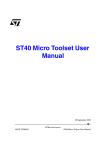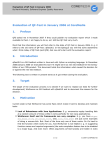Download TESTTOOL
Transcript
TESTTOOL
®
COMPONENT TESTS SPECIFICATION
1
Change History
Date
Version
Reason and Change
15 Feb 2000
1.0
Initial release
01 Aug 2000
2.0
New: batch mode, interactive mode, auto-test
09 Aug 2000
2.1
Add a menu before starting the test
(the user can set how to run Testtool)
2
16 Nov 2000
2.2
Add assignment error test
04 Oct 2001
2.3
Add ‘If elif else’ test. Increase factorial test value.
26 Oct 2001
2.4
Add strings tests.
15 May 2002
2.5
New platform supported.
12 Dec 2002
2.6
New platform supported.
10 Oct 2003
2.7
New platform supported.
01 Apr 2004
2.8
New platform supported.
16 Sep 2004
2.9
New platform supported.
17 Sep 2004
2.9
Add note for OS21 users.
23 Dec 2004
2.10
5105 platform supported.
08 Mar 2005
2.11
7100 platform supported
20 Apr 2005
2.12
5301 platform supported
11 Nov 2005
2.13
7109 platform supported
14 Feb 2006
2.14
5188 & 5525 platforms supported
03 Nov 2006
2.15
Extended the script M_TEST4 to test the command Eval
Introduction
This document describe what must be done to test the command line interpreter Testtool which is part of the ST
Microelectronics library for Set Top Box.
TST-1/21
03 November 2006
<DVD-DOC-122>Version 2.15
STMicroelectronics Confidential
COMPONENT TESTS SPECIFICATION
2.1
Overview
The API includes C-functions which are independents of the hardware component.
TEST APPLICATION
API
DRIVER
HARDWARE
The test application need:
- Testtool software,
- DCU Toolset.
2.2
Environment
compile & debug
The test application run on a stand-alone system, with a cross development environment.
reports
ST test
board
PC
(test application)
commands
Host station
Personal computer with Windows NT 4.0 Pack 6
DCU Toolset
ST20: 1.9.6p6, ST40: 1.8
ST Test Board
Chip STi5510 on MB231
Chip STi5512 on MB282B
Chip STi5508 on MB275 rev. A and rev. B
Chip STi5518 on MB275 rev. A and rev. B
Chip STi7015 on MB295
Chip STi7020 on MB295C
Chip STi5514 on MB314
Chip STi5516 on MB361
Chip STi5517 on MB361 / mb382
Chip ST40GX1 on MB317B
Chip STi5528 on MB376 with (ST20 and ST40)
Chip STi5100 on MB390 with ST20C2
Chip STi7710 on MB391 with ST20C1
Chip STi5105 on MB400 with ST20C1
Chip STi7100 on MB411 with ST40
Chip STi5301 on MB390 with ST200
TST-2/21
STMicroelectronics Confidential
<DVD-DOC-122> Version 2.15
03 November 2006
COMPONENT TESTS SPECIFICATION
Chip STi7109 on MB411 with ST40
Chip STi5525 on MB428 with ST200
Chip STi5188 on MB457 with ST20
2.3
Command line interpreter
---> See TESTTOOL User’s Manual
3
Test plan
3.1
Running test application
1) Open a DOS window, select the directory where the test application is stored, and compile it:
CD TESTS\SRC
Note for OS21/ST200 users :
use cygwin prompt for compile,run and debug applications:
folowing environment variable must be set:
export DVD_OS=OS21
export ARCHITECTURE=ST200
export DVD_HOST=unix
or :
export DVD_HOST=pc-cygwin
Note for OS21/ST40 users :
* Define the environnenent variable DVD_POSIX before compilation
If those conditions are not satisfied, it will not be API compliant
because functions related to keyboard input will fail ! As getchar()
function is line buffered on OS21 (it waits until Return key is hit),
it must be replaced by a Posix function. And sh4gdb is mandatory for
Posix function (keyboard input fails with 'make run').
set DVD_POSIX=1
MAKE
2) Start the test application in batch mode:
*Important note for OS21/ST40 users :
CD OBJS\ST40
On OS21 a script must be used.
Here is an example for testtool on board mb376 (6 lines of commands) :
exec-file tst_test.exe
TST-3/21
03 November 2006
<DVD-DOC-122>Version 2.15
STMicroelectronics Confidential
COMPONENT TESTS SPECIFICATION
mb376 10.129.101.199
symbol-file tst_test.exe
load tst_test.exe
break main
c
Here is an example for testtool on board mb411:
file tst_test.exe
mb411bypass 164.130.60.105
load
break main
c
Adapt the script to the 'exe' file, the board, and IP address of the ST Micro Connect and save it on Objs\ST40.
sh4gdb -x start_script -w
Note for OS20 users :
MAKE RUN
Answer to the 2 questions:
Do you want to launch the tests stored in default.com
(Y/N) ?
Do you want to start in batch mode (default=interactive) (Y/N) ?
If ‘Y’ or ‘y’ is answered at the 1st question, an input file will be used for automatic tests.
If ‘Y’ or ‘y’ is answered at the 2nd question, the following message appears:
System initialised - hit return to enter Testtool or backspace to exit
Those questions allow the user to test the different available modes of Testtool (see the chapter about batch/
interactive modes in API documentation) without recompiling the test application.
Non regression tests
Usually, only the automatic tests of the “main tests” section, needs to be passed.
The other tests must be passed when the changes may have effects on interactive/batch mode, or on command
recall.
Note for OS_LINUX users :
First step :
Load NFS Image : the script “runxxxx” detailed below will be used for this reason :
exemple run7100 :
JEI=IP@ # Name of the JEI, HTI or MicroConnect
TARGETIP= # IP address to be given to the target
TST-4/21
STMicroelectronics Confidential
<DVD-DOC-122> Version 2.15
03 November 2006
COMPONENT TESTS SPECIFICATION
SERVERIP= # IP address of your NFS server
GWIP= # IP address of your network gateway
NETMASK= # Local network subnet mask
NAME= # Initial hostname for the target
AUTOCONF=off
# Try to determine addresses automatically?
# Root of target's file system
SERVERDIR=/opt/STM/STLinux-2.0/devkit/sh4/target
# Kernel image
KERNEL=/opt/STM/STLinux-2.0/devkit/kernel/linux-sh4-2.6.11_stm20/vmlinux
/opt/STM/st40load_gdb \
-t $JEI \
-b $KERNEL \
-c mb411bypass \
nwhwconf=device:eth0,hwaddr:00:80:e1:12:02:00 \
console=ttyAS0,115200 \
root=/dev/nfs \
nfsroot=$SERVERIP:$SERVERDIR \
ip=$TARGETIP::$GWIP:$NETMASK:$NAME::$AUTOCONF \
mem=64m \
bigphysarea=8000
#end of run7100
try run this script in order to load kernel image.
Second step :(Compilation and execution)
+Setting all environement variables.
+ Compilation is done like OS21 , Compile the test application and you will find the driver modules generated in
the path “\tests\lib\lib\modules”.
+ TESTTOOL test application compilation.
+by telnet load them in kernel by (depends degree order) , for exemple loading stcommon module before
stavmem module.
insmod stcommon_core.ko
TST-5/21
03 November 2006
<DVD-DOC-122>Version 2.15
STMicroelectronics Confidential
COMPONENT TESTS SPECIFICATION
major=`cat /proc/devices | awk "\\$2==\"stcommon_core\" {print \\$1}"`
rm -f /dev/stapi/stcommon_core
mknod /dev/stapi/stcommon_core c $major 0
to remove module use the commande below :
rmmod stcommon_core.ko
then running tst_test.exe
./tst_test.exe
Then a test menu appears, where you can directly call the macros and set their initial conditions automatically, or
you can bypass this facility, by typing another key to exit this menu
At the TestTool prompt load the scripts (command: source <script name>), set the inital condition and type the
macros as described in the test plan.
Debug Informations :
+To debug in kernel mode the only way is to use KGDB throw a serial port.
+In user mode,
from the board(telnet/ssh):
gdbserver localhost: port number(6789) tst_test.exe
listening
on the host under : testtool/tests/src/objs/LINUX :
cd Objs\LINUX
sh4-linux-gdb tst_test.exe
(gdb) target remote target IP address : port number(the same given on the
board 6789).
3.2
Batch mode with input file (main tests)
The commands of the next test sequence are stored in ../SCRIPTS/DEFAULT.COM file. Most of the features
are covered by those tests.
TST-6/21
STMicroelectronics Confidential
<DVD-DOC-122> Version 2.15
03 November 2006
COMPONENT TESTS SPECIFICATION
Batch mode with input file (automatic tests)
Coverage
- batch mode: no key hit request at start and at end
- logging in DEFAULT.LOG file with print and STTST_Print()
- test 1: macro definition and execution: for & while loops, recursive calls
- test 2: input tests: pollkey, getkey
- test 3: intrinsic commands: help, show
- test 4: expression evaluation: base change, string concatenation,
arithmetic and logical operators tests, expression evaluation, string with testtool command evaluation
- test 5: assignment errors (string too long)
- test 6: delete in nested macros
- test 7: string tests.
- test 8: memory leak tests.
Commands
IF, FOR, WHILE, POLLKEY, GETKEY, HELP, SHOW, DEFINE, DELETE
Test
Run the test application.
Answer ‘Y’ and ‘Y’ to the initial questions.
Then some commands are automatically launched.
See the display, and answer to the questions.
......
Press on space bar to continue the test sequence
......
Press on 'a' key (minus case)
......
Enter a string and press on Return key
......
Is it ok (Y/N) ?
......
Is it ok (Y/N) ?
......
Is it ok (Y/N) ?
......
Is it ok (Y/N) ?
......
At the end of the test sequence :
------ END of TESTTOOL's tests -----RESULT : *** PASSED ***
Then the test application is automatically finished.
You can see the traces in DEFAULT.LOG file (see Appendix)
3.3
Batch mode with no input file
Test batch mode without input file
Coverage
batch mode and lack of input file
TST-7/21
03 November 2006
<DVD-DOC-122>Version 2.15
STMicroelectronics Confidential
COMPONENT TESTS SPECIFICATION
Command
EXIT or END
Test
Run the test application.
Answer ‘N’ and ‘Y’ to the initial questions.
The prompt is displayed (without any key to hit).
Enter some commands like SHOW or HELP...
To quit, type EXIT or END.
Test application is finished (without BackSpace hit).
3.4
Interactive mode with no input file
Starting interactive mode without input file
Coverage
Interactive modes
Commands
Test
Start the test application.
Answer ‘N’ and ‘N’ to the initial questions
The following message is displayed:
System initialized - hit return to enter Testtool or
backspace to exit
Press a key
The prompt Testtool> is displayed.
Press on Return key.
The prompt Testtool> is displayed again.
Help
Coverage
HELP
Command
HELP
TST-8/21
STMicroelectronics Confidential
<DVD-DOC-122> Version 2.15
03 November 2006
COMPONENT TESTS SPECIFICATION
Test
Enter:
HELP
Result:
The following commands and macros are defined:
DELETE
HELP
macros
GETKEY
GETSTRING
HISTORY
POLLKEY
PRINT
...
...
...
- <symbolnames> Removes named symbols or macros
- <commandnames> Displays help string for named commands and
-
Waits for one key and returns its value
Waits for a string and returns it
<number> Displays the last commands or runs the selected one
Tests if a key was hitten and returns it if any
Formats and prints variables
Bases
= binary (bxx), octal (oxx), decimal (xx), hexadecimal (hxx)
print b10+o10+10+h10 is equivalent to print 2+8+10+16
Operators
= + - * / (arithmetical)
& ^ | ~ ! (logical)
Return code = each command returns FALSE if succesful or TRUE if failure
some of them returns also a data, like s=getstring
Commands
= command recall from historic is allowed with control keys
ctrl-u=erase last char. ctrl-p=recall last char.
ctrl-i=previous command ctrl-o=next command
Return code = each command returns FALSE if successful or TRUE if failure
some of them also return a data, like s=getstring
Commands
= command recall from history is allowed with control keys
ctrl-u=move cursor left ctrl-p=move cursor right
ctrl-i=previous command ctrl-o=next commandVariables
=
integer, float, string
Command and macros can be used as statements or part of expressions,
if appropriate, where the assignment is made to a symbol whose value
is either defined or modified by this assignment. Generalised assignments
can be made to symbols of integer, floating point or string types,
including evaluation of arbitrary arithmetic expressions.
Commands and assignments can be combined into parameterised macros
that use FOR, IF, ELSE and WHILE constructs. Using the DEFINE
command these macros can be set up for later invocation. All blocks
within these macro constructs are terminated using the END statement.
Enter:
HELP GE*
Result:
GETKEY
GETSTRING
- Waits for one key and returns its value
- Waits for a string and returns it
Command execution
Coverage
Intrinsic and register commands
Command
Each command provided by HELP
Test
For each existing command, type it at the keyboard.
Verify if the behavior is like the description given in the user manual.
TST-9/21
03 November 2006
<DVD-DOC-122>Version 2.15
STMicroelectronics Confidential
COMPONENT TESTS SPECIFICATION
3.5
Interactive mode with input file
Test interactive mode with input file
Coverage
interactive mode and input file
Commands
FOR, WHILE, POLLKEY, GETKEY, HELP, SHOW, DEFINE
Test
Start the test application.
Answer ‘Y’ and ‘N’ to the initial questions
Press a key
The prompt Testtool> is displayed.
The automatic test sequence is launched (see previous chapter).
Answer to the asked question.
The prompt Testtool> is displayed.
Enter EXIT or END.
3.6
Changing the run mode
Change interactive mode to batch mode
Coverage
STTST_SetMode()
Command
TST_SETMODE
Test
Start the test application.
Answer ‘N’ and ‘N’ to the initial questions
Press a key
The prompt Testtool> is displayed.
Type:
TST_SETMODE 1
EXIT
The test application is finished
Change batch mode to interactive mode
Coverage
STTST_SetMode()
Command
TST_SETMODE
TST-10/21
STMicroelectronics Confidential
<DVD-DOC-122> Version 2.15
03 November 2006
COMPONENT TESTS SPECIFICATION
Test
Start the test application.
Answer ‘N’ and ‘Y’ to the initial questions
The prompt Testtool> is displayed.
Type:
TST_SETMODE 0
EXIT
Type Return.
The prompt is displayed again.
Type EXIT.
The test application is finished
3.7
Command recall
Here are some other tests to be done in interactive mode, and according the following chronology.
Command storage
Initial condition
Quit the test application, and start it again.
Coverage
Commands storage
Command
HISTORY
Test
Enter the following commands:
PRINT 12
PRINT 123
PRINT 1234Enter the following commands :
HISTORY
Display:
History
0
-1
-2
-3
--
of last commands
PRINT 1
PRINT 12
PRINT 123
Command recall
Initial condition
Previous test passed
Coverage
Command recall with Control keys
Commands
<Ctrl><I> and <Ctrl><O>
TST-11/21
03 November 2006
<DVD-DOC-122>Version 2.15
STMicroelectronics Confidential
COMPONENT TESTS SPECIFICATION
Test
Type 4 times on <Ctrl><I> :
The successive displayed lines will be:
PRINT 1234
PRINT 123
PRINT 12
(empty line)
Each time, the cursor is at the right end of the line.
Type 4 times on <Ctrl><O> :
The successive displayed lines will be:
PRINT
PRINT
PRINT
PRINT
12
123
1234
1234
Each time, the cursor is at the right end of the line.
Command recall & modification
Initial condition
Previous test passed
Coverage
Command recall with control keys
Commands
<Ctrl><U> and <Backspace>
Test
Press 2 times on <Ctrl><U>, then press <Backspace>, press 8 and <Return>:
The successive displayed lines will be:
PRINT
PRINT
PRINT
PRINT
1834
1234
1234
134
1834
Command recall & modification
Initial condition
Previous test passed
Coverage
Command recall with control keys
Commands
<Ctrl><I> , <Ctrl><P> and <Backspace>
Test
Press <Ctrl><I>, 3 times on <Backspace>, then 3 times on <Ctrl><P>, then press
5 and <Return>:
The successive displayed lines will be:
PRINT
PRINT
PRINT
PRINT
PRINT
PRINT
PRINT
PRINT
18345
1834
183
18
1
18
183
1834
18345
TST-12/21
STMicroelectronics Confidential
<DVD-DOC-122> Version 2.15
03 November 2006
COMPONENT TESTS SPECIFICATION
Command recall & modification
Initial condition
Previous test passed
Coverage
Command recall with control keys
Commands
<Ctrl><I>, <Ctrl><U> and <Backspace>
Test
Press <Ctrl><I>, press <Ctrl><U>, press 2 times on <Backspace>:
The successive displayed lines will be:
PRINT
PRINT
PRINT
PRINT
18345
18345
1835
185
Now abort the change with <Ctrl><I> and <Return>. The display is.
PRINT 1834
1834
TST-13/21
03 November 2006
<DVD-DOC-122>Version 2.15
STMicroelectronics Confidential
COMPONENT TESTS SPECIFICATION
- APPENDIX Example of test results:
input from file "../../../scripts/default.com"
Starting execution of DEFAULT.COM file...
Starting the tests sequence...
Logging stopped and log file closed
Logging input and output to file default.log (mode=a)
M_TEST1
------ M_TEST1 -----Test 2 embedded loops for ... end
Loop 1/5
Loop 1/4
Loop 1/3
Loop 1/2
Loop 1/1
Loop 2/5
Loop 2/4
Loop 2/3
Loop 2/2
Loop 2/1
Loop 3/5
Loop 3/4
Loop 3/3
Loop 3/2
Loop 3/1
Loop 4/5
Loop 4/4
Loop 4/3
Loop 4/2
Loop 4/1
Loop 5/5
Loop 5/4
Loop 5/3
Loop 5/2
Loop 5/1
RESULT: M_FORLOOP SUCCESSFUL (25 loops done)
Test
Loop
Loop
Loop
Loop
Loop
Loop
Loop
Loop
Loop
Loop
Loop
Loop
Loop
2 embedded loops while ... end
1/5
1/4
1/3
1/2
1/1
2/5
2/4
2/3
2/2
2/1
3/5
3/4
3/3
TST-14/21
STMicroelectronics Confidential
<DVD-DOC-122> Version 2.15
03 November 2006
COMPONENT TESTS SPECIFICATION
Loop 3/2
Loop 3/1
Loop 4/5
Loop 4/4
Loop 4/3
Loop 4/2
Loop 4/1
Loop 5/5
Loop 5/4
Loop 5/3
Loop 5/2
Loop 5/1
RESULT: M_WHILELOOP SUCCESSFUL (25 loops done)
Test a recursive function : factorial 12
NUM 2 RES 2
NUM 3 RES 6
NUM 4 RES 24
NUM 5 RES 120
NUM 6 RES 720
NUM 7 RES 5040
NUM 8 RES 40320
NUM 9 RES 362880
NUM 10 RES 3628800
NUM 11 RES 39916800
NUM 12 RES 479001600
RESULT: M_FACTORIAL SUCCESSFUL
Test if .. elif .. elif .. else .. end
RESULT: M_IF_ELIF_ELSE SUCCESSFUL
Test macro return assignment
RESULT: M_RETURN SUCCESSFUL
M_TEST2
------ M_TEST2 -----Press on space bar to continue the test sequence
You have pressed on 32 key (code for space bar is 32)
RESULT: POLLKEY SUCCESSFUL
Press on 'a' key (minus case)
You have pressed on 97 key (code for letter 'a' is 97)
RESULT: GETKEY SUCCESSFUL
M_TEST3
------ M_TEST3 -----M_QUESTION (MSG_P) - command macro
M_FORLOOP () - command macro
M_WHILELOOP () - command macro
M_FACTORIAL (VALUE) - command macro
M_IF_ELIF_ELSE () - command macro
M_COMPARISON () - command macro
M_RETURN (VALUE) - command macro
M_TEST1 () - command macro
M_TEST2 () - command macro
M_TEST3 () - command macro
M_TEST4 () - command macro
M_TEST5 () - command macro
TST-15/21
03 November 2006
<DVD-DOC-122>Version 2.15
STMicroelectronics Confidential
®
Free blocks size sum : info not available on OS21
Does free blocks size sum and number of symbols at START and END of test the same
(Y/N) ?
RESULT : Memory leak test SUCCESSFUL
print
print "-------------------------------------------------"
------------------------------------------------print "Now test with STTST_KEEP_CONTROL_VARIABLE_MODE..."
Now test with STTST_KEEP_CONTROL_VARIABLE_MODE...
print
STTST_MODE=STTST_MODE|STTST_KEEP_CONTROL_VARIABLE_MODE
TST_SetMode STTST_MODE
STTST_SetMode(STTST_BATCH_MODE | STTST_KEEP_CONTROL_VARIABLE_MODE): ok
M_TEST1
------ M_TEST1 -----Test 2 embedded loops for ... end
Loop 1/5
Loop 1/4
Loop 1/3
Loop 1/2
Loop 1/1
Loop 2/5
Loop 2/4
Loop 2/3
Loop 2/2
Loop 2/1
Loop 3/5
Loop 3/4
Loop 3/3
Loop 3/2
Loop 3/1
Loop 4/5
Loop 4/4
Loop 4/3
Loop 4/2
Loop 4/1
Loop 5/5
Loop 5/4
Loop 5/3
Loop 5/2
Loop 5/1
RESULT: M_FORLOOP SUCCESSFUL (25 loops done)
Test 2 embedded loops while ... end
Loop 1/5
Loop 1/4
TST-16/21
03 November 2006
<DVD-DOC-122>Version 2.15
STMicroelectronics Confidential
COMPONENT TESTS SPECIFICATION
Loop 1/3
Loop 1/2
Loop 1/1
Loop 2/5
Loop 2/4
Loop 2/3
Loop 2/2
Loop 2/1
Loop 3/5
Loop 3/4
Loop 3/3
Loop 3/2
Loop 3/1
Loop 4/5
Loop 4/4
Loop 4/3
Loop 4/2
Loop 4/1
Loop 5/5
Loop 5/4
Loop 5/3
Loop 5/2
Loop 5/1
RESULT: M_WHILELOOP SUCCESSFUL (25 loops done)
Test a recursive function : factorial 12
NUM 2 RES 2
NUM 3 RES 6
NUM 4 RES 24
NUM 5 RES 120
NUM 6 RES 720
NUM 7 RES 5040
NUM 8 RES 40320
NUM 9 RES 362880
NUM 10 RES 3628800
NUM 11 RES 39916800
NUM 12 RES 479001600
RESULT: M_FACTORIAL SUCCESSFUL
Test if .. elif .. elif .. else .. end
RESULT: M_IF_ELIF_ELSE SUCCESSFUL
Test macro return assignment
RESULT: M_RETURN SUCCESSFUL
M_END
------ END of TESTTOOL's tests -----TST_GetRevision(): STTST-REL_3.3.0
RESULT : *** PASSED ***
close
TST-17/21
03 November 2006
<DVD-DOC-122>Version 2.15
STMicroelectronics Confidential
COMPONENT TESTS SPECIFICATION
M_TEST6 () - command macro
M_TEST7 () - command macro
M_TEST8 () - command macro
M_END () - command macro
There is 16 command macros in the list : is it ok (Y/N) ?
Currently defined symbols:
0: HEXADECIMAL: 16 - integer constant
0: DECIMAL: 10 - integer constant
0: OCTAL: 8 - integer constant
0: BINARY: 2 - integer constant
0: TRUE: 1 - integer constant
0: FALSE: 0 - integer constant
0: PI: 3.14159 - floating point constant
0: COMMAND_FILE: "default.com" - string variable
0: LOG_FILE: "default.log" - string variable
0: ZERO: 0 - integer constant
0: BASEADDRESS: -2147483648 - integer variable
0: RANGE: 256 - integer variable
0: DATAVALUE: 0 - integer variable
0: ADDRESSVALUE: -2147483648 - integer variable
1: STTST_INTERACTIVE_MODE: 0 - integer constant
1: STTST_BATCH_MODE: 1 - integer constant
1: STTST_NO_ABBREVIATION_MODE: 2 - integer constant
1: STTST_HIT_KEY_TO_ENTER_MODE: 4 - integer constant
1: STTST_KEEP_CONTROL_VARIABLE_MODE: 8 - integer constant
1: STTST_MODE: 1 - integer variable
1: ERR_NB: 0 - integer variable
1: M_QUESTION: (MSG_P) - command macro
1: M_FORLOOP: () - command macro
1: M_WHILELOOP: () - command macro
1: M_FACTORIAL: (VALUE) - command macro
1: M_IF_ELIF_ELSE: () - command macro
1: M_COMPARISON: () - command macro
1: M_RETURN: (VALUE) - command macro
1: M_TEST1: () - command macro
1: M_TEST2: () - command macro
1: M_TEST3: () - command macro
1: M_TEST4: () - command macro
1: M_TEST5: () - command macro
1: M_TEST6: () - command macro
1: M_TEST7: () - command macro
1: M_TEST8: () - command macro
1: M_END: () - command macro
1: KEYCODE: 121 - integer variable
2: I: 0 - integer variable
2: STR: "HELLO" - string variable
The list above should contain :
0: TRUE: 1 - integer constant
1: KEYCODE: 121 - integer variable
2: STR: "HELLO" - string variable
Is it ok (Y/N) ?
RESULT : HELP and SHOW tests sucessful
M_TEST4
------ M_TEST4 -----Expressions evaluation...
TST-18/21
STMicroelectronics Confidential
<DVD-DOC-122> Version 2.15
03 November 2006
COMPONENT TESTS SPECIFICATION
((1+2)*3)/4=2
5+6*7%%8=47
$10+o10+10+#10=36
b10+o10+10+h10=36
$10*O10*10*#10=2560
B10*O10*10*H10=2560
This string is the concatenation of 8 chains
(b100|b111)+(b100^b111)+(b100&b111)=7+3+4=14
(~b00000000)+(~b11111111)+b01111111+b11111111+!b11111111=-1-256+127+255+0=125
Limit values assignments in each base ...
Is it ok (no error message) (Y/N) ?
UNDEFINED_MACRO
^
^
Unrecognised command statement
Is there exactly 1 error message above (Y/N) ?
SIMPLE_MACRO macro execution success
SIMPLE_MACRO macro execution success
Are the two previous lines identical (Y/N) ?
PRINT command execution succeeded
PRINT command execution succeeded
Are the two previous lines identical (Y/N) ?
30+40+50=120
30+40+50=120
Are the two previous lines identical (Y/N) ?
Test comparison with OR (||), AND (&&), NOT (!)
RESULT: M_COMPARISON SUCCESSFUL
RESULT : evaluation SUCCESSFUL
M_TEST5
------ M_TEST5 -----Try to make a too big string...
symbol string value too long
STR=STR+STR
^
^
Unrecognised assignment statement
Is there exactly 1 error message above (Y/N) ?
RESULT : error test SUCCESSFUL
M_TEST6
------ M_TEST6 -----Use delete in nested macros...
[NESTED_MACRO] deleted
[NESTED_MACRO] deleted
Is nested macro deleted twice (Y/N) ?
RESULT : deletion test SUCCESSFUL
M_TEST7
------ M_TEST7 -----Strings print tests ...
3 - Init.+open+start playing ../../../scripts/susie.m1v from memory
3 - Init.+open+start playing ../../../scripts/susie.m1v from memory
Are the two previous lines identical (Y/N) ?
<- 10 -><- 10 -><- 10 -><- 10 -><- 10 -><- 10 -><- 10 -><- 10 -><10 -><- 10 -><- 10 -><- 10 -><- 10 -><- 10 -><- 10 -><- 10 -><- 10
-><- 10 -><- 10 -><- 10 -><- 10 -><- 10 -><- 10 -><- 10 -><- 10 ->Ok
Does the previous line ends by 'Ok' (Y/N) ?
TST-19/21
03 November 2006
<DVD-DOC-122>Version 2.15
STMicroelectronics Confidential
COMPONENT TESTS SPECIFICATION
RESULT : strings test SUCCESSFUL
M_TEST8
------ M_TEST8 -----Memory leak tests ...
### START of test memory statistics
Free blocks size sum : info not available on OS21
### MIDDLE of test memory statistics
Free blocks size sum : info not available on OS21
### END of test memory statistics
TST-20/21
STMicroelectronics Confidential
<DVD-DOC-122> Version 2.15
03 November 2006
Information furnished is believed to be accurate and reliable. However, STMicroelectronics assumes no responsibility for the consequences of use of such
information nor for any infringement of patents or other rights of third parties which may result from its use. No licence is granted by implication or otherwise
under any patent or patent rights of STMicroelectronics. Specifications mentioned in this publication are subject to change without notice. This publication
supersedes and replaces all information previously supplied. STMicroelectronics products are not authorized for use as critical components in life support
devices or systems without express written approval of STMicroelectronics.
The ST logo is a trademark of STMicroelectronics
2000 STMicroelectronics - All Rights Reserved
STMicroelectronics GROUP OF COMPANIES
Australia - Brazil - Canada - China - France - Germany - Italy - Japan - Korea - Malaysia - Malta - Mexico - Morocco
The Netherlands - Singapore - Spain - Sweden - Switzerland - Taiwan - Thailand - United Kingdom - U.S.A.
®