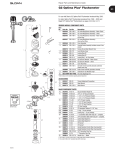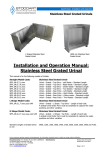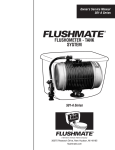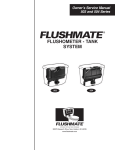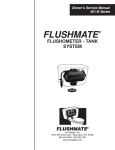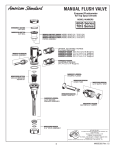Download SMOOTH® Flushometer Side-Mount-Over-The
Transcript
Repair Parts and Maintenance Guide SMOOTH® Flushometer Side-Mount-Over-The-Handle Battery powered, sensor activated retrofit unit for exposed closet and urinal flushometers. PARTS LIST Item No. Code No. Part No. 1. 3325201 EBV-200-A 032008 Description Side Mount Operator for Water Closets (Toilets) and Urinals 3.2.17 Repair Parts and Maintenance Guide SMOOTH® Flushometer Side-Mount-Over-The-Handle 3.2.18 ADJUSTMENT PROCEDURES TROUBLESHOOTING GUIDE Mode A 1. Red LED light in the sensor window flashes twice as fast as normal. A. When a user enters the sensor’s effective range and the Red LED light in the sensor window flashes twice as fast as normal, the batteries need replacement. Refer to the Battery Replacement Instructions on Page 4. The SMOOTH unit may be reset to normal range by fully pressing and holding in the Override Handle until the Red LED light in the Sensor Window illuminates. Then immediately release the Override Handle. Mode B The SMOOTH unit may be set to reduced range for closet applications by pressing and holding in the Override Handle until the Red LED light in the Sensor Window flashes a slow long blinking light. Then immediately release the Override Handle. Mode C The SMOOTH unit may be set to reduced range by pressing and holding in the Override Handle until the Red LED light in the Sensor Window displays a rapid on and off blinking light. Then immediately release the Override Handle. CARE AND CLEANING OF CHROME AND SPECIAL FINISHES DO NOT use abrasive or chemical cleaners to clean Flushometers as they may dull the luster and attack the chrome or special decorative finishes. Use ONLY mild soap and water, then wipe dry with clean cloth or towel. While cleaning the bathroom tile, the Flushometer should be protected from any splattering of cleaner. Acids and cleaning fluids can discolor or remove chrome plating. BATTERIES When required, replace batteries with four (4) alkaline type C batteries. 1. Release Mounting Clamp by turning the Mounting Screw counterclockwise with a 1/8” hex wrench. 2. Swing the Mounting Clamp into the open position. 3. Slide the unit from the flushometer body. 4. Open Battery Compartment Door and remove old batteries from unit. Replace batteries with 4 (four) new C-size batteries. Close Battery Compartment Door. Reinstall unit as instructed on front page. 1 2 3 4 032008