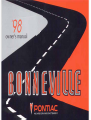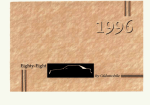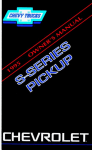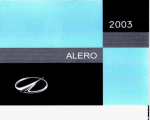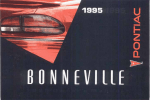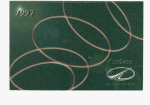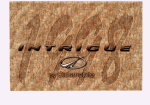Download 0 - Pontiac
Transcript
'98 owner's manual A g.# ">A* II 1 V I I r: c 1 Bv 1-1 The 1998 Pontiac Bonneville Owner’s Manual Seats and Restraint Systems This section tells you how to use your seats and safety belts properly. also It explains the“SRS” system. 2-1 Features and Controls This section explains how to start and operate your vehicle. 3-1 4-1 5- 1 6-1 7-1 8- 1 9-1 Comfort Controls and Audio Systems This section tells you how to adjust the ventilation and comfort controls and how to operate your audio system. Your Driving and the Road Here you’ll find helpful information and tips about the road and how to drive under different conditions. Problems on the Road This section tells what to do if you have a problem while driving, such as a flat tire or overheated engine, etc. Service and Appearance Care Here the manual tellsyou how to keep your vehicle running properly and looking good. Maintenance Schedule This section tells you when to perform vehicle maintenance and what fluids and lubricants to use. Customer Assistance Information This section tells you how to contact Pontiac for assistance and to how get service and owner publications. It also gives you information on “Reporting Safety Defects” on page 8-10. Index Here’s an alphabetical listing of almost every subject in this manual. You can useit to quickly find something you wantto read. i We support voluntary technician certification. GENERAL MOTORS, GM, the GM Emblem, PONTIAC, the PONTIAC Emblem and the name BONNEVILLE are registered trademarks of General Motors Corporation. This manual includes the latest information at the timeit was printed.We reserve the right to make changesin the product after that time without further notice. For vehicles first sold in Canada, substitutethe name “General Motorsof Canada Limited”for Pontiac Division whenever it appears inthis manual. Please keepthis manual in your vehicle,so it will be If you there if you ever needit when you’re on the road. sell the vehicle, please leave this manual in it so the new owner canuse it. Litho inU.S.A. Part No, 10296287 B First Edition ii WE SUPPORT VOLUNTARY TECHNICIAN CERTIFICATION THROUGH National InstiMe for AUTOMOTIVE SERVICE EXCELLENCE For Canadian 3wners Who Prefer a French Language Manual: Aux propri6taires canadiens: Vous pouvez vous procurer un exemplaire dece guide en fraqais chez votre concessionaire ou au: DGN Marketing Services Ltd. 1577 Meyerside Dr. Mississauga, Ontario L5T 1B9 @Copyright General Motors Corporation 1997 All Rights Reserved How to Use this Manual Many people read their owner’s manual from beginning to end when theyfist receive theirnew vehicle. If you do this,it will help you learn about the features and controls for your vehicle. In this manual, you’ll find that pictures and words work together to explain things quickly. Index A good placeto look for what you needis the Indexin back of the manual. It’s an alphabetical list of what’s in the manual, and the page number where you’ll find it. Safety Warnings and Symbols You will find a number of safety cautions in this book. We use a box and the word CAUTION to tell you about things that couldhurt you if you were to ignore the warning. A CAUTION: These mean there is something that could hurt you or other people. In the cautionarea, we tell you what the hazard is. Then we tell you what to doto help avoid or reduce the hazard. Please read these cautions. If you don’t, youor others couldbe hurt. You will also finda circle with a slash throughit in this book. This safety symbol means “Don’t,’’ “Don’t do this” or “Don’t let this happen.’’ iii Vehicle Damage Warnings Also, in this book you will find these notices: I NOTICE: These mean there is something that could damage your vehicle. iv In the notice area, we tell you about somethingthat can damage your vehicle. Many times, this damage would not be coveredby your warranty, and it could be costly. to do to help avoid But the notice will tell you what the damage. When you read other manuals, you might see CAUTION and NOTICE warnings in different colors orin different words. You’ll also see warning labels on your vehicle. They use the same words,CAUTION or NOTICE. Vehicle Symbols These aresome of the symbolsyou may find on your vehicle. These symbols are important for you and your passengers whenever your vehicle is driven: For example, these symbols are used on an original battery: CAUTION POSSIBLE INJURY PROTECT EYES BY SHIELDING CAUSTIC - ~ ~ . BAllERY ACID COULD CAUSE BURNS A WINDSHIELD WIPER COOLANT TEMP Q - These symbols are used on warning and indicator lights: These symbols are on someof your controls: These symbols have to do with your lamps: TURN SIGNALS DOOR LOCK UNLOCK e3 . BAllERY CHARGING SYSTEM WINDSHIELD DEFROSTER BRAKE Here are some other symbols you may see: -I-1 FUSE LIGHTER (a) HORN R SPEAKER AVOID SPARKS OR FLAMES SPARK OR FLAME COULD EXPLODE BAllERY n DEFOGGER POWER WINDOW ,\I/, AIR BAG ENGINE OIL PRESSURE o\J4 p FOG LAMPS #0 n )b. b e, FUEL rc?: VENTILATING FAN ( A I V & vi NOTES I Section 1 Seats and Restraint Systems Here you’ll find information about the seats in your Pontiac and how to use yourbelts safety properly. You can also not do with air bags and safety belts. learn about some things you should 1-2 1-5 1-9 1-10 1-10 1- 17 1- 18 1- 18 1-24 Seats and Seat Controls Safety Belts: They’refor Everyone Here Are Questions Many People Ask About Safety Belts -- and the Answers How to WearSafetyBeltsProperly Driver Position SafetyBeltUseDuringPregnancy Right FrontPassengerPosition SupplementalRestraintSystem(SRS) Center Passenger Position 1-26 1-29 1-31 1-34 1-46 1-49 1-49 1-49 Rear Seat Passengers Rear Safety BeltComfort Guides for Children and Small Adults Children Child Restraints Larger Children Safety Belt Extender Checking Your Restraint Systems Replacing Restraint System Parts After a Crash Seats and Seat Controls This section tells you about the seats-- how to adjust them-- and also about reclining seatbacks and head restraints. Power Seat (Option) To adjust the power seats on some models: Manual Front Seat A CAUTION: You can lose control of the vehicle if you try to adjust a manual driver’s seat while the vehicle is moving. The suddenmovement could startle and confuse you, or make you push a pedal when you don’t want to. Adjust the driver’s seat only when the vehicle is not moving. Front Control(A):Raise the front of the seatby holding the switch up. Lower the front of the seatby holding the switch down. Center Control(B): Move the seat forwardby pressing the control forward, or backward by pressing the Pull up on the control bar under the front of the seat to unlock it. Slide the seat to where you want it. Then release the bar andtry to move the seatwith your body, to make sure the seat is locked into place. 1-2 control backward. Move the seat higher by holding the control up. Lower the seat by holding the control down. Rear Control(C): Raise therear of the seat by holding the switch up. Lower the rear of the seatby holding the switch down. Power Lumbar Controls (Option) d?Reshapes the lower back areaof the seat. d Reshapes the middle back areaof the seat. Reshapes the upper back areaof the seat. Adjustable Support Seat (Option) & Adjusts the position of the seatback side bolsters. 'd Tilts the rearof the seat up or down. &A Tilts the frontof the seatup or down. Reclining Front Seatbacks On some models, you'll find the controls on the center console. Slide the selector switch toL or Rto choose thefront seat you want to adjust. 4 d!.Adjusts the seat forward or back. d Adjusts the seat up or down. &' Adjusts the seatback to an upright or reclined position. To adjust the seatback, liftthe lever onthe outer side of the seat and move the seatback to where you want it. Release the lever to lock the seatback. PuII up on the lever and the seat will go to an upright position. 1-3 I But don’t have a seatback reclinedyour if vehicle is moving. 1-4 Sitting ina reclined position when your vehicle is in motion can be dangerous. Even if you buckle up, your safety belts can’t do their job when you’re reclined like this. The shoulder belt can’t its dojob because it won’t be against yourbody. Instead, it will be in front of you. In a crash you could go into it, receiving neckor other injuries. The lap belt can’t do its job either. In a crash the belt could go up over your abdomen. The belt forces would be there, notat your pelvic bones. This could cause serious internal injuries. For proper protection when the vehicle is in motion, have the seatback upright. Then sit well back in the seat and wear your safety belt properly. Head Restraints Slide the head restraint up or down so that the topof the of your ears. This position restraint is closest to the top reduces the chanceof a neck injury in a crash. On some models, the head restraints tilt forward and rearward also. Safety Belts: They’re for Everyone This part of the manual tells you howto use safety belts properly. It also tells you some things you should not do with safety belts. And it explains the Supplemental Restraint System (SRS), or air bag system. A CAUTION: Don’t let anyone ride where or he she can’t wear a safety belt properly.If you are in a crash and injuries you’re not wearing a safety belt, your can be much worse.You can hit things inside the You can be seriously vehicle or be ejected from it. injured or killed. In the same crash,you might not beif you are buckled up. Always fasten your safety belt,and check that your passengers’ belts are fastened properly too. A CAUTION: - I It is extremely dangerousto ride in a cargo area, inside or outside of a vehicle. In a collision, people riding in theseareas are more likely to be seriously injured or killed. Do not allow peopleto ride in anyarea of your vehiclethat is not equipped with seats and safety belts.Be sure everyone inyour vehicle is in a seat andusing a safety belt properly. 1-5 1 & L W FASTEN BELTS I Your vehicle hasa light that comes on as a reminder to buckleup.(See“Safety Belt Reminder Light” in the Index.) Why Safety Belts Work When you ride in or on anything, yougo as fast as it goes. In most states and Canadian provinces, the law says to They work. wear safety belts. Here’s why: You never knowif you’ll be in a crash.If you do have a crash, you don’t know itifwill be a bad one. A few crashesare mild, and some crashes can be so serious that even buckled aupperson wouldn’t survive. But most crashesare in between. In manyof them, and sometimes walk people who buckle up can survive away. Without belts they could have been badly hurt or killed. After morethan 30 years of safety belts invehicles, buckling updoes matter ... a lot! the facts are clear. In most crashes 1-6 Take the simplest vehicle. Suppose it’s just a seat on wheels. Put someone on it. Get it up to speed. Then stop the vehicle. The rider doesn’t stop. 1-7 The person keepsgoing until stoppedby something. In a real vehicle, it could be the windshield ... 1-8 or the instrument panel... Here Are Questions Many People Ask About Safety Belts-- and the Answers Q; Won’t I be trappedin the vehicle after an accident if I’m wearing a safety belt? A: You could be -- whether you’re wearinga safety belt or not. But you can unbuckle a safety belt, even if you’re upside down. And your chance of being conscious duringand after an accident,so you can unbuckle and get out, ismuch greater if you are belted. If my vehicle has air bags, why should I have to wear safety belts? A: or the safety belts! With safety belts, you slow down as the vehicle does. You get more time to stop. You stop over more distance, and your strongest bones take the forces. That’s why safety belts make such good sense. Air bags are in many vehicles today and will be in most of them in the future. But they are supplemental systems only;so they work with safety belts -- not instead of them. Every air bag system ever offeredfor sale has required the use of safety belts. Even if you’re in a vehicle that air has bags, you still have to buckle up to get the most protection. That’s true not only in frontal collisions, but especially in sideand other collisions. 1-9 Q: If I’m a good driver, andI never drive farfrom home, why should I wear safety belts? A: You may be an excellent driver, butif you’re in an accident -- even one that isn’t your fault -- you and your passengers can be hurt. Being a good driver doesn’t protect you from things beyond your control, suchas bad drivers. Most accidents occur within25 miles (40 km)of home. And the greatest number of serious injuries and deaths occurat speeds of less than 40 mph (65 km/h). Safety belts are foreveryone. How to Wear Safety Belts Properly Adults This part is only for people of adult size. Be aware that there are special things to know about safety belts and children. And there are different rules for smaller children and babies.If a child will be riding in your vehicle, see the part of this m a n d called “Children.” Follow those rules for everyone’s protection. First, you’ll wantto know which restraint systems your vehicle has. We’ll start with the driver position. Driver Position This part describes the driver’s restraint system. Lap-Shoulder Belt The driver hasa lap-shoulder belt. Here’show to wear it properly. 1. Close and lock the door. 2. Adjust the seat(to see how, see “Seats”in the Index) so you can sit up straight. 1-10 - . “ .”. .. -. 3. Pick up thelatch plate and pull the belt acrossyou. Don’t letit get twisted. 4. Push the latch plate into the buckle until it clicks. Pull up onthe latch plate to make sure it is secure. If the belt isn’t long enough, see “Safety Belt Extender” at the end of this section. Make sure the release buttonon the buckleis positioned so you would be able to unbuckle the safety belt quicklyif you ever had to. The lap part of the belt shouldbe worn low and snug on the hips,just touching the thighs. In a crash, this applies And you’d be less likely force to the strong pelvic bones. to slide under the lapbelt. If you slid under it, the belt would apply force at your abdomen.This could cause should go serious or even fatal injuries. The shoulder belt over the shoulder and across the chest. These parts of the body are best able to take belt restraining forces. The safety belt locksif there’s a sudden stop or crash. 1-11 Shoulder Belt Height Adjuster Before you begin to drive, move the shoulder belt adjuster to the height that is right for you. 1-12 To move itdown, squeeze the release handle and move the height adjusterto the desired position.You can move the adjuster upjust by pushing up on the bottom of the release handle. After you move the adjuster to where you want it, try to moveit down without squeezingthe release handleto make sure it has lockedinto position. Adjust the height so that the shoulder portion of the belt is centered on your shoulder. The belt shouldbe away from your face and neck, but not falling off your shoulder. Q: What’s wrong with this? A CAUTION: - You can be seriously hurt if your shoulder belt is too loose.In a crash, you would move forward too much, which could increase injury. The shoulder belt should fit against your body. A: The shoulder belt istoo loose. It won’t give nearly as much protectionthis way. 1-13 Q: What’s wrong with this? A CAUTION: You can be seriously injuredif your beltis buckled in the wrong place like this. In a crash, the beltwould go up over your abdomen. The belt forceswould be there, notat the pelvic bones. This could cause seriousinternal injuries. Always buckle your beltinto the buckle nearest you. I A: I I I I I I I The beltis buckled in the wrong place. 1 What’s wrong with this? You can be seriously injured if you wear the shoulder belt under your arm. In a crash, your body would move too far forward, which would increase the chanceof head andneck injury. Also, the beltwould apply too much forceto the ribs, which aren’t as strongas shoulder bones. You could also severely injure internal organs like your liveror spleen. A: The shoulder belt is worn under the ann. It should be worn over the shoulder at all times. 1-15 Q: What’s wrong with this? A CAUTION: You can be seriously injured by a twisted belt. In a crash, you wouldn’t have the full width of the belt to spread impact forces. If a belt is twisted, make it straightso it canwork properly, orask your dealerto fix it. A: The belt is twisted across the body. 1-16 Safety Belt Use During Pregnancy Safety belts work for everyone, including pregnant women. Like all occupants, they are more likelyto be seriously injured if they don’t wear safety belts. To unlatch the belt,just push the button on the buckle. The belt shouldgo back outof the way. Before you close the door, be sure the belt is out of the way. If you slam the door onit, you can damage both the belt and your vehicle. A pregnant woman should wear a lap-shoulder belt, and the lap portion should be worn as low as possible, below the rounding, throughoutthe pregnancy. 1-17 The bestway to protect the fetus isto protect the mother. When a safety belt isworn properly, it’s more likely that the fetus won’t be hurta crash. in For pregnant women, asfor anyone, the key to making safety belts effective is wearing them properly. Reduced-force frontal air bags are designed to help reduce therisk of injury from theforce of an inflating frontal air bag. But even these air bags must inflate very quickly if they are to do their job and comply with federal regulations. Right Front Passenger Position Here arethe most important thingsto know aboutthe air bag system: To learn how to wear the right front passenger’s safety belt properly, see “Driver Position’’ earlierin this section. The right fiont passenger’s safety belt works the as same the driver’s safety belt -- except forone thing. If you ever pull the way, youwill engage the the lap portion of the beltallout child restraint locking feature. If this happens, just let the belt go back all the way and start again. If your vehicle hasa center passenger position,be sure to use the correct buckle when buckling your not lap-shoulder belt. If you find that the latch plate will go fully into the buckle, see if you are using the buckle for the center passenger position. Supplemental Restraint System(SRS) This part explainsthe Supplemental Restraint System (SRS) or air bag system. Your vehicle has “Next Generation” reduced-force frontal air bags-- one air bag for the driver and another air bag for the right front passenger. I way pu can be severely injured or killed in a crashif -- you aren’t wearing your safety belt even if you have air bags. Wearing your safety belt during a crash helps reduce your chance of hitting things inside the vehicleor being ejected from it. Air bags are “supplemental restraints” to the safety belts. All air bags even redud-force air bags are designed to work with safety belts, but don’t replace them. Air bags ace designed to work only in moderateto severe crashes where the front of your vehiclehits something.They aren’t designed to Mate at all in rollover, rear,side or low-speed CAUTION: (Continued) -- -- frontal crashes. And, for unrestrained occupants, reduced-force air bags may provide less protection in frontal crashes than more forceful air bags have provided in the past. Everyone in your vehicle should wear a safety belt properly whether or not there’s an air bag forthat person. -- ’A CAUTION: Children who are up against,or very close to,an air bag when it inflates can be seriously injured or killed. This istrue even though your vehicle has reduced-forcefrontal air bags. Air bags plus lap-shoulder belts offerthe best protectionfor adults and older children, but not for young children and infants. Neither the vehicle’s safety belt systemnor its air bag system is designed for them. Young childrenand infants need the protection that a childrestraint system can in your provide. Always secure children properly vehicle. To read how, see the part of this manual called “Children” and see the caution labels on the sunvisors and theright front passenger’s safety belt. I &A CAUTION: Air bags inflate with great force, faster than the blink of an eye. If you’re too close toan inflating air bag, it could seriouslyinjure you. This istrue even with reduced-forcefrontal air bags. Safety belts help keepyou in position before andduring a crash. Always wear your safety belt, even with reduced-force air bags. The driver should sit as far back as possible while still maintaining control of the vehicle. i 1-19 AIR BAG 0. 4 There is an air bag readiness lighton the instrument panel, which shows AIR BAG. How the Air Bag System Works The system checks the air bag electrical systemfor malfunctions. The light tells you if there is an electrical problem. See “AirBag Readiness Light”in the Index for more information. Where are the air bags? The driver’s air bag is in the middleof the steering wheel. 1-20 ‘A I CAUTION: I If something is betweenan occupant andan air bag, the bag might not inflate properly or it might forcethe object into that person. Thepath of an inflatingair bag must be kept clear. Don’t put anything betweenan occupant and an air bag, and don’tattach or putanything on the steering wheel hub or on or near any otherair bag covering. The right front passenger’s air bag is in the instrument panel on the passenger’s side. 1-21 When should an air bag inflate? steering wheel andin the instrument panelin front of the right front passenger. An air bag is designed to inflate in a moderate to severe frontal or near-frontal crash. The air bag will inflate How does an airbag restrain? only if the impact speed is above the system’s designed In moderateto severe frontal or near-frontal collisions, a “threshold level.”If your vehicle goes straight into even belted occupantscan contact the steering wheel or is wall that doesn’t move or deform, the threshold level the instrument panel.Air bags supplement the protection about 9 to 15 mph (14 to 24 km/h). The threshold level of provided by safety belts.Air bags distribute the force can vary, however, with specific vehicle design,so that the impact more evenly over the occupant’s upper body, this range. If your it can be somewhat above or below stopping the occupant more gradually. But air bags vehicle strikes something that will move or deform, such would not help youin many typesof collisions, as a parked car, the threshold level will be higher. The including rollovers,rear impacts and side impacts, air bag is not designed to inflate in rollovers, side primarily because an occupant’s motion is not toward impacts or rear impacts, because inflation would not those air bags. Air bags should never be regarded as help the occupant. anything morethan a supplement to safetybelts, and then only in moderateto severe frontal or near-frontal In any particular crash,no one can say whetheran air collisions. bag should have inflated simply because of the damage to a vehicle or because of what the repair costs were. What will you see after an air bag inflates? Inflation is determinedby the angle of the impact and After an air bag inflates, it quickly deflates, so quickly how quickly the vehicle slows down in frontal or even realize the air bag that some people may not near-frontal impacts. inflated. Some componentsof the air bag module-- the What makes an air bag inflate? steering wheel hubfor the driver’sair bag, or the In an impactof suEcient severity, the air bag sensing instrument panelfor the right front passenger’s system detects that the vehicle is in a crash. The sensing bag -- will be hot for a short time. The parts of the system triggersa release of gas from the inflator, which bag that come into contact with you may be warm, inflates theair bag. The inflator, air bag and related but not too hot to touch. There will be some smoke and dust coming from ventsin the deflatedair bags. hardware are all partof the air bag modules inside the 1-22 A new system will include air bag modules and possibly other parts. The service manual for your vehicle covers the needto replace other parts. Air bag inflation doesn’t prevent the driver from seeing or from being able to steer the vehicle, nor does itstop people from leaving the vehicle. 0 A CAUTION: When an air bag inflates,there is dust in theair. This dust could cause breathing problems for people with a historyof asthma or other breathing trouble.To avoid this, everyone in the vehicle should get out as soonas it is safe to doso. If you have breathing problems but can’t get out of the vehicle after an air bag inflates, thenget fresh airby opening a window or door. In many crashes severe enough to inflate an air bag, windshields are broken by vehicle deformation. Additional windshield breakage may also occur from the right front passenger air bag. Air bags are designed to inflate only once. After they inflate, you’ll need some new parts for your air bag system. If you don’t get them, the air bag system won’t be there to help protect you in another crash. Your vehicle is equipped with a crash sensing and diagnostic module, which records information about the air bag system. The module records information are about the readiness of the system, when the sensors activated and driver’s safety belt usage at deployment. Let only qualified technicians work on your air bag system. Improper service can mean that your air bag system won’t work properly. See your dealer for service. NOTICE: If you damage thecovering for the driver’sor the right frontpassenger’s air bag, the bagmay not work properly. You may have to replace theair bag modulein the steeringwheel or both theair bag moduleand the instrumentpanel for the right frontpassenger’s air bag. Do not openor break theair bag coverings. 1-23 If your vehicle ever gets into a lot of water -- such as water upto the carpetingor higher -- or if water enters your vehicle andsoaks the carpet, theair bag controller can be soaked and ruined.If this ever happens,and then air you start your vehicle, the damage could make the bags inflate, even if there’s no crash. You would have to replace the air bagsas well as the sensors and related in a flood, orif it’s exposed parts. If your vehicle is ever to water thatsoaks the carpet,you can avoid needless off the vehicle immediately. repair costs by turning Don’t let anyonestart the vehicle, evento tow it, unless the battery cables are first disconnected. Servicing Your Air Bag-Equipped Vehicle Air bags affect how your vehicle should be serviced. There areparts of the air bag system in several places around your vehicle.You don’t want the system to inflate while someoneis working on your vehicle.Your dealer and the Bonneville Service Manual have information about servicingyour vehicle and the air bag system. To purchase a service manual, see “Service and Owner Publications” in the Index. 1-24 I For up to 10 minutes after the ignitionkey is turned off and the battery is disconnected, an air bag can still inflate during improper service.You can beinjured if you are close to an airbag when it inflates. Avoid yellow connectors. They are probably part of the air bag system. Besure to follow proper service procedures,and make sure the person performing work for you is qualified to do so. The air bag system does not need regular maintenance. Center Passenger Position Lap Belt If your vehicle has front and rear bench seats, someone can sit in the center positions. To make the belt shorter, pull its free end as shown until When you sit ina center seating position,you have alap safety belt, which has no retractor.To make the belt longer, tilt the latch plate and pull it along the belt. the belt is snug. Buckle, position and release it the same way as lap the part of a lap-shoulder belt. If the belt isn’t long enoug see “Safety Belt Extender” at the end of this section. Make sure the release button on the buckle is positioned so you would be able to unbuckle the safety belt quickly if you ever hadto. Rear Seat Passengers Lap-Shoulder Belt The positions next to the windows have lap-shoulder It’s very importantfor rear seat passengers to buckle up! Accident statistics show that unbelted people in the rearbelts. Here’s how to wearone DroDerly. seat arehurt more often in crashesthan those who are wearing safety belts. Rear passengers who aren’t safety belted can be thrown out of the vehicle ina crash. And they can strike others in the vehiclewho are wearing safety belts. Rear Seat Outside Passenger Positions I 1. Pick up the latch plateand pull the belt acrossyou. Don’t letit get twisted. 2. Push the latch plate into the buckle untilit clicks. 1-26 - .. .. .... .. .. .. ...... . . ... .... . .. ... .. . . b If the belt stops before it reaches the buckle, tilt the 3. To make the lap part tight, pull down on the buckle it. part. end of the belt as you pull up on the shoulder latch plate and keep pulling until you can buckle Pull up on the latch plate to make sure it is secure. If the belt is not long enough, see “Safety Belt Extender” at the end of this section. Make sure the release button on the buckle is positioned so you if would be able to unbuckle the safety belt quickly you ever had to. 1-27 The safety belt locks if there’s a sudden stop ora crash. I You can be seriously hurt if your shoulder belt is too loose. In a crash, you would move forward too much, which could increaseinjury. The shoulder belt should fit against your body. I The lap part of the belt shouldbe worn low and snug on the hips, just touching the thighs. In a crash, this applies force to the strong pelvic bones.And you’d be less likely to slide under the lap belt.If you slid under it, the belt would apply force at your abdomen. This could cause serious or evenfatal injuries. The shoulder belt shouldgo over the shoulder and across the chest. Theseparts of the body are best able to take belt restraining forces. 1-28 There is one guide for each outside passenger position in for the rear seat.To provide added safety belt comfort children who have outgrown child restraints and for smaller adults, the comfort guides may be installed on the shoulder belts. Here’s how to install a comfort guid and use the safety belt: To unlatch the belt,just push the buttonon the buckle. Rear Safety Belt Comfort Guides for Children and Small Adults Rear shoulder belt comfort guides will provide added safety belt comfortfor children who have outgrown child restraints and for small adults. When installed on a 1. Pull the elastic cord out from between the edge of shoulder belt,the comfort guide pullsthe belt away the seatback and the interior body to remove the from the neck and head. guide fromits storage clip. 2. Slide the guide under and past the belt. The elastic cord must be under the belt. Then, place the guide of the belt into over the belt, and insert the two edges the slotsof the guide. 1-30 3. Be sure that the belt is not twisted andit lies flat. The elastic cord mustbe under the belt and the guide on top. Children Everyone in a vehicle needs protection! That includes infants and all children smaller than adult size. Neither the distance traveled nor the age and size of the traveler changes the need, for everyone, to use safety restraints. In fact, the lawin every state in the United States and in every Canadian province says children up to some age a vehicle. must be restrained while in Smaller Children and Babies I A CAUTION: - - Children who are up against, or very close to, any air bag when it inflates can be seriously injured or 4. Buckle, position and release the safety belt as killed. This is true even though your vehicle has described in “Rear Seat Outside Passenger Positions’’ reduced-force fmntal air bags. Air bags plus earlier in this section. Make sure that the shoulder lap-shoulder belts offerthe best protection for belt crosses the shoulder. adults and older children, but not for young To remove and storethe comfort guides, squeezethe belt children and infants.Neither the vehicle’s safety edges togetherso that you can take them outErom the belt system nor its air bag system is designed for guides. Pull the guide upward to expose its storage clip, them. Young children and infants need the and then slide the guide onto theclip. Rotate the guide and protection that a child restraint system can provide. clip inward and in betweenthe seatback and the interior Always secure children properly in your vehicle. body, leaving only the loopof elastic cord exposed. 1-31 ’A CAUTION: Smaller children and babies should always be restrained in a child or infant restraint. The instructions for the restraint will say whetherit is the right type and size for your child. A very young child’ship bones are so small that a regular belt might not stay low onthe hips,as it should. Instead, the belt will likely be overthe child’s abdomen.In a crash, the belt would apply force righton the child’s abdomen,which could cause serious or fatal injuries. So, be sure that any child small enough for one is always properly restrained in a child or infant restraint. 1-32 Infants need complete support, including support for the head and neck.This is necessary because an infant’s neck is weak and its head weighsso much compared with the rest of its body. In a crash,an infant in a so the crash rear-facing restraint settles into the restraint, forces can be distributed across the strongest part of the infant’s body, the backand shoulders. A baby shouldbe secured inan appropriate infant restraint. This is so important that many hospitals today won’t release a newborn infantto its parents unless there isan infant restraint availablefor the baby’sfirst trip in a motor vehicle. at only 25mph (40 km/h),a 12-1b. (5.5 kg) baby will suddenly become a 2404b. (110 kg) force on your arms. The baby would be almostimpossible to hold. Secure the baby inan infant restraint. A I Never hold a baby in your armswhile riding in a vehicle. A baby doesn’t weigh much until a crash. During a crash a baby will become so heavy you can’t hold it. For example, in a crash CAUTION: (Continued) -- 1-33 Child Restraints Every time infants and young children in ride vehicles, they should have protection provided by appropriate restraints. @ What are the different typesof add-on child restraints? A: Add-on child restraints are availablein four basic types. When selecting a child restraint, take into consideration not only the child’s weight and size, but also whether or not the restraint will be compatible with the motor vehicle in which it will be used. An infant car bed (A) is a special bed made for use in a motor vehicle. It’s an infant restraint system designed to restrain or position a child ona continuous flat surface. Withan infant car bed, make sure that the infant’s head rests toward the center of the vehicle. 1-34 A rear-facing infant restraint (B) positions an infant to face the rear of the vehicle. Rear-facing infant restraints are designed for infants of up to about 20 lbs. (9 kg) and about one yearof age. This type of restraint faces therear so that the infant’s head, neck and body can have the support they need in a crash. Some infantseats come in twoparts -- the base stays secured in the vehicle and the seat part is removable. 1-35 A forward-facing child restraint(C-E) positions a child upright toface forward in the vehicle. These forward-facing restraints are designed to help protect children who are from 20 to 40 lbs. (9 to 18 kg) and about26 to 40 inches (66 to 102 cm) in height, or up to around four years of age. Onetype, a convertible restraint, is designed to be used either as a rear-facing infant seat or a forward-facing child seat. 1-36 A booster seat(F, G) is designed for children who are about 40 to 60 lbs. (18 to 27 kg) and about four to eight yearsof age. It’s designed to improve the fit of the vehicle’s safety belt system. Booster seat with shields use lap-only belts; however, booster seats without shields use lap-shoulder belts. Booster seats canalso help achild to see out the window. 1-37 When choosing a child restraint, be sure the child restraint is designed to be used in a vehicle. If it is, it will havea label saying thatit meets Federal Motor Vehicle Safety Standards. Then follow the instructionsfor the restraint. You may find these instructions on the restraint itself or in a in booklet, or both. These restraints use the belt system your vehicle, but the child also has to be secured within the restraint to help reduce the chance of personal injury. The instructions that come with the infant or child restraint willshow you how to do that. Both the owner’s are important, manual and the child restraint instructions so if either one of these is not available, obtain a replacement copyfrom the manufacturer. 1-38 Where to Put the Restraint Accident statisticsshow that childrenare safer if they front seat. We at are restrainedin the rear rather than the your General Motors therefore recommend that you put child restraintin the rear seat.Never put a rear-facing child restraintin the front passenger seat. Here’s why: A child in arearfacing child restraint can be seriously injuredif the right front passenger’s air bag inflates, even though your vehicle has reduced-force frontal air bags. This is because the back of the rearfacingchild restraint would be very closeto the inflatingair bag. Always secure arearfacing child restraint in arear seat. You may, however, securea forward-facing child restraint in the rightfront seat, but before you do, always movethe front passenger seat as far back as it will go. It’s better to secure the child restraint in the rear seat. I Top Strap A child ina child restraint in the center front seat can be badlyinjured by the rightfront passenger air bag if it inflates, even though your vehicle has reduced-force frontal air bags. Never secure a child restraint in the centerfront seat. It’salways better to secure a child restraint in the rear seat. You may secure a forward-facing child restraint in the right front passenger seat,but before you do, alwaysmove the passengerseat as far back as it will go. It’s better to secure thechild restraint in a rear seat. Wherever you installit, be sure to securethe child restraint properly. If your child restrainthas a top strap,it should be Keep in mind that an unsecured child restraint can move anchored. If you need to havean anchor installed,you around in a collisionor sudden stop and injure people in can ask your Pontiac dealer to put it in for you. If you the vehicle. Be sure to properly secure any child want to install an anchor yourself, your dealer can tell is in it. restraint in your vehicle -- even when no child you how todo it. Canadian law requires that child restraints have a top strap, and that thestrap be anchored. 1-39 If your child restraint has a top strap, your dealer can obtain a kit with anchor hardware and installation instructions specifically designedfor this vehicle. The deder can then install the anchor for you. In Canada, this work will be done for you free of charge. Or, you may install the anchor yourself using the instructions provided in the kit. 2. Pick up the latch plate, and run thelap and shoulder through or portions of the vehicle’s safety belt around the restraint. The child restraint instructions will show you how. Securing a Child Restraint in a Rear Outside Seat Position You’ll be using the lap-shoulder belt. See the earlier part Be sure about the topstrap if the child restraint has one. with the child to follow the instructions that came and restraint. Securethe child in the child restraint when as the instructionssay. 1. Put the restraint on the seat. 1-40 3. Tilt the latch plate to adjust thebelt if needed. If the shoulder beltgoes in front of the child’sface or neck, putit behind the childrestraint. 4. Buckle the belt. Makesure the release buttonis positioned so you would be ableto unbuckle the safety belt quicklyif you ever had to. 5 . To tighten the belt, pull up on the shoulder belt wh If you’re using you push down on the child restraint. a forward-facing child restraint, you may find it helpful to use your knee to push down on the child restraint as you tighten the belt. 6. Push and pull the child restraint in different directions to be sureit is secure. 1-41 To remove the child restraint, just unbuckle the vehicle’s safety belt and let go it back allthe way. The safety belt to work for an adult will move freely again and be ready or larger child passenger. Securing a Child Restraint in the Center Rear Seat Position A child in a childrestraint in the center front seat can be badly injured or killed by the right front passenger air bag if it inflates, even though your vehicle has reduced-force frontal air bags. Never secure a childrestraint in the center front seat. It’s alwaysbetter to secure a childrestraint in the rear seat. You may securea forward-facing child restraint in the right front passenger seat,but before you do, always move the front passenger seat as far back as it will go. It’s better to secure the childrestraint in a rear seat. You’ll be using the lap belt. Be sure to follow the instructions that came with the child restraint. Secure the child in the child restraint when and as the instructions say. 1-42 See the earlierpart about the topstrap if the child restraint has one. f 1. Make thebelt as long as possible by tilting the latch 4. Buckle the belt. Makesure the release buttonis plate and pullingit along the belt. positioned so you would be able to unbuckle the safety belt quicklyif you ever had to. 2. Put the restraint on theseat. 3. Run the vehicle’s safety belt throughor around the restraint. The child restraint instructions will show you how. 5. To tighten the belt, pullits free end while you push down on the child restraint. If you’re using a it forward-facing child restraint, you may find helpful to use your kneeto push down on the child restraint as you tighten the belt. 6 . Push and pull the child restraint in different directions to be sureit is secure. 1-43 To remove the child restraint, just unbuckle the vehicle’s safety belt.It will be readyto work for an adult or larger child passenger. reduced-force frontal air bags. This is because the back of arearfacing child restraintwould be very closeto the inflatingair bag. Always secure a rearfacing child restraint in the rear seat. Securing a Child Restraint in the Right Front Seat Position Your vehicle hasa right front passenger air bag. Never put a rear-facing child restraintin this seat. Here’s why: I A CAUTION: A child in a rearfacing child restraintcan be seriously injured if the right front passenger’s air bag inflates, even though your vehicle has CAUTION:(Continued) 1-44 ’ You’ll be using the lap-shoulder belt.See the earlier part about the topstrap if. thechild restraint hasone. Be sure to follow the instructions that came with the child in the child restraint whenand restraint. Secure the child as the instructionssay. 1. Because your vehicle hasa right front passenger air far back as it will go bag, always move the seat as before securinga forward-facing child restraint. (See “Seats” in the Index.) 2. Put the restraint on the seat. 3. Pick up the latch plate, and run the lap and shoulder or portions of the vehicle’s safety belt through around the restraint. The child restraint instructions will show youhow. If the shoulder belt goes in front of the child’s face or neck, putit behind the child restraint. A A 4. Buckle the belt. Make sure the release buttonis positioned so you would be able to unbuckle the safety belt quickly if you ever had to. 5. Pull the rest of the lap belt all the way outof the retractor to set the lock. 1-45 Larger Children t' 6. To tighten the belt, feed the lap belt back into the retractor while you push down on the child restraint. You may find it helpful to use your knee to push down on the child restraint as you tighten the belt. Children who have outgrown child restraints should wear the vehicle's safety belts. 7. Push and pull the child restraint in different If you havethe choice, a child should sit next to a directions tobe sure it is secure. window so the childcan wear a lap-shoulder belt and To remove the child restraint, just unbuckle the vehicle's get the additional restraint a shoulder belt can provide. safety belt and let go it back all the way.The safety belt will move freely againand be ready to work for an adult or larger child passenger. 1-46 Accident statistics show that children are safer if they are restrained in the rear seat. But they need to use the safety belts properly. Children who aren’t buckled up can be thrown out in a crash. Children who aren’t buckled up can strike other people who are. Never do this. Here two childrenare wearing the same belt. The belt can’t properlyspread the impact forces.In a crash, the two children can be crushed together and seriously injured.A belt must be used by only one personat a time. &.’ What if a child is wearing a lap-shoulder belt, but the child isso small that the shoulder belt is very close tothe child’s faceor neck? A: Move the child toward the center of the vehicle, bu be sure that the shoulder belt still is on the child’s shoulder, so that in a crash the child’s upper body would have the restraint that belts provide. If the child is sitting ina rear seat outside position, see “Rear Safety BeltComfort Guides” in the Index.If the childis so small that the shoulder belt is still very close to the child’s face or neck, you might want to place the child in the center seat position, the one that has only a lap belt. 1-47 . /1\ CAUTION: Never do this. Here a child is sitting in a seat that has a lap-shoulder belt,but the shoulderpart is behind this in the child. If the child wears the belt in way, a crash the child might slide under the belt. The belt’s forcewould then be appliedright on the child’s abdomen.That could cause seriousor fatal injuries. Wherever the child sits,the lap portion of the belt should be worn low and snug on the hips, just touching the child’s thighs. This applies beltforce to the child’s pelvic bonesin a crash. 1-48 Safety Belt Extender If the vehicle’s safety belt will fasten around you, you should use it. But if a safety belt isn’t long enough to fasten, your dealer will order youan extender. It’sfree. When you go so the in to order it, take the heaviest coat you will wear, extender willbe long enough for you.The extender will be just for you, andjust for the seat in your vehicle that you choose. Don’t let someone else use it, and use it only for the seatit is made to fit.To wear it, just attach it to the regular safety belt. Checking Your Restraint Systems Now and then, makesure the safety belt reminder light and all your belts, buckles, latch plates, retractors and anchorages are working properly. Look for any other If you see loose or damaged safety belt system parts. anything that might keep a safety belt system from doing its job, have it repaired. Tom or frayed safety belts may not protect you in a crash. They canrip apart under impact forces.If a belt is torn or frayed, get a new one right away. Also look for any opened or broken air bag covers, and have them repaired or replaced. (Theair bag system does not need regular maintenance.) Replacing Restraint System Parts After a Crash If you’ve had a crash, do you need new belts? After a very minor collision, nothing may be necessary. But if the belts were stretched,as they would be ifworn during a more severe crash, then you need new belts. If belts are cutor damaged, replace them. Collision damage also may mean you will need to have safety be or seat parts repaired or replaced. New parts and repairs may be necessary even if the belt wasn’t being usedat the timeof the collision. If your seat adjuster won’t work after a crash, the speci part of the safety belt that goes through the seat to the adjuster may need to be replaced. If an air bag inflates, you’ll need to replace air bag system parts. See the parton the air bag system earlier in this section. &J 1-50 NOTES Section 2 Features and Controls Here you can learn about the many standard and optional features your onvehicle, and information on starting, is shifting and braking.Also explained are the instrument panel andthe warning systems that tell you if everything working properly-- and what todo if you have a problem. 2-2 2-4 2- 10 2- 14 2-15 2-16 2-18 2- 19 2-20 2-21 2-23 2-24 2-28 2-29 2-32 2-33 2-33 Keys Door Locks Remote Keyless Entry (Option) TnXnk Theft Universal Theft-Deterrent (Option) PASS-Key@I1 New Vehicle “Break-In” Ignition Positions Starting Your Engine Engine Coolant Heater (If Equipped) Automatic Transaxle Operation Computer Command Ride (Option) Shifting IntoPARK (P) Shifting Outof PARK (P) Parking Over Things That Burn Engine Exhaust 2-34 2-35 2-35 2-36 2-36 2-43 Running Your Engine While You’re Parked Windows Horn Tilt Wheel Turn SignaYMultifunction Lever Exterior Lamps 2-46 Interior Lamps 2-48 2-5 1 2-53 2-54 2-55 2-56 2-62 2-74 2-77 2-79 Mirrors Storage Compartments Sun Visors Air Inflator System (Option) Sunroof (Option) Instrument Panel Warning Lights, Gages and Indicators Head-Up Display (Option) Driver Information Center (Option) Electronic Compass (Option) 2-1 Keys 'A CAUTION: Leaving young childrenin a vehicle with the ignition keyis dangerous formany reasons. A child or others could be badly injured or even killed. or other They could operate power windows controls or even make the vehicle move. Don't leave the keys in a vehicle with young children. 2-2 When a new vehicleis delivered, the dealer removes the plugs from the keys, and gives themthe to first owner. However, the ignition key may not have a plug. If the ignition key doesn’t have a plug, it will have a bar-coded key tag. Each plugor tag has a codeon it that tells your dealer or a qualified locksmith how to make extra keys. Keepthe If you lose your keys, plugs or the tags in a safe place. you’ll be ableto have newones made easily using these plugs or the tag. If you need a new key, contact your dealer whocan obtain the correct key code. Remember to carry the pre-cut emergency key which Pontiac sends after delivery. In an emergency, call Pontiac Roadside Assistance at 1-800-ROADSIDE or 1-8oO-762-3743. In Canada, call 1-800-268-6800. NOTICE: Your vehicle has a number of features that can help prevent the& But youcan have a lot of trouble getting into your vehicleif you ever lock your keys inside. You m a y even have to damage your vehicle to get in. So be sure you have extra keys. 2-3 Door Locks From the outside,use your door keyor remote keyless entry transmitter,if your vehicle hasthis option. With your door key, turning the key toward the rear of the vehicle will lock the door and turning the key toward the front of the vehicle will unlockit. A CAUTION: ~ I Unlocked doors can be dangerous. Passengers especially children can easily a door is open the doors and fall out. When locked, the inside handle won’t open it. Outsiders can easily enter through an unlocked door when you slow downor stop your vehicle. This may not be so obvious: You increase the chance of being thrown outof the vehicle ina crash if the doors aren’t locked. Wear safety belts properly, lock your doors, and you willfar be better off whenever you drive yourvehicle. -- -- mere are several ways to lock and unlock your vehicle. 2-4 If your vehicle has a theft-deterrent system and it is activated, unlock the doors only with the keyor remote keyless entry system.This will avoid setting off the alarm. To lock the door from the inside, slide the locking lever rearward. To unlock the door, slide the locking lever forward. Power Door Locks Programmable Automatic Door Locks (Option) Close the doors and turn on the ignition. Every time you move the shift lever out of PARK (P), all of the doors will lock. And, every time you stop and move the shift lever intoPARK (P) and turnthe ignition OFF, the doors will unlock.If someone needs to get out while you’re not in PARK (P), have that person use the manual or power lock. When the door is closed again, it will not lock automatically. Just use the manual or power lock to lock the door again. Overriding LockDelay With power door locks, you can lock or unlock all the doors of your vehicle using the driver’s or front passenger’s door lock switch. If you need to lock your doors before shifting of out PARK (P),just use the manual or power lock button to lock the doors. The switch on each rear door works only that door’s lock. It won’t lock (or unlock) allof the doors -- this is a safety feature. 2-5 Customizing Your AutomaticDoor Locks Feature Vehicles are delivered programmed in Mode 3. You can program the automatic door locks feature to change to the following modes: If your vehicleis equipped with remote keyless entry, use the following procedureto change modes: Mode 2-6 Operation 0 No automatic door lock or unlock. 1 All doors automatically lock when shifted outof PARK (P). No automatic door unlock. 2 All doors automatically lockwhen shifted out of PARK (P). Only the driver’s door automatically unlocks when shifted into PARK (P) and the key is turned to OFF. 3 All doors automatically lockwhen shifted out of PARK (P). All doors automatically unlock when shifted intoPARK (P)and the key is turned to OFF. 1. Close all the doors and turn the ignition on. Keepall doors closed throughoutthis procedure. 2. Press and hold the driver’s power door lock switch in the LOCK position through Step4. 3. Press theLOCK button on the remote keyless entry transmitter. The automatic door locks will remain in the current mode. 4. Press the LOCK button on the transmitter again. Each time the transmitter’s LOCK button is pressed, the mode will advance by one,going from 3 to 1 to 2, etc. Note: The door locks willcycle according to the mode entered while customizing the memory door. (Mode “0” has no feedback.) 5. Release the power door lock switch. The automatic door locks will remain in the most recent mode selected. If your vehicleis not equipped with remote keyless entry, use the following procedure to change modes: 1. Close all doors and turnthe ignition on. Keep all doors closed throughout this procedure. Personalization Programming The delayed locking featurecan be turnedon or off for each driver’s remote keyless entry transmitter. Vehicles are delivered with each remote keyless entry transmitter defaulted with delayed lockingoff. 2. Press and holdthedriver’s power door lock switch in If your vehicle has the remote keyless entry system, do the LOCK position through Step3. the followingto turn the feature on: 3. Cycle the shift lever, starting in PARK (P), through the in the gear selections to advance by one mode for each cycle. 1. Press and hold the power door lock switch LOCK position throughoutthis procedure. All the After the first cycle, you will hear a door locking doors will lock. action, which identifies the current mode. 2. Press the UNLOCK button on the transmitter. 4. Release the power door lock switch. The lock delay is stilloff and all the doors will remain locked. Delayed Locking (Option) 3. Press the UNLOCK button on the transmitter This feature letsthe driver delay the actual locking of again. Lock delayis now active and all the doors the vehicle. When the power door lock switch is pressed will unlock. with the key removed from the ignition and the driver’s door open, a chime will sound three times to signal that 4. Release the power doorlock switch. all doors the delayed locking system is active. When have been closed, the doors will lock automatically after To turn this feature off, repeat the previous procedure. five seconds.If any door is opened before this, the This procedure changes the modefor only the five-second timer will reset itself once the all doors have transmitter usedto change this setting. The procedure been closed again. will need to be repeated for the second transmitter. Pressing the door lock switch twice within two seconds will override this feature. 2-7 If your vehicle is not equipped with remote keyless entry, the delayed locking feature can be turnedon or off by using the following procedure: 1. With the ignition on, press and hold the driver's power doorlock switch. All doors will lock. 2. Cycle the headlamp switch four times. On the third cycle, the doors will unlockto confirm that the Your doors will remain feature has been turned on. locked if delayed locking is now in the non-active mode. 3. To change modes, cycle the headlamp switch once more. A locking action will confirm the new mode. 4. Release the power door lock switch. This procedure must be completed within 10 seconds of pressing the power door lock switch. To turn the feature off, repeat the previous procedure. 2-8 Rear Door Security Lock Your vehicle is equipped with rear door security locks that help prevent passengers from opening the rear doors of your car from the inside. To use one of these locks: 1. Move the leverall the way upto the ENGAGED position. 2. Close the door. 3. Do the same thing tothe other rear door lock. The rear doors of your vehicle cannot be opened from inside whenthis feature is in use. If you want to open a rear door whenthe security lock is on: 1. Unlock the door. 2. Then open the door fromthe outside. If you don’t cancelthe security lock feature, adultsor older children who ride the in rear won’tbe able to open the rear doorfrom the inside. You should let adults and older children know how these security locks work, and how to cancelthe locks. To cancel therear door lock: 1. Unlock the door and open the doorfrom the outside. 2. Move the lever all the way down. 3. Do the same for the other rear door. The rear door locks will now work normally. Anti-Lockout Feature The power door locks will not work if the keyis left in the ignition with the driver’s door open. You can overridethis feature by holding the power door lock switch more for than three seconds, unless the engine is running. Leaving Your Vehicle If you are leaving the vehicle, take your keys, open you door and set the locks from the inside. Then get out and close the door.You may also use the lock button on the remote keylessentry transmitter after shuttingthe doors. If your vehicle has a theft-deterrent system, see “Universal Theft-Deterrent” inthe Index. 2-9 Remote Keyless Entry (Option) If your vehicle hasthis option, you canlock and unlock your doorsor unlock your trunk from about3 feet (1 m) up to 30 feet (9 m) away using the remote Your Remote Keyless EntrySystem operateson a radio frequency subject to Federal Communications Commission (FCC) Rules and with Industry Canada. This device complies withPart 15 of the FCC Rules. Operation is subject to the followingtwo conditions: (1) this devicemay not cause harmful interference, and ( 2 )this device mustaccept any interference received, including interference that may cause undesired operation. 2-10 This device complies with RSS-210 of Industry Canada. Operation is subject tothe following two conditions: (2) this (1) this device may not cause interference, and device must accept any interference received, including interference that may cause undesired operation of the device. Changes or modificationsto this system by other than an authorized service facility could void authorization to use this equipment. This system has a range of about 3 feet (1 m) up to30 feet (9 m). At times you may notice a decrease in range. This is normal for any remote keyless entry system. If the transmitter does not work or if you have to stand closerto your vehicle for the transmitter to work, try this: 0 Check to determine if battery replacement or resynchronization is necessary.See the instructions that follow. 0 Check the distance.You may be toofar from your vehicle. You may need to standcloser during rainy or snowy weather. 0 Check the location. Other vehicles or objects may be blocking the signal. Takea few steps to the left or try again. right, hold the transmitter higher, and 0 If you’re still having trouble, see your dealer or a qualified technicianfor service. Operation Resynchronization The driver’s doorwill unlock whenUNLOCK is pressed. Thefuel door will also unlock when UNLOCK is pressed,if you have the optional fuel door lock. If only the instant alarm button works, the rransmitter needs to be resynchronized to the receiver. Do this by pressing and holding boththe LOCK and UNLOCK buttons at the same timefor about eight seconds.You must be within range of the vehicle. If UNLOCK is pressed again withinfive seconds, all doors will unlock. Pressing theUNLOCK button will also illuminate the interior lamps.See “Illuminated Entry” in the index. All doors will lock when LOCK is pressed. The trunk will unlock when thetrunk symbol is pressed when the ignition is OFF.The trunk symbol will also work when the ignition is on, but only whilein PARK (P). Instant Alarm When the button with the horn symbol on the key transmitter is pressed, the horn will sound and the headlamps and taillamps will flash for up to one minute. This can be turnedoff by pressing the instant alarm button again or by turning the ignitionto ON. If your vehicle is equipped with the Universal Theft-Deterrent feature, you may also turnoff the alarmby unlocking the vehicle witha key. See “Universal Theft-Deterrent” in the Index. When the system has been resynchronized, the horn will chrp and the exterior lamps will flash once. The system should now operate properly. Personalization Features The followinglist of features that are available on your vehicle can be programmed to each driver’s preference for each of the key transmitters. Programmable Automatic Door Locks: This feature programs your door locksto automatically lockor unlock when shiftingin and outof PARK (P). Security Feedback: This feature provides feedback to the driver when the vehicle receives a command from the key transmitter. Delayed Locking: This feature lets the driver delaythe actual locking of the vehicle. Whenall doors havebeen closed, the doorswill lock automatically after five seconds. For more detailed informationand programming instructions, refer to the Index for each individual feature listed above. 2-11 Security Feedback This provides feedback to the driver when the vehicle receives a command from the key transmitter. The following modes may be selected: Mode 0 2 3 4 5 2-12 Security Feedback No feedback when lockingor unlocking vehicle. No feedback when locking; headlamps and parking lamps flash when unlocking vehicle. Headlamps and parking lampsflash when locking; no feedback when unlocking vehicle. Headlamps and parking lamps flash when locking and when unlocking vehicle. Headlamps andparking lamps flash and horn chirps when locking; no feedback when unlocking vehicle. Headlamps and parking lampsflash and horn chirps when locking; headlamps and parking lamps flash when unlocking. Vehicles are delivered programmedin Mode 5. To change to another mode: 1. Turn the ignition key toOFF. 2. Press and holdLOCK on the driver’s powerdoor lock switch located on the door panel. 3. Press the trunk button on the transmitter. The transmitter will remain in its current mode. 4. Press the trunkbutton again. Each time trunk the button is pressed, the transmitterw liadvance to the next mode. 5. Release the power door lock switch. This procedure changes the modefor only the transmitter usedto change this setting. The procedure will need to be repeatedfor the second transmitter. Matching Transmitter(s)To Your Vehicle Each remote keylessentry transmitter is coded to prevent another transmitter from unlocking your vehicle. If a transmitter is lost or stolen, a replacement canbe purchased through your dealer. Remember to bring any remaining transmitters with you when you go to your the replacement dealer. When the dealer matches transmitter to your vehicle, any remaining transmitters must also be matched. Onceyour dealer has coded the not unlock your new transmitter, the lost transmitter will vehicle. Each vehicle can have only four transmitters matched to it. Battery Replacement Under normal use, the battery in your remote keyless entry transmitter should last about two years. You can tell the battery is weak if the transmitter won’t If you have to work at the normal range in any location. get close to your vehicle before the trarisrnitter works, it’s probably time to changethe battery. NOTICE: When replacing the battery, use care not to touch any of the circuitry. Static from your body transferred to these surfaces may damage the transmitter. To replace the battery: 1. Insert a coininto the notch near the key ring. Turn the coin tothe left to separate the two halves of the transmitter. 2. Once the transmitteris separated, use a pencil eraser to remove the old battery. Do not use a metal object. 3. Remove and replace the battery. Replace it as the instructions inside the cover indicate. 4. Snap the transmitter back together tightly to be sure For battery replacement, use one Duracella battery, type DL-2032, or a similar type. no moisture can enter. 5 . Resynchronize the transmitterby pressing and holding theLOCK and UNLOCK buttons for about eight seconds. You,must be within range of the vehicle. When the transmitter has been resynchronized, the horn will chirp and the exterior lamps will flash once. 2-13 Remote Trunk Release Lockout (Option) Trunk The trunk release lockout switchin the trunk allows you to secure itemsin the trunk. By pressing theleft side of To unlock the trunk from the outside, insert the door key the valet switch, the remote trunk release button below and turn it. Push the right the driver’s door armrest will be disabled. side of the valet switchto enable the remotetrunk Remote Trunk Release (Option) release button to work again. Trunk Lock Release If you have this option, press thetrunk release button located below the driver’sdoor armrest to release the trunk lid. The ignitionmay be on or off and the transaxle must be in PARK (P). The system also works with the remote keyless entry system. 2-14 Trunk Security Override (Option) Pressing thetrunk symbol on the remote keyless entry transmitter opens thetrunk even if the remotetrunk release lockout switchis activated. Trunk Lid I It can be dangerous to drive with the trunklid open because carbon monoxide (CO) gas can come into yourvehicle. You can’t see or smell CO. It can cause unconsciousness and even death. If you must drivewith the trunklid open or if electrical wiring or other cableconnections must pass through theseal between the body and the trunk lid: Make sure all windows are shut. I Turn the fanon your heatingor cooling system to itshighest speed with the setting on ECON or VENT. That will force outside air into yourvehicle. See“Comfort Controls” in the Index. If you have air outletson or under the instrument panel, open themall the way. See “Engine Exhaust” in the Index. Theft Vehicle theft is big business, especially some in cities. Although your vehicle has a number of theft-deterrent on it can make features, we know that nothing we put it impossible to steal. However, there are ways you can help. Key in theIgnition If you leave your vehicle with the keys inside, an it’s easy targetfor joy riders or professional thieves -- so don’t do it. With the ignitionoff and the driver’s door open, you’ll hear a tone reminding you to remove your key from the ignition and takeit with you. Always do this. Your so will your ignition steering wheel will be locked, and and transaxle. And remember to lock the doors. Parking at Night Park in a lighted spot, close all windows and lock your vehicle. Remember to keep your valuables out of sight. Put them in a storage area, or take them with you. 2-15 Parking Lots Universal Theft-Deterrent (Option) If you park in a lot where someone will be watching your vehicle, it’s best to lock it up and take your keys. But what if you have to leave your ignition key? If your vehicle has this option, it has a theft-deterrent alarm system. With this system, the SECURITY light will flash as you open the door (if your ignition is OFF). 0 0 0 0 0 0 If possible, park in a busy, well lit area. Put your valuablesin a storage area, like your trunk or glove box.Be sure to close and lock the storage area. Close all windows. Lock the glovebox. Lock all the doors except the driver’s. entry Then take the door key and remote keyless transmitter with you. SECURITY This light remindsyou to activate the theft-deterrent system whenleaving your vehicle. Activating the system: 1. Open the door. 2. Lock the door withthe power door lock switch while the door is open,or use the remote keyless entry transmitter. The SECURITY light should come on and stayon. 3. Close all doors.The SECURITY light should go off after about 30 seconds and the systemwill then be armed. 2-16 If the SECURITY light comes on for one minute and then shutsoff while the ignition is on, the security system has detected a problem with itself. See your dealer for service. If a door or the trunk is opened without the key or remote keyless entry transmitter, or if the door key off. It will also cylinders are damaged, the alarm will go go off if the trunk lock is damaged.Your vehicle’s lamps will flash andthe horn will soundfor one minute, then will go off in order to save battery power. Testing the Alarm 1. From inside the vehicle, roll down the window. 2. Activate the system by locking the doors with the power door lock switch while the door is open, or with the remote keylessentry transmitter. 3. Get out of the car, closethe door and wait for the SECURITY light togo out. 4. Then, reach in through the window, unlock the door This with the manual door lock and open the door. Remember, the theft-deterrent system won’t activate if should setoff the alarm. you lock the doors with a key or manual door lock. It it should, check to see activates onlyif you use a power door lock switch while If the alarm does not sound when if the horn works. The horn fuse may be blown. To the door is open, or the remote keyless entry transmitter. replace the fuse,see “Fuses and Circuit Breakers” Avoid setting off the alarm by accident. in the Index. Always unlock a door with a key, or use the remote If the alarm does not sound,or the vehicle’s lamps do keyless entry system transmitter. Unlockinga door any not flash, the vehicle should be serviced by an other way will set off the alarm. authorized service center. If you set off the alarm by accident, unlockany door with your key. You canalso turn off the alarmby pressing UNLOCK on the remote keyless entry try to unlock a transmitter. The alarm won’t stop if you door any other way. PASS-Key@I1 Your vehicleis equipped with the PASS-Key11 (Personalized Automotive Security System) theft-deterrent system. PASS-Key II is a passive theft-deterrent system. It works when you insert or remove the key from the ignition. PASS-Key 11uses a resistor pellet in the ignition key that matches a decoder in your vehicle. is When the PASS-Key11system senses that someone using the wrong key, it shuts down the vehicle’s starter and fuel systems. For about three minutes, the starter If someone won’t work and fuel won’t go to the engine. tries to start your vehicle againor uses another key during this time, the vehicle will notstart. This discourages someonefrom randomly trying different keys with different resistor pellets in an attempt to make a match. The ignition key must be clean dry andbefore it’s inserted inthe ignition or the engine may not start. If the engine does notstart and theSECURITY light is on, the key may bedirty or wet.Turn the ignition off, Clean anddry the key. Wait about three minutes and try again. If the starter still won’t work, andthe key appears and try to be clean anddry, wait about three minutes another ignitionkey. Atthis time, you mayalso want to check thefuse (see “Fuses and Circuit Breakers”in the Index). If the starter won’t work withthe other key, your vehicle needs service.If your vehicle does start, the first ignition key may be faulty. See your dealeror a locksmith who can servicethe PASS-Key II. If you accidentallyuse a key that hasa damaged or missing resistor pellet, the starter won’t work. The SECURITY light willflash. But you don’t haveto wait key. three minutes before trying another ignition See your dealeror a locksmith who can service the PASS-Key I1 to have a new key made. If you’re ever driving and the SECURITY light comes on and remainson, you will be able to restart your engine if you turn it off. Your PASS-Key I1 system, however, is not working properly and must be serviced by your dealer. Your vehicleis not protectedby the PASS-Key I1 system. If you lose or damage a PASS-Key I1 ignition key, see your dealeror a locksmith who can service PASS-Key 11to have anew key made.In an emergency, call the Pontiac Roadside Assistance Center at 1-800-ROADSIDJ or 1-800-762-3743. In Canada, call 1-800-268-6800. New Vehicle “Break-In” NOTICE: Your vehicledoesn’t need an elaborate “break-in.” But itwill perform better in the long run if you follow these guidelines: 0 Don’t drive at any one speed fast or slow for thefirst 500 miles (805 km). Don’t make full-throttlestarts. 0 Avoid making hard stops for the first 200 miles (322km) or so. During this time your new brake linings aren’tyet broken in. Hard stopswith new linings can mean premature wear and earlierreplacement. Follow this breaking-inguideline every time you get new brake linings. 0 Don’t tow a trailer duringbreak-in. See “Towing a Trailer’’ in the Index for more information. -- -- 2-19 LOCK (B):The only positionin which you can remove the key.This locks your steering wheel, ignition Ignition Positions With the ignition keyin the ignition switch, you can turn and transaxle. the switch tofive positions. OFF' (C): Unlocks the steering wheel, ignition and transaxle, but does not send electrical power to any C accessories. Usethis position if your vehicle must be pushed or towed, but nevertry to push-start your vehicle. A warning chime will sound if you open the driver's door whenthe ignition is OFF and the key is in the ignition. RUN @): This is the positionthe switch returnsto after you start your engine andrelease the switch. The switch A E ACCESSORY (A): In this position you can operate in the ignition your electrical power accessories. Press switch as you turn the top of it toward you. 2-20 stays inRUN when the engineis running. But even when the engineis not running,you can useRUN to operate your electrical power accessories, and to display some instrument panel warning lights. START (E): Starts the engine. When theengine starts, release thekey. The ignition switch will return to RUN for normal driving. Note that even ifthe engine is not running, the positions ACCESSORY and RUN are on positions that allow you to operate your electrical accessories, such as the radio. NOTICE: If yourkey seems stuckin LOCK and you can’t turn it, be sure you are using the correctkey; if so, is it all the way in? If it is, thenturn the steering wheel left andright while youturn the key hard. Butturn the key only with your hand. Using a tool to force it could break thekey or the ignition switch.If none of this works, then your vehicle needs service. Key Reminder Warning If you leaveyour key in the ignition, inthe OFF position, you will hear a warning tone when you open the driver’s door. Always leave your key in LOCK. If you leave your key in any other position than LOCK, your battery will discharge prematurely. Starting Your Engine Move your shift lever toPARK (P) or NEUTRAL (N). Your engine won’t startin any other position-- that’s a safety feature. To restart when you’re already moving, use NEUTRAL (N) only. NOTICE: Don’t try to shift toPARK (P) if your Pontiacis moving. If you do, you could damage the transaxle. Shift toPARK (P)only when your vehicle is stopped. Retained Accessory Power(If Equipped) If you havethis option, after you turn the ignition off and even remove the key, you will still have electrical power to such accessoriesas the radio and power windows for up to 10 minutes. Poweris turned off if you open a door. 2-21 Starting Your V6 Engine 1. Without pushing the accelerator pedal,turn your ignition key to START.When the engine starts, let go of the key. The idle speed will go down as your engine getswarm. NOTICE: Holding your key inSTART for longer than 15 seconds at a timewill cause your battery to be drained much sooner. And the excessive heat can damage yourstarter motor. 2. If it doesn’t start right away, hold your key in START for about three tofive seconds at a timeuntil your engine starts. Wait about 15 seconds between each try to help avoiddraining your batteryor damaging your starter. 2-22 3. If your engine still won’t start (or starts but then stops), it could be flooded with too much gasoline. Try pushing your accelerator pedal all the way to the floor and holdingit there as you hold the keyin START for about three seconds. If the vehicle starts briefly but thing, but this time keep then stops again, do the same the pedal down for fiveor six seconds. This clears the extra gasoline from the engine. After waiting about 15 seconds,repeat the normal starting procedure. I NOTICE: I Your engineis designed to work with the If you add electrical electronics in your vehicle. parts or accessories, youcould change theway the engine operates. Before adding electrical equipment, check with your dealer. If you don’t, your engine might not perform properly. If you ever have to have your vehicle towed, see the part of this manual that tells how to do it without damaging your vehicle. See “T~wing Your Vehicle” in theIndex. Engine Coolant Heater(If Equipped) /1\ CAUTION: Plugging the cord into an ungrounded outlet wrong could causean electrical shock. Also, the kind of extension cord could overheat and cause a fire. You could be seriously injured. Plug the cord into a properly grounded three-prong 110-volt AC outlet.If the cord won’t reach,use a heavy-duty three-prong extension cord rated for at least15 amps. In very cold weather,0”F (- 18O C ) or colder, the engine coolant heatercan help. You’ll get easier starting and better fuel economy during engine warm-up. Usually, the coolant heater shouldbe plugged in a minimum of four hours prior to starting your vehicle. To Use the Engine Coolant Heater 1. Turn off the engine. 2. Open the hood and unwrap the electrical cord. 3. Plug it into a normal, grounded110-volt AC outlet. 4. Before starting the engine,be sure to unplug and store the cord as it was before to keep it away from moving engine parts. If you don’t,it could be damaged. How long should you keep the coolant heater plugged in? The answer dependson the outside temperature, the kind of oil you have, and some other things. Instead of trying to list everything here, we ask that you contact your dealer inthe area where you’ll be parking your vehicle. The dealer cangive you the best advicefor that particular area. 2-22 Automatic Transaxle Operation Your automatic transaxle may have a shift lever located on the console between the seatsor on the steering column. There are several differentpositions for your shift lever. PARK (P):This locks your front wheels.It’s the best position to usewhen you start your engine becauseyour vehicle can’t move easily. 2-24 A CAUTION: It is dangerous to get out of your vehicleif the shift lever is not fullyPARK in (P)with the parking brake firmly set. Your vehiclecan roll. Don’t leave your vehicle when the engine is running unlessyou have to. If you have leftthe engine running, the vehiclecan move suddenly. You or others could be injured. To be sure your vehicle won’t move, even when you’re fairly on level ground, always set your parking brake and move the shift leverto PARK (P). See “ShiftingInto PARK (P)”in the Index. If you’re pullinga trailer, see “Towinga Trailer” in the Index. I Ensure theshift lever is fully in PARK (P) range before starting the engine.Your vehicle has a brake-transaxleshift interlock. You have to fullyapply your regular brakes b#ore you can shift from PARK (P) when the ignition key is in an on position.If you cannot shift outof PARK (P), ease pressure on theshift lever -- push the shift lever all the way intoPARK (P) and also release theshift lever button on floorshift console modelsas you maintain brake shift lever into the gear you application. Then move the wish. (Press theshift lever button before moving theshift lever on floorshift console models.) S e e “Shifting Outof PARK (P)” later in this section. REVERSE (R): Use this gear to back up. NOTICE: Shifting to REVERSE (R) while your vehicle is moving forward could damage your transaxle. Shift toREVERSE (R) only after your vehicle is stopped. To rock your vehicle back and forth to get out of snow, ice or sand without damaging your transaxle, see “Stuck: In Sand, Mud,Ice or Snow” inthe Index. NEUTRAL (N):In this position, your engine doesn’t connect with the wheels. To restart when you’re already moving, use NEUTRAL(N) only. Also, use NEUTRAL (N) when your vehicleis being towed. A CAUTION: Shifting outof PARK (P) or NEUTRAL (N) while your engine is “racing”(running at high speed) is on the dangerous. Unless your foot firmly is brake pedal, your vehicle could move very rapidly. You could lose controland hit people or objects. Don’t shift out of PARK (P) or NEUTRAL (N)while your engine is racing. NOTICE: Damage to your transaxle causedby shifting out of PARK (P)or NEUTRAL (N)with the engine racing isn’t coveredby your warranty. 2-25 AUTOMATIC OVERDRIVE (@I):This position is Here are some timesyou might choose DRIVE (D) for normal driving.If you need more powerfor passing, instead of AUTOMATIC OVERDRIVE (0): and you’re: When driving onhilly, winding roads Going less than about 35 mph (55 km/h), push your When towing a trailer, so there is less shifting accelerator pedal about halfway down. between gears 0 Going about 35 mph (55 km/h) or more, push the When going down a steep hill accelerator all the way down. SECOND (2): This position gives you more power but You’ll shift down to the next gear and have more power. lower fuel economy.You can use SECOND (2) on hills. NOTICE: If your vehicle seems to start up rather slowly, or if it seems not toshift gearsas you go faster, something may be wrong with a transaxle system sensor. If you drive veryfar that way, your So, if this happens, have vehicle can be damaged. your vehicle serviced rightaway. Until then, you can useSECOND (2) when you are driving less than 35 mph (55 km/h) and AUTOMATIC OVERDRIVE (0)for higher speeds. DRIVE @): This position is also usedfor normal driving, however, it offersmore power and lower fuel economy than AUTOMATIC OVERDRIVE (@). 2-26 It can help control your speed asyou go down steep mountain roads, but thenyou would also wantto use your brakesoff and on. NOTICE: Don’t drive in SECOND (2)for more than 5 miles (8 km),or at speeds over55 mph (90 M), or you can damage your transaxle. Use AUTOMATIC OVERDRIVE (0)or DRIVE @) as much as possible. Don’t shif’t into SECOND (2) unless youare going slower than 65 mph (105 km/h), or you can damage your engine. FIRST (1): This position gives you even more power SECOND (2). You can (but lower fuel economy) than use it on very steep hills, or in deep snowor mud. If the selector leveris put in FIRST (l),the transaxle is going won't shift into first gear until the vehicle slowly enough. Performance Shifting (Option) Press PERFORMSHIFI' to allow the transaxleto shift at higher engine speeds, increasing acceleration performance. An indicator light on the switch will glow when performance shifting is in operation. NOTICE: If your front wheels can't rotate, don'ttry to drive. This might happen if you werestuck in very deep sand or mud or were up againsta solid object. You could damage your transaxle. Also, if you stop when going uphill, don't hold your vehiclethere with only the accelerator pedal. This could overheat and damage the transaxle. Use your brakes or shift intoPARK (P) to hold your vehicle in position on a hill. Downshifts will occur ata lower percentageof accelerator application while you're in the PERFORM SHIFT mode. Press NORMAL SHIFT to have the transaxle shift at An lower engine speeds, increasing fuel economy. indicator lighton the switch will glow when normal shifting is in operation. 2-27 Computer Command Ride (Option) Vehicles equipped with computer command ride provide a variety of road improved passenger ride comfort under and driving conditions. For normal driving conditions, press the TOURING RIDE button to geta more refined comfortable ride. handling, When driving conditions require improved press thePERFORM RIDE button to get af m ride. This mode minimizes how much the passenger compartment leans in turns,and decreases the up-and-down motion of the front and rearof the vehicle during acceleration orbraking. Even in the TOURING RIDE mode, the system will adjust to rapid cornering, acceleration or braking. Parking Brake Your vehicle has aPUSH TO RELEASE parking brake. To set the parking brake, hold the regular brake pedal down with your right foot. Push down the parking brake pedal with your left foot. If the ignition is on, the brake system warning light will come on and a single chime will be heard. If you start to drive with theparking brake set, a chime If the computercommand ride detects a problem in the will sound afterthe vehicle has traveled approximately TOURING RIDE and system, the lights on the 40 feet (12 m). PERFORM RIDE buttons will both come on. If this To release the parking brake, use the PUSH TO happens, have your vehicle serviced. RELEASE parking brake pedal. Holdthe regular brake pedal down withyour right foot and push the parking brake pedal with your left foot. This will unlockthe pedal. Whenyou lift your leftfoot, the parking brake pedal will followit to the release position. 2-28 If you try to drive away with theparking brake on, the brake light stays on and a chime sounds until you release the parking brake. NOTICE: Driving with the parking brake on can cause your rear brakes to overheat. You may haveto replace them,and you could also damage other parts of your vehicle. 3 If you are towing a trailer and are parkingon any hill, see “Towing a Trailer” inthe Index. That section shows what to do first to keep the trailer from moving. Shifting Into PARK (P) It can be dangerous to get of out your vehicle if the shift lever is not fullyPARK in (P)with the parking brake firmly set.Your vehiclecan roll. If you have left the engine running, the vehicle can move suddenly.You or others could be injured. To be sure your vehicle won’t move, even when you’re onfairly level ground, use the steps that follow. If you’re pullinga trailer, see“Towing a Trailer” inthe Index. Steering Column Shift Lever 1. Hold the brake pedal down with your right foot and set the parking brake. 2-29 2. Move the shift lever into PARK (P) like this: 0 2-30 Pull the lever toward you. 0 Move the lever up as far as it will go. 3. Move the ignition key to LOCK. 4. Remove the key and take it with you. If you can leave your vehicle with the ignitionkey in your hand, your vehicle is in PARK (P). Leaving Your Vehicle Withthe Engine Running Console Shift Lever A CAUTION: It can be dangerous to leave your vehicle with the engine running.Your vehicle could move suddenly if the shift lever is not fully in PARK (P) with the parking brake firmly set. And, if you leave the vehicle with the engine running,it could overheat andeven catch fire.You or others could be injured. Don’t leave your vehicle with the engine running unless you have to. 1. Hold the brake pedal down with your right foot and set the parking brake. 2. Move the shift lever intoPARK (P) like this: 0 Hold in the button on the lever. 0 Push the lever all the way toward the front of the vehicle. 3. Move the ignition key to LOCK. 4. Remove the key and takeit with you. If you can leave your vehicle withthe ignition key in your hand, your vehicle is in PARK (P). , I If you have toleave your vehicle withthe engine running, be sure your vehicle is in PARK (P) and your parking brake is firmly set before you leave it. After you’ve moved the shift lever into the PARK (P) see if position, hold the regular brake pedal down. Then, you can move the shiftlever away from PARK (P) without first pullingit toward you (or,if you have the console shift lever, withoutfirst pushing the button). If you can, it means that theshift lever wasn’t fully locked into PARK (P). 2-31 Torque Lock Shifting Out of PARK (P) If you are parking on hill a and you don’t shift your transaxle intoPARK (P) properly, the weightof the vehicle may put too much force on the parking in pawl the transaxle.You may find it difficult to pullthe shift lever outof PARK (P). This is called “torque lock.”To prevent torque lock,set the parking brake and then shift into PARK (P) properly before you leave the driver’s seat. To find out how,see “Shifting Into PARK (P)” in the Index. Your vehicle has a Brake-Transaxle Shift Interlock (BTSI). You have to fully apply your regular brake before you can shift from PARK (P) when the ignition is in RUN. See “Automatic Transaxle”in the Index. If you cannotshift out of PARK (P), ease pressureon the shift lever -- push the shift lever all the way into PARK (P) as you maintain brake application. Then move the shift lever intothe gear you want. If you ever hold the brake pedal down but still can’t shift out of When you are ready to drive, move the shift lever out of PARK (P), try this: PARK (P) before you release the parking brake. 1. Turn the ignition keyto OFF. Open and closethe If torque lock does occur, you may need to have another driver’s doorto turn off the Retained Accessory vehicle push yours a little uphill to take some of the Power feature. pressure from the parking pawl in the transaxle, so you 2. Apply and hold the brake untilthe end of Step 4. can pull the shift lever out of PARK (P). 3. Shift to NEUTRAL (N). 4. Start the vehicle and then shift to the drive gear you want. 5. Take your vehicleto an authorized service centeras soon as you can. 2-32 Parking Over Things That Burn Things that can burn could touchhot exhaust parts under yourvehicle and ignite.Don’t park over papers, leaves,dry grass or other thingsthat can burn. Engine Exhaust Engine exhaust can kill. It contains the gas carbon monoxide (CO),which you can’t see or smell. It can cause unconsciousness and death. You might have exhaust coming if: in Your exhaust system sounds strange or different. 0 Your vehicle gets rusty underneath. 0 Your vehicle was damaged ina collision. Your vehicle was damaged when driving over high pints on the roador over road debris. Repairs weren’t done correctly. Your vehicle or exhaust systemhad been modified improperly. If you ever suspect exhaust is coming into your vehicle: 0 Drive it only with all the windows down to blow out anyCO; and 0 Have your vehicle fixed immediately. 2-33 - Running Your Engine While You’re Parked It’s better not to park with the engine running. But if you ever have to,here are some things to know. CAUTION: &A Idling the engine with the climate control system off could allow dangerous exhaust into your vehicle(see the earlier Caution under “Engine Exhaust”). Also, idling in a closed-in place can let deadly carbon monoxide(CO)into your vehicle even if the fan switchatisthe highest setting. One place this can happen is a garage. Exhaustwith CO can come in easily. NEVER park in a garage with the engine running. Another closed-in place can abeblizzard. (See “Blizzard” in the Index.) -- 2-34 -- 1 I It can be dangerous to get out of your vehicle if fully in PARK (P)with the the shift lever is not parking brake firmly set. Your vehiclecan roll. Don’t leave your vehicle when the engineis running unlessyou have to.If you’ve left the engine running, the vehicle can move suddenly. You or others couldbe injured. To be sure your on fairly vehicle won’t move, even when you’re level ground, always set your parking brake and move the shift leverto PARK (P). Follow the proper steps to be sure your vehicle won’t move. See “Shifting IntoPARK (P)” in the Index. If you are parkingon a hill and if you’re pulling a trailer, also see “Towing a Trailer” in the Index. Windows Power Windows Express-Down Window When the driver’s window switch is held rearward for more than half a second, the window will lower in smaller completely. The window can be opened amounts by pressing the switch rearward and releasing it immediately. To stop the window whileit is lowering, press the switch again, then release.To raise the window, hold the switch forward. Horn Nearly the entire surface of the center padof the steering wheelis an active horn switch. Press anywhere on the pad to sound the horn. Switches on the driver’s door panel control each of the windows when the ignition is on or when retained accessory power is active.In addition, each passenger door has a control switchfor its own window. 2-35 Tilt Wheel Turn SignallMultifunction Lever A tilt steering wheel allows you to adjust the steering The lever on the left sideof the steering column wheel before you drive. You can also raiseit to the highest level to give your you exit and enter the vehicle. legs more room when and pull the To tilt the wheel, hold the steering wheel lever. Move the steering wheel to a comfortable level, then release the lever to lock the wheel into place. includes your: 0 Turn Signal and Lane Change Signals 0 Headlamp HighLow Beam Changer 0 Flash-To-PassFeature 0 Windshield Wipers and Washer Cruise Control 2-36 If the arrows just stay on as you signalturn a or a lane change, a signal bulb may be burned out and other The turn signal has two upward (for right) and two drivers won’tsee your turn signal. Ifyou have the downward (forleft) positions. These positions allow you Driver Information Center,it will tellyou if you have a to signal a turn aorlane change. burned out bulb.See “Driver Information Center” in the Index. To signal a turn, move the lever all way the up or down. When theturn is finished, the lever will If a bulbis burned out, replaceit to help avoidan return automatically, accident. If the arrows don’tgo on at all whenyou signal aturn,check the fuse and for burned-out bulbs. An arrow on the instrument See “Fuses and Circuit Breakers” in the Index. panel willflash in the direction of the turn or Tbrn Signal On Chime lane change. If your turn signal is left on for more than 3/4 of a mile (1.2 km), a chime will soundat each flashof the turn signal. To turn off the chime, move theturn signal lever to theoff position. To signal a lane change, just raise or lower the lever until the arrow starts to flash. Holdit there until you complete yourlane change. The lever will return by it. itself when you release Wrn and Lane Change Signals CII 2-37 Headlamp HighLow Beam Changer Windshield Wipers To change the headlamps from low beam to high beam or high beam to low beam, pull the turn signal lever toward you. Then release it. When the high beams are on, this lighton the instrument panel will also be on. Flash-To-Pass Feature This feature lets you use your high-beam headlamps to signal a driver in frontof you that you want topass. It works evenif your headlamps areoff. To use it, pull theturn signal lever toward youa little, but not so far that you heara click. If your headlamps areoff or on low beam, your high-beam headlamps will turn on. They’ll stay on as long as you holdthe lever towardyou and the high-beam indicator on the dash will comeon. Release the leverto turn the high-beam headlamps off. 2-38 The windshield wipers are controlledby turning the band marked WIPER. For a single wiping cycle,turn the band to MIST. Hold it there until the wipers start, thenlet go. The wipers will stop after one cycle. If you want more cycles, hold the band on MIST longer. For steady wiping at low speed, turn the band away LO position. For high-speed wiping turn from you to the the band further,to HI. To stop the wipers, move the band to OW. Windshield Washer At the top of the turn signaVmultifunction lever, there’s a paddle with the word PUSH on it.To spray washer fluid on the windshield, push the paddle for less than a The wiper speed may be set for a long or short delay second. The wipers will clear the window and either between wipes.This can be very useful in light rain or stop or return to your preset speed. For more washer The snow. Turn the band to choose the delay time. cycles, push and hold the paddle. closer to LO, the shorter the delay. Heavy snow orice can overload your wiper motor. A circuit breaker will stop the motor until it cools. Clear away snow or iceto prevent an overload. Keep in mind that damaged wiper blades may prevent you from seeing well enoughto drive safely.To avoid from the wiper damage, be sureto clear ice and snow blades before using them. If your bladesdo become damaged, get new blades or blade inserts. In freezing weather, don’t use your washer until the windshield is warmed. Otherwise the washer fluid canform ice on the windshield, blocking your vision. Some models have a WASHER FLUID warning that indicates if the fluid level in the windshield washer reservoir is low.See “Low Washer Fluid Warning Light” in the Index. 2-39 Cruise Control I A CAUTION: 0 on the accelerator.This can really helpon long trips. Cruise controldoes not work atspeeds below about 25 mph (40 km/h). When you apply your brakes, the cruise control shuts off. 2-40 Cruise control canbe dangerous whereyou can’t drive safely at a steady speed.So, don’t use your cruise control on winding roads or in heavy traffic. Cruise control canbe dangerous on slippery roads.O n such roads, fast changes in tire traction can cause needless wheel spinning, and you could lose control. Don’t use cruise control on slippery roads. If your vehicleis in cruise control when the optional traction control system beginsto limit wheel spin, the cruise control will automatically disengage. (See “Traction Control System”in the Index.) When road conditions allowyou to safely useit again, you mayturn the cruise control back on. Setting Cruise Control ‘A CAUTION: If you leave your cruise control switch on when you’re not using cruise, you might hit a button and go into cruise when you don’t want to. You Keep the could be startled and even lose control. cruise control switchoff until you want to use it. 1. Move the cruise control switch toON. 2. Get up to the speedyou want. 3. Push in theSET button at the endof the lever and release it. 4. Take your foot off the accelerator pedal. Resuming a Set Speed Suppose you set your cruise control at a desired speed and then you apply the brake.This, of course, shutsoff the cruise control. But you don’t need to reset it. Once you’re going about25 mph (40 km/h) or more, you can move the cruise control switchfrom ON to R/A (resume/accelerate) briefly. You’ll go right back up to your chosen speed and stay at there. Remember thatif you hold the switch WA longer than half a second, the vehicle will keepgoing faster until you release the switch or apply the brake. So unless you want to go faster, don’t hold the switch atWA. 2-41 Increasing Speed While Using Cruise Control Passing Another Vehicle While Using Cruise Control There are two ways to goa to higher speed. Use the accelerator pedal to increase your speed. When you take your foot off the pedal,your vehicle will slow down to the cruise control speed you set earlier. Use the accelerator pedal to get to the higher speed. of the lever, then Push in the button at the end release the button and the accelerator pedal. You’ll now cruise at the higher speed. Move the cruise switchfrom ON to WA. Hold it you want, and there until you get up to the speed then release the switch.To increase your speed in very small amounts, move the switch RfA to briefly and then releaseit. Each time you do this, your Using Cruise Control on Hills How well your cruise controlwill work on hills depends of the hills. upon your speed, load and the steepness When goingup steep hills, you may have tostep on the accelerator pedal to maintain your speed. When going downhill, you may haveto brakeor shift to a lower gear Of course, applyingthe brake to keep your speed down. takes you outof cruise control. Many drivers find this to be too much trouble and don’t use cruise control on The accelerate feature will only work after you have set steep hills. the cruise control speedby pushing the SET button. vehicle will go about 1 mph (1.6 km/h) faster. 0 Reducing Speed While Using Cruise Control Ending Cruise Control There are two ways to reduce your speed while using cruise control: There are two waysto turn off the cruise control: 0 Push in the button at the end of the lever untilyou reach the lower speedyou want, then release it. To slow down in very small amounts, push the button briefly. Each time you dothis, you’ll go 1 mph (1.6 kmk)slower. 2-42 Step lightly on the brake pedal;or Move the cruise switch to OFF. Erasing Speed Memory When youturn off the cruisecontrol or the ignition, your cruise controlset speed memoryis erased. Exterior Lamps Lamps On Reminder Headlamps If you open the driver’s door while leaving the headlamps from or parking lamps switch on and the key is removed the ignition, you will hear a warning chime. Pull the switch to thefirst stop toturn on the: ParkingLamps SidemarkerLamps Taillamps 0 Instrument Panel Lights Pull the switchout all the way to turn on the: 0 Headlamps ParkingLamps 0 SidemarkerLamps Taillamps 0 Instrument Panel Lights Push the switchin all the way toturn all the lamps and lights off. 0 Daytime Running Lamps Daytime Running Lamps(DIU) can makeit easier for others to see the front of your vehicle during the day. DRL can be helpfulin many different driving in the conditions, but they can be especially helpful short periods after dawn and before sunset. A light sensoron top of the instrument panel monitors the exterior light level for the operationof DRL and twilight sentinel,so be sureit isn’t covered. The DRL system will make your low-beam headlamps comeon at a reduced brightness when: 0 The ignition is on, 0 The headlamp switch is off and The transaxle is notin PARK (P). 2-43 When theDRL are on, only your low-beam headlamps will be on. The taillamps, sidemarker and other lamps won’t be on. Your instrument panel won’t be lighted either. When it’sdark enough outside, your low-beam headlamps will change tofull brightness. The other also come lamps that come on with your headlamps will on. When it’s bright enough outside, the regular lamps will go off, and your low-beam headlamps change to the reduced brightnessof DRL. To idle your vehicle with the DRL off, shift the transaxle into PARK (P). The DIU will stay off until you shift outof PARK (P). 2-44 At night, you can turn off all exterior lamps whenyou are in PARK (P) by moving the twilight sentinelcontrol all theway to MIN. If it was onMIN, move the controlto the rightto turn it on, then backto MIN.The lampswill come back on when you put the transaxlein gear. on for up three to N l i g h t sentinel willkeep your headlamps minutes, to light your way when you leave your vehicle. how See Tvilight Sentinel” laterin this section to learn to operate this feature. As with any vehicle, you should turn on the regular headlamp system when you need it. Twilight Sentinel Fog Lamps The fog lamps switchis in the frontof the front reading lamps. An indicator light in the switch will glow when the fog lamps are on. Your low-beam headlamps or parking lamps must beon for your fog lamps to work. If your fog lampsare on when you use your flash-to-pass feature, thefog lamps will be disabled while the flash-to-passfeature is being used. Push in the headlamp switch to turn your headlampsoff. Turn the twilight sentinel knob located behind the headlamp switch toward MAX. At night, you can turn off all exterior lamps when you are in PARK (P) by moving the twilight sentinel controlall the way to MIN. If it was on MIN, move the control to the right to turn it on, then backto MIN. The lamps will come back on when youturn the knob towardMAX. 2-45 Twilight sentinel will keep your headlamps for on up to three minutes, to light your way when you leave your vehicle. To operate twilight sentinel,turn the control toMAX for Turn it the other way to reduce the three minute delay. the delay.Turn the control toMIN to turn twilight sentinel off. Also, it’s possible that your headlampsmay go out if you drive fiom a dark area intoa bright area like a lighted parkinglot. If this happens, turn on your headlamps with the regular headlamp switch. Interior Lamps Instrument Panel IntensityBrightness Control You can brighten or dim your instrumentcluster lights by turning the headlamp switch.Turn the switchto the right to brighten the instrument cluster lightsand displays. Turn the switchto the rightall the way toturn on the interior courtesy lamps.Turn the switchto the left to dim the instrument cluster lights and displaysand to turn off the courtesy lamps. Delayed Illumination When you open the door to enter your vehicle, the interior lampswill come on. When you close the door with the ignition off, the interior lamps will stay on for 25 seconds or until the ignition is turned to an on position. Please note that locking the doors with the will override the delayed power door lock switch illumination featureand the lamps will turn off right away. Theater Dimming This feature allows for a three to five-second fade out of the courtesy lamps instead of immediate turn off. Exit Lighting Front Reading Lamps These front readinglamps and the interior courtesy lamps willcome on when you openthe doors. With this feature, the interior lamps will come on for 25 seconds after you remove the key from the ignition. This will give you time tofind the door pull handleor lock switches as you exit the vehicle. Illuminated Entry (Option) When you pressthe unlock button on the optional remote keyless entry transmitter, the lamps inside your off after about vehicle willgo on. These lamps will go 25 seconds, or when youstart your engine. Pressingthe lock button on your remote keyless entry transmitter off. will turn the lights immediately To turn on a reading lamp when the doors are closed, press either switch. Press it again to turn the off. lamp To avoid draining your vehicle’s battery, be sureturn to off the reading lamps when leaving your vehicle. If a door isleft ajar, your interior lamps will turn off after 10 minutes to save your battery. 2-47 Rear Reading Lamps These overhead lamps and the interior courtesy lamps will come on when you open the doors. Mirrors Inside Daymight Manual Rearview Mirror To turn on the reading lamp when the door is closed, slide the switch up. Slide it down to turn off the lamp. Inadvertent Load Protection This feature automatically shutsoff the interior lampsif any are left onfor more than 10 minutes whenthe ignition is off or a door is left open. This will keep your battery fiom running down. 2-48 When you are sittingin a comfortable driving position, adjust the mirrorso you can see clearly behind your vehicle. Grip the mirrorin the centerto move itup or down and side to side. The dayhight adjustment allows you to adjust the mirror to avoid glare from the lamps behind you. Push the tab forward for daytime use; pull it back for night use. Electrochromic Daymight Rearview Mirror Mirror Operation To turn on the automatic dimming feature, press (If Equipped) AUTO. To turn off automatic dimming,press OFF. The green indicator light will be illuminated when this feature is active. cc- -1 I Your vehicle may have an automatic electrochromic dayhight rearview mirror. When this feature is turnedon, the mirror automatically changes to reduce glarefrom headlamps behind you. A photocell on the mirror senses when it is becoming dark outside. Another photocell built into the mirror face, senses when headlamps are behind you. At night, whenthe glare is too high, the mirror will (this change may take a gradually darken to reduce glare few seconds).The mirror will return to its clear daytime state when the glareis reduced. Time Delay The automatic mirror has a time delay feature which prevents unnecessary switchingfrom the night backto the day position.This delay prevents rapid changingof the mirror as you drive under lights and through traffic. Cleaning the Photocells Use a cotton swab and glass cleaner clean to the photocells when necessary. Manual Remote Control Mirror The outside rearview mirror should be adjusted so you can just see the sideof your vehicle when you are sitting in a comfortable driving position. control Adjust the driver’s side outside mirror with the lever on the driver’s door. To adjust your passenger’sside mirror, sit in the driver’s seat and have a passenger adjust the mirror for you. 2-49 Power Remote Control Mirrors (Option) Convex Outside Mirror I Your passenger’s side mirror is convex. A convex mirror’s surface is curved so you can see more from the driver’s seat. A control lever on the driver’s door controlsboth outside rearviewmirrors. A CAUTION: I Turn the lever to the left to select the driver’s side rearview mirror, or to the rightto select the passenger’s push the lever in the side rearview mirror. Then direction of the desired movement to adjust each mirror so that you can see theside of the vehicle whenyou are sitting in a comfortable driving position. 2-50 A convex mirrorcan make things (like other vehicles) look farther away than they really are. If you cut too sharply into the right lane, you could hit a vehicle on your right. Check your inside mirror or glance over your shoulder before changing lanes. Storage Compartments Center Console Cupholder (Option) Press the button at the front edge of the armrest to A open the storage areafor cassette tapes, gloves, etc. Use the door key to lock and unlock the glove box. To cupholder flips forwardfor use. open, lift the latch release on the leftside of the glove Overhead Console box door. Glove Box Card Holder (Option) Sunglasses Storage Compartment (Option) Some models have a storage compartment for glasses in your overhead console. Press the release buttonto lower the door. Place your To glasses inside the door. close the door, raise it and press it into position. Door Cupholder The front doorson some vehicles have a card holder for convenient storageof business cards or parking lot ticket The front doors provide space for holding a cupor stubs. The card holder has space for up to five regular soft drink. business cards. Rear Storage Compartment Your vehicle has a rear storage armrest with cupholders and a pass-through feature. Pull down the interior door to access the trunk. Convenience Net (Option) Lift the rearof the armrestto reveal the storage space. 2-52 Your vehicle may have a convenience net. You’llsee it just inside the back wallof the trunk. Put small loads, like grocery bags, behind the net. It can help keepthem from falling over during sharp turns or quick starts and stops. For heavier loads, store them in the trunk as far forward as you can. You can unhook the netso that it willlie flat when you’re not using it. Ashtrays and Cigarette Lighter To use a lighter, just push the center in all the way and let it go. When it is ready, the center will pop backby itself. Pull outthe entire unitto use it. NOTICE: Don’t hold a cigarette lighter in with your hand while it is heating. If you do, it won’t be able to back away from the heating element when it’s ready. That can makeit overheat, damaging the lighter and the heating element. Lift the coverto reveal thefront ashtray. To clean the ashtray, lift it out by pulling on the snuffer. On models without a console, there’s an ashtraykupholder underthe instrument panel.To clean the ashtray, liftit out by pulling upon the tabs on either side. It snaps back into place. To open therear ashtrays, lift the cover. NOTICE: Don’t put papers and other things that burn into your ashtrays.If you do, cigarettes or other smoking materials could set them on fire, causing damage. Sun Visors To block out glare, you can swing down the visors. You can also remove them from the center mount and swing them to theside, while the auxiliary sunshade remains to block glare from the front. Visor Vanity Mirror Open the cover to expose the vanity mirror. If your vehicle has the optional lighted vanity mirrors, the lamps come on whenyou open the cover.You can adjust the brightnessof the lamps by moving the switch up or down. 2-53 Air 'Inflator System (Option) A CAUTION: Inflating something too much can make it explode, and you or others could be injured. Be sure to read the inflator instructions, and inflate any object only to its recommended pressure. The air inflator comes with a kit that includes a 20-foot (6.1 m) hose and an air pressure gage, as wellas instructions and special adaptersfor inflating things like an air mattress or a basketball. Some vehicles havean air inflatorfor use in maintaining is proper air pressurefor the tires. The air inflator located in the trunk. The ON switch will work only with the ignition on. 2-54 Accessory Power Outlet On models withthe overhead console, there is a 12-volt ignition-fed outlet. Slide the cover aside to access the outlet. NOTICE: Adding some electrical equipmentto your vehicle can damageit or keep other things from working as they should, This wouldn’t be covered by your warranty. Check withyour dealer before adding electrical equipment, and never use anything requiring more than 15 amps. Sunroof (Option) Your vehicle may be equipped with an express-open sunroof. Press the control switch rearward and release it to open the glass panel and sunshade. If you want tostop the sunroof in a partially open To completely position, lightly press the switch again. open thesunroof, press the switch rearward again.The sunshade canalso be openedby hand. To close thesunroof, press and holdthe control switch forward to close the glass panel. Then, close the sunshade by hand. When the sunroof is in the closed position, press the control switch forward tothe vent position. Open the sunshade by hand. Press the switch rearwardto close the rear vent. The control switch will work only when the ignition is if you have that on or during retained accessory power, option. See “Retained Accessory Power” the in Index. 2-55 2-56 x 1. 2. 3. 4. Tbilight SentineVHeadlamp Switch Turn SignaVMultifunction Lever Tilt Steering Wheel Lever InstrumentCluster/Gages 5 . Audio System Steering Wheel Controls 6. IgnitionSwitch 7. AirOutlet 8. Climate Control System 9. Glove Box 10.Audio System 11. Hazard Warning Flashers Switch 12. Hood Release Instrument Panel Clusters Your instrument panel clusters are designed to let you know at a glance how your vehicle is running. You’ll know how other things you’ll need to drive safelyand economically. fast you’re going, how much fuel you’re using, and many Your vehicle is equipped with oneof these instrument panel clusters,which includes indicator warninglights and gages that are explained on the following pages. Cluster with Gages 2-58 I Cluster with Compass and Gages 2-59 ~ _ _ ~~~ Cluster with Compass and Boost Gage 2-60 Speedometer and Odometer Trip Odometer you how far you have driven Your speedometer lets yousee your speed in both miles The trip odometer can tell since you last reset it. (km/h). Your per hour (mph) and kilometers per hour odometer shows how far your vehicle has been driven, in either miles (used in the United States) or kilometers (used in Canada). The odometer and trip odometer are displayed in the Driver Information Centeron vehicles so equipped. If your vehicle is equipped with the gage cluster, it has a tamper resistant odometer.If you see silver lines between the numbers, you’llknow that someone has probably tried to turn it back, so the numbersmay not be true. You may wonder what happens if your vehicle needs a new odometer installed.If the new one can be set to the mileage totalof the old odometer, thenit must be. Butif it can’t, then it’s set at zero and a label must be put on the driver’s door to show the old mileage reading whenTo set it to zero: the new odometer was installed. On vehicles with the Driver Information Center, press the button labeledTRIP. 0 On vehicles with the LAMP MONITOR, the button is next to the trip odometer. Pushand release in a smooth, continuous motion until all zeros appear. 2-61 Tachometer ’ The tachometer shows your x 1000 n engine speedin revolutions per minute (rpm).Do not run your engine at speeds in the red area. Warning Lights, Gages and Indicators This part describes the warning lights and gages that may be on your vehicle. The pictures will help you locate them. Warning lightsand gages can signal that something is wrong beforeit becomes serious enough to cause an expensive repairor replacement. Paying attentionto your warning lights and gages could also save you or others from injury. 2-62 Warning lights comeon when there may beor is a problem with one of your vehicle’s functions.As you will see in the details on the next few pages, some you start the warning lights come on briefly when engine just to let you know they’re working.If you are familiar withthis section, you should not be alarmed when this happens. Gages can indicate when there may be or is a problem with oneof your vehicle’s functions. Often gages and warning lights work togetherto let you know when there’s a problem with your vehicle. When one of the warning lights comes on and stays on when you are driving,or when oneof the gages shows there may be a problem, check the sectionthat tells you what to do about it. Please followthis manual’s advice. Waiting todo repairs can be costly-- and even dangerous. So please get to know your warning lights and gages. They’rea big help. Your vehicle may also have a driver information system that works along with the warning lights and gages. See “Driver Information System’’in the Index. Safety Belt Reminder Light When the key is turned RUN to or START, a chime will come onfor about eight seconds to remind people to fasten their safety belts. The safety belt lightwill also come on and stay on for about 70 seconds. If the driver’s beltis already buckled, neither the chime on. nor the light will come Air Bag Readiness Light There is anair bag readiness light onthe instrument panel, which showsAIR BAG. The system checks the air bag’s electrical systemfor malfunctions. Thelight tells you if thereis an electrical problem. The system check includesthe air bag sensors, theair bag modules, the wiring andthe crash sensing and diagnostic module. the air bag system, see “Air For more information on Bag” in the Index. AIR BAG a* 4 This light will come on when you start your engine, and it will flashfor a few seconds. Then the light should go out. This means the system is ready. If the air bag readiness light stays on after you start the air bag engine or comes on when you are driving, your system may not work properly. Have your vehicle serviced right away. for a few The air bag readiness light should flash seconds when youturn the ignition keyto RUN. If the light doesn’t come on then, have it fixed so it will be ready to warn you if there is a problem. 2-63 Battery Light (If Equipped) VOLT This light will comeon briefly when you start the show vehicle, as a check to you it is working; thenit should go out. F+I Voltmeter I You have a voltmeter unless you have the supercharged engine. If it stays on, or comes on while you are driving, you may have a problem with the electrical charging system. It could indicate that you have a generator problem or another electrical system problem. Have it checked right away. Driving whilethis light is on could drain your battery. If you must drive a short distance with the light be on, certain to turn off all your accessories, suchas the radio and climate control system. Some clusters with gages do not have a battery warning light. They havea CHECK GAGES warning to indicate a problem. 2-64 When the engine is running, the gage shows the condition of the charging system. Readings outside the red warning zone indicatethe normal operating range. Readings in the red warning zone indicate a possible On vehicles withthe problem in the electrical system. optional DIC,the CHECK GAGES light willalso come on, anda warning chime will sound. Have your vehicle serviced immediately. Brake System Warning Light Your vehicle’s hydraulic brake system is divided into two parts. If one part isn’t working, the other part can still work andstop you. For good braking, though, you need both parts working well. If the warninglight comes on, there could be a brake problem. Have your brake system inspected right away. BRAKE This light should come on when youturn the key to START. If it doesn’t come on then, haveit fixed so it will be ready to warn you if there’s a problem. (0) A CAUTION: Your brake system may not be working properly if the brake system warning light is on. Driving with the brake system warning light on can lead to an accident. If the light is still on after you’ve pulled off the road and stopped carefully, have the vehicle towed for service. When the ignition is on, the brake system warning ligh will also comeon when you set your parking brake. The light will stay on if your parking brake doesn’t release fully. If you try to drive off with the parking brake set, a chime will also come on until you release If the light and chime comeon while you are driving, the parking brake.If the light and chime stay on after You may notice that pull off the road and stop carefully. your parking brake is fully released. it means you have the pedalis harder to push. Or, the pedal may go closer a brake problem. If the light isstill to the floor. It may take longer to stop. on, have the vehicle towed for service. (See “Towing Your Vehicle” in the Index.) 2-65 Anti-Lock Brake System WarningLight ANTILOCK (@) With the anti-lock brake system, the light(s) will come on whenyou start your engine and may stay on for several seconds. That’s normal. llraction Control System Warning Light (Option) TRACTION OFF This warning light should come on brieflyas you start the engine. If the light stayson, turn the ignition to OFF. Or, ifthe light comes on when you’re driving, stop as soon as possible and turn the ignition off. Then start the engine again to reset the system.If the light still stays on,or comes on again while you’re driving, your vehicle needs service. If the regular brake system warning light isn’t on, you still have brakes, but you don’t have anti-lock also is brakes. If the regular brake system warning light on, you don’t have anti-lock brakes and there’s a problem with your regular brakes. See “Brake System Warning Light” earlierin this section. The anti-lock brake system warning light should come on briefly when you turn the ignition key to RUN. If the so it will be light doesn’t come on then, have it fixed ready to warn you if there is a problem. If the warning light doesn’t come on then, have it fixed so it will be ready to warn you if there’s a problem. If it stays on,or comes on when you’re driving, there may be a problem with your traction control system and your vehicle may need service. When this warning light is on, the system will not limit wheel spin. Adjust your driving accordingly. The traction control system warning light may come on for the following reasons: Low Coolant Warning Light(If Equipped) ’ If you turn the system off by pressing the button located on the center console, the warning light will To turn the system backon, come on and stay on. The warning light should go press the button again. off. (See “Traction Control System”in the Index for more information.) 0 If there’s a brake system problem that is specifically related to traction control, the traction control system If will turn off and the warning light will come on. your brakes beginto overheat, the traction control system willturn off and the warning light will come on until your brakes cool down. If the traction control systemis affected by an engine-related problem, the system willturn off and the warning light will come on. If the traction control system warning light comes on and stays onfor an extended periodof time when the system is turned on, your vehicle needs service. LOW COOLANT If you have this light and it comes on, your system may be low on coolant and the engine may overheat. Check to see ifthe level is low at the recovery tank, and add coolantif necessary. If the level is not low, have your low coolant warning system serviced. See “Engine Coolant” in the Index. on The LOW COOLANT warning light will also come when youturn on the ignition, but your engine is not running, as a check to show you it is working. If it doesn’t comeon then, haveit fixed rightaway. After the bulb check, the light will go out for 20 seconds. If the light comes back on after 20 seconds, the system may be low on coolant. See “Engine Coolant” in the Index. 2-67 Engine Coolant Temperature Gage This gage shows the engine coolant temperature. If the gage pointer moves into the red area, your 280 engine is too hot! On vehicles with the optional DIC, the CHECK GAGES light will go on and a warning chime will sound. Malfunction Indicator Lamp (Check Engine Light) CHECK Your vehicle is equipped with a computer which monitors operationof the fuel, ignition and emission control systems. 0 This system is called OBD II (On-Board Diagnostics-Second Generation) and is intended to assure that emissions areat acceptable levelsfor the life If you It means that your engine coolant has overheated. have been operating your vehicle under normal driving of the vehicle, helpingto produce a cleaner environment. TheCHECK ENGINE light comeson to conditions, you should pulloff the road,stop your indicate that there is a problem and serviceis required. vehicle andturn off the engine as soon as possible. Malfunctions often will be indicated by the system In the section “Problemson the Road,” this manual before any problemis apparent. This may prevent more explains what todo. See “Engine Overheating”in serious damageto your vehicle. This system isalso the Index. designed to assist your service technician in correctly diagnosing any malfunction. 2-68 If theLight Is Flashing NOTICE: If you keep driving your vehicle with this light on, after a while, your emission controls may not work as well,your fuel economy may not be as good and your engine may not run as smoothly. This could leadto costly repairs that may not be covered by your warranty. The following may prevent more serious damage to your vehicle: Reducing vehicle speed. Avoiding hard accelerations. 0 Avoiding steep uphill grades. If you are towing a trailer, reduce the amountof cargo being hauled as soon as it is possible. on steady, see If the light stops flashing and remains This light should come on, as a check to show you is it “If the LightIs On Steady” following. working, when the ignition is on and the engine is not when it is safe to doso, running. If the light doesn’t come on, have it repaired. If the light continues to flash, stop the vehicle. Find a safe place to parkyour vehicle. This light will alsocome on during a malfunction in one Turn the key off, wait at least10 seconds and restartthe of two ways: engine. If the light remains on steady, see “If the Light 0 Light Flashing -- A misfire condition has been Is On Steady” following.If the light is still flashing, detected. A misfire increases vehicle emissions and follow the previous steps, and drive the vehicle to your may damage the emission control system on your dealer or qualified service centerfor service. vehicle. Dealer or qualified service center diagnosis and service may be required. 0 Light On Steady -- An emission control system malfunction has been detected on your vehicle. Dealer or qualified service center diagnosis and service may be required. 0 2-69 If the Light Is On Steady You may be able to correct the emission system malfunction by considering the following: Did you recently putfuel into your vehicle? If so, be sure tofuel your vehicle with quality fuel (see “Fuel” in the Index). Poor fuel quality will cause your engine not torun as efficiently as designed.You may notice this as stalling after start-up, stalling when you put the vehicleinto gear, misfiring, hesitationon acceleration or stumbling on acceleration. (These conditions may go away once the engine is warmed up.) This will be detected by the system and cause the light to turn on. If so, reinstall thefuel cap, making sureto fully install if the fuel the cap. The diagnostic system can determine cap has been leftoff or improperly installed.A loose or missing fuelcap will allowfuel to evaporate into the atmosphere. A few driving trips with the cap properly If you experience one or moreof these conditions, It will require at least one change the fuel brand you use. installed should turn the lightoff. full tank of the properfuel to turn the light off. Did you just drive througha deep puddleof water? If noneof the above steps have made the light turn off, If so, your electrical system may be wet. The condition have your dealer or qualified service center check the will usually be corrected when the electrical system vehicle. Your dealerhas the proper test equipment and dries out.A few driving trips shouldturn the lightoff. diagnostic tools tofix any mechanical or electrical Have you recently changed brandsof fuel? problems that may have developed. 2-70 Oil Pressure Gage The oil pressure gage shows the engine oil pressure in psi (pounds per square inch)when the engine is running. Canadian vehicles indicate pressure in kPa (kiloPascals). Oil pressure mayvary with engine speed, outside temperature andoil viscosity, but readings above the red range. warning zone indicate the normal operating A reading in the red zone may be caused by a dangerously lowoil level or other problem causing DIC, low oil pressure. On vehicles with the optional the CHECK GAGES light will go on and a warning chime will sound, if you have this option. Driving your vehicle with low oil pressure can cause extensive engine damage. I A CAUTION: Don’t keep driving if the oil pressure is low*If you do, your engine can become so hot that it catches fire. Youor others could be burned. Check youroil as soon as possible and have your vehicle serviced. I NOTICE: I Damage to your engine from neglected oil problems can be costly and is not coveredby your warranty. 2-71 . ... Check Oil Level Warning Light CHECK 0I L LEVEL The CHECK OIL LEVEL light turns on for three seconds as a bulb check each time the ignition key is turned to theRUN position. If the light doesn’tturn on, - have your vehicle serviced. If the engine oil is more than one quart (0.95 L) low and the engine has been shut off for at least eight minutes, Low Washer Fluid Warning Light - WASHER FLUID This light will come on when your windshield washers are workingand the fluid container is less than one-third full. Check Gages Warning Light (Option) the CHECK OIL LEVEL light will turn on for about This lightwill come on one minute and will then remain off until the next time you start the vehicle. briefly when you are starting the engine. If the CHECK OIL LEVEL light turns on, the engine oil CHECK GAGES level should be checked at the dipstick then brought up to the proper level,if necessary. See “Engine Oil”in the Index. If the light comeson and stays on whileyou are driving, check your gagesfor fuel, coolant temperature, oil pressure or voltage. This light will stay on if your engine is not running withthe ignition on. 2-72 Fuel Gage Here are some things that some owners ask about. None of these show a problem with your fuel gage: UNLEADED FUEL ONLY UNLEADED FUEL ONLY Cluster with Gages Cluster with Compass and Gages 0 At the service station, the gas pump shuts off before the gage readsFULL (F). 0 It takes alittle more or less fuel to fill up than the gage indicated. For example, the gage may have indicated the tank was halffull, but it actually took a little more or less than halfthe tank's capacity tofill the tank. The gage moves alittle when youturn a comer, speed up,or make a hard stop. 0 0 0 When the ignitionis on, your fuel gage tells you about in how muchfuel you have left. When the gage reads chime will sound and the the yellow band, a warning CHECK GAGES warning light will goon, if you have this option. The gage doesn't go back to EMPTY (E) when you turn off the ignition. If you have the large span (220")gage, the needle moves morefor a given amountof fuel. This does not indicate excessivefuel consumption, and is normal. 2-73 Boost Gage (Option) Head-Up Display (Option) f X j S T Vehicles equipped withthe supercharged engine have to this boost gage that indicates vacuum during light moderate throttle and boost under heavier throttle. The gage displays theair pressure levelin psi goinginto the engine’s combustion chamber. The gageis automatically centeredat zero psi every is time the engineis started. Actual vacuum or boost displayed from this zero point. Changesin ambient pressure, such as drivingin mountains and changing weather, will slightly change the zero reading. 2-74 If the HUD imageis too bright, or too high in your fieldof view, it may takeyou more timeto see thingsyou need to see when it’s dark outside. Be sure to keep theHUD image dim and placed low in your field of view. If you have the optional Head-Up Display (HUD), you on can see someof the driver information also available may be your instrument panel cluster. The information displayed in English or metric units and appears as a reflection on the windshield.The HUD shows: 0 Speedometerreading 0 Turn signal indicators 0 High-beam indicator symbol CHECK GAGES message (for low oil pressure,high coolant temperature, low oillevel and low fuel) Low fuel warning symbol When you sit straightin your seat, theHUD image will appear slightly to theright. CHECK GAGES 0 When the ignition key is turned RUN, to all possible HUD images will come on, then the Head-Up Display will operate normally. If you never look at your instrument panel, you may not see something important, suchas a warning light. So be sure to scan your displays and controls and the driving environmentjust as you would in a vehicle without HUD. NOTICE: HUD shows these images whenthey are lighted onthe instrument panel. At 70 miles per hour (113 kmk), the speedometer may display a variance of 3 miles per hour(5 km/h) from the HUD. This conditionis normal. Although the HUD image appears to be near the front of the vehicle,do not use itas a parking aid. The HUD was not designed for that purpose. If you try to useit that way, such as in a parking lot, you may misjudge distance and run into something. 2-75 2. Adjust the seat, if necessary, before setting the height control. Slide theIMAGE (image height) control all the way up, raising the imageas far as possible. Thenslide the HUD image height control downso the imageis as low as possible but infull view. 3. Slide the dimmer control downward until the HUD image is no brighter than necessary.To turn the HUD off, slide theHUD dimmer control allthe way down. The HUD controls are located to the left of the steering column. 1. Start your engine andslide the HUD dimmer control all the way up. The brightnessof the HUD image is determined by whether the headlamp switch ison or off,and where you have set theHUD dimmer control. 2-76 If the sun comes out,or it becomes cloudy,or if you turn on your headlamps, you may need to adjust the HUD brightness using theHUD dimmer control. Polarizing sunglasses could make theHUD image harder to see. Clean the insideof the windshield as needed to remove any dirt or film that reduces the sharpness or clarity of the HUD image. Spray household glass cleaner on a soft, clean cloth. Wipe the HUD lens gently, thendry it. Do not spray the cleaner fluid cleaner directly on the lens, because could leak inside theunit if you do. If you can’t seethe HUD image when the ignition is on, check tosee if: Driver Information Center (Option) DRIVER 0 The headlamps are on. The HUD unit is covered. 0 The HUD dimmer control is adjusted correctly. 0 The HUD image is adjusted tothe proper height. m 0 CHECK OIL LEVEL A fuse in the fuse panel may be blown. See “Fuses and Circuit Breakers” in the Index. If the HUD imageis not clear,it could be too bright. Move the HUD dimmer control further downward. You HUD lens. may need to clean the windshield and Your windshield is partof the HUD system. If you ever have to have a new windshield, be sure to get one designed forHUD. If you don’t, the HUD image may look blurred and out of focus. WABHER FLUID LOW COOLANT CHECK W E 8 HOOD DOOR TRUNK AJAR MILES 888888 \ LAMP MONITOR HI BEAM HEAD PARK LAMP TURN WONAL BACK UP TAIL BRAKE LAMP TRIP 8 s 8 8.8 If you have the Driver Information Center, it gives you important safety and maintenance facts.When you turn the ignition on,the entire center lights up for a few seconds. Thenit goes to work. 2-77 FUNCTION MONITOR: This lets you know if you are low on fluids or havea problem with a vehicle function: 0 CHECK OIL LEVEL: This message could mean your oil levelis low. If it comes onfor more than three seconds,see “Check OilLevel Warning Light” in the Index. 0 0 WASHER FLUID: This message means your washer fluidtank is less than about 30 percent full. The windshield portionof the vehicle outline will also glow,If these come on, see “Windshield Washer Fluid” in the Index. LOW COOLANT: This messagemeans your coolant level has fallen to about half full. If it comes on, see “Engine Coolant” in the Index. CHECK GAGES: If this light comes on and stays on while youare driving, check your gagesfor fuel, coolant temperature, oil pressureor battery voltage. SECURITY: You’ll get aDOOR AJAR message if a door is not fully closed. The vehicle outline will show a AJAR you which doorit is. You will also get HOOD or TRUNK AJAR message if the hood or thetrunk isn’t also show you fully closed. The vehicle outline will these are ajar. 0 2-78 LAMP MONITOR: Whenever you try to use one of the following lamps, the LAMP MONITOR will tell you if a bulbis out. 0 Headlamp (Low and High Beam) 0 Turn Signal/Parking/Stop 0 ParkingLamp/Sidemarker 0 Brake Lamp and Center High-Mounted Stoplamp Back-up Lamp 0 Taillamp~rn/Sidemarker/License If a bulb is out, you will see a message, such as PARK LAMP,and you willalso see where the problemis on the vehicle outline.The message stays on untilthe problem is fixed. See “Replacement Bulbs”in the Index for bulb details. If a bumed-out bulb is replaced, the warning light will stay on until the bulbis used. Bulbs Monitored Message . Both Headlamp High Beams Hi Beam Lamp . . Head Lamp ....... . , Both Headlamp Low Beams Turn Signal ......... .... 1 Front Left Turn/Park 1 Front RightTurn/Park 1 Rear Left Turn 1 Rear RightTurn ..... . 2 Back-up Lamps Back Up . . ....... . . . . . . . . . 4 Tail Only Tail . . . . . . 4 Stop/Tail 2 License Plate 1 Right Rear Sidemarker 1 Left Rear Sidemarker Brake Lamp . . . . . . . . . . . . . . . 4 Rear Stop/Tail./Tbm 1 Center High-Mounted Stop ............ 2 Front Park ParkLamp . . Right Sidemarker Left Sidemarker Electronic Compass (Option) Some vehicles are equipped with an electronic compass. As with all compasses, this unit senses the earth's magnetic field toshow the direction thecar is pointing. 2-79 The earth’s magnetic field is not always the same direction as true north as we know it. So, you must enter a zone numberto tell the compass the difference This tells the between magnetic and actual north. compass wherein the country youare driving. Choosing Your Zone Number The compass shows the zone number in use each time you turn your key on. Thisis above the compass.The number is turnedoff after a few seconds. The compass remembers your zone, so you only have to change it if you drive to a new zoneon the map. The compass adjustsonly a small amountfor each zone, so you may not notice a difference if you drive from one zone to the next one, until you cross several zones. Locate your zone number on the previous map.If your number is Merent than the oneshown when you turn the key on, follow the steps to change your zone number. If you live on the line, youcan pick the zone areayou are most likely to drive in. (In Alaska use Zone 9 or 10. In Hawaii use Zone 7). 2-80 Calibrating the Compass Changing Your Zone Number I (MODE) r (iZiF) ZONE OS\ 1. Press and holdthe MODE button until zone andthe zone number appear. 2. Release the MODE button. All electronic compasses need to know the magnetic and is done profile of your car.This is called calibration automatically by your compass.But, the feature is available if you wouldlike to manually calibrate. 3. Press the MODE button until your number appears. 4. In a few seconds, the zone number and ZONE turn off, and the new zone number is remembered by the compass. 2-81 Sometimes, strong magnetic fields can affect the compass. If the CALIBRATE light comes on as shown above, try calibrating the compassas follows: If you put large metal objects like golf clubsin the trunk they could affect accuracy.If the accuracy is close, the compass will adapt tothese objects over time. 1. Drive the car toan open, flat area. If you use an antenna with a magnetic base, it is best to mount it away from the centerof the trunk near the rear window. 2. Press and hold the MODE button until the CALIBRATE light reappears. 3. Release the MODE button. The heading display will start to rotate. 4. Drive the car in small circles. Don'tdrive faster than 10 mph (16 km/h). 5. Drive in circles until theCALIBRATE light goes out. It usually takesone to five circles. 6. Your compass should be calibrated.You will know this when the direction bars areon and the CALIBRATE light is off. Compass Accuracy Your compass may show different headings around bridges, power lines, large metal objects and steep hills. This is noma1 and is true of compasses in general. 2-82 The rear defog system can affect accuracy, and the compass correctsfor the rear defog. However, if the rear defog is turned on while makingsharp turns, the accuracy may beoff. When you turn the rear defog off again, the accuracy returns to normal. D o not turn on the rear defog if you are trying to calibrate. The system will not allow the calibration. You will hearthe chime, and CALIBRATE will flash for a few seconds. Be aware thatmetal objects are sometimes buried in the ground. Theycan affect accuracy and you may not know they are there.As an example, many concrete roads have metal reinforcements inside. b NOTES 2-83 b 2-84 NOTES v Section 3 Comfort Controls and Audio Systems In this section, you’ll findout how to operate the comfort control and audio systems offered with your vehicle. Be sure to read aboutthe particular systems suppliedwith your vehicle. 3-2 3-5 3-6 3-6 3-8 3-8 3-9 3-9 3-9 3- 10 3-11 3-15 Comfort Controls Air Conditioning Heating Ventilation System Defogging and Defrosting Rear Window Defogger Audio Systems Setting the Clock for AM-FM Stereo Setting the Clock for All Systems Except AM-FM Stereo AM-FM Stereo AM-FM Stereo with Cassette Tape Player (If Equipped) AM-FM Stereo with Cassette Tape Player and Equalizer (If Equipped) 3- 18 AM-FM Stereo with Compact Disc Player 3-21 AM-FM Stereo with Compact Disc Player and (If Equipped) 3-24 3-26 3-27 3-27 3-28 3-29 3-29 3-30 3-30 Equalizer (If Equipped) Theft-Deterrent Feature Audio Steering WheelControls (If Equipped) Understanding Radio Reception Tips About Your Audio System Care ofYour Cassette Tape Player Care of Your Compact Discs Care of Your Compact Disc Player Fixed Mast Antenna Power Antenna Mast Care 3-1 Comfort Controls This section tells youhow to make your air system work for you. Your comfort control system uses ozone-friendly R- 134a refrigerant. Temperature Knob of the air The center control regulates the temperature coming through the system.Turn it toward the blue area for coolerair.Turn it toward the red areafor wanner air. With these systems, you can control the heating, cooling Mode Knob and ventilationin your vehicle.Your vehicle also has a The right controlhas settings for air conditioning and flow-through ventilation system described laterin non-air conditioning modes. The mode control allows this section. you to choosethe direction of air delivery. Standard Climate Control System MAX: This setting provides maximum cooling with the air least amountof work. MAX recirculates much of the inside your vehicleso it cools quickly.The air is directed through the instrument panel outlets. NC: This setting coolsthe air entering your vehicle and directsit through the instrument panel outlets. The air conditioning compressor operates in allair conditioner positions. A0 BI-LEVEL: This setting directs airinto your vehicle in twoways. Cool air is directed to the upper 1fl Fan Knob The left knob is the fan knob and selects the force of air you want.Turn the knob to the right to increase fan speed and to the left to decrease fan speed. The fan will always run unless the right controlknob is turned to OFF.The fan must be on to run the air conditioning compressor. portion of your body through the middle instrument panel outletswhile warmed air is directed to the floor. A* @ VENT: This setting directs airflow through the middle instrument panel outlets.The air conditioning compressor is not working whenVENT is selected. Fan Button The button with the fan symbol adjusts the fan speed. Press the uparrow to increase fan speed and the down arrow to decreasefan speed. 0 ‘fl HEATER: This setting directs warmed air through the floor outlets. Some warm air is diverted to the windshieldto minimize fogging. w. v f l DEFOG: This setting directs air to the HEATER outlets and towardthe windshield. Temperature Button The TEMP button changes the temperature of the air coming through the system. Press the up arrow for warmer air and the down arrowfor cooler air. DEFROST: This setting directs most of the air toward the windshield. ElectronicClimateControl system (option) ModeButton Press this button to deliver air through the floor, middle or windshield outlets.The system will stay in the selected mode until theMODE or AUTO button is pushed. Press theup arrow to cycle through the available modes. I Automatic Operation When the system is set for AUTO, sensors will control the air delivery mode. Air will come from the floor, middle and windshield outlets.The fan speed will vary as the system maintainsthe selected temperature setting. To find your comfort zone, start with 75" F (24" C) temperature setting and allow about 20 minutes for the system to regulate. Press theTEMP button upor down to adjust the temperature settingif necessary, If you 60°F (15"C),the choose the temperature setting of To avoid blowing coldair in cold weather, the system will delayturning on the fan until warm air is available. The lengthof delay depends onoutside air temperature, the engine engine coolant temperature, and time since was last started.Pushing the fan button will overridethis system will remainat that maximum cooling setting and delay and changethe fan to a selectedsingle speed. will not regulate thefan speed. If you choosethe If you leaveyour vehicle, thesystem will rememberthe the system will temperature settingof 90°F (33"c), control settingthe next timeyou start your engine. remain at that maximum heating setting and will not regulate thefan speed. Choosing either maximum Manual Operation setting will not cause the system to heat or cool You may also manually adjustthe air delivery modeor any faster. fan speed. a Pressing the AUTO button will display the requested temperature, fan speed andair delivery modefor five '/J HEAR Manually selectingHEAT by cycling seconds, then changeto display the outside air through the MODE settings will deliverair to the anythmg over the temperature. Be careful not to put floor outlets. sensor locatedin the middleof the instrument panel near the windshield,or over the sensor in the grille above the DEFOG: Manually selectingDEFOG by cycling radio. These sensors are used by the automatic system to through theMODE settings will deliverair to the floor regulate temperature. and windshield outlets. Lo The exterior temperature display sensoris in front of the BIDLEVEL:Manually selecting BI-LEVEL by vehicle, nearthe radiator. The displayed temperature is air most accurate when the vehicle is moving. During stops, cycling through theMODE setting will deliver warm to the floor and coolerair to the middle instrument or while idling, the display shows the previous driving panel outlets. temperature for best system control. 3 3-4 OFF: Press this button to turn the system off. Fresh air will continue to flow through the vehicle, and the system willtry to maintainthe previously chosen comfort setting.The outside temperature will show in the display whenthe system is off. AIC: Press this button toturn the air conditioning on and off. The system will cool anddehumiw the air inside the vehicle. In the AUTO mode, the display will show that A/C is active, but theair conditioning compressoronly operates when the system determines is it needed. RECIRC: Press this buttonto limit the amountof fresh air entering your vehicle.You may use this setting to limit odors entering your vehicle. Press RECIRC to change to a manualMODE and air will recirculate until the RECIRC button is pressed again. RECIRC will show EXT TEMP display. on the display and then return to Operating the RECIRC modein cold temperaturesor to under high humidity conditions may cause moisture form onthe inside of the windshield.If this condition occurs, pressthe RECIRC button again. DEFROST: Press this button to clear the windshield. The system will automatically controlthe fan speed if you select defrost fromAUTO. O F "C: Press this button to display the temperaturein degrees Fahrenheit or Celsius. Air Conditioning On hot days, open the windows long enough to lethot inside air escape.This reduces the time it takes foryour vehicle to cool down. Then keep your windows closed for the air conditioner to workits best. If you have the standard system, for quick cool-down on very hot days, useMAX with the temperature knobin the blue area.If this settingis used for long periodsof time, theair in your vehicle may become too cold and dry.For normal cooling onhot days, useA/C with the temperature knobin the blue area.This setting cools the it through the air entering your vehicle and directs instrument panel outlets. If you have the electronic system, pressthe A/C button to turn the system on. The system will cool and dehumidify the air inside the vehicle. Also while in AUTO mode, the system will useRECIRC as necessary to coolthe air. On cool, but sunny days, with the standard system or through manual operation of the electronic system, use BI-LEVEL to deliver warmair to the floor and cooler air to the middle instrument panel outlets.To warm or cool the air delivered, push the TEMP button up or down. 3-5 When theair conditioning systemis in AUTO mode, the A/C light will always be on. When the ambient 40°F (4"C), the temperature outside the vehicle reaches compressor will remainon continuously. Heating If you have the standard system, on cold days use HEAmR with the temperatureknob in the red area.If you have the electronic system, press AUTO and adjust the temperatureby pressing the TEMP up or down button. You may also adjust the electronic system manually by pressing theMODE button and selecting HEAT. Again, adjust the temperature by pressing the TEMP up or down button. With each system, outsideair will be brought in and sent if you through the floor outlets. The heater works best keep your windows closed while usingit. 3-6 Ventilation System For mild outside temperatures when little heating or cooling is needed, useVENT. (on the standard system) flow to direct outside air through your vehicle. Air will through the middle instrument panel outlets. Your vehicle's flow-through ventilation system supplies outside air into the vehicle when it's moving. When the to flow vehicle is not moving, you can get outside air through by selecting any air choice (except therear window defogger) andany fan speed. Your vehicle hasair outlets that allow you to adjust the direction and amountof airflow inside the vehicle. Push the outlet up or down to direct airflow to your preference. Increase or reduce the amount of airflow by opening and closingthe louvers. Opening and closing the louverswill also direct airflow from side-to-side. If you have the rear seat passenger outlet, it's attached to the back of the console.You can adjustthe airflow toward either seating area,the floor or upward. Turn the end knobs up and down to direct airflow. Increase or reduce the amountof airflow by adjusting the lever between the two rear ventsup or down. Open and close the louversto direct airflow from side-to-side. Ventilation Tips 0 Keep the hood and frontair inlet free of ice, snow or any other obstructionsuch as leaves.The heater and defroster will work better, reducing the chance of fogging your windows. 0 When you enter a vehicle with thestandard system in cold weather, select HEATER to supplyair through the floor outlets. Thenturn the fan onhigh for a few moments before driving away.This will blow moist air from the intake outlets toward the floor, not the windshield. It reduces the chanceof fogging your windows. If you have the electronic system, the AUTO setting will do this for you. Manual operationof the electronic systemin the HEAT mode will also supply air through the floor outlets. Keep the air path under the front seats clear of objects. This helps air to circulate throughoutyour vehicle. 0 When the engine idlesfor a long time, the exterior air temperature sensor may cause the system to blow that is too cool. Once the vehicle is moving again the system will try to maintain the set temperature inside your vehicle. When you start your vehicle and the EXT TEMP display flashes (electronicsystem only) for some time, the system mayneed repair. See your Pontiac dealer. Defogging and Defrosting Rear Window Defogger On cool, humid days, use DEFOG to keep the windshield andside windows clear. UseDEFROST to remove fogor ice from the windshield quicklyin extremely humid or cold conditions. If you have thestandard system, useDEFOG and adjust the fan speedto your comfort level. UseDEFROST with the temperature toward the red area and the fan control toward high. If you have the electronic system, press DEFOG the button and adjustthe fan speed by pressing the fan button up or down to your comfort level. If you select DEFROST from AUTO, the system will control the fan speed. Adjust the temperature to your comfort level by pressing the TEMP up or down button 3-8 The linesyou see on the rear window warm the glass. Press the button to start warming your window.If you have the standard system,a light will glow inthe switch while the defoggeris working. After 10 minutes it will turn off by itself or press the button during the heating cycleto turn it off. If you need additional warming time, pushthe button again. The system willthen operate for five minutes before going off by itself. Do not attacha temporary vehicle license, tapeor decals across the defogger grid on the rear window. E I C E : ~~ Do not try to clear frost or other materialfrom the insideof the rear window with a razor blade or anything else thatis sharp. This may damage the defogger grid. The repairs wouldn’t be covered by your warranty. I Setting the Clock for AM-FM Stereo Press SET. Within five seconds, press and hold the SEEK down arrow until the correct hour appears on the display. Press and hold theSEEK up arrow until the correct minute appears on the display. Setting the Clock for All Systems Except AM-FM Stereo Press and holdH R until the correct hour appears. Press and holdMIN until the correct minute appears. There Audio Systems will be a two-second delay before the clock goes into Your Delco Electronics audio system has been designed time-set mode, and the colon on the display will blink to operate easilyand give yearsof listening pleasure. while in this mode. You will get the most enjoyment out of it if you acquaint yourself with it first. Find out what your Delco and how to operate all its Electronics system can do controls, to be sure you’re getting the mostofout the it. advanced engineering that went into 3-9 AM-FM Stereo Finding a Station AM-FM: Press this button to switch between AM and FM. The display shows your selection. TUNE: Turn the lowerknob to choose radio stations. SEEK: Press the up or down arrow to go to the next higher or lower stationand stay there. PUSHBUTTONS: The four numbered pushbuttons let You can set up to you return to your favorite stations. 14 stations (sevenAM and seven FM).Just: Playing the Radio PWR-VOLUME: This knob turns the system onand off and controls the volume.To turn the radio on and to increase volume,turn the knobto the right.Turn it to the left to decrease volume and to turn the radiooff. RCL: Press this knob to recall the station being played or to display the clock. 3-10 1. Turn the radio on. 2. Press AM-FM to select the band. 3. Tune in the desired station. 4. Press SET. (SET will appear on the display.) 5. Press one of the four numbered pushbuttons within five seconds. Wheneveryou press that numbered pushbutton, the station you set will return. 6. Repeat the steps for each pushbutton. In addition to the four stations already set, up to three more stations may be preset on each band by pressing two adjoining buttons at the same time. Just: AM-FM Stereo with Cassette Tape Player (If Equipped) 1. Tune in the desired station. 2. Press SET. (SET will appear on the display.) 3. Press any two adjoining pushbuttons at the same time, within five seconds. Whenever you pressthe same buttons, the station you set will return. 4. Repeat the stepsfor each pair of pushbuttons. Setting the Tone BASS: Slide the lever up or down to increase or decrease bass. TREB: Slide the lever up or down to increase or decrease treble.If a stationis weak or noisy, you may want to decrease the treble. Adjusting the Speakers BALANCE: Turn the control behindthe upper knob to move the sound to the left or right speakers. The middle position balances the sound between the speakers. FADE. Turn the control behind the lower knob to move the sound to the front or rear speakers. The middle position balances the sound between the speakers. Your vehicle may be equipped with Base@ a speaker system and an amplifier. Please see your dealer for details. Playing the Radio on POWER-VOL: Push this knob to turn the system and off. To increase volume, turn the knob to the right. Turn it to theleft to decrease volume. RECALL: Display the time with the ignition off by pressing this button. Whenthe radio is playing, press this knob to recall the station frequency. 3-11 Finding a Station AM-FM: Press this button to switch betweenA M , F M 1 and €342.The display shows your selection. TUNE: Press this knob lightlyr~~ it extends. Turn it to choose radio stations, Push the knob back intoits stored position when you're not using it. SEEK: Press theup or down arrow togo to the next higher or lower stationand stay there. PUSHBUTTONS: The six numbered pushbuttons let you return to your favorite stations. You can set up to 18 stations (six AM, six F M 1 and six FM2). Just: 1. Turn the radio on. 2. Press AM-FM to select the band. 3. Tune in the desired station. 4. Press and hold oneof the six numbered buttons until SET appears on the display. Whenever you press that you set will return. numbered button, the station 5. Repeat the stepsfor each pushbutton. 3-12 Setting the Tone BASS: Slide the lever to the right or left to increase or decrease bass. TREBLE: Slide the leverto the right or left to increase or decrease treble. Ifa station is weak or noisy, you may want to decrease the treble. Adjusting the Speakers BAL: Press this knob lightlyso it extends. Turn this knob to movethe sound to the left or right speakers. The middle position balances the sound between the speakers. FADE: Press this knob lightlyso it extends. Turn this knob to move the sound to the front or rear speakers. The middle position balances the sound between the speakers. Push theseknobs back into their stored positions when you're not using them. If any error occurs repeatedly or if an error can’t be If your radio corrected, please contact your dealer. Your tape playeris built to work best with tapes that are displays an error number, writeit down and provideit to 30 to 45 minutes long on each side. Tapes longer than your dealer when reporting the problem. that are so thin they may not work well in this player. PREV (1): Press this button or theSEEK down arrow to While the tape is playing, use the VOL,FADE, BAL, Your tape search for the previous selection on the tape. BASS and TREB controlsjust as you dofor the radio. must have atleast three secondsof silence between each of’ The displaywill show an arrow to show which side selection for PREV or SEEK to work. The tape direction the tapeis playing. When the down indicator arrow is arrow blinks during PREV or SEEK operation. Press lit, selections listed on the bottom side of the cassette are PREV or theSEEK down arrowto stop searching. The playing. When the up arrowis lit, selections listed on the sound will mute duringPREV or SEEK operation. top sideof the cassette are playing. The tape player NEXT (2): Press this button or the SEEK up arrow to automatically begins playing the other side when it search for the next selection on the tape. If you holdthe reaches the endof the tape. button, the playerwill continue movingforward through If E and a number appear on the radio display, the tape the tape. Your tape must have at least three seconds of won’t play becauseof an error. silence between each selection for NEXT or SEEK to work. The tape directionarrow blinks during NEXT or E10: The tape is tight and the player can’t turn the SEEK operation. Press NEXT or the SEEK up arrow to tape with the tape hubs. Remove the tape. Hold the NEXT or stop searching. The sound will mute during open end down andtry to turn the right hub to the SEEK operation. If left with a pencil. Turn the tape over and repeat. the hubs do notturn easily, your tape may be PROG (3): Press this button to play the other side of damaged and should not be used in the player. the tape. Try a new tape to make sure your player is 00 (4): Press this button to reduce background noise. working properly. Note that the double-D symbol will appear on Ell: The tape is broken. Try a new tape. the display. Playing a Cassette Tape 3-13 Dolby Noise Reductionis manufactured undera license CLN:If this message appears on the display, the from Dolby Laboratories Licensing Corporation. Dolby cassette tape player needs to be cleaned. It will still play and the double-D symbolare trademarks of Dolby it as soon as possibleto tapes, but you should clean Laboratories Licensing Corporation. prevent damageto the tapes and player.See “Care of Your Cassette Tape Player”in the Index. Afteryou clean REV (5): Press this button to reverse thetap rapidly. the player, press and hold EJECT for five seconds to Press it again to return to playing speed. The radio will --- to reset the CLN indicator. The radio will display play the last-selected station while the tape reverses. show the indicator was reset. You may select stations duringREV operation by using SEEK or TUNE. CD Adapter Kits FWD (6): Press this button to advance quicklyto It is possibleto use a CD adapter kit with your cassette another part of the tape. Press the button again to return tape player after activating the bypass feature on your to playing speed. The radio will play the last-selected tape player. You may select stations station while the tape advances. To activate the bypassfeature, use the following steps: during FWD operation by using SEEK or TUNE. 1. Turn the ignitionto RUN or ACCESSORY. AM-F”: Press this button to play the radio whena tape is in the player. 2. Turn the radio off. TAPWLAk Press this button to change to the tape 3. Press and hold theTAPERLAY button for three function when the radio is on. The tape symbol withan seconds. The tape symbol on the display will flash arrow will appearon the display when the tape is active. for two seconds, indicating the feature is active. AM-FM button. To return to playing the radio, press the 4. Insert the adapterwhile the tape symbol is flashing. EJECT: Press this button to remove the tape. The radio and begin playing. It will power up the radio will play. EJECT may be activated with either the This overrideroutine will remain active until EJECT ignition or radiooff. Cassettes may be loaded with the is pressed. radio and ignitionoff if this button is pressed first. AM-FM Stereo with Cassette Tape Player and Equalizer (If Equipped) Playing the Radio POWER-VOL: Push this knob to turn the system on and off. To increase volume,turn the knob to the right. Turn it to the left to decrease volume. RECALL: Display the time with the ignitionoff by pressing this button. Whenthe ra&o is playing, press this knob to recall the station frequency. Finding a Station AM-FM: Press this buttonto switch between AM, FM1 and FM2. The display showsyour selection. TUNE: Press this knob lightlyso it extends. Turn it to choose radio stations.Push the knob back into its stored position when you’re not using it. SEEK: Press the upor down arrow togo to the next higher or lower station and stay there. PUSHBUTTONS: The six numbered pushbuttons let You can set up to you return to your favorite stations. 18 stations (six AM, six FM 1 and six FM2).Just: 1. Turn the radio on. 2. Press AM-FM to select the band. 3. Tune in the desired station. 4. Press and hold one of the six numbered buttons until SET appears on the display. Whenever you press that numbered button, the station you set will return. 5. Repeat the stepsfor each pushbutton. Setting the Tone EQUALIZER: A seven band equalizer ispart of your audio system.Slide the levers up to boost or down to reduce frequency range. 3-15 Adjusting the Speakers BAL: Press this knob lightlyso it extends. Turn it to or right speakers. The middle move the sound to the left position balances the sound between the speakers. FADE: Press this knob lightlyso it extends. Turn it to move the sound to the frontor rear speakers. The middle position balances the sound between the speakers. Push these knobs back into their stored positions when you’re not using them. Playing a Cassette Tape Your tape player is built to work best with tapes that are 30 to 45 minutes long on each side. Tapes longer than that are so thin they may not work wellin this player. While the tapeis playing, use the VOL,FADE and BAL controls just as you do for the radio. The display will show an arrowto show which sideof the tape is playing. When the down indicator arrow lit, is selections listed on the bottom sideof the cassette are playing. When the up arrow is lit, selections listedon the top sideof the cassette are playing. The tape player automatically begins playing the otherside when it reaches the end of the tape. 3-16 If E and a number appear on the radio display, the tape won’t play because ofan error. 0 E10:The tape is tight and the player can’tturn the tape hubs. Remove the tape. Hold the tape with the open end down andtry to turn the right hub to the left with a pencil. Turn the tape over and repeat. If the hubs do notturn easily, your tape may be damaged and should not be used in the player. Try a new tapeto make sure your player is working properly. Ell: The tape is broken. Try a new tape. If any error occurs repeatedlyor if an error can’tbe corrected, please contact your dealer. If your radio displays an error number, write it down and provideit to your dealer when reporting the problem. PREV (1): Press this button or the SEEK down arrow to search for the previous selection on the tape. Your tape must have at least three seconds of silence between each selection for PREV or SEEK to work. The tape direction arrow blinks during PREVor SEEK operation. Press PREV or the SEEK down arrow to stop searching. The or SEEK operation. sound will mute during PREV NEXT (2): Press this buttonor the SEEK up arrow to FWD (6): Press this buttonto advance quickly to search for the next selection on the tape. If you hold the another partof the tape. Press the button again to return button, the player will continue moving forward through to playing speed. The radio will play the last-selected station while the tape advances. You may select stations the tape.Your tape must haveat least three secondsof silence between each selection for NEXT or SEEK to during FWD operation by using SEEK or TUNE. work. The tape directionarrow blinks during NEXT or AM-FM: Press this buttonto play the radio when a tape SEEK operation. PressNEXT or theSEEK up arrow to is in the player. stop searching.The sound will mute during NEXT or TAPEFLAR Press this button to change to the tape SEEK operation. function when the radiois on. The tape symbolwith an PROG (3): Press this button to play the other sideof arrow will appear on the display when the tape is active. the tape. To return to playing the radio, press the AM-FM button. 00 (4): Press this button to reduce background noise. EJECT: Press this button to remove the tape. The radio Note that the double-D symbolwill appear on the will play. EJECT may be activated with either the display. ignition or radiooff. Cassettes may be loaded with the Dolby Noise Reduction is manufactured undera license radio off if this button is pressed first. from Dolby Laboratories Licensing Corporation. Dolby CLN: If this message appears on the display, the and the double-D symbol are trademarks of Dolby cassette tape player needs be to cleaned. It will still play Laboratories Licensing Corporation. tapes, butyou should cleanit as soon as possible to REV (5): Press this buttonto reverse the tape rapidly. prevent damageto the tapes and player.See “Care of Press it again to return to playing speed. The radio will Your Cassette Tape Player”in the Index. After you clean play the last-selected station while the tape reverses. EJECT for five seconds to the player, press and hold You may select stations duringREV operation by using reset the CLN indicator. The radio will display--- to SEEK or TUNE. show the indicator was reset. 3-17 CD Adapter Kits It is possible to use a CD adapter kit with your cassette on your tape player after activating the bypass feature tape player. AM-FM Stereo with CompactDisc Player (If Equipped) To activate the bypass feature, use the following steps: 1. Turn the ignition to RUN or ACCESSORY. 2. Turn the radio off. 3. Press and hold theTAPEPLAY button for three seconds. The tape symbolon the display will flash for two seconds, indicatingthe feature is active. 4. Insert the adapter while the tape symbolis flashing. It will power upthe radio and begin playing. This override routine will remain active until EJECT is pressed. Your vehicle may be equipped with a Bose speaker system and an amplifier. Please see your dealer for details. Playing the Radio POWER-VOL: Push this knob to turn the system on and off. To increase volume,turn the knobto the right. Turn it to the left to decrease volume. RECALL: Display the time with the ignition off by pressing this knob.When the radio is playing, press this knob to recall the station frequency. 3-18 Finding a Station Setting the Tone leftincrease or BASS: Slide the lever to the right or to AM-FM: Press this button to switch betweenAM, FMl decrease bass. and FM2.The display shows your selection. TUNE: Press this knob lightlyso it extends. Turn it to TREBLE: Slide the lever to the right orleft to increase or decrease treble.If a station is weak or noisy,you may choose radio stations. Push the knob back into its stored want to decrease the treble. position when you're not using it. SEEK: Press the up or down arrow to to gothe next Adjusting the Speakers higher or lower station and stay there. BAL: Press this knob lightly so it extends. Turn it to PUSHBUTTONS: The six numbered pushbuttonslet move the soundto the left or right speakers. The middle you return to your favorite stations. You can set upto position balances the sound between the speakers. 18 stations (sixAM, six FM1 and sixFM2). Just: FADE: Press this knob lightly so it extends. "urn it to 1. Turn the radio on. move the soundto the frontor rear speakers.The middle 2. Press AM-FM to select the band. position balances thesound between the speakers.' h s h these knobs back into their stored positions when 3. Tune in the desired station. you're not using them. 4. Press and hold oneof the six numbered buttons until SET appears on the display. Whenever you press that numbered button, the stationyou set will return. 5. Repeat the steps for each pushbutton. 3-19 Playing a Compact Disc Insert a disc partway intothe slot, label side up. The player will pullit in. The compact disc symbolwill appear on the display. If the ignition and the radio are CD will appear on the on, the disc will begin playing. display nextto the compactdisc symbol. If you want to insert a disc when the ignitionis off, f i s t press EJECT. The integralCD player can play the smaller 8 cm “single” discs. Full-size compact discs and the smaller discs are loaded in the same manner. If you’re drivingon a very rough roador if it’s very hot, the disc may not play and E (error) and a number may appear on the radio display. If the disc comes out, it could be that: The disc is upside down. It is dirty, scratched or wet. The air is very humid. (If so, wait about an hour and try again.) If any error occurs repeatedlyor if an error can’t be corrected, please contact your dealer. If your radio displays an error number, writeit down and provideit to your dealer when reporting the problem. 3-20 PREV (1): Press this button or theSEEK down arrow to go to the start of the current trackif more than eight seconds have played. If you hold the buttonor press it back more than once, the player will continue moving through the disc. NEXT (2): Press this button orthe SEEK up arrow to go to the start of the next track. If you hold the button or press it more than once, the player will continue moving forward through the disc. RDM (3): Press this button to hear the tracks in random, rather than sequential, order. The display will show RDM. Press RDM again to turn off random play. REV (5): Press and hold this button to quickly reverse within a track. Release itto play the passage.You will hear sound at a reduced volume. The display will show elapsed time. F W D (6): Press and holdthis button to quickly advance within a track. You will hear sound ata reduced volume. The displaywill show elapsed time. RECALL: Press this buttonto see what track is currently playing. PressRECALL again within five seconds to see how long the track has been playing. When a new track starts to play, the track number will also appear. PressRECALL a third time and the time of day will be displayed. AM-FM: Press this button to play the radio whena disc is playing. Thedisc will stop but remainin the player. CD/PLAY: Press this button to change to the disc function whenthe radio is on. EJECT: Press this button to remove the disc or stop the disc and switch to the radio.EJECT will work with the radio off. AM-FM Stereo with Compact Disc Player and Equalizer(IfEquipped) Playing the Radio POWER-VOL: Push thisknob to turn the system on and off. To increase volume,turn the knob to the right. Turn it to theleft to decrease volume. RECALL: Press this button briefly to recall thestation being played or to display the clock. If you press the knob when the ignition is off, the clock will showfor a few seconds. 3-21 Finding a Station Adjusting the Speakers BAL: Press this knob lightlyso it extends. kit to AM-FM: Press this button to switch between AM, FM1 The middle and F”2. The display shows your selection. move the soundto the left or right speakers. position balances the sound between the speakers. T U N E : Press this knob lightlyso it extends.Turn it to FADE: Press this knob lightlyso it extends. Turn it to choose radio stations. Push the knob back into its stored move the soundto the front or rear speakers.The middle it. position when you’re not using position balances the sound between the speakers. SEEK Press the up or down arrow to go to the next Push these knobs back into their stored positions when higher or lower stationand stay there. you’re not using them. PUSHBUTTONS: The six numbered pushbuttons let you retwn to your favorite stations.You can set up to Playing a Compact Disc 18 stations (sixAM, six F M 1 and six FM2).Just: Insert a disc partway into the slot, label side up. The 1. Turn the radio on. player will pull it in. If the ignition and the radio are on, the disc will begin playing.If you want to insert a disc 2. Press AM-FM to select the band. when the ignitionis off, first pressEJECT. 3. Tune in the desired station. The integralCD player can play the smaller8 cm 4. Press and hold oneof the six numbered buttons until “single” discs. Full-sizecompact discs and the smaller SET appears on the display. Whenever you press that discs are loadedin the same manner. numbered button, the stationyou set will return. 5. Repeat the stepsfor each pushbutton. Setting the Tone EQUALIZER: A seven band equalizer is part of your audio system. Slide the leversup to boost or downto reduce frequency range. REV (5): Press and holdthis button to quickly reverse If you’re driving ona very rough road or if it’s very hot, within a track. Releaseit to play the passage.You will the discmay not play and E (error) and a number may hear sound ata reduced volume. The displaywill show appear on the radio display.If the disc comes out, it elapsed time. could be that: F W D (6): Press and hold this button to quickly advance 0 The disc is upside down. within a track. You will hear sound ata reduced volume. It is dirty, scratched or wet. The display will show elapsed time. 0 The air is very humid.(If so, wait about an hour and RECALL: Press this button to see what track is try again.) currently playing. PressRECALL again within five If any error occurs repeatedly if oran error can’t be seconds to see how long the track has been playing. If your radio corrected, please contact your dealer. When a new track starts to play, the track number will displays an error number, writeit down and provideit to also appear. PressRECALL a third time and the timeof your dealer when reporting the problem. day will be displayed. PREV (1): Press this button or the SEEK down arrow to AM-FM: Press this buttonto play the radio whena disc go to the start of the current trackif more than eight is playing. The disc will stop but remain in the player. seconds have played.If you hold the button or press it CD/PLAY: Press this button to change to the disc more than once, the player will continue moving back function when the radiois on. through the disc. EJECT: Press this buttonto remove the disc or stop the NEXT (2): Press this buttonor the SEEK up arrow to disc and switchto the radio. EJECT will work with the go to the startof the next track.If you hold the button or press it more than once, the player will continue moving radio off. forward throughthe disc. RDM (3): Press this button to hear the tracks in random, rather than sequential, order. The display will show RDM. PressRDM again toturn off random play. 3-23 Theft-Deterrent Feature THEFTLOCK@is designed to discourage theft of your radio. It works by using a secret codeto disable all radio is removed. functions whenever battery power The THEFTLOCK feature for the radio may be used or ignored. If ignored, the system plays normallyand the radio is not protectedby the feature.If "HEFTLOCK is if stolen. activated, your radio will not operate When THEFTLOCK is activated, the radio will display LOC to indicatea locked condition anytime battery for any power is removed. If your battery loses power reason, you must unlock the radio with the secret code before it will operate. Activating the Theft-Deterrent Feature The instructions which follow explain how to enter your THEFTLOCK system. It is secret code to activate the recommended that you read throughall nine steps before starting the procedure. NOTE:If you allow more than15 seconds to elapse between any steps, the radio automatically reverts to time and you muststart the procedure over at Step 4. 1. Write down any three or four-digit numberfrom O00 to 1999 and keepit ina safe place separatefrom the vehicle. 2. Turn the ignition toACCESSORY or RUN. 3. Turn the radio off. 4. Press the 1 and 4 buttons together. Hold them down until --- shows onthe display. Nextyou will use the secret code number which you have written down. 5. Press MIN and 000 will appear on the display. 6. Press MIN again to make the last two digits agree with your code. 7. Press HR to make the first one or two digits agree with your code. 8. Press AM-FM after you have confirmed that the code matchesthe secret code you have written down. The display will showREP to let you know that you need to repeat Steps5 through 7 to c o n f i i your secret code. 9. Press AM-FM and this time the display will show SEC to let you know that your radiois secure. Note that with the ignition off, the THEFTLOCK indicator will flash, indicating a secured radio. Unlocking the Theft-Deterrent Feature After a Power Loss Enter your secretcode as follows; pause no more than 15 seconds between steps: 1. LOC appears when the ignitionis on. 2. Press MIN and 000 will appear on the display. 3. Press MIN again to makethe last two digits agree with your code. 4. Press HR to make thefirst one or two digits agree with your code. 5. Press AM-FM after you have confirmed thatthe code matches the secret code you have written down. The display will show SEC, indicating the radio is now operable and secure. If you enter the wrong code eight times, INOP will appear on the display. You will have to wait an hour with the ignition on before you cantry again. When you try again, you will only have threemore chances (eight INOP tries per chance) to enter the correct code before appears. If you lose or forget your code, contact your dealer. Disabling the Theft-Deterrent Feature Enter your secret code as follows; pause no more than 15 seconds between steps: 1. Turn the ignition to ACCESSORY or RUN. 2. Turn the radio off. 3. Press the 1 and 4 buttons together. Hold themdown until SEC shows on the display. 4. Press MIN and 000 will appear on the display. 5. Press MIN again to make the last two digits agree with your code. 6. Press HR to make the first one or two digits agree with your code. 7. Press AM-FM after you have confirmed that the code matches the secretcode you have written down. The display will show---,indicating that the radio is no longer secured. If the code entered is incorrect, SEC will appear on the display. The radio will remain secured until the correct code is entered, When battery poweris removed and later applied to a secured radio, the radio won’t turn on and LOC will appear on the display. To unlock a secured radio,see “Unlocking the Theft-Deterrent Feature After a Power Loss” earlier in this section. 3-25 Audio Steering Wheel Controls (If Equipped) 1 [f your vehicle hasthis A SEEK t ,t feature, you can control certain radio functions using the buttonson your steering wheel. SEEK: Press the up or down arrow to go to the next higher or lower radio stationand stay there.If a cassette arrow to search for the next tape is playing, press the up down arrow to searchfor selection on the tape. Press the the previous selectionon the tape.If a compact discis playing, press theup arrow togo to the start of the next track. Press the down arrowto go to the start of the If current trackif more than eight seconds have played. less than eight seconds have played, press the down arrow togo to the previous track. 3-26 AM-FM: Press this button to select AM, F"1 or FM2. The band selected willshow on the digital screen. The frequency will also be displayed and,if the station isin stereo, the stereo indicator will also be displayed.If a cassette tapeor compact disc is playing, the tape or disc will stop playing and the radio will play. PRESET: Press this button tohear the radio stations that are set on your pushbuttons. If a cassette tape is playing, pressthis button to play the otherside of the tape. If a compact discis playing, pressthis button to hear thetracks in random, ratherthan sequential, order. Press this button again toturn off random play. VOLUME: Press the upor down arrow to increase or decrease volume. PLAY: Press this button to play a cassette tape or compact disc when the radio is playing. MUTE: Press this button to silence the system. Press it again, or any other radio button, turn to on the sound. Understanding Radio Reception AM The rangefor most AM stations is greater than for FM, especially at night.The longer range, however, can AM can pick cause stations to interfere with each other. Try up noise from things like storms and power lines. reducing the treble to reduce this noise if you ever get it. Tips About Your Audio System Hearing damagefrom loud noise is almost undetectable until it is too late.Your hearing can adaptto higher volumes of sound. Sound that seems normal can be loud by and harmful to your hearing. Take precautions adjusting the volume controlon your radio to a safe sound level beforeyour hearing adapts toit. To help avoid hearing loss or damage: Adjust the volume control to the lowest setting. 0 Increase volume slowly until you hear comfortably and clearly. FM Stereo FM stereo willgive you the best sound, but FM signals will reach only about10 to 40 miles (16 to 65 km). Tall buildings or hills can interfere with FM signals, causing the sound to come and go. 3-27 Care of Your Cassette Tape Player NOTICE: A tape player thatis not cleaned regularly can cause Before you add any sound equipment to your vehicle like a tapeplayer, CB radio, mobile telephone or two-way radio be sure you can add what you want. If you can, it’s very important to do it properly. Added sound equipment may interfere with the operationof your vehicle’s engine, Delco Electronics radio or other systems, and even damage them. Your -- -- vehicle’s systems may interfere with the operation of sound equipment that has been added improperly. So, before adding sound equipment,check with your dealer andbe sure tocheck Federal rules covering mobile radio and telephone units. 3-28 reduced sound quality, ruined cassettes or a damaged mechanism. Cassette tapes should be stored in their cases away from contaminants, direct sunlight and extreme heat.If they aren’t, they maynot operate properly or may cause failureof the tape player. Your tape player should be cleaned regularly after every 50 hours of use. Your radio may displayCLN to indicate that you have used your tape player for50 hours without If this message appears on resetting the tape clean timer. the display, your cassette tape playerneeds to be cleaned. It will still play tapes, but you should clean it as soon as possible to prevent damageto your tapes and player. If you notice a reductionin sound quality, try a known good cassette to see if it is the tapeor the tape player at fault. If this other cassette has no improvement in sound quality, clean the tape player. The recommended cleaning method for your cassette tape playeris the use of a scrubbing action, non-abrasive cleaning cassette with pads which scrub the tape head asthe hubs of the cleaner cassette turn. The recommended cleaning cassetteis available through your dealership (GM Part No. 12344789). When using a scrubbing action, non-abrasive cleaning cassette, itis normal for the cassette to eject because your unit is equipped witha cut tape detection feature To and a cleaning cassettemay appear as a broken tape. prevent the cleaning cassettefrom being ejected, usethe following steps. 1. Turn the ignition to RUNor ACCESSORY. 2. Turn the radiooff. three 3. Press and hold the TAPEPLAY button for seconds. The tape symbolon the display will flash for two seconds. 4. Insert the scrubbing action cleaning cassette while the tape symbol is flashing. 5. Eject the cleaning cassette after the manufacturer’s recommended cleaning time. When the cleaning cassettehas been ejected, the cut tape detection feature is active again. You may also choose a non-scrubbing action, wet-type cleaner which uses a cassette with a fabric belt to clean the tape head.This type of cleaning cassette will not eject on its own. A non-scrubbing action cleaner may not clean as thoroughlyas the scrubbing type cleaner. The useof a non-scrubbing action, dry-type cleaning cassette is not recommended. After you clean the player, press and holdEJECT for five seconds to reset the CLN indicator. The radio will display --- to show the indicator was reset. Cassettes are subject to wear and the sound quality may degrade over time. Always make sure the cassette tape is in good condition before you have your tape player serviced. Care of Your Compact Discs Handle discs carefully. Store them in their original cases or other protective cases and away from direct sunlight and dust.If the surfaceof a disc is soiled, dampen a and clean, soft cloth in a mild, neutral detergent solution clean it, wiping from the center to the edge. Be sure never to touchthe signal surface when handling discs. Pick up discsby grasping the outer edges or the edge of the hole and theouter edge. Care of Your Compact Disc Player The use of CDlens cleaner discs is not advised, due to the risk of contaminating the lens of the CD optics with lubricants internal to the CD mechanism. 3-29 Fixed Mast Antenna The fixed mast antenna can withstand most car washes without being damaged. If the mast shouldever become slightly bent,you can straighten it outby hand. If the mast is badly bent, as it might be by vandals, you should replace it. is still Check every oncein a while to be sure the mast tightened to the fender. Power Antenna Mast Care Your power antenna will look its best and work well if it’s cleaned from time to time. To clean the antenna mast: 1. Turn on the ignition and radioto raise the antenna. 2. Dampen a clean cloth with mineral spiritsor equivalent solvent. 3. Wipe the cloth over the mast sections, removing any dirt. 4. Wipe dry with a clean cloth. 5. Make the antenna go up and down by turning the radio or ignition off and on. 6. Repeat if necessary. 3-30 NOTICE: Don’t lubricate the power antenna. Lubrication could damageit. NOTICE: Before entering an automatic carwash, turn off your radio to make the power antenna go down. This will prevent the mast from possibly getting damaged. If the antennadoes not go down when you turn the radiooff, it may be damaged or need to be cleaned. In eithercase, lower the antenna by hand by carefully pressingthe antenna down. If the mast portionof your antenna is damaged, you can easily replace it.See your dealerfor a replacement kit and follow the instructionsin the kit. b NOTES 3-31 @% NOTES 3-32 7 Section 4 Your Driving and the Road Here you’ll find information about driving on different kinds of roads and in varying weather conditions. We’ve also included many other useful tips on driving. 4-2 4-3 4-6 4-6 4- 10 4- 12 4- 13 Defensive Driving Drunken Driving Control of a Vehicle Braking Steering Off-Road Recovery Passing 4- 17 4-20 4-2 1 4-22 4-23 4-23 4-25 Driving in Rain and on Wet Roads City Driving Freeway Driving Before Leavingon a Long Trip Highway Hypnosis Hill and Mountain Roads Winter Driving 4- 14 Loss of Control 4-29 Loading Your Vehicle 4-15 Driving at Night 4-3 1 Towing a Trailer 4-1 Defensive driving really means “be ready for anytlung.” On city streets,rural roads or freeways,it means “always expect the unexpected.” Assume that pedestriansor other drivers are going to be careless and make mistakes. Anticipate what they might do. Be readyfor their mistakes. Defensive Driving The best advice anyone can give about driving is: Drive defensively. Please start with a very important safety device in your Pontiac: Buckle up. (See “Safety Belts”in the Index.) 4-2 Rear-end collisions are about the most preventable of accidents. Yet they are common. Allow enough following distance. It’s the best defensive driving maneuver, in both city andrural driving. You never know when the vehicle in front of you is goingto brake or turn suddenly. Defensive driving requires thata driver concentrate on the driving task. Anything thatdistracts from the driving task-- such as concentrating ona cellular telephone call, reading, or reaching for something on the floor -- makes proper defensive driving more difficult and can even causea collision, with resulting injury. Ask a passenger to helpdo things likethis, or pull off the road ina safe place to do them yourself. These simple defensive driving techniques could save your life. The obvious way to solvethis highway safety problem is for people never to drink alcohol and then drive. But Death and injury associated with drinking and driving is what if peopledo? How muchis “too much”if the a national tragedy. It’s the number one contributor to driver plans to drive? It’slota less than manymight the highway death toll, claiming thousands of victims think. Although it depends on each person and situation, every year. here is some general information on the problem. Alcohol affects four things that anyone needs to drive The Blood Alcohol Concentration(BAC) of someone a vehicle: who is drinking depends uponfour things: Judgment 0 The amount of alcohol consumed Drunken Driving MuscularCoordination Vision Attentiveness. Police records show that almost half all of motor vehicle-related deaths involve alcohol.In most cases, these deaths are the result of someone who was drinking and driving.In recent years, over17,000 annual motor vehicle-related deaths have been associated with the use of alcohol, with more than300,000 people injured. half the Many adults-- by some estimates, nearly so adult population -- choose never to drink alcohol, they neverdrive after drinking. For personsunder 21, it’s against the law in every U.S. state to drink alcohol. There are good medical, psychological and developmental reasonsfor these laws. 0 The drinker’s body weight The amount of food thatis consumed before and during drinking The length of timeit has taken the drinker to consume the alcohol. According tothe American Medical Association,a 180-lb. (82 kg) person who drinks three 12-ounce (355 ml) bottles of beer in an hour will end up with a BAC of about0.06 percent. The person would reach the same BAC by drinkingthree 4-ounce (120 ml)glasses of wine or three mixed drinksif each had1- 1/2 ounces (45 ml) of a liquor like whiskey, gin orvodka. 4-3 Since alcohol is carried in body water, this means thata woman generally will reacha higher BAC level thana man of her same body weight when each has the same number of drinks. The law inmany U.S. states sets the legal limit at a BAC of 0.10 percent. Ina growing numberof U.S. states, and throughout Canada, the limitis 0.08 percent. In some other countries, it’s even lower. The BAC limit for all commercial driversin the United States is 0.04 percent. It’s the amountof alcohol that counts. For example, if the same persondrank three doublemartinis (3 ounces or 90 ml of liquor each) within an hour, the person’s BAC would be close to 0.12 percent. A person who consumes food just before or during drinking will havea somewhat lower BAC level. There is a gender difference, too.Women generally have a lower relative percentage of body water than men. 4-4 The BAC will be over0.10 percent afterthree to six drinks (in one hour). Of course, as we’veseen, it depends on how much alcohol isin the drinks, and how quickly the person drinks them. But the abilityto drive is affected well belowa BAC of 0.10 percent. Research shows that the driving skillsof many people are impaired at a BAC approaching 0.05 percent, and that the effects are worse at night. All drivers are impairedat BAC levels above0.05 percent. of being in a collision Statistics show that the chance increases sharplyfor drivers who havea BAC of 0.05 percent or above.A driver witha BAC level of 0.06 percent has doubledhis or her chanceof having a collision. At a BAC level of 0.10 percent, the chance of this driver having a collision is 12 times greater;at a level of 0.15 percent, the chanceis 25 times greater! The body takes aboutan hour to rid itselfof the alcohol of coffee or number of cold in one drink. No amount showers will speed thatup. “I’ll be careful” isn’t the right answer. What if there’san emergency, a need to take sudden action, as when a child dartsinto the street? A person with even a moderate BAC might not be able to react quickly enough to avoid the collision. There’s somethingelse about drinking and driving that many people don’t know. Medical research shows that alcohol in a person’s system can make crash injuries worse, especially injuries to the brain, spinal cord or heart. This means that when anyone who has been drinking -- driver or passenger -- is in a crash, that person’s chanceof being killed or permanently disabled is higher than if the person had not been drinking. I A CAUTION: Drinking and then driving is very dangerous. Your reflexes, perceptions, attentiveness and judgment canbe affected by evena smallamount of alcohol. You can havea serious or even fatal collision if youdrive after drinking. Please don’tdrink and driveor ride with a driver in a cab; or if who has been drinking. Ride home you’re with a group, designate driver a who will not drink. -- -- 4-5 Control of a Vehicle Braking You have three systems that make your vehicle go whereBraking action involvesperception time and you want it to go. Theyare the brakes, the steering and reaction time. the accelerator.All three systems haveto do their work First, you have to decide to push on the brake pedal. at the places where the tires meet the road. That’s perception time. Then you haveto bring up your foot and do it. That’s reaction time. Average reaction time is about3/4 of a second. But that’s only an average. It mightbe less with one driver and as longas two or three seconds or more with another. Age, physical condition, alertness, coordination and eyesight all play a part. So do alcohol, drugs and frustration. But evenin 3/4 of a second, a vehicle moving at60 mph (100 kmk)travels 66 feet(20 m). That could be lot a of distance in an emergency, so keeping enough spacebetween your vehicleand others is important. And, of course, actual stopping distances vary greatly or with the surfaceof the road (whether it’s pavement gravel); the conditionof the road (wet, dry, icy); tire tread; the conditionof your brakes; the weightof the vehicle and the amountof brake force applied. Sometimes, as when you’re driving on snow or ice, it’s easy to ask more of those control systemsthan the tires and road can provide. That means you lose can control of your vehicle. 4-6 Avoid needless heavy braking. Some people drive in Anti-Lock Brakes (ABS) spurts -- heavy acceleration followed by heavy Your vehicle has anti-lock brakes(ABS). ABS is an braking -- rather than keeping pace with traffic. This is a mistake. Your brakes may not have time to cool between advanced electronic braking system that will help hard stops.Your brakes will wear out much faster if youprevent a brakingskid. do a lot of heavy braking.If you keep pace with the When you start your engine, or when you begin to drive traffic and allow realistic following distances, you will away, your anti-lock brake system will check itself. You eliminate a lotof unnecessary braking. That means may hear a momentary motor or clicking noise while better braking and longer brake life. this test is going on, and you may even notice that your a little. This is normal. brake pedal moves or pulses If your engineever stops while you’re driving, brake normally but don’tpump your brakes.If you do, the If there’s a problem with the pedal may get harder to push down. If your engine anti-lock brake system,this stops, you willstill have some power brake assist. But warning light will stayon. you will use it when you brake. Oncethe power assistis ANTILOCK See “Anti-Lock Brake used up, it may take longer to stop and the brake pedal System Warning Light”in will be harder to push. the Index. (e) I 4-7 The anti-lock system can change the brake pressure faster than any driver could. The computer is programmed to make the mostof available tire and road conditions. Here’s how anti-lock works. Let’ssay the road is wet. You’re driving safely. Suddenly an animaljumps out in front of you. ABS. You slam on the brakes. Here’s what happens with A computer senses that wheelsare slowing down. If one of the wheelsis about to stop rolling, the computer will separately work the brakesat each front wheel and at both rear wheels. 4-8 You can steer around the obstacle while braking hard. As you brake, your computer keeps receiving updates on wheel speedand controls braking pressure accordingly. the traction Remember: Anti-lock doesn’t change the time you need If your vehicle is in cruise control when to get your foot up to the brake pedal or always decrease control system begins to limit wheel spin, the cruise control will automatically disengage. When road stopping distance.If you get too close tothe vehicle in it again, you may fiont of you, you won’t have time to apply your brakes conditions allow you to safely use reengage the cruise control. (See “Cruise Control” if that vehicle suddenly slows or stops. Always leave enough room up ahead to stop, even though you have in the Index.) anti-lock brakes. This light should comeon briefly when youstart the Using Anti-Lock engine. If it stays onor TRACTION Don’t pump the brakes. Just hold the brake pedal down comes onwhile you are f i i y and let anti-lock work for you. You may feel a driving, there’s a problem OFF slight brake pedal pulsationor notice some noise, but with your traction this is normal. control system. Traction Control System(If Equipped) See “Traction Control System Warning Light” in the Your vehicle may have a traction control system that Index. When this warninglight is on, the system will not limits wheel spin. This is especially useful in slippery limit wheel spin. Adjustyour driving accordingly. road conditions.The system operates only ifit senses The traction control system automatically comes on are spinning or that one or both of the front wheels whenever you start your vehicle. To limit wheel spin, beginning to lose traction. When this happens, the system works the front brakes and reduces engine powerespecially in slippery road conditions, you should always leave the system on. But you can turn the to limit wheel spin. traction control systemoff if you ever need to.(You You may feel or hear the system working, but this off if your vehicle ever gets stuck should turn the system is normal. in sand, mud, ice or snow. See ‘‘Rockiniz Your Vehicle” in the Index.) 4-9 To turn the systemoff, press the TRACTION CONTROL button located on the console next to the gear shift selector. Steering Power Steering If you lose power steering assist because the engine stops or the systemis not functioning,you can steer but it will take much more effort. Magnasteer TM Your vehicle is equipped with GM Magnasteer m, a the effort you steering system that continuously adjusts feel when steeringat all vehicle speeds. It provides ease The traction control system warning light will come on when parking, yeta firm, solid feel at highway speeds. and stay on. If the system is limiting wheel spin when Your steering can be adjustedfor an easier or more firm you press the button, the warning light will come on-setting. See your dealerfor information. but the system won’t turnoff right away. It will wait until there’s no longer a current needto limit wheel spin. Steering Tips You can turn the system back on at any time by pressing Driving on Curves the button again. The traction control system warning light should go off. It’s important to take curves at a reasonable speed. A lot of the “driverlost control” accidents mentionedon Braking in Emergencies the news happen on curves. Here’s why: With anti-lock, you can steerand brake at the same time. In many emergencies, steering canhelp you more than even the very best braking. 4-10 Experienced driver or beginner, each of us is subjectto The the same lawsof physics when driving on curves. traction of the tires againstthe road surface makesit possible for the vehicle to change its path when you turn the front wheels. If there’s no traction, inertia will keep ever the vehicle going in the same direction. If you’ve tried to steer a vehicle on wet ice, you’ll understand this. The traction you can get in a curve depends on the condition of your tires and the road surface, the angle at which the curveis banked, and yourspeed. While you’re in a curve,speed is the one factor you can control. If you need to reduce your speed as you approach a curve, do it before you enter the curve, while your front wheels are straight ahead. Try to adjust your speedso you can “drive” through the curve. Maintain a reasonable, steady speed. Wait to accelerate untilyou are out of the curve, andthen accelerate gently into the straightaway. Steering in Emergencies There are times when steering canbe more effective than braking. For example, you come over a hill and find a in your lane, or a car suddenly pulls out truck stopped Suppose you’re steering through a sharp curve. Then you from nowhere, or a childdarts out from between parked suddenly accelerate. Both control systems-- steering and acceleration -- have to do their work where the tires meet cars and stops rightin front of you. You can avoid these problems by braking -- if you can stop in time. But the road. Adding the sudden acceleration can demand too sometimes you can’t; there isn’t room. That’s the time for much of those places. You can lose control. Refer to evasive action-- steering around the problem. ‘Traction Control” in the Index. Your vehiclecan perform very well in emergencies like What should you do if this ever happens? Ease up on the these. First apply your brakes. (See “Braking in accelerator pedal, steer the vehicle the way you want it Emergencies” earlier in this section.) It is better to to go, and slow down. remove as much speed as you can froma possible Speed limit signs near curves warn that you should left or collision. Then steer around the problem, to the adjust your speed. Of course, the posted speeds are right depending on the space available. based on good weather and road conditions. Under less to go slower. favorable conditions you’ll want Off-Road Recovery You may find that your rightwheels have dropped off the edge of a road onto the shoulder while you’redriving. I OFF-ROAD RECOVERY / I An emergency likethis requires close attention and a at quick decision.If you are holding the steering wheel the recommended 9 and 3 o’clock positions, you can turn it a full 180 degrees very quickly without removing to act fast, steer quickly, and either hand. But you have just as quickly straighten the wheel once you have avoided the object. The fact that such emergency situationsare always possible is a good reason to practice defensive driving at all times and wear safety belts properly. 4-12 If the levelof the shoulder is only slightly below the pavement, recovery shouldbe fairly easy. Easeoff the accelerator and then, if thereis nothing in the way, steer so that yourvehicle straddles the edge of the pavement. You can turn the steering wheel upto one-quarter turn until the right front tire contacts the pavement edge. Then turn your steering wheel to go straight down the roadway. Passing 0 Do not get too close to the vehicle you want to pass while you’re awaiting an opportunity. For one thing, following too closely reduces your area of vision, especially if you’re following a larger vehicle. Also, you won’t have adequate space if the a vehicle ahead suddenly slows or stops. Keep back reasonable distance. 0 When it looks like a chance to pass is coming up, start to accelerate but stay in the right lane and don’t so you will be get too close. Time your move to move into the increasing speed as the time comes other lane. If the wayis clear to pass,you will have a “running start” that more than makes up for the distance you would lose by dropping back. And if pass, something happens to cause you to cancel your you need only slow down and drop back again and wait for another opportunity. 0 If other cars are lined up to pass a slow vehicle, wait your turn. But take care that someone isn’t trying to pass you as you pull outto pass the slow vehicle. Remember to glance over your shoulder and check the blind spot. The driverof a vehicle about to pass another on a two-lane highway waits forjust the right moment, accelerates, moves around the vehicle ahead, then goes back into the right lane again. A simple maneuver? Not necessarily! Passing another vehicle on a two-lane highway is a potentially dangerous move, since the passing vehicle occupies the same lane as oncoming traffic for several seconds. A miscalculation, an error in judgment, or a brief surrender to frustration or anger can suddenly put the passing driver face face to with the worst of all traffic accidents-- the head-on collision. So here are some tips for passing: “Drive ahead.” Look down the road, to the sides and to crossroads for situations that might affect your passing patterns. If you have any doubt whatsoever about a better time. making a successful pass, wait for 0 Watch for traffic signs, pavement markings and lines. If you can see a sign up ahead that might indicate a turn or an intersection, delay your pass. A broken center line usually indicates it’s all right to pass (providing the road aheadis clear). Never cross a solid line on your side of the lane or a double solid line, even if the road seems empty of approaching traffic. 4-13 0 0 0 0 Check your mirrors, glance over your shoulder, and start your left lane change signal before moving out to pass. When you are far enough of the right lane ahead of the passed vehicleto see its front in your inside mirror, activate your right lane change signal and move back into the right lane. (Remember that your right outside mirroris convex. The vehicle you just passed may seem to be farther away from you than it really is.) Try not to pass more than one vehicle aattime on two-lane roads. Reconsider before passing the next vehicle. Don’t overtakea slowly moving vehicletoo rapidly. Even though the brake lampsare not flashing,it may be slowing down orstarting to turn. If you’re being passed, make it easy for the following driver to get ahead of you. Perhaps you can easea little to the right. Loss of Control Let’s review what drivingexperts say about what happens when the three control systems (brakes, steering and acceleration) don’t have enough friction where the tires meet the road to do what the driver has asked. 4-14 In any emergency, don’t give up. Keeptrying to steer and constantly seek an escape route or areaof less danger. Skidding In a skid, a driver can lose controlof the vehicle. Defensive drivers avoid mostskids by taking reasonable care suited to existing conditions, and by not “overdriving” those conditions.But skids are always possible. The three types of skids correspond to your vehicle’s three control systems.In the braking skid, your wheels aren’t rolling.In the steeringor cornering skid,too much speedor steering in a curve causestires to slip and lose cornering force. Andin the acceleration skid, too much throttle causesthe driving wheelsto spin. A cornering skidis best handledby easing your footoff the accelerator pedal. If you have the traction control system, remember: It helps avoid only the acceleration skid. If you do not have traction control, or if the systemis off, then an acceleration skidis also best handled by easing your footoff the accelerator pedal. If your vehicle starts to slide, ease your foot off the accelerator pedal and quickly steer the way you want the vehicle to go.If you start steering quickly enough, your vehicle may straighten out. Always be ready for a second skid ifit occurs. Of course, tractionis reduced when water, snow, ice, gravel or other materialis on the road. For safety, you’ll want to slow down and adjust your driving to these on slippery conditions. It is important to slow down will be longer and surfaces because stopping distance vehicle control more limited. While driving ona surface with reduced traction,try your best to avoid sudden steering, acceleration or braking (including engine braking by shifting to a lower gear). Any sudden changes could cause the tires to slide. You may not realizethe surface is slippery until your vehicle is skidding. Learn to recognize warning clues -- such as enough water, ice or packed snow on -- and slow down the road to make a “mirrored surface” when you have any doubt. Remember: Any anti-lock brake system(ABS) helps avoid only the braking skid. Driving at Night ...................I____ ..... ............ ........... ............ ........... ............ Night driving is more dangerous than day driving. One be impaired -- by reason is that some drivers are likely to alcohol or drugs, with night vision problems,byorfatigue. 4-15 Here are some tips on night driving. 0 Drive defensively. 0 Don’t drink and drive. 0 Adjust your inside rearview mirrorto reduce the glare from headlamps behind you. 0 Since you can’t seeas well, you may need to you and slow down and keep more space between other vehicles. 0 Slow down, especially on higher speed roads. Your headlamps canlight up onlyso much road ahead. In remote areas, watchfor animals. If you’re tired, pulloff the road in a safe place and rest. 0 0 Night Vision No one can seeas well at night asin the daytime. But as A SO-year-old we get older these differences increase. driver may require at least twice as much light tosee the same thing at night as a 20-year-old. down on glare from headlamps, but theyalso make alot of things invisible. You can be temporarily blinded by approaching or even several headlamps. It can take a second or two, seconds, for your eyes to readjust to the dark. When you from a driver who are faced with severe glare (as doesn’t lowerthe high beams,or a vehicle with Avoid staring misaimed headlamps), slow down little. a directly into the approaching headlamps. Keep your windshield andall the glass on your vehicle at night is made much clean -- inside and out. Glare worse by dirt on the glass. Even the inside of the glass can build up a film caused by dust. Dirty glass makes than clean glass would, lights dazzle and flash more making the pupils of your eyes contract repeatedly. Remember that your headlamps light up far lessof a roadway when you are in turn a or curve. Keep your to pick out dimly eyes moving; that way, it’s easier lighted objects.Just as your headlamps should be checked regularlyfor proper aim, so should your eyes be examined regularly. Some drivers suffer from night blindness -- the inability tosee in dim light -- and aren’t even awareof it. What you doin the daytimecan also affect your night vision. For example, if you spend the day in bright sunshine you are wise to wear sunglasses. Your eyes will have less trouble adjusting to night. Butif you’re driving, don’t wear sunglassesat night. They may cut 4-16 Driving in Rain andon Wet Roads Rain and wet roads can mean driving trouble. Onwet a road, you can’t stop, accelerate or turn as well because your tire-to-road traction isn’t as good as dry on roads. And, if your tires don’t have much tread left, you’ll get even less traction. It’s always wise to go slower and be cautious if rain starts to fall while you are driving. The surface may get wet suddenly when your reflexes are tuned for driving on dry pavement. The heavier the rain, the harder it is to see. Even if your windshield wiper blades arein good shape, a heavy rain traffic signals, can makeit harder to see road signs and pavement markings, the edgeof the roadand even people walking. It’s wise to keepyour windshield wiping equipmentin good shape and keep your windshield washer tank filled with washer fluid. Replace your windshield wiper inserts when they show signsof streaking or missing of rubber start to areas on the windshield, or when strips separate fromthe inserts. 4-17 I Driving too fast through large water puddles or even going through some car washes can cause problems, too. The water may affectyour brakes. Try to avoid puddles. you hit them. But if you can't, try to slow down before 4-18 Wet brakes cancause accidents. They won'twork as well in a quick stop and maycause pulling to one side.You could lose controlof the vehicle. After driving througha large puddleof water or a car wash,apply your brake pedal lightly until your brakeswork normally. Hydroplaning Driving Through Deep Standing Water Hydroplaning is dangerous. So much water can build up under your tires that they can actually ride on the water. NOTICE: This can happenif the roadis wet enough and you’re going fast enough. When your vehicle is hydroplaning, If you drive too quickly through deep puddles or it has little or no contact with the road. standing water, water can come in through your Hydroplaning doesn’t happen often. But it can if your your engine’s air intake and badly damage tires do not have much tread or if the pressure in one or engine. Never drive through water that is slightly more is low. It can happen iflot a of water is standing on lower than the underbody of your vehicle.If you the road. If you can see reflections from trees, telephone can’t avoid deep puddles or standing water, drive poles or other vehicles, and raindrops “dimple” the through themvery slowly. water’s surface, there could be hydroplaning. Hydroplaning usually happensat higher speeds. There just isn’t a hard and fast rule about hydroplaning. The best advice is to slow down when it is raining. Some Other Rainy Weather Tips 0 0 Besides slowing down, allow some extra following pass distance. Andbe especially careful when you another vehicle. Allow yourself more clear room ahead, and be preparedto have your view restricted by road spray. (See Have good tires with proper tread depth. “Tires” in the Index.) 4-19 City Driving Here are waysto increase your safety in city driving: Know the best way to get to where you are going. Geta city map and plan yourtrip into an unknown part of the cityjust as you would for a cross-country trip. 0 Try to use the freeways that rim and crisscross most large cities. You’ll save time and energy.(See the next part, “Freeway Driving.”) Treat a green light as a warning signal. A traffic light is there because the corner is busy enough to need it. When a light turns green, andjust before you start to move, check both ways for vehicles that have not cleared the intersection or may be running the red light. One of the biggest problems with city streets is the amount of traEc on them. You’ll wantto watch outfor doing and pay attention to what the other drivers are traffic signals. 4-20 Freeway Driving At the entrance, there is usually a ramp that leads to the freeway. If you havea clear viewof the freeway as you drive along the entrance ramp, you should begin to check traffic. Tryto determine where you expect to blend with the flow. Try to merge into the gap at close on your turn signal, check the prevailing speed. Switch your mirrors and glance over your shoulderoften as as necessary. Try to blend smoothly with the traffic flow. Once you are onthe freeway, adjust your speed to the posted limit or to the prevailing rate if it’s slower. Stay in the right lane unless you want to pass. Before changing lanes, check your mirrors. Then use your turn signal. Just before you leave the lane, glance quickly over your shoulder tomake sure thereisn’t another vehiclein your “blind” spot. you Once you are moving on the freeway, make certain allow a reasonable following distance. Expect to move Mile for mile, freeways (also called thruways, parkways, slightly slowerat night. expressways, turnpikesor superhighways) are the safest When you want to leave the freeway, move to the proper of all roads. But they have their own special rules. lane well in advance. If youmiss your exit, do not, The most important adviceon freeway driving is: Keep under any circumstances, stop and back up. Drive on to to the right. Drive at the same up with traffic and keep the next exit. speed mostof the other drivers are driving. Too-fast or The exit ramp can be curved, sometimes quite sharply. too-slow driving breaks asmooth traffic flow. Treatthe left lane on a freeway as a passing lane. 4-21 The exit speedis usually posted. Here are some thingsyou can check beforea trip: Reduce your speed according to your speedometer, not to your senseof motion. After driving for any distance at higher speeds, you may tendthink to you are going slower than you actually are. e Windshield Washer Fluid: Is the reservoirfull? Are Before Leaving on a Long Trip Make sure you’re ready.Try to be well rested.If you must start when you’re not fresh -- such as after a day’s part work -- don’t planto make too many miles that first of the journey. Wear comfortable clothingand shoes you can easily drive in. Is your vehicle ready fora long trip?If you keep it go. If it needs serviced and maintained, it’s ready to service, haveit done before starting out. Of course, you’ll fiid experienced andable service expertsin Pontiac dealerships all across North America. They’llbe if you need it. ready and willing to help 4-22 all windows clean inside and outside? 0 0 0 0 Wper Blades: Are theyin good shape? Fuel, Engine Oil, Other Fluids: Have you checked all levels? Lumps: Are they all working? Arethe lenses clean? Zlres: They arevitally important toa safe, trouble-free trip. Is the tread good enough for long-distance driving?Are the tires all inflated to the recommended pressure? Weather Forecasts:What’s the weather outlook along your route? Should you delay your trip a short time to avoid a major storm system? Maps: Do you have up-to-date maps? Highway Hypnosis Hill and Mountain Roads Is there actually sucha conditionas “highway hypnosis”? Or is it just plainfalling asleep at the wheel? Call it highway hypnosis, lackof awareness, or whatever. There is something about an easy stretch of road with of the tires onthe the same scenery, along with the hum of the wind road, the drone of the engine, and the rush against the vehicle that can make you sleepy. Don’t it let happen to you!If it does, your vehicle can leave the road in less than a second, and you could crash and be injured. What can you do about highway hypnosis? First, be aware thatit can happen. Then here are some tips: Make sure your vehicle is well ventilated, with a comfortably cool interior. 0 Keep your eyes moving. Scan the road ahead andto Driving on steep hills or mountains is different from your the sides. Check your rearview mirrors and driving inflat or rolling terrain. instruments frequently. If you get sleepy, pull offthe road into a rest, service or parking area and take a nap, get some exercise, or both. For safety, treat drowsiness onthe highway as an emergency. 4-23 If you drive regularly insteep country, or if you’re planning to visit there, here are some tips that can make your trips safer and more enjoyable. Keep your vehicle in good shape. Check all fluid levels and also the brakes, tires, cooling system and transaxle. These parts can work hard on mountain roads. Know how to go down hills. The most important thing to know is this: let your engine do some of the slowing down. Shiftto a lower gearwhen you go down a steep or long hill. A CAUTION: If you don’t shift down, your brakescould get so hot that they wouldn’t work well.You would then have poor braking or even none going down a hill. You could crash. Shift down to let your engine assist your brakes on a steep downhill slope. 4-24 A 4CAUTION: I Coasting downhill in NEUTRAL (N)or with the ignition off is dangerous. Your brakes will have to do all the workof slowing down. They could getso hot that they wouldn’t work well. You would then have poor braking or even none going down a hill. You could crash. Always have your enginerunning and your vehicle in gear when you go downhill. 0 Know how to go uphill. Drivein the highestgear possible. Stay in your own lane when driving on two-lane roads in hills or mountains. Don’t swing wideor cut across the centerof the road. Drive at speeds that let you stay in your ownlane. As you go over the topof a hill, be alert. There could be somethingin your lane, likea stalled car or an accident. You may see highway signs on mountains that warn of special problems. Examples are long grades, passing or no-passing zones, a falling rocks area or winding roads. Be alert to these and take appropriate action. Winter Driving Here are some tips for winter driving: 0 Have your vehicle in good shapefor winter. 0 You may want to put winter emergency supplies in your trunk. Include anice scraper, a small brush or broom, a supply of windshield washer fluid,a rag, some winter outer clothing, a small shovel, a flashlight, a red cloth and a couple of reflective warning triangles. And, if you will be driving under severe conditions, include a small bag of sand, a piece of old carpetor a couple of burlap bags to help provide traction. Be sure you properly secure these items in your vehicle. 4-25 Driving on Snow or Ice What’s the worst timefor this? “Wet ice.” Very cold snow or ice can beslick and hard to driveon. But wet Most of the time, those places where your tires meet the ice can be even more trouble because it may offer the road probably have good traction. least tractionof all, You can get wetice when it’sabout However, if there is snow or ice between your tires and freezing (32°F; OOC) and freezing rain beginsto fall. Try to avoid drivingon wet ice until saltand sand crews the road, you can have a very slippery situation.You’ll can get there. to be have a lot less traction or “grip” and will need very careful. Whatever the condition-- smooth ice, packed, blowing or loose snow-- drive with caution. If you have traction control, keep the system on. It will improve your ability to accelerate when driving on a slippery road. Even though your vehicle has a traction control system, you’ll want to slow down and adjust your drivingto the road conditions.See “Traction Control System’’ in the Index. If you don’t have the traction control system, accelerate gently. Try notto break thefragile traction. If you and polish accelerate toofast, the drive wheels will spin the surface under the tires even more. 1 4-26 Your anti-lock brakes improve your vehicle’s stability when you makea hard stopon a slippery road. Even though you havethe anti-lock braking system, you’ll want to begin stopping sooner than you would on dry pavement. See “Anti-Lock”in the Index. If You’re Caught ina Blizzard Allow greater following distance on any slippery road. 0 Watch for slippery spots. The road might befine On an until you hit a spot that’s covered with ice. otherwise clear road, ice patches may appear in shaded areas where the sun can’t reach: around clumps of trees, behind buildings or under bridges. Sometimes the surface of a curve oran overpass may remain icy whenthe surrounding roadsare clear. If you see a patch of ice ahead of you, brake before you are on it. Try not to brake while you’re actually on the ice, and avoid sudden steering maneuvers. If you are stopped by heavy snow, you couldinbea serious situation. You should probably stay with your vehicle unless you know for sure that you are near help and you canhike through the snow. Hereare some things to do to summon help and keep yourself and your passengers safe: 0 Turn on your hazard flashers. 4-27 0 Tie a red clothto your vehicleto alert police that you’ve been stoppedby the snow. Put on extra clothing or wrap a blanket around you. If you have no blankets or extra clothing, makebody insulators from newspapers, burlap bags, rags, floor mats -- anything you can wrap around yourself or tuck under your clothingto keep warm. warm,but be careful. you can run the engine to keep 4-28 Snow can trap exhaust gases under yourvehicle. This can cause deadly CO (carbon monoxide)gas to get inside. CO could overcomeyou and kill you. You can’t see it orsmell it, so you might not know it is in yourvehicle. Clear away snow from around thebase of your vehicle, especially any that is blocking your exhaustpipe. And check around again from time to timebetosure snow doesn’t collect there. Open a window just a littleon the sideof the vehicle that’s away from thewind. This will help ieep co out. Run your engine only as long as you must. This saves fuel. When you run the engine, make it go a little faster than just idle. Thatis, push the accelerator slightly.This uses less fuelfor .the heat that you get and it keeps the battery charged.You will need a well-charged battery to restart the vehicle, and possibly for signaling later on with your headlamps. Let the heater run for a while. Then, shut the engineoff and close the window almost all the way to preserve the heat. Start the engine again and repeat this only when you feel really uncomfortable it as little as possible. Preservethe from the cold. But do fuel as long as you can. Tohelp keep warm, you can get fairly vigorous exercises out of the vehicle and do some every half houror so until help comes. Loading Your Vehicle 7 TIRE-LOADING INFORMATION VEHICLE CAP. WT. OCCUPANTS FRT. CTR. RR. TOTAL LBS. KG ;" , MAX. LOADING & GVWR SAME AS VEHICLE XXX COLD TIRE CAPACITY WEIGHT TIRE SIZE SPEED PRESSURE RTG PSVKPa FRT. RR. SPA. IF TIRES ARE HOT, ADD 4PS1/28KPa SEE OWNER'S MANUAL FOR ADDITIONAL INFORMATION Two labels on your vehicle show how much weight it may properly carry. The Tire-Loading Information label found onthe rear edge of the driver's doortells you the proper size, speed rating and recommended inflation pressures for the tires on your vehicle. It also gives you of people that important information about the number can be in your vehicle and the total weight that youcan carry. This weight is calledthe vehicle capacity weight and includes the weight of all occupants, cargo and all nonfactory-installed options. 4-29 MFD BY GENERAL MOTORS CORP DATE GVWR GAWR FRT GAWR RR I A CAUTION: Do not load your vehicle any heavier than the GVWR, or either the maximumfront or rear GAWR. If you do, parts on your vehicle can break, or it can change theway your vehicle handles. These could cause you to lose control. Also, overloading canshorten the lifeof your vehicle. THIS VEHICLE CONFORMS TO ALL APPLICABLE U.S. FEDERAL MOTOR VEHICLE SAFETY, BUMPER, AND THEFT PREVENTION STANDARDS IN EFFECT ON THE DATE OF MANUFACTURE SHOWN ABOVE. The other labelis the Certification label, found on the rear edgeof the driver’sdoor. It tellsyou the gross weight capacityof your vehicle, called the Gross Vehicle Weight Rating(GVWR).The GVWR includes the weight of the vehicle, all occupants, fueland cargo. Never exceed the GVWR for your vehicle, or the Gross Axle Weight Rating(GAWR) for either the frontor rear axle. And, if you do have a heavyload, you should spread it out. Don’t carry more than 176 lbs. (80 kg) in your trunk. 4-30 . -~ NOTICE: Your warranty does not coverparts or components that fail becauseof overloading. If you put things inside your vehicle, like suitcases, tools, packages, or anything else, they will go as fast as the vehicle goes.If you have to stop or turn quickly, or if there is a crash, they’ll keep going. A CAUTION: Things you put inside your vehiclecan strike and injure people in a sudden stop or turn, or in a crash. Put things in the trunk of your vehicle. In a trunk, put themas far forward as you can. Try to spread theweight evenly. Never stack heavier things, like suitcases, inside the vehicleso that some of them are above the topsof the seats. Don’t leave an unsecured childrestraint in your vehicle. I When you carry something inside the vehicle, secureit whenever you can. Don’t leave a seat folded down unless you need to. I Towing a Trailer A CAUTION: If you don’t usethe correct equipment and drive properly, you can lose control when you pull a trailer. For example, if the trailer is too heavy,the brakes may not work well or even at all. You and your passengers could be seriously injured. You may also damage your vehicle; the resulting repairs would not be coveredby your warranty. Pull atrailer only if youhave followedall the steps in this section. Ask your dealer for advice a trailer with and information about towing your vehicle. -- Electronic LevelControl (Option) This feature keeps the rear of your vehicle level asthe load changes. Itis automatic -- you do not need to adjust anything. 4-31 Your vehicle can towa trailer if it is equipped with the proper trailer towing equipment. To identify what the vehicle trailering capacity is for your vehicle, you of the Trailer” should read the information in “Weight is that appears laterin this section. But trailering different thanjust driving your vehicle by itself. Trailering means changesin handling, durability and fuel economy. Successful, safe traileringtakes correct equipment, andit has to be used properly. That’s the reasonfor this part.In it are many time-tested, important trailering tipsand safety rules. Many of theseare important for your safety and of that your passengers.So please read this section carefully before you pulla trailer. Load-pulling components such as the engine, transaxle, wheel assemblies and tiresare forced to work harder against the drag of the added weight. The engine is required to operate at relatively higher speeds and under greater loads, generating extra heat. What’s more, the trailer adds considerably to wind resistance, increasing the pulling requirements. 4-32 If You Do Decide To Pull A ’hailer If you do, here are some important points: 0 There are many different laws, including speed limit restrictions, having to do with trailering. Make sure your rig will be legal, not only where you live but also where you’ll be driving.A good source forthis information can be state or provincial police. 0 Consider using a sway control. You can aska hitch dealer about sway controls. 0 1,000 miles Don’t tow a trailer at all during the first (1 600 km)your new vehicle is driven. Your engine, axle or other parts could be damaged. Then, during the first500 miles (800 km) that you tow a trailer, don’t drive over50 mph (80 km/h) and don’t makestarts at full throttle. This helps your in at the engine and other parts of your vehicle wear heavier loads. Obey speed limit restrictions when towing a trailer. Don’t drive faster than the maximum posted speed for trailers (or no more than 55 mph (90 M)) to save wear on your vehicle’s parts. 0 0 Three important considerations have to do with weight: In Canada, write to: General Motorsof Canada Limited 0 the weight of the trailer, Customer Communication Centre e the weight of the trailer tongue 1908 Colonel Sam Drive Oshawa, Ontario L1H8P7 0 and the total weight on your vehicle’s tires. Weight of the Trailer How heavy can a trailer safely be? 1,000 lbs. (450 kg). But It should never weigh more than even that can betoo heavy. It depends on how you plan to use your rig. For example, speed, altitude, road grades, outside temperature and how much your vehicle is used to pull a trailer are all important. And, it can also depend on any special equipment that you have on your vehicle. You can ask your dealer for our trailering information advice, or you can write us at: Customer Assistance Center Pontiac Division One Pontiac Plaza Pontiac, MI 48340-2952 Weight of the Trailer Tongue The tongue load (A)of any trailer is an important weight to measure becauseit affects the total orgross weight of your vehicle. The Gross Vehicle Weight (GVW) includes the curb weightof the vehicle, any cargo you may carry in it, andthe people who will be riding in the vehicle. And if you tow a trailer, you must add the tongue load to theGVW because your vehicle will be canying that weight, too. See “Loading Your Vehicle” in the Indexfor more information about your or vehicle’s maximum load capacity. 4-33 Total Weight on Your Vehicle’s Tires Be sure your vehicle’stires are inflatedto the upper limit for cold tires.You’ll find these numberson the Tire Loading Information label locatedat the rear edge of the driver’s dooror see “Loading Your Vehicle’’in the Index. Then be sure you don’t go over the GVW limit of the for your vehicle, including the weight trailer tongue. A B Hitches It’s important to have the correct hitch equipment. Crosswinds, large trucks goingby and rough roadsare a few reasons why you’ll need the right hitch. Here are some rules to follow: If you’re using a weight-carrying hitch, the trailer tongue (A) should weigh 10 percent of the total loaded trailer weight(B). If you have a weight-distributing hitch, the trailer tongue(A) should weigh 12 percent of the total loaded trailer weight (B). After you’ve loaded your trailer, weigh the trailer and then the tongue, separately,to see if the weights are proper. If they aren’t, you may be able to get them right simply by moving someitems around in the trailer. 4-34 The rear bumperon your vehicle is not intended for hitches. Do not attach rental hitchesor other bumper-type hitches to it. Use only a frame-mounted hitch thatdoes not attach to the bumper. Will you have to makeany holes in the body of your If you do, vehicle when you install a trailer hitch? then be sureto seal the holes later when you remove the hitch. If you don’t seal them, deadly carbon monoxide (CO) from your exhaust can get into your vehicle (see “Carbon Monoxide”in the Index). Dirt and watercan, too. Safety Chains Driving with a Trailer You should always attach chains between your vehicle and your trailer. Cross the safety chains under the tongue of the trailerso that the tonguewill not drop to the road if it becomes separated from the hitch. Instructions about safety chains may be provided by the hitch manufacturer or by the trailer manufacturer. Follow the manufacturer’s recommendation for attaching safety chains and do not attach them to the bumper. Always leave just enough slackso you canturn with your rig. And, never allow safety chains to drag on the ground. Towing a trailer requires a certain amount of experience. Before setting out for the open road, you’ll want to get to know your rig. Acquaint yourself with the feel of handling and braking with the added weight of the you are trailer. And always keep in mind that the vehicle driving is nowa good deal longer and not nearly as responsive as your vehicleis by itself. Before you start, check the trailer hitch and platform (and attachments), safety chains, electrical connector, lamps, tires and mirror adjustment. If the trailer has electric brakes,start your vehicle and trailer moving and Trailer Brakes then apply the trailer brake controller by handbetosure Does your trailer have its own brakes? Be sure to read the brakes are working. This lets you check your and follow the instructionsfor thetrailer brakes so you’ll be able to install, adjust and maintain them properly. Because youhave anti-lock brakes,do not try to tap into your vehicle’s brake system.If you do, both brake systems won’t work well, or at all. electrical connection at the same time. During your trip, check occasionally to be sure that the load is secure, and that the lamps and any trailer brakes are still working. 4-35 Following Distance Stay at least twice as far behind the vehicle ahead as you would when driving your vehicle withouta trailer. This can help you avoid situations that require heavy braking and sudden turns. Passing Making Tbms NOTICE: Making very sharp turns while trailering could cause the trailer to come in contact with the vehicle. Your vehicle could be damaged. Avoid making very sharp turns while trailering. You’ll need more passing distance up ahead when you’re towinga trailer. And, because you’re a good deal longer, you’ll needto go much farther beyond the passed vehicle beforeyou can returnto your lane. When you’re turning witha trailer, make wider turns Backing Up Hold the bottom of the steering wheelwith one hand. Then, to move the trailer to the left,just move that hand to the left.To move the trailer to the right, move your hand to the right. Always back up slowly and, if possible, have someone guide you. 4-36 than normal. Do this so your trailer won’t strike soft shoulders, curbs, roadsigns, trees or other objects. Avoid jerky or sudden maneuvers. Signal well in advance. Tbrn Signals When Towing a Trailer Driving On Grades When you tow a trailer, your vehicle may need a different turn signal flasherand/or extra wiring. Check with your Pontiacdealer. The green arrows on your instrument panel will flash whenever you signal a turn or lanechange. Properly hooked up, the trailer lamps will also flash, telling other drivers you’re about to turn, change lanes or stop. Reduce speed and shift to a lower gear before you start down a long or steep downgrade.If you don’t shift down, you might have to use your brakes so much that they would get hot and no longer work well. When towing a trailer, the green arrows on your instrument panel will flash for turns even if the bulbs on the trailer are burned out. Thus, you may think drivers behind you are seeing your signal when they are not. It’s important to check occasionally to be sure the trailer bulbs are still working. Your vehicle has bulb warning lights. When you plug a trailer lighting system into yourvehicle’s lighting system, its bulb warning lightsmay not let you know if one of your lamps goes out. So, when you have a trailer lighting system plugged in, be sure to checkyour vehicle and trailer lamps fromtime to timeto be sure they’re all working. Onceyou disconnect the trailer lamps, the bulb warning lights again can tell you if one of your vehicle lamps is out. Parking on Hills You really should not park your vehicle, with a trailer attached, on a hill. If something goes wrong, your rig could start to move.People can be injured, and both your vehicle and the trailer can bedamaged. But if you ever haveto park your rig on a hill, here’s how to do it: 1. Apply your regular brakes, but don’t shift into PARK (P) yet. 2. Have someoneplace chocks under the trailer wheels. 3. When the wheel chocks are inplace, release the regular brakes until the chocks absorb the load. 4. Reapply the regular brakes. Thenapply your parking brake, and then shift to PARK (P). 5. Release the regular brakes. 4-37 When You Are Ready to Leave After Parking on a Hill 1. Apply your regular brakes and hold the pedal down while you: 0 Start your engine; Shift into a gear; and 0 Release the parking brake. 2. Let up on the brake pedal. 3. Drive slowly until the trailer is clear of the chocks. 4. Stop and have someone pick up and store the chocks. Maintenance When Trailer Towing Your vehicle will need service more often when you’re pulling a trailer.See the Maintenance Schedulefor more on this. Things thatare especially importantin trailer operation are automatic transaxle fluid (don’t overfill), engine oil, belt(s), cooling system and brake adjustment. Each of these is covered in this manual,and the Index will help you find them quickly. If you’re trailering, it’s a goodidea to review these sections before you start your trip. Check periodicallyto see that all hitch nuts and bolts fight. - Engine Cooling When Ier Towing Your cooling system may temporarily overheat during severe operating conditions.See “Engine Overheating” in the Index. 4-38 8azD NOTES 4-39 @% NOTES 4-40 Section 5 Problems on the Road Here you’ll find what to do about some problems can thatoccur on the road. 5-2 5-3 5-3 5-8 5- 15 Hazard Warning Flashers Other Warning Devices Jump Starting Towing Your Vehicle Engine Overheating 5-17 Cooling System 5-25 If a Tire GoesFlat 5-25 Changing a FlatTire 5-37 Compact Spare Tire If You’reStuck: In Sand,Mud, Ice or Snow 5-38 5-1 Hazard Warning Flashers Press the button in to make your front and rear turn signal lamps flash on and off. Your hazard warningflashers work no matter what position your key isin, md even if the key isn't in. To turn off the flashers, pull out on the collar. When the hazard warning flashers are on, your turn signals won't work. Your hazard warningflashers let you warn others. They also let police know you have a problem. Yourfront and rear turn signal lamps will flash on and off. 5-2 Other Warning Devices If you carry reflective triangles, you can set one up at the side of the road about300 feet (100 m) behind your vehicle. Jump Starting If your battery hasrun down, you may want to use another vehicle and some jumper cables to start your vehicle. But please follow the steps listed to do it safely. I A CAUTION: Batteries can hurt you. They can be dangerous because: They contain acid that can burnyou. They contain gas that canexplode or ignite. They contain enough electricityto burn you. If you don’t follow thesesteps exactly, someor all of these things can hurt you. NOTICE: Remember that ignoring these steps could result in costlydamage to your vehicle that wouldn’t be covered by your warranty. Trying to start your vehicle by pushingor pulling it won’t work, and it could damageyour vehicle. 1. Check the other vehicle.It must have a 12-volt battery with a negative ground system. NOTICE: If the othersystem isn’ta 12-volt systemwith a negative ground, both vehiclescan be damaged. 5-3 I 2. Get the vehicles close enoughso the jumper cables can reach, but be sure the vehicles aren’t touching NOTICE: each other.If they are, it could cause ground a connection you don’t want.You wouldn’t be ableto If you leave your radio on, it could be badly start your vehicle, and the bad grounding could damaged. The repairs wouldn’t be covered by damage the electrical systems. your warranty. To avoid the possibilityof the vehicles rolling, set the parking brakef i i y on both vehicles involved in 4. Open the hoods and locate the batteries. the jumpstart procedure. Put an automatic transaxle in PARK (P) before setting the parking brake. 3. Turn off the ignitionon both vehicles. Unplug unnecessary accessories plugged into the cigarette lighter. Tu& off all lam@ that aren’t needed as well as radios. This will avoid sparks and help save both batteries. In addition, it couldsaveyourradio! 5-4 A CAUTION: An electric fan can start up even when the engine isnot running andcaninjureyou.Keephands, clothing and tools away from any underhood electric fan. A CAUTION: ~ 5. Find the positive(+) and negative (-) terminals on each battery. 6. Check that thejumper cables don’t have loose or missing insulation. If they do, you could get shock. a The vehicles could be damaged, too. Using a matchnear a battery can cause battery gas to explode. People have been hurt doing this, Before you connect the cables, here are some basic and some have been blinded. Use a flashlightif (+) will go to things you should know. Positive you need more light. positive (+) and negative (-) will go to negative(-) Be sure the battery has enough water.You don’t or a metal enginepart. Don’t connect positive(+) to need to add water to ACDelco the Freedom@ negative (-) or you’ll get a short that would damage battery installed in every new GM vehicle. But if the battery and maybeother parts, too. a battery has filler caps, be sure the right amount of fluid is there. If it is low, add water to take care of that first. If you don’t, explosive gas CAUTION: could be present. Battery fluid contains acid that can burn you. Fans or other moving engineparts can injure you Don’t get it on you. If you accidentally getit in badly. Keep your hands away from moving parts your eyes or on your skin,flush the place with once the engineis running. water and get medical help immediately. I A 8. Don’t Iet the other end touch metal. Connectit to the positive(+) terminal of the good battery. Use a remote positive (+) terminal if the vehicle has one. 7. Connect the red positive(+) cable to the positive(+) terminal of the vehiclewith the dead battery. Use a remote positive (+) terminal if the vehicle has one. 9. Now connect the black negative (-) cable to the good battery’s negative (-) terminal. Don’t let theother end touch anythinguntil the next step.The other end of the negative (-) cable doesn’t go to the dead battery. It goes to a heavy unpainted metalpart on the engineof the vehiclewith the dead battery. 5-6 13. Remove the cables in reverse orderto prevent they don’t touch electrical shorting. Take care that each otheror any other metal. 10. Attach the cable at least18 inches (45 cm) away from the dead battery, but not near engine parts that move. The electrical connection just is as good there, but the chanceof sparks getting back to the battery is much less. 11. Now start the vehicle with the good battery and run the enginefor a while. 12. Try to startthe vehicle with the dead battery. A. Heavy Metal Engine Part B. Good Battery C. Dead Battery If it won’t start after a few tries, it probably needs service. 5-7 Towing Your Vehicle Try to have a dealeror a professional towing service tow your vehicle. See “Roadside Assistance” in the Index. If your vehicle has been changed or modified since it was factory-new by adding aftermarket items like fog lamps, aero skirting,or special tires and wheels, these instructions and illustrations may not be correct. Before you do anything, turn on the hazard warning flashers. When you call, tell the towing service: 0 That, if you have theSSE model, your vehicle cannot be towed from the front with sling-type equipment. 0 That your vehicle has front-wheel drive. 0 The make, model and yearof your vehicle. 0 Whether you can still move the shift lever. 0 If there was an accident, what was damaged. When the towing service arrives, let the tow operator know that this manual contains detailed towing instructions and illustrations. The operator may want to see them. 5-8 I A CAUTION: To help avoidinjury to you or others: 0 0 0 0 0 0 Never let passengersride in a vehicle that is being towed. Never tow faster than safe or posted speeds. Never tow with damaged parts not fully secured. Never get under yourvehicle after it has been lifted by the tow truck. Always secure the vehicleon each side with separate safety chains when towing it. Never use J-hooks. Use T-hooks instead. A CAUTION: A vehicle can fall fromcar a carrier if it isn’t adequately secured. This can cause a collision, serious personalinjury and vehicle damage. The vehicle should be tightly secured with chains or steel cables beforeit is transported. Don’t use substitutes (ropes, leather straps, canvas webbing, etc.)that can be cutby sharp edges underneath thetowed vehicle. Always use T-hooks insertedin the T-hook slots. Never use J-hooks. They will damage drivetrain and When yourvehicle is being towed, have the ignition key in turned to OFF.The steering wheel should be clamped a straight-ahead position, with a clamping device designed for towing service.Do not use the vehicle’s in be steering column lock for this. The transaxle should NEUTRAL (N) and the parking brake released. on the drive wheels, Don’t have your vehicle towed unless you must.If the vehicle mustbe towed on the drive wheels, be sure to follow the speed and distance restrictions laterin this section or your transaxle will be damaged. If these limitsmust be exceeded, then the drive wheels haveto be supported on a dolly. suspension components. 5-9 Front Towing (SSE and SSEi Only) NOTICE: Do not tow with sling-type equipmentor fascidfog lamp damage will occur. Use wheel-lift or carcarrier equipment. Additional ramping may be required for carcarrier equipment. Use safety chainsand wheel straps. Towing a vehicle over rough surfaces could damage a vehicle. Damage can occur from vehicle to groundor vehicle to wheel-lift equipment.To help avoid damage, installtowing a dolly and raise vehicle until adequate clearance is obtained between the groundand/or wheel-lift equipment. Do not attach winch cablesor J-hooks to suspension components when using carcarrier equipment. Always use T-hooksinserted in the T-hmk slots. 5-10 Attach T-hook chains on both sides inthe slotted holes in the bottom of the frame, behind the front wheels. These slots are to be used when loading and securingto car-carrier equipment. Attach a separate safety chain around the outboard end of each lowercontrol arm. Front Towing (SE) Attach T-hook chains on both sidesin the slotted holes in the bottomof the frame, behind the front wheels. These slots areto be used when using sling-type equipment or when loading and securing to car-carrier equipment. Position a 4" x 4" wood beam across sling chains contacting bottomof the radiator support.Position the lower sling crossbar directly under the front bumper. 5-12 Rear Towing Tow Limits -- 55 mph (90 M), 500 miles (800 k m ) 3 Attach T-hook chains to slots in the bottomof the floor pan directly aheadof rear wheels on both sides. A 4” x 4 ” wood beam is not needed. Attach a separate safety chain around the outboard end of each controlann. 5-13 Position the lower sling crossbar directly behind and at lower edge of rear bumpercover. 5-14 Attach a separate safety chainaround the outboardend of each lower controlarm. Engine Overheating 1 A CAUTION: You will find a coolant temperature gage or the warning light about a hot engine on your vehicle’s instrument panel. See “Coolant Temperature Gage” and “Coolant Temperature Warning Light” in the Index. If Steam Is Coming From Your Engine I Steam froman overheated enginecan burn you badly, even if youjust open the hood. Stay away from the engine if you see or hear steam coming from it.Just turn it off and get everyone away from the vehicle until it cools down. Wait until there is no signof steam or coolant beforeyou open the hood. If you keepdriving when your engine is overheated, the liquidsin it can catch fire. You or others could be badly burned. Stop your engine if it overheats, and get out of the vehicle until the engine is cool. NOTICE: If your engine catchesfire because you keep driving with no coolant, your vehicle can be badly damaged. The costly repairs would notbe covered by your warranty. 5-15 If you no longer have the overheat warning, you can drive. Just to be safe,drive slower for about 10 minutes. If you get the overheat waming but or seehear no If the warning doesn’t come back on, you can steam, the problem may not be too serious. Sometimes drive normally. the engine can get a little too hot when you: If the warning continues, pull over, stop, and park your 0 Climb a long hill on a hot day. vehicle right away. 0 Stop after high-speed driving. If there’s still no sign of steam, you can idle the engine for two or three minuteswhile you’re parked,to see if Idle for longperiods in traffic. the warning stops. But then, if you still have the Tow a trailer. warning, turn oflthe engine and get everyone out of If you get the overheat warning with no sign of steam, the vehicle until it cools down. try this for a minute orso: You may decide not to lift the hood but to get service 1. Turn off your air conditioner. help right away. 2. Turn on your heater to full hot at the highest fan speed and open the windowas necessary. 3. If you’re in a trafEc jam, shift to NEUTRAL (N); otherwise, shift to the highest gear while driving -- AUTOMATIC OVERDRIVE (@) or DRIVE (D). If No Steam Is Coming From Your Engine 5-16 Cooling System When you decide it’s safe to lift the hood, here’s what you’ll see: A CAUTION: An electric engine cooling fan under the hood can start up even when the engine is not runningand can injure you. Keep hands, clothing and tools away from any underhood electric fan. If the coolant inside the coolant recovery tank is boiling, don’t do anything else until it cools down. L :C A A. Coolant Recovery Tank B. Radiator Pressure Cap C. Electric Engine Fans 5-17 A CAUTION: Heater and radiator hoses, and other engine parts, can be very hot. Don’t touch them. If you do, you coul be burned. Don’t run the engine if there is a leak. If you run the engine, it could lose all coolant. That could cause an engine fire, and you could beburned. Get any leak fied before you drive the vehicle. The coolant level should be at or above the FULL COLD mark. If it isn’t, you may havea leak in the radiatorhoses, or somewhere elsein heater hoses, radiator, water pump the cooling system. NOTICE: Engine damagefrom running your engine your warranty. without coolant isn’t covered by If there seemsto be no leak, with the engine on, check to see if the electric engine cooling fans are running. If the engine is overheating, both fans should be running.If they aren’t,your vehicle needs service. 5-18 How to Add Coolant to the Coolant Recovery Tank I NOTICE: If you haven’t found a problem yet, but the coolant level In cold weather, watercan freeze and crack mixture of isn’t at the FULL COLD mark, add50/50 a the engine, radiator, heater core andother parts. clean water (preferably distilled) and DEX-COOL@ Use the recommended coolant and the proper engine coolant atthe coolant recovery tank. (See coolant mixture. “Engine Coolant” in the Index for more information.) I A CAUTION: ~ Adding only plain water to your cooling system can be dangerous. Plain water, or some other liquid like alcohol, can boil before the proper coolant mixturewill. Your vehicle’scoolant warning system is set for the proper coolant mixture. With plain wateror the wrong mixture, your engine could get too hot but you wouldn’t get the overheat warning. Your engine could catch fire and you or others could be burned. Use a 50/50 mixture of clean water and DEX-COOL@coolant. 5-19 A CAUTION: You can be burnedif you spill coolant on hot engine parts. Coolant contains ethylene glycol and it will burn if the engine parts are hot a hot engine. enough. Don’t spill coolant on When the coolant in the coolant recovery tankis at the FULL COLD mark, start your vehicle. If the overheatwarning continues,there’s one more thing you can try.You can add the proper coolant mixture directlyto the radiator,but be sure the cooling system is cool before you do it. .. 5-20 A CAUTION: I Steam and scalding liquids from a hot cooling system can blow out and burn you badly. They are under pressure, andif you turn the radiator pressure cap even a little they cancome out at high speed. Never turn the cap when the cooling system, including the radiator pressure cap, is hot. Wait for the cooling system and radiator pressure cap to cool if you ever have to turn the pressure cap. -- -- 5-21 How to Add Coolant to the Radiator 2. Then keep turning the pressure cap, butnow push down as you turn it. Remove the pressure cap. 1. You can remove the radiator pressure cap when the cooling system, including the radiator pressure cap and upper radiator hose, is no longer hot. Turn the pressure cap slowly counterclockwise until it first stops. (Don’t press down while turning the pressure cap.) If you hear a hiss, wait for that to stop. A hiss means there is still some pressure left. 5-22 3. Fill the radiator with the proper DEX-COOL@ of the filler neck. coolant mixture, up to the base (See “Engine Coolant” inthe Index for more information about the proper coolant mixture.) 4. Then fill the coolant recovery tank to the FULL COLD mark. 5. Put the cap back on the coolant recovery tank, but leave the radiator pressure cap off. 5-23 6. Start the engine and let it run until you canfeel the upper radiator hose getting hot. Watch out for the engine cooling fans. 7. By this time, the coolant level inside the radiator filler neck may be lower. If the levelis lower, add more of the properDEX-COOL@coolant mixture through thefiller neck until the level reaches the base of the filler neck. 5-24 8. Then replace the pressure cap.At any time during this procedure if coolant begins to flow out of the filler neck, reinstall the pressure cap. Be sure the arrows on the pressure cap line up like this. If a Tire Goes Flat Changing a Flat Tire It’s unusual for a tire to “blow out” while you’re driving,If a tire goesflat, avoid further tire and wheel damage by driving slowly to a level place. Turn on your hazard especially if you maintain your tires properly. If air goes out of a tire, it’s much more likely to leak out slowly. warning flashers. But if you should ever have a “blowout,” here are a few tips about whatto expect and what to do: ‘A . C ‘JTION: If a front tirefails, the flat tire will create a drag that pulls the vehicle toward that side. Take your off footthe accelerator pedal and grip the steering wheel firmly. Changing atire can causean injury. The vehicle Steer to maintain lane position, and then gently brake to can slip off the jack and roll overyou or other a stop well out of the traffic lane. people. You and they could be badly injured. Find a level placeto change your tire. To help A rear blowout, particularlyon a curve, acts much like a skid and may require the same correction you’d usein a prevent the vehicle from moving: skid. In any rear blowout, remove your foot from the 1. Set the parkingbrake firmly. accelerator pedal. Get the vehicle under control by 2. Put the shift lever in PARK (P). steering the wayyou want the vehicle togo. It may be 3. Turn off the engine. very bumpy and noisy, but you can still steer. Gently To be even morecertain thevehicle won’t move, brake to a stop -- well off the road if possible. you can put blocks at the front and rear of the If a tire goes flat, the next part shows howto use your tire farthest away fromthe one being changed. jacking equipment to change a flat tire safely. That would be the tire on theother side of the vehicle, at the opposite end. r Removing theSpare Tire and Tools The equipment you’ll need is in the trunk. Pull the carpeting from the floor of the trunk. Turn the center retainer bolt on the spare tire coverto the left (counterclockwise) to remove it. The following steps will tell you how to use thejack and change a tire. 5-26 Lift and remove the cover.See “Compact Spare Tire” later in this section for more information about the compact spare. Remove the spare tirefrom the trunk. The box that stores the jack and wheel wrenchis located on the passenger side trunk wall. Open thebox and then remove the wing boltby turning itto the left (counterclockwise). Remove the jack and wheel wrench. The tools you'll be using include the jack (A) and wheel wrench (B). 5-27 Removing Wheel Covers and Wheel Nut Caps If you have aluminum wheels with nut caps, remove them. To remove the wheelor nut cap covers for your particular vehicle, if you have steel wheels with full plastic wheel covers, loosen each nut cap using the wheel wrench. Please note that nut caps will not remove from the cover completely. If you have aluminum wheels and a center cover hides the wheel nuts, remove the center coverby using the flat end of the wrench topry it off. Do not dropthe cover or lay it face down, as it could become scratched or damaged. Do not use a hammeror mallet on this type of cover. Removing the Flat Tire and Installing the Spare Tire 2. Rotate the wheel wrench to the right (clockwise) to raise the jack lift head until it fitsunder the vehicle. 1. Use the wheel wrench to loosen the wheel nuts, but don’t removethem. 5-29 A CAUTION: m Getting under a vehicle when it is jacked up is dangerous, If the vehicle slipsoff the jack, you could be badlyinjured or killed. Never getunder a vehicle whenit is supported only by a jack. i A CAUTION: 10” (26 cm) 3. Put thejack head into a notch in the frame which is located near each wheel well. The front notch is 10 inches (25 cm) back from the front wheelwell. The rear notch is 8 inches (20 cm) forwardfrom the rear wheel well. 4. Position thejack and raise the jack head untilfits it firmly on the ridgein the vehicle’s frame nearest the flat tire.Do not raise the vehicle yet. Put the compact spare tire nearyou. I Raising your vehicle with the jack improperly positioned can damage the vehicle and even make the vehiclefall. To help avoid personal iqjury and vehicle damage, besure to fit the jack lift head into theproper location before raising the vehicle, c 5-30 7. Remove any rust or dirt from the wheel bolts, mounting surfaces and spare wheel. I 5. Raise the vehicleby rotating the wheel wrench to the right (clockwise). Raisethe vehicle far enough off the ground so there is enough roomfor the spare tire to fit. 6. Remove all the wheel nuts and take off the flat tire. A CAUTION: Rust or dirton the wheel,or on the parts to which it is fastened,CM make the wheel nuts become looseafter a time. The wheel could come off and causean accident. When you changea wheel, remove anyrust or dirtfrom the places where the wheelattaches to the vehicle.In an emergency, you can use a clothor a paper towel to do this; but besure to use ascraper or wire brush later, if you need to,to get all the rust or dirt off. 5-31 'A CAUTION: Never use oil or grease on studs ornuts. If you do, the nuts might come loose.Your wheel could fall off, causing aserious accident. 8. Place the compact spare tire on the wheel-mounting surface. 9. Replace the wheel nuts with rounded endof the nuts toward the wheel. Make sure each wheel bolt is centeredin each wheel hole while tightening the nuts. Tighten each nut by is hand until the wheel held against the hub. 5-32 10. Lower the vehicle by rotating the wheel wrench to theleft (counterclockwise). Lower the jack completely. 11. Tighten the wheel nuts firmly in a crisscross sequence. NOTICE: Improperly tightened wheel nuts canlead to brake pulsation and rotordamage. To avoid expensive brake repairs, evenly tighten the wheel nuts in the proper sequence and to the proper torque specification. Don’t try to put the wheel cover on the compact spare tire. It won’t fit. Storethe wheel cover in the trunk until you have replaced the compact spare tire with a regular tire. Incorrect wheel nuts orimproperly tightened wheel nuts cancause the wheel to become loose and even come off. This could lead to anaccident. Be sure to use the correctwheel nuts. If you have to replace them, be sure toget new GM original equipment wheel nuts. Stop somewhere as soon as you can and have the nuts tightened with a torque wrench to 100 lb-ft (140 Nom). NOTICE: Wheel covers won’t fit on your compactspare. If you try to put a wheel cover on your compact spare, you could damage thecover or the spare. When you re-install the full size wheel and tire, you install the wheel cover or nut caps at this point. 5-33 When re-installing the full plastic wheel cover, align the valve stem symbol (which is molded into the back side of the cover) with the valve stem. Start the nutcap by pushingit onto thelug nut with the wheel wrench. Tightenthe plastic caps snug using the wheel wrench. Then continue tightening one-quarter turn. Do not over-tighten. 5-34 When re-installing the decorative nut caps on aluminum wheels, tighten the caps snug with the wheel wrench. Then continue tightening one-quarterturn for plastic caps, or one-eighth turn for steel caps. D o not over-tighten. When re-installing the center cover,do not usea hammer or mallet,as they could damage the cover. Storing the Flat Tireand Tools -A CAUTION: Storing a jack, a tire or other equipment in the passenger compartmentof the vehicle could cause injury. In a sudden stop or collision, loose all these equipment could strike someone. Store in the proper place. After you’ve putthe compact spare tireon your vehicle, you’ll need to store the flat tire in your trunk. Use the following procedure to secure the flat tire in the trunk. Store the flat tire as far forward in the trunkas possible. Store the jack and wheel wrench intheir box in thetrunk on the passenger’s side. 5-35 Storing the Spar1 rire and Tools I 5 A CAUTION: Storing a jack, a tire or other equipmentin the passenger compartmentof the vehicle could cause injury. Ina sudden stop or collision, loose equipment could strike someone. Store all these in the proper place. 3 4 2 The compact spareis for temporary use only. Replace as you the compact spare tire with a full-size tire as soon can. See “Compact Spare Tire”later in this section. See to replace your compact the storing instructions label spare intoyour trunk properly. 1. Jack 2. Wheel Wrench 3. Wing Bolt 4. Tire 5 . Cover 6. Bolt 5-36 Compact Spare Tire Although the compact spare tire was fully inflated when your vehicle was new,it can lose air after a time. Check the inflation pressure regularly. It should be 60 psi (420 Wa). After installingthe compact spare on your vehicle, you should stopas soon as possible and make sure your spare tireis correctly inflated.The compact spare is made to perform well at speeds up 65 to mph (105 km/h) for distances upto 3,000 miles (5 000 km), so you can finish your trip and have your full-size tire repaired or replaced where you want. Of course, it’s best to replace your spare with a full-size tire as soon as you can. Your spare will last longer and be in good shape in NOTICE: When the compactspare is installed, don’t take your vehiclethrough an automatic car wash with guide rails. The compact spare can get caught on the rails.That can damage thetire and wheel, and maybe other parts of your vehicle. Don’t use your compactspare on other vehicles. or wheel with And don’t mix your compact spare tire other wheels or tires. They won’t fit. Keep your spare tire andits wheel together. case you need it again. NOTICE: Tire chainswon’t fit your compact spare. Using them can damage your vehicle and can damage the chainstoo. Don’t use tire chains on your compact spare. 5-37 If You’re Stuck: In Sand, Mud, Ice or Snow What you don’t wantto do when your vehicle is stuck is to spinyour wheels too fast.The method known as “rocking” can help you get out when you’re stuck, but you must usecaution. A CAUTION: If you let your tires spin at high speed, theycan explode, and youor others could be injured. And, the transaxleor other parts of the vehicle can overheat. That could causean engine compartment fireor other damage. When you’re stuck, spin the wheels as little as possible. Don’t spin the wheels above35 mph (55 km/h) as shown on the speedometer. 5-38 NOTICE: Spinning your wheels can destroyparts of your vehicle as well as the tires.If’you spin the wheels too fast while shifting your transaxle back and forth, you can destroyyour transaxle. For information about using tire chains on your vehicle, see “Tire Chains”in the Index. Rocking Your Vehicle To Get It Out First, turn your steering wheel left and right. That will clear the area around your firont wheels. If your vehicle has traction control, you should turn the system off. (See “Traction Control System”in the Index.) Then shift back and forth betweenREVERSE (R) and aforward gear, spinning the wheels aslittle as possible. Release the accelerator pedal while youshift, and press lightly on the accelerator pedal when the transaxle is in gear. If that doesn’t get you out after a few tries, you may need to be towed out.If you do needto be towed out, see “Towing Ygw Vehicle” in the Index. Section 6 Service and Appearance Care Here you will find information about the care of your vehicle. This section begins with service and fuel information, and thenit shows how to check important fluid and lubricant levels. Therealso is technical information about your vehicle, and a part devotedto its appearance care. 6-2 6-3 6-5 6-6 6-9 6-9 6-13 6- 17 6-20 6-23 6-26 6-26 6-27 6-28 6-32 6-32 6-40 Service Fuel Fuels in Foreign Countries Filling Your Tank Filling a Portable Fuel Container Checking Things Under the Hood Engine Oil Air Cleaner Automatic Transaxle Fluid Engine Coolant Radiator PressureCap Power Steering Fluid Windshield Washer Fluid Brakes Battery Bulb Replacement Windshield Wiper Blade Replacement 6-4 1 6-49 6-49 6-5 1 6-52 6-54 Tires Appearance Care Cleaning the Insideof Your Vehicle Care of Safety Belts Cleaning the Outsideof Your Vehicle Cleaning Aluminum or Chrome Wheels (IfEquipped) 6-54 6-56 6-57 6-58 6-64 6-65 6-65 6-66 6-66 6-66 Sheet Metal Damage Appearance Care Materials Chart Vehicle Identification Number(VIN) Electrical System Replacement Bulbs Capacities and Specifications Air Conditioning Refrigerants Engine Specifications Normal Maintenance Replacement Parts Vehicle Dimensions 6-1 Service Doing Your Own ServiceWork Your dealer knows your vehicle best and wants you to If you want to do some of your own service work,you’ll want to use the proper Pontiac Service Manual. It tells be happy with it.We hope you’llgo to your dealerfor you much more about howto service your vehiclethan parts and all your service needs. You’ll get genuine GM this manual can.To order the proper service manual, see GM-trained and supported service people. “Service and Owner Publications”in the Index. We hope you’ll want to keep your GM vehicle all GM. Your vehicle has anair bag system. Before attempting Genuine GMparts have one of these marks: to do your own service work, see “ServicingYour Air Bag-Equipped Vehicle” in the Index. C-pquine I 6-2 You should keep a record with all parts receipts and list the mileage and the date of any service work you perform. See “Maintenance Record” in the Index. /1\ CAUTION: You can be injured and your vehicle could be damaged if you try to do service work on a vehicle without knowing enough about it. 0 Be sure you have sufficient knowledge, experience, the proper replacementparts and tools before youattempt any vehicle maintenance task. Be sure touse the proper nuts, bolts and other fasteners. “English” and “metric” fasteners can be easily confused.If you use the wrong fasteners,parts can later break or fall off. You could behurt. Adding Equipment to the Outside of Your Vehicle Things you might add to the outside of your vehicle can affect the airflow aroundit. This may cause wind noise and affect windshield washer performance. Check with your dealer before adding equipment the to outside of your vehicle. Fuel The 8th digitof your vehicle identification number (VIN) shows the code letter for your engine.You will find the VIN at the top left of your instrument panel. in the Index.) (See .“Vehicle Identification Number” If you have the3800 engine (VIN Code K), use regular unleaded gasoline ratedat 87 octane or higher.If you’re using fuel ratedat the recommended octane or higher and you hear heavy knocking, your engine needs service. But don’tworry if you hear a little pinging noise when you’re accelerating or driving uphill. a That’s normal, and you don’t have to buy a higher octane fuel to get rid of pinging. It’s the heavy, constant knock that means you have a problem. 6-3 If you have the3800 Supercharged engine(VIN Code l), use premium unleaded gasoline rated at 91 octane or higher. With the3800 Supercharged engine, inan emergency, you may be able to use a lower octane -- as If you low as 87 -- if heavy knocking does not occur. are using91 or higher octane unleaded gasoline and you hear heavy knocking, your engine needs service. At a minimum, the gasoline you use should meet specifications ASTM D4814 in the United States and CGSB 3.5-M93 in Canada. Improved gasoline specifications have been developed by the American Automobile Manufacturers Association(AAMA) for better vehicle performance and engine protection. Gasolines meeting theAAMA specification could provide improved driveability and emission control system protection compared to other gasolines. Be sure the posted octane for premium is at least91 (at least 89 for middle grade and87 for regular).If the octane is less than87, you may get a heavy knocking noise when you drive. If it’s bad enough, it can damage your engine. 6-4 If your vehicleis certified to meet California Emission Standards (indicated on the underhood emission control label), it is designed to operate onfwels that meet California specifications.If such fuels are not available in states adopting California emissions standards, your vehicle will operate satisfactorily on fuels meeting federal specifications, but emission control system performance may be affected. The malfunction indicator lamp on your instrument panel may turn on and/or your vehicle may fail a smog-check test. If this occurs, return to your authorized Pontiac dealer for diagnosis to In the eventit is determine the cause of failure. determined that the cause of the conditionis the type of fuels used, repairsmay not be covered by your warranty. for low Some gasolines that are not reformulated emissions containan octane-enhancing additive called methylcyclopentadienyl manganese tricarbonyl(MMT); ask your service station operator whether or his notfuel contains MMT. General Motors does not recommend the use of such gasolines. Iffuels containingMMT are used, spark plug life may be reduced and your emission control system performance may be affected. The malfunction indicator lampon your instrument panel may turn on. If this occurs, returnto your authorized Pontiac dealer for service. To provide cleaner air,all gasolines in the United States Fuels in Foreign Countries are now requiredto contain additives that will help If you plan ondriving in another country outside the prevent depositsfrom forming in your engineand fuel United States or Canada, the proper fuel may be hard to system, allowing your emission control system to fuel not function properly. Therefore, you should not have to add find. Never use leaded gasoline or any other recommended in the previous text on fuel. Costly repairs anything to thefuel. In addition, gasolines containing caused by use of improperfuel wouldn’t be covered by oxygenates, suchas ethers and ethanol, and your warranty. reformulated gasolines maybe available in your areato help clean theair. General Motors recommends that you To check on fuel availability, ask an auto club, or use these gasolinesif they comply withthe contact a majoroil company that does business in the specifications described earlier. country where you’ll be driving. You can also write us at the following address for advice. Just tellus where you’re going and give your NOTICE: Vehicle Identification Number(VIN). General Motors OverseasDistribution Corporation Your vehicle was not designed for he1 that 1908 Colonel Sam Drive contains methanol. Don’t use it. It can corrode Oshawa, OntarioL1H 8W metal parts in your fuel system and also damage plastic and rubber parts. That damage wouldn’t be covered under your warranty. Fuel Door Lock (Option) On a model equipped with the theft-deterrent system, the fuel dmr is locked and unlocked together with the driver’s power door lock. Therefore, to unlock the fuel filler door, you may use the outside door key lock, the inside power door lock button or the remote keyless entry transmitter. To unlock thefuel door, unlock the driver’s door. Gasoline vaporis highly flammable. It burns violently, and that can cause very bad injuries. Don’t smoke if you’re near gasoline or refueling your vehicle. Keep sparks, flames andsmoking materials away from gasoline. Filling Your Tank L The cap is behind a hinged door on the driver’s sideof your vehicle. 6-6 While refueling, hang the tethered cap on the hook on the insideof the fuel door. To remove thecap, turn it slowly to theleft (counterclockwise). The cap has a spring in it; if you let go of the cap toosoon, it will spring backto the right. If you get gasoline on yourself and then something ignites it, you could be badly burned. Gasoline canspray out on you if you open the fuel fillercap too quickly.This spray can happen if your tank is nearly full, and is more likely in hot weather. Open the fuel fillercap slowly and wait for any “hiss” noiseto stop. Then unscrew the cap allthe way. Be careful not to spill gasoline. Clean gasoline from painted surfaces as soon as possible. See “Cleaning the Outside of Your Vehicle” in the Index. When you putthe cap back on, turn it to the right (clockwise) until you hear a clicking sound. Make sure you fully install the cap. The diagnostic system off or can determine ifthe fuel cap has been left improperly installed. This would allowfuel to evaporate intothe atmosphere. See “Malfunction Indicator Lamp”in the Index. NOTICE: If you need a new cap, be sure to getthe right type. Yourdealer can get onefor you. If you get the wrong type,it may not fit properly. This may cause your malfunction indicator lamp to light and your fueltank andemissions system may be damaged. See “MalfunctionIndicator Lamp” in the Index. 6-7 Fuel Door Manual Release (Option) If your vehiclehas a fuel door lock, the fuel door can be opened manually in caseof an electrical power failure. Open the trunk. The release mechanism is on the driver’s sideof the vehicle, at the top of the trunk compartment. Pull the tab rearward to release the fuel door. I NOTICE: Prying on a locked fuel filler door can damage it. Use the remote fuel doormanual release located in the trunk. 6-8 Checking ThingsUnder the Hood Filling a Portable Fuel Container I 1 A CAUTION: Never fill a portable fuel container while it is in your vehicle. Static electricity dischargefrom the container can ignite the gasoline vapor. You can be badlyburned and yourvehicle damagedif this occurs. To help avoidinjury to you and others: Dispense gasoline onlyinto approved containers. Do not filla container while it is inside a vehicle, ina vehicle’s trunk, pickup bed or on any surfaceother than the ground. Bring the fill nozzle in contact with the inside of the fill opening before operating the nozzle. Contact shouldbe maintained until ther i n g is complete. Don’t smoke while pumping gasoline. The following sections tell you how to checkfluids, lubricants and important underhoodparts. I I A CAUTION: An electric fan under the hood can start up and injure you even when the engine is not running. Keep hands, clothingand tools awayfrom any underhood electric fan. A CAUTION: I Things that burn can get on hot engine parts and start a fire. These include liquids like gasoline, oil, coolant,brake fluid, windshield washer and other fluids, and plastic or rubber. You or others could be burned. Becareful not to drop orspill things that will burn onto a hot engine. 6-9 Hood Release To open the hood, fist pull the hood release handle inside the vehicle. It is next to the parking brake pedal Then go to the front of the vehicle and push up on the secondary hood release. Lift the hood. Before closing the hood, be sure all thefiller caps are on properly. Thenjust pull the hood down and close it firmly. 6-10 - 3800 Series I1 Engine (L36 Code K) When you open the hood, you'll see: A. Engine Coolant Recovery Tank B. Battery C. Radiator Pressure Cap D. Engine Oil Dipstick E. Engine Oil Fill Cap E Automatic Transaxle Fluid Dipstick G . Brake Master Cylinder H. Air Cleaner I. Windshield Washer Fluid Reservoir 6-11 - 3800 Supercharged Engine (L67 Code 1) (If Equipped) When you open the hood, you’ll see: A. Engine Coolant Recovery Tank B. Battery C. Radiator Pressure Cap D. Engine Oil Dipstick E. Engine Oil Fill Cap E Automatic Transaxle Dipstick Fluid G . Brake Master Cylinder H. Air Cleaner I. Windshield Washer Fluid Reservoir Supercharged Engine(If Equipped) You should check your engine oil level regularly; this is an added reminder. Your vehicle may havea 3800 Supercharged engine. The superchargeris a device designed to pump more air It’s a good ideato check your engine oil every time you get fuel.In order to getan accurate reading, the oil must into the engine than it would normally use. This air, level ground. mixed with fuel, creates increased engine power. Since be warm and the vehicle must be on the superchargeris a pump and is driven from an engine accessory drive belt, increased pressure is available at all driving conditions. The Powertrain Control Module (PCM), works with a vacuum controlto regulate the increased pressure required during specific driving conditions. When this increased pressure or boostis not desired, suchas during air that the idling and light throttle cruising, the excess supercharger is pumping is routed througha bypass. All of these controls, working together, provide high performance character and fuel efficiency in the 3800 V6 Supercharged engine. Engine Oil CHECK OIL LEVEL If the CHECK OIL LEVEL light on the instrument panel comes on, it means you need to check your engineoil level right away. For more information, see “Check Oil Level Light” in the Index. Turn off the engine and give the oil a few minutes to drain back into the oil pan. If you don’t, the oil dipstick might not showthe actual level. 6-13 Checking Engine Oil Pull out the dipstick and clean it with a paper towelor cloth, then pushit back in all the way. Removeit again, keeping thetip down, and checkthe level. When to Add Engine Oil If the oil is at or below theADD mark, then you’ll need of oil. But you must use the to add at least one quart right kind.This part explains what kind of oil to use. For crankcase capacity, see “Capacitiesand Specifications” in the Index. NOTICE: Don’t add too muchoil. If your engine hasso much oil that the oil level gets above the cross-hatched area that shows the proper operating range, your engine could be damaged. The engine oilfill cap is behind the engine oil dipstick and engine fans. Be sure tofill it enoughto put the level somewhere in the proper operating range.Push the dipstick all the way back in when you’re through. 6-14 What Kind of Engine Oil to Use Oils recommended for your vehicle can be identified by looking for the "Starburst" symbol. This symbol indicates that theoil has been certified by the American Petroleum Institute (API). Do not use any oil which does not carry this Starburst symbol. If you change your ownoil, i A be sure you use oil that has the Starburst symbol on the front of the oil container. If you have your oil changed for you, be sure the oilput into your engine is American Petroleum Institute certifiedfor gasoline engines. RECOMMENDED SAE VISCOSITY GRADE ENGINE OILS FOR BEST FUEL ECONOMY AND COLD STARTIN& SELECT THE LOWEST SA€ VISCOSITY GRADE OIL FOR THE EXPECTED TEMPERATURE RAWGE. HOT WEATHER 7 7 "F "C t 100 - t3a +80- t 27 +60- t 16 t40- +I t 20 - -1 0- WOK FOR THIS SYMBOL - 18 You should also use the proper viscosityoil for your vehicle, as shown in the following chart: cou) WEATHER DO NOT USE SM 2QW-50OR ANY OTHER GRADE OIL NOTRECaYlENMD 6-15 As shown in the chart,SAE 1OW-30 is best for your vehicle. However,you can useS A E 5W-30 if it's going to be colderthan 60 "F (16"C) beforeyour next oil change. When it's very cold, you should useS A E 5W-30. These numberson an oil container show its viscosity, or thickness. Do not use other viscosity oils, such as SAE 20W-50. NOTICE: Use only engine oil with the American Petroleum Institute Certified For Gasoline Engines "Starburst" symbol. Failureto use the recommended oil can result in engine damage not covered by your warranty. GM Goodwrench@ oil meetsall the requirements for your vehicle. If you are in an area where the temperature falls below -20°F(-29"C), consider using eitheran S A E 5W-30 synthetic oilor an S A E OW-30 oil. Both will provide easier cold startingand better protection for your engine at extremely low temperatures. 6-16 Engine Oil Additives Don't add anythingto your oil. Your dealeris ready to advise if youthink something should be added. When to Change Engine Oil If any oneof these is true for you, use the short tripkity maintenance schedule: 0 Most tsips are less than 5 to 10 miles (8 to 16 lun). This is particularly important when outside temperatures are below freezing. 0 0 Most trips include extensive idling (such as fiequent driving in stop-and-go traffic). Most trips are through dusty areas. You frequently tow a trailer or use a carrier on top of your vehicle. 0 The vehicleis used for delivery service, police,taxi or other commercial application. Driving under these conditions causes engine oil to break down sooner.If any oneof these is true for your vehicle, then you need to change your oil and filter every 3,000 miles (5 000 km)or 3 months -- whichever occurs first. 0 If none of them is true, usethe long triphighway maintenance schedule. Change the oil and filter every 7,500 miles (12 500 km) or 12 months -- whichever occurs first. Driving a vehicle with a fully warmed engine under highway conditions causes engine oil to break down slower. Air Cleaner The air cleaner and filter are on the driver’s sideof the engine compartment. What toDo with Used Oil Did you know that used engine oil contains certain elements that may be unhealthy for your skin and could even cause cancer? Don’t let used oil stay on your skin for very long. Clean yourskin and nails with soap and water, or agood hand cleaner. Wash or properly throw away clothing or rags containing used engine oil. (See the manufacturer’s warnings about the use and disposal of oil products.) Used oil can be a real threat to the environment.If you change your own oil, be sure to drain all free-flowing oil from the filter before disposal. Don’t ever dispose of oil by putting it inthe trash, pouring it on the ground,into sewers, or into streamsor bodies of water. Instead, recycle it by taking it to a place that collects used oil. If you have a problem properly disposing of your used oil, ask your dealer, a service station or a local recycling center for help. 1. Remove the screws onthe air cleaner housing cover. 6-17 4. After detaching the hosefrom the throttle body and disconnecting the electrical connector, pull back the entire rear portionof the air cleaner by pulling upward and rearward. 2. Remove the air intake hose that is fitted over the throttle body by pulling the hose upward and away from the throttle body which is located near the top of the engine. 3. Disconnect the electrical connector which is attached to the air temperature sensor located in the hose. This will allow you to lift the rear portionof the air cleaner. 5. Replace the air filter. 6. Reinstall the rear sectionof the air cleaner. 7. Reconnect the electrical connector. 8. Reattach the air intake hose. Refer to the Maintenance Schedule to determine when to replace the air filter. See “Scheduled Maintenance Services”in the Index. 6-18 /r\ - Supercharger Oil CAUTION: Unless you are technically qualified and have the proper tools, you should let your dealer or a qualified service center perform this maintenance. I Operating the engine with theair cleaner off can cause you or others tobe burned. Theair cleaner not only cleansthe air,it stops flame if the engine backfires. If it isn’t there,and the engine backfires, you could be burned. Don’t drive with it off, and be careful working on the engine with the air cleaner off. I NOTICE: If the air cleaner is off, a backfire can cause a damaging engine fire. And, dirt can easily get into your engine, which will damage it.Always have theair cleaner in placewhen you’re driving. When to Check Check oil level every30,000 miles (50 000 km)or every 36 months, whichever occurs first. What Kind of Oil to Use See “RecommendedFluids and Lubricants” in the Index and use only the recommended oil. How to Check and Add Oil Automatic Transaxle Fluid Check oil only when the engine is cold. Allow the engine to cool two to three hours after running. When to Check and Change A good time to check your automatic transaxle fluid level iswhen the engine oil is changed. If you remove the superchargeroil €ill plug while the engineis hot, pressure may cause hot oil to blow outof the oil fill hole. You may be burned. Do not remove the plug until the engine cools. 1. Clean the area around theoil fill plug before removing it. 2. Remove the oil fill plug using a 3/16 inch Allen wrench. 3. The oil level is correct when it just reaches the bottom of the threadsof the inspection hole. 4. Replace the oil plug with theO-ring in place. Torque to 88 lb-in (10 N-m). Change both the fluid and filter every 50,000 miles (83 000 km) if the vehicleis mainly driven underone or more of these conditions: 0 0 In heavy city traflic where the outside temperature regularly reaches 90°F (32°C) or higher. In hilly or mountainous terrain. When doing frequent trailer towing. Uses such as found in taxi, policeor delivery service. If you do not use your vehicle under any of these conditions, the fluid and filter do not require changing. See “Scheduled Maintenance Services” in the Index. How to Check Because this operation can be a little difficult, you may choose to havethis done at your Pontiac dealership Service Department. If you do it yourself, be sure to follow allthe instructions here, or you could geta false reading on the dipstick. 6-20 Checking theFluid Level NOTICE: Park your vehicle on a level place. Keep the engine running. Too much or too little fluid can damage your of the transaxle. Too much can mean that some fluid could come out and fall on hot engine parts or exhaust system parts, starting a fire. Be sure to get an accurate readingif you check your transaxle fluid. I I With the parking brake applied, place the shift lever in PARK (P). With your foot on the brake pedal, move the shift lever through each gear range, pausing for about shift three seconds in each range. Then, position the lever in PARK (P). Let the engine run at idle for three to five minutes. Wait at least30 minutes before checking the transaxle fluid levelif you have been driving: Then, without shuttingoff the engine, followthese steps: When outside temperatures are above90°F (32"C). At high speed for quite a while. 0 In heavy traffk -- especially in hot weather. 0 While pulling a trailer. To get the right reading, the fluid should be at normal operating temperature, whichis 180O F to 200°F (82°C to 93°C). 0 1. The transaxle fluid dipstick topis a round, red loop andis next to the brake master cylinder behind the engine block. Pullout the dipstick and wipe it with a clean rag or paper towel. Get the vehicle warmed up by drivingabout 15 miles ( 2 4 km)when outside temperatures are above50°F (10°C). If it's colder than 50°F (lO°C), you may have to drive longer. 6-21 - If the fluid levelis low, add only enoughof the proper fluid to bring the level into the cross-hatched area on the dipstick. 1. Pull out the dipstick. 2. Using a long-neck funnel, add enough fluid at the dipstick hole to bring it to the proper level. It doesn’t take much fluid, generally less than one pint (0.5 L). Don’t oveflll. 2. Push it back in all the way, wait three seconds and then pullit back out again. ~ NOTICE: 3. Check both sidesof the dipstick, and readthe lower level.T h e fluid level must be in the cross-hatched area. 4. If the fluid level is in the acceptable range, push the dipstick back in all way. the How to Add Fluid Refer tothe Maintenance Schedule to determine what kind of transaxle fluid to use. See “Recommended Fluids and Lubricants” in the Index. 6-22 We recommend you use only fluid labeled DEXRON@-III,because fluidwith that labelis made especially for your automatic transaxle. Damage corused by fluid other thanDEXRON-111 is not coveredby your new vehiclewarranty. 3. After adding fluid, recheck thefluid level as described under “HOW to Check.” 4. When the correct fluid levelis obtained, push the dipstick backin all the way. Engine Coolant The cooling s stem in your vehicle is filled with DEX-COOL engine coolant. This coolant is designed to remainin your vehicle for 5 years or 150,000 miles (240 000 km) whichever occurs first, if you add only DEX-COOL’ extended life coolant. 8 The following explains your cooling system and how to add coolant when itis low. If you have a problem with engine overheating,see “Engine Overheating” in the Index. A 50/50 mixture of water and DEX-COOL@ coolant will: 0 0 Give freezing protection down to-34°F (-37°C). Give boiling protection up to 265 “F(129°C). Protect against rust and corrosion. NOTICE: When adding coolant,it is important that you use only DEX-COOL@(silicate-free) coolant. If coolant other than DEX-COOL is added to the system, premature engine, heater core or radiator corrosion may result.In addition, the engine coolantwill require changesooner at 30,000 miles (50 000 km)or 24 months, whichever occurs first. Damage caused by the use of coolant otherthan DEX-COOL@is not covered by your new vehicle warranty. -- Help keep the proper engine temperature. Let the warning lights and gages work as they should. 6-23 What to Use Use amixture of one-half clean water (preferably distilled) and one-half DEX-COOL@coolant which won’t damage aluminum parts. If you use this mixture, you don’t need to add anything else. Adding only plainwater to your cooling system can be dangerous.Plain water, or some other the proper liquid like alcohol, can boil before coolant mixture will. Your vehicle’s coolant warning systemis set for the proper coolant mixture. With plainwater or the wrong mixture, your engine could get too hot but you wouldn’t get the overheat warning. Your engine could catch fire and you or others could beburned. Use a 50/50 mixture of clean water and DEX-COOL@coolant. 6-24 NOTICE: If you usean improper coolant mixture, your engine couldoverheat and be badly damaged. The repair cost wouldn’t be covered by your warranty. Too much water in the mixture can freeze and crack the engine, radiator, heater core and other parts. If you have to add coolant more than fourtimes a year, have your dealer check your cooling system. I NOTICE: If you use the proper coolant, you don’t have to add extrainhibitors or additives which claimto improve the system. Thesecan be harmful. - Checking Coolant LOW COOLANT If this light comes on, it means you’relow on engine coolant. Adding Coolant If you need more coolant, addthe proper DEX-COOL@ coolant mixture ut the coolant recovery tank, but be careful not to spill it. ~~~ When your engineis cold, the coolant level should be at the FULL COLD mark or a little higher. When your engine is warm, the level should be up to FULL the HOT mark or a little higher. ~~ lbrning the radiator pressure capwhen the engine andradiator are hot canallow steam and scalding liquidsto blow out and burn you badly. With the coolant recoverytank, you will almost never have to add coolant at the radiator. Never turn the radiator pressure cap even a little when the engine andradiator are hot. -- -- 6-25 Thermostat You can beburned if you spill coolant on hot engine parts. Coolant contains ethylene glycol, and itwill burn if the engineparts are hot enough. Don’t spill coolant onhot a engine. Engine coolant temperature is controlled by a thermostat in the engine coolant system. The thermostat stops the flow of coolant through the radiator until the coolant reaches a preset temperature. Power Steering Fluid Radiator Pressure Cap I C E : ~~~ Your radiator cap is a 15 psi (105 Wa) pressure-type cap and must be tightly installed to prevent coolant lossand possible engine damage from overheating. Be sure the arrows on the cap line up with the overflow tube on radiator the filler neck. The power steering fluid reservoir is located on the rear passenger sideof the engine compartment. 6-26 When to Check Power Steering Fluid Windshield Washer Fluid It is not necessary to regularly check power steering fluid unless you suspect there is a leak in the system or you hear an unusual noise. A fluid loss in this system could indicate a problem. Have the system inspected and repaired. What to Use How To Check Power Steering Fluid When you need windshield washer fluid, be sure to read the manufacturer’s instructions before use.If you will be operating your vehicle in an area where the temperature may fall below freezing, use a fluid that has sufficient protection against freezing. When the engine compartment is cool, wipe the cap and Adding the topof the reservoir clean, then unscrew the cap and wipe the dipstick with a clean rag. Replace the cap and completely tightenit. Then remove the cap again and look at the fluid level on the dipstick. Washer Fluid The level shouldbe at theFULL COLD mark. If necessary, add only enough fluid to bring the level up to the mark. What to Use To determine what kindof fluid to use,see “Recommended Fluids and Lubricants”in the Index. Always use the properfluid. Failure to use the proper fluid can cause leaks and damage hoses and seals. Open the cap labeled WASHERFLUID ONLY. Add washer fluid until the tank is full. 6-27 NOTICE: 0 0 0 0 When usingconcentrated washer fluid, follow the manufacturer’s instructions for adding water. Don’t mix water with ready-to-use washer fluid. Water can cause the solution to freeze and damage your washer fluidtank and other parts of the washer system. Also, water doesn’t cleanas well as washer fluid. Fill your washer fluid tank only three-quarters full when it’svery cold. This allows for expansion if freezing occurs, which coulddamage the tank if it is completely full. Don’t use engine coolant (antifreeze) in your windshieldwasher. It can damage your washer systemand paint. 6-28 Brakes Brake Fluid Your brake master cylinder reservoir is here. It is filled with DOT-3 brake fluid. There are onlytwo reasons why the brake fluid levelin the reservoir might go down. The first is that the brake fluid goes down toan acceptable level during normal brake lining wear. When new linings are putin, the fluid level goes back up. The other reason is that fluid is leaking out of the brake system.If it is, you should have your brake system fixed, since a leak means that sooner or later your brakes won’t work well, or won’t work alatl. So, it isn’t a good idea to “top off’ your brake fluid. Adding brakefluid won’t correct a leak. If you add fluid when your liningsare worn, then you’ll have too much fluid when youget new brake linings.You should add (or remove) brake fluid,as necessary, only when work is done on the brake hydraulic system. I A CAUTION: If you have too much brake fluid, it can spill on the engine. The fluid will burn if the engine is hot enough. You or others could beburned, and your vehicle could be damaged. Add brake fluid only when workis done on the brake hydraulic system. When your brake fluid fallsto a low level, your brake A chime will soundif you warning light will come on. try to drive withthis warning light on.See “Brake System Warning Light” in the Index. What to Add When you do need brakefluid, use onlyDOT-3 brake fluid -- such as Delco Supreme11 (GMPart No. 12377967). Use new brake fluid from a sealed container only. @ Always cleanthe brake fluid reservoir cap and the area around the cap before removing This it. will help keep dirt from entering the reservoir. I b,CAUTION: With the wrong kindof fluid in your brake system, yourbrakes may not work well,or they may not even workat all. This could causea crash. Always usethe proper brakefluid. 6-29 Brake Wear - NOTICE: 0 0 Using the wrong fluid can badly damage brake system parts.For example, just a few drops of mineral-based oil, suchas engine oil, in yourbrake system can damagebrake system parts so badly that they’ll haveto be replaced. Don’t let someoneput in the wrong kindof fluid. If you spill brake fluid on your vehicle’s painted surfaces, the paint finish can be damaged. Be careful notto spill brake fluid on your vehicle. If you do, washit off immediately. See “Appearance Care” in the Index. Your vehicle hasfront disc brakes andrear drum brakes. that Disc brake pads have built-in wear indicators make a high-pitched warning sound when the brake pads are wornand new pads are needed. The sound may come and go or be heard allthe time your vehicle is moving (except whenyou are pushing onthe brake pedal firmly). 3 A ,ACAUTION: I The brake wear warning sound means that soon your brakeswon’t work well. That could lead to an accident. When youhear the brake wear warning sound, have your vehicle serviced. I I I NOTICE: ~ Continuing to drive with worn-out brake pads could result in costly brake repair. 6-30 I I I Some driving conditions or climates may cause a brake Brake Pedal Travel squeal when the brakes are first applied or lightly See your dealer if the brake pedal does not return to applied. This does not mean something is wrong with normal height,or if thereis a rapid increase in pedal your brakes. travel. This could bea sign of brake trouble. See “CaliperKnuckle Maintenance Inspection” in Section 7 of this manual underPart C “Periodic Brake Adjustment Maintenance Inspections.” Every time you apply the brakes, with or without the vehicle moving, your brakes adjustfor wear. Properly torqued wheel nutsare necessary to help prevent brake pulsation. When tires are rotated, inspect brake pads for wear and evenly torque wheel nuts in Replacing Brake System Parts the proper sequence to GM specifications. The braking system on a modern vehicle is complex. of top quality and work well Your rear drum brakes don’t have wear indicators, but Its many parts have to be together if the vehicle is to have really good braking. if you ever hear a rear brake rubbing noise, have the rear brake linings inspected immediately. Also, the rear Your vehicle was designed and tested with top-quality GM brake parts. When you replace parts of your braking and inspected each time brake drums should be removed system -- for example, when your brake linings wear the tires are removed for rotation or changing. When down and you have to have new ones put in -- be sure you have thefront brake pads replaced, have the rear GM replacement parts. If you you get new approved brakes inspected, too. don’t, your brakes may no longer work properly. For Brake linings should always be replaced as complete example, if someone puts in brake linings that are wrong axle sets. for your vehicle, the balance between your front and rear brakes can change-- for the worse.The braking See “Brake System Inspection” in Section 7 of this performance you’ve cometo expect can changein many manual under Part C “Periodic Maintenance other waysif someone putsin the wrong replacement Inspections.” brake parts. 6-31 Battery Bulb Replacement Every new Pontiac has an ACDelco Freedom@ battery. You never have to add waterto one of these. When it’s time for a new battery, we recornend an ACDelco Freedom battery. Get one that has the replacement number shown on the original battery’s label. For any bulb changing procedure not listed in this section, contact your vehicle dealer’s service department. Vehicle Storage If you’re not going to drive your vehicle for25 days or more, remove the black, negative(-) cable from the battery. This will help keep your batteryfiom running down. I A CAUTION: Batteries have acidthat can burn you and gas that can explode.You can be badlyhurt if you aren’t careful. See “JumpStarting” in the Index for tips on workingaround a battery without getting hurt. 1 Contact your dealer to learn how to prepare your vehicle for longer storage periods. Also, for your audio system,see “Theft-Deterrent Feature” in the Index. 6-32 Halogen Bulbs A CAUTION: Halogen bulbs havepressurized gas insideand can burst if you drop or scratch thebulb. You or others could beinjured. Be sure to read and follow the instructions on the bulb package. If you go through a high pressure car wash, or it is very This is normal. humid, your headlamps may “fog up.” The lenses should clearby themselves in time. Headlamps For the proper bulb type, see “Replacement Bulbs’’ in the Index. - Driver’s Side Replacement Passenger’s Side Replacement 1. Reach behind the headlamp assembly and turn the bulb assembly tothe left (counterclockwise) to remove the bulb assembly. 1. Remove the two bolts with a 10 mm socket. 2. Remove the bulb from the assembly. 3. Replace the bulband reverse the steps to install the new bulb assembly. 6-33 2. Slide the headlamp assembly outward (to the left) and lift it out. 6-34 3. Tip the assembly and turn the bulb assembly to the left (counterclockwise)to remove it. Rear Quarter TaiUStophrn SignaVSidemarker Lamps For the proper bulb type, see “Replacement Bulbs” in the Index. 4. Replace the bulb and reverse the steps to install the new bulb assembly. 1. Remove the plastic nut holding the carpeting in place. 2. Pull the carpeting away from the rear corner of the trunk. 6-35 3. Turn the bulb socket assembly to the left (counterclockwise) to removeit from the lamp assembly. Turn the bulb one-quarter turnto the left (counterclockwise) to removeit from thesocket. 6-36 4. Replace the bulb and reverse the steps to install the new bulb assembly. Trunk Mounted Taillamps and Back-up Lamps For the proper bulb type, see “Replacement Bulbs” in the Index. I 2. Pull the push pin with your fingers toremove it. (There arefour pins altogether-- two on the driver’s side and twoon the passenger’s side.) 1. Push in on the center of the plastic push pin with a pen. The push pin should eject. 6-37 3. Remove the five nuts that hold the assemblyin place with a 10 mm socket. Pull the carpetup and out of the way to remove the center nut. (There are two nuts on the driver's side, two onthe passenger's side and one in the middle.) 6-38 4. Lift up on both plastic side flaps at the same time (driver's side shown) andlift the assembly out. 5. Carefully let go of the decklid and letit raise completely. The assembly willstill be connected to the wiring harness, but now you will have access to the bulbs. 1 6. Turn the bulb assembly to the left (counterclockwise) to remove it. 7. Pull out the taillamp bulb to remove it. 6-39 Windshield Wiper Blade Replacement I 8. If you are replacing the back-up bulb, it must be turned and pulled out to be removed. 9. Reverse the steps to install the new bulb assembly. Replacement blades comein different typesand are to remove removed in different ways. Here’s how the type witha release hole: 1. Pull the windshield wiper arm away from the windshield. 2. Insert a small screwdriver into the hole (A) and pull the blade assemblyoff the wiper arm (B). 3. Push the new wiper blade securely on the wiper arm. 6-40 For the proper windshield wiper blade replacement length and type,see “Normal Maintenance Replacement Parts” in the Index. Underinflated tires pose the same danger as overloaded tires. The resulting accident could cause serious injury. Check all tires frequently to maintain the recommended pressure. Tire pressure should be checked when yourtires are cold. a Overinflated tiresare more likelyto be cut, puncturedor broken by a sudden impact such as when youhit a pothole. Keep tires at the recommended pressure. 0 Worn, oldtires can cause accidents. If your tread is badly worn, or if your tires have been damaged, replace them. 0 Tires Your new vehicle comes with high-quality tires made by a leading tire manufacturer. If you ever have questions about your tire warranty and where to obtain service, see your Pontiac Warranty booklet for details. -- Poorly maintained and improperly used tires are dangerous. 0 Overloading your tirescan cause overheating as a resultof too much friction. You could havean airout and a serious accident. See “Loading Your Vehicle” in the Index. CAUTION: (Continued) Inflation -- Tire Pressure The Tire-Loading Information label, whichis on the rear edgeof the driver’s door shows the correct inflation pressures for your tires when they’re cold. “Cold” means your vehicle has been sittingfor at least three hours or driven no more than1 mile (1.6 km). 6-41 NOTICE: Don’t let anyonetell you that underinflation or overinflation is all right. It’s not. If your tires don’t have enough air (underinflation), you can get the following: 0 Too much flexing 0 Too much heat Tire overloading Bad wear Bad handling Bad fuel economy. If your tires have too much air (overinflation), you can get the following: Unusual wear Bad handling 0 Rough ride 0 Needless damage from roadhazards. 0 6-42 When to Check Check your tires once a month or more. Don’t forget your compact sparetire. It should be at 60 psi (420 Wa). How to Check Use a good quality pocket-type gage to check tire pressure. You can’t tell if your tires are properly inflated simply by looking at them. Radial tires may look properly inflated even when they’re underinflated. Be sure to put the valve caps back on the valve stems. They help prevent leaks by keeping out dirt and moisture. Tire Inspection and Rotation Don’t include the compact spare tire your in tire rotation. Tires should be rotated every 6,000 to 8,000 miles (10 OOO to 13 OOO km). Any time you notice unusual wear, rotate your tires as soon as possible and check wheel alignment. Also check for damaged tires or wheels. See “When It’s Time for New Tires” and “Wheel Replacement” later inthis section for more information. After the tires have been rotated, adjust the front and rear inflation pressuresas shown on the Tire-Loading Information label. Make certain that all wheel nutsare properly tightened. See “Wheel Nut Torque” inthe Index. The purposeof regular rotation is to achieve more uniform wear forall tires onthe vehicle. The first rotation is the most important. See “Scheduled Maintenance Services” in the Index for scheduled rotation intervals. m4 \ A CAUTION: Rust or dirton a wheel,or on theparts to which it is fastened, can make wheel nuts become loose after a time. The wheel could come off and cause an accident. When you change a wheel, remove any rust or dirt from places where the wheel attaches to the vehicle. In an emergency, you can use a clothor a paper towel to do this;but be sure to use ascraper or wire brush later, if you need to, to get all the rust or dirtoff. (See “Changing aFlat Tire” in the Index.) I When rotating your tires, always use the correct rotation pattern shown here. 6-43 When It’s Time for New Tires One way to tellwhen it’s time for new tires is to check the treadwear indicators, which will appear when your tires have only 1/16 inch(1.6 mm) or less of tread remaining. You need anew tire if any of the following statements are true: 0 0 0 0 You can see the indicators at three or more places around the tire. You can see cord or fabric showing through the tire’s rubber. The tread or sidewall is cracked, cut or snagged deep enough to show cord or fabric. The tire has a bump, bulge or split. The tire has a puncture, cut or other damage that can’t be repaired well because of the size or location of the damage. 6-44 Buying New Tires To find out what kind and size of tires you need, look at the Tire-Loading Information label. The tires installedon your vehicle whenit was new had a Tire Performance Criteria Specification(TPC Spec) number on each tire’s sidewall. When you get new tires, get ones with that same TPC Spec number.That way your vehicle will continue to have tires that are designed to give proper endurance, handling, speed rating, traction, ride and other things during normal service on your vehicle. If your tires have an all-season tread design, the TPC number will be followed byan “MS” (for mud and snow). If you ever replace your tires with those not having a TPC Spec number, make sure they are the same size, load range, speed rating and construction type (bias, bias-belted or radial) as your original tires. Uniform Tire QualityGrading Mixing tires could cause you to lose control while driving. If you mix tires of different sizes or types (radial and bias-belted tires), the vehicle may not handle properly, andyou could havea crash. Using tires of different sizes may also cause damage to your vehicle. Be sure to use the same size and typetires on all wheels. It’s all rightto drive with your compact spare, though. It was developed for use on your vehicle. I a CAUTION: The following information relates to the system developed by the UnitedStates National Highway Traffic Safety Administration, which grades tires by treadwear, traction and temperature performance. (This applies only to vehicles sold in the United States.) The grades are molded on the sidewalls of most passenger car tires. The Uniform Tire Quality Grading system doe not apply to deep tread, winter-type snow tires, space-saver or temporary use spare tires, tires with nominal rim diameters of 10 to 12 inches (25to 30 cm), or to some limited-production tires. While the tires available on General Motors passenger cars and lighttrucks may vary with respect to these grades, theymust also conform to Federal safety requirements and additional General Motors Tire Performance Criteria ( P C ) standards. If you use bias-plytires on your vehicle, the wheel rim flanges could develop cracks after many milesof driving. A tire and/or wheel could fail suddenly, causing a crash. Use only radial-ply tires with the wheels on your vehicle. 6-45 Treadwear The treadwear grade is a comparative rating based on the wear rateof the tire when tested under controlled conditions on a specified government test course. For example, a tire graded 150 would wear and one a half (1 1/2) times as well on the government course as a tire graded100. The relative performanceof tires of their use, depends upon the actual conditions however, and may depart significantly from the norm due to variations in driving habits, service practices and differencesin road characteristics and climate. Traction -- A,B,C The traction grades, from highest to lowest, areA, B, and C, and they represent the tire’s ability to stop on wet pavementas measured under controlled conditions on specified government test surfaces of asphalt and concrete.A tire markedC may have poor traction performance. Warning: The traction grade assigned to this tire is based on braking (straight ahead) traction tests and does not include cornering (turning) traction. 6-46 Temperature -- A, B, C The temperature grades areA (the highest),B, and C, representing the tire’s resistance to the generation of heat and its ability to dissipate heat when tested under controlled conditions on a specified indoor laboratory test wheel. Sustained high temperature can cause the material of the tireto degenerate and reduce tire life, and excessive temperature can lead to sudden tire failure. The gradeC corresponds to a level of performance which all passenger car tires must meet under the Federal Motor Vehicle Safety Standard No. 109. Grades B and A represent higher levels of performance on the laboratory test wheelthan the minimum required by law. Warning: The temperature grade forthis tire is established for a tire that is properly inflated and not overloaded. Excessive speed, underinflation, or excessive loading, either separately or in combination, can cause heat buildup and possible tire failure. Wheel Alignment and Tire Balance Each new wheel should have the same load-carrying capacity, diameter, width, offset and be mounted the The wheels on your vehicle were aligned and balanced same way as the oneit replaces. carefully at the factory to give you the longest life tire If you need to replace any of your wheels, wheel and best overall performance. bolts or wheel nuts, replace them only with GM new Scheduled wheel alignment and wheel balancing are original equipment parts.This way, you will be sureto not needed. However, if you notice unusual tire wear have the right wheel, wheel bolts and wheel nuts for or your vehicle pulling one way or the other, the your Pontiac model. alignment may need to be reset. If you notice your vehicle vibrating when driving on a smooth road, your wheels may need to be rebalanced. Wheel Replacement Replace any wheel that is bent, cracked, or badly rusted or corroded.If wheel nuts keep coming loose, the wheel, wheel bolts and wheel nuts should be replaced. If the wheel leaksair,replace it (except some aluminum wheels, which can sometimes be repaired). See your dealer if any of these conditions exist. Your dealer will know the kind of wheel you need. 'A CAUTION: Using the wrong replacement wheels; wheel bolts or wheel nuts on your vehicle can be dangerous. It could affect the braking and handling of your vehicle, make your tires lose air and make you lose control. You could have a collision in whichyou or others could beinjured. Always use the correct wheel, wheel bolts and wheel nutsfor replacement. 6-47 Tire Chains NOTICE: I NOTICE: The wrong wheel can also cause problems with bearing life,brake cooling, speedometeror odometer calibration, headlamp aim, bumper height, vehicleground clearance and tire or tire chain clearanceto the body and chassis. See “Changing a Flat Tire” in the Index for more information. Used Replacement Wheels A CAUTION: Putting a used wheel onyour vehicle is dangerous. You can’t know howit’s been used or how far it’s been driven. It could fail suddenly and cause an accident. If you have to replacea wheel, usea new GM original equipment wheel. 6-48 I Use tire chains only where legaland only when you must. Use only SAE Class “S” type chains that are theproper size for your tires. Install them on the front tires and tighten them as tightly as possible withthe ends securely fastened. Drive slowlyand follow the chain manufacturer’s instructions. If you can hear the chains contacting your vehicle,stop andretighten them. If the contact continues, slow down until it stops. Driving toofast or spinning the wheels with chains on will damage your vehicle. Appearance Care Remember, cleaning products can behazardous. Some are toxic. Others canburst into flameif you strike a match or get them on a hot part of the vehicle. Some are dangerous if you breathe their fumes in a closed space. When you use anything from a container to clean your vehicle, be sureto follow the manufacturer’s warnings and instructions. And always open your doors or windows when you’re cleaning the inside. Never use these to clean your vehicle: Gasoline Benzene 0 Naphtha 0 Carbon Tetrachloride Acetone Paint Thinner Turpentine 0 LacquerThinner Nail Polish Remover They can all be hazardous -- some more than others -- and they can all damage your vehicle, too. Don’t use any of these unless this manual says you can. In many uses, these will damage your vehicle: Alcohol Laundry Soap Bleach 0 Reducing Agents Cleaning the Insideof Your Vehicle Use a vacuum cleaner often to get rid of dust and loose dirt. Wipe vinyl, leather, plastic and painted surfaces with a clean, damp cloth. Your dealer has two cleaners,Multi-Purpose Interior Cleaner and Capture Non-Solvent Dry Spot and Soil Remover for cleaning fabric and carpet. They will clean normal spots and stains very well. You can get GM-approved cleaning products from yourdealer. (See “Appearance Care and Materials” in the Index.) Here are some cleaningtips: Always read the instructions on the cleaner label. Clean up stains as soon as you can -- before they set. Carefully scrape off any excess stain. Use a clean cloth or sponge, and changeto a clean area often. A soft brush may be used if stainsare stubborn. If a ring forms after spot cleaning, clean the entire area immediately or it will set. 6-49 Using Multi-Purpose Interior Cleaner .-.. on Fabric 3. If an odor lingers after cleaning vomit or urine, treat the area with waterbaking a soda solution: 1 teaspoon (5 ml)of baking soda to 1 cup(250 ml) of lukewarm water. any ‘loosedirt.! 1. Vacuum and brush the area to remove 2. Always clean a wholetrim panel or section. Mask 4. Let dry. surrounding trim along stitch or welt lines. Stains caused by candy,ice cream, mayonnaise, chili 3. Mix powdered cleaner following the directions on sauce and unknown stains can be removed as follows: the container label to form thick suds. 1. Carefully scrape off excess stain. 4. Use suds only and apply with a clean sponge. Don’t 2. First, clean with cool water and allow dry to saturate the material and don’t rub it roughly. completely. 5. As soon as you’ve cleaned the section, use a sponge 3. If a stain remains, follow instructions for to remove the suds. Multi-Purpose Interior Cleaner. 6. Wipe cleaned area with a clean, damp towel or cloth. Cleaning Vinyl 7. Wipe with a clean clothand let dry. Use warm water and a clean cloth. Special Fabric Cleaning Problems 0 Rub with a clean, damp clothto remove dirt. You Stains causedby such things as catsup, coffee (black), may haveto do it more than once. egg, fruit, fruitjuice, milk, soft drinks, vomit, urine and 0 Things like tar, asphalt and shoe polish will stain blood can be removed as follows: if you don’t get themoff quickly. Use a clean 1. Carefully scrape off excess stain,then sponge the cloth anda vinyueather cleaner. See your dealer soiled areawith cool water. for this product. 2. If a stain remains, follow the multi-purpose interior cleaner instructions described earlier. 6-50 Care of Safety Belts Cleaning Leather Use a soft cloth with lukewarm water and a mild soap or Keep belts clean and dry. saddle soap and wipe dry with a soft cloth. Then,thelet leather dry naturally. Do not use heat to dry. ~ 0 For stubborn stains, use a leather cleaner. See your dealer for this product. Never use oils, varnishes, solvent-based or abrasive cleaners, furniture polishor shoe polish on leather. Soiled or stained leather should be cleaned immediately. If dirt is allowed to work into the finish, it can harm the leather. Cleaning theTop of the Instrument Panel Use only mild soap and water to clean the top surfaces of the instrument panel. Sprays containing silicones or waxes may cause annoying reflections in the windshield and even make it difficult to sed Wough the windshield under certain conditions. . . Cleaning Interior Plastic Components Use only a mildsoap and water solution on a soft cloth or sponge. Commercial cleaners may affect the surface finish. A CAUTION: - Do not bleachor dye safety belts.If you do, it may severely weaken them. In a crash, they might not be able to provide adequate protection. Clean safety belts only with mild soap and lukewarm water. Cleaning Glass Surfaces Glass should be cleaned often. GM Glass Cleaner (GM Part No. 1050427)or a liquid household glass cleaner will remove normal tobacco smoke and dust films on interior glass. Don’t use abrasive cleanerson glass, because they may cause scratches. Avoid placing decals on the inside rear window, since they may have to be scraped off later. If abrasive cleaners are used on the insideof the rear window, an electric defogger element may be damaged. Any temporary license should not be attached across the defogger grid. 6-51 Cleaning the Outsideof the Windshield and Wiper Blades six months. During very cold, damp weather more frequent applicationmay be required. (See “Recommended Fluids and Lubricants”in the Index.) If the windshield is not clear after using the windshield Cleaning the Outsideof Your Vehicle washer, or if the wiper blade chatters when running, wax, sap or other material may be on the blade or The paintfinish on your vehicle provides beauty, depth windshield. of color, gloss retention and durability. Clean the outsideof the windshieldwith GM Windshield Cleaner, BonAmi@Powder (non-scratching Washing Your Vehicle The best way to preserve your vehicle’s finish is to glass cleaning powder),GM Part No. 1050011. The windshield is cleanif beads do notform when you keep it clean by washing it often with lukewarm or rinse it with water. cold water. Grime from the windshield will stick to the wiper Don’t wash your vehiclein the direct raysof the sun. blades and affect their performance. Clean the blade by Don’t use strong soapsor chemical detergents. Use wiping vigorously with a cloth soaked in full-strength liquid hand,dish or car washing (mild detergent) soaps. windshield washer solvent. Then rinse the blade You can get GM-approved cleaning products from your with water. dealer. (See “Appearance Care and Materials” in the Index.) Don’t use cleaning agents that are petroleum Check the wiper blades and clean them as necessary; based, orthat contain acid or abrasives. All cleaning replace blades that look worn. agents should be flushed promptly and not allowed to dry on the surface, or they could stain. Dry finish the Weatherstrips with a soft, clean chamois oran all-cotton towel to Silicone greaseon weatherstrips will make them last avoid surface scratches and water spotting. longer, seal better, and not stick or squeak. Apply High pressure car washes may cause water to enter silicone grease with a clean cloth at least every your vehicle. 6-52 Cleaning Exterior LampsLenses Use lukewarm or cold water,a soft cloth and a liquid hand, dish or car washing (mild detergent) soap to clean exterior lamps and lenses. Follow instructions under “Washing Your Vehicle.” Finish Care I NOTICE: r -1 Machine compoundingor aggressive polishing on a basecoatklearcoat paint finish may dull the leave swirl finish or marks. I I Occasional waxing or mild polishing of your vehicle by hand may be necessary to remove residue from the paint Foreign materials such as calcium chloride and other salts, ice melting agents, road oil and tar, tree sap, bird finish. You can get GM-approved cleaning products from your dealer. (See “Appearance Care and Materials” droppings, chemicals from industrial chimneys, etc., can damage your vehicle’s finish if they remain on painted in the Index.) surfaces. Wash the vehicleas soon as possible.If Your vehicle hasa “basecoatlclearcoat” paint finish. necessary, use non-abrasive cleaners that are marked The clearcoat gives more depth and gloss to the coloredsafe for painted surfaces to remove foreign matter. basecoat. Always use waxesand polishes that are Exterior painted surfacesare subject to aging, weather non-abrasive and made for a basecoatlclearcoat and chemical fallout that can take their toll over a period paint finish. of years. You can help to keep the paint finish looking new by keeping your vehicle garaged or covered whenever possible. Cleaning Aluminum or Chrome Wheels (If Equipped) Keep your wheels clean usinga soft clean cloth with mild soap and water. Rinse with clean water. After rinsing thoroughly,dry with asoft clean towel. A wax may then be applied. The surfaceof these wheelsis similar to the painted surface of your vehicle. Don’t usestrong soaps, chemicals, abrasivepolishes, abrasive cleaners or abrasive cleaning brusheson them because you could damage the surface.You may use chrome polish on chrome wheels, but avoid any painted surface of the wheel, andbuff off immediately after application. Don’t take your vehicle through an automatic carwash that has silicon carbide tire cleaning brushes. These brushes canalso damage the surfaceof these wheels. 6-54 Cleaning Tires To clean your tires, use stiff a brush with a tire cleaner. . NOTICE: When applying atire dressing always take care to wipe off any overspray or splash from all painted surfaces on the body or wheels of the vehicle. the paint Petroleum-based products may damage finish. Sheet Metal Damage If your vehicle is damaged and requires sheet metal repair or replacement, make sure the body repair shop applies anti-corrosion materialto the parts repaired or replaced to restore corrosion protection. Finish Damage Chemical Paint Spotting Any stone chips, fractures or deep scratches in the finishSome weather and atmospheric conditions can create should be repaired right away. Bare metal will corrode a chemical fallout. Airborne pollutantscan fall upon quickly and may develop into a major repair expense. and attack painted surfaces on your vehicle. This Minor chips and scratches can be repaired with touch-up damage can take two forms: blotchy, ringlet-shaped discolorations, and small irregular dark spots etched materials available from your dealer or other service into the paint surface. outlets. Larger areasof finish damage can be corrected Although no defect in the paint job causes this, Pontiac in your dealer’s body and paint shop. will repair, at no charge to the owner, the surfaces of Underbody Maintenance new vehicles damaged bythis fallout condition within 12 months or 12,000 miles (20 000 km) of purchase, Chemicals usedfor ice and snow removal and dust whichever occurs first. If these are not control can collect on the underbody. removed, accelerated corrosion (rust) can occur on the underbody parts such as fuel lines, frame, floor pan and exhaust system even though they have corrosion protection. At least every spring, flush these materials from the underbody with plain water. Clean any areas where mud and other debris can collect. Dirt packed in closed areas of the frame should be loosened before being flushed. Your dealer oran underbody car washing system can do this foryou. 6-55 Appearance Care Materials Chart I 16 oz. (0.473 L) I Surface Cleaner See your General Motors Parts Department for these products. 12377984 See “Fluidsand Lubricants” in the Index. I Removes contaminants, blemishes and swirl marks ** Not recommended for use on instrument panel vinyl. Vehicle Identification Number (VIN) Engine Identification The 8th character in your VIN is the engine code. This code will help you identify your engine, specifications and replacement parts. SAMPLE4UXWM072675 I \ ASSEMBLY ENGINEA9987 CODE MODEL YEAR PLANT Service Parts IdentificationLabel You’ll find this label on your sparetire cover. It’s very helpful if you ever need to orderparts. On this label is: your VIN, This is the legal identifier foryour vehicle. It appears on a plate in the front corner of the instrument panel, on the driver’s side. You can see it if you look through the windshield from outside yourvehicle. The VIN also appears on the Vehicle Certification and Service Parts labels and the certificates of title and registration. the model designation, paint information and a list of all production options and special equipment. Be sure that this label is not removed from the vehicle. Electrical System Headlamp Wiring Add-on Electrical Equipment The headlampwiring is protected by an internal the circuit breaker. An electrical overload will cause lamps to go on and off, or in some cases to remain off. If this happens, haveyour headlamp system checked right away. NOTICE: Don’t add anything electrical to your vehicle unless you check with your dealer first. Some electrical equipment can damage your vehicle and the damage wouldn’t be covered by your warranty. Some add-on electrical equipment can keep other components from working as they should. Windshield Wipers The windshield wiper motoris protected by an internal circuit breaker and a fuse.If the motor overheats due to heavy snow, etc., the wiperwill stop until the motor cools. If the overload is causedby some electrical problem, be sureto have it fixed. Power Windows andOther Power Options Your vehicle hasan air bag system. Before attempting to Circuit breakersin the fuse panel protectthe power windows and other power accessories. When the add anything electricalto your vehicle, see “Servicing current load istoo heavy, the circuit breaker opens and Your Air Bag-Equipped Vehicle” in the Index. closes, protecting the circuit until the problem is fixed or goes away. 6-58 Maxifuse@/Relay Center Fuses and Circuit Breakers The wiring circuits in your vehicle are protected from short circuits by a combination of fuses, circuit breakers and fusible thermal links. This greatly reduces the chance of damage causedby electrical problems. Look at the silver-colored band inside the fuse. If the band is brokenor melted, replace the fuse. Be sure you replace a badfuse with a new oneof the identicalsize and rating. To check the fuses in this underhood fuse center, turn the twoknobs one-quarter turn to the left (counterclockwise) and loosen the metal wing nut on the passenger sideof the cover. Then remove the cover. The insideof the cover hasa chart that explains the features and controls governedby each fuse and relay. If you ever have a problem on the road and don't have a spare fuse,you can borrow one that has the same amperage. Just pick some feature of your vehicle that you can get along without-- like the radio or cigarette lighter -- and use its fuse, if it is the correct amperage. Replace it as soon as youcan. There are two fuse blocks in your vehicle: the driver's side and passenger's sidefuse blocks. 6-59 Driver’s Side Fuse Block 1 The driver’s sidefuse block is to the leftof the steering wheel, under the instrument panel. Snap off the cover to reveal the fuses. You’ll find a fuse puller clippedto the insideof the cover. Place the wide end of thefuse puller over the plastic end of the fuse. Squeeze the ends over the fuse and pull it out. in the slots labeled “Spare” on Spare fuses are located the following chart. When finished, replace the cover by snapping it back up into place. 2 3 4 5 6 7 8 9 Fuse 1 2 3 4 5 1A 2A 3A 4A 5A 6A 7A 8A 9A 1B 2B 3B 4B Usage Circuit Breaker-Power Sunroof Not Used Power Seats Not Used Not Used PASS-Key Spare Not Used Not Used Automatic A/C Control, Base Cluster, Cruise Control Courtesy Lamps, Power Mirrors Not Used Not Used Not Used Turn Signal, Back-up Lamps, Brake-Transaxle Shift Interlock Spare Not Used Not Used Fuse 5B 6B 7B 8B 9B 1c 2c 3c 4c 5c 6C 7c 8C 9c 1D 2D 3D 4D 5D 6D Usage Anti-LockBrakeSystem,ComputerCommand Ride Brake and Hazard Lamps Not Used Interior Lighting Cigarette Lighter Air Bag System Spare Not Used Not Used Cooling Fans, Transaxle Parking Lampshterior Lamps Not Used Not Used (Battery), Radio, Cluster Ignition (RudCrank), Chime, Clus t e:r Spare Heated Mirror Not Used Base N C Fog Lamps Fuse 7D 8D 9D 1E 2E 3E 4E 5E 6E 7E 8E 9E 6-62 Usage Not Used Radio Not Used Not Used Air Bag System, PASS-Key Not Used Not Used Rear Defog Not Used Non-OBD II Engine Miscellaneous Wipers, Washer Not Used Passenger’s Side Fuse Block Additional fusesare located in the relay center, on the passenger’s side, belowthe instrument panel.You must remove the sound insulatoron the right side of the passenger footwellto replace these fuses. Since replacing thesefuses is difficult. We recommend that yousee your dealerif you needone replaced. o n 000 n o Door Locks 2 Trunk Release, RAC 3 Horns 4 Not Used no 5 Miscellaneous Engines Controls(OBD II) 6 Fuel Pump 0 7 Injectors 8 Powertrain Contiol Module 9 Not Used 10 Not Used 11 N C Programmer Q Not Used 0 00 0 on CUM I I POSmONS I Usage 1 000 I Fuse 17 00 0 on 6-63 Replacement Bulbs Outside Lamps Bulb Lamp Message Monitor Front ParkinglTurn Lamps . . . . . . . . . 3 157NA ...... PARK LAMP/TURN SIGNAL Halogen Headlamps Low Beam High Beam .................. 9006.. ...... . . . . . . . . . . . . . . . . 9005 ........ HEADLAMP HIGH-BEAM LAMP Rear ..................... 194 . . . . . . . . Back-up Lamps . . . . . . . . . . . . . . . . 1156 . . . . . . . . Stoplamps ..................... 2057 . . . . . . . . Turn . . . . . . . . . . . . . . . . . . . . . . . . . 1156 . . . . . . . . Taillamps 6-64 TAILLAMP BACK-UP LAMP BRAKE LAMP TURN SIGNAL LAMP Capacities and Specifications The following approximate capacities are given in English and metric conversions. Please refer to “Recommended Fluids and Lubricants” in the Index for more information. Automatic Transaxle (Overdrive) Pan Removal and Replacement........... 6 quarts (6.1L) Complete Overhaul . . . . . . . . . . . . . . . . . . 11 quarts (10.4L) Cooling System ........................ 13 quarts (12.3 L) When drainingor replacing torque converter; more fluid may be needed. CoolingSystem ........................ 13quarts(12.3 L) EngineCrankcase . . . . . . . . . . . . . . . . . . . 4.5 quarts(4.3L) Oil change withfilter change ............................ Pressures Tire .... > . . ....... . Torque Wheel Nut . . . . . . . . . ....... . R-134a Conditioning Air .... ....... . Fuel Tank 18 gallons (68 L) See Ere-Loading Information label on the driver’s dool: 100 lb-ft 140 N-m See refrigerant charge label under the hood. All capacities are approximate. When adding, be sure to fill to the appropriate level, as recommended in this manual. Air Conditioning Refrigerants Not all air conditioning refrigerants are the same. If the air conditioning system in your vehicle needs refrigerant, be sure the proper refrigerant is used. If you’re not sure,ask your dealer. 6-65 Engine Specifications Normal Maintenance Replacement Parts 3800 Series I1 Engine (L36) VIN Engine Code . . ................... K . . . . . . . . . . . . . . . . V6 Type . . . . . . . . . . . . 3.8 Liters Displacement . . . . . . . . . . . . . . . . . . . . .205-hp Horsepower . . . . . . . . . . . . . . . . . . . . . . Firing Order ...................... 1-6-5-4-3-2 ThermostatTemperature ........... 195°F (91°C) ~ Vehicle Dimensions 3800 Series I1 Supercharged Engine (L67) VIN Engine Code ........................... 1 .................. V6 3.8 Liters Displacement ........................ Horsepower ........................ .240-hp Firing Order ...................... 1-6-5-4-3-2 5pe .............. ThermostatTemperature 6-66 Air Cleaner Filter ............. AC Type A-1096C Engine Oil Filter . . . . . . . . . . . . . . . . AC Type PF-47 TransaxleFilter ............ GM Part No. 865 1909 SparkPlugs . . . . . . . . . . . . . . . . . AC Type 41-921 Gap: 0.060 inch (1.52 mm) Windshield Wiper Blades n p e ................. .............. Pin Length ................. . . 22 inches (56 cm) . . . . . . . . . . . 195°F (91°C) cm)Wheelbase 1.4(28 inches 110.8 .............. Tread Width Front . . . . . . . . . . . . . 60.4 inches (153.4 cm) Rear ................... 60.3 inches (153.2 cm) Length ................. 201.9 inches (512.8 cm) Width ................... 74.6 inches (189.5 cm) Height ................... 55.7 inches (141.5 cm) L36 Engine Accessory Belt L67 Engine Accessory Belt The L36 engine uses an engine accessory belt. This diagram showsthe features connected and the routing. See “Maintenance Schedule” in the Index for when to check the belt. The Supercharged 3800 (L67) engine uses two accessory drive belts. Theinner belt drives the air generator, power steering pump, coolant pump and conditioning. The outer belt drives the supercharger. Each belt has its own tensioner and idler pulley. See “Maintenance Schedule”in the Index for when to check the accessory drive belts and the supercharger oil level. oil level in the supercharger. Have your dealer check the B F A- C F A. Power Steering B.Generator C. Air Conditioning D. Crank E. Coolant Pump E Idler 1. FrontBelt 2. Back Belt A. Generator B. Power Steering Pump C.Crank D. Supercharger E. Coolant Pump E Air Conditioning b 6-68 NOTES Section 7 MaintenanceSchedule This section covers the maintenance required for your Pontiac. Your vehicle needs these servicesto retain its safety, dependability and emission control performance. 7-2 7-4 7-3 1 Introduction Part A: Scheduled Maintenance Services Part B: Owner Checks and Services I 7-35 7-37 7-39 PartC:PeriodicMaintenanceInspections Part D: RecommendedFluidsandLubricants Part E: Maintenance Record c IMPORTANT: I Introduction Your Vehicle and the Environment KEEP ENGINE OIL AT THE PROPER LEVEL AND CHANGE AS RECOMMENDED - GM 1 Have you purchased the GM Protection Plan? The Plan supplements your new vehicle warranties. See your Warranty and OwnerAssistance booklet, or your Pontiac dealer for details. 7-2 Proper vehicle maintenance not only helps to keep your vehicle in good working condition, but also helps the environment. All recommended maintenance procedures are important. Impropervehicle maintenance can even affect the qualityof the air we breathe. Improper fluid the level levels or the wrong tire inflation can increase of emissions from your vehicle.To help protect our environment, andto keep your vehicle in good condition, please maintain your vehicle properly. “Part B: Owner Checks and Services” tells you what also explains what you should be checked and when. It good condition. can easily do to help keep your vehicle in How This Section isOrganized The remainder of this section is divided into five parts: “Part A: Scheduled Maintenance Services”shows what to have done and how often. Some of these services can be complex, so unless you are technically qualified and have the necessary equipment, you should let your dealer’sservice department or another qualified service center do these jobs. A CAUTION: Performing maintenance work on a vehicle can be dangerous. In trying to do some jobs, you can be seriouslyinjured. Do your own maintenance work onlyif you have the required know-how and the proper tools and equipment for the job. If you haveany doubt, have a qualified technician dothe work. “Part C: Periodic Maintenance Inspections” explains important inspections that your dealer’s service department perform. or another qualified service center should I “Part D: Recommended Fluids and Lubricants” lists some recommended products to help keep your vehicle properly maintained. These products, or their equivalents, should be used whether you do the work yourself or have it done. “Part E: Maintenance Record”provides a placefor you to record the maintenance performed on your vehicle. Whenever any maintenance is performed, be sure to write it down in this part. This will help you determine when your next maintenance should be done. In addition, it isa good idea to keep your maintenance receipts. They may be needed to qualify your vehicle for warranty repairs. If you are skilled enough to do some work on your vehicle, you will probably want to get the service information. See “Service and Owner Publications” in the Index. 7-3 Part A: Scheduled Maintenance Services Using Your Maintenance Schedule We at General Motors wantto help you keep your vehicle in good working condition. But we don’t know exactly how you’ll driveit. You may drive very short distances only a few times a week. Or you may drive long distancesall the time in very hot, dusty weather. You may use your vehiclein making deliveries.Or you may drive it to work, todo errands or in many other ways. Because of all the different ways people use their vehicles, maintenance needs vary. You may even need more frequent checksand replacements than you’ll find in the schedules inthis section. So please readthis section and note how youdrive. If you haveany questions on how to keep your vehicle in good condition, see your Pontiac dealer. This part tells you the maintenance services you should have done and when you should schedulethem. If you go to your dealerfor your service needs, you’ll know that GM-trained and supported service people will perform the work using genuineGM parts. 7-4 The proper fluids and lubricants to useare listed in Part D. Make sure whoever services your vehicleuses these. All parts should be replaced andall necessary repairs done before you or anyone else drives the vehicle. These schedulesare for vehicles that: 0 carry passengers and cargo within recommended limits. You will find these limits on your vehicle’s Tire-Loading Information label. See “LoadingYour Vehicle’’ in the Index. 0 are driven on reasonable road surfaces within legal driving limits. use the recommended fuel. See “Fuel” in the Index. Selecting the Right Schedule First you’ll need to decide which of the two schedules is right for your vehicle. Here’s howto decide which schedule to follow: Maintenance Schedule I Short TripKity Definition I Follow the ShortTripKity Maintenance Schedule if any one of these conditionsis true for your vehicle: Most trips areless than 5 to 10 miles (8 to 16 km). This is particularly important when outside temperatures are below freezing. Most trips include extensive idling (such as frequent driving in stop-and-go traffic). Most trips are through dusty areas. You frequently tow a trailer or use a carrier on top of your vehicle. If the vehicle is used for delivery service, police, taxi or other commercial application. One of the reasons you should follow this scheduleif you operate your vehicle under anyof these conditions is that theseconditions cause engine oilto break down soonex Short Trip/City Intervals Every 3,000 Miles (5 000 km):Engine Oil and Filter Change (or3 months, whichever occurs first). Every 6,000 Miles (10 000 km): Chassis Lubrication (or 6 months, whichever occurs first). Tire Rotation. Every 15,000 Miles(25000 km): Air Cleaner Filter Inspection, if driving in dusty conditions. Every 30,000 Miles (50 000 km): Air Cleaner Filter Replacement. Fuel Tank,Cap and Lines Inspection. Supercharger Oil Check(or every 36 months, whichever occurs first)(3.8L Code 1 engine only). Every 50,000 Miles(83 000 km): Automatic Transaxle Service (severe conditions only). Every 60,000 Miles (100 000 km): Engine Accessory Drive Belt Inspection. Every 100,000 Miles(166 000 km): Spark PlugWire Inspection. Spark Plug Replacement. Every 150,000 Miles(240 000 km): Cooling System Service (orevery 60 months, whichever occurs first). These intervals only summarize maintenance services. Be sure to followthe complete maintenance schedule on the following pages. R P Maintenance Schedule I Long TripMighway Definition ~ ~~~~ ILong TripMighway. Intervals Follow this maintenance scheduleonly if none of the Every 7,500 Miles (12500 km):Engine Oil and Filter conditions from the ShortTripKity Maintenance Change (or every12 months, whichever occurs first). Chassis Lubrication (or every12 months, whichever Schedule is true. Do not use this schedule if the vehicle occurs first). Tire Rotation. is usedfor trailer towing, driven in a dusty area or used off paved roads, Use the Short TripKity schedule for Every 30,000 Miles (50 OOO km): Supercharger Oil these conditions. Check (or every36 months, whichever occurs first) (3.8L Code 1 engine only). Air Cleaner Filter Driving a vehicle with a filly warmed engine under Replacement. Fuel Tank,Cap and Lines Inspection. highway conditions causes engine oil to break down slower: Every 50,000 Miles (83 OOO km): Automatic Transaxle Service (severe conditions only). Every 60,000Miles (100 000 km): Engine Accessory Drive Belt Inspection. Every 100,000Miles (166 000 km):Spark Plug Wire Inspection. Spark Plug Replacement. Every 150,000 Miles(240 000 km):Cooling System Service (or every60 months, whichever occursfist). These intervals only summarize maintenanceservices. Be sure to follow the complete maintenance schedule on the following pages. . Short TripKity Maintenance Schedule The services shown in this schedule up to100,000 miles (166 000 km) should be performed after 100,000 miles (166 000 km) at the same intervals.The services shown at 150,000 miles (240 000 km) should be performedat the same intervalafter 150,000 miles (240 000 km). See “Owner Checks and Services’’ and “Periodic Maintenance Inspections” following. Footnotes The U.S. Environmental Protection Agency or the California Air Resources Board has determined that the failure to performthis maintenance item will not nullify the emission warranty or limit recall liability priorthe to completion of the vehicle’s useful life. We, however, urge thatall recommended maintenance services be performed at the indicated intervals and the maintenance be recorded. # Lubricate the suspension and steering linkage, transaxle shift linkage, parking brake cable guides and underbody contact points and linkage. +A good time to check your brakes is during tire rotation. See “Brake System Inspection” under “Periodic Maintenance Inspections” inPart C of this schedule. ++ If you drive in a highly corrosive environment, your brake calipers may require additional inspection and service, at every other tire rotation. See “CaliperKnuckle Maintenance Inspection” under “Periodic Maintenance Inspections”in Part C of this schedule. 7-7 1 Short TripKity Maintenance Schedule 3,000 Miles (5 000 km) I DATE I 0 Change engine oiland filter (or every3 months, whichever occursfist). An EmissionControl Service. I 6,000 Miles (10 000 km) I I I DATE I I DATE I DATE I 0 Change engine oiland filter (or every3 months, whichever occursfist). An Emission Control Service. 0 Lubricate chassis components (or every6 months, whichever occurs first). (See footnote#.) 0 Rotate tires. See “Tire Inspection and Rotation” in the Index for proper rotation pattern and additional information. (See footnote +.) 9,000 Miles (15 000 km) 0 Change engine oiland filter (or every3 months, whichever occursfist). An Emission Control Service. 12,000 Miles (20 000 km) 0 Change engine oiland fiter (or every 3 months, whichever occursfirst). An Emission Control Service. 7-8 I ACTUAL MILEAGE I SERVICEDBY: I Short TripKity Maintenance Schedule 0 Lubricate chassis components (or every 6 months, whichever occurs first). (See footnote#.) 0 Rotate tires. See “Tire Inspection and Rotation” in the Index for proper rotation pattern and additional information. (See footnote +.) (Also see footnote++.) 15,000 Miles (25 000 km) I DATE I I DATE I 0 Change engine oil and filter (or every 3 months, whichever occursfist). An Emission Control Service. 0 Inspect air cleaner filterif you are drivingin dusty conditions. Replace filter if necessary. An Emission ControlService. (See footnote-f..) 18,000 Miles (30 000 km) 0 Change engine oil and filter (or every 3 months, whichever occursfist). An Emission ControlService. 0 Lubricate chassis components (or every 6 months, whichever occurs first). (See footnote #.) 0 Rotate tires. See “Tire Inspection and Rotation” in the Index for proper rotation pattern and additional information. (See footnote +.) MILEAGE 7-9 I Short TripKity Maintenance Schedule I 21,000 Miles (35 000 km) 0 Change engine oil and filter (or every 3 months, whichever occursfirst). DATE MILEAGE ACTUAL An Emission Control Service. 24,000 Miles (40 000 km) DATE An Emission Control Service. 0 Lubricate chassis components (or every6 months, whichever occurs first). (See footnote#.) 0 Rotate tires. See “Tire Inspection and Rotation” in the Index for proper rotation pattern and additionalinformation. (See footnote+.) (Also see footnote++.) 27,000 Miles (45 000 km) An Emission Control Service. 7-10 SERVICED B Y I 1 I 0 Change engine oil and filter (or every 3 months, whichever occurs first). 0 Change engineoil and filter (or every 3 months, whichever occursfirst). I I MILEAGE I I Short TripKity Maintenance Schedule 1 30,000 Miles (50000 km) 0 Change engineoil and filter (or every 3 months, whichever occurs first). An Emission ControlService. 0 Lubricate chassis components (orevery 6 months, whichever occurs first). (See footnote#.) 0 Replace air cleaner filter. An Emission ControlService. 0 Inspect fuel tank, cap and linesfor damage or leaks. Inspectfuel cap gasket for any damage. Replaceparts as needed. An Emission ControlSewice. (See footnote?.) 0 For supercharged engines only: Check the supercharger oil level and oil addas I DATE 1 ACTUAL SERVICED MILEAGE BY: needed (or every 36 months, whichever occursfirst). See “Recommended Fluids and Lubricants” inthis section. An Emission Control Service. (See footnote”f) 0 Rotate tires. See “Tire Inspection and Rotation”in the Index for proper +.) rotation pattern and additional information. (See footnote 33,000 Miles (55 000 km) DATE I 0 Change engineoil and filter (or every 3 months, whichever occurs first). An Emission Control Service. 7-11 I Short Trip/City Maintenance Schedule I 36,000 Miles (60 000 km) DATE 0 Change engine oil and filter (or every 3 months, whichever occursfist). I MILEAGE An Emission Control Service. 0 Lubricate chassis components (or every6 months, whichever occursfirst). (See footnote #.) 0 Rotate tires. See “Tire Inspection and Rotation” in the Index for proper rotation pattern and additional information. (See footnote +.) (Also see footnote++.) 39,000 Miles (65000 km) DATE I 0 Change engine oil and filter (or every 3 months, whichever occurs first). An Emission Control Service. 42,000 Miles (70 000 km) 0 Change engine oil and filter every (or 3 months, whichever occurs first). An Emission Control Service. 0 Lubricate chassis components (or every6 months, whichever occurs first). (See footnote #.) 0 Rotate tires. See“Tire Inspection and Rotation” in the Index for proper rotation pattern and additional information. (See footnote +.) 7-12 I I I DATE I MILEAGE I Short TripKity Maintenance Schedule I 45,000 Miles (75000 km) DATE 0 Change engineoil and filter (or every 3 months, whichever occurs first). An Emission ControlService. 0 Inspect air cleaner filter ifyou are driving in dusty conditions. Replace filter if necessary. An Emission ControlService. (See footnote?.) 48,000 Miles (80 000 km) 0 Change engineoil and filter (or every3 months, whichever occurs first). An Emission ControlService. 0 Lubricate chassis components (or every6 months, whichever occurs first). (See footnote#.) Rotate tires. See “Tire Inspection and Rotation” in the Index for proper rotation pattern and additional information. (See footnote +.) (Also see footnote++.) 50,000 Miles (83 000 km) DATE I 0 Change automatic transaxle fluid and filter if the vehicle is mainly driven under one or more of these conditions: - In heavy city traffic where the outside temperature regularly reaches 90°F (32°C) or higher. - In hilly or mountainous terrain. (Continued) 7-13 I Short TripKity Maintenance Schedule I 50,000 Miles (83 000 km) (Continued) - When doing frequent trailer towing. - Uses such as found in taxi, police or delivery service. If you do not useyour vehicle under any of these conditions, the fluid and filter do not require changing. 51,000 Miles (85 000 km) 0 Change engine oil and filter (or every3 months, whichever occurs first). An Emission ControlService. 54,000 Miles (90 000 km) 0 Change engine oil and filter (or every 3 months, whichever occurs fist). An EmissionControl Service. 0 Lubricate chassis components (or every 6 months, whichever occurs first). (See footnote#.) 0 Rotate tires. See “Tire Inspection and Rotation” in the Index for proper rotation pattern and additional information. (See footnote +.) 57,000 Miles (95 000 km) 0 Change engine oil and filter (or every3 months, whichever occursfist). An Emission ControlService. 7-14 DATE ACTUAL MILEAGE DATE MILEAGE I I SERVICEDBY: I I Short TripKity Maintenance Schedule I 60,000 Miles (100 000 km) DATE I 0 Change engine oil andfilter (or every 3 months, whichever occursfist). An Emission ControlService. 0 Lubricate chassis components (or every6 months, whichever occurs first). (See footnote#.) 0 Inspect engine accessory drive belt. An Emission ControlService. Cl Replace air cleaner filter. An Emission Control Service. 0 Inspect fuel tank, cap andlines for damage or leaks. Inspect fuel cap gasket for any damage. Replaceparts as needed. A n Emission Control Sewice. (See footnote?.) 0 For supercharged engines only: Check the supercharger oil level and add oil as needed (or every 36 months, whichever occurs first). See “Recommended Fluids and Lubricants”in this section. An Emission ControlService. (See footnote?.) 0 Rotate tires. See “Tire Inspection and Rotation” in the Index for proper +.) rotation pattern and additional information. (See footnote (Also see footnote++.) 7-15 1 I I Short TripKity Maintenance Schedule I 63,000 Miles (105 000 km) I DATE 0 Change engine oil and filter (or every3 months, whichever occurs first). MILEAGE An EmissionControl Service. 66,000 Miles (110 000 km) 0 Change engine oil and filter (or every3 months, whichever occurs first). An EmissionControl Service. 0 Lubricate chassis components (orevery 6 months, whichever occursfirst). (See footnote#.) 0 Rotate tires. See “Tire Inspection and Rotation” in the Index for proper rotation patternand additional information. ( S e e footnote +.) .rr , 69,000 Miles (115 000 km) ’ 0 Change engine oil and filter (or every 3 months, whichever occurs first). MILEAGE An Emission Control Service. I 72,000 Miles (120 000 km) 0 Change engineoil and filter (orevery 3 months, whichever occurs first). An Emission Control Service. 0 Lubricate chassis components (or every6 months, whichever occurs first). (See footnote#.) 7-16 I DATE 1 I DATE MILEAGE I I I Short TripKity Maintenance Schedule I 0 Rotate tires. See “Tire Inspection and Rotation”in the Index for proper +.) rotation pattern and additional information. (See footnote (Also see footnote++.) 75,000 Miles (125 000 km) 0 Change engine oil and filter (or every 3 months, whichever occurs first). An Emission ControlService. 0 Inspect air cleaner filter ifyou are driving in dusty conditions. Replace filter if necessary. An Emission ControlService. (See footnote”f) 78,000 Miles (130 000 km) 0 Change engine oiland filter (or every3 months, whichever occurs first). E DATE MILEAGE DATE l I I An Emission ControlService. 0 Lubricate chassis components (or every 6 months, whichever occurs first). (See footnote#.) 0 Rotate tires. See “Tire Inspection and Rotation”in the Index for proper rotation pattern and additional information. (See footnote +.) 7-17 I I Short TripKity Maintenance Schedule I I 81,000 Mi’les (135 000 km) 17 Change engine oil and filter (or every3 months, whichever occurs first). An Emission Control Service. 84,000 Miles (140 000 km) I DATE I MILEAGE DAW. I DA’IT I 0 Change engineoil and filter (or every3 months, whichever occurs first). An Emission Control Sewice. 0 Lubricate chassis components (or every 6 months, whichever occurs first). (See footnote#.) 0 Rotate tires. See “Tire Inspection and Rotation” in the Index for proper rotation pattern and additional information. (See footnote+.) (Also see footnote ++.) 87,000 Miles (145 000 km) 0 Change engine oil and filter (or every3 months, whichever occurs first). An EmissionControl Sewice. 90,000 Miles (150 000 km) 0 Change engineoil and filter (or every3 months, whichever occurs first). An Emission Control Service. 7-18 ~ I DATE Short TripKityMaintenance Schedule 0 Lubricate chassis components (orevery 6 months, whichever occurs first). (See footnote#.) 0 Replace air cleaner filter. An Emission ControlService. 0 Inspect fuel tank, cap and linesfor damage or leaks. Inspectfuel cap gasket for any damage. Replace parts as needed. An Emission Control Service. (See footnote?.) 0 For supercharged engines only: Check the supercharger oil level and add oil as needed (or every36 months, whichever occursfist). See “Recommended Fluids and Lubricants”in this section. An Emission Control Service. (See footnote?.) 0 Rotate tires. See “Tire Inspection and Rotation”in the Indexfor proper rotation pattern and additional information. (See footnote +.) 93,000 Miles (155 000 km) 0 Change engineoil and filter (or every3 months, whichever occurs first). An Emission ControlService. DATE I MILEAGE 7-19 - Short Trip/City Maintenance Schedule 96,000 Miles (160 000 km) 1 DATE 0 Change engine oil and filter (or every 3 months, whichever occurs first). An Emission ControlService. 0 Lubricate chassis components (or every6 months, whichever occurs first). (See footnote#.) 0 Rotate tires. See “Tire Inspection and Rotation”in the Index for proper rotation pattern and additional information. (See footnote +.) (Also see footnote ++.) 99,000 Miles (I65000 km) DATE ACTUAL MILEAGE 0 Change engineoil and filter (or every 3 months, whichever occursfist). An Emission ControlService. 100,000 Miles (166 000 km) Inspect spark plug wires. An Emission ControlService. 0 Replace spark plugs. An Emission ControlService. 0 Change automatic transaxle fluidand filter if the vehicle is mainly driven under oneor more of these conditions: - In heavy city traffic where the outside temperature regularly reaches 90°F (32°C) or higher. 7-20 I DATE MILEAGE I SERVICED BY: I I Short TripKity Maintenance Schedule In hilly or mountainous terrain. - When doing frequent trailer towing. - Uses such as found in taxi, police or delivery service. If you do not useyour vehicle under any of these conditions, thefluid and filter do not require changing. - 150,000 Miles (240 000 km) I DATE I 0 Drain, flush and refill cooling system every (or 60 months since last service, whichever occursfist). See “Engine Coolant” in the Index for what to use. Inspect hoses. Clean radiator, condenser, pressure and cap neck, Pressure test cooling system and pressure cap. An Emission Control Service. 7-21 Long Tripmighway Maintenance Schedule The services shown inthis schedule up to 100,000 miles (166 000 km) should be performed after 100,000 miles (166 000 km) at the same intervals. The services shown at 150,000 miles (240000 km) should be performed at (240 000 km). the same interval after 150,000 miles See “Owner Checks and Services” and “Periodic Maintenance Inspections” following. # Lubricate the suspension and steering linkage, transaxle shift linkage, parking brake cable guides and underbody contact points and linkage. + A good time to check your brakes is during tire rotation. See “Brake System Inspection” under “Periodic Maintenance Inspections”in Part C of this schedule. ++ If you drive in a highly corrosive environment, your brake calipers may require additional inspection and Footnotes service, at every other tire rotation. See 3- The U.S. Environmental Protection Agency or the “Caliper/Knuckle Maintenance Inspection” under California Air Resources Board has determined that the “Periodic Maintenance Inspections” inPart C of will not nullify failure to perform this maintenance item this schedule. the emission warranty or limit recall liability prior to the completion of the vehicle’s useful life. We, however, urge that all recommended maintenance services be performed at the indicated intervals and the maintenance be recorded. I Long Trip/Highway Maintenance Schedule 7,500 Miles (12 500 km) DATE I DATE I DATE I 0 Change engine oil and filter (or every 12 months, whichever occurs first). An Emission Control Service. 0 Lubricate chassis components (orevery 12 months, whichever occurs first). (See footnote#.) 0 Rotate tires. See “Tire Inspection and Rotation” in the Index for proper rotation pattern and additional information. (See footnote +.) 15,000 Miles (25 000 km) 0 Change engineoil and filter (or every 12 months, whichever occurs first). An Emission Control Service. cl Lubricate chassis components (or every12 months, whichever occursfirst). (See footnote#.) 0 Rotate tires. See “Tire Inspection and Rotation” in the Index for proper rotation pattern and additional information. (See footnote +.) (Also see footnote++.) 22,500 Miles (37 500 km) 0 Change engine oil and filter (or every 12 months, whichever occurs first). An Emission Control Service. Lubricate chassis components (or every 12 months, whichever occurs fist). (See footnote#.) (Continued) 7-23 Long Trip/Hiehwav Maintenance Schedule 22,500 Miles (37 500 km)(Continued) 0 Rotate tires, See “Tire Inspection and Rotation” in the Index for proper +.) rotation pattern and additional information. (See footnote 30,000 Miles (50 000 km) engineoil and filter (or every 12 months, whichever occursfirst). An Emission Control Service. 0 Lubricate chassis components(or every 12 months, whichever occurs first). (See footnote#.) in Index for proper 0 Rotate tires. See “Tire Inspection and Rotation”the rotation pattern and additional information.(See footnote +.) (Also see footnote++.) 0 Replace air cleaner filter. An Emission Control Service. 0 Inspect fuel tank, cap andlines for damage or leaks. Inspect fuel cap gasket for any damage. Replace partsas needed. An Emission Control Service. (See footnote?.) the supercharger oil level and add oil as 0 For supercharged engines only: Check needed (or every 36 months, whichever occursfirst). See “Recommended Fluids and Lubricants” in this section. An Emission Control Service. (See footnote?.) 0 Change 7-24 DATE I Long Trip/Highway Maintenance Schedule 37,500 Miles (62 500 km) I DATE I DATE I DATE I 0 Change engine oil andfilter (or every 12 months, whichever occurs first). An Emission Control Service. 0 Lubricate chassis components (or every 12 months, whichever occursfiist). (See footnote#.) 0 Rotate tires. See “Tire Inspection and Rotation”in the Index for proper rotation pattern and additional information. (See footnote +.) 45,000 Miles (75000 km) 0 Change engine oiland filter (or every 12 months, whichever occursfiist). An Emission Control Service. 0 Lubricate chassis components (or every 12 months, whichever occursfirst). (See footnote #.) 0 Rotate tires. See “Tire Inspection and Rotation”in the Indexfor proper rotation pattern and additional information. (See footnote +.) (Also see footnote++.) 50,000 Miles (83 000 km) 0 Change automatic transaxle fluid andfilter if the vehicle is mainly driven under one ormore of these conditions: - In heavy city traffic where the outside temperature regularly reaches 90 O (32°C) or higher. SERVICED BY: F (Continued) 7-25 Long Tkip/Highway.Maintenance Schedule 50,000 MiZes (83 000 km) (Continued) - In hilly or mountainous terrain. - When doing frequent trailer towing. - Uses such as foundin taxi, police or delivery service. Ifyou do not use your vehicle under anyof these conditions,the fluid and filter donot require changing. 52,500 Miles (87 500 km) 0 Change engine oil and filter (or every12 months, whichever occurs fist). An Emission ControlService. 0 Lubricate chassis components (orevery 12 months, whichever occurs first). (See footnote#.) 0 Rotate tires. See “Tire Inspection and Rotation” in the Index for proner rotation pattern and additional information. (See footnote +.) I DATE ACTUAL MILEAGE 60,000 Miles (100 000 km) 0 Change engine oil and filter (or every12 months, whichever occurs first). An Emission Control Service. 0 Lubricate chassis components (or every12 months, whichever mwrs first). (See footnote#.) 7-26 MILEAGE I SERVICEDBY: II Long Trip/Highway Maintenance ‘Schedule 0 For supercharged engines only: Check the supercharger oil level and add oil as needed (or every36 months, whichever occurs first). See “Recommended Fluids and Lubricants”in this section. An Emission ControlService. (See footnote?.) CI Rotate tires. See “Tire Inspection and Rotation”in the Indexfor proper +.) rotation pattern and additional information. (See footnote (Also see footnote++.) 0 Inspect engine accessory drive belt. An Emission ControlService. 0 Replace air cleaner filter. An Emission ControlService. Inspect fuel tank, cap and lines for damage or leaks. Inspect fuel cap gasket for any damage. Replaceparts as needed. An Emission ControlService. (See footnote?.) 67,500 Miles (I12 500 km) 0 Change engine oil and filter (or every12 months, whichever occurs first). An Emission ControlService. 0 Lubricate chassis components (or every12 months, whichever occurs first). (See footnote#.) 0 Rotate tires. See “Tire Inspection and Rotation” in the Index for proper rotation pattern and additional information. (See footnote +.) I : DATE *‘“IJAL MILEAGE SERVICED BY: 7-27 1 Long Trip/Highway Maintenance Schedule 75,000Miles (125 000 km) DATE I I DATE I 0 Change engine oil and filter (or every 12 months, whichever occurs first). An Emission Control Service. 0 Lubricate chassis components (or every 12 months, whichever occurs fiist). (See footnote#.) 0 Rotate tires. See “Tire Inspection and Rotation” in the Index for proper rotation pattern and additional information. (See footnote +.) (Also see footnote++.) 82,500 Miles (137 500 km) 0 Change engine oil and filter (or every 12 months, whichever occurs first). An Emission Control Service. 0 Lubricate chassis components (or every12 months, whichever occurs first). (See footnote#.) 0 Rotate tires. See “Tire Inspection and Rotation” in the Index for proper rotation pattern and additional information. (See footnote +.) 90,000 Miles (150 000 km) 0 Change engine oil and filter (or every 12 months, whichever occurs fist). An Emission Control Service. 0 Lubricate chassis components(or every 12 months, whichever occursfist). (See footnote#.) 7-28 MILEAGE Long TripLHighway Maintenance Schedule 0 Replace air cleaner filter. An Emission ControlService. 0 Inspect fueltank, cap and linesfor damage or leaks. Inspectfuel cap gasket for any damage. Replaceparts as needed. An Emission ControlService. (See footnote.)..) as 0 For supercharged engines only: Check the supercharger oil level andoiladd needed (or every36 months, whicheveroccws fist). See “Recommended Fluids and Lubricants” inthis section. An Emission ControlService. (See footnote.)..) 0 Rotate tires.See “Tire Inspection and Rotation”in the Indexfor proper +.) rotation pattern and additional information. (See footnote (Also see footnote++.) 97,500 Miles (162 500 km) 0 Change engine oil and filter (or every 12 months, whichever occurs first). An Emission Control Sewice. 0 Lubricate chassis components (or every 12 months, whichever occurs first). (See footnote#.) 0 Rotate tires. See “Tire Inspection and Rotation”in the Index for proper rotation pattern and additional information. (See footnote +.) 7-29 Long Trip/Highway Maintenance Schedule 100,000 Miles (I 66 000 km) Inspect spark plug wires. An Emission Control Service. Replace spark plugs. An Emission Control Service. Change automatic transaxle fluid and filter if the vehicle is mainly driven under oneor more of these conditions: - In heavy city traffic where the outside temperature regularly reaches 90°F (32°C) or higher. - In hilly or mountainous terrain. - When doing frequent trailer towing. - Uses such as found in taxi, police or delivery service. Ifyou do not use your vehicle under any of these conditions, the fluid and filter do not require changing. 150,000 Miles (240 000 km) Drain, flush and refill cooling system (or every 60 months since last service, whichever occurs first).See “Engine Coolant”in the Indexfor what to use. and neck. Pressure test Inspect hoses. Clean radiator, condenser, pressure cap the cooling systemand pressure cap. An Emission Control Service. 7-30 DATE MILEAGE I Part B: Owner Checks and Services Listed below are owner checks and services which should be performed at the intervals specified to help ensure the safety, dependability and emission control performance of your vehicle. Windshield Washer Fluid Level Check Check the windshield washer fluid level in the if windshield washer tank and add the proper fluid necessary. See “Windshield Washer Fluid” in the Index for further details. Be sure any necessary repairs are completed at once. Whenever any fluids or lubricants are added to your vehicle, make sure they are the proper ones, as shown in Part D. At Least Oncea Month At Each Fuel Fill “Tires” in the Indexfor further details. It is importantfor you or a service station attendant to p e ~ o r mthese underhood checks at each fuel fill. Cassette Deck Service Engine Oil Level Check Check the engine oil level and add the proper oil if necessary. See “Engine Oil”in the Index for further details. Engine Coolant Level Check Tire Inflation Check Make sure tires are inflated to the correct pressures.See Clean cassette deck. Cleaning should be done every 50 hours of tape play. See “Audio Systems” in the Index for further details. Power Antenna Service Clean power antenna mast.See “Audio Systems” in the Index for further details. Check the engine coolant level and add DEX-COOL@ coolant mixture if necessary. See “Engine Coolant” in the Indexfor further details. 7-31 At Least Twice a Year At Least Once a Year Key Lock Cylinders Service Restraint System Check Lubricate the key lock cylinders with the lubricant Make sure the safety belt reminder light and all your belts, buckles, latch plates, retractors and anchorages are specified inPart D. working properly. Look for any other looseor damaged Body Lubrication Service safety belt system parts.If you see anything that might keep a safety belt system from doing its job, have it Lubricate all body door hinges. Also lubricate all hinges repaired. Have any torn or frayed safety belts replaced. and latches, including thosefor the hood, rear compartment, glovebox door, consoledoor and any Also look for any openedor broken air bag coverings, and have them repaired or replaced. (The air bag systemfolding seat hardware.Part D tells you what to use. More frequent lubrication may be required when does not need regular maintenance.) exposed to a corrosive environment. Wiper Blade Check Inspect wiper bladesfor wear or cracking. Replace blade inserts that appear worn or damaged or that streak or miss areas of the windshield. Also see “Wiper Blades, Cleaning’’ in the Index. Automatic Transaxle Check Check the transaxle fluid level; add if needed. See “Automatic Transaxle”in the Index. A fluid loss may indicatea problem. Check the system and repair if needed. 7-32 Starter Switch Check A CAUTION: When you are doing this check, the vehicle could move suddenly.If it does, youor others could be injured. Follow the steps below. 1. Before you start, be sure you have enough room around the vehicle. 2. Firmly apply boththe parking brake (see “Parking Brake” in the Index if necessary) and the regular brake. Brake-Transaxle Shift Interlock(BTSI) Check I A CAUTION: When you are doing this check, the vehicle could move suddenly. If it does, you or others could be injured. Follow the steps below. 1. Before you start, be sure you have enough room a around the vehicle.It should be parked on level surface. 2. Firmly apply the parking brake(see “Parking Brake” in the Index if necessary). NOTE: Do not use the accelerator pedal, and be ready to turnoff the engine immediately if it starts. NOTE: Be ready to apply the regular brake immediately if the vehicle beginsto move. 3. With the engineoff, turn the key tothe RUN 3. Try to start the engine in each gear.The starter position, but don’t startthe engine. Without applying should work onlyin PARK (P) or NEUTRAL (N). If the regular brake, try to move the shift lever out the starter works in any other position, your vehicle of PARK (P) with normal effort. If the shift lever needs service. moves outof PARK (P), your vehicle’s BTSI needs service. 7-33 Ignition Transaxle Lock Check While parked, and with the parking brake set, try to turn the ignition key to LOCK in each shift lever position. 0 0 The key should turn to LOCK only when theshift lever isin PARK (P). The key should come out only in LOCK. Parking Brake and Automatic TransaxlePARK (P) Mechanism Check 1 A CAUTION: l When youare doing this check, your vehicle could begin to move. Youor others could be injured and property could be damaged. Make sure thereis room in frontof your vehiclein case it begins to roll. Be ready to apply the regular brake at once should the vehicle beginto move. 7-34 Park on a fairly steep hill, with the vehicle facing downhill. Keeping your footon the regular brake, set the parking brake. 0 To check the parking brake’s holding ability: With the engine running and transaxle NEUTRAL in (N), slowly remove foot pressure from the regular brake pedal. Do this until the vehicleis held by the parking brake only. To check the PARK (P) mechanism’s holding ability: With the engine running, shift to PARK (P). Then release all brakes. Underbody Flushing Service At least every spring, use plain water to flush any corrosive materialsfrom the underbody. Take careto clean thoroughly any areas where mud and other debris can collect. Part C: Periodic Maintenance Inspections Listed below are inspections and services which should be performed at least twice a year (for instance, each spring and fall). You should letyour dealer’s service department sure or other qualified service center do these jobs. Make any necessary repairsare completed at once. Proper procedures to perform these services may be found in a service manual. See “Service and Owner Publications” in the Index. Exhaust System Inspection Inspect the complete exhaust system. Inspect the body nea the exhaust system. Look for broken, damaged, missing or out-of-position parts as well as open seams, holes, loose connections or other conditions which could cause heata build-up in the floor pan or could let exhaust fumes intw the vehicle.See “Engine Exhaust” in the Index. Engine Cooling System Inspection Steering, Suspension and Front Drive Axle Boot and Seal Inspection Inspect the hoses and have them replaced if they are cracked, swollen or deteriorated. Inspect all pipes, fittings and clamps; replaceas needed. Clean the outside of the radiator and air conditioning condenser.To help ensure proper operation, a pressure test of the cooling system and Inspect the front and rear suspension and steering system pressure cap is recommended at least once a year. for damaged, loose or missing parts, signs of wear or lack of lubrication. Inspect the power steering lines and hoses for proper hook-up, binding, leaks, cracks, chafing, etc. Clean and then inspect the drive axle boot seals for damage, tears or leakage. Replace seals if necessary. Throttle System Inspection Inspect the throttle system for interference or binding, and for damaged or missing parts. Replace parts as needed. Replace any components that have high effort or excessive wear.Do not lubricate acceleratorand cruise control cables. 7-35 Brake System Inspection Inspect the complete system. Inspect brakelines and hoses for proper hook-up, binding, leaks, cracks, for wear and rotors chafing, etc. Inspect disc brake pads for surface condition.Also inspect drum brakelinings for wear and cracks. Inspect other brake parts, including drums, wheel cylinders, calipers, parking brake, etc. Check parking brake adjustment. You may need to have your brakes inspected more often if your driving habits or conditions result in frequent braking. CaliperKnuckle Maintenance Inspection If you operate your vehiclein a highly corrosive environment, as indicated bythe shaded areason the map followingthis text, your vehicle may require additional brake service. Referto the appropriateGM Service Bulletinfor the proper caliper inspection procedure. As necessary, caliper pins and knuckle brake pad abutments shouldbe lubricated at every other tire rotation. Also, see yourGM dealer’s service department or qualified service center for additional information. 7-36 Part D: Recommended Fluids and Lubricants FLUIDLUBRICANT USAGE Hydraulic Brake Delco Supreme11 Brake Fluid (GM Part No. 12377967 or System equivalent DOT-3 Brake Fluid). @ NOTE: Fluids and lubricants identified below by name, part number or specification may be obtained from your dealer. USAGE FLUID/LUBRICANT Engine Oil Engine Oil with the American 1 Petroleum Institute Certified For Gasoline Engines “Starburst” symbol of the proper viscosity. To determine the preferred viscosity for your vehicle’s engine, see ~ Engine Coolant “Engine Oil” in the Index. 50/50 mixture of clean water (preferably distilled) and use only GM Goodwrench@ DEX-COOL@ or Hwoline@DEX-COOL@ Coolant. See “Engine Coolant”in 1 the Index. Parking Brake Cable Guides Chassis Lubricant (GM Part No. 12377985 or equivalent) or lubricant meeting requirements of NLGI # 2, Category LB or GC-LB. Power Steering System GM Power Steering Fluid (GM Part No. 1052884 - 1 pint, 1050017 - 1 quart, or equivalent). ~ ~ ~~ Automatic Transaxle DEXRON@-IIIAutomatic Transmission Fluid. Key Lock Cylinders Multi-PuoseLubricant, Superlube% (GM Part No. 12346241 or equivalent). Supercharger Supercharger Oil (GM Part No. 12345982). See “Supercharger Oil” inthe Index. 7-37 ~ USAGE FLUIDLUBRICANT USAGE FLUIDLUBRICANT Floor Shift Linkage Lubriplate@Lubricant Aerosol (GM Part No. 12346293 or equivalent) or lubricant meeting requirements of NLGI # 2 Category LB or GC-LB. Lubriplate@Lubricant Aerosol (GM Part No. 12346293 or equivalent) or lubricant meeting requirements of NLGI # 2, Category LB or GC-LB. Chassis Lubrication Chassis Lubricant (GM Part No. 12377985 or equivalent) or lubricant meeting requirements of NLGI # 2, Category LB or Hood Latch Assembly, Secondary Latch, Pivots, Spring Anchor and Release Pawl Hood and Door Hinges Multi-Pu ose Lubricant, Superlube% (GM Part No. 12346241 or equivalent). Weatherstrip Conditioning Dielectric Silicone Grease (GM Part No. 12345579 or equivalent). GC-LB. Windshield Washer Solvent 7-38 GM Optikleen@Washer Solvent (GM Part No. 1051515) or equivalent. Part E: Maintenance Record After the scheduled services are performed, record the date, odometer reading and who performed the service in the boxes provided after the maintenance interval. Any additional information from “Owner Checks and Services” or “Periodic Maintenance” can be added on the following record pages. Also, you should retainall maintenance receipts. Your owner information portfolio is a convenient place to store them. .,. Maintenance Record - DATE ODOMETER READING BY ~ ~~ _. MAINTENANCE PERFORMED SERVICED 7-39 1 I Maintenance Record ODOMETER DATE MAINTENANCE SERVICED BY READING PERFORMED r 7-40 tl Section 8 Customer Assistance Information Here you will find out how to contact Pontiac if you need assistance. This section also tells you how to obtain service publications andhow to report any safety defects. 8-2 8-3 8-3 8-5 8-6 8-7 8-8 8-9 Pontiac Cares What MakesUp Pontiac Cares? Customer Satisfaction Procedure Customer Assistance for Text Telephone (TTY) Users Pontiac Roadside Assistance Program Canadian Roadside Assistance Pontiac Courtesy Transportation GM Participation in an Alternative Dispute Resolution Program 8- 10 8-10 8-11 8- 11 8-11 Warranty Information ReportingSafetyDefects to theUnited States Government ReportingSafetyDefectsto the Canadian Government ReportingSafetyDefectstoGeneralMotors OrderingServiceandOwnerPublications in Canada Pontiac Cares r A r .c With PONTIAC CARES, you are never more than a phone call away from having your concern taken care of. 8-2 The PONTIAC CARES philosophy and elements are designed to make you realize that Pontiac recognizes you as a valuable customer, appreciatesyour purchase decision, andis dedicated to taking care of the most important person ... YOU!PONTIAC CARES is:A valuable feature that comes with every Pontiac, a feature that offers a multitudeof benefits that can give you safety, security, comfort and convenience. What MakesUp Pontiac Cares? Customer Satisfaction Procedure A 3 year/36,000 mile (60 000 km) Bumper to Bumper Warranty CustomerAssistance RoadsideAssistance CourtesyTransportation All of these elements combine to make your driving experience an enjoyable one, and are discussed in greater detail further in your owner’s manual. Pontiac is focusing on the changing needs of our customers and is committed to giving you an exceptional level of customer care throughout your ownership experience. Our goal is to create total customer enthusiasm in our product andour services, and make you the most satisfied customerin the world. 8-3 Pontiac dealers have the facilities, trained technicians and up-to-date informationto promptly address any concerns you may have. However,if a concern has not been resolved to your complete satisfaction, take the following steps: STEP ONE -- Discuss your concern with a member of dealership management.Normally,concerns can be quickly resolved at that level. If the matter has already been reviewed with the sales, service or parts manager, contact the owner of the dealership or the general manager. STEP TWO -- If after contacting a memberof dealership management,it appears your concern cannot be resolved by the dealership without further help, contact the Pontiac Customer Assistance Center by calling 1-800-PM-CARES. In Canada, contact GM of Canada Customer Communication Centre in Oshawa by calling1-800-263-3777 (English) or 1-800-263-7854 (French). 8-4 For help outsideof the United States and Canada,call the following numbers as appropriate: 0 In Mexico: (525) 625-3256 In Puerto Rico: 1-800-496-9992 (English) or 1-800-496-9993 (Spanish) In the U.S. Virgin Islands: 1-800-496-9994 0 In the Dominican Republic: 1-800-75 1-4135 (English) or 1-800-751-4136 (Spanish) In the Bahamas: 1-800-389-0009 0 In Bermuda, Barbados, Antigua and the British Viigin Islands: 1-800-534-0122 0 In all other Caribbean countries: (809) 763-1315 In other overseas locations,call GM Overseas Distribution Corporationin Canada at: (905) 644-4112. For prompt assistance, please have the following information available to give the Customer Assistance Representative: 0 Your name, address, home and business telephone numbers Vehicle Identification Number (This is available from the vehicle registration or title, or the plate at the top left ofthe instrument panel and visible through the windshield.) Dealership name and location Vehicle delivery date and present mileage Nature of concern We encourage you to call usso we can give your inquiry prompt attention. However,if you wish to write Pontiac, address your inquiry to: Pontiac Customer Assistance Center 31 E. Judson Street Pontiac, MI 48342 In Canada, write to: General Motorsof Canada Limited Customer Communication Centre,163-005 1908 Colonel Sam Drive Oshawa, Ontario L1H 8P7 Information Refer to your Warranty and Owner Assistance booklet for addresses of GM Overseas offices. When contacting Pontiac, please rememberthat your concern will likely be resolved in the dealership, using the dealer’s facilities, equipment and personnel. That is why we suggest you follow Step One firstif you have a concern. Customer Assistance for Text Telephone (TTY) Users To assist customers who are deaf, hard of hearing, or speech-impaired and who use Text Telephones(TTYs), Pontiac hasTTY equipment available atits Customer Assistance Center.Any TTY user can communicate with Pontiac by dialing: 1-800-833-POW. (TTY users in Canada can dial 1-800-263-3830.) 8-5 Pontiac Roadside Assistance Program A- Security While You Travel 1-800-ROADSIEE(1-800-762-3743) As the proud ownerof a new Pontiac vehicle, you are automatically enrolled inthe Pontiac Roadside Assistance program. This value-added service is intended to provide you with peace of mind as you drive in the city or travel the open road. Pontiac’s Roadside Assistance toll-free numberis staffed by a teamof technically trained advisors, who are available 24 hours a day, 365days a year. We take anxiety out of uncertain situations by providing minor repair information over the phone or making arrangements to tow your vehicle the to nearest Pontiac dealer. We will provide the following services for 3 years/36,000 miles (60 000 km), at no expense toyou: 0 Fueldelivery 0 Keys locked in vehicle 0 Tow to nearest dealershipfor warranty service 0 Change a flat tire 0 Jumpstarts 0 Courtesy Transportation -- See Pontiac Courtesy Transportation sectionfor details We have quick, easy access to telephone numbers of the following additional services depending on your needs: Hotels Glassreplacement Tire repair facilities Rental vehicle or taxis Axports or train stations Police, fire department or hospitals In many instances, mechanical failures are covered under Pontiac’s comprehensive warranty. However, when other services are utilized, our advisors will explain any payment obligationsyou might incur. Pontiac reserves the right to limit services or reimbursement to an owner or driver when in Pontiac’s judgement the claims become excessive in frequency o type of occurrence. While we hope that you never have the occasion to use our service, it is added security while traveling for you and your family. Remember, we’re onlya phone call away. Pontiac Roadside Assistance-- 1-8Oo-ROADSIDE or 1-800-762-3743. Canadian Roadside Assistance Vehicles purchasedin Canada havean extensive Roadside Assistance program accessible from anywhere in Canada or the United States. Please refer to the For prompt and efficient assistance when calling, please separate brochure provided by the dealer or call 1-800-268-6800 for emergency services. provide the following information to give the advisor: Location of vehicle 0 Telephone numberof your location 0 Vehicle model, year and color a Mileage of vehicle a Vehicle Identification Number (VIN) 0 a Vehicle license plate number 8-7 Pontiac Courtesy Transportation I I I Pontiac strives to give you a worry-free ownership of' your vehicle, and we realize the inconvenience of being without a car. So Pontiac has comeup with a way to eliminate any frustrations you might have when trying to get a rideto work, or wondering how you will get home. Well, your worries are over. Pontiac provides no-cost transportation when you bring your 1998 Pontiac in for warranty service. 8-8 It appliesto any repair covered under the 3 year/36,000mile (60 0o0 km) limited warranty, and to any 1998 Pontiac requiring repairas a resultof product recall or special policy situations.For same dayservice, you are entitled to one-way shuttle service of up to 10 miles ( 16 km). If the vehicle requires multiple day repairs, you're entitledto either a Pontiac loaneror reimbursement for a rental car,up to $3O/day, for up to five days. Some state insurance regulations make it impracticalto rent vehiclesto people under21 years of age. If you are under 21 and have difficulty renting a vehicle, Pontiac will reimburse you,up to $3O/day, for any documented transportation you receive. In Canada, please consultyour GM dealer for information on Courtesy Transportation. GM Participation in an Alternative Dispute ResolutionProgram This program is available in all 50 states and the District of Columbia. Canadian ownersrefer to yourWarranty and Owner Assistance Information booklet for information on theCanadian Motor Vehicle Arbitration Plan (CAMVAP). General Motors reserves the right to change eligibility limitations andor to discontinue its participation in this program. Both Pontiac and your Pontiac dealer are committed to making sure you are completely satisfied with your new vehicle. Our experience has shown that, if a situation arises where you feel your concern has not been adequately addressed, the Customer Satisfaction Procedure described earlier in this section is very successful. There may be instances wherean impartial third party can assist in arriving at a solution to a disagreement regarding vehicle repairs or interpretation of the New Vehicle Limited Warranty. To assist in resolving these disagreements, Pontiac voluntarily participates in BBB AUTO LINE. BBB AUTO LINE is an out-of-court program administered by the Better Business Bureau system to settle automotive disputes. This program is available free of charge to customers who currently own or lease a GM vehicle. If you are not satisfied after following theCustomer Satisfaction Procedure, you may contact the BBB using the toll-free telephone number, or write them at the following address: BBB AUTO LINE Council of Better BusinessBureaus, Inc. 4200 Wilson Boulevard Suite 800 Arlington, VA 22203- 1804 Telephone: 1-800-955-5 100 To file a claim, you will be asked to provide your name and address, your Vehicle Identification Number (VIN) and a statement of the nature of your complaint. Eligibility is limited by vehicle ageand mileage, and other factors. 8-9 We prefer you utilize the Customer Satisfaction REPORTING SAFETY DEFECTS Procedure before you resort to AUTO LINE, but you TO THE UNITED STATES may contact theBBB at any time.The BBB will attempt to resolve the complaint servingas an intermediary. If GOVERNMENT this mediation is unsuccessful, an informal hearingwill a defect which could be scheduled where eligible customers may present their If you believe that your vehicle has cause a crashor could cause injuryor death, you should case toan impartial third-party arbitrator. immediately inform the National Highway Traffic The arbitrator will make a decision which you may Safety Administration (NHTSA),in addition to accept or reject.If you accept the decision,GM will be notifying General Motors. bound by that decision.The entire dispute resolution If NHTSA receives similar complaints,it may openan procedure should ordinarily take about40 days from the investigation, andif it finds that a safety defect exists in time you f i e a claim until a decision is made. a groupof vehicles, it may order a recall and remedy Some state laws may require you to usethis program campaign. However, NHTSA cannot become involved before filinga claim witha state-run arbitration program in individual problems between you, your dealeror or in the courts. For further information, contact the General Motors. BBB at 1-800-955-5100 or the Pontiac Customer To contact NHTSA, you may either call the Auto Safety Assistance Centerat 1-800-PM-CARES. Hotline toll-freeat 1-800-424-9393 (or 366-0123 in the Washington, D.C. area) or write to: Warranty Information Your vehicle comes with a separate warranty booklet that contains detailed warranty information. 8-10 NHTSA, U.S. Department of Transportation Washington, D.C.20590 You can also obtain other informationabout motor vehicle safety fromthe Hotline. REPORTING SAFETY DEFECTS TO THE CANADIAN GOVERNMENT In Canada, please call us at 1-800-263-3777 (English) or 1-800-263-7854 (French). Or, write: General Motors of Canada Limited Customer Communication Centre,163-005 1908 ColonelSam Drive Oshawa, Ontario L1H 8P7 If you live in Canada, and you believe that your vehicle has a safety defect, you should immediately notify Transport Canada, in addition to notifying General Ordering Motors of Canada Limited. You may write to: Transport Canada Box 8880 Ottawa, Ontario KlG 352 REPORTING SAFETY DEFECTS TO GENERAL MOTORS Service and Owner Publications in Canada Service manuals, owner’s manuals and other service literature are available for purchase for all current and past model General Motors vehicles. The toll-free telephone number for ordering information in Canadais 1-800-668-5539. In addition to notifying NHTSA (or Transport Canada) in a situation like this, we certainly hope you’ll notify us. Please call us at 1-800-PM-CARES or write: Pontiac Customer Assistance Center 31 E. Judson Street Pontiac, MI48342 8-11 1998 PONTIAC SERVICE PUBLICATIONS ORDERING INFORMATION The following publications covering the operation and servicing of your vehicle can be purchased by filling the Service Publication Order Form in this book and mailing it in with your check, money order, or credit card information to Helm, Incorporated (address below.) CURRENT PUBLICATIONS FOR 1998 PONTIAC SERVICE MANUALS Service Manuals have the diagnosis and repair information on engines, transmission, axle, suspension, brakes, electrical, steering, body, etc. RETAIL SELL PRICE:$90.00 OWNER’S INFORMATION Owner publicationsare written directly for Owners and intended to provide basic operational information about the vehicle. The owner’s manualwill include the Maintenance Schedule forall models. TRANSMISSION, TRANSAXLE, TRANSFER CASE UNIT REPAIR MANUAL This manual provides information on unit repair service procedures, adjustments and specifications for the 1998 GM transmissions, transaxles and transfer cases. RETAIL SELL PRICE:$40.00 In-Portfolio: Includesa Portfolio, Owner’s Manual and Warranty Booklet. RETAIL SELL PRICE: $15.00 SERVICE BULLETINS Service Bulletinsgive technical service information needed to knowledgeably service General Motors cars and trucks. Each bulletin containsinstructions to assist in the diagnosis and serviceof your vehicle. PLEASE COMPLETE THE ORDER FORM SHOWN ON THE FOLLOWING PAGE AND MAILTO: Helm, I n c o r p o r a t e d EO. Box 07130 0 Detroi, MI 48207 Without Portfolio: Owner’s Manual only. RETAIL SELL PRICE: $10.00 CURRENT 4% PAST MODEL ORDER FORMS Service Publicationsare available for current and past model GM vehicles. To request an order form, please specify year and model nameof the vehicle. OR ORDER TOLL FREE: 1-800-78214356 Monday-Friday 800 AM 6:OO PM Eastern lime For Credit Cad Orders Only (VISA-MasterCard-Discover) - ORDER TOLL FREE (NOTE: For CreditCard Holders Onh) 1-800-7824356 (Monda -Friday 8:OOAM - 6:OO PM ESl FdOrders Only 1-313-865-5927 Orders will be mailed within 10,days of receipt. Please allow ade uate time for pos service. If further lnformatlon IS needed, write to the address s own below or call 1-800-782-4356.Material cannot be returned for credit without packing slip with information within30 days of delivery. On returns, a re-stocking fee may be applied against the original order. R b NOTES 8-14 Section 9 Index Accessory Inflator ............................. 2-54 Accessory Power Outlet .......................... 2-55 Adjustable Support Seat ........................... 1-3 1-18 AirBag ....................................... . . . . . . . . . . . . . . . . . . 1-22 How Does it Restrain . . . 1-20 How it Works ................................ 1-20 Location .................................... 1.20.2.63 Readiness Light ......................... 1-24 Servicing ................................... 1-22 What Makes it Inflate .......................... What Will You See After it Inflates ............... 1-22 1-22 When Should it Inflate ......................... Air Cleaner .................................... 6- 17 3-5 Airconditioning ................................ Air Conditioning Refrigerants ..................... 6-65 Air Control. Climate Control System ............. 3-2. 3-3 Air Inflator System.............................. 2-54 Univ6rsal Theft-Deterrent . . . . . . . . . . . . . . . . . . 2- 16 Tire Balance. Alignment and ...................... 6-47 Aluminum Wheels. Cleaning ...................... 6-54 ................................. 6-32 Battery 3-30 Fixed Antenna. Power Antenna. ................................ 3-30 6-23 Antifreeze ..................................... Anti-Lock Light Warning System Brake . . . . . . . .WarningLight . . 2-64 4-7 . . 2-66. Brakes ...................................... Warnings 4-7 Anti-Lockout Feature ............................ 8-9 Line Auto BBB 2-9 Alarm. 6-49 AppearanceCare ............................... 6-56 Appearance Care Materials ....................... 8-9 Arbitration Program .............................. 2-52 Armrest.Storage ............................... 2-53 Ashtrays ...................................... Audio Controls. Steering Wheel Touch Control ....... 3-26 3-28 Audio Equipment. Adding ........................ 3-9 Audio Systems .................................. 2-5 Automatic Door Locks ............................ AutomaticTransaxle ............................ 2-24 7-32 Check .. : ................................... 6-20 Fluid ....................................... 2-24 Operation ................................... Overdrive ................................... 2-26 Park Mechanism Check ........................ 7-34 Starting Your Engine .......... ......... 2-21 Back-up amp ............................... ................. 2-79 Back-up Lamp Replacement Bulb 6-37 ....................................... Jumpstarting ................................. .............. Replacement. Remote Keyless 2-13 Entry Saver ...................................... ............................... .................................... ................................. 5-3 2-48 5-3 9-1 Belt. Engine Accessory ..........................6-67 Better Business Bureau Mediation ................... 8-9 4-27 Blizzard. Driving In ............................. 2-74 Boost Gage .................................... Brake 6-3 1 Adjustment .................................. Fluid ....................................... 6-28 6-28 Master Cylinder .............................. Parking ..................................... 2-28 6-3 1 Pedal Travel ................................. 6-31 Replacing System Parts ........................ 2-65 System Warning Light ......................... 4-35 Trailer ...................................... Transaxle Shift Interlock Check ............. 2-32. 7-33 6-30 Wear ....................................... Brakes.Anti -Lock ............................... 4-7 4-6 Braking ........................................ Braking in Emergencies .......................... 4- 10 Break-In. New Vehicle .......................... 2- 19 2-46 Brightness Control .............................. 2-32, 7-33 BTSI Check .............................. BulbReplacement .............................. 6-32 8-7 Canadian Roadside Assistance .................... 6-65 Capacities and Specifications...................... CarbonMonoxide .......... 2.15.2.33.2.34.4.28.4.34 Cardholder .................................... 2-51 7-31 Cassette Deck Service ........................... Cassette Tape Player ....................... 3-13. 3-16 Care ....................................... 3-28 Errors ................................. 3-13,3-16 CD Player Theft-Deterrent Feature ................. 3-24 9-2 Center Passenger Position .., ........ . . . . . 1-24 CertificationLabel .............................. 4-30 4-30 CertificationEire Label .......................... 4-35 Chains,Safety ................................. Chains, Tire ................................... 648 Changing a Flat Tire .............................. 5-25 Check Engine Light . . . . . . . . . . . . . . . . . . . . . . . . . . . . .2-68 2-72 Check Gages Light .............................. 2-78 Check Gages Messages .......................... 2-78 Check Oil Level Message ........................ 2-72 Check Oil Level Warning Light .................... 2-78 Check Washer Fluid Message ..................... Checking Your Restraint Systems .................. 1-49 6-55 Chemical Paint Spotting.......................... ChildRestraints ................................ l-34 Securing in a Rear Outside Seat Position........... 1-40 Securing in the Center Rear Seat Position.......... 1-42 Securing in the Right Front Seat Position .......... 1-44 TopStrap ................................... 1-39 WheretoPut ................................ l-38 Chrome Wheels, Cleaning ........................ 6-54 2-53 Cigarette Lighter ............................... 6-59 Circuit Breakers and Fuses ....................... 6-17 Cleaner, Air ................................... Cleaning Aluminum or Chrome Wheels ................... 6-54 ExteriorLamps/Lenses ........................ 6-53 6-50 Fabric ...................................... 6-51 Glass ....................................... 6-49 Inside of Your Vehicle ......................... InstrumentPanel ............................. 6-51 6-51 Interior Plastic Components..................... 6-51 Leather ..................................... Outside of Your Vehicle ................ Special Problems ............................. ... 6-52 6-50 Stains ...................................... 6-50 6-54 Tires ....................................... Vinyl ....................................... 6-50 Wheels ..................................... 6-54 Windshield and Wiper Blades ................... 6-52 3-2 Climate Control. Standard ......................... Climate Control System ........................... 3-2 Clock. Setting the ................................ 3-9 Comfortcontrols ................................ 3-1 Compact Disc Care ............................. 3-29 Compact Disc Player ....................... 3-20, 3-22 Care ....................................... 3-29 3-20.3-23 Errors ................................. 5-37 Compact Spare Tire ............................. Compass.Electronic ............................ 2-79 Computer Command Ride ........................ 2-28 Console Storage ................................ 2-5 1 Control of a Vehicle .............................. 4-6 ConvenienceNet ............................... 2-52 Convex Outside Mirror .......................... 2-50 Coolant ....................................... 6-23 Heater.Engine ............................... 2-23 RecoveryTank ............................... 5- 19 Coolant Temperature Gage ....................... 2-68 CoolingSystem ................................ 5-17 8-8 Courtesy Transportation ........................... CruiseControl ................................. 2-40 Cupholder Center Console ............................... 2-51 Door ....................................... 2-51 Customer Assistance for Text Telephone Users ......... 8-5 Customer Assistance Information ................... 8-1 Customer Satisfaction Procedure . . . . . . . . . . . . . . . . . . 8-3 Damage. Finish ............................... 6-55 Damage. Sheet Metal ............................ 6-54 Daytime Running Lamps ......................... 2-43 DeadBattery ................................... 5-3 Defects. Reporting Safety ........................ 8-10 Defensive Driving ............................... 4-2 Defogger. Rear Window .......................... 3-8 Defogging ..................................... 3-8 Defrosting ..................................... 3-8 Delayed Illumination ............................ 2-46 DelayedLocking ................................ 2-7 DIC .......................................... 2-77 Dimensions.Vehicle ............................ 6-66 Dolby B Noise Reduction ................... 3-13. 3-17 Door Ajar Message ................................ 2-78 Locks ....................................... 2-4 Drive Position. Automatic Transaxle ................ 2-26 2-77 Driver Information Center ........................ 1-10 DriverPosition ................................. Driving City ........................................ 4-20 4-2 Defensive .................................... Drunken .....................................4-3 Freeway .................................... 4-21 4-27 InaBlizzard ................................. In Foreign Countries ........................... 6-5 4-17 IntheRain .................................. Night ...................................... 4-15 OnCurves .................................. 4-10 9-3 Driving (Continued) On Grades While Towing a Trailer ............... 4-37 On Hill and Mountain Roads .................... 4-23 On Snow and Ice ............................. 4-26 ThrmrghWatm ............................... 4-19 WetRoads .................................. 4-17 Winter ...................................... 4-25 With a Trailer ................................ 4-35 4-3 DrunkenDriving ................................ Electrical Equipment. Adding ............... 3.28. 6.58 Electrical System ............................... 6-58 Electrochromic Daymight Rearview Mirror .......... 2-49 Electronic Climate Control ........................ 3-3 Electronic Compass ............................. 2-79 Electronic Level Control ......................... 4-31 Engine .................................. 6.11.6.12 Accessory Belt ............................... 6-67 Coolant ..................................... 6-23 Coolant Heater ............................... 2-23 Coolant Level Check.......................... 7-31 Coolant Temperature Gage ..................... 2-68 Exhaust ...................... 2-15.2-33.2-34. 4-28 6-60 Fuse Block (Driver’s Side)...................... Fuse Block (Passenger’s Side)................... 6-62 6-57 Identification ................................ Oil Level Check .............................. 7-31 Overheating ................................. 5- 15 Running While Parked ......................... 2-34 Specifications ................................ 6-66 StartingYour . . . . . . . . . . . . . . . . . . . . . . . . . . . 2 - 2 12-22 . Supercharged ................................ 6-13 9-4 Engine Cooling When TrailerTowing . . . . . . . . . . . . . . . 4-38 Engine Oil .................................... 6-13 Adding ..................................... 6-14 6-16 Additives ................................... Checking ................................... 6-14 2-71 Pressure Gage ................................ Used ....................................... 6-17 What Kind to Use ............................. 6-15 When to Change .............................. 6-16 Ethanol ........................................ 6-5 Exhaust. Engine ................. 2-15.2-33.2-34. 4-28 2-47 ExitLighting .................................. 2-35 Express-Down Window .......................... Express-Open Sunroof ........................... 2-55 Fabric Cleaning ............................... 6-50 Fan Control. Climate Control System ............ 3-2. 3-3 Filling a Portable Fuel Container.................... 6-9 6-6 FillingYourTank ................................ 6-17 Filter. Air ..................................... Finishcare .................................... 6-53 FinishDamage ................................. 6-55 First Gear, Automatic Transaxle ................... 2-27 5-2 Flashers. Hazard Warning ......................... Flash-to-PassFeature ........................... 2-38 Flat Tire. Changing ............................. 5-25 Fluid Capacities ................................ 6-65 Fluids and Lubricants ............................ 7-37 Fog Lamps .................................... 2-45 6-5 Foreign Countries, Fuel ........................... French Language Manual ........................... ii Front Towing ............................. 5-10. 5-12 Fuel .......................................... Canada ...................................... DoorLock ................................... DoorRelease ................................. Filling a Portable Container ...................... Filling Your Tank .............................. Gage ....................................... In Foreign Countries ........................... Fuses and Circuit Breakers ....................... 6-3 6-4 6-6 6-8 6-9 6-6 2-73 6-5 6-59 Gages 2-74 Boost .................................... Engine Coolant Temperature .................... 2-68 2-71 Engine Oil Pressure ........................... Fuel ....................................... 2-73 2-6 1 Speedometer ................................. Tachometer .................................. 2-62 4-30 GAWR ....................................... Gear Positions, Automatic Transaxle ................ 2-24 2-51 GloveBox .................................... Graphic Equalizer ......................... 3-15, 3-21 4-30 Gross Axle Weight Rating ........................ Gross Vehicle Weight Rating ...................... 4-30.. Guide Franpis ................................. 11 GVWR . . . . . . . . . . . . . . . . . . . . . . . . . . . . .4-30 Halogen Bulbs ................................ Haadwarning Flashers .......................... Head Restraints ................................. Headlamps .................................... Bulb Replacement ............................ High/Low Beam Changer ...................... . . . 6-32 5-2 1-5 2-43 6-32 2-38 OnReminder ................................ 2-43 6-58 Wiring ..................................... Head-Up Display ............................... 2-74 Hearing Impaired. Customer Assistance .............. 8-5 Heating ........................................ 3-6 High-Beam Headlamps .......................... 2-38 4-23 Highway Hypnosis .............................. Hill and Mountain Roads ......................... 4-23 Hitches. Trailer ................................. 4-34 Hood 6-9 Checking Things Under ......................... 6-10 Release ..................................... Hood Ajar Message ............................. 2-78 Horn ......................................... 2-35 HUD ......................................... 2-74 ..................... 4-19 Hydroplaning . . . . Ignition Positions .............................. 2-20 Ignition Transaxle Lock Check .................... 7-34 Illuminated Entry ............................... 2-47 2-48 Inadvertent Load Protection ....................... 6-41 Inflation. Tire .................................. Inflator.Air . . . . . . . . . . . . . . . . . . . . . . . . . . . . . . . . . . .2-54 Inside Daymight Rearview Mirror . . . . . . . . . . . . . . . . .2-48 Inspections ........................................ Brakesystem ................................ 7-36 Engine Cooling System ........................ 7-35 ExhaustSystems ............................. 7-35 Front Drive Axle Boot ......................... 7-35 FrontDriveAxleSeal ......................... 7-35 7-35 Steering .................................... 7-35 Suspension .................................. 9-5 Inspections (Continued) Throttle System .............................. 7-35 CaliperKnuckle .............................. 7-36 Instrument Panel ............................... 2-56 Brightness Control ............................ 2-46 Cleaning .................................... 6-5 1 Cluster ........................... 2.58.2.59. 2.60 InteriorLamps ................................. 2-46 Jack,Tire .................................... Jumpstarting ................................... 5-27 5-3 7-32 K e y Lock Cylinders Service ..................... Key Reminder Warning ..................... 2- 15. 2-2 1 KeylessEntry ...................................... Instant Alarm ................................ 2-11 Personalization Features ....................... 2- 11 Resynchronization ............................ 2- 11 Security Feedback ............................ 2-12 Keys .......................................... 2-2 Labels Certification ................................. 4-30 Certificatioflire ............................. 4- 30 Service Parts Identification ..................... 6-57 Tire-LoadingInformation ...................... 4-29 Vehicle Identification Number ................... 6-57 Lamps ........................................ 2-43 Interior ..................................... 2-46 Monitor Message ............................. 2-78 2-43 %Reminder ................................ 9-6 Leaving Your Vehicle ............................. 2-9 Leaving Your Vehicle with the Engine Running ....... 2-31 Level Control. Electronic ......................... 4-31 Light Sensor. Twilight Sentinel .................... 2-45 2-53 Lighter ....................................... Lights Air Bae Readiness ....................... 1.20.2.63 Anti-Gck Brake System Warning ............ 2.66. 4.7 Battery Warning .............................. 2-64 Brake System Warning ......................... 2-65 Check Engine ................................ 2-68 CheckGages ................................ 2-72 Interior ..................................... 2-46 2-67 Low Coolant Warning ......................... Low Washer Fluid ............................ 2-72 Oil Level Warning ............................ 2-72 Safety Belt Reminder ...................... 1-6, 2-63 Traction Control System Warning ............ 2-66,4-9 Traction Off Warning ...................... 2-66. 4-9 Loading Your Vehicle ........................... 4-29 2-4 Locks ......................................... Anti-LockoutFeature .......................... 2-9 2-5 Automatic Door ............................... Door ........................................ 2-4 FuelDoor .................................... 6-6 Ignition Transaxle Lock Check .................. 7-34 Key Lock Cylinder Service ..................... 7-32 2-5 PowerDoor .................................. RearDoorSecurity ............................. 2-8 Trunk ...................................... 2-14 Automatic Door. Customizing .................... 2-6 2-78 Low Coolant Message ........................... 2-67 Low Coolant Warning Light ...................... ~~ ~ Low Washer Fluid Light ......................... Lubricants and Fluids ............................ Lubrication Service. Body ........................ LumbarControls ................................ 2-72 7-37 7-32 1-3 Magnasteer ................................ 4. 10 Maintenance. Normal Replacement Parts ............ 6-66 7-39 MaintenanceRecord ............................ Maintenance Schedule ............................ 7- 1 Long Tripmghway Definition ................... 7-6 7-6 Long Trip/Highway Intervals ..................... 7-31 Owner Checks and Services ..................... Periodic Maintenance Inspections ................ 7-35 Recommended Fluids and Lubricants ............. 7-37 Scheduled Maintenance Services .................. 7-4 7-5 Short Trip/City Definition ....................... 7-5 Short Trip/City Intervals ........................ Maintenance. Underbody ......................... 6-55 Maintenance When Trailer Towing ................. 4-38 2-68 Malfunction Indicator Lamp ...................... 1-2 Manual Front Seat ............................... 2-49 Manual Rgmote Control Mirror .................... Maxifuse Relay Center ......................... 6-59 6-5 Methanol ...................................... Mirrors ....................................... 2-48 2-50 Convex Outside .............................. Electrochromic Daymight Rearview . . . . . . . . . . . . . . 2-49 2-48 Inside Daymight Rearview ..................... Manual Remote Control ........................ 2-49 Power Remote Control ......................... 2-50 Visorvanity ................................. 2-53 MMT ......................................... 6-4 4-23 Mountain Roads ................................ N e t . Convenience ..............................2-52 2-25 Neutral. Automatic Transaxle ..................... 2-19 New Vehicle Break-In ........................... Night Vision ................................... 4-16 Normal Maintenance Replacement Parts ............. 6-66 Odometer . . . . . . . . ............ ...... 2-61 Odometer. Trip ................................. 2-61 4-12 Off-RoadRecovery ............................. Oil. Engine .................................... 6-13 Oil Level Warning Light ......................... 2-72 Oil. Supercharger ............................... 6-19 ........ ...... 2-26 Overdrive. Automatic Transaxle 5-15 Overheating Engine ............................. 7-31 Owner Checks and Services....................... 8-13 Owner Publications. Ordering ..................... P a i n t Spotting. Chemical ........................ 6-55 Park Automatic Transaxle .......................... 2-24 Shifting Into ................................. 2-29 Shiftingoutof ............................... 2-32 Parking AtNight .................................... 2-15 2-28 Brake ...................................... Brake Mechanism Check ....................... 7-34 2-16 Lots ....................................... Over Things That Burn ........................ 2-33 4-37 WithaTrailer ................................ Passing ..&.................................... 4-13 PASS-Key 11 ................................. 2-18 Performance Shifting ............................ 2-27 Periodic Maintenance Inspections .................. 7-35 9-7 Personalization Features ......................... 2- 11 2- 11 Automatic Door Locks ......................... 2- 11 Delayed Locking ............................. Security Feedback ............................ 2- 12 8-2 Pontiac Cares Information ......................... Power AccessorvOutlet ............................. 2-55 AntennaMastCare ............................ 3-30 7-31 AntennaService .............................. 2-5 DoorLocks ................................... 6-58 OptionFuses ................................ Remote Control Mirror ........................ 2-50 Seat .........................................1-2 Seatback Recliner .............................. 1-3 4-10 Steering .................................... Steering Fluid ................................ 6-26 2-35 Windows ................................... 2-21 Power, Retained Accessory ....................... Power Seat Lumbar Controls ....................... 1-3 Pregnancy, Use of Safety Belts .................... 1-17 Problems on the Road ............................ 5-1 Publications, Service and Owner ................... 8-12 d Radiator . . . . . . . . . . . . . . . . . . . . . . . . . . . . . . . . . . . 5-22 6-26 Radiator Pressure Cap ........................... ................................ 3-27 RadioReception Radios ................... 3.10.3.11.3.15.3.18. 3.21 4-17 Rain. Driving In ................................ 2.47.2.48 Reading Lamps ........................... Rear 2-8 Door Security Locks ........................... Outside Seat Position .......................... 1-26 1-29 Safety Belt Comfort Guides ..................... 9-8 SeatPassengers .............................. 1-26 Sidemarker Lamp Bulb Replacement ............. 6-35 StorageCompartment ......................... 2-52 Towing ..................................... 5-13 ' I hSignal Lamp Bulb Replacement . . . . . . . . . . . . . 6-35 3-8 WindowDefogger ............................. RearviewMirror ................................ 2-48 Electrochromic Daymight . . . . . . . . . . . . . . . . . . . . . . 2-49 2-48 Inside Daymight ............................. 1-3 Reclining Front Seatbacks ......................... Recommended Fluids and Lubricants ............... 7-37 Recovery Tank, Coolant .......................... 5-19 Refrigerants, Air Conditioning .................... 6-65 Remote 2-10 Keyless Entry ................................ Trunk Release ................................ 2-14 Trunk Release Lockout ........................ 2-15 Keyless Entry, Instant Alarm .................... 2-11 Keyless Entry, Personalization Features ........... 2-11 Keyless Entry, Resynchronization . . . . . . . . . . . . . . . . 2-11 Keyless Entry, Security Feedback . . . . . . . . . . . . . . . . 2-12 Replacement Bulbs ...................................... 6-64 Parts ....................................... 6-67 Wheel .................................... 6-47 Replacing Safety Belts ............... ....... 1-49 8-10 Reporting Safety Defects ......................... Restraints Checking ,..,............................... l-49 Child ....................................... l-34 Head ........................................ 1-5 Replacing Parts After a Crash ................... 1-49 Systemcheck ................................ 7-32 2-21 Retained Accessory Power ........................ Reverse. Automatic Transaxle ..................... 2-25 1.18 Right Front Passenger Position .................... 8-6 Roadside Assistance .............................. Roadside Assistance. Canadian ..................... 8-7 5-38 Rocking Your Vehicle ........................... .............. ....... . . 6-43 Rotation. Tires safety BeltExtender . . . . . . . . . . . . . . . . . . . . . . . 1-49 1-5 SafetyBelts .................................... Adults ...................................... 1-10 6-51 Care ....................................... 1-24 Center Passenger Position ...................... 1-31 Children .................................... 1-10 DriverPosition ............................... 1-49 Extender .................................... 1-10 How to Wear Properly ......................... 1.13.1.47.1.48 IncorrectUsage .................... 1-24 LapBelt .................................... 1.10.1.26 Lap-Shoulder ........................... 1-46 LargerChildren .............................. 1-9 Questions and Answers ......................... 1-29 Rear Comfort Guides .......................... Rear Seat Outside Passenger Positions ............ 1-26 1-26 Rear Seat Passengers .......................... 1.6.2.63 ReminderLight .......................... 1-49 Replacing After a Crash........................ Right Front Passenger Position.................. 1.18 Shoulder Belt Height Adjuster................... 1-12 1-3 1 Smaller Children and Babies .................... 1. 17 Use During Pregnancy ......................... 1.6.2.63 WarningLight ........................... WhyTheyWork ............................... 1-6 4-35 SafetyChains .................................. 8-10 Safety Defects. Reporting ........................ ... Safety Warnings and Symbols ....................... m Scheduled Maintenance Services .................... 7-4 1-3 Seatback Reclining Front .......................... Seats 1-3 Adjustable Support ............................. 1-3 LumbarControl ............................... 1-2 ManualFront ................................. Power ....................................... 1-2 Restraint Systems .............................. 1-1 SeatControls ................................. 1-2 1-40 Securing a Child Restraint ...................... Second Gear. Automatic Transaxle ................. 2-27 SecurityFeedback .............................. 2-12 2-78 Security Messages .............................. ..... ...................... 2-18 Security System 6-2 Service ........................................ 8-13 Bulletins. Ordering ............................ Manuals. Ordering ............................ 8-13 Parts Identification Label ....................... 6-57 8-13 Publications. Ordering ......................... 6-2 Work. Doing Your Own ......................... Service and Appearance Care ...................... 6-1 Service and Owner Publications ................... 8-12 8-12 Servicehblications ............................. Servicing Your Air Bag-Equipped Vehicle . . . . . . . . . . . 1-24 6-54 SheetMetalDamage ............................ Shift Lever . . . . . . . . . . . . . . . . . . . . . . . . . . . . . . . 2-29. 2-31 Shifting AutomaticTransaxle .......................... 2-24 Into PARK (P) ............................... 2-29 Out of PARK (P) ............................. 2-32 Performance ................................. 2-27 9-9 Shoulder Belt Height Adjuster..................... 1-12 Sidemarker Lamp Bulb Replacement ............... 6-35 2-37 Signaling Turns ................................ Skidding ...................................... 4-14 3-28 Sound Equipment. Adding ........................ Spare Tire. Compact ............................. 5-37 Specifications and Capacities...................... 6-65 6-66 Specifications. Engine ........................... Speech Impaired. Customer Assistance ............... 8-5 Speedometer ................................... 2-61 SRS ......................................... 1-18 Stains. Cleaning ................................ 6-50 7-33 Starter Switch Check ............................ 2-21. 2-22 Starting Your Engine ....................... 5-15 Steam ........................................ 4-10 Steering ...................................... 4- 1 1 In Emergencies ............................... 4- 10 Magnasteer ................................ Power ...................................... 4-10 4-10 Tips ........................................ 2-36 Wheel. Tilt .................................. 3-26 Wheel Touch Controls ......................... Storage Compartments........................... 2-5 1 6-32 Storage. Vehicle ................................ Stuck: In Sand. Mud. Ice or Snow .................. 5-38 SunVisors .................................... 2-53 Sunglasses Storage .............................. 2-5 1 Sunroof ....................................... 2-55 Supercharged Engine ............................ 6- 13 Supercharger Oil ............................... 6- 19 Supplemental Restraint System .................... 1 18 Symbols. Vehicle .................................. v TM - 9-10 Tachometer .................................. 2-62 6-37 Taillamp Bulb Replacement ....................... 3-28 Tape Player Care ............................... Temperature Control. Climate Control System ..... 3.2. 3.3 Theater Dimming ............................... 2-47 2-15 Theft ......................................... 2-16 Theft-Deterrent Alarm System .................... Theft-Deterrent Feature. CD Player ................ 3-24 3-24 THEFTLOCK TM ................................ Thermostat .................................... 6-26 2-36 Tilt Steering Wheel ............................. Time. Setting the ................................ 3-9 Tire Chains .................................... 6-48 4-29 Tirehading ................................... Tire-Loading Information Label . . . . . . . . . . . . . . . . . . . 4-29 Tires ......................................... 6-41 6-47 Alignment and Balance ........................ Buying New ................................. 6-44 Chains ..................................... 6-48 5-25 Changing a Flat .............................. Cleaning .................................... 6-54 5-37 Compact Spare ............................... Inflation .................................... 6-41 Inflationcheck ............................... 7-31 6-43 Inspection and Rotation ........................ Loading .................................... 4-29 Pressure ..................................... 6-41 6-46 Temperature ................................. 6-46 Traction .................................... Treadwear ................................... 6-46 Uniform Quality Grading ....................... 6-45 6-44 Wear Indicators .............................. Wheel Replacement ........................... 6-47 6-44 When It’s Time for New ....................... TopStrap ................................... 1-39 TorqueLock ................................... 2-32 Torque, Wheel Nut ......................... 5-33, 6-65 Towing a Trailer ................................ 4-31 Towing Your Vehicle ............................. 5-8 Traction Control System Warning Light . . . . . . . . . . . . 2-66, 4-9 Off Warning Light ........................ 2-66, 4-9 Traction Control Svstem .......................... 4-9 Trailer 4-35 Brakes ................................... Driving on Grades ........... ............ 4-37 Driving with ................................. 4-35 Engine Cooling When Towing ................... 4-38 Hitches ..................................... 4-34 Maintenance When Towing ..................... 4-38 Parking on Hills .............................. 4-37 Safety Chains ................................ 4-35 Tongueweight ............................... 4-33 Total Weight on Tires .......................... 4-34 Towing ..................................... 4-31 Turn Signals ................................. 4-37 Weight ..................................... 4-33 Transaxle Fluid, Automatic ....................... 6-20 Transmitters, Matching toYour Vehicle ............. 2- 12 Transmitters, Remote Keyless Entry ................ 2-10 Transportation, Courtesy .......................... 8-8 Trip Odometer ................................. 2-61 Trunk Ajar Message ................................ 2-78 Lock ....................................... 2-14 Release Lockout, Remote ...................... 2-14 Release, Remote .............................. 2-14 SecurityOverride ............................. 2-14 I ..................................... 8-5 Turn Signal and Lane Change Signals............... 2-37 Turn Signal On Chime ........................... 2-37 Turn Signal On Message ......................... 2-79 Turn Signal/Multifunction Lever ................... 2-36 Turn Signals When Towing a Trailer................ 4-37 "light Sentinel ............................... 2-45 TTY Users Underbody Flushing Service ..................... 7-34 Underbody Maintenance ......................... 6-55 Universal Theft-Deterrent System .................. 2-16 Vehicle Control ...................................... DamageWarnings .............................. Dimensions ................................. Identification Number ......................... Loading .................................... Storage ..................................... Ventilationsystem ............................... Visor Vanity Mirrors ............................ Visors, Sun .................................... Voltmeter ..................................... 4-6 iv 6-66 6-57 4-29 6-32 3-6 2-53 2-53 2-64 w a r n i n g Devices ............................... 5-3 Warning Lights. Gages and Indicators ............... 2-62 Warranty Information ............................ 8-10 Washer Fluid Message ........................... 2-78 Washer muid. Windshield ........................ 6-27 Washing Your Vehicle ........................... 6-52 Weatherstrips .................................. 6-52 9-11 Wheel 6-47 Alignment .................................. Nut Torque ............................. 5-33, 6-65 Replacement ................................. 6-47 Wrench ..................................... 5-27 Windows ..................................... 2-35 Express-Down ............................... 2-35 Power ...................................... 2-35 WindshieldWasher ............................. 2-39 Fluid ....................................... 6-27 Fluid Level Check ............................ 7-31 9-12 Windshield Wipers .............................. Bladecleaning ............................... BladeReplacement ........................... Fuses ...................................... Winter Driving ................................. Wiper Blade Check ............................. Wiper Blades, Cleaning .......................... Wiring,Headlamp .............................. Wrecker Towing ................................. Wrench, Wheel ................................. 2-38 6-52 6-40 6-58 4-25 7-32 6-52 6-58 5-8 5-27 rrUFORMATlON ON THE NEXT FEW PAGES IS COMMONLY REFERRED TO TOPICS QUICK1Y. FOR INFORMATION NOT INCLUDED HERE, Pi - USE THETA""CONTENTS OR THE INDEX IN THE MANUAI rm - gaf7e"' rearing a safety belt correctlyis one of the most important things you and your passengerscan do. This section contains very important information about safety belt usage, air bags and child restraints. ., . - * 3, '< .is'.' , . .,! .l 1 : ,,,, ' " ": , , One of the first things you'llprobably want todo when you get in your new vehicle is adjust the seats. Depending onyour vehicle, vou mav either be Read through these pages to learn more about how to use the heatina. cooli ,defoggin4 and defrosting features in VOL leh To set the clock on your cassene ana LU raalo, press anahold HK untll the correct hour appears. Press andhold MIN until the correct minute appears. To set the clock on the AM-FM radio, press the SET button. Press up and hold the SEEK down arrow to set the hour, a pu:' ;: arrow to set the correct minute. :- 2 ' . - > ' I . 1 1. y 7 ; ' , , # y 2 '1' , I Roadside Assistqp ,7* i. ,, 1 lr;r-/9i2374 I' provides in an tmergency: Bumper-to-Lum c ,imited Warranty rree lockout assistance Free dead-battery assis Free out-of-fuel assista -:e A Inck id in this sectionis a picture ot the overarr lnstrumenf panel pagr The locationof the controlsyou will use are noted here. Refer to the follt kctio 2& q%$ ;, Although-we hope you'll neverrun into trod F on the road, refer to thefollowing pages for help with some ofthe most common problemsthat may occur, * 0 . . 0 r- luvv to turn on your hazard warning flashers How to jump start your vehicle How your vehicle should be towed What to do if your engine overheats How to change a flat tire ' ectior 2&3 L 0 0 i- Remote Keyless Entry(RI Theft-Deterrent System I PASS-Key@% Performance Shiftint Lomputer Command ' w e r Remote Control Mirrors mroof Head-Up Display Driver Information Cen Steering Wheel Control . . .. .... 5. 4 _" , I Qe REPLi Park and TurnSianal Back-up and TurnSignal uadpramps I CAPACITIES AND SPEl F WlONS Engine Toque ;67 m Thermostat Starlr 1 CAPACITIES AND SPECIFICATIONS (CONTINUEL) Automatic Transmission (4165EI Wheel Base Crankcase (Engine Oil with Filter Change) length t m I tr ne Cooling System ;,@ .. , , . Treaa wont 1es (153.4 cfl: Fuel Tank Rear Tread 1es (153.2 CIT /L ! W i n g System See Page 5-1 I r. c nE