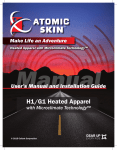Download 260 Solvent Vapor Exit Accessory
Transcript
260 Solvent Vapor Exit Accessory Theory of operation The Solvent Vapor Exit (SVE) is a GC accessory for performing large volume injections with a Cool On-Column inlet (COC). At the start of the run, the SVE solenoid valve is open as the large volume sample is injected into the cool oncolumn inlet and moves into the retention gap. The precolumn separates most of the solvent from the analytes and vents it through the open valve. At a time specified by the user to optimize the analysis, the valve closes, the oven temperature program begins, and the retained solvent and analytes move onto the analytical column for separation. Solvent Waste Port Solvent Vent Valve 3 1 50 mm Bleed Restrictor 2 (SS) Transfer Line Cool On-column Inlet (SS) Union Detector 320 mm Transfer line Column Splitter Retention Gap (5M, 530 mm) Figure 260-1 Jun 2001 Retaining Pre-Column (2M, 250 mm) HP-5MS Analytical Column (30M, 250 mm) Solvent vapor exit accessory flow diagram Inlets Agilent 6890 Gas Chromatograph Service Manual 1 of 10 260 Solvent Vapor Exit Accessory Replacement procedures Replacement procedures Replacing the valve/fitting assembly WARNING Hazardous voltages are present in the mainframe when the GC power cord is plugged in. Avoid a potentially dangerous shock hazard by unplugging the power cord before removing the side panels. Caution Prevent electrostatic voltages from damaging the GC by using precautions such as an ESD wriststrap. 2 of 10 1. Turn off the GC and unplug the power cord. Allow time for all heated zones to cool and then turn off supply gases at their sources. 2. Remove the top cover, the pneumatics cover, the electronics carrier cover, and the right side cover. 3. Remove the bleed restrictor column and the solvent vent waste line from the valve fitting assembly. Inlets Agilent 6890 Gas Chromatograph Service Manual Jun 2001 Solvent Vapor Exit Accessory Replacement procedures Heat resistant tape Bleed restrictor column Connect solvent waste line Stainless tubing Figure 260-2 Jun 2001 260 Removing the valve/fitting assembly (shown with valve driver bracket installed) 4. Inside the oven, disconnect the 320 µm transfer line from the stainless union on the 1/16-inch stainless steel tubing. Carefully remove the tubing from the oven through the cutout in the top of the oven. 5. Disconnect the valve driver cable from the valve jumper cable or valve driver assembly, as applicable. 6. Remove the mounting screw in the valve/fitting assembly and remove the assembly from the GC. Inlets Agilent 6890 Gas Chromatograph Service Manual 3 of 10 260 Solvent Vapor Exit Accessory Replacement procedures 7. Replace the valve/fitting assembly and mount it to the GC oven with the screw. Cover the open end of the union to avoid contamination and route the 1/16-inch stainless steel tubing and union into the oven. Repack the insulation around the tabling. Connect the valve driver cable to the valve jumper cable or valve driver assembly, as applicable. 8. Use a new graphite/Vespel ferrule to reconnect the 320 µm transfer line to the union. 9. Examine the bleed restrictor column. If the column is damaged, replace it with a new 0.5 m length of 50 m column, installing a new fitting and ferrule. Be sure to trim 5 to 10 mm off the end of the new column after installing the new fitting and ferrule. 10. Reattach the solvent waste vent line. WARNING Because a significant amount of solvent is vented through the SVE valve assembly, it is important that the bleed restrictor and the solvent vent are connected to an appropriate laboratory ventilation system. 11. Check for leaks. Replacing the bleed restrictor column 4 of 10 1. Turn off the GC and unplug the power cord. Allow time for all heated zones to cool and then turn off supply gases at their sources. 2. Remove the top cover and the right side cover. If necessary, also remove the pneumatics cover and the electronics carrier cover. 3. Using a wrench, remove the old bleed restrictor column. 4. Cut a 0.5 m section off of the new 50 µm bleed column for use as the restrictor. 5. Attach a male fitting and ferrule to the restrictor column, then trim 5 to 10 mm from that end of the column. 6. Connect the 0.5 m 50 µm bleed restrictor to the SVE valve. Inlets Agilent 6890 Gas Chromatograph Service Manual Jun 2001 Solvent Vapor Exit Accessory Replacement procedures 7. 260 Make a loop (or loops) in the excess column protruding from the valve and move it to an unobstructive position. • Coil it in a loose coil (approximately 6 inch diameter). • Secure the coil with heat resistant tape or equivalent. Replacing the tri-column assembly Jun 2001 1. Cool the inlet and detector. 2. Turn inlet and detector gases off. 3. Disconnect the Tri-column assembly from the COC inlet, detector and (SS) union and remove the column assembly from the GC oven. 4. Install the new SVE Tri-column assembly onto a column hanger and hang the assembly inside the GC oven. Position the column assembly so that the end of the retention gap (530 µm) is located under the COC inlet and the end of the analytical column (250 µm) is under the detector. 5. Connect the retention gap to the COC inlet using a graphite ferrule and a column nut. 6. If using a MSD, connect the analytical column (HP-5MS) to the MSD using a column nut (part no. 05988-20066) and a graphite/Vespel ferrule (part no.5062-3508). If using any other type of detector, connect the analytical column (HP-5MS) to the GC detector using a column nut (part no. 5181-8830) and a graphite/Vespel ferrule (part no. 5062-9527). 7. Remove the stainless ferrules from the union. Use a graphite/Vespel ferrule to connect the 0.5 m × 320 mm transfer line from the quartz Ysplitter of the Tri-column assembly to the unused end of the stainless union located inside the GC oven. 8. Check all of the connections for leaks using an electronic leak detector. Inlets Agilent 6890 Gas Chromatograph Service Manual 5 of 10 260 Solvent Vapor Exit Accessory Replacement procedures Replacing the pre-column assembly Note 1. Cool the inlet and detector. 2. Turn inlet and detector gases off. 3. Disconnect the Tri-column assembly from the COC inlet, the detector and the (SS) union and remove the column assembly from the GC oven. 4. Using a column cutter, cut the transfer column and the analytical columns as close to the quartz Y-splitter as possible. Be sure to cut the columns straight. 5. Using the column cutter, trim the ends of the tri-column assembly ensuring that the cuts are straight. Then use a lint free wipe and methanol to clean any dirt and finger prints from approximately three to four centimeters from each of the five column ends. 6. Being careful not to touch the ends of the columns, insert them into the quartz splitter as far as possible, making sure that the column ends are making contact with the inside walls of the splitter. Sufficient pressure should be applied to give a good seal. Too much pressure, on the other hand, can damage the polyimide layer or even the column and result in leakage. Test to see that the column has been installed correctly by trying to pull the column out of the splitter using medium force. If the column comes out easily, trim the end and insert again. A concentric circle inside the splitter should result if the column is installed correctly. 7. 6 of 10 After connecting the column ends into the quartz splitter, reconnect the tri-column assembly inside the GC oven and increase the column head pressure incrementally to the desired pressure. An incremental increase is better than immediately applying the total column head pressure to avoid a “shock” that can loosen the connection. Inlets Agilent 6890 Gas Chromatograph Service Manual Jun 2001 Solvent Vapor Exit Accessory Leak testing 260 Leak testing When checking the solvent vapor exit assembly for leaks, first check the tri-column assembly. If the tri-column assembly is not leaking, check the valve/fitting assembly (which includes the stainless steel union, tubing, and fitting on the solenoid). Potential leak points • Tri-column assembly • Quartz column connector • Quartz Y splitter • Connection to the inlet • Valve/fitting assembly • Solenoid valve • S/S union • Inlet fitting on the valve/fitting assembly Note that there are no replacement parts on the valve/fitting assembly. If the valve fails or the fitting cannot be tightened, replace the assembly. Leak testing the tri-column assembly Tools Required The following tools (not supplied in the SVE Kit) are required to perform the leak check procedure of the tri-column assembly. • • 1/16-inch (SS) union (part no. 0100-0124) Vespel/graphite ferrules: • For 250 µm column (part no. 5062-3508) • • • • Jun 2001 For 320 µm column (part no. 5062-3506) 1/8-inch Swagelok nut (part no. 5180-4103) 1/8-inch solid (no hole) vespel ferrule (part no. 0100-1372) or 1/8-inch Swagelok cap Electronic leak detector (optional) Inlets Agilent 6890 Gas Chromatograph Service Manual 7 of 10 260 Note 8 of 10 Solvent Vapor Exit Accessory Leak testing 1. Replace the septum of the Cool On-column inlet. 2. Using a 1/16-inch (SS) union and the appropriate graphite/Vespel ferrules, connect the detector end (250 µm) of the tri-column assembly and the transfer line (320 µm) together. 3. From the 6890 GC keyboard, set the inlet pressure to 50 psi and wait approximately 15 seconds for equilibration. If pressure can not be reached, either a very large leak is present or the supply pressure is not high enough (at least 10 psi greater than desired pressure). 4. Cap the septum purge vent of the Cool On-column flow module using a solid (no- hole) 1/8-inch Vespel ferrule (part no. 0100-1372) and a 1/8inch Swagelok nut (part no. 5180-4103). As an alternative a 1/8-inch Swagelok cap can be used. 5. From the GC keyboard, turn the inlet pressure “OFF”. 6. Note the “Actual” reading on the display and monitor for 10 minutes. You can use the stopwatch feature of the 6890 GC to monitor the time by pressing [Time] and then [Enter] to start timing. 7. If there is less than 1.5 psi pressure loss, consider the system to be leak tight. 8. If pressure loss is much greater than 1.5 psi, there is a leak that must be found and corrected. Inlets Agilent 6890 Gas Chromatograph Service Manual Jun 2001 Solvent Vapor Exit Accessory Leak testing 260 Leak testing the SVE assembly Jun 2001 1. Cool the oven and inlet. 2. With only the carrier gas flowing through the GC and column, close the SVE solenoid valve. 3. Use an electronic leak detector to check for leaks. Detection fluid may be used on the valve assembly, but be sure to avoid contaminating the oven or electrical connections. Clean up any fluid after use. 4. If a leak is found at a connection, tighten the fitting or replace the seals. If there is a leak through the valve, replace the valve/fitting assembly. Inlets Agilent 6890 Gas Chromatograph Service Manual 9 of 10 260 10 of 10 Solvent Vapor Exit Accessory Leak testing Inlets Agilent 6890 Gas Chromatograph Service Manual Jun 2001