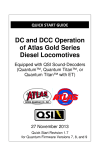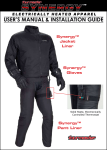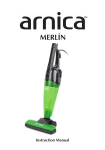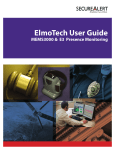Download to view the installation instruction PDF
Transcript
Make Life an Adventure Heated Apparel with Microclimate Technology™ Manual User’s Manual and Installation Guide H1/G1 Heated Apparel with Microclimate Technology™ © 2015 Coliant Corporation Atomic Skin™ Heated Apparel with Microclimate Technology™ Table of Contents Packing List ...............................................................................................................................................4 Replacement Parts......................................................................................................................................5 Safety Symbols and Important Information...............................................................................................6 General Product Information.....................................................................................................................7 Rules For Safe Operation...........................................................................................................................8 Product Description Section.....................................................................................................................11 Jacket Liner Description......................................................................................................................11 Glove Liner Description......................................................................................................................12 Pant Liner Description.........................................................................................................................13 Sock Liner Description........................................................................................................................14 Wireless Remote and Garment Controller Description.......................................................................15 Battery Harness Cable and Y-Splitter Description..............................................................................16 Charging Cable and Dongle Description.............................................................................................17 Installation Section...................................................................................................................................18 Wiring Harness Installation.................................................................................................................18 Connecting the Garment Controller to Jacket Liner...........................................................................20 Connecting the Jacket Liner to a Vehicle............................................................................................21 Connecting the Pant Liner to Vehicle or Jacket Liner.........................................................................22 Connecting the Sock Liner to Pant Liner............................................................................................23 Attaching Wrist Band to Wireless Remote ….....................................................................................24 Operation Section.....................................................................................................................................25 Pairing Wireless Remote to Garment Controller.................................................................................25 Wireless Remote and Garment Controller Operation..........................................................................26 Adjusting the System Comfort Level..................................................................................................27 Balancing the System Zones...............................................................................................................27 Charging the Internal Battery on the Remote......................................................................................28 Stand-Alone Operation (Dead Battery on Remote or Lost Remote)...................................................28 Operation of Wireless Remote with Android App...............................................................................29 Care and Storage......................................................................................................................................30 To Clean Atomic Skin Heated Apparel...............................................................................................30 To Store Atomic Skin Heated Apparel................................................................................................30 2 Atomic Skin™ Heated Apparel with Microclimate Technology™ Table of Contents - Continued Trouble Shooting......................................................................................................................................32 Garment Does Not Feel Warm (or Warm Enough).............................................................................32 Damaged Heating Elements................................................................................................................33 Troubleshooting Chart.........................................................................................................................34 Technical Data..........................................................................................................................................35 Warranty...................................................................................................................................................36 Warranty/Return Form..............................................................................................................................38 3 Atomic Skin™ Heated Apparel with Microclimate Technology™ Packing List Section The following 12-volt heated apparel items are available from any Atomic Skin Heated Apparel Dealer: Description Part Number Atomic Skin H1 Heated Jacket Liner.......................................................................... PHG-915 Above item includes: 1. Microclimate H1 Jacket Liner 2. Microclimate G1 Wireless Remote 3. Microclimate G1 Garment Controller 4. Micro to Male USB Cable 5. USB Dongle Adapter 6. Battery Harness with Coax Connector Atomic Skin H1 Heated Glove Liner...........................................................................PHG-414 Above item includes: 1. Microclimate H1 Glove Liner 2. Microclimate 5-Position Heat Controller w/ “Y” Cable 3. Microclimate H1 Coax FM to FM Adapter 4. Microclimate H1 Harness, Power w/ Coax Connector, 15 Amp In-line Fuse Option Glove Liner w/o Controller..............................................PHG-415 Atomic Skin H1 Heated Pant Liner ….........................................................................PHG-515 Above item includes: 1. Microclimate H1Pant Liner 2. Microclimate Garment Controller 3. Coax Cable 'Y' Male to 2 Female Atomic Skin H1 Heated Sock Liner.............................................................................PHG-614 Above item includes: 1. Microclimate H1 Sock Liner 2. Microclimate 5-Position Heat Controller w/ “Y” Cable 3. Microclimate H1 Coax FM to FM Adapter 4. Microclimate H1 Harness, Power w/ Coax Connector, 15 Amp In-line Fuse Option Sock Liner w/o Controller................................................PHG-615 4 Atomic Skin™ Heated Apparel with Microclimate Technology™ Replacement Parts The following accessories may be purchased separately from any Atomic Skin Heated Apparel Dealer: Replacement Garments: Part Number Jacket Liner w/ Remote and Controller unit; sizes XS - 3XL ….................. PHG-915 Jacket Liner w/o Remote Controller unit; sizes XS – 3XL …..................... PHG-914 Glove Liner w/ Controller unit; sizes XS – XXL ….................................... PHG-414 Glove Liner w/o Controller units; sizes XS – XXL …................................. PHG-415 Pant Liner w/ Controller unit; sizes S – 3XL …........................................... PHG-515 Pant Linter w/o Controller unit; sizes S – 3XL …........................................ PHG-514 Sock Liner w/ Controller unit; sizes S/M & L/XL …................................... PHG-614 Sock Liner w/o Controller unit; sizes S/M & L/XL …................................. PHG-615 Replacement Controllers: Part Number Microclimate G1 Remote and Controller .........…..................................... PHG-325 Microclimate G1 Garment Controller Only .............................................. PHG-325-C Microclimate G1 Garment Remote Only …............................................... PHG-325-R 5 Position Controller for Microclimate Glove or Sock Liners .................. PHG-324 Kore Cables: Part Number Battery harness with coax connector …...................................................... PKT-064 Coax male to SAE 4” cable …..................................................................... PAC-038 Coax male to two coax female 6” Y cable …............................................... PAC-037 SAE to coax female 4” cable …................................................................... PAC-039 Coax male to coax female 24” extension cable …....................................... PAC-041 Coax male to coax male 4” cable or adapter …............................................ PAC-073 Powerlet straight plug to coax female 10” cable …...................................... PPC-005 Powerlet low profile plug to coax female 6” cable ….................................. PPC-028-06 Powerlet low profile plug to coax female 18” cable …................................ PPC-028-18 Powerlet dongle adapter w/ charging cable ….............................................. PHG-327 Note: The items above all have coaxial connectors. 5 Atomic Skin™ Heated Apparel with Microclimate Technology™ Safety Symbols and Important Information Please read all the warnings and cautions that follow for proper usage of your Atomic Skin Heated Apparel. Throughout this manual and on the product itself, you will find safety alerts and helpful informational messages preceded by symbols or key words. The following is an explanation of those symbols and key words and what they mean to you. ! DANGER ! The safety alert symbol accompanied by the word “DANGER” calls attention to an act or condition which WILL lead to serious personal injury or death if not avoided. ! WARNING ! The safety alert symbol accompanied by the word “WARNING” calls attention to an act or condition which CAN lead to serious personal injury or death if not avoided. ! CAUTION ! The safety alert symbol accompanied by the word “CAUTION” calls attention to an act or condition which may lead to minor or moderate personal injury if not avoided. NOTICE The enclosed message provides information necessary for the protection of the unit. Note: This enclosed message provides tips for use, care and maintenance of the unit. CIRCLE AND SLASH SYMBOL This symbol means the specific action shown is prohibited. Ignoring these prohibitions can result in serious or fatal injury. 6 Atomic Skin™ Heated Apparel with Microclimate Technology™ General Product Information Atomic Skin™ H1/G1 Heated Apparel with Microclimate Technology™ Each Atomic Skin Electrically Heated Garment with Microclimate Technology (Atomic Skin Heated Apparel) utilizes our latest Carbon Nanocore™ heating elements, which produce the highest levels of safe infrared heat with the lowest applied power. Our hightech Carbon Nanocore™ heating elements warm up fast and provide the benefits of Far Infrared heat, extending your riding season and improving comfort and safety. Staying warm while riding helps reduce fatigue while increasing your riding season and enjoyment. With our Atomic Skin Heated Apparel, riders can be warm with a single liner of apparel under normal riding gear that is controlled with a convenient wireless line of sight remote control. • Wireless "Line of Sight" controller allows you to fine tune four temperature zones with one master control, improving safe operation of the vehicle while reducing the tangle of wires common with traditional garments. • Rechargeable controller via micro USB cable eliminates the need for inconvenient battery replacement. • Auto shutoff feature reduces battery charge cycles and eliminates the need to remember to shut off the controller. • Technical Pro-Form™ outer shell offers climate protection and breathe-ability in a stretchable, easy to wear garment that packs down into a self storage pocket. • Atomic Skin Heated Apparel is designed to operate from your vehicle's standard 12-volt electrical system and provides unmatched levels of comfort and convenience. 7 Atomic Skin™ Heated Apparel with Microclimate Technology™ Rules For Safe Operation For the best performance, your Atomic Skin Heated Apparel needs to fit snugly without hindering your movement or compromising comfort. Heat is transferred through relatively close contact between the garment and a rider’s body. It is recommended that no more than one thin layer of clothing be worn under our heated apparel. Thick layers such as sweatshirts and sweatpants increase the space between the garment and the wearer, thus reducing the effectiveness of the heating elements. To function properly, your outer jacket and glove needs to cover the Atomic Skin Heated Apparel completely. Mesh gloves and jackets are not to be worn over the Atomic Skin Heated Apparel. Atomic Skin Heated Apparel is powered by a 12-volt electrical system. To function properly, one wiring harness per person is needed. All of the 12-volt DC garments in the Atomic Skin H-Series Heated Apparel line may be used alone or in any combination with other Atomic Skin Heated Apparel garments, as long as they do not exceed the maximum amperage allowed by your motorcycle. See the technical data section or the Service Manual for your model motorcycle for more detailed information on amperage. ! WARNING ! To reduce the risk of an accidental fire, which could result in serious injury or death, the Atomic Skin Heated Apparel must be used outdoors in accordance with the following instructions: • Unplug all garments when not in use. • Do not stack the garments in a pile while the clothing is powered on. • Never leave a garment powered on and unattended. • Do not use Atomic Skin Heated Clothing indoors. • Shut off power immediately if wearer feels any discomfort from heat or fit. • See also the “Troubleshooting” Section of this User Manual. ! WARNING ! To reduce the risk of burns, electric shock, fire and/or traffic accidents, which could result in serious injury or death, the Atomic Skin Heated Apparel must be operated in accordance with the following instructions: • An Atomic Skin temperature controller must always be used with the garment. Always start with a low setting and then increase the heat slightly to accommodate riding conditions. • Stop the vehicle and then shut off the apparel immediately if garment 8 Atomic Skin™ Heated Apparel with Microclimate Technology™ becomes uncomfortable, intermittent in its operation, or too hot. This can be accomplished by unplugging the garment from the vehicle at the quick disconnect point. • Do not attempt to adjust the settings, troubleshoot a problem, repair or perform any other activities related to the Atomic Skin Heated Apparel that can distract the operator from the safe operation of the vehicle. • Atomic Skin Heated Apparel cannot be combined with any other brand of electrically heated apparel or control systems. • See also the “Operation” section of this User Manual. ! WARNING ! To reduce the risk of burns, electric shock and/or fire, which could result in serious injury or death, the Atomic Skin Heated Apparel must be worn by individuals in accordance with the following instructions: • Do not wear the Atomic Skin Heated Apparel in direct contact with skin. These items are designed to be worn with a light item of clothing underneath. • Atomic Skin Heated Apparel is not to be used by an invalid, sleeping or unconscious person, a person with poor blood circulation or a paralyzed person. • Users should consult a physician before using this garment if they are pregnant, diabetic, or have a history of heart condition. • Do not use by persons with heat or skin sensitivities, conditions or history of aliments, or anyone insensitive to heat such as a person with poor blood circulation. • Do not use this Atomic Skin Heated Apparel on an infant, child, a helpless person, or anyone who cannot operate the controls without supervision. • Not recommended for use by anyone under the age of 18 years. ! WARNING ! To reduce the risk of burns, electric shock and/or fire, which could result in serious injury or death, the Atomic Skin Heated Apparel must be maintained in accordance with the following instructions: • Do not use this garment if there are any holes or exposed wires of any kind. • Do not crush the Atomic Skin Heated Apparel and avoid sharp folds when storing the garments. • Never fold or store Atomic Skin Heated Apparel while plugged into the power source. 9 Atomic Skin™ Heated Apparel with Microclimate Technology™ • Do not allow the cords to be pinched. • If improper operation of these garments is observed, discontinue its use immediately and contact a service facility for repair. • Do not use near any sharp objects, they may damage the electric wiring. • Do not use the cord as a handle. • Save these instructions. • See also the “Care and Storage” Section of this User Manual. ! CAUTION ! It is possible to overload your motorcycle’s charging system by adding too many electrical accessories. If your combined electrical accessories operating at any one time consume more electrical current than your vehicle’s charging system can produce, the electrical consumption can discharge the battery and cause vehicle electrical system damage. See a Atomic Skin Heated Apparel dealer for advice about the amount of current consumed by additional electrical accessories, or for necessary wiring changes. NOTICE A Service Manual for your model motorcycle is available from the vehicle manufacturer. See your vehicles Service Manual for additional information on testing for voltage output and amperage draw. 10 Atomic Skin™ Heated Apparel with Microclimate Technology™ Product Description Section Jacket Liner Description Atomic Skin Heated Jacket Liners incorporate our Pro-Form™ outer shell. This ProForm shell is the result of years of development. This design offers climate protection and breathe-ability in a stretchable, easy to wear garment. A heated fleece collar provides warmth along the top of the back and neck. The sleeve finishings reduce bulk around the wrist. The whole garment packs down into a self storage pocket for reduced vehicle storage space requirements allowing you to carry the garment with minimal size in the saddlebag. 11 Atomic Skin™ Heated Apparel with Microclimate Technology™ Glove Liner Description Atomic Skin Heated Glove Liners have been tested in all kinds of weather. The Carbon Nanocore panels incorporated in these glove liners were designed specifically for the hands and are comprised of bundled carbon-fiber strands that warm your fingertips with Far Infrared Rays—a safe slice of the energy spectrum between visible light and microwaves used in everything from saunas to medical therapy. Independent third party testing has shown many times that these glove liners will keep your hands more comfortable, more of the time, than any other heated glove or glove liner. 12 Atomic Skin™ Heated Apparel with Microclimate Technology™ Pant Liner Description The Atomic Skin Pant Liner is constructed of the same Pro-Form outer shell as our Heated Jacket Liner. This material provides the rider protection and breathe-ability in a stretchable pant that is comfortable and doesn't bind under normal riding gear. To make the pant liners easier to connect to the Atomic Skin Heated Socks there is a zipper sewn into the leg cuff that runs upward to the mid calf. After the wearer dons (on) their heated socks the zipper allows them easy access to the pant cabling. The elastic waistband and snap closure provide the wearer a snug fit. Lastly, a small hip pocket gives the wearer a place to store cabling after use. 13 Atomic Skin™ Heated Apparel with Microclimate Technology™ Sock Liner Description The polyester blended fabric of the Atomic Skin Sock Liner is so soft and comfortable it can be worn directly next to the skin of the wearer. Rather than making a simple tube shape sock, our sock liner has been ergonomically designed and constructed to mimic the real shape of the wearer’s foot. This design provides the wearer with a liner that hugs the foot and calf while keeping the wearer warm. An incorporated 1 1/4” elastic band at the top give additional support while keeping the liner from gathering around the ankle. To ensure cabling is kept in place we've sewn two small guides long the seam keeping it in an easy to reach position. 14 Atomic Skin™ Heated Apparel with Microclimate Technology™ Wireless Remote and Garment Controller Description Wireless Remote Garment Controller The Atomic Skin Heated Apparel Rechargeable Wireless Remote is designed to be mounted on the wrist to allow for simple line of sight adjustment of the heated gear. It maintains communication with the controller and manages the balance of heat between each garment. The simple two button interface allows the rider to quickly select one of five different comfort setting levels. Each remote can be paired with up to two controllers to allow for comfort level adjustment with the jacket, gloves, pants, and socks. Pressing either button momentarily will turn the unit on. Pressing the minus (-) button and holding it for a few seconds will turn the unit off. The Atomic Skin Garment Controller plugs in the pocket of either the jacket or pants. It's thin, light weight design prevents it from being felt while providing all the power necessary to keep the garment functioning properly. The dual channel output allows the combinations of Jacket/Gloves (Zone 1) and Pant/Socks (Zone 2) to be balanced specifically for your outerwear to maximize comfort and minimize user interaction. 15 Atomic Skin™ Heated Apparel with Microclimate Technology™ Battery Harness Cable and Y-Splitter Description Battery Harness Cable Y-Spitter Cable The Battery Harness Cable is used to connect the Atomic Skin Heated Apparel to the vehicles electrical system. One Battery Harness is needed for each rider. The YSplitter Cable is used to add a pair of Atomic Skin Heated Pants and Socks. It attaches to the Battery Harness cable and provides power for both the Jacket liner and the pants. 16 Atomic Skin™ Heated Apparel with Microclimate Technology™ Charging Cable and Dongle Description Charging Cable Dongle The Charging Cable is used for three operations: 1) Charging the battery on the Wireless Remote 2) Communicating with the Atomic Skin App on a Smartphone 3) To download new firmware in the event the firmware needs to be upgraded. To ensure full communication to the Wireless Remote during any of the three operations always insert the mini UBS adapter on the Charging Cable (the side with the small rubber tag) into the Wireless Remote – do not insert the Dongle into the Remote. The Dongle is also needed to perform operation number 2) Communicating with the Atomic Skin App on a Smartphone. Charging Cable 1) Battery Charging 2) Smartphone App Remote USB Port Smart Phone or Tablet Dongle Charging Cable Remote 3) Firmware Upgrade Charging Cable Remote Personal Computer with a USB Port 17 Atomic Skin™ Heated Apparel with Microclimate Technology™ Installation Section Wiring Harness Installation Installation Instructions: 1. Turn off vehicle and remove the key from the ignition. 2. Locate and access the vehicle’s 12-volt battery. (See the vehicle owners manual) 3. Disconnect the vehicle’s negative (-) cable (normally a black wire) from the battery by removing the attachment screw and lifting the cable off of the battery terminal. 4. Disconnect the vehicle’s positive (+) cable (normally a red wire) from the battery by removing the attachment screw and lifting the cable off of the battery terminal. 5. Connect the positive (+) wire from the Atomic Skin Heated Apparel Wiring Harness to the positive (+) battery terminal and then reconnect the vehicle’s positive (+) cable to the positive (+) battery terminal. Be sure to securely fasten the attachment screw. (The positive (+) wire from the wiring harness is marked with a red colored end and is connected to a 15 Amp fuse) 6. Connect the negative (-) wire from the Atomic Skin Heated Apparel Wiring Harness to the negative (-) battery terminal and then reconnect the vehicle’s negative (-) cable to the negative (-) battery terminal. Be sure to securely fasten the attachment screw. (The negative (-) wire from the wiring harness is marked with a black colored end) 7. Route the connector of the wiring harness to the left side of the vehicle’s seat. The harness should extend out 2-3 inches (5-8cm) from under the seat. 8. Reinstall seat per vehicle's instruction manual. 9. Return any vehicle body panels or equipment to their original location per your vehicle’s manufacturer owner’s manual. 18 Atomic Skin™ Heated Apparel with Microclimate Technology™ ! WARNING! Connecting Atomic Skin Heated Apparel to any other power source besides your vehicle’s 12-volt battery could damage the heating elements, void the warranty and may cause serious injury or death to the wearer. • Use the Atomic Skin Heated Apparel on a 12-Volt DC circuit only. • Use appropriate size fuse for your Atomic Skin Heated Apparel riding gear combinations. See 12-Volt Battery Harness Fuse Installation Guide. • Do not let any part of the wiring harness or garments contact the exhaust system. • Prior to installing the wiring harness make sure the vehicle is off and disconnect all products from the wiring harness. ! WARNING ! After installing seat, pull upward on front of seat to be sure it is in locked position. While riding, a loose seat can shift causing loss of control, which could result in serious injury or death. ! CAUTION ! To reduce the risk of damage to the wiring harness, cabling or wiring leads that could result in the system not functioning properly, make sure the cabling/leads do not come into contact with the exhaust system or any other moving parts of the vehicle. NOTICE: A Y-Splitter cable will be needed in order to run Jacket and Pants simultaneously. 19 Atomic Skin™ Heated Apparel with Microclimate Technology™ Connecting the Garment Controller to Jacket Liner Installation Instructions: 1. Locate the female 6-Pin connector inside the Jacket Liner on the lower left near the bottom. 2. Push the controller all the way onto the connector 20 Atomic Skin™ Heated Apparel with Microclimate Technology™ Connecting the Jacket Liner to a Vehicle Connection Instructions: 1. To connect the Jacket Liner to the vehicle locate the male coax lead on the inside of the Jacket Liner near the lower left pocket. 2. Plug the male lead into the female lead coming from the battery. ! CAUTION ! To reduce the risk of damage to the wiring harness, cabling or wiring leads that could result in the system not functioning properly, make sure the cabling/leads do not come into contact with the exhaust system or any other moving parts of the vehicle. NOTICE: A Y-Splitter cable will be needed in order to run Jacket and Pants simultaneously. 21 Atomic Skin™ Heated Apparel with Microclimate Technology™ Connecting the Pant Liner to Vehicle or Jacket Liner Connection Instructions: To Use Pant Liner With Jacket Liner: 1. To connect the Pant Liner to the Jacket Liner locate the female coax leads of the “Y” splitter cable and connect both the male coax leads coming from the Pant and Jacket Liners and connect to those leads. 2. Connect the male lead of the “Y” splitter cable into the female lead coming from the battery. To Use Pant Liner Alone: 1. To connect the Pant Liner to the vehicle locate the male coax lead on the inside of the Pant Liner near in the zippered pocket on the left side of the Pant. 2. Plug the male lead into the female lead coming from the battery. ! CAUTION ! To reduce the risk of damage to the wiring harness, cabling or wiring leads that could result in the system not functioning properly, make sure the cabling/leads do not come into contact with the exhaust system or any other moving parts of the vehicle. NOTICE: A Y-Splitter cable will be needed in order to run Jacket and Pants simultaneously. 22 Atomic Skin™ Heated Apparel with Microclimate Technology™ Connecting the Sock Liner to Pant Liner Connection Instructions: 1. Locate the male coax cable connections inside the zippered bottom of the pant legs. 2. Place socks on feet so that the coax cable runs up the outer edge of the leg through the two guide loops that run along the back of the sock. 3. Connect each sock liner to the pant leg coax connections and tuck excess into pant zippered pocket. NOTICE: Socks will get their power from the pant garment controller. See page 26 for heat zone balancing instructions. 23 Atomic Skin™ Heated Apparel with Microclimate Technology™ Attaching Wrist Band to Wireless Remote: Connection Instructions: 1. Thread armband with hook and loop side facing outward through metal “D” ring and secure the end of band onto itself. 2. Place Wireless Remote with attached armband onto forearm. 3. Insert loose end of the armband strap through second metal “D” ring adjust for a comfortable but secure fit and attach hook side (stiff portion) of Velcro® strap onto the loop side (soft side). 24 Atomic Skin™ Heated Apparel with Microclimate Technology™ Operation Section: Pairing Wireless Remote to Garment Controller To Pair the Devices: 1. Disconnect the garment from the power source. 2. To enter pairing mode: hold both buttons on the remote until all five (5) LED lights begin to flash. 3. Once all lights are flashing, press the plus button (+) to search for a Jacket to pair with OR press the minus (-) button to search for Pants. The LED lights will being to walk across the remote for 10 seconds to indicate it is searching for a garment. 4. Plug in the garment within the 10 second window. 5. If pairing is successful, all LED lights on the remote will turn on for two seconds immediately after plugging in the garment. 6. If paring was unsuccessful disconnect the garments and repeat the above process. All Lights Flashing Sucessfull Pairing: All LEDs lit for 2 seconds Pairing Failed: Timed out and went to single LED NOTICE The Wireless Remote and Jacket controller come already paired from our factory However, the Wireless Remote must be paired with each garment it will be controlling. 25 Atomic Skin™ Heated Apparel with Microclimate Technology™ Wireless Remote and Garment Controller Operation Powering the System ON: To power on the Wireless Remote press either the plus (+) or minus (-) button. System is ON Power the System OFF: To turn off the system hold the minus (-) button for two seconds until all lights turn off. It can take up to 30 seconds to power down the system using the remote. System is OFF 26 Atomic Skin™ Heated Apparel with Microclimate Technology™ Adjusting the System Comfort Level The Atomic Skin Heated Apparel system has five heat levels which allows the user to adjust the overall amount of heat in the garments. 1. To increase the heat levels press the plus (+) button. 2. To decrease the heat levels press the minus (-) button. As the heat levels are increased the corresponding LED will become lit on the remote. (See picture on the right) Level 2 Balancing the System Zones The Atomic Skin Heated Apparel system consists of four zones: the Jacket, the Gloves, the Pants, and the Socks. The ratio of heat between the Jacket and the Gloves or the Pants and Socks can be adjusted using the Zone Balance Feature. To balance the Jacket/Gloves combination: 1. Press and release both the plus (+) and (-) button together to enter Zone Balance Mode. All but one of the LEDs will become lit. 2. Press and release the plus (+) button to move more heat to the Jacket. 3. Press and release the minus (-) button to move more heat to the Gloves. More Heat to 4. Press and release both the plus (+) and (-) button together to save Jacket the new settings. To balance the Pants/Socks: 1. Press both the plus (+) and (-) buttons together to enter Zone Balance Mode. All but one of the LEDs will become lit. Once in Zone Balance Mode hold the plus (+) and minus (-) buttons for two seconds until one LED is flashing and the others remain lit. 2. Press the plus (+) button to move more heat to the Pant. 3. Press the minus (-) button to move more heat to the Socks. 4. Press both the plus (+) and (-) button together to save the new settings. 27 Atomic Skin™ Heated Apparel with Microclimate Technology™ Charging the Internal Battery on the Remote A flashing LED in normal operation indicates a low battery. The Wireless Remote takes 12 hours to fully charge and is fully operational while charging. 1. Holding the plus (+) button will display the remaining 80% charge remaining. battery level. 2. To charge the Wireless Remote attach the USB cable into a computer or a Powerlet USB charging product and the other end into the Wirelss Remote. (See Accessories and Options) ! WARNING ! To reduce the risk of burns, electric shock and fire, which could result in serious injury or death, power the system down immediately by disconnecting it from the vehicle using the coax connector. NOTICE: A flashing LED indicates a low battery. Allow for 12 Hours to fully charge the remote. NOTICE: After the first hour of charging the battery indicator may show a full charge. Disregard this and allow for a full 12 hour charge to get maximum use time. Stand-Alone Operation (Dead Battery on Remote or Lost Remote) If the Wireless Remote is not available or the Wireless Remote battery has died where charging is not available then the garment controller can still be used to power the system to half power. To Enter Stand-Alone Mode: 1. Unplug the Wireless Remote if connected to a charger. 2. Confirm that the Remote is powered off. 3. Disconnect (if connected) and re-connect the garment to the vehicle. 4. After 60 seconds without a signal the Controller will begin to provide power to the Garment. 28 Atomic Skin™ Heated Apparel with Microclimate Technology™ Operation of Wireless Remote With Android App Connecting Wireless Remote to Smart Phone or Tablet: 1. Download Atomic Skin App 2. Connect Dongle unit to smart phone or table with downloaded Atomic Skin App 3. Connect USB end of Charging Cable into Dongle making sure electrical contacts on Dongle come into contact with electrical contacts on the Charging Cable. 4. Insert mini USB (end with small rubber tag) into the Wireless Remote 5. The app. will open allowing user to access menus for; Zone Control, Pairing Device, Updating the Device, Diagnostics and Information About the Device. 29 Atomic Skin™ Heated Apparel with Microclimate Technology™ Care and Storage Please follow the step-by-step instructions listed below to clean, store and care for your Atomic Skin Heated Apparel. To Clean Atomic Skin Heated Apparel 1. Disconnect garment from the power source. 2. Remove the garment temperature control unit and any items in the pockets. 3. Treat stained or dirty areas by hand washing using a damp washcloth and a very mild soap, NEVER IMMERSE THE GARMENT IN WATER! 4. Inspect the garment for wear, tears, rips, exposed wiring, etc.. If any of these conditions are noticed, discontinue use immediately. ! WARNING ! To reduce the risk of damage to the heating elements that could cause burns, electric shock and fire, which could result in serious injury or death, the Atomic Skin Heated Apparel must be cared for and cleaned in accordance with the following instructions: • Do not dry clean. • Do not have this garment professionally cleaned. • Do not use dry-cleaning fluid on the heated garments. • Do not bleach. • Do not machine wash. • Do not machine dry. • Do not iron. • Do not soak/immerse garments in water, wring out or twist the garments. • Cleaning solvents may have a deteriorating effect on the finishes or fabrics used in this garment and on heating elements and connections. To Store Atomic Skin Heated Apparel For convenient storage, Atomic Skin Heated Apparel has a zippered storage pouch built into the Jacket Liner. To ensure long-term performance, it is recommended that the following steps be taken when storing garments. 1. Disconnect the temperature controller from the garment. 2. Make sure garment is completely dry. 3. Fold garment and carefully place inside reusable storage pouch. 4. Zip storage pouch shut and store in a cool dry place. 30 Atomic Skin™ Heated Apparel with Microclimate Technology™ ! WARNING ! To reduce the risk of damage to the heating elements that could cause burns, electric shock and fire, which could result in serious injury or death, the Atomic Skin Heated Apparel must be stored in accordance with the following instructions: • Do not tightly compress the garments against or with sharp objects. • Do not store in damp or wet locations. 31 Atomic Skin™ Heated Apparel with Microclimate Technology™ Trouble Shooting Performance of the Atomic Skin Heated Apparel is greatly affected by the fit of the garment, the condition of each electrical component, the wiring between the garment and the vehicle and amperage output potential of your vehicle’s electrical system. Garment Does Not Feel Warm (or Warm Enough) • Improper Fit: Electrically heated garments must be snug and form fitting. Garments that are too large for the wearer will not make optimum contact with the wearer’s body resulting in reduced heat levels. • Improper Layering: Electrically heated apparel is most effective when worn over one thin layer of clothing. Atomic Skin Heated Apparel worn over thick clothing such as sweatshirts, jeans or sweatpants will not make optimum contact with the wearer’s body resulting in reduced heat levels. • Low Vehicle Power Output: Some vehicles do not have enough Excess Electrical Capacity™ (EEC™) and may be incapable of powering certain combinations of electric apparel to their full heating potential. These electrical systems do not provide enough electrical output. To determine your vehicle’s EEC, consult the EEC calculator on powerlet.com. • CANBUS Vehicles: Some CANBUS equipped vehicles use only a 5 A power outlet. If your motorcycle is equipped with CANBUS, then it is very likely that your apparel is exceeding the amperage capability of the CANBUS system. If this is the case, you will need to use the wiring harness provided and connect directly to the battery. • Loose Connections: Loose connections between the vehicle and the garments often reduce heat levels. Check each of the garment’s connections, including the connection to the temperature control and the power lead wiring harness. Tighten the connection points to ensure solid connections have been made. Make sure all connections are clean and free of corrosion. • Blown Fuse: To access the fuse for inspection or replacement, first locate the fuse box connected to the positive (+) wire of the wiring harness. Open the fuse box lid to view the condition of the fuse. If the circuit has been broken, the fuse must be replaced. To replace the fuse, simply remove the bad fuse and replace with a fresh 32 Atomic Skin™ Heated Apparel with Microclimate Technology™ 15-Amp fuse, available from hardware stores or auto parts suppliers. Close the fuse box lid and secure the wiring harness to the frame or other rigid portions of the vehicle with nylon cable ties or electrical tape. ! WARNING ! Do not exceed a maximum fuse amperage of 15-Amps. Fuses greater than 15-Amps may allow a power flow that could damage the heating elements, void the warranty and/or may cause serious injury or death to the wearer. ! WARNING ! To reduce the risk of burns, electric shock and fire, which could result in serious injury or death, the Atomic Skin Heated Apparel cannot be combined with any other brand of electrically heated apparel. Damaged Heating Elements Damaged heating elements may cause garments to heat intermittently or completely fail to heat. Should your heating elements not operate properly contact your local Atomic Skin Heated Apparel Dealer or call Atomic Skin for assistance. ! WARNING ! To reduce the risk of burns, electric shock and fire, which could result in serious injury or death, IMMEDIATELY DISCONTINUE USE OF the Atomic Skin Heated Apparel if: • The heating elements are damaged. • Heat is intermittent or the garment completely fails to heat. ! WARNING ! To reduce the risk of burns, electric shock and fire, which could result in serious injury or death, the Atomic Skin Heated Apparel must be maintained in accordance with the following instructions: • Do not use this garment if there are any holes or exposed wires of any kind. • If improper operation of these garments is observed, discontinue its use immediately and contact a service facility for repair. ! CAUTION ! Do not attempt to repair any electrically heated garment yourself, this will void the warranty and can result in high temperatures, which may cause injury. NOTICE It is important that the wiring be routed away from moving parts or hot areas that could cause potential damage. 33 Atomic Skin™ Heated Apparel with Microclimate Technology™ Troubleshooting Chart A damaged Garment Controller may cause garments to heat intermittently or completely fail to heat. Inspect the garment’s temperature control for damaged buttons or electrical connections. Should your controller not operate properly contact your local Atomic Skin Heated Apparel Dealer for assistance. Troubleshooting Chart Problem Check Status Cause Low Battery on Remote. Remote LED's Blinking or not coming on. Dead battery. Controller not plugged into garment. The Remote will automatically power Plug Controller into down if no response is received from garment. the Controller. Controller Remote/System keeps turning off. Remote Vehicle Remote stays Voltage on but the Controller is not turning on either channel. Garments Controller is plugged into garment and power light is on. Button presses on Remote not effecting the output. The Remote and Garment Controller are not paired. Remedy Charge the battery in the Remote with the supplied USB charging cable. See pairing section. Charge the Remote. See Stand-Alone Mode section if charging not available. LED is flashing before turning off. The battery level is to low for operation. Vehicle voltage is unusually high. Some vehicle alternators can fail and Take the vehicle to and cause the vehicle voltage to spike. authorized dealer. Vehicle is off and the voltage is lower than 12 volts. The controller will automatically shut Turn on the vehicle or off to prevent from completely charge the vehicle draining the vehicle battery. battery. Vehicle is off and the voltage is lower than 12 volts. The system may drain the battery of a vehicle with a failed alternator or one without enough excess electrical Take the vehicle to and capacity. The Controller will authorized dealer. automatically shut off to prevent from completely draining the vehicle battery. The garments may have a break in the wiring. The Controller will not activate a channel which does not have a functional garment connected to it. 34 Have garment inspected by authorized dealer. Atomic Skin™ Heated Apparel with Microclimate Technology™ Technical Data Product Specifications Product Description: Microclimate G1/H1 Heated Apparel Model Numbers: PHG-415 PHG-515 PHG-615 PHG-915 Country of Manufacture: Designed in USA, Made in USA and China Electrical Characteristics Input Voltage Range: 7 VDC - 24 VDC Output Voltage: 11 - 15 VDC Output Current: 15 A Maximum Connector: 5.5mm x 2.5mm Coax Fault Tolerance: Under/Over Voltage Protection Reverse Polarity Protection Auto Shutdown To Save Remote Battery Life Environmental: ROHS Compliant Mechanical Characteristics Operating Temperature Range -25°C to 85°C UL 94 Flammability Test: V0 Ingress Protection: IP67 Drop Height: 2 Meters * Technical data subject to change without notice. 35 Atomic Skin™ Heated Apparel with Microclimate Technology™ Warranty LIMITED WARRANTY - USA AND CANADA Warranty Registration is necessary to obtain the applicable warranty on Atomic Skin Heated Apparel. The manufacturing date of the product and the original sales receipt will be used to determine the warranty period. This warranty is void if the product is not used in accordance with the product instruction manual or if it is damaged as a result of improper installation, misuse, unauthorized repair, modifications or an accident. This limited warranty does not cover repairs by third parties, rips, scratches, tears, cracks, and wrinkles from abnormal use and tear or exposure, or deterioration caused by ordinary wear and tear or exposure. It also does not cover damage caused by accident, abuse or improper cleaning or care. This warranty is in lieu of any and all other warranties , express or implied , including those for a particular purpose and merchantability. When you purchase Atomic Skin Heated Apparel within the United States and Canada, the electrical components are warranted to be free from factory defects in materials and workmanship for a period of one (1) year from the date of the first retail purchase. If you have a warranty claim, please return the product together with the original receipt and warranty card within the warranty period to any authorized Atomic Skin Heated Apparel Dealer or Coliant Corporation, 5520 Chicago Road, Warren, MI 48092 for inspection. We will repair without charge a heated garment found under normal use to be defective during the warranty period. If we determine that a garment covered by the warranty cannot be repaired, we will replace the garment. Please allow 4-6 weeks for repair or replacement. This limited warranty sets forth the complete liability and obligations of Atomic Skin Inc., and Coliant Corporation for breach of warranty. Neither Atomic Skin Inc., or Coliant Corporation shall not be liable for any damages directly or indirectly related to Atomic Skin Heated Apparel, including without limitation any damages for injury to persons or property occurring while anyone is wearing Atomic Skin Heated Apparel. Without limiting the foregoing, neither Atomic Skin Inc. or Coliant Corporation shall not be liable for loss of use, inconvenience, lost time, commercial loss or other incidental or consequential damages. The foregoing limitations of liability shall apply to the full extent permitted by law. Some states or countries do not allow the exclusion or limitation of incidental or consequential damages or limitations on how long an implied warranty lasts, so the above limitations and exclusions may not apply to you. This warranty gives you specific legal rights, and you may have other rights which vary from jurisdiction to jurisdiction. ACCEPTANCE OF THE EXCLUSIVE REPAIR AND REPLACEMENT REMEDIES DESCRIBED HEREIN IS A CONDITION OF THE CONTRACT FOR THE PURCHASE OF EVERY ATOMIC SKIN HEATED PRODUCT. IF YOU DO NOT AGREE TO THIS CONDITION, YOU SHOULD NOT PURCHASE THE PRODUCT. IN NO EVENT SHALL ATOMIC SKIN, INC. OR COLIANT CORPORATION BE LIABLE FOR ANY INCIDENTAL, SPECIAL, CONSEQUENTIAL OR PUNITIVE DAMAGES, OR FOR ANY COSTS, ATTORNEY FEES, EXPENSES, LOSSES OR DELAYS ALLEGED TO BE AS A CONSEQUENCE OF ANY DAMAGE TO, FAILURE OF, OR DEFECT IN ANY PRODUCT INCLUDING, BUT NOT LIMITED TO, ANY CLAIMS FOR LOSS OF PROFITS. SOME STATES DO NOT ALLOW THE EXCLUSION OR LIMITATION OF INCIDENTAL OR CONSEQUENTIAL DAMAGES, SO THE ABOVE LIMITATION OR 36 Atomic Skin™ Heated Apparel with Microclimate Technology™ EXCLUSION MAY NOT APPLY TO YOU. THIS WARRANTY IS EXCLUSIVE AND IN LIEU OF ALL OTHER EXPRESS WARRANTIES, WRITTEN OR ORAL. TO THE EXTENT PERMITTED BY LAW, POWERLET DISCLAIMS ANY IMPLIED WARRANTIES, INCLUDING WITHOUT LIMITATION ANY IMPLIED WARRANTY OF MERCHANTABILITY OR FITNESS FOR A PARTICULAR USE OR PURPOSE; TO THE EXTENT SUCH DISCLAIMER IS NOT PERMITTED BY LAW, SUCH IMPLIED WARRANTIES ARE LIMITED TO THE DURATION OF THE APPLICABLE EXPRESS WARRANTY AS DESCRIBED ABOVE. SOME STATES DO NOT ALLOW LIMITATIONS ON HOW LONG AN IMPLIED WARRANTY LASTS, SO THE ABOVE LIMITATION MAY NOT APPLY TO YOU, THIS WARRANTY GIVES YOU SPECIFIC LEGAL RIGHTS, AND YOU MAY ALSO HAVE OTHER RIGHTS WHICH VARY FROM STATE TO STATE. This warranty applies to product sold in the U.S.A. and Canada only. 37 Atomic Skin™ Heated Apparel with Microclimate Technology™ Atomic Skin Product Warranty/Return Form Customer Information: Customer Name: ________________________________________________________ Address: ____________________City:_____________________State:______ Zip:____ Phone: _________________________Email:___________________________ Dealer Information: Customer Name: ________________________________________________________ Address: ____________________City:_____________________State:______ Zip:____ Phone:_________________________Email:__________________________________ Product Information: Date of Purchase:________________________________________________________ Item Being Returned:_____________________________________________________ Part Number:___________________________________________________________ Reason for Return:_______________________________________________________ _______________________________________________________________ _________________________________________________ _________________________________________________ Signature: ____________________________________________________________ Date: ___________ Please fill out and mail with items being returned to: Atomic Skin – Returns Department 5520 Chicago Road, Warren, MI 48092 877-752-7835 NOTES: 38 Atomic Skin™ Heated Apparel with Microclimate Technology™ NOTES: 39 5520 Chicago Road Warren, MI 48092 1 (877) 752-7835 www.atomicskin.com