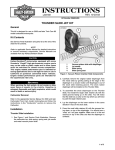Download - Division of Air Quality
Transcript
North Carolina Division of Air Quality Quality Assurance Project Plan Particulate Matter 2.5 2.24 Fine Particles Section 1 Standard Operating Procedures for Electronic Calibration Branch Submitted by: North Carolina Division of Air Quality 1641 Mail Service Center Raleigh, NC 27699-1641 2.24 PM2.5 Section 1 Revision 2011 January 1, 2011 Page 3 of 30 Table of Contents Section 1 Section 2 2.1 2.2 2.2.1 2.2.2 2.2.3 Section 3 3.1 3.1.1 3.1.2 3.1.3 3.1.4 3.1.4.1 3.1.5 3.1.6 Section 4 Section 5 5.1 5.2 5.3 5.4 Section 2.24.1 Scope and Purpose Sampler Description and Assembly Description of the R&P Model 2025 PM 2.5 Assembly Unpacking and Inspection Parts Inventory Sampler Assembly Sampler Setup Menu Hierarchy Initial Screen Main Screen Sample Setup Screen Time Setup System Setup Verification Site Identification System information Documentation Site Support/Preventive Maintenance Program Site Support Routine Pick Up of Samplers from the Field In-House Maintenance Procedures Temperature and Relative Humidity Calibration Page 5 6 6 10 10 10 10 11 11 13 13 14 15 16 17 18 18 20 20 21 21 23 List of Appendices Appendix A Status Codes Appendix B Deciphering Hexadecimal Status Codes Appendix C Site Identification Codes 24 25 29 List of Figures Figure 1 Figure 2 Figure 3 Figure 4 Figure 5 Figure 6 Figure 7 Figure 8 Figure 9 8 9 11 12 13 14 14 15 16 View of PM10 Sampler Inlet Head View of PM2.5 Impactor Well and Filter Holder Model 2025 Control Panel Partisol®-Plus Model 2025 Menu Hierarchy Partisol®-Plus Model 2025 Initial Start-Up Screen Main Screen of Partisol®-Plus Model 2025 Sample Setup Screen of Partisol®-Plus Model 2025 The System Setup Screen The System Setup Screen 2.24 PM2.5 Section 1 Revision 2011 January 1, 2011 Page 4 of 30 Table of Contents Section 2.24.1 Page Figure 10 Figure 11 Figure 12 Figure 13 References Site Identification Screen System Information Screen EPA Acceptance Test Form ECB PM 2.5 Maintenance Schedule Form 17 18 19 22 30 2.24 PM2.5 Section 1 Revision 2011 January 1, 2011 Page 5 of 30 2.24.1 PM2.5 FRM Electronic Calibration Branch QAP/SOP Note: The following is a list of “significant” changes from Revision 1 Section • 12-point refurbishment interval required at 18 months 5.0 • Supplying field operators with WINS oil and filters 5.1 • Monthly Maintenance Form submittal to RCO 5.3 • Temperature and Relative Humidity calibration 5.4 If you notice errors or omissions to this SOP, please notify the Supervisor of the Projects and Procedures Branch at (919) 715-0672. 1.0 SCOPE AND PURPOSE The U.S. Environmental Protection Agency (EPA) began regulating fine particles in July 1997. The regulation set forth the reference monitoring method in the Code of Federal Regulations (CFR) at 40 CFR Part 50, Appendix L. This document is intended to assist the Electronic Calibrations Branch (ECB) with the North Carolina Division of Air Quality (NCDAQ) to use the EPA reference method to monitor the ambient atmosphere for particles with an aerodynamic diameter of 2.5 µm or less, known as fine particles (PM2.5). Fine particles are formed in the atmosphere from gases such as sulfur dioxide, reactive oxides of nitrogen, and volatile organic compounds. Sources include power plants, diesel trucks, wood stoves, and industrial processes. The goal of the NCDAQ PM2.5 program is the measurement of fine particles in units of micrograms per cubic meter (μg/m3). Using a Rupprecht & Patashnick Partisol®-Plus Model 2025 PM 2.5 Sequential Sampler, particles are collected on 2.24 PM2.5 Section 1 Revision 2011 January 1, 2011 Page 6 of 30 47mm diameter, 2µm pore-size Teflon® filters over a 24-hour time period. The concentrations are then compared to the National Ambient Air Quality Standard (NAAQS) of 35 μg/m3 for 24 hours and 15 μg/m3 annual arithmetic mean concentration. This document focuses on the assembly and repairs of the Rupprecht & Patashnick Partisol®-Plus Model 2025 PM 2.5 Sequential Samplers and should be used in conjunction with the supplied Service Manual. The Service Manual is the reference method for all adjustments to the sampler by ECB technicians and will not be reproduced in this Standard Operating Procedure (SOP). 2.0 SAMPLER DESCRIPTION AND ASSEMBLY 2.1 Description of the R&P Model 2025 PM2.5 Sequential Sampler: The Partisol® -Plus Model 2025 Sequential Air Sampler is designed to meet the regulatory monitoring requirements for PM2.5 (40 CFR Part 50, Appendix L). The sampler draws a known volume of air at a constant flow rate through a PM10 inlet followed by a Well Impactor Ninety-Six (WINS). After a 24-hour sampling period, the pre-weighed Teflon® filter is collected and gravimetrically analyzed. The mass concentration is reported as μg/m3. Features of the Partisol® -Plus Model 2025 Sequential Air Sampler: • An active volumetric flow control system that maintains a constant volumetric flow rate of 16.67 L/min by incorporating a mass flow controller, and ambient temperature and pressure sensors. • The temperature of the collection filter is maintained within 5 °C of the outdoor ambient temperature by a continuous filter compartment ventilation system. • The inlet is designed to remove particles with an aerodynamic diameter of greater than 10 µm and sends particles less than 10 µm to the next filtration stage. Figure 1 is a schematic of the PM10 inlet head. 2.24 PM2.5 Section 1 Revision 2011 January 1, 2011 Page 7 of 30 • Figure 2 depicts the WINS impactor that removes particles greater than 2.5 µm and allows 2.5 um in diameter and smaller particles to be collected on a Teflon® filter. • The sampler uses standard 47 mm Teflon® filters housed in reusable cassettes. • The sampler has a filter exchange and storage system that simplifies transportation, minimizes contamination and allows for up to 177 hours between site visits. • A record of filter data is stored for each filter used in the sampler, and includes all U.S. EPA specified values such as error condition flagging and average temperatures and pressures. Filter data records also include sampled volume and analog input data averaged over the collection period. • The sampler has a capacity to store 50 filter data records. • Interval data are stored every five minutes, and include the five-minute averages of the filter temperature, ambient temperature, ambient pressure, and flow rate. • The sampler has capacity to store 16 days of five-minute interval data. • The sampler has capacity to store 32 days of 30 minute input data. • A bi-directional RS232 interface for data transfer to or from a PC or Palmtop device. 2.24 PM2.5 Section 1 Revision 2011 January 1, 2011 Page 8 of 30 Figure 1. Exploded Cross-Sectional View of PM10 Sampler Inlet Head 2.24 PM2.5 Section 1 Revision 2011 January 1, 2011 Page 9 of 30 Figure 2. Exploded Cross-sectional View of PM2.5 Impactor Well and Filter Holder 2.24 PM2.5 Section 1 Revision 2011 January 1, 2011 Page 10 of 30 2.2 Assembly 2.2.1 Unpacking and Inspection Inspect the packing container upon receipt of a new sampler for damage. Notify the carrier of any damage and hold for their inspection. The carrier, not Thermo Scientific, is responsible for damage incurred during transit. 2.2.2 Parts Inventory Inventory the shipping container contents using the enclosed packing list as a guide. Note any missing parts and notify Thermo Scientific of the discrepancies. 2.2.3 Sampler Assembly Use the Quick Start Guide that accompanies the sampler for assembly instructions. 2.24 PM2.5 Section 1 Revision 2011 January 1, 2011 Page 11 of 30 3.0 Sampler Setup The sampler is operated and maintained through a series of menus on a Liquid Figure3. Model 2025 Control Panel Crystal Display (LCD). This display has an adjustment knob/rheostat to the right of the screen. All operations are performed using this screen. 3.1 Menu Hierarchy This section will guide you through the menu system of the Partisol® -Plus Model 2025 Sequential Air Sampler. Figure 4 is the menu hierarchy tree. 2.24 PM2.5 Section 1 Revision 2011 January 1, 2011 Page 12 of 30 Figure 4. Partisol®-Plus Model 2025 Menu Hierarchy 2.24 PM2.5 Section 1 Revision 2011 January 1, 2011 Page 13 of 30 3.1.1 Initial Screen Upon initial power up, or if after the sampler is shut down, the screen shown in (Figure 5) will be visible in the LCD. F1 F2 F3 F4 F5 Figure 5. Partisol®-Plus Model 2025 Initial Start-Up Screen This screen will display for 30 seconds, showing the software version, date of the software, and the serial number of the sampler. 3.1.2 Main Screen The Main Screen (Figure 6) appears after the initial screen. The upper right corner denotes the operating mode (STOP, Wait, SRV, SAMP, Audit, and Done). The upper left corner shows the current status. (The complete list of Status Codes is found in Appendix A). 2.24 PM2.5 Section 1 Revision 2011 January 1, 2011 Page 14 of 30 F1 F2 F3 F4 F5 Figure 6. Main Screen of Partisol®-Plus Model 2025 3.1.3 Sample Setup Screen From the Main Screen, press <F5:Setup> key, to advance to the Sample Setup Screen (Figure 7). F1 F2 F3 F4 F5 ® Figure 7. Sample Setup Screen of Partisol -Plus Model 2025 The Basic mode is the EPA default of daily sampling. If the Basic mode is not displayed, place the cursor to the mode position and select <EDIT>, use the <F1/F2> keys to scroll to the Basic mode. Press <ENTER> to save this selection. 2.24 PM2.5 Section 1 Revision 2011 January 1, 2011 Page 15 of 30 Default start time is midnight 00:00. Duration for the network is 24 hr. To change to a three-day sampling period, the Default Sample Repeat Time is 72:00. Precision (six-day) monitors use a repeat time 144:00. The default filter type “P” is changed to read “T”. Separators are always “No”. 3.1.4 Time Set Up 1) Press <RUN/STOP> to enter the STOP mode to change the time. In the Main Screen, press <F5: Setup>. 2) Press <F5:System>. From the Sample Setup Screen to enter the System Setup Screen (Figure 8). F1 F2 F3 F4 F5 Figure 8. System Setup Screen 3) Scroll the cursor to the Curr Time, and press <EDIT>. The cursor should transition to a large block. 4) Enter the Eastern Standard Time (EST) utilizing each section between the colons separately. If the next minute is 8:07, in the first area insert 08, shift the cursor to the next block and insert 07. 5) When it is 8:07 exactly, press the <ENTER> key. This will save the change. 6) Enter the date in a similar manner. 2.24 PM2.5 Section 1 Revision 2011 January 1, 2011 Page 16 of 30 7) Press <ESC> key to return to the Sample Definition Method screen. 3.1.4.1 System Setup Verification 1) From the Sample Definition Screen, press <F5:System>. 2) Use the default values shown in the System Setup Screen (Figure 9). F1 F2 F3 F4 F5 Figure 9. The System Setup Screen 3) Average Temp: 99 is the default to use the temperature sensor on the exterior of the sampler. Average Press: 999 is the default to use the samplers’ internal pressure sensor to maintain a constant volumetric flow rate. The date format is yr: mo: day. Average time is 30 minutes. Current date and time are adjusted by using the edit mode, see section 2.2.3. 4) Move the cursor to the value to be changed and then press <EDIT>. Use the keypad to change the value. Hours, min, day, mo, and yr are entered separately. Change the day and press <ENTER> to accept the change. Move cursor to the month and press <EDIT>. Change the month and press 2.24 PM2.5 Section 1 Revision 2011 January 1, 2011 Page 17 of 30 <ENTER>. Continue changing each block. In the edit mode, only the lower set of function keys will appear. If there are limited options on updating a field use <+ List> or< – List> to view the options. Press <ENTER> to save the change. 3.1.5 Site Identification Figure 10. Site Identification Screen 1) From the System Setup Screen, press <F3: Site ID> to enter the Site Identification Screen.(Figure 10) 2) Move the cursor to the ID1 row (AQS code) at the first position. Press <EDIT>, then 3, press <F5:AÆ> to move to the next digit, press 7, press <F5: AÆ> to move to the next digit. Continue until the entire AQS code is entered. Press <ENTER> to lock in the number, i.e., 371830014 is the AQS number for Millbrook in Raleigh. A complete listing of AQS codes is found in Appendix C. For counties that only have two (2) digits in the county code, insert a zero before the county code. For example, Hickory is 370350004. 3) Move the cursor to the ID2 row at the first position. Reference Appendix C to determine the site ID2 code for a particular site. For the Millbrook collocated, 2.24 PM2.5 Section 1 Revision 2011 January 1, 2011 Page 18 of 30 6-day sampler, use 510. Press <EDIT>, then 5, press <F5:AÆ> to move to the next digit, press 1, press <F5:AÆ> to move to the second digit, press 0. Press <ENTER> to save the code. 4) Press <ESC> twice to return to the Main Menu. To leave the Service Menu, select exit. 3.1.6 System Information 1) From the Site Identification screen, press <ESC> to return to the System SetUp screen, press <F5> to review the System Information Screen. 2) The System Information screen is shown in Figure 11. Figure 11. System Information Screen. 4.0 Documentation Each new Rupprecht & Patashnick Partisol®-Plus Model 2025 PM 2.5 Sequential Sampler will undergo a series of tests taken from the EPA questionnaire in Figure 12. If the answer to any question is NO, then the acceptance criteria have failed and the sampler is rejected for service with the NCDAQ. 2.24 PM2.5 Section 1 Revision 2011 January 1, 2011 Page 19 of 30 SEQUENTIAL AND SINGLE CHANNEL FRM SAMPLER TESTING AND ACCEPTANCE CRITERIA Yes 1. Check the enclosed packing list. Were all parts listed included in the delivery of the monitor? 2. Were any of the enclosed parts broken during the shipping of the monitor? 3. Check the enclosed assembly instructions. Did all parts fit together during assembly of the monitor? 4. Does the motor turn on when supplied with electrical power? 5. Using an independent timing mechanism, check to ensure the timer operates properly. Check to see if the timer will automatically turn on and off during a set time by setting the timer to start and stop the monitor while the operator is present. 6. Does the computer boot up and operate properly? Check to see if the computer has working software by performing manual input of information into the computer. 7. Does the computer download information properly? Check this by manually trying to download information. 8. Does the internal fan operate properly? Check this by supplying electrical power to the unit and checking if the fan will turn on and off. 9. Does the temperature sensor operate properly? Check this by taking a temperature reading with the internal fan off and then with the internal fan on and checking to see if the temperature readings change. 10. Does the filter holder apparatus operate properly? Check this by manually installing a filter into the holder apparatus and checking to see if the filter is sealed into the unit. 11. Does the casing protect the internal unit from weather? Check this by visually inspecting the unit’s gaskets and seals for holes, leaks, etc. Note: This is a visual inspection only. Do not take apart the unit. 12. Does the unit support structure keep the unit secure and upright? 13. When all parts are assembled and operated together, does the unit function properly? Check this by assembling the unit as the instructions dictate, installing a filter, setting the timer, and operating the unit as a normal monitoring period. 14. a. Does unit calibrate? b. Does unit pass calibration? _____________________________ Certifying Official ( Accept / Reject ) City/State: ____________________ Telephone Number: ______________ Serial Numbers for Samplers Accepted: Serial Numbers for Samplers Being Rejected: Figure 12. EPA Acceptance Test Form. No 2.24 PM2.5 Section 1 Revision 2011 January 1, 2011 Page 20 of 30 5.0 Site Support/Preventive Maintenance Program The purpose of Site Support and the Preventive Maintenance (PM) Program is to reduce the number of sampler failures, and field repairs performed by ECB technicians. Site Support may include telephone support as well as supplying routine maintenance items to field operators. A scheduled rotation is implemented in which each sampler will be refurbished on an 18 month basis. It is understood that unforeseen complications arise that will force variations in the schedule. 5.1 Site Support ECB will provide materials and technical assistance to field operators as part of daily operations. Field Operators may require consumable parts and materials to keep the samplers running smoothly. The list of parts and materials include: • V-seals • Various O-rings • Circular 37 mm diameter, borosilicate glass fiber without binder, and thickness between 300-500 micrometers. Before ordering, verify that the WINS filter meets all specifications (save brochures or verbal confirmations). • Dioctyl sebacate WINS impactor oil • A graduated 1 mL pipette for WINS oil • Vacuum grease • Cotton swabs • Kim Wipes • gauge 2.24 PM2.5 Section 1 Revision 2011 January 1, 2011 Page 21 of 30 5.2 Routine Pick Up of Samplers from the Field 1) Inform the Regional Ambient Monitoring Coordinator (RAMC), several days in advance, that a sampler is scheduled to be replaced 2) Ensure that a closing verification has been performed by the regional office prior to removal from the site. 3) Before pick-up, record the site identification and download the filter, input, and interval data. 4) After the sampler is replaced, make sure that a temperature and pressure verification and a flow calibration is performed by regional personnel prior to sample collection. 5) Inform the Raleigh Central Office (RCO) of the sampler replacement. 5.3 In-House Maintenance Procedures The following ECB PM 2.5 Maintenance Schedule Form (Figure 13), is both a guide and a log of the maintenance work to be performed on a sampler that returns from the field. A copy of this form will be signed by the technician performing the preventive maintenance. Any other maintenance performed should also be noted on the form. A copy of the completed form will accompany the sampler to the field and be presented to the regional personnel at the site. Additionally, the ECB PM 2.5 Maintenance Schedule Forms, will be emailed to: (1) The Chief of Ambient Monitoring, (2) The PPB Supervisor and (3) The PPB FRM Chemist on a monthly basis. RCO is responsible for uploading the forms onto the P: / drive and updating the internal web page with the latest emailed version of the ECB PM 2.5 Maintenance Schedule Form. 2.24 PM2.5 Section 1 Revision 2011 January 1, 2011 Page 22 of 30 UNIT#_____. SN#________. FAS#__________. DATE_________. TECH_______. REPAIR___ PM 2.5 MAINTENANCE SCHEDULE 1- RECORD SITE I.D.s & DOWNLOAD FILTER, INPUT & INTERVAL DATA 1a- UPGRADE NEW SOFTWARE, [check ‘ak’ protocol & ‘t’ filter type] 2- CHECK KEYPAD [worn/cracked & contrast knob]. REPLACE BATTERIES 3- INSPECT & CLEAN HEAD [inlet], DOWN TUBE & “O” RINGS 4- CHECK PROPER MOTION OF CASSETTE MAGAZINES [hand pump-5lbs] 5- INSPECT & CLEAN WINS IMPACTER [proper threading & “o” rings] 6- REPLACE “V”- SEALS. 7- CHECK FILTER EXCHANGE OPERATION [guide arm corrosion & bumpers] 8- REPLACE PUMP [pressure test—40lbs steady. & 34 to 38lbs filter exchange] IF NOT REBUILD [23-27lbs from pump] 9- INSPECT OR REPLACE VACUUM TUBING 9a- INSTALL “FT” CONNECTER 9b- REPLACE SINDERED FILTER 10- CLEAN OR EXCHANGE PARTICLE TRAP FILTER 11- INSPECT & CLEAN FANS/FILTERS 12- CLEAN EXTERNAL TEMP. PROBE & PLUG. [check “o” ring] 13- PERFORM TEMP., PRESSURE & HUMIDITY CALIBRATION 14- PERFORM INTERNAL & EXTERNAL LEAK TESTS 15- DO 3 POINT CALIBRATION---THEN PERFORM AUDIT 16- RUN TEST SAMPLES, THEN DOWNLOAD DATA 17- CREATE STATUS CODE [red light works?] 18- CLEAN 2.5 [inside & out] 19- ENTER INFO. IN LOG BOOK rev. 12/2003 Figure 13. ECB PM 2.5 Maintenance Schedule Form. 2.24 PM2.5 Section 1 Revision 2011 January 1, 2011 Page 23 of 30 5.4 Temperature and Relative Humidity Calibration 1) All three temperature sensors are equilibrated to the indoor conditions at the ECB lab. The ambient sensor is placed in the cabinet so it is in close proximity to the cabinet temperature sensor and the filter temperature sensor. 2) Using a NIST certified electronic thermometer/relative humidity device, determine the temperature of the three sensors. 3) From the Service Menu, enter the Sensor Calibration Screen. Press <EDIT> and record the measured reference temperature in °C in the Actual column of the Amb Temp row of the Sensor Calibration screen, press <ENTER>. The sampler will automatically adjust the offset. 4) Repeat step 3 for the Cabinet Temperature sensor and for the Filter Temperature sensor. 5) Determine the current percent relative humidity. From the Service Menu, enter the Sensor Calibration Screen. Press <EDIT> and enter the measured relative humidity in the Actual column of the Amb RH row of the Sensor Calibration screen, press <ENTER>. The sampler will automatically adjust the offset. 6) A single point temperature verification is performed with mineral thermometer. If the temperature varies by greater than two degrees, the sampler temperatures are re-calibrated following the procedures outlined in section 3.2 of the Service Manual. 2.24 PM2.5 Section 1 Revision 2011 January 1, 2011 Page 24 of 30 APPENDIX A Hexadecimal Status Code On Filter File Sampler 0 OK (H) 1 M (H) 2 C (H) 4 Y (H) 8 Z (H) 10 F1 (H) 20 F2 (H) 40 F3 (H) 80 S1 (H) 100 S2 (H) 200 S3 (H) 400 A (H) 1800 T (H) 1000 E (H) 2000 R1 (H) 4000 R2 (H) 8000 X (H) 10000 N (H) 20000 O1 (H) 40000 O2 (H) 80000 O3 (H) 100000 P (H) 200000 L (H) 400000 D (H) 800000 B (H) 1000000 S (H) 2000000 V Status Codes Status No Status Conditions Flash Memory Automatic System Calibration Failed System Reset Occurred Power Failure Flow 1 Out of Range Flow 2 Out of Range Flow 3 Out of Range Flow 1 Stop due to 10% Dev for 5 min. Flow 2 Stop due to 10% Dev for 5 min. Flow 3 Stop due to 10% Dev for 5 min. Ambient Sensor Out of Range Filter or Comp Sensor Out of Range Electronics Temperature Out of Range Diff of Filter Temp1 and Amb Temp >5° Diff of Filter Temp2 and Amb Temp >5° Filter Exchange Mechanism Failure Out of Filters Coeff of Variation for Flow 1 Too High Coeff of Variation for Flow 2 Too High Coeff of Variation for Flow 3 Too High Elapsed Sample Period Out of Range Leak Check Failed Audit Performed During Sampling Blank Filter Stop Key Pressed Flow#1> 1 lpm in WAIT Mode 2.24 PM2.5 Section 1 Revision 2011 January 1, 2011 Page 25 of 30 APPENDIX B Deciphering Hexadecimal Status Codes When the Partisol-Plus Sampler’s PRC 5: Status Codes are downloaded, they are displayed as hexadecimal numbers. This appendix explains how they relate to the sampler’s status codes. The hexadecimal number system is a base-16 number system that uses 16 symbols (0, 1, 2, 3, 4, 5, 6, 7, 8, 9, A, B, C, D, E and F) to represent number values. Dec Hex 0 0 1 1 2 2 3 3 4 4 5 5 6 6 7 7 8 8 9 9 10 A 11 B 12 C 13 D 14 E 15 F When downloaded, the Partisol-Plus Sampler’s Status Codes are displayed in hexadecimal form. The sampler may display more than one code at a time. When the unit does show more than one status code, it adds the codes together and displays them as a hexadecimal sum. For example, if the unit displays the Flash Memory status code (hexadecimal number “1”) and the System Reset Occurred status code (hexadecimal number “4”) at the same time, the two status codes (when downloaded) will be displayed as the hexadecimal number “5.” The Status Code Table has only two status codes that would add up to a value of “5”. By looking at this table and breaking down the downloaded status codes, you can determine which status codes the unit has displayed. To properly use the Status Code table, you must separate the status 2.24 PM2.5 Section 1 Revision 2011 January 1, 2011 Page 26 of 30 APPENDIX B Deciphering Hexadecimal Status Codes (Cont.) codes on the table into place holders: the “1’s,” “10’s,” “100’s,” “1,000’s,” “10,000’s,” and “100,000’s” and the “1,000,000’s” place. To break down the downloaded status codes, you must match each section of the status code with these place holders. Refer to the following two examples for assistance with deciphering hexadecimal status codes. Example 1: Decipher the following downloaded status code: 20C30 1. First, look at the Status Code table and break down the status code into its different place holders: 2. There are no status codes displayed in the “1’s” place of the original status code. 3. In the “10’s” place of the original status code, a status code of “30” is displayed. Because there are no status codes in the table that match this number, you will need to break down this number further. In the “10’s” place of the table, there are only two status codes that, when added together, will amount to “30”: “10” Flow 1 Out of Range and “20” Flow 2 Out of Range. These are two of the status codes that the unit is displaying in its original status code. Now, subtract “30” from the original status code: 20C30 – 30 and you are left with “20C00”. 4. In the “100’s” place of the new status code (20C00), a status code of “C00” is displayed. Because there are no status codes in the table that match this number, you will need to break down this number further. So, convert C00 to a decimal number. From the table, you see that “C” is 12, which converts “C00” to “1200.” 5. In the “100’s” place of the table, there are only two status codes that, when added together, will amount to “1200”: “400” Ambient Sensor Out of Range and “800” Filter or Compartment Temp Sensor Out of Range. These are two more of the status codes that the unit is displaying in its original status code. Now, subtract “C00” from “20C00”: 20C00 - C00 and you are left with “20,000”. 2.24 PM2.5 Section 1 Revision 2011 January 1, 2011 Page 27 of 30 APPENDIX B Deciphering Hexadecimal Status Codes (Cont.) 6. In the “10,000’s” place of the Status Code table, the status code “20000” Coeff of Variation for Flow 1 Too High, matches the “20,000” status code. This is the last status code that the unit is displaying in its original status code. Therefore, the downloaded status code, “20C30,” breaks down into the following status codes, according to the Status Code table: 10 - Flow 1 Out of Range 20 - Flow 2 Out of Range 400 - Ambient Sensor Out of Range 800 - Filter or Compartment Temp Sensor Out of Range 20000 - Coeff of Variation for Flow 1 Too High. Example 2: Decipher the following downloaded status code: 70B002 1. First, look at the Status Code table and break down the status code into its different place holders: 2. ) In the “one’s” place of the original status code, a status code of “2” is displayed. In the “one’s” place of the Status Code table, the “2” status code matches the 2 “Automatic System Calibration Failed” status code. This is one of the status codes that the unit is displaying in its original status code. Now, subtract “2” from “70B002”: 70B002 - 2 = 70B000. Continue to break down this status code to decipher the rest of the status codes displayed in this number. 3. In the “10’s” place of the new status code, there are no status codes displayed. 4. In the “100’s” place of the new status code, there are no status codes displayed. 5. In the “1,000’s” place of the new status code (70B000), a status code of “B000” is displayed. Because there are no status codes in the Status Code table that match this number, you will need to break down this number further. 2.24 PM2.5 Section 1 Revision 2011 January 1, 2011 Page 28 of 30 APPENDIX B Deciphering Hexadecimal Status Codes (Cont.) 6. Convert “B000” to a decimal number. From the table you see that “B” is “11”, which converts “B000” to “11,000.” Next, look at the Status Code table to decipher the “11,000” status code. In the “1,000’s” place of the table, there are three status codes that, when added together, will amount to “11,000”: “1000” Electronics Temperature Out of Range, “2000” Diff of Filter Temp 1 and Ambient Temp > ±5° C and “8000” Filter Exchange Mechanism Failure. There are three more of the status codes that the unit is displaying in its original status code.Now, subtract “B000” from “70B000”:70B000 - B000 and you are left with 700000. Continue to break down this status code to decipher the rest of the status codes displayed in this number. 7. In the “10,000’s” place of the new status code, there are no status codes displayed. 8. In the “100,000’s” place of the new status code (700000), a status code of “700000” is displayed. Because there are no status codes in the Status Codes table that match this number, you will need to break down this number further. 9. In the “100,000’s” place of the PRC 5: Status Code, there are three status codes that, when added together, will amount to “700,000”: 100000 “Elapsed Sample Period Out of Range,” (H) 200000 “Leak Check Failed” and 400000 “Audit Performed in Middle of Sample.” These are three more status codes that the unit is displaying in its original status code. Therefore, the downloaded status code, “70B002,” breaks down into the following status codes, according to the Status Code table: 2 - Automatic System Calibration Failed 1000 - Electronics Temperature Out of Range 2000 - Diff of Filter Temp 1 and Ambient Temp > ±5° C 8000 - Filter Exchange Mechanism Failure 100000 - Elapsed Sample Period Out of Range 200000 - Leak Check Failed 400000 - Audit Performed in Middle of Sample. 2.24 PM2.5 Section 1 Revision 2011 January 1, 2011 Page 29 of 30 Appendix C SITE ARO Bryson City Marion Marion A Waynesville Rec Center Spruce Pine FRO Candor Linkhaw Fayetteville MRO Grier Sch, Gastonia Hickory Hickory A Rockwell RRO Durham Armory Lake Wheeler Rd Field Lab West Johnston rural Clayton Millbrook Millbrook A Rocky Mt Pittsboro WARO Dillard School Jamesville Lenoir College Pitt Co. Agricultural Center WIRO Castle Hayne Kenansville WSRO Boone Colfax Burlington Lexington Mendenhall Mendenhall A Cherry Grove Site Identification Codes SITE code SITE_ID1(AQS) SITE_ID2 BY MJ MJ A MR SP 371730002 371110004 371110004 370870012 371210001 109 105 106 111 108 CN LH WO 371230001 371550005 370510009 603 605 601 GM HC HCA UR 370710016 370350004 370350004 371590021 305 307 308 313 DA FF JW ML ML A SR UP 370630015 371830020 371010002 371830014 371830014 370650004 370370004 517 519 521 509 510 513 501 DM JV LC PG 371910005 371170001 371070004 371470006 707 709 701 711 CH KE 371290002 370610002 807 801 BN CX HD LX MH MHA UC 371890003 370810014 370010002 370570002 370810013 370810013 370330001 411 419 401 409 413 414 403 2.24 PM2.5 Section 1 Revision 2011 January 1, 2011 Page 30 of 30 References EPA. 1998. Quality Assurance Guidance Document 2.12. Monitoring PM 2.5 in Ambient Air Using Designated Reference or Class I Equivalent Methods. U.S. Environmental Protection Agency. National Exposure Research Lab. Research Triangle Park, NC 1998. EPA. 1997. Reference Method for the Determination of Fine Particulate Matter as PM2.5 in the Atmosphere. U.S. EPA. 40 CFR Part 50, Appendix L. (as amended at FR 19719, April 22, 1999, 71 FR 61226, Oct. 17, 2006.) EPA. 1995. Guidance for the Preparation of Standard Operating Procedures (SOPs). U.S.Environmental Protection Agency. Publication QA/G-6, U.S. EPA Quality Assurance Division, Washington, DC. November, 1995. R & P. 1998, Revision B. Service Manual, Partisol®-Plus Model 2025 Sequential Air Sampler. Rupprecht & Patashnick Co., Inc. Publication 42-005125. Albany, NY.