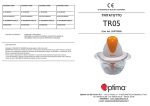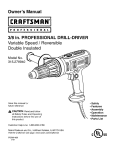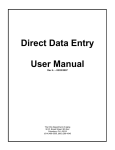Download The IMS Corpus Workbench: Corpus Query Processor (CQP)
Transcript
The IMS Corpus Workbench:
Corpus Query
Processor (CQP)
User's Manual
Oliver Christ, Bruno M. Schulze, Anja Hofmann, and Esther König
Copyright: University of Stuttgart
Institute for Natural Language Processing
Azenbergstr. 12, 70174 Stuttgart, Germany
http://www.ims.uni-stuttgart.de/CorpusWorkbench/
August 16, 1999 (CQP V2.2)
Contents
1 Introduction
4
2 Basic interaction with CQP
6
1.1 Corpora, Annotations, Queries, and Results . . . . . . . . . . . . . . . . . . . . .
1.2 Organization of this manual . . . . . . . . . . . . . . . . . . . . . . . . . . . . . .
2.1
2.2
2.3
2.4
Starting and leaving CQP . . . . . . . . . . . .
Selecting a corpus . . . . . . . . . . . . . . . . .
A simple query . . . . . . . . . . . . . . . . . .
Displaying a query result . . . . . . . . . . . . .
2.4.1 Setting the AutoShow system variable . .
2.4.2 Basic display method . . . . . . . . . . .
2.4.3 Changing the browsing method . . . . .
2.4.4 Restricting the size of the result . . . . .
2.4.5 Changing the context size . . . . . . . .
2.4.6 Displaying corpus annotations . . . . . .
2.4.7 Sending a result to a le or a Unix pipe
2.5 Proling . . . . . . . . . . . . . . . . . . . . . .
2.5.1 Evaluation time . . . . . . . . . . . . . .
2.5.2 User interaction . . . . . . . . . . . . . .
2.5.3 Warnings and messages . . . . . . . . .
3 Access to single corpus positions
3.1 Representations of characters . . . . .
3.2 Regular expressions over characters . .
3.2.1 Embedded regular expressions .
3.2.2 Concatenation . . . . . . . . .
3.2.3 Disjunction . . . . . . . . . . .
1
.
.
.
.
.
.
.
.
.
.
.
.
.
.
.
.
.
.
.
.
.
.
.
.
.
.
.
.
.
.
.
.
.
.
.
.
.
.
.
.
.
.
.
.
.
.
.
.
.
.
.
.
.
.
.
.
.
.
.
.
.
.
.
.
.
.
.
.
.
.
.
.
.
.
.
.
.
.
.
.
.
.
.
.
.
.
.
.
.
.
.
.
.
.
.
.
.
.
.
.
.
.
.
.
.
.
.
.
.
.
.
.
.
.
.
.
.
.
.
.
.
.
.
.
.
.
.
.
.
.
.
.
.
.
.
.
.
.
.
.
.
.
.
.
.
.
.
.
.
.
.
.
.
.
.
.
.
.
.
.
.
.
.
.
.
.
.
.
.
.
.
.
.
.
.
.
.
.
.
.
.
.
.
.
.
.
.
.
.
.
.
.
.
.
.
.
.
.
.
.
.
.
.
.
.
.
.
.
.
.
.
.
.
.
.
.
.
.
.
.
.
.
.
.
.
.
.
.
.
.
.
.
.
.
.
.
.
.
.
.
.
.
.
.
.
.
.
.
.
.
.
.
.
.
.
.
.
.
.
.
.
.
.
.
.
.
.
.
.
.
.
.
.
.
.
.
.
.
.
.
.
.
.
.
.
.
.
.
.
.
.
.
.
.
.
.
.
.
.
.
.
.
.
.
.
.
.
.
.
.
.
.
.
.
.
.
.
.
.
.
.
.
.
.
.
.
.
.
.
.
.
.
.
.
.
.
.
.
.
.
.
.
.
.
.
.
.
.
.
.
.
.
.
.
.
.
.
.
.
.
.
.
.
.
.
.
.
.
.
.
.
.
.
.
.
.
.
.
.
.
.
.
.
.
.
.
.
.
.
.
.
.
.
.
.
.
.
.
.
.
.
.
.
.
.
4
5
6
6
7
8
8
9
9
9
10
11
12
14
14
14
14
15
15
15
16
16
16
3.2.4 Lists of alternative characters . . . . . . . . .
3.2.5 Unspecied character . . . . . . . . . . . . . .
3.2.6 Optionality . . . . . . . . . . . . . . . . . . .
3.2.7 Iteration (Kleene star and Kleene plus) . . .
3.2.8 Flags . . . . . . . . . . . . . . . . . . . . . . .
3.2.9 A nontrivial example . . . . . . . . . . . . . .
3.3 String variables . . . . . . . . . . . . . . . . . . . . .
3.4 Attribute Expressions . . . . . . . . . . . . . . . . .
3.4.1 Attributes . . . . . . . . . . . . . . . . . . . .
3.4.2 Boolean expressions over attribute-value pairs
4 Access to sequences of corpus positions
4.1 Regular expressions over attribute expressions .
4.1.1 Embedded regular expressions . . . . . .
4.1.2 Concatenation . . . . . . . . . . . . . .
4.1.3 Disjunction . . . . . . . . . . . . . . . .
4.1.4 Unspecied corpus position . . . . . . .
4.1.5 Optionality . . . . . . . . . . . . . . . .
4.1.6 Iteration (Kleene star and Kleene plus)
4.1.7 Restricted iteration . . . . . . . . . . . .
4.2 Sequence patterns . . . . . . . . . . . . . . . .
4.2.1 Named queries . . . . . . . . . . . . . .
4.2.2 Conjunction . . . . . . . . . . . . . . . .
4.2.3 Disjunction . . . . . . . . . . . . . . . .
4.2.4 Negation . . . . . . . . . . . . . . . . . .
4.2.5 Embedded Boolean expressions . . . . .
5 Access to structural information
.
.
.
.
.
.
.
.
.
.
.
.
.
.
.
.
.
.
.
.
.
.
.
.
.
.
.
.
5.1 Predened structures . . . . . . . . . . . . . . . . .
5.1.1 Use of structural tags in regular expressions
5.1.2 Structural restrictions for matches . . . . .
5.1.3 Expansion of matches . . . . . . . . . . . .
5.2 Ad hoc structures . . . . . . . . . . . . . . . . . . .
5.2.1 Structural restrictions for matches . . . . .
6 Access to multilevel annotation
.
.
.
.
.
.
.
.
.
.
.
.
.
.
.
.
.
.
.
.
.
.
.
.
.
.
.
.
.
.
.
.
.
.
.
.
.
.
.
.
.
.
.
.
.
.
.
.
.
.
.
.
.
.
.
.
.
.
.
.
.
.
.
.
.
.
.
.
.
.
.
.
.
.
.
.
.
.
.
.
.
.
.
.
.
.
.
.
.
.
.
.
.
.
.
.
.
.
.
.
.
.
.
.
.
.
.
.
.
.
.
.
.
.
.
.
.
.
.
.
.
.
.
.
.
.
.
.
.
.
.
.
.
.
.
.
.
.
.
.
.
.
.
.
.
.
.
.
.
.
.
.
.
.
.
.
.
.
.
.
.
.
.
.
.
.
.
.
.
.
.
.
.
.
.
.
.
.
.
.
.
.
.
.
.
.
.
.
.
.
.
.
.
.
.
.
.
.
.
.
.
.
.
.
.
.
.
.
.
.
.
.
.
.
.
.
.
.
.
.
.
.
.
.
.
.
.
.
.
.
.
.
.
.
.
.
.
.
.
.
.
.
.
.
.
.
.
.
.
.
.
.
.
.
.
.
.
.
.
.
.
.
.
.
.
.
.
.
.
.
.
.
.
.
.
.
.
.
.
.
.
.
.
.
.
.
.
.
.
.
.
.
.
.
.
.
.
.
.
.
.
.
.
.
.
.
.
.
.
.
.
.
.
.
.
.
.
.
.
.
.
.
.
.
.
.
.
.
.
.
.
.
.
.
.
.
.
.
.
.
.
.
.
.
.
.
.
.
.
.
.
.
.
.
.
.
.
.
.
.
.
.
.
.
.
.
.
.
.
.
.
.
.
.
.
.
.
.
.
.
.
.
.
.
.
.
.
.
.
.
.
.
.
.
.
.
.
.
.
.
.
.
.
.
.
.
.
.
.
.
.
.
.
.
.
.
.
.
.
.
.
.
.
.
.
.
.
.
.
.
.
.
.
.
.
.
.
.
.
.
.
.
.
.
.
.
.
.
.
.
.
.
.
.
.
.
.
.
.
.
.
.
.
.
.
.
.
.
.
.
.
.
.
.
.
.
.
.
.
.
.
.
.
.
.
.
.
.
.
.
.
.
.
.
.
.
.
.
.
.
16
17
17
17
18
19
19
20
20
22
24
24
24
24
25
26
26
26
26
30
30
31
32
33
33
34
34
34
35
36
37
37
39
6.1 Alignment constraints . . . . . . . . . . . . . . . . . . . . . . . . . . . . . . . . . 39
2
7 Inspection of query results
7.1 Marked corpus positions . . .
7.1.1 Two marked positions
7.2 Alphabetical sorting . . . . .
7.3 Frequency-based sorting . . .
A The cqp and cqpcl commands
.
.
.
.
A.1 Environment variables for CQP .
A.2 Command line options . . . . .
A.2.1 General options . . . . .
A.2.2 Basic interaction . . . .
A.2.3 Sequence patterns . . .
.
.
.
.
.
.
.
.
.
.
.
.
.
.
.
.
.
.
.
.
.
.
.
.
.
.
.
.
.
.
.
.
.
.
.
.
.
.
.
.
.
.
.
.
.
.
.
.
.
.
.
.
.
.
.
.
.
.
.
.
.
.
.
.
.
.
.
.
.
.
.
.
.
.
.
.
.
.
.
.
.
.
.
.
.
.
.
.
.
.
.
.
.
.
.
.
.
.
.
.
.
.
.
.
.
.
.
.
.
.
.
.
.
.
.
.
.
.
.
.
.
.
.
.
.
.
.
.
.
.
.
.
.
.
.
.
.
.
.
.
.
.
.
.
.
.
.
.
.
.
.
.
.
.
.
.
.
.
.
.
.
.
.
.
.
.
.
.
.
.
.
.
.
.
.
.
.
.
.
.
.
.
.
.
.
.
.
.
.
.
.
.
.
.
.
.
.
.
.
.
.
.
.
.
.
.
.
.
.
.
.
.
.
.
.
.
.
.
.
.
.
.
.
.
.
.
.
.
.
.
.
.
.
.
.
.
.
.
.
.
.
.
.
.
.
.
.
.
.
.
.
.
41
41
43
43
45
47
47
47
47
48
49
B Special characters
50
C Incremental corpus exploration
51
Index
52
Bibliography
56
C.1 Saving of intermediate results . . . . . . . . . . . . . . . . . . . . . . . . . . . . . 51
C.2 Erasing of intermediate results . . . . . . . . . . . . . . . . . . . . . . . . . . . . 52
3
Chapter 1
Introduction
The IMS Corpus Workbench is a set of tools for the manipulation of large, linguistically annotated
text corpora. One of the tools is the IMS Corpus Query Processor CQP , a specialized search engine
for linguistic research.
This manual explains how information can be extracted from text corpora by the use of the CQPquery language and by some additional commands and parameters. CQP assumes that corpora
have been indexed beforehand. The indexing and general administration of corpora is described
in a separate volume, the CQP-Administrator's Manual [2]. The philosophy and the overall architecture of the Corpus Workbench has been presented in [1, 3].
1.1 Corpora, Annotations, Queries, and Results
The most basic version of a text corpus (or corpus ) is just a sequence of words (or tokens ). An
individual occurrence of a word determines a corpus position (which could be represented by a
number). In order to make a corpus more useful for linguistic analysis, a corpus can be annotated
at least in three dimensions.
Positional annotation
The individual corpus positions can be annotated with any number of positional attributes
like part-of-speech (POS) information, morphosyntactic information, base forms (lemmata), . . . .
Structural annotation
Structural attributes can be inserted into the corpus, e.g. paragraph or sentence boundaries
or even more ne-grained phrase boundaries.
Multilevel annotation
A corpus can be aligned with another corpus, e.g. with its translation, or with other representations of the sequence of tokens, e.g. with its intonation patterns or discourse relations.
Multilevel annotation of corpora can be seen as a generalization of (hierarchical) structural
annotation, since it must be possible to associate overlapping and/or non-adjacent sections
of two corpora or annotation levels.
4
In our philosphy, we use the term corpus as a shorthand for annotated corpus.
CQP allows for queries to corpora along the above mentioned dimensions, at least to a certain
extent:
Access to positional annotations
Single corpus positions
The values of positional attributes (where word is just one, prominent attribute) can
be queried by regular expressions over characters. Constraints on dierent attributes
for the same corpus position can be combined into Boolean expressions.
Sequences of corpus positions
Queries to single corpus positions can be embedded into Boolean expressions over
regular expressions (over corpus positions) in order to describe sequences of corpus
positions.
Access to structural annotations
Structural annotations are treated like corpus positions, i.e. they can be part of a query
to a sequence of corpus positions. However, neither recursively embedded nor overlapping
annotations are supported by CQP.
Access to multilevel annotations
CQP
supports queries to aligned corpora.
In CQP, the result of a query is the list of corpus intervals which match the given query. Such a
corpus interval is also called a match. In a sense, queries dene additional structural boundaries on
a corpus, the so-called ad-hoc structures. These ad-hoc structures can be referred to in subsequent
queries, due to the concept of query names. Named queries are the basis for incremental corpus
exploration.
Query results can be displayed as plain text, HTML, or Latex - with or without the corresponding
corpus annotations. In addition, CQP supports the alphabetical and frequency-based sorting of
query results.
1.2 Organization of this manual
This manual is organized as follows. The next chapter 2 describes the basic commands of CQP.
The following chapters introduce the query language of CQP: access to single corpus positions
(chapter 3), to sequences of corpus positions (chapter 4), to structural attributes (chapter 5),
and to aligned corpora (chapter 6). The manual concludes with the description of the sorting
routines of CQP (chapter 7).
5
Chapter 2
Basic interaction with CQP
This chapter explains how to call the CQP-system and how to leave it again. It tells how a corpus
can be selected, gives a sample query, and explains how to display and save query results.
2.1 Starting and leaving CQP
CQP
is started by simply typing the command
cqp
at the shell prompt. There are a number of command line options and Unix system variables
which aect the behavior of cqp. These are described in appendix A.
You leave CQP simply by typing
exit;
or by using Control-D as a shortcut.
2.2 Selecting a corpus
Before you can run a query, you have to select a corpus. You can nd out which system corpora
are accessible by typing the CQP command
show system;
or short:
show;
In the case that you cannot nd the corpus for which you are looking, please check the paths of
the corpus registries, i.e. the CQP system variable Registry, by typing
6
set Registry
You can remedy the situation for the current CQP session by changing the value of the Registry
variable. E.g. if your corpus registries are located in the directories /corpora/registry and
/registry then you have to issue the command (see also section A.1):
set Registry "/corpora/registry:~/registry";
If you are lucky, your corpus administrators have provided some corpus information. Typically,
this information consists of a copyright notice, a description of the corpus annotation and of
the composition of the corpus. E.g. for the corpus named BNC, CQP will display this kind of
information (if available) if you use the info-command in the following manner
info BNC;
Note: Each CQP command must be completed with a semicolon!
In order to select a corpus, say UP, which is the part-of-speech tagged Penn Treebank corpus of
the University of Pennsylvania, just enter
UP;
If the corpus is not available, CQP will return an error message. After the successful selection of
the corpus UP, the command line prompt of CQP changes to
UP>
This means that the next query will be evaluated on that corpus.
2.3 A simple query
If you want to look for a single word, say Clinton, just type Clinton at the CQP prompt.
UP> "Clinton";
The double quotes are important! Within the double quotes, case and blanks are signicant!
After a short time you get the following output:
44963:
653115:
653153:
894253:
894292:
894320:
894323:
894332:
894362:
894370:
1681563:
1826420:
Utah , $ 15,000 fine ; <Clinton> P. Hayne , New Orleans , $ 7,500 fine
n education , Gov. Bill <Clinton> of Arkansas announced that `` this
essing need . What Gov. <Clinton> is advocating , in effect , is extending the
nter trading . .TXT .PP <Clinton> Gas Systems Inc. said it received a
nnsylvania plants . .PP <Clinton> and Timken agreed not to disclose the
, already buys gas from <Clinton> . .PP Clinton said in Columbus ,
gas from Clinton . .PP <Clinton> said in Columbus , Ohio , that its Clinton
umbus , Ohio , that its <Clinton> Gas Marketing unit wants to line up
ialist in natural gas , <Clinton> said , and a specialist such as Clinton
nd a specialist such as <Clinton> can save them substantial amounts of
's , currently owned by <Clinton> Holdings Inc. and affiliates ,
Hayes National Bank in <Clinton> . The bank holding company signed an
7
This output is called the result of the query. It consists of a list of individual lines. Each line
has the following shape: The angle brackets <. . . > mark the corpus interval which matches the
query, for short, the match. The text on both sides of the match is called the context of the
match. Historically, this output format of concordances is called kwic format which stands for
keyword in context . In our example, the keyword is Clinton. In CQP, kwic lines should rather
be called `match in context' since CQP search is not restricted to single corpus positions.
2.4 Displaying a query result
This section tells you how to display query results and other CQP-interaction. CQP allows for changing the browsing method, the size of the result, the size of context, the display of annotations,
and the text lters for the output to a le.
2.4.1 Setting the AutoShow system variable
It depends on the value of the CQP system variable AutoShow whether a query result is displayed immediately after the evaluation of the query, or only on demand. One of the numerous
applications of the set-command is to show the contents of a system variable. The command
set;
or more precisely
set AutoShow;
or, since case doesn't matter in this case:
set autoshow;
will tell you, whether AutoShow has been switched on or o. The set of legal values for ag-like
system variables is usually the following: yes, no, on, off. So, in the case that you don't want
to see the query results automatically, say
set autoshow no;
AutoShow
can be switched on again by
set autoshow yes;
8
2.4.2 Basic display method
Unless the system variable AutoShow has been switched o (see section 2.4.1), the result of a
query is shown immediately after the evaluation of the query. If the variable has been switched
o, or if you have got lost in a lengthy query result, the result of the last query can be displayed
(again) by the cat-command:
cat;
or
cat Last;
Last
is the query name which is associated automatically with the most recent query.
2.4.3 Changing the browsing method
If the CQP variable Paging has been switched to yes, the output of the cat command will be
sent to the Unix browsing tool which is dened by the CQP variable Pager. The output of the
cat command is ushed to the screen, without user interaction, if Paging has been desactivated
by the command:
set Paging no;
You can choose another pager program, e.g. the
Pager variable (see also section A.1).
more
program, by changing the value of the
set Pager more;
You can switch o the highlighting of matches by setting the value of the Highlighting variable,
appropriately.
set Highlighting no;
2.4.4 Restricting the size of the result
Often, the number of matches is enormous, so the user may be satised to see only a few matches.
For this purpose, the cut and the reduce operators have been introduced.
Restricted search
The cut operator takes a query on its left side and a positive integer n on its right side, i.e.
Query
cut
n;
Only the n initial matches of the query result will be calculated. For example, the result of the
following query will be cut after 10 matches.
"Bill" cut 10;
9
Random reduction of a result
The reduce operator applies after the computation of a query result. It randomly reduces the
query result to either a given number of concordance lines or to a certain percentage. For example,
the statements
reduce to 5;
or
reduce Last to 5;
will discard all but 5 randomly selected lines from the last query result.
reduce to 10%;
or
reduce Last to 10%;
will randomly discard all but 10% of the matches from the last query result. In order to see the
eect, you have to have displayed the, now reduced query result, once more (see section 2.4.2).
2.4.5 Changing the context size
The size of the context on the left and the right side of a match can be adapted by manipulating
the CQP variables LeftContext, RightContext, and Context.
The following command will set the context on each side of the match to ve characters.
set Context 5;
This is equivalent to
set LeftContext 5;
set RightContext 5;
If you mean ve words, you must mention that explicitly.
set Context 5 word;
If your text comes with structural attributes, for example with the structural attribute s, you
may have the context extended to the next s tag by stating:
set Context 1 s;
10
2.4.6 Displaying corpus annotations
Positional attributes
Say, if the corpus you work on has been annotated with a pos-attribute (part-of-speech annotation), you can switch on the display of that attribute by
show +pos;
Similarly for other attributes like lemma, . . . .
After that, the result for our simple query
"Clinton";
will be shown with the pos-annotation.
44963: /$ 15,000/CD fine/NN ;/: <Clinton/NP> P./NP Hayne/NP ,/, New/N
653115: n/NN ,/, Gov./NP Bill/NP <Clinton/NP> of/IN Arkansas/NP announ
653153: N ./SENT What/WP Gov./NP <Clinton/NP> is/VBZ advocating/VBG ,/
...
The display of the pos-attribute is switched o by the obvious command
show -pos;
If the display of all attributes has been switched o, or hasn't been set at all, only the word
forms of the corpus will be shown.
Structural attributes
The display of structural attributes can be switched on in a similar manner as the positional
attributes. If s is a structural attribute of the current corpus, its display is switched on by
show +s;
and switched o by
show -s;
If the structural attributes s and article have values, these values will be displayed in the query
result after having issued the command:
set PrintStructures "s,article";
The display of tag values is switched o by
set PrintStructures "";
11
Multilevel annotation
For a corpus HANSARD-E, which is aligned e.g. on the sentence with its translation HANSARD-F,
CQP shows the aligned contexts if you issue the appropriate show command.
show +hansard-f;
Note that, for some reasons, here, the command is case-sensitive and expects the name of the
aligned corpus in lower-case letters!
The display of the aligned contexts is switched o by
show -hansard-f;
2.4.7 Sending a result to a le or a Unix pipe
The output of the
commands.
cat
command can be redirected to a le
/tmp/myResult
by the following
cat > "/tmp/myResult";
resp.
cat Last > "/tmp/myResult";
This version of the command will overwrite the le /tmp/myResult if it already exists. If you
want to append the query result to an existing le, you have to use
cat >> "/tmp/myResult";
The cat command is not intended to work for system corpora since it does not make sense to
copy a whole corpus. Use the appropriate low-level commands of CQP instead which have been
described [2]!
Redirection to a Unix pipe is possible, as well. For example
cat > "| a2ps -8 | lpr";
will pass the output to the ASCII-to-Postscript converter and afterwards to the printer. The
append mode (>>) must not be used for output into pipes.
Paging is disabled during output to les or to pipes.
12
Print modes
If you want to insert query results into a publication, it is convenient to have CQP produce the
result in a useful format like LATEX code. (This option has been added in release 2.3.) This change
of output format is caused by a set PrintMode command:
set PrintMode latex;
Instead of 'latex', there are also the values html, sgml, and ascii. The latter is the default
output format of CQP. So, in order to get rid of the LATEXor HTML formatting commands again,
just say:
set PrintMode ascii;
Print options
Since CQP wants to be nice and informative, the le created by the cat> command will start
with a le header. This header includes the query, size of the query result, etc. You can create
headerless les due to the command
set PrintOptions noheader;
The header is switched on again with a command where the no-prex is left out:
set PrintOptions header;
With the print option number, the result lines will be numbered.
set PrintOptions number;
For the PrintMode
personal taste.
ascii,
the left and right match delimiters can be adapted to the user's
set LeftKWICDelim "[";
set RightKWICDelim "]";
In the case of html output (PrintMode html), there are also the print options table for creating
an HTML table, border for inserting borders into HTML tables, and wrap for the wrapping of
cells in HTML tables.
Several options can be set simultaneously if the list of values is inserted into quotation marks,
e.g.
set PrintMode html;
set PrintOptions "table,border,wrap";
13
2.5 Proling
2.5.1 Evaluation time
The computation time for a query will be shown if the Timing variable has been switched on.
set Timing yes;
2.5.2 User interaction
CQP will protocol
HistoryFile to a
automatically your interactive input to
le name
CQP,
if you set the
CQP
variable
set HistoryFile "/tmp/myHistory";
and switch on the WriteHistory ag
set WriteHistory yes;
The history le will be re-opened each time a user interaction has been completed and will be
closed afterwards, so that the history should survive a CQP crash.
CQP commands which have been read from a le (see appendix A) will not be protocoled in the
history le.
2.5.3 Warnings and messages
CQP
warnings and messages can be switched o by changing the value of the Silent variable:
set Silent yes;
For the interactive use of CQP, you'd better make sure that Silent is set to no:
set Silent no;
14
Chapter 3
Access to single corpus positions
This chapter explains the syntax of CQP-queries which refer to single corpus positions.
3.1 Representations of characters
For special characters such as the German umlauts, there are two representations. You can use
the n followed by the octal code of that character (in the character set of the corpus!), e.g.
"Sp\344tzle";
This query will retrieve occurrences of the South-West German word Spätzle. Alternatively, the
LATEX format of the special character can be used (see appendix B).
"Sp\"atzle";
As the above example indicates, a character such as the quotation mark which has a special
meaning in CQP is interpreted literally if it is preceded by the backslash n.
Note that all characters between the double quotes count! E.g. the two queries
"Clinton";
"Clinton ";
are not identical since the second one requires the blank character to appear as the nal character
of the string!
3.2 Regular expressions over characters
If you do not know exactly how a word is spelled in the corpus, you can leave the spelling of the
word `underspecied' by stating a regular expression. CQP has adopted the POSIX egrep notation
of regular expressions. This comprises the following operations: parentheses for marking embedded expressions, concatenation, disjunction, lists of alternative characters, unspecied character,
optionality, Kleene star, and Kleene plus. Certain types of regular expressions can be abbreviated
by the use of a 'ag'.
15
3.2.1 Embedded regular expressions
Subsequently, it may be necessary to mark embedded regular expressions. For this purpose,
parentheses (, ) are used.
3.2.2 Concatenation
Even the simple query like
"Clinton";
is an instance of a regular expression. It is formed by the concatenation of the characters C, l,
i, n, t, o, and n. Concatenation is expressed by the juxtaposition of regular expressions.
3.2.3 Disjunction
Let's assume, that we want to nd the occurrences of the English word the, but we do want
both, upper and lower case occurrences. This query can be expressed as
"(the)|(The)";
Here, the disjunction operator | lets CQP look for occurrences of the word form the and of the
sentence initial form The. The disjunction operator is an inx operator which takes two regular
expressions as its arguments. Due to the bracketing conventions for the disjunction operator, the
above query is equivalent to
"the|The";
By inserting parentheses again, the query can be reformulated more shortly as
"(t|T)he";
3.2.4 Lists of alternative characters
By using a list of alternative characters, the last query can be again rewritten.
"[tT]he";
For example, you can search for all occurrences of single digits in the corpus by the query
"[0123456789]";
This will retrieve any of the following tokens 0, 1, 2, . . . 9. A shorter way to formulate
the same query is
"[0-9]";
16
3.2.5 Unspecied character
Say, if you don't know whether the correct spelling is Velazquez or maybe Velasquez, you
would write
"Vela[zs]quez";
But you could also use the unspecied character . in the place of the list of alternative characters.
This makes the query a bit more sloppy on the one hand, but on the other hand, this is more
handy to write.
"Vela.quez";
The .-operator will match any character.
3.2.6 Optionality
You may want to nd simultaneously the two word forms walk and walks. Both word forms
are captured by the regular expression
"walk(s)?";
The optionality operator ? indicates that the preceding expression is optional. Since, by default,
the ? operator takes the preceding character as its operand, the parentheses can be omitted in
the above case.
"walks?";
However, in the query
"walk(ed)?";
which retrieves the occurrences of
omitted!
walk
and those of
walked,
the parentheses cannot be
3.2.7 Iteration (Kleene star and Kleene plus)
A word like walk has several morphological variants: walks, walked, and walking.
Being sloppy, we query for all word forms which start with the character sequence walk. This is
expressed by
"walk.*";
The Kleene star operator means that the preceding regular expression, here the unspecied
character, can occur any number of times, or needn't occur at all. Since this is a sloppy way to
express our intended query, we get also matches like walker, walkie-talkie etc.
In the last query, the word form walk itself was a part of the query result. If you only want
to see word forms which are strictly longer as walk itself, you have to use the plus operator +
instead of the star .
17
"walk.+";
The plus + works like the star , but it requires that its argument expression occurs at least once.
It is a bit hard to think of natural language examples which match a regular expression where
the Kleene operator takes a string of length 2 or longer as its argument. In the Penn Treebank
corpus, the following query will match only the word Honolulu.
".*lu(lu)+.*";
3.2.8 Flags
Some common types of regular expressions can be expressed in a much shorter manner with the
help of CQPags.
%d
insert diacritics
It is sucient to specify in the query the plain character without diacritics, but still all
its occurrences with diacritics will be considered. E.g. our query for the word Spätzle will
turn into:
"Spatzle" \%d;
%c
case insensitive
Retrieve both upper and lower case variants of the query. Example:
"the" %c;
%l
for searching the as well as The.
literal use
With this option, all the CQP operators in the query are interpreted literally.
"+" %l;
nds all occurrences of + in the corpus. This query is equivalent to
"\+";
As the %l option turns o both %d and %c, only the combinations %l, %c, %d and %cd are useful.
18
3.2.9 A nontrivial example
We will conclude this section with quite a nontrivial example of a regular expression. Let's
assume, we want to nd occurrences of the German verb treffen. Since the German language
has a rich inectional morphology, many word forms are based on this stem:
treffen, treffe, triffst,
trafen, traft, getroffen,
treffend, treff, triff
trifft, trefft, traf, trafst,
träfe, träfst, träfen, träft,
The easiest way of rendering this list as a regular expression would be to write down a long
disjunction of all the individual word forms. However, the query can become shorter (but maybe
more opaque) based on the following observations.
All word forms with the prex
treff
treff(e(nd?)?|s?t)?
are matched by the regular expression
All word forms with the prex triff are matched by the regular expression triff(s?t)?
All word forms with the prex traf are matched by the regular expression traf(s?t|en)?
All word forms with the prex
The word form getroffen is matched by the regular expression getroffen
All word forms of the stem treffen may occur at the beginning of a sentence, so the initial
character may be capitalized.
trn"af(en?|s?t)?
träf
are matched by the regular expression
In total, we get the following regular expression
"[tT]reff(e(nd?)?|s?t)?|[tT]riff(s?t)?|[tT]raf(s?t|en)?|[tT]r\"af(en?|s?t)?|getroffen";
3.3 String variables
So far, we have seen only regular expressions as queries for strings. However, in corpus linguistics,
people often deal with word lists and don't want to bother packing such a list into a regular
expression. Therefore, CQP admits the denition and the use of string variables. A string variable
takes a list of strings (or words) as its value. The name of string variable starts with the -symbol.
For example, in order to dene the string variable $colors as a list of the three strings red,
green, and blue, you have to issue the followind define-command.
define $colors="red green blue";
Now, instead of writing a lengthy query like
"red|green|blue";
19
it is sucient to say:
$colors;
Note that the string variable must not be included in quotation marks! Otherwise, it would be
mistaken for a regular expression.
You can add further elements to the value of a string variable by the use of the +=-operator.
define $colors += "yellow";
Elements can be removed with the help of the -=-operator.
define $colors -= "green";
After so many manipulations of this variable, we may want to check its current value:
show $colors;
red blue yellow
String variables are particularly useful, if the lists of tokens get longer. For this reason, the value
of a string variable can be read from a le. The individual tokens must be listed in a one-word
per line format. This means that the contents, say, of the le mydict could look as follows.
green
red
blue
yellow
The string variable $colors is set to the disjunction of these words by the following variant of
the define-command.
define $verbs < "mydict";
Note that string variables can only stand for lists of tokens, not for regular expressions over
strings.
3.4 Attribute Expressions
3.4.1 Attributes
The examples in the last section referred to the words of a text. However, CQP supports the work
with annotated corpora. The corpus positions of a corpus can be annotated with an unlimited
number of attributes. Usually, each word denes a corpus position, whereas, for a speech corpus,
corpus positions could be dened at the phoneme level. For CQP, the word form (or the phoneme)
which is associated with a corpus position, is just one, albeit distinguished kind of positional
attribute. This means that the query
20
"Clinton";
is just an abbreviation of its more formal equivalent:
[word = "Clinton"];
The square brackets [, ] mark the beginning and the end of a query for a single corpus position.
The =-symbol marks an attribute-value pair. It is a two-place operator which takes an attribute
name (e.g. word) on its left side and an attribute value on its right side. Attribute values have
to be string variables or regular expressions over character strings.
The Penn Treebank corpus is an example of an annotated corpus (or tagged corpus.) Its corpus
positions come with part-of-speech tags ('pos tags'). In this tag set, the part-of-speech tag for
determiners is DT. Hence, if we want to nd all determiners in the UP corpus, we have to write
the following query.
[pos = "DT"];
Here is an example of a (nontrivial) regular expression for the pos-attribute.
[pos = "N.*"];
This query matches all corpus positions whose pos-value is in the set of 'noun tags' NN, NNS,
NP, NPS. In order to see which one of the matching words comes with which pos-value, you can
switch on the display for this attribute (see section 2.4.6) and have the result of the previous
query displayed again.
show +pos;
cat;
2:
3:
6:
12:
.TXT/.TXT .PP/.PP <Pierre/NP> Vinken/N ,/, 61/CD year
T/.TXT .PP/.PP Pierre/NP <Vinken/NP> ,/, 61/CD years/NNS old/
e/NP Vinken/NP ,/, 61/CD <years/NNS> old/JJ ,/, will/MD join/
, will/MD join/VB the/DT <board/NN> as/IN a/DT nonexecutive/
By the way, the distinguished attribute can be changed. For example, if your corpus is annotated
with a lemma attribute and you are interested mainly in that attribute, you can change the value
of the CQP variable DefaultNonbrackAttr in the following manner:
set DefaultNonbrackAttr lemma;
Then the query
"see";
will mean
[lemma = "see" ];
21
3.4.2 Boolean expressions over attribute-value pairs
Attribute-value pairs can be combined into Boolean expressions.
operators: conjunction, disjunction, and negation.
CQP
admits the usual logical
Embedded Boolean expressions
As usual, parentheses (, ) are used to mark an expression which is embedded into another
Boolean expression. The parentheses help to specify the range and the precedence of the logical
operators.
Conjunction
It is convenient to combine constraints on several attributes into a single query. For example,
if we want to see only the uses of the word rain as a noun (in the UP-corpus), we need the
conjunction operator &.
[word="rain" & pos="NN"];
This attribute expression calculates the intersection of the results of the two queries
[word="rain"];
and
[pos="NN"];
Disjunction
An example for the use of the disjunction operator | in an attribute expression would be
[ word="the" | word="The" ];
This query results in the set union of the results of the two queries
[ word="the" ];
and
[ word="The" ];
However, in the earlier sections of this chapter, we have seen more succinct ways to express the
disjunctive query above. For example
"[tT]he";
22
Negation
When you want to judge the quality of an automatic part-of-speech tagger, you are looking for
words which have been tagged in the wrong way. Astonishingly, although the word the is only
used as a determiner ('DT') in English, it occurs also with some other part-of-speech tags in the
Penn Treebank corpus. So let's search for those occurrences.
[word = "[tT]he" & !( pos = "DT" ) ];
The -operator takes a Boolean expression on its right side. In the case of the given query, logically,
CQP calculates the intersection of the query result for the word the (resp. The) and the result
of the query for all corpus positions which are labelled with a part-of-speech tag dierent from
DT. Here are the rst few lines of the result.
5909: entennial/NN year/NN ,/, <The/NP> Wall/NP Street/NP Journa
26347: , billed/VBD as/IN ``/`` <The/NP> Practical/NP Journal/NP
50124: 6/CD editorial/NN ``/`` <The/NP> Ill/NP Homeless/NP ''/''
80051: P Jones/NP publishes/VBZ <The/NP> Wall/NP Street/NP Journa
259798: P Atwood/NP 's/POS ``/`` <The/NP> Handmaid/NP 's/POS Tale/
262883: es/NP ''/'' and/CC ``/`` <The/NP> Mary/NP Tyler/NP Moore/N
In the case of negated attribute-value pairs such as !(pos = "DT"), CQP oers an abbreviation,
based on the -operator, the so-called value negation. The previous query can be equivalently
written as
[word = "[tT]he" & pos != "DT"];
Negations of complex expressions are evaluated according to the well-known Boolean equivalences. This means that the three following queries are equivalent.
[ !(word = "water" | pos = "NN")];
[ !(word = "water") & !( pos = "NN")];
[ word != "water" & pos != "NN" ];
Operator precedence
The precedence properties of the (logical) operators are dened by the following list, i.e. if
operator x is listed before operator y, operator x has precedence over y.
=, !=, !, &, |
For example,
[ ! word = "water" & ! pos = "NN" ];
disambiguates as
[ !(word = "water") & !( pos = "NN")];
Operators are evaluated from left to right.
x
23
Chapter 4
Access to sequences of corpus positions
This chapter describes how one can retrieve sequences of corpus positions. In chapter 3, we have
learned about the retrieval of single corpus positions. The language for retrieving single corpus
positions consists of attribute expressions, i.e. Boolean expressions over regular expressions over
characters. Subsequently, attribute expression will often be called descriptions of corpus positions,
or simply, corpus positions. Now, we scale up once more, by introducing Boolean expressions over
regular expressions over attribute expressions. We will call them (sequence) patterns.
4.1 Regular expressions over attribute expressions
The language of regular expressions over attribute expressions includes the following operators:
parentheses for marking embedded expressions, concatenation, disjunction, unspecied corpus
position, optionality, Kleene star, and Kleene plus.
4.1.1 Embedded regular expressions
As usual, the parentheses (, ) will mark embedded expressions.
4.1.2 Concatenation
Regular expressions over corpus positions are concatenated by simple juxtaposition. So, for example, the search for the string Bill followed by the string Clinton is triggered as follows
"Bill""Clinton";
653114: ence on education , Gov. <Bill Clinton> of Arkansas announced th
Since the query refers to sequences of length 2, the match is also of length 2, i.e. there are two
word forms beetween the angle brackets.
For the concatenation of corpus positions, blanks and even new lines don't count. This means
that you can format your query according to your taste, e.g.
"Bill"
"Clinton";
24
or
UP> "Bill"
"Clinton";
Of course, the description of an individual corpus position can be any kind of attribute expression.
E.g. if you want to nd the proper name (NP) which follows the Christian name Bill in the
UP corpus, type:
"Bill" [pos = "NP"];
Concatenated corpus positions can be concatenated with further corpus positions, and so on.
E.g. a query for multiword proper names, which consist of three individual proper names is
represented by
[pos = "NP"] [pos = "NP"] [pos = "NP"];
Among others, it returns the following matches.
177: BP in/IN today/NN 's/POS
270: sk/NN ,/, ''/'' said/VBD
276: P of/IN Boston/NP 's/POS
<New/NP England/NP Journal/NP> of/IN Medicine/NP ,/,
<James/NP A./NP Talcott/NP> of/IN Boston/NP 's/POS D
<Dana-Farber/NP Cancer/NP Institute/NP> ./SENT Dr./NP
4.1.3 Disjunction
Certain multiword entity names have the following pattern: two individual proper names, possibly
with the preposition of in between. With the help of the disjunction operator , this query is
simply formulated by enumerating the two dierent shapes:
([pos = "NP"] [pos = "NP"]) | ([pos = "NP"] "of" [pos = "NP"]);
Evaluation strategy
Whereas CQP enumerates all possible matches for a disjunctive regular expression over characters,
employs a (left-to-right) rst match strategy for disjunctive regular expressions over corpus
positions. This means the following: If the prex of one of the disjuncts equals another disjunct,
the longer disjunct will be ignored. I.e. in the query result, there will be no matches for the longer
disjunct. - This applies only to the whole query, not to its embedded disjunctive expressions. For
example, in the following query, the disjunct which encodes a sequence of three proper names
(NP), is useless, since one of its prexes is the other disjunct which asks only for two proper
names. Hence, practically, albeit not logically, the query
CQP
([pos = "NP"] [pos = "NP"]) | ([pos = "NP"] [pos = "NP"] [pos = "NP"]);
is equivalent to the query
[pos = "NP"] [pos = "NP"];
This kind of incompleteness which is caused by the rst match strategy applies to all the operations which will be introduced subsequently!
25
4.1.4 Unspecied corpus position
CQP
also admits completely unspecied descriptions of corpus positions .
[];
This expression matches any position in the corpus.
4.1.5 Optionality
The optionality operator ? makes the preceding expression optional. In this way, the above
mentioned pattern of two individual proper names, possibly with the preposition of in between,
can be formulated in a more succinct manner.
[pos = "NP"] "of"? [pos = "NP"];
4.1.6 Iteration (Kleene star and Kleene plus)
Whereas .* and .+ are the wild cards or iteration operators on the level of character strings,
on the level of corpus positions, the corresponding wild cards are represented by []* and []+,
respectively. A naive way to search for coocurrences of the verb give and its particle up
would be the following query.
"give" []* "up";
Since []* matches any sequence of any length, we get matches like
51446: <give the Transportation Department up>
62796: <give up>
101737: <give it up>
132633: <give the department ample power to block undesirable deals .
.TXT .PP For years , a strict regimen governed the staff meetings
at Nissan Motor Co. 's technical center in Tokyo 's
western suburbs . .PP Employees wore identification badges
listing not only their names but also their dates of hire .
No one could voice an opinion until everybody with more seniority
had spoken first , so younger employees -- often the most
enthusiastic and innovative -- seldom spoke up>
4.1.7 Restricted iteration
The third, very long match of the last query does not correspond to our intentions, when we
want to nd meaningful coocurrences of the verb give and the particle up. If sentence-nal
punctuation is available generally in the corpus, we could include a negated attribute expression
into the query in order to avoid that sentence boundaries are covered by the wildcard:
"give" [pos != "SENT"]* "up";
26
However, in the case of typos in the query (e.g. [pos!="SNET"]*), an iteration expression may
match very large sequences, e.g. the whole corpus - which may cause a disaster. For that reason,
CQP oers various ways to represent restricted iterations : multipliers, the within operator, and
the HardBoundary variable. Remember also that an iteration at the end of a pattern is restricted
by the rst-match strategy (see section 4.1.3). As an abbreviation for iterations at the beginning
or the end of a pattern, CQP provides the expand operator.
Multipliers
The multiplier operator takes a sequence pattern X on its left side as its argument and comes in
three shapes.
X{n }
means exactly n repetitions of the expression X
X{n ,}
means n or more repetitions of X
X{n ,m }
means at least n and at most m repetitions of X
Now, we can reformulate the last query in a more reliable manner. E.g. we can state that
the corpus interval between the words give and up should not be longer than ve corpus
positions.
"give" []{0,5} "up";
By the way, the operators ?, *, and + are short forms for certain uses of the multiplier operator.
X? is equivalent to X{0,1}
X* is equivalent to X{0,}
X+ is equivalent to X{1,}
Local upper bound of match size
The maximal length of matches for a query can be restricted by using the within operator. It
takes a sequence pattern as its left argument and a natural number (or more exactly: a distance
expression ) on its right side. For example,
"give" []* "up" within 7;
which is equivalent to our earlier query
"give" []{0,5} "up";
27
since the maximal number of consecutive corpus positions which can be covered is 8.
By the way, the following queries are notational variants of each other:
"give" []* "up" within 7;
"give" []* "up" within 7 word;
"give" []* "up" within 7 words;
Note that the cut operator (see section 2.4.4) must not precede the within operator. A correct
example would be:
"give" []* "up" within 7 cut 5;
Here are a few more pairs of equivalent queries:
[]* "Clinton" within 3;
[]{0,3} "Clinton";
894370: <Clinton>
1681560: <currently owned by Clinton>
1681561: <owned by Clinton>
1681562: <by Clinton>
"Clinton" []{0,2};
"Clinton" []* within 2;
The latter pair of queries will only return matches with the single word Clinton due to the
rst-match strategy.
When the within operator applies to an expression with several iterations, an equivalent, plain
sequence pattern is quite hard to formulate. For example, the following query restricts the whole
match to a maximum size of 11 corpus positions.
"man" []* "is" []* [pos="VBN"] within 10;
In a naive, non-optimized formulation, this corresponds to a large disjunction of all the possible
partitions of 11 corpus positions.
( (
| (
| (
...
| (
| (
"man"
"is" []{0,8} [pos="VBN"] )
"man" []{0,1} "is" []{0,7} [pos="VBN"] )
"man" []{0,2} "is" []{0,6} [pos="VBN"] )
"man" []{0,7} "is" []{0,1} [pos="VBN"] )
"man" []{0,8} "is"
[pos="VBN"] ) )
Fortunately, CQP does a certain amount of optimization for us, since otherwise the following
match would occur several times in the result, since it is a match of each disjunct.
1452974: <man/NN ,/, is/VBZ attributed/VBN>
28
Global upper bound of match size
For people who don't want to bother with guring out the right kind of local restrictions, CQP
comes with a default maximum size for matches, the so-called HardBoundary variable. You can
check the value by stating
set HardBoundary;
or change it, e.g. by
set HardBoundary 20;
This will restrict the matches of subsequent queries to the maximal length of 21 corpus positions
- unless a query makes use of the within operator. A within restriction makes CQP ignore the
value of the HardBoundary.
Expansion of matches
Sometimes it is convenient to include a certain amount of the context into the match itself. If
you want to include three corpus positions to both sides of the matches of the Clinton query,
you would write:
[]{5} "Clinton" []{5};
But it may be more convenient to use the following, semantically equivalent syntax:
"Clinton" expand to 5;
Readability can be somewhat increased by using the keywords word or words:
"Clinton" expand to 5 word;
"Clinton" expand to 5 words;
If you only want to include left context into the match, the statement reads:
"Clinton" expand left to 5;
Similarly for 'expansion' on the right side:
"Clinton" expand right to 5;
Note, that, in the CQP syntax, the expand operator must neither precede the cut operator (see
section 2.4.4) nor the within operator (see section 4.1.7).
29
4.2 Sequence patterns
The full language of sequence patterns allows for Boolean expressions over regular expressions
over corpus positions. However, in the tradition of automata theory, CQP does not use the proper
syntax of Boolean operators for that purpose. The Boolean operations of conjunction, disjunction,
and negation, are rendered by their set-theoretical counterparts: intersection, union, and set
dierence.
4.2.1 Named queries
Regular expressions over corpus positions cannot be directly embedded into Boolean expressions,
since the Boolean operators (or set operators) in sequence patterns take only query names as
their arguments. Query names are similar to variables in programming languages. A query name
is created by an assignment statement. CQP will assign automatically the (result of the) most
recent query to the query name Last. If you want to refer to a query later on, you can assign
the value of Last to some other query name, say MyQuery, e.g.
"Clinton";
MyQuery = Last;
The above two statements can be packed into a single one. The following CQP statement will run
the query "Clinton" and assign its result to the query name MyQuery (and to Last !).
MyQuery = "Clinton";
The righthand side of an assignment statement may also include an expand operator whose left
argument is a query name:
"Clinton";
Q1 = Last expand to s;
Remarks
The assignment statement suppresses the output of the query result, although the AutoShow
variable might have been switched on (see sections 2.4.1 and 2.4.2). Therefore, if you want
to see the result of MyQuery, you have to say
cat MyQuery;
Query names must be distinct from attribute names, names of system corpora, CQP variables, and CQP commands. The names of system corpora are listed by the show command
(see section 2.2). The reserved CQP symbols have been included in the index of this manual.
Like in programming languages, an assignment statement will overwrite any previous value
of the query name on the lefthand side of the = sign. If you have lost track of the query
names which have been already introduced in the current CQP session or have been saved
in an earlier session (see appendix C.1), you can use the show command (see section 2.2),
or more precisely,
30
show sub;
to have the existing query names listed.
Assignment does not mean identication. E.g. the reduce operation (see section 2.4.4)
below will only aect the result of its argument MyQuery but not the result of Last, from
which MyQuery inherited its value.
"Clinton";
MyQuery = Last;
reduce MyQuery to 5;
cat MyQuery;
cat Last;
4.2.2 Conjunction
The conjunction operator intersect (or inter) is a prex operator which takes two query names
on its right side as its arguments. For example:
UP> Q1 = "rain";
UP> Q2 = [pos="NN"];
intersect Q1 Q2;
The above sequence of CQP statements is equivalent to the query in section 3.4.2:
UP> [word = "rain" & pos = "NN"];
Here is a more complicated example:
UP> Q1 = [pos = "JJ"] [pos = "NN"];
UP> Q2 = "acid"
"rain";
UP> intersect Q1 Q2;
which amounts to
UP> [word = "acid" & pos = "JJ"] [word = "rain" & pos = "NN"];
Note that the use of the intersection operator makes only sense if the queries denote the same type
of sequences. E.g. the result of the intersection below is empty, since it asks for corpus positions
which are simultaneously labeled as adjectives and as nouns - a condition which obviously never
holds.
UP> Q1 = [pos = "JJ"];
UP> Q2 = [pos = "NN"];
UP> intersect Q1 Q2;
31
Similarly, the following query results in an empty set, since it looks for corpus intervals which
are simultaneously of length 1 and of length 2.
UP> Q1 = [pos = "NP"];
UP> Q2 = [pos = "NP"] [pos = "NP"];
UP> intersect Q1 Q2;
Even more importantly, both arguments of the intersect operator (and the operators join and
diff below) must have been evaluated on the same system corpus, i.e. the following statements
will lead to the CQP warning Original corpora of Q1 (UP) and Q2 (WSJ) differ.
UP> Q1 = "rain";
UP> WSJ;
WSJ> Q2 = "acid" "rain";
intersect Q1 Q2;
4.2.3 Disjunction
The disjunction operator join takes two query names as its arguments and creates the union of
the results of both queries, for example:
Q1 = "acid" "rain" ;
Q2 = "brown" "coal" ;
join Q1 Q2;
Since regular expressions include a disjunction operation, the above query is logically equivalent
to
( "acid" "rain" ) | ( "brown" "coal" );
Practically, there may be dierences between the operators | and join, due to the rst match
strategy. Compare
Q1 = [pos = "JJ"] "rain" ;
Q2 = [pos = "JJ"] "rain" "forest" ;
join Q1 Q2;
with
( [pos = "JJ"] "rain" ) | ( [pos = "JJ"] "rain" "forest" );
The result of the join expression will include the match <muddy rain
result of the | expression will consist only of matches of length two.
32
forest>
whereas the
4.2.4 Negation
The difference (or diff) operator takes also two arguments Q1 and Q2, but this time the order
of arguments counts! The result of the second argument Q2 will be subtracted from the result
of the rst one Q1. Logically, this means (Q1 & not Q2). For example, if you want to nd out
which are the less common prepositions in the UP corpus, you could write:
Q1 = [pos = "IN"] ;
Q2 = "as|at|by|for|from|of|in|into|on|up|with" ;
diff Q1 Q2;
The above query can be rephrased in an equivalent manner by using the (value) negation of
attribute expressions:
[ pos = "IN"
& word != "as|at|by|for|from|of|in|into|on|up|with" ] ;
Here is an example where negation cannot be pushed down to the attribute expressions:
Q1 = [pos = "NP"] [pos = "IN"]? [pos = "NP"] ;
Q2 = [pos = "NP"] [pos = "NP"] ;
diff Q1 Q2;
The above query is just a complicated way to say:
[pos = "NP"] [pos = "IN"] [pos = "NP"] ;
Note that if the order of arguments is inversed, the result will be quite dierent, i.e. in this case
it will be empty, since the result of Q2 is included in the result of Q1.
Q1 = [pos = "NP"] [pos = "IN"]? [pos = "NP"] ;
Q2 = [pos = "NP"] [pos = "NP"] ;
diff Q2 Q1;
4.2.5 Embedded Boolean expressions
Since the operators intersect, join, and diff take only query names as their arguments, the
proper embedding of other expressions is ruled out. However, fortunately, a Boolean expression
may occur on the right side of an assignment statement. So, simply, assign the embedded expression to a (new) query name, and use that name instead of the expression itself. For example, the
following statements describe the set of all adjective-noun sequences without the two sequences
acid rain and brown coal.
Q0 =
Q1 =
Q2 =
Q3 =
diff
[pos = "JJ"] [pos = "NN"] ;
"acid" "rain" ;
"brown" "coal" ;
join Q1 Q2;
Q0 Q3;
33
Chapter 5
Access to structural information
CQP supports the access to two kinds of structural information with respect to corpora: predened
structures (structural annotations) and ad hoc structures (results of earlier queries).
5.1 Predened structures
As we have seen in section 4.1.6, the unrestricted use of the wild card operator for corpus
sequences does not make much sense, since it produces unintuitive results:
"give" []* "up";
...
132633: <give the department ample power to block undesirable deals .
.TXT .PP For years , a strict regimen governed the staff meetings
at Nissan Motor Co. 's technical center in Tokyo 's
western suburbs . .PP Employees wore identification badges
listing not only their names but also their dates of hire .
No one could voice an opinion until everybody with more seniority
had spoken first , so younger employees -- often the most
enthusiastic and innovative -- seldom spoke up>
In section 4.1.7, a number of ways have been shown how the span of a match can be restricted.
In the case that a corpus has been structurally annotated, the restrictions can refer to the these
annotations. (The kind of annotations which a corpus provides can be checked by the info
command, see section 2.2 and by the show command, see section 2.4.6.)
5.1.1 Use of structural tags in regular expressions
Since the Penn Treebank corpus is annotated with sentence boundaries (structural tag s), we
can check, for example, which conjunctions (CC) occur at the beginning of a sentence:
<s> [pos="CC"];
Or, we can nd out what kind of punctuation is used at the end of sentences:
34
[pos="SENT"] </s>;
The reference to structural tags may occur anywhere in a query. For example, we may look for
nouns and determiners, separated by a punctuation mark and a sentence boundary:
[pos="N.*"] [pos="SENT"] </s> <s> [pos="DT"];
or shorter:
[pos="N.*"] [pos="SENT"] <s> [pos="DT"];
Now, we can try also to restrict the cooccurrences of the words
sentences:
give
and
up
to single
<s> []* "give" []* "up" []* </s>;
However, this delivers still plenty of unwanted matches, where one of the wild cards []* matches
another <s> boundary:
132582: <<s>.PP `` This ought to be subtitled the ` Don't let Frank Lorenzo
take over another airline ' amendment , '' said Rep. James Oberstar
( D. , Minn. ) , chairman of the House aviation subcommittee , who
argued that the provision was unnecessary because the bill already
would give the department ample power to block undesirable deals .</s>
<s>.TXT .PP For years , a strict regimen governed the staff meetings
at Nissan Motor Co. 's technical center in Tokyo 's western suburbs .</s>
<s>.PP Employees wore identification badges listing not only their
names but also their dates of hire .</s> <s>No one could voice an
opinion until everybody with more seniority had spoken first , so
younger employees -- often the most enthusiastic and innovative -seldom spoke up at all .</s>>
5.1.2 Structural restrictions for matches
Again, the within operator (see section 4.1.7) helps us to express exactly what we want, i.e. the
restriction of cooccurrences of give and up to single sentences.
"give" []* "up" within s;
The argument after the within operator can also be a natural number followed by the name
of a structural attribute. In this way, more general cooccurrence patterns can be investigated.
For example, the following query looks for occurrences of the words gain and profit in an
interval of three sentences:
("gain" []* "profit") | ("profit" []* "gain")
within 3 s;
In the case that article boundaries are annotated like in the Wall Street Journal (WSJ), the above
type of query can be made more meaningful:
WSJ> ("gain" []* "profit") | ("profit" []* "gain")
35
within article;
5.1.3 Expansion of matches
Matches cannot only be expanded by a xed number of corpus positions from their contexts
(see section 4.1.7) but they can also be expanded up to structural boundaries. For example, the
following query will return all the sentences (tag s) where the word Clinton occurs.
"Clinton" expand to s;
Alternatively, only left or right context can be incorporated:
"Clinton" expand left to s;
"Clinton" expand right to s;
Matches can also be expanded to cover several consecutive structures:
"Clinton" expand left to 2 s;
expands the match to the second sentence boundary on the left side. The query
"Clinton" expand to 2 s;
expands the match to the current sentence and adds one sentence on each side, so that the whole
match then spans three sentences.
Note that the number of matches for the query "Clinton" may dier from the number of matches
for "Clinton" expand to s;. In the case that the word Clinton occurs more than once in
the same sentence, this sentence will occur only once in the `expanded result', whereas the result
of the original query contains all the individual occurrences of the word Clinton. On the other
hand, if the match of the initial query "Clinton" is not part of a sentence at all (but e.g. a part
of a headline), it will still be part of the `expanded result'.
The match expansion to a structural boundary allows for the simulation of queries in the style
of internet search engines. An internet-style query for documents which contain both the words
gain and profit ("gain" AND "profit") does not refer to the relative order of the individual keywords, whereas the regular expressions in CQP do make reference to `word order'. For that
reason, the query "gain" AND "profit" corresponds to a rather complicated regular expression
in CQP:
WSJ> ("gain" []* "profit") | ("profit" []* "gain")
within article expand to article;
If we position the
rephrased as
expand
operator in a more `intelligent' manner, the above query can be
WSJ> Q1 = "gain" expand to article;
WSJ> Q2 = "profit" expand to article;
WSJ> intersect Q1 Q2;
This means that we ask for all articles Q1 which contain the word gain, all articles Q2 which
contain the word profit, and obtain those articles which contain both words by a simple
intersection of Q1 and Q2.
36
5.2 Ad hoc structures
In addition to the predened structural annotation of a corpus, temporarily dened structural
boundaries (ad hoc structures ) can be exploited in queries.
5.2.1 Structural restrictions for matches
The class of attributive adjectives is dened by the syntactic context in which the adjective
occurs, e.g. the sequence determiner (DT), adjective (JJ), and noun (NN).
[pos = "DT"] [pos = "JJ"] [pos = "NN"];
If we want to look only at the adjectives in the given context, we can express that in CQP as
follows:
UP> NounPhrase = [pos = "DT"] [pos = "JJ"] [pos = "NN"];
UP> NounPhrase;
UP:NounPhrase[25913]> [pos = "JJ"];
This yields:
...
77:
204:
259:
331:
426:
526:
627:
696:
870:
948:
<high>
<old>
<useful>
<different>
<striking>
<common>
<gradual>
<huge>
<current>
<average>
...
The command sequence
NounPhrase;
[pos = "JJ"];
tells CQP that the query [pos = "JJ"] has to nd its matches within the boundaries dened by
the query NounPhrase.
In order to get rid of the structural restriction, you have to select again the system corpus (see
section 2.2), e.g.
UP:NounPhrase[25913]> UP;
UP>
37
Note that the
combined:
UP>
UP>
UP:Last[12]>
expand
operator and the insertion of an ad hoc structural boundary can be
"Clinton";
Last expand to 5;
This is equivalent to
UP>
"Clinton" expand to 5;
UP>
Last;
UP:Last[12]>
38
Chapter 6
Access to multilevel annotation
The only kind of multilevel annotation which is supported by CQP is the alignment of two corpora,
e.g. a text and its translation or a text and its phonetic transliteration.
6.1 Alignment constraints
allows for queries which put simultaneously a constraint on the matches from a source corpus
and on the corresponding corpus intervals from the target corpus , the corpus which is aligned
with the source corpus. The alignment constraint, the constraint on the intervals from the target
corpus, can only be global to query to the source corpus, i.e. alignment constraints cannot be
embedded somewhere into queries.
The following examples are taken from the Hansard corpora (Canadian parliament protocols)
which are available in French (HANSARD-F) and in English (HANSARD-F). Remember that in order
to see the English counterparts, the alignment display has to be switched on (see section 2.4.6)
by show +hansard-e;
CQP
HANSARD-F> "neuf" :HANSARD-E "new";
...
1387939: <neuf>
-->hansard-e: It is hard to renovate something that is already there ,
but if it is new buildings going up , it might be a good place to start .
1414074: <neuf>
-->hansard-e: From what I have heard , that is a slightly new angle .
1557034: <neuf>
-->hansard-e: That is a new wrinkle too that we have not heard in
now nine provinces and two territories .
...
The result of the above query is a list of pairs:
1. a match from the source corpus for the query "neuf"
2. the corpus interval (e.g. a sentence) from the target corpus
39
(a) which is aligned to that interval in the source corpus where the match for
occurs
(b) and which contains a match for the alignment constraint
"neuf"
In contrast to usual CQP patterns, alignment constraints can be negated by the operator . This
operator constrains all the corpus positions in the aligned interval which is selected by the
constraint on the source corpus. The following query searches for occurrences of neuf where
there is no occurrence of new in the aligned corpus interval:
"neuf" :HANSARD-E ! "new";
The negation operator may occur only directly after the name of the aligned corpus.
The source corpus constraints and the alignment constraints may make use of the whole expressiveness of the CQP query language.
Remarks
An alignment constraint (whether negated or not) evaluates to false if a match from the source
corpus has no aligned counterpart in the target corpus, e.g. in the case that there are `holes' in
the alignment.
The cut command considers only the matches for the constraint on the source corpus. So, when
running queries on aligned corpora, a low bound for the cut operator may incidentally cut o
all those source corpus matches with satisable alignment constraints. I.e. the query result may
be empty.
40
Chapter 7
Inspection of query results
For the inspection by the human user, CQP oers alphabetical and frequency-based sorting of
query results. In order to make the sorting routines more exible, CQP allows for the marking of
interesting corpus positions in a match or related to a match.
7.1 Marked corpus positions
By default, the sorting algorithms of CQP consider only the rst position of a match or an interval
of corpus positions at a xed set-o from the beginning of a match. However, when a query
includes iteration operators (see sections 4.1.6 and 4.1.7) there is no such xed set-o, in general.
In CQP, the set collocate command and its identical twin, the set keyword command, have to
be used to mark `interesting' corpus positions whose distance from the beginning of a match may
vary. A set collocate command corresponds to a restricted kind of regular expressions plus
an individual search strategy. For example, the following statements will create a query result
for the regular expression "give" []{0,5} [pos="RP"] where the particles (RP) are marked.
"give" []{0,5} [pos="RP"];
set Last collocate rightmost [pos="RP"] within right 6 words from match inclusive;
The command set collocate takes ve arguments:
The rst argument (Last) is a query name.
The fourth argument is a way to encode a multiplier expression. `within right 6 words' may
mean []{0,5} between the rst position of the match and the marked corpus position on the
right side of the match. If the direction, left or right, is omitted, both sides of the match will
be searched. If the number (6) is omitted, the default distance is 1. In the place of words, you
can use word or any available structural annotation.
If the fth argument has the value from match inclusive, the fourth argument is evaluated
starting from the rst position of the match. The value from match exclusive means that
corpus positions are counted starting right after the match. The other possible values of the
fth argument are from collocate exclusive, from collocate inclusive, from keyword
exclusive, and from keyword inclusive. The fth argument is optional. When omitted, the
default is from match exclusive.
41
The third argument of set collocate ([pos="RP"]) is an attribute expression which restricts
the `interesting' corpus position. Note that one cannot use a general pattern (for a sequence of
corpus positions) at this place!
The second argument (rightmost) indicates the search strategy. Alternative values are leftmost,
nearest, and farthest. The search strategy helps to disambiguate when there are several
matches around the same corpus position, e.g
"to" []{0,5} [pos = "DT"];
...
2008: tempts them <to return to a> heartland city for
2010: tempts them to return <to a> heartland city for
...
Remarks
The
set collocate operator
AutoShow variable might have
suppresses the output of the query result although the
been switched on. Use the cat operator (see section 2.4.2)
to have the result displayed.
In contrast to the real multiplier operator, the set collocate command does not exclude
those matches without a tting `collocate', it just marks the `collocates' in those matches
where they occur. If the initial match is too unrestricted, the set collocate will not make
it more restricted! For example, the following statements will produce all matches for the
word give where those particles are marked which are maximally ve positions right of
give.
"give";
set Last collocate leftmost [pos="RP"] within right 5 words;
In the following example, the default query name Last will still be associated with the value
of NounPhrase before set collocate and set keyword were carried out. I.e. in Last there
won't be anything marked even after all the statements below have been processed.
NounPhrase = [pos = "DT"] [pos = "JJ"] [pos = "NN"];
set NounPhrase collocate leftmost [pos = "JJ"] within right 1 words
from match inclusive;
Note the implications of the fact that the keyword `match' in `from match inclusive'
means actually the rst position of the match. This may lead to confusion when searching
on the left side of the match. E.g. in order to have marked occurrences of the word a
in the expression "to" []{0,5} [pos = "DT"] we might be tempted to say:
"to" []{0,5} [pos = "DT"];
set Last collocate rightmost "a" within left 5 words from match inclusive;
However, this will mark the rightmost occurrence of a on the left side of the second
position of the match.
42
When both sides are searched, the set collocate command may still be too underspecied
to disambiguate a single position to be marked. But never mind, CQP will simply take the
rst tting position from the left. E.g.
"Clinton";
set Last collocate farthest [] within 2 words from match exclusive;
44963: Utah , $ 15,000 ne ; Clinton P. Hayne , New Orleans ,
653115: on education , Gov. Bill Clinton of Arkansas announced ...
894320: , already buys gas from Clinton . .PP Clinton said in
1681563: 's , currently owned by Clinton Holding
In the third statement below, the rst occurrence of the keyword collocate refers to a
corpus position dierent from the corpus position designated by the second occurrence of
collocate in the same line!
"Bill" "Clinton";
set Last collocate leftmost [] within right 1 words from match exclusive;
set Last collocate leftmost [] within right 1 words from collocate exclusive;
7.1.1 Two marked positions
One can combine the set collocate and the set keyword command in order to mark two
`interesting' positions simultaneously. The following statements mark the adjectives (JJ) in
NounPhrase as `collocates' and the nouns as `keywords'.
NounPhrase = [pos = "DT"] [pos = "JJ"] [pos = "NN"];
set NounPhrase collocate leftmost [pos = "JJ"] within right 1 words
from match inclusive;
set NounPhrase keyword leftmost [pos = "NN"] within right 2 words
from match inclusive;
cat NounPhrase;
high percentage>
old story>
useful information>
dierent type>
striking finding>
common kind>
gradual ban>
huge bin>
current yield>
average maturity>
76: <a
203: <an
258: <no
330: <a
425: <a
525: <the
626: <a
695: <a
869: <the
947: <The
7.2 Alphabetical sorting
(available in release 2.3)
43
The basic command to have a query result ordered alphabetically, is the statement sort
Try:
by 0;.
"Clint.*";
sort by 0;
371332:
Lockman } and third {
44963: , Utah , $ 15,000 fine ;
653115: on education , Gov. Bill
...
1826420:
Hayes National Bank in
726164:
Telephone Corp. , of
<Clint> Hartung } as Bobby
<Clinton> P. Hayne , New Orleans ,
<Clinton> of Arkansas announced
<Clinton> . The bank holding
<Clintonville> , Wis. , the
The sort command takes maximally ve arguments. E.g. the statement sort
full beauty:
by 0
reads in its
sort Last by 0 relative to match on word ascending;
The rst argument (Last) is a query name. If the query name is omitted, its default is Last.
The fourth argument (on word) is the positional attribute whose value will serve as the basis for
sorting. If omitted, the default value is on word. Here is an example where the verbs which start
with be (and whose base forms are not equal to be) are sorted according to the lemma value
of the match.
[word = "be.*" & pos = "VB" & lemma != "be"];
sort by 0 on lemma;
The third argument (relative to match) indicates the (marked) corpus position, which serves
as the basis to dene the corpus interval to be sorted. Other values are relative to collocate
and relative to keyword. The default value is relative to match. Again, `match' means here
rst position of the match.
The second argument (by 0) designates the position, or more generally the corpus interval, which
will be sorted. This corpus interval is dened relative to the corpus position indicated by the
third argument. Examples:
The statements
"give" []{0,5} [pos="RP"];
sort by 5;
will sort on the basis of the fth position from the beginning of the match, even if that position
is not part of the match. Since this is probably not what you want, you should rather include a
set collocate statement to mark the particle (RP)..
"give" []{0,5} [pos="RP"];
set Last collocate leftmost [pos="RP"] within right 6 words
from match inclusive;
sort by 0 relative to collocate;
44
The matches where no particle is found in that range will be usually added to the end of the
result.
Longer corpus intervals are represented by comma-separated integers. E.g. the statements below
will sort the query result by considering the complete matches of length 2.
"Bill" [pos = "NP"];
sort by 0,1;
Negative integers can be used as to abbreviate certain kinds of set
collocate
expressions:
"Inc\." ;
sort by -1;
abbreviates
"Inc\." ;
set Last collocate rightmost [] within left 1 word;
sort by 0 relative to collocate;
The fth argument lets you choose between ascending or descending (i.e. inverse) alphabetical
sorting. The parameters can be abbreviated as desc and asc, respectively. The default sorting
order is ascending.
Remarks
The sort command displays its result immediately unless the AutoShow variable has been
switched o.
The sort command is destructive on its rst argument, the query name whose result is to
be sorted. Subsequent cat statements will always display the sorted result.
7.3 Frequency-based sorting
The simplest command to have a query result sorted with respect to the frequencies of the
dierent matches reads:
"Clint.*";
group Last match word;
In total, the group command may take four arguments. E.g. the following group statement is
essentially equivalent to the simpler one above:
group Last match word foreach match word cut 0;
45
The rst argument (Last) is a query name.
The second argument (match word) denes the attribute (word) of a corpus position (here the
rst position of the match) whose values will be counted. Other designators for corpus positions
are collocate and keyword (see section 7.1).
The third argument gives the justication for the name of this command. The following statements generate for each particle a list of verbs with the respective cooccurrence frequencies.
[pos="VB.*" & pos!="VB(P|Z)"] []{0,5} [pos="RP"];
set Last collocate leftmost [pos="RP"] within right 6 words
from match inclusive;
group Last match lemma foreach collocate word;
The keyword foreach is followed by a designator for a corpus position, i.e. match, collocate,
or keyword, and a name of a positional attribute.Instead of the symbol foreach, one can also
use `by'.
The fourth argument, which is optional, is the cut-operator. (The cut operator for group commands has been added in release 2.3.) It takes a natural number as its argument. This number
determines the cut-o frequency for matches to be ignored.
Remarks
The group command always outputs its result, regardless whether the AutoShow variable
has been switched o or not. If the output of the group command to the standard output is
annoying, it can be directed to a le or to a Unix pipe and be inuenced by the PrintMode
and PrintOptions similarly to the output of the cat command (see section 2.4.7, some
eects are only part of release 2.3).
The group command only shows the values and respective frequencies of the attributes of
the corpus position or the two corpus positions under consideration. I.e. other details of the
original matches are ignored and cannot recovered from the output of a group command.
The group command always sorts by decreasing frequency.
The cut and the foreach/by operators do not work together correctly.
46
Appendix A
The cqp and cqpcl commands
can be invoked with the shell commands cqp (for interactive use) resp. cqpcl for noninteractive use. Upon startup, both commands read the values of certain Unix system variables
(see section A.1) and evaluate the contents of the le /.cqprc. This le may contain any number
of valid CQP statements. As an alternative to the CQP commands, certain CQP variables can be set
by command line options (see section A.2). In addition, the command cqpcl reads an arbitrary
of command line arguments, which will be evaluated as CQP queries unless they are marked as
command line options. The result will be written to stdout.
CQP
A.1 Environment variables for CQP
CQP
uses the values of the following UNIX environment variables.
CORPUS_REGISTRY
When CQP is started, the CQP variable Registry (see section
CORPUS_REGISTRY. Usually, CORPUS_REGISTRY is set by the system
2.2) is set to the value of
administrator.
CQP_LOCAL_CORP_DIR
This variable serves to initialize the CQP variable LocalCorpusDirectory (see section C.1).
PAGER
This is a generally used UNIX environment variable. Its value initializes the CQP variable Pager
(see section 2.4.3).
A.2 Command line options
A.2.1 General options
Help
-h
47
The CQP help message will be displayed with short information about the usage of the command
line options. This message will be also shown if CQP is called with incorrect parameter settings.
Batch mode
File-Name
CQP will read its input from the le File-Name instead of interacting with the user. In order
to make your CQP 'programs' more readable you can add comments in the usual shell style, i.e.
prexed with the #-symbol.
-f
Binary output
-i
With this option, CQP provides a simple protocoll for the communication with other applications.
The query results which are represented as corpus position pairs are printed as binary coded
integers.
Protected mode
-x
The user will not be able to redirect the output of the cat and group commands into Unix pipes.
Recommended for WWW-applications of CQP.
A.2.2 Basic interaction
Corpus selection
Corpus-Name
The corpus named Corpus-Name will be selected when CQP is started. Instead of using the
command line option -D, you can set the CQP variable DefaultCorpus in your /.cqpcr le, e.g.
by the command
-D
set DefaultCorpus "UP";
which will select the UP corpus upon start-up of CQP.
Browsing method
BrowserName
For e.g. BrowserName =more, this amounts to (see section 2.4.3)
-P
set Pager more;
48
Context size
-W
Number
-L
Number
Number
E.g. for Number =20, these options equal the following CQP statements (see section 2.4.5), respectively:
-R
set Context 20;
set LeftContext 20;
set RightContext 20;
A.2.3 Sequence patterns
Size of matches
Number
E.g. for Number =50, the use of this option is equivalent to setting the HardBoundary variable
(see section 4.1.7) to 50:
-b
set HardBoundary 50;
49
Appendix B
Special characters
Country-specic characters do not belong to the 7-bit ASCII standard. However, it is possible
to enter these characters by using the corresponding (country-specic) LATEXcommands. For
example, the word façade is entered as
"fa\,cade";
Ä
Ë
Ï
Ö
Ü
ä
ë
ï
ö
ü
\"A
\"E
\"I
\"O
\"U
\"a
\"e
\"i
\"o
\"u
Ç
ÿ
\,C
\"s
Á
É
Í
Ó
Ú
á
é
í
ó
ú
\'A
\'E
\'I
\'O
\'U
\'a
\'e
\'i
\'o
\'u
ç
\,c
À
È
Ì
Ò
Ù
à
è
ì
ò
ù
50
\`A
\`E
\`I
\`O
\`U
\`a
\`e
\`i
\`o
\`u
Â
Ê
Î
Ô
Û
â
ê
î
ô
û
\^A
\^E
\^I
\^O
\^U
\^a
\^e
\^i
\^o
\^u
Appendix C
Incremental corpus exploration
E.g. if you are investigating the cooccurrence patterns of adjectives (JJ) and nouns (NN), it makes
sense to ask rst a very general query like
Q1 = [pos = "JJ"] [pos = "NN"];
and then to rene Q1 in various alternative manners. This will save computation time. Query
names (like Q1) have been introduced in section 4.2.1. Sections 4.2 and 5.2 showed how to make
use of query results in subsequent queries. In addition, this chapter tells you how query results
can be saved to hard disk and deleted from working memory.
C.1 Saving of intermediate results
If your work extends over several CQP sessions, you can save a query result into a le in CQPencoded format (which should not be edited manually). The command
UP> save;
will save the result of the most recent query into the le UP:Last in the `local corpus directory'
(and possibly overwrite an older version of UP:Last). Whereas
UP> save MyQuery;
will save the result of the query named MyQuery as UP:MyQuery.
In order to carry out the save command successfully, the CQP variable LocalCorpusDirectory
must have been set to the path of a directory with write access, e.g.
set LocalCorpusDirectory "/corpora/subcorpora:~/subcorpora";
The save operation is illegal for system corpora.
51
C.2 Erasing of intermediate results
Query names produce overhead, since CQP has to manage the results which are associated with
these names. Therefore, at times, it might make sense to remove query names from the CQP
working memory. E.g. for the query names Q1 and Q2, this is done by the command
discard Q1 Q2;
Note that this only deletes the information about Q1 and Q2 from the CQP working memory, but
it does not delete any saved query results (see section C.1) from your hard disk.
52
Index
,
17
(, 16, 22, 24
), 16, 22, 24
*, 27
+, 17, 18, 27
+=, 20
-=, 20
-D, 48
-L, 49
-P, 48
-R, 49
-W, 49
-b, 49
-f, 48
-h, 47
-i, 48
-x, 48
., 17
.*, 26
.+, 26
=, 21, 30
?, 17, 26, 27
[, 21
[]*, 26
[]+, 26
#, 48
%c, 18
%d, 18
%l, 18
&, 22
/.cqprc, 47
], 21
positional annotation, 20
structural annotation, 34
asc, 45
ascending, 45
ascii, 13
assignment, 30
attribute, 20
attribute name, 21
attribute value, 21
distinguished attribute, 20, 21
attribute expression, 24
attribute-value pair, 21
AutoShow, 8, 30, 42, 45, 46
border,
by, 46
by, 44
13
cat, 9, 12,
cat>, 13
42, 45, 46, 48
character
special character, 15, 50
unspecied character, 17
collocate, 41
comment, 48
concatenation, 16
conjunction, 22
Context, 10
context, 8
context size, 10
corpus
corpus information, 7
corpus interval, 8
corpus name, 7, 48
corpus position, 20, 24
unspecied corpus position, 26
corpus registry, 6
corpus selection, 6
source corpus, 39
target corpus, 39
CORPUS_REGISTRY, 47
cqp, 47
!, 23, 40
!=, 23
$,
n,
19
15
|, 16, 22, 25
alignment, 39
annotation
multilevel annotation, 39
53
CQP_LOCAL_CORP_DIR,
cqpcl, 47
cut, 9, 28, 29, 40, 46
47
DefaultCorpus, 48
DefaultNonbrackAttr,
define, 19
desc, 45
descending, 45
diff, 32, 33
difference, 33
leftmost, 42
LocalCorpusDirectory,
match, 8
match delimiters, 13
match strategy, 25
match, 41
match word, 46
multiplier, 27
21
nearest, 42
no, 8
number, 13
disjunction, 16, 22, 25
display, 9
exclusive,
expand, 27,
off, 8
on, 8
on word,
41
29, 30, 36, 38
44
optionality, 17, 26
farthest,
42
le header, 13
foreach, 46
from
from
from
from
from
from
PAGER, 47
Pager, 9, 47
Paging, 9, 12
collocate exclusive, 41
collocate inclusive, 41
keyword exclusive, 41
keyword inclusive, 41
match exclusive, 41
match inclusive, 41
group,
pattern, 24
PrintMode, 46
PrintOption, 46
query, 5
query name, 9, 30
query result, 5, 8
alphabetically sorted result, 41
frequency sorted result, 45
45, 48
HardBoundary,
Highlighting,
51
27, 29, 49
9
highlighting, 9
HistoryFile, 14
html, 13
31, 33
intersection, 22
iteration, 17, 26
restricted iteration, 27
31
6, 47
regular expression, 15, 24
relative to collocate, 44
relative to keyword, 44
relative to match, 44
result, see query result
right, 41
RightContext, 10
rightmost, 42
join,
save,
inclusive,
info, 7, 34
inter, 31
intersect,
reduce, 9,
Registry,
41
32, 33
51
sequence, 24
sequence pattern, 24
set, 8
set collocate, 41
set keyword, 41
set PrintMode, 13
sgml, 13
keyword,
41
Kleene star, 17, 26
Last, 9, 30, 31, 42
latex, 13
left, 41
LeftContext, 10
54
show, 12, 30,
Silent, 14
sort, 44
34
structure, see structural annotation
ad hoc structure, 34, 37
predened structure, 34
table, 13
Timing, 14
to, 44
union, 22
value negation, 23
variable, 8
string variable, 19
wild card, 17, 26
within, 27, 29, 35
word, 5, 21, 29, 41
words, 29, 41
wrap, 13
WriteHistory, 14
yes,
8
55
Bibliography
[1] Oliver Christ. A modular and exible architecture for an integrated corpus query system.
In Proceedings of COMPLEX'94: 3rd Conference on Computational Lexicography and Text
Research (Budapest, July 710 1994), pages 2332, Budapest, Hungary, 1994. CMP-LG
archive id 9408005.
[2] Oliver Christ. The IMS Corpus Workbench Corpus Administrator's Manual. Institut für
maschinelle Sprachverarbeitung, Universität Stuttgart, 1994. (Revised November 1994).
[3] Bruno M. Schulze. Entwurf und Implementierung eines Anfragesystems für Textcorpora.
Diplomarbeit Nr. 1059, Universität Stuttgart, Institut für maschinelle Sprachverarbeitung
(IMS) and Institut für Informatik, January 1994. (In German).
56