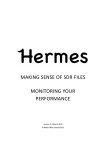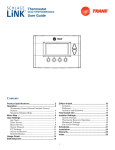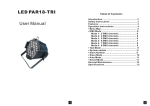Download VICTORY FUEL CONTROLLER - III
Transcript
VICTORY FUEL CONTROLLER - III Installation & Adjustment Guide - Rev. 07/02/10 Thank you for the purchase of our product. It is important that you read and familiarize yourself with these instructions! They contain everything needed to help in your ability to tune your motorcycle. I personally am not an avid instructions reader, but have to say that these will make both of our lives easier when a question or tuning concern arises. Fitment: 2008-2010 Victory Welcome to the new generation III VFC designed and built solely for our 08-10 Victory. The new Gen III will give you an up to date module, capable of controlling up to 5 different channels at once (dependant upon model) and returning to you “The User/Tuner” an easy, accurate way to control adjustments at the touch of a button. As with most bikes we are seeing various settings with bikes of the same configuration. It may be possible to have to go lower/Higher in numbers then the base line setting suggested. Base line settings for the Victory unit will come through at: Green 3 Yellow 3.5 Red 3.3 Green/Blue 0 Yellow 3.5 Red/Blue 1 These are for: Stg 1 ex No D/L-K&N Other Setting options: Green 3.5 Yellow 4 Red 2 Green/Blue 0 Yellow 3.5 Red/Blue 0 Stg1 exhaust with stock air box Green 3.5 Yellow 4 Red 2 Green/Blue 0 Yellow 3.5 Red/Blue 2 Stg1 exhaust with open airbox Green 3 Yellow 3 Red 6 Green/Blue 0 Yellow 6.5 Red/Blue 3 Stg 1 Exhaust with air box / VM1 cams Installation: For Vision (see page 2 for other models): 1. Remove panel in front of seat by pulling up on front edges and popping them out of their holding studs, then do the same with rear. Locate the single pin connector (this is the O2 Connector) disconnect it and leave it that way. 2. Remove the two 4mm Allen bolts securing seat in the front and under the cover you just removed. Remove seat, be careful and unplug wire harness if there is a heated seat. 3. On Vision Models Remove the 2 plastic push connectors in the front of the aluminum shield, behind the rear exhaust, and then carefully remove the left panel. It may be necessary to lightly pry from behind the secure points. You will now be able to access the rear O2 connector located in the front proportion under the cover; it is a single wire connector with a gray and blue striped wire. Disconnect this wire and leave it that way. 4. On 09 models this connector is in front attached to the O2 in the pipe 5. Mount ground under the 4mm Allen bolt located on the right rear of the instrument panel. 6. Next remove the 6mm Allen head on the rear of the left side panel so you can slide the front injector harness under it and between the bolt you just removed and the stud that retains the cover from step 1. 7. Locate rear injector, disconnect factory connection using care not to break it, the red tab must be lifted first and then push the release to remove plug. Plug it into the female end of the VFC, and then plug the male end of the VFC into the injector. YOU MUST INSTALL THE HARNESS WITH THE YELLOW WIRE TO THE FRONT CYLINDER. 8. Locate front injector and perform the same procedure as the rear making sure that: THE GREEN WIRE IN THE HARNESS IS IN THE REAR INJECTOR. 9. Zip tie harness so that it is free from being contacted by moving parts or damaged from vibration. 10. Reassemble everything except the center panel. The VFC will get Velcro under the center panel 11. Turn the motorcycle key to the “ON” position, after fuel pump cycles the Green / Red lights will flash and will remain flashing until an injector signal is detected, this occurs when the M/C is started. Once running the Green will scroll for 4 seconds and then turn solid until another circuit is activated. VICTORY FUEL CONTROLLER - III Installation & Adjustment Guide - Rev. 07/02/10 Installation: For Steel Frame Bike 0. Remove gas tank as per service manual procedure 1. Disconnect negative lead from battery 2. Determine a location for the VFC III unit. Suggested locations are as follows: on left or right side under 1. the covers, on top or side of battery, on inside of the side covers, on PCM or under seat 3. Locate rear injector, disconnect factory connection using care not to break it, the red tab must be lifted first and then push the release to remove plug. Plug it into the female end of the VFC, Then plug the male end of the VFC into the injector. 4. Locate front injector, disconnect it form the harness and plug in the VFC harness. 5. Locate and unplug O2 connectors from main harness, you can follow them off of the O2 in the pipe and disconnect the plug were it meets, Leave these disconnected. 6. Zip tie harness so that it is free from being contacted 7. Install gas tank and connect ground terminal of VFC along with the factory ground lead. NOTE: On Vegas, Kingpin, Jackpot & Hammer Models. Be sure not to pinch VFC harness under rear tank mounting bracket, the harness must run on the side of or under the frame in this area as not to contact the rear tank mount. 8. Turn the motorcycle key to the “ON” position, after fuel pump cycles the Green / Red lights will flash and will remain flashing until an injector signal is detected, this occurs when the M/C is started. Once running the Green will scroll for 4 seconds and then turn solid until another circuit is activated. VICTORY FUEL CONTROLLER - III Installation & Adjustment Guide - Rev. 07/02/10 Basic Module description and adjustments The module has 3 button adjustments: Center is the mode selector; this scrolls through and chooses the feature that you want to adjust. To the left of it is the button in which minus’s in value the selected feature. To the right of the mode button is the plus button which makes the feature selected go higher in value. If a fuel feature is selected the minus button will diminish fuel down to the lowest level of the current download and plus will add fuel up to the maximum amount calibrated into the module. There are 8 LED lights on the front panel with 15 points of adjustment ranging from 0 to 8 in the increments of .5 (or ½.) For Example: 1-‐1.5 –2 -‐2.5 -‐3-‐3.5 -‐4-‐4.5 -‐5-‐5.5 -‐6-‐6.5 -‐7-‐7.5-‐8 Please note, after your settings are adjusted and 4 seconds elapse, you may see the lights go higher during operation than the value you selected. This is normal and is an indication of our measured duty cycle. Ex: If you select number 4 as a value, you may see under driving conditions the lights on that circuit go to 7. It’s recommended that you tune following the instructions after every feature. Be safe and use caution when tuning your motorcycle, always tune on a safe, closed coarse. All features can be adjusted by feel. We’ve been asked if one could set the unit while riding so that they could look at the lights as they function. This is not recommended due to safety concerns that could arise from taking your eyes off the road and looking down at the unit. The mounting position is easy to access but we caution you to pull over to a safe location before making any adjustments. Main Fuel Adjustments Adjust in numbered sequence 1. Green Light only Feature: The green light works as if it were a pilot or “fuel” screw in a carburetor; this is the fuel that is controlled at idle and part throttle positions. The green adjustment should be adjusted as follows; Starting from 0 or far left ride the bike concentrating on part throttle, you should feel the bike in a lean condition as explained in “Lean Conditions” on page 3. Adjust by pressing mode until the green flashes; pressing the plus button increases fuel. Use small adjustments of 1-‐2 light movements, do this until the surging and jerkiness just disappear and smoothness and response are best. 2. Green Light only Feature: The green light works as if it were a pilot or “fuel” screw in a carburetor; this is the fuel that is controlled at idle and part throttle positions. The green adjustment should be adjusted as follows; Starting from 0 or far left ride the bike concentrating on part throttle, you should feel the bike in a lean condition as explained in “Lean Conditions” on page 3. Adjust by pressing mode until the green flashes; pressing the plus button increases fuel. Use small adjustments of 1-‐2 light movements, do this until the surging and jerkiness just disappear and smoothness and response are best. 3. Yellow Light only Feature: The yellow light works like an accelerator pump in a carburetor, this adds fuel over and above the green light under heavy or quick acceleration and helps in the M/C’s ability to accelerate faster and harder. Adjusting this feature can also be done by feel. Start adding fuel by selecting the mode button by pressing it twice; this brings up the yellow for adjustment. Increase the fuel to this circuit until the bike pulls the strongest and hardest. Over fueling will result in a bike that starts to fall on its face and by having excessive black smoke. 4. Red Light only Feature: The red light works as if it were a main jet in a carburetor and applies fuel at WOT (wide open throttle). The red light works by itself and while the red is on the others are off. Adjust this circuit cautiously as it requires WOT and an open and safe testing place. This circuit will have a feel of a continuous hard pull when correct and feeling that the bike is getting sluggish when over fueled (too Rich). VICTORY FUEL CONTROLLER - III Installation & Adjustment Guide - Rev. 07/02/10 Secondary Features 1. Green/ Blue Feature: Adjust only when using Nos The green/blue light controls fuel delivery for the Nitrous system when activated. When the Nitrous button is pushed the Gen III instantly adds fuel from the injectors for pin point fuel addition and increased power over other Nitrous systems on the market. The fuel addition of this circuit goes from 8% to 23% so every LED light increase results in a 1% change in fuel delivery. For 20 HP shots we want to start out with a 10% increase (light number 2), for 30 HP a 15% increase is needed (light number 4). It’s better and safer to start higher and work down. 2. Yellow/Blue Feature: For added adjustability we supplied you with the ability to set the sensitivity or “load” at which the yellow circuit is applied, this option comes up as Yellow/Blue on the module. The default setting on this is light 4.5 or half way. When adjusted all the way to the left, sensitivity is at its greatest, or load at the lowest, which makes the circuit come on sooner. It is not recommended for most applications to have the sensitivity too low, or fuel economy will suffer drastically. Good acceleration fuel (yellow) should come on under moderate to heavy throttle opening, having the yellow come on under slight tip in is not recommended for optimum performance. (Yellow light only adjusts fuel, Yellow/Blue changes the sensitivity at which it comes on). 3. Red/Blue Feature: For added adjustability we supplied a set the point at which the red (or main fuel) comes on. This is defined by a combination of P/W (pulse width) and rpm. In different gears this circuit comes on at different points. We don’t want the red circuit to come on prematurely or performance and fuel economy will suffer. A BIKE THAT IS LEAN WILL HAVE THE FOLLOWING CONDITIONS: • Backfiring or popping out exhaust after roll-‐out ( Ex. leaks will also do this and Freedom Motor Ex gaskets are hard and don’t seal well. Use Part # 5211770 they are softer and seal better) • Surging @ Cruising speeds or light throttle • Overly sensitive throttle feel (Jerky) • Coughing through Intake • Excessively high Fuel Mileage (Stg 1 Above 45mpg Stg 2 Above 42) • Excessive Heat from Motor • White to light tan spark plug insulator • Pinging or Detonation under roll-‐on • A BIKE THAT IS RICH WILL HAVE THE FOLLOWING CONDITIONS. • Poor Fuel mileage under normal riding conditions • Heavy soot build up on pipes or fenders • Lazy or Mushy full throttle feel • Revert to a Stock Download before tuning with the VFC For further Technical support e-‐mail us at [email protected]