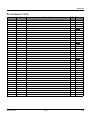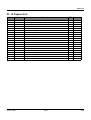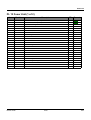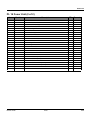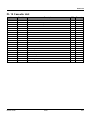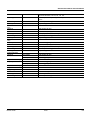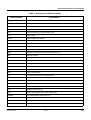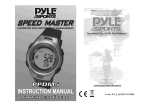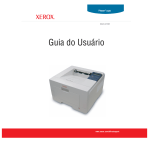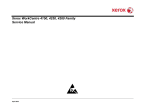Download Phaser 3435 - Printertec
Transcript
Phaser 3435 SERVICE MANUAL 708P89105 05/08 Phaser 3435 Service Documentation 708P89105 05/08 Prepared by: Xerox Europe, Global Knowledge & Language Services, Enterprise Centre, P.O. Box 17, Bessemer Road, Welwyn Garden City, Hertfordshire, AL7 1BU, England. © 2008 Xerox Corporation. All rights reserved. Xerox®, the sphere of connectivity design and Phaser® are trademarks of Xerox Corporation in the United States and/or other countries. NOTICE While every care has been taken in the preparation of this manual, no liability will be accepted by Xerox Europe arising out of any inaccuracies or omissions. All service documentation is supplied to Xerox external customers for informational purposes only. Xerox service documentation is intended for use by certified, product trained service personnel only. Xerox does not warrant or represent that it will notify or provide to such customer any future change to this documentation. Customer performed service of equipment, or modules, components or parts of such equipment may affect whether Xerox is responsible to fix machine defects under the warranty offered by Xerox with respect to such equipment. You should consult the applicable warranty for its terms regarding customer or third-party provided service. 05/08 Phaser 3435 Service Call Procedures Introduction Safety Precautions ..................................................................................................................... iii ESD Precautions ........................................................................................................................ vi Translated Warnings ................................................................................................................. viiH Health and Safety Incident Reporting ......................................................................................... ix 1 Service Call Procedures Section Contents ....................................................................................................................... 1-1 2 Repair Analysis Procedures Section Contents ....................................................................................................................... 2-1 3 Image Quality Section Contents ....................................................................................................................... 3-1 4 Repairs and Adjustments Section Contents ....................................................................................................................... 4-1 5 Parts List Section Contents ....................................................................................................................... 5-1 6 General Procedures and Information Section Contents ....................................................................................................................... 6-1 7 Wiring Data Section Contents ....................................................................................................................... 7-1 Phaser 3435 - Xerox Confidential - Draft 2 5/08 i Service Call Procedures This page is intentionally blank ii 5/08 Phaser 3435 - Xerox Confidential - Draft 2 Introduction Safety Precautions In order to prevent accidents and to prevent damage to the equipment, please read the precautions listed below carefully before servicing the machine and follow them closely. Warnings, Cautions and Notes WARNING A warning is used whenever an operating or maintenance procedure, practice, condition or statement, if not strictly observed, could result in personal injury. CAUTION A caution is used whenever an operation or maintenance procedure, practice, condition or statement, if not strictly observed, could result in damage to the equipment. Note: A note is used where it is essential to highlight a procedure, practice, condition or statement. Safety Warning 1. Only to be serviced by appropriately qualified service engineers. High voltages and lasers inside this product are dangerous. This machine should only be serviced by a suitably trained and qualified service engineer. 2. Use only Xerox replacement parts There are no user serviceable parts inside the machine. Do not make any unauthorized changes or additions to the machine, these could cause the machine to malfunction and create electric shock or fire hazards. 3. Laser Safety Statement The machine is certified in the U.S. to conform to the requirements of DHHS 21 CFR, chapter 1 Subchapter J for Class 1(1) laser products, and elsewhere, it is certified as a Class I laser product conforming to the requirements of IEC 825. Class I laser products are not considered to be hazardous. The laser system and machine are designed so there is never any human access to laser radiation above a Class I level during normal operation, user maintenance, or prescribed service condition. WARNING Follow the service procedure exactly as written. Use of controls or adjustments other than those specified in this manual, may result in an exposure to invisible laser radiation. During servicing, the invisible laser radiation can cause eye damage if looked at directly. Phaser 3435 5/08 iii Introduction Materials 1. If the LCD control panel is damaged, it is possible for the liquid inside the display to leak. Contact with skin should be avoided, wash any splashes from eyes or skin immediately and contact your doctor. If the liquid gets into the mouth or is swallowed see a doctor immediately. 2. Please keep print cartridges away from children. Electric Shock and Fire Safety Precautions Failure to follow the following instructions could cause electric shock or potentially cause a fire. 1. Use only the correct voltage, failure to do so could damage the machine and potentially cause a fire or electric shock. 2. Use only the power cable supplied with the machine. Use of an incorrectly specified cable could cause the cable to overheat and potentially cause a fire. 3. Do not overload the power socket, this could lead to overheating of the cables inside the wall and could lead to a fire. 4. Do not allow water or other liquids to spill into the machine, this can cause electric shock. Do not allow paper clips, pins or other foreign objects to fall into the machine these could cause a short circuit leading to an electric shock or fire hazard. 5. Never touch the plugs on either end of the power cable with wet hands, this can cause electric shock. When servicing the machine, remove the power plug from the wall socket. 6. Use caution when inserting or removing the power connector. The power connector must be inserted completely otherwise a poor contact could cause overheating and possibly leading to a fire. When removing the power connector grip it firmly and pull. 7. Take care of the power cable. Do not allow it to become twisted, bent sharply round corners or otherwise damaged. Do not place objects on top of the power cable. If the power cable is damaged, it could overheat and cause a fire or exposed wires could cause an electric shock. Replace a damaged power cable immediately, do not reuse or repair the damaged cable. Some chemicals can corrode the coating on the power cable, weaken the cover or exposing wires causing fire and shock risks. 8. Ensure that the power sockets and plugs are not cracked or broken in any way. Any such defects should be repaired immediately. Take care not to cut or damage the power cable or plugs when moving the machine. 9. Avoid damp or dusty areas, install the machine in a clean well ventilated location. Do not position the machine near a humidifier. Moisture and dust build up inside the machine can lead to overheating and cause a fire. 10. Do not position the machine in direct sunlight. 11. Do not insert any metal objects into the machine through the ventilator fan or other part of the casing, it could make contact with a high voltage conductor inside the machine and cause an electric shock. Handling Precautions The following instructions are for your own personal safety, to avoid injury and so as not to damage the machine 1. Ensure the machine is installed on a level surface, capable of supporting its weight. Failure to do so could cause the machine to tip or fall. iv 5/08 Phaser 3435 Introduction 2. The machine contains many rollers, gears and fans. Take great care to ensure that you do not catch your fingers, hair or clothing in any of these rotating devices. 3. Do not place any small metal objects, containers of water, chemicals or other liquids close to the machine which if spilled could get into the machine and cause damage or a shock or fire hazard. 4. Do not install the machine in areas with high dust or moisture levels, beside an open window or close to a humidifier or heater. Damage could be caused to the machine in such areas. 5. Do not place candles, burning cigarettes, etc. on the machine, these could cause a fire. 6. The fuser unit works at a high temperature. Use caution when working on the machine. Wait for the fuser to cool down before disassembly. Assembly / Disassembly Precautions Replace parts carefully, always use Xerox parts. Take care to note the exact location of parts and also cable routing before dismantling any part of the machine. Ensure all parts and cables are replaced correctly. Please carry out the following procedures before dismantling the machine or replacing any parts. 1. Check the contents of the machine memory and make a note of any user settings. These will be erased if the mainboard is replaced. 2. Ensure that power is disconnected before servicing or replacing any electrical parts. 3. Disconnect printer interface cables and power cables. 4. Be sure to remove the print cartridge before you disassemble any parts. 5. Only use approved spare parts. Ensure that part number, product name, any voltage, current or temperature rating are correct. 6. When removing or re-fitting any parts do not use excessive force, especially when fitting screws into plastic. 7. Take care not to drop any small parts into the machine. 8. Handling of the OPC Drum - The OPC Drum can be irreparably damaged if it exposed to light. Take care not to expose the OPC Drum either to direct sunlight or to fluorescent or incandescent room lighting. Exposure for as little as 5 minutes can damage the surface’s photoconductive properties and will result in print quality degradation. Take extra care when servicing the machine. Remove the OPC Drum and store it in a black bag or other lightproof container. Take care when working with the covers (especially the top cover) open as light is admitted to the OPC area and can damage the OPC Drum. - Take care not to scratch the green surface of OPC Drum Unit. If the green surface of the Drum Cartridge is scratched or touched the print quality will be compromised. Phaser 3435 5/08 v Introduction ESD Precautions Certain semiconductor devices can be easily damaged by static electricity. Such components are commonly called “Electrostatically Sensitive (ES) Devices”, or ESDs. Examples of typical ESDs are: integrated circuits, some field effect transistors, and semiconductor “chip” components. The techniques outlined below should be followed to help reduce the incidence of component damage caused by static electricity. CAUTION Be sure no power is applied to the chassis or circuit, and observe all other safety precautions. 1. Immediately before handling a semiconductor component or semiconductor-equipped assembly, drain off any electrostatic charge on your body by touching a known earth ground. Alternatively, employ a commercially available wrist strap device, which should be removed for your personal safety reasons prior to applying power to the unit under test. 2. After removing an electrical assembly equipped with ESDs, place the assembly on a conductive surface, such as aluminium or copper foil, or conductive foam, to prevent electrostatic charge buildup in the vicinity of the assembly. 3. Use only a grounded tip soldering iron to solder or desolder ESDs. 4. Use only an “anti-static” solder removal device. Some solder removal devices not classified as “anti-static” can generate electrical charges sufficient to damage ESDs. 5. Do not use Freon-propelled chemicals. When sprayed, these can generate electrical charges sufficient to damage ESDs. 6. Do not remove a replacement ESD from its protective packaging until immediately before installing it. Most replacement ESDs are packaged with all leads shorted together by conductive foam, aluminium foil, or a comparable conductive material. 7. Immediately before removing the protective shorting material from the leads of a replacement ESD, touch the protective material to the chassis or circuit assembly into which the device will be installed. 8. Maintain continuous electrical contact between the ESD and the assembly into which it will be installed, until completely plugged or soldered into the circuit. 9. Minimize bodily motions when handling unpackaged replacement ESDs. Normal motions, such as the brushing together of clothing fabric and lifting one’s foot from a carpeted floor, can generate static electricity sufficient to damage an ESD. vi 5/08 Phaser 3435 Introduction Translated Warnings The following is a list of all warnings used in this manual translated into French, Italian, German and Spanish. WARNING A warning is used whenever an operating or maintenance procedure, practice, condition or statement, if not strictly observed, could result in personal injury. DANGER: Une note Danger est utilisée chaque fois qu'une procédure d'utilisation ou de maintenance peut être cause de blessure si elle n'est pas strictement respectée. AVVERTENZA: Un segnale di avvertenza è utilizzato ogni volta che una procedura operativa o di manutenzione, una pratica, una condizione o un'istruzione, se non strettamente osservata, potrebbe causare lesioni personali. VORSICHT: Weist darauf hin, dass ein Abweichen von den angeführten Arbeits- und Wartungsanweisungen gesundheitliche Schäden, möglicherweise sogar schwere Verletzungen zur Folge haben kann. AVISO:Un aviso se utiliza siempre que un procedimiento de operación o mantenimiento, práctica o condición puede causar daños personales si no se respetan estrictamente. WARNING Switch off the electricity to the machine. Disconnect the power cord from the customer supply while performing tasks that do not need electricity. Electricity can cause death or injury. Moving parts can cause injury. DANGER: Mettez la machine hors tension. Déconnectez le cordon d'alimentation de l'alimentation du client lorsque vous réalisez des tâches qui ne nécessitent pas d'électricité. L'électricité peut être à l'origine de blessures, voire d'un accident mortel. Les pièces amovibles peuvent être à l'origine de blessures. AVVERTENZA: Spegnere la macchina. Scollegare il cavo di alimentazione dall'alimentatore quando si eseguono attività che non richiedono elettricità. L'elettricità può causare morte o lesioni personali. Le parti in movimento possono causare lesioni personali. VORSICHT: Schalten Sie die Stromversorgung der Maschine ab. Ziehen Sie das Stromkabel ab, wenn Sie Aufgaben ausführen, für die keine Stromversorgung benötigt wird. Stromschläge können Todesfällen oder Verletzungen verursachen. Bewegliche Teile können zu Verletzungen führen. AVISO: Apague la electricidad de la máquina. Desconecte el cable de alimentación eléctrica de la toma de pared mientras esté realizando tareas que no necesiten corriente. La electricidad puede causar daños o la muerte. Las partes móviles pueden causar daños. WARNING Follow the service procedure exactly as written. Use of controls or adjustments other than those specified in this manual, may result in an exposure to invisible laser radiation. During servicing, the invisible laser radiation can cause eye damage if looked at directly. Phaser 3435 5/08 vii Introduction DANGER: Les procédures de dépannage doivent être suivies à la lettre. Si les réglages ou vérifications ne sont pas effectués suivant les instructions de ce manuel, il peut y avoir un risque d'exposition dangereuse au faisceau laser. Celui-ci peut provoquer des lésions oculaires s'il est observé directement. AVVERTENZA: Eseguire le procedure di servizio esattamente come descritto. L'utilizzo di dispositivi di controllo o di registrazione diversi da quelli riportati in questo manuale potrebbe comportare un'esposizione a radiazioni laser invisibili. Tali radiazioni possono danneggiare gli occhi se si guarda direttamente il fascio laser durante gli interventi di servizio. VORSICHT: Die Wartungsarbeiten genau den Anweisungen entsprechend durchführen. Der Umgang mit Steuer- oder Bedienelementen, deren Verwendung nicht ausdrücklich in diesem Handbuch angewiesen wurde, kann dazu führen, dass unsichtbare Laserstrahlung frei gesetzt wird. Direkter Blickkontakt mit dem Laserstrahl kann bleibende Augenschäden verursachen. AVISO: Siga los procedimientos de mantenimiento tal como están descritos. El uso de controles o ajustes no especificados en este manual puede tener como resultado la exposición a radiación láser invisible. Durante las operaciones de mantenimiento, la radiación de láser invisible puede causar daños en los ojos si se mira directamente a ella. WARNING Avoid exposure to laser beam. Invisible laser radiation. DANGER: Eviter toute exposition au faisceau laser. Radiation laser invisible. AVVERTENZA: Evitare l'esposizione al fascio laser. Radiazioni laser invisibili. VORSICHT: Nicht in den Laserstrahl blicken. Verletzungsgefahr durch unsichtbare Laserstrahlung. AVISO: Evite la exposición al rayo láser. Radiación de láser invisible. WARNING Do not touch the fuser while it is hot. DANGER: Ne pas toucher au four pendant qu'il est encore chaud. AVVERTENZA: Non toccare il fonditore quando è caldo. VORSICHT: Fixierbereich erst berühren, wenn dieser abgekühlt ist. AVISO: No toque el fusor mientras está caliente. viii 5/08 Phaser 3435 Introduction Health and Safety Incident Reporting I. Summary This section defines requirements for notification of health and safety incidents involving Xerox products (equipment and materials) at customer locations. II. Scope Xerox Corporation and subsidiaries worldwide. III. Objective To enable prompt resolution of health and safety incidents involving Xerox products and to ensure Xerox regulatory compliance. IV. Definitions Incident: An event or condition occurring in a customer account that has resulted in injury, illness or property damage. Examples of incidents include machine fires, smoke generation, physical injury to an operator or service representative. Alleged events and product conditions are included in this definition. V. Requirements Initial Report: 1. Xerox organisations shall establish a process for individuals to report product incidents to Xerox Environment Health & Safety within 24 hours of becoming aware of the event. 2. The information to be provided at the time of reporting is contained in Appendix A (Health and Safety Incident Report involving a Xerox product). 3. The initial notification may be made by any of the following methods: • For incidents in North America and Developing Markets West (Brazil, Mexico, Latin American North and Latin American South): - Phone* Xerox EH&S at: 1-800-828-6571. - Electronic mail Xerox EH&S at: [email protected]. - Fax Xerox EH&S at: 1-585-422-6449 [intelnet 8*222 6449]. • For incidents in Europe and Developing Markets East (Middle East, Africa, India, China and Hong Kong): - Phone* Xerox EH&S at: +44 (0) 1707 353434. - Electronic mail Xerox EH&S at: [email protected]. - Fax Xerox EH&S at: +44 (0) 1707 353914 [intelnet 8*668 3914]. *Initial notification made by phone must be followed within 24 hours by a completed incident report and sent to the indicated electronic mail address or fax number. Note: If sending a fax, please also send the original via internal mail. Phaser 3435 5/08 ix Introduction Responsibilities for Resolution: 1. Business Groups/Product Design Teams responsible for the product involved in the incident shall: a. Manage field bulletins, customer correspondence, product recalls, safety retrofits. b. Fund all field retrofits. 2. Field Service Operations shall: a. Preserve the Xerox product involved and the scene of the incident inclusive of any associated equipment located in the vicinity of the incident. b. Return any affected equipment/part(s) to the location designated by Xerox EH&S and/or the Business Division. c. Implement all safety retrofits. 3. Xerox EH&S shall: a. Manage and report all incident investigation activities. b. Review and approve proposed product corrective actions and retrofits, if necessary. c. Manage all communications and correspondence with government agencies. d. Define actions to correct confirmed incidents. VI. Appendices The Health and Safety Incident Report involving a Xerox Product (Form # EH&S-700) is available at the end of the manual. x 5/08 Phaser 3435 Service Call Procedures 1 Service Call Procedures SCP 1 Service Call Actions ...................................................................................................... 1-3 SCP 2 Cleaning ........................................................................................................................ 1-4 SCP 3 Troubleshooting ............................................................................................................ 1-5 SCP 4 Final Actions ................................................................................................................. 1-6 SCP 5 Consumables and Replacement Parts .......................................................................... 1-7 Phaser 3435 5/08 1-1 Service Call Procedures This page is intentionally blank 1-2 5/08 Phaser 3435 Service Call Procedures SCP 1 Service Call Actions Procedure WARNING Switch off the electricity to the machine. Disconnect the power cord from the customer supply while performing tasks that do not need electricity. Electricity can cause death or injury. Moving parts can cause injury. 1. Take note of symptoms or error messages. 2. Ask the operator to describe or demonstrate the problem. 3. Make sure that: • The power cord is connected to the wall outlet and to the machine. • All cables are connected correctly. • If necessary perform SCP 2 Cleaning. 4. If available, check the machine service log book for any previous actions that may be relevant to the call. 5. Review any defective print or copy samples. 6. Refer to RAP 2 Error Messages for a list of error messages and possible solutions. Phaser 3435 5/08 1-3 Service Call Procedures SCP 2 Cleaning To keep the terminal in good working condition, the following operations should be carried out regularly: Front Panel Keys and Covers Cleaning the Front Panel Keys 1. Set the On/off switch to Off (position 0). 2. Clean the top of the front panel and the keys with a lint-free cloth moistened with isopropyl alcohol or a spray-on cleaning product. 3. Leave the product on for a few seconds before wiping it off. Cleaning the Covers It is advisable to clean all the covers during a maintenance visit. 1. Set the On/Off switch to Off (position 0). 2. Clean the external areas of the covers with a lint-free cloth moistened with isopropyl alcohol or a spray-on cleaning product. 3. Leave the product on for a few seconds before wiping it off. 1-4 5/08 Phaser 3435 Service Call Procedures SCP 3 Troubleshooting Procedure of Checking the Symptoms Before attempting to repair the printer first obtain a detailed description of the problem from the customer. Figure 1 Phaser 3435 5/08 1-5 Service Call Procedures SCP 4 Final Actions After the machine has been re-assembled, perform the steps that follow: 1. Exercise the machine in all modes. 2. Make a proof copy or print of a customer document. 3. If any of the customers selections were changed, return them to the customers preferred settings. 4. Mark off any hardware/software options and modifications installed and/or enabled in the Service Log Book. Refer to GP 13. 5. At the first service and at any subsequent service where changes are made or options are added, print the configuration report and store it with the machine log book. Discard any previous versions of the configuration report. 6. Remove and destroy any copies of test patterns. 7. Complete the machine service log book, refer to GP 13 Service Log. 8. Ensure the machine and service area are clean before leaving the customer premises. 9. Provide customer training if required. 1-6 5/08 Phaser 3435 Service Call Procedures SCP 5 Consumables and Replacement Parts To avoid print quality and paper feed problems resulting from worn parts and to maintain the printer in top working condition the following items will need to be replaced at the specified number of pages or when the life span of each item has expired. COMPONENT REPLACEMENT CYCLE Pick-up Roller 150K Pages Transfer Roller 70K Pages Fuser 80K Pages Print Cartridge 10K Pages (Sales), 4K Pages (Initial) Phaser 3435 5/08 1-7 Service Call Procedures This page is intentionally blank 1-8 5/08 Phaser 3435 Status Indicator RAPs 2 Status Indicator RAPs RAP 1 LED Status Error ........................................................................................................... 2-3 RAP 2 Error Messages ............................................................................................................. 2-4 RAP 3 Nothing Displayed on LCD ............................................................................................ 2-6 RAP 4 Paper Jams ................................................................................................................... 2-7 RAP 5 JAM 0 .......................................................................................................................... 2-17 RAP 6 JAM 1 ......................................................................................................................... 2-19 RAP 7 JAM 2 .......................................................................................................................... 2-21 RAP 8 JAM Duplex 1 .............................................................................................................. 2-22 RAP 9 JAM Duplex 2 .............................................................................................................. 2-23 RAP 10 Multi-Feeding ............................................................................................................ 2-24 RAP 11 Paper Rolled in the Fuser ......................................................................................... 2-25 RAP 12 Paper Rolled on the OPC Drum ................................................................................ 2-26 RAP 13 Fuser Error ................................................................................................................ 2-27 RAP 14 LSU Error .................................................................................................................. 2-28 RAP 15 Fuser Drive Gear Damage ........................................................................................ 2-30 RAP 16 Paper Empty ............................................................................................................. 2-31 RAP 17 Paper Empty Without Indication ................................................................................ 2-32 RAP 18 Cover Open ............................................................................................................... 2-33 RAP 19 No Error Message When the Cover is Open ............................................................ 2-34 RAP 20 Defective Motor Operation ........................................................................................ 2-35 RAP 21 No Power .................................................................................................................. 2-36 RAP 22 Printer Not Working (1) ............................................................................................. 2-37 RAP 23 Printer Not Working (2) ............................................................................................. 2-38 RAP 24 Abnormal Printing .................................................................................................... 2-39 RAP 25 SPOOL Error ............................................................................................................. 2-40 RAP 26 Multi-Feed Error ........................................................................................................ 2-41 RAP 27 No Paper/Add Paper Error ........................................................................................ 2-42 RAP 28 Open Cover Error ...................................................................................................... 2-43 RAP 29 Fuser Door Open ...................................................................................................... 2-44 RAP 30 Audible Noise ............................................................................................................ 2-45 RAP 31 Scan Lock Error ........................................................................................................ 2-46 Phaser 3435 5/08 2-1 Status Indicator RAPs This page is intentionally blank 2-2 5/08 Phaser 3435 Status Indicator RAPs RAP 1 LED Status Error Status Description Off Green Red • The printer is off-line and cannot print. • The printer is in power save mode. When data is received, it switches to online automatically. On The printer is on-line and can receive data from the computer. Blinking • When the backlight blinks slowly, the printer is receiving data from the computer. • When the backlight blinks quickly, the printer is receiving and printing data. • The print cartridge is totally exhausted. Remove the old print cartridge and install a new one. • A paper jam has occurred. To solve the problem, go to RAP 4 Paper Jams. • The front cover is open. Close the front cover. • There is no paper in the tray. Load paper in the tray. • The printer has stopped printing due to a major error. Check the display message. for details on the meaning of the error message. On Blinking Phaser 3435 • A minor error is occurring and the printer is waiting for the error to be cleared. Check the display message. When the problem is cleared, the printer resumes printing. • The print cartridge is low. Order a new print cartridge. You can temporarily improve print quality by redistributing the toner. 5/08 2-3 Status Indicator RAPs RAP 2 Error Messages Message Meaning Suggested solutions Door Open The front cover or rear cover is not securely latched. Close the cover until it locks into place. Duplex Jam 0 Check Inside Paper has jammed during duplex printing. Clear the jam. Duplex Jam 1 Open/ Close Door Paper has jammed during duplex printing. Clear the jam. Fuser Door Open The fuser door is not securely latched. Open the rear cover and close the fuser door until it locks into place. For the location of the fuser door. Install Toner A print cartridge is not installed. Install a print cartridge. Invalid Toner The print cartridge you have installed Install a genuine print cartridge, designed for is not for your printer. your printer. Load Manual Press Stop Key The multi-purpose tray is empty in manual feed mode. Load a sheet of print material and press OK. Low Heat Error Cycle Power There is a problem in the fuser unit. Replace to Fuser Unit. LSU Hsync Error Cycle A problem has occurred in the LSU Power (Laser Scanning Unit). Replace to LSU Unit. LSU Motor Error Cycle A problem has occurred in the LSU Power (Laser Scanning Unit). Replace to LSU Unit. Main Motor Locked There is a problem in the main motor. Open and then close the front cover. Open Heat Error Cycle There is a problem in the fuser unit. Power Unplug the power cord and plug it back in. If the problem persists, please call for service. Over Heat Error Cycle There is a problem in the fuser unit. Power Unplug the power cord and plug it back in. If the problem persists, please call for service. Paper Jam 0 Open/ Close Door Paper has jammed in the feeding area of the tray. Clear the jam. Paper Jam 1 Open/ Close Door Paper has jammed in the fuser area. Clear the jam. Paper Jam 2 Check Inside Paper has jammed in the paper exit area. Clear the jam. Printing... The printer is printing jobs using the displayed language. Complete your printing. Ready The printer is on-line and ready to printer. Use your printer. Replace Toner This message appears between the Toner Empty and Toner Low status. Replace the print cartridge with a new one. 2-4 5/08 Phaser 3435 Status Indicator RAPs Self Diagnostic... The engine in your printer is checking Please wait a few minutes. some problems detected. Sleeping... The printer is on power save mode. When data is received, it switches to on-line automatically. Toner Empty The print cartridge has run out. The printer stops printing. Replace the print cartridge with a new one. Toner Low The print cartridge is almost empty. Take out the print cartridge and thoroughly shake it. By doing this, you can temporarily reestablish printing operations. Tray 1 Paper Empty There is no paper in the tray 1. Load paper in the tray 1. Tray 2 Paper Empty There is no paper in the optional tray Load paper in the optional tray 2. 2. Phaser 3435 5/08 2-5 Status Indicator RAPs RAP 3 Nothing Displayed on LCD Figure 1 2-6 5/08 Phaser 3435 Status Indicator RAPs RAP 4 Paper Jams Clearing Paper Jams Message Location of Jam Paper Jam 0 Open/Close Door In the paper feed area (tray 1, optional tray 2, multi-purpose tray) Paper Jam 1 Around the print cartridge Open/Close Door Paper Jam 2 Check Inside In the paper exit area Duplex Jam 0 Check Inside In the duplex area Duplex Jam 1 Open/Close Door Between the duplex unit and fuser area Jams in the Paper Feed Area In the Tray 1. Pull the tray 1 Figure 1 Phaser 3435 5/08 2-7 Status Indicator RAPs 2. Remove the jammed paper by gently pulling it straight out. Make sure that all of the paper is properly aligned in the tray 1. Figure 2 If the paper is not move when you pull, or if you do not see the paper in this area, check the fuser area around the print cartridge. 3. Insert the tray 1 into the printer until it snaps into place. Printing automatically resumes. In the Optional Tray 2 1. Pull the optional tray 2 open. 2. Remove the jammed paper from the printer. Figure 3 If the paper is not move when you pull, or if you do not see the paper in this area, stop and go to step 3. 3. Pull the tray 1 half. 4. Pull the paper straight up and out. 2-8 5/08 Phaser 3435 Status Indicator RAPs Figure 4 5. Insert the trays back into the printer. Printing automatically resumes. In the Multi-Purpose Tray 1. If the paper is not feeding properly, pull the paper out of the printer. Figure 5 2. Open and close the front cover to resume printing. Around the Print Cartridge 1. Open the front cover and pull the print cartridge out. Phaser 3435 5/08 2-9 Status Indicator RAPs Figure 1 2. Remove the jammed paper by gently pulling it straight out. Figure 2 3. Replace the print cartridge and close the front cover. Printing automatically resumes. In the Paper Exit Area 1. Open and close the front cover. The jammed paper is automatically ejected from the printer. 2. Gently pull the paper out of the output tray. 2-10 5/08 Phaser 3435 Status Indicator RAPs Figure 1 If you do not see the jammed paper or if there is any resistance when you pull, stop and go to the next step. 3. Open the rear cover. 4. If you see the jammed paper, push the pressure lever on each side up and remove the paper. Return the pressure lever to its original position. Figure 2 If you still do not see the paper, go to the next step. 5. Release the blue strap, the rear cover stopper, and fully open the rear cover, as shown. Phaser 3435 5/08 2-11 Status Indicator RAPs Figure 3 6. Unfold the duplex guide fully. Figure 4 7. While pushing the fuser lever to the right, open the fuser door. 2-12 5/08 Phaser 3435 Status Indicator RAPs Figure 5 8. Pull the jammed paper out. If the jammed paper does not move when you pull, push the pressure lever on each side up to loose the paper, and then remove it. Figure 6 1 9. Return the lever, door, stopper, and guide to their original position. 10. Close the rear cover. Printing automatically resumes. In the Duplex Unit Area If the duplex unit is not inserted correctly, paper jam may occur. Make sure that the duplex unit is inserted correctly. Duplex jam 0 1. Pull the duplex unit out of the printer. Phaser 3435 5/08 2-13 Status Indicator RAPs Figure 1 2. Remove the jammed paper from the duplex unit. Figure 2 If the paper does not come out with the duplex unit, remove the paper from the bottom of the printer. 2-14 5/08 Phaser 3435 Status Indicator RAPs Figure 3 Duplex jam 1 1. Open the rear cover. 2. Unfold the duplex guide fully. Figure 4 Phaser 3435 5/08 2-15 Status Indicator RAPs 3. Pull the jammed paper out. Figure 5 2-16 5/08 Phaser 3435 Status Indicator RAPs RAP 5 JAM 0 1. Paper is not exited from the cassette. 2. Jam-0 occurs when the paper feeds into the printer. Figure 1 Phaser 3435 5/08 2-17 Status Indicator RAPs Figure 2 2-18 5/08 Phaser 3435 Status Indicator RAPs RAP 6 JAM 1 Description 1. Paper is jammed in front of or inside the fuser. 2. Paper is stuck in the discharge roller and in the fuser just after passing through the feed sensor actuator. Figure 1 Phaser 3435 5/08 2-19 Status Indicator RAPs Figure 2 2-20 5/08 Phaser 3435 Status Indicator RAPs RAP 7 JAM 2 Description 1. Paper is jammed in front of or inside the fuser. 2. Paper is stuck in the discharge roller and in the fuser just after passing through the ActuatorFeed. Figure 1 Phaser 3435 5/08 2-21 Status Indicator RAPs RAP 8 JAM Duplex 1 Description A message “Jam Duplex 1” is displayed in a LCD window. Figure 1 2-22 5/08 Phaser 3435 Status Indicator RAPs RAP 9 JAM Duplex 2 Description A message “Jam Duplex 2” is displayed in a LCD window. Figure 1 Phaser 3435 5/08 2-23 Status Indicator RAPs RAP 10 Multi-Feeding Description Multiple sheets of paper are fed at once. Figure 1 2-24 5/08 Phaser 3435 Status Indicator RAPs RAP 11 Paper Rolled in the Fuser Description Paper is jammed in the fuser. Figure 1 Phaser 3435 5/08 2-25 Status Indicator RAPs RAP 12 Paper Rolled on the OPC Drum Description Paper is rolled up in the OPC. Figure 1 2-26 5/08 Phaser 3435 Status Indicator RAPs RAP 13 Fuser Error Description A message “Open fuser/Over heat/Low heat” is displace in a LCD panel. Figure 1 Phaser 3435 5/08 2-27 Status Indicator RAPs RAP 14 LSU Error Description A message “PMOTOR ERROR/HSYNC ERROR” is displayed in a LCD panel. Figure 1 2-28 5/08 Phaser 3435 Status Indicator RAPs Figure 2 Phaser 3435 5/08 2-29 Status Indicator RAPs RAP 15 Fuser Drive Gear Damage Description The motor breaks away from its place due to gear melting away. Figure 1 2-30 5/08 Phaser 3435 Status Indicator RAPs RAP 16 Paper Empty Description The paper lamp on the operator panel is on even when paper is loaded in the cassette. Figure 1 Phaser 3435 5/08 2-31 Status Indicator RAPs RAP 17 Paper Empty Without Indication Description The paper lamp on the operator panel does not come on when the paper cassette is empty. Figure 1 2-32 5/08 Phaser 3435 Status Indicator RAPs RAP 18 Cover Open Description The ERROR lamp is on even when the print cover is closed. Figure 1 Phaser 3435 5/08 2-33 Status Indicator RAPs RAP 19 No Error Message When the Cover is Open Description The ERROR message does not come on even when the printer cover is open. Figure 1 2-34 5/08 Phaser 3435 Status Indicator RAPs RAP 20 Defective Motor Operation Description Main motor is not driving when printing and paper does not feed into the printer. Figure 1 Phaser 3435 5/08 2-35 Status Indicator RAPs RAP 21 No Power Description When system power is turned on, all lamps on the operator panel do not come on. Figure 1 2-36 5/08 Phaser 3435 Status Indicator RAPs RAP 22 Printer Not Working (1) Description While Power turned on, the printer is not working in the printing mode. Figure 1 Phaser 3435 5/08 2-37 Status Indicator RAPs RAP 23 Printer Not Working (2) Description After receiving the printing order, no response at all or the low speed of printing occurs due to wrong setup of the environment rather than malfunction of the printer itself. Figure 1 2-38 5/08 Phaser 3435 Status Indicator RAPs RAP 24 Abnormal Printing Description The printer is not working properly even when the cable has no problem (even after the cable is replaced). If the printer won’t work at all or the strange fonts are repeated, the printer driver may be defective or setup in the CMOS Setup. Figure 1 Phaser 3435 5/08 2-39 Status Indicator RAPs RAP 25 SPOOL Error Description To spool which stands for "simultaneous peripheral operations online" a computer document or task list (or "job") is to read it and store it, usually on a hard disk or larger storage medium so that it can be printed or otherwise processed at a more convenient time (for example, when a printer is finished printing its current document). Figure 1 2-40 5/08 Phaser 3435 Status Indicator RAPs RAP 26 Multi-Feed Error Figure 1 Phaser 3435 5/08 2-41 Status Indicator RAPs RAP 27 No Paper/Add Paper Error Figure 1 2-42 5/08 Phaser 3435 Status Indicator RAPs RAP 28 Open Cover Error Figure 1 Phaser 3435 5/08 2-43 Status Indicator RAPs RAP 29 Fuser Door Open Figure 1 2-44 5/08 Phaser 3435 Status Indicator RAPs RAP 30 Audible Noise Figure 1 Phaser 3435 5/08 2-45 Status Indicator RAPs RAP 31 Scan Lock Error Figure 1 2-46 5/08 Phaser 3435 Image Quality 3 Image Quality IQ 1 Test Patterns .................................................................................................................... 3-3 IQ 2 Abnormal Image Printing and Defective Roller ................................................................. 3-5 IQ 3 Vertical Black Line and Band ............................................................................................ 3-6 IQ 4 Vertical White Line ............................................................................................................ 3-7 IQ 5 Horizontal Black Band ...................................................................................................... 3-8 IQ 6 Black/White Spot .............................................................................................................. 3-9 IQ 7 Light Image ..................................................................................................................... 3-10 IQ 8 Dark Image or a Black Page ........................................................................................... 3-11 IQ 9 Uneven Density .............................................................................................................. 3-12 IQ 10 Background .................................................................................................................. 3-13 IQ 11 Ghost (1) ....................................................................................................................... 3-14 IQ 12 Ghost (2) ....................................................................................................................... 3-16 IQ 13 Ghost (3): Fuser ........................................................................................................... 3-17 IQ 14 Stains on the Face of Page .......................................................................................... 3-18 IQ 15 Stains on Back of Page ................................................................................................ 3-19 IQ 16 Blank Page Print Out (1) ............................................................................................... 3-20 IQ 17 Blank Page Print Out (2) ............................................................................................... 3-21 IQ 18 Wrong Print Position ..................................................................................................... 3-22 IQ 19 Curved Vertical Line ..................................................................................................... 3-23 IQ 20 Signs and Measures of Poor Toner Cartridge .............................................................. 3-24 IQ 21 Low Toner ..................................................................................................................... 3-27 Phaser 3435 5/08 3-1 Image Quality This page is intentionally blank 3-2 5/08 Phaser 3435 Image Quality IQ 1 Test Patterns This product has the several sample patterns for maintenance. With the sample patterns, check the existence of the abnormality. The patterns help to regularly maintain the product. Printing a Demo Page Print a demo page or a configuration sheet to make sure that the printer is operating correctly. Press the Menu button to select (Information -> Demo Page). Figure 1 Phaser 3435 5/08 3-3 Image Quality Sample Tests Patterns The sample patterns shown below are the standard test patterns used in the factory.The life of the print cartridge, developer cartridge and printing speed are measured with the pattern shown below (5%). The A4 ISO 19752 standard pattern samples are reproduced reduced to 70% of the actual A4size. Figure 2 3-4 5/08 Phaser 3435 Image Quality IQ 2 Abnormal Image Printing and Defective Roller If abnormal image prints periodically, check the parts shown below. Figure 1 No Roller Abnormal image period Kind of abnormal image 1 OPC Drum 75.5mm White spot, Block spot 2 Charge Roller 37.7mm Black spot 3 Supply Roller 44.9mm Horizontal density band 4 Develop Roller 35.2mm Horizontal density band 5 Transfer Roller 47.1mm Black side contamination/transfer fault 6 Heat Roller 77.8mm Black spot and fuser ghost 7 Pressure Roller 62.8mm / 50.24mm Black side contamination Phaser 3435 5/08 3-5 Image Quality IQ 3 Vertical Black Line and Band Description 1. Straight thin black vertical line occurs in the printing. 2. Dark black vertical band occur in the printing. Figure 1 3-6 5/08 Phaser 3435 Image Quality IQ 4 Vertical White Line Description White vertical voids in the image. Figure 1 Phaser 3435 5/08 3-7 Image Quality IQ 5 Horizontal Black Band Description Dark or blurry horizontal stripes occur in the printing. Figure 1 3-8 5/08 Phaser 3435 Image Quality IQ 6 Black/White Spot Description 1. Dark or blurry spots occur periodically in the printing 2. White spots occur periodically in the printing. Figure 1 Phaser 3435 5/08 3-9 Image Quality IQ 7 Light Image Description The printed image is light, with no ghost. Figure 1 3-10 5/08 Phaser 3435 Image Quality IQ 8 Dark Image or a Black Page Description The printed image is dark. Figure 1 Phaser 3435 5/08 3-11 Image Quality IQ 9 Uneven Density Description Print density is uneven between left and right. Figure 1 3-12 5/08 Phaser 3435 Image Quality IQ 10 Background Description Light dark background appears in whole area of the printing. Figure 1 Phaser 3435 5/08 3-13 Image Quality IQ 11 Ghost (1) Description Ghost occurs at 95 mm intervals of the OPC drum in the whole printing. Figure 1 3-14 5/08 Phaser 3435 Image Quality Figure 2 Phaser 3435 5/08 3-15 Image Quality IQ 12 Ghost (2) Description Ghost occurs at 95 mm intervals of the OPC drum in the whole printing. (When printing on card stock or transparencies using manual feeder) Figure 1 3-16 5/08 Phaser 3435 Image Quality IQ 13 Ghost (3): Fuser Description Ghost occurs at 82 or 92 mm intervals. Figure 1 Phaser 3435 5/08 3-17 Image Quality IQ 14 Stains on the Face of Page Description The background on the face of the printed page is stained. Figure 1 3-18 5/08 Phaser 3435 Image Quality IQ 15 Stains on Back of Page Description The back of the page is stained at 57 or 92 mm intervals. Figure 1 Phaser 3435 5/08 3-19 Image Quality IQ 16 Blank Page Print Out (1) Description Blank page is printed. Figure 1 3-20 5/08 Phaser 3435 Image Quality IQ 17 Blank Page Print Out (2) Description 1. Blank page is printed. 2. One or several blank pages are printed 3. When the printer turns on, several blank pages print. Figure 1 Phaser 3435 5/08 3-21 Image Quality IQ 18 Wrong Print Position Description Printing begins at wrong position on the paper. 3-22 5/08 Phaser 3435 Image Quality IQ 19 Curved Vertical Line Description When printing, vertical line get curved. Figure 1 Phaser 3435 5/08 3-23 Image Quality IQ 20 Signs and Measures of Poor Print Cartridge Table 1: Fault Signs Cause & Check Solution Light image and partially blank image (The life is ended.) • The printed image is light or unclean and untidy. • Some part of the image is not printed. • Periodically a noise as "tick tick" occurs. 1. If the image is light or unclean and untidy printed image -Shake the print cartridge and then recheck. (1)NG: Check the weight of the print cartridge (2)OK: Lack of toner, so the life is nearly closed. 2. Some part of image is not printed -Shake the print cartridge and then recheck. (1)NG: Check the weight of the print cartridge and clean the LSU window with a cotton swab, then recheck. (2)OK: Lack of toner, so the life is nearly closed. 3. Periodically a noise as "tick tick" occurs - Measure the cycle and the weight of the print cartridge. 4. White vertical stripes on the whole screen or partly: Check the weight of the print cartridge. 1. All of 1, 2, 3 above-If it become better by shaking, replace with a new print cartridge after 50-100 sheets in the closing state of the life span. 2. In case of 2-If it becomes better after cleaning the LSU window, then the print cartridge is normal. (Because of foreign substance on the LSU window, the image has not been printed partly.) 3. In case of 3-If the cycle of noise is about 2 seconds, the toner inside the print cartridge has been nearly exhausted. (Purchase and replace with a new print cartridge after using about 200 sheets at the point of occurrence) 4. In case of 3-This is a phenomenon caused by lack of toner, so replace with a new print cartridge. Toner Contamination • Toner is fallen on the papers periodically. • Contaminated with toner on prints partly or over the whole surface. 1. Toner is fallen on the paper periodically. (1)Check the cycle of the falling of the toner. (2)Check the appearance of both ends of the print cartridge OPC drum. 2.The centre of the printed matter is contaminated with toner. (1)Check whether foreign substances or toner are stuck to the terminal (contact point) of the print cartridge. (2)Check whether the state of the terminal assembly is normal. 1. If both ends of the OPC drum are contaminated with toner: Check the life of the print cartridge. 2. Check whether it could be recycled. 3. If it cannot be recycled: Replace the print cartridge. 3-24 5/08 Phaser 3435 Image Quality Table 1: Fault Signs Cause & Check Solution White Black spot • Light or dark black dots on the image occur periodically. • White spots occur in the image periodically. 1. If light or dark periodical black dots occur, this is because the print cartridge rollers are contaminated with foreign substance or paper particles. (1)38mm interval: Charged roller (2)95mm interval: OPC cycle 2. If white spots occur in a black image at intervals of 95mm, or black spots occur elsewhere, the OPC drum is damaged or foreign substance is stuck to the surface. 3. If a black and white or graphic image is partially broken at irregular intervals, the transfer roller's life has been expired or the transfer voltage is abnormal. 1. In case of 1 above -Run OPC Cleaning Mode Print 4-5 times repeatedly to remove, refer to GP 5. Especially check foreign substance on the OPC surface, then remove them with a clean gauze moistened with IPA (Isopropyl Alcohol) not to damage OPC if necessary. Never use usual alcohol. 2. In case of 2 If they are not disappeared by running OPC Cleaning Mode Print 4-5 times.: at intervals of 38mm -Replace the print cartridge.: at intervals of 95mm - Remove foreign substance.: Broken image -Replace the print cartridge according to carelessness. 3. In case of 3 -Exchange the transfer roller because the life of the transfer roller in use has been expired. (Check the transfer voltage and readjust if different.) Recycled product • Poor appearance of the print cartridge. • Unclean and rough printouts. • Bad background in the image. 1. Poor appearance of the print cartridge. (1)Check the damage to label and whether different materials are used. (2)Check the appearance of parts of the print cartridge, such as frame, hopper. 2. Unclean and rough printouts. (1)Check whether foreign substance or toner are stuck to the terminal (contact point) of the print cartridge. (2)Check whether the state of the terminal assembly is normal. 1. In case of 1 (1)If there is an evidence of disassembling the print cartridge. (2)If materials other than normal parts of the print cartridge are added or substituted. 2. In case of 2 -If there are any abnormality in connection with the situation of 1. (1)It occurs when the print cartridge is recycled over 2 times. (2)If toner nearly being expired are collected to use, it is judged as the recycled print cartridge. Phaser 3435 5/08 3-25 Image Quality Table 1: Fault Signs Cause & Check Solution Ghost & Image Contamination • The printed image is too light or dark, or partially contaminated black. • Totally contaminated black. (Black image printed out) • The density of printouts is too dark and ghost occurs. 1. The printed image is too light or dark, or partially contaminated black. (1)Check whether foreign substance or toner are stuck to the terminal (point of contact) of the print cartridge. (2)Check whether the terminal assembly is normal. 2. Totally contaminated black. (Black image printed out) (1)Check whether foreign substances are stuck to the terminal (point of contact) of the print cartridge and the state of assembly. (Especially check the charged roller terminal.) 3. The printed image is dark and ghost occurs. (1)Check foreign substance attached to the terminal (point of contact) of the print cartridge and the state of assembly. (Especially check the developing roller terminal.) 1. All of 1, 2, 3 above (1)Remove toner and foreign substances adhered to the contact point of the print cartridge. (2)The contact point of the unit facing that of the print cartridge also must be cleaned. (3)If the terminal assembly is unsafe: • Fully stick the terminal to or reassemble it after disassembling. • Disassemble the side plate and push the terminal to be stuck, then reassemble it. 2. In case of 2 It is a phenomenon when the OPC drum of the print cartridge is not electrically charged. Clean the terminals of the charged roller, then recheck it. 3. In case of 3 It is a phenomenon as the developing bias voltage of the print cartridge. Clean the terminals of the developing roller, then recheck it. 3-26 5/08 Phaser 3435 Image Quality IQ 21 Low Toner Figure 1 Phaser 3435 5/08 3-27 Image Quality This page is intentionally blank 3-28 5/08 Phaser 3435 Repairs and Adjustments 4 Repairs and Adjustments REP 1 Front Cover ................................................................................................................... 4-3 REP 2 MP Tray Assembly ....................................................................................................... 4-6 REP 3 Rear Cover ................................................................................................................... 4-8 REP 4 Fuser Assembly ......................................................................................................... 4-11 REP 5 Top Cover .................................................................................................................. 4-17 REP 6 OPE Unit .................................................................................................................... 4-19 REP 7 Side Cover (Left, Right) ............................................................................................. 4-21 REP 8 Shield Controller Assembly ........................................................................................ 4-25 REP 9 Drive Assembly .......................................................................................................... 4-28 REP 10 Duplex Drive Assembly ............................................................................................ 4-30 REP 11 Shield SMPS Assembly ........................................................................................... 4-32 REP 12 Connection PCB ...................................................................................................... 4-34 REP 13 Fuser Drive Assembly ............................................................................................... 4-36 REP 14 Fans .......................................................................................................................... 4-38 REP 15 Pick-up Roller Assembly ........................................................................................... 4-40 REP 16 Duplex Guide Housing (With Feed Roller) ................................................................ 4-42 REP 17 HVPS Housing ......................................................................................................... 4-44 REP 18 Cover Mid Front ....................................................................................................... 4-46 REP 19 MPF Housing ........................................................................................................... 4-47 REP 20 Feed Roller Parts ..................................................................................................... 4-49 REP 21 Pick Up Gear Assembly & Solenoids ........................................................................ 4-53 REP 22 Exit Roller ................................................................................................................. 4-55 REP 23 LSU .......................................................................................................................... 4-56 REP 24 Terminal ................................................................................................................... 4-57 REP 25 Transfer Roller Parts ................................................................................................ 4-58 Phaser 3435 5/08 4-1 Repairs and Adjustments This page is intentionally blank 4-2 5/08 Phaser 3435 Repairs and Adjustments REP 1 Front Cover Parts List on: PL 3 WARNING Switch off the electricity to the machine. Disconnect the power cord from the customer supply while performing tasks that do not need electricity. Electricity can cause death or injury. Moving parts can cause injury. 1. Take out the Cassette. Figure 1 Phaser 3435 5/08 4-3 Repairs and Adjustments 2. Open the Cover. Figure 2 3. If necessary, remove the print cartridge. Figure 3 4-4 5/08 Phaser 3435 Repairs and Adjustments 4. To remove the Front Cover, first pull the part below the both side of the Front Cover with a light pressure to the direction of arrow. Figure 4 Phaser 3435 5/08 4-5 Repairs and Adjustments REP 2 MP Tray Assembly Parts List on: PL 3 WARNING Switch off the electricity to the machine. Disconnect the power cord from the customer supply while performing tasks that do not need electricity. Electricity can cause death or injury. Moving parts can cause injury. 1. Open the MP Tray Assembly MP tray assembly Figure 1 4-6 5/08 Phaser 3435 Repairs and Adjustments 2. Pull the Tray Links from the both side of the Front Cover with a light pressure to the direction of arrow. Tray link Figure 2 3. Apply light pressure to the both side of the MP Tray Assembly and pull it in the direction of arrow, as shown below. MP tray assembly Figure 3 Phaser 3435 5/08 4-7 Repairs and Adjustments REP 3 Rear Cover Parts List on: PL 2 WARNING Switch off the electricity to the machine. Disconnect the power cord from the customer supply while performing tasks that do not need electricity. Electricity can cause death or injury. Moving parts can cause injury. 1. Take out the Duplex Unit. Duplex unit Figure 1 4-8 5/08 Phaser 3435 Repairs and Adjustments 2. Remove the four screws securing the Rear Cover and then Release the Rear Cover from the machine. Rear cover Figure 2 3. To remove the Face Up Cover, first release the Stopper Strap in the direction of arrow. Stopper strap Figure 3 Phaser 3435 5/08 4-9 Repairs and Adjustments 4. Unlatch the Face Up Cover from the Rear Cover and then release the Face Up Cover, as shown below. Face up cover Figure 4 4-10 5/08 Phaser 3435 Repairs and Adjustments REP 4 Fuser Assembly Parts List on: PL 13 and PL 14 WARNING Switch off the electricity to the machine. Disconnect the power cord from the customer supply while performing tasks that do not need electricity. Electricity can cause death or injury. Moving parts can cause injury. WARNING Do not touch the fuser while it is hot. 1. Before removing the Fuser Assembly, open the face up cover and open the guide output fuser. Rear Cover, REP 3. 2. Remove the four screws securing the Fuser Assembly and then pull the Fuser Assembly. Fuser assembly Figure 1 Phaser 3435 5/08 4-11 Repairs and Adjustments 3. Release the CON Harness and REC Harness from the Thermostat and then remove the three screws securing the Thermostat and remove it. Thermostat CON harness Figure 2 4. To remove the Electrodes, first release REC Harness from the left side of the Electrode and then release the CON Harness from the right side of the Electrode, as shown below. REC harness Figure 3 4-12 5/08 Phaser 3435 Repairs and Adjustments 5. Remove the two screws securing the Input Guide and remove it. Input guide Figure 4 6. Unplug the connector from the Input Guide and remove the one screw securing the Thermistor and remove it. Thermistor Figure 5 Phaser 3435 5/08 4-13 Repairs and Adjustments 7. Remove the three screws securing the Idle Gear Bracket and remove it. Idle gear bracket Figure 6 8. Remove the one screw securing the Fuser Cover and release the Fuser Cover from the Fuser Frame. Fuser cover Fuser frame Figure 7 4-14 5/08 Phaser 3435 Repairs and Adjustments 9. Release the Fuser Gear and HR Bush and then remove the Heat Roller, as shown below. Heat roller HR bush Fuser gear HR bush Figure 8 10. Remove the Jam Link Lever (L,R) and Jam Holder (L,R) and then remove the Pressure Roller, as shown in figures 9 and 10. Jam link lever Jam holder Figure 9 Phaser 3435 5/08 4-15 Repairs and Adjustments Jam link lever Jam holder Figure 10 4-16 5/08 Phaser 3435 Repairs and Adjustments REP 5 Top Cover Parts List on: PL 2 WARNING Switch off the electricity to the machine. Disconnect the power cord from the customer supply while performing tasks that do not need electricity. Electricity can cause death or injury. Moving parts can cause injury. 1. Before removing the Top Cover, remove the: - Rear Cover (Left, Right), REP 3. 2. Remove the four screws securing the Top Cover, as shown below. Figure 1 Phaser 3435 5/08 4-17 Repairs and Adjustments 3. To remove the Top Cover, first lift the Top Cover with a light pressure to the direction of arrow. Then unplug the OPE Harness, as shown below. OPE harness Figure 2 4-18 5/08 Phaser 3435 Repairs and Adjustments REP 6 OPE Unit Parts List on: PL 5 WARNING Switch off the electricity to the machine. Disconnect the power cord from the customer supply while performing tasks that do not need electricity. Electricity can cause death or injury. Moving parts can cause injury. 1. Remove the top cover, REP 5. 2. Remove the six screws securing the OPE PBA and LCD Panel to the Top Cover and remove it, as shown below. LCD panel OPE PBA Figure 1 Phaser 3435 5/08 4-19 Repairs and Adjustments 3. Release the key assembly. Top cover Key assembly Figure 2 4-20 5/08 Phaser 3435 Repairs and Adjustments REP 7 Side Cover (Left, Right) Parts List on: PL 2 WARNING Switch off the electricity to the machine. Disconnect the power cord from the customer supply while performing tasks that do not need electricity. Electricity can cause death or injury. Moving parts can cause injury. 1. Before removing the Side Cover (Left, Right), remove the: - Rear Cover, REP 3. - Top Cover, REP 5. 2. Remove the one screw securing the Right Side Cover, as shown below. Figure 1 Phaser 3435 5/08 4-21 Repairs and Adjustments 3. Apply light pressure to the bottom of the Right Side Cover and pull it to the right side in the direction of arrows, as shown below. CAUTION Be careful not to damage the hooks when remove the Side Cover (Left, Right). Figure 2 4. Remove the one screw securing the Left Side Cover, as shown below. Figure 3 4-22 5/08 Phaser 3435 Repairs and Adjustments 5. Apply light pressure to the bottom of the Left Side Cover and pull it to the left side in the direction of arrows, as shown below. Figure 4 Phaser 3435 5/08 4-23 Repairs and Adjustments 6. If necessary, pull the DIMM Cover in the direction of arrow and remove it, as shown below. DIMM cover Left side cover Figure 5 4-24 5/08 Phaser 3435 Repairs and Adjustments REP 8 Shield Controller Assembly Parts List on: PL 1 WARNING Switch off the electricity to the machine. Disconnect the power cord from the customer supply while performing tasks that do not need electricity. Electricity can cause death or injury. Moving parts can cause injury. 1. Before removing the Shield Controller Assembly, remove the: - Side Cover Left, REP 7. 2. Unplug the all connectors from the Main PBA. Figure 1 Phaser 3435 5/08 4-25 Repairs and Adjustments 3. Remove the three screws securing the Shield Controller Assembly and remove it. Shield controller assembly Figure 2 4. Remove the five screws securing the Main PBA to the Shield and remove it. Main PBA Insulator sheet Shield Figure 3 4-26 5/08 Phaser 3435 Repairs and Adjustments 5. The connectors are located, as shown below. LCD OPE LED OPE Cartridge LSU S/W LSU Thermistor MPF SEN MPF REGI Pick up USB Line Duplex BLDC Engine Figure 4 Phaser 3435 5/08 4-27 Repairs and Adjustments REP 9 Drive Assembly Parts List on: PL 10 WARNING Switch off the electricity to the machine. Disconnect the power cord from the customer supply while performing tasks that do not need electricity. Electricity can cause death or injury. Moving parts can cause injury. 1. Before removing the Drive Assembly, remove the: - Side Cover Left, REP 7. 2. Remove the six screws securing the Drive Assembly and remove it. Drive assembly Figure 1 Note: The six screws have numbers stamped into the Drive Assembly base plate. When refitting the Drive Assembly tighten the screws the order they are numbered. Only screws numbered 1 to 5 are fitted at this stage. Screw 6 is fitted when the Shield Controller Assembly is refitted. 4-28 5/08 Phaser 3435 Repairs and Adjustments 3. If necessary, remove the four screws securing the BLDC Motor Assembly and remove it. Gear bracket assembly BLDC motor assembly Harness Figure 2 Phaser 3435 5/08 4-29 Repairs and Adjustments REP 10 Duplex Drive Assembly Parts List on: PL 1 WARNING Switch off the electricity to the machine. Disconnect the power cord from the customer supply while performing tasks that do not need electricity. Electricity can cause death or injury. Moving parts can cause injury. 1. Before removing the Duplex Drive Assembly, remove the: - Side Cover Right, REP 7. 2. Unplug the connector from the Connection PCB and remove the three screws securing the Duplex Drive Unit and remove it. Connection PCB Duplex drive assembly Duplex motor Figure 1 4-30 5/08 Phaser 3435 Repairs and Adjustments 3. If necessary, remove the two screws securing the Duplex Motor and remove it. Harness Duplex motor Bracket assembly Figure 2 Phaser 3435 5/08 4-31 Repairs and Adjustments REP 11 Shield SMPS Assembly Parts List on: PL 1 WARNING Switch off the electricity to the machine. Disconnect the power cord from the customer supply while performing tasks that do not need electricity. Electricity can cause death or injury. Moving parts can cause injury. 1. Before removing the Shield SMPS Assembly, remove the: - Side Cover Right, REP 7. - Duplex Drive Assembly, REP 10. 2. Unplug the two connectors (HVPS, Fuser). Fuser connector HVPS connector Figure 1 4-32 5/08 Phaser 3435 Repairs and Adjustments 3. Remove the three screws securing the Shield SMPS Assembly and remove it. Shield SMPS assembly Figure 2 4. Unplug the connector (AC Inlet) and remove the four screws securing SMPS and remove it. Shield SMPS (with AC inlet) AC inlet connector SMPS Insulator sheet Figure 3 Phaser 3435 5/08 4-33 Repairs and Adjustments REP 12 Connection PCB Parts List on: PL 8 WARNING Switch off the electricity to the machine. Disconnect the power cord from the customer supply while performing tasks that do not need electricity. Electricity can cause death or injury. Moving parts can cause injury. 1. Before removing the Connection PCB, remove the: - Side Cover Right, REP 7. 2. Unplug the all connectors. Connection PCB Figure 1 4-34 5/08 Phaser 3435 Repairs and Adjustments 3. Remove the two screws securing the Connection PCB and remove it. Connection PCB Figure 2 4. The connectors are located, as shown below. FAN duplex exit motor Duplex motor Fan main HVPS Figure 3 Phaser 3435 5/08 4-35 Repairs and Adjustments REP 13 Fuser Drive Assembly Parts List on: PL 13 WARNING Switch off the electricity to the machine. Disconnect the power cord from the customer supply while performing tasks that do not need electricity. Electricity can cause death or injury. Moving parts can cause injury. 1. Before removing the Fuser Drive Assembly, remove the: - Side Cover Right, REP 7. 2. Unplug the connector from the Connection PCB. Connection PCB Fuser drive Figure 1 4-36 5/08 Phaser 3435 Repairs and Adjustments 3. Remove the three screws securing the Fuser Drive Assembly and remove it. Fuser drive assembly Figure 2 4. If necessary, remove the two screws securing the Step Motor and remove it. Fuser exit bracket assembly Step motor Harness Figure 3 Phaser 3435 5/08 4-37 Repairs and Adjustments REP 14 Fans Parts List on: PL 1 WARNING Switch off the electricity to the machine. Disconnect the power cord from the customer supply while performing tasks that do not need electricity. Electricity can cause death or injury. Moving parts can cause injury. 1. Before removing the Fan, remove the: - Side Cover Right, REP 7. 2. Unplug the two connectors from the Connection PCB, as shown below. Connection PCB Main fan Duplex fan Figure 1 4-38 5/08 Phaser 3435 Repairs and Adjustments 3. Remove the two screws securing the Fans and then pull the Fans (Main, Duplex). Duplex fan Main fan Figure 2 Phaser 3435 5/08 4-39 Repairs and Adjustments REP 15 Pick-up Roller Assembly Parts List on: PL 6 WARNING Switch off the electricity to the machine. Disconnect the power cord from the customer supply while performing tasks that do not need electricity. Electricity can cause death or injury. Moving parts can cause injury. 1. Take out the Cassette. 2. To remove the Pick Up Roller Assembly, first lift the notch attached to the Pick Up Roller Assembly from the Shaft, then slide the Pick Up Roller Assembly from left to right and it will be released completely, as shown below. Pick up roller assembly Figure 1 3. To remove the Shaft, first release the locker and slide the Shaft from left to right, then lift the notch attached to the Cam so that it's released from the Shaft. Then release the Bush from the Shaft and remove the Shaft from the Duplex Guide Housing, as shown in Figure 2. 4-40 5/08 Phaser 3435 Repairs and Adjustments Shaft Cam Bush Locker Figure 2 Phaser 3435 5/08 4-41 Repairs and Adjustments REP 16 Duplex Guide Housing (With Feed Roller) Parts List on: PL 6 WARNING Switch off the electricity to the machine. Disconnect the power cord from the customer supply while performing tasks that do not need electricity. Electricity can cause death or injury. Moving parts can cause injury. 1. Before removing the Duplex Guide Housing, remove the: - Pick Up Roller Assembly, REP 15. 2. Remove the two screws securing the Duplex Guide Housing. Duplex guide housing Figure 1 4-42 5/08 Phaser 3435 Repairs and Adjustments 3. Unplug the one connector (Photo Interrupter) and remove the Duplex Guide Housing (with Feed Roller), as shown below. Photo interrupter connector Duplex guide housing Figure 2 4. Pull the Feed Roller from the Bushing. Feed roller Bushing Figure 3 Phaser 3435 5/08 4-43 Repairs and Adjustments REP 17 HVPS Housing Parts List on: PL 6 WARNING Switch off the electricity to the machine. Disconnect the power cord from the customer supply while performing tasks that do not need electricity. Electricity can cause death or injury. Moving parts can cause injury. 1. Before removing the HVPS Housing, remove the: -Duplex Drive Assembly, REP 10. -Unplug the HVPS Connector, REP 11. -Pick Up Roller Assembly, REP 15. -Duplex Guide Housing, REP 16. 2. Remove the eight screws securing the HVPS Housing, as shown below. HVPS housing Figure 1 4-44 5/08 Phaser 3435 Repairs and Adjustments 3. Unplug the connector for connector PBA and SMPS first. Unplug the other Connections. Duplex motor Connection PBA & SMPS Engine Duplex guide housing Figure 2 4. If necessary, remove the three screws securing the HVPS and remove it. HVPS Insulator sheet Shield Figure 3 Phaser 3435 5/08 4-45 Repairs and Adjustments REP 18 Cover Mid Front Parts List on: PL 2 WARNING Switch off the electricity to the machine. Disconnect the power cord from the customer supply while performing tasks that do not need electricity. Electricity can cause death or injury. Moving parts can cause injury. 1. Before removing the Cover Mid Front, remove the: -Top Cover, REP 5. -Side Cover, REP 7. 2. Remove the six screws securing the Cover Mid Front and release two hooks in the centre. CAUTION This cover is fragile take care when removing it Cover mid front Figure 1 4-46 5/08 Phaser 3435 Repairs and Adjustments REP 19 MPF Housing Parts List on: PL 9 WARNING Switch off the electricity to the machine. Disconnect the power cord from the customer supply while performing tasks that do not need electricity. Electricity can cause death or injury. Moving parts can cause injury. 1. Before removing the MPF Housing, remove the: -Cover Mid Front, REP 18. 2. Remove the four screws securing the MPF Housing and remove it. MFP housing Figure 1 Phaser 3435 5/08 4-47 Repairs and Adjustments 3. To remove the MP Pick Up Assembly, first lift the notch attached to the left side Stopper so that it's slide the right to left from the Shaft, then left side Idler slid the right to left from the Shaft and take out the MP Pick Up Assembly, as shown below. MPF housing Stopper Idler MP pick up assembly Figure 2 4-48 5/08 Phaser 3435 Repairs and Adjustments REP 20 Feed Roller Parts Parts List on: PL 6 and PL 7 WARNING Switch off the electricity to the machine. Disconnect the power cord from the customer supply while performing tasks that do not need electricity. Electricity can cause death or injury. Moving parts can cause injury. 1. Before removing the Feed Roller Parts, remove the: -Pick Up Roller Assembly, REP 15. -Duplex Guide Housing, REP 16. -Cover Mid Front, REP 18. -MPF Housing, REP 19. 2. Remove the two screws securing the both side of the Guide Paper and then remove the Guides. Guide paper Figure 1 Phaser 3435 5/08 4-49 Repairs and Adjustments 3. Pull up the Feed Idle Shaft and the Bushes (with Spring). Feed idle shaft Spring Bush Figure 2 4. Release the E-Ring securing the Feed 2 Gear and remove it. E-ring Feed 2 gear Figure 3 4-50 5/08 Phaser 3435 Repairs and Adjustments 5. Remove the three screws securing the Feed Bracket Unit and then remove the Feed Bracket Unit and Feed 2 Shaft. Feed bracket unit Feed2 shaft Figure 4 6. If necessary, release the three E-Rings. Pull up the Feed 1 Roller from the Bushing, as the Gears (T2 Idle, Retard, Idle) and then remove the Gears from the Feed Bracket, as shown below. Idle gear E-ring T2 idle gear Retard gear Figure 5 Phaser 3435 5/08 4-51 Repairs and Adjustments 7. Remove the Clutch Unit, as shown below. Clutch unit Feed 1 gear assembly Feed shaft Figure 6 8. Pull up the Feed 1 Roller from the Bushing, as shown below. Feed 1 roller Figure 7 4-52 5/08 Phaser 3435 Repairs and Adjustments REP 21 Pick Up Gear Assembly & Solenoids Parts List on: PL 6 WARNING Switch off the electricity to the machine. Disconnect the power cord from the customer supply while performing tasks that do not need electricity. Electricity can cause death or injury. Moving parts can cause injury. 1. Before removing the Pick Up Gear Assembly & Solenoids, remove the: -Duplex Guide Housing, REP 16. -Feed Bracket Unit REP 20. 2. Release the Pick Up Gear Assembly and Pick Up Gear Shaft, as shown below. Pickup gear assembly Pick up gear shaft Figure 1 Phaser 3435 5/08 4-53 Repairs and Adjustments 3. Remove the two screws securing the Manual Solenoid and Feed Solenoid and then remove the Solenoids, as shown below. Feed solenoid Manual solenoid Figure 2 4-54 5/08 Phaser 3435 Repairs and Adjustments REP 22 Exit Roller Parts List on: PL 7 WARNING Switch off the electricity to the machine. Disconnect the power cord from the customer supply while performing tasks that do not need electricity. Electricity can cause death or injury. Moving parts can cause injury. 1. Before removing the Exit Roller, you remove the: -Top Cover, REP 5. -Side Cover, REP 7. -Fuser Drive Assembly, REP 13. 2. Remove the Exit Gear, and release the Bearing at one end then remove the Roller Exit F/ Down and Exit Roller Rack, as shown below. Bearing Exit roller rack Roller exit F/down Exit gear Figure 1 Phaser 3435 5/08 4-55 Repairs and Adjustments REP 23 LSU Parts List on: PL 1 WARNING Switch off the electricity to the machine. Disconnect the power cord from the customer supply while performing tasks that do not need electricity. Electricity can cause death or injury. Moving parts can cause injury. WARNING Avoid exposure to laser beam. Invisible laser radiation. 1. Before removing the LSU, remove the: -Top Cover, REP 5. -Side Cover, REP 7. 2. Remove the four screws securing the LSU and remove it. LSU Figure 1 4-56 5/08 Phaser 3435 Repairs and Adjustments REP 24 Terminal Parts List on: PL 7 WARNING Switch off the electricity to the machine. Disconnect the power cord from the customer supply while performing tasks that do not need electricity. Electricity can cause death or injury. Moving parts can cause injury. 1. Before removing the CRUM 2 PBA, remove the: -Top Cover, REP 5. -Side Cover, REP 7. -LSU, REP 23. 2. Remove the one screw securing the CRUM 2 PBA and remove it and then release the four Terminals, as shown below. CRUM2 PBA Terminal Figure 1 Note: Be aware of the Terminals to ensure they are not lost. 3-28 Phaser 3435 5/08 4-57 Repairs and Adjustments REP 25 Transfer Roller Parts Parts List on: PL 8 WARNING Switch off the electricity to the machine. Disconnect the power cord from the customer supply while performing tasks that do not need electricity. Electricity can cause death or injury. Moving parts can cause injury. 1. Before removing the Transfer Roller Parts, remove the: -Cover Mid Front, REP 18. -LSU, REP 23. 2. Remove the three screws securing the Transfer Earth and remove it. Transfer earth Figure 1 4-58 5/08 Phaser 3435 Repairs and Adjustments 3. Release the PTL Holder, as shown below. PTL holder Figure 2 4. To remove the Transfer Roller, first pull the TR Holder and then take out the Transfer Roller, as shown below. Transfer roller TR holder Figure 3 Note: Do not grab the rubber part of the Transfer Roller, it may cause a malfunction due to a foreign object. HolD the both side of the Transfer Roller when replacing it. Phaser 3435 5/08 4-59 Repairs and Adjustments This page is intentionally blank 4-60 5/08 Phaser 3435 Parts List 5 Parts List PL 1 Main Parts List ................................................................................................................. 5-2 PL 2 Cover Assembly .............................................................................................................. 5-4 PL 3 Front Cover Assembly .................................................................................................... 5-6 PL 4 Rear Cover Assembly ...................................................................................................... 5-8 PL 5 OPE Cover Assembly .................................................................................................... 5-10 PL 6 Frame (1 of 3) ................................................................................................................ 5-12 PL 7 Frame (2 of 3) ................................................................................................................ 5-14 PL 8 Frame (3 of 3) ................................................................................................................ 5-16 PL 9 MP Assembly ................................................................................................................. 5-18 PL 10 Main Drive Assembly .................................................................................................. 5-20 PL 11 Fuser Drive Assembly .................................................................................................. 5-22 PL 12 Duplex Unit (Optional) ................................................................................................. 5-24 PL 13 Fuser Unit (1 of 2) ........................................................................................................ 5-26 PL 14 Fuser Unit (2 of 2) ........................................................................................................ 5-28 PL 15 Cassette Unit ............................................................................................................... 5-30 5-1 5/08 Phaser 3435 Parts List PL 1 Main Parts List 5-2 5/08 Phaser 3435 Parts List PL 1 Main Parts List No. Part No. Description QT’y Remark 5.1-0 5.1-1 5.1-1 5.1-2 5.1-3 5.1-6 5.1-7 5.1-8 5.1-9 5.1-10 5.1-11 5.1-12 5.1-13 5.1-13-1 5.1-13-2 5.1-14 5.1-15 5.1-16 5.1-17 5.1-24 5.1-25 5.1-26 5.1-27 5.1-28 5.1-29 5.1-30 5.1-31 5.1-31 5.1-32 5.1-32 5.1-33 007N01561 002N02783 127N07328 127N07485 140N63345 002N02628 122N00259 050N00535 101N01422 112N00229 112N00228 117N01769 105N02072 - MACHINE ELA HOU-FRAME 220V ELA HOU-FRAME 110V ELA UNIT-MAIN DRIVE ELA HOU-MPF FAN-DC FAN-DC ELA UNIT-FUSER DRIVE MEA-SHIELD CONTROLLER SHEET-INSULATOR_PBA PBA MAIN-CONTROLLER CBF HARNESS-LCD_OPE MEA-TRANSFER ROLLER ROLLER-TRANSFER GEAR-TRANSFER UNIT-LSU MEA-COVER ELA UNIT-INITIAL DEVE (CARTRIDGE-PRINT) MEA UNIT-CASSETTE CBF HARNESS-EXIT MTR CBF HARNESS-MAIN MTR MEA UNIT-DUPLEX SHIELD-P-SMPS CBF HARNESS-AC INLET CABLE CLAMP SHEET-INSULATOR_SMPS SMPS (220V) SMPS (110V) CBF-POWER CORD(220V) CBF-POWER CORD(110V) CABLE CLAMP 1 1 1 1 1 1 1 1 1 1 1 1 1 1 1 1 1 1 1 1 1 1 1 3 1 1 1 1 1 3 5.1-34 - ELA UNIT-DUPLEX DRIVE 1 097N01539 OPTIONAL TRAY (NOT SHOWN) 1 144N00159 OPTIONAL MEMORY (128Mb) (NOT SHOWN) 1 144N00139 OPTIONAL MEMORY (256Mb) (NOT SHOWN) 1 Phaser 3435 5/08 REP 14 REP 14 REP 8 REP 8 REP 8 REP 23 REP 11 REP 11 REP 11 REP 11 REP 10 5-3 Parts List PL 2 Cover Assembly 5-4 5/08 Phaser 3435 Parts List PL 2 Cover Assembly No. 5.2-0 5.2-0 5.2-1 5.2-1-1 5.2-1-2 5.2-1-3 5.2-2 5.2-2-1 5.2-2-2 5.2-2-3 5.2-3 5.2-4 5.2-4-1 5.2-4-2 5.2-5 5.2-6 Part No. - Phaser 3435 Description MEA-COVER MEA-COVER MEA-COVER MIDDLE COVER-M_MIDDLE PMO-M-SUB ACTUATOR CAP-M_SUB ACTUATOR MEA-COVER TOP COVER-M_TOP PMO-STACKER RX PMO-SUB STACKER MEA-COVER FRONT MEA-COVER SIDE L COVER-M_SIDE L COVER-M_DIMM MEA-COVER SIDE R MEA-COVER REAR QT’y Remark 1 1 1 1 1 1 1 1 1 2 1 1 1 1 1 1 5/08 REP 18 REP 5 REP 7 REP 7 REP 3 5-5 Parts List PL 3 Front Cover Assembly 5-6 5/08 Phaser 3435 Parts List PL 3 Front Cover Assembly No. Part No. Description QT’y Remark 5.3-0 5.3-1 5.3-2 5.3-3 5.3-4 5.3-5 5.3-6 5.3-7 5.3-8 5.3-9 5.3-10 5.3-11 - MEA-COVER FRONT COVER-M_FRONT HOLDER-M_LOCKER SPRING ETC-CIS(C2) KNOB-M_LOCKER TRAY-M-ASF_INPUT TRAY-M-LINK_MP TRAY-M-ASF_INPUT UPPER GEAR-PINION ADJUST-M_MP R ADJUST-M_MP L TRAY-M-ASF_FOLDER 1 1 1 1 1 1 2 1 1 1 1 1 REP 1 5.3-12 - MP TRAY ASSEMBLY 1 REP 2 Phaser 3435 5/08 5-7 Parts List PL 4 Rear Cover Assembly 5-8 5/08 Phaser 3435 Parts List PL 4 Rear Cover Assembly No. 5.4-0 5.4-1 5.4-2 5.4-3 5.4-4 5.4-5 5.4-6 Part No. - Description MEA-COVER REAR COVER-REAR COVER-M_FACE UP COVER-M STACKER REAR GUIDE-OUTPUT FUSER STOPPER-M-STRAP GUIDE-OUTPUT F UPPER QT’y Remark 1 1 1 1 1 1 1 No. SEC.Code Description QT’y Remark 5-8 Phaser 3435 5/08 5-9 Parts List PL 5 OPE Cover Assembly 5-10 5/08 Phaser 3435 Parts List PL 5 OPE Cover Assembly No. 5.5-1 5.5-2 5.5-3 Part No. - Phaser 3435 Description MEA-COVER TOP KEYS ASSEMBLY PBA SUB-OPE QT’y Remark 1 1 1 5/08 REP 5 REP 6 REP 6 5-11 Parts List PL 6 Frame (1 of 3) 5-12 5/08 Phaser 3435 Parts List PL 6 Frame (1 of 3) No. 5.6-0 5.6-0 5.6-1 5.6-2 5.6-3 5.6-3-1 5.6-3-2 5.6-3-3 5.6-3-5 5.6-3-6 5.6-3-7 5.6-3-9 5.6-3-9-1 5.6-3-9-2 5.6-3-9-3 5.6-3-10 5.6-3-11 5.6-3-12 5.6-3-13 5.6-4 5.6-5 5.6-8 5.6-8-1 5.6-8-2 5.6-8-3 5.6-8-4 5.6-8-5 5.6-9 5.6-9-1 5.6-9-2 5.6-9-3 5.6-9-4 5.6-9-5 5.6-9-6 5.6-10 5.6-10-1 5.6-10-2 5.6-10-3 Phaser 3435 Part No. 022N02292 022N02293 005N01031 - Description ELA HOU-FRAME 220V ELA HOU-FRAME 110V FRAME-M_BASE FRAME-M_EXIT ELA HOU-GUIDE DUP F GUIDE-M_FRONT DUPLEX LEVER-ACTUATOR EMPTY PHOTO-INTERRUPTER SHEET-GUIDE FRONT DU CAM-CATCH PMO-BUSHING FEED MEA-ROLLER PICK UP ROLLER-IDLE PICK UP HOUSING-M_PICK UP ROLLER-PICK UP SHAFT-PICK UP CAM-SHAFT PICK UP PMO-BUSHING_P/U,MP ROLLER-FEED SHAFT-FEED IDLE BUSH-M-FEED IDLE MEA UNIT-CLUTCH SHAFT-FEED PMO-HUB CLUTCH SPRING-TS PMO-COLLAR_SPRING GEAR-FEED 1 MEA UNIT-BRACKET FEED BRACKET-P-FEED GEAR-IDLE Z29 HELICAL RING-E GEAR-RETARD 39/19 GEAR-T2 IDEL_Z27 RING-E MEA UNIT-GEAR PICK UP GEAR-PICK UP_INNER GEAR-PICK UP_OUTER SPRING-CS 5/08 QT’y Remark 1 1 1 1 1 1 1 1 1 2 2 1 2 1 1 1 1 1 1 1 2 1 1 1 1 1 1 1 1 1 1 1 1 2 1 1 1 1 REP 16 REP 15 REP 20 REP 20 REP 20 5-13 Parts List PL 7 Frame (2 of 3) 5-14 5/08 Phaser 3435 Parts List PL 7 Frame (2 of 3) No. 5.6-11 5.6-12 5.6-13 5.6-14 5.6-15 5.6-17 5.6-18 5.6-19 5.6-20 5.6-21 5.6-22 5.6-23 5.6-24 5.6-25 5.6-26 5.6-27 5.6-28 5.6-29 5.6-30 5.6-31 5.6-32 5.6-33 5.6-34 5.6-35 5.6-36 5.6-36-1 5.6-36-2 5.6-36-3 5.6-36-4 Phaser 3435 Part No. - 022N02080 022N02081 022N02081 - Description SHAFT-M_FEED2 GEAR-FEED2 Z27 RING-E PMO-BUSHING FEED ROLLER-FEED ROLLER 1 PMO-LOCKER CST SPRING-TS CAM-M-PICK_UP RING-CS SOLENOID-MANUAL SOLENOID-FEED GROUND-P-DRIVE GROUND-P-PUSH BUSHING GROUND-P-DRIVE2 CABLE CLAMP SPRING ETC-GUIDE DEVE PMO-PLATE GUIDE DEVE_L PMO-PLATE GUIDE DEVE_R GROUND-P-SHIELD TERMINAL-P_CRUM HOLDER-BEARING EXIT F/DOWN MEA RACK-EXIT ROLLER ROLLER-EXIT F/DOWN PBA SUB-TERMINAL MEA RACK-EXIT ROLLER PMO-ROLLER FD R PMO-ROLLER FD F PMO-HOLDER EXIT ROLL SPRING ETC-EXIT ROLL FD 5/08 QT’y Remark 1 1 1 3 1 2 1 1 1 1 1 1 1 1 1 2 1 1 1 4 2 1 1 1 4 1 1 1 1 REP 20 REP 21 REP 21 REP 22 REP 24 5-15 Parts List PL 8 Frame (3 of 3) 5-16 5/08 Phaser 3435 Parts List PL 8 Frame (3 of 3) No. 5.6-39 5.6-40 5.6-41 5.6-42 5.6-43 5.6-43-1 5.6-43-2 5.6-44 5.6-45 5.6-46 5.6-47 5.6-48 5.6-49 5.6-50 5.6-51 5.6-53 5.6-54 5.6-55 5.6-56 5.6-57 5.6-58 5.6-59 5.6-60 5.6-61 5.6-61 5.6-62 5.6-63 5.6-64 5.6-65 5.6-66 5.6-67 5.6-68 5.6-69 5.6-70 5.6-71 5.6-72 5.6-73 5.6-74 5.6-75 5.6-76 Phaser 3435 Part No. 112N00230 - Description GROUND-P-FUSER GROUND-P-MOTOR FUSER GROUND-P-SHIELD SMPS GROUND-P-GUIDE TR MEC-TERMINAL SPRING ETC-HV APOLLO IPR-TERMINAL TERMINAL-P-HV CR IPR-P-TERMINAL CON HOUSING-M_TERMINAL PBA-CONNECTION PMO-ACTUATOR CVR OPEN GUIDE-TR RIB PLATE-E_SAW GUIDE-P-TR SPRING ETC-TR PLATE-P-PUSH BUSHING HOLDER-M-PTL R2 IPR-P-EARTH TRANSFER SPRING ETC-TR L HAWK BUSH-M-TR L PMO-BUSHING_TR(L) GROUND-P-EARTH TR ELA UNIT-FUSER(220V) ELA UNIT-FUSER(110V) FOOT-BACK SPRING-TS HOLDER-M_ACT REGI LEVER-M_ACTUATOR REGI LEVER-M_ACT DUP OUT HOLDER-M_ACT FEED SPRING-TS CBF HARNESS-LSU S/W SHIELD-P-HVPS SHEET-INSULATOR_HVPS HVPS CBF HARNESS-SMPS CBF HARNESS-ENGINE CBF HARNESS-PAPER EMP PLATE-LSU SUPPORT 5/08 QT’y Remark 1 1 1 1 4 1 1 1 3 1 1 1 1 1 2 2 1 1 1 1 1 1 1 1 2 3 1 1 1 1 3 1 1 1 1 1 1 1 1 REP 12 REP 25 REP 17 REP 17 REP 17 5-17 Parts List PL 9 MP Assembly 5-18 5/08 Phaser 3435 Parts List PL 9 MP Assembly No. 5.9-0 5.9-1 5.9-2 5.9-2-1 5.9-2-2 5.9-2-3 5.9-2-4 5.9-2-5 5.9-2-6 5.9-3 5.9-4 5.9-5 5.9-6 5.9-7 5.9-8 5.9-9 5.9-10 5.9-11 5.9-12 5.9-13 5.9-14 5.9-15 5.9-16 5.9-17 5.9-17-1 5.9-17-2 5.9-17-3 5.9-18 5.9-19 5.9-20 5.9-21 5.9-22 5.9-23 5.9-24 5.9-25 5.9-26 5.9-27 Part No. 121N01173 019N00742 130N01366 130N01534 - Phaser 3435 Description ELA HOU-MPF FRAME-M_MP MEA-IDLE FEED HOLDER-M_IDLE FEED SPRING ETC-EXIT LOWER IDLE HOLDER-M_SHAFT IDLE ROLLER-IDLE FEED SHAFT-IDLE FEED COVER-M_IDLE FEED SHEET-GUIDE MP GEAR-IDLE 23 SOLENOID-MP HOLDER-M-PAD_MP RPR-FRICTION PAD SPRING ETC-EXIT ROLL FD PLATE-P-KNOCK UP_MP PMO-ROLLER CAM.MP RPR-PAD CASSETTE SPRING-ES HOLDER-M-SENSOR_MP PHOTO-INTERRUPTER PMO-M-ACT EMPTY MP CBF HARNESS-MPF SEN MEA-PICK UP_MP RUBBER-PICK UP MP HOUSING-M_PICK UP_MP HOUSING-M-PICK UP2_R2 GEAR-M-PICK UP_MP SPRING-CS GEAR-M-HOLDER_MP CAM-M_PICK UP MP SHAFT-P-PICK_UP STOPPER-M-PICK UP_R2 PMO-IDLE PICK_UP SHAFT-P-CORE BUSH-M-PICK_UP R BRACKET-P-PICKUP_MP 5/08 QT’y Remark 1 1 1 1 2 2 1 1 1 1 1 1 1 1 1 1 1 1 2 1 1 1 1 1 1 1 1 1 1 1 1 1 2 2 2 1 1 REP 19 REP 19 5-19 Parts List PL 10 Main Drive Assembly 5-20 5/08 Phaser 3435 Parts List PL 10 Main Drive Assembly No. Part No. 5.10-0 5.10-1 5.10-2 5.10-3 5.10-4 5.10-5 5.10-6 5.10-7 5.10-8 007N01561 - Phaser 3435 Description ELA UNIT-MAIN DRIVE MOTOR DC-BLDC MAIN BRACKET-P-GEAR MAIN BRACKET-P-MOTOR MAIN GEAR-OPC RDCN 93/61 GEAR-OPC DRV 113/33 GEAR-FEED RDCN 55/18 WASHER-PLAIN GASKET QT’y Remark 1 1 1 1 1 1 2 2 2 5/08 REP 9 REP 9 5-21 Parts List PL 11 Fuser Drive Assembly 5-22 5/08 Phaser 3435 Parts List PL 11 Fuser Drive Assembly No. Part No. 5.11-0 5.11-1 5.11-2 5.11-3 5.11-4 5.11-5 5.11-6 5.11-7 5.11-8 5.11-9 127N07560 - Description ELA HOU-FUSER DRIVE BRACKET-P-FUSER EXIT MOTOR STEP-MAIN GEAR-EXIT RDCN 87/24 RING-E RING-E GEAR-FUSER RDCN IN 95 GEAR-RDCN FUSER OUT GEAR-HUB CLUTCH GEAR-FUSER IDLE FR QT’y Remark 1 1 1 1 1 2 1 1 1 1 REP 13 REP 13 Exploded Views & Parts List Phaser 3435 5/08 5-23 Parts List PL 12 Duplex Unit 5-24 5/08 Phaser 3435 Parts List PL 12 Duplex Unit No. 5.12-0 5.12-1 5.12-2 5.12-3 5.12-4 5.12-4 5.12-5 5.12-6 5.12-7 5.12-8 5.12-9 5.12-10 5.12-11 5.12-12 5.12-13 5.12-14 5.12-15 5.12-16 - Part No. - Description MEA UNIT-DUPLEX FRAME-M_DUP BRACKET-P-ALIGN DUP BUSH-M-FEED, DUP ROLLER-FEED_DUP2 ROLLER-FEED_DUP PULLEY-18_DUP GEAR-EXIT F/DOWN SCREW-TAPTITE RING-C BELT-TIMMING TERMINAL-P-GND DUP GUIDE-M_UPPER DUP SPRING-TS PCT-SILP WASHER ROLLER-M-IDLE_ DUP SHAFT-IDLE ROLL, DUP SCREW-TAPTITE ELA UNIT-ROLLER_DUP2 ELA UNIT-ROLLER_DUP QT’y Remark 1 1 1 4 1 1 2 1 2 1 1 2 1 2 4 2 2 4 1 1 Exploded Views & Parts List Phaser 3435 5/08 5-25 Parts List PL 13 Fuser Unit (1 of 2) 5-26 5/08 Phaser 3435 Parts List PL 13 Fuser Unit (1 of 2) No. 5.13-0 5.13-0 5.13-1 5.13-2 5.13-3 5.13-4 5.13-5 5.13-6 5.13-7 5.13-8 5.13-9 5.13-10 5.13-11 5.13-12 5.13-13 5.13-14 5.13-15 5.13-16 5.13-17 5.13-18 5.13-19 5.13-20 5.13-21 5.13-22 Part No. 126N00291 126N00290 022N02365 022N02301 022N02366 - Phaser 3435 Description ELA UNIT-FUSER (110V) ELA UNIT-FUSER (220V) COVER-FUSER_UPPER GEAR-EXIT ROLLER-PRESSURE ROLLER-PRESSURE ROLLER-HEAT BUSH-HR_R GEAR-FUSER BEARING-BALL SPRING-TS GUIDE-INPUT CAP-LAMP_L FRAME-FUSER GUIDE-REAR LEVER-LINK JAM SPRING-ES HOLDER-JAM BRACKET-FUSER CAP-LAMP_R HOLDER-M_REAR_LEVER SPRING-CS SPRING-CS SPRING ETC-ACTUATOR QT’y Remark 1 1 1 1 1 1 1 2 1 2 2 1 1 1 1 2 1 2 1 1 1 2 2 1 5/08 REP 4 REP 4 5-27 Parts List PL 14 Fuser Unit (2 of 2) 5-28 5/08 Phaser 3435 Parts List PL 14 Fuser Unit (2 of 2) No. 5.14-23 5.14-24 5.14-25 5.14-26 5.14-27 5.14-28 5.14-29 5.14-30 5.14-31 5.14-32 5.14-33 5.14-34 5.14-35 5.14-36 5.14-37 5.14-38 5.14-39 5.14-40 5.14-41 5.14-41 5.14-42 5.14-43 5.14-43 5.14-44 5.14-45 Part No. 130N01489 130N01490 122N00260 122N00261 - Phaser 3435 Description GUIDE-CLAW SPRING ETC-CLAW PEX-ROLLER F/UP(2) IEX-SHAFT IDLE,F/UP SHAFT-EXIT_F/UP BUSH-TX RUBBER-EXIT_F/UP ACTUATOR-EXIT MEC-BRUSH ANTISTATIC ELECTRODE-EARTH GEAR-IDLE 23 FUSER BUSH-PR_1ST BUSH-PR_2ND SCREW-TAPTITE SCREW-TAPTITE SCREW-TAPTITE THERMISTOR-NTC ASSY THERMOSTAT LAMP-HALOGEN (110V) LAMP-HALOGEN (220V) CBF HARNESS-FUSER CON CBF HARNESS-FUSER (220V) CBF HARNESS-FUSER (110V) RING-E RING-E 5/08 QT’y Remark 4 4 5 5 1 3 2 1 1 1 2 2 2 4 5 3 1 1 1 1 1 1 1 2 4 5-29 Parts List PL 15 Cassette Unit 5-30 5/08 Phaser 3435 Parts List PL 15 Cassette Unit No. 5.15-0 5.15-1 5.15-2 5.15-3 5.15-4 5.15-4-1 5.15-4-2 5.15-4-3 5.15-4-4 5.15-5 5.15-6 5.15-7 5.15-7 5.15-8 5.15-9 5.15-10 5.15-11 5.15-12 5.15-13 5.15-14 5.15-15 Phaser 3435 Part No. - Description MEA UNIT-CASSETTE ADJUST-M-CASSETTE_L ADJUST-M-CASSETTE_R GEAR-PINION MEA UNIT-HOLDER PAD HOLDER-M-PAD SHEET-HOLDER PAD R2 IPR-PLATE PAD RPR-FRICTION PAD SPRING ETC-EXIT ROLL FD PLATE-P-KNOCK_UP SPRING-CS RPR-PAD CASSETTE CAM-M-KNOCK UP FRAME-M_CASSETTE GUIDE-M-EXTENSION L2 PMO-EXTENSION SMALL PMO-PLATE_LOCKER SPRING ETC-LOCKER,PLATE COVER-M_SUB CST INDICATOR-M_CASSETTE 5/08 QT’y Remark 1 1 1 1 1 1 1 1 1 1 1 2 1 1 1 1 1 1 1 1 1 5-31 Parts List This page is intentionally blank 5-32 5/08 Phaser 3435 General Procedures and Information 6 General Procedures and Information GP 1 Product Specifications .................................................................................................... 6-3 GP 2 System Overview ........................................................................................................... 6-8 GP 3 Mechanical Parts Specifications .................................................................................. 6-15 GP 4 Screws Used in the Printer ............................................................................................ 6-34 GP 5 System Set-up .............................................................................................................. 6-37 GP 6 Download and Reset Firmware ..................................................................................... 6-41 GP 7 Tips for Avoiding Paper Jams ....................................................................................... 6-43 GP 8 Acronyms and Abbreviations ....................................................................................... 6-44 GP 9 Selecting Printer Locations .......................................................................................... 6-47 GP 10 Parts Life Cycle Maintenance Table .......................................................................... 6-48 GP 11 Print Cartridge Service ................................................................................................ 6-49 GP 12 Control Panel .............................................................................................................. 6-51 GP 13 Service Log ................................................................................................................. 6-52 Phaser 3435 5/08 6-1 General Procedures and Information This page is intentionally blank 6-2 5/08 Phaser 3435 General Procedures and Information GP 1 Product Specifications Overview Up to 33ppm (Ltr. 35ppm) USB 2.0, IEEE1284 10K Print Cartridge (4K Standard) PCL6, PS3, 1200x1200dpi Built in Duplex -250 sheet Cassette -50 sheet MP -250 sheet Opt. SCF 400 MHz, 64MB Standard -10/100 Base TX -Opt. 802.11b/g Wireless N/W Specifications Product Specifications are subject to change without notice. See below for product specifications. General Print Engine Item Condition Engine Speed Description Simplex Up to 33 ppm in A4 (35 ppm in Letter) Duplex Up to 17 ipm in A4 (17.5 ipm in Letter) Warmup time From Sleep Less than 15 sec, Cold warm-Up time: 15sec FPOT From Ready Less than 8.5 sec From Idle Less than 23.5 sec From Coldboot Less than 30 sec - Up to 1,200 x 1,200 dpi effective output Resolution Controller & S/W Item Condition Processor Memory Description 400 MHz Std. 64 MB Max. 320 MB Printer Languages - PostScript3, PCL6, SPL, IBM ProPrinter, EPSON Fonts 45 scalable, 1 bitmap, 136 PostScript3 fonts Phaser 3435 - 5/08 6-3 General Procedures and Information Driver Default Driver Supporting OS SPL Windows 2000/XP/2003/Vista Various Linux OS including Red Hat, Caldera, Debian, Mandrake, Slackware,SuSE and Turbo Linux Mac OS 8.6~9.2/10.1~10.4 Wired Network Wireless Network WHQL Windows XP/2000/2003 Compatibility PCL6: Win95/98/NT4.0/2000/Me/XP/2003PS3: Win9x/NT4.0/2000/Me/ XP/2003 PPD, Mac PPD, Linux PPDKS/KSSM: DOS Protocol External: SPX/IPX, TCP/IP, SNMP, HTTP 1.1 Supporting OS Microsoft Windows 98/ME/2000/XP/2003 Microsoft Windows NT 4.xMac OS8.6 and above Various Linux OS including Red Hat, Caldera, Debian, Mandrake, Slackware, SuSE and Turbo LinuxNovell 4.x,5.x,6.x External: SPX/IPX, TCP/IP, SNMP, HTTP 1.1 Protocol Supporting OS Application RCP Microsoft Windows 98/ME/2000/XP/2003 Microsoft Windows NT 4.xMac OS8.6 and above. Various Linux OS including Red Hat, Caldera, Debian, Mandrake, Slackware, SuSE and Turbo LinuxNovell 4.x,5.x,6.x N/A Status Monitor N/A Smart Panel YES (RCP,SM) Network Management SAS, SetIP Interface Parallel USB - IEEE 1284 - USB 2.0 Wired Network - Ethernet 10/100 Base TX (Internal) Wireless Network - Optional (Internal) LCD - 2 x 16 Character without backlit LED - 3 LED (Status, Toner Save, N-Up) Key - 8 Key: Stop, Toner Save, N-Up<, OK, >, Menu, Back Optional (Internal) 802.11b/g Wireless LAN (Internal) User Interface Paper Handling Item Standard Capacity Max. Capacity Printing Multi-purpose tray Capacity 6-4 Condition Description Max. Size Min. Size 250-sheet Cassette Tray, 50-sheet Multi Purpose Tray @ 75g/ 550 sheets @ 75g/ 216 x 356 mm (8.5" x 14") 76 x 127 mm (3.0" x 5.0") - 50 sheets @ 75g/ (20lb bond) 5/08 Phaser 3435 General Procedures and Information Media sizes - Media type - Media weight Sensing Standard Cassette Tray Capacity Media sizes Media types Media weight Sensing Optional Cassette Tray Capacity Media sizes Media types Media weight Sensing Output Stacking Capacity - A4, A5, A6, Letter, Legal, Folio, Oficio, Executive,ISO B5, JIS B5,3"x5",Monarch, No.10, DL, C5, C6 Plain Paper, Transparency, Envelope, Labels, Post Card, Card stock 16~43lb (60 to 163g/) Paper empty sensor - 250 sheets @ 75g/ A4, A5, Letter, Legal, Executive, Folio, Oficio, ISO B5, JIS B5 Plain paper, Thick, Thin, Recycled, Archive 16~28lb (60 to 105g/) Paper empty sensor - 250 sheets @ 75g/ A4, A5, Letter, Legal, Executive, Folio, Oficio, ISO B5, JIS B5 Plain paper, Thick, Thin, Recycled, Archive 16~28lb (60 to 105g/) Paper empty sensor Face-Down Face-Up Face-Down Face-Up - 150 sheets @ 75g/ 1 sheet @ 75g/ N/A 150 sheets @ 75g/ 1 sheet @ 75g/ N/A - Built-in A4, Letter, Legal, Folio, Oficio Plain Paper 20~24lb (75 to 90g/) Output Full sensing Capacity Output Full sensing Duplex Supporting Media sizes Media types Media weight Phaser 3435 5/08 6-5 General Procedures and Information Consumables Item Toner Drum Condition Description Black 4,000 pages @ ISO 19752 Coverage (Standard 4,000 pages, High Yield10,000 pages) Key Electronic key (CRUM) Only Life detect Toner gauge sensor by dot count Yield 12,000 Images Reliability & Service Item Condition Description Printing Volume (SET AMPV) 9,200 sheets-per year / 767 sheets-per month / 38 sheets-per day 5.2 Max. Monthly Duty 5.3 MPBF - 35,000 sheets - 100,000 sheets 5.4 MTTR - 30 min. 5.5 SET Life Cycle - 250,000 sheets or 5 years (whichever comes first) 5.6 RDS Comm. Mode Yes Operation Yes Environment Item Acoustic Noise Level (Sound Power/Pressure) Power Consumption Condition Description Printing Less than 52.0 dBA Standby Less than 26.0 dBA Sleep Back Ground Level Ready Less than 130W AVG. Less than 400W Max/Peak Less than 700W Sleep/Power Off Less than 11W / Less than 0.4W Dimension (W x D x H) SET 400 x 433 x 285 mm (15.7 x 17 x 11.2 inches) Weight SET 10.5 kg (23.15 Pounds) Gross 14.5kg (31.9 Pounds) Memory The Phaser 3435 has 64MB of memory which can be expanded to 320MB. 6-6 5/08 Phaser 3435 General Procedures and Information Others Item Memory Sensor Service Phaser 3435 Condition Description Upgradable Mem. Slot Upgradable Mem. Type Upgradable Mem. Unit Paper Empty 1 EA YES Paper Size NO Media Type NO Paper Full NO Service Item & Period 1. Transfer Roller: 70K pages 2. Fuser Unit: 80K pages 3. Pick-up Roller: 150K pages 100 Pin SDRAM DIMM 128MB, 256MB 5/08 6-7 General Procedures and Information GP 2 System Overview Construction Summary The Phaser 3435 is consisted of the Engine parts and F/W, and said engine parts is consisted of the mechanical parts comprising Frame, Feeding, Developing, Driving, Transferring, Fusing, Cabinet and H/W comprising the main control board, power board, operation panel, PC Interface. • The main controller is consisted of Asic(SPGPv3) parts, Memory parts, Engine Interface parts and it functions as Bus Control, I/O Handling, drivers & PC Interface by CPU. Memory Access supports 16bit Operation, and Program Memory 32MB and Working Memory as well. • The paper path is consisted of 250 sheets Cassette containing friction Pad, pickup-roller, feed-roller for functioning as registration, Earth-transfer for guiding the transfer inlet, Guide-Tr for guiding sheets between transferring and fixing, Fuser, Exit Assy. • The driving device is consisted of f55 BLDC motor, OPC, Pick-up, Feed, Gear-Train connected with Mounting member. System Layout Figure 1 6-8 5/08 Phaser 3435 General Procedures and Information Feeding Section • Feeding Method: Universal Cassette Type • Feeding Standard: Centre Loading • Feeding Capacity: Cassette 250 Sheets (75g/20lb Standard Paper) Cassette Figure 2 MPF Figure 3 Transfer Assembly • In Warranty (Life time): Within 70,000 sheets printing Phaser 3435 5/08 6-9 General Procedures and Information Figure 4 Product specification and feature Driver Assembly • MAIN Motor assembly is for Cassette, MPF and Print Cartridge. • EXIT Motor assembly is for fuser, exit roller and the initial duplex feeding. 6-10 5/08 Phaser 3435 General Procedures and Information Drive assembly Figure 5 Connection PCB Duplex motor Figure 6 Fuser Assembly • Fusing Type: Lamp Type • Heat Roller: [28.3 with 0.1 Crown] • Pressure Roller Pressure Roller 2: [electrically conductive] • Thermistor - Temperature Detecting Sensor • Thermostat - Overheat Protection Device Phaser 3435 5/08 6-11 General Procedures and Information Trouble Open Heat Error Over Heat Error Low Heat Error Temperature Control Concept 50 degrees C for 20 sec at warm up 240 degrees C over for 2 sec or 220 degrees C over for 20 sec at ready or printing. 200 degrees C over for 10 sec at standby. Standby: 130 degrees C below for 10 sec. Printing: It 30 degrees C lower than target temperature for 20 sec. Figure 7 LSU • LSU is consist of LD (Laser Diode) and polygon motor control. When the controller generate the printing signal LD will turn on and Polygon motor starts. If the receiving part in LSU detect the beam and then Hsync is generated. When the rotation of polygon motor is steady, it is time of LSU ready status for printing. If either of two condition is not satisfied, LSU error is expected. Trouble Polygon Motor Error Hsync Error Failure Analysis No steady rotation of Polygon Motor In spite of steady rotation of Polygon Motor, There is no generation of the Hsync signal Print Cartridge • • • OPC Cleaning: Mechanical Cleaning by the cleaning blade. The recycled toner: Trash room for the recycled toner No shutter for protecting the OPC Drum 6-12 5/08 Phaser 3435 General Procedures and Information Figure 8 Duplex Unit • Available Paper: Letter, Legal, Folio, Oficio and A4. Phaser 3435 5/08 6-13 General Procedures and Information Figure 9 Optional Tray (SCF) • For customer convenience in managing paper • Capacity: 250 sheets Figure 10 6-14 5/08 Phaser 3435 General Procedures and Information GP 3 Mechanical Parts Specifications Frame • Material: PC + ABS V0 NH-1000T(Cheil Industries) • Weight: 1.0kg Feeding Part • Feeding Type: Universal Cassette Type • Feeding Standard: Centre Loading • Feeding Qty: Cassette 250 sheets (75g/20Ib paper standard) MPF 50 sheets (75g/20Ib paper standard) Special Media 5 sheets in MPF (OHP, Envelope, Label, Post Card, Index Paper etc.) • Separating Type: Cassette-Friction Pad Type MPF-Friction Pad Type • Driver Type: Driving by Gearing from Main Motor • Pick Up Roller Driver: Solenoid • Pick Up Roller Rubber Material: EPDM + IR = 1.6 or more • Paper detecting Sensor: Photo Sensor • Paper Size Sensor: None • Paper Separating Pad Material: NBB 52 = 0.8~1.2 • Separating Pad Pressure: 190gf • Feeding Pressure (Cassette): 250 gf 10% (SPRING H mm, based on 1 sheet 320 gf 10% (SPRING H mm, based on 250 sheet) • Paper Exit Type: Face Down • Feed Roller Driver: Solenoid Transfer Assembly It is consisted of PTL (pre-transfer lamp) and Transfer Roller. The PTL sends a light to the OPC drum, makes the current on the drum surface to low, and improve the transfer efficiency.The transfer roller delivers the toner of the OPC drum to the paper • TR Voltage: +1.3KV +/-5% -1.20KV +/-10% (In cleaning) • Transfer Trigger Current: 6.5 micro amps +/- 5% • Transfer Efficiency: 85% or more (All environment: preferable media) • Voltage System: Voltage PWM Control System • Transfer Roller -Material: NBR FOAM ROLL -Structure: Mono layer -Resistance: 3E +07 ~ 8E +07 ohms (N/N) - Hardness: 40 3% (ASKER-C) -Valid length: 224.2 +0.5/-0mm - OD: 15.0 +/-0.5mm -SHAFT Material: SUM -24L + Non-electrolysis Ni. Coating • Life Span: Print over 70,000 sheets (in 15~30 degrees C) Phaser 3435 5/08 6-15 General Procedures and Information Driver Assembly Motor • Spec: BLDC 62 dia + PM 55 dia Motor (2-2 Bipolar) + PM 42 dia Motor (2-2 Bipolar) • Pull-Out Torque: BLDC 62 dia: 1500 gf.cm(based on actual value) or more (1342.4rpm, 1.8A) PM 55 dia: 1490gf.cm(based on actual value) or more (711pps, 0.9A) PM 42 dia: 240gf.cm(based on actual value) or more (1850pps, 0.6A) • TORQUE MARGIN (Tp/o Tsys): BLDC 62 dia Motor: 1500/1100 gf.cm=1.36 PM 55 dia Motor: 1490/1053 gf.cm = 1.41 PM 42 dia Motor: 240/165 gf.cm = 1.45 Driving Frequency: BLDC 62 dia Motor: 1342.4 rpm(1006.8 Clock) PM 55 dia Motor: 888.75 rpm(711 pps) PM 42 dia Motor: 1156. 25rpm(1850 pps) • It is a power delivery unit by gearing: BLDC 62 dia Motor -> Pickup/Feeder/Developer PM 55 dia Motor -> Fuser/Exit PM 42 dia Motor -> Duplex Process Speed • Print Speed: 33/35 PPM (based on A4/LTR) • Process Speed: 211.78 mm/sec • Jitter Vertical: 0.018 or less in Vision System Horizontal: within 2% of partial magnificence error • Orthogonality: SPEC: +/-1.0 mm or less Acoustic Noise • Warming Up: 43dB or less • Printing: 52dB or less • Stand-by: 26dB or less Fixing Part (Fuser) The fuser consists of a halogen lamp, 2 pressure rolls, Thermistor and Themostat. It adheres the toner to the paper with pressure and a heat to complete the printing job. Halogen Lamp • Voltage: 120V: 115 +/-5% 220V: 230 +/-5% • Capacity: 800 Watt 25W • Temp. Distribution: 120% 6-16 5/08 Phaser 3435 General Procedures and Information Temperature-Interception Device (Thermostat) • Thermostat Type: Non-Contact type THERMOSTAT • Control Temperature: 170 degrees C +/-5 degrees C • THERMOSTAT-ROLLER Gap: 1.6 +/-0.2mm Temperature Detecting Sensor (Thermistor) • Thermistor Type: HF-R0060 (SEMITEC 364FL Type) • Temperature Resistance: 7k ohms (180 degrees C) • SYSTEM Temperature SETTING -Stand by: 165 +/-5 degrees C - Printing: 189 +/-5 degrees C (5 minutes before) 184 +/-5 degrees C (5 minutes after) -Overshoot: 200 degrees C less -Overheat: 210 degrees C less Heat Roller • Length: 247.5mm • Valid length: 224mm • OD: 28.3 + 0.05, -0.03 (Tubing incl., Crown 0.09~-0.15) • Material: AL(AL5052) + PFA Tubing • Thickness: 0.9mm • Coating Material: PFA 100% Coating Thickness: 20um (Thickness after abrasion) GND • Type: H/R Bearing Grounding type By SECC Fuser lower frame Pressure Roller • Shaft -Length: 251.3mm -Material: SUM - Thickness: 6 dia (14 dia - RUBBER portion) • Rubber 1 - Material: Silicon Rubber (Tubing Type: 20 dia) -Length: 226.4mm -Thickness: 5mm (one-side) • Rubber 2 - Material: Silicon Rubber (Tubing Type: 16 dia) -Length: 226.4mm -Thickness: 5mm(one-side) • OD: 1) 20 +/-0.2(Center part Crown -0.2) 2) 16 +/-0.2(Center part Crown -0.15) Media Separating System PI Coating with PPS Claw System Phaser 3435 5/08 6-17 General Procedures and Information Safety Relevant Facts • Protecting device when overheating -1st protecting device: H/W cuts off when detecting an overheating -2st protecting device: S/W cuts off when detecting overheating -3st protecting device: Thermostat cuts off the power • Safety device -The power of Fuser is cut-off after front cover is open -The overheating safety device for customer -The surface temperature of the Fuser Cover is under 80 degrees C LSU (Laser Scanner Unit) The LSU unit is controlled by video controller. It scans the video data received from video controller with laser beam by using the rotation principle of the polygon mirror to create the latent image on the OPC drum. It is the core part of LBP. The OPC drum rotates as the same speed as the paper feeding speed. It creates the /HSYNC signal and sends it to the engine when the laser beam of the LSU reaches the end of the polygon mirror, and the engine detects the /HSYNC signal to arrange the vertical line of the image on the paper. After detecting the /HSYNC signal, the image data is sent to the LSU to arrange the its margin on the paper. The one side of the polygon mirror is one line for scanning. Print Cartridge In the print cartridge, the OPC unit and the developer unit are in a body. The OPC unit has OPC drum and charging roller, and the developer unit has toner, print cartridge, supply roller, developing roller, and the blade. Summary • Developing Method: Non magnetic 1 element contacting method • Toner: Non magnetic 1 element shatter type toner • Charging capacity: -39.1+/-3 C/g (KAO meas. method) • Average OD: 8.5 +/-0.5 (Toner) • Toner Qty: 125 gf/250gf (4k / 10k) • The life span of print cartridge: 4k/10k sheets (ISO 19752 Pattern / A4 standard) • Toner Residual Sensor: Dot count with CRUM (CRU Monitor) • OPC Cleaning: Collect the toner by using cleaning blade+ FILM OPC • Handling of wasted toner: Collect the wasted toner in the cleaning frame by using cleaning blade • OPC Drum Protecting Shutter: None • Classifying device for print cartridge: ID is classified by interruption of the frame channel. 6-18 5/08 Phaser 3435 General Procedures and Information Developing Roller • Roller type: conductive elastic roller • Rotary Speed: 203.06 mm/sec • Roller Bias: -220V ~ -400 20V • Control Type: Bias PWM Control type • Roller material: Conductive NBR + Surface UV process -Structure: Mono layer -Resistance: 1.0E+03~ 1.5E+06 ohms (N/N Condition) - Hardness: 52 degrees +/-5 degrees -Valid Length: 228 mm - OD: 14.07 mm +/-0.05 -Shaft material: SUS 303 -Surface roughness (Ra): Ra 2.0 ~ 2.5 (Circular-direction) -Friction coefficient (u): 0.1 ~ 0.5 (70gf, 50mm/min, OHP (3M,#CG3300)) -Life: 100,000 sheets or more Supply Roller • Rotary Speed: 131.98 mm/sec • Roller Bias: -370V ~ -550V • Control Type: Bias • Roller material: Nylon Fur -Structure: Closed cell - Resistance: 0.6E+05 ~ 3.0E+06 ohms (N/N cond.) - Hardness: 16 ~ 25 degrees (Asker "C") - Valid Length: 218 mm - OD: 11.2 +/-0.1 mm - Shaft material: SUM 24L Non-electrolysis Ni. Coating - Shaft OD: 8.2 mm + 0 / -0.05 - Driver: Gear Driver (in a direction opposed to D/R) - Sponge Density: 0.45, +/-0.1 g - Life: 10,000 sheets or more Regulating Blade • Type: Regulating toner layer by pressure • Material: SUS 301 1/2H CSP t0.08 • Valid Length: 228mm • Voltage: -420V ~ -600V • Regulating edge R value: 0.3 +/-0.02mm • Pressure: 42 gf/cm Phaser 3435 5/08 6-19 General Procedures and Information Charging Portion • Type: Conductive Roller Contact-Charge • Rotary Velocity: 179.7 mm/sec • Surface potential: -760 +/-70V (based on OPC, N/N cond.) • Residual potential: -130 V or less (initial) • Control Type: Bias PWM Control • Roller material: Conductive elastic roller (Conductive NBR + SBR) -Structure: Mono layer (Surface UV process) -Resistance: 0.75E+06 ~ 5.0E+06 (N/N cond.) -Hardness: 50 degrees +/-3 degrees -Length: 230 mm - OD: 12.0 +/-0.05 mm -Shaft Material: SUM-24L + Non-electrolysis Ni Coating - Shaft OD: 6 +0 / -0.05 mm -Driver: Gear Driver -Pressure: L:300 gf / R:350 gf -Roller surface roughness: Ra 1.8 um or less (shaft direction) -Roller life: 10,000 sheets or more • Roller Voltage: -1.25 ~ -1.70 KV Engine H/W Specifications Main Board The Engine Board and the Controller Board are in one united board, and it is consisted of CPU part and print part in functional aspect. The CPU is functioned as the bus control, I/O handling, drivers, and PC interface. The main board sends the Current Image of Video data to the LSU and manages the conduct of Electrophotography for printing. It is consisted of the circuits of the motor (paper feed, pass) driving, clutch driving, pre-transfer lamp driving, current driving, and fan driving. The signals from the paper feed jam sensor and paper empty sensor are directly inputted to the main board. 6-20 5/08 Phaser 3435 General Procedures and Information Asic(SPGPv3) • CPU Core: ARM1020E -32KB instruction cache and 32KB data cache • Operating Frequency -CPU Core: over 300MHz -System Bus: 100MHz • SDRAMC -32Bits Only, 100MHz -5 Banks (Up to 128MB per Bank) • ROMC -4 Banks (Up to 16MB per Bank) • IOC -6 Banks (Up to 16MB per Bank • DMAC -4 Channels • HPVC -Dual/Single Beam -LVDS Pad (VDO, HSYNC) • UART -5 Channels (1 Channels Supports DMA Operation) • PCI Controller -32Bits, 33/66MHz -PCI Local Bus Specification rev2.2 Complaint -Host / Agent Mode (Support 4 Devices in Host Mode) • NAND Flash Controller -8/16Bits, H/W EEC Generation -Auto Boot Mode (Using Internal SRAM, 4KB) • MAC -10M/100Mbps -Full IEEE 802.3 Compatibility • Engine Controller -LSU Interface Unit -Step Motor: 2 Channels -PWM: 8 Channels -ADC: 6 Channels • I2C Controller -I2C(S-BUS) Slave Device Support(I2C Version 2.1) • RTC -RTC Core Voltage: 3V PLL -3 PLL: MAIN, PCI, PVC Phaser 3435 5/08 6-21 General Procedures and Information Memory • Flash Memory: It stores System Program and downloads the System Program through PC Interface, and in case of model for export it compresses the PCL font, then stores it. -Capacity: 32M Byte (NAND Flash) -Random Access Time: 10 us (Max) -Serial Page Access Time: 50ns (Min) • DRAM: It is used as Swath Buffer, System Working Memory Area, etc. when printing. It stores Font List, compressed into Flash memory, on DRAM and uses it as PCL font in case of model for export. -Capacity: 64M Byte (Basic), up to 320Mbyte (User Option) -Type: SDRAM 100MHz/133MHz, 16bit Others The Option PBA can be mounted for supporting the serial communication. Flash ROM PHY IC USB IC SPGPv3 (ASIC) SDRAM SRAM Figure 1 6-22 5/08 Phaser 3435 General Procedures and Information Flash Memory It stores the system program and downloads system program through the PC Interface. • Capacity: 16M Byte (NOR Flash) • Access Time: 90ns • Page read Time: 25ns SDRAM It is used as swath buffer, system working memory area, etc. while Printing. • Capacity: The 64M Bytes is for this model (64M: Printing System Working Memory Area) Sensor Input Circuit • Paper Empty Sensing The Paper empty sensor (Photo Interrupter) on the HVPS informs the state of paper to CPU whether it is empty or not with operation of the actuator. When cassette is empty, it detects the fact by reading the E20 of CPU, and then informs the fact by displaying the RED. • MP Sensing By operation of Actuator on the frame, an individual MP Sensor (Photo interrupter) informs the state of paper to CPU whether it is empty or not. It reads the D17 of CPU for recognizing paper in MP, and paper is fed from MP if there is. • Paper Feeding/With Print Cartridge Sensing When paper passes the actuator (feed sensor part), it detects the signal of Photo interrupter, informs the paper feeding state to CPU, and then sprays the image data after certain time. If it doesn’t detect the feed sensor within 1sec. after paper is fed, paper Jam0 is occurred (LED will be display RED color). The fact whether the developer is inserted or not is detected by CRUM. After the developer is mounted, the sub-CRUM can read the information of print cartridge from contact with CRUM involved in print cartridge. If the information of print cartridge is invalid, it will show invalid sign on a LCD or LED. • Paper Exit Sensing It detects paper state whether paper gets out from the set with operation of exit sensor on the HVPS and actuator on the frame. Paper detects the on/off time of exit sensor by reading D22 of CPU, and the normal operation or jam information is informed to the CPU. The paper JAM2 is informed. (LED will be display RED color) • Cover Open Sensing The Cover open sensor is located on the HVPS. After the front cover is opened, +24VS (DC fan, Solenoid, Main Motor, Polygon motor part of LSU and HVPS), which is supplied to the each unit, is cut off. The cover-open sensing is operated by the D23 of CPU. In case, the red will be ON for informing the facts to user. • DC FAN / Solenoid Driving It is driven by transistor and controlled by D14(FAN MAIN), E16(FAN DUPLEX), C23(PICK-UP CLUTCH), C18(REGICLUTCH), D15(MPF CLUTCH) of CPU. When it is high, the fan is driving by turning on the TR, and it is off when the sleep mode is selected. There are three solenoids, and they are driven by paper pick-up, regi and MPF signal. It is turned on or off by C23, C18, D15 of CPU. The diode protects the driving TR from the noise pulse, which is flown when the solenoid id de-energizing. FAN Driving Circuit is driven by Transistor, and controlled by D14, E16 of CPU. Phaser 3435 5/08 6-23 General Procedures and Information • Motor Driving The main motor driving circuits is on the BLDC Motor Assembly Unit. Main Controller has the interfacing circuits. There is motor driver IC on the motor control board of Motor Assembly Unit. The exit motor driving circuits is formed when the driver IC is selected. The AN44060A Motor Driver IC is used in this case. The resistance Rs value for sensing and voltage value for the V reference can be changed by motor driving voltage value. The motor driving voltage is calculated with the following formula. IN 0, 2 IN 1, 3 Output Current L H L L Vref / (10*Rs) = Iout Vref / (15*Rs) = Iout * 2/3 L H Vref / (30*Rs) = Iout * 1/3 H H 0 The motor driving circuit is formed when the Driver IC is selected. The A3977 Motor Driver IC is used in this case. The resistance Rs value for sensing and voltage value for the V reference can be changed by motor driving voltage value. The motor driving voltage is calculated with the following formula. I = Vref / Rs, wherein Vref is (R1 x 5V) / (R1+R2) SMPS & HVPS board The SMPS supplies DC Power to the System.It takes 110V/220V and outputs the +5V, +24V to supply the power to the main board. The HVPS board creates the high voltage of THV/MHV/Supply/Dev and supplies it to the developer part for making best condition to display the image. The HVPS part takes the 24V and outputs the high voltage for THV/MHV/BIAS. The high voltage output is supplied to the toner, OPC cartridge, and transfer roller. HVPS (High Voltage Power Supply) • Transfer High Voltage (THV+) -Input Voltage: 24 V DC 15% -Output Voltage: MAX +5.0KV 5%,(Duty Variable, no loading) ->1.2KV 15% (when cleaning,200) -Output Voltage Trigger: 6.5 -Input contrast of the Voltage stability degree: under 5% (fluctuating input 21.6V ~ 26.4V) Loading contrast: 5% or less -Output Voltage Rising Time: 100 ms Max -Output Voltage Falling Time: 100 ms Max -Fluctuating transfer voltage with environmental various: +650 V(Duty 10%) ~ 5 KV (Duty 90%) -Environment Recognition Control Method: The THV-PWM ACTIVE is transfer active signal. It detects the resistance by recognizing the voltage value, F/B, while permits the environmental recognition voltage. 6-24 5/08 Phaser 3435 General Procedures and Information • • • • -Output Voltage Control Method: Transfer Output Voltage is outputted and controlled by changing Duty of THVPWM Signal. 10% Duty: +650V, 90% Duty: +5KV 5% Charge Voltage (MHV) -Input Voltage: 24 V DC 15% -Output Voltage: -1.3KV ~ -1.8KV DC 50V -Output Voltage Rising Time: 50 ms Max -Output Voltage Falling Time: 50 ms Max -Output Loading range: 30 M ~ 1000 M -Output Control Signal(MHV-PWM): CPU is HV output when PWM is Low Cleaning Voltage (THV-) -The (+) Transfer Voltage is not outputted because the THV PWM is controlled with high. -The (-) Transfer Voltage is outputted because the THV-Enable Signal is controlled with low -The output fluctuation range is big because there is no Feedback control. Developing Voltage (DEV) -Input Voltage: 24 V DC 15% -Output Voltage: -200V ~ -600V DC 20 V -Output Voltage Fluctuation range: PWM Control -Input contrast of the output stability degree: 5% or less Loading contrast: 5% or less -Output Voltage Rising Time: 50 ms Max -Output Voltage Falling Time: 50 ms Max -Output Loading range: 10M ~ 1000 M -Output Control Signal (BIAS-PWM): the CPU output is HV output when PWM is low. Supply - Output Voltage: -400 V ~ -800V DC 50 V(ZENER using, DEV) -Input contrast of the output stability degree: under 5% Loading contrast: 5% or less -Output Voltage Rising Time: 50 ms Max -Output Voltage Falling Time: 50 ms Max -Output Loading range: 10 M ~ 1000 M -Output Control Signal (BIAS-PWM): the CPU is HV output when PWM is low. Phaser 3435 5/08 6-25 General Procedures and Information SUPPLY -630 +/-3% THV +1300 +/-3% -1200 +/-3% DEV -430 +/-3% OPC -130 +/-15.4% MHV -1350 +/-3% Figure 2 SMPS (Switching Mode Power Supply) It is the power source of entire system. It is assembled by an independent module, so it is possible to use for common use. It is mounted at the side of the machine. It is consisted of the SMPS part, which supplies the DC power for driving the system, and the AC heater control part, which supplies the power to fuser. SMPS has two output channels. Which are +5V and +24V. • AC Input -Input Rated Voltage: AC 220V ~ 240V AC 110V ~ 127V -Input Voltage fluctuating range: AC 198V ~ 264V AC 99V ~ 135V -Rated Frequency: 50/60 Hz -Frequency Fluctuating range: 47 ~ 63 Hz -Input Current: Under 4.0Arms / 2.0Arms (But, the status when e-coil is off or rated voltage is inputted/outputted) Table 1: Rated output power NO ITEM CH1 CH2 1 Channel Name +5V 2 Connector Pin CON 35V PIN: 11,13,15 CON 324V PIN:3,5,7,9 GND PIN: 12,14,16 GND PIN:4,6,8,10 3 Rated Output +5V 5%(4.75 5.25V) +24V 10%(21.6 26.4V) 4 Max. Output Current 3A 4.4 A 6-26 Remark +24.0V 5/08 Phaser 3435 General Procedures and Information 5 Peak Loading Current 3.6 A 5.3 A 6 Ripple Noise Voltage 100mVp-p Under 500mVp-p 7 Maximum output 15W 105.6W 8 Peak output 18W 127.2W 9 Protection for loading shortage and overflowing current Shut down or Fuse Pro- Shut down or Output tection Voltage Drop 1ms 1ms Table 2: Consumption power NO ITEM System 1 Stand-By Less than 130W 2 Printing Less than 400W 3 Sleep-Mode Less than 11W Fuse 24V Fuse 5V Fuse 5V Figure 3 • • • Length of Power Cord: 1830 50mm Power Switch: Use Feature -Insulating Resistance: 100 or more (at DC 500V) -Withstanding Voltage: Must be no problem within 1 min.(at 1000V-LV model / 1500Vac-HV model,10mA) -Leaking Current: under 3.5mA -Running Current: under 40A PEAK (AT 25, COLD START) under 60A PEAK (In other condi- Phaser 3435 5/08 6-27 General Procedures and Information • • • tions) -Rising Time: within 2Sec -Falling Time: over 20ms -Surge: Bi-Wave 3kV Normal, 6KV - Common Environment Condition - Operating temperature range: 0 40 - Maintaining temperature range: -25 85 - Preserving Humidity Condition: 30% 90% RH -Operating atmospheric pressure range: 1atm EMI Requirement: CISPR,FCC, CE, MIC, C-Tick, Safety Requirement:IEC950 UL1950, CSA950, C-UL,NOM, TUV, Semko, Nemko, iK, CB, CCC(CCIB), GOST, EPA, Power Save Fuser AC Power Control Fuser (e-coil) gets heat from AC power. The AV power controls the switch with the Triac, a semiconductor switch. The ON/OFF control is operated when the gate of the Triac is turned on/off by Phototriac (insulting part). In other words, the AC control part is passive circuit, so it turns the heater on/off with taking signal from engine control part. When the HEATER ON signal is turned on at engine, the LED of PC501 (Photo Triac) takes the voltage and flashes.From the flashing light, the Triac part (light receiving part) takes the voltage, and the voltage is supplied to the gate of Triac and flows into the Triac. As a result, the AC current flows in the e-coil, and heat is occurred. On the other hand, when the signal is off, the PC501 is off, the voltage is cut off at the gate of Triac, the Triac becomes off, and then the e-coil is turned off. • Triac (Q501) feature: 24A-LV model / 16A-HV model, 600V SWITCHING • Phototriac Coupler (PC501) -Turn On If Current: 15mA ~ 50mA(Design: 16mA) -High Repetitive Peak Off State Voltage: Min 600V Engine F/W Control Algorithm • Feeding If feeding from a cassette, the drive of the pickup roller is controlled by controlling the solenoid. The on/off of the solenoid is controlled by controlling the general output port or the external output port. While paper moves, occurrence of Jam is judged as below. 6-28 5/08 Phaser 3435 General Procedures and Information Table 4: ITEM Description JAM 0 - After picking up, paper cannot be entered due to paper is not fed. - After picking up, paper entered but it cannot reach to the feed sensor in certain time due to slip, etc. -After picking up, if the feed sensor is not on, re-pick up. After re-picking up, if the feed sensor is not on after certain time, it is JAM 0. *It is a status that the leading edge of the paper doesn’t pass the feed sensor. -Even though the paper reaches to the feed sensor, the feed sensor doesn’t be ON. *It is a status that the leading edge of the paper already passes the feed sensor. JAM 1 -After the leading edge of the paper passes the feed sensor, the trailing edge of the paper cannot pass the feed sensor after a certain time. (The feed sensor cannot be OFF) - After the leading edge of the paper passes the feed sensor, the paper cannot reach the exit sensor after certain time. (The exit sensor cannot be ON) *The paper exists between the feed sensor and the exit sensor. JAM 2 -After the trailing edge of the paper passes the feed sensor, the paper cannot pass the exit sensor after certain time. • • • • Transfer The charging voltage, developing voltage and the transfer voltage are controlled by PWM (Pulse Width Modulation). The each output voltage is changeable due to the PWM duty. The transfer voltage admitted when the paper passes the transfer roller is decided by environment recognition. The resistance value of the transfer roller is changed due to the surrounding environment or the environment of the machine, and the voltage value, which changes due to the environments, is changed through AD converter. The voltage value for impressing to the transfer roller is decided by the changed value. Fusing The temperature change of the heat rollers surface is changed to the resistance value through the thermistor. By converting the voltage value, which impressed to the resistance, to the digital value through the AD converter, the temperature is decided. The AC power is controller by comparing the target temperature to the value from the thermistor.If the value from the thermistor is out of controlling range while controlling the fusing, the error stated in the below table occurs. Open Heat Error When the engine operates the warm-up process, if the temperature of the fixing unit is not higher than a specified temperature, the engine defines Open Heat Error. When this error is broken out, the engine stops all functions and keeps the error state. Also, the engine informs the error status of the main system. And then the error message is displayed at LCD window or LED informing the error status of the user. Low Heat Error When the engine is at stand-by, printing or warm-up mode, if the temperature of the fixing unit is lower than the specified temperature at each state and the lower temperature state is maintained during the specified time, the engine defines Low Heat Error. When this error is broken out, the engine stops all functions and keeps it at the error state. Also the Phaser 3435 5/08 6-29 General Procedures and Information • • engine informs the error status of the main system. And then the error message is displayed at LCD window or LED informing the error status of the user. Over Heat Error For overall engine state, if the temperature of the fixing unit is higher than the specified temperature and the temperature state is kept during the specified time, the engine defines Over Heat Error. When this error is broken out, the engine stops all functions and keeps it at the error state. Also, the engine informs the error status of the main system. And then the error message is displayed at LCD window or LED to inform the error status of the user. * To recover the heat error: The heat error recovery is operated automatically when the error is only caused by Low Heat Error, not the Heat Errors in Warm-up state and the Over Heat Error. If an error happens, then the engine memorizes a present temperature. In case of Low Heat Error, the maximum heat is supplied to the fixing unit. When a specified time is elapsed, the engine detects the temperature again. If the present temperature is higher than the memorized temperature, the error is recovered. In case of Over Heat Error, no heat is supplied to the fixing unit. When a specified time is elapsed, the engine detects a present temperature again. If the present temperature is a specified degree lower than the memorized temperature, the error is recovered. LSU LSU receives the image data from PVC or HPVC and make the latent image on OPC surface. It uses the dual beam, LD1 and LD2. But the control method of them is the same. Just in comparison with the single beam, the dual beam has the half of LSUs frequency. ->The frequency of the dual beam = the frequency of the single beam /2. The errors related to LSU are as follows: * By LReady: When the printing is started, the engine drives the polygon motor of LSU. After the specified time is elapsed, if the motor is not in a ready status, the engine detects the error that the polygon motor is not in a ready status. If this error happens, the engine stops all functions and keeps it at the error state. Also, the engine informs the error status of the main system and the error message is displayed at LCD window to inform the error status of the user. * By Hsync: When the polygon motor is ready, the LSU sends out the signal called Hsync and used to synchronize with each image line. So, if the engine does not detect consecutively the signal for a fixed time, it defines the Hsync Error. If this error happens, the engine stops all functions and keeps it at the error state. Also, the engine informs the error status of the main system and then the error message is displayed at LCD window to inform the error status of the user. LSU Error Recovery: If the LReady or Hsync error happens, the paper exits out before hand. The engine mode is changed to recovery mode and the engine informs the main system of the engine mode. And the engine checks the LSU error. If the error doesn’t happen, the printing job will be proceeding. 6-30 5/08 Phaser 3435 General Procedures and Information S/W Descriptions Overview The software of the system is constructed with 1. Host Software part that the application software operated in Window and Web Environment, and 2. Firmware parts that is a Embedded software controls printing job. Architecture Figure 5 Host Software is made up of 1. Graphic User Interface that offers the various editing functions to user in Host, 2. Driver that translates the received document to a Printing Command language which printer can understand and transfers data to spooler, 3. Stand-alone Application that offers the various printing application, DMS (Document Management System), RCP (Remote Control Panel), Printer Status Monitor, Network Management in Window system, 4. Web-based-Application that offers the same functions as Stand-alone Application and RDC (Remote Diagnosis Control) in Web environment. Firmware is made up of 1. Application (Emulation) that is a interpreter translate data received from Host to a printing language (PCL, PS, GDI, etc.) to be able to make the user to take same output as originally one what composed in Host. 2. Kernel that control and management the whole procedure include of Control flow and Printing Job before transfer to Engine system. Phaser 3435 5/08 6-31 General Procedures and Information Data and Control Flow Figure 6 The above Block Diagram is explained that: Host Side is made up of 1. Driver that is Windows application software translate printed data to one of printer language and create spooler file. 2. Web-based Application that offer a various printer additional functions, management of printing job, printer administration, Status monitor to monitoring the printer status by real time in Web, independent environment on OS. 3. Stand-alone Application that is a similar Window software as same as above 2. 4. Port Monitor that manages the network communication between spooler and Network Interface Card, or various additional application and Network Interface Card, (this is, at first, make communication logical port, manage the data, transfer them from spooler to network port, and offer the result of printing). 6-32 5/08 Phaser 3435 General Procedures and Information Firmware Side is made up of 1. Network Interface Card is that relay the communication between Host and kernel using various network protocol, 2. Kernel is that manages the flow control of emulation procedure, receiving data from Host or Network card and printing with engine & rendering job, 3. Emulation is that interprets the various output data from selected emulation, 4. Engine is that prints rendered bit-map data to paper with required size and type by Kernel. And then, for Job Spooling function for Multi-User, Multi-Printing that is occurred in Network printing and various additional printing functions, this Kernel use max. 10 Queuing systems in a memory. In Printing, the two procedures are 1. Case of using USB Port • After user start to print the wanted document to PCL string or compressed GDI bit-map data, Driver translate the all graphic data of it and send data to host spooler. And then the spooler sends the data stream to the printer via USB port. • Kernel receives this data from Host, and then select emulation fit to data and start selected one. After emulation job end, Kernel sends the output bit-map data to Engine using Printer Video Controller (by clock type for LSU). • Engine print the received data to required paper with the sequential developing process. 2. Case of using Network Interface Card • After user start to print the wanted document to PCL string or compressed GDI bit-map data, Driver translate the all graphic data of it and send data to host spooler. • If so, Port monitor managing network port receives data from spooler and sends a data stream to the Network Interface Card. • Network interface card receives it and send to Kernel part, • Kernel receives this data from Host, and then select emulation fit to data and start selected one. After emulation job end, Kernel sends the output bit-map data to Engine using Printer Video Controller (by clock type for LSU). • Engine print the received data to required paper with the sequential developing process. The additional printing function are realized in (1) Web environment (2) Window environment. On addition, Kernel informs a status of printing status and printer status to user made printing job with the Status Monitor. Phaser 3435 5/08 6-33 General Procedures and Information GP 4 Screws Used in the Printer No. Location S1(BH Short) S2(PH Long) SHIELD+PARRALLEL PORT S3(WH Long) S4(WH Long) 6-34 Description & Specification QT’y SCREW3 MACHINE;BH,+,M3,L6,ZPC(WHT),SWRCH18 A,-, SCREW2 MACHINE;BH,+,M3,L6,ZPC(WHT),SWRCH18 A,-, SCREW-MACHINE;PH,+,M3,L8,NI 2 PLT,SWRCH18A,FP, SCREW-TAPPING;PWH,+,,2,M3,L8,ZPC(BLK),SWRCH18A, SCREW-TAPPING;PWH,+,,2,M3,L8,ZPC(BLK),SWRCH18A, COVER MIDDLE+FRAME BASE COVER REAR SCREW-TAPTITE;PWH,+,B,M3,L10,NI PLT,SWRCH18A SCREW-TAPTITE;PWH,+,B,M3,L10,NI PLT,SWRCH18A COVER SIDE L SCREW-TAPTITE;PWH,+,B,M3,L10,NI PLT,SWRCH18A COVER SIDE R SCREW-TAPTITE;PWH,+,B,M3,L10,NI PLT,SWRCH18A COVER TOP SCREW-TAPTITE;PWH,+,B,M3,L10,NI PLT,SWRCH18A DUP DRIVE ASS'Y+FRAME SCREW-TAPTITE;PWH,+,B,M3,L10,NI BASE PLT,SWRCH18A DUP FAN+FRAME BASE SCREW-TAPTITE;PWH,+,B,M3,L10,NI PLT,SWRCH18A MAIN DRIVE SCREW-TAPTITE;PWH,+,B,M3,L10,NI ASS'Y+FRAME BASE PLT,SWRCH18A SHIELD CONTROLSCREW-TAPTITE;PWH,+,B,M3,L10,NI LER+FRAME BASE PLT,SWRCH18A SHIELD SMPS+FRAME SCREW-TAPTITE;PWH,+,B,M3,L10,NI BASE PLT,SWRCH18A Frame Base+Fuser SCREW-TAPTITE;PWH,+,B,M3,L10,NI PLT,SWRCH18A frame assy SCREW-TAPTITE;PWH,+,B,M3,L10,NI PLT,SWRCH18A SCREW-TAPTITE;PWH,+,B,M3,L10,NI PLT,SWRCH18A FRAME MP+BRACKET SCREW-TAPTITE;PWH,+,B,M3,L10,NI FEED PLT,SWRCH18A FRAME MP+HOLDER IDLE SCREW-TAPTITE;PWH,+,B,M3,L10,NI FEED PLT,SWRCH18A FRAME MP+SOLENOID SCREW-TAPTITE;PWH,+,B,M3,L10,NI PLT,SWRCH18A 5/08 4 1 6 4 1 1 4 3 1 6 3 3 4 33 1 2 2 1 Phaser 3435 General Procedures and Information 3 S5(WH Long) SCREW-TAPTITE;PWH,+,B,M3,L10,NI PLT,SWRCH18A Frame Dup+Bracket Align SCREW-TAPTITE;PWH,+,B,M3,L10,NI Dup PLT,SWRCH18A Frame Dup+Guide Upper SCREW-TAPTITE;PWH,+,B,M3,L10,NI Dup PLT,SWRCH18A COVER FRONT+HOLDER SCREW-TAPTITE;PWH,+,B,M3,L10,NI LOCKER PLT,SWRCH18A COVER MIDDLE+CAP SUB SCREW-TAPTITE;PWH,+,B,M3,L10,NI ACTUATOR PLT,SWRCH18A PBA+COVER KEY SCREW-TAPTITE;PWH,+,B,M3,L10,NI MENU_LCD PLT,SWRCH18A COVER CASSCREW-TAPTITE;PWH,+,B,M3,L10,NI SETTE+FRAME CASSETTE PLT,SWRCH18A BLDC MOTOR+BRKT SCREW-TAPTITE;PWH,+,MOTOR ,S,M4,L8,ZPC(WHT),SWRCH18A, S6(BH Short) PLATE KNOCKUP+CAM KNOCKUP SCREW-TAPTITE;BH,+,,B,M3,L6,ZPC(WHT),SWRCH18A, 1 S7(WH Short) TRAY ASF INPUT UPPER+GEAR PINION SCREW-TAPTITE;PWH,+,,B,M3,L6,ZPC(WHT),SWRCH18A, SCREW-TAPTITE;PWH,+,,B,M3,L6,ZPC(WHT),SWRCH18A, LCD+COVER KEY SCREW-TAPTITE;PWH,+,MENU_LCD ,B,M3,L6,ZPC(WHT),SWRCH18A, GEAR PINION+FRAME SCREW-TAPTITE;PWH,+,CASSETTE ,B,M3,L6,ZPC(WHT),SWRCH18A, BRKT MOTOR+BRKT GEAR SCREW-TAPTITE;BH,+,,S,M3,L6,ZPC(WHT),SWRCH18A, SHIELD CONTROLSCREW-TAPTITE;BH,+,LER+PBA ,S,M3,L6,ZPC(WHT),SWRCH18A, SHIELD SMPS+SMPS SCREW-TAPTITE;BH,+,,S,M3,L6,ZPC(WHT),SWRCH18A, HVPS+SHIELD HVPS SCREW-TAPTITE;BH,+,,S,M3,L6,ZPC(WHT),SWRCH18A, SCREW-TAPTITE;BH,+,,S,M3,L6,ZPC(WHT),SWRCH18A, SCREW-TAPTITE;BH,+,,S,M3,L6,ZPC(WHT),SWRCH18A, SCREW-TAPTITE;BH,+,,B,M3,L8,ZPC(BLK),SWRCH18A, SCREW-TAPTITE;BH,+,,B,M3,L8,ZPC(BLK),SWRCH18A, SCREW-TAPTITE;BH,+,,B,M3,L8,ZPC(BLK),SWRCH18A, SHIELD SMPS+EARTH SCREW-TAPTITE;BH,+,HARNESS ,S,M4,L6,ZPC(WHT),SWRCH18A, 1 S8(BH Short) S9(BH Short) S10(BH Long) Phaser 3435 5/08 2 4 2 1 4 2 4 2 2 1 4 3 4 3 2 4 8 5 10 1 6-35 General Procedures and Information S11(BH Short) S12(BH Long) 6-36 LSU+FRAME BASE SCREW-TAPTITE;BH,+,B,M4,L10,NI PLT,SWRCH18A 4 SCREW-TAP3 TITE;PH,+,WSP,B,M3,L10,ZPC(WHT),SWRCH 18A, 5/08 Phaser 3435 General Procedures and Information GP 5 System Set-up This chapter provides step by step information on setting up the printer.This chapter includes: • Using control panel menus • Menu overview • Printing a demo page • Changing the display language • Using toner save mode Using control panel menus A number of menus are available to make it easy for to change the printer settings. The diagram shows the menus and all of the menu items available in each menu. Accessing control panel menus The printer can be controlled from the control panel. The control panel menus can be set while the printer is in use. 1. Press Menu until the valid menu appears on the bottom line of the display and press OK. 2. Press the Scroll buttons until the desired menu item appears and press OK. 3. If the menu item has sub menus, repeat step 2. 4. Press the Scroll buttons to access the desired setting option or the required value. 5. Press OK to save the selection. An asterisk (*) appears next to the selection on the display, indicating that it is now the default. 6. Press Stop to return to Standby mode. After 60 seconds of inactivity (no key being pressed), the printer automatically returns to Standby mode. Menu overview The control panel menus are used to configure the printer. The control panel provides access to the following menus: Phaser 3435 5/08 6-37 General Procedures and Information Figure 1 6-38 5/08 Phaser 3435 General Procedures and Information Basic Operation of Panel Status” LED Description Off Green Red Phaser 3435 Power Off / Sleep Mode (When data receive it’ll Wake-up) On Ready status Blink Blink Slowly: Data Comm. status Blink Fast: Printing status On Error which needs user action (Toner Empty, Paper Jam, Paper Empty, Cover Open etc.) Blink Recoverable Error (Paper Mismatching, Manual printing in MP Tray) Warning status Warning just like supplies exchange (Toner Low etc.) 5/08 6-39 General Procedures and Information Error Type Legacy models Error Platform model Error Recoverable Error Error which can be recoverable Ex) Jam, Error which doesn’t need any special user Paper Empty, etc. actions Ex) Paper Mismatching, Manual printing in MP Tray Error Just like hardware error which can not be Including provider service error which fixed even if user does special action Ex) need some special user or provider action Hsync Error, LSU Error, etc. sEx) Toner Empty, Paper Jam, Paper Empty, Cover Open, etc. Assert behaviour LCD model - It shows the task name and LCD model - It shows the task name and the lines in LCD display the lines in LCD display Operation Map Figure 2 6-40 5/08 Phaser 3435 General Procedures and Information GP 6 Download and Reset Firmware Figure 1 Phaser 3435 5/08 6-41 General Procedures and Information Firmware Upgrade Method If the firmware needs to be upgraded, the firmware file and usbprn file are requested. Check that the machine is in a "Ready" condition with the power on. The firmware can be upgraded by the following methods: 1. CentreWare Internet Services 2. USB Cable • Save the firmware file to the laptop. • Connect a USB cable between the port on the rear of the machine and the laptop. • Drag and drop the upgrade file (.hd) onto the dltool.exe icon. • A DOS command window will open and the upgrade file will be submitted to the machine. • The upgrade should complete in approximately 5 minutes. 3. USB Cable Case (Save attached file at certain directory) • Start Download Rom file "usbprbs b255_706.fls" on Dos Mode and push the enter key. • Once Download is finished, "Reset Printer" is indicated on LCD window. • Download finished, power ON/OFF. 6-42 5/08 Phaser 3435 General Procedures and Information GP 7 Tips for Avoiding Paper Jams By selecting the correct media types, most paper jams can be avoided. • Ensure that the adjustable guides are positioned correctly. • Do not overload the tray. Ensure that the paper level is below the paper capacity mark on the inside wall of the tray. • Do not remove paper from the tray while your printer is printing. • Flex, fan, and straighten paper before loading. • Do not use creased, damp, or highly curled paper. • Do not mix paper types in a tray. • Use only recommended print media. • Ensure that the recommended print side of print media is facing down in the tray, or facing up in the multi-purpose tray. • If paper jams occur frequently when you print on A5-sized paper: Load the paper into the tray with the long edge facing the front of the tray. Figure 1 In the printer properties window, set the page orientation to be rotated 90 degrees. Phaser 3435 5/08 6-43 General Procedures and Information GP 8 Acronyms and Abbreviations The table below explains the abbreviations and acronyms used in this service manual. Where abbreviations or acronyms are used in the text please refer to this table. Table 1: Acronyms and Abbreviations Abbreviations Explanation AP Access Point AC Alternating Current APC Auto Power Control ASIC Application Specific Integrated Circuit ASSY Assembly BIOS Basic Input Output System BLDC Brush-less Direct Current CMOS Complementary Metal Oxide Semiconductor CN Connector CON Connector CPU Central Processing Unit dB decibel dbA decibel A dBM decibel milliwatt DC Direct Current DCU Diagnostic Control Unit DPI Dot per Inch DRAM Dynamic Random Access Memory DVM Digital Voltmeter ECP Enhanced Capability Port EDC Embedded Diagnostic control EEPROM Electronically Erasable Programmable Read Only Memory EMI Electro Magnetic Interference EP electrophotographic EPP Enhanced Parallel Port FPOT First Printout Time F/W Firmware 6-44 5/08 Phaser 3435 General Procedures and Information Table 1: Acronyms and Abbreviations Abbreviations Explanation GDI Graphics device interface GND Ground HBP Host Based Printing HDD Hard Disk Drive H/H High temperature and high marshy place HV High voltage HVPS High voltage power supply I/F Interface I/O Input and Output IC Integrated circuit IDE Intelligent Drive electronics or Imbedded Drive Electronics IEEE Institute of Electrical and Electronics Engineers. Inc IPA Isopropy Alcohol IPM Images Per Minute LAN Local Area Network lb pound(s) LBP Laser Beam Printer LCD Liquid Crystal Display LED Light Emitting Diode L/L Low temperature and low marshy place LSU Laser Scanning Unit MB megabyte MHz megahertz MPF Multi Purpose Feeder NIC Network Interface Card N/N Normal temperature and normal mashy place NVRAM nonvolatile random access memory OPC Organic Photo Conductor OPE Operate Panel Equipment PBA Printed Board Assembly Phaser 3435 5/08 6-45 General Procedures and Information Table 1: Acronyms and Abbreviations Abbreviations Explanation PCL Printer Command Language, Printer Control Language PDL Page Description Language PPM Page Per Minute PPS Pulse Per Second PS Post Script PTL Pre-Transfer Lamp PWM Pulse Width Modulation Q-PID Quick Printer Initiating Device Q’ty quantity RAM Random Access Memory ROM Read Only Memory SCF Second Cassette Feeder SMPS Switching Mode Power Supply Spool Simultaneous Peripheral Operation Online SW switch Sync syncronous or syncronization USB Universal Serial Bus WECA Wireless Ethernet Compatibility Alliance 6-46 5/08 Phaser 3435 General Procedures and Information GP 9 Selecting Printer Locations Leave enough room to open the printer trays, covers, and allow for proper ventilation. (see diagram below) Provide the proper environment: -A firm, level surface -Away from the direct airflow of air conditioners, heaters, or ventilators -Free of extreme fluctuations of temperature, sunlight, or humidity -Clean, dry, and free of dust Figure 1 Phaser 3435 5/08 6-47 General Procedures and Information GP 10 Parts Life Cycle Maintenance Table Supplies Print Cartridge Fuser Transfer Roller Life Cycle Condition Engine Condition 4K: For Prod- Toner Low Warning uct 10K: For Sale Toner Empty Warning 80K(page): Simplex 70K(page): Simplex PickUP Roller 150K(page): Simplex Toner uninstalled Exhausted Exhausted Exhausted LCD Indication Customer Panel Manage Ready Low Toner Ready Toner - Responding 10% Remains Initialized at toner change No Indication No Indication Replaced at Exhausted No Indication No Indication Replaced at Exhausted No Indication No Indication Replaced at Exhausted Print Cartridge 1. Print Cartridge Main Defects - White Point, Black Point: White or Black point on printing image - Image contamination: Dirty printing image - Image Fainted: Entire Image is fainted and vertical white line emerge - Black Line: Vertical black line emerge on printing image 2. Defect Symptoms Symptoms Criterion White, Black Point Clean Up OPC (10 times), if disappeared, no failure. - If continuous, failure Remarks System Setup -> Maintenance-> Clean Drum Image contamina- Dirty printing image or contaminated reverse side tion (Toner leak- Clean up OPC (10 times) and inside of machine with cloth, if age) disappeared, no failure. Image Fainted After shake cartridge right and left 5~6 times, if printing image is not fainted, no failure. (Toner Exhausted) Vertical Black Line Vertical thin line emerge, if cartridge is scratched. - (Customer fault) 6-48 5/08 Phaser 3435 General Procedures and Information GP 11 Print Cartridge Service It is not guaranteed for the default caused by using other print cartridge other than the cartridge supplied by Xerox or caused by non-licensed refill production. Precautions on Safe Keeping of Print Cartridge Excessive exposure to direct light more than a few minutes may cause damage to the cartridge. Service for the Life of Print Cartridge If the printed image is light due to the life of the toner, you can temporarily improve the print quality by redistributing the toner (Shake the print cartridge), however, you should replace the print cartridge to solve the problem thoroughly. Distinguish Function for Choice Cartridge An EEPROM is mounted to a cartridge for distinguishing a choice print cartridge. Items written in below are detected by checking up memory information. If the data of the EEPROM is broken, it cannot be detected. 1. Detecting existence of a print cartridge: It detects whether a print cartridge is mounted or not. 2. Detecting a serial number of a print cartridge. 3. Detecting a print cartridge supplying company: If it is not original, it is not operated. 4. Detecting an OPC rotating counter: It detects the life span of an OPC drum. Figure 1 Distinguish a refilled cartridge 1. Check whether One-way screw is damaged or not 2. Check the cartridge on configuration sheet (Print out the self-test configuration): Manufacture date and serial number of print cartridge are different (permissible range: +/- 1). Error message (LCD window) related in a toner sensor It explains a message related in toner sensor in a LCD. Invalid Toner - Contents: It is displayed when a supplier is different between a print cartridge and a machine. If this message is shown up, a printing process cannot operate. Phaser 3435 5/08 6-49 General Procedures and Information -Solution: Install a suitable print cartridge (the same supplier's). (A unique key has been applied.) Low Toner - Contents: This message shows up when a message "remaining toner: 10%" is displayed in a cartridge count information. -Solution: It means that a toner in the print cartridge has been almost ended. Prepare the new print cartridge. Replace Cartridge - Contents: It means the life span of a print cartridge (except a toner part) has been ended. Even though a case that a toner is refilled, the rest of major parts have been ended, so entire print cartridge might be replaced. - Solution: If an Print Cartridge Life cycle Problem, in a worst case, a toner overflows and it may cause a system fail. Therefore, recommend a user to replace a print cartridge. 6-50 5/08 Phaser 3435 General Procedures and Information GP 12 Control Panel Control Panel Functions 1. Menu: Enters menu mode and scrolls through the available menus. 2. Scroll Buttons: Scroll through the options available in the selected menu and increase or decrease values. 3. OK: Confirms the selection on the display. 4. Back: Sends you back to the upper menu level. 5. Stop: Stops an operation at any time. Phaser 3435 5/08 6-51 General Procedures and Information GP 13 Service Log Service Log Use the service log to record all service procedures. The service log is included at the end of the manual. 6-52 5/08 Phaser 3435 Wiring Data 7 Wiring Data WD 1 Block Diagram ................................................................................................................ 7-3 WD 2 Connection Diagram ....................................................................................................... 7-4 Phaser 3435 5/08 7-1 Wiring Data This page is intentionally blank 7-2 5/08 Phaser 3435 Wiring Data WD 1 Block Diagram Figure 1 Phaser 3435 5/08 7-3 Wiring Data WD 2 Connection Diagram Figure 2 7-4 5/08 Phaser 3435 EHS 700 - Health & Safety Incident Report Form for Incidents Involving a Xerox Product For incidents in Canada: EH&S Office Use ONLY YES NO EH&S Incident Reference Number: PIPEDA consent given PIPEDA is the Canadian “Personal Information Protection and Electronic Documents Act.” *Date Of Incident (mm / dd / yy): Product Description *Model No. or Product Name: Product Serial Number: Serial Number(s) of Accessory (ies): Installation Date: Total Copy Meter: Date of last service maintenance: List damaged and affected part(s) of the machine by description and part number: Part Number *Description *Location of product and affected part(s): Customer Identification *Customer Name: *Name of Customer Contact Person: *Address: E-mail: *Telephone: Fax: Customer Service Engineer Identification *Name (required for Xerox serviced equipment): Employee: E-mail: Location: *Phone (required for Xerox serviced equipment): Individual Providing Notification *Name: *Title: *Telephone Number: *Organization: E-Mail: Mailing Address: *Date Report Submitted: * Required information is preceeded by asterisk, title shown in red, turquoise wash background Form EH&S-700 Rev 2.0 (21 February 2008) North America Letter Format EHS 700 - Health & Safety Incident Report Form for Incidents Involving a Xerox Product Page 2 Details of Incident *Description Of Incident: (Check all that apply) Smoke Describe quantity and duration of smoke: Fire with open flames seen Electric shock to operator or service representative Physical injury/illness to operator or service representative Describe: Other, Describe: MANDATORY DESCRIPTION (above): Provide a detailed description of all valid factors that may have contributed to the incident. Hardware involved in the incident should be preserved and retained for further investigation should investigation be deemed necessary by EH&S. LIST INCIDENT DESCRIPTIONS AND SUPPORT DIAGRAMS/DATA INCLUDED OR ATTACHED: *Any damage to customer property? No Yes Describe: *Did external emergency response provider(s) such as fire department, ambulance, etc. respond? No Yes Identify: (i.e., source, names of individuals) Apparent cause of incident (identify part that is suspect to be responsible for the incident) *Preliminary actions taken to mitigate incident: Instructions: E-mail or fax both pages of this completed form to EH&S: • • For incidents in Xerox Europe and Developing Markets East (Middle East, Africa, India, China, and Hong Kong) Submit to Elaine Grange e-mail: [email protected] or fax: +44 (0) 1707 35 3914 [Intelnet 8*668 3914] For incidents in North America and Developing Markets West (Brazil, Mexico, Latin America North and Latin America South, Submit form to Doris Bush e-mail: [email protected] or fax 888-845-0908 [1-585-422-7918 / Intelnet 8*222-7734] * Required information is preceeded by asterisk, title shown in red, turquoise wash background Form EH&S-700 Rev 2.0 (21 February 2008) North America Letter Format XEROX EUROPE PUBLICATION COMMENT SHEET Please copy this master sheet and use it to help us to improve this publication. We would like you to tell us about improvements to its accuracy, format and quality. Please give specific references, i.e.: page numbers and figure numbers and attach marked up photocopies wherever possible. If you have identified a solution please include your suggestions with your reply. Please also answer the customer satisfaction question set. When you have completed the PCS, send it by internal mail to the address below. You will receive an acknowledgement and feedback on your comments. Please ensure that your name and CBU/District location code are fully completed. OPERATING COMPANY: NAME: JOB TITLE: CBU/DISTRICT LOCATION CODE: ENGINEER NUMBER: CONTACT TELEPHONE NUMBER: DATE: PRODUCT AND PUBLICATION PUBLICATION REVISION TITLE: DATE: PAGE NUMBER: SOFTWARE REVISION LEVEL: COMMENT Please submit a marked-up photocopy of the relevant pages CUSTOMER SATISFACTION QUESTION SET QUESTION NOT APPLICABLE VERY SATISFIED SATISFIED NEITHER SATISFIED NOR DISSATISFIED DISSATISFIED DO YOU FIND THE MANUAL IS TECHNICALLY ACCURATE? DO YOU FIND THE FORMAT OF THE MANUAL EASY TO USE? WHAT IS YOUR OVERALL SATISFACTION LEVEL WITH THE MANUAL FOR OFFICE USE ONLY RECEIVED DATE: PCS. NUMBER: MANAGER: DUE DATE: Global Knowledge & Language Services Xerox Europe Enterprise Centre Bessemer Road Welwyn Garden City Hertfordshire AL7 1HE England Attention: Phil Hayes VERY DISSATISFIED XEROX EUROPE